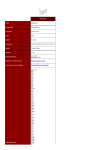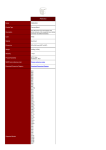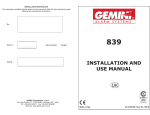Download System 2X-Star SP298 - Ian Fellows Limited
Transcript
System 2X-Star SP298 Weighbridge Slip Printer Ian Fellows L I M I T E D STAR SP298 Printer with SYSTEM 2X Indicator - GENERAL WEIGHBRIDGE USE Connection – Install printer cable on System 2X – use screened cable with 25 Way Male D connector. Terminate screen at System 2X gland/case entry but do not connect at printer. System 2X (COM1) TX (transmit) RX (busy) GND (ground) Printer (25 Way D Connector) Pin 3 Pin 20 Pin 7 SP298 Printer Configuration – The printer will normally be used with factory default settings – DIP switches 1-7 ON; 8-10 OFF. See User Manual for operating instructions. System 2X Configuration – Set the System 2X for weighbridge use (see Operation Manual for full details) – • Select weighbridge mode – engcfg bridge 1 • Select SP298/TM295 printer Type – pr_cfg type 4 Print Format is automatically set to the default shown below. The layout and contents can be modified using the System 2X Formatting and Control features. Default Weighbridge Print Format Create this format by changing: P_ctrl ctrl1a 1b210200 (1B 21 02 00) P_ctrl ctrl2a 1b212000 (1B 21 20 00) Pr_for hSpC1A 26E2000 (26E2000) Pr_for hSpC2A 2604000 (2604000) Rev 2. Examples based on Version 6203 software Formatting Tips Useful pr_For Menu Items • HDSTAT removes the printed titles (for use on tickets with pre-printed boxes) • FOR1 A +FOR1 FOR1 B set the items in ‘1 ’ print • FOR2 A +FOR2 FOR2 B set the items in ‘2nd’ print* • 1st Cr sets line feeds before ‘first’ print • 2nd Cr sets line feeds before ‘second’ print • SPC1 A/B B & SPC2 A/B B add spaces in front First Print st Second Print of each item • HSPC1 A/B B & HSPC2 A/B B adjust packing spaces between title and data • CR1 A/B B & CR2 A/B B adjust line feeds after each item *This example uses item type 4 to give special Gross/Tare/Net Printout. Types 1,2 & 3 could be used to give specific 1st, 2nd& Net weight items Printer Control Characters The P_Ctrl menu enables printer control characters to be included in the transmission to the printer. The table below demonstrates the construction of the print output. Control Char’s CtrLH A/B Carriage Return (CR) , CR/LineFeed(LF) 1ST Cr or 2nd Cr Control Char’s Leading Spaces Header Field defined by “type” CtrL1 A/B SPC1A/B, SPC2A/B Shaded Fields are Enabled \ Disabled by HdSTaT Packing Spaces HSPC1A/B HSPC2A/B Control char’s CtrL2 A/B Data Field defined by “type” CR , CR/LF Cr1A/B Cr2A/B ⇒ ⇒ ⇒ ⇒ REPEATED FOR EACH ITEM IN PRINT FILE Pfor \ Qfor ⇒ ⇒ ⇒ ⇒ Control Char’s CtrL1 A/B Control Char’s CtrLF A/B Leading Spaces SPC1A/B, SPC2A/B Header Field defined by “type” Packing Spaces HSPC1A/B HSPC2A/B Control char’s CtrL2 A/B Data Field defined by “type” CR , CR/LF Cr1A/B Cr2A/B Rev 2. Examples based on Version 6203 software