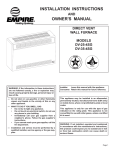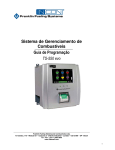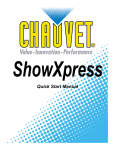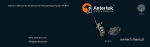Download Tank Sentinel Installation Guide
Transcript
Tank Sentinel ® Installation (TS-2001, TS-1001, TS-508, TS-504 & TS-750) Guide Automatic Tank Gauge / Leak Detection System TS-1001 TANK SENTINEL INCON Part Number: 000-1050 Rev. E Copyright © January 2004 Printed in the U.S.A. TANK SENTINEL® INSTALLATION GUIDE NOTICE INCON has strived to produce the finest possible manual for you, and to ensure that the information contained in it is complete and accurate. However, INCON makes no expressed or implied warranty with regard to its contents. INCON assumes no liability for errors or omissions, or for any damages, direct or consequential, that result from the use of this document or the equipment which it describes. This document contains proprietary information and is protected by copyright. All rights are reserved. No part of this document may be reproduced in any form without the prior written consent of INCON. INCON reserves the right to change this document at any time without notice. Use the Table of Contents to find topics within this manual. Need Help ? Mail Address (no packages): INTELLIGENT CONTROLS INC PO BOX 638 SACO ME 04072 Office Hours: 8 am to 5 pm EST, Monday through Friday Sales – Orders Delivery Schedules: 24 hour Technical Service RMA, Application Help: Fax: (207) 283-0158 Fax: (207) 282-9002 Phone: (800) 872-3455 +207 283 0156 email: [email protected] Phone: (800) 984-6266 +207 283 0156 email: [email protected] INCON is a wholly owned subsidiary of Franklin Electric and is member of the: Franklin Fueling Systems Group. Visit our web site at: www.franklinfueling.com Tank Sentinel® BriteSensors® and INCON® are registered trademarks of Intelligent Controls, Inc. System Sentinel™ and System Sentinel ™ are trademarks of Intelligent Controls, Inc. LS300 Auto-Learn® is a registered trademark of FE Petro®. Copyright© 2004 – all rights reserved. TANK SENTINEL® INSTALLATION GUIDE Contents P Preface ................................................................................................. P-1 Graphic Symbol Conventions ..................................................................................... P-1 1 Installation Overview ........................................................................... 1-1 Product Description — TS-504 ...................................................................................1-3 Product Description — TS-508 ...................................................................................1-3 Product Description — TS-750 ...................................................................................1-4 Product Description — TS-1001 .................................................................................1-5 Product Description — TS-2001 .................................................................................1-6 2 Riser Pipes & Manholes ..................................................................... 2-1 3 Tank Measurements ............................................................................ 3-1 4 Console Mounting ............................................................................... 4-1 Console Location.........................................................................................................4-1 5 Conduit and Junction Boxes ............................................................. 5-1 6 Level Probe Installation ...................................................................... 6-1 7 System Wiring ..................................................................................... 7-1 8 System Start-up ................................................................................... 8-1 9 Initial System Programming ............................................................... 9-1 10 Service, Troubleshooting Guide, Warranty ................................... 10-1 Troubleshooting Guide ..............................................................................................10-6 #1 — No Display Readout ...................................................................................10-6 #2 — Keypad Not Responding ............................................................................10-6 #3 — Programmed Setup Lost when Power is Lost ...........................................10-6 #4 — Printer Doesn’t Print ..................................................................................10-6 #5 — Inaccurate Levels.......................................................................................10-6 #6 — NO PROBE DETECTED is Displayed .......................................................10-7 #7 — PROBE SYNC is Displayed .......................................................................10-7 #8 — FLOAT MISSING is Displayed ...................................................................10-7 #9 — Continuous or Repeating Theft Alarms ......................................................10-8 #10 — Delivery Alarms — Multiple Low Level Alarms .........................................10-8 #11 — Audible Alarms not Working .....................................................................10-8 #12 — False Deliveries Reported .......................................................................10-8 #13 — Multiple Delivery Reports .........................................................................10-8 #14 — Multiple Sensor Alarms ............................................................................10-8 #15 — Verify System Operation ..........................................................................10-9 Appendix A System Technical Specifications ...............................A-1 Appendix B Control Drawing .............................................................. B-1 FCC Information & Requirements................................................... FCC-1 Addendum to TS-1000, TS-1001, & TS-2001 Manuals .............................. back cover TABLE OF CONTENTS Page TOC - 1 TOC P PREFACE — Important – Read Read and follow the entire instructions in this manual before installing or working on this equipment. Certified Installer/Service Person: Only an INCON certified installer or service person is allowed to access both the user interface kepad and areas internal to the Tank Sentinel™ console. Station Owner/Operator: The station owner or operator of the Tank Sentinel™ console is only allowed to access the user interface keypad. Access to areas internal to the console is strictly prohibited. Graphic Symbol Conventions NOTE Important information, tips, and hints are highlighted by the note graphic. CAUTION messages are highlighted by the CAUTION graphic and contain instructions that should be followed to avoid faulty equipment operation, or environmental hazards, or personnel injury! WARNING messages are highlighted by the WARNING graphic and contain instructions that must be followed to avoid faulty equipment operation or explosion. If ignored, severe injury or death may result! DANGER messages are highlighted by the DANGER graphic and contain instructions that must be followed to avoid an explosion or fire hazard. If ignored, severe injury or death will result! ELECTRICAL DANGER messages are highlighted by the ELECTRICAL DANGER graphic and contain instructions that must be followed to avoid an electrical shock. If ignored, severe injury or death may result and even severe damage to electronic equipment. Earth Ground Terminal Ground Terminal Single Phase Alternating Current PREFACE Page P-i P Read this – Before you Begin Product Legend (codes used in this manual): T1 = for TS-1001 UST Tank Sentinel® ATG and Leak Detection System T2 = for TS-2001 UST Tank Sentinel® ATG and Leak Detection System T4 = for TS-504 AST Tank Sentinel® Inventory Monitoring System T7 = for TS-750 UST Tank Sentinel® Tank Monitoring and Compliance Kit T8 = for TS-508 UST Tank Sentinel® Inventory Monitoring System none = for all products Abbreviations (used in this manual): AST UST ATG I.S. = for Aboveground Storage Tanks = for Underground Storage Tanks = for Automatic Tank Gauge = for Intrinsically Safe NOTE Unlike the TS-2001 (T2) , TS-1001 (T1) and TS-750 (T7), the TS-508 (T8) and TS-504 (T4) are Inventory Monitoring systems that don’t support tank leak-testing, or line leak-testing (leak-detection sensors can be interfaced with optional TS-SEM modules). CAUTION The probes and leak detection sensors that are connected to the Tank Sentinel®console may be installed in hazardous locations where flammable vapors are present. It is essential that you read and follow all warnings and instructions in this manual carefully to protect yourself and others from: injury, electrical shock, explosion, and death. The Tank Sentinel® system is designed using principles of intrinsic safety. The power in the wiring between the console and the liquid level probe and the leak detection sensors is limited to a very low level. It is not possible for the electrical energy available in this wiring to cause ignition of group D flammable vapors if the system (ATG console, probes and sensors) have been properly installed and wired. It is your responsibility to maintain the effectiveness of the safety features by following the instructions in this manual. You can create a serious explosion hazard by installing or wiring this system incorrectly. Leaking underground storage tanks – USTs – create serious environmental and health hazards. The (T1, T2, T7) Tank Sentinel® system is designed to detect leaks in these tanks. You must follow the instructions in this manual carefully to ensure that the system will be effective in detecting these leaks and hazards. P Page P - ii TANK SENTINEL INSTALLATION GUIDE 1 Installation Overview Product Codes: T1 = TS-1001, T2 = TS-2001, T4 = TS-504, T7 = TS-750, T8 = TS-508, none = all products Before You Get Started It is important to follow the instructions in this manual. They have been prepared to help you install the Tank Sentinel® system successfully, so that it will operate safely and effectively. Please read the entire manual carefully. Failure to follow the instructions in this manual can result in faulty operation, equipment damage, injury, or death. This equipment must be installed, programmed, and serviced by factorytrained & certified technician. Failure to comply will void the system warranty. Contents of this Manual This manual contains installation and site preparation instructions for the INCON Tank Sentinel system, which includes the console, level probes, and concise instructions for leak detection sensors. The overall safety issues, troubleshooting guide, warranty, service, and return policy — as defined in this manual — must be followed. Where to Find Information The system operation and programming instructions, troubleshooting guide and console maintenance, are contained in separate manuals or Quick Reference Guides. Detailed installation and testing instructions for each type of leak detection sensors are contained within separate manuals. Likewise, the installation, testing, and programming of various upgrade kits and optional accessories (such as the: TS-RA2 Remote Overfill Alarm and TS-RK Remote Alarm Acknowledge Unit) are also contained in separate manuals or addenda. Questions about the installation of the system, or this manual, should be directed to INCON, P.O. Box 638, Saco, Maine 04072. Please address all inquiries to our Technical Service Department, or call one of our Service Technicians toll free at 1-800-984-6266 (+207 283 0156) INSTALLATION OVERVIEW Page 1-1 1 Safety Instructions CAUTION Read the installation instructions carefully. The Tank Sentinel system is designed to be safe when correctly installed. It is possible to create explosion hazards, health hazards, risk of death, and environmental hazards through incorrect installation. CAUTION You must comply with state and local electrical codes as well as the your National Electrical Code (U.S.A. – NFPA 70) and Automotive and Marine Service Station Code (U.S.A. – NFPA 30A), or Canadian Electric Code (as applicable), when installing the Tank Sentinel system. WARNING When the Tank Sentinel system is used to monitor tanks containing gasoline or other flammable substances, you may create an explosion hazard if you do not follow the requirements of this manual carefully. ELECTRICAL DANGER All wiring must enter the Tank Sentinel enclosure through the designated knockouts. An explosion hazard may result if other openings are used. ELECTRICAL DANGER You must run wiring from probes or sensors to the Tank Sentinel console in conduits which are separate from all other wiring. Failure to do so, will create an explosion hazard. WARNING Do not install the Tank Sentinel console in a flammable or explosive hazardous location. An explosion could result. ELECTRICAL DANGER Make sure that AC line power to the console is turned off during installation or maintenance. Lethal voltages are present inside the console which could injure or kill you. WARNING Substitution of components could impair intrinsic safety. The Tank Sentinel system is intrinsically safe for probes or sensors installed in – Class I, Division 1, Group D – hazardous locations. Substitution of components could make the energy limiting circuitry in the system ineffective. An explosion hazard could result. Repairs to the Tank Sentinel system should be performed only by a qualified, factory-trained technician. 1 Page 1-2 TANK SENTINEL® INSTALLATION GUIDE Product Description — TS-504 The INCON Tank Sentinel model TS-504 (T4) is an automatic and continuous inventory monitoring system for up to 4 aboveground storage tanks (ASTs). It performs many important functions simultaneously. A basic TS-504 Automatic Tank Gauge (ATG) consists of a wall-mounted console, inventory only liquid level probes (TSP-LL2-I one for each tank), and probe installation kits. There are many additional optional hardware and software upgrades that are available for the system. The TS-504: • can display / printout in several languages (English, French, Spanish, Portuguese) NOTE that an optional printer is required for local printing of reports • monitors deliveries, inventory levels, thefts, and other conditions (such as: high water levels, low product levels, reorder product levels, and full and over-full product levels) • generates reports automatically in response to preset/programmed conditions and alarms • provides audio / visual annunciation when an alarm or warning condition exists • enhances site-management by increasing efficiency, and by providing the data to make intelligent business choices • interfaces with external audio/visual alarms with two form-C relay outputs (std) • communicates to external locations in response to preset/programmed conditions or alarms, and communicates bidirectionally during data acquisition if an optional plug-in modem or fax-modem is installed inside of the console • detects external product leaks with optional, approved, leak detection sensors (see TABLE 1.2)... up to 8 sensors can be wired internally, and an additional 8 or 16 sensors can be wired to 1 or 2 optional, external TS-SEM BriteBoxes (see Chapter 7 about the TS-SEM) • monitors precise tank inventory and sales data when an optional TS-DIM dispenser interface module is installed • can be mounted within a port-holed, Nema 4X enclosure (TS-NEMA4X) Product Description — TS-508 The INCON Tank Sentinel model TS-508 (T8) is an automatic and continuous inventory monitoring system for up to 8 aboveground storage tanks (ASTs). It performs many important functions simultaneously. A basic TS-504 Automatic Tank Gauge (ATG) consists of a wall-mounted console, inventory only liquid level probes (TSP-LL2-I one for each tank), and probe installation kits. There are many additional optional hardware and software upgrades that are available for the system. The TS-508 includes all of the features shown previously in the TS-504 except that it can monitor 4 additional tanks, or 8 tanks total. INSTALLATION OVERVIEW Page 1-3 1 Product Description — TS-750 The INCON Tank Sentinel model TS-750 (T7) is an automatic and continuous tank monitoring system for up to 4 underground storage tanks (USTs). It performs many important functions simultaneously. A basic TS-750 Automatic Tank Gauge (ATG) consists of a wall-mounted console, liquid level probes (TSP-LL2 one for each tank), and probe installation kits. The TS-750: 1 • can display / printout in several languages (English, French, Spanish, Portuguese) • monitors deliveries, inventory levels, thefts, and other conditions (such as: high water levels, low product levels, reorder product levels, and full and over-full product levels) • generates reports automatically in response to preset/programmed conditions and alarms • provides audio / visual annunciation when an alarm or warning condition exists • enhances site-management by increasing efficiency, and by providing the data to make intelligent business choices • interfaces with external audio/visual alarms with two form-C relay outputs (std) • communicates to external locations in response to preset/programmed conditions or alarms, and communicates bidirectionally during data acquisition if an optional external modem is installed • detects external product leaks with optional, approved, leak detection sensors (see TABLE 1-2), up to 8 sensors can be wired internally • can be mounted within a port-holed, Nema 4X enclosure (TS-NEMA4X) Page 1-4 TANK SENTINEL® INSTALLATION GUIDE Product Description — TS-1001 The INCON Tank Sentinel model TS-1001 (T1) is a complete, automatic inventory monitoring and leak detection system for up to 4 underground storage tanks. It performs these important functions simultaneously. A basic TS-1001 Automatic Tank Gauge (ATG) and Leak Detection System consists of a wall-mounted console, magnetostrictive liquid level probes (one for each tank), and probe installation kits. There are many additional optional hardware and software upgrades that are available for the system. The TS-1001: • conducts highly accurate, 99.9% Pd @ 0.2 gph(0.76 lph), third-party approved, intank volumetric leak tests on demand or on an automatic schedule for EPA compliance reporting (this helps prevent environmental contamination) • monitors deliveries, inventory levels, thefts, and other conditions (such as: high water levels, low product levels, reorder product levels, and full and over-full product levels) • generates reports automatically in response to preset/programmed conditions and alarms • provides audio / visual annunciation when an alarm or warning condition exists • enhances site-management by increasing efficiency, and by providing the data to make intelligent business choices • can display / printout in several languages (English, French, Spanish, Portuguese) • interfaces with external audio/visual alarms with two form-C relay outputs (std) • monitors up to 8 optional TS-LLD line leak detectors for EPA compliance reporting and for positive pump shutdown when a leak is detected • communicates to external locations in response to preset/programmed conditions or alarms, and communicates bidirectionally during data acquisition if an optional plug-in modem / fax-modem is installed inside the console • provide positive, pump shutdown with an optional TS-ROM BriteBox • detects external product leaks with optional, approved, leak detection sensors (see TABLE 1.2)... up to 12 sensors can be wired internally, and an additional 8 or 16 sensors can be wired to 1 or 2 optional, external TS-SEM BriteBoxes (see Chapter 7 about the TS-SEM) • monitors precise tank inventory and sales data when an optional TS-DIM dispenser interface module is installed • conducts statistical tank leak tests continuously for EPA compliance reporting (useful in busy / 24 hour sites) with the optional SCALD software upgrade • monitors emergency generator sites and runs tank leak tests continuously for EPA compliance reporting with the optional Generator software • can be used for chemical applications with chemical probes. The TSP-LL2C is a TSP-LL2 probe with Stainless Steel (SS): swagelock fitting, install kit, and float. This list identifies many of the TS-1001 capabilities, but may not be all-inclusive. INSTALLATION OVERVIEW Page 1-5 1 Product Description — TS-2001 The INCON Tank Sentinel® model TS-2001 (T2) is a complete, automatic inventory monitoring and leak detection system for up to 8 underground storage tanks. It performs these important functions simultaneously. A basic TS-2001 Automatic Tank Gauge (ATG) and Leak Detection System consists of a wall-mounted console, magnetostrictive liquid level probes (one for each tank), and probe installation kits. With the exception of the Emergency Generator application, the TS-2001 has the all of the standard features of the TS-1001 but with increased liquid level probe and leak detection capabilities (see the TS-1001 bullet points). The TS-2001 can accommodate twice as many tanks and twice as many sensors (internally) than can the TS-1001. See the TS-1001 bullet points for additional optional hardware and software upgrades that are available with the TS-2001 system. The TS-2001 has: • 8 or 16 internal I/O module add-on capability with the optional TS-IEM (see Chapter 7 about the TS-IEM and available I/O modules for this PC-Board). • an increased number of sensor channels. It can monitor up to 24 leak detection sensors internally (twice as many as the TS-1001). It can also monitor an additional 8 or 16 leak detection sensors with 1 or 2 optional, TS-SEM Sensor Expansion Modules (see Chapter 7 about the TS-SEM). Unpacking, Inspection, and Damage Claims Unpack and thoroughly examine all components of the system as soon as they are received. If the equipment appears to be damaged, write a detailed description of the suspected damage on the face of the bill of lading and have the carrier’s agent sign it. Insist that the carrier’s agent review the damage and sign the description. Immediately notify the carrier of the damage or loss by telephone. Confirm this report in writing within 48 hours. It is important that you contact the carrier immediately. Also report the damage to INCON Intelligent Controls, Inc. promptly, so that we may assist you with your claim. 1 Page 1-6 TANK SENTINEL® INSTALLATION GUIDE The risk of loss or damage to merchandise in shipping remains with the buyer. It is the buyer’s responsibility to file and settle the claim with the carrier. You must obtain a Return Material Authorization (RMA) number before returning any equipment to INCON. See INCON Warranty Policy P/N 000-1197 about the RMA procedure requirements. Shipments of returned material which have not been authorized will be returned freight-collect. Please have a pen and a piece of paper at hand when you call INCON – Technical Service Department,1-800-984-6266 (+207 283 0156), for a Return Material Authorization number. One of our Service Technicians will also give you the return shipping address and shipping instructions. Return Shipping Charges Under Warranty INCON will pay all freight and insurance charges for all “Under-Warranty” RMA’s. Non-Warranty It is the buyer’s responsibility to prepay all freight and insurance charges for NonWarranty RMA’s. NOTE Reference chapter 10 in this manual for Warranty issues. Materials Required for this Installation TABLE 1-1: Cables Required for Liquid Level Probes The type of cable required for Liquid Level Probes is based on the length of cable run from the probe to the Tank Sentinel console. Cable Type Probe Model: TSP-LL2 Belden No. 87760 0.12” (3 mm) OD ............... 260 ft (80 M) maximum * Belden No. 87761 0.12” (3 mm) OD .............. 400 ft (122 M) maximum Belden No. 88761 0.12” (3 mm) OD .............. 400 ft (122 M) maximum * Belden No. 89182 0.31” (7.9 mm)OD ........... 1500 ft (450 M) maximum Only use cable specified above – DO NOT exceed maximum cable lengths. See probe label / shipping tube for Model, S/N, Gradient, etc. * You can order this cable from INCON NOTE Intrinsically safe (I.S.) probe cable(s) and leak detection sensor wires/cables may be run together within the same conduit. INSTALLATION OVERVIEW Page 1-7 1 Cable or Wire for Leak Detection Sensors Leak Detection Sensor Cable is required when NOT run through rigid metal conduit. Reference the Direct Burial Cable – Installation Manual (P/N 000-1041) for further information. See below for Cable type and description: Alpha 58411 (INCON P/N 600-0062) Two conductor Cable for standard, 2 conductor Leak Detection Sensors, 0.114” (2.9 mm) O.D. Alpha 58113 (INCON P/N 600-0063) Three conductor Cable for 3 conductor Leak Detection Sensors, 0.128” (3.3 mm) O.D. Leak Detection Sensor Wire can be used when enclosed within rigid metal conduit — from the sensor to the Tank Sentinel console: 3 Type THHN, TFFN, or THWN, Black, White, and Red, 18 AWG (1.0 mm) minimum, 1500 feet max. wire run length Wire required for the Tank Sentinel Console: 3 1 A/R Power – 16 AWG (1.3 mm) to 12 AWG (2 mm) Max. – Black, White, and Green. Safety Ground – 12 AWG (2 mm) Green (2 may be required in some locations). Accessories – Type THHN, TFFN, or THWN, 18 AWG (1.0 mm) minimum. Circuit Breaker 10 Amp — providing power only for the Tank Sentinel System! Weatherproof Junction Boxes Minimum 16 cubic inch (262 cubic cm) weatherproof junction box, cover, and cover gasket for the manholes of: Liquid Level Probes and Leak Detection Sensors. See chapter 5 about part numbers for 1/2” (12.7 mm) and 3/4” (19.1 mm) conduit junction boxes and recommended manufacturers. Also use 3/4” (19.1 mm) to 1/2” (12.7 mm) bushings for Probe/Sensor compression fittings. Also, see Chapter 5. NOTE Use a weatherproof metal pull box for combining several circuits that will run into the Tank Sentinel console through one or more conduits. Use a separate weatherproof metal pull box to combine intrinsically safe (I.S.) liquid level probe, and leak detection sensor wiring. DO NOT RUN OTHER NONINTRINSICALLY WIRING WITHIN THE I.S. PULL BOX! Run 1/2” (12.7 mm) or 3/4” (19.1 mm) I.S. probe or sensor conduit from the manholes to the I.S. pull box, and then run up to four, 1/2” (12.7 mm) or 3/4” (19.1 mm)conduit to the I.S. conduit knockouts at the console. 1 Page 1-8 TANK SENTINEL® INSTALLATION GUIDE Conduit Conduit - male NPT threaded: use 1/2” (12.7 mm) or 3/4” (19.1 mm) for Intrinsically Safe probe and sensor wiring to the console, from the manholes, use 1/2” (12.7 mm) or 3/4” (19.1 mm) conduit, and use 1/2” (12.7 mm) or 3/4” (19.1 mm) for NonIntrinsically Safe accessories, and power wiring. Also, see Chapter 5. Conduit Hardware Conduit nuts, 90 & 45 degree fittings, “T” fittings, FF reducing couplings, FF couplings, weatherproof metal pull boxes, EYS – epoxy “Y” seal fittings, epoxy, UniStrut and UniStrut Nut assemblies, conduit clamps, and fasteners that are appropriate for the wall construction. Splice Connector Kits MUST BE USED — this is a Warranty Requirement Use the INCON approved, moisture-resistant no-strip splice connectors for liquid level probe and leak detection sensor wires. You may order the TSP-KW30, which contain 30 of the INCON approved, moisture resistant connectors. Using the moisture resistant splice connectors will: • Reduce/eliminate corrosion of the wire connections – from repeated exposure to water condensation, which causes eventual signal loss, and system failures. • Reduce/eliminate equipment damage – from water flooding around the connectors, which causes short-circuit damage. Thread Sealant (UL classified) Use a non-hardening “stay-soft” teflon pipe dope, or equivalent, to seal and waterproof all tank riser pipe threads. Make sure the pipe dope is chemically non-reactive to the product in the tank(s). Pipe Dope Apply pipe dope to seal/waterproof all outdoor electrical conduit fitting threads, including the hole plugs at the weatherproof junction boxes. Riser Pipes ANSI Schedule 40 (or chemically non-reactive) – 4 inch NPT (DN115 BSP 4-11) riser pipes for Liquid Level Probes. See Leak Detection Sensor Installation manuals about any required riser pipes and riser cap adapters. Probe Installation Kit(s) See Chapter 6 of this manual about the items included with the TSP-K4A standard probe installation kit. For Chemical Applications, see the TSP-LL2C Level Probe Installation Instructions about the TSP-K4AS stainless steel riser cap adapter kit and the TSP-SSP stainless steel product float. INSTALLATION OVERVIEW Page 1-9 1 TSP-LL2 Probe Floats Floats for 4-inch (101.6 mm)riser pipes, order: TSP-IGF4 for Gasoline, or TSP-IDF4 for Diesel and fuel oils. Floats for 2-inch (50.8 mm)riser pipes, order: TSP-IGF2 for Gasoline, or TSP-IDF2 for Diesel and fuel oils, or TSP-SSP stainless steel float for Chemical products. Manufacturers’ Tank Chart for each Tank The manufactures’ Tank Chart and other documentation will be used for installation and programming, and possibly, for future reference. Keep this information — do not discard it! TABLE 1-2: Approved Leak Detection Sensors TSP-EIS (Electro-optical Interstitial liquid – Standard sensor) TSP-ULS (Universal Liquid – Standard sensor) TSP-ULS TSP-EIS Order: See sensor manuals for materials required and installation details. TSP-HLS / (High product Level – Standard sensor) TSP-HLST TSP-HIS T SP-HLS TSP-HIS / (Hydrostatic Interstitial reservoir – BriteSensor) TSP-DIS TSP-HIS-XL TSP-DIS (Discriminating Interstitial liquid – BriteSensor) TSP-DDS (Discriminating Dispenser Sump – BriteSensor) TSP-DTS (Discriminating Turbine Sump – BriteSensor) TSP-DDS TSP-MWS 1 T SP-DVS TSP-DTS TSP-DVS (Discriminating Vapor – BriteSensor) TSP-MWS (Discriminating Monitoring Well – BriteSensor) Page 1 - 10 TANK SENTINEL® INSTALLATION GUIDE NOTE BriteSensors ® are sensors that digitally communicates the sensor–type and alarm status of the sensor. Most BriteSensors can discriminate between water and hydrocarbon products and produces different alarm codes for each. Brite Sensors are not approved for use in European Union markets where ATEX approved devices are required. Standard sensors do not use digital data. They operate like an ON–OFF switch which is closed when no liquid is present and open when a liquid is detected. Installation Options: RMC vs. Alternate – Direct Cable Burial Method The requirement for, and cost of Rigid Metal Conduit (RMC), which is noted and shown throughout this manual, can be reduced IF you use the direct burial installation method for liquid level probe and leak detection sensor cables. Follow the instructions explicitly in the Direct Burial Cable Installation Guide (INCON P/N: 000-1041). Only use the type of cables specified in the Direct Burial Installation Guide for liquid level probes and leak detection sensors, and Do Not exceed recommended cable lengths. Also, make sure local codes permit “direct burial” of cables. Installation Do’s and Don’ts – DO’s DO Read the Installation Manual carefully before starting to install the Tank Sentinel® system. DO Plan and record all conduit runs to: junction boxes. Also record the types (models) and locations of all accessories, and all sensors, before mounting the Tank Sentinel® console. DO Disconnect all power before making any electrical connections. DO Install the Tank Sentinel® system to meet your National Electrical Code (U.S.A. = NFPA 70), state and local electrical codes, and any applicable safety codes, including U.S.A. – NFPA 30A. DO Follow Intrinsically Safe (I.S.) wiring practices. All I.S. wiring must be installed in sealed conduit. Intrinsically Safe probe, and all sensor wiring must be separated from all other wiring. DO Use the designated conduit “knockouts” to bring field wiring into the console enclosure. Intrinsically safe probe, and all sensor wiring must be isolated and run separately from all other wiring. DO Install #12 AWG (2.0 mm) ground wires between the system safety ground and a suitable earth ground, such as the ground bus in the electrical panel. Smaller safety ground wiring is not acceptable. INSTALLATION OVERVIEW Page 1 - 11 1 DO Provide a dedicated 10 Amp circuit breaker, which is marked exclusively for “Tank Sentinel System power ONLY”. DO Make sure conduits and junction boxes are dry and watertight. Faulty operation will result from wet wiring. DO Mount the Tank Sentinel console in a dry indoor environment, where it will be protected from extremes in temperature. DO Block off your work area when working around the tanks if vehicles can approach the area. Installation Do’s and Don’ts – DON’Ts 1 DON’T Mount the Tank Sentinel® console in a hazardous area where flammable liquid vapors may be present. An explosion could result. DON’T Allow field service work by unauthorized persons. Field service by unauthorized personnel can render the system unsafe and will void the warranty. DON’T Operate the system without safety shields installed. DON’T Exceed the maximum probe cable length recommendations. Unreliable operation and erroneous readings could result. DON’T Wire the probes with unapproved types of cable. Unreliable operation, safety hazards, and erroneous readings will result. DON’T Short circuit the probes or wire them backwards. The I.S. circuits may be damaged. DON’T Mix or run any non-intrinsically-safe wiring in conduit/pull box / wireway that contains Intrinsically Safe (I.S.) probe or sensor wiring. Intrinsically Safe liquid-level probe wiring, and leak-detection sensor wiring, must be isolated from all other wiring. DON’T Mix or run any wiring in conduit/raceways that contain INCON Tank Sentinel® wiring. Page 1 - 12 TANK SENTINEL® INSTALLATION GUIDE DON’T Substitute any components. Intrinsic safety could be impaired. DON’T Drill or punch any holes in the Tank Sentinel console enclosure. CAUTION Read the installation instructions carefully. The Tank Sentinel® system is designed to be safe when correctly installed. It is possible to create explosion hazards, health hazards, risk of death, and environmental hazards through incorrect installation. Installation Procedure Overview – Steps Step 1 Excavate down to the tanks to gain access to the bungs (openings) which will be used to install the level probes, and interstitial leak detection sensors (USTs only). Step 2 Install a 4 inch (101.6 mm) riser pipe on each tank for the level probe. This riser must allow access into the tank. (Note: For tanks with a 2 inch (50.8 mm)bung access, add a 4-to-2 inch (101.6 to 50.8 mm) reducer at the tank and then install a 4 inch (101.6 mm) riser. This configuration requires 2 inch (50.8 mm) floats — see instructions provided). Step 3 Install a 2 or 4 inch (50.8 or 101.6 mm) riser pipe (as required) on each tank for each optional interstitial leak detection sensor. This riser must allow access to the interstitial space between double wall tanks. Step 4 Install a manhole around each riser (USTs only). Step 5 Mount the Tank Sentinel console in a suitable indoor location. Step 6 Install threaded, conduit between the manhole junction boxes, I.S. pull boxes, and the console. Install EYS seal fittings before the pull boxes, and manhole junction boxes (manholes apply to USTs only) Step 7 With power off: Install the probe and sensor wiring to the Tank Sentinel console. Use ONLY the cables and wire types specified in this manual (or the Direct Burial Cable manual). INSTALLATION OVERVIEW Page 1 - 13 1 Step 8 With power off: Install conduit and connect the line power to the console. Leave the line power Circuit Breaker off at the electrical power panel until all wiring has been verified correct. Step 9 Install a separate telephone line for the optional modem / fax. Step 10 With power off: Install optional accessories, conduit, and wiring to external devices, such as discrete/run inputs or line leak detectors, as detailed in this manual or in an installation addendum. Step 11 With power off: Install optional conduits and wire external alarm devices, such as a TS-RK (remote Alarm Acknowledge unit) and TS-RA1 or TS-RA2 (remote Tank Overfill Alarm unit) as described in their Installation manual. Step 12 Review and verify that all level probe wiring is completed in accordance with this manual, and that all other devices (Sensors, External Devices, and Alarm units, etc.) are wired correctly. Incorrect liquid-level probe wiring, or leak-detection sensor wiring, will damage the console at start-up. Step 13 Reinstall all terminal safety shields/covers. Power up and program the Tank Sentinel® system for your application, as described in the Programming Guide. Step 14 Test and then install each of the level probes in their tanks. Step 15 Test and then install the leak detection sensors between the walls of the double wall tanks, in liquid sumps, or other locations as described in their installation manual ...an installation manual is provided with each type of sensor. Step 16 Seal all tested probe and sensor EYS conduit fittings with epoxy and then reinstall all junction box cover gaskets and covers. — ❖ — 1 Page 1 - 14 TANK SENTINEL® INSTALLATION GUIDE 2 Riser Pipes & Manholes Product Codes: T1 = TS-1001, T2 = TS-2001, T4 = TS-504, T7 = TS-750, T8 = TS-508, none = all products CAUTION You must comply with state and local electrical codes as well as the National Electrical Code when installing the Tank Sentinel® system. CAUTION Take precautions to insure that vehicles cannot enter the work area during installation if the tank site is located where vehicular traffic is possible. Riser Pipes for Level Probes The riser pipe and manhole installation for the level probe is shown in Figure 2-1. If you are installing the Tank Sentinel probe in an existing tank, which is buried, you must excavate down to the top of the tank. The Tank Sentinel liquid level probe must be installed in a four inch riser pipe. Riser pipes should be made of 4 inch, threaded, ANSI schedule 40 pipe, with 4-8 NPT (DN115 BSP 4-11) male threads at both ends. This method of installation makes it possible to access the level probe for service or replacement if necessary. The probe shaft must extend into the riser pipe at least 5 inches (127 mm) to avoid submerging the head of the probe if a tank is overfilled. NOTE If possible, the level probe should be installed at or near the center of the tank. This will provide the most accurate volume readings. Information Required For each tank installed, you will need the tank manufacturers’ documentation to find the: Tank Model Number, Tank Size, Bung Access Location and Sizes, and the Tank Strapping Table or “Tank Chart”. This data will also be used when the Tank Sentinel® system is setup / programmed — Do Not discard this information. The length of the riser pipe installed will depend on the tank diameter, probe length and depth at which the tank is buried. From these dimensions, it is possible to determine a minimum and maximum riser length. The maximum tank diameter and the overall length of standard Tank Sentinel probes are listed in Table 2-1. RISER PIPES & MANHOLES Page 2-1 2 TABLE 2-1. STANDARD (STD) TANK SENTINEL PROBES dimensions are listed in inches (mm) Probe Probe Maximum Model TSP-LL2 Model Shaft Tank Probe Length Diameter Overall Length LL2-29 29(737) 24(610) 39(991) LL2-41 41(1041) 36(914) 51(1295) LL2-53 53(1346) 48(1219) 63(1600) LL2-69 69(1753) 64(1626) 79(2007) LL2-77 77(1956) 72(1829) 87(2210) LL2-81 81(2057) 76(1930) 91(2311) LL2-89 89(2261) 84(2134) 99(2515) LL2-101 101(2565) 96(2438) 111(2819) LL2-113 113(2870) 108(2743) 123(3124) LL2-125 125(3175) 120(3048) 135(3429) LL2-131 131(3327) 126(3200) 141(3581) LL2-137 137(3480) 132(3353) 147(3734) LL2-149 149(3785) 144(3658) 159(4039) Riser Pipe Length Calculations Minimum Riser Length Start with the overall length of the probe, add 5 inches (127mm) for the support chain, and subtract the tank diameter. See Example minimum riser length calculations (below) for a TSP-LL2-101 probe in two different sized tanks. 92 Inch (2337mm)Tank 96 Inch(2438mm) Tank inches (mm) inches (mm) TSP-LL2-101 Probe Overall Length Allowance for suspension chain 2 111(2819) + + 5(127) 5(127) Total 116(2946) 116(2946) Tank diameter – 92(2337) – 96(2438) Minimum Riser Length NOTE 111(2819) = 24(609) 20(508) It is possible through the minimum riser length equation for the calculation to be less than 18 inches. It is recommended that the riser be at least 18 inches (457 mm) for a model TSP-LL2 Probe (Reference Figure 2-1). Page 2-2 TANK SENTINEL® INSTALLATION GUIDE Maximum Riser Length Take the distance from grade level to the top of the tank, and then subtract 6 inches (152.4 mm) — which is the minimum riser top to grade distance. See the Example maximum riser length calculation (below): Grade to top of tank 36" (914.4 mm) Minimum riser to grade – 6" (152.4 mm) Maximum Riser Length = 30" (762 mm) CONCRETE SLAB (TYPICAL) PER NFPA30 (GRADE LEVEL) 14 INCH (356 mm) MINIMUM DIAMETER MANHOLE COVER 6.0" TO 18" 152 mm TO 457 mm WEATHERPROOF JUNCTION BOX MANHOLE 2.75 REF. (69.8 mm) COMPRESSION GLAND FITTING EXCESS CABLE "COILED-UP" 4.0" RISER PIPE ANSI SCH 40 or DN115 BSP 4-11 EYS SEAL FITTING 1/2" (12.7 mm) OR 3/4" (19.1 mm) CONDUIT ISOLATION BUSHING (MAY BE REQUIRED WITH STEEL TANK) Figure 2-1. NOTE Hint 18.0" (457 mm) MIN. SEE NOTE BELOW FILL MATERIAL TOP OF TANK NOTE: INCREASE THE 18" (457 mm) MINIMUM DIMENSION IF THE PROBE LENGTH IS OVER-LENGTH FOR THE TANK. ALSO SEE SECTIONS 3, 5, & 6. Typical Level Probe – Riser Pipe & Manhole A problem exists if the maximum riser length is less than the minimum calculated riser length. This may be the result of an incorrect calculation, an inappropriate choice of probe for the tank diameter, or insufficient burial depth. It is recommended that the top of the riser be no more that 18 inches (457 mm) maximum below grade level to provide easy access for service. RISER PIPES & MANHOLES Page 2-3 2 Riser Installation — Level Probe After excavating down to the top of the tank, locate the bung that will be used to install the riser pipe and level probe. Apply thread sealant to the “tank-side” of the threaded riser pipe, remove the pipe plug from the tank bung, and install the 4 inch (102 mm) riser pipe in this bung. NOTE For tanks with 2 inch (50.8 mm) bungs, add a 4-to-2 inch (101.6 to 50.8 mm) reducer at the tank and then install a 4 inch riser (this configuration requires 2-inch floats). For tanks with 3 inch (76.2 mm) bungs, add a 4-to-3 inch (101.6 to 76.2 mm) reducer at the tank and then install a 4 inch (101.6 mm) riser (this configuration also requires 2-inch (50.8 mm) floats). CAUTION When installing a riser pipe in a steel tank, applicable codes of practice may require that a nonconductive isolation bushing be installed between the tank and riser pipe. It is the installer’s responsibility to comply with all applicable federal, state and local codes. Manhole Installation Install an approved manhole at each riser pipe location. Manholes of 14" (355.6 mm) minimum diameter are recommended. To make sure that there is adequate clearance for the installation of the electrical junction box and for service, position the manhole over the riser carefully — offset the manhole around the riser pipe. It is recommended that the bottom of the manhole be filled with crushed stone to facilitate drainage. Do not cover the top of the riser with fill material, it must remain accessible for service, and for probe installation. (Manholes are not required with AST applications.) — ❖ — 2 Page 2-4 TANK SENTINEL® INSTALLATION GUIDE 3 Tank Measurements Product Codes: T1 = TS-1001, T2 = TS-2001, T4 = TS-504, T7 = TS-750, T8 = TS-508, none = all products Before Backfilling In order to achieve the highest possible accuracy from the Tank Sentinel system, a number of tank measurements must be made before the tank excavation is backfilled. This data is used to calculate the tank tilt offset for tanks that are not level. The best method uses calculated product and water offsets that virtually “moves” the probe to the center of the tank. If the probe is mounted in the center of the tank, then no corrections are required (offsets = 0.0). Alternatively, if the data to calculate tank tilt is not known, or if the tank is not seriously tilted, then use +/– offsets to adjust the probe readings to match the stick readings at fill. Figure 3 - 1 shows the tank tilt formula to use when the fill tube and probe are on opposite sides of the tank center-line. Figure 3 - 2 shows the formula to use when the fill tube and probe are on the same side of the tank center-line. CENTER OF TANK " XF " Fill " XP " level Probe Fill & Probe on opposite sides of Tank C Center... L C L Product / Water Offset = (LF - LP) * XP DROP TUBE XP + XF TOP OF TANK " LF " Level at Fill " LP " Level at Probe AIR FUEL PRODUCT LEVEL TANK DIAMETER FUEL Tank shown tilted WATER LENGTH OF TANK Figure 3-1. Typical Tank – Fill & Probe on Opposite Sides of Tank Center TANK MEASUREMENTS Page 3-1 3 CENTER OF TANK " XP " " XF " level Probe Fill Fill & Probe on the same side of the tank Product / Water Offset = C L (LF - LP) * XP XP - XF TOP OF TANK " LP " Level at Probe AIR DROP TUBE " LF " Level at Fill FUEL PRODUCT LEVEL TANK DIAMETER Tank shown tilted FUEL WATER LENGTH OF TANK Figure 3-2. Typical Tank – Fill & Probe on the Same Side of the Tank Center Product Level Measurement – values You must measure the product level at two points in the tank to determine the degree to which it is tilted. A level measurement is made at the fill pipe (drop tube) and at the location where the level probe will be installed. Record these level measurements for each tank in the spaces provided below. The tank must have liquid in it before these measurements are taken. If a tank is empty, collect all of the other data until the tank has been at least partially filled, and then take these level measurements. Level at: FILL (LF) PROBE (LP) FILL (LF) TANK 1 TANK 2 TANK 3 TANK 4 TANK 5 TANK 6 TANK 7 TANK 8 PROBE (LP) NOTE The blank fields for tanks 5 though 8 are for Tank Sentinel® consoles, Model numbers: TS-2001 and TS-508 only (this is true throughout this manual). 3 Page 3-2 TANK SENTINEL® INSTALLATION GUIDE Distance from Fill to Center-line – “ XF ” values Carefully measure the distance between the center of the Fill tube and the center of the tank. We call this distance “ XF.” Record the distance between these two points for each tank in the spaces provided below. “ XF ” “ XF ” TANK 1 TANK 2 TANK 3 TANK 4 TANK 5 TANK 6 TANK 7 TANK 8 Distance from Probe to Center-line – “ XP ” values Carefully measure the distance between the center of the opening where the level probe will be installed and the center of the tank. We call this distance “ XP.” Record the distance between these two points for each tank in the spaces provided below. “ XP ” “ XP ” TANK 1 TANK 2 TANK 3 TANK 4 TANK 5 TANK 6 TANK 7 TANK 8 Calculating Tank Tilt Water Offset Stick the tank to ensure that there is no water present. The water offset in the ATG setup programming can be used to “zero” the water level reading of the ATG. Typically, a small negative number in the water offset is needed to zero the water float ...be sure to program the gradient before figuring out the water offset. Product Offset See next page. Fill in the blank equations with the appropriate & correct values for each tank. Perform the mathematical operations indicated in the formula used to calculate the tank tilt offset for every tank. Write the answers in the blank spaces. NOTE Avoid errors... use a calculator and double-check all calculations. Keep all positive and negative (+/– sign) values... offsets can be either positive or negative. TANK MEASUREMENTS Page 3-3 3 Reference Figures 3 - 1 and 3 - 2. Use the appropriate Formula below, to find the Tilt value for each Tank (the sign of XF changes depending on which figure is used)... N represents a Tank number, and an asterisk ( * ) means multiply by: (LF – LP)* XP per Figure 3 - 2 Tilt N = (LF – LP)* XP per Figure 3 - 1 or XP – XF XP + XF (PROBE AND FILL ON SAME SIDE OF TANK CENTER) (PROBE AND FILL ON OPPOSITE SIDES OF TANK CENTER) Tilt 1 = ( ) ( Tilt 3 = ( ) ( ( ) = Tilt 4 = ( = Tilt 6 = ( ) ( = Tilt 8 = ( ) = ) ) ( = ) ) ( = ) ) ( ) ( ) ( ) ( Tilt 7 = Tilt 2 = ) ( Tilt 5 = = = ) Tank Type, Capacity, Inside Diameter, and Length Data Record this data for each tank in the spaces provided below. If the inside diameter or length of the tank is not known, measure it carefully. TYPE CAPACITY DIAMETER TANK 1 TANK 2 TANK 3 TANK 4 TANK 5 TANK 6 TANK 7 TANK 8 — ❖ — 3 Page 3-4 TANK SENTINEL® INSTALLATION GUIDE LENGTH 4 Console Mounting Product Codes: T1 = TS-1001, T2 = TS-2001, T4 = TS-504, T7 = TS-750, T8 = TS-508, none = all products Console Location To get maximum benefit from the system, locate the console where personnel can easily make use of it — mount it at eye-level for operator convenience. The selected location must be indoors, and in an area that is classified as nonhazardous. The console must be well protected from rain, condensation, extremes of temperature, severe vibration, and other conditions which could cause damage. A typical UST system installation is shown in Figure 4-1. Mount the console level on a vertical surface using appropriate fasteners between 2 feet (0.6 m) and 6 feet (1.9 m) high. For European applications the console must be located in a pollution degree 2 environment per IEC60664. In addition, the console must be located so that the wiring, between the level probes, and the console DOES NOT exceed 1500 feet (457.2 m). See CAUTION and WARNING on the next page. ELECTRICAL POWER PANEL T2 / T1 / T4 T7 / T8 TANK SENTINEL CONSOLE (MODEL T1 SHOWN) MODEL TS-RA2 REMOTE OVERFILL ALARM UNIT T A N K O V E R F IL L A L A R M A C K N OW L ED G E MODEL TS-RK IN T EL L IG EN T C O NT R O LS I NC . 7 4 IN DU TR IA L P AR K R OA D SA C O, M AIN E 0 40 72 MODEL TS-RK ACKNOWLEDGE UNIT S TA TU S S YS TE M O KA Y M 1 M 2 CONDUIT FOR INTRINSICALLY SAFE PROBES & SENSORS R TS-1001 TANK SENTINEL ENV IR ONM EN TAL C ONT RO LS DI VIS IO N TA NK OK AY SE NS OR OK AY M 3 SEPARATE WEATHERPROOF PULL BOX FOR INTRINSICALLY SAFE PROBE AND SENSOR CABLES ONLY M 4 P OW ER A W A R N IN G S N B O G ROS S A LARM C A LA R M TE ST P L EV EL CA NC E L 1 2 3 CA NC E L D Q T AN K E R ULL AG E F S W A T ER P RO DU CT 4 5 6 V AL AR M J W R EP OR T G T UP + /- F EE D H U M EN U I 7 8 L ACK S H IF T 9 Y TEST 0 M K X D OW N S PA C E Z SET U P EN TE R . EYS SEAL FITTING (TYPICAL) TELEPHONE LINE FOR OPTIONAL FAX/MODEM NON-HAZARDOUS AREA MODEL TSP-KI2 RISER CAP HAZARDOUS AREA TO TSP-DIS OR TSP-EIS (CLASS I, DIVISION 1, GROUP D) RISER PIPE MODEL TSP-K4A RISER CAP WEATHERPROOF JUNCTION BOX MODEL TSP-LL2 LIQUID LEVEL PROBE EYS SEAL FITTING (TYPICAL) TANK 1 (SECTION A) LEAK DETECTION SENSOR MODEL TSP-DIS OR TSP-EIS (TS-2001 / TS-1001 CONSOLES ONLY) Figure 4-1. TANK 1... (SECTION B) ...TANK 4 Typical Tank Sentinel UST Installation CONSOLE MOUNTING Page 4 - 1 4 WARNING Do not install the console in a location where flammable vapors may be present. An explosion could result causing serious injury, property loss, or death. CAUTION The maximum distance from the Tank Sentinel console to the liquid level probe must not exceed 1500 feet (457.2 m) for model TSP-LL2 probes. In addition, the maximum distance from the Tank Sentinel® console to leak detection sensors must not exceed 1500 feet (457.2 m). Improper system operation, system error alarms, and inaccurate data can result if level probe cable lengths or leak detection sensor wiring exceed these limits. Reference Sensor Installation manual(s) for TS-1001 consoles, Materials Required and Level Probe Wiring in Chapter 1 & 7 of this manual. Mounting the Console Use the holes in the four right angle brackets to mount the Tank Sentinel® console enclosure. The location of the four holes is shown in Figures 4-2 & 4-3 Select fasteners that have sufficient load carrying capacity and which are appropriate for the wall construction. Mount the Tank Sentinel® console vertically and level on an interior wall. Also, locate the console so the console door can open fully (it is hinged on the left side). 7.00 (177.8 mm) 1.50 (38.1 mm) TYP. 0.31 (7.9 mm) THRU MOUNTING HOLES TYP. FOUR PLACES 13.38 (339.9 mm) REF 11.75 (298.5 mm) REF HINGE SIDE of CONSOLE DOOR 11.00 x 12.00 (279.4 x 304.8 mm) REF 1.00 (25.4 mm) TYP. 12.75 (323.9 mm) 0.31 (7.9 mm) TYP. 10.75 (273.1 mm) REF Figure 4-2 T1 / T8 / T4 / T7 Console Mounting Holes (door not dimensioned) 4 Page 4 - 2 TANK SENTINEL® INSTALLATION GUIDE Figure 4-3 T2 Console Mounting Holes (door not dimensioned) — ❖ — CONSOLE MOUNTING Page 4 - 3 4 13.25" (336.6 mm) 11.75" REF (298.5 mm) 1.00" (25.4 mm) HINGE SIDE CONSOLE DOOR (17.00" x 12.00" REF) (431.8 mm x 304.8 mm) 0.35" (8.9 mm) 16.75" REF (425.5 mm) 12.75" (323.9 mm) 2.00" (50.8 mm) 1.00" (25.4 mm) 12.56" (319 mm) 0.31" (7.9 mm) THRU HOLES (4 TYP) 5 Conduit and Junction Boxes Product Codes: T1 = TS-1001, T2 = TS-2001, T4 = TS-504, T7 = TS-750, T8 = TS-508, none = all products Conduit Requirements All wiring for the Tank Sentinel® system must be installed within conduit. Exceptions to this requirement (such as the Fax/Modem telephone communications cables) are noted in this manual. Other exceptions may be shown in other Tank Sentinel® documentation, such as accessory manuals, application bulletins, or addendum. Reference all documentation provided, and your local codes. Intrinsically Safe (I.S.) Probe and Sensor Conduit The I.S. (Intrinsically Safe) liquid level probe cables and leak detection sensor wiring must be completely enclosed in conduit, or as specified by your local codes. Use 1/2” or 3/4” (12.7 mm or 19.1 mm) conduit from the weatherproof junction box at the manhole, to an Intrinsically Safe weatherproof pull box, or run 3/4” (19.1 mm) conduit directly to the console. This conduit must not contain any other wiring other than the Intrinsically Safe probe or sensor wiring. You may install a separate conduit for each probe and sensor, or you may use a common conduit to carry the cables from several liquid level probes and leak detection sensors – see Figure 5-1 on the last page of this chapter. NOTE Intrinsically safe (I.S.) probe cable(s) and leak detection sensor wires/cables may be run together within the same conduit. I.S. Weatherproof Pull Box The Intrinsically Safe, metal, weatherproof pull box must not contain any wiring other than the I.S. probe or sensor wiring – see Figure 5-1 on the last page of this chapter. Epoxy “ Y “ Seal Fittings (EYS) EYS fittings must be installed at the manhole and at the building. The EYS fittings must be sealed with epoxy – see Figure 5-1 on the last page of this chapter. Conduit Knockouts Either three 1/2” – 3/4” (12.7 - 19.1 mm), or four 3/4” – 1” (19.1 - 25.4 mm) dual-sized knockouts are provided at the console for intrinsically safe probe and sensor connections from the weatherproof pull box, or junction boxes. As you plan the location and number of conduits that you will install, consider the number and diameter of the probe and sensor cables. LEVEL PROBE INSTALLATION Page 5-1 5 WARNING All wiring must enter the Tank Sentinel® enclosure through the designated knockouts. Use only those knockouts labeled “Intrinsically Safe Probe and Sensor Wiring Only” for liquid level probe and leak detection sensor wiring. An explosion hazard may result if other openings are used. Weather Proof Junction Boxes You must install a weatherproof, electrical junction box inside each manhole. They will be used to connect (splice) the cables coming from the console to leak detection sensors, or to liquid level probes. Use sealing compound or gaskets at each entry point to the junction box to maintain its weatherproof characteristics. Junction boxes should have a minimum volume of 16 cubic inches (262.2 cubic cm). These junction boxes should be installed high on the side-wall of the manhole to prevent them from being submerged during heavy rains. The recommended probe cable type (and its outside diameter/O.D.) depends on the length of cable run. The conduit size, and the type of junction box, size of the NPT (BSP) openings, required is also affected by the length of the cable run / cable outside diameter — see TABLE 7-1. Conduit The Probe and Sensor conduit may enter the manhole through its bottom or its side. Install the conduit and the probe or sensor cord grip fittings at the lower conduit fittings of the junction box (1/2” NPT, cable compression gland fittings are supplied with all INCON probes and sensors). Reference Figure 5-1. You will need 1/2” to 3/4” (12.7 to 19.1 mm) MF bushings for the 1/2” (12.7 mm) NPT cord-grip (compression gland) fittings for junction boxes with 3/4” (19.1 mm) NPT conduit openings. Installation Details Reference Figures 4-1, 5-1, & 7-1. Dig trenches as necessary to install conduit from each probe/sensor manhole to the console. Lay 1/2” to 3/4” (12.7 to 19.1 mm) threaded, conduit from each probe/sensor junction box to a metal, weatherproof pull box. The metal, weatherproof pull box combines 1/2” to 3/4” (12.7 to 19.1 mm) conduits from many probes and sensors, into one or more 1/2” to 3/4” (12.7 to 19.1 mm) conduit that is run to the Tank Sentinel console. (Use unistrut and unistrut nut assemblies to secure all conduit runs as required.) 5 Page 5 - 2 TANK SENTINEL® INSTALLATION GUIDE Conduits and junction boxes must be dry and watertight! Wet wiring will cause the Tank Sentinel® system to malfunction. Apply pipe dope on the threads of all fittings to produce waterproof seals. NOTE Conduits must have EYS seal fittings installed in accordance with NFPA 70 (National Electrical Code) and NFPA 30A (Automotive and Marine Service Station Code). WARNING Avoid explosion hazards and improper readings/faulty operation: Run intrinsically safe wiring separately and apart from all other wiring. WARNING Avoid explosion hazards: Only run intrinsically safe probe and sensor cables or wires through the conduit, I.S. weatherproof pull box, and metal conduit. Never run non-intrinsically safe wiring along with intrinsically safe wiring ! And never wire, or splice, cables within the pull box ! NOTE Intrinsically safe (I.S.) probe cable(s) and leak detection sensor wires/cables may be run together within the same conduit. ELECTRICAL DANGER Failure to seal conduits in accordance with NFPA 30A and NFPA 70 could allow flammable vapors to travel through the conduit into the system console. An explosion could result causing serious injury, property loss, or death. LEVEL PROBE INSTALLATION Page 5-3 5 NOTE: See Chapter 7 for: Conduit knockout size, Location, Purpose, and for Console wiring. R TS-1001 TANK SENTINEL STATUS SYST EM OKAY M 1 M 2 E N V IR O N M E N T A L C O N T R O L S D IV IS IO N TANK OKAY SENS OR OKAY M 3 M 4 PO WE R A N PR O D UC T 1 D FEED Q W AR NIN G S B O G RO S S 2 E R AL AR M C S U LL AG E 5 WATER 6 I V AL A RM J W R E PO R T 7 8 9 L A CK SH IF T Y TEST 0 M A L AR M T ES T P LE VE L 3 F TA N K 4 H U ME N U C AN C EL C A NC E L G T UP +/ - K X DOW N S P A CE Z S ET U P . EN T ER I.S. Probe and Sensor wiring ONLY: 1/2 or 3/4" (12.7 or 19 mm) conduit knockouts for T1, T8, T4, T7 consoles, 3/4 or 1" (19 or 25.4 mm) conduit knockouts for T2 consoles... T1 console shown at left. Line Power conduit Telephone Cord for optional internal TS-FM Fax/Modem Weatherproof Pull Box for I.S. Probe & Sensor wiring ONLY Weatherproof Junction Box available with either 1/2 or 3/4" (12.7 or 19 mm) NPT openings (shown with a 1/2 inch (12.7 mm) NPT cable compression fitting) EYS Seal Fittings Unistrut Channel, Nut Assemblies, & Clamps Manhole 1/2 or 3/4" (12.7 or 19 mm) threaded conduit (typical) for I.S. Probe & Sensor wiring ONLY Weatherproof Junction Box Probe/Sensor Cable - loop excess cable EYS Seal Fitting Figure 5-1. Typical Conduit & Junction Box Detail for UST Installations — ❖ — 5 Page 5 - 4 TANK SENTINEL® INSTALLATION GUIDE 6 Level Probe Installation Product Codes: T1 = TS-1001, T2 = TS-2001, T4 = TS-504, T7 = TS-750, T8 = TS-508, none = all products Installation Preparation The level probes are installed in underground storage tanks (USTs) and aboveground storage tanks (ASTs) and are suspended by a chain. The probes are designed to fit inside 4-inch (101.6 mm) riser pipes. Before starting the probe installation, be sure that you have the necessary hardware: level probe(s), product and water interface floats, and the TSP-K4A probe installation kit(s) on hand. Parts supplied with the TSP-K4A probe installation kit are identified with an asterisk ( * ) below. For each tank, locate the following items: a b c d e f g h i NOTE NOTE Level probe Product float Water interface float — optional — only used with Petroleum Applications * Threaded adjustment eye bolt and suspension chain (with wing nut and split ring attached) * Steel Support plate (with rubber grommet and insulating washer installed), * Four inch NPT (101.6 mm) riser cap adapter * Riser cap * Compression gland seal fitting (cord grip) * (3) Moisture resistant, no-strip, electrical wire splice connectors The TS-504 and TS-508 tank gauges (T4 T8) are inventory only systems and use the TSP-LL2-__I inventory only probes. These probes are installed and wired the same and look the same as the black-headed TSP-LL2-__ probe except that the TSP-LL2-__I has a yellow-tinted head. Chemical Applications require different probes and parts for the installation. All are made out of # 316 stainless steel and they are the: TSP-LL2C-__ probe with a swagelock fitting and float retainer assembly, the TSP-SSP float, and the TSP-K4AS riser cap adapter. The TSP-LL2C-__ probe installation details are shown later in this chapter. LEVEL PROBE INSTALLATION Page 6-1 6 Adjusting Chain Length The length of the suspension chain must be adjusted before the probe is installed. Following the steps listed below: 1) Measure the distance from the top of the riser pipe to the bottom of the tank . 2) Look up the overall length of the probe in TABLE 2-1, or measure the overall length of the probe. 3) Subtract the probe length from the distance measured from the top of the riser pipe to the bottom of the tank, and then add 1/2" (12.7 mm) to this distance. This value is the Total length of the chain including the split ring, and adjustment eyebolt. 4) The suspension chain must be cut to the exact length required so that the “Total length of the chain, split ring, and adjustment eye bolt” is equal to this value. Mark the chain link to be cut. 5) Remove the split ring from the end of the chain and cut the chain to the correct length. A pair of large diagonal cutters (dikes) will be helpful in cutting the chain. WARNING Remove excess chain — DO NOT leave excess chain hanging from the assembly within the riser pipe, failure to remove the chain may cause hazards! 6) After the chain has been cut, reattach the split ring to its end and measure the Total overall length to make certain that it is within 1/2" (12.7 mm) of the correct value. 6 Page 6-2 TANK SENTINEL® INSTALLATION GUIDE Recording Probe: Gradient, Model No., & Serial No. For each tank, record the probe model number, serial number, and the probe gradient value (propagation constant), in the spaces provided (also see TABLE 2.1). This information is located on the label at the probe head, or on its shipping tube. This information will be required to program the system. PROBE — INSTALLED IN: Model No. Serial No. Gradient TANK 1 TANK 2 TANK 3 TANK 4 TANK 5 TANK 6 (T2 T8) TANK 7 TANK 8 NOTE The write-in fields for Tanks 5 though 8 are for the TS-2001 and TS-508 Tank Sentinel® consoles only (this is true throughout this manual). The TSP-LL2 probe has two labels. The "shipping-tube" label contains the same information that is on the probe head label ...Model #, Serial #, Gradient, Probe Length, Max. Tank Size, and Temperature Sensor Locations. For every installed probe, use an indelible ink pen and mark the Tank Number where it was installed – on each label. This information is used to program / setup the Tank Sentinel console. Copy / save these labels and make sure they are given to the programmer. Typical Label on Probe Shipping Tube LEVEL PROBE INSTALLATION This is an example label DO NOT copy or use any value shown here. 2 NOTE Page 6-3 6 Recording RTD/Temperature Sensor Locations RTD/Temperature sensors measure the temperature of the product. The Tank Sentinel uses the number and position of these temperature sensors within each probe for precise volumetric calculations. NOTE For “special” length probes that are not listed in TABLE 2.1: accurately record the RTD/Temperature Sensor Locations in this section. Skip this step if you are not installing a special length probe. Sensor number 1 is always at the bottom of the probe shaft, which will be the smallest number listed on the Serial No./Model No. label at the probe head. INCON probes have 5 temperature sensors (standard), but up to 6 are possible. NOTE This information is required to program the console to work with a “special” length probe (one that is not listed in TABLE 2.1 of this manual), or with a probe that has 6 RTDs. NOTE Locations are not required when TSP-LL2-__I inventory only probes are used. RTD/Temperature Sensor Locations for Special Probes RTD # RTD # 6 6 5 5 4 4 3 3 2 2 1 1 RTD # 6 – Probe 1 – Probe 3 RTD # 6 6 5 5 4 4 3 3 2 2 1 1 Page 6-4 – Probe 2 – Probe 4 TANK SENTINEL® INSTALLATION GUIDE Recording RTD/Temperature Sensor Locations (continued... ) RTD/Temperature Sensor Locations for Special Probes RTD # – Probe 5 RTD # 6 6 5 5 4 4 3 3 2 2 1 1 – Probe 6 (T2 T8) RTD # NOTE – Probe 7 RTD # 6 6 5 5 4 4 3 3 2 2 1 1 – Probe 8 The write-in fields for Tanks 5 though 8 are for the TS-2001 and TS-508 Tank Sentinel® consoles only (this is true throughout this manual). TSP-LL2 Probe Models & Float Identification The TSP-LL2 liquid level probe may be available in two versions. The probe head shapes are different although they both perform the same function. The older version has a black molded housing, and the newer version has an extruded aluminum housing. Both come with a #316 stainless steel float retainer and e-ring to hold the floats on the stainless steel shaft (see page 6 - 1 for probe description). LEVEL PROBE INSTALLATION Page 6-5 6 Installing TSP-LL2 Probe Floats 1) Remove the stainless steel e-clip, and washer / spacer (this is the float retainer assembly) 2) For Chemical probes, install the stainless steel TSP-K4AS riser cap adapter by tightening the lower swagelock fitting (see Figure 6.2). 3) Slide the product float onto the probe shaft with the white-colored stem facing up, toward the probe head (or the 2 inch (51 mm) float without ballast, or the TSP-SSP float) 4) Next, install the water (interface) float on the probe shaft in a similar manner (N/A for the Chemical Probe – TSP-LL2-C__) 5) Install the water interface float. Make sure that the water float you are installing is appropriate for the liquid that is stored in the tank. The standard water float used with gasoline has a red-colored stem. The 2 inch (51 mm) float for gasoline has a G stamped on the nickel plated ballast. The water float used with fuel oils and diesel fuel has a blue-colored stem. The 2 inch (51 mm) float for diesel or fuel oils has a D stamped on the nickel plated ballast). 6) Reinstall the float retainer assembly (Stainless Steel washer/spacer, and the ERing clip) on the end of the TSP-LL2 probe shaft. Floats will be lost if these parts are not properly installed. PROBE CABLE 7 * CABLE ROUTED THRU COMPRESSION GLAND (CORD GRIP) FITTING 6 5 * TSP-K4A RISER CAP * CORK GASKET 4 1 * RISER CAP ADAPTER 4 INCH DIA. RISER PIPE ANSI SCH 40 M M 8 NPT DN115 BSP 4-11 PROBE MODEL #, SERIAL #, GRADIENT VALUE, MAX TANK SIZE, LENGTH, & RTD - TEMP SENSOR LOCATIONS ON PROBE HEAD LABEL ( NOT SHOWN ) 3 2 TSP-K4A PROBE INSTALLATION KIT DETAIL Figure 6-1 6 Page 6-6 NOTE Numbered items are included with the TSP-K4A * STEEL SUPPORT PLATE (WITH RUBBER CABLE GROMMET AND SHOULDER WASHER (INSULATION SIDE UP). * EYE BOLT THRU SHOULDER WASHER (INSULATION SIDE UP). USE THE WING NUT TO ADJUST PROBE HEIGHT * RINGS & SUPPORT CHAIN ( CUT CHAIN TO THE EXACT LENGTH REQUIRED. DO NOT LEAVE SURPLUS CHAIN ATTACHED ! ) TSP-LL2 Standard Probe Riser Cap Adapter (TSP-K4A) TANK SENTINEL® INSTALLATION GUIDE TSP-K4AS STAINLESS STEEL RISER CAP ADAPTER FOR 4-INCH (101.6 mm) DIA. THREADED RISER PIPES (8-NPT SS) SWAGELOCK FITTING (STAINLESS STEEL) 6.58" (167.1 mm) 4 INCH DIA. SS RISER PIPE (ANSI SCH. 40, MM 8-NPT) DN115 BSP 4-11 NOTE: STEEL TANKS MAY REQUIRE AN ISOLATION BUSHING PER LOCAL CODES 5.75" (146 mm) SWAGELOCK (MOUNTED) TSP-K4AS STAINLESS STEEL RISER CAP ADAPTER 1.50" (38.1 mm) TSP-LL2C PROBE SHAFT (STAINLESS STEEL) TSP-SSP PRODUCT FLOAT (STAINLESS STEEL) A IR 1.25" (31.8 mm) PRO D U CT 5.0" (127 mm) NOTE 1) Seal fitting threads with pipe dope that is compatible with the chemicals stored in the tank. 2.) With the probe resting on the bottom of the tank, hand-tighten the top swagelock fitting and mark the top of the swagelock fitting with an indelible ink pen. INSTALL PROBE 1/4" (6.4 mm) ABOVE BOTTOM OF TANK FLOAT RETAINER 3.) Pull up on the probe 1/4" (6.4 mm) and tighten the upper fitting so the probe doesn't move. Figure 6-2 TSP-LL2C Chemical Probe Installation with a 2" (50.8 mm) TSP-SSP Float Floats – Standard Cautions and Notes CAUTION Using the wrong floats on the TSP-LL2 level probe shaft will result in erratic operation and incorrect level and volume data. Only use floats that are designed for use with the TSP-LL2 liquid level probe. CAUTION Avoid possible float damage, slide both floats down so they are at the bottom of the probe shaft before you install the probe into the tank. Other “2 inch” floats (model numbers TSP-IGF2, TSP-IDF2, and TSP-SSP) may be used with the TSP-LL2 liquid level probe in special applications/products. Follow the installation instructions provided with these floats. LEVEL PROBE INSTALLATION Page 6-7 6 Installing the TSP-K4A Probe Installation Kit Installing the TSP-K4A Riser Cap Adapter Apply pipe dope or pipe sealant to the riser cap adapter. Screw the riser cap adapter into the top of the 4 inch (101.6 mm) riser pipe (reference Figure 6-1). Attaching the Probe Support Plate Locate the TSP-K4A steel support plate containing a rubber grommet and insulating shoulder washer (reference Figure 6-1). Place the adjustment eyebolt through the hole in the insulated nylon shoulder washer located in the center of the support plate (with the insulated shoulder washer’s insulation side up). Thread the wing nut onto the adjustment eyebolt. Finally, pull the probe cable through the rubber grommet as shown in Figure 6-1. Test the level probe to make sure that the Tank Sentinel console is receiving the level readings before you actually position it within the tank. To do this, skip the Positioning the Level Probe in a Tank, Adjusting Probe Height, and the last step in Final Level Probe Installation Steps until all probes are tested. Positioning the Level Probe in a Tank Carefully lower the probe assembly into the tank. Allow the support plate to enter the riser cap adapter and seat itself on the shoulder of the cap adapter (reference Figure 6-1). Push the probe cable through the compression (cord grip) fitting at the riser cap. Adjusting the Probe Height Make sure the probe is sitting on the bottom of the tank by loosening the wing nut until you feel slack in the chain (the probe is resting on the bottom of the tank). Then turn the wing nut clockwise until you feel that there is no slack in the suspension chain. Hold the end of the adjustment rod and turn the wing nut clockwise, 2 to 4 full turns (only). This will raise the probe approximately 1/8" to 1/4" (3.2 to 6.4 mm) above the bottom of the tank (see Figure 6-1). CAUTION The probe must not rest on the bottom of the tank ! Incorrect volume and level readings, and erratic operation could result if the end of the probe shaft rests on the bottom of the tank. 6 Page 6-8 TANK SENTINEL® INSTALLATION GUIDE Final Level Probe Installation Steps 1) Leave a six inch (152.4 mm) cable service loop between the rubber grommet in the steel support plate and the compression gland fitting at the TSP-K4A riser cap (see Figure 6-1). 2) Tighten the riser cap compression fitting so that it grips the cable tightly and forms a watertight seal (see Figure 6-1). 3) Push the probe’s cable through the compression gland fitting at the weatherproof junction box. Make sure that you leave enough cable from the level probe to the junction box (tye-wrap a coiled service loop) so that the probe can be easily be removed and reinstalled without rewiring and splicing. 4) Tighten the compression gland fitting at the junction box so that it grips the cable tightly and forms a watertight seal. 5) Lastly, position the TSP-K4A cover on the riser cap adapter and snap it in place. You may install a bolt or lock through the lock-holes at the cover to secure it in a closed position. — ❖ — LEVEL PROBE INSTALLATION Page 6-9 6 7 System Wiring Product Codes: T1 = TS-1001, T2 = TS-2001, T4 = TS-504, T7 = TS-750, T8 = TS-508, none = all products NOTE Conduits must enter the console enclosure only through the designated knockouts as shown in Figures 7-1a and 7-1b. The LLDI wiring applies to (T1 T2) consoles only, while the Sensor and the Dispenser Interface Wiring (TSDIM) RS-485 wiring applies to all consoles. TS-1001, TS-504, TS-508, TS-750 TS-2001 (T1, T4, T7, T8) (T2) A = 1/2 OR 3/4" (12.7 or 19 mm) CONDUIT KNOCKOUTS CONDUIT KNOCKOUTS FOR INTRINSICALLY SAFE PROBE AND SENSOR CIRCUIT WIRING ONLY ! RUNNING NONINTRINSICALLY SAFE WIRING IN THESE CONDUITS WILL CREATE AN EXPLOSION HAZARD. CONSULT THE INSTALLATION MANUAL FOR MORE INFORMATION & CONDUIT SIZE. B CONDUIT KNOCKOUTS FOR INTRINSICALLY SAFE PROBE AND SENSOR CIRCUIT WIRING ONLY ! A INTRINSICALLY SAFE PROBE AND SENSOR CIRCUIT WIRING ONLY ! A A PN 240-1181 Rev. A CONDUIT SPECIFICATIONS: A NON-INTRINSICALLY SAFE WIRING ONLY - FOR: TS-LLDI / TS-DIM (RS-485) AND DISCRETE INPUTS TS-LLD & DISCRETE INPUTS RELAY OUTPUTS 3 A @ 240 V AC, 3 A @ 30 V DC RUNNING INTRINSICALLY SAFE WIRING IN THE SAME CONDUITS AS NON-INTRINSICALLY SAFE (NON–I.S.) WIRING WILL CREATE AN EXPLOSION HAZARD. CONSULT THE INSTALLATION MANUAL FOR MORE INFORMATION. RUNNING NONINTRINSICALLY SAFE WIRING IN THESE CONDUITS WILL CREATE AN EXPLOSION HAZARD. CONSULT THE INSTALLATION MANUAL FOR MORE INFORMATION & CONDUIT SIZE. B B B B PN 240-1181 Rev. A KNOCKOUTS FOR 3/4 or 1/2 INCH CONDUIT. FOR NON-INTRINSICALLY SAFE WIRING ONLY ! POWER = 3/4 OR 1" (19 or 25.4 mm) CONDUIT KNOCKOUTS CONDUIT SPECIFICATIONS: A KNOCKOUTS FOR 3/4 or 1/2 INCH CONDUIT. FOR NON-INTRINSICALLY SAFE WIRING ONLY ! TS-LLD & DISCRETE INPUTS A A POWER POWER RELAY OUTPUTS PN 240-1182 Rev. A RELAY OUTPUTS 3 A @ 240 V AC, 3 A @ 30 V DC RUNNING INTRINSICALLY SAFE WIRING IN THE SAME CONDUITS AS NON-INTRINSICALLY SAFE (NON–I.S.) WIRING WILL CREATE AN EXPLOSION HAZARD. CONSULT THE INSTALLATION MANUAL FOR MORE INFORMATION. A A PN 240-1182 Rev. A Figure 7-1a. Conduit Knockouts — Right Side of Consoles SYSTEM WIRING Page 7 - 1 7 TS-1001, TS-504, TS-508, TS-750 TS-2001 (T1, T7), printer is optional with the (T4 T8) (T2) C = 1/2 OR 3/4" (12.8 or 19 mm) CONDUIT KNOCKOUTS FOR NON-INTRINSICALLY SAFE WIRING ONLY: LISTED 6L79 LIQUID LEVEL GAUGE #1 UNIT CONTAINS INTRINSICALLY SAFE CONNECTIONS FOR INCON MODEL PROBES, & SENSORS LOCATED IN CLASS I, DIV 1, GROUP D HAZARDOUS LOCATIONS. FOR USE WITH EQUIPMENT SPECIFIED IN THE INSTALLATION INSTRUCTIONS. SEE INSTALLATION INSTRUCTIONS (VOIR INSTRUCTIONS D’ INSTALLATION) P.N. 000-1050. { C 1 Amp Max up to 250 Volts Max – or – I/O module voltage rating (whichever is less) C 3 AMP @ 240 VAC 3 AMP @ 30 VDC OPTIONAL (ADD-ON) INTERNAL EXPANSION MODULE(S) WARNING SUBSTITUTION OF COMPONENTS MAY IMPAIR INTRINSIC SAFETY AVERTISSEMENT LA SUBSTITUTION DE COMPOSANTS PEUT COMPROMETTRE LA SÉCURITÉ INTRINSÈQUE CONDUIT SPECIFICATIONS: NON-INTRINSICALLY SAFE WIRING ONLY ! 3/4 INCH CONDUIT KNOCKOUT FOR BriteBox™ MODULE SPI INTERFACE (RIBBON CABLE) WIRING ONLY ! #2 RJ11 & RS232 PORTS (AT BOTTOM OF THE ENCLOSURE), ARE FOR USE WITH EQUIPMENT SPECIFIED IN THE INSTALLATION INSTRUCTIONS. LISTED 6L79 LIQUID LEVEL GAUGE (JAUGEAGE DE NIVEAU LIQUIDE) / LEAK DETECTION SYSTEM (SYSTÈME DE DÉTECTION FUITE) FOR FLAMMABLE LIQUID 120VA MAX UNIT CONTAINS INTRINSICALLY SAFE CONNECTIONS FOR INCON MODEL PROBES, & SENSORS LOCATED IN CLASS I, DIV 1, GROUP D HAZARDOUS LOCATIONS. FOR USE WITH EQUIPMENT SPECIFIED IN THE INSTALLATION INSTRUCTIONS. SEE INSTALLATION INSTRUCTIONS (VOIR INSTRUCTIONS D’ INSTALLATION) P.N. 000-1049. C ASSOCIATED EQUIPMENT APPAREILLAGE CONNEXE EXI RJ11 & RS232 PORTS (AT BOTTOM OF THE ENCLOSURE), ARE FOR USE WITH EQUIPMENT SPECIFIED IN THE INSTALLATION INSTRUCTIONS. PN 240-1188 Rev. A C WARNING SUBSTITUTION OF COMPONENTS MAY IMPAIR INTRINSIC SAFETY (T1 T2) C VAC, 50 / 60 Hz AMPS MAX: 1 & MADE IN USA PN 240-1187 987654321 AUTOMATIC TANK GAUGE LEAK DETECTION SYSTEM AVERTISSEMENT LA SUBSTITUTION DE COMPOSANTS PEUT COMPROMETTRE LA SÉCURITÉ INTRINSÈQUE OPTIONAL BRITEBOX MODULE (SPI INTERFACE) Tank Sentinel ® M ODEL : TS-1001-P 120 Approved Wiring Ratings: FOR BriteBox™ MODULE SPI INTERFACE (RIBBON CABLE) WIRING ONLY ! ASSOCIATED EQUIPMENT APPAREILLAGE CONNEXE EXI S/N: RUNNING INTRINSICALLY SAFE WIRING IN THE SAME CONDUITS AS NON-INTRINSICALLY SAFE (NON–I.S.) WIRING WILL CREATE AN EXPLOSION HAZARD. PN 240-1183 Rev. A Tank Sentinel ® C M ODEL : TS-1001-P S/N: 120 987654321 VAC, 50 / 60 Hz AMPS MAX: 1 AUTOMATIC TANK GAUGE & LEAK DETECTION SYSTEM MADE IN USA PN 240-1187 RATINGS KNOCKOUTS FOR 3/4 or 1/2 INCH CONDUIT — NON-INTRINSICALLY SAFE WIRING ONLY ! FOR TS-IEM INTERNAL ADD-ON MODULE WIRING ONLY ! (JAUGEAGE DE NIVEAU LIQUIDE) / LEAK DETECTION SYSTEM (SYSTÈME DE DÉTECTION FUITE) FOR FLAMMABLE LIQUID 120VA MAX OUTPUT CONTACT CONDUIT SPECIFICATIONS: INTELLIGENT CONTROLS, INC. SACO, ME 04072 USA INTELLIGENT CONTROLS, INC. SACO, ME 04072 USA Console Model & Serial Number label (includes AC line voltage requirement) Figure 7-1b. Conduit Knockouts — Left (Hinge) Side of Consoles NON-INTRINSICALLY SAFE WIRING ONLY ! PN 240-1184 Rev. A FOR USE ONLY WITH EQUIPMENT SPECIFIED IN THE INSTALLATION INSTRUCTIONS. RJ11 RS232 DB-9P RS232 DB-9S NO CONNECTOR MALE FEMALE CONNECTOR FOR CONNECTOR CONNECTOR FAX/MODEM COMM PORT 2 COMM PORT 1 ALARM HORN RJ11 JACK FOR OPTIONAL INTERNAL FAX/MODEM COMM PORT 2 RS232 DB-9P M COMM PORT 1 RS232 DB-9S F SOUND ALARM (NO CONNECTION) Figure 7-1c. Communication Connectors — Console Bottom View 7 Page 7 - 2 TANK SENTINEL® INSTALLATION GUIDE WARNING THIS COVER MUST BE INSTALLED TO MAINTAIN INTRINSIC SAFETY ! OPERATING THE SYSTEM WITH THIS COVER REMOVED COULD RESULT IN AN EXPLOSION HAZARD. CONSULT THE INSTALLATION MANUAL FOR MORE INFORMATION. aa IN T R IN S IC A L L Y LE V E L cc C O V E R ) Write-in circuit I.D. label (Probe/Sensor: Type & Location... Input Source/Relay Output Destination) P C PWR S H LD - (B L K ) + (R E D ) S H LD - (B L K ) + (R E D ) S H LD - (B L K ) + (R E D ) S H LD - (B L K ) + (R E D ) GND 485A TS-DLP 485B S H L D - (B L K ) + (R E D ) S H LD - (B LK ) + (R ED ) S H L D - (B L K ) S H LD - (B L K ) + (R E D ) + (R E D ) 8 cc TS-DLP G N D (B L K ) 4 IN ( W H T ) P W R (R E D ) PROBE G N D (B L K ) 3 IN ( W H T ) P W R (R E D ) P R O BE G N D (B L K ) 2 IN ( W H T ) P W R (R E D ) PROBE G N D (B L K ) 1 IN ( W H T ) PRO BE I.S . J19 SEN SO R 2 SENSOR 3 SENSOR PRO BE 4 G ND (B LK ) 1 IN ( W H T ) SE NSOR bb J3 2 P R O B E P W R (R E D ) J1 2 K E Y P A D 7 G ND (B LK ) INPUT 1 INPUT 2 RELAY 1 RELAY 2 TP 3 P R O B E IN ( W H T ) & J6 6 P W R (R E D ) D IS P L A Y TO P R O B E G ND (B LK ) CABLE J1 5 IN ( W H T ) R 2 P R O B E J1 8 P W R (R E D ) J1 TP 4 aa P W R (R E D ) PROBE & SENSOR type & location: Tank - 1 Tank - 2 Tank - 3 Tank - 4 Sensor 1 Sensor 2 Sensor 3 Sensor 4 Sensor 5 Sensor 6 Sensor 7 Sensor 8 Sensor 9 Sensor 10 Sensor 11 Sensor 12 J3 3 -wired to- TP 2 TP1 b b G ND (B LK ) C H R O M A TE D IN ( W H T ) YE LLO W G U A R D P W R (R E D ) - & S EN S O R T E R M IN A L (S TE EL S A F E P R O B E D E T E C T IO N 240-2032 L IQ U ID LE A K & SEN SO R PC B d SEN SO R U 4 5 5 SEN SO R 6 SEN SO R 7 S E N SO R Bd 8 P R IN T E R F1 4 J1 3 + J6 B1 P O W E R + 3 V O N B R 2 0 3 2 U 1 0 J2 P R IN T E R P C J5 U 5 0 J4 B d P C C ABLE TO OFF dd J2 2 S YS TEM U 3 5 J4 M A IN J1 4 SW 1 TS-1001/N-N U10 VER No. DATE B d J1 7 D 2 17 0- 10 54 J4 J1 0 17 0- 1 057 1 7 0 - 1 0 6 7 J1 6 D C D D 15 U 3 6 J21 RXD D 14 J1 5 D TR D 1 3 - C O N S O LE D O O R - J9 J8 J7 TX D D 1 2 S1 F1 6 P O W E R M T3 F1 7 T E R M IN A L S A FE TY M T2 WARNING: LETHAL VOLTAGES COULD EXIST ! S H LD - (B LK ) + (R E D ) S H LD - (B LK ) + (R E D ) S H LD - (B LK ) + (R E D ) S H IE L D C O V E R ) J3 8 J4 4 G N D (B LK ) IN (W H T) P R O B E P W R (R ED ) 3 G N D (B LK ) (W H T) IN (W H T) P R O B E P W R (R ED ) 2 G N D (B LK ) P R O B E IN (W H T) IN P W R (R ED ) SENSORS 1- 4 1 G N D (B LK ) P RO BE P W R (R ED ) (TS-504, TS-508 & TS-750) SHLD S H LD - (B L K ) S H LD P R O B E + (R E D ) 7 - (B L K ) S H LD P R O B E + (R E D ) 6 - (B L K ) S H LD P R O B E + (RED) - (BLK) PROBES 1- 4 5 - (B L K ) + (R E D ) P R O B E + (R E D ) (ONLY POPULATED ON TS-508) ENLARGED VIEW OF PROBE TERMINAL dd J5 PWR(RED) IN (WHT) J6 J2 S EN S O R 5 S EN S O R 6 S EN S O R 8 M T5 M T4 GND(BLK) 4 G N D (B LK ) IN 7 (W H T) S EN S O R (W H T) S E N S O R G N D (B LK ) 3 P W R (R ED ) S EN S O R P W R (R ED ) 2 G N D (B LK ) (W H T) IN (W H T) IN S EN S O R IN SENSORS 5-8 1 G N D (B LK ) P W R (R ED ) SE N SO R P W R (R ED ) (TS-504, TS-508 & TS-750) (TS-504, TS-508 & TS-750) S H LD J1 - (B LK ) + (R E D ) (C LE A R PROBES 5 - 8 F1 5 LOCATE AND DISCONNECT ALL EXTERNAL POWER SOURCES BEFORE WORKING ON OR SERVICING THESE CIRCUITS — REINSTALL THIS COVER BEFORE OPERATING EQUIPMENT. J11 V IE W U 4 7 R EA R ENLARGED VIEW OF SENSOR TERMINAL M T1 TS-504, TS-508, TS-750 PROBE TERMINAL BOARD Figure 7-2a. Basic TS-1001, TS-508, TS-504 Console Internal View / Component Location SYSTEM WIRING Page 7 - 3 7 WARNING Write-in circuit I.D. label (Probe/Sensor: Type & Location... Input Source/Relay Output Destination) Space for optional TS-IEM Module # 1 THIS COVER MUST BE INSTALLED TO MAINTAIN INTRINSIC SAFETY ! OPERATING THE SYSTEM WITH THIS COVER REMOVED COULD RESULT IN AN EXPLOSION HAZARD. CONSULT THE INSTALLATION MANUAL FOR MORE INFORMATION. Intrinsically Safe Liquid Level Probe & Leak Detection Sensor Cover TS-1001/N-N U10 VER No. DATE Space for optional TS-IEM Module # 2 Figure 7-2b. Basic TS-2001 Console Internal View / Component Location WARNING: LETHAL VOLTAGES COULD EXIST ! LOCATE AND DISCONNECT ALL EXTERNAL POWER SOURCES BEFORE WORKING ON OR SERVICING THESE CIRCUITS — REINSTALL THIS COVER BEFORE OPERATING EQUIPMENT. Line Power Wiring At the Electrical Power panel, use or install a 10 amp circuit breaker — this breaker should be dedicated to supply power only to the Tank Sentinel system. Mark this circuit “Tank Sentinel System [power] - ONLY” on the circuit label (at the back of the Electrical Power Panel door). Reference Figure 7-3a or 7-3b and the wire connection list above it for line power wiring. CAUTION Avoid connecting other equipment to this circuit. Faulty system operation can result from electrical noise created if other equipment is connected to this dedicated circuit. ELECTRICAL DANGER Make sure the Tank Sentinel Power circuit breaker is turned off during any installation. Lethal voltages are present inside the console which could kill or injure you. Also, secure the Tank Sentinel circuit breaker (C.B.) in the off position, and attach a “lockout”, which is dated and signed by you, to prevent accidental closure, injury, or death. ELECTRICAL DANGER The ground bus in the electrical panel must be connected to earth ground as required by the National Electrical Code (or Canadian Electrical Code if applicable). If the ground bus is not properly connected to earth ground, or if the I.S. Safety Ground is not properly 7 Page 7 - 4 TANK SENTINEL® INSTALLATION GUIDE connected at the console, a dangerous condition will be created which could result in an explosion. TABLE 7-1 Electrical Panel 120 VAC Line Power Wire Connection List: No. Conductors, Color (Gauge) Circuit Console Terminal 10 Amp C.B. (Load) 1 Black wire,16 AWG (1.3 mm) min. 110 VAC Power J17 - L1 Ground Bus 1 White wire,16 AWG (1.3 mm) min. Neutral J17 - L2 (NEUT) Ground Bus 1 Green wire,16 AWG (1.3 mm) min. Ground J17 - GND Ground Bus 1 * Green wire,12 AWG (2.1 mm) min. Safety Ground J17 - SAFETY GND NOTE * = two (2) Safety Ground wires may be required in some locations (check your Local and National Electric Codes). M A IN A N 1 0A CO O LE R 1 5A 5 6 7 8 9 1 0 11 1 2 1 3 1 4 1 5 1 6 -wired toD S Y B1 S .R T N IN 1 G N D IN 2 G N D L1 N EU T GN D NEUTRAL GROUND BUS GN D S A FETY F1 7 15 16 N C N O 1 N C 2 C 2 N O 2 1 1 O U TP U T S J1 6 J1 5 C P O W E R 10 J1 7 F1 6 GREEN (GND-GROUND) WIRE, 14 AWG (1.6 mm) MIN. d d O FF O FF SW 1 WHITE (L2-NEUTRAL) WIRE, 14 AWG (1.6 mm) MIN. INTRINSIC SAFETY GROUND GREEN WIRE, 12 AWG (2.1 mm) MIN. REDUNDANT INTRINSIC SAFETY GROUND POWER GREEN WIRE, 12 AWG TERMINAL (2.1 mm) MIN. SAFETY SHIELD - REQUIRED IN (CLEAR COVER) SOME LOCATIONS - R E LA Y + O N 4 ELECTRICAL POWER PANEL (SHOWN WITH COVER REMOVED) BLACK (L1-LINE) WIRE, 14 AWG (1.6 mm) MIN. IN P U T S + J14 PO W ER 2 3 - CIRCUIT ASSIGNMENT LABEL ELECTRICAL POWER PANEL DOOR BACK SIDE VIEW TS - LL D 4 8 5 A 4 8 5 B 1 S E N T IN E L F 1 4 J1 3 O FF 20 L IG H T S 4 O FF 1 0A 2 3 20 T A N K 1 O F F INPUT 1 INPUT 2 RELAY 1 RELAY 2 # 1 2 P - 2 0 A 10 240-2032 P U M P O F F O FF PROBE & SENSOR type & location: Tank - 1 Tank - 2 Tank - 3 Tank - 4 Sensor 1 Sensor 2 Sensor 3 Sensor 4 Sensor 5 Sensor 6 Sensor 7 Sensor 8 Sensor 9 Sensor 10 Sensor 11 Sensor 12 15 B O FF WARNING THIS COVER MUST BE INSTALLED TO MAINTAIN INTRINSIC SAFETY ! OPERATING THE SYSTEM WITH THIS COVER REMOVED COULD RESULT IN AN EXPLOSION HAZARD. CONSULT THE INSTALLATION MANUAL FOR MORE INFORMATION. F1 5 WARNING: LETHAL VOLTAGES COULD EXIST ! Figure 7-3a. LOCATE AND DISCONNECT ALL EXTERNAL POWER SOURCES BEFORE WORKING ON OR SERVICING THESE CIRCUITS — REINSTALL THIS COVER BEFORE OPERATING EQUIPMENT. dd CU EARTH GROUND ROD 120 VAC Power and I.S. Ground Wiring Check Electrical Resistance to Earth Ground After wiring the I.S. Safety Grounds, check the resistance between the I.S. safety ground terminals at the console to earth ground. This resistance must be less than 1 ohm. SYSTEM WIRING Page 7 - 5 7 TABLE 7-2 Electrical Panel 230 VAC Line Power Wire Connection List: No. Conductors, Color (Gauge) Circuit Console Terminal 10 Amp C.B. (Load) 1 Black wire,16 AWG (1.3 mm) min. 230 VAC Power ** Ground Bus 1 White wire,16 AWG (1.3 mm) min. Neutral J17 - L2 (NEUT) Ground Bus 1 Green wire,16 AWG (1.3 mm) min. Ground J17 - GND Ground Bus 1 * Green wire,12 AWG (2.1 mm) min. Safety Ground J17 - L1 J17 - SAFETY GND NOTE * = two (2) Safety Ground wires may be required in some locations (check your Local and National Electric Codes). NOTE ** = This is Euro-standard 230 VAC power configuration – L2 is Neutral. The Model/SN label will indicate 230 VAC. M A IN A N 6 7 8 9 10 11 12 1 3 14 1 5 16 1 0 A 1 2 3 4 1 0 5 O FF O FF 1 5 A 20 10 A C O O LE R O FF L IG H T S 4 2 0 2 3 O FF T A N K 2 0 A 1 1 5 O FF P U M P # 1 O FF B S E N T IN E L - CIRCUIT ASSIGNMENT LABEL ELECTRICAL POWER PANEL DOOR BACK SIDE VIEW ELECTRICAL POWER PANEL (SHOWN WITH COVER REMOVED) BLACK (L1-LINE) WIRE, 16 GA. (1.3 mm) MIN. TANK SENTINEL CONSOLE GREEN (GND-GROUND) WIRE, 16 GA. (1.3 mm) MIN. G N D G N D N EU T P O W E R L1 1 0 1 5 1 6 NEUTRAL BUS INTRINSIC SAFETY GROUND (GREEN WIRE, 12 AWG (2.1 mm) MIN.) NOTE: SOME CONSOLES MAY HAVE TEXT DESIGNATIONS THAT DIFFER SLIGHTLY FROM WHAT IS SHOWN HERE. REDUNDANT INTRINSIC SAFETY GROUND GREEN WIRE, 12 AWG (2.1 mm) MIN. - REQUIRED IN SOME AREAS - Figure 7-3b. NOTE Nut Lock Washer Earth Ground Conductor Cup Washer Enclosure Figure 7-3c. CU EARTH GROUND ROD The installer is to connect the Earth Ground Conductor to the most convenient ground terminal as long as it meets local and national codes. If the ground stud is to be used the installer shall follow the proper stacking configuration shown in figure 7-3c The earth ground conductor must be 12 AWG (2.1 mm) or larger. Ground Stud Page 7 - 6 GROUND BUS 230 VAC Power and I.S. Ground Wiring Stud: #8 threaded post 7 O FF S A FETY WHITE (L2-NEUTRAL) WIRE, 16 GA. (1.3 mm) MIN. TANK SENTINEL® INSTALLATION GUIDE Level Probe Wiring Level probes must be wired with special shielded twisted pair instrumentation cable. Cable required for Liquid Level Probes is based on the length of cable run from the probe to the Tank Sentinel console. Only use the types cables listed in Table 1-1 WARNING Only use the cables specified in Table 1-1 and do not exceed the recommended maximum lengths. Use of other cables, or exceeding maximum cable lengths may result in faulty operation, can create an explosion hazard, and WILL void the warranty. Cable Color Code Use the following color code for the level RED or YELLOW WIRE BLACK WIRE BARE probe wiring: = + (Signal) = – (Signal Ground) = SHLD (Shield) Label Cables Label all probe cables within the weatherproof pull box, and at the console with the Tank/Probe number. Model TSP-LL2 Probe — Cable Wire Splicing Splice the probe cables together at the weatherproof junction box located in the manhole as shown in Figures 7-4a . Connect the following 4 wires together: black from probe, shield (bare) from probe, black from cable, and shield (bare) from cable. If a white wire is present on the probe cable cut it back. NOTE: some probes do not have a white wire. Connect the red conductor in the probe to the red (or yellow) conductor in the cable. Use the No-Strip Electrical connectors supplied in the installation kit to make all connections. CAUTION DO NOT USE WIRE NUTS TO MAKE PROBE CONNECTIONS. Use the crimp splice connectors supplied in the TSP-K4A installation kit, or equivalent, only. Failure to use the appropriate crimp-splice connectors will result in faulty operation and will void the warranty. SYSTEM WIRING Page 7 - 7 7 Console — Level Probe Cable Wiring Connections Up to 4 Liquid Level Probes can be interfaced to the TS-1001, TS-750 or TS-504 console. Up to 8 Liquid Level Probes can be interfaced to the TS-2001 or TS-508 console. Three sets of terminals (+, –, and SHLD) are provided for each probe. Remove the metal I.S. cover to gain access to these terminals. Remove 1-1/2” (38 mm) of jacket from each probe cable, and strip off 3/16” (5 mm) of insulation from the end of each conductor. See Figure 7-2, 7-4 (a+b) and Figure 7-5 for Level Probe Wiring. NOTE In the console, it will be easier to wire from highest Tank (Probe) number to the lowest Tank (Probe) number. For the TS-504, TS-750 and TS-508 consoles start with the lowest Tank (Probe) and work up. Wire the three wires of the probe cable to the PROBE interface terminal set (channel) as described below: 1) Connect the black wire to the minus – (BLK) terminal 2) Connect the red (or yellow) wire to the plus + (RED) terminal 3) Connect the cable shield to the SHLD terminal Repeat this wiring scheme (from highest to lowest tank number) until all probes are wired to the probe input channel terminals (+, –, and SHLD). A three tank system will have 1 unused probe interface terminal-set. A probe can be wired to any input probe channel and will operate normally after it is setup / programmed correctly. In fact, a probe channel can be skipped (left unwired). CAUTION Avoid wiring errors by maintaining consistent color codes when making probe cable connections. Always use the Red (or yellow) wire for the + signal. Always use the Black wire for – signal ground. And always use the bare wire as the shield. CAUTION Make sure that the probe cable is wired correctly. Reversing the plus and minus terminals can damage the I.S. circuits. CAUTION Make sure that all conduits, conduit fittings, and junction box fittings and hole plugs threads are waterproofed with pipe-dope. Wet wiring will result in faulty operation. CAUTION Make sure that all conduits and junction boxes are dry and watertight. ELECTRICAL DANGER Only one probe should be connected per channel. Connecting multiple probes to a single cable or channel in the Tank Sentinel console may damage to the unit and may create an explosion hazard, and will result in improper system operation. 7 Page 7 - 8 TANK SENTINEL® INSTALLATION GUIDE Liquid Level Probe - Wiring Detail 3 POSITION, NO-STRIP ELECTRICAL CONNECTORS PROBE N P Probe N - Tank N SHLD (RED) or YEL +(RED) -(BLK) (BLK) WHT SHLD 3 or 4 WIRE CABLE TO PROBE (the white wire may be cut off) 3 WIRE CABLE FROM CONSOLE TO SPLICE: INSERT UNSTRIPPED WIRES & USE SLIP-JOINT PLIERS TO SEAT BLACK PIECE Also see Chapter 5 about Weatherproof Junction Boxes SEE WIRING ABOVE A 3/4 to 1/2 NPT bushing is required for the compression gland / cord grip fitting when a 3/4 NPT Junction Box is used WEATHERPROOF JUNCTION BOX COVER & GASKET IS INSTALLED AFTER PROBE IS TESTED CABLE TO PROBE CABLE FROM CONSOLE EYS FITTING (epoxy filled seal fitting) is not shown Figure 7-4a. Console to Liquid Level Probe Wiring Detail (with J-Box) A 3/4 to 1/2 NPT reducing coupling and a compression gland / cordgrip fitting is required when a 3/4 NPT Junction Box is not used RMC REDUCING COUPLING NOTE CABLE FROM CONSOLE ** COMPRESSION FITTING (SUPPLIED) ** = COIL A SERVICE-LOOP OF BOTH CABLES TOGETHER AND TIE TO THE RMC SEAL ALL FITTING THREADS WITH UL APPROVED & CLASSIFIED "PIPE DOPE" Figure 7-4b. CABLE FROM PROBE ** (OR SENSOR) Some sensors, which are suspended above a surface, may still require the use of a weatherproof junction box TS-DB1 SPLICE KIT (EPOXY FILLED) Console to Liquid Level Probe Detail (without J-Box) SYSTEM WIRING Page 7 - 9 7 RED, OR YELLOW WIRE ( + ) 1 P R O B E 2 P R O B E 3 P R O B E 4 RED, YELLOW, OR WHITE WIRE ( + ) S H LD - (B LK ) + (R E D ) S H LD - (B LK ) + (R E D ) S H LD - (B LK ) + (R E D ) S H LD + (R E D ) TP 4 - (B LK ) BLACK WIRE ( - ) LIQUID LEVEL PROBE INPUT CHANNEL #4 WIRING SHOWN TYPICAL (SHLD) SHIELD, - BARE WIRE - I. S . PROBE aa & IN (W H T ) P W R (R ED ) P W R (R ED ) SENSOR PC Bd - I.S. WEATHERPROOF PULL BOX FOR INTRINSICALLY SAFE PROBE AND SENSOR CABLE/WIRES - ONLY ! - EYS SEAL FITTING - UNISTRUT & NUT ASSEMBLY 4 cc G N D (B L K ) SEN SO R IN (W H T ) 3 G N D (B L K ) S EN SO R 4 G N D (B L K ) P R O B E G N D (B L K ) IN (W H T ) P W R (R ED ) 3 IN (W H T ) G N D (B L K ) IN (W H T ) P W R (R ED ) 2 P R O B E P W R (R ED ) IN (W H T ) G N D (B L K ) 2 SEN SO R G N D (B L K ) 1 IN (W H T ) P W R (R ED ) S EN SO R P R O B E P W R (R ED ) G N D (B L K ) J18 1 IN (W H T ) P W R (R ED ) P RO BE SEE WIRING DETAIL BASED ON PROBE TYPE (MODEL) Also see Figure 7-2a for the T4, T7 & T8 probe Terminal Board arrangement, and see Figure 7-2b for the T2 TB arrangement. S H LD - (B L K ) + (R E D ) S H LD - (B L K ) + (R E D ) S H LD - (B L K ) + (R E D ) S H LD - (B L K ) + (R E D ) I.S. Liquid Level Probe Interface Terminal Wiring Enlarged View PRO BE BLACK WIRE ( - ) SHLD (SHIELD) - BARE WIRE - J1 9 SENSOR 9 SENSO R 10 P W R (R ED ) IN ( W H T ) SENSOR 11 8 G ND (B LK ) SENSOR IN ( W H T ) 7 G ND (B LK ) SEN SO R P W R (R ED ) 6 G ND (B LK ) IN ( W H T ) P W R (R ED ) SENSO R G ND (B LK ) 5 IN ( W H T ) P W R (R ED ) S ENS OR b b SENSOR WEATHERPROOF JUNCTION BOX RMC (TYPICAL) 12 J13 4 8 5 A 4 8 5 B D S Y B1 S .R T N IN 1 G N D IN 2 G N D dd G N D N EU T P O W ER L1 J1 6 N C N O 1 J1 5 N C 2 C 2 N O 2 C INTRINSIC F1 7 F1 6 SAFETY (I.S.) TERMINAL GUARD COVER FOR PROBE & SENSOR TERMINALS SEE: FIGURES 7-4a & 7-4b FOR PROBE WIRING & TS-DB1 SPLICE KIT DETAIL G N D S A FE TY J1 7 1 1 O U TP U TS O FF TSP-LL2 PROBE NEW STYLE R E LA Y + O N S W 1 EYS SEAL IN P U T S + J1 4 P O W E R TS - LLD F1 4 F1 5 P O W ER WARNING T E R M IN A L aa THIS COVER MUST BE INSTALLED TO MAINTAIN INTRINSIC SAFETY ! OPERATING THE SYSTEM WITH THIS COVER REMOVED COULD RESULT IN AN EXPLOSION HAZARD. CONSULT THE INSTALLATION MANUAL FOR MORE INFORMATION. b b PROBE & SENSOR type & location: Tank - 1 Tank - 2 Tank - 3 Tank - 4 Sensor 1 Sensor 2 Sensor 3 Sensor 4 Sensor 5 Sensor 6 Sensor 7 Sensor 8 Sensor 9 Sensor 10 Sensor 11 Sensor 12 S H IE L D (C LE A R C O V ER ) LOCATE AND DISCONNECT ALL EXTERNAL POWER SOURCES BEFORE WORKING ON OR SERVICING THESE CIRCUITS — REINSTALL THIS COVER BEFORE OPERATING EQUIPMENT. cc WARNING: LETHAL VOLTAGES COULD EXIST ! 240-2032 dd -wired to- INPUT 1 INPUT 2 RELAY 1 RELAY 2 S A FETY TSP-LL2 PROBE Figure 7-5. Console to Liquid Level Probe Wiring (General) 7 Page 7 - 10 TANK SENTINEL® INSTALLATION GUIDE After Probes are Wired 1) Reinstall the I.S. Probe and Sensor cover 2) Test each probe for proper operation (reference the User’s Guide) 3) In high water level applications, or in direct cable burial applications: waterproof the cable and splice connectors of all tested probes with TSP-DB1 Direct Burial Splice (sealing) Kit. Epoxy is provided along with the sealing kit. You may order additional TSP-DB1 sealing kits from the factory. DO NOT seal connectors with silicone rubber because it contains acetic acid, which is corrosive and will cause future equipment failures. TS-DB1 SPLICE KIT (EPOXY FILLED) 4) Install the weatherproof junction box gasket and cover 5) Seal the EYS conduit fittings of all tested probes with epoxy, and install the manhole cover CABLE FROM CONSOLE CABLE FROM PROBE (OR SENSOR) WARNING The probe and sensor I.S. cover (and all safety shields) must be in place when the console is powered up. Failure to replace this cover can result in a dangerous situation — an explosion hazard will be created. CAUTION Make sure that you have installed the manhole junction box gaskets and covers after the wiring is completed, and after the probes are tested. Wet wiring will result in faulty operation. Alarm Wiring The Tank Sentinel console includes two SPDT form C alarm-relays that may be used to control external devices in response to alarms. One external alarm-relay is typically programmed and used to turn on an INCON TS-RA1/RA2 in response to a Tank Overfill Alarm condition. The other alarm-relay can be used as needed. 120 VAC Power Source(s) When wiring to a TS-RK Remote Alarm Acknowledge Unit, and a TS-RA1/ TS-RA2 Remote Tank Overfill Alarm annunciators, wire either to the Tank Sentinel System ONLY 120 VAC circuit breaker at the electrical power panel, or wire directly to the Tank Sentinel console power terminals. Use no other power source for these devices. Reference the TS-RA1 / TS-RA2 / TS-RK Tank Overfill Alarm and Acknowledge units: Installation Manual for installation details. If external devices other than Tank Sentinel system components are to be wired to the Alarm-Relay terminals, then select circuit breaker(s) that are adjacent to the Tank Sentinel System ONLY circuit breaker, and label these circuit breakers as TS-Remote Equipment Power. SYSTEM WIRING Page 7 - 11 7 WARNING Avoid electrical shock hazards. External power sources may be present — locate and disconnect all external power sources before wiring or servicing these circuits. The alarm-relay interface terminals are located at J16 and J15, below the console line power terminal strip. The interface terminals for each relay includes a fused common (C) contact, a normally open (NO) contact, and normally closed (NC) contact. You may choose whether you want the alarm circuit to be normally open (closes/makes upon alarm) or normally closed (opens/breaks upon alarm). See Figure 7-6 for this circuit. Wire and Contact Ratings Alarm circuits should be wired with a minimum of 18 AWG (1.0 mm) wire, type TFFN, THWN, or THHN. Alarm relay contacts are rated for 3 amps at 125/250 VAC or 30 VDC. Do not exceed these maximum ratings. Alarm Relay Output Wiring & Schematic 4 8 5 A TS - LLD J13 F1 4 4 85 B D S Y S .R T N J1 4 P O W E R IN 1 G N D O N IN 2 G N D F16 F17 1 C 1 N O 1 N C 2 C 2 N O 2 1 C 1 N O 1 N C 2 C 2 N O 2 O U TP U TS G N D N EU T P O W ER L1 J15 N C G N D S A FE TY J16 O U TP U TS J17 N C Suggested Use - Optional: INCON TS-RA1 (or TS-RA2) & TS-RK Remote Tank Overfill Alarm Outputs. See these manuals for further details. R ELA Y dd O FF R ELA Y + + S W 1 Enlarged View of Terminal Strip # J16 & J15 IN P U T S B1 Remote/External Alarm Outputs F15 WARNING: AVOID ELECTRICAL SHOCK HAZARDS. EXTERNAL POWER SOUCES MAY BE PRESENT LOCATE AND DISCONNECT ALL EXTERNAL POWER SOURCES BEFORE WIRING OR SERVICING THESE CIRCUITS. P O W ER T E R M IN A L S A FETY S H IE L D (C LEA R C O V ER ) NC 1 N.C. N.O. WARNING: LETHAL VOLTAGES COULD EXIST ! LOCATE AND DISCONNECT ALL EXTERNAL POWER SOURCES BEFORE WORKING ON OR SERVICING THESE CIRCUITS — REINSTALL THIS COVER BEFORE OPERATING EQUIPMENT. dd Figure 7-6. 7 Page 7 - 12 ALARM SIGNAL 1 FROM CPU C 2AG, 3A C 1 NO 1 AL RLY 1 N.C. N.O. ALARM SIGNAL 2 FROM CPU F16 NC 2 F15 C 2AG, 3A AL RLY 2 Alarm-Relay Output Wiring TANK SENTINEL® INSTALLATION GUIDE C 2 NO 2 TANK SENTINEL "PROGRAMMABLE" ALARM-RELAY OUTPUTS CONTACT RATINGS: 3 AMPS MAX. @ 30 VDC 125/250 VAC Leak Detection Sensors Up to 12 / 24 leak detection sensors can be wired to the TS-1001 / TS-2001 consoles at the I.S. Probe & Sensor PC Board. Three interface channel terminals (PWR, IN, and GND) are provided for each sensor. See Figure 7-7 for typical sensor wiring to the TS-1001/TS-2001 console. One or two optional TS-SEM (Sensor Expansion Modules) can be added externally to any Tank Sentinel console to increase the total number of sensors to by 8 or 16 sensors. See Figures 7-8a thru 7-8c for this interface. NOTE The TS-SEM is not approved for use in European Union markets where ATEX approved devices are required. WARNING Wire only one leak detection sensor per channel. Sensor and system damage and failure will occur if more than one sensor is wired to the same input channel, which will result in creating a safety hazard where leaks are not detected. Before Installing Sensors Read the detailed installation and testing instructions provided with each type of Leak Detection Sensor, and the Setup Programming Guide. Also see the TS-SEM Installation manual before you add this optional module. All leak detection sensors are supplied with a 2 or 3 conductor cable, a 1/2 inch NPT cable compression fitting, and wire crimp-splices. Before Wiring Sensors At the Electrical Power Panel, turn off all Circuit Breakers / power to the Tank Sentinel console before wiring a sensor, or before adding an optional TS-SEM Sensor Expansion Module. See Chapter 1 for the recommended cable or wire types to use with Leak Detection Sensors. Wiring Steps for Each Sensor 1) At the weatherproof junction box: crimp-splice the same colored wires together (blk to blk, wht to wht, and red to red). 2) At the console: remove the jumper link that is installed between the IN and GND terminals of the channel that you will be using. Only used sensor channels must have this jumper link removed (unused channels should have the link installed). NOTE DO NOT Daisy-Chain ground wires ...run separate conductors / cable from the sensor interface terminals to the sensor(s) SYSTEM WIRING Page 7 - 13 7 3) At the console: wire the red wire to the PWR (RED) terminal, the white wire to the IN (WHT) terminal, and then the black wire to the GND (BLK) terminal. Sensors with 2 (black & white) wires will not be wired to the PWR (RED) terminal. 4) Record the location of each installed sensor in TABLE 7-4. Typical Wiring From a 3 Wire Standard Sensor, or BriteSensor IN (WHITE WIRE) PWR (RED WIRE) t GND (BLACK WIRE) WARNING b b IN (WHITE WIRE) INPUT 1 INPUT 2 RELAY 1 RELAY 2 SENSOR 1 SENSOR 2 SENSOR G N D (B LK ) IN ( W H T ) G N D (B LK ) IN ( W H T ) P W R (R E D ) P W R (R E D ) Typical Wiring From a 2 Wire Standard Sensor t G N D (B LK ) IN ( W H T ) I.S. Leak Detection Sensor Interface Terminal Wiring Enlarged Partial View P W R (R E D ) G N D (B LK ) IN ( W H T ) P W R (R E D ) G N D (B LK ) IN ( W H T ) G N D (B LK ) IN ( W H T ) P W R (R E D ) cc P W R (R E D ) GND (BLACK WIRE) -wired to- PROBE & SENSOR type & location: Tank - 1 Tank - 2 Tank - 3 Tank - 4 Sensor 1 Sensor 2 Sensor 3 Sensor 4 Sensor 5 Sensor 6 Sensor 7 Sensor 8 Sensor 9 Sensor 10 Sensor 11 Sensor 12 240-2032 aa THIS COVER MUST BE INSTALLED TO MAINTAIN INTRINSIC SAFETY ! OPERATING THE SYSTEM WITH THIS COVER REMOVED COULD RESULT IN AN EXPLOSION HAZARD. CONSULT THE INSTALLATION MANUAL FOR MORE INFORMATION. 3 through SENSOR SH LD - (B L K ) + (R ED ) SH LD - (B L K ) + (R ED ) SH LD - (B L K ) + (R ED ) SH LD + (R ED ) - (B L K ) 1 7 0 - 10 6 1 TP 4 see Wiring Detail above aa IN ( W H T ) cc IN ( W H T ) G N D (B L K ) I.S . PROBE J1 9 SENSOR 9 SE N S O R 10 SENSO R IN ( W H T ) G N D (B LK ) 11 8 SE N S O R & G N D (B LK ) SE N S O R P W R(RED ) 7 IN ( W H T ) P W R(RED ) SENSOR G N D (B LK ) 6 IN ( W H T ) P W R(RED ) SE N S O R G N D (B LK ) b b 5 IN ( W H T ) P W R(RED ) S EN S O R SENSOR PC WEATHERPROOF JUNCTION BOX RMC (TYPICAL) TS- LLD 48 5 A 4 8 5 B D S Y S .R T N P O W E R IN 1 G N D IN 2 G N D dd L1 N E U T G N D F1 6 F1 7 1 C 1 1 N C O U T PU TS J1 5 N C N O 2 C 2 N O 2 RE LA Y J16 G N D S A FE TY J17 F1 5 P O W E R T E R M IN A L S A FE TY S H IE L D (C LE A R C O V E R ) LOCATE AND DISCONNECT ALL EXTERNAL POWER SOURCES BEFORE WORKING ON OR SERVICING THESE CIRCUITS — REINSTALL THIS COVER BEFORE OPERATING EQUIPMENT. WARNING: LETHAL VOLTAGES COULD EXIST ! dd Figure 7-7. 7 Page 7 - 14 Leak Detection Sensor - Wiring / Splicing Detail Used with 3-wire sensors only SENSOR N SENSOR 1 O FF P O W ER + O N S W 1 EYS SEAL IN P U T S + J1 4 12 Bd 12 F1 4 J13 SENSOR TSP-ULS Universal Liquid Sensor - #2 (2-wire, Standard type Sensor is shown at right) See Enlarged View Above B1 11 - UNISTRUT & NUT ASSEMBLY 4 G N D (B L K ) SEN SO R P W R (R E D ) 3 IN ( W H T ) P W R (R E D ) SEN SO R G N D (B L K ) 2 IN ( W H T ) P W R (R E D ) SEN SO R G N D (B L K ) 1 IN ( W H T ) P W R (R E D ) SENSO R SENSOR - I.S. WEATHERPROOF PULL BOX FOR INTRINSICALLY SAFE PROBE AND SENSOR CABLE/WIRES - ONLY ! - EYS SEAL FITTING 4 G N D (BLK ) PR O B E P W R (R E D ) IN ( W H T ) IN ( W H T ) 3 G N D (BLK ) P RO B E P W R (R E D ) 2 G N D (BLK ) P RO B E P W R (R E D ) G N D (BLK ) J1 8 1 IN ( W H T ) P W R (R E D ) P R O B E 10 NOTE: Remove the jumper link before wiring a sensor. Only unused Sensor Channels must have the jumper link installed between IN and GND terminals. 3 POSITION, NO-STRIP ELECTRICAL CONNECTORS PWR(RED) IN(WHT) GND(BLK) PWR (RED) IN (WHT) GND (BLK) PWR(RED) IN(WHT) GND(BLK) REMOVE JUMPER LINK (IN to GND) AT SENSOR CHANNEL, WHEN A SENSOR IS WIRED ! A 3/4 to 1/2 NPT bushing is required for the compression gland (cord grip) fitting when a 3/4 NPT Junction Box is used CABLE FROM CONSOLE - EYS FITTING (epoxy-filled seal fitting) is not shown 3 WIRE CABLE FROM CONSOLE TO SPLICE: INSERT UNSTRIPPED WIRES AND USE SLIP-JOINT PLIERS TO SEAT THE BLACK PIECE 2 or 3 WIRE CABLE FROM SENSOR (red wire is not used with 2-wire sensors) SEE WIRING ABOVE WEATHERPROOF JUNCTION BOX COVER & GASKET IS INSTALLED AFTER SENSOR IS TESTED CABLE TO SENSOR Leak Detection Sensor Wiring TANK SENTINEL® INSTALLATION GUIDE ONE OR TWO TS-SEM BRITEBOXES MAY BE CONNECTED TO THE TS-1001 / TS-2001 TANK SENTINEL SYSTEM (TS-1001 Console Shown) R TS-1001 TANK SENTINEL STA TUS S YSTE M O KAY M 1 M 2 E N V IR O N M E N T A L C O N T R O L S D IV IS IO N TANK OKAY SEN SOR OKA Y M 3 M 4 W ARNINGS POWER TS-SEM BRITEBOX #2 TS-SEM BRITEBOX #1 N A PR O D UC T O B G ROS S 5 6 V I AL ARM W J R E PO RT 7 0 M G T UP +/ - 9 Y TEST SH IF T X K DOW N SP A C E Z S E TUP . EN TER SENSOR MODULE E X P A N S IO N IN TE L LI GE N T C ON T R OL S I NC . 7 4 IN DUS T RIA L P AR K RO AD SA C O, MA IN E 0 4 0 72 # 21 - 24 F S W A TE R 8 L SENSOR C A NC EL E R ULLAGE AC K E X P A N S IO N 3 Q 4 U H MEN U TAN K A LAR M TE ST C AN C EL 2 1 D FEE D ALARM P C LEVEL MODULE IN T EL L IG EN T C O N TR OL S IN C. 7 4 IN DU ST RI AL P AR K RO AD S A CO , M AI NE 04 0 7 2 # 25 - 28 # 13 - 16 # 17 - 20 8" Max. (203.4 mm) TS-KB - - USE THE 3/4" (19.1 mm) SPI CONDUIT KNOCKOUT AT THE CONSOLE. (BRITEBUS RIBBON CABLE WITHIN) TS-KB BRITEBOX - TO - BRITEBOX SPI BRITEBUS RIBBON INSTALLATION KIT (CABLE WITHIN) TO LEAK DETECTION SENSORS: Figure 7-8a. TS-SEM BriteBox® — Typical Installation Dimensions are listed in inches (mm) 4.92 (125) ( with cover off ) SERIAL No. LABEL I.S. COVER 2.95 (74.9) CONDUIT SPECIFICATIONS BRITEBUS™: 3/4 INCH CONDUIT OPENING (Upper). SENSOR EXPANSION MODULE J2 D1 J1 F1 6.89 (175) SENSORS: 3/4 INCH CONDUIT OPENING (Lower). FOR INTRINSICALLY SAFE CIRCUIT WIRING ONLY. 74 INDUSTRIAL PARK ROAD SACO, MAINE 04072 6.18 (157) WARNING THIS COVER MUST BE INSTALLED TO MAINTAIN INTRINSIC SAFETY ! OPERATING THE SYSTEM WITH THIS COVER REMOVED COULD RESULT IN AN EXPLOSION HAZARD. CONSULT THE INSTALLATION MANUAL FOR MORE INFORMATION. MODEL TS-SEM BriteBox™ 1/2 INCH CONDUIT OPENING (Bottom of Box) FOR INTRINSICALLY SAFE (I.S.) GROUND WIRING ONLY. 4.22 (107.2) (4) #8 HOLES TURN POWER OFF BEFORE INSTALLING ANY BRITEBOX OR SENSOR. REPLACE I.S. COVER BEFORE TURNING POWER BACK ON (AFTER ALL WIRING IS COMPLETE). Figure 7-8b. TS-SEM BriteBox® — Overall Mounting Dimensions SYSTEM WIRING Page 7 - 15 7 BRITEBUS RIBBON CABLE DETAIL (RIGHT SIDE LOOPED) J11 OR J2 BRITEBOX #2 J2 BRITEBOX #1 J1 J2 J11 CONSOLE MAIN PCBd J1 BRITEBUS CABLE RED STRIPE DOWN (TYPICAL - BOTH ENDS) BRITEBUS (RIBBON CABLE) - TYPICAL CONNECTION DIAGRAM TP 2 TP1 J3 3 NOTE: 1) SEE N.E.C. / C.E.C. FOR INTRINSICALLY SAFE WIRING. 2) TYPICAL LEAK DETECTION SENSOR WIRING CONNECTIONS ARE SHOWN. J1 3) SEE SENSOR INSTALLATION INSTRUCTION MANUAL(S) FOR ADDITIONAL DETAILS. TP 3 4) * = MAX. CABLE LENGTH BETWEEN THE TS-SEM AND ANY LEAK DETECTION SENSOR MUST NOT EXCEED 1500 FEET. J1 2 J3 2 J3 5) EACH GND TERMINAL MUST BE CONNECTED TO A SUITABLE SYSTEM EARTH GROUND. DC RESISTANCE BETWEEN GND TERMINALS AND EARTH GROUND MUST BE LESS THAN 1 OHM. U 4 5 J6 6) REMOVE THE JUMPER LINK BEFORE WIRING A SENSOR. ONLY UNUSED SENSOR CHANNELS MUST HAVE THE JUMPER WIRE INSTALLED BETWEEN THE IN & GND TERMINALS. TS-2001/N-N U10 VER No. DATE U 1 0 J2 J5 TS-SEM BriteBox #1 (OPTIONAL: Sensor Expansion Module) M A IN J2 2 J4 S YS TEM U 3 5 P C B d D 2 1 7 0 - 1 0 5 4 J10 J2 J1 D1 D C D PWR (RED) IN (WHT) GND (BLK) PWR (RED) IN (WHT) GND (BLK) IN (W HT ) GN D (BL K) 3/4" CONDUIT FOR 4 SENSORS SE NS OR 4 PW R (RE D) PW R (RE D) J7 IN (W H T) GN D (B LK ) IN (W H T) GN D (B LK ) IN (W H T) GN D (B LK ) IN (W H T) GN D (B LK ) 3/4" CONDUIT FOR 4 SENSORS EARTH GND PW R (RED ) J8 7 Page TWO GREEN GROUND WIRES, THROUGH 1/2" (12.7 mm) CONDUIT TO ELECTRICAL PANEL: EARTH GROUND (NEUTRAL BUSS BAR). * (INPUT) - TO WHITE COLORED SENSOR WIRES ONLY TS-SEM BriteBox® — Connection & Sensor Wiring Details TANK SENTINEL® INSTALLATION GUIDE TX D RIBBON CABLE (INSTALLED WITH RED STRIPE DOWN TYPICAL BOTH ENDS) * (POWER) - TO RED COLORED SENSOR WIRES ONLY (NO CONNECTION IS REQUIRED FOR 2 CONDUCTOR SENSOR CABLES) 7 - 16 DTR S1 * (GROUND) - TO BLACK COLORED SENSOR WIRES ONLY Figure 7-8c. D 1 4 D 1 2 J4 Enlarged EARTH GND GN D (BL K) SE NS OR 5 IN (W HT ) S EN SO R 6 SENSOR SENSOR 2/6 3/7 GND (BLK) SENSOR 4/8 IN (WHT) PW R (RED ) PW R (RE D) SENSOR 7 IN (W HT ) GN D (BL K) PWR (RED) PW R (RE D) SENSOR 8 PW R (RED ) E AR T H G ND GN D (BL K) E AR T H G ND IN (W HT ) S EN SO R 3 PW R (RED ) SENSOR 2 GND (BLK) HAZARDOUS LOCATION (CLASS I, DIV 1, GROUP D INTRINSICALLY J4 J5 J3 SAFE WIRING ONLY) SENSOR 1 IN (WHT) J9 NON-HAZARDOUS LOCATION SENSOR 1/5 PWR (RED) R X D U 3 6 D 1 3 F1 Enlarged View Typical for: J5 & J3 U 4 7 D1 5 J11 TABLE 7.4 NOTE Sensor Model Type & Installed Locations – Fill-In: T1 has 12 internal sensor inputs but can be expanded to 20 / 28 inputs with optional TS-SEM module(s). T1 sensors designations higher than the standard 12 are within parentheses. T2 has 24 internal sensors inputs but can be expanded to 32 / 40 inputs with optional TS-SEM module(s). (T1) T2 T2 Console – Internal I.S. – Sensor PC Board Sensors Sensor 1 Sensor 13 Sensor 2 Sensor 14 Sensor 3 Sensor 15 Sensor 4 Sensor 16 Sensor 5 Sensor 17 Sensor 6 Sensor 18 Sensor 7 Sensor 19 Sensor 8 Sensor 20 Sensor 9 Sensor 21 Sensor 10 Sensor 22 Sensor 11 Sensor 23 Sensor 12 Sensor 24 (T1) T2 Optional – TS-SEM Sensor Expansion Module # 1 { 8 Sensors } # 1-Sensor (13) 25 # 5-Sensor (17) 29 # 2-Sensor (14) 26 # 6-Sensor (18) 30 # 3-Sensor (15) 27 # 7-Sensor (19) 31 # 4-Sensor (16) 28 # 8-Sensor (20) 32 Optional – TS-SEM Sensor Expansion Module # 2 (8 Sensors) # 1-Sensor (21) 33 # 5-Sensor (25) 37 # 2-Sensor (22) 34 # 6-Sensor (26) 38 # 3-Sensor (23) 35 # 7-Sensor (27) 39 # 4-Sensor (24) 36 # 8-Sensor (28) 40 SYSTEM WIRING Page 7 - 17 7 After Sensor Installation 1) 2) 3) CABLE FROM CONSOLE CABLE FROM PROBE (OR SENSOR) TS-DB1 SPLICE KIT (EPOXY FILLED) 4) 5) When all sensor wiring is completed: Reinstall the I.S. Probe and Sensor cover Test all sensors for proper operation as described in each Sensor Installation Manual, and the Tank Sentinel User’s Guide In high water level applications, or in direct cable burial applications: waterproof the cable and splice connectors of all tested probes with TSP-DB1 Direct Burial Splice (sealing) Kit. Epoxy is provided along with the sealing kit. You may order additional TSP-DB1 sealing kits from the factory. DO NOT seal connectors with silicone rubber because it contains acetic acid, which is corrosive and will cause future equipment failures. Install the weatherproof junction box gasket and cover Seal the EYS conduit fittings of all tested sensors with epoxy, and install the manhole cover WARNING After installation, you must test each sensor for proper operation. Failure to test sensors may result in undetected leaks which could cause serious legal, environmental, and heath and safety hazards. NOTE INCON recommends that all sensors be inspected and tested at least once per year. CAUTION State and Local codes may require more frequent periodic inspection and testing of each sensor. It is the system owner’s responsibility to comply with all codes and regulations. 7 Page 7 - 18 TANK SENTINEL® INSTALLATION GUIDE Discrete Inputs & Emergency Generator Applications (T1 T2) The wiring or use of Discrete Inputs is optional — skip this section if you don’t plan to use this interface. Discrete Inputs may be wired to the TS1001 console with 18 AWG (1.0 mm), type TFFN, or THWN wire. You may also use THHN wire in sizes larger than 18 AWG (1.0 mm). Emergency Generator Applications (T1) Emergency backup-power Generator run-relay(s) are wired to the Discrete Input interface terminals at the TS-1001 console. A run-relay closure will stop a leak test on the associated generator fuel tank. When the generator run-relay opens (generator stops running), a run report is produced at the console, which shows the total and hourly fuel consumption rate during the run cycle. You must use dry run-relay contacts for this interface, since the TS-1001 supplies +5 VDC digital logic power at the IN — input — terminals. NOTE It is recommended that you use: IN 1 & GND for Generator 1 /fuel supply Tank #X, and IN 2 & GND for Generator 2 /fuel supply Tank #Y. The specific fuel tank(s) assigned are “programmable”. See Figure 7-9a for wiring details. Non-Standard Power Requirements The Tank Sentinel console power must be maintained on a power transfer supply for emergency backup Generator applications. In addition, the TS-1001 Line Power must be supplied through a UPS (Uninterruptible Power Supply). See Figures 7-3 and 7-9b for Emergency Generator Applications. Programming & Testing Discrete Inputs (T1 T2) Program the tank gauge and test the discrete inputs for proper operation after installation. See the Tank Sentinel User’s Guide for reports, and programming issues. SYSTEM WIRING Page 7 - 19 7 4 8 5 B D S Y S .R T N J14 P O W E R IN 1 G N D IN 2 G N D S W 1 dd L1 O FF G N D L2 P O W E R + + O N F1 6 G N D S A FE TY J15 N C 1 C 1 N O 1 N C IN 2 G N D External Dry Relay #1: Common & NormallyOpen Contacts External Dry Relay #2: Common & NormallyOpen Contacts 2 C 2 N O 2 WARNING: AVOID ELECTRICAL SHOCK HAZARDS. EXTERNAL POWER SOUCES MAY BE PRESENT - LOCATE AND DISCONNECT ALL EXTERNAL POWER SOURCES BEFORE WIRING OR SERVICING THESE CIRCUITS. F1 5 F1 7 1 G N D R E LAY J16 IN O U TP U TS J17 Suggested Use: Emergency Backup Generator Run Signal(s). Enlarged View of Terminal Strip # J14 IN P U T S B1 Discrete Input (Dry Relay Contact) Wiring & Schematic TS - LLD 485 A IN P U T S J13 F1 4 POW ER T E R M IN A L SAFETY S H IE L D (C LEA R COVER) +5 VDC = TANK SENTINEL TERMINAL - JI4 WARNING: LETHAL VOLTAGES COULD EXIST ! LOCATE AND DISCONNECT ALL EXTERNAL POWER SOURCES BEFORE WORKING ON OR SERVICING THESE CIRCUITS — REINSTALL THIS COVER BEFORE OPERATING EQUIPMENT. IN 1 dd GND N.O. GND +5 VDC N.C. IN 2 GND N.O. GND Figure 7-9a. T AN K O KA Y M 1 M 2 J14 = Discrete Inputs (Dry Relay Contacts Required) R E N V IR O N M EN T A L C O NT R O L S D IV I SIO N J14 SENSOR OKAY M 3 IN POW ER A N WA RN IN GS B P R O DU C T O G RO S S 1 2 Q D T AN K R E UL LA GE 4 H U M EN U 5 8 Y L AC K SH I F T TE ST 0 AL ARM C 2 G N D A LAA RRMM AL TTEESS T Run Relay (C) Run Relay (N.O.) Run Relay (C) Run Relay (N.O.) CANCEL 3 CA N C E L S F W A TE R J W R E P O RT See Figure 7-3 for Power Wiring to the Uninterruptable Power Supply ( UPS ) UP +/K X DOW N SPACE E NT E R . UPS M N.O. N.C. Single or Three Phase Power Emergency Generator # 1 (Shown Typical) Figure 7-9b. 7 Page - Generator # 2 T G 9 Z M S E T UP Automatic Power Transfer Switch Main Electrical Power Panel - Generator # 1 (below) P LEV EL 6 I V A L A RM 7 1 G N D M 4 IN F EED NOTE: +5 VDC & GROUND IS SUPPLIED FROM THE TANK SENTINEL CONSOLE. Discrete Inputs — Wiring IN P U T S S Y S T EM OKAY C "PROGRAMMABLE" DISCRETE INPUTS FROM EXTERNAL DRY RELAY CONTACTS. N.C. ee TS-1001 TANK SENTINEL C N C (N.O. contact held-closed normally... when main power is lost, N.C. contact makes) Emergency Electrical Power Panel Use a 10 Amp CB dedicated for the Tank Sentinel system TSP-LL2 Leak Testing Probe C N.O. ( C & N.O. ) Generator Run, Dry Relay Contact Fuel Supply Tank # 1 Emergency Generator Application — UPS for the TS Console 7 - 20 TANK SENTINEL® INSTALLATION GUIDE TS-LLDI —Optional— Tank Gauge Interface Wiring (T1 T2) Use of the TS-LLD Line Leak Detector \ Tank Gauge Interface is optional — skip this section if you don’t plan to use this interface. NOTE The TS-LLD is not approved for use in European Union markets where ATEX approved devices are required. Reference the TS-LLD Installation Supplement / Owner’s Manual and follow all steps and heed all Safety Warnings. These documents may be more current than Figure 7-10 that is shown in this manual for. CAUTION BEFORE attempting this installation: Read and reference the TS-LLD Owner’s Manual about Safety, and about the Control Unit Installation and wiring steps. ELECTRICAL DANGER Avoid electrical shock hazards — Turn off / disconnect all Circuit Breakers that provide power to the pumps, dispensers, and TS-1001 console. Also, turn the console power switch off before wiring to the TS-LLD Control Units. See the Tank Sentinel Setup-Programming Manual and User’s Manual about programming automatic line leak tests, and about available reports from the tank gauge. Program the console and test the Line Leak Detector for proper operation (reference 000-1143 about Functional Testing). Up to eight TS-LLD Control Units can be interfaced to one console. Fax/Modem —Optional— Installation / Wiring The installation and wiring of the Fax & Data Modem or Data Only Modem is optional — skip this section if you don’t plan to install or wire it. Plan ahead — you will need a separate (dedicated) telephone line for fax/ modem communications from the Tank Sentinel console. INCON provides a 14 foot (4.26 m) telephone cord with the modem — if this is too short for your site, plan to purchase a longer cord. Before installation, turn off the Tank Sentinel power at the Electrical Power Panel. Reference and follow Figure 7-1c and 7-11 in this manual for this installation. If the modem was ordered, and is factory installed, then the installation is completed after inserting the telephone cord (see Figure 7-12). Only an installed Fax & Data Modem will show the option to FAX when the REPORT key is pressed at the console keypad. Reference the Setup-Programming guide about: Communication Ports programming options and reports, and then program and test for proper operation. SYSTEM WIRING Page 7 - 21 7 4 8 5 B D S Y B1 S .R T N IN 1 IN P U T S J1 4 G N D IN 2 G N D d d G N D L2 P O W ER L1 O FF J1 6 J1 5 N C 1 C 1 N O 1 N C Enlarged View of Terminal Strip # J13 G N D S A FETY J1 7 4 8 5 A O U TP U TS + O N S W 1 4 8 5 B D S Y 2 C 2 N O 2 R E LA Y + P O W E R W A R N I N G: AVOID ELECTRICAL SHOCK HAZARDS. EXTERNAL POWER SOUCES MAY BE PRESENT LOCATE AND DISCONNECT ALL EXTERNAL POWER SOURCES BEFORE WIRING OR SERVICING THESE CIRCUITS. S .R T N TS - LLD J1 3 4 8 5 A TS- LLD TS-LLDI ( Line Leak Detector Interface ) F 1 4 TB2-1 (485A) TB2-2 (485B) TB2-3 (DSY 1) TB1-SIG RTN F1 6 F1 5 F1 7 Enlarged View TS-LLD Control Unit (CU) Interface Terminals: 1 2 3 4 5 TB2 1 2 3 4 5 TB2 485A 485B DSY1 DSY2 ALARM UP 485A 485B DSY1 DSY2 ALARM THIS SHIELD MUST BE IN PLACE BEFORE THE COVER IS RE-INSTALLED. F1 GND 1 110V GREEN CONNECTOR (J1) 2 NEU TB1 3 P-OUT 4 P-IN F1 TB1 TS-LLD CU cover (back view) TS-LLD Control Unit (CU) box SIG RTN 4 P-IN COMMUNICATIONS CABLE: (4) 22 - 28 AWG (0.6 - 0.5 mm) SIG RTN CU #1 2) WARNING Avoid electrical shock hazards — Turn off and disconnect all power to the pumps and dispensers before wiring at the TS-LLD Control Units. TS-1001 CONSOLE TS-LLD INTERFACE TERMINALS AT J13: last CU #N CU #2 TANK / LINE #2 TS-LLD CU #2: t t TANK / LINE #1 TS-LLD CU #1: NOTE --- DO NOT RUN COMMUNICATIONS CABLE WITH LINE VOLTAGE WIRES. LAST TANK / LINE #N TS-LLD CU #N: TANK / LINE #3 TS-LLD CU #3: t 3) Eight TS-LLD Control Units can be interfaced to the TS-2001 console, and Four can be interfaced to the TS-1001 console CU #3 t NOTE: 1) CAUTION BEFORE attempting this installation: Read and reference the TS-LLD Manual about Safety, and CU Installation (and wiring steps). 485A COMM LINE TB2-1 485A TB2-1 485A TB2-1 485A TB2-1 485A 485B COMM LINE TB2-2 485B TB2-2 485B TB2-2 485B TB2-2 485B TB2-3 DSY1 TB2-3 DSY1 TB2-3 DSY1 TB2-4 DSY2 TB2-4 DSY2 TB2-4 DSY2 TB1-SIG RTN TB1-SIG RTN TB1-SIG RTN DSY CONTROL UNIT I.D. LINE S. RTN RS-485 COMMUNICATIONS SIGNAL RETURN Figure 7-10. 7 Page 7 - 22 JUMPER NEEDED AT LAST UNIT ONLY TS-LLD Tank Gauge Interface Wiring TANK SENTINEL® INSTALLATION GUIDE TB2-3 DSY1 TB2-4 DSY2 TB1-SIG RTN TP 2 TP1 J3 3 Diagram A D C D D 1 5 U 36 U 4 7 J21 J1 R XD D 1 4 TP 3 D TR D 1 3 J9 J8 J7 J1 2 J3 2 TXD D 1 2 J3 U 4 5 S1 J6 F1 4 U 1 0 RJ11 C O M M P O R T TS-1001/N-N U10 VER No. DATE C O M M 2 P O R T J2 1 J5 M A IN J22 J4 S Y S TE M U 3 5 P C B d D 2 1 7 0 - 1 0 5 4 J1 0 Parts Supplied with the TS-FM2 Upgrade or Replacement Kit: D CD D1 5 U 4 7 J11 U 3 6 R X D D 1 4 DTR D 1 3 J9 J8 J7 Communication Cord,14 ft (4.3 m), and the TS-FM2 Fax/Modem PC Board (U47 plug-in). TX D D 1 2 S1 F 1 6 NOTE: TURN OFF ALL POWER TO THE TANK SENTINEL BEFORE ATTEMPTING THIS INSTALLATION ALIGN THE TS-FM2 FAM/MODEM PC BOARD OVER ITS 64 PIN SOCKET ABOVE U47 (AS SHOWN), AND SEAT THE PC BOARD USING EVEN PRESSURE AT BOTH ENDS INSTALL THE TELEPHONE CORD AS SHOWN SEE THE SETUP PROGRAMMING GUIDE ABOUT CONFIGURING THE COMMUNICATION PORTS Diagram B D C D THIS END UP U 47 D 1 5 J9 R E N V IR O N M E N T A L C O N T R O L S D I V IS I O N D 1 4 Fax / Modem J8 TS-_ _ _ _ TANK SENTINEL R XD TS-FM2 D TR D 1 3 J7 TXD D 1 2 ST AT US S YST EM O KAY M 1 M 2 TANK OKAY S ENS OR O KAY M 3 M 4 S1 RJ11 C O M M P O R T C O M M 2 P O RT PO W ER 1 N A P R OD U C T W A R NIN G S G RO SS FEED Q E R LEVEL CA N CE L 3 C AN CE L F S TA NK ULLAGE W A TE R 4 5 6 H U ME NU I V AL AR M J W R EP O RT 7 8 AC K S H IFT 9 Y L TEST 0 A LA RM TE ST P C 2 1 D O B A LA RM G T UP +/- K X DOWN SPACE Z M SE TU P EN TE R . TS-FM2 Installation (Enlarged Views) THE TELEPHONE CORD PLUGS INTO THE RJ11 JACK AT THE BOTTOM OF THE CONSOLE A SEPARATE TELEPHONE LINE IS REQUIRED FOR THE FAX/MODEM Figure 7-11. Internal Fax/Modem Installation & Wiring SYSTEM WIRING Page 7 - 23 7 Bottom of the Tank Sentinel console The telephone cable plugs into the RJ11 jack at the bottom of the console for the optional internal Fax & Data Modem or Data Only Modem. INCON recommends using a separate telephone line, which is not shared with other devices. DTE DCE RJ 11 COMM COMM PORT PORT 1 2 To IBM-PC for local INCON communications software program interface. A TS-MLS Multi-Line Switch is available if a phone line must be shared. To: G-Site tower, or POS terminal, or to an external modem. Or to an IBM-PC as an alternate method to connect to an INCON communications software program (a NULL MODEM cable is required in this last case). Figure 7-12. Console Communications Interface & Cable Routing 1.) See Figure 7-1C for a Bottom View of the console connectors 2.) See Figure 7-11 about adding the optional internal Fax/Modem 3.) COMM PORT 2 is the recommended communications port for external equipment 7 Page 7 - 24 TANK SENTINEL® INSTALLATION GUIDE RS-232 Communication Connectors Two connectors are provided at the bottom of the Tank Sentinel console for RS-232 interface as shown in Figure 7-12. Follow the communications setup instructions contained in the Programming Guide. The pin designations for the RS-232 connectors are as follows: CONSOLE RS-232 COMM PORT 1 DB 9 CONNECTOR, FEMALE, DCE Pin No. Function Input/Output 2 TXA O 3 RXA I 5 Signal GND 7 RTS I 8 CTS O CONSOLE RS-232 COMM PORT 2 DB 9 CONNECTOR, MALE, DTE Pin No. Function Input/Output 1 DCD I 2 RXA I 3 TXA O 4 DTR O 5 Signal GND CAUTION Peripheral equipment connected to the RS-232 communication ports must: 1) be U.L. listed, 2) have a serial port conforming to the Electronics Industry Association (EIA) standard RS-232C, and 3) not be installed over a hazardous location. SYSTEM WIRING Page 7 - 25 7 TS-IEM — Optional — Internal Expansion Module (T2) TS-IEM Installation One or two optional Internal Expansion Modules can be installed in the TS-2001 console. Each TS-IEM assembly can accept up to eight I/O (input/ output) modules. The first TS-IEM must plug into J12 at the upper left corner of the console, and the second TS-IEM can plug into J10 (below the first module). If you did not order and have the factory install the TS-IEM PC Board(s) then install the TS-IEM as shown in Figure 7-13a, and 7-13b. The I/O (input or output) modules must be ordered separately — see TABLE 7-5 for available I/ O modules, and Figure 7-13b and 7-13c for I/O module installation. M T BASIC TS-2001 CONSOLE M T R L1 J2 A C 1 TP 2 TP1 + D C - IN / O U T IN T R IN S IC A L L Y J3 3 L IQ U ID LE A K RL2 S p ac e fo r SA F E L E V E L P R O B E D E T E C T IO N G U A R D Y E LL O W - & S E N S O R T E R M IN A L (ST E E L C H R O M A TE D C O V E R ) In te rn a l J1 TP 3 J1 2 J3 S p ac e I/ O (Order I/O modules separately) F4A S A C + D C - x O N W # J2 2 J5 C O V E R ) J22 S YS TEM P C B d J1 7 D 2 1 7 0- 1 05 4 J1 0 J1 6 D C D D IS P L A Y A C + D C - C A B LE TO & K E Y P A D J11 J6 R XD U 3 6 D 1 4 J1 5 D TR D 13 FU SE J9 J8 J7 TX D D 12 F 1 6 S F4 A S H IE L D (C L E A R O FF M A IN J4 U 3 5 D 15 x T E R M IN A L S A F E TY J 1 4 SW 1 M o d u le 25 0 V RL7 P O W E R J1 3 P O W E R 3 V B R 2 0 3 2 TS-2001/N-N U10 VER No. DATE U 10 S AC + D C - 8 B1 E x p a n s io n x W 25 0 V RL6 F 1 4 fo r In te rn a l FU SE F4A AC + D C - J6 U 4 7 A C + D C - J3 2 U 4 5 J1 IN / O U T M o d u le 1 Enlarged View FU SE IN / O U T 7 # RL4 RL5 IN / O U T 6 I/ O + A C 5 RL3 + D C - IN / O U T 4 E x p a n s io n TS-IEM Internal Expansion Module + A C IN / O U T 3 IN / O U T + D C - IN / O U T 2 W S1 F 1 7 F 1 5 25 0 V RL8 x M T S M T F4A FU SE W 25 0 V CLEAR TERMINAL SAFETY SHIELD J1 1 7 0 - 1 0 5 8 TS-2001 CONSOLE shown with one TS-IEM Internal Expansion Module (upper left corner - default position) TS-2001 CONSOLE shown with two TS-IEM Internal Expansion Modules M T M T LE V E L S A FE & IN / O U T 1 IN / O U T 5 A C + D C - AC + D C - F4 A S TP 3 W IN / O U T 8 R L6 x x FU S E x TP 3 W 2 5 0V M T R L8 x M T S W F4 A FU S E M T S F4 A C O V E R) J1 2 5 0V R L7 FU S E x C H R O M A TE D W 2 50 V RL8 & SE N S O R W S x S F4 A FU S E M T Y E LL O W - 2 5 0V FU S E IN / O U T 7 SA F E PR O B E G U A R D (S TE E L S AC + D C - AC A C + D C - IN / O U T 6 J1 LE V E L D E T E C T IO N T E R M IN A L FU S E R L5 + D C - AC + D C - x W 2 50 V RL7 LE A K R L4 S x FU S E L I Q U ID R L3 W 2 50 V RL6 IN T R IN S IC A L L Y J3 3 R L2 S F4 A FU S E RL5 A C IN / O U T 4 + D C - C O V E R ) A C C H R O M A TE D RL4 + D C - Y E LLO W IN / O U T 3 AC G U A R D + D C - - A C S E N S O R IN / O U T 2 (STE E L TP 2 TP1 J2 P R O B E D E T E C T IO N T E R M IN A L + D C - LE A K AC L IQ U ID F4 A I N T R I N S IC A L L Y J3 3 RL3 + D C - A C 8 + D C - IN / O U T A C 7 + D C - 6 AC 5 IN / O U T + D C - IN / O U T IN / O U T A C 4 M T RL1 TP 2 TP1 RL2 + D C - IN / O U T AC 3 + D C - 2 IN / O U T F4 A R L1 J2 1 IN / O U T F4 A M T IN / O U T W 2 50 V 2 5 0V J1 1 7 0- 1 0 5 8 J1 2 1 7 0 - 10 5 8 J3 2 M T M T J1 J1 2 J3 2 J3 J3 R L1 J2 T E R M IN A L S A F E TY S H IE L D (C LE A R C O V E R ) J6 + F4 A x TS-2001/N-N U10 VER No. DATE O N S p a ce F 1 4 B1 fo r In te rn a l J2 J5 F4A F4 A x P C B d J5 O N SW 1 J1 4 O FF M A IN J2 2 J4 S Y S TE M U 3 5 J1 7 D 2 TS-2001/N-N U10 VER No. DATE J2 2 S YS TEM U 3 5 W 2 50 V # O FF M A IN U 10 M o d u le J22 J4 FU S E S A C + D C - W 2 50 V RL7 E x p a n s io n I/ O S A C + D C - RL6 J 1 4 W x J1 3 P O W E R 3 V B R 2 03 2 SW 1 S AC 8 P O W E R 3 V P O W E R B R 2 0 3 2 + D C - 7 IN / O U T + B1 U 10 FU S E 2 50 V FU S E IN / O U T J1 3 + A C + D C - 6 F 1 4 RL4 RL5 IN / O U T U 4 5 J6 RL3 + A C + D C - 5 A C 4 IN / O U T + D C - 3 IN / O U T A C IN / O U T U 4 5 RL2 + D C - 2 AC 1 IN / O U T + D C - IN / O U T P C B d J1 7 D 2 1 7 0- 1 05 4 M T W 2 50 V 1 7 0 - 1 0 54 J1 0 1 7 0- 1 0 5 8 J1 0 J1 J1 6 D C D D IS P L A Y C A B LE TO & J6 K E Y P A D D 1 5 J11 U 4 7 J1 U 3 6 J1 R XD D 1 4 J1 5 J8 J7 D IS P L A Y C AB LE TO & J6 K E Y PA D D 1 5 J1 1 D TR D 1 3 J9 S1 F1 6 U 3 6 R X D D 1 4 J1 5 D T R D 1 3 J9 TX D D 1 2 F 1 7 F 1 5 J1 6 D C D U 4 7 x S RL8 F4A FU S E M T J8 J7 T XD D 1 2 S1 F 1 6 F 1 7 F 1 5 Figure 7-13a. TS-2001 Console & TS-IEM Internal Expansion Module 7 Page 7 - 26 TANK SENTINEL® INSTALLATION GUIDE PO W E R T E R M IN A L SA F E TY S H IE L D (C L E A R C O V E R ) NOTE Order I/O (Input/Output) modules separately from the TS-IEM module. Output modules are equivalent to either a single pole single throw, normally open contact (FORM-A, SPST-NO Make ), or normally closed (FORM-B, SPST-NC, Break ) contacts. Input modules exist in two versions: AC and DC. See TABLE 7-5 (which follows the installation and wiring diagrams) for a listing of available choices. WARNING: LETHAL VOLTAGES COULD EXIST ! LOCATE AND DISCONNECT ALL EXTERNAL POWER SOURCES BEFORE WORKING ON OR SERVICING THESE CIRCUITS — REINSTALL THIS COVER BEFORE OPERATING EQUIPMENT. CLEAR TERMINAL SAFETY-SHIELD 3 INCH (76.2 mm) STANDOFF (2) I/O MODULE (INPUT MODULE SHOWN) # 8-32 x 3/8 INCH (9.5 mm) SCREW (4) M T TS-IEM Module PC Board M T RL1 J2 A C A C + D C - AC + DC - (T2) + D C - IN / O U T 5 A C IN / O U T 4 1 INCH (25.4 mm) STANDOFF (2) RL2 + D C - IN / O U T 3 A C IN / O U T 2 + D C - IN / O U T 1 RL3 RL4 TP 2 TP1 RL5 A C + D C - AC + DC - IN / O U T 8 A C IN / O U T 7 + D C - IN / O U T 6 S p a c e RL6 In t e r n a l E x p a n s io n RL7 I/ O M T NOTE: J3 3 fo r RL8 M T 170- 1058 # M o d u le 1 J1 The first TS-IEM Module is installed at the upper left corner of the TS-2001 console and plugs into J12. This is the installation location for consoles with one TS-IEM. J1 TP 3 J1 2 J3 2 J3 Field Installation Steps 1) Install the standoffs as shown 2) Use two #8-32 x 3/8 inch (9.5 mm) hold-down screws at the right side, and the two 3 inch (76.2 mm) standoffs at the right side of the module, 3) Install wiring (see Wiring Diagram) 4) Install the Safety Shield with the remaining two hold-down screws U 4 5 J6 S p a c e fo r In t e r n a l U 1 0 E x p a n s io n I/ O # TS-1001/N-N U10 VER No. DATE M o d u le J2 M A IN 2 J5 J22 U 50 S YS TEM J4 P C U 3 5 B d D 2 1 70 - 10 54 J1 0 D C D J1 D IS P L A Y C A B LE TO & K E Y P A D J6 J11 D 1 5 U 3 6 U 4 7 The second TS-IEM Module is installed at the lower left side of the console and plugs into J10. J21 R X D D 1 4 D TR D 1 3 J9 J8 J7 TX D D 1 2 S1 Figure 7-13b. TS-IEM Internal Expansion Module Installation SYSTEM WIRING Page 7 - 27 7 Tips Some AC input modules are dual-purpose and can be used as DC input modules. These dual-purpose modules are marked with an asterisk * in TABLE 7-5. Match I/O module to the power source Voltage Type (AC or DC) Match I/O module to the Power Source voltage level (never exceed 250 volts) Match I/O output modules to the current draw of the load (never exceed 1 amp maximum – no matter what is printed on I/O module) Two different manufacturers of I/ 0 modules are possible (replacement fuses may be different) (T2) RED L.E.D. -- ON WHEN MODULE TURNS ON. WARNING VOLTAGE MAY BE PRESENT AT THE INTERFACE TERMINALS EVEN WHEN THE L.E.D. IS OFF. INSTALL ONLY CORRECT RATING REPLACEMENT FUSES FU SE x S OUTPUT MODULE: HAS FUSE AND 4 PINS MATCH MODULE VOLTAGE LEVEL TYPE(AC or DC) AND CURRENT TO POWER SOURCE. W 250V FU S E x W S F4A OUTPUT _ _ _V_ _ _A FUSE REPLACEMENT F4A • • • 250 V # 4-40 HOLD-DOWN SCREW (TYPICAL) RED L.E.D. - ON WHEN MODULE TURNS ON / VOLTAGE IS APPLIED. INPUT MODULE: HAS 5 PINS MATCH MODULE INPUT VOLTAGE WITH POWER SOURCE VOLTAGE. M T M T FU SE M T M T RL1 J2 IN / O U T 3 IN / O U T 4 IN / O U T 5 IN / O U T 6 A C A C + D C - AC + D C - RL4 + D C - R L3 R L2 R L5 WARNING: DO NOT INSTALL OR REMOVE MODULES, FUSES, OR WIRING WITH POWER APPLIED ! R L3 RL4 TURN THE TS-2001 POWER OFF. FUSE R L5 F4A 2 x S IN / O U T AC 1 + D C - IN / O U T AC R L2 + D C - 6 AC IN / O U T + D C - 5 A C 4 IN / O U T + D C - IN / O U T A C 3 + D C - IN / O U T AC 2 W A C + D C - A C + D C - 25 0V R L6 x S W 25 0V R L7 F4A F USE x S 8 A C IN / O U T R L7 7 + D C - IN / O U T A C A C + D C - R L6 + D C - A C 8 + D C - IN / O U T 7 F4A FUSE IN / O U T W 25 0V M T M T R L8 x M T S R L8 F4 A FUSE M T W 2 50 V J2 + D C - IN / O U T AC 1 + D C - IN / O U T x S RL1 F4A INPUT _ _ _V_ _ W LOCATE, DISCONNECT, AND CHECK ALL EXTERNAL POWER SOURCES FOR ABSENCE OF VOLTAGE BEFORE WORKING ON THESE CIRCUITS. 25 0V 170-1058 J1 TS-IEM PC BOARD 170-1058 J1 TS-IEM PC BOARD: SHOWN WITH 4 INPUT, AND 4 OUTPUT MODULES Figure 7-13c. TS-IEM Internal Expansion Module – Component Location 7 Page 7 - 28 TANK SENTINEL® INSTALLATION GUIDE TS-IEM Wiring (T2) Two AC/DC interface terminals are included for up to 8 inputs or outputs per TS-IEM I/O module. See Figure 7-13d for a typical wiring diagram. • • • • ELECTRICAL DANGER External power sources are present at the TS-IEM module — avoid Electrical Shock Hazards, which may cause injury or death. Before working on the these circuits: Turn off all power to the TS-2001 system — at the electrical power panel. Turn off all external power sources that are wired to the TS-IEM module(s) and verify that no voltage is present ! DO NOT install or remove I/O modules, fuses, or wiring with power applied ! DO NOT wire any unused module terminals Recommended Wire Use a minimum of 18 AWG (1 mm), type TFFN, THWN, or THHN wire. • • • • Wire only one input/output to an interface terminal-set. Wire each input or output module as shown in Figure 7-13d. For each TS-IEM channel, Record the Module Type, Power Source, and Circuit Description in TABLE 7-6. At each interface terminal-set: clearly mark the wiring with the external power source ! After TS-IEM Wiring — Steps 1) Reinstall all safety shields and covers. 2) Make sure all work is finished and all personnel are clear before powering up 3) Program the TS-2001 for these I/O modules as installed and recorded in TABLE 7-6. 4) Test each input or output for proper operation. SYSTEM WIRING Page 7 - 29 7 Figure 7-13d. Page 7 - 30 + D C + D C + D C + D C + D C - A C A C A C A C A C A C RL8 RL7 RL6 x x x TS-IEM Typical Wiring Diagram TANK SENTINEL® INSTALLATION GUIDE (7 - NO DIGITAL DC OUTPUT) J1 (8 - NO/NC DRY CONTACT OUTPUT) (5 - NO DIGITAL AC OUTPUT) (3 - DIGITAL DC INPUT) 170- 1058 250V W FUSE 250V W FUSE 250V W FUSE S WARNING: External power sources present... Avoid electrical shock hazards and equipment damage - DO NOT install or remove modules, fuses, or wiring with power on ! - Locate, disconnect, and check all external power sources for absence of voltage and turn the TS-2001 Power off before working on these circuits. + D C - A C M T IN / O U T 8 IN / O U T 7 RL5 RL4 RL3 RL2 (1 - DIGITAL AC INPUT) S - DC POWER SOURCE RETURN IN4005 COMMUTATING DIODE FOR INDUCTIVE LOADS IN / O U T 6 IN / O U T 5 IN / O U T 4 IN / O U T 3 IN / O U T 2 IN / O U T 1 + D C - A C DC LOAD DC LOAD AC LOAD NC DC SIGNAL C NO NC J2 RL1 S + DC POWER SOURCE - DC POWER SOURCE RETURN + DC POWER SOURCE AC NEUTRAL AC POWER SOURCE - DC POWER SOURCE RETURN + DC POWER SOURCE AC NEUTRAL AC POWER SOURCE AC SIGNAL C NO F4A M T + D C F4A 7 F4A TS-IEM PC Board (Shown with 5 different types of I/O Modules) M T M T (T2) TABLE 7-5 I/O Input and Output Modules – Model Type – (T2) Order INCON P/N MODULE TYPE DESCRIPTION AD14ØI AC/DC Input Module 90 - to - 140 Volt AC or DC AD24ØI AC/DC Input Module 180 - to - 240 Volt AC or DC DC28I DC Input Module 2.5 - to - 28 Volt DC DC32I DC Input Module 12 - to - 32 Volt DC DC6ØI DC Input Module 35 - to - 60 Volt DC AC12ØNO AC Output Module 12 - to - 120 Volt AC Normally Open AC24ØNO AC Output Module 24 - to - 240 Volt AC Normally Open AC24ØNC AC Output Module 24 - to - 240 Volt AC Normally Closed DC6ØNO DC Output Module 5 - to - 60 Volt DC Normally Open DC2ØØNO DC Output Module 5 - to - 200 Volt DC Normally Open DRYCONNO Dry Contact Output Module Form A SPST Normally Open DRYCONNC Dry Contact Output Module Form B SPST Normally Closed * * CAUTION The TS-IEM terminal strip is rated for 1 Ampere maximum. DO NOT exceed this rating — regardless of the module rating ! * Indicates dual purpose AC/DC Input I/O modules Output and Dry Contact (Relay) modules are equipped with replaceable fuses... these fuses are identical but differ between manufacturers. Supply varies with availability. SYSTEM WIRING Page 7 - 31 7 TABLE 7-6 I/O Module Type, Power Source and Circuit Description (Fill-In) (T2) Optional – TS-IEM Internal Expansion Module # 1 { 8 I/O Channels } # 1 I/O Module Type # 2 I/O # 3 I/O # 4 I/O # 5 I/O # 6 I/O # 7 I/O # 8 I/O Input/Output Module Type Input/Output Module Type Input/Output Module Type Input/Output Module Type Input/Output Module Type Input/Output Module Type Input/Output Module Type Input/Output Power Source Circuit Description Power Circuit Description Power Circuit Description Power Circuit Description Power Circuit Description Power Circuit Description Power Circuit Description Power Circuit Description Source Source Source Source Source Source Source Optional – TS-IEM Internal Expansion Module # 2 { 8 I/O Channels } # 1(9) I/O Module Type Input/Output Circuit Description # 2 (10) I/O Module Type Input/Output Circuit Description # 3 (11) I/O Module Type Input/Output Circuit Description # 4 (12)I/O Module Type Input/Output Circuit Description # 5 (13)I/O Module Type Input/Output Circuit Description # 6 (14)I/O Module Type Input/Output Circuit Description # 7 (15)I/O Module Type Input/Output Circuit Description # 8 (16)I/O Module Type Input/Output Circuit Description 7 Page 7 - 32 Power Source Power Source Power Source Power Source Power Source Power Source Power Source Power Source TANK SENTINEL® INSTALLATION GUIDE Other Console Accessories The following is a partial list of optional accessories that can be connected to the console: • Relay Output Module reference the: TS-ROM2 (dry contact) relay output (*) BriteBox® Installation Manual for complete installation details. • Control Input Module reference the: TS-CIM control input (*) BriteBox® Installation Manual for complete installation details and available solid state input modules, which must be ordered separately from the TS-CIM (T1 T2). The above are similar to the TS-SEM (*) BriteBox® which is shown in Figure 7-8, because they use a TS-KB installation kit and connect to J11 inside the console through the 3/4 inch SPI conduit knockout. Also reference Figure 7-1b. NOTE • TS-KB BriteBox® installation kit: connects a BriteBox to BriteBox, or a BriteBox to the Console. A serial port interface (SPI) cable is included in the assembly. Reference Figure 7-8, & Figure 7-1b / INCON Applications Bulletin for installation. • TS-DIM Dispenser Interface Module. See the TS-DIM Installation and Quick Installation Guides for details. • TS-CPM Cathodic Protection Monitor. See the TS-CPM User Guide for Installation and Setup-Programming details. The TS-ROM2, TS-CIM, TS-SEM, TS-KB, TS-DIM and TS-CPM are not approved for use in European Union markets where ATEX approved devices are required. SYSTEM WIRING Page 7 - 33 7 EPROM Software Revision Upgrade Installation Follow the instructions shown in Figure 7-14. Other documentation may be provided with the Upgrade EPROM -- follow these instructions as well. J6 F 14 B1 J1 3 + P O W ER + O N 3 V B R 2 03 2 U 1 0 dd J2 2 J4 B d J1 4 OFF M A IN P R IN T E R P C SW 1 TS-1001/N-N U10 VER No. DATE J2 J5 S Y STEM U 35 P C B d J17 D 2 CABLE J4 TO TS - M SB 1 J4 J1 0 1 7 0 - 1 0 5 7 1 7 0 - 1 0 6 7 V IE W D 1 5 U 3 6 U 4 7 R EA R J2 1 R XD D 1 4 J1 5 D TR D 1 3 - J1 6 DC D J11 C O N S O LE D O O R - J9 J8 J7 TX D D 1 2 S1 F16 F1 7 F15 I N S T A L L A T I O N S T E P S: 1) Printout all system and tank setup reports P in 36 2) Download all setup data using INCON's System Sentinel software ! U 1 0 3) Turn off the power to the console at the Electrical Panel ! 4) Remove the older version EPROM. Use a non-metallic tool, to prevent damage to the PC Board and pry-out the old EPROM. P in 1 EPROM Enlarged View 5) Align the upgrade EPROM over its socket so that the notched end is facing left as shown. Make sure each leg (pin) is positioned exactly above its mating socket. 6) Press to seat the EPROM into its socket by using even pressure at both ends. INCON 050-0200 1001/2001 REV X.XX U 1 0 J2 7) Adjust jumper on J2 when required... J2 does not exist on system boards later than Rev. B. For Rev. 1.1 and above position the jumper link as shown (over right two pins of J2). 8) Turn the power back on & reprogram the Tank Sentinel as it was previously and according to any special upgrade setup instructions provided. 9) Upload setup data from the remote PC to the ATG using the INCON remote management software. Figure 7-14. Console EPROM Upgrade Instructions & Diagram 7 Page 7 - 34 TANK SENTINEL® INSTALLATION GUIDE After all System Wiring is Complete — Steps 1) Check that all wiring is accurately terminated. 2) Check that each wire is held securely by the terminal hold-down screw (pull slightly on each wire to check this). If wiring is loose or terminated improperly, remove the wire, unscrew the terminal hold-down screw (completely) and re-terminate. 3) Reinstall the metal I.S. cover over the Intrinsically Safe probe / sensor interface terminals. 4) Reinstall the clear safety shield/covers over the Tank Sentinel AC power/Alarm Relay/Input terminals. 5) Reinstall the covers over the optional BriteBox® modules. WARNING Failure to replace the safety covers and shields will result in a dangerous situation. An explosion hazard, or an electrical shock hazard will be created, which may result in property damage, injury, or loss of life. — ❖ — SYSTEM WIRING Page 7 - 35 7 8 System Start-up Product Codes: T1 = TS-1001, T2 = TS-2001, T4 = TS-504, T7 = TS-750, T8 = TS-508, none = all products Before System Start-up – Check Before turning the Tank Sentinel console and system power on, thoroughly check all wiring and installation details of the system, including the following: ❐ ❐ ❐ ❐ ❐ ❐ ❐ ❐ ❐ ❐ ❐ ❐ ❐ ❐ ❐ ❐ AC power wiring and accessory wiring is in metal conduit. AC power is wired correctly in accordance with Figures 7-3a or 7-3b. All probe cables and sensor wiring is in threaded, rigid metal conduit. All conduit and junction boxes are dry and weatherproof. All conduit, and all threaded fittings are sealed with pipe dope. All Intrinsically Safe (I.S.) probe and sensor wiring are within conduit/pull boxes and are separate from all other (non-I.S.) wiring. EYS Seal fittings are installed in all probe and sensor circuit conduits, and are sealed with epoxy. The proper level probe cables have been installed per TABLE 7-3. Level probes are wired in accordance with Figures 7-4 & 7-5. Leak detection sensors have been installed per their manuals. Cable compression gland fittings (cord grips) are correctly installed, sealed, and tightened on all junction boxes and riser caps. Thread sealant or pipe dope was used on all threaded conduit, pipe joints, and compression fittings producing a watertight seal. Riser pipes are installed and sealed in accordance with this manual. Probes have been installed in accordance with this manual and have been adjusted to be 1/4” (6 mm) off the bottom of the tank. All safety covers/shields have been reinstalled in the console. All probe and sensor riser caps are in place and latched/tightened. Power Up After the system has been thoroughly wired and checked-out you may apply power. Turn the Tank Sentinel system circuit breaker ON at the Electrical Power Panel and move switch SW1 within the console to the ON position (Ref: Figure 7-3a). The display will show a start-up message for several seconds and then will indicate the system software version number. These displays will appear as follows: SYSTEM START-UP Page 8-1 8 System Start-up Display INCON – TANK SENTINEL – INCON PART #: TS1P_ _ /_ _ _ ( _= # TANKS & OPTION CODES) then, SYSTEM OK REV # X.XX (SOFTWARE PROGRAM VERSION NUMBER) Default Status Display (T1 T2 only) SYSTEM OKAY NOTE TANK OKAY SENSOR OKAY LINE OKAY The LINE column will appear only after the system has been programmed for line leak detector(s) and after the line leak detectors have been installed and wired to the console correctly. Start-up Alarm Reports At start-up, the printer will become active and will probably print some alarm reports. These reports should be considered normal because the system has not been programmed and various alarm limits/conditions have been exceeded (the display will display ALARM instead of OKAY). If the system does not operate normally, immediately turn off the power and recheck the installation. It may be helpful to refer to the Trouble Shooting Guide in Chapter 10 of this manual. WARNING If you damage the system during installation do not attempt to substitute components to repair it. Substitution of components could impair intrinsic safety. The Tank Sentinel system is intrinsically safe for probes or sensors installed in Class I, Division 1, Group D hazardous locations. Substitution of components could make the energy limiting circuitry in the system ineffective. An explosion hazard could result. Repairs to the Tank Sentinel system should be undertaken only by a qualified, factory trained technician. — ❖ — 8 Page 8-2 TANK SENTINEL® INSTALLATION GUIDE 9 Initial System Programming Product Codes: T1 = TS-1001, T2 = TS-2001, T4 = TS-504, T7 = TS-750, T8 = TS-508, none = all products NOTE After initial power-up, the Tank Sentinel system will attempt to automatically identify the types of all leak detection sensors that are connected to the ATG system. The Auto-Configure-Sensors verification-routine can take up to eight minutes to finish. Wait 10 minutes before entering the SETUP program mode. You must program Tank Sentinel system for your application – before you can use it. Complete programming and setup instructions are included in the Tank Sentinel Set up Programming Guide. Supplemental programming instructions may also appear in various Accessory and Sensor Manuals. A brief discussion of the several key items, which must be programmed before the system can be used, is included here. Probe Type You must indicate the probe model number / length that is used in each tank (see Chapter 6 of this manual). This information is programmed in the PROBES menu of the programming guide, and in the SPECIAL probe menu of the programming guide (when a nonstandard “special probe” is used). Product Type You must indicate what type of liquid is contained in each tank. This is done in the TANKS menu and optionally in the special products menu. If a product other than one of the standard products is used, refer to the SPECIAL PROD section of the programming guide. Tank Shape You must tell the system information about the level to volume conversion (tank chart) for each tank. This information is programmed in the TANKS menu. Refer to this section in the programming guide. INITIAL SYSTEM PROGRAMMING Page 9-1 9 Product and Water Offsets for Tank Tilt You must program probe offsets (values to be added or subtracted to the level) for each tank. These are programmed in the TANKS menu and are called OFFSET P N and OFFSET W N... N indicates a tank number, P indicates product and W indicates water. Normally it is recommended that both offsets be set equal to the tilt value computed in Chapter 3 of this manual. In special cases, you may program the offsets to other values. In particular, some customers program the product offset (OFFSET P N) equal to the tilt value, but set the water offset (OFFSET W N) to a value that matches their stick water reading. NOTE For maximum system accuracy set both offsets to the tilt value (OFFSET P N and OFFSET W N = tilt value). Clock / Calendar You must set the clock/calendar to the correct time and date and disable daylight savings time if this is not recognized in your area. This is done in the CLOCK/ CALENDAR menu. Refer to this section in the programming guide. Programming Other Features The programming steps described above are sufficient to allow you to use the Tank Sentinel basic operating features. However, there are many advanced features, such as the reporting features, alarm features, and automation features which require additional setup programming. Refer to the programming guide for details on how to setup and use these capabilities. In addition, reference the various Sensor Installation Manuals about Testing sensors. — ❖ — 9 Page 9-2 TANK SENTINEL® INSTALLATION GUIDE 10 Service, Troubleshooting Guide, Warranty Product Codes: T1 = TS-1001, T2 = TS-2001, T4 = TS-504, T7 = TS-750, T8 = TS-508, none = all products Service INCON and its authorized representatives provide full service and factory support for the Tank Sentinel system. The Customer’s Warranty Statement (P/N 000-1124) is included with each system. The INCON Warranty Policy (P/N 000-1197) includes the Warranty statement, return goods policy (RMA – Return Materials Authorization) and restocking fee policy. The latest version of this document can viewed and printed from our web-site http://www.incon.com . Service Support Only INCON Certified and authorized service technicians/organizations are permitted to work on this equipment. Contact INCON for local distributors, or 1-800-984-6266 (+207 283 0156), for authorized service technicians in your area. Before Calling 1) 2) 3) 4) 5) 6) Before calling for assistance, please: Have the serial number, and EPROM version number of the console. Check the possible causes of any system error messages. Definitions of system error messages are provided later in this section. Check the troubleshooting guide found in this chapter. Read the service statement above and read the documents referred to there. Call from a telephone near the Tank Sentinel console that is having problems. Technicians — have a Digital Voltmeter. Return Shipments Before returning a package to INCON, you must first obtain a RMA number. Refer to our Warranty Policy about this procedure. Call 1-800-984-6266 (+207 283 0156) for a RMA number and the RMA shipping address. Packages that are sent to INCON without a valid RMA number will be rejected and sent back as stated in our Warranty Policy. SERVICE, TROUBLESHOOTING, WARRANTY REGISTRATION Page 10 - 1 10 NOTE Shipping damage due to inadequate or inappropriate packaging is your responsibility. Make sure you insure the shipment. Also, see Chapter 1 about Return Shipping Charges. Return Packaging Should it become necessary to return the Tank Sentinel system to INCON for service, please use the original packaging materials when possible. If the original packaging is unavailable, replacement packaging can be obtained from INCON for a nominal charge. Alarm & Error Messages Error Messages and Alarm reports are produced at the console to indicate the source and type of problem that occurred. This section presents a partial list of Error Messages that may be displayed after an installation. The displayed Error Messages are shown in bold text above the PRINTED ALARM REPORT TEXT (shown in UPPER-CASE text). A more complete list of alarms and error messages is contained in the programming / service troubleshooting Guide. System Fail SYSTEM FAIL Alarms indicate that some specific error has occurred in the Tank Sentinel system. The reason or cause of the alarm is shown after this message. CPU Crash CPU CRASH The computer chip or central processing unit (CPU) within the console had a severe problem develop for unknown reasons. Probable cause – generally an indication that there is a significant problem with the hardware or software. A “CPU fault” may also happen when severe power quality problems occur. Watchdog Timeout WD TIMEOUT Alarm indicates a temporary software failure or power quality problem. Probable cause – see CPU Crash Float Missing FLOAT MISSING The system is receiving no response from the probe. 10 Page 10 - 2 TANK SENTINEL® INSTALLATION GUIDE Probable cause – wrong cable used, wiring error, wet connections, faulty wiring / installation (float is lost in the tank because the float retainer was not installed properly), or defective probe or float, or wrong type of float installed. Probe Sync PROBE SYNC The system cannot synchronize (use) data sent from the probe. Probable cause – a missing or improperly positioned float, wrong cable used, wiring error, wet connections (the INCON approved moisture resistant connectors were not used), faulty wiring, probe length incorrectly programmed, defective system component, or wrong type of float used. No Probe NO PROBE Failure to communicate properly with a probe. Probable cause – NUMBER OF TANKS incorrectly programmed in setup, wrong cable used, wiring error, wet connections (the INCON approved moisture resistant connectors were not used), faulty wiring, or defective probe. Temperature Error TEMPERATURE ERROR happened while calculating temperature. Probable cause – wrong cable used, wiring error, faulty wiring, temperature compensation incorrectly programmed, or defective probe. RTD Table Error RTD TABLE ERROR was encountered in the RTD (temperature sensor) table. Probable cause – the number of RTDs programmed for a special probe does not match the number of table entries. API Error API ERROR was encountered in the API temperature compensation routine. Probable cause – temperature compensation was not programmed correctly. Alpha Error ALPHA ERROR was encountered in the API temperature compensation routine for calculating alpha. Probable cause – temperature compensation was not programmed correctly. Level Error LEVEL ERROR was encountered while calculating product level. SERVICE, TROUBLESHOOTING, WARRANTY REGISTRATION Page 10 - 3 10 Probable cause – wrong cable used, wiring error, faulty wiring, or defective probe (also generated if the unit cannot read level). Volume Error VOLUME ERROR was encountered while calculating product volume. Probable cause – error in tank shape data, error in programming probe type, or error in programming special probe (also generated if the unit cannot read level). Water Volume Error WATER VOLUME ERROR occurred while calculating water volume. Probable cause – error in tank shape data, error in programming probe type, or error in programming special probe (also generated if the unit cannot read level. Ullage Error ULLAGE ERROR was encountered while calculating ullage. Probable cause – error in tank shape data, error in programming probe type, or error in programming special probe. Also generated if the unit cannot read level. Table Error STRAP TABLE ERROR occurred in tank correction. Probable cause – tank correction input out of range, or values programmed incorrectly. Net Error NET VOLUME ERROR was encountered while calculating net volume. Probable cause – error in tank shape data, error in programming probe type, error in programming special probe, or temperature compensation not programmed correctly. Memory Error MEMORY ERROR the system has encountered a CRC memory checking error. Probable cause – setup program lost because of a dead memory backup battery or severe power quality problem (or a new EPROM upgrade chip was installed) Float Height FLOAT HEIGHT ERROR due to incorrect float height / level measurement error. Probable cause – the FLOAT TYPE (type of float) was programmed incorrectly. Unstable Probe UNSTABLE PROBE the probe signal has become unstable. 10 Page 10 - 4 TANK SENTINEL® INSTALLATION GUIDE Probable cause – incorrect probe wiring, corroded splice connectors (the INCON approved moisture resistant connectors were not used), wrong (wire nut) connectors used, or wet junction box. F14 Sensor Input Fuse Open F14 Sensor Input Fuse Open means there is a malfunction in the sensors interface circuitry. In most cases loose the +5 VDC supply voltage. Probable cause – A Standard Sensor is wired incorrectly, the junction box or wiring is wet (INCON approved moisture resistant connectors were not used), or a short exists at the wire splices. If the system board is part #170-1054 - check sensor wiring / check and replace fuse F14 if necessary. Retest sensors. If the system board is part #170-1001 - check LEDs D23, D24, D25 located below and to the left of the IS barrier. If any of these LEDs are lit this indicates a short circut condition exists somewhere. Check sensor wiring (the F14 fuse is not accessible). Retest sensors. = Re-wire, re-splice (insert the ends of the wires into the moisture resistant no-strip connectors) provided with sensors and probes, and test. * Sensor Sync Error SENSOR SYNC ERROR the console has lost Sync with a BriteSensor. Probable cause – Wet / corroded wire splice connectors (INCON approved moisture resistant connectors were not used), or wet splice box, or faulty sensor. Check sensor * Sensor Signal Lost SENSOR SIGNAL LOST SENSOR N the system has detected a loss of serial coded communications data from a BriteSensor. Probable cause – One of the sensor wires is not connected or is broken at the console input terminals, or is broken between the console and the sensor or within the junction box. Check wiring * Sensor ID Error SENSOR ID ERROR the sensor type was not identified correctly. Probable cause – A sensor type was incorrectly changed after sensors were auto configured. From the Setup mode Sensors menu, select AUTO CONFIGURE SENSORS to automatically and correctly “type identify” the sensor. This process may take up to 10 minutes to finish. Sensor Data Error SENSOR DATA ERROR the system has detected incorrect communications data from a BriteSensor. Probable cause – Defective BriteSensor. Replace Sensor. SERVICE, TROUBLESHOOTING, WARRANTY REGISTRATION Page 10 - 5 10 Troubleshooting Guide The following paragraphs list possible Tank Sentinel console problems that may occur after an installation and suggested solutions. #1 — No Display Readout a. Power is off. Check power switch SW1, and external circuit breaker. b. Fuse open (blown) ...the keypad would be dead and LED D2 would not flash. Check fuse F17 on the Main System PC board. c. Loose keyboard display cable at J6 on Main System PC board, or loose cable J1 on the display / keypad PC Board. Check cables... firmly seated in connectors ? d. Trimpot R2 on the display board is not adjusted properly. Turn R2 clockwise. #2 — Keypad Not Responding a. See and follow steps a. thru c. listed in #1 – No Display Readout (above) b. Ribbon cable connecting a BrightBox to the console is incorrectly installed. #3 — Programmed Setup Lost when Power is Lost a. Battery B1 is not installed or is installed incorrectly. Inspect battery to ensure that it’s properly installed. b. Low Battery voltage / battery is dead. Test battery for nominal 3V DC (a 2.8 to 3.3 V DC reading is OK). #4 — Printer Doesn’t Print a. Power is off... (is the display and LED # D2 off?). Check power switch SW1 and external circuit breaker (are these on?). b. Printer paper is out or was installed incorrectly. Reinstall thermal paper roll (P/N TS-TP2) and route as shown on the label under the printer cover. c. Loose printer cable in J4 on the Main System PC board, or loose cable at J4 on the printer board. (Are cables firmly seated into the connectors?) #5 — Inaccurate Levels a. b. c. d. Probe length, offsets, etc. improperly programmed. Review setup and correct. Probe not “seated” in tank rise pipe. Straighten probe chain and reinstall probe. Gradient programmed incorrectly. Reprogram. Wrong floats or water float and product float interchanged. Check floats and install new floats as required. e. Tank tilted. Review installation instructions, measure tilt, and adjust offsets in tank setup menu. f. Probe wiring faulty, or improperly installed. Review installation instructions, inspect wiring, grounds, and connections. 10 Page 10 - 6 TANK SENTINEL® INSTALLATION GUIDE #6 — NO PROBE DETECTED is Displayed a. b. c. d. e. f. g. Indicating that there is no response from the level probe: Number of Probes programmed doesn’t equal No. of wired probes. Reprogram. Wrong cable used or the cable run is too long for the type of cable used. Review installation requirements and replace cable as required. Probes are grounded incorrectly. Review installation instructions and ground as indicated. Loose or defective wiring between probe and unit. Check, tighten terminals, or rewire as required. Wire nuts used for connections. Replace with crimp type butt-splice connectors. Water in junction boxes or conduits. Remove water, rewire / re-splice (use the INCON approved moisture resistant connectors), test probe. Measure voltage at J2 between + and – terminals where the wiring connects to the main system PC Board. The voltage should be in a range of 19 to 24 + VDC. If no voltage is not present, or not within the good range, then the cause may be: i. Faulty probe component, or ii. Main System PC board damaged — contact the factory for help. #7 — PROBE SYNC is Displayed a. b. c. d. e. Indicating that the system cannot synchronize on probe data. Wrong cable used or the cable run is too long for the type of cable used. Review installation requirements and replace cable as required. Probe is grounded incorrectly. Review installation instructions and ground as indicated. Loose or defective wiring between probe and unit. Check and replace as necessary. Water in junction boxes or conduits. Remove water, rewire or re-splice, test probe, then seal wiring and cable-ends with the INCON approved, moisture resistant connectors. Faulty probe or Main PC Board component — contact the factory for help. #8 — FLOAT MISSING is Displayed Indicating that the probe is unable to determine the position of the water float. a. Wrong cable used or the cable run is too long for the type of cable used. Review installation requirements and replace cable as required. b. Probe is grounded incorrectly. Review installation instructions and ground as indicated. c. Loose or defective wiring between probe and unit. Check and replace as necessary. d. Float was not installed or the probe was installed without float retainer clips - float is lost. Install/reinstall float(s) with float retainer clips. SERVICE, TROUBLESHOOTING, WARRANTY REGISTRATION Page 10 - 7 10 e. Probe installed too high, not 0.25"(6 mm) above bottom of tank. Review: Adjusting Probe Height. f. Water in junction boxes or conduits. Remove water and then use the INCON approved moisture resistant connectors to re-splice wires. g. Faulty probe. Contact factory for trouble shooting procedure. #9 — Continuous or Repeating THEFT Alarms System is in Sentinel Mode during business hours. Reprogram Sentinel Mode to occur after business hours. #10 — Delivery Alarms — Multiple Low Level Alarms May occur when product level is near the low level threshold... Delivery threshold is set for too small a value. Reprogram with a larger delivery value. #11 — Audible Alarms not Working a. Internal or external alarms do not sound when appropriate — Press the Alarm Test key on the front panel to test. b. Unit is not setup correctly. Refer to the programming manual, and reprogram and test. c. Fuse open. Check fuses on the main system PC Board and replace as required. F17 main power fuse (Display and LED D2 would be off if F17 is blown), sensor fuse F14 (F14 Sensor Input Fuse F14 Open would be displayed if this fuse is blown). Check / correct sensor wiring and replace fuse. F15 Alarm Relay 2, and F16 Alarm Relay 1 output (external alarm would not activate when blown). d. Check / correct external alarm wiring and replace fuse if required (per # c. above). #12 — False Deliveries Reported a. Delivery detected threshold is too small. Reprogram with a larger delivery value. b. Unstable probe errors. #13 — Multiple Delivery Reports Single deliveries are split up into multiple deliveries. Delivery delay is too short. Reprogram with a longer time delay value. #14 — Multiple Sensor Alarms A BriteSensor was wired incorrectly, or it was type-identified as a Standard sensor (this could happen if access to setup is attempted before all sensors are type-identified after initial power-up). See the caution note in Chapter 9 for more information). 10 Page 10 - 8 TANK SENTINEL® INSTALLATION GUIDE Correct wiring and re-configure (choose AUTO CONFIGURE SENSORS from the SENSORS setup menu and wait about 10 minutes for the type-identification process to finish. The WAIT... display will disappear when done). #15 — Verify System Operation Normal tank gauge function can be verified by the absence Alarms or Error messages (none shown in this chapter) and by the DISPLAY OUTPUT or production of TIME-STAMPED & DATED REPORTS (such as Product Inventory Detail Reports). Product Inventory Reports can be produced if the system is functional (product level, percent full/capacity and other data is shown on this report – see typical reports). With some systems (T1 T2) leak detection sensors can also be tested to verify that the sensors work with the system and that they produce appropriate alarms. Warranty Registration After installation, make sure to return the Warranty Registration form to INCON. This form validates the warranty as stated in INCON documents 000-1197 and 000-1124. For further Warranty or RMA Information NOTE Need Help ? Contact INCON Technical Service for help with the installation, and about Warranty, or RMA issues, and about restocking charges and correct return–shipping address. Please call if alarms, warnings, or error codes occur frequently or repeatedly. Office Hours: 8 a.m. to 5 p.m. EST Monday through Friday Sales 24 hour Technical Service Phone: (800) 872-3455 +207 283 0156 Fax: (207) 283-0158 E-mail: [email protected] Phone: (800) 984-6266 +207 283 0156 Fax: (207) 282-9002 E-mail: [email protected] Visit our web site at: www.incon.com — ❖ — SERVICE, TROUBLESHOOTING, WARRANTY REGISTRATION Page 10 - 9 10 A T1 Appendix A System Technical Specifications Product Codes: T1 = TS-1001, T2 = TS-2001, T4 = TS-504, T7 = TS-750, T8 = TS-508, none = all products Operating Specifications Applicable Liquid Products Petroleum (all), most chemicals, and hazardous wastes when used with appropriate liquid floats (consult factory). Number of Tanks Monitored (Liquid Level) 0 (T1), 1 to 2 or 1 to 4 (T1 T4), or 1 to 8 (T2 T8) Model TSP-LL2 Liquid Level Probes [EEX ia] IIA T4: Accuracy +/– 0.025 % of full scale Resolution 0.001” (0.025mm) or better Temperature Resolution 0.001°F (0.0006°C) or better Measurement Circuit Stability +/– 25 PPM over full operating temperature Stability +/– 3 PPM per degree Fahrenheit +/-5.4 PPM per degree Celsius Number of Temperature Sensors / RTD'S 0 to 6 (5 standard per probe), with automatic rejection of temperature sensors above liquid level Tank Leak Test Time (T1 T2) Depends on the leak test precision, confidence level, and various conditions within the tank. Number of Leak Detection Sensors: 1 to 12 (T1) or to 24 (T2) internally, —20 or 28 (T1) or 32 or 40 (T2) with one or two optional external TS-SEM BriteBoxes® (8 or 16 for T4 T8). Appendix A & T2 only All Products CMH 6L79 1586 0539 II (1) G [EEx ia] IIA Leak Detection Sensor Models UL & CUL ASSOCIATED EQUIPMENT TEMP CODE T3C: 3 Wire BriteSensors®: TSP-DDS, TSP-DIS, TSP-DVS, TSP-DTS, TSP-HIS, TSP-MWS 2 Wire Standard Sensors: TSP-HLS, TSP-ULS 3 Wire Standard Sensor: TSP-EIS Safety Intrinsically safe circuits for liquid level probes, and leak detection sensors mounted in: Class I, Division 1, Group D hazardous locations. [EEx ia] IIA Mechanical Specifications Dimensions in inches (mm) w/o printer: (T1 T4 T7 T8) 12(305) H x 11(279) W x 4(102) D (T2) 12(305) H x 17(432) W x 6(152) D with optional printer: (T1 T4 T7 T8) 12(305) H x 11(279) W x 4.5(114) D (T2) 12(305) H x 17(432) W x 6.5(165) D Display ( Backlit LCD ) Alphanumeric Liquid Crystal Display 2 rows of 40 characters Page A-1 A Electrical Specifications Console Line Voltage 115 VAC +15%, –10% (standard) 230 VAC +15%, –10% (special order ...standard with T8 export orders) NOTE a UPS (Uninterruptable Power Supply) is required for Emergency Backup T1 Generator Applications (see Chapter 7). Frequency & Power 50 / 60 Hz 100 Watts maximum 1 Amp maximum at 115 VAC, or 0.5 Amp maximum at 230 VAC... WARNING Match the line voltage power ratings – on the Serial Number label – when wiring to the console input power terminals. Avoid voiding the warranty and equipment damage – DO NOT use incorrect voltage sources. Memory Backup Battery 3 volt, Lithium (P/N BR2032 3V, INCON P/N 390-0004). Acceptable voltage = 3.2 to 2.8 VDC (2 to 10 years depending of the duration of all power outages). LLDI Line Leak Detector Interface (T1 T2): * 1 to 8 TS-LLD RS 485 interface LLDI Dispenser Interface: * RS 485 (dBox/dispenser dependent) Discrete Inputs (T1 T2): 2 (for dry relay contacts only). Used typically for Emergency Backup Generator Applications (run input signal... see Note above & Chapter 7 for details). Input/Output modules (T2) *: 1 to 16 with optional 8 channel TS-IEM (Internal Expansion Module). The maximum ampacity of an output module installed here is 1 Amp up to 250 volts. See TABLE 7.2. Serial Communications Ports (2) RS232: Requires Standard EIA (Electronic Industry Association) RS232C devices: Comm Port 1 9 pin – Female connector (for DTE devices, or a PC). Comm Port 2 9 pin – Male connector (for DCE devices, or modem). Internal Fax/Modem (Optional) * RJ11 connector port provided Environmental Specifications Storage Temperature –4° to 140° F (–20° to 60° C) w/o Thermal Printer Paper Operating Temperature 32° to 122° F (0° to 50° C) Operating Humidity 0 to 95 %, non-condensing Cleaning (console) Cloth, or sponge slightly dampened in mild detergent Splash Resistance Not to be exposed to direct spray, splash, or drips Console Location Indoors: office, or nonhazardous industrial environment (outdoors within a Nema 4 enclosure – T4) Alarm Relay Output Contacts: (2) Form C, SPDT, 120/240 VAC, 30 VDC, 3 Amps – resistive loads * = Contact factory for availability WARNING The Tank Sentinel console must be mounted in a location where explosive, or flammable vapors are not present otherwise, an explosion hazard will be created which can result in property damage, injury, and death. — ❖ — A Page A-2 TANK SENTINEL® INSTALLATION GUIDE B Appendix B Control Drawing Appendix B Page B - 1 B FCC Information & Requirements Overall Information & Requirements This equipment complies with Part 68 of the FCC Rules. On the bottom of the equipment exterior, near the telephone and serial ports, there is a label that contains, among other information, the FCC Registration Number and the Ringer Equivalence Number (REN) for this equipment. You must, upon request, provide this information to your telephone company. The REN is useful to determine the quantity of devices you may connect to your telephone line and still have all those devices ring when you telephone numbers is called. In most, but not all areas, the sum of the REN’s of all devices connected to one line should not exceed five. To be certain of the number devices you may connect to your line as determined by the REN, you should contact your local telephone company to determine the maximum REN for you calling area. If your telephone equipment causes harm to the telephone network, the Telephone Company may discontinue your service temporarily. If possible, they will notify you in advance. But if advance notice is not practical you will be notified as soon as possible. You will be informed of your right to file a complaint with the FCC. Your telephone company may make changes in its facilities, equipment, operations or procedures that could affect the proper functioning of your equipment. If they do, you will be notified in advance to give you and opportunity to maintain uninterrupted telephone service. Should you experience trouble with this equipment (TS-2001 / TS-1001 / TS-508 / TS-504 / TS-750), please contact INCON Technical Service, in the U.S.A., for repair or warranty information, at 1-800-98INCON. If the equipment is causing harm to the telephone network, the telephone company may request that you disconnect the equipment. Only INCON certified technicians may make repairs to this equipment (TS-2001 / TS-1001 / TS-508 / TS-504 / TS-750), please call your local distributor for service or INCON Technical Service for assistance. This equipment cannot be used on public coin phone service provided by the telephone company. Connection to party line service is subject to state tariffs. (Contact the state public utility commission, pubic service commission or corporation commission for information.) FCC Information & Requirements Page FCC - 1 FCC INDUSTRY CANADA Information & Requirements CP-01 Issue 8, Part I, Section 14.1 “NOTICE: The Industry Canada Label identifies certified equipment. This certification means that the equipment meets certain telecommunications network protective, operational and safety requirements as prescribed in the appropriate Terminal Equipment Technical Requirements document(s). The Department does not guarantee the equipment will operate to the user’s satisfaction. Before installing this equipment, users should ensure that it is permissible to be connected to the facilities of the local telecommunications company. The equipment must also be installed using an acceptable method of connection. The customer should be aware that compliance with the above conditions may not prevent degradation of service in some situations. Repairs to certified equipment should be coordinated by a representative designated by the supplier. Any repairs or alterations made by the user to this equipment, or equipment malfunctions, may give the telecommunications company cause to request the user to disconnect the equipment. Users should ensure for their own protection that the electrical ground connections of the power utility, telephone lines and internal metallic water pipe system, if present, are connected together. This precaution may be particularly important in rural areas. CAUTION Users should not attempt to make such connections themselves, but should contact the appropriate electric inspection authority, or electrician, as appropriate.” CP-01, Issue 8, Part I, Section 14.2 “NOTICE: The Ringer Equivalence Number (REN) assigned to each terminal device provides an indication of the maximum number of terminals allowed to be connected to a telephone interface. The termination on an interface may consist of any combination of devices subject only to the requirement that the sum of the Ringer Equivalence Numbers of all the devices does not exceed 5.” — ❖ — FCC Page FCC - 2 TANK SENTINEL® INSTALLATION GUIDE NOTICE Addendum to TS-1000, TS-1001, & TS-2001 Manuals The optional devices (TS-RK, TS-RA1, TS-RA2, TS-CIM, TS-ROM1, TS-ROM2, TS-TGI, TS-DIM, TS-CPM), and installation methods covered in this manual for these optional devices, have not been evaluated by Underwriters Laboratories and are not considered part of the TS-1000/TS-1001/TS-2001 UL Listing. UL Requested Data TANK SENTINEL® INSTALLATION GUIDE Inside Back Cover PO BOX 638 SACO ME 04072 TS-2001, TS-1001, TS-508, TS-504, TS-750 INSTALLATION GUIDE