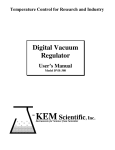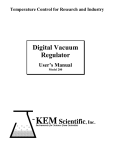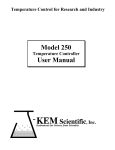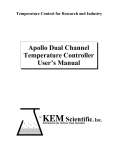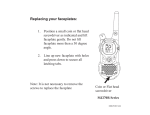Download How to Set Up a Reaction with J
Transcript
J-KEM® Scientific, Inc. KEM Scientific, Inc. 6970 Olive Blvd. St. Louis, MO 63130 (314) 863-5536 Fax (314) 863-6070 E-Mail: [email protected] Instruments for Science from Scientists How to Set Up a Reaction with J-KEM Scientific’s Digital Temperature Controller This application note shows how to set up a typical heated reaction using J-KEM Scientific’s digital temperature controller. For this example, the Model Gemini controller is used, but the application note applies equally well to all J-KEM temperature controller models. If you have questions about specific models of temperature controllers, or any safety related question, please feel free to contact J-KEM Scientific. This application note does not supercede any information in the Controllers actual User manual. The User manual for each model is always the reference for that model. The Model Gemini is a dual channel controller that allows two independent reactions to be run on the same controller, one reaction on Channel 1 and the second on Channel 2. In this example, we will only use channel 1. Gemini Dual Channel Temperature Controller Thermocouple receptacle Channel 1 has a 100 hour to turn heating On (Off) at a user set time. Channel 2 does not have a timer Thermocouple extension cord Thermocouple Thermocouples – Thermocouples are color coded. When the plastic connector on the end of the thermocouple is blue, it is a type T thermocouple, when it is yellow it is a type K, and when it is black it is a type J. The color of the thermocouple, the thermocouple extension cord, and the thermocouple receptacle on the face of the controller must all be the same color (i.e., thermocouple type) or the controller will not read the correct temperature. Thermocouples are available in many different styles. As long as the thermocouple has the same color connector as the connector on the controller, they are 100% compatible. Stainless steel, no Teflon coating 12 inch length, Teflon coated Teflon coated hypodermic needle 6 inch length, Teflon coated When a thermocouple is placed in solution, often it is desirable to bend the thermocouple slightly so that more of the tip extends into the solution. It does not hurt a thermocouple to be bent slightly. Bend Temperature sensitive end of the thermocouple The temperature sensitive portion of a thermocouple is the first ¼” of the tip. It’s good for the first ½” to be is solution, but the first ¼” must be in solution to read the temperature correctly. Heaters – Your J-KEM controller works with virtually any 120 volt (or 230 volt heaters outside of the USA) heater, including any size heating mantle, 120 vac oil baths, hot plates, ovens, and many other style heaters. If you have questions about the compatibility of specific heaters, please contact j-KEM. 1 liter heating mantle 10 ml heating mantle Oil bath J-KEM’s 200-Series, Apollo, and Gemini controllers are compatible with any size heating mantle from 5 ml to 50 liter, and any 120 Vac oil bath (do not use with oil baths rated less than 120 Vac). J-KEM’s 150-Series economy controllers are compatible with 500 ml heating mantles and larger, and 120 Vac oil baths (do not use with oil baths rated less than 120 Vac). J-KEM’s 230 Vac controllers are compatible with any 230 Vac heating mantle 100ml and larger. They are not compatible with any size oil bath. Shown is a typical set up for a solution phase reaction. 1. 2. 3. Place the reaction flask in the appropriate size heating mantle., then plug the power cord from the mantle directly into the power outlet of the temperature controller. Place a stirring bar inside of the flask, in the solution. Place the flask on a magnetic stirrer and stir the reaction for good heat transfer. Place a thermocouple in solution and make sure that at least the first ¼” (1/2” is better) is covered by the fluid in the reaction flask. Thermocouple in solution 100 ml Heating mantle Heater power cord 4. Enter the temperature that you want to heat the reaction to (i.e., the Setpoint) into the digital meter. To enter the setpoint temperature (i.e., the temperature to heat to) into the controller: 1. Hold in the Star button on the face of the digital meter. 2. While holding in the Star button, press the Up Up (to increase) and arrow to increase, and the Down arrow to decrease Star button Down (to decrease) arrows the setpoint temperature. When the desired setpoint temperature is showing in the display, release the star button to load the setpoint. When no buttons are pressed on the controller, the controller shows the temperature sensed by the thermocouple. When the Star button is pressed, the setpoint appears as a blinking number. 5. Set the correct Power Control Level. Your J-KEM controller has a built in Power Control Computer PCC) that precisely regulates power to the heater. For the computer to work correctly, it must know the volume of solution that is being heated. It’s important to understand that the PCC is set to the Volume of solution being heated, not the size of the heater or the size of the flask. 75 ml of solution in a 100 ml flask 15 ml of solution in a 100 ml flask If the flask above is placed in a 100 ml heating mantle, the power control input should be set to the “10-100 ml” setting. The power control computer is always set to the Volume of solution being heated, not the size of the flask or heater. If the flask above is placed in a 100 ml heating mantle, the power control input should be set to the “50-500 ml” setting. When the power control computer is set to the correct power level, your controller can regulate virtually any heater to +-0.1o C with less than 1o C overshoot on initial warming. For a detailed explanation of the Power Control Computer, see Section Two in the controller’s User manual. Other Features of Your J-KEM Controller. Serial Communications – J-KEM’s Research Grade controllers have USB communications as a standard features. KEM-Net control and data logging software is available at no charge on J-KEM’s web site. 100 Hour Timers – Some models of controllers have built-in 100 hour times that turn heating On or Off at a user set time. See the user manual for instructions on how to set the timer functions. Custom Features – J-KEM welcomes inquires about temperature control applications requiring custom hardware or software.