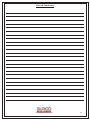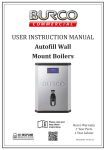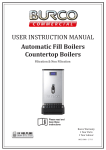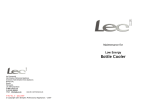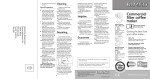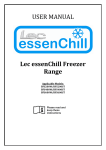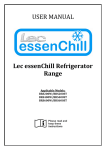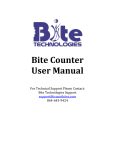Download USER INSTRUCTION MANUAL Autofill Countertop Boilers
Transcript
USER INSTRUCTION MANUAL Autofill Countertop Boilers Filtration & Non Filtration Burco Warranty 1 Year Parts 1 Year Labour 083213801 – 01/04/14 Contents 1.0 About your Product My Product (please complete this section) page 3 Introductionpage 4 Warrantypage 4 Important Informationpage 5 Installationpage 5 Before Connection to the Power Supply page 7 Water Connectionpage 7 Electrical Connectionpage 7 Overflow & Drainage page 8 Other Safety Considerations page 8 Product Specification page 10 Parts Diagram page 10 2.0 User Guide Controlspage 11 Connections & Overflow page 12 Operating the Appliance page 13 After Usepage 16 3.0 Maintenance & Spare Parts Cleaning Instructionspage 16 Descaling page 18 Disposal page 19 Replacements Parts page 19 4.0 Troubleshooting & FAQ’s Fault Codes FAQ’s Notes & Comments Contact Information www.gdpacatering.com page 20 page 21 page 22 page 23 1.0 - About your Product My Product Please complete the form below: We strongly recommend that you spend some time to fill in the information below and keep it in a safe place. This will save you time if you need to contact our After Sales team. Important: The serial number can be found on the back of your appliance. Model Number: Product Code: Serial Number: Date of Purchase: / / Purchased from: .................................................................................................... Please take some time to fill in the information above and keep it in a safe place. This will save you time if you need to contact our After Sales team. www.gdpacatering.com 3 Introduction Thank you for purchasing this Burco Auto fill Water Boiler. To ensure you obtain full benefits from your new appliance: • Please read this instruction booklet carefully, and follow all instructions. • If you are unsure of any aspect of the installation, use or performance of your appliance, please contact our After Sales team on 0844 815 3755. Warranty How to activate your Warranty: Your Burco water boiler comes with a 1 year parts and 1 year labour warranty from the date of purchase. Registering your product and activating your Burco warranty couldn’t be easier. Do not hesitate to call 0844 815 3755, and after choosing the After Sales option, one of our advisors will be happy to assist you with this. Alternatively, you can register your product online at www.burco.co.uk. Simply click on the ‘Our Warranty’ tab located towards the top of the page and then choose the ‘Activate Warranty’ option from the drop down menu. In the unlikely event of breakdown, please contact us on 0844 815 3755 and choose the After Sales option for assistance. Your warranty is given subject to the appliance being used in accordance with the instructions supplied, and on the supply voltage marked on the rating label. It is also subject to fair wear and tear conditions. It does not cover consequential damage arising out of any failure acceptable under warranty, nor does it cover damage resulting from misuse, accident or unauthorised alterations to the appliance. Remember: You will need to quote the serial number of this unit, which can be found on the rating label located on the back of the appliance, as well as providing proof of purchase. The products are intended for commercial use as detailed in these instructions. The Company has a policy of continuous improvement in product quality and design. The Company therefore reserves the right to change the specification at any time. Extended Warranty: Also, we now offer customers the opportunity to purchase Extended Warranty for added piece of mind. Details of this can be found on our website at www.burco.co.uk or by calling our After Sales team on 0844 815 3755. WARNING: FAILURE TO CLEAN & DESCALE YOUR BURCO WATER BOILER ON A REGLAR BASIS WILL INVALIDATE YOUR WARRANTY. www.gdpacatering.com 4 Important Information The use of an electrical appliance requires the following common sense safety rules. Primarily there is a danger of personal injury and secondly damage to the appliance and property. These are indicated in the instructions by the following two conventions: WARNING: Danger of personal injury. Important: Damage to the appliance. Burco products are intended for commercial use as detailed in these instructions. Burco has a policy of continuous improvement in product quality and design. The Company, therefore, reserves the right to change the specification of its models at any time. WARNING: The installation of the unit must be performed by a competent person, taking into consideration:• Health and Safety at Works Act • IEE Regulations • BS Codes of Practice • Local and National Building Regulations • Local and National Water Regulations WARNING: This appliance must only be used for heating water. Installation It is essential that this appliance is installed correctly. Installation should comply with all local electrical, and health and safety requirements. Before Use Allow boiler to fill and heat and then drain down through tap. This should be done twice before general use. Location: • Ensure that the appliance is placed on a flat, horizontal surface. • Consideration should be given for serving requirements. • Ensure that safe operational access to the appliance is unrestricted. • Do not site the appliance directly beneath wall cupboards, other wall mounted appliances and low ceilings that are susceptible to damage from water vapour. • Do not use your water boiler outside. • All Burco water boilers should be installed 100mm from any adjacent surface. www.gdpacatering.com 5 • Do not place appliance on or near hot surfaces. • Do not allow your appliance to freeze. If this happens, do not operate the appliance and contact the manufacturer. • Appliances to be installed / operated in ambient temperature 5-30 degrees. Important: This appliance is only to be installed in locations where it is overseen by and where cleaning/maintenance is restricted to trained personnel. Mains Lead: • The mains lead should reach from the wall socket the auto fill water boiler without straining the connections. • Do not let the cord hang over the edge of the table or the counter and keep it away from any hot surfaces. • Do not let the lead run across an open space e.g. between a low socket and table. • Do not place the auto fill water boiler where the mains lead could fall into a sink. • Do not continue to use the water boiler if a fault is indicated. Refer to Fault codes section of the handbook. • Do not use the boiler if it has been damaged in any way. • Do not use accessories or attachments which Burco have not recommended as they can cause hazards. • Always switch off, empty and disconnect the auto fill water boiler before moving the unit. WARNING: To avoid being scalded when the water boiler is in operation or has been switched off, keep hands away from any steam. Be particularly careful not to touch any hot surfaces, especially when descaling the product. Product Safety: • The water boiler is only to be installed in locations where it is overseen and maintenance is restricted to trained personnel. WARNING: Extreme caution must be used when moving this unit as it is very heavy. WARNING: Metal surfaces may become very hot whilst in operation. Use caution when touching these surfaces. www.gdpacatering.com 6 Before Connection to the Power Supply • Remove all packaging and plastic coating from the appliance. • Check the unit has not been damaged in any way during transportation. If any damage is found, it MUST be reported to our After Sales department immediately by calling 0844 815 3755. • Remove any protective coating from the outer panels. • Check the available power supply corresponds to that shown on the rating label of the appliance. Water Connection • Connection to the cold water supply and the appliance is made via the hose supplied. • In hard water areas, it is advisable to fit a filtration unit to limit scale deposits. A filter is incorporated in this appliance. Electrical Connection • All electrical work must comply with all relevant wiring regulations and carried out by a qualified electrician. • Isolation switches for the appliance must not be obstructed and be within easy reaching. • To protect against fire, electric shock and personal injury, do not immerse cord, plug or water boiler in water or any other liquid. • If the mains lead in damaged, it should be discarded and replaced. WARNING: THIS APPLIANCE MUST BE EARTHED Fitting a Plug: If the socket outlets are not suitable for the plug supplied with the appliance, the plug should be removed and the appropriate one fitted. An appropriate plug must be fitted as follows: Important: The wires in the mains lead are coloured in accordance with the following code: GREEN and YELLOW wires BLUE wire BROWN wire EARTH - E NEUTRAL - N LIVE - L Important: The supply cord on the 3kW appliance is of a special type. If replaced, only a Burco supply cord must be used. The supply cord may become warm when the appliance is in use. If you are unsure of any aspect of the installation, use or performance of your appliance, please contact the after sales number shown on page 23. 6kW appliances are supplied with an internal terminal block for connection to the main power supply. This must be connected using suitable flexible cable. The supply end of the cord must be fitted with an easily accessible, all pole disconnection isolator switch, with a minimum 3mm contact separation. For safety regulations the means of disconnection must be accessible after installation. www.gdpacatering.com 7 Make sure that the connections are tight and that there are no loose strands of wire and no insulation trapped under the terminals. Tighten the clamp in the plug making sure that it grips the outer covering of the cord. If fitting a BS 1363 13A fused plug then fit a 13A fuse and tighten the plug cover securely. If you are in any doubt, consult a qualified electrician. Warning: The plug removed from the mains lead, if severed, must be destroyed as a plug with bared flexible cord is hazardous, if engaged into a live socket outlet. Electrical Requirements: Check that the voltage on the rating plate of your appliance corresponds with your electricity supply which must be A.C. (Alternating Current). Overflow & Drainage • Due to the electronic function of the water boiler, it is highly unlikely than an overflow would occur. The boiler is primarily designed so that any overflow occurrence and condensation is directly vented to the spillage tray. • As an option the boiler overflow outlet may be connected to a drainage system. Note: There may be some steam emissions from the vent at the base of the appliance during the initial fill stages but the steam emissions will lessen as the volume of water increases in the tank. As an alternative the internal flexible hose may be redirected. See notes on Overflow and Drainage in the Installation section. WARNING: The flexible hose connected from the over flow also acts as a vent for the appliance. Under no circumstances should this flexible hose become blocked or restricted in any way. Other Safety Considerations • Disconnect the appliance from the mains supply when cleaning or for maintenance. • Keep the exterior surfaces of the boiler clean and dry at all times. • Do not touch hot surfaces. Always use handles or knobs. • Do not immerse the appliance in water or other liquid and always ensure the electrical connections are kept dry. • Do not operate any appliance with a damaged cord or plug or after the appliance malfunctions or has been damaged in any manner. Ring the helpline number for advice on examination and repair. • The use of non-Burco attachments or tools may cause fire, electric shock or injury and will invalidate warranty. • Do not use abrasive cleaners on the outside of the appliance, as they may scratch the surface. Only clean with a soft damp cloth. • Do not use the appliance for anything other than its intended purpose. www.gdpacatering.com 8 • Scale formation within hot water appliances is problematic and more so in hard water areas. Damage to the appliance caused by excessive scale build up, may invalidate the warranty - see notes on de-scaling. • Use only the supplied parts with the appliance. Introducing foreign components not approved by the Manufacturer may cause tainting of the water and may also invalidate your warranty. • Do not place foreign objects in the tank of the appliance. Important: Do not use a water jet to clean this appliance. Important: Do not use this appliance in an area a water jet can be used. • Maintenance other than cleaning and descaling should be carried out by the manufacturer while this product is within guarantee.(Contact our service helpline on 0871 222 2620). • Warranty is only valid in the UK. WARNING: This appliance is not intended for use by persons (including children) with reduced physical, sensory or mental capabilities, or lack of experience and knowledge, unless they have been given supervision or instruction concerning use of the application by a person responsible for their safety. WARNING: Turn off the power supply and remove the plug (3Kw appliances only) before cleaning or before replacing any parts. www.gdpacatering.com 9 Product Specification Model Height (mm) Width (mm) Depth (mm) Capacity (Litres) Weight (Kg) Ambient Temp Water Inlet Pressure Voltage Power Rating 5L 457 5 8.8 10L 9.8 10L PB 578 10 358 464 20L 9.6 11.4 5°C – 30°C 0.1 – 0.8(Mpa) 220-240V (50/60Hz) 3kW 699 20 20L TT 11.6 6kW Parts Diagram Burco automatic fill water boilers are designed for continuous operation and should only be switched off for the purpose of maintenance or emergency. The 3kW models is supplied with a BS 1363 type plug and lead fitted with a 13Amp fuse as standard. On/Off switch Screen controller Removable lid for descaling Dispensing Hose for connection to drinking water Drip tray Water filter (Underneath appliance) Important: Genuine replacement Burco parts must be fitted by a qualified service engineer. If generic non-Burco parts are fitted, you may stop your appliance from operating safely and invalidate the war10 ranty. 2.0 - User Guide Screen Control (filtration models) Temperature indicator Showing the set temperature Power button Clock / Time Scroll buttons Menu / Move on button Filter life Status information Described fault, indicates when t o change filter Status indicator Fault, Heating, Ready, ECO Screen Control (non-filtration models) Power button Green LED Indicates unit is on Red LED Indicates appliance requires descaling or maintenance Green – Appliance is on Red – Appliance requires descaling or maintenance Power button – Turn appliance on/off www.gdpacatering.com 11 WARNING: FAILURE TO CLEAN & DESCALE YOUR BURCO WATER BOILER ON A REGLAR BASIS WILL INVALIDATE YOUR WARRANTY. Connections & Overflow Connection to a water supply: The blue pipe connects to the grey fitting which can be found underneath the appliance. The grey fitting can be unscrewed, and the blue pipe slots into it. Then screws back onto the appliance. Connection to mains water supply: The other end of the blue pipe can be fitted with the same type of grey fitting, which is connected to your main water supply. Overflow: If the appliance has an overflow, the water will be placed into the drip tray. The water in the drip tray can then be emptied out into a drain. Check and empty the drip tray on a regular basis. www.gdpacatering.com 12 To start the boiler, plug it in and turn on the mains power then hold the Power button for 10 seconds. Ensure boiler is connected to the mains water supply. Operating the Appliance Screen Display(filtration models): The LCD screen will illuminate with the Burco brand logo. The default temperature and the time will flash waiting to be set. The hour figure will flash. Use the scroll buttons and press MENU to set when the correct time is shown. To change default temperature, press UP/DOWN arrows to adjust to required temp. Child Lock: By pressing and holding the MENU and the up scroll button for 3 seconds, will activate/deactivate the Child Lock function. When the Child Lock function is active, only the Menu and the up scroll button are active to deactivate the child lock function. The lock logo will blink on the screen for a couple of seconds when you press any button. Set Time: Press Menu and the SET CLOCK will be highlighted. Press MENU to enter the SET CLOCK menu. The time will be displayed and the hour values will be flashing. Use the scroll buttons to select the correct value and press MENU. The minute values will now be flashing. Use the scroll buttons again to select the correct values. To store the new set time press the MENU button, this will also take you back to the SET UP menu. To exit the SET UP menu press the standby button. SET CLOCK SET CLOCK SCREEN SETTINGS LANGUAGE ECO MODE Set Temperature: Use the scroll to navigate up and down to adjust the temperature. 98 degrees is the default temperature. The down scroll button will decrease the temperature. Press the MENU button to set. www.gdpacatering.com 13 Screen Settings: Press MENU and navigate down using the SCROLL button until SCREEN SETTINGS is highlighted, and then press MENU. For the backlight brightness, the values will flash. Use the SCROLL buttons to choose the backlight brightness which is between 1-5. Hold MENU to store. Now the contrast values will flash. Repeat for the contrast. Hold MENU to store and to exit. SET CLOCK SCREEN SETTINGS LANGUAGE ECO MODE Language: Press MENU and navigate down using the SCROLL button until LANGUAGE is highlighted, the press MENU. Scroll down to which language you want. Hold MENU to store and exit. Other languages that are included are: Luxembourgish, Hindi, Urdu and Chinese. ENGLISH DEUTSCH FRANÇAIS ESPAÑOL HOLANDÈS ITALIANO SET CLOCK SCREEN SETTINGS LANGUAGE ECO MODE Eco Mode (Auto Fill Only): When no water is drawn from the boiler in 2 hours, the eco mode is engaged. The backlight turns off and the only data displayed is the Burco logo along with the time and the status indicator. Water should be drawn off to resume normal operation. To set the Eco mode timer, simply scroll down to ‘ON’ to set the desired time. Once you are happy with the time that has been set, press the menu button to confirm this. This will then take you to ‘OFF’, where you can then set the time that you want the Eco mode to finish. If you want to turn the Eco mode off altogether, simply scroll down and select ‘OFF’. SET CLOCK SCREEN SETTINGS LANGUAGE ECO MODE Pressing the up scroll button and the down scroll button for 4 seconds, the data regarding the Filter Time and Water usage are cleaned. If such operation is done in the Status Screen, all the data related to Status are also cleaned (to be used by the service engineer) this feature works only in the Home Screen and Status Screen. TO EXIT MENUS, PRESS THE STANDBY BUTTON www.gdpacatering.com 14 Heating up: HEATING will flash. At temperature – READY is shown. Filling: Once the INITIAL SET UP is complete, the filling process will start. The LCD Screen will show the word FILLING. After the filling is complete, the heating will start until it reaches the set temperature. The LCD Screen will show the word HEATING. Filter Life (Auto Fill Only): During operation, the bars fill to represent filter usage. Once exhausted, all the bars are solid and the fault code for changing the filter is displayed. The unit should be powered down. Filters replaced and filter counter reset (refer to replacement parts). Power Down: To power down the product, the STANDBY button should be held when on the normal operation screen for 10 seconds. The shutdown screen will appear and using the scroll buttons, ‘Yes’ should be selected by pressing MENU. The unit will then shutdown. www.gdpacatering.com 15 Tap function: When tilting the tap towards you, the tap holds into a locked position and you will receive water from the tap until the tap is moved back into its original position. When tilting the tap the opposite way, the water will flow out the same as in the lock position but the user will have to hold the tap to receive any water. This will not put the tap in the locked position. Locked Hold to receive hot water Push Button Dispense: To dispense water on the 10L push button model, place cup under the plastic housing, press and hold the Black button on the front of appliance. Water will be dispensed whilst the button is pressed. www.gdpacatering.com 16 3.0 - Maintenance & Spare Parts WARNING: Turn off the power supply and remove the plug when not in use, cleaning, descaling or before replacing any parts. This appliance shall be operated in ambient temperatures between 5-30°C. Do not allow your appliance to freeze. If this happens, do not operate the appliance and contact the manufacturer. Cleaning Instructions We recommend cleaning your water boiler on a regular basis. Failure to do this may result in the appliance not operating to its full potential and could invalidate your warranty. CLEANING WARNING: Disconnect from the electrical supply before cleaning and allow water boiler to cool. Important: Do not immerse the water boiler in water or any other liquids and take care to keep water away from the mains lead and connections. THERE ARE 2 WAYS WHICH YOU WILL NEED TO CLEAN YOUR AUTO FILL WATER BOILER: EXTERNALLY; TO DO THIS, FOLLOW THE EXTERNAL CLEANING GUIDELINES. INTERNALLY; TO DO THIS, FOLLOW THE DESCALING PROCEDURE. IMPORTANT: DO NOT USE ANY ABRASIVE CLEANING FLUIDS OR MATERIALS. EXTERNAL CLEANING GUIDELINES: TO CLEAN, WIPE OUTSIDE OF YOUR WATER BOILER WITH A DAMP CLOTH. IT IS RECOMMENDED THAT THIS IS DONE DAILY. STUBBORN STAINS MAY BE REMOVED USING A GOOD STAINLESS STEEL CLEANER OR NON-ABRASIVE CLEANING AGENT. HARD TO REACH AREAS SHOULD BE CLEANED USING A SMALL BRISTLE BRUSH AND MILD CLEANING. FAILURE TO CLEAN ON A REGULAR BASIS WILL INVALIDATE YOUR WARRANTY www.gdpacatering.com 17 Descaling The descaling procedure must be performed by trained personnel as it requires the removal of panels from the boiler and access to live electrical components. Always use a descaling agent suitable for stainless steel. 1. Isolate the boiler from electrical supply. 2. Allow the water to cool approximately 60oC 3. Remove the screw on the top of the boiler and remove the top cover. (PICTURE 1 & 2) 4. Remove the insulation on top of the tank, unscrew and remove the tank lid. (PICTURE 3,4 & 5) 5. Add descaling agent in accordance with manufactures instructions.(PICTURE 6) 6. Replace the tank lid/insulation and top cover. 7. Turn on the electricity and allow the boiler to operate normally for approximately 45 minutes. 8. Isolate the boiler and allow to cool down. 9. Remove the tank lid again, to inspect the tank and level detectors for scale deposits. 10.Drain and flush the de-scaling agent from the tank, using tap on the front of the appliance. 11.To drain the tank completely, remove the front panel by removing 2 screws behind the drip tray and lifting the panel up, over the tap. 12.Connect a hose from the overflow pipe into a bucket and open the service valve to drain the water from the tank. 13.When empty, close the valve and replace front panel. 14.Replace tank lid, ensuring the gasket is sealing the top of the tank correctly. 15.Fit top cover and turn on the boiler. In hard water areas where a large build-up of scale has formed, you may need to physically scrape from the tank. If this is required, ensure care is taken and not to damage the level sensor probes. 1 2 3 4 5 6 FAILURE TO DESCALE ON A REGULAR BASIS WILL INVALIDATE YOUR WARRANTY www.gdpacatering.com 18 Disposal At the end of the electrical products useful life it should not be disposed of with household waste. Please recycle where facilities exist. Check with your local authority for recycling advice in your country. Please dispose of appliance in accordance with the WEEE Directive. Replacement Parts When the change filter warning is displayed, power down the unit and remove the drip tray. Twist the filter anti-clockwise and remove. A small amount of water may be released. Insert a new filter and twist clockwise to lock in place. Replace drip tray and power up unit. . To reset the filter life, hold and press the up/down arrows for 5 seconds until the appliance beeps Important: Genuine replacement Burco parts must be fitted. If generic non-Burco parts are fitted, you may prevent your appliance from operating safely and in the most efficient manner and also invalidate your warranty. A few examples include: • Element • Solenoid Valve • Electronic Controller • Mains Lead (where applicable) • Tap • Drip Tray • Filter Head • Filter Cartridge For further information or to purchase any spare parts, please do not hesitate to contact our Spares Department on 0844 815 3755. Please ensure that you have your model and serial number of your product. The serial number can be found at the rear of the appliance. REPLACEMENT FILTERS CAN ALSO BE PURCHASED FROM OUR SPARES DEPARTMENT BY CALLING 0844 815 3755. www.gdpacatering.com 19 4.0 – Troubleshooting Fault Codes Your boiler is fitted with a fault system that is able to detect fault conditions. Some of the conditions are less serious and the boiler will continue to operate normally, while other faults are more serious and will disable the appliance. Before calling the service line, make sure that the appliance is switched off at the main supply. Draw off a small amount of after and then switch back on after 10 minutes. If the fault continues, please call the service line for advice. QR codes that appear on the screen can be scanned using an iPhone, Android and Windows device, which will take you to the GDPA website. Causes DESCALE is displayed when the water boiler detects that it has scaled up. Action Descale the boiler with a commercial descaler that is suitable for stainless steel (see descale section). The boiler could have also overfilled. Check the mains water solenoid. NOT HEATING is displayed when the water If the problem persists, call the service is not reaching the required temperature, line. after 15 minutes of heating. NO WATER is displayed if the controller detects that the boiler has not reached the lower fill line in 10 minutes of start-up. OVERTEMP is displayed if the boiler temp is above the set temperature. TEMP SENSOR is displayed if no signal is detected from the temperature sensor. In operation the filter life bars countdown 6 months, this is the recommended filter life in normal use. Once this timer has expired the fault code for changing the filter is displayed. Change filter will be flashing on the screen. Stage 1 is displayed when the boiler detects that the lower level probe has scaled up but appliance operates normally Stage 2 is displayed when water level has reached the Over fill/ De-scale sensor and all functionality of the appliance will stop until appliance has been Descaled Stage 3 is displayed when the water level has reached the overfill sensor. The appliance will shut down and can become a safety issue. Ensure that the drain valve on the bottom of the boiler is in the closed position and check that the water is being supplied to that unit. If the problem persists, call the service line. The boilers set temperature should be reduced before powering down and allow cooling before restarting. If the problem persists, call the service line. If the problem persists, call the service line. The unit should be: 1. Powered down 2. Filter changed 3. Powered up again 4. Reset To perform a filter reset both up and down navigation buttons must be held for 5 seconds after replacement filter has been fitted. DE-SCALE appliance. DE-SCALE appliance. Service calls will be chargeable DE-SCALE appliance. Service calls will be chargeable 20 FAQ’s 1. Are there any restrictions as to where I should locate my Burco water boiler? a. Yes, your appliance should be positioned on a flat, level surface that is capable of taking the weight of the appliance when full of water. Consideration must also be given to serving requirements and safe operational access to the appliance must also be ensured. For a detailed overview of installation requirement, please refer to pages 5, 6 and 7 of this instruction book. 2. There is no water coming from the tap? a. Check that the appliance is connected to mains power/water and that there is no blockage/kink in the supply hose. 3. My screen is not illuminating? a. Check the appliance is connected to mains power and adjust the brightness/contrast setting. 4. My boiler displays ‘CHANGE FILTER’? a. Replace filter and reset the filter counter. 5. The water from the tap is cold? a. Check appliance is connected to mains power and set temperature at the desired setting. 6. The water in my appliance has a strange taste? a. All new appliances must be heated and drained to sanitise. 7. What Warranty does my water boiler have? a. Your Burco appliance comes with a 1 year parts and 1 year labour warranty. Please see the ‘Warranty’ section on page 4 for details. 8. Can I purchase an extended warranty? a. Yes, Burco also offers customers the opportunity to purchase extended warranty for added piece of mind. Please refer to the’ Warranty’ section on page 4 for further details. 9. Can I purchase any replacement parts? a. Yes, we have a number of replacement parts available. If you require any spare parts, please do not hesitate to contact our Spares department on 0844 815 3755 and they will be happy to assist. www.gdpacatering.com 21 Notes & Comments www.gdpacatering.com 22 Sales Orders: email: [email protected] tel: fax: • After Sales: 0844 815 3755 (opt. 1) 0844 248 4123 email: [email protected] tel: fax: Spare Parts: 0844 815 3755 (opt. 2) 0844 248 4123 email: [email protected] tel: fax: 0844 815 3755 (Opt. 3) 0844 248 4123 Marketing Enquiries: email: [email protected] tel: fax: 0844 815 3755 (Opt. 5) 0844 248 4123 For all International (Non-UK) Enquiries: email: [email protected] tel: fax: • Address: +44 151 493 3281 +44 151 248 4123 Glen Dimplex Professional Appliances Stoney Lane, Prescot, Merseyside, L35 2XW • For any other information please visit: www.gdpacatering.com www.gdpacatering.com 23