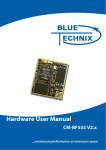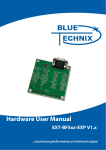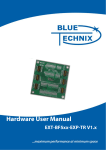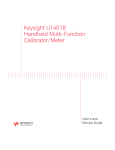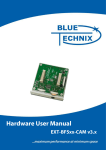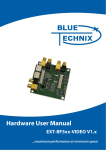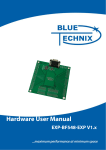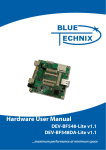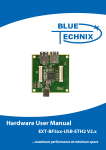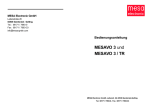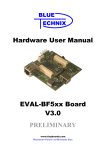Download CM-BF537E v3.0-Hardware User Manual
Transcript
Hardware User Manual EXT-BF5xx-AUDIO v2.x Contact Bluetechnix Mechatronische Systeme GmbH Lainzerstraße 162/3 A-1130 Vienna AUSTRIA/EUROPE [email protected] http://www.bluetechnix.com Document No.: 100-2251-2.1 Document Revision: 4 2010-07-13 Blackfin EXT-BF5xx-AUDIO Hardware User Manual 1 Table of Contents BLACKFIN Products ............................................................. Error! Bookmark not defined. BLACKFIN Design Service ................................................... Error! Bookmark not defined. 1. Introduction......................................................................................................................6 1.1. Overview ...................................................................................................................6 2. Specification ....................................................................................................................8 2.1. PCB Placement of connectors ....................................................................................8 2.1.1. P1 – P4 ................................................................................................................8 2.1.2. P5 – P10 ..............................................................................................................9 2.1.3. SW100 ................................................................................................................9 2.1.4. Expansion Connector Types ................................................................................9 2.1.5. SPI CS assignment for the configuration of the Audio Codec ..............................9 2.2. Mechanical Outline ..................................................................................................10 3. Software Support............................................................................................................11 3.1. BLACKSheep Driver ...............................................................................................11 3.2. uClinux ....................................................................................................................11 4. Anomalies ......................................................................................................................12 5. Product Changes ............................................................................................................13 6. Document Revision History ...........................................................................................14 7. Abbreviations .................................................................................................................15 A List of Figures and Tables ..............................................................................................15 Blackfin EXT-BF5xx-AUDIO Hardware User Manual 2 © Bluetechnix Mechatronische Systeme GmbH 2010 All Rights Reserved. The information herein is given to describe certain components and shall not be considered as a guarantee of characteristics. Terms of delivery and rights of technical change reserved. We hereby disclaim any warranties, including but not limited to warranties of noninfringement, regarding circuits, descriptions and charts stated herein. Bluetechnix makes and you receive no warranties or conditions, express, implied, statutory or in any communication with you. Bluetechnix specifically disclaims any implied warranty of merchantability or fitness for a particular purpose. Bluetechnix takes no liability for any damages and errors causing of the usage of this board. The user of this board is responsible by himself for the functionality of his application. He is allowed to use the board only if he has the qualification. More information is found in the General Terms and Conditions (AGB). Information For further information on technology, delivery terms and conditions and prices please contact Bluetechnix (http://www.bluetechnix.com). Warning Due to technical requirements components may contain dangerous substances. The Core Modules and development systems contain ESD (electrostatic discharge) sensitive devices. Electro-static charges readily accumulate on the human body and equipment and can discharge without detection. Permanent damage may occur on devices subjected to highenergy discharges. Proper ESD precautions are recommended to avoid performance degradation or loss of functionality. Unused Core Modules and Development Boards should be stored in the protective shipping Blackfin EXT-BF5xx-AUDIO Hardware User Manual 3 BLACKFIN Products Core Modules: TCM-BF518: The new Core Module CM-BF518 is powered by Analog Devices' single core ADSP-BF518 processor; up to 400MHz, 32MB SDRAM, up to 8MB flash. The 2x60 pin expansion connectors are backwards compatible with other Core Modules. CM-BF527: The new Blackfin Processor Module is powered by Analog Devices' single core ADSP-BF527 processor; key features are USB OTG 2.0 and Ethernet. The 2x60 pin expansion connectors are backwards compatible with other Core Modules. CM-BF533: Blackfin Processor Module powered by Analog Devices' single core ADSPBF533 processor; up to 600MHz, 32MB SDRAM, 2MB flash, 2x60 pin expansion connectors and a size of 36.5x31.5mm. TCM-BF537: Blackfin Processor Module powered by Analog Devices' single core ADSPBF537 processor; up to 500MHz, 32MB SDRAM, 8MB flash, a size of 28x28mm, 2x60 pin expansion connectors, Ball Grid Array or Border Pads for reflow soldering, industrial temperature range -40°C to +85°C. CM-BF537E: Blackfin Processor Module powered by Analog Devices' single core ADSPBF537 processor; up to 600MHz, 32MB SDRAM, 4MB flash, integrated TP10/100 Ethernet physical transceiver, 2x60 pin expansion connectors and a size of 36.5x31.5mm. CM-BF537U: Blackfin Processor Module powered by Analog Devices' single core ADSPBF537 processor; up to 600MHz, 32MB SDRAM, 4MB flash, integrated USB 2.0 Device, 2x60 pin expansion connectors and a size of 36.5x31.5mm. CM-BF548: The new Blackfin Processor Module is powered by Analog Devices' single core ADSP-BF548 processor; key features are 64MB DDR SD-RAM 2x100 pin expansion connectors. CM-BF561: Blackfin Processor Module powered by Analog Devices' dual core ADSPBF561 processor; up to 2x 600MHz, 64MB SDRAM, 8MB flash, 2x60 pin expansion connectors and a size of 36.5x31.5mm. eCM-BF561: Blackfin Processor Module powered by Analog Devices' dual core ADSPBF561 processor; up to 2x 600MHz, 128MB SDRAM, 8MB flash, 2x100 pin expansion connectors and a size of 44x33mm. Blackfin EXT-BF5xx-AUDIO Hardware User Manual 4 Development Boards: EVAL-BF5xx: Low cost Blackfin processor Evaluation Board with one socket for any Bluetechnix Blackfin Core Module. Additional interfaces are available, e.g. an SD-Card. DEV-BF5xxDA-Lite: Get ready to program and debug Bluetechnix Core Modules with this tiny development platform including an USB-Based Debug Agent. The DEVBF5xxDA-Lite is a low cost starter development system including a VDSP++ Evaluation Software License. DEV-BF548-Lite: Low-cost development board with one socket for Bluetechnix CM-BF548 Core Module. Additional interfaces are available, e.g. an SD-Card, USB and Ethernet. DEV-BF548DA-Lite: Get ready to program and debug Bluetechnix CM-BF548 Core Module with this tiny development platform including an USB-Based Debug Agent. The DEV-BF548DA-Lite is a low-cost starter development system including a VDSP++ Evaluation Software License. EXT-Boards: The following Extender Boards are available: EXT-BF5xx-AUDIO, EXT-BF5xxVIDEO, EXT-BF5xx-CAM, EXT-BF5xx-EXP-TR, EXT-BF5xx-USB-ETH2, EXTBF5xx-AD/DA, EXT-BF548-EXP and EXT-BF518-ETH. Furthermore, we offer the development of customized extender boards for our customers. Software Support: BLACKSheep: The BLACKSheep VDK is a multithreaded framework for the Blackfin processor family from Analog Devices that includes driver support for a variety of hardware extensions. It is based on the real-time VDK kernel included within the VDSP++ development environment. LabVIEW: LabVIEW embedded support for Bluetechnix Core Modules is done by Schmid-Engineering AG: http://www.schmid-engineering.ch uClinux: All the Core Modules are fully supported by uClinux. The required boot loader and uClinux can be downloaded from: http://blackfin.uClinux.org. Upcoming Products and Software Releases: Keep up-to-date with all the changes to the Bluetechnix product line and software updates at: http://www.bluetechnix.com . BLACKFIN Design Service Based on more than five years of experience with Blackfin, Bluetechnix offers development assistance as well as custom design services and software development. Blackfin EXT-BF5xx-AUDIO Hardware User Manual 5 1. Introduction The EXT-BF5xx-Audio Board is an extender plug-on board for the EVAL-BF5xx (V4.x, or higher) Board, the DEV-BF5xxDA-Lite, the DEV-BF5xx or the DEV-BF5xxDA-FPGA. 1.1. Overview The EXT-BF5xx-AUDIO Board includes the following components: 60 Pin Stacked Connector B 3 Channel Audio Output 2 Channel Audio Input AD1836 Audio codec 60 Pin Stacked Connector A Figure 1-1: Overview of the EXT-BF5xx-AUDIO Board Stacked Connectors o For plug-on to the Bluetechnix EVAL-BF5xx (V4.x, or higher) Board, the DEVBF5xxDA-Lite, the DEV-BF5xx or. the DEV-BF5xxDA-FPGA Audio Interface o Analog Devices AD1836 Audio Codec 5 V Multichannel Audio System Accepts 16-/18-/20-/24-Bit Data Supports 24 Bits and 96 kHz Sample Rate Multibit Sigma-Delta Modulators with Data Directed Scrambling Data-Directed Scrambling ADCs and DACs —Least Sensitive to Jitter Differential Output for Optimum Performance ADCs: –92 dB THD + N, 105 dB SNR and Dynamic Range DACs: –95 dB THD + N, 108 dB SNR and Dynamic Range On-Chip Volume Control with “Autoramp” Function Blackfin EXT-BF5xx-AUDIO Hardware User Manual 6 Hardware and Software Controllable Clickless Mute Digital De-Emphasis Processing Supports 256 _ fS, 512 _ fS, or 768 _ fS Master Clock Power-Down Mode Plus Soft Power-Down Mode Flexible Serial Data Port with Right-Justified, LeftJustified, I2S-Compatible and DSP Serial Port Modes TDM Interface Mode Supports 8 In/8 Out Using a Single SHARC® SPORT Figure 1-2: Analog Devices AD 1836 Audio Codec Blackfin EXT-BF5xx-AUDIO Hardware User Manual 7 2. Specification 2.1. PCB Placement of connectors Figure 2-1: PCB Placement of connectors The connectors (Px100 and Px101) shown in Figure 2-1 are connectors for extender boards, like the EXT-BF5xx-Exp Experimental Extender board, which can be stacked on top of the extender board. The board shown will be stacked with the connectors at the bottom side of the board e.g. to the EVAL-BF5xx Evaluation Board. 2.1.1. P1 – P4 X2: Audio IN-1 and Audio IN 2 X3: Audio IN-3 and Audio IN 2 Blackfin EXT-BF5xx-AUDIO Hardware User Manual 8 2.1.2. P5 – P10 X4: Audio OUT-1 and Audio OUT-2 X5: Audio OUT-3 and Audio OUT-4 X6: Audio OUT-5 and Audio OUT-6 2.1.3. SW100 Position 0: CM-BF561, CM-BF537E, CM-BF537U, TCM-BF537 Position 1: CM-BF533, CM-BF548, CM-BF518 2.1.4. Expansion Connector Types The expansion connectors on the EXT-BF5xx audio board for a stacked height of 16mm are of the following type: Part Px100, Px101 Matching connector Manufacturer AMP (Stacked Height = 16mm) AMP Manufacturer Part Nr. 5-5179010-2 5179031-2 Table 2-1: EXT-BF5xx-Audio board connector types These connectors can be ordered from Bluetechnix. 2.1.5. SPI CS assignment for the configuration of the Audio Codec The following table shows the SPI slave select assignment used to configure the audio codec depending on the Core Module inserted. Core Module SPI CS signal Pin number CM-BF533 SPISEL5 18 CM-BF537E/U SPI_SSEL5 53 CM-BF561 SPICS4 53 CM-BF548 PD14 18 TCM-BF518 PF14 18 Table 2-2: SPI CS signals Blackfin EXT-BF5xx-AUDIO Hardware User Manual 9 2.2. Mechanical Outline Figure 2-2: Mechanical Outline – Expansion Connector Placement Blackfin EXT-BF5xx-AUDIO Hardware User Manual 10 3. Software Support 3.1. BLACKSheep Driver The current version of the BLACKSheep extender board driver can be downloaded at the Bluetechnix website (http://www.bluetechnix.com). Refer to the “README.TXT” files within the examples to see which hardware configuration the example needs. Please consult the software development documents. 3.2. uClinux The Audio Extender Board http://blackfin.uclinux.org. is supported by the open source platform at In the uClinux-Kernel-Configuration you have to switch on / select: - Sound Card support - Advanced Linux Sound Architecture - OSS Mixer API - OSS PCM API At "ALSA Blackfin devices": - AD1836 Audio support - Interface: both are working - SPORT: 0 - SPI channel selection bit: see Table 3-1 Core Module SPI CS signal bit CM-BF533 SPISEL5 5 CM-BF537E/U SPI_SSEL5 5 CM-BF561 SPICS4 4 Table 3-1: SPI channel selection bit Blackfin EXT-BF5xx-AUDIO Hardware User Manual 11 4. Anomalies Table 4-1: Anomalies Blackfin EXT-BF5xx-AUDIO Hardware User Manual 12 5. Product Changes Version Changes 1.0 to 2.1 Board Redesign Table 5-1: Product Changes Blackfin EXT-BF5xx-AUDIO Hardware User Manual 13 6. Document Revision History Version Date Document Revision 4 2010-07-13 Support for CM-BF548 and TCM-BF518 added 3 2008-08-14 English checked for grammar, spelling and clarity 2 2008-05-23 Additional information for Figure 2-1 1 2007-05-18 Initial release of the Document for Revision V2.1 Table 6-1: Document Revision History Blackfin EXT-BF5xx-AUDIO Hardware User Manual 14 7. Abbreviations n.c. not connected n.s. not supported A List of Figures and Tables Figures Figure 1-1: Overview of the EXT-BF5xx-AUDIO Board.................................................6 Figure 1-2: Analog Devices AD 1836 Audio Codec .........................................................7 Figure 2-1: PCB Placement of connectors ........................................................................8 Figure 2-2: Mechanical Outline – Expansion Connector Placement ...............................10 Tables Table 2-1: EXT-BF5xx-Audio board connector types ......................................................9 Table 2-2: SPI CS signals ................................................................................................9 Table 3-1: SPI channel selection bit ...............................................................................11 Table 4-1: Anomalies ....................................................................................................12 Table 5-1: Product Changes ...........................................................................................13 Table 6-1: Document Revision History ..........................................................................14 Blackfin EXT-BF5xx-AUDIO Hardware User Manual 15