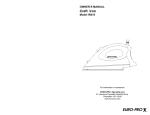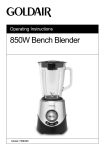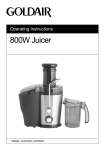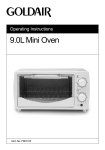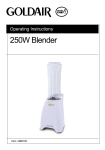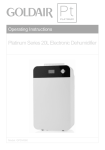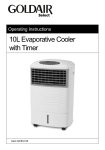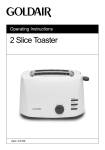Download Manual - Goldair
Transcript
Operating Instructions 2400W Iron Item: GI310 General care and safety guide Thank you for choosing a Goldair Iron. This Goldair appliance has been designed and manufactured to high standards of engineering and with proper use and care, as described in this leaflet, will give you years of useful service. Please read these instructions carefully and retain for future reference. ALWAYS ✔ Always ensure hands are dry before handling the plug or switching on the Iron. ✔ Always operate the Iron on a secure, dry, level surface. ✔ Always operate the Iron on an ironing board or similar surface. ✔ Always be sure to unplug from the socket when not in use and before cleaning. ✔ Always allow the Iron to cool before cleaning and storing. ✔ Carry out regular checks of the supply cord to ensure no damage is evident. ✔ Return the Iron after a malfunction, or if it has been damaged in any manner to an authorised electrician for examination, repair or adjustment as special purpose tools are required. ✔ The Iron must be rested on a stable surface. CAUTION: BURNS MAY OCCUR FROM TOUCHING HOT METAL PARTS, HOT WATER OR STEAM. USE CAUTION WHEN YOU TURN THE IRON UPSDIE DOWN AS TEHRE MAYBE HOT WATER IN THE TANK. TECHNICAL SPECIFICATION Item No: GI310 Power Supply: 220-240VAC, 50Hz Power: 2000-2400W NEVER ✘ Never touch hot surfaces. ✘ Never use this appliance outdoors. ✘ Never use this appliance for any purpose other than its intended use. This appliance is for household use only or in similar applications such as: • Staff kitchen areas in shops, offices and other working environments; • Farm houses • By clients in hotels, motels and other residential type environments; • Bed and breakfast type environments. ✘ This appliance is not intended for use by persons (including children) with reduced physical, sensory or mental capabilities or lack of experience and knowledge, unless they are supervised or have been given instruction concerning the use of the Iron by a person responsible for their safety. ✘ Close supervision is necessary when the appliance is near children. ✘ Never leave the appliance unattended when in use as clothing and material can burn. ✘ Never place this appliance on or near a hot gas or electric burner or where it could touch a heated oven or microwave oven. ✘ Never immerse any part of the Iron, or cord set and plug in water or any other liquid to protect against electrical hazards. ✘ Never use harsh, abrasive or caustic cleaners to clean this appliance. ✘ Never operate the appliance with a damaged cord or plug, after it malfunctions, or if it has been damaged in any manner. ✘ The Iron is not intended to be operated by means of an external timer or separate remotecontrol system. ✘ The Iron must not be left unattended while it is connected to the supply mains. ✘ The plug must be removed from the socketoutlet before the water reservoir is filled with water. ✘ The Iron is not to be used if it has been dropped, if there are visible signs of damage or if it is leaking Components A B C D E F G H I J Soleplate Spray nozzle Water fill inlet and inlet cover Variable steam button Spray button Steam shot button 360° swivel cord Power on indicator light Temperature dial Self clean button Before first use Ensure any labels, tags or stickers that may be attached to the body or soleplate of the iron are removed. It is normal for a small amount of smoke and odor to be produced the first time your iron is used, this is due to the initial heating of the materials used to make the iron. When using the steam function for the first time do not direct the steam toward your garments, as there could be debris from the steam vents that may damage the garment. Filling with water WARNING: UNPLUG IRON TO FILL We recommend the use of distilled water. Ensure that both the variable steam button and temperature dial are set to the minimum/low heat position when filling. Fill your iron only with water, do not add fabric conditioners, starches or any other solution as these will damage the steam mechanism. Hold the iron in a tilted position when filling. Use a cup or spout with a spout to fill the iron. Life water inlet cover and fill by directing water though the water filling inlet until the water reaches the MAX mark (250ml)indicated on the water tank. Never fill above this mark. Press water tank inlet cover down until it clicks into place. Getting to know your iron SOLE PLATE The sole plate is nonstick. It heats up and is used to press/iron the garment. While it is very durable, it does require care to maintain its good looks. Please read the notes below: Before first use: wipe and thoroughly dry your iron’s sole plate to remove any manufacturing residue. After every use: wipe and thoroughly dry. Do not use steel wool, a wire brush, bleach or abrasive cleaners. Steel wool can leave particles of steel on the sole plate, damaging the surface or your clothing. Metal or hard plastics (for example buttons or zips) may scratch the surface of the sole plate. SPRAY BUTTON and SPRAY NOZZLE Press the Spray Button to produce a fine mist of water from the Spray Nozzle. This is useful if the garment to be ironed is particularly creased. Making the garment a little damp (not wet) makes it easier to iron. WATER TANK INLET This is where you fill the water tank if you wish to steam iron. Make sure the water does not exceed the MAX level (250ml) as indicated on water tank. Unplug iron to fill. We recommend the use of distilled water. Please refer to filling instructions on previous page of this user manual. VARIABLE STEAM BUTTON Move the dial to select the desired steam output for each garment. To iron with steam (DRY IRON), the dial must be in OFF position. Generally a thicker or heavier garment, or a more creased garment, will require more steam. STEAM SHOT BUTTON Press this button for a shot of steam. This is useful for eliminating stubborn creases. Steam shot function is best used when iron is on MAX temperature. Steam shot can be used when iron is positioned vertically so is useful for removing creased from hung clothes and curtains. 360° SWIVEL CORD This allows free movement of the cord in any direction for better manoeuvrability while ironing. Also helps avoid tangles. POWER ON INDICATOR LIGHT When this light is on, it indicates that the iron is heating. It will switch off when the selected temperature is reached. TEMPERATURE DIAL Turn this dial to the correct position for the garment you are ironing eg SYNTHETIC for light, manmade fabrics. DECALCIFICATION FEATURE There is a decalcifation feature built into this iron. It absorbs insoluble calcium ions and converts them to soluble sodium ions. This feature slows down the build up of calcium deposits. Getting started 1. 2. 3. 4. 5. 6. Fill tank – refer to instructions on previous page Plus in iron and turn temperature dial to your desired setting, depending on the fabric of the garment you wish to iron. Power indicator light will come on. Ensure steam button is in DRY position. Place iron vertically. When selected temperature has been reached, the indicator light will go out. Set the steam button to your desired setting and begin ironing. SETTING TEMPERATURE Follow instructions detailed on the label of the garment you wish to iron. If there are no instructions, use the indicative chart following. If the garment consists of various fabric types, select the temperature relevant tor the most delicate of the fabrics that make up your garment. Using your iron SPRAYING Press the spray button to spray water on your garment, as often as required. Note: When using the water spray function, ensure that there is enough water in the water tank. Note: You may have to pump the spray button several times at first use. STEAM SHOT OR VERTICAL STEAM IRONING Press the shot of steam button to generate a powerful burst of steam that can penetrate the fabric and smooth the most difficult, tough creases. Wait for a few seconds before pressing again. By pressing the burst of steam button at intervals you can also iron vertically (i.e. curtains and hanging garments). Note: The burst of steam function can only be used at high temperature. Stop using the Steam Shot when the pilot light turns on as iron needs to heat up again. Start ironing again only after the pilot light has turned off. DRY IRONING For ironing without steam, follow the instructions in the section “steam ironing”, however, the steam control turning switch should be set to the DRY position. (no steam). SELF CLEANING FUNCTION The self-cleaning feature cleans inside the soleplate, removing impurities. We recommend using it regularly according to hardness of water and frequency of use. 1. Fill water tank to MAX position and set temperature dial to MAX position. 2. Connect to power supply, making sure Steam button is in DRY position. Stand iron up vertically. 3. When power indicator light goes out, hold iron over sink and press SELF CLEAN button. Steam and boiling water will come out of soleplate, flushing out impurities and calcium flakes. 4. Release button as soon as water in tank has been used up AUTO SHUT OFF FUNCTION If the iron not used more than 30 seconds in horizontal position or 8 minutes in vertical position, it automatically turns off and the light will flash. As soon as you use the iron again, it will automatically turn on and the light will stop flashing. HOW TO CLEAN & STORE YOUR IRON After using, disconnect from power and tilt the water filling hole downward over a sink to empty the remaining water from the water tank. Let the iron cool completely, then wipe flakes and any other deposits on sole plate with a damp cloth or non abrasive liquid cleaner. Clean upper part of iron with damp cloth. Always store the iron horizontally on a stable surface with a cloth protecting the sole plate. SUPPORT AND TECHNICAL ADVICE Goldair – New Zealand Monday – Friday 8am-5pm Phone +64 (0)9 917 4000 Phone 0800 232 633 [email protected] Goldair – Australia Monday – Friday 8am-5pm Phone +61 (0)3 9336 4423 Phone 1300 465 324 [email protected] Two year warranty Thank you for purchasing this Goldair product. Your product is warranted against faults and manufacture when used in normal domestic use for a period of two years. In non-domestic use Goldair limits the voluntary warranty to three months. Goldair undertake to repair or replace this product at no charge if found to be defective due to a manufacturing fault during the warranty period. This warranty excludes damage caused by misuse, neglect, shipping accident, incorrect installation, or work carried out by anyone other than a qualified electrical service technician. PLEASE KEEP YOUR RECEIPT AS THIS WILL HELP VERIFY YOUR WARRANTY. The benefits given to you by this warranty are in addition to other rights and remedies available to you under law in relation to the goods or services to which this warranty relates. In Australia, our goods come with guarantees that cannot be excluded under the Australian Consumer Law. You are entitled to a replacement or refund for a major failure and compensation for any other reasonably foreseeable loss or damage. You are also entitled to have the goods repaired or replaced if the goods fail to be of acceptable quality and the failure does not amount to a major failure. In New Zealand this warranty is additional to the conditions and guarantees of the Consumers Guarantee Act (1993). Goldair – New Zealand CDB Goldair PO Box 100-707 N.S.M.C Auckland Phone +64 (0)9 917 4000 Phone 0800 232 633 www.goldair.co.nz Goldair – Australia CDB Goldair Australia Pty PO Box 574 South Morang Victoria, 3752 Phone +61 (0)3 9336 4423 Phone 1300 GOLDAIR (1300 465 324) www.goldair.com.au IMPORTANT: Please complete and retain this warranty card Name ……………………………………………… Purchased from ………………………………… Address …………………………………………… Date of purchase ………………………………… ………………………………………………………. Name of product ………………………………… Suburb …………………………………………… Model no …………………………………………… Attach a copy of the purchase receipt to this warranty card Due to continual design improvements, the product illustrated in this User Manual may differ slightly from the actual product.