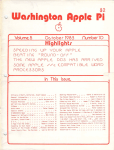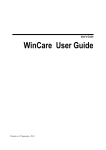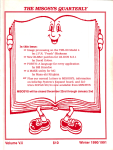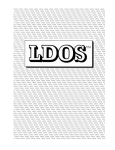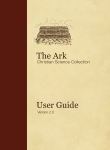Download TMQ Vol I.iii - tim
Transcript
THE MISOSYS QUARTERLY
In this issue:
LS-DOS 6.3 Column from LSI
Extended Memory access for LS-DOS
Upgrading Little Brother to LS-DOS 6.3
Converting Mail File Data to LB!
A "CAT" for LDOS; 'KILL' for LS-DOS
A
L
1111111I H ~
Hflfl
lIIII
''Ill
'
I
1
IIIjIIl
'III I II
liii
III
IlI
11111iIiiIIIihIHWW
Iii iI
Volume I, Issue iii
Winter 1987
THE MISOSYS QUARTERLY
Winter 1987
Volume I, Issue IN
-
:
4s
<
Table of Contents
The Blurb ......................2
Announcing New Products
LDOS Th 5.3 Model 4 Hardware Interface Kit . .
6
RSHARD Th Hard Disk Driver Package ........7
The MARK III Collectioon ............8
The MARK lVCollection .............8
MISOSYS, Inc., PRICE LIST ...........9
Letters to the Editor ................11
Our Compuserve Forum ................31
LDOS" Information ..................35
LS-DOS Information .................52
The LSI Column.................57
LSI Patches to LS-DOS 6.3 ...........65
Applications for the User
Making KILL6 and CAT5 by Jim Gyaffney .....67
Upgrading Little Brother to LS-DOS 6.3 .......68
Converting MailFile to Little Brother ......69
The Programmer's Corner
Extended Memroy Management for 6.3 .......75
Getting into MS-DOS Assembly ..........84
The Tower of Babel
.................39
MISOSYS Products' Tidbits ..............93
EnhComp - BASIC compiler ............93
Little Brother ................. 96
PRO-WAN - Window and Application Manager . . . 100
The Hardware Corner ................104
The PATCH Corner .................112
BOr 27
pAoSTh'
Copyright © 1987 by MISOSYS, Inc., All rights reëi d
P0 Box 239, Sterling, VA, 22170-0239
703-450-4181
Volume I.iii
I
THE MISOSYS QUARTERLY - WINTER 1987
The Blurb
these and more. We hope to put TMQ I.iv
back on track to be out during the Spring.
This issue is correctly titled the "Winter
1987" THE MISOSYS QUARTERLY. Of course the
first day of Spring was yesterday (as I
write this column). That puts TMQ I.iii
about two months behind schedule. Thus,
I'll be the first to apologize over its
lateness. We seem to have a lot of those
apologies. Maybe it's because we try to do
too much at one time. Yes, that's it.
A lot has been crammed into the past few
months here at MISOSYS. We released LDOS
5.3 in January. We released The LDOS 5.3
Model 4 Hardware Interface Kit also in
January. February brought the release of
RSHARD, UNREL-T80, UNREL-CPM, and ED/ASM86. We started shipping DED86 in March. We
put together this issue of TMQ in March.
That leaves RATFOR-M4, RATFOR-86, and DSM86 left to get released; these products
have all been announced. I hope I am able
to report in the next issue that they got
released in April, no fooling. Also on the
drawing board for implementation is a new
version of PRO-WAN. That's the next
project we work on. Later on in the year,
we will be re-examining Little Brother.
This column is going to be a lot smaller
than that appearing in previous issues.
First, we're not going to bore you with
gloom; we are going to let you know what's
on the horizon here at MISOSYS. Second, we
have established a separate "Letters to
the Editor" section; they used to appear
in The Blurb. We also ran out of room!
TMQ subscriptions stand
now somewhere
between 650 and 700. We have now shipped
over 1200 PRO-WAM packages, 150 Mister
ED's (not too potent there), 200 MC's, and
750 LDOS 5.3 Upgrade kits. Here's an
interesting observation. Last week I asked
Brenda to give me a stroke count of 5.3
registrations broken down by computer type
(i.e. not by packages shipped but by
packages registered). Turned out to be 155
Model III's and 291 Model 4's. That's
pretty close to 2:1 in favor of the Model
4. About 75 Interface Kits have been
shipped. That figure has kept very close
to one tenth of 5.3 shipments consistently.
Now comes the bombshell. We have in the
past always been so busy developing and
implementing products that we never had
the time to get a good handle on our
product sales and marketing. We're still
busy, but we have at least started using
our computer horsepower to provide us some
raw data on product sales. Here's how that
goes. The invoicing program generates two
output files. One is a record of the
invoice; the other is a record for each
item shipped per that invoice. One of the
downstream programs mentioned in last
issue's TMQ provides a monthly printout of
all units; the quantity shipped and total
dollar value is included. One report
covers a rolling three month period with
quarterly totals.
In the middle of this month, I had 5-1/2
months of data. These reports have been
eyeopeners. It has been quite interesting
to see the effect of each individual
product to the "bottom line" over a period
of almost a half year. The time came to
clean house. We realized how costly it was
to continue to make feeble attempts at
selling products you, our customers, were
saying they didn't want to buy. Thus, the
big ax fell. We have now created two
limited editions of products; a Mark III
Collection for the Model I/Ill folks and a
Mark IV Collection for the Model 4/4p/4d
folks. Each collection has programs and
files from twenty of our previous
products. I hope you caught the word
"previous". There will be no product
Speaking of room, we had to forego a few
things which were supposed to be in this
issue. For instance,
Rich Deglin had
forwarded us an "rm" utility written in C.
Part of that was a new function for MC,
the stat() function. His piece will be
deferred. I also took one of the filters
which was part of FILTER DISK 1 and
rewrote it for Model 4 operation. That and
an accompanying article discussing the
writing of Model 4 filters is also
deferred. We had also planned an article
on customizing TED. Paul Wade sent us an
application written using The BASIC
Answer. That has also been placed in the
input box for the next issue. Look for
The BLURB
Volume I.iii
- 2 -
The BLURB
Volume I.iii
THE MISOSYS QUARTERLY - WINTER 1987
information on either collection other
than the list of program files contained
therein. If you don't know what they are,
don't buy it.
documented in the FIRST paragraph of the
LDOS 5.3 documentation) - most of the time
I'm pretty pleasant.
I will continue to put in to each issue of
TMQ some of the things that I feel are
necessary. When I proposed TNQ, it was
targeted as a 64-page publication. I gave
each of the first two issues an extra 36
pages. This issue may even top that! I
have always been of the opinion that you
can't please all of the people all of the
time; but only some of the people some of
the time. Who knows, we may even decide
one day to accept ads for insertion in
TMQ. After all, I understand that Lotus'
magazine had an ad for VP Planner!
Effective April 1, 1987, the products
which have been bundled together into the
respective collections will no longer be
offered for individual sale. We also went
further and discontinued some other
products: ADE, CON80Z, DW2PS, GRASP,
GRASPF1, Inventory Master, Binders, LDOS
QRC, MailFile, Individual LDOS
QUARTERLIES, SAID as a separate product,
UltraTrek, VRHARD, The Gobbling Box, and
individual copies of THE SOURCE. The
products that are now being sold by
MISOSYS are listed in our new price sheet
which appears in the NEW PRODUCTS section.
Note also that there are some new prices
going into effect starting July 1. In some
cases this reflects simply an increase in
shipping charges. However, the bulk of the
changes are price increases. You'll also
note that as of July 1, we are
discontinuing HartFORTH and PRO-HartFORTH;
that's for other reasons.
Here's a statement we need to make. There
is only one company authorized for
worldwide sale of the LDOS 5.3 Upgrade
Kit. That company is NISOSYS, Inc. A legal
copy of the LDOS 5.3 Upgrade Kit is
packaged in the following manner. The
master LDOS 5.3 disk is a blue disk with a
MISOSYS label. imprinted in blue. The
documentation update is printed in blue
ink on 60 lb offset blue stock. A legal
copy includes a blue WARRANTY REGISTRATION
CARD that's approximately 5"x8" and is
addressed to MISOSYS, Inc. A yellow flyer
advertising TNQ, the RSHARD package, and
the LDOS 5.3 Model 4 Hardware Interface
Kit accompanies each LDOS 5.3 Upgrade Kit.
Each LDOS 5.3 master disk has a unique and
distinct serial number encoded in the disk
contents. Anyone other than MISOSYS who is
knowingly giving away or selling a copy of
LDOS 5.3 is in criminal violation of the
law; they are also placing at risk the
ability of MISOSYS to continue to support
the TRS-80 marketplace.
We are out of our 86-2 catalog. A new 87-1
catalog is in the mill. The new catalog
will be reflecting our slimmer product
line. We also expect to separate out the
MS-DOS product line into its own catalog.
Since we need catalogs fast, this will
probably be done before we start on the
PRO-WAN revision. So if you are waiting
for a catalog from us, please wait a litle
longer.
I received a
few letters from folks
complaining about the Compuserve chitchat
which has appeared in previous TMQ's. I
also received a few letters thanking me
for that chitchat. It even prompted a few
folks to sign up for Compuserve. You can't
please everyone. I received one letter
telling me to keep news about my family
out of TMQ. Another said that such
information makes it feel that there is a
real live person at MISOSYS. Yes, we are
real here; if you're talking to a female
voice, say hi to Brenda (she likes to talk
about the family and is interested in
yours, too); if you talk to a gruffy male
voice, you probably caught me in a bad day
(like after I asked the last three callers
to read the README/TXT file which is
The BLURB
Volume I.iii
Disk NOTES 7
We still seem to get some queries as to
just what is DISK NOTES.
Here's the
answer. Each issue of THE MISOSYS
QUARTERLY contains program listings, patch
listings, and other references to files we
have placed on DISK NOTES. Some people
enjoy typing in long listings. Sometimes
you may have need for only a short patch.
If you want to obtain all of the patches
and all of the listings, you may
conveniently purchase a
copy of DISK
NOTES.
- 3 -
The BLURB
Volume Liii
THE MISOSYS QUARTERLY - WINTER 1987
There is a cost involved. DISK NOTES is
priced at $10 PLUS S&H. The S&H charges
are $2 for US, $3 Canada and Mexico, $6
elsewhere. If you purchase the
corresponding DISK NOTES with the coupon
which accompanies this TMQ issue, you can
save $2.50; the cost is only $7.50 + S&H.
Here's what's on Disk NOTES 7:
BANKTEST/CCC
EXMEM/ASM
EXMEM/CMD
FIXES7/TXT
FLL/JCL
HELLO/TXT
1N1T54/JCL
LSIFIX/TXT
MAILFILE/DEF
MAILFILE/LB
MAILFILE/PRO
MAILFILE/PR1
MAILFILE/VDO
MCBANK/ASM
MCBANK/REL
MCRELS/REL
MEMDUMP/ASM
MEMDUMP/CMD
MF2LB/BAS
MFINDEX/JOB
STRIP/CCC
-
-
-
-
-
-
-
-
-
-
-
-
-
-
-
-
-
-
-
-
-
tests exmem
source to exmem/cmd
installs SVC108, @EXMEM
THE PATCH CORNER fixes
from TMQ I.ii
source to "Hello world"
installs 4-head 5-meg HD
fixes to LS-DOS 6.3
part of LB template
part of LB template
part of LB template
part of LB template
part of LB template
exmem interface for MC
above assembled
revised RELs for MC
source to memdump/cmd
dumps memdisk to disk
converts MailFile to LB
part of LB template
strips #asm blocks
QUARTERLY Coupon
Don't forget the coupon which accompanies
this issue. It qualifies you for a $2.50
savings on DISK NOTES 7. For those of you
who have not already obtained your set of
THE SOURCE TO TRSODS 6.2, you will
probably never find a lower price - half
off of our current $99.95 price. Remember,
you must return the coupon to qualify.
Family Update
Here's where the
folks who are not
interested in my family can stop reading
and proceed to the NEW PRODUCTS section.
Over the winter, I had ordered a big
climbing and swing set from Sears (a
holiday present for the kids). Now I am
not one to ordinarily try to assemble a
swing set when there's snow on the ground,
but I did want to make sure that it was
not missing any parts. During a few
weekends when the weather was comfortably
in the high 30's, the swing set went up.
As luck would have it, one little bag of
parts needed to put up the sliding board
(the one piece I really wanted to get up)
was missing. A quick call to the company
down in Lousiana got me the parts bag in
about a week. By then the two big snows
had hit the Washington DC area (Sterling
is a suburb of DC) and dumped about two
feet of snow on us. Needless to say, the
slide waited.
Now that Spring has sprung, the folks
around the neighborhood are making their
presence known out doors. The swing set is
getting plenty of use. Late afternoons and
weekends find a few of the neighborhood
children over here. We are the first house
in a cul-de-sac consisting of nine houses.
There are about seventeen children ranging
in age from -5 months (there's two on the
way) to 17. Stacey turns four in June.
Right now there's only three younger than
her (including here sister) and by the
Fall there will be two more. Stefanie
turns three in October. I think this will
be a pretty active summer for outdoors
activities. After the intensive
development efforts of the past nine
months, I think I will, be making more of a
presence outside than last year. In fact,
we are considering taking a week off
sometime in August to take the kids down
to the shore (that's a Philly term; others
say "beach"). We haven't yet decided
exactly where, but the contenders are
probably Ocean City, ND and Virginia
Beach, VA.
Since September, Stacey has been going to
a "Children's Early Education" class three
days a week for 2-1/2 hours a day. That's
to get here into an environment with other
three year olds. It's not "formal"
education; just coloring and painting and
playing, and learning songs, etc. Both
Brenda an I think that the environment is
necessary and has been helpful to her
growth. When I was growing up in Philly,
Our cat, Spitter, seems to have gotten a
lot friendlier lately. Some of our friends
knew us for over a year before they knew
we had a cat. That's because Spitter is
the kind of cat to run off and hide at the
first unusual sound. Probably old age
creeping in. After all, she's eleven now.
The BLURB
Volume I.iii
- 4 -
The BLURB
Volume :E.iii
Volume I.iii
THE MISOSYS OU.ARTERLY - WINTER 1987
my family lived in a row house. That
created a high concentration of houses
(i.e. people density). It seemed like
there were 50 zillion kids always around.
Well, the CEE school does allow Brenda to
spend "quality" time with Stefanie during
those mornings when Stacey is at school.
Stefanie goes to "Fun for two year olds"
which is two days a week for an hour each
day. You may recollect from our first TMQ
that Stacey also went to FFTYO last year.
There's a waiting list for that class
which is organized and run by the county.
Stef is enrolled in the CEE school for
next Fall (believe me, you have to start
that enrollment business EARLY!). That
means that both Stacey and Stefanie will
be off to school three days a week in the
morning.
I'll also be taking off some time to
attend Stacey's graduation. I did go to
her Christmas pagent but got there too
late; the show which the kids put own was
over. Boy did I feel bad about that;
especially when I heard that Stacey told
everbody, "My daddy didn't come." So if
our phone doesn't get answered some
morning coming up in early June, you know
where I'll be.
Now for a little food update from last
issue. Stefanie has been eating chicken
and some fish. She still doesn't touch
meat - except for a McDonald's
cheeseburger (is she telling me something
there? It is meat, isn't it?). Now my
family is not too great on vegetables,
except for me - I'll eat just about any
vegetable. In fact, I'll eat just about
any food that I can look at (that leaves
out snails and mussels). So meal time here
has been pretty good. When we have meat,
we substitute apple sauce to serve to
Stef. With her growth and general physical
well being, I don't think she's being
shortchanged. One other thing about
mealtime here, that's one of the times
that the TV goes OFF.
So, I hope that I haven't bored you.
That's it for now. Keep those orders
coming in; sooner or later Stefanie's
bound to start eating meat!
'II
11 111
i i1i i iflfl
'
1'
The LDOS 5.3 upgrade kit is now available to take your
Model lii or 4 (in 3 mode) to the year 2000. LDOS 5.3
provides complete media compatibility with LS-DOS
6.3, the newest Model 4 DOS released by Logical
Systems, Inc. With LDOS 5.3, you can add 12 years to
the life of your software. Just look at these improvements over version 5.1.4!
DOS Enhancements:
• Date support through December 31, 1999; time stamping for files.
• Enhancements to LDOS now free up 14 additional file slots for data
disks.
• On-line HELP facility for DOS and BASIC - 117 screens of help.
LIBRARY Enhancements:
• New FORMS, lets you change printer filter parameters.
• New SETCOM, lets you change RS-232 parameters.
• Improvements to UST add paged displays, full-screen hex mode,
and flexible tab expansion.
• MEMORY displays directory of terminate and stay resident modules.
• SYSTEM lets you direct the SYSGEN to any drive; adds a flexible
drive swap subcommand; SMOOTH for faster disk throughput.
• DiRectory display enhanced with time stamps, file EOF, and more.
• We've also improved: AUTO, COPY, CREATE, DEBUG, DEVICE, DO,
FREE, KILL, and ROUTE; and added CLS and TOF commands.
UTILITY Enhancements:
• We've added TED, a full screen text editor for ASCII files.
• LCOMM now gives you access to LDOS library commands while in
terminal mode.
• PATCH supports D&F patch lines with REMOVE capabilities.
• DATECONV has been added to convert older disks to the new date
convention.
BASIC Enhancements:
• Improvement to line editing with the addition of line COPY and
MOVE.
• Very flexible INPUT@ added for screen fielded input.
• We've added a CMD"V" to dump a list of active variables with
values - including arrays.
For $24.95 (+S&H), the LDOS 5.3 upgrade kit includes a DOS disk and
documentation covering the enhancements. Specify Model 3/4 or
MAX-80.
P.S. - Don't return you old disk!
A
/1
MISOSYS, Inc.
P0 Box 239
Sterling, VA 22170-0239
703-450-4181 MC, VISA. CHOICE
Orders Only! 800-MISOSYS 1P-5P EST Monday-Friday
VA residents add sales tax. S&H: US $2, Canada $3. Foreign $6.
The BLURB
The BLURB
Volume !.iii
THE MISOSYS QUARTERLY - WINTER 1987
Volume I.iii
Announcing New Products
LDOS 5.3 Model 4 Hardware Interface Kit
The software in this package enables you
to make use of certain Model 4 hardware
features while using it in the Model III
mode running LDOS 5.3. It includes K14/DVR
to use the extra Model 4 keys (CTRL, CAPS,
F1-F3), SET2RAM which switches to Model
III RAM mode and adds @BANK and @EXMEM
handlers (@EXMEM does getbyte, putbyte,
getpage, putpage), a Model III mode
version of BANKER (discussed in the last
TMQ), and MemDISK (a driver to utilize one
or two memory banks in a 128K Model 4 as a
RAM disk, similar to the DOS 6 MemDISK/DCT
utility).
Even though your Model 4 is capable of
operating its video screen in an 80x24
mode, we have chosen not to support this
operation in Model III mode due to the
inevitable conflict with most commercial
software packages in existance for the
Model III operation as well as LDOS 5.3.
Normal Model II-type operation on your
Model 4 uses a hardware mode where the
machine duplicates a standard Model III the first 14K of memory addressing is Read
Only Memory (ROM). When you install the
memory management handler provided with
this package, it switches your machine to
a mode where the first 14K is accessed as
Read/Write memory. The major difference is
that you now can alter the contents of
this "ROM" image portion with pokes
although it is not recommended that you do
The <CAPS> key is used to toggle the capslock mode ON and OFF. This replaces the
<SHIFT-Ø> two-key combination as used by
the KI/DVR. When caps-lock is ON, the
twenty-six keys <a>-<z> generate capital
letters <A>-<Z>.
The <SHIFT-Ø>
two-key combination now
toggles the value generated by the
<UPARROW> key between 5BH and ØBH. The
"ØBH" value is normal for a Model 4
operation while the "SBH" value is normal
for Model III operation. The <CLEAR-SHIFT0> three-key combination now generates a
value of OAOH (160d) which is the same as
<CLEAR-SPACE>.
The SET2RAN/CND memory management utility
switches your Model 4 computer, which is
operating in the Model III ROM mode, to a
low-memory RAM mode. It populates that RAM
with an image of what was in ROM.
Furthermore, it inhibits the use of Model
III cassette I/O while it re-uses the
memory space previously used by the
cassette routines. The space is now used
for a memory management handler (two
service calls, @BANK and @EXMEM, used for
bank switching) which enables you to
easily program access to the extra 64K of
a 128K Model 4. The SET2RAM utility is
usable on a Model 4, 4P, or 4D computer.
SO.
The K14/DVR keyboard driver completely
replaces
the
KI/DVR keyboard driver
supplied with your LDOS 5.3. It is used to
enable access of all keys on your Model 4
keyboard. The three function keys, <Fl>,
<F2>, and <F3>, each generate a distinct
value in both the unshifted and shifted
depressions. The key values generated are
identical to the values generated under
DOS 6.x. Note that these values remain
constant when the Extended Cursor Mode
(ECM) is toggled
ON even though the
<ARROW> keys will duplicate some of the
values. This ensures that programs which
expect a particular function key value
will continue to " see " that value when you
(or a program) toggle the keyboard to ECM.
Announcing New Products
The key marked <CTRL> is now used to
specify "control" instead of the two-key
combination, <LSHIFT-DOWNARROW>. In fact,
the latter combination will generate a key
code value of 1AH. For the programmer, the
code is the same value as that generated
by <CTRL-Z> with the exception that it is
not flagged as a control code. The
flagging is only significant to those
programs which make use of the Z80 flag
state following a keyboard driver call.
The MEMDISK/DCT RAM disk driver can
establish either a 32K or a 64K disk drive
emulated in memory. The RAM disk driver
needs to use one of the eight logical
drive slots available under LDOS. This
driver uses the same installation protocol
as that used by LS-DOS 6.3; thus,
providing a common set of commands across
both Model III and Model 4 modes.
The BANKER/CND memory bank utility will
allow you to reserve or release a single
- 6 -
Announcing New Products
Volume I.iii
THE MISOSYS QUARTERLY - WINTER 1987
memory bank or a range of consecutively
numbered memory banks. BANKER will also
disnlav a man oroviding the status of all
memory banks.
The LDOS 5.3 Hardware Interface Kit (order
#M-12-110) is currently priced at $29.95 +
j
$2 S&H ($3 Canada, $6 foreign)
L
RSHARD - Hard Disk Driver Package (
RSHARD is a utility package that provides
hard disk drivers which support certain
hard drive assemblies manufactured by the
Tandy Corporation for use with both LDOS
5.3 and LS-DOS 6.3. Specifically, RSHARD
supports up to two drive units - each of
the same physical step rate and interfaced
via the Western Digital WD1000 or WD101O
hard disk controller. The physical size
characteristics such as number of
cylinders and heads may differ.
Volume I.iii
HDCHECK can be run anytime as a nondestructive WRITE test is utilized.
The included ARCHIVE utility is designed
to provide a controlled archival of one or
more files from a large capacity storage
device to a smaller floppy disk drive. You
1say -tse the BACKUP utility provided with
your DOS to copy hard disk files onto
diskettes. However, when a single
file exceeds the total size of
diskette, the ARCHIVE utility can
be used to segment the file and transfer
each individual segment to a corresponding
floppy diskette. You may want to use the
SIZE parameter with a value of zero to
force ARCHIVE to select ALL visible files.
that are
all files
All segments of
archived include a header record generated
by the ARCHIVE utility. This header record
is used essentially by the RESTORE utility
to enable it to regenerate an exact image
of the original file from its segments.
The header record is also used to identify
each diskette included in an archive set.
Bear in mind that the archived files must
be RESTOREd prior to their use.
The driver supports a single drive of up
to 1024 cylinders with up to eight (8)
heads. Because drive configurations may
exceed the maximum limits of a single
logical drive afforded by the DOS, the
driver supports drive partitioning by both
head and cylinder.
The RESTORE utility is used to reconstruct
files that have been archived via the
ARCHIVE utility. RESTORE combines all of
the segments of an archived file into a
single file. The restoral process does not
require the restored file to be existing
on the drive that is restored. All
attributes of the original file will be
restored. RESTORE can be used to
reconstruct a single original file from
the archived file set or it can be used to
reconstruct all archived files contained
in the archived file set.
Your hard disk drive may be shared between
both LDOS and LS-DOS as both operating
systems use a compatible format and
directory structure. However, since other
vendors driver and formatter packages may
construct different allocation schemes,
you MUST use the RSHARD5/DCT driver with
LDOS 5.3 and the RSHARD6/DCT driver with
LS-DOS 6.3 when you are sharing identical
surfaces.
Before you can use the hard drive, it must
be formatted and written with system
information (i.e. the BOOT/SYS and DIR/SYS
files - the DIR/SYS file contains the
directory for the logical drive).
Formatting is performed via the RSFORM
formatter provided with the package.
There is no requirement that you must
restore an archived file to the drive that
the source was on. Archived file sets may
be restored to other drives providing that
the size of the drive is sufficient to
handle the file or files. This provides a
method to transfer large files from one
hard disk drive to another.
The included HDCHECK utility is designed
to check whether each sector of the hard
drive is readable (and optionally
writable). Where an error is detected, the
granule containing that sector can be
optionally locked out for further use.
(catalog
#M-12-013) for
Order RSHARD
either LDOS 5.3 or LS-DOS 6.3 (or both).
The current price is $29.95 + $2 S&H ($3
Canada; $6 foreign).
Announcing New Products
- 7 -
Announcing New Products
Volume I.iii
THE MISOSYS QUARTERLY - WINTER 1987
The MARX III Collection
Here is
a
limited
edition two-disk
collection of software with documentation
which bundles together twenty products
previously sold individually by MISOSYS,
Inc., and Logical Systems Inc., for Model
I and Model III operating under LDOS
5.1.4. This collection, attractively
packaged in a three-ring binder, brings
you a software value in excess of five
hundred dollars for less than one fifth
the cost. Just $99.95 + $10 S&H brings you
the following programs and files:
ALLOC/CMD,
BINCONV/CMD,
BINPLAY/CMD,
BINPRINT/CMD, BSORT51/ CMD,
BSORT53/JCL,
CALC/ASM,
CALC/FLT,
CMDFILE/CMD,
COMM1/ASM,
COMM1/FLT,
CONVCPM/CMD,
CRLF/FLT, CTLG/FLT, CVTEXT/CMD, DD/CMD,
DED/CMD,
DESCRIBE/CMD,
DICTATE/ASM,
DICTATE/FLT,
DMP2005A/FIX,
DOAUTO/CMD,
DOCONFIG/CMD,
DOEDIT/FLT,
DOSAVE/FLT,
DOSPEED/ASM,
DOS PEED/FLT,
DVORAK/XLT,
EBCDIC/XLT, EPBINCAT/CMD,
EPBINCAT/FIX,
FEDII/CMD, FM/CMD,
FTS5/CMD, FTS5/HLP,
HELPGEN/CMD,
IFC/CMD,
IFCLIST/CMD,
IOMON/CMD,
KISTORE/FLT,
KSMPLUS/ASM,
KSMPLUS/FLT,
LCOUNT/ASM,
LCOUNT/FLT,
LINEFEED/ASM, LINEFEED/FLT, LISTBAS/ASM,
LISTBAS/FLT,
LOWER/ASM,
LOWER/FLT,
MARGIN/ASM,
MARGIN/FLT,
MAXLATE/ASM,
MAXLATE/FLT,
MEMDIR/CMD,
MEMDISK/DCT,
MONITOR/ASM,
MONITOR/FLT,
NAME/CMD,
NODAM/CMD,
PAGEPAWS/ASM,
PAGEPAWS/FLT,
PARMDIR/CMD,
PDS/CMD,
PRTOGGLE /CMD,
PTRACE/CMD,
RD40/CMD,
REMOVE/CMD,
RSBINCAT/CMD,
SLASHO/ASM,
SLASHO/FLT,
SLOSTEP/DCT,
SLOSTEP/ASM,
STRACE/CMD,
STRIP7/ASM,
STRIP7/FLT,
STRIPCNT/ASM,
STRIPCNT/FLT, TITLE /ASM, TITLE/FLT,
TRAP/ASM, TRAP/FLT, UNKILL/CMD, TJPPER/ASM,
Volume I.iii
This collection is sold as-is; with no
warranties implied. All programs will work
with LDOS 5.1.4; no utilization of LDOS
5.3 enhancements are guaranteed nor will
any of the programs be modified in any way
by MISOSYS, Inc.
Order The Mark III collection [#M-99--003]
for $99.95 prepaid only (no COD's) plus
$10 S&H via UPS ground or other surface
mail. Final sale; no returns accepted.
The MARK IV Collection
Here is
a
limited
edition two-disk
collection of software with documentation
which bundles together twenty products
previously sold individually by MISOSYS,
Inc., and Logical Systems Inc., for the
TRS-80 Model 4 operating under TRSDOS 6.2.
This collection, attractively packaged in
a three-ring binder, brings you a software
value in excess of five hundred dollars
for less than one fifth the cost. Just
$99.95 + $10 S&H brings you the following
programs and files:
ALLOC/CMD,
ALTDISK/CMD,
ALTLD/CMD,
BE/IMF,
ALTRES/CMD,
BINCONV/CMD,
BINPLAY/CMD;
BINPRINT/CMD,
BSORT/CMD,
CALC/CMD, CRLF/FLT, CTLG/FLT, CVT324/CMD,
CVTEXT/CMD, DD/CMD, DED/CMD, DESCRIBE/CMD,
DMP2006A/FIx, DOCONFIG/CMD,
DOEDIT/FLT,
DOSAVE/FLT,
EPBINCAT/CMD,
FKEY/CMD,
FM/CMD,
FTS/CMD,
FTS/HLP,
HANDY/CMD,
HELPGEN/CMD,
IFC/CMD,
IFCLI ST/CMD,
INSTALLB/CMD,
IOMON/CMD,
KISTORE/FLT,
LSQFB/CMD,
LSCOMP/CMD,
LSFEDII/CMD,
MAPPER/CMD,
MEMDIR/CMD,
MINIDOS/FLT,
M0D324/CMD,
NAME/CMD,
OD/CMD,
PARNDIR/CMD,
PDS/CMD,
PROCESS/CMD,
UPPER/FLT, VIDSAV/CMD, WC/CMD, XLATE/ASM,
PROCURE/CMD,
PRTOGGLE /CMD,
PTRACE/CMD,
XLATE/FLT, XONXOFF/FLT, ZCAT/CMD,
ZGRAPH/CMD, ZSHELL/CMD
RD40/ CMD,
SWAP/CMD,
XONXOFF/FLT,
ZSHELL/CMD
RSBINCAT/CMD,
UNREMOVE/CMD,
ZCAT/CMD,
STRACE/CMD,
WC/CMD,
ZGRAPH/CMD,
The complete Volume II six-issue set of
the LDOS QUARTERLIES will also be
included. No descriptive information on
individual items of this collection is
currently available; such information may
be located in earlier catalogs of MISOSYS,
Inc., and Logical Systems Inc.
Approximately 100 units of the Mark III
collection are available; when they are
gone, they're gone!
Announcing New Products
The complete Volume II six-issue set of
the LDOS QUARTERLIES will also be
included. No descriptive information on
individual items of this collection is
currently available; such information may
be located in earlier catalogs of MISOSYS,
Inc., and Logical Systems Inc.
Approximately 100 units of the Mark IV
- 8 -
Announcing New Products
Volume I.iii
Volume I.iii
THE MISOSYS QUARTERLY - WINTER 1987
collection are available; when they are
gone, they're gone!
any of the programs be modified in any way
by MISOSYS, Inc.
This collection is sold as-is; with no
warranties implied. All programs will work
with TRSDOS 6.2 ; no utilization of LS-DOS
6.3 enhancements are guaranteed nor will
Order The Mark IV collection [#M-99-004}
for $99.95 prepaid only (no COD's) plus
$10 S&H via UPS ground or other surface
mail. Final sale; no returns accepted.
MISOSYS, Inc., PRICE LIST effective April 1, 1987 and July 1, 1987
** indicates a price change effective 7/1/87
MS-DOS Products
Catalog # 04/01/87
DED86
DSM-86 ..........
ED/ASM-86 .......
FED86
FM86
Little Brother-MS
LBMU-MS
RATFOR-86 .......
IN-86-020 $59.95 F
IM-86-204 $59.95 F
IM-86-030 $124.95 F
#L-86-010 $29.95
#L-86-050 $29.95
#L-86-510 $74.95 F
#L-86-515 $29.95
4M-86-073 $99.95 F
07/01/87
$59.95
$59.95
$124.95
$29.95
$29.95
$74.95
$29.95
$99.95
(see note)
F
F
F
(see note)
F
F
Note: DED86 is $49.95 until 04/30/87
ED/ASM-86 is $89.95 until 04/30/87
CP/M products
Catalog # 05/01/87
07/01/87
UNREL-CPM ...............#M-32-054 $39.95
LCOPY ..................#M-32-063 $39.95
$49.95
$39.95
TRS-80 Operating Systems
07/01/87
Catalog # 05/01/87
**
LDOS-I 5.1.4 system .....#L-l0-010 $49.95 F
LDOS-I 5.1.4 disk ....... #L-lO-1l0 $14.95
LDOS-III 5.1.4 system
#L-10-030 $49.95 F
LDOS-III 5.1.4 disk ..... #L-1O--130 $14.95
LDOS 5.3 Mod 4 mt. Kit
#M-12-110 $29.95
LDOS 5.3 Mod3 Upgrade Kit #M-10-033 $24.95
LDOS 5.3 Max Upgrade Kit
#M-10-833 $24.95
LS-DOS 6.2 Model 11/12
#M-11-002 $49.95 B
SOLE ................... #M-10-02l $14.95
FIX Disk II ............ #L-70-400 $14.95
RSIIARD - R/S RD driver
#M-12-013 $29.95
$59.95 F **
**
$24.95
F
**
$59.95
**
$24.95
$29.95
**
$34.95
**
$34.95
$49.95 B
$14.95
$14.95
$29.95
Language Facilities
Catalog #
07/01/87
CON80Z .................
DSMBLR .................
EDAS ...................
EnhComp ................
HartFORTH ..............
MC .....................
MRAS ...................
TBA ....................
#M-30-033 $24.95
#M-30-053 $29.95
1M-20-082 $74.95 B
#M-20-072 $124.95 B
#M-20-071 $74.95 A
#M-20-064 $124.95 D
#M-20-083 $74.95 B
#L-21-010 $24.95 B
Announcing New Products
05/01/87
- 9 -
**
$29.95
**
$34.95
D
**
$74.95
$124.95 D **
discontinued
$124.95 D
$89.95 D **
$39.95 D
Announcing New Products
Volume I.iii
THE MISOSYS QUARTERLY - WINTER 1987
Volume I.iii
LS-TBA .................
PRO-CON80Z .............
PRO-CREATE .............
PRO-DUCE ...............
PRO-EnhComp .............
PRO-HartFORTH ..........
PRO-MC .................
PRO-MRAS ...............
RATFOR-M4 ...............
UNREL-T80 ...............
#L-21-011 $24.95 B
#M-31-033 $24.95
#M-21-082 $74.95 B
#M-31-053 $29.95
#M-21-072 $124.95 B
#M-21-071 $74.95 A
#M-21-O64 $124.95 D
#M-21-083 $74.95 B
#N-21-073 $99.95 F
#M-30-054 $39.95
Applications
Catalog #
05/01/87
07/01/87
DSM51 ..................
LED .....................
QuizMaster .............
#L-35-204
#L-30-020
#L-51-500
$59.95
$29.95
$24.95
$59.95
$29.95
$24.95
DSM4 ...................
Little Brother-M4 ......
LBMU-M4 .................
LS-Host/Term ...........
LS-LED .................
Mister ED ..............
PRO-WAM .................
#L-35-205
#L-50-510
#L-50-515
#L-35-281
#L-30-021
#M-51-028
#N-51-025
$59.95
$74.95 B
$29.95
$59.95
$29.95
$59.95 B
$59.95 B
$59.95
$74.95 F **
$29.95
$59.95
**
$34.95
$59.95 B
$74.95 F **
Utilities
Catalog #
05/01/87
07/01/87
diskDISK ................#L-35-211
FASTBACK ...............#L-30-055
Mark III Collection .....#M-99-003
UTILITY-I ..............#L-32-070
$39.95
$29.95
$99.95 H
$29.95
$39.95
$29.95
$99.95 H
$29.95
LS-diskDISK ............#L-35-212
LS-FASTBACK .............#L-30-056
LS-UTILITY .............#L-32-150
Mark IV Collection ......#M-99-003
$39.95
$29.95
$29.95
$99.95 H
$39.95
$29.95
$29.95
$99.95 H
07/01/87
Publications
Catalog #
05/01/87
LDOS 5.1.4 Manual
LDOS QUARTERLY Volume II
smaiLDOS 5.1.4 Manual ...
THE SOURCE 3-Volume Set .
NOTES FROM MISOSYS (set)
#L-40-020
#L-49-200
#L-40-040
#L-60-020
#M-49-000
$30.00
$9.95
$10.00
$99.95
$4.00
D
C
A
F
A
$39.95 D **
**
$29.95
$74.95 D **
**
$34.95
$124.95 D **
discontinued
$124.95 D
$89.95 D **
$99.95 F
**
$49.95
$30.00 D
discontinued
$10.00 A
$74.95 F **
discontinued
Freight codes: A = $2.50; B = $3.00; C = $3.50; D = $4.00
E = $4.50; F = $5.00; G = $7.50; H = $10.00
All unmarked are $2.00 each
Canada/Mexico add $1 per order
Foreign use US rates times 3 for air shipment
We accept MasterCard, VISA, and Choice credit cards
Checks must be drawn on a US bank.
COD's are cash, money order, or certified check to first-time customers
Announcing New Products
- 10 -
Announcing New Products
Volume I.iii
THE MISOSYS QUARTERLY - WINTER 1987
have released ANY software product except
LDOS. Why? Because we have never sold
thousands of anything! With 500,000 Model
4s out there and a few hundred thousand
I's and III's, I sure would like to know
what the heck is going on.
Letters to the Editor
Discontinued Software
(Fm: Theodore Masterton) When I decided to
hang out with my Model 4p for a couple
more years, I never anticipated that
software would disappear from the market
place. I guess it was clear to me that we
would not see any new 111/4 software but I
have been horrified by the tendency of
retailers to simply discontinue Z80 stuff.
This is especially critical in the CP/M
field. Absolutely amortized programs like
Wordstar, Newword, and Dbase II simply
gone.
Why don't retailers simply repackage the
software with cheap doc's, or disk docs,
or no docs at all and sell it out the
backdoor. Maybe stuff would sell for $40$100 bucks, like the new MSDOS stuff from
the likes of Paperback Software. Instead,
it seems the biggies have decided on a__I
scorched earth policy; if it
for $500 then we will destroy the product
-
Even Radio shack is DC'ing the upgrades toz
some packages they sold for 100-200 bi.icks
• year and a half ago. Why? Is it not just
• matter of a clerk walking over and
copying a disk for me and charging ten
bucks or so?
(Fm: Les Hikesell) It's not really a
matter of choice. For the producers, the
cost of advertising and distribution is
higher than anyone would guess, and
retailers can't afford to stock anything
that doesn't turn over. Some of the new
low-priced MSDOS software will probably
make it as a mass market commodity if the
suppliers do not have to provide support.
(Fm: Ken Hipple) Roy, After reading your
last 2 messages I felt I should give you
my viewpoint on the Mod 3/4 software
subject. Two years ago, or even one, I
would have bought EnhComp in a second but
the time has come that I must seriously
ôii1er going MS-DOS even though I love
nyMo$ III and think LDOS far exceeds
MSDOS in almost all respects except subis the
The reason why
"directories.
av4Llability of MSDOS software Within the
last year it has started to become a
problem finding good packages for the 3/4
while they are proliferating for MSDOS and
PC prices are dropping to within my range.
These are not rantings and ravings or
rhetorical questions. I would be
interested in learning the economics of
software selling. Especially for those
old, low sellers, who have paid off their
development costs years ago!
(Fm: MISOSYS) We sell packages in that
price range but few folks are willing to
even pay that! Thus, when the
documentation currently in stock gets used
up, I doubt we will reprint it for most
products. For certain packages, even in a
very large company, the support cost and
distribution cost is much more than the
return on a sale if a product entertains
low sales.
I remember a statement made by a Microsoft
biggie about 5-6 years ago. Don't bother
to even consider a product unless you
expect to sell thousands. If MISOSYS ever
adhered to that dictum, we would never
Letters to the Editor
Volume I.iii
- 11 -
The 64K limit on 8 bit machines is another
problem. If I had to make a guess I would
say I'll have my 3 for another 2-3 years
and then I'll move over to a PC. Looking
at it this way then every time I go to buy
a software package for the Mod 3 I end up
thinking that I could put that money
toward a PC instead. That means that
unless I feel I just can't live without
the package I don't get it (exactly what
has happened so far with EnhComp). I
figure that between now and the time I
sell my 3, I'll spend between $250 & $1000
on it for software & hardware (repairs not
included). There is a good chance I'll
even end up getting EnhComp.
Unfortunately you & I must deal with the
fact that the Mod 3/4 market is starting
to shut down. In truth that is more of a
problem for you but I can tell you this.
If I still have the 3 when you stop
supporting LDOS then I won't have it for
much longer. I don't want to discourage
Letters to the Editor
Volume I.iii
THE MISOSYS QUARTERLY - WINTER 1987
you but I'm not going to sit here & tell
you that I'm going to be buying 1000s of
dollars of software from you when I know
that isn't true.
(Fm:
}fISOSYS) Ken,
certainly
I can
understand that viewpoint. And appreciate
it as well. That's why we have about 4 new
MS-DOS products coming out in JanuaryFebruary time frame. Details on 2 of them
were in Issue I.ii of TMQ. However, I
still cannot justify people stealing my
software products as I have eye witness
testimony to that effect. Besides, PRO-WAM
came out almost two years ago and should
have sold in the tens of thousands.
Responses to THQ I.ii Blurb
(Fm:
Gary W. Shanafelt) I have been
meaning to reply to your Blurb in the Fall
QUARTERLY ever since I read it. You
speculated there about the extent to which
software piracy had hurt your sales. At
the risk of adding to doom and gloom of
the Z80 world, I would like to report the
situation as I know it in this part of the
world [Abilene TX]. The problem is not
piracy, but the drying up of the whole
TRS-80 market.
I can pretty much put all of the people I
know with TRS-80's into one of three
categories: (1) Those who really love
their machines and continue to tinker with
them and look for the latest programs.
These are a small minority and I know none
of them personally; they are people I have
corresponded with about various problems.
(2) Those who USED to love their machines
and tinkered with them. Here is a larger
number. Most of them, used NEWDOS as their
operating system of choice; and they have
either sold their TRS-80's or put them in
storage and are now loving and tinkering
with MSDOS machines of one sort or
another. (3) Finally, the people who still
use their TRS-80's. These had (and have)
no interest beyond one or two basic
functions and actually find TRSDOS 1.3 (or
2.3 on the Model I) sufficient for all
their needs. They have no idea what nonRadio Shack software is and are
uninterested in buying it. They also have
no interest in piracy because they don't
even know what is available for pirating.
Letters to the Editor
- 12 -
Volume I.iii
To put it in other words: The people I
know who were interested in advanced
computer programs have gone over to MSDOS;
those who still use TRS-80's see them as
little more than glorified typewriters.
The market for new, innovative software
and utilities like those you produce, if
the people I know is any indication, is
simply not there.
Hence my earlier letter urging you to join
the MSDOS world. That's where the future
is. That's where I'll undoubtably move in
the next few years as desktop publishing
comes down in price.., and when I get
there, I would like to be able to buy the
same kinds of quality software from you
that has made my experiences with the
Model 4 TRS-80 so enjoyable.
Enough of that. If you have time to answer
questions in future QUARTERLY Blurbs,
here's one: DED86 seems to be an MSDOS
equivalent of LS-FED. Features I've found
especially useful on LS-FED are the
ability to list load addresses of bytes as
I move the cursor in machine language
files, and the ability to disassemble
instructions at the same time. Is there
something about MSDOS that prevents
similar features from being built into
DED8 6?
(Fm: MISOSYS) Gary, I echo some of your
comments; especially where the future is.
That's why our April advertising includes
a 2/3rds page ad covering eight MS-DOS
products - six of which are now released.
We have just kept too low-key on the
subject before.
FED86 is closer to LS-FED than is DED86;
albeit FED86 does NOT include disassembly;
DED86 is more powerful and flexible but
also does not include disassembly (it's a
67K .EXE file now!). I'm not so sure that
the "disassemble instructions" would be
that useful. No MSDOS file has absolute
loading loations; a .COM file loads
relative to the next available paragraph.
An .EXE file has a header record listing a
chain of file locations needing segment
fixup operations. Thus, "load addresses"
are not as useful as they would be on the
Z80. We do have a symbolic disassembler
built in to our ED/ASM-86 package.
Letters to the Editor
Volume I.iii
THE MISOSYS QUARTERLY - WINTER 1987
(Fm: J.R.Jacques Baril) Your concern with
piracy may be representative of a part of
the reason for low sales. I suspect that
the larger part of the reason is that most
system users simply do not care for
utilities. Our office uses quite a few
computers, both Model 4's and some MS-DOS.
None of the users give a hoot about the
operating systems or utilities. When the
company gets a utility (or application) it
buys one and feels that it can be used on
all it's machines.
I applaud both TRSDOS 6.3 and LDOS 5.3 but
I really do not believe that most users
will get beyond the extended date support.
I believe that very few of us will make
use of the added features. I guess I am
not being encouraging but nevertheless I
really appreciate your support and admire
your durability. I sure hope you keep it
up.
(Fm: Philip C. Jachem) If memory serves me
sufficiently about the airy-fairy days of
the Mod 4 introduction; LSI's move to its
high-class building; the unveiling of
LDOS/TRSDOS 6, and assummed application to
the RS Model 2 & 12 and "other computers";
and the imminent emergence of a Z800
(whatever happened to it?), I now wonder
whatever happened to the people who became
"un-registered users" of LSI (and/or LDOS)
which Mr. Schroeder estimated almost a
third of a decade ago at "well over
40,000" to the current Mini-Blurb estimate
of 12,000 registered customers of LSI.
When MISOSYS
Simple.
(Fm:
MISOSYS)
acquired the retail operation of Logical
Systems back in March of 1986, we acquired
the "registered customer" database as
well. That base is still on the IBM PC
which sits behind my desk (having ported
the LB data to my 20 Meg drive). I can
still bring up that database. It has
44,346 entries! If I were to send a flyer
out to all of those entries, the postage
alone would be $5,543.25. This doesn't
even begin to take into consideration the
costs of printing and mailing overhead for
44 thousand items. We decided to trim down
the LSI data base entries to only those
records having an activity date of 1985 or
1986. LSI used to update the activity
field whenever a purchase was made. We
Letters to the Editor
- 13 -
Volume I.iii
just couldn't afford to spend the money to
reach their entire list. That's how the
44,346 names got reduced to 12,000. Add
our 4,000 and the mailing went to 16,000
with some duplicates; at a cost of about
$6,000! Our current CUSTOMER data base
contains 17,263 names as I write this. We
may also age it one day to eliminate what
we feel are "inactive" records.
(Fm: Raymond S. Suchy) To help compensate
for the small margins you're realizing
(Vol. I, Issue ii, p.2), I was wondering
whether some of the work could be "farmedout" for others (like me) to do? I was
thinking perhaps the typing/layout of
QUARTERLY, scanning the correspondance,
and/or other various and sundry
"nuisances" could be performed by others
thus allowing you more time/money to
develop products. I don't want to see the
QUARTERLY/any other MISOSYS undertaking
fail! If you could use some free/nostrings-attached help, please let me know.
(Fm: MISOSYS) Well there's the kind of
offers I like to hear. Actually, those
types of things are best done in-house
(literally) since that is the concentrated
effort which goes on within the two to
three week period before the final
printing. We have a big box for QUARTERLY
input which we dump things into whenever
we come across something which we feel
merits the QUARTERLY's attention. What we
could use is ACTIVE input of articles.
Some of the "letters to the editor"
indicate that our TMQ issues are over the
reader's head. Alas, since we are so heavy
into this stuff, it is difficult to get
down to basics. Thus, there's a splendid
opportunity for lots of folks to work up
an "easy" article. In fact see the next
letter for some valuable input on this
subject.
Another thing to reflect on is how do you
think those 80-Micro authors got to be
authors if 80 Micro wants "experience
only"? They may have started writing
articles for their computer club
newsletter or the LDOS QUARTERLY. Well THE
MISOSYS QUARTERLY is another way to get
your feet wet (or your hands, as the case
may be). TMQ is sent to the editorial
staff at 80 Microcomputing. It is also
Letters to the Editor
Volume I.iii
THE MISOSYS QUARTERLY - WINTER 1987
sent to the Model 4 Product staff at Radio
Shack in Ft. Worth. So when YOUR article
appears here, you are getting a little
fame and notoriety; hopefully on the
positive side.
(Fm: Robert A. Marotto) I am a recent
subscriber to your QUARTERLY, and I read
with interest many of your articles.
Especially interesting to me was your
disappointment with the lack of
subscribers. Perhaps I can give you a
viewpoint you are not aware of. But first
some background.
I have owned a Model III since the
beginning. At the time I purchased it I
was a very busy industrial executive.
Although I was interested in all aspects
concerning computers, I never had the time
to learn about them. I also have a small
business which was my justification for
buying the computer in the first place.
I never learned enough about TRSDOS to
take advantage of all the power it had,
but bought LDOS when it was available and
will probably never get involved enough to
take advantage of it's power with the
Model III.
Quite frankly your QUARTERLY is over my
head technically - I didn't understand
what I was reading. I quit my subscription
to 80 Micro because I didn't think they
paid enough attention to the Model III or
the basic user. I do subscribe to
CODEWORKS and that has been a great help
in learning BASIC.
I think the small time user, the learner,
and people like them and me are hungry for
something they can understand. I also
think there is a big bunch of these folks.
Volume I.iii
PRO-CREATE. All were well written so that
a novice like myself could decipher and
make things "work".
THE MISOSYS QUARTERLY is really the best
buy going for the TRS-80 community, it is
up to your developed standards, which puts
it ahead of the rest.
Also, I really enjoy the Compuserve LDOS
forum, a vast amount of information passes
across the screen.
(Fm: Michel R. Coutu) The reason I am
putting these lines together, is the
interesting bit of information you put in
TMQ somewhere. Unfortunately, I can't seem
to find it just now, but it has something
to do with a tape backup driver or system
that you are working on. Is this true, and
if so, could you talk a little more about
it in the next release of TMQ. I am
definitely interested in one of those
systems, as a 15 Meg is a two night affair
to back up.
(Fm: MISOSYS) What you are referencing is
my statement concerning a driver for the
Cipher Data Products Series 525-CT
FloppyTape tm Cartridge Tape Drive. This
device uses a DC-600A data cartridge to
store approximately 21.15 Megabytes using
256-byte sectors. The device ideally plugs
into the external floppy port of a Model
III or 4 since it requires two drive
selects in combination with head select to
address one of the six tracks of the tape
accessed in serpentine fashion (i.e. track
1 is beginning to end, track 2 is end to
beginning, etc.). Of course with 512-byte
sectors, the device stores 25.07 Megabytes
(26.63 with 1024-byte sectors).
Unfortunately, we have just been too busy
to spend the time to write the driver.
Maybe someday...
I have learned a lot just changing my many
disks from TRSDOS use to LDOS use and even
more updating to LDOS 5.3.
(Fm: Roy Colding) A few years ago I had
never touched a computer and the thought
of "learning programming" was a little
scary; however the excellence of the
products from your organization really
helped, i.e. LDOS 5.1.4, TRSDOS 6.2.1, and
Letters to the Editor
- 14 -
(Fm: Walter Gabriel) Would it be possible
to order the DISK NOTES in advance and
receive them with THE MISOSYS QUARTERLY?
Walt,
that's
a good
(Fm:
MISOSYS)
question. Unfortunately, for a couple of
reasons, that would not be practical.
First, we would need another flag in the
Letters to the Editor
Volume I.iii
THE MISOSYS QUARTERLY - WINTER 1987
database just for that. I don't think I
just
for that
another
want to add
considering the QUARTERLY subscribers are
a subset of our customer database. We
could not ship the disk with the QUARTERLY
as the weight would then be different for
we
have
mailing.
Furthermore,
bulk
maintained a long standing policy of not
maintaining customer credit card numbers
on file. We also feel that one more thing
to be done different in handling the
mailing of the QUARTERLIES would just add
to its cost. Sorry, but the next best
thing is to give you a checkoff box on the
coupon which accompanies the QUARTERLY
Language Notes
(Fm: Lee C. Rice, Ph.D.) Very special
thanks to
for
including
Harry
you
Clayton's FORTRAN subroutine library in
TMQ I.ii (although you did not print the
FLL/JCL file which he documented). Despite
all the broohah about Modula 2, Pascal, or
even C as the newest fads, many of us who
come to micros from a large time-sharing
environment have never abandoned FORTRAN
workhorse.
programming
No
as
our
reflection here on PRO-MC - we all tend to
stay with what we know. I am plugging away
at trying to become a midway-proficient C
programmer, and am grateful to have PROMC.
routine produces even more garbage. MSFORTRAN for TRSDOS6 and for MSDOS is a
fine implementation of FORTRAN. It is a
number cruncher in its own right, and
makes highly efficient use of the computer
resources. Indeed, benchmarks have shown
MS-FORTRAN can produce higher accuracy
than some mainframe dialects (VAX FORTRAN,
for instance). I'm sure that your PRO-MC,
in the hands of a competent C programmer
rivals it; but the point is that nothing
else will.
and having
Having praised MS-FORTRAN,
jested Mr. Clayton's remarks on the bug
$EXIT in FORLIB, I should also mention
dcther irritating bug in MS-FORTRAN for
Mdoel 4
Despite what the manual
_e-clares, it appears to support files
whose logical records are no greater than
or write
128.
Any attempt
to read
LRL.gt .128 produces a runtime error. I
suspect that this is because the good
crossMicrosoft
hastily
people
at
assembled their CPM version for TRSDOS
the LRL
attention to
without paying
indicators in the TRSDOS directory (which
correspond to nothing in CPM or MSDOS).
_4n
I purchased an MSDOS machine for my home
earlier this year. I already have a Model
4 at home, and a Model 3 in my office; but
I do have to do some software development
under MSDOS, which is a much kiudgier DOS
than TRSDOS6 or LDOS5. My practice is
still to do development work on the Model
4, and then tote it across to the MSDOS
machine when done. I'm delighted that
MISOSYS is providing standards and support
for banked RAM also, since I am upgrading
the Model 4 to 1 Meg currently.
Your response
about Microsoft
to JB
FORTRAN's handling of double precision
numbers in TMQ is on target. Many students
seem to think that double precision
declarations
the high
road to
are
accuracy, and usually they are not.
Extreme care must be taken with FORTRAN
especially, since passing a singleprecision variable to a double precision
Letters to the Editor
Volume I.iii
- 15 -
In any event, I did phone Microsoft about
the bug. They are apparently aware of it,
but argue that, since they have licensed
MS-FORTRAN to Tandy, it's Tandy's business
to support it (which means here, "get it
to run")! A call to Tandy in Fort Worth
brought no more encouragement. Apparently
their decisions regarding software support
are dictated by the marketing division,
not by good software practices; and we all
know where the Model 4 stands in the Tandy
marketing division.
If any of your readers anytime comes up
with a fix to make MS-FORTRAN conform to
TRSDOS standards for LRL, I hope that you
will publish it. In fact, a logical record
length greater than 128 is hardly ever
needed for FORTRAN formatted I/o, but it
should be available just for consistency
with the TRSDOS conventions for file
handling.
A couple of comments on EnhComp. I'm not a
BASIC programmer, and don't use even the
interpretive BASIC often, which is why
EnhComp is one of the few pieces of
MISOSYS software I have not ordered. On
Letters to the Editor
Volume Liii
THE MISOSYS QUARTERLY - WINTER 1987
the few occasions that I do use BASIC, it
is for two reasons: it's superior (to
FORTRAN) string and screen handling
capabilities, and the ability to debug at
the interpretive level before compilation
(I do have MS-BASCOM for the Model 4, and
MS-QuickBASIC for MSDOS). The only problem
I could spot with EnhComp was its lack of
full compatibility with interpretive
BASIC. You lose the ability to debug and
spruce up at the interpretive level, which
is a major loss. Maybe it's offset by the
more powerful assembly features, but I
don't use an assembler that often anyway.
If one is going to abandon the interpreter
level, why not just abandon BASIC and go
with FORTRAN: the syntax isn't all that
different, and it's much more efficient
too.
The upshot of this is that interpretive
contexts are ideal
for debugging and
initial software development, whereas
compiled or assembled contexts are better
for efficiency and speed. I use a LISP
interpreter on our VAX systems, and it is
a pure delight in this respect - debugging
and user interaction at all levels of
development makes even interpretive BASIC
look like a toy. Unfortunately there are
no decent implementations of LISP for
TRSDOS6 (hint, hint...) despite the fact
that LISP is all the rage in Al
programming generally.
I should also note
that there is a
tendency in the MSDOS environment toward C
interpreters - two are currently available
and two others have been announced.If PROMC is the success which it richly deserves
to be, then perhaps MISOSYS might think
about an interpretive subset of C for
program development under TRSDOS. I may be
talking through my hat here, since perhaps
the memory requirements for such a C
interpreter are beyond the reach of an 8bit machine. My only experience here is
with LISP, but I know that the demands
which it can place on a system can be
enormous.
Finally,
you announced
RATFOR
a
preprocessor in TMQ 1.1, but there is no
mention of it in TMQ I.ii. I hope that you
go throught with it. The only RATFOR
translator I know for TRSDOS machines was
written by the now-defunct company which
Letters to the Editor
- 16 -
Volume I.iii
produced SOFTSCREEN and SOFTTEXT for the
Model 3. I still use those under LDOS, and
would certainly be happy to have RATFOR
operating under TRSDOS6.
(Fm:
MISOSYS)
Sorry about
omitting
FLL/JCL. We may be able to dredge it up
and put it on DISJ NOTES 7. Perhaps with
our UNREL package now released, someone
will take up your challange and explore
FORLIB to find the reason for the LRL
<=128 restriction. If anyone does and
submits it to us, we will publish it in a
future QUARTERLY.
As far as EnhComp goes, you severely
underestimate
the
compiling
ease
introduced by the supervisor mode of
EnhComp. John Harrell stated, "EnhComp's
superior user interface makes it an easyto-use package." I feel that it's quick
compilation and interactive compile
supervisor mode makes program development
almost as easy as interpretive BASIC.
I think that the reality of the Model 4
marketplace (or absence of same) precludes
us from considering any further
development of PRO-NC. We have spent some
time fixing up some library bugs and will
do some further cleaning before too long;
however, there is just an insufficient
market to warrant spending time on a C
interpreter, a LISP interpreter, or a
FORTRAN compiler. Such is life. After
reading some of the other letters from our
readers concerning the state of the TRS-80
marketplace (except the ones from fuming
Model I owners concerning LDOS 5.3), who
can blame us for dispensing with internal
development of major items.
Last, but not least, RATFOR is coming. If
all goes well, this issue will have a New
Product Release. Hey, we are advertising
it in 80 Micro! It's just that it got a
little late. I'm sure that James Beard,
the author of the RATFOR package, will be
relieved when we start shipping it as he
has spent an immeasurable amount of time
on the software and documentation. We have
been doing the final grooming of the
installation and reference manuals
associated with RATFOR. I hope it will be
shipping by the time you read this.
Letters to the Editor
Volume I.iii
THE MISOSYS QUARTERLY - WINTER 1987
LDOS 5.3 and the Model I
(Fm: MISOSYS, Inc.) The following heated
comments are in response to our position
on not developing, implementing, and
supporting a Model I LDOS 5.3 product
unless we receive 1000 prepaid orders as
discussed in the last QUARTERLY and posted
on our Compuserve forum.
(Fm: Joe Sewell) There are still quite a
few Model I's out there, even though they
haven't been manufactured for a long time.
Maybe I'm just being old-fashioned, but I
think support of an existing customer base
should be just as important as supporting
new customers. If the old customers tell
their friends that such-and-such company
stopped supporting them, would those
friends become new customers? Highly
unlikely. Yet that is what's being done
with the Model I. I admit, I can see why
new software is down, especially from
companies that simply cannot afford the
development time and finances. But support
of existing software is a different story.
As for 80 Micro, the software isn't 100%
portable between Model I's and III's.
Programs that stick with standard BASIC
stuff work OK, but most of the good
programs don't stick with standard BASIC;
if they use BASIC at all, they many times
have POKEs that simply don't work on a
Model I. Differences between the ROMs also
cause an unwanted hassle. Finally,
incompatibilities between TRSDOS 1.3 and
TRSDOS 2.3 hindered things to the point
where I just gave up on 80 Micro (by the
way, I'm not the only one who has these
feelings); 80 Micro just doesn't have
ENOUGH Model I useable information anymore
to warrant subscribing.
(Fm: MISOSYS, Inc.) Sorry but our decision
is based on staying in business to serve
the most customers versus going under and
serving NO ONE. Your dialog about 80 MICRO
not having enough to satisfy your needs
sounds like the old chicken and the egg.
If their polls show that 80% of their
readers use Model Is then they would
satisfy them. If their polls show that 2%
of their readers use Model Is, then you
can guess what they'll write about. Your
Letters to the Editor
- 17 -
Volume I.iii
opinions about pokes only supports my
philosophy which says portability is
preferable to poking around where you
don't belong. If every program honored the
DOS, you would probably have found that
Tandy computers would be supreme and Apple
would have been buried long ago. The
tremendous fragmentation among the various
Tandy computer users based on different
DOS products resulted in NO formadable
presence of a compatible set of users.
(Fm: Robert W. Vail) You have totally
betrayed me and all the other Mod I owners
out there. I may be one of a minority who
still uses his antique but I am also one
of your oldest customers dating back to
one of your first EDAS's.
And since I have just purchased a Tandy
1000-SX, I could continue to offer a
market to you for your MS-DOS products as
well as the antique ones.
One reason I continue to use the Mod I is
the fact that I have all the data for all
property owners in our landowners
association on AFM. It will be worthless
to me without an accurate dating stamp.
The irony is that all I really want is a
patch to allow me to enter a date after
12/31/87. I really don't need the other
"frills" you are offering to the Mod 111/4
owners.
Incidentally, if you decide not to honor
the needs of customers such as me, 1 shall
never order another product from you and
you may then remove me from your mailing
list.
I am sure that I will not be the only
person to hold such views.
In closing, let me emphasize my shock at
your unfair abandonment of your old and
faithful customers. You are really one of
the last people from whom I would have
expected such action. Better LSI should
have kept LDOS!
(Fm: T.J.Rodges) In the second issue of
TMQ I read of all the wonderful things
that will be in LDOS 5.3; then I read of
Letters to the Editor
Volume I.iii
THE MISOSYS QUARTERLY - WINTER 1987
the requirement of a 1000 order minimum
for a Model I version production run. Of
course I am not expecting you to receive
such a large initial order. The 80 Micro
ads do not mention the Model I and you
have only about 500 subscribers to TMQ;
surely they are not all Model I owners!
In the event that the software is not
available, will there be any guidance to
converting the Model III version on a "do
it yourself" basis? Perhaps an article in
TMQ would be the way to handle it. Anyone
choosing to tackle this type of project
would be somewhat sophisticated and only
facts, not procedures be presented.
(Fm: Terry W. Moore) I have had a Model I
for over six years and I was a little
upset when I read that there might not be
a Model I version of 5.3. Yes, I
understand that a certain number of orders
are needed to justify it; however, the
information in the QUARTERLY was not
specific. Do you mean that I should send
in my money now and hope that another 999
people will order it too? If they didn't,
would I lose my money? How will you get
1000 orders for a Model I version when
your ad doesn't even hint at the
possibility? Remember, you only have 600
subscribers. Sorry, I'm sure you are more
than aware of that.
For my part, the most needed item in 5.3
is a new date routine. Have you thought of
selling one to the Model I people or
printing one in the QUARTERLY?
I
personally would not
ever need to
calculate dates prior to 1987. Would this
make it easier to write? Would selected
portions of the Model 3 version work with
Model I 5.1.4? If they would, I still
might buy a copy.
What this all boils down to, is that I
LOVE my model I! I don't want to see it
die. Heck, I like the 3/4 machines too.
But I cannot justify buying one at the
current Tandy price (or from a discounter
for that matter) when I could buy an Amiga
for the same price.
give us
In conclusion,
some more
information on 5.3 and the Model I. Also,
if possible, could you print a list of all
Letters to the Editor
- 18 -
Volume I.iii
known newsletters for the 1/3/4/; 80 Micro
is fast becoming worthless for me.
(Fm: Robert B. Patton) Quite honestly, I
am flabbergasted. I own a TRS80 Model I
computer and it sounds like you have
chosen to make the Model I an obsolete
computer as of Dec. 31, 1987 because I
will no longer be able to use the date! I
think there will be several of us out here
that will be in a bit of a bind unless you
at LEAST offer a patch to allow the date
prompt to be valid after the end of next
year!
Secondly, one of the big plusses with LDOS
is its compatability between the systems.
While I do not as of yet own a Model 4, I
do have definite plans of purchasing one.
However, if I will not be able to share
data files between my Model I and my Model
4, I may just as well go to a MS-DOS type
of a machine. I had hoped on being able to
upgrade my system without having to recreate everything I now use!
I only hope you get enough letters from
other Model I users so that you will offer
the upgrade. Don't forget, for every
letter you get, there are probably several
other users out here that are too lazy to
write but that would probably buy the
upgrade if it is offered.
Do you require a financial commitment or
just a written commitment? Your newsletter
implies that you want a financial
commitment but then you say "no orders
will be returned nor will notification be
made." I do not relish the idea of
spending $26.95 and then never seeing the
money again should you decide to not offer
the upgrade! I am sure that you wouldn't
do that but that is the way your wording
makes it sound.
I have another question on your new date
procedure. It isn't clear to me from the
newsletter what will occur to files that
have a date from between 1980 and 1987.
Will the LDOS system now see and display
all dates properly between 1980 and 1999
or will it just be correct between 1988
and 1999? Also, it sounds like OTHER
systems will see ALL dates as being
between 1980 and 1987 (even those that are
Letters to the Editor
Volume I.iii
THE MISOSYS QUARTERLY - WINTER 1987
Volume Liii
actually between 1988-1999 will appear as
being between 1980 and 1987).
differ in your opinion on it but I guess
unless you get a groundswell of interest
in it, it won't happen.
I hope to hear from you soon saying that
you will be offering the 5.3 upgrade for
the Model I. The improvements you went
over in the newsletter sound really good,
I sure do hope that I will be able to use
them.
Finally, I had a trivia question that you
might wish to answer in the next TMQ:
Whatever happened to LDOS 5.2? Did I miss
it or was it never released?
(Fm: Winfield Smith) Don't know how you'll
get 1000 orders from a subscription list
numbering 600, but you do have a larger
mailing list and I hope will be able to
include a brief line in your print ads,
plus a little publicity on the BBS's and
elsewhere. In any event, I sure hope you
get your 1000 soon.
(Pm: William F. Fields, Jr.) I am unsure
how to feel about your policy about Model
I upgrades to LDOS 5.3. I don't understand
why there is a need for $24,950 of orders
plus $2,000 shipping charges to justify
serving those of us who still use our "old
faithful computer" that more or less
started the personal computer revolution.
Part of my uncertainty about how to feel
about your Model I update policy is that
I'm not sure how reasonable it is to
expect 1000 orders to materialize. If it's
remote to impossible, then I feel quite
misled by the advance word about this
upgrade because it contained no indication
of the anti-Model I bias that would have
kept me from spending lots of bucks on
additional hardware and software. And if
I'd known a couple of years ago that LDOS
support would become this tenious, I
probably would not have bought an
interface that can use no other DOS than
LDOS (the LX-80).
As you may detect, I feel my trust has
been somewhat hurt by (what appears to me
to be) your abrupt abandonment of Model I
support for LDOS after you had indicated
implicitly that it would continue to be
supported.
On to other issues. I liked the idea of
Ken Arntsen about including some public
domain software on the DISK NOTES disk. I
was sorry to read on and note that you
Letters to the Editor
- 19 -
p.s. It's interesting to see how a hobby
can influence one's children. I grew up
knowing only that daddy went off to "work"
each day. To this day, I don't think I
fully understand what he did each day
while at "work". I work in the data
processing department of a company whose
name I'm sure you would instantly
recognize; however, because my son sees me
at what he calls the good ol' Model I. he
has a better understanding of my
activities at work. Out of that and his
experience at school with personal
computers came him asking for his own
computer - another Model I. He enjoys
writing BASIC programs on it and thinks he
wants to grow up to be a programmer like
his dad. I imagine your children as they
grow up cannot help but benefit in very
subtle ways as well as obvious ones from
your experience in technology. For some
reason, I thought of that as I wished you
and yours a Merry Christmas and Happy New
Year.
(Fm: MISOSYS) Well, a lot has been said.
From the "flaming" letters and comments
received, I detect a lot of misunderstood
assumptions. Let me try to correct some of
this confusion.
To begin with, MISOSYS never cashes checks
nor puts through charges unless it is
ready to ship the product being ordered.
That's our policy! Our statement about
"not returning orders" meant just that, we
will not send you back what you sent us
unless your order is accompanied by a
SASE. If the product doesn't materialize,
the box of orders goes through he
shredder. If you understand what we are
saying, you should realize that you are
out only the cost of your stamp, envelope,
piece of paper, and the cost of one check
(not the amount written on the check).
Letters to the Editor
Volume I.iii
THE MISOSYS QUARTERLY - WINTER 1987
Okay, why this tough policy of requiring
1000 orders? We believe there's an easy
explanation. Over the past few years, we
have experienced a drop in both Model I
and Model III software sales to
practically nothing. As far as we were
concerned, there is no marketplace for
Model I and Model III software. On the
other hand, we recognize that the 500,000
Model 4 computers which have been sold are
all capable of running Model III software.
Many Model 4 owners have told us they use
their Model 4 in Model III mode. That's
why we gambled on a major effort to groom
LDOS 5.3 to be as similar to LS-DOS 6.3 as
we could make it. This would be very
beneficial to that owner; and that's where
we find our current 5.3 sales. If we had
continued to entertain reasonable Model
1/111 software sales over the last few
years, there would have been no question;
a Model I 5.3 would have been done. But
that didn't happen.
Persons with a business background
recognize the concept of "opportunity
cost". What this means is that the costs
of doing a particular job must take into
account the loss of revenue opportunities
which you would expect if your time was
spent doing some other job. Were MISOSYS
to spend its time developing,
implementing, and supporting a Model I
LDOS 5.3 job, that time would have to come
from not doing some MS-DOS development.
You have already read the comments of
respected individuals telling us we should
have moved on to MS-DOS long ago. Look
back at your old 80 Micros. Where are all
of those companies who used to advertise
back then? Well, they are either out of
business because they could not find
enough buyers or they moved on to other
product lines (like MS-DOS, UNIX, or
Apple). MISOSYS long ago recognized the
absolute necessity of moving to MS-DOS for
software development. That's why we bought
a Tandy 2000 the first month it was
released. It has been unfortunate for us
that we were so determined to continue
developing and supporting the TRS-80 that
we just had NO time to develop for MS-DOS.
But we should have left a long time ago.
That means that there would have been no
MRAS, no MC, no TJNREL, no Mister ED, no
PRO-WAM, no RSHARD, and no LDOS 5.3! We
have finally drawn the line. We have had
Letters to the Editor
- 20 -
Volume I.iii
to. It's either rapidly shift to MS-DOS or
drop out - like everyone else has. We just
don't have the time to waste any more on
supporting a marketplace which is so small
that it's not economically justified.
MISOSYS does not have deep pockets. It has
been the sweat of Roy Soltoff and the
other free-lance authors who have provided
MISOSYS with products since 1978. The buck
stops here, folks. Like it or not, I'd
rather stay in business than give up.
Now a lot of the confusion about dates
stems from a lack of understanding as to
just what is used in the DOS. Let's take a
few moments out to examine date storage.
The year is referenced to 1900; thus, 80
is 1980, 81 is 1981, etc. Since the
storage field is a byte, it can contain a
"number" from 0 to 255; thus, the date
storage in memory can represent 1900
though 2155 (a date range quite useful for
those persons currently living and those
who will be born over the next 8
generations).
Forgetting about directory dates,
the
Model I DOS (every DOS) provides an @DATE
routine (this is actually in ROMC on the
Model III) which generates a date string
in the form "NM/DD/YY". This DOS function
is used by BASIC's "DATE$" function. The
coding of the @DATE routine would take the
year stored and convert it to a 2-digit
ASCII representation of its value. The
actual code would correctly generate a
string if the stored year is any value
from 0 through 99 (i.e. 1900 through
1999). An error would be introduced if the
stored year exceeded 99. A year value of
100 would get converted to a string of
":0"; the colon being the next ASCII
character higher than "9". Even a casual
programmer would recognize that the @DATE
algorithm is primitive; but useful over
the expected life of the product. It
starts with a character value of "0" in
the tens column and proceeds to increment
it by one every time 10 can be subtracted
from the year value before it underf lows.
That's how 100-109 would getnerate a
11 :0"
through ":9".
of
string value
Similarly, the next decade would generate
of
.
,
g'_I Qil
,
Letters to the Editor
Volume I.iii
THE MISOSYS QUARTERLY
-
WINTER 1987
Volume I.iii
DATE; and would extend the DATE input
Now let's introduce directory dates. The
through 1999.
original structure of file dates as used
by LDOS was introduced by Randolph Cook in
I think my discussion here should cap the
his VTOS 3.0. It may have even been in a
flaming comments we are receiving over our
never released TRSDOS 3.0 (Model I) which
require
demonstrable
decision
a
to
I actually have never seen, but just heard
audience of buyers before we further erode
about. Nevertheless, Randy's scheme packed
remain viable in the
our ability to
the month, day, and year into a 12-bit
software marketplace. The TMQ is not the
field. The scheme allowed three bits to
only place where we have noted this Model
store a year since 9 bits are required to
I decision. It was also addressed on our
store the month and day (check out the
Compuserve forum. I certainly expect word
numbers: 1-12 take 4 bits; 1-31 take 5
discussions in the few
of mouth and
bits). The remaining 4 bits of the 16-but
computer clubs that exist for the TRS-80.
"word" were (and are) used for the MOD
Sometime later this year MISOSYS will also
flag, date-not current flag, CREATE flag,
be mailing a Mini-NOTES flyer to every one
which was subsequently
and one spare
in our database (17,000+). Our Model I
assigned as the PDS flag). The directory
position will be so noted. We have also
date field is updated by the DOS whenever
discussed the issue with Dave Essex who
a file which has been written to is
writes the Pulse Train column in 80 Micro.
closed. The @CLOSE directory date updating
We have NO intentions of wasting ad space
routine gets the date data from the @DATE
on the issue until, and if, we have a
storage area. Since only three bits are
available for the year, something has to---..—prodtrct- tadvertise. That's the best we
restrict the year to the range 1980-1987
That restriction is imposed by both the
9
and the "Date?"
DATE library command
No
letme respond to some of the other
prompt on BOOT LDOS makes use of dates in
questions raised in the previous comments
two ways. (1) When you enter the current
of our Model I audience. LDOS 5.3 will
date, it updates the @DATE storage area
correctly display file dates between 1980
and subsequently displays the date in
and 1999. Any other DOS which uses the
string form such as, "Thu, Mar 12, 1987".
same directory date storage convention as
(2) When you invoke a DIR command, the
discussed
above, will display LDOS 5.3 and
directory date is unpacked to a string
directory dates only between
This
directory
date
LS-DOS
6.3
form of "dd-nimm-yy".
is also used for parameterized control in
1980 and 1987 for all dates ranging from
1980 through 1999 unless they also update
BACKUP, DIR, and PURGE.
their system. What about NEWDOS80? What
about DOSPLUS? What about Mu1tiDOS? When
In order to take care of both usages of
was the last time you discussed NEWDOS
dating, major changes had to incorporated
with Apparat?
in the DOS. There is absolutely no way
that both usages could be patched. On the
No one missed LDOS 5.2. Since this new
other hand, if one wanted to limit the
release of LDOS was to correlate with the
DOS' use of dates to just the first usage,
6.3 release of LS-DOS for the Model 4, we
that is indeed easily done by a patch!
decided it would minimize confusion by
MISOSYS has NEVER stated that we would not
skipping 5.2 and designating the LDOS
do such a patch for the Model I. It is
release as 5.3. No, it had nothing to do
just unnecessary to do it right now.
with UNIX Version V.3.
There's nine months left in 1987! That is
exactly what we would do if the required
We have nothing new to report concerning
number of Model I orders don't
our position on the public domain software
materialize. Such a series of patches
stored in the DL sections of our
would essentially eliminate directory
Compuserve forum. We don't have enough
dating; eliminate the use of the date
time to spend on profit-making ventures,
parameter in PURGE, BACKUP, and DIR;
let alone time to organize disks of PD
eliminate the display of dates in the DIR
command; eliminate the date string
software. I wonder how Montezuma Micro
generation on date entry during BOOT and
does it? I believe that some computer club
Letters to the Editor
- 21 -
Letters to the Editor
Volume I.iii
THE MISOSYS QUARTERLY - WINTER 1987
(or multi-club organization) ought to do
that sort of thing. Most clubs have a pile
of PD disks in their library. The local
club here (NCTCUG) has a large library.
Why don't you club organizations band
together and create a national consortium
of TRS-80 clubs - one purpose of which
would be to consolidate all of the
fragmented libraries of PD software into
one organized collection. That's who
should be doing it, not MISOSYS! Now if
you clubs don't know of your sister
organizations but do want to organize such
a national consortium for a PD library,
have your leader drop me a note providing
your address. We will publish the TRS-80
club list in a future QUARTERLY. That's
the best we can do.
Sofware Theft
(!'m: Martin L. Beauchamp) Let me curb my
enthusiasm for a moment and delve into a
more serious topic. My hobby
<microcomputers> and my profession <cop>
combine from time to time in unusual ways.
As technology advances, so do the crooks.
The use of micros in crime is on the
increase, and its not unusual to execute a
search and seizure warrant, only to find
that the criminals have been storing their
records on disk. Most use a relatively
simple encryption code, easily broken.
Once in a while, some really innovative
programming crops up.
My concern is this. On a recent raid, we
recovered a TRS80 Model III with four
floppy drives and a 5-meg hard disk.
Standard stuff really, but in the course
of dumping the hard disk, I found some of
your software that had been pirated.
Maryland has some pretty stiff penalties
for unauthorized access AND for
unauthorized posession of pirated
software. We're talking criminal here, not
just a civil case for copyright
infringement.
How would you feel, if in the future, you
had the opportunity to prosecute for this
type crime? This case is dead, because the
software theft was part of a plea bargain
package. If the situation should arise
again, however, would you agree to press
Letters to the Editor
- 22 -
Volume I.iii
charges, or, at least give a deposition
for the State? Interesting possibilities,
no?
(Fm: I4ISOSYS) We would most certainly
pursue such an issue.
GRPLIB, TRS-80 info, etc.
(Fm: Paul Bradshaw) In the latest MQ (Fall
'86, page 45), Harry G Clayton, Jr.
mentions that he is working on a MC to
GRPLIB/REL interface. Since I will be
purchasing PRO-MRAS/ PRO-MC within the
next two or three months, I'd be VERY
interested in such a product. Any chance
that you would carry it as an actual
product in your line rather than just
printing it in MQ? Any chance of carrying
a MAKE-type utility in the future? Just
let me add my vote for a MISOSYS Pascal.
On page 84, you mention that "there is no
easy way to redo a configuration without
reBOOTing." This is precisely why I wrote
UNSET.BIN, available in the DL's here [the
LDOS forum on Compuserve]. It shows you
what modules are in memory, and how they
are connected to the system. I find I can
redo my entire configuration in any way I
please without having to reBOOT. UNSET is
no panacea (it can't handle the hi$ module
of PRO-DD&T, and I have no idea how it
would work with ZSHELL), but it is a great
aid.
Any
chance
you'd
advertise
the
subscription in 80 MICRO (as part of your
normal full page ad) to try to increase
circulation?
(Fm: NISOSYS) UNSET may be a useful and
good tool; however, since there are many
modules which interface in non-standard
ways, it can't handle everything. My
statement reflects the hopes of most folks
that a product can do everything under the
sun.
As of the first of the year, we have
dropped the full page ad as too costly.
The ad runs about $3000 and the products
being advertised don't even draw enough to
pay the ad - let alone production,
Letters to the Editor
Volume I.iii
THE MISOSYS QUARTERLY - WINTER 1987
of
amortization
overhead,
support,
development,... We could not economically
advertise TMQ in 80 MICRO as too much
space would have to be devoted to explain
what it is. At rates of approximately
$1700 for a half page, that shuts the
door. Our funds have to be conserved for
productive, profitable products. TMQ would
only be profitable at an order of
magnitude increase in subscribers. At this
point, I don't think that the entire TRS80 8-bit marketplace is WILLING to drum up
enough supporters to subscribe. I am
usually disgusted when I hear folks tell
me they don't subscribe to 80 MICRO
because it has too little for them. For
pete's sake, without an adequate
subscriber base, a magazine goes under!
Look what happened to BASIC COMPUTING!
Look what happened to COMPUTER USER! These
were TRS-80 specific magazines. If the
TRS-80 users don't want to support the
magazines that attempt to cater to their
machines, then the users don't really
deserve to be supported. I think that the
subscription fee charged by 80 MICRO is
peanuts compared to the hundreds of
Their
every year.
dollars we waste
subscription fee is certainly peanuts
compared to the amount invested in our
TRS-80 machines. If only 40,000
subscribers have Model 4s, what happened
to the other 460,000?
If someone has a PASCAL for us to publish,
we will consider it. The market is too
small for MISOSYS to consider
commissioning someone to write us a PASCAL
compiler. If someone has a MAKE for us to
publish, we will consider it. The market
is too small for MISOSYS to consider
commissioning someone to write us a MAKE.
In other words, at this point in time, we
have no NEW TRS-80 8-bit product under
consideration. However, since there are
thousands (maybe hundreds) of good hackers
out there willing to spend their time in
"labors of love", if they produce a useful
"product", we will consider publishing it.
We no longer have the resources to FUND
the development of TRS-80 8-bit software.
That still puts us in a good position to
PUBLISH your work.
Letters to the Editor
- 23 -
Volume I.iii
TRS-80 Information
Unfortunately I
Gary Phillips)
(Fm:
haven't been a QUARTERLY subscriber
because I can't justify the price of the
QUARTERLY for mere curiosity (much the
same reason that I don't already own THE
SOURCE volumes). I try to direct my
exenditures into areas from which I will
derive as much utility as possible.
However, the odds are good that I will
succumb in a weak moment and decide to buy
THE SOURCE before it becomes unavailable.
I certainly never regretted THE
PROGRAMMERS GUIDE TO TRSDOS 6.
(Fm: MISOSYS) You will regret not getting
a QUARTERLY subscription. We don't
overprint the quantity by much over the
subscription base. Thus, if you delay too
long, you will lose out on early issues.
As it is, Issue 1.1 is gone.
(Fm: Paul Bradshaw) Can't justify the
I've
In only two issues,
QUARTERLY?
totally regained my investment! The
specials offered to QUARTERLY subscribers
(15-50% off selected MISOSYS products) are
reason ENOUGH to subscribe (I've picked up
LS-FED II and PRO-DUCE both for only
$14.98!). Not to mention the 100 pages jam
packed with useful information and
programs! We're talking 100 pages of info
- not a single "ad" to be seen. TMQ is
invaluable to each and every user of
MISOSYS products! Tell me again you can't
justify it? <grin>
(Fm: Gary Phillips) Note that my 80-Micro
subscription is paid up for two years in
advance. However, there is some validity
to criticism applied to the magazine since
it left Wayne Green's hands and capable
management. The quality of technical
expertise on EITHER TRSDOS or MS-DOS
machines is rapidly declining. I have
repeatedly seen answers to reader
inquiries and reviews of products with
statements that literally made me shudder.
They have a policy of refusing reviews and
technical data from authors who are
"unknown" to them, so my letters have been
wasted. 80-Micro is rapidly turning into
just another
"user " oriented MS-DOS
Letters to the Editor
Volume I.iii
THE MISOSYS QUARTERLY - WINTER 1987
magazine, which will guarantee its demise
because there are too many in that market
already. I detest MS-DOS and IBM anything,
but have no choice other than to keep up
with it. 80-Micro is not a suitable choice
there either. (I prefer PC Tech.)
Although I understand there have been
disagreements between you and the
editor/publishers of Northern Bytes, I
would still urge you to keep at least a
small ad there, where you will reach
serious Z-80 users who can appreciate the
quality of your product.
And now that you've made me feel
sufficiently guilty, what's the current
subscription to TMQ cost?
(Fm:
MISOSYS) A TMQ
subscription is
$25/year for 3rd class bulk mailing in the
US, $30/year for 1st class mailing. As far
as 80 Micro goes, some folks will always
have differences of opinion but one has to
continue to apply pressure for what you
want. I too was saddened when Wayne Green
left. Although he took the brunt of a lot
of criticism, he did what he thought was
right and did not buckle under pressure
from his major advertisor and focal point
- Tandy. Why was I saddened when Wayne
left? Why because advertising rates jumped
up about 100% for me over the course of
one year. CW Communications felt that 80's
rates were way too low. Of course when
Wayne had the pub, its content did seem
"thicker". Size relates to the amount of
available advertising. 80 maintains a
relatively consistant ratio of editorial
to advertising. When ads drop, editorial
must drop also.
I really don't know what Jack Decker's
problem is. My hunch is that its the same
as the difference between cat lovers and
dog lovers. In any event, I'd advertise in
TRS-80 computer club newsletters before I
put any ads in Northern Bytes. Besides,
few of my products work under NEWDOS80
because of our extensive use of @PARAM
(Fm: Richard Buchman) How can you say that
80 Micro shouldn't support the Model I? If
not for that machine there wouldnt be any
other machines and perhaps the old CBM
Letters to the Editor
- 24 -
Volume I.iii
Pets might have taken over. I own 3 model
I's and though they might be a little old
(1979), I can say that they are one of the
best machines to learn hardware hacking
on. Also, owning a machine that is in the
Smithsonian in DC makes my tears come out
of my eyes.
(Fm: MISOSYS) Any magazine has to respond
to its reader composition. Latest figures
show 80's readers at about 43% Model
4/4p/4d, 40% MS-DOS, and the remainder
split between 11/12/16/6000, I/Ill, and
Coco. Such is life. A profit-making
corporation must exist to be in business the IRS demands that. Entities exist to
serve the past and pet themes. These
entities are called non-profit
organizations. Support your local computer
club!
Nostalgia
(Fm: Ray Peizer) In a sense, its kinda fun
for all of us "old fogeys" of the computer
world (I guess I count, cuz I'm almost 29)
who remember pretty blinking lights on
front panels. Like that old plaque I had
says: "... Das Rubbernecken Sightseeren
keepen hans in das pockets. Is nicht fur
gefingerpoken und mittengrabben. 1st
causen poppencorken mit pittzensparken.
Relazen und vatch das Blinkenlights."
Leap years a la 2000
(Fm: MISOSYS) The following discussions
took place on our LDOS forum on Compuserve
after I made a remark stating that the
year 2000 will not be a leap year since it
is divisible by 400.
(Fm: H. Brothers) The rule is "years
divisble by 4 are leap years, except years
divisible by 100 which are not, except
years. divisible by 400 which are." The
year 2000 will be the first year that fits
that final exception since the "universal"
acceptance of the current calendar, which
was completed in the early 18th Century.
The Russian calendar, by the way, doesn't
include the final test and, unless they
change, the world will again be on
differing calendars on Feb. 29, 2000. From
Letters to the Editor
Volume I.iii
THE MISOSYS QUARTERLY - WINTER 1987
usual leap year." This became the official
calendar with Great Britain's "Calendar
(New Style) Act" of 1750, which applied to
the colonies as well.
K & R, page 37: if (year % 4 == 0 && year
% 100 != 0 H year % 400 == 0) it's a leap
year
(Fm: Pete Granzeau) Years divisible by 400
ARE leap years in the Gregorian calendar.
(Fm: ii. Brothers) Okay, if K&R wasn't a
sufficient print reference, then how about
this from "Webster 4 s New World Dictionary
of the American Language, Co-liege Edition"
publication date unknown since -- that page
fell out years ago, and the closest
dictionary at hand right now: "a leap year
is a year whose number is exactly divisble
by four, or, in the case of century years,
by 400." I also can quote the algorithms
out of several other programming
references if K&R wasn't enough.
(Fm: David Hardy) Following is the exact
language of California Government Code,
Section 6802: "The years 1900, 2100, 2200,
2300, or any other future hundredth year,
of which the year 2000 is the first,
except only every fourth hundredth year,
are not leap years, but common years of
365 days. The years 2000, 2400, 2800, and
every other fourth hundredth year after
2000 and every fourth year, except as
provided in this section, which, by usage
in this state is considered a leap year,
is a leap year consisting of 365 days."
Volume I.iii
(Fm: Dave Hardy) I have looked all over
for a federal statute
heck and gone
success-no
defining leap year-without
regulation either. Unless it is in the
Statutes-at-large somewhere and was never
codified, I don't think it exists, and I
am unwilling to undertake that research.
I did have a paralegal pull up on LEXIS
- the 38 federal cases since the mid 30's
that contain a reference to "leap year"
and then I looked at them on the screen.
The most interesting item is that the
District of Columbia had an ordinance in
the exact language of the statute 21 Henry
III, which was to prevent --prejudice to
pleaders because leap year had --36 days
instead of 365-treating Feb 28 and Feb 29
as one day. There is an Indiana case
quoted in Walker v. Hazen, 90 F2 502
(1937, D.C. Cir) which describes the
statute as a relict of "more barbarous
days"! (I'll bet there was also an English
statute in the terms of the Papal Word but
which Henry VIII probably repealed!)
In California, 2000 is a leap year! I
suspect the law is the same in every other
state. When I get time I'll check the
United States Code and let you know the
federal law. No charge for this legal
advice in view of your remarkably
efficient order service. 5.3 and the
QUARTERLIES arrived today!
I think though that we can advise Mr.
Soltoff, that, subject to the
qualification that free advice is worth
every nickel that you pay for it, he is on
sound legal ground in treating the year
2000 as a leap year. Let us trust that
other programmers are as alert or 2000 may
be the year of the jackpot in the
Frederick C. Brown or Heinlein sense, I
forget which.
(Fm: Adam Rubin) Well, it looks like we've
come up with a pretty firm conclusion,
(Fm: Adam Rubin) "Reference?" Did someone
say "reference?" Here's what surely counts
as the definitive reference on the
subject. It's from the Papal Word of
Gregory XIII, On the Correction of the
Calendar (my translation): "...but of
every four centuries three pass by without
leap year and the fourth has a leap year,
so the years 1700, 1800, and 1900 are not
leap years, but the year 2000 is again the
Letters to the Editor
- 25 -
anyway. One source I just thought of
(while typing this message!) is newspapers
from 1899, which would surely have an
article explaining why 1900 isn't a leap
year. (One book I looked at reprinted a
page from a calendar that gave February 31
days, but that had been a printer's
error.)
Letters to the Editor
Volume I.iii
THE MISOSYS QUARTERLY - WINTER 1987
I don't think there was any English
statute on the matter until the "Calendar
New Style Act, 1750" (Act 24, George II,
Chapter 23), as--well, let's say that
religious differences delayed the
acceptance of the Papal Word.
One other point about the year 2000 is
often misunderstood. The year 2000 is the
last year of the twentieth century, and
the twenty-first century doesn't start
until January 1, 2001. The first century
was the years 1 through 100. The Astronomy
Library here had a folder of newspaper
clippings from 1899, explaining the same
point.
even though the new date field can handle
the following few decades. Anyway, Roy
asked for a reference for 2000 being a
leap year. Dave Hardy quoted a section of
the California State Code, and I gave the
relevant section of a Papal Word of
Gregory XIII from 1581. (That's Pope
Gregory as in "Gregorian Calendar.")
For further details about the story of-our
calendar (Why did September -14, 1752
follow September 3t),- see the Encyclopedia
Brittanica art-icle on "Calendar." Hope
this answers the question!
-I learned all these calendar details back
around, let's see, 1977 or so. This was
for a program to print out a calendar -you know, the usual computer-printout
calendar. The formula was essentially what
you used. My program was in APL, though,
so it can't be displayed here! The fun
part of APL was that I fit the entire
program onto one (very long) line! Later,
I wrote a program for a Roman calendar,
with days before the Kalends, Nones, Ides,
years in A.U.C., etc. (That was one line,
too, though it was a bit of a kludge.)
Anyway, I think there are unofficial plans
for 4000, 8000, etc. to be common years,
but I'm not too worried about those, Yet!
(Fm: Adam Rubin) Well, the first hundred
years were 1 through 100, the second were
101 through 200,..., the twentieth were
1901 through 2000, and the twenty-first
will be 2001 through 2100. Check the
newspapers in about twelve years and a few
months for details.
No apologies needed for adding to the
thread! This is yet another installment of
a subject started earlier this month.
Remember the discussion about the year
2000, and whether it was a common year or
a leap year? This came from a question
about DOS date handling ending in 1999,
Letters to the Editor
- 26 -
I
give in. I give up.
Forgive me... I accept that the year 2000
is a leap year. February in the year 2000
does indeed have 29 days! PRO-WAN CAL
application says it does!). Where were you
guys when I needed a good trademark
attorney? Now to those TMQ readers
irritated at all of the space devoted to
the topic, let me commend to your
attention that this will probably be the
most pervasive coverage of the year 2000
for at least a decade. Probably by 2001,
this TMQ issue will be cited as a
reference. You don't want me to do an
injustice to some future historian, now do
you?
(Fm: MISOSYS)
Anyway, I agree that it would -befairly
safe to assume that 200 will- be a leap
year. The problem, software-wise, is
likely to be worse-with 2100, which (of
course!) is not a leap year. I wonder how
many programmers will slip up there?
Volume I.iii
How to get ZAPPED
(Fm: Jeff Beadles) Is there any way, as a
registered owner of several of MISOSYS's
programs, that I can get the patches and
zaps withOUT having to subscribe to TMQ? I
kinda hate the idea that I have to pay for
fixes for bugs in programs that I already
shelled out the bucks for. With the work
that I've been doing with the M4 lately
though, I can't really support a
subscription to TMQ. (I've been hard and
heavy in Unix Sys v, on an NCR Tower
that's here in my house now.) Just
wondering, as the only other solution that
I know of is to pay CIS to download the
patch files.
(Fm: MISOSYS) Easy one Jeff, the patches
from THE MISOSYS QUARTERLY have been
uploaded onto this board. If you don't
want to pay for the download, you can
Letters to the Editor
Volume I.iii
THE MISOSYS QUARTERLY - WINTER 1987
Volume I.iii
<CLR>. Banker alone reports my 15 banks,
maps them OK. Reserve function is OK.
However. BANKER (FREE"x-y") does not
change the map even though "x-y" is a
previously reserved range of banks. After
showing the map I see Error 2BH.
always purchase the associated DISK NOTES
($10 each + $2 S&H). If you know someone
who has the patches, then get a copy of
the patches from them (not the whole DISK
NOTES, please) [note: please feel free to
distribute the FIXx file found on any DISK
NOTES]. Finally, if you know of a
particular patch(es), drop me a SASE and
request a paper copy.
With the AT patches in place, both SPOOL
and Superlog 4 can be installed into
higher banks with the simple parrameter,
e.g. (BANK=4). This is easier than the use
of BANKER to block out lower sets, and
would be appreciated in a future release
of PRO-WAM.
was just
I
Jeff Beadles) Ok,
(Fm:
wondering and all. I've downloaded the
patches before, it's just the idea of the
thing, after paying >$200 for 2 programs
(PRO-MRAS & PRO-MC) that I then have to
pay to have the programs "fixed". I guess
that I was just expecting to get a little
post-card type of dealie in the mail with
patches for the registered products that I
own.
This is not your problem, but when the AT
patches are installed, ALLWRITE cannot use
its Area 2 and 3 alternate editing
function. I will call PROSOFT and see if
they can remedy this. My main reason for
getting the Alpha Tech board was to keep
PRO-WAM in place while having full access
to the ALLWRITE editing banks. It is
possible to use "the Anitek RAM driver"
without the AT patches and have full use
of ALLWRITE, but not BANKER, etc.
(Fm: I4ISOSYS) Our patches won't fit on a
post card. Also, we don't keep electronic
records as to what products every one in
our database has so it would be kind of
AFf-ti- to extract T feel that the TMO
publication with the DL here and dt\(Fm: MISOSYS) There is a bug in BANKER. If
you look at the listing on page 34 of TMQ
response when queried is the bet we"tà
i ii, you will find the line 00052 which
do
reads [LD (ISFREl+l),A], but it should
You can easily
read [LD (RESFRE2+1),A1
note that line
Also
the
patch.
-work
up
QUARTERLY EXPIRATION
should
be
added
to
read
[LD C,A]. We
67'.5
will consider your PRO-WAM parameter
(Fm: Ray Peizer) Is there any sort Qf
request in the next release of PRO-WAM.
customer number I can use in the future to
There really will be another one in 2-4
make things easier for you? I saw 87/08A
months.
on the mailing 1abeI 61-- my 1 st QUARTERLY,
but that simply-. looked like an expiration
date for the subscription.
Humor not in uniform
(Fm: MISOSYS) We don't keep a customer
(Fm: Adam Rubin) [re the misreference of
number - we keep a customer NAME. Now
MD-DOS for MS-DOS ("D" being next to "5"
really, you don't want to be known as a
on the keyboard)] Gee, that's not what I
number, do you? Now unless your name is
heard.
I thought MD-DOS used the 101st
really long, that "87/08A" is both the
element
-- Mendelevium-DOS, artificially
expiration and mailing class for a TMQ
produced
and radioactive. I couldn't find
subscription.
out much about LD-DOS, though. Lead-DOS is
another product entirely; it's marketed as
Pb-DOS. Perhaps it's some sort of mnemonic
Corrections to TMQ 1.11
for entering control characters: Left
shift-Down arrow. Does anyone else have
(Fm: Ken Kane) I have Disk Notes 6, for
any better ideas about MD-DOS and LD-DOS?
TMQ I.ii but have been unsuccessful using
BANKER/CMD. I installed the [Alpha Tech]
patches, complete with a fresh BOOT with
Letters to the Editor
- 27 -
Letters to the Editor
Volume I.iii
THE MISOSYS QUARTERLY - WINTER 1987
(Fm: MISOSYS) I rather like "Pb-DOS". In
fact, I can change my name. Similar to
Jesse-Bob, I can become "Plumb-bob".
The following was forwarded to us by Lee
C. Rice, Ph.D. It was written by Guy L.
Steele, Jr. [MIT] (with apologies to Joyce
Khmer).
A LISP POEM
One thing the average language lacks
Is programmed use of push-down stacks.
But LISP provides this feature free:
A stack - you guessed it - is a tree!
To men of sensibility
The lesson here is plain to see:
Arrays are used by clods like me,
But only LISP can make a tree.
RAM wars
(Fm: Robert B. Anthony) Looking forward to
more comments on XLR8 Mod 4/4P board vs
Alpha Tech .5Meg or iMeg board.
(Fm: NISOSYS) I'd like to get a few
articles as input from our readers. We
just don't have the time to write
everything here. Note the next letter for
more information on the subject. I also
believe that this issue's THE HARDWARE
CORNER has some information on the boards.
An empty stack is simply NIL.
In order, then, the stack to fill,
A CONS will push things on the top;
To empty it, a CDR will
Behave exactly like a POP.
(Fm: Lee C. Rice, Ph.D.) A running account
of the ongoing saga of TRSDOS6.3/LDOS5.3
and the ram boards. The Alpha Technologies
ramdriver software does not work with
TRSDOS6.3 or LDOS5.3. Alpha Technologies
told me that a new ramdriver was in the
works, but that it had been produced, and
was marketed by, Anitek.
A simple CAR will get you back
The last thing you pushed on the stack;
An empty stack's detectable
y testing with the function NULL.
Thus, even-should a LISPer lose
With PROGs andGOs, RETURNs and DOs,
He need his mind not overtax
To implement recursive hacks
So I phoned Anitek, and they said that
their new ramdriver package had forms for
TRSDOS6.3 and LDOS5.4. That package was
ordered and arrived. As promised, the
drivers work with TRSDOS6.3 and LDOS5.3
but neither of them will work on a system
with a Radio -Shack hard drive. So now I
have a iMeg Moddi- 4 with a 15Meg hard
drive which I can operate -with iMeg if I
don't use the hard drive, or as-----a hard
drive system if I don't use the memory.
He'll utilize this clever ruse
Of using trees as moby stacks.
Some claim this method slow.
Because it uses CONS so much,
And thus requires the GC touch.
It has one big advantage, though:
You needn't fear for overflow.
Since LISP allows its trees to grow,
Stacks can to any limits go.
I am also a licensed owner of LeScript,
and I suspect that Anitek wrote the
ramdriver as they wrote LeScript - by
ignoring all the DOS calls and addressing
hardware directly. I know the inHerent
risks of that method of programming, which
is why I use Allwrite most often (it
honors all DOS conventions, and interfaces
nicely with ZSHELL, which LeScript
completely ignores).
For LISPers everything's a breeze;
They neatly output all their trees
With format-free parentheses
And see their program logic best
By how their lovely parens nest.
While others are by GOs possesed,
And WHILE-DO, CASE, and all the rest,
The LISPing hackers will prefer
With COND their programs to invest
And let their functions all recurse
When searching trees in maddened quest.
Letters. to the Editor
Volume Liii
This letter is just a warning which you
might want to pass on to other MISOSYS
QUARTERLY readers.
I'm no assembly
- 28 -
Letters to the Editor
Volume I.iii
THE MISOSYS QUARTERLY - WINTER 1987
programmer, so I am probably stuck; and
will probably go back to TRSDOS 6.2 and
LDOS 5.1.4 so that I can have both memory
and mass storage.
When I phoned Anitek to order the
ramdriver, they explained that they had
received so many orders for the memory
board that they had run out of stock no
fewer than three times. That leads me to
believe that there are going to be a lot
of surprised Model 4 owners out there.
I know that MISOSYS is busy with other
projects, and I would never make any
suggestion to slow down the appearance of
RATFOR; but... Some day you should
consider writing a ram driver for the
TRSDOS6.3/LDOS5.3 family. It would blow
the existing ram drivers straight out of
the water, and you'd surely have my order.
For what it's worth, you can address the
extra memory under TRSDOS 6.3 from
Microsoft FORTRAN by using the "CALL OUT"
library subroutine - but that's a far cry
from a ramdrive.
Volume I.iii
Your Model 4 computer
may not speak XZ#M%S
But with MISOSYS
language products, she will
speak ASSEMBLER, BASIC,
C, FORTH, and RATFOR
PRO-CREATE - The "standard" macro assembler used by
professionals and novices alike. Nested macros, nestec
includes, nested conditionals. Full screen editor; cross
reference . ....................................................... $74.95 + $3 S&H
PRO-DUCE - A 2-pass labeling Z80 disassembler from disk or
memory with screening input for data areas. Generates /ASM
files . ................................................................ $29.95 + $2 S&H
PRO-MRAS - Powerful relocating macro assembler development system REL module compatible with Microsoft!
Includes full screen text editor, REL librarian, VM linker with
overlay capability ..........................................$74.95 ± $3 S&H
UNREL-T80 - Converts MRAS or M-80 REL object files to
If I ever do find something that works,
you'll be the first to know.
/ASM. Use on your own REL modules, FORLIB, GRLIB,
BASCOM, BASRUN, etc . ............................... $39.95 + $2 S&H
PRO-EnhComp - An enhanced BASIC compiler with a built-in
(Fm: MISOSYS) There is a public domain
ramdrive driver on our Compuserve forum.
Mention is made of it in THE HARDWARE
CORNER. It's free, it works, and it uses
the DOS @BANK service call made possible
by the Alpha Tech patches which I
published.
assembler for Z80 in-line code mixed with BASIC. LOGO-like
turtle graphics, strings to 32767 chars, multi-line functions,
keyed/tagged SORT, REPEAT-UNTIL, structured IF-ENDIF,
labeled statements, double precision functions.
$124.95±$3S&H
LS-TBA - A structured BASIC translator. Labeled statements,
Conditional translation, pseudo global and local variables,
14-char var names .........................................$24.95 + $3 S&H
PRO-MC - A full K&R C compiler with nearly 200 functions.
Structs, unions, bitfields, enum, dp floats and functions.
Wildcards, I/O redirection, args, overlay support. Requires
PRO-MRAS or M-80 .....................................$124.95 + $4 S&H
PRO-HartFORTH - A full 1979 standard FORTH compiler
using indirect threaded code. Runs under the DOS. Has
floating point, access to DOS files, screen editor, block
graphics ..........................................................$74.95 + $3 S&H
RATFOR-M4 - A professional implementation of RATional
FORtran. Provides stucture and greater portability to
FORTRAN programs. Fully documented with tutorial user
manual. Requires FORTRAN compiler .........$99.95 + $3 S&H
Note: Model I/Ill products may be available on request.
-A
-MISOSYS, Inc.
P0 Box 239
Sterling. VA 22110.0239
703-4504181 MC, VISA, CHOICE
Orders Only! 800-MISOSYS 1P-5P EST Monday-Friday
VA residents add 41/2% sales tax. S&H: Canada add $1;
Foreign use S&H times 3
Letters to the Editor
- 29 -
Letters to the Editor
Volume I.iii
THE MISOSYS QUARTERLY - WINTER 1987
Our Compuserve Forum
the final H,II has the modem pause so the
new dial tone kicks in before dialing.
Works like a charm!
CALL WAITING
(Fm: Craig Tenbroeck) Being new at LDOS
and at Compuserve, can anyone tell how way
to disable CALL WAITING while I am on
line? Bell of PA is my utility.
(Fm: LDOS Support) Call Forwarding is one
viable option. Another is that some CO's
offer the ability to disable Call Waiting
for the next outgoing call by using #70 or
some such. Check with your local
representatives to see if this function is
available in your area.
Extensive discussion
on ComuServe has
concluded that the. "Skip call waiting"
function: may or may not be available in
your area, may or may not use #70 if
available, and may or may not be linked to
the arrivial of "automatic long distance
carrier selection" in your service area.
(Fm: Ken Hipple) SOME phone systems have
the ability to disable call waiting. To do
it you enter a code before the call and
then while that call is in progress call
waiting is disabled.
Unfortunately, we don't have that ability
here yet and I .can't remember the tone
sequence you need. I'm sure someone else
on here will though.
(Fm: Marc Nowell) In the Dallas/Ft. Worth
area, if you dial the digits *70 on a
touch-tone phone which has call waiting
enabled, you get three short beeps and
then another dial tone. Call waiting is
then disabled for THE CURRENT CALL ONLY!
Thus, you don't have to "reset" anything
for Ma Bell. I use a terminal program that
lets me set the dial prefix string for my
Hayes-compatable modem, so I set it to
-
the ATtention
in which the "AT" is
command, the "DT" stands for Dial Tone,
the "*70" dials the correct sequence, and
Our Compuserve Forum
User ID prompt protocol
(Fm: LDOS Support) The "User ID:" message
is always sent with even parity, and if
you are set for eight bit no parity, it
will look like trash. Go ahead and type in
your number it will be taken OK and then
you will get the password prompt and all
will be well from then on.
Disabling the "MORE" prompt
(Fm: Theodore Masterton) I would like to
be able to list the DL area data without
my computer stopping for the "<CR> for
more" message. I think it used to do this.
Can anyone help?
(Fm: LDOS Support) The MORE prompt may be
removed by doing a SET PAGED OFF, or you
may disable it permanently by setting your
defaults over on page CIS-9.
Try it and see what happens!
ATDT*70,
Volume I.iii
- 30 -
Forum HELP
(Fm:
LDOS Support) To participate in
discussions here, just log on and read the
messages that have been left since you
last logged on. The RN command will start
this process. You can get help at any step
of the way by entering HELP or H or ? in
many cases.
At the prompt after each message, you can
use the RE command to REply to it, leaving
your comments. If you have lower case in- your machine,
you will probably-- want to GO CIS-9 and
pick the options to enable lower case
operation.
To download, (you are using LCOMM under
LDOS, right?) you can get more information
by reading the Data Library bulletin from
the Bulletins menu. This tells you how to
get MNETA/CMD for use under LDOS. If you
already have a terminal program that can
Our Compuserve Forum
Volume I.iii
THE MISOSYS QUARTERLY - WINTER 1987
do either a CIS protocol or
"A" or "B' 1 preferred )-use it.
Volume I.iii
of all the files that are available in the
download library besides going thru DIR or
BROWSE. It would be nice if there us a
file that contains what's in the download
library so people don't have to spend a
lot of time reading thru it (I am on a
college student budget).
4ODEM (CIS
If you get- stuck at any step of the way,
just yell- again for help! Looking forward
to seeing you on the forum...
HEX Listings for MS-DOS
(Fm: Bob Haynes) There is a file somewhere
in the CIS sigs submitted by John Deakin
[74015,16241 called "HELP5.DOC" which
contains some superb tips and techniques
for saving money while using CompuServe. I
would strongly encourage you to send him
an EMAIL message, he could tell you
exactly where it's located. Sorry, I don't
remember where I found it, but I do refer
to my copy often.
(Fm: Jim Beard) For all you folks who miss
a Hex listing capability in MS-DOS, try
HEXLIST.BAS in DL9. It is a short standard
BASIC program which produces the same
format as the TRSDOS 6 "LIST <fname> (H)"
command. The format is leading with the
record number:first byte address, then the
bytes in hex, then ASCII listing, if
approriate.
MISOSYS ordering on Compuserve
(Fm: Rick Campbell) I would like to know
how to go about ordering the PDS system
from your company? If at all possible I
would like to order it using compuserve or
from you.
PPN Use my
MISOSYS) First,
(Fm:
70140,310. You would have automatically
addressed the message directly to me if
you responded to my message with RE. Then
you can order it right here. Your message
MUST be saved with the SP option to make
it PRIVATE. Give me name, address, etc. If
COD, so state. If charge, give card number
and expiration. Also give telephone number
(daytime). Specify Model 4 or Model I/Ill.
The I/Ill version is PaDS; the Model 4
version is PRO-PaDS. Either is $29.95 + $2
S&H. $2.00 extra for COD.
Note: Do not send orders my EasyPlex - We
have a long standing policy of not using
that service. If you prefer, you can
telephone orders direct to us at 800MISOSYS during our ordering hours (1P-5P
N-F Eastern Time).
Saving Money
(Fm: William Chao) I am new to CompuServe
and so far, I find it really interesting
with all these discussions. The only thing
I am wondering about is if there is a list
Our Compuserve Forum
- 31 -
To get your "catalog" of files, simply set
up your software for capture to disk, and
type the following from the main function
menu: "DLX" [x is the library number you
want]. "SCAN *.*/DES" [scanning is the
same as browsing, but without all the
pauses. IDES tells SCAN to include
descriptions of files].
After exiting CIS, use your text editor to
delete any extraneous data, then LIST
filename (P) to get your printout.
To the best of my knowledge, there is no
specific file in the DL's that catalog
contributions.
(Fm: jeff brenton) S will list just the
file name + size + date uploaded + number
of downloads. S/DES will list the same,
plus keywords and description. CAT is the
old command that [S]can replaces, but CAT
does still work.
(Fm: LDOS Support) You can obtain a list
of the files yourself, as long as you
capture it to disk or the printer so that
you can use it later. To do this, you can
use the "CAT /DES" command. If you want
them in alphabetical order, use "CAT
*.*/DES" instead. If your computer stops
at the end of a screenful with a MORE!
prompt, you can respond with "SET PAGE
OFF" to get continuous output.
Our Compuserve Forum
Volume I.iii
THE MISOSYS QUARTERLY - WINTER 1987
If you have a reasonably clean phone line,
capturing this
listing will
be less
expensive and faster than would be
downloading a file containing the listing.
Also, it will be much more up-to-date.
Once you've got a complete list, you can
use the "CAT *.*/DES/AGE:7 t ' command every
week to get just those files added in the
last seven days. Of course, each of these
commands would be issued repeatedly in
each DL of interest.
Our new MS-DOS section
(Fm: jeff brenton) With four IBM forums,
section 5 of TRS80PRO, DECPC and any
number of other MS-DOS forums on
CompuServe, I don't think a separate MSDOS section here is worth it. After all,
we'd only use it to cuss about how poorly
designed it is!
(Fm: MISOSYS) The April issue of 80 MICRO
(which comes out in March) should have an
ad from MISOSYS which shows about SEVENEIGHT MS-DOS products published by us.
That includes LB86 (Little Brother),
LBMU86 (the LB maintenance utility), FM86,
FED86, DED86 (noted in the TMQ), ED/ASM-86
(noted in TMQ), and RATFOR86, and DSM86.
We do expect to begin shipping DED86 and
ED/ASM-86 by the end of the month[ED/ASM 86 and DED86 are both released products as
of mid-March]. LB86, LBMU86, FED86, and
FM86 have been available for about two
years. So with all of the MS-DOS products
from us (which you can run on your PC or
R/S compatible), MISOSYS needs a section
on our SIG to aid in supporting our MS-DOS
customers. It's thrust is not to "cuss
about [MS-DOS]" but to discuss the MS-DOScompatible products published and
supported by MISOSYS.
VIDTEX PLUS at 1200 baud
(Fm: Ken Vaughn) Does anyone have a patch
handy to change the default baud rate from
300 to 1200? I'm running VIDEOTEX PLUS on
a Model 4.
Volume I.iii
(Fm: Tom Gdiaudet) Ken, the patch is:
Patch Vidtex/cmd (X'3003'77). You can
also do the same thing from an AUTO LOGON
File which is not quite so
permanent...use:
IS776CI as the first
line.
It's
all
outined
in
the
documentation.
The 300 Baud patch is
(x'3003'=55).
XMODEM for downloading/uploading
(Fm: Allen Foster) I have what appears to
be operating copy of XMODEM.COM but when I
try to download any of the programs all I
get is a timeout and incomplete file
deleted. What am I doing wrong?
(Fm: LDOS Support) Hi alien, you are
downloading to XMODEM/CMD at your end, not
XMODEM.COM , right? Also, to use XMODEM you
must tell CompuServe that you are not a
VIDTEX terminal. You do this by GO CIS-9
and setting your terminal type to "other".
An alternative is that you can logon with
a ";TTY" appended to your number. For me,
that would be 76703,437;tty instead of
merely answering 76703,437 to the User ID:
prompt.
Also, you must specify XMODEM at the File
Download Protocol Menu. If you don't get
such a choice when attempting to download,
then your terminal type is set wrong.
Finally, you must set your communications
parameters via
SETCOM (w=8 ,PN, BREAK=0)
along with the desired baud rate. This
should get you going.
(Fm:
tried
Allen Foster) I
SETCOM
(PN,W8,BREAKO) and still get time out.
I have A 4P and am config on sig as
"OTHER". I have tried both XMODEM.COM and
MODEM.CMD. both just time out. Any other
thoughts?
(Fm: LDOS Support) What are you trying to
download, and what are the exact steps are
you using? To download, let's say, a file
Our Compuserve Forum
- 32 -
Our Compuserve Forum
Volume I.iii
THE MISOSYS QUARTERLY - WINTER 1987
Volume I.iii
recently), and it moves FAST! I missed a
couple of messages in a two-day lapse -they were off the edge of the board before
I got back. I hope LSI plans to mail the
patches to 6.3.0 on paper to all
registered users (including those who
don't use CIS, poor souls). Better yet,
maybe you can pay Roy to put them in TMQ
and give more people another reason to
subscribe!
called MOOSE.CMD from DL 0, you would
follow these steps if you are using the
transient MODEM/CMD that is run from
inside of COMM: (1) GO PCS49 (2) DL 0 (3)
BRO MOOSE.CMD (4) At the (R D M) prompt
after the description, pick the XMODEM
option (#4 I believe) and hit enter. (5)
In COMM, hit <clear><shift><0>, and at the
command prompt enter the command "XMODEM R
MOOSE/CMD" (6) The file transfer should
start in about five to twenty seconds.
To all who care, I am using an Aerocomp 30
Meg HD with Montezuma Micro's drivers for
"TRSDOS 6.x" and LDOS "5.1.x" but with LSDOS 6.3 and LDOS 5.3; one 5 Meg partition
overlap between the two. No problem yet.
(This is on an early 4 with 4 DS floppies
internal -- TEAC 1/2-high, 2 40 trk and 2
80 trk.)
(Fm: LDOS Support) To properly upload with
XMODEM, you must start the trasaction at
the CIS end first. At the DL prompt, type
UPI, MOOSE.FIX/PROTO:XMODEM/TYPE :ASCII
You will receive a message indicating that
the upload is starting. At your end, do
whatever your terminal package needs to
start the transfer. That should do it,
other than you will be prompted for
keywords and a description. Note that if
the file is not text, but is a program or
other full eight bit binary data, the
command line should read
I learn more here than I can anywhere
else. Keep it up, all, and thanks.
(Fm: MISOSYS) There is supposed to be an
LS-DOS 6.3 section in the next issue of
THE MISOSYS QUARTERLY [that's issue TMQ
I.iii, and it's in here!]. Bill and I
worked out the details.
UPL MOOSE.CMD/PROTO :XMODEM/TYPE :BINARY
->
instead.
LCOMM and abort
r\
-
VIDTEX Downloading
a BOX 297
N
2
(Fm: Carol D.) Perhaps, while 'we'réón the
subject of file names for your computer,
new members and
somebody should warn
neophytes NOT to copy the name given on
the file.
Those names are listed as
NAME.cmd, for example, and the problem is
that SEEMINGLY harmless "."
When I tried
MY COMPUTER
something later,
to run
WOULDN'T LET ME! Told me "file access
designates (to my
denied"!
A period
Model4) a PASSWORD! In the above example,
password would be CMD and you cannot run
without it! I know NOW it was a jerky
goof, but oh the FRUSTRATION!.
the following was a response to a problem
eport of LCOMM aborting to LDOS ready
hen the user tried to designate the file
LCOMM was
name for a file transfer.
invoked with JCL. Note that the same
problem could arise when invoking BASIC
via JCLI
(Fm: LDOS Support) You are starting LCOMM
up with a JCL, and in the JCL you do not
have a //STOP execution macro. The JCL
file should look like this:
SET *CL RS232x/dvr (parm, parm,
LCOMM *CL
//STOP
...
)
This will fix this up, preventing the
abort after <clear><6> <clear><9> or
<clear><7> <clear><9>.
Patches in hardcopy
Mark P.
Fishman) I have been
(Fm:
following this forum since I got my 6.3
(actually
earlier,
but
in
detail
Our Compuserve Forum
- 33 -
Our Compuserve Forum
Volume I.iii
THE MISOSYS QUARTERLY - WINTER 1987
Dialog on Forum commands
(Fm: Ted Pinkert) I've heard UA discussed,
but didn't quite catch what it was for.
I'll try it tonight on "Your report". I
assume a RI will get me the (R D T)
prompt, otherwise I'll have to try OP;ST
then RFxxxxx.
(Fm: LDOS Support) Yes, an RI will get you
an (R D T) unless you are in non-stop mode
(that's OP;SM N;T), which is easily turned
off (via OP;SM A;T).
(Fin: Ted Pinkert) I'm normally on nonstop.
OP;ST;T (later OP;NS;T) also work. Don't
know why I thought I had to try RF - that
set my HI message counter. Nice that that
parameter is now under user control in OP.
(Fm: H. Brothers) You can also set HI
directly from the function prompt. In fora
where I don't read all sections of the
board, I always end a session with "HI;L;G
xxxx" which translates as "Set HI to the
last message on the board and then go to
"xxxx". [ed. note: due to a recent
discussion concerning the frowned upon
usage of "SIG" versus the Compuserve
recommended usage of "Forum" to describe
the various interest groups, Hardin has
coined the usage of "fora" as a plural for
"Forum"].
(Fm:
LDOS Support) I've been confusin'
folks, methinks. Make that (UA RE T) for
the message board, and (R D M) for the DL
areas.
(Fin: Adam Rubin) Am I using the Forum's
<S>can <F>orward command incorrectly, or
is there a problem with this? A few days
ago, right after a RTN, here's what
happened:
Volume I.iii
I know there were messages in this range,
as I'd uploaded 75438 to 75445 fifteen
minutes ago, and they'd shown up when I
did a RTN. What's going on here?
(Fm: Tom Gallaudet) Adam, You have to use
"SF" after logging into a Forum, not after
uploading messages. When you first enter a
Forum and find 20 new messages, you can
type "SF N" and scan the new headers then
you can "RN" or "RTN" and see the same
messages. If, however, you "RN" first then
"SF N" won't work. I don't now why thats
just the way it is.
BTW, If you send a X'03' (break) [or CTRLC] instead of a <CR> after establishing
the carrier connection when logging on to
CIS, you won't get the "Host:" prompt. It
saves a little time. [nor will you get reprompted for "Host?" after you "Bye"]
(Fm: Adam Rubin) Thanks for your comments.
I've finally figured out how the high
message pointer works -- RI and RM don't
change it, but RN, RTN, RF, and RR do.
The problem here, though, is that I was
trying to scan forward from a specific
message ("SF75435"). This shouldn't be
affected by which messages I've read, as
long as there are messages in that range
that I'm able to read. Either I'm
misusing the SF command, or it doesn't
work the way it did before.
I've been using C [CTRL-C] when logging
on all along
it wasn't until a few
weeks ago that I learned anything else was
possible! You must have seen the message
where I asked about OCLC. A recent
assignment involved the use of OCLC, which
uses the CompuServe network (among others)
for access. This required the "Host name:"
prompt, as I didn't want CompuServe at
that point! Anyway, I'm sure your message
will help quite a few of the users here.
--
Function: sf
Forum messages: 74938 to 75445
Start at what message number
(N for new to you): 75435
Function:
Our Compuserve Forum
- 34 -
Our Compuserve Forum
Volume I.iii
THE MISOSYS QUARTERLY - WINTER 1987
LDOS Information
New 5.3 KILL command
(Fm: MISOSYS) Yes, KILL fsl$ fs2$ ... is
included. If " fsi$ " fails due to an error,
then "fsi+l$" through " fsn$ " are ignored.
I believe that it should work that way.
Sort of like JCL aborting when a program
returns an error condition rather than
blindly going ahead and continuing.
RESET
(Fm: Alan Brown) LDOS 5.1.4 seems to have
a global RESET bug on a Model III: (0)
Insert single sided 'QFB' image of LDOS
5.1.4 master in drive 0. (1) Press reset
<orange button> (2) RESET (3) DEVICE shows
normal settings (4) FORMAT :1 as double
sided disk (5) BACKUP SYSO/SYS:O :1 per
Les Mikesell. phone call 8/30/83. (6)
BACKUP :0 :1 (NEW,I,S) (7) Remove single
sided QFB image of LDOS 5.1.4 from :0 (8)
Insert new double sided image of LDOS in
drive :0 (9) Press reset <orange button>
(10) RESET (11) DEVICE shows 'SYS Error'.
Why does the global RESET work from the
master and not from the backup?
(Fm: LDOS Support) That's not a bug, but a
normal result of how RESET works. (1)
Don't use global RESET. (2) Never use
global RESET. (3) It isn't a good idea to
use global RESET. (4) I distinctly frown
on using global 'RE SET.
Here's why: Global RESET restores all the
system parameters to their defaults. Or so
it seems. Some things that global RESET
does and doesn't do.
HIGH$ goes back to top. This unprotects
all high memory. If RS232T is up there, it
gets overwritten and a character comes in
over the RS232, blammo - one way ticket to
nowhere.
All the DCBs and DCTs are restored to the
system defaults. That means a single sided
disk in drive zero. You just turned off
your ability to access the second side of
the disk, and interpret the directory of
the disk correctly. The moral of this
story? Don't use global RESET unless you
LDOS Information
- 35 -
Volume I.iii
really, really understand what is going to
happen. A much better solution is to boot
with the <clear> and <enter> keys held
down. Achieves the same end, but ensures
that the system is truly "clean".
Printer Control & PR/FLT
(Fm: John H. Shepherd) My experiences in
trying to send function control codes to
my printer using LBASIC or MINIDOS may be
of interest Typically I would LPRINT
CHR$(27)"B"chr$(2) to switch my GEMINI
printer to the ELITE print size. Sometimes
this works, other times it just prints B.
After a lot of digging I found the
trouble. If PR/FLT is active with MARGIN
set non-zero it sends CHR$(27) as the
first char of the line & then send SPACES
to fill out the margin. A simple solution
is to send a space (or any greater char)
before the CHR$(27) as the first of a
line.
Since PR/FLT waits for a char greater or
equal to SPACE before padding the margin
this puts the padding ahead of the ESC
character. PR/FLT behaves the same way if
you use <CLEAR><SHIFT><P> in MINIDOS.
SLOW BACKUP and Interleave
(Fm: Ted Pinkert) When using only TRSDOS6FORMATTED DISKS, both the regular backup
and the (X) backup clock in at 63 seconds,
starting when track 0 is read and ending
when track 41 is verified. But when using
an LDOS-FORMATTED DATA DISK and a TRSDOSformatted System disk, the (X) backup
takes 101 seconds. I think that the LDOS
and TRSDOS interleaves are different,
n'est-ce pas?
(Fm: MISOSYS) Of course the interleaves
are different. TRSDOS 6 is expecting to be
running on a 4 MHz machine and thus has
the ability to take advantage of a faster
machine to adjust the interleave. That
results in one less rotation to read a
track. LDOS, expecting a 2MHz machine,
uses a different interleave. The QFB which
comes with LDOS 5.3 will take advantage of
the "faster" interleave if SYSTEM (FAST)
LDOS Information
Volume I.iii
THE MISOSYS QUARTERLY - WINTER 1987
is set. FORMAT does not, though. Thus, a
QFB'd disk under LDOS 5.3 and a TRSDOS 6
disk would have the same interleave.
(Fin: Ted Pinkert) I was wondering if the
interleave in 5.3 is set for optimum speed
on a III running in SLOW mode. If so, will
there eventually be a patch to optimize
interleave for a 4 in III mode running
FAST. I don't have a feel yet for my new
DS drives, so I don't know if the slower
track dumping is entirely due to the extra
granules per track.
Thanks for taking time to reply, and hope
your answer will be of interest to others,
too. (With my multi-floppy system I will
do anything possible to get backup time to
a minimum.) (Just had a thought - maybe I
should be using LS-DOS 6.3 to format all
my disks - would that help?)
(Fm: MISOSYS) The interleave is a function
of how the disk is formatted. FORMAT makes
no change and hasn't been changed. QFB
will take advantage of putting a "faster"
interleave in when formatting if your in
FAST mode. If you FORMAT disks using 6.2
or 6.3, they will be using the faster
interleave even in Model III mode.
DOCONFIG/CMD with 5.3
(Fm: Ted Pinkert) Can I still trust my OS
to DOCONFIG/CMD 111.5.1 using 5.3 on a 4?
This is one program I don't want to test
by trial-and-error! Thanks.
(Fm: MISOSYS) The front end of the SYSGEN
module in 5.3 had to be changed to accept
the DRIVE parameter pass through from
SYSTEM. Look for the corrective patch in
this issues's PATCH corner (DOCON53/FIx).
SMOOTH - What's it for?
(Fin: Ted Pinkert) My understanding of the
problem corrected by SMOOTH is that if it
happens at all, there will suddenly be a
marked slow-down in disk access, as
opposed to a slight or barely noticable
slow-down. Also, that an alternative
LDOS Information
- 36 -
Volume I.iii
correction to the problem would be to set
the drive speed to something other than
exactly 300 rpm (say, 303 or 297 rpm). Am
I correct in this? In other words, unless
something drastic happens, I can go ahead
and run with SMOOTH=OFF and not worry?
SYSGEN of SMOOTH
(Fm: Allen Foster) Is it possible to
SYSGEN the SMOOTH option? Seems like all
the other system parameters can be saved.
However upon rebooting SMOOTH is always
gone. Also, would there be a patch to make
the directory command default to ANO like
in 5.1.4?
(Fm: NISOSYS) It is possible to make
SMOOTH sysgenable. I thought that it was
put into the CONFIG table. I just checked
the code and it wasn't. I'll get a patch
up for that soon. I posted a patch already
for patching the DIR command. My next
posting will be in [this] issue of TMQ.
Use of CMD"V
..."
in BASIC
(Fm: Alan Kaplan) I was running the
following simple basic program under the
new basic:
10
20
30
40
50
60
for i=3 to 1000 step 2
for 3=2 to sqr(i)
if i/jint(i/j) then 60
next j
print i;
next i
I broke and did a cmd"v" to check the
variables. When I tried to resume with
"cont" I got a "next without for in 60"
error. When I break to use other basic
extensions, I can resume without error.
(Fm: MISOSYS) I don't believe that you can
break then use CMD"N". CMD"X", or CND"V"
as these facilities clobber BASIC then
reload it with a "BASIC " invocation.
(Fm: Alan Kaplan) Okay, I suppose one
could interpret the docs like that. I
guess I had a preconceived notion of what
LDOS Information
Volume I.iii
THE MISOSYS QUARTERLY - WINTER 1987
Where's MODELA/Ill?
cmd"v" could do. But I see what you mean.
It is still a valuable tool for BASIC
programming.
(Fm: Byron P. Peebles) Is it legal issue
that prevented MODELA/III from making the
logical (to me) trip to LDOS 5.3? I really
could have used it, since my LS-DOS 6.3
wouldn't boot.
Date-not-current flag
It may be useful to know that under LDOS
5.3, I dropped the use of the directory
bit for indicating the date not current.
Thus, you will never see the plus signs in
the date field of a DIR under 5.3.
(Fm: MISOSYS) Why would I put MODELA/III
file on a 5.3 disk? It comes on every 6.2
disk you get. You can easily copy it over.
Besides, did you see how much room there
was left on the LDOS 5.3 disk? Where was I
supposed to squeeze in the 14K of
MODELA/Ill? Also, MODELA/III is a
copyrighted program of Tandy Corp. I can't
just steal their work, can I?
The TIME? prompt
(Fm: LDOS Support) I did find one possible
change, I don't know if you consider it
significant enough to change.
(Fm: Gary Phillips) I haven't received my
5.3 yet, but I'm sure you have the
appropriate code in the bootstrap to cause
that ROM to do its thing. Did you see my
note to Joe about the MODELA/III that was
included with LS-DOS 6.3? Apparently it is
somehow different from the one from 6.2
that I have been using. (ORCH-90 under
LDOS 5.1.4 runs fine with the old image,
but crashes the system with the new one.
This is a consistent occurrence.)
In LDOS 5.3, the TIME command and the TIME
prompt at boot will take the time with
either the colon or periods used as a
separator. If the colon is used, the
seconds are optional. If the period is
used, however, all six digits of the time
must be entered.
In LS-DOS 6.3, the seconds are optional
regardless of the separator used.
(Fm: MISOSYS) I don't think that it is
deliberate. But I doubt I will change it
at this point
Where'd the CAT go?
çFm: MISOSYS) No I do NOT have any code in
the bootstrap of LDOS 5.3 to load in the
\ )IbDELA/III file That code is in the BOOT
ROM of YOUR Model 4P Your 4P loads in the
ELA/III file when it finds a non-T6
- disk during booting
(Fm: Jim Gaffney) My 5.3 arrived, yesteiday
and while I'm very pleased with the
package, I was a bit disappointed that a
"CAT" command had not replaced the DIR
sans (A) parameter. Guess that a few "File
not found" errors when I switch back and
forth won't kill me . .
(Fm: MISOSYS) There is ABSOLUTELY NO MORE
ROOM in SYS1 to add the entry. Believe me,
I spent many hours packing SYS1 to put
into it all of the things which I did. I
probably spent the most time of any module
on that one. I even pondered over (dread
the thought) shortening the "LDOS Ready"
prompt so I could add another library
table entry.
LDOS Information
Volume I.iii
- 37 -
(Fm: Gary Phillips) I know the BOOT ROM
does the loading. But the way it
identifies the need to perform that load
is by looking for a CALL or JP instruction
in the boot sector that will branch to an
address lower than a certain value. So
when I say I'm sure you have the
appropriate code in the boot sector, I
simply mean that you have such an
instruction there, whether it is in fact
executed or merely a "dummy instruction".
(Fm: bob snapp) What is looked for is
(hex) CDxxOO. It would be very difficult
LDOS Information
Volume I.iii
THE MISOSYS QUARTERLY - WINTER 1987
to have a Mod III boot sector without an
occurance of that code.
MAX-80 ROM image
greatly
Shepherd)
I
John H.
(Fm:
appreciate your very prompt response to my
order for an LDOS 5.3 Upgrade kit for MAX80 but have a problem installing the
MSOFT/ROM. I used BACK-UP (5.1.4 version)
to make a working copy of the LDOS-530
disk, killed copy23b/BAS and M80DVR/FIX
leaving 10.5K free space (the original had
6.0K free). Using COPY (5.1.4) I put
DUMPROM/CMD on my 5.1.4 boot disk &
invoked it. This generated a file
MSOFT/ROM (10.50 on the 5.1.4 disk.
I then booted LDOS-530 and invoked DO =
MERGEROM, got an error message "File not
in directory". On checking I find no file
"MERGEROM" nor anything like it on any
disk. In fact there is no $/JCL file on
the LDOS-5.3. Can you help please?
(Fm: MISOSYS) One or two disks got out
without the paper addendum noting that the
MERGEROM/JCL file was omitted. Here it is:
CMDF ILE
N
D
MS OFT / ROM
(three blank lines)
D
SYSO/ SYS • SYSTEM
E
//EXIT
That was
three null
Volume I.iii
think,
a sophisticated
user,
not a
programmer, and will not recognize whether
or not something "special" is happening
when my programs are accessing the
directory.
For example,
I
am using Powersoft's
Powerscript mods to Scripsit for about two
thirds of my work. It creates a directory.
If I move to 6.3 and 5.3 and find the
internal directory functions won't work I
will be very sad but not angry with you. I
would prefer not finding out by destroying
a days worth of work in the process. That
is all.
(Fm: MISOSYS) I would venture to say that
programs which just access the directory
and use the information should "run",
albeit not be able to use the extended
dating. Also, programs which worked like
the DOS in testing whether 'a program is
password protected would also give
erroneous results. Be cautious of programs
which do powerful things and may need to
intertwine with the DOS (like ZSHELL and
maybe DOCONFIG). When in doubt, either ask
a question about a specific program or
test it out on data which can be
destroyed. In general, leave your hard
drive off when testing something - or
write protect it.
DIR (A=N) patch
lines between
(Fm: Jim Gaffney) Would it be possible for
us "po folk" to get a patch to make (ANO)
the default -- like the one that came with
5.1.4? I'm referring, of course, to the
DIR command.
MSOFT/ROM and D. The JCL just uses CMDFILE
to append the ROM image to SYSO. Note that
you will have to leave 10.5K free on the
SYSTEM disk for the merged SYSO.
What won't work on x.3?
(Fm: Theodore Masterton) If my software
won't run under 5.3 I will run under
5.1.4. That's ok. I just was hoping I
could just put everything over on 5.3 and
learn operationally if the program was
incompatible without worrying about
destroying the data on the disk. I am, I
LDOS Information
- 38 -
(Fm: 14ISOSYS) Gary Shanafelt advised me
that an appropriate patch would be: "PATCH
SYS6/SYS.SYSTEM
(D08,92=00 00:F08,92FF FF)". I have not
checked this out at all, so you should
double check it.
EEADME/TXT corrections
(Fm: Jeff Beadles) I think that you better
change'the "README/TXT" file ASAP. Take a
look at your directions on how to make a
LDOS Information
Volume I.iii
Volume I.iii
THE MISOSYS QUARTERLY - WINTER 1987
whatever was accomplished by doing the
first command. At any rate, it does NOT
seem to work.
DS BOOT disk. You have a FORMAT, BACKUP
SYSO, and then "BACKUP :S :D". Shouldn't
that be "BACKUP :S :D (S,I)"?
Also, this version refuses to allow me to
set my RD as the SYSTEM drive. "SYSTEM
(DRIvE=7 ,DRIVER="TRSHD5")"... "SYSTEM
(SYSTEM=7)". When I do that, it appears
fine. Then, when I try to execute a
command, say "DIR 0", it gives me an error
message about RS232T (which isn't even
loaded!). Also, then I tried to format the
RD. I went through the FORMAT command,
(after re-booting with a floppy 0 SYSTEM
disk), and loading in TRSHD5. The format
program said "destination is a hard
drive.., are you sure?" I replied YES, and
it said "formatting cyl 00" (something
like that). Anyway, it then returned a
"device not present" error. Funny, I can
get a dir of it. Any ideas?
(Fm NISOSYS) The README/TXT file has
already been updated to reflect what you
said.
My suspician about your problem is that
your backup to drive 7 resulted in
SYS6/SYS going to three extents. SYS6 is a
little bigger now. That may be your
problem. The "strange" behavior exhibited
may be explained by unusable LIB files.
Both SYS6 and SYS7 must occupy no more
than 2 extents. Check that out and get
back to me.
Double-sided boot disk
(Fm: Ted Pinkert) Could you amplify on how
to make a double-sided BOOTable system
disk under LDOS 5.3? I have read your
README/TXT file, and tried to do what it
said, but I cannot seem to create a
bootable disk by using this technique. For
the record, my README file says to issue
the following commands:
(Fm: MISOSYS) The second command line
should read: BACKUP :s :d (S,I). See my
previous response.
NEWCLOCK and x.3
(Fm: Richard Buzzell) I hate to bother you
since I can see that you are VERY busy.
BUT I have been trying to get my two new
operating systems set up on my mod 4 to no
avail. The problems I am having are: (1).
My newclock will not work on either LDOS
5.3 or 6.3 on boot up. (2) cannot change
the dir command NOT to have the A command
on in LDOS 5.3 3. When the HD is the
system drive a device command gives a
system error under LS-DOS 6.3. If you
could help me out I would be GREATLY
thankfull.
system
Since
the
MISOSYS)
(Fm:
initialization part of both LDOS 5.3 as
well as LS-DOS 6.3 has changed, whomever
generated patches for the NEWCLOCK needs
to take another look at it again. The
patch to 5.3's DIR command to default the
Aparm to OFF is buried in this section. If
the RD as the SYSTEM drive gives a SYSTEM
ERROR when you do a device command, check
for a defective SYS6/SYS file. If DIR
gives no error, make sure that SYS6/SYS is
NOT taking 3 extents (a DIR command will
tell you). If it is, then purge it and try
to BACKUP SYS6 again. It's got to fit in
TWO extents. If that's not the trouble, I
can't think of anything else.
recently
I
Richard Buzzell)
(Fm:
[developed] a patch and have uploaded it
here. Look for it soon. Uploaded as
NEWCLK63/FIX.
BACKUP SYSO/SYS:s :d (SYS)
BACKUP :s :d
SYSTEM (SYSTEMd) during JCL
What I don't understand is how the first
command can have any effect, since the
second command would seem to replace ALL
allocated tracks or granules on the
destination disk, and therefore wipe out
LDOS Information
- 39 -
(Fm: MISOSYS) Invoking a SYSTEM (SYSTEMd)
command under 5.3 under JCL when the JCL
file is on either the system drive or the
drive being switched will now properly
LDOS Information
Volume I.iii
THE MISOSYS QUARTERLY - WINTER 1987
continue the fetching of keyin text from
the JCL file. You still can't SYSGEN while
JCL is active. Too bad LSI couldn't add it
to 6.3 due to timeframe.
LDOS 5.1.4
(Fm: William Chao) Will someone who knows
the answer to the following question
please send me a reply: I just purchased a
LDOS manual from Radio Shack (disk
missing) at a huge discount. It seems the
manual covers LDOS 5.1.3 and that's it. If
I buy 5.1.4 disk from MISOSYS, will I
receive the additional info on changes
from 5.1.3 to 5.1.4?
(Fm: Gary Phillips) The latest MISOSYS
catalog indicates that you can get
documentation updates from 5.1.3 to 5.1.4
for $2. If you need a disk anyway, you
might as well spring for LDOS 5.3 rather
than 5.1.4, at $24.95 plus $2 for
shipping. Add in the extra $2 for the
documentation update, and file the 5.1.4
update before inserting the 5.3
information that comes with the diskette,
and you should be in good shape. By the
way, LDOS 5.3 is worth every penny ten
times over, though I'm sure it would never
sell at $249.
The future of LDOS
(Fm: Ted Pinkert) I think it would be
great, now that Tandy has cut loose LSI,
if LS-DOS and LDOS would evolve more and
more toward total compatibility. I think
it would require even more cooperation
between LSI and MISOSYS (meaning more
work, I guess). But it might be worth it
in the long run. I don't think it would
necessitate any merging from a business
standpoint.
There sure seems to be a lot of confusion
between LS-DOS and LDOS in the minds of
the users who stop by the SIG to find out
about the upgrades. I can even spot you
insiders making "slips of the fingers" and
getting them confused (rarely).
LDOS Information
- 40 -
Volume I.iii
So how about it? What is the Five Year
Plan with you folks? Or even the One Year
Plan?
(Fm: 141s0sYs) LDOS 5.3 was released on
January 5, 1987. One year plan? Come on,
since when would you expect another
release in the mill before a year is up.
I'll give you one clue for the "master"
plan. The system date is now supported up
through 12/31/99. Need I say more? It's
going to take at least 15 months before I
will even see the results of the buying
public. Right now we've shipped about 400
[750 by mid-March] 5.3s. LSI has probably
shipped between 4000 and 6000; but then
they've been advertising for two more
months and I put their market at about ten
times the Model III mode market. We expect
5000 sales of the 5.3 upgrade kit. Come
back and ask me my five year plan after we
ship 5000 packages.
(Fm: Ted Pinkert) I have no doubt that's
true, but IF there is ever a 6.4/5.4 or
whatever, it would be a good opportunity
to smooth out the last little variances.
MISOSYS) No DOS will ever have
(Fm:
everything in it that folks want. We
strive to compromise by putting in enough
to satisfy most folks in the time alotted
to development. Were we to continue to put
in features, the product would never get
out the door. As it is, I am most
satisfied with the job that was done here
with 5.3; although there are always going
to be some folks who will take me to task
for one thing or another (e.g., "I love
the new INPIJT@ in BASIC but why did you
have to make BASIC bigger?").
(Fm: LDOS Support) Other than the BASIC,
which will always suffer from the
differences between MicroSoft level four
and level five implementations, and the
differences caused by hardware (memory
map, library structure, overlay area
size), the commands could be somewhat
improved as far as standardization. There
are limitations, such as the library
command table is full on LDOS, there would
be no room to move SYSGEN out as a
LDOS Information
Volume I.iii
Volume I.iii
THE MISOSYS QUARTERLY - WINTER 1987
separate library command outside of SYSTEM
as it is on T6, for example.
I have been using LDOS 5.1.4 on a model 3
to operate a BBS. Last week, (right while
hmnmi!) the model
I was installing 5.3
3 croaked. I am now running the system on
a borrowed model 4P while attempting to
decide whether I should fix the 3 or buy
the 4P to run with. The BBS software is
still running under 5.1.4 and I first
started it up with the old ROM-image, but
of course the clock wouldn't keep time.
Rather than give up the faster CPU, I
switched ROM images to the new one. Now
the clock is right, but disk I/o seems
slower than it was on the model 3 (of
course, with the model 3 lying here in 20
pieces, that is a subjective statement).
Anyway, my question: is the skew factor in
LDOS optimized for a 2 MHz clock? If so,
will I get better performance by
formatting the diskettes for the BBS under
LS-DOS? Or is that inviting trouble? And
Js-there any way to tell whether you have
SYEM (FAST) set under LDOS 5.1.4?
...
(Fm: Ted Pinkert) Well, some things are
best taken one day at a time. It's truly
none of my beeswax. The history of this
enterprise must make some story, though.
As to 12/31/99, I fully expect to continue
hacking on this monster until long after
that, should I live so long. By then,
you'll probably be writing DOS's for 256bitters. I'd better start stocking up on
M4 motherboards (I already "stocked up" on
power supplies, heh). To get to the point,
the main thing that makes using the
computer enjoyable to me is LDOS/LS-DOS. I
can do no more than say THANKS for your
role in creating it. Please try to
remember that the next time I come up with
some nitpicky bug.
SYSTEM (FAST) and the 4P MODEIA/IIf1. '
NISOSYS) First, let's set the record
(F
n4—straight. LDOS 5.1.4 did no checking to
1
(Fm: Gary Phillips) Running LDOS
see if it was running on a 4 so it could
5.3 on a model 4P, I'm getthi very
set FAST. It was hard patched into the
confused about SYSTEM (FAST) and the
SYSO mit code and ALWAYS came up FAST. Of
software clock. I thought it used to be
course the timer ran amuk since it used
that when I booted 5.1.4 on the 4P, it
the ROM routine for time keeping.
recognized that I had a model 4 and set
SYSTEM (FAST) automatically, which was
When I rewrote the DOS for 5.3, I fixed
fine only then the clock was never right.
the time operation by putting in a time
Since there was no timestamping, I turned
slice routine. 5.3 comes up in SLOW since
off the Time prompting and let it go.
its designed for a Model III! It's very
easy to change by setting SYSTEM
Now with timestamping added in 5.3 I
(FAST,SYSGEN). Do it.
understand you also did something to fix
the clock so it would be right on a model
Next, let's clear up the terminology. The
4 system running with SYSTEM (FAST)...at
physical sequence of sectors on a track is
least I think that's what I understood.
termed "interleave". The "skew" factor
BUT, it appears that the new ROM image
relates to the sector offset as you go
that came out with LS-DOS 6.3 ALSO does
from track to track. Most folks don't even
something to fix the clock problem.
know about that.
As near as I can tell, if I boot LDOS 5.3
For instance, if the first sector on track
with the new ROM image, it defaults to
O is sector 0 and the skew is 3, then the
SYSTEM (SLOW). If I switch to SYSTEM
first sector on track 1 is 3. The sector
(FAST) the clock runs at half-speed!
skew is adjusted so that the time taken up
Obviously this is not a problem, as long
to
step in one track is the amount of time
as I remember to use the right ROM image.
it
should take the disk to revolve from
What all this is leading up to, really, is
the
end of the last logical sector of one
a question about disk formatting.
track to the beginning of the first
logical sector on the next track in.
Clear?
LDOS Information
- 41 -
LDOS Information
Volume I.iii
THE MISOSYS QUARTERLY - WINTER 1987
The FORMAT interleave under LDOS 5.3's
FORMAT utility is optimum for 2 MHz clocks
only. FORMAT has no adjustment. The FORMAT
under LS-DOS 6.x is designed for optimum
at 4 MHz; there is no adjustment. QFB as
supplied on LDOS 5.3 adjusts its
interleave for 5-1/4" drives to be optimum
for SLOW or FAST (2 or 4). Any disk
formatted under 6.x and read under 5.3 in
SLOW will be VERY SLOW. Likewise, a disk
formatted under 5.3 will be SLOW to read
under 6.x.
It was too late in the design cycle to add
the additional code to 5.3's FORMAT. If
you really need that kind of performance,
use QFB to dupe a few spare disks and use
them - don't use FORMAT (that assumes you
will be using FAST).
On the MODELA/Ill issue, it has been noted
that the release on 6.3 has other errors
and the
older
one
should be used.
Certainly it's possible that Tandy
adjusted the ROM image routine for
timekeeping - but why would they? TRSDOS
1.3 doesn't use FAST! We have been told
that that is what they did as well as
alter the ROM keyboard driver.
Volume I.iii
1. When a cursor character below X'20' is
selected (SYSTEM (BLINKxx)), the cursor
display momentarily changes to a block
cursor whenever <ENTER> is pressed.
2. On boot, the system seems to accept
whatever is stored at DATE$ even if it is
invalid information (like when LS-DOS 6.3
was running just prior to booting LDOS
5.3). Whatever the reason,
it has a
tendency to display garbage for the date,
rather than asking the operator for fresh
input.
3. I can't get the insert-mode toggle to
work in TED/CMD using CTRL-A (or SHIFTDOWNARROW-A). It just stays in overwrite
mode, and the cursor remains an X'5F'. The
display does flicker just slightly when
CTRL-A is pressed. All I have in memory
are the standard modules:
KI/DVR and
PR/FLT and SVC.
4. When changing parameters using FORMS,
all parameters must be re-entered each
time on the command line. Any parameters
which are not re-entered are reset back to
their default values.. This is contrary to
LS-DOS/TRSDOS, and I don't like it as much
(although you may have intended it as a
"feature").
TED/CMD
(Fm: Shane Dawalt) I found a small problem
with TED1.1. TED doesn't know what to do
when the BREAK key is pressed with the
Insert Mode on. If this happens, the
cursor remains as the Insert mode cursor,
but anything entered will overstrike the
text. Pressing the <CTRL><A> keys will not
change the cursor, but will put it back
into the Insert Mode. Pressing the
<CTRL><A> keys again will change the
cursor back to the standard overstrike
mode cursor and everything works as
advertised.
(Fm: MISOSYS) This problem is fixed up
with TED5A/FIX. See THE PATCH CORNER.
5.
When FORMAT finishes and displays
"Initializing System information", what is
the meaning of the two plus signs, as in
6. Thanks for internalizing the "MEMDIR"
function into the OS! I used to have to
put that little program on every one of my
System disks! There are several other such
features now in the OS (and BASIC) where
they belong, and I really do appreciate
the fine job you have done with this
upgrade.
(Fm: MISOSYS) The BOOT detection of the
saved date is not perfect. Switching
between operating systems can certainly
affect memory such that the 5.3 save area
could look like a valid date.
Model III Cursor and CTL key in LDOS
(Fm: Ted Pinkert) As promised, here are a
few small bug reports, mixed with some
questions:
LDOS Information
- 42 -
Can't explain why CTL-A won't work for you
in TED. Since everything is a constant, it
puzzles me. One of my beta testers told me
the same thing was happening to him. Never
LDOS Information
Volume I.iii
THE MISOSYS QUARTERLY - WINTER 1987
TED/CMD has the problem even under the
cleanest possible conditions - booted my
LDOS 5.3 master copy and installed KI/DVR
which TED requires - that's it. Reminder:
this is a Model 4 in Model III mode (I
haven't bought a copy for the III which is
gathering dust). Next, I hand-coded a
short Z80 routine and tested key returns
in Debug by displaying them on the CRT.
All returns are as expected for the Model
4 character generator: Shift-DownArrow-A
through Z produce the characters listed as
1-26 in the manual. Ctrl-A just produces
the letter "A". I noticed some screwyness
with the Left/Right/shift and codes 27-30,
but this is irrelevent here. I could not
test Break, since this returns one to
Debug via .a background task.
could figure out what was his problem and
it seemed to go away with another beta
release. It never has happened to me. TED
uses the flag register to detect the
difference between a CTL-A and a BREAK since they both return a value of 01H. You
may try to write a little ASM program to
get and display the results of a @KEY call
with both CTL-A and BREAK response. Then
get back to me with your results.
That's the way FORMS works. I note your
opinion and will consider it an input if
there ever is a 5.3.1.
The two '+' signs indicate the writing of
the GAT and HIT sectors. The preceding
periods indicate writing of BOOT sectors.
The subsequent periods indicate writing of
directory sectors. If there is an error
while writing the system information, you
now have a better idea what stage FORMAT
is in. I should have mentioned it in the
docs. Now I'll get 5000 questions about
it; however, I didn't feel it significant
to mention.
I tried to get LSI to
enhancement put into 6.3
late for them
(Fm: NISOSYS) Ted, Here's the reason why
switch
will
cursor
blinking
the
momentarily back to a block when you enter
a key if the cursor character is in the
range OOH-1FH. The ROM video driver has a
routine at 49EH-4A7H which displays the
cursor; however, if the value is below
It
displays a block (OBOH).
icescii change the cursor character saved
at-ad-dress 4023H
put my
but it wastqa
On jhe other hand, the interrupt task
blinking routine in ROM at 354FH-3556H
makes no test for the cursor character
would
routine
interrupt
The
value.
to the
precedence as
obviously take
perceived cursor being displayed except
when a character is displayed by a call to
@DSP - which is the case whenever you
enter a character.
(Fm: Ted Pinkert) Here is some addifiôn1
work on the cursor-below-X'20' problem.
First, I should have said that the cursor
momentarily displays the graphics block
(X'BO') whenever ANY key is pressed, not
just the Enter key. As noted, this only
occurs when the cursor is set to a value
less than X'20'. There are some other
anomalies:
Obviously Tandy wanted to restrict the
cursor from being a control code value;
however, they either neglected to check in
the interrupt routine or forget to remove
the check from the ROM routine.
1. BLINK0I1I255 displays nothing (I thiiik
I know why, and will be no fix).
2. BLINKn followed by BLINKOFF should
set the cursor character, n, and then make
it non-blinking. This works fine, except
when the cursor character is X'02' X'lF', in which case BLINKOFF sets the
cursor back to X'BO'.
(Fm: Ted Pinkert) Dumb explanation time. I
was pressing RIGHTSHIFT-DOWNARROW-A which
does indeed return keycode X'Ol'
Apparently, everyone else in the world
uses LEFTSHIFT-DOWNARROW-A, and I am
supposed to do so as well! Anyway,
LEFTSHIFT works, and RIGHTSHIFT doesn't.
So it was "my" dumb mistake.
3. Just an opinion, but I think X 1 84'
than X'88' for
would be much better
BLINK, SMALL.
LDOS Information
-
Volume I.iii
43 -
LDOS Information
Volume I.iii
THE MISOSYS QUARTERLY - WINTER 1987
However,
the fact
that it
took an
experienced computer user and downright
hacker this long to figure this out seems
to prove a point: DON'T write software
which differentiates between the LEFT
shift and the RIGHT shift! It is NOT FAIR
to expect us "losers" to know the
difference, and why SHOULD there be any
difference? I don't know if this problem
originates in the KI/DVR or in TED/CMD.
But I do think it IS a problem and should
be fixed. (Please don't tell me to turn to
page xx in the manual where it says you
must always use the left shift key.)
(Fm: NISOSYS) I am surprised that the
RIGHT-SHIFT DOWNARROW with A generates a
X'Ol' since only the LEFT-SHIFT DOWNARROW
has been used for CTRL since day 1 of the
Model III. Apparently, page 4-3 of the
LDOS manual mentions <LEFT-SHIFT><DOWNARROW><*> for the screen print but omitted
the "LEFT" in front of the word "SHIFT" on
page 4-7 where it noted the abbreviations.
I even recollect TRSDOS 1.3 as using only
the LEFT shift key for CTRL functions. It
has been so standardized, that I wouldn't
have thought anyone expected RIGHTSHIFTDOWNARROW for use as the CTRL key. Sorry.
(Fm: Ted Pinkert) When you said that, I
first thought, "Am I going crazy - I've
been using the RIGHTshift-downarrow since
day one!" Then I thought, "Wait a minute,
he said Model Three!" So I went
downstairs, blew off the dust, and looked
at my III. Lo and behold, the DOWNARROW
key is right next to the LEFT shift key!
And - on the Model 4 - the DOWNARROW is
next to the RIGHT shift key.
one's cerebellar cortex
I think that
remembers the relationship between two
keys, NOT whether the keys are on the
right or the left. I'd bet that many other
folks experienced this switching of SHIFTDA when going from the III keyboard to the
4. I'd also bet that others were equally
dismayed when trying to stretch LEFTshiftDA-*.
I concede that I unconsciously switched
from left to right shifts when I got the
Model 4. I DON'T concede that RIGHTshift
is NOT functional on the Model 4 in III
LDOS Information
- 44 -
Volume I.iii
mode. Are you still using a Model III most
of the time? How can you state "that I
wouldn't have thought anyone expected
RIGHT SHIFT DOWNARROW for use as the CTRL
key." I use RIGHTshift downarrow ALL THE
TIME in Modem8O, LED, EDM, etc, etc, all
of which use LDOS' KI/DVR! Not only do I
personally use RIGHTshift-DA, but this
combo is definitely more natural than
LEFTshift-DA on the Model 4.
So why do some programs and functions,
like TED
and
screen-print,
use the
LEFTshift only, while so many other
programs allow R IGHT? Do all of the latter
really use their own KI drivers (or their
own ROM <hoho>)?
Please,
let's get
this
resolved to
everyone's satisfaction (or at least to NY
satisfaction <<grin>>). How about fixing
the %&$#"&%* LEFTshift-downarrow, too,
while you're at it. Thanks in advance for
your help and forbearance.
(Fm: HISOSYS) The difference is that the
KI/DVR only sets the CTL flag when the
LEFT-SHIFT DOWNARROW combo is depressed
since that is what was supposed to be the
CTL key. Any program which checks the flag
register to differentiate a CTL key versus
any other key combo which generates the
same character code, will not interpret
RIGHT SHIFT DOWN ARROW as CTL. For
instance, the left arrow generates a
character code of "8D" as does <LEFTSHIFT-DOWNARROW-H>; however, only the
latter sets the control flag. Sorry, but
that's just how its always been. TED
differentiates between CTL-A and BREAK
which both generate a character 1 value.
(Fm: Gary Phillips) At least on a 4P,
whether the RIGHT shift works with downarrow as a control key seems to depend on
the ROM image version in use. With the
ROM image driver, no distinction between
right and left will occur with some
versions of the image, while it does occur
with other versions. I noticed this by
chance, but since I seldom use RIGHT shift
for CTRL in my (non-gate array) 4P, I
didn't pursue it.
LDOS Information
Volume I.iii
THE MISOSYS QUARTERLY - WINTER 1987
(Fm: MISOSYS) Funny about Tandy, isn't it.
The use of LEFT SHIFT was the reason that
they split the hardwire between both SHIFT
keys. It also makes it possible to detect
the action of depressing both left and
right keys simultaneously. If I didn't
want PRO-WAM to be behaved, I would have
used that as an activation operation since
NO ONE under TRSDOS 6 uses it.
(Fm: Ted Pinkert) NOW things are coming
clear! Thanks for the lucid explanation of
both KI/DVR's habits and TED's (the
program not the Pink). Now I suppose there
are some compatibility reasons for you to
keep the status quo with the left shift.
Is there anything inherent in the system
which would keep me from altering my
personal copy of KI/DVR to accept both
left and right shift keys as "control"
keys? Would *KI come crumbling down if I
start rooting around in there? It's a
bitch to trace through that thing, but
I've done it before. (Even have a
yellowing disassembly of it. Trouble is, I
never did understand more than about half
of what was going on in there.)
(Fm: MISOSYS) Ted, I'll be honest with you
about the SHIFT-LEFT ARROW combo. Since we
never use a "new keyboard" machine under
Model III mode, that control key combo
never struck us as being stupid for a "new
keyboard" machine. If you look at the
KI/DVR code at about 53E3H, you will find
a BIT O,(HL) instruction. Change that to a
BIT l,(HL) instruction and you will change
KI/DVR from checking the LEFT SHIFT key to
the RIGHT SHIFT key. More of a patch would
be necessary to have it accept both. An
exact patch to change CTL to RIGHT-SHIFTDOWNARROW is now in the README/TXT file
for 5.3 (see the following).
Abbreviated README/TXT
all files
Note:
Don't
that
forget
associated with disk BASIC use a filename
of BASIC - not LBASIC. If you are
upgrading from LDOS 5.1.4 or earlier, you
may rename your old LBASIC files to BASIC.
The password to use is ".BASIC". This is
for LBASIC/CMD, LBASIC/OV1, LBASIC/OV2,
and LBASIC/0V3.
LDOS Information
- 45 -
Volume I.iii
Note: If you are using a Model 4 with
clustered ARROWs which are adjacent to the
<RIGHT-SHIFT> key, you can apply the
following patch to have KI/DVR use <RIGHTSHIFT><DOWN-ARROW> for use as the control
key instead of <LEFT-SHIFT><DOWN-ARROW>:
PATCH KI/DVR.DRIVER (DOl ,EC=4E :FO1 ,EC46)
Note: BASIC will default to using a file
extension of "/BAS" for program loading
and saving. Please make sure your BASIC
programs are named with this file
extension or invoke BASIC with the
command: BASIC (E=N)
Due to numerous requests concerning how to
install 5.3 on a Radio Shack 4-head 5-Meg
drive, we have added a JCL file onto this
disk. The "INIT54/JCL" configures a 4-head
5-Meg drive using "TRSHD3/DCT". This JCL
assumes the drive is to be partitioned as
4 logical drives (0, 1, 2, 3) and you have
two floppies (4, 5). To install LDOS 5.3
using this JCL file, BOOT with a backup
copy of 5.3 to which you have added a copy
of your TRSHD3/DCT driver. Then issue the
command: "DO = INIT54". Please read all of
the documentation supplied with YOUR hard
drive before calling us if you do NOT
understand what to do. We are not
responsible for your HARD DISK.
JCL to reconfigure a 4-head
5-Meg R/S hard drive
SYSTEM (DRIVE =4, DRIVER"TRSHD3")
1
1
1
SYSTEM (DRIvE=5 ,DRIVER="TRSHD3")
1
1
2
SYSTEM (DRIvE=2 ,DRIVER="TRSHD3",DISABLE)
1
1
3
SYSTEM (DRIVE =3 ,DRIVER"TRSHD3" ,DISABLE)
1
1
4
BACKUP :0 :4 (S,I)
DATECONV :2
DATECONV :3
DATECONV :4
DATECONV :5
SYSTEM (sYsTEM=4)
LDOS Information
Volume I.iii
THE MISOSYS QUARTERLY - WINTER 1987
SYSTEM (DRIVE1,SWAP5)
• From LDOS Ready,
•
type the following command line:
Volume I.iii
we use for duplicating. Thus, if your LDOS
serial number is between TC0A0527 and
TCOA0590 you need to apply the following
fix:
SYSTEM (SYSGEN ,DRIVE =4)
PATCH PR/FLT.FILTER (D03,67F8:F03,67=FO)
I/EXIT
SYSGENn1ng other configs
PRFLTB/FIX error and SET2RAM
(Fm: MISOSYS to Verne Wertman) After
investigating your problem with SET2RAN
installed and then attempting to use the
PR/FLT filter, I have come to the
conclusion that your problem is caused by
two things. First, you will need to apply
the PRFLTA/FIX which corrects an error in
the XLATE parameter of PR/FLT. This bug
caused two addresses in low memory to be
corrupted - obviously not harmful unless
low memory was RAM! We had already worked
up that patch recently.
Now then, that still doesn't solve the
entire problem which you were having.
Seems that when a Model 4 is switched into
that particular RAM mode, the printer
status is no longer obtainable from the
memory address of 37E8H. The ROM printer
driver uses an IN from the printer port.
The PR/FLT filter made use of the 37E8H
address which was portable across both a
Model I and a Model III. I have added
PRFLTB/FIX to alter PR/FLT so it will also
use the actual Z80 port.
If you experience any problem with other
programs directly accessing the printer
port, check whether they read port OF8H or
memory address 37E8H for the printer
status. With SET2RAM, they must use the
port.
(Fm: Verne E. Wertman) Thank you for your
letter. My SET2RAM and PR/FLT works great
now. Please be advised though that there
is a typo error in your PRFLTBIFIX patch.
(Fm: MISOSYS) You're right. We caught that
already. Seems that we had corrected the
error during our testing of the patch but
the FIX file did not get corrected.
Unfortunately still was that the wrong
patch file got applied to the MASTER disk
LDOS Information
- 46 -
(Fm: Irwin B. Burton) Over the years I
have purchased several MISOSYS products
which I couldn't get along without! I have
a question, and maybe you could answer it
in the MISOSYS QUARTERLY as I am a
subscriber to that.
Recently I was reading some material on
DOS+ 3.5. It was talking about the fact
that with DOS+ you can "sysgen" several
configuration files under different names
and then call up the one you want by its
name. I wondered if this might work for
the LDOS family.
So I tried it on LS-DOS 6.3 by taking
several 6.3 configuration files I have and
copying them out to another diskette under
different names. It seemed to work fine, I
could change the configuration just by
calling a different file. I then tried the
same thing on LDOS 5.3. It didn't work. It
hung up and wouldn't return to LDOS Ready
without a re-boot. I'm sure there is
something in the way 5.3 handles
configuration as opposed to 6.3 that
causes this.
Is there an easy explanation for this? And
is there any way to change 5.3 to allow
for this kind of operation?
(Fm: MISOSYS) You were just plain lucky to
get it to work on 6.3. Actually, it really
didn't work. Here's why. The CONFIG file
which is generated by the DOS contains an
image of what's in high memory (from
HIGH$+l to OFFFFH). It also contains an
image of various blocks of system memory
(e.g. the device table, the interrupt
vectors, the SVC table, odds and ends). It
also has an image of the drive control
table. However, this table image doesn't
load into the DCT region when the CONFIG
file is loaded. That's because it's
possible that
the new configuration
LDOS Information
Volume I.iii
THE MISOSYS QUARTERLY - WINTER 1987
overwrites a high-memory module being used
by the disk driver or changes the contents
of the drive-0 DCT slot. That must not be
allowed to happen.
There is a small piece of code executed
during the booting process which loads the
CONFIG file then moves the loaded DCT
image into the DCT memory location.
Another job done by this boot stub is to
call the @ICNFG vector. That vector is
used to chain through any memory module
which needs some initialization. For
instance, the RS-232 driver needs to be
primed. Most hard disk drivers get primed.
ZSHELL is tied into @ICNFG so it engages
its hooks into the system. I am sure there
are many more examples to illustrate.
Now if you just invoke the config file
name, as if it were a CMD file, various
things could happen. First, the transfer
address for a 6.x or 5.x CONFIG/SYS file
is X'OOOO'. Thus transfer would be to
address U. The results are different on
Model III versus Model 4 when you go to
address 0. If you LOADed the file, the
result would depend on how different the
"loaded" config file was from the current
configuration. Note that the DCT would not
change in either 5.3 or 6.3 nor would the
@ICNFG vector be "stroked". You see then,
it really didn't "work" for 6.3 either!
The solution? Well you should have read
some dialog here about our DOCONFIG
product. This does exactly what you want
to accomplish - in most cases. Some
installed modules can only be disconnected
by either their own (OFF) facility or be a
re-boot. DOCONFIG does have some very good
capabilities. Configurations can be
changed WHILE YOU ARE RUNNING JCL. You can
even save the state of the machine while
you are running ANY program which allows
you a DOS library call (i.e. BASIC) and
return to that program at some future
point (sort of like a snapshot). DOCONFGIG
is part of our MSP-01 (Model III) or PROGENY (Model 4) packages.
Volume I.iii
states for @PRT, "This routine will output
a byte to the printer. If a zero value is
passed, then the printer status will be
returned. This method is recommended over
checking the port directly." The statement
is only correct for a Model I with or
without the printer filter installed.
Under both Model I and Model III, the best
way to obtain printer status is by an @CTL
call as follows:
LD
DE,PRDCB$
XOR A
CALL @CTL
After the return from @CTL, the "Z" flag
has the status. "Z" means the printer is
available; "NZ" means it is not.
DUAL - and other LINKS
(Fm: Patrick H. Larkin) Now here's a
question I'll bet you haven't run into
before. Is there a way in LDOS 5.x to LINK
*DO with *PR from within BASIC to LPRINT
everything being PRINTed in a manner
similar to the TRSDOS 1.3 command "DUAL"?
I have tried to LINK with the CMD"dos
command" command, and was refused. I have
a program in TRSDOS 1.3 BASIC that I have
tried to convert to LDOS, and am unable to
get thew *DO and *PR to both display at
the same time unless I LINK at LDOS Ready,
and I am trying to avoid displaying
preliminary dialogue (input prompts and
responses) necessary to get the printed
output - which I would like to see on the
screen at the same time. Any suggestions?
Here's the easy
MISOSYS) Sure.
(Fm:
LDOS Ready,
type the
solution.
At
commands,
ROUTE *SO (NIL)
LINK *DO *SO
After that, you can ROUTE *SO to *PR to
turn "dual" ON and RESET *SO to turn
"dual" off. The following little BASIC
program will demonstrate this.
@PRT documentation error
Bill McQueen could not get the printer
status when he used a method documented in
the LDOS manual on page 6-66. The manual
LDOS Information
- 47 -
10
20
30
40
PRINT"This is not dual'd"
CMD"route *so *pr"
PRINT"This is printed as well"
CMD"reset *so"
LDOS Information
Volume I.iii
THE MISOSYS QUARTERLY - WINTER 1987
50 PRINT"This is not printed"
60 END
@DODIR and x.3
Anyone who has really scrutinized the
documentation covering the 5.3 release and
LSI's 6.3 release may have wondered about
changes to @DODIR since there's no
documentation covering any changes to this
vector (nor were there any changes made).
One of DODIR's functions is documented as
returning the first 16-bytes of each
directory record followed by the ERN.
Certainly that information included the
date field. However, the x.3 directory
record contains an extended field not part
of those 18 bytes. Now if DODIR was
changed to include the new information,
any existing program which used DODIR
would not work.
Therefore, LSI and MISOSYS agreed to not
change the behavior of @DODIR - even
though it doesn't return "useful" date
information. At least it won't affect the
operation of existing programs. Programs
which use @DODIR to retrieve and use date
information will have to be changed
anyway. Thus, it is recommended that in
those circumstances, the programs be
changed to either read the DIR/SYS file or
directly read the disk.
UN-DATECONV
(Fm: Kenyon F. Karl) Because I run the
public domain library for the Tandy Radio Shack User Group of the Boston
Computer Society, I will have a requirement to convert disks from LDOS 5.3 back
to the 5.1.x format. If DATECONV only
works in one direction, I would appreciate
whatever help you can provide for my
requirements. I do have TMQ 1.11 and I do
write z80 assembly language.
(Fm: MISOSYS) My PPN is 70140,310; but
don't send me EMAIL. Log onto PCS-49 and
leave me a message saved as private.
LDOS Information
- 48 -
Volume I.iii
Now for UN-DATECONV, use the information
on the revised directory structure. Then
do the reverse process. (1) Reset bit 3 of
GAT+OCDH. This turns off the "extended
date" flag. (2) Shove an encoded password
into DIR+18/19. Suggest you use the disk
master password (GAT+OCEH/OcFH), the file
password (in DIR-4-16/17 of each record),
the 2-byte value "EO 42", a password of
"PASSWORD", or re-ATTRIB each file. It
shouldn't take too much do generate such a
program. We'll leave it as an exercise and
print any that are submitted to the next
QUARTERLY.
Where's the missing file?
(Fm: Tony Sowers) DIR to read your 5.3.0
disk says files = 79/128 implying 49 files
in use. In fact, only 48 files are on the
DIR (s,I) display. Is this an error or am
I missing something?
(Fm: MISOSYS) We just can't hide anything,
can we? Actually, the explanation is easy.
Although we didn't have room in 5.3's SYS1
to put in an Extended Command Interpreter
(ECI) interface to SYS13/SYS, we decided
to reserve the SYS13 Hash Index Table slot
on SYSTEM disks. This reservation is not
done to DATA disks. The algorithm used in
DIR and FREE to calculate that header
counts up the valid HIT entries. It adds
one for SYS13. The directory record slot
for SYS13 has no entry; thus, a SYS13 does
not show up in the listing.
If we ever come up with a method to add an
ECI, it will be easier for us to "patch"
it in by keeping that SYS13 slot
"activated". I don't think you'll miss it.
FEDding the DIR/SYS file
Ever try to use FED 1.0 on the DIR/SYS
file? You can, you know. Just give it the
directory password of "SYSTEM". Of course
if the disk you are FEDding was formatted
by TRSDOS 6, the password is not "SYSTEM",
it's "LSIDOS". An easy way to double check
is look at the password field of DIR/SYS
(using FED). The field will be "AE 01" for
"SYSTEM" and "F6 37" for "LSIDOS".
LDOS Information
Volume I.iii
THE MISOSYS QUARTERLY - WINTER 1987
Volume I.iii
would need no interrupt routine to kludge
a correctiuon.
Timekeeping with 5OHz
(Pm: K.W. Arntsen) I have not had time to
try out all the new developments but I can
report one bug. The clock keeps nowhere
near real time under our 50Hz supply.
Unlike LS-DOS 6.3, there is not even a
utility which attempts to correct this
porblem. (I say attempts, because LS-DOS
is equally inaccurate even after using the
supplied utility.)
As this problem is obviously experienced
by others, perhaps we will cover such an
interrupt routine in the next THE MISOSYS
QUARTERLY. Now if anyone has already
written it, submit it to us to save us the
time.
Where'd @ABORT go?
Now that all files are date and timestamped it seems a shame that one cannot
(Pm: Robert F. Winn) My question is about
I do a lot of assembly language
keep an accurate clock outside of the U.S.
LDOS 5.3.
programming for my applications and I
For your information the TRS-80 counts
almost exactly 50 seconds for every 60
noticed by accident that the vector @EXIT
seconds elapsed and does not take lqgto---a
@0RT are identical in this release
and in earlier versions they were
produce an almost meaningless time. 1 ..........
dier4nt Is this change correct or has a
p. FOY4 2 bag slpped in. I would like to think that
orrect but I thought, ask to be on
(Fm: MISOSYS) The timing of the
and the Model 4 is derived from the
aT
the safe side.
time clock interrupts. The interrupts are
hardware oriented and based on the AC line
It has vector @EXIT = 3E 93 EF and vector
frequency; thus, the Model III interrupts
@ABORT = 3E 93 EF, both of them are the
same.
only 25 times per
second at a line
I believe earlier versions had
frequency of 50 Hz versus 30 times per
vector @ABORT = 3E A3 EF. What do you
think? By the way, I am very pleased with
second at a line frequency of 60 Hz. In
5.3 and the changes you made. You deserve
the Model III, the seconds are ticked off
a job well done and a very big thank you.
by means of a software countdown timer
located in the Model III ROM! Thus, in the
Model III mode, one would think that Tandy
MISOSYS) My, you are an astute
would provide a proper ROM for machines
(Fm:
destined to markets where 50Hz power is in
observer. Prior to LDOS 5.3, @EXIT and
use.
@ABORT were two distinct entry points into
SYS1/SYS; however, both entries within
Since the timer is coded in the ROM, the
SYS1 jumped to the same code. This meant
that although external to SYS1, both @EXIT
only way around it is by means of a kludge
and @ABORT were distinct; internal to
routine. The timer value counts down from
30. The value is stored at address 4216H.
SYS1, the handling routines were common.
What is needed is an interrupt routine
Everything in the DOS which interacted
with those two service calls went through
that speeds up the counting. If you write
a little interupt task that checks that
the two vectors. Thus, the separate
value, you can speed up the count and
entries into SYS1 were redundant. This
arrive at a more accurate clock. Just have
redundancy was carried over from the early
the routine look for a value of 30. When
days; there was no necessity to eliminate
it's 30, change it to 25 - the value
it.
needed for 50 Hz line frequency.
With the revisions necessary to SYS1 for
Another solution, if your running under
the LDOS 5.3 release, the redundant entry
of @EXIT and @ABORT were a luxury which
5.3 on a Model 4, is to obtain the Model 4
Hardware Interface Kit from us. Use the
could no longer be retained; I needed the
four bytes! Everything using @EXIT and
SET2RAM module to switch your Model 4 over
to the RAM mode. Then change the value at
@ABORT will work just as it had in the
address 355DH from 30 (the initial value
past.
of the countdown timer) to 25. Then you
LDOS Information
- 49 -
LDOS Information
Volume I.iii
THE MISOSYS QUARTERLY - WINTER 1987
Miscellaneous problems with 5.3
(Fm: Flt Lt A W Gransden RAF) The new
features are excellent - especially the
directory date field. Unfortunately, I
have identified a few problem areas which
I list below for your attention.
1. There appears to be an omission in
PR/FLT which prevents the XLATE option
from being used with the command FILTER
*PR PR (XLATEX'1B07 1 ). [Andrew went on to
provide detailed information and included
a patch. That's PRFLTA/FIX in THE PATCH
CORNER].
2. As a result of the redesign of PR/FLT,
LSCRIPT/CMD will not function with the
filter
without
the
following patch:
LSCRPT53/FIX - Patch to LSCRPT/CMD - 25
Jan 87. This ensures that SCRIPSIT/CMD
patched
with
the LSCRIPT
patch 4
(published in LDOS Quarterly Vol 2, No 1,
Pg 47) to operate correctly with PR/FLT
Version 5.3.0. The patch alters the index
addressing of the filter parameter block
'number of
characters per
line' and
'margin' values. These are saved on entry
to LSCRIPT and restored on exit. This
patch was written by Andrew Gransden,
currently residing in West Germany.
.LSCRPT53/FIX
D12 ,66=17 :F12 ,66=19
D12 , 6Cl7 :F12 ,6C19
D12 ,70=18 :F12 , 701A
D12 ,76=18 :F12 , 761A
D10 ,F4=17 :F1O ,F419
D1O ,FA18 :F10 ,FA=1A
Eop
reset to default and the previous PR/FLT
parameters remain unchanged. The latter
are displayed but have no meaning. This
should be corrected.
5. The command LIST TEST/CMD:l (HEX)
causes the top line to scroll off the
screen if the
last page contains 12
displayable lines.
6. The command KILL *SI gives an incorrect
display and aborts.
7. The DEBUG display corrupts if the
alternative character set is active. This
hinders analysis of configurations using
this alternative set.
8. I am aware that the 5.3 update notes
say high memory modules must abide by the
protocol
convention. However,
MEMORY
corrupts when a trace is lost unlike
MEMDIR/CMD which reports the error and
returns gracefully.
(Fm: NISOSYS) You ar, absolutely right
about PR/FLT; that was a bug which was
caused by the revision in addressing the
parameter list within the filter. My
PRFLTA/FIX as shown on the list of fixes
is a correct fix.
Thanks for your LSCRPT53/FIX; I'll try to
get it into the next THE MISOSYS
QUARTERLY.
3. DOCONFIG/CMD fails to work under 5.3
[this is discussed
elsewhere in this
issue].
4. FORMS, a potentially useful library
command, has the annoying habit of
resetting
the
unspecified
option
parameters to the default values. This
requires the complete command
to be
retyped if
a single
parameter was
incorrectly entered. Was this intended?
Additionally, FORMS fails to check for a
RESET *PR (e.g. PR/FLT installed and then
set non active) and displays a nonsensical
parameter list. The PR DCB parameters are
LDOS Information
Volume I.iii
- 50 -
A patch to fix up DOCONFIG for LDOS 5.3 is
included in the list which is enclosed.
There are also fixes for ZSHELL as well as
a few Model 4 products. We are aware of
problems with other products; however, we
can only attend to them in time. Be
patient. THE MISOSYS QUARTERLY will convey
whatever patches we have available.
Sorry you don't like what we did in FORMS.
There is a limit as to just how much was
able to be done with the DOS. For $24.95,
we believe we gave about $100 worth of
value. FORMS works as intended. A "RESET
*PR"? I hate to say, "big deal". This is
not something which needs "correction".
You may like its behaviour changed;
however, it doesn't mean that it's broken
or unusable. I suggest that you either
LDOS Information
Volume I.iii
THE MISOSYS QUARTERLY - WINTER 1987
live with it or don't use FORMS. After
all, you can set your parameters just like
you did before - when you install PR/FLT!
You always have use of the PAUSE key for
LIST.
Your bug report concerning "KILL *SI" has
been investigated. SYS6C/FIX corrects
this.
DEBUG always behaved as you described when
the "special" character set was active
(not the "alternate" as you described).
This is because DEBUG uses space
compression codes for screen formatting.
The SYS5 DEBUG module just has no room for
any change to move away from space
compression codes. It's just something
you'll have to live with.
I find it ironic that you claim "the LDOS
5.3 MEMORY command corrupts when a trace
is lost unlike NEMDIR which reports the
error and returns gracefully". My
reasoning is that the MEMORY command uses
the identical code as MEMDIR. I took a
look at sampling a lost trace. Maybe you
didn't use identical circumstances when
you were testing your claim. What I found
was that the algorithm for recovery
rejected a "possible module" if the module
name had any character which wasn't an
ALPHABETIC! Under LDOS 5.3, all of the
system-provided modules use a DOLLAR SIGN
as the first character. Of course, the
trace recovery routine would reject such a
module name and continue on. MENDIR,
obviously, has that flaw, too. I coded a
fix (SYS6C/FIX) to have MEMORY accept as
valid, strings containing values from 21H7B11. It may then accept a false "module"
on rare occassions; I don't think you will
complain.
Volume I.iii
attached screen dump of FORMAT/CMD, I have
zapped four bytes as marked. This works
with both LDOS 5.1.4 and TRSDOS 6.2.0.
(Fm: MISOSYS) [Gordon's screen dump zapped
the first appearance of "FD CB 04 AL" to
"00 00 00 00"]. Gordon's zap will work
providing the drive slot is already logged
for two-sided operation (i.e. a DEVICE
command shows SIDES2). The zap eliminates
the code which sets up the DCT for singlesided before checking parameter entries.
Thus, the number of sides being formatted
would be whatever was left in the DCT; not
a totally reliable operation.
If you change
Here's a better way.
FORMAT's handling of sides so it
initializes to sides=2 and changes it to
sidesl if the parameter entry was
(SIDES=l), then FORMAT will always do 2sided unless told otherwise. Here's the
patch for both LDOS 5.3 and LS-DOS 6.3.
FORMAT53/FIX
D09 ,D6EE :F09 ,D6AE
DOA, 49=01 : FOA, 49=02
DOA,4FAE :FOA,4F=EE
• Eop
• FORNAT63/FIX
DOA, 8A=EE ;FOA, 8AAE
DOB 4 O601 ;FOB 4 O602
DOB, OCAL ;FOB, OCEE
Eop
that
the statement
6.3 users,
note
separator is a semicolon; a colon is used
for 5.3.
Defaulting FORMAT to SIDES2
(Fm: Gordon Collins) The following is
written with the admission that I do not
understand why it works, but if you can
make something of it, please publish it to
help others. I have 80 track, double sided
drives and if I used FORMAT :n (Q=N), it
did not work as I expected (format an 80
track, double sided disk) under LDOS 5.1
or TRSDOS 6.2. As you will see from the
LDOS Information
- 51 -
LDOS Information
Volume I.iii
THE MISOSYS QUARTERLY - WINTER 1987
LS-DOS Information
TOP OF FORM FEEDS
(Fm: David R. Reynolds) On my Model 4 in
Model 3 mode, I can input LPRINT CHR$(12)
and my print will advance the paper to the
top of the next sheet. If I do this in
Model 4 BASIC mode, the printer does not
advance the paper to the top of the next
sheet. Can you tell me why ? What can I do
to make this work?
(Fm: MISOSYS) You need to install the
FORMS filter. The Model III ROM printer
driver has a routine to expand a CHR$(12)
to a series of line feeds. The Model 4
printer driver does not alter any code so
the driver will work with all sorts of
graphic output. However, if YOUR printer
does not accept a HARD form feed, you need
to install the FORMS filter to provide a
SOFT form feed. Its easy with the two
commands:
SET *FF FORMS
FILTER *PR *FF
and you will be off and running. The FORMS
command also will display the parameters
of the installed filter.
Volume I.iii
switched logical drives but, It would be
nice to execute another DO command
automatically. I was also thinking, would
it be possible to stack multi commands via
@CRNIO from a filter? And could you call
the filter from program ?
(Fm: MISOSYS) If you're using TRSDOS 6.2,
then you coould benefit from our SWAP
utility which has been part of PRO-GENY
for about three-four years. Want to buy
it? If you're using LDOS 5.1.4, then I
included the SWAP facility within the
SYSTEM command of 5.3.
6.2.x *PR timeout
(Fm: Clifford I. Knight) I have an Olympia
RO daisy wheel connected to a M4P...
problem is that when underlining an entire
line the 256 byte buffer in the printer
fills and the DOS printer driver times out
("Device NOT available") and either
characters are dropped when dumping from
ScripAid (my patched ScripSit) or a return
to "Ready" is made (when sending a
"routed" file to the printer). Has anyone
else experienced this? I am not wild about
re-inveting the wheel, and thought I'd ask
before disassembling DOS.
(Fm: LDOS Support) Roy's answer is right
on the button! You may want to make the
command LPRINT CHR$(12); instead of just
LPRINT CHR$(12). Without the semicolon,
you can have a problem with some
programming techniques and some printers
that will result in the first page lining
up fine, but the second page will be off
by one line. Subsequent pages will match
page two.
(Fm:
LDOS Support) The suggestion of
adding the spooler is a vaild one. In
addition, I developed patches to extend
the printer timeout some time ago, and
they are here in DL6. Try a BRO
/KEY:*PRINTER* on our Compuserve forum.
Stacking Commands
TRSDOS 6.2 and hard drive
(Fm: Scott Russell) I was wondering if you
know of anyway to stack 2 or more commands
from a do file. The reason I ask is, I was
trying to make a ram disk the system disk
and then remove overlays that were
SYSRES'ed and the SYSO/SYS file from an
AUTO'ed DO file. However, when it issues,
"SYSTEM (SYSTEM=2" the job aborts. I know
it makes sense since the system has
(Fm: Bruce Travers) I have this weird
problem when my hard disk is write
protected and I try to open a file. The
open does not work and the reason given is
that the disk is write protected. The
strange thing is this open is for R/O so I
don't think it should make a difference.
IE if my disk is write protected, scripsit
will not load a file properly, it is all
LS-DOS Information
- 52 -
(Fm: bob snapp) Try using the spooler with
a k or so of memory buffer.
LS-DOS Information
Volume I.iii
gibberish. This also happens in other
programs where all it is supposedly doing
is reading the file. (Like the DTERM
freeware package, it won't work if my disk
is write protected!) COMMENTS?
(Fm: bob snapp) The open sets a flag in
the directory entry. Just forget about w/p
on the drive, and all will be just fine.
Use SOFTWARE w/p if necessary.
(Fm: LDOS Support) The program in question
may not be able/know how to open the file
for read only access. For example, in
SuperSCRIPSIT or SCRIPSIT, there is no way
to specify that the file to be opened is
not going to be changed.
When TRSDOS 6 opens a file for nw access
on a logical drive, and the drive is write
protected, an open error is returned to
specify that the program only got readonly access to that file. Whether or not a
particular program knows how to handle
that status info is another matter.
BASIC's eof() problem
(Fm: Bob Blackburn) I refer to the EOF
problem noted in the following excerpt:
"ERRORS AND COMMENTS ABOUT TRSDOS 6.x.
Errors in RS Manuals by Adam Rubin
[74126,2244], January 19, 1986. Some
additions, formatting and editorial
comment by Joe Kyle-DiPietropaolo, LDOS
Support [76703,4371, January 28, 1986. 290 EOF: Unfortunately, EOF is FALSE if
positioned past the end-of-file. For
direct access files, it is safer to
compare LOC and LOF."
(Fm: bob snapp) EOF was not intended to be
used with direct files, only with
sequential files. For the direct files, it
is normally for I = 1 to lof(fn):get
n,i:next. for sequential files, the coding
is usually something like: if eof(n) then
close n
line input #n,xx$. Anyone
using EOF with a direct file was
corrupting its intended purpose. As far as
I am concerned, it should be 'undefined',
and / or return an error code....
......
LS-DOS Information
Volume I.iii
THE MISOSYS QUARTERLY - WINTER 1987
- 53 -
(Fm: Shane Dawalt) I think you are talking
about BASIC. BASIC has it's own little
file handling routine which is not the
DOSes problem. I have my doubts that RS
will force Microsoft to change what you
are talking about, although I do agree
with what you are saying. An idea might be
to define a function which returns logical
value of the comparison. Something like:
DEF FNEOFCHK( )=(LOC=LOF)
This would return a -1 if true or a 0 if
false. Then, whereever you needed to check
the EOF status in your program, you could
use: IF FNEOFCHK() THEN GOTO "EOFHANDLER"
ELSE "CONTINUE". It is assumed that you
will replace "EOFHANDLER" and "CONTINUE"
with the appropriate line numbers.
This is only an idea. It seems like it
should work although I have never tried it
out. I'd lay odds, however, that it works
fine.
Model II LS-DOS 6.2
(Fm: Marc Novell) Do you have a list of
"misbehaved" Model 4 software that WON'T
work under LS-DOS 6.2? I'd like to use
Profile 4+, but I can imagine that it'll
crash quick. Any others? Also, how would a
reasonable person port their Model 4
software over to a Model 11/12, if it
doesn't support 5.25" external drives?
(Fm: MISOSYS) I don't have such a list
since I hardly use much outside of MISOSYS
products. Tops on the list would be
SuperScripsit. Next would be LeScript.
Double Duty would be out. Our PRO-CURE
would be out.
To move files over to the Model II could
be accomplished in one of two ways. (1)
Use a direct connect RS232 cable and xfer
via a comm protocol. Make sure you SETCOM
(BEEAK=O)H! (2) Find someone using a MAX80 with both 5's and 8's. Aside from us,
there are a few around. We will as a
courtesy, move any files over to the LSDOS system disk (or your provided 8"
disks) when you order an LS-DOS (II) if
you provide "MASTER" copies of the 5-1/4"
source disks.
LS-DOS Information
Volume I.iii
THE MISOSYS QUARTERLY - WINTER 1987
(Fm: Ward Griffiths) I received my copy of
LS-DOS 6.2 for the Mod II last week, and
finally am putting it through a decent
test. Not having a compatible HD
controller on my 16 (lease return, $300
with 8meg board), I yesterday hooked the
5meg from my 4p to the 6000 at the office
and copied most of the files onto 8inch
floppies. Initial tests tell me that I've
got some work ahead of me, and must get at
least volume 3 of the Source code.
Programs that do not work are 1) any
REQUIRING the Mod 4 128k, such as
DoubleDuty and memdisk, and 2) any which
go around the system screen, printer and
keyboard drivers. Those which seem to work
(no extensive testing done yet) include
the Allwrite editor, the Mod 4 version of
OLD Scripsit, the Mod 4 Xenix Console
emulator (no cursor), VisiCalc (only the
base memory is used).
Programs which LOOK ok but freeze the
system are Multiplan 1.7, Vidtex, Scripsit
Pro. Programs which look like they will
work with a f@w
patches include the
Allwrite
formatter
patch for
(needs
different
parallel
printer
locationserial will PROBABLY work ok), and
DeskMate, which locks due to inability to
find [F3].
Of course, all of the programs on the
TRSDOS 6 utilities disk which I've tested
work fine: QFB6, UNKILL, and MOD324. I
haven't tested TBA or BSORT. Of course,
several programs will need some cosmetic
patches because of the different screen
character sets, but if I can put up with
SCRIPSIT-16 on a DT-1, I can put up with a
lot. Thank you for selling the product: I
may start to get some real use out of my
Mod 16 while waiting to budget a hard disk
for Xenix.
I look forward to buying more MISOSYS
products, as soon as I pay off the Tandy
2000 I just put on layaway. The source
code to TRSDOS will come in handy when I
feebly try to write my own command.com to
use real operating system commands instead
of MS-DOS.
(Fm: MISOSYS) You'll never get DD to work
on the Model II under LS-DOS 6.2 even if
you get the extra memory installed (the
LS-DOS Information
- 54 -
ARCNET board)
When you look
products that
you begin to
get folks to
standards and
Volume I.iii
as DD goes to the hardware.
at that list of software
violate the DOS standards,
now how I feel when I can't
listen to me when I preach
portability.
(Fm: LDOS Support) Ward: see my file in DL
8, EXTRA.64K for information. This file
contains instructions on how to modify an
extra memory board to get 128K for LS-DOS
6.2 on the Model 2/12. This will allow
memDISK to work, though probably not
Doub leDuty.
Multiplan 1.6 worked, 1.7 might after you
add the extra memory. Patches for M4
Vidtex are here DL6 as VTPLUS.TXT
The [P3] keystroke can be generated by the
keyboard driver. TBA and BSORT will work
fine.
I have a Tandy 2000, so perhaps we can
help you on that front also.
(Fm: Ward Griffiths) I had a feeling that
a program that used the [CAPS] key as a
shift with the function keys probably
wouldn't be too cooperative. Sure would be
nice to be able to page through that 512k
attached to the 68k processor. (Maybe if I
rewrite BASIC and VisiCaic to use the 68k
as a math co-processor?)
On rereading the page of documentation, I
see that you are right about [P3]. Wish I
presently had time to play with it during
the week. I'll have to dig through my
crates of 5.25 disks for an MP 1.6. I
haven't looked at the DL's yet. I suspect
that the info on modifying the 64k
(VisiCalc) board may not apply to my Mod
16 256k RAM boards, so I'll probably have
to modify MemDisk instead. Either that or
spend long hours poring over the Mod 16
schematics, which are about 3 times as big
as the Model II schematics they are an
appendix to.
A lot of 5.25 disks is one of the minor
side affects of spending 5+ years as a
Radio Shack Instructor & CSR. I do wish
I'd catalogued the suckers.
LS-DOS Information
Volume I.iii
THE MISOSYS QUARTERLY - WINTER 1987
(Fm: bob snapp) I am intimately familiar
with the 68k memory boards and their
access from the Z80 processor. If you have
SPECIFIC questions, perchance I can save
you some time.
(Fm: LDOS Support) The mods in question
would apply only to a specific board, and
not to a 68000 memory board. You may wish
to take bob snapp's suggestion and perhaps
modify @BANK to support the 68000 RAM.
(Fm: bob snapp) His first MAJOR concern
should be that the 68k RAM is accesible by
the the Z80 in 16k pages, not 32k pages.
That will make life much more difficult,
perhaps impractical for what he wants to
do.
Hold on. If ALL you want to do is a
memdisk, that's of course no problem. If
you want bank swapping via svc's JUST LIKE ON THE MOD 4, that's simply physically
impossible!
Volume I.iii
File already open
(Fm: Harmon Ruble) I am using TRSDOS
6.2.1. Every time she goes to get a file
to upload it comes back with "file already
open". Need help.
(Fm: MISOSYS) If you invoke a DIR command
targeting the drive you are trying to
write to and you see a question mark
following a file's name, then it indicates
that you have the network flag set and a
file was previously "open" but not
"closed". Such files need to be RESET.
Now then, If you're network flag is set
then it is possible that XT4 is trying to
OPEN the file twice! You can confirm the
setting of the network flag from DOS Ready
by invoking the command, MEMORY (A"N").
If the displayed value is such that it is
an ODD number in decimal, then the network
flag is set. You would probably want to
reset it by invoking the command, MEMORY
(A"N",Bd) where d = the previous value
displayed reduced by 1.
(Fm: LDOS Support) That also means that
the driver is going to have to go in the
low I/O driver zone, but that is usually
the case. I don't think that it will be
that difficult to implement.
If this is not the case, then perhaps XT4
is setting that bit in memory due to
either a programmed event or a memory
corruption (unplanned). In any event, you
now have some more info to investigate.
(Fm: bob snapp) That's what I expected you
to say. The way that the 68k memory is
accessed is kinda strange. 16k at a time
is switched in, from x'8000' to x'BFFF',
but a full 32k of REGULAR Z80 memory is
then unavailable. The latter we found out
to our dismay in interfacing a 9 track mag
tape unit to that t6k, and we were hoping
to port an 8k buffer at x'COOO'. When the
68k memory was being accessed, there was
simply NOTHING in that area. We didn't
want to keep banking in and out, so we
gave up and moved the tape buffer from
/z80ctl to /xenix.
(Fm: Harmon Ruble) I use MultiDos to
transfer from NewDos 80 to TrsDos 6, that
is when I have this problem. Think you
have me on the right track.
(Fm: LDOS Support) Ah, in that case, @BANK
can't be used to support it. The memdisk
or other driver will have to manipulate
the banking directly.
LS-DOS Information
- 55 -
(Fm: MISOSYS) MultiDOS is probably setting
the "file already open" bit in the
directory. Our NOTES FROM MISOSYS, Issue
II had a program called CONVDOS which was
able to read files off of a NEWDOS80
double density data disk. It was revised
again with the later version put on DISK
NOTES 3. That's available for $10 + $2
S&H. Of course, I believe that the version
was for the Model III operation but it
could be easily altered. The other plan of
attack with files < 85K in length would be
to put them, on a single density disk with
ND80 then copy those files to T6.
LS-DOS Information
Volume I.iii
THE MISOSYS QUARTERLY - WINTER 1987
Bug in TED/CND
(Fm: Bryan Headley) Saw 6.3 at the office.
Your TED is the same as before; you know
it has a bug with screen refresh? No? Go
into TED, and type more than 80 characters
(in words, or continuous, it doesn't
matter), and press <enter> on the second
line. Voila; the first line disappears. If
you scroll up, it still is invisible. Only
if you do a page scroll or scroll-to-top
does the line you typed re-appear. Guess
what? Same bug in TED/APP.
MISOSYS) Bryan, I can only fix
(Fm:
problems that people report. No one ever
reported a problem with TED/APP and we
didn't experience it here; thus, it's kind
of difficult to fix probnlems you are
unaware of. A fix for TED/CMD is in the
LSI section.
(Fm: Dick Newman) I wrote this message on
the "6.3 included TED" and I confirm Scott
Russell's message about strange things.
Every thing seems to clear up with a Shift
Up Arrow, but after editing, things look
funny for a while.
(Fm: MISOSYS) As TED is a NISOSYS product,
I'll be the one to fix that. Too bad
someone who noticed the bug in TED/APP
never reported it to me as it would have
been fixed before it got released as a
/CMD file in 6.3 and 5.3.
Program revisions for LS-DOS 6.3
Are the
Szedenits,
Gene
Jr.)
(Fm:
revisions to various utilities shaping up
as patches for the QUARTERLY or as new
versions to be purchased ?
MISOSYS) Revisions to our other
(Fm:
products which require changes for either
working with the x.3 releases or changes
to take advantage of the extended date are
shaping up slow due to the priority of
other projects. This issue has patches for
DOCONFIG (PRO-GENY) and PRO-PaDS on the
LS-DOS 6.3 side and ZSHELL, DOCONFIG (MSP01), SAID 1.1, and BSORT51 on the LDOS 5.3
LS-DOS Information
- 56 -
Volume I.iii
side. Programs which may need changes to
utilize the extended date (such as PROWAM, FM, IFC, DESCRIBE, ADE, DISKDISK, LSHELP, UTILITY 1, PARNDIR (MsP-01, PROGENY), ALTDISK, UNREMOVE (PRO-ESP), and
ZCAT have not been looked at yet. Any
product which needs revision for extended
date access would have to be redesigned.
This may or may not be done depending on
the past acceptance of the product in the
marketplace. Judging from past performance
of most of the products mentioned above,
few will be revised. Those that do will
probably have a $15 upgrade fee because
the product price will be raised about
$10. I don't expect to begin looking at
them for at least another two months.
Certainly future issues will have more on
this topic. The next project is a total
revision of PRO-WAN with new features and
more applications. Information on that
will be in the PRODUCT TIDBITS section.
Ending JCL files
(Fm: Byron P. Peebles) When I use TED or
EDAS to edit JCL, when the job finishes
about a third of my screen contains what
looks like an aborted Star Trek game random characters (and I'm sure a lot of
non-displayed stuff). I think there must
be something wrong with the way the file
is listed in the directory, such as EOF or
LRECL. Am I close?
I have never experienced what you stated
about EDAS or TED and editing of JCL. You
remark, "when the job finishes...". Are
you talking about the JCL "job"? If so,
what JCL command are you ending the JCL,
"I/EXIT" or "//STOP"? Or are you just
dropping off? If you use EDAS and do not
save the file with a "W!!filespec" command
(or something like that - check the
manual), you will write a CTL-Z at the
end. TED writes a NULL. The NULL should be
OK for JCL, not the CTL-Z.
Questions, questions...
(Fm: Bruce Travers) I have just received
and installed LS-DOS 6.3 on my hard disk
system.. Overall I am very pleased with the
enhanced DOS. A few questions and concerns
LS-DOS Information
Volume I.iii
Volume I.iii
THE I4ISOSYS QUARTERLY — WINTER 1987
come to mind which I hope you can help me
out on:
1. I like to 'customize' my DOS and was
wondering if such customization would
invoke the security protection scheme. For
example, I use my own DOS prompt and
definately intend to do something about
that ugly boot up logo (everyone is
entitled to their opinion right ?) such as
put a graphic LS-DOS in tiny letters. What
would be more helpful is if I can find out
exactly what NOT to touch. I already know
the serial number and such is taboo. It
sure would ease my mind to know that that
is all that is taboo. (Since making minor
modifications I have already found one
/CMD file that had 2 blank sectors in it
causing a load file format error, and the
system locked up once. I hope this isn't
be c au s e T chanaed the DOS nrnmnt in DOS
read; with a bell character solcould get
a beep).
you. Instead just run HIGHTIME/CMD and
then sysgen. Set time & date off with
System first. That should do it! I haven't
had time to check on 6.3 but will get
back!
(Fm: Pete Betz) I get it now! You're
booting up with DATE and TIMENO and
letting CLOCK4 straighten things out. That
works for the TIME, but CLOCK4 doesn't
update the DATE, so if you do it that way
there's no date in the system when you
boot up from POWER OFF. I still think we
need to revise X62/FIX to get it working
on 6.3.
(Fm: Allen Foster) Don't use any patches!
Just run the file called CLOCK4/CMD and
then SYSGEN. CLOCK4 is a driver that loads
ino-WIory
o(F1ñ)LAllenFoster) The date gets updated
I also own DiskDISK and was wondering
2
U
rnsatn along with the time just
if LSI planned to release a patch to the
format program so that it uses 6.3 formatt'fine. Maybe you have a different version
Right now I get around the problem by of NEWCLOCK.
formatting then dateconv'ing.
3. Already I have seen patches posted in
the message section of this SIG to correct
a few minor bugs in the DOS. Would it be
possible for you, or Roy to upload sets of
patches rather than simply saying here
they are and listing them? This would make
it easier to install the patch as I read
my messages online and hate scribbling
patches down.
(Fm: Richard Buzzell) Well I recently
(today) uploaded a patch. Uploaded as
NEWCLK63/FIX.
a bunch for
Pete Betz) Thanks
(Fm:
NEWCLK/BAS. Everything works great now.
LSI's Column
NEWCLOCK on LS-DOS 6.3
The LSI LS-DOS Column
(Fm: Richard Buzzell) I do not know hi or
low port. How could I find out? I have
tried to no avail to get either the new
LDOS or LS-DOS to work to my satisfaction.
Any help you can give would be greatly
appreciated. I cannot get the newclock to
work.
Hello from LSI. This will be where you
will be getting info from LSI now and in
the future. MISOSYS has been kind enough
to offer to publish an LSI column in each
issue of THE MISOSYS QUARTERLY. So, here
we are.
(Fm: Allen Foster) Run the BASIC program
portheip which came with newclock. If the
12/24 and am/pm bit is port 117 you have
lo port otherwise you have hi port. For
LDOS 5.3 don't use the JCL which they give
There are a few things that should be
understood from the beginning though by
all readers. First LSI and MISOSYS are
separate companies and we have different
policies and procedures. Secondly, things
that are expressed in this column are the
LS-DOS Information
— 57 —
LS-DOS Information
Volume I.iii
THE MISOSYS QUARTERLY - WINTER 1987
statements of LSI alone and MUST NOT BE
ATTRIBUTED TO MISOSYS in any way. Third,
any comment, good or bad, regarding the
material presented here must be addressed
to LSI directly. MISOSYS will assume no
responsibility for the content of this
column.
LSI will try to use this space to provide
useful information for users of our LS-DOS
6.3.x operating system. Technical subjects
will be addressed from time to time and
all patches to the system will be in this
column. As LS-DOS was just recently
released this column will deal with the
few corrections that were required to
early releases of the system and general
customer information. We will also address
the most common questions that are being
asked of our customer service department.
We won't forget the BASIC programmers
either. Here's one for those who use
BASIC, at ready try !<ENTER>. The "!" is
the single character abbreviation for
SYSTEM. The "!<ENTER>" will take you back
to DOS level with a lot less keystrokes.
This is an undocumented feature.
Some folks have commented that our sign-on
logo (or lack of it) is not to their
liking for one reason or another. Let me
explain. First, by decreasing the amount
of data stored on the disk to make a
"logo" we were able to save a GRANULE
(1.5k bytes) on the MASTER disk, as SYSO
is now much smaller. Secondly we used only
normal ASCII characters instead of graphic
characters so that the sign-on could be
universal for LS-DOS on different machines
(if that should happen) without being
dependent on a certain graphics set. Many
have asked if they can change this, the
answer is: of course, change it to what
ever you like. You will find it in the
last sector of SYSO. The bytes in question
will be loaded directly to video memory
during boot up. The number of characters
per line and the number of lines should be
equal to or less then the count that is on
the MASTER. Be careful of the load block
data (a 01 aa aa), there is a load block
header like this for each line. Even these
can be changed, of course, if you know
what you are doing.
LS-DOS Information
- 58 -
Volume I.iii
In a product as complicated and as large
as an operating system there will always
be problems found that are in need of
correction. In an ongoing effort to
support LS-DOS 6.3.x LSI will from time to
time issue a revision statement such as
this. You may, in most cases, make the
revisions yourself or you may send your
MASTER disk in for updating. The patches
that are given here apply to customers
with an ID # below 16500. However all LSDOS users should read the following about
update procedures and LSI.
LSI has categorized revisions to fall into
two categories. These consist of CRITICAL
REVISIONS and NON-CRITICAL REVISIONS. A
CRITICAL revision is a revision that
corrects a problem that could cause damage
to, or loss of data. ALL other revisions
are considered NON-CRITICAL. In the event
that a CRITICAL revision is issued all
registered LS-DOS 6.3 users will be
notified by mail. When we create NONCRITICAL revisions there will be no
individual notification. ALL revisions
will be available on the LDOS forum on
COMPUSERVE and will be published in our
column in THE MISOSYS QUARTERLY, which you
can subscribe to by contacting MISOSYS at
(703) 450-4181. Should you run into a
problem with 6.3 that you consider a
"bug", our Customer Service Department
wants very much to hear from you. Most
likely we will already have corrected that
problem and will fire off a copy of the
correcting patch by First Class mail. If
you are the first to make us aware of the
problem we will give it our most sincere
attention. We will also be glad to provide
complete revision statements (patches,
etc.) to anyone requesting them, make sure
you include your customer service ID#,
with your request, it lets us know what
revisions apply to your copy of the
system.
To install the patches included here you
must first create each PATCH file exactly
as shown as an ASCII file. Then save it
with the patch name specified in the
patch. Each physical line shown must be
terminated with a <ENTER>. Each individual
patch has been separated by a line of =
signs. The /JCL file that follows will
properly install all these patches. After
all files have been created do a:
LS-DOS Information
Volume I.iii
THE MISOSYS QUARTERLY - WINTER 1987
DO MAKE63I (D=d,S=d) <ENTER>
where the two "Ps in the example are
replaced by the Source (where the /FIX
files are) and the Destination (where a
COPY of your Master 6.3 disk is).
the special
should
note
you
Also,
parameter that is given to the PATCH
command for the installation of the patch
to BASIC/0V2. The (0-N) parameter must be
used with this patch or it will not
install. This is a very special type of
patch that is being applied to a special
type of file.
The effort needed to create these files
and get the patches correctly installed is
tedious, time consuming and subject to
human error. For these reasons LSI has
instituted the following update policy for
LS-DOS:
LSI will update your MASTER disk for a
service, handling and shipping fee of
JUST $5.00 per disk update. With each
update we will include an outline of
what corrections have been made. To
receive this service you must return
your original BEIGE LSI MASTER disk
along with a check or money order for
$5.00 to:
Logical System, Inc.
Update Department
P0 Box 55235
Grand Junction, CO. 81505
LSI will also provide a REPLACEMENT
MASTER disk to a registered user, for
$10.00. It will be shipped to your
REGISTERED address only. You must
include your Customer Service Number
(CS#) when requesting a replacement
disk and include a check or money order
for $10.00 with your request. (NO CODs,
CREDIT CARDS OR P.O.$). Outside of U.S.
or Canada, add $3.00 for update or
replacement.
It should be noted that this is the same
disk update policy that LSI has had for
over five years. Because we have a simple
and inexpensive way for our users to
update their system in an accurate and
controlled manner, we will NOT help in any
way with the creation, installation or
LS-DOS Information
- 59 -
Volume I.iii
implementation of upgrade patches for the
system. What we are saying is that if you
cannot deal with, or are uncomfortable
with patch installation totally on your
own, then SEND IN YOUR DISK FOR UPDATING,
as stated above.
We would like to point out that we do
provide LS-DOS 6.3 as an "AS IS" product.
No warranty of ANY kind is stated or
implied. LSI has always tried to provide a
reasonable level of support for our
products and we hope to continue to do so,
but we are not obligated to any service,
update, error correction or ongoing
support policy. Our policies may change
from time to time and we feel that
changing our policies on "AS IS" products
is our right. LS-DOS 6.3 is provided to
you at a very nominal fee. We simply do
not make enough profit to provide
unlimited, free services at this level of
pricing.
the position of the
Please consider
authors of CPM and MSDOS, neither provide
any where near the level of phone and mail
customer service that LSI provides and
their products cost much more. When CPM
and MSDOS are updated or revised (even to
correct their own errors) in most cases,
you must simply BUY the new version, as of
now the "latest and greatest" version of
MSDOS is somewhat over $100.00. At LSI we
have paid a total of OVER $1800.00 over
the last five years to keep current with
MSDOS/PCDOS revisions. In the same time
frame a TRSDOS 6.x and LS-DOS 6.3 user
could not have paid more then a total of
$95.00 to keep his DOS current, quite a
difference we think. Try calling one of
the other DOS authors and getting your
questions answered, at least we are
willing to TALK directly to our users.
We are sure you can cite some situations
where other software companies have
provided excellent service and stood
behind their products, with nominal or no
fees, but remember LSI has a NINE YEAR
track record of such service. Also, how
good has your support been on other $29 or
$39 products?? So, please do not complain
to us about our support policies, if
anything our support policies and services
will become LESS liberal, and MORE
expensive in the future, due to simple
LS-DOS Information
Volume I.iii
THE MISOSYS QUARTERLY - WINTER 1987
economics. LSI also reserves the right to
totally terminate support for any product
sold "AS IS", without notice.
LSI RETURN POLICY
Should you find the LSI support policy, or
the "AS IS" condition under which LS-DOS
is provided, unacceptable to you, OR FOR
ANY OTHER REASON, you may return your LSDOS 6.3, within 10 days of receipt, for a
full refund. If you purchased on a credit
card, please include the card number and
expiration date so we can properly credit
your account. Note: You must return the
product completely intact and in resalable
condition to receive a refund. NOTE: This
policy became effective on 02/10/87.
Simply stated: WE WANT YOU TO BE A
SATISFIED CUSTOMER.
A NOTE ABOUT BREF
BREF (the BASIC variable and line cross
reference utility) has also been repaired
so that it will properly deal with
programs that contain a line number 0 or a
reference to ON ERROR GOTO 0. However we
were unable to make these corrections to
BREF as a patch because the patch would
have been huge and totally unmanageable,
so we had to reassemble. If you use this
utility in your programming work and wish
to have the corrected version you will
have to send your disk in for updating as
stated above.
ABOUT LSI CUSTOMER SERVICE
Our customer service department will be
happy to answer any question about the use
and function of LS-DOS 6.3.x. by either
written request or by phone. When making a
written request be as specific as possible
and include as much information as
possible: screen prints, copies of disks,
printouts, exact keyboard sequences, error
messages, etc., are all helpful. Remember,
vague questions will get vague responses.
When calling customer service it is best
if you can be at your computer so we can
have you check things, however this is not
a requirement. Always include your CS#
LS-DOS Information
- 60 -
Volume I.iii
(NOT your serial #) on your correspondence
with LSI or it will have to be ignored,
sorry, there are no exceptions. Also,
PLEASE provide us with a phone number
where we can reach you, a DAY and EVENING
number helps. We return all answers to the
registered address for that CS# and each
one IS checked.
IMPORTANT: WHEN PHONING
OUR CUSTOMER
SERVICE DEPARTMENT YOU MUST USE THE PHONE
NUMBER FOR CUSTOMER SERVICE (SEE PAGE 16
OF YOUR 6.3 DOCUMENTATION). CALLING OUR
MAIN NUMBER WON'T GET YOU TO THE RIGHT
PLACE. THE CUSTOMER SERVICE DEPARTMENT IS
IN A SEPARATE PART OF OUR BUILDING AND HAS
A SEPARATE PHONE SYSTEM.
Please do NOT ask questions about products
other then LS-DOS 6.3 as we probably do
not know the answers. If you have a
program that does not work on 6.3, it is
most likely not the fault of LSI. The
entire program interface, as documented
for 6.2.x is identical to that of 6.3.x.
So if a program fails to run identically
on 6.2 and 6.3, it is probably the fault
of the author of that program, NOT LSI. To
get the program to run correctly on 6.3
you will have to contact the
author/supplier of that program. If that
can not be done you may have to be content
to run the product on 6.2.x. The fact that
it may run just fine on 6.2 and does not
run on 6.3 is of great concern to us, but
does not mean 6.3 is at fault in any way.
Any program that does not run correctly on
6.3, but did on 6.2, has probably violated
documented interface standards and the
program is at fault.
There are THOUSANDS of programs being run
on the Model-4 and it would be impossible
to support all of them, especially when we
are providing LS-DOS at such a small cost
to the user. In most cases we do not even
have the program you are asking about,
much less the source code for that
program. Our policy will be very firm;
Users can NOT rely SOLELY on LSI for
assistance with products other then LS-DOS
6.3..x itself. This does not mean that if
we have information that can be of help to
you that we won't tell you, we will. But
in most cases we just won't have any
knowledge that would be of help.
LS-DOS Information
Volume I.iii
THE MISOSYS QUARTERLY - WINTER 1987
(1) BOOT UP with a 6.2 disk as you
normally would. (2) Place your LSI
MASTER 6.3 in drive :1 (3) Do the
command: DISKCOPY.UTILITY :1 :0 <ENTER>
(4) At the insert disks prompt, place a
blank disk in Drive :0 (5) Press
<ENTER>
There are places to get useful information
about applications running on your Model4. Users of the Model-4 system should
subscribe to "80-MICRO" magazine. You
should be a member of COMPUSERVE and check
in to the LDOS forum bulletin board (PCS49) on a regular basis. This is an
excellent place to ask questions, any
questions, and get answers from other
users. Another great source of accurate
and timely information is THE MISOSYS
QUARTERLY.
If this procedure goes through without an
ERROR message then you have succeeded in
duplicating your MASTER disk to your drive
:0. The disk in drive :0 will now be a
fully functional and usable system in your
boot drive. BUT, your drive :0 should be
realigned.
We will answer technical questions about
LS-DOS, BUT IN A GENERAL SENSE ONLY. This
means we will try to answer questions if
the answer is to provide general
information about our system and its
function. We will not answer specific
PROGRAMMING QUESTIONS. If you wish to
program over LS-DOS 6.3 you should have
the •technical reference manual from Tandy
(26-2119) and the "Programmers Guide to
TRSDOS 6.x" from Diskcount Data and the
"SOURCE CODE TO 6.2" from MISOSYS; without
these you will be lost. Great amounts of
accurate technical information and a
special LS-DOS section dedicated to your
6.3 system are also available in THE
MISOSYS QUARTERLY, from MISOSYS.
not complete
procedure does
If this
without ERROR then your MASTER disk
probably is defective or was damaged in
shipping. DON'T PANIC - just let us know
and we will send you a fresh one in a
RIGID, ANTI-STATIC package, and do it
quickly.
QUESTION: How do I enable more floppy disk
drives with my LS-DOS 6.3? ANSWER: The
easiest way is to refer to the SYSTEM
command in your manual for information on
ENABLING and DISABLING drives. The SYSGEN
command will then save these desired
states and initialize them when you boot
up. The commands you would use to enable 2
additional drives as drives #2 and #3 are:
Normally we will not provide patches to
custom configure your system. Patches to
change system defaults and to modify
system functions may become available from
sources other then LSI. Please do not
expect LSI to get involved with these in
any way. However, LSI may from time to
time issue an optional patch to alter a
default or modify a function. If we do, we
will publish it and support it. LSI will
decide if, when, how, and what to offer an
optional patch for.
SYSTEM (DRIVE=2,ENABLE) <ENTER>
SYSTEM (DRIVE=3,ENABLE) <ENTER>
SYSGEN <ENTER>
This is all there is to it; simple and
straight from the 6.2.0 manual.
Another way would be to "PATCH" the
operating system so that the drives are
enabled from the start. Although this is
NOT the recommended method, it is safe and
can be used without problems. To make
these patches you would execute the
following commands:
ANSWERS TO THE MOST COMMON USER PROBLEMS
I just received my 6.3 disk and
I get a parity error (or other read error)
when I try to make a copy of the master,
or my master disk won't even boot? ANSWER:
The drives that we produced your MASTER
disk on are kept in near perfect alignment
and checked daily. This type of problem is
most likely to occur if your Drive :0 is
slightly out of alignment. Try this:
QUESTION:
LS-DOS Information
-
Volume I.iii
BOOT/SYS.LSIDOS :0
PATCH
002,84=0:F02,840) <ENTER> and PATCH
BOOT/SYS.LSIDOS:0 (D02,8EC3:P02,8EC9)
<ENTER>
61 -
LS-DOS Information
THE MISOSYS QUARTERLY - WINTER 1987
Volume I.iii
Note: The first patch line ENABLES drive
#2 the second patch line ENABLES drive #3.
You must re-BOOT after installing for
these patches to take effect.
a system disk laid out "CORRECTLY" is so
the system modules will be clustered
around the directory to reduce access time
to these frequently used /SYs files. Here
is a very simple JCL which will do just
that.
One other method of turning on extra
drives or other "environment" arrangements
is to put them in a JCL file called
INIT/JCL and then set an "AUTO DO INIT" on
your boot disk. This method is most
frequently used at LSI.
•
•
•
•
• A correctly structured, double sided
• SYSTEM disk has been created.
• END
The above commands can of course be
entered as individual commands at DOS
ready with the same results. For
convenience and accuracy we at LSI tend to
use this JCL. The important part of this
procedure is the use of the MEMORY command
to set the "A" flag. This is the
Allocation flag for the operating system
and the number in this flag is the track
on the disk where the file placement
system will start to search for space on
the disk.
QUESTION: DATECONV gives a message "Can't
convert dates on non-6.3 SYSTEM disks"?
ANSWER: Very simple to correct. At one
time the disks' directory was marked as
being a "SYSTEM" type disk. This can occur
in several ways, none of which are
damaging to your data. Why it happened is
really not important at this point so
let's cure it. LSI suspected that this may
become a problem for some of our users so
we provided an "undocumented parameter" to
override the checking in for this
DATECONV. Use the command:
This is a very valuable thing to know
about and use. This will allow you to
structure your own disks in any manner
that you wish, and to restructure and
repack disks for efficiency. The normal
setting of the "A" flag is for track #1.
DATECONV :d (Cs) <ENTER>
The (Cs) is the parameter, it simply
stands
This
for
Customer
Service.
overrides the protection for NON-6.3
system disks, so be careful. Check any
disk you use this on to make sure that it
has only the /SYS files BOOT and DIR, if
any other /SYS files are on the disk DO
NOT USE THE CS PARAMETER!!! These /SYS
files must be PURGED before you proceed.
The (Cs) parameter is to BE USED ON DATA
DISKS ONLY.
YES, those of you with hard drive should
use a similar method when applying the
system to your drive. Start the /SYS
backup 2 tracks below the directory of
your hard drive, by setting the "A" flag
accordingly. Do the rest of the backup
starting about 5 tracks below the
directory. If you did not do something
like this when you first set up your hard
drive, you should reformat and do so now.
This optimizing of the system on your hard
drive will greatly increase the overall
speed of your system.
S
QUESTION: How do I make a double sided
laid out
system disk that
will be
correctly? ANSWER: The main reason to have
-
DOUBLE/JCL - Procedure to create a
double sided SYSTEM disk
SOURCE (s) and DESTINATION (D)
must be set on JCL COMMAND LINE
FORMAT :#D# (SIDES=2,A,N="LSDOS63",Q=N)
MEMORY (A="A",B=17)
BACKUP /SYS:#S# :#D# (s)
MEMORY (A="A",B=ll)
BACKUP :#S# :#D# (I)
MEMORY (A="A" , Bi=1)
QUESTION: I want to get a copy of the
current 6.2 user and/or technical
reference manual, what do I do? ANSWER:
Simple, get in touch with Radio Shack, the
current 6.2 user manual is available as
part #26-0316, the technical reference
manual is part #26-2119. If you do not
have these or have old versions LSI would
recommend that you obtain them while you
can.
LS-DOS Information
Volume :E.iii
62 -
LS-DOS Information
Volume I.iii
Volume I.iii
THE )IISOSYS QUARTERLY - WINTER 1987
Now you must refer to the documentation
that came with your hard disk software and
perform a manual SETUP of the hard drive.
You must set up the drive in such a manner
that it will be partitioned in the
identical manner as it was before you
began your upgrading. If a SYSTEM
(SYSTEMd) command is requested as part of
the setup DO NOT DO IT YET.
QUESTION: On 6.2 I had a patch to have
FORMAT default to double sided, double
density and 40 tracks. What is the patch
for this on 6.3? ANSWER: If the patch that
you were using for 6.2 was: PATCH
FORMAT/CMD.UTILITY (D09 ,5B=02:F09 ,5B=00)
<ENTER> then on 6.3 it would be: PATCH
FORMAT/CMD.UTILITY (D09 ,6502 :F09 ,6500)
<ENTER>
If all has gone well you should now have
FORMAT will now default to DD/DS-40 track
your hard drive accessible now. Test this
format. If you want a different format you
by doing a DIR on each of the logical
will now have to specify same in the
drive numbers now designated to be on your
command line for format (see FORMAT in
hard drive. If everything seems correct
your 6.2 manual). NOTE: THIS IS WHY LSI
you should now put 6.3.0 onto the hard
DOES NOT RECOMMEND THIS PATCH!! Users
drive surface that contained your 6.2.0 do
forget that they have made this patch and
then call, us saying "Your system i NO_1_,__th-i_s,--w.ith:
GOOD it won't even let me format a
sided disk"
BMKUP 0 d (S,i) <ENTER>
P3. 2.0X29/
PDSTOWN.If 1
.j1jave followed the instruction drive
0 should still contain a fresh 6.3.0 that
is missing the DOS/HLP file. Replace the
"d" in the backup command with the present
logical drive number for the hard drive
partition that will become drive 0.
QUESTION: I followed all the instructions
for updating my hard drive system but I
get it to work
still can't seem to
ANSWER: The
properly. What do I do?
instructions for updating your hard drive
system will work in almost all cases, but
there are some systems that will require
another method. If your system is one of
the odd ones you can try a RE-SETUP.
After the BACKUP has
do a:
completed you should
SYSTEM (5YSTEM=d) <ENTER>
Note: Before doing any upgrade to a hard
drive, it is expected that you will have
made a complete backup of all the
important data and files off of that hard
drive before you begin. This is only
common sense.
Replace the "d" above with the same drive
number used in the backup above. This will
swap drive 0 with drive "d". Test things a
bit by doing a DIR:O. If all is well you
should get the directory of your hard
drive SYSTEM platter. If this checks out
OK then is time to save things, so do a:
First you MUST start with a CLEAN exact
copy of your LS-DOS 6.3 DISK made with
DISKCOPY. Next using PURGE or REMOVE get
rid of some files you won't be needing on
this disk, keeping in mind that this is to
become your BOOT DISK. We suggest you
SYSGEN (DRIvE=d) <ENTER>
Again replace the "d" with the same drive
number as before. This will cause this
SYSGEN to go to the 6.3.0 floppy that is
in the PHYSICAL drive position :0. You
should now be able to RESET. the system and
it should end up running correctly.
REMOVE DOS/HLP, this should give you ample
room on the disk.
Now, using COPY, put your hard disk DRIVER
program onto this disk, this is the
program used to set up your hard drive
that has the extension /DCT. Then copy the
hard disk formatting program that came
with your system onto the disk.
LS-DOS Information
-
If you will be using the HELP command you
should copy DOS/HLP onto hard drive :0
from a fresh copy of 6.3.0. This will
complete the setup of the system. You now
can reboot and then add any addition setup
you may require in your SYSGEN or create
an AUTO function. Just make sure that any
63 -
LS-DOS Information
Volume I.iii
THE MISOSYS QUARTERLY - WINTER 1987
Volume I.iii
SYSGEN or AUTO you do is specified to the
BOOT floppy drive #.
will always be available for the first 30
days of ownership free of charge.
If the above procedure fails in any way
you will have to contact the company that
provided you with your DRIVER AND
FORMATTER for the hard drive. You may have
to RE-FORMAT the whole drive or something
else. DO NOT call LSI unless you are using
the OFFICIAL Radio Shack driver and
formatter, these are the ones we wrote and
understand. There are many other drivers
and formatters out there for drives other
than Radio Shacks or for special purposes.
We can't help with those, sorry.
We are considering offering a Support and
Update Newsletter (The S.U.N.) which would
contain tips on usage, technical
information, patches to the system and
answers to common questions and problems
for users of LS-DOS. In the future, a
publication like this may be the only way
that LSI will provide update information
to our users. We would have to charge
about $20 to $50 per year for this type of
service publication. Please, let us know
if you would be interested in such a
publication.
QUESTION: How can I make a bunch of blank,
formatted disks, real quick? ANSWER:
Format a blank disk in the normal fashion
using the FORMAT command in LS-DOS 6.3.
Now simply use DISKCOPY to make copies of
this blank disk. DISKCOPY is very smart
and only duplicates tracks that contain
real data, blank tracks are just formatted
and verified. Try it, you will be amazed
at the speed.
QUESTION: How long is LSI going to support
LS-DOS 6.3.0 on the Model-4? ANSWER:
Honestly, at this time we don't know.
Three things will be given consideration
in determining when we will stop. First,
as long as there are enough questions and
interest from users to justify keeping a
customer service department running we
will try to do so. Second, we will have to
feel confident that there are NO serious
problems with the Operating System that
would require our attention. Lastly we
MUST consider economics: LS-DOS 6.3.0 is
not an expensive product, LSI HAS TO SHIP
OVER 500 COPIES PER MONTH JUST TO BREAK
EVEN. When the cash flow stops the support
may have to stop, there simply may not be
an alternative. But we will do the best we
can.
Full support of LS-DOS will certainly
continue through all of 1987 and most
likely through most of 1988, possibly much
longer. But ongoing support MAY not be
free. LSI may have to begin to charge for
support. We reserve the right to charge
for our services, but customer support
LS-DOS Information
- 64 -
The
anti-piracy protection
QUESTION:
scheme on LS-DOS 6.3 scares me. I'm afraid
something might go wrong with it and I
will lose valuable data? ANSWER: Not to
worry. You are right to assume that the
protection system is VERY sophisticated,
it cannot even be found using any
conventional software technique. LSI spent
much time and effort in the design and
testing of this protection system and we
can assure you that:
"No matter what happe is, no legitimate
users will ever lose data or have any
other problem wit h this protection system"
- "pirates or users who violate our
license agreement will have trouble with
the system"
We will know if, and when, a violation
occurs based on the problems that are
reported by the user. But, under no
circumstances will the PROTECTION SYSTEM
ever damage DATA.
OUR PARTING COMMENT
ALL USERS: Please do yourself a BIG favor
and carefully read the following sections
of your TRSDOS Version 6 Reference Manual:
BACKUP / FORMAT / SYSTEM I SYSGEN.
A very large portion of the questions we
get from users could be answered if the
user had a clear understanding of ALL the
functions in these four areas of the
TRSDOS and LS-DOS systems.
LS-DOS Information
Volume I.iii
THE NISOSYS QUARTERLY - WINTER 1987
Volume I.iii
LSI patches to LS-DOS 6.3
.*** MAKE63I/JCL ***
.-JCL- Procedure to create a LS-DOS 6.3.0 Level - "I" from a Level - tIHtI
• THIS JCL AND THESE PATCHES ARE FOR DISKS WITH CUSTOMER SERVICE NUMBERS
• LESS THEN 16500 ONLY !!
• NOTE: Destination to be patched and Source of patch file must be given on
•
JCL command line, ie - DO MM(E631/JCL (Dd,Sd) <ENTER>
•
Replace the "d" in example with correct drive numbers
PATCH SYS5/SYS.LSIDOS:#D# using SYS51/FIX:#S#
PATCH SYS9/SYS.LSIDOS:#D# using SYS91/FIX:#S#
PATCH MODELA/III :#D# using MODELA1/FIX:#S#
PATCH TED/CMD.UTILITY:#D# using TED1/FIX:#S#
PATCH DATECONV/CMD.UTILITY:#D# using DCONV1/FIX:#S#
PATCH BASIC/0V2.BASIC:#D# using BASIC1/FIX:#S# (0N)
PATCH BOOT/SYS.LSIDOS:#D# (D02,1E49:FO2,1E48)
PATCH TED/CMD.UTILITY:#D# using TED2/FIX:#S#
PATCH DISKCOPY/CMD.UTILITY:#D# using DCOPY2/FIX:#S#
PATCH BOOT/SYS.LSIDOS :#D# using BOOT2/FIX:#S#
• This next patch may or may not install. If it does not install it is
•
because the copy of DISKCOPY you have is already corrected.
PATCH DISKCOPY/CMD .UTILITY : #D# using DCOPY1/FIX : #S#
********************************************************
**** Your LS-DOS is now a version 6.3.0 / Level - I
.END
Here are the current patches that are applied by the above JCL.
.** DCOPY1/FIX - 01/07/87 - For level-H - DISKCOPY/CMD.UTILITY - PATCH #001
• This will cause DISKCOPY to work correctly on double sided drives.
• This PATCH to be installed on DISKCOPY/CMD.UTILITY - File dated 12/01/86
D04,83=28 16 FD CB 03 A6 CD 53 2B;F04,83=CA 7F 2A CD 53 2B C2 OC 26
•* SYS51/FIX - 01/13/87 - For Level-H - SYS5/SYS.LSIDOS - - - PATCH #002/A
.Patch to correct the Itpt command in extended DEBUG
•
NOTE: THIS IS A TWO PART PATCH (SYS51/FIX and SYS91/FIX)
.This patch must be applied to SYS5/SYS.LSIDOS - File dated 12/01/86
DO0 ,090D;F00, 09=17
D00,12=36 2C 4C 53 49 01 08 BD 23 F5 CD 3D 06 Fl C9
F0O,12=32 2C 33 2C 34 2C 36 20 62 79 20 4C 53 49 2A
.** SYS91/FIX - 01/13/87 - For Level-H - SYS9/SYS.LSIDOS - - - PATCH #002/B
.This patch must be applied to SYS9/SYS.LSIDOS - File dated 12/01/86
NOTE: Patch #002/A must be installed on SYS5/SYS also.
D01,F6=BD 23;F01,F6=7F 20;D01,F9=BD 23;F01,F9=7F 20;D02,OABD 23;F02,0A7F 20
D02,16=BD 23;F02,16=7F 20;DO2,26=BD 23;F02,26=7F 20;D02,36=BD 23;F02,367F 20
D02,3B=BD 23;F02,3B=7F 20;D02,3E=BD 23;F02,3E=7F 20;D02,52BD 23;F02,527F 20
D02,5EBD 23;F02,5E=7F 20;DO2,63=BD 23;FO2,63=7F 20;D02,70BD 23;F02,707F 20
D02,77=BD 23;FO2,77=7F 20;D02,86=BD 23;F02,86=7F 20;D02,91BD 23;FO2,917F 20
D02,A4=BD 23;F02,A4=7F 20;D02,A7BD 23;F02,A7=7F 20;DO2,AABD 23;FO2,AA7F 20
•** MODELA1/FIX - 01/20/87 - For level-H
• This patch to be applied to MODELA/Ill
• Corrects the messages in the RAM image
D01,3303 49 49 49 2F;FOl,332F 44 69 73
- MODELA/III - - - - PATCH #003
- File dated 12/01/86
in Model-3 mode, on Mod-4Ps.
6B
LS-DOS Information
- 65 -
LS-DOS Information
Volume I.iii
THE MISOSYS QUARTERLY - WINTER 1987
Volume I.iii.
D01,3834 2F 34 50;F01,38=20 42 41 53
D02,16=2F 44 69 73 6B 20;F02,16=49 43 OD 28 63 29
D02,1C=42 41 53 49 43 OD;F02,1C=20 31 39 38 36 00
D38,B9=37;F38,B9=36
.** TED1/FIX
• This patch
• This patch
D02,3F=C3 6C
D08,76=E5 7C
F08,76=00 00
- 01/15/87 - For Level-H - TED/CMD.UTILITY - - PATCH #004
corrects buffer handling and screen updating in TED.
to be applied to TED/CMD.UTILITY - File dated 12/01/86
2E;F02,3F=C3 Cl 28
87 87 84 87 4D 6F 26 00 29 29 29 06 2F 09 1A 77 El C3 Cl 28
00 00 00 00 00 00 00 00 00 00 00 00 00 00 00 00 00 00 00 00
.** DCONV1/FIX - 01/20/87 - For Level-H - DATECONV/CMD.UTILITY - - PATCH #005
• This patch will cause DATECONV to update the GAT at 'GAT+OCBh' to a '63h'
• This patch to be applied to DATECONV/CMD.UTILITY - File dated 12/01/86.
D01,37=CD 00 2A;F01,37=CD 26 27
X'2A00'=3E 63 32 CB 29 C3 26 27
** BASICl/FIX - 01/25/87 - For level-H - BASIC/0V2.BASIC - - - - PATCH #006
• This PATCH to be installed on BASIC/0V2.BASIC - File dated 12/01/87
This patch corrects the problem in FIND and SEARCH where ALL occurrences
•
of a variable may not have been found.
D03,6D=C3 59 23 00;F03,6D=FE 84 28 F7
D05,59=FE 84 CA 68 21 FE FF C2 71 21 23 C3 60 21
F05,59=00 00 00 00 00 00 00 00 00 00 00 00 00 00
•** BOOT1/FIX - 01/20/87 - For Level-H - BOOT/SYS.LSIDOS - - - - PATCH #007
• This patch will cause the display LEVEL of 6.3.0 to change from "H" to ItIll
• This patch to be applied to BOOT/SYS.LSIDOS - File dated 12/01/86.
D02,1E49;F02,1E=48
.** TED2JFIX - 02/01/87 - For Level-H - TED/CMD.UTILITY - - PATCH #008
• This patch corrects CURSOR handling and MEMORY handling in TED.
• This patch to be applied to TED/CMD.UTILITY - File dated 12/01/86
D03 ,90E3;F03 , 90=EF
D07,12=D4;F07,12=CD
** DCOPYl/FIX - 02/08/87 - For level-H - DISKCOPY/cMD.IJTILITY - PATCH #009
• This will correct buffer locations and usage in DISKCOPY
NOTE: This affected 80 track double sided drives only.
This patch to be applied to DISKCOPY/CMD.UTILITY - File dated 12/01/86
D02,F3=00 7F;F02,F3=C4 6C;D03,74=00 2F;F03,74=5A 2E;DO3,BD=00 2F;F03,BD=5A 2E
D03,CO=60 2F;F03,CO=BA 2E;D04,01=00 30;F04,01=5A 2F;D04,35=00 30;F04,355A 2F
D05,3D=00 54;F05,3D=5A 53;D05,4F=03 54;F05,4F=5D 53;D05,58=CD;F05,58=27
D05,Al=00 54;F05,Al=5A 53;D05,F2=00 54;F05,F2=5A 53;D06,93=00 54;F06,935A,53
.** BOOT2/FIX - 02/20/87 - For level J - BOOT/SYS.LSIDOS - - - - PATCH #010
This patch will change the amount of "STACK SPLIT" that is used during
the enable/disable ram routine to more balance stack availability.
Software products such as PRONTO/PROWAM will work after this patch.
This patch to be applied to BOOT/SYS.LSIDOS - File dated before 02/10/87
D06, 2C40 ;F06, 2C60
LS-DOS Information
- 66 -
LS-DOS Information
Volume I.iii
Volume I.iii
THE NISOSYS QUARTERLY - WINTER 1987
Applications for the User
Making KILL6/CMD and CAT5/CMD
by Jim Gaffney
Compuserve (70515,1036)
(GENIE: JIMGAFF)
LS-DOS 6.3 and LDOS 5.3 are two fantastic
operating systems, but they each lacked a
feature which I find to be essential -- a
KILL command for LS-DOS and a CAT command
for LDOS. I switch back and forth between
operating systems a lot and having a
syntax work on one machine and not on the
other drives me to distraction! Besides,
if "REMOVE" is so great, why isn't the
command from inside the BASIC interpreter
'REMOVE "filename"? If you try other than
'SYSTEM "REMOVE filename"', you'll get a
syntax error while 'KILL"filename" works
just fine. Now I realize that space
constraints precluded including these
features in the "vanilla" DOS versions,
but I decided there must be a way to
provide the features for myself.
I started with the problem of no "KILL."
incorporation of the "ID"
Apparently,
command by LSI in version 6.3 took the
slot which was formerly
jump table
There
occupied by "KILL" in version 6.2.
a KILL
could therefore exist either
command or a "REMOVE" command in SYS1/SYS,
but not both. I zapped the "REMOVE" with
a "KILL " (as have a lot of users), but
that produced a problem in that some
programs (notably Stephen Milliken's
SHELL) look for a "REMOVE" command to
disable files. I could foresee a string
of patches to work around the patch to
SYS1/SYS -- not desirable at all!
About that time, I received a letter from
Jerry Wagers (who is currently stationed
in Korea) which reminded me of a
"KILL/CMD" file that had been available on
the LDOS SIG access in the days of TRSDOS
6.1 -- before 6.2 provided a KILL command
possibility. It takes up a gran of space
on your disk, but that isn't much and what
the heck, I'm blessed with DSDD floppies
and a HD anyhow!
I looked through my library of PD files
only to discover that I had apparently
KILLED KILL/CMD when I moved to TRSDOS
6.2.
What the heck, I'd never need it
again, right??
I next looked in the DL's
of the LDOS SIG, but it had disappeared
Applications for the User
- 67 -
So I left a message to
from there, too.
Joe Kyle DiPietropaulo (did I spell it
right, -jjkd-?) to ask if it had been
archived away somewhere. A lot of members
responded "why don't you just change
REMOVE to KILL?", but that wasn't what I
wanted. Finally, Gary Phillips suggested
that I could use CMDFILE to extract the
REMOVE code from SYS6/SYS and just rename
it to KILL/CMD. Bless you, Gary!
I knew that SYS6 was an ISAM file, but I
had never done any file extraction/library
creation before. Armed with the PRO-CESS
My biggest
docs, I set out to my task.
figuring out which ISAM
problem was
"The Source" came to
overlay I wanted.
the rescue; overlay 18 is the REMOVE code.
I next fired up PRO-CESS and executed the
following interchange:
<L>oad a file
"specification?"
SYS6/ SYS .LSIDOS
".. enter #>"
18
"enter new address"
<ENTER>
"specification?"
KILL/CMD:O
"written"
<E>xit to DOS
I had an operating
And that did it
KILL/CMD on my :0 drive.
--
Now, when I type 'KILL filename' DOS first
looks at the library. Not finding KILL
there, it executes the KILL/CMD file to
disable the desired file. I did add one
more bit of cosmetic surgery -- I changed
the text in the application file from
"Removing:" to "Killing:" so that I was
sure which file was doing its job. I did
it using FED, but the following patch will
do the same thing if you feel uneasy using
FED in the ASCII modifiy mode.
.KILL6/FIX -- patches KILL/CMD to display
• "Killing:" rather than "Removing:"
• SYNTAX PATCH KILL/CND USING KILL6/FIX
D01,87=4B 69 6C 6C 69 6E 67 3A 20 01 00
F01,87=52 65 6D 6F 76 69 6E 67 3A 20 01
Applications for the User
Volume I.iii
THE MISOSYS QUARTERLY - WINTER 1987
If you want to do it absolutely right, you
can remove the extra NOP generated by the
above patch by packing the file with PROCESS. You could pack it even more by
removing the header load module, but that
would be a copyright violation and would
serve no useful purpose since the file is
already well under 1 gran in size and it
will occupy a whole gran on disk in any
event.
Volume I.iii
written short programs to accomplish the
same functions as my new programs by using
the @CMDI SVC and that they would have
been very short pieces of code. In order
to make them flexible, however, I would
have had to add code
to parse the
parameter
line and act upon those
parameters which would have appreciably
increased the size of the code. With a lot
less work and with the aid of PRO-CESS, I
have two applications files which suit my
needs very nicely, making LS-DOS and LDOS
behave in a very similar manner.
Armed with this success, I set about
creating a CAT/CMD for LDOS 5.3; I wanted
LDOS to behave similar to LS-DOS. This
time, I didn't have the source code for
LDOS to help me find the right ISAM
overlay, but since both operating systems
had the same genesis, I reasoned that they
might use the same ISAM numbers for
similar functions. The premise proved
correct, ISAM #21 is the DIR function for
LDOS 5. Before I extracted the code from
SYS6/SYS, I patched it so that the
parameter default was (A=NO), i.e., so
that the display is filenames and flags
only like the LS-DOS 6.3 CAT command.
This was accomplished by applying the
following patch:
Upgrading Little Brother to LS-DOS 6.3
The TRS-80 version of the Little Brother
Data Manager is supplied on three disks: a
RUNTIME disk used while running LB; a
CREATION disk used while defining a new LB
data base; and a STARTUP disk used to
initialize and startup LB when running on
a 2-drive 128K Model 4. The STARTUP disk
comes supplied with a minimum TRSDOS 6.2
operating system. The 2-drive startup
process automatically installs a MEMDISK
and bulk loads it with a SYSTEM drive
image which had previously been stored by
LSI in a file named BACK/IMG.
CAT5/FIX -- patches LDOS 5.3 SYS6/SYS
to make (ANO) the default for DIR.
Syntax is PATCH SYS6/SYS.SYSTEM CAT5
D08,9200 00:F08,92FF FF
LB users stepping up to LS-DOS 6.3 would
like to utilize 6.3 with LB. The hard
drive user had an easy conversion process;
all that was needed was to follow the
standard instructions issued by LSI for
upgrading a hard disk to LS-DOS 6.3.
Unfortunately, there has not been any
procedure to upgrade the 2-floppy Model 4
LB system to 6.3; at least not until now.
Since LDOS and LS-DOS
formats are
interchangeable, I used PRO-CESS to
extract the desired ISAM overlay (#21).
The method was similar to what I had used
for extracting the REMOVE overlay, except
that this time I specified:
The hard part of a procedure is the
upgrading of the process which
automatically installs the MEMDISK and
loads it from the SYSTEM image file. Not
only does your STARTUP disk need to be
upgraded to 6.3, but the BACK/IMG file
needs to be upgraded as well with a 6.3
MEMDISK image. That requires a special
program. Since LSI never considered the
necessity of the user upgrading the DOS
release at some future point in time, the
utility they used to generate the BACK/ING
file was not included.
<L>oad the file SYS6/SYS.SYSTEM
ISAM #21, and
<W>rite CAT/CMD with
the drive
containing the LDOS
disk as the
destination.
My final step was to go back and "unpatch"
the LDOS SYS6/SYS so that "DIR" would
again produce a listing with (A=YES) which
is similar to that produced by LS-DOS6
with the DIR command. The syntax there
was:
PATCH SYS6/SYS.SYSTEM CAT5 (REMOVE)
The following is a hex listing of a
program called MEMDUMP. Type it into a
Finally, I realize that I could have
Applications for the User
-
68 -
Applications for the User
Volume I.iii
THE MISOSYS QUARTERLY
file using any text editor of your choice
(TED as supplied with LS-DOS is good for
this). Then convert it to a binary file
using BINHEX (a few versions of BINHEX
were printed in the last issue of TMQ). An
alternative is to obtain the /CMD version
of the program which is on DISK NOTES 7.
Note that in order to save from switching
over to single columns, we have printed
each line on two rows; thus, contiguosly
connect two lines when you input. A full
line will contain 60 characters.
-
WINTER 1987
Volume I.iii
(5) Now issue the command:
BACKUP :0 :2 (SYS,OLD)
This will update the previous contents of
the MEMDISK (which still contained the 6.3
SYSTEM image) with the new system files
from your LS-DOS 6.3.
(6) When that backup is complete, issue
the command,
DATECONV :2 (CS)
01 B9002621 91 263EOAEF3EOIEFFE 30
280BFE312807FE3228033E16EF32B5
2611AC26060021cc263E3AEFC27926
0100013E42EF3E4BEF3E44EFD90101
00210080D901000121cc2611Ac26E5
D9D1C5F33E66EF010001EDB03E66EF
FBC1D93E4BEFC279260B78B1280F79
FE8020DAD901020021008OD918D03E
3CEF3E16EF2182263E0cEF3E15EF44
69736B20492F4F206572726F720D44
7269766520746F20686F6c6420696D
616765203c302D323E20034241434B
2F494D473A31 ODO2020026
Once you
have
program,
follow
procedure.
3 z
I
I
obtained
the MEMDUMP
this
step
by step
(1) Make a backup copy of your current
STARTUP disk.
This will be your new
startup disk when
the
procedure is
complete.
(7) Now place the new STARTUP disk in
drive 1 (the top or right drive) and issue
the MEMDUMP command, first making sure
that the MEMDUMP program mentioned above
is on your SYSTEM disk. When asked what
drive should the image file be written to,
answer with "1" The BACK/IMG file on the
new startup disk will now be updated to a
6.3 SYSTEM image.
(8) The last step is to upgrade the
STARTUP disk to 6.3 by the standard
procedures noted in LSI's documentation.
Essentially, all you need do at this point
is the commands,
BACKUP :0 :1 (OLD,SYS)
DATECONV :1
(2) BOOT your new STARTUP disk. When it
prompts you to place a RUNTIME disk in
drive 0 (the bottom or left drive), do so.
Note that this will still be under 6.2.
I would recommend that you now boot up the
new STARTUP disk holding down the <ENTER>
key (to inhibit the AUTO) and go through
the procedure noted in the Little Brother
Installation Manual (i.e. invoke
LBINSTAL). That should do it and you will
be using LB under LS-DOS 6.3.
(3) When the LB main menu appears, escape
back to TRSDOS Ready by depressing <BREAK>
twice. Now BOOT with a copy of the LS-DOS
6.3 disk.
A final note. Keep these instructions
handy in case there ever is another
release of the DOS which requires major
upgrading.
(4) Invoke the command:
Converting MailFile to Little Brother
SYSTEM (DRIVE =2, DRIVER="MEMDISK")
Respond to the selection request with "D"
to select a 2-bank memdisk. Request "D"
for double density. When you get the "Do
you wish to format it <Y,N>?" prompt,
respond "N" for NO! You don't want to
format it.
Applications for the User
- 69 -
Here's a little exercise we did for a
couple of reasons. First, it may show a
few folks just how easy it is to define a
Little Brother Data Base. Second, it
provides a way to port your old MailFile
data files over to Little Brother for
either Model 4 use or MS-DOS use (with
little or no work required).
Applications for the User
Volume I.iii
THE MISOSYS QUARTERLY - WINTER 1987
Volume I.iii
The five files which make up the MailFile
template are on DISK NOTES 7. They are
MAILFILE/DEF /LB, /PRO, /PR1, and /VDO. In
addition, I have typed in a LB job file to
automatically generate two index files.
The first index sorts the data by name;
the second sorts by ZIP code. Both sorts
are just what you would experience by the
constant sort of MailFile. The job file is
named MFINDEX/JOB.
Now certainly, it would make more sense to
embellish the data fields to suit your own
needs; something you couldn't do with
MailFile. On the other hand, since I can't
second guess your needs, you'll have to be
content with an emulation of MailFile
using Little Brother; or define your own
record layout and then adapt the
conversion program discussed later. What I
have done is defined a data structure
identical to MailFile; defined an
add/edit/update screen which looks like
MailFile, and defined two. output reports:
one-across mailing labels and an 80-column
directory; the resulting set of LB data
files can be considered a MailFile
template. I also wrote a BASIC program to
take an existing MailFile data base and
convert it for bulk loading into the
Little Brother emulation; the bulk load is
a "job" file.
It's kind of tough to demonstrate the ease
of defining a data base without at least
telling you
the steps which I went
through. Thus,
the following scenario
outlines what I did. I'll include the menu
screens as I work through the scenario so
those readers who do not have Little
Brother will be able to follow.
When you invoke LB, you will see the main
menu. Here's what it will look like:
Little Brother - LSI Database Version 1.0.0
Copyright (C) 1985 by Logical Systems, Inc.
1) Select Data Base Name
2)
3)
4)
5)
6)
7)
Add Records
Update or Delete Records
Print Records
Sort or Select Records
Run Automatically
Expand Data File
Name: MAILFILE
Index:None
8)
9)
10)
11)
12)
13)
Screen:1
Define Screen Formats
Define Print Formats
Define File Format
Set Screen/Add Index
Change Password
View Field Definitions
Allocated:100
Used:76
Enter Selection Number
This main menu screen actually shows the
results of the entire job. That's why the
bottom status line shows 76 records in use
out of 100 allocated. I already loaded a
MailFile database into this demo copy.
Now the first step we need to do is menu
item 10 - define the data file record
layout. This then prompts for the data
base name (where I specified "MAILFILE")
and the data base password which will be
needed later to view definitions and make
screen changes. I also entered "MAILFILE"
Applications for the User
- 70 -
as this password; that, then will be the
name and password on the DISK NOTES 7
template.
The <D>efine command is used to initiate
LB prompts for field information. The LB
prompted entries are easy to specify; you
just enter a field name, that field's
type, that field's length, and whether it
is protected or not from normal editing.
Thus, specifying the nine MailFile fields
gave me the following chart:
Applications for the User
1
2
3
4
5
6
7
8
9
Name:
Name:
Name:
Name:
Name:
Name:
Name:
Name:
Name:
Volume I.iii
THE I4ISOSYS QUARTERLY - WINTER 1987
Volume liii
Type:
Type:
Type:
Type:
Type:
Type:
Type:
Type:
Type:
Name #1
Name #2
Address
Cit y
State
Zip Code
Phone
Ext
Code
L
L
L
L
U
L
N
N
L
Length:
Length:
Length:
Length:
Length:
Length:
Length:
Length:
Length:
27
27
27
15
3
11
14
4
6
Protect:
Protect:
Protect:
Protect:
Protect:
Protect:
Protect:
Protect:
Protect:
N
N
N
N
N
N
N
N
N
<RET> continues
Note that the L, U, and N types stand for
literal, upper case literal, and numeric.
For those not in the know, other types
supported by Little Brother are "A"
alphabetic, "B" upper case alphabetic, "R"
right justified, "D" dollar, "F" floating
point, and "C" calculated (using add,
subtract, divide, multiply).
Now that the data base has been defined,
the next reasonable course of action is to
define the screen format to be used for
adding data, searching for data, and
editing data. We exit the "define file
format" module and select number 8, Define
screen formats.
It's easy to layout a screen; all you do
is move the cursor about the video screen
using the ARROW keys and type in your
information. When you want to designate a
data field, a simple CTRL-F will prompt
for the "field" number. LB also allows you
to switch on/off inverse video
highlighting, delete field designations
previously designated, insert/delete any
characters which you typed, and
insert/delete entire lines. I easily
constructed the following screen which can
be used for adding records, viewing
records, and editing records.
MailFile Emulation using Little Brother
1> Name #1
2> Name #2
3> Address
0 City
5> State
6> Zip Code
7> Phone
8>Ext
9> Code
Help
Quit
: ...........................
:
: ...
. ...........
----..--_:
:
Define
Define Screen 1
Edit
Print
Now that the data base file has been
defined and the input screen layed out,
the next step is to design any needed
Quitting the "define
output reports
screen" option, I'm back at the LB main
menu. I select option 9, "Define printer
format".
Save
report is about as easy as laying out the
input screen. The cursor is moved about
the video screen and any characters which
you want typed on the output are just
typed into the screen. Fields from a data
record which are to appear on the printout
are designated by a sequence such as,
"4", which designates field 4.
Generating the structure of an output
Applications for the User
- 71 -
Applications for the User
Volume I.iii
THE MISOSYS QUARTERLY
Since an output report can (and usually
does) exceed the 80 columns of your video
screen, LB provides a windowing technique
to provide for wider reports. In fact,
three separate windows are dislayable to
give you up to 208 virtual columns for
your report.
The
twenty
columns
available
for
designating rows of information can also
be divided into header, record data, and
footer areas. I wanted a header which
-
WINTER 1987
included the name of the data base, the
current date and time the report was
generated, and a page number. I also
wanted a footer to print a separating line
followed by a blank line. Thus, I divided
the six lines of information which I typed
into the video screen into two lines for a
header, two lines for printing record
data, and two lines for a footer. Here's
the results of my 80-column "MailFile
directory" report.
<MailFile 80-Column Directory> <Fi1e:'f> <d
1
Volume Liii
t>
Page:
'2'
'7
6'
Header : .1-2
Print Screen - File # 1
Text : 3-4
Footer : 5-6
1 Rec: N Row :1
Column:i
<V>iew, <E>dit, <F3> Save, <ESC> Quit - Enter Command:
The series of dots represents blank screen
lines which I have omitted to avoid
wasting QUARTERLY paper. Incidentally,
these "screen images" were captured by
routing the *PR device to a disk file
before entering Little Brother and then
invoking a DOS "screen print" command
whenever I wanted to capture a screen. I
subsequently loaded the "screen print"
disk file into ALLWRITE for further
editing (i.e. adding the scenario text
Header : None
which you are now reading). This technique
of screen printing to a disk file is quite
useful (now if we could add that feature
to MS-DOS!).
I also wanted to create the "output
report" for printing mailing labels.
Duplicating the procedure used for the 80column report, I worked up the following
screen:
Print Screen - File # 2
Text : 1-6
Footer : None
1 Rec: N Row :1
Column:1
<V>iew, <E>dit, <F3> Save, <ESC> Quit - Enter Command:
The Little Brother "define printer format"
option includes a function which outputs
the entire printout definition to your
printer; complete with a sample record. I
took the liberty of requesting this for
Applications for the User
- 72 -
the mailing label. This report shows the
individual printer parameters (which I
haven't touched on), the record field
descriptions, and the sample report.
Applications for the User
Volume I.iii
THE MISOSYS QUARTERLY - WINTER 1987
Volume I.iii
Printer Parms, Field Formats and Sample Screen Format for File - MAILFILE
Print Format File # 2
Physical Lines Per Page .. 6
Printed Lines Per Page ... 6
Physical Line Length .....60
Columns Per Record .......60
Left Margin Setting ......0
Indent on Wrap-around .... 0
Records Printed Across ... 1
Repeat Record Count ......1
# Name
1 Name #1
2 Name #2
3 Address
4 City
5 State
6 Zip Code
7 Phone
8Ext
9Code
FLEN PLEN S
27
27
27
15
3
11
14
4
6
27
27
27
15
3
11
14
4
6
Format
Caic
N
N
Y
N
N
N
N
N
N
%7Z%%%%%%%%%%%%%%%%%%%%%%%%
%%%%%%%%%%%%%%%%%%%%%%%%%%%
:
FCç'
'V
%%%%%%%%%%%%%%%%%%%%%70%%%%%
%%%%%Z%%%%%%%%%, %%% %%%%%%%%%%%
The "S" column noted above stands for
strip " . This designates whether the
corresponding field will have trailing
spaces stripped from the printing. It
would commonly be done on a first name
field so that there would not be a big gap
between the printing of the first and last
names. The mailing label which I have
defined here would be similar to that
generated by MailFile. This has been an
emulation of MailFile, hasn't it?
"
There's one last thing which I did for
this data base. Back at the main menu, I
selected option 11 to "set the screen".
What this does is establish a particular
screen automatically whenever you go into
the add or update modes. Setting a default
eliminates the generation of the screen
selection prompt. Since I have defined
only one screen, I let Little Brother
automatically designate it.
Oh yes, one more thing. I promised you a
BASIC program which constructs a LB job
Applications for the User
- 73 -
file for adding data from any MailFile
data base. I call it MF2LB/BAS. This
program (which follows) reads the MailFile
from your
control file (filename/CTL)
records
in
MailFile base and reads
alphabetical order. In doing it this way,
it ensures that only active records will
be extracted from your MailFile data base.
The program also includes the strange code
which unpacks the telephone number field
used in MailFile and keeps it a standard
"N" field for LB; thus, the telephone
number field can contain only digits and
minus signs.
The MF2LB/BAS program is written using
Model 4 BASIC. It is on DISK NOTES 7, in
case you don't want to type it in. The
file was saved in ASCII so it could be
read by "alien" BASIC's. This dialect of
BASIC should also be easily ported to MSDOS - in case you want to convert all of
your old MailFile data to the MS-DOS
version of Little Brother.
Applications for the User
Volume I.iii
THE MISOSYS QUARTERLY - WINTER 1987
Volume I.iii
5 REM MF2LB/BAS - Program to convert MailFile data files to Little Brother
6 REM Copyright 1987 MISOSYS, Inc., All rights reserved
7 REM Last updated: March 9, 1987
10 CLEAR 3000:DEFINT A-Z:DEFSTR S,D:CLS:GOTO 100
20 IF CVD(S6)<10000 OR S6"
" THEN P$=STRING$(8,32):RETURN
22 P$=STR$(CVD(S 6 )):P$=RIGHT$(P$,LEN(P$) -1 ):P$=LEFT$(P$,LEN(P$) -4)+"- "+RIGHT$(p$,4 )
24 IF LEN(P$)>9 THEN P$=LEFT$(P$,LEN(P$) - 8)+"-- "+RIGHT$(P$,8)
26 RETURN
50 LN=LEN(P$)
52 IF LEFT$(P$,l) = " " THEN P$ = ":RETURN
54 FOR L1=LN TO 1 STEP -1
56 IF(MID$(P$,L1,i)=" ") THEN GOTO 58 ELSE P$=LEFT$(P$,L1):L1=i
58 NEXT Li
60 RETURN
100 INPUT "Enter the name of your maiif lie ";N$
110 OPEN"r",l,N$+"/DAT",128:FIELD 1, 27 AS SO, 27 AS Si, 27 AS S2,15 AS S3,3 AS S4, 11 AS
S5,8 AS S6,4 AS S7,6 AS S8
120 OPEN"I",2,N$+"/CNT":INPUT#2,T:REM Get # of items
130 PRINT@(l,0),"Total number of items is ";T
140 OPEN"o",3,N$+"/JOB:2"
150 PRINT#3,"2";CHR$(13);"A";
160 FOR L=i TO T
170 INPUT#2,TA,TZ:GET l,TA
180 PRINT@(2,O),"Record ";L;":";TA;
201 P$S:GOSUB 50:PRINT#3,P$;CHR$(13);
202 P$=Si:GOSUB 50:PRINT#3,P$;CHR$(13);
203 P$=52:GOStJB 50 :PRINT#3 ,P$;CHR$(13);
204 P$S3:GOSUB 5 0 :PRINT#3,P$;CHR$(13);
205 P$S4:GOSUB 50:PRINT#3,P$;CHR$(13);
206 P$=S5:GOSUB 50:PRINT#3,P$;CHR$(13);
207 GOSUB 20:GOSUB 50:PRINT#3,P$;CHR$(13);
208 P$S7:GOSUB 5 0 :PRINT#3,P$;CHR$(13);
209 P$S8:GOSUB 50:PRINT#3,P$;CHR$(13);
220 PRINT#3,CHR$(27);
225 NEXT L:
226 PRINT#3,CHR$(26);
230 CLOSE :END
9999 SAVE"mf2lb/bas :2"
Applications for the User
-
74 -
Applications for the User
VolumeI.iii
THE MISOSYS QUARTERLY - WINTER 1987
Volume I.iii
The Programmer's Corner
@EXMEM - Extended MEMORY Management
Here's a real treat for the 128K Model
4/4p/4d foks. How many times have you
wished for an easy way to gain the use of
your computer's extended memory from
languages such as BASIC and C? How many of
you have succeeded? Well with this TMQ
issue's Programmer's Corner, you will be
able to.
Let's first take a look at why accessing
the extended memory from BASIC and C is so
difficult. I mean, after all, the DOS does
provide a Supervisor Call (Svc) named
"@BANK" for this purpose, doesn't it? You
bet it does; but because of some
operational interference in BASIC and C,
@BANK cannot be used. Here's why.
In a standard 128K Model 4, the "extra"
64K is imaged as two different banks of
32K each. By means of some hardware port
control coded in the DOS @BANK handler,
the 32K z80 address space from X'8000'
through X'FFFF' can be configured to
access either of those two banks or the
normal upper half bank of the original 64K
address space. Thus, there are three banks
which can be switched into this address
space. When one gets switched in, what was
there gets switched out. Ah, there's the
rub!
The BASIC interpreter (as well as compiled
BASIC programs), compiled programs written
in C, as well as other high level
languages maintain a program stack pointer
in high memory; that's it, the address
space somewhere up in that region of
X'8000' through X'FFFF'. It would
certainly be catastropic to have the
memory normally being used by the stack to
be switched out; sort of like having the
rug pulled out from under you. The DOS
must protect against this kind of
foolishness; thus, any time @BANK is
called to switch banks when the Z80 stack
pointer (SP) is in that swap region, it
just returns an error code and does not
perform the requested bank swap operation.
Kind of makes it tough to use the bank
switching from BASIC and C.
Here's where this @EXMEM handler comes to
your rescue. To begin with, it resides in
low memory. It also switches to a low-
The PROGRAMMER's Corner
- 75 -
memory stack pointer of its own. Third, it
provides for easy input/outout of data
from/to the memory banks available to you.
The extended memory handler allows for
easier access of extended memory storage
than through the normal @BANK handler. It
does this by giving you both character
(one byte) and page (256 bytes) I/O by
bank and relative offset. As the @EXMEM
handler provides its own control over both
disabling of interrupts and stack
management, the programmer can ignore
those maintenance items. This makes it
easy to use extended memory from languages
which use a high memory stack such as
BASIC and C.
The Supervisor Call number (SVC) of the
added @EXMEM handler is 108D. The
following information notes the protocol
of the four extended memory management
functions.
Get a character from a bank
Registers affected: AF, B
B => 1
C-=> Requested bank
HL => Relative offset in the bank,
0000H-7FFFH
A <= The character returned
Z <= Set if successful
Put a character into a bank
Registers affected: AF, B
B => 2
C => Requested bank
E => The character to put
HL => Relative offset in the bank,
0000H-7FFFH
Z <= Set if successful
Get a page (256 bytes) from a bank
to your buffer
Registers affected: AF, B, HL, DE
B => 3
C => Requested bank
HL => Relative offset in the bank,
0000H-7FFFH
DE => Address of your 256-byte buffer
Z <= Set if successful
The PROGRAMMER's Corner
Volume I.iii
THE MISOSYS QUARTERLY - WINTER 1987
Volume I.iii
Put a page (256 bytes) from your
buffer to a bank
however,
we may introduce a revised
MEMDISK in TMQ I.iv which will use @EXMEN!
Registers affected: AF, B, HL, DE
B => 4
C => Requested bank
HL => Relative offset in the bank,
0000H-7FOOH
DE => Address of your 256-byte buffer
A <= The character returned
Z <= Set if successful
Before going into the EXMEM/CMD program
which installs the new SVC, let's examine
a few potential uses.
Using the SVC
interface facility
provided in LS-DOS
6.3's BASIC, it would be extremely easy to
set aside 2048 bytes of array space (an
integer array of length 1024, for
instance). This could be used as a screen
buffer; swapping to the screen with the
@VDCTL service call. With @EXMEM
installed, you could take a bank of memory
and use it to store 16 different screens.
A very short SUBROUTINE could swap eight
pages of banked memory with your array
storage. What could you do with that?
Note that the relative offset can also be
in the range 8000H-OFFFFH. The @EXMEM
handler always sets the high-order bit of
register H to ensure that the bank offset
value is addressed into the bank swap
image area. Function 4, putpage, checks to
make sure that your bank copy won't wrap
past X'FFFF' ; although getpage will permit
you to read past X'FFFF'. There is no
error checking on the address of your
buffer in either function 3 or function 4.
If your buffer is below X'2400', it is
possible to corrupt the system; however,
since you may be wanting to swap out low
memory, @EXMEM does not prohibit it.
@EXMEM always does double buffering
through a low memory intermediate buffer
(at address X'2300'-X'23FF') in case your
buffer overlaps the bank swap image area.
Although this may be a tad slower in
operation when it is not necessary (i.e.
when your buffer is totally below
X'8000'), it enables the extended memory
handler to be smaller; thus providing
maximum space for any other low memory
usage. After all, @EXMEM takes about 145
bytes.
If you were to look at the memory-resident
code of the MEMDISK/DCT RAM disk driver
(which is contained in Volume III of THE
SOURCE TO TRSDOS 6.2), you would begin to
realize that the MEMDISK driver has to do
a lot of the bank switching and finagling
that @EXMEM has to do. It is interesting
to note that by using @EXMEM, a MEMDISK
could be written which would (1) be a lot
smaller since it could directly use the
page I/O functions of @EXMEM; and (2)
could actually reside in high-memory; thus
freeing up valuable low-memory space. We
don't have the space (nor the time) in
this issue to devote to such topics;
The PROGRAMMER's Corner
- 76 -
Need more data storage. It shouldn't take
a half-decent programmer too long to come
up with a short routine to swap a data
array with banked memory. All sorts of
interesting possibilities can open up if
you use your imagination and ingenuity.
For the C programmer (using our PRO-MC, of
course), we have provided a function
interface in this issue along with a quick
demonstration program for accessing banked
memory. The file named "MCBANK/ASM"
contains the following five functions:
mt chkx(bank);
char getx(bank,offset);
char putx(c, bank, offset);
char * getpgx(buffer, bank, offset);
char * putpgx(buffer, bank, offset);
char c; mt bank; unsigned offset; char
*buffer;
I think description of the arguments is
pretty obvious; thus, I won't belabor the
point here. The BANKTEST/CCC program which
follows is a good illustration of the
usage. A few points are in order. Chkx()
returns TRUE if a bank is available or
FALSE if it's already in use. Getx()
returns with the character requested or
EOF if the DOS gives an error. Putx() will
return with the character put else EOF;
this is similar to the behavior of both
getc() and putc(). Both getpgx() and
putpgx() return with a pointer to the
buffer. This greatly simplifies the use of
these two functions as you can determine
by examining the BANKTEST/CCC program.
The PROGRAMMER's Corner
THE MISOSYS QUARTERLY
Volume I.iii
One last point before proceeding with the
programs. We would hope that some of our
readers who are skilled at making use of
this added memory access capability would
provide some welcomed input to THE MISOSYS
QUARTERLY. Please let us know how you are
—
Volume Liii
WINTER 1987
using this facility. By providing us with
a small article (words please, not just a
program listing), you will enormously help
those readers struggling with advanced
concepts.
1*
banktest/ccc - simple banked memory test
• Copyright 1987 MISOSYS, Inc., All rights reserved
• Version 1.0 - 03/10/87
I
1
Ls
/ fl 4J
p
*1
#include stdio.h
extern char* memsetO, getpgxO;
main()
mt c, bank, rc; unsigned loop; char *ram, pagein[256], pageout[2561;
for (bank=l; bank<31; bank++)
(
1*
* Test putx for all available banks
if (chkx(bank))
printf("\nBank %d is available\n",bank);
ram0;
for (loopO; loop<32767; ++loop)
c
loop &15;
if ((putx(c,bank,ram+-i-)) !=c) break;
if (!(loop&OxOOff))
printf(' t \xldBank %d, Page %dtl,bank,loop>>8);
{
(
}
* Test getx for all available banks
*1
ramO; puts("\ngetx() tests\n");
for (loopO; loop<32767; loop+17)
if ((cgetx(bank,ram++))EOF) break;
printf("\xldloop %d: 7Jx",loop,c);
(
)
1*
* Test page I/O for all available banks
*1
ramO; puts('\nPage I/o tests\n");
for (loopO; loop<32767; loop+256)
if (putpgx(memset(pageout,loop>>8,256),bank,loop)EOF) break;
printf("\xldloop %d' t ,loop);
if (memcmp(getpgx(pagein,bank,loop),pageout,256))
printf( "Page error: %d\n", loop);
(
)
)
else
>
printf("\nBank %d is NOT available\n",bank);
The PROGRAMMER' s Corner
- 77 -
The PROGRAMMER' s Corner
Volume I.iii
0066
006C
0000' Fl
0001' Cl
0002' CS
0003' F5
0004' 0602
0006' 3E66
0008' EF
0009' 210100
000C' C8
000D' 2B
000E' C9
000F' Fl
0010' Cl
0011' El
0012' E5
0013' C5
0014' F5
0015' 0601
0017' CD1DOO'
001A' Co
001B' 6F
001C' C9
001D' 3E6C
OO1F' EF
0020' 210000
0023' C8
0024' 2B
0025' C9
0026' Fl
0027' Dl
0028' Cl
0029' El
002A' ES
002B' CS
002C' DS
002D' F5
002E' D5
002F' 0602
0031' CD1DOO'
0034' Dl
0035' CO
0036' 6B
0037' C9
0038' Fl
0039' Dl
003A' Cl
003B' El
003C' ES
THE MISOSYS QUARTERLY - WINTER 1987
00001
00002
00003
00004
00005
00006
00007
00008
00009
00010
00011
00012
00013
00014
00015
00016
00017
00018
00019
00020
00021
00022
00023
00024
00025
00026
00027
00028
00029
00030
00031
00032
00033
00034
00035
00036
00037
00038
00039
00040
00041
00042
00043
00044
00045
00046
00047
00048
00049
00050
00051
00052
00053
00054
00055
00056
00057
The PROGRAMMER's Corner
Volume I.iii
;MCBANK/ASM
MC interface to SVC-108 (@EXMEM)
•*=*k
Copyright 1987 MISOSYS, Inc., All rights reserved
Version 1.0 - March 10, 1987
•*=*=*
102
@BANK
EQU
108
@EXMEM EQU
PUBLIC CHKX, GETX, PUTX, GETPGX, PUTPGX
CSEG
CHKX:
POP
AF
;Return code
POP
BC
;Get bank number
PUSH
BC
PUSH
AF
LD
B,2
;Bank availability
LD
A,@BANK
RST
40
LD
HL,l
;Init for success
RET
Z
DEC
HL
;Set to NULL
RET
GETX:
POP
AF
;Return code
.BC
POP
;Get bank number
POP
HL
;Get address
PUSH
HL
BC
PUSH
PUSH
AF
LD
B,l
;Set for getchar
CALL
DO EXM
RET
Ni;Back if error
LD
L,A
;Put char into HL
RET
DO EXM: LD
A,@EXMEM
DOSVC: RST
40
ERRCK: LD
HL,0
;Init for success
RET
Z
DEC
HL
;Set to EOF (-1)
RET
PUTX:
POP
AF
;Return code
POP
DE
;Get character
BC
;Get bank number
POP
POP
HL
;Get address
PUSH
HL
BC
PUSH
PUSH
DE
PUSH
AF
DE
;Save char again
PUSH
;Set for putchar
LD
B,2
DO EXM
CALL
POP
DE
RET
;Back if error
NZ
LD
L,E
;Return with the char put
RET
;Return code
GETPGX: POP
AF
;Get page buffer
POP
DE
;Get bank number
BC
POP
;Get address
HL
POP
HL
PUSH
-
;
;
-
78 -
The PROGRAMMER's Corner
000A
000C
0015
0052
0065
2300
2600
2600
2603
2605
2606
2609
260B
260C
260E
260F
2610
2611
2612
2616
2617
261A
261B
261C
261D
2620
2623
2624
2626
BC
DE
AF
B,3
DE
DO EXM
DE
NZ
DE,HL
PUSH
00058
PUSH
00059
PUSH
00060
LD
00061
00062 PAGEIO: PUSH
CALL
00063
POP
00064
RET
00065
EX
00066
RET
00067
00068 PUTPGX: POP
POP
00069
POP
00070
00071
POP
PUSH
00072
PUSH
00073
PUSH
00074
PUSH
00075
LD
00076
00077
JP
END
00078
003D' C5
003E' D5
003F' F5
0040' 0603
0042' D5
0043' CD1DOO'
0046' Dl
0047' Co
0048' EB
0049' C9
004A' Fl
004B' Dl
004C' Cl
004D' El
004E' ES
004F' CS
0050' D5
0051' F5
0052' 0604
0054' C34200'
0000
00001
00002
00003
00004
00005
00006
00007
00008
00009
00010
00011
00012
219626
00013
3EOA
00014
EF
00015
114B49
00016
3E52
00017
EF
00018
2051
00019
2B
00020
00021
56
2B
00022
5E
00023
ED534026 00024
00025
E5
00026
219400
19
00027
00028
E5
2B
00029
227126
00030
010013
00031
00032
AF
ED42
00033
Dl
00034
Volume I.iii
THE NISOSYS QUARTERLY - WINTER 1987
Volume I.iii
AF
DE
BC
HL
HL
BC
DE
AF
B,4
PAGEIO
;Set for getpage
;Save page buffer
;Get page buffer
;Back on error
;Buffer pointer to HL
;Return code
;Get page buffer
;Get bank number
;Get address
;Set for getpage
;EXMEM/ASM - Adds @EXMEM SVC to LS-DOS 6.3 - 03/10/87
;
@DSPLY
@LOGOT
@ABORT
@GTDCB
@FLAGS$
BBUFF$
BEGIN
The PROGRAMMER's Corner
Copyright 1987 MISOSYS, Inc., All rights reserved
EQU
EQU
EQU
EQU
EQU
EQU
10
12
21
82
101
2300H
ORG
LD
LD
RST
LD
LD
RST
JR
DEC
LD
DEC
LD
LD
PUSH
LD
ADD
PUSH
DEC
LD
LD
XOR
SBC
POP
2600H
;Welcome
HL,HELLO$
A,@DSPLY
40
DE,'IK'
;Locate low memory ptr
A,@GTDCB
40
;Error, can't find *1(1
NZ,NOTLOW
HL
;P/u pointer to
D,(HL)
HL
; start of free
E,(HL)
; low core
;Save bc for later
(LCPTR+l),DE
HL
;Save low core ptr
HL,MODEND-MODBGN
;Start + driver length
HL,DE
HL
HL
;Point to last byte
(SVEND+1),HL
BC,1300H
;Max addr + 1
A
HL,BC
DE
;Rcvr new be
- 79 -
;Low memory swap buffer
The PROGRAMMER's Corner
Volume I.iii
2627
2628
THE MISOSYS QUARTERLY - WINTER 1987
El
3039
00035
00036
00037 •*=*=*
00038
00039 •*=*=*
73
00040
2C
00041
72
00042
CD6C26
00043
00044
00045
00046 ***
3E65
00047
EF
00048
FD661A
00049
2ECC
00050
7E
00051
23
00052
66
00053
6F
00054
22C427
00055
110000
00056 LCPTR
00057 •*=*=*
00058
00059 ***
215A27
00060 MOVMOD
019400
00061
EDBO
00062
FD661A
00063
2ED8
00064
118C27
00065
00066 RXO1
73
00067
23
00068
72
00069
21FD26
00070
3EOA
00071
EF
00072
210000
00073
C9
00074
211F27
00075 NOTLOW
DD
00076
214027
00077 NOROOM
3EOC
00078
EF
00079
3E15
00080
EF
00081
00082 **
00083
00084 ;***
DD21EE27 00085 RELO
210000
00086 SVEND
225C27
00087
11ED27
00088
B7
00089
ED52
00090
44
00091
;
262A
262B
262C
262D
;
2630
2632
2633
2636
2638
2639
263A
263B
263C
263F
;
2642
2645
2648
264A
264D
264F
2650
2652
2653
2654
2655
2658
265A
265B
265E
265F
2662
2663
2666
2668
2669
266B
;
266C
2670
2673
2676
2679
267A
267C
The PROGRAMMER's Corner
POP
JR
HL
NC,NOROOM
Volume I.iii
;Rcvr low core ptr
;No memory if => 1300H
Relocate absolute addresses
LD
INC
LD
CALL
(HL),E
L
(HL),D
RELO
;Stuff low core ptr
; with new low
;Relocate vectors
Fixup @EXMEM's calls to @BANK
LD
RST
LD
LD
LD
INC
LD
LD
LD
LD
A,@FLAGS$
40
H,(IY+26)
L,102*2
A,(HL)
HL
H,(HL)
L,A
(SVC102),HL
DE,$ -$
;Get flags pointer into IY
;Point to SVCTAB
;Point to @BANK entry
;Get @BANK pointer
;Update @BANK calling
; for speedier @BANK
;Low core pointer
Move module to memory
LD
LD
LDIR
LD
LD
LD
EQU
LD
INC
LD
LD
LD
RST
LD
RET
LD
DB
LD
LD
RST
LD
RST
HL,MODBGN
BC,MODEND-MODBCN
H,(IY-f26)
L,108*2
DE,EXMEM@
$-2
(HL),E
HL
(HL),D
HL,INSTLD$
A,@DSPLY
40
HL,0
;Point to SVCTAB
;Point to SVC 108 slot
;Update SVCTAB
;Indicate successful
; to DOS
HL,NOTLOW$
ODDH
HL,NOROOM$
A,@LOGOT
40
A,@ABORT
40
Relocate internal references in driver
LD
LD
LD
LD
OR
SBC
LD
IX,RELTAB
HL,$ - $
(MODBGN+2),HL
DE,MODEND-1
A
HL,DE
B,H
- 80 -
;Point to relocation tbl
;Find distance to move
;Set last byte used
;Clear carry flag
;Move to BC
The PROGRAMMER's Corner
Volume I.iii
THE MISOSYS QUARTERLY - WINTER 1987
Volume I.iii
LD
C,L
00092
;Get address to change
00093 RLOOP LD
L,(IX)
LD
00094
H,(IX+1)
LD
A,L
00095
OR
H
00096
RET
00097
Z
;P/U address
LD
E,(HL)
00098
INC
HL
00099
LD
D,(HL)
00100
;Offset it
EX
DE,HL
00101
HL,BC
ADD
00102
EX
DE,HL
00103
;And put back
LD
00104
(HL),D
00105
DEC
HL
00106
LD
(HL),E
00107
INC
IX
00108
INC
IX
;Loop till done
RLOOP
00109
JR
00110
00111 HELLO$ DB 10,'EXMEM 1.0 - Extended memory handler for LS-DOS 6.3'
2696 OA
45 58 4D 45 4D 20 31 2E 30 20 2D 20 45 78 74 65
6E 64 65 64 20 6D 65 6D 6F 72 79 20 68 61 6E 64
6C 65 72 20 66 6F 72 20 4C 53 2D 44 4F 53 20 36 2E 33
10,'Copyright 1987 MISOSYS, Inc., All rights
00112
DB
26C9 OA
reserved' ,10,13
43 6F 70 79 72 69 67 68 74 20 31 39 38 37 204D
49 53 4F 53 59 53 2C 20 49 6E 63 2E 2C 20 41 6C
6C20 7269 67 68 74 73 20 72 65 73 65 72 76 65 640A0D
'SVC 108 (@EXMEM) is now installed',13
26FD 53
00113 INSTLD$ DB
56 43 5F 31 30 38 20 28 40 45 58 46-45 4D 29 20
69 73 20 6E 6F 77 20 69 6E 73 74 61 6C 6C 65 64 OD
'Can''t locate low memory pointer!',13
271F 43
00114 NOTLOW$ DB
61 6E 27 74 20 6C 6F 63 61 74 65 20 6C 6F 77 20
6D 65 6D 6F 72 79 20 70 6F 69 6E 74 65 72 21 OD
2740 4E
00115 NOROOM$ DB
'No memory space availabl&,13
6F 20 6D 65 6D 6F 72 79
20 73 70 61 63 65 20 61
76 61 69 6C 61 62 6C 65
OD
00116
Extended memory access
00117 ;
00118
00119 ; B =>func [lgetchar, 2=putchar, 3=getpage, 4=putpage]
00120 ; C =>bank
00121 ; HL=>bank offset
267D
267E
2681
2684
2685
2686
2687
2688
2689
268A
268B
268C
268D
268E
268F
2690
2692
2694
4D
DD6EOO
DD6601
7D
B4
C8
5E
23
56
EB
09
EB
72
2B
73
DD23
DD23
18E8
00122 ; DE=>UBUFF$
275A 1830
275C 0000
275E 03
24 58 4D
2762 CDC627
00123 ; E => char
00124 ; Z <= OK
00125 **=*
00126 MODBGN JR
00127
DW
00128
DE
EXMEM@
$-s
3,'$)M'
00129
00130 ;
Get char from bank (C) at (HL)
00131 ;***
00132 GETCHAR CALL
MOVSTAK
;Switch to our stack
The PROGRAI4MER's Corner
- 81 -
The PROGRAMMER's Corner
Volume I.iii
2763
2765
2768
2769
276A
276B
276E
276F
2770
2771
2773
2776
2777
2778
277A
277B
277D
2780
2781
2782
2784
2785
2788
278A
278B
278C
278E
278F
2791
2792
2794
2795
2797
2798
279A
279B
279C
279D
279F
27A0
27A2
27A3
27A5
27A6
27A7
CDC227
CO
7E
F5
CCC227
Fl
C9
CDC627
CDC227
CO
73
18F0
CDC627
CDC227
CO
CDB427
F5
010001
EDBO
Fl
C9
CBFC
05
28D1
05
28DC
05
28E3
05
3E2B
CO
7C
3C
2003
B5
20F6
CDC627
EB
CDB427
THE MISOSYS QUARTERLY - WINTER 1987
00133
00134
00135
00136
00137
00138
00139
00140
00141
00142
00143
00144
00145
00146
00147
00148
00149
00150
00151
00152
00153
00154
00155
00156
00157
00158
00159
00160
00161
00162
00163
00164
00165
00166
00167
00168
00169
00170
00171
00172
00173
00174
00175
00176
00177
00178
00179
00180
00181
00182
00183
00184
00185
00186
00187
00188
00189
RX02
RXB1
EQU
CALL
RET
LD
GETEXIT PUSH
RXB2
CALL
POP
RET
;**k
;
$-2
@BANK
NZ
A,(HL)
AF
Z,@BANK
AF
Volume 1.111
;Get requested bank
;Back on error
;Restore previous bank
Put char from (E) to bank (C) at (HL)
PUTCHAR CALL
MOVSTAK
;Switch to our stack
$-2
RX03
EQU
RXB3
CALL
@BANK
RET
NZ
LD
;Char to memory
(HL),E
GETEXIT
;Reinstall previous bank
JR
•*=*=*
Write page from bank (C) at (HL) to (DE)
;
GETPAGE CALL
RX04
EQU
RXB4
CALL
RET
CALL
RX10
EQU
PUSH
LD
LDIR
POP
RET
;
EXMEM@
PERR
;
MOVSTAK
$-2
@BANK
NZ
MOVMEM
$-2
AF
BC,256
;Switch to our stack
;Install the bank
;Back on error
;Move page into the bank
AF
@EXMEM SVC entry point
SET
DEC
JR
DEC
JR
DEC
JR
DEC
LD
RET
7,H
B
Z,GETCHAR
B
Z,PUTCHAR
B
Z,GETPAGE
B
A,43
NZ
;Ensure upper mem address
;Check on function 1
;Check on function 2
;Check on function 3
;Check on function 4
;SVC Parameter error
write page from (DE) to bank (C) at (HL)
•*=*=*
LD
INC
JR
OR
JR
PUTPAGE CALL
RX05
EQU
EX
CALL
RX11
EQU
The PROGRAMMER' a Corner
A,H
A
NZ,PUTPAGE
L
NZ,PERR
MOVSTAK
$-2
DE,HL
MOVMEM
$-2
- 82 -
;Check for page 255
;Can't put into > OFFOOH
;Switch to our stack
;UBUFF to HL, offset to DE
;Install the bank, move
The PROGRAMMER' a Corner
Volume I.iii
27A9
27AA
27AB
27AE
27B0
27B1
27B4
27B5
27B6
27B9
27BA
27BD
27BF
27C0
27C1
27C2
27C3
27C4
27C6
27C7
27C8
27CA
27CB
27CD
27CF
27D0
27D2
27D3
27D4
27D6
27D7
27E7
27E7
27E9
27EA
27EC
27ED
27EE
27EE
2802
2600
00190
00191
00192
00193
00194
00195
00196
00197
00198
C5
00199
D5
00200
110023
00201
D5
00202
010001
00203
EDBO
00204
El
00205
Dl
00206
Cl
00207
00208
79
C30000
00209
00210
00211
00212
00213
00214
F3
00215
22D427
00216
00217
El
ED73EA27 00218
00219
00220
31E727
00221
00222
E5
210000
00223
00224
00225
C9
00226
00
00 00 00 00 00
00227
E927
00228
310000
00229
00230
00231
FB
00232
C9
00233
00234
5026
00235
6327 7127 7B27
A727
00236
6627 6C27 7427
00237
CO
C5
010001
EDBO
Cl
C3C227
THE MISOSYS QUARTERLY - WINTER 1987
RXB5
;
;**
MOVMEM
@BANK
SVC102
,*=*
,
RET
PUSH
LD
LDIR
POP
JP
NZ
BC
BC,256
BC
@BANK
Volume I.iii
;Back on error
;Save previous bank #
;Page length
;Move page into the bank
;Recover previous bank #
;Reinstall previous bank
Routine common to page I/o
PUSH
PUSH
LD
PUSH
LD
LDIR
POP
POP
POP
LD
JP
EQU
BC
DE
DE,BBUFF$
DE
BC,256
;Save previous bank #
;Save UBUFF or offset
;Our buffer to DE
HL
DE
BC
A,C
;Our buffer to HL
;UBUFF or offset to DE
;Recover previous bank #
;Simulate SVC handling
;Reinstall previous bak
$-s
;Move a page to our space
$-2
Routine to switch to our stack
MOVSTAK DI
LD
(HLSAV),HL
RX06
$-2
EQU
HL
POP
LD
(SPSAV),SP
$-2
RX07
EQU
SP,STACK
LD
$-2
RX08
EQU
PUSH
HL
LD
HL,$ - 5
HLSAV
$-2
EQU
RET
DC
16,0
00 00 00 00 00 00 00 00 00 00
STACK
RESTORE
DW
RX09
$-2
EQU
RESTORE LD
SP,$-$
$-2
SPSAV
EQU
El
RET
MODEND EQU
$
;Interrupts off
;Save reg_HL
;Get RET address off of stack
;Set to new stack
;Set RET to MOVSTAK caller
;Restore regHL
;Back to MOVSTAK caller
;Stack area
;Pointer to restore code
;Restore old stack
;Interrupts on
;Return to @EXMEM caller
RELTAB DW X0l,RX02,RX03,RX04,RX05,RX06,RX07,RX08,RX09,RX1O
A327 C827 CD27 D027 E727 8227
RX11,RXB1+l,RXB2+1,RXB3+l ,RXB4+1,RXB5+l,O
DW
7E27 B227 0000
BEGIN
END
The PROGRAMMER' s Corner
- 83 -
The PROGRAMMER' a Corner
Volume I.iii
Volume I.iii
THE MISOSYS QUARTERLY - WINTER 1987
Getting into MS-DOS Assembly
This section will initiate a new column
for our TMQ readers. Now that MISOSYS is
devoting most of its efforts to marketing
our MS-DOS product line, we need to devote
space in future QUARTERLIES to MS-DOS
topics. Since we sell a powerful but easy
to use MS-DOS assembler, what better
column to add to THE PROGRAMMER'S CORNER
than a column on MS-DOS assembly language.
Some of the material presented here will
be direct from MISOSYS; some will come
from Phil Oliver, the author of our
ED/ASM-86 package. We hope to encourage
those of you who have been tinkering with
8086 assembly for awhile to offer up some
of the hints and kinks you have learned.
Don't be afraid to get your feet wet!
This will be a very short introduction
into assembly language for the MS-DOS
class of machines. I think many of our
readers have acquired PC compatibles; many
more will be doing so in the near future.
The Z80 programming types have worked in a
very comfortable environment - usually an
1:
2:
3:
4:
5:
6:
0100-BAOB01
BEGIN: MOV
0103-B409
MOV
0105-CD21
INT
0107-B400
MOV
0109-CD21
INT
010B-48656C6C6F20776F
726C640A0D24
HELLO: DB
7: 0119END
integrated editor and assembler. If you
have in any way taken a look at small PC
assembly programs, I am sure you have been
turned off by the complexity of the 8086
assembly language. Well, maybe it has not
been the language so much, but rather the
hassle with an assembler environment such
as MASM.
Here then, to start you off in the right
direction, let me show you a very simple
8086 ".COM" program written using our own
assembler - ED/ASM-86 (still at its
introductory price of $89.95 + $5 S&H
until April 30th 1987 - $124.95
thereafter). This assembler doesn't force
you into some complicated environment of
separate editor, separate assembler,
separate linker, and separate debugger.
ED/ASM-86 is an integrated editor (line
and screen), assembler, linker, debugger,
and disassembler; all in a single 60K+
.EXE file. ED/ASM-86 can automatically
handle so much of the quirky 8086 assembly
protocol that you would hardly know you
left the nice safe world of the Z80. Here
then is "Hello world".
DX,HELLO
AH,9
33
All,0
33
;Point to message
;Display string SVC
;Terminate pgm SVC
'Hello world',10,13,'$'
BEGIN
0 Error(s) Detected
Doesn't look like the convoluted stuff you
see in the PC magazines, does it? ED/ASM86 can directly assemble this into either
a ".COM" file or a ".EXE" file. We'll be
bringing you more easy stuff on 8086
assembly language in each subsequent issue
of TMQ. This is just to whet your
appetite.
The PROGRAMMER's Corner
- 84 -
The PROGRAMMER's Corner
Volume I.iii
THE MISOSYS QUARTERLY - WINTER 1987
Volume I.iii
(3) Most (not all) assemblers treat "white
space" (spaces or tabs) as field
separators and are not too picky about
column placement.
The Tower of Babel
Questions on Assemblers
am busy
I
Theodore Masterton)
(Fm:
hunkering down for the long haul with my
4p. Since owning an assembler seems to be
a good survival tactic, I am about to go
after one. I have no intention of learning
assembly language but would like to be
able to type in those 80-Micro listings I
have been saving since 82.
For CP/M I have ASM.COM , a non-macro nonreloc type assembler, and will soon have
M80, a Microsoft standard I hear. This
will allow me to assemble some of that PD
CP/M stuff out there.
(Fm: LDOS Support) (1) Yes. The problem is
going to be getting the executable over to
LDOS/TRSDOS 6 50 that you can run it.
(2) You should own Pro-MRAS. Somewhat
inexpensive ($75) but not simple. Then
again, it isn't any worse than M80, so you
are paying for that already, so to speak.
The Tutor assembler is pretty much useless
outside of the Tutor.
(3) No, the assembler does neaten some
things up for you. You do need to get
labels flush left, and everything else
indented with some white space, namely
spaces or tabs. None of this Col 1, 6, 7
Question 1: If a Z80 is a Z80, shouldn't I
be able to assemble TRS-80 stuff with the
CP/M assemblers? I know that the DOS's are
much different, but won't calls to PQ.Sroutines simply assemble for TRSDOS or.(f
J
LDOS, be unusable on CP/M, but OK or
Tandy? (You SEE I AN REALLY NAIVE ON THIS p0. &aTy 'hillipa) The CP/M assembler (at
e free ASM.COM one) cannot
TOPIC!)
generate load modules in TRSDOS load
format. CP/M object files are normally
Question 2: If not, which Assembler should
generated to load at address 0100H and
I own? It needs to be cheap and simple.
simply contain all the binary bytes of
Maybe PD? Or how about that little one
memory from there to the end of the
that came with the Junk Box deal on
program in one continuous stream. ASM.COM
Assembly Language Tutor? Will that one
produces a standard Intel HEX file
work for me?
(actually ASCII hex, not binary, with some
added loading information), and LOAD.COM
Question 3, the really dumb one: When I
converts that into the binary stream file
read an Assembly Language listing I notice
that CP/M uses. Actually, you CAN take
that everything is nicely laid out in
the HEX file output by ASM.COM , and run it
columns. Yet I have never heard that those
through your own conversion program to
column placements were critical. Are they?
produce a suitable TRSDOS load file, but I
I mean back in Fortran Days....
don't know of commercial software to do
that for you. And in any case, you would
then have the added problem of getting the
(Fm: Lea Mikesell) (1) CP/M & TRSDOS
file from your CP/M disk onto a TRSDOS
assemblers would assemble the same code,
disk (different disk formats).
but there is a difference in the disk
storage for executable programs and the
In short, I recommend you get a TRS-80
assembler/loader must know how to store in
assembler if you want to use TRS-80
the correct format. The /REL files created
assembly language programs in source form.
by M80 can, in fact, be loaded by L80 on
If
you were serious about assembly
either system.
language programming, then there is only
one to consider, and that is the Pro(2) EDAS is probably the easiest assembler
Create
assembler from MISOSYS. Most of the
to use unless you need to link to
source
files you see in magazines now are
microsoft compiler code (then you need M80
written
for this assembler. However, you
or MRAS).
can get by with one of the less expensive
The Tower of Babel
- 85 -
The Tower of Babel
Volume I.iii
THE MISOSYS QUARTERLY - WINTER 1987
ones IF you are willing to make an
occasional change to suit the
peculiarities of your own chosen software.
Choose one that accepts both numbered (a
la EDTASM) as well as unnumbered (a la
EDAS or PRO-CREATE) source files, and
preferably one that also handles
conditional assembly and macros, because
many magazine programs use those features
and if you don't know much assembly
language you will have difficulty
translating into the simpler format. The
simple non-relocating, non-macro
assemblers are OK for just learning, or
for doing simple routines to be called
from BASIC, but are pretty clumsy if you
are working with significantly complex
programs.
Assembly language is "free-form" in that
columns are not critical, although there
are traditional columns to use in
formatting your source. Labels must begin
in column 1. Instruction mnemonics or
macro calls in column 2 or after.
Mixed case + PRO-MRAS
(Fm: Scott Russell) I just got PRO-SAID
with PRO-MRAS and I'm VERY new to it. I
don't specify any MODE. Does it default?
Like to TEXT? Anyway, my problem was that
PRO-MRAS flaged my label "Zero" as being
a "Bad Label" which I didn't think it
would be.
(Fm: jeff brenton) SAID defaults to a
TEXT-like mode; TEXT allows you to specify
a default file extension, such as /TXT or
/LTR, while the default mode is NO
extension unless YOU put it there.
(Fm: John Garner) SAID is semi-smart. In
ASM mode, it converts lower case to upper
EXCEPT in comments and quoted strings.
MRAS switches -CI and -GC
(Fm: Bob Haynes) I'm confused by the -CI
and -GC switches in MRAS. Am writing a
small PRONTO application, so MLINK/MLIB
utilities are not invoked. My source code
The Tower of Babel
- 86 -
Volume I.iii
(normally w/o OPTION statements) is OK invoking:
MRAS filename/ASM -we -ne -gc -ci
produces a good /CIM file with no errors.
The -gc docs SAY -gc is automatically
invoked by the -ci switch, but this
doesn't seem to work; invoking
MRAS filename/ASM -we -ne -ci
produces "Relocation reference error"s,
with a bad /REL file. Inserting the
switches as OPTIONs doesn't help either.
Invoked "MRAS filename/ASM (no switches)"
on the following:
TITLE
OPTION
OPTION
OPTION
OPTION
<filename>
WE
NE
GC
CI
rest of code here...
and got
"branch out
of range" and
"multiple definition" errors, and a bad
/REL file.
Deleted "OPTION
CI" and retried, and got "Relocation reference
error"s with a bad /REL file (the OPTION
GC was completely ignored).
The only way I can get a good direct
assembly is by using both -gc and -ci on
the command line, and considering the
usual reliability of your software, I'm
inclined to believe I must be doing
something wrong. What gives?
(Fm: MISOSYS) This was covered on page 77
The -GC switch must be
entered in from the command line as it is
too late for a useful detection via the
OPTION statement. The default of CSEG is
set before the source file is read. Once
the file is accessed, that segment default
can only be altered by a xSEG statement.
It's not a bug in the code, just an
oversight in the docs. It should have been
noted.
of TMQ I.ii.
(Fm: Bob Haynes) Thanks for the prompt
response. Will adjust my docs to reflect
this minor restriction. I'm still not
The Tower of Babel
Volume I.iii
THE MISOSYS QUARTERLY - WINTER 1987
Volume I.iii
matter to extract the actual values from
clear, though, on why a -CI from the
there.
command line does not invoke the -GC
option. That is specified in both the -CI
I have a question, though. The 6.3 docs
and -GC descriptions. Or am I overlooking
something else?
that I have say that bits 0-2 of dir+2
should no longer be considered the primary
year field. That makes sense, but what
happens to those bits? And since bits 3-7
(Fm: MISOSYS) Bob, I'ts just not in the
still hold the day, what happens to the
code. You'll just have to use both -CI and
stmtime field of the stat structure that
-GC on the command line until (and if) we
fstat() returns?
do another version of MRAS.
C Language
Under the x.3
I }IISOSYS) Hardin,
CFm
re1eas, the existing date field will be
maintained with the year
masked to a three bit value. Thus, after
1987, the existing year field would look
like 80, 81, 82,... instead of 88, 89,
90,... The reason for that is to allow
other
earlier releases
or
DOS's to
the
disk and get
continue to read
something somewhat meaningful. Obviously,
when I redo the fstat() function, I need
the disk
smart concerning
it to be
vintage.
-.
Retrieving date/time with MC
(Fm: H. Brothers) I'm writing a program in
MC to work with LS-DOS 6.3. The program
needs to retrieve the date & time of files
on disk. Since MC doesn't have a function
to directly get the date & time of a file
(does it?), my plan is to use a ML module
that opens the file with @OPEN, gets the
drive and DEC from the FCB, closes the
file, then gets the directory entry with
@DIRRD. Then the program would lift the
date/time from the directory entry and
send it back to the MC program. There's no Wildcard fix for MC & M80
problem with doing this, but I keep having
(Fm: MISOSYS) I got ar Dund to checking out
the feeling that I'm missing something
a reported problem of difficulty with the
that would make the task much easier -- am
WILDCARD option of MC when using it with
I?
M80 (i.e. the MC80/JCL file). I traced the
problem to a missing instruction in the
M80/H file. Please add the line,
(Fm: MISOSYS) You are, of course the
function may need updating for 6.3. Take a
LD
look at fstat(). This function obtains the
HL,@WILDCARD
status of an open file. The data is
to precede the line 'JP $WILDCARD##' near
returned in a structure and is a standard
the end of the file. Make sure that the
UNIX System V function. Of course, not all
'#asm' and '#endasm' statements remain in
of the data documented under UNIX is
lower case. That will cure your wildcard
available since our DOS doesn't support
problem.
all of it. The st_mtime element currently
contains the mod date. Thhat could be
upgraded to include the time piece as well
(off hand, I believe that the element is a Puzzled on PRO-MC assembler needs
long packed like the other time fields).
(Fm: Gary Phillips) Hardin Bros. gave your
C compiler a really great review in
December 80-Micro. I take it they really
(Fm: H. Brothers) I had looked at fstat()
mean to say you need EITHER Pro-Create OR
briefly and then figured that since it
M80/L80, rather than BOTH. Does the MC
didn't know about the 6.3 date stamp, it
wouldn't be useful. Thanks for turning my
package include a linker of its own like
some other C compilers, or will the linker
attention to it again. Obviously, the
stuid field will hold the new time stamp
from Pro-Create do the job? I am (I think
from dir +18,19 and it should be a simple
I've mentioned before) a die-hard Pascal
The Tower of Babel
- 87 -
The Tower of Babel
Volume I.iii
THE MISOSYS QUARTERLY - WINTER 1987
user, but there just isn't a good Pascal
for LS-DOS and I much prefer LS-DOS to
CP/M where I have Turbo Pascal.
Consequently, I may have to switch to C. I
have Alcor C, but it's not really suitable
for serious work because it's much too
slow and bulky. Now if we could just
convince you to give us a standard Pascal
on the same professional level as ProCreate and Pro-MC!! (Of course, I mean
SELL, not GIVE.)
(Fm: NISOSY) First let's clear up some
confusion. The old review pertained to our
earlier C compiler - LC. MC is a complete
implementation of K&R with some extensions
and an extensive library with most
functions compatible to UNIX System V. MC
requires the use of either MRAS or M80. LC
came bundled with EDAS. LC did not use EEL
libraries but MC does. There is a review
of MC in the February 1987 issue of 80
MICRO.
Volume I.iii
(Fm: jeff brenton) delete the #include
<ctype/h> line - it is not needed.
ctype.h is a header that #defines macros
for the issomething() functions,
like
isascii(), isupper(), etc. Most C
compilers include library routines for
these functions, and will use them if
CTYPE.H is not included.
The macro versions in CTYPE will (usually)
be faster than calling functions, but will
take up more space in the program. They
can also cause a lot of insidious bugs if
they are not implemented properly; the
classic macro problem is:
toupper(*s++);
which will produce proper results with a
function-type toupper(), but may cause BIG
problems if it is implemented as a macro!
On assigning character pointers
If someone out there wanted to implement a
good PASCAL for us to publish, we would be
certainly interested in it. The only
PASCAL for TRSDOS-compatible DOSs besides
Tiny PASCAL and ALCOR's (Tandy's) was
PASCAL-80 written by Phelps Gates and last
published by New Classic. We'll take
another.
Compiling separate files
char *argv[], *s;
char inbuf[81];
gets(inbuf);
argv[lj = inbuf;
MC doesn't like this...
BUT, if I change things around to:
(Fm: Lea Mikesell) The ususal practice
when compiling c files that are to be
linked together is to put all of the
#defines, typedefs and struct definitions
in a "/H" header file which is #included
by each of the IC files.
What's ctype.h all about?
(Fm: Joe Smith) Can someone tell me what
the CTYPE/H file contains in the C
package? I'm using Alcor and am trying to
compile some program in it. I can't
readily see anything that would be in it,
so thought I'd ask for help
The Tower of Babel
(Fm: Bryan Headley) A question about MC.
Here is some partial code:
- 88 -
gets(inbuf);
s = inbuf;
argv[l] = s;
1*
MC likes this */
Have I been away from C for so long I'm
getting goofy, or is MC doing something
nasty to me?
Just for your info, I'm re-writing the
nice "cc" that appeared in TMQ #1. It only
handles up to 8 files. Here I am, trying
to compile MicroEMACS (with it's 20 someodd modules) and am stuck. What I intend
to do is to implement the "-f" option,
that reads options in from stdin as well
as the command line. This means getting
the command line, and associating argv[Js
to the individual words in the command
line. Fun and games, almost works right
now, except for some bug-a-boos with FREE
The Tower of Babel
Volume I.iii
THE MISOSYS QUARTERLY - WINTER 1987
Volume I.iii
Plus, it takes the whole screen, and my
memory isn't THAT sharp!
(something to do with my using a higher
element of argv[] than what was allocated
by _main... no biggie)
(Fm: Bryan Headley) Been playing with cc
again. Got around the FREE problem by
passing the address of argv to my routine.
My keyboard parsing routine, which reads
more options for cc from stdin, determines
the size of argv, mallocOs an equivalent
space, plus one element, and sets about
parsing command options (I realloc()
whenever I have a new element of argv,
basically). Here's the trip: "p", my local
copy of argv, contains all of the command
parameters. (I know, because I can print
these to screen) I return the pointer to p
back to argv, as in "argv =
keyparse(&argc, argv);. Argv has the same
address as "p" after that statement, but
the array of pointers argv doesn't point
to anything! How wild! Question: are the
effects of malloc() and realloc() local
only to the calling function? That is,
when I return to my caller, does the
carriage return back to a pumpkin? I don't
recall this behaviour in UNIX, but that
doesn't mean much...
Anyway, got around argv[] allocation by
allocating a like buffer, and then copying
the contents of argv[] into it. Stands to
realloc() fine that way.
So, I have my variation of 'cc' working.
What I want to do is now bring the whole
beast into System V standards. So, this
means working with .i (/tok), .s (/asm),
and .0 (/obj) files, supporting the -1
flag (specifically I want to do -lm to do
an #option mathlib, but have the ability
to ask for the userlibs as well) Have an
idea on this, too:
#ifdef M
#option mathlib
#endif
#include SOURCE
with the idea of doing a 'mcp -dM dSOURCEthomas/ccc -o=thomas' Any
ideas/comments? Ought to make a good
article for TMQ.
(Fm: MQISOSYS) Keep plugging on the -cc
stuff. I could use an article or two.
(Fm: MISOSYS) malloc() and realloc() are
not local to the calling function. On the
other hand, my recollection is that you
cannot fool around with argv and argc as
they are not allocated via alloc() and
thus are not part of the linked list of
heap storage. Thus answer is just a rapid
one without too much hard thinking.
(Fm: Bryan Headley) Roy - You are correct.
Since leaving the message, I noticed the
error of my ways. Has to do with argc
being base-1, and argv[] being base-O!
Fine, I set the pointers up, then I
malloc() OVER that pointer! Didn't figure
it out until I set up the MED wammie, and
looked at the buffers after every malloc
and realloc. MED, you know, is extremely
tough to use in this fashion. I think I'll
write a MED-like beast, that only does
"display hex address x" _", and takes up
maybe an 1/8 of the screen. With MED, I
have to move the page, and then do an
to move to offset to what I want to see...
The Tower of Babel
- 89 -
More on the "FILE" declaration
Bob Zinn) MC: following program
(Fm:
fragment gives "illegal function call"
msg.
typedef char *FILE;
FILE *fp, *fopen();
main()
{
fp = fopen();
The construction works using #define just
fine. With the "updated" mc (per MISOSYS
QUARTERLY I.ii) fixes and page 73 col 1
change to stdio/h, it no longer works.
Your DISK NOTES 6 should have included a
copy of my stripper program along with cc,
ccl, and comments.
The Tower of Babel
Volume I.iii
THE NISOSYS QUARTERLY - WINTER 1987
(Fm: Rich Deglin) Here are the patches
(hopefully the final ones) for the typedef
problems. They are VERY large, since I had
to completely rewrite the getdeclarator()
function in MCDESUBS/CCC. The solution to
the problem was to delay application of a
typedef until after parsing the
declaration as if there were no typedef
used. For example, the declarations
typedef char *FILE;
FILE *fopen();
are parsed in the following manner. The
typedef for FILE is parsed normally, as
"pointer to". The fopen declaration is
first parsed as "function returning
pointer to", then (and only then) is the
additional level of indirection from the
typedef applied, yielding "function
returning pointer
to pointer
to" as
expected.
These declarations are thus
equivalent to,
char **fopen();
Volume I.iii
(Fm: MISOSYS) The patches are designated
GETDEC51/FIX and GETDEC52/FIX for MC;
GETDEC60/FIX, GETDEC61/FIX, and
GETDEC62/FIX for PRO-MC. Note that these
patches are so long that they are not
going to be printed in THE PATCH CORNER (I
really cannot expect anyone to type them
in). They will be on DISK NOTES 7 and will
be uploaded to our Compuserve forum.
Anyone not having access to either, can
return their master disks (both of them)
in a protective cardboard mailer and we
will update them at no charge. It would
help if you could include a return address
label.
Getchar() and the ROM keyboard driver
(Fm: Bob Zinn) Subject: getcO/getchrO. I
am not sure if I have reported this before
but just in case: getchr() does not work
properly unless set *ki ki is done.
clone >testfile
where clone is
#include stdio/h
main() 1* copy input to output
Another example; the declarations
typedef long EC[2];
EC ecarray[10];
*1
{
mt c;
while
cgetcharO) != EOF
putchar(c);
((
are parsed in the following manner. The
typedef for EC is parsed normally, as
"array of 2". The ec_array declaration is
first parsed as "array of 10", then (and
only then) is the additional level of
array from the typedef applied, yielding
"array of 10 arrays of 2" as expected.
These declarations are thus equivalent to
long ecarray[10][2];
)
)
will constantly write to disk, 00 bytes,
when using the ROM KI driver. Substituting
getc(stdin) for getchar() fixes the
problem! Sure gave me fits when I first
ran across it, as the problem was
"intermittent" depending upon which
configuration I was using. (model I, 48k,
LDOS 5.1.4)
Obviously this required a major overhaul
of the affected code.
Initialization of automatic variables
The previous typedef patches in TMQ I.ii
MUST be applied before these, since
overlay the same areas of code!
I also discovered that the upper limit of
declaration complexity really is 16
levels. I've tested this. The compiler
version prior to this fix accepted such.
(Fm: Les Nikesell) A couple of flits about
MC that may or may not have been mentioned
before: "entry" seems to be a reserved
word - any use of it as a variable name
invokes an "illegal declaration or
typename" error.
Initialization of automatic variables with
global variables or the variables passed
to the function does not work. I don't
have a K&R handy to check if a constant is
The Tower of Babel
- 90 -
The Tower of Babel
Volume Liii
Volume I.iii
THE MISOSYS QUARTERLY - WINTER 1987
supposed to be required, but the unix SysV
compiler accepts other variables.
The CRC algorithm in IFC is coded in ASM all of IFC is.
(Pm: H. Brothers) K&R says, "For automatic
and register variables, the intializer is
not restricted to being a constant: it may
in fact be any valid expression involving
previously defined values, even function
calls." (p. 83)
Speeding up MCP Preprocessor
(Fm: MISOSYS) Les, Let me look into your
statement concerning initializers. I
thought that Rich was going to remove the
identifier, "entry" from the list of
reserved words. That was his intention. On
the other hand, Page 2-6 of the MC manual
states that "entry" is one of the reserved
words!
Problems with MCOPT
(Fm: Bob Zinn) MCOPT seems to have a
problem (its such a nice program too!) It
does not report errors that cause it to
blow up. Including #asm - #endasm
generated code seems to be a good way to
blow its mind. It seems to expect certain
sequences of operations, and if my code
matches a beginning pattern, but it does
not find the end.... blammmmm. It also
does not check for or detect disk errors
(they show up later!).
I have rewritten the crc routine in lu in
assembler, and the up to 1 min of time
that it took is down to about 5-10 sec. I
suggest the crc in IFC be coded in
assembler. The following works for the lu
type of crc. (I also learned about several
other types of crc--it is very easy to
make small program errors that give
completely different answers.
Rich Deglin has investigated the slowness
of the MCP preprocessor and has determined
that 40% of the time is being spent in
just satisfying the "_LINE_" function.
For those of you who do not wish to
utilize that capability, you can defeat
it. Here's the patch which is applicable
to both MC and PRO-MC versions,
PATCH MCP (D19,C3C9:Fl9,C321)
A fix for #undef in MCP
Rich Deglin) I recall that you
(Fm:
mentioned at one time that a previously
undefined macro (undefined with #undef or
-U) couldn't be redefined with #define. I
didn't look into the problem until it bit
me; in the process of working with a
public domain C program written by someone
else, which used the defines "ON" and
"OFF" with values different from those
defined in MC's STDIO.H, I ran into the
bug. The code stream looked like:
#include <stdio.h>
#ifdef
#undef
#endif
#ifdef
#undef
#endif
ON
ON
OFF
OFF
#define ON 7
#define OFF 8
case ON:
case OFF:
(Fm: MISOSYS) I don't recommend using
MCOPT on any C module where you have
inserted a #asm-#endasm block. MCOPT does
expect certain sequences of code and I am
sure it is possible for it to choke. It's
really not a terribly "smart" tool; but
was added in the hopes that it would be
able to help out in most cases.
The Tower of Babel
- 91 -
MCP took the #undef's, but the subsequent
#define's failed to get entered into the
macro table correctly. This caused the
tokens "case ON" and "case OFF" to be
passed to the compiler, which complained
with "Illegal constant expression" or some
such error. Thus, I was forced to fix the
bug (how horrifying). In the process, I
The Tower of Babel
Volume I.iii
THE MISOSYS QUARTERLY - WINTER 1987
found another bug in MCP. Correcting the
first problem led to MCP giving an
unnecessary warning when the undefined
macro was redefined later, but only if the
macro had been undefined using #undef, not
-U, so I fixed this problem, too.
The fixes are designated MCPUNDEF5/FIX and
MCPUNDEF 6/FIX.
Update on MC libraries
A few minor problems have surfaced when
the options REDIRECT OFF and FIXBUFS ON
were specified together. The bug was
traced to a coding error in the fopen()
routine. Fopen() also contained an error
associated with the OKBECHO option; which
occasionally was not functional, depending
on circumstances. These bugs have been
fixed.
We have also found a bug in gets() if the
input is coming from a file and the input
stream contains a "line" longer than 80
characters. This has been fixed.
Rich also located a wrong return code
coming back from fclose() when an attempt
was made to close a permanent system
device (i.e. on *KI or *DO with REDIRECT
OFF and FIXBUFS ON). This has been fixed.
The associated library modules, fopen5/6,
fclose5/6, getc5/6, and gets are bundled
together into one library named MCRELS/REL
and put onto DISK NOTES 6. You can use
MLIB to update your libraries from this
set of modules. Similar to what was
previously mentioned, anyone not having
access to either, can return their master
disks (both of them) in a protective
cardboard mailer and we will update them
at no charge. It would help if you could
include a return address label.
Volume I.iii
in register utilization between the older
LC library and the MC library (BCDE vs
DEBC). Until we get a fix for this, the
workaround is to use standard double
precision functions.
Jeffrey
McLean
reports
that,
"Scanf("%d,7.dd",... and
fscanf(stdin,"%d,%d",... do not handle non
white space, non conversion characters
correctly. The intent of these two
statements is to read in two integers,
separated by a comma. Instead of matching
the comma in the input stream with the
comma in the control string, these
functions skip the assignment operation
completely and go on with the rest of the
program without the ENTER key being
pressed."
The problem is due to a misinterpretation
of the specs when _scan() was coded [that
routine is common to both scanf() and
fscanf(). As coded, an input field is
considered terminated only by white space;
an "invalid"
character terminates the
input,
ungets the "invalid" character
fetched, and exits. The
scan() routine
needs to be changed to terminate the
input, unget the "invalid" character, but
then process the field and continue - not
exit. This should be fixed up soon; maybe
even by the time DISK NOTES 7 is prepared
(it requires revising the _scan() library
module in LIBC/REL. That cannot be done by
a patch.
Pending MC bugs
It has been reported and verified that
some of the single-precision functions
available in fplib via the non-standard
"+f" compiler option [specifically fsqr()
and fexpO] produce erroneous results. We
have not yet investigated this fully, but
we believe that it stems from the change
The Tower of Babel
- 92 -
The Tower of Babel
Volume I.iii
THE MISOSYS QUARTERLY - WINTER 1987
Volume I.iii
Product Tidbits
that will allow
routine
any error"
"correct and continue" fool proofing.
BSORT51 and LDOS 5.3
John Welsh reports that BSORT51 will not
work with LDOS 5.3's BASIC. The problem
stems from the revision to the
CMD"doscommand interface in 5.3's BASIC to
enable you to issue a SETCOM or FORMS
command and find modules in high memory.
Here's a simple patch to BSORT which will
fix this up:
PATCH BSORT (DOO,7C6E:FOO,7C=68)
Perhaps if EnhComp treated user numbered
lines as if they had a numeric label were
then program
GO TO "numeric Label",
would
supplied "hidden" line numbers,
ALWAYS" be returned by ERL - eliminating
the confusion between physical vs label
numbers. You could include a function that
would give the line number of a label, and
another that gives the label (if it
exists) of a line number.
Maybe after applying the patch you should
rename the program to "BSORT53" to avoid
any confusion.
- -.
(Fm: N ike Harrow) Your comments in the
gall 1kMQ about EnhComp on deciphering info
Lisplar ed during compilation answered part
3f a q estion I had. Your closing remark
EDAS and PRO-CREATE
F D'4fl—thf S section is exactly the second part
of the question. Ah! -- What do the Data
(Fm: MISOSYS) Here's some info in re s-pöse
Table lengths indicate? If you don't
to a bug report from Carl Brys on. I
answer me now - How about in the next MQ.
investigated his problem - that of getting
a close fault error when using PRO-CREATE
disk with lower case
to assemble to
The
accepted and entering a switch.
(Fm: MISOSYS) They indicate how much space
is taken up by each table. Since we didn't
problem is not so much due to "lower case
go into the total details about each
accepted", but to the fact that the
table, the info isn't too useful except
command line was not converted to upper
during a debugging session. Then I can ask
case. The switch, being left in lower
you for the info and it may give me a
case, was not matched as valid; thus, the
clue.
"bad parameters" error. The "close fault"
came about because the FCB at this point
contained a pointer to the filespec
(Fm: MISOSYS) The reason that the "X" file
string. It just so happened that the loworder byte of the pointer coincidentally
mode cannot support the use of LOF(n) is
because such a function relies on the
had bit-7 SET. The error handler, which
knowledge of an exact end-of-file byte
attempts to close any file left open,
position. The DOS does not maintain the
assumed that the FCB contained the data on
EOF byte when full sector I/O is used an open file. The data was invalid; thus
that is the responsibility of the program.
the DOS flagged the close fault. We may
When record I/O is used, the DOS maintains
try to work up a patch to deal with this
the EOF byte. Since "X" mode is designed
in the future. For now, be aware of this
to handle record access of logical records
effect.
having any length less than 32767, it must
do its own record blocking and deblocking
while it does full sector I/O via the DOS.
EnhComp
The routines as written, make no use of
any offset in a sector for maintenance of
(Fm: Bob Zinn) 1) Read with interest the
an EOF byte. Thus, there is no facility
dialogue about EnhComp's ON ERROR. I agree
with BH that an ON ERROR handler that does
for detecting the EOF and thus an LOFO.
The solution is to maintain the exact
not allow RESUME at any next statement is
number of records being utilized in either
practically useless. Sure, you can detect
an error, tell what kind it is and restart
the first record of the file (maintained
for control purposes only) or in a
your program at some particular point
where that kind of error is handled. But
you can not easily write a general "handle
MISOSYS Products' Tidbits
- 93 -
MISOSYS Products' Tidbits
Volume I.iii
THE MISOSYS QUARTERLY - WINTER 1987
separate control file.
yours.
The choice is
The problems with too many editors is the
reason that CED uses the standard BASIC
editing commands as a foundation. You can
always use any ASCII editor you choose to
use for EnhComp; however, the S mode is
only usable with CED since both the editor
and the compiler need an interface to
operate under S. That can't be done for
any generic editor unless S was completely
redesigned - which we don't plan to do.
I believe that the statement name "EQV"
stands for "equivalence" and the statement
"IMP" stands for "implication". They are
terms arising in the field of logic,
someiimes addressed as philosophy.
Volume I.iii
done.
Now the EnhComp INPUT handler had code to
turn the cursor ON before calling @KEYIN
and code to turn the cursor OFF after
return from @KEYIN. The LINEINPUT handler
did not. Of course, on the Model III, both
routines worked properly because the INPUT
support code was redundant - the ROM
turned the cursor ON then OFF - and
LINEINPUT did not need the code. I missed
this when I ported the compiler over to
the Model 4. Thus, when you use INPUT, the
handler engages the cursor but LINEINPUT
does not. You can circumvent this problem
by surrounding your LINEINPUTs with a
PRINT CHR$(14); and a PRINT CHR$(15);.
PRINT: with EnhCoinp
Here's a
correction to
last issue's
BC62/FIX. It turns out that there was a
mistype for the BC62/FIX when the file was
made up.
The line which started out
"D29,E5=09 25" should actually read
"D29,E5=09 2F" - the second patched byte
should be a "2F" and not a "25". Since my
original test was off a version manually
patched by FED, I didn't "catch" the
error. THE PATCH CORNER in this issue has
the correct fix.
Here's some scoop on the video cursor
while running a program compiled by
EnhComp. EnhComp was developed by Phil
Oliver for the Model III. I ported it to
the Model 4. A big task when I had to
first learn how the compiler worked so I
could port it. Both the INPUT and
LINEINPUT statement handlers
in the
SUPPORT/DAT library use the machine
provided @KEYIN handler. On the Model III,
this is a ROM routine. On the Model 4,
this is a DOS service call. The Model III
and 4 routines behave similarly except for
their handling of the cursor. The Model
III routine ALWAYS turns the cursor ON as
the first thing it does and ALWAYS turns
the cursor OFF as the last thing it does.
It does this regardless of the state of
the cursor upon entry. Thus, if your
program had the cursor OFF, it would be
turned ON after a @KEYIN call. The Model 4
routine was purposely coded to not touch
the cursor. It could have kept the state,
turned it ON, then restored it to the
entry state upon exit - but that wasn't
MISOSYS Products' Tidbits
- 94 -
(Fm:
Hamilton Gaillard) The following
typical statements are commonly used in
interpretive BASIC but are catastrophic
under
PRO-EnhComp,
producing
unintelligable
error
statements
in
numerous and syntactically correct
statements involving strings (but not in
purely numerics).
10 PRINT"MESSAGE" :PRINT :PRINT
20 PRINT"NESSAGE"
Line 10 must read
10 PRINT "ME S SAGE": PRINT" ":PRINT"
You may wish to include an alert in the
README file. It took me an hour or two to
recognize what
was wrong. The clue
actually came
from experience as my
printer will not accept LPRINT without the
quoted blank.
So far, I've tried only one old program
involving a lot of double-precision
arithmetic. It loads and executes very
rapidly, especially loading as it
eliminates load BASIC, load NYPROG, and
RUN.
Documentation is comprehensive and well
organized, but I wouldn't recommend it for
a rank beginner in BASIC.
MISOSYS Products' Tidbits
Volume I.iii
THE MISOSYS QUARTERLY - WINTER 1987
Disabling RMARGIN in EnhComp
Volume I.iii
jcl to make FASTBACK move all the files
bigger than a floppy.
(Fm: MISOSYS) D. T. Froedge had a need to
disable the RMARGIN function in EnhComp.
Seems that he was using EnhComp to compile
programs being used to dump an output of
graphics control codes to a printer. A
single "line" takes up to about 700+
characters of data; however, RHARGIN
accepts a range of only 2-255. It would
have been good if a value of zero would
defeat the automatic carriage return; but
that's not how it was designed.
Now if you can live with RMARGIN
permanantly disabled, the following patch
will defeat the RMARGIN checking (i.e. no
automatic carriage return will be issued
regardless of the number of characters per
line output).
FM - File Manager
(Fm: Bob Zinn) Subject: FM 5.1b: suggested
enhancement: a "later date" mode (L) ? "fm
:1 :2(l,move)" would move all files on 1
with a more recent date than their
counterparts on 2. i.e. a file by file
date comparison is done. A "new/later
date" mode (NO or (newer) "fm :1
:2(newer,move)" would move all new files
and all later dated files.
IFC
PATCH SUPPORT/DAT (DOF, 79C9:FOF, 79=D8)
PATCH SUPPORT/DAT (DOF,83C9:FOF,83=D8)
(Fm: Bob Zinn) IFC - I made an error on
copy - specified same input and output
drive. It assumed one drive copy, and
would not let me <break> out.
The first patch line is for the Model III
EnhComp version; the second patch line is
for the Model 4 PRO-EnhComp version.
IFC - has l0000ng pause after read during
copy. What the heck can it be doing for 1
to 5 and more seconds?
EnhComp's BASIC line #18 in Z80MODE
(Fm: MISOSYS) The sample program on page
6-1 of the EnhComp manual illustrates that
you can reference a BASIC variable using
the syntax, "&(varname)". You can also
reference the address of a BASIC line
number (an actual line-numbered line) by
the syntax, "&(#line number)".
FastBack
(Fm: Jack Lottey) For hardisk backup with
FastBack, is it possible to put more than
one file on a floppie? It seems like a lot
of unused disk if I am copying a file with
just a few records. Most of my backups are
for Profile 111+ HD and the screen, label,
etc. files are quite short.
(Fm: LDOS Support) FASTBACK should only be
used for files too big to fit on a single
floppy. For this purpose, FM is ideal as
you can have FM move all files smaller
than a given size to floppies (faster than
BACKUP can), and then use FM to write a
MISOSYS Products' Tidbits
- 95 -
IFC 3.4c does not ask for password on
protected files and has no documented
provisions for viewing system files. Both
of these are sometimes useful OPTIONS.
Error messages consistently unrelated to
cause.
Perhaps all error handling is
messed up?
Previous reported problems
seem to indicate this.
(Fm: MISOSYS) IFC does a full CRC error
check of dest vs source. That's what is
taking long. IFC works like PURGE; it has
the power to delete password protected
files. That's by design. IFC has no
documented way for viewing SYSTEM files
since it does not support access to SYS
files. I believe IFC erroneously assumes
that @CKDRV returns a valid error number.
This may be fixed via a patch; we'll put
it on the hook.
SYSGEN KSNP1us?
(Fm: Dave Sanders) I would like to know if
it is possible or advisable to sysgen the
state of the keyboard configuration when
MISOSYS Products' Tidbits
Volume I.iii
Volume I.iii
THE MISOSYS QUARTERLY - WINTER 1987
using the KSMPLUS3/FLT. Seems to me that
it is easier to do this on bootup rather
than using the SET and FILTER commands.
However I read in the manual that it is
not advisable to use the SET or ROUTE
commands when a device is attached to a
file. The terminology of the word file is
what escaped me. Is in fact my ASCII
listing of key definitions for the
ksmplus3/flt a file? I would appreciate
any help you can give me!
(Fm: jeff brenton) Yes, KSMPLUSx/FLT can
be sysgened, both in 5.x and 6.x versions.
If it couldn't, I would not have grown so
attached to it over the years! Now I'd
like something like KSMPLUS for MS-DOS,
but I'm not willing to dedicate the 70200K of RAM that MS-DOS programmers assume
you HAVE to use for such nonsense.
users of Little Brother (attempting to
invoke LB and getting back the "A:"
prompt). The solution turned out to be
quite simple. On the other hand, since we
had never received such a report before,
we were unable to quickly give the
solution on the phone when he first
called.
The second page of the Little Brother
Installation manual (MS-DOS version) shows
the steps necessary to install LB on a 2drive floppy system. Unfortunately, it
neglected to advise that the DOS file,
COMMAND.COM , must be present on the disk
in either the drive you BOOT from or
otherwise available based on a PATH
command (which should be discussed in your
DOS manual). The COMMAND.COM file is the
DOS file which performs "shell"
operations. It is needed to be able to
access LB overlay files. Without it, LB
cannot operate.
Little Brother and LS-DOS 6.3
(Fm: Kevin Kierans) I have a question
regarding 6.3 and LB. Is a new floppy
STARTUP disk coming soon? This disk turns
the extra 64k into the system disk (and
its Faaasssssttttt....). Course it's 6.2
not 6.3. Does anyone know just how that
disk works and how it could be patched or
fixed or whatever so that it turns the
extra 64k into 6.3? I know how to do it
with the slow copying over of the /sys
files and then giving the system
(systemdrive) command, but it's really
slow and leaves the physical drives
numbered backwards. Anyone have any hints
or clues? How was the BACK/IMG file
created. How is it loaded into the extra
64 without pre-formatting it?
(Fm: MISOSYS) Kevin, This issue of TMQ has
a special section devoted to Little
Brother. One of the items discussed is the
procedure to upgrade the Model 4 version
of LB to LS-DOS 6.3. It uses a "memdump"
utility provided here to create a new
BACK/IMG file.
Little Brother and MS-DOS
(Fm: HISOSYS) I investigated a problem
report from one of our new Tandy 1000
MISOSYS Products' Tidbits
- 96 -
Simply put COMMAND.COM on the LB disk if
you ar.e putting the LB disk into the "A"
drive.
MC Information
Because of the extent of information being
printed concerning our MC C-language
compiler, you will find it discussed in
the Tower of Babel section.
MRAS
(Fm: Bob Zinn) MRS510 is missing from the
TMQ I.ii QUARTERLY and disk, but seems to
be needed.
Don't know how that
(Fm:
HISOSYS)
happened. We have it in this issue and on
DISK NOTES 7.
Mixed case + PRO-MRAS
(Fm: Scott Russell) I have a question
about PRO-MRAS. Is there any way of
allowing mixed case labels. I have a lot
of EQU + MACRO files that I used with ALDS
but I used mixed case. It made it easy for
me to see what were equates as opposed to
labels and stuff likethat.
MISOSYS Products' Tidbits
Volume I.iii
Volume I.iii
THE MISOSYS QUARTERLY - WINTER 1987
(Fm: MISOSYS) There is no way presently to
use mixed case unless, of course, you use
a text editor which doesn't case convert
and you are careful that all OP codes,
register names, and labels are upper case
(what's left?). SAID can easily fix that
up for you. Just invoke SAID filename
(ASM). Save out your file and it will be
upper cased for PRO-MRAS.
PaDS
(Fm: Bob Zinn) PDS(COPY) will not work on
37.5 k file although PDS(APPEND) worked
fine with it. Copy says - file too large out of memory. I can not see why the whole
member needs to fit in memory in order to
copy it.
(Fm: MISOSYS) PDS(COPY) was written with
the entire concept of PaDS in mind - small
library members. Thus, it was not written
to make multiple passes through a small
memory space. Just a design decision since
PaDS was never intended to handle large
files. I don't recommend putting 37.5 K
files in a PaDS anyway. When you start
using large members, you will generally
wind up with too many directory extents
which then slows the access down and
defeats one of the concepts of the PaDS.
(Fm: MISOSYS) See PDS663/FIX in THE PATCH
CORNER.
(Fm: Shane Dawalt) Paul Bradshaw and I
have been talking about some of PRO-PaDS
uses. One I thought would be nifty would
be to put all PRO-MC header files into a
PDS file. This, however, brought up the
question of, "will it work?" I know MLINK
can use PDS files for the libraries, but
since headers are included into the source
during preprocessing, can the preprocessor
read PDS files? Does it matter? Perhaps
LS-DOS sorts through the PDS and presents
only the data requested by the
application.
(Fm: MISOSYS) No, it won't work. The DOS
has no way of sorting through a PaDS file.
Such a capability was to be designed into
PaDS version 2 which was never developed
because the PaDS product did not sell in
quantities sufficient to justify continued
development. PaDS is an excellent costeffective product for what it does;
however, the using community told me they
didn't want it. So we don't do any more
development on it to add features. Also,
MLINK doesn't use PODS for its libraries;
IRL's are not the same thing!
PRO-ESP's CVT324 and listing
(Fm: Gary Phillips) Here's another minor
bug report, Roy. Not urgent, but in case
you didn't already know: the PDS(BUILD)
command gets an error/abort apparently
because it tries to set the user password
of the created file under LS-DOS 6.3. It
creates the file OK, though, and you can
use it. You just have to do an ATTRIB to
set the password protection if you want
it. I might not have even noticed it, but
I was constructing a macro library for
*SEARCH today and kept having to dismantle
the thing to change the code and then
reassemble it, so I put the PDS commands
in a JCL file. Sure enough, the JCL
aborted after the BUILD. I didn't even
notice the error message when I entered
the command manually! This is probably a
small patch, and if you don't get around
to it, I may have time to hunt it down
myself.
MISOSYS Products' Tidbits
- 97 -
Recently I
Roueche)
Rayner L.
(Fm:
purchased the PRO-ESP package. I have been
pleased with the performance of these
programs with one exception which I hope
you can help me rectify. When trying to
use the program CVT324 to convert a Model
III BASIC program to run on the Model 4, I
find that the information scrolls off the
screen before I can read the specifics
that require further work for conversion.
Pressing <SHIFT AT> does not stop the
scroll as normally happens in BASIC. Under
these circumstances I find it impossible
to tell what the program is instructing me
to do. Is there a patch that you can give
me to install to rectify this situation?
(Fm: MISOSYS) Why not just LINK *DO *PR
before invoking CVT324. That way, you'll
MISOSYS Products' Tidbits
Volume I.iii
THE MISOSYS QUARTERLY - WINTER 1987
get a printer listing along with the
screen listing. RESET *DO afterwards.
Another way is to use the built-in command
line I/O redirection of the LC-compiled
CVT324. The screen output can be
temporarily redirected to the printer (or
even to a disk file with a command such
as,
Volume I.iii
(Fm: MISOSYS) My guess is that at a
minimum, 90% of THE SOURCE remains totally
unchanged. The remaining 10% has pieces
with moved addresses due to the added code
involving the date extension and time
stamping. LSI's internal requirement was
to avoid any change to the low memory
region. Most utilities, drivers, and
filters did not change a byte. It's also a
special for this TMQ.
CVT324 infile outfile >*PR
It's the ">*PR" which redirects the normal
screen output to the printer. Substitute a
disk file name for "*PR" and the screen
output goes to a disk file, instead.
SAID Text Editor
(Fin: Alan Kaplan) The following happens
when I use PRO-SAID 1.1 on my model 4d.
Let us say that I want to delete all
occurences of the letter U]t or the
character OAR, etc. in a file. If I start
at the beginning of the file and the
character to be deleted occurs twice in
succession, eg. "11", the function will
only delete the first occurence of the
character but will be successful in all
other places where the target character is
surrounded by different characters. If I
start again I will then be able to delete
the remainder of the characters that
originally occurred as a pair. Is this a
bug or am I doing something wrong? For
example, I put %Oa<enter>in the search
field and <enter> in the replace field,
followed by all <clear><shift><4>.
(Fm: MISOSYS) That's how it's programmed
to behave. When you do a search and
replace, the cursor advances to the first
character after the replace is done. A
search always starts with the first
character after the cursor. It was done
this way to prevent blowing up on "replace
A with AA", etc.
THE SOURCE to TRSDOS 6.2
(Fm: Gary Phillips) I'll admit you make me
curious enough to want to buy a copy of
THE SOURCE. How badly out of date will it
be after the 6.3 upgrade?
MISOSYS Products' Tidbits
- 98 -
TYPEIN & Profile 4+
(Fm: Bob Sullivan) Using LED, I created a
file for TYPEIN to process which would go
into Profile 4 Plus (version 1.0.3) and
build an index. It works until the X
command is issued to exit Profile. Then
the Job Done message appears, but there
are still commands' in the TYPEIN file. I
solved the problem by making the TYPEIN
procedure part of a JCL file. I'm just
curious as to the reasons why.
(Fm: Les Mikesell) Problems with TYPEIN
are usually caused by programs reading
characters and ignoring them (perhaps to
clear the type-ahead buffer at certain
times). Others have mentioned this problem
with Profile and have overcome it by
adding extra characters at certain places
in the file.
(Fm: John Garner) (Putting in my 2 cents
worth)
Sadly, TRSDOS TYPEIN is not as
powerful as LDOS TYPEIN. (I happen to
know, as we have both at the office.) In
the LDOS version, you can do something
like this:
...
This is a /JCL file
TYPEIN (LINEs=2)
program
data for program
If you see this, it's working
//EXIT
On LDOS, TYPEIN will suck up "program" and
"data for program", then the comment will
be displayed,
then "program" will be
executed and hopefully eat its data.
On
TRSDOS, this JCL will just sit until you
MISOSYS Products' Tidbits
Volume I.iii
THE MISOSYS QUARTERLY - WINTER 1987
Volume I.iii
TYPEIN 2 lines from the keyboard (or get
disgusted and press BREAK) and you will
never see the comment. Maybe there's a
good reason for this behavior, but I can't
for the life of me figure out what it
could be.
assist module has processed it. I also
have D080M/DVR installed (purchased from
RICLIN many moons ago), which is part of
my configuration file and which is the
driver that all the screen data is passed
to. OK, with that in mind, the following
are my questions:
(Fm: Les Mikesell) I thought that TYPEIN
(LINES=n) was supposed to work in the
TRSDOS 6 version under JCL also. How
about: "TYPEIN inputfile" when included in
a JCL?
(1) X-FTS is called using the LBASIC
CMD"expr" feature. This works well except
that upon returning to the BASIC program,
the cursor has been turned on and no
matter what I do, I cannot turn it back
off. I have tried "PRINT CHR$(15);" and
even gone so far as to make "SYSTEM
(BLINK32)" and "SYSTEM (BLINKOFF)" part
of my LDOS configuration. It works fine
until X-FTS is used again, and then I get
the cursor back on even when scanning the
keyboard using INKEY$. The only reason I
mention this is because when the system
fta\rts, the cursor (either the large
black I normally use, or the blank space
as explained) prints at the end of every
'RIN@" line I use and it messes up the
The peculiar thing is that if I
exit the program at that point, and re-run
it, the problem goes away. Can you help
with this? Am I doing something wrong? Or
is there something about cursor control
here I have not tried yet?
(Fm: LDOS Support) For the patches to fix
the errors in P3+, Tandy should be able to
supply them. Check with your local RSCC,
and ask to look in their Customer Service
Bulletin book under Profile Three Plus.
As far as JCL, Profile 3 Plus anUN- goes, here's the scam In the JbLfiley
put the line
0. TT'
TYPEIN MOOSE/DAT
In MOOSE/DAT, you actually insert the EFCn
invocation command
to enter Profile,
followed by the keystrokes necessary to do
whatever it is that you want done. Make
sure that there are enough commands in
there to complete totally and exit to the
OS, at which time the next line of the JCL
will get executed.
(2) I have a copy of Ward Christensen's
docs on XMODEM and it says that normally,
a minute time out is recommended for the
initial NAK to be received by the sending
system for file transmission. However, on
the MAX-80, this time out is quite fast
and seems to be only 30 seconds or less.
Is this correct? I assumed that LDOS on
the MAX had the timing routines adjusted
in order to compensate for the faster
clock speed. Or does XFTS use its own
timing routines that don't account for it?
TS
(Fm: Bob Connors) I have received the copy
of X-FTS that I ordered, and am very
pleased with the performance. I will be
mailing the registration card tomorrow. I
do have a few questions though about what
is happening, and I hope you can answer
them.
(3) Sometimes I have noticed that re-tries
of blocks received do not seem to wait at
all. They just zip from 1 to 9 and then
the program aborts. Other times, this does
not happen. I wish I could explain to you
why, but I don't know (this is more of a
comment than a question).
First, let me explain to you how I am
using X-FTS. I use it on the Lobo MAX-80
under LDOS 5.1.4M (natch) in conjunction
with a Towne Crier V2.0 BBS system. This
system, instead of linking *DO and *CL,
for some reason just changes the *DO
driver address to point to a m/l assist
module in high memory. The previous driver
address is also saved in that module so
that characters are passed to it once the
MISOSYS Products' Tidbits
-
(4) Does the "R" parameter only apply to
files being sent or does it also apply to
files reception? And does it affect the
99 -
MISOSYS Products' Tidbits
Volume I.iii
timeout on
THE MISOSYS QUARTERLY - WINTER 1987
the wait for the initial
CALL
Volume I.iii
33H
NAK/SOil?
(5) Is there anyway to increase the time
out for the intial SOH on file reception?
Some of my users complain that there is
not enough time to start sending before my
system aborts the reception.
(6) When a caller to my BBS asks for a
download, I use the command, "XFTS S
FILESPEC (R=20)". This causes (as you
know) the default to "QUIET" since I am in
host mode. For everyone, the LOGO of XFTS
does not display, and the file transfer
occurs without a problem. But in one case,
the LOGO does display and the program
(XFTS) times out waiting for the initial
NAK. This always occurs for the same
person and only that person. Can you think
of any reason why this should happen? This
person can upload alright, but has never
been able to download, except when I take
the BBS off-line and do a direct transfer.
Should the logo display in the quiet mode?
If not, why would it for this person
(could it be something caused by his
terminal program)?
I am quite pleased overall with XFTS, and
it has caused my BBS's membership to
increase almost 500% since I started using
it. Thanks for all your help! As usual, I
have written a much longer letter than I
had planned, but I really do need to ask.
Sorry. I am impressed with the ease of use
of X-FTS and the only thing I would
recommend changing in it is the addition
of CRC-16 protocol. Thanks a million for
keeping all use LDOSers happy with so many
excellent products!
(Fm: MISOSYS) XFTS turns the cursor on
before it exits back to the "invoker".
That's why it comes back on. My hunch is
that since the Towne Crier BBS system took
over the *DO driver, it is probably
trapping the cursor off you are attempting
to issue via the PRINT statement.
Here's how you can patch the FTS5/CMD file
to keep it from sending the X'OE' through
@DSP. At X'56F3', you will find the code:
LD
LD
C,OEH
A,C
MISOSYS Products' Tidbits
- 100 -
Thus, you have a couple of options. If you
want any other character sent to @DSP on
termination of FTS, patch it in at 56F4H.
If you just want to inhibit the character
display, change the value at X'56F6' from
X'CD' to X'21'. This changes the "CALL"
instruction to a "LD" instruction.
FTS has to continuously monitor for a
received SOH character while it is in its
timing loop; thus, it cannot use the OS's
@PAUSE routine which is adjusted on the
NAX-80 to match the timing characteristic
of the Model III (which the MAX emulates).
That's why the "1-minute" timeout appears
like "30-seconds" for you. You can
probably increase the value of the FTS
countdown timer. At X'5375', the value
11776D (2E00H) is loaded into register BC.
By doubling the 2EH to 5CH, you will get
back to your 60 seconds; a higher value
will add in more delay. You can easily use
FED to make these changes.
The "retry" parameter applies to both the
"wait for ACK or NAK" and the "wait for
SOH". The SOH wait time will be three
times the length of the ACK/NAK wait time
(the countdown timeout routine mentioned
above is called three times by the SOH
checker).
I can't explain your other problems. Maybe
someone else has experienced the behavior
and has more concrete evidence.
PRO-WAM and PSORT
(Fm: Tom Gallaudet) I have a question
about using PSORT which comes along with
PRONTO. I built my own BASIC data base
program which contained 90 Records (Names
and Addresses) with a LRL of 192. I
recently figured out how to use PSORT to
sort the file. I put a 192 byte record in
the beginning and had Relative byte 025A
(number of actual data records), 1000
(LRL=192), 12=01 (first real data record)
and the sort info. Including the first
info record, the file was 91 records long
and ended at the 64th byte of the 68th
sector. Psort sorted the file perfectly
but when I added one more record, bringing
the end of the file to the end of the 68th
NISOSYS Products' Tidbits
Volume I.iii
THE MISOSYS QUARTERLY - WINTER 1987
sector, I would get a "data file read
error,record 91". I also incremented the
number of records from H5A to H5B. In
frustration, I added another record,
updated the first record and everything
worked fine so I kept adding records until
the "EOF" = end of a sector and I'd get
the data file read error. Why?
Volume I.iii
There is an add-on pack available that
gets you five editors: file, disk, memory,
screen and text, plus some extra tools.
Lastly, there are a few add-ons available
here in DL 2 (our Compuserve forum) for
merely the cost of connect time.
MS-DOS users will recognize this as a kind
of "Sidekick-like" utility.
(Fm: MISOSYS) PSORT absolutely REQUIRES
that the file have a logical record length
such that the file's EOF byte ALWAYS ends
at 255. PSORT is written in C and always
uses files with LRL of 256 and EOF offset
byte of 255 (i.e. full sector I/o). If
your file does not conform to this, then
it won't work with the current version of
PSORT. Perhaps in the future, I'll redo
PSORT with MC and use its fstat() function
to get the actual file length. Then I can
read the last sector with an exact byte
count. Since the last sector of the file
is always read with 256 bytes, that's when
the read error occurs.
PRO-WAN/PRO-NTO - What is it?
(Fm: Harry Hopkins) OKAY, I admit to
stupidity! I think I know what PRO-WAM or
PRO-NTO(?) is and can do, but can someone
make me a clear, 1000 words or less
explanation. All this discussion is going
on and I feel a bit lost. Perhaps I can
increase the count to 1151 for you. I have
3 128K Model 4s (1 regular and 2 Ps).
Maybe I can make it 1153 if the price is
right and it's something I can use.
(Fm: LDOS Support) First off, you must
have one of the extra 32K banks available.
Given that requirement, what you get is a
keyboard pop-up manager for miniapplications. For example, while running
some program, you can "pop-up" your
address book or phone book. When through,
you can pick up exactly where you left off
in your "foreground" program.
Mini-applications included
are:
phone
card file, address book,
book/dialer,
calendar,
appointment/tickler
file,
calculator (four function or
programmer's), text import/export and a
bunch of other stuff.
MISOSYS Products' Tidbits
- 101 -
(Fm: Tom Gallaudet) Harry, Here comes an
unsolicited testimony. PRO-WAN (PRO-NTO)
is one of those programs that sounds neat
in the mag ads and for $59.95 Why not?
Well, I recieved it, installed it and
played a little and then decided that it
was a really neat program but I wasn't
sure what I wanted to do with it so it sat
for a while. After a couple of months and
several ad "rereads", I started to play
with it again and now I could not live
without it!!!!! After pressing two "key
combinations" whatever program (if any)
you were running, stops and a little
window appears in (or close to) the middle
of your screen. If you hit the break key,
the window goes away and your program
continues where you left off never missing
a beat.
I have an auto dial modem and use the
DIALER all the time, I use the ADDRESS for
anyone that I send any info to and code
each entry for the type of info that I
send so I can quickly print a list of who
got what. I have the BRINGUP appointment
tickler automatically run when I boot the
system so that I'm forced to see what I am
supposed to do each day.
It also has a CARD program which is a
little text file which I use for storing
notes on people like topics I want to
discuss with my partner when we call. No
matter what program I'm running, I can
immediately call up his "CARD" and have
the list. Besides what comes with the main
program, there are several additional
public domain programs that work with it.
PRO-WAN uses some high memory and all of
the first 32k partition leaving the second
32K bank for a memdisk to store the most
used PRO-WAN data files or as the memory
MISOSYS Products' Tidbits
Volume I.iii
THE MISOSYS QUARTERLY
for the TEXT Editor. It is a very well
written program and it will interface with
every program I have tried with only one
problem that I could complain about and I
haven't complained because it's not that
big a deal. The problem is: If you are
using RS's Videotex Plus and you want to
use the TEXT Editor, it's reset button
time. Videotex just freezes solid. But you
can use all the other programs with no ill
effects. The bottom line is: it takes a
while to figure out how to use it but once
you get started the posibilities seem
endless. It's very.well written and well
worth the price. (And it's worth more then
1000 words!) And I also got the MR. ED adon package which has TEXT, FILE, DISK,
MEMORY, and VIDEO EDITORS. Hope this helps
to answer your question.
Backing up Mister ED
(Fm: Pete Granzeau) I received Pro-WAN and
Mr. Ed today, and have been busy
installing it (1 have this HAl Megaboard,
see, and the RANdisk is a perfect place
for it to go), and have come up with a
funny-strange occurrence. Three of the
files on the Mr. Ed disk don't appear in a
"by-file" BACKUP, tring to put the files
into the RAMDrive. I can COPY them there,
but the normal method of loading the
RAMdrive is with BACKUP from a DiskDISK
(or is that DISKDisk?) "drive", which is,
of course, a by-file BACKUP. The files are
TED/APP, OOPS/APP and MED/APP. Have any
idea why?
I moved the three files using COPY with
the (CLONE=NO) parameter, and the copy
works just fine in BACKUP. Why would the
three files have a date sometime in 1980?
That doesn't seem logical.
(Fm: MISOSYS) Pete, Here's what I found.
We duplicate disks on a MAX-80 using an
in-house version of QFB (actually a DUPE
which makes 4 disks at once). The master
is actually a diskDISK on a lOMeg drive.
The MAX's battery which powers the
hardware clock has long gone. We normally
BOOT that machine with a JCL automatically
going into the DUPE JCL. When we are
finished duping, we go back to DOS Ready.
If we forget to set the DATE, then the
MISOSYS Products' Tidbits
- 102 -
-
WINTER 1987
Volume I.iii
actual system date is erroneous. If we
then proceed to apply a patch on that
system, the file's date in the directory
gets reflected as "not current". All I can
tell you at this point without violating
proprietary agreements is that the bit in
the directory under LDOS
5.1 which
indicates that a file's
date is not
current is used for a different purpose
under TRSDOS 6.x. That's why the files
would not BACKUP by class. A COPY with
(CN) would correct that error.
(Fm: Les Mikesell) Sounds like the nobackup bit strikes again...
(Fm: Bryan Headley) Roy - For shame! All
of these articles on Maximul on how to fix
your battery, and you haven't fixed your
MAX.
(Fm: MISOSYS) Who has time to fix MAXs'.
With LDOS 5.3 to get out the door, the
LDOS Model 4 Interface Kit, the RS Hard
disk driver package, UNREL to document,
ED/ASM-86 to test, DED86 to document,
QUARTERLYs to write, customers to support,
software to upgrade for x.3 compatibility,
etc., do you honestly think I have the
time to get the battery replaced. Why, I
just throw the computer away and get a new
one <grin>.
Removing PRO-WAN from memory
(Fm: Pete Granzeau) Roy, for reasons of my
own, I like to run my Model 4 with two
filters on the *1(1 device. It has become
evident that something was killing them
(as if a RESET *1(1 had taken place) on
occasion, and I have finally discovered
the cause: Removing PRONTO does it. "Why,"
you may well ask, "would ANYONE want to
ever remove PRONTO?" Well, when I fill a
buffer here with messages, it turns out
the file I save is about 1K too long for
Lazy Writer; I remove PRONTO, and voila!
enough space. Also, I have a BASIC program
I occasionally wish to run which, it turns
out, is too big to run with PRONTO
installed. Is the process of installation
and removal too complicated for this to be
a feasible fix? I have been very assiduous
NISOSYS Products' Tidbits
Volume I.iii
THE MISOSYS QUARTERLY - WINTER 1987
Volume I.iii
bring out a new version of PRO-WAN this
year; or maybe not.
in ensuring that PRONTO is installed after
anything else (the only thing that makes
it possible to remove it at all!).
Reusing the screen with PRO-WAN
(Fm: MISOSYS) I see nothing wrong with
removing PRO-WAM (PRO-NTO). That's why we
put in the (OFF) parameter. However, since
PRO-WAM is a filter on the *1(1 device, it
needs to RESET *KI. This, of course,
resets any other *KI filter. On the other
hand, under DOS 6.x, you can easily refilter the *J(] device since the modules
are intact in memory. Yes, we could have
told you what was happening when the (OFF)
was done. Sorry about that one.
(Fm: MISOSYS) It's easy to open a window
and still reuse the current screen - just
sneaky. I save save the region from 3000H33FFh into 2400H-27FF11. This then gives me
2K of space following the end of VED (I
limit it to 1K of code). I then save the
CRT before WCREATE with a @VDCTL. VED uses
@VDCTL for updating; thus I @VDCTL the
saved image afterr the WCREATE. That's why
it "blinks". EXPORT cannot be done under
programmed control. I know its a good
idea, but not in.
(Fm: Paul Bradshaw) If you only have the
early version of UNSET, I highly suggest
PRO-WAN's BRINGUP/APP past 1987
you get the updated version 2.0. It fixes
many bugs,
and provides
MUCH more
information on high memory modules
I've —
(Fm Lyn herman) Roy, Is there a patch
by <ctrl><p>
available or on the way to allow the
never been
bothered
conflicting with CIS operation - I malçe.BR1NGP/APP \to utilize dates beyond 1987?
Id sure hate to loose that application at
due with a <ctrl><o> and that seems tb
--theeiia of the year. In fact I might need
suit me just fine. In fact, I patched,
to start adding 1988 entries by mid 1987.
DOEDIT to allow me to activate it using
ctrl><e> so that it would fit more with
PRO-WAN! (kind of a reverse situation).
(Fm: MISOSYS) We expect to be releasing an
updated version of PRO-WAN sometime this
I'll get to work on an UNFILTER program
year. Extension of BRINGUP plus a few new
(should it prove feasable). In Roy's
apps are in the planning stage. Specific
"Guide", he outlines a method for removing
word on this upgrade will be via a
a single device from a chain without
MiniNOTES mailing. For now, we intend to
affecting the other devices, but this is
re-groom PRO-WAN, add support for reverse
not implemented at the DOS command level.
video, work to reduce its memory
Will see what comes up.
requirements, add about 3-4 new
applications, and rewrite the manual (also
port over to 5-1/2 by 8-12 size in a
(Fm: MISOSYS) Paul, It was my intention
binder). We expect the new PRO-WAN to be
that the unfiltering of a device module
priced at $74.95 + S&H. An upgrade will
would have gotten implemented in a future
get you a whole new package at a cost of
'.' release of 6.x. That's why the
between $20-$25 + S&H.
technique was discussed in TPGTLTV6. If I
had been involved directly with the DOS in
the post 6.0.0 era, I was going to use,
PRO-WAN and "bigram"
RESET devspec (module"modname")
(Fm: Peter Amschel)So, then if I equipped
myself with the 1 meg Ram buffer put out
or something similar. Unfortunately, I was
by Anitek, how big of a PRO-WAM address
no longer involved with 6.x after 6.0.0
file could I have; and what other neat
(at least not in any official capacity).
things could I do?
Thus, designs don't always get
implemented. Karl chose not to implement
the technique when he coded PRO-NTO. Maybe
it will get added into the code when I
(Fm: NISOSYS) A PRO-WAN address file can
MISOSYS Products' Tidbits
-
103 -
NISOSYS Products' Tidbits
Volume I.iii
THE MISOSYS QUARTERLY - WINTER 1987
be as long as it can be provided it will
fit on the disk as a file. ADDRESS/APP
records are 128 bytes; thus for every 8
records, you use up 1K of disk space.
Irrespective of a 1 MEG board, you can
always do all sorts of neat things running
PRO-WAM. Unless you've tried import and
export, you haven't "lived".
Volume I.iii
DIALER12/FIX and edited the "@" DIALER
MACRO according to the FIX file comments.
Now, when I ask PRONTO! to dial a phone
number for me, nothing happens. I only get
the "DIAL COMPLETE. <H> to hang up."
message. Anybody can help? Many thanks.
(Fm:
NISOSYS) The DIALER12/FIX dated
1/28/86 should work.
(Fm: Peter Amschel) Can I import and
export from PRO-WAM to LeScript? I know
that PRO-NTO will not export and import
with LeScript but I am hoping you will say
that PRO-WAN will do it.
(Fm: MISOSYS) PRO-WAM is PRO-NTO with a
name change. The lack of being able to
EXPORT from PRO-WAM to Lescript has
nothing to do with PRO-WAM. The problem is
that Lescript is not a "behaved" program it uses its own keyboard driver. Since
EXPORT feeds the data back through the
@KEY calls, the program you want to EXPORT
back to MUST use the DOS's keyboard
driver. Now you know why I harp so much on
standards. Unless a program honors the
DOS, it has to stand alone.
(Fm: LDOS Support) The problem is not on
Roy's side, it's on Anitek's side. If you
use the command line option that says to
honor the system drivers you may get
further, but I believe that turns off some
features in LeScript.
(Fm: jeff brenton) PRO-WAM IS PRO-NTO just renamed to satisfy a bank who
believes Pronto is their trademark. And it
won't export to LeScript (it WILL import
The Hardware Corner
Z-TIME1 clock board
(Fin:
Jerry Wagers)
Kenmore Computer
Technologies Z-TIME1 real-time clock is a
super enhancement for the TRS-80 in a RCPM
or other BBS environment; however, there
is an apparent caveat with it. It does not
appear to be compatible with non-gate
array Model 4/4P machines. I have an
original converted III and a gate array 4P
and can only get it to function in the 4P.
Has anyone else experienced this same
problem? If so, were you able to get the
clock to work in the non-gate array
machine and how?
It apparently causes some problems with
the timing in non gate array machines,
such that the computer will not even boot
with it installed. In fact, the bootstrap
loads, but then all drives are selected
and will continue spinning but not reading
forever if you don't press the panic
button. In the gate array machine, it
functions superbly without any problems
whatever, it WILL fit into the 4P along
with the internal modem and a HI-Res
board.
FROM LeScript) because LeScript doesn't
use the keyboard driver.
PRO-WAN and AUTODIALER
(Fin: Guy N.) When I bought Pronto! (now
I
patched DIALER/APP with
Pro-Warn),
DIALER4P/FIX as it is recommended in
README/TXT in order to make autodialing
work with my Model 4P internal modem and
edited the "@" DIALER MACRO. Everything
worked fine. Recently, I upgraded my
system with the DC-2212 modem. I then
tried to patch DIALER/APP with
The HARDWARE Corner
- 104 -
If anyone is interested, I have written a
clock driver for this fine board which
runs on TRSDOS. All the software shipped
with the clock is for CP/M only. If enough
folks want it, I'll upload the software to
the database.
(Fm: Ken Hipple) I uploaded an ACH file
into DLO. It is a set of patches &
programs for using the ZTIME-1 clock board
on the Model III. The main thing is the
patches. They enable LDOS to read the time
& date from the ZTIME-1 during boot. I
The HARDWARE Corner
Volume I.iii
just got the board in 3 or 4 days ago. So
far it seems real nice. BTW, since I have
this I won't need that info you have. I
was a little worried about my ability to
modify it to work on the Model III so I'm
glad I found this board. Thanks for
looking it up though.
Question - I used ARCH3 on these programs
& uploaded the ACH file it produced. Its
the 1st time I've used ARCH3 & was
wondering what the difference was between
the ACH file & the 'crunched' ACC version?
The ACC file was about a 10th smaller but
I don't remember seeing any of these in
the DL5 so I played it safe and used the
ACH version.
New Tandy 'pooters
(Fm: Paul Bradshaw) Just a silly question:
What on earth do those new suffixes for
the new TANDY computers stand for? EX, SX,
HL? I can never keep the two Tandy 1000's
straight (I always say EX when I mean SX,
etc). How can I remember these things and
who came up with them? (and WHY?) Just
curious (as usual)
(Fm: LDOS Support) I have no idea what
they really stand for, but I remember them
as: Tandy 1000 Educational expanded; Tandy
1000 Speedy expanded; Tandy 3000 Hi-speed
but Little
known about by them. Caution to all of you
about this screw length restriction.
Model IV - Gate vs Non-gate
(Fm: Robert Beaubien) Can anyone tell me
the difference between a "Gate array" and
a "Non Gate array" model IV and how do you
tell the difference. I have a Green Screen
Model IV and to upgrade it to 128k all I
had to do was move a jumper and install
the chips. Do I have the gate array
machine and if so what are the advantages
or disadvantages of it.
(Fm: Ray Pelzer) The gate-array unit is
the jumper-only, and has the RS-232 port
out the back, while the non-gate unit
needs the PAL chip and has the RS-232 next
to the hard disk card edge.
Help with RS-232 specs
(Fm: David L. Cartwright) This information
is located in the Model 4 Technical
Reference Manual under RS-232C info.
starting on page 169.
The Model 4 RS-232C/Modem interface
conforms to EIA RS-232C standards and as
such connecting the Model 4 to most modems
should be a piece of cake. The RS-232C DB25 connector pinout listing is as follows:
TEAC FD-55BV-06 drives
(Fm:
HISOSYS) Thanks to all for the
suggestions on my TEAC drives for use with
a pure IBM-PC. The DS, RY, and FG jumpers
are the correct ones. The TEAC tech
support helped me out with another
problem. Seems that one of the 6-32 screw
hols on the TEAC drive MUST NOT take a
screw longer than 1/4". That's because
IMMEDIATELY on the inside of the threaded
case directly in line of the screw is the
PC board with the MOTOR ON circuit trace
right there. Put in a longer screw and you
break the trace; result, the motors don't
turn on! A quick board repair brought both
drives back in operation. The tech guy
asked me if the drive had ever been
mounted. Sounds like this problem is well
The HARDWARE Corner
Volume I.iii
THE MISOSYS QUARTERLY - WINTER 1987
- 105 -
PIN
PIN
PIN
PIN
PIN
PIN
PIN
PIN
PIN
PIN
#1
#2
#3
#4
#5
#6
#7
#8
#20
#22
-
PGND (Protective Ground)
TD (Transmit Data)
RD (Receive Data)
RTS (Request to Send)
CTS (Clear to Send)
DSR (Data Set Ready)
SGND (Signal Ground)
CD (Carrier Detect)
DTR (Data Terminal Ready)
RI (Ring Indicate)
The ports used for the RS-232C device are
E8H thru EBH. The Model 4 Reference Manual
presents the information in much more
detail.
2-Sided Drives
(Fm: Pat Amlung) I just got a hold of a
The HARDWARE Corner
Volume I.iii
THE MISOSYS QUARTERLY
double sided drive for my Model III.
Unfortunately, I can't get LDOS to format
and verify the diskette. It works well
with single sided operation, but not
double sided operation. Does anyone have
any clues? The drive I'm talking about is
a Tandon 100-2.
(Fin: Jeff brenton) Either replace the
Radio Shack cable you are using (with one
that has all 34
pins intact on all
connectors),
or flip it over at ALL
connections. The pin that selects SIDES is
not on a R/S cable, so you are actually
writing BOTH sides' information on the
FRONT of the disk. Only the last written
can be seen by the controller, so the
verify stage aborts.
See also my file DSDSK.HLP in DL6. it is
under my other UserID of 73105,532.
Model I CPU Problems
(Fm: Gene Szedenite, Jr.) A friend of mine
is having trouble with his Model I. Drive
zero will whir to life at random times for
no reason and his screen fills with
repeated "@l@A"s. Any ideas?
(Fm: NISOSYS) Look for a broken pin on one
of the ROMs. I recollect mention of some
test in the Model I Tech Manual which
would reproduce that screen image.
(Fm: LDOS Support) Oh, yeah,
@9's display. If there is no
working, but the CPU is running
continuous alternating @'s and
display, with a strobe flicker,
that's
ROM or
you'll
9's on
the
RAM
get
the
Sounds like the standard Model 1 periodic
maintenance is necessary. Take the sucker
apart and clean both sides of every edge
connector on the CPU and El, then replace
the CPU to El cable. The cable goes
intermittent from the vibration of typing,
the pregnant and shielded flat cables are
famous/the worst for this.
(Fm: LDOS Support) I'll go through my
whole troubleshooting list for posterity's
The HARDWARE Corner
- 106 -
-
WINTER 1987
Volume I.iii
sake.
Try this: hit the reset button while
holding down the break key. If you get a
memory size? prompt, at least we know that
the CPU is running.
Hit enter. If you get a Level II BASIC
signon message and a READY prompt, then
the memory is at least marginally
functional.
Type "? MEM" and hit enter. If the answer
is below 16000, then communications with
the El is hosed up, or the El itself has a
problem. Replace the El cable, check it's
power supply and go again.
If the answer is above 16000, and one of
the "Right" answers (which are 15570 or
15572 plus either 16384 or 32768), run the
following program:
1
2
3
4
max% = mem - 100
if mem > 100 then print mem;:gosub 2
if mem < max% then print mem;:return
goto 2
This is a quickie memory test that fills
up all memory with BASIC's stack. Wiggle
the CPU to El cable while this is running.
Let it go all the way down, then all the
way up and turn around to go back down
again before you stop wiggling
occasionally and go on to the next step.
If the machine crashes, clean the
connectors on the PC boards and replace
the cable.
Now we go over
RS232 board.
overheaters.
converter tend
the El. If it
later.
to the El. First, pull the
Check the components for
The BRG
and
the DC-DC
to short out and hose up
seems ok, set it aside for
Check the El for operation again. A bad
RS232 can cause the whole El to stop
working. If it don't work we start with:
disk isolation!
Ok, now to check out the disk functions.
Pop the cover on the disk drive so that
you can watch wFat's going on. Move the
head off of track zero, and hit the reset
button.
The HARDWARE Corner
Volume I.iii
If the light on the drive doesn't light
up, there is a configuration problem or
the El is pretty badly farkled.
If the drive lights up but doesn't restore
to track zero, suspect the FDC and
supporting circuitry.
If the drive restores to track zero but
the screen does not clear, then the boot
sector is not getting read into memory.
Check the diskette and make sure that it
is ok (the problem is how? finding another
Model 1 person can be difficult. Perhaps
somebody else here can send you a known
good Model 1 TRSDOS 2.3 diskette.), also
check the drive.
If the screen clears but then you get
"disk error", the boot sector is going in
OK, but it can't read the rest of the
diskette. Again, could be bad diskette or
drive.
If you are booting LDOS, and the system
looks like it is booting fine until just
before the LDOS Ready prompt comes up, you
are missing index pulses coming back from
the drive. Could be drive, cabling or an
EI/FDC problem.
Let's treat checking out the drive itself
internally as another topic. If you are
ready to go ahead wih that now, lemmie
know. The easiest route is going to be to
find somebody with a known working Model
1, 3 or 4 that we can plug your drive
into.
Model 4 RAM upgrade - Case I
necessary but there are a few other
goodies that have to be done in a gate
array board: You need to move the wire
jumper from U5 pin 16 that goes to C39 and
disconnect from C39 and solder to U33 pin
16. On even newer versions of the 4 (like
the 4D) there is just a jumper to move
(JMP13) from its present position to its
alternate position.
Model 4 RAM upgrade - Case II
(Fm: Ted Pinkert) Unfortunately, the upper
bank has something wrong with the memory
refresh in the 2nd and 4th quarters of the
64K. (Those segments go bad 30 secs. after
bootup, UNLESS one keeps accessing the
memory, as does a memory test program!)
So, it's now in the shop (not Radio Shack)
getting fixed. I have a paranoid theory
about 64K Model 4's.
(Fm: LDOS Support) I hope that they don't
try to stick you for a replacement CPU
board. The most likely problem is the
wrong kind of RAM chips. There are two
different kind of 64K chips: 256 row and
128 row refresh. Model 4 memory chips must
be of the second variety, whereas the IBM
PC and equivalents can use either type.
Motorola RAM chips typically are used for
the second category.
A set of the proper chips can be obtained
from JAMECO for eight bucks plus shipping
and handling. They do have a $20 minimum
order, and advertise in Byte, Computer
Shopper, etc. They also have a kit
complete with PAL (needed on older 4's)
for $15 + S&H.
(Fm: john g. gelesh) I just installed 8
4164 RAM chips in my 64K Model 4(26-1069A,
green screen, redesigned keyboard). How
do I access the extra memory? Everytime I
try to use Memdisk I get a "cannot install
Memdisk, requested bank in use." error
message. What did I do wrong?
(Fm: David Huelsmann) If you have a nongate array CPU, you have to remove the 4
position shunt from socket U72 and install
the PAL chip. If your Z80 chip is in the
upper left corner of the CPU board, you
have a gate array CPU and no PAL chip is
The HARDWARE Corner
Volume I. iii
THE MISOSYS QUARTERLY - WINTER 1987
- 107 -
Please
explain the
bob snapp)
(Fm:
difference between 128 row refresh and 256
row refresh chips: (a) how to tell from
the schematic if the circuit is
SPECIFICALLY designed for one or the
other, or is 'generic', and (b) how to
tell if a particular brand of chip is one
or the other. I'm really more interested
in the answer for 41256 chips, but I
suppose that the principal is the same.
BOOT a Mode 4 from a HARD DISK
The HARDWARE Corner
Volume I.iii
THE MISOSYS QUARTERLY - WINTER 1987
(Fm: Thomas L. Perry) To: bob snapp; I am
interested in your desk top mod. If you
find out the cost for the boot rom will
you let us know?
(Fm: bob snapp) I was just gettin' ready
to give the final report on this upgrade.
I
(a) Order part number MXP-0175, about $7
at your local repair center.
One of the
books they might look in for the part
number INCORRECTLY lists part number MXP0195. Don't let them order that. Don't
know what that one is, might even be a Mod
II boot rom.
(b) Bend up pin 21 of aformentioned part
so it doesn't go into socket, and run a
wire from pin 21 to pin 24, attaching it
so that pin 24 WILL still fit into the
socket.
(c) Remove all three roms from your
desktop '4' and put this one in the socket
where the first (lowest numbered) of those
three came out, leaving the other two
socket empty.
Volume I.iii
"major" chips on this board (1793, 1691,
2143) is available from B.G Micro for
about twelve bucks. They advertise in Byte
and Computer Shopper. Note also that the
side select lead is not generated by the
1793 in Tandy's configuration, it's
generated externally by U6, a 74LS174.
This is the only part common to both the
internal and external side select outputs.
(Fm: Adam Rubin) WD lets their regional
offices handle this kind of thing, but I
don't know where you are.
You could try
results
(no
guaranteed!)
their main
office:
Western Digital Corporation
2445 McCabe Way
Irvine, CA 92714
After a few attempts, I managed to get
their "Storage Management Products
Handbook," which had all the nitty-gritty
about all (as of date of publication)
their floppy disk controller chips.
HD64180 information
(d) Use whatever
software you have
available that allows
a 4p to boot
directly from a hard drive.
I use
'wdhdbtin',
included in the POWERSOFT
driver package. (BTW, the 'old' version of
that won't work with 6.3 -- you need an
upgrade).
(e) After this modification, this desktop
4 can NOT RUN IN MOD III MODE AT ALL, so
if that's important to you (it isn't for
me), don't bother doing this.
(Fm: Adam Rubin) Congrats on getting it
all completed! The ambitious types could
add an extra socket and a switch, if MIII
mode really matters to them. I think your
project would be a useful addition to one
of the DLs here; have you thought about
contributing it?
FDC 1793 Information
(Fm: LDOS Support) You can get information
regarding the 1793 disk controller
directly from Western Digital (714) 8630102. Note that a complete set of the
The HARDWARE Corner
- 108 -
(Fm: Duane Saylor) Did you know that the
HD64180 also has 2 Asynchronous Serial
Communication channels with baud rate
generators up to 38,400 baud. The DMA is
configured to work with these Serial
channels. There is also 1 clocked serial
port that can operate up to 200 k bits/sec
(with clock of 4 Mhz). Two 16 bit counter
timers are also on the chip. Thus you can
see why there are 64 pins on this baby!
SYSATFIX and Alpha Tech board
(Fm: David Huelsmann) Roy, probably more
of a problem with something I did but thot
I would pass it on for info: I have the
Alpha SuperMem 1 meq board. I had
installed your patches to the system for
the memory bank expansions but I usually
use the Security Systems software for
installation and use of the RamDrive. I
recently received PRO-MRAS and had
installed SAID using SAIDINS. I always
reserve the alternate 64K bank for use by
application programs. When SAID came up,
The HARDWARE Corner
Volume I.iii
H.I. Tech probably has them, too.
it showed that I had 7 banks available
which shouldn't have been the case should only have been 2 banks. Somewhere,
I managed to trash BOOT/SYS and SYS6/SYS
while experimenting with SAID. After
fixing up everything again, I went back to
a system with no bank patches installed.
Now SAID comes up with 2 banks available
and everything is fine.
More on the AT patch
find that your
Doug Tittle) I
(Fm:
initialization code for the Alpha Tech
banks doesn't work properly on my machine.
Banks which are not present yield RANDOM
results when read, and so are "detected"
as valid by your code. I have a Gate Array
4P with 512K installed. As others may also
have this problem, I submit the following
patch to your code for SYSO at 1E5AH:
Question: Are the patches not as well
behaved as they should be? or could there
be some interference of the Patches and
the Security Systems driver? Again, not a
critical issue, more for info than
anything else.
(Fm: MISOSYS) The Security Systems driv e
does not use the @BANK handler; thu S,
don't use the ATFIX if you are using lh at
driver. The guy who wrote it died o a
heart attack (Ben Mitchel) before he cou
revise the driver to use the "standard".
DOC,E8=ED 41 5E 70 7E B8 73 20 09
.This -wiL 1 probably NOT work on machines
that work\OK with your testing method' The
actual cods change is
a\-
XLR8er "Ramdi8k"
(Fm: Bill Schaper) The RANDISK is the
utility (a'la MEMDISK) that allows the use
of the upper 8 (10) banks of memory with
the XLR8er board. I have one installed in
my Model 4. It is unfortunate that I
cannot access the board with LDOS 5.3. I
sure do like the changes in the new DOS.
(Fm: Jim Gaffney) As a matter of fact,
drivers have been developed for LDOS which
are comperable to the Model 4 versions. In
fact, LDOS seems to run faster under the
XLR8er than TRSDOS 6.2 does. I got the
files from "the boys in Oklahoma", but
The HARDWARE Corner
Volume I.iii
THE MISOSYS QUARTERLY - WINTER 1987
- 109 -
NEW
'
LD E, (HL)
INC (HL)
LD A, NO
CP E
LD (HL),E
JR Z,xxxx
LD E, (HL)
LD (HL),B
LD A, (HL)
CP B
LD(HL),E
JR NZ,xxxx
Please feel free to distribute this to
others in need. I also have a patch for
the 6.2 version which does both types of
testing if anyone wants it. There isn't
room in 6.3 for both tests!
(Fm: MISOSYS) Your machine should NOT be
yielding random results on banks which are
not installed. They should ALWAYS be
yielding an X'FF'. However, I'll note your
observations.
The HARDWARE Corner
Volume I.iii
THE MISOSYS QUARTERLY - WINTER 1987
Still more on the AT patch
(Fm: Duane Saylor) I believe I have found
an error in your patch for the Alpha Tech
Megaboard which is apparently not
0831
0832
0833
0835
0837
0838
0839
083A
083D
083F
0841
23
C5
0E43
ED40
23
70
47
3A7800
3002
E67F
77
00410
00420
00430
00440
00450
00460
00470
00480
00490
00500
00510
INC
PUSH
LD
IN
INC
LD
LD
LD
JR
AND
LD
HL
BC
C,43H
B,(C)
HL
(HL),B
B,A
A,(OPREG$)
NC,12
7FH
(HL),A
I contend that line 450 and 460 should be
interchanged. The code as it stands stores
the current state of OPREG$ AND 7FH over
top of the present BANK. The code at 0858
to 0865 retrieves OPREG$, DECrements HL
and then retrieves the saved BANK number.
Thank you any clarification you can
provide on this matter.
(Fm: MISOSYS) I would agree with you,
Duane. The bit of code which is reversed
would get executed only if the stack
pointer was above X'F3FC'. That actually
should occur at times. I haven't analyzed
the effect of the code reversal; however,
since it hasn't caused a problem, I won't
waste the time to investigate. On the
other hand, your suggestion should be
implemented.
RamDrive driver & LS-DOS 6.3
(Fm: Pete Granzeau) Users of Security &
Software's RAMDRV44/DCT have indicated it
doesn't work in LS-DOS 6.3. I don't have
LS-DOS 6.3 yet, so I can't test this out,
but in the RAMDRV44/DCT I have, there is a
test for a hex 62, and a jump if not
equal. The following patch MIGHT cure part
of the problem (of course, I make no
representation as to its correctness, as I
can't test): PATCH. RAMDRV44/DCT.UTILITY
(D00,83DA:F00,83=C2) This should change
the JP NZ,xxxx to JP C,xxxx, nu? You're
still going to have problems with OTHER
things wrong, but at least it won't reject
The HARDWARE Corner
- 110 -
Volume I.iii
catastrophic since I have been using your
patch and the RAMDRIVE software I obtained
on this SIG for about 11 months. The code
in question from the modified
ENADIS DO RAM follows:
;ALPHA memory mgt port
;Get present bank
;Save bank number
;A and B both now 0
;PIu prt mask
;Bypass if NC (no stack switch)
;Strip bit 7 to use as flag
;Save current state fm OPREG$
LS-DOS 6.3 as the wrong version of the
DOS.
More on RamDrive driver & LS-DOS 6.3
(Fm: Ken Kane) I am using 6.3, a 15 meg
hard disk and am on the brink of
installing 1/2 meg of Alpha Tech RAM from
AlA computers.
The software
end
is
getting a bit
confusing; the instructions from Alpha
Technology don't mention any patches
needed to TRSDOS; but I'll operate with
Roy's patches in place. (Blindly, I might
add, this is all over my head). So I'm
startled to hear from you that yet another
patch is needed.
Anyway, if I need it,
I'd sure appreciate having it!
Would it
be to FLOPPY/DCT or TRSHD6/DCT? Please be
specific I can follow directions to
install a patch but can't bridge any
knowledge gaps here; this is NOT my field!
Do I need the contents of FDR6AT? What
will I find when I get there?
(Fm: David Huelsmann) The AiphaTech board
should not interfere with your hard disk
at all (TRSHD6/DCT). The RAMDRIV/LQR file
contains a device driver (actually several
depending on your application) one of
which is called RAMDRIV3/DCT. You will
need Roy's patches from the last issue of
TMQ. This will enable the ability for the
RAMDRIV3/DCT to access up to 30 banks of
additional ram. The one byte patch to
The HARDWARE Corner
Volume I.iii
THE MISOSYS QUARTERLY - WINTER 1987
RAMDRIV3/DCT is to allow the use of the
new file timestamping in 6.3. It becomes a
lot like installing the MEMDISK/DCT that
is described in your manual for accessing
a 128K model 4 memory. RAMDRIV3/DCT was
developed from the original MEMDISK/DCT
that is supplied on your disk. Alpha Tech
doesn't mention anything cause they assume
you are going to buy their software to use
the system. If you did and if the software
they supplied was for LS-DOS 6.3, then you
can just follow those instructions. If you
didn't buy any software to access the
additional memory, then, we are talking
about using the public domain software
that is RAMDRIV3/DCT, along with FDR6AT
and MOVE/CMD. Clear as mud, right?
Download the RAMDRIV/LQR, unsqueeze it,
and delibrary it and we will go from
there. Don't panic, we will get you going.
RamDrive driver & 6.3 saga continues
Duane Saylor) I have an Alpha
(Fm:
Technology board installed in my personal
Model 4 and one in the Model 4 at work.
Both were installed by RAI. When my board
was installed, RAMDRV44/DCT was the only
choice I had and so I used it until
RAMDRIV3/DCT by Michael Jacobs was
uploaded to Compuserve Information Service
in March 1986. I immediately switched to
RAMDRIV3/DCT for the following reasons:
1. It can be loaded by a mirror image
backup from one of my 80 track drives. (I
have 2 - 5.25 inch and 1 - 3.5 inch 80
track doubled/sided drives.) I create an
855k ramdisk and load the bottom 720k from
a floppy. This leaves over 120k left for
scratch.
2. It uses only operating system calls and
no direct hardware dependent code. I have
been around the Z-80 world since November
1977 and appreciate software that uses the
access to
operating system only for
hardware because it makes for a much lower
other
probability of
conflict with
software. I took it upon myself to fix
conflicts with COM/DVR by both ORCTERN and
XT4 that were caused by the author not
using available system resources. With the
AT patches installed I reserve 3 banks for
other uses. One of these normally goes to
The HARDWARE Corner
Volume I.iii
PRONTO, 1 to SPOOL and 1 for a SAID text
buffer.
3. My system boots from a cold start,
loading the ramdisk and making it the
system drive in exactly 3 minutes. The
mirror image Eloppy is then removed and
replaced with another for data files or
other utility programs.
4. Warm boot if the system has already
been loaded and power has not been lost
takes 30 seconds. During boot a JCL file
is executed and the operator must select a
1 for COLD or 2 for WARM boot.
Model III Network ROMC
(Fm: MISOSYS) Concerning the ROMC in a
Model 111/4; this can be ordered from
National Parts in Ft Worth (817-870-5662).
The part number of a standard Model III
ROMC chip is MXP-0167. A Network III ROMC
is part number AXX-7078. The cost for the
standard chip is only $6 plus shipping.
That will turn your Network Model III into
a normal one.
Note that although LDOS 5.1.4 will not
BOOT on a Model III equipped with a
Network III ROMC, LDOS 5.3 will. This is
one of the changes we introduced into the
LDOS 5.3 product. The catch is that I
could not circumvent the Network ROM's
dead key handler - the three bytes it
uses are LDOS's @ICNFG vector - I couldn't
change that.
The other good point is that the three
ROMC memory regions which I had determined
to be consistant across ROM releases still
holds with that "network" ROM. The regions
are used for cassette I/o and boot
handling. In my hardware interface kit
which includes an @BANK handler and an
@EXMEM handler (char & page I/O from/to
banked memory), I reuse these regions
after switching to the Model III RAM mode.
- ill -
The HARDWARE Corner
Volume I.iii
THE MISOSYS QUARTERLY - WINTER 1987
Volume I.iii
The Patch Corner
General Information
The following information should be read
before you type into a file, any of the
patches noted in THE MISOSYS QUARTERLY.
It is unfortunate that our printer prints
the letter "0" and the number Øtt almost
identically. Unless we utilize a filter to
"slash" the number zero, the two are
difficult to distinguish. However, when it
comes to patches, all is not lost. In an
LDOS 5 or TRSDOS 6 direct patch, the
letter "oh" is not used in the patch code
(it may appear in comments which are lines
beginning with a dot). The direct patch
format of TRSDOS 6 which we use in our
patches is:
Drr,bb=xx xx xx xx xx xx
Frr,bb=xx xx xx xx xx xx
The patch is usually a pair of lines. The
first line begins with the capital letter,
"dee". This is immediately followed by-the
"rr" field (which stands for record). The
"rr" field is always two hexadecimal
digits. Actually, it can be a 4hexadecimal digit number if the file to be
patched has more than 256 sectors. Hex
digits use nothing but the numbers zero
through nine and the first six letters of
the alphabet: A,B,C,D,E,F, or
a,b,c,d,e,f. The record number is
immediately followed by the "bb" field
(which stands for byte). The byte field is
also two hexadecimal digits - just like
the record field. This is immediately
followed by an equal sign, "=". The equal
sign is immediately followed by the first
patch byte (the "xx" shown above). The
patch byte is again two hexadecimal
digits. Where more than one patch byte is
included on a line, it is separated from
its predecessor by a single SPACE. The
line is terminated with an ENTER.
that the file being patched is actually
the file you want patched. All of the
bytes noted in the "F" line or lines must
be matched in the file before any of the
"D" patches will be utilized. The second
line of the pair begins with the letter
"F" which stands for FIND. The next six
positions are identical to the preceding
"D" line. Following the equal sign on the
FIND line are pairs of hexadecimal digits
which should align themselves with the
preceding line.
So far, the letter "oh" is not used. The
only place outside of a comment line where
you could find the letter "oh" used is if
instead of showing the patch bytes as a
series of hexadecimal pairs, it was
depicted as a string. A string could be
used if one was patching a string of
displayable ASCII characters. For
instance, the patch:
D03,14="This is a new string"
F03,14="extra space for what"
would replace the string, "extra space for
what", with the string, "This is a new
string". Strings are shown within double
quotes. That's the only place where a
letter "C" through "Z" could be used.
Also, even though TRSDOS supports the
colon notation to put more than one patch
line on the command line (e.g. "PATCH TEST
(D01,27=56:FO1,27=65)"), it does not
support the colon separator when used in a
FIX file (it does support a semicolon
which is used under LDOS to signify a
trailing comment); LDOS 5.3 supports a
colon separator both in a command line
patch and a fix-file patch. In order to
conserve space in THE MISOSYS QUARTERLY,
we may logically print more than one FIX
line on a printed line; HOWEVER, ALWAYS
USE A HARD <ENTER> FOR THE COLON WHEN
TYPING IN A FIX FILE for TRSDOS 6.
TRSDOS 6 and LDOS 5.3 patch formats use a
"find" line record. This is used to verify
The following fixes are associated with LDOS 5.3
• BACKUPA/FIX - 01/16/87 - Patch to LDOS 5.3 BACKUP/CMD
• Patch corrects use of DATE parameter.
• Apply via, PATCH BACKUP.UTILITY using BACKUPA
D06 , DC=OO :FO6, DC=47
Eop
The Patch Corner
- 112 -
The Patch Corner
Volume I.iii
THE MISOSYS QUARTERLY - WINTER 1987
Volume I.iii
• BACKUPB/FIX - 02/11/87 - Patch to BACKUP/CHD
• Corrects error in calculating destination disk size
• Apply via, PATCH BACKUP.UTILITY using BACKUPB
DOB,31=7E 06 3D:FOB,31=4E 06 OD
• Eop
• BASOV4A/FIX - 01/14/87 - Patch to BASIC/0V4
• This FIX corrects CMD"V" for scalers
• Apply via, PATCH BASIC/0V4.BASIC using BASOV4A
D00 ,94=28 :F00 ,94=20
• Eop
• FORMATMX/FIX - Patch to FORMAT for MAX-80 only - 03/09/87
• Some MAX-80's have problems formatting 5" disks due to controller
• tolerance problems with the new format gap data. The old gap data
• can be used by applying this patch; PATCH FORMAT.UTILITY FORMATMX
• The QFB program can be altered as well using QFBNX/FIX.
D05,8D=14:F05,8D=20:D05,AD1I :F05,AD17
.Eop
• PRFLTA/FIX - 02/05/87 - Patch to PR/FLT
• Fix corrects XLATE parameter:. Apply via, PATCH PR/FLT.FILTER using PRFLTA
D00,A0=F2 54:F00,A0=01 00:D00,A4=F3 54:F00,A4=02 00
• Eop
• PRFLTB/FIX - 02/14/87 - Patch to PR/FLT
• Changes printer status check to IN A,(OF8H)
'.O. B OX 237
• Apply via, PATCH PR/FLT.FILTER using PRFLTB
03T
22j
D03,66=DB F8 00 F03,66=3A E8 37
.Eop
• QFBMX/FIX - Patch to QFB for MAX-80 only - 03/09/87
• See text in FORNATMX/FIX. Apply via; PATCH QFB.TJTILITY QFBNX
DOB,12=14:FOB,12=20:DOB,32=11:FOB,32=17: DOC,3214:FOC,3220:DOC,5241:FOC,5217
• Eop
• SYSOA/FIX - 03/19/87 - Patch to SYSO/SYS of LDOS 5.3.0
• Apply via, PATCH SYSO/SYS.SYSTEM SYSOA
D02,87=53:F02,87=51
.Eop
Cno -w
• SYSOAN/FIX - 03/19/87 - Patch to SYSO/SYS of LDOS 5.3.OMax
Lr.
• Apply via, PATCH SYSO/SYS.SYSTEM SYSOAM
D1A,21=53:F1A,21=51
.Eop
• SYS2A/FIX - 01/14/87 - Patch to SYS2/SYS of LDOS 5.3
• Apply via, PATCH SYS2/SYS.SYSTEM using SYS2A
LW
X'4FBB'=C3 B2 51:X'51B2'=CB 66 CA A0 4F 3E 05 85 C3 BE 4F
.Eop
oc,
• SYS6A/FIX - Patch to LIST command - 01/14/87
• Corrects BREAK escape & 'C' continue
• Apply via, PATCH SYS6/SYS.SYSTEM using SYS6A
D29,67=20:F29,67=A6:D29,AD=C9 54:F29,AD1B 00
CD 4J
c CI
-1
.Eop
Pq
• SYS6B/FIX - 01/18/87 - Patch to DIR library command
• Corrects display of free space
• Apply via, PATCH SYS6/SYS.SYSTEM using SYS6B
D05,DC=04 CS 7E 37 IF 38 01 13 FE FF 20 F7 2C 10 F3 21
F05,DC=C5 7E 37 IF 38 01 13 FE FF 20 F7 2C 10 F3 21 OD
D05,F0=OD 5B CD 94 57 32 13 5B Fi:F05,F0=5B CD 94 57 32 13 SB Fl 3C
• Eop
• SYS6C/FIX - 02/05/87 - Patch to MEMORY & KILL
• Allows finding modules with '$' as part of name
• Corrects exit looping on device kill
The Patch Corner
- 113 -
The Patch Corner
Volume I.iii
THE MISOSYS QUARTERLY - WINTER 1987
Volume I.iii
• Apply via, PATCH SYS6/SYS.SYSTEM using SYS6C
D02,C0=2l:F02,C0=30:D0F,6A=D5 DD El:FOF,6A=CD Fl 49
• Eop
• SYS7A/FIX - 01/16/87 - Patch to LDOS 5.3 PURGE/CMD
• Patch corrects use of DATE parameter.
• Apply via, PATCH SYS7/SYS.SYSTEM using SYS7A
D26, 38=00 :F26, 38=47
• Eop
• SYS7AM/FIX - 01/16/87 - Patch to LDOS 5.3 MAX-80 PURGE/CMD
• Patch corrects use of DATE parameter.
• Apply via, PATCH SYS7/SYS.SYSTEM using SYS7AM
D26 ,3200 :F26,32=47
Eop
• SYS7B/FIX - 01/18/87 - Patch to FREE library command
• Corrects display of free space
• Apply via, PATCH SYS7/SYS.SYSTEM using SYS7B
DOB,7F=04 CS 7E 37 IF 38 01 13 FE FF 20 F7 2C 10 F3 21 38 55 CD
FOB,7F=C5 7E 37 IF 38 01 13 FE FF 20 F7 2C 10 F3 21 38 55 CD 09
DOB,96=09 54 32 3E 55 F1:FOB,96=54 32 3E 55 Fl 3C
• Eop
• SYS7C/FIX - 01/18/87 - Patch to SYSGEN library command
• Adds SMOOTH parameter to configuration file
• Apply via, PATCH SYS7/SYS SYSTEM using SYS7C
DOA,75=01 00 F7 46:FOA,75=00 00 00 00
fr
BOX 297
Eop
SYS7D/FIX - 01/18/87 - Patch to LDOS 5.3
• Corrects SYSTEM (BLINK,LARGE) parameter
Apply via, PATCH SYS7/SYS.SYSTEM using SYS7D
D0F,Ol=C3 16 53 00 00 00:FOF,01=32 1C 40 C3 IC 53:DOF,0CF7 01 02 00 53 52
:FOF,OC=lO 01 02 00 53 53:D19,19F7 52:F19,19=10 53
• Eop
• SYS7DM/FIX - 01/18/87 - Patch to LDOS 5.3 MAX-80 SYSTEM
• Corrects SYSTEM (BLINK,LARGE) parameter
• Apply via, PATCH SYS7/SYS.SYSTEM using SYS7DM
DOE,FB=C3 10 53 00 00 00:FOE,FB=32 1C 40 C3 16 53
DOF,06=Fi 52:FOF,06=OA 53:D19,13=Fl 52:Fl9,130A 53
• Eop
SYS7E/FIX - 02/03/87 - Fix to ATTRIB (SYS7/SYS)
Permits use of (PROTNO) according to documentation
Apply via, PATCH SYS7/SYS.SYSTEM using SYS7E
D1B,FF=00 00:F1B,FF=28 ll:D1F,6B=4E 4F:F1F,6B=41 4C
Eop
• SYS7EM/FIX - 02/03/87 - Fix to ATTRIB (SYS7/SYS) MAX-80
Permits use of (PROTNO) according to documentation
• Apply via, PATCH SYS7/SYS.SYSTEM using SYS7E
D1B,F9=00 00:F1B,F9=28 ll:D1F,65=4E 4F:F1F,6541 4C
Eop
TEDSA/FIX - 02/01/87 - Fix for LDOS 5.3 TED/CMD
• Corrects <BREAK> in insert; block copy with no room!
Apply via, PATCH TED.UTILITY using TED5A
D03,BA=E0:F03,BA=EC:D07,2E=D4:F07,2E=CD
• Eop
'-----
The following fix is associated with PRO-EnhComp
• BC62/FIX - Patch to PRO-EnhComp BC/CMD - 11/05/86 - Corrected
• Patch corrects BREAK handler with -NX option specified
Apply via: PATCH BC BC62
The Patch Corner
- 114 -
The Patch Corner
Volume I.iii
THE NISOSYS QUARTERLY
-
WINTER 1987
Volume I.iii
D29,E509 2F:F29,E506 45
D05,21=CD 06 45 OE BF 63 06 45:F05,2100 00 00 00 00 00 00 00
• Eop
The following fixes correct MISOSYS products for LDOS 5.3 or LS-DOS 6.3
• BSORT53/FIX - 02/24/87 - Patch to BSORT51 for LDOS 5.3
• Apply via, PATCH ESORT (D00,7C6E:F00,7C68)
• DOCON53/FIX - 02/19/87 - Patch to DOCONFIG for LDOS 5.3
• Apply via, PATCH DOCONFIG using DOCON53
D00,792A:F00,7916:D00,8443 59:F00,8415 52:X'5943'=3E 5932 2E 52 C3 29 52
• Eop
• DOCON63/FIX - 02/18/87 - Patch to PRO-GENY's DOCONFIG for LS-DOS 6.3
• Apply via, PATCH DOCONFIG (D03,91D8:F03,91C0)
• PDS663/FIX - 02/14/87 - Patch to PRO-PaDS for LS-DOS 6.3's ATTRIB
• Fixes PDS(BUILD) to revamp the internal ATTRIB command string
• Apply for LS-DOS 6.3 only via, PATCH PDS.PDS using PDS663
D1B,8A=70 3D 52 45 29 OD;F1B,8A75 3D 2C 70 3D 52
. Eop
• SAID53A/FIX - 01/16/87 - Patch to SAID V1.1 for LDOS 5.3
• This patch lets SAID find the DOS KI/DVR driver in memory
• Apply via, PATCH SAID using SAID53A
D2A,35=49:F2A,35=33:D2A,C2=00 00 00 00 00 11 OD 00
:F2A,C2=23 7E 23 66 6F 11 E7 FF:D2B,38=24 4B 49 34:F2B,38=4B 49 31 OD
• Eop
SAID53B/FIX - 01/16/87 - Patch to SAID V1.1 for LDOS 5.3
• This patch lets SAID find the DOS KI4/DVR driver in memory after
installing SAID53A/FIX first. Apply via, PATCH SAID using SAID53B
D2A, B104 :F2A, B1=03 : D2A, C80E :F2A, C80D
Eop
• ZSHELL53/FIX - 02/18/87 - Patch to ZSHELL 2.2 for LDOS 5.3
• Apply via, PATCH ZSHELL using ZSHELL53
D01,13=50:F0l,13=4A:D09,86=50:F09,86=4A
Eop
!
The following fixes are for MC and PRO-MC
GETDEC51/FIX - rewritten getdeclarator() foLN
JiLj4J86
• Appears only on DISK NOTES 7 (FIXES7/TXT)
• GETDEC52/FIX - rewritten getdeclarator() for MC52/CMD - 12/24/86
• Appears only on DISK NOTES 7 (FIXES7/TXT)
GETDEC60/FIX - rewritten getdeclarator() for MC60/CMD - 12/24/86
• Appears only on DISK NOTES 7 (FIXES7/TXT)
• GETDEC61/FIX - rewritten getdeclarator() for MC61/CMD - 12/24/86
Appears only on DISK NOTES 7 (FIXES7/TXT)
GETDEC62/FIX - rewritten getdeclarator() for MC62/CMD - 12/24/86
• Appears only on DISK NOTES 7 (FIXES7/TXT)
• MCPUN5/FIX - correct #define operation on previously #undef'ed macro
D1F,OB=21 E3 81 34 CD:F1F,OB=2A Cl 6D E5 CD
D1F,10=F9 81 22 C7 6D EB 35 7A B3 CA FE 71 21 06 00 19
F1F,10=B0 81 Fl 22 C7 6D 7C B5 CA FE 71 2A C7 6D 11 06
D1F,20=CD 8F C2 01 01 01 02 77 71 00 ED 4A 28 41 ED 4A
F1F,20=00 19 CD 8F C2 01 02 77 71 11 FE FF CD 82 Cl 7C
D1F,30=28 3D 3A 23 52 B7 28 37 00 00:F1F,30=B5 28 03 2A 23 52 7C B5 28 35
D2F,D0=F1 El ES F5 3E 00 B7 CO EB 21 06 00 19 CD 8F C2
F2F,DO=F1 El E5 F5 11 06 00 19 CD 8F C2 11 FF FF CD 7C
D2F,EO=01 01 00 ED 4A C8 ED 4A C8 EB C9 E5 2A Cl 6D E5
F2F,EO=C1 7C B5 20 11 Fl El ES F5 11 06 00 19 CD 8F C2
D2F,F0=CD BO 81 Fl Dl C9 00 00 00 00 00 00 00 00 00 00
The Patch Corner
- 115 -
The Patch Corner
Volume I.iii
F2F,F0=ll FE
D30,00=00 00
• Eop
• MCPUN6/FIX
D1F,24=21 00
F IF, 24=2ADE
D1F,30=7A B3
F1F,30=B5 CA
D1F,40=94 45
F1F,40=94 45
D1F,5037 00
D2F,E9=Fl El
D2F,F0=C0 EB
F2F,F0=19 CD
D30,00=4A C8
F30,00=E5 F5
D30,1000 00
F30,10=B5 28
.Eop
THE I4ISOSYS QUARTERLY - WINTER 1987
Volume I.iii
FF CD 7C Cl 7C B5 28 05 21 00 00 18 04 Fl
00 00:F30,00=El E5 F5 C9
- correct #define operation on previously #undef'ed macro
56 34 CD 16 56 22 E4 41 EB 35
41 E5 CD CD 55F1 22 E441 7C
CA lB 46 21 06 00 19 CD 5C 96 01 01 01 02
lB 46 2A E4 41 11 06 00 19 CD 5C 96 01 02
44 0
II .00 ED 4A 28 41 ED 4A 28 3D 3A 23 26 B7 28
Lf
()
11 FE FF CD 4F 95 7C B5 28 03 2A 23 26 7C
CD
0
00;F1F,50=B5 28 35
0 44
E5 F5 3E 00 B7;F2F,E9=F1 El E5 F5 11 06 00
POO
21 06 00 19 CD 5C 96 01 01 00 ED 4A C8 ED
SC 96 11 FF FF CD 49 95 7C B5 20 11 Fl El
coo
1-10
EB C9 E5 2A DE 41 E5 CD CD 55 Fl Dl C9 00
oil rn
'.1-4011 06 00 19 CD 5C 96 11 FE FF CD 49 95 7C
,-., Q
00 00 00 00 00 00 00 00 00 00 00
U0 Co
'I-Jo
05 21 00 00 18 04 Fl El ES F5 C9
bOX
0
T
.14
C)
The following fixes are for the Hardware Interface Kit
C-4 1• LIKBA/FIX - 02/05/87 - Patch to BANKER/CMD
WbO 0
1-ico C)
• Fixes (FREE) parameter:. Apply via, PATCH BANKER using LIKBA
D00,6E66:FOO,6E=65
.UE-I
.Eop
Cd
• LIKKA/FIX - 02/05/87 - Patch to K14/DVR
• Changes "Screen print" to <CTRL><colon>:. Apply via, PATCH K14/DVR using LIKKA
D03 ,F23A:F03 ,F2=2A
• Eop
• LIKNA/FIX - 02/05/87 - Patch to MEMDISK/DCT
• Fix corrects bank test on <B> or <C>:. Apply via, PATCH MEMDISK/DCT using LIKNA
D03 , 2A=05 :F03, 2A=06
• Eop
The following fix omitted from TMQ I.ii is for MRAS
• MRS610/FIX - Patch to MRAS - 10/20/86
• Patch corrects a number of problems with COMMONs
• Apply via: PATCH MRAS MRS510
D02,46=75 8F:F02,46=01 8F:D1E,9C=CD SD 8F:F1E,9C=22 2B 58:D1E,A7=66 8F:F1E,A7=11 SC
D1E,EE=53 8F:F1E 3 EE=DC 78:D20,67=CD 1C 8F:F20,67=E5 E6 03:D20,97=48 8F:F20,97=11 SC
X'8F1C'=E3 E5 47 E6 03 FE 03 CO FS CS 78 E6 IC OF OF 47
X'8F2c'=3A D4 67 B8 28 13 78 32 D4 67 87 21 DS 67 85 6F
X'8F3C'=8C 95 67 CD C6 6F CD 43 79 Cl Fl C9 El Cl C5 E5
X'8F4c'=78 CD IF 8F C3 11 SC CD DC 78 3A D4 67 32 67 8F
X'8F5C'=C9 22 2B 58 3E FF 32 67 8F C9 3E FF 3C 28 07 3D
X'8F6C'=07 07 47 CD 24 8F C3 11 SC
• Eop
The following fix is for GOBBLER
• GOBBLERJ1/FIX - Patch to correct joystick operation
• due to incomplete info received from Alpha Products.
• Apply via: PATCH GOBBLERJ/CMD GOBBLERJ/FIX
• At 6C2FH:DOD,lE=2F 4F 00 E6 1F:FOD,lE=4F E6 OF FE OF
• At 7F3BH:D1B,DE=CD 69 7F:F1B,DE=32 1D 80
• At 7F67H:D1C,OA=18 OA 32 ID 80 F6 10 C9:F1C,OA=00 00 00 00 00
• Eop
The Patch Corner
- 116 -
[IIINIIIIII
The Patch Corner
11-11386
- A versatile, menu driven, flat file data manager that's easy to use.
Supports 65K records, 1K chars/rec, 64 fields, 254 chars/field. Definable database
records, input screens, and printout formats let you set up your data management
with absolutely no programming required! To keep your data organzied, LB86
lets you select and sort on up to 8 fields; keeps 5 index files per data base.
Extensive on-line help. Use for mailing lists, customer lists, registration data,
etc . ................................................................................................... $74.95 + $5 S&H
LBMU861
!
- Utility used to build new LB-86 data files using the data from an
existing one. Add or delete fields, convert field types .................$29.95 -i- $2 S&H
FED86
- A sector-oriented file and disk editor for PC-DOS 2.x or equivalent.
Display and edit any byte of any file or disk. ASCII or hex search. Print sectors; list
files in hexadecimal .......................................................................$29.95 -i- $2 S&H
FM86
- A useful aid to moving files or group of files from one drive to another.
Mark files by name/time, wildcarding, old, new, by size, or individual selection.
Purge marked files. Touch date/time ...........................................$29.95 + $2 S&H
DED86' - A powerful sector-oriented disk and file editor as well as a pageoriented memory editor. Position by cylinder/head/sector, logical sector, or
cluster on floppies or hard drives. Jump around subdirectories. Edit any sector in
hexadecimal or ASCII. Designate sectors to "keep" in a list for dumping to a disk
file. Examine/alter memory and dump a RAM "keep" list to a disk file. Great for a
text recovery after a program crash. Requires DOS 2.x or higher . $59.95 -t- $5 S&H
ED/ASM-86 - An integrated editor, assembler, linker and debugger for 8086,
80186, 80286, and 8087 instruction assembly and disassembly. Has a full-featured
line EDITOR with intra-line editing, block move and copy, partial save and load,
tokenized source for saving memory and disk space )a full-screen editor is
supported on CGA-equipped systems). Structured coding with the macro
ASSEMBLER and direct .COM or .EXE write capabilities with direct assembly in
memory makes your job easier. The DEBUGGER includes symbolic disassembly
of arbitrary code to disk and use of complex expressions with previouly defined
symbols and/or register values. The LINKER is an assembler instruction that takes
an ED/ASM-86 link file ).LNK) and treats it as if it were an original source file.
ED/ASM-86 allows any logical combination of in-memory source codes,
INCLUDEs and LINKs, and can produce from these a single .COM, .EXE, .LNK, or
in-memory program ......................................................................$89.95 + $5 S&H
RATFOR-86
- A professional implementation of RATional FORtran. Provides
structure and greater portability to FORTRAN programs. Fully documented with
tutorial
user manual and sample programs. Requires a FORTRAN
compiler...........................................................................................$99.95 + $5 S&H
DSM-86
- A high-speed disk virtual sorting utility that creates an index file.
Sorts on compressed integer, single, and double precision numbers, as well as
ASCII strings. Supports up to 65K records or RECLEN up to 1K. Specify up to 24
select fields .....................................................................................$59.95 + $5 S&H
J
4
-
IVI ISOS YS, Inc.
PC Box 239
Sterling, VA 22170-0239
703-450-4181 MC, VISA, CHOICE
Orders Only! 800-MISOSYS 1P-5P EST WE
MS-DOSS a trademark of Microsoft Corporation
VA residents add 4/a%
sales tax
S&H Canada add $1,
ForeignuseS&Htimes3