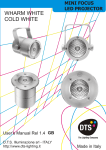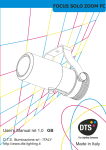Download Fog FX5 IngleserEL1.1.cdr
Transcript
fog machines FX5 FX5 User’s Manual Rel 1.1 fog machines FX5 Le informazioni contenute in questo documento sono state attentamente redatte e controllate. Tuttavia non è assunta alcuna responsabilità per eventuali inesattezze. Tutti i diritti sono riservati e questo documento non può essere copiato, fotocopiato, riprodotto per intero o in parte senza previo consenso scritto della DTS . DTS si riserva il diritto di apportare senza preavviso cambiamenti e modifiche estetiche , funzionali o di design a ciascun proprio prodotto. DTS non assume alcuna responsabilità sull’uso o sull’applicazione dei prodotti o dei circuiti descritti. The information contained in this publication has been carefully prepared and checked. However, no responsibility will be taken for any errors. All rights are reserved and this document cannot be copied, photocopied or reproduced, in part or completely, without prior written consent from DTS. DTS reserves the right to make any aesthetic, functional or design modifications to any of its products without prior notice. DTS assumes no responsibility for the use or application of the products or circuits described herein. Les informations contenues dans le présent manuel ont été rédigées et contrôlées avec le plus grand soin. Nous déclinons toutefois toute responsabilité en cas d'éventuelles inexactitudes. Tous droits réservés. Ce document ne peut être copié, photocopié ou reproduit, dans sa totalité ou partiellement, sans le consentement préalable de DTS. DTS se réserve le droit d'apporter toutes modifications et améliorations esthétiques, fonctionnelles ou de design, sans préavis, à chacun de ses produits. DTS décline toute responsabilité sur l'utilisation ou sur l'application des produits ou des circuits décrits. Las informaciones contenidas en este documento han sido cuidadosamenteredactadas y controladas. Con todo, no se asume ninguna responsabilidad por eventuales inexactitudes. Todos los derechos han sido reservados y este documento no puede ser copiado, fotocopiado o reproducido, total o parcialmente, sin previa autorizaciónescrita de DTS. DTS se reserva el derecho a aportar sin previo aviso cambios y modificaciones de carácter estético, funcional o de diseño a cada producto suyo. DTS no se asume responsabilidad de ningún tipo sobre la utilización o sobre la aplicación de los productos o de los circuitos descritos. fog machines FX5 Index - Technical specifications 1. Important safety information 2. Connection to mains supply 3. DMX connection 4. DMX addresses 5. Fuse replacement 6. Unit placement 7. Safety chains 8. Display panel 9. Automatic mode 10. Remote control 11. Error messages 12. Hidden menu Appendix 1 DMX signal table Pg. 3 Pg. 4 Pg. 5 Pg. 5 Pg. 6 Pg. 7 Pg. 7 Pg. 7 Pg. 8 Pg. 9 Pg. 9 Pg. 10 Pg. 10 fog machines 3 TECHNICAL SPECIFICATIONS - Power supply 220-240v 50-60Hz - Power consumption: 1800W - Control 2 channel DMX 512 or through remote - Smoke delivery controlled through DMX - Temperature controlled by microprocessor - Rear display - Protection thermo fuse - Extruded aluminium casing - 5 litre tank capacity - Dimensions: 400L x 250 W x 250 H - Weight 9 Kg. 440 mm 300 mm 380 mm FX5 4 fog machines FX5 1- IMPORTANT SAFETY INFORMATION For your safety please adhere to the following rules: Do not open or carry out modifications in the unit, Do not let the electrical parts of the unit come in contact with flammable liquids or water. Do not operate the unit under the following conditions: - In places with intense humidity. The unit should be kept in places that have between 35% and 80% humidity factor in places where there are physical vibrations (near loud speakers) or where the unit is prone to accidental knocks in places where the temperature is below 0°C. Do not expose the unit to temperatures above 40°C for long periods of time. Warning: In case of malfunction immediately switch the unit off and contact your local DTSdealer or directly contact DTS support. Do not open the unit. No parts within the unit are directly reparable. Repairs should be carried out by qualified personnel only. fog machines 5 FX5 2 MAINS POWER SUPPLY CONNECTION The FX5 works with 230v at 50 or 60Hz. Before connecting the unit check that the unit that you have is set for the current supply in your country. For the connection be sure to use a cable that can sustain a current spike of 10A at 230v. Be sure to adhere to local regulations and laws. 230V a 50 o 60Hz 3 DMX CONNECTIONS The FX5 works with a digital signal DMX 512 (1990). The connection between the controller and the smoke machine or between a projector and the unit must be done through a bipolar screened DMX cable with a minimum diameter of 0,5mm2, while the connector must be a cannon XLR with 5 pins. It is important to check that the cable wires are not in contact with each other and that they also do not come in contact with the socket casing. The casing of the connector must not be in direct contact with any wire. Connect the unit by plugging the DMX cable from the controller to the DMX IN socket on the unit. To connect more units simply connect them in a cascade fashion using the sockets DMX IN and DMX OUT. NB: If the display which indicates the DMX address is flashing it means that the DMX signal is not being received. CONTROLLER S TA N D A R D D M X 5 1 2 5 1 4 2 3 1=GND 2=DATA3=DATA+ IN OUT fog machines 6 FX5 4.- DMX ADDRESSES The FX5 needs to have 2 DMX channels. If one uses a DMX mixer with 8 channels use the following addresses: Unit 1 A001 Unit 2 A009 for subsequent units just add “8” Unit 3 A017 A…. Unit 6 A041 If one uses a DMX mixer with 10 channels us the following addresses: Unit 1 A001 Unit 2 A011 Unit 3 A021 A…. Unit 6 A051 for subsequent units just add “10” If one uses a DMX mixer with 16 channels use the following addresses: Unit 1 A001 Unit 2 A0017 for subsequent units just add “16” Unit 3 A033 A…. Unit 6 A064 The general rule is that the assigned DMX address on the single units depends on the number of channels available on the mixer. If you have a 12 channel mixer, the first unit will have the address “A001” and the number that should be added for the next processor is 12 therfore the address would be ”A013”. Changing the DMX address 1) Press the ENTER key and the up-down keys on the unit until you can see the desired DMX address. The display will flash indicating that the address has as yet not been set. 2) Press the ENTER key to confirm the selection; the display will stop flashing the fog machines 7 FX5 unit will now respond to the set DMX 512 address. Please note that by keeping pressed the up down keys the unit will run through the numbers for faster selection. 5-FUSE REPLACEMENT Replace the fuse with one of the same type and capacity (5x20 10A)Use a screwdriver to remove the fuse, turn anticlockwise while applying Reasonable pressure. 6-UNIT INSTALMENT The FX5 can be installed either on the ground or hung on a truss. For ground placement, the FX5 has rubber stumps placed on the base of the unit. In case of overhead instalment we suggest the use of a truss structure with safety chains and clamps able to sustain the weight of the unit. The yoke of the unit is designed for easy installation with C type clamps on the trussing. 7-SAFETY CHAIN The use of a safety chain is highly recommended fastening the unit to the truss in the case that the clamp should give way. Please insure that the chain used is of metal and is able to support the complete weight of the unit. SAFETY CHAIN . fog machines 8 FX5 8 DISPLAY PANEL SETTINGS LED 1 MENU ENTER DOWN LED 2 UP UP MENU DOWN ENTER Using the different functions available in the FX5 through the display panel, it is possible to add functions and to customise certain parameters. Altering D.T.S. default settings could result in the unit not functioning to specifications, or could cause the unit to stop responding to incoming DMX 512 commands, therefore it is imperative that you read the following instructions carefully before carrying out any modifications. Please NOTE: that the symbol is used in the following table to indicate the action of pressing the required button. Also note that: Led 1 on indicates that the boiler is heating Led 2 on indicates that the unit has finished heating and is ready to operate. Min Sec Min Sec MENU Up-Down ENTER ENTER Up-Down Automatic Mode Up-Down Regulating the amount of fog generated through remote control ENTER Up-Down ENTER ENTER Up-Down ENTER Up-Down ENTER Up-Down ENTER Up-Down fog machines 9 Up-Down FX5 ENTER Viewing the boiler temperature Up-Down ENTER Viewing the values that are sent through the 2 channel DMX Up-Down Up-Down Up-Down ENTER ENTER Resetting to the default DTS values Up-Down ENTER Software version check 9-AUTOMATIC MODE The FX5 is able to work stand alone without the use of a controller or through the remote control. First of all interrupt the DMX signal, using the menu select AUTO mode then you need to select the pause between one smoke emission and the next (PAUS), you must also set the duration of the emission (TIME) and the amount of smoke that must be sprayed. 10-REMOTE CONTROL The FX5 also has a socket for the connection of a remote control for the manual activation and control of the unit. The signal unit ready is indicated by the illumination of the led; the amount of smoke Emission is regulated from rEM menu. fog machines 10 FX5 11-ERROR MESSAGES DMX ADDRESS ERROR ERROR IN RECEPTION OF DMX SIGNAL THERMOCOUPLE NOT CONNECTED THERMO FUSE INTERRUPTED RESISTANCE FUSED OR NOT CONNECTED SHORT CIRCUIT IN THE THERMOCOUPLE INPUT ERROR IN AUTO MODE 12-HIDDEN MENU Access to the hidden menu is reserved for qualified personnel only. To access the menu carry out the following instructions: Switch on the unit and hold down both the enter and menu buttons. Reset EEPROM (Reset all settings) Setting of the temperature at which the heating up phase is started or stopped (LED 1) Setting the temperature in which the unit is ready (LED 2) Exit from hidden menu CURRENT 230V 50/60 Hz FUSE 10A REMOTE CONTROL DMX OUT DMX IN 1 0 “OFF/ON” 1 BOILER fog machines 0 P THERMOFUSE BROWN PUMP BLACK - BLUE THERMOCOUPLE + RED 11 FX5 *0517I058* *0517I058*