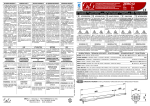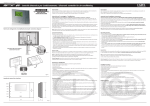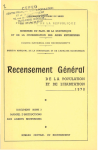Download Medical Devices Data Bank User Manual DM Manufacturer Profile
Transcript
Ministry for Health User Manual Design and Development NSIS DM Manufacturer Profile _____________________________________________________________________ Medical Devices Data Bank User Manual DM Manufacturer Profile Version 1.1 February 2008 _______________________________________________________________________ SISG_SSW.MSW_DISPO_RDM_MTR_Manufacturer_v1.1.doc February 2008 1/166 Ministry for Health User Manual Design and Development NSIS DM Manufacturer Profile _____________________________________________________________________ SUMMARY 1. INTRODUCTION………………………………………………………………..4 1.1 DEFINITIONS AND GLOSSARY…………………………………………...5 1.1.1 Glossary of terms……………………………………………………………..5 1.1.2 Acronyms………………………………………………………………………5 2. DM MANUFACTURER PROFILE…………………………………………….6 2.1 SYSTEM ACCESS…………...……………………………………………….6 2.2 FUNCTIONAL AREAS OF THE SYSTEM………………………………….6 2.2.1 “ Dispositivi medici di Classe I, IIa/b, III ”Functional area…………..7 2.2.2 “Dati azienda” Functional area……………………………………………8 2.3 DETAILED DESCRIPTION OF “ DISPOSITIVI MEDICI DI CLASS I, IIA/B, III ” FUNCTIONAL AREA..………………………………………………...10 2.3.1 Menu option “Dispositivo Medico (DM)”………………………………11 2.3.1.1 DM Search……………………………………………………11 2.3.1.2 View DM List...………………………………………………12 2.3.1.3 Off-market date………………………………………………16 2.3.1.4 DM Approval page…………………………………………...17 2.3.1.5 DM Signature page…………………………………………..18 2.3.1.6 DM Summary page…………………………………………..21 2.3.1.7 Registration on the index…………………………………….22 2.3.1.8 DM Insertion…………………………………………………24 2.3.1.8.1 DM insert/edit detail pages ………….………………25 2.3.1.9 Edit DM ……………………………………………………...71 2.3.1.10 DM View Detail display………………………………….….71 2.3.1.10.1 DM detail page for information detail consultation….72 2.3.2 Menu option “Sistemi e Kit assemblati (c.2 Art 12)”………………….90 2.3.2.1 Assembled search.……………………………………………90 2.3.2.2 Assembled List……………………………………………….91 2.3.2.3 DetAssemblati………………………………………………..94 2.3.2.4 RicercaComponenti (DM)……………………………………97 2.3.2.5 ListaComponenti (DM)………………………………………99 2.3.2.6 RicercaComponenti (Non-DM items)………………………101 2.3.2.7 ListaComponenti (Non-DM Articles)………………...…….103 2.3.2.8 DetAssemblatoVis………………………………………….105 2.3.2.9 Registration on the Index…………………………………...107 2.3.2.10 Off-market ………………………………………………….108 2.3.2.11 Assembled Approval page …………………………...…….110 2.3.2.12 Assembled Signature page………………………………….108 2.3.2.13 Assembled summary page…………………………………..110 2.3.2.14 LookUpRicercaProdotti..…………………………………...111 2.3.2.15 LookUpGestioneProdotti……..…………………………….112 2.3.3 Menu option “Attività in corso (Fab/Man/RIC/ASD)”………………116 2.3.3.1 ListaAttivitàInCorso (Fab/Man/RIC/ASD)…….…..………116 2.3.3.2 FiltroAttivitàIncorso (Fab/Man/RIC/ASD)…………………118 2.3.3.3 DettaglioDM(Fab/Man/RIC/ASD)………………………….………………118 2.3.3.4 DettaglioAssemblato(Fab/Man/RIC/ASD)…………………121 2.3.4 Menu Option “Caricamento DM da file”…………………….124 _______________________________________________________________________ SISG_SSW.MSW_DISPO_RDM_MTR_Manufacturer_v1.1.doc February 2008 2/166 Ministry for Health User Manual Design and Development NSIS DM Manufacturer Profile _____________________________________________________________________ 2.3.4.1 UploadDepositivi…………...………………………………………………124 2.3.4.2 ConfermaUploadDepositivi.………………………………..125 2.3.4.3 UploadFormaRicerca……………………………………….126 2.3.4.4 UploadListaFile.…………………………………………….126 2.3.4.5 UploadListaErrori…………………………………………..127 2.3.4.6 UploadListaSintesi..………………………………………...129 2.3.4.7 AreaDownloadAnagrafiche…………………………….…..130 2.3.5 Menu Option “Certificati CE” ……………………………………140 2.3.5.1 Pagina Ricerca Certificati ………………………..………...140 2.3.5.2 Pagina Lista Certificati …………………………..………...141 2.3.5.3 Pagina Inserimento Certificati ….………………..………...144 2.3.5.4 Pagina Dettaglio Certificato ...........……………..………....146 2.3.5.5 Pagina Modifica Certificato ...….………………..………...147 2.3.5.6 Pagina Dettaglio Proroga ...............……………..………....149 2.4 DETAILED DESCRIPTION OF FUNCTIONAL AREA “DATI AZIENDA”………………………………………………………………………...130 2.4.1 Menu Option “Gestione Dati azienda”…………………...……………131 2.4.1.1 DatiAnagraficiUtente…..…………………………………...132 2.4.1.2 CorrelazioneUtenteFabbricanteLista………...……………...136 2.4.1.3 FormaRicercaFabbricante.………………………………….138 2.4.1.4 UtenteDatiFabbricanteInserimento…...…………………….139 2.4.1.5 UtenteDatiFabbricanteModifica……………………………142 2.4.1.6 UtenteDatiFabbricanteVisualizza…………………………..144 _______________________________________________________________________ SISG_SSW.MSW_DISPO_RDM_MTR_Manufacturer_v1.1.doc February 2008 3/166 Ministry for Health User Manual Design and Development NSIS DM Manufacturer Profile _____________________________________________________________________ 1 Introduction This document contains the user manual of the “Banca Dati Dispositivi Medici” system functions. The “Banca Dati Dispositivi Medici” System, provides features used to record the Class I, IIa/b and III Medical Devices; available on the national market, purchasable by the NHS as well as the information regarding the Marketing of the Devices. The moment in which the objects have been registered as available for purchase, or that is, when the relative data to enable the payment transaction, the devices result as registered on the index. The System was realised in accordance and complying with the following regulations: • Directive 93/42/EEC; • Legislative decree 24 February 1997, no.46, modified and integrated by the legislative decree of February 25 1998 no.95 and September 8th 200 No.332 (implemented regulation in Italy from the EEC directive) • Article 57 of the 27th December 2002 law No.289(financial law 2003) For the purpose of using the functionality of the IDM(index of medical devices) System. Four types of users were defined and given access to the system. 1. “FABBRICANTEDM” 2. “UFFICIDGFDM” 3. “REGIONEDM”, 4. “AZIENDESANITARIEDM”. The “FABBRICANTEDM” users can register DM data, activate the publication process, while awaiting the validation of the DM, and register it on the index. The “UFFICIDGFDM” users can consult valid DM data along with its publications, or request the correction of the same. The“REGIONEDM” and “AZIENDESANITARIEDM” users can look at Medical Devices data after the pubblication process and registration into the index.. _______________________________________________________________________ SISG_SSW.MSW_DISPO_RDM_MTR_Manufacturer_v1.1.doc February 2008 4/166 Ministry for Health User Manual Design and Development NSIS DM Manufacturer Profile _____________________________________________________________________ 1.1 Definitions and Glossary 1.1.1 Glossary of terms Terms Consolidame nto Validazione Definitions This operation checks registered data regarding a DM or an assembled device. A key action in which the user, who has registered the DM data, signs for the data inserted into the system and makes them visible to the Ministry for Health. Pubblicazione The publication of data is the way in which the Ministry makes DMs, previously passed over from the Manufacturer, available for a subsequent publication on the data portal. Mandatario Individual or legal entity within the European Union territory who after being expressively assigned by the manufacturer, acts on behalf of the Manufacturer and can thus be consulted by the national authority concerned and by Community bodies in place of the Manufacturer. Responsabile Individual or legal entity who in the case that the Manufacturer is not dell’immissio appointed within the Community is obliged to keep the relative ne in documentation available to the authorities of the merchandise. commercio Altro Individual or legal entity who is delegated by the Manufacturer in soggetto order to register the DMs in to the system (e.g. The delegato dal distributor/Wholesaler) -----------------------------------------------------fabbricante ---------------------------------------------------------------------------------------------------Iscrizione al A process in which the data regarding fee payment transaction is repertorio inserted. 1.1.2 Acronyms Acronyms SSN CUB CND DGFDM DM Definitions Local Health Board Unique Board for Devices National Classification of Medical Devices General Management of Medicines and Medical Devices Medical Device _______________________________________________________________________ SISG_SSW.MSW_DISPO_RDM_MTR_Manufacturer_v1.1.doc February 2008 5/166 Ministry for Health User Manual Design and Development NSIS DM Manufacturer Profile _____________________________________________________________________ GMDN Global Medical Device Nomenclature MdS Ministry of Health NSIS New Health Information System 2 DM MANUFACTURER Profile 2.1 Access to the System In order to access the system it is necessary to refer back to the MdS web site www.ministerosalute.it 2.2 Function areas of the System Once logged on, the user may access the functions of the system The system is contains two specific functionality areas: 1. Class I, II a/b and III Medical Devices 2. Company Data _______________________________________________________________________ SISG_SSW.MSW_DISPO_RDM_MTR_Manufacturer_v1.1.doc February 2008 6/166 Ministry for Health User Manual Design and Development NSIS DM Manufacturer Profile _____________________________________________________________________ These areas display different functions depending on the user connected. 2.2.1 Functional Area of “Dispositivi medici di classe I, IIa/b, III” The Functional Area of “Dispositivi medici di classe I, IIa/b, III” contains the administration functions of the purchase and validation process of the Classified medical devices. In this area the Manufacturers, Mandate Holders and Marketing directors of the Medical Devices can insert, edit and delete their pertaining devices. Once the information on the device has been confirmed it must go through the validation process in which the user must provide his electronic signature. When the Manufacturers announce the validation of a device this allows the head of pharmaceuticals and the executive management department of a device to carry out a credit/merit inspection on what the Manufacturers have inserted and whether or not to allow their publication on the DM index. The outcome of the inspection carried out by the department will then be communicated to the manufacturers/Mandate Holders/Marketing directors/other individuals delegated by the Manufacturer’s device. Manufacturers/Mandate Holders/Marketing directors/other individuals delegated by the Manufacturer’s device can register a device in the index providing the essential details of the payment transaction in accordance with article1, paragraph 409, letter e) of the 27 December 2006 Law No.266 as modified by Art.1, Para. 825, letter b) of the December 27 Law No.296 Having registered a Medical Device on the index and published it, it is available to be consulted by the autonomous regional and provincial Health Boards of Trento and Bolzano (except for the sales data). _______________________________________________________________________ SISG_SSW.MSW_DISPO_RDM_MTR_Manufacturer_v1.1.doc February 2008 7/166 Ministry for Health User Manual Design and Development NSIS DM Manufacturer Profile _____________________________________________________________________ The index is made up of a collection of information provided by Manufacturers; each Manufacturer accepts full responsibility for the information supplied, both for the General data and data regarding single Medical Devices. The publication of this data does not represent any form of approval by the Ministry for Health. The General Administrative Office of pharmaceutical products and medical devices reserves the right to carry out inspections at any time as stated according to the provisions of the Legislative Decree February 24th 1997, No.46. Within the confines of this functional area, the following functions are present: 1. Dispositivo Medico (DM) 2. Sistemi e kit assemblati (c.2 Art.12) 3. Attività 4. Caricamento DM da file 5. Certificati CE The “Dispositivo Medico (DM)” feature is both visible by “FABBRICANTEDM” users, as well as “UFFICIDGFDM” users. This functionality allows: • The “FABBRICANTEDM” users to have access to the management functions of the information relative to their own devices (insert, edit or delete) and to validate the same, by inserting their electronic signature and lastly making them visible to the head department of the GMFMD • The “UFFICIDGFDM” users can access the consultation function of the DM that have at least been Validated. The “Assembled systems and kits” feature (para.2 Art.12.) is visible to both “FABBRICANTEDM” users and “UFFICIDGFDM” users. The menu options allow both users to consult the announcements relative to validation/publication activity entered in reference to the DM. The “Upload DM from file” option is only visible to “FABBRICANTEDM” users and permits the loading of data of one or more DM from the file and also permits the consultation of any errors that may have occurred in the uploading process itself. The functionality “Certificati CE” is visible only to the users with “FABBRICANTEDM” role and allows to manage the EC certificates issued by the Organizations notified for the medical devices. 2.2.2 “Company data” Function area. The “Company Data” functional area contains functions that allow the user to complete his personal data; regarding information about their own company as well as that of other companies represented by the individual, in order to register the data of the DM. Within the confines of this function area, the following functions are present: 1. General Data Stated _______________________________________________________________________ SISG_SSW.MSW_DISPO_RDM_MTR_Manufacturer_v1.1.doc February 2008 8/166 Ministry for Health User Manual Design and Development NSIS DM Manufacturer Profile _____________________________________________________________________ 2. Declaration of other Manufacturers The first time a user accesses the system, he must run the “General Data Statement” feature, in order to complete the Manufacturing Company’s information. The “Other Manufacturer’s Statements” indicates the companies represented by the user and the data of their registered DM. _______________________________________________________________________ SISG_SSW.MSW_DISPO_RDM_MTR_Manufacturer_v1.1.doc February 2008 9/166 Ministry for Health User Manual Design and Development NSIS DM Manufacturer Profile _____________________________________________________________________ 2.3 Detailed description of the “Dispositivo Medico di Classe I, IIa/b and III” Functional area After having accessed the “Dispositivo medico di Classe I, IIa/b and III” Functional area on the left-hand side of the page, the menu appears for the available functions in the area. This menu will offer different options depending on the profile of the user connected. In particular, the “FABBRICANTEDM” user will see all of the options on the menu. _______________________________________________________________________ SISG_SSW.MSW_DISPO_RDM_MTR_Manufacturer_v1.1.doc February 2008 10/166 Ministry for Health User Manual Design and Development NSIS DM Manufacturer Profile _____________________________________________________________________ 2.3.1 “Dispositivo Medico (DM)” Menu option Screen flowcharts 2.3.1.1 DM Search Having clicked on “Dispositivo Medico (DM)” on the menu, a page appears which allows the user to define the search criteria of the DM registered on the system. To activate a search on the DM, the user must define at least one margin. From this page, the user may also access the page containing the general data of a DM. _______________________________________________________________________ SISG_SSW.MSW_DISPO_RDM_MTR_Manufacturer_v1.1.doc February 2008 11/166 Ministry for Health User Manual Design and Development NSIS DM Manufacturer Profile _____________________________________________________________________ Details of DM search Fields Field Name Description Progressivo di sistema attribuito al DM Option to serch a Medical Device by its identification number assigned by the system during registration into the database. Fabbricante Option to specify the name (or the beginning) of the Manufacturer of the DM Option to indicate the type of classified DM, choosing between: -Device -System -Kit Option to indicate the range of codes which includes the product code assigned to the DM by the Manufacturer. Tipo DM Codice attribuito dal fabbricante (identicativo catalogo) da/a Nome commerciale e modello Classificazione CND Stato del DM Ruolo dell’utente rispetto al DM Option to specify the commercial name (or beginning) of the DM Option to run a search using the National classification of the DM. This field cannot be edited. To select a classified CND and click on the search link; “Cerca”. A look-up will then open where the user has the option to search a CND by code or by description or part thereof. Option to serch a Medical Device by its current status into the system (“In lavorazione”, “Consolidato”, “Validato”, “Pubblicato”). Optino to serach a Medical Device by the role carried out by the user with respect to thatl Medical Device (“Fabbricante”, “Mandatario”, “Responsabile dell’immissione in commercio”, “Altro soggetto delegato _______________________________________________________________________ SISG_SSW.MSW_DISPO_RDM_MTR_Manufacturer_v1.1.doc February 2008 12/166 Ministry for Health User Manual Design and Development NSIS DM Manufacturer Profile _____________________________________________________________________ dal fabbricante”) Operations available Action Inserisci Ricerca Nuova ricerca Description Allows access to the DM general data entry page Activates a search on the basis of the criteria inserted Clears the search criteria previously defined 2.3.1.2 Page Name Pagine di dettaglio di un DM in Modalità editabile Pagina Lista DM Same Visualisation of DM List When at least one of the search criteria has been entered, and the user has clicked the “Ricerca” button, the search is activated and a list of DM corresponding to the criteria specified comes up on screen. For every DM, the following information is displayed: • • • • • • Consecutive identification number assigned to the DM by the system The manufacturer The product code assigned to the DM by the manufacturer The Commercial name of the DM The CND classification The status of the DM If /R appears next to the consecutive number assigned to the DM by the system, it means that the DM has been registered on the index. The DM list changes, not only on the basis of the criteria entered but also on the basis of the user connected; If the user is the Manufacturer/Mandate holder/Marketing Director, he will only see the DM originating from the company he represents, regardless of its status in the database; he can put the following actions into operation from this page: • Run a new search • Insert a new DM by copying an existing DM. • Edit a DM that’s status is “In Lavorazione” • Delete a DM that’s status is “In Lavorazione” • Insert the issue date of the placement of a DM on the market marked “Validato” or “Pubblicato” • Register a DM on the index by inserting the payment data of the fee due for a DM in “Validato” or “Pubblicato” status • Validate a DM • Consult the details of a DM _______________________________________________________________________ SISG_SSW.MSW_DISPO_RDM_MTR_Manufacturer_v1.1.doc February 2008 13/166 Ministry for Health User Manual Design and Development NSIS DM Manufacturer Profile _____________________________________________________________________ DM Search Detail Fields Field Name Description Progressivo di sistema attribuito al DM Option to serch a Medical Device by its identification number assigned during registration into the database. Fabbricante Option to specify the name (or the beginning) of the Manufacturer of the DM Option to indicate the type of classified DM, choosing between: -Device -System -Kit Tipo DM _______________________________________________________________________ SISG_SSW.MSW_DISPO_RDM_MTR_Manufacturer_v1.1.doc February 2008 14/166 Ministry for Health User Manual Design and Development NSIS DM Manufacturer Profile _____________________________________________________________________ Codice attribuito Option to indicate the range of codes which includes the dal fabbricante product code assigned to the DM by the Manufacturer. (identicativo catalogo) da/a Nome Option to specify the commercial name (or beginning) of the commerciale e DM modello Classificazione Option to run a search using the National classification of the CND DM. This field cannot be edited. To select a classified CND and click on the search link; “Cerca”. A look-up will then open where the user has the option to search a CND by code or by description or part thereof. Stato del DM Ruolo dell’utente rispetto al DM Option to serch a Medical Device by its current status into the system (“In lavorazione”, “Consolidato”, “Validato”, “Pubblicato”). Optino to serach a Medical Device by the role carried out by the user with respect to that Medical Device (“Fabbricante”, “Mandatario”, “Responsabile dell’immissione in commercio”, “Altro soggetto delegato dal fabbricante”) DM List Detail Fields Field Name Progressivo di sistema attributo al DM Fabbricante Codice attribuito dal fabbricante (identicativo catalogo) da/a Nome commerciale e modello Classificazione CND Stato nella base dati Description Unique identification number assigned to each DM in the database. If /R appears next to the consecutive number assigned to the DM by the system, it means that the DM has been registered on the index. Corporate name of the DM Manufacturing Company Code attributed to the DM by the manufacturing company (better known as the identification catalogue) Commercial name or model of the DM CND Classification assigned to the DM The status of the DM in the database. It can change status in the following order: • L: Processing • V: Valid • P: Published • C: Confirmed Operations available Action Ricerca Nuova Description Activates a search based on the criteria inserted Clears the search criteria previously defined Page Name Same Same _______________________________________________________________________ SISG_SSW.MSW_DISPO_RDM_MTR_Manufacturer_v1.1.doc February 2008 15/166 Ministry for Health User Manual Design and Development NSIS DM Manufacturer Profile _____________________________________________________________________ ricerca Inserisci Allows access to the DM general data entry page Pagine di dettaglio di un DM in Modalità editabile Modifica Allows the user to access the pages containing Pagine di dettaglio di details of the DM selected and to edit those details un DM in Modalità (only visible to “FABBRICANTEDM” users editabile Cancella Allows the user to delete the DM selected (only Same visible to “FABBRICANTEDM” users Consolida Allows the approval of a DM in “In Lavorazione” Pagina di dettaglio status. The “Consolida” action brings up the page sullo stato dell’avvio with the list of DM in the approval phase; del processo specifying whether the process has been activated or not. The outcome of the process, if negative, will be marked on the activity list or will change it’s status to C, that is “Consolidato” Valida Activates the signature page through which Option Pagina di firma to validate one or more DM with “Consildato” status. Changing the status of the DM does not occur simultaneously with the “Valida” action. Copia Allows the user to copy a DM in order to insert a Pagine di dettaglio di new DM which has the same characteristics as the un DM in Modalità copied DM editabile Fine Grants access to the off-market data entry page of Pagina di fine immission the DM selected immissione in e in commercio commerci o Iscrizione Allows the user to enter the payment details on the Pagina iscrizione nel al data entry page repertorio repertorio Visualizza Allows the user to enter the details of the DM Pagina di dettaglio di selected onto the detail page in read-only form un DM in Modalità non editabile 2.3.1.3 Off-Market This page allows the user to insert/edit the off-market date of a “Valida” or Pubblicato” DM. To insert the off-market date of a DM, the user must proceed as follows: 1. Run the search for the DM (from the “Dispositivo Medico (DM)” option on the menu) 2. Select a “Valido” or “Pubblicato” DM and click on “Fine immisione in commercio” 3. Insert the off-market date and confirm the operation by clicking on the “Salva” button _______________________________________________________________________ SISG_SSW.MSW_DISPO_RDM_MTR_Manufacturer_v1.1.doc February 2008 16/166 Ministry for Health User Manual Design and Development NSIS DM Manufacturer Profile _____________________________________________________________________ If the off-market date has been indicated, it will appear in the general data page in reference to the DM. In the upper part of the page, the principle data of the DM are displayed as well as the “Dati Generali del Dipositivo Medico” link which opens the page containing the general data of the DM. Detail Fields Field Name Tipo Dispositivo Medico Nome commerciale e modello Codice attribuito dal fabbricante (identicativo catalogo) da/a Fabbricante Progressivo di sistema attributo al DM Data fine immissione in commercio Description Type of DM. There are three types: - Device - System - Kit Commercial name or model of the DM Code attributed to the DM by the manufacturing company (better known as the identification catalogue) Corporate name of the DM Manufacturing Company Unique identification number assigned to each DM in the database. If /R appears next to the consecutive number assigned to the DM by the system, it means that the DM has been registered on the index. Off-market date of DM. Operations available Action Salva Description Saves the information inserted Page name Pagina Lista DM _______________________________________________________________________ SISG_SSW.MSW_DISPO_RDM_MTR_Manufacturer_v1.1.doc February 2008 17/166 Ministry for Health User Manual Design and Development NSIS DM Manufacturer Profile _____________________________________________________________________ 2.3.1.4 DM Approval page This page allows the user to view the DM which have begun the process of data approval from the DMs selected. The approval activates a series of congruity and consistency tests on the released data and any errors discovered are noted on the activity list page. If no errors are found, the status of the DM changes to “Consolidato” and it is therefore possible to activate the validation of the device by means of a electronic signature. DM List in approval phase Detail Fields Field Name Progressivo di sistema attributo al DM Fabbricante Codice attribuito dal fabbricante (identicativo catalogo) Nome commerciale e modello Stato processo validazione Description Unique identification number assigned to each DM in index. Corporate name of the DM Manufacturing Company Code attributed to the DM by the manufacturing company (better known as the identification catalogue) Commercial name or model of the DM The status of the process. It can change status in the following order: • Initiated • Uninitiated Operations available Action Vai alla Lista attività Description Allows user to return to the activity list Page Name Lista Attività _______________________________________________________________________ SISG_SSW.MSW_DISPO_RDM_MTR_Manufacturer_v1.1.doc February 2008 18/166 Ministry for Health User Manual Design and Development NSIS DM Manufacturer Profile _____________________________________________________________________ 2.3.1.5 DM Signature Page This page allows the user, who has inserted the specific DM, to digitally sign, in order to validate that same device. The user must possess a Smart Card in order to sign digitally. To validate a DM, a user must proceed as follows: 1. 2. 3. 4. Run the search for the DM (from the “Dispositivo Medico (DM)” option on the menu) Select a DM marked “in lavorazione” and click on the “Validazione button Click the “Firma” button Insert the PIN code in the space provided Before digitally signing, the user must be sure to read the text displayed on the signature page that runs: “Il sottoscritto…(name and surname of user connected), per conto di…(name of company for whom the user acts as manufacturer) convalida il DISPOSITIVO…(commercial name of device) con identicativo catologo…in data …(today’s date)” In order for the validation to run smoothly and the request for release to arrive at the DGFDM department, the DM must have the following: 1. 2. 3. 4. All required general data and all of the relevant documentation present. The indication of other DMs which are required in order for this DM to function, when “Legami con altri DM” has been marked “Si” in its general data. Indication, of systems and kits covered by in Para.3, Art.12 of at least two components, one of which, by necessity, must be a DM not marked with the CE logo. Publication of all components in reference to the systems or kits covered by Para3. Art12. _______________________________________________________________________ SISG_SSW.MSW_DISPO_RDM_MTR_Manufacturer_v1.1.doc February 2008 19/166 Ministry for Health User Manual Design and Development NSIS DM Manufacturer Profile _____________________________________________________________________ Operations available: Action Firma Description Allows the user to validate a DM after having entered their PIN in the space provided Page Name PaginaSintesiDM _______________________________________________________________________ SISG_SSW.MSW_DISPO_RDM_MTR_Manufacturer_v1.1.doc February 2008 20/166 Ministry for Health User Manual Design and Development NSIS DM Manufacturer Profile _____________________________________________________________________ 2.3.1.6 PaginaSintesiDM This page displays the principle information on the DMs which have been validated by the user in read-only mode. DM list in approval phase Field Details Field Name Progressivo di sistema attributo al DM Fabbricante Codice attribuito dal fabbricante (identicativo catalogo) Nome commerciale e modello Stato processo validazione Description Unique identification number assigned to each DM in index. Corporate name of the DM Manufacturing Company Code attributed to the DM by the manufacturing company (better known as the identification catalogue) Commercial name or model of the DM The status of the process. It can change status in the following order: • Initiated • Not Initiated Operations available Action Vai alla Lista attività Description Allows user to return to the activity list Page Name Lista Attività _______________________________________________________________________ SISG_SSW.MSW_DISPO_RDM_MTR_Manufacturer_v1.1.doc February 2008 21/166 Ministry for Health User Manual Design and Development NSIS DM Manufacturer Profile _____________________________________________________________________ 2.3.1.7 Registration on the Index In order to register a DM on the index, the user must proceed as follows: 1. Run the DM search (from the “Dispositivo Medico (DM)” option in the menu, specifying the search criteria and then clicking on “Ricerca”) ; 2. Select a DM in “Validato” or “Pubblicato” status 3. Click on “Iscrizione nel repertorio” This page allows the user to register a device on the index supplying the co-ordinates of the payment made, as in accordance with Article 1, Paragraph 409, e) of the December 23 2005 Law No.266 and as modified by Article1, Paragraph 825, b) of the December 27 2006 Law No. 296 All of the DMs registered on the index may be viewed exclusively by the A.S.L and by the business. This action has two steps: The user expresses the desire to insert the DM in the index. The user inserts the payment details. Only after having done this, can the system register the device as part of the index. _______________________________________________________________________ SISG_SSW.MSW_DISPO_RDM_MTR_Manufacturer_v1.1.doc February 2008 22/166 Ministry for Health User Manual Design and Development NSIS DM Manufacturer Profile _____________________________________________________________________ The index contains a collection of information supplied by Manufacturers; each Manufacturer assumes full responsibility for the information supplied, be it for the general data as for that regarding single Medical Devices. The publication of data does not represent the approval of the Health Department in any form. The executive management of pharmaceutical products and medical devices reserve the right to carry out an inspection on what has been declared, at any time, as laid out in the legislative decree February24 1997, No.46 In order to register a DM inserted in the databank onto the index, it must be either a valid or published status. Detail Fields Field Name Tipo Dispositivo Medico Nome commerciale e modello Codice attribuito dal fabbricante (identicativo catalogo) Fabbricante Flag iscrizione repertorio Description Type of DM. Three types exist: - Device - System - Kit Commercial name or model of the DM Code attributed to the DM by the manufacturing company (better known as the identification catalogue) Corporate name of the DM Manufacturing Company A flag which indicates whether or not the user wishes to place their DM on the index, and thus make it available to the S.S.N The default setting is “No” If the user selects “Si”, therefore expressing their wish to register their DM on the index, the data cannot be edited Operations available Action Aggiungi Versamento Description Allows the user to add a payment for a DM. This action may be executed more than once Page Name Finestra Pop up Detail Fields Motivo pagamento Data Versamento Quota_ver_post_ Reason for making the payment The date in which the transaction was made Amount paid _______________________________________________________________________ SISG_SSW.MSW_DISPO_RDM_MTR_Manufacturer_v1.1.doc February 2008 23/166 Ministry for Health User Manual Design and Development NSIS DM Manufacturer Profile _____________________________________________________________________ Detail Fields Sezione Data Versamento Post Office Progressivo delle operazione svolte Importo versamento Progressivo del cc postale Tassa postale Motivo pagamento Department of office where the payment was made The date in which the payment was made Post Office co-ordinates where the transaction was performed Id number of the transaction carried out The amount deposited Account number of postal checking account. Postal tax paid for the transaction carried out Reason for the payment Operations available Action Conferma Description Saves the information inserted Closes the window without saving the actions carried out by the user Esci 2.3.1.8 Page Name Pagina Iscrizione nel repertorio Pagina Iscrizione nel repertorio DM Insertion In order to insert a new DM, the user must proceed as follows: 4. Run the DM search (from the “Dispositivo Medico (DM)” option in the menu, specifying the search parameters and then clicking on “Ricerca”) after having verified the DM you wish to insert is not already on the index _______________________________________________________________________ SISG_SSW.MSW_DISPO_RDM_MTR_Manufacturer_v1.1.doc February 2008 24/166 Ministry for Health User Manual Design and Development NSIS DM Manufacturer Profile _____________________________________________________________________ 5. Click on the “Inserisci” button 6. Insert the relative information relative to “Dati Generali” and confirm the action by clicking on the “Salva” button 7. Insert the specific information that corresponds to the menu options that will then be accessible after the “Dati Generali” has been saved using the “Salva” button 2.3.1.8.1 DM detail page for insertion/editing The detail pages of a DM in read-only mode are only accessible by “FABBRICANTEDM” users and allow them to insert new DM and also to edit a DM selected from the “Pagina Lista DM”. The detail pages are: 1. 2. 3. 4. 5. 6. General Data Specifications Documentation Commercial Data System and kit settings (Para.3 Art.12) Any other DM necessary for its function In particular if it’s in insertion mode, the General Data page will become activated once the user clicks on the “Inserici” button on the list page and only after the data has been saved on the “Pagina Dati Generali” will the options on the menu become available and allow the user access to other pages. If it is in edit mode, the General Data page will become available following the selection of a DM from the list and the menu option will become visible simultaneously to allow access to other pages. _______________________________________________________________________ SISG_SSW.MSW_DISPO_RDM_MTR_Manufacturer_v1.1.doc February 2008 25/166 Ministry for Health User Manual Design and Development NSIS DM Manufacturer Profile _____________________________________________________________________ 2.3.1.8.1.1 General Data In order to insert a new DM, the manufacturer/mandate holder/marketing director must first specify, general data of the DM, in order to then go on to register other information (specifications, commercial data, documentation, any other DM necessary for its function, system or kit components (in the case of a system or kit) from the relevant page accessible through the corresponding menu options. The General Data page allows the user to insert general data regarding a DM. The general data of a DM are subdivided in four areas: • General data • Classification data • Certification data • Links with other DM It will be necessary to consult the General Data page of a DM in the following cases: • In the insertion phase of the DM • In the editing phase of the DM • In the insertion phase of the DM, by coping a DM that already exists The user can also connect different DM on this page which are interdependent for operational purposes by clicking on the “Eventuali altri DM necessari per il _______________________________________________________________________ SISG_SSW.MSW_DISPO_RDM_MTR_Manufacturer_v1.1.doc February 2008 26/166 Ministry for Health User Manual Design and Development NSIS DM Manufacturer Profile _____________________________________________________________________ funzionamento”, after having saved the “Dati Generali” by clicking on the “Salva” button. Page Name: General Data Page _______________________________________________________________________ SISG_SSW.MSW_DISPO_RDM_MTR_Manufacturer_v1.1.doc February 2008 27/166 Ministry for Health User Manual Design and Development NSIS DM Manufacturer Profile _____________________________________________________________________ General DM Data Field Detail Field Name Description General Data Tipo DM Nome commerciale e modello Ulteriori Nomi commerciali del DM Codice attribuito dal fabbricante (identicativo catalogo) Regolamento recante norme per le prestazioni di assistenza protesica erogabili nell’ambito del Servizio Sanitario Nazionale Mobilità di Erogazione e Tariffe Ruolo dell’utente rispetto al DM Fabb./Man./Resp.I mm.Comm./Altr.S ogg.Del.Fabbr.: Fabbricante Mandatario Indication of the type of classified Medical Device. The following types of DM exist: - Device - System - Kit Denomination of the DM, as given by the Manufacturer List of commercial names subsequently assigned to the DM Specific code attributed to the DM by the manufacturer. Name of DM according to the nomenclature charges in force Indicates the role carried out by the user with respect to the DM. The user can adopt the following roles: - Manufacturer - Mandate Holder - Marketing Director - Other individual delegated by the Manufacturer Indicates the Manufacturing company/Mandate Holder/Marketing Director/Other individual from the Manufacturer of the DM Name of the Manufacturer of the DM. If the user has selected the role of Manufacturer of the DM, the system therefore selects the Manufacturer that has been previously stipulated by the user in the “Gestione Dati Azienda” feature If the user has selected a role other than fabbricante, he can select the Manufacturer clicking on the “Cerca” link; a look-up will open where Option to search for and select a Manufacturer. Name of Mandate Holder of DM. If the user has selected the role of Mandate holder, regarding the DM, the system will automatically display the user’s company, as _______________________________________________________________________ SISG_SSW.MSW_DISPO_RDM_MTR_Manufacturer_v1.1.doc February 2008 28/166 Ministry for Health User Manual Design and Development NSIS DM Manufacturer Profile _____________________________________________________________________ Mandate holder in the “Gestione Dati Azienda” feature. He can select the Mandate holder by clicking on the “Cerca” link; a look-up will open where the user has the option to search for and select a Mandate holder. The mandate holder may be selected only if the Manufacturer is registered in a non EU country. Responsabile Name of Marketing Director. dell’immissione in If the user has selected the role of Marketing Director of the DM, commercio the system therefore selects the Marketing Director that has been previously stipulated by the user in the “Gestione Dati Azienda” feature. If the user has selected a role other than Marketing Director, he can select the Marketing Director clicking on the “Cerca” link; a lookup will open where the user has the option to search for and select a Marketing Director. The Marketing Director may be selected only if the Marketing Director is registered in a non EU country. Progressivo di sistema Unique identification number assigned to each DM by the system. attributo al DM This field is not editable and is visible only when editing the DM. Already Registered State that the registration has already been carried out in accordance with Legislative Decree 46/1997 Classifications Nomenclatore GMDN completo Classificazione CND Certifications Classificazione CE (D.L.vo 46/97 attuazione Dir. CE 93/42; D.L.vo 517/92; attuazione Dir. CE 90/385 Indicates the classification according to the GMDN(Global Medical Device Nomenclature) of the DM. This field cannot be edited. To select classification according to the GMDN, it is necessary to click on the “Cerca” link; a look-up will open with which the user can search such a classification by code and description (or part there of). The system will automatically indicate whether the GMDN chosen is linked to only one unique CND code or multiple codes. Indication of the National classification of the DM. This field is not editable. The system automatically completes the field, following the choice of a GMDN associated with one unique CND. Alternaively it is also possible to specify a CND code unconnected with the GMDN code, selecting a specific check in the same look-up Indication of the EC classification of the DM. The EC classification can adopt the following principles: - Class I with measurement functions - Class I non sterile and or measurement functions - Class I sterile - Class I sterile with measurement functions - Class IIa - Class IIb - Class III - Active implant devices Allegati secondi cui è Indication of the attachments according to which the device has been stato marcato il marked. _______________________________________________________________________ SISG_SSW.MSW_DISPO_RDM_MTR_Manufacturer_v1.1.doc February 2008 29/166 Ministry for Health User Manual Design and Development NSIS DM Manufacturer Profile _____________________________________________________________________ dispositivo The following inspections are initiated: - in the case of Class I sterile I DM with measurement functions, Attachments VII and IV or Attachments VII and V or Attachments VII and VI must be selected - in the case of Class I DM, Attachment VII must be selected - in the case of Class IIa, Attachment II or Attachment VII together with either Attachment IV,V or VI must be selected - in the case of Class IIb, Attachment II or Attachment III together with either Attachment IV, V or VI must be selected - in the case of Class III, Attachment II or Attachment III together with either Attachment IV or V must be selected - in the case of a Active implant device, Attachment II or Attachments III together with either IV,V or VI must be selected Links to other DM The DM is dependent on Indication of whether or not the DM is dependant on other DM in other DM in order to order to operate operate Operations Available: Action Salva Cancella Certificato Inserisci Certificato Aggiungi Rimuovi Description Saves inserted information Deletes the association with the EC Certificate selected Allows access to the page of the EC Certificates association Allows user to add a field which the user can insert an additional commercial name Allows the removal of additional commercial name selected Page name Same Same Pagina Inserimento Certificati Same Same Page Name: Certificates This page is displayed in look-up format and allows the user to search and associate the EC certificates with the DM. This feature is activated by clicking on the “Inserisci Certificato” button found on the “Dati Generali” page. The certificates which can be inserted are those registered in the section management of the certificates, issued to the same manufacturer of the device. In correspondence to every DM it is necessary to insert at least one certificate. _______________________________________________________________________ SISG_SSW.MSW_DISPO_RDM_MTR_Manufacturer_v1.1.doc February 2008 30/166 Ministry for Health User Manual Design and Development NSIS DM Manufacturer Profile _____________________________________________________________________ Certificates with EC stamp Detail Fields Field Name N Certificato della marcatura CE Data Scadenza Certificato Organismo notificato -Codice - Nome Estremi delle norme armonizzate comunitarie e delle norme nazionali di recepimento eventualmente applicate Direttiva CE 32/2003 Description Identification number of the EC stamp Expiry date of Certificate Indication of the code and name of the organisation notified. This field cannot be edited. To select the code of the organisation notified it is necessary to click on the “Cerca” link; a look-up will open which will allow the user to search for the notified Organisation by name and code Indication of the Essential details of the National and Community norms acknowledged during the fabrication of the DM States whether or not the certificate should be issued in compliance with EC Directive 32/2003 Operations available: Action Ricerca Nuova Description Activates a search on the basis of the criteria inserted Clears the search criteria previously defined Page name Same Same _______________________________________________________________________ SISG_SSW.MSW_DISPO_RDM_MTR_Manufacturer_v1.1.doc February 2008 31/166 Ministry for Health User Manual Design and Development NSIS DM Manufacturer Profile _____________________________________________________________________ ricerca Conferma Closes the look-up, inserts the certificate or the Pagina Dati certificates selected adjourning the list of the Generali certificates on general DM data page Annulla Closes the look-up without saving the work done by Pagina Dati user Generali 2.3.1.8.1.2 Specifications Page Name: Specifications The “Scheda Tecnica” page allows the user to insert/edit information on the technical data of a DM. The data of the specifications data sheet of a DM are subdivided in the following areas: • General technical characteristics • Date of sterilisation • DM material that comes in direct contact with the patient (see relevant paragraph) • Medicinal products present patient (see relevant paragraph) • Primary packaging of DM patient (see relevant paragraph) • Directions for use _______________________________________________________________________ SISG_SSW.MSW_DISPO_RDM_MTR_Manufacturer_v1.1.doc February 2008 32/166 Ministry for Health User Manual Design and Development NSIS DM Manufacturer Profile _____________________________________________________________________ The “Scheda Tecnica” page is accessible to users in the following cases: • During the insertion phase of the DM after the registration of the data • During the editing phase of the DM • During the insertion phase of the DM by coping one that already exists in the system While saving the data of the specifications data sheet, at least one material contained in the DM that comes in direct contact with the patient and can be pointed out as material contained in the primary packaging of the DM, must be indicated only if the label “Sterile” corresponds; being marked “Si” In the upper part of the page the principle data of the DM are displayed; as well as the “Dati Generali del Dispositivo Medico” link, which allows the user to see the general data of the DM. _______________________________________________________________________ SISG_SSW.MSW_DISPO_RDM_MTR_Manufacturer_v1.1.doc February 2008 33/166 Ministry for Health User Manual Design and Development NSIS DM Manufacturer Profile _____________________________________________________________________ _______________________________________________________________________ SISG_SSW.MSW_DISPO_RDM_MTR_Manufacturer_v1.1.doc February 2008 34/166 Ministry for Health User Manual Design and Development NSIS DM Manufacturer Profile _____________________________________________________________________ _______________________________________________________________________ SISG_SSW.MSW_DISPO_RDM_MTR_Manufacturer_v1.1.doc February 2008 35/166 Ministry for Health User Manual Design and Development NSIS DM Manufacturer Profile _____________________________________________________________________ Field Name Description General technical characteristics Descrizione Description of the general technical characteristics of the DM Destinazione d'uso Intended use In accordance with the D.Lgs.46/97 ai sensi del D.Lgs.46/97 Misura (ove Indication of the measurable criteria actually used and present in applicabile) commercial catalogues with the corresponding unit of measurement of the DM Sterilisation data Sterile Indication of whether or not the DM is sterile Metodo di Method used to sterilise the DM. sterilizzazione This field is required if the “Sterile” field is marked “Si” Se altro Metodo di Description of the sterilisation method if it is not already present on the sterilizzazione loaded list previously. specificare This field is required if the “Metodo di sterilizzazione” field is marked “Altro” Metodo di The method of sterilisation can be validated: sterilizzazione - according to the harmonised norms validato secondo - other. This field is required if the “Sterile” field is marked “Si” Periodo massimo di Maximum length of use of the DM. utilizzo This field is required if the “Sterile” field is marked “Si” Material contained in the DM that comes in direct contact with the Patient Latex free Indication as to whether or not the DM contains latex. Fila da allegare File containing the Latex free certification. This field is required if in the “Latex free” field it was marked “Si” E-mail/Sito web Indication of email or web site where the Latex free certificate can be requested. This field is required if in the “Latex free” field it was marked “Si” This field is an alternative to the “File da allegare” field Data of biological tissue or substances of animal origin (not vital) Presenza Indication of whether or not the DM contains Biological tissue/animal Tessuti/Sostanze substances Medicinal products Present Presenza Indication as to whether or not the DM contains medicinal products Medicinali Medicinali (esclusi Indicates if there are medicines present in the DM (except for those derivati da sangue derived from blood or human plasma). o plasma umano) This field can be ticked only if it was marked “Si” in the “Presenza Medicinali” field Medicinali o Indicates if there are medicines present in the DM derived from human cosituenti di blood). medicinale derivati This field can be ticked only if it was marked “Si” in the “Presenza da sangue umano Medicinali” field Medicinali o Indicates if there are medicines present in the DM derived from human cosituenti di plasma). medicinale derivati This field can be ticked only if it was marked “Si” in the “Presenza _______________________________________________________________________ SISG_SSW.MSW_DISPO_RDM_MTR_Manufacturer_v1.1.doc February 2008 36/166 Ministry for Health User Manual Design and Development NSIS DM Manufacturer Profile _____________________________________________________________________ da plasma umano Medicinali” field Primary packaging of the DM I materiali Indicates if the primary packaging of the DM must be disposed of in a prevalenti specific manner costituenti il confezionamento primario del DM necessitano di condizioni speciali di smaltimento Directions for use Monouso Indicates whether or not the DM is disposable Metodo di Method used to re-sterilise the DM. risterilizzazione This field is required if in the “Monouso” field it was marked “No” Se altro Metodo di Description of method of re-sterilisation if it is not found on the risterilizzazione, previously loaded list. specificare This field is required if in the “Metodo di Re-sterilizzazione” field it was marked “Other” Modalità di Method used to clean/disinfect the DM. pulizia/disinfezione This field is required if in the “Monouso” field it was marked “No” Numero di Maximum number of times it is permitted to sterilise a DM. sterilizzazione This field is required if in the “Monouso” field it was marked “No” consentite(ove stabilito) Operations Available Action Salva Inserisci/Modifica metodi sterilizzazione Inserisci/Modifica materiali Inserisci/Modifica Tessuti Description Saves the information inserted Allows the user access to the administrative window of the sterilisation methods of a DM Allows the user access to the administrative window of the Material contained in the DM Allows the user access to the administrative window of the biological tissues/animal substances contained in the DM Inserisci/Modifica Allows the user access to the administrative i window of the Active ingredients contained in the DM Inserisci/Modifica Allows the user access to the administrative material window of the primary packaging material contained in the DM Inserisci/Modifica Allows the user access to the administrative metodo window of the re-sterilisation methods of the DM risterilizzazione Page Name Same LookUpMetodiSteril LookUpMateriali LookUpTessuti LookUpSostanze LookUpMateraliConf ezionamento lookUpMetodiRisteril Page Name: LookUpMetodiSteril _______________________________________________________________________ SISG_SSW.MSW_DISPO_RDM_MTR_Manufacturer_v1.1.doc February 2008 37/166 Ministry for Health User Manual Design and Development NSIS DM Manufacturer Profile _____________________________________________________________________ This page is displayed in look-up format and allows the user to insert and cancel methods of sterilisation of DM that come in direct contact with the patient. It is activated by clicking on the “Inserisci/Modifica metodi sterilizzazione” button which is found on the “Scheda Tecnica” page. When saving the data on the specifications data sheet, it is required to indicate at least one method of sterilisation of the DM in the case that it has been marked as being sterile. Methods of sterilisation of DM Detail Fields Field Name Metodo di sterilizzazione Periodo massimo di utilizzo Metodo di sterilizzazione validato secondo Se altro metodo di sterilizzazione, specificare Description Method used to sterilise the DM. This field is required if the “Sterile” field is marked “Si” Maximum length of use of the DM. This field is required if the “Sterile” field is marked “Si” The method of sterilisation can be validated: - according to the harmonised norms - other. This field is required if the “Sterile” field is marked “Si” Description of method of sterilisation if it is not found on the previously loaded list. This field is required if in the “Metodo di sterilizzazione” field it was marked “Other” Operations Available Action Inserisci Metodo Cancella Description Page Name Confirm the method of sterilisation indicated by Same the user, providing a new line for the insertion of the new method Eliminates the method of sterilisation selected by Same the user _______________________________________________________________________ SISG_SSW.MSW_DISPO_RDM_MTR_Manufacturer_v1.1.doc February 2008 38/166 Ministry for Health User Manual Design and Development NSIS DM Manufacturer Profile _____________________________________________________________________ Conferma Closes the window, confirming the actions Scheda Tecnica carried out by the user Page Name: LookUPMateriali This page is displayed in look-up format and permits the insertion and deletion of materials contained in the DM that come into direct contact with the patient. This is the activated by clicking on the “Inserisci/Modifica materali” button, visible on the “Scheda Tecnica” page. Should the “Classe Materiali” field read “Metallici Leghe” it will the be necessary to indicate the name of the metal. When saving the data on the specifications data sheet, the user must indicate at least one of the materials contained in the DM that comes in direct contact with the patient. Materials contained in the DM Detail Fields Field Name Class di Materiale Materiali Condizioni speciali di smaltimento Nome Lega Description Type of material that the DM is made up of Material that the DM consists of Indication if the material indicated requires specific disposal Name of the metal. This field is displayed if in the corresponding “Classe del Materiale” field the “Metallici-Leghe” option was selected Operations available Action Description Ins. Altro Materiale Confirms the material indicated by the user, providing a new line in order to chose a new Page Name Same _______________________________________________________________________ SISG_SSW.MSW_DISPO_RDM_MTR_Manufacturer_v1.1.doc February 2008 39/166 Ministry for Health User Manual Design and Development NSIS DM Manufacturer Profile _____________________________________________________________________ material Cancella Eliminates the material selected by the user Same Conferma Closes the window, confirming the Scheda Tecnica operations carried out by the user Chiudi Closes the window, with out confirming the Scheda Tecnica actions carried out by the user Page Name:LookUpTessuti This page is displayed in look-up format and allows the user to insert, edit and delete the biological tissues/animal substances contained in the DM. This is the activated by clicking on the “Inserisci/Modifica materali” button, visible on the “Scheda Tecnica” page. On the upper part of the page, the list of Biological tissues/animal substances associated with the DM are displayed. On the lower part of the page, a box is displayed where the user can insert/edit the information related to a biological tissue/animal substance to be associated with the DM. _______________________________________________________________________ SISG_SSW.MSW_DISPO_RDM_MTR_Manufacturer_v1.1.doc February 2008 40/166 Ministry for Health User Manual Design and Development NSIS DM Manufacturer Profile _____________________________________________________________________ Tissue data Fields Field Name Famiglia di appartenenza Altra Famiglia Stato di provenienza Parte utilizzata dei tessuti Altra parte utilizzata Disponibilità dei doc. sulla provenienza del tessuto – sostanza Fila da allegare (in riferimento al campo “Disponibiltà de doc. Sulla provenienza del tessuto – sostanza”) Indirizzo e-mail /sito web (in riferimento al campo “Disponibiltà dei doc. Sulla provenienza del tessuto – sostanza”) Disponibilità dei doc. sui metodi di trattamento e inattivazione Fila da allegare (in riferimento al campo “Disponibiltà dei doc. sui metodi di trattamento e inattivazione” ) Description Family of origin of the biological tissue/animal substance contained in the DM Description of the family of origin of the biological tissue/animal substance contained in the DM, if it has not previously been loaded onto the list. This field is required if the corresponding “Famiglia di Appartenenza” was indicated as “Altro”, otherwise it is not taken into account Original condition of the biological tissue/animal substance Parts of tissue used in DM Description of the parts of the biological tissue/animal substance used in the DM if they haven’t been previously loaded onto the list. This field is required if the corresponding “parte utilizzata dei tessuti” was marked “Altro”, otherwise it is not taken into account Indication of the presence of documentation on the origin of the tissue – substance File containing the documentation on the origin of the tissue – substance. The file must be in pdf format. This field is required if the “Disponibiltà de doc. Sulla provenienza del tessuto – sostanza” field has been ticket This field is an alternative to the “Indirizzo email/sito web” Email address/Web site from which the origin of the tissue – substance can be traced. This field is required if the “Disponibiltà dei doc. sulla provenienza del tessuto – sostanza” field was ticket. This field is an alternative to the “File da allegare” field. Indication of the presence of documentation on methods of treatment and deactivation File containing the documentation on methods of treatment and deactivation. The file must be in pdf format. This field is required if the “Disponibiltà dei doc. sui metodi di trattamento e inattivazione” field was ticked. This field is an alternative to the “Indirizzo email/sito web” field. Indirizzo e-mail/sito web (in Email address/web site where the documentation on riferimento al campo methods of treatment and deactivation can be found. “Disponibilità dei doc. sui This field is required if the “Disponibiltà dei doc. sui metodi metodi di trattamento e di trattamento e inattivazione” field was ticked. This field is _______________________________________________________________________ SISG_SSW.MSW_DISPO_RDM_MTR_Manufacturer_v1.1.doc February 2008 41/166 Ministry for Health User Manual Design and Development NSIS DM Manufacturer Profile _____________________________________________________________________ inattivazione” an alternative to the “File da allegare” field. Disponibilità dei doc. delle Indicate the presence of documentation provided by the Autorità Sanitarie Health authority regarding the tissues/substances selected. Fila da allegare (in File containing the documentation provided by the Health riferimento al campo authority regarding the tissues/substances selected The file “Disponibilità dei doc. delle must be in pdf form. This field is required if the Autorità Sanitarie”) “Disponibiltà dei doc. delle Autorità Sanitarie” field is ticked. This field is an alternative to the “Indirizzio Email/sito web” field. Indirizzo Email/sito web (in Email address/web site where the documentation provided riferimento al campo by the health authority regarding the tissue/substance “Disponibilità dei doc. delle selected can be found. Autorità Sanitarie”) This field is required if the “Disponibiltà dei doc. delle Autorità Sanitarie” field is ticked. This field is an alternative to the “File da allegare” field. Operations available Action Inserisci Modifica Cancella Salva Conferma Chiudi Description Displays a box in which the user can insert information regarding biological tissue/animal substance to be associated with the DM Displays a box in which the user can edit information regarding biological tissue/animal substance selected Eliminates the selected biological tissue/animal substance, associated with the DM Saves the information inserted by the user of a biological tissue/animal substance, associated with the DM in the insert/edit box Closes the window, confirming the operations carried out by the user Closes the window, without confirming the actions carried out by the user Page Name Same Same Same Same Scheda Tecnica Scheda Tecnica _______________________________________________________________________ SISG_SSW.MSW_DISPO_RDM_MTR_Manufacturer_v1.1.doc February 2008 42/166 Ministry for Health User Manual Design and Development NSIS DM Manufacturer Profile _____________________________________________________________________ Page Name: LookUpSostanze This page is displayed in look-up format and allows one or more active ingredients to be linked to a DM. This is achieved by clicking the “Inserisci/Modifica principi attivi” button which is found on the “Scheda Tecnica” page. In the box at the top of the page a list of possible active ingredients associated with the DM is displayed. In the box in the middle of the page displays the search fields to be determined, (at least one margin must be put in place) in order to obtain the list of active ingredients from which the user may select and then link to the DM. In the box at the end of the page, a list of consistent active ingredients are visible with the search criteria in place. Active Ingredients Search Detail Fields Field Name Codice Principio Attivo Nome Principio Attivo Description Option to search by inserting the active ingredient code Option to search by inserting the active ingredient name (or part there of) _______________________________________________________________________ SISG_SSW.MSW_DISPO_RDM_MTR_Manufacturer_v1.1.doc February 2008 43/166 Ministry for Health User Manual Design and Development NSIS DM Manufacturer Profile _____________________________________________________________________ Active Ingredients List Detail Field Field Name Codice Principio Attivo Nome Principio Attivo Tipo Description Code of the Active ingredient Name of the Active ingredient Type of Active ingredient Operations available Action Ricerca Agg. Principi Attivi al DM Cancella Conferma Chiudi Description Page Name Runs a search of the active ingredients base on the Same search criteria specified Allows the user to link active ingredients selected to Same the DM Allows the user to delete the link between the active Same ingredients selected and the DM Closes the window, confirming the operations SchedaTecnicaGen carried out by the user Closes the window, without confirming the actions SchedaTecnica carried out by the user Page Name: LookUpMaterialiConfezionamento This page is displayed in look-up format and allows the insertion and deletion of the primary material used to package the DM. This is activated by clicking the “inserisci/modifica materiali” button found on the “Scheda Tecnica” page. Only the primary packaging material of sterile DM need be inserted. The material of non sterile DM, does not need to be specified. _______________________________________________________________________ SISG_SSW.MSW_DISPO_RDM_MTR_Manufacturer_v1.1.doc February 2008 44/166 Ministry for Health User Manual Design and Development NSIS DM Manufacturer Profile _____________________________________________________________________ Primary packaging material of a DM Detail Fields Field Name Materiali Description Material necessary for the primary packaging of the DM Operations available Action Ins. Altro Materiale Cancella Conferma Chiudi Description Confirms the material indicated by the user, providing a new line so that new material can be selected Deletes the material selected by the user Closes the window, confirming the operations carried out by the user Closes the window, without confirming the actions carried out by the user Page Name Same Same SchedaTecnica SchedaTecnica Page Name: LookUpMetodiRisteril This page is displayed in look-up format and allows the user to insert and delete methods of sterilisation applied to the DM which come in direct contact with the patient. It is activated by clicking the “inserisci/modifica materiali” button found on the “Scheda Tecnica” page. When saving the specification data, at least one method of sterilisation of the DM must be indicated if the DM has been marked as being Sterile Methods of re-sterilisation of DM Detail Fields Field Name Description _______________________________________________________________________ SISG_SSW.MSW_DISPO_RDM_MTR_Manufacturer_v1.1.doc February 2008 45/166 Ministry for Health User Manual Design and Development NSIS DM Manufacturer Profile _____________________________________________________________________ Metodo di Method used to re-sterilise the DM. risterilizzazione This field is required if the “Monouso” field is marked “Si” Modalità di Method used to clean/disinfect the DM. pulizia/disinfezion This field is required if the corresponding e “Monouso” field was marked “No” Se altro metodo di Description of method of re-sterilisation if it sterilizzazione, is not found on the list previously loaded. specificare Numero di Maximum number of times it is permitted to sterilizzazioni sterilise a DM.. To specify that an illimited number of sterilisations are allowed the option ‘Illimitato’ must by selected. Otherwise the corresponding field must be filled in with the number of sterilisations allowed. The field is editable if the check “Illimitato” its not selected. This field is required if in the “Monouso” field has been set to “No” Operations available Action Inserisci Metodo Cancella Conferma Description Confirms the method of re-sterilisation indicated by the user, providing a new line so that new method can be inserted Deletes the method of re-sterilisation selected by the user Closes the window, confirming the actions carried out by the user 2.3.1.8.1.3 Page Name Same Same SchedaTecnica Documentation This page allows the user to insert documentation attached to a DM. This page is not accessible in the following phases: • • • During the insertion phase of the DM after the registration of the general data During the editing phase of the DM During the insertion phase of the DM by means of coping one that already exists in the system _______________________________________________________________________ SISG_SSW.MSW_DISPO_RDM_MTR_Manufacturer_v1.1.doc February 2008 46/166 Ministry for Health User Manual Design and Development NSIS DM Manufacturer Profile _____________________________________________________________________ In the upper section of the page, the principle data of the DM are displayed as well as the “Dati Generali del Dipositivo Medico” link which opens the page containing the general data of the DM. All of the fields on this page are required in order for the FAB/MAN/RIC/ASD to validate the DM. Page Name: DocumentazioneDM _______________________________________________________________________ SISG_SSW.MSW_DISPO_RDM_MTR_Manufacturer_v1.1.doc February 2008 47/166 Ministry for Health User Manual Design and Development NSIS DM Manufacturer Profile _____________________________________________________________________ Documentation Detail Fields Field Name Description _______________________________________________________________________ SISG_SSW.MSW_DISPO_RDM_MTR_Manufacturer_v1.1.doc February 2008 48/166 Ministry for Health User Manual Design and Development NSIS DM Manufacturer Profile _____________________________________________________________________ Etichetta File containing the label of the DM. Required The attached file must be a pdf file Istruzioni per l’uso File containing the direction for use of the DM Imagine del DM File containing the image of the DM. Not obligatory. The file attached must be a pdf file Scheda tecnica del DM: The file containing the specifications of the DM or (Schema di alternatively the link to the site where the same funzionamento/utilizzo, information may be found. Required. manutenzione, The file attached must be in pdf format. conservazione e manipolazione del dispositivo, precauzioni di utilizzo, controindicazioni e iterazioni, tossicità dichiarata, modalità di trasporto e smaltimento) Bibliografia scientifica di File containing the Scientific bibliography, supporting supporto all’evidenza the clinical evidence of the effectivness and safety of the clinica delle prestazioni e DM or alternatively a link to a site where the same della sicurezza information may be found. Required. The file attached must be in pdf format Operations available Action Salva Cancella Apri Description Page Name Allows a file uploaded or a link entered, to be saved Same Allows user to delete a file or link Same Allows the user to download he attached document _______________________________________________________________________ SISG_SSW.MSW_DISPO_RDM_MTR_Manufacturer_v1.1.doc February 2008 49/166 Ministry for Health User Manual Design and Development NSIS DM Manufacturer Profile _____________________________________________________________________ 2.3.1.8.1.4 Commercial Data Page Name: DatiCommercialiDM This page allows the user to insert/edit the commercial data of a DM. The commercial data of a DM are subdivided in two areas. • Current data of the DM • Annual sales details of the DM The insertion page of commercial data of a DM is accessible by the user in the following cases: • During the insertion phase of the DM after the registration of the general data • During the editing phase of the DM • During the insertion phase of the DM by means of coping one that already exists in the system In the upper section of the page, the principle data of the DM are displayed as well as the “Dati Generali del Dipositivo Medico” link which opens the page containing the general data of the DM. _______________________________________________________________________ SISG_SSW.MSW_DISPO_RDM_MTR_Manufacturer_v1.1.doc February 2008 50/166 Ministry for Health User Manual Design and Development NSIS DM Manufacturer Profile _____________________________________________________________________ Commercial data Fields Field Name Description Current data DM oggetto di Indication whether or not the DM is destined to be used by the SSN fornitura alle strutture dell’SSN Prezzo unitario di Unit sale price of a DM free of tax listino del singolo dispositivo senza _______________________________________________________________________ SISG_SSW.MSW_DISPO_RDM_MTR_Manufacturer_v1.1.doc February 2008 51/166 Ministry for Health User Manual Design and Development NSIS DM Manufacturer Profile _____________________________________________________________________ IVA %IVA Indication of the IVA applied to the DM Presenza del codice Indication as to whether or not the DM bears a barcode a barre DM Sales data Anno di vendita Indication of the year DM was sold DM No. pezzi venduti Indication of the number of pieces sold to the National Health Service. al SNN This field is required if the year of sale has been entered. Tipo di dato Indication of the type of data (No. of pieces sold to the SSN) either estimated or exact No. pezzi venduti Indication of the number of DM pieces old (excluding pieces sold to the al restante mercato SSN). This field is required if the year of sale has been entered Tipo di dato Indication of the type of data (No. of pieces sold to the rest of the market) either estimated or exact This field is required if the year of sale has been entered Operations available Action Ins. Altro dato di vendita Salva Description Page Name Adds an empty line in which the user can insert the Same commercial information of a DM regarding a sales year Allows the information entered to be saved Same _______________________________________________________________________ SISG_SSW.MSW_DISPO_RDM_MTR_Manufacturer_v1.1.doc February 2008 52/166 Ministry for Health User Manual Design and Development NSIS DM Manufacturer Profile _____________________________________________________________________ 2.3.1.8.1.5 Composition of Systems and kits (Para.3 Art.12) Page Name: ListaElementiCorrelati This page allows the user to add or delete a component in a system or kit in accordance with Para.3 Art.12. The components of a system or kit in accordance with Para.3 Art12. There are three possible types: • CE marked DM • Non-CE marked DM • Non-DM articles This page is accessible by the user in the following cases: • During the insertion phase of a System or kit after the registration of the general data • During the editing phase of a System or kit • During the insertion phase of a System or kit by means of coping one that already exists in the system In the upper section of the page, the principle data of the DM are displayed as well as the “Dati Generali del Dipositivo Medico” link which opens the page containing the general data of the DM. _______________________________________________________________________ SISG_SSW.MSW_DISPO_RDM_MTR_Manufacturer_v1.1.doc February 2008 53/166 Ministry for Health User Manual Design and Development NSIS DM Manufacturer Profile _____________________________________________________________________ Each system or kit’s commercial name has a corresponding link which allows the user to see additional detailed information about the component selected. Component list Data Fields Field Name Description Nome Commerciale Commercial name of DM or Non-DM article Fabbricante/Titolare Indication of the number of pieces which the system or kit require, regarding the components Tipo prodotto The following types of products can be recognised (Para.3 Art.12) as a system or kit: - DM (Medical Device) - NCE (Non-CE marked DM) - PMC (Medical and surgical aids) - SM Medicines - ALT (Other Non-DM type of Article) Stato nella base dati The status of the DM in the database. The status can change in the following order: • L: Processing • V: Valid • P: Published _______________________________________________________________________ SISG_SSW.MSW_DISPO_RDM_MTR_Manufacturer_v1.1.doc February 2008 54/166 Ministry for Health User Manual Design and Development NSIS DM Manufacturer Profile _____________________________________________________________________ Operations available Action Description Inserisci Grants the user access to the component Componente search page in order to make additions to a system or kit Gestione Opens a window where the user has the Prodotti option to manage Non-DM articles i.e. the “Altro” and Non-CE marked kind Cancella Allows the user to delete components Componenti selected from the composition of the system or kit Salva Allows the information entered to be saved Page Name FormRicercaElementiDa Correlare LookUpRicercaProdotti. Same Same Page Name: FormRicercaElementiDaCorrelare (DM) This page allows the user to put search criteria in place in order to view the DM list or the list of other Non-DM products to add as components to the system or kit. Depending on the criteria specified in the “Cerca tra” field, the page will display different search criteria. In this paragraph we will examine the case in which the user intends to search among DM. After having requested a DM list, it is necessary to put another search margin in place. In the upper section of the page, the principle data of the DM are displayed as well as the “Dati Generali del Dipositivo Medico” link which opens the page containing the general data of the DM. _______________________________________________________________________ SISG_SSW.MSW_DISPO_RDM_MTR_Manufacturer_v1.1.doc February 2008 55/166 Ministry for Health User Manual Design and Development NSIS DM Manufacturer Profile _____________________________________________________________________ DM Component Search Fields Field Name Description Cerca Tra The user must provisionally choose if he intends to request a DM list or other Non-DM product list. Different search criteria will be displayed depending on this choice Progressivo di sistema Option to serch a Medical Device by its identification attribuito al DM number assigned during registration into the database. Tipo DM Indicate the class of Medical device. There are the following types of DM: • Device • System • Kit Fabbricante The user can insert the name (or part there of) of the Manufacturer of the DM Codice attribuito dal Option to indicate the range of codes which includes the fabbricante (identicativo product code assigned to the DM by the Manufacturer. catalogo) da/a Nome commerciale e The DM’s name (or beginning of) given by the modello manufacturer, can be inserted Classificazione CND Indicates the national classification of the DM This field is cannot be edited. TO select a CND _______________________________________________________________________ SISG_SSW.MSW_DISPO_RDM_MTR_Manufacturer_v1.1.doc February 2008 56/166 Ministry for Health User Manual Design and Development NSIS DM Manufacturer Profile _____________________________________________________________________ classification, click on the “cerca” link; a look-up will open from which it will be possible to search for a CND classification by code and description Operations available Action Gestione Prodotti Ricerca Reset Description Page name Opens a window where the user has the option to LookUpRicercaProdotti. manage Non-DM articles i.e. the “Altro” and Non-CE marked kind Runs a search with criteria put in place and ListaElementiDaCorrela displays the DM list or list of Non-DM products re that match the same criteria Clears the search criteria previously put in place Same Page Name: FormRicercaElementiDaCorrelare (Articoli Non-DM) This page allows the user to put search criteria in place in order to view the listo f DM and other Non-DM products to add as components of a system or kit. This page will display different search criteria, depending on the type of DM chosen. In the is paragraph we will examine the case in which the user wishes to search among the NonDM items. In particular, if the user chooses “Articolo Non-DM” he can refine his search choosing between • • • • Non -CE marked DM Medicinies Medical and surgical aids Other Should a “DM non marcati CE” be chosen, a search will be run of the Non -CE marked DM registered in the database, should “Specialità Medicinali” be chosen, a search will be run in the General Pharmaceutical Database, Should “Presidi Medici Chirurgici” be chosen, a search will be run in the database of the P.M.C registered, should a “Altro” be chosen, a search will be run of the “Altro” type Non-DM articles registered in the database. In the upper section of the page, the principle data of the DM are displayed as well as the “Dati Generali del Dipositivo Medico” link which opens the page containing the general data of the DM. _______________________________________________________________________ SISG_SSW.MSW_DISPO_RDM_MTR_Manufacturer_v1.1.doc February 2008 57/166 Ministry for Health User Manual Design and Development NSIS DM Manufacturer Profile _____________________________________________________________________ Non-DM article components Search Detail Fields Field Name Cerca Tra Description The user must provisionally choose if he intends to request a DM list or other non -DM product list. Different search criteria will be displayed depending on this choice Tipo prodotto The user can choose between the following types of product: • Non -CE marked DM • Surgical and Medical Aids • Medicines • Other Nome commerciale e The DM’s name (or beginning of) modello given by the manufacturer, can be inserted Fabbricante The user can insert the name (or part there of) of the Manufacturer of the DM Codice attribuito dal The code attributed to the DM by the fabbricante manufacturing company can be (identicativo catalogo) indicated (referring to Non-CE marked DM and to others) Numero registrazione The registration number refers _______________________________________________________________________ SISG_SSW.MSW_DISPO_RDM_MTR_Manufacturer_v1.1.doc February 2008 58/166 Ministry for Health User Manual Design and Development NSIS DM Manufacturer Profile _____________________________________________________________________ exclusively to surgical and medical aids Codice AIC The AIC code refers exclusively to Medicinal products Fabbricante The name of the Manufacturer (or part thereof) can be indicated (referring to non -stamped DM, Surgical and medical aids and other) Operations available Action Gestione Prodotti Ricerca Reset Page Name: Description Page name Opens a window where the user LookUpRicercaProdotti. has the option to manage Non-DM articles i.e. the “Altro” and NonCE marked kind Runs a search with criteria put in ListaElementiDaCorrelare place and displays the DM list or list of non- DM products that match the same criteria Clears the search criteria Same previously put in place ListaElementiDaCorrelare This page allows the user to : • View the list of DM and then choose which components to add to the system or kit • Run a new search In the upper section of the page, the principle data of the DM are displayed as well as the “Dati Generali del Dipositivo Medico” link which opens the page containing the general data of the DM. _______________________________________________________________________ SISG_SSW.MSW_DISPO_RDM_MTR_Manufacturer_v1.1.doc February 2008 59/166 Ministry for Health User Manual Design and Development NSIS DM Manufacturer Profile _____________________________________________________________________ DM Components Search Detail Fields Field Name Cerca tra Progressivo di sistema Description The user must provisionally choose if he intends to request a DM list or other Non-DM product list. Different search criteria will be displayed depending on this choice Option to serch a Medical Device by its identification _______________________________________________________________________ SISG_SSW.MSW_DISPO_RDM_MTR_Manufacturer_v1.1.doc February 2008 60/166 Ministry for Health User Manual Design and Development NSIS DM Manufacturer Profile _____________________________________________________________________ attribuito al DM number assigned during registration into the database. Tipo DM Indicate the class of Medical device. There are the following types of DM: • Device • System • Kit Fabbricante The user can insert the name (or part thereof) of the Manufacturer of the DM Codice attribuito dal Option to indicate the range of codes which includes the fabbricante (identicativo product code assigned to the DM by the Manufacturer. catalogo) da/a Nome commerciale e The DM’s name (or beginning of) given by the modello manufacturer, can be inserted Classificazione CND Indicates the national classification of the DM This field is cannot be edited. To select a CND classification, click on the “cerca” link; a loo-up will open from which it will be possible to search for a CND classification by code and description Numero Pezzi Indication of the number of pieces the system or lit requires, referring to the components DM List Detail Fields Field Name Nome commerciale e modello Codice attribuito dal fabbricante (identicativo catalogo) Fabbricante Stato nella base dati Numero pezzi Tipo DM Description The DM’s name given by the manufacturer The code attributed to the DM by the manufacturing company The name of the Manufacturer of the DM Indication of pieces which the system or kit requires (referring to the components). This field can be edited Indicate the class of Medical device. There are the following types of DM: • Device • System • Kit Operations available: Action Ricerca Reset Description Runs a search with criteria put in place and displays the DM list or list of Non-DM products that match the same criteria Clears the search criteria previously put in place Page name Same Same _______________________________________________________________________ SISG_SSW.MSW_DISPO_RDM_MTR_Manufacturer_v1.1.doc February 2008 61/166 Ministry for Health User Manual Design and Development NSIS DM Manufacturer Profile _____________________________________________________________________ Gestione Opens a window where the user has the LookUpRicercaProdotti. Prodotti option to manage Non-DM articles i.e. the “Altro” and Non-CE marked kind Aggiungi Adds the component(s) selected, to the ListaElementiCorrelati Component system or kit e Page Name: ListaElementiDaCorrelare (Articoli Non-DM) This page allows the user to : • View the list of DM and then choose which components to add to the system or kit • Run a new search In the upper section of the page, the principle data of the DM are displayed as well as the “Dati Generali del Dipositivo Medico” link which opens the page containing the general data of the DM. _______________________________________________________________________ SISG_SSW.MSW_DISPO_RDM_MTR_Manufacturer_v1.1.doc February 2008 62/166 Ministry for Health User Manual Design and Development NSIS DM Manufacturer Profile _____________________________________________________________________ Non-DM Item Components Search Detail Fields Field Name Cerca Tra Tipo prodotto Nome commerciale e modello Fabbricante Codice attribuito dal fabbricante (identicativo catalogo) Numero registrazione Codice AIC Fabbricante Titolare Description The user must provisionally choose if he intends to request a DM list or other non -DM product list. Different search criteria will be displayed depending on this choice The user can choose between the following types of product: • Non-CE marked DM • Surgical and Medical Aids • Medicines • Other The DM’s name (or beginning thereof) given by the manufacturer, can be inserted The user can insert the name (or part thereof) of the Manufacturer of the DM The code attributed to the DM by the manufacturing company can be indicated (referring to non- CE marked DM and to others The registration number refers exclusively to surgical and medical aids The AIC code refers exclusively to Medicinal products The name of the Manufacturer (or part thereof) can be indicated (referring to non stamped DM, Surgical and medical aids and other) The name of the Title holder (or part thereof) can be indicated (referring exclusively to Medicinal products) Non-DM Item List Detail Fields Field Name Description Nome commerciale e The name given to the product by the manufacturer modello Codice attribuito dal The code attributed to the product by the manufacturing _______________________________________________________________________ SISG_SSW.MSW_DISPO_RDM_MTR_Manufacturer_v1.1.doc February 2008 63/166 Ministry for Health User Manual Design and Development NSIS DM Manufacturer Profile _____________________________________________________________________ fabbricante company (refering to non-stamped DM and other) (identicativo catalogo) Numero registrazione The registration number refers exclusively to surgical and medical aids Codice AIC The AIC code refers exclusively to Medicinal products Fabbricante The name of the Manufacturer (referring to non stamped DM, Surgical and medical aids and other) Titolare The Title holder referring exclusively to Medicinal products) Numero pezzi Indication of pieces which the system or kit requires referring to the components. This field can be edited Operations available: Action Ricerca Reset Product management Aggiungi Componente Description Runs a search with criteria put in place and displays the DM list or list of Non-DM products that match the same criteria Clears the search criteria previously put in place Opens a window where the user has the option to manage Non-DM articles i.e. the “Altro” and Non -CE marked kind Adds the component(s) selected, to the system or kit Page name Same Same LookUpRicercaPro dotti. ListaElementiCorre lati Page Name: LookUpRicercaProdotti This page is displayed in look-up format and can be activated in the system and kit components function area (Para.3 Art.12). It allows the user to enter search criteria in order to view the non stamped DM list or other non-DM products; type “altro”. _______________________________________________________________________ SISG_SSW.MSW_DISPO_RDM_MTR_Manufacturer_v1.1.doc February 2008 64/166 Ministry for Health User Manual Design and Development NSIS DM Manufacturer Profile _____________________________________________________________________ Product Search Detail Fields Field Name Tipo prodotto Nome commerciale e modello Codice attribuito dal fabbricante (identicativo catalogo) Fabbricante Classificazione CND Description The user can choose between the following types of product: • Non –CE marked DM • Other The commercial name (or beginning thereof) of the product, can be inserted The code attributed to the DM by the manufacturing company can be specified The user can specify the name (or part thereof) of the Manufacturer of the product The user can search for the national classification of the _______________________________________________________________________ SISG_SSW.MSW_DISPO_RDM_MTR_Manufacturer_v1.1.doc February 2008 65/166 Ministry for Health User Manual Design and Development NSIS DM Manufacturer Profile _____________________________________________________________________ product (referring solely to non -CE marked DM) This field is cannot be edited. To select a CND classification, click on “cerca”; a look-up will open from which it will be possible to search for a the same classification by code and description (or part there of) Product List detail Fields Field Name Tipo prodotto Nome commerciale e modello Codice attribuito dal fabbricante (identicativo catalogo) Fabbricante Description The user can choose between the following types of product: • Non -CE marked DM (NCE) • Other (ALT) The name given to the product by the manufacturer The specific code attributed to the product by the manufacturer The name of the Manufacturer of the product Operations available: Action Cerca Chiudi Description Runs a search with criteria put in place and displays the DM list or list of Non-DM products that match the same criteria Closes the product management window Inserimento Displays the insertion page of a product Modifica Displays a details page (in editable mode) of the product selected from the list Visualizza Displays a detail page (in non editable mode) of the product selected from the list Cancella Deletes the product selected from the list Page name Same The page from which the window was opened LookUpGestioneProdotti LookUpGestioneProdotti. LookUpGestioneProdotti. Same Page Name: LookUpGestioneProdotti This page allows the user to insert/edit/visualise the information regarding the NonCE marked DM or other non -DM products; type “Altro”. _______________________________________________________________________ SISG_SSW.MSW_DISPO_RDM_MTR_Manufacturer_v1.1.doc February 2008 66/166 Ministry for Health User Manual Design and Development NSIS DM Manufacturer Profile _____________________________________________________________________ Detail Fields Field Name Tipo prodotto Nome commerciale e modello Codice attribuito dal fabbricante (identicativo catalogo) Fabbricante Classificazione CND Description The user can choose between the following types of product: • Non-CE marked DM • Other The commercial name of the product as given by the Manufacturer The specific code attributed to the DM by the manufacturer Indicates the manufacturer of the product. For Non CE marked Medical Devices only this field cannot be edited. In this case it is set by default to the manufacturer name indicated by the user in the “Gestione Dati Azienda” feature. To select a different manufacturer click on “Cerca”; a look-up window will appear from which the user can search for and select a new manufacturer. Indicates the national classification of the DM (referring solely to Non-CE marked DM) This field is cannot be edited. To select a CND classification, click on “cerca”; a look-up will open from which it will be possible to search for a the same classification by code and description (or part thereof) Operations available: Action Salva Chiudi Description Saves the information entered by the user Closes the product management window Lista Allows the user to return to the product Page name Same The page from which the window was opened LookUpRicercaProdotti. _______________________________________________________________________ SISG_SSW.MSW_DISPO_RDM_MTR_Manufacturer_v1.1.doc February 2008 67/166 Ministry for Health User Manual Design and Development NSIS DM Manufacturer Profile _____________________________________________________________________ Prodotti search page 2.3.1.8.1.6 Other possible DM required for one to function Page Name: GesDMNecessariLista This page allows the user to link one DM to another DM, that are required for its functionality. This page is accessible by the user in the following cases: • During the insertion phase of the DM after the registration of the general data • During the editing phase of the DM • During the insertion phase of the DM by means of copying one that already exists in the system In the upper section of the page, the principle data of the DM are displayed as well as the “Dati Generali del Dipositivo Medico” link which opens the page containing the general data of the DM. In correspondence to the “Nome commerciale e modello” of each correlated DM, there is a link which allows the user to view the general data of the respective DM selected. _______________________________________________________________________ SISG_SSW.MSW_DISPO_RDM_MTR_Manufacturer_v1.1.doc February 2008 68/166 Ministry for Health User Manual Design and Development NSIS DM Manufacturer Profile _____________________________________________________________________ DM required Detail Fields Field Name Fabbricante Codice attribuito dal fabbricante (identicativo catalogo) Nome commerciale e modello Uso esclusivo /Uso non esclusivo Motivo dell’esclusività Stato nella base dati Description Manufacturer of the DM required The code attributed by the manufacturer to the DM required The commercial name of the DM required Indicates if the DM to be linked, has an exclusive use regarding the “Father” DM Reason for its exclusiveness Status of he DM in the database. This status can change in the following order: • L: in progress • V: Valid • P: Published Operations available _______________________________________________________________________ SISG_SSW.MSW_DISPO_RDM_MTR_Manufacturer_v1.1.doc February 2008 69/166 Ministry for Health User Manual Design and Development NSIS DM Manufacturer Profile _____________________________________________________________________ Action Inserisci Modifica Cancella Description Grants access to the DM search page of the DM to be linked Grants access to the details of the linked DM (selected) in order to edit the data regarding the exclusiveness, or otherwise, of the association . Allows the association between the DM and the DM selected from the list to be removed Page name GesDMNecessariFormRicerca GesDMNecessariModifica Same Page Name: GesDMNecessariForm Ricerca This page allows the user to search for DM to link up. At least one search margin is required. In the upper section of the page, the principle data of the DM are displayed as well as the “Dati Generali del Dipositivo Medico” link which opens the page containing the general data of the DM. _______________________________________________________________________ SISG_SSW.MSW_DISPO_RDM_MTR_Manufacturer_v1.1.doc February 2008 70/166 Ministry for Health User Manual Design and Development NSIS DM Manufacturer Profile _____________________________________________________________________ Search Detail Fields Field Name Description Progressivo di sistema attribuito al DM Option to serch a Medical Device by its identification number assigned by the system during registration into the database Tipo DM Indicate the class of Medical device. There are three following types of DM: • Device • System • Kit The name or (or beginning thereof) of the Manufacturer of the DM can be specified The commercial name of the DM (or beginning thereof) can be specified The specific code attributed to the DM by the manufacturer Fabbricante Nome commerciale e modello Codice attribuito dal fabbricante (identicativo catalogo) Classificazione CND Indicates the national classification of the DM This field is cannot be edited. To select a CND classification, click on “cerca”; a _______________________________________________________________________ SISG_SSW.MSW_DISPO_RDM_MTR_Manufacturer_v1.1.doc February 2008 71/166 Ministry for Health User Manual Design and Development NSIS DM Manufacturer Profile _____________________________________________________________________ look-up will open from which it will be possible to search for a CND classification by code and description. Operations available Action Ricerca Reset Description Page name Runs a search with criteria put in place and GesDMNecessariD displays the DM list or list of Non-DM products aAquistare that match the same criteria Clears the search criteria previously put in place Same Page Name: GesDMNecessariDaAquistare This page displays a list of DM to be linked, according to the criteria put in place in the search page. In the upper section of the page, the principle data of the DM are displayed as well as the “Dati Generali del Dipositivo Medico” link which opens the page containing the general data of the DM. Once the DM to be linked have been selected, The “Uso esclusivo/Uso non esclusivo” and “Motivo dell’esclusività” fields will automatically become unblocked. _______________________________________________________________________ SISG_SSW.MSW_DISPO_RDM_MTR_Manufacturer_v1.1.doc February 2008 72/166 Ministry for Health User Manual Design and Development NSIS DM Manufacturer Profile _____________________________________________________________________ Search Detail Fields Field Name Description Progressivo di sistema attribuito al DM Option to serch a Medical Device by its identification number assigned by the system during registration into the _______________________________________________________________________ SISG_SSW.MSW_DISPO_RDM_MTR_Manufacturer_v1.1.doc February 2008 73/166 Ministry for Health User Manual Design and Development NSIS DM Manufacturer Profile _____________________________________________________________________ database Tipo DM Fabbricante Codice attribuito dal fabbricante (identicativo catalogo) da/a Nome commerciale e modello Classificazione CND Indicate the class of Medical device. The following are types of DM: • Device • System • Kit The name or (or beginning thereof) of the Manufacturer of the DM can be inserted Range of codes which includes the product code assigned to the DM by the Manufacturer. The commercial name of the DM (or beginning thereof) as given by the Manufacturer, can be inserted Indicates the national classification of the DM This field is cannot be edited. To select a CND classification, click on “cerca”; a look-up will open from which it will be possible to search for a CND classification by code and description. List Detail Fields Field Name Fabbricante Codice attribuito dal fabbricante (identicativo catalogo) Nome commerciale e modello Uso esclusivo /Uso non esclusivo Motivo dell’esclusività Stato nella base dati Description the name of the Manufacturer of the DM The code attributed to the DM by the manufacturing company The name of the DM as given by the manufacturer Indicates if the DM to be linked, has an exclusive use, regarding the “Parent ” DM Reason for its exclusiveness The status of the DM in the database. It can change status in the following order: • L: Processing • V: Valid • P: Published Operations available Action Ricerca Reset Salva Description Runs a search with criteria put in place and displays the DM list or list of Non-DM products that match the same criteria Clears the search criteria previously put in place Saves the actions carried out by the user Page name Same Same GesDmNecessariLista _______________________________________________________________________ SISG_SSW.MSW_DISPO_RDM_MTR_Manufacturer_v1.1.doc February 2008 74/166 Ministry for Health User Manual Design and Development NSIS DM Manufacturer Profile _____________________________________________________________________ Page Name: GesDMNecessariModifica This page allows the user to view the details of a linked DM, by stating its principle data. From that page the data which stipulates the exclusiveness or otherwise of the association can be edited. List Detail Fields Field Name Fabbricante Codice attribuito dal fabbricante (identicativo catalogo) Nome commerciale e modello Uso esclusivo /Uso non esclusivo Motivo dell’esclusività Description The name of the Manufacturer of the DM Specific code attributed to the DM by the manufacturing company The name of the DM as given by the manufacturer Indicates if the DM to be linked, has an exclusive use, regarding the “Parent ” DM Reason for its exclusiveness This field cannot be edited Operations available Action Salva Annulla Description Saves the actions carried out by the user Cancels the changes 2.3.1.9 Page name GesDmNecessariLista GesDmNecessariLista DM Editing The edit feature of a DM in “In lavorazione” phase, can be activated upon the selection, from the DM list, of the device, whose information the user intends to edit _______________________________________________________________________ SISG_SSW.MSW_DISPO_RDM_MTR_Manufacturer_v1.1.doc February 2008 75/166 Ministry for Health User Manual Design and Development NSIS DM Manufacturer Profile _____________________________________________________________________ by clicking in the “Modifica” button. Following the completion of these actions, the general data page appears on which the side menu displays menu options which open the data page of each DM, in editable mode, in order to insert/edit the DM. For the description of the data pages, see parg.4.1.3.1 2.3.1.10 View DM Data The detailed information of a DM can be viewed by the following types of users: 1. Fab/Man/RIC/SD users, as regards their own inserted DM 2. DGFDM users, as regards all DM that are have the “validato” or “publicato” status In order to view the data of a DM, both types of user must proceed as follows: 1. Run the DM search (by clicking on “Dispositivo Medico (DM)” in the menu, insert the search criteria by clicking on the “Ricerca” button), in order to select the desired DM 2. Click the “Visualizza” button to access the “Dati Generali” of the DM 3. Select the menu option corresponding to the specific information of the DM (Specifications data sheet, Documentation, sales data, System and Kit composition (Art2. should the medical device be a system or a kit) therefore accessing the DM data pages one by one in order to consult the information. 2.3.1.10.1 DM data page for consultation purposes of its details. The data pages of a DM in read-only mode can be accessed by all users of the system and allows them to consult the information details of the DM selected on the “Pagina Lista DM” page. The data pages are: 1. 2. 3. 4. 5. 6. General Data Page Specifications Page Documentation Page commercial data Page System and Kit Composition (Para.3 Art.12) Possible other DM necessary for its functionality _______________________________________________________________________ SISG_SSW.MSW_DISPO_RDM_MTR_Manufacturer_v1.1.doc February 2008 76/166 Ministry for Health User Manual Design and Development NSIS DM Manufacturer Profile _____________________________________________________________________ 2.3.1.10.1.1 General Data Page Name: PaginaDatiGenerali This page allows the user to view the general data of a DM. The general data of a DM are subdivided in four areas: • General data • Data concerning classifications • Data concerning certifications • Links with other DM In the “Legami con altri DM” box the “Eventuali altri DM necessari per il funzionamento” link allows the user to access the page with he list of other possible DM required for the functionality of the “Parent” DM. _______________________________________________________________________ SISG_SSW.MSW_DISPO_RDM_MTR_Manufacturer_v1.1.doc February 2008 77/166 Ministry for Health User Manual Design and Development NSIS DM Manufacturer Profile _____________________________________________________________________ _______________________________________________________________________ SISG_SSW.MSW_DISPO_RDM_MTR_Manufacturer_v1.1.doc February 2008 78/166 Ministry for Health User Manual Design and Development NSIS DM Manufacturer Profile _____________________________________________________________________ General DM data Detail Fields Field Name Tipo DM Nome commerciale e modello Ulteriori Nomi commercali del DM Codice attribuito dal fabbricante (identicativo catalogo) da/a Nomenclature Tariffario vigente Description Indicate the class of Medical device. The following are types of DM: • Device • System • Kit Name of DM as given by the Manufacturer List of alternative commercial names that the DM has been called Product code assigned to the DM by the Manufacturer. Name of DM according to the nomenclature charges in force _______________________________________________________________________ SISG_SSW.MSW_DISPO_RDM_MTR_Manufacturer_v1.1.doc February 2008 79/166 Ministry for Health User Manual Design and Development NSIS DM Manufacturer Profile _____________________________________________________________________ Ruolo dell’utente Indicates the role carried out by the user with respect to the DM. rispetto al DM The user can adopt the following roles: - Manufacturer - Mandate Holder - Marketing Director - Other individual delegated by the Manufacturer Fabb./Man./Resp.I Indicates the Manufacturing company/Mandate Holder/Marketing mm.Comm./Altr.S Director/Other individual from the Manufacturer of the DM ogg.Del.Fabbr.: Fabbricante Name of the Manufacturer of the DM. Progressivo di sistema Consecutive invoice number attributed to the DM by the system. attribuito al DM If /R appears next to the consecutive number assigned to the DM by the system, it means that the DM has been registered on the index Classifications Nomenclatore GMDN Indicates the classification according to the GMDN(Global Medical completo Device Nomenclature) of the DM. Classificazione CND Indication of the National classification of the DM. Certifications Classificazione CE Indication of the EC classification of the DM. The EC classification (D.L.vo 46/97 can adopt the following principles: attuazione Dir. CE - Class I with measurement functions 93/42; D.L.vo 517/92; - Class I non sterile and or measurement functions attuazione Dir. CE - Class I sterile 90/385 - Class I sterile with measurement functions - Class IIa - Class IIb - Class III - Active implant devices Indication of the attachments according to which the device has been Allegati secondo cui è stato marcato il marked. dispositivo N Certificato della Identification number of the EC stamp marcatura CE Data Scadenza Expiry date of Certificate Certificate Organismo Notificato Indication of the code and name of the organisation notified. - Nome Estremi delle norme Indication of the Essential details of the National and Community armonizzate comunitarie norms acknowledged during the fabrication of the DM e delle norme nazionali di recepimento eventualmente applicate Direttiva CE 32/2003 States whether or not the certificate should be issued in compliance with EC Directive 32/2003 Links to other DM Il DM, per svolgere li Indicates whether or not the DM requires other DM for it’s sua funzione, necessita fuctionality. di altri DM _______________________________________________________________________ SISG_SSW.MSW_DISPO_RDM_MTR_Manufacturer_v1.1.doc February 2008 80/166 Ministry for Health User Manual Design and Development NSIS DM Manufacturer Profile _____________________________________________________________________ Operations available: None 2.3.1.10.1.2 Specifications Data Sheet Page Name: Specifications Data Sheet This page allows users to view the technical data of a DM. The data on a DM specifications Data Sheet are subdivided in the following areas: • General technical characteristics • Sterilisation date • Material that the DM is made up of that come in direct contact with the Patient. (Each material is marked as to whether or not specific disposal is required) • Biological tissues or substances of animal origin(not vital) Data. (The family of origin, original condition, the part utilised, the presence or otherwise of documentation associate with the tissue are all specified. • Presence of medicinal products (the code name of each active ingredient is stated) • Primary packaging of DM (with the list of materials that form it) • Directions for use In the upper section of the page, the principle data of the DM are displayed as well as the “Dati Generali del Dipositivo Medico” link which opens the page containing the general data of the DM. _______________________________________________________________________ SISG_SSW.MSW_DISPO_RDM_MTR_Manufacturer_v1.1.doc February 2008 81/166 Ministry for Health User Manual Design and Development NSIS DM Manufacturer Profile _____________________________________________________________________ DM Specifications Data Fields Field Name Description General technical characteristics Descrizione Description of the general technical characteristics of the DM _______________________________________________________________________ SISG_SSW.MSW_DISPO_RDM_MTR_Manufacturer_v1.1.doc February 2008 82/166 Ministry for Health User Manual Design and Development NSIS DM Manufacturer Profile _____________________________________________________________________ Destinazione d’uso Intended use In accordance with the D.Lgs.46/97 ai sensi delD.Lgs.46/97 Misura (ove Indication of the measurable criteria actually used and present in applicabile) commercial catalogues with the corresponding unit of measurement of the DM Sterilisation data Sterile Indication of whether or not the DM is sterile Metodo di Method used to sterilise the DM. sterilizzazione This field is required if the “Sterile” field is marked “Si” Specify if another Description of the sterilisation method if it is not already present on the Metodo di loaded list previously. sterilizzazione is This field is required if the “Metodo di sterilizzazione” field is marked used “Altro” Metodo di The method of sterilisation can be validated: sterilizzazione - according to the harmonised norms validato secondo - other. This field is required if the “Sterile” field is marked “Si” Periodo massimo di Maximum length of use of the DM. utilizzo This field is required if the “Sterile” field is marked “Si” Material contained in the DM that comes in direct contact with the Patient Latex free Indication as to whether or not the DM contains latex. Fila da allegare File containing the Latex free certification. E-mail/Sito web Indication of email or web site where the Latex free certificate can be requested. Data of biological tissue or substances of animal origin (not vital) Presenza Indication of whether or not the DM contains Biological tissue/animal Tessuti/Sostanze substances Medicinal products Present Presenza Indication as to whether or not the DM contains medicinal products Medicinali Medicinali (esclusi Indicates if there are medicines present in the DM (excluding those derivati da sangue derived from blood or human plasma). o plasma umano) Medicinali o Indicates if there are medicines present in the DM derived from human cosituenti di blood). medicinale derivati da sangue umano Medicinali o Indicates if there are medicines present in the DM derived from human cosituenti di plasma). medicinale derivati da plasma umano Primary packaging of the DM Prevalent material Indicates if the primary packaging of the DM must be disposed of in a making up the specific manner primary packaging of the DM that require specific _______________________________________________________________________ SISG_SSW.MSW_DISPO_RDM_MTR_Manufacturer_v1.1.doc February 2008 83/166 Ministry for Health User Manual Design and Development NSIS DM Manufacturer Profile _____________________________________________________________________ disposal Directions for use Monouso Indicates whether or not the DM is disposable Metodo di Method used to re-sterilise the DM. re-sterilisation This field is required if in the “Monouso” field it was marked “No” Specify existing Description of method of re-sterilisation if it is not found on the alternative Metodo previously loaded list. di re-sterilisation This field is required if in the “Metodo di Re-sterilizzazione” field it was marked “Other” Modalità di Method used to clean/disinfect the DM. pulizia/disinfezione This field is required if in the “Monouso” field it was marked “No” Numero di Maximum number of times it is permitted to sterilise a DM. sterilizzazione This field is required if in the “Monouso” field it was marked “No” consentite(ove stabilito) Operations available Action Visualizza tessuti Description Grants the user access to a window where he can view the detailed information of each biological tissue/animal substance associated with the DM Page name LookUpTessuti Page Name: LookUpTessuti This page allows the user to view the data on each biological tissue/animal substance associated with the DM. In particular, this window permits the user to download or view a link to a site where the information of each tissue/substance can be found regarding: • The origin of the tissue – substance • The treatment and deactivation methods • Other documentation provided by the Health Authority LookUpTessuti Detail Fields Field Name Description _______________________________________________________________________ SISG_SSW.MSW_DISPO_RDM_MTR_Manufacturer_v1.1.doc February 2008 84/166 Ministry for Health User Manual Design and Development NSIS DM Manufacturer Profile _____________________________________________________________________ Famiglia di appartenenza Family of origin of the biological tissue/animal substance contained in the DM Altra Famiglia Description of the family of origin of the biological tissue/animal substance contained in the DM This field is required if the corresponding “Famiglia di Appartenenza” was indicated as “Altro Stato di provenienza Original condition of the biological tissue/animal substance Parte utilizzata dei tessuti Parts of tissue used in DM Altra parte utilizzata Description of the parts of the biological tissue/animal substance used in the DM This field is required if the corresponding “parte utilizzata dei tessuti” was marked “Altro” Disponibilità dei doc. sulla Indication of the presence of documentation on the provenienza del tessuto – origin of the tissue – substance sostanza Fila da allegare (in riferimento File containing the documentation on the origin of the al campo“Disponibiltà de doc. tissue – substance. Sulla provenienza del tessuto – sostanza”) Indirizzo e-mail/sito web (in Email address/Web site from which the origin of the riferimento al campo tissue – substance can be traced. “Disponibiltà dei doc. Sulla provenienza del tessuto – sostanza”) Disponibilità dei doc. sui Indication of the presence of documentation on methods metodi di trattamento e of treatment and deactivation inattivazione Fila da allegare (in riferimento File containing the documentation on methods of al campo“Disponibiltà dei doc. treatment and deactivation. sui metodi di trattamento e inattivazione” ) Indirizzo e-mail/sito web (in Email address/web site where the documentation on riferimento al methods of treatment and deactivation can be found. campo“Disponibilità dei doc. sui metodi di trattamento e inattivazione” Disponibilità dei doc. delle Indicates the presence of documentation provided by the Autorità Sanitarie Health authority regarding the tissues/substances selected. Fila da allegare (in riferimento File containing the documentation provided by the al campo“Disponibilità dei doc. Health authority regarding the tissues/substances delle Autorità Sanitarie”) selected. Indirizzo e-mail/sito web (in Email address/web site where the documentation riferimento al provided by the health authority regarding the campo“Disponibilità dei doc. tissue/substance selected can be found delle Autorità Sanitarie”) Operations available _______________________________________________________________________ SISG_SSW.MSW_DISPO_RDM_MTR_Manufacturer_v1.1.doc February 2008 85/166 Ministry for Health User Manual Design and Development NSIS DM Manufacturer Profile _____________________________________________________________________ Action Description Visualizza Displays a box in which the user can view information regarding biological tissue/animal substance selected. Chiudi Closes the window 2.3.1.10.1.3 Page Name Same Scheda Tecnica Documentation Page Name: DM Documentation This page allows the user to view the documentation attached to a DM ad therefore to download the files attached. In the upper part of the page, the principle data of the DM are displayed as well as the “Dati Generali del Dipositivo Medico” link which opens the page containing the general data of the DM. _______________________________________________________________________ SISG_SSW.MSW_DISPO_RDM_MTR_Manufacturer_v1.1.doc February 2008 86/166 Ministry for Health User Manual Design and Development NSIS DM Manufacturer Profile _____________________________________________________________________ Documentation Detail Fields Field Name Etichetta Istruzioni per l’uso Immagine del DM Scheda tecnica del DM: (Schema di funzionamento/utilizzo, manutenzione, conservazione e manipolazione del dispositivo, precauzioni di utilizzo, controindicazioni e iterazioni, tossicità dichiarata, modalità di trasporto e smaltimento) Description File containing the label of the DM. File containing the direction for use of the DM File containing the image of the DM. Not obligatory. The file containing the specifications of the DM or alternatively, a link to the site where the same information may be found. _______________________________________________________________________ SISG_SSW.MSW_DISPO_RDM_MTR_Manufacturer_v1.1.doc February 2008 87/166 Ministry for Health User Manual Design and Development NSIS DM Manufacturer Profile _____________________________________________________________________ Bibliografia scientifica di File containing the Scientific bibliography, supporting supporto all’evidenza the clinical evidence of the effectiveness and the safety of clinica delle prestazioni e the DM or alternatively a link to a site where the same della sicurezza information may be found Operations available Action Apri Description Page Name Allows the user to download the attached document 2.3.1.10.1.4 Commercial Data Page Name: DatiCommercialiDM This page allows the user to insert/edit the commercial data of a DM. The commercial data of a DM are subdivided into two areas. • Current data of the DM • Annual sales details of the DM In the upper section of the page, the principle data of the DM are displayed as well as the “Dati Generali del Dipositivo Medico” link which opens the page containing the general data of the DM. _______________________________________________________________________ SISG_SSW.MSW_DISPO_RDM_MTR_Manufacturer_v1.1.doc February 2008 88/166 Ministry for Health User Manual Design and Development NSIS DM Manufacturer Profile _____________________________________________________________________ Commercial data Fields Field Name Current data DM oggetto di fornitura alle strutture dell’SSN Prezzo unitario di listino del singolo dispositivo senza IVA %IVA Presenza del codice a barre DM Sales data Anno di vendita del DM N° pezzi venduti al SNN Tipo di dato Description Indication whether or not the DM is destined to be used by the SSN Unit sale price of a DM excluding tax Indication of the IVA applied to the DM Indication as to whether or not the DM bears a barcode Indication of the year the DM was sold Indication of the number of pieces sold to the National Health Service. Indication of the type of data (No. of pieces sold to the SSN) either estimated or exact _______________________________________________________________________ SISG_SSW.MSW_DISPO_RDM_MTR_Manufacturer_v1.1.doc February 2008 89/166 Ministry for Health User Manual Design and Development NSIS DM Manufacturer Profile _____________________________________________________________________ N° pezzi venduti al Indication of the number of DM pieces old (excluding pieces sold to the restante mercato SSN). Tipo di dato Indication of the type of data (No. of pieces sold to the rest of the market) either estimated or exact Operations available:None _______________________________________________________________________ SISG_SSW.MSW_DISPO_RDM_MTR_Manufacturer_v1.1.doc February 2008 90/166 Ministry for Health User Manual Design and Development NSIS DM Manufacturer Profile _____________________________________________________________________ 2.3.1.10.1.5 Systems and Kit contents (Para.3 Art.12) Page Name: GesCorrelazioneArticoliLisVisInsMod This page allows the user to view the list of components of a system or kit in accordance with Para.3 Art.12. The components of a system or kit according to Para.3 Art.12, can be 3 types: • CE marked DM • Non -CE marked DM • Non -DM articles The commercial name of every system or kit component has a corresponding link which opens a window where the principle information of the selected component are synthesised. In the upper section of the page, the principle data of the DM are displayed as well as the “Dati Generali del Dipositivo Medico” link which opens the page containing the general data of the DM. _______________________________________________________________________ SISG_SSW.MSW_DISPO_RDM_MTR_Manufacturer_v1.1.doc February 2008 91/166 Ministry for Health User Manual Design and Development NSIS DM Manufacturer Profile _____________________________________________________________________ Component list Detail Fields Field Name Nome Commerciale Fabbricante/Titolare Numero pezzi Tipo prodotto Stato nella base dati Description Commercial name of the component. The commercial name has a corresponding link which opens a window where the detailed information of the selected component. Indication of the Manufacturer/Title holder of the component. Indication of the number of pieces of the component the system or kit requires. Indication of the component type. The following types are possible: - DM (Medical Device) - NCE (Non-CE marked DM) - PMC (Medical and surgical aids) - SM Medicines - ALT (Other Non-DM type of Article) The status of the DM in the database. The status can be changed in the following order: • L: Processing • V: Valid • P: Published _______________________________________________________________________ SISG_SSW.MSW_DISPO_RDM_MTR_Manufacturer_v1.1.doc February 2008 92/166 Ministry for Health User Manual Design and Development NSIS DM Manufacturer Profile _____________________________________________________________________ Operations available: None 2.3.1.10.1.6 Other possible DM required for its functionality Page Name: GesDMnecessariLista This page allows the user to view the list of DM required for the functionality of a “Parent” DM. In the upper section of the page, the principle data of the DM are displayed as well as the “Dati Generali del Dipositivo Medico” link which opens the page containing the general data of the DM. In correspondence to the “Nome commerciale e modello” of each correlated DM, there is a link which allows the user to view the general data of the respective DM selected. _______________________________________________________________________ SISG_SSW.MSW_DISPO_RDM_MTR_Manufacturer_v1.1.doc February 2008 93/166 Ministry for Health User Manual Design and Development NSIS DM Manufacturer Profile _____________________________________________________________________ DM required Detail Fields Field Name Fabbricante Codice attribuito dal fabbricante (identicativo catalogo) Nome commerciale e modello Uso esclusivo /Uso non esclusivo Motivo dell’esclusività Stato nella base dati Description Manufacturer of the DM required The code attributed by the manufacturer to the DM required The commercial name of the DM required Indicates if the DM to be linked, has an exclusive use regarding the “Parent” DM Reason for its exclusiveness Status of he DM in the database. This status can be changed in the following order: • L: in progress • V: Valid _______________________________________________________________________ SISG_SSW.MSW_DISPO_RDM_MTR_Manufacturer_v1.1.doc February 2008 94/166 Ministry for Health User Manual Design and Development NSIS DM Manufacturer Profile _____________________________________________________________________ • P: Published Operations available: None 2.3.2 Menu option “Sistemi o kit assemblati (c.2 Art.12)” Screen flowchart: 2.3.2.1 Assembled device search After selecting “Gestione assemblati” from the menu, a page appears that allows the user to put criteria in place, to run a search of the assembled systems or kits, according to Para.3 Art 12. To run the search of the assembled devices, it is necessary to enter at least one search parameter. If the user uses the “Tipo” as a search parameter, choosing between “Sistema” or “Kit”, the page refreshes displaying another search margin “Tipo Assemblato”. _______________________________________________________________________ SISG_SSW.MSW_DISPO_RDM_MTR_Manufacturer_v1.1.doc February 2008 95/166 Ministry for Health User Manual Design and Development NSIS DM Manufacturer Profile _____________________________________________________________________ Search Detail Fields Field Name Description Progressivo di sistema attribuito all’assemblato Option to serch an Assembled device by its identification number assigned by the system during registration into the database. Assemblatore Tipo Option to specify the name (or the beginning) of the Assembler Type of Assembled device. The user has the option to choose between two types: • System • Kit A range of codes which includes the product code assigned to the assembled system or kit by the assembler. Codice attribuito dall’ assemblatore (identificativo catalogo) da/a Nome commerciale e modello Assembled Tipo Stato Ruolo dell’utente rispetto all’Assemblato Option to specify the commercial name (or beginning) of the system or kit given by the assembler The list contains the types of assembled devices. It varies based n the choice made in the corresponding “Tipo” field. Therefore, two distinct types of system and kits exist. Option to serch an Assembled device by its current status into the system (“In lavorazione”, “Consolidato”, “Validato”, “Pubblicato”). Option to serach an Assembled device by the role carried out by the user with respect to it (“Assemblatore”, “Mandatario”, “Responsabile dell’immissione in commercio”, “Altro soggetto delegato dal fabbricante”) Operations available Action Description Page name _______________________________________________________________________ SISG_SSW.MSW_DISPO_RDM_MTR_Manufacturer_v1.1.doc February 2008 96/166 Ministry for Health User Manual Design and Development NSIS DM Manufacturer Profile _____________________________________________________________________ Ricerca Runs a search with criteria entered and displays ListaAssemblati the assembled system or kit that match that criteria. Reset Clears the search criteria previously put in Same place Inserisci Grants access to the systems and kits data entry DetAssemblatoInsMod page Gestione Opens a window where the user has the option LookUpRicercaProdotti Prodotti to manage (insert, edit, delete, view) Non-DM . articles; type “Altro” 2.3.2.2 Assembled device list This page allows the user to view the list of assembled system and kits based on the search criteria entered. The following information is available on each system and kit: • • • • • • Identification number assigned to the Assembled device by the system Assembler Identification code given by the assembler (identification catalogue) Commercial name and model of the assembled device Type of assembled device Status in the database The list of assembled devices changes depending on the criteria stipulated as well as the user connected: a Manufacturer/mandate holder/marketing director user, only sees the assembled devices which he inserted, regardless of their status in the database; on this page the following actions can be carried out: • Run new search • Insert a new assembled device • Edit an assembled device in the “In lavorazione” stage • Delete an assembled device in the “In lavorazione” stage • Insert the off-market date of a “Validato” or “Pubblicato” assembled device. • Validate an assembled device • Register the assembled device on the index _______________________________________________________________________ SISG_SSW.MSW_DISPO_RDM_MTR_Manufacturer_v1.1.doc February 2008 97/166 Ministry for Health User Manual Design and Development NSIS DM Manufacturer Profile _____________________________________________________________________ Search Detail Fields Field Name Progressivo di sistema attribuito all’assemblato Assemblatore Tipo Codice attribuito dall’ assemblatore (identificativo catalogo) da/a Nome commerciale e modello Description Option to serch an Assembled device by its identification number assigned by the system during registration into the database. Option to specify the name (or the beginning) of the Assembler Type of Assembled device. The user has the option to choose between two types: • System • Kit Range of codes which includes the product code assigned to the assembled system or kit by the assembler. Option to specify the commercial name (or beginning) of the system or kit the assembler has given _______________________________________________________________________ SISG_SSW.MSW_DISPO_RDM_MTR_Manufacturer_v1.1.doc February 2008 98/166 Ministry for Health User Manual Design and Development NSIS DM Manufacturer Profile _____________________________________________________________________ Assembled Tipo Such search criteria are visible only after having set out the “Tipo” field. The list contains the types of assembled devices. It varies based on the choice made in the corresponding “Tipo” field. Therefore, distinct types of system and kits exist. Stato Option to serch an Assembled device by its current status into the system (“In lavorazione”, “Consolidato”, “Validato”, “Pubblicato”). Ruolo dell’utente Option to serach an Assembled device by the role carried out by rispetto the user with respect to it (“Assemblatore”, “Mandatario”, all’Assemblato “Responsabile dell’immissione in commercio”, “Altro soggetto delegato dal fabbricante”) Assembled Devices List Detail Fields Field Name Progressivo di sistema attribuito all’assemblato Assemblatore Codice attribuito dall’ assemblatore (identificativo catalogo) da/a Nome commerciale e modello Assembled device Tipo Stato nella base dati Description Identification number assigned to the Assembled device by the system during its registration into the database. Name of the Assembler Product code assigned to the assembled system or kit by the assembler (catalogue identification number). Commercial name of the system or kit the assembler has given Indication of the type of assembled device The status of the assembled device in the database. The status can change in the following order: • L: Processing • V: Valid • P: Published Operations available Action Description Ricerca Runs a search with criteria entered and displays the list of assembled systems or kits that match that criteria. Reset Clears the search criteria previously put in place Inserisci Grants the user access to the insertion page of the assembled systems and kits. (Only visible by “FABBRICANTEDM” users) Modifica Allows the user to access the data page of the assembled system or kit selected in order to edit its details Cancella Allows user to delete the system or kit, “In lavorazione”, selected Page name Same Same DetAssemblatoInsMod DetAssemblatoInsMod Same _______________________________________________________________________ SISG_SSW.MSW_DISPO_RDM_MTR_Manufacturer_v1.1.doc February 2008 99/166 Ministry for Health User Manual Design and Development NSIS DM Manufacturer Profile _____________________________________________________________________ Validazione Activates the signature page through which the user Valida has the option to validate one or more system or kit in the “Consolidato” stage. (Only visible by “FABBRICANTEDM” users). Changing the status of the system or kit does not occur simultaneously with the “Validazione” action; it is necessary to wait a few moments to verify the successful completion of the process. Should any errors occur during the validation, they will be reported on the activity list, otherwise the system or kit selected will be marked with a V symbol for “Validato Fine Grants access to the insertion page of the off-market GesFinProd immissione date of “Validato” or “Pubblicato” system or kit in selected. (Only visible by “FABBRICANTEDM” commercio users). Consolida Allows the user to confirm a system or kit in “in Lavorazione” status. The “Consolida” action displays the page containing the list of systems and kits in the approval phase, specifying whether the process has been activated or not. Should the process result negative, this will be stated in the activity list, otherwise the state of the system or kit will change to C, that is “Consolidato” Visualizza Grants the user access to the data page of the system DetAssemblatoVis or kit selected, in read-only mode Gestione Opens a window where the user has the option to LookUpRicercaProdotti Prodotti manage (insert, edit, delete, view) Non-DM articles; . type “Altro”. 2.3.2.3 DetAssemblatoInsMod This page allows the Fab/Man/RIC/ASD user to insert/edit details concerning a system or kit. In the insertion/editing phase of an assembled device two components must be added , one of which must be a DM Corresponding with the “Nome commerciale e modello” field of each component of the assembled device, a link is provided which allows users to view additional information regarding the component selected. _______________________________________________________________________ SISG_SSW.MSW_DISPO_RDM_MTR_Manufacturer_v1.1.doc February 2008 100/166 Ministry for Health User Manual Design and Development NSIS DM Manufacturer Profile _____________________________________________________________________ Assembled Device Data Fields Field Name Description Nome commerciale Name of the system or kit the assembler has given e modello Alternative List of alternative commercial names that the DM has been called Commercial name for DM Tipo Type of assembled device. The user can choose between two types • System • Kit Codice attribuito Indication of product code assigned to the system or kit by the Assembler. dall’ assemblatore _______________________________________________________________________ SISG_SSW.MSW_DISPO_RDM_MTR_Manufacturer_v1.1.doc February 2008 101/166 Ministry for Health User Manual Design and Development NSIS DM Manufacturer Profile _____________________________________________________________________ (identificativo catalogo) Ruolo dell’utente Indicates the role carried out by the user with respect to the assembled rispetto device. The user can adopt the following roles: all’assemblato • Assembler • Manufacturer • Mandate Holder • Marketing Director • Other individual delegated by the Manufacturer In the insertion phase, the Assembler is set to appear by default. Fabb./Man./Resp.I Indicates the Manufacturing company/Mandate Holder/Marketing mm.Comm./Altr.S Director/Other individual from the Manufacturer of the DM ogg.Del.Fabbr.: Assemblatore Name of the assembler of the assembled system or kit. If the user has selected the assembler role with respect to the assembled device, the system automatically chooses the manufacturer entered by the user in the “Gestione Dati Azienda” page, Should the user choose a role other than assembler, he may select an assembler by clicking on the “Cerca” link; a look-up will Open where the user has the option to select the assembler desired. Mandatario Name of Mandate Holder of the assembled system or kit. If the user has selected the role of Mandate holder, regarding the assembled device, the system will automatically display the user’s company, as Mandate holder as stipulated in the “Gestione Dati Azienda” feature. He can select the Mandate holder by clicking on the “Cerca” link; a lookup will open where the user has the option to search for and select a Mandate holder. The mandate holder may be selected only if the assembled device is legally registered in a non EU country. Responsabile Name of Marketing Director of the assembled system or kit. dell’immissione in If the user has selected the role of Marketing Director of the assembled commercio device, the system therefore selects the Marketing Director that has been previously stipulated by the user in the “Gestione Dati Azienda” feature. He can select the Marketing Director clicking on the “Cerca” link; a lookup will open, where the user has the option to search for and select a Marketing Director. The Marketing Director may be selected only if the assembled device is legally registered in a non -EU country. Assembled Tipo The list contains the types of assembled devices. They vary based on the choice made in the corresponding “Tipo” field. Therefore, distinct types of system and kits exist. Assembled Components List Data Field Field Name Description Descrizione Brief description of the component of the assembled device Nome commerciale e Commercial name given to the component. modello _______________________________________________________________________ SISG_SSW.MSW_DISPO_RDM_MTR_Manufacturer_v1.1.doc February 2008 102/166 Ministry for Health User Manual Design and Development NSIS DM Manufacturer Profile _____________________________________________________________________ Codice attribuito dall’ Indication of product code assigned to component. assemblatore (identificativo catalogo) Fabbricante/Titolare Indication of the Manufacturer/title holder of the component Tipo prodotto Type of component. The component of an assembled device can be: • Classified Medical Device (DM) • Medical and surgical aids (PMC) • Medicines (SPM) • Other (ALT) Stato nella base dati This field is only given value if the component is a DM. Indicates the status of the DM in the database. The status can be changed in the following order: • L: Processing • V: Valid • P: Published Operations available Action Aggiungi Cancella Salva Gestione Prodotti Description Grants access to the search page of the components, in order to add one to a system or kit Allows user to delete the association between selected components and an assembled system or kit Saves the operations carried out by the user Opens a window where the user has the option to manage (insert, edit, delete and view)Non-DM items; type “Altro” 2.3.2.4 Page name RicercaComponenti Same Same LookUpRicercaProdotti . RicercaComponenti (DM) This page allows the user to enter search criteria for the components. The user must select whether he wants to search among DM or Non-DM items. Based on this choice, the page will display differing search criteria. In this paragraph we will examine the case in which the user intends to search among DM. After having chosen between DM or Non-DM items, the user must enter an additional search margin. Detailed information concerning the system or kit which is being inserted or edited are displayed. _______________________________________________________________________ SISG_SSW.MSW_DISPO_RDM_MTR_Manufacturer_v1.1.doc February 2008 103/166 Ministry for Health User Manual Design and Development NSIS DM Manufacturer Profile _____________________________________________________________________ DM data search Fields Field Name Cerca tra Progressivo di sistema attribuito al DM Tipo DM Fabbricante Description The user must choose if he wants to search among DM list or other products. Different search criteria will be displayed depending on this choice Option to serch a Medical device by its identification number assigned by the system during registration into the database. The user can choose between the following types of DM: • Device • System • Kit The user can insert the name (or part thereof) of the Manufacturer of the DM _______________________________________________________________________ SISG_SSW.MSW_DISPO_RDM_MTR_Manufacturer_v1.1.doc February 2008 104/166 Ministry for Health User Manual Design and Development NSIS DM Manufacturer Profile _____________________________________________________________________ Codice attribuito dal Option to indicate the range of codes which includes fabbricante (identicativo the product code assigned to the DM by the catalogo) da/a Manufacturer. Nome commerciale e The DM’s name (or beginning of) given by the modello manufacturer, can be indicated Classificazione CND Indicates the national classification of the DM To select a CND classification, click on the “Cerca” link; a look-up will open from which it will be possible to search for a CND classification by code and description Operations available Action Ricerca Description Page name Runs a search with criteria put in place ListaComponenti and displays the DM list that match the same criteria Reset Clears the search criteria previously put Same in place Dettaglio Allows user to return to the data page of DetAssemblatoInsMod. Assemblato the assembled device Gestione Opens a window where the user has the LookUpRicercaProdotti. Prodotti option to manage (insert, edit, delete, view) Non-DM items; type “Altro” 2.3.2.5 ListaComponenti (DM) This page allows the user to view the list of DM (to add as components of the assembled system or kit) coherent with the search criteria put in place. Detailed information concerning the system or kit which is being inserted or edited are displayed. _______________________________________________________________________ SISG_SSW.MSW_DISPO_RDM_MTR_Manufacturer_v1.1.doc February 2008 105/166 Ministry for Health User Manual Design and Development NSIS DM Manufacturer Profile _____________________________________________________________________ DM Data Search Fields Field Name Cerca tra Progressivo di sistema Description The user must choose if he wants to search among DM list or other Non-DM products. Different search criteria will be displayed depending on this choice Option to serch a Medical device by its identification _______________________________________________________________________ SISG_SSW.MSW_DISPO_RDM_MTR_Manufacturer_v1.1.doc February 2008 106/166 Ministry for Health User Manual Design and Development NSIS DM Manufacturer Profile _____________________________________________________________________ attribuito al DM number assigned by the system during registration into the database. Tipo DM The user can choose between the following types of DM: • Device • System • Kit Fabbricante The user can insert the name (or part Codice attribuito dal Product code assigned to the DM by the fabbricante (identicativo Manufacturer. catalogo) Nome commerciale e The DM’s name (or beginning of) given by the modello manufacturer, can be indicated Classificazione CND Indicates the national classification of the DM To select a CND classification, click on the “Cerca” link; a look-up will open from which it will be possible to search for a CND classification by code and description DM Data List Field Name Description Nome commerciale e Name of the component as given by Manufacturer. modello Codice attribuito dal Specific code attributed to the DM by the manufacturer fabbricante (identicativo catalogo) Fabbricante Manufacturer of the component. Stato nella base dati The status of the DM in the database. The status can change in the following order: • L: Processing • V: Valid • P: Published Tipo DM There are three types of DM: • Device • System • Kit Operations available Action Ricerca Reset Description Page name Runs a search with the criteria in place and Same displays a list of the DM that correspond to the same criteria. Clears the search criteria previously DetAssemblatoInsMod _______________________________________________________________________ SISG_SSW.MSW_DISPO_RDM_MTR_Manufacturer_v1.1.doc February 2008 107/166 Ministry for Health User Manual Design and Development NSIS DM Manufacturer Profile _____________________________________________________________________ entered Aggiungi Allows user to add the components DetAssemblatoInsMod Component selected to the assembled system or kit e Dettaglio Allows he user to return to the data page of DetAssemblatoInsMod Assemblato the assembled device Gestione Opens a window where the user has the LookUpRicercaProdotti Prodotti option to manage (insert ,edit, delete and . view)Non-DM items; type “Altro” 2.3.2.6 RicercaComponenti (Non-DM items) This page allows search criteria for the components to be put in place. The user must choose whether he wants to search among the DM or non-DM items. Based on this choice, the page will display differing search criteria. In this paragraph, we will examine the case in which the user wishes to search among non-DM items. The user may associate the following typology: 1. 2. 3. Medical and surgical aids Medicinal products Other After having decided whether to search among the DM or non-DM items, the user must insert an additional search margin. Detailed information concerning the system or kit which is being inserted or edited are displayed. _______________________________________________________________________ SISG_SSW.MSW_DISPO_RDM_MTR_Manufacturer_v1.1.doc February 2008 108/166 Ministry for Health User Manual Design and Development NSIS DM Manufacturer Profile _____________________________________________________________________ Non-DM Item Data Search Fields Field Name Ricerca Tipo di Prodotto Description The user must choose if he wants to search among DM or other non-DM items. Different search criteria will be displayed depending on this choice The user can choose between the following types of non-DM items: • Surgical and medical aids • Medicinal products • Other _______________________________________________________________________ SISG_SSW.MSW_DISPO_RDM_MTR_Manufacturer_v1.1.doc February 2008 109/166 Ministry for Health User Manual Design and Development NSIS DM Manufacturer Profile _____________________________________________________________________ Nome commerciale e The DM’s name (or beginning of) given by the modello manufacturer, can be indicated Codice attribuito dal Product code assigned to the DM by the fabbricante (identicativo Manufacturer. catalogo) Codice AIC The AIC code refers solely to Medicinal products Fabbricante The user can indicate the name (or part thereof) of the Manufacturer (referring to DM that are not stamped, medical and surgical aids and other) Titolare The title holder’s name (or beginning of), can be indicated (In reference to medicines) Operations available Action Ricerca Reset Dettaglio Assemblato Gestione Prodotti Description Runs a search with the criteria in place and displays a list of the non-DM items that correspond to the same criteria. Clears the search criteria previously entered Allows the user to return to the data page of the assembled device Opens a window where the user has the option to manage (insert ,edit, delete and view) non-DM items; type “Altro” 2.3.2.7 Page name ListaComponenti Same DetAssemblatoInsMod LookUpRicercaProdotti. ListaComponenti (DM) This page allows the user to view the list of non-DM items (to add as components to an assembled system or kit) corresponding to the search criteria in place. Detailed information concerning the system or kit which is being inserted or edited are displayed. _______________________________________________________________________ SISG_SSW.MSW_DISPO_RDM_MTR_Manufacturer_v1.1.doc February 2008 110/166 Ministry for Health User Manual Design and Development NSIS DM Manufacturer Profile _____________________________________________________________________ Non-DM Item Data Search Fields Field Name Cerca Tra Tipo di Prodotto Nome commerciale e modello Description The user must choose if he wants to search among DM or other non-DM items. Different search criteria will be displayed depending on this choice The user can choose between the following types of nonDM items: • Surgical and medical aids • Medicinal products • Other The non-DM item’s name (or beginning of) given by the manufacturer or title holder, can be indicated _______________________________________________________________________ SISG_SSW.MSW_DISPO_RDM_MTR_Manufacturer_v1.1.doc February 2008 111/166 Ministry for Health User Manual Design and Development NSIS DM Manufacturer Profile _____________________________________________________________________ Codice attribuito dal Product code assigned to the non-DM item by the fabbricante (identicativo Manufacturer. catalogo) Numero Registrazione The registration is only in reference to Medical and surgical aids Codice AIC The AIC code refers solely to Medicinal products Fabbricante The user can indicate the name (or part thereof) of the Manufacturer (referring to DM that are not stamped, medical and surgical aids and other) Titolare The Title holder’s name (or beginning of), can be indicated (In reference to medicines) Non-DM Item Data List Search Fields Field Name Nome commerciale e modello Codice attribuito dal fabbricante (identicativo catalogo) Numero Registrazione Codice AIC Fabbricante Titolare Description Name of non-DM item (or beginning of) given by the manufacturer or Title holder. Product code assigned by the Manufacturer to the nonDM item; type “Altro”. Registration number (Referring only to Medical and surgical aids) AIC code (referring solely to Medicinal products) Name of the Manufacturer (of medical and surgical aids and other) Title holder (In reference to medicines) Operations available Action Ricerca Reset Aggiungi Componente Dettaglio Assemblato Gestione Prodotti Description Runs a search with the criteria in place and displays a list of the non-DM items that correspond to the same criteria. Clears the search criteria previously entered Allows user to add the components selected to the assembled system or kit Allows the user to return to the data page of the assembled device Opens a window where the user has the option to manage (insert ,edit, delete and view) non-DM items; type “Altro” Page name Same Same DetAssemblatoInsMod DetAssemblatoInsMod LookUpRicercaProdotti. _______________________________________________________________________ SISG_SSW.MSW_DISPO_RDM_MTR_Manufacturer_v1.1.doc February 2008 112/166 Ministry for Health User Manual Design and Development NSIS DM Manufacturer Profile _____________________________________________________________________ 2.3.2.8 DetAssemblatoVis This page allows the user to view information regarding an assembled system or kit in read-only mode. The detailed information of an assembled device can be viewed by the following types of users: 1. Fab/Man/RIC/ASD users, as regards their own inserted assemble devices 2. DGFDM users, as regards all assembled devices that are have the “validato” or “publicato” status 3. REGIONE and AZIENDESANITARIEDM users In order to view the data of a DM, both types of user must proceed as follows: 1. Run the search for the assembled device (by clicking on “Gestione Assemblati” in the menu, insert the search criteria by clicking on the “Ricerca” button) 2. Select the desired device and click on the “Visualizza” button to access the data page. _______________________________________________________________________ SISG_SSW.MSW_DISPO_RDM_MTR_Manufacturer_v1.1.doc February 2008 113/166 Ministry for Health User Manual Design and Development NSIS DM Manufacturer Profile _____________________________________________________________________ Assembled Device Data Fields Field Name Nome commerciale e modello Tipo Codice attribuito dall’ assemblatore (identificativo catalogo) Assemblatore Mandatario Responsabile dell’immissione in commercio Ruolo dell’utente rispetto all’assemblato Description Name of the system or kit the manufacturer has given Type of assembled device. The device can be one of two types • System • Kit Indication of product code assigned to the system or kit by the Assembler. Name of the assembler of the assembled system or kit. Name of Mandate Holder of the assembled system or kit. Name of Marketing Director of the assembled system or kit. Indicates the role carried out by the user with respect to the assembled device. The user can adopt the following roles: • Assembler • Manufacturer • Mandate Holder • Marketing Director _______________________________________________________________________ SISG_SSW.MSW_DISPO_RDM_MTR_Manufacturer_v1.1.doc February 2008 114/166 Ministry for Health User Manual Design and Development NSIS DM Manufacturer Profile _____________________________________________________________________ • Other individual delegated by the Manufacturer. Tipo Assemblato Indication of the type of assembled devices. Assembled Components List Data Fields Field Name Descrizione Nome commerciale e modello Codice attribuito dall’ assemblatore (identificativo catalogo) Fabbricante/Titolare Tipo prodotto Stato nella base dati Description Brief description of the component of the assembled device Commercial name given to the component. Indication of product code assigned to component. Name of the Manufacturer/title holder of the component Type of component. The component of an assembled device can be: • Classified Medical Device (DM) • Medical and surgical aids (PMC) • Medicines (SPM) • Other (ALT) This field is only given value if the component is a DM. Indicates the status of the DM in the database. The status can change in the following order: • L: Processing • V: Valid • P: Published Operations available Action List of assembled devices 2.3.2.9 Description Allows the user to return to the list of the assembled devices Page name ListaAssemblati Registration on the index To register an assembled device that contains at least one DM the user must proceed as follows: 1. Run a search for DM (by clicking on “Dispositivo Medico (DM)” in the menu, insert the search criteria and then click on the “Ricerca” button); 2. Select an assembled device found in the “Validato” or “Pubblicato” stage; 3. Click on the “Inscrizione nel repertorio” button. _______________________________________________________________________ SISG_SSW.MSW_DISPO_RDM_MTR_Manufacturer_v1.1.doc February 2008 115/166 Ministry for Health User Manual Design and Development NSIS DM Manufacturer Profile _____________________________________________________________________ The user must then state that he wishes to make the assembled device available to the S.S.N. by entering “Si”, the system alerts the user that the choice made cannot be changed and checks that all of the components have been registered on the index. If the check results positive, the assembled device is then registered on the index, otherwise a message stating the opposite is sent to the user. 2.3.2.10 Off-Market Date This page allows the user o insert the off-market date in reference to an assembled system or kit in the “Validato” or “Pubblicato” stage. _______________________________________________________________________ SISG_SSW.MSW_DISPO_RDM_MTR_Manufacturer_v1.1.doc February 2008 116/166 Ministry for Health User Manual Design and Development NSIS DM Manufacturer Profile _____________________________________________________________________ Assembled Device Data Fields Field Name Progressivo di sistema attribuito all’assemblato Nome commerciale e modello Tipo Description Identification number assigned to the Assempbed device by the system during registration into the database. Name of the system or kit as given by the manufacturer. Type of assembled device. The device can be one of two types • System • Kit Indication of product code assigned to the system or kit by the Assembler. Codice attribuito dall’ assemblatore (identificativo catalogo) _______________________________________________________________________ SISG_SSW.MSW_DISPO_RDM_MTR_Manufacturer_v1.1.doc February 2008 117/166 Ministry for Health User Manual Design and Development NSIS DM Manufacturer Profile _____________________________________________________________________ Assemblatore Name of the assembler of the assembled system or kit. Stato Option to serch an Assembled device by its current status into the system (“In lavorazione”, “Consolidato”, “Validato”, “Pubblicato”). Ruolo dell’utente rispetto Indicates the role carried out by the user with respect to the all’assemblato assembled device. The user can adopt the following roles: • Assembler • Mandate Holder • Marketing Director • Other individual delegated by the Manufacturer. Tipo Assemblato Indication of the type of assembled device. Assembled Components List Data Fields Field Name Nome commerciale e modello Fabbricante/Titolare Tipo prodotto Description Name of the component. Indicates the name of the Manufacturer/title holder of the component Type of component. The component of an assembled device can be: • DM • Medical and surgical aids (PMC) • Medicines (SPM) • Other (ALT) Operations available Action Salva Description Saves the information entered 2.3.2.11 Page name ListaAssemblati Assembled Device Approval Page This page allows the user to view the list of assembled devices in the approval phase. The activation of approval corresponding to one or more assembled devices involves the activation of consistency ad coherency tests on the information entered. Should errors arise in this phase, these will be visible on the activity list feature on the menu option “Attività in corso”. Should the tests result positive, the device’s status is updated to “Consolidato” ; a preliminary stage before the validation, while awaiting the electronic signature. _______________________________________________________________________ SISG_SSW.MSW_DISPO_RDM_MTR_Manufacturer_v1.1.doc February 2008 118/166 Ministry for Health User Manual Design and Development NSIS DM Manufacturer Profile _____________________________________________________________________ Assembled Devices in the approval phase List Data Fields Field Name Progressivo attribuito all’Assemblato Assemblatore Codice attribuito dall’ assemblatore (identificativo catalogo) Stato processo validazione Description Product code assigned to each assembled device Name of the assembler Indication of product code assigned to the system or kit by the Assembler. The status of the process. It can change status in the following order: • Initiated • Not Initiated Operations available Action Vai alla Lista attività Description Allows user to return to the activity list 2.3.2.12 Page Name listaAttività Assembled Device Signature Page This page allows user, who has inserted the specific assembled device, to digitally sign, in order to validate that same device. The user must be in possession of a Smart Card in order to sign digitally. To validate an assembled device, the user must proceed as follows: 1. Run a search of assembled devices (from the “Gestione Assemblati” option on the menu) 2. Select an assembled device marked “in lavorazione” and click on the “Validazione” button 3. Click the “Firma” button 4. Insert the PIN code in the space provided _______________________________________________________________________ SISG_SSW.MSW_DISPO_RDM_MTR_Manufacturer_v1.1.doc February 2008 119/166 Ministry for Health User Manual Design and Development NSIS DM Manufacturer Profile _____________________________________________________________________ Before digitally signing, the user must be sure to read the text displayed on the signature page which is laid out as follows: “Il sottoscritto… (name and surname of user connected), per conto di… (name of assembler) convalida … (commercial name and type of assembled device ) con identicativo catologo…in data … (today’s date)” In order for the validation to be successful and the request for release to arrive at the DGFDM department, the valid assembled device must have the following: 1. All required general data of the assembled device (Assembler, Type, code assigned by the assembler, Commercial name and assembled device type). 2. The indication of at least two components, one of which must be a DM. 3. Publication of all components of the assembled device. Operations available Action Firma Description Allows user to validate an assembled device after having entered the PIN in the space provided 2.3.2.13 Page Name PaginaSintesiAssemblato Assembled Device Summary Page This page displays the principle information of the assembled device awaiting validation, in read-only format _______________________________________________________________________ SISG_SSW.MSW_DISPO_RDM_MTR_Manufacturer_v1.1.doc February 2008 120/166 Ministry for Health User Manual Design and Development NSIS DM Manufacturer Profile _____________________________________________________________________ Assembled Devices in the Validation phase List Data Fields Field Name Assemblatore Codice attribuito dall’ assemblatore (identificativo catalogo) Nome commerciale e modello Stato processo validazione Description Name of the assembler Indication of product code assigned to the system or kit by the Assembler. Name of the system or kit assigned by the assembler The status of the process. It can change status in the following order: • Initiated • Not Initiated Operations available Action Description ListaAssemblati Allows user to return to the list of assembled devices, with the status of the device valid and updated Page Name listaAssemblati 2.3.2.14 LookUpRicarcaProdotti This page allows the user to put search criteria in place in order to view the list of non-DM products; Type “Altro”. _______________________________________________________________________ SISG_SSW.MSW_DISPO_RDM_MTR_Manufacturer_v1.1.doc February 2008 121/166 Ministry for Health User Manual Design and Development NSIS DM Manufacturer Profile _____________________________________________________________________ _______________________________________________________________________ SISG_SSW.MSW_DISPO_RDM_MTR_Manufacturer_v1.1.doc February 2008 122/166 Ministry for Health User Manual Design and Development NSIS DM Manufacturer Profile _____________________________________________________________________ Detail Fields Field Name Tipo prodotto Nome commerciale e modello Codice attribuito dall’ assemblatore (identificativo catalogo) Fabbricante Description The product type has already been inserted as a non-DM product; type “Altro” Option to specify the commercial name (or beginning) of the product The product code assigned to the product can be specified. Option to specify the name (or the beginning) of the Manufacturer. Operations available Action Ricerca Chiudi Inserimento Modifica Visualizza Cancella Description Runs a search with criteria entered and displays the list of products that match that criteria. Closes the non-DM product, management window Displays the insertion page of a non-DM product; type “Altro” Displays the data page of the non-DM product selected from the list (in read-only format) Displays the data page of the non-DM product selected from the list (in read-only format) Deletes the non-DM product selected from the list. 2.3.2.15 Page name Same ListaAssemblati LookUpArtDatiGen LookUpArtDatiGen LookUpArtDatiGen Same LookUpGestioneProdotti This page allows the user to insert/edit the information regarding the non-DM products; type “Altro” _______________________________________________________________________ SISG_SSW.MSW_DISPO_RDM_MTR_Manufacturer_v1.1.doc February 2008 123/166 Ministry for Health User Manual Design and Development NSIS DM Manufacturer Profile _____________________________________________________________________ Detail Fields Field Name Tipo prodotto Nome commerciale e modello Codice attribuito dall’ assemblatore (identificativo catalogo) Fabbricante Classificazione CND Description • The product type has already been inserted as a non-DM product; type “Altro” • Name assigned to the product by the Manufacturer. Product code assigned to the product by the manufacturer. Indication of the Manufacturer of the product. Operations available Action Salva Chiudi Lista Prodotti 2.3.3 Description Saves the information entered by the user Closes the product management window Allows the user to return to the product list, without saving the information entered. Page name Same ListaAssemblati LookUpProdRic Menu option “Attività in corso” (Fab/Man/RIC/ASD)” Screen flowchart: _______________________________________________________________________ SISG_SSW.MSW_DISPO_RDM_MTR_Manufacturer_v1.1.doc February 2008 124/166 Ministry for Health User Manual Design and Development NSIS DM Manufacturer Profile _____________________________________________________________________ 2.3.3.1 ListaAttivitaInCorso (Fab/Man/RIC/ASD) In order to gain access to the page containing the list of activities in progress, the user must click on the “Lista Attività” menu option. This page allows the (Fab/Man/RIC/ASD) user to view the activity list in progress, referring to DM am assembled systems or kits (Para.2 Art.12) that have been validated by the respective user. The user may receive the following messages in reference to each DM validated: • Successful publication by the DGFDM department. • Modification request from the DGFDM department • Modification request due to failure to pass the following automatic tests: 1. Missing required general data and attached documentation for the DM. 2. Missing required data for the assembled systems or kits 3. Failure to indicate other DM required for its function, if in the general data of the DM, in correspondence with the data sheet “Legami con altri DM” it was marked “Si”. 4. Failure to indicate at least two systems and kits components, of which one had to be a Non-CE marked DM, in accordance with Para.2 Art.12. 5. Failure to indicate at least two assembled system and kit components, of which one had to be a DM, in accordance with Para.3 Art.12. 6. Failure to publish all systems and kit components, in accordance with Para.2 Art.12. 7. Failure to publish all system and kit components, in accordance with Para.3 Art.12. Clicking on the link corresponding with the “Comunicazione e messaggi d’errore” column, displays the data page containing the principle data of the activity in progress selected. _______________________________________________________________________ SISG_SSW.MSW_DISPO_RDM_MTR_Manufacturer_v1.1.doc February 2008 125/166 Ministry for Health User Manual Design and Development NSIS DM Manufacturer Profile _____________________________________________________________________ Detail Fields Field Name Progressivo di sistema attribuito al DM o Assemblato Messaggi d’errore per il Fabbricante e Comunicazione Data Comunicazione Description Consecutive System number of DM or Assembled device Indicates the type of communication. There can be three types of communication regarding a validated DM or assembled device: • Successful publication by the DGFDM department. • Modification request from the DGFDM department • Modification request due to failure to pass the automatic tests in the system. Indicates the data where the activity is assigned to the DGFDM department Operations available Action Filtra Description Opens a window from where the user has the option to filter the activity in progress list based on search criteria inserted. 2.3.3.2 Page name FiltroAttivitaIncorso FiltroAttivitaIncorso(Feb/Man/RIC/ASD) This page is displayed in look-up format and allows the user to filter the activity in progress list based on search criteria put in place. _______________________________________________________________________ SISG_SSW.MSW_DISPO_RDM_MTR_Manufacturer_v1.1.doc February 2008 126/166 Ministry for Health User Manual Design and Development NSIS DM Manufacturer Profile _____________________________________________________________________ Detail Fields Field Name Progressivo di sistema attribuito al DM o Assemblato Messaggi d’errore per il Fabbricante e Comunicazione Data Comunicazione Description Consecutive System number of DM or Assembled device Indicates the type of communication. There can be three types of communication regarding a validated DM or assembled device: • Successful publication by the DGFDM department. • Modification request from the DGFDM department • Modification request due to failure to pass the automatic tests in the system. Indicates the data where the activity is assigned to the DGFDM department Operations available Action Filtra Cancella filtro Chiudi Description Runs a search of the activities in progress based on search criteria inserted. Clears the search criteria previously put in place Page name ListaAttivitaIncorso Closes the search margin window, without running the search. ListaAttivitaIncorso 2.3.3.3 Same DettaglioDM (Fab/Man/RIC/ASD) This page allows the user to view the principle information regarding the activity in progress resulting in validation/publication. There are three possible types of communication for a validated DM: 1. Successful publication in the DGFDM department. In this case at the top of the page the phrase “E’ stata accettata la richiesta di pubblicazione per la dispositivo…” will appear and then the principle data of the DM will be synthesised. _______________________________________________________________________ SISG_SSW.MSW_DISPO_RDM_MTR_Manufacturer_v1.1.doc February 2008 127/166 Ministry for Health User Manual Design and Development NSIS DM Manufacturer Profile _____________________________________________________________________ 2. Modification request from the DGFDM department. In this case at the top of the page the phrase “Non e’ stata accettata la richiesta di pubblicazione per la dispositivo…” will appear and then the principle data of the DM will be synthesised. _______________________________________________________________________ SISG_SSW.MSW_DISPO_RDM_MTR_Manufacturer_v1.1.doc February 2008 128/166 Ministry for Health User Manual Design and Development NSIS DM Manufacturer Profile _____________________________________________________________________ 3. Modification request due to failure to pass the automatic tests in the system. In this case the list of errors which determined the failure to pass the automatic tests in the system, is displayed with the principle data of the DM. _______________________________________________________________________ SISG_SSW.MSW_DISPO_RDM_MTR_Manufacturer_v1.1.doc February 2008 129/166 Ministry for Health User Manual Design and Development NSIS DM Manufacturer Profile _____________________________________________________________________ Detail Fields Field Name Tipo DM Nome commerciale e modello Codice attribuito dal fabbricante (identicativo catalogo) Fabbricante Progressivo di sistema attributo al DM Note per la rettifica Campi mancanti Description Indication of the type of classified Medical Device. The following types of DM exist: - Device - System - Kit Denomination of the DM, as assigned by the Manufacturer Specific code attributed to the DM by the manufacturer. Name of the Manufacturer of the DM Consecutive number of DM device by the system Indication of the reasons that made the DGFDM reject the request for publication of the DM The list of errors that caused the DM to fail the automatic tests of the system for the validation of the DM. Operations available Action Vai al DM Chiudi Attività Torna alla lista attività Description Grants access to the general data page of the DM Allows the user to return to the activities in progress list, eliminating the activity previously selected Allows the user to return to the list of activities in progress 2.3.3.4 Page name PaginaDatiGenerali ListaAttivitaIncorso ListaAttivitaIncorso DettaglioAssemblato(Fab/Man/RIC/ASD) This page allows the user to view the principle data of the activity in progress resulting in validation/publication. There are three possible types of communication for a validated assembled device. 1. Successful publication in the DGFDM department. In this case at the top of the page the phrase “E’ stata accettata la richiesta di pubblicazione dell’assemblato…” will appear and then the principle data of the assembled device will be synthesised. _______________________________________________________________________ SISG_SSW.MSW_DISPO_RDM_MTR_Manufacturer_v1.1.doc February 2008 130/166 Ministry for Health User Manual Design and Development NSIS DM Manufacturer Profile _____________________________________________________________________ 2. Modification request from the DGFDM department. In this case at the top of the page the phrase “Non e’ stata accettata la richiesta di pubblicazione dell’assemblato …” will appear and then the principle data of the assembled device will be synthesised. 3. Modification request due to failure to pass the automatic tests in the system. In this case the list of errors which determined the failure to pass the automatic tests in the system, is displayed with the principle data of the assembled device. _______________________________________________________________________ SISG_SSW.MSW_DISPO_RDM_MTR_Manufacturer_v1.1.doc February 2008 131/166 Ministry for Health User Manual Design and Development NSIS DM Manufacturer Profile _____________________________________________________________________ Detail Fields Field Name Tipo Assemblato Nome commerciale e modello Codice attribuito dall’ assemblatore (identificativo catalogo) Assemblatore Progressivo di sistema attribuito all’assemblato Note per la rettifica Campi mancanti Description Type of Assembled Device. The following types of Assembled device exist: • System • Kit Denomination of the system or kit, as assigned by the Assembler Specific code attributed to the Assembled system or kit by the Assembler. Name of the Assembler of the Assembled system or kit Consecutive number of Assembled device by the system Indication of the reasons that made the DGFDM reject the request for publication of the Assembled Device The list of errors that caused the Assembled Device to fail the automatic tests of the system for the validation of the Assembled Device. Operations available Action Description Page name Vai Grants access to the general data page of the DetAssemblatoIndMod all’assembl Assembled device ato Chiudi Allows the user to return to the activities in progress ListaAttivitaIncorso Attività list, eliminating the activity previously selected _______________________________________________________________________ SISG_SSW.MSW_DISPO_RDM_MTR_Manufacturer_v1.1.doc February 2008 132/166 Ministry for Health User Manual Design and Development NSIS DM Manufacturer Profile _____________________________________________________________________ Torna alla Allows the user to return to the list of activities in ListaAttivitaIncorso lista attività progress 2.3.4 Menu option “Caricamento DM da file” Screen flowchart: 2.3.4.1 UploadDispositivi This page allows a Fab/Man/RIC/ASD user to attach a text or xml file containing data regarding their DM. Such a file must comply with the format previously set out, and has to be programmed by an automatic procedure which will upload the data of the DM within the database. _______________________________________________________________________ SISG_SSW.MSW_DISPO_RDM_MTR_Manufacturer_v1.1.doc February 2008 133/166 Ministry for Health User Manual Design and Development NSIS DM Manufacturer Profile _____________________________________________________________________ Detail Fields Field Name Upload DM Description Having clicked on the “Sfoglia” button, the user must select a text or xml file containing data on the DM from his own file System, according to the record previously indicated. Operations available Action Invio Description Allows the user to upload text or xml file selected 2.3.4.2 Page name ConfermaUploadDispo sitivi ConfermaUploadDispositivi This page displays a message with the result of the upload (carried out by the Fab/Man/RIC/ASD user) from the file containing data regarding their DM. _______________________________________________________________________ SISG_SSW.MSW_DISPO_RDM_MTR_Manufacturer_v1.1.doc February 2008 134/166 Ministry for Health User Manual Design and Development NSIS DM Manufacturer Profile _____________________________________________________________________ Operations available Action Ok Description Allows the user to return to the page that where they can upload. 2.3.4.3 Page name UploadDispositivi UploadFormRicerca This page allows the Fab/Man/RIC/ASD user to insert search criteria in order to view the list of files attached by the user and containing data regarding their DM. Detail Fields Field Name Nome File Data invio da/a Description The name of the file attached by the user, containing the DM’s data The date range the user uploaded the file Operations available Action Ricerca Reset Description Runs the search with criteria in place and displays the list of files attached by the user Clears the search criteria previously put in place 2.3.4.4 Page name UploadListaFile. Same UploadListaFile This page allows the Fab/Man/RIC/ASD user to view the result of the loading procedure of each file sent. _______________________________________________________________________ SISG_SSW.MSW_DISPO_RDM_MTR_Manufacturer_v1.1.doc February 2008 135/166 Ministry for Health User Manual Design and Development NSIS DM Manufacturer Profile _____________________________________________________________________ Detail Fields Field Name Nome File Data invio Esito Description The name of the file attached by the user, containing the DM’s data Date in which the user uploaded the file Indicates whether the file was examined by the automatic process of mass uploading of the DM contained in the database or not., and if so, whether the errors have been edited Operations available Action Ricerca Nuova ricerca Sintesi elaborazion e Description Runs the search with criteria in place and displays the list of files attached by the user Clears the search criteria previously put in place Page name Same Allows the user t view the summary of the operations carried out and the details of any possible errors regarding he file selected. UploadListaErrori Same _______________________________________________________________________ SISG_SSW.MSW_DISPO_RDM_MTR_Manufacturer_v1.1.doc February 2008 136/166 Ministry for Health User Manual Design and Development NSIS DM Manufacturer Profile _____________________________________________________________________ 2.3.4.5 UploadListaErrori This page allows the user to view the list of any errors which were verified during the processing of the file selected during the automatic mass uploading of the DM as well as a summary of the operations carried out. Detail Fields Field Name Nome File Data invio N° DM Nome Campo Tot. Inserimento Tot. Aggiornamenti Tot. Cancellazione Tot. Fine immissione in commercio Description The name of the file attached by the user, containing the DM data Date in which the user uploaded the file Position of the Dm within the file Name of field incorrectly evaluated. Number of insertions carried out, by mass uploading, distinguishing between those with a positive result and those with a negative one. Number of upgrades carried out by mass uploading, distinguishing between those with a positive result and those with a negative one. Number of deletions carried out by mass uploading, distinguishing between those with a positive result and those with a negative one. Number put in Off-market carried out by mass uploading, distinguishing between those with a positive result and those with a negative one. _______________________________________________________________________ SISG_SSW.MSW_DISPO_RDM_MTR_Manufacturer_v1.1.doc February 2008 137/166 Ministry for Health User Manual Design and Development NSIS DM Manufacturer Profile _____________________________________________________________________ Descrizione Errore Description of the error Operations available Action Indietro Dettaglio Operazioni 2.3.4.6 Description Allows the user to return to the file list Allows the user to view the data of the operations carried out successfully Page name Upload ListaFile UploadSntesiFile UploadListaSintesi This page allows the user to view the list of operations carried out successfully by mass upload. Detail Fields Field Name Description _______________________________________________________________________ SISG_SSW.MSW_DISPO_RDM_MTR_Manufacturer_v1.1.doc February 2008 138/166 Ministry for Health User Manual Design and Development NSIS DM Manufacturer Profile _____________________________________________________________________ Nome File The name of the file attached by the user, containing the DM data Data invio Date in which the user uploaded the file Codice attribuito dal Code attributed to the DM by the Manufacturer. Fabbricante Fabbricante Business name of the DM Manufacturing company Tipo operazione Description of the type of operation carried out. Operations available Action Indietro 2.3.4.7 Description Allows the user to return to the error list Page name UploadListaErrori AreaDownloadAnagrafiche This page allows the Fab/Man/RIC/ASD user to download (clicking on the corresponding link) the following Database: • CND Classification Database • Methods of sterilisation Database • Material that make up the DM Database • Elements (in the case of metal) Database • Material that make up the packaging Database • Active ingredients Database • Animal families Database • Tissues of animal origin/biological substances Database • Nations Database _______________________________________________________________________ SISG_SSW.MSW_DISPO_RDM_MTR_Manufacturer_v1.1.doc February 2008 139/166 Ministry for Health User Manual Design and Development NSIS DM Manufacturer Profile _____________________________________________________________________ 2.3.5. Menu option “Certificati CE” Screen flowcharts: Salva Menu Gestione certificati CE Pagina Ricerca certificati Inserimento Pagina Inserimento Certificato Inserimento Ricerca Cancella Proroga Pagina Proroga Certificato Pagina Lista Certificati Dettaglio Pagina Dettaglio Certificato Modifica Pagina Modifica Certificato 2.3.5.1 Pagina Ricerca Certificati Having clicked on “Certificati CE > Gestione Certificati CE” on the menu, a page appears which allows the user to define the search criteria of the EC certificates. To activate a search of these certificates, the user must define at least one margin. From this page, the user may also access the insertion page of a new certificate clicking on the “Inserisci” button. _______________________________________________________________________ SISG_SSW.MSW_DISPO_RDM_MTR_Manufacturer_v1.1.doc February 2008 140/166 Ministry for Health User Manual Design and Development NSIS DM Manufacturer Profile _____________________________________________________________________ Fields Details Field Name N Certificato della marcatura CE Data Scadenza Certificato Organismo Notificato – Codice - Nome Description Identification number of the EC certificate Expiry date of the Certificate Indication of the code and name of the organization notified. This field cannot be edited. To select the code of the organization notified it is necessary to click on the “Cerca” link; a look-up will open from which it will be possible to search for the organization notified by code and name. Operations available: Action Ricerca Nuova ricerca Inserisci Description Runs a search of the certificates on the basis of the criteria inserted Clears the search criteria previously defined Allows access to the insertion page of a new EC certificate Page Name Pagina Lista Certificati Same Pagina Inserimento Certificato 2.3.5.2 Pagina Lista Certificati This page displays the list of the EC certificates which correspond to the criteria defined in the relative search page. For every certificate the following information is displayed: • • • • the certificate number of the EC stamp the expiry date the organization notified which issued it the essential details of the National and Community harmonized norms acknowledged and eventually applied _______________________________________________________________________ SISG_SSW.MSW_DISPO_RDM_MTR_Manufacturer_v1.1.doc February 2008 141/166 Ministry for Health User Manual Design and Development NSIS DM Manufacturer Profile _____________________________________________________________________ • the file attached containing the image of the certificate From the page the user can ask for the insertion of a new certificate clicking on the always available “Inserisci” button. Choosing a certificate from the list, the user will also be able to do the following: • visualize the “Dettaglio” of the certificate; • ask for the “Modifica” of the certificate only if the certificate selected has no extension and no medical devices validated or published inserted; • ask for the “Cancellazione” of the certificate only if the certificate selected has no extension and no medical devices validated or published inserted. Activating the button “Cancella” the system will ask the user to give a voluntary confirmation to delete the certificate selected and if so, it will proceed to the cancellation. Then the list of the remained certificates will be visualized; • access the “Proroga” page of a certificate only if the certificate selected has no extension inserted, or if there is an extension, it is related to at least one device validated or published. _______________________________________________________________________ SISG_SSW.MSW_DISPO_RDM_MTR_Manufacturer_v1.1.doc February 2008 142/166 Ministry for Health User Manual Design and Development NSIS DM Manufacturer Profile _____________________________________________________________________ - Fields Details Field Name N Certificato della marcatura CE Data Scadenza Certificato Organismo Notificato – Codice - Nome Description Identification number of the EC certificate Expiry date of the Certificate Indication of the code and name of the organization notified. This field cannot be edited. To select the code of the organization notified it is necessary to click on the “Cerca “ link; a look-up will appear from which it will be possible to search for the organization notified by code and name Operations available: Action Ricerca Description Activates a search of the certificates on the basis of the criteria inserted Page Name Pagina Lista Certificati _______________________________________________________________________ SISG_SSW.MSW_DISPO_RDM_MTR_Manufacturer_v1.1.doc February 2008 143/166 Ministry for Health User Manual Design and Development NSIS DM Manufacturer Profile _____________________________________________________________________ Nuova ricerca Clears the search criteria previously defined Same Inserisci Allows access to the insertion page of a new EC Pagina Inserimento Certificato certificate Dettaglio Allows access to a detail page of the data associated Pagina Dettaglio Certificato with an EC certificate Modifica Allows access to the modification page of the Pagina Modifica Certificato certificate selected Cancella Deletes the certificate selected Same Proroga Alows the user to access the extension page of the Pagina Proroga Certificato certificate selected 2.3.5.3 Pagina Inserimento Certificato This page allows the user to insert a new EC certificate. The page is activated by clicking on the “Inserisci” button, present on the pages of search and visualization of the EC certificates list. If the user inserts a certificate having “N.° certificato della marcatura CE” and “Organismo Notificato Codice – Nome” which coincide with those of a certificate already present in data base, the system will ask the user to insert such a certificate as an extension of that one which already exists (see paragraph 2.3.5.6) _______________________________________________________________________ SISG_SSW.MSW_DISPO_RDM_MTR_Manufacturer_v1.1.doc February 2008 144/166 Ministry for Health User Manual Design and Development NSIS DM Manufacturer Profile _____________________________________________________________________ Fields Details Field Name Fabbricante Organismo Notificato – Codice - Nome Description Indication of the manufacturer of the DM for which the certificate has been issued. To select a manufacturer it is necessary to click on link “Cerca”; there will appear a look-up from which it is possible to make a search Indication of the code and name of the organization notified. This field cannot be edited. To select the code of the organization notified it is necessary to click on link “Cerca”; a look-up will appear from which it will be possible to search for the organization notified by code and name Identification number of the EC certificate. Such number cannot contain blank spaces. N Certificato della marcatura CE Data 1° Date of first release/update/renewal of the certificate rilascio/aggiorna mento/rinnovo Data Scadenza Expity date of the Certificate Certificato Estremi delle The essential details of the National an Community norms acknowledged during _______________________________________________________________________ SISG_SSW.MSW_DISPO_RDM_MTR_Manufacturer_v1.1.doc February 2008 145/166 Ministry for Health User Manual Design and Development NSIS DM Manufacturer Profile _____________________________________________________________________ norme the fabrication of the DM armonizzate comunitarie e delle norme nazionali di recepimento eventualmente applicate Direttiva CE 32 / States whether or not the certificate should be in compliance with EC Directive 2003 32/2003: the user will have to indicate whether the certificate is relative only to EC Directive 32/2003, also to the EC Directive 32/2003 or is not relative to the ECDirective 32/2003. If the certificate is relative only to the EC Directive 32/2003, the field “Allegato secondo cui è stato certificato il dispositivo” mustn’t be compiled. Allegato secondo Indication of the attachments according to which the device has been changed cui è stato certificato il dispositivo File contenente il A .pdf file to be attached containing the image of the EC certificate. To attach certificato this file it is necessary to use the “Sfoglia” button. Operations available: Action Salva Description Memorizes in the data base information relative to the certificate inserted e comes back to the previous page Voids the insertion and comes back to the previous page Indietro Page Name Pagina Lista Certificati Pagina Lista Certificati 2.3.5.4 Pagina Dettaglio Certificato Activated by the page “Lista dei certificate”, selecting a certificate and clicking on the “Dettaglio” button, the page allows the user to visualize, in non editable mode, the following detailed informations concerning a certificate: • • • • • • • • • the manufacturer of the device or devices for which the certificate has been issued the organization notified which issued the certificate the certificate number of the EC stamp the date of issue/adjournment/renewal the expiry date of the certificate the essential details of the National and Community norms acknowledged and eventually applied indication of whether or not the certificate should be in compliance with EC Directive 32/2003 the attachment according to which the device has been certficated the file attached containing the image of the certificate _______________________________________________________________________ SISG_SSW.MSW_DISPO_RDM_MTR_Manufacturer_v1.1.doc February 2008 146/166 Ministry for Health User Manual Design and Development NSIS DM Manufacturer Profile _____________________________________________________________________ Moreover, if the certificate is associated with the medical devices, the page will give evidence of it, displaying the list of the devices connected. Operations available: Action Indietro Description Comes back to the previous page Page Name Pagina Lista Certificati 2.3.5.5 Pagina Modifica Certificato _______________________________________________________________________ SISG_SSW.MSW_DISPO_RDM_MTR_Manufacturer_v1.1.doc February 2008 147/166 Ministry for Health User Manual Design and Development NSIS DM Manufacturer Profile _____________________________________________________________________ This page is activated by the page “Lista certification”, selecting a certificate and clicking on button “Modifica”, allows the user to modify the data of the certificate which has no extension and no medical devices validated or published inserted. If the certificate selected to be modified is associated with a medical device in processing, the name of the manufacturer becomes unmodifiable, talking in fact of the same manufacturer of the device associated. Fields Details Field Name Fabbricante Organismo Notificato – Codice - Nome Description Indication of the manufacturer of the DM for which the certificate has been issued. To select a manufacturer it is necessary to click on link “Cerca”; there will appear a look-up from which it is possible to make a search Indication of the code and name of the organization notified. This field cannot be edited. To select the code of the organization notified it is necessary to click on link “Cerca”; a look-up will appear from which it will be possible to search for the organization notified by code and name Identification number of the EC certificate. Such number cannot contain blank spaces. N Certificato della marcatura CE Data 1° Date of issue/adjournment/ renewal of the EC Certificate _______________________________________________________________________ SISG_SSW.MSW_DISPO_RDM_MTR_Manufacturer_v1.1.doc February 2008 148/166 Ministry for Health User Manual Design and Development NSIS DM Manufacturer Profile _____________________________________________________________________ rilascio/aggiorna mento/rinnovo Data Scadenza Expity date of the Certificate Certificato Estremi delle The essential details of the National an Community norms acknowledged during norme the fabrication of the DM armonizzate comunitarie e delle norme nazionali di recepimento eventualmente applicate Direttiva CE 32 / States whether or not the certificate should be in compliance with EC Directive 2003 32/2003: the user will have to indicate whether the certificate is relative only to EC Directive 32/2003, also to the EC Directive 32/2003 or is not relative to the ECDirective 32/2003. If the certificate is relative only to the EC Directive 32/2003, the field “Allegato secondo cui è stato certificato il dispositivo” mustn’t be compiled. Allegato secondo Indication of the attachments according to which the device has been changed cui è stato certificato il dispositivo File contenente il A .pdf file to be attached containing the image of the EC certificate. To attach certificato another file it is necessary to use the “Annulla” button. Then it is necessary to use the button “Sfoglia” to individuatea new .pdf file which supposed to be attached. Operations available: Action Salva Indietro Description Memorizes in the data base the modifications and comes back to the previous page Voids the insertion and comes back to the previous page Page Name Pagina Lista Certificati Pagina Lista Certificati 2.3.5.6 Pagina Dettaglio Proroga Activated by the page “Lista certificati”, selecting a certificate and clicking on the “Proroga” button, the page allows the user to insert an extension to a certificate exitent, if it has never been extended before, or if it has already been extended, it is associated with at least one device validated or published. The page called is divided in two sections, in the first section “Dati certificate esistente” informations concerning the certificate in expiry are visualized in non editable mode, the second one “Dati certificate di proroga”, gives the same informations which can be edited to allow the user to insert the data of the certificate of extension. Moreover, if the certificate is associated with medical devices, the page will give evidence of it visualizing the list – with elements selected – of all the devices associated. In a specific there will _______________________________________________________________________ SISG_SSW.MSW_DISPO_RDM_MTR_Manufacturer_v1.1.doc February 2008 149/166 Ministry for Health User Manual Design and Development NSIS DM Manufacturer Profile _____________________________________________________________________ be visualized as the devoces in processing as those already validated and published that need a new signature. Selecting the elements, the user is proposed to extend the association of all the medical devices associated already with the certificate extended to that of extension. All the same the user will be able to exclude, deselecting them, one or more medical devices, expressing this way a wish to exclude the fact that certificate of extension should be associated with DM selected. That is why, if the user has had a wish to extend the association existent of the devices subscribed with the certificate extended to the certificate of extension, clicking on the “Salva” button, he will be directed to the signature page of such devices. Fields Details Field Name Fabbricante Organismo Notificato – Codice - Nome N Certificato della marcatura CE Data 1° rilascio/aggiorna mento/rinnovo Data Scadenza Certificato Estremi delle norme armonizzate comunitarie e delle norme nazionali di recepimento eventualmente applicate Direttiva CE 32 / 2003 Description Indication of the manufacturer of the DM for which the certificate has been issued. To select a manufacturer it is necessary to click on link “Cerca”; there will appear a look-up from which it is possible to make a search Indication of the code and name of the organization notified. This field cannot be edited. To select the code of the organization notified it is necessary to click on link “Cerca”; a look-up will appear from which it will be possible to search for the organization notified by code and name Identification number of the EC certificate. Such number cannot contain blank spaces. Date of issue/adjournment/ renewal of the EC Certificate Expity date of the Certificate The essential details of the National an Community norms acknowledged during the fabrication of the DM States whether or not the certificate should be in compliance with EC Directive 32/2003: the user will have to indicate whether the certificate is relative only to EC Directive 32/2003, also to the EC Directive 32/2003 or is not relative to the ECDirective 32/2003. If the certificate is relative only to the EC Directive 32/2003, the field “Allegato secondo cui è stato certificato il dispositivo” mustn’t be compiled. Allegato secondo Indication of the attachments according to which the device has been changed cui è stato certificato il dispositivo _______________________________________________________________________ SISG_SSW.MSW_DISPO_RDM_MTR_Manufacturer_v1.1.doc February 2008 150/166 Ministry for Health User Manual Design and Development NSIS DM Manufacturer Profile _____________________________________________________________________ File contenente il A .pdf file to be attached containing the image of the EC certificate. To attach this certificato file it is necessary to use the “Sfoglia” button. Operations available: Action Salva Description Inserts in the data base the certificate of extension, associating it with the devices selected, if the latter need a signature, calls back the page of signature Voids the insertion and comes back to the previous page Indietro 2.4 Page Name Pagina Lista Certificati Pagina Lista Certificati detailed description of the “Dati Azienda” functional area Having gained access to the “dati Azienda” functional area, the features available are displayed on the left-hand menu. This area is only accessible by “FABBRICANTEDM” users. In this area the Fab/Man/RIC/ASD user can perform two types of operations: 1. 2. Integrate their own general data, which has already been indicated in the initial phase of access to the application (clicking on the lateral menu and choosing “Dati Generali Dichiarati”). Indicate the manufacturers he represents (clicking on the lateral menu and choosing “Dichiarazione altri fabbricanti”). The “Dati Generali Dicharati” feature must be used the first time the system is accessed by the user as all other functions remain disabled until such time as the user’s personal details have been completed. Therefore, only after this process, can the user gain access to the Dispositivi Medici di classe I, II a/b, III area. _______________________________________________________________________ SISG_SSW.MSW_DISPO_RDM_MTR_Manufacturer_v1.1.doc February 2008 151/166 Ministry for Health User Manual Design and Development NSIS DM Manufacturer Profile _____________________________________________________________________ 2.4.1 “Gestione Dati azienda” Menu option Screen flowchart: 2.4.1.1 DatiAnagraficiUtente This page (which is accessed by clicking on the corresponding menu option “Dati Generali Dichiarante”) allows the user to manage his own company’s personal data. _______________________________________________________________________ SISG_SSW.MSW_DISPO_RDM_MTR_Manufacturer_v1.1.doc February 2008 152/166 Ministry for Health User Manual Design and Development NSIS DM Manufacturer Profile _____________________________________________________________________ This function must be used the first time the system is accessed by the user as all other functions remain disabled until such time as the user’s personal details have been completed. The page displays the general data (in read-only format) which the Fab/Man/RIC/ASD user has already indicated in the initial phase of access to the application. In particular, the following are indicated: • Name, Surname and Fiscal code of the individual delegated • Name, Fiscal Code and VAT number of the company that the user represents. The user must complete the data regarding his company n reference to: • Legal Headquarters (required) • Legal representation (required) • Contact reference • Registration according to the provisions of Art.13 Legislative Decree 46/97 (optional) • Details of the person responsible for vigilance of the DM (optional) Having registered this information, the user must enter his electronic signature. _______________________________________________________________________ SISG_SSW.MSW_DISPO_RDM_MTR_Manufacturer_v1.1.doc February 2008 153/166 Ministry for Health User Manual Design and Development NSIS DM Manufacturer Profile _____________________________________________________________________ _______________________________________________________________________ SISG_SSW.MSW_DISPO_RDM_MTR_Manufacturer_v1.1.doc February 2008 154/166 Ministry for Health User Manual Design and Development NSIS DM Manufacturer Profile _____________________________________________________________________ Detail Fields _______________________________________________________________________ SISG_SSW.MSW_DISPO_RDM_MTR_Manufacturer_v1.1.doc February 2008 155/166 Ministry for Health User Manual Design and Development NSIS DM Manufacturer Profile _____________________________________________________________________ Field Name Description Registration details of the delegated individual Codice Fiscale Fiscal code of the delegated individual This field cannot be edited Cognome Surname of the delegated individual This field cannot be edited Nome Name of the delegated individual This field cannot be edited General company data Nome Name of the Manufacturer This field cannot be edited Codice Fiscale Fiscal code of the manufacturer. This field can only be edited this first time the user accesses the system. Such information is required for companies who have registered as having legal Headquarters in Italy. Partita VAT number of the manufacturer. IVA/VAT This field can only be edited this first time the user accesses the system. Number Such information is required for companies who have registered as having legal Headquarters in a country other than Italy. General company data – legal Headquarters Sede Legale – Nation of legal Headquarters of the manufacturer Nazione Sede Legale – Council of the legal Headquarters of the manufacturer Comune To select a town from the legal places of Headquarters, click on “Cerca”: a look-up will open where the user can search for a council. If the legal Headquarters is “Italia”, then “Comune” and “Provinca” must be indicated otherwise state the “Località straniera” Sede Legale – The foreign location of legal Headquarters of he manufacturer. Provincia If the legal Headquarters is “Italia”, then “Comune” and “Provinca” must be indicated otherwise state the “Località straniera” Sede Legale– Postcode or Zip code of the legal Headquarters of the Manufacturer C.A.P/Zip code Sede Legale– Address of the legal Headquarters of the Manufacturer Indirizzo Sede Legale– Telephone number of the legal Headquarters of the Manufacturer Telefono Sede Legale– Email address of the legal Headquarters of the Manufacturer email General company data – legal representative Legale Name of the Manufacturer ‘s legal representative. rappresentante– Cognome Legale Surname of the Manufacturer ‘s legal representative. rappresentante– Nome General company data – Contact reference Riferimento per Name of individual to contact to make official communications. _______________________________________________________________________ SISG_SSW.MSW_DISPO_RDM_MTR_Manufacturer_v1.1.doc February 2008 156/166 Ministry for Health User Manual Design and Development NSIS DM Manufacturer Profile _____________________________________________________________________ comunicazioni – Alternatively the following must be stated: Nome • The name and surname of the individual to whom official communications must be referred. • The department to which official communications must be referred. Riferimento per Surname of individual to contact to make for official communications. comunicazioni – Alternatively the following must be stated: Cognome • The name and surname of the individual to whom official communications must be referred. • The department to which official communications must be referred. Riferimento per Office to contact to make official communications. comunicazioni – Alternatively the following must be stated: Ufficio • The name and surname of the individual to whom official communications must be referred. • The department to which official communications must be referred. Riferimento per • Telephone number of the office of the person to contact in order to comunicazioni – make official communications. Telefono Riferimento per • Fax number of the office of the person to contact in order to make comunicazioni official communications. -Fax Riferimento per • Email address of the office of the person to contact in order to make comunicazioni – official communications. e-mail Registration in accordance with Art.13 Dlgs 46/97 Eventuale num. Art.13 Dlgs 46/97 –Final registration no. Di registrazione art.13 Dlgs 46/97 Data of person responsible for vigilance over DM Responsible della Name of the person responsible for vigilance over DM vigilanza sul DM – Nome Responsible della Surname of the person responsible for vigilance over DM vigilanza sul DM – Cognome Responsible della Telephone number of the person responsible for vigilance over DM vigilanza sul DM – Telefono Responsible della Fax number of the person responsible for vigilance over DM vigilanza sul DM – Fax Responsible della Email address of the person responsible for vigilance over DM vigilanza sul DM – e-mail Operations available: Action Description Page name _______________________________________________________________________ SISG_SSW.MSW_DISPO_RDM_MTR_Manufacturer_v1.1.doc February 2008 157/166 Ministry for Health User Manual Design and Development NSIS DM Manufacturer Profile _____________________________________________________________________ Salva Allows the user to save the information inserted Same 2.4.1.2 CorrelazioneUtentefabbricanteLista This page allows the user to view the list of manufacturers that he represents and to filter the same list by stipulating one or more search criteria. Search Detail Fields Field Name Fabbricante Codice Fiscale Partita IVA/VAT Number Nazione Description The name (or beginning) of the manufacturer can be indicated The Fiscal code of the manufacturer can be indicated The VAT number of the manufacturer can be indicated. The manufacturer’s nationality can be selected from the mono-selection list. Correlated Manufacturer List Detail Fields Field Name Fabbricante Codice Fiscale Partita IVA/VAT Number Nazione Description Name of the Manufacturer correlated. The Fiscal code of the manufacturer correlated The VAT number of the manufacturer correlated. The correlated manufacturer’s nationality. Operations available Action Description Page name Ricerca Runs a search with criteria entered and displays the Same _______________________________________________________________________ SISG_SSW.MSW_DISPO_RDM_MTR_Manufacturer_v1.1.doc February 2008 158/166 Ministry for Health User Manual Design and Development NSIS DM Manufacturer Profile _____________________________________________________________________ list of products that match that criteria. Reset Clears the search criteria previously put in place Same Inserisci Grants the user access to the page that allows him to UtenteDatiFabbricante create a new link with another manufacturer. Inserimento Modifica Grants the user access to the data page of the UtenteDatiFabbricante Manufacturer selected in order to edit the details Modifica Visualizza Grants the user access to the data page of the UtenteDatiFabbricante Manufacturer selected in read-only format Visualizza Cancella Allows the user to delete a link with a selected Same Manufacturer. 2.4.1.3 FormRicercaFabbricante This page allows the user to run a search of a manufacturer he represents, to be indicated. Other than the nation, the fiscal code or the VAT number must be specified as search criteria. Should the search have a positive outcome, i.e. the manufacturer is present in the database, the information resulting from the search on the Manufacturer will be displayed. Should the search have a negative outcome, i.e. the manufacturer is not present in the database, the data entry fields of a new Manufacturer will be displayed. Search Detail Fields Field Name Fabbricante Codice Fiscale Partita IVA/VAT Number Nazione Description The manufacturer can be indicated The Fiscal code of the manufacturer can be indicated The VAT number of the manufacturer can be indicated. The manufacturer’s nationality can be selected from the mono-selection list. _______________________________________________________________________ SISG_SSW.MSW_DISPO_RDM_MTR_Manufacturer_v1.1.doc February 2008 159/166 Ministry for Health User Manual Design and Development NSIS DM Manufacturer Profile _____________________________________________________________________ The default setting displays “Italia Operations available Action Ricerca 2.4.1.4 Description Runs a search with criteria entered allowing the existence of the manufacturer with whom the user wishes to be linked, to be verified. Page name UtentiDatiFabbricante Inserimento. UtenteDatiFabbricanteInserimento This page allows the user to link a new manufacturer to himself. If the manufacturer (after having carried out the search, see previous paragraph) is present in the database, the information on the Manufacturer resulting from the search will be displayed in the “Dati Fabbricante” box. Then clicking on the “Salva” button the link between the user and the manufacturer is created. _______________________________________________________________________ SISG_SSW.MSW_DISPO_RDM_MTR_Manufacturer_v1.1.doc February 2008 160/166 Ministry for Health User Manual Design and Development NSIS DM Manufacturer Profile _____________________________________________________________________ If the manufacturer (after having carried out the search, see previous paragraph) is not present in the database, the “Dati Fabbricante” fields are left empty so that the user can enter the information regarding a new manufacturer. Then clicking on the “Salva” button the manufacturer is inserted into the database and subsequently the system creates a link between the user and the manufacturer entered. _______________________________________________________________________ SISG_SSW.MSW_DISPO_RDM_MTR_Manufacturer_v1.1.doc February 2008 161/166 Ministry for Health User Manual Design and Development NSIS DM Manufacturer Profile _____________________________________________________________________ Search Detail Fields Field Name Codice Fiscale VAT number Description The Fiscal code of the manufacturer can be indicated The VAT number of the manufacturer can be indicated. _______________________________________________________________________ SISG_SSW.MSW_DISPO_RDM_MTR_Manufacturer_v1.1.doc February 2008 162/166 Ministry for Health User Manual Design and Development NSIS DM Manufacturer Profile _____________________________________________________________________ Nazione The manufacturer’s nationality can be selected from the list. The default setting displays “Italia”. Manufacturer Data Fields Field Name Fabbricante Codice Fiscale Partita IVA/VAT number Nazione Comune Provincia Località Straniera Indirizzo C.A.P/Zip code Telefono Email Description Name of the manufacturer. Fiscal code of the manufacturer. This field can only be edited in the insertion phase. Required if Italy has been indicated as the Nation. VAT number of the manufacturer. This field can only be in the insertion phase. Required if the Nation indicated is a country other than Italy. Nationality of the manufacturer City of the manufacturer. To select a city, click on “Cerca”: a look-up will open where the user can search for the city. If the legal Headquarters is “Italia”, then “Comune” and “Provinca” must be indicated, otherwise state the “Località straniera” Province of the manufacturer. To select a Province, click on “Cerca”: a look-up will open where the user can search for the Province. If the legal Headquarters is “Italia”, then “Comune” and “Provinca” must be indicated, otherwise state the “Località straniera” The foreign location of the manufacturer. If the nation was identified as “Italia” in the insertion phase, then “Comune” and “Provinca” must be indicated, otherwise state the “Località straniera” Address of the Manufacturer Postcode or Zip code of the Manufacturer Telephone number of the Manufacturer Email address of the Manufacturer Operations available Action Ricerca Salva Lista Description Runs a search with criteria entered allowing the existence of the manufacturer with whom the user wishes to be linked, to be verified. Saves the link with the manufacturer selected or inserted Allows the user to return to the list of manufacturers linked to the user 2.4.1.5 Page name Same CorrelazioneUtenteFa bbricanteLista. CorrelazioneUtenteFa bbricanteLista. UtenteDatiFabbricanteModifica This page allows the user to edit the data of the Manufacturer selected. The user can only edit the data of manufacturers that he has entered personally. _______________________________________________________________________ SISG_SSW.MSW_DISPO_RDM_MTR_Manufacturer_v1.1.doc February 2008 163/166 Ministry for Health User Manual Design and Development NSIS DM Manufacturer Profile _____________________________________________________________________ However, the data of companies that also have other users acting as manufacturers, may no longer be edited. Those users (who evidently registered in a later phase) may then edit the data regarding the companies in question, using the “Gestione Dati Azienda>Dati Generali Dichiarante” feature. Data Fields Field Name Fabbricante Codice Fiscale Partita IVA/VAT number Nazione Comune Provincia Località Straniera Description Name of the manufacturer. Cannot be edited. Fiscal code of the manufacturer. Cannot be edited. VAT number of the manufacturer. This field can only be in the insertion phase. Required if the Nation indicated is a country other than Italy. Nationality of the manufacturer. Cannot be edited. City of the manufacturer. To select a city, click on “Cerca”: a look-up will open where the user can search for the city. If the nation of the manufacturer is “Italia”, then “Comune” and “Provinca” must be indicated, otherwise state the “Località straniera” Province of the manufacturer. To select a Province, click on “Cerca”: a look-up will open where the user can search for the Province. If the nation of the manufacturer is “Italia”, then “Comune” and “Provinca” must be indicated, otherwise state the “Località straniera” The foreign location of the manufacturer. If the nation was identified as “Italia”, then “Comune” and “Provinca” must be indicated, otherwise state the “Località _______________________________________________________________________ SISG_SSW.MSW_DISPO_RDM_MTR_Manufacturer_v1.1.doc February 2008 164/166 Ministry for Health User Manual Design and Development NSIS DM Manufacturer Profile _____________________________________________________________________ straniera” Indirizzo Address of the Manufacturer C.A.P/Zip code Postcode or Zip code of the Manufacturer Telefono Telephone number of the Manufacturer Email Email address of the Manufacturer Operations available Action Description Salva (is present Saves the changes made by the user. only if the user is authorised to edit the information of the Manufacturer selected) Lista Allows the user to return to the list of manufacturers linked to the user 2.4.1.6 Page name CorrelazioneUtenteFa bbricanteLista. CorrelazioneUtenteFa bbricanteLista. UtenteDatiFabbricanteVisualizza This page grants the user access to the data of the manufacturer selected in read-only format. Data Fields _______________________________________________________________________ SISG_SSW.MSW_DISPO_RDM_MTR_Manufacturer_v1.1.doc February 2008 165/166 Ministry for Health User Manual Design and Development NSIS DM Manufacturer Profile _____________________________________________________________________ Field Name Fabbricante Codice Fiscale Partita IVA/VAT number Nazione Comune Provincia Località Straniera Indirizzo C.A.P/Zip code Telefono e-mail Description Name of the manufacturer. Fiscal code of the manufacturer. VAT number of the manufacturer. Nationality of the manufacturer. Cannot be edited. City of the manufacturer. Province of the manufacturer. The foreign location of the manufacturer. Address of the Manufacturer Postcode or Zip code of the Manufacturer Telephone number of the Manufacturer Email address of the Manufacturer Operations available Action Lista Description Allows the user to return to the list of manufacturers linked to the user Page name CorrelazioneUtenteFa bbricanteLista. _______________________________________________________________________ SISG_SSW.MSW_DISPO_RDM_MTR_Manufacturer_v1.1.doc February 2008 166/166