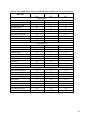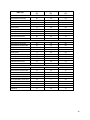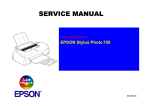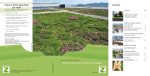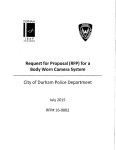Download Falls Lake Stormwater Load Accounting Tool Manual
Transcript
Stormwater Ordinance Appendix APPENDIX O FALLS LAKE STORMWATER LOAD ACCOUNTING TOOL Developers and designers should use the Falls/Jordan Stormwater Accounting Tool spreadsheets provided by NCDENR DWQ, available online at: http://portal.ncdenr.org/web/wq/ps/nps/fallslake Franklin County Stormwater Ordinance Stormwater Accounting Tool Jordan/Falls Lake Stormwater Load Accounting Tool (Version 1.0) User’s Manual (revised January 31, 2011) share.triangle.com 1 Introduction This accounting tool was developed by North Carolina State University in coordination with NCDENR to be used with the Jordan Lake Nutrient Strategy Rules. While the original application of this tool is the Jordan Lake Nutrient Strategy, it may also be applied to any location within the state of North Carolina. This tool is intended to be used for new developments (NCDENR is developing a separate tool for existing developments within the Jordan Lake watershed), but can be also be applied to existing developments that are incorporating retrofit best management practices (BMPs). Important Notes: Some BMPs included in the tool may not currently be used for meeting nutrient reduction requirements. Please check with the Division and the Division’s Stormwater BMP Manual for more details. While the tool provides the option of undersizing BMPs, this option cannot currently be used to meet the Jordan New Development requirements. This option may potentially be used if the tool is used to calculate nutrient reductions for retrofits on existing development. Using the Client/Master Files To prevent manipulation of the Jordan/Falls Lake Stormwater Load Accounting Tool (JLSLAT) and its outputs, a system has been developed involving two Excel files: a Client file and a Master file. The Client file will be distributed to the general public and the Master file will be distributed to regulators by NCDENR. The Master file is NOT designed to run scenarios and analyze developments. Its only use is for regulators to extract input data from the Client file and view results. To ensure that both files function properly and produce accurate results, do NOT attempt to change any formatting, data or formulas within the files. Client File Developers (or anyone submitting the results from the JLSLAT for regulatory review) may use the Client file to run any and all scenarios for a given development. When they are ready to submit a given scenario/development for review, they will save the Client file and send it to the appropriate regulatory agency. The agency’s Master file will extract the input data from the Client file and produce its own results. Regulators will use these results to review the development. Master File The Master file extracts the input data from a specified Client sheet and produces its own set of results. Again, the Master file is NOT designed to run scenarios and analyze developments. It is strongly recommended that the regulatory agency use the “Save As” feature to have a separate Master file for each Client file. To establish the connection between the Master and Client files, go to the Instructions worksheet and click on Data Connections Edit Links. Browse files and select the client sheet you want to extract the data from. Click on the Update Values button. The files should update automatically and any time the Master Sheet is opened it will extract the data from the specified Client file. You may check the status of the connection by clicking Data Connections Edit Links Check Status. If for some reason the link is broken, simply repeat the steps described above. 2 Glossary of Terms water quality depth – The depth of rainfall that a BMP is designed to capture and treat (generally 1 inch for all regions except CAMA; for CAMA, it is generally 1.5 inches). physiographic region – Broad-scale subdivision based on terrain texture, rock type and geologic structure and history. In North Carolina, there are five main physiographic regions: coastal plain, sandhills, piedmont, Triassic basin, and mountains. (In the JLSAT, the region “CAMA” refers to the region of the state where Coastal Area Management Act applies – see NCDENR’s website for more information about this region and the stormwater requirements) hydrologic soil group – Soils are classified into hydrologic soil groups (HSGs) to indicate the minimum rate of infiltration obtained for bare soil after prolonged wetting. median effluent concentration – The median concentration of a given constituent that is released from a best management practice. This value is independent of the inflow concentration. internal water storage zone – Subsurface portion of a bioretention cell that provides water storage in the bottom of the cell. Water stored in this layer is principally released by exfiltration. The IWS zone is created by elevating the underdrain, usually with a 90-degree PVC elbow. 3 I. Using the Jordan/Falls Lake Stormwater Load Accounting Tool (JLSLAT) This section covers the use and interpretation of the JLSLAT. There are four worksheet tabs within the Excel spreadsheet that users will need to access: Instructions, Watershed Characteristics, BMP Characteristics, and Development Summary. The Instructions tab provides background information and general instructions for using the JLSLAT. The Watershed Characteristics and BMP Characteristics tabs allow users to enter their development and BMP data. Finally, the Development Summary is where all outputs are displayed. Users may navigate between these four tabs by either clicking the buttons at the top of the worksheets (Figure 1A) or by clicking on the tab name at the bottom of the screen (Figure 1B). Each tab and its corresponding instructions, assumptions and uses are discussed in the next four sections. Figure 1. Methods of navigating between worksheet tabs. Instructions The Instructions tab is the first worksheet one sees when opening the JLSLAT Excel file. This tab contains all instructions and assumptions regarding the JLSLAT and its use. Specific instructions are stated again in subsequent tabs so users can refer to them easily. This worksheet contains two maps: a physiographic region map (Figure 2) and an annual precipitation map (Figure 3). These maps are provided for users to reference when choosing their physiographic region and precipitation location on the “Watershed Characteristics” tab. There is also a table (Table 1) of counties located within, or partially within, each physiographic region. Table 1 allows users to get a general idea of what region their site is located in. For users whose county is located within multiple regions, it is crucial that they determine which region the site of interest pertains to, as this affects calculations and outputs from the JLSLAT. This will be discussed in greater detail in the “Watershed Characteristics” section. Cells shaded grey are those designated for data input. 4 Figure 2. Map of physiographic regions within the state of North Carolina (also located in the JLSLAT on the Instructions worksheet). Figure 3. Average annual precipitation map for the state of North Carolina. Labeled towns/cities are available in the dropdown menu for ‘precipitation location’ (also located in the JLSLAT on the Instructions worksheet). 5 Table 1. List of counties located within, or partially within, each physiographic region. PIEDMONT & MOUNTAIN Rockingham Alamance Alexander Alleghany Anson Ashe Avery Buncombe Burke Cabarrus Caldwell Caswell Catawba Chatham Cherokee Clay Cleveland Davidson Davie Durham Forsyth Franklin Gaston Graham Granville Guilford Halifax Harnett Haywood Henderson Iredell Jackson Johnston Lee Lincoln Macon Madison McDowell Mecklenburg Mitchell Montgomery Moore Nash Northampton Orange Person Polk Randolph Richmond Rowan Rutherford Stanley Stokes Surry Swain Transylvania Union Vance Wake Warren Watauga Wilkes Wilson Yadkin Yancey COASTAL PLAIN CAMA COUNTIES TRIASSIC BASIN Bladen Columbus Cumberland Duplin Edgecombe Halifax Harnett Hoke Johnston Jones Martin Moore Nash Northampton Pitt Richmond Robeson Sampson Scotland Wake Wayne Beaufort Bertie Brunswick Camden Carteret Chowan Craven Currituck Dare Gates Hertford Hyde New Hanover Onslow Pamlico Pasquotank Pender Perquimans Tyrrell Washington Durham Granville Wake Chatham Lee Moore Montgomery Richmond Anson Union Rockingham Stokes Davie SANDHILLS Montgomery Moore Lee Harnett Cumberland Hoke Robeson Scotland Richmond 6 Watershed Characteristics On the Watershed Characteristics worksheet users enter all information pertaining to the site of interest, including both pre- and post-developed conditions. General development information is entered in the upper section of the worksheet (shown in Figure 4). Figure 4. General development information section of Watershed Characteristics worksheet. • • • • • • Physiographic/Geologic Region (required): This is the physiographic region in which the site is located. Select the appropriate region from the drop-down menu. Regions to select from include: CAMA (coastal area management act), Coastal, Sandhills, Piedmont, Triassic Basin, and Mountains. Users may reference Figure 2 or Table 1 (both located in the Instructions worksheet) to determine the appropriate physiographic region. The region of a site dictates the volume reduction capabilities of BMPs. Hydrologic Soil Group (required): The hydrologic soil group (HSG) is the predominant type of soil located on the site. Select the appropriate HSG (A, B, C or D) from the drop-down menu. Users may use on-site soil tests or soil maps to determine the appropriate HSG; however, one must be careful that the HSG does not vary throughout the site and truth-checking soil maps is highly encouraged (sometimes required). The HSG is a reference for regulators to make sure the selected BMPs are acceptable for the given HSG. Precipitation Location (required): Users should select a location from the drop-down menu that most closely represents the rainfall patterns of the site. Note that this may not necessarily be the closest location to the site. Figure 3 shows trends for North Carolina regarding average annual rainfall depths and can be used to choose the most appropriate precipitation location. The location selected is used to determine stormwater runoff volumes for the site. Total Development Area (required): Enter the total number of square feet comprising the site to be analyzed. It is important that this value equal the sum of all areas entered in the pre- and post-development land use columns. In the event that these values do not match, a warning will appear at the bottom of the worksheet alerting the user of this fact. Development Name (optional): The name assigned to the site/development to be analyzed. This name will appear on the summary sheet with the JLSLAT outputs. Model Prepared By (optional): The name of the person using the JLSLAT for a site/development. This name will appear on the summary sheet with the JLSLAT outputs. The lower section of the Watershed Characteristics worksheet (Figure 5) is where users enter land use data for pre- and post-development conditions. 7 Figure 5. Section of Watershed Characteristics worksheet where pre- and post-development land use areas are entered. Users may enter land use information in two sections: Non-residential land uses (Column 1) and residential land uses (Column 2). Land uses associated with commercial, industrial, or transportation categories are listed on the left of the screen, while land uses associated with the residential category are found on the right of the screen. Miscellaneous pervious land uses, as well as land that is taken up by BMPs, are also listed in the non-residential section of this worksheet. Land areas designated to BMPs, whether they exist in pre-development conditions, or whether they will be incorporated with the development, should be entered in the “Land Taken Up By BMPs” category. Natural wetlands, riparian buffers and open water (dubbed “Jurisdictional Land Uses”) are included in the model; however, these land uses are not considered in the runoff volume or concentration calculations, nor may they be treated by BMPs. Land area values do not have to be entered in only one of the columns – they may be mixed among the two columns if necessary. Users should enter the total area within the site/development for each type of land use. This should be done for both pre- and post-development conditions. If a particular land use is not present on the site, the cells may be left blank or a zero may be entered. The TN EMC and TP EMC values listed beside each land use are the representative concentrations of total nitrogen (TN) and total phosphorus (TP) found in stormwater runoff leaving that particular land use. The methods used to establish percent impervious assignments and representative pollutant concentrations for individual land uses are discussed in Part II of this document. The percent impervious value for the driveway land use is adjustable. This value defaults to 1 (100% impervious); however uses may adjust this in the gray-shaded cell in the “Age of Development” column. Note that the percent impervious value entered must be validated and may or may not be accepted by the reviewing agency. It is important that the areas entered for both the pre- and post-development condition sum to equal the “Total Development Area” entered in the upper section of the Watershed Characteristics worksheet. A chart displaying the totals for each of these values is located below Column 1 (“Land Use Area Check”). If these values do not equal each other, a warning will be displayed below Column 2 to alert the user that there is a discrepancy. 8 Residential Land Uses. There are two options for entering land use information for residential sites. The first option is entering area values in Part A of Column 2. This section gives several lot size options, including ⅛-, ¼-, ½-, 1- and 2-acre lots, as well as multi-family and townhome lots. If the site conforms to one of these specific lot sizes, the appropriate area may be entered in the gray-shaded cells next to the appropriate land use. Average percent impervious values and representative TN and TP concentrations for these lot sizes are built in to the JLSLAT. The method by which these values were determined is discussed in Part II of this document. If the site’s lot sizes fall between the given lot sizes, users may use the “Custom Lot Size” option. To do so, the user will enter the lot size for the development in the gray-shaded cell in the “Custom Lot Size” column. This value must fall between ⅛ acre and 2 acres, as the JLSLAT linearly interpolates the percent imperviousness and representative pollutant concentrations from the given lot sizes. If the values fall outside this range, or the user prefers (or is required) to report individual residential land uses within a development, Part B of Column 2 should be used. Part B lists out all types of land uses that may be found within a residential area and allows the user to enter the total number of acres of each land use present for the site of interest. To avoid inaccurate results, do NOT list out individual land uses in Part B within an area already described by lot size in Part A. When using Part A of Column 2 to enter land use area information, users must specify the age of the development in the column labeled “Age of Development”. It is expected that the majority of developments analyzed with the JLSLAT will be new developments; however, should the JLSLAT be applied to existing developments, users have the option of choosing an age of “Before 1995” and “After 1995”. For new developments, users should select “New”. Results will not be displayed if a development age is not selected. Users may clear all entries by clicking the “Clear All Values” button at the top of the worksheet. The other buttons – “Return to Instructions”, “Proceed to BMP Characteristics” and “Skip to Summary Page” – allow users to navigate among the different worksheets. In order for the “Clear All Values” button to work, macros MUST be enabled. An additional note regarding the “Clear All Values” button: When using the Client and Master files, clicking the “Clear All Values” button in the Master file will only clear values that were entered in the Master file in addition to those values carried over from the Client file. All values that were entered in the Client file (and thus carried over to the Master file) will remain. To clear these values, the user must click the “Clear All Values” button in the Client file. To avoid confusion, it is best to work entirely within the Client File. It is unnecessary to perform any actions within the Master file. BMP Characteristics All details pertaining to the BMPs that will be used to treat runoff from the development are entered in the BMP Characteristics worksheet. Users may divide the development into as many as 6 catchments, and each catchment may be treated with up to 3 BMPs. BMPs are selected by clicking on the appropriate cell in the row of the worksheet labeled “BMP Type” (indicated by an arrow in Figure 6). After clicking on the cell, an arrow will appear on the right side of the cell. Click this arrow and a dropdown menu will appear with the available BMP choices: Bioretention 9 with IWS (Internal Water Storage Zone), Bioretention without IWS, Dry Detention Pond, Grassed Swale, Green Roof, Level Spreader/Filter Strip, Permeable Pavement, Sand Filter, Water Harvesting, Wet Detention Pond, and Wetland. Click on the appropriate BMP. To clear a BMP choice, either click on the cell and press the ‘delete’ key, or select the blank row in the dropdown menu. If more than 1 BMP is assigned to a single catchment, the BMPs are assumed to operate in series (i.e. the outflow from BMP 1 flows into BMP 2, etc.) The JLSLAT allows the user to designate additional drainage areas for the second and third BMP in the series. If additional drainage area was designated for BMP 2 of the series, BMP 2 would treat not only the outflow from BMP 1, but also the runoff from the designated drainage area. To designate this additional drainage area, simply enter the square footage for each type of land use within the area in the column for BMP 2 (more details on how to specify land uses within BMP drainage areas will be provided later in this section). Figure 6. Section of the BMP Characteristics worksheet where information regarding type of BMP, undersizing/oversizing and catchment routing is entered. Undersized BMPs. The JLSLAT allows for BMPs to be undersized to a minimum of 50% of the size required to treat the water quality event. When a BMP is undersized, the volume reduction provided by the BMP is reduced using a 1:1 ratio (i.e. if the BMP size required to treat the water quality event is reduced by 40%, the assigned volume reduction will be reduced by 40%). However, the median effluent concentrations assigned to the BMP remain the same. To specify that a BMP is undersized, the user should enter the BMP's size relative to the design size required to capture the designated water quality depth in decimal form (i.e. 75% of required design size = 0.75) in the appropriate row of the worksheet (circled in Figure 6). (While the tool provides the option of undersizing BMPs, this option cannot currently be used to meet the Jordan New Development requirements. This option may potentially be used if the tool is used to calculate nutrient reductions for retrofits on existing development – check with DWQ.) 10 Oversized BMP. The JLSLAT does not include a direct method of oversizing BMPs; however, users can model oversized BMPs. To do so, users must enter two BMPs of the same type in series (the outflow from the first BMP flows into the second BMP). The BMP type should be that of the BMP the user wishes to oversize. The percent by which the user wishes to oversize the BMP should be added to 100%, then divided by 2. This value will be entered in the same row that undersized values are entered (circled in Figure 6) for both BMPs. For example, if a BMP was to be 50% greater than the size required to treat the water quality depth, it would be a total of 150% of the design size. Divide this value by 2, and the two BMPs in series would be assigned an ‘undersized’ value of 0.75 each. Catchment Routing. Any catchment within the development may be routed to any other BMP or catchment. The section in which this information is entered is highlighted by a box in Figure 6. To indicate that a BMP is accepting the outflow from another catchment, select “yes” from the dropdown menu in the cell corresponding to the BMP that is accepting the outflow. For example, if BMP 2 of Catchment 1 is accepting the outflow from Catchment 3, the cell corresponding with the column for BMP 2 of Catchment 1 and the row for Catchment 3 should be changed to display “yes” instead of “no”. To route one catchment to another catchment, simply route the catchment outflow to the first BMP within the catchment accepting the outflow. Water Harvesting BMP. Water harvesting is a BMP given as an option within the JLSLAT. Users must enter a volume reduction for the water harvesting BMP in the appropriate row within the BMP Characteristics worksheet. This is the volume reduction used to calculate volume and nutrient outputs from the system. It is important to note that the water harvesting BMP is NOT modeled as a catch-andrelease system in the JLSLAT; it is assumed that volumes reduced by the system are NOT released to the stormwater network. It is up to the developer to prove that this is in fact the case and that the reported volume reduction is accurate. To aid with the selection of BMPs, a table (“BMP Details”) is located at the top of the worksheet and displays the volume reduction and median effluent concentrations for each type of BMP for the physiographic region indicated in the Watershed Characteristics page. (Note the values will change if the region is changed.) Figure 7 shows this table with the Coastal physiographic region as the selected region. Users may use this table to determine which types of BMPs would provide the most treatment for their development. As permeable pavement, green roofs and water harvesting BMPs are not assigned a nutrient removal credit, their effluent concentrations default to the value of the land use they are replacing (parking lot, roof, etc.). (Water harvesting, permeable pavement and green roofs may not currently be used for meeting nutrient reduction requirements in the Jordan Lake watershed. Please check with the Division and the Division’s Stormwater BMP Manual for applicability details.) 11 Figure 7. “BMP Details” table displaying values for the Piedmont physiographic region (blank cells indicate 0% volume reduction). The lower portion of the BMP Characteristics worksheet (Figure 8) allows the user to define the watershed draining to each BMP. The user should enter the total area of each land use type that drains to each BMP in the appropriate column. Note that when entering residential land use information the user MUST be sure to enter the land area values in the appropriate row for the age of the development (New, Before 1995 and After 1995 ages are listed out separately, unlike the Watershed Characteristics worksheet). The size of the BMP itself should be entered in the very last land use row – “Land taken up by BMP” – as all of the rainfall that falls on the BMP enters the BMP. The areas entered in a given land use MUST be less than or equal to the total area of that land use entered in the Watershed Characteristics worksheet. To ensure this is the case, there is a built-in check in the worksheet. If the user enters a value that exceeds the total available area of that particular land use, the model displays an error message. However, in order for this check to function, users must press the “Enter” key on the keyboard after entering the land use area; clicking on a different cell will NOT trigger the check to occur. The two columns to the right of the Catchment 6 area show the user how many acres of a given land use are available and how many are currently being treated. The two rows below the grey-shaded cells shows how many total acres are being treated by each BMP as well as by the series. Remember that entering land areas for BMPs 2 or 3 in a series indicate that the BMP is accepting runoff from this area IN ADDITION TO the outflow from the previous BMP. Not all of the watershed must be treated by a BMP; the Jordan Lake Nutrient Strategy requirements will dictate how much treatment needs to be included. Two other checks have been incorporated into the BMP Characteristics worksheet. The first displays a warning message if a BMP is specified but there are no land areas entered. This prevents the user from inadvertently erasing land use areas and forgetting to the clear the BMP selection. The second warning is displayed if a BMP has not been selected but another catchment is being routed to it. Again, this is in 12 case the user forgets to clear the catchment routing after a BMP is removed. To clear all entries in this worksheet, both land areas as well as catchment routing and BMPs, click the “Clear All Values” button at the top of the worksheet. In order for the “Clear All Values” button to work macros, MUST be enabled. Figure 8. Section of the BMP Characteristics worksheet where information regarding land use of BMP drainage area(s) is entered. 13 Development Summary The final worksheet in the JLSLAT is the Development Summary; it displays all outputs for the development of interest. The worksheet is separated into 2 sections: Watershed Summary and BMP Summary. Watershed Summary. The Watershed Summary section (Figure 9) displays outputs for ‘predevelopment’ and ‘post-development’ conditions, as well as ‘post-development’ conditions with BMPs incorporated. These outputs include percent impervious, annual runoff volume, TN median effluent concentration, TN loading rate, TP median effluent concentration and TP loading rate. Values reported for the ‘post-development with BMPs’ condition account for portions of the watershed not treated by BMPs. The Documentation portion of this document explains how each of these values are calculated. The watershed TN and TP loading values are those that correspond with the required target loading rates set forth by the Jordan Lake Nutrient Strategy. The lower portion of the Watershed Summary section reports percent differences between the various watershed conditions, including ‘pre-development’ and ‘post-development’ without BMP incorporation, ‘pre-development’ and ‘post-development’ with BMP incorporation, and ‘post-development’ without BMPs, and ‘post-development with BMPs’. Figure 9. Watershed Summary section of the Development Summary worksheet. BMP Summary. The BMP Summary section of the Development Summary (Figure 10) worksheet displays information regarding the BMPs treating the development. The total area treated by each BMP includes the area treated by previous BMPs in the series, as well as additional area draining to the BMP itself. The inflow volume is the total amount of water flowing into the BMP. The percent volume reduction is the volume reduction potential assigned to the BMP types within the specified physiographic region (the same value displayed in Figure 7). The inflow concentrations and loadings for TN and TP are displayed 14 for each BMP. Additionally, outflow loadings for TN and TP are also displayed for each BMP. Details on how these are calculated may be found in the Documentation portion of this document. Figure 10. BMP Summary section of the Development Summary worksheet. This section of the worksheet also displays outflow data for each catchment. These data include outflow concentrations, loadings and percent reductions for TN and TP for each catchment. The last BMP in each of the series releases water of this quality and these values account for any catchment routing that is specified in the BMP Characteristics tabs. Note that these values are NOT the watershed outflow values – these are only pertinent to the outflow leaving each catchment treated by BMPs. Overall watershed outflow information is displayed in the Watershed Summary section of the Development Summary worksheet under the ‘post-development with BMPs’ condition. The buttons to the right of the Watershed Summary tables allow the user to navigate among the various worksheets, as well as print the Development Summary worksheet. The “Print Summary” button, when clicked, will print the Watershed Summary portion of the worksheet on page 1 and the BMP Summary portion of the worksheet on page 2. Note that the button will only print to the default printer. Macros MUST be enabled for this button to work. 15 II. Model Documentation Governing Principles and Limitations Calculations performed within the model are governed by two basic principles: Simple Method (for runoff volume and pollutant loading calculations) and the median effluent concentration BMP efficiency metric (for BMP reduction calculations). Each of these principles is described below. Simple Method The Simple Method is a method for estimating the volume of stormwater runoff and the pollutant load exported within that runoff leaving a small urban catchment. Volume calculations are based upon impervious cover of a catchment, which is represented by the runoff coefficient Rv: Rv = 0.05 + (0.009 * I) (1) where Rv = Simple Method runoff coefficient; and I = percent impervious cover of the catchment (%). The volume is a function of the runoff coefficient, Rv, the area of the catchment and the annual rainfall amount. Some variations of the Simple Method are applied on an individual storm basis, in which case the precipitation value would be the depth of rainfall that one wishes to estimate runoff for. For JLSLAT applications, annual precipitation values are used. V = Rv * A * (P/12) (2) where V = volume of runoff (ft3), A = area of catchment (ft2), and P = average annual rainfall depth (in). To estimate the mass of pollutant that leaves the catchment on an annual basis, Equation 3 is used. L = (P * Pj * Rv) ÷ (12 * C * A *2.72) (3) where L = average annual pollutant load (lbs), Pj = fraction of rainfall events that produce runoff, and C = event mean concentration of the pollutant (mg/L). CWP, 2007 recommends a Pj value of 0.9, indicating that 90% of rainfall events produce runoff. However, for the JLSLAT a value of 1.0 was used in order to provide a conservative estimate of the pollutant load leaving the site. The event mean concentrations used for certain land uses will be discussed in detail in the “Watershed Characteristics” section of this document. Several assumptions/limitations accompany the Simple Method (taken from CWP, 2007): (1) The Simple Method should be used on catchments with areas of 1 square mile (640 acres) or less; and (2) The Simple Method only estimates pollutants loads leaving the catchment via stormwater runoff. 16 Determining Representative Pollutant Concentrations for Various Types of Land Uses A literature review was conducted to establish representative pollutant concentrations for various land use types. Only peer-reviewed literature was considered in this endeavor; however, geographic limitations were not imposed. Only data that were reported for the specific land use of interest (i.e. not multi-use watersheds) were used. If multiple data were available, the average of the data was taken as the representative pollutant concentration (unless otherwise noted). Table 2 displays the representative TN and TP concentration values for various land uses, as well as the references from which the values were derived. Raw data from individual studies used to compute these values may be found in Appendix A. Determining Percent Imperviousness for Various Residential Lot Sizes This section was compiled by the Center for Watershed Protection, Inc. (the Center) and presents the methodology for identifying types of impervious cover (IC) in suburban residential land uses. The polygons used in this study were suburban in nature and most of the development was constructed after 1970 and before 2001. Although these estimates were developed using data from the Chesapeake Bay region, it is assumed that these numbers provide a reasonable estimate suburban development trends that can be transferred to other regions outside this watershed. However, the IC estimates presented herein apply to recent suburban development, and may not be transferrable to ultra-urban or older development areas. Using GIS data from Baltimore County (MD), Howard County (MD), James City County (VA), and Lancaster County, (PA), the Center analyzed IC coefficients for single family residential suburban land uses. Homogenous land use polygons were analyzed using Geographic Information Systems (GIS) data. Land use polygons were defined using the descriptions presented in Table 3. The following criteria were used to select single family residential polygons for analysis: • For residential land uses, the parcel boundary information was used to first classify parcels based on acreage (shown in the description in Table 3). Development patterns that most closely matched the land use category (e.g., ¼ acre lots) were selected for sampling. Because most subdivisions do not have uniform lot sizes, subdivisions were selected if the majority of lots or average lot size met the general criteria for the land use category. • Because of difficulty in finding subdivisions that met the above criteria for polygon delineation, no minimum area was set for the polygon size for residential areas. Instead, it was decided that each residential polygon must include a minimum of 5 lots. • Polygons were drawn by following the lot lines of contiguous parcels and excluding areas of “unbuildable” land located in the interior of the polygon. Stream valleys that did not originate within the subdivision were excluded from the land use polygons, as were other “unbuildable” lands such as floodplains, wetlands, and conservation areas. The basis behind this rule is that not all development sites include these types of characteristics. When predicting future impervious cover, a planner could estimate the areas based on existing mapping and based on local codes and ordinances that determine “unbuildable” acreage. This acreage could then be removed from the total acreage of the planning area. • Stormwater ponds and open water were not considered to be impervious cover because they are generally small in area and are not always associated with a single land use. While water surfaces do act as impervious surfaces in a hydrologic sense, they do not generally have similar consequences on stream quality, watershed health, or pollutant loading as more conventional impervious cover such as roads, parking lots, and rooftops. 17 Table 2. Representative TN and TP concentrations for various land uses. TN TP Land Use Type Reference (mg/L) (mg/L) Residential Driveway 1.44 0.39 Passeport et al. (2009) (using industrial values) Roof 1.08** 0.15* *Moran (2004) and Bannerman (1993) **Moran (2004) Lawn 2.24 0.44 Skipper (2008) and NCDENR Tar-Pam Model Commercial/Ultra-Urban Parking lot 1.44** 0.16* *Bannerman (1993) and Passeport et al. (2009); **Passeport et al. (2009) Roof 1.08** 0.15* *Moran (2004) and Bannerman (1993), **Moran (2004) Open/Landscaped 2.24 0.44 Skipper (2008) and NCDENR Tar-Pam Model Industrial Parking lot 1.44** 0.39* *Bannerman (1993); **Passeport et al. (2009) Roof 1.08** 0.15* *Moran (2004) and Bannerman (1993), **Moran (2004) Open/Landscaped 2.24 0.44 Skipper (2008) and NCDENR Tar-Pam Model Transportation High density (interstate, main) 3.67 0.43 Wu et al. (1998), urban Low density (secondary, feeder) 1.4 0.52 Wu et al. (1998), semi-urban Rural 1.14 0.47 Wu et al. (1998), rural Sidewalks 1.43** 1.16* *Bannerman (1993); Passport et al. (2009) Other Woods 1.47 0.25 Line et al. (2002) median Maintained grass 3.06 0.59 Skipper (2008) Pasture 3.61 1.56 Line et al. (2002) median 18 Table 3. Land Use Categories and Descriptions Residential Land Use Description 2 Acre Lots Lot size ranges from 1.70 to 2.30 acres 1 Acre Lots Lot size ranges from 0.75 to 1.25 acres 1/2 Acre Lots Lot size ranges from 0.40 to 0.60 acres 1/4 Acre Lots Lot size ranges from 0.20 to 0.30 acres Lot size ranges from 0.10 to 0.16 acres, includes 1/8 Acre Lots duplexes 5-10 units/acre, attached single family units that Townhomes include a lot area 10-20 units/acre, residential condominiums and Multifamily apartments with no lot area associated with the units Once a development area was selected, the criteria used to delineate the polygons were generally as follows: • Parcel lines were used as guides for drawing the polygon boundaries. • “Unbuildable” land such as floodplains, steep slopes, and conservation areas were not included in the polygons. • Subdivision lots that were not built out were not included in the polygons. • Large forested areas located outside parcel boundaries were not included in the polygons. • Local and arterial roads were included in the polygons if the parcels bordering each side of the road had the same land use. • If a local or arterial road bordering a parcel had a different land use bordering the other side of the road, only half the road was included in the polygon. Interstate and state highways were not included in the polygons. • Parcel data such as a business or owner name was used to verify land use. • Orthophotos were also used to verify land use. A direct measurement technique was used to assess the IC for each land use polygon. This involved clipping planimetric IC layers (e.g., buildings, roads, parking lots) to the land use polygons using GIS. For IC types not available as planimetric data (e.g., sidewalks, driveways), the following major assumptions were made: Other Impervious Surfaces Orthophotos were used to digitize an impervious cover layer that included tennis courts, garages, and other impervious surfaces not included in the buildings, parking lots, roads, driveways, or sidewalks layers. This layer was included in the processing and calculation of total impervious cover. Sidewalk Estimation Sidewalks were identified only as lines in the GIS layers, so orthophotos were used to measure the length of sidewalks in each polygon, which was then multiplied by 4 feet (assumed sidewalk width). The resulting numbers were added to the data table for calculation of total impervious cover. 19 Driveway Estimation Driveway data was not available so GIS orthophotos were used to determine an average driveway size for each polygon, which was then multiplied by the number of homes within the polygon. The resulting numbers were added to data table for calculation of total impervious cover. Results for each land use polygon were used to compute an average IC by type for various suburban residential land uses. More detailed information on the sampling protocol and impervious cover measurement can be found in Cappiella and Brown, 2001. The current zoning code classifications for the City of Durham, NC are shown in Table 4. The information in this table can be used to guide the application of the IC coefficients to residential zoning classifications in North Carolina. Table 4. Zoning Classifications for Durham, NC (City of Durham, N.C.) Durham Zoning Minimum Lot Minimum Lot Area Equivalent Land Use Code Area (acre) from Analysis (square feet) R-20 20,000 0.46 1/2 ac R-15 15,000 0.34 R-10 10,000 0.23 1/4 ac R-8 8,000 0.18 R-5 5,000 0.11 1/8 ac R-3 3,000 0.07 The results of the analysis are presented in Table 5. For single family residential categories, driveways consistently made up about 4% of the polygon area, while roads and buildings comprised an equal percentage that progressively increased with development density. Sidewalks in residential areas composed from <1% to 2% of the polygon area, and this number also increased with development density. Table 5. Results of the IC Analysis by Land Use and Type of IC Number Total % % % % % % Other Land Use of % IC Roads Buildings Parking Driveways Sidewalks Impervious Polygons 2 Acre Lots 12 10.6% 3.4% 3.3% 0.0% 3.8% 0.0% 0.1% 1 Acre Lots 23 14.3% 4.8% 5.1% 0.0% 4.1% 0.1% 0.2% 1/2 Acre Lots 20 21.2% 7.5% 7.9% 0.0% 4.4% 1.2% 0.2% 1/4 Acre Lots 23 27.8% 10.8% 11.0% 0.0% 4.4% 1.6% 0.1% 1/8 Acre Lots 10 32.6% 13.4% 12.2% 0.0% 4.7% 2.2% 0.0% Townhomes 20 40.9% 12.6% 16.4% 6.4% 2.1% 2.7% 0.6% Multifamily 18 44.4% 13.1% 15.9% 13.0% 0.0% 1.4% 1.0% 20 Determining Percent Imperviousness for Residential Lots of Various Ages This section was compiled by the Center for Watershed Protection, Inc. (the Center) and presents the methodology for identifying impervious cover (IC) values in suburban residential land uses for a sampling of developments in four age ranges: developments built prior to 1995 (older than 15 years), developments built after 1995 (0-15 years old), developments built prior to 1985 (older than 25 years) and developments built after 1985 (0-25 years old). The land use polygons used in this study were suburban in nature and most of the development was constructed after 1970 and before 2005. Although these estimates were developed using data from the Chesapeake Bay region, it is assumed that these numbers provide a reasonable estimate of suburban development trends that can be transferred to other regions outside this watershed. The IC estimates presented herein apply to relatively recent suburban development, and may not be transferrable to ultra-urban or older development areas. Using GIS data from Frederick County, MD, the Center analyzed IC coefficients for single family residential suburban land uses. Homogenous land use polygons were analyzed using Geographic Information Systems (GIS) data. Land use polygons were defined using the descriptions presented in Table 6. Table 6. Land Use Categories and Descriptions Residential Land Use Description Very Low Density Residential Lot sizes greater than 1 acre (less than 1 dwelling (VLDR) unit per acre) Low Density Lot size ranges from 0.25 to 1 acre (1 to 4 dwelling Residential (LDR) units per acre) Medium Density Residential Lot size ranges from 0.1 to 0.2 acres (5 to 10 (MDR) dwelling units per acre) High Density Lot sizes less than 0.1 acre (greater than 10 dwelling Residential (HDR) units per acre) The current zoning code classifications for the City of Durham, NC are shown in Table 7. The information in this table can be used to guide the application of the IC coefficients to residential zoning classifications in North Carolina. Table 7. Zoning Classifications for Durham, NC (City of Durham, N.D.) Durham Zoning Minimum Lot Minimum Lot Area Equivalent Land Use Code Area (acre) from This Analysis (square feet) R-20 20,000 0.46 LDR R-15 15,000 0.34 LDR R-10 10,000 0.23 LDR R-8 8,000 0.18 MDR R-5 5,000 0.11 MDR R-3 3,000 0.07 HDR 21 The following criteria were used to select residential polygons for analysis: • Residential polygons were selected at random by using a Random Number Generator in Excel to assign a numerical number to each subdivision in the County’s GIS data. The random selection process was limited to subdivisions built after 1973. Subdivisions were then analyzed in numerical order of the random numbers. • For each subdivision, the parcel boundary information was used to first classify parcels based on acreage (shown in the description in Table 6). Development patterns that most closely matched the land use category (e.g., ¼ acre lots) were selected for sampling. Because most subdivisions do not have uniform lot sizes, subdivisions were selected if the majority of lots or average lot size met the general criteria for the land use category. • Because of difficulty in finding subdivisions that met the above criteria for polygon delineation, no minimum area was set for the polygon size for residential areas. Instead, it was decided that each residential polygon must include a minimum of 5 lots unless it was in the very low density residential category. • Stormwater ponds and open water and pools were not considered to be impervious cover because they are generally small in area and are not always associated with a single land use. While water surfaces do act as impervious surfaces in a hydrologic sense, they do not generally have similar consequences on stream quality, watershed health, or pollutant loading as more conventional impervious cover such as roads, parking lots, and rooftops. Once a development area was selected, the following methods were used to delineate land use polygons: • Residential polygons generally included individual lots as well as common land owned by the homeowner’s association or developer. The subdivision names in the County’s subdivision layer were used to determine which residential areas to include within a given land use polygon. Lots that were not yet built were not included as part of the subdivision. • Interstate/state highways were not included in the polygons. Interior roads (e.g., subdivision roads) were included within the land use polygons. Local and arterial roads were included in the polygons if the parcels bordering each side of the road had the same land use. If a local or arterial road bordering a parcel had a different land use bordering the other side of the road, only half the road was included in the polygon. • Sample polygons were drawn by following the lot lines of contiguous parcels. • After delineating each polygon, the appropriate land use type (i.e., VLDR, LDR, MDR, or HDR) was assigned. The owner listed in the tax map data, as well as 2007 aerial photos supplied by the County were used to verify land use. • The age range of each neighborhood (0-15 years, 0-25 years, older than 25 years or older than 15 years) was determined by using the build date in the County’s tax map data. Age range was assigned based on the most common build dates of the lots within each subdivision. After the delineation of sample polygons, the following methods were used to determine impervious cover based on residential land use type and age: • Impervious cover data was obtained from a 2007 planimetric layer provided by the County. This layer included impervious cover in the form of buildings, driveways, roads, sidewalks, and parking lots. • The impervious cover data was intersected with the residential sample polygons to determine the total percentage of impervious cover on each polygon. These percentages were then analyzed by residential land use type and included the mean, median, minimum, maximum, first and third 22 quartiles, and standard deviation. The results are represented by box and whisker plots, as well as tables in the following section. Results of the analysis are shown in Figure 11 below. For neighborhoods older than 15 years, median impervious cover coefficients were 7.2%, 20.2%, 30.3% and 36.0% for VLDR, LDR, MDR, and HDR, respectively (Figure 12, Table 8). For neighborhoods newer than 15 years, median impervious cover coefficients were 2.7%, 27.8%, 36.1% and 35.9% for VLDR, LDR, MDR, and HDR, respectively (Figure 13, Table 9). With the exception of the VLDR land use, median impervious cover coefficients were greater in developments newer than 15 years. It should be noted that the number of polygons for the developments newer than 15 years is relatively small, particularly for the LDR land use category. Figure 11. Median, 25% quartile (Q1), 75% quartile (Q3), minimum, and maximum values for neighborhoods older than 15 years. Table 8. Percent Impervious Cover for Neighborhoods Older than 15 Years Statistic Q1 Min Median Max Q3 Mean STD n VLDR 3.4 0.9 7.2 16.3 9.5 7.0 3.9 61 LDR 16.2 5.9 20.2 32.5 24.6 20.0 7.6 19 MDR 26.6 22.1 30.3 39.9 33.4 30.1 5.3 14 HDR 32.1 14.6 36.0 53.6 46.1 37.4 9.9 23 23 Figure 12. Median, Q1, Q3, minimum, and maximum values for neighborhoods newer than 15 years. Table 9. Percent Impervious Cover for Neighborhoods Newer than 15 Years Statistic VLDR LDR MDR HDR Q1 1.4 24.0 29.7 21.9 Min 0.9 20.2 23.8 15.9 Median 2.7 27.8 36.1 35.9 Max 5.5 29.2 41.5 47.9 Q3 4.0 28.5 37.7 37.6 Mean 3.0 25.7 33.8 32.3 STD 1.7 4.9 6.2 10.7 n 9 3 7 9 In order to increase the sample size for “newer” development, differences between IC values for neighborhoods newer and older than 25 years were also evaluated. For neighborhoods older than 25 years, median impervious cover coefficients were 8.7%, 16.3%, 30.0%, and 41.7% for VLDR, LDR, MDR, and HDR, respectively (Figure 14, Table 10). For neighborhoods newer than 25 years, median impervious cover coefficients were 4.1%, 23.2%, 32.3% and 35.9% for VLDR, LDR, MDR, and HDR, respectively (Figure 15, Table 11). For this analysis, median impervious cover coefficients for the LDR and MDR were greater in developments newer than 25 years. Median impervious cover coefficients for the VLDR and HDR were greater in developments older than 25 years. 24 Figure 13. Median, Q1, Q3, minimum, and maximum values for neighborhoods older than 25 years. Table 10. Percent Impervious Cover for Neighborhoods Older than 25 Years Statistic VLDR LDR MDR HDR Q1 5.4 12.2 26.6 33.9 Min 1.7 5.9 23.2 24.0 Median 8.7 16.3 30.0 41.7 Max 14.9 30.9 33.3 47.6 Q3 10.4 21.0 31.7 46.5 Mean 8.0 17.3 28.8 38.7 STD 3.4 7.9 5.2 9.8 n 30 9 3 5 25 Figure 14. Median, Q1, Q3, minimum, and maximum values for neighborhoods newer than 25 years. Table 11. Percent Impervious Cover for Neighborhoods Newer than 25 Years Statistic VLDR LDR MDR HDR Q1 2.1 20.2 27.1 30.8 Min 0.9 7.5 22.1 14.6 Median 4.1 23.2 32.3 35.9 Max 16.3 32.5 41.5 53.6 Q3 7.8 27.6 36.4 41.5 Mean 5.4 23.3 31.7 35.5 STD 3.9 6.3 5.9 10.4 n 40 13 18 27 Based on changes in development patterns over the years, the results showed that older developments were likely to have lower IC than newer developments; however, this was only true for the MDR and LDR land use categories. This may be due in part to the range of ages sampled (nothing prior to 1970), or to changes made by Frederick County MD as a result of a Site Planning Roundtable in 2000, or the nature of the VLDR category (estate homes). Further analysis is needed to hypothesize the specific reason for the lack of IC increase for the newer VLDR and HDR land use categories. The data provided by the Center for Watershed Protection regarding the breakdown of different types of impervious surfaces within residential land uses were used to calculate a composite pollutant concentration. The concentrations assigned to a specific land use, coupled with the percent of watershed comprised of that particular land use, allowed for a weighted average concentration to be calculated. These results are displayed in Table 12. 26 Table 12. Representative pollutant concentrations for residential land uses of various ages. 2-ac lots 1-ac lots ½-ac lots ¼-ac lots ⅛-ac lots Townhomes Multi-family After 1995 TN TP 2.22 0.44 2.12 0.43 2.06 0.43 2.00 0.42 1.98 0.43 1.94 0.42 1.92 0.41 Before 1995 TN TP 2.19 0.43 2.15 0.43 2.11 0.43 2.07 0.43 2.02 0.43 1.94 0.42 1.92 0.41 BMP Efficiency: Median Effluent Concentration Method There are several methods for quantifying the efficiency of a best management practice (BMP). The method used by the JLSLAT is based upon a median effluent concentration of a given pollutant for a given BMP. This value will vary based upon the pollutant and the type of BMP. The concentrations used for the JLSLAT application will be explained in detail in the “Watershed Characteristics” section of this document. To apply this BMP efficiency method, one must know the volume of water flowing into a BMP, the inflow concentration of the pollutant of interest, the percent of inflow volume that leaves the BMP as treated outflow and untreated overflow, as well as the outflow pollutant concentration for both of these outflow components. Assumptions made regarding these variables for the JLSLAT are discussed in detail in the “Watershed Characteristics” section of this document. Equation 4 is used to calculate total mass of pollutant leaving the BMP and Equation 5 is used to calculate the percent mass removal by the BMP. Massout = (ECoutflow* Volumeoutflow * 6.2297E-5) + (ECoverflow * Volumeoverflow * 6.2297E-5) (4) where Massout = average annual mass of pollutant leaving the BMP (lbs), ECoutflow = event median concentration for treated outflow portion of outflow (mg/L), Volumeoutflow = volume of water leaving the BMP as treated outflow (ft3), ECoverflow = event median concentration for untreated overflow portion of outflow (mg/L), and Volumeoverflow = volume of water leaving the BMP as untreated overflow (ft3). BMP%rem = ((ECinflow*Volumeinflow * 6.2297E-5) - Massout) ÷ (ECinflow*Volumeinflow * 6.2297E-5)*100 (5) where ECinflow = event median concentration for inflow (mg/L), and Volumeinflow = volume of water entering the BMP (ft3). 27 There are some assumptions regarding this BMP efficiency metric: (1) The effluent concentration is the median value of the concentrations exiting the BMP. This metric does not take into account maximum or minimum concentrations and the representative EC does not vary with storm size or intensity. (2) This metric assumes the BMP is designed and constructed appropriately to capture and treat the first flush (1 inch for non-CAMA locations, 1.5 inch for CAMA locations). (3) The outflow EC is not dependent upon the inflow EC, nor the inflow volume or outflow volume. (4) Due to the nature of the metric, the pollutant removal is controlled primarily by the volume reduction provided by the BMP; thus, BMPs with higher volume reductions will have greater pollutant removal capabilities. Determining BMP Median Effluent Concentrations A literature review was conducted to establish representative effluent concentrations for the BMPs in the JLSLAT. Only peer-reviewed literature was considered in this endeavor and only studies conducted in the Mid-Atlantic states were used (Georgia, South Carolina, North Carolina, Virginia, Maryland). Outliers were excluded from data sets for each BMP type and the median of the reported effluent concentrations was calculated. Green roofs, permeable pavement, and water harvesting effluent values were assumed to be the same as the concentrations entering the BMP. These results are shown in Table 13. Table 13. Median effluent concentrations assigned to BMPs. BMPs TN EMC (mg/L) Bioretention with IWS Bioretention without IWS Dry Detention Pond Grassed Swale Green Roof Level Spreader, Filter Strip Permeable Pavement Sand Filter Water Harvesting Wet Detention Pond Wetland *If replacing commercial parking lot, value is 0.16 mg/L. 0.95 1.00 1.20 1.21 1.08 1.20 1.44 0.92 1.08 1.01 1.08 TP EMC (mg/L) 0.12 0.12 0.20 0.26 0.15 0.15 0.39* 0.14 0.15 0.11 0.12 Volume reductions were an integral part of calculating effluent loads from a given BMP. The volume reduction values assigned to each BMP type varied based upon the physiographic region. These assignments are displayed in Table 14 and are expressed as percent of the inflow volume. 28 Table 14. Fate of BMP inflow in terms of treated outflow, overflow and loss via ET/infiltration. Treated Outflow Bypass (Overflow) Volume Reduction BMP Type (%) (%) (%) CAMA Region Bioretention with IWS 10 10 80 Bioretention without IWS 40 10 50 Dry Detention Pond 80 10 10 Grassed Swale 90 0 10 Green Roof 0 50 50 Level Spreader, Filter Strip 45 5 50 Permeable Pavement 38 2 60 Sand Filter 85 10 5 Wet Detention Pond 75 10 15 Wetland 65 10 25 Coastal Region Bioretention with IWS 10 10 80 Bioretention without IWS 40 10 50 Dry Detention Pond 80 10 10 Grassed Swale 90 0 10 Green Roof 0 50 50 Level Spreader, Filter Strip 45 5 50 Permeable Pavement 38 2 60 Sand Filter 85 10 5 Wet Detention Pond 75 10 15 Wetland 65 10 25 Mountains Region Bioretention with IWS 40 10 50 Bioretention without IWS 55 10 35 Dry Detention Pond 90 10 0 Grassed Swale 100 0 0 Green Roof 0 50 50 Level Spreader, Filter Strip 55 5 40 Permeable Pavement 98 2 0 Sand Filter 85 10 5 Wet Detention Pond 80 10 10 Wetland 70 10 20 29 BMP Type Bioretention with IWS Bioretention without IWS Dry Detention Pond Grassed Swale Green Roof Level Spreader, Filter Strip Permeable Pavement Sand Filter Wet Detention Pond Wetland Bioretention with IWS Bioretention without IWS Dry Detention Pond Grassed Swale Green Roof Level Spreader, Filter Strip Permeable Pavement Sand Filter Wet Detention Pond Wetland Bioretention with IWS Bioretention without IWS Dry Detention Pond Grassed Swale Green Roof Level Spreader, Filter Strip Permeable Pavement Sand Filter Wet Detention Pond Wetland Treated Outflow Bypass (Overflow) (%) (%) Piedmont Region 40 10 55 10 90 10 100 0 0 50 55 5 98 2 85 10 80 10 70 10 Sandhills Region 10 10 40 10 80 10 90 0 0 50 45 5 38 2 85 10 75 10 65 10 Triassic Basin Region 55 10 75 10 80 20 100 0 0 50 75 5 98 2 85 10 85 10 75 10 Volume Reduction (%) 50 35 0 0 50 40 0 5 10 20 80 50 10 10 50 50 60 5 15 25 35 15 0 0 50 20 0 5 5 15 30 References Bannerman, R. T., D. W. Owens, R. B. Dodds and N. J. Hornewer. 1993. Sources of pollutants in Wisconsin stormwater. Water Science Technology. 28(3-5):241-259. Bass, K. L. 2000. Evaluation of a Small In-Stream Constructed Wetland in North Carolina's Coastal Plain. M.S. thesis. Raleigh, NC: North Carolina State University, Biological and Agricultural Engineering Bean, E. Z., W. F. Hunt and D. A. Bidelspach. 2007. Evaluation of four permeable pavement sites in Eastern North Carolina for runoff reduction and water quality impacts. Journal of Irrigation and Drainage Engineering. 133(6):583-592. Cappiella, K. and Brown, K. 2001. Impervious Cover and Land Use in the Chesapeake Bay Watershed. The Center for Watershed Protection. Ellicott City, MD. Carleton, J.N. 1997. An Investigation of the Performance of a Constructed Wetland in Treating Urban Stormwater. M.S. Thesis. Manassas, VA: Virginia Polytechnic Institute and State University, Department of Environmental Sciences and Engineering, Center for Watershed Protection (CWP). 2007. Urban stormwater retrofit practices. Urban Subwatershed Restoration Manual Series. Ellicott City, MD. Chin, D. A. 2006. Surface water hydrology. In Water resources engineering, 334-606. Upper Saddle River, New Jersey: Pearson Education, Inc. City of Durham, NC. No Date. City-County Planning Department. General Zoning Districts. Available online: http://www.durhamnc.gov/departments/planning/zoneord/section4/Index.cfm Collins, K. A., W. F. Hunt, and J. M. Hathaway. 2010. Side-by-side comparison of nitrogen species removal for four types of permeable pavement and standard asphalt in Eastern North Carolina. Journal of Hydrologic Engineering, 15(6): 512-521. Hathaway, J.M. and W.F. Hunt. 2008. Field Evaluation of Level Spreaders in the Piedmont of North Carolina. Journal of Irrigation and Drainage Engineering, 134(4):538-542. Hathaway, J.M. and Hunt, W.F. 2009. An Evaluation of the Dye Branch Wetlands, Final Monitoring Report. Raleigh, NC. <http://www.bae.ncsu.edu/stormwater/PublicationFiles/Dye.Branch2009.pdf> Hathaway, J.M., Hunt, W.F., Johnson, A. 2007. City of Charlotte Pilot BMP Monitoring Program: Morehead Place Dry Detention Basin, Final Monitoring Report. Raleigh, NC. Hathaway, A. M., William F. Hunt, and G. D. Jennings. 2008. A field study of green roof hydrologic and water quality performance. Transactions of the ASABE, 51(1): 37-44. Hunt, W. F., Jarrett, A. R., Smith, J. T., and Sharkey, L. J. 2006. Evaluating Bioretention Hydrology and Nutrient Removal at Three Field Sites in North Carolina. Journal of Irrigation and Drainage Engineering, 132(6), 600-608. Johnson, J. L. 2006. Evaluation of Stormwater and Wet Pond Forebay Design and Stormwater Wetland Pollutant Removal Efficiency. MS Thesis. Raleigh, NC: North Carolina State University, Department of Biological and Agricultural Engineering. Lenhart, Hayes Austin. 2008. A North Carolina field study to evaluate the effect of a coastal stormwater wetland on water quality and quantity and nitrogen accumulation in five wetland plants in two constructed stormwater wetlands. A thesis published by the Graduate School of North Carolina State University under the direction of Dr. William F. Hunt, III. Li, H., Sharkey, L.J., Hunt, W.F., Davis, A.P. 2009. Mitigation of impervious surface hydrology using bioretention in North Carolina and Maryland. Journal of Hydrologic Engineering, 14(4): 407. Line, D. E. and Hunt, W.F. 2009. Performance of a bioretention area and a level spreader-grass filter strip at two highway sites in North Carolina. Journal of Irrigation and Drainage Engineering, 135(2): 217-224. Line, D. E., G. D. Jennings, M. B. Shaffer, J. Calabria and W. F. Hunt. 2008. Evaluating the Effectiveness of Two Stormwater Wetlands in North Carolina. Transactions of the ASABE, 51 (2): 521-528. 31 Line, D. E., N. M. White, D. L. Osmond, G. D. Jennings and C. B. Mojonnier. 2002. Pollutant export from various land uses in the Upper Neuse River Basin. Water Environment Research. 74(1):100-108. Mallin, M. A., S. H. Ensign, T. L. Wheeler and D. B. Mayes. 2002. Pollutant efficacy of three wet detention ponds. Journal of Environmental Quality. 31(2):654-660. Moran, Amy Christine. 2004. A North Carolina Field Study to Evaluate Greenroof Runoff Quantity, Runoff Quality, and Plant Growth. A thesis published by the Graduate School of North Carolina State University, under the direction of Dr. William F. Hunt, III, and Dr. Greg Jennings. Passeport, W. and W. F. Hunt. 2009. Asphalt parking lot runoff nutrient characterization for eight sites in North Carolina, USA. Journal of Hydrologic Engineering, 14(4):352-361. Passeport, E., Hunt, W.F., Line, D.E., Smith, R.A., and Brown. R.A. 2009. Field study of the ability of two grassed bioretention cells to reduce storm-water runoff pollution. Journal of Irrigation and Drainage Engineering, 135(4): 505-510. Pitt, R., R. Field, M. Lalor and M. Brown. 2005. Urban stormwater toxic pollutants: assessment, sources and treatability. Water Environment Research, 67(3):260-275. Skipper, Gabrielle Marie. 2008. Watershed-Scale Stormwater Monitoring of a Mixed Land Use Watershed in the North Carolina Piedmont. A thesis published by the Graduate School of North Carolina State University, under the direction of Dr. William F. Hunt, III. Stagge, J.H. Field Evaluation of Hydrologic and Water Quality Benefits of Grass Swales for Managing Highway Runoff. 2006. M.S. Thesis. College Park, MD: University of Maryland, Department of Civil and Environmental Engineering. http://www.lib.umd.edu/drum/bitstream/1903/3969/1/umi-umd-3843.pdf Winston, R.J. 2009. Field Evaluation of Level Spreader – Vegetated Filter Strip Systems for Improvement of Urban Hydrology and Water Quality. M.S. thesis. Raleigh, NC: North Carolina State University, Biological and Agricultural Engineering. Wu, J. S., C. J. Allan, W. L. Saunders, and J. B. Evett. 1998. Characterization and pollutant loading estimation for highway runoff. Journal of Environmental Engineering, 124(7):584-592. Yu, S.L., Earles, T.A., Fitch, G.M., and Fassman, E.A. 1998. The Use of Constructed Wetlands for Controlling NPS Runoff. Engineering Approaches to Ecosystem Restoration, ASCE, 1998. 32 Appendix A. Table A1. Raw data used to compute representative pollutant concentrations for various land uses. Land Use Type Residential Driveway Roof Site TN (mg/L) TP (mg/L) industrial pl/driveway residential roof commercial roof industrial roof Gold 5/6 Gold 7/23 Gold 9/4 Gold 9/18 Gold 12/10 Gold Raleigh Raleigh Raleigh Raleigh Raleigh 0.39 0.15 0.20 0.11 0.35 0.05 0.05 0.05 0.05 0.05 0.17 0.13 0.16 0.46 0.18 0.28 0.59 1.44 Char Kin1 Kin2 Gre Gold Comm. Lot 0.20 0.10 0.07 0.18 0.20 0.19 1.83 1.13 1.14 1.57 1.52 Lawn Commercial Parking Lot 2.10 1.29 0.71 0.80 0.70 0.93 1.11 0.91 1.39 0.83 1.42 3.06 Reference Bannerman 2003; Passeport and Hunt, 2009 Bannerman, 1993 Bannerman, 1993 Bannerman, 1993 Moran, 2004 Moran, 2004 Moran, 2004 Moran, 2004 Moran, 2004 Moran, 2004 Hunt thesis Hunt thesis Hunt thesis Hunt thesis Hunt thesis Tar-Pamlico Nutrient Loading Model Skipper, 2008 Passeport and Hunt, 2009 Passeport and Hunt, 2009 Passeport and Hunt, 2009 Passeport and Hunt, 2009 Passeport and Hunt, 2009 Bannerman, 1993 33 Roof residential roof commercial roof industrial roof Gold 5/6 Gold 7/23 Gold 9/4 Gold 9/18 Gold 12/10 Gold Raleigh Raleigh Raleigh Raleigh Raleigh Lawn Industrial Driveway Parking Lot Char Kin1 Kin2 Gre Gold 2.10 1.29 0.71 0.80 0.70 0.93 1.11 0.91 1.39 0.83 1.42 3.06 1.83 1.13 1.14 1.57 1.52 0.15 0.20 0.11 0.35 0.05 0.05 0.05 0.05 0.05 0.17 0.13 0.16 0.46 0.18 0.28 0.59 Bannerman, 1993 Bannerman, 1993 Bannerman, 1993 Moran, 2004 Moran, 2004 Moran, 2004 Moran, 2004 Moran, 2004 Moran, 2004 Hunt thesis Hunt thesis Hunt thesis Hunt thesis Hunt thesis Tar-Pamlico Nutrient Loading Model Skipper, 2008 0.39 Bannerman, 1993 Passeport and Hunt, 2009 Passeport and Hunt, 2009 Passeport and Hunt, 2009 Passeport and Hunt, 2009 Passeport and Hunt, 2009 34 Roof Lawn Transportation High Density (interstate, main) Low Density (secondary, feeder) Rural Sidewalk residential roof commercial roof industrial roof Gold 5/6 Gold 7/23 Gold 9/4 Gold 9/18 Gold 12/10 Gold Raleigh Raleigh Raleigh Raleigh Raleigh 2.10 1.29 0.71 0.80 0.70 0.93 1.11 0.91 1.39 0.83 1.42 3.06 0.15 0.20 0.11 0.35 0.05 0.05 0.05 0.05 0.05 0.17 0.13 0.16 0.46 0.18 0.28 0.59 Bannerman, 1993 Bannerman, 1993 Bannerman, 1993 Moran, 2004 Moran, 2004 Moran, 2004 Moran, 2004 Moran, 2004 Moran, 2004 Hunt thesis Hunt thesis Hunt thesis Hunt thesis Hunt thesis Tar-Pamlico Nutrient Loading Model Skipper, 2008 3.67 0.43 Wu et al., 1998 1.40 1.14 0.52 0.47 1.16 Wu et al., 1998 Wu et al., 1998 Bannerman, 1993 Passeport and Hunt, 2009 0.25 0.59 1.56 Line et al., 2002, median value Skipper, 2008 Line et al., 2002, median value 1.43 Other Woods Maintained Grass Pasture 1.47 3.06 3.61 35