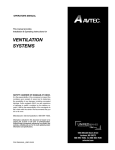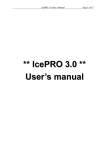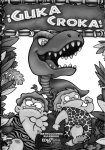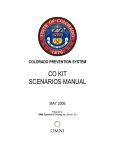Download Title of the Paper (18pt Times New Roman, Bold)
Transcript
2005 WSEAS/IASME Int. Conf. on ELECTROSCIENCE and TECHNOLOGY for NAVAL ENGINEERING and ALL-ELECTRIC SHIP Miami, Florida, USA, November 17-19, 2005 (pp23-30) PLATFORM OF TRIALS IN AN OPEN ENVIRONMENT FOR THE COOPERATION OF MARINE VEHICLES PROGRAMMED IN LABVIEW WITH WIRELESS CONNECTIVITY BY MEANS OF WIFI FRANCISCO J. VELASCO Dept. Electronics Technology and Systems Engineering and Automatics Univ. Cantabria. E.T.S. de Náutica - C/ Gamazo 1- 39004 Santander (Cantabria) SPAIN TERESA M. RUEDA Dept. Electronics Technology and Systems Engineering and Automatics Univ. Cantabria. E.T.S. de Náutica - C/ Gamazo 1- 39004 Santander (Cantabria) SPAIN ELÍAS REVESTIDO Dept. Electronics Technology and Systems Engineering and Automatics Univ. Cantabria. E.T.S. de Náutica - C/ Gamazo 1- 39004 Santander (Cantabria) SPAIN LUIS ÁNGEL ESQUIBEL Dept. Electronics Technology and Systems Engineering and Automatics. Univ. León E. de Ingenierías –Campus de Vegazana, s/n – 24071 León SPAIN Absract: - This paper presents the development of a platform for trials on sea vessels for actions in cooperation, using an in-scale physical model of an autonomous high speed sea vessel, which has available an Industrial PC which will act as a client by means of a wireless connection to a laptop on land, where the server application is based. A software support has been implemeneted in LabVIEW which can capture and store data at a distance of all the platform instruments with wireless connecticity using wifi. This software accepts the different communication protocols required for the platform and is suitable for carrying out the Guidance, Navigation and Control of the physical model. Key Words: - Sensorial integration, monitoring of trajectories, DataSocket, wifi, wireless, environment, cooperation, marine vehicles. 1 Introduction One of the research lines of the VAMCoop DPI2003-09745-C04-03 project is the study of the manoeuvres of a vessel for actions taken in cooperation with other vessels, such as assistance to a damaged vessel, towing manoeuvres, and chinese landing or sailing in proximity. The aim of the Project is to design controllers for the control of these manoeuvres and for the monitoring of planned trajectories. Tests were also made in an uncontrolled environment, including trials at sea, for the validation of the designs made, prior to their 2005 WSEAS/IASME Int. Conf. on ELECTROSCIENCE and TECHNOLOGY for NAVAL ENGINEERING and ALL-ELECTRIC SHIP Miami, Florida, USA, November 17-19, 2005 (pp23-30) real implementation. This paper presents the description of a platform of trials which allows data on an in-scale physical model of the high-speed autonomous vessel TF-120 (Figure 1) to be gathered and handled for the guidance, sailing and control of this model. This model allows the various tasks of coordination between two vessels, such as tow-boats, to be performed for joint actions. trajectory. With these calculations, the programme generates the references required to perform the dynamic control [3] of the physical model, using the control strategy judged most appropriate. 2 Elements making up the environment The elements that make up the environment are shown in Figure 2. UM I Accelerometer Speed regulator Engine GPS Gyrocompass D S PWM Servo Access point Sea Figure 1: Turbo Ferry TF-120 In order to obtain a good estimate of the position, speed, acceleration and heading and thus to make the vehicle follow a preset trajectory with as little error as possible despite possible external disturbances such as currents, winds, swell and any other posible obstacle, a sensorial integration needs to be carried out. This platform is also designed for performing the trials required for the selection of the optimum trajectory monitoring strategy. All of the elements which make up the system and which will be described below are industrial, as for example the industrial PC prepared for withstanding the vibrations and characteristic movements of sea vessels. The main reason for selecting this type of elements is their robustness and reliability. In this trials environment, the installation of a vesssel is successfully emulated. The trials on the in-scale physical model of the high-speed vessel were performed in The Bay of Santander. The software support designed is capable of making all of the calculations required for planning the trajectories [7], starting from the input data, which is: the starting point, final point, type of trajectory and time taken to describe each Access point Industrial PC Embarked elements Earth Laptop Figure 2. Elements required for monitoring a trajectory. In this layout, those elements which remain on land can be clearly differentiated from those located on the sea vessel. The communication between the two is made through a wireless system with two access points, one on land connected via wireless to the laptop PC and another on the sea vessel connected to the industrial PC by means of cable. The diagram of the layout of all of the elements that make up the system on a sea vessel is shown in Figure 3. Accelerometer 2005 WSEAS/IASME Int. Conf. on ELECTROSCIENCE and TECHNOLOGY for NAVAL ENGINEERING and ALL-ELECTRIC SHIP Miami, Florida, USA, November 17-19, 2005 (pp23-30) Turbojet 1 Engine 1 Serv o 1 12V 12V 12V Turbojet 2 Engine 2 Serv o 2 12V 12V 12V IndustrialPC Antenna Access Radiocontrol Point Receiv er U.M.I The wireless access points can be affected by the interferences produced by other elements working in the 2.4 GHz band. GPS Electrical grid Source 24V Accelerometer Gy rocompass The two motors were mounted at stern. These make the turbines of the two turbojets that form part of the propulsion rotate. Each motor is regulated by a speed variator which is controlled by a PWM (Pulse Width Modulation). For the correct functioning of the speed variators and Futaba motor control servoes, a PWM control signal of around 55.6 Hz needs to be generated. It has thus been necessary to design a custom-built PWM, using 555 integrates. The direction of the turbojet propeller fluid is controlled with a servomotor, which in turn is controlled by a PWM control circuit. A SCADA type application installed in the laptop handles the on-screen presentation and storage of all of the data measured by the instruments on the vessel. The contol parameters can also be modified in order to monitor a given trajectory. The SCADA application is connected with the industrial PC through the wireless system using a TCP/IP communication protocol, using the LabVIEW DataSocket tool [4][6]. This tool allows communication between remote panels, that is, there are two applications which are exactly the same: one in the laptop and the other in the industrial PC. The application of the laptop is configured so that all of the parameters modified in the application of the laptop are automatically updated in the application of the industrial PC, all of this through the wireless network. The calculating power and the real time data acquisition lie in the industrial PC, which is equipped to support such a requirement. Figure 3. Layout of the elements on a sea vessel 2.1 The disposition of the elements is intended to contribute to a balanced weight distribution, apart from the required ballast. This distribution also avoids problems of electromagnetic compatibility. The distance between the electronic gyrocompass and the other elements, the closest being in this case the batteries and the electric panel, must be over 1 metre. The gyrocompass is sensitive to the adjoining magnetic fields, possibly leading to magnetic alterations which are impossible to compensate. Instrumentation in the environment The current heading, position, time, etc are obtained by means of the electronic gyrocompass KVH [8]. This data is sent to the PC using the NMEA 0813 (National Marine Electronics Association) communication protocol through the serial gate RS232. By means of the GPS RCB-LJ receiver incorporated in the TIM-LF chip [9], parameters such as fairly accurate data on position and speed are obtained. It was necessary to design an electronic circuit which could make the conversion 2005 WSEAS/IASME Int. Conf. on ELECTROSCIENCE and TECHNOLOGY for NAVAL ENGINEERING and ALL-ELECTRIC SHIP Miami, Florida, USA, November 17-19, 2005 (pp23-30) of levels from CMOS to TTL and which could incorporate an RS232 serial gate adaptor. In this way, the GPS receiver can send and receive data by means of the selected communication protocol. The TIM-LF chip accepts the protocols UBX, NMEA Y RTCM. In order to obtain data on the movement of the physical model, two triaxial acelerometers are used, one located at stern and the other at bow. The UMI (unit of inertial measurement) also provides values for the six degrees of freedom of movement of the model. 2.2 types of controllers to be carried out fairly simply. Figure 4 shows the different control loops of the system actuators which may be: the control loop of the propulsion speed, the control loop of the propulsion direction and the loops of the stabiliser flaps – the bow flap (T-Foil) shown in Figure 5 and the stern flaps (Flaps). Each motor is controlled by a speed variator, a servomotor and a PWM control circuit, but the analogue control signal of the data acquisition card can be the same for both motors or not. In this way, the turbojet rotation angle and the speed of rotation of the motor are practically the same. Manual/automatic/manual Configuration The elements described above form part of the system in its automatic mode, but the system also has a manual mode, through which it is possible to handle sea vessels through a commercial radio control modeling handset. The signal sent by radio control is received by a a receiver station installed on the sea vessel. The receiver station has 4 channels. Pc Industrial TAD PWM PWM PWM PWM Servo Servo Speed regulator Flaps PWM Speed regulator Servo Servo Engine 1 The crossover from one mode to another is performed through a series of industrial relays, which also serve to separate the power part from the control part. This brings security in the worst possible operating scenario. The normal state of the system corresponds to the manual mode, in which the system remains even when the feed is lost, until a signal is sent by the PC which switches to automatic mode. PWM Turbojet1 Engine 2 Turbojet2 T-Foil Figure 4: Propulsion Control The radio control signal for going from automatic mode to manual mode has prevalence over all others. 3 Development of software For the development of the software support, version 7.1 by LabVIEW [2][5], was selected as the graphic programming environment as this is a Standard and allows graphic interfaces to be developed simply. It is also suitable for making real time applications, as it incorporates an operating system for this purpose called ETS (Embedded ToolSuite) developed by the company Ardence Venturcom. Another important characteristic of LabVIEW is that it allows the testing of different Figure 5: T-Foil of the in-scale physical model One of the tasks of the application which falls on the industrial PC, called Industrial_Client.exe, is the gathering and storage of the data from all of the instruments which make up the platform. For this purpose, the process is equipped with a series of 2005 WSEAS/IASME Int. Conf. on ELECTROSCIENCE and TECHNOLOGY for NAVAL ENGINEERING and ALL-ELECTRIC SHIP Miami, Florida, USA, November 17-19, 2005 (pp23-30) threads. One of them is for acquiring the data from the electronic gyrocompass. With this data, a heading control loop is made, using the most appropriate control law. In order to be able to configure the serial gate correctly using LabVIEW, the VISA 3.0 installation needs to be installed. Among other tasks, this application detects the number of PC serial gates and allows them to be configured inside the application designed in LabVIEW. In order to support the NMEA 0813 protocol, the serial gate is configured with the following parameters: speed 4800 Baudios, 8 bits of data without parity and one stop bit. It was necessary to make an error-sifting algorithm as the character chains reach the computer with a host of errors. The fact of sifting all of the data readings slows down the data acquisition process, so a compromise is made between speed of execution and reliability. Another thread is for gathering data on the GPS receiver, also using the Standard NMEA, with the following conficuration data:: 9600 Baudios, 8 bits of data without parity and one stop bit. The most interesting data on the character chains sent are the position and the speed. This data is used by the trajectory planner to monitor the trajectory as accurately as posible, which is the task of the third thread. When designing these threads, the real time needs of the system were taken into account. No highlevel VIs (Virtual Instruments) were used since they consume time and resources which detracts from the correct functioning of the system. This is why a support has been designed which allows an efficient use of the cpu to be made and which avoids the loss of data, as can be observed in Figure 6. 3.1 Communications system of the software support The communication between the computer located on land and the one positioned on the sea vessel is made through a wireless network using WiFi (Wireless Fidelity) technology based on the standard 802.11g [1], which is capable of communicating the laptop with the industrial PC on board the model and also with other possible vessels and/or PCs. Figure 6: Consumption of CPU. The connection will function at the maximum speed allowed for maintaining an optimum transmission automatically. This is, for an 802.11g protocol: 54, 48, 36, 24, 18, 12, 9 or 6 Mbps. The speed will depend on the distance the client is from the point of access, on whether or not there is encrypting between the client and the point of access, on the existence of interference in the 2,4 Ghz band (mobile telephones, microwaves, …). In order to obtain a wireless network, the following elements are required: -Wireless access points. The access points of the network are configured in repeater mode. Two access points are available: access point 1 configured in repeater mode and access point 2 configured in access point mode (Figure 7). -Network client. In this case, it will be the laptop which incorporates a wireless network card through which communication is established with access point 1, which, in turn, is capable of communicating with access point 2. The industrial PC links with access point 2 by means of a network cable as shown in Figure 7. 2005 WSEAS/IASME Int. Conf. on ELECTROSCIENCE and TECHNOLOGY for NAVAL ENGINEERING and ALL-ELECTRIC SHIP Miami, Florida, USA, November 17-19, 2005 (pp23-30) In short, the laptop links with the industrial PC through the access points by means of omnidirectional antennas which allow a distance between access points of around 250 metres, the result being the same as if the two pieces of equipment had been connected to a typical local area network. By having an access point in repeater mode, the coverage is tripled, with the only drawback that the technical specification forbids WPA encrypting between two access points configured in repeater mode, so that all of the information we send can only be encrypted in WEP (Wired Equivalent Privacy) mode, an encryptation which has proven to be vulnerable, even in its 128 bit version. The original antenna of the access point located on board the vessel has been changed for an omnidirectional one of greater length and better characteristics. It should also be pointed out that the power of the radiocontrol antenna reaches a similar distance of communication. The decision to use this wireless network configuration and not to select one single access point and a wireless network card, is based on grounds of improving security in the communication and extending the reach of the wireless signal. A common channel needs to be selected for the access points and the wireless network card/s. The Standard defines channels 1 to 13 as usable for communications in Spain. It is advisable that two distant networks which share the same physical space operate on different channels (ideally 5 channels of separation, e.g. one in channel 2 and the other in channel 7, in order to avoid interference). The channel of each network is selected at the access point. Similarly, one of the requirements for installing a WLAN is to give it a name with which to identify the network. The name given is SSID (Service Set Identifier). Both the access point and the clients must have the same SSID in order to establish communication. Access point 2 Industrial Pc Portable Pc Access point 1 Access point 1: Repeater mode Access point 2: Access point mode Figure 7: Elements which make up the wireless network Normally, the access points come with a preset SSID which it is advisable to change. Similarly, it is possible to stop the access point from transmitting the SSID, since, in an open network, this information would allow undesirable wireless clients to connect to our network. Once it is verified that the network is wellconfigured and that there is communication between the various elements seen in the above section, the software system can be designed without the risk of running into communication problems. The graphic interface of this software system developed in LabVIEW is equipped with the DataSocket tool, a technology based on TCP/IP which facilitates the exchange of data between one application and another. In this case, the exchange of data is performed in two directions between one application resident in the laptop and the other, with exactly the same appearance, in the industrial PC. 3.2 Remote Front Panel Control The configuration of the software applications and the data flow of the system appears in Figure 8. The application shows this configuration installed in the laptop and it is this that forms the graphic interface with the user and performs the following tasks: gathering and storing data, controlling the sea vessel, modifying orders, presenting on screen graphics and changing the configuration from/to manual/automatic/manual. Each of the controls which form the interface with the user, such as the sliding bars, on/off buttons, 2005 WSEAS/IASME Int. Conf. on ELECTROSCIENCE and TECHNOLOGY for NAVAL ENGINEERING and ALL-ELECTRIC SHIP Miami, Florida, USA, November 17-19, 2005 (pp23-30) text squares, etc. are the elements which are denoted as items. Industrial PC Industrial_client.exe Laptop Portable_client.exe DataSocketServer.exe Item1 Item2 ItemN Figure 8: Software System Applications These items are published thanks to a (DataSocketServer) capable of publishing data so that other client processes can read or write them. In our system, the Client_Laptop application is connected to the DataSocket server where all of the items of this application are published in read and write modes. In this way, the Client_Industrial application is connected to the DataSocket server through the wireless network to access the data published by the client application of the laptop. The Client application of the Industrial PC is underwritten to that of the laptop and only has reading capacity, not writing. The DataSocket shows on screen the number of client processes connected, in this case two, the client application and that of the laptop, and the number of packages sent and received. It also has an option for limiting the maximum size of the packages and thus optimising the time of sending and receiving data. The technology includes the DSTP (DataSocket Transfer Protocol) communications protocol used by LabVIEW, a protocol based on TCP/IP. It is possible to connect to the DataSocket server using DSTP URL, as shown in the following example. The following URL connects the data to the item called Item1 in the DataSocket server which is being executed in the same computer, the local computer, which may be the laptop where the SCADA application is avilable. Dstp://localhost/Item1 The following URL connects the data from the industrial PC, the item called Item1 in the DataSocket server which is running in the laptop connected to the wireless network. Dstp://Direccion_PCPortatil/Item1 In this way, data is exchanged through the wireless network between the industrial PC and the laptop with a single DataSocket server. This server is executed in the laptop, where there is a screen and keyboard to start off these processes. In the industrial PC, only the application homonomous to that of the laptop needs to be started automatically, and this is resolved by including the Client_Industrial file in the Start-up folder of Windows Xp. By means of the executable DataSocket Server Manager, the data-sending parameters to be connected to the DataSocket server are configured in the local computer, which is the laptop. In this way, it is posible to limit the total number of simultaneous connections to the DataSocket server: In this case, two processes are connected and it is also posible to set the restrictions in the size of the send data ítems, in order to prevent the sending of blocks of data which are larger than required and thus improve the speed of response. Once the homonomous applications corresponding to the laptop and the Industrial PC are perfectly configured, it is possible to verify the state of the communication stabilisation process in several ways. One way is through the colour of the flag associated to each of the controls, Figure 9. Figure 9: Flag associated to a control of the interface with the user Three cases of the state of communication are distinguished according to the colour of the associated flag: grey flag, the application has not connected with the DataSocket server, red flag, failed connection and green flag, valid connection. In this sytem, the process launching process for the establishment of communication is as follows: first, launch the DataSocket server installed in the laptop 2005 WSEAS/IASME Int. Conf. on ELECTROSCIENCE and TECHNOLOGY for NAVAL ENGINEERING and ALL-ELECTRIC SHIP Miami, Florida, USA, November 17-19, 2005 (pp23-30) so that the other two processes connect and the data packages can be sent from one to another; second, start off the Client_Laptop.exe and the Client_Industrial.exe applications, which start up automatically when the industrial PC is switched on. 4 Conclusions A platform of trials for sea vessels has been developed in which the instrumentation required for gathering data has been assembled, so that an optimum trajectory monitoring can be carried out. A software system has been designed for this platform, capable of communicating, gathering data and controlling the physical model of the TurboFerry TF-120. The correct functioning of the installation has been verified in the manual/automatic/manual modes. The correct functioning of the electronic gyrocompass has also been verified, eliminating any possibility of electromagnetic incompatibility. The distribution of the cabling of the electrical installation and the centralisation of all the input and output signals in one electricity grid considerably reduces the breakdown detection time. Moreover, the correct labelling of the cables allows the rapid and simple modification and amplification of the installation. Thus, the platform is endowed with a modularity for future modifications. The minimum size has been consciously attributed to the data packages in order to increase the speed of data transfer. The items of the laptop PC client application are connected to the server lodged in this computer in little time (1 or 2 minutes) while the application of the industrial PC takes rather longer to establish the connection to the server as it has to do this through the wireless network (3 or 4 minutes). Once both client applications are connected to the server, the data transfer is practically instantaneous. This platform also includes elements of stabilisation: one bow flap (T-foil) and the stern flaps (Flaps) which serve to stabilise the vertical movements of the physical model. Lateral flaps (fins) can also be placed quite easily with their corresponding servomotors for the improvement of the roll movement of the physical model for the near future. Acknowledgement: This development has been supported by MCYT of Spain under grant DPI2003-09745-C04-03. References: [1] 802.11g Wireless Access Point/Bridge WAP4000 User Manual, (2004). Planet technology Corp. [2] Bishop, Robert H.,(2004) Learning with LabVIEW 7 Express. Pearson prentice hall. [3] Fossen, Thor I., (1994) Guidance and Control of Ocean Vehicles. Marcombo [4] Integrating the Internet into your Measurement System DataSocket Technical Overview. [5] LabVIEW 7 Express User Manual (2003) National Instruments Corporation. [6] NI DataSocket Server Help (2003) National Instruments Corportation. [7] Ollero Baturone, Aníbal, (2001)Robótica Manipuladores y Robots Móviles. John Wiley & sons. [8] Technical Manual KVH Digital Gyro Stabilized Sensor System. [9] TIM-LC, TIM-LF, TIM-LP System Integration Manual, (2004) u-blox AG.