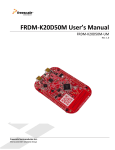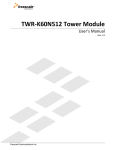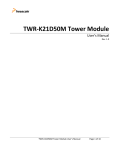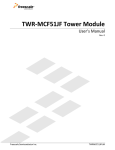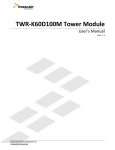Download Randy Duran Review for TWR-K60N512 Equipment Used
Transcript
Randy Duran Review for TWR-K60N512 Equipment Used: TWR-K60N512 microcontroller module TWR-SER Tower Serial Module TWR-ELEV primary and secondary Elevator modules Mini AB USB cable Mini B USB cable Ethernet cable 128 M-byte SD card Laptop Toshiba satellite with windows 7 Software used: CodeWarrior V 10.1 Evaluation Edition CodeWarrior Update 10.1 Patch CodeWarrior MCU V 10.1 compiler update ColdFire Kinetis Qorivva for windows Patch CodeWarrior MCU V10.1 Kernel Awareness Update for windows Patch FSLMQXOS (MQX) V 3.7 IAR ARM Workbench V 6.4 Evaluation edition TWRK60N512QSDLAB (TWRK60N512 Quick Start Demo) P&E Firmware Updates and Utility P&E Firmware Updates and Recovery P&E OSBDM Virtual Serial Toolkit Websites: http://www.freescale.com/webapp/sps/site/prod_summary.jsp?code=TWR-K60D100M http://www.iar.com/en/IAR/Kinetis/ http://www.pemicro.com/osbdm/index.cfm http://www.freescale.com/webapp/sps/site/homepage.jsp?code=MQX_HOME&tid=vanMQX http://www.freescale.com/webapp/sps/site/prod_summary.jsp?code=CW-MCU10&fr=g# Objective: To complete a review of the TWR-K60N512 Kit using given manuals and website support. Part 1 assembly of tower I used the quick start guide for TWR-ELEV, TWR-K60N512 and the user manual for TWR-SER to construct all the parts together. The documents that came with the kit were easy to read and follow. I was able to easily configure the jumpers needed to make the tower work. Part 2 downloading software The Included DVD that came with manuals and software came with a more information that was not helpful in getting started. Instead I made it harder to know what software o need to use and in some cases the more than one Link in the DVD menu lead me to the same home page website. I also get a warning message when I insert the DVD on my laptop as shown in figure 1. I also got an error message (figure 2) when installing the installing P&E Micro Kinetis Tower Toolkit for installing the OSJTAG and USB to serial drivers. I went to home page (freescale.com/TWR-K60N512) to find the latest version of P&E Micro Kinetis Tower Toolkit and ran the setup again. The setup was successful as shown in figure 3 and was able to connect to the tower. Figure 1 Figure 2 Figure 3 The home page which is the first website listed under Websites on this document was harder to navigate because of unorganized supported software and documentation. The document TWRK60N512quick start demo mentioned in the step by step installation instructions was downloaded from homepage. After going thru the Step by Step Installation Instructions and reading the document called TWRK60N512QSDLAB.pdf that came with the TWR-K60N512 quick start demo program I was able to install software that was needed to conduct Lab 1. The software was a little hard to gather due that different software were located in different websites. Part 3 testing the board with pre-programmed demos Tilt the Board (Accelerometer demo) I plugged in the USB cable from Laptop to tower in the power/OSJTAG mini B connector and tilt the board side to side and saw how the LED’s (E1-E4) light goes off as I tilt the board left and right. If the board is held flat then all LED’s are lid. Memory Game demo I pressed SW2 to start the memory game and the LED’s from (E1-E4) blinked in a pattern. I used my finger to press the capacitive LED’s buttons in the same previous blinking pattern. The pattern was given from preprogrammed sequence in board. I used the SW1 switch to return to accelerometer demo. Part 4 Quick Start demo Lab 1 In this Lab the purpose is to run the demo that was pre-programmed onto the tower module. The following steps are the one that I followed from the pdf manual document for Quick Start demo Lab 1. a. Updated OSJTAG (Did not encounter any errors while doing the following steps) i. Installed P&E firmware updates and recovery. ii. Installed OSBMDM virtual serial toolkit. iii. Installed P&E Firmware Updater Utility. b. Changed Jumpers on both TWR-K60N512 microcontroller module and TWR-SER Tower Serial Module according to what Lab 1 manual indicated. Terminal Demo I opened the program Terminal utilities that was installed previously in step a and set the Port to be COM 4 or COM 3 depending on which USB port I plugged the tower on my laptop. I also set the Baud rate at 115200. I used the shell prompt in the terminal utility program and used the command “help” to see the full list of commands. I used the command “settime HH:MM” in shell prompt to adjust the time to 11:28 and shown in figure 4. Figure 4 I used the commands of “mkdir” and “dir” in shell prompt to make files and to show the saved files on SD memory card as shown in figure 5. Figure 5 USB Mouse Demo I plugged in the mini B cable on TWR-SER board and laptop. I used the tower as a mouse on laptop and it worked work. I moved the tower around while looking at screen in laptop and the mouse cursor moved up, down, left and right. Pressing switch one (SW1) made the right button menu appear on screen and pressing switch 2 (SW2) made the selection on screen. Web Server Demo I plugged in the Ethernet cable from TWR-SER board to laptop. My laptop had problems recognizing the board so I troubleshoot the TCP/IP on my laptop. I found out that I had two TCP/IP settings TCP/IPv4 and TCP/IPv6. So I disabled TCP/IPv6 on settings and change the IP address to 169.254.3.4 and subnet mask to 255.255.0.0 as shown in figure 6 and 7. Figure 6 Figure 7 Once the issue was resolved I was able to go to the webserver page using the link http://169.254.3.3/mqx.html as shown in figure 8. I was able to use the links on the right side of the server’s webpage. Figure 8 Accelerometer- displayed a numerical indicator of X, Y and Z position of board. RTC- gave me time in hours, minutes and seconds. LED Control- this link allowed me to turn ON/OFF the four LED’s in (E1-E4). Status- displayed if SW1 and SW2 was open/closed, LED’s were ON/OFF, Temperature in Celsius and Potentiometer level. Kinetis K60 Family- displayed full specs on tower Flash, SRAM, and FlexMemory o 256 KB-1 MB flash. Fast access, high reliability with four-level security protection o 64 KB-128 KB of SRAM o FlexMemory: 32 bytes-16 KB of usersegmentable byte write/erase EEPROM for data tables/system data. EEPROM with over 10M cycles and flash with 70 µsec write time (brownouts without data loss/corruption). No user or system intervention to complete programming and erase functions and full operation down to 1.71V. In addition, FlexNVM from 256 KB-512 KB for extra program code, data or EEPROM backup Mixed-Signal Capability o Up to four high-speed 16-bit ADCs with configurable resolution. Single or differential output mode operation for improved noise rejection. 500 ns conversion time achievable with programmable delay block triggering o Up to two 12-bit DACs for analog waveform generation for audio applications o Up to three high-speed comparators providing fast and accurate motor overcurrent protection by driving PWMs to a safe state o Up to four programmable gain amplifiers with x64 gain for small amplitude signal conversion o Analog voltage reference provides an accurate reference to analog blocks, ADC and DAC, and replaces external voltage references to reduce system cost Performance o ARM Cortex-M4 core + DSP. 100-180 MHz, single cycle MAC, single instruction multiple data (SIMD) extensions, optional single precision floating point unit o Up to 32-channel DMA for peripheral and memory servicing with reduced CPU loading and faster system throughput o Cross bar switch enables concurrent multi-master bus accesses, increasing bus bandwidth o Up to 16 KB of instruction/data cache for optimized bus bandwidth and flash execution performance o Independent flash banks allow concurrent code execution and firmware updating with no performance degradation or complex coding routines Timing and Control o Up to four FlexTimers with a total of 20 channels. Hardware dead-time insertion and quadrature decoding for motor control o Carrier modulator timer for infrared waveform generation in remote control applications o Four-channel 32-bit periodic interrupt timer provides time base for RTOS task scheduler or trigger source for ADC conversion and programmable delay block Human-Machine Interface o Hardware touch-sensing interface with up to 16 inputs. Operates in all low power modes (minimum current adder when enabled). Hardware implementation avoids software polling method. High sensitivity level allows use of overlay surfaces upto 5 mm thick Connectivity and Communications o IEEE 1588 Ethernet MAC with hardware time stamping provides precision clock synchronization for real-time industrial control o USB 2.0 On-The-Go (full and high speed). Device charge detect optimizes charging current/time for portable USB devices enabling longer battery life. Lowvoltage regulator supplies up to 120 mA off chip at 3.3V to power external components from 5V input o Up to six UARTs with IrDA support including one UART with ISO7816 smart card support. Variety of data size, format and transmission/reception settings supported for multiple industrial communication protocols o Inter-IC Sound (I2S) serial interface for audio system interfacing o Up to two CAN modules for industrial network bridging o Up to three DSPI and two I2C Reliability, Safety and Security o Hardware Encryption coprocessor for secure data transfer and storage. Faster than software implementations and with minimal CPU loading. Supports a wide variety of algorithms - DES, 3DES, AES, MD5, SHA-1, SHA-256 o System security and tamper detect with secure real-time clock with independent battery supply. Secure key storage with internal/external tamper detect for unsecure flash, temperature, clock, and supply voltage variations and physical attack detection o Memory protection unit provides memory protection for all masters on the cross bar switch, increasing software reliability o Cyclic redundancy check engine validates memory contents and communication data, increasing system reliability o Independent-clocked COP guards against clock skew or code runaway for failsafe applications such as the IEC 60730 safety standard for household appliances o External watchdog monitor drives output pin to safe state external components if watchdog event occurs External Peripheral Support o FlexBus external bus interface provides interface options to memories and peripherals such as graphics displays. Supports up to 6 chip selects and 2GB addressable space o Secure digital host controller supports SD, SDIO, MMC or CE-ATA cards for inapplication software upgrades, media files or adding Wi-Fi support o NAND flash controller supports up to 32-bit ECC current and future NAND types. ECC management handled in hardware, minimizing software overhead o DRAM controller supports connection of DDR, DDR2 and low-power DDR memories. Max. frequency (clock/data) 125/250 MHz Development software and programming the board I installed Code Warrior for Microcontrollers 10.1 IDE and then I installed MQX 3.7 runtime library of functions that programs use to become real-time multitasking applications. When trying to go thru the step 12 of manual where I had to go to C:\Program Files\Freescale\Freescale MQX 3.7\mqx\build\cw10\bsp_twrk60n512 I got an error message shown in figure 9. I restarted the program code warrior and it worked again. I was able to add the directory from step 12 and re-compile the library from step 17 with no problems. When I added the files from the TWR-K60N512 Quick start Demo Lab and compiled I got 66 error messages as shown in figure 10. I was not able to continue. Figure 10 The following are pictures are the ones I took of all the circuit boards and manuals that came in the package.