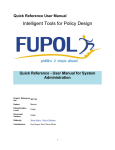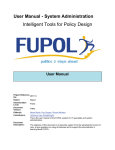Download User Manual - The Poona Club Limited
Transcript
User Manual on e-Voting system for Club Members 1. Login to e-Voting Double click on the Internet Explorer Icon located on the desktop and launch the web browser. Type the following address in the address bar www.evotingindia.com and click on “Enter ( )” key. Click on Shareholders / Members and enter the User id as provided to you in Sealed Inland Letter. Then enter Capcha Code (Characters displayed in black box below User id) and click on Login as shown below: Now enter Password (as provided in sealed Inland letter) and click on Submit: 2. Cast vote on resolutions: On login to the system, you will see 2 EVSNs (Electronic Voting Sequence Number), Click on the first EVSN to cast your vote on all resolutions: You will now come to the Voting Page. Members can view the Resolution Description on the voting screen. The detailed description of the same is available under the “Resolution file” link. Members can either vote on all the resolutions together or on certain resolutions first and the remaining till the completion of the voting period i.e. till 5.00 pm on 25th Sept. 2015. In case you choose to vote for on all resolutions, click on the tick box stating All Yes or All No as applicable. In case you choose to clear the voting, click on Reset All if the All option is selected or the Reset button for the relevant resolution. Click on SUBMIT. The screen shown below would be displayed. Vote on all resolutions in your login. Click on SUBMIT to confirm your vote: Your vote has been successfully recorded for the selected EVSN. 3. Election Voting Now Click on Other EVSN – Election Voting. Votes will be considered only if Yes option is used for any 5 candidates out of 6. After voting on relevant number of candidates of your choice, click SUBMIT to register your vote. Example - Your vote has been successfully recorded for the selected EVSN. You may take print out of your voting page before logging out of the system for your records. Thank you for using CDSL’s e-Voting System. Have a good day… -----------------------XXXX -----------------------