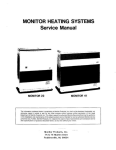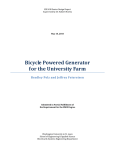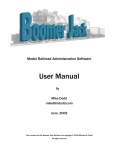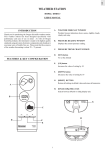Download Planning A Solar Power System - The Dodd/Kurylo Family`s House
Transcript
Planning A Solar Power System by Mike Dodd [email protected] Revised November 8, 2014 Copyright © 2013 Michael M. Dodd All rights reserved Table of Contents Introduction.......................................................................................................................... 1 Disclaimer......................................................................................................................................1 Navigating the document............................................................................................................1 Sidebars................................................................................................................................................ 2 Sidebar............................................................................................................................................. 2 Personal comments............................................................................................................................2 Personal comments.......................................................................................................................2 Internet links........................................................................................................................................ 2 Definitions and Formulas....................................................................................................3 Electrical definitions.....................................................................................................................3 Solar power definitions................................................................................................................4 Electrical formulas........................................................................................................................7 Ohm's Law............................................................................................................................................ 7 The power formula..............................................................................................................................7 Why Do You Want a Solar Power System?.......................................................................8 Reason #1 – The solar energy myth..........................................................................................8 Reason #2 – Backup power........................................................................................................9 Our first choice – backup power..................................................................................................9 Reason #3 – Independent living..............................................................................................10 Reason #4 – Selling power.......................................................................................................10 Reason #5 – Green energy.......................................................................................................10 Reason #6 – Lower electric bills..............................................................................................10 Our choice – #4 and #6..............................................................................................................10 Reason #7 – You can afford it.................................................................................................11 How a Solar Power System Works..................................................................................12 Household electricity.................................................................................................................12 Historical note.............................................................................................................................. 12 Appliance power consumption.................................................................................................12 Solar panels.................................................................................................................................13 Combiner box..............................................................................................................................13 Batteries.......................................................................................................................................13 Charge controller........................................................................................................................14 Inverter.........................................................................................................................................14 System controller........................................................................................................................14 Load center..................................................................................................................................14 Generator.....................................................................................................................................14 House circuit breaker box.........................................................................................................15 Getting Started – Estimating Electrical Loads..............................................................16 Watts to kilowatts.......................................................................................................................16 The power audit..........................................................................................................................17 Solar power audit table.............................................................................................................18 Our choice – HVAC.......................................................................................................................18 Grid power audit table...............................................................................................................19 Our choice – heating appliances...............................................................................................19 Finding power consumption from appliance nameplates...................................................20 Measuring power consumption yourself................................................................................22 Total solar power load................................................................................................................23 Choosing an Inverter......................................................................................................... 24 Determine an approximate inverter size................................................................................24 Fine-tuning the inverter size.....................................................................................................24 Select a DC input voltage..........................................................................................................26 Choose a candidate inverter.....................................................................................................26 Call vendors for information.....................................................................................................27 Where will you put it?................................................................................................................28 Done.............................................................................................................................................29 Our choice..................................................................................................................................... 29 Choosing Batteries............................................................................................................ 30 Battery characteristics................................................................................................................30 Battery capacity explained........................................................................................................30 Battery capacity in KWH............................................................................................................31 But wait!........................................................................................................................................ 31 Multiple batteries increase capacity.......................................................................................32 How much battery power do you need?.................................................................................34 Identifying candidate batteries................................................................................................34 Candidate battery calculations................................................................................................35 Instructions for Table 6....................................................................................................................36 How many battery strings?.........................................................................................................38 Hitting the target storage capacity............................................................................................40 Site Survey, Part 1............................................................................................................. 42 Look around................................................................................................................................42 Stuff falls on solar panels.........................................................................................................42 How many panels do you need?..............................................................................................44 The charge controller factor.......................................................................................................44 Will the panels fit my space?...................................................................................................45 What if the panels don't fit?............................................................................................................46 Choosing Solar Panels, Part 1.........................................................................................48 Site Survey, Part 2............................................................................................................. 49 Finding your latitude..................................................................................................................49 Finding true north.......................................................................................................................50 Use a compass.................................................................................................................................. 50 Use stakes and a shadow................................................................................................................50 How much solar energy does a panel collect?......................................................................51 Basic sun calculations......................................................................................................................51 Introduction to solar panel tilt..................................................................................................52 Tilt angle clarified (or confused).....................................................................................................53 How latitude affects sun elevation.................................................................................................54 Sun elevations at your location.......................................................................................................54 Which season gives the most solar energy? (Important!)...................................................55 Visualizing with a sun chart......................................................................................................56 Choosing a panel tilt angle.......................................................................................................58 Adjustable mounts?.........................................................................................................................58 Our choice – non-adjustable......................................................................................................58 Comparing tilt angles.......................................................................................................................59 Optimal tilt angles for various latitudes........................................................................................63 Our choice – not quite optimal..................................................................................................63 How to conduct a year-long site survey...................................................................................64 1. Find a vantage point....................................................................................................................64 2. Find a repeatable camera location............................................................................................64 3. Choose a consistent day of the month, and a consistent time.............................................64 4. Take photos................................................................................................................................... 65 5. Take notes..................................................................................................................................... 66 6. Review the information...............................................................................................................66 Let's talk about shadows.................................................................................................................66 Bypass diodes...............................................................................................................................67 Summer......................................................................................................................................... 67 Winter............................................................................................................................................ 68 Our choice – the best we could do............................................................................................69 Choosing Solar Panels, Part 2.........................................................................................70 How will you mount the panels?..............................................................................................70 On the roof......................................................................................................................................... 70 On the ground....................................................................................................................................70 One row or more?..............................................................................................................................71 Our choice – ground mount, two rows......................................................................................71 Protection....................................................................................................................................72 PV panel roof mounting...................................................................................................................72 Lightning............................................................................................................................................ 72 Ground faults and the GFDI.............................................................................................................73 How far away will the panels be?............................................................................................73 Raising PV output voltage...............................................................................................................73 Solar panel open-circuit voltage – Voc...........................................................................................74 What does all this mean?................................................................................................................74 Reducing the cable resistance........................................................................................................75 Example......................................................................................................................................... 76 More power losses?..........................................................................................................................77 How will the panels be wired?..................................................................................................77 Panel interconnections....................................................................................................................77 Wiring it all together.........................................................................................................................79 The combiner box............................................................................................................................. 80 PV extension cables..........................................................................................................................81 Routing PV cables........................................................................................................................81 Important!..................................................................................................................................... 81 Planning to cut the PV extension cables.......................................................................................82 Connecting multiple PV panels.......................................................................................................83 How will the solar energy reach the system?...............................................................................83 Wire size........................................................................................................................................ 83 Cables from the array to the system.........................................................................................84 The Complete System.......................................................................................................85 Inverter.........................................................................................................................................86 Location.............................................................................................................................................. 86 Battery Bank...............................................................................................................................86 Location.............................................................................................................................................. 87 Battery bank configuration..............................................................................................................87 Cables and connections...................................................................................................................88 Wire size............................................................................................................................................. 88 Making connections.........................................................................................................................89 Our choice – make a crimping tool...........................................................................................89 Tie points for multiple cables.....................................................................................................89 Equal cable lengths.....................................................................................................................90 Why equal cable lengths?...........................................................................................................91 Our choice – single tie points.....................................................................................................92 Circuit breakers............................................................................................................................93 Charge controller........................................................................................................................94 Minor note..................................................................................................................................... 94 Choosing a charge controller..........................................................................................................94 Load center..................................................................................................................................95 Our choice – a factory-wired load center..................................................................................96 System controller........................................................................................................................96 System protection.......................................................................................................................97 Battery protection.............................................................................................................................97 Why two circuit breakers?..........................................................................................................97 AC input protection...........................................................................................................................97 Our choice – clarity......................................................................................................................98 AC output protection.........................................................................................................................98 In reality. . . ...................................................................................................................................98 Generator.....................................................................................................................................98 Generator type...................................................................................................................................99 Our choice – diesel generator....................................................................................................99 Generator output capacity...............................................................................................................99 Wiring to the system......................................................................................................................100 Warning! Danger!.......................................................................................................................100 Manual or automatic start............................................................................................................100 Our choice – auto-start.............................................................................................................101 Connecting the system to house wiring...............................................................................102 The basics........................................................................................................................................102 Warning! Danger! (again).........................................................................................................102 Existing house................................................................................................................................. 102 New house....................................................................................................................................... 102 Install and use the solar breaker box early................................................................................102 Calculating inverter output current.........................................................................................103 Feeding grid power to the solar box........................................................................................103 Pretend you're on solar power for awhile...............................................................................103 Provide for feed cables into a new house...................................................................................104 Example wiring diagram................................................................................................................104 Grid-tie considerations............................................................................................................105 Is the inverter capable?.................................................................................................................105 Utility permission or approval.......................................................................................................106 What we did................................................................................................................................106 Outside safety disconnect.............................................................................................................106 System configuration for selling power.......................................................................................107 Final Steps........................................................................................................................ 108 Ready to build...........................................................................................................................108 Buying the equipment...................................................................................................................108 How will you pay for it?.............................................................................................................108 Let's make a deal......................................................................................................................109 In our case. . . ............................................................................................................................109 Getting it shipped......................................................................................................................109 Building permits?...........................................................................................................................110 In our case. . . ............................................................................................................................110 Hire a professional installer...................................................................................................110 Do it yourself.............................................................................................................................111 Work on the roof.............................................................................................................................111 Dig holes, pour concrete................................................................................................................111 Our choice – a power earth auger...........................................................................................111 Follow instructions.........................................................................................................................112 Perform carpentry or masonry.....................................................................................................112 Take photos..................................................................................................................................... 112 Planning for heavy objects.....................................................................................................113 What we did................................................................................................................................114 Finishing Touches............................................................................................................ 115 Keep a clear path to the system............................................................................................115 Take advantage of "bonus" system features.......................................................................115 Provide easy access to a solar array.....................................................................................115 Mark electrical outlets............................................................................................................116 Use a grid-status monitor........................................................................................................116 Set up network access............................................................................................................116 Get started.................................................................................................................................117 The Dodd/Kurylo Solar Power System.........................................................................118 The solar array..........................................................................................................................118 Making power in shade or clouds.........................................................................................119 PV cabling to the house..........................................................................................................119 Cabling the PV array................................................................................................................120 Solar panel supports...............................................................................................................121 Generator..................................................................................................................................122 Load center...............................................................................................................................123 Battery rack..............................................................................................................................125 Computer programs................................................................................................................125 Sun angle program.........................................................................................................................125 System monitor program..............................................................................................................126 Cost............................................................................................................................................128 The End............................................................................................................................. 129 INTRODUCTION Hello, my name is Mike Dodd. In this document, I explain how to design and install a solar power system using knowledge my wife, Louise Kurylo, and I gleaned from building one for our home. We hope this information saves you some time and effort as you plan your own system. I am not an expert on all types of solar power systems, nor am I a professional engineer or electrician. I'm just a retired computer programmer. But I have fiddled with many things mechanical and electrical over the years, and understand how "stuff " works. We called in a professional only once, and that was because our county's electrical code requires a licensed electrician to make connections to the house wiring. Building a solar power system is not rocket science, and anyone with a modicum of skill with tools and a willingness to learn new things should be able to do it. Disclaimer This document describes a "traditional" grid-tied system with solar panels, batteries for energy storage, and an inverter. It does not discuss other types of systems such as "string inverters" or solar panels that have "micro-inverters" built into them. Our system is only one of several types and brands, and what works for us might not suit you. I describe several types of equipment, but I have personal experience with only one brand. Sometimes you'll see a green sidebar with a comment about a choice we made. These comments are related to the main text. For a description and a photo gallery of our system, turn to page 114. Count on doing plenty of research, calculating, guessing, and even head-scratching as you read. Seek help from solar equipment vendors and manufacturers. We found them friendly and helpful. Online discussion groups also are good sources of help, but be wary of highly-opinionated advice (e.g., "Don't ever use XYZ batteries – they're complete junk"). Rarely is anything so cut-and-dried. Navigating the document You can read straight through this document, or you can skip around. Click your mouse pointer on a Table of Contents topic (not on a page number) to go directly to that topic. Cross-references to topics in the document are colored red, such as this one to Ohm's Law. Click on one to go to that spot. Planning A Solar Power System – Introduction Page 1 Sidebars Sidebars are yellow frames that information relevant to the main text, but not directly related to it. Sidebar In a sidebar, you'll find relevant information that doesn't fit in the main text, such as an explanation of how batteries work, next to a discussion on choosing batteries. Personal comments Occasionally you'll encounter a green sidebar like this one that contains personal comments about a choice we made, or how or why we did something. Internet links When a website contains in-depth information on a topic, or complete product data, this document includes a link to it, Personal comments This document tries to remain objective, so our personal choices and decisions are reserved for green sidebars scattered here and there. such as this one to a page that defines alternating current http://www.thefreedictionary.com/alternating+current. Click the underlined blue link to launch your Web browser and go to that page (your PDF reader might ask for permission to open the website). This PDF document remains open, so switch back to it to resume reading when you're finished with the website. Planning A Solar Power System – Introduction Page 2 DEFINITIONS AND FORMULAS Electrical definitions These are common electrical terms you'll need to understand and plan a solar power system. Voltage is electric potential energy, and is measured in volts, abbreviated V, and represented in formulas by the letter E. Example: The lamp runs on 120 volts or the lamp runs on 120V. Current is the flow of electrons through a conductor such as copper wire. Current is measured in amperes, usually abbreviated amps or A, and represented in formulas by the letter I. Example: The current is 3 amps or the current is 3A. Resistance is anything that impedes the flow of current through a circuit. Current flowing through resistance creates heat. Resistance is measured in ohms and represented in formulas by the letter R. The Greek symbol Ω is used to designate the number of ohms of resistance. Example: In the formula, R is 15 ohms or in the formula, R is 15Ω. Energy is the capacity of something to perform work. Solar energy falls on PV panels, which convert it to electrical energy. Electrical energy is stored in batteries. Power is the rate of doing work, measured in watts (W) or kilowatts(KW) and is represented by the letter P. A kilowatt is equal to 1,000 watts. Example: A 5,000W inverter or a 5 KW inverter. Ampere-hour or amp-hour is the amount of energy stored in a battery that will allow one ampere of current to flow for one hour. It is abbreviated AH. Watt-hour (WH) is the measure of electrical energy equivalent to a power consumption of one watt for one hour. A kilowatt-hour (KWH) is 1,000 watt-hours. Examples: The electricity you buy from the utility is measured in KWH by the meter on your house. If you operate a 100-watt light bulb for 24 hours, it consumes 2,400 WH, or 2.4 KWH. If your electricity costs 12¢ per KWH, you'll pay about 29¢ for those 24 hours of light. Circuit is the term used to describe a path over which current flows when a voltage is applied. Example: An appliance power cord plug has two terminals. When the cord is plugged into a receptacle (outlet), current flows through one wire in the power cord into the appliance, then out of the appliance through the other wire. The power cord wires and the appliance make up a circuit. Direct current, abbreviated DC, is current that flows in only one direction through a circuit. PV panels and batteries produce direct current. We omit the space before DC when it is preceded by V for volts. Examples: 12 VDC or 12 volts DC (with space preceding DC). Planning A Solar Power System – Definitions and Formulas Page 3 Alternating current, abbreviated AC, is current that periodically reverses direction as it flows through a circuit. The electrical power grid and your household wiring carry alternating current. We omit the space before AC when it is preceded by V for volts. Examples: 120 VAC or 120 volts AC. CFL is an abbreviation for Compact Fluorescent Lamp. These "light bulbs" are much more efficient than traditional incandescent lamps, and last longer. CFLs are sold with their "equivalent" or "replacement" wattage printed on the package along with their actual power consumption. For instance, a "100W-replacement" CFL draws only 23 watts. It's more useful to look on the packages and compare the light output (lumens) of CFLs with incandescent lamps. For example, a typical ceiling light fixture can use two 60W incandescent lamps, for a total light output of 1700 lumens (850 per 100W incandescent lamp). But two 60W-equivalent CFLs (13W apiece) produce 1600 lumens – 94% of the light, but with just 26% of the power. But wait! You can use two 100W-equivalent CFLs in that same fixture to get 2900 lumens – a 71% increase in light. Two 100W-equivalent CFLs draw only 23W apiece, which is not even close to the fixture's rating of two 60W incandescent lamps. In fact, the 46 total watts used by the two CFLs is less than the 60W that a single incandescent lamp consumes. CFLs take 20-30 seconds to warm-up and produce maximum light. This can be annoying, so you should decide if the lower power consumption is worth this minor annoyance. CFLs might not operate well at low temperatures, so you should shop around to find special CFLs that will work in outdoor fixtures such as porch lights. One online source is http://www.topbulb.com/find/low-temperature-cfl.asp. Receptacle, also called outlet, is the wall fixture into which appliances are plugged. The words are used interchangeably. Solar power definitions You will run across these terms in this document and in the solar power field in general. Ultraviolet light, abbreviated UV, is light with a wavelength shorter than that of visible light. UV light can pass through some clouds that block much visible light. Photovoltaic, abbreviated PV, describes a material that produces a voltage when exposed to radiant energy, such as light. PV panel or solar panel is an assembly of PV cells wired together to provide power when illuminated by sunlight. The terms PV panel and solar panel are used interchangeably. PV array or solar array both refer to a group of PV panels wired together. Planning A Solar Power System – Definitions and Formulas Page 4 Azimuth is the direction of the sun from the observer, expressed as the angular measurement from the north. If the sun rises directly in the east, its azimuth is 90° from north. At solar noon, the azimuth is 180°, or due south. If the sun sets directly in the west, its azimuth is 270° from north. Elevation is the angular measurement of the sun's height in the sky. The elevation is 0° at the moment the sun rises or sets on a flat horizon (the ocean). It is at its lowest noon elevation at noon on the winter solstice (near December 21). It is at its highest noon elevation at noon on the summer solstice (near June 21). The highest and lowest elevations depend on your latitude. Insolation. The amount of solar radiation received by an object such as a PV panel. Daylight Saving Time (DST) is the regional practice of advancing clocks one hour in summer to provide more hours of daylight in the evening. This also is known as "Summer Time" in some areas of the world. Solar noon is the moment the sun is at an azimuth of 180° (due south), and is at its highest elevation of that day. This is approximately 12:00 noon on the clock when DST is not in effect, or approximately 1:00 PM on the clock when DST is in effect. The closer you are to the eastern boundary of your time zone, the earlier your solar noon occurs on the clock. It occurs at 12:00 (standard time) at the approximate east-west center of the time zone, and later than 12:00 toward the western boundary. This NOAA sunrise/sunset calculator http://www.esrl.noaa.gov/gmd/grad/solcalc/sunrise.html includes a field for solar noon. Select a nearby city and click the Calculate Sunrise/Sunset button, then see the results below it. Be sure to use the values in the Local row. Harvest refers to the amount of power collected by a PV array during a particular time period, such as a day. Example: "Today we harvested 18 KWH of solar power." Battery is is a device consisting of "cells" that produce electricity from a chemical reaction. Often batteries use lead plates and sulfuric acid to create this reaction. Battery bank is a set of batteries wired together to store energy and release it as needed. Depth-of-discharge, abbreviated DoD, is the lowest a battery should be discharged to ensure long life. Completely discharging a battery dramatically shortens its life. A 50% DoD (i.e., half of full charge) is a reasonable design parameter. One particular battery specifies a life expectancy of 1,800 charge/discharge cycles at 50% DoD, but only 425 cycles at 100% DoD – quite a difference! Some systems let you set a trigger in the system controller to shut off the inverter when battery charge falls below 50%. Always assume that you have only half of the stated battery storage capacity. Planning A Solar Power System – Definitions and Formulas Page 5 Charge controller is an electronic device that adjusts the amount of power being sent to charge a batteries in the system. Inverter is an electronic device that converts direct current (DC) from batteries to alternating current (AC) for use by household appliances. System controller is an electronic device that orchestrates the operation of a solar power system's components, such as a charge controller and an inverter. Grid is short for "power grid, "electrical grid," or "utility grid." The nationwide interconnected cables that supply electrical power to homes and businesses. Grid-tied. As used in this document, grid-tied means a solar power system that is connected to the electric power grid and is capable of selling excess solar power to the utility. Why the emphasis? Because grid-tied is a term with several meanings, depending on where you look. What is the term for a system that is connected to the grid, but doesn't sell power? Sadly, there is no standard term to describe such a system. "Grid-connected" might sound like a good choice, but according to this Wikipedia article http://en.wikipedia.org/wiki/Grid- connected_photovoltaic_power_system a grid-connected system can sell power to the utility. How is that different from grid-tied? Systems that are connected to the grid but do not sell power are rare. Like a grid-tied system, these supply grid power to the house when the sun isn't shining. When the sun is shining, the system supplies solar power. If household demand exceeds available solar power, the system uses grid power make up the deficit. The only way these are different from grid-tied systems is, they don't sell power. This document does not call these systems grid-tied, and usually clarifies the term "not grid-tied" with "not permitted to sell" or "does not sell" nearby. It gets worse. This website http://www.naturalnews.com/036194_solar_system_grid- tie_power_grid.html shouts, "Reality check: When the power grid goes down, all grid-tie solar systems will go down with it." In other words, no system, no household power. Other sites make similar claims. That claim is wrong. Not"all" grid-tied systems shut down when the grid fails – only those without batteries do. A grid-tied system with batteries will continue to operate and supply household power when the grid goes down. Re-read the first sentence in red above. It defines a grid-tied system as one capable of selling power. Just because a system is capable of selling power doesn't mean it is permitted to do so. Utilities, having a vested interest in the safety of their linemen, require verification that a system stop selling Planning A Solar Power System – Definitions and Formulas Page 6 solar power the instant the grid goes down. The system can continue to supply solar power to the house, it just can't send it to the grid. So once again (and finally): In this document, a grid-tied system is one that is connected to the grid and is capable of selling excess solar power to the utility. Off-grid (or "off the grid") refers refers to a power source or living environment that does not require the use of commercial electric lines. Grid down. The term used to describe a power outage. Also called "grid outage," "grid failure,"or "power failure." Examples: "The grid went down during the storm." "My system handle a 24- hour grid outage." Electrical formulas We can't design a solar power system without using a few simple formulas. Ohm's Law Ohm's Law is the basic formula that relates voltage, resistance and current. It has three forms: E = I x R says that the voltage (E) across the two wires of a circuit is the product of current (I) flowing through the circuit multiplied by resistance (R) of the circuit. Example: If a current of 3A flows through a circuit having a resistance of 25Ω, the voltage applied to the circuit is 3V x 25Ω = 75V. I = E / R says that the current (I) flowing through a circuit is found by dividing the voltage (E) applied to the circuit by the resistance (R) of the circuit. Example: If (from above) a voltage of 75V is applied to a circuit having a resistance of 25Ω, then a current of 3A will flow (75 / 25 = 3). R = E / I says that the resistance of a circuit is found by dividing the voltage (E) applied to the circuit by the current (I) flowing through the circuit. Example: If current of 3A flows through a circuit when a voltage of 75V is applied, then the circuit has a resistance (R) of 25 Ω (75 / 3 = 25). The power formula P = E x I says that power in watts is calculated by multiplying the voltage applied to a circuit by the current flowing through that circuit. (There are variations of this formula that involve circuit resistance, but we won't muddle things with those at this point.) Example: When a typical hair dryer is operated from a 120 volt household receptacle, a current of 12.5 amperes flows. Doing the math, 120V x 12.10A = 1,500W. The hair dryer consumes 1.5 KW of power to produce heat. Planning A Solar Power System – Definitions and Formulas Page 7 WHY DO YOU WANT A SOLAR POWER SYSTEM? The first step in planning a solar power system is to know why you want one. Do you want your house to be completely independent from the electrical grid? Do you want backup power when the grid goes down due to a storm or other event? Do you favor using "green" energy instead of fossil-fuel energy? Whatever the reason, you should have a clear idea of what you're trying to accomplish because the next question has to do with value: "How much will the system cost, can I afford it, and will it be a good value?" Value is a subjective factor. Only you can decide if something is worth the money and effort it requires. Example: You can buy eight solar-powered path lights for 30 bucks at Lowe's. You might consider these to be a great value if you need to illuminate a walkway at night, but maybe you'd change your opinion to "a complete waste of my money" if they aren't bright enough, or if you discover a year later that the rechargeable batteries have died and must be replaced at a cost higher than the original cost of the lights. (Note the "if." This example is not intended to belittle solar-powered walkway lights.) Reason #1 – The solar energy myth Get free power from the sun! Never pay an electric bill again! Go solar! There is much hullabaloo these days about "green" energy, and solar energy in particular. It's easy to imagine a remote cabin with a couple of solar panels, and the family happily living off the grid. Or perhaps you've seen a suburban house with its roof covered in solar panels. Surely this family enjoys low electrical bills, and might even be making money by selling electricity to the utility. Set aside the fancy slogans. Such scenarios are possible but the cost is high, and lifestyle changes might be required. Solar technology hasn't yet reached the point where it is competitive with traditional (fossil, hydro, nuclear) power generation. Here's the inside scoop on solar energy: On a sunny day, approximately 1,000 watts (1 KW) of solar energy strikes each square meter of the earth's surface when the sun is directly overhead. (In reality, the sun is never directly overhead at locations north of the Tropic of Cancer or south of the Tropic of Capricorn, so the solar energy will be less than 1 KW, but let's stick with 1 KW for this discussion.) A typical solar panel measures about 38" by 76" – 20 square feet, or 1.86 square meters. Wow! That single panel receives around 1.86 KW of solar energy at high noon if the panel is pointed directly at the sun. Surely three or four of these would power a house. Not so fast. Solar panels don't convert all of that solar radiation to electricity – not by a long shot. PV panels in 2013 are only about 15% efficient. This means only 279 watts of electrical energy is produced from those 1,860 watts of solar energy falling on the panel. Planning A Solar Power System – Why Do You Want a Solar Power System? Page 8 There's more. When the DC power from the solar panel goes through cables and a charge controller, and into an inverter to be converted to AC house current, it loses about 10% more. So the overall efficiency is around 13% (90% of 15%). By the time those 1,860 watts make it to a household receptacle, only about 240 watts are available to use. That's barely enough to power one big-screen TV! And that's at high noon. PV panels produce less power when the sun is off-axis, only a tiny amount on cloudy days, and absolutely none at night. "Okay," you say, "can't I add more PV panels to get more power?" Sure you can if you have the space for them, and can you afford them. Is doing so a good value? In 2013, solar panels cost approximately $1.25 per watt of power-generating capacity. That 279-watt panel above would cost about $350. That's $3,500 for 10 panels to capture 18.6 KW of solar energy at noon on a sunny day, and produce 2.5 KW of electrical power for you to use. For $3,500 you can buy a really nice propane-powered generator that will supply electricity to your entire house, day and night. Notice that the $3,500 buys only the PV panels. It doesn't include batteries, a charge controller, an inverter, and other components needed to make the whole system operate. A complete system might run three times that amount. We will discuss costs in detail later. Are you beginning to see why the rosy pictures of solar power panels don't tell the entire story? You can have a solar power system for backup use, as a primary off-grid system, or to sell power to the utility. Do you want to make the investment? What compromises are you and your family willing to make? Don't accept the solar power mantra at face value. Decide for yourself if the benefits of solar power are worth the money and effort. Here are some more reasons you might want a solar power system, despite the inefficiencies and costs involved. Two or more reasons might be related, such as green energy and independent living. No problem – choose the relevant ones and decide if they give you the value you want. Reason #2 – Backup power Perhaps you live in an area where commercial electrical power is frequently interrupted by storms or other events A solar power system can act like a large uninterruptable power supply (UPS) for your house. You might not even know when Our first choice – backup power Where we live, power often fails during storms. We primarily wanted a source of backup power. the grid power fails unless you're using a high-power appliance at the time. Your computer and TV will stay on, and the lights might not even flicker. How much value do you place on this convenience? Planning A Solar Power System – Why Do You Want a Solar Power System? Page 9 Reason #3 – Independent living Do you live (or want to live) in a remote location where commercial power is expensive or not available at all? An off-grid (page 7) solar power system can provide all the electricity your household needs, especially if you avoid high-power appliances like an electric stove, oven, water heater, or clothes drier. A wood stove can provide heat in winter, and shade and open windows in summer can substitute for air conditioning. Most likely you will place a high value on solar power if this is your lifestyle. Reason #4 – Selling power It's appealing to think you can supply electricity to other homes in your community, not to mention being paid to do so. Do your research thoroughly if you're considering this. Here's why: In many areas of the country, you can install a grid-tied (page 6) system that supplies solar power to household appliances and sells surplus solar energy by feeding it "backward" through the meter. But in other areas, if you want to sell power, your system must be designed from the start to only sell power. The utility installs a special electrical meter to measure the outgoing power, and all of your system's power must be sold - you can't use any of it to run your house. Furthermore, the utility considers you a "small generator" and pays only wholesale rates for your power. (In the former arrangement, where the meter runs backward, you're paid or credited at the retail rate listed on your electric bill.) Reason #5 – Green energy No question about it – producing energy from the sun does not use fossil fuel or emit greenhouse gases. But let's be honest – a small solar power system reduces these by only an extremely tiny amount. This is an excellent case of "put your money where your mouth is." If you feel strongly that this small reduction is worth the cost of the system, then you recognize the inherent "green" value of a solar power system. Reason #6 – Lower electric bills Our choice – #4 and #6 We figured, if we're going to spend the Any solar power system will lower your electric bill, but a grid-tied system will lower it more than a non-grid-tied system. A non-grid-tied system (doesn't sell power to the utility) lowers your electric bill whenever the sun is shining by money for the system, why not recoup some of it over time? Together, #4 and #6 savings average around a dollar per day. reducing the amount of power you buy. A non-grid-tied system produces only as much power as your house can use at that instant. Even if it could produce more because the sun is shining brightly, it won't, because that excess energy has nowhere to Planning A Solar Power System – Why Do You Want a Solar Power System? Page 10 go. Your system has capacity you can't always use. A grid-tied system always has a load – the electric grid – to take the power, so that system always produces as much power as it can at the time. Here is an example. The PV array is producing 4 KW, and the system is inverting 3 KW (the remaining 1 KW is charging the batteries or lost to system inefficiencies. The house is using only 500 watts, so the system is selling 2.5 KW. If it Figure 1: Selling excess solar energy were not grid-tied, that 2.5 KW would not be produced – capacity that isn't used. Summary – solar power always lowers your electric bill: Non-grid-tied: You lower your bill by not buying the power being used. Grid-tied: You lower your bill by not buying the power being used, and you lower it still more by selling the excess solar energy. Reason #7 – You can afford it A solar power system likely will cost a pretty penny, so you should evaluate your financial situation to determine if you have the money, and wish to spend it. As you call vendors to inquire about solar equipment, it's nice if the prices don't shock you, and if the vendor knows you're in a position to buy, not a casual shopper. Depending of the size of the system you plan, think in terms of it costing at least $5,000, and possibly $20,000 or more. You might get some of that back. In 2013 the Federal Residential Renewable Energy Tax Credit http://www.dsireusa.org/incentives/incentive.cfm?Incentive_Code=US37F is still in effect. This offers a 30% federal tax credit for solar power and other "green" energy systems placed in service after 2008. The expiration date is December 31, 2016, but keep an eye on this if the political climate in Washington DC changes – will the program be ended early? As you tally the costs of the system, remember that you must spend the money up-front, but you'll have to wait to get 30% of it back on your federal tax return. Planning A Solar Power System – Why Do You Want a Solar Power System? Page 11 HOW A SOLAR POWER SYSTEM WORKS Let's dive right into how a typical solar power system works. We'll identify each major component and explain its function as part of the overall system. This "typical" system might not be exactly the one you need, but understanding one is a first step to choosing your own system. Household electricity Appliances in your house run on electricity having a voltage of either 120V or 240V. This electricity is alternating current (AC) that oscillates at a frequency of 60 cycles per second, or "Hertz," abbreviated Hz. The national electric grid carries electricity at much higher voltages (tens of thousands of volts), but at the same 60 Hz. All power-generating plants synchronize their generators to this exact frequency and phase, so that any plant may connect to the grid at any time. The super-high voltage on the electric grid is "steppeddown" to 240V for your house by nearby "transformers." Alternating current is what allows this voltage transformation. Historical note Alternating current is the reason Nikola Tesla http://en.wikipedia.org/wiki/Nikola_Tesla is the unsung hero of the electrical revolution. Thomas Edison promoted direct current as the best way to distribute electricity, but low DC voltages safe for household use could not be transported over long distances, and there was no good way to transform the high voltage needed for long distances into safe household voltage. Tesla patented the AC transformer and licensed it to George Westinghouse who, along with Tesla as an employee, developed the AC power distribution system we use today. The 240V coming into your house's circuit breaker box is split in that box into two 120V "legs" or "branches" which are wired to wall outlets (receptacles) and lighting fixtures. Some appliances such as an electric range or electric water heater use the full 240V. Appliance power consumption All electric appliances – from light bulbs to ovens – consume power, which is measured in watts (W) or kilowatts (KW). It is vital to know how much each appliance "draws" (consumes) because you can then estimate the total load, and thus choose a system that will supply sufficient power. We discuss how to determine each appliance's power consumption starting on page 16, and later we learn how to use this information to plan your system. Planning A Solar Power System – How a Solar Power System Works Page 12 Solar panels Let's start at the beginning. Photovoltaic panels convert sunlight into electricity. These PV (or solar) panels often are mounted on the roof of a house, but they also may be mounted on a framework installed on the ground. The panels must be tilted to face the sun. The tilt angle is always a compromise, because the sun moves across the sky from east to west during the day, and changes maximum elevation during the year. Some people install their solar panels on tracking mounts which use motors to follow the sun's movements. These "trackers" add considerable cost to a system. PV panels are rated by the number of watts of power they can produce when pointed directly at the sun. You can buy panels that produce as little at 1½ watts, but those suitable for a household system range from about 150 watts to 300 watts. Typical prices in 2013 are about $1.25 per watt, so a 300W panel costs about $375. A single PV panel isn't enough for most systems, so multiple panels are wired together in an "array" to supply more energy. The number of panels depends on the amount of energy you want to harvest and on the power rating of the individual panels. Example: Assume you want a capacity of 5,000 watts, and you choose 200W panels. You'll need 25 panels. If you choose 300W panels instead, you will need 17. Determining the required number of PV panels is slightly more involved than this, and will be discussed in detail later. Combiner box A combiner box is required by the National Electrical Code to wire multiple PV panels together. The combiner box contains a circuit breaker for each PV panel, and its output is connected to the system charge controller (see below). A combiner box also might have a lightning arrestor wired to a nearby grounding rod. Batteries Many, but not all, solar power systems include batteries to store energy from the PV array for use when the sun is not shining. If you don't have batteries, your system can provide power only during sunny periods. Usually batteries are lead-acid types similar to the one in your car. A solar power system places high demands on batteries, so special "deep-cycle" batteries are used instead of regular automotive batteries. Batteries are discussed in depth in Choosing Batteries. Planning A Solar Power System – How a Solar Power System Works Page 13 Charge controller For maximum life, batteries must be charged in a tightly controlled manner, and this is the job of the charge controller. The electrical output from the solar panels (through the combiner box) is connected to the charge controller. This electronic device senses the batteries' state of charge, and supplies solar energy to recharge them, usually in three distinct stages. For the most part, the charge controller operates automatically, without any intervention. You might have to turn it back on after a rare incident where a DC circuit breaker tripped and has been reset. Inverter The inverter's job is to convert DC power supplied by the batteries into 120 or 240 volts AC at 60Hz., and to synchronize its frequency to the electric grid, if the system is connected to the grid. The batteries are wired to inverter's input through a high-current circuit breaker, and the inverter's output is wired to a breaker box in the house, so it can supply power to designated household appliances. If the system is grid-tied and is approved to sell power to the utility, the inverter performs that function as well. To sell power, the power must originate with a "green" energy source such as PV panels or a wind or water turbine. In other words, to be sold, the energy must come through the charge controller and not be needed for charging the batteries or powering household loads. System controller The system controller monitors and controls the charge controller and inverter, and possibly other components as well. It usually has buttons and a display to allow you to see the state of all system components, and make configuration settings. Load center A load center is a steel cabinet that houses terminal blocks and other connections, circuit breakers, and assorted other small components. It is a central connection location for cables to the PV panels, charge controller, batteries, and inverter. A load center may not be available for all systems, but wiring a system with one is much easier than wiring a system where the connections are made in multiple locations. Generator What? A generator? This definitely is optional – no solar power system requires one. But having one allows you to supply household power and charge the batteries during long grid outages combined with cloudy days. Planning A Solar Power System – How a Solar Power System Works Page 14 Some systems allow the generator to be connected directly to the inverter, which can start it automatically and use its power when needed. In grid-tied systems (approved to sell power to the utility), the inverter will not sell power from the generator because it is not a "green" energy source. To be sold, power must flow through the charge controller (e.g., from solar panels). Generator power doesn't flow through the charge controller. House circuit breaker box The inverter output feeds its output to a breaker box that is designated for solar power and wired to circuits you have determined are within the inverter's capacity. We'll learn how to figure these "loads" later. If your house presently has all of its circuits wired to breaker boxes that are connected to the grid, an electrician can install a new "solar" box, and rewire your designated circuits to it. If you are planning a new house, have the electrician install this "solar" box from the start. It can be wired to a breaker in a "grid" box until you install your solar power system, at which time the electrician can remove that cable and wire the inverter's input to the "grid"box, and the inverter's output to the "solar" box. See Install and use the solar breaker box early on page 99 for more on this. Planning A Solar Power System – How a Solar Power System Works Page 15 GETTING STARTED – ESTIMATING ELECTRICAL LOADS The first step in planning a solar power system is to estimate the electrical loads for the appliances you want to run from solar power. Electrical loads come first because they determine the size of the inverter and also the number of solar panels you'll need. Once you have a feel for the system size, you can proceed with the site survey, starting on page 30. Note: See Finding power consumption from appliance nameplates and Measuring power consumption yourself on the following pages to learn how to find each appliance's power consumption. To begin, you will need a "power audit" table or computer spreadsheet where you can list the appliances you want to run on solar power, along with their power consumption. Additional columns show the number of hours per day each appliance is turned on, and the appliance's daily power consumption in kilowatt-hours. See Table 1 for an example. You will need two such tables, one for solar power, and another for grid power. See The power audit for detailed instructions. But first let's discuss kilowatts. Watts to kilowatts Appliance nameplates (see page 20) list power consumption in watts (W), but designing a solar power system quickly cmpels us to think in terms of kilowatts (KW). You don't tell a vendor you want to buy an inverter rated for 3,864 watts. You say, "I need a 4 KW inverter." A kilowatt is 1,000 watts. If, as is usually the case, an appliance's power consumption is stated in watts, divide that number by 1,000 to get kilowatts, and enter the result into the power audit table. Example: A microwave oven's label says it draws 1800W. Divide by 1,000 (move the decimal point three digits to the left), and you have 1.8 KW. A 60W incandescent lamp draws 0.06 KW, and a 13W CFL draws 0.013 KW. Planning A Solar Power System – Getting Started – Estimating Electrical Loads Page 16 The power audit Here is a sample power audit. Table 2 and Table 3 are just like it, but are empty for you to use. You can print those pages or make your own computer spreadsheets to hold the same information. Total Hours KW On per (Load) Day Appliance No. KW (Load) Ceiling light, two 13W CFLs apiece 5 0.026 0.13 8 1.04 Desktop computer 1 0.175 0.175 4 0.7 45" LCD television 1 0.22 0.22 5 1.1 Well water pump 1 1.3 1.3 0.2 0.26 Refrigerator 1 0.275 0.275 4 1.1 Microwave 1 1.8 1.8 0.1 1.8 Washing machine 1 0.3 0.3 0.1 0.03 Total solar load: 4.2 KW KWH per Day 3.31 KWH per day Table 1: Sample power audit Notice the "No." column. This shows how many of that appliance typically are operating at the same time. This is important. If you have 12 ceiling lights, but on average, only five are turnedon at once, you'd enter 5, not 12, in the "No." column to get an accurate estimate of the typical load. The "Total KW" column is simply the KW load multiplied by the quantity in the "No." column. Notice the "Hours on per day" and "KWH per day" columns. Estimate how many hours per day each appliance is used. Multiply the "total load" KW by these hours to get the total power (KWH) used by that appliance in a typical day. Example: In Table 1, the five 26W ceiling fixtures together draw 130W (0.13 KW), and all five are estimated to be turned on for 8 hours each day. Multiplying 0.13 KW by 8 hours yields a daily power consumption of 1.04 KWH. In this example, the total solar load is 4.2 KW if all the listed appliances are operating at the same time. This is a worst-case condition, but one for which the inverter should be sized, and is a factor in determining the number of solar panels. This example shows that 3.31 KWH are consumed per day. The KWH per day value affects how many batteries you will need, and is another factor in determining the number of solar panels. Planning A Solar Power System – Getting Started – Estimating Electrical Loads Page 17 Enter your appliances and their power consumption in Table 2, or create a simple computer spreadsheet to hold the same information. Solar power audit table If you prefer a paper table instead of a computer spreadsheet for your solar power audit, print as many copies of Table 2 as you need to list all appliances you intend to run from solar, along with their power consumption. Follow the instructions on the previous page. Note: This table is for solar power only. Later you will make a grid power audit table, which is explained on page 19. Do not include high-power appliances like an electric stove, oven, electric water heater, or electric clothes drier. These are likely to draw 5,000 or more watts apiece, so each alone would exceed the capacity of many solar power systems. Heavy-duty appliances such as these must remain wired to a "grid" breaker box, and are excluded from solar power. Enter high-power appliances in the grid power audit table, Table 3. Be as accurate as possible. You don't want to be surprised Our choice – HVAC We have a geothermal HVAC system that draws just over 3 KW. We chose to include it in the solar power audit, reasoning that we can cut-back the thermostat during a power outage. We also might install a wood stove for emergency heat in winter. after the system is designed and installed to learn that your family uses the microwave oven for two hours per day, instead of the six minutes you estimated. Planning A Solar Power System – Getting Started – Estimating Electrical Loads Page 18 Appliance No. Total Hours KW KW On per (Load) (Load) Day KWH per Day Total solar load: Table 2: Solar power audit Grid power audit table Use Table 3 or create another spreadsheet to list appliances that will remain connected to the grid, and not be powered by solar. Notice that the total at the bottom is omitted. We don't care very much about how much power these appliances draw because they're already wired to a gridconnected breaker box. The main reason for this grid power audit is to clearly identify appliances that will not be connected to the solar power inverter. Include high-power appliances, but also anything you don't care about during a power outage, such as Our choice – heating appliances We installed an electric water heater, cooktop, oven, and clothes dryer when we built our house, knowing that none of these can be used during a power outage. Gas appliances would have avoided this nuisance, but we chose not to use gas. Planning A Solar Power System – Getting Started – Estimating Electrical Loads Page 19 outdoor floodlights, patio outlets, or outlets in a little-used bedroom. Don't bother entering the load for these items – just list them for future reference. This table is useful for another purpose – removing items from the solar power audit table above to reduce the total solar power load and use a smaller inverter. (This is explained in Fine-tuning the inverter size on page 24.) Don't just delete the item – copy its full information here, so you'll have it if you later decide to move it back to the solar power audit table. Appliance No. Total Hours KW KW On per (Load) (Load) Day KWH per Day Table 3: Grid power audit Finding power consumption from appliance nameplates You can find out how much power an appliance consumes by looking at its nameplate. Major appliances and even "small" appliances like toasters and food processors have a nameplate somewhere (check the rear or bottom) that states the model number, serial number, line voltage (e.g., 120 VAC) and power consumption, usually stated in watts. Planning A Solar Power System – Getting Started – Estimating Electrical Loads Page 20 Appliances like cordless telephones, radios, or small computers might have power adapters ("bricks" or "wall-warts") that plug into an outlet. The nameplate is most likely on the adapter, such as this one. Figure 2: Power adapter wattage on nameplate Appliances with plastic cases often have their nameplates molded into the plastic. These can be difficult to see, as on this hair dryer handle. Look closely under good light and position the appliance to reflect the light off the molded nameplate. Sometimes it's simple. Incandescent light bulbs are rated Figure 3: Wattage molded into molded plastic nameplate by wattage, so a 60W incandescent bulb draws 60 watts. Compact fluorescent lamps (CFLs) have their actual wattage printed on the package along with their"equivalent" or "replacement" wattage. For instance, a "60W replacement" CFL draws 13 watts. CFLs also have their actual wattage stated with the information printed on the base (Figure 4). Figure 4: CFL wattage Planning A Solar Power System – Getting Started – Estimating Electrical Loads Page 21 Measuring power consumption yourself You can measure the wattage of any appliance that plugs into a standard 120 VAC outlet with an electricity usage monitor such as the KILL A WATT™ which is manufactured by P3 International. This handy device comes in several models, and is widely available from Internet vendors. For example, the P4400 model shown in Figure 5 is available from Amazon for less than $18.00. http://www.amazon.com/P3International-P4400-Electricity-Monitor/dp/B00009MDBU/ref=sr_1_1? ie=UTF8&qid=1375493418&sr=8-1&keywords=kill-a-watts To use the KILL A WATT, plug it into a standard 120 VAC receptacle, then plug the appliance's power cord into the receptacle on the front, and turn on the appliance. Figure 5 shows the monitor plugged into a kitchen receptacle, with an operating toaster plugged into the monitor. The display shows that the toaster is drawing 1,062 watts (slightly more than 1 KW). The KILL A WATT has five buttons to display household voltage (Volt), current (Amp), power (Watt), frequency (Hz), and power consumption over time. More about this red KWH button in a moment. The KILL A WATT's major benefit is the convenience of directly reading power consumption, but you also can use it to avoid Ohm's Law calculations with some appliances, especially those having motors. These list current (amps) instead of power (watts) on the nameplate. Without the KILL A WATT, you would need to use the power formula introduced on page 7, which is P = E x I, or power equals voltage times current. Figure 5: KILL A WATT power monitor in use Example: If an appliance's nameplate lists 120V and 9 amps, you would need to multiply these values together to calculate the power of 1,080 watts. With the KILL A WATT, you can read the power directly. The red KWH button is used to accumulate power consumed over time. Press it to display the power consumed since the appliance was turned on. Press it again to switch to a timer that shows how many hours and minutes the appliance has been on. Hold it to reset the power-on timer to 00:00. Example: Suppose you want to know how many hours per day your family watches TV, and how much power was used during that time. In the morning, plug the KILL A WATT into an outlet, then plug the TV into the KILL A WATT, and turn it on. Press the Watt button to see how much power your TV draws, so you can write it in your power audit table on page 18, or your spreadsheet. Use the TV normally throughout the day. Planning A Solar Power System – Getting Started – Estimating Electrical Loads Page 22 At the end of the day, press the red KWH button to see how many KWH were consumed by the TV that day. Press it again to see how many hours and minutes the TV was on. Hold the red KWH button to reset the timer to 00:00 and clear the KWH value. You can leave the TV plugged-in for as many days as you want, and check/reset it every night. If you average the power used by an appliance over several typical days, you can enter that daily KWH directly into the solar power audit, Table 2, without bothering with the number of hours the appliance is turned on each day. Total solar power load Once you have collected the power consumption for all appliances you want to power from solar, and that are expected to be turned on at the same time, sum those figures to arrive at your total solar power load (consumption). Enter this number in the solar power audit, Table 2. We will use it right away in the next section, and again later. Planning A Solar Power System – Getting Started – Estimating Electrical Loads Page 23 CHOOSING AN INVERTER The total solar power load in the solar power audit, Table 2, is the basis for choosing an inverter. Recall that the inverter (page 6) converts DC power supplied by the batteries into 120 or 240 VAC to operate appliances. The inverter must have the capacity to power at the same time all of the appliances listed in your solar power audit. In other words, it must be rated for at least your total solar power load. What happens if the inverter's capacity is exceeded? Don't worry, it doesn't catch fire or explode! It merely shuts down. Everything being powered from the inverter stops running. Lights go out, the TV quits, and the computer shuts off. You can walk to the inverter or system controller and press a few buttons to start the inverter again and restore power. Needless to say, you first should turn off the appliance(s) that caused the overload in the first place. Determine an approximate inverter size Look at your total solar power load. Let's say it is 4.2 KW, as in the example shown on page 17. At minimum, your inverter should be large enough to power this load. But it also should have some extra capacity above the total solar power load. Give serious thought to sizing your inverter 20% to 40% larger than your total solar power load. With the 4.2 KW in this example, you would want an inverter rated for 5 KW (+19%) or 6 KW (+43%). The higher rating could avoid an inverter shutdown from an unexpected heavy load. Fine-tuning the inverter size It might seem that the inverter is very large. Do you really need all that capacity? Is there any way to reduce the inverter size? Yes. This can be tricky, and might force you to make some compromises and assumptions that you'll have to live with forever. Let's take a look. Suppose your power audit includes these high-power appliances in addition to lower-power appliances like light fixtures, TV, and computer: Microwave oven, 1.8 KW Toaster, 1 KW hair dryer, 2 KW Water well pump, 1.3 KW These four appliances alone total 6.1 KW, and they alone would call for an inverter rated for at least 7KW. This seems high; what can we do? Planning A Solar Power System – Choosing an Inverter Page 24 Start by taking a close look at your solar power audit. Will all of the high-power appliances really be running at once? At this point you can make several choices that affect inverter capacity. Choose wisely, and you might discover a smaller inverter lurking behind the numbers. Here are several things you can do to reduce the size of your solar power load, or at least be satisfied that your inverter will be correctly sized for your loads: 1. Reduce the inverter's extra capacity. Maybe the 20% to 40% extra capacity you added above is too high. It's easy to get carried away with a "feeling of power," and end up with too much capacity. Re-evaluate your thinking – maybe you can reduce the extra capacity without cutting things too close. 2. Don't power an appliance from solar. Some things don't need to be solar-powered – they can remain connected to the grid only. For example, do family members really need to dry their hair with solar electricity? If the answer is no, choose to leave bathroom outlets wired to the grid breaker box. Delete the hair dryer from the solar power audit, and enter it on the grid power audit as described on page 19. Subtract that appliance's power from the solar power total, and use the lower total to size your inverter. 3. Make a minor lifestyle change – restrict certain appliances. You and your family might have to accept the fact that using solar energy means no longer taking everything for granted. One choice might be to require that certain inverter-powered appliances never be used at the same time. Each can be used alone, but not both at once. Make self-adhesive labels for both appliances that say, for example, "NEVER use the microwave and toaster at the same time." This relatively simple change would reduce your inverter size by a kilowatt (in this example). Be careful to choose reasonable restrictions. A hair dryer and a toaster are not good candidates – you wouldn't expect someone with wet hair in the bathroom to ask someone in the kitchen if it's okay to use the hair dryer. Similarly, who is willing to walk to the basement to check if the pump is off before using the microwave? Rules of thumb for minor lifestyle restrictions: Restrict only high-power appliances – those that make a significant difference to your inverter size. It makes no sense to say, "no TV (220W) while the computer (175W) is on." Restrict only appliances located in the same room that are easy to check before using. Inform family members of restrictions and apply reminder labels to restricted appliances. Make a note on your solar power audit next to the two appliances you choose to restrict, subtract the smaller of the two loads from the total, then use the lower total to size your inverter. Subtract only one Planning A Solar Power System – Choosing an Inverter Page 25 load because one appliance is assumed to be running while the other is not. Subtract the smaller load to be on the safe side. 4. Assume "it won't happen often." This isn't as risky as it sounds. It might be extremely unlikely that two high-power appliances on your solar power audit will ever run at the same time – possible, but probably not. Consider the toaster and microwave – probably not. If you are willing to deal with a complete solar power outage in the event an overloaded inverter shuts down, leave both "unlikely " appliances on your list, but include the highest power in the load and KWH columns. Highlight both appliances so you remember they pose a potentially unpleasant situation, and size your inverter using the new solar power audit total. 5. Believe your numbers. If you've made an accurate list of solar-powered appliances that will be operating simultaneously, trust your work. As some folks say, it is what it is. If your solar power audit calls for an 8 KW inverter and you see no good way (or aren't willing) to reduce the solar load, then plan on buying an 8 KW inverter. Select a DC input voltage An inverter is designed to operate from a specific DC input voltage, usually stated in the data sheet as "nominal DC input voltage." Input voltage can affect your system design in several ways, so it pays to choose wisely. Essentially, a higher inverter input voltage makes possible a larger solar array and greater energy storage capacity capacity in the battery bank. Typical input voltages are 12V, 24V, and 48V. Your choices as might be limited as you select your candidate inverter below. Generally, lower-power inverters operate on lower input voltages, while higher-power inverters need higher voltages. Recommendation: Choose the highest available input voltage available for your candidate inverter, unless you have a specific reason to choose a lower voltage. Choose a candidate inverter Whew! You've put a lot of time and effort into the project. You know how much inverting capacity you will need, so now it's time to learn what inverters meet your requirements and how much they cost, and to choose a candidate inverter. This is not a final decision, but it gives you something to plan around. You might later choose a completely different inverter, but you can take it on faith that, if you find an inverter that will power your loads, you can buy batteries that will run the new inverter, and you can buy solar panels that will charge those batteries. Planning A Solar Power System – Choosing an Inverter Page 26 That's why choosing a candidate inverter is the first step. With that decision made, you can move on to choosing the components to feed the inverter. Call vendors for information Okay, you have determined you need a 5.3 KW inverter. What now? What 5.3 KW inverters are available? It's time to call solar equipment vendors, explain what you're trying to accomplish, and ask for information. The Internet is an excellent place to find vendors. Here are four; Google likely will turn up more. The altE Store http://www.altestore.com/store/. This is where we bought our system. Affordable Solar http://www.affordable-solar.com/. We talked with them first, and the people seemed knowledgeable. Civic Solar http://www.civicsolar.com/. Wholesale Solar http://www.wholesalesolar.com/. Take copious notes as you talk with vendors. Here is how the conversation might go (your side is in blue, the vendor's side is in red): I'm planning a solar power system for my home, and I've determined I'll need a 5 kilowatt inverter. What do you have in this capacity, and how much do they cost? I know I'll need PV panels and batteries later, but right now I'm focusing just on the inverter. You could use the 8 KW EZ-PZ, or you could stack two of the 3 KW SolMeister inverters to get 6 KW. Often two or more inverters may be wired together ("stacked") for increased capacity. Naturally, your total inverter cost is the total of all inverters plus any interconnection components. If the vendor recommends stacking inverters, ask for the price of each inverter plus the cost of interconnection components: If I go with two SolMeister inverters, what else is needed to stack them, and how much does it cost? The vendor might suggest an inverter far too large for your loads. Don't hesitate to say so, and ask for something closer to your requirements. There is no need to pay for capacity you won't use. On the other hand, the larger inverter might have benefits that are not obvious, or might cost only slightly more than two smaller inverters and stacking components. The 8 KW EZ-PZ inverter sounds like more than I need. Why is it a better choice than stacking two of the 3 KW SolMeisters? Well, the EZ-PZ is fully integrated into one cabinet, so it's much easier to install. The SolMeister needs a cable raceway, two junction boxes, etc., etc. Plus, the EZ-PZ costs only 20% more than two SolMeisters, once you add the stacking components. Remember to ask about the inverter's input voltage. What input voltage do these inverters use? Are there models that use higher voltages? If so, tell me about them, including prices. Planning A Solar Power System – Choosing an Inverter Page 27 The EZ-PZ runs on 48V, and is available only in the 8 KW model. You can get the SolMeister for 24V and for 48V, with not much difference in price. If you plan to stack two of them for 6 KW, I'd recommend 48V. Don't hesitate to ask other questions. Tell the vendor you're learning about solar power, and just getting started with the design. Ask for the salesperson's full name, phone number and email address. Thank you very much. You've been quite helpful. Do you have a direct phone number or extension so I can call you again? What is your email address? Call several vendors, as they often carry different brands. It might turn out that Brand X makes exactly the inverter you need, while Brand Y is too large, and Brand Z requires stacking. Once you have identified several candidate inverters, visit each manufacturer's website and read as much as you can about each model. Download the brochure, installation manual, and owner manual. These usually are available as PDF files. If you can't locate what you need, call the manufacturer's sales or customer support line and ask where information can be found. Enter information about your candidate inverter into Table 4 below. The DC input voltage will be needed when you fill-in Table 6 in the Candidate battery calculations section. If you plan to stack two or more inverters, enter that number in the "# Stack" column. Multiply each inverter's AC KW output by the number of inverters and enter the result in the "Total KW output" column. Do not multiply the DC input voltage – this is the same for all inverters in a stack. Enter the total price for the inverters and stacking equipment, so this isn't lost later. Brand and model number Vendor Total Price # DC input Total KW KW out Stack voltage output Table 4: Candidate inverter information Where will you put it? The best location for the inverter – and, by extension, the batteries and other equipment – is indoors, close to the household circuit breakers. It should have convenient access, and sufficient space on a solid floor to hold hundreds of pounds of batteries. Inverters usually hang on a wall, so you'll need a wall that can support approximately 100-175 pounds. Planning A Solar Power System – Choosing an Inverter Page 28 An unheated garage or shed may be suitable, but there could be concerns with temperature extremes or humidity. Check the environmental specifications in your candidate inverter's data sheet, as well as the data sheet for your candidate battery in Choosing Batteries. Done Good job! You have identified an inverter that will work, and you know how much it costs, and the vendors who sell it. That's all for now. File your inverter information and let's start learning about batteries. Our choice We chose the Outback Power Radian 8 KW inverter to avoid several issues we saw with an earlier model inverter: 1) Capacity. Without the Radian's 8 KW capacity, we would have needed two smaller inverters. 2) Integrated. The Radian requires fewer accessories than the older model. Installation involved attaching one wall bracket and hanging the inverter on it, instead of mounting multiple components and cabling them together. 3) Load center. This cabinet is designed expressly for the Radian, and eliminates many interconnection components needed by the older inverter. The load center greatly simplified the system wiring. Frankly, having no prior experience with solar equipment, I was intimidated by the older inverter's installation and hookup instructions. Planning A Solar Power System – Choosing an Inverter Page 29 CHOOSING BATTERIES It would be nice if we could get on with the "solar" part of the project, and save batteries for later, but you should know how much energy storage you need before you choose solar panels and decide where they will be located. So batteries it is. Let's first learn about battery capacity, and then find out how much power you want the batteries to supply. Finally, we'll discuss types of batteries along with relative costs and benefits. Battery capacity explained A battery stores and produces electrical energy by means of chemical reactions. To learn more about lead-acid batteries, check out this Wikipedia article: http://en.wikipedia.org/wiki/Lead %E2%80%93acid_battery The capacity of a battery is stated in amp-hours (page 3). A fully-charged battery with a capacity of 50 AH can deliver a current of 1A for 50 hours before becoming completely discharged. If the load draws 5A, the battery will become discharged in 10 hours. If the load is 10A, the time until discharge is five hours. Does this mean the battery can deliver 50A for one hour, or 100A for half an hour? Probably not. Internal properties limit how much current batteries can supply. Battery characteristics A solar power system places high demands on batteries, so special "deep-cycle" versions are used instead of regular automotive batteries. There are two basic types of batteries for solar power systems – "wet-cell" (or "flooded") and "sealed." A wet-cell battery contains lead plates submerged in cells (internal containers) of sulfuric acid and water (the "electrolyte"). Hydrogen gas is released from the battery as it charges, and this gas must not be allowed to accumulate in a closed room, or an explosion might occur. Water is lost during the battery's charge/discharge cycles, so you must replenish this water periodically. A sealed battery has either a gelled electrolyte ("gel-cell") or has electrolyte absorbed into a fiberglass mat between the lead plates ("absorbed glass mat," abbreviated "AGM"). Sealed batteries like these don't release hydrogen, nor do they require periodic water replenishment. Batteries are charged with solar energy through the charge controller, and supply DC power to the inverter to be converted into AC house power. Sidebar continues on next page. . . . Important: You will get only half the stated capacity from any battery. Read the yellow But Wait! sidebar below to find out why. Planning A Solar Power System – Choosing Batteries Page 30 Battery capacity in KWH Amp-hours aren't very helpful for our purpose. In the solar power audit (Table 2), you found appliance loads in kilowatts and the number of kilowatt-hours (KWH) each appliances uses per day. It would be nice to know how many KWH a battery can supply, so we can determine how many batteries are needed. How do we get from amp-hours to kilowatt-hours? As you saw in the power formula on page 7, watts are calculated by multiplying voltage and current (P = E x I). Example: if a 12V battery is delivering 15A to a load, it is delivering 12V x 15A = 180 watts. Since kilowatt-hours are obtained by multiplying power by time, we know that if the battery delivers Battery characteristics continued Batteries are heavy and costly. You will probably need multiples of them, and a sturdy place to set them. You can buy batteries designed specifically for solar power systems, or buy batteries intended for marine, golf cart, or other deep-cycle use. Each cell in a lead-acid battery produces 2 volts. Thus a battery's voltage is a multiple of 2V, such as 6V, 12V, or 24V. You can buy singlecell "batteries" that produce 2V. (Technically, it isn't a "battery" unless it has more than one cell.) Batteries may be wired in "series" to produce 180 watts for 10 hours, it has delivered 180W x 10H = higher voltages, and in "parallel" to provide greater energy storage capacity. Series-wired 1,800 WH, or 1.8 KWH. But can it do this? At 15A, the battery has supplied 150 amp-hours over the 10 hours. If the battery is rated for 300 AH, it is now half-discharged. So the basic calculation is to take the battery's amp-hour capacity and multiply it by the battery's voltage to get the number of KWH the battery can deliver. Example: a 12V battery rated at 200 AH can batteries are called "strings." A group of batteries wired in series and/or parallel is called a "bank." Batteries wired together in a bank must be identical to allow equal charging and discharging. Never mix batteries, even with similar specifications, unless they are from the same manufacturer and have the same model number. deliver 12V x 200 AH = 2,400 WH, or 2.4 KWH. But wait! A battery should not be completely discharged and then recharged, especially on a regular basis. Doing so drastically shortens the battery's life. Read about depth-of-discharge, or DoD, on page 5. As a rule of thumb, expect to get only half of a battery's stated amp-hour capacity. So in this example, that 200 AH battery actually can deliver only 100 AH, or 1.2 KWH (12V x 100 AH = 1,200WH, or 1.2 KWH). Planning A Solar Power System – Choosing Batteries Page 31 Multiple batteries increase capacity One battery that can deliver only 1.2 KWH is useful only in a very small system. 1.2 KWH will run a desktop computer and two 13W CFL lamps (about 200W total) for just six hours. What if you need more? Batteries may be wired in "series" (positive terminal of one to the negative terminal of the next) to create a "string" and increase the voltage, or in "parallel" (all positive terminals wired together, and all negative terminals wired together) to increase total amp-hour capacity. Why would we want to increase the voltage by wiring batteries in series? Because some inverters can (or must) run on a higher voltage, and increasing the voltage decreases the current for the same power load. Consider: In the example above, the 12V battery must deliver 15A to satisfy the 180W load. But if we wire two 12V batteries in series to get 24V, the current would be halved to 7.5A (24V x 7.5A = 180W). Now, if these two batteries together supply 7.5A for 10 hours, they have supplied 75AH. If the batteries are rated for 300 AH each, each now is discharged only 25%, instead of one being discharged 50%, as above. You can connect batteries in series to raise the DC voltage to the inverter, as long as you don't exceed the inverter's maximum specified input voltage. Connecting batteries in parallel also increases the total amp-hour capacity, but doesn't raise the voltage. All batteries in parallel must produce the same voltage, and the bank produces this same voltage. Current is drawn equally from each battery. The total amp-hour capacity of the bank is equal to the sum of each battery's amp-hour capacity. If this seems complicated, remember this summary: Connecting a battery to other batteries adds its capacity to the group. Series wiring increases voltage. Parallel wiring does not increase voltage. So if you have a 12V battery capable of storing 1.2 KWH, and you add a second identical battery, either in series or in parallel, your battery bank has a capacity of 2.4 KWH. Add two more identical batteries (four total), and you're up to 4.8 KWH. Figure 6 shows a string of four 12V AGM batteries connected in a string to produce 48V. The positive terminal on each battery is on the right, and the negative terminal is on the left. In this installation, short metal bars connect each battery's positive terminal to the adjacent battery's negative terminal. On the left side, a heavy black cable runs to a common tie Figure 6: String of four AGM batteries Planning A Solar Power System – Choosing Batteries Page 32 point to connect with the negative cables from two other identical strings. On the right, a heavy red cable runs to a 175A circuit breaker and then to a similar tie point. Connecting batteries together creates a "battery bank." Figure 7 shows 12 6V flooded-cell batteries wired as a bank of three strings of four batteries (ignore the unrelated battery in the lower-right corner). Each string of four batteries produces 24V. Notice how short loops of black cable connect each battery's positive terminal to the adjacent battery's negative terminal, instead of the metal bars shown in Figure 6. On the left side, a heavy copper bar is bolted to the negative terminals of the three strings. A heavy Figure 7: A bank of 12 flooded-cell batteries black cable runs from this "bus bar" to a tie point, ultimately connecting to the inverter. On the right, three red cables run to circuit breakers on the wall, and from there to a positive tie-point for the inverter. Connecting the negative terminals together and the positive terminals together is the parallel wiring that turns the three strings into a battery bank. Notice the white plastic sheeting under and surrounding the batteries, Since these are flooded-cell batteries, their electrolyte periodically must be replenished with distilled water. The plastic prevents spilled water (or possibly sulfuric acid) from damaging the floor or plywood walls. Water is added to the batteries through top holes uncovered by removing the white caps. There are three caps per 6V battery, one per 2V cell. If these were 12V batteries, there would be six filler holes and caps. Figure 8 is another example of a battery bank. This one contains three of the 48V AGM battery strings shown in Figure 6. As in the flooded-cell bank in Figure 7, each string's positive terminal runs through a heavy red cable to a circuit breaker (three are partially visible on the right). The red cables from these breakers run across the tops of the batteries to a positive tie-point on the left side. Likewise, black cables from each string's negative terminal run to a negative tie-point on the left side. This bank can supply 14.4 KWH of power before it is discharged to 50%. Planning A Solar Power System – Choosing Batteries Page 33 Since AGM batteries don't have to be refilled with water, no access to the top is needed. These maintenance-free batteries rest on heavy-duty adjustable steel wire shelves purchased online from Global Industrial: http://www.globalindustrial.com/p/storage/wire- shelving/chrome/74-h-nexel-chrome-wire-shelving-24-w-x-24-d Each shelf can hold up to 800 pounds. This is important, since each of the 12 AGM batteries weighs 131 pounds, so four together on a shelf weigh 524 pounds. The entire battery bank weighs ¾ of a ton. How much battery power do you need? Here's where we stand: From the solar power audit, you know how Figure 8: A bank of 12 AGM batteries much power your "solar" appliances require, and you have chosen a candidate inverter that can supply that power, with a comfortable margin above that. Also from the solar power audit, you know how many KWH of power is consumed per day by your "solar" appliances. It's time to answer the next question: How long do you want to run those appliances from batteries? Suppose the electrical grid is down and the weather is cloudy. Your inverter is running solely on batteries, and the batteries are not being recharged by either the sun or the grid. Eventually they will discharge. So if your solar power audit shows your appliances consume 7 KWH per day, and you have the 14.4 KWH battery bank described in the previous section, you can expect to operate those appliances from batteries for two days. Maybe the sun will come out soon! Or perhaps you can alter your living habits during the power outage. Turn off lights during the day. Cut back on TV. Reduce water (well pump) usage. If you can cut your daily power usage by 2 KWH, to 5 KWH, the batteries will power the house for nearly three days (14.4 KWH / 5 KWH = 2.9 days). Or maybe you need more batteries. Identifying candidate batteries Use this table to identify candidate batteries for your system. At this point you should have read the sidebar, Battery characteristics on page 30, and now you need to identify several candidate batteries. Call vendors and ask for information and advice. Ask about the pros and cons of the batteries sold by each vendor. List candidates in Table 5 below. Planning A Solar Power System – Choosing Batteries Page 34 Brand & No. Vendor Type Volts AH KWH Price $/KWH Table 5: Candidate batteries For each candidate, enter the brand and part number, plus the name of the vendor where you found the information. List technical information about the battery, n its price: Type. Typical types are flooded, gel, and absorbed glass mat (AGM). Volts. Enter the battery's nominal voltage, such as 2V, 4V, 6V, 12V, or 24V. AH. Enter the battery's charge capacity in amp-hours. KWH. Multiply the battery's voltage by its amp-hour rating to get its charge capacity in KWH. Price. Enter the vendor's stated price. Maybe you can catch a price break if you buy the entire system from one vendor, but don't count on that now. $/KWH. Divide the price by the KWH to get the price per kilowatt-hour. This is helpful when comparing batteries of different voltages, capacities, and technologies (e.g., flooded vs. AGM). Candidate battery calculations Here is another table to fill-in (below). Instructions follow the table. Choose a candidate battery as a starting point; you might come back and change it later. Replicate this table in a computer spreadsheet or print it to preserve your data and make changes without rewriting everything from scratch. Let's get started. Planning A Solar Power System – Choosing Batteries Page 35 No. Description Value 1 Daily appliance load from solar power audit KWH/day 2 Desired run-time from batteries Days 3 Battery bank target capacity (#1 x #2) KWH 4 Candidate inverter nominal input voltage VDC 5 Candidate battery part number 6 Candidate battery type 7 Candidate battery voltage 8 Candidate battery stated amp-hour capacity 9 Candidate battery KWH stated capacity (#7 VDC x #8 AH) / 1000 = KWH KWH 10 Target battery bank voltage (from #4) VDC 11 No. of candidate batteries in a string (see text) 12 Battery string capacity (50% DoD; see text) 13 Number of candidate battery strings in bank 14 Number of candidate batteries in bank 15 Candidate battery bank capacity KWH 16 Candidate battery bank run time (see text) Days 17 Candidate battery cost $ 18 Candidate battery bank cost (#14 x #17) $ VDC AH KWH Each Table 6: Candidate battery information Instructions for Table 6 The left column in Table 6 contains reference numbers to make it easy to explain how certain values are calculated, or where they come from. 1. Enter the daily appliance load from your solar power audit, Table 2 on page 19. This is the number of KWH per day consumed by those appliances. 2. Enter the number of days you want to run the solar appliances from batteries as discussed in How much battery power do you need?. 3. Multiply #1 and #2 to get the target size for the battery bank. For example, if your daily power usage is 8 KWH and you want to run on batteries for two days, your battery bank's target size is 8 KWH x 2 days = 16 KWH. This is a target – you might not be able to hit it. 4. Enter the nominal DC input voltage for the inverter you selected into the "DC input voltage" column in Table 4 on page28. This voltage will determine the number of batteries you must have in a string. Planning A Solar Power System – Choosing Batteries Page 36 The nominal voltage might require you to string batteries together. For example, if an inverter is specified to run on 48 VDC, and you plan on using 12V batteries (a common choice), you'll need four of them in series. In this case, the inverter gives you no choice – if you don't want to string batteries, search for a different inverter with a lower nominal operating voltage. Choose a candidate battery from Table 5 on page 35. The examples shown here might be helpful in understanding calculations or decisions made in steps 5-16. The $/KWH value is obtained by dividing the price by the KWH. The blank lines at the bottom is for you to enter your candidate battery's information from Table 5, for quick reference. Brand & No. Vendor Type Volts AH KWH Price $/KWH Trojan L-16-RE-2V altE Store Flooded 2 1110 2.22 $361 $163 GC15DT altE Store Flooded 6 230 1.38 $194 $141 Trojan TE35-GEL altE Store Gel 6 210 1.26 $335 $266 Concorde PVX 3050T altE Store AGM 6 305 1.83 $410 $224 Concorde PVX 2580L altE Store AGM 12 258 3.1 $699 $225 Table 7: Example candidate batteries for Table 6 5. Enter the part number of battery you've chosen as your candidate. 6. Enter the battery type. Almost certainly this will be flooded-cell, gel-cell, or AGM. 7. Enter the battery's voltage. In the Table 7 examples, notice that voltages are multiples of 2V, which is the cell voltage for lead-acid batteries. 8. Enter the stated amp-hour capacity of the battery. 9. Multiply the battery voltage (#7) and its stated amp-hour capacity (#8) to get the battery's KWH capacity. Remember to divide by 1,000 for KWH. Notice in Table 7 how a battery's amp-hour capacity alone doesn't tell you very much. You need to know the KWH capacity to compare batteries, and to compare relative cost per unit of energy stored. Also notice how technology affects the cost per KWH of storage capacity. AGM batteries cost more per KWH than flooded-cell batteries, and the gel-cell battery has the highest cost per KWH than either of the other technologies. 10. The inverter's nominal voltage from #4 is the target voltage for your battery bank, so enter it in #10. Planning A Solar Power System – Choosing Batteries Page 37 11. Divide the battery bank voltage (#10) by your candidate battery's voltage (#7) to get the number of batteries in one string. Examples: If the inverter's voltage is 48V and you chose a 12V battery, you will need 4 batteries in a string. If you chose 6V batteries for the same inverter, you'll need 8 batteries in a string. 12. To calculate now many KWH one battery string can supply in actual use, multiply the candidate battery's KWH capacity (#9) by the number of batteries in a string (#11), then divide by 2. Enter this in #12. The reason for dividing by 2 is to design-in the 50% depth-of-discharge, explained in the sidebar on page 31. 13. Now we want to know how many strings of batteries should be in the battery bank. #3 shows the target battery bank KWH capacity, and #12 has has the available KWH per string. Divide #3 by #12 and round to the nearest whole number to get the number of strings. Example: Suppose #3 says we'd like 25 KWH capacity, and #12 tells us that a string can provide 4.8HWH. 25 KWH / 4.8 KWH = 5.2 strings (round down to 5 strings). That doesn't sound too bad – 5 strings of 4 batteries equals 20 batteries. But wait! There might be a limit on how many battery strings you may have. Read the yellow sidebar below, then call the battery manufacturer or vendor and ask how many strings are permitted. If the answer is fewer than the number you calculated above, enter the smaller number in #13 and make a note saying "limit" so you'll remember why it's smaller. How many battery strings? Battery manufacturers say to restrict the number of strings to ensure equal charging and discharging through the whole battery bank. Minor differences in cable length or connection resistance can result in unequal battery charging and discharging. Standard industry practice seems to be, no more than three strings. If you need more batteries than can fit into three strings, read Hitting the target storage capacity below. 14. Now we must calculate the number of candidate batteries in your battery bank. Multiply the number of batteries in a string (#11) by the number of strings you entered in #13. Write this in #14. 15. Now for the moment of truth – now many KWH can your candidate battery bank store? Multiply each string's KWH capacity in #12 by the number of strings in #13, and write this in #15. Remember that #12 is smaller than you might expect because of the 50% DoD reduction. Line 15 accurately portrays the number of KWH you can expect from your battery bank while discharging it no more than 50%. Planning A Solar Power System – Choosing Batteries Page 38 Compare the battery bank's KWH in #15 with the target capacity KWH in #3. If #15 is the same as or larger then #3, you're in good shape – the candidate battery bank can store the needed energy. If #15 is smaller, you have some choices to make. Read the yellow sidebar Hitting the target storage capacity on page 40 for things you can try to achieve your goal. The sidebar is long. After reading it, come back here and complete lines 16, 17, and 18 in Table 6. As you read the sidebar, remember your fundamental reason for wanting a solar power system in the first place. Re-read Why Do You Want a Solar Power System? and try to put a value on the decisions you have to make, not only the monetary factors, but lifestyle factors as well. This is the first point where value is a key factor. If you are concerned about anything, now is a good time to evaluate the value you will receive, relative to the cost, effort, and grid-down lifestyle. This is not meant to be discouraging. Think of it as moving forward with open eyes. You have defined the essentials of a solar power system, and there is only one more design decision to make – the size of the solar array. 16. Divide the KWH in #15 by the daily appliance KWH in #1 to get the number of days the batteries will power the appliances. This should be close to #2 if you've done all the math correctly. 17. Enter the cost of your candidate battery. 18. Multiply #17 and #14 to see the cost of your battery bank, excluding any support structure. This completes Table 6. You now have a good idea of the batteries needed by your solar power system. If you don't like what you see, consider the suggestions in the sidebar, then search for more suitable batteries, and go through Table 6 again. There is another method – don't use batteries. You can buy systems that have PV panels and an inverter, but no batteries. Here is a 4.2 KW example: http://www.affordable-solar.com/store/grid-tie-kits/AffordableSolar-4-200W-String-Inverter-Kit These systems power the house only while the sun is shining, not at night or on cloudy days. Revisit your reasons for wanting a solar power system and decide if this would work for you. Read the yellow sidebar, Hitting the target storage capacity on the next page, and adjust your choices in Table 6 if needed. When you have have defined a satisfactory battery bank in Table 6, skip to Site Survey, Part 1 to start thinking about solar panels. Planning A Solar Power System – Choosing Batteries Page 39 Hitting the target storage capacity A limit on the number of strings is the only thing that prevents your candidate battery bank 's capacity from meeting your target storage capacity. Without this limit, #13 would hold a higher number, and you'd be good to go. Consider these suggestions to hit your target capacity. Try to eliminate the restriction. Call vendors and battery manufacturers to determine if all of the batteries you listed in Table 5 have the string limit. Perhaps a different technology (e.g., flooded-cell vs. AGM) might be okay. State the problem – a limit on the number of strings producing "n" volts apiece, and ask for advice. Choose different batteries. Look at Table 7. Suppose you have three strings of four GC15DT 6V 1.38 KWH flooded-cell batteries, yielding 24V and 5.52 KWH per string, and 16.56 KWH for the bank. Cost: $1,452. You could choose the PVX 3050T AGM battery, with 1.83 KWH, giving 7.32 KWH per string, and 22 KWH for the bank. Cost: $2,688. This is a 33% capacity increase, just by changing to AGM batteries. Does the result hit your target? Use lower-voltage batteries. The number of batteries in a string depends on their voltage. The 2 volt L-16-RE-2V battery in Table 7 stores 2.22 KWH,and you'd need 12 of them per string to get 24V. Together, those 12 batteries store 26.6 KWH. That's 61% more! Cost: $1,956. If 26.6 KWH hits your target, that single string can be your battery bank. If not, use two strings for a bank capacity of 53.2 KWH, or three strings for 79.8 KWH. Duplicate the entire system. You can install a second inverter and a second battery bank to power it, plus a second PV array to charge the batteries. Ask your vendor if you can stack inverters in this configuration. If not, you will need two "solar" breaker boxes, one for each inverter, and you must split the"solar circuits between them. Doubling the battery bank doubles the energy storage capacity, and by splitting the solar loads might be able to use smaller inverters. For instance, instead of one 6 KW inverter, you'd could use two 3 KW inverters. Sidebar continues on the next page. . . . Planning A Solar Power System – Choosing Batteries Page 40 Hitting the target storage capacity (continued) Buy a generator. A generator can power your home and charge your batteries at night and when the sun isn't shining. It wouldn't need to run continuously – a few hours to partially recharge the batteries and run appliances, then off for a few hours to run appliances from batteries. Lower your target KWH. Ask your family what lifestyle changes would be acceptable while running on solar power. Think about: 1) Reduce the solar load (#1 in Table 6). Do you really need to use those appliances? Can you cut back anywhere? 2) Reduce the desired solar run-time (#2 in Table 6). Maybe it's okay to have only one day's capacity instead of two days. 3) Shift activities to daytime. If your solar array can supply enough energy to charge the batteries while running your appliances, maybe you could shift some power usage to daytime hours. For example, instead of settling down to watch three or four hours of TV in the evening, record the programs and watch them on the next sunny day. Perhaps you could use your computer more during the day and less at night. These aren't easy choices. Buying more batteries is costly, as is switching from flooded-cell to AGM batteries. Gel-cell batteries are even more expensive. Stacking inverters also increases cost, but allows you to increase your energy storage capacity. Likewise, buying a generator or adding a wind or hydro system adds to the cost. Lifestyle adjustments are the least costly, but they might be annoying and frustrating to deal with during a grid outage. Planning A Solar Power System – Choosing Batteries Page 41 SITE SURVEY, PART 1 The first step in choosing solar (PV) panels is to figure out where you can mount them. PV panels should be in a clear area that faces south. Many people mount PV panels on the roof of their house, but ground mounts also work well. The goal now is only to identify a location with good sun that is large enough for the estimated number of panels needed. A complete site survey requires a full year, and is described in Site Survey, Part 2. Feel free to do that in conjunction with Part 1 if you prefer, but first read the remainder of Part 1 to get an idea of how many panels you will need, and the space they'll require. Look around Go outdoors and look at south-facing locations on your house or in your yard. You are interested in the sun's position at solar noon (page 5), plus two hours before solar noon and two hours after solar noon. Remember that solar noon is 1:00 PM clock time when DST (page 5) is in effect. So go out at 10:00, noon, and 2:00 when DST is not in effect, or at 11:00, 1:00, and 3:00 when DST is in effect. Take a camera and snap some photos that show if the area is in full sunlight, or if there are shadows from trees or structures such as a garage, a roof dormer, etc. Ideally, you will find an area that is in full sunlight at all three times. If so, great. The season affects shadows, so don't be too concerned if there are shadows in morning or afternoon. You'll need to do the full year-long Site Survey, Part 2 to learn if they might be a problem. The important thing is that the area be in full sunlight at solar noon. If you see shade at solar noon, that location is not suitable – find a different site. Stuff falls on solar panels Do not locate your solar array directly under trees where storm-broken limbs can crash into the panels. Panels use tempered glass on the front for strength, but a heavy branch could not only shatter the glass, it could bend the aluminum frame and destroy the solar cells inside. Also, trees grow leaves, which float to the ground in the fall. Even if the panels are not directly beneath trees, leaves still can land on the panels. Panels won't produce any electricity if they are covered with leaves. Ideally, your panels will be far enough from trees for leaves not to be a concern. If leaves fall on panels, you should sweep or blow them off. Planning A Solar Power System – Site Survey, Part 1 Page 42 There is not much you can do to prevent snow from falling on solar panels. The panels are tilted, which helps snow slide off – eventually. Dry snow might slide off at first, but soon starts to build up. Wet snow accumulates quickly. Figure 9 shows several inches of wet snow on panels tilted 42° at midday following a storm. The sky is still overcast, but the panels have warmed slightly from UV light through the clouds, and the snow is Figure 9: Snow on solar panels beginning to slide off. Warming accelerates as more and more dark solar cells are exposed. Notice the snow buildup at the bottom of the rightmost panel. The lower edge of this panel is only about 9" from the ground, so snow sliding down the panel piles up at the bottom. Snow sheds more readily from panels with plenty of ground clearance. Planning A Solar Power System – Site Survey, Part 1 Page 43 How many panels do you need? The charge controller factor The charge controller has a limit to how much solar power it can accept from the PV array to charge batteries and run appliances. See page 91 for details. Even if a super-sized PV array could produce more power, it won't if the charge controller doesn't accept it. But this is maximum PV power, which occurs only on a few days per year. Even if the charge controller can't use the array's maximum power, it can use lower off-peak power that the array produces most of the year. Recommendation: Make your array as large as possible to capture as much solar energy as possible, within the constraints of your space and budget, up to about 150% of the charge controller's capacity. You'll lose some peak production, but will capture more off-peak power during the year. Next question: How many PV panels do you need, and will they fit in your available space? To answer this question, you must make two initial assumptions: Target PV array capacity and PV panel power. 1) Target PV array capacity. This is a balancing act. Refer to your candidate inverter's total KW output from the right column in Table 4, and recall the information about PV size vs. charge controller capacity above. As a first estimate, enter 50% to 100% of the candidate inverter's KW output or 150% of the charge controller's capacity in the "Target PV KW" column. Example: With a 5 KW candidate inverter and a 3 KW charge controller, choose 5 KW for the PV array size. 2) Candidate PV panel power. Browse PV panels on vendor websites. Choose several candidates based power output. The higher the target panel power, the fewer panels you will need. Start with panels in the range of 200 to 300 watts. Enter each candidate panel's information in Table 8. 3) Number of PV panels needed. For each candidate panel, divide the wattage in the "Target PV KW" column by the panel's wattage, and enter the result into the "No. needed" column. Since the target PV KW in stated in kilowatts, remember to divide the PV panel watts by 1,000 to convert to KW so both values have the same units. 4) Total array power. Multiply each panel's power in KW by the number of panels to get the array's total power in KW for that panel. Enter this into the "Total KW" column. Repeat steps 1-4 for as many PV panels as you wish to consider. Planning A Solar Power System – Site Survey, Part 1 Page 44 Target PV KW PV model and vendor Size No. (W x H) Watts Needed Total KW Table 8: Candidate PV panels for site survey That's it. Now you have identified at least one candidate PV panel, and you know how many are needed to produce the power listed in the"Target PV KW" column. Will the panels fit my space? Next question: Will the PV panels will fit the available space? PV panels come in various dimensions, depending primarily on wattage, but also varying by the type, size, and number of individual cells used in the panel. For planning purposes, it helps to think of one solar panel as roughly 3' wide by 6' tall. Here are actual dimensions of four PV panels in 2013: 290 watts, 37" x 77" (Figure 10) 270 watts, 37" x 66" 200 watts, 39" x 56" (Figure 11) 140 watts, 25" x 59" The two drawings on page 46 represent two sizes of PV panels at a scale of ¼" = 1'. Figure 10 shows four 290W panels measuring 37" wide by 77" tall, and Figure 11 shows four 200W panels measuring 39" wide by 56" tall. You can print these and use them to visualize the approximate space you'll need. To check your PDF reader and printer, print this page and measure the gray areas. Those in Figure 10 should be 0.77" x 1.6". Those in Figure 11 should be 0.8" x 1.17". If so, then you can use them with a ¼" = 1' scale drawing or photo of your house or property. For other panel sizes, draw your own to the same scale, using the dimensions from the panel's data sheet. This gives a rough estimate of the space needed. Planning A Solar Power System – Site Survey, Part 1 Page 45 Figure 10: Four 37"x77" 290W panels Figure 11: Four 39"x56" 200W panels What if the panels don't fit? There are several things you can do if your candidate PV array is too large for the available space. 1) Choose higher-power panels. Recall that the higher a panel's capacity, the fewer of them you'll need. 2) Choose lower-power panels. Huh? Compare Figure 10 with Figure 11. Say you need 10 of the 290W panels in Figure 10, for a total of 2.9KW. 15 of the 200W panels in Figure 11 would give you the same power, but are 23% shorter. Could you fit 15 of the shorter panels in your space? How about if you rearrange them as suggested in #3 below? 3) Rearrange the panels. If you are planning to install a row of "portrait" panels, would two or three rows of "landscape" panels work better? On a roof, you can't go any higher than the ridge, but on the ground, you can can build one row in front of another until you have enough rows to hold all the panels. 4) On a roof, it might be possible to allow a portion of the top row of panels to project above the ridge. Panel mounting holes are 5"-6" from each end, and panels bolt to metal roof brackets. Ask your vendor for options to allow one row of panels to project above the ridge. Maybe a particular mounting framework can extend above the ridge. Planning A Solar Power System – Site Survey, Part 1 Page 46 5) Choose a different site for the solar array. Maybe that spot on the roof between two dormers isn't so good after all. Or maybe the unsightly location out by the driveway is now preferred over the smaller site in the backyard. 6) Reduce the target PV array power (left column in Table 8). Lower array power means fewer panels. This may or may not have profound implications, depending on how the array was sized in the first place, as well as your reasons for installing solar power. If you hope to go off-grid, less power probably is a very big deal – it's likely you've already trimmed your electricity usage to the bone, so there's nothing left to cut. If you're not going off-grid, perhaps less solar power is nothing more serious than a minor lifestyle adjustment: "Sorry, family, we'll have to cut back the air conditioning if the grid goes down. Two hours of AC per day, and that's it!" Planning A Solar Power System – Site Survey, Part 1 Page 47 CHOOSING SOLAR PANELS, PART 1 You have already taken the first step in Site Survey, Part 1 – you have identified one or more candidate solar panels, you know how many of them you need, and you know they will fit in your available space. We will choose the actual panels in Choosing Solar Panels, Part 2, but now let's narrow the choice a bit. A number of factors – not all of them obvious – come into play when choosing a solar panel. Here are the major factors, along with why they matter. Panel wattage. As we saw above, the more energy you can get out of a single panel, the fewer panels you need to achieve your target total array wattage. Conversely, smaller, lower-power panels might fit into a restricted site where larger panels won't. Brand reputation. It makes sense to buy panels with a good reputation. Solar panels are a major investment, and operate in extreme environmental conditions, so cutting corners on quality to lower cost is not what we want a manufacturer to do. Ask vendors for recommendations, post questions on solar power forums, and check the manufacturer's warranty period and terms. Physical size. They have to fit in your available space. Cost per watt. When you buy PV panels, you're really buying energy production, and cost per watt is the correct way to evaluate price. $226 for panel "A" seems about the same as $229 for panel "B" until you discover that A is a 100W panel and costs $2.26 per watt, while B is a 235W panel costing 97¢ per watt. Panel B is the best deal if you have space for panels that size. All solar vendors include cost per watt in their PV panel listings. Most allow you to sort the list by clicking the column header. PV output voltage. In general, choose PV panels with the highest open-circuit voltage, abbreviated "Voc." The reasons for this are technical, and are explained on page 73. Mounting method. Generally, PV panels intended for fixed installation can be selected without any consideration of the mounting system. But if you plan to install panels on tracking mounts, you should get detailed information about the size and number of panels your candidate mount can hold. Tracking mounts are expensive, so discovering you need to buy another mount to hold two remaining panels is an unpleasant surprise. Let's move on to the final site survey, then we'll come back to solar panels on page 69. Planning A Solar Power System – Choosing Solar Panels, Part 1 Page 48 SITE SURVEY, PART 2 In Site Survey, Part 1, you found a suitable site for your solar array, and in Choosing Solar Panels, Part 1, you identified candidate solar panels that will fit the chosen site. Now it's time to refine the site survey. A complete site survey requires a full year to complete, because you need to observe and photograph how sun and shadows fall on the site for 12 months. Here is the process: 1) Find your location's latitude, below. 2) Find true north, below. 3) Learn how panel orientation affects solar energy collection, page 51-56. 4) Learn about the sun's movement through the sky, page 54. 5) Find the minimum and maximum heights of the sun at solar noon in summer and in winter, page 54. 6) See why summer isn't necessarily the season to harvest the most solar energy, page 55. 7) Discover the useful sun chart, page 56. 1) Learn how to conduct a year-long site survey, page 64. 2) Calculate a tilt angle for the solar panels, page 52. Finding your latitude You need to know your home's latitude in order to determine PV panel tilt. Latitude is defined as the number of angular degrees that your location is north or south of the equator. Angles are expressed in degrees (°), minutes ('), and seconds ("), abbreviated (DMS). Sometimes (just to make things more confusing) angles are expressed in degrees and fractional degrees. A minute of arc is 1/60 of a degree, and a second is 1/60 of a minute, or 1/3600 of a degree. We care only about the degrees and minutes. Example: Columbus, Ohio is at latitude 39° 57' ' north of the equator. To convert DMS to decimal degrees, divide the number minutes by 60 and add the result to the degrees. In decimal form, Columbus's latitude is 39° + (57' / 60') = 39.95° north. Let's round this to 40° for the remainder of this discussion. You can find your latitude online at http://www.worldatlas.com/aatlas/latitude_and_longitude_finder.htm. Find it and write it here, or in your solar planning notebook. Your latitude: Planning A Solar Power System – Site Survey, Part 2 Page 49 Finding true north All sun positions are based on true, not magnetic north. This section explains how to find true north at your location. Use a compass One way to find north is to use a compass. But a compass points to the magnetic north pole, not the true north pole, so you can't use the needle's reading directly. To use a compass, you need to know the magnetic declination for your location. This is easy to find with online calculators such as this one at NOAA: http://www.ngdc.noaa.gov/geomag-web/. A westerly declination means the compass needle points to the west of true north, and an easterly declination means the compass needle points to the east of true north. Locations east of a north-south line running roughly through Des Moines and St. Louis have westerly declination, while locations west of that line have easterly declination. Figure 12 shows a compass set for 10° westerly declination. The dial is rotated so its 10° mark aligns with the direction of travel. If the declination were easterly, the dial would be rotated so the 350° mark aligns with the direction of travel. When the compass needle aligns with the arrow printed inside the Figure 12: Compass showing westerly declination dial, the direction of travel arrow points to true north. (This Boy Scout compass is 60 years old, and still works fine.) Use stakes and a shadow If you don't want to find your magnetic declination and use a compass to find true north, you can find it with two stakes and a string on a sunny day. Here's how: 1) Gather a hammer, and some string or surveyor's plastic marking tape, and two stakes. Home improvement stores sell steel reinforcing bar ("rebar") for Figure 13: Using stakes to find true north Planning A Solar Power System – Site Survey, Part 2 Page 50 concrete. Two 4' lengths make good stakes for this procedure, and 2' lengths are handy for staking-out a ground-level PV installation. 2) Go outdoors to a clear area a few minutes before solar noon (page 5) on a sunny day. Remember that solar noon is approximately 1:00 PM on the clock if Daylight Saving Time is in effect, or approximately 12:00 noon if DST is not in effect. We say "approximately" because solar noon occurs at different times, becoming later east-to-west across your time zone. Read the information on page 5 about finding solar noon. 3) Before solar noon, drive one stake into the ground, and tie one end of your string or tape to it. Important! Drive this stake as close to vertical as possible. Use a level or plumb bob to check. If it tilts, the shadow it casts will be inaccurate. 4) At exactly solar noon, drive the second stake at the end of the shadow cast by the first stake. This second stake will be due north of the first stake. Tie the free end of the string or tape to the second stake. This is your true north-south baseline – save it. Leave the stakes and string in place for future reference. (In Figure 13, a white PVC pipe was slipped over the first stake to identify it for the photo, and to cast a broader shadow.) 5) Finally, transfer the north-south baseline bearing to your compass. Stand to the south of the first (southern) stake and sight across the compass base to the northern stake. If you used steel stakes (e.g., rebar), stand well back from them so the metal doesn't affect the compass needle. Rotate the compass dial until the arrow is aligned directly under the compass needle, as shown in Figure 12. Repeat this procedure until you are positive that the compass needle is correctly aligned with its arrow while the compass base accurately lines up with both stakes. Leave the compass set this way until the solar project is f inished! If necessary, tape the dial in place. (If you've sighted accurately, the compass dial will be set to the value of your magnetic declination.) In the future, you can go to any location, drive a stake, rotate the entire compass to center the arrow under the needle, sight across the compass base, and have a co-worker drive a second stake to establish a north-south baseline at that location. How much solar energy does a panel collect? Basic sun calculations Alert! Trigonometry ahead! There is no way to discuss "insolation" (exposure to the sun's rays) and solar energy collection without using some basic high school trigonometry. Scientific calculators with trig functions are readily available, such as this Texas Instruments TI-30Xa http://www.walmart.com/ip/TexasInstruments-TI-30Xa-Calculator/1043441 for less than $9.00. Of you can use a free online calculator such as http://www.mathopenref.com/calculator.html or http://web2.0calc.com/. Planning A Solar Power System – Site Survey, Part 2 Page 51 Simply put, the amount of energy a solar panel collects is proportional to the cosines of the sun's azimuth and elevation angles of the relative to the front of the panel. Example: Suppose it is solar noon, when the sun is due south (azimuth 180°). Assume it is at an elevation of 68° above the horizon. The PV panels are oriented with their faces pointing due south, the same as the sun's 180° azimuth. The relative angle between the sun's azimuth and the solar panels is 0°. The cosine of 0° is 1, the factor by which we multiply the sun's energy to find the energy falling on the PV panels. That is, if the sun is directly in front of the PV panels, they will receive 100% of the energy falling on them. But the sun will be directly in front of the panels only if they are tilted backward at the same angle as the sun's elevation. The paragraph above states that the sun's elevation is 68°. If the panels also are tilted 68°, the sun is directly in front of them. The difference between sun elevation and panel tilt is 0°, which has a cosine of 1, so the panels get 100% of the sun's energy. But what if the panels are tilted only 40°? Now they aren't "looking" directly at the sun – they are facing 28° lower than the sun (68° sun elevation - 40° tilt = 28°). The cosine of 28°is 0.883. Tilted 40°, the panels receive 88.3% of the sun's energy at solar noon. Notice that we take the cosine of the angular difference between the sun's elevation and the panel's tilt (or angular difference between the sun's azimuth and the panel's azimuth). That is, we take the cosine of the difference between the angles. Then we multiply the azimuth and elevation cosines together to get the true insolation factor. Here is a similar example that changes the azimuth and elevation: An hour later, the sun has moved to azimuth 215° and elevation 64°. Now the relative angle between the sun's azimuth and the solar panels is 215° - 180° = 35°. The cosine of 35° is 0.819. Remember this number, the azimuth cosine. The panels are still tilted at 40° but now the sun's elevation is 64°. 64° elevation – 40° tilt = 24°. The cosine of 24° is 0.914, which is the elevation cosine. Next we multiply the azimuth cosine, 0.819, by the elevation cosine, 0.914, to get a true factor of 0.749. Only 74.9% of the sun's energy is captured one hour after solar noon on this particular date, at this particular location, and with this particular solar panel azimuth and tilt. Introduction to solar panel tilt Solar panels are tilted to face the sun. There is no optimal tilt angle for the entire year, or even for every hour in a day. Any fixed angle is a compromise. Planning A Solar Power System – Site Survey, Part 2 Page 52 Tilt angle clarified (or confused) Not surprisingly, the amount of PV panel tilt is referred to as tilt angle. This document uses tilt angle to mean how many degrees a sun-facing solar panel is tilted "backward" from vertical. So if a south-facing panel is standing vertically facing the horizon, it has a tilt angle of 0°. If you lean it backward 25°, it has a tilt angle of 25°. There is a reason for doing it this way. Call this "Method A." Some websites use tilt angle as how much the panel is tilted from horizontal. With this terminology, if a panel is horizontal (looking straight up), its tilt angle is 0°. If you tilt it 65° toward the south, it has a tilt angle of 65°. Call this "Method B." Both panels are tilted the same amount, but Method A calls the tilt angle 25° and Method B calls it 65°. Why the difference? I don't know why Method B is used so much – maybe it's tradition. But Method A directly matches how the sun's elevation is measured, and this makes it easier to understand the math to calculate a solar panel's performance, as presented earlier in How much solar energy does a panel collect? on page 51. The sun's elevation is measured in degrees above the horizon. The horizon's elevation is 0°. If the sun's current elevation is 65° above the horizon, and you want to tilt the PV panel to directly face the sun, it makes sense to tilt it "backward" 65° and say the tilt angle is 65°. Using Method B, that same panel's tilt angle would be 25°. That is, the panel is tilted 25° from horizontal toward the sun. This might seem like semantics, but Method B adds a non-intuitive step to calculations. As you saw on page 51, we use the cosine of the angular difference between the panel's tilt and the sun's elevation to calculate the amount of solar energy collected by a PV panel. With Method A, we can simply subtract one angle from the other, then take the cosine. Method B demands that we first subtract the panel's tilt angle from 90° or else subtract the sun's elevation from 90°, then subtract the result from the sun's elevation, and then take the cosine of the result. Why not use the same frame of reference from the start? Method A does that. With Method A you can think, "The sun is at 68° elevation, and my solar panels are tilted 68°, so they are directly facing the sun." You can't do this with Method B. Be alert to this difference if you visit websites that discuss solar panel tilt. This document uses Method A. You may use Method B if you wish, but remember to subtract one angle from 90°. Websites abound that offer advice, formulas, and graphs on how to choose the optimal panel tilt. Here is one: http://www.macslab.com/optsolar.html. Planning A Solar Power System – Site Survey, Part 2 Page 53 But these websites don't always agree with each other. And sometimes they present highly technical academic papers instead of simple formulas. Worse, some websites define "tilt angle" differently than others. How latitude affects sun elevation The earth's axis tilts 23.4°. The earth takes one year to orbit around the sun. Twice during the year, at the equinoxes (approximately March 21 and September 21), the sun is directly over the equator, and the axis is not tilted toward or away from the sun. Once during the year, at the summer solstice (approximately June 21), the northern hemisphere is tilted 23.4° toward the sun, and once, at the winter solstice (approximately December 21), it is tilted 23.4° away. Because of the axis tilt, the sun is at its highest solar noon elevation on the summer solstice, and at its lowest solar noon elevation on the winter solstice. In the northern hemisphere, the noon sun climbs higher in lower latitudes than it does in higher latitudes. How high does it climb at your location? Let's find out. Sun elevations at your location At solar noon on the equinoxes, when the sun is directly over the equator, it rises to an elevation equal to 90° minus your location's latitude. So for Columbus, latitude 40° north, the sun rises to 90° - 40° = 50°. Atlanta is at a lower latitude of 33.7° north, so the noon sun climbs higher, to 56.3°, on those same dates. Calculate the sun's noon elevation at your location on the equinoxes. Subtract the latitude you found on page 49 from 90° and write it here, or in your solar planning notebook. Sun's equinox noon elevation at your location: ° The sun's equinox noon elevation is interesting, and helps us understand its movement during the year, but the really important elevations for planning purposes occur on the summer and winter solstices. These tell us the highest and lowest noon sun elevations, and we can then decide how much to tilt our PV panels. At solar noon on the summer solstice, the sun rises to its equinox noon elevation plus 23.4°, the tilt of the earth's axis. Example: On approximately June 21 in Columbus, the sun rises to: 50° equinox elevation + 23.4° tilt = 73.4°. At solar noon on the winter solstice, the sun rises to its equinox noon elevation minus 23.4°. Example: On approximately December 21 in Columbus, the sun rises to: 50° equinox elevation - 23.4° tilt = 26.6°. You can check these two elevations on the sun chart in Figure 14, which is plotted for Columbus. Sun charts are discussed below. Calculate the sun's noon elevation at your location on the summer and winter solstices using the consolidated formulas below. Write these elevations here, or in your solar planning notebook. Sun's summer solstice noon elevation = 90° - your latitude° + 23.4° tilt: Planning A Solar Power System – Site Survey, Part 2 ° Page 54 Sun's winter solstice noon elevation = 90° - your latitude° - 23.4° tilt: ° Which season gives the most solar energy? (Important!) With its longer days and higher sun, you might think that summer is best for harvesting solar energy. Not so! Even though the sun is higher, it moves across the sky faster, giving fewer hours of useful sunlight. Look ahead to the sun chart in Figure 14 on page 57. Notice how widely spaced the red hour lines are where they cross the June curve, compared to where they cross the December curve. In June, the sun moves 42° in the hour before noon, and another 42° in the hour following noon. That's 84° in just two hours! But in December, the sun moves only 30° during those same two hours – one-third as much. Still not convinced? Look at this table showing solar harvest from a hypothetical fixed 4KW solar array pointed due south and tilted 38° in Columbus, Ohio at 40° north latitude – the same location as the sun chart. Date Harvest Difference From Dec. 21 Dec. 21 28 KWH Sept. 21 & March 21 25.8 KWH -7.9% June 21 12.9 KWH -53.9% Table 9: Seasonal solar harvest comparison, panel tilt 38° That's dramatic. During the six months from September through March, PV output varies less than 8%, but in June it drops to half its December level. Aha, you say! The sun is higher in summer, so why not tilt the panels more to favor summer? Okay, let's tilt the panels to 60° – only 13° from the sun's highest June elevation in Columbus. Here are the figures. Date Harvest Dec. 21 22.3 KWH Diff. From Dec. 21 -20.4% Sept. 21 & March 21 24.2 KWH June 21 14.6 KWH Diff. From 38° +8.5% -6.2% -34.6% +13.2% Table 10: Seasonal solar harvest comparison, panel tilt 60° June is still the lowest month. Even though the 60° tilt boosts June production over the 38° tilt, production on the other three dates is lower than the 38° tilt. Clearly, tilting the panel to favor June helps only a little in summer, and hurts in other seasons. There is no avoiding the fact a fixed PV array produces less energy in June than in other months. Planning A Solar Power System – Site Survey, Part 2 Page 55 We can conclude that fall, winter, and spring are best for harvesting solar energy with fixed arrays. Production decreases in May, drops to its lowest in June, and rises in July. This information is helpful when deciding on how much to tilt your solar panels, and when evaluating the shadows that might show up in your site survey. Visualizing with a sun chart Wouldn't it be great if there were a way to graph the sun's position in the sky hour-by-hour and day-byday over a year? There is! Several websites offer online programs to do this. Figure 14 shows a nice one from the University of Oregon Solar Radiation Monitoring Laboratory http://solardat.uoregon.edu/SunChartProgram.html (image used with permission). Just enter your ZIP code, and the program finds your location and creates your chart. There are seven steps labeled in blue on the website: In Step 1, select the option to look up your location with a ZIP code, and enter yours in the field. Specify your time zone in Step 2. Steps 3 and 4 can keep their default selections, or change them if you wish. In Step 4, select "Crop azimuth axis to fit plotted data" and "Crop elevation axis to fit plotted data" to minimize unused space on the axes. Select whether you want a PDF file, or a PNG image in Step 6, then create the chart in Step 7. Planning A Solar Power System – Site Survey, Part 2 Page 56 Figure 14: Example sun chart View the chart as if you are looking south (in the northern hemisphere). Seven blue arcs show the sun's path across the sky for the 21st day in seven months, December through June. The remaining months use the same curves, reading down from June. In other words, use May's curve for July, April for August, March for September, and so on. December is always only December. The red lines represent solar time. Follow the black lines down and left from the point where a red line crosses a blue line to find the sun's azimuth and elevation for that hour and date. For clock time, remember to add an hour to the red solar times if Daylight Saving Time is in effect at your location, and remember that solar noon varies across a time zone (page 5). The azimuth and elevation values represent sun angles exactly as described in How much solar energy does a panel collect? on page 51. Use them directly when finding cosines for the solar insolation formulas. Planning A Solar Power System – Site Survey, Part 2 Page 57 Visit http://solardat.uoregon.edu/SunChartProgram.html to make a sun chart for your location. You might want to print it and use a highlighter to color the curves during dates and times when your PV site is shaded. Choosing a panel tilt angle No single tilt angle is best for the entire year – any fixed angle is a compromise. As before, if you are planning to install tracking mounts, you can skip this section. Here we cover only fixed mounts. As you might expect, the Internet abounds with websites telling you how to determine the best tilt angle for your solar panels. For the most part, they are confusing, difficult to understand, and frequently at odds with other sites. Worse, many of them tell you the best angle in winter and in summer, but not the one that is the best compromise for the entire year. Here are two. if you wish to dive into the fray: http://www.macslab.com/optsolar.html and http://www.solarpoweristhefuture.com/how-to-figure-correctangle-for-solar-panels.shtml. This one offers a calculator: http://solarelectricityhandbook.com/solar-angle-calculator.html. The calculator is at the bottom of the page, not the "angle calculator" advertisement midway down. First review the sidebar clarifying tilt angle on page 53, so you know what the websites are talking about, and what we are discussing here. Adjustable mounts? Solar panels attach to fixed frame, usually made of aluminum, that may be installed on a roof or at ground-level. Some frames are intended to attach flat to the roof, but others have tilt adjustments. Groundmounted frames might also come with adjusters. Ask vendors for details. If a frame is adjustable, you have the option of adjusting the tilt of the panels a couple of times during the year. In winter you'd decrease the tilt angle so the panels better face the lower sun, and in summer you'd aim the panels higher in the sky. If you build a wooden support system, you could build a tilt adjustment into it. Adjusting tilt is more attractive with a ground-level PV array than with one on the roof. Who wants to climb up on Our choice – non-adjustable We fabricated our own ground-level mount from pressure-treated 4x4 and 2x4 lumber. Given the weight of this lumber, we elected to make it non-adjustable, concluding that adjusting such a large structure would be difficult, and flexing might damage the panels. the roof twice a year? Recall from Which season gives the most solar energy? (Important!) that for a "typical" array, (not adjustable) solar energy production is lowest in summer, but highest in December and only slightly lower Planning A Solar Power System – Site Survey, Part 2 Page 58 than December for much of the year. It's your choice: Do you want the added complexity of an adjustable mount and the chore of adjusting it twice a year, or will you accept a slightly lower annual PV harvest? Comparing tilt angles The websites mentioned above will tell you good winter and summer tilts if you plan to use an adjustable mount. But if you want a non-adjustable mount, what is the best angle? Let's revisit the hypothetical 4 KW PV array in Columbus introduced in Table 9, but compare various tilt angles in 5° increments. Remember, the tables show the total power produced on the four specific dates shown, and the 4-day total is the total for just those four dates, not for the entire year. Also, the September 21/March 21 value is added twice to the 4-day total because it represents two dates with identical PV production. A 12-day total in the bottom row shows the total power produced for the 21st day of each month, January through December. This was not included in Table 9 because there we were comparing just panel tilt angles. Now, the total for those 12 days helps us evaluate overall annual performance for each tilt angle. Date Energy Production December 21 29.7 KWH September 21 & March 21 24.3 KWH -18% June 21 10.1 KWH -66% 4-day total: 88.4 KWH 12-day total, Jan.21 – Dec. 21 264.6 KWH Difference From Dec. 21 Table 11: Latitude 40° north, 4 KW PV array, tilt 20° Date Energy Production December 21 29.5 KWH September 21 & March 21 25 KWH -15% June 21 11 KWH -63% 4-day total: 90.5 KWH 12-day total, Jan.21 – Dec. 21 270.6 KWH Difference From Dec. 21 Table 12: Latitude 40° north, 4 KW PV array, tilt 25° Planning A Solar Power System – Site Survey, Part 2 Page 59 Date Energy Production December 21 29.1 KWH September 21 & March 21 25.5 KWH -12% June 21 11.8 KWH -59% 4-day total: 91.9 KWH 12-day total, Jan.21 – Dec. 21 274.7 KWH Difference From Dec. 21 Table 13: Latitude 40° north, 4 KW PV array, tilt 30° Date Energy Production December 21 28.5 KWH September 21 & March 21 25.7 KWH -10% June 21 12.5 KWH -56% 4-day total: 92.4 KWH 12-day total, Jan.21 – Dec. 21 276.6 KWH Difference From Dec. 21 Table 14: Latitude 40° north, 4 KW PV array, tilt 35° Date Energy Production December 21 27.6 KWH September 21 & March 21 25.8 KWH -7% June 21 13.1 KWH -53% 4-day total: 92.3 KWH 12-day total, Jan.21 – Dec. 21 276.5 KWH Difference From Dec. 21 Table 15: Latitude 40° north, 4 KW PV array, tilt 40° Date Energy Production December 21 26.1 KWH September 21 & March 21 25.7 KWH -2% June 21 13.7 KWH -48% 4-day total: 91.2 KWH 12-day total, Jan.21 – Dec. 21 274.2 KWH Difference From Dec. 21 Table 16:Latitude 40° north, 4 KW PV array, tilt 45° Planning A Solar Power System – Site Survey, Part 2 Page 60 Date Energy Production December 21 25.3 KWH September 21 & March 21 25.3 KWH 0% June 21 14 KWH -45% 4-day total: 89.9 KWH 12-day total, Jan.21 – Dec. 21 269.8 KWH Difference From Dec. 21 Table 17: Latitude 40° north, 4 KW PV array, tilt 50° Date Energy Production December 21 23.9 KWH September 21 & March 21 24.9 KWH +4% June 21 14.4 KWH -40% 4-day total: 88.1 KWH 12-day total, Jan.21 – Dec. 21 263.4 KWH Difference From Dec. 21 Table 18: Latitude 40° north, 4 KW PV array, tilt 55° Date Energy Production December 21 22.3 KWH September 21 & March 21 24.2 KWH +9% June 21 14.6 KWH -35% 4-day total: 85.3 KWH 12-day total, Jan.21 – Dec. 21 255 KWH Difference From Dec. 21 Table 19: Latitude 40° north, 4 KW PV array, tilt 60° Date Energy Production December 21 20.5 KWH September 21 & March 21 23.3 KWH +14% June 21 14.7 KWH -29% 4-day total: 81.8 KWH 12-day total, Jan.21 – Dec. 21 244.7 KWH Difference From Dec. 21 Table 20: Latitude 40° north, 4 KW PV array, tilt 65° Planning A Solar Power System – Site Survey, Part 2 Page 61 Date Energy Production December 21 18.6 KWH September 21 & March 21 22.2 KWH +19% June 21 14.6 KWH -22% 4-day total: 77.6 KWH 12-day total, Jan.21 – Dec. 21 232.5 KWH Difference From Dec. 21 Table 21: Latitude 40° north, 4 KW PV array, tilt 70° Date Energy Production December 21 16.5 KWH September 21 & March 21 21 KWH +27% June 21 14.5 KWH -12% 4-day total: 12-day total, Jan.21 – Dec. 21 Difference From Dec. 21 73 KWH 218.5 KWH Table 22: Latitude 40° north, 4 KW PV array, tilt 75° We can we conclude several things from these tables for Columbus, Ohio (40° north latitude): 1) Table 14 shows that a 35° panel tilt (backward from vertical) yields the maximum total power on the four specified dates. (The best angle might lie between 35° and 40° because their values are so close, but we'll ignore that.) 2) The 35° panel tilt also yields the best 12-day total as well. Since this is the total power produced on the 21st of each month, we can extrapolate to conclude that all of the days in each month will produce similar results, so 35° is the best tilt angle for 40° north latitude. 3) Regardless of tilt, summer production is always lower than winter production due to the sun's rapid movement across the sky. Refer back to Which season gives the most solar energy? (Important!). 4) A 70° panel tilt produces 16% more power on June 21 than 35°, so if you need more solar power in summer, 70° would give it to you, but you'd get 16% less power over the entire year. 5) Similarly, if you need more solar power in winter, tilting the panels to 20° produces 8.5% more power on December 21 than than 35°, but with 4.3% less power over the year. 6) Points #4 and #5 might argue for installing an adjustable mount. You could set it to 20° in winter for maximum power, then set it to 70° in summer for June's 16% gain. In reality, you probably would want to change it on the equinoxes, March 21 and September 21. Planning A Solar Power System – Site Survey, Part 2 Page 62 Optimal tilt angles for various latitudes Calculating total PV power production over a series of full days is complicated because it requires calculating the sun's azimuth and elevation for every hour, then subtracting those from the panel's azimuth and tilt, then multiplying together the cosines of those angles for the factor by which to multiply the PV output power. Again, these calculations are performed for every daylight hour in every day of interest. Our choice – not quite optimal We chose a tilt angle of 42° for our location at 39° north latitude. Interpolating Table 23 between 35° and 40°, it looks like 39° or 40° would have been closer to optimal, but 42° is close enough for us. Whew! Let's let a computer do the work. This table shows optimal tilt angles for north latitudes between 25° (north of Hawaii) and 70° (northern Alaska), using results from my Sun Angle program (page 120). The PV array is assumed to be pointing due south, azimuth 180°. I recommend choosing a tilt angle from this table, then doing any additional research you feel is necessary to verify that it is the best angle for your location. 4 KW PV array, 12-day total production, North latitude Optimal panel tilt Jan.21 – Dec. 21 25° 51° 223 KWH 30° 46° 247 KWH 35° 43° 262 KWH 40° 39° 277 KWH 45° 34° 292 KWH 50° 30° 297 KWH 55° 27° 297 KWH 60° 22° 300 KWH 65° 19° 290 KWH 70° 16° 244 KWH Table 23: Optimal year-round fixed panel tilt by latitude Remember that this table assumes non-adjustable PV panels pointed due south. If you choose adjustable mounts, tilt the panels on March 21 approximately 23° higher than the table's optimal tilt angle, for summer, and on September 21 approximately 23° lower than the table's optimal tilt angle, for winter. Planning A Solar Power System – Site Survey, Part 2 Page 63 How to conduct a year-long site survey It takes planning, patience, and persistence to collect the information you need over 12 months. Keep a notebook or create a folder on your computer to store photos and notes. You'll need a digital camera – an inexpensive point-and-shoot model will work fine. It's a plus if your camera can imprint a date and time on the image, but this is not necessary. You should save the image files on your computer, but you might also want to copy them to a USB flash drive and take them to a local pharmacy or other store to have prints made. 4"x6" prints are fine. Follow these steps. 1. Find a vantage point Pick a spot that gives a good view of your proposed solar array site. It should be easily accessible, even if the ground is wet or covered with snow. 2. Find a repeatable camera location You should position the camera in the same spot each time you snap a photo of the site. This allows you to quickly and easily see changes from one month to the next. If you are skilled with photo editing software, you later can create an animation that "plays" an entire year on your computer monitor. I was fortunate that a bathroom window overlooks the site, so I could rest my camera on the open window's sill and shoot the same scene consistently. This photo is an example. The site hasn't yet been marked with stakes and orange tape, so the proposed site outline was added during photo editing. Notice also the sun's azimuth and elevation that were added during editing. These can be obtained for the date and time of a photo from an online calculator such as this one from NOAA: Figure 15: Example site survey photo http://www.esrl.noaa.gov/gmd/grad/solcalc/azel.html The azimuth and elevation are interesting notes only – the photo shows there shadows fall. It is important to know the date and time, include it in your computer file name if you don't add it to the photo during editing. 3. Choose a consistent day of the month, and a consistent time It helps, but isn't absolutely necessary to check your PV site on the same day and time each month. Planning A Solar Power System – Site Survey, Part 2 Page 64 Date: The equinoxes and solstices occur around the 21st of their months, so this day is a good choice. Then, four times per year, you can easily calculate the sun's noon elevation (see page 54), which gives you four reference points. Time: Plan to survey your site three times on the designated day of each month, two hours before solar noon, at noon, and two hours after. This gives you a four-hour "optimum solar window." Remember to adjust for Daylight Saving Time. Explanation: The four hours between 10:00 AM and 2:00 PM (solar time) are when the sun becomes reasonably high in the sky, and your PV array receives the most sunlight. Shadows during this peak period can drastically cut your energy harvest. If your array site is at ground level, you might want to include a stake broad enough to cast an easily seen shadow. When you take a photo at solar noon, the length of the shadow will help you visualize true north and the sun's highest elevation on that date. The longer the shadow, the lower the sun. Shadows from thin stakes can be hard to see in photos if they fall on grass or uneven terrain. One way to make a broad stake is to use a wood 2x4 or 4x4 about 3' long, and a 2' length of ½" rebar. Drill a ⅝" hole about 4"deep into one end of the wood post. Drive the rebar into the ground, leaving 4" protruding, then place the post over it. Make the post as close to vertical as possible to get an accurate shadow. 4. Take photos On a sunny day as close as possible to the designated date each month, and at the appointed times (10:00, solar noon, and 2:00), take your camera and notebook to the chosen location. Set or fasten the camera in the same spot each time so it captures the same area. Set the camera's zoom lens to the same setting every time. Zoom out (wide angle) to capture as much of the site as possible. Notice in Figure 15 how much extra space is included beyond the ends of the green rectangle. Seeing how sunlight falls on this space might open possibilities for slightly shifting the site one way or the other, or even expanding it. If your camera has adjustable exposure compensation, setting it to -1 or -2 EV will darken shadows and make them easier to see in the photo. Snap the picture close to the appropriate time. It doesn't matter much if you miss the exact time, or even the date. You're just trying to learn how well your site sees the sun, and that won't change in a few minutes or a couple of days. Take more than one photo each time to play it safe. You can choose the best one and discard the rest. It's handy if your camera has a feature that imprints the date and time on the picture. If yours has this, turn it on and set the camera's clock correctly. Planning A Solar Power System – Site Survey, Part 2 Page 65 Tip: If your camera does not have a date-stamp feature, write the date and time on a slip of paper and take a photo of that before you snap the site photo. Do this every time so you know when every site photo was taken. This will save you untold grief when you save your photos to the computer! You need only one note for each day's photos – just scratch out the old time and write the new time. Once you have positively identified the date and time of each site image, save those images with the date and sun time in the file name. If you have Figure 16: Date and time note multiple photos shot at the same time, add #1, #2, etc. to the file name. Example: PV site 2012-Mar-05 1330 sun #2.jpg. Put the year-month-day near the beginning of the file name so the files will be sorted when listed in a file explorer. Likewise, put the time and serial number, if any, at the end of the name, to sort multiple images on the same day. There is no need to save the images of the slips of paper. 5. Take notes Photos show a lot, but they don't necessarily tell the whole story. Often you might notice something that could prove helpful in the future. Take a notebook and record the date and time plus anything you think might be valuable later. 6. Review the information At the end of the year – but not necessarily only at the end of the year – look over your photos and notes. Does it appear that your site receives good sunlight throughout the year? Here are some things to look for: 1) Shadows fall in different places throughout the year due to the sun's varying path across the sky. 2) Leafy trees in summer cast denser shadows than bare trees in winter. 3) Even though the December -June sun path is the same as June-December (but in reverse), the shadows will vary because leaves grow in spring and drop in fall at different points in the cycle. You can't assume that December-June shadows will be the same as June-December shadows. Let's talk about shadows Shadows cut solar power production more than you might expect. Winter shadows are especially deceiving. Even though it looks like plenty of sunlight is falling on the array, the long thin shadows of bare trees can completely shut down an entire panel. The issue is this: Solar cells inside a panel are wired in a series-parallel configuration. The panels in Figure 17 and Figure 18 have six strings of 12 cells. If any part of a series string is interrupted, current stops flowing through the entire string. Planning A Solar Power System – Site Survey, Part 2 Page 66 Bypass diodes To prevent a shaded cell or cells from disabling the entire panel, "bypass diodes" are installed to allow current to bypass the shaded strings, and flow through the pane. This improves efficiency by allowing the unshaded strings to produce power. The first part of this article explains how bypass diodes operate: http://www.digikey.com/us/en/techzone/energy-harvesting/resources/articles/active-bypass-diodes-improvesolar-panel-efficiency.html (the last part is fairly technical). As the article shows, pairs of strings can be bypassed, allowing the unshaded strings to produce power. Summer Look at Figure 17 showing 14 PV panels wired as seven pairs. The pairs are indicated by the numbered yellow ovals. This shot was taken at mid-afternoon in late August. Only panel pairs (2,1), (10,9), and (12,11) are producing full power. Panels (6,5) and (8,7) are nearly completely shaded, so they are producing no power. On Figure 17: Summer shadows on PV panels the rear row, #14 is disabled by shadows, but #13 is mostly unshaded, so it can produce nearly full power. On the front row, #4 is disabled by the shadow that covers all six strings of solar cells, so #4 is not producing power. However, #3 is unshaded, and it can produce full power. Panels (4,3) are wired in series, as are (14,13), so one would the shaded panels to prevent current from flowing in each pair from. However, this is not the case – bypass diodes allow the unshaded panels' current to bypass the shaded panels, and contribute to the array's production. The entire array in Figure 17 is producing 1.8 KW – 72% of its 2.5 KW potential for this date and time. This is a testament to bypass diodes, because only six of the 14 panels (43%) are in unobstructed pairs. Without the diodes, only those six panels would be producing power. Winter In winter, with no leaves on the trees, trunk and limb shadows can cut diagonally across panels. Figure 18 shows this on a sunny mid-afternoon in late November. Figure 18: Winter shadows on PV panels Planning A Solar Power System – Site Survey, Part 2 Page 67 Even though panels (4,3) have at least 95% of their surface illuminated, the diagonal shadow slicing across all of the series-wired cell strings inside completely disables both panels. A large shadow crosses panels #7 and #6, and other shadows fall on the other panels in (8,7 and 6,5), so those pairs are likely not producing power. Only pairs (2,1) on the front row and (14,13) on the rear row are unobstructed and producing their maximum for this sun position. #12 is producing power which is flowing through the bypass diodes on #11's shaded cell strings. #11 itself might be producing some power from its unshaded cell strings on the right side. The entire array in Figure 18 is producing only 450W – just 17% of its 2.7 KW potential for this date and time. Diagonal shadows definitely take a toll. As you do your site survey, look for winter shadows that might cut solar energy production. These two photos demonstrate that sometimes it is impossible to avoid shadows. Strive for a location that is shadow-free at solar noon, and as many hours as possible on both sides of solar noon. Shadows vary in location, direction, and duration as seasons change. The late-August shadows in Figure 17 are pretty bad, but not so much earlier in summer, and there are no shadows at all from 10:30 Our choice – the best we could do The site we chose for our PV array is the best available. One site has fewer shadows, but it is over 300' from the house, and the PV feed cables would have to cross an underground utility electric line. The array performs surprisingly well despite the shadows. At the end of the day Figure 17 was snapped, the array had produced 70% of the power it would have produced if there were no shadows. through 1:30 (sun time) year-round. Bottom line: Choose the best site you can find, but don't fret too much about morning and afternoon shadows. A site that is shadow-free year-round between 10:00 and 2:00 sun time will yield good solar energy production. Planning A Solar Power System – Site Survey, Part 2 Page 68 CHOOSING SOLAR PANELS, PART 2 It's time to finalize most aspects of the PV panels, so you'll be ready to order them and everything associated with them when it's time. This is a bit more involved than calling your favorite vendor with a part number. How will you mount the panels? Solar panels must be securely fastened in place to prevent flexing and resist high wind. Furthermore, the panel frames must be connected together and to a ground rod driven into the earth (see Lightning below). Frames ("racks") are available for roof mounting and for ground mounting, or you can build your own with moderate carpentry skills. On the roof Probably the easiest way to install PV panels on a roof is to buy commercial metal mounting system. Flush mounts hold the panels close to the roof and at the same pitch. Adjustable mounts let you adjust panel tilt independent of the roof pitch. This vendor http://www.ecodirect.com/Solar-Panels-for-Roofs-s/587.htm sells several brands (click on a manufacturer link if little information comes up on the mount). First determine the pitch of your roof. An electronic digital level such as this one http://www.homedepot.com/p/Husky-9-in-Digital-Level-THD9403/100653598? keyword=THD9403#.Uhd9in-wVuA is a handy tool for this task. You can climb up and set the level on the roof to measure the angle, or you can do it from the ground. Walk away from your house until you have a clear view of the roof. Sight along the level until it exactly aligns with the roof, then read the angle from the level. This is the angle up from horizontal, so subtract it from 90° to get the tilt angle for PV panels. For example, if the roof angle is 27° angle (a 6:12 pitch roof ), the PV panel tilt angle is 90° - 27° = 63°. If your panels should be tilted 63°, you can mount them flush with this roof. If not, you'll need an adjustable mount. Given the wide variety of roof mounts and the scarcity of detailed information and photos on the Web, discuss roof mounts extensively with vendors. On the ground There are several varieties of ground mounting systems, so vendor help is needed for these as well. Some systems use a single row of poles along the center line to support the panel framework, such as this one: http://www.solarelectricsupply.com/solar-panel-mounts/ground-mounts/dpw/multi-pole. Others, like this one http://www.bluepacificsolar.com/home-solar/ironridge-ground-mount.html, use two rows of supports near corners or edges. Planning A Solar Power System – Choosing Solar Panels, Part 2 Page 69 You can, of course, build your own ground mounting structure from pressure-treated dimensional lumber. Support posts must be set in holes, ideally with concrete for stability. A wooden structure with two rows of supports is better than one with a single row of supports along the center line. Single-row supports should be fabricated from welded metal; a bolted wood framework will quickly loosen, and lose stability and alignment. Figure 19 shows two rows of wooden PV supports. The posts are 4x4s and the horizontal members are 2x4s. The 4x4 posts are set in 8" diameter holes and anchored with concrete. A footer (footing) is a concrete base to support a structure. A wooden framework made of dimensional lumber doesn't need concrete footers unless local building code requires them. Figure 19: Wooden PV panel supports But a commercial mounting system may well require a footers under each support. Check with the manufacturer or vendor about footer requirements before choosing a ground mounting system. One row or more? You can install PV panels in more than one row if space is limited. The main consideration is that the front (southernmost) row not shade the row behind it. This is simple to check during planning. You need to know the sun's noon elevation on the winter solstice, which you entered on page 55. This elevation must be higher than the angle from the rear row's lowest point to the front row's highest point. You can sketch this to scale and measure the angle with a protractor, or you can quickly calculate the needed spacing. Our choice – ground mount, two rows The roof of our round house is not suitable for solar panels, so we installed them on two rows on homemade wooden ground mounts. Details of this part of the project are on our family website at http://house.mdodd.com/update_solar.ht ml#PVsupports. To calculate, divide the difference in row heights by the tangent of the sun's elevation at solar noon on the winter solstice. Example: Suppose the front row highest point is 9', and the rear row's lowest point is 3', for a height difference of 6'. Assume too that the sun's winter solstice noon elevation is 27°. The tangent (calculator TAN function) of 27° is 0.510. 6' / 0.510 = 11.77'. The rows must be spaced at least 11.77' apart. But it's a bit more involved than just this (isn't it always!). The sun is lower at hours before and after solar noon, so the front row will cast shadows on the rear row then. Rather than pulling the sun's azimuth into the calculation, just use its elevation at those hours and assume it is due south. This is not entirely accurate, but good enough to avoid shadows. Planning A Solar Power System – Choosing Solar Panels, Part 2 Page 70 Let's extend the example above. Assume the sun's elevation at 10:00 and 2:00 on the winter solstice is 21°. The tangent of 21° is 0.384, so now the calculation becomes 6' / 0.384 = 15.63'. To avoid shading the rear panels between 10:00 and 2:00 on the winter solstice, the rows must be 15.63' apart. You can obtain the sun's elevation on specific dates and times from your sun chart (page 56) or from NOAA's online calculator: http://www.esrl.noaa.gov/gmd/grad/solcalc/azel.html The winter solstice is the worst case, because the sun is lowest in the sky then. The hours between 10:00 and 2:00 are reasonable choices for best solar collection, but you might want to expand them to 9:00 and 3:00, since the winter sun can produce significant energy then. It can be a balancing act. If you space the rows far enough apart to avoid shadows, will they fit in your available space? And will they be clear of tree shadows you identified in your year-long site survey (page 64)? Protection Safety is a primary concern with a solar power system. PV panels must be securely mounted so they don't fall and injure someone or are destroyed. All components in the system are high-power, so people must be protected from shock and property must be protected from fire. The electrical code and local building codes require the system to meet certain standards. Talk with your local building inspector to learn what these requirements are. PV panel roof mounting Almost certainly your building code stipulates how solar panels must be installed on a dwelling roof, how the cables must run into the house, and how the installation must be protected against lightning. Again, talk with your building inspector. Lightning Lightning strikes can destroy solar panels, and can start fires. A lightning arrestor can shunt this electrical surge to ground, and is required by the national electric code. Check with your local building inspector. Also ask your vendor what products are available for lightning protection, and if they meet code. Often a lightning arrestor is mounted in a hole in one side of the combiner box, and a heavy wire runs from the combiner box cabinet to a ground rod driven into the earth. Ground rods are commonly 8' copperclad steel rods with a bracket on the top end to attach the wire, and are sold at hardware stores. PV panel frames must be bonded together with a wire that also connects to the ground rod. The panel manufacturer provides holes in the frame marked with a symbol consisting of a vertical line above three horizontal lines in the shape of a triangle. For an example, see http://www.incompliancemag.com/index.php? option=com_content&view=article&id=920:the-grounding-symbols&catid=66:on-your-mark&Itemid=204. Planning A Solar Power System – Choosing Solar Panels, Part 2 Page 71 Clamps or clips to attach the ground wire to solar panels are sold by vendors. Here is one type of lug: http://www.akarienergy.biz/Wiley-Electronics-WEEB-Grounding-Lug-67-WEEBL-67-WEEBL-67.htm. Check your local electrical code for the size wire required for grounding solar panels. #8 gauge is common, and your code might also require bare uninsulated wire. Ground faults and the GFDI A "ground fault" is a condition that allows current to flow to the system ground (typically the earth), instead of normally through the circuit wires. You probably are familiar with ground fault circuit interrupter (GFCI) receptacles in your bathroom or kitchen. A GFCI instantly breaks the circuit to the appliance plugged into it when a fault is detected, preventing shock or electrocution to anyone touching a metal fixture when the appliance defect occurs. A ground fault detector and interrupter (GFDI) performs the same function, but for the DC solar panels instead of 120VAC house current. If current were to flow from a solar panel to ground, the panel could overheat and cause a fire – especially dangerous if the panels are installed on a roof. Read more about GFDIs here: http://solarprofessional.com/articles/operations-maintenance/pv-systemground-faults Ask your vendor for a GFDI that meets code and works with other system components you have chosen. How far away will the panels be? The distance from the solar array to the battery bank is a consideration, but often there is only a little you can do about it. The main factor is this: The closer the panels are to the batteries, the less power will be lost due to cable resistance. You can do two things to minimize this loss: 1) Raise the PV array's output voltage. 2) Reducing cable resistance. Let's look st these individually. Raising PV output voltage This is a bit technical, but necessary. Briefly, higher voltage improves power transmission efficiency. You might be able to wire two or more PV panels in series to increase the total voltage. Explanation: When current flows through wire, the wire's resistance turns some of the current flow into heat – watts. These watts are lost, and the lost power reduces the power available to run appliances. Planning A Solar Power System – Choosing Solar Panels, Part 2 Page 72 Here is what happens. Recall the power formula, P = E x I, on page 7. A variation of this formula to find current from power and voltage is I = P / E, or current equals the power divided by the voltage. If the a load (e.g., an inverter) is using 4000 watts from 24V solar panels, then I = 4,000W / 24V = 167 amps. Calculate your PV array's maximum current using the I = P / E formula, and write it here: PV array maximum current: amps Another variation of the power formula, P = R x I², calculates power from current and resistance, and this is the one we use to find power loss in cable. Assume the resistance of the cable between the PV panels and the load is 0.005Ω. The power lost as heat in the cable is 0.005Ω x 167A² = 0.005Ω x 27,889 = 139.45 watts. Nearly 3.5% of the 4,000 watts of solar energy is lost to heat in the cable! What happens if you double the PV voltage from 24V to 48V? Now the inverter draws half as much current for the same power: I = 4,000W / 48V = 83.3 amps. The calculation of power lost as cable heat becomes 0.005Ω x 83.3A² = 0.005Ω x 6,939 = 34.69 watts. This is only 0.87% of the 4,000 watts of solar energy being sent to the inverter. By doubling the PV voltage, we've cut cable heat loss by a factor of 4. Solar panel open-circuit voltage – Voc When sunlight falls on a solar panel that is not connected to a load, the voltage it creates is abbreviated Voc, for "open-circuit voltage." Voc is important because the charge controller to which the panel is connect has a maximum voltage rating that it can accept without damage. The solar array's Voc cannot exceed the charge controller's open-circuit input voltage specification. But watch out! A PV panel's Voc varies with ambient temperature – higher when cold and lower when hot. The charge controller owner manual probably says to multiply the panel's Voc by a temperature factor. To be safe, you should use the largest factor stated, regardless of what you might think is the lowest your temperature will ever drop. Assume a charge controller can accept voltages up to 60V, and a PV panel's Voc is 52V. Sounds good initially, but suppose the controller owner manual's largest factor is 1.25 for ambient temperatures of -5° to -40°. Use the 1.25 factor. Multiplying 52Voc by 1.25 gives a temperature-adjusted Voc of 65V – too high for the charge controller's 60V. What does all this mean? It means you should plan on wiring as many PV panels in series as you can without their temperatureadjusted Voc exceeding the charge controller's maximum input voltage. This will reduce current in the PV array feed cables, and reduce power loss. Each panel you add to a series string adds its Voc to the total Voc. Here are the steps to see if N panels in series will work with your candidate charge controller: Planning A Solar Power System – Choosing Solar Panels, Part 2 Page 73 1) Find your candidate PV panel's Voc from the data sheet. Write it here: VDC 2) Find the charge controller's (CC) maximum input voltage. Write it here: VDC 3) Find the temperature factor, either from the PV data sheet of from the charge controller owner manual. Write it here: temperature factor 4) Multiply the PV Voc (#1) by the temperature factor (#3) for a panel's temperature-adjusted Voc. Write it here: VDC 5) Write the number of candidate panels in one string: 6) Multiply #4 by #5 for one string's temperature-adjusted Voc. Write it here: VDC If the temperature-adjusted PV string Voc (#6) exceeds the charge controller's maximum input voltage (#2), there are too many panels in one series string. Decrease #5 by one panel and recalculate #6. Do this until #6 is less than or equal to #2, at which point #5 contains the number of panels you can have in one string. Don't fret if you need M panels in your PV array, but a string can contain only N panels. You will connect multiple panel strings together in the combiner box, so the array can be as large as necessary. If you discover that N panels in a string would work if each panel's Voc were lower, search for a panel of the same wattage, but with a lower Voc (Voc is listed on vendor websites). Re-read the first sentence in this section. The goal is to wire as many panels in series string without their temperature-adjusted Voc exceeding the charge controller's input voltage. The reduced power loss over the long haul is worth this one-time effort. Reducing the cable resistance Lower cable resistance means less power lost due to heat. You can reduce cable resistance by increasing its diameter (gauge) or by using two parallel cables to halve the total resistance of that run. This Wikipedia page contains a table that includes the resistance value for each gauge copper wire: http://en.wikipedia.org/wiki/American_wire_gauge#Tables_of_AWG_wire_sizes. Notice the "Ω/kFT" column. This is the number of ohms per thousand feet for that wire size. Look again at the discussion on page 73 about calculating power loss from current and wire resistance. It also shows how to calculate PV current from the array power and the Voc. The wire table is where you find the resistance of the wire you plan to use. Note this table is for copper wire only. Aluminum wire has higher resistance for the same gauge, so a different table is needed for it, such as this one: http://www.interfacebus.com/Aluminum_Wire_AWG_Size.html. Let's try an example. Planning A Solar Power System – Choosing Solar Panels, Part 2 Page 74 Example Assume you have determined that you can string two PV panels in series for a temperature- adjusted Voc of 85V, and your charge controller can accept this voltage. Your 4 KW array will produce a full-sun current of 4,000W / 85V = 47 amps. Next, assume the distance between your PV array and the charge controller is 135 feet, and you plan to use #2 copper wire. The total length of this #2 wire is 270 feet, because you'll have two runs, one for the positive side and the other for the negative side. Power is lost over the entire length of wire. According to the Wikipedia table above, #2 wire has a resistance of 0.1563 ohms per thousand feet, so your total wire resistance is 0.1563 Ω x (270 feet / 1000 feet) = 0.042Ω. The power lost in 0.042Ω with a current of 47A is 0.042Ω x 47A² = 0.042Ω x 2209 = 92.78watts. 93 watts represents 2.3% of your PV array's maximum output power. As a comparison, and without duplicating the math, with #4 wire you would lose 148W, or 3.7% of the maximum PV power. If you went with #0 wire, the loss would be only 58.6W, or 1.5%. Finally, stringing two runs of the #2 wire in parallel would halve the total resistance to 0.21Ω, for a power loss of 46.4W, or 1.2% half of the original 92.78 watts and 2.3%. As you can see from this example, larger wire dramatically reduces power loss. This isn't obvious until you unknowingly start with a seriously undersize wire. For instance, with #8 wire would lose 9.4% of your solar power to heat from cable loss. What loss is acceptable? You decide. If the loss is too high, choose a larger cable or parallel cables, and recalculate until the loss is acceptable. Planning A Solar Power System – Choosing Solar Panels, Part 2 Page 75 More power losses? After the solar panels harvesting only 15% of the solar energy falling on them, and the power lost to feed cable resistance, are there more losses? Yes. The charge controller becomes warm during operation, so power is lost there. The inverter Figure 20: Power loss illustrated does not convert 100% of DC power to house current, so some is lost there, too. It is difficult to predict how efficient a system will be, unless the manufacturer specifies it. This screen shot of a solar power monitor program illustrates the situation. The PV array is producing 2.3 KW. The batteries are receiving 200W (0.2 KW) for charging, and the inverter is inverting 1.8 KW. That totals 2 KW – where are the remaining 300W? They are lost as heat in the charge controller and inverter – a 13% power loss in those two components. Bottom line: Expect a 8% to 15% power loss in the system components after the power lost in the feed cables from the PV array to the charge controller. How will the panels be wired? As explained above, it is beneficial to connect PV panels in series to raise the voltage (Voc) fed to the charge controller. But almost certainly the number of panels that can be wired in a single string before hitting the charge controller's maximum input voltage is far fewer than you need for your array. How do you wire the entire array? Just like batteries, PV panels can be connected in parallel to increase the current fed to the charge controller. Connecting two panels or strings in parallel doubles the current, and consequently, the power. Three strings triples it, four strings quadruples it, and so on. Most likely your PV array will have multiple strings of two or more series-wired panels. Planning A Solar Power System – Choosing Solar Panels, Part 2 Page 76 Panel interconnections PV panels come with short (3' or 4') positive and negative cables permanently attached to a junction box that is wired to the internal solar cells. Each cable has a polarized industry-standard "MC4" (or compatible) connector. MC4 connectors are used throughout the solar industry to interconnect PV panels. They are polarized (male and female), so it is possible to connect a positive cable only to a negative cable for series wiring, or to a panel-mounted positive connector of the opposite gender (e.g., on a combiner box). MC4 connectors are weatherproof, and have latches to ensure a positive connection that won't pull loose. But be alert. Some PV panels come with cables having "H4" connectors that mate with MC4 connectors but have a slightly different latching mechanism. This might make it tricky to latch an H4 connector to an MC4. Read the next paragraph for why you might need to do this. You will need longer cables to reach the combiner box (below) than are supplied with PV panels. Extension cables are available for this purpose, and how to use them is explained in the section on the combiner box. Be alert to the connector designations when you buy solar panels and extension cables. If some are MC4 (e.g., extension cables) and others are H4 (e.g., solar panels), you might face a minor hassle with the latch when connecting them. Wiring it all together Figure 21 shows how a PV array of 12 panels might be wired. In this example, every PV panel has a Voc of 26V, and three panels are wired in series (positive-to-negative) to make a string with a Voc of 78V. We assume the necessary calculations have been performed to determine a temperatureadjusted Voc (page 73). If 78V adjusted for temperature is too high for the charge controller, remove one panel from each string, and make two more strings from the four removed panels. The positive cables from all strings Figure 21: Example solar array wiring diagram are connected together in a combiner Planning A Solar Power System – Choosing Solar Panels, Part 2 Page 77 box (below), as are the negative cables. From the combiner box, heavy cables carry the solar energy to the charge controller. The combiner box Inside a combiner box, the PV strings' positive cables connect together, and their negative cables connect together. In other words, the combiner box is where strings are connected in parallel. Larger cables exit the box to feed power to the charge controller inside the house. Extension cables with MC4 connectors extend the PV panels' short factory cables to the combiner box. More on this below. The combiner box should be centrally located near the PV array to keep cable lengths balanced, but it is not a problem if this is impossible. Inside the combiner box is a bracket that holds Figure 22: Combiner box internal components multiple circuit breakers. The box in Figure 22 has space for 12, and has seven installed. Positive cables from the PV panels connect directly to the breakers, using the screws visible at the bottom. The top screws on the breakers clamp to a metal bus bar, which is where the positive cables are actually combined. Two heavy cables (with red tape) carry the combined positive voltage to the charge controller. Negative cables from the PV panels are clamped with screws in the silver-colored terminal bus bars (TBBs) on the left and right in the photo. As pictured, these bus bars are not electrically connected, so a short cable must connect them in the final installation. Two heavy cables carry the combined negative voltage to the charge controller. Two cables were used in this installation to reduce power loss, as described in Reducing the cable resistance. You might need only one of each cable, depending on your situation. Once the internal components are wired, a panel snaps into place to conceal and protect the wiring. All cables enter the combiner box through waterproof bushings or through conduit fastened in "knockout" holes on the box's sides and bottom. The black objects at the bottom of Figure 22 are bushings for the PV cables, and the large gray fitting surrounding the four heavy cables secures 1¼" PVC conduit from a nearby trench. The red and green wires at the bottom are from a lightning arrestor mounted in a knockout hole in the box side, just out of view. Planning A Solar Power System – Choosing Solar Panels, Part 2 Page 78 PV extension cables Extension cables extend the PV panels' short factory cables to the combiner box. One end of each cable must have an MC4 connector to mate with the panel's MC4 connector, and the other end must be cut, and the insulation stripped about ½" to connect to a circuit breaker or negative TBB. Common practice is to buy a stock #10 gauge extension cable with a male MC4 connector on one end and female MC4 on the other end, such as this one: http://www.altestore.com/store/Cables-Wiring/WiringFor-Solar-Panels/50-H4-Connector-Cable-10-AWG/p10469/. The cable is cut into two lengths, each with an MC4 connector on one end and nothing on the cut end. One of these two cables connects to a PV positive cable, and runs through a bushing to a circuit breaker in the combiner box. The other cable connects Routing PV cables Plan to route the cables along the support structure and behind the PV panels. Cables must not drape suspended only by the PV junction box and the combiner box. Also, surprisingly for a solar application, the PV cables should not be left exposed to direct sunlight, as they will deteriorate from UV light. Consequently, the cables should be routed behind the panels. The cables in Figure 23 are routed along the horizontal wooden support member. Cables run through a short length of PVC conduit where they cross a gap between panels (circled and inset detail). Obviously, the cables in this photo are not yet connected to the combiner box on the right. Ultimately both cables from each panel will be routed along the structure to the box. to a PV negative cable, and runs through a bushing to the negative TBB. Extension cables typically are sold in lengths of 15', 30', 50', and 100'. Careful planning is needed because the cables cost around $1.00 per foot. Make a plan before you start cutting them up. Accurately measure the distance of PV panels from the combiner box, and make a sketch showing these measurements. First check if any panels are close enough for their built-in cables to reach the combiner box's circuit breakers and negative TBB. Remember that you'll need to cut off the connectors on these cables so Important! If you have multiple rows of PV panels, their cables must be protected on the run to the combiner box. This usually means enclosing them in conduit for a roof array, or in conduit buried in in a trench for a ground installation. See Cables from the array to the system for more information about trenches. Be sure to include the extra cable that will be needed to enter and exit the trench through conduit and service head (Figure 25), and add 16" more for a "service loop" ("drip loop") at each end. they can pass through the bushings and connect inside the box. For more-distant panels, measure the length needed to extend each panel cable to the connections inside the combiner box. Include extra to go around corners. You need to measure each cable Planning A Solar Power System – Choosing Solar Panels, Part 2 Page 79 because the distance to the combiner box might not be the same if they come out on opposite sides of the PV junction box. Allow for a 180° turning loop if a cable exits the PV junction box on the side away from the combiner box. Planning to cut the PV extension cables Now for the tricky part: How to best cut the costly extension cables to get two cables from each one. Each resulting extension cable will have an MC4 connector on one end to attach to a PV cable, and a cut end to connect to a circuit breaker or TBB inside the combiner box. Refer to your measurements and juggle Figure 23: PV cable routing numbers until you come up with a good solution. Keep in mind that one of the cables you get from the original extension cable connects to a PV's positive cable, and the other connects to a PV's negative cable. These can be any panels, not necessarily the same one. But one PV cable must be positive and the other must be negative. Think in terms of, "Use this piece for panel #1 positive, and use that piece for panel #7 negative." Since extension cables are sold in specific lengths, you'll need to find a use for what remains after using part of one. Look carefully at your measurements to discover a length equal to or slightly less than the leftover cable length. Be sure to account for the fact that the leftover piece will connect to a PV panel's opposite polarity cable than the first piece, and choose the correct measurement. Also remember that extension cables come in several lengths, so if one solution doesn't work, try a shorter or longer extension cable. The work is tedious, but worthwhile to avoid wasting the extension cables. This spreadsheet illustrates one way to work toward a solution. 50' #1 50' #2 50' #3 Orig. Length 50 50 50 Used CD Pos EF Neg EF Pos Length 21 21 21 Used AB Neg GH Pos GH Neg Length 28 28 25 30' #1 30' #2 30 30 CD Neg AB Pos 21 25 NP Pos JK Neg 15' #1 15' #2 15 15 NP Neg 7 LM Pos Used Length 8 2 JK Pos 0 4 LM Neg 0 Remaining 1 1 4 1 3 4 15 Figure 24: PV cable use calculator Each row contains one stock extension cable and its original length. Columns to the right hold candidate PV pair cable IDs (e.g, AB Pos, CD Neg) and how long it must be. The far-right column subtracts the Planning A Solar Power System – Choosing Solar Panels, Part 2 Page 80 candidate lengths in that row from the stock length, and displays the number of feet remaining. A negative number means that combination of candidates won't work for that stock cable – try another combination. Notice the columns containing "JK Pos" and "LM Neg" entries with zero length. These are present for completeness, and indicate that panel pairs JK and LM are close enough to the combiner box that they need no extension cable – just cut off the connector and feed the cable directly into the combiner box. The final step is to cross-check to ensure that you have positive and negative entries for each panel (or panel pairs, in this case). Connecting multiple PV panels Notice that the PV panels in Figure 24 are designated in pairs, and each pair is considered a single unit. To connect multiple PV panels in series, imply plug the positive cable connector from one into the negative connector on the next, and so on. The unconnected cables at the ends of the string become the positive and negative cables to run to the combiner box. How will the solar energy reach the system? Once the PV panels are wired to the combiner box, there must be a way to transfer the electricity to the rest of the system inside the house. Heavy cables are required for this, their gauge determined both by your calculations related to cable size and power loss in Reducing the cable resistance, and also possibly by the electrical code. Wire size Look again at your PV array's maximum current on page 73. Then refer to a wire table (copper: http://en.wikipedia.org/wiki/American_wire_gauge#Tables_of_AWG_wire_sizes), and look at the lowest current value in the "ampacity" (amp capacity) column equal to or higher than your current. This is the smallest wire you can use to carry that current. For example, if your PV array can produce 100A of current, the table shows that #1 cable is the smallest allowed. Note the insulation temperature ranges in the ampacity column. The lowest currents are for an insulation rated for 60°C. If your wire supplier has wire rated for 75°C or 90°C, you can use #3 instead of #1, possibly saving money with the smaller size. If a particular gauge is not available, buy the next larger gauge (smaller number) wire that is available. If the wire from the table is the same gauge or larger (smaller number) than the wire you calculated in Reducing the cable resistance, you're good to go. If it is smaller, buy the size you calculated. It will exceed the ampacity of the gauge shown in the table, thus exceeding code requirements. Planning A Solar Power System – Choosing Solar Panels, Part 2 Page 81 Cables from the array to the system Follow the electrical code when running PV cables into your house. You might need an electrical permit and inspections, depending on where you live. With a roof-mounted array, the cables must come down from the roof and run down a wall to some type of entrance inside the house. Your building inspector or solar professional will tell you what is needed. With a ground-mounted array, it is likely that the cables must be buried in a trench. Again, the building inspector is the person to ask about trench depth and how to get inside the house. If the cables are buried in a trench, you must provide a way for them to exit the trench and reach the combiner box. They can't just come out of a hole and run along the ground or hang in the air. A short length of PVC conduit with a "service head" on top is what you need, with the cables firmly supported and entering the combiner box through appropriate bushings. Or else attach the conduit directly to the combiner box using a conduit adapter fitting in one of the knockouts. Figure 25 shows a service head atop conduit running from the second row of PV panels. The heavy black cables in the other conduit are the array feed cables to he house. Additional conduit will be attached to the elbow and attach directly to the combiner box. Planning A Solar Power System – Choosing Solar Panels, Part 2 Figure 25: Service head Page 82 THE COMPLETE SYSTEM Here it is – a complete system; yours ultimately could look something like this. Solar panels are outdoors, but everything else is inside, and you need to figure out where it will live, and how to wire it together. Choosing and installing this equipment requires considerable planning, not to mention cost. This section describes the equipment you should ask about when talking to vendors, and how to plan for it as you design your system. Figure 26 shows the components in our system. They are: Inverter. Large rectangular silver cabinet in the center of the photo. The narrow gray grille marks the bottom of Figure 26: A complete system the inverter cabinet. Load center. Smaller rectangular silver cabinet attached to the inverter below the narrow gray grille. System controller. Small beige box attached to the left side of the inverter. Charge controller. Narrow black box attached to the right side of the inverter. Gray flexible conduit runs from it to the right side of the load center. Batteries. Twelve 12V AGM batteries sit on a heavy-duty steel shelf unit capable of supporting 800 pounds per shelf. The top three shelves are used for general storage. Yes, the wire shelves do sag a bit under the weight of 524 pounds of batteries. (capable of supporting" doesn't mean they won't sag. Communications hub. Thin black box attached to the left side of the load center. Ethernet-like cables from the inverter, system controller, charge controller, and battery monitor (inside the load center) plug into this hub. Circuit breaker box. One of three breaker boxes installed when this house was built, it is wired to the inverter's 240VAC output, and feeds all branch circuits designated for solar power. High-power and non-solar branch circuits are wired to the other two breaker boxes out of sight to the left of the solar box (labeled "secondary" in the photo). Planning A Solar Power System – The Complete System Page 83 Generator auto-start module. Located to the right of the charge controller, the small white object with wires sticking out is an electronic module that allows the inverter to start a 6.5 KW diesel generator if batteries discharge to a certain level. The following sections discuss these components and now to plan for and install them. Inverter The inverter converts the DC voltage from your battery bank into AC voltage for your house. Location The inverter should be located close (3' - 4') to the batteries and fairly close to the circuit breaker box that houses branch circuits intended for solar power. Many inverters are designed to hang on a wall using a bracket that bolts to studs behind the wallboard, so you should have some free wall space. Figure 27 shows an Outback Power 8 KW Radian inverter hanging on its wall bracket (peeking out behind the left side). The system controller is attached to the left side of the inverter, and the charge controller is attached to the right side. Inverters generate heat, so good ventilation Figure 27: Inverter with system controller and charge controller is a must. Convenient walk-up access is a benefit when you need access to controls on the controllers. This inverter in Figure 27 is mounted high enough so the displays on the controllers are at eye-level. This inverter is adjacent to the battery rack, so the battery cables to it are less than 3' long. We discuss batteries next because they are important, large, and heavy. Then we'll cover the load center and other components. Battery Bank Batteries store energy from the solar panels and feed it to the inverter when needed. After Choosing Batteries, you should have one or more candidate batteries in mind. Talk with vendors one more time if you have any lingering questions, because it's time to finalize some design criteria. Item #5 Planning A Solar Power System – The Complete System Page 84 in Table 6 on page 36 contains your candidate battery part number, and #14 contains the number of batteries you will need. Naturally, you should update Table 6 if you choose a different battery. Location The first decision to make is where to place the batteries. They should be within 3' or 4' of the inverter to minimize power loss due to cable resistance. If flooded-cell batteries should be located in a closed room, provide a way to periodically exhaust the hydrogen they emit while charging. Some systems have the ability to automatically turn on a small fan while charging the batteries. This fan should blow outside. AGM and gel-cell batteries do not emit hydrogen, so they don't need a vent fan. Batteries are very heavy, so your support should be capable of holding them. You can place batteries on the floor, as shown in Figure 7, on sturdy homemade shelves made from dimensional lumber or ¾" plywood, on heavy-duty wire shelves such as the unit in Figure 8 and purchased purchased from Global Industrial: http://www.globalindustrial.com/p/storage/wire-shelving/chrome/74-h-nexel-chrome-wire-shelving-24-wx-24-d. Another (albeit costly) choice is a commercial cabinet designed expressly for your batteries, such as this one from Outback Power: http://www.altestore.com/store/Deep-Cycle-Batteries/Enclosures-for-Deep- Cycle-Batteries/Rack-Type-Battery-Enclosures/Outback-Power-3-Shelf-Integrated-Battery-Rack-for-48VSystems/p9859/. Battery bank configuration The DC input voltage of inverter you chose in Choosing an Inverter dictates the voltage your battery bank must supply. If the inverter needs 24VDC, you'll need one or more strings of 12 2V batteries, four 6V batteries or two 12V batteries to get it. If the inverter needs 48VDC, double the number of batteries in a string. You determined the number of batteries in a string in Table 6, #11, and the number of strings in #13, so now all that remains is to learn how to connect them together. Figure 28 is wiring diagram showing a 48V battery bank consisting of three strings, each containing four 12V batteries. In this case, the AGM batteries are connected with metal bars, so those interconnections are drawn with heavier lines than lines for normal cables. Planning A Solar Power System – The Complete System Page 85 Figure 7 on page 33shows a 24V battery bank with three strings of four 6V floodedcell batteries. Notice the short black interconnection cables looping between the batteries. Notice in Figure 28 how each string connects to a 175A circuit breaker. These are for safety and convenience. Not only do they protect the batteries in a string if a short-circuit occurs in the cabling or connections (very unlikely), they also provide a way to switch-out individual banks for maintenance, such as when checking the tightness of connections, or replacing old batteries. Three similar circuit breakers can be seen in the upper-right corner of Figure 7. Figure 29 shows one string of the 12V Figure 28: 48V battery bank wiring diagram AGM batteries diagrammed in Figure 28. Notice the metal bars instead of cables to connect adjacent batteries. Also notice the red cable on the right and black cable on the left. These are discussed in the next section. Cables and connections No matter how you interconnect your batteries, you will need heavy-duty cables with heavy-duty terminals to connect them to other components, such as tie points, circuit breakers, the inverter, and the charge controller. Figure 29: 48V AGM battery string Wire size Wire size is measured in "gauge" in the American wire gauge (AWG) system. A smaller number indicates a larger wire, so #10 wire is larger than #12. #0 wire is larger than #12, #10, and even #1. Planning A Solar Power System – The Complete System Page 86 Wire sizes can be larger than #0, and their gauge is represented with multiple zeros, such as 00 (abbreviated 2/0), 000 (3/0) and 0000 (4/0). The "0" in these large gauges is pronounced "aught," so 000 or 3/0 is pronounced "three-aught." Smaller sizes are commonly referred to as "number 10" ("#10") or "10 gauge." Now you can ask for wire like a pro! Making connections A typical battery string cable is 2 AWG ("#2" be "2 gauge"), and measures a little over ¼" in diameter. Cables feeding the inverter might be 2/0 ("two-aught") gauge. You can't wrap cables this large around a screw – you need a terminal, sometimes called a "lug," on the end of the cable. Our choice – make a crimping tool Some crimping tools look similar to bolt cutters, so we converted a bolt cutter into a crimping tool. To install a lug on a cable, first remove about ½" to ⅝" of insulation from the cable and push the bare wire into the terminal's shell. Then use a special tool to "crimp" (compress) the terminal's shell around the wire, making a secure connection. Crimping tools can be expensive, as a Google search on "battery crimping tool" reveals. Most are pliers-like tools that exert tremendous pressure on the terminal shell, but there also are very inexpensive "hammer" crimping tools such as this one: http://www.amazon.com/NOCO-D800-Hammer-IndentCrimping/dp/B006VU5WX8. Ask for advice on crimping Figure 30: Homemade lug crimping tool We bought a 24" bolt cutter for $13 at Wal-Mart, disassembled it, and ground semi-circles in the jaws. It works well. tools in online discussion groups. You might be able to rent or borrow a crimping tool from a local auto shop. Large crimped terminals are common in automobile battery and starter wiring. An electrician might have a suitable crimping tool you could borrow or rent. Some solar vendors will sell you cables cut to your specifications, with lugs attached, for a price, of course. Tie points for multiple cables Often multiple cables must connect at one point. This usually is accomplished in the battery bank with tie points (Figure 32), which are bolts large enough to accommodate several terminal lugs, or metal bars with holes for individual cables, and screws to clamp the cables in place. Figure 31: Terminal bus bar (TBB) Planning A Solar Power System – The Complete System Page 87 These latter are known as "terminal bus bars," or "TBB". In Figure 31, the silver-color TBB is held in place by two insulated black brackets. The battery rack from Outback Power http://www.altestore.com/store/Deep-Cycle- Batteries/Enclosures-for-Deep-Cycle-Batteries/Rack-Type-Battery-Enclosures/Outback-Power-3-ShelfIntegrated-Battery-Rack-for-48V-Systems/p9859/has tie points built in, and other brands likely do as well. Check your manufacturer's data sheet for details. If you don't buy a commercial battery rack with built-in tie points, you can build your own. The enclosure in Figure 32 is made from ¾" plywood, and contains the positive and negative tie points between the battery bank and the inverter. Each terminal is made from a heavy right-angle steel bracket with a 1½" ¼"-20 bolt attached to it. Four cable lugs are secured to each bolt with a nut and washer. Two #2 gauge black cables from the battery strings' negative terminals enter on the left, and one enters on the right. All are the same length. Similarly, two #2 red positive cables from the 175A circuit breakers enter on the left, and one enters on the right. All of these cables are the same length. Heavier #00 ("two-aught") cables leave the tie points on the left and go through conduit into the load center beneath the inverter. Why are these heavier than the #2 string cables? Because each carries the full battery bank current, rather than the 1/3 of it carried in a string cable. Figure 32: Battery cable tie points The positive and negative terminals are flanked by plywood barriers, and the enclosures are painted red for positive and black for negative for easy identification. Notice the clear Lexan cover over the terminals. This worthwhile safety feature prevents stray metal items like pliers or other tools from bridging the terminals, which would cause an enormous electrical arc. A negative (black cable) tie bar is barely visible in the upper-right corner of Figure 7. This one is fabricated from heavy copper bar with holes for large bolts to hold the terminal lugs. Equal cable lengths Each cable in a battery string must be exactly the same length as its counterpart in every other string. The reason for this requirement is explained below. Note the word "counterpart." This will become clear in the following paragraph. Figure 33 illustrates the requirement. In each string of four batteries, the colored cables must be exactly the same length as their like-colored counterpart cables in other strings. "Counterpart" means "in the same string position." All of the green cables are in the same position in their strings, as are all of the red cables Planning A Solar Power System – The Complete System Page 88 and all of the teal cables. All blue #1 cables are in the same position in their strings, as are all blue #2 cables and all blue #3 cables. Notice that the tie points in Figure 33 are drawn as wide bars, but in fact they should be single points, such as those in Figure 32. Here is how the rule is applied, looking from left-toright in Figure 33 Figure 33: Equal cable lengths in battery strings Green. Negative cables from all strings to the negative tie point must be equal length. Blue. Cables in the same string position from a battery's positive terminal to the adjacent battery's negative terminal must be equal length. Notice that the #1, #2, and #3 cables are not the same length. But all #1 cables are the same length, as are all #2 cables, and all #3 cables. There is no requirement that all battery-interconnection (blue) cables be equal length, only that the blue cables in the same string position be equal length. Red. Positive cables from all strings to their circuit breaker musts be equal length. Teal. Positive cables from all circuit breakers to the positive tie point must be equal length. The positive and negative feed cables (black in the drawing) from the tie points to the charge controller may be of unequal lengths. Why equal cable lengths? The reason for this is to equalize wire resistance so all batteries are charged and discharged equally. This is another example of how Ohm's Law affects system design. E = I x R, and even though cable resistance is small, the high current through the cables reduces voltage by a small amount. This drop must be equal for all battery strings, so all cables in the same string position must be equal length (and of the same wire gauge, or course). If a cable to one battery string has a resistance only 0.005Ω higher than a cable connected to a second string, and a 50A charging current flows through each cable, the string connected to the first cable receives a charging voltage 0.25V lower, and the batteries in the first string will not recharge fully. The same principle applies to discharging. The rule is: Every battery in a bank should charge and discharge equally, and equal-length cables help make this happen. Planning A Solar Power System – The Complete System Page 89 Here is a close-up of the copper bus bar connecting the negative terminals on the battery bank inFigure 7. According to some experts, this is not ideal, because the distance from the cable on one end and the other two battery terminals is unequal. For example, this 27-year supplier http://www.survivalunlimited.com/batteries/batteryblunders.htm writes, ". . .avoid stacking cable lugs at the battery terminals to make parallel connections. Figure 34: Negative bus bar Instead, bring wires separately from each string to 2 bus bars outside the battery box." Another website http://solarprofessional.com/articles/products- Our choice – single tie points If using a bus bar is "common equipment/batteries/high-capacity-battery-banks/page/0/5 says, practice," is it a good practice ? common practice in the field, but is less than optimal. . . A better approach We chose not to take a chance, and used equal-length cables to single "Using battery terminals to interconnect series strings in parallel is a is to run the positive and negative leads from each string to common busbars that combine the multiple battery strings at a central location." tie points. Circuit breakers As explained on page 86, 175 amp circuit breakers are needed to protect battery strings, and also as a convenient way to switch-out individual strings for maintenance. Expect a commercial battery rack to contain circuit breakers, but if you don't use a commercial rack, you can build circuit breaker bracket similar to the one shown here. The circuit breakers are attached to the ¾" plywood bracket with metal angles and screws. The breakers are separated with barriers "just in case" because adjacent breaker terminal bolts are close together. The three cables from the battery strings are equal length, and the three cables running to the tie block in Figure 32 also are equal length. The clear Lexan shield covering the assembly is barely visible in Figure 35. Planning A Solar Power System – The Complete System Figure 35: Circuit breakers Page 90 Charge controller The charge controller regulates battery charging from solar energy received from the PV array. The DC output from the PV array connects to the charge controller's input, Minor note We applied white stickers like those seen in Figure 36 and Figure 26 to all components in our system to inform family members and visitors (yes, you will have curious visitors) of each component's function. and its output connects to the battery bank. All solar energy flows through the charge controller, whether it is used to charge batteries or is sent to the inverter run appliances or sell to the utility. As explained in The charge controller factor, if your PV array can produce more power than the charge controller is able to pass, this excess capacity is not used. But this peak potential exists during only a few hours on only a few days per year, when the sun is closely aligned with your PV panels. Most of the time, the PV array can't produce peak power, so it would be good if the charge controller will accept whatever power it can produce. Look in the charge Figure 36: Charge controller controller data sheet for absolute limits or "recommended maximum wattage" statements. The maximum power that the charge controller can pass depends on battery bank voltage. For example, the charge controller in Figure 36 can supply up to 5 KW to a 48VDC system, but only 2.5 KW to a 24VDC system. Modern charge controllers are of the "Maximum Power Point Tracking" or "MPPT" type, which seeks out the maximum power available from a PV array and uses it to recharge the batteries. This is important, since PV output varies as the sun moves across the sky each day, and by season. Choosing a charge controller When choosing a charge controller, look carefully at price. A 3.2 KW model of the 5 KW charge controller in Figure 36 – 36% less capacity – is available, but at a price only 7% lower. Choosing the 5 KW model is a no-brainer. The charge controller should be designed to work with your system controller, and should be compatible with your battery bank's voltage. Recommendation: choose a charge controller with the highest power limit or recommended maximum wattage you feel comfortable buying. Planning A Solar Power System – The Complete System Page 91 Load center A load center is a metal cabinet that contains circuit breakers and terminals to connect other system components such as the inverter, PV array, charge controller, batteries, grid power, and generator. Not all systems have a load center. Some use bolt-on electrical boxes or raceways to serve a similar purpose. Figure 37 shows a completely wired load center installed beneath an Outback Power Radian inverter. From left-to-right are: panel with circuit breakers and GFDI, internal wiring, dual 175A battery circuit breakers (center-right), battery monitor (adjacent to breakers, with green/yellow/red label), DC Figure 37: Load center installed beneath inverter input bus bars to inverter (upper-right, above 175A circuit breakers)), and gray flexible conduit with cabling from batteries and charge controller (lower-right). Terminal bus bars (TBBs) – metal bars containing holes for cables and screws to secure the cables – are mounted on the rear panel of the load center. More details are visible in Figure 38, showing the right two-thirds of an empty load center. Planning A Solar Power System – The Complete System Page 92 TBBs are held in plastic brackets on both ends. The DC positive connection plate is where the battery positive cable connects, as well as other cables from circuit breakers and the GFDI (page 72). The inverter DC input bus bars bolt directly to discovered that Outback Power offers a factory-wired load center for the Radian inverter. It bolts directly to the bottom, and comes with all circuit breakers and shunts installed, along with wires already cut to exact lengths, with the terminals on the bottom of insulation on the ends pre-cut and the inverter – no cables are ready to strip. needed. The factory wiring saved a lot of The "shunt" near the top Figure 38: Empty load center Our choice – a factory-wired load center Our decision was easy when we is one of three ultimately installed. Shunts are used to measure high current flow. They have a tiny internal resistance, so when current flows, a tiny voltage develops across the resistance. This voltage is sensed by the measuring equipment. work, and eliminated much confusion. The load center was a significant factor in choosing the Radian inverter (in addition to the Radian's 8 KW rating). System controller The system controller monitors and controls the charge controller and inverter, and possibly other components as well. It has a display and buttons to allow you to see the state of all system components. Figure 39 shows the Outback Power MATE system controller. The screen displays current system status as well as other Figure 39: System controller component status when one of the buttons is pressed. in this photo, the bar PV array is producing 3.2 KW (top bar), and the house is using 1.5 KW (bottom bar. The right half of the split center bar shows the system selling 0.1 KW (100W) to the utility. This small amount is barely visible on the bar graph. Planning A Solar Power System – The Complete System Page 93 The numbers and symbols below the bottom bar are a bit cryptic, but they show, from left-to-right, the PV array (sun symbol) is producing 3.2 KW. This 3.2 KW is going to the battery bank at a voltage of 52.6V, which is feeding the inverter (rectangle with "~" symbol). The inverter is producing 2.4 KW. The "power pole" symbol at the far right indicates the grid is up, at 248VAC. Pressing buttons surrounding the panel brings up other information on the display. Not shown in the photo is the lower half of the controller which contains controls to configure the system components. The MATE contains a built-in Web server and an Ethernet jack. A computer connected to the MATE can open a page with a Web browser that shows current system status, including PV production, battery state, inverter output voltage and power, and several other items. The MATE works only with Outback Power equipment. Check with your vendor to learn about other manufacturers' system controllers, and download their data sheets. System protection Safety and equipment protection are vital in any solar power system. Battery protection 1. The section on Circuit breakers describes how a 175A circuit breaker in each battery string is both a safety feature and a convenience. Once the cables from the battery bank reach the load center or other tie point for the inverter, the entire bank must be protected as well. Look carefully at the right side of the load center in Figure 37. The heavy red positive cable Why two circuit breakers? The Radian inverter in this system circuit breakers. The tops of these breakers connect directly to contains two 4 KW power modules, so occurs, the breakers will trip. system with a single-module inverter from the battery bank connects to a tie plate below two 175A the inverter's positive DC input terminal. If an overload each power module has its own breaker. A would need only one. AC input protection The inverter is fed through a branch circuit circuit breaker in a household breaker box, or "breaker panel." This branch breaker trips and protects the household wiring if an overload occurs. In addition, the AC input to the inverter must be protected. If you are not using a load center with a built-in circuit breaker, you must Figure 40: AC input circuit breakers provide one of your own. Check with your vendor or the inverter Planning A Solar Power System – The Complete System Page 94 manufacturer to learn where this breaker should be installed. Figure 40 shows the AC input circuit breakers in the Outback Power load center. Our choice – clarity We painted the ends of the circuit breaker levers orange to make them more visible. W also added self-adhesive labels to clearly identify each breaker. Notice the "Gen. In" breaker. In this system, if a generator is present, it is treated as an AC input, just like the grid, and requires its own breaker. AC output protection The inverter protects itself, usually shutting down if the AC load exceeds its capacity. But you still need circuit breakers between the inverter and household wiring. Figure 39shows two 50A breakers, one on the grid input to the inverter, and the second on the inverter output to a In reality. . . . This 8 KW inverter will shut down over 33A (I = P / V, page 7: 8000 watts / 240V = 33.3A), so the 50A breakers are unlikely to trip. They are used mainly as switches for the bypass interlock. household breaker box. These breakers are interlocked with the red bracket to allow the system to be switched to a bypass mode which Figure 41: Inverter AC circuit breakers. connects the grid input directly to the household breaker box normally connected to the inverter's output. This is useful when the inverter must be shut down for maintenance or to upgrade its "firmware" (the microcontroller program that controls it). Generator A generator definitely is optional in a solar power system. But including one could mean the difference between having lights during a grid outage and not having lights. No matter how large a solar array or battery bank you have, sooner or later you will hit several days or a week of cloudy, rainy, or snowy weather. What will you do when the battery bank is discharged, and the inverter shuts down? With a generator, you can grit your teeth, crank it up, and burn expensive fossil fuel until the grid comes up or the sun shines again. A large generator can power your solar appliances and charge your batteries at the same time, allowing you to shut it down periodically and run from batteries for a few (or many) hours. Three questions must be answered when considering a generator – the type of generator, how to connect it, and how to start it. Planning A Solar Power System – The Complete System Page 95 Generator type. Generators come in many forms, from small 2 KW portable gasoline units to permanent 20+ KW models burning propane or natural gas and capable of powering an entire house. Gasoline goes "bad" (forms gum) after a year, so a gasoline-powered generator is not a good choice unless you drain the fuel and replace it periodically. Some farm-supply companies will deliver gasoline to a home tank. A natural gas generator burns cleanly, and is great if you have natural gas piped to your home. If not, propane in a tank will provide the same clean-burning performance, albeit at higher cost. Propane companies will install a storage tank and deliver propane to it by truck on a regular basis. Diesel fuel stores well, especially if treated with additives, and diesel engines are reliable. However, many diesel-powered generators are very loud. Oil companies usually will deliver diesel fuel by truck to a large tank. Generator output capacity It makes sense to install a generator with approximately the same output capacity as your inverter, because if your inverter can power all of your solar appliances, then the generator can do the same. In reality, a slightly smaller generator probably would do fine. In Choosing an Inverter, you might have sized your inverter as much as 40% larger than your actual solar appliance load. This capacity probably isn't necessary in normal times, let alone during a long-term grid outage. On the other hand, if your generator is larger than your typical Our choice – diesel generator We bought a 6.5 KW diesel generator from Central Maine Diesel: http://www.generatorsales.com/ord er/Yanmar-6875-Watt-DieselGenerator.asp?page=Y6875 This open-frame generator must be sheltered from rain and snow, so we put it inside a plastic doghouse with ample ventilation. It has remote-start capability, and we will plumb a 275-gallon oil tank to the fuel line, because the generator runs for only 2½ hours at full load from the attached fuel tank (longer at reduced load). average load, the system might be able use the extra power to recharge your battery bank. Explanation: The inverter might have a built-in battery charger that operates on AC power, and independent of the charge controller connected to the solar array. This built-in charger can charge batteries from the grid or from an AC generator connected to the inverter. This is not possible if the inverter cannot accept a generator's power or does not have a built-in AC-powered battery charger. Recommendation: Choose a 240VAC generator with a power output equal to or slightly less than your inverter's output. i.e., if you have a 6 KW inverter, choose a 4 KW to 6 KW generator. Planning A Solar Power System – The Complete System Page 96 A 240VAC generator can directly power household appliances (see below). Some generators produce low-voltage DC instead of 240VAC, but these are highly specialized, and require extensive research to determine how one can be used with a "traditional" solar power system, as is the focus of this document. Wiring to the system There are two ways to connect a generator to a solar power system: 1) Wire it to the inverter. Check your inverter's data sheet or installation manual to determine if it can accept a direct connection to a 240VAC or 120VAC generator. If so, learn how the system operates when the generator is running. Ideally, the inverter will automatically switch to the generator's power without any interaction from you. If not, perhaps there is a switch or circuit breaker to throw to use the generator. 2) Wire it directly to the house. If it is impossible to wire a generator to the inverter, your only option might be to bypass the solar power system entirely, and wire it to the household "solar" breaker box, so it, instead of the inverter, powers appliances. Ask your electrician to do this wiring (see also Connecting the system to house wiring below before calling the electrician). Essentially, if the solar inverter connects to the "solar" breaker box through a branch circuit breaker (which feeds all other branch circuits in the box), then the generator can connect to the same box through a similar branch circuit breaker, and feed the same other branch circuits. The breaker box and appliances don't care whether the power comes from the solar power system or from a generator. Read the warning in the adjacent sidebar. Your electrician should know about mechanical interlocks to Warning! Danger! Connecting a generator in this way requires a mechanical interlock that allows only one of these "feeder" circuit breakers to be turned on at once. It must be absolutely impossible to connect the 240VAC output from the generator to the inverter's output, or to connect the 240VAC inverter output generator. Doing so will damage or destroy one or both devices. allow only one breaker to be on at a time. Do not connect a generator to the solar breaker box without an interlock! Manual or automatic start You can start a generator yourself or let the solar power system do it. At minimum, you can walk and pull a starter rope. Better would be for the generator to have its own battery and an ignition key, like a car. Turn the key and the generator starts. Still better is to run a cable from the ignition switch into the house, so you don't have to walk outside (inevitably at night in inclement weather). Planning A Solar Power System – The Complete System Page 97 Some solar power systems can start a generator automatically when needed. Depending on the generator's starting circuit, it might be able to connect directly to a system component such as the inverter, or a special electronic module might be required to convert from "2wire start" to "3-wire start." Read data sheets and talk to vendors to determine what equipment will work together. wiring so it can run appliances. Essentially you need a "solar" breaker box that is wired with branch circuits to appliances you identified in the solar power connected to any other power source. This means that interlocks must allow only one power source to be connected to the box at a time. It allows you to switch on a breaker only if all conflicting breakers are switched off. There must be an interlock to disconnect grid power from the box whenever the inverter or generator is switched into it, and disconnect those devices whenever the grid is switched in. And, as cautioned above, there must be an interlock to prevent the inverter and the generator from being switched-in at the same time. below a set point. electronic module to connect it to A solar power system is useless if it's not connected to household interlocks to prevent any power source from being when the battery bank discharges starting circuit, so we needed this The basics more than one source must have mechanical close a relay to run a generator Our generator uses a "3-wire" Connecting the system to house wiring Warning! Danger! (again) Any breaker box that can receive power from Our choice – auto-start The Outback Radian inverter can the Radian's "2-wire" output: http://atkinsonelectronics.com/ma nufacturing/product_pdfs/GSCMmini-d.pdf audit on page 18, and is fed by the solar inverter Only these appliances (and receptacles and light fixtures) will be powered by the inverter. Other appliances remain wired to a "grid" breaker box, and are powered solely by the utility grid. An electrician can add a solar breaker box to an existing house or install one when a new house is built. Existing house It has become common to install an additional breaker box in existing homes for solar power or emergency generators. Your electrician should know about these. Avoid "generator transfer boxes." These are breaker boxes that accept emergency power and feed it to branch circuits, but they may also have "relays" that switch branch circuits or the entire box over to the emergency power source (generator) when it starts up. While such a box might work for solar, it's best to avoid having relays that are energized continuously, day after day. You need a regular, non-switched, box because the inverter will be feeding it all of the time, not a generator feeding it infrequently. Planning A Solar Power System – The Complete System Page 98 New house If you are building a new house, plan for a solar power system from the outset. Tell your electrician that you want certain branch circuits to run to a special "solar" breaker box, while the remainder of the branches must run to the grid or "main" box (or boxes). Install and use the solar breaker box early Whether you are installing a solar breaker box in an existing or a new house, it is a good plan to do this a few months before you are ready to hook it up to the actual system. Explain to your electrician that the solar power system will be added later and he should wire a branch circuit from the grid breaker box to the main breaker in the solar box. The branch-grid box circuit should have a breaker rated for current the same as, or slightly less than, your inverter's maximum output current. Read the next three sections to learn why, and what you'll do with this setup. Calculating inverter output current We need to know the inverter's AC output current when it it producing full power. Recall the power formula, P = E x I, on page 7. A variation of this formula to find current from power and voltage is I = P / E, or current equals the power divided by the voltage. If your inverter is rated for 6,000 watts at 240VAC, then I = 6,000W / 240V = 25 amps. An 8 KW inverter has a maximum current is 33.3A. Write the current here, then use Table 24 to choose a circuit breaker to feed the solar box from the grid box. Inverter's output current at maximum power: amps Full-power inverter current Breaker to feed solar box 6A – 12A 10A 13A – 17A 15A 18A – 22A 20A 23A – 27A 25A 29A – 32A 30A 33A – 37A 35A 38A – 42A 40A 43A – 47A 45A Table 24: Circuit breakers for maximum inverter currents @ 240VAC Feeding grid power to the solar box Look at Table 24 and ask the electrician to install an appropriately sized breaker in the grid-box branch that feeds the solar box. He might be surprised by feeding an entire breaker box with such a small breaker, but assure him that you have done your homework, and have a handle on the loads the solar box will feed. Explain that ultimately the inverter, which produces XX amps will power those same branches. Planning A Solar Power System – The Complete System Page 99 It is unlikely that any breaker with such a low rating is available for the solar box's main breaker position. No problem – tell the electrician to install the smallest main breaker available (probably 60A). The solar box is protected by the XX-amp grid-box branch breaker now, and by the inverter later, so the size of the solar box's main breaker is irrelevant. Pretend you're on solar power for awhile Notice in Table 24 that the recommended breaker size falls in the middle of the inverter current range. There is a reason for this. Plan on powering the solar panel from the grid box for at least six months, possibly while you're doing the year long site survey (page 64). Pretend you're on solar power, and use your lights and appliances normally. If the solar-box feeder breaker ever trips, you know your inverter would have shut down under the same circumstances. What caused the breaker to trip? Did someone use two high-power appliances at once? Was this an isolated incident or does the breaker trip often? An isolated incident is okay, but if the breaker trips frequently, especially when high-power appliances (e.g., microwave oven, toaster, well pump) are not being used together, it indicates your candidate inverter is too small. It's time to re-visit your solar power audit on page 18. Better to discover the problem now than after the system is bought and installed. Provide for feed cables into a new house Building a new house offers the opportunity for feed cables from the solar array and generator to come into the house without drilling through walls later. It is easy for a contractor to bury a length of 2" PVC conduit from inside the house to outside, and cap the end. When you are ready to bring feed cables inside, dig out the buried conduit and pull your cables through. Figure 42: Feed cable conduit into house Even if the solar power system is not located in a basement, the conduit can run down a wall and through the foundation to reach the outside. For a roof-mounted PV array, ask your vendor how to equip the new house for feed cables. Figure 42 shows the end of conduit that was buried when the house was built. It was dug up three years later, and two elbows were added in a trench from the ground-mounted PV array and the generator. The feed cables were pulled through and connected to the system without needing further construction work. Planning A Solar Power System – The Complete System Page 100 Example wiring diagram Figure 43 shows how how we wired our new house for solar power. The house has 400-amp electrical service entering through two 200A "main" breaker boxes. (In this diagram, breaker boxes are labeled "load centers," which also is a common term. Do not confuse these with the solar power system's load center discussed on page 92.) The main boxes are wired to high-power and other appliances designated for grid-only use. A third breaker box is used solely for solar-powered appliances. The solar power system wasn't even started when the house was wired, so the electrician wired a cable from a branch breaker in one of the main boxes to the Figure 43: Example house wiring for a solar power system main breaker in the solar box. This temporary cable is shown in green in the diagram. The electrician removed it two years later when the solar power system was built. The branch breaker in the main box now feeds the inverter input, and the inverter output feeds the solar box, as shown in the drawing by the straight red lines to and from the inverter. Grid-tie considerations Recall from page 6 that, as used in this document, grid-tied means being connected to the grid and capable of selling excess solar energy to the electric utility. A grid-tied inverter sends AC power produced from a renewable source (e.g., solar, wind, hydro) to the grid via the input cable. Normally we think of an inverter putting AC power on its output cable to run appliances, but in this case it puts it on its input cable. This introduces several factors, discussed below. Is the inverter capable? The inverter must be able to identify excess power originating from a "green" source, and it must be able to apply the power to its input terminals. The "green" factor is key – you can't sell power from non-renewable sources to the utility. Planning A Solar Power System – The Complete System Page 101 This means no power from a generator, and none from batteries alone, because they might have been charge from the grid or from a generator. The solar array must be producing power and there must be more of it than the household requires. Utility permission or approval Your electric utility wants to know if you plan to sell power, and it wants its linemen to be safe. Consequently, you must obtain permission or approval to sell power. Regulations vary by region, so give the utility a call and ask for information. As mentioned on page 10, in some areas, if you want to sell power, your system must be designed from the start to only sell power, so you can't use any solar power yourself. Check with your utility. Once you have permission to sell power, it is likely that the utility will insist on verifying that your inverter meets certain electrical and safety standards, such as the voltage and frequency being within certain limits. This information is readily available from the inverter manufacturer, often is listed in the owner manual. Most importantly, the utility will want to verify that the inverter instantly stops selling power (removes voltage from the input cable) when grid power is interrupted. This latter is to protect linemen from electrocution during repairs. What we did We buy power from a rural electric cooperative: http://www.myrec.coop/residential /index.cfm. The process was simple. First we mailed a notice of intent to sell power, and listed the required technical information from the inverter's owner manual. After the system was installed, an electrician from the utility came by on a sunny day and pulled the electric meter while the system was selling solar power. He measured the meter terminals to verify no Outside safety disconnect Another requirement might be that you install an voltage was present. Once verified, he signed a form, and we were good to go. outside device to disconnect the inverter from the house wiring when a switch is turned off or a "disconnect block" is pulled from its socket.This is to protect firefighters or others who might expect house power to be off after the meter is Figure 44: Solar disconnect pulled. This would not be the case if the system were producing AC from solar power or batteries. The disconnect ensures that house power is off. Planning A Solar Power System – The Complete System Page 102 A clearly labeled weatherproof box (Figure 44) is mounted outside the house near the electric meter, and houses the switch (inset) or disconnect block. Boxes like this are sold by home improvement stores, and electricians can supply them. The fade-resistant red labels in Figure 44 (and many other kinds of warning stickers) are sold by solar power vendors. One note: Inverters sell power by sending it out over the grid input cable, so the safety disconnect must be wired between the inverter and the grid-to-inverter breaker in the solar breaker box. This means that when the disconnect is switched off, not only is the inverter's output removed from the grid, it also is removed from all solar-powered branch circuits in your house. So, if you discover that your solar appliances are dead but the solar power system appears to have no problems and no breakers are tripped, check the safety disconnect outside. Did someone flip the switch? If so, why? Check with your utility about locking the box if you suspect vandals. The lock could be a real padlock or a plastic cable tie – anything to deter mischief. System configuration for selling power Once the utility approves your system to sell power, you must configure it to do so. This is done using the system controller, and instructions should be found in the system controller or inverter owner manual. You probably can turn selling on and off at will, should the need arise. Planning A Solar Power System – The Complete System Page 103 FINAL STEPS That's it – we're almost done! You have successfully: Identified your reasons for wanting solar power. Conducted a power audit to determine how large a system you will need. Figured the size of the battery bank. Chosen candidate PV panels and system equipment, and refined your choices. Conducted a site survey to find the best location for the solar array, and determined the best tilt angle for the panels. Learned how to build a battery bank. Learned how to mount and wire solar panels. Learned about the system components inside the house, and how they are interconnected. Using the knowledge you have gained, call your favorite vendor once again and have a serious conversation. Describe the full system and ask for opinions or advice. By this time, you should have a good idea what you want, but the vendor might have suggestions that could save some money or make the system better or simpler to install. Ready to build The last step is to actually order the equipment and build the system. How do you proceed? Will you build it yourself or hire a professional installer? Will you need a building permit? Buying the equipment A professional installer probably supply the equipment, but you must order it if you plan to build the system yourself. How will you pay for it? Your solar power system is likely to cost thousands of dollars, so decide well in advance about how you will pay for it. Do you have cash in the bank you can wire to a vendor? Will you put everything on credit cards? Will you get a bank loan? Can you finance through a vendor? Know how you will pay before making a deal with the vendor. Planning A Solar Power System – Final Steps Page 104 Let's make a deal By now you should have collected prices from several vendors on the equipment you want. Call each vendor and ask for a package deal. Can he offer lower prices if you buy everything at once from him? Is there any break on shipping? Make it clear you know what you want, and are aiming for the best price. Ask the vendor to email you an itemized quotation, including shipping costs. Don't stop here! Compare all of the package quotes, and think about which vendor you'd like to deal with. Which seems to offer the best support? Who sounds the most knowledgeable? (A sales person might not have detailed technical information, but gets high marks if he calls the factory for you.) If you favor a particular vendor, call back and ask for a better price: "Overall, your quote looks pretty good, and I'd like to buy the system from you, but some of your prices are higher than other vendors have quoted. Is there anything you can do?" The sales rep should ask for instances of lower prices, so be prepared. Be specific, using vendor names and prices from the quotations. If you find an online vendor advertising a lower price on something, tell your vendor the URL, even if you don't have a quote from that vendor. You will need to compare exactly the same products, except solar panels, which are somewhat generic. If you can find equivalent (power and Voc) solar panels at lower cost, say so. Your vendor might not In our case. . . . We got quotations from three vendors. Vendor X had the best prices, and we were ready to buy. We called vendor Y to say "so sorry," but he asked where his prices were too high. After we told him, he beat most of the competing prices, with a total around 4% less than vendor X. He got the order. We did not ask vendor Z for a better deal because that company did not seem very interested in our project during our research. carry that brand, but might give you a better deal on the panels you really want. Ask if there is a price break on a full pallet of solar panels. If you don't need pallet quantity, decide if you can expand your PV array to hold the extras. Remember if your panels will be series-wired (page 74). Buying one extra panel to reach a full pallet does no good if you need two for a series-wired pair. Ask for a break on shipping charges and a discount if you pay cash (wire transfer or cashier's check). Getting it shipped Many items can be shipped by UPS or FedEx Ground, but heavy items must go by motor freight. Read Planning for heavy objects so you're prepared when the vendor asks if you can receive freight deliveries. As mentioned there, ask how much extra it costs to deliver in a truck with a lift gate. Ask if the vendor can ship all or most heavy items at once, to possibly save a little on the freight charges, and so you minimize the number of times you pay for a lift gate. Planning A Solar Power System – Final Steps Page 105 Building permits? Your local building inspector is the person to ask about building permits. You might need a structural permit, an electrical permit, or some other type of permit. If you're hiring a professional, that person should know what permits are required, as well as assume complete responsibility for obtaining them and passing the inspections. If you're doing it yourself, it's all on you. Some people consider building inspectors to be a nuisance and a hindrance, but, in fact, building inspectors are your friends. Almost universally, their goal is to ensure public (your) safety. Approach a building inspector with a modicum of knowledge (which you now have) and a pleasant demeanor, and you are likely to be rewarded with a friendly, knowledgeable response. In our case. . . . Our county required a residential electrical permit because we were connecting to the house wiring, but did not require a building permit for the PV panel supports. The feeder cables from the PV array to the house were required to be in a trench 18" deep, with a PVC conduit from the trench to the combiner box. Hire a professional installer A knowledgeable and experienced professional can do the entire project, saving your hours of work and potential hassle, but at a higher cost than doing it yourself. Ask the installer about the type of systems he or she has installed. If your system is different from the installer's history, consider another installer. You don't want a situation where the installer has experience with, for example, off-grid systems, but none with grid-tied systems like yours. Bring the installer up to speed on your planning and the equipment selections you have made. The installer might be accustomed to working with less-informed clients, and making all the choices himself. It could be unusual for a client to be so well-prepared. This can work to your advantage. Tell the installer your reasons for your choices, and ask for his opinions or recommendations for alternatives, and ask why those alternatives are better. Ask about cost too, and compare it to your equipment's cost. Remember one thing: You made your choices based on non-trivial measurements, calculations, and research. If the installer suggests alternatives, go back and run the numbers again for the new candidates. You should feel confident that any different equipment does indeed provide benefits without compromising some other part of the system. For example, if you need 12 PV panels, but the installer recommends 18 with less power, will they fit in the allotted space? Will they be shaded to the extent that they will never produce full power? How will they be wired? Is the total Voc acceptable? What about cable sizes? As you can see, a seemingly minor change can have far-reaching implications. Know what you're getting. Planning A Solar Power System – Final Steps Page 106 An installer should be responsible for obtaining all necessary permits and passing all inspections. You shouldn't have to do any of this. Once the project is complete, the installer should show you how to configure and operate the system, not just hand you a stack of owner manuals. Finally, ask if the installer is willing to let you "hang around" during the project. Explain that you are interested in the details, and would like to take photos, but you won't get in the way or impede work. Do it yourself Anyone with a basic knowledge of carpentry and nuts and bolts can build a solar power system. Although some of the underlying principles are technical and a bit complex, building the actual system is little more than, "drill a hole, tighten this bolt, attach that wire." Here are abilities you'll need to tackle the project yourself: Work on the roof If you're planning to install the solar array on a roof, you should be comfortable working up there. You will need to attach brackets with fasteners through the shingles and into the sheathing. Be safe! Wear appropriate clothing and shoes. Tie a rope around your waist and throw it over the roof to a partner on the ground to secure to a tree, so you can't fall off. A roof can be hot. Stop if you feel overheated or lightheaded. Here are other safety tips: http://www.superpages.com/supertips/top-10-roofing-safety-tips.html. Dig holes, pour concrete A footer (footing) is a concrete base at the Our choice – a power earth auger You can dig footer holes with a post bottom of a hole, sometimes extending up to hole digger or a shovel, but a local frost line, typically 18"-24", and will likely powered earth auger makes the job be a minimum of 7" in diameter. much easier. An 8" hole 18" deep can A wooden framework made of 4x4 and 2x4 be bored in about a minute. The two- lumber doesn't need concrete footers unless person "Earthquake" auger shown here is not inexpensive, but it is very useful for many projects around the house, including "vertical tilling" for new landscaping bushes and trees. Planning A Solar Power System – Final Steps ground level. Holes need to be deeper than your local code requires them, but you will need Figure 45: Power earth auger holes in which to place the support posts. Spread a layer of gravel in each hole for the post to rest on, and add concrete in the hole around the post to secure it. Page 107 A commercial mount might (probably does) require footers for its supports. Check with the manufacturer or vendor about footer requirements before choosing a ground mounting system. Be sure you have the equipment and stamina to dig them. Follow instructions It is imperative that anyone building a solar power system is able and willing to follow instructions. Even though installation instructions for equipment and PV panels are written for non-professionals, they do not include tutorials. Furthermore, building inspectors expect you to build according to code, so you should know what the code requirements mean. Seek help if you need it! First download and read the installation and owner manuals for every piece of equipment you will buy. If you have questions, call the manufacturer's customer support staff. Don't hesitate to ask your vendor for help. Search the Internet for definitions of unfamiliar terms. Often a simple definition can "ring a bell," and you suddenly understand the big picture. Follow instructions exactly, even if you don't fully comprehend everything they're telling you. If something doesn't make sense, read that instruction again and positively identify the physical components. Make sure you aren't looking for a positive TBB when the instruction said "negative TBB." Go back to a previous instruction to verify you didn't confuse a component earlier that is leading you astray now. Perform carpentry or masonry Building a wooden PV panel support requires basic carpentry skills. Cutting 4x4 lumber is a challenge with most portable circular saws, so consider using a reciprocating saw ("Sawzall") or a chainsaw for these. Use galvanized hardware to avoid rust. You might need to bore holes in concrete to bring PV feeder cables inside the house. Hire this out if the job is too daunting. You probably will need to hang the inverter on a wall, so you'll want a stud finder and a drill, plus lag bolts and wrenches to tighten them. Enlist a helper to hang a heavy inverter. Don't hesitate to call in a professional for any task beyond your capabilities. Many handymen are willing to come out for even few hours of work – usually enough for one or two tasks. Take photos There is no requirement to take pictures during the project, but they can be valuable now, and you might appreciate them in the future. Set your digital camera to record medium-resolution milestone images, in case you decide to have prints made later. Nice 4"x6" and even 8"x12" prints can be made from an image with a resolution of 1200x1800 pixels. There is no need to make very high-resolution images unless you plan to have large prints made. Medium-resolution image files are smaller, and easier to email. A date and time imprinted Planning A Solar Power System – Final Steps Page 108 on images by the camera is convenient for milestone photos, and can be helpful when documenting equipment problems, as described below. Keep your camera handy to: Mark project milestones, even minor ones, with photos. Take photos of a damaged package before opening it, so you can file a claim with the carrier. Photograph the manufacturer’s exterior labels on cartons before discarding them. This way, if the wrong item is inside, you can email the photo to the vendor and let him decide if he shipped you the wrong item, or if the manufacturer mislabeled the carton. Inventory everything in a carton. If anything appears to be missing, lay out and photograph the contents so you can show the vendor what you received. Take photos of any component that gives you fits during assembly. As the saying goes, "a picture is worth a thousand words." Call the support desk, describe your confusion, and ask if you can email the photo, so you both can be looking at and talking about the same thing. Planning for heavy objects Make no mistake – solar power equipment is heavy! PV panels weigh 50 to 60 pounds apiece. A battery can weigh 50 to 140 pounds. Our Radian inverter weighs 125 pounds without the 38-pound load center. Much solar equipment is delivered by motor freight (tractor-trailer) because it exceeds the weight limit of UPS or FedEx. Consequently, you need to plan where to put the equipment, and how you will move it there from the truck. Things to think about include: Can a tractor-trailer make it down your driveway? Can it get out again? If not, the equipment will have to be unloaded on the street at the driveway entrance. Freight companies normally expect an unloading dock at the destination. You probably don't have one, so you will need to request (and pay for) a truck with a lift gate on the rear to lower the shipment to the ground. This is common, so your vendor likely knows how to arrange for a lift gate, and how much extra it will cost. How will you move the heavy shipments from the unloading point to your storage or final location? Most equipment comes in corrugated cartons that can't be left in the rain, so prompt transfer is important. Multiple items like batteries can be unpacked on the spot and moved individually. But can you move a dozen or more 130-pound batteries? Planning A Solar Power System – Final Steps Page 109 PV panels might weigh 1,000 pounds on a pallet, making them impossible to move without a pallet jack. The PV panels in Figure 46 were too heavy and unwieldy for the truck driver to put on the lift gate and lower to the ground, even with a pallet jack. So he handed them to us one-by-one, followed by the pallet, then we re-stacked them on the pallet on the ground. If you aren't ready to move them to the final destination, they can remain on the pallet Figure 46: 14 solar panels on a shipping pallet indefinitely if they don't obstruct your normal household activities. Even if the PV panels stay where they were unloaded, eventually you'll have to move them to the array site. How will you do this? They have aluminum frames and glass fronts, so they must be handled carefully. Two people can carry a 60-pound panel without damage, but is there an easier way? Do you have a trailer or a pickup truck, so you could load and transport some or all at once? Inexpensive hand trucks can carry 500-600 pounds: http://www.harborfreight.com/material- handling/hand-trucks/heavy-duty-hand-truck-95061.html. Use caution on hills or stairs. For smooth flat surfaces like a concrete driveway or patio, a four-wheel dolly is a good choice. This one can hold 1,000 pounds: http://www.harborfreight.com/movers-dolly-93888.html. A tractor with a front loader bucket can carry heavy items. Do you own one or know a friend who has one? Enlist help to handle heavy items. Even after they are moved from the unloading point, you will later need to hang the inverter, place batteries in their final location, and gently lift large PV panels onto their mounts. It might be possible to do these tasks by yourself, but consider the consequences of an injury, and the cost of replacing a damaged or broken PV panel or inverter. Always err on the side of caution. We used our What we did subcompact tractor to move heavy objects. The destination Figure 47: Tractor carrying basement door inverter is 100' from the driveway and down an uneven slope, so a dolly was out of the question, and using a hand truck would have been difficult. The tractor saved the day. Planning A Solar Power System – Final Steps Page 110 FINISHING TOUCHES Keep safety, convenience, and ease of use in mind as you plan and build your system. We covered safety earlier, so if your system meets code, it ought to be safe in that regard. Here are some suggestions than could enhance convenience and ease of use. Keep a clear path to the system Usually a solar power system operates without help from humans. But occasionally something goes wrong, and you'll need to hustle down and see what's going on. Keep clear access to the system controller, charge controller, circuit breakers and GFDI, and any other component that might require your attention. Clear access can be convenient as well. If the system controller is in the open and at eye level, you can quickly glance at the display to see ho much power is being harvested and used or sold. Take advantage of "bonus" system features Some inverters and charge controllers have "auxiliary" terminals that actuate under certain conditions. One use for this feature is to turn on a small fan to exhaust hydrogen gas from the room while flooded-cell batteries are charging. Or you could have the system sound an audible alarm if battery voltage drops below a certain level, or turn on a small light under some other condition. Even though these bonus features might be located in the inverter or charge controller, you use the system controller to configure them. Provide easy access to a solar array Recall from Stuff falls on solar panels that sometimes you might need to walk to a ground-mounted solar array to clear leaves or snow. Hopefully you can walk up to the array with a push broom or rubber-edge floor squeegee http://www.homedepot.com/p/Unger-22-in-Moss-Rubber-Floor-Squeegee-with-Poly-Propylene961350/203177376#.Uho833-wVuA on a long handle, even in deep snow. If you use a ladder to reach a PV array on the roof, think seriously about how you will do this after a snowstorm. Is the ladder directly beneath the solar panels? Where will you rake the leaves or snow? Consider driving a permanent stake into the ground and tie the bottom of the ladder to it each time you go up. This eliminates the need to find non-slippery, non-muddy footings for the ladder. Also, use a ladder stabilizer http://www.wayfair.com/Werner-Aluminum-Ladder-Stabilizer-AC96-AC96-L2988K~ZNB1064.html?refid=GX21919339860-ZNB1064&device=c&gclid=CL6pgCOmbkCFYak4AodpGEAGw at the top for extra stability. Planning A Solar Power System – Finishing Touches Page 111 Mark electrical outlets With a solar power system, some outlets and light fixtures are wired to the inverter, and others are wired to the grid. Wouldn't it be nice to see at a glance which are which? There are two simple ways to accomplish this: Put a yellow dot on the cover plates of solar-powered outlets (Figure 48) and light switches, and/or put a black dot on grid (non-solar, or "dark") cover plates (Figure 49). Figure 48: Solar ¼" yellow dots are available at office supply stores or online. Avery makes outlet ID dot Figure 49: Grid outlet ID screw this product: http://www.avery.com/avery/en_us/Products/Labels/IdentificationLabels/Color-Coding-Labels_05792.htm? N=0&Ns=&refchannel=c042fd03ab30a110VgnVCM1000002118140aRCRD. Or you could spray-paint the screw heads yellow. You can buy dark-colored cover-plate screws at hardware stores, or paint your own black. Mark only the solar or the grid plates; there is no need to mark both. Once your family becomes accustomed to using solar power, everyone will know which are solar and which are grid. Establish rules for what can and cannot be plugged into solar outlets, and how to conserve power during a grid outage by minimizing use of appliances plugged into solar outlets. Use a grid-status monitor One drawback of using a solar power system as a whole-home UPS (page 9) is that you might not know when the grid has gone down. It is good to know this during a storm, so you can begin conserving battery power. What you need is an easily-seen "grid monitor." Figure 50 shows two night lights plugged into an easily seen grid-only outlet (example only – one light is sufficient). A quick glance shows if the grid is up or down. If your night light uses a photocell to turn it on only at night, paint or tape over the photocell so the light shines all the time. Set up network access Some system controllers have an Ethernet port for connection to a home network, and serve HTML pages that you can view on your computer with a Web browser. Such a feature Figure 50: Grid monitors can be very convenient for checking the current status, especially if your system is tucked away in a corner of the basement, and you don't feel like hiking all the way down there at the moment. Planning A Solar Power System – Finishing Touches Page 112 Many homes aren't wired for Ethernet, but it is easy to set up a router with a wireless Wi-Fi network. With Wi-Fi, you can use a desktop computer, a laptop, a tablet, or even a smart phone to view your system's status. You might already have such a router to distribute cable, DSL, or wireless broadband Internet service to home computers. If the router is within 300' of your system, you can plug a regular Cat 5 Ethernet cable into it and into the system controller to add your system to the network (after configuring the system controller). Stringing an Ethernet cable might not appeal to you, so consider a Wi-Fi to Ethernet Adapter, such as this one: http://www.amazon.com/NETGEAR-Universal-Ethernet-AdapterWNCE2001/dp/B003KPBRRW. This device plugs into the system controller's Ethernet jack and connects to the Wi-Fi router just like any other wireless device. Range is limited, so locate your router as close as possible to the solar power system. Figure 51: Wi-Fi adapter Figure 51 shows a Wi-Fi adapter glued to the top of a system controller. The black cable is from the AC/DC power adapter plugged into a nearby (solar) outlet, and the blue Ethernet cable plugs into a jack on the rear of the system controller. The red light on the adapter indicates that the Wi-Fi connection is weak – if possible, the adapter should be moved closer to the router. Get started Congratulations! Your plans are complete, so now you can move ahead with the actual project. I hope this document helped in some small way. Good luck to you. The next chapter is an overview and photo gallery of our system, should you care to have a look. Planning A Solar Power System – Finishing Touches Page 113 THE DODD/KURYLO SOLAR POWER SYSTEM This chapter describes our system, many of the design decisions we made during the planning phase, the compromises we made, and how it has worked out after a year of operation. A complete diary with photos of the construction project is on our family website, where you found this document: http://house.mdodd.com/update_solar.html. The solar array Our house is surrounded by trees, and the only clearings are the septic field and a one-acre clearing for an astronomy observatory. The observatory clearing has more open space, but it is 300' from the house. We'd need to dig a trench for that entire length and cross the utility's buried electrical power line to the house. We considered installing solar panels on the house roof, but the house is round, and each of the 18 roof segments has space for only three panels. Plus, the segments are 20° apart, so the entire array would never face the sun at once. Finally, the house has tall trees nearby to the south, so that alone makes it ill-suited for solar panels. So the septic field it was. The clearing is large enough for Figure 52: Our round house (south is to the left) good sun much of the time, but morning and afternoon shadows cut solar harvest by 25% from what we could expect with a clear horizon. Oh well – it is what it is. We have 14 290-watt panels wired as seven pairs, to provide a nominal array capacity of 4 KW. You've seen some photos of the array earlier in the document, and more are shown below. Planning A Solar Power System – The Dodd/Kurylo Solar Power System Page 114 Making power in shade or clouds Surprising as it might seem, PV panels will produce power under clouds or even when greatly shaded. Moderate clouds can transmit considerable light, and a clear sky is bright enough for shaded panels to add some power to the array. These photos were taken in August, so the sun travels lower in the sky than it was in June. The captions give details. Overcast day at 10:30, 700W Full sun at 10:30, 3.5 KW In full sun 1½ hours before solar noon, and the sun is 43° off-azimuth and 8° off-tilt. The array is making 3.5 KW – 86% of its potential when directly facing the sun. This doesn't look much different the photo at left, but it's the same time and the sky is completely overcast (notice the diffuse shadows). Yet the array is making 700 watts just from light coming through the clouds. That's 20% of what it was making in full sun. Partially shaded at 2:00, 1.8 KW It's two hours after noon. The sun is 51° off-azimuth and 9° off-tilt. Eight panels are unshaded, three in the front row, and five in the rear. The cosine math says that these seven panels should be producing 1.4 KW, but the entire array is making 1.8 KW. The extra 400W must be coming from the blue sky light striking the shaded panels. Mostly shaded at 9:00, 300W This is interesting. All panels are mostly shaded – enough so all the columns of series-wired cells should be interrupted. Yet the array is making 300 watts despite the shadows. PV cabling to the house With a ground-mounted solar array, the county required us to bury the feed cables in a trench 18" deep. We needed 200' of cable after a curve to reach the yard equipment room where the system is installed. Initially we planned to use #8 copper wire, but its 21% resistance power loss was far too high. Larger copper wire was very expensive and hard to find, so we chose #2 aluminum wire instead. Two runs for the positive cable and two for the negative cable lowered the resistance power loss to a much more reasonable 4.2%. Planning A Solar Power System – The Dodd/Kurylo Solar Power System Page 115 We rented a trenching machine which did the job, but gave us fits with the many large granite rocks peppering our soil. We were fortunate that the machine dug up most of them without breaking a blade tooth, but five or six were so large we had to dig them out with a Figure 53: Some rocks from the trench root chopper and a post hole digger. Figure 54 shows the main trench curving to the right, with the generator feed trench joining from the left. The 800' spool of aluminum cable was heavy, so we cut-down the plywood rims to fit our tractor's three-point hitch, then drove the tractor alongside the Figure 54: Feed cable trench trench to unroll the cable. After the cable was laid, we put a rear blade on the Figure 55: Cable spool on tractor tractor to pull the dirt back into the trench. Cabling the PV array The four buried #2 aluminum feed cables to the house from the PV array exit the trench in conduit behind the south row of panels. The conduit runs directly to the combiner box. The #10 cables from the pairs of panels in the south row run along the top support to the combiner box, here they loop down and through bushings in the bottom. Figure 56 shows the main feeder conduit and the looping panel cables. Figure 56: South panel cables to combiner box Planning A Solar Power System – The Dodd/Kurylo Solar Power System Page 116 The #10 cables from the north panels run along the bottom support (because it is closer to the trench to the front row), through a service head on buried conduit to the south row, then up and out through a service head, and into the combiner box through bottom bushings. Figure 57 shows the conduit for the main feeder cables running to the combiner box, and the row-to-row conduit with its service head. This photo was taken before the panel cables shown in Figure 56 were installed. The small conduit visible in both photos behind the combiner box is a physical shield to prevent damage to the grounding wire from the panels to the ground rod. Solar panel supports We learned that building our own wooden PV supports costs Figure 57: South row conduit much less than buying commercial metal frames. We bolted 2x4 rails to 4x4 posts whose tops had been cut to a 42° angle. There were two sets of these in each row of panels. The posts were set in 8" holes bored 18"-24" deep, depending on the height of the post. Once the posts were plumbed, we dumped half a bag of dry concrete mix (more for Figure 58: Support posts and rails deeper holes) into the hole surrounding the post, poured in a gallon of water, and let it set. Two sets of supports support one row of panels. We drilled the mounting holes in the 2x4 rails in advance, and drove in 4" x ¼" galvanized carriage bolts. We planned to lift a 60-pound panel and place it over the four bolts in the two rails in one operation. It was vital to get the rows spaced accurately so the bolts would line up precisely with the mounting holes in the PV panels. To achieve this, we made a template from cheap 5mm Luan plywood glued into an "X" shape, with holes drilled exactly at the four corner hole locations of a pair of PV panels. Figure 59: PV support spacing template We placed the two front posts in their holes, positioned the template over all four bolts, and set the front posts with concrete. This approach worked extremely well. All panels dropped right onto their bolts. Planning A Solar Power System – The Dodd/Kurylo Solar Power System Page 117 Generator One of our reasons for building the solar power system was to have a long-term source of power if a calamity should befall our society and the grid goes down for weeks or months. We knew that solar power couldn't provide all the power we need over the long haul. Our locale can experience a week or two of clouds, so we needed a "backup to the backup." Our solution was a 6.5 KW diesel generator and a 275-gallon Figure 60: 6.5 KW diesel generator steel fuel tank. The generator can be remotely started by the system controller if the batteries discharge below 50%, and the tank holds enough fuel to run the generator for 475 hours at full load, longer at reduced power. Figure 60 shows the generator, but not the plastic doghouse we eventually installed over it, or the 275gallon tank. The permanent electrical connection is on the left. The low-voltage remote-start wire exits the conduit service head near the ground. Work remains to be done at this writing (August 2013). We need to plumb the tank to the generator, and take a closer look at whether the plastic doghouse is ventilated well enough for the generator not to overheat, and the doghouse not to melt. Load center I can't speak highly enough of the factory-wired load center for the Outback Power Radian inverter (Figure 61). This saved enormous time, effort, and confusion. The installation instructions for the inverter we originally considered (http://www.outbackpower.com/index.php/outbackproducts/inverters-chargers/item/sealed-gtfx2524? category_id=444) were very intimidating so, having no experience with solar power, I jumped at the opportunity for something simpler. However, not everything went according to plan. There are three different types of load centers, and we ordered the one wired for solar power, not either of the other two models for custom systems. Figure 61: Load center for Radian inverter Planning A Solar Power System – The Dodd/Kurylo Solar Power System Page 118 Unfortunately, the manufacturer had put the wrong load center into a correctly-labeled carton, so we got a "custom" model. Compare Figure 62 with Figure 61 above. At first, I didn't notice this, but after reading the installation instructions several times, I concluded something was wrong. Circuit breakers were missing, and there weren't nearly enough pre-cut wires in the cabinet. After calling our vendor and emailing some photos, he and the manufacturer agreed that the manufacturer would ship me the correct load center. It was a relief when it arrived, and all the components were present. Every wire was labeled with its purpose. It was a pleasure to grab a bundle of pre-stripped wires, push them through a bushing into the inverter, and have them all fit right into their terminals without any hassle at all. The only glitch involved connecting the charge controller. The installation instructions (and actual mounting holes) offered the option of attaching the charge controller to the right side of the load center or to the right side of the inverter. I chose the inverter so its display would be at eye-level. But the wires in the load center, as well as the supplied conduit, were too short. They would reach a Figure 62: Wrong load center charge controller on the side of the load center, but not one on the inverter. Fortunately, the fix was easy. I bought some wire and flexible conduit locally, and cut them to reach my charge controller. Planning A Solar Power System – The Dodd/Kurylo Solar Power System Page 119 Battery rack The Outback Power integrated battery rack http://www.altestore.com/store/Deep-Cycle-Batteries/Enclosures- for-Deep-Cycle-Batteries/Rack-Type-Battery-Enclosures/OutbackPower-3-Shelf-Integrated-Battery-Rack-for-48V-Systems/p9859/ is very nice, but costs $1,600. After balancing the cost against the convenience, we chose a heavy-duty adjustable steel wire shelves from Global Industrial: http://www.globalindustrial.com/p/storage/wire- shelving/chrome/74-h-nexel-chrome-wire-shelving-24-w-x-24-d for $113 plus shipping. The unit comes with four 24"x24" shelves, and we bought two more for $27 apiece: http://www.globalindustrial.com/p/storage/wire- Figure 63: Battery rack shelving/chrome/chrome-wire-shelf-24x24-with-clips-2 (the vendor photo is of a wider shelf ). Three 175A circuit breakers cost $336, so we had our battery rack for 1/3 the cost of the commercial product. Each shelf can support up to 800 pounds. We use the lower three shelves for the 12 AGM batteries (1,572 pounds total), and the top two for general storage in this, our yard equipment room. The shelf above the batteries holds the system owner manuals, and has space for the generator remote-start module that is attached to the extended brackets holding the charge controller. (The brackets can hold two charge controllers, but we have only one.) Computer programs Being a computer geek, it was natural to use my computer as a tool in planning and monitoring our solar power system. I put together a couple of spreadsheets to organize equipment information, and help make choices. I also wrote two programs, first to calculate sun angles and PV production, and later to provide a more informative display of system performance than the system controller's Web pages. Sun angle program Knowing the sun's azimuth and elevation at specific times on specific dates is vital to finding a location for the solar array, and also for predicting power output. Plus, given the wide range of advice offered online, I wanted a way to find the best PV tilt and azimuth. The Sun Angle Calculator (SAC) is the result. It displays the sun's position for every hour on a particular date, and calculates the solar power the array will produce for each hour. It can read a file containing elevations of the local horizon, and adjusts the PV power calculations according to where shadows fall. Planning A Solar Power System – The Dodd/Kurylo Solar Power System Page 120 Finally, it calculates the best PV tilt and azimuth by running through all combinations and finding the angle that produces the highest power over the year. SAC is freely available on my website at http://house.mdodd.com/update_solar.html#SAC. Details and a link to the user manual are on that page. How well does it work? Well.... Okay, to a point. The sun angle calculator is accurate and helpful, but the power calculator is not very useful with trees on the horizon. As explained on page 66, tree shadows cutting across panels drastically cut production. But, as shown in the photo on page 115, even shaded panels produce some power. Furthermore, the program calculates for one spot on the ground relative to the horizon, but the panel array is 21' wide, so the program cannot possibly predict power production for the entire array. SAC was helpful for sun angles, but not so much for power production. Here is a screen shot. Figure 64: Sun Angle Calculator program System monitor program After we commissioned the system, I wanted a better way to monitor its performance than the system controller's browser page (Figure 65). Planning A Solar Power System – The Dodd/Kurylo Solar Power System Page 121 Figure 65: System controller's browser status page My solution was to write a program that resembles a power station control panel with analog meters: Figure 66: Solar power monitor program Planning A Solar Power System – The Dodd/Kurylo Solar Power System Page 122 Some meter faces turn green when we are producing solar power and saving money, and others turn red (pink) when we are buying power from the grid. The program works well, but it wasn't easy getting there. The owner's manual for the MATE system controller states that it produces a "data stream" on the Ethernet port, but discovering how to capture the data was a struggle. Outback Power technical support didn't know anything about it, so I was on my own. Only after playing around on our Linux server for a few days did I discover the data stream's network format (UDP), and I was able to capture data from it. (Outback tech support was overjoyed when I passed along my discovery.) I wanted to keep data over time, so any program capturing the data also needed to store it somewhere. I wrote a C program running on the Linux server to capture the data and, every five minutes, write a new record in a MySQL database running on the same server. (The "current" record is updated every 10 seconds so the client has recent data.) The client-side program on my PC connects to the database and reads whatever data it needs. It can read the current status record, or retrieve historical data for one day or a range of dates. In nine months of operation, the database has 89,000 records. I plan to clear the data each January, since there is no real value in storing historical data indefinitely. The solar power monitor is not available on our website because it is so complex and requires so much supporting hardware and software. I am happy to share the C program code and the database schema if you wish to collect data from your own system. Please email me at [email protected]. Cost This discussion isn't complete without mentioning the cost. We paid $21,500 for our system, excluding the generator. We claimed the 30% federal tax credit on that amount, resulting in an out-of-pocket system cost of $14,350, plus the cost of the generator. The system has lowered our electric bill by about $1.00 per day, on average, over the nine months of operation. At this rate, it will take us 39 years to recoup the cost, which is longer than the expected life of the PV panels, not to mention the batteries. Is the system worth the money? Clearly, not from a monetary perspective, but that's not the whole story. We could spend far more than $14,000 on a new car, yet we don't expect to recoup that money by driving the car. We buy a car and reap the benefits of owning it. Likewise, we don't expect to recoup the cost of the solar power system. We use the system daily, and appreciate the convenience and other benefits it provides. Planning A Solar Power System – The Dodd/Kurylo Solar Power System Page 123 THE END That's it. I wish you success on your project. Please let me know how it goes, and send a URL if you post photos and information on a website or blog. Please ask before emailing photos, because there is a monthly bandwidth limit on my rural Internet service . My email address is [email protected]. Planning A Solar Power System – The End Page 124