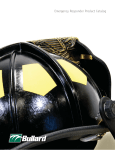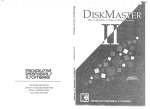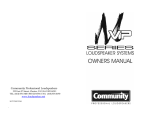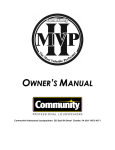Download Bullard TI Commander™ Thermal Imager User Manual
Transcript
Bullard TI Commander™ Thermal Imager User Manual Congratulations Congratulations on the purchase of your new Bullard TI Commander Thermal Imager. The Bullard TI Commander combines advanced thermal imaging performance and unsurpassed firefighting features with Bullard’s expertise in high heat, impact resistant thermoplastics. Its innovative design, extensive feature set, and legendary durability make the Bullard TI Commander the best choice for firefighters who demand maximum performance and flexibility. The benefits of using thermal imaging technology as a firefighting tool encompass just about every aspect of a firefighter’s job. Thermal imaging is not, however, a technology designed to replace current firefighting tactics. Rather, it is a tool that allows the firefighter to be more effective and make better decisions. Some of the many uses for your Bullard Thermal Imager include: • Search and rescue • Scene assessment • Locating the seat of the fire • Determining the spread of the fire • Locating hot spots • Identifying potential flashover situations • Determining ventilation points • Determining entry and exit points • Overhaul • Hazmat • Wildland firefighting • Incident Investigation • Training NOTE To ensure that we are able to reach you with any product or software updates, please fill out the warranty card enclosed with your Bullard TI Commander Thermal Imager. WARNING Read all instructions and warnings before using this product. Failure to observe this information could result in death or serious injury. Table of Contents Imager Diagram . . . . . . . . . . . . . . . . . . . . . . . . . . . . . 2 Use and Operation . . . . . . . . . . . . . . . . . . . . . . . . . . . 3 Charging the Battery . . . . . . . . . . . . . . . . . . . . . . . . . .4 Palm and Top Straps . . . . . . . . . . . . . . . . . . . . . . . . . . 5 Care Instructions/Replacing Display Cover . . . . . . . 6 Service/Warranty . . . . . . . . . . . . . . . . . . . . . . . . . . . . 7 Ordering Information . . . . . . . . . . . . . . . . . . . . . . . . . 8 Bullard TI Commander Thermal Imager Top Strap (12) Palm Strap (13) Rear Boot Polycarbonate Display Cover (9) Image Capture (4) (Optional) LCD Screen Lens Bezel (8) Lens Battery Compartment (7) 2X Digital Zoom (5) (Optional) Relative Heat Indicator™ (6) (Optional) On/Off/Sleep Button (1) Transmit Button (3) (Optional) Thermal Throttle (2) Charge and Data Output Port (11) Pistol Grip (10) Imager Diagram Figure 1 2 Bullard TI Commander™ Thermal Imager User Manual Use and Operation Power To turn on the Bullard TI Commander, depress the large red “On/Off” button (Item 1, Figure 1) on the left side of the unit for approximately one second until the light in the red button illuminates and remains on. The TI Commander will take approximately 15 seconds to self-calibrate and become operational. During the power-up sequence, you will see the Bullard logo or the optional custom logo on the display. After the thermal image appears, the unit is ready for use. To turn off the Bullard TI Commander, depress and hold the red “On/Off” button. Continue to depress the button until the red light in the “On/Off” button has turned off. The approximate battery level is indicated by the colored circles on the left side of the screen. When the red circle is filled, the battery has approximately 8 minutes of operating time remaining. With about 4 minutes of operating time remaining, the words “LOW BAT” will appear and blink below the battery indicator to indicate an extremely low battery. The operating time without the transmitter activated is approximately 80 minutes. NOTE If the TI Commander is turned off when the battery indicator is on the red circle, there may be insufficient power remaining for the unit to power up. If this occurs, replace the depleted battery with a fully charged battery. Sleep Mode To conserve battery life, the Bullard TI Commander includes a “Sleep” feature. To put the unit into sleep mode, briefly press and release the “On/Off” button (Item 1, Figure 1). The unit will immediately initiate sleep mode. The red “On/Off” button will blink indicating that the unit is in sleep mode. To bring the unit out of sleep mode, briefly press and release the red “On/Off” button. The thermal image will immediately reappear on the screen and the TI Commander is fully operational. This feature can be helpful during a fire company’s response to an incident. The user can activate the TI Commander during the response, then place the imager in sleep. This provides an “instant on” capability for immediate use at an incident. Bullard recommends the following Thermal Throttle adjusting procedure: Once the unit is turned on and the internal calibration is completed, turn the Thermal Throttle clockwise until the image on the screen disappears. This is the closed reference position. Then turn the Thermal Throttle knob in the opposite direction until the picture contrast is to your liking. It should take less than one full revolution of the Thermal Throttle to completely open the iris. Once the iris is fully open, the safety slip mechanism engages to ensure the Thermal Throttle is not over-tightened. Continuing to turn the dial beyond that first full revolution will not change the image. NOTE Most of the needed adjustment will be accomplished within about 1/4 of a turn of the Thermal Throttle. The Thermal Throttle will not completely close. Installable Accessories: The Bullard TI Commander can be equipped with the following optional accessories: • Wireless Transmission – enables remote video monitoring of the image on the thermal imager (Item 3, Figure 1) • Digital Image Capture – capture thermal imaging still images for later retrieval via a personal computer (Item 4, Figure 1) • Digital Zoom – digitally zooms the thermal image to twice the standard size (Item 5, Figure 1) • Relative Heat Indicator – Measures approximate temperature of objects (Item 6, Figure 1) If your TI Commander has been installed with any of these options, refer to the Accessories for Bullard TI Commander User Manual for setup and operational instructions. NOTE The TI Commander also can supply hardwire video out via the data/direct charge port. A video out cable (part number CMDRCACABLE) can be purchased to enable video-out to an external source. Use and Operation Thermal Throttle The Bullard TI Commander features a fully adjustable aperture, or Thermal Throttle, which optimizes the thermal image and enables advanced scene assessment. Simply put, the Thermal Throttle is a manual iris control that regulates the amount of energy that reaches the thermal detector. The process is similar to that of the pupil in the eye. When there is bright light the pupil shrinks. When there is low light the pupil expands. The Thermal Throttle works the same way. In high heat situations, the Thermal Throttle may be reduced down to obtain the best contrast and the clearest image. In low heat situations, the Thermal Throttle should be wide open. Since the Thermal Throttle is manually adjusted, the operator can always get the clearest image. The Thermal Throttle is manually adjusted by turning the Thermal Throttle dial on the front left of the unit (Item 2, Figure 1). Turning the dial clockwise (toward the lens) closes the Thermal Throttle, turning it counterclockwise opens the Thermal Throttle. For increased durability, the Thermal Throttle is equipped with a safety slip mechanism, which engages when the Thermal Throttle reaches the fully open or fully closed position. This mechanism prevents over-adjusting or over-tightening the dial. 3 Charging the Nickel Metal Hydride Battery Using the Battery Charger The battery should be charged in the battery charger, using either the AC or DC adapter provided (Figure 2). Properly connect the power supply to a power source. To charge a battery, insert it into the charger so that the metal contacts on the battery are aligned with the metal connectors in the charger. A red light will illuminate on the charger to indicate that the battery is charging. When the light on the charger turns to green, the battery will be fully charged, and the charger will initiate a trickle charge to maintain the battery’s charge. You may leave the battery in the charger indefinitely as it will not overcharge. 110 VAC Power Supply 12 VDC Adapter Figure 2 Using the Direct Charge System The direct charge system will allow the battery of the Bullard TI Commander to be charged inside the camera. The standard battery charger should be connected to a power supply using the AC or DC adapter provided. Connect the charger to the thermal imager by using the gray direct charge cord provided (Figure 3). Insert one end of the cord into the charger using the outlet provided on the front of the charger and the other end into the direct charge plug (Item 11, Figure 1) located on the handle of the thermal imager (Item 10, Figure 1). To connect the cable, lift the connector port cover with one hand while inserting the cable into the port with the other hand. The connector is shaped and directional, so be sure that it is properly aligned so that it seats fully in the receiver port. Charging the Battery Using the Direct Charge System/Battery Charger A battery can be charged in the charger at the same time as the battery in the camera is being charged by using the directions previously mentioned. Charging both batteries at the same time will not cause any damage to the batteries or charging unit. Dual Charger Base NOTE If you do not see the red LED illuminate when you place a battery into the charger, the battery is not charging. 4 Figure 3 NOTE To ensure that the cable stays in place, rotate the screw-in connector ring to lock the cable to the plug. The threaded connector ring must be screwed down completely to ensure proper conection and charging operation. A red light will illuminate on the charger to indicate that the battery is charging. When the light on the charger turns to green, the battery is fully charged. You may leave the direct charge system in place indefinitely as the batteries will not overcharge. Loading the Battery To open the battery compartment (Item 7, Figure 1), turn the two thumb knobs outward and pull the door open. Remove the used battery. Insert a fully charged battery making sure the Bullard decal is facing away from the camera and the text is right side up. If the battery has not been inserted correctly, the door will not completely shut and the thumb knobs cannot be secured properly. If the door will not shut, remove the battery and review the instructions above. The battery can easily be replaced in the dark. To do so, simply locate the notched top of the battery. The notch goes into the battery compartment first, on the left side as you are looking at the LCD display. If the door will not shut, remove the battery and try again. Additionally, as with all batteries, the Bullard rechargeable battery will experience a slow drain of its charge during storage. The amount of drain varies widely based on storage conditions. For best performance, charge each of the batteries every two weeks. NOTE To extend the potential lifespan of your batteries, fully drain and recharge each battery monthly. To help extend the life of the rechargeable batteries and prevent unexpected instances of uncharged batteries, develop a clear, formalized plan for maintaining, charging and replacing your batteries. The TI Commander comes with two ultra performance NiMH batteries. Using standard NiMH batteries from Bullard will result in significantly lower operating time performance. Bullard TI Commander™ Thermal Imager User Manual Palm and Top Straps The palm and top straps (Item 12, 13, Figure 1) are designed to allow the user to replace the top and side strap without having to return the unit to the factory. Replacing the Palm Strap Using a 3/8" wrench, remove the nut on the right side of the strap. Remove the strap from the screw by lifting away from the camera. Remove the left side of the strap by removing the screw with a Phillips screwdriver. The new strap should be attached by first securing the left bracket to the camera using the existing screw. The right bracket should then be secured by placing the bracket on the screw and tightening the nut. The strap is correctly attached when the Bullard logo or custom lettering is facing outward. Wrist Strap This strap can be used as a backup to keep the imager from falling if it should slip from your hand. The adjustable strap fits over the sleeve of your turnout gear and can adjust to any size wrist. The wrist strap can be easily attached to any D-ring located on the camera. Wrist Strap Adjusting the Palm Strap To adjust the palm strap on the side of the unit, pull open the leather hand guard and readjust the strap. Once adjusted to comfortable length, close the leather hand guard. Palm Strap Adjusting the Shoulder Strap To attach the shoulder strap, clip the hooks to any of the three D-rings on the unit. Adjust the strap to a comfortable length. Replacing the Top Strap Unwrap the leather pad from the strap to expose the ends of the strap. Remove the right side of the strap from the Velcro. Wrap the end around the anchor on the top of the camera and re-attach to the Velcro. Remove the left side of the strap from the Velcro, wrap the end around the anchor on the top of the camera and re-attach to the Velcro. Wrap the leather pad around the strap ends. Top Strap Palm and Top Straps 5 Care Instructions The design of the Bullard TI Commander requires ongoing, but relatively simple maintenance. For best results, after each use: • Ensure that all straps, bumpers, and screws are intact and working properly. The display cover, straps, and rubber bumpers are field replaceable. • Ensure that all screws on rubber bumpers, side strap, battery door, and display are tight and secure. • Clean the outside of the unit with a rag or cloth using mild soap or detergent. Do not submerge the imager in water to clean it. Use isopropyl alcohol on stubborn stains. • Wipe the lens with a soft, damp cloth. • Clean the display cover with a soft, damp cloth. • If the unit is equipped with a Relative Heat Indicator, the temperature sensor (pyrometer) lens should be routinely cleaned using a mild detergent applied with a soft cloth or cotton swab. • Check the unit for any damage or cracks. Immediately report any evidence of damage or operational problems to your distributor or to the Bullard Service Center so required service can be performed. • When not in use, always store your Bullard TI Commander in the case provided or in the optional truck mount. • All thermal imagers should be maintained using a proper program of preventative maintenance. Care Instructions/Replacing Display Cover CAUTION 6 Do not use solvents, paint thinners or ANY Hydrocarbonbased material to clean your Bullard TI Commander as they could permanently mar the surface or degrade the protective properties of the casing. Ensure that the Bullard TI Commander always has each of its three protective rubber bumpers properly affixed and that all screws remain tightened. Do not intentionally submerge the unit underwater or subject the unit to high pressure water. Follow care instructions described above. Do not leave the battery door open during use, while lying idle, or during storage. Failure to observe these instructions may result in product damage. Any damage caused by improper care is not covered under warranty. Cleaning the Lens The Bullard TI lens is protected by both a silicone gasket and a plastic lens bezel. The bezel (Item 8, Figure 1) contains a drain hole so that any water that may get into or behind the bezel will be effectively drained away. The lens can be cleaned with a soft cloth and soapy water (see other care instructions above). Replacing the Video Display Cover Window The display cover (Item 9, Figure 1) has a scratch resistant hard coating to minimize marring. However, if heavy scratching or gouging does occur, the cover can be replaced. To do this, simply remove the four stainless steel screws along the top and sides of the window. Then remove the battery door thumb knobs by loosening the two screws that retain them. Remove the plastic display cover and replace with a new one (part number TIWINDOW), making sure that the O-ring countersink slots around the mounting holes are facing outward. When reinserting the screws, make sure each one has the sealing O-ring in place. WARNING Do not attempt to disassemble the Bullard TI Commander. If the unit is not functioning promptly return it to Bullard for evaluation. Disassembling the unit voids all warranties. Like all thermal imagers sold at the time of this printing, the Bullard TI Commander is not certified as intrinsically safe. Thermal Imaging is not a technology designed to replace current fire fighting tactics. Rather, it is a tool that allows the firefighter to be more effective and to make better decisions. Firefighters cannot stop using basic firefighter safety tactics. All firefighters should receive proper training on: how thermal imagers work; the uses and limitations of thermal imagers; image interpretation; and the safety considerations for thermal imaging use. Do not attempt to remove the lens gasket or the rear boot. These parts provide sealing and removal will break the seal exposing the unit to potential water damage. Failure to follow these instructions could result in death, serious injury and/or product damage. Bullard TI Commander™ Thermal Imager User Manual Service If your Bullard Thermal Imager is not performing properly, please contact Bullard Technical Support at 877-BULLARD (2855273), or +1-859-234-6611. Describe the problem to the Bullard representative as completely as possible. Please have the imager with you when you call. For your convenience, your representative may try to help you correct the problem over the phone. Before returning your Bullard TI Commander Thermal Imager, you should: c) Articles must not have been misused, abused, or damaged in transport. d) Maintenance and field replaceable items, if defective, are covered under warranty for a ninety (90) day period. These items include: • Batteries • Straps • Rubber bumpers 1. Verify with your representative that the product should be returned to Bullard. The Bullard Technical Support/Service Center will provide you with written permission and a return authorization number. • Battery chargers 2. Decontaminate and clean your Thermal Imager to remove any hazardous or contaminated materials that may have settled on the product during use. Laws and/or shipping regulations prohibit the shipment of hazardous or contaminated materials. Products suspected of contamination will be professionally decontaminated at the owner’s expense. • Direct charge and data cables 3. Ship returned products, including those under warranty, with all transportation charges pre-paid. Bullard cannot accept returned goods on a freight-collect basis. Returned products will be inspected upon return to the Bullard facility. If the repair is under warranty, Bullard will repair the unit and ship it from our factory within two business days. If the return is a non-warranty repair, a Bullard Technical Support Representative or your local distributor will contact you with notification that an estimate has been prepared. Your local distributor will provide you with a repair invoice estimate. To authorize repair, you must provide a purchase order to your distributor for the amount of the estimate. Once Bullard receives authorization from your local distributor, Bullard will repair the unit and ship it from our factory within two business days. If the cost of repairs exceeds the stated quote by more than 15% or by more than $100, Bullard will re-estimate your repair and your local distributor will contact you for authorization to complete repairs. After repairs are completed and the goods have been returned to you, your distributor will invoice you for the actual repair amount. Warranty a) Article must be returned to Bullard with shipping charges prepaid. b) Article must not be altered from its original configuration. • AC/DC adapters • All accessories except those installed inside the Bullard TI Commander Bullard provides a limited lifetime warranty on the TI Commander outer shell. This warrants that the outer shell is free of defects in materials and workmanship under intended use and service for the original purchaser. Bullard’s obligation under this warranty is limited to repairing or replacing, at Bullard’s option, articles that after examination are shown to Bullard’s satisfaction to be defective, subject to the following limitations: 1. Before an article is returned to Bullard, a Return Authorization (RA) number must first be supplied by a Bullard Customer Service Representative.. 2. Article must not be altered from its original configuration. 3. Article must not have been misused, abused, or damaged in transport. 4. When the outer shell is obsolete and Bullard no longer stocks the part, the limited lifetime warranty will be terminated. In no event shall Bullard be responsible for damages, loss of use, or other indirect, incidental, consequential or special costs, expenses or damages incurred by the purchaser, notwithstanding that Bullard has been advised of the possibility of such damages. Any implied warranties, including warranties of merchantability and fitness for a particular purpose, are limited in duration to one (1) year from the date of manufacture of this product. Some states do not allow the exclusion or limitation of incidental or consequential damages, or allow limitations on how long an implied warranty lasts, so the above limitations or exclusions may not apply to you. This warranty gives you specific legal rights, and you may have other rights which vary from state to state. Extended Warranty The extended warranty has all the same terms and conditions as the one-year warranty, except it is for the period of two years. This warranty can be purchased through any authorized Bullard distributor. Service/Warranty Bullard warrants to the original purchaser that the Bullard TI Commander and all features/accessories installed in the unit are free of defects in materials and workmanship under intended use and service for a period of one (1) year from date of manufacture. Bullard’s obligation under this warranty is limited to repairing or replacing, at Bullard’s option, articles that are returned within the warranty period and that, after examination, are shown to Bullard’s satisfaction to be defective, subject to the following limitations: • Display covers 7 Head Protection Respiratory Protection Fire and Rescue Safety Thermal Imaging Ordering Information CATALOG NUMBER DESCRIPTION CATALOG NUMBER DESCRIPTION CMD Includes Bullard TI Commander with direct charge system, two premium 10V NiMH rechargeable batteries, battery charger with 110VAC, and 15VDC adapters, wrist strap, shoulder strap, multimedia, interactive product orientation CD, and heavy duty carrying case CMDZOOM TI Commander 2X Digital Zoom Optional Accessory – enables magnification of viewed scene to zoom in on far away objects. CMDCAPTURE TI Commander Digital Image Capture Optional Accessory – enables digital capturing of 24 thermal images for download to a personal computer (includes software disk and data cable for file transfer to a PC) CMDRHI TI Commander Relative Heat Indicator Optional Accessory – enables relative heat (temperature) measurement of objects in a scene CMDGRAPH TI Commander Startup Graphics Option – factory supplied graphics with your department’s name appearing on display screen during startup CMDCUSTGRAPH TI Commander Startup Custom Graphics Option – customer supplied custom text, logo, or other graphics that appear on display during startup CMDDCCABLE TI Commander Direct Charge Cable for use with direct charge system CMDDATACABLE TI Commander Data Transfer Cable for use with Digital Image Capture accessory TI Commander RCA cable enables video-out to an external monitoring or recording device CMDFF Includes Bullard TI Commander with digital zoom, image capture, Relative Heat Indicator, and custom startup graphics. Also includes direct charge system, two premium 10V NiMH rechargeable batteries, battery charger with 110VAC, and 15VDC adapters, wrist strap, shoulder strap, multimedia, interactive product orientation CD, and heavy duty carrying case. Does not include transmitter. CMDEXT 1 year extended warranty for TI Commander CMDUPGRADE Upgrades a TIx model to a TI Commander – includes 5 inch display and upgraded direct charge port and cable. Can be equipped with optional features. CMDTRANS Package includes 4 channel wireless remote transmitter, omnidirectional antenna, 4 channel receiver switch box, 110VAC, and 15VDC adapters and all necessary cables CMDTRANS2 Package includes 2 channel wireless remote transmitter, omnidirectional antenna, 2 channel receiver switch box, 110VAC, and 15VDC adapters, and all necessary cables CMDRCACABLE CMDTRANSONLY 4 channel wireless remote transmitter – receiving system not included TIGLARESHIELD CMDTRANSONLY2 2 channel wireless remote transmitter – receiving system not included Attaches to Bullard TI Commander reducing glare in bright sun conditions REC 4 channel receiver system includes omni-directional antenna, 4 channel receiver switch box, 110VAC, and 15VDC adapters, and all necessary cables for receiving transmitted video signal TRIPOD Heavy-duty four foot tripod for Bullard TI Commander CLAMP Clamping system for use with Bullard TI Commander or as stand alone system to mount imager to almost any surface 2 channel receiver system includes omni-directional antenna, 2 channel receiver switch box, 110VAC, and 15VDC adapters, and all necessary cables for receiving transmitted video signal SHSTRAP Replacement Shoulder strap STRAPKIT Replacement Palm, Top, and Wrist Strap Kit CMDWINDOW TI Commander replacement Hard-coated Polycarbonate Video Display cover REC2 MCC1 MCC2 MCC3 2 channel Mobile Command Center. Includes Sony recorder, 5” LCD screen, two BATTERYNIMHULTRA batteries, hard case, and all necessary cables for receiving transmitted video signal. 2 channel Mobile Command Center. Includes 5” LCD screen, two BATTERYNIMHULTRA batteries, hard case, and all necessary cables for receiving transmitted video signal. Sony recorder not included. 4 channel Mobile Command Center. Includes Sony recorder, 5” LCD screen, two BATTERYNIMHULTRA batteries, hard case, and all necessary cables for receiving transmitted video signal. BATTERYNIMHULTRA Ultra-Performance 10V NiMH Battery DUALCHARGERBASE Replacement 12-24 VDC Dual Charger Base 15VADAPTOR Replacement AC Adaptor CARADAPTOR Replacement DC vehicle adaptor BUMPERKIT Replacement Bumper Kit includes all three bumpers and hardware TISP Personalized Side Strap CMDKIT Parts kit includes common replacement parts at reduced cost versus separate purchase. Kit includes bumpers, side and top straps, replacement display cover, battery and direct charge power cord TIPMCMD Factory-provided refurbishment of unit; includes replacement of outer shell and all maintenance parts; complete diagnostic of thermal imager engine and electronics MCC4 4 channel Mobile Command Center. Includes 5” LCD screen, two BATTERYNIMHULTRA batteries, hard case, and all necessary cables for receiving transmitted video signal. Sony recorder not included. ML1 2 channel MobileLink handheld receiver. Includes battery, battery charger, and AC/DC adaptors. ML2 2 channel MobileLink handheld receiver only. OMNI Omni directional antenna with permanent and magnetic mounts 4 channel MobileLink handheld receiver. Includes battery, battery charger, and AC/DC adaptors. OMINONLY Omni directional antenna – antenna mounts not included ML3 ML4 4 channel MobileLink handheld receiver only. CMDEXT TI Commander One-Year Extended Warranty Bullard 1898 Safety Way Cynthiana, KY 41031-9303 Toll free: +877-BULLARD (285-5273) Tel: +859-234-6616 Fax: +859-234-8987 www.bullard.com www.thermalimager.com Bullard GmbH Hochkreuzallee 36 53175 Bonn-Bad Godesberg Germany Tel: +49 228 931933 0 Fax: +49 228 931933 50 www.bullardextrem.com ISO 9001 ©2005 Bullard. All rights reserved. certified Bullard is a registered trademark of Bullard. “It’s your life and you’re worth it”, TI Commander, and Relative Heat Indicator are trademarks of Bullard. Ultem is a registered trademark of General Electric Company. Velcro is a registered trademark of Velcro USA. 6050037062 (0905)