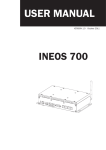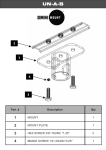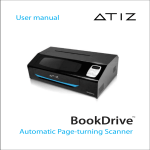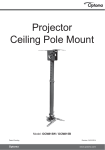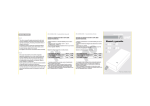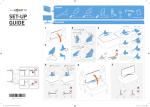Download IR Illuminator User Manual
Transcript
CONTENT • Warning & Caution................................................................................................................................................. 3 • Components and Accessories & Overview............................................................................................................ 4 • Installation Procedures.......................................................................................................................................... 5 • Specification........................................................................................................................................................... 8 • After Sales Service................................................................................................................................................. 9 Warning Private installation is restricted. The user should request installation to a specialist in a local agency to avoid any type of accident during and after installation. Do not install the unit toward deflection of sunlight to avoid malfunction or defective image. Turn off the unit when smoke or unusual heat is found while using this product and contact local agency. This symptom might cause fire. Do not place the unit where moist, oil or gas is exposed to avoid malfunction or electric shock. Do not disassemble or put in alien substance into the unit. Do not hold the power plug with wet hand. It might cause malfuction or fire. It might cause electric shock Do not install the unit on soft material to avoid dropping down from the wall. Precaution Do not install under extreme temperature conditions. Do not install under unstable lighting conditions. Do not drop the illuminator or subject it to physical shock. Do not touch the illuminator lens. Never keep the illuminator face to strong light directly. Do not put obstacle in front of product. 3 Components and Accessories Model : VWL60-60 After Sales Service This information is provided to ensure your safety and prevent any losses, financial or otherwise. Please read it carefully and use the product accordingly. 2. 1/4” - 20UNC Bolt (3EA) 3. Hexagon Wrench (1EA) • For product inquiries, please contact the retail shop where you bought the camera. The using of equipment such as aerial ladder while providing after-sales service shall be at your expense. • Separate the power plug when thunder crashes or lighting flashes. • This product is support equipment for surveillance system. Therefore, we can’t compensate for material loss and / or personal injuries by robbery, fire, natural disaster or something like this type. There are many cases that the malfunction caused by inexperienced user and it is easy to fix the trouble by reading the trouble shooting only. How to request after sales service? 1. Submit the defective model number 2. Submit the Warranty card along with defective product to classify the gratuitous repair and repair with compensation 1. VWL60-60 4. Instruction manual Overview 4 5. Adaptor Model : VWL60-60 Front View Side View Bottom View Rear View Followings are the cases of repair with cost 1. Malfunction caused by user’s fault 2. Irregular power connection 3. Disassemble, repair by unprofessional user 4. Loss by robbery, fire natural disaster or something like this type 5. Replacement of consumption goods 9 Specification Components and Accessories 1. VWL60-60 Overview VWL60-60 SECTION IR Illuminator 8 ITEM SPECIFICATION Lens 1 Aspheric Collimate Lens Beam Angle 60˚ View Range 60m at 0.0Lux (1 Unit) Wave Length Cold White Emitting Device High Density Hybrid LED Semi-permanent Operating Temp -20˚C ~ 60˚C (In door / Out door) Operating Humidity 90%Rh IP Rating IP67 Power 16V DC 1.5A Dimension 111 (W) x 153.5 (L) x 98.47 (H) mm Weight 1.0kg (Max) Model : VWL60-60 2. 1/4” - 20UNC Bolt (3EA) 3. Hexagon Wrench (1EA) 4. Instruction manual 5. Adaptor Model : VWL60-60 Front View Side View Bottom View Rear View 5 Installation Model : VWL60-60 - Connection of 2 units with bracket _Optional Components - Joint Bracket : 2EA - Middle Bracket : 1EA - Wall Mount Bracket : 1EA - M6 Bolt : 8EA - M8 Bolt : 4EA - L Wrench : 2EA Connect 2pcs of Joint Brackets to Middle Bracket with M6 Bolt. Installation Model : VWL60-60 - Connection of 3 units with bracket _Optional Connect Middle Bracket to Wall Mount Bracket with M6 Bolt. Depanding on the user’s convenience, middle and bottom connections allowed. Components - Joint Bracket : 4EA - Middle bracket : 1EA - Wall Mount Bracket : 1EA - M6 Bolt : 8EA - M8 Bolt : 8EA - L Wrench : 2 EA Connect 4pcs of Joint Brackets to Middle Bracket with M6 Bolt. Connect Middle Bracket to Wall Mount Bracket with M6 Bolt. Depending on the user’s convenience, middle and bottom connections allowed. Control the angle with Wall Mount Bracket. Control the angle with Wall Mount Bracket 6 Connect the product on both sides of the unit to joint bracket using M8 bolt. Complete connection. It is possible to control the angle between products. Connect the production both sides of the unit to joint bracket using M8 Bolt. Connect 3 units products to Joint Bracket using M8 Bolt. Complete connection. It is possible to control the angle between products. 7