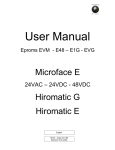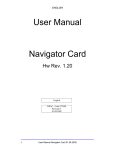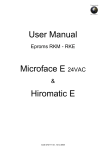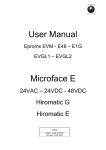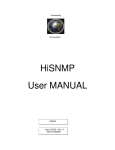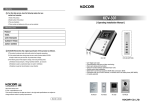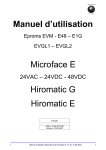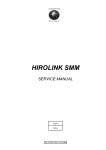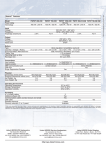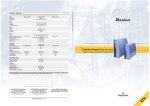Download INSTALLATION OF HPAC UNITS
Transcript
P D E L E C T R O N I C S C A B L I N G 1 Volume INSTALLATION OF HPAC UNITS Cabling general overview in order to improve the EMC INDEX OF CHAPTER 1: Hirobus Cabling 1. INTRODUCTION .................................................................................................. 2 2. EMC - ELECTROMAGNETIC COMPATIBILITY............................................. 3 3. HIROBUS CABLE INSTALLATION.................................................................... 4 4. HOW TO MAKE A NETWORK WITH HIROBUS ............................................ 6 5. SCREENED POWER SUPPLY CABLE ............................................................... 9 6. OUTGOING CABLES ......................................................................................... 10 7. DUPLICATION OF EXTERNAL CONTACTS .................................................. 10 8. RC FILTERS INSTALLATION .......................................................................... 11 9. SPECIAL INTERVENTION................................................................................ 11 1 P D E L E C T R O N I C S H I R O B U S C A B L I N G 1 Chapter 1. Introduction This chapter has been produced to give technical guidelines on how to make a good installation of a Hirobus network, with special attention to the wiring connections. The information contained in this checklist is a mere complementing tool for the engineer whose responsibility is to design and install the system: his personal qualification implies the capacity to set up installations in accordance with the norms and laws of the country in which he operates. This document will be kept updated in the Web-site www.hiross.it/pde. 2 P D E L E C T R O N I C S H I R O B U S C A B L I N G 2. EMC - Electromagnetic Compatibility What is it and how can it influence the system? E Mc or electromagnetic compatibility is the capability of the system to resist against external disturbances and to minimise the emission of disturbances from inside. Liebert Hiross air-conditioners are tested by a Competent Body : an air conditioner sample with normal configuration is checked under electromagnetic disturbances and it has to overtake the tests otherwise the units cannot be sold in the European market and in those markets where the CE mark is required. Looking at the specific controls, Liebert Hiross Microface is judged by the Competent Body “immune” from disturbances conducted into the main power supply up to 4 KV. These disturbances are characterised by high voltage and low energy and Microface is not normally damaged by them. However, disturbances stronger than the tested ones can influence the behaviour of the control in the following ways: • Fluctuation of temperature on those units where the PTC sensor is installed • Unit self reset • Unit shutdown • False alarm generation The generation of spikes (disturbances) is something typical of switching systems (frequency converters, triac controllers, inductive loads, UPSs, diesel generators …) and if they do not work according to the levels defined by European standards (the same we use to test our units: EN50081-1, EN50082-2) they could influence our control systems. How to solve the problem The best solution would be to limit the problem at the source but this is in most cases impossible. The alternative is to avoid the disturbance to affect our unit through external connections and/or the power supply cable. In particular what follows is a list of mandatory rules to respect. 3 P D E L E C T R O N I C S H I R O B U S C A B L I N G 3. Hirobus cable installation Hirobus cables used to interconnect up to 16 Microface (or 8 when there is a connection to Hirolink) need to be screened and installed according to the instructions given in the user manual (for example see Microface & Hiromatic AC WXG160 cod. 271618/272038 - rev. 19/10/1999). It has to be a cable type “connector TVK 0067 screened” or equivalent and the connector type must be an 8-poles RJ45 Modular Jack Interconnection system with only the central 6 poles connected. IT IS NOT ALLOWED TO CUT the cable and JOIN it with TERMINALS. The cable has to be 1 piece only from connector A to connector B A B Example of installation: Hirobus (8 wires) Hirobus (6 wires) Max 10 m ( otherwise PSM needed) Max Total cables lenght : from 1 st Microface to Hiromatic: 300 mt Example of installation wiring: POWER CABLE PATH: v Please follow the path indicated in the manual delivered with the unit HIROBUS CABLE: v The cable must be SCREENED v The screen of the cable must be DIRECTLY CONNECTED WITH THE ELECTRICAL PANEL PLATE (EARTH). HIROBUS PATH: v The power cables and Hirobus have to be kept at distance following different paths 4 P D E L E C T R O N I C S H I R O B U S C A B L I N G The maximum cable length between the first Microface and the last Microface or Hiromatic has to be of 300 meters maximum. The cables between the units have to be positioned not in the same channels of switching exchange cables or power cables and they have to run far away from any cable which could generate disturbances. The recommended solution is to install the Hirobus cable inside a screened channel (it can be simply a metal pipe). Obviously, it cannot be the one containing other cables, like the switching exchange cable or power cables, because they represent one of the major disturbances sources mentioned at page 3. 5 P D E L E C T R O N I C S H I R O B U S C A B L I N G 4. How to make a network with Hirobus Hirobus networks between Microfaces (LAN) are built with 6-wires cables. 8-wires cables are used to connect sensors (Humitemp, EEAP and Hirosensor 2T) and Hiromatic to Microface or to a PSM ( the Power Supply Module is needed when Hiromatic is required at a distance from Microface higher than 10 mt. In this case you should consider the Hiromatic remote box which contains the PSM. The connection Microface-PSM is with a 6wires cable while inside the box the connection PSM-Hiromatic is realised with an 8-wires cable). Example of connections: HIROMATIC (BACKSIDE) To Display: (4 wires flat cable) 1 EPROM MICROFACE or MICROFACE E 3 4 2 FERRITE 6 5 POWER SUPPLY MODULE (PSM) 1. 2. 3. 4. 5. 6. Microface to Microface Display Microface to Microface (LAN) Microface to accessories Microface to Hiromatic G Microface to PSM PSM to Hiromatic G 6 P D E L E C T R O N I C S H I R O B U S C A B L I N G CONNECTIONS existing in a HIROBUS CABLE TYPE Microface / Hiromatic system CONNECTOR 1. Microface Display to Microface 4-wires flat cable RJ9 Connector with 4 poles (4 positions- 4 contacs) 2. Microface to Microface (LAN) 6-wires screened flat cable RJ45 Connector with 8-poles (8 positions – 8 contacts with 2 poles on the sides not used) 3. Microface to accessories : Humitemp, Hirosensor 2T and EEAP sensors 8-wires flat cable; it must be screened RJ45 Connector with 8-poles (8 (and connected to the Earth) if the positions – 8 contacts) sensor is positioned outside the unit. 4. Microface to Hiromatic (built on the unit) 8-wires flat cable RJ45 Connector with 8-poles (8 positions – 8 contacts) 5. Microface to PSM (Power 6-wires screened flat cable supply module) inside the Hiromatic box. (therefore Microface to Hiromatic box) RJ45 Connector with 8-poles (8 positions – 8 contacts with 2 poles on the sides not used) 6. PSM to Hiromatic (already 8-wires flat cable connected in the Hiromatic Box) RJ45 Connector with 8-poles (8 positions – 8 contacts) N.B. All cables not staying inside the unit must be screened. All screened cables must be connected to Earth on both sides. WARNING: please note that a wrong connection could cause serious problems to the electronic devices (Microface and Hiromatic); for this reason we strongly recommend you to use only first quality products or to buy the cables directly from Liebert Hiross: set sizes or loose cables and connectors are available, as well as building tools: 1 4-WIRES HIROBUS CABLE WITH 4-POLES CONNECTORS Microface Display to Microface: the max length possible is 450 mm. FOUR POLES MODULAR JACK FOUR WIRES FLAT CABLE Standard cable with Microface Display Optional cable for Microface Display Part number Length 41 cm 275598 7 Description 4 wires cable with 4 poles connector + ferrite P D E L E C T R O N I C S H I R O B U S C A B L I N G 6-WIRES HIROBUS CABLE WITH 8-POLES CONNECTORS 2 EIGHT POLES MODULAR JACK (USE ONLY THE CENTRAL SIX POLES) 5 Part number 275647 275637 275633 275638 275639 Length 3m 5m 10m 25 m 50 m SIX WIRES SCREENED FLAT CABLE 6 wires 6 wires 6 wires 6 wires 6 wires Description screened flat cable + screened flat cable + screened flat cable + screened flat cable + screened flat cable + connectors connectors connectors connectors connectors MM MM MM MM MM 8-WIRES HIROBUS CABLE WITH 8-POLES CONNECTORS 3 4 6 EIGHT WIRES FLAT CABLE. USE SCREENED CABLE WHEN CABLE IS RUNNING OUTSIDE THE UNIT OR IN CASE OF TROUBLES MENTIONED IN PAG.3) EIGHT POLES MODULAR JACK Part number 275607 275606 275608 275635 275636 275642 Length 1m Description 8 wires flat cable + connectors MM (only inside unit) 2m 3m 5m 10 m 25 m 8 wires flat 8 wires flat 8 wires 8 wires 8 wires cable + connectors MM (only inside unit) cable + connectors MM (only inside unit) screened flat cable + connectors MM screened flat cable + connectors MM screened flat cable + connectors MM The codes for the loose cables, connectors and tools are: Part number 1 2 3 4 5 275625 275626 275612 275641 275613 Lenght By metre By metre (1 piece) (1 piece) (1 piece) Description 6 wires screened flat cable 8 wires screened flat cable 8-poles connector Clamping tool for 4 poles / 6 poles Clamping tool for 8 poles 8 1 4 3 5 P D E L E C T R O N I C S H I R O B U S C A B L I N G 5. Screened power supply cable Power cables can be of different sizes; the size does not depend only on the absorbed power but also on the distance between the distribution panel and the unit itself. In addition to that, the power cable is in most cases double insulated, which makes the positioning and handling inside the unit even more difficult. For those installations where there is a big power supply cable, it is necessary to use an external junction box to interface the cable coming from the Main Distribution Panel and going into the Main disconnector switch. The following examples are referring so some kind of unit installations in order to give some general guidelines. Installations can also be different to the ones shown depending on the type of units considered. Examples of installation POWER CABLE: v The cable must be SCREENED v The screen of the cable must be CONNECTED TO EARTH . EXTERNAL INSULATION: v The cable external insulation must be removed, close to the UNIT MAIN SWITCH 9 POWER CABLE PATH: v Please follow the path indicated in the manual delivered with the unit v The power cables and Hirobus have to be kept at distance following different paths. P D E L E C T R O N I C S H I R O B U S C A B L I N G 6. Outgoing cables All cables coming out of the unit have to be screened and the screen has to be connected to an earth terminal. Outgoing cables are: 1. Alarm relay cable 2. Remote on off cable 3. Fire shut down cable 4. Compressor status, fan status, electrical heater status cables 7. Duplication of external contacts All contacts which are coming from outside, like the Remote on off, User input, Fire shut down contacts, have to be connected to a relay inside the unit. The relay is then connected to the relevant input. All relays have to be fitted with gold contacts. Wiring example: R1 User contacts Screen R1 24 Vac Air conditioner 10 P D E L E C T R O N I C S H I R O B U S C A B L I N G 8. RC filters installation RC filters need to be installed on coils and conductors (especially for those components which are frequently activated, like fill-drain valves, electrical heaters contactors , etc). Such installation is in most cases carried out in the factory but in case of disturbances on the control system we suggest to check whether the unit components are equipped with RC or not. Example of RC installation RC Filter Contactor 9. Special Intervention Hirobus cables have 6 wires, 4 of which are used for communication, 1 is used to signal “ground” and 1 could be used for network reset. The Network Reset Pin is not managed by the control and in normal conditions it does not have any influence on the system. However, in disturbed environments the presence of this pin could influence the stability of the Microface-Hiromatic system. Therefore only in those peculiar cases of anomalies in installations where everything is done according to the instructions given in this Guide, we indicate the possibility to remove the pin n°3 from all the Hirobus cables (on both ends) present in the network. Such operation needs a very skilful technicians and a special care to check that no Hirobus cable in the system is left with that “unused” pin. Example of Hirobus wiring 1 ST pin:Wire not-connected 2ND pin 3rd pin 4th pin: 5th pin: 6th pin: 7th pin: GND RESET communication communication communication communication Hirobus 6 wires cable 8 pole multiplug, view to the contacts 8 pole multiplug, backside 8 TH pin:Wire not-connected 11