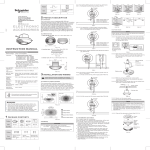Transcript
User Manual Motion Detector Infra Garde 200 UP Acoustic Warning! - Any work on the main power supply must only be completed by trained specialists. - The product must be installed in accordance with installation guidelines/standards specific to your country. - Disconnect the 230V power supply before starting the installation process. - The device’s power supply must always be fitted with a (250VAC, 10A) type C fuse in accordance with EN60898-1. - The device must not be installed on conductive surfaces. - The device is suitable for indoor installation only. - Disconnect power prior to replacing a lamp. - Faulty lamps may cause a short-circuit and thereby permanently damage the device. - To ensure the operational reliability of the detector, keep a minimal distance of 1m to lamps installed on the same height level. - Lamps installed underneath the detector or in the detection area may impair functionality. Keep away from heating devices. - In case of malfunction, such as continuous lighting, or false triggering please refer to the troubleshooting section on this page. Connection of electrical loads High inrush currents will considerably shorten the lifetime of the detector’s in-built relay. Please verify the technical data provided by the lamp or luminaires manufacturer concerning inrush currents, specifically with compact fluorescent, fluorescent lamps, electronic ballast, etc. in order not to overload the internal relay. We recommend connecting a maximum of three to four motion detectors in parallel. If the number of switching cycles is above average or in the event of increased (inductive) loads, we recommend using the short pulse function on the motion detector and switching the load via an external staircase timer switch or contactor. Detection Range frontal detection NOT SENSITIVE detection range = approx. -50% Function The detector reacts to the motion of heat (positive or negative in relation to the environment). If a person approaches the monitored area, the device will turn on the connected light automatically. If the person leaves the area, the light will be switched off after the preset duration (short impulse, 30 sec. to 20 min.). The in-built microphone extends the delay time while lights are still on as well as during a maximum 10 seconds after lights switch off. The connected light will be turned on only when the ambient light value is below the adjusted value. Installation Install device at regular light switch height between 100 and 150 cm. tangential detection = SENSITIVE The detection range depends on the installation height and walking direction (high sensitivity when cutting or changing a switching segment). Since the detector reacts to temperature differences between heat source and ambient temperature, the response may vary depending on the installation site (floor heating, hot environment, etc.). Manual switch Wire the detector as follows: phase / outer conductor (L) brown; neutral-/ neutral conductor (N) blue; switching output / switched phase/ outer conductor L↑. Optional: remote switching (S) through impulse switch (without pilot lamp), phase to terminal S. Keep wire as short as possible. Capacitive current at terminal S may cause malfunctions. Special function: 2x impulse at terminal S within 2 sec. = 6 h of permanent light, followed by AUTO operation. 1x impulse during permanent light returns device to AUTO operation. OFF LUX (twilight sensor) Controls light value from which motion detection triggers lights on. Moon symbol = activation at night; sun symbol = activation during daytime. TEST = detection area check with short delay time. Technical Data Nominal power: Switching power: Time adjustment: Microphone: 230V/50Hz max. 1000W / 5A (cos φ = 1) max. 250VA / 1.25A inductive impulse, 30 s to 20 min. adjustable 45~70 dB Twilight switch: Detection area: Dimensions: IP protection: ON As with a regular light switch, the light may be switched OFF (left) or ON (right) permanently. The middle position will switch lighting automatically. Troubleshooting error light does not turn on: cause/amendment - twilight adjustment value set too high - check light fitting and lamp - check mains power / fuses detector triggers without reason/light never turns off: - check detection area for errors: draught, animals, heating may cause faulty switching! - check distances to lamps (heat reflection or direct light influence) - check vicinity for background noise and adjust microphone sensitivity - connect RC element in parallel to transformers, relays, electric ballast turns the light on during daytime: - twilight adjustment set too low TIME Set up delay time for lights on time period after last movement detection. Choose between impulse function for staircase switches, 30s, 1m, 3m, 5m, 10m, 20m. VOICE (microphone) Activate in-built microphone to extend delay time during lights on without additional movement detection or visual contact (max. 10 seconds after lights switch off). Each detected noise re-triggers set delay time. Middle position detects normal talking volume; maximum setting detects whispers. AUTO Electronic Control Induction in long installation wires (if several detectors connected in parallel) may generate a considerable capacitive current on the switched phase. For electric loads using only a small control current, such as staircase timer switches, this may lead to permanent switching or general malfunctions. In order to minimise the capacitive current, an RC element may be connected in parallel to the load. Alternatively, a contactor, which is more tolerant to capacitive currents, may be installed before the load. We recommend a maximum of four detectors connected in parallel. Do not dispose of electrical appliances in your waste bin, use the collecting point approx. 5-1000 Lux of your municipality, or return the old device to your dealer. 180° / 8 m frontal, 5 m lateral 80 x 80 x 30 mm (visible) IP20 indoors / class II