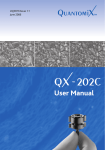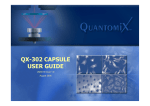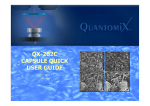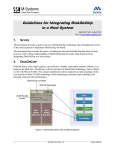Download QX - 102 User Manual issue 3.1
Transcript
QX-102 User Manual © QuantomiX Ltd. 2005. All rights reserved. UQX001 Issue 3.1 November 2005 QX-102 User Manual, Issue 3.1 2 This publication is the copyright of QuantomiX Ltd. and contains information that may not be used or reproduced unless agreed in writing. QuantomiX Ltd. reserves the right to alter without notice the specifications, design or supply of any product or service. The information provided in this User Manual is believed to be accurate. It is the user’s responsibility to confirm the technical aspects and the suitability of the technology for any particular application. For an overview of the QX-102 Capsule technology, please view the Instruction CD supplied with the product. QuantomiX Ltd., 12 Hamada Street, Tamar Science Park, Rehovot POB 4037, Nes-Ziona 70400, Israel Tel: +972-8-9462244, Fax: +972-8-9465874 http://www.quantomix.com 3 QX-102 User Manual, Issue 3.1 Table of Contents List of Figures List of Tables Safety Technical Data QX-102 Capsules MP-10 Multi-well plates Chapter 1: Introduction Manual Scope and Contents References Sites Technical Support Technology and Components The QX-102 Capsule MP-10 Multi-well Plate MA-4 Multi-well Aspirator Calibration Capsule QX-102 Imaging Buffer Chapter 2: Using the QX-102 Capsules Opening the QX-102 Capsules Sample Application and Treatment Preparing the Samples for Imaging Chapter 3: Imaging Appendix A: Glossary Appendix B: Troubleshooting Appendix C: Ordering Information Legal Notices Product Warranty, Liability and License for Use 4 4 5 6 6 8 9 9 10 10 10 10 11 13 14 15 16 17 17 19 23 25 29 31 33 35 35 QX-102 User Manual, Issue 3.1 4 List of Figures Figure 1: Figure 2: Figure 3: Figure 4: Figure 5: Figure 6: Figure 7: Figure 8: Figure 9: Sealed Capsule QX-102 Capsule Parts Correct positioning of the Rubber Seal MP-10 Multi-well Plate MA-4 Multi-well Aspirator Opening the Capsule Liquid Handling Filling the Water Reservoirs for Incubation Preparing Samples for Imaging QX-102 User Manual, Issue 3.1 5 Safety 6 11 12 13 14 18 20 22 24 ! a. b. c. List of Tables Table 1: Table 2: QX-102 Capsule Material Compatibility Recommendations for SEM Imaging with QX-102 Capsules d. 7 27 Cautions Correct sealing of the capsule is essential for its proper functioning. Capsule sealing is achieved when the wings of the liquid dish and the sealing stub are aligned. The QX-102 sealing stub includes a rubber seal. If the rubber seal accidentally detaches from the sealing stub, it should be re-positioned with the flat surface away from the liquid dish. Use powder free gloves to maintain cleanness and sterility of the QX-102 capsules. Powdered gloves should be avoided. To prevent rupture, avoid touching the capsule membrane at all stages. Do not place the liquid dish or the capsule with the capsule membrane facing down, except in the multi-well plate. QX-102 User Manual, Issue 3.1 6 QX-102 User Manual, Issue 3.1 7 Technical Data Operation Temperature 4° to 40°C QX-102 Capsules Centrifugation Can be centrifuged at up to 2,500g Storage Should be stored in a dry, dark environment at room temperature. Material Compatibility Shelf Life 18 months from specified production date. For compatibility of reagents with the QX-102 Capsule materials, see Table 1 below. For other materials or specific concentrations, please contact QuantomiX representatives at [email protected]. For materials not compatible with QX-102 capsule, inquire about other capsule types. Reagents containing DMSO should not be used during SEM imaging (DMSO can be present in the sample preparation process). Application The capsules are intended for single use and are not reusable. The products are intended for research purposes only. Suitable for liquid samples and particles that can be adhered to the capsule membrane (including cultured cells and micro-organisms). Not suitable for large thick samples (such as tissues, plants); for these samples inquire about other capsule types at [email protected]. Table 1: QX-102 Capsule Material Compatibility Dimensions Liquid dish - diameter 3 mm, working volume 15 µl Reagent Sealed capsule - see Figure 1 (Dimensions in mm). 3.14 18.6 8 16 12.5 Figure 1: Sealed Capsule In cases where the QX-102 capsule does not fit your SEM stage, inquire for available adaptors. Sterility Gamma-sterilized. Opening of the packaging should be done in a sterile environment (laminar flow). Opened packages should be stored under sterile conditions. Acetone Ethanol Ethyl acetate DMSO 2% Glutaraldehyde Isopropanol Methanol 4% Paraformaldehyde 1% Tannic acid 0.5% Triton® X-100 0.5% Tween® 20 Toluene Xylene Compatible NOT Compatible x x x x x x x x x x x x x QX-102 User Manual, Issue 3.1 8 Chapter 1: Introduction 9 MP-10 Multi-well plates Chapter 1: Introduction Storage Should be stored in a dry, dark environment at room temperature. Manual Scope and Contents Shelf Life Three years from specified production date. This manual provides a detailed description of the components required for using the QX-102 capsule and guidelines for applying samples and imaging. Application The products are intended for single use and are not reusable. Suitable for cell culture conditions. Dimensions 85 x 128 x 12.2 mm Sterility ETO sterilized Operation Temperature 4° to 40°C Centrifugation Can be centrifuged at up to 2,500g Specific protocols for preparing the samples are provided in the QX-102 Applications Manual. For the latest applications protocols see our website: www.quantomix.com. The User Manual consists of the following chapters and appendices: Chapter/ Appendix Heading Provides 1 Introduction The manual scope and contents, and a detailed description of QX-102 capsules and accessories. 2 Using the QX-102 Capsules The general procedures for handling QX-102 capsules and preparing samples for imaging. 3 Imaging Guidelines for effective SEM-imaging using the QX capsules. A Glossary The terms and abbreviations of the User Manual. B Troubleshooting Tips for problem solving. C Ordering information Contact information for the purchase of the QX capsules. Legal Notices Product Warranty, Liability and License for Use QX-102 User Manual, Issue 3.1 10 Chapter 1: Introduction 11 References The QX-102 Capsule Sites The QX-102 capsule shown in Figure 2 is a sterile single use specimen enclosure consisting of a liquid dish and a sealing stub. http://www.quantomix.com Technical Support For technical support please contact [email protected]. The liquid dish is the base of the capsule, which is designed as a cell culture dish, for the growth of adherent cells, attachment of non-adherent cells and convenient deposition of other liquid samples. The sealing stub should be engaged in order to seal the capsule using a twostep closure action: Technology and Components The WETSEMTM technology is a proprietary technology developed by QuantomiX Ltd., which enables direct imaging of fully hydrated samples in scanning electron microscopes. The patented technology is based on a thin, electron-transparent membrane, which seals the sample from the vacuum in the microscope chamber. No coating or embedding of the sample are required, enabling electron microscopy imaging with easy sample preparation comparable to light microscopy. The QX-102 capsules can be used for imaging various wet materials and biological samples, including liquid samples (foods, cosmetics, oils, paints, drugs, etc.), particles in solutions, adherent and non-adherent cultured cells and microorganisms. The samples can be visualized either directly or by following the appropriate contrast enhancement staining or labeling procedures, for which protocols are provided in the QX-102 Applications Manual. The QuantomiX components required for using the technology are: QX-102 capsules MP-10 multi-well plate MA-4 multi-well aspirator Calibration Capsule QX Imaging Buffer Turning to the first click attaches the sealing stub loosely to the liquid dish Turning to the second click closes it tightly and seals the capsule Figure 2: QX-102 Capsule Parts 1. Sealing stub (includes a rubber seal) 2. Liquid dish (includes a membrane with supporting grid) Membrane Rubber Seal Wings QX-102 User Manual, Issue 3.1 ! Cautions a. Correct sealing of the capsule is essential for its proper functioning. Capsule sealing is achieved when the wings of the liquid dish and the sealing stub are aligned. The QX-102 sealing stub includes a rubber seal. If the rubber seal accidentally detaches from the sealing stub, it should be re-positioned with the flat surface away from the liquid dish as shown in Figure 3 Do not use sharp objects, such as sharp-ended forceps, to hold the rubber seal, in order to prevent damage to the sealing. The QX-102 Capsules are intended for single use, and are not reusable. b. c. d. 12 Chapter 1: Introduction 13 MP-10 Multi-well Plate The MP-10 multi-well plate is a sterile disposable plastic holder for the capsules, designed to enable parallel handling of several QX-102 capsules. It serves as a well plate for holding the capsules during various manipulations, for culturing cells in QX-102 capsules and for inspection in an inverted light microscope. The troughs along the sides of the multi-well plate serve as water reservoirs for maintaining the humidity of the samples during incubations. Sockets beside the reservoirs are designed for fitting a multi-well aspirator into place. Note The MP-10 multi-well plate is not compatible with autoclave sterilization. Figure 3: Correct positioning of the Rubber Seal Lid Base Figure 4: MP-10 Multi-well Plate Water Reservoirs { Sockets for Multi-well Aspirator { QX-102 User Manual, Issue 3.1 14 Chapter 1: Introduction 15 MA-4 Multi-well Aspirator Calibration Capsule The MA-4 multi-well aspirator system is designed to safely aspirate liquids from the QX-102 capsules, and is required for applications that need liquid exchange in capsules. Other means of aspirating liquids from the liquid dish should be avoided as they may lead to capsule membrane rupture. The multi-well aspirator drains liquids simultaneously from up to four capsules placed in a row in the MP-10 multi-well plate. The “legs” on both ends of the multi-well aspirator fit into the sockets of the MP-10 multi-well plate. Inserting the legs into the sockets will place the four suction pins of the multi-well aspirator into the liquid dishes of the capsules placed in a row in a multi-well plate. The Calibration Capsule (cat no.RT-56) is a QX capsule designed for finding the optimal imaging conditions for wet samples with WETSEMTM technology. Please note that a small volume of liquid will always be left in the liquid dish. The MA-4 multi-well aspirator is designed to leave between 2 µl to 4 µl of liquid in the dish after aspiration to prevent sample drying. A vacuum control valve serves for adjusting the aspiration rate (see Figure 5). Slow suction is recommended to prevent dislocation of loosely attached cells. For detailed instructions, refer to the MA-4 User Guide accompanying the product. Note We strongly recommend new users to initially use the Calibration Capsule to find the optimal working conditions in the SEM. Imaging of wet sample with QX-102 Capsule in a SEM differs from standard SEM-imaging in some aspects. The factors that affect imaging vary among applications and differ from one SEM model to another. The Calibration Capsule contains nanoparticles (40 and 500 nm in size) stably attached to the capsule membrane. The particles are easily imaged in a SEM and provide a convenient means to calibrate the parameters for optimal wet imaging conditions. from aspirator trap bottle vacuum control valve Note Always use the Calibration Capsule with QX Imaging Buffer. to vacuum source For details of use and calibration, please refer to the instruction page accompanying the product. . to trap bottle Figure 5: MA-4 Multi-well Aspirator leg holder suction pins QX-102 User Manual, Issue 3.1 16 Chapter 2: Using the QX-102 Capsules 17 QX Imaging Buffer Chapter 2: Using the QX-102 Capsules QX Imaging Buffer (cat no. IB-64) is a solution optimized for imaging samples in a SEM with QX-102 capsules and is formulated to minimize damage to the samples by the electron beam. Imaging of samples should be done in QX Imaging Buffer whenever applicable, and it is especially recommended for biological samples. The following protocols are common to all QX-102 applications: QX Imaging Buffer is applied on samples after sample preparation steps, prior to imaging, as described in Preparing Samples for Imaging. For product details, please refer to instructions accompanying the product. For detailed sample preparation instructions refer to the QX-102 Applications Manual. Opening the QX-102 capsules Sample insertion and treatment Preparation for imaging Opening the QX-102 Capsules The QX-102 capsules and the MP-10 multi-well plates are supplied sterile. To maintain sterility, open and handle the capsules in a sterile environment (laminar flow). ! Caution Do not place the liquid dish or the capsule with the capsule membrane facing down, except in the multi-well plate. To prevent rupture, avoid touching the capsule membrane at all stages. Opening the QX-102 capsule 1. 2. 3. In a sterile environment, cut the aluminum wrapping and peel back the adhesive paper from the pack of capsules. Use the transparent cover to maintain sterility after opening. Take the capsules out of the package one at a time by lifting up. Please note that the capsules are supplied loosely closed. To avoid accidental opening, do not turn the sealing stub. The capsules should stay closed at this point. Place the capsules one at a time into the MP-10 multi-well plate. Make sure that the capsule wings fit into the slits of the multi-well plate as shown in Figure 6(a). QX-102 User Manual, Issue 3.0 4. 5. 6. 18 Open the capsule by turning the sealing stub counter-clockwise as shown in Figure 6(b). Store the sealing stub separately until the samples are ready for imaging; the stubs are most conveniently stored in the original packaging [see Figure 6 (c)]. Proceed to sample preparation. Chapter 2: Using the QX-102 Capsules 19 Sample Application and Treatment Sample introduction and treatment consists mainly of adding liquids into the dish; in many cases, liquid removal and replacement, incubations for various times and centrifugation of the capsules are also required. While liquid addition is done using standard pipetting devices, liquid removal should ONLY be done using the MA-4 multi-well aspirator. To ensure optimal results, read and follow the detailed instructions provided below: Setting up the workspace Applying liquids to the liquid dishes Removing liquids from the liquid dishes Centrifuging the liquid dishes Incubating the liquid dishes Storing the liquid dishes (a) Placing the Capsule (b) Opening the Capsule (c) Placing the Sealing Stub Setting up the workspace Figure 6: Opening the Capsule 1. 2. 3. The work should be done on a lab bench, in a chemical fume hood or in a sterile laminar flow hood, according to the nature of the sample and the process. If liquids are to be removed from the capsules, set up a vacuum source and connect the MA-4 multi-well aspirator according to the instructions accompanying the product. A pipetting device suitable for 15 µl is required; when treating multiple samples, a repetitive dispensing pipette is most convenient. Applying liquids to the liquid dishes 1. 2. Perform all pipetting and other manipulations with the liquid dishes properly positioned in the multi-well plate. Apply liquids and sample suspensions into the liquid dish using standard lab pipettes. The recommended working volume is 15 µl per liquid dish. QX-102 User Manual, Issue 3.1 20 ! Cautions a. Do not touch the capsule membrane with the pipette tips!! Apply the liquid carefully at the edge of the liquid dish, as shown in Figure 7 (a). Do not overfill. Excess liquid may spill over and wet the external side of the capsule membrane, which may leave residues such as dried salts that interfere with SEM-imaging. Volumes smaller than 15 µl can also be used. However, note that smaller liquid volumes evaporate easily and can cause drying of the samples. b. c. Chapter 2: Using the QX-102 Capsules 21 Notes a. b. c. Do not leave the liquid dishes with low liquid levels for prolonged periods. The aspirator is designed to leave 2-4 µl liquid in the dish after aspiration. When changing solutions, it is recommended to make additional washing steps with the next wash solution to ensure complete exchange. For more gentle aspiration, lower the multi-well aspirator gradually to its final position. Centrifuging the liquid dishes 1. Place the multi-well plate without the sealing stubs in a centrifuge holder suited for 96 well plates. Note (a) Applying Liquids (b) Removing Liquids For balance, use a similar size plate, such as a standard 24-well plate, adjusted with water to the same weight. Figure 7: Liquid Handling Removing liquids from the liquid dishes 1. 2. 3. Removing liquids from the liquid dish is done using the MA-4 multi-well aspirator. Insert the “legs” of the MA-4 multi-well aspirator into the sockets of the MP-10 multi-well plate in order to place the suction pins into the liquid dishes that are positioned in a row in the multi-well plate, as shown in Figure 7(b). For best results, aspirate the liquid from one row and replenish with the next wash solution immediately. 2. Apply a mild centrifugation (for example, 500 g for 5 minutes is usually sufficient). Incubating the liquid dishes 1. Fill the elongated reservoirs along the edges of the MP-10 multi-well plate base with 200 µl of distilled water each in order to maintain humidity during incubations (see Figure 8). QX-102 User Manual, Issue 3.1 ! Cautions a. Be careful not to overfill and not to spill water outside the reservoirs. The base of the multi-well plate must be dry while inserting it into the cell culture incubator. If any liquid spills outside the reservoirs, wipe it off carefully. b. 2. 22 Cover the MP-10 multi-well plate with the lid to keep the capsules sterile and undamaged. Note The MP-10 multi-well plate can be used as a conventional multi-well plate (such as 96 and 48 well-plates) with respect to applications involving incubators and light microscopy imaging. Chapter 2: Using the QX-102 Capsules 23 Preparing the Samples for Imaging Liquid and other similar samples (such as creams, pastes and foams) are imaged directly. Samples that can be attached to the capsule membrane, such as particles and fixed biological samples, should be imaged in QX Imaging Buffer, whenever applicable. The QX Imaging Buffer is applied on the samples prior to imaging, at the end of sample preparation steps. Prolonged storage of the specimens in the imaging buffer is not recommended. For imaging live biological specimens, use the growth buffer of the samples instead of the QX Imaging Buffer. For detailed protocols for sample preparation for various applications, please see the QX-102 Applications Manual. For the latest applications protocols see our website: www.quantomix.com. ! Caution Solutions containing DMSO are not suitable for imaging in QX-102 capsules. Preparing the samples for SEM-imaging 1. Figure 8: Filling the Water Reservoirs for Incubation Storing the liquid dishes 1. 2. 3. 4. Ensure that each liquid dish contains 15 µl of water or buffer. Fill the reservoirs of the MP-10 multi-well plate with water. Close the lid and store at 4°C. Optional: seal the closed MP-10 multi-well plate with Parafilm. 2. 3. Apply and prepare the sample according to protocols provided in the QX-102 Applications Manual, or the website. Optional: Exchange the liquid in the liquid dish to the QX Imaging Buffer as shown in Figure 9(a). Reassemble the capsule by attaching the sealing stub to the liquid dish and turning clockwise as shown in Figure 9(b) till the wings are aligned and the sealing stub is closed on top of the liquid dish. QX-102 User Manual, Issue 3.1 24 Chapter 3: Imaging Notes a. b. 4. Chapter 3: Imaging 25 If the rubber seal is not properly positioned on the sealing stub, place it with the flat surface facing away from the liquid dish as shown in Figure 3. The closed capsules can be stored at 4ºC. However, the capsules should be equilibrated to room temperature before inserting them into the SEM. Place the QX-102 capsule in the SEM with the capsule membrane facing upwards as shown in Figure 9(c). Sample imaging in SEM using the WETSEMTM technology differs from standard SEM-imaging in some aspects. The factors that affect imaging vary among applications and different SEM types. This chapter provides guidelines for achieving the best imaging results for wet samples with QX-technology. The imaging conditions are best optimized using the Calibration Capsule (cat no. RT-56). The Calibration Capsule contains nanoparticles, which are easily visualized in SEM and provide a convenient means to calibrate the parameters for optimal imaging conditions. The Calibration Capsule is provided with an image to evaluate the optimization process. Please read the instructions accompanying the product prior to use. Follow the guidelines below to find the optimal imaging conditions. Recommendations for parameters are summarized in Table 2. Optimize the conditions first with the Calibration Capsule, and then move on to imaging your sample. (a) Filling the Liquid Dishes with Imaging Buffer Figure 9: (b) Closing the Stub Preparing Samples for Imaging (c) Placing the Capsule in the SEM Place the closed QX-102 capsule on the microscope stage as a conventional ‘stub’ with the capsule membrane facing up. In case the QX-102 capsule does not fit your SEM stage, inquire for available adaptors. The QX-102 capsules are suitable for use either with a high vacuum or a low vacuum mode. Ensure sufficient working distance. Note that the QX-102 capsules may be taller than conventional SEM stubs. Lower the stage if necessary. Perform the imaging with a Back Scattered Electrons Detector (BSED). The capsule also enables X-ray microanalysis using suitable detectors. Conventional Secondary Electron (SE) imaging can also be preformed, but with lower signal. For systems without a BSED, consult QuantomiX representatives regarding the use of secondary electron detectors in conjunction with QX-102 capsules. For best imaging, adjust the working distance to maximize the sample BSE signal. See table 2 for recommended working distance range. QX-102 User Manual, Issue 3.1 26 To obtain best imaging conditions, start with an acceleration voltage of 30 kV and a mid-range spot size (i.e. beam current corresponding to about 0.75 nA ). Increase the contrast until the desired signal from the sample is obtained (usually maximal contrast). It is recommended to start imaging with a low scan speed (a few seconds per frame). Note that since the signal from the sample is generally weaker and of lower contrast than the signal from the support grid, the optimization of contrast and brightness should be carried out with respect to the sample and not to the grid. Focus on the sample. If you have difficulties to focus on your sample at this stage, focus first on the supporting grid of the capsule using SE (secondary electron) detector, then switch back to BSE detector. The range of recommended acceleration voltage is 10 kV to 30 kV. Different acceleration voltages correspond to different penetration depths. Probe current/spot size is determined empirically by the optimal signal obtained. A higher probe current generates a larger signal affecting the resolution at higher magnifications. A higher probe current may also damage the sample. The optimal probe current/spot size depends on the sample and is determined by finding a configuration, which optimizes the signal and required resolution and minimizes the damage to the sample. For maximal allowed probe current see Table 2. Scan speed should be adjusted according to the signal from the sample. For low contrast samples, it is recommended to work with lower scan speeds. For samples sensitive to higher beam damage, it is recommended to integrate several frames instead of scanning one frame at a lower scan speed. Chapter 3: Imaging 27 Table 2: Recommendations for SEM Imaging with QX-102 Capsules Parameter Recommended range Comments Acceleration voltage 15-30 kV Not lower than 10 kV Probe current (based on source type) Tungsten filament 0.4-1.0 nA Not higher than 1.0 nA FEG 0.1-0.5 nA Not higher than 0.5 nA Working distance (based on detector type) Semiconductor (BSE) 6-10 mm Acceptable: 5-15 mm Robinson (BSE) 10-20 mm Better efficiency at higher kV Scintillator (BSE) 8-12 mm Acceptable: 6-10 mm Everhart-Thornley (SE) Determined Acceptable: 6-15 mm empirically In-lens /Through the lens (all detectors) 2-4 mm Manufacturer dependent QX-102 User Manual, Issue 3.1 28 Appendix A: Glossary 29 Appendix A: Glossary Term Description SEM Scanning electron microscope MP-10 Multi-well plate, a sterile, transparent holder for parallel handling of up to 24 individual QX-102 capsules, serving as a cell culture apparatus and holding the capsules during various manipulations MA-4 Multi-well aspirator, a parallel drainage system designed to safely aspirate liquids from the QX-102 capsules without damaging the capsule's membrane QX-102 Capsule used for SEM-imaging of various wet materials and biological samples Liquid Dish QX-102 capsule base designed as a miniature cell culture dish for applying samples Sealing Stub Part of the QX-102 capsule used for sealing the capsule and for holding the capsule in the SEM Calibration Capsule QX-capsule with control sample used for optimization of imaging conditions QX Imaging Buffer Buffer optimized for imaging samples in SEM with QX-102 capsules BSED Back-scattered electrons detector BSE Back-scattered electrons SE Secondary electrons QX-102 User Manual, Issue 3.1 30 Appendix B: Troubleshooting 31 Appendix B: Troubleshooting Phase Problem Possible Cause Solution Liquid Handling Liquid is leaking out of the liquid dish. The capsule membrane has been damaged. a. Avoid touching the capsule membrane at any time. b. Always place the capsules in the MP-10 multi-well plate. c. Do not use means other than the MA-4 multi-well aspirator for aspirating liquids. Cell Growth Sample particles/cells are detached during liquid handling, especially from the center of the liquid dish. Vacuum used for liquid handling is too strong. The cells do not attach to the capsule membrane. The attachment Use other attachment factors. factor in use does not support cell growth. Use weaker vacuum for liquid handling. See Instructions for MA-4. Sample particles/ Increase the concentration of cells are not the attachment factor or try attached well. other factors. QX-102 User Manual, Issue 2.0 The cells do not grow well. 32 The growth Adjust the density of the cells conditions are not or the incubation period. optimal. Some cells may require specific conditions for growth in a QX-102 capsule. Traces of toxic materials spilled onto the MP-10 multi-well plate affect the cell growth. An MP-10 multi-well plate that has been used for staining with toxic reagents should not be used for cell growth. Cell Staining The cells look damaged after the staining/ labeling procedures. Samples have dried while being handled. Do not leave liquid dishes with low liquid levels for prolonged periods of time. Imaging No signal is observed. The sample is not in contact with the capsule membrane. For protocols of sample attachment, see Chapter 3 and Chapter 4 of the QX-102 Applications Manual. The image is not clear. There is no sufficient contrast between constituents of the sample. The sample may require contrast enhancement, such as heavy metal staining. For staining of biological samples, see Chapter 4 of the QX-102 Applications Manual. 33 Appendix C: Ordering Information Appendix C: Ordering Information Please see www.quantomix.com for your local distributor or Quantomix sales representative or contact [email protected]. QX-102 User Manual, Issue 3.0 34 35 Legal Notices Legal Notices Product Warranty, Liability and License for Use 1. QuantomiX guarantees the performance of all Products in the manner described in our product literature. The Purchaser must determine the suitability of the product for its particular use or application. Should any product fail to perform satisfactorily, within a period of 12 months from receipt, or within the shelf-life expiry date of the product, whichever is shorter, due to any reason other than misuse or unsuitable application, QuantomiX will replace it free of charge or refund the purchase price. Please contact [email protected] or your local sales representative. 2. QuantomiX QX capsules have been validated for single-use in Scanning Electron Microscopes of the major manufacturers. Reuse of capsules is prohibited, is deemed misuse of the Products and releases QuantomiX from all warranty obligations. 3. QuantomiX products are covered by patents owned by QuantomiX Ltd. as well as patents owned by Yeda Research and Development Co. Ltd and licensed to QuantomiX. Upon delivery of the Products, QuantomiX shall be deemed to have granted the Purchaser a non-transferable, non-exclusive license to use the Products for the sole purpose of performing research and development applications. The Purchaser will not have the right to market, sub-license, or otherwise grant any right in, or to, the Products or make any commercial use or any disposition whatsoever in the Products. 4. The limited warranties set forth in these terms and conditions are given to the Purchaser only, are not enforceable by any other entity or person, and are the sole and exclusive warranties given by QuantomiX with respect to the Products. QuantomiX expressly disclaims any and all implied warranties, including but not limited to, implied warranties of merchantability and fitness for a particular purpose, title and non-infringement. 5. In no event shall QuantomiX bear any liability, obligation or responsibility for any indirect, incidental or consequential damages in connection with the Products, regardless of the form of action, including but not limited to, loss of revenue or anticipated profits arising in any way in connection with the use of the Products. In no event shall QuantomiX be liable for any amount greater than the amount paid to it in respect to the specific product giving rise to the liability. QuantomiX Ltd., 12 Hamada Street, Tamar Science Park, Rehovot POB 4037, Nes-Ziona 70400, Israel Tel: +972-8-9462244, Fax: +972-8-9465874