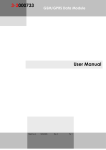Download AlphaPC 164 Motherboard DIGITAL UNIX User`s Manual
Transcript
AlphaPC 164 Motherboard
DIGITAL UNIX
User’s Manual
Revision/Update Information: This manual supersedes the AlphaPC 164
Motherboard DIGITAL UNIX User’s Manual,
Revision A.
January 1997
Printed in U.S.A.
AlphaPC, DIGITAL, Digital Semiconductor, ThinWire, the AlphaGeneration design mark, and the DIGITAL logo
are trademarks of Digital Equipment Corporation.
CDC is a registered trademark of Control Data Corporation.
FaxBACK and Intel are registered trademarks of Intel Corporation.
SMC is a registered trademark of Standard Microsystems Corporation.
Standard Microsystems is a registered trademark of Standard Microsystems Corporation.
TriQuint is a registered trademark of TriQuint Semiconductor, Inc.
UNIX is a registered trademark in the United States and other countries, licensed exclusively through X/Open
Company Limited.
Windows NT is a trademark of Microsoft Corporation.
Xilinx is a trademark of Xilinx, Incorporated.
Digital Semiconductor is a Digital Equipment Corporation business.
All other trademarks and registered trademarks are the property of their respective owners.
EC–QZT5B–TE
Contents
1
About This Manual . . . . . . . . . . . . . . . . . . . . . . . . . . . . . . . . . . . . . . . . . . . . . . . . .
1
Document Conventions . . . . . . . . . . . . . . . . . . . . . . . . . . . . . . . . . . . . . . . . . . . .
1
Features of the AlphaPC 164 Motherboard . . . . . . . . . . . . . . . . . . . . . . .
3
Power Requirements. . . . . . . . . . . . . . . . . . . . . . . . . . . . . . . . . . . . . . . . . . . . . . .
Environmental Requirements . . . . . . . . . . . . . . . . . . . . . . . . . . . . . . . . . . . . . . . .
Physical Parameters . . . . . . . . . . . . . . . . . . . . . . . . . . . . . . . . . . . . . . . . . . . . . . .
6
6
7
AlphaPC 164 Jumper Configuration . . . . . . . . . . . . . . . . . . . . . . . . . . . . . .
8
Memory Bus Width Jumper (J1) . . . . . . . . . . . . . . . . . . . . . . . . . . . . . . . . . . . . .
System Clock Divisor Jumpers (IRQ3 Through IRQ0) . . . . . . . . . . . . . . . . . . . .
Bcache Size Jumpers (CF1 and CF2) . . . . . . . . . . . . . . . . . . . . . . . . . . . . . . . . . .
Bcache Speed Jumpers (CF4 and CF5) . . . . . . . . . . . . . . . . . . . . . . . . . . . . . . . .
Mini-Debugger Jumper (CF6) . . . . . . . . . . . . . . . . . . . . . . . . . . . . . . . . . . . . . . .
Boot Option Jumper (CF7). . . . . . . . . . . . . . . . . . . . . . . . . . . . . . . . . . . . . . . . . .
Flash ROM Update Jumper (J31). . . . . . . . . . . . . . . . . . . . . . . . . . . . . . . . . . . . .
8
8
8
8
10
10
10
4
AlphaPC 164 Connector Pinouts . . . . . . . . . . . . . . . . . . . . . . . . . . . . . . . . . .
11
5
Configuring and Upgrading DRAM Memory. . . . . . . . . . . . . . . . . . . . . .
19
Configuring DRAM Memory. . . . . . . . . . . . . . . . . . . . . . . . . . . . . . . . . . . . . . . .
Upgrading DRAM Memory . . . . . . . . . . . . . . . . . . . . . . . . . . . . . . . . . . . . . . . . .
19
20
Interrupts and ISA Bus Addresses. . . . . . . . . . . . . . . . . . . . . . . . . . . . . . . .
21
Interrupts. . . . . . . . . . . . . . . . . . . . . . . . . . . . . . . . . . . . . . . . . . . . . . . . . . . . . . . .
ISA I/O Address Map. . . . . . . . . . . . . . . . . . . . . . . . . . . . . . . . . . . . . . . . . . . . . .
Flash ROM Address Map . . . . . . . . . . . . . . . . . . . . . . . . . . . . . . . . . . . . . . . . . . .
21
22
22
Alpha SRM Console Firmware . . . . . . . . . . . . . . . . . . . . . . . . . . . . . . . . . . . .
23
Alpha SRM Console Firmware Conventions . . . . . . . . . . . . . . . . . . . . . . . . . . . .
Basic Alpha SRM Console Command Descriptions . . . . . . . . . . . . . . . . . . . . . .
Environment Variables for Alpha SRM Console Commands . . . . . . . . . . . . . . .
Using the Firmware Update Utility . . . . . . . . . . . . . . . . . . . . . . . . . . . . . . . . . . .
Installing the DIGITAL UNIX Operating System . . . . . . . . . . . . . . . . . . . . . . . .
23
25
37
40
42
Battery Recycle/Disposal Information . . . . . . . . . . . . . . . . . . . . . . . . . . . .
44
1.1
2
2.1
2.2
2.3
3
3.1
3.2
3.3
3.4
3.5
3.6
3.7
5.1
5.2
6
6.1
6.2
6.3
7
7.1
7.2
7.3
7.4
7.5
8
iii
9
iv
Ordering Associated Documentation . . . . . . . . . . . . . . . . . . . . . . . . . . . . .
45
Figures
1
2
AlphaPC 164 Jumper/Connector/Component Location . . . . . . . . . . . . . . . . . . . .
AlphaPC 164 Configuration Jumpers . . . . . . . . . . . . . . . . . . . . . . . . . . . . . . . . . .
4
9
v
Tables
1
2
3
4
5
6
7
8
9
10
11
12
13
14
15
16
17
18
19
20
21
22
23
24
25
vi
AlphaPC 164 Features . . . . . . . . . . . . . . . . . . . . . . . . . . . . . . . . . . . . . . . . . . . . .
AlphaPC 164 Jumper/Connector/Component List . . . . . . . . . . . . . . . . . . . . . . . .
Power Supply DC Current Requirements. . . . . . . . . . . . . . . . . . . . . . . . . . . . . . .
AlphaPC 164 Motherboard Environmental Requirements . . . . . . . . . . . . . . . . . .
Peripheral Component Interface (PCI) Bus Connector Pinouts . . . . . . . . . . . . .
ISA Expansion Bus Connector Pinouts (J33, J35) . . . . . . . . . . . . . . . . . . . . . . . .
DRAM SIMM Connector Pinouts (J5 Through J12) . . . . . . . . . . . . . . . . . . . . . .
IDE Drive Bus Connector Pinouts (J13, J14) . . . . . . . . . . . . . . . . . . . . . . . . . . . .
Diskette Drive Bus Connector Pinouts (J18) . . . . . . . . . . . . . . . . . . . . . . . . . . . .
Parallel Bus Connector Pinouts (J16) . . . . . . . . . . . . . . . . . . . . . . . . . . . . . . . . . .
COM1/COM2 Serial Line Connector Pinouts (J4). . . . . . . . . . . . . . . . . . . . . . . .
Keyboard/Mouse Connector Pinouts (J15). . . . . . . . . . . . . . . . . . . . . . . . . . . . . .
SROM Test Data Input Connector Pinouts (J32) . . . . . . . . . . . . . . . . . . . . . . . . .
Input Power Connector Pinouts (J3) . . . . . . . . . . . . . . . . . . . . . . . . . . . . . . . . . . .
Enclosure Fan (+12 V dc) Power Connector Pinouts (J2, J22) . . . . . . . . . . . . . .
Speaker Connector Pinouts (J23) . . . . . . . . . . . . . . . . . . . . . . . . . . . . . . . . . . . . .
Microprocessor Fan Power Connector Pinouts (J21) . . . . . . . . . . . . . . . . . . . . . .
Power LED Connector Pinouts (J27) . . . . . . . . . . . . . . . . . . . . . . . . . . . . . . . . . .
IDE Drive LED Connector Pinouts (J28) . . . . . . . . . . . . . . . . . . . . . . . . . . . . . . .
Reset Button Connector Pinouts (J24) . . . . . . . . . . . . . . . . . . . . . . . . . . . . . . . . .
Halt Button Connector Pinouts (J25) . . . . . . . . . . . . . . . . . . . . . . . . . . . . . . . . . .
AlphaPC 164 DRAM Memory Configurations . . . . . . . . . . . . . . . . . . . . . . . . . .
Memory Upgrade Options . . . . . . . . . . . . . . . . . . . . . . . . . . . . . . . . . . . . . . . . . .
ISA Interrupts . . . . . . . . . . . . . . . . . . . . . . . . . . . . . . . . . . . . . . . . . . . . . . . . . . . .
ISA I/O Address Map . . . . . . . . . . . . . . . . . . . . . . . . . . . . . . . . . . . . . . . . . . . . . .
3
5
6
7
11
13
14
14
15
15
16
16
16
17
17
17
17
18
18
18
18
19
20
21
22
1 About This Manual
This manual describes the AlphaPC 164 motherboard, a module for computing
systems based on the Digital Semiconductor 21164 Alpha microprocessor and the
companion Digital Semiconductor 21172 core logic chipset. It describes the features
of the motherboard and how to set the configuration jumpers. The manual is intended
for users of the AlphaPC 164 motherboard to assist them in installing the
motherboard and populating it with memory modules and peripheral cards.
1.1 Document Conventions
The following conventions are used in this document.
Caution: Cautions indicate potential damage to equipment, software, or data.
Note: Notes provide additional information about a topic.
Numbering: All numbers are decimal or hexadecimal unless otherwise indicated. In
case of ambiguity, a subscript indicates the radix of nondecimal numbers. For example, 19 is a decimal number, but 1916 and 19A are hexadecimal numbers.
Extents: Extents are specified by a single number or a pair of numbers in angle
brackets (< >) separated by a colon (:), and are inclusive. For example, bits <7:3>
specify an extent including bits 7, 6, 5, 4, and 3. Multiple bit fields are shown as
extents.
Register Figures: Register figures have bit and field position numbering starting at
the right (low-order) and increasing to the left (high-order).
Signal Names: All signal names are printed in boldface type. Signals whose names
originate in an industry-standard specification, such as PCI or IDE, are printed in the
case used in the specification (usually uppercase). Active low signals have either a
pound sign “#” appended, or a “not” overscore bar (for example; DEVSEL# and
RESET).
Italic Type: Italic type emphasizes important information and indicates complete
titles of documents.
About This Manual
1
Terms: The following terms are used in this document:
2
This term...
Refers to...
Alpha SRM Console
The Alpha SRM Console firmware.
DIGITAL UNIX installation guide
The DIGITAL UNIX Installation Guide.
DIGITAL UNIX
The DIGITAL UNIX operating system.
About This Manual
2 Features of the AlphaPC 164
Motherboard
This section lists the AlphaPC 164 motherboard features and shows the location of
major components, connectors, and jumpers.
AlphaPC 164 Features
The AlphaPC 164 motherboard uses a Digital Semiconductor 21164 Alpha microprocessor and companion Digital Semiconductor 21172 core logic chipset.
Table 1 lists the features of the AlphaPC 164 motherboard. Figure 1 shows the board
outlines, and identifies the location of jumpers, connectors, and major components.
Table 2 lists and defines these items. Refer to Section 3 for jumper configurations.
Refer to Section 4 for connector pinouts.
Table 1 AlphaPC 164 Features
Feature
Description
Microprocessor
Chipset
Digital Semiconductor 21164 Alpha microprocessor (64-bit RISC)
Digital Semiconductor 21172 core logic chipset, consisting of one
control chip and four data chips, that provides an interface to system
memory and the PCI bus
16MB to 512MB memory array -- One bank of either 4 (128-bit) or
8 (256-bit) commodity, 36-bit, 70-ns SIMMs
DRAM memory
Caching
L1 Icache
L1 Dcache
L2 Scache
L3 backup cache
I/O and miscellaneous support
Firmware
8KB, direct-mapped, instruction cache on the CPU chip
8KB, direct-mapped, data cache on the CPU chip
96KB, three-way, set-associative, write-back, unified instruction
and data cache on the CPU chip
Onboard 1MB, direct-mapped, synchronous SRAM backup cache
with 128-bit data path
32-bit and 64-bit, 33-MHz PCI
Four dedicated PCI expansion slots (two 64-bit)
PCI/IDE control (CMD646)
Intel 82378ZB PCI-to-ISA bridge chip
Two dedicated ISA expansion slots
SMC FDC37C935 combination chip provides control for diskettes,
two UARTs with modem control, parallel port, keyboard, mouse,
and time-of-year clock
1MB flash ROM
Alpha SRM Console firmware
Features of the AlphaPC 164 Motherboard
3
Figure 1 AlphaPC 164 Jumper/Connector/Component Location
J30
J35
J31
J33
U52
U51
2
26
1
25
J32
1
3
J28
U49
U48
U50
J29
J27
B1
J25
J21
1
3 1 1 3
1
5
4
U34
J20
U41
U39
J22
J26
12
U40
U35
J19
U36
J23
J18
33
1
2
34
J24
U25
U29
U21
U22
J13
12 12
J14
U15
U16
U17
U10
U11
U12
J16
U18
39 40 39 40
J15
U14
U5
U6
U7
Top:
Mouse
Bottom: Keyboard
J4
Cache SRAM (L3)
Top:
COM1
Bottom: COM2
U2
1 3
20
J3
4
11
10 View from edge 1
J1
J5
J6
J7
J8
J9
Features of the AlphaPC 164 Motherboard
J10 J11 J12
J2
MK-2306-35
Table 2 AlphaPC 164 Jumper/Connector/Component List
Item Number Description
Item Number Description
B1
J2
J4
J6
J8
J10
J12
J14
J16
J19
J21
RTC battery (CR2032)
Fan power, enclosure (+12V)
COM1/COM2 (DB9) connectors
DRAM SIMM 1 [71:36] connector
DRAM SIMM 3 [143:108] connector
DRAM SIMM 5 [215:180] connector
DRAM SIMM 7 [287:252] connector
IDE drive 0/1 connector
Parallel I/O connector
PCI slot 3 (32-bit)
Microprocessor fan/fan sense connector
Speaker connector
Halt button connector
Power LED connector
PCI slot 0 (64-bit)
Flash update enable/disable jumper
ISA slot 1
Data switch 0 (DSC 21172-BA)
Cache SRAM (L3)
Cache SRAM (L3)
Microprocessor, socketed
(DSC 21164 Alpha)
I/O interface and address control
(DSC 21172-CA)
Microprocessor clock crystal, 36.66MHz (default), socketed
System clock PLL (CDC 2586)
J1
J3
J5
J7
J9
J11
J13
J15
J18
J20
J22
Memory bus width jumper
Power (+3V, +5V, -5V, +12V, -12V)
DRAM SIMM 0 [35:0] connector
DRAM SIMM 2 [107:72] connector
DRAM SIMM 4 [179:144] connector
DRAM SIMM 6 [251:216] connector
IDE drive 2/3 connector
Keyboard/mouse connectors
Diskette (floppy) drive connector
PCI slot 2 (32-bit)
Enclosure fan +12V power connector
J24
J26
J28
J30
J32
J35
U5 to U7
U14
U18
U22
Reset button connector
PCI slot 1 (64-bit)
Hard-drive LED connector
Configuration jumpers
SROM test port connector
ISA slot 0
Cache SRAM (L3)
Data switch 1 (DSC 21172-BA)
Data switch 2 (DSC 21172-BA)
Data switch 3 (DSC 21172-BA)
U29
IDE controller
U35
PCI-to-ISA bridge
(Intel 82378ZB)
Flash ROM (1MB)
PCI interrupt request PAL
Power sense
U41
Microprocessor clock PLL (TriQuint
TQ2061)
Serial ROM, socketed
(Xilinx XC17128D)
Combination controller, Super I/O
(SMC FDC37C935)
PCI arbiter PAL
Power controller
—
J23
J25
J27
J29
J31
J33
U2
U10 to U12
U15 to U17
U21
U25
U34
U36
U40
U48
U50
U52
U39
U49
U51
—
Features of the AlphaPC 164 Motherboard
5
2.1 Power Requirements
The AlphaPC 164 motherboard has a total power dissipation of 116 W, excluding
any plug-in PCI and ISA devices. Table 3 lists the power requirement for each dc
supply voltage.
The power supply must supply a DCOK signal to the system reset logic.
Table 3 Power Supply DC Current Requirements
Voltage/Tolerance
Current1
+3.3 V dc, ±5%
5.0 A
+5 V dc, ±5%
12.0 A
–5 V dc, ±5%
0A
+12 V dc, ±5%
1.0 A
–12 V dc, ±5%
100.0 mA
1 Values
indicated are for an AlphaPC 164 motherboard (64MB DRAM) excluding
adapter cards and disk drives.
Caution:
Fan sensor required. The 21164 microprocessor cooling fan must
have a built-in sensor that will drive a signal if the airflow stops. The
sensor is connected to motherboard connector J21. When the signal
is generated, it resets the system.
2.2 Environmental Requirements
The 21164 microprocessor is cooled by a small fan blowing directly into the chip’s
heat sink. The AlphaPC 164 motherboard is designed to run efficiently by using only
this fan. Additional fans may be necessary depending upon cabinetry and the
requirements of plug-in cards.
The AlphaPC 164 motherboard is specified to run within the environment listed in
Table 4.
6
Features of the AlphaPC 164 Motherboard
Table 4 AlphaPC 164 Motherboard Environmental Requirements
Parameter
Specification
Operating temperature
10°C to 40°C (50°F to 104°F)
Storage temperature
–55°C to 125°C (–67°F to 257°F)
Relative humidity
10% to 90% with maximum wet bulb temperature 28°C
(82°F) and minimum dew point 2°C (36°F)
Rate of (dry bulb) temperature 11°C/hour ±2°C/hour (20°F/hour ±4°F/hour)
change
2.3 Physical Parameters
The AlphaPC 164 motherboard is an ATX-size printed-wiring board (PWB) with the
following dimensions:
•
Length: 30.48 cm (12.0 in. ±0.0005 in.)
•
Width: 24.38 cm (9.6 in. ±0.0005 in.)
•
Height: 6.0 cm (2.4 in.)
The motherboard can be used in certain desktop and deskside systems that have adequate clearance for the 21164 microprocessor heat sink and fan. All ISA and PCI
expansion slots are usable in standard desktop or deskside enclosures.
Features of the AlphaPC 164 Motherboard
7
3 AlphaPC 164 Jumper Configuration
The AlphaPC 164 motherboard has three groups of jumpers at location J1, J30, and
J31. These jumpers set the hardware configuration and boot options. Figure 1 shows
the jumper location on the AlphaPC 164 motherboard. Figure 2 shows the jumper
functions for each group. Section 3.1 through Section 3.7 describe the jumper configurations.
3.1 Memory Bus Width Jumper (J1)
The memory bus width can be either 128 bits (J5 through J8 populated with SIMMs
and J9 through J12 empty) or 256 bits (J5 through J12 populated with SIMMs).
When using a memory bus width of 128 bits, jumper J1 must be in. When using a
memory bus width of 256 bits, jumper J1 must be out.
3.2 System Clock Divisor Jumpers (IRQ3 Through IRQ0)
The system clock divisor jumpers are located at J30–1/2 (IRQ3), J30–3/4 (IRQ2),
J30–5/6 (IRQ1), and J30–7/8 (IRQ0). The jumper configuration set in IRQ3 through
IRQ0 determines the frequency of the microprocessor’s system clock output. These
four jumpers set the speed at power-up as listed in Figure 2. The microprocessor frequency divided by the ratio determines the system clock frequency.
3.3 Bcache Size Jumpers (CF1 and CF2)
The Bcache size jumpers are located at J30–11/12, CF1 and J30–13/14, CF2. These
jumpers configure the Bcache as specified in Figure 2.
3.4 Bcache Speed Jumpers (CF4 and CF5)
The Bcache speed jumpers are located at J30–17/18, CF4 and J30–19/20, CF5.
These jumpers select the Bcache timing parameters used to compute a value that is
loaded into the microprocessor’s Bcache configuration register at power-up time.
Because the Bcache SRAMs are soldered onto the board, the default jumper configuration selecting an SRAM access time of 9 ns as shown in Figure 2 will always be
used.
8
AlphaPC 164 Jumper Configuration
Figure 2 AlphaPC 164 Configuration Jumpers
J30 System Configuration Jumpers
IRQ3
1
IRQ2
3
IRQ1
5
IRQ0
7
CF0
9
CF1
11
CF2
13
CF3
15
CF4
17
CF5
19
CF6
21
Mini-Debugger (Default Out)
CF7
23
Boot_Option (Default Out)
25
Not Used
Frequency
366 MHz
400 MHz
433 MHz
466 MHz
500 MHz
Ratio
11
12
13
14
15
IRQ3 IRQ2 IRQ1 IRQ0
In
Out Out
Out
Out
In
In
Out
Out
In
Out
Out
Out
Out Out
In
Out
Out Out Out
All other combinations
Comments
Reserved
Reserved (Default Out)
Bcache Size
1MB
2MB
CF1
CF2
Out
Out
Out
In
All other combinations
Reserved (Default Out)
Bcache Speed
9 ns
CF4
CF5
Out
Out
All other combinations
Comments
Default
Reserved
Comments
Default
Reserved
J1 Memory Bus Width Jumper
1
In = 128-Bit Bus
2
Out = 256-Bit Bus
Note: Jumper must be out when all
eight DRAM SIMM sockets are populated.
J31 Flash ROM Update Jumper
1
1 to 2 In = Disable
2
2 to 3 In = Enable (Default)
3
MK-2306-36A
AlphaPC 164 Jumper Configuration
9
3.5 Mini-Debugger Jumper (CF6)
The Mini-Debugger jumper is located at J30–21/22 (CF6). The default position for
this jumper is out (Figure 2). The Alpha SROM Mini-Debugger is stored in the
SROM. When this jumper is in, it causes the SROM initialization to trap to the MiniDebugger (communication through connector J32) after all initialization is complete,
but before starting the execution of the system flash ROM code.
3.6 Boot Option Jumper (CF7)
The boot option jumper is located at J30–23/24 (CF7). The default position for this
jumper is out (Figure 2). This jumper selects the image to be loaded into memory
from the system flash ROM. With the jumper out, the Alpha SRM Console firmware
is loaded. With the jumper in, the fail-safe booter is loaded. For more information
about the fail-safe booter, refer to Section 7.4.3.
3.7 Flash ROM Update Jumper (J31)
When J31–2/3 are jumpered together (default), the flash ROM is write-enabled.
When J31–1/2 are jumpered together, the flash ROM is write-protected.
10
AlphaPC 164 Jumper Configuration
4 AlphaPC 164 Connector Pinouts
This section lists the pinouts of all connectors (see Table 5 through Table 21). See
Figure 1 for connector locations.
Table 5 Peripheral Component Interface (PCI) Bus Connector Pinouts
Pin
Signal
Pin
Signal
Pin
Signal
Pin
Signal
32-Bit and 64-Bit PCI Connectors (J19, J20, J26, J29)
A1
A5
TRST#
Vdd
A2
A6
+12V
INTA
A3
A7
TMS
INTC
A4
A8
TDI
Vdd
A9
A13
A17
A21
A25
A29
A33
A37
A41
A45
A49
A53
—
Gnd
GNT#
+3V
AD[24]
AD[20]
+3V
STOP#
SBO#
+3V
AD[09]
+3V
A10
A14
A18
A22
A26
A30
A34
A38
A42
A46
A50
A54
Vdd
—
Gnd
AD[28]
IDSEL
Gnd
FRAME#
STOP#
Gnd
AD[13]
Not used
AD[06]
A11
A15
A19
A23
A27
A31
A35
A39
A43
A47
A51
A55
—
RST#
—
AD[26]
+3V
AD[18]
Gnd
+3V
PAR
AD[11]
Not used
AD[04]
A12
A16
A20
A24
A28
A32
A36
A40
A44
A48
A52
A56
Gnd
Vdd
AD[30]
Gnd
AD[22]
AD[16]
TRDY#
SDONE
AD[15]
Gnd
C/BE#[0]
Gnd
A57
A61
B3
B7
B11
B15
B19
B23
B27
B31
B35
B39
AD[02]
Vdd
Gnd
INTB
PRSNT2#
Gnd
Vdd
AD[27]
AD[23]
+3V
IRDY#
LOCK#
A58
A62
B4
B8
B12
B16
B20
B24
B28
B32
B36
B40
AD[00]
Vdd
TDO
INTD
Gnd
CLK
AD[31]
AD[25]
Gnd
AD[17]
+3V
PERR#
A59
B1
B5
B9
B13
B17
B21
B25
B29
B33
B37
B41
Vdd
-12V
Vdd
PRSNT1#
Gnd
Gnd
AD[29]
+3V
AD[21]
C/BE#[2]
DEVSEL#
+3V
A60
B2
B6
B10
B14
B18
B22
B26
B30
B34
B38
B42
REQ64#
TCK
Vdd
—
—
REQ#
Gnd
C/BE#[3]
AD[19]
Gnd
Gnd
SERR#
B43
B47
B51
B55
B59
+3V
AD[12]
Not used
AD[05]
Vdd
B44
B48
B52
B56
B60
C/BE#[1]
AD[10]
AD[08]
AD[03]
ACK64#
B45
B49
B53
B57
B61
AD[14]
Gnd
AD[07]
Gnd
Vdd
B46
B50
B54
B58
B62
Gnd
Not used
+3V
AD[01]
Vdd
AlphaPC 164 Connector Pinouts
11
Table 5 (Continued) Peripheral Component Interface (PCI) Bus Connector Pinouts
Pin
Signal
Pin
Signal
Pin
Signal
Pin
Signal
64-Bit PCI Connectors Only (J26, J29)
A63
A67
A71
A75
A79
A83
A87
A91
B63
B67
Gnd
PAR64
D[58]
Vdd
D[48]
D[42]
Gnd
D[32]
—
Gnd
A64
A68
A72
A76
A80
A84
A88
A92
B64
B68
C/BE#[7]
D[62]
Gnd
D[52]
D[46]
Vdd
D[36]
—
Gnd
D[63]
A65
A69
A73
A77
A81
A85
A89
A93
B65
B69
C/BE#[5]
Gnd
D[56]
D[50]
Gnd
D[40]
D[34]
Gnd
C/BE#[6]
D[61]
A66
A70
A74
A78
A82
A86
A90
A94
B66
B70
Vdd
D[60]
D[54]
Gnd
D[44]
D[38]
Gnd
—
C/BE#[4]
Vdd
B71
B75
B79
B83
B87
B91
D[59]
D[53]
Vdd
D[43]
D[37]
Gnd
B72
B76
B80
B84
B88
B92
D[57]
Gnd
D[47]
D[41]
Vdd
—
B73
B77
B81
B85
B89
B93
Gnd
D[51]
D[45]
Gnd
D[35]
—
B74
B78
B82
B86
B90
B94
D[55]
D[49]
Gnd
D[39]
D[33]
Gnd
12
AlphaPC 164 Connector Pinouts
Table 6 ISA Expansion Bus Connector Pinouts (J33, J35)
Pin
Signal
Pin
Signal
Pin
Signal
Pin
Signal
1
5
Gnd
Vdd
2
6
IOCHCK#
SD6
3
7
RSTDRV
IRQ9
4
8
SD7
SD5
9
13
17
21
25
29
33
37
41
45
49
53
–5V
–12V
+12V
SMEMW#
IOW#
DACK3#
DACK1#
REFRESH#
IRQ7
IRQ5
IRQ3
TC
10
14
18
22
26
30
34
38
42
46
50
54
SD4
SD2
SD0
AEN
SA18
SA16
SA14
SA12
SA10
SA8
SA6
SA4
11
15
19
23
27
31
35
39
43
47
51
55
DRQ2
ZEROWS#
Gnd
SMEMR#
IOR#
DRQ3
DRQ1
SYSCLK
IRQ6
IRQ4
DACK2#
BALE
12
16
20
24
28
32
36
40
44
48
52
56
SD3
SD1
IOCHRDY
SA19
SA17
SA15
SA13
SA11
SA9
SA7
SA5
SA3
57
61
65
69
73
77
81
85
89
93
97
Vdd
Gnd
IOCS16#
IRQ11
IRQ15
DACK0#
DACK5#
DACK6#
DACK7#
Vdd
Gnd
58
62
66
70
74
78
82
86
90
94
98
SA2
SA0
LA23
LA21
LA19
LA17
MEMW#
SD9
SD11
SD13
SD15
59
63
67
71
75
79
83
87
91
95
—
OSC
MEMCS16#
IRQ10
IRQ12
IRQ14
DRQ0
DRQ5
DRQ6
DRQ7
MASTER#
—
60
64
68
72
76
80
84
88
92
96
—
SA1
SBHE#
LA22
LA20
LA18
MEMR#
SD8
SD10
SD12
SD14
—
AlphaPC 164 Connector Pinouts
13
Table 7 DRAM SIMM Connector Pinouts (J5 Through J12)
Pin
Signal
Pin
Signal
Pin
Signal
Pin
Signal
1
5
Gnd
DQ4
2
6
DQ1
DQ5
3
7
DQ2
DQ6
4
8
DQ3
DQ7
9
13
17
21
25
29
33
37
41
45
49
53
DQ8
A1
A5
DQ10
DQ14
A11
RAS3
DQ19
CAS2
RAS1
DQ21
DQ25
10
14
18
22
26
30
34
38
42
46
50
54
Vdd
A2
A6
DQ11
DQ15
Vdd
RAS2
DQ20
CAS3
Vdd
DQ22
DQ26
11
15
19
23
27
31
35
39
43
47
51
55
Gnd
A3
A10
DQ12
DQ16
A8
DQ17
Gnd
CAS1
WE
DQ23
DQ27
12
16
20
24
28
32
36
40
44
48
52
56
A0
A4
DQ9
DQ13
A7
A9
DQ18
CAS0
RAS0
NC
DQ24
DQ28
57
61
65
69
DQ29
DQ32
DQ36
NC
58
62
66
70
DQ30
DQ33
Vdd
NC
59
63
67
71
Vdd
DQ34
NC
Gnd
60
64
68
72
DQ31
DQ35
NC
Gnd
Table 8 IDE Drive Bus Connector Pinouts (J13, J14)
Pin
Signal
Pin
Signal
Pin
Signal
Pin
Signal
1
5
9
13
17
21
25
29
33
37
RESET
IDE_D6
IDE_D4
IDE_D2
IDE_D0
MARQ
IOR
MACK
ADDR1
CS0
2
6
10
14
18
22
26
30
34
38
Gnd
IDE_D9
IDE_D11
IDE_D13
IDE_D15
Gnd
Gnd
Gnd
NC
CS1
3
7
11
15
19
23
27
31
35
39
IDE_D7
IDE_D5
IDE_D3
IDE_D1
Gnd
IOW
CHRDY
IRQ
ADDR0
ACT
4
8
12
16
20
24
28
32
36
40
IDE_D8
IDE_D10
IDE_D12
IDE_D14
NC (key pin)
Gnd
BALE
IOCS16
ADDR2
Gnd
14
AlphaPC 164 Connector Pinouts
Table 9 Diskette Drive Bus Connector Pinouts (J18)
Pin
Signal
Pin
Signal
Pin
Signal
Pin
Signal
1
5
Gnd
Gnd
2
6
DEN0
DEN1
3
7
Gnd
Gnd
4
8
NC
INDEX
9
13
17
21
25
29
33
Gnd
Gnd
Gnd
Gnd
Gnd
ID0
ID1
10
14
18
22
26
30
34
MTR0
DR0
DIR
WDATA
TRK0
RDATA
DSKCHG
11
15
19
23
27
31
—
Gnd
Gnd
Gnd
Gnd
Gnd
Gnd
—
12
16
20
24
28
32
—
DR1
MTR1
STEP
WGATE
WRTPRT
HDSEL
—
Table 10 Parallel Bus Connector Pinouts (J16)
Pin
Signal
Pin
Signal
Pin
Signal
Pin
Signal
1
5
9
13
17
21
25
STB
PD3
PD7
SLCT
SLIN
Gnd
Gnd
2
6
10
14
18
22
—
PD0
PD4
ACK
AFD
Gnd
Gnd
—
3
7
11
15
19
23
—
PD1
PD5
BUSY
ERR
Gnd
Gnd
—
4
8
12
16
20
24
—
PD2
PD6
PE
INIT
Gnd
Gnd
—
AlphaPC 164 Connector Pinouts
15
Table 11 COM1/COM2 Serial Line Connector Pinouts (J4)
COM1 Pin
(Top)
COM1 Signal
COM2 Pin
(Bottom)
COM2 Signal
1
2
3
4
DCD1
RxD1
TxD1
DTR1
1
2
3
4
DCD2
RxD2
TxD2
DTR2
5
6
7
8
9
SG1
DSR1
RTS1
CTS1
RI1
5
6
7
8
9
SG2
DSR2
RTS2
CTS2
RI2
Table 12 Keyboard/Mouse Connector Pinouts (J15)
Keyboard Pin
(Top)
Keyboard Signal
Mouse Pin
(Bottom)
Mouse Signal
1
KBDATA
1
MSDATA
2
3
4
5
6
NC
Gnd
Vdd
KBCLK
NC
2
3
4
5
6
NC
Gnd
Vdd
MSCLK
NC
Table 13 SROM Test Data Input Connector Pinouts (J32)
16
Pin
Signal
Name
1
2
3
4
5
6
NC
SROM_CLK_L
Gnd
NC
TEST_SROM_D_L
NC
—
Clock out
—
—
SROM serial data in
—
AlphaPC 164 Connector Pinouts
Table 14 Input Power Connector Pinouts (J3)
Pin
Voltage
Pin
Voltage
Pin
Voltage
Pin
Voltage
1
5
+3.3 V dc
Ground
2
6
+3.3 V dc
+5 V dc
3
7
Ground
Ground
4
8
+5 V dc
P_DCOK
9
13
17
NC
Ground
Ground
10
14
18
+12 V dc
NC
–5 V dc
11
15
19
+3.3 V dc
Ground
+5 V dc
12
16
20
–12 V dc
Ground
+5 V dc
Table 15 Enclosure Fan (+12 V dc) Power Connector Pinouts (J2, J22)
Pin
Voltage
1
Ground
2
3
+12 V dc
Ground
Table 16 Speaker Connector Pinouts (J23)
Pin
Signal
Name
1
2
SPKR
Gnd
Speaker output
—
3
4
Gnd
Gnd
—
—
Table 17 Microprocessor Fan Power Connector Pinouts (J21)
Pin
Signal
Name
1
2
+12V
FAN_CONN_L
—
Fan connected
3
Gnd
—
AlphaPC 164 Connector Pinouts
17
Table 18 Power LED Connector Pinouts (J27)
Pin
Signal
Name
1
2
POWER_LED_L
Gnd
Pull-up to Vdd
—
3
4
5
NC
NC
NC
—
—
—
Table 19 IDE Drive LED Connector Pinouts (J28)
Pin
Signal
Name
1
HD_ACT_L
Hard drive active
2
HD_LED_L
Pull-up to Vdd
Table 20 Reset Button Connector Pinouts (J24)
Pin
Signal
Name
1
2
RESET_BUTTON
Gnd
Reset system
—
Table 21 Halt Button Connector Pinouts (J25)
18
Pin
Signal
Name
1
2
HALT_BUTTON
Gnd
Halt system
—
AlphaPC 164 Connector Pinouts
5 Configuring and Upgrading DRAM
Memory
For higher system speed or greater throughput, DRAM memory can be upgraded
either by replacing SIMMs with those of greater size, or by widening the memory
bus from 128 bits to 256 bits by adding more SIMMs.
Note:
When configuring or upgrading DRAM, the following rules must be
observed:
• All SIMMs must be 36-bit and have a 70-ns or faster access time.
• All SIMMs must be of equal size.
5.1 Configuring DRAM Memory
Table 22 lists the DRAM memory configurations available. Refer to Figure 1 for
SIMM connector location.
Table 22 AlphaPC 164 DRAM Memory Configurations
Total Memory
16MB
32MB
64MB
128MB
256MB
Total Memory
32MB
64MB
128MB
256MB
512MB
128-Bit Memory Mode (J1 In)
J5 Through J8 Populated
with SIMM Sizes...
1Mb X 36
2Mb X 36
4Mb X 36
8Mb X 36
16Mb X 36
256-Bit Memory Mode (J1 Out)
J5 Through J12 Populated
with SIMM Sizes...
1Mb X 36
2Mb X 36
4Mb X 36
8Mb X 36
16Mb X 36
Configuring and Upgrading DRAM Memory
19
5.2 Upgrading DRAM Memory
There are three options for upgrading DRAM memory (Table 23).
Table 23 Memory Upgrade Options
Memory Bus Memory Bus
Option Width Before Width After
Upgrade Possibilities
1
128-bit
128-bit
2
128-bit
256-bit
3
256-bit
256-bit
Replace the 4 SIMMs in sockets J5 through J8
with SIMMs of greater size, thus retaining the
128-bit memory bus width.
Add 4 SIMMs in sockets J9 through J12 with
sizes equal to those in sockets J5 through J8,
thus widening the memory bus width to 256
bits.
Replace the 8 SIMMs in sockets J5 through
J12 with SIMMs of greater size.
To widen the memory bus to its 256-bit maximum (upgrade option 2), add four
SIMMs and make a jumper change (remove J1). The SIMMs that you add must be of
the same size (nMb X 36-bit) and have an access time equal to or less than the four
SIMMs already in the system. Refer to Figure 1 for SIMM connector and jumper
location.
1. Observe antistatic precautions. Handle SIMMs only at the edges to prevent
damage.
2. Remove power from the system.
3. Hold the SIMM at an angle with the notch facing the key in the socket.
4. Firmly push the module into the connector and stand the module upright. Ensure
that the SIMM snaps into the metal locking clips on both ends.
5. For 128-bit memory bus width, jumper J1 must be in. For 256-bit memory bus
width, jumper J1 must be out.
6. Restore power to the system.
20
Configuring and Upgrading DRAM Memory
6 Interrupts and ISA Bus Addresses
This section lists the system and I/O interrupt assignments. It also lists the physical
AlphaPC 164 I/O space assignments.
6.1 Interrupts
Table 24 lists each AlphaPC 164 ISA interrupt and its source.
Table 24 ISA Interrupts
Interrupt Number
Interrupt Source
IRQ0
Internal timer 1
IRQ1
Keyboard
IRQ2
Interrupt from controller 2
IRQ3
COM2
IRQ4
COM1
IRQ5
Available
IRQ6
Diskette
IRQ7
Parallel port
IRQ8#1
Reserved
IRQ9
Available
IRQ10
Available
IRQ11
Available
IRQ12
Mouse
IRQ13
Available
IRQ14
IDE
IRQ15
IDE
1
The # symbol indicates an active low signal.
Interrupts and ISA Bus Addresses
21
6.2 ISA I/O Address Map
Table 25 lists the AlphaPC 164 ISA I/O space address mapping.
Table 25 ISA I/O Address Map
Range (hex)
Usage
000-00F
8237 DMA #1
020-021
8259 PIC #1
040-043
8253 timer
060-061
Ubus IRQ12 and NMI control
070
CMOS RAM address and NMI mask register
080-08F
DMA page registers
0A0-0A1
8259 PIC #2
0C0-0DF
8237 DMA #2
2F8-2FF
Serial port—COM2
370-377
Secondary diskette
3BC-3BF
Parallel port—LPT1
3F0-3F7
Primary diskette
3F8-3FF
Serial port—COM1
800
FLASH_ADR19 register
801
AlphaPC 164 configuration register
804-806
PCI interrupt registers
6.3 Flash ROM Address Map
The address range for the flash ROM is FFF8.0000–FFFF.FFFF. Flash space of
1MB is obtained by double mapping this 512KB space. FLASH_ADR19 register at
I/O location 800h provides this function. Writing a 0 to this location enables the
lower 512KB of flash. Writing a 1 to this location enables the upper 512KB of flash.
22
Interrupts and ISA Bus Addresses
7 Alpha SRM Console Firmware
The Alpha SRM Console firmware initializes the system and enables you to install
and boot the DIGITAL UNIX operating system. This firmware resides in the flash
ROM on the AlphaPC 164 motherboard.
7.1 Alpha SRM Console Firmware Conventions
The following conventions are used in this section:
Convention
Description
>>>
Alpha SRM Console prompt.
Backslash (\) at the end of a line
Continuation symbol to continue long commands
on the next line.
_>
Continuation line prompt.
Maximum command length
255 characters.
Multiple contiguous spaces or tabs Treated as a single space.
Command abbreviations
Allowed, if not ambiguous.
Command qualifiers or options
Prefix with a space and a dash (-).
Numbers
Hexadecimal, unless otherwise specified. (Registers, such as R0–R31, are shown in decimal notation.)
Alpha SRM Console Firmware
23
The following table lists Alpha SRM Console special keys and their functions. These
special keys, also referred to as shortcut keys, provide command recall, line editing,
and basic input/output control flow.
24
Shortcut Key
Function
Enter
Terminate the command line input.
Backspace or
Delete
Delete one character to the left of the cursor.
Ctrl/A
Toggles insert/overstrike mode. (Overstrike is the default.)
Ctrl/B
Up arrow
Down arrow
Recall previous commands. (The last 16 commands are
stored.)
Ctrl/C
Terminate the foreground process.
Ctrl/D
Left arrow
Move the cursor one position to the left.
Ctrl/E
Move the cursor to the end of the line.
Ctrl/F
Right arrow
Move the cursor one position to the right.
Ctrl/H
Move the cursor to the beginning of the line.
Ctrl/O
Suppress or resume (toggle) console output.
Ctrl/Q
Resume the flow (XON) of data to the console.
Ctrl/R
Retype the current command line.
Ctrl/S
Stop the flow (XOFF) of data to the console.
Ctrl/U
Delete the entire line.
Alpha SRM Console Firmware
7.2 Basic Alpha SRM Console Command Descriptions
This section describes the following basic Alpha SRM Console commands that are
necessary to boot the DIGITAL UNIX operating system:
•
arc
•
boot
•
deposit
•
examine
•
fwupdate
•
set
•
show
The Alpha SRM Console offers additional commands. For a complete list of Alpha
SRM Console commands, enter help at the Alpha SRM Console prompt (>>>).
Alpha SRM Console Firmware
25
arc
Loads and runs the Windows NT ARC firmware from a diskette.
Syntax
arc
nt
Arguments
None
Options
None
Examples
Either of the following commands load and run the Windows NT
ARC firmware from a diskette:
>>>arc
or
>>>nt
26
Alpha SRM Console Firmware
boot
Initializes the processor, loads a program image from the specified
boot device, and transfers control to the loaded image.
Syntax
boot [-file <filename>] [-flags
<longword>[,<longword>]]
[-protocols <enet_protocol>] [-halt]
[<boot_device>]
Arguments
<boot_device>
A device path or list of devices from which the firmware will attempt
to boot. Use the set bootdef_dev command to set an
environment variable that specifies a default boot device.
Options
boot Command Option
Description
-file <filename>
Specifies the name of a file to load into the system. Use
the set boot_file command to set the environment variable that specifies a default boot file.
-flags
<longword> [,<longword>]
Specifies additional information for the operating system. For DIGITAL UNIX systems, the following values may be used:
i = Interactive boot
s = Boot to single user
a = Autoboot to multiuser
Use the set boot_osflags command to set an
environment variable that specifies a default boot flag
value.
-protocols
<enet_protocol>
Specifies the Ethernet protocols that will be used for a
network boot. Values may be mop or bootp.
-halt
Forces the bootstrap operation to halt and invoke the
console program after the image is loaded and the page
tables and other data structures are set up.
Alpha SRM Console Firmware
27
Examples
28
boot Command Example
Description
>>>boot
Boots the system from the default boot device.
>>>boot ewa0
Boots the system from Ethernet port ewa0.
>>>boot -file dec2.sys ewa0
Boots the file named dec2.sys from Ethernet
port ewa0.
>>>boot -protocol bootp ewa0
Boots the system using the TCP/IP BOOTP
protocol from Ethernet port ewa0.
>>>boot -flags 0,1
Boots the system from the default boot device
using flag setting 0,1.
>>>boot -halt dka0
Loads the bootstrap image from disk dka0,
halts the bootstrap operation, and invokes the
console program. Subsequently, you can enter
continue to transfer control to the operating
system.
Alpha SRM Console Firmware
deposit
Writes data to the specified address.
Syntax
deposit [-{b,w,l,q,o,h}] [{physical, virtual, gpr,
fpr, ipr}] [-n <count>] [-s <step>]
[<device>:]<address> <data>
Arguments
<device>:
The optional device name (or address space) selects the device to
access. The following platform-independent devices are supported:
•
pmem
Physical memory.
•
vmem
Virtual memory. All access and protection checking occur.
If the access is not allowed to a program running with the
current processor status (PS), the console issues an error
message. If memory mapping is not enabled, virtual
addresses are equal to physical addresses.
<address>
An address that specifies the offset within a device into which data is
deposited. The address may be any legal symbolic address.
Valid symbolic addresses are shown in the following table.
Symbolic
Address
Description
gpr-name
Represents general-purpose register.
ipr-name
Represents internal processor register.
PC
Program counter.
+
The location immediately following the last location referenced by
examine or deposit.
-
The location immediately preceding the last location referenced by
examine or deposit.
Alpha SRM Console Firmware
29
Symbolic
Address
Description
*
The location last referenced by examine or deposit.
@
The location addressed by the last location referenced by examine or
deposit.
<data>
The data to be deposited.
Options
30
deposit Command Option
Description
-b
Specifies data type is byte.
-w
Specifies data type is word.
-l
Specifies data type is longword.
-q
Specifies data type is quadword.
-o
Specifies data type is octaword.
-h
Specifies data type is hexword.
-physical
References physical address space.
-virtual
References virtual address space.
-gpr
References general-purpose register address space.
-fpr
References floating-point register address space.
-ipr
References internal processor register address space.
-n <count>
Specifies the number of consecutive locations to examine.
-s <step>
Specifies the address increment as a hexadecimal value.
This option allows you to override the increment that is
normally derived from the data size.
Alpha SRM Console Firmware
Examples
deposit Command Example
Description
>>>d -n 1ff pmem:0 0
Clears the first 512 bytes of physical memory.
>>>d -l -n 3 pmem:1234 5
Writes the value 5 into four longwords,
starting at physical memory address 1234.
>>>d -n 8 r0 ffffffff
Loads GPRs R0 through R8 with -1.
>>>d -l -n 10 -s 200 pmem:0 8
Writes the value 8 in the first longword of
the first 17 pages in physical memory.
Alpha SRM Console Firmware
31
examine
Displays the contents of the specified address.
Syntax
examine [-{b,w,l,q,o,h,d}] [-{physical, virtual,
gpr, fpr, ipr}] [-n <count>] [-s <step>]
[<device>:]<address>
Arguments
<device>:
The optional device name (or address space) selects the device to
access.
<address>
The address specifies the first location to examine within the current
device. The address can be any legal address specified.
Options
32
examine Command Option
Description
-b
Specifies data type is byte.
-w
Specifies data type is word.
-l
Specifies data type is longword.
-q
Specifies data type is quadword.
-o
Specifies data type is octaword.
-h
Specifies data type is hexword.
-d
Specifies the data displayed is the decoded macro
instruction. The Alpha instruction decode (-d) does not
recognize machine-specific PALcode instructions.
-physical
References physical address space.
-virtual
References virtual address space.
-gpr
References general-purpose register address space.
-fpr
References floating-point register address space.
Alpha SRM Console Firmware
examine Command Option
Description
-ipr
References internal processor register address space.
-n <count>
Specifies the number of consecutive locations to examine.
-s <step>
Specifies the address increment as a hexadecimal value.
This option allows you to override the increment that is
normally derived from the data size.
Examples
examine Command
Example
Display
>>>e r0
gpr:
0 (R0)
0000000000000002
Examines the
contents of R0,
using a symbolic
address.
>>>e -g 0
gpr:
0 (R0)
0000000000000002
Examines the
contents of R0,
using address
space.
>>>e grp:0
gpr:
0 (R0)
0000000000000002
Examines the
contents of R0,
using a device
name.
>>>examine -n 5 r7
gpr:
gpr:
gpr:
gpr:
gpr:
gpr:
38
40
48
50
58
60
>>>examine ipr:11
ipr
Description
11
(R7)
(R8)
(R9)
(R10)
(R11)
(R12)
0000000000000000
0000000000000000
0000000000000000
000000007FFBF800
000000007FF781A2
0000000000000000
(KSP) FFFFFFFF8228DFD0
Examines the
contents of R7
and the next five
registers.
Examines the
contents of internal processor register 11.
Alpha SRM Console Firmware
33
fwupdate
Loads and runs the firmware update utility from a diskette.
Syntax
fwupdate
Arguments
None
Options
None
Examples
The following fwupdate script command loads and runs the firmware
update utility from a diskette:
>>>fwupdate
34
Alpha SRM Console Firmware
set
Sets or modifies the value of an environment variable.
Syntax
set <envar> <value> [-default] [-integer] [-string]
Arguments
<envar>
The environment variable to be assigned a new value.
<value>
The value that is assigned to the environment variable. It can be either
a numeric value or an ASCII string.
Options
set Command Option
Description
-default
Restores an environment variable to its default value.
-integer
Creates an environment variable as an integer.
-string
Creates an environment variable as a string.
Examples
set Command Example
Description
>>>set bootdef_dev ewa0
Modifies the default boot device to ewa0.
>>>set auto_action boot
Attempts to boot the operating system following an
error, halt, or power-up.
>>>set boot_osflags 0,1
Modifies the default boot flags to 0,1.
>>>set foobar 5
Creates an environment variable called foobar and
gives it a value of 5.
Alpha SRM Console Firmware
35
show
Displays the current value of the specified environment variable or
information about the system.
Syntax
show [{config, device [device_name], iobq, hwrpb,
map, memory, pal, version, <envar>...}]
Arguments
show Command Argument
Description
config
Displays the current memory configuration, PCI logical
slots, and ISA logical slots.
device [device name]
Displays the devices and controllers in the system.
Specifying a device name returns information on that
device only.
iobq
Displays the input/output counter blocks.
hwrpb
Displays the hardware restart parameter block.
map
Displays the system virtual memory map.
memory
Displays the memory module configuration.
pal
Displays the version of DIGITAL UNIX PALcode.
version
Displays the version of the console.
<envar>
Displays the current value of a specified environment
variable.
Examples
36
show Command Example
Description
>>>show device
dka0.0.0.6.0
dka400.4.0.6.0
dva0.0.0.0.1
ewa0.0.0.12.0
pka0.7.0.6.0
Lists device information, such as
system designation, drive model,
or Ethernet address.
DKA0
RZ26L 441A
DKA400 RRD43 3213
DVA0
EWA0 08-00-2B-E2-1C-25
PKA0
SCSI Bus ID 7
Alpha SRM Console Firmware
show Command Example
Description
>>>show memory
48 Meg of System Memory
Lists system random-access memory (RAM) size.
>>>show *
(refer to Section 7.3)
Lists all environment variables
and their settings.
>>>show boot*
(refer to Section 7.3)
Lists all environment variables,
beginning with boot.
7.3 Environment Variables for Alpha SRM Console
Commands
This section describes environment variables that are used to define the system operational state and to pass information between the firmware and the operating system.
7.3.1 Environment Variable Descriptions
Environment variables are classified as either Alpha SRM Console architecturerequired or system-defined.
7.3.1.1 Architecture-Required Environment Variables
The following table shows common Alpha SRM Console architecture-required environment variables and their descriptions. For a complete list, enter show * at the
Alpha SRM Console prompt.
Architecture-Required Environment
Variable
Description
auto_action
When used with the set or show command, this
variable modifies or displays the console action
that follows an error, halt, or power-up. The
action can be halt, boot, or restart. The default is
halt.
boot_file
When used with the set or show command, this
variable modifies or displays the file name to be
used when a bootstrap requires a file name. The
default is null.
Alpha SRM Console Firmware
37
Architecture-Required Environment
Variable
Description
boot_osflags
When used with the set or show command, this
variable modifies or displays the additional
parameters to be passed to system software. The
default is 0.
bootdef_dev
When used with the set or show command, this
variable modifies or displays the default device
or device list from which the system will attempt
to boot. If the system software is preloaded, the
variable is preset to point to the device containing
the preloaded software. The default is null.
7.3.1.2 System-Defined Environment Variables
The following table shows common Alpha SRM Console system-defined environment variables and their descriptions. For a complete list, enter show * at the Alpha
SRM Console prompt.
System-Defined
Environment Variable
38
Description
console
When used with the set command, this variable modifies
the console output to either the serial port or the graphics controller.
ewa0_mode
This variable determines if the AUI (ThinWire) or the
twisted-pair Ethernet ports will be enabled. AUI is the
default. (Autosensing is not supported.)
os_type
When used with the set or show command, this variable
modifies or displays the specified firmware that will be
loaded on the next power cycle. Specify the value osf or
UNIX to select the Alpha SRM Console.
pci_parity
This variable controls PCI parity checking. The possible values are:
on
= Parity checking is enabled.
off
= Parity checking is disabled; this is the
default.
sniff = Parity checking is enabled or disabled
depending on the PCI device.
oem_string
When used with the set or show command, this variable
modifies or displays a text string that identifies the product
name in the Alpha SRM Console banner.
Alpha SRM Console Firmware
System-Defined
Environment Variable
language n
Description
The language environment variable assigns language n to
the system (where n is the option number of a language listed
in the menu that follows). Use the following procedure to
select the language:
1. At the Alpha SRM Console prompt, enter the following
commands:
>>>set language 0
>>>init
The following menu and prompt are displayed:
n Language
n Language
=======================================
0 none (display menu) 40 Francais (Suisse Romande)
30 Dansk
42 Italiano
32 Deutsch
44 Nederlands
34 Deutsch (Schweiz)
46 Norsk
36 English (American)
48 Portugues
38 English (British/Irish) 4A Suomi
3A Espanol
4C Svenska
3C Francais
4E Vlaams
3E Francais (Canadian)
(1..16):
2. Enter the number that corresponds to the language that you
want to use. The following example shows how to assign
the English (American) language to the system:
(1..16):36
3. When you receive a message to reset the system, power
cycle the system.
Alpha SRM Console Firmware
39
7.4 Using the Firmware Update Utility
Use the firmware update utility to update the firmware in a flash ROM.
7.4.1 Starting the Firmware Update Utility
To start the firmware update utility from the Alpha SRM Console firmware update
diskette, follow this procedure:
1. Insert the Alpha SRM Console firmware update diskette into the diskette drive.
2. At the Alpha SRM Console prompt, enter the following command:
>>>fwupdate
Note:
Because the firmware update utility reinitializes some system components, it may appear as if your system is restarting.
3. Proceed to the Section 7.4.2 .
7.4.2 Running the Firmware Update Utility
To run the firmware update utility, follow this procedure:
1. From the Firmware Update menu, choose whichever selection appears:
•
•
Update SRM Console Firmware
Update Firmware
2. When you are prompted to continue the update, choose Yes.
3. If the console selection does not match the firmware you flashed, you will be
prompted to update the console selection. If you are prompted to update the console selection, choose Yes.
4. Restart the AlphaPC 164 motherboard system.
Note:
Depending on the version of firmware that you are updating from, an
error condition may occur. If an error condition occurs, power cycle
the system.
5. Wait for the Alpha SRM Console prompt (>>>) to appear on the terminal
attached to the COM1 serial port and on the graphics display unit.
40
Alpha SRM Console Firmware
Note:
If you do not receive the Alpha SRM Console prompt (>>>), press
the Enter key on the terminal attached to COM1 or on the console
keyboard.
6. To specify the default console device, use the following Alpha SRM Console
commands:
Default Console Device
Commands
Terminal attached to the COM1
serial port
>>>set console serial
>>>init
Graphics display unit
>>>set console graphics
>>>init
Refer to Section 7.2 and Section 7.3 for more information about Alpha SRM Console commands and environment variables.
7.4.3 Troubleshooting the Firmware Update Utility Procedure
The fail-safe booter provides an emergency recovery mechanism when the primary
firmware image contained in flash memory has been corrupted. When flash memory
has been corrupted, such that no image safely loads from the flash, the fail-safe
booter can be run to facilitate booting another image from a diskette that is capable
of reprogramming the flash.
7.4.3.1 Running the Fail-Safe Booter
The fail-safe booter can be started in one of two ways:
•
If the primary firmware image is unavailable when the system is powered on or
reset, the fail-safe booter automatically runs.
When the fail-safe booter runs, the system emits a series of beeps through the
speaker as beep code 1-2-3, that is, one beep and a pause followed by two beeps
and a pause followed by three beeps. Then the diskette activity light flashes.
1. To start the firmware update utility, you must insert the Alpha SRM
Console firmware update diskette into the diskette drive.The diskette
contains the file FWUPDATE.EXE and the Alpha SRM Console ROM
image.
Alpha SRM Console Firmware
41
2. Return to Section 7.4.2 .
•
The fail-safe booter can also be started manually as follows:
1. Add jumper CF7 as described in Section 3.6.
2. Insert the Alpha SRM Console firmware update diskette into the diskette
drive.
3. Return to Section 7.4.2 .
7.5 Installing the DIGITAL UNIX Operating System
This section supplements the DIGITAL UNIX Installation Guide for installing the
DIGITAL UNIX operating system on an AlphaPC 164 motherboard system.
Note:
If you already have a previous version of DIGITAL UNIX installed,
see the DIGITAL UNIX Installation Guide for information on how to
upgrade to a new version of the operating system. Be sure to review
the preinstallation tasks, which are covered in the DIGITAL UNIX
Installation Guide.
7.5.1 Requirements
You need the following hardware and software to install the DIGITAL UNIX operating system on an AlphaPC 164 motherboard system:
•
A minimum of 32MB of main memory; 64MB is recommended
•
A SCSI hard disk capable of storing the supported software subsets
–
A minimum of 425MB disk space for a default installation (that is, the mandatory subsets only)
–
A minimum of 680MB of disk space for an advanced installation (that is, all
BASE software subsets); a 1GB (or larger) SCSI hard disk is recommended
Note:
•
IDE disks are not supported.
Supported load devices
–
SCSI CD–ROM drives capable of reliably reading in 512-byte block mode
or
–
42
A network interface
Alpha SRM Console Firmware
•
A console terminal with ASCII capability or a supported graphics display console
•
DIGITAL UNIX Version 4.0 Operating System Volume 1 compact disc
•
Alpha SRM Console Version 4.5 or higher
7.5.2 Special Instructions
When booting DIGITAL UNIX Version 4.0 on an Alpha PC 164 motherboard system, the following message is displayed:
Module 1095:646 not in pci option table, can’t
configure it.
This message is caused by the on-board IDE controller not being recognized and
supported by DIGITAL UNIX Version 4.0. This message is normal and can be
ignored.
Alpha SRM Console Firmware
43
8 Battery Recycle/Disposal Information
NOTICE
Recycle or dispose of batteries promptly in accordance with your organization’s
environmental policies. If this is a LITHIUM battery, the following additional
precautions may apply:
44
•
Replace batteries correctly to prevent possible explosion.
•
Replace batteries with the same or equivalent type.
•
Prior to disposal or recycling, protect all batteries against accidental short
circuiting by affixing nonconductive tape across battery terminals or conductive
surfaces.
•
Keep small batteries away from children.
Battery Recycle/Disposal Information
9 Ordering Associated Documentation
The following table lists some of the available third-party documentation that supports the AlphaPC 164 motherboard. You can order documentation directly from the
vendor.
Title
Alpha AXP Architecture Reference Manual
(PN EY–T132E–DP)
Alpha AXP Architecture Handbook
(PN EC–QD2KB–TE)
Vendor
Call 1–800–344–4825 from the U.S. or
Canada, or call ButterworthHeinemann (Digital Press) at
1–800–366–2665.
Digital Equipment Corporation
Digital Semiconductor
75 Reed Road
Hudson MA 01749 USA
Call the Digital Semiconductor
Information Line:
United States and Canada
1–800–332–2717
Outside North America
+1–510–490–4753
Visit the Digital Semiconductor
World Wide Web Internet site:
http://www.digital.com/semiconductor
Digital Semiconductor 21164 Alpha
Digital Equipment Corporation
Microprocessor Data Sheet (PN EC–QP98B–TE) (See previous entry.)
Digital Semiconductor 21164 Alpha
Digital Equipment Corporation
Microprocessor Hardware Reference Manual
(See previous entry.)
(PN EC–QP99B–TE)
Digital Semiconductor 21172 Core Logic Chipset Digital Equipment Corporation
Technical Reference Manual
(See previous entry.)
(PN EC–QUQJA–TE)
DIGITAL UNIX Installation Guide
Digital Equipment Corporation
(PN AA-QTLGA-TE)
(See previous entry.)
Ordering Associated Documentation
45
Title
Hardware Compatibility List
PCI System Design Guide
PCI Local Bus Specification, Rev 2.1
82420/82430 PCIset ISA and EISA Bridges
(includes 82378IB/ZB SIO)
(PN 290483)
Super I/O combination Controller
(FDC37C935) Data Sheet
46
Ordering Associated Documentation
Vendor
Software Product Description
DIGITAL UNIX Operating System
Version 4.0
(SPD 41.61.13)
Digital Equipment Corporation
(See previous entry.)
PCI Special Interest Group
1–800–433–5177 (U.S.)
1–503–797–4207 (International)
1–503–234–6762 (FAX)
PCI Special Interest Group
(See previous entry.)
Intel Corporation
Literature Sales
P.O. Box 7641
Mt. Prospect IL 60056 USA
1–800–628–8686
FaxBACK Service
1–800–628–2283
BBS 1–916–356–3600
Standard Microsystems Corporation
80 Arkay Drive
Hauppauge NY 11788 USA
Phone: 1–516–435–6000
FAX: 1–516–231–6004