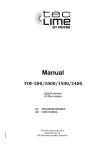Download Web Based Booking System - Skolan för datavetenskap och
Transcript
Web Based Booking System
Sara Hvatz
TRITA-NA-E03081
NADA
Numerisk analys och datalogi
KTH
100 44 Stockholm
Department of Numerical Analysis
and Computer Science
Royal Institute of Technology
SE-100 44 Stockholm, Sweden
Web Based Booking System
Sara Hvatz
TRITA-NA-E03081
Master’s Thesis in Computer Science (20 credits)
within the First Degree Programme in Mathematics and Computer Science,
Stockholm University 2003
Supervisor at Nada was Kjell Lindqvist
Examiner was Lars Kjelldahl
Abstract
SaabTech Systems has in the past couple of years developed some products
for the commercial market and the Web Based Booking System (WeBaBoS)
is one of these products. The purpose of this product is to simplify the
process for residents to book the domestic facilities, for example the laundry
room, in their building complex. There are already similar booking systems
on the market, but SaabTech Systems would like to produce its own
prototype. The pilot system will be further evaluated by the tenant-owner’s
association Sjötungan in Tyresö.
The system includes internal clients in the form of computers with touch
screens that are connected to an internal LAN, and external clients, which
can be any computers with Internet access. An Internet server together with a
database constitute the heart of the system. The server supplies the Web
pages, and to provide dynamic and interactive web pages, system safety, and
general software, the database includes all the important data such as resident
data and facility constraints.
For the WeBaBoS project the Waterfall lifecycle has been chosen as a
guideline for how to manage the project from the beginning to the end.
Before developing the software, an efficient platform for this type of system
had to be chosen. The programming languages Java or C++ were from the
early stage considered to be the most suitable language to use, but after
acquiring a better understanding of the system it was obvious that it would be
better to use either the technique ASP, ASP.net or the language PHP.
Whether an object-oriented, relational or object-relational database was most
appropriate for the system was a question as well. Finally, after research and
analysis, the platform Windows Web server IIS, the server-based Internet
programming language PHP, and the relational database MySQL were
chosen.
The finished prototype has been tested and approved by the customer, who
already has plans for future additional functions.
Referat
Internetbaserat bokningssystem.
SaabTech Systems har under några år utvecklat produkter för den kommersiella marknaden och detta internetbaserade bokningssystem är en av dem.
Syftet med bokningssystemet är att underlätta för människor att boka sina
gemensamma objekt och lokaler i en bostadsförening. Det finns redan
liknande produkter att köpa på marknaden men SaabTech Systems har ändå
för avsikt att utveckla en prototyp. Prototypen kommer sedan att vara grund
för pilotsystemet som ska testanvändas av bostadsrättsföreningen Sjötungan i
Tyresö.
I systemet ingår det interna klienter i form av pc-datorer med pekskärm som
är kopplade till ett LAN och externa klienter som praktiskt taget är vilken
dator som helst som har internetuppkoppling. En internetserver och en databas utgör tillsammans systemets hjärta. Servern tillhandahåller webbsidorna
och för att uppnå dynamiska och interaktiva webbsidor, systemsäkerhet och
generell mjukvara finns alla viktiga data, sådant som till exempel medlemsdata och objektens restriktioner, lagrade i databasen.
För detta mjukvaruprojekt har Vattenfallsmodellen valts ut som en guide för
hur projektet skulle organiseras från början till slut. Innan själva utvecklingen av mjukvaran skulle en effektiv plattform för detta system väljas. Java
eller C++ var de programmeringsspråk som från början ansågs vara de
lämpligaste att använda vid utvecklingen, men allteftersom insikten om
systemets uppbyggnad och syften ökade stod det klart att programmeringstekniken ASP, ASP.net eller programspråket PHP var lämpligare alternativ.
Huruvida antingen en objekt-orienterad, relations-, eller objekt-relationsdatabas var det bästa alternativet av databaser var också en fråga som
undersöktes. Efter forskning och analysering blev plattformen Windows
webbserver IIS, det serverbaserade internetspråket PHP och relationsdatabasen MySQL vald.
Den slutliga prototypen har genomgått tester av olika slag och blivit godkänd
av kunden som redan har framtida planer på att utöka systemets funktionalitet.
Acknowledgements
This project is a Master’s thesis in Computer Science at Stockholm
University. Lars Kjelldahl is the examiner and Kjell Lindqvist is the supervisor, the important link between the school, SaabTech Systems and me.
The project has been accomplished at SaabTech Systems in Järfälla at the
hardware department of the Common Technology division. The initiator of
the thesis is Robert Frick whom I thank for showing true interest in the
project. Thanks also to Mats Tholén for coming up with smart ideas in right
moments, Ehsan Khan for research tips and “good cooperation”, Thomas
Ljungvall for “starting-up” help and “after five o’clock” support, and
Michael Riordan for encouragement and language expertise.
I would also like to thank the rest of my colleagues in the “corridor” for fun
and interesting conversations during lunchtime and coffee breaks.
Contents
1
2
3
4
5
Introduction
1.1 Problem
Software life cycle models
2.1 UR phase: user requirements definition
2.2 SR phase: software requirements definition
2.3 AD phase: architecture design
2.4 DD phase: detailed design and production
2.5 TR phase: transfer
2.6 OM phase: operations and maintenance
2.7 Life cycle approaches
2.8 The Waterfall Approach
2.8.1
The incremental delivery approach
2.8.2
The evolutionary development approach
2.8.3
Choice of approach for the WeBaBoS project
UR phase of the WeBaBoS project
3.1 Interview with the customer
3.2 Market research
SR and AD phase of the WeBaBoS project
4.1 Choosing the programming language
4.1.1
ASP vs. PHP vs. ASP.NET
4.1.2
Comparing PHP, ASP and ASP.NET
4.1.3
Conclusions
4.2 Choosing the database model
4.2.1
Relational databases
4.2.2
Relational structure
4.2.3
Constraints
4.2.4
Query languages
4.2.5
Object-Oriented databases
4.2.6
Object-oriented structure
4.2.7
OQL (Object Query Language)
4.2.8
Object-Relational
4.2.9
Object-relational structure
4.2.10 SQL3
4.2.11 Conclusions of the choice of database
4.3 User transactions
4.4 State chart of WeBaBoS
DD phase of the WeBaBoS project
1
1
3
3
4
4
4
5
5
5
6
7
8
8
9
9
9
11
11
12
14
14
15
16
17
18
18
19
19
20
21
21
22
22
24
27
28
5.1 Software environment
5.2 Difficulties during software development
6 TR phase of the WeBaBoS project
6.1 Requirement tests
6.2 Simultaneously booking test
6.3 Server and database crash tests
6.4 Web browser tests
6.5 GUI design tests
7 Results
7.1 The Waterfall model
7.2 PHP and MySQL
7.3 The WeBaBoS database structure
7.4 The GUIs design – Sunny Day Scenarios
7.5 The GUIs design – Rainy Day Scenarios
7.6 The card reader
7.7 The printer
7.8 Maximum performance
7.9 The Time plan and Limitations
8 Future thoughts
Definitions, acronyms and abbreviations
References
Appendix A
Appendix B
Appendix C
Appendix D
28
28
30
30
30
30
31
31
32
32
32
32
35
43
43
44
44
44
45
46
48
51
59
73
89
1
Introduction
SaabTech Systems AB is a Swedish company in the Saab Group. The
company employs about 700 people and generates annual sales of about
SEK 1.3 billion. The head office is in Järfälla (outside Stockholm), but the
company also has offices in Härnösand, Uppsala, Västerås, and a subsidiary
in Adelaide, Australia. SaabTech Systems has a 40-year tradition of
developing and integrating Command and Control Systems for all branches
of the armed forces and has sold systems in more than a dozen countries.
Since a couple of years the company has had ideas for developing some
products for the commercial market and the Web Based Booking System
(WeBaBoS) is one of these. The idea is to create an “Intelligent House” with
technical solutions to simplify daily life. The hardware of the prototype for
the WeBaBoS was developed by an undergraduate student and the next step
was to develop the software to be integrated into the hardware.
1.1
Problem
The booking system that has been developed will be evaluated by a tenantowner’s association called Sjötungan. The association has 601 apartments
and needs 64 terminals to place in the apartment complex entries. The
complex includes several facilities, which are possible for the residents to
book. A booking system can be very useful for a large complex such as this.
It is convenient for the users when all of the facilities booking schedules are
gathered in one place such as in a computer system. The requirements of the
system have to some extent been tailored for Sjötungan’s apartment
complex. Some of the requirements are general but some are made to fit
specifically their complex and their facility rules. The requirements include
functionality, security and performance, and are gathered in the URD
(Appendix A), but here are some of the main requirements listed:
General requirements:
• The system’s internal terminals will be connected with a server on a
LAN.
• The server will be connected to a database.
• The GUIs will be web based.
• The standard protocol TCP/IP will be used in network communication.
• All communication over the LAN will be cipher coded.
• The software will be as general as possible to facilitate additions of
future functions.
• The software must be written in a programming language that works
on most modern operating systems.
1
•
The GUI must be designed in a way that people without computer
experience can easily learn how to operate the system.
Specific requirements:
• To log in to the system the user must enter the card/member number
and a personal code.
• A maximum of 100 users can be logged-in at the same time.
• The laundry rooms can be booked three hours per occasion and
maximum three occasions per every three weeks period.
• The two gyms, the tennis court and the ping-pong room can be
booked between 9.00 a.m. and 9.00 p.m., from one hour to a
maximum of ten hours per allowable period. The period of how far
ahead the facility can be booked depends on the facility.
• The sauna can be booked on the weekends between 9.00 a.m. and
9.00 p.m., one hour per family per day.
• The banqueting room can be booked for one hour up to one day.
• When the internal terminal is not used it will work as a general
information site (automatically scrolling).
• If a user has tried to log in with an incorrect code three times the
card/member number will be locked for X minutes and only the
administrator may unlock the number before the X minutes have
passed.
• When a booking has been made the user can choose whether he
wants a printed receipt or not.
• If a logged-in user is idle for more than three minutes the user will
automatically be logged out.
• A booking will remain in the database after the booking date has
expired in order to retain some history of the bookings.
The requirements of the prototype are relatively straight forward, and all of
them have been considered in the system design. The question was, how
would the system be designed? Which programming languages, server,
database, and operating system would be suitable for the system’s purposes?
What kind of user transaction management would be applied? How would
the GUIs be designed so that everyone could use the system no matter what
kind of previous knowledge of computers the end user has? In addition to the
basic functions another requirement is that the code must be general enough
to allow new functions to be easily added. SaabTech Systems already had
some ideas of what kind of functions they might want to add, for example
automatic door openings by letting a card reader read the member card, or
placing a camera outside the building allowing the members to see the guest
who rings on the house phone.
2
2
Software life cycle models
The first decision I had to make after realizing the purpose of the project was
to decide a suitable software life cycle model for the project. So, what is a
“life cycle” in this meaning? One can say that a software life cycle starts
when a software product is conceived and ends when it is no longer available
for use, i.e. it contains the whole of the development, operations and
maintenance activities. General, structured models are necessary to make the
software development process most efficient, especially if the project is
large. A “life cycle model” structures project activities into “phases” and
defines what activities occur in which phase. A “life cycle approach” is a
combination of the basic phases of the life cycle model. The “approaches”
can be designed in many different ways and every company or institution
that develops software probably has their own approaches that best suit their
business. However there are some models that are more frequently used than
others. The European Space Agency (ESA) has a long tradition of large
software projects and uses well prepared models and approaches, so when a
model had to be selected for this project three of ESA’s standard models
were compared. They are different but every model includes these basic
phases:
• UR phase – Definition of the user requirements
• SR phase – Definition of the software requirement
• AD phase – Definition of the architecture design
• DD phase – Detailed design and production of the code
• TR phase – Transfer of the software to operations
• OM phase – Operations and maintenance
ESA’s own descriptions of the phases are described in [8].
2.1
UR phase: user requirements definition
The UR phase is the “problem definition phase” of a software project. In this
phase the scope of the project is being defined and the requirements are
captured in the URD. This can be done in different ways, for example by
interviews, survey, or by building prototypes. The review of the URD should
be done by the involved which are the end users, the software and hardware
engineers, and the managers. The approved URD is the input to the SR
phase.
Before the completion of the User Requirements Review, a Software Project
Management Plan that outlines the whole project should be produced by the
developer. This plan often contains a cost estimate for the project.
3
2.2
SR phase: software requirements definition
The SR phase is the “analysis” phase of a software project. A vital part of the
analysis activity is the construction of a “model” describing what the software has to do, and not “how” to do it. The output of this phase is the
Software Requirements Document (SRD), which as well must be reviewed
formally by the concerned parties.
During the SR phase, the section of the Software Project Management Plan
outlining the rest of the project must be updated.
2.3
AD phase: architecture design
The purpose of the AD phase is to define the structure of the software. The
model constructed in the SR phase is the starting point. This model is transformed into the architecture design by allocating functions to the software
components and defining the control and data flow between them.
This phase may involve several iterations of the design. Technically difficult
or critical parts of the design have to be identified. The Architecture Design
Document (ADD), which is the formal output of this phase, should be
produced for every software project.
During the AD phase, a Software Project Management Plan outlining the rest
of the project must be produced.
2.4
DD phase: detailed design and production
The purpose of the DD phase is to detail the design of the software, and to
code, document and test it. The detailed Design Document (DDD) and the
Software User Manual (SUM) should be produced concurrently with coding
and testing. Initially, the DDD and SUM contain the sections corresponding
to the top levels of the system. As the design progresses to lower levels,
related subsections are added.
During this phase, unit, integration and system testing activities are performed according to verification plans established in the SR and AD phases.
As well as these tests, there should be checks on the software quality.
After the outputs (code, DDD, SUM) have been formally reviewed the
software can be declared ready for provisional acceptance testing.
4
2.5
TR phase: transfer
The purpose of this phase is to establish that the software fulfils the
requirements laid in the URD. This is done by installing the software and
conducting acceptance tests.
When the software has been demonstrated to provide the required capabilities, it can be provisionally accepted and operations started.
The Software Transfer Document (STD) must be produced during the TR
phase to document the transfer of the software to the operations team.
2.6
OM phase: operations and maintenance
Once the software has entered into operation, it should be carefully
monitored to confirm that it meets all the requirements defined in the URD.
Some of the requirements, for example those for availability, may take a
period of time to validate. When the software has passed all the acceptance
tests, it can be finally accepted. After final acceptance, the software may be
modified to correct errors undetected during earlier phases, or because new
requirements arise. This is called “maintenance”.
The Project History Document (PHD) summarises the significant managerial
information accumulated in the course of the project.
2.7
Life cycle approaches
The software life cycle model summarises the phases and activities. A life
cycle approach, based upon this model, should be defined for any project,
large or small.
This section defines three approaches that cover most of the needs of the
ESA [8] but can be applied on other projects as well. In the diagrams, the
phases have been reduced to boxes. Arrows connecting the boxes represent
permitted transactions.
5
2.8
The Waterfall Approach
The “waterfall” approach, shown in Figure 1, is the simplest of the three
approaches. The phases are entered one after another, as soon as the output
of the current phase is produced. Although sometimes it is necessary to go
back to a phase for updating or error correction. Delivery of the complete
system occurs at a single milestone at the end of the TR phase. The
approach allows the relationship between the customer and developer to be
simple.
UR
SR
AD
DD
TR
OM
Figure 1. The waterfall approach. The dashed arrows represent updates in
earlier phases.
6
2.8.1 The incremental delivery approach
The “incremental delivery” approach, shown in Figure 2, is characterised by
splitting the DD, TR and OM phases into a number of more manageable
units, once the complete architectural design has been defined. The software
is delivered in several releases, each with increased functionality and
capability. This approach is beneficial for large projects, where a single
delivery would be impractical for reasons such as:
• certain functions may need to be in place before others can be
effective;
• the size of the development team may necessitate subdivision of the
project into a number of deliveries;
• the budget may only allow partial funding over a number of years.
In all cases, each deliverable should be usable, and provide a subset of the
required capabilities.
UR
SR
AD
DD 1
TR 1
OM 1
D D2
TR 2
OM 2
Figure 2. The incremental delivery approach.
7
2.8.2 The evolutionary development approach
The “evolutionary” approach, shown in Figure 3, is characterised by the
planned development of multiple release. Each release incorporates the experience of earlier releases. The evolutionary approach may be used because
for example:
• some user experience is required to refine and complete the
requirements (shown by the dashed line within the OM boxes);
• some parts of the implementation may depend on the availability of
future technology;
• some new user requirements are anticipated but not yet known;
• some requirements may be significantly more difficult to meet than
others, and it is decided not to allow them to delay a usable delivery.
D E V1
OM 1
D E V2
OM 3
D E V3
OM 3
Figure 3. The evolutionary development approach. The dashed lines within
the OM boxes represent refinements and completions. The dashed
extensions to the boxes show that some overlap of OM phases will occur
until each new delivery is finally accepted.
2.8.3 Choice of approach for the WeBaBoS project
For the WeBaBoS project it was from early stage decided that:
• the requirements from the customer would be precise and given all at
once,
• there would be a full delivery, which means that the prototype would
be delivered all at once and without any further undertakings,
• the system was small with few components.
Therefore the simplest one, the Waterfall Approach, was judged to be the
most appropriate in this case.
8
3
UR phase of the WeBaBoS project
The first phase in the Waterfall model is the UR phase, or the “problem
definition phase”. To find out about the requirements I interviewed the customer, in this case Robert Frick, who was the initiator of the project. After
the interview a time plan was set out for the project as well as a deadline of
when the prototype was supposed to be delivered.
3.1
Interview with the customer
The interview led to the User Requirement Document (Appendix A) in
which all of the customer’s requirements were presented in a clear and
unambiguous way. Before preceding to the next step the customer had to
approve the document so there would be no misunderstandings after
finishing the prototype.
3.2
Market research
When it was clear what kind of system the customer was looking for it was
natural to do market research to see if such a product or a similar one
already existed. In fact there were some products that fulfilled the
requirements of the customer.
Frontyard AB is an international company with a Swedish base in Gothenburg. The company develops and sells software products and services to
simplify everyday communication and their main markets are Intelligent
Living and Video Conference. One of their products is the system called
Home Gateway System. To make it convenient for the users the terminals
are placed inside the apartments. The GUIs have a nice, colourful design
and are even suitable for children. The customer can decide which functions
to be available but some of the basic functions include: booking of the
laundry room and the banqueting room, entry phone with camera, weather
information, a calendar, and a digital photo album. It is also possible to add
some more sophisticated functions like a fire detector, and automatic connection to the emergency service centre.
Electrolux Wascator AB is a company included in The Electrolux Group that
is mostly known for their domestic appliances, for example, dish washing
machines, vacuum cleaners, and washing machines. Electrolux Wascator is
focused on laundry equipment and one of their products is the ElectroluxWascator Booking System. It includes all main functions but also many
other different functions. The system can be integrated with their passage
system called Aptus. Aptus can, among other functions, control the entry
phone, the elevator, and electronic name signs on the doors and outside the
building.
9
Both of these companies have products that very well would satisfy the
requirements (except that of a printed receipt) of the WeBaBoS. So why was
the prototype still made after finding those alternatives? It is simple.
SaabTech Systems is interested to try new markets and new techniques. In
addition, since they already had a customer who was interested in buying
this product, this was a good opportunity.
10
4
SR and AD phase of the WeBaBoS project
When the URD had been reviewed and approved it was time to enter the AD
phase. Actually, according to the model, the SR phase is prior to the AD
phase but since this project was a rather small one the most important parts
from the SR phase, for example defining the use cases, were embedded into
the AD phase.
The AD phase resulted in the ADD (Appendix B) that describes the
system’s different entities and how they interact. But to be able to design the
system in detail some analysis had to be done.
4.1
Choosing the programming language
During the system design process it was necessary to decide which
programming languages and scripts would be best for this particular system.
In the URD I had mentioned that Java would be used but the more I
understood of the system design the more I realized that there were other
languages that might work better for the system. In order to choose the
language, the requirements of functionality, security, and performance had
to be considered.
HTML had to be used since it is the essential layout script for web pages.
Obviously it was not possible to use only HTML because it can neither
make the web pages dynamic nor manage a database. There exist many tools
for making web pages such as Adobe GoLive, Microsoft FrontPage,
FileMaker’s Home Page and Macromedia Dreamweaver. Although they can
help build nice-looking and in some regards dynamic web pages by creating
HTML script, none of these tools have been used for this project. Why? One
reason is that they do not support an interaction with a database so it was
necessary to use a more powerful programming language that can program
other functions than just the format of the web page. Another reason why no
tools have been used is that to get the best understanding and control over
the code it is better if the programmer writes the code herself. Often the
amount of code is much higher if a tool has generated the predefined code
than if a good programmer has written a “tailored” code; as a result of this
the individual tailored code/program is often more efficient.
There are two different ways of handling the web pages; either the web page
code (text file) can be executed on the client’s web browser or it can be
executed on the server. This depends in fact on the script language and the
terms “client”- or “server-based” script are used to indicate where the code
is executed, for example the languages JavaScript and VBScript are client
based while ASP and PHP are server-based.
11
It was decided at an early stage that a server-based language had to be used
in the Web Based Booking System since a pure client script has no
possibility to connect to a database. A server-based language also gives
higher security because the code is hidden as much as possible from the
user, since it is executed only on the server and not on the client. The
question was which server-based language to use. There were several
languages to choose from such as PERL, Java, C++ and PHP. In addition
there is ASP, a well-known technique when it comes to web programming,
which is not a language but a technique for server-based script languages. It
is a mixture of a program language and HTML and has the purpose of
making web pages dynamic.
When choosing a language one has to not only consider the functionality,
security, and performance of the system but the software environment as
well. A certain language can work better on a certain operational system and
with a certain server and database than with others. It comes down to
selecting the best combination of the operating system, server, program
language and database to use for the system. One of the two most used
combinations today is ASP [5] on the Microsoft NT-based web server IIS
(Internet Information Server) and a database such as Microsoft Access; the
other is the LAMP combination (the acronym for Linux, Apache, MySQL,
PHP). The new ASP.NET (ASP’s successor), which Microsoft has
developed as the centrepiece of its dot-NET initiative, was also among the
alternatives.
By analysing the languages and the requirements of web sites it was judged
that one of the languages PHP, ASP or ASP.NET could be used with
satisfaction. However, sites that are expected to support very complex and
server-taxing applications might perform better with, for example, Javabased middleware instead of either PHP or ASP [2].
4.1.1 ASP vs. PHP vs. ASP.NET
PHP was originally an acronym for Personal Home Page tools but today
stands for PHP: Hypertext Preprocessor. The language was initially developed by Rasmus Lerdorf in 1995 and is a so called Open Source code,
which means that the language is under continuous development. Propositions of improvement and additions are received by the company Zend
which has responsibility for PHP’s development. In this way everyone has
the possibility to influence and improve the language. In order to execute a
web page that includes PHP it requires a server program that can be downloaded from Internet for free, which makes it available for everyone.
12
PHP works with a multitude of different Web servers (including the top
three: Apache, IIS and IPlanet) and operating systems (including Unix,
Linux, NT, Windows 2000 and Mac OS X). On open-source-based Apache,
PHP can either run as a CGI or it can be compiled into Apache for fast,
native execution.
PHP was specifically created for use on the Web. This does not necessarily
mean that PHP lets one do things that are not possible in, for example,
VBScript, but PHP is designed to make development for the Web as easy as
possible.
In addition, PHP enables developers to create object-oriented code and, by
modifying the source files that other programmers have already written, to
create highly tailored modules without unnecessary work.
Active Server Pages is the meaning of ASP which, as mentioned earlier, is
not a programming language but a technical framework for web
applications. It is a commercial technology, supported by Microsoft. To
work with ASP one has to use different tools that already exist in the
Windows developing environment; the most usual ones are the script
languages VBScript and Jscript. ASP runs exclusively on the Microsoft IIS
server and since it was not created specifically with the Web in mind certain
tasks require more steps than PHP [2]. ASP is easy to learn and easy to use.
For large web systems where ten or hundreds of thousands of people
simultaneously can use the system, the performance of the ASP technique is
not sufficient [4].
ASP.NET is not just a dressed-up version of ASP; reportedly it is a
complete rewrite of the technology, the result of four years’ work by a
separate team of programmers. Here are four of its main goals [2]:
• Make it simpler to create dynamic Web pages.
• Increase the speed of generating dynamic Web pages.
• Increase the efficiency for generating exchangeable and connectable
Web services, which are the core of Microsoft’s .NET initiative.
• Make it language-agnostic.
13
4.1.2 Comparing PHP, ASP and ASP.NET
Table 1. Comparing PHP, ASP and ASP.NET. The table is modified from
the article in SeyboldReports [2].
PHP
ASP
ASP.NET
Platform and
Servers
Open source/
commercial
availability
Supports multiple
platforms and servers.
Same as ASP.
External
modules
Many external modules
available; most are
open-source and free.
Type of
languages
Scripting languages
made for the Web, with
elements of C, Java, and
Perl.
Limited to IIS and
Windows 2000/XP.
Commercial products
from Microsoft and
support + third-party
solutions.
Fewer external modules
available; included with
ISS or through third
parties.
Easier scripting
language, based on
VisualBasic.
Reusability
Reusability through
COM, Java classes, PHP
classes.
XML parsing and SOAP
creation.
Interpreted scripts with
compiled classes, semiobject-oriented.
XML and
SOAP support
Scripting/
objectoriented
Open source + Zend
commercial products
and support.
Reusability through
COM.
XML parsing and SOAP
creation.
Interpreted scripts with
compiled classes.
Same as ASP.
Same as ASP, but also
server control and XML
Web services to reuse
code or Web applications.
Supports multiple
languages. Has two new
object-oriented languages,
C# made for the Web and
VisualBasic.NET.
Same, plus server controls
and support of other
Classes.
More direct and easy to
create XML and SOAP.
Object-oriented and
compiled code while
maintaining scripting;
output caching.
4.1.3 Conclusions
ASP has been the dominant web server “language” during a long period but
its dominance is now less obvious. In fact, Apache is by far the favourite
server, with a market share of 67 percent (in August 2002) of the active
servers, versus 25 percent for IIS, according to Netcraft [16], a British
research company that scans the Internet to decide the use of Web server
technologies. Because ASP is part of the standard IIS installation, we can
infer that these sites at least had access to ASP. According to SecuritySpace,
a division of Internet security consulting company E-Soft Inc., PHP is now
installed on 38 percent (August 2002) of all active Apache servers, down
from 43 percent a year ago. ASP.NET is too new to be in a survey.
14
For this particular Web based system any of PHP, ASP, and ASP.NET
would work and normally in such a case the language or technique is often
chosen depending on the company’s or programmer’s, past experiences.
However, since I had no experience of any of these languages and
techniques I chose the language which I was most interested in learning.
After the analyses, PHP was chosen as the language to be used. It would be
used on the web server IIS, since that was one of the requirements. There
were several reasons why I chose PHP:
• The fact that PHP works on many servers, OS and databases makes
it more flexible, thus making it simpler for the customer to
eventually change the environment requirements of the product, if
so desired.
• I found the syntax very similar to Java, which is the language I feel
most comfortable with.
• The web site www.php.net, with its introductory tutorial, is a great
site for learning PHP. In addition, it includes letters with answers
from PHP users all over the world, since everyone can send
questions and have them answered within a short period of time
(sometimes within a few minutes).
• According to a Master’s thesis report [1] PHP is advancing much
more than ASP and many programmers change from ASP to PHP
because they find that PHP has “more possibilities” for making
dynamic web sites.
4.2
Choosing the database model
For this project there had to be a database involved in which to store the
member and booking data. However, it was not decided from the beginning
which database and Database Management Systems (DBMS) were best to
use. As history shows, conceptually different DBMSs have been developed
but they all were made to handle large amounts of data, and still have the
following characteristics:
• Permanent storing of data – data are stored and can be reachable for
the program even after the computer has been closed down and
restarted.
• Handling storages – when the data is too large to be stored on the
primary memory it has to be removed to the secondary memory.
• Dividing data – to make the database efficient the same data must be
divided among different clients. User transactions are one way to
realize this.
• Data integrity – to make sure the data that is being manipulated in
the system is of correct type.
• Data trust – the data that is given out to the user must be correct.
15
•
•
Data safety – to provide a certain safety for the database there must
be some type of rules for administration, in other words, not all users
are allowed to manipulate the data.
Query facility – to enable users retrieving usable data there should be
some kind of query language or interface that the users can use to
find the data in the simplest possible way.
The database concepts that have been analysed are three of the most widely
used ones, the relational, the object-oriented, and the object-relational
database.
4.2.1 Relational databases
The Relational Model of Data was first presented to the world in 1969 by
Edgar F. Codd. The model offered at that time a conceptually different
approach to data storage. In the relational database, all data is represented as
simple tabular data structures (relations), which may be accessed using a
high-level non-procedural language. This language is used to gain access to
the relations and the desired set of data and the programmer does not have to
write algorithms for navigation. By using this approach the physical
implementation of the database is hidden, thus the programmer does not
have to know the physical implementation to be able to access the data. In
1974 Chamberlain and others at IBM proposed such a high-level nonprocedural language—SEQUEL, which later, due to legal problems, was
renamed SQL in 1990. In 1986 the ANSI X3H2 committee accepted SQL
(SEQUEL) as an ANSI standard, and soon SQL’s biggest competitor,
QUEL, vanished.
16
4.2.2 Relational structure
A relational database is a finite set of relations (which includes sets of
tuples). A relation includes as a matter of fact two things in one: a set of
relation schemas called a database schema, and a set of corresponding
relation instances called a database instance. Figure 4 shows one possible
fragment of a database schema while Figure 5 gives examples of instances
corresponding to these relation schemas. One can see that each relation
satisfies the type constraints specified by the corresponding schema. The
constraints are necessary for the structure of a relational database.
STUDENT (Id : INTEGER, Name : STRING, Address : STRING, Status: STRING)
PROFFESSOR (Id : INTEGER, Name : STRING, DeptId : DEPTS)
COURSE (DeptId : DEPTS, CrsCode : COURSES, CrsName : STRING, Descr : STRING)
TRANSCRIPT (StudtId : INTEGER, CrsCode : COURSES, Semester : SEMESTER, Grade :
GRADES)
Figure 4. Relational schema.
PRO F ESSOR
Id
10203
36275
94767
67843
Name
John Smyth
Mary Doe
Ann White
David Jones
DeptId
CS
MG T
EE
MAT
TRANSCSIPT
StudId
1111
1111
3333
4444
CrsCode
MG T123
E E101
C S201
MAT110
Semester
F1994
S1991
F1993
S1994
Figure 5. Corresponding Instances.
17
Grade
A
B
A
C
4.2.3 Constraints
The constraints are needed to provide the data integrity and data trust. They
are also needed to capture the notion that elements of different sets are
related to each other. A constraint is a statement about all legal instances of
a database. That is, to be qualified as a legal instance, a set of relations must
satisfy all the constraints associated with the database.
Type constraints are needed to define the structures of the schemas and the
values of the attributes. Each column in a relation instance must correspond
to an attribute in the relation, and the column names must be the same as the
names of the corresponding attributes. Each attribute value must be one of
the primitive types, such as strings, integers, characters etc.
A key constraint means that the value of the Id attribute in all rows of an
instance must be unique. A key can consist of one or several attributes. In
the example of the student record database, it is reasonable to assume that a
student can get one (final) grade for any course in any given semester;
therefore the combination {StudId, CrsCode, Semester} is the key in the
Transcript relation. A relation can have more that one key but one of them is
designated as the primary key.
To create relations between the tables the foreign keys are required. A
foreign key means that the value of the attribute Id in one relation is the
same as the value of the Id attribute in another relation, see Figure 6.
A
B
C
D
E
v1
v2
v3
v4
v5
v4
F
v3
v1
v5
v2
Table 2
Table 1
Figure 6. Foreign keys.
4.2.4 Query languages
There are several different query languages that can be used to retrieve data
from a relational database, for example Relational Calculus, Tuple Relational Calculus (TRC), Domain Relational Calculus (DMC), and Structured
18
Query Language (SQL). They are different but they are all built on the
relational algebra. The language that is most widely used is the SQL [9].
The reason why it has become so popular is probably because of the
exclusive use of normal English words in the syntaxes instead of
mathematical terms. Therefore it is easy to learn and handle. The latest
version, SQL:99 (also called SQL3), includes some constraint extensions
which are explained in section 4.2.8 of this report.
It is impossible to write complete applications entirely in SQL, so database
applications are typically written in a host language and they access
databases by executing SQL queries embedded in a host program. One
problem with this approach is that SQL is set oriented, meaning that its
queries return sets of tuples. In contrast, C, Java, and other host languages
do not understand relations and do not support high-level operations on
them. The possibility of eliminating this mismatch of types was one reason
for the development of object databases in the early days.
4.2.5 Object-Oriented databases
As the relational database was being improved and established on the
market the new ideas of object-oriented program languages were introduced
to the computer program world. At the end of the1970’s researchers started
to think of the possibilities of creating a database based on the object
oriented language technique. At the end of the 1980’s the first objectoriented databases entered the market, such as ObjectDesign, Versant, O2,
and Objectivity. It was rather difficult though to gain market share since the
relational database was well established by then.
4.2.6 Object-oriented structure
An Object-oriented Database Manger (OODBM) has the functionality and
properties of an object language and a database. To create such a system
means to integrate a database and object-oriented technology. The purpose
is to improve databases with object-oriented concepts, or to improve the
object-oriented language with permanent storing of data.
An object database consists of classes, which are sets of objects. Each object
has a unique key, an object Id and a value, (OId, Val). OIds are used for
identifying and finding the objects when they are stored on the secondary
memory on the computer where the database server is installed. When the
object is requested it is moved to the primary memory and the OId is
changed to a pointer that shows where the object is stored in the primary
memory. One way to decide if the object is in the primary or secondary
memory is to create a directed graph in the virtual memory. The objects are
represented as nodes and the references are represented as the directed
edges. Each edge has one bit to indicate if the edge is a pointer or an OId.
19
The benefit of having pointers to the object’s positions is that one gets direct
access to the objects. Objects can be organized into an inheritance hierarchy,
which allows objects of a lower type to inherit the attributes and methods
from objects of a higher type. The values of the object can be of complex
types such as sets, tuples, and references to other objects. This is an example
[9] of an object that describes a person:
(#32,
[
SSN: 111-22-3333,
Name: Joe Public,
PhoneN: {“516-123-4567”, “516-345-6789”},
Child: {#445, #47} ]
)
The symbol #32 is the OId of the object. The value in the example is a tuple
with attributes and attribute values.
4.2.7 OQL (Object Query Language)
OQL is used for retrieving data from the object-oriented database. It is not
used for updating or creating new objects in the database and therefore has
no support for functions such as views, constraints, or stored procedures.
The syntaxes for OQL are similar to those of the SQL but some supplements
have been made as for example object identifying, complex objects and
inheritance. This is an example of how an OQL question may look:
Select c.address
from Persons p,
p.children c
where p.address.street = “Main Street” and
count(p.children) > = 2 and
c.address.city ! = p.address.city
The question is taken from ODMG standard (ODMG 2.0 ISBN 1-55860463-4) and represents Figure 7. The query inspects all children of all
“Persons” to find people who live on “Main Street” with two or more
children. It returns only those addresses of children who do not live in the
same city as their parents. It navigates from the Person class using the child
reference to another instance of the Person class and then to the Address and
City classes.
20
child reference
Person
Address
Person
child reference
Person
City
Figure 7. Navigating a data structure with OQL.
4.2.8 Object-Relational
The object-relational DBMS (ORDBMS) is the newest commercial breed of
DBMSs, which embrace some object-oriented features and encapsulate
these features into an RDBMS, creating an ORDBMS. ORDBMSs are
mainly based upon the criteria defined by Dr. Michael Stonebraker in 1990
[14]. He suggested extending the capabilities of an RDBMS to include
support for richer object structures and rules and still be open to other
systems. His suggestions were accomplished through thirteen propositions
of requirements to ORDBMSs as extensions to RDBMS.
4.2.9 Object-relational structure
The basic idea behind object-relational databases is that relations are still
sets of tuples but tuple components can be objects. There are earlier
products that are built on the object-relational model, but soon after its
release SQL3 became the most known version. An SQL3 database consists
of:
•
A set of relations, which can be viewed as classes.
•
Each relation is either a set of tuples or a set of objects. They can be
viewed as instances of the class that represents the relation.
•
An SQL3 object is a pair of the form (OId, Val), where Val is a tuple
value. An SQL3 tuple value has attributes and attribute values, which
can be primitive values, sets of tuples, and references to other objects.
21
SQL3 allows abstract data types and calls them user-defined types (or
UDT). The UDTs can have methods defined to the type and inherit attributes and methods from other relations. The methods are often written in
some other language, for example C, and when they are defined the link to
its executable code must be told. It is only through the UDTs the SQL3 objects can be created.
4.2.10 SQL3
SQL3 language syntax looks like the previous SQL versions. The difference
is the object-relational extensions. The syntax for retrieving data from
objects does look similar to the OQL. For example,
SELECT T.Student.Name, T.Grade
FROM TRANSCRIPT T
WHERE T.Student.Address.Street = ‘Hollow Rd.‘
where Student is a UDT.
4.2.11 Conclusions of the choice of database
The most significant difference between object-oriented and relational
databases is that the relational database is based on the mathematical
relational theory while the object-oriented database is based on the objectoriented techniques. Some advantages and disadvantages of relational and
object databases are:
•
Relational table structures are easy to understand; to understand an
ODBMS a user should have knowledge of an object-oriented programming language.
•
Complex data relationships are difficult to model in relational and
object-relational databases while an object-oriented database can handle
arbitrary complexity.
•
The RDBMS model provides independence of the data from applications
that use the data. This means that each new application does not require
any modification of the database.
•
It is easy to extend the ODBMS’s functionality by defining new classes,
including structures, operations, and relationships.
•
RDBMS databases have been under development and used much longer
than object-relational databases. In addition, SQL is the most universal
22
database language, while different OODBMSs have different query
languages.
•
The relations in an object-oriented database consist of pointers, which
make it very fast to find objects that are related to another object. On the
other hand, the function of searching for sets is not well evolved in the
object-oriented database, which it is in the relational database.
One cannot say if one DBMS is faster or slower than the other. It depends
on what the database shall be used for. If the database structure is complex
and one shall navigate between the objects in order to, for example, find a
telephone number which is stored in another object/table, then the
OODBMS is the fastest according to Dr. Michael Stonebraker. The question
comes down to whether or not the system is complex. The Web Based
Booking System has a rather simple computer system, and the tables in the
database are not going to store more complex data types than INTEGER,
CHAR and BOOLEAN, therefore there appeared to be no need to choose an
object-oriented or object-relational database. The choice of programming
language is also an important factor when it comes to choosing a database.
In this case the chosen programming language was PHP, which according to
Viktor Jonsson [5] is probably the language that has better support for databases than any other language. PHP supports over 20 different databases;
among them are MySQL, Oracle, Sybase, PostgreSQL, SQL server and
ODBC. Because the WeBaBoS was not going to be designed based on an
object-oriented technique, even though it was possible with PHP, the final
choice of database was MySQL. MySQL is a relational database and is
today the most popular open source database server in the world with more
than four million installations powering websites, data warehouses, business
applications, logging systems, etc.
23
4.3
User transactions
A transaction is a program that can perform the following functions:
1. It can update a database to represent a real-world event.
2. It can guarantee that one or more real-world events have occurred.
The transaction will commit if and only if each step in the
transaction was completely successful. This all-or-nothing
commitment is also called global atomicity.
3. It can return data from the database.
In large systems with many thousands of users at the same time, also known
as Transaction Processing Heavy systems, it can be necessary to use some
kind of transaction manager. A transaction manager is often an off-the-shelf
middleware component that can be used to build TP-Heavy systems. The
transaction manager’s main purpose is to guarantee global atomicity [9]. In
smaller systems that use only one or several databases from the same
vendor, like the WeBaBoS system, which for the moment only uses one
database, the algorithm for implementing global atomicity is usually
integrated into the individual servers provided by the vendors.
In the WeBaBoS system the number of users is set to be maximum of 100
and the queries to the database are single queries and not sequences of
queries that are depended of each other’s answers. This means that it is a
light Transaction Processing system, or TP-Lite. The main transaction
problem of the WeBaBos would be when two users or more try to book the
same time slot of the same facility at the same time. One way of trying to
avoid this phenomenon is to not allow duplicated primary keys in the
database structure. When one of the users have gotten the key and the
apartment number inserted into the facility table the next time the same key
is tried to be inserted the SQL query will return false, which means the key
did already exist and could therefore not be inserted again. To make sure a
booking did succeed the function which executes the SQL query is always
being checked whether the query failed or succeeded, and in case of a
failure, an error message is sent out to the user. This control is done inside
the application, but can the problem be solved with help of the database
manager?
24
In MySQL the transaction manager is called InnoDB. The InnoDB’s goal is
to combine the best properties of a multi-versioning database with
traditional two-phase locking [19]. A consistent read, see Figure 8, means
that InnoDB uses its multi-versioning to present to a query a snapshot of the
database at a point in time, which contains the results of all transactions that
committed at a prior time. A commit means that the changes made in the
current transaction are made permanent and become visible to other users.
The normal query, SELECT, does not set any locks on the tables it accesses,
and therefore other users are free to modify those tables at the same time as
a consistent read is being performed.
Time
|
|
|
|
v
User A
SET AUTOCOMMIT = 0;
User B
SET AUTOCOMMIT = 0;
SELECT * FROM t;
empty set;
INSERT INTO t values ( 1,2 )
|SELECT * FROM t;
empty set
COMMIT;
SELECT * FROM t;
empty set
COMMIT;
SELECT * FROM t;
--------------------| 1 |
2
|
Figure 8. Consistent read.
In some circumstances the consistent read is not convenient, for example in
the WeBaBoS case when two users might book at the same time. Suppose
there is a consistent read of the table BASTU and they indeed see that the
time slot is still available. If so, can one safely add the new booking? No,
because it may happen that meanwhile some other user has inserted that
time slot into the table BASTU. One solution of this problem is to perform
the SELECT in a locking mode, like this:
SELECT * FROM BASTU WHERE time_slot=’13-14’ FOR UPDATE;
This solution is called the next-key locking, which means that if the data is
read in this mode then another user cannot insert new index record R
immediately before R in the index order. In addition, a locking read always
25
gives the “freshest” state of the database because if the latest data belongs to
an uncommitted transaction of another user, the read will wait until that
transaction commits.
Deadlock is a classic problem in transactional databases. A deadlock occurs,
generally speaking, when there is a wait loop caused by a sequence of
transactions, T 1, T 2,…, T n , in which each transaction Ti is waiting to access
an item locked by Ti+1, and Tn is waiting to access an item locked by T1.
According to MySQL’s homepage [19] a deadlock can occur even in the
case of transactions, which just insert or delete a single row. That is because
these operations implicitly set locks on the index records of the row
inserted/deleted, although these locks are not next-key locks and do not
prevent other users from inserting or deleting. At MySQL’s homepage there
are also some tips of how to reduce the number of deadlocks and one of
them is to use less explicit locking since some operations have implicit
locks. If one can afford a SELECT to return data from an old snapshot, it is
better not to add the clause FOR UPDATE to it.
The advice to not use a next-key lock was taken because solving the
problem by checking whether the INSERT query failed or not, is a solution
that always works without increasing the risk of deadlock.
26
4.4
State chart of WeBaBoS
Figure 9 represents the state chart of the system design that shows how
the web pages interact.
Logged
In?
Send
further
Choose
gym/
room
Start
Number
panel
Main
menu
Monthly
calendar
End
Error
Weekly
calendar
Booking
Log out
Print
page
Figure 9. State chart of the web pages. Each square in the chart represents
a web page. The arrows indicate to where each page may transfer
depending on the user’s action.
27
5
DD phase of the WeBaBoS project
During the DD phase the code was written, tested, and documented and the
system got its final design. Even though the system design had been
implemented beforehand in the ADD, the design changed rather much
during the development of the software. For example more tables in the
database had to be added. The reason for this was that a better understanding
of how web pages are built and how they are interacting with each other led
to a different design, and the ADD had to be updated. The outputs of this
phase were, according to the model, supposed to be the code, the SUM, and
the DDD, but out came only the SUM (Appendix C) and the program code.
The DDD was in this case, judged by the project manager, to be superfluous
since the system was not large and complex, therefore the code together
with the SUM was enough documentation.
5.1
Software environment
To simulate the internal LAN of the system a small LAN was set up
consisting of a Windows Internet server IIS and two clients, one of them
with a touch screen. Apart from the small LAN there was an external client
with Internet access representing an arbitrary client, for example a computer
in a user’s office. After this environment was set up the PHP support and the
MySQL database were downloaded for free into the server. The database
included two GUIs, one for administrating the database, for example making
changes in the “my.ini”-file where configuration variables are stored, and
one that serves as a client that can manipulate the database by executing
SQL queries. They were both very nicely designed with colourful texts and
simple to use, even for a beginner.
5.2
Difficulties during software development
The PHP language was easy to learn but since it is a server based language
its main purpose is to work as the middleware between the server and the
database. A beginner in Internet programming, as I was, could imagine that
PHP would be the main language in the sense it would have the main
control of the system. Unfortunately it is very dependent on the HTML. It
cannot, for example, generate new web pages, except by regenerate the
current page, without going via the “meta” tag in HTML. The “meta” tag
can also “refresh” a page but not simultaneously using the predefined
“goback” function which causes confusion when two users try to book the
same time slot. This problem is described in more detail in section 6.2.
HTML is a formatting script with few variations. For instance the buttons
are predefined without any possibilities to change either the size or the
28
colour of them. Because of this limitation all the buttons in the GUIs are
painted images to provide the required sizes. In addition areas on a page, for
example squares in a table, cannot be linked unless there is a text in it,
which is linked. This forced the programmer of WeBaBoS to put the
unplanned text “FRI” (free) inside an available time slot in the calendar
table.
29
6
TR phase of the WeBaBoS project
The system has been tested from many different aspects. The tests are
documented in the STD (Appendix D), which has been reviewed and
approved by the customer.
6.1
Requirement tests
First, the positive scenarios of the requirements from the URD were tested
to verify if all the requirements were implemented and functional; then the
negative scenarios were checked if the correct error message was generated
by the corresponding error handling. The only requirement that has not been
implemented is cipher coding over the network. To be able to use the
already existing cipher coding program in Windows IIS, an expensive
certificate was required and therefore Robert Frick, the customer, decided to
wait to order the certificate.
6.2
Simultaneously booking test
When several users try to book the same time slot of the same facility at
exactly the same time has been tried to simulate. This is quite difficult to
simulate since the database server takes care of transactions between the
several users. When a user tries to book a time slot, which seems available
but is meanwhile booked by another user she gets an error message. The
message informs the user of the double booking and gives the option to go
back again to the previous page. When the previous page is regenerated it is
refreshed and the user can now see the apartment number of the other user
who booked the time slot. This phenomenon can be annoying and confusing
for the user but it will probably not occur often.
6.3
Server and database crash tests
Server crash and database crash have been simulated. By turning off the
server or the database in the middle of using the system and afterward
analyzing the effects, one can try to predict the consequences of a system
crash. When the server was turned off while the logged-in user tried to enter
a new site, the result was, after a bit of wait, an Internet Explorer error page
saying; “the page cannot be displayed”. However, the bookings that were
done before the “server crash” were safely stored in the database. When the
database was shut down in the middle of a user session the user was
instructed to contact the system administrator because of the disability to
connect with the database. Also in this case the bookings that had been done
before the shutdown were preserved in the database.
30
6.4
Web browser tests
The web browser plays an important role for the system’s design and
performance. The system was designed for the Internet Explorer but has also
been tested on Netscape and Opera. When the system was run in these two
browsers, the calendars’ sizes were different because of different resolution
standards. The colours turned out differently and some of them were not
painted at all. Apparently some predefined colours, such as “light blue” and
“dark blue”, in Internet Explorer are not defined in Netscape or Opera and
were therefore ignored. That the design appears differently in different
browsers is not a problem but unfortunately neither Netscape nor Opera
accepts JavaScript, which means the performance is affected. For example,
the printing function does not work and a predefined “goback” function is
interpreted differently so the user cannot get back to the previous page from
the error message site once she got there. These problems can be adjusted,
but so far Internet Explorer is the only browser on which the system works
without complications.
6.5
GUI design tests
The system will be used by a large group of different people; presumably
most of them will have little or no computer experience. Therefore one of
the requirements was that the GUIs had to be designed with special attention
to the capability of the users, and ease of use of the touch screen. The only
way to verify if the GUIs fulfill the requirement was to let different people
with varying computer knowledge try using the system. The “guinea pigs”
managed to adopt the system quickly and had no direct complaints. As
would be expected, people had different opinions of the colours and the
design, but importantly they all could manage the system without
difficulties.
31
7
Results
Since the system is not in use the WeBaBoS project has not yet come to the
OM phase. Therefore it is time to present the results of the different parts of
the project.
7.1
The Waterfall model
The software life cycle model, the Waterfall model, has been an appropriate
model for this project. The model has been followed phase by phase but not
all five documents have been written. For example the SRD that was merged
into the ADD and during the last phase, the Detailed Design phase, the
output should be a DDD and SUM but in this project there were only the
code with documentation and the SUM that were produced. The reason why
a DDD was not produced is the simple fact that it was unnecessary, as
judged by the project manager, because the substance of a DDD would be
too thin. Even though the Waterfall model has worked well it would have
been possible to use an even simpler model for this project.
7.2
PHP and MySQL
The PHP language has worked well on the Windows IIS but would probably
work even better on an Apache server since it is developed for this server.
The PHP was very easy to learn and there are a few well-written books for
PHP beginners [5] [7]. Although none of the books about PHP, that I could
find, included complicated technical details. To find solutions of technical
PHP problems the web page www.php.net had always the answers even
though it took some hours to search through all the related questions with
answers that are published on the site before the solutions could be found.
The PHP has also worked well with the MySQL database. There were
simple functions for connecting with the database, integrating the SQL
queries, and to handle the result sets.
7.3
The WeBaBoS database structure
The database has been the most essential part in the WeBaBoS. To provide
safe management of information, general code, and simpler administration
of the system, all the significant data have been stored in the database. The
database consists of these tables:
32
member (cardnumber char(20) default '' NOT NULL,
name char(40) default '' NOT NULL,
member_number char(20) default '' NOT NULL,
code char(10) default '' NOT NULL,
ap_number char(10) default '' NOT NULL,
sex char(8) default '' NOT NULL,
attempts char(20) default '' NOT NULL,
timestamp char(20) default '' NOT NULL,
extra_1 char(20) default '', extra_2 char(20) default '',
PRIMARY KEY (cardnumber))
facility_data (fac_name char(20) default '' NOT NULL,
fac_no char(20) default '' NOT NULL,
max_slots char(20) default '' NOT NULL,
max_days char(20) default '' NOT NULL,
extra_1 char(20) default '',
extra_2 char(20) default '',
PRIMARY KEY (fac_name))
Tvättstuga_1 (date char(20) default '' NOT NULL,
ti_slot char(10) default '' NOT NULL,
ap_number char(10) default '' NOT NULL,
PRIMARY KEY (date,ti_slot))
general_data (max_inlogged char(10) default '100' NOT NULL,
automatic_logout char(10) default '3' NOT NULL,
max_attempts char(10) default '3' NOT NULL,
lock_time char(10) default '60' NOT NULL,
extra_1 char(10) default '',
extra_2 char(10) default '',
PRIMARY KEY (max_inlogged))
logged_in (cardnumber char(20) default '' NOT NULL,
ti_stamp char(12) default '' NOT NULL,
PRIMARY KEY (cardnumber))
The member table stores information about the residents in the building.
Everyone shall have, according to Robert Frick who is the orderer of the
system, a personal card, member number, and code with which they can log
in to the system. The “attempt” variable represents the number of times a
person may try to log in with an incorrect code before the card number will
be locked. The timestamp in the table is the exact time when the lock was
activated.
33
The facility_data has information about the facility’s constraints, such as
how many time slots, “max_slots”, a user can book during a period, and
how many days, counted from the current day until the variable max_days,
the period include for that particular facility. The calendar in the system
depends on the maximum number of days the facility can be booked in
advance. Only the days within the period are linked to the booking
application and can therefore be booked.
The Tvättstuga_1 table is one of the facilities that can be booked. In this
system there are six laundry rooms but each room has its own table in the
database, just like the other facilities. Each of these facilities includes a date
and a time slot, which together make the primary key. This is a reasonable
solution since only one family at a time can use the facility at that particular
day and time.
The general_data table stores data that has to do with the special
requirements. The first column represents the maximum number of loggedin users allowed at the same time. It is by default set to 100 users because
that is one of the requirements in the URD. The second column value in the
table is the time, measured in minutes, before the automatic logout is
activated if no buttons or links have been activated during these minutes.
The “lock-time” variable is the time before a lock on a card number is
unlocked again. The lock is set by default to be locked during one hour (60
minutes) if the lock has been activated.
To provide security, the system’s web pages are inaccessible unless the user
logs in. When a log-in is being successfully carried out the user’s card
number will be stored in the logged_in table together with the timestamp
(ti_stamp) of when the user logged in. Each time a new web page is entered
the logged_in table is checked. If the user’s card number is in it and if the
timestamp has not exceeded the “automatic_logout” time the user accesses
the page, otherwise the log-in page is shown.
34
7.4
The GUIs design – Sunny Day Scenarios
Figure 10 represents the Log-in page from where the users can log in by first
pressing their card against the card reader and then type in the code by
pressing the buttons. If the user logs in from an external client the member
number and code can be typed in via the keyboard.
Figure 10. Log-in page.
35
By pressing directly on the facility’s name on the main menu page, see
Figure 11, the user will come to the facility’s booking schedule. If the user
chooses to press the “ALLA BOKNINGAR” button (all bookings) every
booking (within a month period) that holds the user’s apartment number will
be listed.
Figure 11. Main menu page.
36
The user can have a receipt of the bookings printed by pressing the “JA”
button (YES), Figure 12.
Figure 12. Receipt page.
37
If there are more than one facility of the same type, the user has to choose
which one of these he would like to access, see Figure 13.
Figure 13. Different laundry rooms.
38
The laundry rooms have week schedules (Figure 14), which by default start
on the current day. By pressing a green square with the text “FRI” (FREE)
the booking will be performed. If the booking succeeded the user’s
apartment number on an orange background will replace the green square.
The orange colour represents the users own bookings while other users’
bookings are represented with a pink colour and respective apartment
number. To change a booking the user just has to press the square with her
own apartment number and the square will become available again.
Figure 14. Laundry room’s booking schedule (first week).
39
The schedule is bounded by the facility’s restrictions (Figure 15). On this
picture one can see that the time slots on the Sunday of this week cannot be
booked since they are not linked, they are simply too far ahead in time.
However, the schedule changes every day, which means the time slots were
available the day after this picture was taken. The “NÄSTA VECKA”
button (next week) shows the next week but the days are not linked.
Figure 15. Laundry room’s booking schedule (end week).
40
The “KLAR” button (done) will list all the bookings of all the current
facilities. To list all of the current facilities helps the user to see which one
of them she has booked if by chance she forgot or did not book herself
(Figure 16).
Figure 16. Receipt page for laundry rooms.
41
The facilities that can be booked for a minimum of one hour have monthly
schedules; see Figure 17. It was impossible to squeeze in all the “one-hour”
time slots on to one page in a weekly schedule therefore this monthly
calendar with one day on the side was made. The principles of booking and
changing a booking are the same. The “KLAR” button lists all the user’s
time slots of Pingislokal 1.
Figure 17. Ping-pong room’s booking schedule.
42
7.5
The GUIs design – Rainy Day Scenarios
These two error messages are examples of how the user is informed of her
mistake: the first picture (Figure 18) will occur if the user has typed an
incorrect member number or code when he is trying to log in, and the
second (Figure 19) occurs when the user presses a square which is already
booked by a person, who in this case lives in apartment number 398.
Figure 18. Error message for incorrect card number or code.
Figure 19. Error message for occupied time slot.
7.6
The card reader
To get the card number from the card reader into the “Log-in” web page
every internal client has a little C program installed. The program is
constantly listening for signals from the card reader and transforms them as
keyboard events. When the card number form of the web page is in focus
the card number comes into the form as a result of the generated stream of
keyboard events.
43
7.7
The printer
The printer on each internal client activates when the user clicks on the “JA”
button from the receipt page.
7.8
Maximum performance
It is often difficult to estimate the maximum performance of computer
systems and the WeBaBoS is not an exception. I have tried to do an
estimation of how many users can be logged-in at the same time without
significantly reducing the system’s performance, but I have not come to a
reasonable conclusion. In MySQL’s manual it says it can store several
hundreds of thousands of rows in a table but there are no time estimations of
how long it may take to manipulate data of that size. Likewise, I have not
found any useful information of how powerful Microsoft’s Internet
Information Server is.
7.9
The Time plan and Limitations
The time plan, which was set up early in the project, has been followed
closely without difficulties. The project’s 20 weeks were spent on the following elements and the time spent on each element is indicated as a
percentage:
Interview with the customer, deciding project model, documenting the
requirements into the URD. (10 %)
•
Searching, reading, and analyzing information useful for the ADD,
writing the ADD. (40 %)
•
• Developing and documenting the software, testing the software and the
system. (30 %)
•
Writing this report. (20 %)
There was never any need to limit the project, for example by not
implementing some of the customer’s requirements, at least not because of
lack of time. One thing that I would have spent more time on if I had had
more time for this project was the design of the web pages. They are the
only communication between the system and the users and are for that
reason very important. The GUIs at the moment are simple and have rather
large fields to press on, just like the requirements called for in the URD. But
my preferences would be to make them more visually interesting and more
esthetically coherent, of course still maintaining simplicity.
44
8
Future thoughts
One of the requirements was that the software of the system had to be as
general as possible. This was because SaabTech Systems has ideas of
expanding the system. One of their ideas is that the entrance doors of a
building complex shall be controlled by the same card reader system as in
the internal clients of the WeBaBoS. Robert Frick has also thought of an
extension of this idea, which is to allow the door of, for example, the
laundry room to be opened only by the persons who live in the apartment
that holds the current booking.
As it becomes more and more common to have Internet access in people’s
homes and at people’s work, I personally believe that in the future the
internal clients with the touch screen will be superfluous. There can still be
an internal LAN with a client in each apartment. If this is the case, the GUIs
would be designed totally different and more personal functions like
personal calendars, phone number books, and photo albums could be of
current interest. Or a common “neighbour-album” with pictures from the
barbeque last week. Some of these functions already exist in the Home
Gateway system product from Frontyard AB, which I think is a product of
the times that can give inspiration to additional functions for the WeBaBoS.
Computer system solutions for simplifying daily life is so far a rather
unexplored market with many directions for future development. I think the
WeBaBoS has good chances to become a successful product, provided
continued development interest from SaabTech Systems, and is so far a good
start for serving today’s booking requirements of the housing associations.
45
Definitions, acronyms and abbreviations
ADD
Architecture Design Document.
ADT
Abstract data type.
BLOB
Binary Large Object is a sequence of bits.
CGI
Common Gateway Interface is a protocol.
CLOB
Character Large Object. An SQL CLOB is a built-in type that
stores a Character Large Object as a column value in a row of
a database table.
COM
Component Object Model is component software architecture
from Microsoft, which defines a structure for building
program routines (objects) that can be called up and executed
in a Windows environment. COM provides the interfaces
between objects, and Distributed COM (DCOM) allows them
to run remotely.
C++
An Object-oriented version of C.
DDD
Detailed Design Document.
GUI
Graphical User Interface.
HTML
Hyper Text Markup Language is used for designing text and
images for the Web.
JAVA
An Object-oriented programming language.
LAN
Local Area Network.
PERL
Practical Extraction and Report Language, a programming
language that combines syntax from several UNIX utilities
and languages.
PHD
Project History Document.
SOAP
Simple Object Access Protocol lets one XML Web Service
link to another. For instance someone could make a rental-car
reservation at an airline Web site without retyping the
information that both services require. As long as both
46
companies support XML and a common SOAP protocol,
there is no need to integrate their different database
backends.
SRD
Software Requirement Document.
SQL
Structured Query Language is a language for manipulating a
relational database.
STD
Software Transfer Document.
SUM
Software User Manual.
TCP/IP
URD
Transmission Control Protocol/Internet Protocol is a routable
protocol, and the IP part of TCP/IP provides this capability.
In a routable protocol, all messages contain not only the
address of the destination station, but also the address of a
destination network. This allows TCP/IP messages to be sent
to multiple networks (subnets) within an organization or
around the world, hence its use in the worldwide Internet.
User Requirement Document.
WeBaBoS
Web Based Booking System.
XML
Extensible Markup Language, a technique for defining data
elements on a Web page and business-to-business
documents.
47
References
[1]
Luiga M., Melin K. & Wåhlin A-K. (2002), PHP kontra ASP.
University of Kalmar: Faculty of Media Science and Journalistic.
[In Swedish]
[2]
Hartman H. (2001). Tools for dynamic Web sites: ASP vs. PHP vs.
ASP.NET, SeyboldReports Analyzing Publishing Technologies,
Volume 1, no 12, pages 3−8.
[3]
Sandberg D. (2000). ASP och PHP – lika men ack så olika, Nätverk
& Kommunikation, no 7, pages 58−60. [In Swedish]
[4]
Karlander L. (2000). Så långt håller ASP-kosymen, Datateknik 3.0,
no 2, pages 31−33. [In Swedish]
[5]
Jonsson V. (2001). Webbprogrammering med PHP.
Lund: Studentlitteratur. [In Swedish]
[6]
Kihlman D. (2001). Programmering för Internet.
Lund: Studentlitteratur. [In Swedish]
[7]
Ek J. & Eriksson U. (2001). PHP4 programmering.
Stockholm: Pagina förlags AB. [In Swedish]
[8]
ESA software engineering standards (01/02/91),
ESA PSS-05-0 Issue 2, International Number: VII/24.DOC.
[9]
Lewis P. M., Bernstein A., Kifer M. (2002). Databases and
Transaction Processing: an application-oriented approach.
USA: Addison-Wesley.
[10]
Skoog S., Vasiljevic D. (2001). Objektorienterade databaser:
funktionalitet och systemutveckling.
The Royal School of Technology (Stockholm). [In Swedish]
[11]
Asbjørn D. (1998). The Evolution Of Data Models And Approaches
To Persistence In Database Systems. University of Oslo:
Department of Informatics.
[12]
McClure S. (1997). Object Databases vs.
Object-Relational Databases, IDC Bulletin #14821E.
48
[13]
Catell R.G.G. et al. (1997). The Object Database Standard:
ODMG 2.0. USA: Morgan Kaufmann.
[14]
Stonebraker M, Rowe L.A., Lindsay B., Gray J., Carey M.,
Brodie M. L., Bernstein P. A., Beech D. (1990).
Third-Generation Database System Manifesto, SIGMOD Record,
19(3), pages 31−44.
[15]
www.techweb.com/encyclopedia/ Last visited: 12 Dec. 2002.
[16]
www.netcraft.com/survey
Last visited: 12 Dec. 2002.
[17]
www.securityspace.com
Last visited: 12 Dec. 2002.
[18]
www.asp.net
Last visited: 12 Dec. 2002.
[19]
www.mysql.com/doc
Last visited: 12 Dec. 2002.
49
50
Appendix A
User Requirement Document
Degree project
Web Based Booking System
By Sara Hvatz
51
Contents
A.1 Introduction
A.1.1 Purpose
A.1.2 Scope of the software
A.1.3 Definitions, acronyms and abbreviations
A.1.4 References
A.2 General Description
A.2.1 General Capabilities
A.2.2 General Constraints
A.2.3 User Characteristics
A.2.4 Assumptions and dependencies
A.2.5 Operational environment
A.3 Requirements
52
53
53
53
53
53
54
54
54
55
55
55
56
A.1 Introduction
The first part provides the purpose of the document itself, a short description
of the product, acronyms, and references. The second part describes the
system in general and the required capabilities of the end users. The
constraints, assumptions, and dependencies of the system are presented as
well as the operational environment. The third and last part is the most
detailed, in which the requirements of the product are divided into
functional and non-functional requirements.
A.1.1 Purpose
The purpose of this document is to mediate the customer’s requirements of
the product in a precise and accurate way to eliminate possible misunderstandings or misinterpretations. The content is the base of the whole software design process. The report describes the customer’s expectations of the
system and if the customer would not be satisfied with the finished product
this document can work as a basis to find the reason of the dissatisfaction. It
is therefore of great importance that both the customer and the supplier have
clear agreement before the project begins.
A.1.2 Scope of the software
The software to be developed will be integrated into the already existing
hardware for a booking system.
A.1.3 Definitions, acronyms and abbreviations
LAN – Local Area Network
TCP/IP – Transmission Control Protocol/Internet Protocol
SQL – Structured Query Language
GUI – Graphical User Interface
A.1.4 References
The main source is Robert Frick, who in this case serves as the customer,
and with whom I conducted an interview. Another basis is the report of
Fredrik Åsell, who developed the hardware for this project. For technical
questions I can turn to Mats Tholén and Thomas Ljungvall.
53
A.2 General Description
What SaabTech Systems would like me to develop is a prototype of a
booking system to be used in a civil environment. This system is meant to
make daily life a little bit easier. A normal scenario may be a person who
would like to know if the laundry room or the tennis court at home is free
for use. This remote booking system would make it possible for that person
to find out, even without physically going home to check on the paper
schedule outside the laundry room. All this person would have to do is to
connect to Internet, write the web address, and finally log in to the booking
system and reserve an available and preferred time spot. When the system is
not used for booking objects the first page will work as a general
information source for the members. The first page will be on all the time on
the terminals and from which the member must log in to be able to use the
booking functions. The system contains four main parts: a server, a relation
database, terminals (PCs) each connected to a touch screen, and external
terminals. An external terminal might be any terminal connected to the
Internet. The terminals which are connected to a touch screen are each
placed in a special designed box which are suppose to be situated
convenient for the users. One possible area to place the boxes might be, as I
presented earlier in the text, in an apartment complex where the residents
can book the different objects in the complex.
The main functions for the users are to book an object or change a self-made
booking. Naturally the administrator has to be able to chance or correct
wrongly booked objects, member data etc.
A.2.1 General Capabilities
•
•
•
•
The system’s internal terminals shall be connected to a LAN and a
server.
The server shall be connected to a database.
The software shall be as general as possible to facilitate future
function addings for e.g. “open a door” function and a camera
connection.
In order to make the software able to work on most modern
operating systems the software, will be written in a modern
language, for example, Java.
A.2.2 General Constraints
Here are the constraints of the facilities to will be possible to book:
•
The laundry rooms can be booked three hours per occasion and
maximum three occasions per every three weeks period.
54
•
•
•
The two gyms, the tennis court and the ping-pong room can be booked
between 9.00 a.m. to 9.00 p.m., one hour or maximum two hours per
day.
The sauna can be booked on the week-ends between 9.00 a.m. to 9.00
p.m., one hour per family and day.
The banqueting room can be booked from one hour to one day.
A.2.3 User characteristics
The system will be used by a large group of different people; presumably
most of them will have little or no computer experience. Therefore GUIs
will be designed with special attention to the capability of the users and to
ease of use of the touch screen.
A.2.4 Assumptions and dependencies
The software must work on the existing hardware.
A.2.5 Operational environment
The server will be a Windows 2000. A standard system for cipher coding
and a TCP/IP protocol will be used in network communication. Figure A.1
shows the system design for the hardware in which the software shall be
integrated:
External
terminal
Internet
P C in
apartment
Firewall
LAN
Database
PC
terminal
T.
Screen
Printer
Internet
Server
Web
Web
pages
pages
C ard
Reader
Figure A.1. Hardware system design.
55
A.3 Requirements
Server application
At installation of the server application, the maximum number of logged-in
users allowed at the same time will be set to 100 users. Among them there
will be no other priority order than “first logged-in first to book”. The
connection to the database must be established.
Client application
The administrator installs the program on the terminal. When ready for use
the general info site shall be displayed on the screen, from which the user
may log in.
Logging in from a touch screen terminal
The user can log in by pressing the personal card to the card reader just
below the touch screen. In addition the user has to press in a four digit
personal code on the touch screen. If the numbers are incorrect the user will
be informed of the error and asked to try again. If the numbers are correct
the user will get access to the functions “book” or “change a booking”.
Logging in from an external terminal
The user can log in from any terminal with Internet access, in which case the
personal card is not necessary. It is enough to write in the member number
and the four digit personal code. The data will be checked with the database
and if all is correct the user will see the same interfaces as on the terminals
with a touch screen.
If a user is logged in but no function has been activated during 3 minutes the
user will automatic be logged out as soon a function or a link is being
activated on the current web page.
Booking requirements
The user shall be able to make a booking when the facility is allowed to be
booked and not already booked. A survey calendar with the possible time
periods for the object to be booked will be presented for the user who easily
can choose the preferred period.
When a correct booking has been done the person will be asked if a receipt
is desirable. If the “YES” button is pressed the receipt will be printed from
the local printer. The receipt will include: full name, apartment number, the
booked object, time period of the booking (day, hours), and the current date
and time.
56
Changing a booking requirements
To make a change the user has to be logged-in and activate the “change a
booking” button and select the appropriate facility. After the change the new
information will be updated in the database. The booking change may only
be performed by the user who made the booking or in the future (with the
user’s approval), by a person with the same apartment number. The
administrator will of course be able to change any booking via the database.
GUIs requirements
Since a large and diverse mixture of people will use the system it is very
important that the GUIs are clear and simple. Using simple words and small
amounts of text on each page is one way to simplify. The buttons should be
rather large to make it easy for the users to press them on the touch screen.
Database requirements
The relational database may be of the type Microsoft Access. It will store
the data of the members who can use the system and the different facilities
that are possible to book. Each facility has individual constraints, e.g. how
many times a user can book this object within a certain period, that will be
stored as well. A booking shall be stored a month after the booking date has
expired to get some historic of the bookings.
Member data
• Card number (identity key)
• Name
• Four to five member number
• Four to six digit code
• Apartment number
• Sex
• Date of birth
• Family approval access (logical field or each approved member number)
• Other (text)
• Other (logical field)
Facility data
• Facility name (identity key)
• Maximum hours per day
• Maximum numbers of days per time period
• Other (text)
• Other (logical field)
57
Booking data
• Card number (identity key)
• Facility name (identity key)
• Date (identity key)
• Other (text)
• Other (logical field)
Performance requirements
The terminal connected to a touch screen shall have a processor with the
minimum capacity of an Intel Pentium II 200MHz. The RAM shall not be
less than 64MB. The terminal shall include a hard disc of minimum 2GB
and be changeable to a Flash disc. It shall also be possible to connect a disc
station, CD-ROM or some other store unit.
Environment requirements
• The software shall control and integrate the hardware such as the
touch screen, ID-card reader, modem, and the receipt printer.
• The operating system of the internal terminals is a Windows NT 4.
• The server is a Windows 2000 or another general modern server.
• The GUIs will be web page based and the web browser will be an
Explorer of optional version.
• TCP/IP is the network protocol to be used.
Reliability requirements
It is the supplier’s responsibility to make sure the functions shall not take
unreasonable long time to execute.
Safety requirements
All communication over the local network shall be cipher coded.
58
Appendix B
Architecture Design Document
Degree project
Web Based Booking System
By Sara Hvatz
59
Contents
B.1 Introduction
B.1.1 Purpose
B.1.2 Scope of the software
B.1.3 References
B.2 System design
B.2.1 Decomposition description
B.2.2 USE CASEs
B.2.2.1 Normal use cases
B.2.2.2 Exceptional use cases
B.3 Component description
B.3.1 Server
B.3.2 Client
B.3.3 Graphical User Interface
B.3.4 Database manager
B.3.5 Database
60
61
61
61
61
62
63
63
63
65
67
67
68
69
70
71
B.1 Introduction
The first part provides the purpose of the document itself and a short
description of the product. The second part includes a developing process
model, a class diagram of the software and, use cases. In the third part each
component has a detailed description of the programs and their classes and
it’s functionality.
B.1.1 Purpose
The purpose of the Architecture Design document is to in detail define the
Web Based Booking System’s design and decomposition. The document
describes the system’s different programs and classes and how all interact.
There may not be the same people who make the design who will develop
the software therefore it is important that the programs and classes are
detailed defined and unambiguous to enable many different software
developers to implement the design.
B.1.2 Scope of the software
The booking system is including a database, a server, and web based
terminals each connected to a touch screen, situated convenient for the
users. As well there will be possible to connect to the server from an
external web based terminal and have access to the system.
B.1.2.3 References
•
•
•
•
•
•
The User Requirement Document
There are several JavaScript tutorials on the web.
JavaScript for dummies by Emily Vander Veer
JavaScript för webben by Tom Negrino and Dori Smith
JavaScript Bible (4th edition) by Danny Goodman
The Essential Client/Server Survival Guide (2nd edition) by Robert
Orfali, Dan Harkey and, Jeri Edwards
61
B.2 System design
Figure B.1 shows the Waterfall model that I will use when developing the
prototype.
TIME
FINISH
START
1. Develope compomponents
2. Integrate components
3. Test components
4. Improve components
5. Document
DATABAS E
S E RV E R AP PL.
G UIs
IT E RAT E
S E RV E R
C O NN E C TIO N
CLIE NT AP PL.
CLIE NT
C O NN E C TIO N
DB HANDLE R
Figure B.20. The Waterfall model.
62
B.2.1 Decomposition description
Figure B.2 shows the state chart of the software.
Logged
In?
Send
further
Choose
gym/
room
Start
Number
panel
Main
menu
Monthly
calendar
End
Error
Weekly
calendar
Booking
Print
page
Log out
Figure B.2. State chart of WeBaBoS.
B.2.2 Use Cases
The use cases can be divided into normal and exceptional cases. A normal
case is a case without any problems for example incorrect log-in code or
maximum amount of users are already in the system. The exceptional cases
describe all the cases (supposedly) when a problem might appear.
B.2.2.1 Normal use cases
Log In (from a local or external terminal)
• The user presses the “Log in” button from the general info page on
the terminal.
• The client web browser asks the server if the user might log in.
• The server sends the “Log-In-Page”.
• The user presses the member card on the card reader and types in it’s
personal code.
63
•
•
•
The user data are sent to the sever.
The server checks in the member table in the database if the card
number exists, if the code is correct, and if the card number is
unlocked.
If everything is in order the server sends the main menu page and the
user is logged-in.
Booking
• The user presses on one of the facilities from the main menu.
• The server sends back the facility’s calendar page.
•
The user presses on the available (green) time square which is
linked to the booking function.
• The booking function is making sure the time has not been booked
meanwhile and if not it checks the constraints whether the user may
book that certain facility.
• If everything is allright the new booking is registered in the database
and the server sends back the previous page with the new booking
shown in the calendar.
• By pressing the “KLAR”-button on the calendar page the user can
have a receipt of her bookings.
Print a receipt
• The user can get all of her bookings list and printed by pressing the
“YES”-button on the print page.
• When the user presses the “YES”-button the print function gives
order to the local printer to print the booking data that follows with
the order.
Change a booking
• The user presses on one of the facilities from the main menu.
• The server send back the facility’s booking page.
• The user presses on its own booked time slot, which is coloured
(orange).
• The booking is deleted in the database.
• The server sends the previous page to the user and the time square is
now available (green) again.
Log out
• The button “Log Out” is activated on the current page.
• The user is deleted from the logged_in table in the database.
• The server sends back the general information page.
64
B.2.2.2 Exceptional use cases
Impossible to log in because of to many users in the system
• The user presses the “Log in” button from the general info page on
the terminal.
• The user types in the card number and code.
• The server sends a message to the user that he/she must try later
because the maximum amount of users has been reached.
Impossible to log in because of card number’s inexistence
• The user presses the “Log in” button from the general info page on
the terminal.
• The server sends the “Log-In-Page”.
• The user presses the member card on the card reader and types in it’s
personal code.
• The user data are sent to the sever.
• The server checks in the member table in the database if the card
number exists, if the code is correct, and if the card number is
unlocked.
• If the card does not exist the server sends a page informing the user
of the card’s inexistence and is asked to try again.
Impossible to log-in because of incorrect code.
• The user presses the “Log in” button from the general info page on
the terminal.
• The server sends the “Log-In-Page”.
• The user presses the member card on the card reader and types in it’s
personal code.
• The user data are sent to the sever.
• The server checks in the member table in the database if the card
number exists, if the code is correct, and if the card number is
unlocked.
• If the card exists but the code is incorrect the server sends a page
informing the user of the code’s incorrectness and asks the user to
try again.
• If the code is incorrect the second time the user is asked to contact
the administrator or to try a third time. In addition it will be clear to
the user that if the code is incorrect a third time the user will be
unable to log in during X hours and only the administrator can
unlock it.
• If the code is incorrect the third time the server puts a lock , with the
current time, on the user which is saved in the member table in the
database. Then it sends a message to the user that the lock is on
which makes the user unable to log in during X minutes counting
from the time the lock was set on.
65
Unable to book because the time slot was booked meanwhile.
• The user presses on one of the facilities from the main menu.
• The server send back the facility’s booking page.
• The user presses on the available (green) time square which is linked
to the booking function.
• The booking function checks if the time has been booked meanwhile
and if not it checks whether the user may book that certain facility.
• If the time slot was booked meanwhile the user was choosing the
server sends the error message page and informing the user of the
double booking.
Unable to book because of some constraint was broken
• The user presses on one of the facilities from the main menu.
• The server send back the facility’s booking page.
• The user presses on the available (green) time square which is linked
to the booking function.
• The booking function checks if the time has been booked meanwhile
and if not it checks whether the user may book that certain facility.
• If somehow this user was not allowed to book this certain facility the
server application sends a page informing the user of the problem.
Automatic log out
• If a user is logged in but no function has been activated during 3
minutes the user will automatic be logged out as soon a function or a
link is being activated on the current web page.
• The server sends the general information page and the user has been
logged out.
66
B.3 Component description
B.3.1 Server
Type
A program.
The purpose
The server is the heart of the system. It will control the database manager
and keeping track of the order of when the different web pages shall be
executed on the clients.
Function
Here are some of the functions of the server.
• Be listening for signals from clients.
• After a correct log in has occurred, it will send the appropriate GUI to be
displayed for the user.
• Get information from the database and send it further for the terminal
together with the GUI.
• All the client/server communication will be cipher coded.
• It will carry out a booking or delete a booking.
• After a new booking (or change of a booking) of a certain facility has
been inserted in the database (deleted) and confirmed all the current
active web pages of that facility will be updated of the change.
• Before a booking can be inserted and confirmed it will always be a
check if the time slot is still available.
• It will lock the user’s card number out if the code has been incorrect
three times.
• The server will log out the user automatically if the web page has not
been activated in any way during 3 minutes.
• The administrator shall be able to manipulate the database directly from
the server.
Subordinates
• DB Manager
• GUIs
• Client
Dependencies
Must have a database.
67
Interfaces
Class Diagram
Client Appl.
Server Appl.
getTouchScreen()
getC ardReader()
print()
deamonListener()
sendG UI()
book()
changeaBooking()
lock()
isLock()
print()
Communicate
T C P/IP
Database
Controlls
search()
update()
delete()
insert()
Selects
Controlls
G UI no 1
Printer
Touch
Screen
G UI no 14
C ard
Reader
Uses
Timer
C alendar
Figure 21. The Class diagram.
Resources
Needs a Windows 2000 server.
B.3.2 Client
Type
A client is a terminal with a web browser.
Purpose
The main purpose is to execute the web pages in the client’s web browser.
The internal clients also will have a small program installed on the internal
computers to control the card reader.
Function
The client’s function will be as mentioned to control the touch screen, the
card reader and, the printer. It will provide the web page with data from its
parts. The client will have no direct contact with the server though all
contact will go throw the web pages.
Subordinates
No.
Dependencies
It has to control the card reader, touch screen and, the printer.
Interfaces
No.
68
B.3.3 Graphical User Interface
Type
Each web page can be defined as one class.
Purpose
The GUIs work as the mediator between the user and the system. Through a
user interface the user is able to use the system’s functions. These different
GUIs are necessary for the system to interact with the user.
Function
The GUIs will be web based and dynamic and therefore written in HTML
and JavaScript. The pages will be executed on the clients by the web
browser Microsoft Internet Explorer 5. The pages will be designed to fit the
touch screen size (21 * 29 cm) and by default without toolbars and status
bar.
The function buttons will be activated by pressing the touch screen gently or
by a mouse click to make it possible to use the same pages for both internal
and external terminals.
Once the user has logged-in each web page must use a timestamp to be able
to inform the server of user inactivity during 3 minutes and because of this
the server will perform an automatic log out.
A calendar will be used for display free-for-booking time slots to the user.
Time slots from yesterday or older can be displayed but indicated inactive.
How detailed the calendar will appear to the user depends of the facility.
The most detailed calendar includes:
• Year
• Month
• Day
• Hour
As well as the use cases the GUIs can be divided into normal and
exceptional case web pages depending on in which case they will appear to
the user.
The normal case pages:
• Information page
• Log in
• Main menu (choose a facilities)
• Booking / change a booking
• Print
69
The exceptional case pages:
• Unacceptable card or member number
• Invalid code
• The card is locked
• Too many users in the system
• The time slot became booked
• You are not allowed to book more time slots
• No server connection
Subordinates
No.
Dependencies
No.
Interfaces
The server gives signals to send the appropriate page together with correct
data from the database to the client where the page gets browsed and
displayed for the user. The browser reads the interactions of the user and the
new data are sent back to the server.
Resources
Needs a web browser that can execute JavaScript.
B.3.4 Database manager
Type
A class.
Purpose
The database will contain information about the excepted users,
administrators and facilities of the system. It will as well keep information
of the booking relations.
Function
In some cases there might be useful to get some historical facts and
therefore all the booking data will be saved up to a month after the date of
the booking thereafter deleted.
The database manager will use the Structured Query Language (SQL) to
manipulate the database. Here are some typical SQL methods:
• search()
• update()
• delete()
• insert()
70
Subordinates
No.
Dependencies
No.
Interfaces
• The server uses the database manager’s methods to manipulate the
database.
• The web pages uses the database manager’s methods for example
when the user tries to log in.
Resources
The database will be a MySQL database.
B.3.5 Database
D atabase
User apartment
no
F acility
booking
D ate
Figure 22. The Database.
Here are the relations in the database and their fields.
Member data:
• Card number (primary key)
• Name
• Four to five member number
• Four to six digit code
• Apartment number
• Sex
• Date of birth
71
Time slot
•
•
•
Family approval access (logical field or each approved member number
for future improvement)
Extra attribute (text)
Extra attribute (logical field)
Facility data:
• Facility name (primary key)
• Number of facilities of same type
• Maximum sessions per time period
• Maximum numbers of days per time period
• Extra attribute (text)
• Extra attribute (logical field)
Facility booking :
• Time slot (primary key)
• Date (primary key)
• Apartment number (primary key)
• Extra attribute (text)
• Extra attribute (logical field)
72
Appendix C
The Software User Manual for the Web
Based Booking System
Degree project
Web Based Booking System
By Sara Hvatz
73
Contents
C.1
C.2
C.3
C.4
C.5
C.6
C.7
C.8
C.9
C.10
C.11
C.12
C.13
C.14
C.15
C.16
C.17
C.18
C.19
C.20
C.21
Numberpanel.php
C.1.1 Images
Sendfurther.php
Mainmenu.php
C.3.1 Images
Chooseroom.php
C.4.1 Images
Choosegym.php
C.5.1 Images
Monthcalendar.php
Basecalendar.inc
C.7.1 Images
Ex2_Style.css
Ex2(cal2)_Style.css
Weekcal.php
Weekcalendar.inc
Week_style.css
Tobook.php
Booking.inc
Printmenu.php
C.15.1 Images
Loggedin.inc
Logout.php
Error.php
Database structure
Card reader program
Web page network
75
75
75
76
76
78
79
79
79
79
80
80
80
81
81
81
81
82
82
83
83
83
84
84
86
88
89
74
C.1 Numberpanel.php
Purpose
The page from where the users can log in.
Input
The user’s card/member number and code.
Output
The user’s card/member number and code to the Sendfurther.php-page sent
by the method “post”.
Error handling
None.
C.1.1 Images
The images included in the set of number buttons
(made in Jasc Software: Paint Shop Pro 7)
Name: 1, 2, 3, 4, 5, 6, 7, 8, 9, 0, rensa, klar
Format: .jpg
Size: (each) 110 * 110 pixels
Color: gold metallic and buttonized
Font size: 60, 14 for rensa och klar
The text square
(made in Macromedia: Fireworks MX)
Name: login
Format: .gif
Size: 600 * 100 pixels
Color: #66CCFF (blue)
Font size: 30
C.2 Sendfurther.php
Purpose
To check if the user has logged in correctly and that the system has not too
many users inside the system already.
Input
The user’s card/member number and code.
Output
Id to the mainmenu-page.
75
Error handling
Generates these error messages to error.php:
•
“Kortnummer eller medlemsnummer fattas, försök igen!”
•
”Kod fattas, försök igen!”
•
”Den här medlemmen är redan inloggad!”
•
”Kortet är spärrat kontakta en administratör för upplåsning!”
•
”Ditt kortnummer eller kod finns inte med i databasen, försök igen!”
•
”Systemet är överbelastat var vänlig försök senare!”
C.3 Mainmenu.php
Purpose
To present the facilities.
Input
Id
Output
Id, facility name to the monthcalendar.php, choosegym.php or
chooseroom.php
Error handling
Sends the user to numberpanel.php if the user has not logged in.
C.3.1 Images
The text square
(made in Macromedia: Fireworks MX)
Name: login
Format: .gif
Size: 600 * 100 pixels
Color: #66CCFF (blue)
Font size: 30
76
The facility buttons
(made in Macromedia: Fireworks MX)
Name: gym, tvättstuga, bastu, festlokal, tennisbana, pingislokal
Format: .gif
Size: 180 * 80 pixels
Color: #00FFCC (green)
Font size: 24 (bold)
The out curved buttons
(made in Macromedia: Fireworks MX)
Name: logout, all
Format: .gif
Size: 160 * 100 pixels
Color: #66CCFF (blue) Filters>>Eye Candy>>Bevel Boss
Basic:
Bevel Width: 6.00 pixels
Bevel Height Scale: 50
Smoothness: 60
Lightning:
Direction: 135°
Inclination: 80°
Font size: 20
C.4 Chooseroom.php
Purpose
To chose which laundry room to access.
Input
Id, facility name
Output
Id, facility name, mes, room, and numday to the weekcal.php.
Error handling
Sends the user to numberpanel.php if the user has not logged in.
77
C.4.1 Images
The text square
(made in Macromedia: Fireworks MX)
Name: valjgym
Format: .gif
Size: 600 * 100 pixels
Color: #66CCFF (blue)
Font size: 30
The facility buttons
(made in Macromedia: Fireworks MX)
Name: stuga1, stuga2, stuga3, stuga4, stuga5, stuga6
Format: .gif
Size: 180 * 80 pixels
Color: #00FFCC (green)
Font size: 24 (bold)
The out curved buttons
(made in Macromedia: Fireworks MX)
Name: logout, goback, all
Format: .gif
Size: 160 * 100 pixels
Color: #66CCFF (blue) Filters>>Eye Candy>>Bevel Boss
Basic:
Bevel Width: 6.00 pixels
Bevel Height Scale: 50
Smoothness: 60
Lightning:
Direction: 135°
Inclination: 80°
Font size: 20
C.5 Choosegym.php
Purpose
To chose which gym to access.
Input
Id, facility name
Output
Id, facility name, mes, room, and numday to monthcalendar.php.
Error handling
Sends the user to numberpanel.php if the user has not logged in.
78
C.5.1 Images
The text square
(made in Macromedia: Fireworks MX)
Name: valjgym
Format: .gif
Size: 600 * 100 pixels
Color: #66CCFF (blue)
Font size: 30
The facility buttons
(made in Macromedia: Fireworks MX)
Name: gym1, gym2
Format: .gif
Size: 180 * 80 pixels
Color: #00FFCC (green)
Font size: 24 (bold)
The out curved buttons
(made in Macromedia: Fireworks MX)
Name: logout, goback, all
Format: .gif
Size: 160 * 100 pixels
Color: #66CCFF (blue) Filters>>Eye Candy>>Bevel Boss
Basic:
Bevel Width: 6.00 pixels
Bevel Height Scale: 50
Smoothness: 60
Lightning:
Direction: 135°
Inclination: 80°
Font size: 20
C.6 Monthcalendar.php
Purpose
To receive and send further the variables to the function “displayMonth” in
the Basecalendar.inc-class.
Input
Id, facility name, room, mes, numday,
Output
Id, facility name, room, mes, and numday to basecalendar.inc.
Error handling
Sends the user to numberpanel.php if the user has not logged in.
79
C.7 Basecalendar.inc
Purpose
To create and display the monthly calendar with start on a Monday.
Input
Id, facility name, room, mes, numday,
Output
Link to last/next month with Id, facility name, room, mes, numday. Link to
another day withId, facility name, room, mes, numday. Link to tobook.php
with Id, calendar, facility name, room, mes, numday, date, time slot.
Error handling
None.
C.7.1 Images
The out curved buttons (above)
(made in Macromedia: Fireworks MX)
Name: nextmonth, lastmonth
Format: .gif
Size: 180 * 48 pixels
Color: #66CCFF (blue) Filters>>Eye Candy>>Bevel Boss
Basic:
Bevel Width: 6.00 pixels
Bevel Height Scale: 50
The out curved buttons (below)
(made in Macromedia: Fireworks MX)
Name: logout, goback, done
Format: .gif
Size: 160 * 100 pixels
Color: #66CCFF (blue) Filters>>Eye Candy>>Bevel Boss
Basic:
Bevel Width: 6.00 pixels
Bevel Height Scale: 50
Smoothness: 60
Lightning:
Direction: 135°
Inclination: 80°
Font size: 20
C.8 Ex2_Style.css
Purpose
Design sheet for the Basecalendar.inc desing. Iincludes size-, color-, and
font-setups.
80
C.9 Ex2(cal2)_Style.css
Purpose
Design sheet for the Basecalendar.inc desing. Iincludes size-, color-, and
font-setups.
C.10 Weekcal.php
Purpose
To receive and send further the variables to the function “displayMonth” in
the Weekcalendar.inc-class.
Input
Id, facility name, room, mes.
Output
Id, facility name, room, and mes to weekcalendar.inc.
Error handling
Sends the user to numberpanel.php if the user has not logged in.
C.11 Weekcalendar.inc
Purpose
To display the facility’s bookings in a weekly calendar with start on the
current week (Monday to Sunday).
Input
Id, facility name, room, mes.
Output
The calendar.
Error handling
None.
C.12 Week_style.css
Purpose
Design sheet for the Weekcalendar.inc desing. Iincludes size-, color-, and
font-setups.
81
C.13 Tobook.php
Purpose
To receive and send further the variables to the function “bookOrUnbook”
in the Booking.inc-class and after go back to the same page and refresh it so
that the change gets visible.
Input
Id, facility name, room, calendar, mes, numday, date, time spot.
Output
Id, facility name, room, calendar, mes, numday, date, and time spot to
booking.inc.
Error handling
Sends the user to numberpanel.php if the user has not logged in.
C.14 Booking.inc
Purpose
To book or change a booking if the constraints are fulfilled.
Input
Id, facility name
Output
No.
Error handling
Generates these error messages to error.php:
•
“Det misslyckades att boka!”
•
”Du måste avboka en annan tid för att kunna boka en ny!”
•
”Det misslyckades att avboka!”
•
”Tiden tillhör lägenhet X!”
•
”Något gick fel i bookorunbook-funktionen!”
82
C.15 Printmenu.php
Purpose
To list the user name, apartment number, the facility name, and time period
of the booking (day, hours) for the local print to print out if the user presses
the “YES”-button.
Input
Id, facility name.
Output
No.
Error handling
Sends the user to numberpanel.php if the user has not logged in.
C.15.1 Images
The out curved buttons
(made in Macromedia: Fireworks MX)
Name: logout, goback, headmenu, yes
Format: .gif
Size: 160 * 100 pixels
Color: #66CCFF (blue) Filters>>Eye Candy>>Bevel Boss
Basic:
Bevel Width: 6.00 pixels
Bevel Height Scale: 50
Smoothness: 60
Lightning:
Direction: 135°
Inclination: 80°
Font size: 20 (“yes” has font size 30)
C.16 Loggedin.inc
Purpose
The page checks if the user has logged in and if the timestamp of when it
was last updated has not expired. If the user is logged in and if the
timestamp has not expired the timestamp is being updated.
Input
Id.
Output
True or false.
Error handling
None.
83
C.17 Logout.php
Purpose
To log out the user, by deleting the card number from the logged_in table.
When the user has been logged out the page will send the user to the log-in
page (numberpanel).
Input
Id.
Output
Numberpanel.php.
Error handling
Generates this error message to error.php:
•
“Det misslyckades med utloggningen!”
C.18 Error.php
Purpose
To print out the error message which is the input to this page.
Input
Message string.
Output
•
Id, mes, numday, facility, and room to monthcalendar.php,
• Id, mes, numday, facility, and room to weekcal.php,
history.back() which is a predefined function and goes to the previous page.
Error handling
Sends the user to numberpanel.php if the user has not logged in.
C.18.1 Images
The out curved button
(made in Macromedia: Fireworks MX)
Name: goback
Format: .gif
Size: 160 * 100 pixels
Color: #66CCFF (blue) Filters>>Eye Candy>>Bevel Boss
Basic:
Bevel Width: 6.00 pixels
84
Bevel Height Scale: 50
Smoothness: 60
Lightning:
Direction: 135°
Inclination: 80°
Font size: 20
C.19 Database structure
These tables are included in the database:
member (cardnumber char(20) default '' NOT NULL,
name char(40) default '' NOT NULL,
member_number char(20) default '' NOT NULL,
code char(10) default '' NOT NULL,
ap_number char(10) default '' NOT NULL,
sex char(8) default '' NOT NULL,
attempts char(20) default '' NOT NULL,
timestamp char(20) default '' NOT NULL,
extra_1 char(20) default '', extra_2 char(20) default '',
PRIMARY KEY (cardnumber))
facility_data (fac_name char(20) default '' NOT NULL,
fac_no char(20) default '' NOT NULL,
max_slots char(20) default '' NOT NULL,
max_days char(20) default '' NOT NULL,
extra_1 char(20) default '',
extra_2 char(20) default '',
PRIMARY KEY (fac_name))
Tvättstuga_1 (date char(20) default '' NOT NULL,
ti_slot char(10) default '' NOT NULL,
ap_number char(10) default '' NOT NULL,
PRIMARY KEY (date,ti_slot))
general_data (max_inlogged char(10) default '100' NOT NULL,
automatic_logout char(10) default '3' NOT NULL,
max_attempts char(10) default '3' NOT NULL,
lock_time char(10) default '60' NOT NULL,
extra_1 char(10) default '',
extra_2 char(10) default '',
PRIMARY KEY (max_inlogged))
logged_in (cardnumber char(20) default '' NOT NULL,
ti_stamp char(12) default '' NOT NULL,
PRIMARY KEY (cardnumber))
85
The member table stores information about the residents of the building.
Everyone shall have, according to Robert Frick, who is the orderer of the
system, a personal card, member number, and code with which they can log
in to the system. The “attempt” variable represents the number of times a
person may try to log in with an incorrect code before the card number will
be locked. The timestamp in the table is the exact time when the lock was
activated.
The facility_data has information about the facility’s constraints, such as
how many time slots, “max_slots”, a user can book during a period, and
how many days, counted from the current day until the variable max_days,
the period includes for that particular facility. The calendar in the system
depends on the maximum number of days the facility can be booked in
advance. Exclusively only the days within the period are linked to the
booking application and can therefore be booked.
The Tvättstuga_1 table is one of the facilities that can be booked. In this
system there are 6 laundry rooms but each room has its own table in the
database, just like the other facilities. Each of these facilities includes a date
and a time slot, which together make the primary key. This is a reasonable
solution since only one family at a time can use the facility at that particular
day and time.
The general_data table stores data that has to do with the special
requirements. The first column represents the maximum number of loggedin users allowed at the same time. It is by default set to 100 users because
that is one of the requirements in the URD. The second column value in the
table is the time, measured in minutes, before the automatic logout is
activated if no buttons or links have been activated during these minutes.
The “lock-time” variable is the time before a lock on a card number is
unlocked again. The lock is set by default to be locked during one hour (60
minutes) if the lock has been activated.
To provide security, the system’s web pages are inaccessible unless the user
logs in. When a log-in is being successfully carried out the user’s card
number will be stored in the logged_in table together with the timestamp
(ti_stamp) of when the user logged in. Each time a new web page is entered
the logged_in table is checked. If the user’s card number is in it and if the
timestamp has not exceeded the “automatic_logout”-time the user accesses
the page, otherwise the log-in page is shown.
86
C.20 Card reader program
Keyboard.zip
The software includes a separate program that is installed on the internal
clients. The program is always listening for messages from the card
reader and transfers the characters to the active field on the web page.
The program simulates keyboard presses. The software includes a
function that prints a page to the default printer of that specific computer
where the user has logged in on.
87
C.21 Web page network
This picture represents the network of main web pages the WeBaBoS is
built on. Every page is connected to the Logged-in?-square (the arrows are
not set out because it would make the picture too messy) which represents
that a user who has not logged in will automatic be transferred to the
numberpanel-page. The arrows show to which state (page) the user can go to
from the current state (page).
Logged
In?
Send
further
Choose
gym/
room
Start
Number
panel
Main
menu
Monthly
calendar
End
Error
Weekly
calendar
Booking
Print
page
Log out
Figure C.1. Web page network.
88
Appendix D
The Software Transfer document for the
Web Based Booking System
Degree project
Web Based Booking System
By Sara Hvatz
89
Contents
D.1
D.2
D.3
D.4
D.5
Sunny day scenarios tests
Rainy day scenarios tests
Different web browser
Server crash
Database crash
91
94
95
95
95
90
D.1 Sunny day scenarios tests
The sunny day scenarios are the cases in which the functions work
according to the requirements. Here are the requirements taken from the
URD:
1. All communication over the local network shall be cipher coded.
- The code has not been cipher coded because one needs to buy a
special certification from Microsoft to be able to deactivate the
existing Internet Explorer cipher program. It was decided that it
would be bought only when the prototype will be a product later on.
2. The server shall be connected to a database. - The database that
works with the server is the MySQL. An open source database server
that is widely used all over the world.
3. The software shall control and integrate the hardware such as
the touch screen, ID-card reader, modem, and the receipt
printer. - The software does not have to control the touch screen
since the computer itself take care of the functions of clicking and
moving the cursor. The software includes a separate program that is
installed on the internal clients. The program is always listening for
messages from the card reader and transfers the characters to the
active field on the web page. The program simulates keyboard
presses. The software includes a function that prints a page to the
default printer of that specific computer where the user has logged in
on.
4. The software shall be as general as possible to facilitate future
functions adding for e.g. “open a door” function and a camera
connection. - The software is general in that sense that all the
important data is stored in the database, such as the member data,
booking data, and facility constraints. If there are facilities or
members that are to be added in the system the only thing the
administrator has to do is to add those in the database not in the
software itself. It would also be easy to add for example an “open a
door” function where a small application can check in the database
to find out if that particular card number is allowed access.
5. General information page with a log in link as the front page. The general information page has not been developed because of
time shortage.
6. The facilities have different booking constraints. - The facilities
have different booking constraints, meaning they have different
maximum time slots per period and different length of the periods.
The calendar does not allow bookings on days that are outside of this
period. The period always start from “today” and ends on the
maximum of days in the period, stored in the facility data table.
7. The user can log in by pressing the personal card to the card
reader just below the touch screen. In addition the user has to
91
press in a four digit personal code on the touch screen. - The
scenario has been tested with a card and code. The functions work as
they should.
8. The user can log in from any terminal with Internet access by
writing in the member number and the four digit personal code.
- Yes, a user can successfully log in from any terminal with Internet
access. However if the web browser does not support JavaScript all
of the booking system’s functions will not be functional.
9. The user shall be able to make a booking when the facility is
allowed to be booked and if that time slot is not already booked.
A survey calendar with the possible time periods for the object to
be booked will be presented for the user who easily can choose
the preferred period. - Yes, the user can book an available time
slot, represented as a green square with the text “free”.
10. The user shall have the possibility to get a receipt of all the
bookings. If the “YES” button is pressed on the receipt page the
receipt will be printed from the local printer. The receipt will
include: full name, apartment number, the booked object, time
period of the booking (day, hours). - The user can get a receipt
with all the current bookings, which hold her apartment number of
either all the facilities or only the facility from which page he/she
pressed the button “KLAR” (ready).
11. The GUIs will be web page based and the web browser will be an
Explorer of optional version. - The GUIs are web based and they
are designed after the Internet Explorer Web browser.
12. The GUIs shall be clear and simple and the buttons should be
rather large. - The GUIs are clear and simple, even for beginners
(they are tested on beginners), with large buttons and squares.
13. The database shall include:
Member data
•
•
•
•
•
•
•
•
•
Card number (identity key)
Name
Four to five member number
Four to six digit code
Apartment number
Sex
Date of birth
Other (text)
Other (logical field)
92
Facility data
•
•
•
•
•
•
Facility name (identity key)
Number of facilities of the same kind
Maximum time slots
Maximum numbers of days per time period
Other (text)
Other (logical field)
Booking data
•
•
•
•
•
•
Card number (identity key)
Facility name (identity key)
Date (identity key)
Apartment number
Other (text)
Other (logical field)
The database includes:
member (cardnumber char(20) default '' NOT NULL,
name char(40) default '' NOT NULL,
member_number char(20) default '' NOT NULL,
code char(10) default '' NOT NULL,
ap_number char(10) default '' NOT NULL,
sex char(8) default '' NOT NULL,
attempts char(20) default '' NOT NULL,
timestamp char(20) default '' NOT NULL,
extra_1 char(20) default '', extra_2 char(20) default '',
PRIMARY KEY (cardnumber))
facility_data (fac_name char(20) default '' NOT NULL,
fac_no char(20) default '' NOT NULL,
max_slots char(20) default '' NOT NULL,
max_days char(20) default '' NOT NULL,
extra_1 char(20) default '',
extra_2 char(20) default '',
PRIMARY KEY (fac_name))
Tvättstuga_1 (date char(20) default '' NOT NULL,
ti_slot char(10) default '' NOT NULL,
ap_number char(10) default '' NOT NULL,
PRIMARY KEY (date,ti_slot))
general_data (max_inlogged char(10) default '100' NOT NULL,
automatic_logout char(10) default '3' NOT NULL,
max_attempts char(10) default '3' NOT NULL,
93
lock_time char(10) default '60' NOT NULL,
extra_1 char(10) default '',
extra_2 char(10) default '',
PRIMARY KEY (max_inlogged))
logged_in (cardnumber char(20) default '' NOT NULL,
ti_stamp char(12) default '' NOT NULL,
PRIMARY KEY (cardnumber))
D.2 Rainy day scenarios tests
The rainy day scenarios are the cases when an error message will be
generated. Here are the “negative” scenarios taken from the URD:
1. Impossible to log in because of too many logged in users
in the system. - The constraint has been tested with
maximum of 3 logged-in users at the same time. When the
fourth tried to log in an error message was shown for the user
that informs the user of the system overloading and is asked
to try later.
2. Impossible to log in because of wrong card number. - The
scenario has been tested with incorrect card number and an
informative error message is shown to the user.
3. Impossible to log in because of incorrect code. - The
scenario has been tested with incorrect code and an
informative error message is shown to the user.
4. If an in-logged user has not activated a button during 3
minutes the user will automatic be logged out. - If no
function has been activated during 3 minutes the users will be
automatically logged out as soon as someone tries to click on
a function or a link.
5. Unable to book because of some facility constraint. - The
calendars make sure that the users cannot book the facility
too far in advance, by not linking the days that are not in the
facility’s booking period. If a user tries to book more time
slots than the facility constraint allows an error message will
inform the user that he/she has to change another booking to
be able to book a new one.
6. Unable to book because the time was booked meanwhile. When two (or more) users try to book the same time slot at
the same moment has tested. The database manager makes
sure that two primary keys cannot be inserted and therefore
one of user gets an error message generated by the WeBaBoS
informing of the fact that the time slot was booked
meanwhile by someone else. From the error message page
the user can go back to the previous page, which will be
94
refreshed and the booked time slot will show the apartment
number of the user who booked the time slot.
7. Unable to change another user’s booking. - A booking can
be changed only by a person who lives in the apartment
which number the booking holds. If a user tries to change
another user’s booking an error message will inform the user
that the time is occupied.
D.3 Different web browser
The system is designed to work on the Internet Explorer but has been tested
on Netscape and Opera as well. Apparently none of these two browsers
supported JavaScript, which is used in, for example, the log in page. The
web pages were deformed because of different standard resolutions and the
colours were painted differently or some of them not painted at all. The
“YES”-button on the print page was out of function in both browsers
because of the lack of JavaScript support and therefore it was not possible to
print the bookings.
D.4 Server crash
A server crash has been simulated, by turning of the server in the middle of
a use session. The user got error messages generated by the Internet
Explorer web browser informing of the connection error. The bookings that
were booked before the crash were safely saved in the database. The user
could not log in again directly after the crash since the card number was still
in the logged_in table so he/she had to wait until the automatic logout time
had expired.
D.5 Database crash
A database crash was simulated, by turning of the database server in the
middle of a session. The WeBaBoS generated database connection errors
and the user was told to contact an administrator. The new bookings that the
user had done before the crash were safely saved in the database.
95