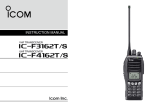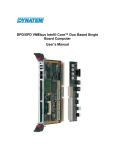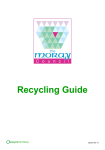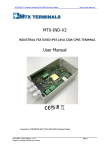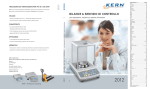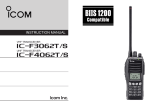Download JSP 886: Vol 3 Part 7
Transcript
JSP886 DEFENCE LOGISTIC SUPPORT CHAIN MANUAL VOLUME 3 SUPPLY CHAIN MANAGEMENT PART 7 CONSIGNMENT TRACKING VERSION RECORD Version Number 1.0 2.0 2.1 2.2 2.3 2.4 2.5 3.0 3.1 3.2 3.3 Version Date 10 Nov 07 12 Feb 09 31 Mar 09 24 Jun 09 07 Dec 09 09 Dec 09 18 Dec 09 06 Dec 10 22 Jul 11 13 Dec 11 15 Nov 12 3.4 18 Feb 13 Version Description Initial Issue Major Review and Revision Chap 2 – Revisions to: 4e, 5a, and 5d; Chap 3, Para 32; and to Annex A Editorial Amendments Chapter 5 – New Paragraph 4b Change to Point of Contact Details Change to PJHQ/DSDA POC Revision and alignment to MJDI Re-Arrangement of Chap 3 Paras 7, 9 and 10 - Non-Compliance. Organisational Chart in Chapter 1 removed Chap 7 Para 4 (Page 46) - Tagging Policy Change to Include Liner Boxes. Amendments to Chapter 4: Paragraph 4, with New Paragraphs 5c and 5f inserted. Annex A also amended. Contents Contents ...................................................................................................................................................2 CHAPTER 1: INTRODUCTION AND POLICY ..................................................................................................4 POLICY..........................................................................................................................................................4 OWNERSHIP AND POINTS OF CONTACT.................................................................................................5 LINKED PUBLICATIONS ..............................................................................................................................5 CHAPTER 2: PROCESS....................................................................................................................................7 Joint Supply Chain (JSC) Nodes:.............................................................................................................7 Transactional Processes ..........................................................................................................................7 Management Processes...........................................................................................................................9 CHAPTER 3: PROCEDURE ............................................................................................................................11 INTRODUCTION .........................................................................................................................................11 AUTHORISED LOGISTIC INFORMATION SYSTEMS ..............................................................................11 GENERAL PROVISIONS ............................................................................................................................11 JSC Start and End Nodes ......................................................................................................................11 JSC Hubs ...............................................................................................................................................12 JSC Flow Points .....................................................................................................................................12 Systems Resources ...............................................................................................................................13 JSC Hub Resources...............................................................................................................................13 Procedure for Consignments without a CT Record................................................................................13 Reporting Non-Compliance with CT Procedures ...................................................................................13 TRANSACTIONAL PROCEDURES............................................................................................................14 Create Consignment ..............................................................................................................................14 Create Package......................................................................................................................................15 Archive Package ....................................................................................................................................18 Configure Load Procedures ...................................................................................................................18 Departure Documentation Procedures...................................................................................................19 Depart Load Procedures ........................................................................................................................19 Arrival Procedure....................................................................................................................................19 Close Consignment Procedures.............................................................................................................21 ANNEX A: VITAL AND RIDELS ITEM-LEVEL CT INFORMATION REQUIREMENTS..............................23 APPENDIX 1 TO ANNEX A: MOD CONSIGNMENT TRACKING INFORMATION SHEET.......................25 Introduction.............................................................................................................................................25 PT Responsibilities.................................................................................................................................25 Contractors Responsibilities...................................................................................................................25 MOD Consignment Tracking Information Sheet – ‘Ser’ Annotations .....................................................26 Notes for PTs and Contractors...............................................................................................................26 Notes for VITAL / RIDELS Operators.....................................................................................................27 Construction of a Package when an NSN is not Provided.....................................................................28 APPENDIX 2 TO ANNEX A: MOD FORM 640 INFORMATION .................................................................29 Introduction.............................................................................................................................................29 Urgent Operational Requirement (UOR)................................................................................................29 Non-Consignment Tracking Purple Gate Information Requirements.....................................................29 PT Responsibilities.................................................................................................................................29 Contractors Responsibilities...................................................................................................................30 MOD Form 640 Example - ‘Ser’ Annotations .........................................................................................30 Notes for PTs..........................................................................................................................................30 Notes for Contractors .............................................................................................................................30 Notes for VITAL / RIDELS Operators.....................................................................................................30 Construction of a Package when an NSN is not Provided.....................................................................31 CHAPTER 4: GENERAL DEPLOYMENTS .....................................................................................................32 Introduction.............................................................................................................................................32 Overview.................................................................................................................................................32 Unit Affiliation..........................................................................................................................................32 Deploying Unit Responsibilities ..............................................................................................................33 CT Unit Responsibilities .........................................................................................................................34 Receipt Procedures................................................................................................................................35 ANNEX A: UNIT CT AFFILIATIONS ...........................................................................................................37 CHAPTER 5: VITAL AND RIDELS SYSTEMS MANAGEMENT ....................................................................38 JSP 886 Volume 3 Part 7: Consignment Tracking Version 3.4 dated 18 Feb 13 2 AIM ..............................................................................................................................................................38 VITAL...........................................................................................................................................................38 Introduction.............................................................................................................................................38 Background ............................................................................................................................................38 Security...................................................................................................................................................38 Incident Reporting ..................................................................................................................................39 Training...................................................................................................................................................39 Access ....................................................................................................................................................39 NODE MANAGEMENT ...............................................................................................................................39 New Permanent Node Installation..........................................................................................................40 Deployments / Temporary Nodes...........................................................................................................40 System Change Proposals.....................................................................................................................40 Archiving.................................................................................................................................................40 RIDELS........................................................................................................................................................41 Background ............................................................................................................................................41 Security...................................................................................................................................................41 Training...................................................................................................................................................41 Access ....................................................................................................................................................41 Archiving.................................................................................................................................................41 Change Procedure .................................................................................................................................41 CHAPTER 6: SYSTEM FAILURE....................................................................................................................42 INTRODUCTION .........................................................................................................................................42 VITAL...........................................................................................................................................................42 Incident Reporting ..................................................................................................................................42 Terminal Equipment and Communications ............................................................................................42 Loss of VITAL Computer Facilities (COMPFAIL) ...................................................................................42 Immediate Actions..................................................................................................................................43 Unit Contingency Plan............................................................................................................................43 RIDELS........................................................................................................................................................44 Fault Reporting and RIDELS Help Desk ................................................................................................44 Terminal Equipment and Communications ............................................................................................44 Loss of RIDELS Consignment Tracking Facilities (COMPFAIL)............................................................44 Immediate Actions..................................................................................................................................44 Unit Contingency Plans ..........................................................................................................................45 Recovery ................................................................................................................................................45 CHAPTER 7: TOTAL ASSET VISIBILITY (MINUS) POLICY .........................................................................46 INTRODUCTION .........................................................................................................................................46 TAGGING POLICY......................................................................................................................................46 TAV(-) Concept of Use ...........................................................................................................................46 Security...................................................................................................................................................47 Safety Policy...........................................................................................................................................47 Training...................................................................................................................................................47 Incident Reporting and Helpdesk ...........................................................................................................47 Tag Writer Equipment – Deployment Policy ..........................................................................................48 TAV(-) Readers – Deployment Policy ....................................................................................................48 Types of Consignments..........................................................................................................................48 TAG Management ..................................................................................................................................49 Demanding Tags ....................................................................................................................................50 Figures Figure 1: Consignment Tracking Non-Compliance Report.............................................................................. 14 Figure 2: Non Compliance Points of Contact .................................................................................................. 14 Figure 3: Item-Level Information Requirements to Consignment Track on VITAL and RIDELS .................... 23 Figure 4: Example of MOD Consignment Tracking Information Sheet ........................................................... 27 Figure 5: Example of MOD Form 640.............................................................................................................. 31 Figure 6: Consignment Tracking Process Chart – CT Units ........................................................................... 32 Figure 7: Consignment Tracking Process Chart – Non CT Units.................................................................... 33 Figure 8: Unit Consignment List ...................................................................................................................... 34 Figure 9: Process Map PTG In-load ................................................................................................................ 35 Figure 10: Process Map PTG Out-load ........................................................................................................... 36 JSP 886 Volume 3 Part 7: Consignment Tracking Version 3.4 dated 18 Feb 13 3 CHAPTER 1: INTRODUCTION AND POLICY 1. Consignment Tracking (CT) is the process of providing visibility of materiel as it is moved through the Joint Supply Chain (JSC). This mandatory process gives confidence on the progress of materiel to its destination and allows errant items to be identified. 2. This document is suitable for both current and Management of the Joint Deployed Inventory (MJDI) era Logistic Information Systems (LogIS). 3. It is essential that whenever freight is handled within the Joint Support Chain (JSC), CT (CT) is to be used. This is to ensure clear visibility of items moving through JSC for operational and performance reasons. 4. Visibility of consignment handling activity is provided by CT Information Systems (IS). UK Defence CT is conducted using two interfaced IS, namely the Royal Navy Invoicing and Delivery System (RIDELS) and the Visibility in Transit Asset Logging (VITAL). These systems are complimented by the Total Asset Visibility (minus) (TAV(-)), an active Radio Frequency Identification (RFID) based system which passes movement data to VITAL. In addition, the CT systems interface with other LogIS to exchange data. Providing logistics decision support to the wider logistic and defence community is the Joint Demand Tracking System (JDTS) which is a logistic tool that allows the user to find out the status of their materiel demand in the JSC. JDTS provides an answer to the question where is my demand. JDTS queries a range of LogIS bringing information to a single interface. LogIS includes CRISP, MJDI, SS3, VITAL, RIDELS and WITS. Also, Management of Materiel in Transit (MMiT), which allows manipulation, integration and consolidation of data provided by these underlying CT systems. POLICY 5. All equipment, materiel and certain Combat Supplies consigned for transportation from one defence or defence-sponsored, organisation to another are to be tracked from as close to the point of origin to as close to the point of use as the Defence CT systems’ availability allows. This includes items issued from an MOD inventory account and any item entering the JSC from an external source (industry / contractor) at the Purple Gate 1 . Items that must be tracked when being moved as consignments include the following: a. All unit stores and equipment deploying or re-deploying on operations or exercises, unless specifically exempted in Mounting Headquarters’ Instructions. b. All Combat Supplies (including Operational Ration Packs (ORP), packed and packaged liquids, oils and lubricants and munitions). c. All medical supplies. d. All materiel. e. General and Expeditionary Stores. f. Returned Stores, including Repairable Items. g. ISO Containers / Minicons / Specialist Containers (full or empty). 1 The Purple Gate is the mechanism to ensure the regulation of materiel flow into the JSC for the support of operational theatres. Purple Gate policy can be found at JSP 886 Volume 3 Part 3. JSP 886 Volume 3 Part 7: Consignment Tracking: Chapter 1 Version 3.4 dated 18 Feb 13 4 h. All assets included within Issue Orders raised by MOD Inventory Managers, including Task Issues, Urgent Operational Requirements (UOR) and Priming Equipment Packs (PEPs). i. Issues to, and receipts from, all defence and defence sponsored organisations including Disposal Services Authority (DSA), JSC Services and Defence Support Group (DSG). 6. Exceptions. The following items are not to be tracked on VITAL, RIDELS or TAV(-) unless specifically ordered to do so: a. Bulk Fuel. Bulk Fuel is supplied direct from depot to consignee. b. Official and Personal Mail. Items are tracked by the BFPO PACER system. c. Fresh Rations. Fresh Rations moving under Prime Contractor arrangements. d. Specific Items. Items specifically exempted by the Defence Logistic Operations Centre (DLOC). e. Accommodation Stores. Accommodation Stores in support of Single Living and Service Families Accommodation when moving by civilian carrier. f. Stationery. Stationery and office supplies moving by civilian carrier. g. Unaccompanied Baggage. Unaccompanied Baggage moving by civilian carrier between non-operational theatres. 7. Personal Effects. All personal effects moving under an Indulgence scheme 2 JSP 800: Defence Movements and Transportation Regulations. OWNERSHIP AND POINTS OF CONTACT 8. Formulation of policy on Consignment Tracking lies with the Deputy Head Support Chain Management - Support Chain Management Policy (DepHd DES JSC SCM-SCPol) and is ratified by the Defence Logistic Policy Working Group (DLPWG). Enquiries concerning this document should be addressed to: a. Regarding the content to the Policy Sponsor: DES JSC SCM-SCPol- Supply Policy Development Tel: Mil: 9679 Ext 80960, Civ: 030679 80960 b. Regarding the accessibility of the document to the JSP 886 Editorial Team: DES JSC SCM-SCPol Editorial Team Tel: Mil: 9679 Ext 80953, Civ: 030679 80953 LINKED PUBLICATIONS 9. The following publications are linked to this Policy: 2 Personal Effects are exempt from CT policy. If space is available on military transport and personal effects are moved by this means, the packages may be tracked using the ‘Deployment Package’ function within VITAL to help the receiving node to identify the packages. JSP 886 Volume 3 Part 7: Consignment Tracking: Chapter 1 Version 3.4 dated 18 Feb 13 5 a. JSP 440: The Defence Manual of Security. b. JSP 800: Defence Movements and Transportation Regulations. c. JSP 886, Volume 3, Part 3: Purple Gate. d. RIDELS: User Manual. e. Land Forces Standing Order (LFSO) 4307. Procedures for requesting Field Service Packs (FSP) and Concentrator Switching Packs (CSP) for Deployable Logistic Information Systems (LogIS). JSP 886 Volume 3 Part 7: Consignment Tracking: Chapter 1 Version 3.4 dated 18 Feb 13 6 CHAPTER 2: PROCESS 1. This following Chapter details the generic business processes that are undertaken in order to track consignments. Consignment Tracking (CT) processes are those carried out by CT system Users to record the physical handling and movement of consignments. The sub-processes are grouped together so that for every sub-process that enters data onto a CT system there is a counter-process that removes it. All CT systems must follow this pairing concept to ensure that data held on the systems can be managed and kept up to date. Current and future CT IS are to be designed to support the endorsed CT business processes. Joint Supply Chain (JSC) Nodes: 2. Types of JSC Node. There are 3 types of Node that handle consignments within the JSC; these are explained in greater depth later in this document: a. JSC Start and End Nodes. A Start and End Node is any location that has the resources required to create and close a consignment using a Defence CT system in line with this policy. Start and End Nodes will normally be collocated with one or more stockholding accounts which may be a Base or Deployed Inventory Node, dependant on location. Start and End Nodes also encompass Purple Gate locations 3 . b. JSC Hubs. A JSC Hub is any location that consignments pass through and which is specifically tasked with reconfiguring consignments between the four methods of transportation being Road, Rail, Sea and Air. c. JSC Flow Points. A Flow Point is any location within the JSC at which consignments can be halted whilst in transit. 3. Collocation of JSC Nodes. By definition, all units and organisations that run JSC Hubs will be capable of acting as Start and End Nodes. For CT to remain effective it is essential that the 2 separate functions of Hub and Start and End Node are kept physically separated within the organisations concerned. Local regulations are to be in place to ensure that the procedures for re-configuring loads for transportation are not hindered by the requirement to create or close consignment records. Transactional Processes 4. Start and End Node Procedures. Start and End Node procedures will be carried out by organisations that operate relevant IS. These Nodes must be able to conduct the following processes using an authorised CT system: a. Create Consignment. This is the process required to consolidate all items into single consignment, prepare them for transportation, record details of the items, the Final Node, consignee and allocate a unique Identity Number to each separate package into which the consignment has been packed. To create a consignment the following sub-processes are required: (1) Correctly label and pack the consignment for transportation. 3 The Purple Gate is the mechanism to ensure the regulation of materiel flow into the JSC for the support of operational theatres. Purple Gate policy can be found at JSP 886 Volume 3 Part 3. JSP 886 Volume 3 Part 7: Consignment Tracking: Chapter 2 Version 3.4 dated 18 Feb 13 7 (2) Record package details on a CT system. This includes the consignee details and the contents of the package. (3) Uniquely 4 identify each package and attach a CT barcode label. b. Configure Load at Start Node. This is the process required to configure packages for transportation, dependent on the method(s) of transport required. Details of movement recorded against the aggregated load then cascade down within the CT system to be recorded against all of the aggregated packages. This process includes the following sub-processes: (1) If required, bid to an external organisation for transportation of packages using recognised documentation. (2) Configure Packages into a load suitable for transportation (eg NATO Pallet, ISO Container, DROPS Flat Rack). (3) Attach Radio Frequency Identification Tag if Required. (4) Record the Stowage Configuration on the Transport if Required. (5) Record the Configuration on a Relevant CT System. c. Create Departure Documentation. This is the process that generates the relevant report that is required by the carrier (eg MOD Form 1142, Air Manifest, Cargo Stowage Report) that accurately lists the load configuration and the method of transportation. Wherever possible this process is to be carried out using a CT system. d. Depart Load. The time of departure is the time at which the carrier takes responsibility for the load by signing the Departure Documentation. This time and date, and carrier details if necessary, are to be recorded on a copy of the Departure Documentation that is to be retained by the consignor. A copy of the Package Departure Record (PDR) is to accompany the items whilst in the JSC, and these details are also to be recorded on the CT system. e. Arrive Load at End Node. The time and date of arrival is the physical time and date that the consignment arrived at the End Node and is to be recorded on the CT system. This time and date, and carrier detail if necessary is to be recorded onto a copy of the accompanying Departure Documentation which is retained by the consignee. When the consignment is being pushed forward from the CT End Node to a unit (without CT capability) then the date and time of delivery to the unit is also to be recorded on a CT system by the End Node (see Paragraph 4f below). f. Close Consignment. The Consignment is closed End of System’d (EOS) when packages are opened and the contents brought to account. The time and date that the contents of the package were brought to account are to be recorded on a CT system, which is to be interfaced where possible with the relevant Inventory system (stock account). Where an interface does not exist, the related package record held on the CT system must be closed by Direct Despatching the Consignment / Package 4 The package ID is unique to the CT system on which it is created and is not globally unique. JSP 886 Volume 3 Part 7: Consignment Tracking: Chapter 2 Version 3.4 dated 18 Feb 13 8 to the unit. This will automatically record the time and date of delivery and close the consignment record on the CT system. 5. JSC Hub Procedures. The processes conducted at JSC Hubs are carried out by those involved in configuring loads and loading transport assets which include Mounting Centres for unit equipment and freight. All JSC Hubs must be able to conduct the following processes: a. Arrive Load. The time and date of arrival is the physical time and date that the consignment arrived at the Hub and is to be recorded on the CT system. This time and date, and the carrier details if necessary, are to be recorded on a copy of the accompanying documentation and retained by the Hub. b. Configure Load at Hub. Configure Load is the process required to configure the packages for transportation depending on the method of transport required. Details of movement recorded against the aggregated load then cascade down within the CT system to be recorded against all of the aggregated contents. Therefore, the configuration of the load must be recorded accurately because it is the aggregated load that is tracked not the individual packages within it although individual packages and issues can still be tracked. This process includes the following sub-processes: (1) Configure packages into a load suitable for transportation (eg Air Pallet, DROPS Flat Rack). (2) Record stowage configuration on the transport if required. (3) Record configuration on a CT system. c. Create Departure Documentation. This process generates the relevant report that is required by the carrier (eg MOD Form 1142, Air Manifest, Cargo Stowage Report) that accurately lists the load configuration and the method of transportation. Wherever possible this process is to be carried out using a CT system. d. Depart Load. The time of departure is the time at which the carrier takes responsibility for the load by signing the Departure Documentation. This time and date, and carrier details if necessary, are to be recorded on a copy of the Departure Documentation that is to be retained with the consignor. A copy of the Departure Documentation is to accompany the items whilst in the JSC, and these details are also to be recorded on the CT system. 6. JSC Flow Point Processes. To provide enhanced visibility of materiel flow it is essential to have visibility of progress along difficult or hazardous routes, therefore Flow Points exist between VITAL Nodes. A military manned border crossing point can be considered as a JSC Flow Point. The processes carried out at JSC Flow Points are to be simple and, wherever possible, automated. Management Processes 7. JSC Management Staff. HQs at all levels with responsibilities for the effective running of the JSC play an essential role in CT. Staffs are responsible for correctly resourcing the JSC Nodes under their command and ensuring their compliance with policy. In addition, logistics staff at all levels may make use of CT information to track the flow of items, identify choke points where flow is disrupted and take action to enhance the JSP 886 Volume 3 Part 7: Consignment Tracking: Chapter 2 Version 3.4 dated 18 Feb 13 9 performance of the JSC. D-JSC has delegated responsibility for End to End Performance Management of the JSC to DSCOM (The JSC Performance Management Cell). All participants in the JSC with access to CT information are able to utilise this for the effective management of the JSC. 8. Inspection and Monitoring of Nodes by HQ / Formation Staff. Routine monitoring and Node Management Inspections by the relevant Command must be in place to ensure that procedures are up to date and being implemented correctly at all Nodes. The Node Management audits / inspections must ensure that the following are in place: a. Suitable physical infrastructure including office space, furniture and electrical power. b. Appropriate communications infrastructure. c. Up to date policy, processes and procedures being implemented by all users, including equipment husbandry (cleaning / maintenance). d. LogIS including the application, suitable operating system and hardware such as document and label printers, hand-held barcode readers and tag docking stations. e. Nodes are adequately manned with suitably qualified personnel. f. Correct management being undertaken by the Node Supervisor. 9. Node Management. The responsibility for the management of a Node lies with the Node Supervisor. Node Supervisor responsibilities can be found on the Logistic Systems Support Team (LSST) Web Site. 10. Interfaces Between Inventory / Depot Management Systems and CT Systems. The accurate exchange of data between Inventory & Depot Management systems and CT systems is a key element in creating visibility of those items that are issued between units and organisations within the JSC. All CT systems are to have reliable interfaces with the appropriate Inventory / Depot Management systems and, where possible, the Inventory & Depot Management systems of defence contractors who provide Contractor Logistic Support (CLS). This should be undertaken as part of the on-going development of LogIS. JSP 886 Volume 3 Part 7: Consignment Tracking: Chapter 2 Version 3.4 dated 18 Feb 13 10 CHAPTER 3: PROCEDURE INTRODUCTION 1. This chapter puts the generic business processes described previously in this document, within the context of the capabilities provided by current Defence Consignment Tracking (CT) systems. It therefore covers the CT procedures to be carried out using current capability provided by VITAL or RIDELS. AUTHORISED LOGISTIC INFORMATION SYSTEMS 2. CT Information Systems. Only the following systems 5 are to be used to capture CT data within the Joint Supply Chain (JSC): a. VITAL. VITAL uses a unique identifier to identify a consignment in the form of a printed Package Identification Number which can be scanned. VITAL relies on military communications to keep the information contained on the system secure and current. It is designed to track consignments within the JSC and is used in both fixed base and deployed locations. VITAL is the CT system utilised by all Nodes within the JSC with the exception of CoM FLEET and RN Forward Logistics Sites (FLS). VITAL is to be deployed at all JSC Start / End Nodes and Hubs 6 that are part of or support the operational JSC and the supply chain to overseas locations. This includes units/organisations in the Base that issue or receive items from and to operations and overseas stations. In addition VITAL is to be deployed at all JSC Services locations, all units that have an operational role to use VITAL and all major RAF Stations and Naval Air Stations. Deployment of VITAL at other units / organisations is at the discretion of the Chain of Command in conjunction with the VITAL System Manager. b. RIDELS. RIDELS has an invoicing capability as well as CT functionality. Its CT capability is similar to that of VITAL and is linked to the VITAL application by an electronic interface (TIFTS). RIDELS is installed at the following sites: COM Fleet HMNB Portsmouth (which includes Fleet Support Ltd), HMNB Devonport (which includes Babcock Marine), HMNB Clyde (Faslane which include Babcock Marine), RNAD Coulport, OFD Gosport, S&MO Greenock and Beith. HQ installations are located in Bristol (Abbey Wood) and Bath (Foxhill), making a total of 9 sites. RIDELS is currently a non-deployable system and there are no plans to deploy it to any additional locations for the purposes of CT. c. TAV(-). TAV(-) uses RFID tags to update VITAL and RIDELS on the location of consignments as they pass TAV(-) automatic readers that are positioned at JSC Flow Points. The RFID Tag is associated with a consignment record created in VITAL or RIDELS. The overarching policy for deployment of TAV(-) is later in this document. GENERAL PROVISIONS JSC Start and End Nodes 3. JSC Start and End Nodes that routinely despatch items for movement within the JSC are to record this activity on their relevant CT system. In addition when consignors despatch consignments, as detailed later in this document, they are to create TAV(-) 5 It is intended in the future to move towards a single defence CT system based on VITAL and supported by TAV(-). 6 JSC Start / End Nodes and Hubs are described earlier in this document. JSP 886 Volume 3 Part 7: Consignment Tracking: Chapter 3 Version 3.4 dated 18 Feb 13 11 records using TAV(-) Client Tools, and attach a TAV(-) Tag. Start and End Nodes are to have procedures in place to ensure that every item being prepared for transportation is recorded as an Issue on RIDELS or VITAL and on TAV(-) where appropriate. JSC Hubs 4. All consignments passing through JSC Hubs are to have their records updated on VITAL and RIDELS which will automatically update RIDELS via interface where required. The JSC Hub is to be equipped with TAV(-) Client Tools, to create TAV(-) records and Tag ISO containers, Air Pallets and other items as later in this document. In certain operational circumstances authority may be granted for items to be delivered direct to JSC Hubs, eg direct from industry when the hub is designated as a Secondary Purple Gate 7 . This authority can only be granted by Operations Staff within the Chain of Command of the JSC Hub and after consultation with the DLOC Ops. JSC Hubs are at the following locations: a. All JSC Services Hubs (JSC Services Bicester, JSC Services Donnington, JSC Services Dulmen etc) b. All APOEs / APODs. c. All SPOEs / SPODs. d. All Air Freight Distribution Hubs. e. All In-theatre Materiel RVs (eg Theatre RV, Divisional Logistic Support RV, Brigade Logistic RVs, Intermediate Nodes in the Line of Communication) and RN FLS. JSC Flow Points 5. Consignment Flow information is provided by TAV(-) Readers located at selected JSC Flow Points. These TAV(-) Readers require communications support, so the ability to deploy them away from JSC Nodes is limited. However, Logistic Information System Deployable Kits (LogIS DK) and hand-held readers are held by the Logistic Systems Support Team (LSST) at Bicester to allow rapid and/or temporary establishment of TAV(-) Nodes at JSC Flow Points 8 . Wherever possible TAV(-) Readers are employed to automate the recording of the location of packages whilst transiting between Nodes in the JSC. TAV(-) Writers are required at all Flow Points where TAV(-) tags will be written to or where data is amended or removed. TAV(-) Readers are to be installed at the following JSC Flow Points: a. Consignment entrance and exit points at all JSC Start and End Node locations. b. Transport loading and unloading areas at JSC Hubs. c. All Air / Sea / Rail POE / POD. d. Military manned border-crossing points. e. Temporary vehicle holding areas including Convoy Marshalling Areas. f. As directed by the Chain of Command. 7 Refer to JSP 886, Volume 3 Part 3 – The Purple Gate Policy. 8 Bids for EEDSK for exercises and operations should be made to the VITAL and TAV(-) System Manager on Andover Mil: 94391 Ext 7785. JSP 886 Volume 3 Part 7: Consignment Tracking: Chapter 3 Version 3.4 dated 18 Feb 13 12 Systems Resources 6. JSC Nodes must be correctly resourced if CT is to be effective. Every HQ has a part to play in ensuring that this is achieved. For JSC Nodes the following areas must be addressed by the appropriate chain of command for CT to work correctly: a. Communications Infrastructure, provided by Royal Signals, Tactical Communications Wing (TCW) and / or Directorate General Information Systems and Services (DG ISS). b. Power source (local Chain of Command). c. Approved hardware installation (Unified System Support Organisation (USSO) and / or DG ISS). d. Current CT system installation by LSST, DG ISS. e. Qualified operators and Node Supervisors using up to date policy and processes. (Training provided by the Defence College of Logistics and Personnel Administration (DCLPA) at Deepcut and RAF Halton, and arranged by HO JSC Services for JSC Services operators). JSC Hub Resources 7. It is essential that the communications and power requirements for CT at JSC Hubs are included in communications planning. Units and organisations tasked with running JSC Hubs are to bid through their Chain of Command for sufficient resources to allow them to meet the tracking policy as soon as they are made aware of the requirement. For operations, the requirements for CT equipment and trained manpower are included in the C4I planning process as part of the JSC estimate. Guaranteed communications, including stand-alone field systems where necessary, are to be allocated to new JSC Hubs at the start of the mounting phase of each operation. Procedure for Consignments without a CT Record 8. Consignments received at a JSC Hub which have not been recorded on either VITAL or RIDELS are not to be rejected. A CT record is to be created on VITAL or RIDELS, and a message sent back to the consignee. Consignments received at a Start Node or at Nodes acting as a Primary or Secondary PG (when authorised) without CT action being taken previously are to have CT records created before the consignments depart to the next Node. Reporting Non-Compliance with CT Procedures 9. When a consignment has no CT record or has been incorrectly recorded on a CT system, the details are to be provided in the format at Figure 1. Initially the Node Supervisor is to contact the unit causing the Non Compliance to rectify the situation. Where the Non-Compliance cannot be resolved it is to be passed through the Chain of Command for resolution and enforcement of the correct procedures using the format at Figure 2 below. JSP 886 Volume 3 Part 7: Consignment Tracking: Chapter 3 Version 3.4 dated 18 Feb 13 13 Figure 1: Consignment Tracking Non-Compliance Report Non-Compliance Ser Number (FLC Use Only): Date: UNIT SUBMITTING NON-COMPLIANCE Unit Title: UIN: Unit Address: Unit POC: Contact No: DETAILS OF NON-COMPLIANCE Unit Title: UIN: Unit Address: Package Details: Confirm Remedial Action Taken. If No action has been taken, state the reason. Reason for Non-Compliance: 10. Failure of a contractor to comply with the Purple Gate policy, ie to provide the information to enable CT, see Annex A, must also be reported as Non-Compliance using the format at Figure 2 above. In this case, the Non-Compliance reports are to be sent through the Chains of Command, who are to liaise with SCM (P&C) to ensure engagement with the relevant PT. Points of contact to be used are at Figure 2. Figure 2: Non Compliance Points of Contact Command Appointment SO2 J4 HERRICK SO2 J4 ME PJHQ SO2 J4 PJOBs SO2 J4 ROW SO3 Logs JSC PerMgt HQ NC WO Log Supply Chain Army HQ SO2 Log Sp HQ AC SO3 Log IX Flow HO JSC Services SO2 Ops Portsmouth CoM Fleet Devonport Clyde Telephone 9360 Ext 55423 9360 Ext 55415 9360 Ext 55417 9360 Ext 55411 93832 Ext 5759 93832 Ext 5884 94393 Ext 6571 95221 Ext 7451 94240 Ext 3211 023927 23491 01752 557148 01436 674321 Ext 3557 TRANSACTIONAL PROCEDURES Create Consignment 11. Introduction. Creating a consignment is the process required to create sufficient data records on a CT system so that the consignee and their Chain of Command can gain visibility of a consignment. 12. Create Issue. The process starts with the accurate recording of the contents of all packages that make up the consignment. This process is to be carried out in one of the following ways: a. Automatically, by Interfaced System. Wherever possible Issue Records on VITAL and RIDELS are to be created automatically by an interface with the system that has created the Issue. Interfaces already exist with a number of systems including BODMS, CRISP, WITS, WTMS, AMANDA, GLOBAL and MJDI (POC). b. Manually, at the Purple Gate: Items from Industry or Units with no CT Capability. Increasingly more items are held by industry until required and are not issued by an MOD system that interfaces with a Defence CT system (See Paragraph above). Consignments are subsequently delivered directly into the operational JSC at the Purple Gate units with no CT capability may also deliver items direct to the JSP 886 Volume 3 Part 7: Consignment Tracking: Chapter 3 Version 3.4 dated 18 Feb 13 14 Purple Gate 9 . In these cases, Issue Records cannot be created automatically on a Defence CT system (VITAL or RIDELS) and must be created manually. The information required to do this must be provided by the consignor of the item when the item is delivered to the Purple Gate. Without this information visibility of items is lost. Civilian organisations that introduce items into the JSC must be affiliated by contract to a Start Node (Purple Gate), as designated in Purple Gate Policy, and must provide the required information, see Annex A, to the Purple Gate staff when delivering spares and equipment. The endorsed formats for providing the information required to create the CT record are at Appendices 1 and 2 to Annex A. c. Manually, at an Affiliated Start Node or the Purple Gate: Items from MOD Organisations. MOD organisations and units that do not have VITAL or RIDELS must be affiliated by their Chain of Command to a CT Start Node who will undertake the CT action on their behalf. In addition, an MOD organisation without a CT capability may deliver items to the Purple Gate for onward movement to an operational theatre or other overseas location. In both circumstances the consignor unit or organisation must provide the information required to create an item level CT record. The information required and the recommended format for provision of the information is at Annex A. d. Manually, by Reference. In certain circumstances it will not be possible to enter all the details of an Issue Record manually. In this case the consignor must retain a list of the contents of all packages and provide a reference number for each contents list. This reference number must be entered into the Create Deployment Package screen reference field on VITAL. The contents list must then be returned to the consignor, preferably by e-mail. On RIDELS the Create Goods for Despatch screen is used. This method of tracking Package contents is only to be used once authority has been granted by either DLOC Ops for operational consignments or through FLCs for non operational consignments (mounting instructions will also provide guidance for unit moves) and when at least one of the following circumstances applies: (1) The content of the packages, and therefore the full Issue Record once complete, is of a classified and sensitive nature. (2) A lack of time prevents the full Issue Record from being completed. (3) There is insufficient data available to complete the full Issue Record. The Create Deployment Package method is only to be used in exceptional circumstances and all effort must be made to create the issue / item level CT record so that visibility of the items within the consignments is maintained. Create Package 13. All packages prepared for transportation within the JSC must be uniquely identified by a Package ID. Each Package ID is unique within the UK MOD and is the principle method of tracking consignments. The original Package ID must be used throughout the life of the Package to which it was allocated. Packages are not to be re-labelled with a new Package ID at Hubs within the JSC. Where a package is tagged the system will 9 Units with no CT capability are to be affiliated to a supporting CT unit when CT is required for unit deployments. However, for irregular movement of items to operational theatres, CT action may be undertaken on behalf of the non-CT unit by the Purple Gate. If the unit or MOD organisation regularly sends items to the operational theatres it should be affiliated to a local CT Node or be equipped with VITAL. JSP 886 Volume 3 Part 7: Consignment Tracking: Chapter 3 Version 3.4 dated 18 Feb 13 15 provide the Transportation Control Number (TCN) against the Package. The following rules apply to the creation of Packages: 14. Types of Package. The following types of packages can be created to allow accurate recording of the configuration of consignments: a. Issue Packages (IP). These packages relate to one or more Issue Records. Issue Packages can be one of the following types: (1) Single Issue Packages (SIP), where a single issue is contained in a SIP. (2) Multi-Package Issues (MPI), where a single issue has to be split between a number of separate Issue Packages. (3) Multi Issue Packages (MIP), where more than one Issue for the same final consignee has been packed into a SIP. b. Deployment Package (DP). A DP is designed to record the movement of freight (unit stores or equipment) by a unit where no issue details are required. The main use of this package will be by units deploying to Operational Theatres and on Overseas Training Exercises (OTXs). c. Master Packages (MP). A MP is created to configure Packages into an overarching package for ease of transportation which can then be tracked singularly through the JSC. Packages linked to MPs can be interrogated via ‘View MP Contents’. MPs can be physical or virtual, dependent upon the type of package which is used. d. Permanent Package (PP). A PP is created for a piece of transport equipment of a permanent nature that is used for storing or moving multiple items within the JSC. All ISO Containers and Air Pallets are to be recorded as PPs when first used. Once created, the Package ID will remain live on the VITAL system until it is either deleted by a user or has not been used for a period of 5 years. A PP can only be moved by linking it to a MP (see below) as it does not hold the required information, such as consignor and consignee. e. Primary Permanent Package (PPP). Where there is more than one PP linked to a MP, the system will require the User to select one of the PPs to become the PPP. 15. View MP Contents. The system will clearly show which packages are contained within each MP at all levels of the hierarchical display ‘View MP Contents’, with the option to sort the MP display of issues by either ADAC, NSN, MPN, Asset Code or SPC. When being displayed the SPC will be listed followed by the reference to the Issue Package in the following priority order: a. ADAC. b. Asset Code. c. NSN. d. MPN. JSP 886 Volume 3 Part 7: Consignment Tracking: Chapter 3 Version 3.4 dated 18 Feb 13 16 16. Weights and Dimensions. The weight (kg) and dimensions (length x breadth x height in cms) of the Package is to be recorded accurately, rough estimates are forbidden. Weighing scales are to have been calibrated and certified within the previous 12 months. 17. Labels. On production of package labels, the labels will signify whether the label is for an IP, DP, MP or a PP. The following will apply to each Label: a. IP. An IP Label will include the consignee and address, the type of package and the weight of the package. b. DP. A DP Label will include the consignee and address, the type of package and the weight of the package. c. MP. A MP Label will include either the address of the consignee (if all the associated packages are intended for the same consignee) or the final node address if the contents of the MP are for different consignors, the type of package and the overall weight of the consignment including the empty weight of any associated PP. d. PP. A PP will include the type of PP (ie ISO1, TRL1, etc) and the empty weight of the PP. No address will be present as a PP cannot be consigned individually. 18. Package Marking. The application of package labels is essential. The following information is to be clearly marked on packages: a. Package Identification Number. b. Name and Address of Consignee. c. Gross Package Weight. d. Transport Hazard Warning Label(s) where applicable. To facilitate re-use of the container / packaging, the preferred method of marking is by adhesive labels rather than direct marking or painting onto the container / packaging surface. Old markings on recovered cartons, cases etc must be erased prior to reuse. Where surface areas permit, the sizes of the markings are to be such that they can be easily read. The marking(s) applied must also be durable, weather resistant and must be securely attached to the equipment / package. Consignment Package Labels must be clearly identified and easily accessible to Portable Data Terminal (PDT) Barcode Readers. 19. Aggregation and Split Consignments. Where an item has several constituent parts, eg an installation kit or set of spares, then each individual packaged part is to be clearly identified. Preferably, the complete kit / set of parts are to be aggregated into one container / package forming a MP. Where it proves necessary to divide the kit or set into several containers / packages, each container/package must be identified individually and labelled accordingly. 20. Loose Items. Loose robust items (including items of equipment which may not fit onto standard pallets or Unit Load Devices) may be marked using tie-on labels. To facilitate reuse of the container or packaging, the preferred method of marking is by adhesive labels rather than direct marking or painting onto the container / packaging surface. Where surface areas permit, the size of the markings is to be such that they can be easily read. The marking(s) applied must also be durable, weather resistant and must JSP 886 Volume 3 Part 7: Consignment Tracking: Chapter 3 Version 3.4 dated 18 Feb 13 17 be securely attached to the item / package. Consignment Package Labels must be clearly identified and easily accessible for PDT Barcode Readers. 21. Unit Deployments. All unit stores and equipment that are deployed as part of the unit inventory either on exercise or operations are to be recorded on VITAL as Deployment Packages. Each record has the minimum information required for JSC Hubs to create accurate manifests when loading ships and aircraft. However, it is the consignor’s responsibility to ensure that the packages are correctly labelled and recorded on VITAL or RIDELS and that a full list of contents for each Package is retained and / or passed to the consignee. Further details can be found in Chapter 4 (general Deployments) to this instruction. Archive Package 22. The Package Record will be archived off the system after 90 days as long as all associated issues have been End of System’d (EOS). Exception to this are PPs which can be deleted immediately by a User (and re-created using the same serial number at a later date if required) and will also be deleted automatically by the system if the PP serial number has not been used for a period of 5 years. Configure Load Procedures 23. Introduction. The purpose of configuring consignments is to better manage the volume of packages transiting through the JSC. Consignments will be configured dependant on the type and quantity of packages / equipment required to be transported and the method of transportation. Configuring the load therefore starts with the requirement to bid for a method of transportation. Once the method of transportation is known packages can be aggregated accordingly. The basic building block to record the aggregation of loads is the MP record. A MP is to be used whenever a number of different packages are physically grouped together for ease of transportation. 24. Bid for Movement. Bids for surface movements should be made manually by all units irrespective of whether they have a Defence CT system or not. In addition, units without a CT system are to bid for air movement manually. All manual requests for movement of unaccompanied freight are to include the Package ID against each individual item of freight. Units with access to a Defence CT system are to submit bids for air movement as follows: a. Air Waybills (AWBs) are to be created and submitted using VITAL or RIDELS. These automatically pass the necessary data to the Service Air Cargo System (SACS) 10 via an electronic interface. The data is used by DSCOM Air Freight Centre (AFC) to allocate freight to aircraft departing the UK and by UK Air Transport hubs to create manifests. b. Where the bid for air movement contains Dangerous Air Cargo (DAC), a copy of the AWB and FMov 569 (shipper’s declaration for DAC) is to be faxed to the DSCOM AFC in addition to passing the information electronically to SACS as described above. 25. Master Packages. Whenever items of freight are consolidated for ease of transportation (eg onto pallets or into containers) a record of the consolidation is to be 10 SACS is due out of service December 2009. However its replacement Air Movement Operation (AMO) will not be in service until late 2010. Investigations are on-going for an interim solution. This instruction will be updated when a solution has been implemented. JSP 886 Volume 3 Part 7: Consignment Tracking: Chapter 3 Version 3.4 dated 18 Feb 13 18 created on VITAL. Using the Create Master Package functionality in VITAL, Permanent Package records are to be linked with their contents records (Issue Packages and / or Deployment Packages) so that they become Primary Permanent Package records for that Master Package. Most of the Master Package record will be created automatically by deriving and calculating the contents of fields based on the constituent sub-Package records. In this way Container, Air Pallets or other transportable assets can be tracked as well as the stores moving with them. 26. Tagging. All ISO Containers, Air Pallets, mission critical vehicles and major assemblies that are deployed to or re-deployed from an overseas deployed location are to be tagged using TAV(-) Tags for automated tracking. Liner Service boxes 11 are excluded from this requirement. TAV(-) Tags are now codified and are to be accounted for on unit accounts. Further details on the TAV(-) policy can be found later in this document. 27. Package Departure Record. A Package Departure Record (PDR) is created when one or more packages are ready for movement. Packages are scanned and the transport mode is selected. A PDR can be prepared in advance of actual departure of packages; however, it must not be departed on VITAL until such time as the packages are being departed. Departure Documentation Procedures 28. Departure documentation is to be created using the CT systems at all Nodes, however, where an automated system exists for the creation of Departure Documents, such as SACS, the Documents need not be printed from VITAL or RIDELS, but the PDR is be created on the CT system. The following Departure Documents can be created using VITAL or RIDELS and should be used when no alternate system for automatically generating the documents exists: a. MOD Form 1142 Freight Movement Note: b. Air Cargo Manifest: c. Cargo and Stowage Report: VITAL and RIDELS. VITAL. VITAL. Depart Load Procedures 29. It is critical that the date and time of departure are recorded accurately and therefore this is to be done as close to the time of departure as possible. Predictions about future movements are often inaccurate and must be avoided. Arrival Procedure 30. Arrive Package. The Arrive Package functionality is available from the Main Menu. Input can be by either manual entry or PDT Download as a method of specifying the Packages that have arrived. On recording the Arrival of a Package, the system will automatically update the Last Known Node and record the Time and Date of Arrival in Zulu time against each Package. 11 A Liner Box is an ISO container provided by a shipping line (eg under the DSCOM Global Freight Transportation Service contract DTMA/CB/0601) for the shipment of a specific consignment. A Liner Box remains the property of the shipping line throughout and is at no time on hire to or leased to the MOD. JSP 886 Volume 3 Part 7: Consignment Tracking: Chapter 3 Version 3.4 dated 18 Feb 13 19 31. Final Node Indicator Flag. Packages where the Final Node matches the Node to which the Packages have been arrived will display a Final Node indicator Flag against them. This will highlight that the Packages have been received at their Final Node and no further movement to another Node is required. However the Packages that have been arrived will not be EOS until either the Package has been Direct Dispatched or an Issue receipt message has been received from an Inventory Interface. 32. Cross Check against Departure Documentation. The system will automatically retrieve the PDR documentation which relates to the Package(s) and carry out a CrossCheck to determine any Additions or Omissions. Any Additions will be marked against the last PDR checked. Omissions will be highlighted as a discrepancy. 33. Omission or Addition. Once an Omission or Addition has been recognised, the system will treat them in the same manner as if it had been identified during the MP reconciliation. 34. Cross-Checks. Where there are no Omissions against the PDR documentation, the system will inform the User that the Cross-Check is complete. Any PDR documentation which has outstanding Omissions will remain open until the Omission is identified on the system and actioned with one of the two options available - Cleared or Not Found. 35. PDR Cross-Checks. A Cross-Check against the PDR documentation automatically occurs after every Arrival, but reconciliation against a MP should occur at the Final Node of the MP. However reconciliation against a MP can also be carried out at any Node if a diversion or collection of a package is authorised or the contents are required to be checked due to the package’s integrity being compromised. 36. Reconcile Master Package. This process covers the break-down of a MP. The process starts with a business need to remove the contents of a MP. The process ends when the MP has been reconciled and its contents are available for further action. 37. Warning Message. The system will present a warning message to the user when trying to reconcile a MP that is not located at the Node associated with the User. After acknowledgment of this warning the User is to perform a physical check of the MP to confirm the package(s) ID and Arrive the MP, if required, before reconciling. 38. No Omissions. Where No Omissions exist when reconciling a MP the system will inform the User that the MP is reconciled and set the MP to EOS which releases the associated Packages for further action. 39. Additions. Where Additions exist the MP will still be able to be reconciled and the link of the Additions to any other PP, MP and / or PDR will be removed. 40. Omissions. Where Omissions exist the MP will be held open and a Discrepancy Report (DR) produced until the related Package(s) are recorded on the system as being actioned. These will then cross-refer the related Package(s) Arrived (Addition) to the outstanding Omission, reconcile the MP and clear the DR. 41. Temporary Location. VITAL provides the facility for users to create Temporary Locations (TL) within their JSC Node. Users are able to attach and detach a package against a specific TL whilst it is held at their node. VITAL will automatically remove the package from the TL when it is either departed to another node or is EOS. The Node JSP 886 Volume 3 Part 7: Consignment Tracking: Chapter 3 Version 3.4 dated 18 Feb 13 20 Supervisor can create, amend or delete TL as required. The ability to create TLs may be of particular benefit to JSC Hubs with large storage locations to manage. Close Consignment Procedures 42. Introduction. The End Node must carry out the correct procedures to record the time between the arrival of a Package at its Final VITAL Node and the time at which the contents of that Package were either brought to account or delivered to their consignee. The gap between Arrival at the Node and Receipt to account is a critical visibility requirement and is known as the “Doorstep”. Visibility of the doorstep allows the controlled management of the receipt of items to account when the amount of stores arriving has outstripped the resources available at a Node. During a major deployment this event will occur frequently so it is essential that Final Nodes have the resources in place to record arrival correctly and then close the consignment record when the related Package has been broken down or handed to a non-VITAL / RIDELS unit. 43. Issue Receipt. The recording of the receipt onto account of an issued item is an auditable process within the regulations governing materiel accounting. MJDI has an interface that sends a message to VITAL confirming the receipt of an Issue. Once VITAL receives this message it will record the time and date of receipt against the relevant Issue Record and close the related Issue Package Record. The recording of this event is sufficient to meet the Close Consignment process requirements. When RIDELS is the CT system in use at the Final Node then the Close Consignment requirements are met by directly despatching to the consignee as detailed in Paragraph below. 44. Direct Dispatch. Where no interfaced system exists to send an Issue Receipt message to the CT systems, it falls to the system users to record the Close Consignment event using Direct Dispatch (VITAL), and Internal Delivery on RIDELS. All freight that has associated Package Records on VITAL or RIDELS must be dispatched via Direct Dispatch (VITAL) or Internal Delivery (RIDELS) to the ultimate consignee if that consignee does not have an inventory account that interfaces with the CT system. 45. Damages and Losses. There will be occasions when there are Packages on the system that either cannot be onward moved due to damage or have been registered as Omissions and have not been found. These records will appear on the system as being located at the Node where they were last recorded as Arrived. Once appropriate action has been taken to establish what has physically happened to the Package concerned it is to be Direct Dispatched to either Node LST (Lost) for packages that have been lost which after investigation cannot be found or Node DMG (Damaged) for those packages that have been damaged and that cannot continue within the JSC. 46. Omissions and Additions. Where Omissions are identified by the system, it will produce a Discrepancy Report recording the date and time when the Omissions were identified and a message will be sent to the consignor. 47. Recording. All recorded Omissions and Additions will be recorded in an event log and where these are matched and reconciled this will also be recorded. These reconciliations will be recorded against the DR of the Node that reported the Omission. 48. Package Not Found. The system will automatically deem an Omission as “Not Found” 48 hours after that Omission has been recorded on the system, regardless of SPC. The Omission will automatically change to “Not Found” after 48 hrs and passed back to the originating Node of the package and be automatically de-linked from the PDR. JSP 886 Volume 3 Part 7: Consignment Tracking: Chapter 3 Version 3.4 dated 18 Feb 13 21 RIDELS will create an Omission discrepancy immediately following an initial PDR cross check. 49. Declaration of an Omission being Found. On declaration that the Omission has been found, the transit status of the package will be set to ‘A’ for Arrived. It will then be removed from the MP with which it was associated. 50. Damage Reporting. Where a package is deemed damaged in Transit, to EOS the package it will be necessary to Direct Despatch it to VITAL Node DMG. 51. EOS Packages. The system will automatically EOS all packages and sub-packages being Direct Despatched and packages where the associated items are brought to Account via an interfaced accounting system. Issue receipts will be automatically received by the VITAL system from MJDI accounting systems via an Interface. The Date and Time of the receipt will be documented against each package. 52. Proof of Delivery. Proof of Delivery (POD) is a system used by JSC Services to record the time of delivery of consignments to the unit. Receipt procedures at units receiving deliveries where POD is utilised are to comply with their appropriate singleService regulations. JSC Services are to use the POD system to provide a printed copy of the PDR to the unit on delivery for audit purposes. 53. Node Activity. The Node Activity screen documents all packages either ‘AT’ the Node or packages which are due in ‘TO’ a Node. When querying the Node Activity screen for packages: a. The ‘AT’ screen will display all top level packages at a Node that are not EOS. This will include all packages that have been created but not yet departed from the associated Node. b. The ‘TO’ screen will display all top level packages that are due in to a Node. Any packages that have exceeded their RDD are to be investigated. 54. RIDELS will produce the following reports: a. Packages not allocated to a Consignment. b. Incoming Consignments. JSP 886 Volume 3 Part 7: Consignment Tracking: Chapter 3 Version 3.4 dated 18 Feb 13 22 ANNEX A: VITAL AND RIDELS ITEM-LEVEL CT INFORMATION REQUIREMENTS 1. This Annex identifies the information required to consignment track an item on the Defence CT systems, Figure 3, and provides templates to show the recommended methods for consignors to provide the information (Appendices 1 and 2). This Annex applies to items entering the JSC for onward movement in the UK or overseas that should be consignment tracked under CT policy. This includes items being delivered to a Purple Gate 12 Node for onward movement to an operational theatre or items entering the JSC for onward movement to another defence establishment / location. This Annex also applies to consignors that do not have a Defence CT system and where an affiliated CT Node 13 , the JSC entry point CT Node, or the Purple Gate CT Node will need to undertake initial CT action. The consignor of the item (contractor, unit or other MOD organisation) is responsible for providing the required information to populate the ‘Maintain Issue Screen’ which will therefore allow CT Node staff to initiate CT action. Where necessary, in the case of contractors, the PT that manages the contract is responsible for passing some of the information required in Figure 3 to the contractor. Figure 3: Item-Level Information Requirements to Consignment Track on VITAL and RIDELS See Appendix 1 or Appendix 2 for the templates for provision of this information. Ser VITAL RIDELS Guidance Information Consignor’s UIN, Contractor Code. In the event of the CT Issue Ref: 1a system rejecting the input UIN or Contractor Code then the UIN * VITAL Operator’s Start Node UIN is to be used. Date Issue created by Consignor/Contractor. When the Issue 1b Date * Auto Populated date is not provided the VITAL operator should insert the actual arrival date of the item into the Purple Gate or his location. MOD Form 640 Reference Number of Consignor’s Issue Voucher eg MOD 1c Voucher * reference number Form 640 or 650 Number. (numbers only – no letters) 2 SPC * SPC Standard Priority Code Demand UIN / Demand Ref: UIN of receiving unit. 3a UIN NCAGE 3b Date Date of Demand Date of Demand by demanding unit. Demand Ser/Line 3c Demand Ser No Serial Number of the original Demand. No Task Ref: If the Issue refers to a Task Issue then the Task Number should 4a 14 be provided – see Footnote 15 below for UORs. Task No When the Issue refers to a Task Issue the Task Date must also 4b Task No Date be provided with the Task Number. NSN, MPN or NATO Stock Number (NSN) or Manufacturers Part Number 5 Stock No ADAC * (MPN). Ammunition Descriptive Asset Code. 6 Short Item Name * Desc Short Description of Item. 7 D of Q D of Q Denomination of Quantity. 8 Quantity * Quantity Number of items in issue. Materiel Condition. If this information is not provided an item 9 MATCON * entering the JSC will usually be A1 (serviceable). 10 HazCat * Hazard Category Hazardous Materiel Category Consignee and Name of receiving unit and UIN. 11 Unit Name * (and address in RIDELS). UIN 12 RDD * RDD Required Delivery Date to receiving unit. 13 Contract No Contract Number of the MOD Form 640 / 650. Note: Items marked with * are mandated fields that VITAL operators are required to complete. 12 JSP886 Volume 3 Part 3: Purple Gate. Process to regulate the materiel flow into the JSC for the sustainment of operational theatres. 13 Units and other MOD organisations that do not have a CT capability (VITAL or RIDELS) may have been affiliated to a unit with VITAL or RIDELS (a CT Node), that has been tasked to undertake initial CT action on behalf of the consignor unit / organisation. Chapter 4 of this policy details the unit affiliations and the procedures to be carried out. 14 If the issue relates to a UOR the UOR number should be inserted in the Task No field and date field populated with current date. JSP 886 Volume 3 Part 7: Consignment Tracking: Chapter 3 Version 3.4 dated 18 Feb 13 23 2. This Annex does not apply to units deploying to operational theatres where the unit sends its unit holdings to an operational location for its own use. 3. The information required to create a CT record on the Defence CT systems is shown in Figure 3 above. The table includes a description of what constitutes the information required and provides guidance to VITAL and RIDELS operators who are inputting the information. 4. Consignors must provide the required information on paper to the Purple Gate staff or affiliated CT Node staff. The recommended format for providing the information is the ‘MOD Consignment Tracking Information Sheet’ which is at Appendix 1. Alternatively the information may be included on the MOD Form 640. See Figure 5 below. Detailed instructions for how to complete the recommended forms are at Appendices 1 and 2. JSP 886 Volume 3 Part 7: Consignment Tracking: Chapter 3 Version 3.4 dated 18 Feb 13 24 APPENDIX 1 TO ANNEX A: MOD CONSIGNMENT TRACKING INFORMATION SHEET Introduction 1. This Appendix details the recommended format for information on an item entering the JSC at the Purple Gate or an affiliated CT Node. Alternatively the MOD Form 640 format may be used (Figure 5). The ‘MOD Consignment Tracking Information Sheet’ includes the consignment information required for the creation of a CT record on a Defence CT system (VITAL or RIDELS). PTs are to ensure that contractors provide a completed MOD Consignment Tracking Information Sheet (or similar form providing the same information), to enable the item to be tracked through the JSC. Units and other MOD organisations may also use the MOD Consignment Tracking Information Sheet as the format for providing the information required for an item to be tracked in the JSC. Note that the MOD Consignment Tracking Information Sheet includes three additional fields that are not required for CT but are required under Purple Gate policy and Defence Packaging regulations for Purple Gate processes. The decision has been taken to include this on the same sheet so that consignors only need to provide one form that includes all Purple Gate information requirements. Where an item for movement is hazardous there may also be a requirement to provide Safety Data Sheet information as appropriate. PT Responsibilities 2. PTs are to ensure the information listed below is passed to the contractor on the MOD Consignment Tracking Information Sheet. a. Name and full address of consignee. (Where the item is to be sent) b. Consignee’s Unit Identification Number (UIN). c. Standard Priority Code (SPC). d. Required Delivery Date (RDD). e. Task Number and Date (If applicable). f. Special Instructions (see Note 2 below for PTs and contractors). g. Demand Date. h. Demand or UOR Number. i. JSC Services Booking Reference (Completed by PT if item Ex-Works - see Note 1 at Paragraph 5 below, for PTs and contractors). j. Consignor’s UIN or Contractors Code. k. NATO Stock Number (NSN), Manufacturer’s Part Number (MPN) or Ammunition Descriptive Asset Code (ADAC). Contractors Responsibilities 3. Contractors are to ensure the information listed below is populated onto the MOD Consignment Tracking Information Sheet as per Figure 4 below. The completed Consignment Tracking Information Sheet is to be attached to the outside of the package JSP 886 Volume 3 Part 7: Consignment Tracking: Chapter 3 Version 3.4 dated 18 Feb 13 25 and not sealed inside the package. A secure clear and readable plastic envelope affixed to the outside of the package is permissible. a. Name and Full Address of Consignor (Contractor). b. Consignor’s UIN or Contractor’s Code. c. Issue Voucher Number and Date (Contractor’s Invoice or Debit Note No). d. Consignor’s Unique Reference Number (if applicable). e. Hazardous Information with attached Safety Data Sheet (if applicable). f. Package Dimensions. (Metric). g. Package Weight (Kgs). h. JSC Services Booking Reference (See Note 1 at Paragraph 5 below). i. NATO Stock Number (NSN) or Manufacturer’s Part No (MPN) if NSN not available (see Note 7 at Paragraph 6 below). j. Description. k. Quantity. l. Unit of Issue (UofI). MOD Consignment Tracking Information Sheet – ‘Ser’ Annotations 4. The serial numbers annotated on the MOD Consignment Tracking Information Sheet at Figure 4 below, refer to Column 1 of Figure 3 above. Readers should refer to the explanations at Column 4 of the table. Notes for PTs and Contractors 5. The notes annotated on the MOD Consignment Tracking Information Sheet relevant to PTs and contractors are explained below: a. Note 1: JSC Services Booking Reference. This is a manual reference number issued by JSC Services Bicester in response to a request by the PT or contractor for a ‘timed delivery slot’ for the delivery of a package / consignment into the Purple Gate. The inclusion of the JSC Services Booking Reference will assist the staff at Purple Gate in the manual cross-referencing process of consignment arrival and the creation of a valid Package ID on a Defence CT system. PTs / contractors / units can contact JSC Services Bicester on Mil 94240 Ext 3039 or Civ 01869 257039 for the allocation of a delivery slot and booking reference. b. Note 2: Special Instructions. This area can be used by the consignor or PT for any additional information. This field on the Defence CT systems will allow up to a maximum of 80 Alpha / Numeric characters. JSP 886 Volume 3 Part 7: Consignment Tracking: Chapter 3 Version 3.4 dated 18 Feb 13 26 Notes for VITAL / RIDELS Operators 6. The notes annotated on the MOD Consignment Tracking Information Sheet relevant to CT Operators are explained below: a. Note 3: Consignor’s UIN / Contractor’s Code. Not all consignors have a UIN or Contractor’s Code in the correct format accepted by VITAL / RIDELS. In the event of the CT system rejecting the input of the consignor’s UIN or Contractor’s Code, the Start Node UIN is to be used. b. Note 4: Issue Voucher No and Date. The VITAL ‘Voucher Field’ will only accept numeric characters (max 9). Any alpha or special characters quoted in the consignors issue voucher number should be omitted eg F12345/1 would be populated in the ‘Voucher’ field as 123451. c. Note 5: Consignors Unique Reference Number. The Consignors Reference is to be entered on the ‘Customer Reference’ field on Maintain Issue screen (VITAL) or ‘Originators Ref’ field on Create a Goods for Despatch Record screen (RIDELS). Figure 4: Example of MOD Consignment Tracking Information Sheet Notes: 1. The Serials highlighted in this form refer to serials at Figure 3. 2. The Notes highlighted in the form refer to Notes in this appendix. d. Note 6 – Demand or UOR No. If a UOR serial number is quoted in-lieu of the Demand No / Date it is to be entered in the ‘Dmd No’ field of the Maintain Issue screen (VITAL) and ‘Special Instructions’ field of ‘Create a Goods for Despatch Record’ screen (RIDELS). JSP 886 Volume 3 Part 7: Consignment Tracking: Chapter 3 Version 3.4 dated 18 Feb 13 27 e. Note 7 – NATO Stock Number (NSN). The NSN should be completed if provided. If no NSN is available see Paragraph 7 below. f. Materiel Condition (MATCON). If this information is not provided, an item should be assumed as A1 (serviceable), however on the Reverse Supply Chain this may not be the case as the item may have been categorised as repairable. Construction of a Package when an NSN is not Provided 7. In extreme cases materiel arriving at the Purple Gate will not have a NSN however a Manufacture’s Part Number (MPN) will be quoted on the MOD Consignment Tracking Information sheet. The MPN can be used in lieu of an NSN. JSP 886 Volume 3 Part 7: Consignment Tracking: Chapter 3 Version 3.4 dated 18 Feb 13 28 APPENDIX 2 TO ANNEX A: MOD FORM 640 INFORMATION Introduction 1. This Appendix shows how the MOD Form 640 form can be used as the format for providing the required CT information. The MOD Form 640 requires additional information adding to it to ensure that the full requirement to enable creation of a CT record on the Defence CT systems (VITAL and RIDELS) is met. The notes below provide guidance for completion of the MOD Form 640. Urgent Operational Requirement (UOR) 2. For UORs, it may not be possible to generate the MOD Form 640 with CT information in the timeframe required to accompany the package to the Purple Gate. If this situation occurs then the ‘MOD Consignment Tracking Information Sheet’ is to be used. Non-Consignment Tracking Purple Gate Information Requirements 3. There are some minor differences between the information requirements for the MOD Consignment Tracking Information Sheet at Figure 4 and the example MOD Form 640 (Figure 5). These are the 3 items detailed below. This specific information is not required by the MOD CT system (VITAL or RIDELS) but is essential for other Purple Gate processes as required by Purple Gate policy and Packaging regulations. The consignor (contractor) will need to provide the 3 pieces of information below to the Purple Gate staff in a way that is convenient to them, ie it has not been possible to include them on the MOD Form 640. a. Package dimensions and weight are required. b. ‘JSC Services Booking Ref’ (if applicable) is a manual reference number issued by JSC Services Bicester in response to a request by the PT or contractor for a ‘timed delivery slot’ for the delivery of a package / consignment into the Purple Gate. The inclusion of the JSC Services Booking Reference will assist the staff at Purple Gate in the manual cross-referencing process of consignment arrival and the creation of a valid Package ID on the Defence CT systems. c. Any ‘Special Instructions’ as requested by the PT. d. Note that Hazardous Information such as Safety Data Sheets should also be provided at the Purple Gate (if applicable). PT Responsibilities 4. PTs are to ensure that the information listed below is passed to their contractors to facilitate the completion of the supplementary details required on the MOD Form 640: a. Consignee’s Unit Identification Number (UIN). b. Demand Number and Date. c. Standard Priority Code (SPC). d. Required Delivery Date (RDD). JSP 886 Volume 3 Part 7: Consignment Tracking: Chapter 3 Version 3.4 dated 18 Feb 13 29 Contractors Responsibilities 5. Contractors are to ensure that the information received from the PT at Paragraph above and the UN Haz Class details (if applicable) are correctly annotated to the MOD Form 640. The completed documentation is to be attached to the outside of the package and not sealed inside the package. A secure clear and readable plastic envelope affixed to the outside of the package is permissible. MOD Form 640 Example - ‘Ser’ Annotations 6. The ‘ser’ (serial) numbers annotated on the example MOD Form 640 at Figure 5 below, refer to Column 1 of Figure 3 whilst Column 4 provides a detailed explanation for each serial. Notes for PTs 7. The notes annotated on the example MOD Form 640 that are relevant to PTs are explained below: a. Notes 3a – b. UIN, Dmd No / Date, SPC and RDD details of the original demand are to be passed to the contractor by the PT for inclusion on the MOD Form 640. If the issue is the subject of an Urgent Operational Requirement (UOR) then the UOR Serial Number is to be passed to the contractor in-lieu of the Dmd No and Date. Notes for Contractors 8. The notes annotated on the example MOD Form 640 that are relevant to contractors are explained below: a. Note 3a - b. UIN, Demand No / Date (or UOR Serial Number), SPC and RDD details received from the PT are to be annotated within the ‘TO:’ address block on the MOD Form 640. b. Note 5. UN Haz Class (if applicable) is to be annotated within the Contract Description field for each item on the MOD Form 640. Notes for VITAL / RIDELS Operators 9. The notes annotated on the example MOD Form 640 that are relevant to CT Operators are explained below: a. Note 1. Consignors Reference is to be entered on the ‘Customer Reference’ field on Maintain Issue screen (VITAL) or in the ‘Special Instructions’ field of Create a MOD Form 640 Record (RIDELS). b. Note 2. MOD Form 640 Serial No is to be entered in the MOD Form 640 Number field of Create a MOD Form 640 Record (RIDELS). For VITAL the MOD Form 640 Serial No is to be entered in the ‘Voucher’ field of the Maintain Issue screen omitting the suffix letter (this field will not accept alpha characters). c. Notes 3a – b. UIN, Dmd No / Date, SPC and RDD details are to be entered into the corresponding fields on the Maintain Issue screen (VITAL) or ‘Create a MOD Form 640 Record’ (RIDELS). If an UOR serial number is quoted it is to be entered in the ‘Dmd No’ field (VITAL) or the ‘Special Instructions’ field (RIDELS). JSP 886 Volume 3 Part 7: Consignment Tracking: Chapter 3 Version 3.4 dated 18 Feb 13 30 d. Note 4: Contractor Code. Not all consignors have a UIN or Contractor’s Code in the format accepted by VITAL / RIDELS. In the event of the CT system rejecting the consignor’s UIN or Contractor’s Code, the Start Node UIN is to be used. e. Note 5. UN Haz Class (if applicable) is to be entered into the ‘HazCat’ field of the ‘Maintain Issue’ screen (VITAL) or in the ‘Hazard Code’ field of ‘Create a MOD Form 640 Record’ (RIDELS). f. Note 6: NATO Stock Number (NSN). The NSN should be completed if provided. If no NSN is available see Paragraph below. g. Materiel Condition ( MATCON). If the MATCON is not provided, the item should be assumed as A1 (serviceable). However, on the Reverse Supply Chain this may not be the case as the item may have been categorised as repairable. Figure 5: Example of MOD Form 640 Notes: 1. The Serials highlighted in this form refer to serials at Figure 3. 2. The Notes highlighted in the form refer to the Notes in this appendix. Construction of a Package when an NSN is not Provided 10. In extreme cases materiel arriving at the Purple Gate will not have a NSN however a Manufacturer’s Part Number (MPN) will be quoted on the MOD Form 640. The MPN can be used in lieu of an NSN. JSP 886 Volume 3 Part 7: Consignment Tracking: Chapter 3 Version 3.4 dated 18 Feb 13 31 CHAPTER 4: GENERAL DEPLOYMENTS Introduction 1. All stores and equipment will be tracked during overseas deployments and redeployments whether for Overseas Training Exercises (OTX) or for operations. This chapter provides direction on the Consignment Tracking (CT) procedures required for general deployments and is applicable to the following: Army and RM units operating in the Land Environment, RAF and RN Bases with affiliation responsibilities for Non-CT capable units. This Chapter also gives direction on how units without a CT capability are to carry out CT with the help of an affiliated unit with a CT capability. Overview 2. Many deploying units do not possess CT systems to track their own freight, these units will be affiliated to a unit that possess a CT system (referred to in this Chapter as ‘CT Units’). This affiliation does not remove the responsibility of CT from the deploying unit. In all cases, the deploying unit is to comply with this Chapter and must not rely on its affiliated CT Unit to undertake any task other than the technical production of CT labels/tags and the recording of ‘Departures / Arrivals’ on VITAL. Figure 6: Consignment Tracking Process Chart – CT Units Start Unit bids for Containers and allocated quantity is confirmed Unit prepares load Apply for TAV(-) tags. Contact System Manager before demanding TAV(-) tags. Unit completes Unit Consignment List Header details, Unit Serials, Consignment Title, HAZMAT and Weight Unit creates Deployment Package for each Container Containers arrive Unit notes which loads (Deployment Package IDs / TAVTAGs) go with which containers TAV Node (CATT) writes a TAVTAG for each Deployment Package (Enables Tag to be written before Containers arrive) Unit attaches the TAVTAG and second Deployment Package label to Container front. Third Deployment Package label retained by Unit VITAL Node prints off three Deployment Package labels and attaches first to the relevant TAVTAG Create Containers record (Permanent Package) and attach Deployment Package records to create permanent Package Departure record Unit completes Unit Consignment List VITAL Package ID and TAG RFID Tag Serial ID Unit completes Unit Consignment List Remaining details Unit sends Unit Consignment List to: ● DTMA Surface Ops ● Container Mgt Svcs ● CT Unit Units await call forward of Container. Once given departs to call forward location. Unit deploys with paperwork and Unit Consignment List to Theatre General Notes: If freight departs untracked the Unit will be required to attend the APOE / SPOE to correct the omission. Airfreight requires VITAL only. No requirement to await arrival of containers. Unit Affiliation 3. A list of current affiliations between CT and non-CT capable units is at Annex A. FLCs are responsible for creating the affiliations within their respective Chains of JSP 886 Volume 3 Part 7: Consignment Tracking: Chapter 4 Version 3.4 dated 18 Feb 13 32 Command. In the event of an affiliated CT unit deploying on operations, the unit is to apply to their Formation HQ for re-affiliation to another CT provider. Figure 7: Consignment Tracking Process Chart – Non CT Units Deploying Unit Responsibilities 4. All unit freight is to be tracked on deployment and re-deployment. Unit Surface and Airfreight is to be tracked on VITAL and TAV(-). Containerised unit freight is only to be tracked at container level due to detailed contents of containers already being recorded on the unit manifest or unit inventory accounts (eg MJDI). Summary flow charts are provided Figure 6 and Figure 7 above, for the deployment of freight by CT units and non-CT units respectively. However there are a number of responsibilities which are detailed below: a. On notification of a deployment the non-CT unit is to inform and liaise with its affiliated CT unit of its impending deployment and the dates expected for increased CT activity. JSP 886 Volume 3 Part 7: Consignment Tracking: Chapter 4 Version 3.4 dated 18 Feb 13 33 b. Responsibility for CT remains with the unit QM / Senior Logistics Officer, who can nominate a person to act as the unit CT Liaison Officer (unit CTLO). It is strongly recommended that the nominated person should be a SNCO, who is fully conversant with the requirements of the unit CT task c. The unit CTLO is responsible, on behalf of the unit QM / Senior Logistic Officer, for ensuring all aspects of CT are carried out during all stages of the deployment and re-deployment. d. The unit CTLO is to determine the quantity and type of consignments by containers and vehicles from information obtained from the FET, and compile the Unit Consignment List, Figure 8. The Unit consignment List is to be populated, less container Serial Numbers, which will be identified at a later date. Figure 8: Unit Consignment List UNIT CONSIGNMENT LIST (eg 1 Blankshire) Consignee Unit: (eg A1234A) UIN: (eg Colchester Bks) Via: (eg COL) VITAL Node ID (eg Kandahar) Date of Departure: (eg KDL) Time of Departure: FMN Ref (MOD Form 1142): Container No Consignment HAZMAT WT VITAL (if containerised) Title / Contents Info (Kgs) Package ID Description MCTU12345678 G1098 Stores 4000 AVT12345678 RTCU12345678 HQ Coy CP and 3500 AVT12345679 Tentage MCTU87654321 Land Rover FFR UN Class 3000 AVT12345680 KC12AA 9 RTCU87654321 Land Rover FFR UN Class 3000 AVT12345681 KC23AA 9 Consignor Unit: UIN: VITAL Start Node: VITAL Node ID: VITAL End Node: VITAL Node ID: Unit Serial Contnr 1 Contnr 2 Contnr 3 Contnr 4 (eg 1 Blankshire) (eg A1234A (eg Marchwood) (eg MMP) (eg 20 Jun 2006) (eg 0900hrs) (eg 1blk/1142/001) VITAL TAV RFID PDR Serial Tag Serial AVT00012345 123456 AVT00012346 156837 AVT00012347 500012 AVT00012348 744298 e. The deploying unit is to obtain TAV(-) RFID Tags. The number of serials on the completed Unit Consignment List will determine how many TAV(-) Tags are required. Units are requested to contact the TAV(-) System Manager before placing any demands for TAV(-) Tags. f. Deploying units can track their consignments’ journey through the JSC by using the relevant Package ID, obtained from a completed Unit Consignment List, to interrogate a Defence CT system. Movement of consignments can then be tracked to the Last Known Node location and thus helps to avoid the likelihood of lost consignments. CT Unit Responsibilities 5. Units which are equipped with CT systems, for example, VITAL, RIDELS and TAV (-) have the following responsibilities: a. Tracking of all stores despatched as part of their primary function. b. Assisting and advising affiliated units which are not equipped with a CT system. They are to ensure that correct procedures and processes are carried out at all stages. JSP 886 Volume 3 Part 7: Consignment Tracking: Chapter 4 Version 3.4 dated 18 Feb 13 34 c. Prior to manning a node set up to support a deployment (refer below) the unit is to nominate a VITAL Node Supervisor, ensure that the node has been set up by Log NEC Depl Sys and that operators are re-affiliated to that node. When a node is operated on a DII(F) UAD the operator’s PUIDs are also to be recorded through SPOC against that UAD. d. When directed by the operational Chain of Command, they are to provide a team to carry out CT functionality within deployed JSC Nodes. CT teams may be deployed as either part of a deployed force (under the Joint Force Element Table (JFET)), as part of an OTX or to augment a Port Task Group (PTG). PTG CT troops will normally be dedicated to the CT task. CT teams will be required to set up CT equipment as well as operate it in accordance with regulations. e. When directed, PTG ‘Fly-Away’ teams are to provide CT capability at non military manned ports in the UK and abroad to handle in-load and out-load. These PTGs are required to be CT trained and fully equipped in order to complete the CT task. The CT requirement of a nominated PTG deployment is detailed in Land Forces Standing Order (LFSO) 4307. PTG teams are to Arrive and Depart freight to and from theatre through the S/APOE and S/APOD. Procedures for CT teams working with PTGs are summarised at Figure 9 and Figure 10 below. f. For deployment through Joint Air Mounting Centre (JAMC), CT units are also to be directed to operate the permanent VITAL node (‘AMC’) set up in the JAMC hangar office. This is to record the arrival of unit freight recorded on VITAL as ‘Deployment Packages’ and reconfiguration of these consignments (For example, weapons allocated by the movements organisation to a different flight). In order to enable tracking the JFET reference is to be entered along with the Consignor UIN in the Consignor Reference field on VITAL. The JAMC node is operated on a DII UAD so, in order to access VITAL, it will be necessary to record (through SPOC) the operators’ PUID against the UAD. The same requirements apply to Air Mounting Centres (AMCs) that may be set up in other locations, such as Germany. Figure 9: Process Map PTG In-load Receipt Procedures 6. When consignments arrive in theatre or on re-deployment, it is essential that CT action is closed (End of System’d (EOS)). This is achieved as follows: JSP 886 Volume 3 Part 7: Consignment Tracking: Chapter 4 Version 3.4 dated 18 Feb 13 35 a. TAV(-). The TAV(-) Tag is to remain on the container until such time as the container is no longer required by the MOD, the TAV(-) Tag should remain activated, VITAL. VITAL action is to be taken to complete the record which will EOS the transaction on the CT system. Figure 10: Process Map PTG Out-load JSP 886 Volume 3 Part 7: Consignment Tracking: Chapter 4 Version 3.4 dated 18 Feb 13 36 ANNEX A: UNIT CT AFFILIATIONS Ser Unit / Location 1 RM Units Chivenor, Taunton, Lympstone, Instow 2 1 (UK) Armd Div units 3 3 (UK) Div units 4 38 Bde units in Northern Ireland 5 Theatre Troops 6 16 Air Assault Brigade 7 JHC AAC units 8 Unit McMullen Bks 9 Other LF Units Affiliated CT Unit Cdo Log Regt Tech Tp RLC Log Sp Regt RLC Stores Tp RLC 1 Bn REME Log Sp Regt RLC Stores Tp RLC Bn REME NI CSS Sqn (Stores) 9 Sup Regt RLC 6 Sup Regt RLC 13 Air Assault Regt RLC ASU/ASU Det or as directed by JHC 17 P&M Wksp REME Stores Sect RLC As directed by BOWO/DOWO Units Glasgow (TA) 10 FPG RM RMR Scotland (Glasgow) Unit Fort Blockhouse (Gosport) 11 1 AG RM (Poole) RM Band Service (Portsmouth) 12 Unit Benson Unit Chetwynd Bks (Chilwell) 13 Unit Gloucester Bks (Grantham) Unit The Dale Bks (Chester) 14 Unit Fort George (Inverness) RAF Marham 15 Unit Robertson Bks (Swanton Morley) Unit Combermere Bks (Windsor) 16 Unit Victoria Bks (Windsor) 17 Units Yeovilton 18 Unit Coulport HMNB Coulport 19 Unit Honington (Jt NBC Regt) RAF Honington 20 Unit Leeming Unit Dreghorn Bks (Edinburgh) Unit Edinburgh Castle 21 Unit Redford Bks (Edinburgh) Unit Glencorse (Edinburgh) Unit Arbroath (RM) 22 Unit Lossiemouth 23 Kinloss Location County / BFPO CT Unit Remarks UIN Chivenor N Devon CA098A Gutersloh, Catterick Abingdon, Tidworth Northern Ireland Hullavington Gutersloh Colchester Germany, Yorks As directed As directed Glos, Germany Essex POC: RTO / RTWO POC: RTO / RTWO POC: WO CA485A Stores CA207A POC: RTO CA358A / RTWO CA102A Marchwood Hants CA119A Oxon, Wilts NI Nearest Available SD HMNB Clyde Glasgow North Lanarkshire N5066A HMNB Portsmouth Portsmouth Hampshire N4510F RAF Benson Benson Oxfordshire F4749A RAF Cottesmore Cottesmore Lincolnshire F5530A RAF Kinloss Kinloss Grampian F4440A RAF Marham Marham Norfolk F6552A RAF Odiham Odiham Surrey F4617A RNAS Yeovilton Yeovilton N2953A Honington Somerset Argyll and Bute Suffolk RAF Leeming Leeming Yorkshire F5166E RAF Leuchars Leuchars Fife F4680A RAF Lossiemouth Lossiemouth Grampian F4569A S/Sect 39 Regt RE Wksp REME Kinloss, Forres Moray CA112A Wittering Cambridgeshire F5656A Culdrose Cornwall N0259A Unit Gamecock Bks (Bramcote) Unit St Georges Bks(N Luffenham) 24 TSW (MOD Stafford) RAF Wittering Unit Clive Bks (Tern Hill) Unit Telford (Parsons Bks) 25 Unit Culdrose RNAS Culdrose N5116A F6675A 26 Unit Waddington RAF Waddington Waddington Lincolnshire F5663A 27 Unit Coningsby RAF Coningsby Coningsby Lincolnshire F6046A 28 Units Cyprus GS Sqn RAF Akrotiri Akrotiri Cyprus 29 Units Brunei Tracked only if Logistic Enablers deploy in assistance. 30 Units BATUS 105 Sqn RLC Alberta BFPO 14 CA320A 31 Units BATUK Stores Sect RLC Kenya BFPO 10 CA326A JSP 886 Volume 3 Part 7: Consignment Tracking: Chapter 4 Version 3.4 dated 18 Feb 13 37 POC: WO S/Sect CHAPTER 5: VITAL AND RIDELS SYSTEMS MANAGEMENT AIM 1. The aim of this Chapter is to outline the procedures that are to be followed to enable effective management of the VITAL and RIDELS systems. It covers System security, Incident reporting, training requirement, node management and system change proposals. VITAL Introduction 2. Effective management of the VITAL system includes the requirements for Logins and submission of applications for access to VITAL, security requirements, the procedure for the submission of system or business Change Proposals (CP) to VITAL and the procedure for logging system or process faults. Background 3. VITAL is the primary Consignment Tracking (CT) system used within the Air environment, the Land environments and the Maritime RM units of the Royal Navy. It is deployed to Land Forces Secondary Depots and at unit level within the RAF. It is also operated by JSC Services at JSC Services Hubs throughout the UK and Germany. The VITAL system interfaces with EDW, WTMS, BODMS, SACS 15 , RIDELS, MJDI, GLOBAL, AMANDA, MMiT and JDTS by sending and receiving messages through batch and realtime interfaces. Security 4. The VITAL system is classified as RESTRICTED and therefore requires Security Operating Procedures (SyOPs). The SyOPs are issued by the System Security Officer (SSO), Logistic Applications (LA) PT Field Systems, in accordance with the requirements contained in the Defence Manual of Security (DMS), JSP 440 and associated policy guidance document. The SyOPs are divided into two Parts: a. Part 1 - Central / Contingents SyOps. Part 1 is for the Bicester site. All users at this site, including System Administrators (SA) and operators, are required to read this document and sign accordingly every 12 months. b. Part 2 - Local SyOps for the Remote Terminal Sites (Units). This part is for the sites where VITAL terminals and printers exist. It will be issued to the Remote Terminal Security Officers (RTSO) at the remote site, and will be in the form of a template onto which site-specific details, such as name and room numbers, are to be added. This will then be incorporated into Unit Standing Orders. All VITAL users will be required to read this document and electronically sign on VITAL as having done so every 6 months. Further details and the SyOps can be found on the Logistic Systems Support Team (LSST) Website. 15 SACS is due out of service December 2009. However its replacement Air Movement Operation (AMO) will not be in service until late 2010. Investigations are on-going for a interim solutions. This instruction will be update when a solution has been implemented. JSP 886 Volume 3 Part 7: Consignment Tracking: Chapter 5 Version 3.4 dated 18 Feb 13 38 Incident Reporting 5. Faults or queries are to be made to the Single Point of Contact (SPOC) Help Desk on Mil: 96600 Ext 8910, Log Aps. A reference number for any subsequent correspondence will be provided. The Help Desk will attempt to resolve the incident immediately. If the operator cannot resolve the incident, it will be passed to the appropriate support team. 6. The following Help Desks are available: a. Single Point of Contact (SPOC): Mil: 96600 Ext 8910 Log Aps (24 hrs / 365 days). b. VITAL Help Desk: Mil: 9679 Ext 81646. Hours: Mon-Thu 0830-1700, Fri 08301500 hrs. Training 7. All users of VITAL are to have attended a CT Unit Operator (CTUO) training course at Logistics & Supply Training School (LSTS) RAF Halton or formal training at Deepcut or at a JSC Services training establishment. In exceptional circumstances a user may have specific role-related training provided by the local Node Supervisor; however, this must be agreed by the Vital Business Capability Manager on Mil: 9679 Ext 81839. Read Only users do not need formal training and there is an on-line training package for Headquarters staffs available on the LSST website or the Defence Learning Portal (DLP). Access 8. Potential users requiring access to the system may apply for a ‘System Log On’ by completing the relevant application form on the LSST Website. Personnel who require full access are to confirm the successful completion of a Formal training course before they will be issued with a User ID. It contravenes SyOps for users to use a User ID which is not allocated to them. Breaches of SyOps may result in withdrawal of access to the system. 9. Types of Access. Access to the system is allocated dependent on the role carried out by the operator. There are 2 types of access to the VITAL system: a. Nodal Point Access. Nodal Point Access is granted for all units that physically handle consignments. These units may be stock holding units or handling points within the JSC (eg JSC Services / Forward Delivery Point (FDP) or S/APOE / S/APOD). At such points, data is updated via the utilisation of bar-codes and associated media. b. Read-Only Access. Read Only Access is for personnel within headquarters with a responsibility for the management of assets or consignments within the JSC. Such access provides management information on consignments as they arrive and depart from Nodal Point locations. This facility is automatically available to units with Nodal Point Access. NODE MANAGEMENT 10. Node Supervisor. All CT Nodes are to have a competent Node Supervisor appointed who is responsible for managing the Node and is the focal point for all CT system (VITAL / TAV(-)) issues. Node Supervisor roles and responsibilities are on the LSST Website. JSP 886 Volume 3 Part 7: Consignment Tracking: Chapter 5 Version 3.4 dated 18 Feb 13 39 New Permanent Node Installation 11. Units requiring a new permanent installation of VITAL equipment should submit a request through their FLC sponsor Log NEC (for RNAS and Vector Aerospace) / HQ LF / Air Command) to the VITAL System Manager whose details can be found on the LSST Website. Once agreed the VITAL System Manager will raise a tasking to LA PT for a technical scoping visit to be carried out. JSC Services users should forward their requirements through the IS Directorate at JSC Services Head Office. Deployments / Temporary Nodes 12. Pre-Deployment. Prior to any unit deployment on either operations or Overseas Training Exercises (OTX) the Technical Officer / Supply Officer / Node Supervisor is required to determine if additional equipment is required. In particular, communications infrastructure requirements will need to be identified as soon as possible. Early engagement with communications planning staff is essential to ensure that sufficient communication resources are available. 13. Additional Temporary Nodes. For deployments and exercises, new Nodes together with re-affiliation of VITAL logins may be required. Node allocation forms can be found on the LSST Website. On completion of the deployment the Technical Officer / Supply Officer / Node Supervisor is to ensure that all Node Activity is at 0, there are no discrepancies and no packages still in transit with an End Node of the temporary Node. He/She will be responsible for informing the VITAL System Manager that the Node(s) is no longer required using the Node Deletion form located on the LSST Website. The Node(s) will subsequently be deleted from the VITAL system. 14. Equipment Required. In the event that the unit retains a rear-party in order to continue to support dependencies, it may be necessary for the Technical Officer/Supply Officer/Node Supervisor to place a bid to the VITAL System Manager for additional equipment. This additional requirement is to be identified at the earliest opportunity. Details on how to apply for additional equipment is contained within Land Standing Order 4307 or the LSST Website. The LSST and the Deployed Systems LAPT will advise what equipment, both VITAL and communications, are required to configure and maintain a VITAL system. System Change Proposals 15. Any improvements or user enhancements identified by system users may be submitted through their FLC (JSC Services users through the IS Directorate at JSC Services Head Office) using the Change Proposal form at LSST Website. All proposals will be considered by the VITAL Change Proposal Filter Board (VCPFB). Archiving 16. VITAL data is archived to the EDW system 90 days after the Package has reached its final destination and has been End of System’d (EOS). Applications for access to the EDW system are to be directed, through the respective chain of command, to the EDW System Manager. Access to VITAL does not automatically include access to EDW. Additional information required after the archive date is available from the Bicester Help Desk on Mil: 94240 Ext 2052. JSP 886 Volume 3 Part 7: Consignment Tracking: Chapter 5 Version 3.4 dated 18 Feb 13 40 RIDELS Background 17. RIDELS operates on a Distributed Network installed in 7 units within the UK. The system interfaces with CRISP, WITS, VITAL, JDTS, CANVASS, and the Financial Management Shared Service Centre (FMSSC). RIDELS provides a method of: a. Tracking. To track every issue, package and consignment through the JSC from Demand Input stage through to final delivery to the customer. b. Invoicing of Supplies to Repayment Customer (such as Commercial Dockyards). Invoices are to be issued by FMSSC as soon as possible following delivery of the goods. Security 18. The Code of Connection requires information on RIDELS to be protected as RESTRICTED. Access to the RIDELS system is by login and password only and the user must sign the SyOps, and be system trained, in order to be an authorised user. Details can be obtained from the System Manager point of contact: Mil: 9679 Ext 81631. Training 19. RIDELS training modules are advertised in the CRISP training prospectus, point of contact Log NEC PMG Deployed CT System Manager on Mil: 9679 Ext 81785 / 81631 Civ: 030679 81785 or 030679 81631. RIDELS system training is provided either by a fully trained ‘Mentor’ nominated in each unit and responsible for local training or by LogNEC. Access 20. When a potential user requires access to the RIDELS system initial contact is to be made to LogNEC Deployed CT Systems Data Support on Mil: 9679 Ext 81785 / 81631 or Civ: 030679 81785 or 030679 81631. Once the requirement has been approved and SyOps completed a login will be allocated. The user must be system trained before utilising the system. Archiving 21. Data is deleted from the local servers 10 days after the packages in the consignment have been delivered to the final customer. A full set of data is kept on the central server for 5 years from the date of completion. For repayment customers only, information is to be retained for the period specified in JSP 886 Volume 4 Part 1: Fundamentals of Materiel Accounting. Change Procedure 22. Any improvements or user enhancements identified by system users may be submitted through their respective Chain of Command. Details and forms can be found at Log NEC Web Site. JSP 886 Volume 3 Part 7: Consignment Tracking: Chapter 5 Version 3.4 dated 18 Feb 13 41 CHAPTER 6: SYSTEM FAILURE INTRODUCTION 1. This Chapter details the procedures to be adopted by units in the event of a breakdown of VITAL / RIDELS Consignment Tracking facilities. a. Part 1: VITAL System Failure. b. Part 2: RIDELS System Failure. VITAL Incident Reporting 2. Before reporting faults users are required to conduct fault finding to establish what type of fault the system has. This will determine what level of support units will receive. Further guidance and information on actions to be taken by units are detailed in the following websites / documents: a. VITAL Maintenance Guide: VITAL Maintenance Guide. b. VITAL User Manual: VITAL User Manual. c. Logistic Systems Support Team: LSST website. 3. In the first instance users are to report all faults to the Node Supervisor. All faults or queries, that cannot be resolved locally, are to be made to the Single Point of Contact (SPOC) on Mil: 96600 Ext 8910 or speed dial 188. A reference number for the call will be provided and the SPOC will attempt to resolve the incident immediately, however If the operator cannot resolve the incident, it will be passed to the appropriate Support Team 4. In order to monitor incident reporting, the VITAL Node Supervisor is to maintain and control a locally produced Incident Report Log / Register. Terminal Equipment and Communications 5. Unless otherwise directed, all terminal equipment is to be kept switched on during System Failure and users are to regularly attempt to log on to VITAL during the first 48 hour period. Telephone calls to the SPOC during System Failure are to be kept to a minimum. Users will be informed of developments by the most appropriate means of communications. Loss of VITAL Computer Facilities (COMPFAIL) 6. The level of System Failure is dependent upon the severity of the failure of the system and the prognosis for its return to full operation. This Chapter deals with the failure of part or all of the VITAL system and procedures on what to do if units experience any of the following failures: a. Local Failure. A failure of this type is localised, may only affect a small number of users and will normally be of a short duration. JSP 886 Volume 3 Part 7: Consignment Tracking: Chapter 6 Version 3.4 dated 18 Feb 13 42 b. System-Wide Failure. Loss of the central computer facilities will result in the VITAL System Manager or SPOC informing user by best possible means as to what action to take. Immediate Actions 7. When a unit experiences System Failure they are to carry out the following: a. Report the incident as detailed in Paragraph above. b. Utilisation and co-operation of local units where the VITAL system is still operating. c. Commence manual Arrival and Departure processes. 8. The course of action taken will be determined by the type of failure and how long the system is expected to be unavailable. Unit Contingency Plan 9. In addition to the direction given in this Chapter, local contingency plans are to be made to cope with the loss of local or central computer facilities and Depot / Unit plans are to cover the following points: a. The local effects of the loss of the VITAL computer system on the despatch service provided by the depot or unit. b. Notification to other VITAL Node(s) along the immediate JSC route when reverting to manual despatch procedures in the event of a localised system failure. c. Utilisation and cooperation of local units where the VITAL system is still operating. d. The provision and stockpiling of any proforma or forms for use during COMPFAIL. Stockholding levels of these forms are to be reviewed annually. e. Manual Despatch and Arrival procedures during System Failure. Staff will have to be reminded periodically of the methods used in the manual despatch of consignments. f. Recovery procedures to be implemented once the system has been restored. g. Recovery. 10. Resumption of Service. On resumption of service, once the system has returned to full functionality, the following procedures are to be followed: a. Start Nodes. Manual records are to be retained for investigation purposes. The VITAL system is not to be updated with historical data. b. JSC Hubs. Manual records are to be retained for investigation purposes. Only those Packages with an existing CT record, that have not yet departed the Hub, are to have their records updated on the VITAL system. JSP 886 Volume 3 Part 7: Consignment Tracking: Chapter 6 Version 3.4 dated 18 Feb 13 43 c. End Nodes. Manual records are to be retained for investigation purposes. The VITAL system is not to be updated with historical data. Packages received with manually generated records are not to be brought onto the VITAL system. d. VITAL System Manager Recovery Actions. Remedial system activity may be required to ensure the integrity and validity of the data within VITAL pre and post System Failure. System activity will be undertaken by either LA PT SDM or EDS through LA PT, tasked by the VITAL System Manager, as appropriate. RIDELS Fault Reporting and RIDELS Help Desk 11. Before reporting faults, users are required to conduct fault finding to establish the type of fault. Further guidance and information on actions to be taken by units are detailed in the RIDELS User Guide. 12. The RIDELS application Help Desk is manned from 0730 to 1630 hrs, Mon-Fri, on Tel: Mil: 9679 Ext 87785 / 81631 or Civ: 030679 81785 / 030679 21631. The Help Desk is responsible for providing units with diagnostic and recovery assistance and for coordinating the activities of the incident, Terminal Equipment and Communications 13. Unless otherwise directed, all terminal equipment is to be kept switched on during System Failure and Users are to regularly attempt to log on to RIDELS during the first 48 hour period. Loss of RIDELS Consignment Tracking Facilities (COMPFAIL) 14. The level of CT failure is dependent upon the severity of the failure of the system and the prognosis for its return to full operation. This Chapter deals with the failure of part or all of the RIDELS system and details the procedures on what to do if units experience any of the following failures: a. Local Failure. A failure of this type is localised, may only affect a small number of users and will normally be of a short duration. b. System Wide Failure. Loss of the central computer facilities will result in the RIDELS System Manager informing users by the best possible means as to what action to take. Immediate Actions 15. When a unit experiences System Failure they are to carry out the following: a. Report the incident as detailed above. b. Utilisation and cooperation of local units where the VITAL system is still operating. c. Commence Manual Arrival and Departure processes. JSP 886 Volume 3 Part 7: Consignment Tracking: Chapter 6 Version 3.4 dated 18 Feb 13 44 16. The course of action taken will be determined by the type of failure and how long the system is expected to be unavailable. Unit Contingency Plans 17. In addition to the direction given in this Chapter, local contingency plans are to be made to cope with the loss of local or central computer facilities and depot / unit plans are to cover the following points: a. The local effects of the loss of the RIDELS system on the despatch service provided by the depot or unit. b. Notification to other RIDELS along the immediate JSC route when reverting to manual despatch procedures in the event of a localised System Failure. c. Utilisation and co-operation of local units where the VITAL system is still operating. d. The provision and stockpiling of any proforma or forms for use during COMPFAIL. Stockholding levels of these forms are to be reviewed annually. e. Manual Despatch and Arrival procedures during System Failure. Staff will have to be reminded periodically of the methods used in the manual despatch of consignments. f. The recovery procedures to be implemented once systems have been restored. Recovery 18. Resumption of service. On resumption of service and the system has returned to full functionality the following procedures are to be followed: a. All historical data it to be input onto RIDELS. Assistance can be sought through the System Manager. b. Manual records are to be retained for audit purposes in accordance with unit stores accounting archiving rules. JSP 886 Volume 3 Part 7: Consignment Tracking: Chapter 6 Version 3.4 dated 18 Feb 13 45 CHAPTER 7: TOTAL ASSET VISIBILITY (MINUS) POLICY INTRODUCTION 1. The Total Asset Visibility (minus) (TAV(-)) system uses Radio Frequency Identification (RFID) technology to automatically detect the location of a TAV(-) Tag attached to a consignment as it passes a TAV(-) Reader. The TAV(-) Tag has limited information written to it that electronically links it to the VITAL CT record for the consignment that the Tag is attached to. When a TAV(-) Tag is detected by a TAV(-) Reader the Reader sends a message to update VITAL 16 with the last known location for that consignment. The UK TAV(-) Tags can be read by other Partner nations readers such as US and NATO and the ‘read’ information sent to VITAL. 2. TAV(-) Readers can be established either as a fixed infrastructure or mobile deployable roles. The mobile version is known as the LogIS DK. 3. The Client Tools system is used to write data to the TAV(-) Tag and forms part of the Tag Writer capability. The data is created on VITAL, printed out, and then typed manually into the Client Tools software. For security reasons the data written to the Tag is limited to that required to link the Tag to a VITAL CT record. TAGGING POLICY 4. TAV(-) RFID Tagging. All ISO Containers 17 , Air Freight Pallets, mission critical vehicles 18 , major assemblies valuable items 19 and Pre-packed Priming Equipment Packs (PEPs) that are deployed to, or re-deployed from, an overseas or operational location are to be tagged using TAV(-) tags to enable automated tracking. Contractor owned ISO containers should be tagged for that period of time that they are moving through the JSC. 5. There is no requirement to tag items moving along a route that has no TAV(-) Readers (UK or US) and there is no intention to deploy a Reader at any time in the future. However, authority not to tag must still be given by the Chain of Command following consultation with SCM (P&C) and the DLOC Ops. TAV(-) Concept of Use 6. TAV(-) is used in support of CT by automatically recording that a consignment, which has been TAV(-) tagged, has passed a TAV reader site in the JSC and then informing VITAL of the location in which the Tag was read. Thus, a primary use of TAV(-) is the recording of the flow of consignments at locations that do not have a manned CT Node equipped with VITAL or RIDELS. 16 Although the Maritime CT System (RIDELS) does not currently have an electronic link to the TAV(-) system a RIDELS created package with a TAV(-) Tag may be tagged if it passes a TAV(-) Reader and therefore VITAL will contain the relevant TAV(-) location updates for that package. 17 ISO Containers / Minicons / Reefers and Permanently Containerised Equipment are to be tagged when full and when empty, and regardless of the nature of their contents. The exception being where the Tag would be permanently located in a Class 1 or Class 2 Fuel Hazardous area. 18 The Operational Chain of Command is responsible for identifying which vehicles do not need to be tagged, otherwise all vehicles are to be considered mission critical and tagged in the base for movement along the JSC to the operational theatre. Tagging of vehicles for movement solely within a theatre of operation is to be at the discretion of the Operational Chain of Command. 19 Any item that the Operational Chain of Command or Director Joint Support Chain considers mission critical or of value may be RFID tagged following written direction to do so and clearance through SCM (Policy and Compliance). JSP 886 Volume 3 Part 7: Consignment Tracking: Chapter 7 Version 3.4 dated 18 Feb 13 46 7. TAV(-) may also be used to confirm the physical arrival of tagged consignments at JSC Nodes when there has not been sufficient time to record the arrival of a consignment. The speed of the physical operation exceeds the speed at which containers can be arrived on VITAL; therefore, TAV(-) can provide an indicative confirmation of arrival of the tagged containers prior to the containers being moved to an area where VITAL action can be undertaken later. 8. Physical departure of a tagged consignment from a JSC Node can also be automatically recorded using TAV(-) with careful placement of readers at entry/exit locations. Accurate physical arrival and departure times are required for JSC Performance Management (JSC PM); therefore, TAV(-) readers have utility in support of the JSC PM process. 9. TAV(-) may also be used to indicate if a tagged consignment is in the vicinity of a static or mobile TAV(-) Reader. For example a mobile reader may be used to confirm that a tagged ISO container is still within a container storage area. Security 10. As part of the CT capability, users of TAV(-) must comply with SyOps. Contractors with a Security Clearance of Basic Clearance may use the TAV(-) system. Each user is to read and sign SyOps every 12 month in line with VITAL SyOps, details of which can be found at Page 44 of this instruction. TAV(-) is not a secure system and all data entered onto a TAV(-) Tag must be UNCLASSIFIED. Further details can be found at Logistic Systems Support Team (LSST) Web Site. Safety Policy 11. RFID tags may only be used with UN Hazardous Materiel Classes 1, 2 and 3 under the following safety conditions: a. TAV(-) Tags are not to be taken into confined storage or processing areas (Hazardous Areas), where the potential for a flammable atmosphere to be created exists (i.e. Zone 0,1 and 2 areas containing explosives dust, gases or vapour). b. TAV(-) Tags are not cleared for use in flammable atmospheres (i.e. Class 1 (ULGAS) and Class 2 (AVTUR) fuels and lubricants storage facilities). Containers loaded with these Dangerous Goods are to be segregated from all other stores carrying TAV(-) tags and not mixed in container handling areas or storage parks. Training 12. Training for the TAV(-) system is carried out within the CT Unit Operator (CTUO) course held at RAF Halton and trade courses held at DCLPA Deepcut. Personnel requiring access to the TAV(-) system are to have completed the CTUO course and have user access to VITAL in accordance with Page 44 of this instruction. Details of courses can be found on the LSST Website. Incident Reporting and Helpdesk 13. Faults or queries are to be made to the Single Point of Contact (SPOC) Help Desk on Mil: 96600 Ext 8910, Log Aps. A reference number for any subsequent correspondence will be provided. The Help Desk will attempt to resolve the incident immediately. If the operator cannot resolve the incident, it will be passed to the appropriate Support Team. JSP 886 Volume 3 Part 7: Consignment Tracking: Chapter 7 Version 3.4 dated 18 Feb 13 47 Tag Writer Equipment – Deployment Policy 14. Locations in the JSC. All locations in the JSC that routinely consign items that are to be TAV(-) tagged in accordance with Tagging Policy of this Chapter require Tag Writer equipment (hardware and software). These locations, which tend to be JSC Start / End Nodes or JSC Hubs 20 , will also be equipped with VITAL in order to provide the information required by the Client Tools software. All JSC Start / End Nodes and Hubs in the Operational Theatre that are equipped with VITAL are also to have Tag Writer equipment. 15. Unit Deployment. When a unit deploys that does not have VITAL, it is to comply with the requirement to TAV(-) Tag its unit containers by affiliating with a unit that has a VITAL and TAV(-) Writer capability. This affiliation is the responsibility of the relevant FLC and the procedures laid down in Tagging Policy of this instruction must be followed. TAV(-) Readers – Deployment Policy 16. TAV(-) Readers are to be installed at the following JSC Flow Points, but only when consignments that should be tagged in accordance with Tagging Policy of this instruction routinely pass in or out of the location. It should be noted that the effective maximum readable distance is circa 100m from reader to tag: a. Consignment entrance and exit points at all JSC Start and End Node locations 21 . For UK / Germany based Nodes, the FLC are to discuss the requirement for a TAV(-) Reader with the TAV(-) System Manager to determine if a fixed Reader or LogIS DK may be more appropriate. b. Transport Loading and Unloading Areas at JSC Hubs. c. All Air / Sea / Rail POE / Ds. d. UK Military Manned Border-Crossing Points. e. Temporary Vehicle Holding areas including Convoy Marshalling Areas. f. Container Holding Areas. g. Theatre Rendezvous Points (TRV). h. As directed by the Chain of Command. Types of Consignments 17. There are 2 types of consignments within the Client Tools application. Users are to ensure that they only select the ‘VITAL Generated Consignment’ as this is the only method that sends an update to the VITAL system. The types of consignments are as follows: a. VITAL Generated Consignments. The following are VITAL Generated Consignments: 20 JSC Start / End Nodes and JSC Hubs are described earlier in this Policy. 21 Those units and organisations in the UK, Germany, operational theatres or overseas that depart or receive consignments destined to or returning from operations or overseas locations. JSP 886 Volume 3 Part 7: Consignment Tracking: Chapter 7 Version 3.4 dated 18 Feb 13 48 (1) Surface Movement. This is used for the movement of ISO containers / Minicons and non-containerised Packages, including ammunition, vehicles, Unit Moves and Containerised Complete Equipment. (2) Air Movement. This is used for all movement by Air, including ammunition, vehicles, Unit Moves and Containerised Complete Equipment. b. Other Consignments: Ammunition / Unit Move and Containerised Complete Equipment. This option is not to be used as there is no feed of information back to VITAL from the TAV(-) Server. TAG Management 18. Tag Removal and Clearance. Once Air Pallets, mission critical vehicles, major assemblies and consignments reach their final destination the TAV(-) Tag should be removed and the tag batteries reversed to switch off the TAV(-) Tag. The TAV(-) Tag is cleared of its contents at the time when it is switched on again and is re-written for a new movement. Tags that end their journey at a unit with no capability to write Tags are to be taken onto the unit account and backloading authority applied for. Logistic units that regularly create TAV(-) Tags are permitted to hold a small pool of Tags. They are to take the Tags onto account until re-used or, if no longer required, authority to backload is to be requested using normal backloading procedures. 19. Management of Tags on ISO Containers / Reefers and Permanently Containerised Equipment. The Tags attached to ISO Containers/Reefers and Permanently Containerised Equipment are not to be removed from the container until the container is no longer required for military use. However for containers that are at units that do not have a VITAL capability (eg first line units), the Tag is to remain on the container with the battery reversed to switch off the TAV(-) Tag. If containers are civilian owned and are no longer required by the MOD, then TAV(-) Tags are to be removed, batteries turned round to switch off the Tag, taken on to the unit account and backloading authority requested. When the container is to be re-used for the movement of items within the JSC then the Tag is re-activated by correct placement of the battery and the Tag data updated to correspond to the new movement by a VITAL unit. 20. Placement of TAV(-) Tags. TAV(-) Tags are to be attached using the magnetic mounts and also secured with a Ty-Rap (where possible) as follows: a. ISO Containers. TAV(-) Tags are to be placed in a magnetic mount and TyRapped in the middle around both the Tag and mount. The mount should then be placed horizontally on the door recess with the end of the Tag next to one of the vertical container locking bars. A Ty-Rap is to be looped around the vertical bar and threaded through the hole in the triangular shaped tab at the end of the TAV(-) Tag and then through the magnetic mount and loosely tightened. This should ensure that the TAV(-) Tag can not separate from the magnetic holder and that the magnetic holder stays attached to the container if inadvertently dislodged whilst in transit. This attachment should be made as close as possible to the black address square and Union Flag. Tags may not be read if two ISO containers are loaded together with the tags between each ISO container. b. Vehicles. TAV(-) Tags (with VITAL labels attached) are to be attached as close to the driver’s door/hatch as possible, but accessible from the side or front of the vehicle. Where necessary, a chalk arrow pointing to the TAV(-) Tag should be used JSP 886 Volume 3 Part 7: Consignment Tracking: Chapter 7 Version 3.4 dated 18 Feb 13 49 for clarity. Motorcycles are not to be tagged as they will usually be carried on another vehicle. TAV(-) Tags for trailers should be secured as close to the towing hitch as possible, but must not obstruct mechanisms or lifting eyes. Where possible TAV(-)Tags are to be Ty-Rapped to the vehicle for additional security. c. Aircraft Pallets. TAV(-) Tags are to be attached to the netting of the aircraft pallet by using Ty-Raps. The Tags are to be placed so they do not interfere with any mechanical equipment used to load or unload the pallets on to aircraft. Demanding Tags 21. The following units are authorised to demand and hold Tags: a. JSC Services Locations. b. RAF Brize Norton. c. RAF Lyneham. d. Theatre RVs and Airheads. 22. Other units that have a requirement for TAV(-) Tags should contact the System Manager before placing demands; details can be found within Vital and Ridels System Management Chapter of this policy. NSNs for TAV(-) Tags and batteries can be found on the LSST Website. Due to limited quantities units are not to hold on to Tags and should request return instructions through the normal channels so they can be re-used. Operational Theatres are to send Tags back to the TRVs/RVs or airheads. JSP 886 Volume 3 Part 7: Consignment Tracking: Chapter 7 Version 3.4 dated 18 Feb 13 50