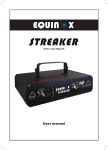Download Total Access® High Density Expansion (HDX) System Manual
Transcript
® Total Access® High Density Expansion (HDX) System Manual Manual Part Number - 61181918L1-1B 61181918L1-1B September 2004 Total Access HDX System Manual Trademarks Any brand names and product names included in this manual are trademarks, registered trademarks, or trade names of their respective holders. To the Holder of the Manual The contents of this manual are current as of the date of publication. ADTRAN reserves the right to change the contents without prior notice. In no event will ADTRAN be liable for any special, incidental, or consequential damages or for commercial losses even if ADTRAN has been advised thereof as a result of issue of this publication. ® 901 Explorer Boulevard P.O. Box 140000 Huntsville, AL 35814-4000 (256) 963-8000 ©2004 ADTRAN, Inc. All Rights Reserved. Printed in U.S.A. ii 61181918L1-1B Total Access HDX System Manual Revision History Revision Date Description of Changes A 8/2003 Initial version B 8/2004 Reflect updates to the PCU Conventions The following typographical conventions are used in this document: This font indicates screen menus, fields, and parameters. THIS FONT indicates keyboard keys (i.e., ENTER, ESC, ALT). Keys that are to be pressed simultaneously are shown with a plus sign (i.e, ALT+X indicates that the ALT key and X key should be pressed at the same time. This font indicates references to other documentation, sections of documents, and is also used for emphasis. This font indicates screen messages and prompts. This font indicates text to be typed exactly as shown. This font indicates silk-screen labels or other system label items. This font indicates the first reference to a table or figure and is also used for strong emphasis NOTE Notes inform the user of additional but essential information or features. CAUTION Cautions inform the user of potential damage, malfunction, or disruption to equipment, software, or environment. WARNING Warnings inform the user of potential bodily pain, injury, or death. 61181918L1-1B iii Total Access HDX System Manual Reference Documentation The following documents are referenced in this manual. Document Total Access EMS User’s Manual 64150TAEMSL1-1 Total Access EMS Installation Guide 64150TAEMSL1-19 Total Access EMS Administrative Guide 64150TAEMSL1-30 Total Access 3000/3010 System TL1 Reference Guide 61181018L1-35 Total Access 3000 23” Chassis Job Aid 61181001L1-22 Total Access 3050 Splitter Shelf Job Aid 61183001L1-22 Total Access 3000 23-Inch Chassis Installation and Maintenance Practice 61181001L1-5 Total Access 3050 Splitter Shelf Installation and Maintenance Practice 61183001L1-5 Primary Controller Unit Job Aid 61181918L1-22 Expansion Controller Unit Job Aid 61181919L1-22 DS3 Primary Switch Module Job Aid 61181041L3-22 Expansion Switch Module Job Aid 61181046L1-22 Total Access 3000/3010 Octal ADSL Central Office Unit Job Aid 61181405L1-22 Total Access 3000/3010 Octal ADSL Central Office Unit Installation and Maintenance Practice 61181405L1-5 Total Access 3050 Metallic Test Controller Module Installation and Maintenance Practice 61183010L1-5 Total Access 3050 xDSL Splitter Module with Test Access Job Aid 61183002L2-22 Total Access 23-Inch Heat Baffle and Fiber Tray Job Aid 61181003L1-22 Total Access 23-Inch Fan Assembly Job Aid 61181006L1-22 Total Access 23-Inch Heat Baffle and Fiber Tray 61181003L1-5 Total Access 23-Inch Fan Assembly Installation and Maintenance Practice 61181006L1-5 Total Access 3000 BNC I/O Module Installation and Maintenance Practice 61181004L1-5 Total Access 3050 to Total Access 3000 Cable Assembly Job Aid Total Access 3000/3010 8-Port Ethernet Hub Installation and Maintenance Practice iv Part Number 61181926L1-22 61181012L1-5 61181918L1-1B Total Access HDX System Manual Certification The HDX System is NRTL listed to the applicable UL standards. Federal Communications Commission (FCC) Statement This equipment generates, uses, and can radiate radio frequency energy and if not installed and used in accordance with the instruction manual, may cause interference to radio communications. It has been tested and found to comply with limits for a Class A digital device pursuant to Subpart B of Part 15 of FCC Rules, which are designed to provide a reasonable protection against such interference when operated in a commercial environment. This equipment does not exceed Class A limits for radio emission for digital apparatus, set out in the Radio Interference Regulation of the Canadian Department of Communications. Training ADTRAN offers training on our most popular products. These courses include overviews on product features and functions while covering applications of ADTRAN’s product lines. ADTRAN provides a variety of training options, including customized training and course taught at our facilities or at customer sites. For more information about training, please contact us. Training Phone: 800-615-1176, ext. 7500 Training Fax: 256-963-6700 Training Email: [email protected] 61181918L1-1B v Total Access HDX System Manual About this Manual ADTRAN’s HDX System is used to deliver a variety of digital services, including ATM T1, T1 IMA, SHDSL, ADSL, IDSL and E1 over copper loops. This manual provides a complete description of the system and system software. The purpose of this manual is to provide the technician, system administrator, and manager with general and specific information related to the planning, installation, operation, and maintenance of the HDX System. The manual is arranged so that needed information can be quickly and easily found. The following is an overview of the contents: IXL-001 Task Index List (IXL) Provides a list of all the installation, maintenance, and acceptance test procedures related to the HDX System. Contents Provides a detailed list of the sections, headings, list of figures, and list of tables. Section 1 System Description (SYS) Provides managers with an overview of the HDX System. Section 2 Engineering Guidelines (ENG) Provides information to assist network designers with incorporating the HDX System into their networks. Section 3 Application Guidelines (APP) Provides information on specific HDX System wiring applications. Section 4 Site Preparation (PRP) Provides information for Central Office (CO) engineers who will prepare the CO for a Total Access installation. Section 5 Network Management Systems (NMS) This section describes the types of network management systems that can be used. Section 6 Non Trouble Clearing Procedures (NTP) Provides step-by-step instructions on how to install the HDX System, determine the parameters for the system, install the Primary Controller Unit (PCU), and power up the system. Section 7 Detailed Level Procedures (DLP) Provides detailed procedural information on specific HDX System tasks. Appendix A Menu Trees Appendix B Warranty vi 61181918L1-1B IXL-001 Task Index List Find the Required Task in the List Below For details, refer to: Installation HDX System Installation NTP-020 Flush-mounting the Shelves, Heat Baffles, and Fans DLP-521 Mid-mounting the Shelves, Heat Baffles, and Fans DLP-522 Expansion Controller Unit (ECU) Installation DLP-526 Primary Controller Unit (PCU) Replacement NTP-023 Primary Controller Unit (PCU) Replacement DLP-523 HDX System Modules Installation NTP-024 DS3 Primary Switch Module Installation DLP-524 Expansion Switch Module (ESM) Installation DLP-525 Octal ADSL Access Module Installation DLP-561 Metallic Test Controller Installation DLP-527 xDSL Splitter Module with Test Access DLP-528 Saving the System Configuration Archive DLP-729 Acceptance Test Central Office Installation Acceptance Test Procedure DLP-854 Provisioning Provisioning the Octal ADSL Access Module DLP-761 Setting IP Parameters for an PCU DLP-789 Setting System Security Settings in the PCU DLP-797 Provisioning an In-band Management PVC Connection DLP-799 Provisioning PVC Connections for a DS3 Primary Switch Module DLP-800 Maintenance Removing and Replacing the Rear Plastic Guard DLP-701 Connecting a Primary and Secondary T1 Clock DLP-703 61181918L1-1B vii IXL-001, Task Index List Find the Required Task in the List Below Total Access HDX System Manual For details, refer to: Connecting Metallic Test Access Equipment to the Total Access 3050 DLP-785 Connecting the Total Access 3000 and Total Access 3050 DLP-801 Connecting MDF to the Total Access 3050 Splitter Shelf DLP-786 Installing the High-Speed Connector Module DLP-708 Connecting High-Speed Cabling DLP-709 Connecting the External Alarm Outputs DLP-710 Connecting a Fan Assembly Alarm DLP-711 Connecting a Shelf to an External Modem DLP-713 Connecting the Craft Port to a Terminal or PC DLP-715 Logging on to the System DLP-716 Setting NMA/TIRKS Parameters in the PCU DLP-787 Verifying PCU Communications Over an IP LAN DLP-795 Saving the System Configuration Archive DLP-729 Restoring the System Configuration Archive DLP-730 Routing Cable Through the Heat Baffle DLP-790 Verify Total Access 3050 Splitter Shelf Wiring to the MDF DLP-791 Verifying the Fan Assembly Alarm Connection to the PCU DLP-792 Verifying the Alarm Relay Output Connections to the PCU DLP-793 Upgrading the PCU Software DLP-796 viii 61181918L1-1B HDX System Manual Contents IXL-001 Task Index List . . . . . . . . . . . . . . . . . . . . . . . . . . . . . . . . . . . . . . . . . . . . . . . . . . . . . . . . . . vii Section 1 System Description . . . . . . . . . . . . . . . . . . . . . . . . . . . . . . . . . . . . . . . . . . . . . . . . . . . . . . . . 1-1 1. System Overview . . . . . . . . . . . . . . . . . . . . . . . . . . . . . . . . . . . . . . . . . . . . . . . . . . . . . . . . . . . . . . 1-3 General Overview . . . . . . . . . . . . . . . . . . . . . . . . . . . . . . . . . . . . . . . . . . . . . . . . . . . . . . . . . . . 1-3 Features and Benefits . . . . . . . . . . . . . . . . . . . . . . . . . . . . . . . . . . . . . . . . . . . . . . . . . . . . . . . . 1-4 2. System Connectivity. . . . . . . . . . . . . . . . . . . . . . . . . . . . . . . . . . . . . . . . . . . . . . . . . . . . . . . . . . . . System and Power Ground . . . . . . . . . . . . . . . . . . . . . . . . . . . . . . . . . . . . . . . . . . . . . . . . . . . . Timing . . . . . . . . . . . . . . . . . . . . . . . . . . . . . . . . . . . . . . . . . . . . . . . . . . . . . . . . . . . . . . . . . . . . Network Interfaces . . . . . . . . . . . . . . . . . . . . . . . . . . . . . . . . . . . . . . . . . . . . . . . . . . . . . . . . . . . Loop Interfaces . . . . . . . . . . . . . . . . . . . . . . . . . . . . . . . . . . . . . . . . . . . . . . . . . . . . . . . . . . . . . Management Interfaces . . . . . . . . . . . . . . . . . . . . . . . . . . . . . . . . . . . . . . . . . . . . . . . . . . . . . . . Alarms . . . . . . . . . . . . . . . . . . . . . . . . . . . . . . . . . . . . . . . . . . . . . . . . . . . . . . . . . . . . . . . . . . . . 1-5 1-5 1-5 1-7 1-7 1-7 1-8 3. System Components . . . . . . . . . . . . . . . . . . . . . . . . . . . . . . . . . . . . . . . . . . . . . . . . . . . . . . . . . . . 1-9 Total Access 3000 Chassis . . . . . . . . . . . . . . . . . . . . . . . . . . . . . . . . . . . . . . . . . . . . . . . . . . . 1-11 Total Access 3050 Chassis . . . . . . . . . . . . . . . . . . . . . . . . . . . . . . . . . . . . . . . . . . . . . . . . 1-12 Features . . . . . . . . . . . . . . . . . . . . . . . . . . . . . . . . . . . . . . . . . . . . . . . . . . . . . . . . . . . . . . 1-13 Shelf Controller Units . . . . . . . . . . . . . . . . . . . . . . . . . . . . . . . . . . . . . . . . . . . . . . . . . . . . . . . . 1-14 Primary Controller Unit . . . . . . . . . . . . . . . . . . . . . . . . . . . . . . . . . . . . . . . . . . . . . . . . . . . 1-14 Features . . . . . . . . . . . . . . . . . . . . . . . . . . . . . . . . . . . . . . . . . . . . . . . . . . . . . . . . . . . 1-15 Expansion Controller Unit . . . . . . . . . . . . . . . . . . . . . . . . . . . . . . . . . . . . . . . . . . . . . . . . . 1-16 Features . . . . . . . . . . . . . . . . . . . . . . . . . . . . . . . . . . . . . . . . . . . . . . . . . . . . . . . . . . . 1-16 Primary Switch Modules (PSMs) . . . . . . . . . . . . . . . . . . . . . . . . . . . . . . . . . . . . . . . . . . . . . . . 1-17 DS3 Primary Switch Module . . . . . . . . . . . . . . . . . . . . . . . . . . . . . . . . . . . . . . . . . . . . . . . 1-17 Expansion Switch Module . . . . . . . . . . . . . . . . . . . . . . . . . . . . . . . . . . . . . . . . . . . . . . . . . 1-20 Features . . . . . . . . . . . . . . . . . . . . . . . . . . . . . . . . . . . . . . . . . . . . . . . . . . . . . . . . . . . 1-20 Access Modules . . . . . . . . . . . . . . . . . . . . . . . . . . . . . . . . . . . . . . . . . . . . . . . . . . . . . . . . . . . 1-21 Total Access 3000 Octal ADSL (P/N 1181405L1) . . . . . . . . . . . . . . . . . . . . . . . . . . . . . . 1-21 Total Access 3050 Metallic Test Controller (P/N 1183010L1) . . . . . . . . . . . . . . . . . . . . . 1-23 Features . . . . . . . . . . . . . . . . . . . . . . . . . . . . . . . . . . . . . . . . . . . . . . . . . . . . . . . . . . . 1-23 Total Access 3050 xDSL Splitter Module w/MTA (P/N 1183002L2) . . . . . . . . . . . . . . . . . 1-24 Miscellaneous Equipment . . . . . . . . . . . . . . . . . . . . . . . . . . . . . . . . . . . . . . . . . . . . . . . . . . . . 1-26 Heat Baffle and Fiber Tray . . . . . . . . . . . . . . . . . . . . . . . . . . . . . . . . . . . . . . . . . . . . . . . . 1-26 Fan Assembly . . . . . . . . . . . . . . . . . . . . . . . . . . . . . . . . . . . . . . . . . . . . . . . . . . . . . . . . . . 1-28 Total Access 3050 to Total Access 3000 Cable Assembly . . . . . . . . . . . . . . . . . . . . . . . . 1-29 8-Port Ethernet Hub . . . . . . . . . . . . . . . . . . . . . . . . . . . . . . . . . . . . . . . . . . . . . . . . . . . . . 1-30 BNC Adaptor Modules . . . . . . . . . . . . . . . . . . . . . . . . . . . . . . . . . . . . . . . . . . . . . . . . . . . 1-31 Total Access 3050 Streaker Test Access Module . . . . . . . . . . . . . . . . . . . . . . . . . . . . . . . 1-32 4. Bay Configurations . . . . . . . . . . . . . . . . . . . . . . . . . . . . . . . . . . . . . . . . . . . . . . . . . . . . . . . . . . . . 1-33 61181918L1-1B ix Contents Total Access HDX System Manual Section 2 Engineering Guidelines. . . . . . . . . . . . . . . . . . . . . . . . . . . . . . . . . . . . . . . . . . . . . . . . . . . . . 2-1 1. Dimensions of Equipment . . . . . . . . . . . . . . . . . . . . . . . . . . . . . . . . . . . . . . . . . . . . . . . . . . . . . . . 2-3 2. System Power Requirements. . . . . . . . . . . . . . . . . . . . . . . . . . . . . . . . . . . . . . . . . . . . . . . . . . . . . 2-4 Power Dissipation Considerations . . . . . . . . . . . . . . . . . . . . . . . . . . . . . . . . . . . . . . . . . . . . . . . 2-8 Power Dissipation for a HDX System . . . . . . . . . . . . . . . . . . . . . . . . . . . . . . . . . . . . . . . . . 2-8 HDX System Heat Dissipation and GR-63-CORE . . . . . . . . . . . . . . . . . . . . . . . . . . . . . . . . . . 2-11 System Level . . . . . . . . . . . . . . . . . . . . . . . . . . . . . . . . . . . . . . . . . . . . . . . . . . . . . . . . . . . 2-11 Frame Level . . . . . . . . . . . . . . . . . . . . . . . . . . . . . . . . . . . . . . . . . . . . . . . . . . . . . . . . . . . 2-11 3. Management Interfaces . . . . . . . . . . . . . . . . . . . . . . . . . . . . . . . . . . . . . . . . . . . . . . . . . . . . . . . . Alarm Input and Output . . . . . . . . . . . . . . . . . . . . . . . . . . . . . . . . . . . . . . . . . . . . . . . . . . . . . . SNMP and Telnet over 10BaseT . . . . . . . . . . . . . . . . . . . . . . . . . . . . . . . . . . . . . . . . . . . . . . . SNMP and Telnet over In-band Management . . . . . . . . . . . . . . . . . . . . . . . . . . . . . . . . . . . . . IP Forwarding . . . . . . . . . . . . . . . . . . . . . . . . . . . . . . . . . . . . . . . . . . . . . . . . . . . . . . . . . . . . . Terminal Server . . . . . . . . . . . . . . . . . . . . . . . . . . . . . . . . . . . . . . . . . . . . . . . . . . . . . . . . . . . . 2-14 2-14 2-14 2-16 2-16 2-16 4. Network Timing . . . . . . . . . . . . . . . . . . . . . . . . . . . . . . . . . . . . . . . . . . . . . . . . . . . . . . . . . . . . . . . 2-17 DS1 Clock . . . . . . . . . . . . . . . . . . . . . . . . . . . . . . . . . . . . . . . . . . . . . . . . . . . . . . . . . . . . . . . . 2-17 5. Network Connections . . . . . . . . . . . . . . . . . . . . . . . . . . . . . . . . . . . . . . . . . . . . . . . . . . . . . . . . . . Cable Specifications . . . . . . . . . . . . . . . . . . . . . . . . . . . . . . . . . . . . . . . . . . . . . . . . . . . . . . . . MDF . . . . . . . . . . . . . . . . . . . . . . . . . . . . . . . . . . . . . . . . . . . . . . . . . . . . . . . . . . . . . . . . . . . . . HDX Shelf Connection . . . . . . . . . . . . . . . . . . . . . . . . . . . . . . . . . . . . . . . . . . . . . . . . . . . . . . . DS3 . . . . . . . . . . . . . . . . . . . . . . . . . . . . . . . . . . . . . . . . . . . . . . . . . . . . . . . . . . . . . . . . . . . . . Cable Routing . . . . . . . . . . . . . . . . . . . . . . . . . . . . . . . . . . . . . . . . . . . . . . . . . . . . . . . . . . . . . 2-17 2-18 2-19 2-20 2-21 2-22 6. Test Access Support . . . . . . . . . . . . . . . . . . . . . . . . . . . . . . . . . . . . . . . . . . . . . . . . . . . . . . . . . . 2-24 Metallic Test Access Interface . . . . . . . . . . . . . . . . . . . . . . . . . . . . . . . . . . . . . . . . . . . . . . . . . 2-24 Section 3 Application Guidelines . . . . . . . . . . . . . . . . . . . . . . . . . . . . . . . . . . . . . . . . . . . . . . . . . . . . . 3-1 APP-320 High Density Expansion ADSL . . . . . . . . . . . . . . . . . . . . . . . . . . . . . . . . . . . . . . . . . . . . 3-3 1. Usage . . . . . . . . . . . . . . . . . . . . . . . . . . . . . . . . . . . . . . . . . . . . . . . . . . . . . . . . . . . . . . 3-3 2. Components . . . . . . . . . . . . . . . . . . . . . . . . . . . . . . . . . . . . . . . . . . . . . . . . . . . . . . . . . 3-5 3. Backplane Connections between the HDX System shelves . . . . . . . . . . . . . . . . . . . . . 3-6 4. Connections (ATM DS3 Network Feed) . . . . . . . . . . . . . . . . . . . . . . . . . . . . . . . . . . . . 3-7 5. Connections (ADSL Loop) . . . . . . . . . . . . . . . . . . . . . . . . . . . . . . . . . . . . . . . . . . . . . . 3-7 6. Provisioning for ADSL Applications . . . . . . . . . . . . . . . . . . . . . . . . . . . . . . . . . . . . . . 3-10 Section 4 Site Preparation . . . . . . . . . . . . . . . . . . . . . . . . . . . . . . . . . . . . . . . . . . . . . . . . . . . . . . . . . . . 4-1 PREP-405 Preparing for Chassis Installation . . . . . . . . . . . . . . . . . . . . . . . . . . . . . . . . . . . . . . . . . . 1. Introduction . . . . . . . . . . . . . . . . . . . . . . . . . . . . . . . . . . . . . . . . . . . . . . . . . . . . . . . . . . 2. Prerequisite Procedures . . . . . . . . . . . . . . . . . . . . . . . . . . . . . . . . . . . . . . . . . . . . . . . . 3. Space Considerations . . . . . . . . . . . . . . . . . . . . . . . . . . . . . . . . . . . . . . . . . . . . . . . . . Fitting the Shelf into NEBS Lineups . . . . . . . . . . . . . . . . . . . . . . . . . . . . . . . . . . . . . . . Vertical Space Requirements . . . . . . . . . . . . . . . . . . . . . . . . . . . . . . . . . . . . . . . . . Use of Horizontal Spacers in a NEBS Lineup . . . . . . . . . . . . . . . . . . . . . . . . . . . . Fitting the Chassis into MTU and RT Applications . . . . . . . . . . . . . . . . . . . . . . . . . . . . 4. Electrical Considerations . . . . . . . . . . . . . . . . . . . . . . . . . . . . . . . . . . . . . . . . . . . . . . . x 4-3 4-3 4-3 4-3 4-3 4-3 4-4 4-4 4-4 61181918L1-1B Total Access HDX System Manual 5. 6. 7. 8. Contents Power Wiring and Fusing . . . . . . . . . . . . . . . . . . . . . . . . . . . . . . . . . . . . . . . . . . . . . . . Frame Ground . . . . . . . . . . . . . . . . . . . . . . . . . . . . . . . . . . . . . . . . . . . . . . . . . . . . . . . Timing Considerations . . . . . . . . . . . . . . . . . . . . . . . . . . . . . . . . . . . . . . . . . . . . . . . . . T1 Clock . . . . . . . . . . . . . . . . . . . . . . . . . . . . . . . . . . . . . . . . . . . . . . . . . . . . . . . . . . . . DSX Considerations . . . . . . . . . . . . . . . . . . . . . . . . . . . . . . . . . . . . . . . . . . . . . . . . . . . DSX-3 . . . . . . . . . . . . . . . . . . . . . . . . . . . . . . . . . . . . . . . . . . . . . . . . . . . . . . . . . . . . . . Main Distribution Frame (MDF) Considerations . . . . . . . . . . . . . . . . . . . . . . . . . . . . . . Wiring Connections to the MDF . . . . . . . . . . . . . . . . . . . . . . . . . . . . . . . . . . . . . . . . . . Horizontal-side Terminal Blocks . . . . . . . . . . . . . . . . . . . . . . . . . . . . . . . . . . . . . . . . . . Follow-up Procedures . . . . . . . . . . . . . . . . . . . . . . . . . . . . . . . . . . . . . . . . . . . . . . . . . . 4-4 4-5 4-5 4-5 4-6 4-6 4-7 4-7 4-7 4-7 Section 5 Network Management Systems . . . . . . . . . . . . . . . . . . . . . . . . . . . . . . . . . . . . . . . . . . . . . . 5-1 NMS-501 Total Access EMS . . . . . . . . . . . . . . . . . . . . . . . . . . . . . . . . . . . . . . . . . . . . . . . . . . . . . . . 5-3 1. Overview . . . . . . . . . . . . . . . . . . . . . . . . . . . . . . . . . . . . . . . . . . . . . . . . . . . . . . . . . . . . 5-3 Section 6 Non Trouble Clearing Procedures . . . . . . . . . . . . . . . . . . . . . . . . . . . . . . . . . . . . . . . . . . . . 6-1 NTP-020 HDX System Installation . . . . . . . . . . . . . . . . . . . . . . . . . . . . . . . . . . . . . . . . . . . . . . . . . . 1. Introduction . . . . . . . . . . . . . . . . . . . . . . . . . . . . . . . . . . . . . . . . . . . . . . . . . . . . . . . . . . 2. Prerequisite Procedures . . . . . . . . . . . . . . . . . . . . . . . . . . . . . . . . . . . . . . . . . . . . . . . . 3. Tools Required . . . . . . . . . . . . . . . . . . . . . . . . . . . . . . . . . . . . . . . . . . . . . . . . . . . . . . . 4. Materials Required . . . . . . . . . . . . . . . . . . . . . . . . . . . . . . . . . . . . . . . . . . . . . . . . . . . . 5. Procedure . . . . . . . . . . . . . . . . . . . . . . . . . . . . . . . . . . . . . . . . . . . . . . . . . . . . . . . . . . . 6. Follow-up Procedures . . . . . . . . . . . . . . . . . . . . . . . . . . . . . . . . . . . . . . . . . . . . . . . . . . 6-3 6-3 6-3 6-4 6-4 6-6 6-7 NTP-023 Primary Controller Unit (PCU) Replacement . . . . . . . . . . . . . . . . . . . . . . . . . . . . . . . . . 6-9 1. Introduction . . . . . . . . . . . . . . . . . . . . . . . . . . . . . . . . . . . . . . . . . . . . . . . . . . . . . . . . . . 6-9 2. Prerequisite Procedures . . . . . . . . . . . . . . . . . . . . . . . . . . . . . . . . . . . . . . . . . . . . . . . . 6-9 3. Materials Required . . . . . . . . . . . . . . . . . . . . . . . . . . . . . . . . . . . . . . . . . . . . . . . . . . . . 6-9 4. Procedure . . . . . . . . . . . . . . . . . . . . . . . . . . . . . . . . . . . . . . . . . . . . . . . . . . . . . . . . . . 6-10 5. Follow-Up Procedure . . . . . . . . . . . . . . . . . . . . . . . . . . . . . . . . . . . . . . . . . . . . . . . . . 6-10 NTP-024 HDX System Modules Installation . . . . . . . . . . . . . . . . . . . . . . . . . . . . . . . . . . . . . . . . . 1. Introduction . . . . . . . . . . . . . . . . . . . . . . . . . . . . . . . . . . . . . . . . . . . . . . . . . . . . . . . . . 2. Prerequisite Procedures . . . . . . . . . . . . . . . . . . . . . . . . . . . . . . . . . . . . . . . . . . . . . . . 3. Modules Required . . . . . . . . . . . . . . . . . . . . . . . . . . . . . . . . . . . . . . . . . . . . . . . . . . . 4. Procedure . . . . . . . . . . . . . . . . . . . . . . . . . . . . . . . . . . . . . . . . . . . . . . . . . . . . . . . . . . 5. Follow-up Procedures . . . . . . . . . . . . . . . . . . . . . . . . . . . . . . . . . . . . . . . . . . . . . . . . . 6-15 6-15 6-15 6-16 6-17 6-17 Section 7 Detailed Level Procedures . . . . . . . . . . . . . . . . . . . . . . . . . . . . . . . . . . . . . . . . . . . . . . . . . . 7-1 DLP-520 HDX System Installation . . . . . . . . . . . . . . . . . . . . . . . . . . . . . . . . . . . . . . . . . . . . . . . . . . 7-5 1. Introduction . . . . . . . . . . . . . . . . . . . . . . . . . . . . . . . . . . . . . . . . . . . . . . . . . . . . . . . . . . 7-5 2. Prerequisite Procedures . . . . . . . . . . . . . . . . . . . . . . . . . . . . . . . . . . . . . . . . . . . . . . . . 7-5 3. Tools Required . . . . . . . . . . . . . . . . . . . . . . . . . . . . . . . . . . . . . . . . . . . . . . . . . . . . . . . 7-5 4. Materials Required . . . . . . . . . . . . . . . . . . . . . . . . . . . . . . . . . . . . . . . . . . . . . . . . . . . . 7-6 5. Procedure . . . . . . . . . . . . . . . . . . . . . . . . . . . . . . . . . . . . . . . . . . . . . . . . . . . . . . . . . . . 7-8 Unpack and Inspect the Shelves, Heat Baffle, and Fan Assembly . . . . . . . . . . . . . . . . 7-8 Mount Shelves, Heat Baffles and Fans . . . . . . . . . . . . . . . . . . . . . . . . . . . . . . . . . . . . 7-9 Connect Power and Ground . . . . . . . . . . . . . . . . . . . . . . . . . . . . . . . . . . . . . . . . . . . . 7-10 61181918L1-1B xi Contents Total Access HDX System Manual Wire Clocks . . . . . . . . . . . . . . . . . . . . . . . . . . . . . . . . . . . . . . . . . . . . . . . . . . . . . . . . Wire Test Access . . . . . . . . . . . . . . . . . . . . . . . . . . . . . . . . . . . . . . . . . . . . . . . . . . . . Connect Total Access 3000 to Total Access 3050 . . . . . . . . . . . . . . . . . . . . . . . . . . . Connect PSTN to Total Access 3050 . . . . . . . . . . . . . . . . . . . . . . . . . . . . . . . . . . . . . Connect MDF to Total Access 3050 . . . . . . . . . . . . . . . . . . . . . . . . . . . . . . . . . . . . . . Connect High Speed Metallic Interface . . . . . . . . . . . . . . . . . . . . . . . . . . . . . . . . . . . Connect External Alarm Inputs / Outputs . . . . . . . . . . . . . . . . . . . . . . . . . . . . . . . . . . Connect Miscellaneous Alarm Inputs . . . . . . . . . . . . . . . . . . . . . . . . . . . . . . . . . . . . . Connect Management Ports . . . . . . . . . . . . . . . . . . . . . . . . . . . . . . . . . . . . . . . . . . . . Install the PCU . . . . . . . . . . . . . . . . . . . . . . . . . . . . . . . . . . . . . . . . . . . . . . . . . . . . . . Apply Power and Verify the PCU Self-Test Passes . . . . . . . . . . . . . . . . . . . . . . . . . . Install the ECU . . . . . . . . . . . . . . . . . . . . . . . . . . . . . . . . . . . . . . . . . . . . . . . . . . . . . . 7-14 7-14 7-14 7-15 7-15 7-15 7-16 7-16 7-17 7-18 7-19 7-21 DLP-521 Flush-mounting the Shelves, Heat Baffles, and Fans . . . . . . . . . . . . . . . . . . . . . . . . . 1. Introduction . . . . . . . . . . . . . . . . . . . . . . . . . . . . . . . . . . . . . . . . . . . . . . . . . . . . . . . . . 2. Prerequisite Procedures . . . . . . . . . . . . . . . . . . . . . . . . . . . . . . . . . . . . . . . . . . . . . . . 3. Tools Required . . . . . . . . . . . . . . . . . . . . . . . . . . . . . . . . . . . . . . . . . . . . . . . . . . . . . . 4. Materials Required . . . . . . . . . . . . . . . . . . . . . . . . . . . . . . . . . . . . . . . . . . . . . . . . . . . 5. Procedure . . . . . . . . . . . . . . . . . . . . . . . . . . . . . . . . . . . . . . . . . . . . . . . . . . . . . . . . . . Mounting Bracket . . . . . . . . . . . . . . . . . . . . . . . . . . . . . . . . . . . . . . . . . . . . . . . . . . . . Install Shelves . . . . . . . . . . . . . . . . . . . . . . . . . . . . . . . . . . . . . . . . . . . . . . . . . . . . . . Install Heat Baffles . . . . . . . . . . . . . . . . . . . . . . . . . . . . . . . . . . . . . . . . . . . . . . . . . . . Install Fans . . . . . . . . . . . . . . . . . . . . . . . . . . . . . . . . . . . . . . . . . . . . . . . . . . . . . . . . . 7-23 7-23 7-23 7-23 7-24 7-26 7-26 7-26 7-26 7-27 DLP-522 Mid-mounting the Shelves, Heat Baffles, and Fans . . . . . . . . . . . . . . . . . . . . . . . . . . . 1. Introduction . . . . . . . . . . . . . . . . . . . . . . . . . . . . . . . . . . . . . . . . . . . . . . . . . . . . . . . . . 2. Prerequisite Procedures . . . . . . . . . . . . . . . . . . . . . . . . . . . . . . . . . . . . . . . . . . . . . . . 3. Tools Required . . . . . . . . . . . . . . . . . . . . . . . . . . . . . . . . . . . . . . . . . . . . . . . . . . . . . . 4. Materials Required . . . . . . . . . . . . . . . . . . . . . . . . . . . . . . . . . . . . . . . . . . . . . . . . . . . 5. Procedure . . . . . . . . . . . . . . . . . . . . . . . . . . . . . . . . . . . . . . . . . . . . . . . . . . . . . . . . . . Mounting Bracket Orientation . . . . . . . . . . . . . . . . . . . . . . . . . . . . . . . . . . . . . . . . . . . Install Shelves . . . . . . . . . . . . . . . . . . . . . . . . . . . . . . . . . . . . . . . . . . . . . . . . . . . . . . Install Heat Baffles . . . . . . . . . . . . . . . . . . . . . . . . . . . . . . . . . . . . . . . . . . . . . . . . . . . Install Fans . . . . . . . . . . . . . . . . . . . . . . . . . . . . . . . . . . . . . . . . . . . . . . . . . . . . . . . . . 7-29 7-29 7-29 7-29 7-30 7-32 7-32 7-32 7-32 7-33 DLP-523 Primary Controller Unit (PCU) Replacement . . . . . . . . . . . . . . . . . . . . . . . . . . . . . . . . 1. Introduction . . . . . . . . . . . . . . . . . . . . . . . . . . . . . . . . . . . . . . . . . . . . . . . . . . . . . . . . . 2. Prerequisite Procedures . . . . . . . . . . . . . . . . . . . . . . . . . . . . . . . . . . . . . . . . . . . . . . . 3. Materials Required . . . . . . . . . . . . . . . . . . . . . . . . . . . . . . . . . . . . . . . . . . . . . . . . . . . 4. Procedure . . . . . . . . . . . . . . . . . . . . . . . . . . . . . . . . . . . . . . . . . . . . . . . . . . . . . . . . . . MNPS Items . . . . . . . . . . . . . . . . . . . . . . . . . . . . . . . . . . . . . . . . . . . . . . . . . . . . . . . . 5. Follow-Up Procedure . . . . . . . . . . . . . . . . . . . . . . . . . . . . . . . . . . . . . . . . . . . . . . . . . 7-35 7-35 7-35 7-35 7-36 7-38 7-40 DLP-524 DS3 Primary Switch Module Installation . . . . . . . . . . . . . . . . . . . . . . . . . . . . . . . . . . . . 1. Introduction . . . . . . . . . . . . . . . . . . . . . . . . . . . . . . . . . . . . . . . . . . . . . . . . . . . . . . . . . 2. Prerequisite Procedures . . . . . . . . . . . . . . . . . . . . . . . . . . . . . . . . . . . . . . . . . . . . . . . 3. Materials Required . . . . . . . . . . . . . . . . . . . . . . . . . . . . . . . . . . . . . . . . . . . . . . . . . . . 4. Procedure . . . . . . . . . . . . . . . . . . . . . . . . . . . . . . . . . . . . . . . . . . . . . . . . . . . . . . . . . . First-time DS3 Primary Switch Module Installation Procedure . . . . . . . . . . . . . . . . . . PSM Replacement Procedure . . . . . . . . . . . . . . . . . . . . . . . . . . . . . . . . . . . . . . . . . . Check Auto-Provisioning Setting in PCU . . . . . . . . . . . . . . . . . . . . . . . . . . . . . . . Common Slot A (Primary) PSM Installation Procedure . . . . . . . . . . . . . . . . . . . . . . . Common Slot B (Protect) PSM Installation Procedure . . . . . . . . . . . . . . . . . . . . . . . . Place the Units in Service . . . . . . . . . . . . . . . . . . . . . . . . . . . . . . . . . . . . . . . . . . . . . . 5. Follow-up Procedure . . . . . . . . . . . . . . . . . . . . . . . . . . . . . . . . . . . . . . . . . . . . . . . . . 7-41 7-41 7-41 7-41 7-42 7-42 7-42 7-42 7-43 7-44 7-45 7-45 xii 61181918L1-1B Total Access HDX System Manual Contents DLP-525 Expansion Switch Module (ESM) Installation . . . . . . . . . . . . . . . . . . . . . . . . . . . . . . . . 1. Introduction . . . . . . . . . . . . . . . . . . . . . . . . . . . . . . . . . . . . . . . . . . . . . . . . . . . . . . . . . 2. Prerequisite Procedures . . . . . . . . . . . . . . . . . . . . . . . . . . . . . . . . . . . . . . . . . . . . . . . 3. Materials Required . . . . . . . . . . . . . . . . . . . . . . . . . . . . . . . . . . . . . . . . . . . . . . . . . . . 4. Procedure . . . . . . . . . . . . . . . . . . . . . . . . . . . . . . . . . . . . . . . . . . . . . . . . . . . . . . . . . . Common Slot A (Primary) Expansion Switch Module Installation Procedure . . . . . . . Common Slot B (Protect) ESM Installation Procedure . . . . . . . . . . . . . . . . . . . . . . . . Place the Units in Service . . . . . . . . . . . . . . . . . . . . . . . . . . . . . . . . . . . . . . . . . . . . . . 5. Follow-up Procedure . . . . . . . . . . . . . . . . . . . . . . . . . . . . . . . . . . . . . . . . . . . . . . . . . 7-47 7-47 7-47 7-47 7-48 7-48 7-49 7-50 7-50 DLP-526 Expansion Controller Unit (ECU) Installation . . . . . . . . . . . . . . . . . . . . . . . . . . . . . . . . 1. Introduction . . . . . . . . . . . . . . . . . . . . . . . . . . . . . . . . . . . . . . . . . . . . . . . . . . . . . . . . . 2. Prerequisite Procedures . . . . . . . . . . . . . . . . . . . . . . . . . . . . . . . . . . . . . . . . . . . . . . . 3. Materials Required . . . . . . . . . . . . . . . . . . . . . . . . . . . . . . . . . . . . . . . . . . . . . . . . . . . 4. Procedure . . . . . . . . . . . . . . . . . . . . . . . . . . . . . . . . . . . . . . . . . . . . . . . . . . . . . . . . . . 5. Follow-up Procedure . . . . . . . . . . . . . . . . . . . . . . . . . . . . . . . . . . . . . . . . . . . . . . . . . 7-51 7-51 7-51 7-51 7-53 7-53 DLP-527 Metallic Test Controller Installation . . . . . . . . . . . . . . . . . . . . . . . . . . . . . . . . . . . . . . . 1. Introduction . . . . . . . . . . . . . . . . . . . . . . . . . . . . . . . . . . . . . . . . . . . . . . . . . . . . . . . . . 2. Prerequisite Procedures . . . . . . . . . . . . . . . . . . . . . . . . . . . . . . . . . . . . . . . . . . . . . . . 3. Materials Required . . . . . . . . . . . . . . . . . . . . . . . . . . . . . . . . . . . . . . . . . . . . . . . . . . . 4. Procedure . . . . . . . . . . . . . . . . . . . . . . . . . . . . . . . . . . . . . . . . . . . . . . . . . . . . . . . . . . 5. Follow-up Procedure . . . . . . . . . . . . . . . . . . . . . . . . . . . . . . . . . . . . . . . . . . . . . . . . . 7-55 7-55 7-55 7-55 7-56 7-57 DLP-528 xDSL Splitter Module with Test Access . . . . . . . . . . . . . . . . . . . . . . . . . . . . . . . . . . . . 1. Introduction . . . . . . . . . . . . . . . . . . . . . . . . . . . . . . . . . . . . . . . . . . . . . . . . . . . . . . . . . 2. Materials Required . . . . . . . . . . . . . . . . . . . . . . . . . . . . . . . . . . . . . . . . . . . . . . . . . . . 3. Procedure . . . . . . . . . . . . . . . . . . . . . . . . . . . . . . . . . . . . . . . . . . . . . . . . . . . . . . . . . . 4. Follow-up Procedure . . . . . . . . . . . . . . . . . . . . . . . . . . . . . . . . . . . . . . . . . . . . . . . . . 7-59 7-59 7-59 7-61 7-61 DLP-561 Octal ADSL Access Module Installation . . . . . . . . . . . . . . . . . . . . . . . . . . . . . . . . . . . . 1. Introduction . . . . . . . . . . . . . . . . . . . . . . . . . . . . . . . . . . . . . . . . . . . . . . . . . . . . . . . . . 2. Description . . . . . . . . . . . . . . . . . . . . . . . . . . . . . . . . . . . . . . . . . . . . . . . . . . . . . . . . . 3. Prerequisite Procedures . . . . . . . . . . . . . . . . . . . . . . . . . . . . . . . . . . . . . . . . . . . . . . . 4. Materials Required . . . . . . . . . . . . . . . . . . . . . . . . . . . . . . . . . . . . . . . . . . . . . . . . . . . 5. Procedure . . . . . . . . . . . . . . . . . . . . . . . . . . . . . . . . . . . . . . . . . . . . . . . . . . . . . . . . . . 6. Follow-up Procedure . . . . . . . . . . . . . . . . . . . . . . . . . . . . . . . . . . . . . . . . . . . . . . . . . 7-63 7-63 7-63 7-63 7-63 7-65 7-66 DLP-701 Removing and Replacing the Rear Plastic Guard . . . . . . . . . . . . . . . . . . . . . . . . . . . . 1. Introduction . . . . . . . . . . . . . . . . . . . . . . . . . . . . . . . . . . . . . . . . . . . . . . . . . . . . . . . . . 2. Prerequisite Procedures . . . . . . . . . . . . . . . . . . . . . . . . . . . . . . . . . . . . . . . . . . . . . . . 3. Tools and Materials Required . . . . . . . . . . . . . . . . . . . . . . . . . . . . . . . . . . . . . . . . . . . 4. Procedure . . . . . . . . . . . . . . . . . . . . . . . . . . . . . . . . . . . . . . . . . . . . . . . . . . . . . . . . . . 5. Follow-up Procedures . . . . . . . . . . . . . . . . . . . . . . . . . . . . . . . . . . . . . . . . . . . . . . . . . 7-67 7-67 7-67 7-67 7-69 7-69 DLP-703 Connecting a Primary and Secondary T1 Clock . . . . . . . . . . . . . . . . . . . . . . . . . . . . . 1. Introduction . . . . . . . . . . . . . . . . . . . . . . . . . . . . . . . . . . . . . . . . . . . . . . . . . . . . . . . . . 2. Prerequisite Procedures . . . . . . . . . . . . . . . . . . . . . . . . . . . . . . . . . . . . . . . . . . . . . . . 3. Tools and Materials Required . . . . . . . . . . . . . . . . . . . . . . . . . . . . . . . . . . . . . . . . . . . 4. Procedure . . . . . . . . . . . . . . . . . . . . . . . . . . . . . . . . . . . . . . . . . . . . . . . . . . . . . . . . . . 5. Follow-up Procedures . . . . . . . . . . . . . . . . . . . . . . . . . . . . . . . . . . . . . . . . . . . . . . . . . 7-71 7-71 7-71 7-71 7-72 7-73 DLP-708 Installing the High-Speed Connector Module . . . . . . . . . . . . . . . . . . . . . . . . . . . . . . . 1. Introduction . . . . . . . . . . . . . . . . . . . . . . . . . . . . . . . . . . . . . . . . . . . . . . . . . . . . . . . . . 2. Prerequisite Procedures . . . . . . . . . . . . . . . . . . . . . . . . . . . . . . . . . . . . . . . . . . . . . . . 3. Tools and Materials Required . . . . . . . . . . . . . . . . . . . . . . . . . . . . . . . . . . . . . . . . . . . 4. Procedure . . . . . . . . . . . . . . . . . . . . . . . . . . . . . . . . . . . . . . . . . . . . . . . . . . . . . . . . . . 7-75 7-75 7-75 7-75 7-77 61181918L1-1B xiii Contents Total Access HDX System Manual 5. Follow-up Procedures . . . . . . . . . . . . . . . . . . . . . . . . . . . . . . . . . . . . . . . . . . . . . . . . . 7-77 DLP-709 Connecting High-Speed Cabling . . . . . . . . . . . . . . . . . . . . . . . . . . . . . . . . . . . . . . . . . . 1. Introduction . . . . . . . . . . . . . . . . . . . . . . . . . . . . . . . . . . . . . . . . . . . . . . . . . . . . . . . . . 2. Prerequisite Procedures . . . . . . . . . . . . . . . . . . . . . . . . . . . . . . . . . . . . . . . . . . . . . . . 3. Tools and Materials Required . . . . . . . . . . . . . . . . . . . . . . . . . . . . . . . . . . . . . . . . . . . 4. Procedure . . . . . . . . . . . . . . . . . . . . . . . . . . . . . . . . . . . . . . . . . . . . . . . . . . . . . . . . . . 5. Follow-up Procedures . . . . . . . . . . . . . . . . . . . . . . . . . . . . . . . . . . . . . . . . . . . . . . . . . 7-79 7-79 7-79 7-79 7-81 7-81 DLP-710 Connecting the External Alarm Outputs . . . . . . . . . . . . . . . . . . . . . . . . . . . . . . . . . . . . 1. Introduction . . . . . . . . . . . . . . . . . . . . . . . . . . . . . . . . . . . . . . . . . . . . . . . . . . . . . . . . . 2. Prerequisite Procedures . . . . . . . . . . . . . . . . . . . . . . . . . . . . . . . . . . . . . . . . . . . . . . . 3. Tools and Materials Required . . . . . . . . . . . . . . . . . . . . . . . . . . . . . . . . . . . . . . . . . . . 4. Procedure . . . . . . . . . . . . . . . . . . . . . . . . . . . . . . . . . . . . . . . . . . . . . . . . . . . . . . . . . . 5. Follow-up Procedures . . . . . . . . . . . . . . . . . . . . . . . . . . . . . . . . . . . . . . . . . . . . . . . . . 7-83 7-83 7-83 7-83 7-85 7-86 DLP-711 Connecting a Fan Assembly Alarm . . . . . . . . . . . . . . . . . . . . . . . . . . . . . . . . . . . . . . . . 1. Introduction . . . . . . . . . . . . . . . . . . . . . . . . . . . . . . . . . . . . . . . . . . . . . . . . . . . . . . . . . 2. Prerequisite Procedures . . . . . . . . . . . . . . . . . . . . . . . . . . . . . . . . . . . . . . . . . . . . . . . 3. Tools and Materials Required . . . . . . . . . . . . . . . . . . . . . . . . . . . . . . . . . . . . . . . . . . . 4. Procedure . . . . . . . . . . . . . . . . . . . . . . . . . . . . . . . . . . . . . . . . . . . . . . . . . . . . . . . . . . 5. Follow-up Procedures . . . . . . . . . . . . . . . . . . . . . . . . . . . . . . . . . . . . . . . . . . . . . . . . . 7-87 7-87 7-87 7-87 7-89 7-90 DLP-713 Connecting a Shelf to an External Modem . . . . . . . . . . . . . . . . . . . . . . . . . . . . . . . . . . 1. Introduction . . . . . . . . . . . . . . . . . . . . . . . . . . . . . . . . . . . . . . . . . . . . . . . . . . . . . . . . . 2. Prerequisite Procedures . . . . . . . . . . . . . . . . . . . . . . . . . . . . . . . . . . . . . . . . . . . . . . . 3. Tools and Materials Required . . . . . . . . . . . . . . . . . . . . . . . . . . . . . . . . . . . . . . . . . . . 4. Procedure . . . . . . . . . . . . . . . . . . . . . . . . . . . . . . . . . . . . . . . . . . . . . . . . . . . . . . . . . . 5. Follow-up Procedures . . . . . . . . . . . . . . . . . . . . . . . . . . . . . . . . . . . . . . . . . . . . . . . . . 7-91 7-91 7-91 7-91 7-93 7-94 DLP-715 Connecting the Craft Port to a Terminal or PC . . . . . . . . . . . . . . . . . . . . . . . . . . . . . . 1. Introduction . . . . . . . . . . . . . . . . . . . . . . . . . . . . . . . . . . . . . . . . . . . . . . . . . . . . . . . . . 2. Prerequisite Procedures . . . . . . . . . . . . . . . . . . . . . . . . . . . . . . . . . . . . . . . . . . . . . . . 3. Tools and Materials Required . . . . . . . . . . . . . . . . . . . . . . . . . . . . . . . . . . . . . . . . . . . 4. Procedure . . . . . . . . . . . . . . . . . . . . . . . . . . . . . . . . . . . . . . . . . . . . . . . . . . . . . . . . . . Connecting to a VT100 Terminal . . . . . . . . . . . . . . . . . . . . . . . . . . . . . . . . . . . . . . . . Connecting to a Personal Computer Emulating a VT100 Terminal . . . . . . . . . . . . . . 5. Follow-up Procedures . . . . . . . . . . . . . . . . . . . . . . . . . . . . . . . . . . . . . . . . . . . . . . . . . 7-95 7-95 7-95 7-95 7-97 7-97 7-97 7-98 DLP-716 Logging on to the System . . . . . . . . . . . . . . . . . . . . . . . . . . . . . . . . . . . . . . . . . . . . . . . 7-99 1. Introduction . . . . . . . . . . . . . . . . . . . . . . . . . . . . . . . . . . . . . . . . . . . . . . . . . . . . . . . . . 7-99 2. Prerequisite Procedures . . . . . . . . . . . . . . . . . . . . . . . . . . . . . . . . . . . . . . . . . . . . . . . 7-99 3. Tools and Materials Required . . . . . . . . . . . . . . . . . . . . . . . . . . . . . . . . . . . . . . . . . . . 7-99 4. Procedure . . . . . . . . . . . . . . . . . . . . . . . . . . . . . . . . . . . . . . . . . . . . . . . . . . . . . . . . . 7-100 Security Challenge Key . . . . . . . . . . . . . . . . . . . . . . . . . . . . . . . . . . . . . . . . . . . . . . 7-101 5. Follow-up Procedures . . . . . . . . . . . . . . . . . . . . . . . . . . . . . . . . . . . . . . . . . . . . . . . . 7-101 DLP-717 Logging on via the Security Challenge Key . . . . . . . . . . . . . . . . . . . . . . . . . . . . . . . . 1. introduction . . . . . . . . . . . . . . . . . . . . . . . . . . . . . . . . . . . . . . . . . . . . . . . . . . . . . . . . 2. Prerequisite Procedures . . . . . . . . . . . . . . . . . . . . . . . . . . . . . . . . . . . . . . . . . . . . . . 3. Tools and Materials Required . . . . . . . . . . . . . . . . . . . . . . . . . . . . . . . . . . . . . . . . . . 4. Procedure . . . . . . . . . . . . . . . . . . . . . . . . . . . . . . . . . . . . . . . . . . . . . . . . . . . . . . . . . 5. Follow-up Procedures . . . . . . . . . . . . . . . . . . . . . . . . . . . . . . . . . . . . . . . . . . . . . . . . 7-103 7-103 7-103 7-103 7-104 7-105 DLP-729 Saving the System Configuration Archive . . . . . . . . . . . . . . . . . . . . . . . . . . . . . . . . . 1. Introduction . . . . . . . . . . . . . . . . . . . . . . . . . . . . . . . . . . . . . . . . . . . . . . . . . . . . . . . . 2. Prerequisite Procedures . . . . . . . . . . . . . . . . . . . . . . . . . . . . . . . . . . . . . . . . . . . . . . 3. Procedure . . . . . . . . . . . . . . . . . . . . . . . . . . . . . . . . . . . . . . . . . . . . . . . . . . . . . . . . . 7-107 7-107 7-108 7-109 xiv 61181918L1-1B Total Access HDX System Manual Contents 4. Follow-up Procedures . . . . . . . . . . . . . . . . . . . . . . . . . . . . . . . . . . . . . . . . . . . . . . . . 7-112 DLP-730 Restoring the System Configuration Archive . . . . . . . . . . . . . . . . . . . . . . . . . . . . . . 1. Introduction . . . . . . . . . . . . . . . . . . . . . . . . . . . . . . . . . . . . . . . . . . . . . . . . . . . . . . . . 2. Prerequisite Procedures . . . . . . . . . . . . . . . . . . . . . . . . . . . . . . . . . . . . . . . . . . . . . . 3. Procedure . . . . . . . . . . . . . . . . . . . . . . . . . . . . . . . . . . . . . . . . . . . . . . . . . . . . . . . . . Configure the TFTP Server Address . . . . . . . . . . . . . . . . . . . . . . . . . . . . . . . . . . . . Configure the SCA Restore Options . . . . . . . . . . . . . . . . . . . . . . . . . . . . . . . . . . . . . Perform the System Archive Restoration . . . . . . . . . . . . . . . . . . . . . . . . . . . . . . . . . 4. Follow-up Procedures . . . . . . . . . . . . . . . . . . . . . . . . . . . . . . . . . . . . . . . . . . . . . . . . 7-113 7-113 7-114 7-115 7-115 7-115 7-118 7-118 DLP-761 Provisioning the Octal ADSL Access Module . . . . . . . . . . . . . . . . . . . . . . . . . . . . . . 1. Introduction . . . . . . . . . . . . . . . . . . . . . . . . . . . . . . . . . . . . . . . . . . . . . . . . . . . . . . . . 2. Prerequisite Procedures . . . . . . . . . . . . . . . . . . . . . . . . . . . . . . . . . . . . . . . . . . . . . . 3. Materials Required . . . . . . . . . . . . . . . . . . . . . . . . . . . . . . . . . . . . . . . . . . . . . . . . . . 4. Procedure . . . . . . . . . . . . . . . . . . . . . . . . . . . . . . . . . . . . . . . . . . . . . . . . . . . . . . . . . Provisioning Menu Options . . . . . . . . . . . . . . . . . . . . . . . . . . . . . . . . . . . . . . . . . . . . Provisioning the Octal ADSL Access Module . . . . . . . . . . . . . . . . . . . . . . . . . . . . . . 5. Follow-up Procedure . . . . . . . . . . . . . . . . . . . . . . . . . . . . . . . . . . . . . . . . . . . . . . . . 7-119 7-119 7-119 7-119 7-120 7-120 7-121 7-123 DLP-784 Auto Upgrade for System Firmware Upgrade . . . . . . . . . . . . . . . . . . . . . . . . . . . . . . 1. Introduction . . . . . . . . . . . . . . . . . . . . . . . . . . . . . . . . . . . . . . . . . . . . . . . . . . . . . . . . 2. Prerequisite Procedures . . . . . . . . . . . . . . . . . . . . . . . . . . . . . . . . . . . . . . . . . . . . . . 3. Procedure . . . . . . . . . . . . . . . . . . . . . . . . . . . . . . . . . . . . . . . . . . . . . . . . . . . . . . . . . TFTP File Cache Expire . . . . . . . . . . . . . . . . . . . . . . . . . . . . . . . . . . . . . . . . . . . . . . Firmware TFTP server . . . . . . . . . . . . . . . . . . . . . . . . . . . . . . . . . . . . . . . . . . . . . . . Auto Upgrade Config Basepath . . . . . . . . . . . . . . . . . . . . . . . . . . . . . . . . . . . . . . . . Auto Upgrade Config Filename . . . . . . . . . . . . . . . . . . . . . . . . . . . . . . . . . . . . . . . . Auto Upgrade Mode . . . . . . . . . . . . . . . . . . . . . . . . . . . . . . . . . . . . . . . . . . . . . . . . . Config File Refresh Interval . . . . . . . . . . . . . . . . . . . . . . . . . . . . . . . . . . . . . . . . . . . Auto Upgrade Retries . . . . . . . . . . . . . . . . . . . . . . . . . . . . . . . . . . . . . . . . . . . . . . . . Auto Upgrade Status Information . . . . . . . . . . . . . . . . . . . . . . . . . . . . . . . . . . . . . . . MNPS Items . . . . . . . . . . . . . . . . . . . . . . . . . . . . . . . . . . . . . . . . . . . . . . . . . . . . . . . 4. Follow Up Procedures . . . . . . . . . . . . . . . . . . . . . . . . . . . . . . . . . . . . . . . . . . . . . . . 7-125 7-125 7-125 7-125 7-126 7-127 7-127 7-127 7-127 7-128 7-128 7-128 7-130 7-132 DLP-785 Connecting Metallic Test Access Equipment to the Total Access 3050 . . . . . . . . . 1. Introduction . . . . . . . . . . . . . . . . . . . . . . . . . . . . . . . . . . . . . . . . . . . . . . . . . . . . . . . . 2. Prerequisite Procedures . . . . . . . . . . . . . . . . . . . . . . . . . . . . . . . . . . . . . . . . . . . . . . 3. Tools and Materials Required . . . . . . . . . . . . . . . . . . . . . . . . . . . . . . . . . . . . . . . . . . 4. Procedure . . . . . . . . . . . . . . . . . . . . . . . . . . . . . . . . . . . . . . . . . . . . . . . . . . . . . . . . . 5. Follow-up Procedures . . . . . . . . . . . . . . . . . . . . . . . . . . . . . . . . . . . . . . . . . . . . . . . . 7-133 7-133 7-133 7-133 7-134 7-134 DLP-786 Connecting MDF to the Total Access 3050 Splitter Shelf . . . . . . . . . . . . . . . . . . . . . 1. Introduction . . . . . . . . . . . . . . . . . . . . . . . . . . . . . . . . . . . . . . . . . . . . . . . . . . . . . . . . 2. Prerequisite Procedures . . . . . . . . . . . . . . . . . . . . . . . . . . . . . . . . . . . . . . . . . . . . . . 3. Tools Required . . . . . . . . . . . . . . . . . . . . . . . . . . . . . . . . . . . . . . . . . . . . . . . . . . . . . 4. Procedure . . . . . . . . . . . . . . . . . . . . . . . . . . . . . . . . . . . . . . . . . . . . . . . . . . . . . . . . . 5. Follow-up Procedures . . . . . . . . . . . . . . . . . . . . . . . . . . . . . . . . . . . . . . . . . . . . . . . . 7-135 7-135 7-137 7-137 7-138 7-138 DLP-787 Setting NMA/TIRKS Parameters in the PCU . . . . . . . . . . . . . . . . . . . . . . . . . . . . . . . . 1. Introduction . . . . . . . . . . . . . . . . . . . . . . . . . . . . . . . . . . . . . . . . . . . . . . . . . . . . . . . . 2. Prerequisite Procedures . . . . . . . . . . . . . . . . . . . . . . . . . . . . . . . . . . . . . . . . . . . . . . 3. Procedure . . . . . . . . . . . . . . . . . . . . . . . . . . . . . . . . . . . . . . . . . . . . . . . . . . . . . . . . . Configure the PCU as a Host . . . . . . . . . . . . . . . . . . . . . . . . . . . . . . . . . . . . . . . . . . Set the Target ID (TID) for the PCU . . . . . . . . . . . . . . . . . . . . . . . . . . . . . . . . . . . . . 4. Follow-up Procedures . . . . . . . . . . . . . . . . . . . . . . . . . . . . . . . . . . . . . . . . . . . . . . . . 7-139 7-139 7-139 7-140 7-140 7-140 7-140 61181918L1-1B xv Contents Total Access HDX System Manual DLP-789 Setting IP Parameters for an PCU . . . . . . . . . . . . . . . . . . . . . . . . . . . . . . . . . . . . . . . . 1. Introduction . . . . . . . . . . . . . . . . . . . . . . . . . . . . . . . . . . . . . . . . . . . . . . . . . . . . . . . . 2. Prerequisite Procedures . . . . . . . . . . . . . . . . . . . . . . . . . . . . . . . . . . . . . . . . . . . . . . 3. Tools and Materials Required . . . . . . . . . . . . . . . . . . . . . . . . . . . . . . . . . . . . . . . . . . 4. Procedure . . . . . . . . . . . . . . . . . . . . . . . . . . . . . . . . . . . . . . . . . . . . . . . . . . . . . . . . . Setting IP Parameters for a PCU . . . . . . . . . . . . . . . . . . . . . . . . . . . . . . . . . . . . . . . 5. Follow-up Procedures . . . . . . . . . . . . . . . . . . . . . . . . . . . . . . . . . . . . . . . . . . . . . . . . 7-141 7-141 7-141 7-141 7-143 7-143 7-144 DLP-790 Routing Cable Through the Heat Baffle . . . . . . . . . . . . . . . . . . . . . . . . . . . . . . . . . . . 1. Introduction . . . . . . . . . . . . . . . . . . . . . . . . . . . . . . . . . . . . . . . . . . . . . . . . . . . . . . . . 2. Prerequisite Procedures . . . . . . . . . . . . . . . . . . . . . . . . . . . . . . . . . . . . . . . . . . . . . . 3. Tools and Materials Required . . . . . . . . . . . . . . . . . . . . . . . . . . . . . . . . . . . . . . . . . . 4. Procedure . . . . . . . . . . . . . . . . . . . . . . . . . . . . . . . . . . . . . . . . . . . . . . . . . . . . . . . . . 5. Follow-up Procedures . . . . . . . . . . . . . . . . . . . . . . . . . . . . . . . . . . . . . . . . . . . . . . . . 7-145 7-145 7-145 7-145 7-147 7-148 DLP-791 Verify Total Access 3050 Splitter Shelf Wiring to the MDF . . . . . . . . . . . . . . . . . . . . 1. Introduction . . . . . . . . . . . . . . . . . . . . . . . . . . . . . . . . . . . . . . . . . . . . . . . . . . . . . . . . 2. Prerequisite Procedures . . . . . . . . . . . . . . . . . . . . . . . . . . . . . . . . . . . . . . . . . . . . . . 3. Tools and Materials Required . . . . . . . . . . . . . . . . . . . . . . . . . . . . . . . . . . . . . . . . . . 4. Procedure . . . . . . . . . . . . . . . . . . . . . . . . . . . . . . . . . . . . . . . . . . . . . . . . . . . . . . . . . 5. Follow-up Procedures . . . . . . . . . . . . . . . . . . . . . . . . . . . . . . . . . . . . . . . . . . . . . . . . 7-149 7-149 7-149 7-149 7-151 7-155 DLP-792 Verifying the Fan Assembly Alarm Connection to the PCU . . . . . . . . . . . . . . . . . . . 1. Introduction . . . . . . . . . . . . . . . . . . . . . . . . . . . . . . . . . . . . . . . . . . . . . . . . . . . . . . . . 2. Prerequisite Procedures . . . . . . . . . . . . . . . . . . . . . . . . . . . . . . . . . . . . . . . . . . . . . . 3. Tools and Materials Required . . . . . . . . . . . . . . . . . . . . . . . . . . . . . . . . . . . . . . . . . . 4. Procedure . . . . . . . . . . . . . . . . . . . . . . . . . . . . . . . . . . . . . . . . . . . . . . . . . . . . . . . . . 5. Follow-up Procedures . . . . . . . . . . . . . . . . . . . . . . . . . . . . . . . . . . . . . . . . . . . . . . . . 7-157 7-157 7-157 7-157 7-159 7-160 DLP-793 Verifying the Alarm Relay Output Connections to the PCU . . . . . . . . . . . . . . . . . . . 1. Introduction . . . . . . . . . . . . . . . . . . . . . . . . . . . . . . . . . . . . . . . . . . . . . . . . . . . . . . . . 2. Prerequisite Procedures . . . . . . . . . . . . . . . . . . . . . . . . . . . . . . . . . . . . . . . . . . . . . . 3. Tools and Materials Required . . . . . . . . . . . . . . . . . . . . . . . . . . . . . . . . . . . . . . . . . . 4. Procedure . . . . . . . . . . . . . . . . . . . . . . . . . . . . . . . . . . . . . . . . . . . . . . . . . . . . . . . . . 5. Follow-up Procedures . . . . . . . . . . . . . . . . . . . . . . . . . . . . . . . . . . . . . . . . . . . . . . . . 7-161 7-161 7-161 7-161 7-163 7-165 DLP-795 Verifying PCU Communications Over an IP LAN . . . . . . . . . . . . . . . . . . . . . . . . . . . . 1. Introduction . . . . . . . . . . . . . . . . . . . . . . . . . . . . . . . . . . . . . . . . . . . . . . . . . . . . . . . . 2. Prerequisite Procedures . . . . . . . . . . . . . . . . . . . . . . . . . . . . . . . . . . . . . . . . . . . . . . 3. Tools and Materials Required . . . . . . . . . . . . . . . . . . . . . . . . . . . . . . . . . . . . . . . . . . 4. Procedure . . . . . . . . . . . . . . . . . . . . . . . . . . . . . . . . . . . . . . . . . . . . . . . . . . . . . . . . . 5. Follow-up Procedures . . . . . . . . . . . . . . . . . . . . . . . . . . . . . . . . . . . . . . . . . . . . . . . . 7-167 7-167 7-167 7-167 7-169 7-171 DLP-796 Upgrading the PCU Software . . . . . . . . . . . . . . . . . . . . . . . . . . . . . . . . . . . . . . . . . . . . 1. Introduction . . . . . . . . . . . . . . . . . . . . . . . . . . . . . . . . . . . . . . . . . . . . . . . . . . . . . . . . 2. Prerequisite Procedures . . . . . . . . . . . . . . . . . . . . . . . . . . . . . . . . . . . . . . . . . . . . . . TFTP . . . . . . . . . . . . . . . . . . . . . . . . . . . . . . . . . . . . . . . . . . . . . . . . . . . . . . . . . . . . . YModem . . . . . . . . . . . . . . . . . . . . . . . . . . . . . . . . . . . . . . . . . . . . . . . . . . . . . . . . . . 3. Tools and Materials Required . . . . . . . . . . . . . . . . . . . . . . . . . . . . . . . . . . . . . . . . . . 4. Procedure . . . . . . . . . . . . . . . . . . . . . . . . . . . . . . . . . . . . . . . . . . . . . . . . . . . . . . . . . Upgrading the PCU using TFTP . . . . . . . . . . . . . . . . . . . . . . . . . . . . . . . . . . . . . . . . Upgrading the PCU Using the Ymodem Protocol . . . . . . . . . . . . . . . . . . . . . . . . . . . 5. Follow-up Procedures . . . . . . . . . . . . . . . . . . . . . . . . . . . . . . . . . . . . . . . . . . . . . . . . 7-173 7-173 7-173 7-173 7-173 7-174 7-175 7-175 7-176 7-176 DLP-797 Setting System Security Settings in the PCU . . . . . . . . . . . . . . . . . . . . . . . . . . . . . . . 7-177 1. Introduction . . . . . . . . . . . . . . . . . . . . . . . . . . . . . . . . . . . . . . . . . . . . . . . . . . . . . . . . 7-177 2. Prerequisite Procedures . . . . . . . . . . . . . . . . . . . . . . . . . . . . . . . . . . . . . . . . . . . . . . 7-177 xvi 61181918L1-1B Total Access HDX System Manual Contents 3. Tools and Materials Required . . . . . . . . . . . . . . . . . . . . . . . . . . . . . . . . . . . . . . . . . . 4. Procedure . . . . . . . . . . . . . . . . . . . . . . . . . . . . . . . . . . . . . . . . . . . . . . . . . . . . . . . . . Create New User Account . . . . . . . . . . . . . . . . . . . . . . . . . . . . . . . . . . . . . . . . . . . . Edit User Accounts . . . . . . . . . . . . . . . . . . . . . . . . . . . . . . . . . . . . . . . . . . . . . . . . . . Delete User Account . . . . . . . . . . . . . . . . . . . . . . . . . . . . . . . . . . . . . . . . . . . . . . . . . Enable/Disable User Account . . . . . . . . . . . . . . . . . . . . . . . . . . . . . . . . . . . . . . . . . . View Users Currently Logged On . . . . . . . . . . . . . . . . . . . . . . . . . . . . . . . . . . . . . . . Terminate/Logoff Current User Session . . . . . . . . . . . . . . . . . . . . . . . . . . . . . . . . . . Change Password for Currently Logged On Account . . . . . . . . . . . . . . . . . . . . . . . . Adjust Security Options . . . . . . . . . . . . . . . . . . . . . . . . . . . . . . . . . . . . . . . . . . . . . . 5. Follow-up Procedures . . . . . . . . . . . . . . . . . . . . . . . . . . . . . . . . . . . . . . . . . . . . . . . . 7-177 7-178 7-178 7-184 7-190 7-192 7-194 7-195 7-197 7-199 7-199 Provisioning an In-band Management PVC Connection . . . . . . . . . . . . . . . . . . . . . . 1. Introduction . . . . . . . . . . . . . . . . . . . . . . . . . . . . . . . . . . . . . . . . . . . . . . . . . . . . . . . . 2. Prerequisite Procedures . . . . . . . . . . . . . . . . . . . . . . . . . . . . . . . . . . . . . . . . . . . . . . 3. Procedure . . . . . . . . . . . . . . . . . . . . . . . . . . . . . . . . . . . . . . . . . . . . . . . . . . . . . . . . . Provision the Traffic Descriptor . . . . . . . . . . . . . . . . . . . . . . . . . . . . . . . . . . . . . . . . . Provision the Management PVC . . . . . . . . . . . . . . . . . . . . . . . . . . . . . . . . . . . . . . . Provision the Secondary/Offline Cell Switch Module . . . . . . . . . . . . . . . . . . . . . . . . 4. Follow-up Procedure . . . . . . . . . . . . . . . . . . . . . . . . . . . . . . . . . . . . . . . . . . . . . . . . 7-209 7-209 7-209 7-210 7-210 7-210 7-211 7-211 DLP-800 Provisioning PVC Connections for a DS3 Primary Switch Module . . . . . . . . . . . . . . . . . . . . . . . . . . . . . . . . . . . . . . . . . . . . . . . . . . . . . . 1. Introduction . . . . . . . . . . . . . . . . . . . . . . . . . . . . . . . . . . . . . . . . . . . . . . . . . . . . . . . . 2. Prerequisite Procedures . . . . . . . . . . . . . . . . . . . . . . . . . . . . . . . . . . . . . . . . . . . . . . 3. Tools Required . . . . . . . . . . . . . . . . . . . . . . . . . . . . . . . . . . . . . . . . . . . . . . . . . . . . . 4. Materials Required . . . . . . . . . . . . . . . . . . . . . . . . . . . . . . . . . . . . . . . . . . . . . . . . . . 5. Procedure . . . . . . . . . . . . . . . . . . . . . . . . . . . . . . . . . . . . . . . . . . . . . . . . . . . . . . . . . Provision a Traffic Descriptor . . . . . . . . . . . . . . . . . . . . . . . . . . . . . . . . . . . . . . . . . . Provision PVCs . . . . . . . . . . . . . . . . . . . . . . . . . . . . . . . . . . . . . . . . . . . . . . . . . . . . . Provision the Secondary/Offline Primary Switch Module . . . . . . . . . . . . . . . . . . . . . 6. Follow-up Procedure . . . . . . . . . . . . . . . . . . . . . . . . . . . . . . . . . . . . . . . . . . . . . . . . 7-213 7-213 7-213 7-213 7-213 7-214 7-214 7-215 7-215 7-216 DLP-799 DLP-801 Connecting the Total Access 3000 and Total Access 3050 . . . . . . . . . . . . . . . . . . . 1. Introduction . . . . . . . . . . . . . . . . . . . . . . . . . . . . . . . . . . . . . . . . . . . . . . . . . . . . . . . . 2. Prerequisite Procedures . . . . . . . . . . . . . . . . . . . . . . . . . . . . . . . . . . . . . . . . . . . . . . 3. Tools Required . . . . . . . . . . . . . . . . . . . . . . . . . . . . . . . . . . . . . . . . . . . . . . . . . . . . . 4. Materials Required . . . . . . . . . . . . . . . . . . . . . . . . . . . . . . . . . . . . . . . . . . . . . . . . . . 5. Procedure . . . . . . . . . . . . . . . . . . . . . . . . . . . . . . . . . . . . . . . . . . . . . . . . . . . . . . . . . 6. Follow-up Procedure . . . . . . . . . . . . . . . . . . . . . . . . . . . . . . . . . . . . . . . . . . . . . . . . 7-217 7-217 7-218 7-218 7-218 7-219 7-219 DLP-854 Central Office Installation Acceptance Test Procedure . . . . . . . . . . . . . . . . . . . . . . 1. Introduction . . . . . . . . . . . . . . . . . . . . . . . . . . . . . . . . . . . . . . . . . . . . . . . . . . . . . . . . 2. Prerequisite Procedures . . . . . . . . . . . . . . . . . . . . . . . . . . . . . . . . . . . . . . . . . . . . . . 3. Tools and Materials Required . . . . . . . . . . . . . . . . . . . . . . . . . . . . . . . . . . . . . . . . . . 4. Procedure . . . . . . . . . . . . . . . . . . . . . . . . . . . . . . . . . . . . . . . . . . . . . . . . . . . . . . . . . 5. Follow-up Procedures . . . . . . . . . . . . . . . . . . . . . . . . . . . . . . . . . . . . . . . . . . . . . . . . 7-221 7-221 7-221 7-221 7-222 7-223 Appendix A Menu Trees . . . . . . . . . . . . . . . . . . . . . . . . . . . . . . . . . . . . . . . . . . . . . . . . . . . . . . . . . . . . . . . A-1 Appendix B Warranty . . . . . . . . . . . . . . . . . . . . . . . . . . . . . . . . . . . . . . . . . . . . . . . . . . . . . . . . . . . . . . . . . B-1 61181918L1-1B xvii Contents Total Access HDX System Manual Figures Figure 1-1. Figure 1-2. Figure 1-3. Figure 1-4. Figure 1-5. Figure 1-6. Figure 1-7. Figure 1-8. Figure 1-9. Figure 1-10. Figure 1-11. Figure 1-12. Figure 1-13. Figure 1-14. Figure 1-15. Figure 1-16. Figure 1-17. Figure 1-18. Figure 1-19. Figure 1-20. Figure 1-21. Figure 2-1. Figure 2-2. Figure 2-3. Figure 2-4. Figure 2-5. Figure 2-6. Figure 2-7. Figure 2-8. Figure 2-9. Figure 2-10. Figure 3-1. Figure 3-2. Figure 3-3. Figure 5-1. Figure 5-2. Figure 7-1. Figure 7-2. Figure 7-3. Figure 7-4. Figure 7-5. Figure 7-6. Figure 7-7. Figure 7-8. Figure 7-9. Figure 7-10. Figure 7-11. Figure 7-12. Figure 7-13. xviii HDX Configuration. . . . . . . . . . . . . . . . . . . . . . . . . . . . . . . . . . . . . . . . . . . . . . . . . . . . . 1-4 Total Access 3000 Backplane . . . . . . . . . . . . . . . . . . . . . . . . . . . . . . . . . . . . . . . . . . . . 1-6 Front View of Total Access 3000 Shelf . . . . . . . . . . . . . . . . . . . . . . . . . . . . . . . . . . . . 1-11 Total Access 3050 Chassis . . . . . . . . . . . . . . . . . . . . . . . . . . . . . . . . . . . . . . . . . . . . . 1-12 PCU Front Panel . . . . . . . . . . . . . . . . . . . . . . . . . . . . . . . . . . . . . . . . . . . . . . . . . . . . . 1-14 ECU Front Panel . . . . . . . . . . . . . . . . . . . . . . . . . . . . . . . . . . . . . . . . . . . . . . . . . . . . . 1-16 DS3 Primary Switch Module . . . . . . . . . . . . . . . . . . . . . . . . . . . . . . . . . . . . . . . . . . . . 1-18 Expansion Switch Module . . . . . . . . . . . . . . . . . . . . . . . . . . . . . . . . . . . . . . . . . . . . . . 1-20 Octal ADSL . . . . . . . . . . . . . . . . . . . . . . . . . . . . . . . . . . . . . . . . . . . . . . . . . . . . . . . . . 1-21 Metallic Test Controller . . . . . . . . . . . . . . . . . . . . . . . . . . . . . . . . . . . . . . . . . . . . . . . . 1-23 xDSL Splitter Module w/MTA. . . . . . . . . . . . . . . . . . . . . . . . . . . . . . . . . . . . . . . . . . . . 1-24 xDSL Splitter Module Connections . . . . . . . . . . . . . . . . . . . . . . . . . . . . . . . . . . . . . . . 1-25 Heat Baffle and Fiber Tray . . . . . . . . . . . . . . . . . . . . . . . . . . . . . . . . . . . . . . . . . . . . . 1-26 Heat Baffle Operation . . . . . . . . . . . . . . . . . . . . . . . . . . . . . . . . . . . . . . . . . . . . . . . . . 1-27 Total Access 23-Inch Fan Assembly . . . . . . . . . . . . . . . . . . . . . . . . . . . . . . . . . . . . . . 1-28 Total Access 3050 to Total Access 3050 Cable Assembly . . . . . . . . . . . . . . . . . . . . . 1-29 Total Access 8-Port Ethernet Hub . . . . . . . . . . . . . . . . . . . . . . . . . . . . . . . . . . . . . . . . 1-30 BNC I/O Module . . . . . . . . . . . . . . . . . . . . . . . . . . . . . . . . . . . . . . . . . . . . . . . . . . . . . 1-31 Total Access 3050 Streaker TAM . . . . . . . . . . . . . . . . . . . . . . . . . . . . . . . . . . . . . . . . 1-32 HDX Bay Configuration Front (1344 Lines) . . . . . . . . . . . . . . . . . . . . . . . . . . . . . . . . . 1-33 HDX Bay Configuration Rear (1344 Lines) . . . . . . . . . . . . . . . . . . . . . . . . . . . . . . . . . 1-34 Total Access 3000 DSLAM HDX (1344 ports in 2 bay configuration) . . . . . . . . . . . . . 2-12 SNMP, Telnet, and TL1 over 10Base-T . . . . . . . . . . . . . . . . . . . . . . . . . . . . . . . . . . . 2-15 Clocking Functions . . . . . . . . . . . . . . . . . . . . . . . . . . . . . . . . . . . . . . . . . . . . . . . . . . . 2-17 Backplane and Amphenol Connectors for Total Access 3050. . . . . . . . . . . . . . . . . . . 2-19 Pinout for a Single Connector . . . . . . . . . . . . . . . . . . . . . . . . . . . . . . . . . . . . . . . . . . . 2-19 Connection from Total Access 3000 Chassis to Total Access 3050 Chassis . . . . . . . 2-20 BNC Adaptor Module. . . . . . . . . . . . . . . . . . . . . . . . . . . . . . . . . . . . . . . . . . . . . . . . . . 2-21 Heat Baffle with Cables Routed Out the Side . . . . . . . . . . . . . . . . . . . . . . . . . . . . . . . 2-22 Heat Baffle with Cables Routed Out the Back . . . . . . . . . . . . . . . . . . . . . . . . . . . . . . . 2-23 Wire wrap Pins for Metallic Test Access . . . . . . . . . . . . . . . . . . . . . . . . . . . . . . . . . . . 2-24 HDX ADSL. . . . . . . . . . . . . . . . . . . . . . . . . . . . . . . . . . . . . . . . . . . . . . . . . . . . . . . . . . . 3-4 Connection from Total Access 3000 Chassis to the Total Access 3050 Chassis . . . . . 3-6 DS3 Network Connection . . . . . . . . . . . . . . . . . . . . . . . . . . . . . . . . . . . . . . . . . . . . . . . 3-7 EMS Managed Object Configuration . . . . . . . . . . . . . . . . . . . . . . . . . . . . . . . . . . . . . . . 5-4 EMS Geographical Layout. . . . . . . . . . . . . . . . . . . . . . . . . . . . . . . . . . . . . . . . . . . . . . . 5-5 HDX Bay Configuration (1344 Lines) . . . . . . . . . . . . . . . . . . . . . . . . . . . . . . . . . . . . . . 7-9 Total Access 3000 Chassis Clock Connections . . . . . . . . . . . . . . . . . . . . . . . . . . . . . 7-73 High-Speed Connector Module . . . . . . . . . . . . . . . . . . . . . . . . . . . . . . . . . . . . . . . . . . 7-75 Total Access 3000 Chassis Alarm Contacts . . . . . . . . . . . . . . . . . . . . . . . . . . . . . . . . 7-85 Total Access 3000 Fan Connections and Alarm Contacts . . . . . . . . . . . . . . . . . . . . . 7-89 Total Access Main menu . . . . . . . . . . . . . . . . . . . . . . . . . . . . . . . . . . . . . . . . . . . . . . 7-101 Security Challenge Logon screen . . . . . . . . . . . . . . . . . . . . . . . . . . . . . . . . . . . . . . . 7-104 Total Access Main menu . . . . . . . . . . . . . . . . . . . . . . . . . . . . . . . . . . . . . . . . . . . . . . 7-105 SCA Module Restore Provisioning . . . . . . . . . . . . . . . . . . . . . . . . . . . . . . . . . . . . . . 7-117 Auto Upgrade Status Screen . . . . . . . . . . . . . . . . . . . . . . . . . . . . . . . . . . . . . . . . . . . 7-126 Total Access 3050 Chassis Test Bus . . . . . . . . . . . . . . . . . . . . . . . . . . . . . . . . . . . . 7-134 Routing Cable Out the Back of the Fiber Tray. . . . . . . . . . . . . . . . . . . . . . . . . . . . . . 7-147 Routing Cable Out the Side of the Fiber Tray . . . . . . . . . . . . . . . . . . . . . . . . . . . . . . 7-148 61181918L1-1B Total Access HDX System Manual Figure 7-14. Figure 7-15. Figure 7-16. Figure 7-17. Figure 7-18. Figure 7-19. Figure 7-20. Figure 7-21. Figure 7-22. Figure 7-23. Figure 7-24. Figure 7-25. Figure 7-26. Figure 7-27. Figure 7-28. Figure 7-29. Figure 7-30. Figure 7-31. Figure 7-32. Figure 7-33. Figure 7-34. Figure 7-35. Figure 7-36. Figure 7-37. Figure A-1. Figure A-2. Figure A-3. Figure A-4. Figure A-5. 61181918L1-1B Contents Create User Account Menu . . . . . . . . . . . . . . . . . . . . . . . . . . . . . . . . . . . . . . . . . . . . 7-178 Enter User ID Menu . . . . . . . . . . . . . . . . . . . . . . . . . . . . . . . . . . . . . . . . . . . . . . . . . . 7-179 Password Menu . . . . . . . . . . . . . . . . . . . . . . . . . . . . . . . . . . . . . . . . . . . . . . . . . . . . . 7-180 Account Properties/Access Privileges Menu . . . . . . . . . . . . . . . . . . . . . . . . . . . . . . . 7-181 User Account Access Rights Menu . . . . . . . . . . . . . . . . . . . . . . . . . . . . . . . . . . . . . . 7-182 Account Properties/Access Privileges Menu . . . . . . . . . . . . . . . . . . . . . . . . . . . . . . . 7-183 Edit User Accounts Menu . . . . . . . . . . . . . . . . . . . . . . . . . . . . . . . . . . . . . . . . . . . . . 7-184 Edit User Account Menu . . . . . . . . . . . . . . . . . . . . . . . . . . . . . . . . . . . . . . . . . . . . . . 7-185 Change Password/Access Privilege Menu . . . . . . . . . . . . . . . . . . . . . . . . . . . . . . . . 7-185 Edit Password Menu . . . . . . . . . . . . . . . . . . . . . . . . . . . . . . . . . . . . . . . . . . . . . . . . . 7-186 Change Password/Access Privilege Menu . . . . . . . . . . . . . . . . . . . . . . . . . . . . . . . . 7-187 Account Properties/Access Privileges Menu . . . . . . . . . . . . . . . . . . . . . . . . . . . . . . . 7-187 Access Rights Menu . . . . . . . . . . . . . . . . . . . . . . . . . . . . . . . . . . . . . . . . . . . . . . . . . 7-188 Account Properties/Access Privileges Menu . . . . . . . . . . . . . . . . . . . . . . . . . . . . . . . 7-189 Edit User Accounts Selection Menu . . . . . . . . . . . . . . . . . . . . . . . . . . . . . . . . . . . . . 7-190 Edit User Account Menu . . . . . . . . . . . . . . . . . . . . . . . . . . . . . . . . . . . . . . . . . . . . . . 7-191 Edit User Accounts Selection Menu . . . . . . . . . . . . . . . . . . . . . . . . . . . . . . . . . . . . . 7-192 Edit User Account Menu . . . . . . . . . . . . . . . . . . . . . . . . . . . . . . . . . . . . . . . . . . . . . . 7-193 Users Currently Logged On Menu . . . . . . . . . . . . . . . . . . . . . . . . . . . . . . . . . . . . . . . 7-194 Users Currently Logged On Menu . . . . . . . . . . . . . . . . . . . . . . . . . . . . . . . . . . . . . . . 7-195 Confirmation of Termination/Logoff of User Session . . . . . . . . . . . . . . . . . . . . . . . . . 7-196 PCU General Provisioning Menu. . . . . . . . . . . . . . . . . . . . . . . . . . . . . . . . . . . . . . . . 7-198 Confirm Password Menu . . . . . . . . . . . . . . . . . . . . . . . . . . . . . . . . . . . . . . . . . . . . . . 7-198 Total Access 3050 to Total Access 3000 Connection . . . . . . . . . . . . . . . . . . . . . . . . 7-217 Total Access Main Menu Tree . . . . . . . . . . . . . . . . . . . . . . . . . . . . . . . . . . . . . . . . . . . . A-2 Primary Controller Unit (PCU) (P/N 1181918L1) Menu Tree. . . . . . . . . . . . . . . . . . . . . A-3 Primary Controller Unit (PCU) (P/N 1181918L1) Menu Tree (continued. . . . . . . . . . . . A-8 DS3 Primary Switch Module List 3 (P/N1181041L3) Menu Tree. . . . . . . . . . . . . . . . . . A-9 Octal ADSL Access Module (P/N 1181405L1) Menu Tree . . . . . . . . . . . . . . . . . . . . . A-13 xix Contents Total Access HDX System Manual Tables Table 1-1. Table 2-1. Table 2-2. Table 2-3. Table 2-4. Table 2-5. Table 2-6. Table 2-7. Table 2-8. Table 2-9. Table 2-10. Table 2-11. Table 2-12. Table 2-13. Table 2-14. Table 2-15. Table 2-16. Table 2-17. Table 3-1. Table 3-2. Table 4-1. Table 6-1. Table 6-2. Table 7-1. Table 7-2. Table 7-3. Table 7-4. Table 7-5. Table 7-6. Table 7-7. Table 7-8. Table 8. Table 7-1. Table 7-2. xx HDX System Components. . . . . . . . . . . . . . . . . . . . . . . . . . . . . . . . . . . . . . . . . . . . . . . 1-9 HDX System Equipment Dimensions and Weights . . . . . . . . . . . . . . . . . . . . . . . . . . . . 2-3 Current Draw of Each Module At –48 VDC . . . . . . . . . . . . . . . . . . . . . . . . . . . . . . . . . . 2-4 Primary Shelf (Non-Redundant) Current Draw at –48 VDC . . . . . . . . . . . . . . . . . . . . . 2-4 Expansion Shelf (Non-Redundant) Current Draw at –48 VDC . . . . . . . . . . . . . . . . . . . 2-5 Total Access 3050 Splitter Shelf Current Draw at –48 VDC . . . . . . . . . . . . . . . . . . . . . 2-5 HDX First Bay (3 Systems) Current Draw at –48 VDC . . . . . . . . . . . . . . . . . . . . . . . . . 2-5 HDX Second Bay (3 Systems) Current Draw at –48 VDC. . . . . . . . . . . . . . . . . . . . . . . 2-6 Determining Wire Gauge and Fuse Size *. . . . . . . . . . . . . . . . . . . . . . . . . . . . . . . . . . . 2-6 Current Draw Worksheet at –48 VDC . . . . . . . . . . . . . . . . . . . . . . . . . . . . . . . . . . . . . . 2-7 Heat Dissipation at –48 VDC . . . . . . . . . . . . . . . . . . . . . . . . . . . . . . . . . . . . . . . . . . . . . 2-8 HDX Primary Shelf (Non-Redundant) Heat Dissipation. . . . . . . . . . . . . . . . . . . . . . . . . 2-9 HDX Expansion Shelf (Non-Redundant) Heat Dissipation . . . . . . . . . . . . . . . . . . . . . . 2-9 HDX First Bay (3 Systems) Heat Dissipation. . . . . . . . . . . . . . . . . . . . . . . . . . . . . . . . . 2-9 HDX Second Bay (3 Systems) Heat Dissipation . . . . . . . . . . . . . . . . . . . . . . . . . . . . . 2-10 Heat Dissipation Worksheet at –48VDC . . . . . . . . . . . . . . . . . . . . . . . . . . . . . . . . . . . 2-10 Heat Dissipation for Total Access 3000 System . . . . . . . . . . . . . . . . . . . . . . . . . . . . . 2-11 Heat Dissipation for Total Access 3000 System . . . . . . . . . . . . . . . . . . . . . . . . . . . . . 2-11 Total Access 3000 To Total Access 3050 Splitter Shelf Connection Chart . . . . . . . . . . 3-8 Total Access 3050 Splitter Shelf Amphenol Connector Pinouts . . . . . . . . . . . . . . . . . . 3-9 TSI Amphenol Cable Model Number for DSX-1 Applications . . . . . . . . . . . . . . . . . . . . 4-6 Recommended Wire Gauge and Fuse Sizes . . . . . . . . . . . . . . . . . . . . . . . . . . . . . . . . 6-4 HDX System Module Quantities . . . . . . . . . . . . . . . . . . . . . . . . . . . . . . . . . . . . . . . . . 6-16 Recommended Wire Gauge and Fuse Sizes (1) . . . . . . . . . . . . . . . . . . . . . . . . . . . . . . 7-6 Recommended Wire Gauge and Fuse Sizes . . . . . . . . . . . . . . . . . . . . . . . . . . . . . . . 7-24 Recommended Wire Gauge and Fuse Sizes . . . . . . . . . . . . . . . . . . . . . . . . . . . . . . . 7-30 ADMIN Connector Pinout (J31/J18) . . . . . . . . . . . . . . . . . . . . . . . . . . . . . . . . . . . . . . 7-93 Account Names and Passwords . . . . . . . . . . . . . . . . . . . . . . . . . . . . . . . . . . . . . . . . 7-100 Common Auto Upgrade Errors . . . . . . . . . . . . . . . . . . . . . . . . . . . . . . . . . . . . . . . . . 7-129 Total Access 3050 Splitter Shelf Amphenol Connector Pinouts . . . . . . . . . . . . . . . . 7-136 Total Access 3050 Splitter Shelf Amphenol Connector Pinouts . . . . . . . . . . . . . . . . 7-152 PCU User Account Privileges . . . . . . . . . . . . . . . . . . . . . . . . . . . . . . . . . . . . . . . . . . 7-200 Security Options . . . . . . . . . . . . . . . . . . . . . . . . . . . . . . . . . . . . . . . . . . . . . . . . . . . . 7-208 HDX System Acceptance Checklist. . . . . . . . . . . . . . . . . . . . . . . . . . . . . . . . . . . . . . 7-224 61181918L1-1B Section 1 System Description This section is designed for use by network engineers, planners, and designers who are upgrading or expanding a communications network. It contains general information and describes physical and operational concepts, module functions, network relationship, provisioning, testing, alarm status, and system monitoring. This section should be used in conjunction with Section 2, Engineering Guidelines. CONTENTS 1. System Overview . . . . . . . . . . . . . . . . . . . . . . . . . . . . . . . . . . . . . . . . . . . . . . . . . . . . . . . . . . . . . . .1-3 General Overview . . . . . . . . . . . . . . . . . . . . . . . . . . . . . . . . . . . . . . . . . . . . . . . . . . . . . . . . . . . .1-3 Features and Benefits . . . . . . . . . . . . . . . . . . . . . . . . . . . . . . . . . . . . . . . . . . . . . . . . . . . . . . . . .1-4 2. System Connectivity . . . . . . . . . . . . . . . . . . . . . . . . . . . . . . . . . . . . . . . . . . . . . . . . . . . . . . . . . . . .1-5 System and Power Ground . . . . . . . . . . . . . . . . . . . . . . . . . . . . . . . . . . . . . . . . . . . . . . . . . . . . .1-5 Timing . . . . . . . . . . . . . . . . . . . . . . . . . . . . . . . . . . . . . . . . . . . . . . . . . . . . . . . . . . . . . . . . . . . . .1-5 Network Interfaces . . . . . . . . . . . . . . . . . . . . . . . . . . . . . . . . . . . . . . . . . . . . . . . . . . . . . . . . . . . .1-7 Loop Interfaces . . . . . . . . . . . . . . . . . . . . . . . . . . . . . . . . . . . . . . . . . . . . . . . . . . . . . . . . . . . . . .1-7 Management Interfaces . . . . . . . . . . . . . . . . . . . . . . . . . . . . . . . . . . . . . . . . . . . . . . . . . . . . . . . .1-7 Alarms . . . . . . . . . . . . . . . . . . . . . . . . . . . . . . . . . . . . . . . . . . . . . . . . . . . . . . . . . . . . . . . . . . . . .1-8 3. System Components . . . . . . . . . . . . . . . . . . . . . . . . . . . . . . . . . . . . . . . . . . . . . . . . . . . . . . . . . . . .1-9 Total Access 3000 Chassis . . . . . . . . . . . . . . . . . . . . . . . . . . . . . . . . . . . . . . . . . . . . . . . . . . . .1-11 Total Access 3050 Chassis . . . . . . . . . . . . . . . . . . . . . . . . . . . . . . . . . . . . . . . . . . . . . . . . .1-12 Features . . . . . . . . . . . . . . . . . . . . . . . . . . . . . . . . . . . . . . . . . . . . . . . . . . . . . . . . . . . . . . .1-13 Shelf Controller Units . . . . . . . . . . . . . . . . . . . . . . . . . . . . . . . . . . . . . . . . . . . . . . . . . . . . . . . . .1-14 Primary Controller Unit . . . . . . . . . . . . . . . . . . . . . . . . . . . . . . . . . . . . . . . . . . . . . . . . . . . .1-14 Features . . . . . . . . . . . . . . . . . . . . . . . . . . . . . . . . . . . . . . . . . . . . . . . . . . . . . . . . . . . .1-15 Expansion Controller Unit . . . . . . . . . . . . . . . . . . . . . . . . . . . . . . . . . . . . . . . . . . . . . . . . . .1-16 Features . . . . . . . . . . . . . . . . . . . . . . . . . . . . . . . . . . . . . . . . . . . . . . . . . . . . . . . . . . . .1-16 Primary Switch Modules (PSMs) . . . . . . . . . . . . . . . . . . . . . . . . . . . . . . . . . . . . . . . . . . . . . . . .1-17 DS3 Primary Switch Module . . . . . . . . . . . . . . . . . . . . . . . . . . . . . . . . . . . . . . . . . . . . . . . .1-17 Expansion Switch Module . . . . . . . . . . . . . . . . . . . . . . . . . . . . . . . . . . . . . . . . . . . . . . . . . .1-20 Features . . . . . . . . . . . . . . . . . . . . . . . . . . . . . . . . . . . . . . . . . . . . . . . . . . . . . . . . . . . .1-20 Access Modules . . . . . . . . . . . . . . . . . . . . . . . . . . . . . . . . . . . . . . . . . . . . . . . . . . . . . . . . . . . .1-21 Total Access 3000 Octal ADSL (P/N 1181405L1) . . . . . . . . . . . . . . . . . . . . . . . . . . . . . . .1-21 Total Access 3050 Metallic Test Controller (P/N 1183010L1) . . . . . . . . . . . . . . . . . . . . . .1-23 Features . . . . . . . . . . . . . . . . . . . . . . . . . . . . . . . . . . . . . . . . . . . . . . . . . . . . . . . . . . . .1-23 Total Access 3050 xDSL Splitter Module w/MTA (P/N 1183002L2) . . . . . . . . . . . . . . . . . .1-24 Miscellaneous Equipment . . . . . . . . . . . . . . . . . . . . . . . . . . . . . . . . . . . . . . . . . . . . . . . . . . . . .1-26 Heat Baffle and Fiber Tray . . . . . . . . . . . . . . . . . . . . . . . . . . . . . . . . . . . . . . . . . . . . . . . . .1-26 Fan Assembly . . . . . . . . . . . . . . . . . . . . . . . . . . . . . . . . . . . . . . . . . . . . . . . . . . . . . . . . . . .1-28 Total Access 3050 to Total Access 3000 Cable Assembly . . . . . . . . . . . . . . . . . . . . . . . . .1-29 61181918L1-1B 1-1 Section 1, System Description Total Access HDX System Manual 8-Port Ethernet Hub . . . . . . . . . . . . . . . . . . . . . . . . . . . . . . . . . . . . . . . . . . . . . . . . . . . . . .1-30 BNC Adaptor Modules . . . . . . . . . . . . . . . . . . . . . . . . . . . . . . . . . . . . . . . . . . . . . . . . . . . .1-31 Total Access 3050 Streaker Test Access Module . . . . . . . . . . . . . . . . . . . . . . . . . . . . . . . .1-32 4. Bay Configurations . . . . . . . . . . . . . . . . . . . . . . . . . . . . . . . . . . . . . . . . . . . . . . . . . . . . . . . . . . . .1-33 FIGURES Figure 1-1. Figure 1-2. Figure 1-3. Figure 1-4. Figure 1-5. Figure 1-6. Figure 1-7. Figure 1-8. Figure 1-9. Figure 1-10. Figure 1-11. Figure 1-12. Figure 1-13. Figure 1-14. Figure 1-15. Figure 1-16. Figure 1-17. Figure 1-18. Figure 1-19. Figure 1-20. Figure 1-21. HDX Configuration. . . . . . . . . . . . . . . . . . . . . . . . . . . . . . . . . . . . . . . . . . . . . . . . . . . . . 1-4 Total Access 3000 Backplane . . . . . . . . . . . . . . . . . . . . . . . . . . . . . . . . . . . . . . . . . . . . 1-6 Front View of Total Access 3000 Shelf . . . . . . . . . . . . . . . . . . . . . . . . . . . . . . . . . . . . 1-11 Total Access 3050 Chassis . . . . . . . . . . . . . . . . . . . . . . . . . . . . . . . . . . . . . . . . . . . . . 1-12 PCU Front Panel . . . . . . . . . . . . . . . . . . . . . . . . . . . . . . . . . . . . . . . . . . . . . . . . . . . . . 1-14 ECU Front Panel . . . . . . . . . . . . . . . . . . . . . . . . . . . . . . . . . . . . . . . . . . . . . . . . . . . . . 1-16 DS3 Primary Switch Module . . . . . . . . . . . . . . . . . . . . . . . . . . . . . . . . . . . . . . . . . . . . 1-18 Expansion Switch Module . . . . . . . . . . . . . . . . . . . . . . . . . . . . . . . . . . . . . . . . . . . . . . 1-20 Octal ADSL . . . . . . . . . . . . . . . . . . . . . . . . . . . . . . . . . . . . . . . . . . . . . . . . . . . . . . . . . 1-21 Metallic Test Controller . . . . . . . . . . . . . . . . . . . . . . . . . . . . . . . . . . . . . . . . . . . . . . . . 1-23 xDSL Splitter Module w/MTA. . . . . . . . . . . . . . . . . . . . . . . . . . . . . . . . . . . . . . . . . . . . 1-24 xDSL Splitter Module Connections . . . . . . . . . . . . . . . . . . . . . . . . . . . . . . . . . . . . . . . 1-25 Heat Baffle and Fiber Tray . . . . . . . . . . . . . . . . . . . . . . . . . . . . . . . . . . . . . . . . . . . . . 1-26 Heat Baffle Operation . . . . . . . . . . . . . . . . . . . . . . . . . . . . . . . . . . . . . . . . . . . . . . . . . 1-27 Total Access 23-Inch Fan Assembly . . . . . . . . . . . . . . . . . . . . . . . . . . . . . . . . . . . . . . 1-28 Total Access 3050 to Total Access 3050 Cable Assembly . . . . . . . . . . . . . . . . . . . . . 1-29 Total Access 8-Port Ethernet Hub . . . . . . . . . . . . . . . . . . . . . . . . . . . . . . . . . . . . . . . . 1-30 BNC I/O Module . . . . . . . . . . . . . . . . . . . . . . . . . . . . . . . . . . . . . . . . . . . . . . . . . . . . . 1-31 Total Access 3050 Streaker TAM . . . . . . . . . . . . . . . . . . . . . . . . . . . . . . . . . . . . . . . . 1-32 HDX Bay Configuration Front (1344 Lines) . . . . . . . . . . . . . . . . . . . . . . . . . . . . . . . . . 1-33 HDX Bay Configuration Rear (1344 Lines) . . . . . . . . . . . . . . . . . . . . . . . . . . . . . . . . . 1-34 TABLES Table 1-1. 1-2 HDX System Components . . . . . . . . . . . . . . . . . . . . . . . . . . . . . . . . . . . . . . . . . . . . . . .1-9 61181918L1-1B Total Access HDX System Manual 1. System Description, Section 1 SYSTEM OVERVIEW General Overview ADTRAN’s High Density eXpansion (HDX) System integrates ADTRAN’s industry leading loop technologies into a platform that can grow from a single DSLAM (224 port) configuration to a configuration allowing 1344 DSL ports from a single network feed. The HDX System has unparalleled reliability, flexibility, provisioning, testing, and management capabilities. It is designed to deploy today’s advanced loop technologies and those of the foreseeable future, as well as support all existing technologies. The HDX System delivers DSL services across an ATM interface. Its backplane delivers highly reliable services across a large number of interfaces. It offers comprehensive support of ATM QoS features for high-speed data and other services. In addition, ADTRAN’s Total Access EMS network Element Management System provides a full range of network management features and the same TL1 interface used in the current Total Access 3000 DSLAM for OS integration. The HDX system is managed using a single IP address for up to 1344 ports, and appears in the Total Access EMS as a single network element to the service provider’s test center. The Total Access 3000 is the foundation for the HDX and is an intelligent and versatile digital services system. Figure 1-1 shows the HDX System configured for an ATM network with management, network, and a variety of loop interfaces. 61181918L1-1B 1-3 Section 1, System Description Total Access HDX System Manual Octal ADSL Access Module (28 Total Access 3000 Chassis) ADSL 1181405L1 PWR 1 2 3 4 5 L O O P 6 7 8 ATM Total Access 3000 PCU DSM-PSM 1181918L1 1181041L3 DSM-PSM 1181041L3 PWR ADSL ADSL ADSL ADSL ADSL ADSL ADSL ADSL ADSL ADSL ADSL PWR PWR ADSL PWR ADSL ADSL PWR ADSL PWR PWR ADSL PWR ADSL ADSL PWR ADSL PWR PWR ADSL PWR ADSL ADSL PWR ADSL PWR PWR ADSL PWR ADSL ADSL PWR ADSL PWR PWR PWR PWR PWR PWR PWR PWR PWR PWR PWR 1181405L1 1 ENET DS3 or IMA ADSL PWR HOST 2 CRI 3 1 5 MIN 6 1181405L1 1 2 4 5 6 1181405L1 1 2 3 L O O P 4 5 6 1181405L1 1 2 3 L O O P 4 MAJ ACO 1181405L1 4 5 6 1 2 3 L O O P 4 5 6 1181405L1 1 2 3 L O O P 1181405L1 4 5 6 1181405L1 1 2 3 L O O P 4 5 6 1181405L1 1 2 3 L O O P 4 5 6 4 5 6 4 5 6 4 5 4 5 4 5 4 5 6 4 5 4 5 4 5 4 5 4 5 2 3 L O O P 4 5 4 5 1181405L1 1 2 3 L O O P 1181405L1 1 2 3 L O O P 1181405L1 1 2 3 L O O P 1181405L1 1 2 3 L O O P 4 5 1181405L1 1 2 3 L O O P 4 5 1181405L1 1 2 3 L O O P 4 5 1181405L1 1 2 3 L O O P 1181405L1 1 2 3 L O O P 1181405L1 1 2 3 L O O P 1181405L1 1 2 3 L O O P 6 1181405L1 1 2 3 L O O P 6 1181405L1 1 2 3 L O O P 6 1181405L1 1 2 3 L O O P 1181405L1 1 2 3 L O O P 4 5 6 1181405L1 1 2 3 L O O P 1181405L1 1 2 3 L O O P 4 5 6 1181405L1 1 2 3 L O O P 1181405L1 1 2 3 L O O P 4 5 6 1181405L1 1 2 3 L O O P 3 L O O P 4 5 7 7 7 7 7 7 7 7 7 8 7 7 8 8 7 8 7 8 7 7 8 8 7 8 7 8 7 7 8 8 7 8 7 8 7 7 8 8 7 8 7 8 7 7 8 8 7 8 8 8 8 8 8 8 8 8 6 6 6 6 6 6 6 6 6 6 L O O P 6 C R A F T SCU CAT 5e Cable(s) connect the Total Access 3000 Chassis (2 cables for APS) A B 1 2 3 4 5 6 7 8 9 10 11 12 13 14 15 16 17 18 19 20 21 22 23 24 25 26 27 HDX System Primary Chassis (224 ADSL + Splitter) MTC 1183010L1 PWR POTS TEST TD RD C R A F T 1 2 3 4 5 6 7 8 9 10 11 12 13 14 15 16 17 18 19 20 21 22 23 24 25 26 PSTN 27 Total Access 3050 Total Access 3050 xDSL Splitter Module (28 Total Access 3050 Chassis) Total Access 3000 and Total Access 3050 First Set of Expansion Chassis (224 Additional ADSL + Splitter) Total Access 3000 and Total Access 3050 Second Set of Expansion Chassis (224 Additional ADSL + Splitter) ADSL + POTS Total Access 3000 and Total Access 3050 Third Set of Expansion Chassis (224 Additional ADSL + Splitter) Splitter Modem POTS Total Access 3000 and Total Access 3050 Fouth Set of Expansion Chassis (224 Additional ADSL + Splitter) Total Access 3000 and Total Access 3050 Fifth Set of Expansion Chassis (6 total sets of shelves) (224 Additional ADSL + Splitter) Figure 1-1. HDX Configuration Features and Benefits • The HDX System will easily integrate future technologies • Fully hardened for RT Deployment • Full NEBS Level 3 and UL Certifications • Operating temperature range of –40°C to +65°C • System management via Total Access EMS over Ethernet or inband PVC • System also fully manageable using local craft or remote Telnet over Ethernet or inband PVC 1-4 61181918L1-1B Total Access HDX System Manual 2. System Description, Section 1 SYSTEM CONNECTIVITY The multifunction single backplane (Figure 1-2) is the key element in system versatility. It contains all I/O connectors, control and signal routing, power input and ground, plus the interconnections between access modules, Cell Switch Modules (PSM, ESM), and the Shelf Controller Units (PCU, ECU). There are also facilities for plug-in modules and wire-wrap pins for special purposes. Refer to Figure 1-2, the Total Access 3000 backplane, to identify the locations of the following: System and Power Ground Flag A. Power Connections The system is designed to accommodate redundant power configurations. Dual terminals for –48 VDC and return are provided. The system will operate with either individual supply or both supplies functioning. NOTE If individual power supply is used, jumpers should be used to connect the terminals TS1 and TS2 to prevent a minor alarm. Flag B. Frame Ground Copper terminal connection is provided for frame ground. Timing Flag C. Timing Input Total Access 3000 operates in local, loop, or external timing modes. Timing may be derived from an external BITS timing source connected to the EXTCLK inputs B-IN (C2) or C-IN (C3). NOTE The timing input is only valid for the primary shelf. Expansion shelves receive timing from the primary shelf. 61181918L1-1B 1-5 32 20 64 C B A P6 32 64 10 32 C B A B 20 25 13 P16 10 J28 1 C B A J27 1 C B A J26 1 32 20 10 PAIR 5 32 NTWK MGMT E 20 10 P17 32 20 10 C B A 1 F 14 1 1 32 P4 EXTCLK A - IN 1 J25 1 C2 C6 R1 1 32 32 R18 R17 R15 R14 R13 R12 R16 R2 J29 P13 33 R19 64 1 1 33 1 J30 C B A 20 10 1 33 32 LOOP TEST ACCESS S R1 T1 S R T S R T C1 J24 C B A J23 32 64 C B A J22 A -48 VDC RET TS1 -48 VDC PRI P7 32 20 10 1 P12 32 20 10 1 32 C B A 32 J21 32 32 -48 VDC RET TS2 -48 VDC SEC 20 1 C B A PAIR 3 20 J20 10 C B A 10 1 20 10 1 1 A P22 B ACO C B A A 32 E J19 1 1 C B A 1 B B AUX1 A EXT INPUTS PAIR 6 32 20 10 RMT A J18 B J 8 1 1 32 32 1 20 J16 20 33 C B A 10 1 10 AUX2 A J17 NO P3 AUX2 C C B A 32 64 NC 32 64 J15 NO C NC P9 J14 I C B A AUXI 32 20 10 1 32 32 32 10 1 NO P21 C B A CRI-A C J13 C B A J12 NC NO C MAJ-A NC 1 32 I NO MIN-A C NC C B A E E 10 PAIR 7 ALARM OUTPUTS 32 10 1 20 1 20 PAIR 2 20 NO P1 J11 NC C B A CRI-A C 32 20 10 1 NO J10 1 MAJ-A C 1 NC I NO C MIN-A NC 1 9 32 32 33 20 1 20 C B A 1 10 J9 10 1 33 C B A J8 + – P10 + – A - OUT P19 EXTCLK 32 32 32 20 B - OUT P20 J7 1 20 64 C B A P8 32 64 10 P11 P18 32 + C B A 32 – B IN R22 J6 1 10 32 64 33 J33 B C2 IN A RS485 J4 B 1 20 10 P2 32 E OUT PAIR 8 32 10 C B A PAIR 1 1 32 A 10 J5 20 C B A 20 1 E C B A J32 J3 1 C B A 32 C3 20 10 J2 1 E - NET 1 S – + 1 33 P24 30 10 1 E D C B A H 1 33 EXTCLK C-IN 20 P15 1 P23 6 1 J34 R10 R9 R3 C8 R7 R6 R5 C5 R4 C1 10 1 48 40 C3 R20 PC2A J1 TX 14 1 94V-0 J31 32 20 10 1 G D C B A RX 2298 D E D C B A ADMIN ADTRAN 1998 5181 . 001-1F C COPYRIGHT 48 R1 S P14 DSX1 TEST 30 ACCESS T1 S R T SW1 25 13 20 33 40 E 33 64 64 64 33 E 33 64 PAIR 4 64 33 P5 33 64 1-6 O N R11 33 64 Section 1, System Description Total Access HDX System Manual 23-Inch Chassis Figure 1-2. Total Access 3000 Backplane 61181918L1-1B R22 Total Access HDX System Manual System Description, Section 1 Network Interfaces Flag D. Switched Network Access The high-speed switched interface (DS3 ATM) is available through standard coax cable connections. For a nonredundant network connection, Dual BNC Adaptor module (P/N 1181004L2) is required. NOTE The DS3 network connection is only valid on the primary shelf. Loop Interfaces Flag E. Loop Access Loop side access is achieved via 64-pin amphenol connectors that are connected to the Total Access 3050 chassis. Management Interfaces Flag F. Network Management Port DB-25 female connector allows port access for a Terminal Server connection. This port is wired to connect to a DCE device. If a Total Access 3050 is used for metallic test access, this interface is used for intershelf communications between each Total Access 3000/3050 pair of shelves using the Total Access 3050 to Total Access 3000 Cable Assembly (P/N 1181926L1). NOTE The Network Management Port connection is only valid on the primary shelf. Flag G. Administrative Port Female DB-25 local access port to VT100 terminal, modem, or other serial device for permanent provisioning and troubleshooting. This port is wired to connect to a DCE device. NOTE The Administrative Port connection is only valid on the primary shelf. Flag H. RJ-45 for 10Base-T RJ-45 jack provides for TCP/IP (Telnet, SNMP, TFTP) communication over 10Base-T. NOTE The Ethernet (10Base-T) connection is only valid on the primary shelf. 61181918L1-1B 1-7 Section 1, System Description Total Access HDX System Manual Alarms Flag I. Audiovisual Alarms The system provides for eight alarm outputs from the primary shelf only: • Critical Visual • Critical Audible • Major Visual • Major Audible • Minor Visual • Minor Audible Each alarm can be individually wired for normally open or normally closed configuration. NOTE Alarm output connections are only valid on the primary shelf. Flag J. External Alarm Inputs (per shelf) Each shelf contains three –48 VDC active, external alarm inputs and the primary shelf contains ACO. The external alarm inputs are connected on each outlet labeled ACO, IMT, AUX1 and AUX 2 respectively, and described as follows: • ACO – Used to remotely activate the ACO feature (primary shelf only). • Remote – Alarm input. For TL1, this input is adjustable in both description and severity. • AUX1 and AUX2 – Same functionality as Remote. • The external alarm inputs for each shelf are user definable. 1-8 61181918L1-1B Total Access HDX System Manual 3. System Description, Section 1 SYSTEM COMPONENTS The HDX System is composed of the following main elements: • • • • • Total Access 3000 and Total Access 3050 Chassis Controller Units Cell Switch Modules Access Modules Miscellaneous Equipment The system components supported by the HDX System are listed in Table 1-1. Refer to individual Practices and Job Aids for detailed information on installation, testing, operation, maintenance, and troubleshooting. Table 1-1. HDX System Components Part Number System Component Description Job Aid Practice Chassis 1181001L1 Total Access 3000 Chassis 61181001L1-22 61181001L1-5 1183001L1 Total Access 3050 Chassis 61183001L1-22 61183001L1-5 Controller Units 1181918L1 1181918L1#S Primary Controller Unit 1181919L1 Expansion Controller Unit 1183010L1 Metallic Test Controller 61181918L1-22 61181918L1-5 N/A 61181918L1#S-5 61181919L1-22 N/A N/A 61183010L1-5 Cell Switch Modules 1181041L3 DS3 Primary Switch Module 61181041L3-22 N/A 1181046L1 Expansion Switch Module 61181046L1-22 N/A Access Modules 1181402L1 Quad DSX-1 Module 61181402L1-22 61181402L1-5 1181403L1 Octal SHDSL Access Module 61181403L1-22 61181403L1-5 1181405L1 Octal ADSL Access Module 61181405L1-22 61181405L1-5 1181405L2 Octal ADSL DSL Module 64181405L2-22 64181405L2-5 1181407L1 Octal IDSL Access Module 61181407L1-22 61181407L1-5 1181409L1 Octal IMA Access Module 61181409L1-22 61181409L1-5 1181426L1 16-Port SDAL2+ N/A N/A 61181918L1-1B 1-9 Section 1, System Description Total Access HDX System Manual Table 1-1. HDX System Components (Continued) Part Number System Component Description Job Aid Practice 1183002L2 Total Access 3050 xDSL Splitter Module w/ MTA 61183002L2-22 N/A 1183002L1 Total Access 3050 xDSL Splitter Module w/o MTA 61183002L1-22 N/A 1183003L1 Total Access 3050 Cut Through Module 61183003L1-22 N/A 1183003L2 Total Access 3050 Cut Through Module w/ Test Access 61183003L2-22 N/A 1183004L1 Total Access 3050 ADSL Splitter Module with MTA 61183003L1-22 N/a 1183005L1 Total Access 3050 Cut Through Module w/MTA N/A N/A 1181008L1 Total Access 3050 DS1 Pass Through Module 61183008L1-22 N/A 1181980L1 Total Access 3000 Test Access Module 61181980L1-22 61181980L1-5 Miscellaneous Equipment 1181003L1 Total Access 23-Inch Heat Baffle and Fiber Tray 61181003L1-22 61181003L1-5 1181006L1 Total Access 23-Inch Fan Assembly 61181006L1-22 61181006L1-5 1183050L1 Total Access 3050 Filter Pack 61183050L1-22 N/A 1181004L2 Total Access 3000 Dual BNC Adaptor Module 61181004L2-22 61181004L2-5 1181926L1 Total Access 3050 3K Short Cable 61181926L1-22 N/A 1181012L1 8 Port Ethernet Hub N/A 61181012L1-5 1181927L2 HDX System Interconnection Kit N/A N/A 1181952L1 Total Access MUX Blank Faceplate N/A N/A 1181953L1 Blank Face Panel N/A N/A TAG Documents TAG Documents Available from TAG (ST-TA3050S) 1-10 Total Access 3050 Streaker Test Access Module 61181918L1-1B Total Access HDX System Manual System Description, Section 1 Total Access 3000 Chassis The Total Access 3000 chassis (P/N 1181001L1) houses the management, cell switch modules, and access modules. The compact chassis includes all the features necessary for total system functioning including provisioning, protection, monitoring, alarm status, and optical fiber routing. The single multifunction backplane provides for a variety of system arrangements. The Total Access 3000 system is compliant with all applicable NEBS Level 3 and UL 60950 requirements. All modules are inserted and removed from the front of the system. Depending on whether the Total Access 3000 is used as the HDX System Primary or Expansion shelf, the far-left slot is designated for the Shelf Controller Unit which can be either a PCU or an ECU, the next two slots are designated for Cell Switch Modules (either PSM or ESM), and the remaining 28 slots are reserved for access modules. Slot openings are labeled for easy identification. A Total Access 3000 chassis which has been populated with the common modules and access cards is referred to as a “Shelf.” A single HDX system consists of one Primary shelf and up to five Expansion shelves. The 6-inch high, 12-inch deep, 23-inch wide chassis is constructed of heavy gauge sheet metal with vent perforations on the top and bottom planes. Construction provides for all standard wire runs. Reversible mounting brackets allow for flush mount or 5-inch overhang configurations. Mounting brackets meet either the 1-inch or 1-3/4-inch mounting hole pattern (see Figure 1-3). PCU 1181918L1 DSM-PSM 1181041L3 DSM-PSM 1181041L3 PWR ADSL 1181405L1 ADSL 1181405L1 ADSL 1181405L1 PWR ADSL 1181405L1 PWR 1 1 2 2 2 CRI 3 3 3 3 3 MAJ 4 5 ACO 5 L O O P 4 5 L O O P L O O P 4 5 4 5 ADSL 1181405L1 PWR 1 L O O P ADSL 1181405L1 PWR 1 2 4 ADSL 1181405L1 PWR 1 2 L O O P ADSL 1181405L1 PWR 1 MIN 6" ADSL PWR ENET HOST ADSL 1181405L1 PWR ADSL 1181405L1 PWR ADSL 1181405L1 PWR ADSL 1181405L1 PWR ADSL 1181405L1 PWR ADSL 1181405L1 PWR ADSL 1181405L1 PWR ADSL 1181405L1 PWR ADSL 1181405L1 PWR ADSL 1181405L1 PWR ADSL 1181405L1 PWR ADSL 1181405L1 PWR ADSL 1181405L1 PWR ADSL 1181405L1 PWR ADSL 1181405L1 PWR ADSL 1181405L1 PWR ADSL 1181405L1 PWR ADSL 1181405L1 PWR 1 1 1 1 1 1 1 1 2 2 1 2 1 2 1 1 2 2 1 2 1 2 1 1 2 2 1 2 1 1 3 2 1 3 2 2 2 3 2 3 3 2 2 3 2 3 2 3 3 2 2 3 3 3 3 3 L O O P 4 5 4 5 6 6 6 6 6 6 6 7 7 7 7 7 7 7 8 8 8 8 8 8 8 3 L O O P 3 L O O P 4 5 4 5 6 6 7 7 8 8 3 L O O P 4 5 3 L O O P 6 4 5 6 7 7 8 8 3 L O O P 4 5 L O O P 6 4 5 6 7 7 8 8 L O O P 4 5 L O O P 4 5 L O O P 4 5 L O O P 4 5 L O O P 4 5 L O O P 4 5 L O O P 4 5 L O O P 4 5 L O O P 4 5 L O O P 4 5 L O O P 4 5 PWR 3 L O O P 4 5 1181405L1 PWR 3 L O O P ADSL 1181405L1 1 4 5 PWR 1 2 3 L O O P 4 5 3 L O O P 4 5 6 6 6 6 6 6 6 6 7 7 6 6 7 6 7 6 7 7 6 6 7 6 7 7 7 8 8 7 8 7 8 7 7 8 8 7 8 8 8 8 8 8 8 8 8 L O O P C R A F T SCU A B 1 2 3 4 5 6 7 8 9 10 11 12 13 14 15 16 17 18 19 20 21 22 23 24 25 26 27 12" 23" Figure 1-3. Front View of Total Access 3000 Shelf 61181918L1-1B 1-11 Section 1, System Description Total Access HDX System Manual Total Access 3050 Chassis The Total Access 3050 chassis (P/N 1183001L1) can accommodate 28 xDSL Splitter Modules matching 1:1 with the 28 modules in the Total Access 3000 chassis. One Total Access 3050 chassis is used with each Total Access 3000 Primary or Expansion shelf. The Total Access 3050 chassis mounts in a standard 23inch wide rack. The shelf measures 6 in. high, 21.4 in. wide, and 10 in. deep, and weighs 13.45 lb. Its operating temperature range is −40ºC to +65ºC for remote terminal applications. A Total Access 3050 chassis which has been populated with the common modules and access cards is referred to as a “Splitter Shelf.” Figure 1-4. Total Access 3050 Chassis 1-12 61181918L1-1B Total Access HDX System Manual System Description, Section 1 The Total Access 3050 Splitter Shelf allows POTS to continue to operate normally with or without the splitter modules installed. This allows splitter modules to be serviced without impacting the “lifeline” POTS service. Cut-through modules are available for accommodating the deployment of other service modules such as IMA DS1, Octal SHDSL, IDSL, DS1 FR, Circuit Emulation Services (CES), and DSX-1 out of the corresponding Total Access 3000 DSLAM. An optional Metallic Test Controller (MTC) module may be installed in the left-most position of the shelf. NOTE Metallic Test Access (MTA) service modules must be installed in a Total Access 3050 to take advantage of the MTA capability. At the rear of the shelf are twenty 50-pin male and eight 64-pin male amphenol connectors. Also at the rear of the chassis are primary and secondary power connections (−48 VDC), Metallic Test Access bus connections, and a DB-25 ADMIN port. Refer to the Total Access 3050 Metallic Test Controller Installation and Maintenance Practice (P/N 61183010L1-5) for a functional description of these interfaces. Features The Total Access 3050 Splitter Shelf includes the following features: • Designed to operate with the Total Access 3000 DSLAM • Provides for POTS operation even with Splitter Modules are removed • Provides support for Metallic Test Access with optional MTAU functionality • Conserves rack space with its integrated DSLAM filter assembly 61181918L1-1B 1-13 Section 1, System Description Total Access HDX System Manual Shelf Controller Units The Shelf Controller Units (SCU) supported by the HDX System are listed in Table 1-1 on page 9. Refer to individual Practices and Job Aids for detailed information on installation, testing, operation, maintenance, and troubleshooting. NOTE In the expansion shelves, Expansion Controller Units (ECU) are placed in the SCU slots in order to connect wires to the backplane. All functionality provisioning is completed via the Primary Controller Unit (PCU). Primary Controller Unit The Primary Controller Unit (PCU) (P/N 1181918L1) is used in the High Density Expansion architecture (HDX) and works in conjunction with the Expansion Controller Unit (ECU). The PCU (see Figure 1-5) is installed in the SCU slot of the primary shelf and is the focal point for all management functions carried out by the primary and expansion shelves. The operator provisions and monitors other modules in the system either locally or remotely, via the PCU. PCU 1181918L1 PWR ENET HOST CRI MAJ MIN ACO C R A F T Figure 1-5. PCU Front Panel 1-14 61181918L1-1B Total Access HDX System Manual System Description, Section 1 Features The basic features of the PCU are as follows: • Functions as a Management gateway for the HDX system • Monitors status and controls alarm relays • Provides alarm status via TL1 and SNMP • Provides internal PAD for X.25 network • Provides the SNMP (V1/V2) and TL1 interface for the system • Front Panel ACO switch • Accepts external alarm inputs • Includes a craft serial interface port (front panel and rear chassis) for user access • Software can be field upgraded without affecting service • Operates in Host or INE Client mode for RS-485 chaining applications • Supports TL1 over TCP/IP, X.25, or asynchronous RS-232 • Supports menu access over TCP/IP, X.25, or asynchronous RS-232 • Provides Auto provisioning/Copy provisioning of access modules • Includes Security Account Management • Includes Terminal Server Port support • Allows IP Forwarding and in-band management • Implements System Configuration Archive (SCA) • Auto Upgrade allows for manual or automatic upgrade of the flash firmware for the PCU or installed access modules • Maintains System Event Log • Maintains Alarm History Log • Includes MUX Network Provisioning Storage (MNPS) • Preserves PCU provisioning on MUX when hot swapping the PCU • Supports menu access to the Total Access 3050 shelf via the Accessory Port option. 61181918L1-1B 1-15 Section 1, System Description Total Access HDX System Manual Expansion Controller Unit The Expansion Controller Unit (ECU) (P/N 1181919L1) is used in the second through sixth shelves of the HDX system and works in conjunction with the PCU which is installed in the primary shelf. An ECU (see Figure 1-6) must be installed in the SCU slot of each expansion shelf that is a part of the HDX architecture. The ECU works in tandem with the ESM to provide intershelf communication. ECU 1181919L1 PWR Figure 1-6. ECU Front Panel Features • Provides shelf expansion capability for the Primary Controller Unit (PCU) • Power LED 1-16 61181918L1-1B Total Access HDX System Manual System Description, Section 1 Primary Switch Modules (PSMs) The PSMs supported by the HDX System are listed in Table 1-1 on page 9. Refer to individual Practices and Job Aids for detailed information on installation, testing, operation, maintenance, and troubleshooting. The Total Access 3000, when functioning as an HDX platform, must employ a PSM and a ESM. Two PSM slots, labeled A and B, allow installation of redundant high-speed cell switches. Utilizing one PSM provides a reliable, high-speed network connection. Two PSMs provide automatic protection switching capability; one PSM is online, the other is in standby. The PSM receives its feed from an optional BNC connector on the backplane (labeled D in Figure 1-2 on page 6). The PSM functions as a full local ATM cell switch; as a result, it can locally switch any data path as well as pass it back up the high-speed network connection. DS3 Primary Switch Module The DS3 Primary Switch Module (PSM) (1181041L3) is used in the High Density Expansion architecture (HDX). The PSM (see Figure 1-7) is a common plug-in module that is an ATM switch with the switching, policing and shaping functionality of a typical ATM switch plus the added functionality to extend these functions across five additional expansion shelves. The PSM is designed to interface with the Expansion Switch Modules (ESMs) on expansion shelves via shielded CAT 5e cables to accomplish the expanded switching capabilities. The PSM installs into a single multiplexer slot (Slot A in a non-redundant configuration or Slots A and B in a redundant configuration) in the Total Access 3000 chassis and interfaces to the network via the BNC I/ O module on the backplane. A dual configuration is optional for redundancy capability, with the system being fully functional with only a single PSM installed. Standard traffic types such as UBR, rt-VBR, nrt-VBR, and CBR, are supported for data and Voice over DSL (VoDSL) services. The PSM employs traffic prioritizing and policing on a per VC (Virtual Circuit) basis to ensure proper delivery of customer data. Efficient data delivery is maximized through early packet discard and partial packet discard. Substantial buffers are also utilized to optimize data throughput. The PSM/PCU combination supports both local and remote management. Operation Administration Maintenance and Provisioning (OAM&P) tasks can be performed through the OS interface on the PCU. Remote management via Total Access Element Management System (EMS) using SNMP is supported through the PCU. Reporting and managing of QoS is also supported. The PSM also exercises synchronized Performance Monitoring (PM) and provisioning between active and standby units. 61181918L1-1B 1-17 Section 1, System Description Total Access HDX System Manual DS3-PSM 1181041L3 Figure 1-7. DS3 Primary Switch Module The PSM incorporates these features: • Provide unchannelized DS3 interface with the following standard features: – Supports the M13 or C-bit parity DS3 formats – B3ZS line code compatible – Software controlled DS3 LBO, and automatic receive equalization – Detects and indicates DS3 alarm and loopback conditions – Provides near and far end (C-bit mode only) DS3 performance monitoring – PLCP framing for legacy ATM equipment • Accepts automatic system provisioning data from the PCU • Provide a redundant 1:1 equipment protection with dual PSM application 1-18 61181918L1-1B Total Access HDX System Manual System Description, Section 1 • Automatic Protection Switching (APS) capability on equipment failure or manual switch • Provides linked provisioning capability from the on-line to off-line unit • Accepts new software downloads via Y-Modem or TFTP; store software in Flash memory • Supports System Configuration Archival (SCA) through the PCU • Local ATM switching capability • Provide an ATM network interface capable of supporting 1344 ports and 8192 PVCs • Support UBR, rtVBR, nrtVBR and CBR service types • Provide UNI 4.0 and 3.1 interface compatibility • Support PNNI version 1.0 • Provide SPVC termination • Support ADSL, SHDSL, DS1, IMA, and other line modules • Support system management via the PCU • Support inband management PVC • Provide system timing reference from external BITS clock, DS3 received timing, access module received timing, or a local oscillator Front Panel LED indicators are as follows: • Power • Status • Test • ATM • Clock • Lockout • On Line Other front panel features are as follows: • Automatic Protection Switch (APS) push button • Test/Enable 61181918L1-1B 1-19 Section 1, System Description Total Access HDX System Manual Expansion Switch Module The Expansion Switch Module (ESM) (P/N 1181046L1) is a common module plug-in unit designed to be used in conjunction with the DS3 Primary Switch Module (PSM) to expand one to five additional expansion shelves. Figure 1-8 shows the Expansion Switch Module. ESM 1181046L1 POWER LINK A LINK B Figure 1-8. Expansion Switch Module Features • Expands the switching capabilities of the PSM over five additional shelves (six total). • Provides separate status indicators for the upstream link (LINK A), and the downstream link (LINK B). • Software can be upgraded while in the field using YModem or TFTP applications (without affecting service if the unit is equipped for APS). 1-20 61181918L1-1B Total Access HDX System Manual System Description, Section 1 Access Modules The access modules supported by the HDX System are listed in Table 1-1 on page 9. Refer to individual Practices and Job Aids for detailed information on installation, testing, operation, maintenance, and troubleshooting. Total Access 3000 Octal ADSL (P/N 1181405L1) The Total Access 3000 Octal ADSL (see Figure 1-9) access module is an eight-port high-density Central Office transceiver unit that provides data rates up to 8 Mbps per port. A single module supports eight separate interfaces over eight, one-pair copper loops. ADSL 1181405L1 PWR 1 2 3 4 5 L O O P 6 7 8 Figure 1-9. Octal ADSL 61181918L1-1B 1-21 Section 1, System Description Total Access HDX System Manual The interface rates on the Octal ADSL are configurable at the individual port level or rate adaptive to achieve the best possible rate on the loop. Each interface can be independently configured for either G.Lite or full-rate ADSL. Upstream/downstream rates are configurable in 32 kbps increments. The Octal ADSL provides comprehensive user-friendly Operation, Administration, Maintenance and Provisioning (OAM&P) circuit information for the ADSL circuit. The unit also supports the Total Access EMS remote management system, local management through the craft interface, and menus through Telnet. Software revision updates can be made conveniently through either Ymodem or Trivial File Transfer Protocol (TFTP) downloads. The Octal ADSL incorporates these features: • Converts standard ATM cell signal to/from ADSL signals • Operates in a HDX System configuration • Provides comprehensive circuit maintenance information • Supports multiple loopbacks for circuit diagnostics • Supports Fast and Interleave modes • Full Rate and G.Lite support • Fixed Rate or Best Effort training modes The front panel LED indicators are as follows: • Power • Loop 1 • Loop 2 • Loop 3 • Loop 4 • Loop 5 • Loop 6 • Loop 7 • Loop 8 1-22 61181918L1-1B Total Access HDX System Manual System Description, Section 1 Total Access 3050 Metallic Test Controller (P/N 1183010L1) The Total Access Metallic Test Controller (see Figure 1-10) controls metallic pair accesses on the test bus. It provides support for the standard TL1 test commands initiated from a test head as specified in GR-834. MTC 1183010L1 294 6-56 6, 4, Figure 1-10. Metallic Test Controller Features • Orchestrates Total Access 3050 shelf test access functionality when used with test access capable splitters and cut-through cards. • Compatible with test heads supporting standard GR-834 command set. • Supports Y-Modem or TFTP software updates via the PCU. • Front-panel indicators to reflect the general status of the MTC. 61181918L1-1B 1-23 Section 1, System Description Total Access HDX System Manual Total Access 3050 xDSL Splitter Module w/MTA (P/N 1183002L2) The Total Access 3050 xDSL Splitter Module (see Figure 1-11) is designed to be used in a Total Access 3050 Shelf to combine/split POTS and ADSL services. This module should be used when a Metallic Test Controller is deployed in the Total Access 3050 chassis. Figure 1-11. xDSL Splitter Module w/MTA NOTE Test access will not function until the Metallic Test Controller is properly installed and configured. The Total Access 3050 Splitter Shelf must be powered for test access functionality to be operational. For instructions on powering the shelf, refer to the Installation and Maintenance Practice (P/N 61183001L1-5). 1-24 61181918L1-1B Total Access HDX System Manual System Description, Section 1 Prior to the introduction of the xDSL Splitter Module, the splitter and ADSL cards occupied adjoining slots in the Total Access 3000 shelf. By adding the Total Access 3050 Splitter Shelf equipped with xDSL Splitter Modules, the Total Access 3000 DSLAM’s capacity to provide ADSL service is doubled. The Total Access 3050 Splitter Shelf can accommodate 28 Splitter Modules with slots matching 1:1 to the 28 module slots in the Total Access 3000. Figure 1-12 shows the positioning of the Splitter Shelf in relation to the Total Access 3000. Front Total Access 3000 Chassis 64-Pin Amphenols 64-Pin Amphenols Front Cover and Filter Splitter Shelf 50-Pin POTS & POTS+ADSL Figure 1-12. xDSL Splitter Module Connections If the xDSL Splitter module is removed, the lifeline POTS service is not disrupted since the Total Access 3050 chassis backplane plugs are designed with “make-before-break” splitter module connectors. 61181918L1-1B 1-25 Section 1, System Description Total Access HDX System Manual Miscellaneous Equipment The miscellaneous equipment supported by the HDX System are listed in Table 1-1 on page 9. Refer to individual Practices and Job Aids for detailed information on installation, testing, operation, maintenance, and troubleshooting. Heat Baffle and Fiber Tray The Total Access Heat Baffle and Fiber Tray functions together as both a heat baffle and a cable routing tray. As a heat baffle, it channels heated air back and away from the equipment operating above the Heat Baffle and Fiber Tray. As a cable routing tray (see Figure 1-13), the Heat Baffle and Fiber Tray provides channels and guides to properly route cables delivered to multiplexer and access modules of a system. The front panel is removable for routing cables. To protect installed cables, the panel should remain installed when access is not required. Cables may be routed to the sides or to the rear of the unit. Total Ac cess Figure 1-13. Heat Baffle and Fiber Tray The Heat Baffle and Fiber Tray provides for mounting a Fan Assembly. The Fan Assembly unit may be installed without removing the Heat Baffle and Fiber Tray. In addition, the Heat Baffle allows for either mid or flush mounting. 1-26 61181918L1-1B Total Access HDX System Manual System Description, Section 1 The operation of a Heat Baffle and Fan Assembly, installed above the Total Access 3000 chassis, and a Total Access 3050 Splitter Shelf, installed below the Total Access 3000 chassis, is shown in Figure 1-14. fan module Baffle Assembly Front warm exhaust air Total Access 3000 Chassis 64-Pin Amphenol 64-Pin Amphenol incoming cool air Front Cover and Filter Splitter Shelf 50-Pin POTS & POTS+ADSL Figure 1-14. Heat Baffle Operation 61181918L1-1B 1-27 Section 1, System Description Total Access HDX System Manual Fan Assembly The Total Access Fan Assembly (see Figure 1-15) (P/N 1181006L1) may be installed without removing the Heat Baffle and Fiber Tray. The Fan Assembly is designed to mount directly above each HDX Total Access 3000 shelf. The Fan Assembly draws air through the shelf to cool the modules and vent heat through the rear of the Heat Baffle. The Fan Assembly consists of three fans with a common 1-amp GMT type fuse. The shelf has two independent power inputs for redundancy. The power terminal strip has connections for –48 VDC primary (A terminals) and secondary (B terminals) supply and return (RET). The terminals are load sharing. If one input fails, the other will keep all three fans online. Two additional ALM A and ALM B terminals are for alarm relays. In the event of a fan failure or a fuse failure, the Fan Assembly provides for an alarm indication by closing the contacts on the normally open ALM relay. The Fan Assembly is designed to tolerate one fan failure and still provide adequate cooling. A frame ground terminal is also provided on the rear of the assembly. CAUTION All grounds must terminate at a known ground source. Do not stack connections. Check metal-to-metal contact on all ground connections. Ensure ground circuit continuity. Figure 1-15. Total Access 23-Inch Fan Assembly 1-28 61181918L1-1B Total Access HDX System Manual System Description, Section 1 Total Access 3050 to Total Access 3000 Cable Assembly The Total Access 3050 to Total Access 3000 Cable Assembly (P/N 1181926L1) connects the 64-pin amphenol connectors on the backplane of the Total Access 3000 to those on the Total Access 3050 (see Figure 1-16). ADMIN 64 P5 PAIR 4 64 33 32 1 P11 P12 PAIR 3 1 PAIR 2 33 64 33 1 32 64 33 32 1 P8 E D C B A PAIR 1 P15 J31 E D C B A P14 1 1 J1 D C B A 32 1 C B A 1 1 J29 1 J28 1 1 J26 J27 1 J25 C B A C B A 1 1 J23 J24 J22 C B A 1 C B A C B A 1 1 J20 J21 C B A 1 J19 C B A 1 J18 1 J17 1 J16 1 J15 1 J14 1 1 J13 J12 1 J11 C B A 1 J10 J9 J8 C B A C B A 1 1 1 J7 J6 C B A C B A 1 1 J5 J4 F2 1 J3 1 F1 J2 10 10 10 10 10 10 10 10 10 10 10 10 10 10 10 10 10 10 10 10 10 10 10 10 10 20 10 10 10 10 10 20 8 T R 20 20 S 20 20 20 20 20 20 20 20 20 20 20 20 20 20 P23 20 20 20 20 20 20 20 20 20 20 20 1 T P24 R EXTCLK C-IN S S + 1 T1 – R1 S 32 C B A 32 C B A 32 C B A 32 C B A 32 C B A 32 32 C B A 32 32 32 32 32 32 32 C B A PAIR 5 64 32 C B A 32 32 C B A C B A 32 32 C B A C B A 32 C B A 64 33 32 32 32 32 S 32 33 32 1 32 6 F4 64 F3 48 48 J2 PC2A 94V-0 2298 P7 -48 VDC PRI 1 32 PAIR 6 1 32 C B A PAIR 7 P9 1 32 33 32 C B A 33 64 40 40 R22 LOOP TEST ACCESS 32 20 DSX1 TEST 30 ACCESS 30 T1 R1 P10 PAIR 8 -48 VDC SEC RS485 EXTCLK P22 P3 A J33 B A B A B A B NO P21 C NC NO C NO NC ALARM OUTPUTS C NC NO C P1 NC NO C NC NO P20 C NC NO C NC NO C NC + – P19 S + – S P18 + J32 J1 R21 + – S A B A B P2 1 NTWK MGMT -48 VDC RET J30 -48 VDC RET ACO RMT AUX1 AUX1 AUX2 AUX2 MAJ-A CRI-A MIN-A CRI-A MIN-A B - OUT A - OUT B IN IN OUT E - NET MAJ-A ! Figure 1-16. Total Access 3050 to Total Access 3050 Cable Assembly The cable group is comprised of eight separately sheathed cables of lengths varying from 24 in. to 64 in. Each cable has a 64-pin amphenol connector on each end. White plastic tape labels near the ends of each cable identify both the shelf (Total Access 3000 or Total Access 3050) and pair designation (Pair 1 – Pair 8). After insertion into the appropriate connector, two hold-down screws are used to secure the amphenol connection to the Total Access 3050 shelf. One screw and a tie wrap secures the connector to the Total Access 3000 chassis. (These screws are included with the cable assembly and the wire ties are included with the Total Access 3000.) 61181918L1-1B 1-29 Section 1, System Description Total Access HDX System Manual 8-Port Ethernet Hub The Total Access 3000/3010 8-Port Ethernet Hub (see Figure 1-17) (P/N 1181012L1) is a NEBS compliant, temperature hardened, 8-port Ethernet hub that is powered using a –48 VDC power supply and is designed to be mounted on the side of the Total Access 3000 using the provided mounting bracket. -48V -48VR -48V -48VR B 8 PORT HU 1181012L1 PWR 1 RETEST 2 3 4 5 6 7 8 PORTS Figure 1-17. Total Access 8-Port Ethernet Hub Up to seven Total Access HDX systems, or other equipment, can be connected to the hub using its 10Base-T Ethernet ports. A crossover switch allows the first port to connect directly to the LAN, or allows multiple hubs to be daisy chained together. 1-30 61181918L1-1B Total Access HDX System Manual System Description, Section 1 BNC Adaptor Modules The Total Access 3000 Dual BNC Adaptor Modules (see Figure 1-18) (P/N 1181004L2) provide a highspeed network connection that interfaces with the HDX System Primary Switch Modules. The unit is designed to mount to the rear of the Total Access 3000 system. 1 TX J2 1181004L3 J1 1 RX Figure 1-18. BNC I/O Module The coaxial adapter is situated to allow routing of coaxial cables in any direction through use of a coaxial elbow connector. Once elbow connectors are installed to the jacks on the side of the coaxial adapter, the coaxial cables can be routed to the side, top, or bottom of the system merely by rotating the elbow connector. 61181918L1-1B 1-31 Section 1, System Description Total Access HDX System Manual Total Access 3050 Streaker Test Access Module The Total Access 3050 Streaker Test Access Module (Streaker TAM) (ADTRAN P/N 1183011L1 or TAG, Inc. P/N ST-TA3050S) is used to verify office and system connections to the Total Access 3050 Splitter Shelf. For testing, the Streaker TAM (See Figure 1-19) is plugged into one of the access module slots (128) on the Total Access 3050 Splitter Shelf. After testing these slots will contain the Total Access 3050 xDSL Splitter Modules. The Streaker TAM has on-board power and a jack at the bottom of the module to connect it to frame ground. This connection is necessary for continuity testing. The connections are tested by grounding the Tip or Ring of the circuit under test at the remote end (MDF frame) and verifying that the appropriate LED lights on the Streaker TAM. The Streaker TAM has three groups of LEDs on the front panel. Each group has eight pair of LEDs that represent the eight ports available at the card position where the Streaker TAM is inserted. In each pair there is one red LED for the Ring connection and one green LED for the Tip connection. The three groups the eight POTS circuits, the eight ADSL+POTS circuits (each to the MDF) and the eight ADSL circuits that go to the Octal ADSL Access Modules in the Total Access 3000 chassis. Two people are necessary for the testing. One person will identify the connections at the MDF and sequentially ground the Tip or Ring leads of each connection while the second person verifies that the correct LEDs illuminate on the Streaker TAM. The ADSL connections from the Total Access 3050 chassis to the Total Access 3000 chassis require using an extender to access the ports for grounding. T R TALK ON POTS CKT 1 ST-TA3050S POTS ADSL & POTS ADSL CKT 1 CKT 2 CKT 3 CKT 4 CKT 5 CKT 6 CKT 7 CKT 8 CKT 1 CKT 2 CKT 3 CKT 4 CKT 5 CKT 6 CKT 7 CKT 8 CKT 1 CKT 2 CKT 3 CKT 4 CKT 5 CKT 6 CKT 7 CKT 8 Frame Gnd Input Figure 1-19. Total Access 3050 Streaker TAM 1-32 61181918L1-1B Total Access HDX System Manual 4. System Description, Section 1 BAY CONFIGURATIONS The Total Access HDX System is available in a dual 7-foot bay configuration. The HDX provides 1344 ADSL+POTS lines toward the customer. See Figure 1-20 and Figure 1-21 for an example of an HDX installation. ECU ADSL 1181919L1 1181405L1 PWR ESM ESM 1181046L1 1181046L1 POWER POWER LINK A LINK A LINK B LINK B PWR A B ADSL 1181405L1 1181405L1 PWR 1 5 ADSL 5 6 1181405L1 PWR 1 2 5 6 ADSL 5 6 1181405L1 PWR 1 5 6 ADSL 5 6 1181405L1 PWR 1 5 6 ADSL 5 6 1181405L1 PWR 1 5 6 ADSL 5 6 1181405L1 PWR 1 5 6 ADSL 5 6 1181405L1 PWR 1 5 6 ADSL 1181405L1 5 6 ADSL 1181405L1 5 6 ADSL 1181405L1 5 6 ADSL 1181405L1 5 6 ADSL 1181405L1 5 6 ADSL 1181405L1 5 6 ADSL 1181405L1 5 6 ADSL 1181405L1 5 6 ADSL 1181405L1 5 6 ADSL 1181405L1 5 6 ADSL 1181405L1 5 6 ADSL 1181405L1 5 6 5 6 5 6 7 7 7 7 7 7 7 7 7 7 7 7 7 7 7 7 7 7 7 7 7 7 7 7 8 8 8 8 8 8 8 8 8 8 8 8 8 8 8 8 8 8 8 8 8 8 8 8 8 5 6 7 8 9 10 11 12 13 14 15 16 17 18 19 20 21 22 23 24 25 26 L O O P 4 7 8 4 ECU ADSL 1181919L1 1181405L1 PWR 1 7 8 3 2 5 6 7 8 2 3 L O O P 4 7 1 1181405L1 3 L O O P 4 ADSL 2 3 L O O P 4 PWR 1 2 3 L O O P 4 PWR 1 2 3 L O O P 4 PWR 1 2 3 L O O P 4 PWR 1 2 3 L O O P 4 PWR 1 2 3 L O O P 4 PWR 1 2 3 L O O P 4 PWR 1 2 3 L O O P 4 PWR 1 2 3 L O O P 4 PWR 1 2 3 L O O P 4 PWR 1 2 3 L O O P 4 PWR 1 2 3 L O O P 4 PWR 1 2 3 L O O P 4 PWR 1 2 3 L O O P 4 ADSL 1181405L1 2 3 L O O P 4 PWR 1 2 3 L O O P 4 ADSL 1181405L1 2 3 L O O P 4 PWR 1 2 3 L O O P 4 ADSL 1181405L1 2 3 L O O P 4 PWR 1 2 3 L O O P 4 ADSL 1181405L1 2 3 L O O P 4 PWR 1 2 3 L O O P 4 ADSL 1181405L1 2 3 L O O P 4 PWR 1 2 3 L O O P 4 ADSL 1181405L1 PWR 1 2 3 L O O P 4 6 SCU ADSL PWR 1 2 3 27 28 ESM ESM 1181046L1 1181046L1 POWER POWER LINK A LINK A LINK B LINK B PWR 4 5 6 SCU A B ADSL ADSL 1181405L1 PWR 1 1181405L1 PWR 1 2 5 6 4 5 6 ADSL 1181405L1 1181405L1 PWR 5 6 4 5 6 ADSL 1181405L1 1181405L1 PWR 5 6 4 5 6 ADSL 1181405L1 1181405L1 PWR 5 6 4 5 6 1181405L1 ADSL 1181405L1 PWR 5 6 4 5 6 1181405L1 ADSL 1181405L1 PWR 5 6 4 5 6 1181405L1 ADSL 1181405L1 PWR 5 6 4 5 6 1181405L1 ADSL 1181405L1 PWR 5 6 4 5 6 1181405L1 4 5 6 1181405L1 4 5 6 1181405L1 4 5 6 1181405L1 4 5 6 1181405L1 1181405L1 5 6 4 5 6 1181405L1 4 5 6 1181405L1 4 5 6 1181405L1 4 5 6 1181405L1 4 5 6 1181405L1 1 2 3 L O O P ADSL PWR 1 2 3 L O O P ADSL PWR 1 2 3 L O O P ADSL PWR 1 2 3 L O O P ADSL PWR 1 2 3 L O O P 4 ADSL PWR 1 2 3 L O O P ADSL PWR 1 2 3 L O O P ADSL PWR 1 2 3 L O O P ADSL PWR 1 2 3 L O O P ADSL PWR 1 2 3 L O O P ADSL PWR 2 3 L O O P 4 ADSL 1 2 3 L O O P PWR 1 2 3 L O O P 4 ADSL 1 2 3 L O O P PWR 1 2 3 L O O P 4 ADSL 1 2 3 L O O P PWR 1 2 3 L O O P 4 ADSL 1 2 3 L O O P PWR 1 2 3 L O O P 4 ADSL 1 2 3 L O O P PWR 1 2 3 L O O P 4 ADSL 1 2 3 L O O P PWR 1 2 3 L O O P 4 ADSL 1 2 3 L O O P PWR 1 2 3 L O O P 4 ADSL 1 2 3 L O O P PWR 1 2 3 3 L O O P 4 5 6 7 7 7 7 7 7 7 7 7 7 7 7 7 7 7 7 7 7 7 7 7 7 7 7 7 7 7 7 8 8 8 8 8 8 8 8 8 8 8 8 8 8 8 8 8 8 8 8 8 8 8 8 8 8 8 8 1 2 3 4 5 6 7 8 9 10 11 12 13 14 15 16 17 18 19 20 21 Total Access 3050 22 23 24 25 26 27 L O O P 28 Total Access 3050 1183001L1 1183001L1 ECU ADSL 1181919L1 1181405L1 PWR ESM ESM 1181046L1 1181046L1 POWER PWR LINK A LINK B 6 SCU A B 1181405L1 PWR 1 6 4 5 6 1181405L1 PWR 6 4 5 6 1181405L1 PWR 6 4 5 6 1181405L1 PWR 6 4 5 6 ADSL 1181405L1 PWR 6 4 5 6 ADSL 1181405L1 PWR 6 4 5 6 ADSL 1181405L1 PWR 6 4 5 6 ADSL 1181405L1 PWR 6 4 5 6 4 5 6 1181405L1 4 5 6 1181405L1 4 5 6 1181405L1 4 5 6 1181405L1 1181405L1 6 4 5 6 1181405L1 4 5 6 1181405L1 4 5 6 1181405L1 4 5 6 1181405L1 4 5 6 6 7 7 7 7 7 7 7 7 7 7 7 7 7 7 7 7 7 7 7 7 7 7 7 7 7 7 8 8 8 8 8 8 8 8 8 8 8 8 8 8 8 8 8 8 8 8 8 8 8 8 8 8 3 4 5 6 7 8 9 10 11 12 13 14 15 16 17 18 19 20 21 22 23 24 25 26 PWR 27 ESM ESM 1181046L1 1181046L1 POWER 3 4 5 7 8 2 1181405L1 1 L O O P 7 8 1 ADSL 1181919L1 1181405L1 2 3 L O O P ECU ADSL PWR 1 2 3 L O O P ADSL PWR 1 2 3 L O O P ADSL PWR 1 2 3 L O O P ADSL PWR 1 2 3 L O O P 4 5 ADSL PWR 1 2 3 L O O P ADSL PWR 1 2 3 L O O P ADSL PWR 1 2 3 L O O P ADSL PWR 1 2 3 L O O P ADSL PWR 1 2 3 L O O P ADSL PWR 2 3 L O O P 4 5 1181405L1 1 2 3 L O O P ADSL PWR 1 2 3 L O O P 4 5 1181405L1 1 2 3 L O O P ADSL PWR 1 2 3 L O O P 4 5 1181405L1 1 2 3 L O O P ADSL PWR 1 2 3 L O O P 4 5 1181405L1 1 2 3 L O O P ADSL PWR 1 2 3 L O O P 4 5 1181405L1 1 2 3 L O O P ADSL PWR 1 2 3 L O O P 4 5 ADSL 1181405L1 1 2 3 L O O P ADSL PWR 1 2 3 L O O P 4 5 ADSL 1181405L1 1 2 3 L O O P ADSL PWR 1 2 3 L O O P 4 5 ADSL 1181405L1 1 2 3 L O O P ADSL PWR 1 2 3 4 5 ADSL 1181405L1 PWR 1 2 POWER LINK A LINK B ADSL L O O P LINK A LINK B 4 5 A B ADSL 1181405L1 PWR 1 1181405L1 PWR 1 2 4 5 6 1181405L1 PWR 4 5 6 1181405L1 PWR 4 5 6 1181405L1 PWR 4 5 6 ADSL 1181405L1 PWR 4 5 6 ADSL 1181405L1 PWR 4 5 6 ADSL 1181405L1 PWR 4 5 6 ADSL 1181405L1 PWR 4 5 6 4 5 6 1181405L1 4 5 6 1181405L1 4 5 6 1181405L1 4 5 6 1181405L1 1181405L1 4 5 6 1181405L1 4 5 6 1181405L1 4 5 6 1181405L1 4 5 6 1181405L1 4 5 6 1181405L1 1 2 3 L O O P ADSL PWR 1 2 3 L O O P ADSL PWR 1 2 3 L O O P ADSL PWR 1 2 3 L O O P ADSL PWR 1 2 3 L O O P 4 5 6 ADSL PWR 1 2 3 L O O P ADSL PWR 1 2 3 L O O P ADSL PWR 1 2 3 L O O P ADSL PWR 1 2 3 L O O P ADSL PWR 1 2 3 L O O P ADSL PWR 2 3 L O O P 4 5 6 1181405L1 1 2 3 L O O P ADSL PWR 1 2 3 L O O P 4 5 6 1181405L1 1 2 3 L O O P ADSL PWR 1 2 3 L O O P 4 5 6 1181405L1 1 2 3 L O O P ADSL PWR 1 2 3 L O O P 4 5 6 1181405L1 1 2 3 L O O P ADSL PWR 1 2 3 L O O P 4 5 6 1181405L1 1 2 3 L O O P ADSL PWR 1 2 3 L O O P 4 5 6 ADSL 1181405L1 1 2 3 L O O P ADSL PWR 1 2 3 L O O P 4 5 6 ADSL 1181405L1 1 2 3 L O O P ADSL PWR 1 2 3 L O O P 4 5 6 ADSL 1181405L1 1 2 3 L O O P ADSL PWR 1 2 3 6 SCU 28 PWR POWER LINK A LINK B ADSL 3 L O O P 4 5 6 7 7 7 7 7 7 7 7 7 7 7 7 7 7 7 7 7 7 7 7 7 7 7 7 7 7 7 7 8 8 8 8 8 8 8 8 8 8 8 8 8 8 8 8 8 8 8 8 8 8 8 8 8 8 8 8 1 2 3 4 5 6 7 8 9 10 11 12 13 14 15 16 17 18 19 20 21 22 23 24 25 26 27 L O O P 28 1183001L1 1183001L1 PCU DSM-PSM 1181041L3 ADSL DSM-PSM 1181041L3 1181405L1 PWR PWR ENET 1 4 5 MIN 6 ACO ADSL 1181405L1 1181405L1 PWR 1 5 6 4 5 6 ADSL 1181405L1 1181405L1 PWR 5 6 4 5 6 ADSL 1181405L1 1181405L1 PWR 5 6 4 5 6 ADSL 1181405L1 1181405L1 PWR 5 6 4 5 6 1181405L1 ADSL 1181405L1 PWR 5 6 4 5 6 1181405L1 ADSL 1181405L1 PWR 5 6 4 5 6 1181405L1 ADSL 1181405L1 PWR 5 6 4 5 6 1181405L1 ADSL 1181405L1 PWR 5 6 4 5 6 1181405L1 4 5 6 1181405L1 4 5 6 1181405L1 4 5 6 1181405L1 4 5 6 1181405L1 1181405L1 5 6 4 5 6 1181405L1 4 5 6 1181405L1 4 5 6 1181405L1 4 5 6 1181405L1 4 5 6 A B 1 4 5 6 7 7 7 7 7 7 7 7 7 7 7 7 7 7 7 7 7 7 7 7 7 7 7 7 7 7 7 8 8 8 8 8 8 8 8 8 8 8 8 8 8 8 8 8 8 8 8 8 8 8 8 8 8 8 8 2 3 4 5 6 7 8 9 10 11 12 13 14 15 16 17 18 19 20 21 22 23 24 25 26 27 ADSL 1181919L1 1181405L1 PWR 2 3 L O O P 7 L O O P C R A F T SCU ECU 1181405L1 1 2 3 L O O P ADSL PWR 1 2 3 L O O P ADSL PWR 1 2 3 L O O P ADSL PWR 1 2 3 L O O P ADSL PWR 1 2 3 L O O P 4 ADSL PWR 1 2 3 L O O P ADSL PWR 1 2 3 L O O P ADSL PWR 1 2 3 L O O P ADSL PWR 1 2 3 L O O P ADSL PWR 1 3 L O O P ADSL PWR 2 3 L O O P 4 ADSL 1 2 3 L O O P PWR 1 2 3 L O O P 4 ADSL 1 2 3 L O O P PWR 1 2 3 L O O P 4 ADSL 1 2 3 L O O P PWR 1 2 3 L O O P 4 ADSL 1 2 3 L O O P PWR 1 2 3 L O O P 4 ADSL 1 2 3 L O O P PWR 1 2 3 L O O P 4 ADSL 1 2 3 L O O P PWR 1 2 3 L O O P 4 ADSL 1 2 3 L O O P PWR 1 2 3 L O O P 4 ADSL 1 2 3 L O O P PWR 1 2 3 CRI MAJ ADSL PWR 2 HOST Total Access 3050 Total Access 3050 1181918L1 28 ESM 1181046L1 POWER POWER LINK A LINK A LINK B LINK B PWR 5 A B 1 ADSL 1181405L1 1181405L1 PWR 1 2 5 6 4 5 6 ADSL 1181405L1 1181405L1 PWR 5 6 4 5 6 ADSL 1181405L1 1181405L1 PWR 5 6 4 5 6 ADSL 1181405L1 1181405L1 PWR 5 6 4 5 6 1181405L1 ADSL 1181405L1 PWR 5 6 4 5 6 1181405L1 ADSL 1181405L1 PWR 5 6 4 5 6 1181405L1 ADSL 1181405L1 PWR 5 6 4 5 6 1181405L1 ADSL 1181405L1 PWR 5 6 4 5 6 1181405L1 4 5 6 1181405L1 4 5 6 1181405L1 4 5 6 1181405L1 4 5 6 1181405L1 1181405L1 5 6 4 5 6 1181405L1 4 5 6 1181405L1 4 5 6 1181405L1 4 5 6 1181405L1 4 5 6 1181405L1 1 2 2 3 L O O P ADSL PWR 1 2 3 L O O P ADSL PWR 1 2 3 L O O P ADSL PWR 1 2 3 L O O P ADSL PWR 1 2 3 L O O P 4 ADSL PWR 1 2 3 L O O P ADSL PWR 1 2 3 L O O P ADSL PWR 1 2 3 L O O P ADSL PWR 1 2 3 L O O P ADSL PWR 1 3 L O O P ADSL PWR 2 3 L O O P 4 ADSL 1 2 3 L O O P PWR 1 2 3 L O O P 4 ADSL 1 2 3 L O O P PWR 1 2 3 L O O P 4 ADSL 1 2 3 L O O P PWR 1 2 3 L O O P 4 ADSL 1 2 3 L O O P PWR 1 2 3 L O O P 4 ADSL 1 2 3 L O O P PWR 1 2 3 L O O P 4 ADSL 1 2 3 L O O P PWR 1 2 3 L O O P 4 ADSL 1 2 3 L O O P PWR 1 2 3 L O O P 4 ADSL 1 2 3 L O O P PWR 1 2 3 4 ADSL PWR 1 6 SCU Total Access 3050 ESM 1181046L1 3 L O O P 4 5 6 7 7 7 7 7 7 7 7 7 7 7 7 7 7 7 7 7 7 7 7 7 7 7 7 7 7 7 7 8 8 8 8 8 8 8 8 8 8 8 8 8 8 8 8 8 8 8 8 8 8 8 8 8 8 8 8 2 3 4 5 6 7 8 9 10 11 12 13 14 15 16 17 18 19 20 21 22 23 24 25 26 27 L O O P 28 Total Access 3050 1183001L1 1183001L1 Figure 1-20. HDX Bay Configuration Front (1344 Lines) 61181918L1-1B 1-33 Section 1, System Description Total Access HDX System Manual 5" Spacer Fuse/Alarm #3 Fuse/Alarm #1 Baffle #6 Baffle #3 33 Fuse/Alarm #2 33 Fuse/Alarm #4 Chassis #3 Splitter #6 Splitter #3 Baffle #5 Baffle #2 33 33 Chassis #6 Chassis #2 Splitter #5 Splitter #2 Baffle #4 Baffle #1 33 33 Chassis #5 Chassis #4 Chassis #1 Splitter #4 Splitter #1 Figure 1-21. HDX Bay Configuration Rear (1344 Lines) 1-34 61181918L1-1B Section 2 Engineering Guidelines This section is designed for use by network engineers, planners, and designers who are upgrading or expanding a communications network. It contains general information and describes physical and operational concepts, module functions, network relationship, provisioning, testing, alarm status, and system monitoring. CONTENTS 1. Dimensions of Equipment . . . . . . . . . . . . . . . . . . . . . . . . . . . . . . . . . . . . . . . . . . . . . . . . . . . . . . . .2-3 2. System Power Requirements . . . . . . . . . . . . . . . . . . . . . . . . . . . . . . . . . . . . . . . . . . . . . . . . . . . . .2-4 Power Dissipation Considerations . . . . . . . . . . . . . . . . . . . . . . . . . . . . . . . . . . . . . . . . . . . . . . . .2-8 Power Dissipation for a HDX System . . . . . . . . . . . . . . . . . . . . . . . . . . . . . . . . . . . . . . . . . .2-8 HDX System Heat Dissipation and GR-63-CORE . . . . . . . . . . . . . . . . . . . . . . . . . . . . . . . . . . .2-11 System Level . . . . . . . . . . . . . . . . . . . . . . . . . . . . . . . . . . . . . . . . . . . . . . . . . . . . . . . . . . . .2-11 Frame Level . . . . . . . . . . . . . . . . . . . . . . . . . . . . . . . . . . . . . . . . . . . . . . . . . . . . . . . . . . . .2-11 3. Management Interfaces . . . . . . . . . . . . . . . . . . . . . . . . . . . . . . . . . . . . . . . . . . . . . . . . . . . . . . . . .2-14 Alarm Input and Output . . . . . . . . . . . . . . . . . . . . . . . . . . . . . . . . . . . . . . . . . . . . . . . . . . . . . . .2-14 SNMP and Telnet over 10BaseT . . . . . . . . . . . . . . . . . . . . . . . . . . . . . . . . . . . . . . . . . . . . . . . .2-14 SNMP and Telnet over In-band Management . . . . . . . . . . . . . . . . . . . . . . . . . . . . . . . . . . . . . .2-16 IP Forwarding . . . . . . . . . . . . . . . . . . . . . . . . . . . . . . . . . . . . . . . . . . . . . . . . . . . . . . . . . . . . . .2-16 Terminal Server . . . . . . . . . . . . . . . . . . . . . . . . . . . . . . . . . . . . . . . . . . . . . . . . . . . . . . . . . . . . .2-16 4. Network Timing . . . . . . . . . . . . . . . . . . . . . . . . . . . . . . . . . . . . . . . . . . . . . . . . . . . . . . . . . . . . . . .2-17 DS1 Clock . . . . . . . . . . . . . . . . . . . . . . . . . . . . . . . . . . . . . . . . . . . . . . . . . . . . . . . . . . . . . . . . .2-17 5. Network Connections . . . . . . . . . . . . . . . . . . . . . . . . . . . . . . . . . . . . . . . . . . . . . . . . . . . . . . . . . .2-17 Cable Specifications . . . . . . . . . . . . . . . . . . . . . . . . . . . . . . . . . . . . . . . . . . . . . . . . . . . . . . . . .2-18 MDF . . . . . . . . . . . . . . . . . . . . . . . . . . . . . . . . . . . . . . . . . . . . . . . . . . . . . . . . . . . . . . . . . . . . . .2-19 HDX Shelf Connection . . . . . . . . . . . . . . . . . . . . . . . . . . . . . . . . . . . . . . . . . . . . . . . . . . . . . . . .2-20 DS3 . . . . . . . . . . . . . . . . . . . . . . . . . . . . . . . . . . . . . . . . . . . . . . . . . . . . . . . . . . . . . . . . . . . . . .2-21 Cable Routing . . . . . . . . . . . . . . . . . . . . . . . . . . . . . . . . . . . . . . . . . . . . . . . . . . . . . . . . . . . . . .2-22 6. Test Access Support . . . . . . . . . . . . . . . . . . . . . . . . . . . . . . . . . . . . . . . . . . . . . . . . . . . . . . . . . . .2-24 Metallic Test Access Interface . . . . . . . . . . . . . . . . . . . . . . . . . . . . . . . . . . . . . . . . . . . . . . . . . .2-24 FIGURES Figure 2-1. Figure 2-2. Figure 2-3. Figure 2-4. Figure 2-5. Figure 2-6. 61181918L1-1B Total Access 3000 DSLAM HDX (1344 ports in 2 bay configuration) . . . . . . . . . . . . . SNMP, Telnet, and TL1 over 10Base-T . . . . . . . . . . . . . . . . . . . . . . . . . . . . . . . . . . . Clocking Functions . . . . . . . . . . . . . . . . . . . . . . . . . . . . . . . . . . . . . . . . . . . . . . . . . . . Backplane and Amphenol Connectors for Total Access 3050. . . . . . . . . . . . . . . . . . . Pinout for a Single Connector . . . . . . . . . . . . . . . . . . . . . . . . . . . . . . . . . . . . . . . . . . . Connection from Total Access 3000 Chassis to Total Access 3050 Chassis . . . . . . . 2-12 2-15 2-17 2-19 2-19 2-20 2-1 Section 2, Engineering Guidelines Figure 2-7. Figure 2-8. Figure 2-9. Figure 2-10. Total Access HDX System Manual BNC Adaptor Module. . . . . . . . . . . . . . . . . . . . . . . . . . . . . . . . . . . . . . . . . . . . . . . . . . Heat Baffle with Cables Routed Out the Side . . . . . . . . . . . . . . . . . . . . . . . . . . . . . . . Heat Baffle with Cables Routed Out the Back . . . . . . . . . . . . . . . . . . . . . . . . . . . . . . . Wire wrap Pins for Metallic Test Access . . . . . . . . . . . . . . . . . . . . . . . . . . . . . . . . . . . 2-21 2-22 2-23 2-24 TABLES Table 2-1. Table 2-2. Table 2-3. Table 2-4. Table 2-5. Table 2-6. Table 2-7. Table 2-8. Table 2-9. Table 2-10. Table 2-11. Table 2-12. Table 2-13. Table 2-14. Table 2-15. Table 2-16. Table 2-17. 2-2 HDX System Equipment Dimensions and Weights . . . . . . . . . . . . . . . . . . . . . . . . . . . .2-3 Current Draw of Each Module At –48 VDC . . . . . . . . . . . . . . . . . . . . . . . . . . . . . . . . . .2-4 Primary Shelf (Non-Redundant) Current Draw at –48 VDC . . . . . . . . . . . . . . . . . . . . . .2-4 Expansion Shelf (Non-Redundant) Current Draw at –48 VDC . . . . . . . . . . . . . . . . . . . .2-5 Total Access 3050 Splitter Shelf Current Draw at –48 VDC . . . . . . . . . . . . . . . . . . . . . .2-5 HDX First Bay (3 Systems) Current Draw at –48 VDC . . . . . . . . . . . . . . . . . . . . . . . . . .2-5 HDX Second Bay (3 Systems) Current Draw at –48 VDC . . . . . . . . . . . . . . . . . . . . . . .2-6 Determining Wire Gauge and Fuse Size * . . . . . . . . . . . . . . . . . . . . . . . . . . . . . . . . . . .2-6 Current Draw Worksheet at –48 VDC . . . . . . . . . . . . . . . . . . . . . . . . . . . . . . . . . . . . . . .2-7 Heat Dissipation at –48 VDC . . . . . . . . . . . . . . . . . . . . . . . . . . . . . . . . . . . . . . . . . . . . .2-8 HDX Primary Shelf (Non-Redundant) Heat Dissipation . . . . . . . . . . . . . . . . . . . . . . . . .2-9 HDX Expansion Shelf (Non-Redundant) Heat Dissipation . . . . . . . . . . . . . . . . . . . . . . .2-9 HDX First Bay (3 Systems) Heat Dissipation . . . . . . . . . . . . . . . . . . . . . . . . . . . . . . . . .2-9 HDX Second Bay (3 Systems) Heat Dissipation . . . . . . . . . . . . . . . . . . . . . . . . . . . . .2-10 Heat Dissipation Worksheet at –48VDC . . . . . . . . . . . . . . . . . . . . . . . . . . . . . . . . . . . .2-10 Heat Dissipation for Total Access 3000 System . . . . . . . . . . . . . . . . . . . . . . . . . . . . . .2-11 Heat Dissipation for Total Access 3000 System . . . . . . . . . . . . . . . . . . . . . . . . . . . . . .2-11 61181918L1-1B Total Access HDX System Manual 1. Engineering Guidelines, Section 2 DIMENSIONS OF EQUIPMENT Table 2-1 lists the dimensions of the Total Access 3000 chassis, Total Access 3050 chassis, Heat Baffle and Fiber Tray, Fan Assembly, and modules. Table 2-1. HDX System Equipment Dimensions and Weights Part Number Equipment (H x W x D) Weight (lb.) Total Access 3000 (23" Chassis) 1181001L1 Total Access 3000 Main Chassis 5.97” x 21.38” x 11.12” 14.35 1181003L1 Total Access 23-Inch Heat Baffle and Fiber Tray 3.97” x 21.38” x 10.25” 6.69 1181006L1 Total Access 23-Inch Fan Assembly 3.47” x 21.21” x 3.24” 2.44 5.97” x 21.38” x 10.25” 14 Total Access 3050 1183001L1 Total Access 3050 Chassis Total Access 3000 Common Modules 1181918L1 PCU 5.35” x 0.75” x 10.2” 0.56 1181919L1 ECU 5.35” x 0.75” x 10.2” 0.30 1181041L3 PSM 5.35” x 1.00” x 10.2” 1.13 1181046L1 ESM 5.35” x 1.00” x 10.2” 0.63 5.35” x 0.5” x 7.75” 0.50 5.35” x 0.66” x 10.2” 0.75 xDSL Splitter Module with Test Access 5.35” x 0.5” x 7.75” 0.63 1181004L1 Dual BNC I/O Module 1.40” x 2.87” x 1.00” 0.17 1181012L1 8 Port Ethernet Hub 3.75” x 1.25” x 5.5” 0.89 1183050L1 Total Access 3050 Filter Pack 3.44” x 0.25” x 19.63” 0.19 Total Access 3050 Common Modules 1183010L1 Metallic Test Controller (MTC) Total Access 3000 Access Modules 1181405L1 Octal ADSL Total Access 3050 Modules 1183002L2 Accessories 61181918L1-1B 2-3 Section 2, Engineering Guidelines 2. Total Access HDX System Manual SYSTEM POWER REQUIREMENTS Table 2-2 illustrates the current draw of each module at –48 VDC. Table 2-3 through Table 2-5 illustrate the current draw for the primary, expansion and Total Access 3050 Splitter Shelf at –48 VDC. Table 2-6 provides the current draw for the entire HDX System at –48 VDC. Use Table 2-8 to determine wire gauge and fuse size. Use Table 2-9 to calculate current draw for a single system deployment. Table 2-2. Current Draw of Each Module At –48 VDC Part Number Equipment Maximum Current Draw at –48 VDC Total Access 3000 Common Modules 1181918L1 PCU 0.109 Amps 1181919L1 ECU 0.005 Amps 1181041L3 PSM 0.460 Amps 1181046L1 ESM 0.260 Amps Chassis with Splitters and MTC (Test Active) 0.146 Amps Total Access 3050 1183001L1 Total Access 3000 Access Modules 1181405L1 Octal ADSL 0.289 Amps Fan Assembly 0.200 Amps Accessories 1181006L1 The following is an example of a the HDX System arrangements and the tables used to calculate the power draw for the configuration. Table 2-3. Primary Shelf (Non-Redundant) Current Draw at –48 VDC Part Number Description Current Draw Quantity Total Draw 1181918L1 PCU 0.109 amps 1 0.109 amps 1181041L3 PSM 0.460 amps 1 0.460 amps 1181405L1 Octal ADSL 0.289 amps 28 8.092 amps Total 2-4 8.661 amps 61181918L1-1B Total Access HDX System Manual Engineering Guidelines, Section 2 NOTE Current data is listed as per unit. This data is multiplied by the total number of corresponding units and added together to get the noted totals. Table 2-4. Expansion Shelf (Non-Redundant) Current Draw at –48 VDC Part Number Description Current Draw Quantity Total Draw 1181919L1 ECU 0.005 amps 1 0.005 amps 1181046L1 ESM 0.260 amps 1 0.260 amps 1181405L1 Octal ADSL 0.289 amps 28 8.092 amps Total 8.357 amps Table 2-5. Total Access 3050 Splitter Shelf Current Draw at –48 VDC Part Number Description 1183001L1 Chassis with Splitters and MTC (Test Active) Current Draw Quantity Total Draw 0.146 amps 1 0.146 amps Total 0.146 amps Table 2-6. HDX First Bay (3 Systems) Current Draw at –48 VDC Description Current Draw Quantity Total Draw Primary Shelf 8.661 amps 1 8.661 amps Expansion Shelves 8.357 amps 2 16.714 amps Total Access 3050 Splitter Shelf (Test Active) 0.146 amps 3 0.438 amps Fan Assembly 0.200 amps 3 0.600 amps Total 61181918L1-1B 26.413 amps 2-5 Section 2, Engineering Guidelines Total Access HDX System Manual Table 2-7. HDX Second Bay (3 Systems) Current Draw at –48 VDC Description Current Draw Quantity Total Draw Primary Shelf 8.661 amps 0 0 amps Expansion Shelves 8.357 amps 3 25.071 amps Total Access 3050 Splitter Shelf (Test Active) 0.146 amps 3 0.438 amps Fan Assembly 0.200 amps 3 0.600 amps Total 26.109 amps Table 2-8. Determining Wire Gauge and Fuse Size * Power Wire Current Draw at –48 VDC Recommended Wire Gauge Recommend Fuse Size 2.6 to 5.8 amps 16 AWG † 10 amps 5.8 to 10 amps 14 AWG 15 amps 10 to 15 amps 12 AWG 20 amps Frame Ground Wire * † ‡ 2-6 Fuse Size Used for Power Input Recommended Wire Gauge 10 amps 16 AWG ‡ 15 amps 14 AWG 20 amps 12 AWG Recommendations apply to wiring from Total Access 3000 system to fuse panel in same bay. Recommendation based upon the use of 16 AWG wire with a minimum bundled ampacity rating of 15 amps. Recommendation based upon the use of 16 AWG Wire with a minimum free air ampacity rating of 30 amps. 61181918L1-1B Total Access HDX System Manual Engineering Guidelines, Section 2 For single system deployment, use Table 2-9 to calculate current draw. Table 2-9. Current Draw Worksheet at –48 VDC Part Number Equipment Qty. X Maximum Current Draw = 1181918L1 PCU X 0.109 = 1181919L1 ECU X 0.005 = 1181041L3 PSM X 0.460 = 1181046L1 ESM X 0.260 = 1181405L1 Octal ADSL X 0.289 = 1183001L1 Chassis with Splitters and MTC (Test Active) X 0.146 = 1181006L1 Fan Assembly X 0.200 = Total 61181918L1-1B Total Maximum Current Draw = 2-7 Section 2, Engineering Guidelines Total Access HDX System Manual Power Dissipation Considerations Power Dissipation for a HDX System Table 2-10 illustrates the heat dissipation of each module. Table 2-10 through Table 2-12 illustrate the heat dissipation for the primary, expansion and Total Access 3050 Splitter Shelf at –48 VDC. Table 2-14 provides the heat dissipation for the entire HDX System at –48 VDC. Use Table 2-15 to calculate total heat dissipation for a single system deployment. Table 2-10. Heat Dissipation at –48 VDC ADTRAN P/N Description Heat Dissipation Total Access 3000 Common Modules 1181918L1 PCU 3.3 watts 1181919L1 ECU 0.2 watts 1181041L3 PSM 22.1 watts 1181046L1 ESM 12.5 watts Total Access 3050 1183001L1 Total Access 3050 w/ 28 splitters and MTC 2.0 watts Total Access 3000 Access Modules 1181405L1 Octal ADSL 10.8 watts Accessories 1181006L1 Fan Assembly 9.6 watts Use the worksheet in Table 2-15 to calculate total heat dissipation from HDX System modules. Add the heat dissipation data from the individual units to get the total dissipation for a complete system. The following are the primary, expansion and Total Access 3050 Splitter Shelf arrangements and the tables used to calculate the heat dissipation for each configuration. NOTE Heat data is listed as per unit and is based on normal operating mode with typical loop conditions. This data is multiplied by the total number of corresponding units and then added to get the noted totals. 2-8 61181918L1-1B Total Access HDX System Manual Engineering Guidelines, Section 2 Table 2-11. HDX Primary Shelf (Non-Redundant) Heat Dissipation Part Number Description Heat Dissipation Quantity Total Heat Dissipation 1181918L1 PCU 3.3 watts 1 3.3 watts 1181041L3 PSM 22.1 watts 1 22.1 watts 1181405L1 Octal ADSL 10.8 watts 28 302.4 watts 1183001L1 Total Access 3050 w/ 28 splitters and MTC 2.0 watts 1 2.0 watts 1181006L1 Fan Module 9.6 watts 1 9.6 watts Total 339.4 watts Table 2-12. HDX Expansion Shelf (Non-Redundant) Heat Dissipation Part Number Description Heat Dissipation Quantity Total Heat Dissipation 1181919L1 ECU 0.2 watts 1 0.2 watts 1181046L1 ESM 12.5 watts 1 12.5 watts 1181405L1 Octal ADSL 10.8 watts 28 302.4 watts 1183001L1 Total Access 3050 w/ 28 splitters and MTC 2.0 watts 1 2.0 watts 1181006L1 Fan Module 9.6 watts 1 9.6 watts Total 326.7 watts Table 2-13. HDX First Bay (3 Systems) Heat Dissipation Heat Dissipation Quantity Total Heat Dissipation Primary Shelf 339.4 watts 1 339.4 watts Expansion Shelves 326.7 watts 2 653.4 watts Total Access 3050 Splitter Shelf 2.0 watts 3 6.0 watts Fan Assembly 9.6 watts 3 28.8 watts Description Total 61181918L1-1B 1027.6 watts 2-9 Section 2, Engineering Guidelines Total Access HDX System Manual Table 2-14. HDX Second Bay (3 Systems) Heat Dissipation Heat Dissipation Quantity Total Heat Dissipation Primary Shelf 339.4 watts 0 0.0 watts Expansion Shelves 326.7 watts 3 980.1 watts Total Access 3050 Splitter Shelf 2.0 watts 3 6.0 watts Fan Assembly 9.6 watts 3 28.8 watts Description Total 1014.9 watts For single system deployment, use Table 2-15 to calculate heat dissipation. Table 2-15. Heat Dissipation Worksheet at –48VDC Part Number Equipment Qty. X Maximum Heat Dissipation = 1181918L1 PCU X 3.3 watts = 1181919L1 ECU X 0.2 watts = 1181041L3 PSM X 22.1 watts = 1181041L4 ESM X 12.5 watts = 1181405L1 Octal ADSL X 10.8 watts = 1183001L1 Total Access 3050 w/ 28 splitters and MTC X 2.0 watts = 1181006L1 Fan Assembly X 9.6 watts = Total 2-10 = Total Maximum Heat Dissipation watts 61181918L1-1B Total Access HDX System Manual Engineering Guidelines, Section 2 HDX System Heat Dissipation and GR-63-CORE Telcordia GR-63-CORE specifies the physical protection requirements and objectives for telecommunications equipment. Often referred to as “NEBS” (Network Equipment-Building System), these guidelines have become the de facto standard for U.S. telecommunications equipment and include both requirements and objectives for heat dissipation. The NEBS requirement is that the heat release of telecommunications equipment be documented. For the HDX System, this is done in the previous section, Power Dissipation Considerations. System Level NEBS further provides specific objectives for heat dissipation within a system in “paragraph O4-12.” For an equipment system such as the HDX System, the relevant values are as follows in Table 2-16, from “GR-63-CORE Tables 4 through 6.” Table 2-16. Heat Dissipation for Total Access 3000 System Forced-air Fans 300 W/m2 per meter (27.9 W/ft2/ft) of vertical frame space the equipment uses Frame Level NEBS provides specific objectives for heat dissipation in a frame in “paragraph O4-12” for a frame such as intended for the HDX System. The relevant values are as follows in Table 2-17, from “GR-63-CORE table 4 through 6.” Table 2-17. Heat Dissipation for Total Access 3000 System Forced-air Fans 1950 W/m2 (181.2 W/ft2) The following guideline is intended to aid the designer and planner for installations of the HDX System and meeting NEBS heat release objectives. Refer to Figure 2-1 for an example of a frame installation. 61181918L1-1B 2-11 Section 2, Engineering Guidelines Total Access HDX System Manual () * &+ &+ , &+ &+ (" !" # $ %% $& '" # $ %% $& '" ECU ADSL 1181919L1 1181405L1 PWR ESM ESM 1181046L1 1181046L1 POWER PWR LINK A LINK B A B ADSL 1181405L1 1181405L1 PWR 1 2 ADSL 6 1181405L1 PWR 1 6 ADSL 6 1181405L1 PWR 1 6 ADSL 6 1181405L1 PWR 1 6 ADSL 6 1181405L1 PWR 1 6 ADSL 6 1181405L1 PWR 1 6 ADSL 6 1181405L1 PWR 1 6 ADSL 1181405L1 6 ADSL 1181405L1 6 ADSL 1181405L1 6 ADSL 1181405L1 6 ADSL 1181405L1 6 ADSL 1181405L1 6 ADSL 1181405L1 6 ADSL 1181405L1 6 ADSL 1181405L1 6 ADSL 1181405L1 6 ADSL 1181405L1 6 ADSL 1181405L1 6 6 2 6 7 7 7 7 7 7 7 7 7 7 7 7 7 7 7 7 7 7 7 7 7 7 7 7 7 8 8 8 8 8 8 8 8 8 8 8 8 8 8 8 8 8 8 8 8 8 8 8 8 8 3 4 5 6 7 8 9 10 11 12 13 14 15 16 17 18 19 20 21 22 23 24 25 26 L O O P 4 5 7 8 27 ESM ESM 1181046L1 1181046L1 POWER 3 6 7 8 2 1181405L1 PWR 1 L O O P 4 5 7 8 1 ADSL 1181919L1 1181405L1 3 L O O P 4 5 ECU ADSL 2 3 L O O P 4 5 PWR 1 2 3 L O O P 4 5 PWR 1 2 3 L O O P 4 5 PWR 1 2 3 L O O P 4 5 PWR 1 2 3 L O O P 4 5 PWR 1 2 3 L O O P 4 5 PWR 1 2 3 L O O P 4 5 PWR 1 2 3 L O O P 4 5 PWR 1 2 3 L O O P 4 5 PWR 1 2 3 L O O P 4 5 PWR 1 2 3 L O O P 4 5 PWR 1 2 3 L O O P 4 5 PWR 1 2 3 L O O P 4 5 PWR 1 2 3 L O O P 4 5 ADSL 1181405L1 2 3 L O O P 4 5 PWR 1 2 3 L O O P 4 5 ADSL 1181405L1 2 3 L O O P 4 5 PWR 1 2 3 L O O P 4 5 ADSL 1181405L1 2 3 L O O P 4 5 PWR 1 2 3 L O O P 4 5 ADSL 1181405L1 2 3 L O O P 4 5 PWR 1 2 3 L O O P 4 5 ADSL 1181405L1 2 3 L O O P 4 5 PWR 1 2 3 L O O P 4 5 ADSL 1181405L1 2 3 L O O P PWR 1 2 3 4 5 6 SCU ADSL PWR 1 POWER LINK A LINK B 28 PWR LINK A LINK B 6 SCU A B ADSL 1181405L1 1181405L1 PWR 1 2 6 4 5 6 ADSL 1181405L1 1181405L1 PWR 6 4 5 6 ADSL 1181405L1 1181405L1 PWR 6 4 5 6 ADSL 1181405L1 1181405L1 PWR 6 4 5 6 1181405L1 ADSL 1181405L1 PWR 6 4 5 6 1181405L1 ADSL 1181405L1 PWR 6 4 5 6 1181405L1 ADSL 1181405L1 PWR 6 4 5 6 1181405L1 ADSL 1181405L1 PWR 6 4 5 6 1181405L1 4 5 6 1181405L1 4 5 6 1181405L1 4 5 6 1181405L1 4 5 6 1181405L1 1181405L1 6 4 5 6 1181405L1 4 5 6 1181405L1 4 5 6 1181405L1 4 5 6 1181405L1 4 5 6 1181405L1 1 2 2 3 L O O P ADSL PWR 1 2 3 L O O P ADSL PWR 1 2 3 L O O P ADSL PWR 1 2 3 L O O P ADSL PWR 1 2 3 L O O P 4 5 ADSL PWR 1 2 3 L O O P ADSL PWR 1 2 3 L O O P ADSL PWR 1 2 3 L O O P ADSL PWR 1 2 3 L O O P ADSL PWR 1 3 L O O P ADSL PWR 2 3 L O O P 4 5 ADSL 1 2 3 L O O P PWR 1 2 3 L O O P 4 5 ADSL 1 2 3 L O O P PWR 1 2 3 L O O P 4 5 ADSL 1 2 3 L O O P PWR 1 2 3 L O O P 4 5 ADSL 1 2 3 L O O P PWR 1 2 3 L O O P 4 5 ADSL 1 2 3 L O O P PWR 1 2 3 L O O P 4 5 ADSL 1 2 3 L O O P PWR 1 2 3 L O O P 4 5 ADSL 1 2 3 L O O P PWR 1 2 3 L O O P 4 5 ADSL 1 2 3 L O O P PWR 1 2 3 4 5 ADSL PWR 1 POWER LINK A LINK B 3 L O O P 4 5 6 7 7 7 7 7 7 7 7 7 7 7 7 7 7 7 7 7 7 7 7 7 7 7 7 7 7 7 7 8 8 8 8 8 8 8 8 8 8 8 8 8 8 8 8 8 8 8 8 8 8 8 8 8 8 8 8 1 2 3 4 5 6 7 8 9 10 11 12 13 14 15 16 17 18 19 20 21 Total Access 3050 22 23 24 25 26 27 L O O P 28 Total Access 3050 1183001L1 1183001L1 ECU ADSL 1181919L1 1181405L1 PWR ESM ESM 1181046L1 1181046L1 POWER PWR LINK A LINK B SCU A B ADSL 1181405L1 1181405L1 PWR 1 4 5 6 ADSL 1181405L1 1181405L1 PWR 4 5 6 ADSL 1181405L1 1181405L1 PWR 4 5 6 ADSL 1181405L1 1181405L1 PWR 4 5 6 1181405L1 ADSL 1181405L1 PWR 4 5 6 1181405L1 ADSL 1181405L1 PWR 4 5 6 1181405L1 ADSL 1181405L1 PWR 4 5 6 1181405L1 ADSL 1181405L1 PWR 4 5 6 1181405L1 4 5 6 1181405L1 4 5 6 1181405L1 4 5 6 1181405L1 4 5 6 1181405L1 1181405L1 4 5 6 1181405L1 4 5 6 1181405L1 4 5 6 1181405L1 4 5 6 1181405L1 4 5 6 7 7 7 7 7 7 7 7 7 7 7 7 7 7 7 7 7 7 7 7 7 7 7 7 7 7 8 8 8 8 8 8 8 8 8 8 8 8 8 8 8 8 8 8 8 8 8 8 8 8 8 8 3 4 5 6 7 8 9 10 11 12 13 14 15 16 17 18 19 20 21 22 23 24 25 26 ADSL 1181405L1 PWR 27 ESM ESM 1181046L1 1181046L1 POWER 3 4 5 6 7 8 2 ECU 1181919L1 1181405L1 1 L O O P 7 8 1 ( 2 3 L O O P ADSL PWR 1 2 3 L O O P ADSL PWR 1 2 3 L O O P ADSL PWR 1 2 3 L O O P ADSL PWR 1 2 3 L O O P 4 5 6 ADSL PWR 1 2 3 L O O P ADSL PWR 1 2 3 L O O P ADSL PWR 1 2 3 L O O P ADSL PWR 1 2 3 L O O P ADSL PWR 1 2 3 L O O P ADSL PWR 2 3 L O O P 4 5 6 ADSL 1 2 3 L O O P PWR 1 2 3 L O O P 4 5 6 ADSL 1 2 3 L O O P PWR 1 2 3 L O O P 4 5 6 ADSL 1 2 3 L O O P PWR 1 2 3 L O O P 4 5 6 ADSL 1 2 3 L O O P PWR 1 2 3 L O O P 4 5 6 ADSL 1 2 3 L O O P PWR 1 2 3 L O O P 4 5 6 ADSL 1 2 3 L O O P PWR 1 2 3 L O O P 4 5 6 ADSL 1 2 3 L O O P PWR 1 2 3 L O O P 4 5 6 ADSL 1 2 3 L O O P PWR 1 2 3 4 5 6 ADSL PWR 1 2 POWER LINK A LINK B L O O P LINK A LINK B 4 5 A B ADSL ADSL 1181405L1 PWR 1 1181405L1 PWR 1 2 4 5 6 ADSL 1181405L1 1181405L1 PWR 4 5 6 ADSL 1181405L1 1181405L1 PWR 4 5 6 ADSL 1181405L1 1181405L1 PWR 4 5 6 1181405L1 ADSL 1181405L1 PWR 4 5 6 1181405L1 ADSL 1181405L1 PWR 4 5 6 1181405L1 ADSL 1181405L1 PWR 4 5 6 1181405L1 ADSL 1181405L1 PWR 4 5 6 1181405L1 4 5 6 1181405L1 4 5 6 1181405L1 4 5 6 1181405L1 4 5 6 1181405L1 1181405L1 4 5 6 1181405L1 4 5 6 1181405L1 4 5 6 1181405L1 4 5 6 1181405L1 4 5 6 1181405L1 1 2 3 L O O P ADSL PWR 1 2 3 L O O P ADSL PWR 1 2 3 L O O P ADSL PWR 1 2 3 L O O P ADSL PWR 1 2 3 L O O P 4 5 6 ADSL PWR 1 2 3 L O O P ADSL PWR 1 2 3 L O O P ADSL PWR 1 2 3 L O O P ADSL PWR 1 2 3 L O O P ADSL PWR 1 2 3 L O O P ADSL PWR 2 3 L O O P 4 5 6 ADSL 1 2 3 L O O P PWR 1 2 3 L O O P 4 5 6 ADSL 1 2 3 L O O P PWR 1 2 3 L O O P 4 5 6 ADSL 1 2 3 L O O P PWR 1 2 3 L O O P 4 5 6 ADSL 1 2 3 L O O P PWR 1 2 3 L O O P 4 5 6 ADSL 1 2 3 L O O P PWR 1 2 3 L O O P 4 5 6 ADSL 1 2 3 L O O P PWR 1 2 3 L O O P 4 5 6 ADSL 1 2 3 L O O P PWR 1 2 3 L O O P 4 5 6 ADSL 1 2 3 L O O P PWR 1 2 3 6 SCU 28 PWR POWER LINK A LINK B 3 L O O P 4 5 6 7 7 7 7 7 7 7 7 7 7 7 7 7 7 7 7 7 7 7 7 7 7 7 7 7 7 7 7 8 8 8 8 8 8 8 8 8 8 8 8 8 8 8 8 8 8 8 8 8 8 8 8 8 8 8 8 1 2 3 4 5 6 7 8 9 10 11 12 13 14 15 16 17 18 19 20 21 22 23 24 25 26 27 L O O P ( 1183001L1 1183001L1 , PCU DSM-PSM 1181041L3 ADSL DSM-PSM 1181041L3 1181405L1 PWR PWR ENET 1 4 5 MIN 6 ACO ADSL 1181405L1 1181405L1 PWR 1 5 6 4 5 6 ADSL 1181405L1 1181405L1 PWR 5 6 4 5 6 ADSL 1181405L1 1181405L1 PWR 5 6 4 5 6 ADSL 1181405L1 1181405L1 PWR 5 6 4 5 6 1181405L1 ADSL 1181405L1 PWR 5 6 4 5 6 1181405L1 ADSL 1181405L1 PWR 5 6 4 5 6 1181405L1 ADSL 1181405L1 PWR 5 6 4 5 6 1181405L1 ADSL 1181405L1 PWR 5 6 4 5 6 1181405L1 4 5 6 1181405L1 4 5 6 1181405L1 4 5 6 1181405L1 4 5 6 1181405L1 1181405L1 5 6 4 5 6 1181405L1 4 5 6 1181405L1 4 5 6 1181405L1 4 5 6 1181405L1 4 5 6 A B 1 4 5 6 7 7 7 7 7 7 7 7 7 7 7 7 7 7 7 7 7 7 7 7 7 7 7 7 7 7 7 8 8 8 8 8 8 8 8 8 8 8 8 8 8 8 8 8 8 8 8 8 8 8 8 8 8 8 8 2 3 4 5 6 7 8 9 10 11 12 13 14 15 16 17 18 19 20 21 22 23 24 25 26 27 ADSL 1181919L1 1181405L1 PWR 2 3 L O O P 7 L O O P C R A F T SCU ECU 1181405L1 1 2 3 L O O P ADSL PWR 1 2 3 L O O P ADSL PWR 1 2 3 L O O P ADSL PWR 1 2 3 L O O P ADSL PWR 1 2 3 L O O P 4 ADSL PWR 1 2 3 L O O P ADSL PWR 1 2 3 L O O P ADSL PWR 1 2 3 L O O P ADSL PWR 1 2 3 L O O P ADSL PWR 1 3 L O O P ADSL PWR 2 3 L O O P 4 ADSL 1 2 3 L O O P PWR 1 2 3 L O O P 4 ADSL 1 2 3 L O O P PWR 1 2 3 L O O P 4 ADSL 1 2 3 L O O P PWR 1 2 3 L O O P 4 ADSL 1 2 3 L O O P PWR 1 2 3 L O O P 4 ADSL 1 2 3 L O O P PWR 1 2 3 L O O P 4 ADSL 1 2 3 L O O P PWR 1 2 3 L O O P 4 ADSL 1 2 3 L O O P PWR 1 2 3 L O O P 4 ADSL 1 2 3 L O O P PWR 1 2 3 CRI MAJ ADSL PWR 2 HOST 28 ESM ESM 1181046L1 1181046L1 POWER POWER LINK A LINK A LINK B LINK B PWR 4 5 A B 1 ADSL ADSL 1181405L1 PWR 1 1181405L1 PWR 1 2 5 6 4 5 6 ADSL 1181405L1 1181405L1 PWR 5 6 4 5 6 ADSL 1181405L1 1181405L1 PWR 5 6 4 5 6 ADSL 1181405L1 1181405L1 PWR 5 6 4 5 6 1181405L1 ADSL 1181405L1 PWR 5 6 4 5 6 1181405L1 ADSL 1181405L1 PWR 5 6 4 5 6 1181405L1 ADSL 1181405L1 PWR 5 6 4 5 6 1181405L1 ADSL 1181405L1 PWR 5 6 4 5 6 1181405L1 4 5 6 1181405L1 4 5 6 1181405L1 4 5 6 1181405L1 4 5 6 1181405L1 1181405L1 5 6 4 5 6 1181405L1 4 5 6 1181405L1 4 5 6 1181405L1 4 5 6 1181405L1 4 5 6 1181405L1 1 2 3 L O O P ADSL PWR 1 2 3 L O O P ADSL PWR 1 2 3 L O O P ADSL PWR 1 2 3 L O O P ADSL PWR 1 2 3 L O O P 4 ADSL PWR 1 2 3 L O O P ADSL PWR 1 2 3 L O O P ADSL PWR 1 2 3 L O O P ADSL PWR 1 2 3 L O O P ADSL PWR 1 2 3 L O O P ADSL PWR 2 3 L O O P 4 ADSL 1 2 3 L O O P PWR 1 2 3 L O O P 4 ADSL 1 2 3 L O O P PWR 1 2 3 L O O P 4 ADSL 1 2 3 L O O P PWR 1 2 3 L O O P 4 ADSL 1 2 3 L O O P PWR 1 2 3 L O O P 4 ADSL 1 2 3 L O O P PWR 1 2 3 L O O P 4 ADSL 1 2 3 L O O P PWR 1 2 3 L O O P 4 ADSL 1 2 3 L O O P PWR 1 2 3 L O O P 4 ADSL 1 2 3 L O O P PWR 1 2 3 6 SCU Total Access 3050 3 L O O P 4 5 6 7 7 7 7 7 7 7 7 7 7 7 7 7 7 7 7 7 7 7 7 7 7 7 7 7 7 7 7 8 8 8 8 8 8 8 8 8 8 8 8 8 8 8 8 8 8 8 8 8 8 8 8 8 8 8 8 2 3 4 5 6 7 8 9 10 11 12 13 14 15 16 17 18 19 20 21 22 23 24 25 26 27 L O O P , 28 Total Access 3050 , 1183001L1 ( 28 Total Access 3050 Total Access 3050 1181918L1 1183001L1 Figure 2-1. Total Access 3000 DSLAM HDX (1344 ports in 2 bay configuration) 2-12 61181918L1-1B Total Access HDX System Manual Engineering Guidelines, Section 2 Some of the high power configurations listed have 5-inch spacers between racks. Figure 2-1 depicts a spacer on both sides of a 7-foot telco rack. Only one spacer is required per 7-foot rack; Figure 2-1 shows two spacers, assuming that this rack is one in a row full of HDX System racks, each engineered for the worst case heat dissipation scenario. If only one rack is being engineered for the worst case scenario, the spacer should be used on the right side of the rack (as viewed from the front). The inclusion of the 5-inch spacer provides more “area covered by the chassis,” and also allows for the neat dressing of the data cables used by the HDX System. 61181918L1-1B 2-13 Section 2, Engineering Guidelines 3. Total Access HDX System Manual MANAGEMENT INTERFACES Alarm Input and Output For alarms, the physical wiring will depend on which alarming equipment is used. ADTRAN recommends referring to the Alarm Equipment manufacturer’s instructions for alarm wiring. The system currently supports six dedicated alarm outputs and two spare alarm outputs on the primary shelf. The dedicated outputs are as follows: • Critical Visual (CRI-V) • Major Visual (MAJ-V) • Minor Visual (MIN-V) • Critical Audible (CRI-A) • Major Audible (MAJ-A) • Minor Audible (MIN-A) Each alarm supports Normally Open or Normally Closed relay contacts. Three alarm inputs are supported per HDX system shelf. They are Remote, AUX 1, and AUX 2. The primary shelf also has an ACO input. The active alarm state is –48 V or contact closure. SNMP and Telnet over 10BaseT NOTE The Ethernet (10BaseT) connection is available on the primary shelf only and is not used on the expansion shelves. When the PCU is installed into the HDX System, the 10BaseT connection is enabled by default. An RJ-45 port (J32 labeled E-NET) provided on the backplane connects the system to an IP/Lan network. The PCU has a standard TCP/IP stack and can operate on a standard IP network. The Network Administrator must assign an IP address, subnet mask, and a default gateway to the PCU. The Telnet feature of HDX supports standard Telnet client software. In a Telnet session, the same VT100 menu is displayed as would be seen on the craft interface. The PCU provides support for up to four SNMP trap hosts. Access security is provided via standard community name strings. The PCU also provides a TL1 machine interface that can be accessed using a configurable TCP/IP port number (see Figure 2-2). 2-14 61181918L1-1B Total Access HDX System Manual Engineering Guidelines, Section 2 SNMP over 10Base-T One IP Address S C U Network Administrator Provides: 1) IP Address to Host PCU 2) subnet mask 3) default gateway HST PCU Gateway C R A F T Connected to RJ-45 socket on backplane of host shelf 10Base-T Router Central Office NMA (TL1) SNMP Host Up to four SNMP Trap Hosts are supported IP/LAN SNMP Host SNMP Host Figure 2-2. SNMP, Telnet, and TL1 over 10Base-T 61181918L1-1B 2-15 Section 2, Engineering Guidelines Total Access HDX System Manual SNMP and Telnet over In-band Management The HDX System PCU provides Telnet and SNMP interfaces through a virtual connection created in the Primary Switch Module. The use of SNMP or Telnet requires the installation of both a PCU and a PSM. The In-band Management Channel is provided as a default PVC that may be modified to work in the existing network. All in-band management traffic is carried over an ATM interface from a network router. The Network Administrator must assign an IP address, subnet mask, default gateway, VPI and VCI for the connection (In-Band IP Interface). The In-Band IP Interface also allows In-Band IP access to all of the HDX system expansion shelves. Once the connection is established, the In-band Management Channel provides the same functionality as the Ethernet Interface; including SNMP, menus over Telnet, and TL1 over TCP/IP. IP Forwarding The HDX System PCU provides an option to forward TCP/IP-based traffic between the Ethernet and Inband interfaces. When a packet is received (either on the Ethernet or In-band interface), the PCU router code examines the target, or destination IP network address of each outgoing packet and determines if it matches the network address of one of its local IP interfaces (Ethernet or In-band). If there is a match, the packet is sent through the corresponding interface, otherwise the packet is sent through the selected default route interface (Ethernet or In-band). If the default route provision item is set to None and the network portion of the outgoing packets target IP does not match one of the local interfaces, the packet is discarded. If the designated default route interface has a non-zero gateway specified, packets not matching the network addresses of the local IP interfaces will be sent directly to that gateway, otherwise the packets will simply be sent through the default route interface onto the connected network. NOTE When IP forwarding is disabled and the IP address of an incoming packet does not match a PCU interface IP address (Ethernet or In-band) the packet will be discarded. Terminal Server To support the widest range of existing system deployments, the HDX System PCU provides a method of remotely accessing various equipment using an RS-232 connection through a Telnet connection to the PCU. This feature can be used via the Ethernet or In-band interface (through proper network configuration). To use this feature, provision the Network Management Port to “Terminal Server” mode and provision the proper baud rate and Telnet port. Once properly configured and connected to the desired device’s RS-232 port, a connection to it may be established by a Telnet session connected to the PCU’s IP address with the Terminal Server’s port number (e.g. 2003). The Terminal Server supports a wide range of baud rates between 1200 bps and 115200 bps. NOTE Although this function is available via the PCU, the RS–232 is occupied with the Total Access 3050 and therefore not available. 2-16 61181918L1-1B Total Access HDX System Manual Engineering Guidelines, Section 2 NOTE The Terminal Server and ADMIN port share the provisioning item in the PCU and must use the same setting. 4. NETWORK TIMING The HDX System accommodates redundant DS1 clocks (see Figure 2-3). B - IN Primary DS1 1 Access Module in Slot 1 28 Access Module in Slot 28 1.544 mHz MUX A MUX B C - IN Secondary DS1 Clock SCU 1.544 mHz Figure 2-3. Clocking Functions DS1 Clock For DS3 applications, the system provides for primary and secondary DS1 timing sources. The primary clock should be connected to P18/P11, labeled B-IN. The secondary clock should be connected to P24/P13, labeled EXTCLK C-IN. The multiplexer modules contain all necessary circuitry for proper operation. See Figure 1-2, Flags C2 and C3 in Section 1, System Description. 5. NETWORK CONNECTIONS The HDX System supports two different physical mediums for network connections: copper pairs and coaxial cables. Use of one type of network connection does not necessarily preclude simultaneous use of another type of network connection. 61181918L1-1B 2-17 Section 2, Engineering Guidelines Total Access HDX System Manual Cable Specifications All coaxial cable for HDX System’s DS3 signals shall meet the following minimum specifications: • The coaxial cable shall have characteristic impedance of 75 ohm. • Nominal mutual capacitance shall not exceed 20.4 pF/foot • The cable shall conform to ANSI standard T1-102 (1993) pulse mask definition. The standard reference cable is “WECO Type 728A” at 450 feet. Approved cable types include the following: • • • • • WECO 728A Lucent 728B Lucent 734A Belden 9231 Belden 1809A Lucent type 735A cable may be used up to a maximum length of 250 feet. All connections to the Total Access 3000 64-pin amphenol connectors shall meet the following minimum characteristics: • Solid copper tinned wire • Shielded cable with drain wire. Drain wire should be connected to pin 64, unless this arrangement is preempted by customer specification. • Color coding to conform to industry standard blue/white through slate-violet coding for pairs 1 through 25 with separate binder groups for pairs 1-25 and 26 through 28 or 32. • 24 AWG or 22 AWG; 24 AWG preferred • 28 or 32 pair; 28 pair preferred • 100 ohm nominal characteristic impedance; ± 15% • Mutual capacitance of 15.72 pF/ft nominal; 17.3 pF/ft absolute maximum, • Attenuation for DS1 signal @ 0.772 MHz (1.544 Mb/s) nominally 12.3 dB/1000 ft. • Worst pair PSNEXT 53 dB @ 150 kHz, 42 dB @ 772 kHz, 38 dB @ 1600 kHz, or better, for test cable length of 1000 feet • Cables conform to the following: – GR-499-DSX-1 Pulse Wave Shape Compliance at 500 feet – TIA/EIA 464B DSX-1 Pulse Wave Shape Compliance at 500 feet – UL-c(UL) Type CMR/CMG • Jacket and insulation material to conform to existing industry standards, and to any applicable customer specifications 2-18 61181918L1-1B Total Access HDX System Manual Engineering Guidelines, Section 2 MDF Copper pair network interfaces are delivered through amphenol connectors on the backplane of the Total Access 3050 chassis. The backplane incorporates ten 50-pin amphenol connectors, each of which delivers a single pair of copper wires to each access module slot (see Figure 2-4). Figure 2-4. Backplane and Amphenol Connectors for Total Access 3050 50 1 1 25 50 26 27 28 29 30 31 32 33 34 35 36 37 38 39 40 41 42 43 44 45 46 47 48 49 50 26 T-1 T-2 T-3 T-4 T-5 T-6 T-7 T-8 T-9 T-10 T-11 T-12 T-13 T-14 T-15 T-16 T-17 T-18 T-19 T-20 T-21 T-22 T-23 T-24 T-25 1 2 3 4 5 6 7 8 9 10 11 12 13 14 15 16 17 18 19 20 21 22 23 24 25 R-1 R-2 R-3 R-4 R-5 R-6 R-7 R-8 R-9 R-10 R-11 R-12 R-13 R-14 R-15 R-16 R-17 R-18 R-19 R-20 R-21 R-22 R-23 R-24 R-25 25 26 See Figure 2-5 for the pinout of a local loop connector on the Total Access 3050 backplane. Note that pins 25 and 50 are provided as a straight through connection for a 25th non ADSL pair. Recommended part number for cables provided by TSI (refer to Section 3, Application Guidelines) are designed so that pin 64 is connected to the cable shield drain wire. Figure 2-5. Pinout for a Single Connector 61181918L1-1B 2-19 Section 2, Engineering Guidelines Total Access HDX System Manual HDX Shelf Connection Connection between the Total Access 3000 chassis and the Total Access 3050 chassis (see Figure 2-6) is accomplished with a set of eight cables (P/N 1181926L1). The cable group is comprised of eight separately sheathed cables of lengths varying from 24 in. to 64 in. Each cable has a 64-pin amphenol connector on each end. White plastic tape labels near the ends of each cable identify both the chassis (TA3000 or TA3050) and pair designation (Pair 1 to Pair 8). After insertion into the appropriate connector, two holddown screws are used to secure the amphenol connection to the Total Access 3050 chassis. One screw and a tie wrap secures the connector to the Total Access 3000 chassis. These screws are included with the cable assembly and the wire ties are included with the Total Access 3000. ADMIN 64 P5 PAIR 4 P11 33 64 1 32 P12 PAIR 3 1 PAIR 2 1 32 P8 1 32 J31 33 64 33 64 33 E D C B A PAIR 1 P15 E D C B A P14 1 1 J1 D C B A 32 1 C B A 1 1 J29 1 1 J28 J25 C B A 1 1 1 J26 J27 C B A 1 J23 J24 J22 C B A C B A 1 1 C B A C B A J19 C B A 1 1 1 1 J20 J21 J18 J17 1 J16 1 J15 1 1 J14 J13 1 1 J12 J11 C B A 1 J10 J9 J8 C B A 1 1 J7 J6 C B A C B A 1 1 C B A 1 J5 J4 1 F1 F2 1 J3 J2 10 10 10 10 10 10 10 10 10 10 10 10 10 10 10 10 10 10 10 10 10 10 10 10 20 10 10 10 10 10 10 20 8 T R 20 20 S 20 20 20 20 20 20 20 20 20 20 20 20 20 20 P23 20 20 20 20 20 20 20 20 20 20 20 1 T P24 R EXTCLK C-IN S S + 1 T1 – R1 S 32 C B A 32 32 C B A C B A 32 32 32 C B A C B A C B A 32 PAIR 5 64 32 32 32 32 32 32 32 C B A 64 32 32 C B A C B A 32 32 C B A 32 C B A C B A 32 32 32 32 F3 48 33 48 J2 1 32 33 32 6 F4 64 64 S 32 C B A PC2A 94V-0 2298 P7 -48 VDC PRI 1 32 PAIR 6 1 32 32 C B A PAIR 7 P9 1 32 33 32 C B A 33 40 40 R22 LOOP TEST ACCESS 32 20 DSX1 TEST 30 ACCESS 30 T1 R1 P10 PAIR 8 -48 VDC SEC P3 A J33 RS485 EXTCLK P22 B A B A B A B NO P21 C NC NO C NO NC ALARM OUTPUTS C NC NO C P1 NC NO C NC NO P20 C NC NO C NC NO C NC + – P19 S + – S P18 + J32 J1 R21 + – S A B A B P2 1 NTWK MGMT -48 VDC RET J30 -48 VDC RET ACO RMT AUX1 AUX1 AUX2 AUX2 CRI-A MAJ-A MIN-A CRI-A MIN-A B - OUT A - OUT B IN IN OUT E - NET MAJ-A ! Figure 2-6. Connection from Total Access 3000 Chassis to Total Access 3050 Chassis 2-20 61181918L1-1B Total Access HDX System Manual Engineering Guidelines, Section 2 DS3 A Coaxial network interface is used for supporting high-speed electrical interfaces such as DS3, and is delivered through a coaxial cable adapter (see Figure 2-7) installed on the rear side of the backplane of the primary shelf (labeled Adapter Module and located at J34). This backplane-mounted coaxial adapter interfaces exclusively with the two multiplexer slots in the primary shelf. TX J2 J2 1181004L2 J1 RX J1 X1 R Figure 2-7. BNC Adaptor Module A single-interface coaxial adapter (Dual BNC Adaptor Module P/N 1181004L2) provides a connection shared by the two Primary Switch Modules for supporting 1:1 protection of the network interface electronics. The coaxial adapter is situated to allow routing of coaxial cables in any direction through use of a coaxial elbow connector. Once elbow connectors are installed to the jacks on the side of the coaxial adapter, the coaxial cables can be routed to the side, top, or bottom of the system merely by rotating the elbow connector. 61181918L1-1B 2-21 Section 2, Engineering Guidelines Total Access HDX System Manual Cable Routing Some connections to the Total Access 3000 are made directly on the access modules or multiplexer modules. Cables are routed through the gap between the top of the system and the top of the module front panel once a module is installed. The Heat Baffle and Cable Tray is required for all systems that will incorporate any cell switch or access modules. This multifunction unit, which also channels heat away from units above the system and provides for mounting a Fan Assembly, provides access and management for routing cables into/from a system installed immediately below it. Cables can be routed either through the sides (see Figure 2-8) or the back (see Figure 2-9) of the Heat Baffle and Cable Tray. The front cover, which protects installed cables, must be removed to install cable or to change an existing cable installation. Installation of the Fan Assembly to the rear of the Heat Baffle and Cable Tray does not affect cable routing in this unit. HST C R A F T Figure 2-8. Heat Baffle with Cables Routed Out the Side 2-22 61181918L1-1B Total Access HDX System Manual Engineering Guidelines, Section 2 HST C R A F T Figure 2-9. Heat Baffle with Cables Routed Out the Back 61181918L1-1B 2-23 Section 2, Engineering Guidelines 6. Total Access HDX System Manual TEST ACCESS SUPPORT The HDX System supports a comprehensive array of test capabilities, including metallic test access. Use of metallic test access, requires splitter shelf modules with support for metallic test access. Metallic Test Access Interface Metallic test access is provided through six wire-wrap pins (labeled P29 Splitter Test Access Bus and located on the back panel of the Total Access 3050) (see Figure 2-10). 9 Figure 2-10. Wire wrap Pins for Metallic Test Access One bus will be the equipment (EQP_T, EQP_R) bus that “looks” into the HDX System hardware. The other bus will be the facility (FAC_T, FAC_R) bus that “looks” out onto the facility loop. 2-24 61181918L1-1B Section 3 Application Guidelines This section provides guidelines for network designers who are incorporating a HDX System into their networks. CONTENTS APP-320 High Density Expansion ADSL . . . . . . . . . . . . . . . . . . . . . . . . . . . . . . . . . . . . . . . . . . . . .3-3 1. Usage . . . . . . . . . . . . . . . . . . . . . . . . . . . . . . . . . . . . . . . . . . . . . . . . . . . . . . . . . . . . . . .3-3 2. Components . . . . . . . . . . . . . . . . . . . . . . . . . . . . . . . . . . . . . . . . . . . . . . . . . . . . . . . . . .3-5 3. Backplane Connections between the HDX System shelves . . . . . . . . . . . . . . . . . . . . . .3-6 4. Connections (ATM DS3 Network Feed) . . . . . . . . . . . . . . . . . . . . . . . . . . . . . . . . . . . . .3-7 5. Connections (ADSL Loop) . . . . . . . . . . . . . . . . . . . . . . . . . . . . . . . . . . . . . . . . . . . . . . .3-7 6. Provisioning for ADSL Applications . . . . . . . . . . . . . . . . . . . . . . . . . . . . . . . . . . . . . . .3-10 FIGURES Figure 3-1. HDX ADSL . . . . . . . . . . . . . . . . . . . . . . . . . . . . . . . . . . . . . . . . . . . . . . . . . . . . . . . . . . . . . .3-4 Figure 3-2. Connection from Total Access 3000 Chassis to the Total Access 3050 Chassis . . . . . . . . .3-6 Figure 3-3. DS3 Network Connection . . . . . . . . . . . . . . . . . . . . . . . . . . . . . . . . . . . . . . . . . . . . . . . . . . .3-7 TABLES Table 3-1. Total Access 3000 To Total Access 3050 Splitter Shelf Connection Chart . . . . . . . . . . . . .3-8 Table 3-2. Total Access 3050 Splitter Shelf Amphenol Connector Pinouts . . . . . . . . . . . . . . . . . . . . . .3-9 61181918L1-1B 3-1 Section 3, Application Guidelines Total Access HDX System Manual This page is intentionally blank. 3-2 61181918L1-1B APP-320 High Density Expansion ADSL 1. USAGE This application guide provides information specific to the implementation of the DSLAM High Density Expansion (HDX) ADSL Application. The HDX application pairs a Total Access 3000 DSLAM shelf with a Total Access 3050 Splitter Shelf to allow each of the 28 slots on the Total Access 3000 shelf to host a Total Access Octal ADSL Access Module. The Octal ADSL Access Module provides 8 ports of industry standard ADSL for delivery to the customer. The 3000 DSLAM shelf is cabled to the Total Access 3050 Splitter Shelf which hosts 28 Octal POTS splitter modules (mapped 1:1 to the Total Access 3000 Octal ADSL slots. This allows each Total Access 3000 and Total Access 3050 shelf pair (3000/3050 shelf pair) to host 224 connections (28 slots by 8 ports) to provide ADSL+POTS service to a customer on a single pair. In addition, the HDX architecture is able to extend the ATM network connectivity and switch capabilities of the Primary Switch Module (PSM) in the primary or host shelf across up to five additional 3000/3050 shelf pairs. Expansion shelves are connected to the PSM with a CAT 5e modular cable via the Expansion Switch Module (ESM) installed in the same common shelf slot (A or B) on the expansion shelf that it’s host PSM occupies on the primary shelf. Up to five expansion shelves can be daisy chained with the CAT 5e cables for a total of six 3000/3050 shelf pairs. This allows the primary shelf and the five expansion shelves to provide a total of 1344 ADSL+POTS splitters (224 X 6) for individual customer loop connections for the Total Access 3000. See Figure 3-1 for a graphical representation of this application. 61181918L1-1B 3-3 Section 3, Application Guidelines APP-320, High Density Expansion ADSL Total Access HDX System Manual Octal ADSL Access Module (28 Total Access 3000 Shelf) ADSL 1181405L1 PWR 1 2 3 L O O P 4 5 6 7 8 ATM Total Access 3000 PCU DSM-PSM 1181918L1 1181041L3 DSM-PSM 1181041L3 PWR DS3 or IMA ADSL 1181405L1 PWR ENET 1 HOST 2 ACO 1181405L1 6 4 5 1181405L1 ADSL ADSL ADSL ADSL ADSL ADSL ADSL ADSL ADSL ADSL ADSL PWR ADSL PWR PWR ADSL PWR ADSL ADSL PWR ADSL PWR PWR ADSL PWR ADSL ADSL PWR ADSL PWR PWR ADSL PWR ADSL ADSL PWR ADSL PWR PWR PWR PWR PWR PWR PWR PWR PWR PWR PWR 1181405L1 1 1 2 3 L O O P 4 5 ADSL PWR 1 2 3 6 ADSL PWR 1 2 L O O P 4 5 MIN 1181405L1 PWR 3 CRI MAJ ADSL 4 5 1 3 L O O P 4 5 1181405L1 1 2 3 L O O P 4 5 1181405L1 1 2 2 3 L O O P 4 5 1181405L1 1 2 3 L O O P 1181405L1 5 4 5 5 4 5 5 4 5 4 5 4 5 4 5 4 5 4 5 4 5 5 4 4 4 4 2 3 L O O P 4 1181405L1 1 2 3 L O O P 1181405L1 1 2 3 L O O P 1181405L1 1 2 3 L O O P 1181405L1 1 2 3 L O O P 4 1181405L1 1 2 3 L O O P 4 1181405L1 1 2 3 L O O P 4 1181405L1 1 2 3 L O O P 1181405L1 1 2 3 L O O P 1181405L1 1 2 3 L O O P 1181405L1 1 2 3 L O O P 1181405L1 1 2 3 L O O P 1181405L1 1 2 3 L O O P 1181405L1 1 2 3 L O O P 1181405L1 1 2 3 L O O P 4 1181405L1 1 2 3 L O O P 1181405L1 1 2 3 L O O P 4 1181405L1 1 2 3 L O O P 1181405L1 1 2 3 L O O P 4 1181405L1 1 2 3 L O O P 3 L O O P 4 6 6 6 6 6 6 7 6 7 7 6 6 7 6 7 6 7 7 6 6 7 6 7 6 7 7 6 6 8 7 6 8 7 6 8 7 7 8 8 7 8 7 8 7 7 8 8 7 8 7 8 7 7 8 8 7 8 7 8 7 7 8 8 7 8 8 8 8 8 8 8 8 8 8 8 5 5 6 5 6 5 6 5 6 5 6 5 6 5 L O O P 6 C R A F T SCU CAT 5e Cable(s) connect the Total Access 3000 Shelf (2 cables for APS) A B 1 2 3 4 5 6 7 8 9 10 11 12 13 14 15 16 17 18 19 20 21 22 23 24 25 26 27 HDX System Primary Shelves (224 ADSL + Splitter) MTC 1183010L1 PWR POTS TEST TD RD C R A F T 1 2 3 4 5 6 7 8 9 10 11 12 13 14 15 16 17 18 19 20 21 22 23 24 25 26 PSTN 27 Total Access 3050 Total Access 3000 and Total Access 3050 First Set of Expansion Shelves (224 Additional ADSL + Splitter) Total Access 3050 xDSL Splitter Module (28 Total Access 3050 Shelf) Total Access 3000 and Total Access 3050 Second Set of Expansion Shelves (224 Additional ADSL + Splitter) ADSL + POTS Total Access 3000 and Total Access 3050 Third Set of Expansion Shelves (224 Additional ADSL + Splitter) Splitter Modem POTS Total Access 3000 and Total Access 3050 Fouth Set of Expansion Shelves (224 Additional ADSL + Splitter) Total Access 3000 and Total Access 3050 Fifth Set of Expansion Shelves (6 total sets of shelves) (224 Additional ADSL + Splitter) Figure 3-1. HDX ADSL 3-4 61181918L1-1B Total Access HDX System Manual Application Guidelines, Section 3 High Density Expansion ADSL, APP-320 2. COMPONENTS To implement the Total Access HDX ADSL architecture, fed by an ATM DS3, the following equipment is needed: NOTE A second PSM may be installed on the primary shelf and a second ESM module installed on each expansion shelf to provide 1:1 equipment protection on the network-bound DS3 and cell switching fabric. The Automatic Protection Switching (APS) requires additional Modules and cabling as noted below. • Primary Shelf number 1 (host) – Total Access 3000 Chassis (Installed and Powered) - 28 Octal ADSL Access Modules (P/N 1181405L1) - One Total Access 3000 PCU (P/N 1181918L1) - One Total Access 3000 DS3 PSM (P/N 1181041L3) - If APS is implemented: One additional Total Access 3000 PSM (P/N 1181041L3) – Total Access 3050 Splitter Shelf Chassis (Installed and Powered) - Up to 28 Total Access 3050 XDSL Splitter Modules (P/N 1183002L2 - One Total Access 3050 Metallic Test Controller (P/N 1183010L1) – Total Access 3050 Cable assembly: eight cables that connect 3000 to 3050 (P/N 1181926L1) – Total Access 3000 Dual BNC Adaptor Module (P/N 1181004L1) • Expansion Shelves (quantities are for one expansion shelf pair). Up to 5 additional shelf pairs can be added for a total of 6. – Total Access 3000 Chassis (Installed and Powered) - 28 Octal ADSL Access Modules (P/N 1181405L1) - One Total Access 3000 ECU Module (P/N 1181919L1) - One Total Access 3000 ESM (P/N 1181041L3) - If APS is implemented: One additional Total Access 3000 ESM (P/N 1181046L1) – Total Access 3050 Splitter Shelf Chassis (Installed and Powered) - Up to 28 Total Access 3050 XDSL Splitter Modules (P/N 1183002L2 - One Total Access 3050 Metallic Test Controller (P/N 1183010L1) – Total Access 3050 Cable assembly: eight cables that connect 3000 to 3050 (P/N 1181926L1) – One CAT 5e modular cable to connect the ESM and the upstream PSM or ESM. – If APS is implemented: One additional CAT 5e modular cable to connect the second ESM and the upstream PSM or ESM. 61181918L1-1B 3-5 Section 3, Application Guidelines APP-320, High Density Expansion ADSL Total Access HDX System Manual Wiring and connections as described in this application guide NOTE The CAT 5e modular cable used to communicate with the expansion shelves must be 8 conductor RJ-45 male straight through cables with grounds on both ends. The connectors should also be unshrouded due to tight clearances on the Access Modules. 3. BACKPLANE CONNECTIONS BETWEEN THE HDX SYSTEM SHELVES The HDX System pairs a Total Access 3000 chassis and a Total Access 3050 chassis to allow all 28 slots of the Total Access 3000 chassis to be used for Octal ADSL Access Modules. The 28 Octal POTS+ADSL splitters for those modules reside in the Total Access 3050 chassis. The two chassis are interconnected by eight 64 pin amphenol connecting cables that provide the ADSL connectivity from the Total Access 3050 xDSL Splitter Modules to the Total Access 3000 chassis. The connections between the two chassis is shown in Figure 3-2. The Total Access 3050 chassis will have the customer loop connections and the connections to the PSTN. The connections are made from twenty 50-pin amphenol connectors on the Total Access 3050 chassis backplane (ten POTS connectors and ten LINE connectors.) ADMIN 64 P5 PAIR 4 64 33 32 1 P11 P12 PAIR 3 1 PAIR 2 33 64 33 32 64 33 32 1 P8 1 E D C B A PAIR 1 P15 J31 E D C B A P14 1 1 J1 D C B A 32 1 C B A 1 1 J29 1 1 J28 1 J26 J27 1 J25 C B A C B A 1 1 J23 J24 J22 C B A C B A C B A 1 1 1 J20 J21 C B A 1 J19 C B A 1 1 J18 J17 1 J16 1 J15 1 J14 1 1 J13 J12 1 J11 C B A 1 J10 J9 J8 C B A C B A 1 1 1 J7 J6 C B A C B A 1 1 J5 J4 1 F1 F2 1 J3 J2 10 10 10 10 10 10 10 10 10 10 10 10 10 10 10 10 10 10 10 10 10 10 10 10 10 20 10 10 10 10 10 20 8 T R 20 20 S 20 20 20 20 20 20 20 20 20 20 20 20 20 20 P23 20 20 20 20 20 20 20 20 20 20 20 1 T P24 R EXTCLK C-IN S S + 1 T1 – R1 S 32 C B A 32 C B A 32 C B A 32 C B A 32 C B A 32 32 C B A 32 32 32 32 32 32 32 C B A PAIR 5 64 32 C B A 32 32 C B A C B A 32 32 C B A C B A 32 C B A 64 33 32 32 32 32 S 32 33 32 1 32 6 F4 64 F3 48 48 J2 PC2A 94V-0 2298 P7 -48 VDC PRI 1 32 PAIR 6 1 32 C B A PAIR 7 P9 1 32 33 32 C B A 33 64 40 40 R22 LOOP TEST ACCESS 32 20 DSX1 TEST 30 ACCESS 30 T1 R1 P10 PAIR 8 -48 VDC SEC EXTCLK P22 P3 A J33 B A B A B A B NO P21 C NC NO C NO NC ALARM OUTPUTS C NC NO C P1 NC NO C NC NO P20 C NC NO C NC NO C NC + – P19 S + – RS485 S P18 + J32 J1 R21 + – S A B A B P2 1 NTWK MGMT -48 VDC RET J30 -48 VDC RET ACO RMT AUX1 AUX1 AUX2 AUX2 MAJ-A CRI-A MIN-A CRI-A MIN-A A - OUT B - OUT B IN IN OUT E - NET MAJ-A ! Figure 3-2. Connection from Total Access 3000 Chassis to the Total Access 3050 Chassis 3-6 61181918L1-1B Total Access HDX System Manual Application Guidelines, Section 3 High Density Expansion ADSL, APP-320 4. CONNECTIONS (ATM DS3 NETWORK FEED) The ATM DS3 network connection is made via a Dual BNC Adaptor Module (P/N 1181004L2) which is installed on the lower right corner of the backplane (see Figure 3-3). For more information concerning the installation of the electrical DS3 network feed, proceed to NTP-024. 13 ADMIN 1 33 33 64 64 1 32 32 1 25 E D C B A P8 P15 PAIR 1 14 E D C B A P14 1 J31 1 D C B A C B A C B A C B A 1 1 J7 J6 C B A 1 C B A J5 J4 J1 C B A 1 1 1 1 J3 J2 10 10 SW1 10 10 10 C1 10 C5 R4 20 10 10 O N 10 20 R5 R6 R7 R3 C8 P23 20 20 20 20 20 R10 R20 1 T R22 P24 – S T1 32 32 32 32 6 64 32 S 32 33 64 32 40 R1 S 32 C3 R EXTCLK C-IN 1 40 + 20 R9 DSX1 TEST 30 ACCESS 30 R11 20 32 1 33 48 48 1 PC2A 94V-0 TX1 2298 P10 PAIR 8 + – P19 + – RS485 P18 + J32 1181004L3 EXTCLK P20 R22 – A B A B P2 B - OUT A - OUT B IN IN OUT E - NET ADTRAN 1998 5181 . 001-1F C COPYRIGHT RX1 Figure 3-3. DS3 Network Connection 5. CONNECTIONS (ADSL LOOP) The Total Access 3000 chassis Octal ADSL Access Modules provides the ADSL signals to the loop via the eight 64 pin amphenol connectors on the rear of the Total Access 3050 chassis. Table 3-1 provides a connection chart to aid in making the proper connections between the Total Access 3000 backplane, the Total Access 3050 chassis and the main distribution frame (MDF). The associated slot and port mapping is shown in Table 3-2 which also provides a detailed breakdown of the POTS and LINE connector pin usage for the Total Access 3050 Splitter Shelf connections. 61181918L1-1B 3-7 Section 3, Application Guidelines APP-320, High Density Expansion ADSL Total Access HDX System Manual Table 3-1. Total Access 3000 To Total Access 3050 Splitter Shelf Connection Chart From Total Access 3000 To Total Access 3050 Splitter Shelf(1) Amphenol Connector Pair 1 Amphenol Connector Pair 2 Amphenol Connector Pair 3 Amphenol Connector Pair 4 Amphenol Connector Pair 5 Amphenol Connector Pair 6 Amphenol Connector Pair 7 Amphenol Connector Pair 8 BNC (Rx1) BNC (Tx1) BNC (Rx2) (3) BNC (Tx2) (3) Amphenol Connector Pair 1 Amphenol Connector Pair 2 Amphenol Connector Pair 3 Amphenol Connector Pair 4 Amphenol Connector Pair 5 Amphenol Connector Pair 6 Amphenol Connector Pair 7 Amphenol Connector Pair 8 MDF Network Receive (Rx1) Network Transmit (Tx1) Network Receive (Rx2) (3) Network Transmit (Tx2) (3) Recommended Parts Cabling Terminal Block (1) (2) (3) 3-8 For Connection to MDF Total Access 3050 D/E Female 50 Pos. (TSI P/N CA4-xxxx-C11-000-1) or S/E Female 50 Pos. (TSI P/N CA4-xxxx-C12-000-1) (4) “xxxx” = length in feet For Connection to DSX-3 734 Coax Cable (w/ BNC connectors on both ends) TSI P/N CA1-xxxx-X44-734-1 or 734 Coax Cable (w/ BNC connector on one end only) TSI P/N CA1-xxxx-X41-734-1 or 735 Coax Cable (w/ BNC connectors on both ends) TSI P/N CA1-xxxx-X34-735-1 or 735 Coax Cable (w/ BNC connector on one end only) TSI P/N CA1-xxxx-X31-735-1 “xxxx” = length in feet Total Access 3050 Terminal Block connections will depend upon the office configuration. The Total Access 3050 backplane connectors are 50 pin male amphenol connectors and the wire must exit the connector perpendicular to the backplane due to the density of connectors. For the HDX System the Total Access 3000 chassis is paired with a Total Access 3050 chassis. The two shelves are interconnected by the eight cables shown with the cables connecting 1:1 (i.e. the Pair 1 connector on the Total Access 3000 chassis is connected to pair 1 on the Total Access 3050 chassis, pair 2 connects to pair 2, etc.) The eight cables are ordered as a single part (P/N 1181926L1) For use in applications where cabling is wire wrapped directly to the MDF terminal block (see Table 3-2 for cable pinouts). For use in applications where cabling is wire wrapped directly to the MDF terminal block (see Table 3-2 for cable pinouts). 61181918L1-1B Total Access 3050 Splitter Shelf POTS or LINE 50-Pin Amphenol Connectors 1-24 25-48 Slot 1 Slot 2 Slot 5 Slot 6 Slot 7 Slot 8 Slot 9 73-96 Slot 10 Slot 11 Slot 12 97-120 Slot 13 Slot 14 Slot 15 121-144 Slot 16 Slot 17 Slot 18 145-168 Slot 19 Slot 20 Slot 21 169-192 Slot 22 Slot 23 Slot 24 193-216 Slot 25 Slot 26 Slot 27 Pinouts T/R 1 26/1 2 27/2 3 28/3 4 29/4 5 30/5 6 31/6 7 32/7 8 33/8 1 34/9 2 35/10 3 36/11 4 37/12 5 38/13 6 39/14 7 40/15 8 41/16 1 42/17 2 43/18 3 44/19 4 45/20 5 46/21 6 47/22 7 48/23 8 49/24 217-224 Slot 28 See Note Not Used The 25th Pair on each LINE and POTS connector except the 217-224 connectors are straight through connections, which do not utilize the xDSL Splitter Module. Note: 50-Pin Amphenol Connector (LINE or POTS) 26 27 28 29 30 31 32 33 34 35 36 37 38 39 40 41 42 43 44 45 46 47 48 49 50 1 2 3 4 5 6 7 8 9 10 11 12 13 14 15 16 17 18 19 20 21 22 23 24 25 50/25 3-9 8 T1s for IMA From Slot 27 & 28 of the Total Access 3000 shelf. The IMA T1 1-8 TX pairs will be on the LINE connector labeled 217-224. The IMA T1 1-8 RX pairs will be on the POTS connector labeled 217-224. No card should be placed in slots 27 or 28 of the Total Access 3050 chassis for these connections. Application Guidelines, Section 3 High Density Expansion ADSL, APP-320 Slot 3 Slot 4 49-72 Port HDX System Manual 61181918L1-1B Table 3-2. Total Access 3050 Splitter Shelf Amphenol Connector Pinouts Section 3, Application Guidelines APP-320, High Density Expansion ADSL Total Access HDX System Manual 6. PROVISIONING FOR ADSL APPLICATIONS For instructions concerning provisioning the Total Access 3000 System, use the following documents: • DLP-761, Provisioning the Octal ADSL Access Module • DLP-800, Provisioning PVC Connections for a DS3 Primary Switch Module 3-10 61181918L1-1B Section 4 Site Preparation This section provides guidelines for network designers who are incorporating the HDX System into their networks. CONTENTS PREP-405 Preparing for Chassis Installation . . . . . . . . . . . . . . . . . . . . . . . . . . . . . . . . . . . . . . . . . . .4-3 1. Introduction . . . . . . . . . . . . . . . . . . . . . . . . . . . . . . . . . . . . . . . . . . . . . . . . . . . . . . . . . . .4-3 2. Prerequisite Procedures . . . . . . . . . . . . . . . . . . . . . . . . . . . . . . . . . . . . . . . . . . . . . . . . .4-3 3. Space Considerations . . . . . . . . . . . . . . . . . . . . . . . . . . . . . . . . . . . . . . . . . . . . . . . . . .4-3 Fitting the Shelf into NEBS Lineups . . . . . . . . . . . . . . . . . . . . . . . . . . . . . . . . . . . . . . . .4-3 Vertical Space Requirements . . . . . . . . . . . . . . . . . . . . . . . . . . . . . . . . . . . . . . . . . .4-3 Use of Horizontal Spacers in a NEBS Lineup . . . . . . . . . . . . . . . . . . . . . . . . . . . . .4-4 Fitting the Chassis into MTU and RT Applications . . . . . . . . . . . . . . . . . . . . . . . . . . . . .4-4 4. Electrical Considerations . . . . . . . . . . . . . . . . . . . . . . . . . . . . . . . . . . . . . . . . . . . . . . . .4-4 Power Wiring and Fusing . . . . . . . . . . . . . . . . . . . . . . . . . . . . . . . . . . . . . . . . . . . . . . . .4-4 Frame Ground . . . . . . . . . . . . . . . . . . . . . . . . . . . . . . . . . . . . . . . . . . . . . . . . . . . . . . . .4-5 5. Timing Considerations . . . . . . . . . . . . . . . . . . . . . . . . . . . . . . . . . . . . . . . . . . . . . . . . . .4-5 T1 Clock . . . . . . . . . . . . . . . . . . . . . . . . . . . . . . . . . . . . . . . . . . . . . . . . . . . . . . . . . . . . .4-5 6. DSX Considerations . . . . . . . . . . . . . . . . . . . . . . . . . . . . . . . . . . . . . . . . . . . . . . . . . . . .4-6 DSX-3 . . . . . . . . . . . . . . . . . . . . . . . . . . . . . . . . . . . . . . . . . . . . . . . . . . . . . . . . . . . . . . .4-6 7. Main Distribution Frame (MDF) Considerations . . . . . . . . . . . . . . . . . . . . . . . . . . . . . . .4-7 Wiring Connections to the MDF . . . . . . . . . . . . . . . . . . . . . . . . . . . . . . . . . . . . . . . . . . .4-7 Horizontal-side Terminal Blocks . . . . . . . . . . . . . . . . . . . . . . . . . . . . . . . . . . . . . . . . . . .4-7 8. Follow-up Procedures . . . . . . . . . . . . . . . . . . . . . . . . . . . . . . . . . . . . . . . . . . . . . . . . . . .4-7 TABLES Table 4-1. TSI Amphenol Cable Model Number for DSX-1 Applications . . . . . . . . . . . . . . . . . . . . . . . .4-6 61181918L1-1B 4-1 Section 4, Site Preparation Total Access HDX System Manual This page is intentionally blank. 4-2 61181918L1-1B PREP-405 Preparing for Chassis Installation 1. INTRODUCTION This section provides details of how a Central Office (CO), MultiTenant Unit (MTU), or Remote Terminal (RT) should be prepared to accept the installation of one or more HDX Systems. Systems that will be installed in the same bay or in adjacent bays should be engineered together so that they can share common feeds for power, timing and management interfaces as appropriate for the application. 2. PREREQUISITE PROCEDURES Before beginning the site preparations described below, the Site Engineer should review Section 2, Engineering Guidelines and Section 3, Application Guidelines to determine which system applications each shelf will be wired to perform. Based upon application, the Site Engineer should specify how the bay holding the shelves should fit into the NEBS lineup for CO applications. The same type of considerations should be made for RT and MTU applications. These considerations include which power, transmission, and clock connections will be required for each shelf. 3. SPACE CONSIDERATIONS Fitting the Shelf into NEBS Lineups The Total Access 3000 chassis and Total Access 3050 chassis are designed to flush-mount or mid-mount in any standard 23-inch network bay or unequal flange relay rack. Since the chassis meet the 12-inch NEBS depth profile, they may be mounted in any 12-inch, 18-inch or 24-inch network lineup. Full cable routing support is provided for power and transmission cables in both flush-mount and mid-mount configurations. Vertical Space Requirements Each shelf occupies 6 inches of vertical space in the rack. The Heat Baffle and Fiber Tray occupies an additional 4 inches of vertical rack space. In a typical application, a Total Access 3000 and a Total Access 3050 chassis are mounted adjacent to each other to accommodate the eight cables that connect their backplanes. These units would be mounted in the frame beginning at the bottom with a 3050 chassis followed by a Total Access 3000 chassis followed by a Heat Baffle and Fibre Tray (which also houses the Fan Assembly). Since the Total Access 3050 chassis is populated with modules that have no front panels, the front of the unit acts as the cool-air intake at the bottom of the two chassis stack. This makes the usual additional Heat Baffle and Fiber Tray at the bottom of the stack unnecessary. The primary and expansion chassis will all be installed in the two chassis group with the Heat Baffle and Fiber Tray. The Total Access 3000 chassis is 6 inches in height, the Total Access 3050 chassis is 6 inches in 61181918L1-1B 4-3 Section 4, Site Preparation PREP-405, Preparing for Chassis Installation Total Access HDX System Manual height, and the Heat Baffle and Fiber Tray is 4 inches in height. Thus, each primary or expansion shelf group will occupy 16 inches of vertical space. If “N” is the number of primary and expansion shelf groups in the HDX System installation, then the frame space used would be: Vertical Space in Inches = (16” x N) For example, if a primary and two expansion shelf groups were being installed they would occupy 3 x 16 inches or 48 inches of vertical space. This would be six shelves and three Heat Baffle and Fiber Trays. However, this does not include space for the fuse panels at the top of the frame. Use of Horizontal Spacers in a NEBS Lineup When four or more Total Access 3000 chassis are to be installed in the same bay, 5-inch horizontal aisle spacers should be added on both sides of the bay to accommodate the high wire density of the shelves and to allow additional ventilation space for any high-power applications which might be deployed in the shelves. Fitting the Chassis into MTU and RT Applications For individual shelf applications, the Total Access 3000 or the Total Access 3050 occupies 6 inches of rack space. When the shelves are being used in the HDX System, they must be used in conjunction with the Heat Baffle and Fiber Tray and fans as described above. All applications should be implemented where there is adequate heat dissipation and available power. 4. ELECTRICAL CONSIDERATIONS The Total Access 3000 chassis and the Total Access 3050 chassis supports either single-feed or dual-feed – 48 VDC power inputs. The use of single or dual feeds should be specified by the Site Engineer and power wiring should be run accordingly. Power Wiring and Fusing Return connections of –48 VDC and –48 VDC should be provided from the fuse panel using insulated 10 AWG wire for 20 amp fuses; 12 AWG wire should be used for 10 or 15 amp fuses. A separate wire should be run from the fuse panel for each –48 VDC input and for each –48 VDC return. Power wire with red insulation is recommended for the –48 VDC feeds and power wire with black insulation is recommended for the –48 VDC return feeds. For the HDX System Fan Assemblies, require separate –48 VDC and –48 VDC return wiring is required for the Fan Assembly. 18 AWG power wire should be run from the fuse panel to the Fan Assembly, following the same color scheme that was used to wire the chassis. If the chassis is wired for dual-feed power, then the Fan Assembly should also be dual-feed powered from the same two supply sources. Each chassis should be furnished with a separate 20 amp fuse on each power feed. The Fan Assembly should be furnished with a separate 1 amp fuse on each power feed. 4-4 61181918L1-1B Total Access HDX System Manual Section 4, Site Preparation Preparing for Chassis Installation, PREP-405 Frame Ground Each Total Access 3000 chassis or Total Access 3050 chassis requires a connection to frame ground using 6 AWG ground wire. A separate grounding wire from the bay itself or from the bay’s grounding bar should be provided for grounding each chassis. Wire with green insulation is recommended for frame ground connections so that frame grounds can be easily distinguished from other power connections. Each Fan Assembly also requires a connection to frame ground. 16 or 18 AWG ground wire following the same color scheme as the chassis should be used. The Fan Assembly should be connected to frame ground using the same method as each chassis. 5. TIMING CONSIDERATIONS Different applications of the Total Access 3000 chassis may have differing timing requirements. To determine which of the clock inputs are required, refer to Section 3, Application Guidelines for the particular application or refer to the shelf installation diagram if one has already been prepared. T1 Clock If a T1 Clock input is required, a wire run from the clock source to the bay must be provided. Use a 22 AWG or 24 AWG shielded two-wire cable with drain (such as AT&T P7 wire) for this run. 61181918L1-1B 4-5 Section 4, Site Preparation PREP-405, Preparing for Chassis Installation Total Access HDX System Manual 6. DSX CONSIDERATIONS Depending on the system application, each chassis may require connections to the DSX-3 cross connect. DSX-3 If a chassis is to be equipped with a standard DS3 Cell Switch Module or network fed DS3 Line Module, a single position on the DSX-3 cross connect should be reserved for the shelf. Two runs of coax cable should be routed from a position on the DSX-3 cross connect to the anticipated location of the shelf and terminated with standard BNC connectors on the shelf end. The cables should be labeled IN and OUT at the chassis end to indicate where they are connected on the DSX-3 cross connect. Either standard 734 or 735 type coax cable is recommended depending on the cable run length listed in Table 4-1. Table 4-1. TSI Amphenol Cable Model Number for DSX-1 Applications Coax Cable Type Use for Run Lengths 734 ≤ 450 Feet 735 or 735A ≤ 250 Feet Cables designed for this application may be ordered to length through Telephone Services, Inc. (TSI) of Florida. For connecting the chassis to a standard DSX-3 cross connect, the following TSI part numbers may be used: • • • • 734 Coax Cable with BNC connectors on both ends: 734 Coax Cable with BNC connector on one end only: 735 Coax Cable with BNC connectors on both ends: 735 Coax Cable with BCN connector on one end only: CA1-xxxx-X44-734-1 CA1-xxxx-X41-734-1 CA1-xxxx-X34-735-1 CA1-xxxx-X31-735-1 where “xxxx” represents the length of the cable in feet. All coaxial cable for Total Access 3000 DS3 and STS-1 signals shall meet the following minimum specifications: • The coaxial cable shall have characteristic impedance of 75 Ohm. • Nominal mutual capacitance shall not exceed 20.4 pF/foot • The cable shall conform to ANSI standard T1-102 (1993) pulse mask definition. The standard reference cable is “WECO Type 728A” at 450 feet. Approved cable types include the following: • • • • • WECO 728A Lucent 728B Lucent 734A Belden 9231 Belden 1809A Lucent type 735A cable may be used up to a maximum length of 250 feet. 4-6 61181918L1-1B Total Access HDX System Manual Section 4, Site Preparation Preparing for Chassis Installation, PREP-405 7. MAIN DISTRIBUTION FRAME (MDF) CONSIDERATIONS Most central office applications of Total Access 3000 require the chassis to be connected to the side of the MDF to provide loop-side cross connects to customer loops. The exact wiring requirements for MDF connections are determined by the specific system application of each shelf. RT and MDU/MTU applications require similar wiring for cable runs. Wiring Connections to the MDF To connect the shelf to a standard MDF Terminal Block, use 24 AWG, 25-pair twisted, shielded transmission cables with 50-pin female connectors on the chassis end. The connector at the chassis end must have the cable entering the connector perpendicular to the backplane (T style). Cables for this application may be ordered to length from a number of cable vendors. The number of cables required is determined by the system application. Refer to Section 3, Application Guidelines to determine the MDF requirements. The MDF cable connections to the HDX System are made on the Total Access 3050 chassis. The POTS and POTS + ADSL system connections are made via twenty 50 pin amphenol connectors on the Total Access 3050 chassis backplane. These connectors are in ten groups of two and each group has one connector to the PSTN network and one POTS + ADSL to the customer. Each connector has 24 pair of either POTS or POTS + ADLSL connections, and the twenty fifth pair is a straight through connection. Since each slot on the Total Access 3000 chassis contains an Octal ADSL Access Module that corresponds to an xDSL Splitter Module in the Total Access 3050 chassis, each connector position has the POTS / LINE connections from 3 slots. The connectors are labeled by the sequential port numbers on the shelf. For example, the first connector pair is labeled 1-24. The POTS and LINE connectors in that group has the ADSL ports and Line connections for the eight ports from slots 1, 2 and 3. The connections are detailed in APP-320. Horizontal-side Terminal Blocks As shown in the Section 3, Application Guidelines, each Total Access 3050 chassis wires out to its own terminal block on the side of the MDF. A separate terminal block location on the side of the MDF should be reserved for each shelf to be installed. The type of terminal block and number of cables needed for each system application will be determined by the CO SOP. The terminal block for each chassis should be mounted on the MDF and the MDF cables should be attached as shown in Section 3, Application Guidelines. The other end of the cable should be routed to the anticipated location of the chassis and labeled to indicate the terminal block location and cable designation at the terminal block. 8. FOLLOW-UP PROCEDURES Once the Central Office preparations described in this procedure are complete, the actual installation of the HDX System as described in NTP-020 can be performed. 61181918L1-1B 4-7 Section 4, Site Preparation PREP-405, Preparing for Chassis Installation Total Access HDX System Manual This page is intentionally blank. 4-8 61181918L1-1B Section 5 Network Management Systems This section is designed for use by network engineers, planners, and designers who are upgrading or intensifying a communications network. CONTENTS NMS-501 Total Access EMS . . . . . . . . . . . . . . . . . . . . . . . . . . . . . . . . . . . . . . . . . . . . . . . . . . . . . . . .5-3 1. Overview . . . . . . . . . . . . . . . . . . . . . . . . . . . . . . . . . . . . . . . . . . . . . . . . . . . . . . . . . . . . .5-3 FIGURES Figure 5-1. EMS Managed Object Configuration . . . . . . . . . . . . . . . . . . . . . . . . . . . . . . . . . . . . . . . . . . .5-4 Figure 5-2. EMS Geographical Layout . . . . . . . . . . . . . . . . . . . . . . . . . . . . . . . . . . . . . . . . . . . . . . . . . .5-5 61181918L1-1B 5-1 Section 5, Network Management Systems Total Access HDX System Manual This page is intentionally blank. 5-2 61181918L1-1B NMS-501 Total Access EMS 1. OVERVIEW ADTRAN's Total Access Element Management System (EMS) encompasses the spectrum of ADTRAN access solutions with the tools and interfaces required to provide flow-through provisioning, performance management, troubleshooting, and security required of carrier class network management. The incorporation of Total Access EMS within the network is key in ensuring: • Timely trouble isolation and resolution • Detection of modifications and additions to the existing network • Alarm indication management through fault correlation and root cause analysis • Remote, multi-client access to optimize operational burdens Total Access EMS is a Java-based system offering configuration, performance, network assurance, and provisioning functions. Based on the Telecommunications Management Network (TMN) architecture, Total Access EMS features an open architecture and robust implementation to support high-performance, distributed network deployments. As the number of network elements and users increase, the Total Access EMS server structure can be expanded to accommodate the additional traffic. While a single server can be utilized for smaller networks, Total Access EMS supports multiple application servers, providing management accessibility that only a scalable system can offer. Total Access EMS offers scalability and load-sharing with multiple application servers and database servers. Mediation Agents provide traffic regulation for efficient data processing. Trap storms only flood the portion of the network where the storm is occurring while other mediation agents continue to transfer information into and out of the server. Client workstations monitor and provision ADTRAN elements using the three-panel Graphical User Interface (GUI) as shown in Figure 5-1. The GUI performs network mapping, provides visual indications of actual network status, allows end-to-end configuration, provides “point and click” provisioning, and reports alarm status. 61181918L1-1B 5-3 Section 5, Network Management Systems NMS-501, Total Access EMS Total Access HDX System Manual Figure 5-1. EMS Managed Object Configuration The system also displays flexible topological views of the network and all associated components of the network. The geographical layout, illustrated in Figure 5-2, displays components as a hierarchy, beginning with the root node. The geographical layout is one of many different topology options. In addition, webbased clients provide a view into the Total Access EMS alarm window. Total Access EMS is designed as a carrier-class management system that offers the following features: • The power to scale • The architecture to integrate into existing and forthcoming network management systems • The flexibility to accommodate growth and change 5-4 61181918L1-1B Total Access HDX System Manual Network Management Systems, Section 5 Total Access EMS, NMS-501 Figure 5-2. EMS Geographical Layout With Java at its core, operational stability is greatly reinforced beyond legacy systems. Java provides the additional benefits of cost-effective maintenance and a greater degree of interoperability in environments that have been traditionally proprietary. Total Access EMS represents the next generation of management systems that ensure value to services offered in the evolving network. 2. ADDITIONAL INFORMATION For more detailed information regarding user applications, reference the Total Access EMS User’s Manual (P/N 64150TAEMSL1-1). For a step by step guide to installing the Total Access EMS software, reference the Total Access EMS Installation Guide (P/N 64150TAEMSL1-19). For administrator related information, refer to the Total Access EMS Administrative Guide (P/N 64150TAEMSL1-30). 61181918L1-1B 5-5 Section 5, Network Management Systems NMS-501, Total Access EMS Total Access HDX System Manual This page is intentionally blank. 5-6 61181918L1-1B Section 6 Non Trouble Clearing Procedures This section provides guidelines for network designers who are incorporating the HDX System into their networks. CONTENTS NTP-020 HDX System Installation . . . . . . . . . . . . . . . . . . . . . . . . . . . . . . . . . . . . . . . . . . . . . . . . . . .6-3 1. Introduction . . . . . . . . . . . . . . . . . . . . . . . . . . . . . . . . . . . . . . . . . . . . . . . . . . . . . . . . . . .6-3 2. Prerequisite Procedures . . . . . . . . . . . . . . . . . . . . . . . . . . . . . . . . . . . . . . . . . . . . . . . . .6-3 3. Tools Required . . . . . . . . . . . . . . . . . . . . . . . . . . . . . . . . . . . . . . . . . . . . . . . . . . . . . . . .6-4 4. Materials Required . . . . . . . . . . . . . . . . . . . . . . . . . . . . . . . . . . . . . . . . . . . . . . . . . . . . .6-4 5. Procedure . . . . . . . . . . . . . . . . . . . . . . . . . . . . . . . . . . . . . . . . . . . . . . . . . . . . . . . . . . . .6-6 6. Follow-up Procedures . . . . . . . . . . . . . . . . . . . . . . . . . . . . . . . . . . . . . . . . . . . . . . . . . . .6-7 NTP-023 Primary Controller Unit (PCU) Replacement . . . . . . . . . . . . . . . . . . . . . . . . . . . . . . . . . .6-9 1. Introduction . . . . . . . . . . . . . . . . . . . . . . . . . . . . . . . . . . . . . . . . . . . . . . . . . . . . . . . . . . .6-9 2. Prerequisite Procedures . . . . . . . . . . . . . . . . . . . . . . . . . . . . . . . . . . . . . . . . . . . . . . . . .6-9 3. Materials Required . . . . . . . . . . . . . . . . . . . . . . . . . . . . . . . . . . . . . . . . . . . . . . . . . . . . .6-9 4. Procedure . . . . . . . . . . . . . . . . . . . . . . . . . . . . . . . . . . . . . . . . . . . . . . . . . . . . . . . . . . .6-10 5. Follow-Up Procedure . . . . . . . . . . . . . . . . . . . . . . . . . . . . . . . . . . . . . . . . . . . . . . . . . .6-10 NTP-024 HDX System Modules Installation . . . . . . . . . . . . . . . . . . . . . . . . . . . . . . . . . . . . . . . . . .6-15 1. Introduction . . . . . . . . . . . . . . . . . . . . . . . . . . . . . . . . . . . . . . . . . . . . . . . . . . . . . . . . . .6-15 2. Prerequisite Procedures . . . . . . . . . . . . . . . . . . . . . . . . . . . . . . . . . . . . . . . . . . . . . . . .6-15 3. Modules Required . . . . . . . . . . . . . . . . . . . . . . . . . . . . . . . . . . . . . . . . . . . . . . . . . . . .6-16 4. Procedure . . . . . . . . . . . . . . . . . . . . . . . . . . . . . . . . . . . . . . . . . . . . . . . . . . . . . . . . . . .6-17 5. Follow-up Procedures . . . . . . . . . . . . . . . . . . . . . . . . . . . . . . . . . . . . . . . . . . . . . . . . . .6-17 TABLES Table 6-1. Recommended Wire Gauge and Fuse Sizes . . . . . . . . . . . . . . . . . . . . . . . . . . . . . . . . . . . .6-4 Table 6-2. HDX System Module Quantities . . . . . . . . . . . . . . . . . . . . . . . . . . . . . . . . . . . . . . . . . . . . .6-16 61181918L1-1B 6-1 Section 6, Non Trouble Clearing Procedures Total Access HDX System Manual This page is intentionally blank. 6-2 61181918L1-1B NTP-020 HDX System Installation 1. INTRODUCTION This section provides step-by-step instructions for the installation of one or more Total Access 3000 or Total Access 3010shelves in a Central Office (CO), MultiTenant Unit (MTU) or Remote Terminal (RT). Installation procedures include the removal of the Total Access 3000 shelves from shipping containers, mounting shelves in a CO rack, power up, all necessary data and administrative connections, and turnup. Acceptance testing is provided in DLP-854, Central Office Installation Acceptance Test Procedure. NOTE References to common, but differing, parameters between the Total Access 3000 and the Total Access 3010, such as number of slots, will be conveyed by the convention a/b. The “a” represents the Total Access 3000 parameter and the “b” represents the Total Access 3010 parameter. For example, the differing number of access slots in the two platforms, 28 for the Total Access 3000 and 22 for the Total Access 3010, would be displayed “28/22.” 2. PREREQUISITE PROCEDURES Before beginning the installation described in this NTP, the installer should thoroughly review PREP-405, Preparing for Chassis Installation. Based on PREP-405, the installer will know which steps of this NTP will be required for the intended use of the Total Access 3000 shelf. To comply with UL1950 requirements, the following steps must be adhered to: • Connect to a reliably grounded –48 VDC source which is electrically isolated from the AC source. • A readily accessible disconnect device, that is suitably approved and rated, shall be incorporated in the fixed wiring. • The branch circuit overcurrent protection shall be a fuse or circuit breaker rated –48 VDC minimum, 30 Amps maximum. • This product is intended for installation in Restricted Access Locations Only. • This unit shall be installed in accordance with the requirements of NEC NFPA 70. • Instructions stating the proper methods for grounding shall be included within the guidelines of the installation practice. 61181918L1-1B 6-3 Section 6, Non Trouble Clearing Procedures NTP-020, HDX System Installation Total Access HDX System Manual 3. TOOLS REQUIRED The tools required for installation of the Total Access 3000 shelf are: • • • • • • • • • Wire-wrap tool #2 phillips-head screwdriver #1 phillips-head screwdriver Straight-slot screwdriver Multimeter Crimping tool for power lugs Wire strippers Side cutters 3/16-inch wrench 4. MATERIALS REQUIRED • –48 VDC, up to 20 amp power source for the Total Access 3000, such as a rack mounted fuse and alarm panel, or power board. See Table 6-1. Table 6-1. Recommended Wire Gauge and Fuse Sizes Current Draw at –48 VDC Recommended Wire Gauge Recommended Fuse Size 2.6 to 5.8 amps 14 AWG 10 Amps 5.8 to 10 amps 12 AWG 15 Amps 10 to 15 amps 10 AWG 20 Amp • • • • Four 12-24 screws for mounting each Total Access 3000 shelf to the CO or MTU rack or the RT cabinet. Four 12-24 screws for mounting each Heat Baffle to the CO or MTU rack or the RT cabinet. Four 12-24 screws for mounting each Total Access 3050 shelf to the CO or MTU rack or the RT cabinet. Insulated 10-12 gauge wire and lugs for power connections, in colors dictated by the CO, for the battery feed and return to the Total Access 3000 shelf. • Insulated 6 gauge wire and lugs for frame ground. • Data cables terminated at the Total Access 3050-side in 50-pin amphenol connectors, and at the other end in either stubs or 50-pin amphenol connectors, depending on the mechanics of MDF. • Coaxial cable appropriate for DS3 network input to the Total Access 3000 shelf. 6-4 61181918L1-1B Total Access HDX System Manual Section 6, Non Trouble Clearing Procedures HDX System Installation, NTP-020 WARNING To prevent electrical shock, do not install equipment in a wet location or during a lightning storm. CAUTION Electronic modules can be damaged by static electrical discharge. Before handling modules, wear an antistatic discharge wrist strap to prevent damage to electronic components. Place modules in antistatic packing material when transporting or storing. When working on modules, always place them on an approved antistatic mat that is electrically grounded. 61181918L1-1B 6-5 Section 6, Non Trouble Clearing Procedures NTP-020, HDX System Installation Total Access HDX System Manual NTP-020 Perform the following steps in order 5. PROCEDURE Step For details, refer to: 1. Unpack the components, inspect them for damage. DLP-520, Step 1 2. Attach the mounting brackets and physically install each chassis, the Heat Baffle and Fiber Trays, and the Fan Assemblies DLP-520, Step 2 3. Connect the Total Access 3000 chassis to frame ground. DLP-520, Step 3 4. Connect the Total Access 3050 to frame ground. DLP-520, Step 4 5. Tighten the ground connection securely with a straight-slot-screwdriver. Connect Fan Assembly to frame ground DLP-520, Step 5 6. Test the frame ground connection. DLP-520, Step 6 7. Connect power and return to the Total Access 3000 chassis. DLP-520, Step 7 8. Connect power and return to each Total Access 3050 chassis. DLP-520, Step 8 9. Connect power to the Fan Assembly. DLP-520, Step 9 10. Apply power and check voltage, and then remove power. DLP-520, Step 10 11. Remove the rear plastic guard. DLP-701 12. Connect the T1 clock. DLP-703 13. Connect Metallic Test Access Bus to Total Access 3050. DLP-785 14. Connect the Total Access 3000 to the Total Access 3050. DLP-801 15. Replace the rear guard. DLP-701 16. Connect the Total Access 3050 to the PSTN. DLP-520, Step 16 17. Connect the Total Access 3050 to the MDF. DLP-786 18. Install the high-speed connector module. DLP-708 19. Connect the high-speed cabling. DLP-709 20. Connect the alarm outputs. DLP-710 21. Connect the fan alarm input. DLP-711 22. Connect an external alarm input to the shelf. 6-6 DLP-520, Step 22 61181918L1-1B Total Access HDX System Manual Section 6, Non Trouble Clearing Procedures HDX System Installation, NTP-020 Step For details, refer to: 23. Connect the external modem. DLP-713 24. Connect the Ethernet. DLP-789 25. Install the PCU in the first or “Primary” Total Access 3000 chassis. DLP-520, Step 26 26. Insert blank front panels. DLP-520, Step 27 27. Check to see that the PCU completes its self-test routine. DLP-520, Step 28 28. Connect a terminal or PC to the craft port. DLP-715 29. Logon to the system. DLP-716 30. Configure the Target ID (TID) and shelf number. DLP-787 31. Provision the remaining items on the PCU. 32. Provision the IP network settings on the PCU. 33. Install an ECU in the each of the “Expansion” Total Access 3000 chassis. DLP-520, Step 33 DLP-789 DLP-520, Step 35 6. FOLLOW-UP PROCEDURES Once this procedure is complete, the Total Access 3000 shelves should be ready for acceptance testing. Please proceed with Central Office Installation Acceptance Test Procedure 61181918L1-1B 6-7 Section 6, Non Trouble Clearing Procedures NTP-020, HDX System Installation Total Access HDX System Manual This page is intentionally blank. 6-8 61181918L1-1B NTP-023 Primary Controller Unit (PCU) Replacement 1. INTRODUCTION This procedure provides step-by-step instructions for the replacement of a Primary Controller Unit (PCU), into a HDX System. Replacement procedures include the removal of the product from its packaging and inspecting for damage, seating the unit in the shelf, provisioning and turnup. 2. PREREQUISITE PROCEDURES Prior to replacing the PCU, ensure that MNPS has been enabled, and that the PSM is installed and functioning. The provisioning item System Controller / Provisioning / Network Management / Get Net Prov from MUX must be enabled for the following items to be retrieved from the MUX unit. The SNMP OID adTAePCURestoreNetProvFromMUX in the ADTRAN-TAePCU-MIB can also be used to enable or disable MNPS. For details, refer to DLP-523. 3. MATERIALS REQUIRED • Total Access 3000 Primary Controller Unit (PCU). WARNING To prevent electrical shock, do not install equipment in a wet location or during a lightning storm. CAUTION Electronic modules can be damaged by static electrical discharge. Before handling modules, wear an anti-static discharge wrist strap to prevent damage to electronic components. Place modules in anti-static packing material when transporting or storing. When working on modules, always place them on an approved anti-static mat that is electrically grounded. 61181918L1-1B 6-9 Section 6, Non Trouble Clearing Procedures NTP-023, Primary Controller Unit (PCU) Replacement Total Access HDX System Manual NTP-023 Perform the following steps in order 4. PROCEDURE Step For details, refer to: 1. Unpack and inspect the replacement PCU. DLP-523, Step 1 2. Remove the current PCU from the Total Access 3000 chassis. DLP-523, Step 2 3. Logoff the system. DLP-523, Step 3 4. Remove the PCU. DLP-523, Step 4 5. Install the replacement PCU into the Total Access 3000 chassis. DLP-523, Step 5 6. Connect a terminal or PC to the craft port. 7. Provision the replacement PCU. 8. Verify replacement PCU’s communication over the IP LAN. DLP-715 DLP-523, Step 7 DLP-795 5. FOLLOW-UP PROCEDURE Once this procedure is complete, return to the procedure which referred to this NTP and continue with the tasks indicated. 6-10 61181918L1-1B Total Access HDX System Manual 61181918L1-1B Section 6, Non Trouble Clearing Procedures Primary Controller Unit (PCU) Replacement, NTP-023 6-11 Section 6, Non Trouble Clearing Procedures NTP-023, Primary Controller Unit (PCU) Replacement 6-12 Total Access HDX System Manual 61181918L1-1B Total Access HDX System Manual 61181918L1-1B Section 6, Non Trouble Clearing Procedures Primary Controller Unit (PCU) Replacement, NTP-023 6-13 Section 6, Non Trouble Clearing Procedures NTP-023, Primary Controller Unit (PCU) Replacement 6-14 Total Access HDX System Manual 61181918L1-1B NTP-024 HDX System Modules Installation 1. INTRODUCTION This procedure provides step-by-step instructions for the installation of the HDX System modules. Acceptance testing is provided in DLP-854, Central Office Installation Acceptance Test Procedure. 2. PREREQUISITE PROCEDURES The following procedures must be completed prior to the HDX System modules. If necessary, refer to the appropriate documentation before proceeding. • Section 4, Site Preparation • NTP-020, HDX System Installation 61181918L1-1B 6-15 Section 6, Non Trouble Clearing Procedures NTP-024, HDX System Modules Installation Total Access HDX System Manual 3. MODULES REQUIRED Refer to Table 6-2 to determine the required quiddities of each module to be installed in the HDX System. Table 6-2. HDX System Module Quantities Chassis HDX System Modules Quantity X Number of Shelves = 1 X 1 = X 1 = Total Quantity Primary Shelves Modules PCU (1) Total Access 3000 PSM Total Access 3000 1 or 2 Octal ADSL Total Access 3000 28 max X 1 = xDSL Splitter Module Total Access 3050 28 max X 1 = MTC Total Access 3050 1 X 1 = (2) Expansion Shelf Modules ECU (1) Total Access 3000 1 X 1 to 5 = ESM Total Access 3000 1 or 2 (2) X 1 to 5 = Octal ADSL Total Access 3000 28 max X 1 to 5 = xDSL Splitter Module Total Access 3050 28 max X 1 to 5 = MTC Total Access 3050 1 X 1 to 5 = (1) (2) Module installation is covered in NTP-020 and is not included in this NTP. Two modules are required for 1:1 protection switching applications WARNING To prevent electrical shock, do not install equipment in a wet location or during a lightning storm. CAUTION Electronic modules can be damaged by static electrical discharge. Before handling modules, wear an antistatic discharge wrist strap to prevent damage to electronic components. Place modules in antistatic packing material when transporting or storing. When working on modules, always place them on an approved antistatic mat that is electrically grounded. 6-16 61181918L1-1B HDX System Manual Section 6, Non Trouble Clearing Procedures HDX System Modules Installation, NTP-024 NTP-024 Perform the following steps in order 4. PROCEDURE Step For details, refer to: 1. Install the DS3 Primary Switch Modules. DLP-524 2. Install the Expansion Switch Module. DLP-525 3. Install the Octal ADSL Access Module. DLP-561 4. Install the Metallic Test Controller. DLP-527 5. Install the xDSL Splitter Module with Test Access. DLP-528 5. FOLLOW-UP PROCEDURES Once this procedure is complete, return to the procedure which referred to this NTP and continue with the tasks indicated. 61181918L1-1B 6-17 Section 6, Non Trouble Clearing Procedures NTP-024, HDX System Modules Installation Total Access HDX System Manual This page is intentionally blank. 6-18 61181918L1-1B Section 7 Detailed Level Procedures This section provides guidelines for network designers who are incorporating a HDX System into their networks. CONTENTS DLP-520 HDX System Installation . . . . . . . . . . . . . . . . . . . . . . . . . . . . . . . . . . . . . . . . . . . . . . . . . . .7-5 DLP-521 Flush-mounting the Shelves, Heat Baffles, and Fans . . . . . . . . . . . . . . . . . . . . . . . . . .7-23 DLP-522 Mid-mounting the Shelves, Heat Baffles, and Fans . . . . . . . . . . . . . . . . . . . . . . . . . . . .7-29 DLP-523 Primary Controller Unit (PCU) Replacement . . . . . . . . . . . . . . . . . . . . . . . . . . . . . . . . .7-35 DLP-524 DS3 Primary Switch Module Installation . . . . . . . . . . . . . . . . . . . . . . . . . . . . . . . . . . . . .7-41 DLP-525 Expansion Switch Module (ESM) Installation . . . . . . . . . . . . . . . . . . . . . . . . . . . . . . . . .7-47 DLP-526 Expansion Controller Unit (ECU) Installation . . . . . . . . . . . . . . . . . . . . . . . . . . . . . . . . .7-51 DLP-527 Metallic Test Controller Installation . . . . . . . . . . . . . . . . . . . . . . . . . . . . . . . . . . . . . . . .7-55 DLP-528 xDSL Splitter Module with Test Access . . . . . . . . . . . . . . . . . . . . . . . . . . . . . . . . . . . . .7-59 DLP-561 Octal ADSL Access Module Installation . . . . . . . . . . . . . . . . . . . . . . . . . . . . . . . . . . . . .7-63 DLP-701 Removing and Replacing the Rear Plastic Guard . . . . . . . . . . . . . . . . . . . . . . . . . . . . .7-67 DLP-703 Connecting a Primary and Secondary T1 Clock . . . . . . . . . . . . . . . . . . . . . . . . . . . . . .7-71 DLP-708 Installing the High-Speed Connector Module . . . . . . . . . . . . . . . . . . . . . . . . . . . . . . . .7-75 DLP-709 Connecting High-Speed Cabling . . . . . . . . . . . . . . . . . . . . . . . . . . . . . . . . . . . . . . . . . . .7-79 DLP-710 Connecting the External Alarm Outputs . . . . . . . . . . . . . . . . . . . . . . . . . . . . . . . . . . . . .7-83 DLP-711 Connecting a Fan Assembly Alarm . . . . . . . . . . . . . . . . . . . . . . . . . . . . . . . . . . . . . . . . .7-87 DLP-713 Connecting a Shelf to an External Modem . . . . . . . . . . . . . . . . . . . . . . . . . . . . . . . . . . .7-91 DLP-715 Connecting the Craft Port to a Terminal or PC . . . . . . . . . . . . . . . . . . . . . . . . . . . . . . .7-95 DLP-716 Logging on to the System . . . . . . . . . . . . . . . . . . . . . . . . . . . . . . . . . . . . . . . . . . . . . . . .7-99 DLP-729 Saving the System Configuration Archive . . . . . . . . . . . . . . . . . . . . . . . . . . . . . . . . . .7-103 DLP-730 Restoring the System Configuration Archive . . . . . . . . . . . . . . . . . . . . . . . . . . . . . . .7-109 DLP-761 Provisioning the Octal ADSL Access Module . . . . . . . . . . . . . . . . . . . . . . . . . . . . . . .7-115 DLP-785 Connecting Metallic Test Access Equipment to the Total Access 3050 . . . . . . . . . .7-121 DLP-786 Connecting MDF to the Total Access 3050 Splitter Shelf . . . . . . . . . . . . . . . . . . . . . .7-123 61181918L1-1B 7-1 Section 7, Detailed Level Procedures Total Access HDX System Manual DLP-787 Setting NMA/TIRKS Parameters in the PCU . . . . . . . . . . . . . . . . . . . . . . . . . . . . . . . . .7-127 DLP-789 Setting IP Parameters for an PCU . . . . . . . . . . . . . . . . . . . . . . . . . . . . . . . . . . . . . . . . .7-129 DLP-790 Routing Cable Through the Heat Baffle . . . . . . . . . . . . . . . . . . . . . . . . . . . . . . . . . . . .7-133 DLP-791 Verify Total Access 3050 Splitter Shelf Wiring to the MDF . . . . . . . . . . . . . . . . . . . . .7-137 DLP-792 Verifying the Fan Assembly Alarm Connection to the PCU . . . . . . . . . . . . . . . . . . . .7-145 DLP-793 Verifying the Alarm Relay Output Connections to the PCU . . . . . . . . . . . . . . . . . . . .7-149 DLP-795 Verifying PCU Communications Over an IP LAN . . . . . . . . . . . . . . . . . . . . . . . . . . . . .7-155 DLP-796 Upgrading the PCU Software . . . . . . . . . . . . . . . . . . . . . . . . . . . . . . . . . . . . . . . . . . . . .7-161 DLP-797 Setting System Security Settings in the PCU . . . . . . . . . . . . . . . . . . . . . . . . . . . . . . . .7-165 DLP-799 Provisioning an In-band Management PVC Connection . . . . . . . . . . . . . . . . . . . . . . .7-197 DLP-800 Provisioning PVC Connections for a DS3 Primary Switch Module . . . . . . . . . . . . . .7-201 DLP-801 Connecting the Total Access 3000 and Total Access 3050 . . . . . . . . . . . . . . . . . . . .7-205 DLP-854 Central Office Installation Acceptance Test Procedure . . . . . . . . . . . . . . . . . . . . . . .7-209 7-2 61181918L1-1B Total Access HDX System Manual Detailed Level Procedures, Section 7 FIGURES Figure 7-1. HDX Bay Configuration (1344 Lines) . . . . . . . . . . . . . . . . . . . . . . . . . . . . . . . . . . . . . . . . . .7-9 Figure 7-2. Total Access 3000 Chassis Clock Connections . . . . . . . . . . . . . . . . . . . . . . . . . . . . . . . . .7-73 Figure 7-3. High-Speed Connector Module . . . . . . . . . . . . . . . . . . . . . . . . . . . . . . . . . . . . . . . . . . . . . .7-75 Figure 7-4. Total Access 3000 Chassis Alarm Contacts . . . . . . . . . . . . . . . . . . . . . . . . . . . . . . . . . . . .7-85 Figure 7-5. Total Access 3000 Fan Connections and Alarm Contacts . . . . . . . . . . . . . . . . . . . . . . . . .7-89 Figure 7-6. Total Access Main menu . . . . . . . . . . . . . . . . . . . . . . . . . . . . . . . . . . . . . . . . . . . . . . . . . .7-101 Figure 7-7. SCA Module Restore Provisioning . . . . . . . . . . . . . . . . . . . . . . . . . . . . . . . . . . . . . . . . . .7-113 Figure 7-8. Total Access 3050 Chassis Test Bus . . . . . . . . . . . . . . . . . . . . . . . . . . . . . . . . . . . . . . . .7-122 Figure 7-9. Routing Cable Out the Back of the Fiber Tray . . . . . . . . . . . . . . . . . . . . . . . . . . . . . . . . .7-135 Figure 7-10.Routing Cable Out the Side of the Fiber Tray . . . . . . . . . . . . . . . . . . . . . . . . . . . . . . . . . .7-136 Figure 7-11.Create User Account Menu . . . . . . . . . . . . . . . . . . . . . . . . . . . . . . . . . . . . . . . . . . . . . . . .7-166 Figure 7-12.Enter User ID Menu . . . . . . . . . . . . . . . . . . . . . . . . . . . . . . . . . . . . . . . . . . . . . . . . . . . . .7-167 Figure 7-13.Password Menu . . . . . . . . . . . . . . . . . . . . . . . . . . . . . . . . . . . . . . . . . . . . . . . . . . . . . . . .7-168 Figure 7-14.Account Properties/Access Privileges Menu . . . . . . . . . . . . . . . . . . . . . . . . . . . . . . . . . . .7-169 Figure 7-15.User Account Access Rights Menu . . . . . . . . . . . . . . . . . . . . . . . . . . . . . . . . . . . . . . . . . .7-170 Figure 7-16.Account Properties/Access Privileges Menu . . . . . . . . . . . . . . . . . . . . . . . . . . . . . . . . . . .7-171 Figure 7-17.Edit User Accounts Menu . . . . . . . . . . . . . . . . . . . . . . . . . . . . . . . . . . . . . . . . . . . . . . . . .7-172 Figure 7-18.Edit User Account Menu . . . . . . . . . . . . . . . . . . . . . . . . . . . . . . . . . . . . . . . . . . . . . . . . . .7-173 Figure 7-19.Change Password/Access Privilege Menu . . . . . . . . . . . . . . . . . . . . . . . . . . . . . . . . . . . .7-173 Figure 7-20.Edit Password Menu . . . . . . . . . . . . . . . . . . . . . . . . . . . . . . . . . . . . . . . . . . . . . . . . . . . . .7-174 Figure 7-21.Change Password/Access Privilege Menu . . . . . . . . . . . . . . . . . . . . . . . . . . . . . . . . . . . .7-175 Figure 7-22.Account Properties/Access Privileges Menu . . . . . . . . . . . . . . . . . . . . . . . . . . . . . . . . . . .7-175 Figure 7-23.Access Rights Menu . . . . . . . . . . . . . . . . . . . . . . . . . . . . . . . . . . . . . . . . . . . . . . . . . . . . .7-176 Figure 7-24.Account Properties/Access Privileges Menu . . . . . . . . . . . . . . . . . . . . . . . . . . . . . . . . . . .7-177 Figure 7-25.Edit User Accounts Selection Menu . . . . . . . . . . . . . . . . . . . . . . . . . . . . . . . . . . . . . . . . .7-178 Figure 7-26.Edit User Account Menu . . . . . . . . . . . . . . . . . . . . . . . . . . . . . . . . . . . . . . . . . . . . . . . . . .7-179 Figure 7-27.Edit User Accounts Selection Menu . . . . . . . . . . . . . . . . . . . . . . . . . . . . . . . . . . . . . . . . .7-180 Figure 7-28.Edit User Account Menu . . . . . . . . . . . . . . . . . . . . . . . . . . . . . . . . . . . . . . . . . . . . . . . . . .7-181 Figure 7-29.Users Currently Logged On Menu . . . . . . . . . . . . . . . . . . . . . . . . . . . . . . . . . . . . . . . . . .7-182 Figure 7-30.Users Currently Logged On Menu . . . . . . . . . . . . . . . . . . . . . . . . . . . . . . . . . . . . . . . . . .7-183 Figure 7-31.Confirmation of Termination/Logoff of User Session . . . . . . . . . . . . . . . . . . . . . . . . . . . .7-184 Figure 7-32.PCU General Provisioning Menu . . . . . . . . . . . . . . . . . . . . . . . . . . . . . . . . . . . . . . . . . . .7-186 Figure 7-33.Confirm Password Menu . . . . . . . . . . . . . . . . . . . . . . . . . . . . . . . . . . . . . . . . . . . . . . . . . .7-186 Figure 7-34.Total Access 3050 to Total Access 3000 Connection . . . . . . . . . . . . . . . . . . . . . . . . . . . .7-205 61181918L1-1B 7-3 Section 7, Detailed Level Procedures Total Access HDX System Manual TABLES Table 7-1. Table 7-2. Table 7-3. Table 7-4. Table 7-5. Table 7-6. Table 7-7. Table 8. Table 7-1. Table 7-2. 7-4 Recommended Wire Gauge and Fuse Sizes (1) . . . . . . . . . . . . . . . . . . . . . . . . . . . . . . . . .7-6 Recommended Wire Gauge and Fuse Sizes . . . . . . . . . . . . . . . . . . . . . . . . . . . . . . . . . . .7-24 Recommended Wire Gauge and Fuse Sizes . . . . . . . . . . . . . . . . . . . . . . . . . . . . . . . . . . .7-30 ADMIN Connector Pinout (J31/J18) . . . . . . . . . . . . . . . . . . . . . . . . . . . . . . . . . . . . . . . . . .7-93 Account Names and Passwords . . . . . . . . . . . . . . . . . . . . . . . . . . . . . . . . . . . . . . . . . . . .7-100 Total Access 3050 Splitter Shelf Amphenol Connector Pinouts . . . . . . . . . . . . . . . . . . . .7-124 Total Access 3050 Splitter Shelf Amphenol Connector Pinouts . . . . . . . . . . . . . . . . . . . .7-140 PCU User Account Privileges . . . . . . . . . . . . . . . . . . . . . . . . . . . . . . . . . . . . . . . . . . . . . .7-188 Security Options . . . . . . . . . . . . . . . . . . . . . . . . . . . . . . . . . . . . . . . . . . . . . . . . . . . . . . . .7-196 HDX System Acceptance Checklist . . . . . . . . . . . . . . . . . . . . . . . . . . . . . . . . . . . . . . . . .7-212 61181918L1-1B DLP-520 HDX System Installation 1. INTRODUCTION This section provides step-by-step instructions for the installation of the HDX System in a Central Office (CO), MultiTenant Unit (MTU) or Remote Terminal (RT). Installation procedures include the removal of the Total Access 3000 chassis and Total Access 3050 chassis from shipping containers, mounting shelves in a CO rack, power up, all necessary data and administrative connections, and turnup. Acceptance testing is provided in DLP-854, Central Office Installation Acceptance Test Procedure. 2. PREREQUISITE PROCEDURES Prior to installing the Total Access 3000 chassis, the installer should thoroughly review PREP-405, Preparing for Chassis Installation. Based on PREP-405, the installer will know which steps of this NTP will be required for the intended use of the Total Access 3000 chassis. To comply with UL1950 requirements, the following steps must be adhered to: • Connect to a reliably grounded –48 VDC source which is electrically isolated from the AC source. • A readily accessible disconnect device, that is suitably approved and rated, shall be incorporated in the fixed wiring. • The branch circuit overcurrent protection shall be a fuse or circuit breaker rated –48 VDC minimum, 30 amps maximum. • This product is intended for installation in Restricted Access Locations Only. • This unit shall be installed in accordance with the requirements of NEC NFPA 70. • Instructions stating the proper methods for grounding shall be included within the guidelines of the installation practice. 3. TOOLS REQUIRED The tools required for installation of the Total Access 3000 chassis and Total Access 3050 chassis are as follows: • Wire-wrap tool • #2 phillips-head screwdriver • #1 phillips-head screwdriver • Straight-slot screwdriver • Multimeter 61181918L1-1B 7-5 Section 7, Detailed Level Procedures DLP-520, HDX System Installation Total Access HDX System Manual • Crimping tool for power lugs • Wire strippers • Side cutters • 3/16-inch wrench 4. MATERIALS REQUIRED • –48 VDC, up to 20 amp power source for the Total Access 3000, such as a rack mounted fuse and alarm panel, or power board (see Table 7-1). Table 7-1. Recommended Wire Gauge and Fuse Sizes (1) Current Draw at –48 VDC Recommended Wire Gauge Recommended Fuse Size 2.6 to 5.8 Amps 14 AWG (2) 10 Amps 5.8 to 10 Amps 12 AWG 15 Amps 10 to 15 Amps 10 AWG 20 Amp Frame Ground Wire (1) (2) (3) 7-6 Fuse Size Used for Power Input Recommended Wire Gauge 10 amps 14 AWG (3) 15 amps 12 AWG 20 amps 10 AWG Recommendations apply to wiring from Total Access 3000 chassis to fuse panel in same bay. Recommendation based upon the use of 14 AWG wire with a minimum bundled ampacity rating of 15 amps. Recommendation based upon the use of 14 AWG wire with a minimum free air ampacity rating of 30 amps. 61181918L1-1B Total Access HDX System Manual Detailed Level Procedures, Section 7 HDX System Installation, DLP-520 • Data cables terminated in 50-pin amphenol connectors that reach from the overhead cable tray or power board to the level of the Total Access 3050 chassis. These cables should be of sufficient length to reach from the Total Access 3050 location in the CO to the MDF for customer loops or the cross connect for the PSTN. • One Cable kit (P/N 1181926L1) per Total Access 3000 and Total Access 3050 combination (up to six) for connecting the lines from the Total Access 3000 to the Total Access 3050. • Four 12-24 screws for mounting each Total Access 3000 chassis to the CO or MTU rack or the RT cabinet. • Four 12-24 screws for mounting each Total Access 3000 Heat Baffle and Fiber Tray to the CO or MTU rack or the RT cabinet. • Four 12-24 screws for mounting each Total Access 3050 chassis to the CO or MTU rack or the RT cabinet. • Shielded 2-wire, twisted pair cross-connect wire with drain, such as AT&T P7 wire. • Insulated 10-12 gauge wire and lugs for power connections, in colors dictated by the CO, for the battery feed and return to the Total Access 3000 chassis, Total Access 3050, and Fan Assembly. • Insulated 6 gauge wire and lugs for frame ground. • Data cables terminated at the Total Access 3050 side with 50-pin amphenol connectors, and at the other end with either stubs or 64-pin/50-pin amphenol connectors, depending on the mechanics of MDF. These cables should be of sufficient length to reach from the Total Access 3050 location in the CO to the MDF for customer loops or the cross-connect for the PSTN. • Coaxial cable appropriate for DS3 network input to the Total Access 3000 chassis. WARNING To prevent electrical shock, do not install equipment in a wet location or during a lightning storm. CAUTION Electronic modules can be damaged by static electrical discharge. Before handling modules, wear an antistatic discharge wrist strap to prevent damage to electronic components. Place modules in antistatic packing material when transporting or storing. When working on modules, always place them on an approved antistatic mat that is electrically grounded. 61181918L1-1B 7-7 Section 7, Detailed Level Procedures DLP-520, HDX System Installation Total Access HDX System Manual DLP-520 Perform the following steps in order 5. PROCEDURE Unpack and Inspect the Shelves, Heat Baffle, and Fan Assembly Each component of the HDX System is shipped in its own cardboard shipping carton unless it was ordered as a fully racked system. 1. Unpack the components, inspect them for damage. NOTE When opening each carton, be careful to avoid cutting deeply into the carton with sharp objects. If the equipment has been damaged in transit, file a claim with the carrier and then contact ADTRAN Customer Service. (refer to Appendix B, Warranty.) 7-8 61181918L1-1B Total Access HDX System Manual Detailed Level Procedures, Section 7 HDX System Installation, DLP-520 Mount Shelves, Heat Baffles and Fans 2. Attach the mounting brackets and physically install each chassis, the Heat Baffle, and the Fan Assemblies in the manner shown in Figure 7-1. For details, refer to: For flush-mount details, refer to DLP-521. For details, refer to: For mid-mount details, refer to DLP-522. ECU ADSL 1181919L1 1181405L1 PWR ESM ESM 1181046L1 1181046L1 POWER PWR LINK A LINK B A B 1181405L1 PWR 1 PWR 1 1181405L1 PWR PWR 1 1181405L1 PWR PWR 1 1181405L1 PWR PWR 1 PWR 1181405L1 PWR 1 PWR 1181405L1 PWR 1 PWR 1181405L1 PWR 1 1181405L1 PWR 1181405L1 PWR 1181405L1 PWR 1181405L1 PWR 1181405L1 PWR 1181405L1 PWR 1181405L1 PWR 1181405L1 PWR 1181405L1 PWR 1181405L1 PWR 1181405L1 PWR 1181405L1 PWR PWR 7 7 7 7 7 7 7 7 7 7 7 7 7 7 7 7 7 7 7 7 7 7 7 7 7 7 8 8 8 8 8 8 8 8 8 8 8 8 8 8 8 8 8 8 8 8 8 8 8 8 8 8 3 4 5 6 7 8 9 10 11 12 13 14 15 16 17 18 19 20 21 22 23 24 25 26 27 ESM ESM 1181046L1 1181046L1 POWER 3 L O O P 4 5 6 7 8 2 PWR 1 L O O P 4 5 6 7 8 1 1181405L1 2 3 L O O P 4 5 6 ADSL 1181919L1 1181405L1 2 3 L O O P 4 5 6 ECU ADSL 1 2 3 L O O P 4 5 6 ADSL 1 2 3 L O O P 4 5 6 ADSL 1 2 3 L O O P 4 5 6 ADSL 1 2 3 L O O P 4 5 6 ADSL 1 2 3 L O O P 4 5 6 ADSL 1 2 3 L O O P 4 5 6 ADSL 1 2 3 L O O P 4 5 6 ADSL 1 2 3 L O O P 4 5 6 ADSL 1 2 3 L O O P 4 5 6 ADSL 1 2 3 L O O P 4 5 6 ADSL 1 2 3 L O O P 4 5 6 ADSL 1 2 3 L O O P 4 5 6 ADSL 1 2 3 L O O P 4 5 6 ADSL 1181405L1 2 3 L O O P 4 5 6 ADSL 1 2 3 L O O P 4 5 6 ADSL 1181405L1 2 3 L O O P 4 5 6 ADSL 1 2 3 L O O P 4 5 6 ADSL 1181405L1 2 3 L O O P 4 5 6 ADSL 1 2 3 L O O P 4 5 6 ADSL 1181405L1 2 3 L O O P 4 5 6 ADSL 1 2 3 L O O P 4 5 6 ADSL 1181405L1 2 3 L O O P 4 5 6 ADSL 1 2 3 L O O P 4 5 6 ADSL 1181405L1 2 3 L O O P ADSL 1 2 3 4 5 6 SCU ADSL 1181405L1 2 POWER LINK A LINK B ADSL 28 PWR LINK A LINK B SCU A B 1181405L1 PWR 1 4 5 6 1181405L1 PWR 4 5 6 1181405L1 PWR 4 5 6 1181405L1 PWR 4 5 6 ADSL 1181405L1 PWR 4 5 6 ADSL 1181405L1 PWR 4 5 6 ADSL 1181405L1 PWR 4 5 6 ADSL 1181405L1 PWR 4 5 6 4 5 6 1181405L1 4 5 6 1181405L1 4 5 6 1181405L1 4 5 6 1181405L1 1181405L1 4 5 6 1181405L1 4 5 6 1181405L1 4 5 6 1181405L1 4 5 6 1181405L1 4 5 6 1181405L1 1 2 3 L O O P ADSL PWR 1 2 3 L O O P ADSL PWR 1 2 3 L O O P ADSL PWR 1 2 3 L O O P ADSL PWR 1 2 3 L O O P 4 5 6 ADSL PWR 1 2 3 L O O P ADSL PWR 1 2 3 L O O P ADSL PWR 1 2 3 L O O P ADSL PWR 1 2 3 L O O P ADSL PWR 1 2 3 L O O P ADSL PWR 2 3 L O O P 4 5 6 1181405L1 1 2 3 L O O P ADSL PWR 1 2 3 L O O P 4 5 6 1181405L1 1 2 3 L O O P ADSL PWR 1 2 3 L O O P 4 5 6 1181405L1 1 2 3 L O O P ADSL PWR 1 2 3 L O O P 4 5 6 1181405L1 1 2 3 L O O P ADSL PWR 1 2 3 L O O P 4 5 6 1181405L1 1 2 3 L O O P ADSL PWR 1 2 3 L O O P 4 5 6 ADSL 1181405L1 1 2 3 L O O P ADSL PWR 1 2 3 L O O P 4 5 6 ADSL 1181405L1 1 2 3 L O O P ADSL PWR 1 2 3 L O O P 4 5 6 ADSL 1181405L1 1 2 3 L O O P ADSL PWR 1 2 3 4 5 6 ADSL 1181405L1 PWR 1 2 POWER LINK A LINK B ADSL 3 L O O P 4 5 6 7 7 7 7 7 7 7 7 7 7 7 7 7 7 7 7 7 7 7 7 7 7 7 7 7 7 7 7 8 8 8 8 8 8 8 8 8 8 8 8 8 8 8 8 8 8 8 8 8 8 8 8 8 8 8 8 1 2 3 4 5 6 7 8 9 10 11 12 13 14 15 16 17 18 19 20 21 Total Access 3050 22 23 24 25 26 27 L O O P 28 Total Access 3050 1183001L1 1183001L1 ECU ADSL 1181919L1 1181405L1 PWR ESM ESM 1181046L1 1181046L1 POWER POWER LINK A LINK A LINK B LINK B PWR 5 6 SCU A B ADSL 1181405L1 1181405L1 PWR 1 2 5 6 4 5 6 ADSL 1181405L1 1181405L1 PWR 5 6 4 5 6 ADSL 1181405L1 1181405L1 PWR 5 6 4 5 6 ADSL 1181405L1 1181405L1 PWR 5 6 4 5 6 1181405L1 ADSL 1181405L1 PWR 5 6 4 5 6 1181405L1 ADSL 1181405L1 PWR 5 6 4 5 6 1181405L1 ADSL 1181405L1 PWR 5 6 4 5 6 1181405L1 ADSL 1181405L1 PWR 5 6 4 5 6 1181405L1 4 5 6 1181405L1 4 5 6 1181405L1 4 5 6 1181405L1 4 5 6 1181405L1 1181405L1 5 6 4 5 6 1181405L1 4 5 6 1181405L1 4 5 6 1181405L1 4 5 6 1181405L1 4 5 6 5 6 7 7 7 7 7 7 7 7 7 7 7 7 7 7 7 7 7 7 7 7 7 7 7 7 7 7 8 8 8 8 8 8 8 8 8 8 8 8 8 8 8 8 8 8 8 8 8 8 8 8 8 8 8 3 4 5 6 7 8 9 10 11 12 13 14 15 16 17 18 19 20 21 22 23 24 25 26 ADSL 1181405L1 PWR 27 ESM ESM 1181046L1 1181046L1 POWER 2 4 7 8 2 ECU 1181919L1 1181405L1 3 L O O P 7 1 1 2 3 L O O P ADSL PWR 1 2 3 L O O P ADSL PWR 1 2 3 L O O P ADSL PWR 1 2 3 L O O P ADSL PWR 1 2 3 L O O P 4 ADSL PWR 1 2 3 L O O P ADSL PWR 1 2 3 L O O P ADSL PWR 1 2 3 L O O P ADSL PWR 1 2 3 L O O P ADSL PWR 1 3 L O O P ADSL PWR 2 3 L O O P 4 ADSL 1 2 3 L O O P PWR 1 2 3 L O O P 4 ADSL 1 2 3 L O O P PWR 1 2 3 L O O P 4 ADSL 1 2 3 L O O P PWR 1 2 3 L O O P 4 ADSL 1 2 3 L O O P PWR 1 2 3 L O O P 4 ADSL 1 2 3 L O O P PWR 1 2 3 L O O P 4 ADSL 1 2 3 L O O P PWR 1 2 3 L O O P 4 ADSL 1 2 3 L O O P PWR 1 2 3 L O O P 4 ADSL 1 2 3 L O O P PWR 1 2 3 4 ADSL PWR 1 L O O P LINK A LINK B A B ADSL 1181405L1 1181405L1 PWR 1 2 6 4 5 6 ADSL 1181405L1 1181405L1 PWR 6 4 5 6 ADSL 1181405L1 1181405L1 PWR 6 4 5 6 ADSL 1181405L1 1181405L1 PWR 6 4 5 6 1181405L1 ADSL 1181405L1 PWR 6 4 5 6 1181405L1 ADSL 1181405L1 PWR 6 4 5 6 1181405L1 ADSL 1181405L1 PWR 6 4 5 6 1181405L1 ADSL 1181405L1 PWR 6 4 5 6 1181405L1 4 5 6 1181405L1 4 5 6 1181405L1 4 5 6 1181405L1 4 5 6 1181405L1 1181405L1 6 4 5 6 1181405L1 4 5 6 1181405L1 4 5 6 1181405L1 4 5 6 1181405L1 4 5 6 1181405L1 1 2 2 3 L O O P ADSL PWR 1 2 3 L O O P ADSL PWR 1 2 3 L O O P ADSL PWR 1 2 3 L O O P ADSL PWR 1 2 3 L O O P 4 5 ADSL PWR 1 2 3 L O O P ADSL PWR 1 2 3 L O O P ADSL PWR 1 2 3 L O O P ADSL PWR 1 2 3 L O O P ADSL PWR 1 3 L O O P ADSL PWR 2 3 L O O P 4 5 ADSL 1 2 3 L O O P PWR 1 2 3 L O O P 4 5 ADSL 1 2 3 L O O P PWR 1 2 3 L O O P 4 5 ADSL 1 2 3 L O O P PWR 1 2 3 L O O P 4 5 ADSL 1 2 3 L O O P PWR 1 2 3 L O O P 4 5 ADSL 1 2 3 L O O P PWR 1 2 3 L O O P 4 5 ADSL 1 2 3 L O O P PWR 1 2 3 L O O P 4 5 ADSL 1 2 3 L O O P PWR 1 2 3 L O O P 4 5 ADSL 1 2 3 L O O P PWR 1 2 3 4 5 ADSL PWR 1 6 SCU 28 PWR POWER LINK A LINK B 3 L O O P 4 5 6 7 7 7 7 7 7 7 7 7 7 7 7 7 7 7 7 7 7 7 7 7 7 7 7 7 7 7 7 8 8 8 8 8 8 8 8 8 8 8 8 8 8 8 8 8 8 8 8 8 8 8 8 8 8 8 8 1 2 3 4 5 6 7 8 9 10 11 12 13 14 15 16 17 18 19 20 21 22 23 24 25 26 27 L O O P 1183001L1 1183001L1 PCU DSM-PSM 1181041L3 ADSL DSM-PSM 1181041L3 1181405L1 PWR PWR 4 5 MIN 6 ACO 1181405L1 PWR 1 2 4 5 6 1181405L1 PWR 4 5 6 1181405L1 PWR 4 5 6 1181405L1 PWR 4 5 6 ADSL 1181405L1 PWR 4 5 6 ADSL 1181405L1 PWR 4 5 6 ADSL 1181405L1 PWR 4 5 6 ADSL 1181405L1 PWR 4 5 6 4 5 6 1181405L1 4 5 6 1181405L1 4 5 6 1181405L1 4 5 6 1181405L1 1181405L1 4 5 6 1181405L1 4 5 6 1181405L1 4 5 6 1181405L1 4 5 6 1181405L1 4 5 6 A B 1 4 5 6 7 7 7 7 7 7 7 7 7 7 7 7 7 7 7 7 7 7 7 7 7 7 7 7 7 7 8 8 8 8 8 8 8 8 8 8 8 8 8 8 8 8 8 8 8 8 8 8 8 8 8 8 3 4 5 6 7 8 9 10 11 12 13 14 15 16 17 18 19 20 21 22 23 24 25 26 27 1181405L1 PWR 1 7 8 2 ADSL 1181919L1 ESM ESM 1181046L1 1181046L1 POWER 3 L O O P 7 8 L O O P C R A F T SCU ECU 1181405L1 2 3 L O O P ADSL PWR 1 2 3 L O O P ADSL PWR 1 2 3 L O O P ADSL PWR 1 2 3 L O O P ADSL PWR 1 2 3 L O O P 4 5 6 ADSL PWR 1 2 3 L O O P ADSL PWR 1 2 3 L O O P ADSL PWR 1 2 3 L O O P ADSL PWR 1 2 3 L O O P ADSL PWR 1 2 3 L O O P ADSL PWR 2 3 L O O P 4 5 6 1181405L1 1 2 3 L O O P ADSL PWR 1 2 3 L O O P 4 5 6 1181405L1 1 2 3 L O O P ADSL PWR 1 2 3 L O O P 4 5 6 1181405L1 1 2 3 L O O P ADSL PWR 1 2 3 L O O P 4 5 6 1181405L1 1 2 3 L O O P ADSL PWR 1 2 3 L O O P 4 5 6 1181405L1 1 2 3 L O O P ADSL PWR 1 2 3 L O O P 4 5 6 ADSL 1181405L1 1 2 3 L O O P ADSL PWR 1 2 3 L O O P 4 5 6 ADSL 1181405L1 1 2 3 L O O P ADSL PWR 1 2 3 L O O P 4 5 6 ADSL 1181405L1 1 2 3 L O O P ADSL PWR 1 2 3 CRI MAJ ADSL 1181405L1 PWR 1 ENET HOST ADSL 28 Total Access 3050 Total Access 3050 1181918L1 28 LINK A LINK B 4 5 A B 1 ADSL 1181405L1 PWR 1 1181405L1 PWR 1 2 4 5 6 1181405L1 PWR 4 5 6 1181405L1 PWR 4 5 6 1181405L1 PWR 4 5 6 ADSL 1181405L1 PWR 4 5 6 ADSL 1181405L1 PWR 4 5 6 ADSL 1181405L1 PWR 4 5 6 ADSL 1181405L1 PWR 4 5 6 4 5 6 1181405L1 4 5 6 1181405L1 4 5 6 1181405L1 4 5 6 1181405L1 1181405L1 4 5 6 1181405L1 4 5 6 1181405L1 4 5 6 1181405L1 4 5 6 1181405L1 4 5 6 1181405L1 1 2 3 L O O P ADSL PWR 1 2 3 L O O P ADSL PWR 1 2 3 L O O P ADSL PWR 1 2 3 L O O P ADSL PWR 1 2 3 L O O P 4 5 6 ADSL PWR 1 2 3 L O O P ADSL PWR 1 2 3 L O O P ADSL PWR 1 2 3 L O O P ADSL PWR 1 2 3 L O O P ADSL PWR 1 2 3 L O O P ADSL PWR 2 3 L O O P 4 5 6 1181405L1 1 2 3 L O O P ADSL PWR 1 2 3 L O O P 4 5 6 1181405L1 1 2 3 L O O P ADSL PWR 1 2 3 L O O P 4 5 6 1181405L1 1 2 3 L O O P ADSL PWR 1 2 3 L O O P 4 5 6 1181405L1 1 2 3 L O O P ADSL PWR 1 2 3 L O O P 4 5 6 1181405L1 1 2 3 L O O P ADSL PWR 1 2 3 L O O P 4 5 6 ADSL 1181405L1 1 2 3 L O O P ADSL PWR 1 2 3 L O O P 4 5 6 ADSL 1181405L1 1 2 3 L O O P ADSL PWR 1 2 3 L O O P 4 5 6 ADSL 1181405L1 1 2 3 L O O P ADSL PWR 1 2 3 6 SCU Total Access 3050 PWR POWER LINK A LINK B ADSL 3 L O O P 4 5 6 7 7 7 7 7 7 7 7 7 7 7 7 7 7 7 7 7 7 7 7 7 7 7 7 7 7 7 7 8 8 8 8 8 8 8 8 8 8 8 8 8 8 8 8 8 8 8 8 8 8 8 8 8 8 8 8 2 3 4 5 6 7 8 9 10 11 12 13 14 15 16 17 18 19 20 21 22 23 24 25 26 27 L O O P 28 Total Access 3050 1183001L1 1183001L1 Figure 7-1. HDX Bay Configuration (1344 Lines) 61181918L1-1B 7-9 Section 7, Detailed Level Procedures DLP-520, HDX System Installation Total Access HDX System Manual Connect Power and Ground Dual power buses are provided with separate battery returns. Power connections use two separate opposing blocks, labeled TS1 and TS2, located on the lower left side of the backplane underneath the Pair 6/Pair 5 amphenol connector. The terminals are on 0.4375 inch centers and allow for wire gauges of up to 10 AWG. There is a separate Frame Ground terminal, labeled FR GND, located on the bottom left corner of the Total Access 3000 backplane, and can accommodate up to 6 AWG wire. The two power inputs, TS1 and TS2, are identical in function and can be used for redundant power configurations. The frame ground terminal routes to mechanical contact points on the chassis and provides an electrical connection to the chassis metalwork. 3. Connect the Total Access 3000 chassis to frame ground. The frame ground lug, located on the lower left corner of the Total Access 3000 backplane, can accommodate from 6 to 10 AWG wire. When connecting the frame ground, use 6 AWG wire. a. Using an appropriate crimping tool and lug, fasten the lug to the ground wire. b. Locate a nearby grounding screw on the equipment rack. c. Secure the ground wire to frame ground using the lugged end of the grounding wire. d. Cut the ground wire length to reach from the grounding lug on the rack to the Total Access 3000 grounding terminal, located on the lower left corner of the backplane. Leave enough slack to allow for tying to the rack, if required. e. Using wire strippers, strip 5/8 inches of insulation from the grounding wire. Apply an approved antioxidant compound to the exposed wire. f. Insert stripped end of the ground wire into the copper Total Access 3000 grounding terminal. g. Tighten the ground connection securely with a straight-slot-screwdriver. 4. Connect the Total Access 3050 to frame ground. The frame ground, located above the Total Access 3050 backplane on the right side of the upper lip, consists of two threaded studs that are placed 0.625 inches apart. This spacing fits a standard ground lug (not provided). The #10 external tooth lock washers and #10 nuts to secure the ground lug are provided. a. Using an appropriate crimping tool and lugs, fasten lugs to both ends of the ground wire. b. Locate a nearby grounding screw on the equipment rack. c. Secure the ground wire to frame ground using the lugged end of the grounding wire. d. Cut the ground wire length to reach from the grounding lug on the rack to the Total Access 3050 grounding terminal, located above the backplane on the right side of the upper lip. Leave enough slack to allow for tying to the rack, if required. e. Connect standard ground lug to the Total Access 3050 threaded studs with supplied lock washers. 5. Tighten the ground connection securely with a straight-slot-screwdriver. Connect Fan Assembly to frame ground. The Total Access Fan Assembly has a frame ground wire internal to the fan unit. When the Fan Assembly is properly mounted to a correctly installed Heat Baffle, the Fan Assembly is automatically connected to the frame ground. 7-10 61181918L1-1B Total Access HDX System Manual Detailed Level Procedures, Section 7 HDX System Installation, DLP-520 6. Test the frame ground connection. To ensure a good ground, use a multimeter to check continuity between the frame grounding lug and the rack grounding strap at the top of the rack. a. Using a voltmeter set to its lowest resistance range, if applicable, place one lead on the rack’s ground strap and the other lead on the Total Access 3000 frame ground terminal. The reading should be less than 1 ohm. Greater readings should be investigated. b. Using a voltmeter set to its lowest resistance range, if applicable, place one lead on the rack’s ground strap and the other lead on the Total Access 3050 frame ground terminal. The reading should be less than 1 ohm. Greater readings should be investigated. c. Repeat the process for the Fan Assembly, using the rack’s grounding strap and bare metal on the Fan Assembly chassis, such as the mounting screws. Readings should be less than 1 ohm. Greater readings should be investigated. 7. Connect power and return to the Total Access 3000 chassis. After connecting and checking the ground to the Total Access 3000 chassis, connect power to the chassis. Check to make sure the power source is providing the correct power and polarity to the chassis. To connect power and return to the chassis, perform the following steps: a. Determine which fuse/circuit breaker pairs are to supply power and return to the Total Access 3000 chassis. b. Remove the fuses/turn off circuit breakers from the A and B slots for the pair determined in the above step. c. Using a #1 phillips-head screwdriver, remove the Plexiglass cover to the power terminals. The power terminals are labeled TS1 and TS2. d. Cut four lengths of AWG 10-12 wire to reach from the terminals on the fuse and alarm panel to the power terminals on the Total Access 3000 chassis. Be sure to include enough length to allow for tying the wire neatly to the frame as specified by CO SOP. Wire color should differentiate between –48 VDC supply and return, according to CO SOP (For power wire gauge, refer to Table 7-1). e. Using the crimping tool, connect an appropriate lug to each end of the wires. f. Using a screwdriver appropriate for the fuse and alarm panel terminals, and a straight-slot screwdriver for the Total Access 3000 power terminal, connect the ends of one wire between the “A” CO –48 VDC supply and the “–48 VDC PRI” terminal on the Total Access 3000 backplane. g. Connect three more power wires, connecting the “A” CO –48 VDC return with TS1 –48 VDC RET; “B” CO –48 VDC supply with TS2 –48 VDC SEC; and “B” CO –48 VDC return with TS2 –48 VDC RET. 8. Connect power and return to each Total Access 3050 chassis. After connecting and checking the ground to the Total Access 3050 chassis, connect power to the shelves. Check to make sure the power source is providing the correct power and polarity to the chassis. To connect power and return to the shelf: a. Determine which fuse/circuit breaker pairs are to supply power and return to the Total Access 3050 chassis. 61181918L1-1B 7-11 Section 7, Detailed Level Procedures DLP-520, HDX System Installation Total Access HDX System Manual b. Remove the fuses/turn off circuit breakers from the A and B slots for the pair determined in the above step. c. Cut four lengths of AWG 18 wire (minimum) to reach from the terminals on the fuse and alarm panel to the power terminals on the Total Access 3050 chassis. Be sure to include enough length to allow for tying the wire neatly to the frame as specified by CO SOP. Wire color should differentiate between –48 VDC supply and return, according to CO SOP. d. Using the crimping tool, connect an appropriate lug for the fuse and alarm panel to one end of the wires. e. Using a screwdriver appropriate for the fuse and alarm panel terminals, and a small straight-slot screwdriver for the Total Access 3050 modular connector, connect the ends of one wire between the “A” CO –48 VDC supply and the terminal of the connector that corresponds to “–48 VDC PRI” on the Total Access 3050 backplane. f. Connect three more power wires, connecting the “A” CO –48 VDC return with the “–48 VDC RET” on the primary side; “B” CO –48 VDC supply with “–48 VDC SEC”; and “B” CO –48 VDC return with “–48 VDC RET” on the secondary side. 9. Connect power to the Fan Assembly. The Total Access 3000 Fan Assembly is powered by dual independent –48 VDC / 1 amp power supplies from the CO. The Fan Assembly comes with a 1 amp fuse mounted on the fan frame, and draws less than 200 milliamperes. To connect power to a Fan Assembly, perform the following steps: a. Determine which pair of fuses/circuit breakers are to supply power to the Fan Assembly. b. Remove the fuses/turn off circuit breakers from the A and B slots in the fuse and alarm panel for the pair determined in step a. c. Cut four lengths of 16 or 18 gauge wire to reach from the terminals on the fuse and alarm panel to the power terminal strip on the Fan Assembly. Be sure to include enough length to allow for tying the wire neatly to the frame as specified by CO SOP. Wire color should differentiate between –48 VDC supply and return, according to CO SOP. d. Using a crimping tool, connect an appropriate lug to each end of the four wires. e. Using a screwdriver appropriate for the fuse and alarm panel terminals and a #1 phillips head screwdriver for the Fan Assembly terminals, connect the –48 VDC A CO supply to the –48 VDC A fan module terminal. Connect the –48 VDC A CO return to the 48 VDC RET A Fan Assembly terminal. Connect the –48 VDC B CO supply to the –48 VDC B Fan Assembly terminal. Connect the –48 VDC B CO return to the –48 VDC RET B Fan Assembly terminal. 10. Apply power and check voltage, and then remove power. Before proceeding further, ensure that power has been correctly applied to each chassis and the Fan Assemblies. The proper voltage for each component of the system is –48 VDC, with an operating range of –42 VDC to –56 VDC. 7-12 61181918L1-1B Total Access HDX System Manual Detailed Level Procedures, Section 7 HDX System Installation, DLP-520 CAUTION Installing fuses in the fuse alarm panel at this stage will provide power to the chassis and fans. All three fans on the Fan Assembly will begin to rotate and there will be power to pins on the backplane and inside the shelf. Exercise caution to avoid electric shock. a. Install 15 amp fuses in the slots in the fuse and alarm panel that service the Total Access 3000 chassis or turn on the 15 amp circuit breaker that powers the chassis. b. Using a voltmeter, place the common (normally black) lead on the TS1 –48 VDC RET terminal and the DC volts (normally red) lead on the TS1 –48 VDC PRI terminal. The reading should be in the operating range of –42 VDC to –56 VDC, with a nominal value of –48 VDC. Note the “–” polarity. c. Using a voltmeter, repeat using the TS2 –48 VDC RET terminal and the TS2 48 VDC SEC terminal. d. Remove the fuses/turn off circuit breakers from the fuse and alarm panel slots powering the Total Access 3000 chassis. e. Install 5 amp fuses in the slots in the fuse and alarm panel that power the Total Access 3050 chassis. f. Using a voltmeter, place the common (normally black) lead on the Total Access 3050 –48 VDC RET for the primary terminal and the DC volts (normally red) lead on the fan module –48 VDC PRI terminal. The reading should be in the operating range of –42 VDC to –56 VDC, with a nominal value of –48 VDC. Note the “–” polarity. g. Using a voltmeter, repeat using the –48 VDC RET B and –48 VDC B terminals. h. Install 1 amp fuses in the slots in the fuse and alarm panel that power the Fan Assemblies. i. Using a voltmeter, place the common (normally black) lead on the fan module –48 VDC RET A terminal and the DC volts (normally red) lead on the fan module –48 VDC A terminal. The reading should be in the operating range of –42 VDC to –56 VDC, with a nominal value of –48 VDC. Note the “–” polarity. j. Using a voltmeter, repeat using the –48 VDC RET B and –48 VDC B terminals. k. Remove the fuses/turn off the circuit breakers from the fuse and alarm panel slots powering the fan module. l. Use a #1 phillips-head screwdriver to replace the protective guard over the power terminals. 11. Remove the rear plastic guard. The large rear Plexiglass guard covering the backplane is a safety feature of the Total Access 3000 chassis designed to keep personnel and equipment from contacting potentially high voltage exposed at some backplane locations. Following the sequence of steps outlined in this NTP will allow the service provider to remove the guard once, make all the necessary Total Access 3000 backplane connections, and then reinstall the guard. For details, refer to DLP-701. 61181918L1-1B 7-13 Section 7, Detailed Level Procedures DLP-520, HDX System Installation Total Access HDX System Manual NOTE Wire tie anchors are pre-installed on the backplane 64-pin/50-pin amphenol connector’s cable ends. It is easier to thread the wire ties through the anchors while the backplane guard is removed. ADTRAN recommends using the wire ties to secure the 64-pin/50-pin amphenol connectors in place. Thread the wire ties through the anchors while the rear plastic guard is off. Wire Clocks Total Access 3000 accepts T1 inputs from an external timing source. Refer to Section 3, Application Guidelines to determine whether this step is appropriate for the intended HDX System application. An optional Stratum 3E Clock Module can be installed to provide holdover timing in the event that the provisioned timing source fails. For details, refer to: DLP-559. 12. Connect the T1 clock. An optional external T1 clock input may be installed when using SONET PSMs. For details, refer to: DLP-703. Wire Test Access 13. Connect Metallic Test Access to Total Access 3050. The Total Access 3050 has a two-pair (EQP-T, EQP-R, FAC-T, FAC-R) common test access bus is provided for metallic test access to all customer loops and is labeled SPLITTER TEST ACCESS BUS, P29, on the backplane. If the Total Access 3050 will use these testing features, wiring will be required to gain access to the test leads. Also, if MTA is required, the MTC- (P/N 1183010L1) and MTAcapable access modules are also required. For details, refer to: DLP-785. Connect Total Access 3000 to Total Access 3050 Each Total Access 3000 chassis must be connected to its corresponding Total Access 3050 chassis using a set of eight shielded 32 pair cables (P/N 1181926L1) with female amphenol connectors. 14. Connect the Total Access 3000 to the Total Access 3050. For details, refer to: DLP-801. 15. Replace the rear guard. Using a #1 phillips-head screwdriver, replace the Plexiglass cover to the power terminals. The power terminals are labeled TS1 and TS2. If the Total Access 3000 chassis has been installed step-by-step in 7-14 61181918L1-1B Total Access HDX System Manual Detailed Level Procedures, Section 7 HDX System Installation, DLP-520 the order presented in this NTP, the large Plexiglass guard may be replaced at this time. Follow-on steps do not require access behind the guard. For details, refer to: DLP-701. NOTE Wire tie anchors are pre-installed on the backplane 64-pin/50-pin amphenol connector’s cable ends. It is easier to thread the wire ties through the anchors while the backplane guard is removed. ADTRAN recommends using the wire ties to secure the 64-pin/50-pin amphenol connectors in place. Thread them through the anchors before replacing the rear plastic guard. Connect PSTN to Total Access 3050 Each Total Access 3050 is connected to the PSTN with ten straight in 50-pin female amphenol connectors. 16. Connect the Total Access 3050 to the PSTN. Connect MDF to Total Access 3050 The Total Access 3050 is connected to the MDF with ten straight in 50-pin female amphenol connectors. 17. Connect the Total Access 3050 to the MDF. For details, refer to: DLP-786. Connect High Speed Metallic Interface The HDX System is connected to the ATM network via DS3 coax. The DS3 connection is made using a BNC I/O Module mounted to the lower right corner of backplane. 18. Install the high-speed connector module. The high-speed metallic interface is a special adapter mounted to the lower right hand corner of the backplane. For details, refer to: DLP-708. 19. Connect the high-speed cabling. After attaching the high-speed metallic interface to the backplane, data cabling must be installed from the network to route the high speed signal to the Total Access 3000 chassis. For details, refer to: DLP-709. 61181918L1-1B 7-15 Section 7, Detailed Level Procedures DLP-520, HDX System Installation Total Access HDX System Manual Connect External Alarm Inputs / Outputs The Total Access 3000 provides standard bank alarm outputs. Each of the alarms listed below consists of a three-pin wire-wrap header that connects to the PCU for alarm management. The PCU provides the necessary electronic circuits for a NO/COM/NC contact arrangement. The alarms are as follows: • Critical Audible (CRI-A) • Major Audible (MAJ-A) • Minor Audible (MIN-A) • Critical Visual (CRI-V) • Major Visual (MAJ-V) • Minor Visual (MIN-V) 20. Connect the alarm outputs. Depending on the vendor equipment employed at the CO, wiring external alarms from the Total Access 3000 chassis will vary slightly. The important consideration is whether the external alarm equipment requires a Normally Open (NO) or Normally Closed (NC) circuit to pass an alarm. After determining what the CO equipment requires, connection can be made to the equipment from the Total Access 3000 chassis. For details, refer to: DLP-710. 21. Connect the fan alarm input. The Total Access Fan Assembly uses a NO circuit to pass a fan alarm to the Total Access 3000 chassis if one or more of the three individual fans cease to operate, or power is lost to the Fan Assembly itself. Under these circumstances, the circuit closes, causing a –48 VDC signal to be passed to the Total Access 3000 external alarm input header. The PCU notes the alarm and passes the information along as appropriate. For details, refer to: DLP-711. NOTE The AUX1 user definable alarm may be provisioned to provide a custom alarm description for fan alarms. Connect Miscellaneous Alarm Inputs There are three additional external alarm inputs that can be reported to the PCU on the Total Access 3000 chassis. These are marked ACO, RMT and AUX2 (if AUX1 is not being used for the fan alarm it may also be used for other inputs). Each functions in an identical manner to the fan alarm. Terminal B supplies a –48 VDC source. Terminal A expects –48 VDC if an alarm condition exists on the alarmed equipment. 22. Connect an external alarm input to the shelf. a. Using a #1 phillips-head screwdriver, remove the long, thin plastic guard if it is not already off from a previous procedure. 7-16 61181918L1-1B Total Access HDX System Manual Detailed Level Procedures, Section 7 HDX System Installation, DLP-520 b. Choose an alarm header set from the EXT INPUTS block, P22, on the middle bottom of the Total Access 3000 backplane. c. Using standard Telco cross-connect wire, determine and cut the length required to reach from the alarmed piece of equipment to the header chosen in step b. d. Allow length for 1 to 1-1/2 inches of stripped wire for wire wrap, and neat routing out from the Total Access 3000 chassis. e. Using wire strippers, strip 1 to 1-1/2 inches from both ends of the wire. NOTE Omit step f, if the alarmed piece of equipment has its own source of –48 VDC and doesn’t need the –48 VDC feed from the Total Access 3000 shelf. The Total Access 3000 chassis expects to see –48 VDC on pin A of the alarm pair when an alarm condition exists. f. Using a wire-wrap gun, wire wrap one wire to the B pin of the Total Access 3000 AUX1 header (P22), and the other end to the alarmed unit alarm terminal marked B. g. Wire wrap one end of the second wire to the A pin of the Total Access 3000 AUX1 header (P22) and the other end to the appropriate equipment alarm terminal. h. Using a #1 phillips-head screwdriver, replace the long thin plastic guard using the two screws provided. NOTE Check with the equipment manufacturer for exact alarm markings. Connect Management Ports The Total Access 3000 chassis integrates onto the backplane several different management ports to allow for remote management of the shelf. The management interfaces terminate on the Primary Controller Unit (PCU) discussed in detail in Section 1, System Description. With a PCU installed in the system, NMA over TL1 on an X.25 network, SNMP over Ethernet, TL1 over Ethernet or Telnet may be used to manage the system from a remote location. Also, up to 32 other systems can be linked together on the RS-485 bus for management using menus and TL1 from a single management interface. 23. If applicable, connect the RS-485 bus between each Total Access system. Up to 32 Total Access systems can be linked together for management from a single system designated as host. (The other systems will be configured as clients.) This feature allows conservation of valuable external management ports within the CO, and provides local or remote management for up to 32 total Access systems from the craft interface on front of the host PCU, or from the remote management port connections described in this section. The alarm status of each shelf in the daisy chain can be seen from the auxiliary system access menu on the host PCU. For details, refer to: DLP-732. 61181918L1-1B 7-17 Section 7, Detailed Level Procedures DLP-520, HDX System Installation Total Access HDX System Manual NOTE The RS-485 chain is not used with the HDX High Density ADSL application 24. Connect the external modem. Total Access 3000 can be accessed and managed via modem, allowing the same capabilities to a user as if he were connected to the local craft access port on the front of the PCU. Access is provided by a DB-25 connector, J31/J18, and labeled ADMIN, located on the upper right corner of the backplane. If several shelves are wired together, the modem should be attached to the shelf containing the Host PCU. When the Total Access 3000 system is “called,” the user can access not only the particular shelf to which it is connected, but also any shelf daisy-chained to it via the RS-485 bus. For details, refer to: DLP-713. 25. Connect the Ethernet. Total Access 3000 can provide SNMP management capability over Ethernet. The PCU has a built-in Ethernet interface, and once configured may connect to the network. Access to the network is via an RJ-45 10Base-T connector, J32/J28, labeled E-NET, located on the lower right side of the backplane under the Pair 8/Pair 7 connector. To connect the Total Access 3000 chassis to the Ethernet LAN, simply plug the male RJ-45 modular connector into the female RJ-45 port on the Total Access 3000 backplane. When planning a cable run to the Total Access 3000 chassis, be sure to allow enough cable for routing the cable to the right from the backplane connector to the frame, and for tie-off in accordance with CO SOP. For details, refer to: DLP-789. Install the PCU The Total Access 3000 Primary Controller Unit (PCU) is the focal point for all management functions carried out by the shelf, and has the greatest number of considerations when installing. The individual steps in this section detail these considerations for a successful and trouble-free HDX System installation. The PCU provides local and remote management access to access modules and multiplexers. It can be identified by its part number (P/N 1181918L1), which is printed on the front of the front panel underneath the PCU label. The PCU also has a built-in Ethernet interface for SNMP management. The PCU can also be accessed by modem through the ADMIN port, J31, and front panel craft interface for menus. 26. Install the PCU in the first or “Primary” Total Access 3000 chassis. 7-18 61181918L1-1B Total Access HDX System Manual Detailed Level Procedures, Section 7 HDX System Installation, DLP-520 CAUTION Electronic modules can be damaged by static electrical discharge. Before handling modules, wear an antistatic discharge wrist strap to prevent damage to electronic components. Place modules in antistatic packing material when transporting or storing. When working on modules, always place them on an approved antistatic mat that is electrically grounded. NOTE At this point in the procedure, power should not be applied. a. Pull the ejector on the bottom of the PCU front panel from its stowed, or closed, position. The Total Access 3000 PCU can only be inserted into the first or far left slot of the chassis. Attempting to insert the PCU in any other slot may damage the PCU and/or the backplane. b. Gently but firmly push the PCU into the first slot on the left of the chassis. The first slot is labeled for the PCU. Simultaneous thumb pressure at the top and bottom (below the DB-9 craft port) of the PCU will ensure a good seat of the PCU pins into the backplane connector. c. Push the ejector up and closed against the PCU front panel. 27. Insert blank front panels. Insert blank front panels into MUX and access modules slots which will not be used. Blank front panel (P/N 1181952L1) will cover the two empty MUX slots. For the 28 empty access module slots, use blank face panel (P/N 1181953L1). These panels are to be removed when installing a MUX, Cell Switch Module, or access module. This procedure ensures maximum cooling efficiency for the shelf. Apply Power and Verify the PCU Self-Test Passes All power, ground and administrative connections should now be completed on the Total Access 3000 chassis, and a PCU (the only mandatory module for any Total Access 3000 function) should be installed in the chassis. This step applies power to the shelf with a PCU in place, and ensures that the PCU properly powers up and successfully completes its power-on self-test routine. 28. Check to see that the PCU completes its self-test routine. a. Install the fuse or turn on the circuit breaker to either power feed of the Total Access 3000 chassis into the appropriate slot in the fuse and alarm panel. b. Verify that the PCU power-on self-test routine is successfully completed and that the PWR LED is green. Other LEDs may or may not be illuminated depending on the current status of the system. 29. Connect a terminal or PC to the craft port. HDX System management and provisioning is facilitated by a series of intuitive menus that are accessible on a computer screen. Connecting either a VT100 terminal or a PC emulating a VT100 terminal to the craft interface on the PCU front panel allows access to the menus and management features of HDX System. For details, refer to: DLP-715. 61181918L1-1B 7-19 Section 7, Detailed Level Procedures DLP-520, HDX System Installation Total Access HDX System Manual 30. Logon to the system. Once connected to the PCU via either a VT100 terminal or PC configured as a VT100 terminal, it is necessary to logon to the system to gain access to the management and provisioning functions. For details, refer to: DLP-716. 31. Configure the Target ID (TID) and shelf number. Some remote management systems require a specific address and description for every system they manage. The Target ID (TID) and Shelf Number may need to be registered with the management system before it can manage Total Access 3000. For details, refer to: DLP-787. 32. Provision the PCU for terminal server connection. For details, refer to: DLP-523. 33. Provision the remaining items on the PCU. a. From the Total Access Main menu, select System Controller, and press ENTER. b. From the System Controller menu, select Provisioning, and press ENTER. c. From the Provisioning menu, select General, and press ENTER. d. From the General menu, select Date, and press ENTER. e. Enter the correct Date, and press ENTER. The current menu will now be the General menu. f. From the General menu, select Time, and press ENTER. g. Enter the correct TIME and press ENTER. The current menu will now be the General menu. h. From the General menu, select Auto-Logoff, and press ENTER. i. To enable the Auto-Logoff, select Enable, and press ENTER. The current menu will now be the General menu. j. From the General menu, select Change ADMIN Password, and press ENTER. k. Enter the old ADMIN password, and press ENTER. l. Enter the new alphanumeric ADMIN password, and press ENTER. The current menu will now be the General menu. m.From the General menu, select Security Administration, and press ENTER. n. From the Security Administration menu, select Edit User Accounts, and press ENTER. o. Edits the accounts as appropriate. Each account may be modified, disabled, enabled, and deleted by selecting the index of the specific account. p. Return to the Provisioning menu, by pressing ESC. 7-20 61181918L1-1B Total Access HDX System Manual Detailed Level Procedures, Section 7 HDX System Installation, DLP-520 q. From the Provisioning menu, select MUX/Module, and press ENTER. r. From the MUX/Module menu, select MUX Auto-Provisioning, and press ENTER. s. Enable or Disable MUX Auto-Provisioning by selecting the corresponding number and pressing ENTER. t. From the MUX/Module menu, select Module Auto-Provisioning, and press ENTER. u. Enable or Disable Module Auto-Provisioning by selecting the corresponding number and pressing ENTER. The current menu will now be the MUX/Module menu. v. To return to the Total Access 3000 Main menu press ESC. 34. Provision the IP network settings on the PCU. If the Total Access 3000 chassis is to be connected to an IP network for Telnet, TFTP, or SNMP management, there are several IP parameters that need to be set for the shelf to communicate with the network. For details, refer to: DLP-789. Install the ECU The Total Access 3000 Expansion Controller Unit (ECU) provides a communication channel for each expansion shelf to communicate with the primary shelf. 35. Install an ECU in the each of the “Expansion” Total Access 3000 chassis. CAUTION Electronic modules can be damaged by static electrical discharge. Before handling modules, wear an antistatic discharge wrist strap to prevent damage to electronic components. Place modules in antistatic packing material when transporting or storing. When working on modules, always place them on an approved antistatic mat that is electrically grounded. NOTE At this point in the Installation and Turn-up Procedure, power should not be applied. a. Pull the ejector on the bottom of the ECU front panel from its stowed, or closed, position. The Total Access 3000 ECU can only be inserted into the first or far left slot of the shelf. Attempting to insert the ECU in any other slot may damage the ECU and/or the backplane. b. Gently but firmly push the ECU into the first slot on the left of the shelf. The first slot is labeled for the SCU. Simultaneous thumb pressure at the top and bottom of the ECU will ensure a good seat of the ECU pins into the backplane connector. c. Push the ejector up and closed against the ECU front panel. 61181918L1-1B 7-21 Section 7, Detailed Level Procedures DLP-520, HDX System Installation 6. Total Access HDX System Manual FOLLOW-UP PROCEDURES Once this procedure is complete, return to the procedure which referred to this DLP and continue with the tasks indicated. 7-22 61181918L1-1B DLP-521 Flush-mounting the Shelves, Heat Baffles, and Fans 1. INTRODUCTION The Total Access 3000 chassis and Total Access 3050 chassis come with mounting brackets that can be mounted with the flanges facing forward or backward in two different locations on the shelf sides. Therefore, the rack can be flush-mounted or mid-mounted. This DLP covers the flush-mount orientation. Refer to DLP-522 for mid-mounting orientation installation procedures. 2. PREREQUISITE PROCEDURES Before beginning the installation described in this DLP, the installer should thoroughly review the document PREP-405, Preparing for Chassis Installation in Section 4. Based on PREP-405, the installer will know which steps of this NTP will be required for the intended use of the Total Access chassis. To comply with UL1950 requirements, the following steps must be adhered to: • Connect to a reliably grounded –48 VDC source which is electrically isolated from the AC source. • A readily accessible disconnect device, that is suitably approved and rated, shall be incorporated in the fixed wiring. • The branch circuit overcurrent protection shall be a fuse or circuit breaker rated –48 VDC minimum, 30 A maximum. • This product is intended for installation in Restricted Access Locations Only. • This unit shall be installed in accordance with the requirements of NEC NFPA 70. • Instructions stating the proper methods for grounding shall be included within the guidelines of the installation practice. 3. TOOLS REQUIRED The tools required for installation of the Total Access chassis are: • Wire-wrap tool • #2 phillips-head screwdriver • #1 phillips-head screwdriver • Straight-slot screwdriver • Multimeter • Crimping tool for power lugs 61181918L1-1B 7-23 Section 7, Detailed Level Procedures DLP-521, Flush-mounting the Shelves, Heat Baffles, and Fans Total AccessHDX System Manual • Wire strippers • Side cutters • 3/16-inch wrench 4. MATERIALS REQUIRED • –48 VDC, up to 20 amp power source for the Total Access 3000, such as a rack mounted fuse and alarm panel, or power board. See Table 7-2. Table 7-2. Recommended Wire Gauge and Fuse Sizes Current Draw at –48 VDC Recommended Wire Gauge Recommended Fuse Size 2.6 to 5.8 Amps 14 AWG 10 Amps 5.8 to 10 Amps 12 AWG 15 Amps 10 to 15 Amps 10 AWG 20 Amp • Four 12-24 screws for mounting each Total Access 3000 chassis to the CO or MTU rack or the RT cabinet. • Four 12-24 screws for mounting each Total Access 3000 Heat Baffle and Fiber Tray to the CO or MTU rack or the RT cabinet. • Four 12-24 screws for mounting each Total Access 3050 chassis to the CO or MTU rack or the RT cabinet. • Shielded 2-wire, twisted pair cross-connect wire with drain, such as AT&T P7 wire. • Insulated 10-12 gauge wire and lugs for power connections, in colors dictated by the CO, for the battery feed and return to the Total Access 3000 shelf. • Insulated 6 gauge wire and lugs for frame ground. 7-24 61181918L1-1B Total Access HDX System Manual Section 7, Detailed Level Procedures Flush-mounting the Shelves, Heat Baffles, and Fans, DLP-521 WARNING To prevent electrical shock, do not install equipment in a wet location or during a lightning storm. CAUTION Electronic modules can be damaged by static electrical discharge. Before handling modules, wear an antistatic discharge wrist strap to prevent damage to electronic components. Place modules in antistatic packing material when transporting or storing. When working on modules, always place them on an approved antistatic mat that is electrically grounded. 61181918L1-1B 7-25 Section 7, Detailed Level Procedures DLP-521, Flush-mounting the Shelves, Heat Baffles, and Fans Total AccessHDX System Manual DLP-521 Perform the following steps in order 5. PROCEDURE Mounting Bracket Attaching the mounting brackets to the Total Access chassis requires four screws on each side, these screws are supplied with the unit. 1. For flush-mounting on the rack, use a #2 phillips-head screwdriver and attach the mounting brackets with the flanges facing rearward on the rear mounting holes. Install Shelves 2. After attaching the mounting brackets to the Total Access chassis sides, use the appropriate screws for the CO rack type and mount the Total Access chassis in the rack. For flush-mount systems, the Total Access chassis must be mounted from the rear of the rack, with mounting bracket flanges facing rearward. NOTE Other orientations will require either mounting from the front or rear, and depend on the rack type installed in the CO or MTU and the standard operating procedures established by the CO or MTU location. 3. Using four screws appropriate for the CO or MTU rack or RT cabinet and an appropriate screwdriver, secure the Total Access chassis in place on the rack. Install Heat Baffles The Total Access Heat Baffle functions as both a heat baffle and cable routing tray. As a heat baffle, it channels heated air to the back and away from equipment operating above a Total Access 3000 DSLAM system. As a cable routing tray, it provides channels and guides to properly route fiber optic cables delivered to multiplexer and access slots of a system. The front panel is removable for routing fiber optic cables. To protect installed fiber optic cables, the panel should remain installed when access is not required. Fiber optic cable may be routed to the sides of the unit or to the rear of the unit The Heat Baffle and Fiber Tray has mounting brackets similar to those on the Total Access chassis and should be mounted in the same orientation as the mounting brackets for the Total Access chassis. 4. Using the two screws provided and a #2 phillips-head screwdriver, position and attach the mounting brackets on the Total Access 3000 Heat Baffle for the flush-mount configuration. Use the same screwdriver and four more screws appropriate to the CO rack to secure the Heat Baffle into place immediately above the Total Access 3000 shelf it is intended to serve. 7-26 61181918L1-1B Total Access HDX System Manual Section 7, Detailed Level Procedures Flush-mounting the Shelves, Heat Baffles, and Fans, DLP-521 Install Fans The Fan Assembly is designed to mount on the rear of the Heat Baffle and Fiber Tray. Together they provide forced air ventilation for the Total Access 3000 chassis. The fan is designed to mount directly above a Total Access 3000 shelf. Since the unit is an integral component of the HDX System, the assembly allows provisions to facilitate fiber optic cable routing in the front tray. The Fan Assembly accommodates two power inputs, each input consisting of a –48 VDC feed and a battery return feed. The power inputs are on 0.375 inch centers. A frame ground terminal is also provided on the rear of the assembly. The unit operates with either or both inputs active. In the event of a fan failure, the unit provides for an alarm indication by closing a relay contact. The unit is designed to tolerate one fan failure and still provide adequate cooling. Six flat head screws are provided with the Fan Assembly. Use the screws and a #1 phillips screwdriver to attach the Fan Assembly to the back of the Heat Baffle and Fiber Tray. Cable ties are provided for strain relief and wiring management of incoming power, return, frame ground, and alarming to the Primary Controller Unit. Cable tie holders are built into the Fan Assembly to accept the cable ties provided. For the install to be UL 1950 certified, ADTRAN requires that the following installation guidelines be followed: • The Fan Assembly is intended for installation in Restricted Access Locations Only. • The Fan Assembly shall be installed in accordance with the requirements of NEC NFPA 70. 5. Remove the protective cover from the terminal block by squeezing the black plastic clips on each end of the terminal block and pulling the cover off. 6. Make the proper power, return, frame ground, and alarm connections to the terminal block. 7. Route the wires using the wire ties provided, ensuring that the wires do not interfere with the operation of the fans. 8. Replace the protective terminal block cover to avoid inadvertent electrical shock. To be UL 1950 certified, ADTRAN requires that the following connection guidelines be followed: • The Fan Assembly must be connected to a reliably grounded –48 VDC source which is electrically isolated from the AC source. • The frame ground stud located on the fan plate must be connected to a reliable frame ground source. • A readily accessible disconnect device that is suitably approved and rated must be incorporated into the fixed wiring (e.g., Fuse and Alarm Panel). • The branch circuit overcurrent protection shall be a fuse or circuit breaker rated 48 VDC 1A. 6. FOLLOW-UP PROCEDURES Once this procedure is complete, return to the procedure which referred to this DLP and continue with the tasks indicated. 61181918L1-1B 7-27 Section 7, Detailed Level Procedures DLP-521, Flush-mounting the Shelves, Heat Baffles, and Fans Total AccessHDX System Manual This page is intentionally blank. 7-28 61181918L1-1B DLP-522 Mid-mounting the Shelves, Heat Baffles, and Fans 1. INTRODUCTION The Total Access 3000 and Total Access 3050 chassis come with mounting brackets that can be mounted with the flanges facing forward or backward in two different locations on the shelf sides. Therefore, the rack can be flush-mounted or mid-mounted. This DLP covers the Flush-mount orientation. Refer to DLP521 for Flush-Mounting orientation installation procedures. 2. PREREQUISITE PROCEDURES Before beginning the installation described in this DLP, the installer should thoroughly review the document PREP-405, Preparing for Chassis Installation in Section 4, Site Preparation. Based on PREP405, the installer will know which steps of this NTP will be required for the intended use of the Total Access chassis. To comply with UL1950 requirements, the following steps must be adhered to: • Connect to a reliably grounded –48 VDC source which is electrically isolated from the AC source. • A readily accessible disconnect device, that is suitably approved and rated, shall be incorporated in the fixed wiring. • The branch circuit overcurrent protection shall be a fuse or circuit breaker rated –48 VDC minimum, 30A maximum. • This product is intended for installation in Restricted Access Locations Only. • This unit shall be installed in accordance with the requirements of NEC NFPA 70. • Instructions stating the proper methods for grounding shall be included within the guidelines of the installation practice. 3. TOOLS REQUIRED The tools required for installation of the Total Access 3000 shelf are: • Wire-wrap tool • #2 phillips-head screwdriver • #1 phillips-head screwdriver • Straight-slot screwdriver • Multimeter 61181918L1-1B 7-29 Section 7, Detailed Level Procedures DLP-522, Mid-mounting the Shelves, Heat Baffles, and Fans Total Access HDX System Manual • Crimping tool for power lugs • Wire strippers • Side cutters • 3/16-inch wrench 4. MATERIALS REQUIRED • –48 VDC, up to 20 amp power source for the Total Access 3000, such as a rack mounted fuse and alarm panel, or power board. See Table 7-3. Table 7-3. Recommended Wire Gauge and Fuse Sizes Current Draw at –48 VDC Recommended Wire Gauge Recommended Fuse Size 2.6 to 5.8 amps 14 AWG 10 amps 5.8 to 10 amps 12 AWG 15 amps 10 to 15 amps 10 AWG 20 amps • Four 12-24 screws for mounting each Total Access 3000 chassis to the CO or MTU rack or the RT cabinet. • Four 12-24 screws for mounting each Heat Baffle and fiber tray to the CO or MTU rack or the RT cabinet. • Four 12-24 screws for mounting each Total Access 3050 chassis to the CO or MTU rack or the RT cabinet. • Shielded 2-wire, twisted pair cross-connect wire with drain, such as AT&T P7 wire. • Insulated 10-12 gauge wire and lugs for power connections, in colors dictated by the CO, for the battery feed and return to the Total Access 3000 shelf. • Insulated 6 gauge wire and lugs for frame ground. 7-30 61181918L1-1B Total Access HDX System Manual Section 7, Detailed Level Procedures Mid-mounting the Shelves, Heat Baffles, and Fans, DLP-522 WARNING To prevent electrical shock, do not install equipment in a wet location or during a lightning storm. CAUTION Electronic modules can be damaged by static electrical discharge. Before handling modules, wear an antistatic discharge wrist strap to prevent damage to electronic components. Place modules in antistatic packing material when transporting or storing. When working on modules, always place them on an approved antistatic mat that is electrically grounded. 61181918L1-1B 7-31 Section 7, Detailed Level Procedures DLP-522, Mid-mounting the Shelves, Heat Baffles, and Fans Total Access HDX System Manual DLP-522 Perform the following steps in order 5. PROCEDURE Mounting Bracket Orientation Attaching the mounting brackets to the Total Access chassis requires four screws on each side, and are supplied with the unit. 1. For mid-mounting, use a #2 phillips-head screwdriver and attach the mounting brackets with the flanges facing forward on the front mounting holes. Install Shelves 2. After attaching the mounting brackets to the Total Access chassis sides, use the appropriate screws for the CO rack type and mount the Total Access chassis in the rack. For mid-mount systems, the Total Access chassis must be mounted from the front of the rack, with the mounting bracket flanges facing forward. NOTE Other orientations will require either mounting from the front or rear, and depend on the rack type installed in the CO or MTU and the standard operating procedures established by the CO or MTU location. 3. Using four screws appropriate for the CO or MTU rack or RT cabinet and an appropriate screwdriver, secure the Total Access chassis in place on the rack. Install Heat Baffles The Total Access Heat Baffle functions as both a heat baffle and cable routing tray. As a heat baffle, it channels heated air to the back and away from equipment operating above a Total Access 3000 DSLAM system. As a cable routing tray, it provides channels and guides to properly route fiber optic cables delivered to multiplexer and access slots of a system. The front panel is removable for routing fiber optic cables. To protect installed fiber optic cables, the panel should remain installed when access is not required. Fiber optic cable may be routed to the sides of the unit or to the rear of the unit The Heat Baffle and Fiber Tray has mounting brackets similar to those on the Total Access chassis and should be mounted in the same orientation as the mounting brackets for the Total Access chassis. 4. Using the two screws provided and a #2 phillips-head screwdriver, position and attach the mounting brackets on the Total Access 3000 Heat Baffle for the mid-mount configuration. Use the same screwdriver and four more screws appropriate to the CO rack to secure the Heat Baffle into place immediately above the Total Access 3000 shelf it is intended to serve. 7-32 61181918L1-1B Total Access HDX System Manual Section 7, Detailed Level Procedures Mid-mounting the Shelves, Heat Baffles, and Fans, DLP-522 Install Fans The Fan Assembly is designed to mount on the rear of the Heat Baffle and Fiber Tray. Together they provide forced air ventilation for the Total Access 3000 shelf. The fan is designed to mount directly above a Total Access 3000 shelf. Since the unit is an integral component of the HDX System, the assembly allows provisions to facilitate fiber optic cable routing in the front tray. The Fan Assembly accommodates two power inputs, each input consisting of a –48 VDC feed and a battery return feed. The power inputs are on 0.375 inch centers. A frame ground terminal is also provided on the rear of the assembly. The unit operates with either or both inputs active. In the event of a fan failure, the unit provides for an alarm indication by closing a relay contact. The unit is designed to tolerate one fan failure and still provide adequate cooling. Six flat head screws are provided with the Fan Assembly. Use the screws and a #1 phillips screwdriver to attach the Fan Assembly to the back of the Heat Baffle and Fiber Tray. Cable ties are provided for strain relief and wiring management of incoming power, return, frame ground, and alarming to the Primary Controller Unit. Cable tie holders are built into the Fan Assembly to accept the cable ties provided. For the install to be UL 1950 certified, ADTRAN requires that the following installation guidelines be followed: • The Fan Assembly is intended for installation in Restricted Access Locations Only. • The Fan Assembly shall be installed in accordance with the requirements of NEC NFPA 70. 5. Remove the protective cover from the terminal block by squeezing the black plastic clips on each end of the terminal block and pulling the cover off. 6. Make the proper power, return, frame ground, and alarm connections to the terminal block. 7. Route the wires using the wire ties provided, ensuring that the wires do not interfere with the operation of the fans. 8. Replace the protective terminal block cover to avoid inadvertent electrical shock. To be UL 1950 certified, ADTRAN requires that the following connection guidelines be followed: • The Fan Assembly must be connected to a reliably grounded –48 VDC source which is electrically isolated from the AC source. • The frame ground stud located on the fan plate must be connected to a reliable frame ground source. • A readily accessible disconnect device that is suitably approved and rated must be incorporated into the fixed wiring (e.g., Fuse and Alarm Panel). • The branch circuit overcurrent protection shall be a fuse or circuit breaker rated 48 VDC 1A. 6. FOLLOW-UP PROCEDURES Once this procedure is complete, return to the procedure which referred to this DLP and continue with the tasks indicated. 61181918L1-1B 7-33 Section 7, Detailed Level Procedures DLP-522, Mid-mounting the Shelves, Heat Baffles, and Fans Total Access HDX System Manual This page is intentionally blank. 7-34 61181918L1-1B DLP-523 Primary Controller Unit (PCU) Replacement 1. INTRODUCTION This procedure provides step-by-step instructions for the replacement of a Primary Controller Unit (PCU), into a HDX System. Replacement procedures include the removal of the product from its packaging and inspecting for damage, seating the unit in the shelf, provisioning and turnup. 2. PREREQUISITE PROCEDURES Prior to replacing the PCU, ensure that MNPS has been enabled, and that the PSM is installed and functioning. The MNPS is Enabled by default. 3. MATERIALS REQUIRED • Total Access 3000 Primary Controller Unit (PCU). WARNING To prevent electrical shock, do not install equipment in a wet location or during a lightning storm. CAUTION Electronic modules can be damaged by static electrical discharge. Before handling modules, wear an anti-static discharge wrist strap to prevent damage to electronic components. Place modules in anti-static packing material when transporting or storing. When working on modules, always place them on an approved anti-static mat that is electrically grounded. 61181918L1-1B 7-35 Section 7, Detailed Level Procedures DLP-523, Primary Controller Unit (PCU) Replacement Total Access HDX System Manual DLP-523 Perform the following steps in order 4. PROCEDURE 1. Unpack and inspect the replacement PCU. Each PCU is shipped in its own cardboard shipping carton. Open the carton carefully and avoid deep penetration into the carton with sharp objects. After removing the unit from the carton, unwrap the bubble-wrap and pull the unit from the anti-static plastic bag. Inspect the unit for possible damage. If the equipment has damaged in transit, file a claim with the carrier, then contact ADTRAN Customer Service. 2. Remove the current PCU from the Total Access 3000 chassis. The removal of the PCU will not disrupt the flow of data through the shelf, Cell Switch Modules, MUX modules or access cards. A temporary loss of communication with the shelf as well as the loss of monitoring and recording alarms will occur while the PCU is being replaced. Since the PCU is not in the data path, no data will be affected. 3. Logoff the system. a. From the Total Access Main menu, select Logoff, and press ENTER. b. From the Exit and Logoff screen, Enter Y and press ENTER. 4. Remove the PCU. a. Gently but firmly pull down on the front panel ejector tab until the unit is unseated from the backplane. b. Slide the unit completely out of the shelf and place in an anti-static bag or on an anti-static surface. 5. Install the replacement PCU into the Total Access 3000 chassis. a. Gently but firmly push the replacement PCU into the now empty far-left slot labeled PCU. Simultaneous thumb pressure at the top (above the PWR LED) and bottom (below the DB-9 craft port) of the unit to ensure a good seat of the PCU pins into the backplane connector. b. Push the ejector tab close and against the PCU front panel. c. Verify that the PCU power-on self test routine is successfully completed. 7-36 61181918L1-1B Total Access HDX System Manual Detailed Level Procedures, Section 7 Primary Controller Unit (PCU) Replacement, DLP-523 6. Connect a terminal or PC to the craft port. Connect either a VT100 terminal or a PC emulating a VT100 terminal to the craft interface on the PCU front panel. For details, refer to DLP-715. 7. Provision the replacement PCU. d. The replacement PCU will automatically provision upon installation. NOTE A PCU with A05.24 or later application code has the ability to store its network connection data onto a PSM. This ability allows a PCU to be replaced by a technician without ever logging onto the PCU locally. Since the Network Provisioning is stored on the PSM, when the new PCU is inserted into the shelf, it is automatically provisioned for network connectivity. The information stored by the PSM for the PCU includes: Inband Interface • IP Address • Subnet Mask • Gateway • Interface State Ethernet Interface • IP Address • Subnet Mask • Gateway • Interface State Default Route Interface IP Forwarding State Network Management Port • Port Mode • Port Baud Rate NOTE All MNPS settings that will be automatically restored are listed under MNPS Items on page 7-38. 8. Verify replacement PCU’s communication over the IP LAN. 61181918L1-1B 7-37 Section 7, Detailed Level Procedures DLP-523, Primary Controller Unit (PCU) Replacement Total Access HDX System Manual NOTE It may take up to 20 minutes for the replacement PCUs new MAC address to be updated in its network peer’s ARP cache. Until this update occurs, the PCU will not be able to communicate with the network For details, refer to DLP-795. MNPS Items The provisioning item System Controller / Provisioning / Network Management / Get Net Prov from MUX must be enabled for the following items to be retrieved from the MUX unit. The SNMP OID adTAePCURestoreNetProvFromMUX in the ADTRAN-TAePCU-MIB can also be used to enable or disable MNPS. • General – Management Ports - Interbank Comm. Mode - Admin Port Communications - Admin Port DCD - Admin Port DTR - Network Management Port Communications - Network Management Port Baud Rate - Admin, Craft, and Network Port Baud Rates – Logoff Craft Port When DTR is lost • Network Management – Ethernet Interface - IP Address - Subnet Mask - Gateway - Interface Enabled/Disabled – Inband Interface - IP Address - Subnet Mask - Gateway - Interface Enabled/Disabled – IP Service Ports - TL1 Telnet Port - TL1 Raw-TCP Port - Secondary Telnet Port - NTWK Mgmt Terminal Server Telnet Port - NTWK Mgmt Terminal Server Security 7-38 61181918L1-1B Total Access HDX System Manual • • • • • Detailed Level Procedures, Section 7 Primary Controller Unit (PCU) Replacement, DLP-523 - ADMIN Terminal Server Telnet Port - ADMIN Terminal Server Security - Telnet Dead Client Detection – Domain Name System (DNS) - DNS Lookup System - Primary DNS Server - Secondary DNS Server - Domain Search List – Default Route Interface – IP Forwarding – Get Prov from Mux TL1 – Target ID (CLLI Code) – Unit Number – Client Shelf Management Mode SNMP – SNMP Trap Host Information (1–4) – SNMP ifIndex Method – Controller Unit Traps ENABLE/DISABLE – Read Community – Write Community – System Name – System Location – System Contact – SNMP Enable Authentication Traps Auto Upgrade – TFTP Cache Expire – Auto Upgrade Mode – Auto Upgrade Config Refresh Interval – Auto Upgrade Retries – Auto Upgrade Config Basepath – Auto Upgrade Config Filename SCA – SCA TFTP Server – SCA Remote Filename – SCA Provisioning – SCA Line Card Restore (bitmap) Other – Firmware TFTP Server IP 61181918L1-1B 7-39 Section 7, Detailed Level Procedures DLP-523, Primary Controller Unit (PCU) Replacement Total Access HDX System Manual – Firmware TFTP Upgrade Filename – User Account Information 5. FOLLOW-UP PROCEDURE Once this procedure is complete, return to the procedure which referred to this DLP and continue with the tasks indicated. 7-40 61181918L1-1B DLP-524 DS3 Primary Switch Module Installation 1. INTRODUCTION This procedure provides step-by-step instructions for the installation of the DS3 Primary Switch Module (PSM) into a HDX System. Installation procedures include the removal of the product from its packaging, inspecting for damage and seating the unit in the Total Access 3000 chassis. Acceptance testing is provided in DLP-854, Central Office Installation Acceptance Test Procedure. 2. PREREQUISITE PROCEDURES The following procedures must be completed prior to installing the PSM. If necessary, refer to the appropriate documentation before proceeding. • PREP-405, Preparing for Chassis Installation in Section 4, Site Preparation • NTP-020, HDX System Installation • DLP-708, Installing the High-Speed Connector Module 3. MATERIALS REQUIRED • Total Access 3000 PSM (P/N 1181041L3), two modules are required for 1:1 protection switching applications WARNING To prevent electrical shock, do not install equipment in a wet location or during a lightning storm. CAUTION Electronic modules can be damaged by static electrical discharge. Before handling modules, wear an antistatic discharge wrist strap to prevent damage to electronic components. Place modules in antistatic packing material when transporting or storing. When working on modules, always place them on an approved antistatic mat that is electrically grounded. 61181918L1-1B 7-41 Section 7, Detailed Level Procedures DLP-524, DS3 Primary Switch Module Installation Total Access HDX System Manual DLP-524 Perform the Steps Below in the Order Listed 4. PROCEDURE First-time DS3 Primary Switch Module Installation Procedure The PSM is installed in the Common slots A and B in Total Access 3000 primary chassis in the HDX System. The PSM is an ATM switch with the switching, policing, and shaping functions of a typical ATM switch plus the added functionality to expand these functions over up to five expansion shelves (six shelves total). The PSM is designed to interface with an Expansion Switch Module (ESM) on each expansion shelf. Communication between the PSM and the ESMs takes place over CAT 5e modular cables that daisy chain the units together. NOTE If performing a new installation, proceed to Step 9 under Common Slot A (Primary) PSM Installation Procedure on page 7-43. PSM Replacement Procedure The PCU is capable of storing provisioning settings for both the PSM and access modules. Auto provisioning transfers provisioning data, including Service State, stored in the PCU to the respective slot upon the installation of a replacement module of the same kind. Replacement modules of a different kind would have to be manually provisioned, after which the provisioning settings would then be stored in the PCU. For example, the provisioning settings of a PSM would be downloaded to a replacement PSM. If MUX auto provisioning is enabled in the PCU and a PSM unit is subsequently removed and replaced with another PSM unit, the PCU will automatically download the provisioning settings, including Service State, to the replacement PSM. To check Autoprovisioning status perform the steps below Check Auto-Provisioning Setting in PCU 1. Logon to the system. For details, refer to DLP-716. 2. From the Total Access Main menu, select option 1, System Controller, and press ENTER. 3. From the System Controller menu, select option 2, Provisioning, and press ENTER. 4. From the Provisioning menu, select option 2, MUX/Module, and press ENTER. 5. From the MUX/Module menu, check the status of option 2, MUX Auto-Provisioning. If enabled, proceed to the next section to install the PSM. If disabled, continue with Step 6. 7-42 61181918L1-1B Total Access HDX System Manual Detailed Level Procedures, Section 7 DS3 Primary Switch Module Installation, DLP-524 6. From the MUX/Module menu, select option 2, MUX Auto-Provisioning, and press ENTER. 7. From the MUX Auto-Provisioning menu, select option 2, Enable, and press ENTER. 8. Return to the Total Access Main menu by pressing ESC. Common Slot A (Primary) PSM Installation Procedure 9. Unpack and inspect the primary (slot A) PSM. Each PSM is shipped in its own cardboard shipping carton. Open the carton carefully and avoid cutting deeply into the carton with sharp objects. After removing the unit from the carton, unwrap the bubblewrap and pull the unit from the antistatic plastic bag. After unpacking the unit, inspect it for damage. If the equipment has been damaged, file a claim with the carrier and then contact ADTRAN Customer Service. For more information, refer to Appendix B, Warranty. 10. Install the primary PSM. a. Pull the locking lever on the bottom of the PSM front panel down from its closed position. b. Install the CAT 5e modular cable that connects the PSM and the first upstream ESM on shelf 2. The cable plugs into the single modular jack on the PSM circuit board near the front panel.The cable must be shielded with both ends earth grounded, and cannot be shrouded due to the close tolerances on the access module. c. Dress the cable to exit through the relief hole at the top edge of the PSM front panel, and secure it with the proper cable ties using the vertical slot in the center near the top of the card. d. Hold the unit by the front panel while supporting the bottom side. Align the card edges to the guide grooves for the second common slot, (Slot A) on the left side of the chassis. e. Gently but firmly push the PSM module into the second slot, slot A, at the left end of the shelf. Simultaneous thumb pressure at the top (above the POWER LED) and bottom (below the TEST/ ENABLE button) of the unit will ensure that edge connector seats firmly into the backplane. Push the ejector tab up and closed against the PSM front panel. f. Allow the PSM module to perform a self-test. The POWER, STATUS, ATM, CLOCK, LOCKOUT, and ONLINE LEDs should turn green and the TEST LED should be orange. All LEDs then go off. The top five LEDs begin to cycle through a running pattern until the board has completed the selftest process. (Allow at least 3 minutes for the self-test to complete.) Upon completion of the selftest, the LEDs will reflect the true state of the hardware. A stable configuration will prompt the POWER, STATUS, and ONLINE LED’s to be green; and the TEST, ATM, CLOCK, and LOCKOUT LED’s to be off. g. Route the CAT 5e cable to the downstream ESM position on HDX System shelf 2, and use the ESM installation procedure to connect and secure it. The PSM to ESM connections must be made between units in the same common slot position (PSMs or ESMs in common Slot A must connect to ESMs in Slot A, and Slot B modules connects to Slot B). If a single PSM configuration is being employed, proceed to DLP-800 for the procedure to provision the PSM. If a protection configuration is being employed, proceed to DLP-800 after the Protect (second) PSM has been installed. 61181918L1-1B 7-43 Section 7, Detailed Level Procedures DLP-524, DS3 Primary Switch Module Installation Total Access HDX System Manual Common Slot B (Protect) PSM Installation Procedure This procedure will be used to optionally install a second PSM for 1:1 protection switching applications. 11. Unpack and inspect the protect (slot B) PSM. Each PSM is shipped in its own cardboard shipping carton. Open the carton carefully and avoid cutting deeply into the carton with sharp objects. After removing the unit from the carton, unwrap the antistatic bubble-wrap and pull the unit from the protective plastic bag. After unpacking the unit, inspect it for damage. If the equipment has been damaged, file a claim with the carrier and then contact ADTRAN Customer Service. 12. Install the protect (slot B) PSM. a. Pull the locking lever on the bottom of the PSM front panel down from its closed position. b. Install the CAT 5e modular cable that connects the PSM and the first upstream ESM on shelf 2. The cable plugs into the single modular jack on the PSM circuit board near the front panel.The cable must be shielded with both ends earth grounded, and cannot be shrouded due to the close tolerances on the access module. c. Dress the cable to exit through the relief hole at the top edge of the PSM front panel, and secure it with the proper cable ties using the vertical slot in the center near the top of the card. d. Hold the unit by the front panel while supporting the bottom side. Align the card edges to the guide grooves for the second common slot, (Slot A) on the left side of the chassis. e. Gently but firmly push the PSM into the third slot, slot B, at the left end of the shelf. Simultaneous thumb pressure at the top (above the POWER LED) and bottom (below the TEST/ENABLE button) of the unit will ensure a good seat of the DS3 pins into the backplane connector. Push the ejector tab up and closed against the DS3 front panel f. Allow the PSM module to perform a self-test. The POWER, STATUS, ATM, CLOCK, LOCKOUT, and ONLINE LEDs should turn green and the TEST LED should be orange. All LEDs then go off. The top five LEDs begin to cycle through a running pattern until the board has completed the selftest process. (Allow at least 3 minutes for the self-test to complete.) Upon completion of the selftest, the LEDs will reflect the true state of the hardware. A stable configuration will prompt the POWER, and STATUS LEDs to be green; and the TEST, ATM, CLOCK, LOCKOUT, and ONLINE LEDs to be off. g. Route the CAT 5e cable to the downstream ESM position on HDX System shelf 2, and use the ESM installation procedure to connect and secure it. The PSM to ESM connections must be made between units in the same common slot position (PSMs or ESMs in common Slot A must connect to ESMs in Slot A, and Slot B connects to Slot B). h. Continue with the next section of this document. 7-44 61181918L1-1B Total Access HDX System Manual Detailed Level Procedures, Section 7 DS3 Primary Switch Module Installation, DLP-524 Place the Units in Service 1. Provision the PSM. For details, refer to DLP-800. NOTE Ensure all alarms are cleared before placing the modules In-Service. This will prevent false alarm from being transmitted to the network. Once the module is placed in service, it will generate SNMP messages on change of state. 2. From the Working PSM menu, select option 2, Provisioning, and press ENTER. 3. From the Provisioning menu, select option 1, Advanced Provisioning, and press ENTER. 4. From the Advanced Provisioning menu, select option 1, Service State, and press ENTER. 5. From the Service State menu, select option 1, In Service, and press ENTER. 6. Return to the Total Access Main menu by pressing ESC. 5. FOLLOW-UP PROCEDURE Once this procedure is complete, return to the procedure which referred to this DLP and continue with the tasks indicated. 61181918L1-1B 7-45 Section 7, Detailed Level Procedures DLP-524, DS3 Primary Switch Module Installation Total Access HDX System Manual This page is intentionally blank. 7-46 61181918L1-1B DLP-525 Expansion Switch Module (ESM) Installation 1. INTRODUCTION This procedure provides step-by-step instructions for the installation of the ESM (P/N 1181046L1) into a HDX System. Installation procedures include the removal of the product from its packaging, inspecting for damage and seating the unit in the Total Access 3000 chassis. Acceptance testing is provided in DLP-854, Central Office Installation Acceptance Test Procedure. 2. PREREQUISITE PROCEDURES The following procedures must be completed prior to installing the ESM. If necessary, refer to the appropriate documentation before proceeding. • Section 4, Site Preparation • NTP-020, HDX System Installation • DLP-708, Installing the High-Speed Connector Module 3. MATERIALS REQUIRED • Total Access 3000 ESM (2 modules if the System is equipped for 1:1 protection switching applications) WARNING To prevent electrical shock, do not install equipment in a wet location or during a lightning storm. CAUTION Electronic modules can be damaged by static electrical discharge. Before handling modules, wear an antistatic discharge wrist strap to prevent damage to electronic components. Place modules in antistatic packing material when transporting or storing. When working on modules, always place them on an approved antistatic mat that is electrically grounded. 61181918L1-1B 7-47 Section 7, Detailed Level Procedures DLP-525, Expansion Switch Module (ESM) Installation Total Access HDX System Manual DLP-525 Perform the Steps Below in the Order Listed 4. PROCEDURE The ESM is installed in the Common slots A or B in Total Access 3000 expansion shelves in the HDX System to manage shelf communication with the Primary Switch Module (PSM) on the host shelf. The communication takes place via CAT 5e modular cables that are daisy chained from the PSM on shelf 1 to ESMs on shelf two, shelf three and so forth to a maximum of five expansion shelves (six total shelves). Common Slot A (Primary) Expansion Switch Module Installation Procedure 1. Unpack and inspect the primary (slot A) ESM. Each ESM is shipped in its own cardboard shipping carton. Open the carton carefully and avoid cutting deeply into the carton with sharp objects. After removing the unit from the carton, unwrap the bubblewrap and pull the unit from the antistatic plastic bag. After unpacking the unit, inspect it for damage. If the equipment has been damaged, file a claim with the carrier and then contact ADTRAN Customer Service. For more information, refer to Appendix B, Warranty. 2. Install the primary ESM. a. Pull the locking lever on the bottom of the ESM front panel down from its closed position. b. Connect the CAT 5e modular cable from the PSM, or upstream ESM to the modular jack farthest from the Access Module’s front panel. The cable must be eight wire shielded with both ends earth grounded, and cannot be shrouded due to the close tolerances on the access module. c. If additional shelves are installed, connect a CAT 5e modular cable from the ESM jack closest to the front panel, and route it to the downstream ESM. d. Dress the cable to exit through the relief hole at the top edge of the ESM front panel, and secure it with the proper cable ties using the vertical slot in the center near the top of the card. e. Hold the unit by the front panel while supporting the bottom side. Align the card edges to the guide grooves for the second common slot, (Slot A) on the left side of the chassis. f. Gently but firmly push the ESM module into the second slot, slot A, at the left end of the shelf. Simultaneous thumb pressure at the top (above the POWER LED) and bottom (near the latch) of the unit will ensure that the edge connector seats firmly into the backplane. Push the ejector tab up and closed against the ESM front panel. g. Allow the ESM module to perform a self-test. The POWER LED should turn green and the LINK A and LINK B LEDs will be off unless shelves are enabled. h. If more shelves are being equipped, route the CAT 5e cable to the next downstream ESM position on the HDX System, and use the ESM installation procedure to connect and secure it. The ESM to 7-48 61181918L1-1B Total Access HDX System Manual Detailed Level Procedures, Section 7 Expansion Switch Module (ESM) Installation, DLP-525 ESM connections must be made between units in the same common slot position (PSM/ESMs in common Slot A must connect to ESMs in Slot A, and Slot B modules connect to Slot B). If a single ESM configuration is being employed, proceed to DLP-800 for the procedure to provision the ESM. If a protection configuration is being employed, proceed to DLP-800 after the Protect (second) ESM has been installed. Common Slot B (Protect) ESM Installation Procedure This section of the procedure will be used to optionally install a second ESM for 1:1 protection switching applications. 3. Unpack and inspect the protect (slot B) ESM. Each ESM is shipped in its own cardboard shipping carton. Open the carton carefully and avoid cutting deeply into the carton with sharp objects. After removing the unit from the carton, unwrap the antistatic bubble-wrap and pull the unit from the protective plastic bag. After unpacking the unit, inspect it for damage. If the equipment has been damaged, file a claim with the carrier and then contact ADTRAN Customer Service. 4. Install the protect (slot B) ESM. a. Pull the locking lever on the bottom of the ESM front panel down from its closed position. b. Connect the CAT 5e modular cable from the PSM, or upstream ESM to the modular jack farthest from the Access Module’s front panel. The cable must be eight wire shielded with both ends earth grounded, and cannot be shrouded due to the close tolerances on the access module. c. If additional shelves are installed, connect a CAT 5e modular cable from the ESM jack closest to the front panel, and route it to the downstream ESM d. Dress the cable to exit through the relief hole at the top edge of the ESM front panel, and secure it with the proper cable ties using the vertical slot in the center near the top of the card. e. Hold the unit by the front panel while supporting the bottom side. Align the card edges to the guide grooves for the second common slot, (Slot A) on the left side of the chassis. f. Gently but firmly push the ESM into the third slot, slot B, at the left end of the shelf. Simultaneous thumb pressure at the top (above the POWER LED) and bottom (near the latch) of the unit will ensure that the edge connector seats firmly into the backplane connector. Push the ejector tab up and closed against the ESM front panel g. Allow the ESM module to perform a self-test. The POWER LED should turn green and the LINK A and LINK B LEDs will be off unless shelves are enabled. h. If more shelves are being equipped, route the CAT 5e cable to the next downstream ESM position on the HDX System, and use the ESM installation procedure to connect and secure it. The ESM to ESM connections must be made between units in the same common slot position (PSM/ESMs in common Slot A must connect to ESMs in Slot A, and Slot B modules connect to Slot B). i. Continue with the next section of this document. 61181918L1-1B 7-49 Section 7, Detailed Level Procedures DLP-525, Expansion Switch Module (ESM) Installation Total Access HDX System Manual Place the Units in Service The ESM does not store any user provisionable parameters. It does, however, need to be enabled after it has been installed. This is done via the PSM on shelf number 1. 1. Log on to the HDX System’s PCU. For details, refer to DLP-701. 2. From the Total Access Main menu, select the PSM hosting the ESM being enabled (Common A or B), and press ENTER. 3. From the PSM main menu, select option 2, Provisioning, and press ENTER. 4. From the PSM Provisioning menu, select option 10, MDE Link Configuration, and press ENTER. 5. The MDE Link Configuration menu will show the six possible shelves and the status of the shelves (Shelf Present or Shelf Removed). The last Shelf Present and the first Shelf Removed will have index numbers that are selectable. Perform the following steps to enable a shelf. a. Select the index number of the shelf being added (this should correspond to the first Shelf Removed), and press ENTER. b. To enable the shelf, select option 1, Shelf Present, and press ENTER. c. If necessary, enable additional shelves by repeating the Step b. Press ESC when complete to return to the MDE Link Configuration menu the MDE Link Configuration menu should show all new shelves as Shelf Present. It should also show the status of the six possible shelf links (Link Up or Link Down). 6. If all cabling, installation, and configuration has been completed, the Link Status should show Link Up for all new shelf links. NOTE Ensure all alarms are cleared before placing the modules In-Service. This will prevent false alarm from being transmitted to the network. Once the module is placed in service, it will generate SNMP messages on change of state. 5. FOLLOW-UP PROCEDURE Once this procedure is complete, return to the procedure which referred to this DLP and continue with the tasks indicated. 7-50 61181918L1-1B DLP-526 Expansion Controller Unit (ECU) Installation 1. INTRODUCTION This procedure provides step-by-step instructions for the replacement of a Expansion Controller Unit (ECU) into a HDX System. Procedures include the removal of the product from its packaging and inspecting for damage, seating the unit in the shelf, provisioning and turn up. 2. PREREQUISITE PROCEDURES The following procedures must be completed prior to installing the ECU. If necessary, refer to the appropriate documentation before proceeding. • NTP-020, HDX System Installation • Section 4, Site Preparation • DLP-708, Installing the High-Speed Connector Module 3. MATERIALS REQUIRED • Total Access 3000 Expansion Controller Unit (ECU) (P/N 1181919L1). 61181918L1-1B 7-51 Section 7, Detailed Level Procedures DLP-526, Expansion Controller Unit (ECU) Installation Total Access HDX System Manual WARNING To prevent electrical shock, do not install equipment in a wet location or during a lightning storm. CAUTION Electronic modules can be damaged by static electrical discharge. Before handling modules, wear an antistatic discharge wrist strap to prevent damage to electronic components. Place modules in antistatic packing material when transporting or storing. When working on modules, always place them on an approved antistatic mat that is electrically grounded. 7-52 61181918L1-1B Total Access HDX System Manual Detailed Level Procedures, Section 7 Expansion Controller Unit (ECU) Installation, DLP-526 DLP-526 Perform the Steps Below in the Order Listed 4. PROCEDURE The ECU is installed in the Total Access 3000 expansion chassis in the HDX System. The ECU should be the first pack installed on the expansion chassis since the Expansion Switch Module(s) (ESM) in the adjoining common slots A and B will not power up without the ECU present. 1. Unpack and inspect the ECU. Each ECU is shipped in its own cardboard shipping carton. Open the carton carefully and avoid deeply cutting into the carton with sharp objects. After removing the unit from the carton, unwrap the bubblewrap and pull the unit from the anti-static plastic bag. After unpacking the unit, inspect it for damage. If the equipment has been damaged, file a claim with the carrier and then contact ADTRAN Customer Service. For more information, refer to Appendix B, Warranty. 2. Install the ECU into the Total Access 3000 chassis. a. The ECU must be installed in the common slot that is the farthest left on the 3000 chassis labeled SCU. Gently but firmly push the ECU into the far-left slot. Simultaneous thumb pressure at the top and bottom of the unit will ensure a good seat of the ECU pins into the backplane connector. b. Push the ejector tab closed and against the ESU front panel. c. Verify that the ECU power-on self test routine is successfully completed. d. When the power-on self test is complete the PWR LED will be green. 3. The Total Access DSLAM Expansion Control Unit requires no provisioning. This completes the installation procedure. 5. FOLLOW-UP PROCEDURE Once this procedure is complete, return to the procedure which referred to this DLP and continue with the tasks indicated. 61181918L1-1B 7-53 Section 7, Detailed Level Procedures DLP-526, Expansion Controller Unit (ECU) Installation Total Access HDX System Manual This page is intentionally blank. 7-54 61181918L1-1B DLP-527 Metallic Test Controller Installation 1. INTRODUCTION This procedure provides step-by-step instructions for the installation of the Total Access 3050 Metallic Test Controller (MTC) into the Total Access 3050 chassis. The MTC controls metallic pair accesses on the Total Access 3050 test bus. It provides support for the standard TL1 test commands initiated from a test head as specified in GR-834. The MTC is compatible with Harris 107, Spirent CopperMax, and Tollgrade Digitest test heads as well as other test heads supporting standard GR-834 command set. 2. PREREQUISITE PROCEDURES • DLP-785, Connecting Metallic Test Access Equipment to the Total Access 3050 3. MATERIALS REQUIRED • Total Access 3050 Metallic Test Controller (P/N 1183010L1) WARNING To prevent electrical shock, do not install equipment in a wet location or during a lightning storm. CAUTION Electronic modules can be damaged by static electrical discharge. Before handling modules, wear an antistatic discharge wrist strap to prevent damage to electronic components. Place modules in antistatic packing material when transporting or storing. When working on modules, always place them on an approved antistatic mat that is electrically grounded. 61181918L1-1B 7-55 Section 7, Detailed Level Procedures DLP-527, Metallic Test Controller Installation Total Access HDX System Manual DLP-527 Perform the Steps Below in the Order Listed 4. PROCEDURE 1. Determine if an RS-232 cable has been installed between The Total Access 3000 chassis network management port, labeled NTWK MGMT, and the Total Access 3050 chassis administration port, labeled ADMIN. For details, refer to DLP-784. NOTE The RS-232 cable used to connect the Total Access 3050 chassis administration port to the Total Access 3000 network management port must be a male-to-male null modem type cable or equipped with a null modem adapter. 2. Unscrew the thumbscrew at the top of the Total Access 3050 chassis door, and swing the door open. 3. Pull the ejector on the top of the MTC front panel from its stowed, or closed, position. 4. Insert the MTC into the first or far left access slot, marked MTC, of the Total Access 3050 chassis. NOTE The MTC Module can only be inserted into the first or far left access slot, labeled MTC, of the Total Access 3050 shelf. 5. Gently but firmly push the MTC into the slot on the shelf. Simultaneous thumb pressure at the top and bottom of the module will ensure a good seat of the pins into the backplane connector. 6. Secure the HDX in place by pushing in on the ejector latch. 7. Observe the PWR LED. Green indicates no error conditions and power to the shelf. 8. Close and secure the door of the Total Access 3050 chassis. The door should be closed for normal operation NOTE For Total Access 3050 MTC provisioning information, refer to the Installation and Maintenance Practice (P/N 61183010L1-5A). 7-56 61181918L1-1B Total Access HDX System Manual Detailed Level Procedures, Section 7 Metallic Test Controller Installation, DLP-527 5. FOLLOW-UP PROCEDURE Once this procedure is complete, return to the procedure which called out this DLP and continue with the tasks indicated. 61181918L1-1B 7-57 Section 7, Detailed Level Procedures DLP-527, Metallic Test Controller Installation Total Access HDX System Manual This page is intentionally blank. 7-58 61181918L1-1B DLP-528 xDSL Splitter Module with Test Access 1. INTRODUCTION This procedure provides step-by-step instructions for the installation of the Total Access 3050 xDSL Splitter Module with Test Access (xDSL Splitter Module) into the Total Access 3050 chassis. The Splitter Module is designed to be used in a Total Access 3050 chassis to combine/split POTS and ADSL services. The xDSL Splitter Module should be used when a Metallic Test Controller (MTC) is deployed in the Total Access 3050 Splitter Shelf. By adding the Total Access 3050 Splitter Shelf equipped with xDSL Splitter Modules, the Total Access 3000’s capacity to provide ADSL service is doubled. The Total Access 3050 can accommodate 28 xDSL Splitter Module with slots matching 1:1 to the module slots in the Total Access 3000 chassis. If the xDSL Splitter Module is removed, the lifeline POTS service is not disrupted since the Total Access 3050 chassis backplane plugs are designed with “make-before-break” splitter module connectors. 2. MATERIALS REQUIRED • Total Access 3050 xDSL Splitter Module with Test Access (P/N 1183002L2) WARNING To prevent electrical shock, do not install equipment in a wet location or during a lightning storm. 61181918L1-1B 7-59 Section 7, Detailed Level Procedures DLP-528, xDSL Splitter Module with Test Access Total Access HDX System Manual CAUTION Electronic modules can be damaged by static electrical discharge. Before handling modules, wear an antistatic discharge wrist strap to prevent damage to electronic components. Place modules in antistatic packing material when transporting or storing. When working on modules, always place them on an approved antistatic mat that is electrically grounded. 7-60 61181918L1-1B Total Access HDX System Manual Detailed Level Procedures, Section 7 xDSL Splitter Module with Test Access, DLP-528 DLP-528 Perform the Steps Below in the Order Listed 3. PROCEDURE 1. Unscrew the thumbscrew at the top of the Total Access 3050 chassis door and swing the door open. 2. The Total Access 3050 xDSL Splitter Module does not have a front panel and should be held by the grasping the ejector latch at the top of the module and the module edge. Care should be taken to avoid touching the electronic components. 3. Pull the ejector latch on the top of the xDSL Splitter Module from its closed position. 4. Gently but firmly push the xDSL Splitter Module into the assigned slot in the Total Access 3050 chassis. Use simultaneous thumb pressure at the top and bottom of the module until the edge connector seats firmly into the backplane. 5. Seat the xDSL Splitter Module and push the latch down to secure the installation. 6. The Total Access 3050 chassis has a latching door with an air filter. The door should be closed after installation of the xDSL Splitter Module. 4. FOLLOW-UP PROCEDURE Once this procedure is complete, return to the procedure which called out this DLP and continue with the tasks indicated there. 61181918L1-1B 7-61 Section 7, Detailed Level Procedures DLP-528, xDSL Splitter Module with Test Access Total Access HDX System Manual This page is intentionally blank. 7-62 61181918L1-1B DLP-561 Octal ADSL Access Module Installation 1. INTRODUCTION This procedure provides step-by-step instructions for the installation of the Total Access 3000 Octal ADSL Access Module (P/N 1181405L1) into the Total Access 3000 chassis. Installation procedures include the removal of the product from its packaging, inspecting for damage and seating the unit in the shelf. Acceptance testing is provided in DLP-854, Central Office Installation Acceptance Test Procedure. 2. DESCRIPTION The Total Access 3000 Octal ADSL Access Module is an eight-port high-density Central Office transceiver unit that provides data rates up to 8 Mbps per port. A single module supports eight separate interfaces over eight, one-pair copper loops. 3. PREREQUISITE PROCEDURES The following procedures must be completed prior to installing the Octal ADSL Access Module. If necessary, refer to the appropriate documentation before proceeding. • NTP-020, HDX System Installation • NTP-024, HDX System Modules Installation 4. MATERIALS REQUIRED • Total Access 3000 Octal ADSL Access Module 61181918L1-1B 7-63 Section 7, Detailed Level Procedures DLP-561, Octal ADSL Access Module Installation Total Access HDX System Manual WARNING To prevent electrical shock, do not install equipment in a wet location or during a lightning storm. CAUTION Electronic modules can be damaged by static electrical discharge. Before handling modules, wear an antistatic discharge wrist strap to prevent damage to electronic components. Place modules in antistatic packing material when transporting or storing. When working on modules, always place them on an approved antistatic mat that is electrically grounded. 7-64 61181918L1-1B Total Access HDX System Manual Detailed Level Procedures, Section 7 Octal ADSL Access Module Installation, DLP-561 DLP-561 Perform the Steps Below in the Order Listed 5. PROCEDURE 1. Unpack and inspect the Octal ADSL Access Module. Each Octal ADSL Access Module is shipped in its own cardboard shipping carton. Open the carton carefully and avoid cutting deeply into the carton with sharp objects. After removing the unit from the carton, unwrap the antistatic bubble-wrap and pull the unit from the protective plastic bag. After unpacking the unit, inspect it for damage. If the equipment has been damaged, file a claim with the carrier and then contact ADTRAN Customer Service. For more information, refer to Appendix B, Warranty. 2. Install the Octal ADSL Access Module. e. Pull the ejector on the bottom of the Octal ADSL Access Module front panel from its stowed, or closed, position. The Octal ADSL Access Module may be inserted into any of the 28/22 access slots of the Total Access 3000 chassis. To avoid confusion with the Access and PSM slots, the Access slots start with the fourth slot from the left of the shelf and are numbered “1” through “28”/”1” through “22” on the underlying silk-screen. Attempting to insert the Octal ADSL Access Module in either the SCU or MUX slots may damage the module and/or the backplane. f. Gently but firmly push the Octal ADSL Access Module into an access slot of the shelf. Simultaneous thumb pressure at the top (above the Power LED) and at the bottom of the module will ensure a good seat of the pins into the backplane connector. Push the ejector up and closed against the module front panel. g. Allow the self-test LED sequence to complete. Once this sequence is complete, the LEDs reflect the true state of the hardware. By default, the PWR LED will be amber and the LOOP LEDs will be red. This is due to the service state being set to Out of Service – Maintenance by default for the access module as well as the loops. 3. Provision the Octal ADSL Access Module. a. Logon to the system. For details, refer to DLP-716. b. From the Total Access Main menu, select option 4, Access Modules, and press ENTER. c. From the Access Modules menu, select the slot number of the desired Octal ADSL Access Module, and press ENTER. d. From the Octal ADSL Access Module Main menu, select option 2, Provisioning, and press ENTER. e. Provision the Octal ADSL Access Module as appropriate. For details, refer to DLP-761. 61181918L1-1B 7-65 Section 7, Detailed Level Procedures DLP-561, Octal ADSL Access Module Installation Total Access HDX System Manual 6. FOLLOW-UP PROCEDURE Please proceed to the appropriate NTP for the installation of the access modules to be installed in the Total Access 3000 chassis. 7-66 61181918L1-1B DLP-701 Removing and Replacing the Rear Plastic Guard 1. INTRODUCTION Removal of the rear plastic guard is required for wiring several special-purpose leads (such as clock inputs) to the appropriate backplane terminals. When executed in order, most procedures in this system manual only require the guard to be removed and replaced once. Connecting clock inputs or test leads later will require removal/replacement of the guard. 2. PREREQUISITE PROCEDURES Removing the large, rear plastic guard usually requires that a Total Access shelf be mounted in a rack or set on a flat work surface. Refer to the appropriate procedure for more information on rack mounting. • DLP-521, Flush-mounting the Shelves, Heat Baffles, and Fans • DLP-522, Mid-mounting the Shelves, Heat Baffles, and Fans 3. TOOLS AND MATERIALS REQUIRED • #1 phillips-head screwdriver WARNING To prevent electrical shock, do not install equipment in a wet location or during a lightning storm. 61181918L1-1B 7-67 Section 7, Detailed Level Procedures DLP-701, Removing and Replacing the Rear Plastic Guard Total Access HDX System Manual CAUTION Electronic modules can be damaged by static electrical discharge. Before handling modules, wear an antistatic discharge wrist strap to prevent damage to electronic components. Place modules in antistatic packing material when transporting or storing. When working on modules, always place them on an approved antistatic mat that is electrically grounded. 7-68 61181918L1-1B Total Access HDX System Manual Detailed Level Procedures, Section 7 Removing and Replacing the Rear Plastic Guard, DLP-701 DLP-701 Perform the following steps in order 4. PROCEDURE 1. Remove the wire-wrap terminal guard. Using a #1 phillips-head screwdriver, remove the long, thin Plexiglass guard covering the wire-wrap terminals at the bottom of the backplane. It is held in place with two screws. 2. Remove the main guard. Using a #1 phillips-head screwdriver, remove the four screws that hold the guard in place. Carefully remove the guard by pulling it straight back from the backplane. NOTE Wire tie anchors are pre-installed on the backplane 64-pin amphenol connector’s cable ends. It is easier to thread the wire ties through the anchors while the backplane guard is removed. ADTRAN recommends using the wire ties provided to secure the amphenol connectors. Thread them through the anchors at this time, with the guard off. 3. Reinstall the main guard. Line up the Plexiglass guard with the holes provided for securing it to the backplane. Using a #1 phillips-head screwdriver, reattach the backplane guard to the backplane using the four phillips-head screws provided (two at each end). 4. Reinstall the wire-wrap terminal guard. Using a #1 phillips-head screwdriver, reinstall the long thin Plexiglass guard using the screws (2) threaded into the standoffs just reinstalled. 5. FOLLOW-UP PROCEDURES Once this procedure is complete, return to the procedure which called out this DLP and continue with the tasks indicated there. 61181918L1-1B 7-69 Section 7, Detailed Level Procedures DLP-701, Removing and Replacing the Rear Plastic Guard Total Access HDX System Manual This page is intentionally blank. 7-70 61181918L1-1B DLP-703 Connecting a Primary and Secondary T1 Clock 1. INTRODUCTION An external T1 clock source input may be required when deploying some services from the HDX System. This procedure assumes that an appropriate drop wire (shielded two-wire with drain) from the CO clock source has been run to the HDX System and is ready for connection. Refer to PREP-405 for a further description of the clock source wire. Refer to the installation and maintenance practices of the cards being installed, both for the multiplexer slots and the access modules, to determine the clock requirements. 2. PREREQUISITE PROCEDURES The following procedure must be completed prior to connecting a Primary and Secondary T1 clock to a HDX System. If necessary, refer to the appropriate documentation before proceeding. The prerequisite procedure is as follows: • DLP-701, Removing and Replacing the Rear Plastic Guard 3. TOOLS AND MATERIALS REQUIRED Tools and Materials Required • Wire strippers • Wire-wrap tool WARNING To prevent electrical shock, do not install equipment in a wet location or during a lightning storm. CAUTION Electronic modules can be damaged by static electrical discharge. Before handling modules, wear an antistatic discharge wrist strap to prevent damage to electronic components. Place modules in antistatic packing material when transporting or storing. When working on modules, always place them on an approved antistatic mat that is electrically grounded. 61181918L1-1B 7-71 Section 7, Detailed Level Procedures DLP-703, Connecting a Primary and Secondary T1 Clock Total Access HDX System Manual DLP-703 Perform the following steps in order 4. PROCEDURE 1. Locate the clock wiring. To connect a T1 clock input to Total Access 3000 chassis, determine the “+”, “–” and drain or shield wires from the CO clock source. 2. Strip the ends of the clock wire for wire wrapping. Using wire strippers, strip 1 to 1-1/2 inches of the insulation from the end of the clock source drop wire. 3. Connect the “+” lead. Using the wire-wrap tool, wire wrap the “+” wire from the clock source to the pin marked “+” on connector P18, EXTCLK B-IN. 4. Connect the “–” lead. Wire wrap the “–” wire from the clock source to the pin marked “–” on connector P18, EXTCLK B-IN. 5. Terminate the shield drain wire. Trim the shield wire flush with the insulation. Do not wire wrap to the “S” pin. 6. Dress-out the wiring. Route the clock wire out of the right side of the frame and neatly tie it down. 7. If required, connect the secondary T1 clock. To Connect a secondary T1 clock to the Total Access 3000 chassis, repeat Steps 2-6, using connector P24 EXTCLK C-IN instead of connector P18, EXTCLK B-IN. NOTE Diagrams for connecting primary and secondary T1 clock sources for the Total Access 3000 shelf are shown in Figure 7-2. 7-72 61181918L1-1B Total Access HDX System Manual Detailed Level Procedures, Section 7 Connecting a Primary and Secondary T1 Clock, DLP-703 SECONDARY T1 CLOCK SOURCE P24 T+ R - EXTCLK C-IN S + – DO NOT REMOVE BEFORE INSERTION INTO PCB AMP S TERM IN TERM OUT TOTAL ACCESS CHASSIS S R– T+ PRIMARY T1 CLOCK SOURCE EXTCLK P20 + – B - OUT S P19 + – A - OUT S P18 + – S B - IN Figure 7-2. Total Access 3000 Chassis Clock Connections 5. FOLLOW-UP PROCEDURES Once this procedure is complete, return to the procedure which called out this DLP and continue with the tasks indicated there. 61181918L1-1B 7-73 Section 7, Detailed Level Procedures DLP-703, Connecting a Primary and Secondary T1 Clock Total Access HDX System Manual This page is intentionally blank. 7-74 61181918L1-1B DLP-708 Installing the High-Speed Connector Module 1. INTRODUCTION The high-speed metallic interface is a special adapter mounted to the lower right hand corner of the backplane. It is a separate part not required for individual DSX-1 network inputs, but is required for the high-speed electrical input from the network. The Dual BNC I/O Module allows for a non-redundant ATM DS3 connection. See Figure 7-3 for a depiction of the high-speed connector module. 1 TX J2 1181004L3 J1 1 RX Figure 7-3. High-Speed Connector Module 2. PREREQUISITE PROCEDURES Each adapter will arrive in its own cardboard box. After unpacking the unit, inspect it for damage. If the equipment has been damaged, file a claim with the carrier and then contact ADTRAN Customer Service (Refer to Appendix B, Warranty). 3. TOOLS AND MATERIALS REQUIRED • #1 phillips-head screwdriver 61181918L1-1B 7-75 Section 7, Detailed Level Procedures DLP-708, Installing the High-Speed Connector Module Total Access HDX System Manual WARNING To prevent electrical shock, do not install equipment in a wet location or during a lightning storm. CAUTION Electronic modules can be damaged by static electrical discharge. Before handling modules, wear an antistatic discharge wrist strap to prevent damage to electronic components. Place modules in antistatic packing material when transporting or storing. When working on modules, always place them on an approved antistatic mat that is electrically grounded. 7-76 61181918L1-1B Total Access HDX System Manual Detailed Level Procedures, Section 7 Installing the High-Speed Connector Module, DLP-708 DLP-708 Perform the following steps in order 4. PROCEDURE 1. Carefully line up the two screw holes in the adapter module with the holes drilled and threaded in the backplane. NOTE The 24 pins on the underside of the adapter module must line up with the 24-pin female connector on the backplane. Do not force the adapter into place. There are also two guide pins on the adapter at either end of the 24pin connector that line up with holes on the backplane to facilitate alignment. 2. Carefully press the adapter into place on the backplane socket. 3. Using a #1 phillips-head screwdriver, secure the adapter to the backplane with the two screws provided. 5. FOLLOW-UP PROCEDURES Once this procedure is complete, return to the procedure which called out this DLP and continue with the tasks indicated there. 61181918L1-1B 7-77 Section 7, Detailed Level Procedures DLP-708, Installing the High-Speed Connector Module Total Access HDX System Manual This page is intentionally blank. 7-78 61181918L1-1B DLP-709 Connecting High-Speed Cabling 1. INTRODUCTION After attaching the high-speed metallic interface module to the backplane, data cabling must be installed from the network to route the high-speed signal to the HDX System. This interface will normally be on coaxial cable. 2. PREREQUISITE PROCEDURES The following procedure must be completed prior to connecting high-speed cables. If necessary, refer to the appropriate documentation before proceeding. The prerequisite procedure is as follows: • DLP-708, Installing the High-Speed Connector Module 3. TOOLS AND MATERIALS REQUIRED • Wire strippers • Wire-wrap tool 61181918L1-1B 7-79 Section 7, Detailed Level Procedures DLP-709, Connecting High-Speed Cabling Total Access HDX System Manual WARNING To prevent electrical shock, do not install equipment in a wet location or during a lightning storm. CAUTION Electronic modules can be damaged by static electrical discharge. Before handling modules, wear an antistatic discharge wrist strap to prevent damage to electronic components. Place modules in antistatic packing material when transporting or storing. When working on modules, always place them on an approved antistatic mat that is electrically grounded. 7-80 61181918L1-1B Total Access HDX System Manual Detailed Level Procedures, Section 7 Connecting High-Speed Cabling, DLP-709 DLP-709 Perform the following steps in order 4. PROCEDURE 1. Determine which cable from the network is for transmitting and which is for receiving. 2. Attach the network transmit cable to the Total Access 3000 backplane’s upper BNC connector, labeled Rx. The fitting is a standard BNC connector. Align the outer ring of the cable connector with the keys on the shelf connector barrel, press the cable in, and turn approximately one half turn clockwise to the locking détente. 3. Attach the network receive cable to the Total Access 3000 backplane’s lower BNC connector, labeled Tx. The fitting is a standard BNC connector. Align the outer ring of the cable connector with the keys on the chassis connector barrel, press the cable in, and turn approximately one half turn clockwise to the locking détente. NOTE If the high-speed cabling is to be run to the DS3 cross connect panel, the Tx side of the coax adapter on the Total Access 3000 backplane should connect to the Tx port on the cross connect, and the Rx to the Rx side. If the cabling is to run to another multiplexer device, the connect as described in steps 1-3 above. 4. Route the coax cable through the cable trays to the DSX-3 cross connect. Route the cable down the cross connect to the appropriate connection point. 5. If necessary, trim the cable to length and crimp on the appropriate connector for connection to the cross connect. 6. Connect the cables to the equipment connection points on the DSX-3 cross connect. Connect the Tx cable to the Tx equipment connector and the Rx cable to the Rx equipment. 5. FOLLOW-UP PROCEDURES Once this procedure is complete, return to the procedure which called out this DLP and continue with the tasks indicated there. 61181918L1-1B 7-81 Section 7, Detailed Level Procedures DLP-709, Connecting High-Speed Cabling Total Access HDX System Manual This page is intentionally blank. 7-82 61181918L1-1B DLP-710 Connecting the External Alarm Outputs 1. INTRODUCTION This DLP explains how to connect external alarm outputs to the HDX System. NOTE Only the primary HDX system shelf supports alarm outputs. These outputs reflect the current status of the entire HDX system. 2. PREREQUISITE PROCEDURES Before making external alarm connections, the Total Access 3000 chassis should be mounted in its permanent location in the CO. 3. TOOLS AND MATERIALS REQUIRED • Wire strippers • Wire-wrap gun • 22 or 24 AWG 2-conductor twisted pair cross connect wire 61181918L1-1B 7-83 Section 7, Detailed Level Procedures DLP-710, Connecting the External Alarm Outputs Total Access HDX System Manual WARNING To prevent electrical shock, do not install equipment in a wet location or during a lightning storm. CAUTION Electronic modules can be damaged by static electrical discharge. Before handling modules, wear an antistatic discharge wrist strap to prevent damage to electronic components. Place modules in antistatic packing material when transporting or storing. When working on modules, always place them on an approved antistatic mat that is electrically grounded. 7-84 61181918L1-1B Total Access HDX System Manual Detailed Level Procedures, Section 7 Connecting the External Alarm Outputs, DLP-710 DLP-710 Perform the following steps in order 4. PROCEDURE NOTE Each three-pin alarm header is wired the same way for the specified alarm. 1. Determine whether the external alarm reporting device uses a normally open or normally closed circuit for alarm relay. 2. Using standard telco cross connect wire, determine and cut the length required to reach from the alarm headers to the alarm-reporting device. 3. Using wire strippers, strip 1 to 1-1/2 inches from both ends of the wire. DO NOT REMOVE BEFORE INSERTION INTO PCB AMP 4. Using a wire-wrap gun, wire wrap one strand to the center pin (common) from the Total Access alarm relay header, and the other strand to either the NO (normally open) or NC (normally closed) pin on the relay header (See Figure 7-4). TERM IN TOTAL ACCESS CHASSIS TERM OUT P3 NO C P21 NC NO C NC NO P1 C NC NO C NC NO C NC NO C NC NO C NC NO C NC 9 AUX1 AUX2 CRI-V MAJ-V MIN-V CRI-A MAJ-A MIN-A Figure 7-4. Total Access 3000 Chassis Alarm Contacts 5. Connect, using wire wrap or lugs, as appropriate, the two wires to the appropriate terminals on the external alarm relay device being used. 61181918L1-1B 7-85 Section 7, Detailed Level Procedures DLP-710, Connecting the External Alarm Outputs Total Access HDX System Manual 5. FOLLOW-UP PROCEDURES Once this procedure is complete, return to the procedure which called out this DLP and continue with the tasks indicated there. 7-86 61181918L1-1B DLP-711 Connecting a Fan Assembly Alarm 1. INTRODUCTION The Total Access Fan Assemblies use a “normally open” circuit to pass a fan alarm to the HDX System if one or more of the three individual fans ceases to operate, or power is lost to the Fan Assembly itself. Under these circumstances the circuit closes, causing a –48 VDC signal to be passed to the Total Access 3000 chassis external alarm input header. The PCU notes the alarm and passes the information as appropriate. The two Total Access Fan Assemblies covered in this DLP are as follows: • 23-Inch Fan Assembly (P/N 1181006L1) • 19-Inch Fan Assembly (P/N 1182006L1) 2. PREREQUISITE PROCEDURES The following procedures must be completed prior to connecting a Fan Assembly alarm to the primary shelf. If necessary, refer to the appropriate documentation before proceeding. Since this procedure is used specifically for a Fan Assembly alarm, the Fan Assembly must be mounted to an installed Heat Baffle and Fiber Tray. The prerequisite procedures include the following:. • DLP-521, Flush-mounting the Shelves, Heat Baffles, and Fans • DLP-522, Mid-mounting the Shelves, Heat Baffles, and Fans 3. TOOLS AND MATERIALS REQUIRED • Wire strippers • Wire-wrap gun • Phillips-head screwdriver 61181918L1-1B 7-87 Section 7, Detailed Level Procedures DLP-711, Connecting a Fan Assembly Alarm Total Access HDX System Manual WARNING To prevent electrical shock, do not install equipment in a wet location or during a lightning storm. CAUTION Electronic modules can be damaged by static electrical discharge. Before handling modules, wear an antistatic discharge wrist strap to prevent damage to electronic components. Place modules in antistatic packing material when transporting or storing. When working on modules, always place them on an approved antistatic mat that is electrically grounded. 7-88 61181918L1-1B Total Access HDX System Manual Detailed Level Procedures, Section 7 Connecting a Fan Assembly Alarm, DLP-711 DLP-711 Perform the following steps in order 4. PROCEDURE 1. Replace the plastic guard over the backplane. For details, refer to DLP-701. 2. Locate the AUX1 header pair on the EXT INPUTS block, P22, on the middle bottom of the Total Access 3000 primary shelf backplane (See Figure 7-5). FUSE/1 AMP -48V RET -48V RET -48V DC A B A -48V DC B ALM A ALM B P22 EXT INPUTS A B A B A B A B 1 8 RMT AUX1 AUX2 DO NOT REMOVE BEFORE INSERTION INTO PCB AMP ACO TERM IN TOTAL ACCESS CHASSIS TERM OUT P3 NO C P21 NC NO C NC NO P1 C NC NO C NC NO C NC NO C NC NO C NC NO C NC 9 AUX1 AUX2 CRI-V MAJ-V MIN-V CRI-A MAJ-A MIN-A Figure 7-5. Total Access 3000 Fan Connections and Alarm Contacts 61181918L1-1B 7-89 Section 7, Detailed Level Procedures DLP-711, Connecting a Fan Assembly Alarm Total Access HDX System Manual 3. Using standard telco cross connect wire, determine and cut the length required to reach from the Total Access Fan Assembly to the AUX1 header. Allow length for 1 to 1-1/2 inches for wire wrap, and routing out to the right from the Fan Assembly and the alarm header. 4. Using wire strippers, strip 1 to 1-1/2 inches from one end of each wire. 5. Using a wire-wrap gun, wire-wrap one strand to the B input of the Total Access 3000 AUX1 header (P22/P24). Connect the other end to the Fan Assembly ALM B terminal using an appropriately sized crimp-on terminal and the ALM B screw on the fan terminal strip. 6. Wire wrap one end of the other strand to the A input of the Total Access 3000 AUX1 header (P22/P24). Connect the other end to the Fan Assembly ALM A terminal using an appropriately sized crimp-on terminal and the ALM A screw on the fan terminal strip. 7. Replace the plastic guard over the backplane. For details, refer to DLP-701. 8. Replace the plastic guard over the Fan Assembly terminal block. 5. FOLLOW-UP PROCEDURES Once this procedure is complete, return to the procedure which called out this DLP and continue with the tasks indicated there. 7-90 61181918L1-1B DLP-713 Connecting a Shelf to an External Modem 1. INTRODUCTION The HDX System can be accessed and managed via modem; however the Primary Controller Unit (PCU) does not support hardware flow control. In order to connect to the HDX System via modem, the modem must be a full-featured modem, such as the Paradyne COMSPHERE™ 3800 Plus series, with the capability to ignore hardware flow control as required by the HDX System, and described below. The HDX System can be accessed and managed via modem, allowing the same capabilities to the user as if connected to the local craft access port on the front of the PCU. Access is provided by a female DB-25 connector, J31, and labeled ADMIN, located on the upper right corner of the backplane. 2. PREREQUISITE PROCEDURES The Total Access 3000 chassis should be mounted in its permanent location in the CO before connecting to an external modem. 3. TOOLS AND MATERIALS REQUIRED • Modem • Modem cable • Small, Straight-Slot screwdriver 61181918L1-1B 7-91 Section 7, Detailed Level Procedures DLP-713, Connecting a Shelf to an External Modem Total Access HDX System Manual WARNING To prevent electrical shock, do not install equipment in a wet location or during a lightning storm. CAUTION Electronic modules can be damaged by static electrical discharge. Before handling modules, wear an antistatic discharge wrist strap to prevent damage to electronic components. Place modules in antistatic packing material when transporting or storing. When working on modules, always place them on an approved antistatic mat that is electrically grounded. 7-92 61181918L1-1B Total Access HDX System Manual Detailed Level Procedures, Section 7 Connecting a Shelf to an External Modem, DLP-713 DLP-713 Perform the following steps in order 4. PROCEDURE 1. Mount the modem to be used with the HDX System in its permanent position. 2. Connect power to the modem per manufacturer’s instructions. 3. Configure the modem to be used as follows: • • • • • • • • Speed Data bits Parity Stop bits Flow control Auto answer DTR RTS 9600 bps 8 none 1 off or none on ignore ignore 4. Connect the male DB-25 connector end of the data cable to the female DB-25 connector, J31/J18, labeled ADMIN, located on the upper right corner of the Total Access 3000 primary shelf backplane; screw down the cable. See Table 7-4 for the DB-25 pinout. Table 7-4. ADMIN Connector Pinout (J31/J18) Pin Use PIN Use 1 Frame Ground 14 N/A 2 Transmit Data 15 Transmit Clock 3 Receive Data 16 N/A 4 Request to Send 17 Receive Clock 5 Clear to Send 18 N/A 6 Data Set Ready 19 N/A 7 Signal Ground 20 Data Terminal Ready 8 Carrier Detect 21 N/A 9 N/A 22 Ring Indicate 10 N/A 23 N/A 11 N/A 24 N/A 12 N/A 25 N/A 13 N/A 61181918L1-1B 7-93 Section 7, Detailed Level Procedures DLP-713, Connecting a Shelf to an External Modem Total Access HDX System Manual 5. Route the data cable to the modem. 6. Connect the other end of the cable to the modem configured as described above. 7. Connect the modem to POTS line as required by the manufacturer. NOTE To complete the connection to the HDX System, the HDX System must now be called from a PC configured as a VT100 terminal, with communication software set for 9600, 8-N-1, and no flow control. 5. FOLLOW-UP PROCEDURES Once this procedure is complete, return to the procedure which called out this DLP and continue with the tasks indicated there. 7-94 61181918L1-1B DLP-715 Connecting the Craft Port to a Terminal or PC 1. INTRODUCTION HDX System management and provisioning is facilitated by a series of intuitive menus that are accessible on a computer screen. Connecting either a VT100 terminal or a PC emulating a VT100 terminal to the craft interface on the PCU front panel allows access to the menus and management features of the HDX System. This procedure specifies how to connect the VT100 terminal or PC to the Total Access PCU. The front craft access port for the HDX System is located on the front panel of the Primary Controller Unit (PCU) and is a DB-9 connector labeled CRAFT. Access can also be made to the HDX System from the Total Access 3000 backplane through the port labeled ADMIN, J31. The port is a DB-25 connector, and is located on the upper right corner of the backplane. NOTE Connecting to the HDX System from the front craft port on the PCU requires a straight serial data cable. Connection to the HDX System via the rear connector on the backplane requires the use of a null modem cable, because that port is configured for a modem and expects to see DCE equipment. NOTE The craft and Admin connectors are active on the primary HDX system shelf only. 2. PREREQUISITE PROCEDURES A PCU unit must be installed in the HDX System and the shelf must be powered for terminal communication to function. 3. TOOLS AND MATERIALS REQUIRED • VT100 compatible terminal or computer with terminal emulation software • Appropriate cable to connect terminal to the HDX System 61181918L1-1B 7-95 Section 7, Detailed Level Procedures DLP-715, Connecting the Craft Port to a Terminal or PC Total Access HDX System Manual WARNING To prevent electrical shock, do not install equipment in a wet location or during a lightning storm. CAUTION Electronic modules can be damaged by static electrical discharge. Before handling modules, wear an antistatic discharge wrist strap to prevent damage to electronic components. Place modules in antistatic packing material when transporting or storing. When working on modules, always place them on an approved antistatic mat that is electrically grounded. 7-96 61181918L1-1B Total Access HDX System Manual Detailed Level Procedures, Section 7 Connecting the Craft Port to a Terminal or PC, DLP-715 DLP-715 Perform the following steps in order 4. PROCEDURE Connecting to a VT100 Terminal 1. Set the parameters of the VT100 terminal to the following settings: • 9600 baud rate (or as configured on PCU) • 8 data bits • No parity • 1 stop bit • No flow control 2. If the terminal has a parallel setting, disable it and use serial setting. 3. If the rear Total Access 3000 ADMIN connector is being used, a null modem cable with a male DB-25 connector on the Total Access 3000 end is required. 4. If the front craft port is being used, a serial cable with a male DB-9 connector on the Total Access 3000 end is required. 5. Plug the male end of the data cable into the HDX System. Make connection to the VT100 terminal as appropriate for the equipment. Connecting to a Personal Computer Emulating a VT100 Terminal Most personal computers or laptops can run communications software that will emulate a VT terminal. Windows programs such as Terminal or HyperTerminal are two such examples in the Windows format, but there are many other adequate, commercially available software packages, virtually all of which will allow the PC or laptop to emulate a VT100 terminal. Certain HDX System configuration items must be set on a PC or laptop to act as a VT100 terminal. 1. Set the parameters of the communications software to the following: • 9600 baud rate (or as configured on PCU) • 8 data bits • No parity • 1 stop bit • No flow control 2. Set the PC for direct connect on the appropriate communications port (as opposed to dial up connection). 61181918L1-1B 7-97 Section 7, Detailed Level Procedures DLP-715, Connecting the Craft Port to a Terminal or PC Total Access HDX System Manual 3. If the rear Total Access 3000 backplane’s ADMIN connector is to be used, a null modem cable with a male DB-25 connector on the Total Access 3000 end is required 4. If the front craft port is to be used, a serial cable with a male DB-9 connector on the Total Access 3000 end is required. 5. Plug the male end of the data cable into the HDX System. Make connection to the PC or laptop as appropriate for the equipment. 6. Logon to the system. For details, refer to DLP-716. 5. FOLLOW-UP PROCEDURES Once this procedure is complete, return to the procedure which called out this DLP and continue with the tasks indicated there. 7-98 61181918L1-1B DLP-716 Logging on to the System 1. INTRODUCTION Once connected to the Primary Controller Unit (PCU) via either a VT100 terminal or PC configured as a VT100 terminal, it is necessary to logon to the system to gain access to the management and provisioning functions. This procedure details the specific procedure for logging on to the system, and accessing the various management and provisioning functions. 2. PREREQUISITE PROCEDURES The following procedures must be completed prior to logging on to the system. If necessary, refer to the appropriate documentation before proceeding. The prerequisite procedure is as follows: • • • • • DLP-713, Connecting a Shelf to an External Modem (if using a modem to access the shelf) DLP-715, Connecting the Craft Port to a Terminal or PC (If using the PCU craft port) DLP-787, Setting NMA/TIRKS Parameters in the PCU DLP-789, Setting IP Parameters for an PCU (If using a Telnet session over a LAN) DLP-795, Verifying PCU Communications Over an IP LAN (If using a Telnet session over a LAN) 3. TOOLS AND MATERIALS REQUIRED • VT100 or PC configured as a VT100 terminal • Data cable to connect to VT100 terminal or PC configured as a VT100 terminal 61181918L1-1B 7-99 Section 7, Detailed Level Procedures DLP-716, Logging on to the System Total Access HDX System Manual DLP-716 Perform the following steps in order 4. PROCEDURE To log in to the HDX System menu, perform the following steps. 1. After completing the prerequisite procedures above, a terminal session through the craft port, a Telnet session over a LAN connection, or a terminal session over a modem link should be started. Pressing any key will bring up the logon screen. Upon entering the logon screen, the cursor will blink at the Account Name field. 2. At the Account Name field, input the Account Name, and press ENTER. The cursor will blink at the Password field. 3. At the Password field, input the Password, and press ENTER. The Account Names and Passwords for the HDX System are shown in Table 7-5. Table 7-5. Account Names and Passwords Account Name Default Password Access Rights ADMIN PASSWORD Administrative CONFIG PASSWORD Administrative (Limited) READWRITE PASSWORD Read and write privileges TEST PASSWORD Read and test privileges READONLY PASSWORD Read privileges NOTE The Account Name and Password are to be entered in all capital letters by default. This option may be changed if desired. The HDX System has five levels of access that may be granted to a user. • The ADMIN level of access gives the user access to all available configuration and test settings. The ADMIN level is reserved for network system administrators. • The CONFIG level of access contains the same privileges as the ADMIN access level with the exception of access to the System Administration screen which includes account creation, deletion, and administration, System Configuration Archive (SCA) administration, PCU software upgrade, System Event Log viewing, and Auto Upgrade configuration. (The CONFIG access privilege is not a default account name.) 7-100 61181918L1-1B Total Access HDX System Manual Detailed Level Procedures, Section 7 Logging on to the System, DLP-716 • The READWRITE access level allows the user to test the system and read and write the current configuration of the system, but it does not allow the user to change network configuration or management interface settings. • The TEST access level allows the user to test the system and read the current configuration of the system. • The lowest level of access is READONLY, and allows a user to see, but not change, the current configuration of the system. 4. Upon entering the correct password, the Total Access Main menu is presented on the screen (see Figure 7-6). Shelf: Unacknowledged Alarms: Total Access System 07/09/03 18:27 Total Access 1. 2. 3. 4. 5. 6. 7. System Controller Common A - [PSM] Common B - [............] Access Modules System Alarms Auxiliary Shelf Access Logoff Selection : Figure 7-6. Total Access Main menu A logon to the HDX System has now been performed successfully. Security Challenge Key The Craft/Telnet Login screen provides a Challenge Key Response support feature that allows customers to recover from lost or destroyed ADMIN account passwords. For further information, see DLP-716, Logging on via the Security Challenge Key. 5. FOLLOW-UP PROCEDURES Once this procedure is complete, return to the procedure which called out this DLP and continue with the tasks indicated there. 61181918L1-1B 7-101 Section 7, Detailed Level Procedures DLP-716, Logging on to the System Total Access HDX System Manual This page is intentionally blank. 7-102 61181918L1-1B DLP-717 Logging on via the Security Challenge Key 1. INTRODUCTION The Craft/Telnet Login screen provides a Challenge Key Response support feature that allows customers to recover from lost or destroyed ADMIN account passwords. Users with lost login passwords are able to enter CHALLENGE as the username, resulting in a Challenge Key being provided; a correct Response Key (provided by ADTRAN Technical Support) must then be supplied. With the correct Response Key, users will gain ADMIN-level access to the system. 2. PREREQUISITE PROCEDURES The following procedures must be completed prior to logging on to the system. If necessary, refer to the appropriate documentation before proceeding. The prerequisite procedure is as follows: • • • • DLP-713, Connecting a Shelf to an External Modem (if using a modem to access the shelf) DLP-715, Connecting the Craft Port to a Terminal or PC (If using the PCU craft port) DLP-789, Setting IP Parameters for an PCU (If using a Telnet session over a LAN) DLP-795, Verifying PCU Communications Over an IP LAN (If using a Telnet session over a LAN) 3. TOOLS AND MATERIALS REQUIRED • VT100 or PC configured as a VT100 terminal • Data cable to connect to VT100 terminal or PC configured as a VT100 terminal if local access is required 61181918L1-1B 7-103 Section 7, Detailed Level Procedures DLP-717, Logging on via the Security Challenge Key Total Access HDX System Manual DLP-717 Perform the following steps in order 4. PROCEDURE To log in to the HDX System menu by using the Security Challenge System, perform the following steps: 1. After completing the prerequisite procedures above, a terminal session through the craft port, a Telnet session over a TCP/IP connection, or a terminal session over a modem link should be started. Pressing any key will bring up the logon screen. Upon entering the logon screen, the cursor will blink at the Account Name field. 2. At the Account Name field, input CHALLENGE, and press ENTER. The system will generate a challenge code as shown in Figure 7-7. NOTE The Account Name, CHALLENGE, must be entered in all capital letters for this feature to function properly. TID: HDX Unacknowledged Alarms: Expanded PCU System INFO 08/10/04 08:23 Unit Number: 1 Expanded PCU System Account Name : CHALLENGE Password : Challenge Key: 19DFB036 To receive a Login Account 'Response Key', provide the 'Challenge Key' shown above to an authorized Adtran factory representative. Entry of a valid Response Key will allow access when a valid User/Password is unavailable. '?' - System Help Screen Figure 7-7. Security Challenge Logon screen 7-104 61181918L1-1B Total Access HDX System Manual Detailed Level Procedures, Section 7 Logging on via the Security Challenge Key, DLP-717 3. Call ADTRAN Technical Support at 1-800-726-8663. Technical Support will ask for the challenge key and will offer a password. 4. Upon entering the correct password, the Total Access Main menu is presented on the screen (see Figure 7-8). Shelf: Unacknowledged Alarms: Total Access System 07/09/03 18:27 Total Access 1. 2. 3. 4. 5. 6. 7. System Controller Common A - [PSM] Common B - [............] Access Modules System Alarms Auxiliary Shelf Access Logoff Selection : Figure 7-8. Total Access Main menu WARNING The Challenge Key response provided by ADTRAN Technical Support is only valid for one session. At this time, security account maintenance must be completed with the appropriate accounts and passwords prior to logging out of the system. A logon to the HDX System has now been performed successfully. At this time, the user has complete ADMIN privileges. 5. FOLLOW-UP PROCEDURES Once this procedure is complete, return to the procedure which called out this DLP and continue with the tasks indicated there. 61181918L1-1B 7-105 Section 7, Detailed Level Procedures DLP-717, Logging on via the Security Challenge Key Total Access HDX System Manual This page is intentionally blank. 7-106 61181918L1-1B DLP-729 Saving the System Configuration Archive 1. INTRODUCTION The Primary Controller Unit (PCU), in conjunction with a TFTP server, provides the ability to manually or automatically store the system configuration for use during disaster recovery. In addition to its use for fast recovery of system provisioning in the case of flood or fire, the SCA (System Configuration Archive) system may be used to “clone” baseline system configurations to new installations so that only a few system-specific provisioning options need to be altered. This can significantly reduce initial setup time. The system administrator may access and control the SCA system using EMS, terminal menus, or SNMP. The administrator can perform manual saves of SCA information to a TFTP server or can schedule automatic save operations for certain times of the day. Scheduling save operations will help to reduce simultaneous SCA system generated network traffic. The SCA system save operation saves backup information from all modules present in the HDX system, including the PCU, cell switch modules, and access modules. The restore operation allows the administrator to control which modules provisioning options are to be restored. NOTE SCA menus and operations are available only to privileged administratorlevel accounts 61181918L1-1B PRELIMINARY 7-107 Section 7, Detailed Level Procedures DLP-729, Saving the System Configuration Archive Total Access HDX System Manual 2. PREREQUISITE PROCEDURES The following procedures must be completed prior to configuring the SCA system in the PCU. If necessary, refer to the appropriate documentation before proceeding. The prerequisite procedures include the following: • NTP-020, HDX System Installation • NTP-024, HDX System Modules Installation (PSMs are needed only if the TFTP upgrade will be facilitated by the in-band management channel): • Proper installation and connection of a TFTP server • DLP-797, Setting System Security Settings in the PCU 7-108 PRELIMINARY 61181918L1-1B Total Access HDX System Manual Detailed Level Procedures, Section 7 Saving the System Configuration Archive, DLP-729 DLP-729 Perform the following steps in order 3. PROCEDURE 1. Determine SCA Parameters The SCA system needs to be provisioned with certain parameters before being used. These parameters consist of the filename prefix, filename suffix, maximum automatic save instances, Automatic Save Time, and the TFTP server’s IP address or hostname. The filename prefix, filename suffix, and maximum file instances are used together to form the SCA filename on the TFTP server. • The Filename Prefix is a 0–30 character string that will be used to construct the beginning of the SCA filename. • The Filename Suffix is a 0–8 character string that will be used to construct the end of the SCA filename. The suffix, by default, consists of “.sca”. If a period is desired in the extension of the filename, it must be included in the filename suffix field. • The Maximum File Instances field determines the maximum number of SCA filenames to save to the TFTP server. This is often called a backup file rotation scheme, where the last files to be saved are always maintained on the backup server. If this field is set to a value of seven, seven uniquely named SCA files will be written to the TFTP server. The eighth file to be written will overwrite the first of the saved files. The sequence 1..7, 1..7, 1..7 will be continually cycled through until the value of this field is changed. After the maximum number of SCA filenames is changed, the next SCA save is named using an instance of one. The generated SCA filename will be of the form (excluding parentheses) as shown below: (prefix)_(instance)(suffix) where: • prefix is the value of filename prefix field. • instance is decimal number between 1 and the max AutoSave instances field. • Suffix is the value of the filename suffix field. For example, if the prefix is “Flintville”, the next AutoSave file instance is 3, and the suffix is “.sca”, the name of the next SCA AutoSave filename will be “Flintville_3.sca”. The TFTP server is identified by a hostname or IP address. The TFTP server field provides for a standard IP address or up to a 40-character hostname. 61181918L1-1B PRELIMINARY 7-109 Section 7, Detailed Level Procedures DLP-729, Saving the System Configuration Archive Total Access HDX System Manual NOTE TFTP servers allow network clients to read or “get” practically any file from the local TFTP directory; however, some TFTP servers do not permit clients to write or “put” data that would result in the creation of a new file. This behavior is site-specific and depends upon the operating system, local configuration files, or the particular TFTP server being used. On the other hand, some TFTP servers unconditionally allow new files to be created, and other TFTP servers must be reconfigured or recompiled to permit the creation of new files. Most Unix/Linux TFTP servers do not allow clients to create new files, but usually allow clients to overwrite or replace files that already exist in the local TFTP directory. This allows the administrator to work around the issue by creating the desired files in the TFTP directory before attempting to write the file to the TFTP server from the network. For example, if the name of a fictitious shelf was “Flintville”, the administrator would create the following files in the /tftpboot directory: Flintville.sca Flintville_1.sca Flintville_2.sca Flintville_3.sca Flintville_4.sca Flintville_5.sca Flintville_6.sca Flintville_7.sca This action would allow the shelf to perform manual SCA saves to “Flintville.sca”, and a rotation-schedule of 7 SCA AutoSaves to “Flintville_1.sca” through “Flintville_7.sca”. 2. Configure the Global SCA Settings a. From the Total Access Main menu, select System Controller, and press ENTER. b. From the System Controller menu, select Provisioning, and press ENTER. c. From the Provisioning menu, select System Administration, and press ENTER. d. From the System Administration menu, select System Configuration Archive (SCA), and press ENTER. e. From the System Configuration Archive (SCA) menu, select SCA Operations, and press ENTER. f. From the SCA Operations menu, select SCA TFTP Server, and press ENTER. Enter the IP address or hostname of the TFTP server that is to store the SCA files. This field will support up to 30 characters. g. Return to the Total Access Main menu by pressing ESC. 7-110 PRELIMINARY 61181918L1-1B Total Access HDX System Manual Detailed Level Procedures, Section 7 Saving the System Configuration Archive, DLP-729 3. Configure the SCA System for Automatic Archival a. From the Total Access Main menu, select System Controller, and press ENTER. b. From the System Controller menu, select Provisioning, and press ENTER. c. From the Provisioning menu, select System Administration, and press ENTER. d. From the System Administration, select System Configuration Archive (SCA), and press ENTER. e. From the System Configuration Archive menu, select SCA AutoSave Provisioning, and press ENTER. f. From the SCA AutoSave Provisioning menu, select AutoSave System, and press ENTER. The following settings will be available: • Enable • Disable This option is the master control for the automatic save. If this option is enabled, automatic saves will occur as scheduled. If this option is disabled, automatic saves will not occur (manual saves may still be performed). g. Select Disable and continue to the next step. h. From the SCA AutoSave Provisioning menu, select AutoSave Only If Prov Changes, and press ENTER. The following settings will be available: • Enable • Disable This option, if set to enable, prohibits automatic saves unless a provisioning option changed after the previous save. If this option is set to disable, automatic saves will occur according to the normal schedule. i. Select the appropriate option, according to the central office standard operating procedure or network administrator, and continue to the next step. j. From the SCA AutoSave Provisioning menu, select AutoSave Filename Prefix, and press ENTER. This option provides a field that will support up to 30 characters. The contents of this field make up the first portion of the system configuration archive filename written to the TFTP server. k. Input the appropriate filename prefix and press ENTER. l. From the SCA AutoSave Provisioning menu, select AutoSave Filename Suffix, and press ENTER. This option provides a field that will support up to 8 characters. The contents of this field make up the last portion of the system configuration archive filename written to the TFTP server. m.Input the appropriate filename suffix and press ENTER. n. From the SCA AutoSave Provisioning menu, select Max AutoSave File Instances, and press ENTER. This option may be set between 1 and 7 and controls the number of SCA files stored on the TFTP server for each system. Refer to the description in step 1 for more information concerning this field. o. Enter the maximum file instances and press ENTER. 61181918L1-1B PRELIMINARY 7-111 Section 7, Detailed Level Procedures DLP-729, Saving the System Configuration Archive Total Access HDX System Manual p. From the SCA AutoSave Provisioning menu, select AutoSave Time (Hour), and press ENTER. q. Using 24-hour clock hours, enter the hour in which the automatic save function should occur. r. From the SCA AutoSave Provisioning menu, select AutoSave Time (Minute), and press ENTER. s. Enter the minute of the hour in which the automatic save function should occur. t. From the SCA AutoSave Provisioning menu, select AutoSave Retries, and press ENTER. This option dictates the number of times the PCU will try to transfer the file to the TFTP server if the previous attempt fails. The number of retries may be set between 0 and 99. u. Verify the SCA automatic save was successful. Verification of SCA automatic save can be accomplished by verifying that the SCA filename (including the defined prefix, instance, and suffix) appears on the TFTP server after an automatic save is scheduled to occur. 4. Manually Perform an SCA Save a. From the Total Access Main menu, select System Controller, and press ENTER. b. From the System Controller menu, select Provisioning, and press ENTER. c. From the Provisioning menu, select PCU/System Administration, and press ENTER. d. From the PCU/System Administration menu, select System Configuration Archive (SCA), and press ENTER. e. From the System Configuration Archive (SCA) menu, select SCA Operations, and press ENTER. f. From the SCA Operations menu, select Remote Filename, and press ENTER. This field provides for a 1 to 40 character filename. This filename will be saved to the TFTP server when an SCA save is performed manually. No extension will be added to this filename. If an extension is desired, put the dot and extension in the filename field. g. From the SCA Operations menu, begin the SCA save by selecting Perform TFTP SCA Save, and press ENTER. A status screen will provide information about the SCA save, including the state of the transfer. When the transfer is complete, the status screen will display the following: SCA Save Status: Complete. h. Verify that the save was successful. Verification of SCA save can be accomplished by verifying that the SCA filename appears on the TFTP server after an automatic save is scheduled to occur. 4. FOLLOW-UP PROCEDURES Once this procedure is complete, return to the procedure which called out this DLP and continue with the tasks indicated there. 7-112 PRELIMINARY 61181918L1-1B DLP-730 Restoring the System Configuration Archive 1. INTRODUCTION The Primary Controller Unit (PCU), in conjunction with a TFTP server, provides the ability to manually or automatically store the system configuration for use during disaster recovery. In addition to its use for fast recovery of system provisioning in the case of flood or fire, the SCA (System Configuration Archive) system may be used to “clone” baseline system configurations to new installations so that only a few system-specific provisioning options need to be altered. This can significantly reduce initial setup time. The system administrator may access and control the SCA system using EMS, terminal menus, or SNMP. The administrator can perform manual saves of SCA information to a TFTP server or can schedule automatic save operations for certain times of the day. Scheduling save operations will help to reduce simultaneous SCA system generated network traffic. The SCA system save operation saves backup information from all modules present in the shelf, including the PCU, cell switch modules, and access modules. The restore operation allows the administrator to specify which modules provisioning options are to be restored. NOTE SCA menus and operations are available only to privileged administratorlevel accounts 61181918L1-1B 7-113 Section 7, Detailed Level Procedures DLP-730, Restoring the System Configuration Archive Total Access HDX System Manual 2. PREREQUISITE PROCEDURES The following procedures must be completed prior to configuring the SCA system in the PCU. If necessary, refer to the appropriate documentation before proceeding. The prerequisite procedures include the following: • NTP-020, HDX System Installation • NTP-024, HDX System Modules Installation (PSMs are needed only if the TFTP upgrade will be facilitated by the in-band management channel): • Proper installation and connection of a TFTP server • DLP-797, Setting System Security Settings in the PCU • DLP-729, Saving the System Configuration Archive 7-114 61181918L1-1B Total Access HDX System Manual Detailed Level Procedures, Section 7 Restoring the System Configuration Archive, DLP-730 DLP-730 Perform the following steps in order 3. PROCEDURE Configure the TFTP Server Address 1. From the Total Access Main menu, select System Controller, and press ENTER. 2. From the System Controller Main menu, select Provisioning, and press ENTER. 3. From the Provisioning menu, select PCU/System Administration, and press ENTER. 4. From the PCU/System Administration menu, select System Configuration Archive (SCA), and press ENTER. 5. From the System Configuration Archive (SCA) menu, select SCA Operations, and press ENTER. 6. From the SCA Operations menu, select SCA TFTP Server, and press ENTER. This field holds the IP address or hostname of the TFTP server that holds the saved SCA files. 7. Enter the IP address or hostname of the TFTP server that holds the saved SCA files. 8. Return to the System Configuration Archive (SCA) menu by pressing ESC. Configure the SCA Restore Options 9. From the System Configuration (SCA) menu, select SCA PCU Restore Provisioning, and press ENTER. The SCA PCU Restore Provisioning menu allows the user to specify which types of provisioning options are to be overwritten by the SCA restore and which types of provisioning options will be unaffected. The following text provides a description of the types of provisioning options available on the PCU. • Restore Provisions To PCU – This option is use to disable or enable the ability to overwrite provisioning options to the PCU using the restore function. If the Restore Provisions To PCU option is enabled, the remaining options described below will dictate what options are overwritten and which are unaffected. If the Restore Provisions To PCU option is disabled, no provisioning changes will be made to the PCU during an SCA restore. This option is useful for protecting the current PCU settings during an SCA restore operation that should only impact the Cell Switch and Access Modules. • Restore PCU SCA Provisions – This option dictates whether SCA-related provisioning parameters should be restored on the PCU. All SCA provisions such as SCA AutoSave, filename, PCU and Access Module restore settings, etc. will be overwritten if this option is set to enable. No SCA provisions will be overwritten if this option is set to disable. • Restore PCU Network Provisions – This option dictates whether general IP network-related provisioning parameters should be restored on the PCU. General IP network-related parameters include the various telnet, DNS, IP-forwarding, and firmware TFTP server settings. This option does not control the restore of network interface settings (such as IP address, netmask or gateway). 61181918L1-1B 7-115 Section 7, Detailed Level Procedures DLP-730, Restoring the System Configuration Archive Total Access HDX System Manual • Restore PCU Network Interface Provisions – This option dictates whether network interface related settings (such as IP address, netmask and gateway) for the Ethernet, Inband, and Local PPP network interface are to be overwritten on the PCU. If this option is enabled, the network interface parameters will be overwritten by the SCA restore. If this option is disabled, no changes will be made to the network interface parameters. NOTE If the network interface parameters are changed, all TCP/IP, SNMP, and Telnet communication will be halted until the devices trying to communicate with the PCU are provisioned to correctly handle the change. • Restore PCU SNMP Provisions – This option dictates whether SNMP-related parameters will be overwritten on the PCU by an SCA restore. SNMP-related parameters include such items as SNMP Indexing method, trap-host IP addresses, System Name, Location, and Contact strings, as well as the public and private SNMP community strings. If this option is enabled, the SNMP parameters will be overwritten by the SCA restore. If this option is disabled, no changes will be made to the SNMP parameters. • Restore PCU Security System Provisions – This option dictates whether security system related parameters should be overwritten on the PCU by an SCA restore. Security system provisions include such items as system and user account names and passwords, as well as acceptance criteria of user passwords such as case-sensitivity and the options of allowing NULL or empty passwords. If this option is enabled, the security system parameters will be overwritten by the SCA restore. If this option is disabled, no changes will be made to the security system parameters. 10. Enable and/or disable the appropriate options according to the needs of the specific situation. 11. Return to the System Configuration Archive (SCA) menu by pressing ESC. 12. From the System Configuration Archive (SCA) menu, select SCA Module Restore Provisioning, and press ENTER. The SCA Module Restore Provisioning menu (shown in Figure 7-9) will be displayed. This screen will display all of the module slots, 1-28/22 for access slots and A and B for cell switch module slots. Each slot will have the name of the module that occupies that slot and an indication of whether the SCA restore is enabled or disabled for that particular slot. Each slot may be individually provisioned as enabled and disabled. 7-116 61181918L1-1B Total Access HDX System Manual Detailed Level Procedures, Section 7 Restoring the System Configuration Archive, DLP-730 TID: HDX PCU System Unacknowledged Alarms: MAJOR INFO SCA Module Restore Provisioning (Shelf 1 of 6) Slot CardType Restore Slot CardType Restore 1. ............ No 12. ............ No 2. ............ No 13. ............ No 3. ............ No 14. ............ No 4. ............ No 15. ............ No 5. +Octal ADSL-C No 16. ............ No 6. ............ No 17. ............ No 7. ............ No 18. ............ No 8. ............ No 19. ............ No 9. ............ No 20. ............ No 10. ............ No 21. *IMA Module.. No 11. ............ No 22. *IMA Module.. No 29. Restore Provisions To Modules : DISABLE 30. Restore In-Service Module Provisions : DISABLE 31. Restore to Empty Slot (Pre-Provision) : DISABLE Selection : Slot 23. 24. 25. 26. 27. 28. A. B. X. 07/29/04 14:42 Unit Number: 1 CardType Restore *IMA Module.. No ............ No +DS3LM....... No ............ No +DS3LM....... No ............ No ............ No +DS3-PSM..... No ............ No * + x ............ = = = = = In-Service Out-Of-Service No Prov-Info Unsupported Empty Slot Normal = Restorable, Inverse = NOT restorable (E)nable ALL, (D)isable ALL, (T)oggle ALL, (F)irst, (P)rev, (N)ext, (L)ast Figure 7-9. SCA Module Restore Provisioning Other selections for easy manipulation of the module restore status include the following: • Restore Provisions To Modules – This option functions as a global override to disable or enable the ability to overwrite provisioning options to any access or cell switch module using the restore function. If the Restore Provisions To Modules option is enabled, the individual module options and the remaining options described below will dictate which module’s options are overwritten and which are unaffected. If the Restore Provisions To Modules option is disabled, no provisioning changes will be made to any module during an SCA restore. This option is useful for protecting the current module settings during an SCA restore operation that should only impact the PCU. • Restore In-Service Module Provisions – The value for this option dictates whether SCA restore operations will affect In-Service access and cell switch modules. Setting this field to disable will prevent all modules that are provisioned as In-Service from being affected by an SCA restore. Setting this field to enable will allow the SCA restore function to overwrite data on access and cell switch modules that are provisioned as In-Service (as long as the SCA restore is not prohibited by any other option described in this text). • Restore to Empty Slot (Pre-Provision) – This option dictates whether SCA restore operations will attempt to pre-provision empty slots according to the provisioning in place when the SCA save function occurred. If an empty slot is pre-provisioned, inserting a linecard matching the type of module present in the SCA file for that slot will result in automatic provisioning of the module to the settings present in the SCA file. The remaining text in this section describe available “Hotkeys” visible at the bottom of the SCA Module Restore Provisioning Screen: 61181918L1-1B 7-117 Section 7, Detailed Level Procedures DLP-730, Restoring the System Configuration Archive Total Access HDX System Manual • E Hotkey – Pressing the “E” key will force the restore state of all slots to enable. • D Hotkey – Pressing the “D” key will force the restore state of all slots to disable. • T Hotkey – Pressing the “T” key will toggle the restore state of all slots. 13. Make the appropriate changes to the SCA Module Restore Provisioning Screen. 14. When finished, press ESC to return to the System Configuration Archive (SCA) menu and continue with the next section. Perform the System Archive Restoration 1. From the System Configuration Archive (SCA) menu, select SCA Operations, and press ENTER. 2. From the SCA Operations menu, select Remote Filename, and press ENTER. This field provides for a 1 to 40 character filename. This filename will requested from the TFTP server (by the PCU). This name must match the filename stored on the TFTP server character for character, including extension. Determine which file is to be used for the system being restored and use that filename in this field. 3. From the SCA Operations menu, select Perform TFTP SCA Restore, and press ENTER. A status screen will provide information about the SCA restore, including the state of the transfer. When the transfer is complete, the status screen will display the following: SCA Restore Status: Complete (with exceptions) Any exceptions will be listed below the SCA Restore Status field. Multiple pages are viewed by selecting the following keys: • P for Previous • N for Next • F for First • L for Last. 4. Verify that the restore was successful Verification of SCA restore may be accomplished by verifying that the SCA Restore Status shows complete and no unexpected exceptions appear in the exceptions list. 5. Return to the main Total Access Main menu by pressing ESC. 4. FOLLOW-UP PROCEDURES Once this procedure is complete, return to the procedure which called out this DLP and continue with the tasks indicated there. 7-118 61181918L1-1B DLP-761 Provisioning the Octal ADSL Access Module 1. INTRODUCTION This procedure provides step-by-step instructions for the provisioning of the Octal ADSL Access Module when installed in the HDX System. 2. PREREQUISITE PROCEDURES The following procedures must be completed prior to installing the Octal ADSL Access Module. If necessary, refer to the appropriate documentation before proceeding. The prerequisite procedures include the following: • NTP-020, HDX System Installation • DLP-561, Octal ADSL Access Module Installation 3. MATERIALS REQUIRED • Octal ADSL Access Module (P/N 1181405L1) • Terminal, computer with terminal emulating program, or computer with Telnet capabilities 61181918L1-1B 7-119 Section 7, Detailed Level Procedures DLP-761, Provisioning the Octal ADSL Access Module Total Access HDX System Manual DLP-761 Perform the following steps in order 4. PROCEDURE Provisioning Menu Options NOTE Some of the provisioning changes can only be made when the Octal ADSL Access Module is in one of the Out of Service states. 1. Logon to the Primary Controller Unit (PCU). For details, refer to DLP-716. 2. From the Total Access Main menu, select Access Modules, and press ENTER. The Octal ADSL Access Module provides options that correspond to interaction with the Cell Switch Module and with the Customer Premise Equipment. There are five sub-menus available from the main menu. These sub-menus include Configuration, Provisioning, Status, Alarms, and Performance. This document discusses the Provisioning sub-menu. The following options are available under the Octal ADSL Provisioning menu: 1. Line Card Provisioning 2. Card Service State 3. Reset to Factory Default 4. Software Update NOTE This DLP provides the steps necessary to provision the Octal ADSL Access Module. A menu tree corresponding to each available module is provided in Appendix A, Menu Trees. NOTE In order to return to a previous menu while provisioning the Octal ADSL Access Module, press Esc. 7-120 61181918L1-1B Total Access HDX System Manual Detailed Level Procedures, Section 7 Provisioning the Octal ADSL Access Module, DLP-761 Provisioning the Octal ADSL Access Module 1. From the Octal ADSL Provisioning menu, select Line Card Provisioning, and press ENTER. NOTE The following options will be available for each of the eight ADSL Ports. 2. From the Line Provisioning menu select the appropriate line by pressing S for Set Line and then choosing the line number, pressing N for Next Line, or pressing P for Previous Line. The following options will appear on the screen once the line has been selected: 1. Line Service State 2. Service Mode 3. Rate Mode 4. Line Type 5. Link Down Alarm 6. Test Access 7. ATU-C Line Profile 8. ATU-R Line Profile 9. ATU-C Alarm Profile 10.ATU-R Alarm Profile 3. From the Edit Line x Provisioning menu, select Service Mode, and press ENTER. The following rate options will be available. 1. Multimode 2. T1.413 3. G.dmt 4. G.lite Select the appropriate service mode and press ENTER. 4. From the Edit Line x Provisioning menu, select Rate Mode, and press ENTER. The following rate options will be available: 1. Fixed 2. Rate Adaptive Select the appropriate rate mode and press ENTER. 5. From the Line x Provisioning menu, select Line Type, and press ENTER. The following line types will be available: 1. Interleave 2. Fast Select the appropriate line type, and press ENTER. 61181918L1-1B 7-121 Section 7, Detailed Level Procedures DLP-761, Provisioning the Octal ADSL Access Module Total Access HDX System Manual 6. From the Line x Provisioning menu, select Link Down Alarm, and press ENTER. The following choices are available: 1. Enabled 2. Disabled Select whether to enable or disable the link down alarm and press ENTER. 7. From the Line x Provisioning menu, select Test Access, and press ENTER. The following choices are available: 1. Enabled 2. Disabled Enable or disable Test Access as needed. 8. Press Esc one time to return to the Line 1 Provisioning menu. NOTE The remainder of this sub-menu is used to edit the line profile of both the central office end of the line and the remote end of the line. Options available under this menu are described in the module’s Installation and Maintenance Practice. 9. From the Line x Provisioning menu, select Line Service State, and press ENTER. The following choices are available: 1. In Service 2. Out of Service – Maintenance 3. Out of Service – Unassigned Use the Out of Service – Maintenance service state while provisioning the service for each individual line. This will inhibit alarms, specific to that port, to be sent to the PCU. 10. Once all provisioning is completed, place the line In Service. This will allow the port to report alarms to the PCU when the Card Service State is set to In Service. 11. Repeat steps 1-10 until all necessary lines have been provisioned and proceed to the next step. 12. From the ADSL Provisioning menu, select Card Service State, and press ENTER. The following states are available: 1. In Service 2. Out of Service – Maintenance 3. Out of Service – Unassigned Use the Out of Service – Maintenance service state while provisioning the service for the module. This will prevent alarms from being sent to the PCU. 13. Once all provisioning is completed, place the module In Service. This will allow the card to report alarms to the PCU. 7-122 61181918L1-1B Total Access HDX System Manual Detailed Level Procedures, Section 7 Provisioning the Octal ADSL Access Module, DLP-761 5. FOLLOW-UP PROCEDURE Once this procedure is complete, return to the procedure which called out this DLP and continue with the tasks indicated there. 61181918L1-1B 7-123 Section 7, Detailed Level Procedures DLP-761, Provisioning the Octal ADSL Access Module Total Access HDX System Manual This page is intentionally blank. 7-124 61181918L1-1B DLP-784 Auto Upgrade for System Firmware Upgrade 1. INTRODUCTION When the Auto Upgrade system is enabled, either manually or automatically, the HDX will compare the current product revision and firmware revision information against what has been specified in a retrieved Auto Upgrade Config File. Modules that are not currently running the firmware revision specified in the Auto Upgrade Config File will be marked as “needing upgrade.” If the operating mode is set to Auto, the module will be immediately upgraded or scheduled for future upgrade if another module upgrade is already in progress. 2. PREREQUISITE PROCEDURES The following procedures must be completed prior to using the Auto Upgrade feature. If necessary, refer to the appropriate documentation before proceeding. The prerequisite procedures include the following: • NTP-020, HDX System Installation • Proper installation and connection of a TFTP server • Validated AUC file from ADTRAN 3. PROCEDURE When more than one module requires firmware upgrade, the Auto Upgrade system will follow the following sequence: 1. Upgrade all non-MUX modules of the same “type” in the shelf. 2. Advance to the next module “type.” 3. Go to step 1 until all non-MUX modules requiring upgrade have been upgraded. 4. Upgrade the ESMs if necessary. 5. Upgrade the PSMs if necessary. 6. Upgrade the PCU if necessary. It should be noted that during the upgrade: • If the TFTP Cache feature is enabled, the HDX system will first attempt to retrieve firmware files from the TFTP server prior to initiating the upgrade of each module. This will eliminate any chance of service interruption due to missing firmware files or other problems with the customer IP management network or TFTP server. • Modules failing to properly upgrade will be retried a provisionable number of times before the HDX module is marked as being in an Auto Upgrade error state. 61181918L1-1B 7-125 Section 7, Detailed Level Procedures DLP-784, Auto Upgrade for System Firmware Upgrade Total Access HDX System Manual • If a serious TFTP error is encountered the Auto Upgrade system will cancel the upgrade after a provisionable number of retries. • If a flash firmware file is not present on the TFTP server, all modules requiring the “missing” file will be skipped, and marked as being in an Auto Upgrade error state. • The PCU and each upgraded module will be reset following the firmware upgrade to allow the unit to restart and run the new firmware. • Modules inserted during an active Auto Upgrade will be re-evaluated at the time of insertion and may be upgraded during the current Auto Upgrade session. Figure 7-10 displays the Auto Upgrade Status menu. TID: HDX-SYSTEM-2 PCU System Unacknowledged Alarms: CRITICAL ALERT INFO Auto Upgrade Status 1. 2. 3. 4. 5. 6. 7. TFTP File Cache Expire Firmware TFTP server Auto Upgrade Config Basepath Auto Upgrade Config Filename Auto Upgrade Mode Config File Refresh Interval Auto Upgrade Retries : : : : : : : 09/07/04 10:51 Unit Number: 1 480 minutes 172.22.112.167 autoupgrade/ new.auc Manual 48 hours 3 Upgrades: 15/1090, Errors: 1/76, Upgrades needed: 18 Shelf( 01:06:05): Busy, upgrading slot 3/14 (1181405L1S) Slot (3/14 , 00:03:42): Busy, send file to module, 51.4% (1181405L1S) Slot (1/B , 00:00:00): Idle, 1181041L3 needs upgrade (A00.25 -> A00.33) (F)irst Slot, (L)ast (C)lear TFTP Cache (A)bort, (S)tart Selection : TID: HDX-SYSTEM-2 ext (R)eset Config File Cache (-) Prev Shelf, (+) Next Figure 7-10. Auto Upgrade Status Screen The Auto Upgrade Status menu allows an administrator to control and monitor the Auto Upgrade system. Entering this screen does not invoke any operations, and it may be safely accessed by several administrative menu sessions at the same time. TFTP File Cache Expire The TFTP File Cache Expire option specifies (in minutes) how many minutes a flash file may be retained on the PCU before it will again be retrieved from the TFTP server. If a subsequent request for the same file is made within the Cache Expire time, the local copy of the file will be reused, thus reducing upgrade time and network traffic. A value of zero (0) indicates TFTP flash file caching should be disabled. The TFTP cache is used during all TFTP “gets,” such as MUX, Module and PCU firmware upgrades, and SLA operations. 7-126 61181918L1-1B Total Access HDX System Manual Detailed Level Procedures, Section 7 Auto Upgrade for System Firmware Upgrade, DLP-784 Firmware TFTP server The Firmware TFTP Server field is the setting for the firmware TFTP hostname/IP where Auto Upgrade configuration and module firmware files will be retrieved. Auto Upgrade Config Basepath The Auto Upgrade Config Basepath field is the setting for the BasePath prefix that precedes all Auto Upgrade configuration and module firmware files. The BasePath option allows the customer to specify a directory prefix where the Auto Upgrade configuration and flash firmware files will be located on the TFTP server. All Auto Upgrade system configuration flash firmware files should be located in the same directory, so this field applies to all Auto Upgrade module-specification entries. The BasePath argument should not contain spaces, commas, quotes, or other unusual characters that would generally be considered invalid in a path specification. Although the PCU does not interpret the contents of this string, different operating systems have different rules concerning what constitutes valid characters and path/file separators. Auto Upgrade Config Filename The Auto Upgrade Config Filename field is used to set the Auto Upgrade configuration filename that will be retrieved from the firmware TFTP server. The Auto Upgrade configuration filename will be supplied by ADTRAN. The file that is provided by ADTRAN will typically have an .auc extension. Auto Upgrade Mode The Auto Upgrade system operating mode is set by selecting Auto Upgrade Mode. • Auto – indicates that modules should be automatically checked and upgraded after power-up of the PCU or upon module insertion into the shelf. If this value is set to Auto, actions controlled by the RefreshInterval option will also be enabled. • Manual – indicates that modules should be checked and upgraded only when instructed via SNMP or menus. If this value is set to Manual, actions controlled by the RefreshInterval option will be disabled. • Disabled – indicates that the Auto Upgrade feature is currently disabled. NOTE When the Auto Upgrade Mode is set to “Auto” and an upgrade is performed manually using the standard YModem or TFTP upgrade procedure, the module will be immediately up/downgraded to the firmware version associated with the Auto Upgrade Config File, thus reversing the manual upgrade. This setting should be set to “Manual” if it is necessary to deviate from the firmware versions that are associated with the Auto Upgrade Config File. 61181918L1-1B 7-127 Section 7, Detailed Level Procedures DLP-784, Auto Upgrade for System Firmware Upgrade Total Access HDX System Manual NOTE If an upgrade has been performed manually and the Auto Upgrade Mode is set to “Auto,” the Auto Upgrade system will immediately begin the process of up/downgrading the module. To stop the Auto Upgrade system, press A for Abort Auto Upgrade, then set this provision to Disabled to prevent further action by the Auto Upgrade system. Config File Refresh Interval The Auto Upgrade refresh interval (in hours) is set in the Config File Refresh Interval field, and controls how often the Auto Upgrades configuration file should be retrieved from the TFTP server. When in Auto mode, this setting also controls how often Auto Upgrade evaluation operations are automatically performed. A value of zero (0) indicates the PCU should not check the TFTP server for a more recent configuration file and disables further Auto Upgrade operations. Auto Upgrade Retries The number of times to attempt to retrieve the Auto Upgrade configuration file if there are errors can be adjusted by manipulating the data in the Auto Upgrade Retries field by contacting the TFTP server in addition to the number of times to attempt to upgrade each modules’ firmware if an error should occur during the upgrade process. A value of zero indicates that retries should not be attempted. Auto Upgrade Status Information The Auto Upgrade Status menu contains several fields that provide read-only status information related to the Auto Upgrade system. The fields include the number of successful and completed module upgrades, the number of errors that have occurred since the last time the auto upgrade procedure began, the number of upgrades needed, the current status of the shelf as it relates to the Auto Upgrade system, the current status of a slot during an Auto Upgrade, and the current status of each slot in the shelf. The following block represents what is typical while the Auto Upgrade system is in progress: Upgrades: 1, Errors: 0, Upgrades needed: 2 Shelf ( Slot 00:05:26): Busy, upgrading slot 8 (1181402L1) (8, 00:01:33): Busy, send file to module, 43.2% (1181402L1) This block indicates the following: • • • • One successful module upgrade has already been completed. No upgrade errors have occurred since the last “(S)tart Auto Upgrade”. Two modules (including the current one in slot 8) require firmware upgrade. The shelf is Busy upgrading an 1181402L1 module in slot 8 and has been performing Auto Upgrades for 5 minutes and 26 seconds. • The current module in slot 8 has been in the process of an upgrade for 1 minute and 33 seconds. The HDX has already retrieved the firmware file from the TFTP server (or from the local TFTP Cache). The 7-128 61181918L1-1B Total Access HDX System Manual Detailed Level Procedures, Section 7 Auto Upgrade for System Firmware Upgrade, DLP-784 HDX is actively sending the firmware file to the module over the maintenance channel using the YModem protocol, which is 43.2% complete. Common Auto Upgrade errors and their reasons are listed in Table 7-6. Table 7-6. Common Auto Upgrade Errors Error Message Reason Necessary resources are busy Another line card (other the current card being upgraded) has the Maintenance Channel reserved A Y-Modem Upgrade/Transfer is currently occurring to a line card. In the Auto Upgrade case, this upgrade is occurring manually and outside of the Auto Upgrade function: it can be either SNMP or Menu driven Another option may not be functioning correctly TFTP resource error (<line card Part number>) Firmware file specified in the AUC File is not located on the TFTP Server config file not found Config file is not located on specified TFTP Server Incorrect Config filename Incorrect TFTP Server address Wrong subdirectory <line card Part Number> (current firmware version) TFTP file not found The file specified in the Auto Upgrade Configuration (AUC) file was not found on the specified TFTP server Upper/lower case spelling of file on TFTP server might not match what is specified in the AUC file config file parse error at line 25, col 6 The supplied AUC file has an error and should be reparsed before attempting the next Auto Upgrade TFTP timeout TFTP transfer from the TFTP server to the Controller Unit was too slow Auto Upgrade Unknown Module Module is not listed in the specified AUC File Auto Upgrade Failed Auto Upgrade did not successfully complete for that module Auto Upgrade Invalid Config File Config file specified is either Invalid or has been modified after it was validated The following hotkeys and associated block illustrate the administrator’s ability to display the Auto Upgrade status or progress of any slot in the shelf, regardless of which module is currently being upgraded. This allows the administrator to easily determine which modules require a firmware upgrade and which are already up-to-date. 61181918L1-1B 7-129 Section 7, Detailed Level Procedures DLP-784, Auto Upgrade for System Firmware Upgrade Total Access HDX System Manual The “F”, “L”, “P”, and “N” hotkeys shown below control the subsequent block: • • • • (F)irst Slot (L)ast (P)rev Occupied Slot (N)ext Occupied Slot Associated block: • Slot ( 11, 00:00:00): Idle, 1181402L1 needs upgrade (A05 –> A06) In this case, the state of the module in slot 11 is displayed. The field indicates the current status, the type of the module, and that it needs an upgrade. MNPS Items The provisioning item System Controller / Provisioning / Network Management / Get Net Prov from MUX must be enabled for the following items to be retrieved from the MUX unit. The SNMP OID adTAeSCURestoreNetProvFromMUX in the ADTRAN-TAePCU-MIB can also be used to enable or disable MNPS. • General – Management Ports - Interbank Comm. Mode - Admin Port Communications - Admin Port DCD - Admin Port DTR - Network Management Port Communications - Network Management Port Baud Rate - Admin, Craft, and Network Port Baud Rates – Logoff Craft Port When DTR is lost • Network Management – Ethernet Interface - IP Address - Subnet Mask - Gateway - Interface Enabled/Disabled – Inband Interface - IP Address - Subnet Mask - Gateway - Interface Enabled/Disabled – IP Service Ports - TL1 Telnet Port 7-130 61181918L1-1B Total Access HDX System Manual • • • • Detailed Level Procedures, Section 7 Auto Upgrade for System Firmware Upgrade, DLP-784 - TL1 Raw-TCP Port - Secondary Telnet Port - NTWK Mgmt Terminal Server Telnet Port - NTWK Mgmt Terminal Server Security - ADMIN Terminal Server Telnet Port - ADMIN Terminal Server Security - Telnet Dead Client Detection – Domain Name System (DNS) - DNS Lookup System - Primary DNS Server - Secondary DNS Server - Domain Search List – Default Route Interface – IP Forwarding – Get Prov from Mux TL1 – Target ID (CLLI Code) – Unit Number – Client Shelf Management Mode SNMP – SNMP Trap Host Information (1–4) – SNMP ifIndex Method – Controller Unit Traps ENABLE/DISABLE – Read Community – Write Community – System Name – System Location – System Contact – SNMP Enable Authentication Traps Auto Upgrade – TFTP Cache Expire – Auto Upgrade Mode – Auto Upgrade Config Refresh Interval – Auto Upgrade Retries – Auto Upgrade Config Basepath – Auto Upgrade Config Filename SCA – SCA TFTP Server – SCA Remote Filename 61181918L1-1B 7-131 Section 7, Detailed Level Procedures DLP-784, Auto Upgrade for System Firmware Upgrade Total Access HDX System Manual – SCA Provisioning – SCA Line Card Restore (bitmap) • Other – Firmware TFTP Server IP – Firmware TFTP Upgrade Filename – User Account Information 4. FOLLOW UP PROCEDURES Once this procedure is complete, return to the procedure which called out this DLP and continue with the tasks indicated there. 7-132 61181918L1-1B DLP-785 Connecting Metallic Test Access Equipment to the Total Access 3050 1. INTRODUCTION Metallic test bus access is accomplished through wiring into the connector labeled P29 on the right side of the Total Access 3050 chassis backplane. One bus will be the equipment (EQP_T, EQP_R) bus that “looks” into the HDX System hardware. The other bus will be the facility (FAC_T, FAC_R) bus that “looks” out onto the facility loop. 2. PREREQUISITE PROCEDURES For ease of installation, temporarily remove the RS-232 cable connected to the Total Access 3050 chassis ADMIN port prior to installation. Additionally, if installation is prior to system turn-up, the amphenol cable connected to Pair 1 may also be temporarily removed. 3. TOOLS AND MATERIALS REQUIRED • Sufficient quantity of shielded cable or wire to reach from the equipment test head to the Total Access 3050 chassis • Wire strippers • Wire-wrap tool • Cable tie wraps WARNING To prevent electrical shock, do not install equipment in a wet location or during a lightning storm. CAUTION Electronic modules can be damaged by static electrical discharge. Before handling modules, wear an antistatic discharge wrist strap to prevent damage to electronic components. Place modules in antistatic packing material when transporting or storing. When working on modules, always place them on an approved antistatic mat that is electrically grounded. 61181918L1-1B 7-133 Section 7, Detailed Level Procedures DLP-785, Connecting Metallic Test Access Equipment to the Total Access 3050 Total Access HDX System Manual DLP-785 Perform the following steps in order 4. PROCEDURE The following steps outline the procedure used to connect MTC equipment to the Total Access 3050: 1. Install wire from the equipment test head and facilities test access loops to the Total Access 3050 chassis. 2. Using wire strippers, strip 1 to 1-1/2 inches from the test lead wires. 3. Using the wire-wrap tool, wrap the equipment test access loop Tip and Ring leads to the Total Access 3050 chassis backplane EQP-T and EQP-R pins respectively on P29, located in the lower right-corner of the backplane (see Figure 7-11). 4. If using a shielded cable, wire wrap the drain wire from the equipment test head loop to the first pin on left, labeled SHIELD. 5. Wire wrap the test head facility test bus Tip and Ring leads to the pins marked FAC-T and FAC-R respectively. 6. If a shielded cable is used, wire wrap the drain cable from the facility cable to the remaining pin marked SHIELD. 7. Tie down the test wires or cables and replace any cables that were temporarily disconnected. Figure 7-11. Total Access 3050 Chassis Test Bus 5. FOLLOW-UP PROCEDURES Once this procedure is complete, return to the procedure which called out this DLP and continue with the tasks indicated there. 7-134 61181918L1-1B DLP-786 Connecting MDF to the Total Access 3050 Splitter Shelf 1. INTRODUCTION All customer loops from the Total Access 3050 Splitter Shelf will normally go to the Main Distribution Frame (MDF). In the Central Office (CO), the HDX System data cables go to the horizontal side of the frame where they are connected to the frame either by another amphenol connector (for data cables connectorized at both ends) or by individual wire wrapping on the appropriate pins (cables connectorized at one end and stubbed at the other). The Total Access 3050 Splitter Shelf uses ten 50-pin male amphenol connectors for connection of the “LINE” cable pairs to the MDF and ten 50-pin male amphenol connectors for connection of the “POTS” cable pairs from the PSTN. Each set of 50-pin male amphenol connectors (“LINE” and “POTS”) represents 24 circuits from three consecutive slots in the Total Access 3050 chassis. Table 7-7 provides the amphenol connector pinouts and should be used as a reference while connecting the Total Access 3050 Splitter Shelf to the MDF. 61181918L1-1B 7-135 Total Access 3050 Splitter Shelf POTS or LINE 50-Pin Amphenol Connectors 1-24 25-48 Slot 1 Slot 2 Slot 5 Slot 6 Slot 7 Slot 8 Slot 9 73-96 Slot 10 Slot 11 Slot 12 97-120 Slot 13 Slot 14 Slot 15 121-144 Slot 16 Slot 17 Slot 18 145-168 Slot 19 Slot 20 Slot 21 169-192 Slot 22 Slot 23 Slot 24 193-216 Slot 25 Slot 26 Slot 27 61181918L1-1B Pinouts T/R 1 26/1 2 27/2 3 28/3 4 29/4 5 30/5 6 31/6 7 32/7 8 33/8 1 34/9 2 35/10 3 36/11 4 37/12 5 38/13 6 39/14 7 40/15 8 41/16 1 42/17 2 43/18 3 44/19 4 45/20 5 46/21 6 47/22 7 48/23 8 49/24 217-224 Slot 28 See Note Not Used The 25th Pair on each LINE and POTS connector except the 217-224 connectors are straight through connections, which do not utilize the xDSL Splitter Module. Note: 50-Pin Amphenol Connector (LINE or POTS) 26 27 28 29 30 31 32 33 34 35 36 37 38 39 40 41 42 43 44 45 46 47 48 49 50 1 2 3 4 5 6 7 8 9 10 11 12 13 14 15 16 17 18 19 20 21 22 23 24 25 50/25 8 T1s for IMA from Slot 27 & 28 of the Total Access 3000 shelf. The IMA T1 1-8 TX pairs will be on the LINE connector labeled 217-224. The IMA T1 1-8 RX pairs will be on the POTS connector labeled 217-224. No cut-thru card is necessary in the Total Access 3050 chassis for these connections. Total Access HDX System Manual Slot 3 Slot 4 49-72 Port Section 7, Detailed Level Procedures DLP-786, Connecting MDF to the Total Access 3050 Splitter Shelf 7-136 Table 7-7. Total Access 3050 Splitter Shelf Amphenol Connector Pinouts Total Access HDX System Manual Detailed Level Procedures, Section 7 Connecting MDF to the Total Access 3050 Splitter Shelf, DLP-786 2. PREREQUISITE PROCEDURES The following procedures must be completed prior to connecting MDF to a Total Access 3050 Splitter Shelf. If necessary, refer to the appropriate documentation before proceeding. The following prerequisite procedure is recommended: • NTP-020, HDX System Installation 3. TOOLS REQUIRED • Wire strippers • Wirewrap tool • Small straight-slot screwdriver WARNING To prevent electrical shock, do not install equipment in a wet location or during a lightning storm. CAUTION Electronic modules can be damaged by static electrical discharge. Before handling modules, wear an anti-static discharge wrist strap to prevent damageto electronic components. Place modules in anti-static packing material when transporting or storing. When working on modules, always place them on an approved anti-static mat that is electrically grounded. 61181918L1-1B 7-137 Section 7, Detailed Level Procedures DLP-786, Connecting MDF to the Total Access 3050 Splitter Shelf Total Access HDX System Manual DLP-786 Perform the following steps in order 4. PROCEDURE 1. Using Table 7-7 as reference and noting the orientation of the Total Access 3050 chassis backplane male connection receptacle, push the straight in female cable connector onto the backplane connector. NOTE Straight in 50-pin female connectors with shielded 25-pair cable should be used for connecting the Total Access 3050 chassis to the MDF. 2. Using a small straight-slot screwdriver, tighten the screws on both sides of the cable connector into the holes provided on the backplane connector. 3. Repeat steps 1-2 for each connector on the backplane being used for the required application. NOTE All data cables should exit the Total Access 3050 chassis to the left (as viewed from the rear), and be neatly tied to the frame as per Central Office Standard Operating Procedure. All other wiring, for example power, loop test access, clock, external alarms, should exit to the right and be tied off on the right side of the frame. The ground wire should be routed to the nearest suitable grounding point. 4. Neatly tie off the data cables to the left of the shelf. 5. Route the cables through the cable trays to the terminal blocks on the horizontal side of the MDF. 6. Connect the cables to the terminal blocks and tie them down neatly. For detailed wiring, refer to the Section 3, Application Guidelines. 5. FOLLOW-UP PROCEDURES Once this procedure is complete, return to the procedure which referred to this DLP and continue with the tasks indicated. 7-138 61181918L1-1B DLP-787 Setting NMA/TIRKS Parameters in the PCU 1. INTRODUCTION Remote management systems require a specific address and description for every system they manage. The Target ID (TID) must be registered with the management system before it can find and manage the Total Access 3000 system. This procedure will enable the user to program the TID into the Primary Controller unit (PCU) for use with the management system. NOTE The Target ID (TID) will be issued by the NMA/TIRKS system administrator and should be provided to the installer as part of the Total Access 3000 installation package. If not, see the CO system administrator for Target ID (TID) assignments. For COs not using NMA/TIRKS, values must still be entered into the Target ID (TID) locations if the shelf is to be used as a host or INE client shelf on the RS-485 bus. 2. PREREQUISITE PROCEDURES The following procedures must be completed prior to setting NMA/TIRKS parameters in the PCU. If necessary, refer to the appropriate documentation before proceeding. The prerequisite procedures include the following: • DLP-715, Connecting the Craft Port to a Terminal or PC • DLP-716, Logging on to the System 61181918L1-1B 7-139 Section 7, Detailed Level Procedures DLP-787, Setting NMA/TIRKS Parameters in the PCU Total Access HDX System Manual DLP-787 Perform the following steps in order 3. PROCEDURE Configure the PCU as a Host To configure the PCU as the host, perform the following steps: 1. From the Total Access Main menu, select System Controller, and press ENTER. 2. From the System Controller menu, select Provisioning, and press ENTER. 3. From the Provisioning menu, select General, and press ENTER. 4. From the General menu, select Management Ports, and press ENTER. 5. From the Management Ports menu, select Interbank Comm. Mode, and press ENTER. 6. From the Interbank Comm. Mode menu, select Host or Client, and press ENTER. Set the Target ID (TID) for the PCU To set the TID for the PCU, perform the following steps: 1. From the Total Access Main menu, select System Controller, and press ENTER. 2. From the System Controller menu, select Provisioning, and press ENTER. 3. From the Provisioning menu, select TL1, and press ENTER. 4. From the TL1 menu, select Target ID (TID), and press ENTER. 5. Enter a value (up to 20 spaces beginning with a character) for the Target ID (TID), and press ENTER. NOTE If TL1 northbound interface is used on the EMS, the TID should also be configured in the System Name field. 4. FOLLOW-UP PROCEDURES Once this procedure is complete, return to the procedure which called out this DLP and continue with the tasks indicated there. 7-140 61181918L1-1B DLP-789 Setting IP Parameters for an PCU 1. INTRODUCTION If the Total Access 3000 shelf is to be connected to an IP network for Telnet, TFTP, or SNMP management, there are several IP parameters that need to be set for the shelf to communicate with the network. These parameters along with the procedures for setting them, are described in this DLP. 2. PREREQUISITE PROCEDURES This procedure assumes that an PCU is installed in the Total Access 3000 shelf. 3. TOOLS AND MATERIALS REQUIRED • VT100 or PC configured as a VT100 terminal • Data cable to connect to VT100 terminal or PC configured as a VT100 terminal WARNING To prevent electrical shock, do not install equipment in a wet location or during a lightning storm. 61181918L1-1B 7-141 Section 7, Detailed Level Procedures DLP-789, Setting IP Parameters for an PCU Total Access HDX System Manual CAUTION Electronic modules can be damaged by static electrical discharge. Before handling modules, wear an antistatic discharge wrist strap to prevent damage to electronic components. Place modules in antistatic packing material when transporting or storing. When working on modules, always place them on an approved antistatic mat that is electrically grounded. 7-142 61181918L1-1B Total Access HDX System Manual Detailed Level Procedures, Section 7 Setting IP Parameters for an PCU, DLP-789 DLP-789 Perform the following steps in order 4. PROCEDURE Setting IP Parameters for a PCU To set the IP Parameters for a PCU, perform the following steps: 1. Logon to the system. For details, refer to DLP-716. 2. From the Total Access Main menu, select System Controller, and press ENTER. 3. From the System Controller menu, select Provisioning, and press ENTER. NOTE Steps related the Ethernet Interface (steps 5-14) are only required if Ethernet on backplane (J32) is used. 4. From the Provisioning menu, select Network Management, and press ENTER. 5. From the Network menu, select IP Network Provisioning, and press ENTER. 6. From the IP Network Provisioning menu, select IP Network Interfaces, and press ENTER. 7. From the IP Network Interfaces menu, select Ethernet Interfaces, and press ENTER. 8. From the Ethernet Interface menu, select IP Address, and press ENTER. 9. Input the IP Address and press ENTER. 10. From the Ethernet Interface menu, Subnet Mask, and press ENTER. 11. Input the Subnet Mask and press ENTER. 12. From the Ethernet Interface menu, select Gateway, and press ENTER. 13. Input the Gateway and press ENTER. 14. Press ESC once to return to the IP Network Interfaces menu. NOTE Steps related to the Inband Interface (steps 15-22) are only required if the Inband Management option is used. 15. From the IP Network Interfaces menu, select Inband Interface, and press ENTER. 61181918L1-1B 7-143 Section 7, Detailed Level Procedures DLP-789, Setting IP Parameters for an PCU Total Access HDX System Manual 16. From the Inband Interface menu, select IP Address, and press ENTER. 17. Input the IP Address, and press ENTER. 18. From the Inband Interface menu, select Subnet Mask, and press ENTER. 19. Input the Subnet Mask, and press ENTER. 20. From the Inband Interface menu, select Gateway, and press ENTER. 21. Input the Gateway and press ENTER. NOTE If IP addresses are assigned to both the Ethernet and Inband Interface, they MUST be on different subnets. 22. Set the Default Route Interface. The Default Route Interface dictates to which interface the PCU will send IP traffic that is intended for an unknown subnet (any subnet other than the subnets used by the local interfaces). The Default Route Interface may be set to Ethernet, Inband, or None. Both interfaces may be utilized simultaneously if the subnet to which the Ethernet interface is assigned and the subnet to which the Inband interface is assigned are not logically connected. 5. FOLLOW-UP PROCEDURES Once this procedure is complete, return to the procedure which called out this DLP and continue with the tasks indicated there. 7-144 61181918L1-1B DLP-790 Routing Cable Through the Heat Baffle 1. INTRODUCTION The Total Access Heat Baffle and Fiber Tray also serves as a cable routing tray for routing the cables from the front of the DS3 Primary Switch Module (PSM) and Expansion Switch Module (ESM), across to the left side of the shelf (viewed from the front), and to the CO overhead cable routing system. This procedure describes briefly the general guidelines for routing the cables. The two Total Access Heat Baffle and Fiber Trays covered in this DLP are as follows: • Total Access 23-Inch Heat Baffle and Fiber Tray (P/N 1181003L1) • Total Access 19-Inch Heat Baffle and Fiber Tray (P/N 1182005L1) 2. PREREQUISITE PROCEDURES To route cables, this procedure assumes that vertical cable guides have been mounted on the frame in accordance with the manufacturer’s instructions. 3. TOOLS AND MATERIALS REQUIRED • Medium straight-slot screwdriver • Fiber optic cable WARNING To prevent electrical shock, do not install equipment in a wet location or during a lightning storm. 61181918L1-1B 7-145 Section 7, Detailed Level Procedures DLP-790, Routing Cable Through the Heat Baffle Total Access HDX System Manual CAUTION Electronic modules can be damaged by static electrical discharge. Before handling modules, wear an antistatic discharge wrist strap to prevent damage to electronic components. Place modules in antistatic packing material when transporting or storing. When working on modules, always place them on an approved antistatic mat that is electrically grounded. 7-146 61181918L1-1B Total Access HDX System Manual Detailed Level Procedures, Section 7 Routing Cable Through the Heat Baffle, DLP-790 DLP-790 Perform the following steps in order 4. PROCEDURE 1. Remove the front guard. Using a medium straight-slot screwdriver, remove the front guard from the Heat Baffle and Fiber Tray. The tray is held in place with a single screw on each end. 2. Route the cable. Route the cable so that there is enough slack to connect to the appropriate transceiver. The cable may be routed by starting at the most convenient location. The cable may be routed in/out the back or in/out the side of the fiber tray. When routing the cable to or from the fiber tray, reference the illustrations shown in Figure 7-12 and Figure 7-13. Direct the cable in accordance with the illustrations using the routing clips provided on the Heat Baffle and Fiber Tray. HST C R A F T Figure 7-12. Routing Cable Out the Back of the Fiber Tray 61181918L1-1B 7-147 Section 7, Detailed Level Procedures DLP-790, Routing Cable Through the Heat Baffle Total Access HDX System Manual HST C R A F T Figure 7-13. Routing Cable Out the Side of the Fiber Tray 3. Connect the cable to the appropriate transceiver. If the Modules that will be using cables are in place, the connection may be made. Refer to the Section 6, Non Trouble Clearing Procedures for instructions for connecting the cable to the required access module. 4. Replace the front guard Put the front guard back on the Heat Baffle and Fiber Tray without pinching any routed cables. Attach the guard using the screws at each end. 5. FOLLOW-UP PROCEDURES Once this procedure is complete, return to the procedure which called out this DLP and continue with the tasks indicated there. 7-148 61181918L1-1B DLP-791 Verify Total Access 3050 Splitter Shelf Wiring to the MDF 1. INTRODUCTION This procedure details the test steps which must be performed to verify that a Total Access 3050 Splitter Shelf has been properly wired to the Main Distribution Frame (MDF). This procedure should be performed by two people: one at the shelf under test and the other at the MDF. 2. PREREQUISITE PROCEDURES The following procedure must be completed prior to verifying the Total Access 3050 Splitter Shelf wiring to the MDF. If necessary, refer to the appropriate documentation before proceeding. The prerequisite procedure is as follows: • DLP-786, Connecting MDF to the Total Access 3050 Splitter Shelf 3. TOOLS AND MATERIALS REQUIRED • Total Access 3050 Streaker Test Access Module, also referred to as TAG module (TAG, Inc. P/N STTA3050S) • Test Jack Wire-wrap post slide-on connectors to alligator clips WARNING To prevent electrical shock, do not install equipment in a wet location or during a lightning storm. 61181918L1-1B 7-149 Section 7, Detailed Level Procedures DLP-791, Verify Total Access 3050 Splitter Shelf Wiring to the MDF Total Access HDX System Manual CAUTION Electronic modules can be damaged by static electrical discharge. Before handling modules, wear an antistatic discharge wrist strap to prevent damage to electronic components. Place modules in antistatic packing material when transporting or storing. When working on modules, always place them on an approved antistatic mat that is electrically grounded. 7-150 61181918L1-1B Total Access HDX System Manual Detailed Level Procedures, Section 7 Verify Total Access 3050 Splitter Shelf Wiring to the MDF, DLP-791 DLP-791 Perform the following steps in order 4. PROCEDURE NOTE Note that this procedure is being performed on the Total Access 3050 Splitter Shelf on the Primary or Expansion shelves in the HDX System. Table 7-8 provides the amphenol connector pinouts and should be used as a reference while connecting the Total Access 3050 Splitter Shelf to the MDF. Begin by testing the ADSL+POTS connections to the MDF. 1. Verify that the Total Access 3050 Splitter Shelf under test is receiving power. Verify that the shelf to be tested is powered with –48 VDC. 2. Seat the TAG module in the Total Access 3050 Splitter Shelf slot to be tested. Seat the TAG module in the slot to be tested. If the entire shelf needs to be tested, start with slot 1. This test may only be performed on the access module slots labeled 1 through 28. This test may not be performed on the PCU slot or the A and B MUX slots. 3. Connect Tip of Pair 1 on the MDF to ground. Locate the position on the MDF which corresponds to Pair 1 for the slot under test. Use the test jack to connect the wire-wrap pin labeled T to frame ground. 4. Check for green Pair 1 LED. Visually verify that the LED on the TAG module labeled Pair 1 is lit green. No other LED on the TAG module should light. If the LED lights up red, this indicates that the Tip and Ring wires are reversed. No LED lit indicates no continuity on Tip. 5. Connect Ring of Pair 1 on the MDF to ground. Disconnect Tip of Pair 1 from frame ground. Use the test jack to connect the wire-wrap pin labeled R for Pair 1 to frame ground. 6. Check for red Pair 1 LED. Visually verify that the LED on the TAG module labeled Pair 1 is lit red. No other LED on the TAG module should light. If the LED lights up green, this indicates that the Tip and Ring wires are reversed. No LED lit indicates no continuity on Ring. 7. Connect Tip of Pair 2 on the MDF to ground. Move the test jack from the Pair 1 position to the Pair 2 position for the same slot. Connect Tip of Pair 2 to frame ground. 61181918L1-1B 7-151 Total Access 3050 Splitter Shelf POTS or LINE 50-Pin Amphenol Connectors 1-24 25-48 Slot 1 Slot 2 Slot 5 Slot 6 Slot 7 Slot 8 Slot 9 73-96 Slot 10 Slot 11 Slot 12 97-120 Slot 13 Slot 14 Slot 15 121-144 Slot 16 Slot 17 Slot 18 145-168 Slot 19 Slot 20 Slot 21 169-192 Slot 22 Slot 23 Slot 24 193-216 Slot 25 Slot 26 Slot 27 61181918L1-1B Pinouts T/R 1 26/1 2 27/2 3 28/3 4 29/4 5 30/5 6 31/6 7 32/7 8 33/8 1 34/9 2 35/10 3 36/11 4 37/12 5 38/13 6 39/14 7 40/15 8 41/16 1 42/17 2 43/18 3 44/19 4 45/20 5 46/21 6 47/22 7 48/23 8 49/24 217-224 Slot 28 See Note Not Used The 25th Pair on each LINE and POTS connector except the 217-224 connectors are straight through connections, which do not utilize the xDSL Splitter Module. Note: 50-Pin Amphenol Connector (LINE or POTS) 26 27 28 29 30 31 32 33 34 35 36 37 38 39 40 41 42 43 44 45 46 47 48 49 50 1 2 3 4 5 6 7 8 9 10 11 12 13 14 15 16 17 18 19 20 21 22 23 24 25 50/25 8 T1s for IMA from Slot 27 & 28 of the Total Access 3000 shelf. The IMA T1 1-8 TX pairs will be on the LINE connector labeled 217-224. The IMA T1 1-8 RX pairs will be on the POTS connector labeled 217-224. No cut-thru card is necessary in the Total Access 3050 chassis for these connections. Total Access HDX System Manual Slot 3 Slot 4 49-72 Port Section 7, Detailed Level Procedures DLP-791, Verify Total Access 3050 Splitter Shelf Wiring to the MDF 7-152 Table 7-8. Total Access 3050 Splitter Shelf Amphenol Connector Pinouts Total Access HDX System Manual Detailed Level Procedures, Section 7 Verify Total Access 3050 Splitter Shelf Wiring to the MDF, DLP-791 8. Check for green Pair 2 LED. Visually verify that the LED on the TAG module labeled Pair 2 is lit green. 9. Connect Ring of Pair 2 to ground. Disconnect Tip of Pair 2 from ground. Connect Ring of Pair 2 to frame ground. 10. Check for red Pair 2 LED. Visually verify that the LED on the TAG module labeled Pair 2 is lit red. 11. Connect Tip of Pair 3 to ground. Move the test jack from the Pair 2 position to the Pair 3 position for the same slot. Connect Tip of Pair 3 to frame ground. 12. Check for green Pair 3 LED. Visually verify that the LED on the TAG module labeled Pair 3 is lit green. 13. Connect Ring of Pair 3 to ground. Disconnect Tip of Pair 3 from ground. Connect Ring of Pair 3 to frame ground. 14. Check for red Pair 3 LED. Visually verify that the LED on the TAG module labeled Pair 3 is lit red. 15. Connect Tip of Pair 4 to ground. Move the Test Jack from the Pair 3 position to the Pair 4 position for the same slot. Connect Tip of Pair 4 to frame ground. 16. Check for green Pair 4 LED. Visually verify that the LED on the TAG module labeled Pair 4 is lit green. 17. Connect Ring of Pair 4 to ground. Disconnect Tip of Pair 4 from ground. Connect Ring of Pair 4 to frame ground. 18. Check for red Pair 4 LED. Visually verify that the LED on the TAG module labeled Pair 4 is lit red. 19. Connect Tip of Pair 5 to ground. Move the test jack from the Pair 4 position to the Pair 5 position for the same slot. Connect Tip of Pair 5 to frame ground. 20. Check for green Pair 5 LED. Visually verify that the LED on the TAG module labeled Pair 5 is lit green. 21. Connect Ring of Pair 5 to ground. Disconnect Tip of Pair 5 from ground. Connect Ring of Pair 5 to frame ground. 22. Check for red Pair 5 LED. Visually verify that the LED on the TAG module labeled Pair 5 is lit red. 61181918L1-1B 7-153 Section 7, Detailed Level Procedures DLP-791, Verify Total Access 3050 Splitter Shelf Wiring to the MDF Total Access HDX System Manual 23. Connect Tip of Pair 6 to ground. Move the test jack from the Pair 5 position to the Pair 6 position for the same slot. Connect Tip of Pair 6 to frame ground. 24. Check for green Pair 6 LED. Visually verify that the LED on the TAG module labeled Pair 6 is lit green. 25. Connect Ring of Pair 6 to ground. Disconnect Tip of Pair 6 from ground. Connect Ring of Pair 6 to frame ground. 26. Check for red Pair 6 LED. Visually verify that the LED on the TAG module labeled Pair 6 is lit red. 27. Connect Tip of Pair 7 to ground. Move the test jack from the Pair 6 position to the Pair 7 position for the same slot. Connect Tip of Pair 7 to frame ground. 28. Check for green Pair 7 LED. Visually verify that the LED on the TAG module labeled Pair 7 is lit green. 29. Connect Ring of Pair 7 to ground. Disconnect Tip of Pair 7 from ground. Connect Ring of Pair 7 to frame ground. 30. Check for red Pair 7 LED. Visually verify that the LED on the TAG module labeled Pair 7 is lit red. 31. Connect Tip of Pair 8 to ground. Move the test jack from the Pair 7 position to the Pair 8 position for the same slot. Connect Tip of Pair 6 to frame ground. 32. Check for green Pair 8 LED. Visually verify that the LED on the TAG module labeled Pair 8 is lit green. 33. Connect Ring of Pair 8 to ground. Disconnect Tip of Pair 7 from ground. Connect Ring of Pair 8 to frame ground. 34. Check for red Pair 8 LED. Visually verify that the LED on the TAG module labeled Pair 8 is lit red. 35. Repeat procedure for all the access module slots. When performing this test during the initial installation of a shelf, steps 2-34 should be repeated for all 28 access module slots. When performing this test as part of a troubleshooting procedure, test only the slots involved in the troubleshooting. 36. Repeat for entire procedure for the POTS MDF connections. When performing this test during the initial installation of a shelf, steps 2-35 should be repeated for all 28 access module slots. When performing this test as part of a troubleshooting procedure, test only the slots involved in the troubleshooting. 7-154 61181918L1-1B Total Access HDX System Manual Detailed Level Procedures, Section 7 Verify Total Access 3050 Splitter Shelf Wiring to the MDF, DLP-791 5. FOLLOW-UP PROCEDURES Once this procedure is complete, return to the procedure which called out this DLP and continue with the tasks indicated there. 61181918L1-1B 7-155 Section 7, Detailed Level Procedures DLP-791, Verify Total Access 3050 Splitter Shelf Wiring to the MDF Total Access HDX System Manual This page is intentionally blank. 7-156 61181918L1-1B DLP-792 Verifying the Fan Assembly Alarm Connection to the PCU 1. INTRODUCTION This procedure details the test steps which must be performed to verify that the Fan Assembly’s Alarm Relay contacts have been properly wired to the PCU external alarm inputs and that the PCU is properly provisioned to indicate a Fan Assembly failure when this condition is indicated by the Fan Assembly. This procedure should be performed at installation on each Total Access 3000 chassis that has a Fan Assembly installed in the Heat Baffle and Fiber Tray. 2. PREREQUISITE PROCEDURES The following procedure must be completed prior to verifying the Fan Assembly’s alarm connection to the PCU. If necessary, refer to the appropriate documentation before proceeding. The prerequisite procedure is as follows: • NTP-020, HDX System Installation. • DLP-711, Connecting a Fan Assembly Alarm 3. TOOLS AND MATERIALS REQUIRED • Fuse Extractor (if required by model of fan fuse in use) WARNING To prevent electrical shock, do not install equipment in a wet location or during a lightning storm. 61181918L1-1B 7-157 Section 7, Detailed Level Procedures DLP-792, Verifying the Fan Assembly Alarm Connection to the PCU Total Access HDX System Manual CAUTION Electronic modules can be damaged by static electrical discharge. Before handling modules, wear an antistatic discharge wrist strap to prevent damage to electronic components. Place modules in antistatic packing material when transporting or storing. When working on modules, always place them on an approved antistatic mat that is electrically grounded. 7-158 61181918L1-1B Total Access HDX System Manual Detailed Level Procedures, Section 7 Verifying the Fan Assembly Alarm Connection to the PCU, DLP-792 DLP-792 Perform the following steps in order 4. PROCEDURE 1. Connect to the HDX System craft interface. If not already connected to the shelf’s craft interface either with a VT100 compatible terminal or with a PC running VT100 emulation software, use the procedure in DLP-715 to connect to the craft interface. Alternately, if the shelf is part of a management cluster connected to the local network, a PC connected to the network can be used to Telnet into the shelf. 2. Logon to the HDX System. For details, refer to DLP-716 3. Go to the Total Access Alarm Log menu. a. From the shelf’s top-level menu, select option 5, System Alarms, and press ENTER. b. From the System Alarms menu, select option 2, Alarm Logs, and press ENTER. 4. Verify that no Fan Assembly alarm is currently active Check the Alarm Log to verify that no active alarm is indicated for the Fan Assembly. The Fan Assembly alarm utilizing the AUX 1 input will by default have a description of EXTN input #1. This can be changed at the User Definable Alarms menu. If an alarm is indicated, check that the Fan Assembly is powered and working. If the Fan Assembly is operating but an alarm state is still present, check the wiring between the Fan Assembly and the Total Access shelf to verify that it is correct. (Refer to DLP-711 for details of correct wiring.) Take any corrective action required to clear the alarm state before proceeding. 5. Locate the fuse for the Fan Assembly. Locate the fuse in the bay fuse panel that feeds that Fan Assembly under test. If no individual fuse for the Fan Assembly exists on the bay fuse panel, use the fuse on the rear of the Fan Assembly instead. CAUTION Verify that the located fuse is the correct fuse. Pulling the wrong fuse may remove power from an active transmission system and result in serviceaffecting problems. 6. Remove the Fan Assembly fuse. Using the fuse extractor if necessary, remove the Fan Assembly fuse from the bay fuse panel. If no bay fuse exists for the Fan Assembly, remove the fuse from the rear of the Fan Assembly instead. 7. Verify that the system Alarm Log menu shows the Fan Assembly alarm. 61181918L1-1B 7-159 Section 7, Detailed Level Procedures DLP-792, Verifying the Fan Assembly Alarm Connection to the PCU Total Access HDX System Manual Check the system Alarm Log menu to verify that an active alarm has appeared which has the description EXTN input #1 associated with it. Verify that the alarm level matches the user programmable level assigned during the installation procedure (MINOR is the default level for this alarm). If no alarm appears, check the alarm wiring between the Fan Assembly and the Total Access shelf (wiring details are given in DLP-711). 8. Replace the Fan Assembly fuse that was removed in Step 6. 9. Verify that the system Alarm Log menu shows the alarm has cleared. The original EXTN input #1 Active Alarm line will remain in the Alarm Log, but should no longer be reversed video. A new line should be present in the Alarm Log indicating that the Fan Assembly failure alarm has cleared. 10. Clear any inactive alarms. From the Alarm Log - Master Alarms screen, select (C)lear inactive to remove any inactive alarms. Use the Y key to confirm when prompted. This action should remove the fan alarms from the Alarm Log. 11. Log out of the HDX System. Use the ESC key to back up through the menu levels until logged out of the system. 5. FOLLOW-UP PROCEDURES Once this procedure is complete, return to the procedure which called out this DLP and continue with the tasks indicated there. 7-160 61181918L1-1B DLP-793 Verifying the Alarm Relay Output Connections to the PCU 1. INTRODUCTION This procedure details the test steps which must be performed to verify that the Total Access 3000 chassis external alarm relay outputs are properly connected to any office alarm equipment. 2. PREREQUISITE PROCEDURES The following procedure must be completed prior to verifying the alarm relay output connections. If necessary, refer to the appropriate documentation before proceeding. The prerequisite procedure is as follows: • DLP-710, Connecting the External Alarm Outputs 3. TOOLS AND MATERIALS REQUIRED • VT100 Terminal or PC with VT100 Terminal Emulation software WARNING To prevent electrical shock, do not install equipment in a wet location or during a lightning storm. 61181918L1-1B 7-161 Section 7, Detailed Level Procedures DLP-793, Verifying the Alarm Relay Output Connections to the PCU Total Access HDX System Manual CAUTION Electronic modules can be damaged by static electrical discharge. Before handling modules, wear an antistatic discharge wrist strap to prevent damage to electronic components. Place modules in antistatic packing material when transporting or storing. When working on modules, always place them on an approved antistatic mat that is electrically grounded. 7-162 61181918L1-1B Total Access HDX System Manual Detailed Level Procedures, Section 7 Verifying the Alarm Relay Output Connections to the PCU, DLP-793 DLP-793 Perform the following steps in order 4. PROCEDURE 1. Connect the HDX System craft interface. If not already connected to the shelf’s craft interface either with a VT100 compatible terminal or with a PC running VT100 emulation software, use the procedure in DLP-715 to connect to the craft interface. Alternately, if the shelf is part of a management cluster connected to the local network, a PC connected to the network can be used to Telnet into the shelf. 2. Logon to the HDX System. For details, refer to DLP-716. 3. Go to the Primary Controller Unit’s Test Alarm Relays menu. a. From the Total Access Main menu, select option 1, System Controller, and press ENTER. b. From the System Controller menu, select option 4, Test, and press ENTER. c. From the Test menu, select option 1, Test Alarm Relays, and press ENTER. 4. Configure the Alarm Relay Concentrator for Out of Service or Test. If the shelves are connected to an Alarm Relay Concentrator which is connected to an upstream alarm system, configure the Concentrator in Out of Service or Test mode for the HDX System’s input positions so that no alarms will be forwarded. (Refer to the Alarm Relay Concentrator documentation.) 5. Check the Critical Audible Relay. a. Select menu option 1 to toggle the Critical Audible Relay on. b. Verify that the Alarm Relay Concentrator indicates a critical audible alarm for the proper shelf location. c. Select menu option 1 again to toggle the Critical Audible Relay off. d. Verify that the alarm indication clears on the Concentrator. 6. Check the Critical Visual Relay. a. Select menu option 2 to toggle the Critical Visual Relay on. b. Verify that the Alarm Relay Concentrator indicates a critical visual alarm for the proper shelf location. c. Select menu option 2 again to toggle the Critical Visual Relay off. d. Verify that the alarm indication clears on the Concentrator. 61181918L1-1B 7-163 Section 7, Detailed Level Procedures DLP-793, Verifying the Alarm Relay Output Connections to the PCU Total Access HDX System Manual 7. Check the Major Audible Relay. a. Select menu option 3 to toggle the Major Audible Relay on. b. Verify that the Alarm Relay Concentrator indicates a major audible alarm for the proper shelf location. c. Select menu option 3 again to toggle the Major Audible Relay off. d. Verify that the alarm indication clears on the Concentrator. 8. Check the Major Visual Relay. a. Select menu option 4 to toggle the Major Visual Relay on. b. Verify that the Alarm Relay Concentrator indicates a major visual alarm for the proper shelf location. c. Select menu option 4 again to toggle the Major Visual Relay off. d. Verify that the alarm indication clears on the Concentrator. 9. Check the Minor Audible Relay. a. Select menu option 5 to toggle the Minor Audible Relay on. b. Verify that the Alarm Relay Concentrator indicates a minor audible alarm for the proper shelf location. c. Select menu option 5 again to toggle the Minor Audible Relay off. d. Verify that the alarm indication clears on the Concentrator. 10. Check the Minor Visual Relay. a. Select menu option 6 to toggle the Minor Visual Relay on. b. Verify that the Alarm Relay Concentrator indicates a minor visual alarm for the proper shelf location. c. Select menu option 6 again to toggle the Minor Visual Relay off. d. Verify that the alarm indication clears on the Concentrator. 11. Logout of the HDX System. a. Press the ESC key until the top level shelf menu is displayed. b. Select menu option 7 to logout of the shelf. 12. Repeat the Test for Each Shelf Repeat steps 5-11 for each shelf. 13. Restore the Alarm Relay Concentrator If the Alarm Relay Concentrator was re-provisioned in step 4, restore the provisioning by taking the input ports for all of the Total Access Shelves out of the Out of Service or Test mode. Verify that the Concentrator shows no alarm states for the Total Access Shelves. 7-164 61181918L1-1B Total Access HDX System Manual Detailed Level Procedures, Section 7 Verifying the Alarm Relay Output Connections to the PCU, DLP-793 5. FOLLOW-UP PROCEDURES Once this procedure is complete, return to the procedure which called out this DLP and continue with the tasks indicated there. 61181918L1-1B 7-165 Section 7, Detailed Level Procedures DLP-793, Verifying the Alarm Relay Output Connections to the PCU Total Access HDX System Manual This page is intentionally blank. 7-166 61181918L1-1B DLP-795 Verifying PCU Communications Over an IP LAN 1. INTRODUCTION This procedure details the test steps which must be performed on the Primary Controller Unit (PCU) when the 10Base-T port is connected to a local area network to ensure that the PCU is communicating properly over the network. 2. PREREQUISITE PROCEDURES The following procedure must be completed prior to verifying PCU communications over an IP LAN. If necessary, refer to the appropriate documentation before proceeding. The prerequisite procedures are as follows: • NTP-020, HDX System Installation • DLP-789, Setting IP Parameters for an PCU 3. TOOLS AND MATERIALS REQUIRED • Access to a PC or other computer connected to the local area network WARNING To prevent electrical shock, do not install equipment in a wet location or during a lightning storm. 61181918L1-1B 7-167 Section 7, Detailed Level Procedures DLP-795, Verifying PCU Communications Over an IP LAN Total Access HDX System Manual CAUTION Electronic modules can be damaged by static electrical discharge. Before handling modules, wear an antistatic discharge wrist strap to prevent damage to electronic components. Place modules in antistatic packing material when transporting or storing. When working on modules, always place them on an approved antistatic mat that is electrically grounded. 7-168 61181918L1-1B Total Access HDX System Manual Detailed Level Procedures, Section 7 Verifying PCU Communications Over an IP LAN, DLP-795 DLP-795 Perform the following steps in order 4. PROCEDURE 1. Ascertain the PCU IP Address. If IP Address for the PCU is not available, either obtain it from the network administrator or manually check for the address in the Provisioning menu of the Network Management Interface. NOTE System Administrator logon privileges are required to modify the IP parameters on the PCU. 2. Ping the PCU from a remote computer on the network. Using a remote computer system connected to the local area network, perform an ICMP Ping on the IP Address of the PCU. Verify that the PCU responds properly. If the PCU fails to respond, try the following: • Verify that the proper IP Address, Subnet Mask, and Default Gateway are provisioned in the PCU. For details, refer to DLP-789. • Verify that the HDX System’s PCU is properly cabled into the local area network and that the 10BaseT cable is properly seated in the RJ-45 jack on the rear of the shelf. • If the HDX System is connected to a hub or other network device that provides a carrier sense light for each port, verify that the carrier sense light for the port to which the Total Access shelf is connected is lit. If this light is not lit, check that cabling between the hub and the shelf. If none of these steps are successful, contact the administrator of the local area network for assistance. NOTE Refer to the documentation of the computer system if unsure how to perform a Ping command. Most computers running a networked version of Microsoft Windows™ or UNIX allow a Ping to be performed by simply typing ping <IP Address> at a command line prompt. Typically the Ping program will respond by indicating that the remote IP Address has either responded in a certain amount of time or that no response was received. 61181918L1-1B 7-169 Section 7, Detailed Level Procedures DLP-795, Verifying PCU Communications Over an IP LAN Total Access HDX System Manual NOTE Some versions of Ping will continue running until a termination command is entered. If the program does not terminate on its own, try typing CTRL+C to get the program to stop. 3. Telnet to the PCU. From the same computer used in the previous step, Telnet to the PCU and verify that the Telnet session is properly opened and that a list of shelves is presented. NOTE Refer to the documentation of the computer system if unsure how to perform a Telnet. Most computers running a networked version of Microsoft Windows™ or UNIX allow a Telnet to be performed by simply typing Telnet <IP Address> at a command line prompt. Telnet is a utility common on many local area networks that allows remote access to another computer or piece of equipment. Performing a Telnet to a PCU will result in the user being presented with a list of shelves available for connection. Choosing one of the shelves from the list will provide access to the same menu interface that is available through the craft port on the front of the shelf. Some versions of Telnet will display these menus in the same window from which the Telnet command was issued while others will open a separate window to display the Telnet session. 4. Perform an SNMP query on the PCU. If the PCU is to be managed remotely using an SNMP Management Station, then the network connection between the PCU and the Management Station should be tested. Contact the administrator of the SNMP Management System and provide them with the IP Address and SNMP Community Name Strings for the PCU. Have the administrator perform an SNMP query on the MIB II System Group to ensure that the Management System can access the PCU. If the SNMP Management System is unable to query the PCU, contact the network administrator for assistance. NOTE The SNMP Community Name Strings are set on the Provisioning menu of the Network Management Interface. The default value for the Read Community Name string is “public” and the Write Community Name string is “private”. 7-170 61181918L1-1B Total Access HDX System Manual Detailed Level Procedures, Section 7 Verifying PCU Communications Over an IP LAN, DLP-795 5. FOLLOW-UP PROCEDURES Once this procedure is complete, return to the procedure which called out this DLP and continue with the tasks indicated there. 61181918L1-1B 7-171 Section 7, Detailed Level Procedures DLP-795, Verifying PCU Communications Over an IP LAN Total Access HDX System Manual This page is intentionally blank. 7-172 61181918L1-1B DLP-796 Upgrading the PCU Software 1. INTRODUCTION This procedure provides step-by-step instructions for the upgrading the application software in the Primary Controller Unit (PCU). This procedure offers instructions for using either TFTP or Y-Modem protocols for transferring the new software to the PCU. NOTE The Auto Upgrade system provides methods to manually or automatically upgrade the flash firmware for the HDX and/or modules installed in the Total Access 3000 system. For further information on the Auto Upgrade function, see DLP-784, Upgrading the PCU Software. 2. PREREQUISITE PROCEDURES TFTP The following procedures must be completed prior to attempting a software upgrade on the PCU using TFTP. If necessary, refer to the appropriate documentation before proceeding. The prerequisite procedures include the following: • NTP-020, HDX System Installation • NTP-024, HDX System Modules Installation (PSMs are needed only if the TFTP upgrade will be facilitated by the in-band management channel): • DLP-795, Verifying PCU Communications Over an IP LAN YModem The following procedures must be completed prior to attempting a software upgrade on the PCU using YModem. The YModem protocol may be used over a variety of transmission mediums. NOTE YModem upgrade over Telnet are not supported by ProComm. 61181918L1-1B 7-173 Section 7, Detailed Level Procedures DLP-796, Upgrading the PCU Software Total Access HDX System Manual The prerequisites listed below have qualifying statements. If the particular transmission medium is not going to be used, skip the corresponding prerequisite procedure. If necessary, refer to the appropriate documentation before proceeding. The prerequisite procedures include the following: • NTP-020, HDX System Installation • DLP-713, Connecting a Shelf to an External Modem (This prerequisite need only be completed if communicating with the shelf using an external modem) • DLP-789, Setting IP Parameters for an PCU (IP Parameters are only considered a prerequisite if using IP over Ethernet or the in-band management channel) 3. TOOLS AND MATERIALS REQUIRED • Total Access 3000 Primary Controller Unit • Management connection to the Total Access 3000 7-174 61181918L1-1B Total Access HDX System Manual Detailed Level Procedures, Section 7 Upgrading the PCU Software, DLP-796 DLP-796 Perform the following steps in order 4. PROCEDURE Upgrading the PCU using TFTP 1. Save the new firmware file onto a TFTP server reachable by the Total Access 3000 PCU that is to be upgraded. 2. Logon to the PCU. For details, refer to DLP-716. 3. From the Total Access Main menu, select System Controller Unit, and press ENTER. 4. From the System Controller Unit menu, select Provisioning, and press ENTER. 5. From the Provisioning menu, select System Administration, and press ENTER. 6. From the System Administration menu, select Software Update, and press ENTER. 7. From the Software Update menu, select TFTP Update, and press ENTER. 8. From the TFTP Update menu, select Firmware TFTP Server, and press ENTER. 9. Enter and/or verify the IP Address of the TFTP Server containing the software file. 10. From the TFTP Update menu, select Remote Filename, and press ENTER. 11. Enter the name of the file that was saved to the TFTP Server in step 1. Be sure to include all punctuation and file extensions that are associate with the file. 12. From the TFTP Update menu, select Initiate Transfer, and press ENTER. 13. The TFTP Status will show Transfer in Progress while transferring, and Transfer Complete when finished 14. The Flash Status will show Flash Write Completed when finished. Once the Flash Status flashes Flash Write Completed, press ESC twice to return to the Software Update menu 15. Select Reboot Controller Unit, and press ENTER. 16. Confirm Reboot by typing Y and ENTER. This will not disrupt service on the Total Access 3000. The PCU will restart and the upgrade is complete. The firmware version that is currently installed may be checked by viewing the Configuration menu of the PCU. 61181918L1-1B 7-175 Section 7, Detailed Level Procedures DLP-796, Upgrading the PCU Software Total Access HDX System Manual Upgrading the PCU Using the Ymodem Protocol 1. Save the new firmware file onto the computer that is being used to control the upgrade. 2. Logon to the PCU For details, refer to DLP-716. 3. From the Total Access Main menu, select System Controller Unit, and press ENTER. 4. From the System Controller Unit menu, select Provisioning, and press ENTER. 5. From the Provisioning menu, select System Administration, and press ENTER. 6. From the System Administration menu, select Software Update, and press ENTER. 7. From the Software Update menu, select Y-modem Update, and press ENTER. 8. Press Y and ENTER to initiate the download. The Software Upload screen will appear and display Expecting a Y-modem transfer, use the communication program being run on the computer to send the new firmware file to the PCU. Make sure that Ymodem transfer is selected as the protocol for the communication program. 9. Select Reboot Controller Unit, and press ENTER. 10. Confirm Reboot by typing Y and ENTER. This will not disrupt service on the Total Access 3000. The PCU will restart and the upgrade is complete. The firmware version that is currently installed may be checked by viewing the Configuration menu of the PCU. 5. FOLLOW-UP PROCEDURES Once this procedure is complete, return to the procedure which called out this DLP and continue with the tasks indicated there. 7-176 61181918L1-1B DLP-797 Setting System Security Settings in the PCU 1. INTRODUCTION This section provides step-by-step instructions for setting system security settings in the Primary Controller Unit (PCU). 2. PREREQUISITE PROCEDURES The following procedures must be completed prior to setting the system security settings in the PCU. If necessary, refer to the appropriate documentation before proceeding. The prerequisite procedures include the following: • NTP-020., HDX System Installation. • DLP-715., Connecting the Craft Port to a Terminal or PC. • DLP-716., Logging on to the System. 3. TOOLS AND MATERIALS REQUIRED • Data cable to connect to VT100 terminal or PC configured as a VT100 terminal • VT100 terminal or PC configured as a VT100 terminal 61181918L1-1B 7-177 Section 7, Detailed Level Procedures DLP-797, Setting System Security Settings in the PCU Total Access HDX System Manual DLP-797 Perform the following steps in order 4. PROCEDURE Create New User Account 1. Logon to the HDX System using an Admin level user account. For details, refer to DLP-716. 2. After logging on using an Admin user account, perform the following steps: a. From the Total Access Main menu, select System Controller, and press ENTER. b. From the System Controller main menu, select Provisioning, and press ENTER. c. From the Provisioning menu, select System Administration, and press ENTER. d. From the System Administration menu, select Security Administration, and press ENTER. e. From the Security Administration menu, select Create New User Account, and press ENTER. f. From the Create New User Account menu, select User-ID, and press ENTER (see Figure 7-14). g. From the User-ID menu, enter the new user-ID (see Figure 7-15 on page 179). TID: HDX PCU System Unacknowledged Alarms: CRITICAL MAJOR INFO 08/02/04 13:24 Unit Number: 1 Create User Account 1. User-ID : Password : Account Properties/Access Privilege : Selection : D: HDX '?' - System Help Screen Figure 7-14. Create User Account Menu 7-178 61181918L1-1B Total Access HDX System Manual Detailed Level Procedures, Section 7 Setting System Security Settings in the PCU, DLP-797 TID: HDX PCU System Unacknowledged Alarms: CRITICAL MAJOR INFO 08/02/04 13:24 Unit Number: 1 User-ID Enter New User-ID: '?' - System Help Screen Figure 7-15. Enter User ID Menu NOTE The allowable characters for an account password created via menus include all alphanumeric characters as well as the following characters, signs and symbols: ! (exclamation point), @ (commercial at), # (number/ pound), $ (dollar), % (percent), ^ (caret/circumflex), * (asterisk), ( ) (left and right parentheses), _ (underscore), - (hyphen/dash), = (equals), + (plus), | (vertical line), { } (left and right brace), [ ] (left and right bracket), : (colon),; (semicolon), ' (apostrophe/feet), < > (less than and greater than), / (forward slash/solidus), , (comma), . (period), and " (quotation/inches). Spaces and the following common characters are not allowed: \ (backslash/reverse solidus), & (ampersand), ′ (acute), and ? (question mark). NOTE The User-ID may be up to sixteen alphanumeric characters. The User-ID is case sensitive by default. This and other options may be chosen in the Security Options section of the Security Administration screen. h. Select Password, and press ENTER. i. From the Password menu, enter the new password. 61181918L1-1B 7-179 Section 7, Detailed Level Procedures DLP-797, Setting System Security Settings in the PCU Total Access HDX System Manual NOTE The Password may be up to sixteen alphanumeric characters. All user input for passwords will be displayed as asterisks for confidentiality. The Password is case sensitive by default. This and other options may be chosen in the Security Options section of the Security Administration screen. j. From the Password menu, confirm the new password (see Figure 7-16). TID: HDX PCU System Unacknowledged Alarms: CRITICAL MAJOR INFO 08/02/04 13:31 Unit Number: 1 Account Name : TESTING New Password : ********* Confirm Password : ******* ‘?’ - System Help Screen Figure 7-16. Password Menu 7-180 61181918L1-1B Total Access HDX System Manual Detailed Level Procedures, Section 7 Setting System Security Settings in the PCU, DLP-797 k. Select Account Properties/Access Privilege, and press ENTER (see Figure 7-17). TID: HDX PCU System Unacknowledged Alarms: CRITICAL MAJOR INFO 08/02/04 13:31 Unit Number: 1 Account Properties/Access Privileges - TESTING (DISABLED) 1. 2. Access Rights Enable/Disable User Account : READ : DISABLED Selection : ‘?’ - System Help Screen Figure 7-17. Account Properties/Access Privileges Menu 61181918L1-1B 7-181 Section 7, Detailed Level Procedures DLP-797, Setting System Security Settings in the PCU Total Access HDX System Manual l. From the Account Properties/Access Privilege menu, select Access Rights, and press ENTER. m.Choose the access privileges for the account, and press ENTER (see Figure 7-18). TID: HDX PCU System Unacknowledged Alarms: CRITICAL MAJOR INFO 08/02/04 13:32 Unit Number: 1 Access Rights - READ (TESTING) 1. 2. 3. 4. 5. READ READ/WRITE TEST CONFIG ADMIN Selection : ‘?’ - System Help Screen Figure 7-18. User Account Access Rights Menu NOTE User account access privileges include READ, READ/WRITE, TEST, CONFIG and ADMIN. Refer to Table 8 on page 7-200 for a listing of the PCU settings and what access privileges a user must have to view or change them. 7-182 61181918L1-1B Total Access HDX System Manual Detailed Level Procedures, Section 7 Setting System Security Settings in the PCU, DLP-797 n. Enable or disable the account by selecting Enable/Disable User Account, and pressing ENTER (see Figure 7-19). TID: HDX PCU System Unacknowledged Alarms: CRITICAL MAJOR INFO 08/02/04 13:33 Unit Number: 1 Account Properties/Access Privileges - TESTING (DISABLED) 1. 2. Access Rights Enable/Disable User Account : READ : DISABLED Selection : ‘?’ - System Help Screen Figure 7-19. Account Properties/Access Privileges Menu 61181918L1-1B 7-183 Section 7, Detailed Level Procedures DLP-797, Setting System Security Settings in the PCU Total Access HDX System Manual Edit User Accounts 1. Logon to the HDX System using an Admin level user account. For details, refer to DLP-716. 2. After logging on using an Admin user account, perform the following steps: a. From the Total Access Main menu, select System Controller, and press ENTER. b. From the System Controller main menu, select Provisioning, and press ENTER. c. From the Provisioning menu, select System Administration, and press ENTER. d. From the System Administration menu, select Security Administration, and press ENTER. e. From the Security Administration menu, select Edit User Accounts, and press ENTER. f. From the Edit User Accounts menu, select the desired account to edit, and press ENTER (see Figure 7-20). TID: Unacknowledged Alarms: Total Access System 03/31/03 13:27 Unit Number: 1 Edit User Accounts Page 1 of 1 Num USER STATUS NUM LOGINS ACCESS RIGHTS 1. ADMIN ENABLED 1 ADMIN 2. READONLY ENABLED 0 READ 3. READWRITE ENABLED 0 READ/WRITE 4. TEST ENABLED 0 TEST 5. abcdABCD12345678 ENABLED 0 TEST -------------------------->>> END OF ACCOUNT LIST <<<-------------------------- Selection : (N)ext (P)revious ‘?’ - System Help Screen Figure 7-20. Edit User Accounts Menu 7-184 61181918L1-1B Total Access HDX System Manual Detailed Level Procedures, Section 7 Setting System Security Settings in the PCU, DLP-797 g. From the Edit User Account menu, select Change Password/Access Privilege, and press ENTER (see Figure 7-21). TID: Unacknowledged Alarms: Total Access System 03/31/03 13:27 Unit Number: 1 Edit User Account - abcdABCD12345678 (ENABLED) 1. 2. 3. Change Password/Access Privilege Enable/Disable User Account : ENABLED Delete User Selection : ‘?’ - System Help Screen Figure 7-21. Edit User Account Menu h. Select Password, and press ENTER (see Figure 7-22). TID: Unacknowledged Alarms: Total Access System 03/31/03 13:28 Unit Number: 1 Edit User Account 2. 3. User-ID : abcdABCD12345678 Password : ************ Account Properties/Access Privilege : TEST Selection : ‘?’ - System Help Screen Figure 7-22. Change Password/Access Privilege Menu 61181918L1-1B 7-185 Section 7, Detailed Level Procedures DLP-797, Setting System Security Settings in the PCU Total Access HDX System Manual i. From the Password menu, enter the new password. NOTE The password may be up to sixteen alphanumeric characters. All user input for passwords will be displayed as asterisks for confidentiality. The Password is case sensitive by default. This and other options may be chosen in the Security Options section of the Security Administration screen. NOTE The allowable characters for an account password created via menus include all alphanumeric characters as well as the following characters, signs and symbols: ! (exclamation point), @ (commercial at), # (number/ pound), $ (dollar), % (percent), ^ (caret/circumflex), * (asterisk), ( ) (left and right parentheses), _ (underscore), - (hyphen/dash), = (equals), + (plus), | (vertical line), { } (left and right brace), [ ] (left and right bracket), : (colon),; (semicolon), ' (apostrophe/feet), < > (less than and greater than), / (forward slash/solidus), , (comma), . (period), and " (quotation/inches). Spaces and the following common characters are not allowed: \ (backslash/reverse solidus), & (ampersand), ′ (acute), and ? (question mark). j. From the Password menu, confirm the new password (see Figure 7-23). TID: Unacknowledged Alarms: Total Access System 03/31/03 13:30 Unit Number: 1 Account Name : abcdABCD12345678 New Password : ******** Confirm Password : ******** ‘?’ - System Help Screen Figure 7-23. Edit Password Menu 7-186 61181918L1-1B Total Access HDX System Manual Detailed Level Procedures, Section 7 Setting System Security Settings in the PCU, DLP-797 k. Select Account Properties/Access Privilege, and press ENTER (see Figure 7-24). TID: Unacknowledged Alarms: Total Access System 03/31/03 13:28 Unit Number: 1 Edit User Account 2. 3. User-ID : abcdABCD12345678 Password : ************ Account Properties/Access Privilege : TEST Selection : ‘?’ - System Help Screen Figure 7-24. Change Password/Access Privilege Menu l. From the Account Properties/Access Privilege menu, select Access Rights, and press ENTER (see Figure 7-25). TID: HDX PCU System Unacknowledged Alarms: CRITICAL MAJOR INFO 08/02/04 13:58 Unit Number: 1 Account Properties/Access Privileges - TESTER (DISABLED) 1. 2. Access Rights Enable/Disable User Account : READ : DISABLED Selection : ‘?’ - System Help Screen Figure 7-25. Account Properties/Access Privileges Menu 61181918L1-1B 7-187 Section 7, Detailed Level Procedures DLP-797, Setting System Security Settings in the PCU Total Access HDX System Manual m.Choose the access privileges for the account, and press ENTER (see Figure 7-26). NOTE User account access privileges include READ, READ/WRITE, TEST, CONFIG, and ADMIN. TID: HDX PCU System Unacknowledged Alarms: CRITICAL MAJOR INFO 08/02/04 13:58 Unit Number: 1 Access Rights - READ (TESTER) 1. 2. 3. 4. 5. READ READ/WRITE TEST CONFIG ADMIN Selection : ‘?’ - System Help Screen Figure 7-26. Access Rights Menu 7-188 61181918L1-1B Total Access HDX System Manual Detailed Level Procedures, Section 7 Setting System Security Settings in the PCU, DLP-797 n. Enable or disable the account by selecting Enable/Disable User Account and pressing ENTER (see Figure 7-27). TID: HDX PCU System Unacknowledged Alarms: CRITICAL MAJOR INFO 08/02/04 13:59 Unit Number: 1 Account Properties/Access Privileges - TESTER (DISABLED) 1. 2. Access Rights Enable/Disable User Account : READ : DISABLED Selection : ‘?’ - System Help Screen Figure 7-27. Account Properties/Access Privileges Menu 61181918L1-1B 7-189 Section 7, Detailed Level Procedures DLP-797, Setting System Security Settings in the PCU Total Access HDX System Manual Delete User Account 1. Logon to the HDX System using an Admin level user account. For details, refer to DLP-716. 2. After logging on using an Admin user account, perform the following steps: a. From the Total Access Main menu, select System Controller, and press ENTER. b. From the System Controller menu, select Provisioning, and press ENTER. c. From the Provisioning menu, select System Administration, and press ENTER. d. From the System Administration menu, select Security Administration, and press ENTER. e. From the Security Administration menu, select Edit User Accounts, and press ENTER. f. From the Edit User Accounts menu, select the account to delete, and press ENTER (see Figure 7-28). TID: Unacknowledged Alarms: Total Access System 03/31/03 13:27 Unit Number: 1 Edit User Accounts Page 1 of 1 Num USER STATUS NUM LOGINS ACCESS RIGHTS 1. ADMIN ENABLED 1 ADMIN 2. READONLY ENABLED 0 READ 3. READWRITE ENABLED 0 READ/WRITE 4. TEST ENABLED 0 TEST 5. abcdABCD12345678 ENABLED 0 TEST -------------------------->>> END OF ACCOUNT LIST <<<-------------------------- Selection : (N)ext (P)revious ‘?’ - System Help Screen Figure 7-28. Edit User Accounts Selection Menu 7-190 61181918L1-1B Total Access HDX System Manual Detailed Level Procedures, Section 7 Setting System Security Settings in the PCU, DLP-797 g. From the Edit Account menu, select Delete User, and press ENTER (see Figure 7-29). TID: Unacknowledged Alarms: Total Access System 03/31/03 13:27 Unit Number: 1 Edit User Account - abcdABCD12345678 (ENABLED) 1. 2. 3. Change Password/Access Privilege Enable/Disable User Account : ENABLED Delete User Selection : ‘?’ - System Help Screen Figure 7-29. Edit User Account Menu 61181918L1-1B 7-191 Section 7, Detailed Level Procedures DLP-797, Setting System Security Settings in the PCU Total Access HDX System Manual Enable/Disable User Account 1. Logon to the HDX System using an Admin level user account. For details, refer to DLP-716. 2. After logging on using an Admin user account, perform the following steps: a. From the Total Access Main menu, select System Controller, and press ENTER. b. From the System Controller menu, select Provisioning, and press ENTER. c. From the Provisioning menu, select System Administration, and press ENTER. d. From the System Administration menu, select Security Administration, and press ENTER. e. From the Security Administration menu, select Edit User Accounts, and press ENTER. f. From the Edit User Accounts menu, select the account to enable or disable and press ENTER (see Figure 7-30). TID: Unacknowledged Alarms: Total Access System 03/31/03 13:27 Unit Number: 1 Edit User Accounts Page 1 of 1 Num USER STATUS NUM LOGINS ACCESS RIGHTS 1. ADMIN ENABLED 1 ADMIN 2. READONLY ENABLED 0 READ 3. READWRITE ENABLED 0 READ/WRITE 4. TEST ENABLED 0 TEST 5. abcdABCD12345678 ENABLED 0 TEST -------------------------->>> END OF ACCOUNT LIST <<<-------------------------- Selection : (N)ext (P)revious ‘?’ - System Help Screen Figure 7-30. Edit User Accounts Selection Menu 7-192 61181918L1-1B Total Access HDX System Manual Detailed Level Procedures, Section 7 Setting System Security Settings in the PCU, DLP-797 g. From the Edit Account menu, select Enable/Disable User Account, and press ENTER (see Figure 7-31). TID: Unacknowledged Alarms: Total Access System 03/31/03 13:27 Unit Number: 1 Edit User Account - abcdABCD12345678 (ENABLED) 1. 2. 3. Change Password/Access Privilege Enable/Disable User Account : ENABLED Delete User Selection : ‘?’ - System Help Screen Figure 7-31. Edit User Account Menu 61181918L1-1B 7-193 Section 7, Detailed Level Procedures DLP-797, Setting System Security Settings in the PCU Total Access HDX System Manual View Users Currently Logged On 1. Logon to the HDX System using an Admin level user account. For details, refer to DLP-716. 2. After logging on using an Admin user account, perform the following steps: a. From the Total Access Main menu, select System Controller, and press ENTER. b. From the System Controller menu, select Provisioning, and press ENTER. c. From the Provisioning menu, select System Administration, and press ENTER. d. From the System Administration menu, select Security Administration, and press ENTER. e. From the Security Administration menu, select Users Currently Logged On, and press ENTER (see Figure 7-32). TID: Unacknowledged Alarms: Total Access System Users Currently Logged On 4 Num USER ACCESS TYPE 1 ADMIN IP Menu 2 ADMIN IP TL1 3 abcdABCD12345678 Craft Menu 4 TEST IP TL1 --------------------------->>> END 04/04/03 12:04 Unit Number: 1 Page 1 of 1 FROM PORT LOGIN/CONNECT TIME 172.22.108.157 23 04/04/03 11:57:54 172.22.108.157 2001 04/04/03 11:58:42 -0 04/04/03 12:01:13 172.22.108.157 2001 04/04/03 12:02:12 OF LOG-ON LIST <<<--------------------------- Selection to (Terminate/logoff) : (N)ext (P)revious Figure 7-32. Users Currently Logged On Menu 7-194 61181918L1-1B Total Access HDX System Manual Detailed Level Procedures, Section 7 Setting System Security Settings in the PCU, DLP-797 Terminate/Logoff Current User Session 1. Logon to the HDX System using an Admin level user account. For details, refer to DLP-716. 2. After logging on using an Admin user account, perform the following steps: a. From the Total Access Main menu, select System Controller, and press ENTER. b. From the System Controller menu, select Provisioning, and press ENTER. c. From the Provisioning menu, select System Administration, and press ENTER. d. From the System Administration menu, select Security Administration, and press ENTER. e. From the Security Administration menu, select Users Currently Logged On, and press ENTER. f. From the Users Currently Logged On screen, select the number associated with the user whose session is to be terminated or logged off (see Figure 7-33). TID: Unacknowledged Alarms: Total Access System Users Currently Logged On 4 Num USER ACCESS TYPE 1 ADMIN IP Menu 2 ADMIN IP TL1 3 abcdABCD12345678 Craft Menu 4 TEST IP TL1 --------------------------->>> END 04/04/03 12:04 Unit Number: 1 Page 1 of 1 FROM PORT LOGIN/CONNECT TIME 172.22.108.157 23 04/04/03 11:57:54 172.22.108.157 2001 04/04/03 11:58:42 -0 04/04/03 12:01:13 172.22.108.157 2001 04/04/03 12:02:12 OF LOG-ON LIST <<<--------------------------- Selection to (Terminate/logoff) : (N)ext (P)revious Figure 7-33. Users Currently Logged On Menu 61181918L1-1B 7-195 Section 7, Detailed Level Procedures DLP-797, Setting System Security Settings in the PCU Total Access HDX System Manual g. Confirm or cancel the termination/logoff of the session by choosing “Y” or “N” (see Figure 7-34). TID: Unacknowledged Alarms: Total Access System 04/04/03 12:27 Unit Number: 1 Are you sure you want to Logout or Disconnect user connection TEST 172.22.108.157? Execute{Y,N}: Figure 7-34. Confirmation of Termination/Logoff of User Session 7-196 61181918L1-1B Total Access HDX System Manual Detailed Level Procedures, Section 7 Setting System Security Settings in the PCU, DLP-797 Change Password for Currently Logged On Account 1. Logon to the HDX System. For details, refer to DLP-716. 2. After logging on, perform the following steps: a. From the Total Access Main menu, select System Controller, and press ENTER. b. From the System Controller menu, select Provisioning, and press ENTER. c. From the Provisioning menu, select General, and press ENTER. d. From the General menu, select Change Password (of currently logged on account), and press ENTER (see Figure 7-35). e. From the Password menu, enter the old password. f. From the Password menu, enter the new password. NOTE The Password may be up to sixteen alphanumeric characters. All user input for passwords will be displayed as asterisks for confidentiality. The Password is case sensitive by default. This and other options may be chosen in the Security Options section of the Security Administration screen. Logon names and passwords can be provisioned to be case sensitive for additional security. Default accounts are ADMIN, READONLY, READWRITE, and TEST. The default password for each of these accounts is PASSWORD. A user logged in with ADMIN account privileges may change passwords, account names and privileges. NOTE The allowable characters for an account password created via menus include all alphanumeric characters as well as the following characters, signs and symbols: ! (exclamation point), @ (commercial at), # (number/ pound), $ (dollar), % (percent), ^ (caret/circumflex), * (asterisk), ( ) (left and right parentheses), _ (underscore), - (hyphen/dash), = (equals), + (plus), | (vertical line), { } (left and right brace), [ ] (left and right bracket), : (colon),; (semicolon), ' (apostrophe/feet), < > (less than and greater than), / (forward slash/solidus), , (comma), . (period), and " (quotation/inches). Spaces and the following common characters are not allowed: \ (backslash/reverse solidus), & (ampersand), ′ (acute), and ? (question mark). 61181918L1-1B 7-197 Section 7, Detailed Level Procedures DLP-797, Setting System Security Settings in the PCU TID: Unacknowledged Alarms: Total Access HDX System Manual Total Access System 03/31/03 18:47 Unit Number: 1 General 1. 2. 3. Management Ports Date Time Auto-Logoff Logoff Craft Port When DTR Lost Change abcdABCD12345678 Password : : : : 03/31/03 18:47:32 ENABLE DISABLE Selection : ‘?’ - System Help Screen Figure 7-35. PCU General Provisioning Menu g. From the Password menu, confirm the new password (see Figure 7-36). TID: Unacknowledged Alarms: Total Access System 03/31/03 18:48 Unit Number: 1 Account Name : abcdABCD12345678 Old Password : ********* New Password : ********* Confirm Password : ********* ‘?’ - System Help Screen Figure 7-36. Confirm Password Menu 7-198 61181918L1-1B Total Access HDX System Manual Detailed Level Procedures, Section 7 Setting System Security Settings in the PCU, DLP-797 Adjust Security Options 1. Logon to the HDX System using an Admin level user account. For details, refer to DLP-716. 2. After logging on using an Admin user account, perform the following steps: a. From the Total Access Main menu, select System Controller, and press ENTER. b. From the System Controller menu, select Provisioning, and press ENTER. c. From the Provisioning menu, select System Administration, and press ENTER. d. From the System Administration menu, select Security Administration, and press ENTER. e. From the Security Administration menu, select Security Options, and press ENTER. f. From the Security Options menu, toggle or enter the correct value for each option. Refer to Table 7-1 on page 7-208 for a listing and description of the available options. 5. FOLLOW-UP PROCEDURES Once this procedure is complete, return to the procedure which called out this DLP and continue with the tasks indicated there. 61181918L1-1B 7-199 Section 7, Detailed Level Procedures DLP-797, Setting System Security Settings in the PCU Total Access HDX System Manual Table 8. PCU User Account Privileges Menu Items ADMIN READWRITE READONLY TEST CONFIG System Controller Submenu Submenu Submenu Submenu Submenu Common A View/Change View/Change View/Change View/Change View/Change Common B View/Change View/Change View/Change View/Change View/Change Access Modules View/Change View/Change View/Change View/Change View/Change System Alarms Submenu Submenu Submenu Submenu Submenu Auxiliary Shelf Access View/Change View/Change View/Change View/Change View/Change Logoff View/Change View/Change View/Change View/Change View/Change System Controller Configuration Submenu Submenu Submenu Submenu Submenu Provisioning Submenu Submenu Submenu Submenu Submenu Status Submenu Submenu N/A Submenu Submenu Test Submenu N/A N/A N/A N/A System Controller/Configuration Unit Name View View View View View CLEI Code View View View View View Part Number View View View View View Serial Number View View View View View Product Revision View View View View View Software Revision View View View View View Boot Room Version View View View View View MAC Address View View View View View System Controller/Provisioning General Submenu Submenu Submenu Submenu Submenu MUX/Module Submenu Submenu Submenu Submenu Submenu Network Management Submenu Submenu Submenu Submenu Submenu SNMP Submenu Submenu Submenu Submenu Submenu TL1 Submenu Submenu Submenu Submenu Submenu Security Administration Submenu N/A N/A N/A N/A 7-200 61181918L1-1B Total Access HDX System Manual Detailed Level Procedures, Section 7 Setting System Security Settings in the PCU, DLP-797 Table 8. PCU User Account Privileges (Continued) Menu Items ADMIN READWRITE READONLY TEST CONFIG System Controller/Provisioning/General Management Ports Submenu Submenu Submenu Submenu Submenu Date View/Change View View View View/Change Time View/Change View View View View/Change Submenu Submenu View Submenu Submenu Logoff Craft Port When DTR Lost View/Change View View View View/Change Restore Default Provisioning View/Change N/A N/A N/A View/Change Submenu N/A N/A N/A N/A View/Change View/Change N/A View/Change View/Change Auto-Logoff Security Administration Change $(Current Account) Password System Controller/Provisioning/General/Management Ports Admin Port Submenu Submenu Submenu Submenu Submenu Craft Port Baud Rate View/Change View/Change View View/Change View/Change Interbank Comm. Mode View/Change View View View View/Change Network Management Port Mode View/Change View View View View/Change System Controller/Provisioning/General/Management Ports/Admin Port Terminal Server & Admin Port Baud Rate View/Change View/Change View View/Change View/Change Admin Port Communications View/Change View View View View/Change Use RTS/CTS (Hardware Handshaking View/Change View View View View/Change Terminate Session Upon Carrier Loss View/Change View View View View/Change De-assert/Drop DTR on Logout View/Change View View View View/Change System Controller/Provisioning/MUX/Module Write Module Provisioning View/Change View/Change N/A View/Change View/Change MUX Auto- Provisioning View/Change View View View View/Change Module Auto- Provisioning View/Change View View View View/Change 61181918L1-1B 7-201 Section 7, Detailed Level Procedures DLP-797, Setting System Security Settings in the PCU Total Access HDX System Manual Table 8. PCU User Account Privileges (Continued) Menu Items ADMIN READWRITE READONLY TEST CONFIG System Controller/Provisioning/Network Management IP Network Provisioning Submenu Submenu Submenu Submenu Submenu Get Net Prov from MUX View/Change View View View View/Change System Controller/Provisioning/Network Management/Ethernet Interface Interface View/Change View View View View/Change IP Address View/Change View View View View/Change Subnet Mask View/Change View View View View/Change Gateway View/Change View View View View/Change ENET LED Mode View/Change View View View View/Change Ethernet Link View View View View View MAC Address View View View View View System Controller/Provisioning/Network Management/Inband Interface Interface View/Change View View View View/Change IP Address View/Change View View View View/Change Subnet Mask View/Change View View View View/Change Gateway View/Change View View View View/Change View View View View View Inband Link System Controller/Provisioning/Network Management/Terminal Server Provisioning Terminal Server & Admin Port Baud Rate View/Change View/Change View View/Change View/Change Ntwk Terminal Server Telnet Port View/Change View View View View/Change Ntwk Terminal Server Security View/Change View View View View/Change Admin Port Baud Rate View/Change View/Change View View/Change View/Change Admin Terminal Server Telnet Port View/Change View View View View/Change Admin Terminal Server Security View/Change View View View View/Change System Controller/Provisioning/Network Management/IP (Telnet) Service Ports TL1 Telnet Port View/Change View View View View/Change TL1 Raw - TCP View/Change View View View View/Change 7-202 61181918L1-1B Total Access HDX System Manual Detailed Level Procedures, Section 7 Setting System Security Settings in the PCU, DLP-797 Table 8. PCU User Account Privileges (Continued) Menu Items ADMIN READWRITE READONLY TEST CONFIG Secondary Telnet Port View/Change View View View View/Change Ntwk Terminal Server Telnet Port View/Change View View View View/Change Admin Terminal Server Telnet Port View/Change View View View View/Change Telnet Dead Client Detection View/Change View View View View/Change System Controller/Provisioning/Network Management/Domain Name System (DNS) DNS Lookup System View/Change View View View View/Change Primary DNS Server View/Change View View View View/Change Secondary DNS Server View/Change View View View View/Change Domain Search List View/Change View View View View/Change System Controller/Provisioning/SNMP Provisioning Trap Host 1 IP Submenu Submenu Submenu Submenu Submenu Trap Host 2 IP Submenu Submenu Submenu Submenu Submenu Trap Host 3 IP Submenu Submenu Submenu Submenu Submenu Trap Host 4 IP Submenu Submenu Submenu Submenu Submenu HDX Traps View/Change View View View View/Change System Name View/Change View View View View/Change System Location View/Change View View View View/Change System Contact View/Change View View View View/Change Read Community View/Change N/A View View View/Change Write Community View/Change N/A View View View/Change NonVol Cardsat View/Change View View View View/Change System Controller/Provisioning/SNMP/Trap Host 1 Trap Host 1 IP View/Change View View View View/Change Trap Host 1 Method View/Change View View View View/Change Trap Host 1 Confirmation View/Change View View View View/Change Trap Host 1 Initial Time Out View/Change View View View View/Change Trap Host 1 Retry Limit View/Change View View View View/Change 61181918L1-1B 7-203 Section 7, Detailed Level Procedures DLP-797, Setting System Security Settings in the PCU Total Access HDX System Manual Table 8. PCU User Account Privileges (Continued) Menu Items ADMIN READWRITE READONLY TEST CONFIG View/Change View View View View/Change Trap Host 1 Seq Num Requested View View View View View Trap Host 1 Seq Num Confirmed View View View View View Trap Host 1 Cache View View View View View Trap Host 1 Status System Controller/Provisioning/SNMP/Trap Host 2 Trap Host 2 IP View/Change View View View View/Change Trap Host 2 Method View/Change View View View View/Change Trap Host 2 Confirmation View/Change View View View View/Change Trap Host 2 Initial Time Out View/Change View View View View/Change Trap Host 2 Retry Limit View/Change View View View View/Change Trap Host 2 Status View/Change View View View View/Change Trap Host 2 Seq Num Requested View View View View View Trap Host 2 Seq Num Confirmed View View View View View Trap Host 2 Cache View View View View View System Controller/Provisioning/SNMP/Trap Host 3 Trap Host 3 IP View/Change View View View View Trap Host 3 Method View/Change View View View View Trap Host 3 Confirmation View/Change View View View View Trap Host 3 Initial Time Out View/Change View View View View Trap Host 3 Retry Limit View/Change View View View View Trap Host 3 Status View/Change View View View View Trap Host 3 Seq Num Requested View View View View View Trap Host 3 Seq Num Confirmed View View View View View Trap Host 3 Cache View View View View View 7-204 61181918L1-1B Total Access HDX System Manual Detailed Level Procedures, Section 7 Setting System Security Settings in the PCU, DLP-797 Table 8. PCU User Account Privileges (Continued) Menu Items ADMIN READWRITE READONLY TEST CONFIG System Controller/Provisioning/SNMP/Trap Host 4 Trap Host 4 IP View/Change View View View View Trap Host 4 Method View/Change View View View View Trap Host 4 Confirmation View/Change View View View View Trap Host 4 Initial Time Out View/Change View View View View Trap Host 4 Retry Limit View/Change View View View View Trap Host 4 Status View/Change View View View View Trap Host 4 Seq Num Requested View View View View View Trap Host 4 Seq Num Confirmed View View View View View Trap Host 4 Cache View View View View View System Controller/Provisioning/TL1 Unit Number View View View View View Client Shelf Management View View View View View Target ID (TID) View/Change View View View View/Change TL1 Telnet Port View/Change View View View View/Change TL1 Raw - TCP Port View/Change View View View View/Change Exchange TL1 Ports View/Change View View View View/Change Legacy AID Compatibility View/Change N/A N/A N/A View/Change System Controller/Provisioning/System Administration (ADMIN Only) Software Update Submenu N/A N/A N/A N/A Security Administration Submenu N/A N/A N/A N/A System Configuration Archive (SCA) Submenu N/A N/A N/A N/A View N/A N/A N/A N/A Submenu N/A N/A N/A N/A System Event Log Auto Upgrade Status System Controller/Provisioning/System Administration/Software Update (ADMIN Only) Y-Modem View/Change N/A N/A N/A N/A TFTP View/Change N/A N/A N/A N/A Reboot Controller Unit View/Change N/A N/A N/A N/A 61181918L1-1B 7-205 Section 7, Detailed Level Procedures DLP-797, Setting System Security Settings in the PCU Total Access HDX System Manual Table 8. PCU User Account Privileges (Continued) Menu Items ADMIN READWRITE READONLY TEST CONFIG System Controller/Provisioning/System Administration/Security Administration (ADMIN Only) User Currently Logged on Submenu N/A N/A N/A N/A Edit User Accounts Submenu N/A N/A N/A N/A Create New User Account Submenu N/A N/A N/A N/A Security Options Submenu N/A N/A N/A N/A Restore Back to Defaults Accounts Submenu N/A N/A N/A N/A Access Tech Support Account Submenu N/A N/A N/A N/A System Controller/Provisioning/System Administration/System Configuration Archive (SCA) (ADMIN Only) SCA Auto Save Provisioning Submenu N/A N/A N/A N/A SCA HDX Restore Provisioning Submenu N/A N/A N/A N/A View/Change N/A N/A N/A N/A Submenu N/A N/A N/A N/A SCA Module Restore Provisioning SCA Operations System Controller/Test Test Alarm Relays Submenu Submenu N/A Submenu Submenu Self Test And Restart Submenu Submenu N/A Submenu Submenu System Alarms Shelf Alarm Status View View View View View Alarm Logs View View View View View Submenu Submenu N/A Submenu Submenu View/Change View/Change N/A View/Change View/Change User-Definable Alarms Alarm- Chronology System Alarms/User-Definable Alarms Environmental Alarms Submenu Submenu N/A Submenu Submenu Access Module Removed Level View/Change View N/A View/Change View/Change Alarm- Chronology View/Change View N/A View/Change View/Change 7-206 61181918L1-1B Total Access HDX System Manual Detailed Level Procedures, Section 7 Setting System Security Settings in the PCU, DLP-797 Table 8. PCU User Account Privileges (Continued) Menu Items ADMIN READWRITE READONLY TEST CONFIG System Alarms/User-Definable Alarms/Environmental Alarms Remote Input Submenu Submenu N/A Submenu Submenu Auxiliary #1 Input Submenu Submenu N/A Submenu Submenu Auxiliary #2 Input Submenu Submenu N/A Submenu Submenu Power Bus A Input Submenu Submenu N/A Submenu Submenu Power Bus B Input Submenu Submenu N/A Submenu Submenu View/Change View N/A View View/Change Equipment ID 61181918L1-1B 7-207 Section 7, Detailed Level Procedures DLP-797, Setting System Security Settings in the PCU Total Access HDX System Manual Table 7-1. Security Options Security Option Type Description Enable Tech Support Account Yes/No Enabling this option will enable the Tech Support Account, which may be necessary if contacting ADTRAN Technical Support. Enable SNMP Security Account Access Yes/No Enabling this option will allow user accounts to be modified with SNMP. Lock-out User on Login Failure Yes/No Enabling this option will lock-out a user after the number of login failures has exceeded the number listed below, for the duration defined below. Case Sensitive Password/User-ID Yes/No Enabling this option will make passwords and user-ID’s case sensitive. Null Password Accepted Yes/No Enabling this option will allow a Null password to be accepted. Enable Lock-Out alarm Yes/No Enabling this option will cause an alarm to be generated when a user is locked-out due to login failure. Number of Login Failure Before Lock-Out Enumerated Enter the number of login failures that will cause a user to be locked-out when Lock-Out User on Login Failure is set to “yes.” Lock-Out Duration in Seconds Enumerated Enter the duration in seconds that a user will be lockedout when Lock-Out User Login Failure is set to “yes.” Enable Advisory Warning Message Yes/No Enabling this option allows an advisory message to be displayed on the login screen. Security Advisory Warning Alphanumeric String Enter a message to be displayed of up to 2 lines, each consisting of up to 70 alphanumeric characters. Enable Multiple Login Accounts Yes/No Enabling this option will allow multiple and simultaneous logins with the same account. 7-208 61181918L1-1B DLP-799 Provisioning an In-band Management PVC Connection 1. INTRODUCTION This section provides step-by-step instructions for the provisioning of a Total Access 3000 In-band Management PVC. The DS3 Primary Switch Module (PSM) comes equipped with a Management PVC so only modification of this existing PVC is required. In the case where 1:1 protection is used for the PSM, instructions are included for modifying the PVC of both the primary and secondary modules. 2. PREREQUISITE PROCEDURES The following procedures must be completed prior to provisioning the In-band Management PVC. If necessary, refer to the appropriate documentation before proceeding. The prerequisite procedures include the following: • DLP-520, HDX System Installation • DLP-524, DS3 Primary Switch Module Installation 61181918L1-1B 7-209 Section 7, Detailed Level Procedures DLP-799, Provisioning an In-band Management PVC Connection Total Access HDX System Manual DLP-799 Perform the following steps in order 3. PROCEDURE NOTE This DLP provides the steps necessary to setup a Management PVC in a PSM for inband management capabilities. Refer to Appendix A, Total Access Main Menu Tree to view the PM menu tree. Provision the Traffic Descriptor 1. From the PSM Provisioning menu, select Traffic Descriptor Provisioning, and press ENTER. 2. Press the M key to modify the traffic descriptor. Then select the index number of the inband Traffic Descriptor (_InbandTD), and press ENTER. 3. Define the Traffic Descriptor for the PVC. Define the Traffic Descriptor (TD) parameters for the management PVC by using options from the visible menu. Once the Traffic Descriptor parameters are set, select Update, and press ENTER. This action will prompt a confirmation screen. Press the Y key, and press ENTER. The completion of above step will display the Traffic Descriptor Screen, which provides a list of the existing TDs. 4. Press ESC to return to the PSM main provisioning menu. NOTE The default inband Traffic Descriptor (_InbandTD) must govern both directions of the management traffic. Provision the Management PVC 5. From the PSM Provisioning menu, select VC/VP Provisioning, and press ENTER. 6. Determine In-band PVC Status. Determine if the In-band PVC is enabled or disabled by viewing the field located in the Status column. The In-band PVC will have MGMT in the field located in the Slot column under Endpoint 1. If the Status is enabled, go to the step 7. If the Status is disabled, go to step 8. 7-210 61181918L1-1B Total Access HDX System Manual Detailed Level Procedures, Section 7 Provisioning an In-band Management PVC Connection, DLP-799 7. Disable the In-band PVC. Press the D key followed by the number of the In-band PVC, and press ENTER to disable the PVC. The current screen should show In-band PVC as disabled. 8. Select the In-band PVC. Select the index number of the In-band PVC, and press ENTER. The In-band PVC will have MGMT in the Slot column under Endpoint 1. 9. Update the PVC. The visible menu allows the user to change the physical endpoints, change VPI/VCI information, and update the PVC. If IMA is being used for the network uplink, the DS3 Port Endpoint must be changed to the slot/group of the appropriate IMA module. Once the PVC specific information has been entered, press the U key. The PVC has now been updated. 10. Enable the PVC. Press the E key and type the number of the Inband PVC. Press ENTER to enable the PVC. The current screen should show the Inband PVC as Enabled. 11. To return to the Total Access Main Menu, press ESC. NOTE Press the V key to toggle between the enable/disable status of the PVC and the name of the PVC. Provision the Secondary/Offline Cell Switch Module 12. From the Total Access Main menu, select the online PSM. 13. From the PSM menu, select Provisioning, and press ENTER. 14. From the PSM Provisioning menu, select Advanced Provisioning, and press ENTER. If Linked Provisioning is disabled, continue with step 15. If Linked Provisioning is enabled, proceed to step 18. 15. From the Advanced Provisioning menu, select Linked Provisioning, and press ENTER. 16. From the Linked Provisioning menu, select Enable, and press ENTER. 17. Repeat steps 12-16 for the offline PSM. 18. Return to the Total Access Main menu by pressing ESC. The secondary/offline PSM should now be provisioned with the identical settings as the primary/online PSM. 4. FOLLOW-UP PROCEDURE Once this procedure is complete, return to the procedure that called out this DLP and continue with the tasks indicated there. 61181918L1-1B 7-211 Section 7, Detailed Level Procedures DLP-799, Provisioning an In-band Management PVC Connection Total Access HDX System Manual This page is intentionally blank. 7-212 61181918L1-1B DLP-800 Provisioning PVC Connections for a DS3 Primary Switch Module 1. INTRODUCTION This section provides step-by-step instructions for the provisioning of a Total Access 3000 DS3 Primary Switch Module (PSM). In the case of 1to1 protection, instructions are included for the provisioning of the primary and secondary modules. 2. PREREQUISITE PROCEDURES The following procedures must be completed prior to provisioning PVCs for the PSM. If necessary, refer to the appropriate documentation before proceeding. The prerequisite procedures include the following: • NTP-020, HDX System Installation • NTP-024, HDX System Modules Installation • Physical installation of any access modules that are to be used 3. TOOLS REQUIRED A pen or pencil will be required to operate the recessed APS button on the front panel of the unit. 4. MATERIALS REQUIRED • Total Access 3000 PSM (two modules for 1 to 1 protection switching applications) 61181918L1-1B 7-213 Section 7, Detailed Level Procedures DLP-800, Provisioning PVC Connections for a DS3 Primary Switch Module Total Access HDX System Manual DLP-800 Perform the following steps in order 5. PROCEDURE NOTE This DLP provides the steps necessary to create a PVC or PVP in a PSM. Refer to Appendix A to view the PM menu tree. Provision a Traffic Descriptor 1. From the PSM Provisioning menu, select Traffic Descriptor Provisioning, and press ENTER. 2. Press the C key to create a PVC. 3. Define a Traffic Descriptor for the PVC. Define a Traffic Descriptor (TD) for the PVC by using options from the visible menu. Once the Traffic Descriptor is defined and named, select Create, and press ENTER. NOTE This action will prompt a confirmation screen; press the Y key, and then press ENTER to confirm the creation of the Traffic Descriptor. The completion of the above step, will display the Traffic Descriptor screen, which provides a list of the existing TDs. 4. Press Esc to return to the PSM Provisioning menu. NOTE A separate Traffic Descriptor may govern each direction of ATM traffic. When a VC or VP is created, a TD is assigned to the forward direction and the backward direction. The forward direction is defined as traffic moving from Endpoint 1 to Endpoint 2 as indicated by the (1->2) symbol provided on the Create VC/VP Menu. The backward direction is defined as traffic moving from Endpoint 2 to Endpoint 1 as indicated by the (2->1) symbol on the Create VC/VP Menu. 7-214 61181918L1-1B Total Access HDX System Manual Detailed Level Procedures, Section 7 Provisioning PVC Connections for a DS3 Primary Switch Module, DLP-800 Provision PVCs 1. From the PSM Provisioning menu, select VC/VP Provisioning, and press ENTER. 2. Press the C key to create a PVC. 3. Assign a Traffic Descriptor to each endpoint. A TD may be assigned to an endpoint using the following two methods: Method 1 a. From the VC/VP Provisioning menu, select Forward Traffic Descriptor (1->2) or Backward Traffic Descriptor (2->1), and press ENTER. b. Type in the name or number of the appropriate TD and press ENTER. The assigned TD will be displayed on the VC/VP Provisioning screen. Method 2 a. From the VC/VP Provisioning menu, select Forward Traffic Descriptor (1->2) or Backward Traffic Descriptor (2->1), and press ENTER. b. Press the ? key for a list of the available TDs. c. Press the A key to assign the TD. d. ENTER the index of the appropriate TD for the respective direction and press ENTER. The assigned TD will be displayed on the VC/VP Provisioning screen. 4. Update the PVC. The visible menu is used to change the physical endpoints, change VPI/VCI information, and create the PVC. Once the PVC specific information has been entered, press the C key, and press ENTER to create the PVC. 5. Enabled the PVC. Press the E key, and press ENTER. Type the number of the PVC to be enabled, and press ENTER to enable the PVC. The current screen should show the newly created PVC as Enabled. 6. To return to the Total Access Main menu, press ESC. Provision the Secondary/Offline Primary Switch Module 1. From the Total Access Main menu, select the online PSM. 2. From the PSM Main menu, select Provisioning, and press ENTER. 3. From the PSM Provisioning menu, select Advanced Provisioning, and press ENTER. If Linked Provisioning is disabled, continue with step 4. If Linked Provisioning is enabled, proceed to step 7. 4. From the Advanced Provisioning menu, select Linked Provisioning, and press ENTER. 5. From the Linked Provisioning menu, select Enable, and press ENTER. 6. Repeat steps 1-5 for the offline PSM. 7. Return to the Total Access Main menu by pressing ESC. 61181918L1-1B 7-215 Section 7, Detailed Level Procedures DLP-800, Provisioning PVC Connections for a DS3 Primary Switch Module Total Access HDX System Manual The secondary/offline PSM should now be provisioned with the identical settings as the primary/online PSM. 6. FOLLOW-UP PROCEDURE Once this procedure is complete, return to the procedure that called out this DLP and continue with the tasks indicated there. 7-216 61181918L1-1B DLP-801 Connecting the Total Access 3000 and Total Access 3050 1. INTRODUCTION This procedure provides instructions for installation of the Total Access 3050 to Total Access 3000 Cable Assembly (P/N 1181926L1). This cable assembly connects the 64-pin amphenol connectors on the backplane of the Total Access 3000 to those on the Total Access 3050 (see Figure 7-37). 13 PAIR 2 64 32 1 32 1 1 25 E D C B A P8 1 64 32 ADMIN 1 32 33 64 PAIR 3 33 33 1 64 32 P12 64 33 1 33 1 32 33 64 1 P11 33 64 32 33 PAIR 4 P5 64 P15 PAIR 1 14 E D C B A P14 1 J31 1 D C B A C B A 32 1 1 1 J29 1 J28 1 J27 1 J26 C B A 1 1 J25 J24 C B A 1 J23 C B A 1 J22 J21 C B A 1 J20 C B A 1 C B A 1 J19 C B A 1 J18 1 J17 1 J16 1 J15 1 J14 1 1 J13 J12 1 J11 1 J10 J9 J8 C B A C B A 1 1 J7 J6 C B A 1 C B A J4 J1 C B A 1 1 1 1 J5 J3 J2 10 10 SW1 P4 EXTCLK A - IN 10 10 1 R19 R1 R18 10 10 10 10 10 10 10 10 10 10 10 10 10 10 P17 R7 R3 C8 R P23 20 20 20 20 20 20 20 20 20 20 20 20 20 20 20 20 20 20 20 20 R22 + S 1 T1 32 32 32 32 32 32 32 32 C B A 64 64 33 32 32 1 1 64 P7 64 1 1 -48 VDC PRI P22 J33 TS2 A A B A B 32 C B A 32 C B A 32 32 64 32 32 32 B NO NC NO C NO NC C NC NO C NC 1 C NC NO C NC NO 1 94V-0 J2 2298 PC2A PAIR 8 C NC NO C P20 + NC – P19 + – RS485 P18 J32 R22 + – A B A J34 B P2 25 1 J30 NTWK MGMT -48 VDC RET 14 PA I R 5 -48 VDC RET 8 ACO RMT AUX1 1 AUX2 CRI-A AUXI MAJ-A MIN-A MAJ-A CRI-A PA I R 7 B - OUT A - OUT B IN IN OUT C E - NET COPYRIGHT -48VDC P7 RET SEC P5 MIN-A J1 ADTRAN 1998 5 1 8 1. 0 0 1 - 1F 9 AUX2 48 48 P10 P1 NO 32 6 32 32 1 ALARM OUTPUTS P21 C S 32 33 EXTCLK A 13 32 C B A 33 EXT INPUTS B 32 C B A PAIR 7 P3 TS1 C B A 1 32 PAIR 6 -48 VDC SEC 1 32 32 C B A P9 33 33 32 32 C B A 33 PAIR 5 32 C B A 64 C B A 33 32 32 C B A 64 P6 32 C B A 33 64 32 C B A 40 R1 S 32 C B A C3 R 40 P13 P24 EXTCLK C-IN – 32 R10 R20 1 T LOOP TEST ACCESS 20 R9 DSX1 TEST 30 ACCESS 30 T1 R11 S 20 PRI RET 20 R2 20 20 P16 S C B A C5 R4 R5 R1 32 10 C1 10 20 20 R15 10 T R17 R14 10 R6 R16 R13 10 S 20 R12 20 10 T R 20 10 10 10 C6 10 10 O N C2 10 P6 145-168 POTS LINE PA I R 6 121-144 POTS LINE 49-72 POTS LINE PA I R 8 25-48 POTS LINE P8 4 1 J29 POTS LINE 217-224 POTS LINE 193-216 POTS LINE 97-120 POTS LINE 73-96 P9 PA I R 1 P18 P10 P11 P12 P13 P15 P15 P16 P17 P19 P20 P21 P22 P23 P24 P25 P26 P28 P27 R5 R1 R2 R3 R4 169-192 POTS LINE POTS 1-24 LINE J33 P30 FA C _R FA C _T SHIELD P2 PA I R 2 J30 B A EQP_T P4 PA I R 4 ADMIN RS485 B A SHIELD PA I R 3 P1 EQP_R S P L IT T E R T E ST A CC E S S B US P3 E-NET P20 OUT IN Figure 7-37. Total Access 3050 to Total Access 3000 Connection The cable group is comprised of eight separately sheathed cables of lengths varying from 24 in. to 64 in. Each cable has a 64-pin amphenol connector on each end. White plastic tape labels near the ends of each cable identify both the shelf (TA3000 or TA3050) and pair designation (Pair 1 – Pair 8). After insertion into the appropriate connector, two hold-down screws are used to secure the amphenol connection to the Total Access 3050 chassis. One screw and a tie wrap secures the connector to the Total Access 3000 chassis. (These screws are included with the cable assembly and the wire ties are included with the Total Access 3000.) 61181918L1-1B 7-217 Section 7, Detailed Level Procedures DLP-801, Connecting the Total Access 3000 and Total Access 3050 Total Access HDX System Manual 2. PREREQUISITE PROCEDURES The following procedure must be completed prior to connecting the Total Access 3000 and Total Access 3050. If necessary, refer to the appropriate documentation before proceeding. The prerequisite procedures include the following: • NTP-020, HDX System Installation 3. TOOLS REQUIRED • #1 phillips-head screwdriver 4. MATERIALS REQUIRED • Total Access 3000 chassis • Total Access 3050 chassis • Total Access 3050 to Total Access 3000 Cable Assembly (P/N 1181926L1) 7-218 61181918L1-1B Total Access HDX System Manual Detailed Level Procedures, Section 7 Connecting the Total Access 3000 and Total Access 3050, DLP-801 DLP-801 Perform the following steps in order 5. PROCEDURE Wire tie anchors are pre-installed on the Total Access 3000 backplane 64-pin amphenol connectors. It is easier to thread the wire ties through the anchors with the backplane guard removed. 1. Remove the rear plastic guard. For details, refer to DLP-701. 2. Thread the wire ties through the Total Access 3000 wire tie anchors. NOTE For the cables to fit properly, the Total Access 3050 chassis must be mounted directly below the Total Access 3000 chassis with no visible space between them (the space in Figure 7-37 is shown for clarity.) 3. Install the cables in the following order with each cable loop on the left side when facing the backplane: 4. Locate “Cable 5” and connect to Pair 5 on the Total Access 3000 and the Total Access 3050. Using the screws provided, secure the amphenol connector to the Total Access 3050 chassis. Using one screw and the wire-tie wrap previously installed, secure the amphenol connector to the Total Access 3000 chassis. 5. Repeat this procedure for the remaining cables in the following order: • Cable 6 to Pair 6 • Cable 7 to Pair 7 • Cable 8 to Pair 8 • Cable 4 to Pair 4 • Cable 3 to Pair 3 • Cable 2 to Pair 2 • Cable 1 to Pair 1 6. Reinstall the rear plastic guard. For details, refer to DLP-701. 6. FOLLOW-UP PROCEDURE Once this procedure is complete, return to the procedure that called out this DLP and continue with the tasks indicated there. 61181918L1-1B 7-219 Section 7, Detailed Level Procedures DLP-801, Connecting the Total Access 3000 and Total Access 3050 Total Access HDX System Manual This page is intentionally blank. 7-220 61181918L1-1B DLP-854 Central Office Installation Acceptance Test Procedure 1. INTRODUCTION This procedure details the test steps which must be performed to verify that one or more Total Access 3000 shelves have been properly installed in a Central Office (CO). An Acceptance Test Checklist is provided at the end of this procedure for sign-off upon completion of this phase of installation. 2. PREREQUISITE PROCEDURES The following procedure must be completed prior to performing CO Installation acceptance. If necessary, refer to the appropriate documentation before proceeding. The prerequisite procedure is as follows: • NTP-020, HDX System Installation 3. TOOLS AND MATERIALS REQUIRED • Total Access 3000 Test Access Module (TAM) module (P/N 1181980L1) • Oscilloscope (optional) • A remote terminal computer system with a modem (if the Total Access 3000 is connected to an external modem) • Access to a computer with LAN access (if the Total Access 3000 is connected to a LAN) WARNING To prevent electrical shock, do not install equipment in a wet location or during a lightning storm. CAUTION Electronic modules can be damaged by static electrical discharge. Before handling modules, wear an antistatic discharge wrist strap to prevent damage to electronic components. Place modules in antistatic packing material when transporting or storing. When working on modules, always place them on an approved antistatic mat that is electrically grounded. 61181918L1-1B 7-221 Section 7, Detailed Level Procedures DLP-854, Central Office Installation Acceptance Test Procedure Total Access HDX System Manual DLP-854 Perform the following steps in order 4. PROCEDURE 1. Verify the MDF wiring. Use the procedure outlined in DLP-791 to verify the wiring of each shelf to the MDF. If a wiring problem is found, correct the problem before proceeding. For details, refer to DLP-791. 2. Verify the timing connections. If timing connections have been made to the Total Access 3000 chassis, perform the steps indicated below: a. Check for the timing source port alarm. Visually check the output module on the timing source to ensure that no alarm condition is associated with the output port connected to the Total Access shelves. b. Check waveform with oscilloscope. This test step is optional but is recommended in cases where the clock wire run is long or is routed past possible sources of interference. Verify that the input clock waveform meets requirements. 3. Verify fan operation. If the Fan Assembly has been installed with the system, perform the steps indicated below. a. Visually verify fan operation. Visually verify that all of the fans are operating and that no obstructions are present to impede free air flow through the shelves. b. Verify the Fan Assembly alarm input to PCU. Use the procedure outlined in DLP-792 to verify that the Fan Assembly generates the proper alarm when it fails. For details, refer to DLP-792. 4. Verify Alarm Relay output connections. If a shelf’s alarm relays have been wired to external alarming equipment, use the procedure in DLP793 to verify that the alarm relay outputs are properly wired and functioning. For details, refer to DLP-793. 5. Verify external modem connection. If an external modem connection has been made, place a call from a remote modem into the Total Access 3000 modem to verify that the modem is properly connected and functioning. Once the call is connected, logon to the system and verify that the menus are properly displayed. When menu verification is complete, logout of the shelf and disconnect the call. 7-222 61181918L1-1B Total Access HDX System Manual Detailed Level Procedures, Section 7 Central Office Installation Acceptance Test Procedure, DLP-854 6. Verify IP LAN connection. If the shelf is connected via the 10Base-T port to a network, use the procedure in DLP-795 to verify that the network connection is properly configured and working. For details, refer to DLP-795. 5. FOLLOW-UP PROCEDURES Once this procedure is complete, the Total Access 3000 shelves should be ready for installation of multiplexer modules and access modules. If a multiplexer module is to be installed in any of the shelves, find the Installation and Turnup Procedure (NTP) for that module and proceed with the installation. Once any multiplexer modules have been installed and tested, use the installation instructions for the access modules to install them as required. 61181918L1-1B 7-223 Section 7, Detailed Level Procedures DLP-854, Central Office Installation Acceptance Test Procedure Total Access HDX System Manual Acceptance Test Checklist for DLP-854 Table 7-2. HDX System Acceptance Checklist Test Step Completed (Initial) 1. Verify MDF Wiring 2. Verify Timing Connections 3. Verify Fan Operation 4. Verify Alarm Relay Output Connections 5. Verify Inter-Shelf Communication 6. Verify External Modem Connection 7. Verify IP LAN Connection NOTE Write N/A by any step which is not applicable to the installed configuration. Comments ____________________________________________________________________________________ ____________________________________________________________________________________ ____________________________________________________________________________________ ____________________________________________________________________________________ ____________________________________________________________________________________ ____________________________________________________________________________________ Installation Engineer Sign-off Name (print): ___________________________ Date Completed: ______________________________ Signature: ___________________________________ Customer Sign-off Name (print): ___________________________ Date Completed: ______________________________ Signature: ___________________________________ 7-224 61181918L1-1B Appendix A Menu Trees 1. INTRODUCTION This appendix is designed for use by network engineers, network operations control personnel and field technicians who are provisioning the equipment for use in the network. NOTE This Section contains menu trees for generally available HDX System modules. For a menu tree that is based on a specific system/code release, refer to the specific Installation and Maintenance Practice. The menu trees are user-friendly maps that may be used to locate provisioning options with ease. Each menu tree will be labeled with the description and ADTRAN part number. Some of the menu trees will span multiple pages, signified by “(continued)” in the title of the illustration. FIGURES Figure A-1. Figure A-2. Figure A-3. Figure A-4. 61181918L1-1B Total Access Main Menu Tree . . . . . . . . . . . . . . . . . . . . . . . . . . . . . . . . . . . . . . . . . . . . A-2 Primary Controller Unit (PCU) (P/N 1181918L1) Menu Tree. . . . . . . . . . . . . . . . . . . . . A-3 DS3 Primary Switch Module List 3 (P/N1181041L3) Menu Tree. . . . . . . . . . . . . . . . . . A-8 Octal ADSL Access Module (P/N 1181405L1) Menu Tree . . . . . . . . . . . . . . . . . . . . . A-12 A-1 Appendices Appendix A, Menu Trees A-2 1. System Controller Main Menu 2. Common A Figure A-1. Total Access Main Menu Tree 3. Common B 4. Access Modules 1. Remote Input 2. Auxiliary #1 Input 1. Environmental Alarms 5. System Alarms 3. Auxiliary #2 Input 1. Shelf Alarm Status 4. Power Bus A Input 2. Alarm Logs (Not Available with #S) 5. -Power Bus B Input 3. User-Definable Alarms 6. Equipment ID 4. Alarm Chronology 6. Auxiliary Shelf Access 2. Access Module Removed Level (Alarm) 3. MUX Removed Level (Alarm) 1. MINOR 2. MAJOR 3. CRITICAL 7. Logoff 61181918L1-1B HDX System Manual * Denotes default 1. Configuration 1. Terminal Server & Admin Port Baud Rate 1. 9600* 2. 19200 3. 38400 4. 57600 5. 115200 2. Admin Port Communications 3. Use RTS/CTS (Hardware Handshaking) 4. Terminate Session upon Carrier Loss 1. Management Ports 1. Disable* 2. Enable 5. De-assert/Drop DTR on Logout 2. Craft Port Baud Rate 1. 9600* 2. 19200 3. 38400 4. 57600 A 5. 115200 1. General 1. System Controller 3. Interbank Comm. Mode 4. Network Management Port Mode 1. Host 2. Client* 1. X.25 2. Terminal Server* 2. Date Enter date (MM/DD/YY) 3. Accessory Option 3. Time Enter time (HH:MM:SS) 4. Auto-Logoff 1. Auto-Logoff 1. Disable 2. Enable* 2. Auto-Logoff Time 5. Logoff Craft Port When DTR Lost 1. Enable Enter Terminal Auto-Logoff time (1-60 minutes) 2. Disable* 6. Restore Default Provisioning 1. Users Currently Logged On 7. Security Administration 2. Provisioning 2. Edit User Accounts 1. Change Password/Access Privilege 2. Enable/Disable User Account 3. Delete User 3. Create New User Accounts 1. Enable Tech Support Account (Yes*) 4. Security Options 2. Enable SNMP Security Account Access (No*) 5. Restore Back to Default Accounts 3. Lock-Out User on Login Failure (No*) 6. Access Tech Support Account 4. Case Sensitive Password/User ID (Yes*) 5. Null Password Accepted (No*) 6. Enable Lock-Out Alarm (Yes*) 8. Change ADMIN Password (Currently Logged in Account) B C 7. Number of Login Failure Before Lock-Out (2-5)5* 8. Lock-Out Duration in Seconds (3-60) 60* 9. Enable Advisory Warning Message (No*) 10. Security Advisory Warning 11. Enable Multiple Login Accounts (Yes) A-3 Appendices Menu Trees, Appendix A Figure A-2. Primary Controller Unit (PCU) (P/N 1181918L1) Menu Tree 1. Admin Port 1. Menus* 2. TL1 3. TL1 Test Access HDX System Manual 61181918L1-1B Unit Name CLEI Code Part Number Serial Number Product Revision Software Revision Boot ROM Revison MAC Address TID: HSVLALHDX02 PCU System 02/11/04 14:34 Unit Number: 1 Shelf 1 of 6 Status Hardware Primary MUX Secondary MUX Ethernet Link Inband Link 3. Status : : : : Installed NONE Up Down Alarms Open Fuse : None ACO : Off Alarm Relays Critical Major Minor Visual Inactive Inactive Inactive Audible Inactive Inactive Inactive Ext ACO Remote Input-1 Aux #1 Input-1 Aux #2 Input-1 Power Bus A-1 Power Bus B-1 Inactive Inactive Inactive Inactive Inactive Inactive N/A MAJOR MAJOR MAJOR MAJOR MAJOR (N)ext (P)revious '?' - System Help Screen 1. Toggle Critical Audible Relay 2. Toggle Critical Visual Relay 1. Test Alarm Relays 3. Toggle Major Audible Relay 4. Toggle Major Visual Relay 5. Toggle Minor Audible Relay 6. Toggle Minor Visual Relay 4. Test 7. Toggle Auxiliary #1 Relay 8. Toggle Auxiliary #2 Relay 2. Self-Test and Restart 5. Controller Report 9. Toggle All Alarm Relays 1. Master Alarm Log Report 2. System Event Log Report 3. Configuration/Provisioning Report 4. Status Report 5. All Reports HDX System Manual 61181918L1-1B Figure A-2. Primary Controller Unit (PCU) (P/N 1181918L1) Menu Tree (continued) Appendices Appendix A, Menu Trees A-4 B HDX System Manual 1. Write Module Provisioning Module Copy Provisioning Menu 2. MUX/Module 2. MUX Auto-Provisioning 1. Disable 3. Module Auto-Provisioning 2. Enable* 1. Interface 1. Ethernet Interface 2. IP Address 1. Enable* 2. Disable 3. Subnet Mask 4. Gateway 5. ENET LED Mode 1. IP Network Interfaces Link 1. Link* 2. Link + Activity MAC Address 1. IP Network Provisioning 2. Inband Interface 1. Interface 2. IP Address 1. Enable* 2. Disable 3. Subnet Mask 4. Gateway Link 2. IP Route Table 3. Default Route Interface 3. Network Management 4. IP Forwarding 3. IP Services And Ports 2. Get Netowrk Prov From MUX E 1. Enable* 2. Disable 1. None 2. Ethernet 3. Inband 1. Disable 2. Enable* D A-5 Appendices Menu Trees, Appendix A Figure A-2. Primary Controller Unit (PCU) (P/N 1181918L1) Menu Tree (continued) 61181918L1-1B C 1. 1200 3. 4800 4. 9600* 5. 19200 1. Terminal Server Provisioning 6. 38400 7. 57600 8. 115200 2. Ntwk Terminal Server Telnet Port (2003*) 1. Enable* 2. Disable 3. Ntwk Terminal Server Security 1. 9600* 4. Admin Port Baud Rate 2. 19200 3. 38400 D 5. Admin Terminal Server Telnet Port (2004*) 4. 57600 5. 115200 6. Admin Terminal Server Security 2. IP (Telnet) Service Ports 1. Enable* 2. Disable 1. TL1 Telnet Port (2000*) 2. TL1 Raw-TCP Port (2001*) 3. Secondary Telnet Port (2002*) 4. Ntwk Terminal Server Telnet Port (2003*) 5. Admin Terminal Server Telnet Port (2004*) 6. Telnet Dead Client Detection 1. Enable 2. Disable* 3. Domain Name System (DNS) 1. DNS Lookup System 2. Primary DNS Server 1. Enable 2. Disable* 3. Secondary DNS Server 4. Domain Search List 4. TFTP Host Provisioning 1. Firmware TFTP server 2. SCA TFTP server 5. SNMP Provisioning 1. Trap Host 1 IP 2. Trap Host 2 IP 3. Trap Host 3 IP 4. Trap Host 4 IP 5. PCU Traps 6. System Name 1. Enable* 2. Disable 7. System Location 8. System Contact 9. Read Community 10. Write Community 11. NonVol CardStat 1. Enable* 2. Disable HDX System Manual 61181918L1-1B Figure A-2. Primary Controller Unit (PCU) (P/N 1181918L1) Menu Tree (continued) 2. 2400 Appendices Appendix A, Menu Trees A-6 1. Terminal Server & Admin Port Baud Rate HDX System Manual 1. Trap Host 1 IP 4. SNMP 2. Trap Host 2 IP 3. Trap Host 3 IP 4. Trap Host 4 IP 5. PCU Traps 6. System Name 1. Enable* 2. Disable 7. System Location 8. System Contact 9. Read Community 10. Write Community 11. NonVol CardStat 1. Enable* 2. Disable Unit Number (1*) 5. TL1 1. Client Shelf Management 1. Intelligent NE* 2. Expansion Shelf 2. Target ID (TID) 3. TL1 Telnet Port (2000*) 4. TL1 Raw - TCP Port (2001*) 5. Exchange TL1 Ports 6. Legacy AID Compatibility 1. Software Update 1. Disable* 2. Enable 1. YMODEM Update 2. TFTP Update 3. Reboot Controller Unit 1. Firmware TFTP Server 2. Remote Filename 3. Initiate Transfer 1. Users Currently Logged On 2. Security Administration 2. Edit User Accounts Selection 3. Create New User Accounts 1. User-ID 2. Password 1. Change Password/Access Privilege 2. Enable/Disable User Account 3. Delete User 3. Account Properties/Access Privilege 1. Enable Tech Support Account (Yes*) 6. System Administration 4. Security Options 2. Enable SNMP Security Account Access (No*) 5. Restore Back to Default Accounts 3. Lock-Out User on Login Failure (No*) 6. Access Tech Support Account 4. Case Sensitive Password/User ID (Yes*) 5. Null Password Accepted (No*) 6. Enable Lock-Out Alarm (Yes*) 7. Number of Login Failure Before Lock-0-1 (2-5)5* F 8. Lock-Out Duration in Seconds (3-60) 60* 9. Enable Advisory Warning Message (No*) 10. Security Advisory Warning 11. Enable Multiple Login Accounts A-7 Appendices Menu Trees, Appendix A Figure A-2. Primary Controller Unit (PCU) (P/N 1181918L1) Menu Tree (continued) 61181918L1-1B E 1. Enable 2. Disable* 1. SCA Autosave Provisioning 2. Autosave Only If Provisioning Changes 1. Enable* 2. Disable 3. Autosave Filename Prefix 4. Autosave Filename Suffix (.sca*) 5. Max Autosave File Instances (1*) 6. Autosave Time (Hour) 7. Autosave Time (Minute) 8. Autosave Retries (5*) 1. Restore Provisions to PCU 2. SCA SCU Restore Provisioning 2. Restore PCU SCA Provisions 3. Restore PCU Network Provisions 1. Enable 4. Restore PCU Network Interface Provisions 2. Disable* 5. Restore PCU SNMP Provisions 6. Restore PCU Security System Provisions 3. SCA Module Restore Provisioning 1-28. A, B Restore 29. Restore Provisioning to Modules 30. Restore In-Service Module Provisions 1. Enable 2. Disable* 31. Restore to Empty Slot (Pre-Provision) 1. SCA TFTP Server 4. SCA Operations 2. SCA Remote Filename 3. SCA Autosave Status 4. Perform TFTP SCA Save 4. System Event Log 5. Perform TFTP SCA Restore 6. TFTP SCA Save Status 7. TFTP SCA Restore Status 5. Auto Upgrade Status 1. TFTP File Cache Expire 2. Firmware TFTP server 3. Auto Upgrade Config Basepath 4. Auto Upgrade Config Filename 5. Auto Upgrade Mode 6. Config File Refresh Interval 7. Auto Upgrade Retries HDX System Manual 61181918L1-1B Figure A-3. Primary Controller Unit (PCU) (P/N 1181918L1) Menu Tree (continued 1. Autosave System 3. System Configuration Archive (SCA) Appendices Appendix A, Menu Trees A-8 F 1. Service States HDX System Manual 1. Configuration 1. IN SERVICE 2. OUT OF SERVICE, MAINTENANCE 2. OAM Identification 1. ENABLE 3. Maximum Network PVCs 2. DISABLE 4. Linked Provisioning 5. Cell Buffer, CAC, and policing options 1. Advanced Provisioning 6. Alarms Provisioning DS3-PSM Main Menu 7. # Invalid cells to exit Sync state 8. # Valid cells to enter Sync state 1. C-BIT DIRECT MAP 2. C-BIT PLCP 9. Restore Factory Defaults 3. M23 DIRECT MAP 1. Local 1. Framing 4. M23 PLCP 2. Loop 3. PLCP 2. DS3 LIU and Timing Provisioning 2. Line Length (meters) 4. Ext Bits 1 3. Primary Timing 1. Bank Timing 5. Ext Bits 2 4. Secondary Timing 2. Linecard 6. Linecard 2. Provisioning 1. T1 5. Ext. Bits Mode 6. Stratum 3E Holdover 7. Line Code 8. Restore Factory Defaults 2. E1 1. No Classes Supported 3. 2 MHz Square Wave 2. UBR Only 1. DISABLE 3. nrtVBR Only 2. ENABLE 4. nrtVBR + UBR 5. rtVBR Only 1. Port ID 2. Service Mode 3. ATM Provisioning (Port) 6. rtVBR + UBR 2. OUT OF SERVICE, MAINTENANCE 7. rtVBR + nrtVBR 3. Card Type 4. Port Tx Rate Slot/Port 1. IN SERVICE 5. Port Rx Rate 1. UNI 8. rtVBR + nrtVBR + UBR 2. NNI 9. CBR Only 1. Yes 10. CBR + UBR 6. Port Type 1. Allow SVCs 7. Scrambler 2. Aggregation Token 8. Idle Cell Type 3. Admin Weight CBR 12. CBR + nrtVBR + UBR 4. Admin Weight rtVBR 13. CBR + rtVBR 5. Admin Weight nrtVBR 6. Admin Weight UBR 14. CBR + rtVBR + UBR 9. Maximum VCCs 10. Maximum VPCs 11. Maximum VPI Bits 8. VP Connections Allowed 13. Physical Address 9. Allow SPVC Connections 15. Neighbor IP Address 16. PNNI Port Options 17. Restore Factory Defaults 11. CBR + nrtVBR 15. DBR + rtVBR + nrtVBR 7. Service Classes 12. Maximum VCI Bits 14. Neighbor Name 2. No 1. No 16. CBR + rtVBR + nrtVBR + UBR 2. Yes 1. No 2. Yes 10. Auto Address Setup 1. ILMI 2. VPI 1. DISABLE 2. ENABLE 3. VCI 4. Addr Reg 1. DISABLE 5. Auto Config 2. ENABLE Provisioning 6. Device Type I-ILMI 7. UNI Type 1. User 8. Get Next Timer 2. Network 9. Set Req Timer 10. Get Req Timer 11. Max SVPC VPI 12. Max SVCC VPI E F 13. Min SVCC VCI 1. Public 2. Private A-9 Appendices Menu Trees, Appendix A Figure A-4. DS3 Primary Switch Module List 3 (P/N1181041L3) Menu Tree 61181918L1-1B Unit Name CLEI Code Part Number Serial Number Product Revision App Software Rev Boot Code Rev 1. Port ID 1. IN SERVICE 2. Service State 2. OUT OF SERVICE, MAINTENANCE 4. Scrambler 5. Idle Cell Type 2. NNI 1. No Classes Supported 6. Maximum VCCs 1. Bellcore 2. UBR Only 3. nrtVBR Only 7. Maximum VPCs Provisioning 3. OUT OF SERVICE, UNASSIGNED 1. UNI 2. ITU 8. Maximum VPI Bits 9. Maximum VCI Bits 1. Is a PNNI Link 2. Aggregation Token 10. Physical Address 3. Admin Weight CBR 11. Neighbor Name 4. Admin Weight rtVBR 12. Neighbor IP Address 5. Admin Weight nrtVBR 13. PNNI Port Options 6. Admin Weight UBR 4. nrtVBR + UBR 5. rtVBR Only 1. No 2. Yes 6. rtVBR + UBR 7. rtVBR + nrtVBR 8. rtVBR + rtVBR + UBR 9. CBR Only 10. CBR + UBR 11. CBR + nrtVBR 1. No 7. Service Classes 2. Yes 12. CBR + nrtVBR + UBR 13. CBR + rtVBR 1. DISABLE 14. CBR + rtVBR + UBR 15. CBR + rtVBR + nrtVBR 8. VP Connections Allowed 14. Restore Factory Defaults I-ILMI 5. ATM Provisioning (MGMT Port) 1. ILMI 2. ENABLE 2. VPI 16. CBR + rtVBR + nrtVBR + UBR 1. Port ID 3. VCI 2. Service Mode 4. Addr Reg 1. DISABLE 5. Auto Config 2. ENABLE 3. Port Type 4. Maximum VCCs 5. Maximum VPCs 6. Maximum VPI Bits 7. Maximum VCI Bits 8. Physical Address 9. Neighbor Name 6. Device Type 9. Set Req Timer 1. Public 10. Get Req Timer 2. Private 11. Max SVPC VPI 1. CBR 2. atmClpNoTaggingNoScr For CBR 1. Name 2. Service Category 3. nrtVBR 4. UBR 3. nrtVBR 4. VBR NOTE: Options 4 - 9 below depend on Service Category and Type selected from above 15. Suggested Linecard APS VCI N - Next 4. PCR (0+1) 16. Restore Factory Defaults P - Previous Value 0-105509 6. atmClpNoTaggingScrCdvt G - Page # 1. ENABLE 7. atmClpTagging ScrCdvt 14. Suggested Linecard APS VCI C - Create 6. Traffic Descriptor Provisioning 5. Frame Discard 6. Create 2. atmClpNoTaggingScr For RtVBR For NrtVBR D - Duplicate N - Next M - Modify S - Show P - Previous For UBR 4. atmClpTransparentScr 5. atmNoClpScrCdvt 2. Backward Traffic Descriptor (2Ð>1) 1. atmNoClpNoScr 2. atmClpNoTaggingNoScr 3. atmClpTaggingNoScr 3. atmClpTransparentNoScr 4. atmNoClpNoScrCdvt 4. VPI R - Remove PVC 1. Search for Loop Parts S - Search 2. Search for DS3 Ports E - Enable PVC 3. Search for MGMT Ports 4. Search for TDs D - Disable PVC 1. Forward Traffic Descriptor (1Ð>2) 3. Endpoint 1 Slot/Port, DS3, MGMT C - Create PVC 3. atmClpTaggingScr 2. DISABLE R - Remove Provisioning 1. atmNoClpScr 3. Type 13. CSM - Linecard Channel Class G 5. atmNoClpNoScrCdvt 2. rtVBR 2. rtVBR 12. CSM - Linecard Channel VCI 7. VC/VP Provisioning 3. atmClpTaggingNoScr 4. atmClpTransparentNoScr 1. CBR 12. Max SVCC VPI 13. Min SVCC VCI 1. atmNoClpNoScr 2. Network 8. Get Next Timer 10. Neighbor IP Address 11. CSM - Linecard Channel VPI 1. User 7. UNI Type 5. VCI 6. Endpoint 2 Slot/Port, DS3, MGMT 7. VPI 8. VCI V - View Names/Status P - Set Path PVC/PVP Enter Index C - Create PVC/PVP Note: Additional options are availables under the create PVC menu if an endpoint is set to the MGMT port. Refer to the text concering PVC Provisioning for more details. HDX System Manual 61181918L1-1B Figure A-4. DS3 Primary Switch Module List 3 (P/N1181041L3) Menu Tree (continued) 3. Port Type 4. ATM Provisioning (DS3) Appendices Appendix A, Menu Trees A-10 F HDX System Manual Provisioning DS3-PSM Main Menu 8. PNNI Switch Provisioning -Base Menu 1. Hierarchy Depth 1. PNNI Disabled 2. Lowest Level Node 1. Transfer Protocol 9. Software Updgrade Menu 1. YMODEM 2. TFTP 1. 115.2k 10. MDE Link Configuration (Shelf 1-6) 1. End to End 2. Segment 2. SCU to MUX Baud Rate 2. 57.6k 3. 38.4k 3. TFTP File Name 1. DS3 and Timing Status 3. Status Framing 4. Start Transfer Line Length (meters) 5. Restore Factory Defaults and Reset 2. Port Status Bank Timing 3. SPVC ATM Status Active Loops APS Status 6. Restart Card with Latest Code App Software Rev App Code Chksum N - Next Page Service State P - Previous Page Tx Line Status F - First Page Rx Line Status Boot Software Rev L - Last Page Line Code Boot Code Chksum DS3 Cell Delineation Download Status 4. Alarms Build Date Build Time Far End Alarm 1. No Loopback 1. DS3 Loopback Test 1. DS3 Loopback 2. Network Payload Loopback 3. Network Loopback 4. Local Payload Loopback 2. PVC/PVP Test 5. Test N - Next 5. Dual Loopback P - Previous 6. LIU Network Loopback G - Page Number 7. LIU Digital Local Loopback V - View Names/Status 8. LIU Analog Local Loopback S - Search Enter Index 1. Remote OAM ID 1 OAM Loopback 2. Insert Cells 2. Type of OAM Cell 3. Send From Endpoint 1 4. Send From Endpoint 2 1. Slot 3. Single Card Cell Generation Test 2. Configuration 3. Start New Test H Stop Test Reset Counters Insert CRC Errors 1. Single Port Loopback 2. Daisy Chain 1. End to End 2. Segment 5. Reset OAM Loopback STATS A-11 Appendices Menu Trees, Appendix A Figure A-4. DS3 Primary Switch Module List 3 (P/N1181041L3) Menu Tree (continued) 61181918L1-1B G E DS3-PSM Main Menu 2. Errored Sec L 3. Sev Erred Sec L 1. DS3 LIU Performance Monitoring 1. Code Violation CP-P 2. Far-End Daily 2. Errored Sec CP-P 3. Sev Erred Sec CP-P 4. Unavail Sec CP-P 5. Sv Er Frame CP-P 4. Loss of Sig Sec 5. Code Violation P-P 6. Code Violation CP-P 7. Errored Sec P-P 8. Errored Sec CP-P 9. Sev Erred Sec P-P 10. Sev Erred Sec CP-P 3. Total 24 Hour Period 11. Unavail Sec P-P 12. Unavail Sec CP-P 6. Performance Monitoring 4. Total 24 Hour Period Far-End 1. Code Violation CP-P 2. Errored Sec CP-P 13. Sv Er Frame Sec P Protection-SW Count 3. Sev Erred Sec CP-P 4. Unavail Second CP-P 5. Sv Er Frame CP-P 1. Code Violation L 2. Errored Sec L 3. Sev Erred Sec L 5. Qrtr-Hourly 6. Far-End Qrtr-Hourly 7. Reset Performance Registers 4. Loss of Sig Sec L 1. Code Violation CP-P 5. Code Violation P-P 2. Errored Sec CP-P 6. Code Violation CP-P 3. Sev Erred Sec CP-P 7. Errored Sec P-P 4. Unavail Sec CP-P 5. Sv Er Frame CP-P 8. Errored Sec CP-P 9. Sev Erred Sec P-P 10. Sev Erred Sec CP-P 1. DS3 ATM Stats 2. ATM Performance Monitoring 2. MGMT ATM Stats 3. Port ATM Stats (Slot/Port) 1. Operational Status 2. APS Lockout Status 3. Perform APS Switch RX Cells RX Cells w/Header Errors 5. ATM Monitor Sessions N - Next P - Previous G - Page # S - Search 1. INHIBIT V - View Names - Status Enter Index 4. VC/VP ATM Stats 7. Protection Configuration 11. Unavail Sec P-P TX Cells 2. ALLOW 12. Unavail Sec CP-P 13. Sv Er Frame P 14. Protection-SW Count HDX System Manual 61181918L1-1B Figure A-4. DS3 Primary Switch Module List 3 (P/N1181041L3) Menu Tree (continued) 1. Code Violation L 1. Daily Appendices Appendix A, Menu Trees A-12 H Total Access HDX System Manual Appendices Menu Trees, Appendix A 1. Line Service State Main Menu 1. Configuration Unit Name CLEI Code Part Number Serial Number Product Revision Software Revision 1. In Service 2. Out of Service - Unassigned 3. Out of Service - Maintenance 2. Service Mode 1. Multimode 2. T1.413 3. G.dmt 4. G.lite 3. Rate Mode 1. Fixed 2. Rate Adaptive 4. Line Type 1. Interleave 2. Fast 5. Link Down Alarm 1. Enabled 2. Disabled 6. ATU-C Line Profile 1. Target SNR Margin 7. ATU-R Line Profile 2. Max SNR Margin 3. Min SNR Margin 4. Fast Channel Min TX Rate 5. Fast Channel Max TX Rate 6. Interleave Channel Min TX Rate 7. Interleave Channel Max TX Rate 8. Interleave Channel Max Delay 8. ATU-C Alarm Profile 1. Line Provisioning 9. ATU-R Alarm Profile 2. Provisioning 1. LOSs Threshold 2. ESs Threshold 3. LOLs Threshold 1. LOSs Threshold 2. ESs Threshold 3. LPRs Threshold 1. In Service 2. Card Service State 2. Out of Service - Unassigned 3. Out of Service - Maintenance 3. Reset to Factory Default 1. Y-MODEM Update 2. TFTP Update 4. Software Update 5. Reboot Card 3. Status 1. ADSL Status 2. ATU-R Information 3. Bit Allocation Table 4. Self Test Results 4. Alarms 5. Performance 1. Alarm Status Register 1. 15 Min Performance 2. 1 Day Performance Interval Date Interval Start Time Interval Seconds Elapsed Intitialization Attempts Loss of Link Seconds Errored Secs Severely Errored Secs Loss of Signal Secs Loss of Frame Secs Loss of Power Secs Corrected Blocks/FEC Uncorrected Blocks/CV Global Line Selection from any screen: S = set line N = next line P = previous line J = jump to Status, Performance History, or Line Provisioning Screen Figure A-5. Octal ADSL Access Module (P/N 1181405L1) Menu Tree 61181918L1-1B A-13 Appendices Appendix A, Menu Trees A-14 Total Access HDX System Manual 61181918L1-1B Appendix B Warranty WARRANTY AND CUSTOMER SERVICE ADTRAN will replace or repair this product within the warranty period if it does not meet its published specifications or fails while in service. Warranty information can be found at www.adtran.com/warranty. U.S. and Canada customers can also receive a copy of the warranty via ADTRAN’s toll-free faxback server at 877-457-5007. • Request document 414 for the U.S. and Canada Carrier Networks Equipment Warranty. • Request document 901 for the U.S. and Canada Enterprise Networks Equipment Warranty. Refer to the following subsections for sales, support, CAPS requests, or further information. ADTRAN Sales Pricing/Availability: 800-827-0807 ADTRAN Technical Support Pre-Sales Applications/Post-Sales Technical Assistance: 800-726-8663 Standard hours: Monday - Friday, 7 a.m. - 7 p.m. CST Emergency hours: 7 days/week, 24 hours/day ADTRAN Repair/CAPS Return for Repair/Upgrade: (256) 963-8722 Repair and Return Address Contact Customer and Product Service (CAPS) prior to returning equipment to ADTRAN. ADTRAN, Inc. CAPS Department 901 Explorer Boulevard Huntsville, Alabama 35806-2807 61181918L1-1B B-1 Appendices Appendix B, Warranty HDX System Manual This page is intentionally blank. B-2 61181918L1-1B Notes