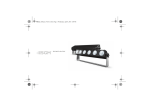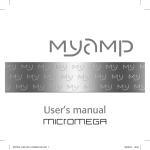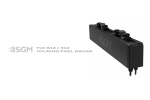Download Manual - White Light
Transcript
Manual_G_Spot_EN_170x113,3.book Page 1 Thursday, October 30, 2014 1:04 PM G‐SPOT MOVING HEAD Manual_G_Spot_EN_170x113,3.book Page 2 Thursday, October 30, 2014 1:04 PM Dimensions 370 (14.6) 327 (12.9) 805 (31.7) 340 (13.4) 646 (25.4) 135° 494 (19.5) 144 (5.7) 270° 135° Min. c/c 764 (30.0) 270° 470 (18.5) 16 (0.63) 492 (19.4) 664 (26.2) 2 821 (32.3) 37 (1.46) Measurements in millimetres and inches (in parentheses). Drawing not to scale. Manual_G_Spot_EN_170x113,3.book Page 3 Thursday, October 30, 2014 1:04 PM G‐SPOT USER MANUAL © 2014 SGM®. Information subject to change without notice. SGM and all affiliated companies disclaim liability for any injury, damage, direct or indirect loss, consequential or economic loss or any other loss occasioned by the use of, inability to use or reliance on the information contained in this manual. The SGM logo, the SGM name and all other trademarks in this document pertaining to services or products by SGM or its affiliates and subsidiaries are trademarks owned or licensed by SGM or its affiliates or subsidiaries. The original edition of this document is in English. All other language editions are translations of the original edition. This edition applies to firmware version 1.00 or later. REV. 4 3 Manual_G_Spot_EN_170x113,3.book Page 4 Thursday, October 30, 2014 1:04 PM Contents Dimensions ....................................................................................................................2 Safety information ..........................................................................................................6 Overview ........................................................................................................................8 Unpacking ......................................................................................................................9 Transportation ........................................................................................................................................................... 9 Installation / Rigging ....................................................................................................10 Connecting AC power ..................................................................................................12 Control panel operations .............................................................................................13 Using the control panel............................................................................................................................................ 13 DMX start address................................................................................................................................................... 13 Control panel menus ...................................................................................................14 Gobo replacement .......................................................................................................20 Identification of gobo wheel..................................................................................................................................... 20 Replacing rotating gobos......................................................................................................................................... 21 How to replace a gobo in a gobo holder.................................................................................................................. 22 4 Manual_G_Spot_EN_170x113,3.book Page 5 Thursday, October 30, 2014 1:04 PM Maintenance ................................................................................................................23 Upgrading the firmware ........................................................................................................................................... 23 Cleaning .................................................................................................................................................................. 23 DMX protocols .............................................................................................................24 Effects ..........................................................................................................................40 Two independent rotating gobo wheels................................................................................................................... 40 Effect wheels ........................................................................................................................................................... 40 High-precision pan and tilt....................................................................................................................................... 40 Ultra high-speed strobe effect ................................................................................................................................. 40 Prism ....................................................................................................................................................................... 40 Frost ........................................................................................................................................................................ 40 Devices and accessories .............................................................................................41 Included items ......................................................................................................................................................... 41 Ordering information................................................................................................................................................ 41 User’s notes .................................................................................................................43 5 Manual_G_Spot_EN_170x113,3.book Page 6 Thursday, October 30, 2014 1:04 PM Safety information WARNING! Read the safety precautions in this section before unpacking, installing, powering or operating this product. The G-SPOT is intended for professional use only. It is not suitable for household use. Impropre a l’usage domestique. Review the following safety precautions carefully before installing or operating the device. This product must be installed in accordance with the applicable installation code by a person familiar with the construction and operation of the product and the hazards involved. Preventing electric shock WARNING! Risk of electric shock. • Always power off/unplug the device before removing covers or dismantling product. • Ensure that the mains power is off when wiring the device to the AC mains supply. • Ensure that the device is electrically connected to earth (ground). • Do not apply power if the device is in any way damaged. • Do not immerse the device in water or liquid. 6 Manual_G_Spot_EN_170x113,3.book Page 7 Thursday, October 30, 2014 1:04 PM Avoid personal injury WARNING! Take measures to prevent burns and fire. • Install in a location that prevents accidental contact with the device. • Install device at least 0.3 m (11 in.) away from any flammable materials. • Do not cover fans, and keep fans clean. • Allow the device to cool after operation. CAUTION: Exterior surface temperature after 5 min. operation = 55° C (131° F). Steady state = 65° C (149° F) Preventing burns and fire WARNING! Take measures to prevent personal injury. • Do not look directly at the light source from close range. • Take precautions to prevent injury when working at height. • Ensure that the device is always securely fastened with suitable hardware. • For elevated installations, secure the device with suitable safety cables, and always comply with relevant load dimensioning, safety standards and requirements. 7 Manual_G_Spot_EN_170x113,3.book Page 8 Thursday, October 30, 2014 1:04 PM Overview The SGM G-Spot model is a maintenance free, multi-environmental device with an IP-rating of 65. It has a powerful LED light source, and a virtually unlimited color palette, two independent rotating gobo wheels and can easily be controlled by wired and wireless DMX. The device also offers RFID and NFC, low power consumption and an expected lifetime of the multiple LED’s of 50,000 hours.* B C E C D A : Pan lock B : Tilt lock C : Yoke handle A F D : Base handle G E : Head fan grill (one of two shown) F : Display panel I D G : Safety wire attachment point H : Fuse I : DMX in J H J : DMX out K : Power in L : Power cord * At 70% of luminous output under the manufacturer’s test conditions. 8 L K G Manual_G_Spot_EN_170x113,3.book Page 9 Thursday, October 30, 2014 1:04 PM Unpacking Unpack the device and inspect it to ensure that it has not been damaged in transport. The G-Spot is supplied with: • User manual. • One Neutrik TRUE1 power input connector, 2 m (78 in.) • Two Omega brackets with 1/4-turn fasteners. The device is designed for use in wet locations and is IP65-rated. When selecting a location for the device, ensure that: • it is situated away from public throughfares and protected from contact with people. • it has adequate ventilation. Transportation Always use the supplied packaging for transportation and storage. Release the pan/tilt locks when transporting the device. Leaving the pan/tilt locks applied may cause damage to the device. 9 Manual_G_Spot_EN_170x113,3.book Page 10 Thursday, October 30, 2014 1:04 PM Installation / Rigging WARNING! Always secure elevated devices with a safety cable. The G-Spot may be installed in any orientation. Always use two Omega brackets to rig the device. Lock each bracket with both 1/4-turn fasteners. The fasteners are locked only when turned fully clockwise. Always fasten safety cables between the load-bearing support structure and the attachment points on the device. The safety cables must be able to bear at least 10 times the weight of the device. CAUTION: • Always use two safety wires. • Min. safety wire gauge = 5 mm. • Max. safety wire length (free fall) = 30 cm (11 in.) • Make sure the slack of the safety wire is at a minimum. • Never use the carrying handles for secondary attachment. 10 Manual_G_Spot_EN_170x113,3.book Page 11 Thursday, October 30, 2014 1:04 PM Start the rigging process by blocking the work area below, and make sure the work is performed from a stable platform. 1 Check that the clamps are undamaged and can bear at least 10 times the weight of the device. Check that the structure can bear at least 10 times the weight for all installed devices, clamps, cables etc. 2 Bolt each clamp securely to an Omega bracket with an M12 / ½” bolt (min. grade 8.8) and lock nut. 3 Align an Omega bracket with two 1/4-turns in the base. Insert the fasteners into the base and turn both levers a full 1/4-turn clockwise to lock. Install the second Omega bracket. 4 Working from a stable platform, hang the device on a truss, or other structure. Note the position of the base. The front of the base is to the right, when looking at the display panel, and when the device is sitting on the base. Tighten the clamps. 5 Install two safety wires that each can bear at least 10 times the weight of the unit. The attachment points are designed to fit a carabiner. 6 Check that the pan/tilt locks are released (A and B). Verify that there are no combustible materials or surfaces to be illuminated within 0.3 m (11 in.) of the device. 7 Check that there is no possibility of head or yoke colliding with other devices. T N O FR 11 Manual_G_Spot_EN_170x113,3.book Page 12 Thursday, October 30, 2014 1:04 PM Connecting AC power The G-Spot can operate on any 200-240V, 50/60 Hz mains power supply Connect the device to power using a cable with a Neutrik powerCON TRUE1 connector (supplied with the device). Connect both DMX in and DMX out cables in order to maintain the device IP65. Fuse The device must be grounded/ Wire earthed and be able to be isolated from AC power. The AC power supply must incorporate a fuse or circuit breaker for fault protection. 12 Color Symbol Brown L Blue N green/yellow or Power In Conductor live neutral ground (earth) DMX Out DMX In Manual_G_Spot_EN_170x113,3.book Page 13 Thursday, October 30, 2014 1:04 PM Control panel operations You can configure individual device settings, read out data and view error messages in the graphic display. When the device is powered on, it boots and resets, then displays the DMX start address and any status messages. Using the control panel • Click the arrow buttons to scroll up and down menus. • Click the OK button to enter a menu or make a selection. • Press the ESC button to step backwards through the menus. ESC. OK DMX start address The DMX start address is the first channel used to receive instructions from the controller. For independent control, each device must be assigned its own start address. If you give two devices the same address, they will behave identically. Address sharing can be useful for diagnostic purposes and symmetrical control. Select DMX address using the arrow buttons. 13 Manual_G_Spot_EN_170x113,3.book Page 14 Thursday, October 30, 2014 1:04 PM Control panel menus Level 1 DMX MODE Level 2 Level 3 Level 4 STANDARD EXTENDED INFO GENERAL INFO PRODUCT: SN: RDM LABEL RDM ID SOFTWARE MAIN: VERSION SMPS: PAN: TILT: GOBO: ZOOM: TIMERS 14 RED D: H: GREEN D: H: BLUE D: H: RUNNING HOURS D: H: Info Manual_G_Spot_EN_170x113,3.book Page 15 Thursday, October 30, 2014 1:04 PM Level 1 INFO Level 2 DMX VIEW (continued) Level 3 Level 4 Info 001 ↓ 507 - TEMPERATURES LED R: G: B: SMPS FANS LOG PAN: TILT: GOBO: FOCUS: BASE: HEAD: HUMIDITY B: H: LED FAN 1: rpm LED FAN 2: rpm HEAD: rpm BASE: rpm FIRMWARE: BUILD: BUILD: UPTIME: D: H: M: S: 15 Manual_G_Spot_EN_170x113,3.book Page 16 Thursday, October 30, 2014 1:04 PM Level 1 INFO Level 2 DEBUG (continued) Level 3 Level 4 0↓ 54 - ERRORS SMPS PAN TILT GOBO ZOOM SETTINGS WIRELESS DMX LOG OFF STATUS SIGNAL STRENGHT: % CRMX PAIRD: RDM ACTIVE: DMX ACTIVE: CRMX RATE: Hz ENABLE/DISABLE CRMX → DMX 16 Info Manual_G_Spot_EN_170x113,3.book Page 17 Thursday, October 30, 2014 1:04 PM Level 1 Level 2 SETTINGS DIMMING CURVE Level 3 Level 4 Info LINEAR () GAMMA CORRECTED (x) (continued) INVERT PAN () INVERT TILT () SWAP PAN TILT () FLIP DISPLAY () DISPLAY OFF () FAN MODE LINEAR (X) GAMMA CORRECTED () MAX POWER () ALWAYS 100% () CALIBRATION PAN HOME CALIBRATION → xxxxx TILT HOME CALIBRATION → xxxxx GOBO 1 SELECT CALIBRATION → xxxxx PAN POS xxxxx - Rev. x.xx PAN POS xxxxx - Rev. x.xx GOBO 2 SELECT CALIBRATION → xxxxx EFFECT WHEEL 1 CALIBRATION → xxxxx 17 Manual_G_Spot_EN_170x113,3.book Page 18 Thursday, October 30, 2014 1:04 PM Level 1 Level 2 Level 3 Level 4 SETTINGS CALIBRATION EFFECT WHEEL 2 (continued) (continued) FROST CALIBRATION → xxxxx PRISM CALIBRATION → xxxxx IRIS CALIBRATION → xxxxx ZOOM CALIBRATION → xxxxx FOCUS CALIBRATION → xxxxx FACTORY FACTORY DEFAULT SET DEFAULT TEST OFF LED TEST TESTING RED 2 TESTING RED 1 TESTING BLUE 2 TESTING BLUE 1 TESTING YELLOW TESTING GREEN DISPLAY TEST 18 CALIBRATION → xxxxx Info Manual_G_Spot_EN_170x113,3.book Page 19 Thursday, October 30, 2014 1:04 PM Level 1 RESET Level 2 Level 3 Level 4 Info PAN TILT GOBO MODULE ZOOM FOCUS MODULE ALL 19 Manual_G_Spot_EN_170x113,3.book Page 20 Thursday, October 30, 2014 1:04 PM Gobo replacement Identification of gobo wheel Gobo Wheel 1 Gobo Wheel 2 (Closest to light source) (Closest to front lens) Open Open 1 5 2 4 1 5 2 4 Magnet 3 Gobo Wheel 1: No. Description Open Open gobo 1 Spin cycle 2 Ring 3 Bar 4 Triangle 5 Concentric 20 3 Part No. 37000001 37005002 37005007 37005008 37005009 37005004 Gobo Wheel 2: No. Description Open Open gobo 1 Breakup bricks 2 Spiral leaf 3 Dots 4 Kaleidoscope gems 5 Fire up close Part No. 37000001 37005006 37005010 37005003 37002001 37005001 Manual_G_Spot_EN_170x113,3.book Page 21 Thursday, October 30, 2014 1:04 PM Replacing rotating gobos To replace one or more gobos: • Disconnect the device from power and allow to cool. • Position the head and apply the tilt lock. • Before removing one of the rear head covers, identify where gobo wheel covers 1 and 2 are positioned. When the head of the device is facing upwards, cover gobo wheel 2 is located at the side of the head corresponding to the pan lock (A). See figure below. • Remove the relevant rear head cover. • Remove the gobo wheel cover for access to the gobo wheel. • Turn the relevant gobo wheel until the gobo you want to replace is accessible. • Unhook the end of the spring and turn it upwards. Pull the gobo holder out of the gobo wheel. TORX 20 Cover Gobo Wheel 1 Cover Gobo Wheel 2 21 Manual_G_Spot_EN_170x113,3.book Page 22 Thursday, October 30, 2014 1:04 PM How to replace a gobo in a gobo holder • Place gobo with silver side towards the light source. • Align index markers on the gobo and the gobo holder as shown below. • Insert the gobo holder and align it with the index marker on the gobo wheel as shown below. If necessary, continue replacing gobos one by one as described above. If no further service is necessary, reinstall the gobo wheel cover. To maintain the device’s IP65 rating, it is important to fasten the gobo covers to 1 Nm. 1 22 Manual_G_Spot_EN_170x113,3.book Page 23 Thursday, October 30, 2014 1:04 PM Maintenance When cleaning the device, do not use any product that contains abrasives or solvents that can damage plastic or painted surfaces. Use a clean cloth with water and a standard household cleaner. To maintain adequate cooling, fans must be cleaned periodically. Upgrading the firmware The firmware installed on the device can be identified using the “Info→Software version” menu. We recommend that you keep your device’s firmware up-to-date. Visit http://www.sgmlight.com to download the latest firmware. To perform firmware updates, you need a Windows-based personal computer and a SGM USB 5-Pin-XLR upload cable (available from your SGM distributor). Cleaning To maintain optimal performance, regular cleaning is essential. Cleaning schedules will vary greatly depending on the operating environment, and the installation should therefore be checked at frequent intervals within the first few weeks of operation to see whether cleaning is necessary. This procedure will allow you to assess cleaning requirements in your particular situation. If in doubt, consult your SGM dealer for a suitable maintenance schedule. 23 Manual_G_Spot_EN_170x113,3.book Page 24 Thursday, October 30, 2014 1:04 PM DMX protocols 24 Channel Mode (Standard) Default Channel Name DMX Value DMX Percentage Description Info DMX value 1 24 Shutter 0 7 0,0% 2,7% 8 15 3,1% 5,9% Open 16 151 6,3% 59,2% Strobe Slow > Fast 152 175 59,6% 68,6% Pulse - Open Slow > Fast 176 199 69,0% 78,0% Pulse - Close Slow > Fast 200 244 78,4% 95,7% Strobe - Random Slow > Fast 245 255 96,1% 100,0% Open Fader type Closed 10 (3,9%) Snap 2 Intensity 0 255 0,0% 100,0% No light > Maximum light 0 (0%) Fade 3 Red 0 255 0,0% 100,0% No RED > Maximum RED 0 (0%) Fade 0 (0%) Fade 0 (0%) Fade 4 Green 0 255 0,0% 100,0% 5 Blue 0 255 0,0% 100,0% No GREEN > Maximum GREEN No BLUE > Maximum BLUE Manual_G_Spot_EN_170x113,3.book Page 25 Thursday, October 30, 2014 1:04 PM 24 Channel Mode (Standard) 0 4 0,0% 1,6% No CTC 5 5 2,0% 2,0% ≈ 2000° K 15 15 5,9% 5,9% 40 54 6 CTC 65 105 115 40 54 65 105 115 15,7% 21,2% 25,5% 41,2% 45,1% 15,7% 21,2% 25,5% 41,2% 45,1% ≈ 2200° K (High pressure sodium lamp) ≈ 2700° K (Incandescent lamp) ≈ 3000° K (Halogen / Tungsten lamp) ≈ 3200° K (Warm metal halide lamp) 0 (0%) Fade ≈ 4000° K (Clear metal halide lamp) ≈ 4200° K (Cool white fluorescent lamp) ≈ 5500° K 177 177 69,4% 69,4% 216 216 84,7% 84,7% ≈ 6300° K 238 238 93,3% 93,3% ≈ 8000° K 255 255 100,0% 100,0% ≈ 10,000° K (Daylight metal halide lamp) 25 Manual_G_Spot_EN_170x113,3.book Page 26 Thursday, October 30, 2014 1:04 PM 24 Channel Mode (Standard) -270° = Front 7 8 Pan 0 65535 0,0% 100,0% -270° to 270° lens @ mains power input 32767 (50%) Fade 32767 (50%) Fade 0 (0%) Snap (Tilt=0) -120° = Front 9 10 Tilt 0 65535 0,0% 100,0% -120° to 120° 0 20 0,0% 7,8% Open lens @ base front (Pan=32767) 11 21 41 8,2% 16,1% Gobo 1 - Position 1 42 62 16,5% 24,3% Gobo 1 - Position 2 63 83 24,7% 32,5% Gobo 1 - Position 3 Gobo Wheel 1 84 104 32,9% 40,8% Gobo 1 - Position 4 (Closest to 105 127 41,2% 49,8% Gobo 1 - Position 5 light source) 26 128 191 50,2% 74,9% 192 192 75,3% 75,3% 193 255 75,7% 100,0% Gobo Wheel Continuous rotation CW Fast > Slow No rotation Gobo Wheel Continuous rotation CCW Slow > Fast Manual_G_Spot_EN_170x113,3.book Page 27 Thursday, October 30, 2014 1:04 PM 24 Channel Mode (Standard) Gobo Wheel 1 12 Indexing 13 Rotation Shake 14 0 32767 0,0% 50,0% Gobo Index 32768 32799 50,0% 50,0% No Effect 32800 46418 50,0% 70,8% 46419 46919 70,8% 71,6% 46920 60538 71,6% 92,4% 60539 65535 92,4% 100,0% 0 20 0,0% 7,8% Open Gobo Continuous rotation CW No rotation Gobo Continuous rotation CCW Gobo shake 21 41 8,2% 16,1% Gobo 1 - Position 1 42 62 16,5% 24,3% Gobo 1 - Position 2 63 83 24,7% 32,5% Gobo 1 - Position 3 Gobo Wheel 2 84 104 32,9% 40,8% Gobo 1 - Position 4 (Closest to 105 127 41,2% 49,8% Gobo 1 - Position 5 light source) 128 191 50,2% 74,9% 192 192 75,3% 75,3% 193 255 75,7% 100,0% Fast > Slow Gobo Wheel Continuous rotation CW 0 (0%) Fade 0 (0%) Snap Slow > Fast Slow > Fast Fast > Slow No rotation Gobo Wheel Continuous rotation CCW Slow > Fast 27 Manual_G_Spot_EN_170x113,3.book Page 28 Thursday, October 30, 2014 1:04 PM 24 Channel Mode (Standard) Gobo Wheel 2 15 Indexing 16 Rotation Shake 17 28 Iris 0 32767 0,0% 50,0% Gobo Index 32768 32799 50,0% 50,0% No Effect 32800 46418 50,0% 70,8% 46419 46919 70,8% 71,6% 46920 60538 71,6% 92,4% 60539 65535 92,4% 100,0% Gobo shake 0 200 0,0% 78,4% Open > Close 201 205 78,8% 80,4% 206 210 80,8 82,4% 211 215 82,7% 84,3% 216 255 84,7% 100,0% Gobo Continuous rotation CW Fast > Slow No rotation Gobo Continuous rotation CCW 0 (0%) Fade 0 (0%) Fade Slow > Fast Slow > Fast Effect - “Open fast / Close slow” Effect - “Open slow / Close fast” Effect - “Open / Close” Effect - “Random Close / Open” Slow > Fast Manual_G_Spot_EN_170x113,3.book Page 29 Thursday, October 30, 2014 1:04 PM 24 Channel Mode (Standard) 18 19 Effect Wheel Prism 0 4 0,0% 1,6% 5 127 2,0% 49,8% Indexed 128 153 50,2% 60,0% Continuous rotation CW Open Continuous rotation CCW 154 179 60,4% 70,2% 180 255 70,6% 100,0% 0 4 0,0% 1,6% Open Fast > Slow Slow > Fast 0 (0%) Fade 0 (0%) Fade 0 (0%) Fade Reserved (Calibration position) 5 129 2,0% 50,6% Continuous rotation CW 130 130 51,0% 51,0% No rotation 131 255 51,4% 100,0% Continuous rotation CCW 0 5 0,0% 2,0% 6 255 2,4% 100,0% No frost > Maximum Frost Open Fast > Slow Slow > Fast 20 Frost 21 Zoom 0 255 0,0% 100,0% Wide > Narrow 0 (0%) Fade 22 Focus 0 255 0,0% 100,0% Far > Near 0 (0%) Fade 29 Manual_G_Spot_EN_170x113,3.book Page 30 Thursday, October 30, 2014 1:04 PM 24 Channel Mode (Standard) 23 30 Effect Channel 0 4 0,0% 1,6% No Effect 5 15 2,0% 5,9% Reserved (No effect) 16 26 6,3% 10,2% Reserved (No effect) 27 32 10,6% 12,5% Shutter Black = RED 33 38 12,9% 14,9% Shutter Black = GREEN 39 44 15,3% 17,3% Shutter Black = BLUE 45 50 17,6% 19,6% Shutter Black = WHITE 51 56 20,0% 22,0% Shutter Black = Magenta 57 62 22,4% 24,3% Shutter Black = Yellow 63 68 24,7% 26,7% Shutter Black = Cyan 69 255 27,1% 100,0% Reserved (No effect) 0 (0%) Snap Manual_G_Spot_EN_170x113,3.book Page 31 Thursday, October 30, 2014 1:04 PM 24 Channel Mode (Standard) 24 Control 0 4 0,0% 1,6% No Function 5 9 2,0% 3,5% Full Reset 10 14 3,9% 5,5% Pan Reset 15 19 5,9% 7,5% Tilt Reset 20 24 7,8% 9,4% Gobo Reset Channel 25 29 9,8% 11,4% Zoom Reset 30 34 11,8% 13,3% Sleep Mode 35 39 13,7% 15,3% Display Off 40 44 15,7% 17,3% Display On 45 255 17,6% 100,0% Reserved (No function) Hold 3 seconds Hold 3 seconds Hold 3 seconds Hold 3 seconds Snap Hold 3 seconds See note1 Hold 3 seconds Hold 3 seconds 1. All other channels must be zero and this has to be held for 30 sec. (fixture will wake up on a full reset). 31 Manual_G_Spot_EN_170x113,3.book Page 32 Thursday, October 30, 2014 1:04 PM 30 Channel Mode (Extended) Default Channel Name DMX Value DMX Percentage Description Info DMX value 1 2 3 4 5 6 7 8 9 32 0 7 0,0% 2,7% 8 15 3,1% 5,9% Open 16 151 6,3% 59,2% Strobe Slow > Fast 152 175 59,6% 68,6% Pulse - Open Slow > Fast 176 199 69,0% 78,0% Pulse - Close Slow > Fast 200 244 78,4% 95,7% Strobe - Random Slow > Fast 245 255 96,1% 100,0% Open Intensity 0 255 0,0% 100,0% No light > Maximum light 0 (0%) Red 0 255 0,0% 100,0% No RED > Maximum RED 0 (0%) Green 0 255 0,0% 100,0% Blue 0 255 0,0% 100,0% Shutter Closed No GREEN > Maximum GREEN No BLUE > Maximum BLUE 10 (3,9%) 0 (0%) 0 (0%) Manual_G_Spot_EN_170x113,3.book Page 33 Thursday, October 30, 2014 1:04 PM 30 Channel Mode (Extended) 0 4 0,0% 1,6% No CTC 5 5 2,0% 2,0% ≈ 2000° K 15 15 5,9% 5,9% 40 54 10 CTC 65 105 115 40 54 65 105 115 15,7% 21,2% 25,5% 41,2% 45,1% 15,7% 21,2% 25,5% 41,2% 45,1% ≈ 2200° K (High pressure sodium lamp) ≈ 2700° K (Incandescent lamp) ≈ 3000° K (Halogen / Tungsten lamp) ≈ 3200° K (Warm metal halide lamp) 0 (0%) ≈ 4000° K (Clear metal halide lamp) ≈ 4200° K (Cool white fluorescent lamp) ≈ 5500° K 177 177 69,4% 69,4% 216 216 84,7% 84,7% ≈ 6300° K 238 238 93,3% 93,3% ≈ 8000° K 255 255 100,0% 100,0% ≈ 10,000° K (Daylight metal halide lamp) 33 Manual_G_Spot_EN_170x113,3.book Page 34 Thursday, October 30, 2014 1:04 PM 30 Channel Mode (Extended) -270° = Front 11 12 Pan 0 65535 0,0% 100,0% -270° to 270° lens @ mains power input 32767 (50%) (Tilt=0) -120° = Front 13 14 Tilt 0 65535 0,0% 100,0% -120° to 120° 0 20 0,0% 7,8% Open lens @ base front 32767 (50%) (Pan=32767) 15 21 41 8,2% 16,1% Gobo 1 - Position 1 42 62 16,5% 24,3% Gobo 1 - Position 2 63 83 24,7% 32,5% Gobo 1 - Position 3 Gobo Wheel 1 84 104 32,9% 40,8% Gobo 1 - Position 4 (Closest to 105 127 41,2% 49,8% Gobo 1 - Position 5 light source) 34 128 191 50,2% 74,9% 192 192 75,3% 75,3% 193 255 75,7% 100,0% Gobo Wheel Continuous rotation CW 0 (0%) Fast > Slow No rotation Gobo Wheel Continuous rotation CCW Slow > Fast Manual_G_Spot_EN_170x113,3.book Page 35 Thursday, October 30, 2014 1:04 PM 30 Channel Mode (Extended) Gobo Wheel 1 16 Indexing 17 Rotation Shake 18 0 32767 0,0% 50,0% 32768 32799 50,0% 50,0% Gobo Index No Effect Gobo Continuous rotation 32800 46418 50,0% 70,8% 46419 46919 70,8% 71,6% 46920 60538 71,6% 92,4% 60539 65535 92,4% 100,0% 0 20 0,0% 7,8% Open CW Gobo Continuous rotation CCW Gobo shake 41 8,2% 16,1% Gobo 1 - Position 1 42 62 16,5% 24,3% Gobo 1 - Position 2 63 83 24,7% 32,5% Gobo 1 - Position 3 Gobo Wheel 2 84 104 32,9% 40,8% Gobo 1 - Position 4 (Closest to 105 127 41,2% 49,8% Gobo 1 - Position 5 128 191 50,2% 74,9% 192 192 75,3% 75,3% 193 255 75,7% 100,0% 0 (0%) No rotation 21 light source) Fast > Slow Gobo Wheel Continuous rotation CW Slow > Fast Slow > Fast 0 (0%) Fast > Slow No rotation Gobo Wheel Continuous rotation CCW Slow > Fast 35 Manual_G_Spot_EN_170x113,3.book Page 36 Thursday, October 30, 2014 1:04 PM 30 Channel Mode (Extended) Gobo Wheel 2 19 Indexing 20 Rotation Shake 21 Iris 0 32767 0,0% 50,0% Gobo Index 32768 32799 50,0% 50,0% No Effect 32800 46418 50,0% 70,8% 46419 46919 70,8% 71,6% 46920 60538 71,6% 92,4% 60539 65535 92,4% 100,0% Gobo shake 0 200 0,0% 78,4% Open > Close 201 205 78,8% 80,4% 206 210 80,8 82,4% 211 215 82,7% 84,3% 216 36 255 84,7% 100,0% Gobo Continuous rotation CW Fast > Slow 0 (0%) No rotation Gobo Continuous rotation CCW Slow > Fast Slow > Fast Effect - “Open fast / Close slow” Effect - “Open slow / Close 0 (0%) fast” Effect - “Open / Close” Effect - “Random Close / Open” Slow > Fast Manual_G_Spot_EN_170x113,3.book Page 37 Thursday, October 30, 2014 1:04 PM 30 Channel Mode (Extended) 22 23 24 25 26 27 28 Effect Wheel 0 4 0,0% 1,6% Open 5 127 2,0% 49,8% Indexed 128 153 50,2% 60,0% Continuous rotation CW Continuous rotation CCW Fast > Slow 0 (0%) 154 179 60,4% 70,2% 180 255 70,6% 100,0% 0 4 0,0% 1,6% Open 5 129 2,0% 50,6% Continuous rotation CW 130 130 51,0% 51,0% No rotation 131 255 51,4% 100,0% Continuous rotation CCW 0 5 0,0% 2,0% 6 255 2,4% 100,0% No frost > Maximum Frost Zoom 0 255 0,0% 100,0% Wide > Narrow 0 (0%) Focus 0 255 0,0% 100,0% Far > Near 0 (0%) Prism Frost Slow > Fast Reserved (Calibration position) Open Fast > Slow 0 (0%) Slow > Fast 0 (0%) 37 Manual_G_Spot_EN_170x113,3.book Page 38 Thursday, October 30, 2014 1:04 PM 30 Channel Mode (Extended) 29 38 Effect Channel 0 4 0,0% 1,6% No Effect 5 15 2,0% 5,9% Reserved (No effect) 16 26 6,3% 10,2% Reserved (No effect) 27 32 10,6% 12,5% Shutter Black = RED 33 38 12,9% 14,9% Shutter Black = GREEN 39 44 15,3% 17,3% Shutter Black = BLUE 45 50 17,6% 19,6% Shutter Black = WHITE 51 56 20,0% 22,0% Shutter Black = Magenta 57 62 22,4% 24,3% Shutter Black = Yellow 63 68 24,7% 26,7% Shutter Black = Cyan 69 255 27,1% 100,0% Reserved (No effect) 0 (0%) Manual_G_Spot_EN_170x113,3.book Page 39 Thursday, October 30, 2014 1:04 PM 30 Channel Mode (Extended) 30 Control 0 4 0,0% 1,6% No Function 5 9 2,0% 3,5% Full Reset 10 14 3,9% 5,5% Pan Reset 15 19 5,9% 7,5% Tilt Reset 20 24 7,8% 9,4% Gobo Reset 25 29 9,8% 11,4% Zoom Reset 30 34 11,8% 13,3% Sleep Mode 35 39 13,7% 15,3% Display Off 40 44 15,7% 17,3% Display On 45 255 17,6% 100,0% Reserved (No function) Channel Hold 3 seconds Hold 3 seconds Hold 3 seconds Hold 3 seconds Hold 3 seconds See note1 Hold 3 seconds Hold 3 seconds 1. All other channels must be zero and this has to be held for 30 sec. (device will wake up on a full reset). 39 Manual_G_Spot_EN_170x113,3.book Page 40 Thursday, October 30, 2014 1:04 PM Effects Two independent rotating gobo wheels The two independent rotating gobo wheels has five slots plus one open position on each to control the shape of emitted light. Each gobo is indexable with bi-directional rotation. The standard gobo set includes both breakup patterns, geometric gobos and full colored gobos. Effect wheels The G-Spot has two effect wheels for generating optical effect. The two effect wheels operate as an extension to one another for achieving continuous animation effect. High-precision pan and tilt The G-Spot has a 16-bit pan and tilt control, with a 540° pan and 240° tilt movement with feedback. Ultra high-speed strobe effect The ultra high-speed strobe effect (1-50 Hz) introduces instant color control and the possibility to strobe between two or more colors at any speed. Random strobe and pulse effects can be generated with variable speed. Prism 4-facet rotating prism. Frost The soft high-quality frost filter is variable from 0% to 100%. 40 Manual_G_Spot_EN_170x113,3.book Page 41 Thursday, October 30, 2014 1:04 PM Devices and accessories Included items Two Omega brackets with 1/4-turn fasteners 2 m power cable with Neutrik TRUE1 power connector User manual Ordering information G-Spot Moving Head in cardboard box................................................................................................Order no: 80021002 G-Spot Moving Head in flight case (1 device)......................................................................................Order no: 80021004 SGM USB uploader cable.................................................................................................................... Order no: 83062011 2 m power cable with Neutrik TRUE1 power connector ......................................................................Order no: 07860040 Flight case (1 device)...........................................................................................................................Order no: 82051001 41 Manual_G_Spot_EN_170x113,3.book Page 42 Thursday, October 30, 2014 1:04 PM APPROVALS AND CERTIFICATIONS Conforms to ........................................................................................................................... 2004/108/EC: EMC Directive Conforms to ..................................................................................................................2006/95/EC: Low Voltage Directive Conforms to .......................................................................................................................... 2011/65/EU: RoHS2 Directive The information in this document is subject to change without notice 42 Manual_G_Spot_EN_170x113,3.book Page 43 Thursday, October 30, 2014 1:04 PM User’s notes 43 Manual_G_Spot_EN_170x113,3.book Page 44 Thursday, October 30, 2014 1:04 PM SGM A /S · Sommer vej 23 · 8210 Aarhus V · Denmark Tel +45 70 20 74 00 · [email protected] · www.sgmlight.com