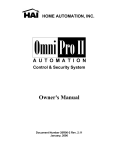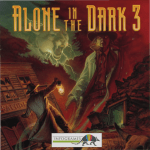Download Technical Note: CCU Firmware upgrade
Transcript
Technical Note: CCU Firmware upgrade This technical note describes the handling of a CCU Firmware upgrade. Please read the following lines carefully: 1. Connect the CCU to the computer likewise described in the corresponding user manual. 2. If necessary, close the OmniPro-Accept software and CCU control panel before you start the XXSetup.exe application, located within the OmniPro-Accept program folder. 3. After starting the application, the tool will ask you if you like to connect to the device WP. When confirmed, the user interface of XX setup will provide you details about the CCU (example): CCU_TN003_100301_02 IBA Dosimetry GmbH Bahnhofstraße 5 | 90592 Schwarzenbruck | Deutschland | Tel.: +49 9128 607 0 | Fax: +49 9128 607 10 | Register-Ger. Nürnberg, HR B 4262 | WEEE-Reg.-Nr. DE 65960409 | Geschäftsführer: Pierre Mottet, Rob Plompen | [email protected] | www.iba-dosimetry.com page 1 of 2 4. Push the “Update firmware…” button to start the upgrade and select the firmware file from your temporary location (example) and confirm with “Open”. Wait until the firmware update is done (process bar) before you finish the upload. 5. The wizard will request a restart of the CCU; just confirm with “Yes”, but without a hardware restart of the CCU (do not switch the unit off and on). 6. When the CCU has successfully rebooted, the XX setup will display you the new conditions of the CCU (example). 7. Close XX setup before you continue with OmniPro-Accept. CCU_TN003_100301_02 IBA Dosimetry GmbH Bahnhofstraße 5 | 90592 Schwarzenbruck | Deutschland | Tel.: +49 9128 607 0 | Fax: +49 9128 607 10 | Register-Ger. Nürnberg, HR B 4262 | WEEE-Reg.-Nr. DE 65960409 | Geschäftsführer: Pierre Mottet, Rob Plompen | [email protected] | www.iba-dosimetry.com page 2 of 2