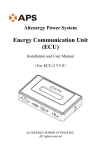Download ECU - Fortune Energy
Transcript
Altenergy Power System Energy Communication Unit (ECU) Installation and User Manual (For ECU-3 V3.8) ALTENERGY POWER SYSTEM INC. All rights reserved ALTENERGY POWER SYSTEM INC. TABLE OF CONTENTS 1.0 Introduction ............................................................................................... 2 2.0 Installation ................................................................................................. 3 3.0 Interface Explanation ................................................................................. 8 3.1 Interface position ............................................................................... 8 3.2 Power Interface .................................................................................. 8 3.3 RS232 Serial Port .............................................................................. 8 3.4 Network Port...................................................................................... 9 3.5 USB Interface .................................................................................... 9 4.0 Basic Operation ....................................................................................... 10 4.1 Power Up ......................................................................................... 10 4.2 Menu Structure ................................................................................ 11 4.3 Restore the factory set operation ..................................................... 12 4.4 Troubleshooting ............................................................................... 12 5.0 ECU Local Interface ................................................................................ 14 5.1 Home Screen.................................................................................... 14 5.2 Real-time Data Screen ..................................................................... 14 5.3 Configuration ................................................................................... 15 5.4 Administration Screen ..................................................................... 17 6.0 Technical Data ......................................................................................... 22 1 Version:4.1 ALTENERGY POWER SYSTEM INC. 1.0 Introduction The APS-ECU is the information gateway for APS inverters. The APS-ECU is an important gateway to read and store all the information returning by APS micro-inverters. It can communicate with any type of APS Micro-inverters and provide the real-time data of the PV solar system by monitoring the operation state of the whole system. Equipping with an inside integrated HTTP server is greatly convenient for the users to visit. Based on the user-friendly interface, the users can access in the programme easily and quickly. Multiple options in settings can meet a wide scope of users’ needs. No matter what type or quantity of the micro-inverters is, no matter what connection type of the network is, no matter how far the system has been placed, the ECU can communicate with the APS Micro-inverter regardless of the mentioned weak points. Other Elements in the APS Micro-inverter System • The APS Micro-inverter is a fully integrated device that converts the DC output of a single solar module into grid-compliant AC electricity. • The APS web-based Energy Monitoring and Analysis system (EMA) constantly monitors the operation state and analyzes the data collected by the ECU from every micro-inverter. 2 Version:4.1 ALTENERGY POWER SYSTEM INC. 2.0 Installation Preparation Before installing the ECU, please ensure to meet the following installation requirements: · Standard AC electrical outlet · Broadband Internet connection · Broadband router with Ethernet port or wireless router · Web browser to view EMA. Support web browsers are Internet Explore and Firefox Find a Location for ECU The ECU can be place on a table or be mounted on the distribution ark and wall. It is recommended that location for the ECU should be dry and cool. In addition, do not cover the ECU and keep it away from dust. 1) Distribution ark Mounting · Loosen the two M3 screws that are at the back of the ECU and rotate the holders. Holder M3 Screw · Fix the ECU on the frame with screws and keep it away from other heat-generating devices. 80mm 3 Version:4.1 ALTENERGY POWER SYSTEM INC. 2) Wall Mounting · Mount the ECU in a cool, dry, indoor location. · Use two drywall screws or wall anchors to affix the ECU to the wall mounted at the dimensions shown. The maximum screw head diameter is 0.35’’. Use #8 screws (not included in kit). Affix ECU to the wall with two drywall screws or wall anchors same as the indication as below . The maximum diameter of a screw head is 0.35’’. We recommend to use #8 screws (not included in kit). · Slide the ECU onto the mounting screws, aligning the ECU screw holes with the screws installed in step 2. Lower the ECU onto the screw posts to secure the unit to the wall. 130mm Install the ECU Cable Connections The following diagram is a guide for the connections on the back of the APS ECU. Power interface Serial port Network port USB interface Reset · Connect to Internet Option 1: LAN connection - use the LAN Cable to connect ECU to a Broadband Router. Plug the Ethernet cable into the network port on the ECU, and plug the other end into a spare port on the broadband router or LAN. Option 2: WiFi connection – use WiFi bridge to connect ECU to a Broadband Router. 4 Version:4.1 ALTENERGY POWER SYSTEM INC. Configure the WiFi Bridge to connect to Wireless Router, please refer to WiFi Bridge User Manual Connect the RJ45 LAN Cable and USB Cable on WiFi Bridge to the RJ45 Port and USB Port on ECU The ECU needs to have a access of a Dynamic Host Configuration Protocol (DHCP) IP address which can be connected to the Internet. The ECU will only search for a DHCP IP address during its power up sequence. ECU will automatically obtain the IP address, such as: 139.168.200.65, and connect to Internet. If the IP address shows “60.190.131.228”, it means ECU fails to get IP address. Make sure the connection between ECU and Router is working well. If not, please reboot ECU and try to obtain IP address again. · Plug the AC power cord into the AC input on the ECU, and then plug the other end into a standard AC electricity outlet. Warning: Do not plug any electrical devices and power strip into the same outlet that the ECU is connected to. ECU power cord Warning: Do not plug the ECU into a power strip, surge protector, or uninterruptable power supply (UPS). The surge suppression or filtering from these devices can substantially diminish PLC communication performance. 5 Version:4.1 ALTENERGY POWER SYSTEM INC. ECU initial setting Step 1: Power on ECU The following information will be displayed on LCD after ten seconds. Initialization Interface: Loading… Starting up Interface: Searching V3.8 192.168.2.101 Operation interface: 192.168.2.101 +Web 750W 11Kwh 12 When the communication between the ECU and inverters goes successfully, the LCD will show the readings of your system. The data in operation interface includes: · Local IP address, for example: 192.168.2.101 (your actual local IP address will be different) · Web connection information: “+Web”. it means the ECU is connected to EMA. If it is “–Web”, Internet itself has a problem. Need to setup the security authority to offer Auto IP configuration. · Data of the present power-production in watts, for example: 750W · Data of the life time output of the system in kWh, for example: 11.54kWh · The number of online micro-inverters producing power and reporting in to the ECU, for example: 12 6 Version:4.1 ALTENERGY POWER SYSTEM INC. Step 2: ECU time zone setting · Enter the IP address shown on the ECU LCD into the internet browser, and then open the web page. · Click “Administration”, then “Date, Time, Time zone”. In the corresponding box, enter local date/time/time zone, click Update after finished. For details, refer to 5.4.2 time management. Step 3: EMA Monitoring After ECU display “+web”,contact APS technical staffs in your local area and they will setup an EMA account with User Name and Password. 7 Version:4.1 ALTENERGY POWER SYSTEM INC. 3.0 Interface Explanation 3.1 Interface position All of the ECU interface as below, from left to right, are power interface, serial port, network port and USB interface: Power interface RS232 serial port network port USB interface 3.2 Power Interface Power interface connects power through the power line, connection mode as below: 3.3 RS232 Serial Port The serial port works in two modes: GPRS mode and host communication mode. GPRS mode: In the case of the absence of the wired network, we can select GPRS module to connect to the network, and communicate with the EMA, to check the system data. 8 Version:4.1 ALTENERGY POWER SYSTEM INC. Host communication mode: In this mode, you can directly read data from the ECU. ECU equips with RS232 serial DB9 male interface which can be connected through the corresponding female interface or extension cord as well as by RS232 to RS485 interface converter. 3.4 Network Port RJ45 Ethernet network port: ECU allows user to communicate with EMA, and log in ECU's local page, set up the system and view the system data via Ethernet network port. In the case of the absence of the wired network, user can select optional WiFi-Bridge wireless Internet. WiFi-Bridge connection is shown as below: 3.5 USB Interface In the case of the absence of the wired network, user can select optional WiFi-Bridge wireless Internet. USB interface provides 5V DC power supply for the WiFi-Bridge. 9 Version:4.1 ALTENERGY POWER SYSTEM INC. 4.0 Basic Operation The APS ECU has one two-line, 40-character LCD display with alphanumeric. Set the mode using a single button. 4.1 Power Up As soon as the ECU is plugged into an AC outlet, it will power up and display several information on screen. The ECU will be ready to work less than in five minutes after powering up. The ECU has completed booting up and has started normal operation when it displays the following information: Initialization Interface: Loading… Work Started Interface: Searching 192.168.2.101 V3.8 The V3.8 indicates the firmware version from which the ECU’s operation and features are dictated. After the ECU receives an IP address and establishes an Internet connection, the ECU will contact a Network Time Protocol (NTP) server so that it can set an accurate local time. Normal Work Interface: 192.168.2.101 +Web 750W 11kWh 12 The number 12 indicates the number of panels to which the ECU is connected. The symbol “!” following the number 12 indicates that the number of micro-inverters connected to the ECU doesn’t match the number programmed into the ECU. 10 Version:4.1 ALTENERGY POWER SYSTEM INC. 192.168.2.101 +Web 750W 11kWh 12! 4.2 Menu Structure The following figure shows the ECU side of the button: You can access the ECU LCD panel menu by pressing and holding the Menu button; after two seconds you will enter the ECU menu. Continue holding the button, and menu items will appear operational orders as following: Exit Menu Device Search Status Shutdown Continue holding the Menu button. When the LCD displays “Device Search,” release the Menu button. The following display will appear: Searching 192.168.2.101 V3.8 The ECU will automatically report inverter’s ID again. Enter the ECU menu. Hold the Menu button until the LCD displays “Status.” Release the Menu button, and the following items will be appeared: 11 Version:4.1 ALTENERGY POWER SYSTEM INC. Connected: Total: 12 15 The numbers above mean that there are 15 sets of micro-inverters that should have been connected to the ECU while in fact, there are only 12 sets of micro-inverters to be connected. Enter the ECU menu. Hold the Menu button until the LCD displays: “Shutdown.” Release the Menu button, and the following items will appear: Ok Cancel Choose “Ok”, and the system of inverter will shut down. Choose “Cancel”, ECU will exit the menu. If within one minute without pressing the button again, then automatically exit the menu button. 4.3 Restore the factory set operation The following diagram guides to the connectors back of APS-ECU. RESET For the ECU restoring the factory set, simply press the “Reset” button for three seconds or longer, ECU will automaticly return to the factory default settings. 4.4 Troubleshooting Potential Problems and Solutions IP Address Problem: If the IP address displayed on the ECU’s LCD does not match the subnet on your internal network and shows “60.190.131.190”, it means that it was unsuccessful in obtaining a DHCP IP address from your router. · Check network connectivity to the router or other DHCP server. You may 12 Version:4.1 ALTENERGY POWER SYSTEM INC. need to contact your Internet Service Provider or refer to your router documentation for troubleshooting assistance. LCD Displays “-Web”: The ECU could not connect to the APS website. · Check network connectivity to the router. You may need to contact your Internet Service Provider or refer to your router documentation for troubleshooting assistance. LCD Display “!”: The number of installed units doesn’t match the micro-inverter-count. This may indicate that the ECU is having difficulty communicating over the power lines. It could also be caused by low light levels, resulting in module voltage that is too low for the micro-inverter to power up. 192.168.2.118 +Web 2776W 1kWh 12! · Plug the ECU into an electrical socket in a different location. Keep it away from your router. 13 Version:4.1 ALTENERGY POWER SYSTEM INC. 5.0 ECU Local Interface Connection to APS’s web-based monitoring and analysis website (EMA) requires an Internet connection. If the users want to check data information form ECU, please make sure that the ECU is connected with internet. However, if there is no Internet access at the installation site, it is still possible to communicate directly with the ECU local interface using the Ethernet port and a personal computer with a web browser. 5.1 Home Screen Once the browser has successfully connected with the ECU, the following screen is displayed in the browser. This home screen provides a system overview and shows the current status of the micro-inverters that have been identified by the ECU. From this screen, you can access other screens in the interface. 5.2 Real-time Data Screen To view the real-time system operation data statistics for your solar array, click “Real Time Data” from the ECU home screen to navigate to the real-time data screen. 14 Version:4.1 ALTENERGY POWER SYSTEM INC. 5.3 Configuration Configure the inverter parameters. Click “Parameters”, input the parameters in each box, click “Save”. Then click “Parameters” to view the result in a few minutes. As shown below (the “Configuration” web page is only 3.0 version and later contains): Click “GFDI”, select the check box, then click “Clear GFDI”. The GFDI flag of inverters will be cleared soon. Click “Remote Control”, select “Turn On” or “Turn Off” check box, then click “Turn On/Off” to turn on or turn off inverters. The inverters will be turned on or turned off soon. You can also click “Turn on all inverters” or “Turn off all inverters” to turn on or turn off all inverters. 15 Version:4.1 ALTENERGY POWER SYSTEM INC. “Power Settings” is for micro-grid system. Max power refers to the maximum power output of the micro-inverter. When the power output of the PV modules is larger than the micro-inverter's max rating value, the output of the micro-inverter will keep stably in max power. Fixed power is a set value which can be adjusted according to users’ real needs. Inverter is set to run in maximum power mode. The users can adjust the mode setting according to the real needs through ECU. The power mode is brown after being set. Click “Power Settings”, input maximum power or fixed power, then click “SAVE”. The maximum power or fixed power of inverter will be set up soon. You can also input maximum power or fixed power in below, then click “SAVE ALL” to set up the maximum power or fixed power of all inverters. Input maximum system power in bottom, then click “SAVE”. The maximum system power will be set up soon. 16 Version:4.1 ALTENERGY POWER SYSTEM INC. 5.4 Administration Screen For the user to set up the ECU parameters 1) ID Management For the user to input 12 digits inverter ID, each input the ID number and press "Enter" a line break, then enter the next inverter ID, all inverter ID into finish, press the "ok" button, the input completed. As shown below: If the number of inverter ID displayed on the page is less than the actual number of inverters installed, you can enter the lost inverters ID to “Input Inverter ID” section, then click “OK”. 17 Version:4.1 ALTENERGY POWER SYSTEM INC. If the number of inverter ID displayed on the page is more than the actual number of inverters installed, you can remove the redundant inverters ID from “Input Inverter ID” section, then click “OK”. If the inverter ID displayed on the page is discrepancy with the actual inverters ID installed, please modified the wrong inverters ID from “Input Inverter ID” section, then click “OK”. 18 Version:4.1 ALTENERGY POWER SYSTEM INC. Click “Clear ID”, ID will be cleared. 19 Version:4.1 ALTENERGY POWER SYSTEM INC. 2) Time management In date column, input date, format for day/month/year, in time column, input time, format for hour/minute/second, after the completion of the input, click on the "ok" button. The ECU also can connect to the NTP server for obtaining accurate date and time automatically. In "NTP server" Spaces place, users can set NTP server address. As shown below: 3) Language management. Users can switch language between Chinese and English. As shown below: 4) Network management. Users can choose to connect to the internet through GPRS or Ethernet by setting the ECU internet connection modes. Check “Use GPRS Module” and click “update” to run the GPRS module. Uncheck “Use GPRS Module” and click “update” to use Ethernet. Checking “Use DHCP” and clicking “update”, ECU can automatically acquire a dynamic IP address from Ethernet. To use a static IP address, you need to fulfill the IP address, Netmask, Gateway IP, Primary DNS Server and Secondary DNS Server got from network administrator. 20 Version:4.1 ALTENERGY POWER SYSTEM INC. Notes: The network cable in the package is used for the users to connect the ECU with PC directly. One side is connected with the ECU and the other side is connected with the PC. Then change the IP address and the network mask into 60.190.131.1 and 255.0.0.0 respectively. 21 Version:4.1 ALTENERGY POWER SYSTEM INC. 6.0 Technical Data Model: ECU-3 Communication Interface Power Line APS Proprietary Ethernet 10/100M Auto-sensing, Auto-negotiation USB interface Standard RS232 Standard Power Requirements AC Outlet 110~240 VAC, 50~60 Hz Power Consumption 2.5 W Mechanical Data Dimensions(W×H×D) 182 mm×113 mm×42 mm Weight Ambient Temperature Range Cooling Enclosure Environmental Rating Features Standard Warranty Term 380 g Compliance -40°C to +65°C Nature Convection; No Fans Indoor - NEMA 1(IP30) 3 Years IEC 60950-1, EN60950-1, IEC 60529, EN 60529, ANSI/UL 60950-1, CAN/CSA C22.2 No.60950-1, UL50E, FCC part 15, EN61000-6-1, EN61000-6-3, ICES-003, AS NZS 60950-1, GB/T17799 This device complies with part 15 of the FCC Rules. Operation is subject to the following two conditions: (1) This device may not cause harmful interference, and (2) this device must accept any interference received, including interference that may cause undesired operation. This Class B digital apparatus complies with Canadian ICES-003. 22 Version:4.1 ALTENERGY POWER SYSTEM INC. Disposal of your old appliance 1. When this crossed-out wheeled bin symbol is attached to a product, it means the product is covered by the European Directive 2002/96/EC. 2. All electrical and electronic products should be disposed of separately from the municipal waste stream via designated collection facilities appointed by the government or the local authorities. 3. The correct disposal of your old appliance will help prevent potential negative consequences for the environment and human health. 4. For more detailed information about disposal of your old appliance, please contact your city office, waste disposal service or the shop where you purchased the product. 23 Version:4.1 ALTENERGY POWER SYSTEM INC. Contact Information ALTENERGY POWER SYSTEM Inc. 1 Yatai Road, Jiaxing, PR China 314050 Phone: +86-21-68889199 Fax: +86-21-33928752 www.apsmicroinverter.com 24 Version:4.1