Download GUARD standby user manual
Transcript
IMPORTANT SAFETY INSTRUCTIONS STANDBY UPS WARNING : (SAVE THESE INSTRUCTIONS) This manual contains important safety instructions. Please follow up all instructions carefully during installation. Read this manual thoroughly before attempting to unpack, install or operate. CAUTION : To prevent the risk of fire or electric shock, please install the unit in a temperature and humidity controlled indoor area, which is free of conductive contaminants. CAUTION : Risk of electric shock, do not remove the cover. No user serviceable parts. Refer servicing to qualified service personnel. CAUTION : Risk of electric shock. Hazardous live parts inside this UPS can be energized from the battery supply even when the input AC power is disconnected. GUARD STANDBY SERIES 500VA to 1500VA CAUTION : Risk of electric shock. Battery Circuit is not isolated from AC input, hazardous voltage may exist between battery terminals and ground. Please test it before touching. NOTICE: The UPS is designed for computer loads only. Uninterruptible Power System USER MANUAL 1 1) INTRODUCTION Please read and save this manual ! Thank you for selecting this uninterruptible power system (UPS). It provides you with a perfect protection for connected equipment. The manual is a guide to install and use the UPS. It includes important safety instructions for operation and correct installation of the UPS. If you should have any problems with the UPS, please refer to this manual before calling customer service. 3) PLACEMENT 2) PRESENTATION Standby Technology provides a reliable power supply to the powered loads. It has advanced microprocessor controller and LED Display Panel. With the audible alarms it enables the consumer to be informed about the abnormal situation. The UPS has the following benefits; • • • • • • • • • • • • Microprocessor control Standby Technology Boost and buck Automatic Voltage Regulation (AVR) Intelligent Battery Management System LED Display Panel Line, Battery, AVR indications Soft Start Function For Critical Applications Over/Low Voltage Protections Short Circuit, OverLoad, Over Discharge Protections Buzzer Alarm Function Optional Communication Port and Remote Monitoring Software Optional Phone Line Protection Compact size and user friendly operation 2 4) INSTALLATION & OPERATION Inspect the UPS upon receipt. Notify the carrier and dealer if there is damage. The package is recyclable; save it for reuse or dispose of it properly. 1. Connect the UPS to the wall receptacle. 2. Push on the Main Switch for 2 seconds to initialize the UPS. 3. Connect your computer equipment with sockets of the UPS present on the rear panel. 4. Try the field working condition by running some application programs on your computer and repeating step. 5. Check if the UPS is initiated properly to support continuous operation. IMPORTANT NOTICE: Plug the UPS into the wall outlet to charge the UPS for over 8 hours before using the UPS. Caution: Do not connect a laser printer to the outlets. These UPS’s outlets provide battery power and surge protection to the equipment when utility voltage is outside acceptable limits. 3 5) FRONT PANEL DEFINITIONS 1. POWER ( LINE ) 2. BATTERY Mode 3. AVR Mode (Regulation) 7) STORAGE: Store at -15 to +30 °C (+5 to +86 °F), charge the UPS battery every six months. Store at +30 to +45 °C (+86 to +113 °F), charge the UPS battery every three months 8) TECHNICAL SPECIFICATIONS MODEL Input 6) REAR PANEL DEFINITIONS Output 500 Capacity Voltage Frequency Voltage (Backup mode) Frequency (Backup Mode) Auto Voltage Regulation (AVR) Transfer Time Protection Battery 5. FUSE 6. INPUT SOCKET 7. PHONE LINE (Available at AP models ) 8. RS232 Port 1200 500VA 600VA 1000VA 1200VA 165 to 275V 50 or 60Hz +/- 10% 1500 1500VA Simulated sine wave like rating voltage, +/- 15% 50 or 60Hz +/- 1% AVR automatically increase output voltage 14% above input voltage if -10% to-25% of nominal. AVR decrease output voltage 11% below input voltage if +7% to +25% of nominal 8-10 milliseconds Type Typical Recharge Time Net Weight Kg Sealed, maintenance-free lead acid batteries. 8-10 hours (to 90% of full capacity) 5,5 6 10 11 Physical Dimension (mm) Dx W x H Function Cold Start Availability to switch on from batteries Interface RS-232 Normal Operation Available at AP Models 0-95% humidity non-condensing, 0-40°C Audible Noise <45 dBA (1 meter from surface) 340x97x170 (Available at AP models ) 4 1000 Short Circuit, Overload, Over Discharge, Over/Low Voltage Environment 4. OUTPUT SOCKETS 600 5 350x120x200 12




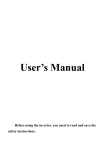




![Manual[DOWNLOAD]](http://vs1.manualzilla.com/store/data/005715994_1-2fafd5cf8faf458a6c3437b6894f1203-150x150.png)

