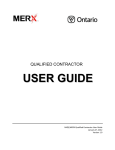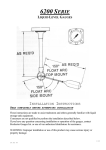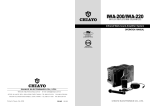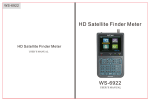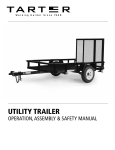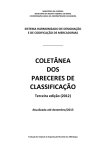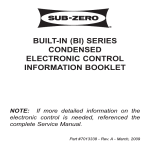Download IDEAS Property Clerk Enterprise Property Management Accounting
Transcript
IDEAS Property Clerk Enterprise Property Management Accounting Software IDEAS Software 1-866-346-6700 www.ideascomputer.com Table of Contents IDEAS Property Clerk Enterprise Product Overview.....................................................................................1 Key Benefits of IDEAS Property Clerk Enterprise software ..........................................................................2 Modules included with the software ..............................................................................................................4 Highlights for Property Managers, Accounting and Maintenance Staff.........................................................5 Managing various types of properties .....................................................................................................5 Easy and Quick Setup of your properties ...............................................................................................6 Easy access to Vital Client Information ..................................................................................................7 Tools to help Reduce vacancies .............................................................................................................8 Financial Management............................................................................................................................9 Maintenance Management ...................................................................................................................10 Flexible Reporting Options....................................................................................................................11 Training, Support and Other Services .........................................................................................................12 Pricing Information.......................................................................................................................................13 Technical Information: ................................................................................................................................ 14 Technology Platform .............................................................................................................................14 Internet Enabled – Thin Client and Remote Access options ................................................................14 Database Server System Requirements ..............................................................................................14 Desktop System Requirements ............................................................................................................14 Module by Module information ....................................................................................................................15 Property/Unit Management – Manage many Property Types ..............................................................16 Accounts Receivable – Client/Tenant Management.............................................................................17 General Ledger .....................................................................................................................................18 Budgets .................................................................................................................................................19 Accounts Payable and Checks .............................................................................................................20 Work Orders and Maintenance .............................................................................................................21 Bank Deposits .......................................................................................................................................22 Bank Reconciliation ..............................................................................................................................23 Purchase Orders ...................................................................................................................................24 Job Cost ................................................................................................................................................25 Inventory ...............................................................................................................................................26 Late Fees and Past Due Notices ..........................................................................................................27 Management Fees ................................................................................................................................28 Word Processing...................................................................................................................................29 Calendar and Reminders ......................................................................................................................30 Condominium Management Features ..................................................................................................31 Rent Geared to Income Features .........................................................................................................32 User Defined Fields ..............................................................................................................................33 Other System Features.........................................................................................................................34 Ordering Information....................................................................................................................................35 Introduction IDEAS Property Clerk Enterprise Product Overview IDEAS Property Clerk Enterprise software is an integrated property management and accounting solution that provides your organization with the tools needed to effectively manage your properties. IDEAS Property Clerk Enterprise can be used to manage a few properties or thousands of properties. This document includes product information to help you make an informed decision when purchasing property management software. If at any time you have questions or if you need more information, please call our office 1-866-346-6700. Software for Residential Property Management: IDEAS Property Clerk Enterprise is designed primarily for residential property management; however, commercial properties can also be managed using IDEAS Property Clerk Enterprise. IDEAS Property Clerk Enterprise is ideal for: Condominium Associations and Condominium Management Apartments Multi-family housing Public Housing Non-Profit Housing Mobile Homes Houses Any other residential property Commercial properties can also be managed with IDEAS Property Clerk. IDEAS Property Clerk Enterprise can be your competitive advantage. Stand out from the crowd. © 2007 IDEAS Software & Training Inc. www.ideascomputer.com Page 1 Key Benefits of IDEAS Property Clerk Enterprise We know purchasing a property management accounting software solution can be a difficult decision and there are many products to choose from. We also understand you're probably looking for ways to improve the day-to-day operations of managing your properties. IDEAS Property Clerk software has helped many other property managers and landlords like you automate many of their day-to-day tasks. Here are the benefits of choosing IDEAS Property Clerk Enterprise property management accounting software: 1. Very easy to use: One of the primary design goals of IDEAS Property Clerk Enterprise was to ensure the software was very intuitive for the users. Minimal training requirements and ease of use were critical in the designing of the software. Easy navigation and shortcut icons provide one click access to all major modules within the software. Easy setup of Properties, Units, Clients and all other information is critical as we all know time is money. 2. Can grow with your business using a Powerful SQL Database: IDEAS Property Clerk Enterprise accounting software can be used for managing a few units or thousands of units. The database is designed to handle the workload of any property management company. 3. Integrated Accounting Features: All accounting features are integrated into the property management software. You do not require a separate accounting program. All information entered in each module is automatically stored in the General Ledger. 4. Save time with the easily navigated system: Easy navigation and shortcut icons provide one click access to all major modules within the software. Powerful, yet easy to use, search options are available for all modules. Quickly find the information you need to answer telephone inquires, or management inquires. 5. All system modules are included: IDEAS Property Clerk Enterprise includes all features and modules you need to manage your properties without adding expensive add-on products. No need to purchase individual modules or features. © 2007 IDEAS Software & Training Inc. www.ideascomputer.com Page 2 6. Features to provide the benefits you need: All features included in IDEAS Property Enterprise are based upon years of Property Management customer feedback. Property Managers just like you have provided their input into the features required in a professional property management accounting solution. 7. Security options: Each user can be granted or denied access to all tasks and features within the system. Using a SQL Database also provides your organization with another level of security to ensure your data is protected. 8. Customizable features: Each user has the option of customizing many of the screens within IDEAS Property Clerk Enterprise to display and sort the information as they require. These user defined preferences will improve the work flow for each user and in turn will save time. 9. Training included with purchase: The purchase of IDEAS Property Clerk Enterprise includes our free "Getting Started Training Package". This ensures your company is up an running as quickly and easily as possible. On-site training packages or customized training packages are also available. 10. Built in Word Processor: IDEAS Property Clerk Enterprise property management accounting software includes a built-in word processor for every licensed user. The word processor is used to produce client and vendor letters and any other document. The built in word processor can read and save Microsoft Word documents. 11. Technical Support Included with purchase. The purchase of IDEAS Property Clerk Enterprise includes one year of unlimited technical support for each licensed user © 2007 IDEAS Software & Training Inc. www.ideascomputer.com Page 3 All Modules are Included with the Software IDEAS Property Clerk Enterprise property management accounting software is an integrated solution providing your organization with all of the necessary modules required to effectively manage your properties. No need to purchase add-on products or additional modules since they are already included. The following modules and capabilities are included with IDEAS Property Clerk Enterprise: Property/Unit Management General Ledger Accounts Receivables Accounts Payable Budgeting Client/Tenant Management Management Fees Bank Deposits Bank Reconciliation Work Orders Job Cost Purchase Orders Inventory Late Fee processing Past Due Letters Built in Word Processor User Defined Fields Calendar / Reminders Owner Payments Special Assessments E-mail capabilities Rent Geared to Income Vendors Export Data Security Management Custom Reports All key modules are easily accessed from the menu or toolbar. © 2007 IDEAS Software & Training Inc. www.ideascomputer.com Page 4 Highlights for Property Managers, Accounting and Maintenance Staff This section includes a summary of a few features included in IDEAS Property Clerk Enterprise software that are necessary for all property managers, accounting staff and maintenance staff. These features will save you time, increase your customer satisfaction, and streamline your business. Please read the Module by Module pages in this document for full details about every module and all of the features included in the software. Manage Multiple Property Types Managing multiple property types is very easy with IDEAS Property Clerk Enterprise. Define your own property types and groups such as Apartments, Condominiums, Public Housing, etc., and then use the flexible view options to view the properties in the order you prefer. Here are two views of the same information; 1) Display by Property Name 2) Display by Property Group. © 2007 IDEAS Software & Training Inc. www.ideascomputer.com Page 5 Easy and Quick Setup of your Properties Entering new properties couldn’t be quicker than using the Quick Copy options. The Quick Copy option allows you to enter one unit and then copy the same information as many times as necessary. Whether you are entering 5 units or 5000 units, this will save you time and reduce data entry errors. Select the property type you need to create and then use the Quick Copy options to easy create as many new units as required for this property. © 2007 IDEAS Software & Training Inc. www.ideascomputer.com Page 6 Easy Access to Vital Client Information Have instant access to all vital client information. Client financial transactions, balances and the ability to enter a payment or issue a charge are all available from the client information screen. Use the Notes/Task feature to store notes, reminders, tenant communications and even attach digital pictures or scanned documents. Using the built-in word processor, you can easily access any e-mail or letter produced for the client. The client information screen also provides a history of the maintenance requests (Work Orders) for this client. © 2007 IDEAS Software & Training Inc. www.ideascomputer.com Page 7 Managing Vacant Units Vacant units are costly. Effective management and filling of vacant units is necessary for you to maximize profits for the property. The Unit Availability search tool will help you quickly find vacant units and increase your revenue by filling the vacant units with prospective tenants. Search by property, unit type, unit size and other important criteria. © 2007 IDEAS Software & Training Inc. www.ideascomputer.com Page 8 Easy and quick access to financial information Having easy access to critical financial data and reports is essential for the success of any property management organization. As transactions are processed, IDEAS Property Clerk automatically updates the general ledger and necessary financial modules which mean you have instant access to financial data. Drill-down capabilities allow you to quickly find the necessary financial information to make key business decisions. © 2007 IDEAS Software & Training Inc. www.ideascomputer.com Page 9 Maintenance Management Create work orders for tenants/clients, units or properties. Use the work order module to keep track of scheduled maintenance, completed work and pending work. Respond quicker to client maintenance requests and keep track of all costs and supplier information associated with the maintenance item. Use the Job Cost module for larger maintenance items such as construction or renovations. The work orders can be printed or e-mailed to your maintenance staff. © 2007 IDEAS Software & Training Inc. www.ideascomputer.com Page 10 Flexible Reporting Options IDEAS Property Clerk Enterprise includes all of the standard reports you need to manage your properties. Produce Tenant/Client Lists, Rent Roll, Arrears lists, General Ledger, Balance Sheet, Profit & Loss Statements, and much more. All reports can be exported into popular formats such as PDF, HTML, Excel, Word and others. What makes IDEAS software unique is the ability to easily add new reports to the software or to modify the existing reports. All reports are stored in a Report Library which can easily be updated. If you need a specific report, it can be created and easily added to the software. This feature is extremely valuable since you will always have the reporting capabilities needed for now and the future. IDEAS Property Clerk Enterprise can be modified to include ANY report you need. © 2007 IDEAS Software & Training Inc. www.ideascomputer.com Page 11 Training, Support and Other Services Training and Support Every purchase of IDEAS Property Clerk Enterprise includes our Free Getting Started training package. This training package will get you up and running with the software, however, detailed training packages are also available to train all users of the software. On-site training, telephone training, and internet based training options are available. Our approach is simple: We invest our time with you up front to ensure you are maximizing the benefits of the software. We don’t expect you to read through large user manuals to learn how to use the software. Of course, the user manual is available if you prefer. On-line training documents and videos are also available to assist with the learning experience. As part of every purchase, we include the first year of unlimited technical support. Each purchase would require an annual support package following the first year; software upgrades are included with every support package. Services Available • Implementation Services: Our technical staff will work with your technical and/or accounting staff as required ensuring a smooth implementation of IDEAS Property Clerk Enterprise. • On-site Implementation and Training Services: IDEAS Software & Training Inc. can provide on-site training and implementation services if requested. • Custom Programming Services: Our software developers are available to provide your company with a customized solution if required. If you need IDEAS Property Clerk Enterprise to integrate with other software used in your organization or if you need custom reports or features, we will work with you to provide a tailored solution. © 2007 IDEAS Software & Training Inc. www.ideascomputer.com Page 12 Pricing IDEAS Property Clerk Enterprise is affordably priced based upon the number of units managed and the number of staff who require access to the software. This flexible pricing structure ensures you are receiving top value for your purchase. Customized on-site training and implementation services would also be determined in the overall pricing of the software if these services are requested. From time to time, we also offer special pricing from our website. However, please call our office to receive the best pricing for your solution as we will do our best to work with you. Please call our office at 1-866-346-6700 to discuss your requirements and we would be pleased to provide a quotation for the purchase of IDEAS Property Clerk Enterprise. © 2007 IDEAS Software & Training Inc. www.ideascomputer.com Page 13 Technology Platform and System Requirements Technology Platform IDEAS Property Clerk Enterprise uses Microsoft SQL Database technology in a client/server environment. The database is designed to work with Microsoft SQL 2000, MSDE, Microsoft SQL 2005 and Microsoft SQL 2005 Express editions. The software application is developed using Microsoft.NET technology and all reports have been created using Crystal Reports. Internet Enabled – Thin Client and Remote Access IDEAS Property Clerk Enterprise can be configured to be used by remote locations using the internet. This provides the ability for on-site managers, remote offices and home users to access the software. A number of solutions exist for the configuration and we would be pleased to work with your technical staff to determine the most effective method of remote access to the software. Options are determined based upon your existing network setup. System Requirements: Note: These are recommendations only. Please call our office to discuss any necessary technical requirements. Database Server Recommendations: Microsoft Windows 2003 Server recommended or Microsoft Windows 2003 Server Small Business Edition 2 GB RAM Desktop Recommendations: Microsoft Windows XP Professional or Vista 512 MB RAM or higher © 2007 IDEAS Software & Training Inc. www.ideascomputer.com Page 14 Module by Module Information All of the necessary modules required to effectively manage your properties are included with the software. The following pages provide you with more details about the key modules and capabilities listed below. Property and Unit Management Accounts Receivables Client Management General Ledger Accounts Payable Budgeting Management Fee Bank Deposits Bank Reconciliation © 2007 IDEAS Software & Training Inc. Work Orders Job Cost Purchase Orders Inventory Late Fee processing Past Due Letters Built in Word Processor User Defined Fields Calendar / Reminders www.ideascomputer.com Owner Payments Special Assessments E-mail capabilities Rent Geared to Income Vendors Export Data Security Management Custom Reports Page 15 Property and Unit Management Manage any type of property with IDEAS Property Clerk Enterprise. Whether you are managing condominium associations, apartments, houses, mobile homes or any other property, IDEAS Property Clerk Enterprise will work for you. Keep track of Owner Information, market rents, square footage, amenities, notes, maintenance, management information and any other information you need. Attach photos or documents to each property or unit to ensure all valuable information is at your fingertips at all times. You may also create User Defined Fields for properties and units which mean you can track any piece of information you need. IDEAS Property Clerk Enterprise is ideal for managing any number of properties and the flexibility allows you to manage any property type. Easily find property information and the features available in the software allow you to effectively manage your occupancy and vacancy information. Key Features © 2007 IDEAS Software & Training Inc. Track property and unit information Powerful search capabilities Attach notes and files to any property, including pictures and information sheets Group and sort properties by user defined categories Easily Manage occupancy and vacancies Calendar/reminder features for each property www.ideascomputer.com Page 16 Accounts Receivable - Client/Tenant Management The Client (Tenants) Management module is designed to manage all of your client information in a productive manner. All vital client information is quickly available within a few mouse clicks. Track pending, current and former clients. The key features of this module are listed below. Easily find a clients balance, process charges and payments, keep track of reminders and communications with your clients. All of these features are easy to use and readily available from one screen. Key Features © 2007 IDEAS Software & Training Inc. www.ideascomputer.com Track Accounts Receivable Charge Clients Client Invoices Record Client Payments Process Client Payment Batches Client Reminders and Notes Client Communications Client Statements E-Mail Clients Send Client Letters Produce Past Due Notices Process Late Fees Track Security Deposits Print Client Payment Receipts Track Move In and Move Details Track Lease Expiration dates Automatic Management Fees History of Emails and Letters Sent Unlimited User Defined Fields Edit Transactions (Security permitting) Page 17 General Ledger and Financial Management Accurate, accessible and timely financial information is critical to the operation of your business. IDEAS Property Clerk Enterprise provides you with the necessary tools to access the financial information you need and when you need it. All financial information is automatically updated into the General Ledger. Drill-down data capabilities and many financial reports are quickly accessible from within the software. Produce financial statements, budget vs actuals and other critical financial reports. Key Features IMPORTANT NOTE: Any financial report can be created and added into the software. Call IDEAS Software to inquire about custom reporting options. © 2007 IDEAS Software & Training Inc. Track and retrieve all financial information Integrated automatically with Accounts Receivables, Accounts Payable modules Apply Journal Entries directly into the General Ledger as needed Miscellaneous Income features are integrated with the General Ledger Financial Drill-Down capabilities to source documents Chart of Accounts can be easily modified General Ledgers are accessible by Property or Consolidated Edit Journal Entries as needed (Security Required) Recurring Journal Entry features View Journal Entry History www.ideascomputer.com Page 18 Budgets Easily track your annual budgets for each property with the Budget module. Budget vs Actual reporting provides you with variance reporting capabilities. Budget information can be viewed by Month, Quarter or Annual information. Budget information can be exported to Microsoft Excel for further analysis and review. Key Features © 2007 IDEAS Software & Training Inc. Keep track of current and past budgets Income and Expenses can be broken down into subgroups Auto-fill feature to easily enter values for an account for an entire year Copy one or more budgets to the next budget year Print budgets Budget vs Actual Reporting www.ideascomputer.com Page 19 Accounts Payable The accounts payable module includes all of the features you need to accurately track any expense for your properties. Included with the software is the ability to print Pre-Printed or MICR Checks. Easily track expenses for any category and quickly find vendor payables. Key Features Track Accounts Payable Track Vendor Information Group vendors by user defined categories Setup vendors as needed Keep track of all of your expenses Quick and flexible lookup features to find any bill Easily locate bills for any vendor Assign vendors to specific properties Produce vendor lists based upon categories Easily produce MICR checks or pre-printed checks Manual check options Edit posted bills (security required) Void/Cancel or delete bills (security required) Keep track of Vendor account numbers Enter check memo details Produce outstanding accounts payable reports Send Vendor Letters © 2007 IDEAS Software & Training Inc. www.ideascomputer.com Page 20 Work Orders and Maintenance Create work orders for tenants/clients, units or properties. Use the work order module to keep track of scheduled maintenance, completed work and pending work. Respond quicker to client maintenance requests and keep track of all costs and supplier information associated with the maintenance item. Use the Job Cost module for larger maintenance items such as construction or renovations. The work orders can be printed or e-mailed to your maintenance staff. Key Features © 2007 IDEAS Software & Training Inc. Monitor who requested the maintenance Track scheduling information Ability to prioritize maintenance requests Quickly view the status of the maintenance work Easily record the maintenance problem and resolution steps taken Track labor and material costs Set up billing information Generate Work Order log and detailed log reports Set up holdback information for the accounts payable department Track Purchase Orders, Bills, and Job Costs Record maintenance notes www.ideascomputer.com Page 21 Bank Deposits IDEAS Property Clerk Enterprise bank deposit features are designed to save you time. Easily setup new bank deposits for any number of bank accounts. As payments are received, they will automatically be added to the correct bank deposit sheet. Once you are ready to go to the bank to make the deposit, simply print the deposit sheet and you are ready to go! Key Features Create Bank Deposit sheets for multiple bank accounts Keep track of deposits Reconcile bank deposits with the bank reconciliation features © 2007 IDEAS Software & Training Inc. www.ideascomputer.com Page 22 Bank Reconciliation Reduce the time it takes to reconcile your bank account. Easily reconcile complete deposits and cleared items. Easily add or remove items as necessary. Use the Adjustments option to quickly enter journal entries for miscellaneous items such as bank charges and fees. Key Features © 2007 IDEAS Software & Training Inc. Reconcile your bank accounts Easily clear entire deposits Print bank reconciliation reports Add necessary adjustments directly from this module www.ideascomputer.com Page 23 Purchase Orders The purchase order module is designed to provide you with enhanced purchasing tools. Print purchase orders to provide to vendors. Purchase orders are integrated with the accounts payable, job cost and work order modules. Instantly know what bills have been received towards this purchase order. Key Features Easily print and issue P.O. to vendors Track who approved the P.O. and when Set up Shipping and Billing Address information Monitor the expected delivery date No limit to the number P.O. detail items entered Track the status of the P.O. Easily assign all items on a P.O. as received. Keep track of Work Orders that issued the P.O. Reference Bills back to the original P.O. issued Assign holdbacks to P.O. Monitor P.O. issued for Job Costs Report on all P.O. assigned to a Property © 2007 IDEAS Software & Training Inc. www.ideascomputer.com Page 24 Job Cost The job cost module is designed to provide better tracking of larger maintenance jobs such as construction or renovations. Track job budgets, status and actual costs as the information is available. Multiple work orders can be assigned to a single job to allow even further tracking if necessary. Key Features Track who approved the Job Cost and when Set up estimated start and end dates Monitor actual start and end dates Track status and completion progress details Ability to assign internal alphanumeric Job ID's Ability to review budget vs. actuals financial information Keep track of Purchase Orders issued for the Job Cost Reference back to Work Orders, and Bills issued for the Job Cost Store contract information Assign holdbacks to Job Costs Print Job Cost Summary © 2007 IDEAS Software & Training Inc. www.ideascomputer.com Page 25 Inventory Easily keep track of your valuable assets for each property or unit. Common assets that are tracked include furniture, appliances, tools, equipment and even consumable products. Built in features let you know when inventory should be reordered. Produce master inventory lists for any property or unit. Key Features © 2007 IDEAS Software & Training Inc. Easily Track Asset Inventory Monitor an inventory item's location at all times Track Purchasing Information (i.e. Quantity, Cost, Vendor etc.) Track quantity in stock and re-ordering information View warranty information Stay on top of inventory maintenance Print Inventory Summary details Report on inventory items low in stock www.ideascomputer.com Page 26 Late Fees Flexible late fee options are available for every client transaction detail line. This flexibility allows you to charge different late fees for different types of charges. Default settings can be used, or change them as needed. Although the late fees are setup for each transaction, the system provides you with the final decision as to whether or not you want to apply the late fee charge to the client. Again, this flexibility means you have full discretion on who should be charged. The system provides the ability to produce late fee letters for delinquent clients. Key Features © 2007 IDEAS Software & Training Inc. Automatically calculate late fees Late fees have many options: Fixed, percentage, maximum, combinations. Very powerful. Generate Late Fee invoices Produce late fee letters www.ideascomputer.com Page 27 Management Fees Flexible management fee options are available for every client transaction detail line. This flexibility allows you to charge different management fees for different types of charges. Default settings can be used, or change them as needed. Management fees can be earned as a percentage or as a fixed amount. The system provides you with full control before charging the management fee to your client. If a management fee should not be charged to the client, the system provides you with the ability to remove the management fee before invoicing your client. Key Features © 2007 IDEAS Software & Training Inc. Automatically calculate management fees Fixed amount fees Percent fees Automatically generate accounts payable invoices for management fees www.ideascomputer.com Page 28 Word Processing IDEAS Property Clerk Enterprise includes a built in word processor that is used to create client and vendor letters and documents. The build in word processor allows you to create an unlimited number of Mail Merge templates such as Arrears Letters, Eviction Notices, Leases and any other type of document you may require. If you are currently using another word processor, you can simply cut and paste the information into the IDEAS Property Clerk Enterprise word processor and save the information as a new template. The word processor provides you with the ability to print or e-mail letters to your clients. The word processor also can create a history on the clients file for any letter produced. This means you can easily retrieve any document ever sent to a client; open the client file and view the sent items history. Key Features © 2007 IDEAS Software & Training Inc. Intuitive Built-In Word Processor Easily create new document template letters Merge client and vendor data with letters Quickly format and edit letters Issue late fee and arrears letters Export letters in PDF format Generate a history of sent letters for Clients www.ideascomputer.com Page 29 Calendar/Reminders Easily keep track of reminders and scheduled appointments by using the built in calendar features. Any note or appointment assigned to a property, unit or client can be displayed on the calendar. You may also enter items directly on the calendar for other items. View and print your calendar by day, week or month. Key Features Easily add notes and tasks to the calendar Generate reminders Day, week, and month calendar views Track Property, Unit, and Client level notes Quickly enter subject, location and detail information Assign color-coded labels to notes and tasks Attach files Categorize notes and tasks Easily print calendar Report on all Property, Unit and Client notes © 2007 IDEAS Software & Training Inc. www.ideascomputer.com Page 30 Condominium Management IDEAS Property Clerk Enterprise has been designed to include special features required to effectively management Condominium properties. Keep track of trustee information, ownership percent, special assessments and other vital information. IDEAS Property Clerk can be further customized to meet your association specific requirement.. Manage one or hundreds of associations in one software package with the ability to produce individual association reports. Key Features Produce invoices for Special Assessments Easily produce client invoices based upon shared expense Invoices are based upon the (Client) ownership percentage This feature is primarily used for Condominium Associations Track trustee, board and other information © 2007 IDEAS Software & Training Inc. www.ideascomputer.com Page 31 Rent Geared to Income IDEAS Property Clerk Enterprise includes a Rent Geared to Income module that is designed to track clients income information and determine their rent based upon their income amounts. This module has been customized to meet specific clients requests. If you need this module, please call our office to learn more. Key Features Track RGI clients Track RGI Income sources Calculate Rent amount based upon RGI Information Easily update amounts as new information is available. IDEAS Software can customize this module to meet your own requirements. © 2007 IDEAS Software & Training Inc. www.ideascomputer.com Page 32 User Defined Fields IDEAS Property Clerk Enterprise includes the ability for you to create an unlimited number of user defined fields. User defined fields are used to track specific data unique to your organization. User defined fields can be used for Properties, Units or Clients. Examples of user defined fields would include: Parking Lot Numbers, License Plate Number, Next of Kin addresses, Property ID numbers, or any other piece of data you need to track. The user defined fields provide you with a system that can be customized to track any piece of data necessary for your organization. Key Features Flexibility to track any information Easy to use data entry screens Unlimited number of fields can be created © 2007 IDEAS Software & Training Inc. www.ideascomputer.com Page 33 Other Module Features IDEAS Property Clerk Enterprise is feature rich and the key features have been summarized in the previous pages of this document. The following list includes other features and modules that are also included in the software. If you need to know more about any feature or module, please call our office. Additional Features and Modules Included with IDEAS Property Clerk Enterprise User friendly E-mail capabilities User customization Exporting data to excel Batch Payments ACH and Direct Payments Custom Forms Report customizations Vacancy Loss tools Owner Statements Much more If there is any feature you are looking for and have not found it in this guide, please call our office and we would be pleased to discuss the feature with you. © 2007 IDEAS Software & Training Inc. www.ideascomputer.com Page 34 Ordering Information IDEAS Software & Training Inc. would be pleased to provide you with a quotation to purchase IDEAS Property Clerk Enterprise property management software. Every package includes the following: 1. The software to manage your properties 2. Free getting started training package 3. One year of technical support and software upgrades The pricing of the software solution is based upon a few factors that we need to know before we can provide you with an exact price. The factors are: 1. 2. 3. 4. The number of units you will be managing with the software The number of users that will be using the software Any specialized training, such as on-site training Any customized requests that you may have. Therefore, we would like to discuss your exact needs before providing the quote. All of this information can be addressed with a single telephone call to our office. IDEAS Property Clerk Enterprise is affordable software for any organization. We will work with you to provide the best solution possible for your organization. Please call our office toll-free 1-866-346-6700 to learn more about IDEAS Property Clerk Enterprise Software. Thank you for taking the time to learn about IDEAS Property Clerk Enterprise property management software. © 2007 IDEAS Software & Training Inc. www.ideascomputer.com Page 35 IDEAS Software 1-866-346-6700 www.ideascomputer.com © 2007 IDEAS Software & Training Inc. www.ideascomputer.com Page 36