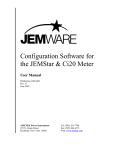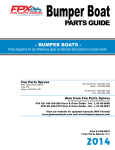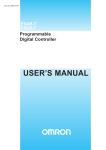Download RH1/RH2 Series Battery Testers Manual
Transcript
RH1 - RH2 High Capacity Battery Tester User Manual User Manual (rev. 1.3) Redhawk Energy RH1 and RH2 High Capacity Battery Capacity Tester Limited Warranty and License Redhawk Energy Systems LLC (Redhawk Energy) warrants this product to be free from defects in workmanship or materials under normal use. The period of this warranty is one year from date of shipment, and covers both parts and labor. Redhawk Energy’s responsibilities under this warranty are, at its sole option, to repair or replace without charge any defective component(s) in the product. This obligation shall not arise until the buyer returns the product to Redhawk Energy. To obtain warranty service, the purchaser must first contact Redhawk Energy to obtain a Return Merchandise Authorization (RMA). Redhawk Energy will not accept any returns without an RMA. The buyer shall return the product in an adequate container, with transportation and insurance prepaid. If a defect is found that is covered by this warranty, Redhawk Energy will pay for standard surface return shipping and insurance. If repairs are required that are not covered by this warranty, Redhawk Energy will notify the purchaser with an estimate of the repair costs, and requires a purchase order for the repair, shipping and insurance costs before the Tester will be repaired. If the product is found not to be defective, Redhawk Energy retains the right to charge the buyer for testing expenses, at Redhawk Energy’ standard hourly rates in effect at that time. This product contains no user serviceable parts. This warranty shall be void if the product is opened. This warranty does not cover damages or losses resulting from physical abuse, neglect, misuse, shipping, improper installation, improper environment, extreme temperature conditions, or power line irregularities. Redhawk Energy assumes no responsibility for this product being used in a hazardous or dangerous manner, either alone or in conjunction with other equipment. This product contains copyrighted works, and as such is protected by copyright and other laws. Those works are a proprietary product of Redhawk Energy, and title to them shall at all times remain with Redhawk Energy. By purchasing the Tester, Redhawk Energy grants the buyer the right to use the works in the product. The buyer may not copy those components in whole or in part, rent or lease them, decompile them, or in any way reverse engineer them. If the buyer performs any of these actions, their right to use the works will automatically terminate. Further, the buyer may be liable for any criminal, civil, or other remedies available to Redhawk Energy. Except as stated herein, the product is provided as is, without warranty of any kind, express or implied, including but not limited to any implied warranties of merchantability or fitness for a particular purpose. To the maximum extent permitted by law, in no event shall Redhawk Energy be liable for any damages, including, without limitation, lost profits, lost savings, loss of business information, business interruption, or any other incidental or consequential damages arising out of the use, misuse, or inability to use the product. In no event shall Redhawk Energy’ liability exceed the purchase price of the specific Tester shipped and against which a claim is made. This warranty gives the buyer specific legal rights, and the buyer may also have other rights which vary by province or state. © Redhawk Energy 2007 i User Manual (rev. 1.3) © Redhawk Energy 2007 Redhawk Energy RH1 and RH2 High Capacity Battery Capacity Tester ii User Manual (rev. 1.3) Redhawk Energy RH1 and RH2 High Capacity Battery Capacity Tester Table of Contents Limited Warranty and License ........................................................................................ i Table of Contents........................................................................................................... iii 1 Product Overview .................................................................................................... 1 1.1 Introduction ......................................................................................................... 1 1.2 Terminology ........................................................................................................ 2 1.3 Model Information ............................................................................................... 3 1.4 Key Features and Benefits ................................................................................. 4 1.5 Specifications...................................................................................................... 5 2 Getting Started ......................................................................................................... 6 2.1 Inspection ........................................................................................................... 6 2.2 Preparation for use ............................................................................................. 6 2.3 Indicators, switches and xxternal connections.................................................... 7 3 Setting Up the Tester............................................................................................... 8 3.1 Cautions and warnings ....................................................................................... 8 3.2 Connecting the Tester ........................................................................................ 9 3.3 Setting the test parameters............................................................................... 14 3.4 Viewing the parameter settings ........................................................................ 16 3.5 Programming the Tester using the front panel buttons..................................... 17 3.6 Setting test parameters using the Configuration Utility..................................... 20 4 Performing a Capacity Test .................................................................................. 21 4.1 Finishing a test.................................................................................................. 23 4.2 Using multiple testers in parallel to increase discharge capacity...................... 24 4.3 Logging and uploading test data....................................................................... 24 5 Error Conditions .................................................................................................... 25 5.1 Incorrect Tester voltage .................................................................................... 25 5.2 Load imbalance ................................................................................................ 25 5.3 Overheating ...................................................................................................... 26 5.4 Charger error (missing charger) ....................................................................... 26 5.5 Kelvin connection error ..................................................................................... 26 5.6 Relay failure...................................................................................................... 26 5.7 Insufficient power to complete a test ................................................................ 27 5.8 SD Card missing or failure................................................................................ 27 5.9 Memory full ....................................................................................................... 27 5.10 AC power failure ............................................................................................... 28 6 Periodic Maintenance ............................................................................................ 29 © Redhawk Energy 2007 iii User Manual (rev. 1.3) 7 Redhawk Energy RH1 and RH2 High Capacity Battery Capacity Tester Theory of Operation............................................................................................... 30 7.1 Finishing a test.................................................................................................. 31 8 Contact Information............................................................................................... 32 © Redhawk Energy 2007 iv User Manual (rev. 1.3) © Redhawk Energy 2007 Redhawk Energy RH1 and RH2 High Capacity Battery Capacity Tester v User Manual (rev. 1.3) Redhawk Energy RH1 and RH2 High Capacity Battery Capacity Tester 1 Product Overview 1.1 Introduction The Redhawk Energy RH1 and RH2 High Capacity Battery Testers are specifically designed to provide accurate capacity measurements of installed backup battery installations in the field, while providing the ability to maintain continuous backup protection to the critical electronic systems. Backup battery installations are used to provide continuous electrical power to critical electronic systems in the event of an AC mains failure. The capacity of the backup battery is carefully selected to provide the desired backup time. However, for a variety of reasons, batteries lose capacity over time. Determining the true capacity cannot be accomplished by simply measuring the voltage of the battery or its cells, even under load conditions. The only reliable method of determining the capacity is to measure the time it takes to discharge the batteries into a known load. Operation of the Tester is straightforward and allows a capacity test to be run unattended. At the end of the test, the Tester automatically reconnects the battery to the charger to allow recharging to start. And in the event of an AC power failure during a test, the Tester terminates the test to allow the remaining capacity of the permanent backup battery to be used to power the protected systems. In order to provide adequate and continuous protection, the Tester allows an auxiliary battery to be used during a test to temporarily replace the permanent backup battery. This portable battery –which must be of the same nominal voltage as the permanent battery– will provide continuous, failsafe power to the protected system. In the event of an AC mains failure during a test, the Tester will terminate the test to make the remaining capacity of the permanent battery available to the load. WARNING Due to the high currents that are possible with modern battery backup systems, there is an inherent risk of damage or injury when using the Tester. The user must read the complete manual before using the Tester for the first time. Special attention should be paid to all cautions and warnings. Failure to do so could result in damage to the Tester or batteries, and may result in injury or death. © Redhawk Energy 2007 1 User Manual (rev. 1.3) Redhawk Energy RH1 and RH2 High Capacity Battery Capacity Tester 1.2 Terminology The following terms are used in this document: Tester The RedHawk Energy RH1 or RH2 High Capacity Battery Tester Charger The permanently installed power management system that is used to charge the permanent battery when AC mains power is available, and to power the protected system from the permanent battery when AC mains power is unavailable. Protected system The electronic circuitry that requires continuous power. Permanent battery The permanently installed battery that is used to provide power to the protected system in the event of an AC power failure. It is the permanent battery that requires periodic testing to ensure that adequate capacity is available to meet the protection requirements of the protected system. Temporary battery A temporary battery of the same nominal voltage as the permanent battery that is used to provide temporary protection for the protected system while a capacity test is in progress. Some large backup battery installations use multiple banks of permanent batteries in parallel. In such situations, the Tester can test one bank at a time while the remaining banks provide backup protection and function as a portable battery. In this document the remaining battery banks will be referred to as a portable battery. Kelvin connection A dedicated high impedance voltage measurement connection that allows the voltage of the battery being tested to be measured at its terminals. This removes the error associated with the voltage drop in the current carrying cables © Redhawk Energy 2007 2 User Manual (rev. 1.3) Redhawk Energy RH1 and RH2 High Capacity Battery Capacity Tester 1.3 Model Information The Redhawk Energy High Capacity Battery Tester comes in two models. The RH1 is suitable for many basic applications. It features a wide input voltage range, constant current discharge mode with user-settable discharge rate, and user-settable termination conditions. It supports data logging to external SD Card memory. The RH2 has all the features of the RH1 with additional enhancements that make it suitable for a wider range of applications. • In addition to the constant current discharge mode of the RH1, it also allows constant power and constant resistance discharge profiles to be defined. • It has a more robust internal contactor that can tolerate higher charger currents, particularly the inrush currents that can occur when a discharged battery is reconnected to the charger at the end of a test. • It allows the battery voltage to be measured using dedicated Kelvin terminals connected directly to the battery posts, eliminating the errors associated with the voltage drop across the discharge cables. • It allows a USB connection to be used to read back data from internal memory and set the operating parameters directly. Feature “RH1” “RH2” Color Red Black Measurement Modes Constant Current Constant Current Constant Power Constant Resistance Measurement Range 2 – 50 A 2 – 50 A 25 – 500 W 0.2 – 25 Ohm Termination Condition Percentage Voltage Percentage Voltage Absolute Voltage Absolute Voltage Accuracy 1% 1% Contactor 75 A continuous 125 A continuous Input Voltage Range 10 – 48 V 10 – 48 V Safe Operating Area Detection Yes Yes Battery Voltage Measurement Internal Internal Fixed Time External (Kelvin) Real Time Clock Yes Yes Audio Indicator Yes Yes Internal Memory Not available 96 KB internal (>100 hours) External Memory SD Card SD Card Programming Interface Front Panel Front Panel USB © Redhawk Energy 2007 3 User Manual (rev. 1.3) Redhawk Energy RH1 and RH2 High Capacity Battery Capacity Tester 1.4 Key Features and Benefits The Redhawk Energy RH1 and RH2 Deep Discharge Battery Capacity Testers were designed specifically to meet the requirements of field personnel who need to determine the performance of battery backup systems. Some of the unique features designed into the Tester include: True capacity The Tester measures the time it takes to discharge the measurement battery. This provides a true measure of the capacity of the battery, regardless of battery chemistry. Versatile The Tester can be set to discharge at either a constant current, constant power or constant resistance rate to meet the requirements of all typical applications. Self-Powered The Tester is powered from the battery being tested and requires no connection to the AC power grid. Simple to use The Tester has am easy-to-use, intuitive user interface that allows all parameters to be set as required. The parameters are stored in memory and the unit will power up to the same state as it was last used. Wide operating Each Tester model can be used with a wide range of Each tester range battery voltages and chemistries. automatically adjusts to the battery voltage within the operating range of the model. Automatic The Tester automatically finishes the test when the battery voltage has reached a preset absolute voltage or percentage of the initial discharge voltage. The battery is then automatically reconnected to the charger to allow it to be recharged. Continuous The Tester allows a temporary battery to be connected to protection the charging system to provide protection while a test is in progress. Failsafe The Tester uses a normally-closed electro-mechanical relay to interrupt the current path between the battery and charger. In the event of a failure of the Tester, the relay defaults to connect the permanent battery to the charger. The load path is fused to protect the system in the event of a short circuit in the Tester. Accurate The Tester uses an active feedback control loop to control the discharge current. Each Tester is calibrated to provide a measurement accuracy of better than 1%. Rugged The Tester is designed to withstand the rigors of field use. Memory backup The Tester stores all operating parameters in memory and and logging records the discharge current, battery and charger voltages and heatsink temperature in internal memory or removable SD Card. © Redhawk Energy 2007 4 User Manual (rev. 1.3) 1.5 Redhawk Energy RH1 and RH2 High Capacity Battery Capacity Tester Specifications The following specifications apply to both models unless indicated. Absolute Maximum conditions Description Unit Min. Typ. Max Ambient operating temperature °C (°F) -20 (-5) – 35 (95) Storage temperature °C (°F) -40 (-40) - 85 (185) %RH 10 - 90 RH1 – – 150 RH2 – – 250 RH1 – – 75 RH2 – – 100 – – 60 Ambient relative humidity (non-condensing) Peak charger current (1 minute max.) A Continuous charger current A Maximum charger voltage V Maximum discharge current A – – 50 Discharge power dissipation W 60 – 500 Unit Min. Typ. Max Discharge rate (constant current mode) A 2 – 50 Discharge rate (constant power mode) * W 80 – 500 Electrical specifications Description Resistance range (constant resistance mode)* ohm 0.2 – 25 Measurement accuracy (when calibrated) % – 0.5 1 Initial battery discharge voltage V 10 – 52 End voltage percentage (relative to discharge voltage at start of test) % 70 80 90 Absolute end voltage V 8 – – Power dissipation before/after test (fan off) W – 4 – Note Constant Power and Constant Resistance operation is only available with the RH2. Physical specifications Description Unit Typ. Dimensions (including handles, connectors and feet) cm (inch) 27 x 27 x 14 (10.6 x 10.6 x 5.5) Weight (Tester only) kg (lb) RH1 5.8 (12.8) RH2 6.2 (13.6) Cable gauge (standard) AWG 6 Cable length (standard) m (ft) 1.2 (4) © Redhawk Energy 2007 5 User Manual (rev. 1.3) Redhawk Energy RH1 and RH2 High Capacity Battery Capacity Tester 2 Getting Started 2.1 Inspection When unpacking the Tester, inspect for any damage that may have occurred in shipping. Save all packaging in case the Tester must be returned. Each package should contain the following: • One Tester • One 1.2 m (4’) battery connection cable with red SB-120 connector • One 1.2 m (4’) charger connection cable with gray SB-120 connector • One 2-terminal Kelvin adaptor (RH2 only) • One User Manual If any damage is found, please file a claim with the carrier immediately. Do not return the Tester to Redhawk Energy without a Return Merchandise Authorization (RMA). 2.2 Preparation for use The Redhawk Energy RH1 and RH2 High Capacity Battery Tester is shipped ready for use. © Redhawk Energy 2007 6 User Manual (rev. 1.3) Redhawk Energy RH1 and RH2 High Capacity Battery Capacity Tester 2.3 Indicators, switches and external connections 10 11 1 2 3 4 9 5 6 8 7 1 LCD Alpha-numeric display 2 Button switches for starting and stopping tests, and for entering settings. 3 Status LEDs 4 Carrying handle. 5 USB connector for setting parameters and downloading logged data (RH2 only). 6 Slot for SD memory card. 7 Kelvin connection input. block (RH2 only). 8 Battery connector. Mates with red Anderson SB-120 connector. 9 Charger connector. Mates with gray Anderson SB-120 connector. Mates with supplied 2-position socket terminal 10 Serial number. 11 Summary of warnings and simplified instructions. © Redhawk Energy 2007 7 User Manual (rev. 1.3) Redhawk Energy RH1 and RH2 High Capacity Battery Capacity Tester 3 Setting Up the Tester 3.1 Cautions and warnings Modern backup battery systems are capable of providing very high electric currents. Careless or incorrect use of this Tester can result in damage, injury or death. The user should carefully read the manual, and in particular the following cautions and warnings, before using the Tester. • This Tester is designed for indoor use only. It is not waterproof and should not be used if it could come in contact with water or other liquids. • Do not use if flammable vapors may be present. The electro-mechanical relays in the Tester may spark when switched, which could cause an explosion if flammable vapors are present. • This Tester does not contain internal fusing between the battery and charger. The user is responsible for ensuring that appropriate external fusing is provided at each installation. • Always double-check the connections before connecting the wires to the battery system, before plugging the connectors into the Tester. • This Tester dissipates considerable heat. Always ensure that airflow to and from the fan is unobstructed. Provide at least 12” (30 cm) of clearance to each side of the Tester. Never cover the Tester when it is in use. • This Tester may become hot when in use, and remain hot for some time after the test is complete. Handle with appropriate care during and after the test. • Do not use cables or connectors if they are damaged. The connectors on the wires are shrouded to minimize the possibility of accidental short circuits. They should be treated with care to ensure that the shrouds are not damaged. They should be inspected before each use and must not be used if found to be damaged. • Double-check temporary battery voltage. When using a temporary portable battery to provide protection during a test, the voltage of this temporary battery must match the voltage of the permanent battery and charger system. • Ensure the maximum surge current limits are observed. When using a portable battery connected directly across the charger, very large currents can flow from the portable battery to the permanent battery on completion of a test. The user is responsible for ensuring these currents don’t exceed the safe limits of the tester. In some cases a current limiter or surge controller may be required. © Redhawk Energy 2007 8 User Manual (rev. 1.3) Redhawk Energy RH1 and RH2 High Capacity Battery Capacity Tester 3.2 Connecting the Tester This section describes three connection sequences that are appropriate for most typical backup battery installations. In these configurations the user must ensure that adequate inrush current limiting is provided to keep the peak current within acceptable limits when the discharged tested permanent battery is reconnected to the charger and portable battery. For safety-critical applications, the connection procedure of Section 3.2.1 should be followed. In this case, a temporary battery is connected directly across the charger. Even in the event of a catastrophic failure of the Tester, protection is still provided by the temporary battery. If continuous protection is not required the simple connection procedure of Section 3.2.2 can be used. In this configuration the battery and charger are reconnected on completion of the test to allow the battery to be recharged but no additional battery is used. Backup protection is still provided by the battery under test, but this capacity will be reduced as the test progresses. For lab use, the Tester can be connected to a battery without also being connected to a charger or power supply. WARNING The user is responsible for ensuring that the connection sequence meets the safety and protection requirements of any particular installation. WARNING The Tester does not contain any fusing between the battery and charger. The user is responsible for ensuring that appropriate external fusing is provided. © Redhawk Energy 2007 9 User Manual (rev. 1.3) 3.2.1 Redhawk Energy RH1 and RH2 High Capacity Battery Capacity Tester Basic connections This section describes the basic connections made to the Tester. Depending on the application, not all connections are required. The fundamental connection is between the Tester and the battery being tested. This made with the red Anderson SB120 connector. To automatically reconnect the battery being tested to the charger at the end of a test, the gray Anderson SB120 connector is connected to the charger. When a test is not in progress, the battery and charger are connected internally through the Tester. This connection is broken when a test is in progress. RH2 only: For maximum accuracy, the battery voltage can be measured at its terminals by means of the Kelvin (remote) connection on the side panel of the Tester. This removes the uncertainty due to resistive losses of the test cables. To minimize sensitivity to noise, use a two-conductor twisted wire. The supplied Kelvin adaptor can be inserted into the connector on the side of the Tester at any time. NOTE: The “Input Type” must be set to “Kelvin”, otherwise the Tester will use the internal measurement regardless of whether the Kelvin connection is present. 3.2.2 Fan operation The Tester has two fans, one to cool the load, and a smaller one to cool the electronics. To minimize power drawn from the battery before and after a test, the fans are thermostatically controlled. The fans turn on when the heatsink temperature reaches approximately 40 °C, and turn off again when the heatsink temperature reaches approximately 30 °C. © Redhawk Energy 2007 10 User Manual (rev. 1.3) 3.2.3 Redhawk Energy RH1 and RH2 High Capacity Battery Capacity Tester Connection procedure for safety-critical applications 1. Verify that the charger current will not exceed the maximum rating of the Tester when the test is complete. Do not use the Tester if the charger current exceeds the limits of the Tester (see Section 1.5) 2. Place the Tester in a location that allows the fan to take in and expel air for cooling. At least 12” (30 cm) of clearance is required on either side of the Tester. 3. Using appropriate gauge wire, connect the portable battery across the charger. 4. Connect a suitably sized temporary battery to the charger. The capacity of this battery should be sufficient to meet the desired backup time in the event of a power failure when the battery under test has been completely discharged. 5. Without connecting the cable harness to the Tester, connect the battery cable harness (red Anderson SB-120 connector) to the battery terminals: black wire to the negative terminal; and red wire to the positive terminal. 6. Without connecting the cable harness to the Tester, connect the charger cable harness (gray Anderson SB-120 connector) to the charger terminals: black wire to the negative terminal; and red wire to the positive terminal. 7. DOUBLE-CHECK ALL CONNECTIONS! 8. Insert the Anderson SB-120 connectors into the Tester: red to red, and gray to gray. The connections are polarized. Do not attempt to insert the connector incorrectly. The Tester will power up immediately. 9. If desired, use the Kelvin connection on the side of the Tester to measure the battery voltage right at its terminals. 10. Remove a fuse or otherwise break the direct connection between the charger and the battery. The charger is now connected to the permanent battery through the Tester, and the Tester is ready to perform a capacity test. Protected Load AC + Temporary Battery - + Gray - + Red Charger RH2 High Capacity Battery Tester + Battery Under Test Positive Connection (red wire) Negative Connection (black wire) © Redhawk Energy 2007 11 User Manual (rev. 1.3) 3.2.4 Redhawk Energy RH1 and RH2 High Capacity Battery Capacity Tester Connection procedure for non-safety-critical applications This procedure is the same as for safety-critical applications except no temporary battery is used. 1. Verify that the nominal voltage of the Tester to be used is appropriate for the installation, and that the charger current will not exceed the maximum rating of the Tester when the test is complete. 2. Place the Tester in a location that allows the fan to take in and expel air for cooling. At least 12” (30 cm) of clearance is required on either side of the Tester. 3. Without connecting the cable harness to the Tester, connect the battery cable harness (red Anderson SB-120 connector) to the battery terminals: black wire to the negative terminal; and red wire to the positive terminal. 4. Without connecting the cable harness to the Tester, connect the charger cable harness (gray Anderson SB-120 connector) to the charger terminals: black wire to the negative terminal; and red wire to the positive terminal. 5. DOUBLE-CHECK ALL CONNECTIONS! 6. Insert the Anderson SB-120 connectors into matching connectors on the Tester: red to red, and gray to gray. The connections are polarized. Do not attempt to insert the connector incorrectly. The Tester will power up immediately. 7. Remove the positive fuse from the fuse panel. The charger is now connected to the permanent battery through the Tester, and the Tester is ready to perform a capacity test. Protected Load AC - + Gray + Red Charger RH2 High Capacity Battery Tester + Battery Under Test Positive Connection (red wire) Negative Connection (black wire) © Redhawk Energy 2007 12 User Manual (rev. 1.3) 3.2.5 Redhawk Energy RH1 and RH2 High Capacity Battery Capacity Tester Connection procedure for laboratory applications (without charger) The Tester is primarily designed to test batteries in the field, where automatic reconnection to the charger is required. The ensure that the charger is correctly connected, the Tester verifies that an appropriate voltage is present at the charger connection immediately after a test starts. If a charger is not detected, the Tester will terminate the test. For lab use there are times when it is appropriate to test a battery without a charger present. The Tester allows the user to override the charger check and continue with the test. This must be done within fifteen seconds of the start of the test. The electronic load will not be turned on 1. Verify that the nominal voltage of the Tester to be used is appropriate for the installation. 2. Place the Tester in a location that allows the fan to take in and expel air for cooling. At least 12” (30 cm) of clearance is required on either side of the Tester. 3. Without connecting the cable harness to the Tester, connect the battery cable harness (red Anderson SB-120 connector) to the battery terminals: black wire to the negative terminal; and red wire to the positive terminal. 4. Do not use the charger cable assembly (gray Anderson SB-120 connector). 5. DOUBLE-CHECK ALL CONNECTIONS! 6. Insert the battery cable connector (red Anderson SB-120) into the matching red connector on the Tester. The Tester will power up immediately. 7. The Tester is ready to perform a capacity test. Note that the Tester checks to see that a charger is present at the start of a test. Since this is not the case in this setup, it will sound an alarm and the display will request an acknowledgment for the test to continue. Press the START button within 15 seconds to continue. If the START button is not pressed within 15 seconds the test will terminate and the TEST FAILED LED will illuminate. - + Gray + Red Note that the tester will draw power from the battery before and after the test. Power drawn before the test will impact the accuracy of the test, and power drawn after the test may over-discharge the battery. It is strongly recommended that the operating time prior to and after the test be kept to a minimum. RH2 High Capacity Battery Tester + Battery Under Test Positive Connection (red wire) Negative Connection (black wire) © Redhawk Energy 2007 13 User Manual (rev. 1.3) Redhawk Energy RH1 and RH2 High Capacity Battery Capacity Tester 3.3 Setting the test parameters The Redhawk Energy Tester is a sophisticated test instrument that allows the discharge and termination conditions to be adjusted to match the type of installation. The Tester powers up set to the previously used parameters. 3.3.1 Overview of the switches, LEDs and LCD display START STOP DISPLAY UP ? TEST IN PROGRESS TEST FINISHED TEST FAILED DATA TRANSFER RH-2 HIGH CAPACITY BATTERY TESTER BACK SELECT DOWN The front panel switches perform the following functions: START/STOP Starts and manually stops a test. This switch must also be depressed within 15 seconds of the start of a test if no charger is detected or the test will automatically stop. DISPLAY This switch toggles between display depending on the measurement state. modes, Once a SELECT Selects a parameter to be changed. parameter has been changed using the UP and DOWN switches, pressing SELECT will accept the new value. BACK Return to a previous menu level. For UP Selects the preceding settable parameter. numeric inputs, increases the value of a parameter. For DOWN Selects the following settable parameter. numeric inputs, decreases the value of a parameter. The front panel LEDs provide a quick visual indication of the operation of the Tester. TEST IN PROGRESS This LED flashes green when a test is running. TEST FINISHED This LED shines solid green when a test has been successfully completed © Redhawk Energy 2007 14 User Manual (rev. 1.3) Redhawk Energy RH1 and RH2 High Capacity Battery Capacity Tester TEST FAILED This LED flashes red when the tester has stopped the test due to an error condition. The alphanumeric display will provide further details of the error condition. DATA TRANSFER This LED will flash green when the tester transfers data to the SD memory card, or when it is uploading data to a host computer over the USB connection. © Redhawk Energy 2007 15 User Manual (rev. 1.3) Redhawk Energy RH1 and RH2 High Capacity Battery Capacity Tester 3.4 Viewing the parameter settings The currently configured parameter settings can be reviewed using the front panel buttons prior to the start of a test. When the tester has been powered on or is reset after a test, the following screens will be displayed: Press START to start test Press DISPLAY for more info Press SELECT to change settings ? Test Input ConstCur Internal ? End Rate Percent 50.000 A ? Limit 80 % Logging on ? Internal Memory HrsLeft 130 ? Volts Temp. 13.80 26 C ? Date Time NOV/08/07 10:15 ? Figure 1: READY state display options Pressing the DISPLAY button will toggle through the available screens. Settings can be changed at any time before a test is started by pressing SELECT. © Redhawk Energy 2007 16 User Manual (rev. 1.3) Redhawk Energy RH1 and RH2 High Capacity Battery Capacity Tester 3.5 Programming the Tester using the front panel buttons All operating parameters of the Tester can be set by means of the front panel button switches. Settings can only be changed when the tester is ready to do a test. Changes can not during a test or when a test has just been finished. 3.5.1 Setting the test type (discharge profile) The RH2 allows the user to choose between Constant Current, Constant Power or Constant Resistance discharge profiles. The RH1 only supports Constant Current discharge. To change the test type: 1. Press SELECT to access the settings menu. The LCD display will show an operating parameter preceded by a “>”. 2. Press the UP or DOWN switch to scroll through the available operating parameters until “>Test Type” is displayed on the top line. Press SELECT to edit the test type. 3. Press the UP or DOWN switch to scroll through the available modes until the desired mode is on the top line. Press SELECT to accept the desired mode. 4. Press BACK to return to the settings menu. 3.5.2 Setting the end condition The Tester allows the user to choose between a fixed end voltage, a percentage of the initial discharge voltage, or a predetermined time. Predetermined time is only available with the RH2. 1. If not in the settings menu, press SELECT until the LCD display shows an operating parameter preceded by a “>”. 2. Press UP or DOWN until “>End Condition” is displayed on the top line. Press SELECT to edit the end condition. 3. Press the UP or DOWN switch to scroll through the available end conditions until the desired mode is on the top line. Press SELECT to accept the desired end condition. 4. Press BACK to return to the settings menu. WARNING Use extreme caution when selecting the fixed voltage end condition. The Tester powers up with its last used settings, and if a battery with a higher voltage is subsequently tested the Tester may over-discharge the higher voltage battery. © Redhawk Energy 2007 17 User Manual (rev. 1.3) 3.5.3 Redhawk Energy RH1 and RH2 High Capacity Battery Capacity Tester Selecting the battery measurement input RH2 only: The RH2 allows the user to measure the battery voltage at the battery terminals using Kelvin leads, or to use the voltage at the input to the Tester. The Kelvin measurement is more accurate since the voltage drop in the test leads does not affect the measurement. 1. If not in the settings menu, press SELECT until the LCD display shows an operating parameter preceded by a “>”. 2. Press UP or DOWN until “>Input type” is displayed on the top line. Press SELECT to edit the input type. 3. Press the UP or DOWN switch to toggle between “internal” and “Kelvin” until the desired option is on the top line. Press SELECT to accept the desired measurement input. 4. Press BACK to return to the settings menu. 3.5.4 Setting the discharge rate The Tester allows the discharge rate to set. The units of the discharge rate match the test type: amperes for constant current; watts for constant power; and ohms for constant resistance. The tester determines the minimum and maximum power and current limits based on the measured voltage. 1. If not in the settings menu, press SELECT until the LCD display shows an operating parameter preceded by a “>”. 2. Press UP or DOWN until “>Discharge Rate” is displayed on the top line. Press SELECT to edit the discharge rate. The display will show the discharge unit and value on the left, and “Setpnt” and a value on the right. The Setpoint is the currently programmed value. 3. Press the UP or DOWN switch to increase or decrease the value on the left. Press SELECT to accept the desired discharge rate. The value under Setpoint will update to the new value. Only valid values can be entered. 4. Press BACK to return to the settings menu. 3.5.5 Setting the end value The end value is the condition at which the Tester stops a test. The unit shown will be based on the end condition (see Section 3.5.2). For fixed voltage tests the end value will be volts; for percentage voltage test the end value will be percent, and for timed tests the end value will be minutes. 1. If not in the settings menu, press SELECT until the LCD display shows an operating parameter preceded by a “>”. 2. Press UP or DOWN until “>Limits” is displayed on the top line. Press SELECT to edit the safety limit. The display will show the unit and value on the left, and “Setpt” and a value on the right. The Setpoint is the currently programmed value. © Redhawk Energy 2007 18 User Manual (rev. 1.3) Redhawk Energy RH1 and RH2 High Capacity Battery Capacity Tester 3. Press the UP or DOWN switch to increase or decrease the value on the left. Press SELECT to accept the desired percentage. The value under Setpoint will update to the new value. 4. Press BACK to return to the settings menu. WARNING Use extreme caution when selecting the fixed voltage end condition. The Tester powers up with its last used settings, and if a battery with a higher voltage is subsequently tested the Tester may over-discharge the higher voltage battery. 3.5.6 Setting soak time When a battery is disconnected from its charger it takes some time before the voltage stabilizes to its initial discharge value. The initial discharge value is the 100% reference for percentage voltage termination. The Tester allows the user to specify the soak time that it waits before calculating the 100% value. 1. If not in the settings menu, press SELECT until the LCD display shows an operating parameter preceded by a “>”. 2. Press UP or DOWN until “>Soak time” is displayed on the top line. Press SELECT to edit the soak time. The display will show the “seconds” and value on the left, and “Setpt” and a value on the right. The Setpoint is the currently programmed value. 3. Press the UP or DOWN switch to increase or decrease the value on the left. Press SELECT to accept the desired discharge rate. The value under Setpoint will update to the new value. Only values between 8 and 600 seconds can be entered. 4. Press BACK to return to the settings menu. 3.5.7 Setting system setup The system setup menu is used to set the date and time for the real time clock, as well as the memory options. 1. If not in the settings menu, press SELECT until the LCD display shows an operating parameter preceded by a “>”. 2. Press UP or DOWN until “>Set up” is displayed on the top line. Press SELECT to edit the set up parameters. 3. To set the date and time, press UP or DOWN until “>Date & Time” is displayed on the top line. Press SELECT. Select and set Year, Month, Day, Hour, Minute and Second using the UP or DOWN keys, SELECT key to set, and the BACK key to return to the time and date menu. When the time and date has been completely set, use the BACK key to return to the Setup menu. 4. Press UP or DOWN until “>Memory” is displayed on the top line. Press SELECT to edit the memory set up parameters. © Redhawk Energy 2007 19 User Manual (rev. 1.3) Redhawk Energy RH1 and RH2 High Capacity Battery Capacity Tester 5. Press the UP or DOWN switch to select either “Internal Memory” or “SD Card”. 6. To clear the Internal Memory”, select it, then press the UP or DOWN switch until “>ERASE ALL” is displayed on the top line. Press SELECT. The Tester will display “>ERASE ALL OK?” to confirm you wish to erase. Pressing SELECT again will erase the memory. 7. Press BACK to return to the Setup menu. 3.6 Setting test parameters using the Configuration Utility The RH2 allows all adjustable parameters to be set through the Redhawk Energy Battery Tester Configuration Utility by connecting the Tester to a computer using a USB cable. Please see the User Guide for the configuration utility for complete instructions. © Redhawk Energy 2007 20 User Manual (rev. 1.3) Redhawk Energy RH1 and RH2 High Capacity Battery Capacity Tester 4 Performing a Capacity Test Once the connections have been made and test parameters have been set, a test can be performed. The cooling fan runs off the battery discharge current when a test is in progress and off the charger before and after a test. The following steps are required: 1. Press the START-STOP switch once. The contactor is opened, disconnecting the charger from the battery. The green TEST IN PROGRESS LED should flash, indicating that the test is in progress, however, the electronic load is not yet turned on and the current draw will be the minimum required to run the tester and hold the contactor open. 2. If no charger is detected, the buzzer will beep and the display will show No charger volts START to accept Press the START-STOP button within fifteen seconds to turn on the electronic load and continue with the test. If the START-STOP button is not pressed within fifteen seconds, the Tester will stop the test. The TEST FAILED LED will flash red and the display will show Test failed Charger error 3. At any time during the test, if the Tester detects a fault condition it will stop the test and reconnect the battery to the charger. The buzzer will sound continuously and the TEST FAILED LED will flash red. The numeric display will show the fault description. Verify that all voltages and connections are correct. See Section 5 for further information. 4. While a test is in progress, the DISPLAY button can be used to view the current and accumulated measurement values. A flowchart showing the sequence is provided in Figure 2. 5. When the desired end condition is reached, the Tester terminates the test and reconnects the battery to the charger. The green TEST FINISHED LED will illuminate and the alphanumeric display will cycle through the sequence shown in Figure 3. The date and time shown in this sequence are the date and time that the test finished If desired, record the capacity values. 6. If an SD Card is used for data logging, the data must be transferred from internal memory to the SD Card. Press the START-STOP button to initiate the transfer. This will also clear the display, allowing a new test to start. The DATA TRANSFER light will illuminate while data is being transferred. Do not remove the SD Card while the DATA TRANSFER light is illuminated or data will be lost and the file may be corrupted. © Redhawk Energy 2007 21 User Manual (rev. 1.3) Redhawk Energy RH1 and RH2 High Capacity Battery Capacity Tester 7. If no SD Card is used, press START-STOP to clear the display and prepare the Tester for a new test. Disconnect the wiring in the reverse order of connection. AmpHrs WattHrs xx.xxx xx.xxx ? Amps Watts xx.xx xxx ? Volts Percent xx.xx xx.x ? Vbattery xx.xx Vcharger xx.xx ? Temp xx.xx Minutes xx ? Figure 2: TEST IN PROGRESS display options © Redhawk Energy 2007 22 User Manual (rev. 1.3) Redhawk Energy RH1 and RH2 High Capacity Battery Capacity Tester 4.1 Finishing a test A test will finish in one of three ways. 4.1.1 Normal termination of a test Under normal conditions, the Tester will stop the test once the end condition parameters have been reached. The green TEST FINISHED LED will flash. available: Test completed successfully The following display options are Press DISPLAY for more info Press START to reset ? AmpHrs WattHrs xx.xxx xx.xxx ? Volts Percent xx.xx xx.x ? Finish time mmm/dd/yy hh:mm ? Test duration xx.xx hours ? Figure 3: TEST FINISHED display options 4.1.2 Manual termination of a test If the user presses the START-STOP button during a test the test will stop. The display options of Figure 3 are applicable, except “Test completed successfully” is replaced by “Test stopped by user”. 4.1.3 Error condition The Tester will stop a test if an error condition is detected. See Section 5. © Redhawk Energy 2007 23 User Manual (rev. 1.3) Redhawk Energy RH1 and RH2 High Capacity Battery Capacity Tester 4.2 Using multiple testers in parallel to increase discharge capacity The Tester is limited to 50 amperes or 500 watts. To test at a higher discharge rate, multiple testers can be connected in parallel. One of the Testers will reach its end condition first and finish its test. This will reconnect the charger to the battery, which will increase the voltage at the battery terminals. The other Testers will sense this increased battery voltage and use this as a signal to stop their tests. The actual battery capacity will be the total of all the individual capacities. The following guidelines should be followed: Each Tester should be connected to the charger. Never use multiple Testers in parallel without having a charger connection. Never do a parallel test unattended. In the unlikely event that one of the Testers does not detect the increased voltage signaling the end of a test, it would continue to discharge. This would will invalidate the capacity results. It will also increase the recharge time or continue to discharge the battery, depending on the capacity of the charger. On completion of a parallel test the operator should check to ensure all Testers have stopped and if necessary stop any Testers still running by pressing their START/STOP button. All Testers must be set to the same discharge mode, either Constant Current, Constant Power or Constant Resistance. All Testers should be set to similar discharge rates. Ensure that there is adequate cool air intake to all Testers. 4.3 Logging and uploading test data The Tester can be set to store test data for later download and analysis. Logging is enabled or disabled as discussed in the Setup section. If enabled, the RH2 can log data to either internal memory or, if inserted, to a removable SD memory card. The RH1 only allows logging to external SD card. To retrieve logged data from internal memory, connect the RH2 to a Windowsbased computer with a USB cable. Start the Redhawk Energy Battery Tester Configuration Utility. © Redhawk Energy 2007 24 User Manual (rev. 1.3) Redhawk Energy RH1 and RH2 High Capacity Battery Capacity Tester 5 Error Conditions The Tester monitors the battery and charger voltages and has been designed to reduce the chance of damage due to the use of an incorrect Tester or portable battery. When the Tester detects certain types of error condition, it stops the test and flashes the TEST FAILED indicator LED. WARNING While the Tester has been designed to detect certain hazardous conditions, it should not be relied on to provide guaranteed detection of these conditions, or to in any way limit the damage that may result. The user is responsible for ensuring that the proper Tester is used for each test, that the proper connections are established, and that adequate safety precautions have been observed. 5.1 Incorrect Tester voltage If the voltage at the start of a test is above 60 V the Tester will stop the test. The TEST FAILED indicator LED is illuminated and the display will show Test Failed Over Voltage 5.2 Load imbalance The electronic load in the Tester consists of three high power MOSFETs. Each MOSFET has its own control circuit and the Tester is set up to share the load between the three MOSFETs. If the Tester detects a significant imbalance it considers this an indication of a hardware failure and stops the test. The TEST FAILED indicator LED is illuminated and the display will show Test Failed FET Unbalanced This is likely a failure of an internal part. Redhawk Energy for service. © Redhawk Energy 2007 25 The Tester should be returned to User Manual (rev. 1.3) Redhawk Energy RH1 and RH2 High Capacity Battery Capacity Tester 5.3 Overheating The Tester is equipped with thermal shutdown protection. If the heatsink temperature exceeds approximately 90 °C the Tester will stop the test. The TEST FAILED indicator LED will illuminate and the display shows Test Failed Over Temp Allow the Tester to cool down and ensure that nothing is blocking the flow of cool air to the Tester or warm air from the Tester before attempting to do another test. 5.4 Charger error (missing charger) If no charger is detected after a test is started the Tester asks for confirmation to proceed (see Section 3.2.5). If no confirmation is provided, the Tester will stop the test. The TEST FAILED indicator LED will illuminate and the display shows Test failed Charger error 5.5 Kelvin connection error If the Kelvin connection is selected, the RH2 checks to verify that the connections are correct by comparing the Kelvin voltage against the internally measured battery voltage. If the Kelvin voltage is less than the internal voltage or more than 1 volt lower than the internal voltage once the test start, the Tester will stop the test. The TEST FAILED indicator LED will illuminate and the display shows Test Failed Kelvin Error 5.6 Relay failure The Tester uses a normally-closed contactor to break the connection between the battery and the charger during a test. If this contactor were to remain closed it would result in an invalid test. Normally, the battery voltage will quickly drop from its float value when the charger is connected, to a discharge value once the battery is being discharged. The Tester compares the battery and charger voltages after a test has started and if they differ by less than 200 mV the Tester will stop the test. The TEST FAILED indicator LED is illuminated and the display shows Test Failed Relay Failure © Redhawk Energy 2007 26 User Manual (rev. 1.3) Redhawk Energy RH1 and RH2 High Capacity Battery Capacity Tester 5.7 Insufficient power to complete a test The Tester derives all its power from the battery being tested. To ensure that sufficient power is available throughout the test, the Tester will stop a test if the initial power calculation is less than 60 watts. The TEST FAILED indicator LED will illuminate and the display shows Test Failed Insufficient Pwr 5.8 SD Card missing or failure If no SD Card is present at the start of a test, or there is a problem with the inserted card, the Tester will stop the test. The TEST FAILED indicator LED will illuminate and the display shows Test Failed SD Card Failure 5.9 Memory full If the internal memory is full when a test starts, the Tester will stop the test. The TEST FAILED indicator LED will illuminate and the display shows Test Failed MEMORY FULL © Redhawk Energy 2007 27 User Manual (rev. 1.3) Redhawk Energy RH1 and RH2 High Capacity Battery Capacity Tester 5.10 AC power failure The RH1 and RH2 Deep Discharge Battery Capacity Testers have been specifically designed to verify the capacity of backup batteries in the field, without removing them from their installation. When connected as directed the Tester provides continuous backup protection before, during and after the test. Before a test is started, the permanent battery and portable battery are connected in parallel. If an AC power failure occurs at this time, the full capacity of both batteries are available to provide backup power. During a test, the Tester continually monitors the voltage on the charger connection. When AC is present, the charger is operating and the float voltage on the portable battery will be somewhat higher than the nominal voltage. When a mains failure occurs, the portable battery will start to supply current to the charger and its voltage will drop. As soon as the Tester senses this drop in voltage, it stops the test by switching off the electronic load. It then reconnects the permanent battery to the charger, in parallel with the portable battery. The Tester indicates that the test has been prematurely terminated by illuminating the TEST FAILED LED and displaying Test failed Charger error In this event, the remaining capacity of the permanent battery will be available for backup protection, along with the full capacity of the portable battery. After a test is completed, the Tester reconnects the permanent battery to the charger and portable battery. Energy will flow from the portable battery to the permanent battery until their voltages are equal, and the charger will start to recharge both batteries. If an AC mains failure occurs at this time, the capacities of both batteries will be available to provide backup protection. CAUTION When configured and used as described in this manual, the Tester will provide continuous backup protection before, during and after the test. The available capacity will depend on the state of discharge at the time of the AC mains failure as well as the capacity of the portable battery. This may be less than the capacity of the permanent battery. The user should use discretion regarding when to perform a test. Redhawk Energy strongly recommends that capacity discharge tests be postponed or aborted if there is a higher than average likelihood of an AC mains failure, such as if thunderstorms are occurring or expected. © Redhawk Energy 2007 28 User Manual (rev. 1.3) Redhawk Energy RH1 and RH2 High Capacity Battery Capacity Tester 6 Periodic Maintenance The Redhawk Energy RH1 and RH2 Deep Discharge Battery Capacity Testers contain no user-serviceable parts and requires no maintenance when used under normal conditions. If used in very dusty conditions, the heatsink should be periodically inspected and if necessary cleaned by blowing compressed air from the fan side. The accuracy of the Tester is based on the voltage developed across a sense resistor. The value of this resistor may vary over time, resulting in degraded accuracy. In order to maintain optimum accuracy the Tester should be recalibrated every two years. Contact Redhawk Energy for details. © Redhawk Energy 2007 29 User Manual (rev. 1.3) Redhawk Energy RH1 and RH2 High Capacity Battery Capacity Tester 7 Theory of Operation A simplified block diagram of the Tester is shown below: Protected Load Charger voltage + Gray AC K1 Charger Contactor control Red Active Load control RH2 Controller Board - + Battery Under Test + - Reference Current sense Battery voltage Kelvin measurement Positive Connection (red wire) Negative Connection (black wire) Internal high current connection Internal control connection The block diagram shows the Tester as it would be during a test. The relay is shown in the energized state. The high-current paths are indicated by solid lines. The current from the positive terminal of the permanent battery flows through the red wire, through a 60 A fuse, and finally through an electronic load. The current returns to the negative terminal of the battery through a current-sense resistor and then through the black wire. The current flowing through the current-sense resistor generates a voltage that is used by the Controller Board to adjust the resistance of the electronic load. The system uses negative feedback to accurately set the current to match the desired discharge profile. On completion of a test the electronic load shuts off and the contactor closes, reconnecting the charger to the battery.. © Redhawk Energy 2007 30 User Manual (rev. 1.3) Redhawk Energy RH1 and RH2 High Capacity Battery Capacity Tester 7.1 Finishing a test During a test, the Tester monitors the voltages of the permanent battery and charger and uses this information to stop the test. In all cases the electronic load is turned off before the contactor reconnects the battery to the charger. 7.1.1 Normal completion – Percentage voltage At the time a test is started, the voltage across the permanent battery drops from the float voltage at which it is being charged to its initial fully-charged discharge voltage. The Tester waits for the soak time specified after the start of the test to allow this voltage to stabilize, then measures the voltage and stores it in memory. It then continuously monitors this voltage and compares it to the initial voltage stored in memory. When the voltage drops to the specified percentage of the initial voltage, the test is stopped and the TEST FINISHED light is illuminated. 7.1.2 Normal completion – Absolute voltage The completion of an absolute voltage test is similar to a percentage voltage test except no initial voltage is required. The Tester simply discharges until the specified voltage is reached and stops the test. To maximize accuracy it is strongly recommended that the Kelvin connections are used to monitor the voltage directly at the battery terminals. This is particularly the case if a constant power or constant resistance discharge mode is used, since in these cases the current will change as the battery voltage drops. 7.1.3 Normal completion – Timed test With a timed test, the Tester performs a test for the specified duration, then stops. © Redhawk Energy 2007 31 User Manual (rev. 1.3) Redhawk Energy RH1 and RH2 High Capacity Battery Capacity Tester 8 Contact Information For technical support, for information about custom applications, to purchase extra cable sets, and for calibration service, please contact: RedHawk Energy Systems LLC Tel: 800-848-2090 Fax: 740-927-6017 Email: [email protected] Web: www.redhawkenergy.net Mailing address: 10340 Palmer Road SW Pataskala, OH 43062 © Redhawk Energy 2007 32