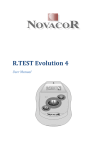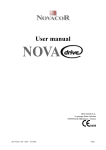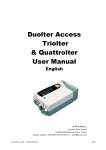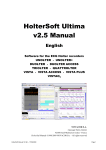Download RT3 Manu 6 GB
Transcript
R.Test Evolution R.Test Evolution II R.Test Evolution 3 User Manual English NOVACOR S.A. 4 passage Saint-Antoine 92508 Rueil-Malmaison Cedex - France R.Test Evolution Manual ©2001-2004 NOVACOR SA. – All rights reserved. RT User Manual 6 GB – 14 May 2004 page 1 RT User Manual 6 GB – 14 May 2004 page 2 R.TEST EVOLUTION Contents R.Test Evolution R.Test Evolution II R.Test Evolution 3 1. INTRODUCTION...................................................................................................... 9 2. GUARANTEE .......................................................................................................... 11 3. OPERATION ........................................................................................................... 13 4. DESCRIPTION OF THE EQUIPMENT .............................................................. 25 5. CONNECTING THE PATIENT............................................................................ 31 6. HOW THE UNIT WORKS..................................................................................... 39 7. PATIENT INSTRUCTION..................................................................................... 43 8. DOWNLOADING THE RESULTS ....................................................................... 47 9. TELEPHONIC TRANSMISSION ......................................................................... 53 10. MODEM TRANSMISSION ............................................................................... 57 11. E-MAIL TRANSMISSION ................................................................................ 67 12. MAINTENANCE................................................................................................. 71 RT User Manual 6 GB – 14 May 2004 page 3 R.TEST EVOLUTION Contents Summary 1. INTRODUCTION...................................................................................................... 9 1.1. ABOUT THIS MANUAL ......................................................................................... 10 1.1.1. Generalities .............................................................................................. 10 1.2. REMOTE USERS................................................................................................... 10 1.2.1.1. 1.2.1.2. 2. GUARANTEE .......................................................................................................... 11 2.1. 2.2. 2.3. 2.4. 2.5. 2.6. 3. Results sent by modem .................................................................................... 10 Results sent by e-mail ...................................................................................... 10 SPECIFIC GUARANTEES CONCERNING UNITS ....................................................... 12 SPECIFIC GUARANTEES CONCERNING ACCESSORIES ........................................... 12 RESTRICTIONS OF THE GUARANTEE .................................................................... 12 RESPONSIBILITIES .............................................................................................. 12 UPGRADES ......................................................................................................... 12 COPYRIGHTS ...................................................................................................... 12 OPERATION ........................................................................................................... 13 3.1. COLLECTING THE ECG SIGNAL .......................................................................... 14 3.2. RECORDING MODES ............................................................................................ 15 3.2.1. Manual recording..................................................................................... 15 3.2.2. Automatic recording................................................................................. 15 3.2.3. Real Time Transmission ........................................................................... 15 3.3. MANUAL RECORDING ........................................................................................ 16 3.4. AUTOMATIC RECORDING ................................................................................... 16 3.4.1. Filtering external noise ............................................................................ 16 3.5. AUTOMATIC ANALYSIS OF THE ECG .................................................................. 17 3.5.1. Basal heart rate ........................................................................................ 17 3.5.2. Memorisation of the heart rate................................................................. 17 3.5.3. Detection of arrhythmias .......................................................................... 18 3.5.3.1. 3.5.3.2. 3.5.3.3. 3.5.3.4. Rapid arrhythmias (premature QRS complexes and runs) ............................... 18 Absolute pauses ............................................................................................... 18 Relative pauses................................................................................................. 18 Bradycardias .................................................................................................... 18 3.5.4. Definitions: ............................................................................................... 19 3.6. ST SEGMENT ANALYSIS ...................................................................................... 19 3.6.1. Base line ................................................................................................... 20 3.6.2. The beginning of the ST segment.............................................................. 20 3.6.3. The ST segment......................................................................................... 20 3.6.4. Measurement of the ST shift ..................................................................... 20 3.6.5. Detection criteria...................................................................................... 20 3.7. CONSECUTIVE EVENTS ....................................................................................... 21 3.7.1. Single events:............................................................................................ 21 3.7.2. Chained events: ........................................................................................ 21 3.7.3. Multiple events: ........................................................................................ 22 3.8. MEMORISATION OF EVENTS ................................................................................ 22 3.9. USING THE R.TEST EVOLUTION WITHOUT A COMPUTER ..................................... 23 4. DESCRIPTION OF THE EQUIPMENT .............................................................. 25 4.1. THE R.TEST EVOLUTION RECORDER .................................................................. 26 4.2. CONNECTION...................................................................................................... 27 4.2.1. The Decotest ............................................................................................. 27 4.2.2. Description of the Decotest ...................................................................... 28 4.2.3. Changing the Decotest batteries............................................................... 28 4.2.4. The R.Test – PC cable .............................................................................. 29 4.3. R.TEST EVOLUTION ACCESSORIES...................................................................... 30 RT User Manual 6 GB – 14 May 2004 page 4 R.TEST EVOLUTION 5. Contents CONNECTING THE PATIENT............................................................................ 31 5.1. ORDER OF CONNECTION ..................................................................................... 32 5.2. CHOICE OF LEAD ................................................................................................ 32 5.2.1. “Neck-Sternum” configuration ................................................................ 32 5.2.2. CM5 configuration ................................................................................... 32 5.3. INSERTING NEW BATTERIES ................................................................................ 32 5.4. INITIALISING THE UNIT ....................................................................................... 33 5.4.1. With a computer: ...................................................................................... 33 5.4.2. Manually: ................................................................................................. 33 5.5. CONNECTING THE PATIENT CABLE TO THE R.TEST ............................................ 34 5.6. PLACING THE ELECTRODES AND CONNECTING THE R.TEST ................................ 34 5.6.1. Preparation .............................................................................................. 34 5.6.2. “Neck-Sternum” configuration with solid gel electrodes .................... 35 5.6.2.1. 5.6.2.2. 5.6.3. Connecting the sternal electrode ...................................................................... 35 Connecting the cervical electrode .................................................................... 36 CM5 configuration with solid gel electrodes............................................ 36 5.6.3.1. 5.6.3.2. 5.6.4. 6. Placing the electrodes....................................................................................... 37 Connecting the R.Test...................................................................................... 37 Configuration with metal electrodes ........................................................ 38 HOW THE UNIT WORKS..................................................................................... 39 6.1. START UP AND START UP TEST IN THE CONTINUOUS MODE ................................. 40 6.1.1. Start up in the continuous mode ............................................................... 40 6.1.2. Visualisation of the test signal.................................................................. 40 6.1.2.1. 6.1.3. 6.2. 7. Visualisation on an electrocardiograph ............................................................ 41 Disconnection test .................................................................................... 41 START UP AND START UP TEST IN THE DISCONTINUOUS MODE ........................ 42 PATIENT INSTRUCTION..................................................................................... 43 7.1. GENERAL COMMENTS......................................................................................... 44 7.2. ACTIVATING A MANUAL RECORDING.................................................................. 44 7.2.1. R.Test Evolution with solid gel electrodes................................................ 44 7.2.2. R.Test Evolution with metal electrodes .................................................... 44 7.3. REMOVING THE R.TEST EVOLUTION .................................................................. 45 7.4. FAULTY ELECTRODE CONNECTION ..................................................................... 45 8. DOWNLOADING THE RESULTS ....................................................................... 47 8.1. REMOVING THE R.TEST ...................................................................................... 48 8.1.1. End of recording....................................................................................... 48 8.1.2. Temporary interruption of recording ....................................................... 48 8.1.2.1. Disconnecting the electrodes............................................................................ 48 8.1.3. Unplugging cable from R.Test.................................................................. 48 8.2. CONNECTION TO A COMPUTER ........................................................................... 49 8.2.1. Using the direct cable (RS232 only)......................................................... 49 8.2.1.1. 8.2.1.2. Connecting the R.Test PC cable....................................................................... 49 Disconnecting the R.Test PC cable .................................................................. 49 8.2.2. Using the Decotest.................................................................................... 50 8.2.3. Transfer of data to a computer................................................................. 50 8.3. TRANSFER TO AN ELECTROCARDIOGRAPH .......................................................... 51 8.3.1. Connection: .............................................................................................. 51 8.3.2. Acoustic transfer: ..................................................................................... 51 8.3.3. Order of transfer....................................................................................... 52 9. TELEPHONIC TRANSMISSION ......................................................................... 53 9.1. 9.2. 9.3. HOW THE TELEPHONIC TRANSMISSION WORKS ................................................... 54 PATIENT ACTION ................................................................................................ 54 PHYSICIAN’S ACTION.......................................................................................... 55 RT User Manual 6 GB – 14 May 2004 page 5 R.TEST EVOLUTION 10. Contents MODEM TRANSMISSION ............................................................................... 57 10.1. OPERATION ........................................................................................................ 58 10.2. EQUIPMENT ........................................................................................................ 59 10.2.1. The recorder ............................................................................................. 59 10.2.2. The modems.............................................................................................. 60 10.2.2.1. 10.2.2.2. “Receiver” Modem...................................................................................... 60 “Remote user” Modem................................................................................ 60 10.2.3. The software ............................................................................................. 60 10.2.4. The R.Test Modem cable .......................................................................... 60 10.3. REMOTE USER PARTICIPATION............................................................................ 61 10.3.1. What the remote user has to do ................................................................ 61 10.3.2. Modem connection.................................................................................... 61 10.3.2.1. 10.3.2.2. 10.3.3. Telephone connection ................................................................................. 61 Mains connection ........................................................................................ 62 Removing the R.Test ................................................................................. 62 10.3.3.1. 10.3.3.2. 10.3.3.3. 10.3.4. 10.3.5. End of recording.......................................................................................... 62 Temporary interruption of recording........................................................... 62 Disconnecting the R.Test cable ................................................................... 63 Connecting the R.Test to the modem cable............................................... 63 Transfer of recordings.............................................................................. 64 10.3.5.1. 10.3.5.2. 10.3.5.3. 10.3.5.4. 11. Disconnecting the R.Test Modem cable...................................................... 64 Turning off the modem ............................................................................... 65 Continuation of monitoring ......................................................................... 65 Replacing the R.Test on the patient............................................................. 65 E-MAIL TRANSMISSION ................................................................................ 67 11.1. OPERATION ........................................................................................................ 68 11.2. THE NOVADRIVE AND NOVAMAIL SOFTWARE .................................................. 68 11.3. THE R.TEST – PC CONNECTION CABLE .............................................................. 68 11.4. REMOVING THE R.TEST ...................................................................................... 69 11.4.1. End of recording....................................................................................... 69 11.4.2. Temporary interruption of recording ....................................................... 69 11.4.2.1. Disconnecting the electrodes....................................................................... 69 11.4.3. Unplugging cable from R.Test.................................................................. 69 11.5. CONNECTING THE R.TEST TO THE R.TEST-PC CABLE ........................................ 70 11.6. DISCONNECTING THE R.TEST-PC CABLE ........................................................... 70 12. MAINTENANCE................................................................................................. 71 12.1. 12.2. 12.3. 12.4. 12.5. 12.6. 12.7. 12.8. 12.9. 12.10. 12.11. HANDLING THE EQUIPMENT ............................................................................... 71 CLEANING THE EQUIPMENT ................................................................................ 71 REPLACING THE BACK-UP BATTERY. .................................................................. 71 STORAGE AND DISPATCHING .............................................................................. 71 USER PRECAUTIONS ........................................................................................... 72 MAINTENANCE ................................................................................................... 72 PREVENTIVE MAINTENANCE ............................................................................... 72 NORMS AND SAFETY STANDARDS ....................................................................... 74 TECHNICAL DATA ............................................................................................... 75 SPECIFICATIONS ............................................................................................. 75 ACCESSORIES AND CONSUMABLES................................................................. 76 RT User Manual 6 GB – 14 May 2004 page 6 R.TEST EVOLUTION RT User Manual 6 GB – 14 May 2004 Contents page 7 R.TEST EVOLUTION RT User Manual 6 GB – 14 May 2004 Contents page 8 R.TEST EVOLUTION Introduction 1. Introduction The R.Test Evolution and the R.Test Evolution II and 3 are miniature ECG event recorders, quick and easy to place on the patient. They store the most important pathologic events (symptomatic or silent) as well as the patient’s continuous heart rate, and is capable of up to eight days ambulatory recording. The system consists of a unit weighing about 40 grams and a lightweight neck cable which can be worn by the patient unobtrusively and without any discomfort. The R.Test Evolution is connected to the patient by a system of electrodes and a neck cable. Events stored by the R.Test Evolution are then transferred for interpretation : - either by a decoder, the Decotest, to an electrocardiograph (or an ECG monitor) or to a computer, - or by cable directly to a computer. This transfer is generally done at the physician’s surgery at the following visit. It can also be teletransferred by phone or e-mail (or by modem for the R.Test Evolution II or 3), either from the patient’s home, or from the office of a physician working in connection with an interpretation centre. The R.Test Evolution can also transmit real time ECG recordings by telephone; and after reading or transmission the R.Test Evolution can continue recording any further pathological events which may occur on the same patient. Using a computer enables you to: - define the conditions and criteria of the recordings to be made by the R.Test Evolution, - to select, organise and store the results of a procedure, and to print them in customized reports. RT User Manual 6 GB – 14 May 2004 page 9 R.TEST EVOLUTION Introduction 1.1. About this manual 1.1.1. Generalities This manual concerns R.Test Evolution all models, inclusive R.Test Evolution 3. It describes the way they work and the way to use them. It also contains technical data and indicates when particular attention is required. Especially, all specific precautions and safety norms are indicated in chapter 12. Although it has been redacted very carefully, NOVACOR accepts no responsibility for any errors or inaccuracies which may be found in this manual. NOVACOR may change the functions of the devices or their accessories without prior notice. 1.2. Remote users This manual is obviously made for the use of the main R.Test user, who is generally unique. In some cases, units are managed by users who, in collaboration with another centre, deal with fitting and removing the R.Test but do not interpret the recordings carried out. These ‘remote users’ transfer then patients’ data to the interpretation centre either by modem or by e-mail. The practical details of such operations are given in specific chapters which can be printed separately and given to these remote users. 1.2.1.1. Results sent by modem Chapter 10.3, pages 61 to 65, can be printed and given to a remote user (physician or patient) who will have to send results by modem. 1.2.1.2. Results sent by e-mail Chapter 11, pages 67 to 70, can be printed and given to a remote physician who will have to send results by e-mail. RT User Manual 6 GB – 14 May 2004 page 10 R.TEST EVOLUTION Guarantee 2. Guarantee NOVACOR undertakes to deliver merchandise conforming to the technical specifications mentioned and to replace any merchandise recognised as being defective during the period of garantee. RT User Manual 6 GB – 14 May 2004 page 11 R.TEST EVOLUTION Guarantee 2.1. Specific guarantees concerning units NOVACOR guarantees the unit (recorders and Decotest) for the period of one year from the date of delivery against any defect resulting in an abnormal function of the unit. 2.2. Specific guarantees concerning accessories Equipment which is not categorised as a unit, in particular the accessories and cables, is not covered by the guarantee. 2.3. Restrictions of the guarantee The guarantee does not apply: - to units repaired or opened outside our workshop. - to units damaged by negligence, by accident, or because the instructions in the user manual have not been correctly followed. If necessary, contact your distributor or our maintenance service. We do not accept units which have been returned without prior agreement. 2.4. Responsibilities NOVACOR will not, under any circumstances, be held responsible for physical or material damage of whatever nature, resulting either directly or indirectly from improper use of the unit or from failure to follow the instructions in the user manual. Although NOVACOR manufactures products to the highest standards, justifying customer confidence, it cannot guarantee or be responsible for the validity or accuracy of the measurements made with its units. Therefore, connection of the unit to the patient, interpretation of the ensuing clinical results and the diagnosis established from them are the entire responsibility of the physician. No damage, either direct or indirect, resulting from the use of one of its units can be attributed to NOVACOR, excluding the repair of the unit within the limits of the guarantee. 2.5. Upgrades All customers duly registered with NOVACOR or, where applicable, with one of its distributors, will be kept informed, to the best of NOVACOR’s ability, of any upgrades to the R.Test Evolution system as they become available. 2.6. Copyrights Manuel R.Test Evolution 3 ©2004 Novacor S.A. - All rights reserved. R.Test, Decotest, RTSoft and their respective logos are registered trademarks of NOVACOR SA. Windows is a registered trademark of Microsoft Corporation. RT User Manual 6 GB – 14 May 2004 page 12 R.TEST EVOLUTION Operation 3. Operation Le R.Test Evolution is an - ambulatory, - automatic or manual, - single channel, ECG event recorder, for asymptomatic or symptomatic patients. RT User Manual 6 GB – 14 May 2004 page 13 R.TEST EVOLUTION Operation 3.1. Collecting the ECG signal The surface ECG signal is recorded with a bipolar lead between two ECG electrodes specially adapted for the R.Test. The unit is connected directly to one of the electrodes on the patient’s sternum. The second electrode, which is placed behind the patient’s neck, is connected to the R.Test by a polyurethane neck-cable which automatically adapts itself to the patient’s size and shape. The neck-sternum lead enables an ECG signal to be recorded with: - a QRS morphology and amplitude comparable to V2, - significantly different right and left ventricular activations, - generally optimal P wave amplitude. However, the physician may prefer to use a different lead to the “neck-sternum”, such as the CM5 lead, for which there is a specially designed cable. The CM5 lead may be chosen in the following cases: - when the amplitude of the “neck-sternum” lead is insufficient, - when the anatomy of the patient’s sternum makes it impossible to connect the R.Test properly, - when the main aim is to record ST changes. The R.Test stores significant ECG events in its memory. The physician can pre-program the duration of these events and the mode in which they will be recorded: - automatically (for asymptomatic problems), according to recognition criteria specific to each pathology, - or by patient activation (pressing the recording key) (for symptomatic or silent events, whether they be cardiac or not). RT User Manual 6 GB – 14 May 2004 page 14 R.TEST EVOLUTION Operation 3.2. Recording modes The physician can select one, two or all three of the following recording modes, depending on which software options he has installed: 3.2.1. Manual recording The ECG is recorded by the R.Test for a pre-determined duration each time the patient presses the unit’s recording key, but is not analysed or processed. Each recording includes the ECG immediately preceding and following the event, the durations of which are programmed by the physician. 3.2.2. Automatic recording The ECG signal is continuously processed and analysed and the most significant pathological events are saved in the unit’s memory. Each recording includes the ECG immediately preceding and following the event, the durations of which are programmed by the physician. 3.2.3. Real Time Transmission The ECG only is transmitted in real time in the form of a modulated acoustic signal to the physician’s surgery or a reception centre. The reception equipment is, in general, a Decotest linked to an ECG monitor or to an electrocardiograph. Real time transmission can be programmed by the physician when he is connecting the patient, who can then activate it as many times as necessary. After transmission the R.Test automatically goes back to its pre-programmed mode. RT User Manual 6 GB – 14 May 2004 page 15 R.TEST EVOLUTION Operation 3.3. Manual Recording This mode is designed for symptomatic patients for whom a per-critical ECG recording is required, even if this symptom only occurs occasionally. The patient simply has to press the R.Test recording key and the ECG recording will then be saved in the unit’s memory. This recording is stored, without being analysed or interpreted, so that the physician can examine it later on. 3.4. Automatic Recording The R.Test monitors the ECG signal continuously and stores it in a loop memory, which therefore contains, at any given moment, the previous few minutes of the ECG recording; this means that a given duration of the ECG preceding a detected event can be included in the recording. This duration, called the pre-event, can vary from 5 seconds to four minutes. 3.4.1. Filtering external noise The difficulty in making an accurate automatic analysis of an ECG recording is often due to interference caused by different factors which may distort the signal significantly. The R.Test and its patient cable possess specialised sensors capable of identifying most of these noises as they appear and rejecting the invalid part of the signal. Interference is thus removed, making analysis of the ECG signal much more efficient. RT User Manual 6 GB – 14 May 2004 page 16 R.TEST EVOLUTION Operation 3.5. Automatic analysis of the ECG The ECG recording is analysed in real time by the R.Test: as the ECG signal is stored in the loop memory, the R.Test’s microprocessor uses specific software and algorithms, to automatically carry out the following operations: - QRS identification and elimination of noise, - QRS morphology and width measurement, - R-R interval and basal heart rate calculation, - continuous memorisation of the heart rate, - recognition and hourly counting of arrhythmic events, - memorisation of selected episodes with date and time shown. 3.5.1. Basal heart rate The reference R-R interval, which corresponds to the basal heart rate, is obtained by continuous calculation of the average of the last R-R intervals recognised by the R.Test as being “normal”. The R-R intervals recognised as being “abnormal”, i.e. periods containing noise, pauses and intervals preceding and following premature QRS complexes (in order to also eliminate compensatory pauses), are therefore excluded from the calculation of the mean interval. By default, this calculation is made from the last 8 R-R intervals recognised as being “normal”. Special case of runs: when a run, which is defined as 6 successive premature QRS complexes, has been identified, its rate becomes the reference rate. This facilitates identification of the termination of a run by the relative lengthening of the first “normal” R-R interval which follows. 3.5.2. Memorisation of the heart rate At regular intervals, the R.Test stores 3 values, enabling assessment of the patient’s heart rate trend to be made: mean rate, maximum rate* and minimum rate. The duration of this interval is chosen according to the length of time that the patient will be connected to the unit. In addition to recording pathological events, the R.Test therefore also provides the physician with continuous monitoring of the mean, maximum and minimum heart rates for a period of up to eight days. * maximum basal heart rate defined above. RT User Manual 6 GB – 14 May 2004 page 17 R.TEST EVOLUTION Operation 3.5.3. Detection of arrhythmias Arrhythmias detected by the R.Test are classified in the following categories. 3.5.3.1. Rapid arrhythmias (premature QRS complexes and runs) A QRS complex is considered to be premature if the R-R interval preceding it is shorter by a given proportion (standard program 25 %) than the reference interval (mean rate). The R.Test classifies QRS complexes according to: - their width: “Narrow” premature QRS complexes (QRS less than 120 ms) “Wide” premature QRS complexes (QRS 120 ms or more) - their organisation: Isolated QRS complexes Multiples (2 to 5 consecutive premature QRS complexes) Runs (6 or more consecutive premature QRS complexes). This form of identification enables the R.Test to distinguish six sub-groups of rapid events: - Isolated premature “narrow” QRS complexes - “Narrow” multiples - “Narrow” runs - Isolated premature “wide” QRS complexes - “Wide” multiples - “Wide” runs 3.5.3.2. Absolute pauses These are characterised by an R-R interval exceeding a certain duration (standard program 2.0 seconds), irrespective of the QRS morphology, whether or not this RR interval is consecutive to a premature QRS complex. 3.5.3.3. Relative pauses These are characterised by an R-R interval exceeding a given percentage of the mean reference R-R interval (standard program 175%), providing that it does not follow a premature QRS complex, and that its duration is shorter than the absolute pause threshold. 3.5.3.4. Bradycardias These are characterised by a reference heart rate lower than the pre-defined threshold (standard program 50 bpm). RT User Manual 6 GB – 14 May 2004 page 18 R.TEST EVOLUTION Operation 3.5.4. Definitions: Type of event Premature QRS complexes and runs (narrow or wide) Narrow QRS Wide QRS Relative Pause Absolute Pause Bradycardia Manual recording Definition detection threshold (standard program) - 25 % RR < mean RR Normal QRS complexes; supraventricular; ventricular in some cases. Ventricular or pathological QRS QRS < 120 ms R-R interval exceeding a given percentage of the mean reference R-R interval. R-R interval exceeding a given duration RR > 175% x mean RR Reference heart rate lower than predefined threshold The R.Test record button is pressed QRS = or > 120 ms RR > 2.0 sec Mean FC < 50 min-1 3.6. ST segment analysis The ST segment is characterised by: - its slope: with reference to the beginning of the segment (J point), this may be ascending (+), zero (0), or descending (-).This is expressed as millivolts per second (mV/s). - its shift in relation to the base line: this can be positive (elevation), or negative (depression). It is measured in millimetres (mm), the ordinate scale being 1 mV/cm. location of measurement points RT User Manual 6 GB – 14 May 2004 page 19 R.TEST EVOLUTION Operation 3.6.1. Base line The base line, or the iso-electric line, represents the electric level of the ECG signal after a diastole and before the next systole. The R.Test uses a point on the base line 20 ms before each QRS complex as the reference level for the ST shift. 3.6.2. The beginning of the ST segment The beginning of the ST segment (J point) is identified by the R.Test on the ECG signal 10 ms after the end of the QRS complex being analysed. 3.6.3. The ST segment The ST segment used for measuring the slope, connects the J point to an ST point situated 60 ms later on the ECG signal. 3.6.4. Measurement of the ST shift The ST shift is measured at the M point situated 30 ms after the J point of the ECG signal. Example of ST shift 3.6.5. Detection criteria An ST change can be recorded by the R.Test if the shift is greater than the preprogrammed threshold value and slope is less than the pre-programmed threshold value for 30 seconds. To construct histograms, the R.Test calculates the mean ST shift and slope for each group of 30 QRS complexes, and retains the highest shift observed every 16 minutes. RT User Manual 6 GB – 14 May 2004 page 20 R.TEST EVOLUTION Operation 3.7. Consecutive events 3.7.1. Single events: Single events In general, two consecutive events detected by the R.Test are sufficiently far apart from one another for their recordings to be separate. These two events are therefore two single events. 3.7.2. Chained events: Chained events Two consecutive events will be “chained” if the interval separating them is less than the duration of the “post-event of the first + pre-event of the second”, and the second event occurs after the post-event of the first. They will be classified normally in their specific categories and in addition identified as “links” n° 1 and n° 2 of chain n° x. The recording of the second event will have the pre-defined “pre-event + postevent” duration of its category, but it will start after the end of the post-event duration of the first. Note that the following event may also be added to the chain if it fulfils the above criteria, as there is no restriction to the length of a chain. It will then be recorded in its own category and identified as “link” n° 3 of chain n° x. RT User Manual 6 GB – 14 May 2004 page 21 R.TEST EVOLUTION Operation 3.7.3. Multiple events: Multiple events When two consecutive events are such that the second occurs within the post-event of the first, the second will not be recorded separately. However, when the second event is an absolute pause, or a run (i.e. at least 6 consecutive premature QRS complexes), worse than the previously memorised worst absolute pause (or run), the recording of this double event will be attributed to the special “multiple event” register. 3.8. Memorisation of events When the R.Test is programmed, the total duration of its memory is divided up between the different types of pathologies. The number of events of each type which can be memorised by the R.Test depends on: - the size of the memory allocated to that type of event and - the duration of the recording period chosen for each episode (pre-event + postevent). In addition to this, each time an event corresponding to one of the pre-defined pathologies is identified: - the event counter for this type of pathology in the hour interval is incremented by 1 in the corresponding hour segment, and - the severity of the event is measured for pauses, according to their duration for premature complexes, according to their number and for bradycardias and runs, according to their rate. The R.Test only stores the most severe events detected in its memory: When the memory allocated to a pathology is saturated, the R.Test will only memorise a new event of the same type if it is more pronounced than the least severe event already memorised. The new event will then replace the previous least severe event in the memory. RT User Manual 6 GB – 14 May 2004 page 22 R.TEST EVOLUTION Operation This rule does not apply to multiple events, which, once memorised, cannot be replaced. It should also be noted that manually recorded events cannot be replaced when the memory allocated to them is saturated: once this memory is full the manual recording key is inoperative. During the whole time it is connected to the patient, the R.Test also memorises, hour by hour, the total number of events detected for each pathology, whether they are memorised or not. This enables tables or event histograms by pathology to be established for the whole monitoring period. 3.9. Using the R.Test Evolution without a computer In such basic version, the automatic mode is not available, and so only manual recordings can be made. The R.Test memory is restricted to 5 minutes, enabling 10 manual recordings of 30 seconds each to be made. During its test phase (explained in § 6), the R.Test automatically identifies the electrode configuration used by measuring the impedance between them. If it identifies solid gel electrodes, i.e. a permanent electric connection, the recordings will have a pre-event duration of 20 seconds and a post-event duration of 10 seconds; otherwise the 30 second recording will be attributed to the post-event duration, i.e. from the moment the patient sets off the recording. Once the physician has transferred the recordings to his electrocardiograph, he can then delete the contents of the memory by pressing the initialisation push-button. RT User Manual 6 GB – 14 May 2004 page 23 R.TEST EVOLUTION RT User Manual 6 GB – 14 May 2004 Operation page 24 R.TEST EVOLUTION Equipment 4. Description of the equipment For optimum use under all circumstances, the R.Test Evolution uses various different accessories: - connection to a computer only, or to a computer and/or an electrocardiograph, - programming and reading in the same place, or, for example, programming in one practice and reading in another, - teletransmission of data or not, - for teletransmission of data, choice of : - telephone, - e-mail, - or modem for the R.Test Evolution II and 3. RT User Manual 6 GB – 14 May 2004 page 25 R.TEST EVOLUTION Equipment 4.1. The R.Test Evolution recorder Before R.Test Evolution 3: Connector Memory transmission key Real time transmission key Start / manual recording key Manual initialization push-button Battery cover lock (substituted with a clip on R.Test 3) R.Test 3 : battery cover locking clip RT User Manual 6 GB – 14 May 2004 page 26 R.TEST EVOLUTION Equipment 4.2. Connection 4.2.1. The Decotest ! " # $ RS232 Connector (output to computer) ECG Connectors (output to electrocardiograph) Rubber cradle Off/On light (connection to a electrocardiograph), or Communication light (connection to a computer) % Socket for connection to R.Test & Microphone for acoustic reception and start up test RT User Manual 6 GB – 14 May 2004 page 27 R.TEST EVOLUTION Equipment 4.2.2. Description of the Decotest The Decotest enables the recorder to communicate with a computer, an electrocardiograph, or an ECG monitor. On the front plate there are hatches for connecting the R.Test, a luminous button, and a rubber cradle for acoustic transmissions. The following connectors are located on the back plate: - Four standard connectors for the patient cable of an electrocardiograph. Each connector is identified by a colour, and the same colour banana plug of the patient cable is inserted into it. - A computer connector DB9 type for using the R.Test with RTSoft software, with the cable provided. - A lateral connector allowing the Decotest to be plugged into an external power supply (6 V DC), such as a mains supply charger, instead of using batteries. The luminous button is used for starting and stopping the Decotest only when it is used with an electrocardiograph or an ECG monitor. When the Decotest is connected to a computer this button is inactive, as the software starts up the Decotest automatically. It therefore only lights up during transfers. 4.2.3. Changing the Decotest batteries When the batteries start running down, the luminous button will start to blink. The batteries should be changed immediately. To do this, open the battery cover under the Decotest, and insert four R6 (AA) batteries, taking care not to invert the polarities. RT User Manual 6 GB – 14 May 2004 page 28 R.TEST EVOLUTION Equipment 4.2.4. The R.Test – PC cable R.Test – PC cable The Decotest is not always necessary for connecting the R.Test to a computer: the direct connection cable (ref ACC-0158-01) can be used with most computers. The Decotest is necessary however for: - a start up test on the screen, - connecting the R.Test to an electrocardiograph, - computers that are not compatible with the cable. RT User Manual 6 GB – 14 May 2004 page 29 R.TEST EVOLUTION Equipment 4.3. R.Test Evolution accessories 1- Neck cable (tous modèles). 2- V5 cable (30 ou 60 cm) (RTE et RT II). 3- Suspension cable (RTE et RT II). Nota : [2] et [3] are progressively replaced by [7]. 4- Solid gel electrodes 5- Adhesive patches for electrodes 6- Metal electrodes [7] RT User Manual 6 GB – 14 May 2004 7- CM5 cable for R.Test 3 (standard 40 cm or long 57 cm) usable with all models in place of n° [2] and [3]. page 30 R.TEST EVOLUTION Connecting the patient 5. Connecting the patient The R.Test Evolution is usually connected to the patient, using solid gel electrodes, with the “NeckSternum” lead, although another lead (such as CM5) can be preferred. If the physician only wants to obtain manual recordings with no pre-event duration, the unit can be worn “loose” around the patient’s neck. In this case, the patient holds the R.Test Evolution, through his clothes, against his skin during the recording. The patient is connected as described below for standard cases (solid gel electrodes). For manual recordings with no pre-event duration, the metal electrodes supplied with the unit are used instead of solid gel electrodes, and generally the NeckSternum lead is used, although occasionally the Neck-V5 lead will be preferred. Other differences are specified where applicable. RT User Manual 6 GB – 14 May 2004 page 31 R.TEST EVOLUTION Connecting the patient 5.1. Order of connection - Choice of lead - Inserting new batteries - Initialising the unit - Connecting the patient cable to the R.Test - Placing the solid gel electrodes on the patient and connecting the R.Test - Start up and start up test 5.2. Choice of lead 5.2.1. “Neck-Sternum” configuration This lead, which gives very good quality ECG signal, especially generally with clear P waves, requires the use of the “Neck-Sternum” patient cable (ref ACC0105-00). It must be chosen to perform manual only recordings (discontinuous mode), with metal electrodes, on symptomatic patients (see § 5.6.4 p 38). 5.2.2. CM5 configuration In some cases the “Neck-Sternum” lead will not be chosen, particularly if the QRS amplitude is inadequate. A preliminary decision can be made by examining the surface ECG: If the peak-to-peak amplitude of the QRS in V2 is less than 1 mV, it is best not to use the “Neck-Sternum” lead, and to choose, for example, the CM5 lead instead. The CM5 lead may also be used for analysis of ST segment changes, or if there are problems with the patient’s sternum. CM5 is the standard lead with R.Test 3 unit. 5.3. Inserting new batteries If the batteries are flat, they should be replaced just before the R.Test is initialised for a new patient so that it can function for the longest possible time. The special R.Test batteries enable the unit to function for more than a week in the automatic detection mode, with all its options activated. Make sure that the new batteries have been inserted before initialising the unit. Taking the batteries out afterwards: - before start up of the R.Test will freeze the clock as long as the batteries remain removed, - after start up of the R.Test switches the unit into the Safeguard mode and blocks it from functioning until it has been reinitialised. RT User Manual 6 GB – 14 May 2004 page 32 R.TEST EVOLUTION Connecting the patient - Lift the handle and turn it a ¼ of the way round in either direction (RTE and RT II), or unlock battery cover (R.Test 3). - Take the old batteries out by turning the unit over. - Take the adhesive strip off the new batteries. - Put them in taking care not to invert the polarities. The + side (back of the batteries) should be pointing upwards. - Put the battery cover back in place. - Turn the handle ¼ of the way round to lock the cover back in place, or check that battery cover is properly locked (R.Test 3). The R.Test will then go through a 6 second battery check, at the end of which you will hear a two tone signal. 5.4. Initialising the unit 5.4.1. With a computer: This consists of programming the R.Test for a new patient (see the Programming section in the RTSoft software manual). 5.4.2. Manually: Press the R.Test initialisation push-button with, for example, the tip of a biro, until the unit emits a series of beeps. This will delete any recordings left in the R.Test memory. RT User Manual 6 GB – 14 May 2004 page 33 R.TEST EVOLUTION Connecting the patient 5.5. Connecting the Patient Cable to the R.Test When the “Neck-Sternum” lead has been chosen, the neck cable should be connected to the R.Test before it is placed on the patient, so that the solid gel electrodes can be correctly placed. R.Test/cable connection Make sure that the connector is lined up with the R.Test so that the logos of the connector and the front plate are visible at the same time. Guide the connector into the unit until it is locked into position. 5.6. Placing the electrodes and connecting the R.Test 5.6.1. Preparation Novacor recommends the exclusive use of the specially selected electrodes for R.Test monitoring, which are supplied in sealed pouches. These electrodes are hypoallergenic (Ag-AgCl) and can normally be worn for several days without any side effects. However, people with sensitive skin may have an allergic reaction (rashes, spots, etc.). These reactions will usually disappear spontaneously after a few days when removing the electrodes. If the patient’s skin is particularly sensitive, wait until the rash has completely disappeared before placing electrodes on him again, and take any other precautions that you consider necessary. The patient’s skin must be carefully prepared before fitting R.Test electrodes: shave the area if too much hair, wipe with ether (briefly) if excessive sweating. A light scrub or shave helps a good contact between the electrode and the skin. RT User Manual 6 GB – 14 May 2004 page 34 R.TEST EVOLUTION Connecting the patient 5.6.2. “Neck-Sternum” configuration with solid gel electrodes Neck-sternum configuration 5.6.2.1. Connecting the sternal electrode Sternal electrode Sternal electrode plus adhesive patch Place the sternal electrode first, on the lower third of the sternum, if possible, or, in any case, as low as possible (if the patient’s chest is particularly large). Adhesive patches must be used to make sure that the solid gel electrodes adhere properly, especially for patients who perspire heavily or who will be connected to the R.Test for more than 24 hours. These adhesive patches have been developed so that they can be used both with the sternal electrode (use centre hole) and with the cervical electrode (use off-centre hole). RT User Manual 6 GB – 14 May 2004 page 35 R.TEST EVOLUTION Connecting the patient 5.6.2.2. Connecting the cervical electrode Cervical electrode Cervical electrode plus adhesive patch Put the R.Test and cable around the patient’s neck, without attaching the unit to the sternum, and let them hang naturally against the cervico-thoracic spine. Locate the place where the neck electrode will be applied (round electrode), put it in place, then stick the adhesive patch over it (popper through the off-centre hole). Click on the neck electrode and click the R.Test onto the sternal electrode. 5.6.3. CM5 configuration with solid gel electrodes Avec Neck cable et V5 cable With new CM5 cable CM5 configuration RT User Manual 6 GB – 14 May 2004 page 36 R.TEST EVOLUTION Connecting the patient 5.6.3.1. Placing the electrodes Sternal and V5 electrodes plus adhesive patch This is connected in the same way except that the sternal electrode is placed higher up, on the sternal manubrium, ideally at the angle of Louis. Then place the electrode in V5 as indicated. 5.6.3.2. Connecting the R.Test In this configuration, instead of the neck-sternum cable, you will use: - either the V5 cable and its suspension cable, - or the CM5 cable, supplied in standard with the R.Test 3, and which will finally replace V5 and suspension cables. Please note that the V5 cable is available upon demand in two sizes: - standard, about 30 cm, and - large, about 60 cm. Also for the CM5 cable: - standard, about 40 cm, delivered with the unit, and - large, about 55 cm, upon demand. V5 cable plus suspension cable : Attach the spiral support cable (suspension cable) to the handle of the battery cover, and connect the V5 cable as indicated for the neck cable. In this configuration, the R.Test is worn upside down and is hung around the neck by the suspension neck-cable. Put the suspension cable around the patient’s neck. The R.Test should now be upside down, with the V5 cable hanging downwards. Click the R.Test onto the sternal electrode, and then connect the cable to the corresponding electrode in the V5 position. CM5 cable: Plug the CM5 cable into the R.Test as indicated before for the neck-sternum cable, put the spiral support part around the patient’s nack, then click the R.Test onto the sternal electrode and the distant connector to the corresponding electrode in the V5 position. RT User Manual 6 GB – 14 May 2004 page 37 R.TEST EVOLUTION Connecting the patient 5.6.4. Configuration with metal electrodes Connect the neck cable to the R.Test, then click one metal electrode into the neck cable connector and the other one into the back of the R.Test. Put the system around the patient’s neck, making sure that the cervical electrode is correctly applied to the skin. To make a recording the patient should, either directly or through his clothes: - hold the R.Test on each side between his thumb and middle finger, - pull it gently downwards whilst pressing the unit to the skin at the level of the sternum or, where applicable, at V5 level, so that there is a good electrode-skin contact, - set off the recording by pressing the centre key for about 1 second with his index finger, making sure that the R.Test is held in this position for the whole recording, which ends with a beep. RT User Manual 6 GB – 14 May 2004 page 38 R.TEST EVOLUTION How the unit works 6. How the unit works When the R.Test ready to start has been connected to the patient, follow the instructions for the mode you have chosen (continuous or discontinuous). RT User Manual 6 GB – 14 May 2004 page 39 R.TEST EVOLUTION How the unit works 6.1. Start up and start up test in the continuous mode (solid gel electrodes only) Continuous mode (about 8 days – solid gel electrodes only) The R.Test continuously analyses all QRS. It will record automatically or manually and recordings contain a pre-event and a post-event duration. The R.Test goes into the continuous mode automatically when solid gel electrodes are used. It can, however, if required, be forced into the discontinuous mode even if solid gel electrodes are used. 6.1.1. Start up in the continuous mode - Press the centre key of the unit to start. - The R.Test will emit a continuous audible signal for 6 seconds, - then emit a signal modulated by the patient’s ECG for 20 seconds enabling any problems in the ECG detection to be picked up immediately. If necessary use the Decotest to carry out a more detailed test (described below), with measurements and visualization of the signal. - After this period of 20 seconds, the recording begins and the R.Test will emit a beep synchronized with each QRS complex detected. If the ECG signal is not visualized (see next §) perfect synchronization of the beeps with the pulse rate for at least 30 seconds is the best guarantee that the voltage of the lead configuration chosen is sufficient (>1mV). In the automatic mode this check is absolutely necessary to ensure accurate detection. If it is negative, check the connections and/or change to the CM5 lead configuration. - Recording has begun, so press the centre key again to stop the beeps and allow manual recordings 6.1.2. Visualisation of the test signal The signal collected during the acoustic phase of the start up test can be visualised using the Decotest. The direct connection cable allows only audible verification, and checking the beep-pulse synchronisation, as described above, is thus essential. RT User Manual 6 GB – 14 May 2004 page 40 R.TEST EVOLUTION How the unit works The modulated audible signal emitted by the R.Test is picked up by the Decotest when the patient moves near it; this is transformed into an electric signal which can be examined: - either on a computer screen (explained in the RTSoft software manual), - or on an electrocardiograph (paper recording) or an ECG monitor, depending on the options chosen by the physician. 6.1.2.1. Visualisation on an electrocardiograph - First connect the Decotest to the electrocardiograph, by putting the peripheral banana plugs of the patient cable of the electrocardiograph into the Decotest connectors of the same colour. - Press the Decotest button, which will light up, then turn on the electrocardiograph. A single channel model is preferable. This should be used in the continuous recording mode (manual mode, generally in D1 lead for models with a selector ; active filter). If, however, a multi-channel model is used, only the D1 lead will be taken into consideration. As soon as the R.Test Evolution starts up, a 20 second ECG recording is obtained, which should be as clear as normal with a peak-to-peak amplitude of the QRS complexes of at least 1 millivolt. 6.1.3. Disconnection test If the disconnection alarm has been programmed (recommended), disconnect the unit or the neck electrode for a few seconds to activate it and explain what it means to the patient. The warning signal will be emitted every 15 minutes by the R.Test until the problem has been resolved, for example by replacing an electrode which has come unstuck or has dried up (the patient should be provided with an extra set of 2 electrodes in case he needs them). RT User Manual 6 GB – 14 May 2004 page 41 R.TEST EVOLUTION How the unit works 6.2. Start up and start up test in the discontinuous mode (with solid gel or metal electrodes) Discontinuous mode (about 2 months – solid gel or metal electrodes) In this mode, recordings are activated manually by the patient and only contain a post-event duration. To put the R.Test into the discontinuous mode if you do not use a software program, the following instructions should be carefully followed: - Press the centre key and remove the unit from the patient’s chest (essential for forcing the unit into discontinuous mode). The R.Test will emit a continuous audible signal for 6 seconds, during which the unit must be kept held away from the patient’s chest for at least 3 seconds. - Place the unit against the sternum gently pulling it downwards, if metal electrodes are being used, or connect it, if solid gel electrodes are being used. Listen for the audible signal modulated by the ECG (about 20 seconds), or this can be visualised using the Decotest (see § 6.1.2). - The unit is ready to start recording as soon as this signal stops. RT User Manual 6 GB – 14 May 2004 page 42 R.TEST EVOLUTION Patient instruction 7. Patient instruction The success of a procedure depends partly on the patient’s co-operation and understanding of its aims. It is important, therefore, to give him the necessary instruction when the R.Test is connected. The following paragraphs summarise the most important points that the patient should be aware of at the beginning of the procedure. We suggest that you, first of all, try out the operations on yourself so that you are familiar with them before explaining them to a patient. RT User Manual 6 GB – 14 May 2004 page 43 R.TEST EVOLUTION Patient instruction 7.1. General comments The R.Test can be worn all day and all night without any special precautions. The patient can carry on with his normal activities, including sports, if he is fit. The R.Test is dust-proof, perspiration-proof and water-resistant, but showers and baths must not be taken by a patient equipped with an R.Test. If he wants to have a bath or shower, he can remove the R.Test unit but should leave the electrodes in place. If, however, they become too wet, they may have to be changed. 7.2. Activating a manual recording The patient can set off a recording whenever he feels a symptom as long as this was authorised when the unit was programmed. Manual recording can be explained to the patient at the end of the start-up test: twenty seconds later he can activate a recording himself, which can be used as a reference during final analysis of the procedure. 7.2.1. R.Test Evolution with solid gel electrodes Press the centre key briefly, and the unit will emit an audible signal indicating that the recording has been set off. Another shorter audible signal will indicate the end of the recording; this is just for the patient’s information (he is not required to do anything else). 7.2.2. R.Test Evolution with metal electrodes Hold the R.Test on each side, between the thumb and the middle finger, through the clothes, or directly if the clothes are too thick to hold the unit. There is a ridge around the recording key so that it can easily be used, even through a shirt. Place the unit against the chest pulling it downwards so that the metal electrode is in contact with the skin at the level of the sternum. This operation also ensures that the neck electrode is properly connected and in the right position. Keep holding the unit in this way, and press its centre key briefly. The unit will then emit an audible signal indicating that the recording has been set off. The R.Test must be kept pressed against the chest for the whole duration of the recording without being jerked as this could produce noise on the recording. The R.Test indicates the end of the recording by another audible signal. Inform the patient of the pre-programmed recording duration. RT User Manual 6 GB – 14 May 2004 page 44 R.TEST EVOLUTION Patient instruction 7.3. Removing the R.Test Evolution The patient may need to take the unit off in order to wash, or to change faulty electrodes. To remove the unit: Disconnect the sternal electrode and the neck (or V5) electrode keeping them held against the skin with one hand, and pull the R.Test or the cable connector with the other (be careful not to damage the electrode or pull it off). Take the R.Test system off as if it were a necklace: the unit should not be separated from the neck cable. 7.4. Faulty electrode connection If there is a faulty electrode connection (electrode unstuck, faulty contact, R.Test disconnected), and the electrode alarm is activated, the unit will emit an alarm signal every 15 minutes until the problem has been corrected. If the patient is of a nervous disposition, let him listen to the alarm when you are connecting the unit, and reassure him that this is a completely harmless incident! To correct the electrode fault, the patient can press the electrodes back into place. If the problem is repetitive, the electrodes should be changed as follows: - Take the R.Test off as explained above. - Take the electrodes off having very carefully taken note of their positions. - Clean the skin to eliminate any perspiration or gel, and make it dry. - Place the new electrodes on the skin in exactly the same positions as before. RT User Manual 6 GB – 14 May 2004 page 45 R.TEST EVOLUTION RT User Manual 6 GB – 14 May 2004 Patient instruction page 46 R.TEST EVOLUTION Downloading the results 8. Downloading the results When the patient brings the R.Test Evolution back, the physician has immediate access to the recordings in its memory. As with the tests when the unit is connected, the recordings can be transferred either to an electrocardiograph or to a computer on which the RTSoft software has been installed (version 1.11.0 minimum for the R.Test Evolution II or 3). In both cases transmission can be made via the Decotest. For transmission to a computer with Windows (the most common), a direct cable connected to the PC serial port can be used. Recordings can also be transmitted from a distance, either by the patient himself, or by a collaborating physician, either to a medical centre or to an analysis centre. Teletransmission of recordings, by telephone, modem or by E-mail, is described in the following chapters (9 to 11). RT User Manual 6 GB – 14 May 2004 page 47 R.TEST EVOLUTION Downloading the results 8.1. Removing the R.Test 8.1.1. End of recording If the R.Test monitoring is not to continue after data transfer, removal of the unit is not difficult. Patient’s skin can then be dried or cleaned with soap and a clean cloth, following any instructions given by the physician. 8.1.2. Temporary interruption of recording It is possible then: - either to proceed as above, and after the transfer the electrodes are replaced with new ones, - or let the electrodes in place on the skin: disconnect the patient cable (neck cable or V5 cable) from its electrode, then disconnect the R.Test from the sternum electrode, then unplug the cable from the R.Test. (with the V5 cable, the suspension cable will not be disconnected form the R.Test). 8.1.2.1. Disconnecting the electrodes Cable electrode: with a finger on each side of the press-stud, press firmly on the neck cable electrode, and with the other hand, lift up one side of the connector to remove it from the press-stud of the electrode. R.Test electrode: place a finger on each side of the press-stud of the sternum electrode, and lift up one side of the unit until it clicks out of the electrode. This way the R.Test and the cable can be reconnected to the same electrodes (as they have not been removed). 8.1.3. Unplugging cable from R.Test This operation must be carried out very carefully, so as not to damage the unit nor the cable. Training beforehand is essential: To disconnect the cable from the unit, the connector must first be unlocked: do not pull using brute force, the unit could be damaged! ! Press the two faces of the connector (marked PRESS), and " pull straight until clear, as indicated in the picture above RT User Manual 6 GB – 14 May 2004 page 48 R.TEST EVOLUTION Downloading the results 8.2. Connection to a computer 8.2.1. Using the direct cable (RS232 only) 8.2.1.1. Connecting the R.Test PC cable The connector must fit into the R.Test according to the symbol shown on the interior of the connector, until the two red positioning triangles are exactly facing each other: R.Test and connector connected correctly 8.2.1.2. Disconnecting the R.Test PC cable To disconnect R.Test from cable : After having turned over the R.Testconnector, it is necessary to: ! press firmly on the serrated part of the connector, using the thumb and forefinger, before " releasing the R.Test from the connector. RT User Manual 6 GB – 14 May 2004 page 49 R.TEST EVOLUTION Downloading the results 8.2.2. Using the Decotest The unit should be held upside down with the front plate (key side) turned towards the operator. Insert the R.Test vertically into the Decotest hatches, which open automatically. Guide the unit manually into the connectors and continue pushing it vertically until it is fully engaged. 8.2.3. Transfer of data to a computer This is fully explained in the RTSoft software manual. RT User Manual 6 GB – 14 May 2004 page 50 R.TEST EVOLUTION Downloading the results 8.3. Transfer to an electrocardiograph 8.3.1. Connection: Introduce the banana plugs into the same colour connectors of the Decotest. Turn on the electrocardiograph in the “continuous recording” mode. Turn on the electrocardiograph in the “continuous recording” mode. 8.3.2. Acoustic transfer: If a computer is not being used, the contents of the R.Test memory are transferred acoustically to the electrocardiograph. - Put the R.Test unit in the rubber cradle of the Decotest, with the front plate visible. - Press the Decotest key; its luminous button will light up. - Start running the ECG paper, and simultaneously press the M key of the R.Test to start up the transfer. The electrocardiograph prints the events recorded during the monitoring period on ECG paper: the dates and times of these events should be supplied by the patient. When the transfer is finished, stop the ECG recorder, and do not forget to switch off the Decotest by pressing its key again. RT User Manual 6 GB – 14 May 2004 page 51 R.TEST EVOLUTION Downloading the results 8.3.3. Order of transfer Recordings are transferred either chronologically to the electrocardiograph or, if the Arrhythmia and/or ST options have been installed, classified by type of event, in the following order: - Narrow premature isolated complexes - 2 to 5 narrow premature complexes - Narrow runs - Wide premature isolated complexes - 2 to 5 wide premature complexes - Wide runs - Relative pauses - Absolute pauses - Bradycardias - Manual recordings - ST shifts Recordings are separated by an easily recognised square signal. Separator Event Separator Events separator Recordings may have a supplementary marker (symptomatic event marker) in the shape of a short line of triangular waves indicating the moment when the patient pressed the centre key of the unit, whilst a recording was already in process. Event Symptomatic event marker RT User Manual 6 GB – 14 May 2004 page 52 R.TEST EVOLUTION Telephonic transmission 9. Telephonic transmission R.Test Evolution patients can transmit recordings by telephone; either the contents of the unit’s memory, or the patient’s real time ECG, to the physician or an analysis centre. This function, available as standard on all R.Tests, must be programmed to be activated. RT User Manual 6 GB – 14 May 2004 page 53 R.TEST EVOLUTION Telephonic transmission 9.1. How the telephonic transmission works R.Test Evolution patients can transmit recordings by telephone as many times as necessary. These may be: - either the contents of the unit’s memory (ECG recordings identified and classified by pathology in the R.Test memory), - or the patient’s real time ECG, the ECG signal can be received by an electrocardiograph. As telephonic transmission is the modulation of an acoustic signal, only the ECG can be transferred (analogical signal). The Decotest receives the signals transmitted by telephone, transcribes them and transfers them to the electrocardiograph. 9.2. Patient action The patient telephones the physician or analysis centre normally. Once the reception equipment is set up the transfer can take place. The patient presses the M button to transfer the contents of the R.Test’s memory, or Presses the ♥ button for real time transfer of the ECG. Pressing the button again will stop the transfer. The handset should be held very near the R.Test, but not touching (risk of noise). The real time ECG transmission will stop after 5 minutes, but can be repeated as often as necessary. RT User Manual 6 GB – 14 May 2004 page 54 R.TEST EVOLUTION Telephonic transmission 9.3. Physician’s action If not already done, upon receiving the call from the patient : - Connect the electrocardiograph to the Decotest by connecting the peripheral banana plugs of the patient cable to the Decotest connectors with the same colours, - Put the electrocardiograph into the manual “continuous recording” mode , - Start up the Decotest by pressing its key, which will light up, - Let the patient know that he will have, within about 10 seconds, to do the following: - Press the ❤ key (real time ECG transmission), or the M key (transmission of the memory), until he hears the modulated signal, - Bring his telephone (microphone) close to the R.Test , - Stop the audible signal by pressing the same key as soon as the transmission of the recording is finished. - Put the telephone earphone on the Decotest rubber cradle - Run the ECG paper. The transfer will stop automatically after 5 minutes if the patient has not stopped it himself, and the R.Test will switch back to its initial recording mode. RT User Manual 6 GB – 14 May 2004 page 55 R.TEST EVOLUTION RT User Manual 6 GB – 14 May 2004 Telephonic transmission page 56 R.TEST EVOLUTION Modem transmission 10. Modem transmission The information recorded by the R.Test Evolution II or 3 can be transmitted via modem from any standard network telephone socket to a remote computer, also connected into the telephone network by modem. This mode of transmission differs to the standard R.Test transmission system (telephonic transmission by acoustic coupling) in that it allows the transmission of all the information (graphs, heart rate curve, dates and times, tables), rather than just the graphs, and is ten times faster. The Modem transmission was designed to be carried out by the patient himself, however it could also be done by a doctor, in connection with an analysis centre, who fits and removes the R.Test but does not analyse the recordings. RT User Manual 6 GB – 14 May 2004 page 57 R.TEST EVOLUTION Modem transmission 10.1. Operation Modem transmission of R.Test recordings can be done: - either by the patient him-self from his home, - or by a physician who, in collaboration with a cardiology centre, fits and removes the R.Test but does not interpret the recordings. This person (physician, patient or whoever) will be referred to as the “remote user” during this chapter “Modem teletransmission”. The addressee of the modem transmission will be referred to as the “receiver”. Modem transmission can only be carried out using R.Test units whose serial number begins with RTM. The remote user receives, in addition to the R.Test unit and its standard accessories, a modem which must be connected to: - the telephone network (analogic network): if there is no free line, the remote user must disconnect his telephone, connect the modem and reconnect the telephone in the back of the modem jack, - the mains electricity via the transformer delivered with the modem. The remote user will also receive a cable (permanently connected to the modem) to connect the R.Test to when transmitting the memorised information. Also, the receiving computer (PC under Windows) must be equipped with: - a modem connected to the telephone network: preferably an external modem connected to the computer’s serial ports. However, an internal modem, or a PCMCIA modem drive for laptops, would be suitable *, - a receiving software unit (NovaModem) supplied by Novacor, - an RTSoft software (version 1.11.0 or above) with the Modem Communication option installed. RT User Manual 6 GB – 14 May 2004 page 58 R.TEST EVOLUTION Modem transmission To transmit via modem: - the receiver’s computer must be on, with the NovaModem software in “Standby” mode, - remote user connects the R.Test to the modem then presses the M button on the R.Test. Once the transmission is finished, the remote user can continue the recording by reconnecting the R.Test, as it was before the transmission. * Whilst the physician’s modem is awaiting reception of an R.Test procedure, no other information should be sent to him. An attempt to connect will suspend the Novacor stand-by, and no other information can be received anyway. It is strongly advised to use this modem exclusively for reception of R.Test procedures. 10.2. Equipment Equipment given to the remote user 10.2.1. The recorder R.Tests with the modem transmission feature have serial numbers beginning with RTM. In these units, the High and Low Alarms, in the Frequency 30 option, have been removed. They can be used as normal without taking into account the modem transmission function. RT User Manual 6 GB – 14 May 2004 page 59 R.TEST EVOLUTION Modem transmission 10.2.2. The modems 10.2.2.1. “Receiver” Modem Any modem found commercially would be suitable as the receiving modem. 10.2.2.2. “Remote user” Modem The transmitting modem must be able to use the R.Test communication system. Novacor holds a list of compatible modems, selected from those most commonly found, available for users. The modem must have the EC mark. 10.2.3. The software R.Tests are driven (programming, reading, etc.) by the RTSoft software. To receive recordings by modem, version 1.11.0 (or above) with Modem option is required. Also, a specific Novacor software for modem reception, “NovaModem”, must be installed on the receiving computer. Obviously, versions 1.11.0 and above of RTSoft can be used with the whole R.Test Evolution range. 10.2.4. The R.Test Modem cable The R.Test Modem cable has two connectors. The modem end can be connected to the modem before being given to the remote user. In order to avoid any risk of damage to the equipment, make sure this one knows how to properly connect and disconnect the other R.Test end (cf § 10.3.4 and 10.3.5.1). The R.Test Modem cable RT User Manual 6 GB – 14 May 2004 page 60 R.TEST EVOLUTION Modem transmission 10.3. Remote user participation 10.3.1. What the remote user has to do The remote user must carry out the transfer of the contents of the R.Test modem himself. He must learn the following manipulations beforehand: - check the modem is correctly connected and turned on, - remove the R.Test, - connect it to the modem, - transfer the recordings, - disconnect the R.Test and the modem, - turn off the modem, - if necessary, put the R.Test back on. It goes without saying that the physician must be sure that the remote user knows how to carry out these manipulations correctly, so as to avoid any risk of damage to his equipment, and ensure correct transmission of procedures. 10.3.2. Modem connection To avoid additional handling, the modem can be given to the remote user with the R.Test cable already plugged in. 10.3.2.1. Telephone connection If the remote user has a telephone socket available, the modem “telephone network” cable can be plugged in directly. As a general rule, the patient should unplug his telephone from the wall socket, connect the modem “telephone network” cable in it’s place, and then reconnect the telephone into the back of the modem telephone jack in the wall. This connection enables the use of either the telephone or the modem but never both at the same time. RT User Manual 6 GB – 14 May 2004 page 61 R.TEST EVOLUTION Modem transmission 10.3.2.2. Mains connection The remote user must plug the modem electric cable (usually with a transformer) into a mains electricity socket. Before using the modem, the remote user must make sure that it has been correctly set up: modems usually have an “on-off” switch which must be pressed. These vary from one modem to another. It is advisable to switch the modem off when not in use. 10.3.3. Removing the R.Test 10.3.3.1. End of recording If the R.Test monitoring is not to continue after data transfer, removal of the unit is not difficult. The patient’ skin can then be dried or cleaned with soap and a clean cloth, or following any instructions given by the physician. 10.3.3.2. Temporary interruption of recording It is possible then: - either to proceed as above, and after the transfer replace the electrodes with new ones, - or let the electrodes in place on the skin: disconnect the patient cable (neck cable or V5 cable) from its electrode, then disconnect the R.Test from the sternum electrode, then unplug the cable from the R.Test. (with the V5 cable, the suspension cable will not be disconnected form the R.Test). 10.3.3.2.1. Disconnecting the electrodes Cable electrode: with a finger on each side of the press-stud, press firmly on the neck cable electrode, and with the other hand, lift up one side of the connector to remove it from the press-stud of the electrode. R.Test electrode: place a finger on each side of the press-stud of the sternum electrode, and lift up one side of the unit until it clicks out of the electrode. This way the R.Test and the cable can be reconnected to the same electrodes (as they have not been removed). RT User Manual 6 GB – 14 May 2004 page 62 R.TEST EVOLUTION Modem transmission 10.3.3.3. Disconnecting the R.Test cable This operation must be carried out very carefully, so as not to damage the unit nor the cable. Training beforehand is essential: To disconnect the cable from the unit, the connector must first be unlocked: do not pull using brute force, the unit could be damaged! ! Press the two faces of the connector (marked PRESS), and " pull straight until clear, as indicated in the picture above. 10.3.4. Connecting the R.Test to the modem cable The connector must fit into the R.Test according to the symbol shown on the interior of the connector, until the two red positioning triangles are exactly facing each other: R.Test and connector connected correctly RT User Manual 6 GB – 14 May 2004 page 63 R.TEST EVOLUTION Modem transmission 10.3.5. Transfer of recordings Once the connections for transfer are finished (the receiver may have asked the remote user to notify him by telephone), the remote user has only to press the M button (black/green) on the R.Test, and the data transmission will go ahead automatically as follows: M button - the R.Test gives a one-second beep, - the modem initialises communication, making various noises, indicator lights may flash during several seconds, then a telephone call noise is audible, - the transfer begins, during which the modem gives a weak crackling noise; the transfer can last anything from fifteen seconds to around two minutes, depending on the amount of data to be transmitted, - finally three beeps followed by one long beep are given out, indicating that the transfer is finished and that the data has been successfully received by the remote computer. The remote user can then disconnect the R.Test from the modem cable and turn the modem off. 10.3.5.1. Disconnecting the R.Test Modem cable To disconnect R.Test from cable : After having turned over the R.Testconnector, it is necessary to: ! press firmly on the serrated part of the connector, using the thumb and forefinger, before " releasing the R.Test from the connector. RT User Manual 6 GB – 14 May 2004 page 64 R.TEST EVOLUTION Modem transmission 10.3.5.2. Turning off the modem If, as is normally the case, the remote user does not have another modem transfer to carry out in the near future, it is advised to turn the modem off (switch found on the modem). In the event that the remote user is not going to re-use the modem at all, he can unplug it completely, including the electricity, and plug in his telephone as before. 10.3.5.3. Continuation of monitoring 10.3.5.3.1. Reconnecting the cable If the remote user is to continue with the R.Test monitoring, he must first of all reconnect his cable (neck or V5): ! place the cable connector opposite that of the R.Test, so that the two red positioning triangles are facing each other, " gently push the cable connector into the R.Test, until their locking into place can be felt. This operation, similar to that described above § 10.3.4 for connecting the R.Test to the modem cable, must be shown to the remote user beforehand. 10.3.5.4. Replacing the R.Test on the patient - If the previously used electrodes had been removed, they must be replaced with new ones (and new patches if necessary). - Then, and this applies also when having taken off the R.Test without removing the electrodes, simply click the R.Test onto the sternum electrode (after having slipped the suspension cable, or the R.Test and cable, around the neck), then the opposing connector onto the other electrode. The continuation of the monitoring is immediate and automatic. RT User Manual 6 GB – 14 May 2004 page 65 R.TEST EVOLUTION RT User Manual 6 GB – 14 May 2004 Modem transmission page 66 R.TEST EVOLUTION E-mail transmission 11. E-mail transmission Transmission by electronic mail, (or ‘E-mail’) is principally aimed at physicians who, in collaboration with another centre, deal with fitting and removing the R.Test but do not interpret the recordings carried out. It is a useful alternative to modem transmission as it passes via the Internet and requires no specific material or connections. Of course, both the sending and the receiving physician must have a computer equipped with a messaging software. Another advantage is that the receiving computer does not have to be switched on at the time of transmission; and more, results from all R.Test Evolution models are compatible. RT User Manual 6 GB – 14 May 2004 page 67 R.TEST EVOLUTION E-mail transmission 11.1. Operation The R.Test is connected to the remote physician’s computer via a cable connected to a serial port. The NovaDrive software, whose main function is to program Novacor ambulatory recorders without the full corresponding software, is installed with its E-com option on the remote physician’s computer. The remote physician simply downloads and saves the recordings using the NovaDrive software. He can thus re-use the R.Test immediately: - either on the same patient (continuation of current procedure), - or on a new patient, after changing the batteries and, if necessary, the programme (patient name included), still using NovaDrive. The receiving computer (in an analysis centre for example) must have: RTSoft software (version 1.12 or above) with the E-mail option and NovaMail, specific software for Email reception. 11.2. The NovaDrive and NovaMail software Use of NovaMail is described in the RTSoft manual, and NovaDrive in the NovaDrive Manual. 11.3. The R.Test – PC connection cable The R.Test-PC cable has two connectors. The PC serial port end can be identified by the PC sign. Make sure the instructions given in the following chapters § 11.5 and 11.6 are followed when connecting and disconnecting the other end to the R.Test so as to not damage the equipment. R.Test-PC cable RT User Manual 6 GB – 14 May 2004 page 68 R.TEST EVOLUTION E-mail transmission 11.4. Removing the R.Test 11.4.1. End of recording If the R.Test monitoring is not to continue after data transfer, removal of the unit is not difficult. Patient’s skin can then be dried or cleaned with soap and a clean cloth, following any instructions given by the physician. 11.4.2. Temporary interruption of recording It is possible then: - either to proceed as above, and after the transfer the electrodes are replaced with new ones, - or let the electrodes in place on the skin: disconnect the patient cable (neck cable or V5 cable) from its electrode, then disconnect the R.Test from the sternum electrode, then unplug the cable from the R.Test. (with the V5 cable, the suspension cable will not be disconnected form the R.Test). 11.4.2.1. Disconnecting the electrodes Cable electrode: with a finger on each side of the press-stud, press firmly on the neck cable electrode, and with the other hand, lift up one side of the connector to remove it from the press-stud of the electrode. R.Test electrode: place a finger on each side of the press-stud of the sternum electrode, and lift up one side of the unit until it clicks out of the electrode. This way the R.Test and the cable can be reconnected to the same electrodes (as they have not been removed). 11.4.3. Unplugging cable from R.Test This operation must be carried out very carefully, so as not to damage the unit nor the cable. Training beforehand is essential: To disconnect the cable from the unit, the connector must first be unlocked: do not pull using brute force, the unit could be damaged! ! Press the two faces of the connector (marked PRESS), and " pull straight until clear, as indicated in the picture above RT User Manual 6 GB – 14 May 2004 page 69 R.TEST EVOLUTION E-mail transmission 11.5. Connecting the R.Test to the R.Test-PC cable The connector must fit into the R.Test according to the symbol shown on the interior of the connector, until the two red positioning triangles are exactly facing each other: R.Test and connector connected correctly 11.6. Disconnecting the R.Test-PC cable To disconnect R.Test from cable : After having turned over the R.Testconnector, it is necessary to: ! press firmly on the serrated part of the connector, using the thumb and forefinger, before " releasing the R.Test from the connector. RT User Manual 6 GB – 14 May 2004 page 70 R.TEST EVOLUTION Maintenance 12. Maintenance 12.1. Handling the equipment Always press the centre of the keys; never use finger nails or a pointed object. The R.Test recorder is dust-proof and water-resistant (complies to norm 60-601-1, protection level IPX4). It should never be immersed in water. Nevertheless, it is recommended not to keep it to take the shower. If the unit is sprinkled with water: wipe it and let it dry. If the unit is immersed in water: wipe it and send back to Novacor for verification. 12.2. Cleaning the equipment As the R.Test may be in direct contact with patients’ skin it will need to be cleaned regularly. To proceed to device cleaning, it is necessary to keep a patient cable connected to the R.Test, in order to avoid any inside contamination with cleaning product. This should be done with a soft cloth lightly moistened with alcohol or a product which does not contain solvents or detergents, preferably with the cable connected. Avoid direct contact with liquids. The Decotest and the cables can be cleaned in the same way. 12.3. Replacing the back-up battery. The lithium back up battery is necessary for the R.Test to work at it’s best. When this is run down, the recorder’s serial number is no longer displayed and there will be a risk of losing data. It can only be replaced in a NOVACOR approved workshop. If this should happen, contact your distributor who will explain what to do. 12.4. Storage and dispatching If the R.Test is going to be stored for more than a few days, make sure that the batteries have been removed. When the R.Test and Decotest are dispatched they are protected by their packaging, which should be kept in case it is needed. RT User Manual 6 GB – 14 May 2004 page 71 R.TEST EVOLUTION Maintenance 12.5. User precautions - The equipment must only be used by qualified, R.Test trained medical personnel, to guarantee its proper use. - It should only be fitted to patients aware of the unit and capable of understanding recommendations given to them, and able to take action if necessary to stop the recording. - The R.Test is an ambulatory recorder, and has no monitoring functions (no alarm system in particular). It should not then be used for monitoring. 12.6. Maintenance If the unit is not working properly, first consult the table on next page. This should be able to help in most cases. Maintenance is carried out in our workshop, as rapidly as possible. We are unable, however, to provide a unit on loan during the repair period (except under special agreement), or to provide compensation of any sort. In all cases, including units under guarantee, transport costs are the customer’s responsibility. If the unit is examined outside the guarantee period, there will be, at the minimum, a charge for administrative and testing costs. On receipt of the unit, diagnostic tests will be carried out and an estimate will be sent by post or by fax, if appropriate. No repair work can be carried out unless a written order has been received from the customer. 12.7. Preventive maintenance A check up of the recorder is recommended every two years. This is to reduce the number of problems and to prolong its useable life. The unit will be checked that it functions correctly, especially the ECG amplification circuits and the back up battery. This check up must be carried out in the Novacor, or a Novacor recommended, workshop. The invoicing covers the tests only, no repair work can be carried out unless a written order has been received from the customer. RT User Manual 6 GB – 14 May 2004 page 72 R.TEST EVOLUTION Maintenance Problem Possible Cause Solution When the unit is started up, The unit is in the pressing the centre key does safeguard mode not work Change the batteries and reinitialise the R.Test Impossible to read the R.Test Change the batteries without reinitialising the R.Test The unit is in the safeguard mode The memory is empty following a reinitialisation of the unit The memory is empty because no recordings have been made For a new patient, reinitialise the unit The Decotest luminous button does not light Batteries are flat Change the batteries The Decotest luminous button is blinking Batteries are starting to run down Change the batteries The electrocardiographic recordings contain a lot of noise Electrode/skin contact is poor Change the electrodes The R.Test alarm rings every quarter of an hour Telephonic transmission is poor The electrocardiographic rejector filter has been deactivated Activate the filter The electrode alarm has been activated Change the electrodes If the unit is disconnected, the alarm will stop when it is reinitialised The start-up test does not work RT User Manual 6 GB – 14 May 2004 Le R.Test is too far away from the Decotest Bring the R.Test 10 cm away from the Decotest page 73 R.TEST EVOLUTION Maintenance 12.8. Norms and safety standards R.Test Evolution, R.Test Evolution II and R.Test Evolution 3 work exclusively with an internal power source and comply with class BF device protection standards. This sign on a unit indicates that extra information is available in the user manuals, which should be consulted. The use of special batteries (1.4v zinc-air) enables the R.Test to run for more than a week in the automatic detection mode with all its options activated. Using the R.Test with other types of batteries may result in loss of performance or reduce the length of time it will function for, and may even damage the unit. Consequently, our guarantee does not apply if batteries other the recommended ones have been used. Equipment connected to the Decotest or to the R.Test Evolution must comply to the EN-60-950 standard, and the EN-60-601 standard for external supply to the Decotest. When using external supply to the Decotest, batteries must be removed. CEM The R.Test Evolution and the R.Test Evolution II and 3 comply to the EN 60 601-1-2 electromagnetic compatibility standard. However, use under certain specific conditions may be effected by disturbances. CE mark conform to the 93/42/CEE European Directive applied to medical devices. Dispose out of date or unusable products and accessories following regulations and laws for the disposal of waste. Never use an R.Test if the casing is damaged (cracked or broken), to avoid any risk of electric shock. NOVACOR has electronic plans of the devices, available on demand. RT User Manual 6 GB – 14 May 2004 page 74 R.TEST EVOLUTION Maintenance 12.9. Technical data Overall length Overall width Overall height Weight with batteries Storage temperature Functioning temperature R.TEST DECOTEST 60 mm 150 mm 48 mm 133 mm 28 mm 46 mm 45 g 320 g - 20 °C to + 50 °C + 10°C to + 45 °C 12.10. Specifications Type of recorder Type of events (automatic mode) Length of events - automatic mode - manual only mode Total length of recording - ECG events - Heart rate trend Maximum length of monitoring - automatic mode - manual only mode Electrical supply Number of channels Data storage Sampling Precision of ECG in length Precision of ECG in voltage: standard, initial signal < 3 mV 3 mV <= initial signal < 6 mV RT User Manual 6 GB – 14 May 2004 Automatic ECG event and Heart Rate trend recorder. Manual ECG event recorder Premature fine and large QRS, (isolated, multiplets and runs). Absolute and relative pauses. Bradycardias. ST shifts. Programmable from 10 s to 20 min, with pre-event mini 5 s, maxi 4 min, and post-event mini 5 s, maxi 19 min 55 s (loop memory). pre-event 0 + post-event 30 s, or pre-event 20 + post-event 10 s 20 min 8 days 8 days 2 months zinc-air batteries 1.4 V - 600 mAh 1 RAM solid memory 100 Hz ± 5 ms ± 6 µV ± 12 µV page 75 R.TEST EVOLUTION Maintenance 12.11. Accessories and consumables The following accessories and consumables are available from your supplier: For the R.Test: Accessory Reference Packaging Special batteries (Zinc-Air 1.4 V) ACC-0706-00 Box of 60 batteries Solid gel electrodes Ag-AgCl ACC-203-00 Box of 50 units Adhesive patches for electrodes ACC-0601-00 Box of 100 patches Neck cable (neck-sternum lead) ACC-0105-00 1 item “ V 5 ” patient cable (standard 30 cm) ACC-0106-00 1 item “ V 5 ” patient cable (special 60 cm) ACC-0107-00 1 item Suspension cable ACC-0108-00 1 item CM5 cable (replaces ACC-106+108-00) standard 40 cm ACC-0105-01 1 item CM5 cable (replaces ACC-107+108-00) long 57 cm ACC-0105-02 1 item Metal electrodes ACC-0602-00 2 items Complete battery cover, with handle (RTE and RT II) ACC-0603-00 1 item Complete battery cover (RT3) ACC-0603-01 1 item R.Test - Modem cable ACC-0157-00 1 item R.Test - PC cable ACC-0158-01 1 item RTSoft software for PC LOG-0001-00 1 pack NovaDrive software LOG-0500-00 ‘Applications’ CD NovaMail software LOG-0500-00 ‘Applications’ CD NovaModem software LOG-0500-00 ‘Applications’ CD R.Test / Decotest user manual (this manual) LOG-0500-00 ‘Applications’ CD R.Test / Decotest quick reference guide ACM-0201-0x* 1 item RTSoft manual LOG-0500-00 ‘Applications’ CD NovaDrive manual LOG-0500-00 ‘Applications’ CD *x: language 1=French; 2=English; 3=German; 4=Spanish; 5=Portuguese; 6=Italian For the Decotest: Accessory Decotest Decotest – PC cable link Decotest – Mac cable link Power unit 6 Volts DC Battery cover RT User Manual 6 GB – 14 May 2004 Reference DTE-0001-00 ACC-0155-00 ACC-0156-00 ACC-0950-00 602-0003-00 Packaging 1 unit 1 unit 1 unit 1 unit 1 unit page 76 R.TEST EVOLUTION RT User Manual 6 GB – 14 May 2004 Maintenance page 77 R.TEST EVOLUTION RT User Manual 6 GB – 14 May 2004 page 78