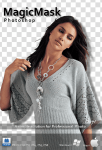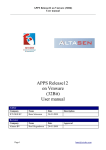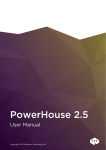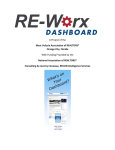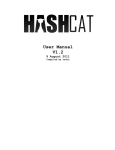Download ReleaseNotes DG 12.2.2. - 3DEXCITE Software Services
Transcript
3DEXCITE DELTAGEN 12.2 RELEASE NOTES 3DEXCITE DELTAGEN 12.2 MOTIVATION DELTAGEN is the leading high-end 3D visualization software that delivers a lifelike display of CAD data with realtime interaction. DELTAGEN 12.2 improves interoperability with CAD and modelling software by providing up-to-date converters. Efficiently create and reuse product behavior by simply grouping them into reusable blocks. For an optimized workflow the automatic unwrapping and UV editing has been improved. The updated window docking allows defining a perfect two-screen user interface layout. The updated scale options enable distributed online and offline rendering in complex scenarios, for example allowing usage of clusters to speed up offline image creation at your desk. UV Editor and Unwrapping Improvements The unwrapping menu has seen some improvements and now allows selecting the texture channel and provides the option for per shape layouting, as well as layouting all shapes together in a single UV space. For an improved unwrapping result for soft- and interior parts, we have added the automatic cut option to best fit unwrapping. This replaces a time consuming manual task and in most cases results in a really great layout. Minimal cut creates a cut in closed surfaces - such as a steering wheel and creates very relaxed single chart layouts. For surfaces already having boundaries, additionally selecting the “Single boundary” option achieves such result by computing a cut that passes through sharp edges. Logic Network Groups Logic networks provide great possibilities to visually program logic behavior already within DELTAGEN. It provides a powerful framework to create logical dependencies, 3D menus for immersive, constraints and logical workflows for virtual training and beyond. Logic networks now offer grouping of nodes into groups, which belong consequential together, and even group in group functionality is given. To ensure clarity, the Logical Network Editor is now equipped with hierarchical structuring, browsing and navigation. Configurable input and output panels for groups, as well as forwarding properties, complete the new grouping concept. Flatbed Docking The DELTAGEN workspace now gives you a lot more flexibility to adjust the menus according to your needs. Configurable docking behavior, grouping of windows into floating containers and an easy, intuitive and efficient docking assistant empowers you to get the interface in DELTAGEN you need for your day-to-day tasks. Scale Advanced Unicast The new advanced unicast is a highly efficient upgrade of our scale distribution that allows scaled rendering also in complex networks. In contrary to the multicast option it is agnostic to network switches and more robust to package filtering, but provides similar distribution time and render speed. The new option is enabled by default when selecting unicast in the scale launcher. Still, multicast performs faster, when using high resolution video textures or interactive textures in the DELTAGEN scene. Updated file formats for import and export DELTAGEN now supports the most recent file formats to ensure interoperability when exchanging data with CAD or modelling tools: • • • • • Direct Maya Direct Wire Direct SolidWorks Direct Catia V5 Direct UnigraphicsNX9.0 Both provide a huge visual benefit over the traditional flatbed scanner, as you can clearly see in the included demo scene. Maya 2015 Alias 2015 SolidWorks 2014 CATIA V5 R24 Also, the DirectJT importer has been upgraded to the JT Toolkit version 6.6, including many corrections. For more detailed information please read the User Manual provided with your installation or within the Help function of your DELTAGEN. For any questions or issues please feel free to contact our Software Support team. Material Digitalization and Contents Material processes and digitalization is seeing an increasing importance for high-end rendering and CG productions. Therefore, we will provide new materials based on our DELTASCAN and the LINEAR LIGHT SCANNER technology in a comparison tutorial through the Viz Experience platform. DELTASCAN LLS Low-cost over quality, no need for correctness High quality for a high number of materials with minimal leadtime High fidelity, physical correct for final decision making and utmost marketing quality Only diffuse material in good quality Diffuse, Specular, Normal, Shininess and Alpha in high quality Diffuse, Specular, Normal, Shininess in perfection Manual processing for stitching, normal map creation in 40-60min Semi-automated processing for an average scan-tomaterial time of less than 12 min. As-a-service, leadtime through shipment Commodity hardware 3DEXCITE hard- & and software software or as-aservice 3DEXCITE as-aservice SYSTEM AND SOFTWARE REQUIREMENTS Component These requirements represent the capacity required to run DELTAGEN and DELTAVIEW and also for processing the 3D scenes that will be loaded. Only NVIDIA Quadro FX / Quadro Fermi & Kepler based graphics cards are currently capable of displaying all visual effects and shaders created with our software. This cannot be guaranteed with graphics cards from other manufacturers. (See also the constantly updated information on our website) Hardware requirements DELTATEX Minimum requrements Adobe Flash Player 11.0 or higher With MultiGPU-Option: The minimum of RAM corresponds to the maximum size of the graphic card memory used. 1 The NVIDIA Mosaic mode currently supports OpenGL rendering only. For GPUaccelerated RealTrace, additional GPUs are required to guarantee synchronization in multi-display systems. 2 3 Recommended NVIDIA Driver is also supported by former versions. Type Minimum Recommended SCALE System requirements RAM 3 GB 8 GB (for SCALE/ Cluster: 16 GB) 1 CPU Windows: Pentium 4 (Prescott and higher) Intel Xeon DP or MP, Intel Core 2 Duo / Quad / Extreme During the operation of SCALE, antivirus programs must not prevent the execution of rexec.exe, pskill.exe and the rexecservice service on participating computers. Linux: Nehalem GPU Sandy Bridge NVIDIA Quadro FX 4800 NVIDIA Quadro K5000 (for OpenGL only) (additional Quadrosync addon card for Powerwall setup) NVIDIA Quadro K6000 (additional Quadrosync addon card for Powerwall setup) Multi GPU Windows 7 x64 Please note that it is not sufficient to be logged in as Administrator or as a user with administrative rights. Please right-click the file Setup.exe and select ”Properties” from the context menu. Recommended Windows 7 x64 Monitor resolution Component Minimum DELTAGEN 12.2 1280 x 1024 Recommended 1920 x 1200 Component NVIDIA driver DELTAGEN 12.2 341.05 (incl. Kepler 5200)2,3 Certification document Available upon request Additional software DELTAGEN 12.2 The installer must be run with administrative rights. Installing SCALE with Installation Script To install SCALE on all the SCALE clients it is possible to use the installation script available in the Tools subfolder inside DELTAGEN installation folder (by default “C:\RTTSoftware\Release12.2”). The installation script name is “master_install_script.bat”. To run it, the script must be first edited with a standard text editor and customized to fit the local network configuration and domain settings. Please make sure PCExec.exe has been copied to the C:\RTTSoftware\ Release12.2\Tools folder before you run the script “master_install_ script.bat”. The area to be customized start after the row: REM ---- BEGIN USER AREA - EDIT FROM HERE------------Please customize the settings following the schema here described: Recommended drivers Component The use of the DirectWire importer requires additional runtime libraries that may require a local installation of the 3rd party software on the machine or access to the relevant binaries via the network drive. On initial start, DELTAGEN searches the default installation directory. Additionally a different location may be defined in the preference menu. NVIDIA Quadro Plex 2200 D2 Operating system DELTAGEN 12.2 In addition to what is described in the Software Installation Guide please respect the following notes: Due to the fact that you need write access to the installation source, please do not try to install from an optical disk or from a network location. Please copy the installer files to your local hard disk instead. NVIDIA Quadro Plex 7000 (2 x 6000) Minimum INSTALLATION NVIDIA Quadro K5200 (additional Quadrosync addon card for Powerwall setup) (2 x FX 5800) Component Antivirus programs must be disabled or set to permit execution of these programs. In any case the network traffic monitoring and analysis feature must be disabled to prevent performance issues. Minimum requrements Adobe Flash Player 11.0 or higher (for DELTAGEN Flash Video Texture, PICTUREBOOK Browser, XPLORE) Apple QuickTime Player (for QuickTimeVR export) <Domain> Please change with network Domain Name <User> Please change with User Account Name (1) <Password> Please change with the Account Name password (2) <hostnamen> Please change with the Computer name of the SCALE client computers (3) (1) In case of Workgroup change the line “set domain_user=DE\User” in “set domain_user=\UserAccount” (2) For security reason, please remember to delete the password from the installation script after the installation is completed (3) The number of destination clients can be increased adding all the Hostname in the line set “client_addr_list=…” Other scripts are available to execute other SCALE operations: KNOWN ISSUES _ redist_install_script.bat: installs the necessary Ms Visual C++ redistributable in case it is not already available on the SCALE client workstations; Realtrace _ client_install_script.bat: copies necessary files and DLLs to SCALE client workstations _ update_rexec_script.bat: stops and uninstalls from SCALE client workstations the running rexecservice and installs and starts a new one. In rare cases, edges of an IBL cubemap may be visible in Raytracing rendering. Large .swf files Very large exported Flash files (>150 MB) may cause problems when playing them with Flash Player or using them in video textures. VERSION CHANGE AND COMPATIBILITY Generate UV coordinates dialog via Geometry menu It is possible to load DELTAGEN 12.2 scenes with DELTAGEN 12.1.1, but it is not possible to edit contained logic network groups. Choosing the best fit scaling options “Use default scaling” and “Use scale reference” do currently not work. Loading DELTAGEN 12.1 / DELTAGEN 12/ DELTAGEN 12.1.1 scenes in DELTAGEN 12.2 will check for ID consistency in the scene and inform the user about possible inconsistencies. Workaround: use the Generate UV coordinates of the UV editor. In case duplicate IDs are identified, the user log contains a list of entities to which a new ID has been assigned. Those elements may have malfunctioned in animations/variants/networks in the old version and may need to be reassigned to the targets. Classification attributes having ONLY a minimum value defined cannot be saved via TC plugin. RESOLVED ISSUES AND IMPROVEMENTS In this chapter all corrections and improvements of maintenance releases are listed. The naming is kept close to the reported customer issue and therefore may sometimes lack precision. TEAMCENTER Plugin Scale With complex scenes and for Powerwall or CAVE configurations, hardware sync may freeze DELTAGEN after the distribution and rendering the first frame. Workaround: Increasing the run time reliability timeout in “Edit -> Preferences -> Scale” avoids this issue. Animation & LNE • DELTAGEN is now stable after changing an animation and deleting the last timeline key • Interconnection of Logic tables are kept • Logic tables are updated correctly now • Using several shared groups triggers are not duplicated anymore Assignment tables • Assignment table export works correctly now Converters • • • • CAT parts can be converted now CATIA V5 R24 parts are imported correctly now CATIA V5 R24 surfaces can be converted CATIA V5 R24 special characters in converted data is now handeled correctly • JT Converter is confirmed to work correctly with previous DELTAGEN versions • JT LODs are converted properly • R24 CGR shape names have an incremental index Metadata • lov value addition are now updated in predefined metadata set • lov value set correcly now after change of predefined metadata set Export • Exported curves (wires) are saved correctly now DELTAGEN for Teamcenter Plugin • “replace all” in reuse mode works now if a source ebom part has multiple revisions SOFTWARE SERVICES WEBSITE - NEW HOME OF VIDEO TUTORIALS & VIZ EXPERIENCE CONTENT For capacity reasons, video tutorials were removed from the installer. They can be accessed via the Software Services website. Also the content of the Viz Experience platform has been moved to the Software Services website. Please visit on our Software Services website and gain access to new DELTAGEN feature presentations, video tutorials and much more. Register today on: softwareservices.rtt.ag Feel free to contact our Support for more information. ©2014 Dassault Systèmes. All rights reserved. 3DEXPERIENCE®, the Compass icon and the 3DS logo, CATIA, SOLIDWORKS, ENOVIA, DELMIA, SIMULIA, GEOVIA, EXALEAD, 3D VIA, BIOVIA, NETVIBES, and 3DEXCITE are commercial trademarks or registered trademarks of Dassault Systèmes or its subsidiaries in the U.S. and/or other countries. All other trademarks are owned by their respective owners. Use of any Dassault Systèmes or its subsidiaries trademarks is subject to their express written approval. Our 3DEXPERIENCE® platform powers our brand applications, serving 12 industries, and provides a rich portfolio of industry solution experiences. Dassault Systèmes, the 3DEXPERIENCE® Company, provides business and people with virtual universes to imagine sustainable innovations. Its world-leading solutions transform the way products are designed, produced, and supported. Dassault Systèmes’ collaborative solutions foster social innovation, expanding possibilities for the virtual world to improve the real world. The group brings value to over 170,000 customers of all sizes in all industries in more than 140 countries. For more information, visit www.3ds.com. Europe/Middle East/Africa Dassault Systèmes 10, rue Marcel Dassault CS 40501 78946 Vélizy-Villacoublay Cedex France Asia-Pacific Dassault Systèmes K.K. ThinkPark Tower 2-1-1 Osaki, Shinagawa-ku, Tokyo 141-6020 Japan Americas Dassault Systèmes 175 Wyman Street Waltham, Massachusetts 02451-1223 USA