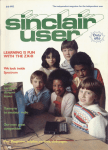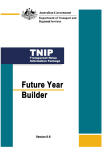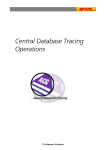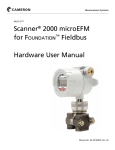Download PDF: 201 KB - Department of Infrastructure and Regional
Transcript
TNIP-Compact Transparent Noise Information Package Setup Manual May 2005 Version 1.0 Table of Contents 1. TNIP-CV CONCEPT 4 1.1 Overview 4 1.2 Accessibility 4 1.3 Transparency 4 1.4 Potential uses 5 2. WHAT’S ON THE CD 6 3. STEPS FOR SETTING UP AN AIRPORT 7 3.1 Contour Modules 7 3.2 Non-contour Modules 8 4. AIRPORT CONFIGURATION FILE 10 4.1 Airport and Layout Information 10 4.2 Module 1 : Cumulative Contour Module 10 4.3 Module 2 : Single Event Module 11 4.4 Module 3 : What-if Module 12 4.5 Module 4 : Comparing Contours Module 12 4.6 Non-contour modules 13 4.7 Module 5 : Flight Path Movements Module 14 4.8 Module 6 : Respite Module 14 4.9 Module 7 : Measured N70 Module 15 5. AIRPORT BASE MAP 16 6. CUSTOMISING THE CD 17 6.1 Customising the Main Menu 17 6.2 Customising the Help Files 17 3 7. GENERATING THE DATA FILES 18 7.1 INM Derived Files 18 7.2 The Cumulative Noise Contours 18 7.3 Flight Path Movements Tracks file 18 7.4 Respite Tracks file 19 7.5 Measure N70 Labels file 20 APPENDIX A – EXAMPLE OF AN AIRPORT CONFIGURATION FILE 21 4 1. TNIP-Compact Concept 1.1 Overview TNIP-Compact is an easy to access subset of TNIP (Transparent Noise Information Package), the Australian Government Department of Transport and Regional Services’ core aircraft noise transparency software. The program has been designed to run off a CD in order to make access to aircraft noise information as simple, and widely available, as possible. TNIP-Compact is a ‘Viewer’ which gives the user an insight into the components that make up noise contours and allows the user to perform simple ‘what-if’ analyses. The data files on the CD are generated within TNIP using noise and flight track information derived either from studies carried out using the US Federal Aviation Administration’s Integrated Noise Model (INM) or from noise and flight path monitoring systems. 1.2 Accessibility One of the prime thrusts of the Department’s noise disclosure work has been to take aircraft noise information out of the realm of the ‘expert’ and make it accessible to the ‘non-expert’. In the early stages of its development TNIP was a simple tool which could be used by a layperson. However, as TNIP has evolved and become more powerful it has inevitably become more complex and less able to be used by an untrained user. One of the key design parameters of TNIP-Compact has therefore been to develop a ‘spin-off’ product that can reestablish the TNIP goal of facilitating easy access to information. Designing TNIP-Compact so that it can be run off an autostarting CD means that it can be run on almost any personal computer without the need for the user to understand how to navigate to find files or how to load files on to a hard drive. The ‘one-screen’ graphical user interface means that there is no need for the user to navigate between multiple layers to interrogate data. Similarly, the ‘one-screen’ file loader feature on the TNIP-Compact main menu means there is no need for the user to hunt around to load different types of files. 1.3 Transparency It is a fundamental transparency principle that members of the public have the right to know how any statutory ‘line’ has been arrived at. Unfortunately to date aircraft noise contours have essentially been the product of a ‘black box’ – there has been very little effective public disclosure of the data that has been used as input into the model that generates noise contours. There is strong public awareness of the ‘garbage in; garbage out’ principle and TNIP-Compact has been designed as a tool to build confidence in noise contours through facilitating an understanding of the inputs into noise modelling studies. Providing access to information cannot be defined as transparent if the information is not comprehensible or is presented in such a way that it is totally indigestible. Many forms of aircraft noise contours have been shown to be hard to understand and to not provide a realistic ‘picture’ of the noise. However, breaking contours down to the constituent components such as the location of flight tracks and the numbers and types of aircraft using those tracks provides information that is readily comprehensible to the non-expert. TNIP-Compact allows the user to access this information in ‘bite size’ pieces and supplements it with single event noise contour information. Very importantly, much of the information revealed by TNIP-Compact 5 relates to aircraft noise exposure patterns over areas outside conventional land use planning contours. 1.4 Potential uses The ‘one-screen’ interface, set up on an autostarting CD, means that TNIP-Compact is able to considerably extend the TNIP concept of enabling non-experts to gain access to comprehensible aircraft noise information. Potential uses of TNIP-Compact include: • EIS/Master Plans - a CD could be produced to accompany formal documents such as EISs • Community consultation - the ‘one-screen’ graphical user interface is ideally suited to carrying out interactive sessions with community groups, noise abatement committees, etc on the composition of an airport’s noise contours and the location and activity levels of flight tracks. • Aircraft noise disclosure in house purchasing - the CD and ‘one-screen’ format means that and airport Master Plans; this would allow the user to ‘look inside’ any or all of the noise contours appearing in these documents. information on flight tracks and activity levels can be readily accessed by a potential house buyer seeking to understand the patterns of aircraft overflight at particular house sites. The CD could be distributed to real estate agents active in areas surrounding an airport. • Advising decision makers - providing decision makers with the CD would give them access • Informing airport managers - if a TNIP-Compact CD were routinely produced as an integral part of delivering INM contours to a client, it would enable ‘customers’ such as airport managers to gain a much greater appreciation of the aircraft noise exposure patterns around their airports. • Checking the veracity of contours - the ‘one-screen’ interface provides a simple avenue for • State of the Environment reporting - a TNIP-Compact CD could be prepared and released say annually to capture information on the historic patterns of aircraft noise exposure around an airport; this would enable changes in the noise environment over time to be monitored and promulgated. • Alerting land use planners - providing land use planners with a copy of a TNIP-Compact CD to accompany all sets of land use planning contours would enable the planners to have some appreciation of the patterns of aircraft noise in areas outside the noise contours (ie areas where development applications may be approved). to information on the composition of noise contours in a digestible format which they can access themselves; this would facilitate more informed decision making than is currently practical. checking how the modeller has allocated aircraft to flight tracks in an INM study. 6 2. What’s on the CD The top level folder on the TNIP-Compact CD contains two folders and two files. The files are • The TNIP-Compact executable • The autorun.inf file which sets the CD up to autostart when it is inserted into a computer’s CD drive. The Help folder contains the Help files. These are Microsoft Word files and can be edited (see Section 5). The Input folder contains one folder and three files. The files are • the program’s configuration file tnipairport.cfg (see Section 3) • two ‘customising’ files – Cover.jpg and Logo.jpg (see Section 5) The folder within the Input folder contains • the base map (or maps) as a jpg image (see Section 4) • the noise contouring and flight track data files (see Section 6) 7 3. Steps For Setting Up An Airport It is recommended that when setting up the package for an airport all the necessary files be gathered and tested using a folder on the user’s hard drive. Once the setup has been fully tested the package may be transferred to a CD if so required. In Section 7 of this manual there is a general description of the process for generating data files – the user will need to refer to the TNIP User’s Manual to get details of how to generate these files. Once a user is familiar with the setup process it typically takes approximately two to three hours to set up a CD for an airport. This time estimation assumes that the user already has the necessary geo-referenced image and an INM study for the airport in the case of setting up the contour modules (the estimation does not include the time taken to run the INM detailed grids). The following files which are available on the TNIP-Compact demonstration CD are required for setting up a new CD: i. TNIP-Compact executable ii. Help files’ folder iii. Autorun.inf file (for launching the program automatically) iv. Cover.jpg and Logo.jpg in the Input folder on the CD (these images may be customized for a particular airport) v. Airport configuration file called tnipconfig.cfg which must always reside in the Input folder. This file contains information as to which modules to display and the addresses of the data files. The configuration file has to be modified for each airport (see Section 4 for setting up this file). The rest of the files are data files which are listed below. 3.1 Contour Modules Airport specific data files that need to be generated are: i. Map of airport and surrounds. At least one map is required and satellite images are preferable. The flight tracks and noise contours are superimposed on this map. An airport may wish to display more than one map by having two or more contour modules of the same type in the tnipconfig.cfg file but with each having a different image. ii. INM detailed grid(s) for LAMAX metric. This file is for producing Single Event Contours and N70 contours. It must be generated since three of the contour modules refer to this file for calculating Single Event Contours. iii. INM detailed grid(s) for other metrics (e.g. ANEF, DNL, LEQ, etc.) iv. TNIP generated compressed grid files (tns, tnc, tnf and tng files) v. TNIP generated track information file (tnt file) vi. TNIP generated noise contours (dxf files) Steps for Setting up the Contour Modules Step 1 Acquire an image of the airport and its surrounds (see Section 5 for details). Obtain the bottom left and top right coordinates of the map in metres. Step 2 Decide on which modules to display for the airport and refer to the example tnipconfig.cfg file on the demo CD for determining which TNIP data files are required for the selected modules. 8 Step 3 Run INM to generate the detailed grids. A detailed grid based on the LAMAX metric is required to generate single event contours. A separate detailed grid is required for each other noise metric (e.g. ANEF, DNL, etc.) that the user wishes to show on the CD. See the INM User’s Guide and the ‘Grid Files’ section of the ‘Setting Up TNIP’ Part of the TNIP User’s Manual for details. Step 4 Use TNIP to convert the detailed grid files generated in INM into tnc and tns files. Tnc files are compressed INM detailed grid files whereas tns files (text files) contain summary information on all the operations in the INM study. See the ‘The tnc (TNIP Compressed) File’ and the ‘The tns (TNIP Compressed Summary) File’ sub-sections in the `Grid Files’ section of the TNIP User’s Manual for details. Step 5 Use TNIP to convert the tnc files into tnf files. Tnf files contain the same information as the tnc files but they are structured in a way that allows rapid access to the data. See the ‘The tnf (TNIP fast) File’ sub-sections of the ‘Grid Files’ section of the TNIP User’s Manual for details. Step 6 Use TNIP to generate a tnt file for each INM study. Tnt files contain the information which is used to draw the flight tracks on the image. See the ‘The tnt (TNIP Tracks) File’ sub-section of the ‘Grid Files’ section of TNIP User’s Manual for details. Step 7 Use TNIP to generate a dxf and tng file for each descriptor to be shown on the CD (e.g. N70, N80, N65, ANEF, DNL, etc). See the ‘N70 Contours’ section of the ‘Producing Aircraft Noise Information’ Part of the TNIP User’s Manual for details. Step 8 Set up the airport’s configuration file. This is the key TNIP-Compact file which sets up the structure for accessing all the files that have been generated in Steps 1 to 7. See Section 4 for details Step 9 Set up the files using the folder structure described in Section 2. Following successful testing on the hard drive, copy the folder/file structure onto a CD. 3.2 Non-contour Modules Airport specific data files that need to be generated are: i. A map of the airport and surroundings. This map must show the main flight paths for the Flight Path Movements and Respite modules and the locations of Noise Monitoring Terminals for the Measured N70 module. ii. A Tracks file containing information about how aircraft movements are allocated to flight paths on the map for the Flight Path Movements and Respite modules. For the Measured N70 module a file containing the locations of the Noise Monitoring Terminals (NMTs) is required. See the `Configuration Files’ section of the `Setting up TNIP’ Part of the TNIP User’s Manual for details. iii. An aircraft type file. See the `Aircraft Data File’ section of the `Setting up TNIP’ Part of the TNIP User’s Manual for details. iv. Data files containing information from the Noise and Flight Path Monitoring System (NFPMS)in the format required by the modules as described in the `Monitoring Files’ section of the `Setting up TNIP’ Part of the TNIP User’s Manual. Steps for Setting up the Non-contour Modules Step 1 Acquire a base map of the airport and its surrounds showing the flight paths/noise monitoring terminals. 9 Step 2 Set up the Tracks file for the Flight Path Movements and Respite modules, and the NMT Location file for the Measured N70 module. Step 3 Set up the aircraft type file. Step 4 Set up text files of the data from the NFPMS in the format required by the modules. 10 4. Airport Configuration File File Name: tnipairport.cfg (resides in the Input folder) This is the key TNIP-Compact setup file. It is a text file containing information for a particular airport and the addresses of the data files used in the program. It can be edited using any text editor. The configuration file must reside in the Input folder which is in the same directory as TnipCV.exe. TNIP-Compact offers seven different types of modules: four contour modules and three noncontour modules. These modules will only be available to the user if they are included in the tnipconfig.cfg file. Hence the person setting up the tnipconfig.cfg file for an airport has control over what modules and data is made accessible. Those modules which are included in the tnipconfig.cfg file will appear in the box under Airport Studies when the program first starts up. An example of a tnipairport.cfg file for Sydney Airport is shown in Appendix A. The structure of this file is described in the following sections. 4.1 Airport and Layout Information The first and second lines in tnipconfig.cfg contain the airport and runway names respectively. The airport name appears on the TNIP-Compact main menu. A blank line separates the airport information from the module information described below. 4.2 Module 1 : Cumulative Contour Module This module displays the cumulative noise contour on the map of the airport and allows the user to view the tracks and movement numbers which were used in the model for generating the particular contour. The module is also able to display single event contours for individual operations. TNIP-Compact allows multiple modules of the same type to be included in the CD package [1] and each module can have multiple data files [2]. In the example of the Sydney Airport configuration file above, there are cumulative contour modules for two different years (2000 and 2001); the first study has two sets of contours (N70 and N65) whereas the second has only one (N70). 1 2 11 To include a cumulative contour module in the package, start with the following line in the tnipconfig.cfg file: Contour: <study designation> where <study designation> is the name of the module to appear in the Airport Studies box. The second line has the coordinates (in metres) on the airport's base map which correspond to the origin in the INM study (i.e. the origin of the contours). This is usually the Airport Reference Point (ARP). The coordinates are followed by horizontal, vertical and rotational adjustments for the map in case the generated contours do not quite align with the runways due to differences in coordinate systems. The horizontal and vertical increments are in metres and the rotational adjustment in degrees. These numbers are negative respectively if the tracks are to be shifted to the left, downwards or rotated clockwise. For example, to move the origin of the tracks 10 metres to the left, 70 metres up and 1.3 degrees counter clockwise, the last three numbers on line 2 would be -10 70 1.3. If there are no adjustments, these numbers are left as zero. The third line is the address of the base map file. This address can be relative to the location of the TnipCV.exe file or the full path. The fourth line gives the bottom left followed by the top right coordinates (X, Y) of this map in metres. The fifth and sixth lines contain the addresses of the TNIP tnt and tnf LAMAX files respectively. The corresponding tns file with the same filename must also be located in the same directory as these two files. The generation of these files is described in Section 6. They are required for drawing the flight tracks onto the base map and for calculating the single event contours. Information regarding the contours in the module is then listed in the next three lines (there should be no empty lines): <Contour Name> <address of the TNIP tns file for the contour> <address of the TNIP generated DXF file for the contour> Whatever is placed in <Contour Name> will appear in the Cases box in the main window of TNIP-Compact. The above three lines are repeated for each of the contours in the study. If there is more than one module, precede the block of information for each module with a blank line as shown for the Sydney Airport configuration file in Appendix A. 4.3 Module 2 : Single Event Module This module allows comparisons of noise footprints for multiple operations. A Single Event module starts with the following line in the tnipconfig.cfg file: SEContour: <study designation> where <study designation> is the name of the module to appear in the Airport Studies box. As for the Cumulative Noise module, the second line has the coordinates (in metres) of the origin of the contours followed by horizontal, vertical and rotational adjustments for aligning the contours onto the runways. If there are no adjustments, these numbers are left as zero. The 12 third line is the address of the base map file while the fourth line gives the bottom left followed by the top right coordinates (X, Y) of this map in metres. Information regarding the INM study to be displayed is then listed in the next four lines (there should be no empty lines): <Model Name> <address of the TNIP tnt file for the LAMAX contour> <address of the TNIP tnf file for the LAMAX contour> <address of the TNIP tns file for the LAMAX contour> Whatever is placed in <Model Name> will appear in the Cases box in the main window of TNIP-Compact. The above four lines are repeated for each of the INM models to be viewed. Refer to Appendix A for an example of including this module in the tnipconfig.cfg file. 4.4 Module 3 : What-if Module This module extends the Cumulative Contour module by allowing the user to observe the effect on the contours of changing the number of movements allocated to tracks. The user is also allowed to display any contour level. In the Cumulative Contour module, the contour levels are fixed by the DXF contour file included in the package. A What-if module starts with the following line in the tnipconfig.cfg file: WhatIf: <study designation> where <study designation> is the name of the module to appear in the Airport Studies box. As for the Cumulative Noise module, the second line has the coordinates (in metres) of the origin of the contours followed by horizontal, vertical and rotational adjustments for aligning the contours onto the runways. If there are no adjustments, these numbers are left as zero. The third line is the address of the base map file while the fourth line gives the bottom left followed by the top right coordinates (X, Y) of this map in metres. The fifth and sixth lines contain the addresses of the TNIP tnt and tnf LAMAX files respectively. The corresponding tns file with the same filename must also be located in the same directory as these two files. The generation of these files is described in Section 6. They are required for drawing the flight tracks onto the base map and for calculating the single event contours. Information regarding the contours in the module is then listed in the next four lines (there should be no empty lines): <Contour <address <address <address Name> of the TNIP tns file for the contour> of the TNIP tng file for the contour> of the TNIP tnf file for the contour> Whatever is placed in <Contour Name> will appear in the Cases box in the main window of TNIP-Compact. The above four lines are repeated for each of the contours in the study. Refer to Appendix A for an example of including this module in the tnipconfig.cfg file. 4.5 Module 4 : Comparing Contours Module 13 This module allows a second set of contours called the comparison contour to be overlaid on a base contour. The module also calculates a new contour called the difference contour which is the result of subtracting the comparison contour from the base contour. The user is also able to view the actual noise levels at individual locations on the map by moving the cursor over the map. A Comparing Contours module starts with the following line in the tnipconfig.cfg file: DiffContour: <study designation> where <study designation> is the name of the module to appear in the Airport Studies box in the main window. As for previous contour modules, the second line has the coordinates (in metres) of the origin of the contours followed by horizontal, vertical and rotational adjustments for aligning the contours onto the runways. If there are no adjustments, these numbers are left as zero. The third line is the address of the base map file while the fourth line gives the bottom left followed by the top right coordinates (X, Y) of this map in metres. Information regarding the contours in the module is then listed in the next three lines (there should be no empty lines): <Contour Name> <address of the TNIP tns file for the contour> <address of the TNIP tng file for the contour> Whatever is placed in <Contour Name> will appear in the Cases box in the main window of TNIP-Compact. The above three lines are repeated for each of the contours in the study. Refer to Appendix A for an example of including this module in the tnipconfig.cfg file. 4.6 Non-contour modules The following three modules require information regarding aircraft types. The location of the aircraft text file is included in the tnipconfig.cfg file with the following two lines: Aircraft Info <location of aircraft type file> The two lines are preceded and followed by a blank line. The aircraft file contains entries of all the possible aircraft types to appear in the data file. Each line has three items separated by commas: • aircraft name • aircraft type indicated by J for jet, P for propeller and O for other • an INM model substitution for the aircraft (leave blank if unknown) An example of some of the entries for the aircraft file for Sydney is shown below: 737,J,737300 747,J,74720B 34R,O, A109,O,H A124,J,747400 A300,J,A300 A306,J,A300 14 A30B,J,A300 A310,J,A310 A319,J,A320 A32,J,A320 A320,J,A320 A330,J,A330 A332,J,A330 A333,J,A330 A340,J,A340 A342,J,A340 A343,J,A340 A345,J,A340 A346,J,A340 A350,O,H … 4.7 Module 5 : Flight Path Movements Module This module displays information about the number of movements on jet flight paths on a map of the airport. The module starts with the following line in the tnipconfig.cfg file: Movements: <study designation> where <study designation> is the name of the module to appear in the Airport Studies box. The second line contains the location of the flight path map and the third line contains the location of the flight path movements tracks file. This file holds information required by the module such as the labels and conditions for different flight paths and is described further in Section 6. Data files available to the module are then listed by repeating the next two lines (there should be no empty lines): <Data file Name> <address of the data file> Whatever is placed in <Data file Name> will appear in the Cases box in the main window of TNIP-Compact. The above two lines are repeated for each of the data files in the module. Refer to Appendix A for an example of including this module in the tnipconfig.cfg file. 4.8 Module 6 : Respite Module This module displays information about the respite from jet aircraft movements on main flight paths. The module starts with the following line in the tnipconfig.cfg file: Respite: <study designation> where <study designation> is the name of the module to appear in the Airport Studies box. 15 The second line contains the location of the flight path map and the third line contains the location of the respite tracks file. This file holds information required by the module such as the labels and conditions for different flight paths and is described further in Section 6. Data files available to the module are then listed by repeating the next two lines (there should be no empty lines): <Data file Name> <address of the data file> Whatever is placed in <Data file Name> will appear in the Cases box in the main window of TNIP-Compact. The above two lines are repeated for each of the data files in the module. Refer to Appendix A for an example of including this module in the tnipconfig.cfg file. 4.9 Module 7 : Measured N70 Module This module displays information about the number of aircraft movements which exceed a certain noise threshold at noise monitoring terminals (NMTs) around an airport. The module starts with the following line in the tnipconfig.cfg file: MsdN70: <study designation> where <study designation> is the name of the module to appear in the Airport Studies box. The second line contains the location of the map showing the NMTs around the airport and the third line contains the location of the file with information about the positions on the map for writing the results for each NMT. This file is described further in Section 6. Data files available to the module are then listed by repeating the next three lines (there should be no empty lines): <Data file Name> <address of the data file containing the noise measurements> <address of the data file containing the operating hours of the NMTs> Whatever is placed in <Data file Name> will appear in the Cases box in the main window of TNIP-Compact. The above three lines are repeated for each of the sets of data files in the module. Refer to Appendix A for an example of including this module in the tnipconfig.cfg file. 16 5. Airport Base Map File Name: *.jpg [* can be any name to describe the image – the name and address of this file is specified in the tnipconfig.cfg file] The contours produced by TNIP-Compact are drawn on an image/base map. The coordinates of the bottom left and top right corners of the image, in metres, are required to correctly locate the contours and flight tracks on the image. The coordinates for the two required corners of the map are recorded in the airport configuration file described in Section 3. TNIP-Compact draws and plots tracks and contours on a map by assuming that the map is a flat grid with units of metres. This is fully compatible with the most popular map projection for small areas: the Universal Trans Mercator (UTM) projection and its variations, which are usually based on the WGS84 datum. If you are a new user and are in the process of obtaining images to use for the base maps it is important to specify to your supplier that the maps use one of the variations of this projection (for example here in Australia we use the Australian Map Grid). As indicated above, to correctly place contours and tracks on a map TNIP-Compact needs the co-ordinates of the bottom left and top right corner of the map and the co-ordinates of the reference point in the INM model in exactly the same projection as the map itself. This is an important point to check when obtaining maps as there are many variations of the UTM projection which can differ by as little as a few hundred metres which can cause subtle errors in the diagrams produced. It is not absolutely necessary to use a standard map projection and the map can use an arbitrary grid instead (for example with the bottom left corner being 0,0), but the co-ordinates of the maps corners and the INM reference point must be known in the same arbitrary grid system for TNIP-Compact to work correctly. For slight misalignments between the flight tracks and the runways on the map (e.g. if the runways are not drawn correctly on the map), the position of the flight tracks can be adjusted by editing the third line of the tnipconfig.cfg file as mentioned in Section 3. 17 6. Customising the CD File Names: 6.1 Cover.jpg, Logo.jpg, Help (folder) Customising the Main Menu In order to allow the user to customise the Main Menu two areas have been set up on the front page as jpg images which can be replaced. These are shown on the image below. Logo.jpg Cover.jpg In order that the contours being ‘viewed’ in the CD can be clearly identified it is expected that both of the default jpg images will generally be replaced by study specific images. For example, if TNIP-Compact is being used as a transparency tool in an EIS process it is envisaged that the body responsible for generating the noise contours in the EIS document will substitute its corporate logo for the default Australian Government logo. Similarly, substituting the TNIP-Compact default cover with, say, a jpg image of the cover of the EIS document would assist in identifying the context of the INM study. The logo is contained in the file Logo.jpg and the cover image is contained in the file Cover.jpg. Both of these files must reside in the Input folder. 6.2 Customising the Help Files The Help folder contains a file named Overview.doc. The body setting up the TNIP-Compact CD may wish to add text to, or substitute text for, that which is in the default Overview file. For example, in an EIS process it may be important to add some EIS study specific information. Similarly, it may be useful to modify some of the text in the other Help files to draw attention to study specific issues. There are separate Help files for the two TNIP-Compact layers. The Help files, which are Microsoft Word documents, are located in the Help folder which is located in the same folder as the Input folder and the TNIP-Compact.exe file. 18 7. Generating the Data Files File Names: *.tnf, *.tns, *.tnt, *.tng, *.dxf [* - the filename will normally refer to the title of the INM study and the metric of the INM grid eg Syd2001LAMAX.tnf] The .tnf and .tns files are used to generate the Single Event Contours. The .tnt file contains the flight track information. The .tng and .tnf file for a cumulative noise contour allows the user to perform what-if calculations. The .dxf file contains information on fixed cumulative noise contour levels. 7.1 INM Derived Files All the information on the TNIP-Compact CD (apart from the base map) derives either directly or indirectly from INM studies. The first two of the above files (i.e. *.tnf and *.tns files) are extracted directly from INM detailed grid files (grid_dtl.dbf files). The *.tnt file is derived from four files in an INM study which define the flight tracks that have been specified by the modeller. The Single Event Contour function in TNIP-Compact is based on LAMAX detailed grids generated in INM. Therefore, for a fully functioning version of TNIP-Compact, LAMAX detailed grids will need to be generated within INM and the CD will need to contain the relevant LAMAX .tnf and .tns files. Separate INM detailed grids, and the related .tnf and .tns files, will need to be generated for each distinct metric being shown on the CD (eg ANEF, DNL, etc). To generate these files the main TNIP-Expert program must be used. This is a straightforward process which is described in the TNIP-Expert Package. 7.2 The Cumulative Noise Contours The .dxf file, which contains the information for the cumulative noise contours, is also generated using the main TNIP-Expert program. TNIP-Compact simply views the . dxf files generated within TNIP-Expert. Therefore the form of the cumulative contours shown on the TNIP-Compact CD has to be determined by settings selected in TNIP-Expert. The contour intervals for all metrics, and the cut-off level of the ‘Number Above’ contours (eg N70, N65, etc), are set within TNIP-Expert - this allows, for example, an airport to show ANEF contours down to a level of 15 ANEF on the TNIP-Compact CD if so desired. 7.3 Flight Path Movements Tracks file The flight path movements tracks file in TNIP-Compact is shown below for Sydney. The format of this tracks file is the same as the one used in TNIP-Expert and is described in that package. Sydney Airport %Note : Track A* is Tracks B and C combined. MvtsTrackNameFontSize 24 AvrgDailyMvtsFontSize 10 PercentOfMvtsFontSize 10 Line1and2Spacing 19 OtherLinesSpacing 12 track A* 40 810 561 870 19 condition runway 34L optype D condition runway 16L optype A condition runway 16R optype A … 7.4 Respite Tracks file The format of this file is the same as the one used in TNIP-Expert and is described in that package. An example for Sydney Airport is shown below. Before the lines listing the font sizes, the names of five respite periods and their start and end times have to be included. Any name can be chosen to describe a respite period. Each of these respite period lines end with the word Show or Hide to indicate whether the period is to be displayed or not on the map. The respite period definitions are then followed by a line showing the respite interval in minutes. Sydney Airport %Note : Track A* is Tracks B and C combined. Morning 06:00 07:00 Show Day 07:00 20:00 Show Evening 20:00 23:00 Show Night 23:00 06:00 Show Total Respite 06:00 23:00 Show Respite interval 60 RespTrackNameFontSize 24 RespHrFontSize 12 DayHrsFontSize 10 RespHrsLineSpacing 24 DayHrsLineSpacing 17 track A* 40 810 561 870 condition runway 34L optype D … 20 7.5 Measure N70 Labels file The format of this file is the same as the one used in TNIP-Expert and is described in that package. An example for Sydney Airport is shown below. Sydney Airport Morn 06:00 07:00 Show Day 07:00 20:00 Show Eve 20:00 23:00 Show Night 23:00 06:00 Show NMTNameMapBoxFontSize 14 NMTDataMapBoxFontSize 10 NMTDataBelowMapFontSize 10 NMT 2 Penshurst 70 1410 70 1480 55 2450 NMT 3 Bexley 680 1335 680 1405 650 2450 NMT 4 Eastlakes 1590 1025 1590 1090 1260 2450 … 21 Appendix A – Example of an airport configuration file Below is an example of a tnipconfig.cfg file for Sydney Airport which includes all seven types of modules. Sydney Airport 16R 16L 34R 34L 07 25 Contour: Contours Year 2000 331438.453 6242144.757 0 0 0 Input\Sydney\Contours\SydN70ContourMap.jpg 314330.000 6223070.000 347250.000 6263150.000 Input\Sydney\Contours\Syd2000LAMAX.tnt Input\Sydney\Contours\Syd2000LAMAX.tnf N70 Input\Sydney\Contours\Syd2000LAMAX.tns Input\Sydney\Contours\Syd2000N70contour.dxf N65 Input\Sydney\Contours\Syd2000LAMAX.tns Input\Sydney\Contours\Syd2000N65contour.dxf Contour: Contours Year 2001 331438.453 6242144.757 0 0 0 Input\Sydney\Contours\SydN70ContourMap.jpg 314330.000 6223070.000 347250.000 6263150.000 Input\Sydney\Contours\Syd2001LAMAX.tnt Input\Sydney\Contours\Syd2001LAMAX.tnf N70 Input\Sydney\Contours\Syd2001LAMAX.tns Input\Sydney\Contours\Syd2001N70contour.dxf SEContour: Single Events 331438.453 6242144.757 0 0 0 Input\Sydney\Contours\SydN70ContourMap.jpg 314330.000 6223070.000 347250.000 6263150.000 Year 2000 Input\Sydney\Contours\Syd2000LAMAX.tnt Input\Sydney\Contours\Syd2000LAMAX.tnf Input\Sydney\Contours\Syd2000LAMAX.tns Year 2001 Input\Sydney\Contours\Syd2001LAMAX.tnt Input\Sydney\Contours\Syd2001LAMAX.tnf Input\Sydney\Contours\Syd2001LAMAX.tns WhatIf: What-If Year 2000 331438.453 6242144.757 0 0 0 Input\Sydney\Contours\SydN70ContourMap.jpg 314330.000 6223070.000 347250.000 6263150.000 Input\Sydney\Contours\Syd2000LAMAX.tnt Input\Sydney\Contours\Syd2000LAMAX.tnf N70 Input\Sydney\Contours\Syd2000LAMAX.tns Input\Sydney\Contours\Syd2000N70.tng Input\Sydney\Contours\Syd2000LAMAX.tnf N65 Input\Sydney\Contours\Syd2000LAMAX.tns Input\Sydney\Contours\Syd2000N65.tng Input\Sydney\Contours\Syd2000LAMAX.tnf 22 DiffContour: Comparing Contours 331438.453 6242144.757 0 0 0 Input\Sydney\Contours\SydN70ContourMap.jpg 314330.000 6223070.000 347250.000 6263150.000 ANEI 2000 Input\Sydney\Contours\SydANEI2000.tns Input\Sydney\Contours\SydANEI2000.tng ANEI 2001 Input\Sydney\Contours\SydANEI2001.tns Input\Sydney\Contours\SydANEI2001.tng N70 2000 Input\Sydney\Contours\Syd2000LAMAX.tns Input\Sydney\Contours\Syd2000N70.tng N70 2001 Input\Sydney\Contours\Syd2001LAMAX.tns Input\Sydney\Contours\Syd2001N70.tng N65 2000 Input\Sydney\Contours\Syd2000LAMAX.tns Input\Sydney\Contours\Syd2000N65.tng N65 2001 Input\Sydney\Contours\Syd2001LAMAX.tns Input\Sydney\Contours\Syd2001N65.tng Aircraft Info Input\Sydney\Mvts&Resp\SydAircraft.txt Movements: Movements New Map Input\Sydney\Mvts&Resp\SydneyRevisedMap.jpg Input\Sydney\Mvts&Resp\SydNewMvtsTracks.txt June 2004 Input\Sydney\Mvts&Resp\NewJune2004.txt May 2004 Input\Sydney\Mvts&Resp\NewMay2004.txt Apr - Jun 2004 Input\Sydney\Mvts&Resp\NewApr-Jun2004.txt Jan - Mar 2004 Input\Sydney\Mvts&Resp\NewJan-Mar2004.txt Oct - Dec 2003 Input\Sydney\Mvts&Resp\NewOct-Dec2003.txt Jul - Sep 2003 Input\Sydney\Mvts&Resp\NewJuly-Sep2003.txt Respite: Respite New Map Input\Sydney\Mvts&Resp\SydneyRevisedMap.jpg Input\Sydney\Mvts&Resp\SydNewRespiteTracks.txt June 2004 Input\Sydney\Mvts&Resp\NewJune2004.txt May 2004 Input\Sydney\Mvts&Resp\NewMay2004.txt Apr - Jun 2004 Input\Sydney\Mvts&Resp\NewApr-Jun2004.txt Jan - Mar 2004 Input\Sydney\Mvts&Resp\NewJan-Mar2004.txt Oct - Dec 2003 Input\Sydney\Mvts&Resp\NewOct-Dec2003.txt Jul - Sep 2003 Input\Sydney\Mvts&Resp\NewJuly-Sep2003.txt MsdN70: Measured N70 Input\Sydney\MsdN70\SydMsdN70Map.jpg Input\Sydney\MsdN70\SydMsdN70Label.txt June 2001 23 Input\Sydney\MsdN70\SydMsdN70Jun2001.txt Input\Sydney\MsdN70\SydOpHrsN70Jun2001.txt August 2001 Input\Sydney\MsdN70\SydMsdN70Aug2001.txt Input\Sydney\MsdN70\SydOpHrsN70Aug2001.txt