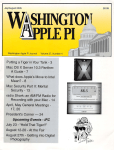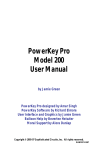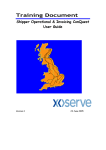Download The Best of Ottalini #3
Transcript
The Best of Ottalini #3
(ORIGINAL DISK NAME: BEST OF OTTALINI DISK #3 (1988))
/// /// /// /// /// /// /// /// /// /// /// /// /// /// ///
/// SIG, Washington Apple Pi
12022 Parklawn Drive
Rockville, MD. 20852
(301)-984-0300
WELCOME!
WAP /// SIG Public Domain Library Disk
Category/Number : WAP Articles/ 3INF-14
The third in a series of disks containing the articles of the WAP /// SIG Co-Chairman Dave Ottalini and
other selected authors. Articles on this disk are from 1988.
WAP /// SIG PUBLIC DOMAIN LIBRARY
PDS NAME: BEST OF OTTALINI DISK #3 (1988)
DISK ID : 3INF-14
The Best of Ottalini #4
1
CONTENTS
TRAIL.COLUMNS (1988)
WAP.01JANUARY
New products discussed: SOS Driver Optimizer & Graphics card
WAP.02FEBRUARY
New PD disks discussed; Future disks; WPL program "PD.CON"
WAP.03MARCH
D.A. Datasystems puts programs into the public domain
WAP.04APRIL
Has Frank Moore Returned?; More news from Lt. Sykora
WAP.05MAY
More Public Domain Disks; /// SIG's New Helper
WAP.06JUNE
ThreeWorks update; Apple /// News
WAP.07JULY
Sykora Software Update; On Three News; Sun Remarketing
WAP.08AUGUST
Menu.Maker Continued; Menu.Maker Take Two; New PD Disk
The Best of Ottalini #4
2
CONTENTS
WAP.09SEPTEMBER
More On Three News; Sykora Software; July SIG Meeting
WAP.10OCTOBER
Apple /// News; Another Graphics Board; Music MIDI Driver
WAP.11NOVEMBER
Where Do I Find Parts For My Apple ///?
WAP.12DECEMBER
History of the WAP /// SIG; /// SIG Christmas List
OTHER.ARTICLES
The Legacy of Daryl Anderson
Taylor Pohlman on GS Basic (Parts 1 & 2)
Bibliography of On Three for 1987
TAU.PD.CON: WPL program used for PD development
The Best of Ottalini #4
3
ON THE TRAIL OF THE APPLE III
By David Ottalini
WAP /// SIG Co-Chairman
January 1988
HAPPY 1988!
We're off to a new year, /// SIGer's and I think it's going to be an exciting one for us. It's been nearly
four years now since our ///s stopped rolling off Apple's assembly lines. Yet the /// continues to do an
excellent job for the purpose for which it was intended: a good, basic business machine that can help us
write our correspondence, balance our books, and even provide a little fun now and then. The fact that
prices for a used /// have basically hit "rock bottom" now means 1) that (if you already own a ///) you
can now afford to buy a second machine for back-up purposes and 2) (if you don't own a ///) you can
now buy a good starter computer with a large software library and the support to get you started.
Given the fact that you can get //e emulation for about $200.00, can upgrade to 512K, can use an 800K
Unidisk and many hard disks, (not to mention use programs like /// EZ Pieces that have AppleWorks
compatibility) still makes our wonderful machine a useful tool THAT MANY OVERLOOK. I think that in
too many cases, people give up on the machine before making a real effort to find someone in the ///
Community to help. We need to do a better job of getting the word out and of helping!
New Products 1
Perhaps one of the most eagerly-awaited products ever to come out for the Apple /// is reportedly going
to make its appearance this month. It's called the SOS Driver Optimizer, a program designed to replace
the System Configuration Program. So far, early reports of Beta-testers indicate it will be a must-have
product. Originally scheduled for release by Pair Software, the program will now be marketed by On
Three.
It was written by Lt. Charles Sykora, whom you will remember wrote the Trackball driver mentioned in
last month’s column. He recently wrote me and described exactly what the SOS Driver Optimizer will
do:
1) It allows Driver files up to 60K, rather than the 51K limit of SCP.
2) You may directly control the order of your Drivers, if desired, with a 'Move a Driver' command.
3) The program will 'Optimize' or sort your Driver Configuration for each of the different Boot Disks
you use (it is smart enough to know that re-sorting isn't required if several Boot Disks use the
same Interpreter). This minimizes, and, in most cases, completely eliminates the 'hole' in
memory that most programs cannot employ usefully.
The Best of Ottalini #4
4
4) An 'Auto-Optimize' option is available that will allow you to insert each of your Boot Disks one
after another. The program will read in the SOS.DRIVER file on each disk, optimize it, and write
it back out.
5) The program automatically updates each Boot Disk to the 512K version of SOS 1.3 (i.e. SOS+).
Thus, your disks will work with either a 256K or 512K machine equally well.
6) The program allows the installation of the .DESKTOPMANAGER (Trademark of On Three) and its
removal, updating the Boot Disk for the special Boot Tracks required for use with Consorti's
utilities.
7) You can generate compact archival versions of Drivers, Fonts, and Keyboards that take up much
less disk space.
8) When you remove a Driver from your Desktop, the memory is freed up for use by other Drivers,
eliminating one of the primary frustrations with SCP.
9) A context-based Help system that occupies 3 full disk sides is constantly available. No program
(not even for the Mac II or Big Bad Blues) has such a comprehensive and easy-to-use on-line
Help system.
10) DCB editing may be done in either Binary, Decimal, Hexadecimal, or Character Modes.
11) A Program Environment feature saves the settings you use with the program (FileName prefixes,
suffixes, and defaults, for example). A comprehensive Printer setup feature allows you to
control printer output with unprecedented precision. Most printers can be selected quite
simply from a Menu.
12) For those Drivers that require it, you may edit the Device Subtype.
13) You may 'Anchor' those positionally-sensitive Drivers such as PowerKeys (trademark of Pair
Software), so that they will not be moved by the 'Optimize' function.
14) The Optimizer displays much more data than SCP, according to your own defined User Level.
System information such as memory size, version of SOS, size of Driver Desktop in both the disk
and booted formats, and type of Boot Disk is displayed in a Window. Information on Drivers,
such as memory Address, size, and many other items is readily available. All of these Displays
may be printed.
15) You may read many Drivers onto your Desktop and select those Drivers that you don't wish to
include in a particular output file by marking one or more Drivers as 'Destroyed'. Then, when
you need them for another Driver arrangement, you may restore them using a simple Menu
option.
16) The program is written in Pascal and Assembly language and comes on 5 disk sides. It will install
easily on Selector and Catalyst. It is not copy-protected. It is infinitely easier to use than SCP
and, at the same time, is the most powerful program ever written for the ///. Future programs
The Best of Ottalini #4
5
for the /// that I develop will use the same Windows-oriented user interface concept as the
Optimizer.
There's no word on price yet, but I hope to have more details by the January SIG meeting. Stay tuned!
NEW PRODUCTS TAKE 2
Lt. Sykora and his brother, by the way, are also working on a new graphics card for the /// and GS
(yes...the /// AND the GS). Here's how he describes that project:
The design features have been finalized, and, as you read this, we are testing the computer interface
circuitry. So far, we have not tried to contact anyone for commercial applications for the board. Rather,
we are developing it for the use of the orphaned Apple ///'ers out there.
To realize the ultimate capability of the design, while offering a less expensive entry-level option, the
C3RGB (as we are currently calling it) project uses two boards, the second of which piggy-backs to the
first. The first board contains the computer interface circuits, monitor drivers, and 512K of RAM. The
second board, which boosts the resolution capability by a factor of two, includes another 512K of RAM,
plus an optional 65C02/65C816 character generator and programmable graphics controller. Although it
is still early to make precise predictions, we believe that the basic board would cost $300-$400 (plus $50
for the analog RGB inter-face, if desired), and the second board $250-$350 (plus whatever the on-board
optional computer costs).
Resolution
The C3RGB uses a family of special purpose chips from Hitachi, the central part of which is the graphics
coprocessor itself. The single primary board is capable of 640X480 resolution, with 4 bit (i.e. 16 color)
pixels with VGA/PGA quality monitors, such as the Mac II's (trademark Apple) or SR12-P of Princeton
Graphics. The board will also be capable of using the IIGS analog RGB monitor at standard resolution
with 8 bit (i.e. 256 color) pixels. A color palette RAM on the board allows the colors to be selected from
a 4096 color maximum or (optional for about $20-$30 extra) 16 million different colors.
Without the analog RGB interface option, only 4 bit pixels can be used, with the resolution depending on
the monitor (TTL RGBY monitors only). With the second board, analog RGB monitors can realize the full
640X480 resolution with 8 bit pixels. By using a multiple-synchronizing analog monitor such as the NEC
MultiSync or Princeton Graphics UltraSync, the resolution can be extended up to approximately
700X500 with no hardware changes.
Memory
Since the C3RGB board offers 512K (1Meg with the second board), almost two entire screens (three if
only 4 bits/pixel are used) with the 512K memory. The extra space could be used to extend the logical
screen past the limits of the physical screen, allowing extremely rapid scrolling by using graphics
processor commands. Also, the extra memory could be used for non-graphics data, and we are
considering providing a .RAM Driver will as part of the new .GRAFIX Driver Module that will support this
board. For programs which cannot take direct advantage of the board's graphics capability (which is,
The Best of Ottalini #4
6
sadly enough, all known /// programs), the memory could be a devoted RamDisk, if nothing else.
Capabilities
The graphics coprocessor, which runs at 6MHz, has built-in commands to handle 98% of typical graphics
requirements, including CAD/CAM. The main limitation will be the transfer of data from the computer
to the graphics board. Data- minimal tasks (i.e. graphics-intensive) should rival the Mac II in speed,
especially scrolling operations and windowing. Text may be placed on the Graphics screen with bitmapped characters. With the 65C02/65C816-based character generator computer option, direct ASCII
characters can be written to and read from a graphics screen, complete with flashing, inverse, halftone,
boldface, underline, and overline. Four programmable fonts will be standard, with additional fonts
possible, depending on additional memory.
Software
The board will, of course, come with a new .GRAFIX Driver. Hopefully, someone will write a graphics
program to use the new board. By using the advanced features of the graphics coprocessor to Zoom,
flood fill, etcetera, sophisticated CAD/CAM could be done with comparative ease.
Hard to say when this graphics card may be ready for actually production, but we'll keep you up-to-date
on this as well...
NEW PRODUCTS ///
SIG member Ed Gooding told me recently about a contact he's made with a vendor called The Lisa Shop
in Minnesota. According to Ed:
(They) will soon be selling 20 and even 40 meg Profiles!!! The 20 meg'ers will be $800 and the 40
meg'ers will be $1400. He's also fitting a 3.5" drive INSIDE the /// case to use as the internal
drive!! This will cost around $375, including new case, drive, and new analog card.
I'll have more on this as it becomes available...
BUSINESS BASIC AND GS BASIC
I spoke with GS SIG Chairman Ted Meyer recently to let him know about the similarities of the two Basic
languages. I also mentioned to him that there is a Public Domain program called Apple-Con that will
convert (up to a point) Applesoft programs into Business Basic. Since the program was written in Pascal,
it should be fairly easy to convert and use on the GS. It also needs to be updated a bit, since it will only
recognize programs on DOS 3.3 formatted disks. It's not that difficult to move programs from DOS to
ProDos or SOS-formatted disks, but an option within Apple-Con would make the program easier and
quicker to use (see the GS column this month for more info on this).
I am also interested in a similar project to take the current version of Apple-Con for the /// and upgrade
it to read ProDos/SOS as well as DOS 3.3 Applesoft files. Any SIG member willing to take this on, please
The Best of Ottalini #4
7
give me a call. I am also looking for contributions of programs converted from Applesoft to Business
Basic. Specifically, I would want both the Applesoft and the Business Basic programs, so that the two
can be compared. Any tips for converting from Applesoft to Business Basic would also be appreciated.
These would go into a new /// PD disk offering, with the upgraded Apple-Con on one side and the
programs on the other.
Concurrent with this, I am also working on a project to convert the Preschool Gameroom PD offering
into Business Basic. Anyone interested in helping should give me a call. I am also starting to gather
Business Basic Foto Files and Fonts for PD disks. Any contributions welcome.
A Thank You
I want to once again say thank-you to the WAP Board, and specifically to Bernie and Gena Urban for
their support of our SIG this past year. Despite the "orphan" nature of our computer, I have been
thrilled at the amount of support and encouragement we have received. I have not always made things
easy for the Urbans, but they continue to care and it is very much appreciated.
Finally
If you recently purchased a /// PD disk and discovered Side Two was blank (all our disks save #1002 and
1003 are double-sided) be sure to bring it back to the WAP office for an exchange.
If you have a friend who has a ///, tell them about WAP and our /// SIG. We currently have the largest
/// group on the East Coast, and the more members the merrier!
The Best of Ottalini #4
8
ON THE TRAIL OF THE APPLE III
By David Ottalini
WAP /// SIG Co-Chairman
February 1988
NEW PD DISKS!
/// SIGers, I am happy to announce that we have added FOUR new disks to our growing Public Domain
offerings. Here's what they include:
THREE.SIG.1013 : A3 Diagnostics
This is a double-sided disk that includes the latest version of the Apple /// diagnostics program. Side
One has the instructions and is bootable, since it contains our Menu.Maker program. As with other
disks, we've included a Text.Dump program so you can print the instructions from BASIC. The
SOS.Driver file also contains the .ATTACH Driver that lets you dump what you see on the screen to a
printer as well. Side Two has the actual Diagnostics program. You will discover that it is NOT listable but
will copy and boot without any problems.
THREE.SIG.1014 : BASIC Boot Disk
This two-sided self-booting disk has a number of programs on it. Side One contains the BASIC boot
menu and programs as written by /// SIGer Jim Salerno. It's basically the same program found on our
Profile at the office. From the BASIC.Boot menu, you can automatically handle a number of utility
operations, all from BASIC. For you folks trying to learn how to program, this disk can give you a number
of ideas. On Side Two, we have put a number of printer control programs and programs that will make
labels for you. Some changes to the programs may have to be made to a particular program so that it
will work with your printer (that is, you will have to change the control codes, etc.).
THREE.SIG.1015 : Best of ///s Company
Another double-sided disk with a ton of basic information about your Apple /// and how to get the most
out of it. This disk is self-booting on Side One and includes tutorials on how to put a battery backup in
your ///, install a clock kit, upgrade to 256k, etc. There is additional information on the emulation
mode, getting information from a Mac to a /// and back, laser printers, many reviews, etc. These were
all downloaded from /// SIG member Ed Gooding's ///'s Company BBS in Richmond, Virginia, the best
source of /// information in the US!
The Best of Ottalini #4
9
THREE.SIG.1016 : AppleCon
As mentioned last month, this is the Applesoft to Business BASIC conversion program originally placed
into the public domain by Apple in 1981. It will read an Applesoft program from a DOS 3.3 disk, and
convert it (to a point) into Business BASIC, saving the result onto a SOS/ProDos disk as an ASCII text file.
Both sides are self-booting (Side Two is in Pascal). Side One contains the instruction manual. Yours truly
has also included other information designed to help in the conversion process. That includes PEEKPOKE and CALL translations, as well as information about converting other Applesoft Keywords to
Business BASIC. Much of that information was taken from the manual for SOSTRAN, a Sun Remarketing
product (available but no longer advertised) which has a treasure trove of information about converting
from one BASIC to the Other. Efforts are underway to try and convert this program to read ProDos files
and as a stand-alone ProDos program (for the GS).
FUTURE DISKS
I have made excellent progress in getting the Taylor Pohlman Solftalk articles on Business BASIC ("The
Third Basic") formatted properly, etc. I hope to be able to announce the first release of disks next
month. To maintain the sequence, all five Pohlman disks will be released one after the other, as disks
1017-1021. It has also been decided that to conserve space, only 1017, the first disk, will be selfbooting. The rest will have the Menu.Maker program resident, so all you have to do is boot the first disk
(or any /// SIG self-booting Business BASIC disk) and at the prompt place the proper disk into .D1.
Also in the future, a disk with fonts and one with WPL programs. Former /// SIG member Bart Cable
donated a number of programs to the SIG. Bart, by the way has gone over to the MS DOS world (we
won't hold that against him) and was the hit of the recent Garage Sale. /// SIGer Trish Babylon was seen
gleefully running away from Bart's table with programs bulging out her arms. Bart, who had just made a
big sale, was also seen smiling a bit!!
At our SIG meeting in December, by the way, we discussed ways members could contribute to the SIG.
One way is to contribute a program or two that you may have written, or adapted in some way, to the
PD library. We will collect these and put them onto appropriate future offerings. We are also very
much interested in short articles on how you use your machine, how you developed a program, etc.
They don't have to be long, but are of interest to all. Anyone interested in giving a program during a SIG
meeting would also be welcome.
WPL ON THE MOVE
One of the most powerful features of AppleWriter is WPL, Word Processing Language. The
programming language allows you to automate many of the tedious word processing chores, like mail
merge, etc. you do on a daily basis. For me, I discovered it could also help with the formatting chores
involved with the Taylor Pohlman disks mentioned above. So I wrote a program, called "PD.CON" that I
think you'll be able to find very useful.
The first thing you have to do is decide how you want to format the text. For example, to use a text file
within the Menu.Maker program, it must be 78 columns long. 79 is too long (it will wrap to the next
The Best of Ottalini #4
10
line). For readability, it should also be continuous text with no big spaces between pages. The way to
do this is set up a Print/Program menu that can be loaded into memory and which will format the text
file properly. Here's how mine looks for the PD.CON WPL Program:
Print/Program Commands:
Left
Margin
(LM)
Paragraph Margin
(PM)
Right
Margin
(RM)
Top
Margin
(TM)
Bottom
Margin
(BM)
Page Number
(PN)
Printed Lines
(PL)
Page Interval
(PI)
Line Interval
(LI)
Single Page
(SP)
Print Destination
(PD)
Carriage Return
(CR)
Underline Token
(UT)
Print Mode (LJ,FJ,CJ,RJ)
Top Line
(TL) :
Bottom Line
=
=
=
=
=
=
=
=
=
=
=
=
=
=
0
0
78
0
0
1
66
66
0
0
.RAM/FILE
1
\
FJ
(BL) :
Note that the printed lines and page interval lines are the same, that the right margin is set to 78 and
the print mode is full justify. For speed, I have set the print destination for a RAM disk with a file name
of FILE. You can change the print destination (disk drive or hard disk) to match your system's setup.
Now, with the Print/Program Commands set, let’s get to the actual PD.CON program:
PD.LOAD P PD.CON by Dave Ottalini; WAP /// SIG
PND
QCPD
P Load the Print/Program file.
START
PPR
NY
PPR=====================================================================
PPR
PD Format Conversion Program
PPR=====================================================================
PPR
S.RAM/FILE
PIN Load which file?: =$a
NY
L $a
PPR
PPR Hold on now...I'm working as fast as I can!
P This is the body of the program. It loads the file, then prints it
P with the proper settings, as contained in the Print/Program file.
B
PNP
NY
L.RAM/FILE
P Now, load the converted file back into memory, clean it up and save
P it back to the proper location.
The Best of Ottalini #4
11
NEW
QUIT
B
F///A
S $a
Y
OE.RAM/FILE
P
PPR
PIN Another File?: =$C
P If you want to convert another file, hit "Y" or "y"
P Otherwise, reload the "startup" values and quit.
PCS/$C/Y/
PGO START
PCS/$C/y/
PGO START
PPR
NY
PDO.D1/STARTUP
PPR
PQT
This is basically how the program works: It first loads the new print/program commands and then clears
memory. The empty file FILE is saved to the RAM disk (since you can't print to disk unless there is a file
present first) and you are prompted for the text file you want to format.
Once designated, that file is loaded and the processing begins. It is printed to disk, allowing the file to
be formatted properly according to the print/program commands you set up. Memory is cleared and
then the newly formatted text file is brought back into memory, cleaned up a bit and automatically
saved back to disk for you. Now that's convenience!
At this point, we erase the .Ram/FILE file and ask if you want to format another text file. If you don't,
the program automatically re-runs the WPL STARTUP program for my system. If you type "Y" it heads
you back to begin the process all over again.
You Apple // AppleWriter users can adapt this program quite easily for your own use. You'll need to
change the Clear Screen command (\) and the pathnames for the disks, since the Apple // uses slot,drive
designations.
This is one of the programs we'll place on the upcoming WPL disk and would welcome any other
contributions you might care to make. WPL is really a great addition to AppleWriter (one reviewer said
it made the difference between being a good program and a great program). For more information, you
can get our PD disk 1016, which has the 1.41 version of AppleWriter on it, as well as a tutorial on WPL. I
would also strongly recommend you get the 2.0 manuals from Sun Systems Recycling, which are
excellent (they come with the 2.0 version, the last official /// version of AppleWriter). Sun's number is
1-800-821-3221. Normal cost is $75.00 but they have sales throughout the year.
FINALLY
Speaking of Sun, they have come out with a new "Apple /// Do-It-Yourself Troubleshooting Guide" you
might want to get ahold of. Cost is $19.95 and it should be available by the time you read this.
The Best of Ottalini #4
12
ON THE TRAIL OF THE APPLE III
By David Ottalini
WAP /// SIG Co-Chairman
March 1988
The BIG NEWS this month /// SIGers is that Daryl Anderson of D.A. Datasystems has decided to place ALL
of his excellent set of programs into the public domain! The primary reason...well, let's let him give us
the reason, as described on CompuServe recently:
Since my one commercial distributor (!) has gone the way of all flesh (or at least all California ///
publisher flesh (!)) I figure all the unpaid royalties constitute at the very least a violation of the
terms of our 'exclusivity' agreement and I presume full control over distribution of my stuff. So...
I have decided to release all of the D A DataSystems commercial software to the Public Domain
and to upload as much of it as possible to CompuServe over the next few months. This will
include the 10 Tools Time Three packages plus Power Keys and the complete set of 17 modules
and roughly a dozen other packages that were limited or custom releases or not-quite releases
such as PC-COPY, RAM+3, TWO-N-FRO ///, LEGEND++. I will be uploading full user manuals and
eventually, where possible, complete source code. I would be delighted to have you modify and
improve and pass along to another ///er any of these programs.
Many of you have been friendly correspondents and supporters over the 5 years since I got into
the /// biz. 1987 was (as you can imagine) a terrible year professionally but a very positive one
personally and I thank you all for the friendly support and for allowing me to be a contributing
part of the /// community over the years. For you and the whole new batch of "I got mine for
$200" ///ers this is my legacy - enjoy... -da.
While it saddens me that this had to happen, these programs are a tremendous addition to the Apple ///
public domain. As a user of many of Daryl's programs, I can say that /// users have a real treat awaiting
them. TAU, the Third Apple Users group, which has sold some of D.A. Datasystem's programs for some
time, will add the rest as PD offerings. Sun Systems has also indicated they will offer them. Look for
others to follow. Given the great body of programs, the WAP /// SIG PD library will, at this point, offer
only some of the programs, probably including Power Keys, the Ram+3 for the Titan cards, Disk Window
(a disk editor) and a few others. For more on Daryl Anderson and D.A. Datasystems, see my
accompanying article in the Journal.
POHLMAN DISK ONE!
I am pleased to announce that the first Taylor Pohlman disk, 1017 A/B, is now ready and has been
placed into the /// SIG PD library. It's a double-sided disk and contains the first five articles and
associated programs from the Business Basic series in the old Softalk magazine. Again, this first disk will
be self-booting with our Menu.Maker program. Future Pohlman disks (there will be a total of five) will
The Best of Ottalini #4
13
NOT be self-booting for space reasons. All will have Menu.Maker, however. So all you have to do is
boot 1017 (or any other /// SIG PD Basic disk) and at the prompt place the desired disk into .D1, hit
"Return" and you're set.
ON THREE NEWS
The New Year brought with it a new editor for On Three magazine. He's Olaf G. Wolff, who has edited a
number of other magazines and books, including many auto repair manuals. He replaces Paula
Sheppard, who quit to return to Wyoming with her husband. Also lost, On Three's programmer Tim
Harrington, who followed his predecessor, Rob Turner to Apple. There are no current plans for a
replacement.
As for the long-promised spelling checker, On Three has announced StemSpeller ///, written by the
same Australian programmer who wrote the StemWriter word processor. The best part about
StemSpeller is that it can check any ASCII, Pascal Text, StemWriter OR Three EZ Pieces file! And it can
save the checked file as any other text file type you desire. The Apple // version of this program has
been around since 1983 and Consorti says it took the programmer only about a month to convert it over
(where was this Australian programmer three years ago??). Price is $69.95.
On another front, On Three has written a driver for the new Central Point Software disk controller card
that allows you to use any two 400 or 800k 3.25 inch Apple-compatible disk drives (Mac, Unidrive, you
name it) or 5.25 inch drive! The original controller card was way too big to fit in our ///s, but a redesign
made it small enough to work. Cost for the driver is $50.00. You can get the controller card from
Central Point or On Three.
If you haven't subscribed to On Three magazine, by the way, now is the time to do it. Their
subscriptions are way down from previous years and they need the support of the /// community to
continue. This is the only ///-specific commercial magazine left and we need it. Cost is $40.00 per year.
Finally, as I mentioned in a previous Trail column, On Three is now carrying Dale Sykora's Trackball (a
mouse substitute) and driver ($89.95), and plans to offer his SOS Driver Optimizer as well. (Hopefully it
will be available by the time you read this).
As for Sykora, he continues to work on that new graphics card for the /// and GS and appears to have
found a party (not On Three, however) willing to help with its manufacture. Sykora says there may also
be opportunities for other projects as well!
MOVING RIGHT ALONG
Bob Cook at Sun Systems had a chance to meet our esteemed Journal Editor Bernie Urban at the recent
MacWorld in San Francisco and has apparently agreed to help with upgrades for the Lisas donated to
the club. Sun has been very active in the Lisa/Mac XL remarketing effort, and says it now accounts for
more business than the /// line does (but /// support remains as strong as ever). Along with HFS for the
Lisa (currently available), Cook says a new version of MacWorks will turn the computer into a MAC Plus,
enabling it to run HyperCard and other advanced programs (with the appropriate memory).
The Best of Ottalini #4
14
The latest edition of Sun's Sun Times publication should also be in your hands by the time you read this
(call them for a free subscription at 801-752-7631). This will, however, be the last time they can send
out a publication under that name. Seems the Chicago Sun Times didn't take too kindly to it and the
paper's lawyers wrote a letter requesting a change. Soooooo...next time 'round it'll be something like
"Sun Systems Recycling News" or maybe the "ST Gazette-Intelligencer".
Another source for Lisa/Mac XL owners, by the way, is The Lisa Shop, 2438 13th Ave. South,
Minneapolis, MN. 55404. Phone number is 612-874-8596 and the owner is Frank Freeman. Among
other things, he works on Profiles and can do hard formats (as opposed to a System Utilities "soft"
format) on them. He's also the one reportedly interested in a project to exchange an 800K drive for .D1
in our ///s.
Sun continues to have the Titan ///+//e cards for sale, by the way. Cook says Titan makes them in lots of
25 for him as needed. Price has gone back up to $299.00.
AND AT AIM
The Association of Independent Microdealers has been operating a clearing house for software and
hardware for more than a year now. Starting with the ///, the trade group added programs for the //,
MAC, IBM PC and Commodore. But with one final mailing, due about now, AIM has decided to call it
quits. AIM is a great way to pick up software (and some hardware) at very reasonable prices (especially
because they have been more and more willing to dicker of late). If you have a need, call them at 1-800342-5246. Since they are getting out of the outlet business, prices will be set with one idea in mind...to
move merchandise. So this is the time to get that program you always thought you might like, but never
really wanted to spend the money on it.
FINALLY
The Apple THREE Group International, a user group based in Norfolk has changed its name and focus a
bit. As of January, the club became Apple Users Group International. President Joe Dobrowolski says
the name change was to help broaden the membership base to include other Apple users (he's also had
problems getting people to re-subscribe). He's already begun adding Apple // disks to his public domain
library.
AGUI still offers the largest single Apple /// PD library in the world with more than 160 disks. Call for a
free sample of the newsletter, News and Views at 1-804-865-7520. Dobrowolski is the Editor and
Publisher as well and always tries to cram a lot of information into five or six double-sided sheets.
Membership dues are $15.00.
The Best of Ottalini #4
15
ON THE TRAIL OF THE APPLE III
By David Ottalini
WAP /// SIG Co-Chairman
April 1988
Has Frank Moore returned? It seems that way, at least to a point. In the mail this past month, many
///ers received a two page flyer from an "assistant" to Moore, the President of Pair Software. The
assistant, Byron Schrum, says that the initial reason The Three Magazine ceased publication one year
ago was by "over-commitments" on Moore's part, followed by an "unfortunate deterioration" of his
health. Schrum says Moore is now back to work on a part-time basis with hopes he'll be back to 100% in
March.
The flyer also confirms that Pair went bankrupt, making a continuation of The Three Magazine an
impossibility. The flyer says the company is currently under a re-organization plan and "as you are
aware, in a bankruptcy the normal payout to creditors in the proceeding is usually small, if anything.
Fortunately for subscribers, Pair Software has decided to provide a credit to the company's software
library. Schrum says this plan "would almost certainly be authorized by the court." 2nd class
subscribers will receive $40.00 credit, 1st Class $50.00 credit and overseas subscribers will get a $60.00
credit.
The cutback means Pair will no longer be selling hardware items, and has had to discontinue other lines,
such as ThreeWorks, GoForth and all the D.A. Datasystems programs (at least as commercial products).
To make use of the credit, contact Pair directly by phone (916) 485-6525 or by mail (3201 Murchison
Way, Carmichael, CA. 95608).
Pair has also added a new BBS, at (916) 929-4845. The flyer also claims to have a new backup program
for hard disks on the way (named after a PC program of the same name, FASTBACK) and a couple of
other programs.
As your /// Co-Chairman, I must tell you that I remain very skeptical of Pair and warn you in the
strongest possible terms that this company's commitment to the /// Community remains questionable.
The /// Community on CompuServe met this newly rejuvenated vendor with a great deal of skepticism
(and even derision). As I've said in the past, if there was a problem, it would have been very simple to
tell people about it and they would have more than understood. That did not happen and people got
burned. They are not likely to forget anytime soon, even with the need for more Apple /// vendors. One
individual, in fact, /// SIG member Dr. Al Bloom even wrote his own ASCII to DIF format converter
program for the public domain after a similar program was announced in the flyer, and others notified
FASTBACK's publisher inquiring about possible copyright infringement.
The Best of Ottalini #4
16
LET'S MOVE ON
On a happier front, Lt. Charles (Dale) Sykora has just come out with a modification to his Trackball driver
which now allows it to work with On Three's Graphics Manager and all other mouse-driven software. He
also has patched the driver onto .Console for use specifically with Catalyst (but is also works very well
with Selector). These upgrades make the Trackball a much better buy, as it is now usable with essentially
ANY Apple /// program. Those folks who bought the Trackball directly from Sykora can get the upgrade
from him as well for an additional $8.00. Check with On Three about the availability of the newly
revised drivers if you want to buy it from them. I've also been putting a beta version of the SOS Driver
Optimizer through its paces. It still has a few bugs, but I think it will be an excellent addition to your ///
library.
NEW PD DISKS
Our /// SIG PD offerings continue to grow. While continuing our work to bring the Pohlman disks
together, we've moved ahead to get some of the D.A.Datasystem disks into our library.
This month, we add disks 1022, 1023 and 1024. All are double-sided and 1022 and 1023 are selfbooting. 1022 contains Basic Extensions and Basic Utilities. Basic XT provides a series of Invokable
Modules that allow you to use Call, Peek, Poke and other language add-ons from within Business Basic.
Basic Utils provides a version of System Utilities from within Basic. Daryl Anderson wrote the Utility
program so that it is self-contained. But you can use the various parts in your own Basic programs if you
need to (for example, you could format a disk from within Basic if your program needed that ability.)
Complete User Manuals are provided for both Basic XT and Basic Utils.
Disk 1023 contains "The Retriever", a program that will let you undelete deleted files. The User Manual
is extensive and easy to use. Finally, disk 1024 has the parallel and serial versions of Power Print ///, a
series of device drivers that set aside some of your ///'s memory as a buffer for printing purposes. In this
way, you can print a document and continue working without having to wait for your printer to finish.
The drivers come in different sizes so you can use only the amount of memory you need. I've been using
one of these drives for quite a while now and have found it to be a great time saver.
Due to the size of these programs, disk 1024 is NOT self-booting. But it does contain Menu.Maker and
the Text.Dump program. Remember Menu.Maker will make a menu of any disk in .D1 simply by
changing the prefix. Hit the (ESCAPE) key and use the left arrow key to erase the old prefix. Then type in
the new one and hit (RETURN).
All these disks, by the way, have a newly updated version of our Menu.Maker program which I think
you'll find a bit better than the older versions. Among the changes, the top menu bar has been fixed to
better reflect the options available to the user. And the program now directly returns you to the menu
after reading a text file. If you want to update old versions of the Menu program from earlier disks, all
you have to do is copy the new version onto the COPY of your old PD disk. To change the disk name on
the bottom Menu bar, simply retype line 260, letting d$ equal the name of the replacement disk.
Finally, I have also updated the New Member disk to reflect the many changes in the /// Community
over the past six months or so. It has the new Menu.Maker program on it, an updated bibliography of
The Best of Ottalini #4
17
WAP Journal articles about the ///, and an updated A3.Information file.
KEYBOARD LIGHT PROBLEMS
Your Apple ///'s keyboard "ON" light might seem innocuous enough, but it can keep your SARA from
booting! If the light is burned out, a circuit is broken and the /// doesn't think the keyboard is hooked
into the system. Thus, the machine won't boot.
There are two fixes to this problem. The easy way is to simply hit the RESET key. That will complete the
circuit and allow the /// to boot. The second fix is more permanent and involves replacing the light.
Your WAP /// SIG has some of these in stock if you need one, or you can get one from Radio Shack. The
number is 276-036B. To make the repair follow these basic steps:
1) Turn OFF your ///'s power (better yet, unplug the power cord), and remove the disk in .D1.
2) Turn your /// over and remove the five screws holding the keyboard to the case.
3) Pop out the keyboard.
4) Carefully remove the old lamp.
5) Mark the positive side of the lead.
6) Trim the new lamp's wires to match the old lamp's.
7) Insert the new lamp into the socket (it may require a little squeezing) making sure the
positive side is aimed towards the #3 key.
8) Turn on your ///. If the lamp does not come on, turn off the power and reverse it.
9) Replace the keyboard, hook everything else up and you're back in business!
If you have any other questions about how to do something on your ///, please feel free to write me in
care of the WAP office, or call me (or Co-Chairman Tom Bartkiewicz). Our numbers are listed at the
front of the Journal.
FINALLY
Reports are that On Three's new spelling checker for /// EZ Pieces is not selling well. If you need a
spelling checker, this product is, by all reports, excellent and well worth the $69.95 cost. I'll be getting a
copy soon and report back to you on its merits.
The Best of Ottalini #4
18
ON THE TRAIL OF THE APPLE III
By David Ottalini
WAP /// SIG Co-Chairman
May 1988
PUBLIC DOMAIN DOINGS
Our /// SIG PD offerings have grown so fast in the last year or so it’s time for a breather of sorts. This
month we've taken a look back at some of our older disks and begun the process of updating them a bit.
Specifically, we're now looking to replace older versions of Menu.Maker with the newest version, 3.00,
which makes its debut this month. Among its new features is a running clock at the main menu level!
While the review process is going on, we've gone ahead with plans to combine Basic Utilities disks 1002
and 1003 into one disk, which now becomes 1002A/B. It should be available as you read this (see
accompanying article on this new disk). As a result, we are also introducing a new PD disk 1003, called
Footnote ///. It's a Pascal program that will allow you to merge text and footnotes into one file. Thanks
to /// SIG member John Chapman Jr. for providing this program. It's on a double-sided disk. Side one is
self-booting and has our Menu.Maker program and the user manual. Side two is also self-booting (in
this case Pascal) and will run the actual program. Look for an article next month describing how to use
Footnote ///.
We're also introducing PD disk 1026A/B, which is another in the Daryl Anderson Tools Times Three
series. This program is called Disk Window /// and will allow you to look at and even change the internal
code of just about any program you might like (this can be very dangerous...so use carefully!). It has
powerful editing features as well. As with other D.A.Datasystem disks, this one has complete
documentation (on Side one). Side two contains the actual program, and will return you to Menu.Maker
when you are finished.
And at at least one member's suggestion, I will soon be putting together a disk with back Trail columns
on it. Watch for its availability in this column.
NEW HELPER
New /// SIG member John Ruffatto has volunteered to help with copying duties for our PD library and is
currently cataloging and researching all our disks. That way, we can provide SIG members with hard
copy listings at the office, and on disk (it will become number 1000) that includes information on each
PD disk. It will be constantly updated as we add new disks. This should also help ensure that all /// SIG
PD disks are of uniform quality, are copied correctly and will work as advertised. We also hope to send
some version of the hard copy listing to new members
My thanks also to /// SIG member Jim Salerno who helped upgrade our Menu.Maker program. He's also
been working to prepare more PD disks for our library (you'll see some more of his work next month).
The Best of Ottalini #4
19
AND MORE ON THE PD FRONT
I'm also happy to announce this month that we will soon be getting four new fantastic PD programs in
the near future. Three come from Foxware in Salt Lake City. This company offered three excellent
programs during the early days of our ///, but discontinued support in 1986, after Apple decided to
discontinue production.
Your /// SIG Co-Chairman called them up recently, and for a small consideration fee, was able to get all
three programs, with source code and user manuals on disk, placed into the public domain!
The three programs are: Inkwell, a What-You-See-Is-What-You-Get (WYSISYG) word processing program;
TerminAll, a telecom program that can emulate a number of computer terminals, and Basic Extensions,
a set of Business Basic Invokables that will allow the user greater flexibility when working with our
Business Basic. Watch The Trail for an update.
A fourth program, Infonet, is a Bulletin Board program originally sold by Sun Systems. President Bob
Cook placed the program into the public domain during the Phase /// Conference last year. But it's been
considerably upgraded since then and we'll be placing a copy of that into the library in the near future as
well. Our thanks to Bill Roady, a ///er on CompuServe for making the upgraded program available to us.
MOVING ALONG
Lt. Dale Sykora continues to work on a number of projects. Recently on CompuServe, he said he has
figured out how to configure Joystick Port A to be used as a serial port! This could have immediate
impact, since all it would take is a specific driver and proper cable to hook up a second serial device
(printer or modem)...without wasting a precious slot!
A new set of utilities for use with On Three's Desktop Manager are in the works and are already getting
rave reviews from its beta testers. Created by Earl Brelje, Disk #3, containing programs you can call up
with a few keystrokes from ANY program includes a Block editor, a ruler that allows the user to
measure the X and Y position of a character on screen, an Accessory Manager designed to make loading
and managing DTM modules very easy, and a new, more powerful Print Screen utility. The disks should
be available about the time your read this.
By the way, any of you with GS's should really check into the DTM GS version. It really is excellent and
will, like our version, work from within ANY program running on the GS. Other "Background Utility"
programs like Pinpoint or TimeOut are restricted to working only from within AppleWorks, a major
disadvantage. Recent reviews of DTM missed the mark a bit, complaining that it was not as good as the
others because it had been ported over from our /// version. But because SOS and ProDos 16 are in
many ways alike, the fact that it was ported over may actually be one of its major strengths.
The Best of Ottalini #4
20
ON THE TRAIL OF THE APPLE III
By David Ottalini
WAP /// SIG Co-Chairman
June 1988
THREEWORKS UPDATE
It's been a year in coming, but the latest version of my Apple /// databases, ThreeWorks should be
available by the time you read this column! For those of you who don't know, ThreeWorks is designed
to be a tremendous resource for all Apple ///ers. Using Three Easy Pieces (AppleWorks), these
databases include bibliographies of more than 15 hundred Apple /// articles going back to 1980. In
addition, there's information on everything from Apple /// books, vendors, public domain offerings, tips,
repair sources, bulletin boards and clubs, and much more. For you Three Easy Pieces/AppleWorks users,
there's a separate data base listing all known books dealing with those wonderful programs, and the
vendors list includes sources for templates. Business Basic users will find a complete list of Keywords as
well as information about converting programs from Applesoft (something GS Basic users might find
worth looking at).
New additions with this update include a data base of programs and information found in the DL7 and
DL8 sections of MAUG (The Micronetworked Apple Users Group) on CompuServe. The Glossary DB has
been greatly expanded and you'll find information about the chips in your /// (and where to get
replacements).
ThreeWorks can currently be obtained from three sources: On Three, TAU (Third Apple Users Group)
and Apple Users Group International (check your new member disk or prior TRAIL articles for addresses).
APPLE /// NEWS
More problems for On Three, where magazine editor Olaf Wolff was fired in late March. He had barely
come on board. Publisher Bob Consorti will take over those additional editorial duties. On Three is no
longer owned outright by Consorti and has been on a cost-cutting binge lately. Although Consorti said
on CompuServe that Wolff had been fired for incompetence, his salary will be a savings. In addition,
"Doc" Christenson, the On Three tech has been fired as has a bookkeeper and there are no plans to
replace Tim Harrington, who recently left to work for Apple. Renewals for On Three Magazine have not
been good the past few months, and sales have been lagging, despite attempts to market an excellent
GS version of the Desktop Manager and other GS products. Recent flyers have extolled the ///
community to purchase products, and to renew subscriptions or face losing On Three as a vendor. I
would urge all SIG members to help keep On Three as a viable Apple /// product supplier.
We continue to get flyers from Pair Software, as it works for a come back into the /// market. Your
illustrious SIG Co-Chairman gives Frank Moore some credit for keeping at it, but once again warns
readers not to expect too much (some SIG members have already found out the hard way).
The Best of Ottalini #4
21
The Apple Three Users of Northern California has revamped its Public Domain library. As previously
mentioned, they decided to bring their library in-line with Joe Dobrowolski's (Apple Users Group
International) and have now accomplished that, adding new disks and numbering them according to the
AUGI system. Unfortunately, in the process, their excellent selection of printed Apple /// materials
(originally given to them by Apple) disappeared. In any case, ATUNC's Newsletter remains a good source
of Apple /// information under its new editor, Li Kung Shaw.
Daryl Anderson, whose D.A. Dataystems recently placed all of its programs into the public domain
(check the /// SIG PD offerings) has agreed to send the SIG a complete set of his Power Keys background
utility and its many modules. We'll be placing those into our library in the next few months.
Daryl says he's working now for a software company in the Buffalo area and still lurks on CompuServe to
see how his Apple /// friends are doing. Anderson now owns an Amiga, by the way, and says he loves its
color and multi-tasking capabilities (we won't hold that against him!).
A few years ago, a company called Swearingen Software came out with a fun Business Basic game called
"Pick That Tune." The program plays the first few notes of a given tune and the player gets points if the
guess is correct. There are a number of disks with additional tunes available as well. I recently talked
with author Ron Swearingen, to see if he might be interested in placing "Tune" into the public domain.
But he indicated there's still the possibility of converting the program into versions for the GS, MAC or
other computer. But Swearingen did say he was willing to give readers of the WAP Journal a break if
they'd like to order the program directly from him. Originally $29.95, the program is now available for
$15.95. There are four additional disks with tunes on them (including one with Christmas tunes)
available for $9.95. Order directly from Swearingen Software, P.O. Box 650338, Houston, Texas 77065.
When ordering, mention you saw the offer in the WAP Journal.
We also continue looking for other Apple /// programs that can be placed into our PD library. Look for
another announcement in an upcoming Trail column!
WAP BOARD ELECTION
Our /// SIG Co-Chairman is once again running for the WAP board. Any and all support greatly
appreciated!
APPLE /// CLOCK SPEED
If you're having problems with the speed of your Apple /// clock, it's relatively easy to fix. The clock
adjustment "pot" is located on the keyboard chassis, approximately under the "L" key. Remove the
keyboard, and, using Business Basic, run this program:
10 VPOS=20:HPOS=10:Print TIME$;:GOTO 10
This will give you a continuous time print-out on screen, allowing you to adjust the clock potentiometer
against a time source of your choosing.
The Best of Ottalini #4
22
NEW PUBLIC DOMAIN DISKS
New to our PD library this month, we add disk 1018 A/B, the second disk of our Taylor Pohlman Business
Basic series from the old Softalk Magazine. This disk contains articles 6-9 and a host of associated
programs. This disk is NOT SELF BOOTING as mentioned previously. It does contain Menu.Maker and a
utility that will allow you to get hard copies of the articles. To use this disk, boot any disk with Business
Basic and (with the new disk in .D1) type "Run .d1/Menu.Maker". Hit return and you're in business.
Also being released this month, Disk 1028A/B, ASCIDIF, by Dr. Al Bloom. This is a program designed to
convert an Apple /// text file to a standard DIF file (used by Visicalc, 3EZ Pieces/AppleWorks and other
spreadsheet programs). We will publish an article on how to use this program in next month's WAP
Journal. You may notice we've reserved disks 1026 and 1027, which will contain more D.A. Datasystem
programs currently being worked on. Look for an announcement on them in the near future.
EIGHT YEARS LATER
This "Apple Bit" from InCider's June, 1988 issue (page 19) once again indicates how advanced our Apple
///s were/are and how long it's taken the Apple // family to catch up!:
We hear Apple's next version of ProDos for the //GS will be really different. For one thing, it will
let you name memory devices, such as hard disk drives and RAM disks, instead of always
referring to them by "slot and drive" or the "ProDos pathname."
FINALLY
Please join us at our /// SIG meetings, the fourth Wednesday of each month in the WAP office. We
demonstrate programs, help new users and discuss burning questions and news of the Apple /// world.
During the May meeting, we'll be discussing the use of a Laptop computer with your /// (I'm writing this
column on one right now). And in June, we'll be demonstrating the new update of ThreeWorks for the
Apple ///.
Remember too, that the WAP office has a number of Apple /// reference books and texts you can take
out or read in-house. There is also a video tape describing how to use the ///, along with a series of
tutorial cassettes, which you can take out and use at home.
The Best of Ottalini #4
23
ON THE TRAIL OF THE APPLE III
By David Ottalini
WAP /// SIG Co-Chairman
July 1988
SYKORA SOFTWARE UPDATE
Lt. Dale Sykora has now issued an updated Trackball driver (v 1.31) that takes care of a few lingering
bugs, including a separate version for Catalyst users. Here's how Dale describes the update:
First, the TrackBall now works in the cut-and-paste mode of DeskTop Manager; second, it works
in the <ESCAPE> cursor mode of BASIC; and, finally, improved button debouncing is employed for
both buttons, rather than just the bottom button as before. I believe it also works in the Catalyst
Menu, but I have not checked this. This brings the TrackBall to the point that it works with just
about every application the ///. It cannot (and I have no plans to make it do any of this)
generate the <CONTROL> keypad functions nor any of the Macro keys (closed apple
combinations). It still will not generate any interrupts, but I know of no /// software which takes
advantage of this mode of the Mouse.
As mentioned previously, the Trackball (by Wico) is a great substitute mouse (much cheaper than a //e
mouse). It got a rave review in the May issue of On Three and is available from them for only $89.95
(includes the Trackball, interface card and new driver)(The Apple //e Mouse and Driver is $160.00).
Sykora also reports that my earlier column about possibly using Port A as an RS232 Serial port was only
partially correct. He IS working to make Port A available for use by the Trackball, so that it does not
have to use a slot. But apparently Port A cannot, as such, be used as an RS232 serial port. In any case, if
we could use the trackball as a mouse operating out of Port A, ///ers would not only get the
convenience of the mouse but save a slot for other things.
Sykora says the connection to Port A would be through a "black box" that would be made available in kit
form to keep the cost as low as possible. The Trackball would hook into the black box. No indication if or
when such a product might become available (Sykora's working with the Apple Three Users of Northern
California on this one).
On other fronts, Dale and his brother continue working on their color graphics card, but the lack of an
oscilloscope has hurt progress a bit. Despite hopes the SOS Driver Optimizer would be finished (it was
originally to have been ready last January) it remains in beta form and still needs some work. But for
anyone interested in working with EPROMs, Dale now has a program available that allows you to
program erasable ROM chips using an EPROM programming card from JDR. The card must be "filed" a
bit for it to fit, but works very well. For those of you wishing more information, here's how Lt. Sykora
describes it:
The EPROM burner card is $60 from JDR MicroDevices (it is an Apple ][ card) and will fit into the
The Best of Ottalini #4
24
/// just fine. With my program and Driver, you can then burn data onto an EPROM (2716, 2732,
2732A, 2764, 27128, including CMOS versions) or use the Pascal Assembler to create 6502 code.
The program will handle all necessary relocation of addresses. With the program (PROMGrammer), you may read, write (burn), verify, erase check, and copy EPROMs. For anyone who
wants it, just have them send me two blank disks and $5.
Here's the address:
Lt. Charles Dale Sykora
39 Ibis Lane
Groton, Ct. 06340
ON THREE NEWS
The big news at On Three is, as reported last month, Bob Consorti taking over again as Editor of the
magazine. The result (May) was one of the best magazines produced in months. On Three has been
cleaned up a bit with a new format and better attempt to meet criticisms about too many On Three ads.
There's still a need for more articles and there was a call for more submissions, but On Three appears
back on track and that's good news for the /// community.
Speaking of On Three, look for a contest announcement in the next few months that should give you
budding /// Business Basic programmers a real workout. The magazine also announced the availability
of a new Super Accessories Disk #3 for Desktop Manager. Cost is $29.95. It includes a new Accessory
Manager for customizing your TDM menus, a character ruler to help align text, a powerful new block
editor and more. On Three's order line is 1-800-443-8877.
AND OVER AT SUN REMARKETING
Bob Cook and crew have also been busy. Their latest catalog is the best looking yet and contains a
number of Apple /// specials. Their list of /// software has also expanded to include such programs as
Desktop/PLAN for financial and business planning and VisiSchedule for project scheduling needs. Sun
has also agreed to carry ThreeWorks, my set of /// EZ Pieces/AppleWorks data bases full of information
about the ///.
For you Lisa/MAC XL owners, Sun continues to expand its offerings and officially announced in this
catalog its MacWorks Plus program that allows the Lisa to use Hypercard and newer Mac programs.
Sun's Customer Service number is 1-801-752-7631. To order: 1-800-821-3221.
NEW PUBLIC DOMAIN DISKS
Our PD library just keeps on growing! This month I am happy to announce FOUR new disks. 1026 and
1027 are more D.A. DataSystem disks. 1026 is double-sided and self-booting. It includes two programs.
On side one is Data Window ///, a utility program that will provide a standard formatted "dump" (that is
it will print the information) of Apple /// RAM or of any Apple /// file. On side two is Source Window
The Best of Ottalini #4
25
///, a powerful reverse assembler (that is, it takes a program and breaks it down to its machine language
origins for printing). Both should be used by experienced ///ers.
Disk 1027 is also self-booting and contains a VERY useful utility program on side one called Power Cat
that will catalog any number of disks and then sort them. Wondeful for hard disk users or anyone
wanting a way to put your disks in some sort of order. Side two contains Basic XRF, another utility
program that will produce a sorted cross-reference of all variables in any Business Basic program. Very
useful for the Basic programmer.
Disks 1029 and 1030 contain the manual and program disks for Ink Well, the word processing program
recently placed into the public domain by FoxWare of Salt Lake City, Utah. Both disks are self-booting
and easy to read and use. As I mentioned last month, Ink Well is a "What You See is What You Get"
(WYSIWYG) word processing program written in Business Basic. This is the last official release version,
although Pair Software sells its own upgrade. If AppleWriter is proving too complicated for you, give Ink
Well a try. The price is certainly right!
I also mentioned last month that we were working to get other commercial programs into the public
domain. I can tell you this much so far: We have gotten two more programs for the library. One is a
great game. The second is a wonderful font generation program. Watch for details in upcoming Trail
articles.
Also, to update you on another project, SIG member John Ruffatto has finished initial work on our
reference disk 1000, which will include information on all our disks. Watch this column for its
availability.
POPULATION GROWTH
/// SIG member Tim Boquet submitted a great little program this month for all to enjoy. It gives you a
running count of the world's population. To run it, you will need the BYTE font (which is in the
Character.Sets subdirectory on side two of /// SIG disk 1004 (System Utilities and Data) as well as the
Download and Bgraf invokable modules (they are on many of our PD disks). We'll also make this
available on a future SIG disk. The program goes like this:
10
REM world population program by TIM BOUQUET
20
REM based on facts from the Washington Post
30
REM A) World population reached 5 billion in 1986
40
REM B) World population will be 6 billion by 2000
50
REM
60
REM AUTHOR grants copy permission to Washington Apple Pi
70
REM Author Bouquet retains all other rights 5/22/88
80
REM
90
REM Author wishes to thank WAP for programming ideas!!
100
REM
110
HOME
115
REM Be sure to set your prefix (location of disk with this
116
REM program on it before running. For example: 117
Prefix$=".d1"
120
INVOKE"download.inv"
130
DIM a%(511),a$(20),name$(20)
The Best of Ottalini #4
26
140
150
160
170
180
190
200
210
220
230
240
250
260
270
280
290
300
310
320
330
340
350
360
370
380
390
400
410
420
430
440
450
460
470
480
490
500
510
520
530
540
550
560
570
580
590
600
610
620
630
640
650
660
670
680
690
a$="byte":array$="A%"
name$=CHR$(34)+a$+CHR$(34)
PERFORM getfont(@name$,@array$)
PERFORM loadfont(@array$)
CLEAR:PRINT
DIM A(12),R$(12)
OPEN#1,".grafix"
INVOKE"bgraf.inv"
PERFORM fillport
k=0:VPOS=1:HPOS=28
PERFORM moveto(%90,%188)
PRINT#1;"WORLD POPULATION"
PERFORM grafixon
FOR I=1 TO 12:READ A(I):NEXT I
FOR I=1 TO 12:READ R$(I):NEXT I
ON KBD GOTO 740
VPOS=4:HPOS=1
yr$=LEFT$(DATE$,2)
yr=VAL(yr$)
mm$=MID$(DATE$,4,2)
mm=VAL(mm$)
dd$=RIGHT$(DATE$,2)
dd=VAL(dd$)
d2$=dd$+r$(mm)+"19"+yr$
HPOS=2
tttt$= TIME$
REM PRINT d2$," ",Tttt$
PERFORM moveto(%90,%140)
PRINT#1;d2$
PERFORM moveto(%120,%120)
PRINT#1;tttt$
REM DATE of the year - JULIAN
jd=0
FOR i=1 TO mm:jd=jd+a(i):NEXT i
jd=jd+dd
REM pop per year day hour min sec
ppy=1000000000/14
ppd=ppy/365
pph=ppd/24
ppm=pph/60
pps=ppm/60
REM time of day
hh$=LEFT$(Tttt$,2)
hh=VAL(hh$)
mm$=MID$(Tttt$,4,2)
mm=VAL(mm$)
ss$=RIGHT$(Tttt$,2)
ss=VAL(ss$)
REM current population
pd&=CONV&(jd*ppd):ph&=CONV&(pph*hh)
pm&=CONV&(ppm*mm):ps&=CONV&(pps*ss)
dhm&=pm&+ph&+pd&
py&=CONV&(ppy*(yr-86.0))+CONV&(5.0E+9)
ppp&=dhm&+py&
HPOS=30
REM PRINT ppp&+ps&
The Best of Ottalini #4
27
700
PERFORM moveto(%100,%170)
710
PRINT#1 USING"13&";ppp&+ps&
720
IF VPOS>20 THEN VPOS=4
730
GOTO 310
740
REM: RUN"hello" here if you wish.
750
END
760
DATA 31,28,31,30,31,30,31,31,30,31,30,31
770
DATA " ** January ** "," ** february ** "," ** MARCH ** "," **
APRIL **"
780
DATA " ** MAY ** "," ** June ** "," ** JULY ** "," ** AUGUST **
"
790
DATA " ** SEPTEMBER ** "," ** OCTOBER ** "," ** NOVEMBER ** ","
*DECEMBER* "
Note that once you've run this program, you'll be stuck with the BYTE character set while in Basic (or you
could use the Newdownload font utility on disk 1002 to change the font). Booting a new program, by
the way, will usually load the Standard Character set.
Tim also had a few wishes for SIG disks including "a version of the Menu.Maker which will run Pascal
programs" (Co-Chairman Tom Bartkiewicz has a Pascal program in Beta form now to do that, but you
can't run Pascal programs from Basic or Basic from Pascal). Tim would also like to see Menu.Maker be
able to display foto files, and change fonts when font files are highlighted. Both are possible, but add to
the overhead for the program, since it takes more invokables and disk space (which for SIG disks means
less program space).
The neat thing about Menu.Maker however is its adaptability. It would not be that difficult to let it
recognize a foto file and display it on the screen (our "Run.Side.Two" program on disk 1012 does that).
And you could adapt the Newdownload program to run from within Menu.Maker to change fonts
depending on which one was displayed (in fact, you could adapt the font download routine in the above
program). By the way, remember we are now up to the 3.0 version of Menu.Maker, which is available
on the latest PD disks. We are working to upgrade older disks as well.
FINALLY
Due to recent demand for our "How to Use the Apple ///" video tape, we have added a second copy in
the WAP office. Remember there is a $20.00 deposit required before you can take out the tape.
The summer is once again upon us, and that prompts a reminder that there will be NO August SIG
meeting (there will be a Trail article, though). Attendance has been poor of late and hopefully a little
breather will be good for the /// soul. Until September, then, have a safe and fun summer!
The Best of Ottalini #4
28
ON THE TRAIL OF THE APPLE III
By David Ottalini
WAP /// SIG Co-Chairman
August 1988
MENU.MAKER (CONTINUED)
Since some of the column got eaten by the printing goblin last month, I thought we might continue our
discussion of Menu.Maker this month. As I was discussing, member Tim Boquet asked about using the
program to show FOTO files or change fonts automatically. That got me thinking and, after a little
research found that it really wouldn't be all that difficult to do.
There are some basic things you have to do within the program to A) let it recognize that a FOTO or
FONT file exists, B) Set up an Array to hold the fontfile, C) Have the appropriate Invokable's available and
D) Have the appropriate subroutine available.
One way to establish the Array is to do it while the program is setting up the Arrays for Menu.Maker
itself (Note the program numbers may not match your version of Menu.Maker but if you list it, it will be
obvious where these lines should go, and what the new line numbers should be.):
190
DIM A$(1000),B$(1000),C%(511),C$(20),name$(20):VPOS=10:HPOS=0
C%, C$ and name$ all set aside the proper amount of memory for the FONT file so it may be loaded and
executed by the program.
To get Menu.Maker to recognize FONT and FOTO files you add these instructions at the appropriate
places:
420
430
A$="FONT
A$="FOTO
0":GOSUB 130
0":GOSUB 130
790
800
IF INSTR(B$(I),"FONT
IF INSTR(B$(I),"FOTO
0") THEN 2000
0") THEN 2070
And finally, at the very end of the program, you have the subroutines themselves. First, to load the
FONT file:
2000
2010
2020
2030
2040
2050
2060
INVOKE".D1/download.inv"
C$=MID$(B$(I),16,B)
array$="C%"
name$=CHR$(34)+C$+CHR$(34)
PERFORM getfont(@name$,@array$)
PERFORM loadfont(@array$)
GOTO 120
The Best of Ottalini #4
29
And secondly to load, and display, a FOTO file:
2070
2080
2090
2100
2110
2120
2130
2140
2150
2160
OPEN#5,".GRAFIX"
INVOKE".D1/BGRAF.INV"
D$=MID$(B$(I),16,B)
name$=CHR$(34)+D$+CHR$(34)
PERFORM GLOAD.D$
PRINT CHR$(16);CHR$(1)
PERFORM GRAFIXON
FOR X=1 TO 2000:NEXT X:TEXT
HOME:PERFORM RELEASE:CLOSE#5
GOTO 120
Note that once you've loaded a different FONT file, you're stuck with it until you load another one (the
default FONT is called "Standard"). The Graphics subroutine displays the FOTO file for a short time and
then returns you to the menu. The two invokables needed, Download.Inv and Bgraf.Inv are on disk 1002
and other disks. You'll also need to add the Graphics Driver to you SOS.Driver file using the System
Configuration Program on your Utilities Disk. That driver is on side B of disk 1004.
MENU.MAKER TAKE TWO
We continue to fine-tune this useful program and have recently been working to learn more about fonts
as a way to "jazz up" the program. You'll be seeing the results in our new disks to be announced this fall.
Current projects include the final three Taylor Pohlman disks, Foxware's Basic Extension and TerminALL
disks, a wonderful font program, a compendium of this author's columns, Daryl Anderson's PowerKeys
background Utility and many more.
Additionally, to honor the one year anniversary of the Phase /// Conference, a transcription of some of
the sessions is being worked on. We also hope to add a disk with Apple // Emulation programs. Any
other suggestions are welcome!
By the way, a suggestion was recently made to change Menu.Maker's name. So, to have a little fun,
we'll try our first-ever /// SIG contest. Send me a new name for this program. The winner will receive
the latest copy of my ThreeWorks disks (Version 6-1-88). Send your entry (a postcard would be fine) to
me in care of the WAP Office no later than September 19th. Be sure to write "Menu.Maker Contest" on
the front. The winner will be announced in the November Journal.
NEW PD DISK!
While we're on the subject, we do have a new PD disk to announce this month. Thanks to the efforts of
John Ruffatto (and a little editing by yours truly here and there), we now have PD disk 1000 in stock. It
contains a complete catalog of all our disks! There's been a number of requests for this disk and I'm
pleased it is finally becoming available. A hard-copy version is also available at the WAP office for you to
look at.
The Best of Ottalini #4
30
PD TAKE TWO
With little fanfare, the cost of 5 1/4 inch PD disks was reduced this past month from $5.00 to $3.00. 3
1/2 inch disks remain at $5.00 each for members. These prices bring WAP more in line with other clubs
and for you ///ers out there, makes these disks an even greater value. Most /// SIG disks are doublesided and many are unique to our library. Why not give some a try!
READING APPLEWORKS/3 EZ PIECES TEXTFILES FROM BASIC
This is a tough one for me and I've decided to throw it out to you real "Business Basic Programmers" out
there. I was able to find an AppleSoft program that will read AppleWorks or 3 EZP's Word Processing
files. These are different from straight ASCII text files because AW/3EZPs adds information at the top of
each file. There are plenty of Peeks and Pokes in this one, more than I can handle. So any help in
converting this over to Business Basic would be appreciated (You GS Basic folks might want to give it a
try as well). The program (with a tiny bit of conversion) looks like this:
10 REM Program by William A. Boyd
20 REM Donated to the Public Domain
30 REM Through the Atlanta Apple Users Group.
40 REM All Commercial Rights Reserved
50 REM Copyright (c) 1986
60 REM
70 REM This program demonstrates the logic of reading
80 REM Appleworks wordprocessing files from Basic.System
90 REM
100 ONERR GOTO 20000
200 TEXT : HOME : VPOS= 5
210 PRINT "This program will show you how to work"
220 PRINT "with AppleWorks Word Processing files"
230 PRINT "from Applesoft Basic Programs."
240 PRINT : PRINT "Select a small word processing file"
250 PRINT "and enter the filename here: ";
270 INPUT " ";FL$
300 REM BS= File starting point
310 BS = 8192:HL = 300
320 PRINT CHR$ (4);"Bload";FL$;",A";BS;",TAWP"
330 HOME : SPEED= 70: INVERSE
340 PRINT "DISPLAY FILE: ";FL$: NORMAL : POKE 34,1
345 REM Lines 360-400 form MAIN BODY program
350 START = BS + HL
360 Y = PEEK (START + 1)
370 IF Y > = 208 THEN GOSUB 10000
380 IF Y < 208 THEN GOSUB 19000
400 GOTO 360
10000 REM Sub handles <CR> lines & Command Lines
10010 IF Y = 208 THEN PRINT CHR$ (13): GOTO 11000
10020 IF Y = 223 THEN PRINT "----justify----": GOTO 11000
10030 IF Y = 224 THEN PRINT "---unjustify---": GOTO 11000
10040 IF Y = 225 THEN PRINT "----center----": GOTO 11000
10050 IF Y = 255 THEN POP : SPEED= 255: TEXT : END
10060 IF Y = 230 THEN PRINT "----single space----": GOTO 11000
The Best of Ottalini #4
31
10070
10080
10090
11000
19000
19010
19020
19030
19035
19040
19050
19060
19070
19080
20000
20010
IF Y = 231 THEN PRINT "----double space----": GOTO 11000
IF Y = 232 THEN PRINT "----triple space----": GOTO 11000
IF Y = 233 THEN PRINT "----new page ----": GOTO 11000
START = START + 2: RETURN
REM Subroutine handles Standard Text
SL = PEEK (START): REM Length of string
Z = ( PEEK (START + 3) > 127)
FOR I = START + 4 TO START + SL + 1
IF PEEK (I) < 31 THEN 19050: REM SPECIAL CHARS
PRINT CHR$ ( PEEK (I));
NEXT
IF Z THEN PRINT
START = START + SL + 2
RETURN
REM Error Handler
SPEED= 255: TEXT : END
SYKORA UPDATE
Lt. Dale Sykora reports he (and his brother) are spending all their free time these days on their Apple
graphics card for the /// and GS. It appears a major timing problem has been solved and things are
moving forward at a quickened pace. We'll keep you informed.
FINALLY
I need some feedback from you Virginia SIG members. I know how difficult it is to get into Bethesda to
attend meetings. What would you think of having a SIG meeting on your end of the world every other
month like some of the other SIG's do? If this is an idea whose time has come, please let me or Tom
Bartkiewicz know. We would obviously need a meeting place and access to someone's ///, so let's hear
from you folks!
The Best of Ottalini #4
32
ON THE TRAIL OF THE APPLE III
By David Ottalini
WAP /// SIG Co-Chairman
September 1988
We start our column this month, /// SIGers, with the news that On Three has moved. It may not seem
that big a deal, except for the fact that it's another indication that the /// market continues to contract
and those still trying to support our wonderful machine are having trouble doing that (which is, of
course, an indication we, the users, are NOT supporting the vendors.)
On Three's President, Bob Consorti says in the June issue of On Three Magazine that while this is a
"transition", it does not indicate On Three is going away. But he adds that:
Our GS products, which we hoped would start carrying the burden, have not been selling as well
as we had hoped. You see, in the Apple /// world, we create a product, advertise it and we get
immediate sales - even if they aren't tremendous.
In the Apple ][ market we create the product and then advertise it in someone else's magazine.
We don't have the ability to directly mail to all the Apple ][ users as we do in the /// market.
Because of this and the fact that it's next to impossible to get an honest review within a year of
release of a product, our ][ products have been sporadic at best.
What Consorti is talking about here is the fact that the GS version of Desktop Manager has not been
doing all that well. The AppleWorks folks have basically embraced other background utility products,
such as the TimeOut series, despite the fact that they are USELESS outside AppleWorks. The beauty of
DTM is that it will work with ANY GS application, just as DTM for the /// will work within any ///
application.
Frankly, On Three does not have the finances to buy massive advertising like Beagle Brothers and the
others can. That's a fact of life and if you can't advertise, you're not going to sell. Reviews, whether
good or bad are too few and inbetween to really do much good in the long run.
So, the bottom line here is that On Three is moving, basically to streamline costs. Consorti stresses that
there will be no change in service and support. Their full line of products and services continue as
before. Here's their new address:
On Three
Attn: Bob Consorti
8920 Yolanda Ave.
Northridge, CA. 91324
The 800 line for orders remains the same (1-800-443-8877) but it is no longer a direct line to On Three.
Instead, you will be getting an operator who will only be able to take your order and not answer any real
The Best of Ottalini #4
33
questions (the operator is in Washington state). There is a new support line number, however, which is
1-818-701-1355.
Bob also tells me that there is a good chance On Three Magazine will be going to every other month,
beginning with the September issue. There are only about 500 subscribers. If you are not getting this
magazine, especially all you new /// folks out there, I would urge you to subscribe (currently
$40.00/year). There are a number of excellent articles each month, and lately there's been a super
series especially for new users.
Sykora Software
Lt. Dale Sykora keeps improving his Trackball Driver. This latest, and now last, version adds some
additional features and cleans up any last-minute bugs. For our new SIG members, the Trackball is an
excellent substitute for a mouse if you are interested in using one. The Trackball works from within any
application, even Desktop Manager or PowerKeys, and is excellent for graphics programs, like our
Sketchpad PD program (1012). It's $89.95 from On Three complete with Driver and the Trackball itself
(that verses $160.00 for a //e mouse)(which also works in the ///). Uses one slot.
Dale also reports that he is nearly finished with a GS version of the Trackball driver! He has not
indicated who will market that for him, but we would also suspect On Three. Watch this column for
availability.
JULY SIG MEETING
Our final SIG meeting of the summer was one of the year's best. Certainly the best turnout, with nearly
10 people in attendance, including some new ///ers. Much of the evening was spent answering
questions and helping get folks up and running. We also helped one member, Jim Jentzin, get 3EZ
Pieces set up properly for his system.
I know how difficult it is to get a system up and running, but I continue to believe that the /// remains an
excellent home machine (especially for someone who has never owned a computer before). The cost is
certainly right. Whole systems can be had for $500.00 and less. In many cases, I hear of or talk to
people who were able to get a /// from work for free, since it usually is gathering dust in a closet
somewhere.
The /// does not deserve the closet. It deserves to be used and the home is the best place for it now
(but don't get me wrong, there are still a number of folks, like member Joe Brown, who continue to use
it at work.)
SOFTWARE SOURCES
For our newer members who may not know, the best place to start looking for software is right in the
WAP library. It can provide the help you are looking for. On the "hard copy" side, the WAP library offers
a video tape tutorial for the ///, as well as a set of tutorial cassettes you can use. They may both be
The Best of Ottalini #4
34
taken out with a deposit. There are also textbooks, like the McGraw Hill Guide to the Apple ///, that
are an excellent source of basic information. The library even has manuals, technical information,
magazines and other information.
On the software side, our PD disks are spectacular buys at $3.00 each. Most are self-booting and
double-sided. Our excellent Menu.Maker program allows you to run any program directly or read any
text file directly. And in our latest version, you can even print a file during or after reading that file.
So which PD disks should you begin with? When you become a member, you get one of the best disks
around, our New Member Disk. It contains a wealth of information about the Apple /// from a basic
description of what it is, to how to set up your SOS.Driver file. Beyond that, here are my
recommendations for some initial disks to purchase:
1000: PD Catalog. This contains a detailed list of all our PD offerings and what each disk contains.
1004: System Utilities and Data. If you do not have this disk, it is a must-have. This disk allows you to
make copies, format disks, set the time and other functions. It also contains the System Configuration
Program needed to set up your SOS.Driver file for your system. Includes additional drivers, character
sets and other items.
1005: New Member Disk.
1008: The Best of MAUG. This disk contains a wealth of information from the /// section of
CompuServe. Good, basic information.
1009: The Best of The Source. More basic /// information, from the old /// SIG on the Source.
1010: The Best of TAU. Articles and other material from early editions of the Third Apple User's
newsletter, TAU Tales.
1015: The Best of ///'s Company. How-tos for hardware and software, and other information from the
///'s Company BBS.
1013: A3 Diagnostics. If your /// has a headache, this disk may help you find out the source.
1014: Basic Boot Disk. Developed by member Jim Salerno. It contains a number of fine utility programs.
For those interested in word processing, we have a couple of offerings:
1006: Word Processing and WPL. This disk contains the 4.1 version of Apple Writer which was never
issued by Apple. It includes a set of ///-SIG developed help files and other information.
1029/1030: Ink Well. Ink Well was recently placed into the PD by Foxware and is an excellent Basicbased word processing program. 1029 is the manual and 1030 is the actual program.
That should get you started. The library also contains games, utilities and much, much more. This
month, I am happy to report that the final three disks in the Taylor Pohlman series are finished and now
The Best of Ottalini #4
35
available in our library. This brings the /// PD offerings up to a full 30 disks. Coming next month will be
two more Foxware programs and Daryl Anderson's PowerKeys DM+.
We continue our efforts to get other, former commercial programs placed into the PD and can report
some luck in the past month or so. Watch The Trail for future announcements!
WAP TCS
I'm happy to announce that we have a new Sysop for our /// SIG board on the WAP TCS. SIG member
Jim Suthard has agreed to take over the board's helm and work to get it back up to speed. The TCS is a
fantastic resource for members, containing three separate systems of 32 boards each. Our /// SIG board
is on System #1. If you haven't joined up, it's only an additional $6.00 per year and a good way to learn
the fun of telecomputing. Remember, you can get a good, cheap 1200 baud modem through the WAP
Group Purchase program. The best communications program for the /// is called Com Manager from On
Three. Or you can try TerminALL, soon to be in the PD library.
FINALLY
A belated thanks to all of you who voted for me during this last WAP Board election. I came much closer
this time than the first go-around. Who knows, maybe by 1992.....
The Best of Ottalini #4
36
ON THE TRAIL OF THE APPLE III
By David Ottalini
WAP /// SIG Co-Chairman
October 1988
NEWS AND NOTHING BUT...
Happy Halloween, /// SIGer's! On the Apple /// news front this October, our first stop once again is On
Three. Last month, I detailed On Three's move to essentially two locations. While I gave their order
line, I neglected to give you their new address for placing orders (if you do not order by phone): 11235
80th Ave., N.E., Kirkland, WA. 98034. Their order line again is 1-800-443-8877. If you only want
information about products or help with products already purchased, the number is 1-206-823-0516.
Despite the move, On Three continues to work on new projects for our lovely orphan. One is a nativemode sideways print program for large spreadsheets. Side Print, as it's called will work with all Epson
printers (or those that can emulate Epson codes), Okidata, Apple DMP and ImageWriter printers. Others
may be included if there's enough interest. The program is Pascal-based and the source code will be
included. It's available now for #29.95.
In its September issue, On Three also announced a device driver to be used with a Seikosha parallel
interface card and color printer. Graphics Manager also had to be adjusted so it could work with the
Seikosha printer. This is an exciting product, since it brings low-cost color printing within reach of many
Apple /// users. Total cost for the driver, interface card, printer and special version of the Color
Graphics Manager is $259.00!
Up in Groton, Connecticut, Lt. Dale Sykora headed out for a month of sea trials on a new Trident
submarine. He took a new GS with him, to continue work on his hi-res color graphics board. Dale says it
will have a 65816 co-processor chip on board and will be able to process both SOS calls and ProDos 16
calls (it's being developed to work in both the /// and the GS).
As for the Trackball, Dale is now converting it for use on the GS under ProDos 16. As such, it would work
in addition to the mouse. He plans to work on that project during his stint at sea as well.
Another Graphics Board?
/// user Erik Olbrys says he has developed a driver for an Apple // hires graphics card, and might be
willing to put a package together for it with enough interest. Olbrys says he began the project for the
/// a few years ago, but problems with his SARA caused a lengthy delay. The hardware is a commercial
Apple // product and comes in kit form. It also requires some connection modifications.
To get the card to work with the ///, Olbrys says he had to disassemble the .GRAFIX driver and insert the
appropriate Apple /// code. It has 128K of on-board memory and uses an NEC PD 7220 Graphics chip.
The Best of Ottalini #4
37
On the technical end, the driver, .HIRES v1.2a (as it now stands) can do everything .GRAFIX can do while
also allowing for definable line patterns and create what he called a "dithered half-tone" for fillcolors 0
through 15 that approximates a gray scale. User-definable fill patterns are also possible. With the 128K
on-board memory, it can provide 8 pages of 640 x 192 graphics resolution; or 4 pages of 640 x 384
resolution. I've seen some printouts from this card and they look great!
The package would include a Basic invokable module, HIGRAF.INV, the .HIRES driver, a Pascal library unit
and utilities and cost between $30.00 and $60.00. Estimated cost for the hardware will be around
$200.00. Olbrys stresses this will be most useful to ///ers who write their own programs, since storebought programs, like Draw On Three or Business Graphics wouldn't be able to fill an entire 640 x 384
screen. He also says the video monitor must be able to handle high-frequency bandwidths and
interlacing, such as the Monitor /// (which is not a color monitor however).
The caveat here is that, as with other Apple /// products these days, there would have to be enough
interest to push this thing along. If you would be willing to spend the money on this, please contact Erik
Olbrys on CompuServe. His number is 71236,1245. Or you can write to him directly at: 41 Pepper Ridge
Road, Stamford, CT. 06905.
AND FOR YOU MUSIC LOVERS
For Al Lambert and other ///ers who wish there was a way to provide a MIDI interface for your machine,
look no longer! The same Erik Olbrys mentioned above has written a .MIDI driver and uploaded it to
CompuServe. It needs a Passport compatible MIDI interface card to work. He's also uploaded a Basic
program that "converts the MIDI data stream into English words such as NOTE ON/OFF and program and
control changes." And there's a second program that "composes chord progressions (riffs) based on a
given key."
If there's enough interest, we can download these files and place them on a /// SIG PD music disk,
including any other information or music-type files anyone might care to contribute. Any takers?
SPEAKING OF PD DISKS...
We introduce FOUR new disks this month, including the long-awaited Power Keys disk from D.A.
Datasystems. A full description is provided for you in a separate article, but let me give you the
rundown of what is now available to you in our PD library:
Disk 1031: Basic Extension contains a number of useful Business Basic utilities placed into the public
domain by Foxware, Inc. of Salt Lake City, Utah.
Disk 1032/1033: TerminALL is a telecommunications program for the ///, also from Foxware. 1032 is the
manual, 1033 is the program.
Disk 1034: PowerKeys DM+ is a background utility much like Sidekick on the PC. Includes all modules
and manuals on disk.
The Best of Ottalini #4
38
In addition, we have updated our PD disk 1000 to reflect these new programs, as well as upcoming
offerings to disk 1040! We are really proud of this PD library. Sales of disks have been good of late and
we thank you for your continued support (oh oh...I am starting to sound like that wine cooler
commercial....). We've received that great Apple /// game I've been talking about, called CAP'N
MAGNETO and am working on it now. Dr. Al Bloom has also sent along another couple of disks full of his
programs, so stay tuned!
WORDS OF WISDOM
///er Barry Downes, of New York City recently wrote me to say what a good job your /// SIG is doing.
We appreciate that! Mr. Downes (who has six Apple ///s) added these words of encouragement for the
/// community that I want to pass along:
...Much of my love continues to be lavished on that brilliantly well designed computer, the Apple
///. I will try when I can squeeze in the time to write some more articles concerning the
capacities and possibilities of that machine as well as to cheer up some of those owners who
keep worrying they have an "obsolete" computer that most others today have never even heard
of.
Obsolete? Hell, talk to the LISA owner, talk to anybody that owns a MAC, today's "new kind of the
block" is always tomorrow's hasbeen.
The only important question is "is the machine you currently own doing the job you bought it for?" If the
answer is "yes" -- and you can still get it repaired if a problem should arise -- then realize how luck you
are and enjoy it for all it can do. It may serve you well for many years to come. All those bells and
whistles you hear about are often just that! Add-ons that often do not materially change or improve the
kind of word processing, database and spreadsheet work available on a machine such as the Apple ///.
ON THREE CONTEST
At least one SIG member (our own SIG Co-Chairman Tom Bartkiewicz) has indicated plans to enter On
Three's Business Basic contest. If you haven't heard, the contest will award prizes to the top three
entrants who can develop a Mac-like interface for Business Basic. Apple's Taylor Pohlman, of Softalk
Magazine fame, says it can, indeed, be done. And On Three's Bob Consorti even uploaded a program in
the Apple /// Data Library on CompuServe to provide some additional help.
The contest's description and rules were all detailed in an article by yours truly in the July issue of On
Three. Prizes include $100.00 in On Three products for first place, $50.00 in products for second, and
$25.00 in products for third. In addition, the programs will be published and included on a future Disk of
the Month. Deadline is December 1st, so you still have time to enter.
APPLE /// TECH NOTES
One of my long-standing projects has been to try and get our SIG a complete set of the Apple /// Tech
The Best of Ottalini #4
39
Notes. The Tech Notes included information on a wide range of Apple /// hardware and software
subjects, included fixes to specific problems, using various pieces of software, etc. An Apple /// club in
Colorado printed some of them a few years ago, but there's never been a complete set available.
I understand, however, that there are a total of 42 documents listed by Apple on AppleLink's Technical
Information Library. I'm not sure if that's accessible from their new "public" version of AppleLink but I
will explore ways to get at that information and then place it onto a PD disk or two for all to use.
NEW BOOKS
Thanks to Dr. Al Bloom, our WAP library now sports some new Apple /// books! They include the two
texts by Eddie Adamis: "Basic Keywords for the Apple ///" and "Business Basic for the Apple ///." Dr.
Bloom also donated Kenniston Lord's book, "Using Apple Business Computers." All are now available
for you to take out or read at the WAP office as you desire. With these additions, our library now holds
EVERY book about the Apple /// that was not published by Apple!
OTHER CLUBS
The Third Apple Users Group of Wheaton, Illinois has changed the name of their newsletter. Originally
TAU Tales, the publishers have chosen a very wise course and renamed it "The TAU Journal." The
publication remains an excellent source of information about the /// as well as the rest of the Apple
world. The newsletter is professionally done and TAU has a super Apple /// PD library. For more
information, write to them in care of Lavona Rann at xxxx, Wheaton, IL. 60187. Dues are $30.00/year.
Down the road in Norfolk, Joe Dobrowolski's Apple Users Group International also continues to publish
Apple /// articles. Joe may have more time for the club now that his wife and children have moved to
Japan! Rumor has it that Joe will spend a year in separation before moving to Japan himself. AUGI has
the largest Apple /// PD library available at reasonable cost. Address is Box 913, Langley AFB, VA.
23665. Dues are $15.00/year.
Out in "La La Land", the Apple Three Users of Northern California remain a strong Apple /// group. Their
library is tied in with AUGI's, although they do offer some disks of their own. Their latest newsletter
published a listing that includes a reprint service for many Apple /// manuals and technical information
(I reported earlier it appeared that had been dropped). ATUNC's address is PO Box 1528, Mill Valley, CA.
94942. Dues are $20.00 annually.
And over in San Jose, there is a new Apple /// group, called The Apple ///ers Unanimous. President and
Founder John Cowman says there are 25 dues-paying members. They publish their own newsletter that
is technically oriented, and are working on their own PD library to include 3 EZ Pieces templates and a
Pascal-based lottery random-number generator. Dues are $10.00 per year or $1.00 per month starting
in March. For more information, you can contact Cowman at 732 Timor Court, San Jose CA. 95127. His
phone number is 1-408-259-9036.
The Best of Ottalini #4
40
FINALLY...
Claris's purchase of StyleWare (the producers of GS Works) took a lot of folks by surprise, since many
expected Claris to upgrade AppleWorks specifically for the GS. And while it seems that the action
indicates a willingness by Claris to be more open to the // community, rumor has it that the purchase
had less noble reasons. That is, to provide Claris with an opening into the Mac integrated market! And
now that GS Works (to be renamed AppleWorks GS) is apparently finished, programmers are rumored
to already be at work converting the program over to the Mac.
The Best of Ottalini #4
41
ON THE TRAIL OF THE APPLE III
By David Ottalini
WAP /// SIG Co-Chairman
November 1988
WHERE DO I FIND PARTS FOR MY APPLE ///?
Finding parts is becoming more and more important for the Apple /// community. The reason, of course
is that Apple has not made our computers for some time. In fact, some reports say they are actually
destroying machines! But don't fear...there are still a number of third party vendors who have
everything from whole Apple /// motherboards to memory cards, chips, etc. The list below, with some
additional notes, should give you a good idea of where to start looking.
COMPANY/NAME: Computer Service Experts
ADDRESS: Box 70698
CITY/STATE/ZIP: Sunnyvale, CA. 94088
PHONE: 408-338-4339
CONTACT: David Rowe
Computer Service Experts says it has Apple /// ROM chips. Check the Apple /// Service Manual for more
information about this chip (in the WAP library). Call for more information and availability. The last
information I had indicated they were going for $5.00 each with quantity discounts.
COMPANY/NAME: Electrovalue Industrial
ADDRESS: P.O. Box 376-CPC
CITY/STATE/ZIP: Morris Plains, NJ. 07950
PHONE: 602-428-4073
These folks say they have "Genuine Apple Parts" so they may also carry parts that will work in your ///.
COMPANY/NAME: Jameco Electronics
ADDRESS: 1355 Shoreway Road
CITY/STATE/ZIP: Belmont, CA. 94002
PHONE: 415-592-8097
Jameco is an excellent source of chips for your ///, like the 6502B microprocessor, clock chip, etc. I've
ordered a number of things from them and have received excellent service. Prices are good also.
The Best of Ottalini #4
42
COMPANY/NAME: Morris Horn and Associates
ADDRESS: Box 330876
CITY/STATE/ZIP: Ft. Worth, TX. 76163
PHONE: 817-292-3432
CONTACT: Morris Horn
Last time I talked to them, Morris Horn had lots of Apple /// parts, including motherboards, chips, cases,
etc. They had so much stuff, in fact the guy asked if I knew anyone who wanted to take it off his hands!
COMPANY/NAME: N.D.R.C.
ADDRESS: 8511 Manderville
CITY/STATE/ZIP: Dallas, TX. 75231
PHONE: 214-750-9889
N.D.R.C. advertises in Computer Shopper and offers a number of /// parts products. That includes
motherboards, memory cards, power supplies, etc. Decent prices, in line with what Shreve and others
are asking. Call for latest information.
COMPANY/NAME: On Three
ADDRESS: 8920 Yolanda Avenue
CITY/STATE/ZIP: Northridge, CA. 91324
PHONE: 800-443-8877
CONTACT: Bob Consorti
On Three has been a long-time vendor for the /// community. By way of parts, they offer 65C802
microprocessor chip upgrades (cheaper from Jameco), interlace kits, clock kits and some other items.
Check their magazine for the latest offerings and prices.
COMPANY/NAME: Pre-Owned Electronics
ADDRESS: P.O. Box 644
CITY/STATE/ZIP: Lincoln, MA. 01773
PHONE: 617-891-6851
Another Computer Shopper advertiser, Pre-Owned Electronics also offers a wide range of /// parts
ranging from /// motherboards, 12 and 5 volt memory boards, even analog disk drive boards. Call or
write for more information.
COMPANY/NAME: Shreve Systems
ADDRESS: 845 Lark Ave.
CITY/STATE/ZIP: Shreveport, LA. 71105
PHONE: 1-800-227-3971
I discovered Shreve in the back pages of Computer Shopper as well. Contact them for a complete list of
The Best of Ottalini #4
43
offerings. Has some software too.
COMPANY/NAME: Sun Remarketing
ADDRESS: Box 4059
CITY/STATE/ZIP: Logan, UT. 84321
PHONE: 800-821-3221
CONTACT: Bob Cook
Sun is another long-time Apple /// vendor that offers parts, including hard-to-find Apple /// chips. They
tend to have chips others don't have. Call for latest information. They have a free quarterly publication
you can order.
TIMELY PROGRAM
Here's another program with will display the correct time for you if your /// has a time chip (and it has
been set properly using System Utils). This particular program will display the time in the upper right
hand corner of your screen and could be incorporated into other programs fairly easily.
10
HOME:legal.char$="AaBbCcDdEe"
50
correct.time$= TIME$
60
correct.time%=CONV%(LEFT$(correct.time$,2))
70
IF correct.time%>12 THEN correct.time%=correct.time%-12:
time.of.day$="PM":ELSE time.of.day$="AM"
75
new.time$=CONV$(correct.time%):IF LEN(new.time$)=1 THEN
new.time$="
"+new.time$
80
SUB$(correct.time$,1,2)=new.time$
90
VPOS=1:HPOS=70:PRINT correct.time$;" ";time.of.day$
100
ON KBD OFF KBD:POP:GOTO 120
110
GOTO 50
120
char$=CHR$(KBD):IF NOT INSTR(legal.char$,char$) THEN PRINT
CHR$(7);:GOTO 50
130
END
NEW PD DISKS
We are pleased to offer two new PD disks this month. The first is disk 1035 and is called "THE BEST OF
BLOOM". It includes Dr. Al Bloom's set of recent articles from TAU Tales explaining how to transfer data
from an Apple /// to other computers (and back) in various ways. There's also information about all the
articles he's written and where to find them as well as descriptions of all his programs offered by WAP
and other Apple groups. They are both provided in ASCII format and 3EZP/AppleWorks Data Base files.
As with many of our other disks, this one is self-booting on side one.
Disk 1036 has two more of Daryl Anderson's gems. On side one you'll find RAM+3, a set of VERY USEFUL
RAM drivers for those of you with ///+// or ///+//e cards. Side two has 2NFRO, a program designed to
let you return to Catalyst or Selector once you've run the ///+//e emulation program. This is a beta
version and works...to a point. See Jim Suthard's comments about it in last month's Journal. This disk is
The Best of Ottalini #4
44
self-booting on side one. Full documentation included for both programs.
Next month, in time for Christmas, we'll be offering the long-promised CustomFONT program, with its
associated manual disk AND a double-sided disk full of fonts!
DR. BLOOM STRIKES AGAIN
SIG member Dr. Al Bloom has decided to place more of his great programs into the public domain.
Namely, they are his excellent set of utilities of use with Mail List Manager. Any of you who have this
program know its limitations. But with these utilities, you'll be able to push MLM to their limit. We will
be adding these to our PD library in the next few months, so stay tuned. In the meantime, here's a list of
the 7 programs and a short description of what each does:
1. MLMINFO: consolidates all the important information about an MLM file on a single page -- your
file's content, structure, sort fields, and print-control specifications.
2. MLMSORT: adds the power of a general-purpose sort to your MLM system. It re-sequences a file
in any order you desire, using any of the up to 14 data fields in an MLM record.
3. MLMLIST: is a flexible and sophisticated list facility for attractive and meaningful display of MLM
data. This utility allows you to list any MLM file data items in an informative layout of your own
choosing.
4. MLMCNVT: allows you to respond to changing needs by converting an MLM file into another
layout. You may rename and reorganize the data in an MLM record, delete obsolete fields,
combine and split fields, and create new fields.
5. MLMERGE: merges the records of a two-disk MLM file. Duplicate records are not merged into
the resulting output file. The result may be combined or equally divided between two output files
for easy record insertion.
6. MLMASCI: converts MLM files to formats that can be loaded into other systems -- AppleWriter,
Keystroke, PFS, /// Easy Pieces, etc. MLMASCI has four output formats: Apple Writer mail/merge,
ASCII text, Name:Value, and DIF.
7. MLMUPLD: uploads (creates) MLM files from other systems and programs. MLMUPLD accepts
four input formats: ASCII text, Name:Value, DIF, and "comma separated value."
ENDIT
That's all for this month. Have a great Thanksgiving.
The Best of Ottalini #4
45
ON THE TRAIL OF THE APPLE III
By David Ottalini
WAP /// SIG Co-Chairman
December 1988
HAPPY HOLIDAYS AND HAPPY BIRTHDAY WAP!
As Washington Apple Pi celebrates its Tenth Anniversary, I'd like to take a little bit of this column to look
back at our own roots within the club.
WAP was barely a year and a half old when the Apple /// was introduced at the National Computer
Conference in Anaheim in May, 1980. The /// was the first computer to be designed in-house by Apple
Computer. It was supposed to be a replacement for the Apple ][, which Apple was afraid would not
continue to sell well. The /// was specifically designed as a business machine and Apple sold it in
"bundles" with software and hardware.
For Washington Apple Pi, the first mention of the Apple /// occurred in February, 1981 when Burton S.
Chambers III wrote an article entitled "Flavors: Little Tidbits." Orange was the color of his /// comments.
He said that he wanted to wait before making a final decision on the machine until there was more
software and the bugs were worked out ("I'm sure it will be a useful machine someday"). /// user Mark
Cheren wrote the following month ("Here So Slowly Comes The Apple ///") that he had gone through
three Apple ///s (due to early production problems) but still felt the machine had excellent potential. He
wrote: "So, have I made a mistake? Frankly, I don't know yet."
The first call for a /// SIG within Washington Apple Pi was made by Charles N. Dow, in the April, 1981
Journal ("The Not-Too-Slow Apple /// Is Great!”). Dow, untainted by the Apple ][, was a bit more
exuberant over the /// and its possibilities, writing that "the Apple ///, I have confidence, will be a great
business asset, developed from the experiences gained from the Apple I, II and all other sources."
It took ten months more, but in February, 1982, Dow (the first "Pro Temp Chairman) gave the official
announcement that a /// SIG within WAP had been formed ("Update On the 'Big Apple' ///"):
So herewith we unilaterally establish a group and invite all of the members who are interested in
learning more about the newest APPLE and the smallest Users Group (there are six members
that I have been in touch with personally).
The June, 1982 Apple /// article came from Ronald Askew. He reported the third meeting of the SIG
occurred April 15th at the Walter Reed Army Medical Center, adding that 11 of the 20 ///ers in WAP had
attended. Askew also reported that SIG librarian Michael Konvalinka had "collected virtually every
important article, ad and publication referencing the Apple /// and relevant hardware and software."
In March, 1983 came the first, and only, complete review of the /// done in the WAP Journal. "A Report
Card On The Apple ///: Does It Merit A Passing Grade?” was written by William C. Jacobson. The
The Best of Ottalini #4
46
bottom line for him was that the (now) two-year-old Apple /// got a "qualified passing grade." He was
particularly upset that the /// had such a poor implementation of CP/M and called for an upgraded
emulation disk to handle 64K and upper and lower case.
By May of the following year, Bill Hershey had been elevated to SIG Chairman, the first "official" leader
of the SIG. In July, Hershey reported that the SIG now had 73 members! He also reported that an Apple
Rep assured the members of Apple's "continuing commitment to the ///."
Midway through 1984, the SIG had gained a Co-Chairman in Jerry Chandler. And in January, 1985 Bill
Hershey officially made way for Bill Rosenmund as co-chair. Throughout 1985, SIG Secretary Charlene
Ryan kept the ///'s flame burning in the Journal. She reported in January that despite the bad news
about the /// being discontinued, the SIG was alive and well and members felt the /// was still a great
computer. Over the course of the year, the club continued to meet, held a few tutorials and even
surveyed members by mail. June, 1985 marked the debut of this author in the WAP Journal. Since that
time, he has not missed publishing at least one article each month!
By 1986, the author had also taken over for Bill Rosenmund as co-chair and Jerry Chandler quit. Tom
Bartkiewitz ultimately agreed to co-chair. In July, 1986 SIG Librarian Al Lambert announced our first four
public domain disks. We now have a total of 40! We've also gotten three Apple ///s donated to the club
for use by the SIG along with additional hardware and software.
The Apple /// may be an orphaned old lady, but she continues to work just fine, thank you. We continue
to gain new members as companies sell their ///s to home users. Providing support is our best
opportunity for service and we look forward to working with all /// SIG members in the future, as we
have in the past!
/// SIG CHRISTMAS LIST
Since my good friend (and fellow CNN co-worker) Ralph Begleiter offered his holiday gift-guide for the
MAC folks last month, I thought it only right to do the same for our /// members this month. The
universe of Apple /// products is still large and the prices are excellent compared to what new
equipment and software costs today. Here are some of my hardware choices:
512K Memory Upgrade (ON THREE). Sold now with options of 0K of memory, 256K and 512K.
($159.95/$299.95/$399.00)
Seikosha Color Printer with Interface Card and Color Graphics Manager (ON THREE). At $259.95
this is a great buy for ///ers interested in an inexpensive way to print in color.
Titan ///+//e (SUN REMARKETING). The Titan cards are an excellent investment in the future,
allowing you the luxury of running most //e software on your Apple ///. RAM disk software in
our PD library makes it even more useful. ($299.00)
Hard Disk Drives. Your Apple /// was made to sing with a hard drive. Many are still available,
including 5 and 10 MB ProFiles, the Quark QC20, and the Sider 20MB (SUN REMARKETING/ON
THREE). Check the papers and the back of Computer Shopper for better deals.
The Best of Ottalini #4
47
800K Disk Drive. If a hard disk is too expensive, how about an 800K drive instead? ON THREE
sells both the Apple // UniDisk drive with interface card and software ($499.00) (or just the
driver alone if you want to buy it locally) ($50.00). A better deal may be the Central Point
Software 800K drive and card with software (also ON THREE) that lets you hook up any 2 MAC
800K, 400K or Apple // 140K drives ($399.00). Card and software alone also available ($149.00).
Modem. Any modem now on the market will work with your Apple ///. One that is "Hayes
Compatable" would be best. Check the WAP Office for their group sale price for a 2400 baud
modem.
Trackball ///. Developed by Dale Sykora, this is a Mouse substitute that will work within ANY
Apple /// application. Great for graphics programs. (ON THREE $89.95)
On the software side of things, my choices would include:
Just about any disk from our /// SIG PD library (the best bargain in town at just $3.00 each!)
ThreeWorks. This is an encyclopedia of Apple /// information on four double-sided disks.
Requires 3EZ Pieces or (on the Apple //) AppleWorks. (ON THREE $39.95)
SUN REMARKETING sells a number of commercial Apple /// software products at discount
prices. Among them is AppleWriter 2.0 that contains all the excellent manuals for the program.
4.1 version is available in our PD library.
ON THREE sells a number of excellent programs, including the Desktop Manager background
utility, Selector /// for hard disk users, a number of games, Draw On /// and Graphics Manager
graphics programs. A new offering is Sideprint, a program that will print spreadsheets sideways.
Also, for new users, the Beginners Pack is an excellent buy at $99.00.
NEW PUBLIC DOMAIN DISKS
Your /// SIG PD library grows by four disks this month. That brings our total offerings up to 40. The
additions this month are described in detail in a separate article. But in the meantime, here's what
you'll find:
THREE.SIG.1037
THREE.SIG.1038
THREE.SIG.1039
THREE.SIG.1040
CustomFONT Manual
CUSTOMFONT Program Disk
Font Disk #1
Ottalini Articles Disk#1
All are available now in the WAP office for only $3.00 each. I think you'll find CustomFONT to be a fun
program to use. It will allow you to create custom fonts for your /// and (with specified printers) even
print them out. The Font disk will let you see on screen all the different fonts we've included for you.
There are two sides full of fonts, including some converted Apple ][ fonts and a number of foreign
language fonts. The 1040 disk includes many of the early articles this author published in the WAP
Journal. More compilations will be forthcoming.
The Best of Ottalini #4
48
Looking to the future, the new year will bring with it CAP'N MAGNETO, a game program that makes
heavy use of fonts, some additional disks by Dr. Al Bloom, two Apple // emulation disks, more Basic
utilities programs and much, much more. I am also working on a disk with Apple /// repair articles, tips,
etc. Any contributions welcome!
///'s COMPANY BBS
Ed Gooding's ///'s Company BBS has been down of late. Ed wanted to upgrade to a 2400 baud modem
and change BBS software. But Infonet, the new BBS program, couldn't handle 2400 baud. So, Ed had to
do a little hacking to make it work. He says things are back to speed now and you can logon without any
problems. It was going to take a bit longer to port (move) all the old ///'s Company files over. That
should have been accomplished by the time you read this, however.
BASIC EXTENSION REVISITED
Our PD Disk 1031 contains a number of useful Basic utilities that can help you speed up and improve
your Business Basic programs. As relayed on the /// section of MAUG (Micronetworked Apple Users
Group) on CompuServe, they are powerful utilities you Basic programers should get to know better.
As an example, Pair Software's Frank Moore says he "set up the MATRW.INV module, which writes
BINARY files, to write 100 records to disk, then read them, followed by a WRITE for a data file for 100
records, then READ back in. The results were as follows:
MATRW.INV
DATA File
13 seconds (!!)
47 seconds
6 seconds
19 seconds.
(WRITE 100 RECORDS)
(READ 100 RECORDS)
The disk also contains a number of other invokables you'll find very useful.
Speaking of Pair Software, the SIG recently received another flyer that indicates continued support for
the Apple ///. Pair offers a long list of public domain software (although prices are higher than from
other sources) as well as commercial software products. For more information, write Pair Software,
3201 Murchison Way, Carmichael, CA. 95608. Phone number is (916) 485-6525. As I have mentioned in
past Trail articles, Pair has had its troubles over the past couple of years. I would appreciate any
feedback from SIG members who gain "new" experience with the company.
FINALLY
I want to wish everyone a joyful holiday season and a Happy 1989. The WAP has a number of challenges
to face in the coming months. Let's all work to ensure the health and future of our user group!
The Best of Ottalini #4
49
The Legacy of Daryl Anderson and D.A. Datasystems
By David Ottalini
WAP /// SIG Co-Chairman
Apple /// users owe a lot to Daryl Anderson, a young man whose interest in our computer never
wavered even though Apple discontinued making our wonderful machine. His was one of only a small
handful of companies that bothered to continue supporting the ///, and in fact bothered to ADD to the
products being offered so that we could keep up with the "newer" machines. He describes his
companies early days this way:
1985 was a critical year for the /// and one when, at least early on there seemed to be few
contact points for products and support. We tended to step into that gap and arrange with
wavering developers and manufacturers to configure and offer their products to the /// market.
Working with a few other small companies and supported by a word-of-mouth network, user
groups, and the very timely /// Newsletter (which grew up to become the /// Magazine), we all
made it thru '85 and expanded the locus of action enough to convince a handful of other
better-capitalized companies into or back into the /// market.
Some of the products included a unique way of hooking up an IBM co-processor to the /// using CP/M as
the bridge. He became a distributor for the Omnis /// Data Base program and improved its technical
help greatly, and he fixed the Legend "S" 1 MB card so that it would work in the Apple ///.
Daryl is also a master programmer whose software programs (see below) include Power Keys, and the
Tools Times Three productivity tools. He even came up with a way to improve the Titan ///+// and //e
Ram drives and was working on a way to let you enter the //e Em mode from Selector or Catalyst.
As family and other pressures mounted (including a decision to return to school), Daryl decided to sell
many of his software products though Pair Software (Frank Moore) as well as through TAU, the Third
Apple Users Group. But when Pair went bankrupt in early 1987 (the last issue of The Three Magazine
came out in February, 1987), Anderson was left without any major royalties (Pair continues selling its
products even now despite numerous business problems but has NOT paid royalties to its developers in
more than a year, including this one). That led to Daryl's decision last month to place all his software
programs into the public domain.
What are some of the products that will soon be going into the public domain? Here's a list, with edited
descriptions by the developer himself:
POWER KEYS
Power Keys DM+ is a program which runs in conjunction with ANY other Apple /// program and allows
you to substitute single keystroke shorthand or 'macro' commands for more lengthy sequences of
frequently typed characters such as product names, programming keywords, or anything you waste half
your day typing over and over and over and...
The Best of Ottalini #4
50
In addition Power Keys DM+ itself can manage a growing collection of 'desktop utility' modules which
put additional and useful functions at your fingertips while running any other program. These modules
currently include NotePad, QuikDial, QuikCat, ShowTime, PrintMgr, AsciTbl, QuikScrn and DiskMgr.
See the individual files in the subdirectory named PWRKEYS.MODULES for details.
POWERKEYS MODULES
All are available as "background desktop utilities" at the touch of a key while running any Apple ///
Program and they include (this is a partial list):
Module
NotePad
QuikDial
QuikScrn
QuikCat
PrintMgr
DiskMgr
ShowTime
AsciTbl
Dialer
QuikCalc
FontLoad
Moduload
QuikCrpt
FileScan
FileDump
TypeRite
LockOut
Description
edit, load, save, alter and view small "scratchpad" files at any time
allows modem owners to dial a telephone directly from the keyboard or from a
number displayed on the screen by their program
print a copy of the current text screen on your printer or send it to a disk file
list the directory of files on a disk or other subdirectory at any time
send complex 'setup' codes to your printer at any time
format floppy disks and copy files right in the middle of any other program
display current system date & time at the touch of a key
shows a table of ASCII character values as well as current system font
phone dialer
calculator
font switcher
dynamic module loader
file encryptor/encoder
file viewer
file hex dumper
printer/typewriter
prevents computer use by non-authorized person
TOOLS TIMES THREE
All these programs run under Business Basic!
Program
The Retriever
Power Cat
Power Print
Basic GTO
Basic XRF
Basic Utils
Basic XT
Source Window
Disk Window
Data Window
The Best of Ottalini #4
Description
Deleted file recovery utility
Disk and file librarian
Software printer buffer
Partial compiler and program accelerator
Program variable cross-referencer
System Utilities in Basic
Language extensions including QuikSort
Full-featured disassembler
Disk block editor
File examiner
51
Anderson also plans to put many other programs into the Public Domain including:
Program
PC-COPY
RAM+3
PCPI++
LEGEND++
TWO-N-FRO ///
Kache+3
Remote ///
Description
IBM/Apple file xfer (req. hardware)
Enhanced Titan ///+II RAMdisks
Allows running PCPI CP/M from Catalyst
Autoboot 1 Meg RAMdisk for Legend card
Run ///+II emulation from Selector/Catalyst
Disk caching speedup via RAMdisk
Control /// via remote dialup
As I mentioned in the Trail article, these programs will be uploaded to MAUG on CompuServe using the
XMODEM/Binary 2 protocol and will also be available in the future from TAU, SUN Systems, Apple Users
Group International and probably a few other groups as well. We will also offer some of the programs,
but given the great number, will be more selective. Let me or Tom know which ones you would be most
interested in seeing. If any of you have any of these programs and would like to donate a copy for the
PD and our back-up program library, please also let me know.
I'm not sure what impact this action will have on another /// vendor, On Three, which offers the
Desktop Manager, a product similar to Power Keys. DTM is a more sophisticated program that has a
more professional on-screen look than Power Keys. But for many /// users, it will be hard not to resist
at least trying Power Keys to get a feel for what a desktop utility is and how much more productive it
can make the ///.
If you would like to write to Daryl, his address is: xxxx, Hamburg, NY 14075.
The Best of Ottalini #4
52
APPLE’S TAYLOR POHLMAN ON GS BASIC: Part 1
Transcribed by John Lomartire
Edited by Dave Ottalini
(The following transcription is taken from a seminar given by Taylor Pohlman at the October, 1987
Phase /// Conference in Chicago. This seminar, along with others given during Phase /// will soon be
issued as a WAP /// SIG PD disk).
We believe that GS BASIC is going to provide an environment to do any sort of software you want in a
GS environment. Everything from converting your Applesoft and Apple /// Business Basic programs over
pretty much straight as they are through utilizing the full facilities of the system. There are no real
limitations to the ToolKit and the tools that you can get to, in the GS. Everything from SoundManager to
you-name-it, and new tools as they appear, are ready to interface.
Let me give you a little background about GS BASIC. First, I left Apple for a while back in the Fall of 1982.
I started a couple of companies and had a lot of fun. Then (Apple's) Dan Cochrane (came to me and)
said Apple needed a manager of languages and utilities parts management. He told me about the new
Apple //GS.
Cocrane said there were a couple of guys who still remembered assembly language but everybody was
really hot on C. There's not going to be a Pascal apparently for the machine. Nobody is going to do
BASIC, except Applesoft would be put in ROM so that the old programs could go on. I said, "You're
kidding!" Pardon me for offending anybody, but in 1979 when I first joined Apple and looked at
Applesoft after having programmed on an HP and other kinds of mainframes, I refused to write code in
that language until they fixed it. When Business Basic came out, I had a language I could write programs
in, and that's what I did.
I said to Dan, "No way does that make any sense." So Dan said he'd work something out. (What he
worked out was) he gave me the source code to Business Basic (to convert over) and said once I got it
going, he'd help figure out how to get the thing out the door. I thought that sounded like a pretty neat
idea. How many people here have programmed in assembly language? OK. How many people didn't
raise your hand because you really do know how but you're afraid someone might ask you to? I'm kind
of in that second category. I sort of know how, and have sort of done it but that's the last thing I'd do
for a living, so I said, "I've got to get someone who knows what they're doing."
Once upon a time, a long time ago (in 1979), a guy named John Arkleys used to work for me at Apple.
John was now doing some consulting, working with FORTH company. He had put out some wonderful
programs pretty much on his own in a garage behind his house. I managed to find John. John actually
worked on a lot of the early Business Basic stuff. I dragged John out of the garage and I told him we've
got a chance from Cochrane to get the source to Business Basic and convert it. He liked the idea, so I
put him together with my partner at the time, Dan Winslow, who was Apple's old lawyer that did the
patent trade mark stuff, fought the Franklin and Comb wars, and all that stuff. The three of us got
together and went off to do it.
It became pretty apparent when we got into it that we could do it. In fact we did a port pretty quickly.
The Best of Ottalini #4
53
We started in July and by September we were actually demonstrating Business Basic programs running
on the GS with a little bit of extension like larger memory and so forth. But it was clear that although
that was interesting and useful, it really wasn't what the machine wanted. I'm a firm believer that
languages are only good if they let you at the machine. So we sat down and really started thinking. At
that point we started working very heavily with Apple Product Management.
That's how David Ives became the sort of quasi product manager working for Cochrane on the project.
We all sat down and said, "Now what kind of BASIC do we really want for the GS, given the fact that we
want to be sure that we've got backwards compatibility. We want Business Basic programs by and large
to run unchanged and to tap all of that market and tap all of those people who have that kind of
expertise, but on the other hand we want to let them at the machine so they can do applications." We
cooked up a language specification...(and) we came up with, we think...an outstanding version of the
language.
I'm happy to say today that the beta-4 version of that is now in APDA's hands, they are shipping it. I
brought some data sheets along with me today, and for 50 dollars, you can actually have one of your
very own. What Apple will exactly do in shipping this product, if it is ever actually shipped officially from
Apple, I don't know. We are committed at least to do one more beta version through Apple which is
going to make some internal changes as soon as it comes up. But the language as it stands right now is
set. We know what it does and that's really what I want to spend some time with you about today.
What is this new language and what kind of impact will it have on people who want to develop things
for the GS, either quickly or spend a little bit of time doing something really fancy? And also, those of
you that program in assembly language, I want to talk a little bit about how GS BASIC, for me, presents
one of the finest platforms in assembly language development that's around. Those of you who did
assembly on the Apple ///, let's say, using the invokable module will find an incredibly similar but far
more powerful annotation of assembly language in GS BASIC and therefore we think it's the right place
to turn this stuff loose in that system.
If you want to do the easy part in BASIC, the hard part in assembly, it's an ideal environment. Besides,
the invokable module interface, if you remember from the ///, presented product opportunities for
assembly language programmers to fill routines that were useful to a large body of programmers. The
way we've done the interface to assembly in this product will also give you more of an opportunity to do
high quality invokables for the GS with this product. This product is even better.
Next month: GS Basic Internals
The Best of Ottalini #4
54
APPLE’S TAYLOR POHLMAN ON GS BASIC: Part 2
Transcribed by John Lomartire
Edited by Dave Ottalini
(This is the second of two articles detailing GS Basic by one of its developers at Apple Computer,
Taylor Pohlman. His comments were made during a session at the Phase /// Conference (October,
1987) in Chicago.)
GS BASICS
We tried our best to be backwards compatible with Apple /// Business Basic. In that regard we support
all the key features of that language including the data file structures (as well as the) INVOKE and
PERFORM interface. We support .CONSOLE, .PRINTER, and all sorts of character-oriented IO devices so
you can do the redirection you know and love. That way, you are able to go to printer or go to disk,
within the limits of ProDos at least.
We built an interface up so it looks a lot more like SOS in ProDos from the standpoint of usage. We
added a lot of new features in the command language, for example a COPY command, a built-in
RENUMBER, a number of other utilities that make the command line interpreter in GS BASIC a very
friendly way to work the operating system. Much nicer than standard ProDos usage. The language is
also fully compatible with the FINDER so we can launch BASIC applications. By clicking on the program
file it will automatically launch the interpreter for you and boot the application.
In fact, at this time we don't even have the standard HELLO-type program interface. But we revamped
the Business Basic EXEC capabilities and a lot of these features. You can now also have an EXEC startup
as well as an HELLO startup. It's possible to start up an EXEC file at boot time which is pretty handy if
you're doing serious business applications.
There are a lot of commands and a lot of language features that parallel Business Basic. We continue to
support 64 bit integer type, for instance, scale function and all the rest of the stuff for math. We've
considerably enhanced the numerics environment by putting in a number of new data types. We
support, for instance, a 32 bit integer type which enables you to deal with pointers directly and makes a
much nicer interface to the rest of the system, not to mention the fact that a lot of arithmetic, integer
arithmetic, now works.
We also integrated the math in such a way that you don't have to worry about real-long integer types
being compatible. Now complete mixed mode operations work. The MOD function works everywhere.
We built the whole numerics environment on top of SANE. I think it was done in a very clever way. In
expression evaluation now, in the language, we maintain a concept called the "type of the expression".
That means that if you're doing integer expression with just small numbers, say small scale constants,
it's going in the integer math pack in the GS. It's extremely quick. We also tokenize this function now at
entry time, so constants don't have to slow the machine down.
The Best of Ottalini #4
55
In fact, you get a real payoff in this machine for using the integer type. For/Next loops execute six times
faster if they are integer than if they're floating point. That makes a significant difference compared to
the performance on the /// in that mode.
In fact, on the /// you paid a performance penalty for using integer, although not a lot of people knew
that because the system first converted the integer to floating point and then did the calculation and
converted it back to an integer. In this expression evaluator we don't drop into 32 bit integer or in
floating point until we have to. So any complex expression will be evaluated at the lowest common
denominator or arithmetic until it's time to pump up. We actually started calling that degenerative
arithmetic but it's sort of the opposite. Actually it's sort of a smart expression evaluator.
The other thing we've done is data types. I already said we implemented the different integer types. We
implemented 32 bit floating point arithmetic. We have a 64 bit floating point type so you get the
accuracy. You deal with this basically with all the same tools inside the GS. We also, internally at least,
support the full 80 bit extended type. So you can store and restore that in expressions and do
comparisons (but there's not an extended type in the language). In addition, there's one other data type
in the language you assembly guys will enjoy and actually almost anybody else, too, which is a concept
called "structure" that is basically an unsigned byte array.
One of the important things about arrays in GS BASIC is we've removed some of the old Apple /// limits.
Arrays can now be 4 megabytes in size. You can have as many of these as you have memory. That's
handy because with block file access to the disk you can then have a COPY command. You can write
about a five line program which sucks an entire disk into memory and spits it out on another one. You
can structure arrays. It's kind of cute. This is pretty fast too. The idea of the structured data type and a
command called SET you have like the old GET and PUT in Microsoft BASIC, basically allows you to store
any kind of structure including strings or numeric type into structured arrays in various spots. It gives
you a general idea, like bit maps for instance, because you can declare a structured array to enter into
the memory. We have an extended PEEK which basically lets you (instead of PEEKing one byte at a time
you can) PEEK a type or you can PEEK a structure. Your ability in BASIC itself begets you other kinds of
data and manipulates them a lot nicer.
PEEK and POKE are back in the language. Actually you can assassinate me for that. I had PEEKs and
POKEs ripped out of Business BASIC on the theory that the first invokables that anyone would write
would be PEEK and POKE invokables. Sure enough that is what you did. The second thing was I really
wanted to encourage --- the Apple /// and the GS like it --- are very complex machines. You kid yourself
if you think you can PEEK something and expect that value to be worth anything, except maybe at zero
page, for any length of time. In particular in GS BASIC implements, it's very comfortable within the
memory management structure of GS. That means, for example, there's a program segment, several
data segments, anything else it uses, memory segments, as opposed to grabbing the machine like
Business BASIC did. That means for example, when there's an ability to run multiple applications in
memory, we can mix. In fact, it enables us to run multiple COPY's in GS BASIC.
So we had to cooperate with the memory manager. That means that there's no way to predict where a
particular program is going to be because it can get moved around. So we have this giant disclaimer in
the thing that says, well you can do PEEKs and POKEs if you like it but don't believe anything you hear.
Particularly don't use any value more than a few microseconds at a time. Yea, there's PEEK and POKE in
the language.
The Best of Ottalini #4
56
Particularly there's also support for C strings, Pascal strings, and other kinds of string-based structures.
In using the structure type we can basically map onto other kinds of string structures. That means you
can CALL the ROMs like they ought to be CALLed using automatic interface. In fact, invokables now are
truly string quantities, which you can handle using a string parameter. To do that, we do all the fix-up
between what the ROM knows about strings and what we know about strings and what BASIC knows
about strings. There's quite a bit of work in there to make sure that all that, sort of fuses. Anyway, I
think you will enjoy the "Structure" type and it does give a nice interface to some of the other
capabilities.
We did not expand the string pool. It's still 64K, maximum number of strings available, but there are
structures for storing string-like arrays if you want to do that construct and quickly convert back and
forth. And for people who need access to the system (if you remember Business BASIC had a few short
hooks that let you get out from assembly language and find some things that you needed), GS BASIC has
a complete set of entry points and a well-documented zero page. You can call the floating point
accumulator, call the math pack, you can do the kind of invokable, for example, from matrix arithmetic
that people really wanted to do with Business BASIC but couldn't.
In fact, you can even call the interpreter, ask it to find a particular line number for you and execute that
line and then go back to the assembly language routine. That's fairly good control back and forth. In
fact, this is one of the ways Taskmaster works. I'll talk about that in a minute when I get to access to the
ROMs and tools. Basically we've taken Business BASIC and in the area of data type and access to
memory and so forth, extended it significantly. By building a sort of SOS-like character file interface on
top of it, we've been able to convert programs a lot easier than you would if they had to say, "Oh my
gosh, now I have to deal with ProDos" which is sort of a different animal, as we are all aware.
We mentioned just a minute ago access to the ToolBox and ROM. Basically what we've done there is
extended the concept of PERFORM which was the old way to get to results of the module, through a
new service called CALL. And CALL can be either spelled out or simply underlined. So if you want to
write programs that actually look like you see them in the ToolBox reference, you can do that. We
support parameter passing and there is a mechanism through something called the TDF file, which is a
new concept we introduced in this language. TDF file, or ToolBox Definition File, enables BASIC to know
what the structure of a CALLing mechanism is for Tools. And there are TDF files available for all the
currently available tools.
What that does is allow BASIC to know what the parameter list looks like, what the types are, so it can
check your CALLs to the ToolBox and it can also fix up the parameters in such a way that the ToolBox
gets the proper stuff it is expecting. And that interface, basically, allows us to support any tool as it
comes out with proper tools and direct ROM. And we CALL the Tools Locator and do all the right stuff so
we're compatible in that environment. We use that same mechanism in the capabilities of the H & W
Assembler to extend INVOKE/PERFORM in such a way that PERFORM can now do the same type of thing
(parameter type checking and so forth). So that, your odds as a programmer using somebody else's
invokable incorrectly and not being able to figure out what's going on, are greatly reduced.
The other thing that we've done to the language that will help people use it in more friendly ways is to
really rebuild the syntax checking completely. I know those of you who have typed in a line noticed that
GS BASIC really doesn't care where you put tokens. [Tokens are the so-called "reserved words" in BASIC
like PRINT, LOAD, LIST, etc. --- J.L.] You can just throw them anywhere. If you use the right word it
The Best of Ottalini #4
57
doesn't matter what the order is.
We've completely redone the interface. Now we have a concept of nouns, verbs, and adverbs in terms
of the way the syntax of the language is used. And if you screw up the language it will tell you how.
(Going to the GS Now) I think this will work. OK, good old familiar prompt. For those of you who have
been around we didn't change that. We thought you'd feel happy, besides we couldn't come up with
anything we liked any better. Worst decision of a Product Manager or other to bring up is, "What shall
we use for a command prompt?" "I don't know. What do you think?" OK, something you'll like.
We've got an edit line now that is actually three lines long, can edit three full BASIC lines, and guess
what, all the insert stuff works, and when I decide what I want to do with this I just hit RETURN and it
accepts that line as entered. So you have complete add-line capability built into this. You can even do
multiple edits, you can do auto-renumber, and you can enter lines like that. You edit back and the line is
returned.
Notice the little caret. We drop the err message down one line and we put a caret where the syntax
scanner finds the problem. For those of you who are jocks that helps a little bit, but for people who use
the language like students and so forth, they're going to find that a lot more friendly. And because we
do adverb, noun, and verb kind of checking, we know where things are out of sequence. You will catch a
lot more syntax errors than were ever caught before.
Notice the "Library" command. That's our way of loading into memory the ToolBox Definition File.
Libraries allow you generalized access to interface definitions for external tools. Once a library is loaded
in, the TDF file by the way of APPEND continues to build a giant library of all these entry points. Once
those entry points to tools are defined (notice the "Dispose All Desks", "Start Up Window", "Start Up
and Refresh Desktop"), you use those names. The names are present in the TDF files, and how to CALL
that tool, all that information is in TDF. So once we do that you can begin to use those ToolBox CALLs as
if they were just new parts of the BASIC syntax.
The GS Tool Members Guide is an indispensable tool honestly in writing this kind of stuff, because we
don't document it in the BASIC manual. We just tell you that this stuff exists and go there to find out the
definitions. All these things are available.
In fact, notice another thing too. ON-BREAK/NO TRACE can go to shutdown. Couple of things you might
be interested in, in that light. One is, ON-BREAK is the CONTROL-C disabler. You can build exceptions on
BREAK and you can do BREAK-ON and BREAK-OFF. CONTROL-C now interrupts an input statement
without your having to press the carriage return and all that other nonsense you never can remember to
do. Notice it goes to shutdown.
We implemented LABELS, that can be used anywhere a line number can be used, in any jump statement.
In fact, you can write your program in such a way that no line number references are used at all. In fact,
Tom Leonard of TML Systems, of whom you may have heard, has actually demonstrated a prototype
compiler already.
Now that this syntax is set we can think seriously about doing a compiler for this language. And I think
that's pretty neat too. The point is we built, in effect, LIST options that allow you to list out without line
numbers then you can pass it by the compilers. We also eliminated a number of features from the
The Best of Ottalini #4
58
language so the compiler could be portable. For example, there's more Delete Lines on the fly. It takes
an immediate mode command. I argued with them back in 1979. That should have been taken out
then. It's a pretty terrible idea. There's a number of other minor things like that that we've eliminated
that would fit the immediate mode command but you could also do them in deferred mode, that will
enable the compiler to make sense of what is going on. It's a little tough to tell a compiler to read a
number of lines of code for itself and merge a few more in from a file and so forth. A lot of thought has
gone into this to make sure it would be reasonable to build a compiler. We made a run-time system as
well. So we would be able to create programs and ship pre-labelled ones. In fact, a run-time system will
do two things.
The first thing it will do is pack the program and replace all of the references, line number and LABEL
references, with absolute addresses. Excuse me, I should have said relative addresses, anyway, offset.
So it makes it a little tough for people to figure out what's going on. It also makes it EXECUTE
significantly faster. There's a token there for an absolute jump as opposed to a line number/label
reference. We do a lot of pre-scanning too, on LABELS especially, certain kinds of LABELS.
In addition to implementing the CALL mechanism through the library, we still need to INVOKE and
PERFORM as I said before. We have a couple of new mechanisms that make structured programming
handy.
First there's a real PROCEDURE capability. A PROC with multiple arguments, a multi-line procedure
including multi-variables and you can use global variables, of course by not declaring them Local in the
procedure. All arrays are global throughout the entire program, so it's very easy to do argument passing,
set values, and so forth. Multi-line procedures are very handy. Finally there's always been a classic
problem with GOSUBs, or whatever. How to give people interesting things to use without them
screwing them up very much. Well now you can do three reasonable kinds of procedures. These
procedures can CALL functions and CALL other procedures in a recursive way. It can CALL itself too for
that matter. So we do support recursions essentially at any level.
In addition to procedures, we have multi-line FUNCTIONS with argument passing. An external function
interface, the old EXFN interface in Business BASIC, has been beefed up significantly so that external
functions can now be typed and used almost in any environment. In fact they can return strings, for
instance. They can return any data type.
So there's a lot of stuff that enables structured programs from a procedure-oriented standpoint. The
other thing we've done that really helps with structured programming is implement DO/WHILE and
UNTIL. So you have a full capability there to impact decisions. You can do DO, DO/WHILE, WHILE logic
expressions and UNTIL logic expressions in relatively any combination of those. In addition we are
supporting in a limited way, multi-line IF/THEN/ELSE.
As long as a follow up line starts with a THEN or ELSE you can NEXT any logical level. It's explained fairly
well in the manual. The old Business BASIC would let you NEXT IF/THEN/ELSE statements but after
about 150 characters or so you sort of lost track of which was which and so forth. This will allow you to
build things so they will look nice in the program. We've really tried to modernize the syntax of the
language, bring it up to (the present). (Business BASIC at the time was one of the most advanced BASICs
on any micro, I'd say. I liked it a lot better than Microsoft BASIC A for a number of reasons.)
The Best of Ottalini #4
59
So we tried to do the same product response in 1987. What did this BASIC have that wasn't there
before? In a way it's pretty familiar. The old standard implementation. People who have used other
BASICs will notice these things work kind of like you expect them to. IF and ELSE isn't quite as nice as it
could be but it's a lot better than it was and it's really straightforward to implement.
BASIC by the way, has grown. Those of you who are used to the old 25K assembler file --- interpreter file
--- will now discover Business BASIC is right at 60K at this point and growing ever so slightly with every
beta version.
In terms of beta release Apple has it now. It's pretty stable. We haven't really seen a major crash, bug,
or anything like that in some time. And so, for development purposes, just as long as you sort of
judiciously save, chintzing is no serious problem. ToolBox interface looks pretty solid too. The only thing
we can do for this is work with it.
I think I mentioned in talking about the ToolBox and ROMs, structured programming and such, that one
of the most important parts of being able to give the kind of program I just showed you with reals and
so forth is our interface to TaskMaster. And the way TaskMaster works, once you've set up your
window definitions, your menu definitions and basically your environment, then it manages the events
for you and interrupts you only when certain things happen. Now what we've done is built an interface,
GSMaster, that allows you to put BASIC line numbers or LABELS into an array. And so when TaskMaster
has something for you that your program needs to deal with, it will appropriately jump to the right part
of your BASIC program, makes it do a GOSUB or a CALL to do effectively a GOSUB to whatever routine
you provide to link into that key development.
Let's say, for example, in the case I showed you, I have on one of the menus Windows #1, #2, #3, #4.
Now there are routines that basically handle that message. So they bring to TOP --- the Window
command can be issued by picking up the menu pick and then dispatching again the appropriate Tool
CALL. In that way we've enabled a very fast, clean interface to TaskMaster while leaving most of the
tricky stuff in the interface behind. Otherwise there would be no way to really do it in an interpreted
language like BASIC. On the other hand if you judiciously use the capabilities, it's really pretty
straightforward.
We've also implemented the idea of a GRAPH port in BASIC, what we call a Window File. You can OPEN
a window as a file and do PRINT number statements to that file as you would use to do in the old
.CONSOLE. In fact, you can also OPEN .CONSOLE and do the same thing but .CONSOLE is the text screen
to play around the right text in the improved fonts, whatever, since you can switch fonts on the fly in a
position using the QuickDraw CALL. In all respects whatever QuickDraw condition CALL you gave it, in
the right text, you can print number functions at that particular spot. It's really straightforward to do
stuff in the GRAPHIC environment. In fact it's trivial to do that kind --- you just clear one of the
windows, clear the port, and start printing stuff in the GRAPHICS.
Of course the clipping boundaries and scrolling and so forth are easy to support too. We really tried to
make it pretty easy. This is a fun application even when just hacking around. In this particular example
shipped with the disk so you can basically use that as a starting point for how to get this cranked up. It's
simple enough so that all you have to do is eliminate some windows and not load the PICS and you can
do anything else you want basically in the GS environment. It is pretty tricky to do ToolBox
programming. Sequence of events, startups, dealing with all the pointers, building a window data
The Best of Ottalini #4
60
structure, you still have to deal with all that stuff to initialize, but there's enough examples in here, I
think, to get you going and if you're used to dealing with the ToolBox documentation this is going to be a
pleasure compared probably to what you're going to be doing in other environments.
The Best of Ottalini #4
61
A 1987 Bibliography of ON THREE
By David Ottalini
WAP /// SIG Co-Chairman
1987 was, in many ways, a benchmark year for On Three. It became the only monthly commercial
magazine (in fact, the only commercial magazine period) devoted exclusively to the Apple /// computer
and the only company that still continued to sponsor major programming efforts on behalf of the ///.
On Three also ported over its most successful product, the Desktop Manger to the //GS, a move that will
accelerate with other products in the future.
Despite suffering through reduced renewals and a change in editors (Lynn Denicola left and was
replaced by Paula Sheppard) (and as we entered 1988, Sheppard left to be replaced by Olaf G. Wolff),
On Three continued to offer its readers a wide range of articles by a number of authors. And, for the
most part, the articles published in the magazine were excellent. The continuing series of columns by
Richard and Lavona Rann remain my favorites. And their series for new Business Basic programmers
was excellent as well. Al Bloom, Ed Gooding, Earl Brelje and many others, listed below, all made
important contributions. I especially enjoyed those articles by some guy in Maryland named Ottalini...
1987's listing, like previous listings, is sorted based on subject. This bibliography will be part of an
update to my ThreeWorks disks expected later this year.
Subject
Basic and Pascal
Basic Program
Basic Program
Basic Word Processor
BB Game
BB Programs 01
BB Programs 02
BB Programs 03
BB Programs 04
Beginner Basics 01
Beginner Basics 02
Beginner Basics 03
Beginner Basics 04
Beginner Basics 05
Beginner Basics 06
Beginner Basics 07
Beginner Basics 08
Beginner Basics 09
Bibliography
Column CH01
The Best of Ottalini #4
Title
From BASIC to Pascal
Text File Manager
Recipe for a Menu
Kidword ///
Magic
Two Shorts – Fini!
Three Shorts – Fini!
Two Shorts – Fini!
Two Shorts – Fini!
The Beginning ///
The Beginning ///
The Beginning ///
The Beginning ///
The Beginning ///
The Beginning ///
The Beginning ///
The Beginning ///
The Beginning ///
An On Three Bibliography
Ask Doc Christenson
Author
Bloom
Soling
Barton
Ottalini
Smith
Barland
Puckett
Gauger
Ottalini
Rann/Rann
Rann/Rann
Rann/Rann
Rann/Rann
Rann/Rann
Rann/Rann
Rann/Rann
Rann/Rann
Rann/Rann
Ottalini
Christenson
Issue
3
4
7
11
2
1
2
8
12
1
2
3
4
5
6
7
8
9
1
12
Month
Mar
Apr
Jul
Nov
Feb
Jan
Feb
Aug
Dec
Jan
Feb
Mar
Apr
May
Jun
Jul
Aug
Sep
Jan
Dec
Pages
21-23
11-13
23-26
9-10
14-15
11+
18-19
31
9-10
13-14
17-13
11-15
5-8+
5-10
5-10
7-11+
5-8
5-8+
4-6
27-28
62
Column C01
Column D01
Column D02
Column D03
Column D04
Column R01
Column R02
Column R03
Column R04
Column R05
Column R06
Column R07
Column R08
Column R09
Column R10
Column R11
Column R12
Column S01
Column S02
Column S03
Column S04
Column S04
Column S05
Column S06
Column S07
Copyright
Data Bases 01
Desktop Manager
Desktop Toolkit
Drivers
DTM Module
DTM Module
DTM Module
Dvorak
Epson Upgrade
EZP Tutorial 01
EZP Tutorial 02
EZP Tutorial 03
Formulas
Game Program
Glossary 01
Glossary 02
Glossary 03
Letters 01
The Best of Ottalini #4
Block_Write
Apple.Sauce
Apple.Sauce
Apple.Sauce
Apple.Sauce
Ranntings
Ranntings
Ranntings
Ranntings
Ranntings
Ranntings
Ranntings
Ranntings
Ranntings
Ranntings
Ranntings
Ranntings
Apple.Sauce
Apple.Sauce
Apple.Sauce
Apple.Sauce
Apple.Sauce
Apple.Sauce
Apple.Sauce
Apple.Sauce
Copyright Protection
Data Base ///
The Updated Desktop
Toolkit
Driver Versions
Warning
PKASO/U Command Module
Reload and Exit
Dvorak Keyboard
Printer Upgrade
Three E-Z Pieces
Three E-Z Pieces
Three E-Z Pieces
Spreadsheets, Formulas
Cross
Glossary of Terms
Glossary of Terms
Glossary of Terms
One, Two, /// Forum
Consorti
Denicola
Denicola
Denicola
Denicola
Rann/Rann
Rann/Rann
Rann/Rann
Rann/Rann
Rann/Rann
Rann/Rann
Rann/Rann
Rann/Rann
Rann/Rann
Rann/Rann
Rann/Rann
Rann/Rann
Sheppard
Sheppard
Sheppard
Sheppard
Sheppard
Sheppard
Sheppard
Sheppard
Cortopassi
Fritz
Brelje
Brelje
Ottalini
Brelje
Brelje
Turner
Fitzmaurice
Brelje
Graham
Graham
Graham
Lomartire
Smith
Thompson
Thompson
Thompson
Denicola
2
1
2
3
4
1
2
3
4
5
6
7
8
9
10
11
12
5
6
7
8
9
10
11
12
5
12
9
11
11
3
4
2
5
4
10
11
12
9
1
7
8
9
1
Feb
Jan
Feb
Mar
Apr
Jan
Feb
Mar
Apr
May
Jun
Jul
Aug
Sep
Oct
Nov
Dec
May
Jun
Jul
Aug
Sep
Oct
Nov
Dec
May
Dec
Sep
Nov
Nov
Mar
Apr
Feb
May
Apr
Oct
Nov
Dec
Sep
Jan
Jul
Aug
Sep
Jan
4+
3+
3+
3
3
15
31
19-20
23-24
17-18
17-18
15-17
17-19
17-19
17-19
17-19+
17-19
3-4
3
3
3
3+
3-4
3+
3
11-13
21-25
9
11-15
21-22
7-10
18-21
5-6
15-16
15
5-8
5-7+
5-8
21-24
7-8
13
13-15
25+
26
63
Letters 02
Letters 03
Letters 04
Letters 05
Letters 06
Letters 07
Letters 08
Letters 09
Letters 10
Letters 11
Letters 12
News S01
News S02
News S03
News S05
News S06
Print Utility
Printer Utility
Programmers Q&A 01
Review
Review
Review
Review
Review
Review
Review 01
Review 02
Review DC01
Review DC02
Review DTM01
Review DTM02
Sort Program
Sun Systems Remarketing
Telecommunications
Tutorial
Tutorial
Versions
The Best of Ottalini #4
One, Two, /// Forum
One, Two, /// Forum
One, Two, /// Forum
One, Two, /// Forum
One, Two, /// Forum
One, Two, /// Forum
One, Two, /// Forum
One, Two, /// Forum
One, Two, /// Forum
One, Two, /// Forum
One, Two, /// Forum
Apple.Slices
Apple.Slices
Apple.Slices
Apple.Slices
Apple.Slices
Epson Graphics
DMP-Imagewriter
Programmers’ Paradise
The Unprotect Driver
Copy ///
Think Tank
MatchPoint
Super Desktop
Super Disk No. 2
TCM, XModem Unveiled
TCM, XModem Matchup
Data Capture ///
Data Capture ///
The Desktop Manager
The Desktop Manager
An Improved Sort
Interview with Bob Cook
/// Telecommunications
256K RAM Upgrade
Joystick ///
Program Version Update
Denicola
Denicola
Denicola
Sheppard
Sheppard
Sheppard
Sheppard
Sheppard
Sheppard
Sheppard
Sheppard
Sheppard
Sheppard
Sheppard
Sheppard
Sheppard
Consorti
Consorti
Consorti
Ottalini
Gooding
Fritz
McNeese
Brelje
Martin
Gooding
Gooding
Gooding
Gooding
Gooding
Gooding
Teel
Ottalini
Hendricks
Gooding
Gooding
Ottalini
2
3
4
5
6
7
8
9
10
11
12
7
8
9
10
11
6
5
10
1
4
6
8
8
12
9
10
5
6
1
2
1
3
4
7
8
10
Feb
Mar
Apr
May
Jun
Jul
Aug
Sep
Oct
Nov
Dec
Jul
Aug
Sep
Oct
Nov
Jun
May
Oct
Jan
Apr
Jun
Aug
Aug
Dec
Sep
Oct
May
Jun
Jan
Feb
Jan
Mar
Apr
Jul
Aug
Oct
25-30
25-32
27-31
29-30
29-31
27-29
27-30
27-31
27-31
27-29
29-31
5
23
24
25
31
25-28
23-28
21-22
9
25-26
11-14
25-26
9-12
11-15
11-13
9-14
19-22
21-24
19-24
20-24
10+
17-18
9-10
19-21
21-22
23-24
64
FORMATTING PUBLIC DOMAIN ASCII TEXT FILES
By David Ottalini
WAP /// SIG Co-Chairman
The Washington Apple Pi /// SIG's Menu.Maker program (included on all of our PD disks) can, among
other things read ASCII text files and send them to the monitor for the user to read. The fact that it does
it using Business Basic is no surprise. But preparing the text files to begin with, so that Menu.Maker can
read them properly can create big headaches. To work properly, each line can be no longer than 77
columns and must have a <RETURN> character at the end (for a total of 78).
Since most folks typing articles, manuals, etc. DON'T care to hit the <RETURN> key after typing in each
line (or keep track of how many columns are used), it becomes a real pain to edit these pieces for use on
the SIG's PD disks. The answer? Trusty old Word Processing Language (WPL) and AppleWriter. WPL
gives me, as the editor, a quick and easy ability to load and format an ASCII text file automatically, so
that it can be displayed properly by Menu.Maker.
I am not a hacker or heavy programmer type, but was able to write this program (called PD.CON) in only
a few hours (off and on over a week's time or so). It is fairly straightforward and will automatically load
a file, format it properly, print it to disk, then save it back to the original file before resetting the system.
The program makes use of a RAM disk for speed, but could easily be used with any Apple /// drive. It
also has a rather dangerous feature, allowing the user to strip all control characters first before
formatting. This is useful in some cases for me, but you may want to delete it. The end result can be
rather surprising if you are not careful!
I would also suggest you try this out on a copy of your file (at least at first), to see how things turn out
(again, sometimes there are surprises if the Print/Program file isn't set up quite right at first). It's also a
good way to compare the "Before" and "After" results PD.CON produces.
The program itself looks like this:
PD.LOAD P PD.CON by Dave Ottalini; WAP /// SIG
P UPDATED 5/22/88
PND
P Load the Print/Program file.
QCPD
START1 PPR
NY
PPR==================================================================
PPR
PD Format Conversion Program
PPR==================================================================
PPR
P Create an empty file in RAM, to receive the formatted file.
S.RAM/FILE
PIN Load which file?: =$a
NY
The Best of Ottalini #4
65
START2
NEW
QUIT
STRIP
L $a
PPR
P You may wish to delete the following 5 lines and STRIP at the end!
PIN Do you wish to strip control characters first?: =$b
PCS /$b/Y/
PGO STRIP
PCS /$b/y/
PGO STRIP
PPR
PPR Hold on now...I'm working as fast as I can!
P This is the body of the program. It loads the file, then prints it
P with the proper settings, as contained in the Print/Program file.
B
PNP
NY
L.RAM/FILE
P Now, load the converted file back into memory, clean it up and save
P it back to the proper location.
B
F///A
S $a
Y
P Delete the FILE in RAM.
OE.RAM/FILE
P
PPR
PIN Another File?: =$C
P If you want to convert another file, hit "Y" or "y"
P Otherwise, reload the system "startup" values and quit.
PCS/$C//
PGO NEW
PCS/$C/Y/
PGO START
PCS/$C/y/
PGO START1
PPR
NY
QCSYS
PDO.D1/STARTUP
PPR
PQT
PPR
P STRIP those control characters, NOW!
B
F#%##A
PGO START2
The key to PD.CON is that it prints the file to disk, thus placing the proper control character at the end of
each line. A special Print/Program file, called PD is automatically loaded when the program begins to
provide the formating and print information. It looks like this:
Left
Margin
Paragraph Margin
The Best of Ottalini #4
(LM) = 0
(PM) = 0
66
Right
Margin
(RM)
Top
Margin
(TM)
Bottom
Margin
(BM)
Page Number
(PN)
Printed Lines
(PL)
Page Interval
(PI)
Line Interval
(LI)
Single Page
(SP)
Print Destination
(PD)
Carriage Return
(CR)
Underline Token
(UT)
Print Mode (LJ,FJ,CJ,RJ)
Top Line
(TL) :
Bottom Line
=
=
=
=
=
=
=
=
=
=
=
=
77
1
1
1
66
66
0
0
.RAM/FILE
1
\
FJ
(BL) :
As you can see, when the file is printed, it is sent to .RAM/FILE and is full justified. The printed line is set
to 77 (the control character takes up the 78th column). The Printed Lines and Page Interval designations
are set the same. Top and bottom margins are set to 1. This can obviously be changed according to
your own needs. Also note that with only a few changes, this WPL program will work just as easily with
the Apple // version of Apple Writer.
PD.CON is one more good example of how important WPL remains for us Apple /// users. I work with
/// EZ Pieces a great deal, but find AppleWriter to still be my primary word processing program, one
which WPL makes particularly useful!
The Best of Ottalini #4
67