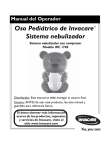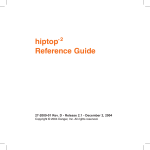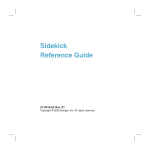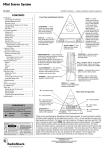Download EZHS/EZHC/EZHP Series Controller
Transcript
HL-0125-4 EZHS/EZHC/EZHP Series Controller USER MANUAL Notes to the User • This product must be handled by qualified personnel with expert knowledge of electrical and mechanical engineering. Before using the product, please read Chapter 2, “Safety”, carefully to ensure correct use. • This product is designed and manufactured for use as an internal component for general industrial equipment. Do not use the product for any other purpose. Oriental Motor shall not be liable whatsoever for any damage arising from a failure to observe this warning. • Should you require the inspection or repair of internal parts, please contact the Oriental Motor branch or sales office from which you purchased the product. • The figures and tables provided in this document are intended to help you understand the content of the text. They should not be construed in any way as guaranteeing the resultant operation. • Oriental Motor shall not be liable whatsoever for any patent-related problem arising in connection with the use of any information, circuit, equipment or device described in this document. • The technical specifications are subject to change without prior notice for the purpose of improvement in product performance. • This document is protected under the applicable copyright laws. No part of this document may be reproduced, stored, changed, duplicated or transmitted digitally (via printing, copying, microfilming or any other manner) without prior written consent from Oriental Motor. • and are trademarks of Oriental Motor Co., Ltd., and are registered in Japan and other countries. is a registered trademark of Oriental Motor Co., Ltd., in Japan. is a trademark of Oriental Motor Co., Ltd. Other product names and company names mentioned in this manual may be trademarks or registered trademarks of their respective companies and are hereby acknowledged. The third-party products mentioned in this manual are recommended products, and references to their names shall not be construed as any form of performance guarantee. Oriental Motor is not liable whatsoever for the performance of these third-party products. © Copyright ORIENTAL MOTOR CO., LTD. 2005 2 Table of Contents Chapter 1 Introduction ............................................9 Intended Reader of the Manual...................................... 9 Purpose of the Manual................................................... 9 Receipt, Storage and Disposal of the Product ............... 9 Product Support ............................................................. 9 Technical Assistance Regarding the Product ................. 9 Structure and Contents of The Manual......................... 10 Contents of the Manual ................................................ 10 UL/CSA Standards ........................................................11 Rules of Notation ..........................................................11 Chapter 2 Safety...................................................13 2.1 Safety Precautions .........................................................13 2.2 Potential Dangers ...........................................................13 2.2.1 Electric Shock .............................................................. 13 2.2.2 Electrical Fire ............................................................... 13 2.2.3 Danger Posed by the Machine..................................... 14 2.2.4 Electromagnetic Disturbance ....................................... 14 2.3 General Safety Guidelines..............................................15 2.4 Warning Display..............................................................16 Chapter 3 Unpacking, Inspection and Storage .....17 3.1 Unpacking the Controller ................................................17 3.2 Explanation of Unit Model...............................................18 3.2.1 Slider............................................................................ 18 3.2.2 Cylinder........................................................................ 18 3.3 Inspection Procedure......................................................19 3.4 Storing the Controller......................................................19 Chapter 4 Controller Overview .............................21 4.1 Overview.........................................................................21 4.2 Functions ........................................................................22 4.2.1 Operation ..................................................................... 22 4.2.2 Electromagnetic Brake................................................. 22 4.2.3 Position Holding (absolute type) .................................. 22 4.2.4 Setting.......................................................................... 23 4.3 Operating Requirements ................................................24 4.3.1 Axis Number (ID) ......................................................... 24 4.3.2 Power Cutoff During Controller Communication .......... 24 4.3.3 Battery Backup (absolute type) .................................... 25 EZHS/EZHC/EZHP Series Controller USER MANUAL 3 4.4 Front Panel .....................................................................26 4.4.1 Controller Front Panel Layout ...................................... 26 4.4.2 Connectors................................................................... 27 Chapter 5 5.1 Installation and Wiring..........................29 Installing the Controller...................................................30 5.1.1 Required Installation Conditions .................................. 30 5.1.2 Mounting on a Wall ...................................................... 31 5.1.3 Installing the Battery .................................................... 32 5.2 Wiring Diagrams .............................................................33 5.2.1 Power Wiring Diagram ................................................. 33 5.2.2 User I/O Wiring Diagrams (Controller Mode) ............... 34 5.2.3 User I/O Wiring Diagrams (Driver Mode) ..................... 36 5.2.4 Pin Assignments of Sensor I/O Connector ................... 38 5.3 User I/O Specification .....................................................39 5.3.1 Internal Input Circuit..................................................... 39 5.3.2 Internal Output Circuit .................................................. 39 5.3.3 START input................................................................. 40 5.3.4 M0 to M5 Input ............................................................. 40 5.3.5 HOME Input ................................................................. 41 5.3.6 PRESET Input.............................................................. 41 5.3.7 STOP Input .................................................................. 42 5.3.8 ACL Input ..................................................................... 44 5.3.9 FWD/RVS (FP/RP) Inputs............................................ 44 5.3.10 C.OFF Input ................................................................. 47 5.3.11 FREE Input .................................................................. 48 5.3.12 END Output.................................................................. 48 5.3.13 MOVE Output............................................................... 48 5.3.14 AREA Output................................................................ 49 5.3.15 T-UP Output ................................................................. 50 5.3.16 ALM Output.................................................................. 51 5.3.17 TIM Output ................................................................... 51 5.3.18 ASG/BSG Outputs ....................................................... 52 5.3.19 Current Position Output ............................................... 52 5.4 Sensor I/O Specification .................................................55 5.4.1 +LS Input ..................................................................... 55 5.4.2 −LS Input ..................................................................... 55 5.4.3 HOMELS Input............................................................. 55 5.4.4 P24/N24 Output ........................................................... 55 5.5 Emergency Stop Specification........................................56 5.6 Connecting to the Power Supply ....................................57 5.6.1 For Single-phase 100-115 V Unit and Single-phase 200-230 V Unit ............................................................. 57 5.6.2 Connection of the Main Power Supply Terminals and Protective Earth Terminal ............................................. 57 5.6.3 Connection of the Control Signal Power Supply Terminals ..................................................................... 58 5.6.4 Supplied Power............................................................ 58 4 5.6.5 Power Supply Protection.............................................. 58 5.6.6 Insulation Resistance Measurement/Dielectric Strength Test .............................................................................. 58 5.7 Wiring/Charging the Battery ...........................................58 5.8 Wiring the Slider/Cylinder Cables...................................59 5.8.1 Connecting the Slider/Cylinder..................................... 59 5.8.2 Cable Wiring Length .................................................... 59 5.8.3 Protecting the Motor..................................................... 60 5.9 Wiring the Communication Connector Cables ...............60 5.9.1 Teaching Pendant ........................................................ 60 5.9.2 Controller ..................................................................... 61 5.10 Assembling the User I/O Connector/Sensor I/O Connector .......................................................................62 5.11 Wiring the I/O Cable .......................................................63 5.12 Wiring the Sensor Cables...............................................64 5.13 Compliance with the EC Directives ................................65 5.13.1 Low Voltage Directive (73/23/EEC) .............................. 66 5.13.2 EMC Directives (89/336/EEC, 92/31/EEC) .................. 67 5.13.3 Machine Directive (98/37/EC) ...................................... 67 5.13.4 Installation/Wiring Methods .......................................... 67 5.13.5 Example of EMC-Compliant Wiring.............................. 69 Chapter 6 Startup and Troubleshooting ................71 6.1 Turning on the Power to the Controller...........................71 6.2 Starting the Slider/Cylinder (I/O).....................................73 6.3 Starting the Slider/Cylinder (teaching pendant)..............73 6.4 Troubleshooting ..............................................................74 Chapter 7 7.1 Controller Operation ............................79 Positioning Operation .....................................................79 7.1.1 Single-Motion Positioning Operation............................ 80 7.1.2 Linked-Motion Positioning Operation ........................... 80 7.1.3 Sequence-Forward Operation...................................... 81 7.2 Push-Motion Operation...................................................83 7.3 Return-to-Home Operation .............................................84 7.3.1 Return-to-Home Operation Sequence ......................... 84 7.4 Manual Operation ...........................................................86 7.5 Stop Operation................................................................87 7.5.1 Softlimit Stop ................................................................ 87 7.5.2 Stop (STOP)................................................................. 87 7.5.3 Emergency Stop (EMG) ............................................... 87 7.6 Coordinate Position Management ..................................88 EZHS/EZHC/EZHP Series Controller USER MANUAL 5 Chapter 8 8.1 Chapter 9 Maintenance ........................................89 External Check ...............................................................89 Warranty ..............................................91 9.1 Scope of Warranty ..........................................................91 9.2 Warranty Period..............................................................91 9.3 Exclusions ......................................................................91 9.4 How to Receive Repair...................................................91 9.5 Repair Following Expiration of the Warranty Period.......91 Appendix A Specifications.......................................93 A.1 General Specifications....................................................93 A.1.1 Insulation Specifications............................................... 93 A.2 Configuration of Equipment Connected to the EZHS/EZHC/EZHP Series Controller ............................93 A.2.1 Slider/Cylinder.............................................................. 93 A.2.2 Electromagnetic Brake................................................. 93 A.2.3 Teaching Pendant ........................................................ 93 A.2.4 Battery ......................................................................... 93 A.3 Common Specifications ..................................................94 A.3.1 Power Supply, Operating Environment ........................ 94 A.3.2 LED Indication.............................................................. 94 A.3.3 Battery ......................................................................... 94 A.4 Control Specifications .....................................................95 A.4.1 Mode............................................................................ 95 A.4.2 Controller Mode ........................................................... 95 A.4.3 Driver Mode ................................................................. 96 A.5 I/O Setting.......................................................................97 A.5.1 Area ............................................................................. 97 A.5.2 Softlimit ........................................................................ 97 A.5.3 Stop.............................................................................. 97 A.6 Emergency Stop .............................................................97 A.7 Protective Functions .......................................................98 A.8 Functions Available in Combination with the Teaching Pendant ........................................................................101 A.8.1 External Mode............................................................ 101 A.8.2 Program Mode ........................................................... 101 A.8.3 Parameter Mode ........................................................ 102 A.8.4 Test Mode .................................................................. 102 6 Appendix B Optional Parts and Accessories .........103 B.1 Teaching Pendant.........................................................103 B.2 I/O Cable ......................................................................103 B.3 Controller Link Cable ....................................................103 B.4 Cable set ......................................................................104 B.5 Sensor Set....................................................................104 B.6 Battery ..........................................................................104 EZHS/EZHC/EZHP Series Controller USER MANUAL 7 8 Chapter 1 Introduction Chapter 1 Introduction Please read this Chapter 1“Introduction” section and familiarize yourself with the key aspects of the manual. This section covers the following: • Intended reader of the manual • Purpose of the manual • Receipt, storage and disposal of the product • Product support by Oriental Motor • Rules of notation used in the manual Intended Reader of the Manual This manual is intended for qualified personnel with expert knowledge of electrical and mechanical engineering. Those in charge of the design, installation, wiring, setting, maintenance and troubleshooting of EZHS/EZHC/EZHP Series products should read this manual. Purpose of the Manual This manual explains the installation, wiring, setting and troubleshooting procedures for EZHS/EZHC/EZHP Series controllers. Receipt, Storage and Disposal of the Product The customer should inspect the exterior of the equipment before accepting the product. Check the delivered product by verifying it against the specification on the order sheet. If the product is damaged, please contact the Oriental Motor branch or sales office from which you purchased the product. Leave the product in the packing carton until immediately before installation. If the product is not to be used for an extended period of time, store it in a place that satisfies the following conditions: • • • • • • A clean place not subject to excessive humidity or salt A place away from direct sunlight A maximum surround air temperature of 0 to +50°C (+32 to +122°F) (non-freezing) A relative humidity of 85% or below (non-condensing) A place not exposed to corrosive gases A place not subject to continuous vibration When disposing of the product, treat it as industrial waste. Engage a certified waste-disposal service to carry out the disposal. The product uses nickel-cadmium batteries. Dispose of the used batteries in accordance with local laws and regulations. If you have any questions regarding disposal of the product, please contact any Oriental Motor branch or sales office. Product Support Should you require any of the following services, please contact any Oriental Motor branch or sales office. • Sales information and assistance for product selection • Technical support regarding the product • Warranty repair Technical Assistance Regarding the Product Should you require technical assistance from Oriental Motor, first check the applicable information in Chapter 6, “Startup and Troubleshooting”. If the problem persists after the appropriate measures have been taken, call our Technical Support Line. So that we can promptly respond to your inquiry, please have the product model ready when you call. EZHS/EZHC/EZHP Series Controller USER MANUAL 9 Structure and Contents of The Manual This manual serves as a user’s guide for EZHS/EZHC/EZHP Series controllers. Operating any EZHS/EZHC/EZHP Series slider or cylinder requires the slider/cylinder and the controller, as well as the setup of an optional teaching pendant or data editing software and the programming of operation data. Please refer to the following manuals for the EZHS/EZHC/EZHP Series, and follow the instructions: • EZHS/EZHC/EZHP Series Controller User Manual (this document) • EZHS/EZHC/EZHP Series Controller Data Setting Manual This manual explains the process of creating operation data, setting parameters and performing troubleshooting using the teaching pendant. • EZHS/EZHC/EZHP Series Slider/Cylinder Installation Manual This manual explains the installation and troubleshooting of sliders and cylinders. • Teaching Pendant EZT1 User Manual This manual explains the key layout of the teaching pendant. Contents of the Manual This manual consists of chapters 1 through 9 and appendixes A and B. The table below gives a brief explanation of the content of each chapter and section. The rules of notation, as well as warnings and precautions specific to the controller, are also explained. Chapter 10 Description Chapter 1 Introduction This chapter describes the purpose and content of this manual. Chapter 2 Safety Read this chapter carefully in order to understand the safety precautions. The information provided in this chapter is designed to ensure safety at the customer’s site and help protect the controller against damage. Chapter 3 Unpacking, Inspection and Storage This chapter lists the items included in the controller package and explains the basic inspection procedure to be performed prior to installation or storage. Chapter 4 Controller Overview This chapter gives an overview of the controller and explains the functions set by the various switches, as well as the operating requirements. Chapter 5 Installation and Wiring This chapter explains how to install the controller in the machine and connect the slider/cylinder, power supply, emergency stop circuit and I/Os. Chapter 6 Startup and Troubleshooting This chapter explains the procedure to be taken before actually operating the slider/cylinder using the controller, as well as troubleshooting. See the Controller Data Setting Manual for the method used to program operation data. Chapter 7 Controller Operation This chapter explains the operating functions of the controller and how to operate each function. Chapter 8 Maintenance This chapter explains the minimum maintenance required for the controller. Chapter 9 Warranty This chapter explains the warranty repair period and scope of repair for the controller. Appendix A Specifications This section explains the specifications of the controller. Appendix B Optional Parts and Accessories This section introduces the optional parts and accessories used with the controller. Chapter 1 Introduction UL/CSA Standards The EZHS/EZHC/EZHP series adopt a motor and controller certified by the UL/CSA standards. The motors and controllers are certified under the model names listed below. The CE mark indicating their compliance with the Low Voltage/EMC Directives. If you are applying for approval by a certification body and require a copy of the relevant certificate by Oriental Motor or a voluntary declaration of conformance to the EC Directives, please contact any Oriental Motor branch or sales office near you. Unit Model EZHS3A-xx EZHS4A-xx EZHC4A-xx EZHP4A-xx EZHS6X-xx EZHC6X-xx EZHP6X-xx Certified Products Applicable Standards Certification body File No. Motor (Built into power unit) EZHM46AA EZHM46MA ∗2 UL1004, UL2111 UL E64199 Controller EZMC13I-A EZMC13A-A UL508C ∗1 CSA C22.2 No. 14 UL E171462 Motor (Built into power unit) EZHM66A EZHM66MA ∗2 EZHM66AC ∗3 EZHM66MC ∗2 ∗3 UL1004, UL2111 CSA C22.2 No.100 CSA C22.2 No.77 UL E64199 Controller EZMC24I-A EZMC24A-A EZMC12I-C EZMC12A-C UL508C ∗1 CSA C22.2 No. 14 UL E171462 ∗1 For UL standard (UL508C), the product is recognized for the condition of Maximum Surrounding Air Temperature 40°C (104°F). ∗2 With electromagnetic brake ∗3 200 VAC input • The teaching pendant is not certified by the UL standards. • For compliance with the EC directives, see “5.13 Compliance with the EC Directives” on p. 65. Rules of Notation The following symbols are used throughout this manual to indicate safety warnings, precautions, important notes and tips: Warning Handling the product without observing the instructions that accompany a “Warning” symbol may result in death or serious bodily injury. Caution Handling the product without observing the instructions that accompany a “Caution” symbol may result in bodily injury or property damage. These notes appear throughout the manual and describe items that must be observed by the user in certain situations to ensure correct use of the product. Notation The description of text in this manual follows the notation rules specified below: • A sentence starting with a filled circle provides information, not an operating procedure. • A sentence starting with a number indicates an operating procedure or a step in a procedure. • Referenced titles are denoted in italics. EZHS/EZHC/EZHP Series Controller USER MANUAL 11 Terms The meanings of key terms used in this manual are explained below: Active Non-active Profile Motor Rotor Communication connector 12 : An ON state of the photocoupler in a controller I/O circuit With the ALM output, “active” refers to the OFF state of the photocoupler. : An OFF state of the photocoupler in a controller I/O circuit With the ALM output, “non-active” refers to the ON state of the photocoupler. : A positioning operation executed using the M0 to M5 (data select) inputs and the START input : A motor used to drive the slider/cylinder : A motor part that rotates : A general term for the teaching-pendant connector and controller-link connector Chapter 2 Safety Chapter 2 Safety Read this manual before installing or wiring the controller. By reading the manual you can better understand the installation methods and procedures and gain an understanding of how to operate the controller and slider/cylinder both safely and effectively. Always observe the items listed under “2.3 General Safety Guidelines” on p.15 . Warnings and precautions specific to the controller are explained in connection with the relevant items throughout this manual. 2.1 Safety Precautions The EZHS/EZHC/EZHP Series products are designed for use in an electrical system or machine as an internal component. During operation and immediately after the power supply is cut off, the parts continue to operate and remain hot, thus posing a risk of bodily injury or property damage. It is prohibited to start the slider/cylinder (i.e., to operate the device in accordance with the specified purpose) when the machine does not satisfy any relevant safety standards. The factory safety manager or safety personnel in charge of the applicable machine must ensure that the machine is operated only by qualified personnel who are familiar with the operation of electronic equipment, and thereby prevent injury or damage to the equipment. The term “qualified personnel” refers to persons who have received the necessary training or education and have pertinent experience; who are familiar with the relevant standards, regulations, accident-prevention rules and inspection conditions; who are authorized by the factory safety manager to engage in the necessary activities; and who have the ability to discern and prevent potential dangers. 2.2 Potential Dangers Dangers that may arise in connection with the use of this product are as follows: • Electric shock • Electrical fire • Danger posed by the machine • Electromagnetic disturbance These dangers must be controlled properly by providing safety design for the machine, adopting specific local regulations, and observing the standard safety guidelines and specific precautionary notes supplemental thereto. This product poses no danger associated with chemical products or radiation. 2.2.1 Electric Shock To prevent electric shock, be sure to install the product in an enclosure to prevent contact with any hands. If the product is likely to come in contact with any hands, be sure to provide a protective grounding. The moving parts (table, rod and stainless sheet) are not provided with protective grounding continuity, so do not touch them while the power is supplied. The battery is connected to the primary circuit, so do not touch the battery while the power is on. 2.2.2 Electrical Fire Electrical fire can be avoided by conforming to the general procedures implemented in industrial power-equipment works. It is essential that appropriate qualified personnel conduct the electrical work. Please note that a safe distance must be ensured from the machine in which the slider/cylinder is installed, so that only appropriate qualified personnel can access the slider/cylinder. EZHS/EZHC/EZHP Series Controller USER MANUAL 13 2.2.3 Danger Posed by the Machine Provide a safety barrier when operating the product at speeds exceeding the range of safety [250 mm/s (9.84 in/sec)]. Danger posed by the machine relates to unexpected movement of the slider/cylinder (table/rod) in an uncontrolled situation. If the machine is subject to such an unexpected movement of parts, the slider/cylinder must be electrically disconnected from the controller using an appropriate preventive measure whenever the operating part of the machine is to be accessed by a person. Note that the mounting parts of the slider/cylinder must under all circumstances not be loose. Provide a safety measure external to the controller so that the entire machine will operate safely when an abnormality occurs due to a failure in the controller or slider/cylinder, or due to any other external factor. • The controller cuts off the motor’s output current and stops the slider/cylinder when its protective function is actuated or upon the occurrence of a CPU error. • Configure an emergency stop circuit that will cut off the motor’s output power and stop the slider/cylinder upon the detection of an EMG (emergency stop) input. See Figure 5-34 “Connection Example of the Controller’s Power System and Emergency Stop System” on p.56 for the circuit configuration. If the motor is equipped with an electromagnetic brake, the electromagnetic brake will be actuated in order to produce the necessary holding brake force. Provide a measure on the machine side so that it will operate safely if the slider/cylinder stops. The stop action is specified in 9.2.2 and 9.2.5.3 of EN60204-1. The following three stop actions are available: Category 0: The power supply to the drive device is stopped by direct means (e.g., non-controlled stop). Category 1: The power supply to the drive device continues during the stopping action and stops when the stopping action is complete. Controlled stop mode. Category 2: The power supply to the drive device continues. Controlled-stop mode. The safety precautions described above are by no means comprehensive. Please contact ORIENTAL MOTOR concerning any question or problem you might have. 2.2.4 Electromagnetic Disturbance Appropriate measures must be taken to suppress the EMI (Electromagnetic Interference) caused by the slider/cylinder, controller and teaching pendant in the nearby control systems equipment and to address the EMS (Electromagnetic Susceptibility) of the slider/cylinder, controller and teaching pendant. Failure to do so may result in a serious impairment of the machine’s performance. Provide EMC (Electromagnetic Compatibility) measures when installing/wiring the product. The safety precautions described above are by no means comprehensive. Please contact Oriental Motor concerning any question or problem you might have. 14 Chapter 2 Safety 2.3 General Safety Guidelines This section explains the general safety guidelines applicable to the EZHS/EZHC/EZHP Series. Safety information specific to the controller is provided in connection with the relevant items throughout the manual. To prevent bodily injury, please observe the following points. Warning • Be sure that personnel with expert knowledge of electrical and mechanical engineering perform the installation, connection, operation, maintenance and troubleshooting. Failure to do so may result in fire, electric shock or injury. • Always turn off the power supply before connecting or disconnecting the product to / from the machine. Failure to do so may result in electric shock. • If the controller’s protective function has been actuated, remove the cause and then reconnect the power source. If the slider/cylinder operation is continued without removing the cause, the controller may malfunction and cause injury or equipment damage. • Always turn off the power supply to the controller before performing maintenance or repair of the machine. Failure to do so may result in injury. • Do not disassemble or modify the slider/ cylinder. When maintaining the slider, do not disassemble parts other than those specified in this manual. Doing so may result in injury. • When the product is used in a lifting application, choose a type equipped with an electromagnetic brake. Without an electromagnetic brake the slider/ cylinder will lose its holding brake force when the power is cut off or upon actuation of the controller’s protective function or emergency stop function. When this happens, the moving part may drop, causing injury or equipment damage. • Do not use the electromagnetic brake to decelerate, nor use it as a safety brake. The electromagnetic brake is designed to hold the slider/cylinder position. Failure to observe this precaution may result in injury or equipment damage. • If the product is of the absolute type, perform a return-to-home operation or absolute positioning operation immediately after recovery of the power supply. Failure to do so may result in injury or equipment damage. • If an incremental positioning operation is performed immediately after recovery of the power supply, the following accidents may occur: • If the moving part of the slider/cylinder has shifted during the battery backup period due to an external force, the new position of the moving part will be recognized as the origin in the positioning operation and the stopping position will deviate accordingly. • Do not touch the controller immediately after the power is cut off, or until the CHARGE LED (lit in red) turns off. Doing so may result in electric shock due to residual voltage. EZHS/EZHC/EZHP Series Controller USER MANUAL 15 Caution • Do not use the controller and slider/cylinder beyond their specified values. Doing so may result in injury or equipment damage. • No one should come close to the slider/cylinder beyond the safety distance, except for qualified personnel. To do so may result in injury. • When transporting the slider/cylinder, do so by holding the body of the slider/cylinder. Holding the slider/cylinder by the cables, table or rod may result in injury. • Do not supply power to the machine when the slider/cylinder covers are not installed in their specified positions. Doing so may result in electric shock or injury. • Do not touch the table or rod while the slider/cylinder is in operation. To do so may result in injury. • Connect the slider/cylinder cables to the appropriate connectors on the controller. Failure to do so may result in equipment damage. • Precautionary note on emergency stop When the emergency stop button on the teaching pendant is pressed or an EMG input to the controller is detected, the controller cuts off the motor’s output current and stops the motor. If the slider/cylinder is equipped with an electromagnetic brake, the brake is actuated and the position is held. However, if there is no electromagnetic brake, the holding brake force is lost and it may take longer to stop. If the load installed on the table or rod is likely to contact other equipment during this period, provide a safety mechanism on the machine side. Failure to do so may result in injury or equipment damage. • Precautionary note on static electricity Static electricity may cause the controller to malfunction or sustain damage. Do not touch the controller while the power is being supplied. When adjusting the controller’s axis-number setting switch or DIP switches while the power supply is active, always use an insulated screwdriver. 2.4 Warning Display • The terminals on the controller’s front panel marked with symbol indicate the presence of high voltage. • Words of warning on handling, such as those shown below, are displayed on the controller and battery. Be sure to observe the information written on the label/plate when handling the controller and battery. • Controller warning label for electric shock Material: PET • Battery warning label for electric shock Material: Polypropylene 16 • Battery rating plate Material: PET Chapter 3 Unpacking, Inspection and Storage Chapter 3 Unpacking, Inspection and Storage This chapter explains the receiving procedures that must be carried out in order to ensure that the controller will function as specified. These procedures include the following: • Unpacking the EZHS/EZHC/EZHP Series controller • Inspecting the controller for damage sustained during shipment • Checking the combination of controller and slider/cylinder • Storage guidelines for the controller 3.1 Unpacking the Controller Each EZHS/EZHC/EZHP Series product comes with a controller and a slider or cylinder packed in the same carton. 1. 2. Remove the EZHS/EZHC/EZHP Series controller from the shipping carton and remove all packing materials from around the product. You may keep the packing materials and shipping carton for storage or shipment of the controller at a later time. Check all items in the carton against the packing list. The nameplate on the product indicates the following information: • Product model • Serial number • Manufacture date code Packing list EZHS Series • Slider • Hexagonal socket-head screw (M5) • Controller 1 unit 1 unit • Installation manual 1 copy • User manual for controller 1 copy (this document) • Data setting manual for controller 1 copy • Controller mounting brackets • • • • 4 pcs. ∗ 2 pcs. Screws for controller mounting brackets 4 pcs. (M3) I/O connector (plug) 2 sets Battery 1 pc. (absolute type only) Battery holder 1 pc. (absolute type only) ∗ Only for EZHS4 and EZHS6. EZHC/EZHP Series • Cylinder • Hexagonal nut • Controller 1 unit 1 unit • Installation manual 1 copy • User manual for controller 1 copy (this document) • Data setting manual for controller 1 copy • Controller mounting brackets 1 pc. 2 pcs. • Screws for controller mounting brackets 4 pcs. (M3) • I/O connector (plug) 2 sets • Battery 1 pc. (absolute type only) • Battery holder 1 pc. (absolute type only) EZHS/EZHC/EZHP Series Controller USER MANUAL 17 3.2 Explanation of Unit Model The unit-model codes for the EZHS/EZHC/EZHP Series are shown in below. However, a given combination of these numbers and letters does not always provide a valid unit model. Refer to A.1 “Combination List ” on p.55 of the “EZHS/EZHC/EZHP Series Slider/Cylinder Installation Manual.” 3.2.1 Slider Figure 3-1 Unit Model of Slider EZHS4 A - 05 M A EZHS3 : Maximum transportable mass in the horizontal direction: 5 kg (11 lb.) EZHS4 : Maximum transportable mass in the horizontal direction: 15 kg (33 lb.) EZHS6 : Maximum transportable mass in the horizontal direction: 30 kg (66 lb.) Power input A : Single-phase 100-115 V C : Single-phase 200-230 V Stroke 05 10 15 20 25 30 40 50 : : : : : : : : 50 mm (1.97 inch) 100 mm (3.94 inch) 150 mm (5.91 inch) 200 mm (7.87 inch) 250 mm (9.84 inch) 300 mm (11.81 inch) 400 mm (15.75 inch) 500 mm (19.69 inch) Electromagnetic brake None : Without electromagnetic brake M : With electromagnetic brake A : Absolute type I : Incremental type 3.2.2 Cylinder Figure 3-2 Unit Model of Cylinder EZHC4 A - 05 M A EZHC4 : Maximum transportable mass in the vertical direction :6.5 kg (14.3 lb.) EZHC4 : Maximum transportable mass in the vertical direction 15 kg (33 lb.) EZHC4 : Maximum transportable mass in the vertical direction 14 kg (30.8 lb.) EZHC4 : Maximum transportable mass in the vertical direction 30 kg (66 lb.) Power input A : Single-phase 100-115 V C : Single-phase 200-230 V Stroke 05 10 20 30 : : : : 50 mm (1.97 inch) 100 mm (1.97 inch) 200 mm (7.87 inch) 300 mm (11.81 inch) Electromagnetic brake None : Without electromagnetic brake M : With electromagnetic brake A : Absolute type I : Incremental type 18 Chapter 3 Unpacking, Inspection and Storage 3.3 Inspection Procedure It is recommended that you check the following points upon receipt of the product: • Inspect the controller for any physical damage sustained during shipment. • Check the combination of the controller and the slider or cylinder. To check the combination, see A.1 “Combination List ” on p.55 of the “EZHS/EZHC/EZHP Series Slider/Cylinder Installation Manual” and check the unit model and corresponding models of individual controller and slider/cylinder. If the product is found to be damaged during the unpacking process, or if the combination is wrong or the controller does not operate properly when tested, please contact the Oriental Motor branch or sales office from which you purchased the product. Report problems to Oriental Motor as soon as possible after your receipt of the product. 3.4 Storing the Controller Use the product packing materials to wrap the controller and put it back into the shipping carton. Store the controller in a place that satisfies the following conditions: • A clean place not subject to excessive humidity or salt • A place away from direct sunlight • An ambient temperature of 0 to +50°C (+32 to +122°F) (non-freezing) • A relative humidity of 85% or below (non-condensing) • A place not exposed to corrosive gases • A place not subject to continuous vibration Note Some of the parts used in the controller are sensitive to static electricity. When touching the controller, provide an antistatic measure. Also, place the metal surface of the controller on a conductive material. A failure to provide an appropriate antistatic measure may damage the controller. EZHS/EZHC/EZHP Series Controller USER MANUAL 19 20 Chapter 4 Controller Overview Chapter 4 Controller Overview This chapter explains the basic controller functions and operating requirements that must be understood and observed in order to ensure correct use of the controller. 4.1 Overview The EZHS/EZHC/EZHP Series controller is equipped with a communication function, feedback function, and other functions needed to operate the slider/cylinder using programmed data, and to perform positioning controls such as home-position detection. The data and parameters used in the slider/cylinder positioning control are set in the controller via the teaching pendant (optional). The teaching pendant can set and maintain data for up to 16 controllers. However, in the manual operation mode the teaching pendant can only access one selected controller. Figure 4-1 shows the configuration of a system comprised of EZHS/EZHC/EZHP Series controllers and sliders/cylinders, as well as a teaching pendant. The absolute type controller provides a position data-remembering function whereby the movement of the slider table or cylinder rod is monitored via the rotor-position sensor when the power supply to the controller is cut off. Figure 4-1 System Configuration (incremental type) Teaching pendant Controller link cable (optional) Controller Axis number ID: 0 Slider/cylinder 0 ID: 1 ID: 2 Slider/cylinder 2 Slider/cylinder 1 ID: 14 ID: 15 Slider/cylinder 14 Slider/cylinder 15 The rotor-position sensor installed in the slider/cylinder constantly feeds back to the controller the position of the moving part (table/rod). The controller monitors the rotor-position sensor signal and controls the motor so as to prevent any deviation in the position of the moving part. There are two controller types: the absolute type, which provides a position-remembering function, and the incremental type without the position-remembering function. If your controller is of the incremental type, always perform a return-to-home operation of the slider/cylinder after turning on the power. The controller operates in two modes: the controller mode, in which the positioning of the slider/cylinder is performed using operation data; and in the driver mode, in which the slider/cylinder is operated via the pulse train input from a user-defined controller. The available I/O functions vary, depending on the operation mode setting. It is recommended that you select the controller mode when performing slider/cylinder operation. The controller cuts off the motor’s output current and stops the slider/cylinder when its protective function is actuated or upon the occurrence of a CPU error. EZHS/EZHC/EZHP Series Controller USER MANUAL 21 4.2 Functions 4.2.1 Operation The controller provides the positioning operation, return-to-home operation and push-motion operation functions. (1) Positioning operation Operation is performed using the set motion profiles [distance of movement (mm), speed (mm/s) and direction ]. A maximum of 63 different motion profiles can be set. Two types of positioning operations are available: a single motion profile is executed in the “single-motion positioning operation”, while a succession of motion profiles are executed in the “linked-motion positioning operation”. (2) Return-to-home operation The slider/cylinder will find its home position by hard stop detection or by home limit switch detection. (3) Push-motion operation The push motion operation will deliver a pre-set thrust force over the distance set in the motion profile designated for the push motion. 4.2.2 Electromagnetic Brake When the slider/cylinder is equipped with an electromagnetic brake, the electromagnetic brake is released when the power to the controller is turned on and actuated to provide the necessary holding brake force upon detection of an EMG input or actuation of a protective function. 4.2.3 Position Holding (absolute type) A slider/cylinder of the absolute type monitors the table/rod movement via the rotor-positioning sensor even when the power supply is cut. Therefore, a positioning operation can be started immediately upon recovery of the power supply without the need to perform a return-to-home operation first. 22 Chapter 4 Controller Overview 4.2.4 Setting Figure 4-2 shows a layout of LEDs and setting switches on the front panel of the controller, and their functions are explained in the table that follows it. Figure 4-2 Setting Switches 1 2 3 4 5 6 No. Name Function ① OPERATION (Green) The LED is lit while voltage is being supplied to the control signal power supply terminals. ② ALARM (Red) The LED blinks when an alarm is generated (upon activation of the protective function or emergency stop). ③ Axis-number setting switch Set an axis number for each controller (ID: 0 to 15) when two or more controllers are connected. Each ID must be a unique number. ④∗ Pulse input mode switch (No. 2) This switch becomes effective when the driver mode is selected as the operation mode. Turning the switch to “OFF” sets the 2-pulse input mode, while turning it to “ON” sets the 1-pulse input mode. ⑤∗ Operation mode switch (No. 1) Turning this switch to “OFF” sets the controller mode, while turning it to “ON” sets the driver mode. The switch is factory-set to “OFF” (controller mode). See Chapter 7 “Controller Operation” on p.79 for details. ⑥ CHARGE LED (Red) This LED is lit while voltage is being supplied to the main power supply terminals. Once the power is turned off, the LED will turn off when the residual voltage in the controller drops to a safe level (which takes approximately 4 minutes). ∗ If you have changed the switch setting, you must turn the power off, and then on to make the new setting effective. EZHS/EZHC/EZHP Series Controller USER MANUAL 23 4.3 Operating Requirements The following items must be strictly observed when using the EZHS/EZHC/EZHP Series controller. 4.3.1 Axis Number (ID) When two or more controllers are connected via daisy chain (up to 16 controllers), set each controller’s axis-number setting switch while making sure there is no duplication of numbers. When a teaching pendant is connected to the controllers, the teaching pendant starts checking the axis numbers of all connected controllers. Upon detection of an axis number duplication, the teaching pendant displays the error message shown in Figure 4-3; the operation will be disabled thereafter until the axis-number duplication is rectified. The ALARM LED on the controller does not blink when an axis-number duplication is detected. Figure 4-3 Error Message for Axis-Number Duplication +&FWRNKECVKQP (%JGEM+&CICKP (+IPQTG&WR+& The color of the LCD screen changes from green to red. • Change the duplicated axis numbers to other unique numbers. See Chapter 8 “Troubleshooting” on p.8-1 in “EZHS/EZHC/EZHP Series Controller Data Setting Manual” for details on how to reset an error in the teaching pendant. 4.3.2 Power Cutoff During Controller Communication Do not cut off the power to the controller while controller data is being written, inserted, deleted or cleared via the teaching pendant. Doing so damages the data written to the controller and results in a nonvolatile memory error. Data is being written, inserted, deleted or cleared under the following conditions: • The moment the displayed value is confirmed with the ENT key when entering data, etc. • The moment a data clear is confirmed. • While any of the data-processing messages in Figures 4-4, 4-5, 4-6 and 4-7 is shown on the screen. (“ XXXXX…. Wait for a moment.”) Figure 4-4 Data Insertion 24)+PU +PUGTVKPIFCVC 9CKVHQTCOQOGPV Figure 4-5 Data Deletion 24)&GN &GNGVKPIFCVC 9CKVHQTCOQOGPV 24 Chapter 4 Controller Overview Figure 4-6 Clearing of All Operation Data 24)#ENT12&CVC %NGCTKPICNNFCVC 9CKVHQTCOQOGPV Figure 4-7 Initialization of All Data 2#4+PK#NN%NGCT %QPVTQNNGTTGUGV 9CKVHQTCOQOGPV • When a nonvolatile memory error occurs, all data that has been written to memory will be lost. • If a nonvolatile memory error occurs, “initialize all data” using the teaching pendant. If the error still persists, please contact the ORIENTAL MOTOR branch or sales office from which you purchased the product and arrange for a repair. 4.3.3 Battery Backup (absolute type) Data can be backed up for a period of up to 15 days. Caution To prevent injury or damage to the machine, controller or battery, do not use a battery other than the dedicated battery supplied with your absolute type controller. The battery supplied with your absolute type controller is designed exclusively for use with the EZHS/EZHC/EZHP Series controller. Note • Always charge the battery before using. See, 5.7 “Wiring/Charging the Battery” on p.58 for further information. • Do not move the slider/cylinder (table/rod) when cutting off the power supply under normal conditions or when turning on the power supply. Doing so may disable the monitoring of table/rod movement. • Do not move the slider/cylinder (table/rod) when cutting off the power supply under normal conditions or when turning on the power supply. Doing so may disable the monitoring of table/rod movement. • Disconnect the battery connector if the controller is not turned on for an extended period exceeding the data retention period. Failure to do so may cause the battery fluid to leak or battery performance to drop. EZHS/EZHC/EZHP Series Controller USER MANUAL 25 4.4 Front Panel This section describes the layout of the controller’s front panel and connectors. 4.4.1 Controller Front Panel Layout Figure 4-8 shows the layout of the controller’s front panel. Figure 4-8 Layout of Front Panel 7 Control signal power supply terminals 7 Emergency-stop output terminal OPERATION LED ALARM LED Axis-number setting switch Pulse-input mode switch 1 Pendant connector Operation mode switch 6 Battery connector 1 Link connector 4 Actuator communication cable connector 2 Sensor I/O connector (20-pin) 5 Motor cable connector CHARGE LED 3 User I/O connector (36-pin) 8 Main power supply terminals Protective earth terminal 26 Chapter 4 Controller Overview 4.4.2 Connectors Table 4-1 shows the names and types of connectors provided on the front panel of the controller. See Figure 4-8 for the layout of connectors, switches and LEDs and the pin assignments of each connector. Table 4-1 Connector Names and Types No. Name ① PENDANT/PC Pendant connector, Link connector Connector names 8-pin, mini DIN ② SENSOR Sensor I/O connector 20-pin ③ I/O User I/O connector 36-pin ④ COM/MB Actuator communication cable connector 6-pin ⑤ MOTOR Motor cable connector 10-pin ⑥ BAT Battery connector 2-pin ⑦ 24V Control signal power supply terminals, emergency-stop output terminal 3-terminal ⑧ 100-150 V (200-230 V) Main power supply terminals 3-terminal DC , EMG Types The controller comes with the power supply connector and the I/O connector (plug). (1) Control signal power supply terminals and emergency-stop output terminal ⑦ Table 4-2 shows the pin assignments of the control signal power supply terminals and emergency-stop output terminal. Table 4-2 Pin Pin Assignments of the Control Signal Power Supply Terminals and Emergency-Stop Terminal Signal name Explanation 1 +24 V power input 2 +24 V power ground 3 EMG 1 2 3 EMG signal output (2) Main power supply terminals ⑧ Table 4-3 shows the pin assignments of the main power supply terminals. Table 4-3 Pin Assignments of the Main Power Supply Terminals Pin Signal name 1 L 2 N 3 Explanation Controller power input 1 2 Frame ground 3 (3) Battery connector ⑥ Table 4-4 shows the pin assignments of the battery connector. Table 4-4 Pin Assignments of Battery Connector Pin Signal name 1 + 2 GND Explanation Battery power input Battery power ground 1 2 (4) User I/O Connector ③ The pin assignments of the user I/O connector vary, depending on the controller’s operation mode. See Table 5-1 “Pin Assignments of User I/O Connector in Controller Mode” on p.34 and Table 5-2 “Pin Assignments of User I/O Connector in Driver Mode” on p.36 for the pin assignments. (5) Sensor I/O Connector ② The sensor I/O connector is used only in the controller mode. It is disabled in the driver mode. See Table 5-3 “Pin Assignments of Sensor I/O Connector” on p.38. EZHS/EZHC/EZHP Series Controller USER MANUAL 27 28 Chapter 5 Installation and Wiring Chapter 5 Installation and Wiring This chapter explains how to install and wire the controller. Warning • To prevent electric shock, always cut off the power supply before connecting/ disconnecting the controller to/from the machine. • When installing the controller, provide measures to prevent the slider/cylinder and controller from contacting the hands, or otherwise provide protective grounding. Failure to do so may result in electric shock. Caution • To prevent fire, do not place flammable objects around the controller. Also ensure that no flammable objects will enter the gaps in the casing. • To prevent injury or equipment damage, secure the controller and battery using the specified installation method. Note • Do not bundle signal cables and communication cables together with the power cables such as motor cable and power supply cable, or lay signal/communication cables and power cables close to one another. Wire the signal cables and communication cables by providing a minimum clearance of 100 mm (4 inch) from the power cables. Failure to do so may cause malfunction due to noise in the signal cables or communication cables. • Be sure to store the cables in a duct or fix with clamps. Failure to do so may cause the cables to hang loose or move and get pulled by an inadvertent action of the user, thereby causing damage to the controller or cable itself or mechanical malfunction due to poor cable contact. • Remove each cable after loosening the connector screws. In addition, always pull the cable by the connector. Pulling the connector or cable when the connector is still fixed by the screws may cause damage to the controller or cable itself or mechanical malfunction due to poor cable contact. EZHS/EZHC/EZHP Series Controller USER MANUAL 29 5.1 Installing the Controller This section explains the installation conditions and method. 5.1.1 Required Installation Conditions • The controller is designed for use in an environment with a pollution degree of 2. • When the controller is used in an environment with a pollution degree of 3, install the controller inside an enclosure that can provide protection confirming to IP54. • Install the controller vertically onto a flat metal surface satisfying the following conditions: Vibration: Altitude: Temperature: Humidity: Atmosphere: Installation condition: Do not subject to continuous vibration or excessive shock Up to 1000 m (3280 ft.) above sea level 0 to +40°C (+32 to +104°F) (non-freezing) 85% or below (non-condensing) • Indoor • Free from explosive or toxic gases (e.g., sulfuric gas) or liquids • Free from contact with water or oil • Away from direct sunlight • Not exposed to air with high salt content • Built-in component • Overvoltage category: II • Pollution degree: 2 • Protection against electric shock: Class I equipment • Design so that the temperature within the enclosure will not exceed +40°C (+104°F). Note • When ventilating the enclosure, filter the air supply in order to prevent dust and dirt from adhering to the controller. The air must be free from oils or corrosive/conductive pollutants. • Do not install near the controller any equipment that generates large amounts of heat or noise. • Install the controller by maintaining the distances specified in Figure 5-1 from the enclosure walls and other equipment. Install the controller vertically with the power supply connector section facing downward. Provide the minimum distance required to ensure sufficient ventilation and easy access to the controller, and in accordance with the cable’s radius of curvature. Figure 5-1 Controller Clearances Required at Installation Top: 20 mm (0.8 inch) or more Side: 20 mm (0.8 inch) or more Side: 20 mm (0.8 inch) or more Bottom: 20 mm (0.8 inch) or more 30 Front: 80 mm (3.2 inch) or more (to allow cable connection) Chapter 5 Installation and Wiring 5.1.2 Mounting on a Wall 1. Attach the controller mounting brackets to the rear panel of the controller by tightening the supplied screws (M3, four pieces) into the mounting holes provided (four locations). Tightening torque: 0.5 to 0.6 N·m (71 to 85 oz-in) Figure 5-2 Installation Method 1 Mounting holes for mounting brackets (M3, four locations) Controller mounting brackets (provided, two pieces) Screws for controller mounting brackets (provided, M3, four pieces) 2. Secure the controller mounting brackets to the metal plate using four screws (M4, not supplied). Figure 5-3 Installation Method 2 Controller mounting brackets Metal plate Screws (M4, not supplied) Note • Do not use the mounting holes (M3, four locations) for the controller mounting brackets provided in the back of the controller for any purpose other than securing the controller mounting brackets. • Be sure to use the supplied screws when securing the controller mounting brackets. EZHS/EZHC/EZHP Series Controller USER MANUAL 31 5.1.3 Installing the Battery The battery has a built-in protective circuit. Use the supplied battery holder to secure the battery. Figure 5-4 shows the battery’s installation dimensions. Warning Always observe the following items when using the battery. Failure to handle the battery correctly may cause electric shock, and the battery to leak or burst, resulting in injury or equipment damage. • The battery is connected to the primary circuit, so do not touch the battery while the power is on. • Do not heat the battery or throw it into a fire. • Never short-circuit the battery or connect the positive and negative terminals in reverse. • When carrying/storing the battery, do not place it together with metal necklaces, hairpins, coins, keys or other conductive objects. Also, store the battery away from direct sunlight in a place not subject to high temperature or high humidity. • Do not disassemble or modify the battery. • Do not apply solder directly to the battery. • Use a dedicated charger (controller) to charge the battery. • The battery has a vent structure for the release of internal gas. Do not apply a strong force to the battery, since it may cause this structure to deform. • When installing the battery into the machine, never place it inside a sealed structure. The battery sometimes generates gas, which, if trapped, may cause a burst or an explosion due to ignition. • The battery contains an alkali solution. If the alkali solution comes in contact with the skin or clothes, flush the area thoroughly with clean water. If the alkali solution gets into the eyes, do not rub. Flush the eyes thoroughly with clean water and seek immediate medical attention. • Do not use the battery if there is leakage, discoloration, deformation or another abnormality. • Do not immerse the battery in water or seawater, nor allow it to become wet. Doing so may cause the battery to generate heat or rust. • Do not scratch the battery. A scratched battery easily causes shorting, resulting in leakage, heat generation or bursting. • Disconnect the battery connector if the controller is not turned on for an extended period exceeding the data retention period. Failure to do so may cause the battery fluid to leak or battery performance to drop. Note When storing the battery, disconnect the battery connector. Store the battery in a place with an ambient temperature of −20 to +45°C (−4 to +113°F) (or −20 to +35°C (−4 to +95°F)) if the battery is to be stored for three months or more) where humidity is not excessively high. Failure to heed this instruction may result in leaked battery fluid, rusting or performance deterioration of the battery. Figure 5-4 Battery Installation Dimensions [Unit: mm (inch)] 13±0.3 (0.51±0.012) 2×M4 32 Chapter 5 Installation and Wiring 5.2 Wiring Diagrams This section gives power and I/O wiring diagrams for the EZHS/EZHC/EZHP Series controller. 5.2.1 Power Wiring Diagram An example of wiring the power supply input and slider/cylinder cables to the EZHS/EZHC/EZHP Series controller is shown below: Figure 5-5 Example of Standard Power Wiring for EZHS/EZHC/EZHP Series Controller Teaching pendant Slider/cylinder DC power supply ∗ Controller PE Actuator communication cable Motor cable Surge arrester ∗ Mains filter Battery This connection is necessary only for the absolute type. Power supply input PE PE ∗ See Figure 5-34, “Connection Example of the Controller’s Power System and Emergency Stop System”, on p.56 for the circuit configuration. See 5.6.2, “Connection of the Main Power Supply Terminals and Protective Earth Terminal,” on p.57 for connection. • Motor/Actuator Communication Cables (optional) Length [m (ft.)] Motor cable model Actuator communication cable model Set model 2 (6.6) CC02EZ2-M CC02EZ1-T CC02EZ2 5 (16.4) CC05EZ2-M CC05EZ1-T CC05EZ2 10 (32.8) CC10EZ2-M CC10EZ1-T CC10EZ2 • Recommended Mains Filters Manufacturer Model Schaffner Electronik AG FN2070-10-06 EPCOS B84113-C-B110 • Recommended Surge Arrester Manufacturer OKAYA ELECTRIC INDUSTRIES CO., LTD PHOENIX CONTACT GmbH & Co. KG Model R·A·V-781BWZ-2A PT2-PE/S120AC-ST VAL-MS 230 VF ST EZHS/EZHC/EZHP Series Controller USER MANUAL 33 5.2.2 User I/O Wiring Diagrams (Controller Mode) Table 5-1 shows the pin assignments of the user I/O connector in the controller mode. Connector (plug) pin assignments Viewed from the soldered surface 18 16 14 12 10 8 6 4 2 17 15 13 11 9 7 5 3 1 36 34 32 30 28 26 24 22 20 35 33 31 29 27 25 23 21 19 Table 5-1 Pin Pin Assignments of User I/O Connector in Controller Mode Signal name Explanation Pin Signal name Explanation 1 N24 (GND) Power supply GND for I/O 2 ALM Alarm output 20 ASG1 (oc) 3 MOVE Operation command is being generated 21 BSG1 (oc) 4 END/OUTR Positioning completion/ position data output ready 22 ASG2 (dif) 5 AREA/OUT0 Area output/position data output bit 0 23 ASG2 (dif) 6 T-UP/OUT1 Push-motion completion signal/position data output bit 1 24 BSG2 (dif) 7 START Positioning start 25 BSG2 (dif) 8 ACL/CK Alarm clear/position data transmission clock 26 − − 9 FREE Motor is not excited, Electromagnetic brake release 27 − − 10 STOP Operating stop 28 − − 11 M0 29 − − 19 N24 (GND) Power supply GND for I/O Encoder output (Open-collector output) Encoder output (Line driver output) 12 M1 30 REQ ABS data request 13 M2 31 FWD+ 14 M3 32 FWD− 15 M4 33 P24−FWD Forward continuous-operation input 16 M5 34 RVS+ 17 HOME/PRESET Return-to-home/Preset 35 RVS− 18 P24 (+24) Power supply input for I/O 36 P24−RVS Note Operating No. selection Backward continuous-operation input • When connecting ASG1 or BSG1 (open-collector), keep the cable length to 2 m (6.6 ft.) or shorter. • When connecting ASG2 or BSG2 (line-driver), connect a 150 Ω terminal resistor between the line receiver inputs. 34 Chapter 5 Installation and Wiring Figure 5-6 Example of User-Defined Controller Connection (controller mode) EZHS/EZHC/EZHP Series controller User-defined controller 24 VDC 18 P24 24 VDC input 11 M0 12 M1 13 M2 14 M3 15 M4 16 M5 7 START 8 ACL/CK 9 FREE 10 STOP 17 HOME/PRESET 30 REQ 33 P24-FWD 32 FWD- 0V 36 P24-RVS 35 RVS- 0V 1, 19 N24 0V 0V 0V 0V 0V 0V 0V 0V 0V 0V 0V 0V 24 VDC 0V Data setting input Control input Forward/ Backward input 30 VDC or less R0 R0 R0 R0 R0 R1 R1 Note 2 ALM 3 MOVE 4 END/OUTR 5 AREA/OUT0 6 T-UP/OUT1 20 ASG1 21 BSG1 22 ASG2 23 ASG2 24 BSG2 25 BSG2 Control output Encoder output • The load connected to a control output should not exceed 30 VDC/10 mA. If the load current exceeds 10 mA, connect external resistor R0. • The load connected to encoder output ASG1 or BSG2 should not exceed 30 VDC/15 mA. If the load current exceeds 15 mA, connect external resistor R1. EZHS/EZHC/EZHP Series Controller USER MANUAL 35 5.2.3 User I/O Wiring Diagrams (Driver Mode) Table 5-2 shows the pin assignments of the user I/O connector in the driver mode. Connector (plug) pin assignments Viewed from the soldered surface 18 16 14 12 10 8 6 4 2 17 15 13 11 9 7 5 3 1 36 34 32 30 28 26 24 22 20 35 33 31 29 27 25 23 21 19 Table 5-2 Pin Pin Assignments of User I/O Connector in Driver Mode Signal name Explanation Pin Signal name 1 N24 (GND) Power supply GND for I/O 2 ALM Alarm output 20 ASG1 (oc) − 21 BSG1 (oc) 3 − 19 N24 (GND) 4 END/OUTR Positioning completion/ position data output ready 22 ASG2 (dif) 5 TIM/OUT0 Timing output/position data output bit 0 23 ASG2 (dif) 6 OUT1 Push-motion completion signal/position data output bit 1 24 BSG2 (dif) − 25 BSG2 (dif) Explanation Power supply GND for I/O Encoder output (Open-collector output) Encoder output (Line driver output) 7 − 8 ACL/CK Alarm clear/position data transmission clock 26 − − 9 FREE Motor is not excited, Electromagnetic brake release 27 − − 10 C.OFF Current off 28 − − 11 − − 29 12 − − 30 REQ 13 − − 31 FP+ 14 − − 32 FP− 15 − − 33 P24−FP 16 − − 34 RP+ 17 PRESET Preset 35 RP− P24 Power supply input for I/O 36 P24−RP 18 Note − − ABS data request Forward pulse input Backward pulse input • When connecting ASG1 or BSG1 (open-collector), keep the cable length to 2 m (6.6 ft.) or shorter. • When connecting ASG2 or BSG2 (line-driver), connect a 150 Ω terminal resistor between the line receiver inputs. 36 Chapter 5 Installation and Wiring Figure 5-7 Example of User-Defined Controller Connection (Driver mode) EZHS/EZHC/EZHP Series controller User-defined controller 24 VDC 0V 0V 0V 0V 0V 0V 24 VDC 0V 0V 18 P24 24 VDC input 8 ACL/CK 9 FREE 10 C.OFF 17 PRESET 30 REQ 33 P24-FP 32 FP- 36 P24-RP 35 RP- Controller input Forward/Backward inputs (Motor pulse input) 1, 19 N24 0V 30 VDC or less R0 R0 R0 2 ALM 4 END/OUTR 5 AREA/OUT0 6 OUT1 20 ASG1 21 BSG1 22 ASG2 23 ASG2 24 BSG2 25 BSG2 Controller output R0 R1 R1 Encoder output Connect the home-position detection sensors to the user-defined controller. Note • The load connected to a control output should not exceed 30 VDC/10 mA. If the load current exceeds 10 mA, connect external resistor R0. • The load connected to encoder output ASG1 or BSG2 should not exceed 30 VDC/15 mA. If the load current exceeds 15 mA, connect external resistor R1. EZHS/EZHC/EZHP Series Controller USER MANUAL 37 5.2.4 Pin Assignments of Sensor I/O Connector Table 5-3 shows the pin assignments of the sensor I/O. The sensor I/O connector is used only in the controller mode. It is disabled in the driver mode. Connector (plug) pin assignments Viewed from the soldered surface 10 8 9 6 7 4 5 2 3 1 20 18 16 14 12 19 17 15 13 11 Table 5-3 Pin Pin Assignments of Sensor I/O Connector Signal name 1 P24 ∗ 2 N24 Explanation Pin Signal name Explanation Sensor power supply output (+24 V) 11 P24 ∗ Sensor power supply output (+24 V) Sensor drive GND 12 N24 Sensor drive GND 3 − − 13 +LS +LS limit sensor 4 − − 14 −LS −LS limit sensor 5 − − 15 HOMELS HOME sensor 6 − − 16 − − 7 − − 17 − − 8 − − 18 − − 9 − − 19 P24 ∗ Sensor power supply output (+24 V) 10 − − 20 N24 Sensor drive GND ∗ These signals are output when a DC power supply is connected to pin 18 of the user I/O connector. 38 Chapter 5 Installation and Wiring 5.3 User I/O Specification This section describes the controller’s input/output signals. The controller’s input/output functions depend on its operation mode. In the controller mode, 18 photocoupler inputs and 9 photocoupler/transistor outputs are available. In the driver mode, 12 photocoupler inputs and 8 photocoupler/transistor outputs are available. Figure 5-8 shows the common input circuit that applies to all inputs. The common output circuit is shown in Figure 5-9. 5.3.1 Internal Input Circuit All input signals are provided as photocoupler inputs. This input is common to the controller mode and driver mode. Figure 5-8 input Circuit External power supply: 24 VDC±10% 200 mA minimum P24-FWD P24-RVS P24-FP P24-RP P24 START ACL/CK FREE STOP/C.OFF HOME/PRESET REQ M0 to M5 +LS -LS HOMELS 1 kΩ 4.7 kΩ 24 VDC 2.7 kΩ FWD+ RVS+ FP+ RP+ 5 VDC 180 Ω FWDRVSFPRP- 7 to 20 mA 5.3.2 Internal Output Circuit The output signals include photocoupler outputs and line-driver outputs. Figure 5-9 Output Circuit 5 VDC ASG2 BSG2 Line driver output Opto-isolated Transistor output 30 VDC, 10 mA maximum ALM MOVE END/OUTR AREA/TIM/OUT0 T-UP/OUT1 N24 ASG2 BSG2 ASG1 BSG1 N24 Transistor Open-collector output 30 VDC, 15 mA maximum 0V EZHS/EZHC/EZHP Series Controller USER MANUAL 39 5.3.3 START input This input is enabled in the controller mode. The positioning operation of the slider/cylinder starts when the START input is activated following input of M0 to M5. The END output becomes active when the rotor position stabilizes at ±1.8 degrees from the commanded value after the positioning operation ends. See 7.1, “Positioning Operation” on p.79 for details on the positioning operation. Figure 5-10 START Input 4 ms or more 4 ms or more M0 to M5 input 4 ms or more A START input N.A. 6 ms or less A MOVE output N.A. 10 ms or less ∗ A END output N.A. Start of positioning operation Opposite the motor direction Motor operation Motor direction ∗ The time after the operation stops until the END output becomes active varies, depending on the load and operating speed. A (active) : ON N.A. (non-active) : OFF 5.3.4 M0 to M5 Input These inputs are enabled in the controller mode. The six-bit input is used to select positioning motion profiles set by the teaching pendant. The selected value should be held until an operation based on the selected profile is executed. Table 5-4 Signal Statuses of M0 to M5 Input M5 M4 M3 M2 M1 M0 Selected data OFF OFF OFF OFF OFF OFF Sequence-forward operation OFF OFF OFF OFF OFF ON 1 OFF OFF OFF OFF ON OFF 2 • • • • • • • • • • • • • • • • • • • • • ON ON ON ON OFF ON 61 ON ON ON ON ON OFF 62 ON ON ON ON ON ON 63 OFF: Non-active, ON: Active 40 Chapter 5 Installation and Wiring 5.3.5 HOME Input This input is enabled in the controller mode. The return-to-home operation of the slider/cylinder starts when the HOME input is activated. See 7.3, “Return-to-Home Operation” on p.84 for details on the return-to-home operation. Figure 5-11 HOME Input 4 ms or more A HOME input N.A. 6 ms or less MOVE output A N.A. 10 ms or less END output ∗ A N.A. Opposite the motor direction Motor operation Motor direction HOMELS ∗ The time after the operation stops until the END output becomes active varies, depending on the load and operating speed. A (active) : ON N.A. (non-active) : OFF 5.3.6 PRESET Input This input is common to the controller mode and driver mode. In the controller mode, the PRESET input is enabled when the HOME/PRESET input is set to PRESET. When the PRESET input becomes active, the current position is preset. The location desired can be set as the preset position. Related parameter: HOME/PRESET switching (Refer to Chapter 5 in “Controller Data Setting Manual.”) Note The absolute-type controller writes data to the EEPROM upon completion of return-to-home operation and when a PRESET signal is input. The EEPROM can be rewritten approximately 100,000 times. EZHS/EZHC/EZHP Series Controller USER MANUAL 41 5.3.7 STOP Input This input is enabled in the controller mode. The STOP input is used to stop the operating slider/cylinder. The input logic of the STOP input, as well as the stop pattern, can be changed using the teaching pendant. When an operation is stopped via the STOP input, the data set for the operation will be cleared so that the non-executed data will not be executed when the operation is resumed via the START input. Related parameter: Stop action, Stop logic (Refer to Chapter 5 in “Controller Data Setting Manual.”) Figure 5-12 STOP Input (immediate stop) A STOP input N.A. 1 ms or more 4 ms or more A START input N.A. A MOVE output N.A. ∗1 A END output N.A. ∗1 Motor operation Run Stop ∗2 Motor excitation condition Motor is excited ∗1 The time after the operation stops until the END output becomes active varies, depending on the load and operating speed. ∗2 The time after the STOP input is activated until the motor stops varies, depending on the load and operating speed. A (active) : ON N.A. (non-active) : OFF Figure 5-13 STOP Input (deceleration stop) A STOP input N.A. 4 ms or more 1 ms or more A START input N.A. A MOVE output N.A. A END output N.A. ∗ Motor operation Run Stop 6 ms or less Motor excitation condition Motor is excited ∗ The time after the operation stops until the END output becomes active varies, depending on the load and operating speed. A (active) : ON N.A. (non-active) : OFF 42 Chapter 5 Installation and Wiring Figure 5-14 STOP Input (immediate stop and electromagnetic brake operation) A STOP input N.A. 200 ms or more 4 ms or more A START input N.A. A MOVE output N.A. ∗1 A END output N.A. ∗1 Motor operation Stop Run ∗2 Motor excitation condition Motor is excited Delay when the motor is not excited Time=200 ms or less Electromagnetic brake Release Hold 100 ms or less Release 25 ms or less 150 ms or less ∗1 The time after the operation stops until the END output becomes active varies, depending on the load and operating speed. ∗2 The time after the STOP input is activated until the motor stops varies, depending on the load and operating speed. A (active) : ON N.A. (non-active) : OFF Figure 5-15 STOP Input (deceleration stop and electromagnetic brake operation) A STOP input N.A. 200 ms or more 4 ms or more A START input N.A. A MOVE output N.A. A END output N.A. ∗ Motor operation Stop Run 6 ms or less Motor excitation condition Motor is excited Electromagnetic brake Delay when the motor is not excited Time=200 ms or less Release Hold 25 ms or less 100 ms or less Release 150 ms or less ∗ The time after the operation stops until the END output becomes active varies, depending on the load and operating speed. A (active) : ON N.A. (non-active) : OFF EZHS/EZHC/EZHP Series Controller USER MANUAL 43 5.3.8 ACL Input This input is common to the controller mode and driver mode. The ACL input is used to reset the ALM output to the normal, non-active state, when the ALM output has been activated due to an activation of the controller’s protective function. Note that the ACL input cannot reset the protective functions relating to a failure in the motor or controller, nor to the teaching pendant. Figure 5-16 ACL Input A ACL input N.A. 100 ms or more 4 ms or more A ALM output N.A. 200 ms or less Motor excitation 10 ms or less A (active) : ON N.A. (non-active) : OFF Figure 5-17 When the Limit Sensor Input (When the limit sensor is enabled) A +LS input N.A. A ACL input N.A. 100 ms or more 4 ms or more A ALM output N.A. 6 ms or less 200 ms or less Motor excitation 6 ms or less 10 ms or less A (active) : ON N.A. (non-active) : OFF 5.3.9 FWD/RVS (FP/RP) Inputs These inputs serve as forward/backward continuous-operation inputs in the controller mode. They serve as forward/backward pulse inputs in the driver mode. In the driver mode, input the user-defined controller’s pulse train. Input a signal corresponding to the pulse input mode. (1) FWD/RVS inputs • When the FWD input is active, the slider/cylinder operates in the opposite direction the motor direction. • When the RVS input is active, the slider/cylinder operates in the motor direction. If the input in the same direction becomes active during deceleration, the motor accelerates. If the FWD input and RVS input become active simultaneously, the motor decelerates to a stop. The FWD input and RVS input are operated at the positioning speed of the selected operation number (M0 to M5). If no operation number is selected (M0 to M5 are OFF), the slider/cylinder will operate at the common speed. If no operation data is set for the selected operation number, the slider/cylinder will decelerate to a stop. Related parameter: Starting speed, Acceleration, Deceleration, Common operating speed (Refer to Chapter 5 in “Controller Data Setting Manual.”) 44 Chapter 5 Installation and Wiring Figure 5-18 FWD/RVS Inputs A FWD input N.A. A RVS input N.A. A M0 to M5 input N.A. A MOVE output N.A. Opposite the motor direction Motor operation Motor direction A (active) : ON N.A. (non-active) : OFF (2) FP/RP inputs (2-pulse input mode) • The slider/cylinder operates in the opposite the motor direction when a pulse train is input to the FP input. • The slider/cylinder operates in the motor direction when a pulse train is input to the RP input. The moving part of the slider/cylinder moves by 0.01 mm (0.0004 inch) per one pulse. Figure 5-19 FP/RP Inputs (2-pulse input mode) A FP input N.A. A RP input N.A. 3 ms or less A ∗ 3 ms or less ∗ END output N.A. Opposite the motor direction Motor operation Motor direction ∗ The time after the pulse train input ends until the END output becomes active varies, depending on the load and operating speed. A (active) : ON N.A. (non-active) : OFF (3) FP/RP inputs (1-pulse input mode) • The slider/cylinder operates in the opposite the motor direction when a pulse train is input to the FP input while the RP input is active. • The slider/cylinder operates in the motor direction when a pulse train is input to the FP input while the RP input is non-active. The moving part of the slider/cylinder moves by 0.01 mm (0.0004 inch) per one pulse. EZHS/EZHC/EZHP Series Controller USER MANUAL 45 Figure 5-20 FP/RP Inputs (1-pulse input mode) A FP input N.A. A RP input N.A. ∗ 3 ms or less ∗ 3 ms or less A END output N.A. Opposite the motor direction Motor operation Motor direction ∗ The time after the pulse train input ends until the END output becomes active varies, depending on the load and operating speed. A (active) : ON N.A. (non-active) : OFF (4) FP, RP inputs (Phase-difference input mode) • When the FP input pulse train leads the RP input pulse train by 90°, the slider/cylinder will move away from the motor. • When the RP input pulse train leads the FP input pulse train by 90°, the slider/cylinder will move toward the motor. • The moving part of the slider/cylinder moves by 0.01 mm (0.0004 inch) at the rise and fall of the pulse train for the FP input and RP input (as indicated by arrows in Figure 5-21). Related parameter: Pulse input mode switching (Refer to Chapter 5 in “Controller Data Setting Manual.”) If the controller is to be used in the phase-difference input mode, set the I/O parameter “Pulse Input Switching” to “Phase-Difference Input.” Note Figure 5-21 FP/RP Inputs (Phase-difference input mode) A FP input N.A. A RP input N.A. 3 ms or less ∗ 3 ms or less ∗ A END output N.A. Opposite the motor direction Motor operation Motor direction ∗ The time after the pulse train input ends until the END output becomes active varies, depending on the load and operating speed. A (active) : ON N.A. (non-active) : OFF (5) Pulse signal: Waveform The waveform of the input pulse signal must have sharp rises and falls, as shown in Figure 5-22. The figure shows voltage levels of a pulse signal. Figure 5-22 46 Pulse: Waveform H 90% H: 4 to 5V L: 0 to 0.5V L 10% 3.5 µs or more 1 µs or more 2 µs or less 2 µs or less Chapter 5 Installation and Wiring 5.3.10 C.OFF Input This input is enabled in the driver mode. Warning • To prevent injury or equipment damage, do not activate the C.OFF input while the slider/ cylinder is operating. If the C.OFF input switches to the active state during operation, the slider/ cylinder will stop and lose its holding brake force. • To prevent injury or equipment damage, never activate the C.OFF input when the slider/ cylinder is installed vertically, whether the slider/cylinder is operating or stopped. The holding brake force will be lost, and the load may drop. When the C.OFF input is activated, the motor output current will be cut off (the slider/cylinder will lose its holding brake force). When operating the slider/cylinder, keep the C.OFF input in the non-active state. Figure 5-23 C.OFF Input A C.OFF input Motor excitation condition N.A. A N.A. Motor is excited Delay when the motor is not excited Time=200 ms or less A PLS input N.A. 100 ms or less 100 ms or more Electromagnetic Brake A N.A. Release Hold 50 ms or less Release 150 ms or less A (active) : ON N.A. (non-active) : OFF EZHS/EZHC/EZHP Series Controller USER MANUAL 47 5.3.11 FREE Input When the FREE input of the user I/O connector turns ON, the motor is not excited and the electromagnetic brake is released. The moving part of the slider/cylinder can be moved freely when the FREE input is active. Warning • To prevent injury or equipment damage, do not activate the FREE input while the slider/ cylinder is operating. If the FREE input switches to the active state during operation, the slider/ cylinder will stop and lose its holding brake force. • To prevent injury or equipment damage, never activate the FREE input when the slider/ cylinder is installed vertically, whether the slider/cylinder is operating or stopped. The holding brake force will be lost, and the load may drop. Figure 5-24 FREE Input (when C.OFF is ON) A FREE input N.A. OFF ON A Motor excitation condition N.A. Electromagnetic brake Motor is not excited A Hold N.A. Release 150 ms or less Figure 5-25 Hold 25 ms or less FREE Input (when C.OFF is OFF) A FREE input Motor excitation condition N.A. OFF ON A N.A. Motor is excited Motor is not excited 6 ms or less Electromagnetic brake 100 ms or less A N.A. Release A (active) : ON N.A. (non-active) : OFF 5.3.12 END Output This output is enabled in the controller mode and driver mode. The END output is used to indicate that a positioning operation or return-to-home operation of the slider/cylinder is completed. The END output becomes active when the rotor stops at a position less than ±1.8 degrees from the commanded value after the operation ends. The minimum operating speed at which an END signal can be output is 3.6 mm/s (0.14 in/sec). An accurate signal may not be output if the operating speed is lower than 3.6 mm/s (0.14 in/sec). 5.3.13 MOVE Output This output is enabled in the controller mode. The MOVE output becomes active when an operation-status signal is output indicating that the slider/cylinder is operating. Even when the current operation has completed, the next operation cannot be started while the MOVE output is active. 48 Chapter 5 Installation and Wiring 5.3.14 AREA Output This output is enabled in the controller mode. The AREA output is used to indicate that the moving part of the slider/cylinder is staying inside the set area (between the upper and lower limits). The AREA output is active while the moving part of the slider/cylinder is inside the set area. The area is set via the teaching pendant. An AREA signal is output regardless of whether the slider/cylinder is operating or stopped. Related parameter: Area 1, Area 2 (Refer to Chapter 5 in “Controller Data Setting Manual.”) Note • Response of AREA output If the same value is set for areas 1 and 2, the maximum operating speed at which an AREA signal can be output will be 15 mm/s (0.59 in/sec). The maximum operating speed for AREA signal output will increase to 30 (1.18 in/sec), 45 (1.77 in/sec) and 60 mm/s (2.36 in/sec) when the AREA output range is incremented by 0.01 mm (0.0004 inch) to 0.01 (0.0004 inch), 0.02 (0.0008 inch) and 0.03 mm (0.0012 inch), respectively. • The AREA output generates a maximum delay of 1 ms. Figure 5-26 Explanation of AREA Output Area 2 setting (lower limit) Area 1 setting (upper limit) Home position Rod limit position (upper limit) Rod limit position (lower limit) A When Area 1 > Area 2 AREA output N.A. A When Area 1 < Area 2 AREA output N.A. A (active) : ON N.A. (non-active) : OFF When Area 1 = Area 2, the AREA output becomes active only when the slider/cylinder is at the set position. Figure 5-27 AREA Output When Area 1>Area 2 Selection of operation data Area 2 setting Area 1 setting M0 to M5 input A START input N.A. A MOVE output N.A. A END output N.A. A AREA output N.A. Opposite the motor direction Motor operation Motor direction A (active) : ON N.A. (non-active) : OFF EZHS/EZHC/EZHP Series Controller USER MANUAL 49 5.3.15 T-UP Output Caution To prevent injury or equipment damage, do not operate the slider in the push-motion mode. This output is enabled in the controller mode. The T-UP output is used to indicate that a push-motion operation has been completed. The T-UP output becomes active when a pushed condition is achieved (Figure 5-28). If the pushed condition is not achieved, the cylinder will move by the set range and the END output will become active when the movement is complete. See 7.2, “Push-Motion Operation” on p.83 for details on the push-motion operation. Figure 5-28 T-UP Output (pushed condition achieved) A START input N.A. A END output N.A. 4 ms or less A T-UP output N.A. Opposite the motor direction Motor operation Motor direction A (active) : ON N.A. (non-active) : OFF Figure 5-29 START input T-UP Output (pushed condition not achieved) A N.A. END output A N.A. A T-UP output N.A. Opposite the motor direction Motor operation Motor direction A (active) : ON N.A. (non-active) : OFF 50 Chapter 5 Installation and Wiring 5.3.16 ALM Output This output is common to the controller mode and driver mode. The ALM output is used to indicate an actuation of the controller’s protective function. Note The ALM output becomes active when the photo-coupler is not energized (OFF). Figure 5-30 ALM Output Occurrence of alarm ∗ A MOVE output N.A. A END output N.A. 4 ms or less A ALM output N.A. Motor operation ∗ ∗ The time until the motor stops varies, depending on the load and operating speed. A (active) : ON N.A. (non-active) : OFF 5.3.17 TIM Output This output is enabled in the driver mode. The TIM output is used to indicate that the rotor has turned 7.2 degrees. The TIM output is enabled when it is active. The active range is determined by the operating speed of the slider/cylinder. [A TIM signal is output when the operating speed is 5 mm/s (0.20 in/sec) or below.] Figure 5-31 Pulse train input TIM Output A 1 24 48 N.A. A TIM output N.A. Rotor rotation by 7.2 degrees, movement by 0.24 mm (0.0094 inch) Motor operation Operating A (active) : ON N.A. (non-active) : OFF EZHS/EZHC/EZHP Series Controller USER MANUAL 51 5.3.18 ASG/BSG Outputs ASG and BSG outputs are available in two types: transistor open-collector output and line-driver output. Use either type to suit the input system of the counter unit and other functions of the controller. The use of ASG and BSG outputs requires separate 5 or 24 VDC power. Counting ASG output pulses allows the slider/cylinder position to be monitored. The BSG output has a 90° phase difference with regard to ASG output. Note • The pulse-output delays behind slider/cylinder movement by up to 1 ms. The output may be used to verify the stop position of the slider/cylinder. • Pulse output is possible at up to the maximum operating speed of 800 mm/s (31.5 in/sec) (80 kHz). Use a frequency counter that can count frequencies of at least twice the frequency level of the applicable maximum speed. • When a line-driver output is used, connect a 150 Ω termination resistor between the line-receiver inputs. • When an open-collector output is used, keep the cable length to 2 m (6.6 ft.) or shorter. With an open-collector output, the output waveform changes depending on the load condition. Check the operation of the connected equipment. Figure 5-32 ASG/BSG Outputs A ASG output N.A. 90º A BSG output N.A. A (active) : ON N.A. (non-active) : OFF 5.3.19 Current Position Output This output is common to the controller and driver modes. The data is output as a 56-bit data signal consisting of the current position data, status, alarm code and checksum. (It takes 0.5 to 1 second to read the data.) The data format is shown below. The last eight bits of the transmission data provide the checksum. They represent the last eight bits of the result of adding the 48 bits consisting of the current position data, status, and alarm code in one-byte units a total of six times. • Information that can be read The information listed below can be read from the controller using this function. The controller outputs all information as binary values. Current position data 32 bit + Status 8 bit + Alarm code 8 bit + Checksum 8 bit Example: When the actuator is stopped at 123.45 mm following an emergency stop 0000 0000 0000 0000 0011 0000 0011 1001 Current position data 0000 0000 Status 0110 1000 Alarm 1101 0001 Checksum 1. Current position data (32bit) The current position data cannot include decimal digits. Therefore, the controller outputs the position as an integer corresponding to the value shown on the pendant multiplied by 100. Example: When the current actuator position is 123.45 mm (“Pos = 123.45 mm” is shown on the pendant) Current position data = 0000 0 52 0000 0 0000 0 0000 0 0011 3 0000 0 0011 3 1001 9 =3039 (hexadecimal) =12345 (decimal) (Hexadecimal) Chapter 5 Installation and Wiring 2. Status (8bit) These numbers indicate the controller status. Different information is assigned to each bit. Status = ① ② ③ ④ ⑤ ⑥ 000 ⑥ 0 ⑤ 0 ④ 0 ③ 0 ② 0 ① bit0: Overflow bit1: Overspeed bit2: Loss of absolute data bit3: Low-voltage warning bit4: No battery bit5 to 7: Not defined (always 0) Example: When an overflow alarm has generated Status = 0000 0001 3. Alarm code (8bit) A code corresponding to each alarm is output. The alarm code is an alphanumeric string in “Error xx” format shown on the pendant when an alarm has generated. The number in each alarm code shown on the pendant is a hexadecimal. Example: An emergency stop is active and the pendant shows “Error 68” Alarm code = 0110 1000 = 104 (decimal) = 68 (hexadecimal) 4. Checksum (8bit) The 48 bits of current position data and status information are divided into bytes, and all bytes are added up. The checksum represents the lowest eight bits in the result obtained by a total of six additions (addition of six bytes). The checksum provides the information used to check if the absolute data, status and alarm code have been read correctly. Example: If the actuator is stopped at 123.45 mm following an emergency stop, the following data will be output from the controller. 0000 0000 0000 0000 0011 0000 0011 1001 Current position data 0000 0000 Status 0110 1000 Alarm 1101 0001 Checksum After the current position data (32 bits), status (8 bits) and alarm code (8 bits) have been read to the host controller, the respective bytes of data will be added up one by one. Example: 00000000 + 00000000 + 00110000 + 00111001 + 00000000 + 01101000 =0000 0000 1101 0001 ↑Lowest 8 bits (1 byte) = D1 (hexadecimal) The checksum represents the lowest eight bits, or “1101 0001” in the above example. If the calculated result matches the checksum value read from the controller, the data have been read correctly. EZHS/EZHC/EZHP Series Controller USER MANUAL 53 The signals used with the current position output are shown below. These signals are sent via two input pins and three output pins. Normally, the CK input and the OUTR, OUT0 and OUT1 outputs are inactive, and their respective I/O points are used by other I/O signals. When the REQ input is actived, the CK input and OUTR, OUT0 and OUT1 outputs also become active. Signal name Description REQ input The host controller uses this signal to request the transmission of data. CK input (normal: ACL input) This signal is used to request data (clock). OUTR output (normal: END output) This signal indicates that data is ready for transmission. OUT0 output(normal: AREA output)∗1 OUT1 output (normal: T-UP output)∗2 These signals indicate two bits of data. The OUT0 output represents the low-order bit, while the OUT1 output represents the high-order bit. ∗1 TIM output in the driver mode ∗2 No output in the driver mode Figure 5-33 A REQ input N.A. A CK input OUT0 output OUT1 output 5 ms ∗2 ∗4 N.A. A OUTR output ∗6 ∗1 ∗3 ∗5 N.A. ∗7 A N.A. Once Twice Three times Twenty-seven Twenty-eight times times A (active) : ON N.A. (non-active) : OFF The REQ input is always enabled. When the REQ input is activated during operation, the current position data, status and alarm code are transmitted. ∗1 The controller activates the OUTR output after the REQ input becomes active. ∗2 The host controller confirms the active state of the OUTR output, and then activates the CK input. ∗3 The controller confirms the active state of the CK input, and then sets the upper two bits of the transmission data to the OUT0 and OUT1 outputs while deactivating the OUTR output. ∗4 The host controller confirms the non-active state of the OUTR output, and then receives OUT0 and OUT1 outputs while deactivating the CK input. ∗5 The controller confirms the non-active state of the CK input, and then activates the OUTR output. Thereafter, steps ∗2 through ∗5 will be repeated a total of 28 times. ∗6 The host controller receives 56-bit data, and then deactivates the REQ input. ∗7 The controller confirms the non-active state of the REQ input, and then assigns the OUTR output to the END output. If the REQ input becomes non-active during the transmission, the transmission is halted and signal is reassigned, and then the OUTR output is deactivated. 54 Chapter 5 Installation and Wiring 5.4 Sensor I/O Specification This section describes the controller’s sensor input. The sensor I/O input is enabled in the controller mode. 5.4.1 +LS Input This is the sensor input on the flange side (opposite the motor side). During operation other than return-to-home: Detects a mechanical limit and stops the slider cylinder. During return-to-home operation: Supports home-position detection in accordance with the return-to-home operation pattern. The input logic can be set to normally-open (contact A) or normally-closed (contact B). However, the logic must be the same for both the +LS and −LS. See 7.3, “Return-to-Home Operation” on p.84 for details on the return-to-home operation. Related parameter: LS detection enable/disable, LS logic, Overtravel action, Return mode, Coordinate direction setting (Refer to Chapter 5 in “Controller Data Setting Manual.”) Note If the +LS and –LS inputs are to be used in an operation other than return-to-home, be sure to enable the LS detection in the applicable I/O parameter. 5.4.2 −LS Input This is the sensor input on the bracket side (motor side). During operation other than return-to-home: Detects a mechanical limit and stops the slider/cylinder. During return-to-home operation: Supports home-position detection in accordance with the return-to-home operation pattern. The input logic can be set to normally-open (contact A) or normally-closed (contact B). However, the logic must be the same for both the +LS and −LS. 5.4.3 HOMELS Input This input detects the mechanical home position when a return-to-home operation is executed in the 3-sensor mode. The input logic can be set to normally-open (contact A) or normally-closed (contact B). See 7.3, “Return-to-Home Operation” on p.84 for details on the return-to-home operation. Related parameter: HOME logic, Return mode, Coordinate direction setting (Refer to Chapter 5 in “Controller Data Setting Manual.”) 5.4.4 P24/N24 Output These are power outputs used for sensors. The power is supplied from the user I/O. EZHS/EZHC/EZHP Series Controller USER MANUAL 55 5.5 Emergency Stop Specification The emergency stop function is designed under the following specification: Warning Design and risk evaluation of the safety circuit is the responsibility of the customer that manufactures the machine. Refer to the safety standards EN954-1 and EN60204-1 and observe the requirements. Detection condition: Action upon detection: Emergency stop function: Emergency stop circuit: Note An opening of input is detected [normally-closed (contact B) input]. The motor power is forcibly cut off using a hardware circuit rather than through CPU instruction, in order to stop the slider/cylinder (via a coasting stop). If the slider/cylinder is equipped with an electromagnetic brake, the electromagnetic brake will be actuated to provide the necessary holding brake force. The emergency stop button of the teaching pendant uses EN-compliant parts. Select the safety parts comprising the emergency stop circuit in accordance with the requirements under EN954-1, Category I. Provide a measure on the machine side so that the machine will operate safely when the slider/cylinder is stopped. Figure 5-34 shows a connection example of the controller’s power system and emergency stop system. This connection configuration has been verified as being safe against ground faults. Figure 5-34 Connection Example of the Controller’s Power System and Emergency Stop System 24 VDC Controller FU1 SB1 KA1 SB2 SA1 0V 24 VDC EMG ∗2 FU2 + - PENDANT/PC∗1 0V Teaching pendant (optional) SB3 6 5 6 5 FU3 L N Controller link connector (optional) Controller KA2 24 VDC FU4 + EMG ∗2 PENDANT/PC∗1 0V 6 5 6 5 FU5 ∗1 The pin assignments of PENDANT/PC (pendant connector) is as below. 5 L N ∗3 Pendant connector • • • • • 56 FU1: Ground-fault protective fuse (500 mA) FU2, FU4: Ground-fault protective fuse (1 A) FU1, FU2, FU4, KA1, KA2 and SB2 must use EN-compliant parts. Relay ratings (KA1, KA2) are 24 VDC, 30 mA. When the SA1 contacts are closed, the pendant will be disabled. 6 Chapter 5 Installation and Wiring • Provide a pendant enable/disable switch (SA1). After connecting the pendant, set the pendant enable/disable switch (SA1) to Enable. If the pendant enable/disable switch (SA1) is set to Disable, pressing the emergency stop button (SB3) on the teaching pendant will not active the emergency stop procedure. Provide a means of identifying the pendant enable/disable switch (SA1). • If the teaching pendant is disconnected while the power is supplied to the controller and the pendant enable/disable switch (SA1) is set to Enable, the emergency stop procedure will be executed. • Provide an emergency stop button (SB2) when the teaching pendant is not used. • Ensure safety before resetting the emergency stop button (SB2). • Place the cabling indicated by ∗2 in an insulated duct, in order to protect against ground faults. • When two or more controllers are connected using controller link cables, also configure an emergency stop circuit conforming to Category 0 under EN60204-1, “Stop Function” (for the section indicated by ∗3). 5.6 Connecting to the Power Supply Warning Design and risk evaluation of the safety circuit is the responsibility of the customer that manufactures the machine. Refer to the safety standards EN954-1 and EN60204-1 and observe the requirements. 5.6.1 For Single-phase 100-115 V Unit and Single-phase 200-230 V Unit Connect the power supply to terminals L and N. • Connect the live side (phase line) of a power supply to terminal L. • Connect the neutral side (neutral line) of a power supply to terminal N. • Connect the terminal marked to the grounding point on the power supply side. Single-phase 100-115 V 50/60 Hz Single-phase 200-230 V 50/60 Hz L N 5.6.2 Connection of the Main Power Supply Terminals and Protective Earth Terminal Use an insulated round crimp terminal for the main power supply terminals. Application of cable Protective earth AC input Conforming cable Solid wire Ø1.2mm (Ø0.05 inch) (AWG16) M3 Applicable crimp terminal [Unit:mm (inch)] Stranded wire Terminal Screw Size Tightening torque 1.25 mm2 (AWG16) M4 1.0 to 1.3 N·m (142 to 185 oz-in) 0.75 mm2 (AWG18) M3 0.8 to 1.0 N·m (114 to 142 oz-in) M4 Applicable crimp terminal [Unit:mm (inch)] 9 (0.354) minimum Ø4.1 (Ø0.16) minimum 9.5 (0.37) maximum 6.2 (0.244) maximum Ø3.2 (Ø0.126) minimum EZHS/EZHC/EZHP Series Controller USER MANUAL 57 5.6.3 Connection of the Control Signal Power Supply Terminals Table 5-5 Conforming/Usable Wires Conforming wire Solid wire : Ø1.2 mm (Ø0.05 inch) Stranded wire : AWG16 (1.25 mm2) Usable wire Solid wire: Ø0.4 to Ø1.2 mm (Ø0.02 to Ø0.05 inch) Stranded wire: AWG22 to 16 (0.3 to 1.25 mm2) [strand diameter: Ø0.18 mm (Ø0.01 inch) or more] Standard strip length 11 mm (0.43 inch) Conforming tool for button operation Flat-head screwdriver [shaft diameter: Ø3 mm (Ø0.12 inch), blade tip width: 2.6 mm (Ø0.10 inch)] 5.6.4 Supplied Power 1. Connect a mains filter on the input side of the power supply. 2. Connect a surge arrester on the input side of the power supply. 5.6.5 Power Supply Protection The controller’s power supply has a built-in fuse of fixed type as below. In the event the fuse blows, call our Technical Support Line. Single-phase 100−115 V 10 A Single-phase 200−230 V 6.3 A 5.6.6 Insulation Resistance Measurement/Dielectric Strength Test Measure insulation resistance and test dielectric strength with the controller’s power supply terminal, motor cable connector, actuator communication cable, user I/O connector, sensor I/O connector and pendant connector all shorted. Conduct the measurement/test on an individual controller. Warning • Conducting the test without shorting all terminals will damage the controller. • To prevent electric shock, do not touch the terminals when conducting the test. 5.7 Wiring/Charging the Battery If the controller is of the absolute type, connect the battery to the battery connector (socket) on the controller. Follow the procedure below when charging the battery for the first time: 1. 2. Connect the battery to the controller. Supply the power to the controller. The battery starts charging. It takes approx. 48 hours to fully charge the battery [at an ambient temperature of 20°C (68°F)]. Cut off the power supply to the controller before removing the battery from the controller. The battery is always charging while the power is being supplied to the controller. Note 58 The product is shipped with an uncharged battery. Always charge the battery before use. Chapter 5 Installation and Wiring 5.8 Wiring the Slider/Cylinder Cables This section explains the wiring of the motor cable and actuator communication cable of the slider/cylinder. 5.8.1 Connecting the Slider/Cylinder Plug the connectors (plugs) at the ends of the motor cable and actuator communication cable of the slider/cylinder into the corresponding connectors (sockets) on the controller. Figure 5-35 Slider/Cylinder Connection Controller Actuator communication cable Slider/cylinder Motor cable 5.8.2 Cable Wiring Length Always use an optional cable set or flexible cable set when extending the slider/cylinder wiring. Keep the overall extension length to 10 m (32.8 ft.) or less. • Cable set: Motor/actuator communication cables (set of two cables) Model Cable length [m (ft.)] CC02EZ2 2 (6.6) CC05EZ2 5 (16.4) CC10EZ2 10 (32.8) • Flexible cable set: Motor/actuator communication cables (set of two cables) Model Cable length [m (ft.)] CC02EZ2R 2 (6.6) CC05EZ2R 5 (16.4) CC10EZ2R 10 (32.8) Note • Do not modify the motor/actuator communication cable in any way. Do not extend the motor/encoder cables by connecting two or more extension cables or allow the overall extension length to exceed 10 m (32.8 ft.). Doing so may cause a malfunction. • Do not allow the connectors (plugs) at the ends of the cable and connectors (sockets) on the controller side to receive any mechanical stress such as bending or tensile force. • When extending the cable, cover the connector with a tube to protect it against dust, water and oil. • When connecting an optional extension cable, plug in the connector until the lock lever is securely fixed. Slide coupler cover from motor wires over connector then slide coupler cover from extension cable side over motor side coupler cover. Secure the cover so that the connector and covers do not move. EZHS/EZHC/EZHP Series Controller USER MANUAL 59 5.8.3 Protecting the Motor The controller provides motor protection functions that operate under the conditions specified below: Overheat Protection When actuated, the overheat protection function stops the motor (cuts the power to the motor). With the electromagnetic brake type, the electromagnetic brake will be actuated. • When a signal from the encoder’s built-in temperature sensor has been output to the controller. Overload Protection When actuated, the overload protection function stops the motor (cuts the power to the motor). With the electromagnetic brake type, the electromagnetic brake will be actuated. • When a load exceeding the maximum torque has been applied for five seconds or more during an operation other than push-motion operation or sensorless, return-to-home operation. 5.9 Wiring the Communication Connector Cables A maximum of 16 controllers can be connected to the teaching pendant in a “daisy chain” using controller link cables (optional). 5.9.1 Teaching Pendant Follow the procedure below to connect the teaching pendant to the controller: 1. 2. Confirm that the emergency stop button on the teaching pendant is not pushed in. Plug the connector (plug) at the end of the teaching pendant cable into the pendant connector (PENDANT/PC) on the controller. Note Figure 5-36 The connector must be inserted in the correct orientation. Confirm the orientation before plugging in the connector. Connection of Teaching Pendant Teaching pendant Controller Connector (plug) Pendant connector (PENDANT/PC) Pendant cable 60 Chapter 5 Installation and Wiring 5.9.2 Controller Follow the procedure below when connecting two or more controllers via a daisy chain. • Use optional controller link cables [CC002EZ2-L: 0.2 m (0.7 ft.) ] for the connection. 1. 2. 3. Determine the controller to which the teaching pendant is directly connected. (The emergency stop button on the teaching pendant will be enabled when the teaching pendant is connected to the controller.) Connect the link connector (PENDANT/PC) on the controller directly connected to the teaching pendant, to the pendant connector (PENDANT/PC) on the second controller. When three or more controllers are connected, follow the same procedure to connect the link connector (PENDANT/PC) on each subsequent controller to the pendant connector (PENDANT/PC) on the next controller. Figure 5-37 Connection of Communication Connectors Teaching pendant Controller link cable Controller Controller Controller Pendant connector (PENDANT/PC) Pendant cable Link connector 1st controller 2nd controller 3rd controller EZHS/EZHC/EZHP Series Controller USER MANUAL 61 5.10 Assembling the User I/O Connector/Sensor I/O Connector Use the supplied connector set (36-pin, 20-pin) to plug the connector (socket) on the cable into the user I/O connector on the controller. For the pin assignments of the sensor/user I/O connector, see Table 5-1, “Pin Assignments of User I/O Connector in Controller Mode” on p.34., Table 5-2, “Pin Assignments of User I/O Connector in Driver Mode” on p.36 and Table 5-3, “Pin Assignments of Sensor I/O Connector” on p.38. Use a shield cable of AWG28 to AWG26 (0.08 to 0.14 mm2) for the I/O cable, and keep the wiring distance as short as possible. Assemble the connector as follows: 1. 2. 3. 4. Solder the I/O cable to the connector pins. I/O cable is not supplied. Use a shielded cable with a size of 0.08 to 0.14 mm2 (AWG28 to 26) as the I/O cable and wire the cable over the shortest possible distance. Place the screws (M2.5, two pieces) supplied with the connector in the bottom connector cover. Place the screws so that their flat washers align with the indents in the connector cover and the spring washers sit on the outside of the connector cover. Place the connector with the cable in the bottom connector cover and screw the cable mounting bracket. Tighten the mounting bracket screws (M2, two pieces) to the specified torque. Torque: 0.3 to 0.35 N·m (42.6 to 49.7 oz-in) Place the top connector cover and assemble the top and bottom connector covers using the supplied screws (M2.5, two pieces) with hexagonal nuts. Tighten the connector cover screws to the specified torque. Torque: 0.5 to 0.55 N·m (71 to 78.1 oz-in) Note The input/output functions of the controller vary, depending on the controller’s operation mode. Before wiring the cables, determine the mode in which the controller will be operated and set the “operation mode switch” accordingly. Top connector cover Cable mounting bracket Screw for connector cover (M2.5, two pieces) Screws for cable mounting bracket (M2, two pieces) Connector Spring washer Hexagonal nut Flat washer Bottom connector cover Screw (M2.5, two pieces) Shielded cable is available as an option. A half-pitch connector (socket) is provided at one end of the cable. 62 Chapter 5 Installation and Wiring 5.11 Wiring the I/O Cable Use the supplied connector set (36-pin) to plug the connector (socket) on the cable into the user I/O connector on the controller. Use a shield cable of AWG28 to AWG26 (0.08 mm2 to 0.14 mm2) for the I/O cable, and keep the wiring distance as short as possible. Shielded cable is available as an option. A half-pitch connector (socket) is provided at one end of the cable. Figure 5-38 Connection of I/O Connector Controller User I/O connector Note The input/output functions of the controller vary, depending on the controller’s operation mode. Before wiring the cables, determine the mode in which the controller will be operated and set the “operation mode switch” accordingly. See 4.2.4, “Setting” on p.23 for the setting method. EZHS/EZHC/EZHP Series Controller USER MANUAL 63 5.12 Wiring the Sensor Cables Use a supplied connector set (20-pin) to plug the connector (socket) on the cable into the sensor I/O connector on the controller. Figure 5-39 Connection of Sensor Controller Mode Controller Pink 1 13 Sensor I/O connector 2 P24 Brown +LS N24 ∗ Black +LS sensor Blue Pink 11 14 12 P24 Brown -LS N24 ∗ Black -LS sensor Blue Pink 19 15 20 P24 HOMELS ∗ N24 Brown Black HOME sensor Blue ---The pink lead (broken line) is connected to the brown lead if the sensor logic is N.C. (normally-closed). If the sensor logic is N.O. (normally-open), the pink lead is not connected. The 24 VDC output from the controller is used to drive the sensors. Do not use it as a power supply for any item other than the sensors. ∗ If the sensor set PAEZ-S is used and the wiring length between the controller and a given sensor exceeds 2 m (6.6 ft.), provide a capacitor of approx. 10 µF and a withstand voltage of 50 V or more at a point within 2 m (6.6 ft.) of the sensor. Note • The sensor input is enabled when the controller mode is selected. The input is disabled in the driver mode. • In the 2-sensor mode, use the +LS and −LS sensors, with the −LS sensor as the HOME sensor. • When sensors are used, always set the I/O parameter “LS detection enable/disable” to “Enable.” If it is set to “Disable,” a stop action will not be activated even when a sensor is detected. 64 Chapter 5 Installation and Wiring Driver Mode Sensor power 5VDC to 24 VDC User-difined controller Pink 5 VDC to 24 VDC P24 Brown +LS +LS sensor Black N24 ∗ Black +LS sensor Blue R0 Pink P24 -LS sensor Black R0 Brown -LS N24 ∗ HOME sensor Black R0 Black -LS sensor Blue Pink P24 HOMELS ∗ N24 Brown Black HOME sensor Blue 0V ---The pink lead (broken line) is connected to the brown lead if the sensor logic is N.C. (normally-closed). If the sensor logic is N.O. (normally-open), the pink lead is not connected. Sensor wire connection The power supply must be 5 VDC or more and 24 VDC or less. The current must not exceed 100 mA. If the current exceeds 100 mA, connect an external resistance R0. ∗ If the sensor set PAEZ-S is used and the wiring length between the controller and a given sensor exceeds 2 m (6.6 ft.), provide a capacitor of approx. 10 µF and a withstand voltage of 50 V or more at a point within 2 m (6.6 ft.) of the sensor. • Sensor Set Model : PAEZ-S 5.13 Compliance with the EC Directives The EZHS/EZHC/EZHP Series sliders/cylinders and controllers bear the CE mark indicating their compliance with the Low Voltage/EMC Directives. The installation conditions needed to satisfy the EC directives are as follows: 1. Install a mains filter on the power-input side. 2. Use optional cables for slider/cylinder connection. 3. Install the slider/cylinder and controller in an industrial-grade enclosure so that only appropriate qualified personnel can access these parts. Install and wire the product by paying attention to the following point: • Protect the product within an enclosure during use. Note Teaching pendants conform to different EC directives, depending on their respective serial numbers: • Serial number ending with T : The teaching pendant conforms to the Low Voltage and EMC Directives. • Serial number ending with J : The teaching pendant conforms to the EMC Directive only. EZHS/EZHC/EZHP Series Controller USER MANUAL 65 5.13.1 Low Voltage Directive (73/23/EEC) This product is designed for use within equipment, so always install it in an enclosure. The product must be enclosed to prevent contact by any hands. If the product is likely to come in contact with any hands, be sure to provide a protective grounding. Securely connect the slider/cylinder and controller’s protective ground terminal to the grounding point. Protective range Operation environment Storage environment Shipping environment Maximum surround air temperature Controller Teaching pendant IP20 IP10 IP40 0 to +40°C (32 to +104°F) (non-freezing) Humidity 85% or less (non-condensing) Altitude Up to 1000 m (3280 ft.) Surrounding atmosphere No corrosive gas, dust, water or oil Maximum surround air temperature 0 to +50°C (32 to +122°F) (non-freezing) Humidity 85% or less (non-condensing) Altitude Up to 1000 m (3280 ft.) Surrounding atmosphere No corrosive gas, dust, water or oil Maximum surround air temperature −20 to +60°C (−4 to +140°F) (non-freezing) Humidity 85% or less (non-condensing) Altitude Up to 3000 m (9842 ft.) Surrounding atmosphere No corrosive gas, dust, water or oil Applicable standards Installation conditions 66 Slider/cylinder EN60950, EN60034-1, EN60034-5, IEC60664-1 −25 to +70°C (−13 to +158°F) (non-freezing) −25 to +70°C (−13 to +158°F) (non-freezing) EN50178 Slider, cylinder and controller are to be used as a component within other equipment. Overvoltage category: II Pollution degree: 2 Class: I 0 to +50°C (32 to +122°F) (non-freezing) −20 to +60°C (−4 to +140°F) (non-freezing) EN60950, EN60204-1 Teaching pendant is to be used as a component within other equipment. Overvoltage category: II Pollution degree: 2 Class: II Chapter 5 Installation and Wiring 5.13.2 EMC Directives (89/336/EEC, 92/31/EEC) The EZHS/EZHC/EZHP Series controllers, sliders/cylinders and the teaching pendant have been confirmed to comply with the standards below by conducting EMC measurements in accordance with, 5.13.5 “Example of EMC-Compliant Wiring” on p.69. The degree of EMC compliance with respect to a given machine depends on the configuration, wiring, installation conditions and hazard level of other control systems equipment and electrical parts used with the controller and slider/cylinder. Therefore, it is the customer’s responsibility to perform EMC measurements and confirm EMC compliance with respect to a given machine. Applicable Standards EMI Emission Tests Radiated Emission Test Conducted Emission Test Immunity Tests Radiation Field Immunity Test Electrostatic Discharge Immunity Test Fast Transient/Burst Immunity Test Conductive Noise Immunity Test Surge Immunity Test Voltage Dip Immunity Test Voltage Interruption Immunity Test EMS ∗ Pendant: Controller: EN61000-6-4 EN55011 EN55011 EN61000-6-2 IEC61000-4-3 IEC61000-4-2 ∗ IEC61000-4-4 IEC61000-4-6 IEC61000-4-5 IEC61000-4-11 IEC61000-4-11 10 kV both in air and in the contact state Malfunction or damage may occur due to static electricity. When touching the controller, cut off the power supply or provide an antistatic measure. Always use an insulated screwdriver when adjusting the controller’s axis-number setting switch or DIP switches. 5.13.3 Machine Directive (98/37/EC) The sliders/cylinders, controllers and teaching pendants are designed and manufactured for use as an internal component for general industrial equipment, and therefore need not comply with the Machine Directive. Nonetheless, they are evaluated under the following standards: Applicable Standards EN292-1, EN292-2, EN954-1, EN418, EN60204-1 5.13.4 Installation/Wiring Methods Appropriate measures must be taken to suppress the EMI (Electromagnetic Interference) caused by the EZHS/EZHC/EZHP Series slider/cylinder and teaching pendant in the nearby control systems equipment and to address the EMS (Electromagnetic Susceptibility) of the EZHS/EZHC/EZHP Series controller, slider/cylinder and teaching pendant. Failure to do so may result in a serious impairment of machine functions. The basic wiring requirements for the EZHS/EZHC/EZHP Series controller, slider/cylinder and teaching pendant are described below: (1) Mains filter Connect a mains filter on the input side in order to prevent noise generated in the controller from being transmitted outward via the power line. Oriental Motor recommends the mains filters shown in the table below, based on our internal measurement results. Manufacturer Model Schaffner Electronik AG FN2070-10-06 EPCOS B84113-C-B110 EZHS/EZHC/EZHP Series Controller USER MANUAL 67 • Install the mains filter in a position as close as possible to the controller. Also, secure the input and output cables using cable clamps, etc., so the cables won’t lift from the surface of the enclosure. • Use as thick a cable as possible for the ground terminal of the mains filter, and connect the terminal to the ground point over the shortest possible distance. • Do not wire the cable on the AC input side (AWG18: 0.75 mm2 or more) and the output cable of the mains filter (AWG18: 0.75 mm2 or more) in parallel. Wiring these cables in parallel connects the noise inside the enclosure to the power cable via stray capacitance, thus reducing the effect of the mains filter. (2) Connecting surge arrester Use a surge arrester or equivalent as below table. Manufacturer Model OKAYA ELECTRIC INDUSTRIES CO., LTD R·A·V-781BWZ-2A PHOENIX CONTACT GmbH & Co. KG PT2-PE/S120AC-ST VAL-MS 230 VF ST Note When measuring dielectric strength of the equipment, be sure to remove the surge arrester, or the surge arrester may be damaged. (3) Grounding method When grounding the controller, slider/cylinder and mains filter, use as thick a cable as possible and connect to the ground point over the shortest possible distance so as not to generate potential difference at the grounded section. Use a wide, thick and uniform conducting surface for the ground point. (4) Wiring the I/O and actuator communication cables Use a shielded cable with a conductive cross-sectional area of AWG24 to 22 (0.2 to 0.3 mm2) for the controller user I/O cable, and wire the cable over as short a distance as possible. (A shielded cable is available as an option.) Use a metal cable clamp that contacts the shielded cable along its entire circumference to secure/ground the I/O cable or actuator communication cable. Attach a cable clamp to the tip of the shielded cable, and connect the clamp to an appropriate ground point. Figure 5-40 Cable Clamp Shielded cable Cable clamp (5)Wiring other cables • Connect the cable directly to the ground point so as not to generate a difference in ground potential between the controller and any surrounding control systems equipment. • When using a regular or electromagnetic relay in the same circuit, apply a mains filter or CR circuit in order to absorb any surge current. • Wire the cable over as short a distance as possible, and do not roll up or bundle the extra length. • Divide the cables into power cables—such as the motor cable and power supply— and signal cables, and wire them separately by maintaining a clearance of around 100 to 200 mm (4 to 8 inch). If a power cable must cross a signal cable, let them cross at relative right angles. Keep a distance between the AC input-side cable and output-side cable of the mains filter. (6) Precautionary note on static electricity Static electricity may cause the controller to malfunction or sustain damage. Do not touch the controller while power is being supplied. When adjusting the controller’s axis-number setting switch or DIP switches while power is being supplied, be sure to use an insulated screwdriver. 68 Chapter 5 Installation and Wiring 5.13.5 Example of EMC-Compliant Wiring An installation/wiring example of the controller, slider/cylinder and teaching pendant used in the EMC measurement conducted by Oriental Motor is shown below: Figure 5-41 Example of Installation/Wiring Compliant with EMC Directives Teaching pendant To sensor (Shielded cable) Slider/cylinder DC power Mains filter supply (Shielded cable) A Pendant cable: 5 m (16.4 ft.) (Shielded cable) Controller User-defined controller AC PE PE PE A Actuator communication cable (Shielded cable) User I/O cable (Shielded cable) PE Surge arrester Mains filter A A AC ∗ PE PE PE Ground cable Motor cable (Shielded cable) PE Grounded panel A: Cable clamp PE ∗ Use braided shielded cable to wire the power supply. Fix the cable clamps at locations as close to each equipment as possible. Note • Some of the parts used in the controller are sensitive to static electricity. When touching the controller, first cut the power or provide an antistatic measure. Touching the controller without cutting off the power or providing an antistatic measure may damage the controller. • See Appendix B, “Optional Parts and Accessories” on p.103 for the cables shown in gray. EZHS/EZHC/EZHP Series Controller USER MANUAL 69 70 Chapter 6 Startup and Troubleshooting Chapter 6 Startup and Troubleshooting This chapter explains the procedures used to turn on the power to the controller and start the slider/cylinder, as well as the steps to take in troubleshooting. Warning To prevent injury or equipment damage, confirm that all of the controller’s input signals are set to the non-active state before turning on the power. Also, confirm the emergency stop method of the machine beforehand and operate the slider/cylinder in a condition where an emergency stop can be executed at any moment if necessary. Note Some of the parts used in the controller are sensitive to static electricity. When touching the controller, first cut the power or provide an antistatic measure. Touching the controller without cutting off the power or providing an antistatic measure may damage the controller. 6.1 Turning on the Power to the Controller The procedure explained in this section assumes that the controller is properly wired and that the slider/cylinder operation data has been set via the teaching pendant. Turn on the power to the controller according to the following procedure: Note • When the controller is the absolute type, an alarm will be generated if power is supplied to the controller under the following conditions. Take an appropriate action by referring to ”Alarm code” on p.75. • The battery is not connected • The battery is not charged • The battery is used for the first time • When the controller is an incremental type, it will generate a position lost alarm to alert the user that the unit needs to be homed before use. Figure 6-1 Controller OPERATION LED ALARM LED Control signal power supply terminals Emergency-stop output terminal Axis-number setting switch Pulse-input mode switch Pendant connector Operation mode switch Battery connector Link connector Table 6-1 Controller Settings Item Setting Axis-number setting switch ID: 0 Operation mode switch (No. 1) OFF: Controller EZHS/EZHC/EZHP Series Controller USER MANUAL 71 1. 2. Confirm that no external force is applied to the load or moving part of the slider/cylinder, and then turn on the power. Turn on the power supply to the controller and check the lighting condition of the LED on the front panel. Figure 6-2 and Figure 6-3 shows the I/O output statuses at power-on. Table 6-2 LED Statuses OPERATION ALARM Procedure Off Off Confirm that the input power supply is connected, and then reconnect the power. If the LED doesn’t turn on after the power is reconnected, call our Technical Support Line. On (green) On (red) On (green) Blinking (Red) Figure 6-2 Go to 6.4 “Troubleshooting”. Count the number of blinks and go to 6.4, “Troubleshooting”. Output Statuses at Power-On (controller mode) Control signal power supply input A N.A. A Main power supply input N.A. A START input 0 s or more 2 s or less N.A. 2 s or less A ALM output N.A. 2 s or less A Motor excitation Motor is excited N.A. A (active) : ON N.A. (non-active) : OFF Note Do not activate the FWD input and RVS input before the controller power input turns ON. Doing so will generate a main power OFF detection error. Figure 6-3 Output Statuses at Power-On (driver mode) Control signal power supply input Main power supply input Pulse train input A N.A. A N.A. A 0 s or more 2 s or less N.A. 2 s or less A ALM output N.A. 2 s or less A Motor excitation N.A. A (active) : ON N.A. (non-active) : OFF 72 Motor is excited Chapter 6 Startup and Troubleshooting 6.2 Starting the Slider/Cylinder (I/O) To perform a positioning operation via user I/Os, start the slider/cylinder according to the following procedure: 1. Activate the HOME input and cause the slider/cylinder to return to home. 2. Select the positioning data using the M0 to M5 inputs. 3. Activate the START input. A positioning operation of the slider/cylinder is executed. 6.3 Starting the Slider/Cylinder (teaching pendant) To perform a manual operation using a teaching pendant, start the slider/cylinder according to the following procedure: 1. 2. Confirm that the emergency stop button on the teaching pendant is not pushed in. Plug the connector (plug) of the teaching pendant cable into the pendant connector on the controller. 3. Press the F1 key and set the teaching pendant to “TST mode”. 4. Press the F3 key and select [Mnu] to call the manual-operation function. 5. Operate the ← and → keys to manually operate the slider/cylinder. See “EZHS/EZHC/EZHP Series Controller Data Setting Manual” for details on setting the operating data. Figure 6-4 Connection of Teaching Pendant Teaching pendant Controller Connector (plug) Pendant connector (PENDANT/PC) Pendant cable EZHS/EZHC/EZHP Series Controller USER MANUAL 73 6.4 Troubleshooting When a controller alarm has been detected, perform troubleshooting with reference to the information provided in this section. If the controller does not operate normally after the appropriate action has been taken, call our Technical Support Line. Table 6-3 shows the number of LED blinks and alarm code corresponding to each controller, wiring or operation-related problem. Figure 6-5 shows the blink pattern of the ALARM LED. When an alarm is detected, the ALARM LED blinks in red. (The number of blinks varies, depending on the alarm.) At the same time, the ALM output becomes active and an alarm code is displayed on the pendant. To clear the alarm code, activate the ACL input (one-shot) or reconnect the power. • Acceptance of operation commands is enabled when the alarm is cleared with the ACL input. • If the alarm cannot be cleared with the ACL input, reconnect the power. Note that alarms arising from a failure in the motor or controller itself cannot be cleared. Additionally, alarms will not be cleared when the ALARM LED is lit. Should you encounter any such alarm, call our Technical Support Line. • Following an actuation of the overheat-protection function in the controller or motor, reconnect the power after the controller/motor temperature has dropped to below 40°C (104°F). Figure 6-5 Blink Pattern of ALARM LED Example of blink pattern: Overvoltage-protection function (three blinks) 1 0.2 s 74 2 3 0.2 s 1 1.2 s 2 3 Chapter 6 Startup and Troubleshooting Table 6-3 Alarm code No. of LED blinks 21 2 26 Numbers of LED Blinks and Alarm Codes Condition Slider/cylinder action Causes Action ACL input Overheat protection The motor current is cut off. The electromagnetic brake is activated. The driver’s heat-sink temperature reached approx. 85°C (185°F). Review the ventilation conditions within the enclosure. Can be used Motor overheat protection The motor current is cut off. The electromagnetic brake is activated. The motor temperature reached approx. 85°C (185°F). • Reduce the load. Can be used • Review the ventilation condition of the surroundings. 30 Overload The motor current is cut off. The electromagnetic brake is activated. A load exceeding the maximum thrust force was applied for five seconds or more. Reduce the load or decrease the acceleration. Can be used 31 Overspeed The motor current is cut off. The electromagnetic brake is activated. The motor speed exceeded 5500 r/min. An unanticipated load may have been applied during operation. Check the load. Can be used Overvoltage protection The motor current is cut off. The electromagnetic brake is activated. The DC voltage of the main circuit exceeded the allowable value. Reduce the load or decrease the acceleration. Can be used Main power OFF detection The motor current is cut off. The electromagnetic brake is activated. Main power OFF detection Check to see if the main power is input correctly. Can be used 22 3 23 10 4 Excessive position deviation The motor current is cut off. The electromagnetic brake is activated. The deviation between the command position and actual position exceeded three motor-shaft revolutions. Reduce the load or decrease the acceleration. Can be used 20 5 Overcurrent protection The motor current is cut off. The electromagnetic brake is activated. The motor cable was shorted. Check the motor cable and its connection to the controller. Can not be used 68 6 EMG input detection The motor current is cut off. The electromagnetic brake is activated. An emergency stop input was detected. Reset the emergency stop button on the teaching pendant. Can not be used 27 7 Insufficient ABS battery voltage (absolute type only) The motor stops The ABS backup battery voltage dropped to or below the specified value. (If the absolute position has been lost, then alarm code 33, “Absolute position loss error”, is displayed instead.). • Operate the ACL input and Can be used Absolute position loss (absolute type only) The motor stops • Power was turned on • Reset the alarm using 33 for the first time after the battery was connected. • Battery is not connected or has been consumed. • The motor cable was disconnected when the main power was OFF. • The battery cable became open or a fuse was blown. reset the alarm, and then charge the battery. • The consumed battery may be the cause. Purchase a replacement battery (PAEZ-BT2). ACL, and then perform return-to-home operation. • If the alarm still generates after charging the battery (charge period: approx. 48 hours, data retention time: 15 days), a consumed battery, open cable or blown fuse may be the cause. Purchase a replacement battery (PAEZ-BT2). Can be used EZHS/EZHC/EZHP Series Controller USER MANUAL 75 Alarm code No. of LED blinks 60 7 76 Condition Slider/cylinder action LS logic error 61 62 ACL input Causes Action The motor stops The −LS and +LS sensors were detected in the sensor-enable mode. Reset the alarm using ACL, and then check the logic of the installed sensors and the logic setting in the LS logic setting parameter. Can be used LS reverse connection error The motor stops The LS sensor opposite to the operating direction was detected during a return-to-home operation. (2-sensor mode, 3-sensor mode) Reset the alarm using ACL, and then check the +LS and −LS wiring. Can be used Return-to-home error The motor stops A return-to-home operation did not complete normally. • An unanticipated load may Can be used 63 HOMELS non-detection error The motor stops The HOMELS signal is not output at a position between +LS and −LS during HOME operation (3-sensor mode). Set a HOME sensor between the limit sensors (+LS, −LS). Can be used 66 LS detection error The motor stops The +LS or −LS sensor was detected in the sensor-enable mode. Reset the alarm using ACL, and then pull out from the LS sensor via FWD/RVS or perform return-to-home operation. Can be used 67 Softlimit detection The motor stops The table or rod reached a softlimit position. In the case of a single-motion operation, check to see if the operation data exceeds the soft limits. In the case of a linked-motion operation, check to see if the result of linked-motion operation exceeds the soft limits. Can be used 6A HOME offset error The motor stops The LS signal was detected during home offset operation. Input the ACL signal and reset the error, and then check the home offset value. Can be used have been applied during the return-to-home operation. Check the load. • If the installation positions of +LS, −LS and HOMELS are close to one another, the return-to-home sequence may not end properly, depending on the starting direction of return-to-home operation. Review the sensor installation positions and the starting direction of return-to-home operation. • Return-to-home operation may have been performed in a condition where both +LS and −LS were detected. Check the logic of the installed sensors and the logic setting in the LS logic setting parameter. Chapter 6 Startup and Troubleshooting Alarm code No. of LED blinks 70 7 Condition Abnormal operation data Slider/cylinder action The motor stops Causes Action There is an abnormality in the operation data. • Operation data may not be Check the operation data. • • • • set. Five or more data may be linked. Data of different directions may be linked. Sequence-forward data No. 01 may not be set. The operating speed during push-motion operation is set to a value exceeding 6 mm/s (0.24 in/sec). ACL input Can be used Sensor error The motor current is cut off. The electromagnetic brake is activated. A sensor error was detected during operation. Turn off the power and check the motor cable and its connection to the controller, and then reconnect the power. Can not be used 2A Actuator communication error The motor current is cut off. The electromagnetic brake is activated. An error occurred while communicating with the slider communication board. Turn off the power and check the actuator communication cable and its connection to the controller, and then reconnect the power. Can not be used 42 Sensor error The motor current is cut off. The electromagnetic brake is activated. A sensor error occurred when the power was turned on (cable not connected, etc.). Turn off the power and check the motor cable and its connection to the controller. If the controller is of the absolute type, reconnect the battery. Can not be used 43 Rotation at initialization The motor current is cut off. The electromagnetic brake is activated. Initialization failed because the motor was rotating when the power was turned on, or for another reason. Check the load. An external load or a load exceeding the specified value has been applied to the moving part of the slider/cylinder when the power was turned on. Can not be used 44 Nonvolatile memory error The motor current is cut off. The electromagnetic brake is activated. Stored data for the actuator communication circuit was damaged. Turn off the power and check the actuator communication cable and its connection to the controller, and then reconnect the power. Can not be used 45 Actuator combination error The motor current is cut off. The electromagnetic brake is activated. A slider/cylinder not supported by the controller was connected. Check the controller model and slider/cylinder model, and then connect a controller and a slider/cylinder in the correct combination. Can not be used Subsystem error The motor current is cut off. The electromagnetic brake is activated. An error occurred during communication between the main and sub CPUs. Turn off the power, and then reconnect the power. Can not be used Nonvolatile memory error The motor current is cut off. The electromagnetic brake is activated. The stored data was damaged. Initialize the controller using the teaching pendant. Can not be used Rewrite life of the EEPROM (approx. 100,000 times) was reached. Call our Technical Support Line or contact your nearest Oriental Motor branch or sales office. Can not be used 28 29 41 8 9 EZHS/EZHC/EZHP Series Controller USER MANUAL 77 78 Chapter 7 Controller Operation Chapter 7 Controller Operation This chapter describes the positioning operation, push-motion operation, return-to-home operation and manual operation/stopping in the controller mode, as well as the management of coordinate positions in the controller. The controller operates in the controller mode and driver mode. The operations that can be performed in these modes are listed below: Table 7-1 Operation Modes Controller mode The slider/cylinder can be operated using the operation data/parameters set by the teaching pendant. • Positioning operation (single-motion, linked-motion, sequence-forward) • Push-motion operation • Return-to-home operation • Manual operation (via the teaching pendant) Driver mode The slider/cylinder can be operated using the pulse train input from the user-defined controller. 7.1 Positioning Operation Positioning operation can be performed in the following three modes: • Single-motion positioning operation • Linked-motion positioning operation • Sequence-forward operation Operation data can be set from No. 01 to 63. When each operation data is set, one of single-motion, linked-motion and push-motion is selected as the operation function. Figure 7-1 Operation-Mode Selection Screen 24)12(WPE (WPE5KPING/QVKQP φ ψ ' 0 6 5 G V /QFG Function selection SingleMotion: Single-motion positioning operation LinkedMotion: Linked-motion positioning operation PushMotion: Push-motion operation To start a positioning operation, select the number in which the operation data you wish to execute is set, using the input M0 to M5. If a number between 01 and 63 is selected, it means either the single-motion positioning operation or linked-motion positioning operation has been selected. In the “single-motion positioning operation”, positioning operation is performed for single-operation data. In the “linked-motion positioning operation”, positioning operation is performed continuously for two or more operation data. “Sequence-forward operation” is a positioning operation mode that becomes effective when No. 00 is selected. To select this mode, turn off inputs M0 to M5. In this mode, positioning automatically begins at motion profile No. 01 when a START signal is initiated. The next START input executes profile No. 02 and so on, until an empty profile is reached. The sequence then begins again at No. 01. This function is useful for executing a repetitive sequence of motions. EZHS/EZHC/EZHP Series Controller USER MANUAL 79 7.1.1 Single-Motion Positioning Operation When a motion profile is chosen for which “single-motion” is selected as the operation function, the positioning operation is performed only once using the motion profile. Figure 7-2 shows the operation profile of single-motion positioning operation when operation data is set as shown in Table 7-2. Table 7-2 Example of Data Setting No. Operation function 01 Single-motion 02 Single-motion 03 Single-motion 04 Single-motion Figure 7-2 Operation Profile of Single-Motion Positioning Operation Speed Started after selecting No. 03 Started after selecting No. 04 No.03 No.04 Time 0 START input END output An END signal is output when the positioning operation is complete. 7.1.2 Linked-Motion Positioning Operation When a motion profile is chosen for which “linked-motion” is selected as the operation function, the positioning operation is performed continuously over successive “linked-motion” data, without stopping the slider/cylinder, until a motion profile for which “single-motion” is selected is reached. The position achieved by a single linked-motion positioning operation is the sum of positions set in the successive “linked-motion” operation data. The speed and acceleration/deceleration can be changed during the positioning operation. Note that only motion profile of the same direction can be linked. Figure 7-3 shows the operation profile of concatenated positioning operation when the motion profiles are set as shown in Table 7-3. Note • When motion profiles with different operation directions are “linked-motion”, an error message will be displayed on the teaching pendant. • Motion profile can be set from No. 01 to No. 63. However, data No. 63 can only be set to “single-motion”. Even if “linked-motion” is set for data No. 63, the data will be processed as single-motion data. • When a linked-motion operation is performed with five or more motion profiles linked together, an error message will be displayed on the teaching pendant. • If a push-motion operation is set at the end of linked-motion operation, the speed of the push-motion operation becomes the starting speed. Table 7-3 No. Example of Data Setting Operation function 01 Single-motion 02 Linked-motion 03 Linked-motion 04 Single-motion • When No. 02 is selected, operation data Nos. 02, 03 and 04 are executed in a linked-motion positioning operation. • When No. 04 is selected, only No. 04 is executed in a single-motion positioning operation. 80 Chapter 7 Controller Operation Figure 7-3 Operation Profile of a Linked-motion Positioning Operation Speed Speed Started after selecting No. 02 No.02 No.03 Started after selecting No. 04 No.04 0 No.04 Time 0 Time START input END output An END signal is output when the positioning operation is complete. 7.1.3 Sequence-Forward Operation In this mode, the positioning operation is performed continuously by automatically incrementing the operation data number by one. If the motion profiles are entered in the same order as the execution sequence and are continuous, selective control of the operation data number can be omitted. • Positioning operation is performed based on the next operation data number each time a START signal is input. • The sequence-forward operation will end when an operation data number is reached in which no motion profile data is set. The sequence-forward operation will resume from No. 01. Note When no operation data is set in No. 01, the sequence-forward operation cannot be performed. (1) Operation profile Figure 7-4 shows the operation profile of sequence-forward operation when operation data is set as shown in Table 7-4. Table 7-4 No. Example of Data Setting Operation function 00 − 01 Set, single-motion 02 Set, linked-motion 03 Set, linked-motion 04 Set, single-motion 05 Not set 11 Set, single-motion 12 Set, single-motion 13 Not set Figure 7-4 Operation Profile Speed Selecting No. 00 for the first operation No.01 0 No.02 No.03 No.04 Time START input END output EZHS/EZHC/EZHP Series Controller USER MANUAL 81 Selecting No. 00 for the first operation When a START signal is input with No. 00 selected, a single-motion operation is performed based on data No. 01. When a START signal is input again, a linked-motion operation is performed based on data Nos. 02, 03 and 04, in that order. Then, when a START signal is input again with No. 00 selected (M0 to M5 off), the controller returns to No. 01 and performs a single-motion operation based on data No. 01, since no data is set in No. 05. Selecting No. 00 after executing No. 11 When a START signal is input with No. 11 selected, a single-motion operation is performed based on data No. 11. When a START signal is input again with No. 00 selected, a single-motion operation is performed based on data No. 12. When a START signal is input again with No. 00 selected, the controller returns to No. 01 and performs a single-motion operation based on data No. 01, since no data is set in No. 13. Selecting No. 00 when no operation data is set in No. 01 No operation is performed and an “operation data error” is generated. Selecting No. 00 after executing No. 11 and No. 12 when no operation data is set in No. 01 After single-motion operations based on data No. 11 and No. 12 are complete, no operation is performed and an operation data error is generated. The operation data number is reset to No. 01 under the following conditions: • When the HOME signal is input. • When the STOP signal is input. • When the FWD/RVS signal is input. • When the EXT mode is switched to another mode, if the teaching pendant is used. • When the E-STOP signal is input, if the teaching pendant is used. • When an alarm is generated. • When the PRESET signal is input. • When the FREE signal is input. (2) Stop When a STOP signal is input, the current positioning operation stops and the sequence-forward operation ends. 82 Chapter 7 Controller Operation 7.2 Push-Motion Operation An operation in which the load is continuously subjected to pressure is called “push-motion operation”. Push-motion operation is performed when “push-motion” is selected as the operation function as part of that motion profile is set. Figure 7-6 shows the operation profile of push-motion operation. Refer to “EZHS/EZHC/EZHP Series Controller Data Setting Manual” for the procedure to set motion profiles. Caution • To prevent injury or equipment damage, check and set an appropriate push current for the machine when operating the cylinder in the push-motion mode. • To prevent injury or equipment damage, do not operate the slider in the push-motion mode. Figure 7-5 Operation-Mode Selection Screen 24)1R(WPE (WPE2WUJ/QVKQP φ ψ ' 0 6 5 G V /QFG A Push Motion operation allows the user to set the amount of thrust delivered by the cylinder. When the Push Motion function is selected the user will be prompted to set the Push Current. The Push Current is related to thrust force in Fig. 7-6. If the cylinder delivers all of the pre-programmed thrust force, the T-UP output will activate. Otherwise the cylinder will travel to the position set in the motion profile. The operating speed should be set to 6 mm/s (0.24 in/s) or less for a push motion. When performing a Push Motion, if the load stops the cylinder from moving, the cylinder will not alarm out. Thus, the cylinder can hold a force against a load for an indefinite amount of time. The Push Motion can be released by giving a STOP signal or executing another motion profile. Figure 7-6 Operation Profile of Push-Motion Operation Speed Push Position 0 Time START input END output T-UP output • A T-UP signal is output when a push condition is achieved. An END signal will not be output. • If a push condition is not achieved, an END signal will be output and the motor will stop. A T-UP signal will not be output. Note If the cylinder rod has moved due to the application of external force in the push or pull direction of the load, an excessive position deviation alarm will be generated and the motor will stop. EZHS/EZHC/EZHP Series Controller USER MANUAL 83 7.3 Return-to-Home Operation When a HOME signal is input, a return-to-home operation is started in the preset direction. The mechanical home is set at the specified position (internal setting) to which the slider/cylinder returns after contacting the stopper end. The table/rod will be offset away form the mechanical home position by the value of the home offset variables. This is the “softlimit” position. The softhome becomes the reference point in coordinate management, and is reset to “00000.00”. Figure 7-7 shows the operation profile of return-to-home operation. Related parameter: Return mode, Home offset, Return direction, Starting speed of return, Operating speed of return (Refer to Chapter 5 in “Controller Data Setting Manual.”) Figure 7-7 Return-to-Home Operation Mechanical home Effective stroke Softhome Table limit position Stopper end Table limit position Stopper end Return-to-home operation Offset movement Stopper end Softhome Mechanical home 7.3.1 Return-to-Home Operation Sequence Return-to-home is an operation in which the sensor placed at the reference point of positioning (mechanical home position) is detected automatically. The home position can be detected in two modes: the 2-sensor mode (constant-speed operation) and 3-sensor mode (high-speed operation). The starting direction of home-position detection is determined by the direction of movement. In both the 2-sensor mode and 3-sensor mode, the operation sequence depends on the starting direction of home-position detection and the current position. In the 2-sensor mode and push-motion mode, a rectangular homing operation is performed at the starting speed. 84 Chapter 7 Controller Operation Figure 7-8 Push-Motion Mode - - - Broken line indicates a home offset Starting direction of return-to-home operation: Away from the motor Away from the motor Away from the motor ∗ Toward the motor Mechanical end near the motor Mechanical end away from the motor ∗ Mechanical end near the motor Mechanical end away from the motor Toward the motor Mechanical end away from the motor Away from the motor Mechanical end near the motor Away from the motor ∗ Toward the motor Note Mechanical end away from the motor Away from the motor Mechanical end near the motor Mechanical end away from the motor Toward the motor Away from the motor Toward the motor Between mechanical ends Mechanical end near the motor Mechanical end away from the motor ∗ Mechanical end near the motor Mechanical end away from the motor ∗ Mechanical end near the motor Starting direction of return-to-home operation: Toward the motor ∗ Starting position of return-to-home operation Toward the motor When the push-motion mode is selected, set the starting speed of return-to-home operation to 6.0 mm/s (0.24 in/sec) or lower. If a value larger than 6.0 mm/s (0.24 in/sec) is set, setting a value larger than 6.0 mm/s (0.24 in/sec) may result in damage to the slider/cylinder. Figure 7-9 2-Sensor Mode - - - Broken line indicates a home offset -LS Motor side -LS +LS -LS ∗ +LS ∗ +LS -LS +LS Motor side -LS Opposite the motor side ∗ +LS Motor side Opposite the motor side Opposite the motor side Motor side -LS Opposite the motor side Opposite the motor side Motor side Between -LS and +LS +LS Opposite the motor side +LS ∗ -LS Starting direction of return-tohome operation: Motor side ∗ Starting direction of return-tohome operation: Opposite the motor side ∗ Starting position of return-to-home operation Motor side EZHS/EZHC/EZHP Series Controller USER MANUAL 85 Figure 7-10 3-Sensor Mode - - - Broken line indicates a home offset Starting position of return-to-home operation Starting direction of return-tohome operation: Opposite the motor side -LS -LS Motor side Motor side +LS -LS Opposite the motor side Motor side Motor side HOMELS +LS -LS Opposite the motor side Opposite the motor side Motor side Motor side HOMELS +LS -LS Opposite the motor side Opposite the motor side Motor side Motor side -LS Between HOMELS and +LS HOMELS Opposite the motor side -LS Between HOMELS and -LS -LS Opposite the motor side -LS HOMELS +LS Opposite the motor side -LS +LS HOMELS Starting direction of return-tohome operation: Motor side HOMELS +LS -LS Opposite the motor side Opposite the motor side Motor side Motor side HOMELS +LS HOMELS +LS HOMELS +LS HOMELS +LS HOMELS +LS 7.4 Manual Operation The following operations can be performed manually using the teaching pendant. The wiring condition and operation of the controller and slider/cylinder can be checked in the manual operation mode. Press the F1 key until TST is displayed on the upper left corner of the pendant LCD screen. Table 7-5 Manual Operation Manual operation Return-to-home operation Positioning operation 86 The slider/cylinder moves at low speed while the ← or → key is pressed. If the SHIFT key is pressed together and held, the slider/cylinder will accelerate and operate at high speed. When the SHIFT key is released, the slider/cylinder decelerates and operates at low speed. A return-to-home operation is executed when the F4 key is pressed. A positioning operation is executed when the START key is pressed after selecting an operation data number or numbers using the ↑ , ↓ , ← and → keys. When the STOP key is pressed, the operation is stopped. Chapter 7 Controller Operation 7.5 Stop Operation 7.5.1 Softlimit Stop The movement range of the slider/cylinder is an area limited by the “upper softlimit” and “lower softlimit” set by the teaching pendant. If the upper or lower softlimit is exceeded during a positioning operation, the table/rod will return to the softlimit and an alarm signal will be output. Escape from the softlimit by executing the following operations after the alarm clear: • Return-to-home operation • Manual operation Related parameter: Upper softlimit, lower softlimit (Refer to Chapter 5 in “Controller Data Setting Manual.”) 7.5.2 Stop (STOP) When a STOP signal is input while the slider/cylinder is operating, the slider/cylinder will stop according to a preset stop pattern. If the operation is stopped via the STOP input, the operation data will be cleared and the unexecuted data will not be executed when the operation is resumed via the START input. The input logic of the STOP signal and the stop pattern of the slider/cylinder can be changed using the teaching pendant. Input logic: Stop pattern: Normally-open (contact A) or normally-closed (contact B) Immediate stop, Deceleration stop, Immediate stop and electromagnetic brake operation, Deceleration stop and electromagnetic brake operation 7.5.3 Emergency Stop (EMG) When the emergency stop button on the teaching pendant is pressed, the power to the motor will be cut and the slider/cylinder will stop (via a coasting stop). If the slider/cylinder is equipped with an electromagnetic brake, the electromagnetic brake will be actuated to provide the necessary holding brake force. To move the slider/cylinder’s moving part, release the electromagnetic brake by FREE input. The load may drop if the slider/cylinder is installed vertically. Warning Design and risk evaluation of the safety circuit is the responsibility of the customer that manufactures the machine. Refer to the safety standards EN954-1 and EN60204-1 and observe the requirements. Note Refer to 5.5 “Emergency Stop Specification” on p.56. EZHS/EZHC/EZHP Series Controller USER MANUAL 87 7.6 Coordinate Position Management Table 7-6 shows the coordinate position management condition used as the controller’s position information. Table 7-6 Coordinate Position Management Condition Item Power supply on Coordinate position management • The table/rod position at power-on is set as the coordinate zero position. • Once return-to-home operation has been performed, the softhome position is set as the zero position. Occurrence of error 1 (Excluding the two errors below) After the error is reset via the ACL input, the relative position from the softhome to the current table/rod position is used as the coordinate value. Occurrence of error 2 • Overspeed • Motor overheat protection • Perform a return-to-home operation after resetting the error via Emergency stop Once the emergency stop is reset, the relative position from the softhome to the current table/rod position is used as the coordinate value. the ACL input. • The softhome position is set as zero. Related parameter: Coordinate setting (Refer to Chapter 5 in “Controller Data Setting Manual.”) 88 Chapter 8 Maintenance Chapter 8 Maintenance This chapter explains the maintenance items that must be performed to ensure safe, efficient operation of the controller. Should you encounter any abnormality, immediately stop using the controller and call our Technical Support Line. Warning Always turn off the power supply to the controller before performing maintenance or repair of the machine. 8.1 External Check Check the items specified in Table 8-1 on a regular basis. Table 8-1 Inspection Items and Contents Item Controller Cables Note What to check Action if problem is found Are there any loose mounting screws? Tighten the screws securely. Are there any deposits of dust or dirt? Remove dust and dirt using a soft cloth. Are there any scratches or areas under stress, or is the cable slack at the controller connection? Disconnect and reconnect the connector or replace the cable. Some of the parts used in the controller are sensitive to static electricity. When touching the controller, provide an antistatic measure. Touching the controller without providing an antistatic measure may damage the controller. EZHS/EZHC/EZHP Series Controller USER MANUAL 89 90 Chapter 9 Warranty Chapter 9 Warranty Any problem with the controller will be repaired free of charge if the following conditions are met. 9.1 Scope of Warranty If a breakdown occurs during the warranty period due to a reason for which Oriental Motor is responsible, the affected product will be repaired free of charge. The warranty is provided strictly in the form of repair of the main body of the product (in the case of a circuitry product, the main body of the product and software installed in the main body). Oriental Motor shall not be liable for any physical loss or opportunity loss on the part of the customer arising out of the breakdown of a delivered product. This warranty does not cover breakdowns due to normal product wear and tear, nor does it cover the replacement of consumable parts. 9.2 Warranty Period The warranty period shall be two years from the delivery of the product. 9.3 Exclusions Breakdowns arising out of the following conditions are excluded from the scope of this warranty: 1. A breakdown caused by an inappropriate condition, environment, handling or use not confirmed in the catalog or specification sheet provided separately, etc. 2. A breakdown not caused by the delivered product. 3. A breakdown caused by a modification or repair not performed by Oriental Motor. 4. A breakdown caused by an improper use not commonly expected of a product of this type. 5. A breakdown caused by a problem not predictable at the time of shipment from Oriental Motor based on the scientific/technological standards available at the time. 6. A breakdown caused by an act of God, natural disaster or any other reason beyond the control of Oriental Motor. 9.4 How to Receive Repair Contact the Oriental Motor branch or sales office from which you purchased the product and arrange a return. 9.5 Repair Following Expiration of the Warranty Period Once the warranty period has expired, Oriental Motor will perform repair for a fee only when the product function can be recovered/maintained through such a repair. EZHS/EZHC/EZHP Series Controller USER MANUAL 91 92 Appendix A Specifications Appendix A Specifications A.1 General Specifications A.1.1 Insulation Specifications Dielectric strength ∗ An insulation resistance of 100 MΩ has been confirmed via a 500-VDC megger at the following locations: Between the I/O connector and the main power supply terminals, motor cable connector or battery connector Between the control signal power supply terminals and the main power supply terminals, motor cable connector or battery connector Between the protective earth terminal and the main power supply terminals, motor cable connector or battery connector Insulation resistance ∗ No abnormality was found after the applicable voltage was applied for one minute at the following locations: Between the signal I/O terminal or control signal power supply terminals and the main power supply terminals: 1.8 kV Between the signal I/O terminal or control signal power supply terminals and the motor output terminal: 1.8 kV Between the signal I/O terminal or control signal power supply terminals and the battery input terminal: 1.8 kV Between the protective earth terminal and the main power supply terminals: 1.5 kV Between the protective earth terminal and the motor output terminal: 1.5 kV Between the protective earth terminal and the battery input terminal: 1.5 kV ∗ Tested with all input/output terminals and connectors shorted. Values were measured following rated operation at normal temperature and humidity. A.2 Configuration of Equipment Connected to the EZHS/EZHC/EZHP Series Controller A.2.1 Slider/Cylinder Product Stroke [mm (inch)] EZHS3 Series 50 (1.97), 100 (3.94), 150 (5.91), 200 (7.87), 250 (9.84), 300 (11.81), 400 (15.75), 500 (19.69) (Total 8 types) EZHS4 Series 50 (1.97), 100 (3.94), 150 (5.91), 200 (7.87), 250 (9.84), 300 (11.81), 400 (15.75), 500 (19.69) (Total 8 types) EZHC4 Series 50 (1.97), 100 (3.94), 200 (7.87), 300 (11.81) (Total 4 types) EZHP4 Series 50 (1.97), 100 (3.94), 200 (7.87), 300 (11.81) (Total 4 types) EZHS6 Series 100 (3.94), 150 (5.91), 200 (7.87), 250 (9.84), 300 (11.81), 400 (15.75), 500 (19.69) (Total 7 types) EZHC6 Series 50 (1.97), 100 (3.94), 200 (7.87), 300 (11.81) (Total 4 types) EZHP6 Series 50 (1.97), 100 (3.94), 200 (7.87), 300 (11.81) (Total 4 types) A.2.2 Electromagnetic Brake All sliders/cylinders are available with or without electromagnetic brakes. A.2.3 Teaching Pendant It is possible to perform data/parameter setting, I/O monitoring and manual operation by connecting a teaching pendant (only one unit can be connected). A.2.4 Battery A battery is required only for the absolute type. EZHS/EZHC/EZHP Series Controller USER MANUAL 93 A.3 Common Specifications A.3.1 Power Supply, Operating Environment Main power supply voltage EZMC13□-A ∗ : Single-phase 100−115 V +10% –15% 50/60 Hz 3.3 A EZMC24□-A ∗ : Single-phase 100−115 V +10% –15% 50/60 Hz 5.0 A EZMC12□-C ∗ : Single-phase 200−230 V +10% –15% 50/60 Hz 3.0 A Control signal power supply voltage 24 VDC ±10% 1.0 A Maximum surround air temperature 0 to +40°C (32 to +104°F) (non-freezing) Ambient humidity 85% Relative Humidity or below (non-condensing) External dimensions 150 (5.91) [H] x 45 (1.77) [W] x 120 (4.72) [D] Weight 0.8 kg (1.76 lb.) ∗ The box (□) will be filled with A or I. A.3.2 LED Indication OPERATION A green LED turns on when the controller has started normally. ALARM A red LED blinks when an alarm is generated. The type of alarm can be checked from the number of blinks (the LED blinks at intervals of 0.2 second). A red LED turns on when a system error has occurred. CHARGE A red LED turns on while voltage is being supplied to the controller. Once the power is turned off, this LED will turn off when the residual voltage in the controller drops to a safe level (which takes approximately 4 minutes). A.3.3 Battery Battery type Nickel Cadmium Battery Nominal voltage 2.4 V Rated capacity 2000 mAh Weight 0.18 kg (0.4 lb.) Life Approx. 4 years ∗1 Charge time 48 hours ∗1 Data retention period ∗1 ∗2 15 days Ambient temperature 0 to +40°C (32 to +104°F) ( non-freezing) Ambient humidity 20 to 85% Relative Humidity (non-condensing) Protective circuit Fuse Storage temperature −20 to +45°C (−4 to +113°F) (under three months), −20 to +35°C (−4 to +95°F) (three months or more) ∗1 At an ambient temperature of 20°C (68°F) ∗2 After the power is cut off with the battery fully charged 94 Appendix A Specifications A.4 Control Specifications A.4.1 Mode The controller has two modes set by the DIP switches on the front panel and four modes set via the teaching pendant. The modes set via the teaching pendant are effective in the controller mode. Setting by DIP switches Controller mode The controller functions as a stored-data controller. Driver mode The controller functions as a driver that operates in the pulse-train input mode. The I/O details vary between the controller mode and driver mode. Setting via Teaching Pendant External (EXT) mode Operation mode based on I/O Program (PRG) mode Data setting mode Parameter (PAR) mode Parameter setting mode Test (TST) mode Test operation mode A.4.2 Controller Mode Language setting Positioning operation mode • Japanese/English Operation mode that In the case of a data number for which “single-motion” is set, only that data is executed. • Linked-motion positioning operation Linked data is executed continuously from the selected data number until a data number for which single-motion has been set is reached (A maximum of four points). Only data of the same movement direction can be linked. • Push-motion operation can be set for 63 sets of data from No. 01 to No. 63 • Absolute mode, incremental mode • Single-motion positioning operation Positioning operation • Operation via positioning data selection Push-motion operation • Push current: Return-to-home operation • Starting direction: Data is selected using six bits from M0 to M5. • Sequence-forward operation When data No. 00 is selected, operation is performed sequentially from data No. 01 until the last number in which data is set. Sequence-forward operation ends at a data number in which no data is set. 0 to 50% The current can be set in units of 1% on the teaching pendant. • Home offset: • Return mode: • Starting speed of return: • Operating speed of return: Opposite the motor side/Motor side −83,886.08 to +83,886.07 mm (−3,302.6 to +3,302.6 inch) The offset can be set in units of 0.01 mm (0.0004 inch) on the teaching pendant. Push-motion, 2-sensor, 3-sensor 0.01 to 250.00 mm/s (0.0004 to 9.84 in/sec) [up to 6.00 mm/s (0.24 in/sec) in the case of a push-motion return] 0.01 to 800.00 mm/s ∗ (0.0004 to 31.50 in/sec) [up to 6.00 mm/s (0.24 in/sec) in the case of a push-motion return] ∗ The maximum speed varies, depending on the slider/cylinder connected to the controller. Positioning data • Number of data points: 63 (No. 01 to No. 63) Set by the teaching pendant. EZHS/EZHC/EZHP Series Controller USER MANUAL 95 Travel amount setting range • Absolute: • Incremental: • Minimum setting: Starting speed • Setting range: • Minimum setting: −83,886.08 to +83,886.07 mm (−3,302.6 to +3,302.6 inch) −83,886.08 to +83,886.07 mm (−3,302.6 to +3,302.6 inch) 0.01 mm (0.0004 inch) 0.01 to 250.00 mm/s (0.0004 to 9.84 in/sec) 0.01 mm/s (0.0004 inch) 0.01 to 250.00 mm/s (0.0004 to 9.84 in/sec) 0.01 mm/s (0.0004 inch) Common operating speed • Setting range: Acceleration/ deceleration • Setting range: • Minimum setting: 0.01 to 100.00m/s2 (0.033 to 328.34 ft/sec2) 0.01m/s2 (0.033 ft/sec2) Operating speed • Setting range: 0.01 to 800.00 mm/s (0.0004 to 31.50 in/sec) ∗ • Minimum setting: 0.01 mm/s (0.0004 inch) • Minimum setting: ∗ The maximum speed varies, depending on the slider/cylinder connected to the controller. PIO input section • 24 VDC photocoupler insulation input, input resistance 4.7 k, 2.7 k, or 5 VDC photocoupler input insulation input, input resistance 180 Ω PIO output section • 24 VDC 15 mA maximum transistor/open-collector output 24 VDC 10 mA maximum opto-isolated transistor/open-collector output • Line driver output Operating current • Setting range: • Minimum setting: Standstill current • Setting range: • Minimum setting: 0 to 100% 1% 0 to 50% 1% A.4.3 Driver Mode Language • Japanese/English Maximum response frequency • 80 kHz [800.00 mm/s (31.50 in/sec)] ∗ ∗ The maximum response frequency varies, depending on the slider/cylinder connected to the controller. The maximum response frequency is 20 kHz [800.00 mm/s (31.50 in/sec)] in case phase-difference input mode. Pulse input mode • Switchable between 1-pulse input mode and 2-pulse input mode (Set via DIP switches on front panel) • Switchable phase-difference input mode (Set via parameter setting) 96 Appendix A Specifications A.5 I/O Setting A.5.1 Area Set the output range of AREA signal. The AREA output remains active while the moving part is positioned between the upper and lower limits. Area 1 • Setting range: −83,886.08 to +83,886.07 mm (−3,302.6 to +3,302.6 inch) Area 2 • Setting range: −83,886.08 to +83,886.07 mm (−3,302.6 to +3,302.6 inch) A.5.2 Softlimit If the value shown on the command-position counter exceeds the softlimit+ or softlimit− during operation (except for return-to-home operation), the stop action set by the STOP input in A.5.3 will be executed. Softlimit+ • Setting range: −83,886.08 to +83,886.07 mm (−3,302.6 to +3,302.6 inch) Softlimit− • Setting range: −83,886.08 to +83,886.07 mm (−3,302.6 to +3,302.6 inch) A.5.3 Stop Set how the slider/cylinder should stop when a STOP signal is input. Stop action • Setting range: Immediate stop Deceleration stop Immediate stop and electromagnetic brake operation Deceleration stop and electromagnetic brake operation Stop logic • Setting range: Normally-open (contact A) Normally-closed (contact B) A.6 Emergency Stop When the EMG input becomes open or when the emergency stop button on the teaching pendant is pressed, the motor power is forcibly cut off using a hardware circuit rather than through CPU instruction, in order to stop the slider/cylinder. If the slider/cylinder is equipped with an electromagnetic brake, the electromagnetic brake will be activated to provide the necessary holding brake force. Input logic • Normally-closed (contact B) input Categories and Applicable Standards Item Category Applicable Standards Safety category 1 EN954-1 Stop category 0 EN60204-1 EZHS/EZHC/EZHP Series Controller USER MANUAL 97 A.7 Protective Functions When the controller’s protective function is activated, the ALM output becomes active and an alarm code is displayed on the pendant. At the same time, the ALARM LED blinks in red. (The number of blinks varies, depending on the alarm.) Excessive position deviation The deviation between the command position and actual position exceeded three motor-shaft revolutions. • Motor action: The motor current is cut off, and electromagnetic brake is activated. • Number of LED blinks: 4 10 • Alarm code: • Alarm reset method: ACL input or cycling of power Overcurrent protection The motor cable was shorted. • Motor action: The motor current is cut off, and electromagnetic brake is activated. • Number of LED blinks: 5 20 • Alarm code: • Alarm reset method: Cycling of power Overheat protection The driver’s heat-sink temperature reached approx. 85°C (185°F). • Motor action: The motor current is cut off, and electromagnetic brake is activated. • Number of LED blinks: 2 • Alarm code: 21 • Alarm reset method: ACL input or cycling of power Overvoltage protection The DC voltage of the main circuit exceeded the allowable value. • Motor action: • Number of LED blinks: • Alarm code: • Alarm reset method: Motor overheat protection The motor temperature reached approx. 85°C (185°F). • Motor action: • Number of LED blinks: • Alarm code: • Alarm reset method: The motor current is cut off, and electromagnetic brake is activated. 2 26 ACL input or cycling of power Sensor error A sensor error was detected during operation (28) or at power-on (42). • Motor action: The motor current is cut off, and electromagnetic brake is activated. • Number of LED blinks: 8 • Alarm code: 28, 42 • Alarm reset method: Cycling of power Overload A load exceeding the maximum thrust force was applied for five seconds or more. • Motor action: • Number of LED blinks: • Alarm code: • Alarm reset method: 98 The motor current is cut off, and electromagnetic brake is activated. 3 22 ACL input or cycling of power The motor current is cut off, and electromagnetic brake is activated. 2 30 ACL input or cycling of power Appendix A Specifications Overspeed The motor speed exceeded 5500 r/min. • Motor action: • Number of LED blinks: • Alarm code: • Alarm reset method: Nonvolatile memory error The stored data was damaged. • Motor action: • Number of LED blinks: • Alarm code: • Alarm reset method: Rotation at initialization The motor current is cut off, and electromagnetic brake is activated. 9 (41), 8 (44) 41, 44 Alarm code 41: Initialization of controller Alarm code 44: None Initialization failed because the motor was rotating when the power was turned on, or for another reason. • Motor action: • Number of LED blinks: • Alarm code: • Alarm reset method: Return-to-home error The motor current is cut off, and electromagnetic brake is activated. 2 31 ACL input or cycling of power The motor current is cut off, and electromagnetic brake is activated. 8 43 Cycling of motor A return-to-home operation did not complete normally. • Motor action: • Number of LED blinks: • Alarm code: • Alarm reset method: The motor stops. 7 62 ACL input or cycling of power Softlimit detection The table or rod reached a softlimit position. • Motor action: The motor stops. • Number of LED blinks: 7 • Alarm code: 67 • Alarm reset method: ACL input or cycling of power Absolute position loss (absolute type only) Power was turned on for the first time after the battery was connected. Battery is not connected or has been consumed. The motor cable was disconnected when the main power was OFF. • Motor action: The motor stops. • Number of LED blinks: 7 • Alarm code: 33 • Alarm reset method: ACL input Main power OFF detection Main power OFF detection • Motor action: The motor current is cut off, and electromagnetic brake is activated. • Number of LED blinks: 3 23 • Alarm code: • Alarm reset method: ACL input or cycling of power EZHS/EZHC/EZHP Series Controller USER MANUAL 99 Insufficient ABS battery voltage (absolute type only) The ABS backup battery voltage dropped to or below the specified value. • Motor action: The motor current is cut off, and electromagnetic brake is activated. • Number of LED blinks: 7 27 • Alarm code: • Alarm reset method: ACL input or cycling of power LS logic error The −LS and +LS sensors were detected in the sensor-enable mode. • Motor action: The motor stops. • Number of LED blinks: 7 • Alarm code: 60 • Alarm reset method: ACL input or cycling of power LS reverse connection error The LS sensor opposite to the operating direction was detected during a return-to-home operation. • Motor action: The motor stops. • Number of LED blinks: 7 61 • Alarm code: • Alarm reset method: ACL input HOMELS non-detection error The HOMELS signal is not output at a position between +LS and −LS during HOME operation (3-sensor mode). • Motor action: The motor stops. • Number of LED blinks: 7 63 • Alarm code: • Alarm reset method: ACL input LS detection error The +LS or −LS sensor was detected in the sensor-enable mode. • Motor action: • Number of LED blinks: • Alarm code: • Alarm reset method: HOME offset error The LS signal was detected during home offset operation. • Motor action: • Number of LED blinks: • Alarm code: • Alarm reset method: Actuator communication error • Motor action: • Alarm code: • Alarm reset method: The motor current is cut off, and electromagnetic brake is activated. 8 2A Cycling of power A slider/cylinder not supported by the controller was connected. • Motor action: • Number of LED blinks: • Alarm code: • Alarm reset method: 100 The motor stops. 7 6A ACL input An error occurred while communicating with the slider communication board. • Number of LED blinks: Actuator combination error The motor stops. 7 66 ACL input The motor current is cut off, and electromagnetic brake is activated. 8 45 Connect the applicable slider/cylinder and cycling of power Appendix A Specifications Subsystem error An error occurred during communication between the main and sub CPUs. • Motor action: The motor current is cut off, and electromagnetic brake is activated. 9 29 Cycling of power • Number of LED blinks: • Alarm code: • Alarm reset method: EMG input detection An emergency stop input was detected. • Motor action: The motor current is cut off, and electromagnetic brake is activated. 6 68 Resetting of EMG input • Number of LED blinks: • Alarm code: • Alarm reset method: Abnormal operation data There is an abnormality in the operation data. • Motor action: The motor stops. 7 70 ACL input or cycling of power • Number of LED blinks: • Alarm code: • Alarm reset method: A.8 Functions Available in Combination with the Teaching Pendant A.8.1 External Mode Display in normal condition • Display of return to home • Display of push motion • Display of error occurrence I/O monitor The current input/output statuses are displayed. START, ACL(CK), FREE, STOP, M0 to M5, HOME/PRESET, REQ, /EMG, FWP, REV • Sensor monitor: +LS, LS, HOME • Output port monitor: /ALM, MOVE, T-UP(OUT1), AREA(OUT0), END(OUTR) • Input/output monitor: I/O status is indicated by bit image. • Input port monitor: Alarm display • Current alarm information • Alarm history • Alarm history clear • Alarm clear upon occurrence Operation data display • Operation data: Abs/Inc, POS, operation function, operation speed, push current A.8.2 Program Mode Operation data setting • Abs/Inc, position, operating speed, operation function, push current Operation data clear Data insertion Data deletion All operation data clear EZHS/EZHC/EZHP Series Controller USER MANUAL 101 A.8.3 Parameter Mode I/O setting • Stop action, stop logic, LS detection enable/disable, LS logic, HOME logic, Motor setting • Operating current, standstill current Return-to-home setting • Return direction, home offset, return mode, starting speed of return, overtravel logic, FREE logic, HOME/PRESET switch, PRESET position operating speed of return Parameter initialization Speed setting • Starting speed, acceleration, deceleration, common operating speed Common item setting • Soft limit enable/disable, upper soft limit, lower soft limit, area 1, area 2, coordinate setting A.8.4 Test Mode Manual operation • Positioning operation • Manual operation • Return-to-home operation 102 Appendix B Appendix B Optional Parts and Accessories Optional Parts and Accessories B.1 Teaching Pendant The teaching pendant is a human interface essential to the EZHS/EZHC/EZHP Series products in the execution of positioning control. It provides data setting functions and position/alarm monitoring functions. The teaching pendant can be used to program operation data, perform manual operation and monitor the operation data, current position and I/O status in real time. Model: EZT1 B.2 I/O Cable These shielded cables are used with the controller’s user I/O connector. Model: CC36D1-1 [1 m (3.3 ft.)] CC36D2-1 [2 m (6.6 ft.)] B.3 Controller Link Cable This cable is used to connect two or more controllers via a daisy chain. Model: CC002EZ2-L [0.2 m (0.7 ft.)] EZHS/EZHC/EZHP Series Controller USER MANUAL 103 B.4 Cable set These cables are used to extend the wiring length between the slider/cylinder and controller. Flexible cables offering excellent elasticity are also available. A motor cable and an actuator communication cable are provided as a set. Each cable can also be purchased individually. • Cable Set • Motor cable/actuator communication cable: Set of two cables Model Cable length CC02EZ2 2 m (6.6 ft.) CC05EZ2 5 m (16.4 ft.) CC10EZ2 10 m (32.8 ft.) • Individual Motor Cable • Individual Actuator Communication Cable Model Cable length Model CC02EZ2-M 2 m (6.6 ft.) CC02EZ1-T Cable length 2 m (6.6 ft.) CC05EZ2-M 5 m (16.4 ft.) CC05EZ1-T 5 m (16.4 ft.) CC10EZ2-M 10 m (32.8 ft.) CC10EZ1-T 10 m (32.8 ft.) • Flexible Cable Set • Motor cable/actuator communication cable: Set of two cables Model Cable length CC02EZ2R 2 m (6.6 ft.) CC05EZ2R 5 m (16.4 ft.) CC10EZ2R 10 m (32.8 ft.) • Individual Motor Cable • Individual Actuator Communication Cable Model Cable length Model CC02EZ2R-M 2 m (6.6 ft.) CC02EZ1R-T Cable length 2 m (6.6 ft.) CC05EZ2R-M 5 m (16.4 ft.) CC05EZ1R-T 5 m (16.4 ft.) CC10EZ2R-M 10 m (32.8 ft.) CC10EZ1R-T 10 m (32.8 ft.) B.5 Sensor Set These sensors are used to detect the position of the slider table. They can be used when the controller is operated in the controller mode or driver mode. • Set of three sensors Model: PAEZ-S B.6 Battery A replacement battery for the absolute type. Model: PAEZ-BT2 104 Appendix B Optional Parts and Accessories EZHS/EZHC/EZHP Series Controller USER MANUAL 105 • Please contact your nearest ORIENTAL MOTOR office for further information. ORIENTAL MOTOR U.S.A. CORP. ORIENTAL MOTOR (EUROPA) GmbH TAIWAN ORIENTAL MOTOR CO., LTD. Technical Support Line:(800)468-3982 Available from 7:30 AM to 5:00 PM, P.S.T. E-mail: [email protected] www.orientalmotor.com Headquarters and Düsseldorf Office Tel:0211-5206700 Fax:0211-52067099 Munich Office Tel:08131-59880 Fax:08131-598888 Hamburg Office Tel:040-76910443 Fax:040-76910445 Tel:(02)8228-0707 ORIENTAL MOTOR (UK) LTD. INA ORIENTAL MOTOR CO., LTD. Tel:01256-347090 KOREA Fax:01256-347099 ORIENTAL MOTOR (FRANCE) SARL Tel:01 47 86 97 50 Fax:01 47 82 45 16 ORIENTAL MOTOR ITALIA s.r.l. Tel:02-93906346 Fax:02-93906348 Fax:(02)8228-0708 SINGAPORE ORIENTAL MOTOR PTE. LTD. Tel:(6745)7344 Fax:(6745)9405 ORIENTAL MOTOR (MALAYSIA) SDN. BHD. Tel:(03)79545778 Fax:(03)79541528 Tel:(032)822-2042~3 Fax:(032)819-8745 ORIENTAL MOTOR CO., LTD. Headquarters Tokyo, Japan Tel:(03)3835-0684 Fax:(03)3835-1890 Printed on Recycled Paper