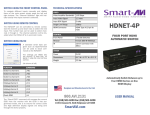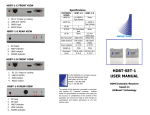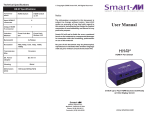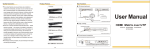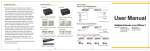Download HDBase-T Extender - metrahometheater.com
Transcript
New Function: Product Picture: Quality Guarantee: This Limited Warranty only covers failures due to defects in materials or workmanship, and does not cover normal wear and 100m long extension over HDBase-T ,+7&$7(;76 ,+7&$7(;76 PC tear or cosmetic damage. The Limited Warranty also does not HDMI or CAT5e/6 cover damages which occurred in shipment, or failures which are 100m extension CAT5e/6 caused by products not supplied by the warrantor, or failures INTERNET CONNECT which result from accidents, misuse, abuse, neglect,mishandling, HDMI or CAT5e/6 HDMI or CAT5e/6 misapplication, alteration, faulty installation, set-up adjustments, maladjustment of consumer controls, improper maintenance, power line surge, lightning damage, modification, or service by PC Front PC User Manual Back NOTE:These are sketch map anyone other than a Factory Service center or other Authorized HDMI over Single Cat5e/6 Service, or damage that is attributable to acts of God. There are no express warranties except as listed under “limited Model NO.: ,+7&$7(;76 warranty coverage”. the warrantor is not liable for incidental or consequential damages resulting from the use of this product, or arising out of any breach of this warranty. (As examples, this excludes damages for lost time, cost of having someone remove or re-install an installed unit if applicable, travel to and from the service, loss or damage to media or images, data or other recorded content. The items listed are not exclusive, but are for illustration only.) No damage caused by accident, One year warranty -5- -6- -7- Dear Customer Specification: Thank you for purchasing this product ! HDMI version ……………………………………………… HDMI v1.4a For optimum performance and safety,Please read these Instructions carefully before connecting,Operating or adjusting this product. Please keep this manual for future reference. 100m long extension over HDBase-T technology IR backward Application : 1.Do not expose this apparatus to rain, moisture, dripping or as vases, are placed on the apparatus. HDMI over Single Cat5e/6 2.Do not install or place this unit in a bookcase, built-in cabinet Display HDMI Extender Transmitter HDMI Extender Receiver HDMI CABLE Connect Output cable distance……………………………………………… ≤5m 100m mextension over single CAT5e/ 6 Super IR control system HDMI v1.4a, HDCP v1.2 support HDMI CABLE Connect HD-DVD/PS3 or in another confined space. Ensure the unit is well ventilated. Full HD 3.To prevent risk of electric shock or fire hazard due to Input cable distance……………………………………………… ≤5m IR Receiver 100m Extension for HDMI, 100Base-T TO REDUCE THE RISK OF FIRE, ELECTRIC SHOCK OR PRODUCT DAMAGE: splashing and make sure that no objects filled with liquids, such Support video color bit ……………………………deep color 24bit/36bit Input Video signal …………………………………………5.0Volts P-P IHT-CAT6EXTS …………………………Dimension :111x75x23.5mm HKET0100SC Warning: HDCP version………………………………………………… HDCP1.2 Support HDMI resolution……'080P/1080i/720P/576P/576i/480P/480i Support audio format…………………… LPCM/Dolby-AC3/DTS7.1/DSD Basic Function: 4.Connect the EIA/TIA 568B one long CAT5e/6 cables to the Receiver input socket. 5.Connect LCD with HDMI interface to Receiver output socket. 6.This device is powered by an external power supply optional. Data transfer speed………………………………6 . 75Gbps-10.2Gbps IR Transmitter overheating, do not obstruct the unit's ventilation openings with newspapers, tableclothes, curtains and similar items. Remote control Operating Humidity range……………… 5 to 90%RH (No Condensation) 4.Do not install near any heat sources such as radiators, heat Operating Temperature range…………………-15 to +55C° (5 to 131°F) registers, Stoves or other apparatus. Power adapter format………………… Input AC(50Hz.60Hz) 100- 240V NOTE:these are sample machine only 5.Do not place sources of naked flames, such as lighted candles on the unit. Power Supply………………………………DC 5V Package Included: Operation: 1.Connect the signal source (such as HD-DVD, PS3, STB) with HDMI input interfaces. 2.Connect the display devices (such as HD-LCD, HD-DLP) with HDMI output interfaces. 3.Connect the EIA/TIA 568B one long CAT5e/6 cable to the sender output socket. -1- 6.Clean this apparatus only with dry cloth. 7.Unplug this apparatus during lighting storms or when unused -2- for long time. When first unpacking your HDMI extender please check to see if the following items are included: HDMI extender Transmitter and Receiver 5V DC power supply optional x 2 8.Protect the power cord from being walked on or pinched, particularly at plugs. 9.Only use attachments/accessories specified by the manufacture. 10.Refer all servicing to qualified service personnel. User manual -3- -4-