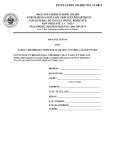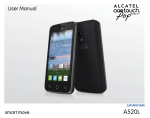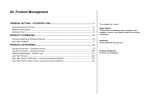Download MINISTRY OF PETROLEUM RESOURCES: DPR I
Transcript
M INISTRY O F P ETROLEUM R ESOURCES : DPR I MPLEMENTATION T RUCKING P OLICY U SER M ANUAL Department of Petroleum Resources (DPR) Abstract The Automated Trucking System is an application targeted at handling the monitoring and management of petroleum products transportation and allocation process right from the depot to the delivery point in every area of the country. The process is broken down thus: transportation guideline, registration guideline, registration form (inclusive of trucks, depots and stations), logout and administrator login that handles Registrations (inclusive of trucks, depots and stations), Product Dispatch, Manage Stations, Manage Depots, Record/data Management (inclusive of Daily dispatch records, Monthly dispatch records, and Truck identity check), technology deployed. Danjuma Kwetishe Joro report generation as well as Table of Content Table of Content -------------------------------------------------------------------------------------------------------------------- 1 How to Get to DPR Trucking Policy Website ------------------------------------------------------------------------ 2 Petroleum Transportation Guidelines and Procedures ------------------------------------------------------- 6 Purpose of Petroleum Transportation Guidelines and Procedures ------------------------------------ 6 Scope of Petroleum Transportation Guidelines and Procedures ---------------------------------------- 7 License to Transport Petroleum Product in Bulk----------------------------------------------------------------- 8 Petroleum Transportation Registration Guideline ------------------------------------------------------------- 14 Application for Registration of Truck --------------------------------------------------------------------------------- 14 Fitness for Purpose Inspection of Truck----------------------------------------------------------------------------- 15 Registration Form ----------------------------------------------------------------------------------------------------------------- 21 Petroleum Transportation Administrator Login ----------------------------------------------------------------- 26 Registration Form ----------------------------------------------------------------------------------------------------------------- 28 Page 1 How to Get to DPR Trucking Policy Website Make sure you are connected to the Internet whenever you want to make use of the DPR trucking policy. Once you are connected to the internet, double on any of the under listed image icons: Figure 1.0 Google Chrome Browser Figure 1.1 Mozilla Firefox Browser Figure 1.2 Microsoft Internet Explorer Browser Once you have double Clicked to open a browser of your choice, type www.dprtruckingpolicy.com into your address bar as shown in Figure 1.3. Page 2 Tips: The choice of whatever kind of browser you would like to use depends on you and on the kind of computer that you have access to. Once you have type www.dprtruckingpolicy.com into the address bar as shown on this screenshot, Click on the arrow Circled Red. Figure 1.3: Using Mozilla Firefox to access www.dprtruckingpolicy.com Once you hit the arrow Circled Red as shown in Figure 1.3, the resulting sample screenshot in Figure 1.4 (a) and Figure 1.4 (b) will be displayed. Page 3 Tips: It is important to understand that the application runs on the web. Therefore it makes use of your system (computer) full screen to display the application. The screenshot are therefore segmented into Figure 1.4 (a) & Figure 1.4 (b). Figure 1.4 (a) Overview Screenshot Tips: The homepage you are on now (Figure 1.4 (a) & Figure 1.4 (b) gives you an Overview of what Implementation Trucking Policy is all about. Figure 1.4 (b) System Network Architecture Page 4 After you must have read through the entire Overview that you were introduce to when you successfully opened the website (www.dprtruckingpolicy.com), Click on Menu Circled Red as shown in Figure 1.4 (b). The resulting sample screenshot in Figure 1.5 will be displayed showing you all the available Modules (Sections/Segments) of the application (Implementation Trucking Policy (ITP)). Tips: The petroleum transportation guidelines and procedures stated in the application and documented in the manual analyzed the guidelines and procedures into; a. Purpose of Transportation Guidelines and Procedures b. Scope of Transportation Guidelines and Procedures c. License to Transport Petroleum in Bulk Figure 1.5 website home page Tips: Once you Click on Home Button, you will remain on the same page that has Opened Up. Page 5 Petroleum Transportation Guidelines and Procedures The application made available specific guidelines and procedures for transporting Petroleum Products in Bulk and Petroleum Product Operations across the Nigeria. These guidelines and procedures stated under the Transportation Guidelines and Procedures is in accordance with the provision of the Law of the Nation. It is pertinent that you read carefully in detail what is required of you as an individual or organization in term of transporting petroleum products in bulk across the Nation as well as the operation of the petroleum product transportation. Purpose of Petroleum Transportation Guidelines and Procedures These guidelines and procedures issued in accordance to the provisions of Sections 55 and 72 to 87 of the Petroleum Regulations 1967 Cap 350 of the laws of the Federation of Nigeria 1990. The rule clearly specifies: Procedures for granting of license for transportation of Petroleum in bulk. Guidelines for ensuring that there exist at all times exclusive premises (Garage) for parking of trucks, safe and acceptable mode of operation of trucks on the highways. In order to gain access to this section of the applications in procedures in order detail to study before the transportation embarking on the guidelines transportation and of petroleum product in bulk across the Nation, Click on Transportation Guideline Circled Red as shown in Figure 1.5. The resulting sample screenshot will be displayed as shown in Figure 2.0. Page 6 Figure 2.0 (a) Purpose of Transportation Guidelines and Procedures Scope of Petroleum Transportation Guidelines and Procedures There is need to always define boundary to any provision of the Law and to what limit shall the User of the Law exercise their power. Therefore, the application has also provided the Scope of the Petroleum Transportation Guidelines and Procedures. The provisions of the guidelines and procedures according to the Provision of the Law as stated in Sections 55 and 72 to 87 of the Petroleum Regulations 1967 Cap 350 of the laws of the Federation of Nigeria 1990 shall apply to the transportation of petroleum in bulk in the Federal Republic of Nigeria. To be able to access this specific feature on the application, Click on the Transportation Guideline Button Circled Red as shown in Figure 1.5. See the resulting sample screenshot as shown in Figure 2.1. Figure 2.1 (b) Scope of Transportation Guidelines and Procedures Page 7 License to Transport Petroleum Product in Bulk There are spelled out rules on how an individual shall be License before embarking on the Petroleum Product Transportation. It further stated thus: No person shall Transport Petroleum in bulk by road except in a tank vehicle (truck) which shall be licensed by the Department of Petroleum Resources (DPR) under the provisions of the Petroleum Act 1967 Cap 350 of the laws of the federation of Nigeria 1990. Transport of Petroleum Product in bulk by road shall be only by means of tank vehicles of a design approved and licensed by the Department of Petroleum Resources. Figure 2.2 Licenses to Transport Petroleum in Bulk It further emphasized the requirement needed for a Tank Vehicle to be licensed. It states that; a tank vehicle shall be licensed on the fulfillment of the following: Page 8 a. Mechanical System Requirements Break System Condition Tyres Condition Availability of necessary mechanical fitting / fixtures Tank shell thickness (mm) Complete Tool Box Figure 2.3 (a) Mechanical Requirements b. Safety Requirements Horns Lighting C-Caution Fire Extinguisher High Inflammable Notice Manhole Ladder Exhaust spark arrestor Page 9 Figure 2.3 (b) Safety Requirements c. General Requirements Condition of vehicle Leakage Colour Code Condition of tank Figure 2.3 (c) General Requirement Page 10 d. Premises / Garages Requirements Availability Secured / fenced Provision of fire extinguisher Absences of naked fire Absences of high tension cable Availability of competent truck manager Absences of combustible materials e.g. grass, weeds. Figure 2.3 (d) Premises/Garages Requirements e. Payment for Registration Plate and Trucking Register Having satisfied all the conditions above and truck is certified fit for purpose, the DPR shall complete registration procedure and truck owner shall pay the sum of Ten Thousand Naira Only (N10,000:00) in cash at the DPR Zonal Office for the provision of a DPR tank registration plate and trucking register. In the event where a truck does not qualify to be registered and licensed for Transporting Petroleum in Nigeria, the DPR Page 11 team shall convey reason for not registering the truck to the applicant in writing as soon as possible. Figure 2.3 (e) Payment for Registration Plate and Trucking Register f. Changing of Type of Petroleum to carry in Truck The Petroleum product being conveyed by a truck could be changed by obtaining, filling and submitting an application for the change at DPR offices. The application is filed after the tank has been flushed of the previous Petroleum/Petroleum product. Figure 2.3 (f) Changing of Type of Petroleum to Carry in Truck g. Change of Engine Truck Change of Engine of the truck should be communicated to DPR; giving all details for appropriate documentation. Page 12 Figure 2.3 (g) Change of Engine Truck Requirements h. Accident Tank Tanks can only be re-licensed a maximum of two times for reasons of accidents. Truck whose tanks have been involved in accident more than two times cannot be licensed. Figure 2.3 (h) Accident Tank Requirements Tips: Figure 2.3 (h) is the last screenshot under Transport Guideline as a Module. Page 13 Petroleum Transportation Registration Guideline The application (DPR Implementation of Trucking Policy) provides also the Petroleum Transportation Registration Guidelines. You are required to carefully read through the entire registration guidelines before embarking on registration on the website or preferable read the entire guideline thoroughly before allowing any other person preferably data entry personnel to handle the registration on your behalf. To access this feature and read the registration guideline, Click on Registration Guidelines Circle Red as seen in Figure 3.0. Figure 3.0 Registration Form Circled Red Application for Registration of Truck The format in which the application for registration of truck is to be done is also outline in the Registration Guideline. To access this feature on the application and read about the application format for registering Truck, Clicked on the Registration Guide Circled Red as shown in Figure 3.0, the resulting sample screenshot in Figure 3.1 will be display. Page 14 Figure 3.1 Procedures for Truck Registration and Licensing Fitness for Purpose Inspection of Truck The application also includes in the Registration Guideline thus: All truck to be registered and licensed for the purpose of transportation Petroleum in Nigeria shall meet a minimum prescribed technical and safety starderd. A DPR inspection team shall visit the garage where tanker truck is parked on schedule on completion form to conduct an inspection of the tanker trucks to confirm the following items available, functional and fit for purposes: To see the sample screenshot displaying these guidelines, Click on Registration Guideline Circle Red as shown in Figure 3.0. See the resulting sample screenshot in Figure 3.2 specifying the Minimum requirement for a truck to be registered. Page 15 Figure 3.2 Fitness for Purpose Inspection of Truck To see the Minimum requirement as specified by the Screenshot in Figure 3.2, Read through the individual requirements as enumerated: a. Mechanical System Requirements Break System Condition Tyres Condition Availability of necessary mechanical fitting / fixtures Tank shell thickness (mm) Complete Tool Box Figure 3.2 (a) Mechanical Requirements Page 16 b. Safety Requirements Horns Lighting C-Caution Fire Extinguisher High Inflammable Notice Manhole Ladder Exhaust spark arrestor Figure 3.2 (b) Safety Requirements c. General Requirements Condition of vehicle Leakage Colour Code Condition of tank Page 17 Figure 3.2 (c) General Requirements d. Premises / Garages Requirements Availability Secured / fenced Provision of fire extinguisher Absences of naked fire Absences of high tension cable Availability of competent truck manager Absences of combustible materials e.g. grass, weeds. Figure 3.2 (d) Premises/Garages Requirements Page 18 e. Payment for Registration Plate and Trucking Register Having satisfied all the conditions above and truck is certified fit for purpose, the DPR shall complete registration procedure and truck owner shall pay the sum of Ten Thousand Naira Only (N10,000:00) in cash at the DPR Zonal Office for the provision of a DPR tank registration plate and trucking register. In the event where a truck does not qualify to be registered and licensed for Transporting Petroleum in Nigeria, the DPR team shall convey reason for not registering the truck to the applicant in writing as soon as possible. Figure 3.2 (e) Payment for Registration Plate and Trucking Register f. Changing of Type of Petroleum to carry in Truck The Petroleum product being conveyed by a truck could be changed by obtaining, filling and submitting an application for the change at DPR offices. The application is filed after the tank has been flushed of the previous Petroleum/Petroleum product. Page 19 Figure 3.2 (f) Changing of Type of Petroleum to carry in Truck g. Change of Engine Truck Change of Engine of the truck should be communicated to DPR; giving all details for appropriate documentation. Figure 3.2 (g) Change of Engine Truck h. Accident Tank Tanks can only be re-licensed a maximum of two times for reasons of accidents. Truck whose tanks have been involved in accident more than two times cannot be licensed. Figure 3.2 (h) Accident Tank Page 20 Registration Form Every truck driver registers with the system by filling a form upon a purchase of a scratch card from any of the DPR regional offices National wide, they are both submitted at the administration offices where a desk officer does the data entering OR the registrants buys scratch card and go online, enter the scratch card PIN, fill out the registration form online by themselves and Click Submits. For the few Truck Drivers that are uneducated, they have been provided with the choice of buy Scratch, Fill the Form while allowing the Data Entry Operator to handle the Data Entry activities. In order to successfully access this feature on the application, all you need do is, Click on Registration Button Circled Red as shown in Figure 4.0. Figure 4.0 Registration Guide Circled Red Once you Click on the Registration Guide Button Circled Red as shown in Figure 4.0, you will be taken to the sample screenshot of an empty Form that is yet to be filled as shown in Figure 4.1. Page 21 Figure 4.1 Empty Registration Form Once you are presented with an empty registration as seen in Figure 4.1 all that is required of you is to fill in all fields. When you are done filling in all the fields, your form will look like the sample screenshot in Figure 4.2. Page 22 Tips: The dropdown arrow indicate that you will be require to Select your choice of Petroleum Product you want lifted from one destination to another Figure 4.2 Filled Registration Form awaiting Submission Now that you have seen your inputted data waiting for the Submission Button Circled Red as shown in Figure 4.2 to be hit, Click on the Submit Button and see your resulting sample screenshot in Figure 4.3. Page 23 Figure 4.3 Registration and Payment successful Screenshot. Tips: this sample screenshot show that your registration and payment has been done successfully. You can choose to register another User again or Exit the Page. This screenshot is the last of this section. Page 24 Sometimes you might discover that you have entered the wrong Scratch Card PIN (Personal Identification Number) or attempt to reuse a Scratch Card PIN (Personal Identification Number) to register another person, the application will flag up the error message as shown in Figure 4.4. Figure 4.4 Error Message: “Sorry this Card has already been used” Date: 9th May 2011. Tips: The circle red and the directional arrow shows you error message flagged when a user try to re-use a Card PIN. Page 25 Petroleum Transportation Administrator Login The administrator login screen is mainly used by the Data Entry Operator when registering user of the application that are unable to register on the Online Application. To access this feature on the application, Click on Menu and Select Administrator Login from the dropdown List Circled Red as shown in Figure 5.0. Figure 5.0 Once you have Clicked on Administrator Login Button Circled Red as shown in Figure 5.0, you will be taken to the sample display screenshot as shown in Figure 5.1. Figure 5.1 Administrator Login Page Page 26 Tips: As an Administrator (Data Entry Operator or Staff), you will be given System DBA (database administrator) Privileges in form of User Name and Password which you will supply to the Administrator Login Screen in order to gain access into the System and Register Users. Input your UserName and Password as shown in Figure 5.1, the resulting sample screenshot in Figure 5.2 will be display. Figure 5.2 Administrator Login Screen Once you are done Inputting your Username and Password, Click on the Submit Button Circled Red as shown in Figure 5.2. See the resulting sample screenshot as shown in Figure 5.3. Figure 5.3 Administrator Control Panel Tips: This Administrative Control Panel consists of five modules right from Registration through to Records and Data Management. Page 27 Registration Form Every truck driver registers with the system by filling a form upon a purchase of a scratch card from any of the DPR regional offices National wide, they are both submitted at the administration offices where a desk officer does the data entering OR the registrants buys scratch card and go online, enter the scratch card PIN, fill out the registration form online by themselves and Click Submits. For the few Truck Drivers that are uneducated, they have been provided with the choice of buy Scratch, Fill the Form while allowing the Data Entry Operator to handle the Data Entry activities. In order to successfully access this feature on the Administrator Control Panel, all you need do is, Click on Registration Button Circled Red as shown in Figure 5.3. Figure 5.3 Registrations Circled Red Once you Click on the Registrations Button Circled Red as shown in Figure 5.3, you will be taken to the sample screenshot of an empty Form that is yet to be filled as shown in Figure 5.4. Page 28 Figure 5.4 Empty Registration Form Once you are presented with an empty registration as seen in Figure 5.4 all that is required of you is to fill in all fields. When you are done filling in all the fields, your form will look like the sample screenshot in Figure 5.5. Page 29 Tips: The dropdown arrow indicate that you will be require to Select your choice of Petroleum Product you want lifted from one destination to another Figure 5.5 Filled Registration Form awaiting Submission Now that you have seen your inputted data waiting for the Submission Button Circled Red as shown in Figure 5.5 to be hit, Click on the Submit Button and see your resulting sample screenshot in Figure 5.6. Page 30 Figure 5.6 Registration and Payment successful Screenshot. Tips: this sample screenshot show that your registration and payment has been done successfully. You can choose to register another User again or Exit the Page. This screenshot is the last of this section. Page 31 Sometimes you might discover that you have entered the wrong Scratch Card PIN (Personal Identification Number) or attempt to reuse a Scratch Card PIN (Personal Identification Number) to register another person, the application will flag up the error message as shown in Figure 5.7. Figure 5.7 Error Message: “Sorry this Card has already been used” Date: 9 th May 2011. Tips: The circle red and the directional arrow shows you error message flagged when a user try to re-use a Card PIN. Page 32 Page 33