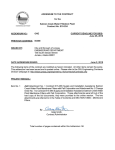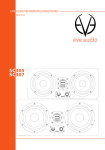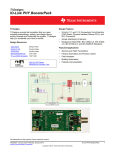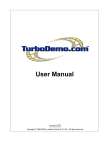Download EVE Audio SC203 Product Manual
Transcript
EVE AUDIO PRODUCT MANUAL NOV 2015 SC203 SC203 SAFETY INSTRUCTIONS 2 1. READ these instructions. 2. KEEP these instructions. 3. HEED all warnings. 4. FOLLOW all instructions. 5. DO NOT use this apparatus near water. 6. CLEAN ONLY with dry cloth. 7. DO NOT block any ventilation openings. Install in accordance with the manufacturers instructions. 8. DO NOT install near any heat sources such as radiators, heat registers, stoves, or other apparatus (including amplifiers) that produce heat. 9. DO NOT defeat the safety purpose of the polarized or grounding-type plug. A polarized plug has two blades with one wider than the other. A grounding type plug has two blades and a third grounding prong. The wider blade or the third prong are provided for your safety. If the provided plug does not fit into your outlet, consult an electrician for replacement of the obsolete outlet. 10. PROTECT the power cord from being walked on or pinched particularly at plugs, convenience receptacles, and the point where they exit from the apparatus. 11. ONLY USE attachments/accessories specified by the manufacturer. 12. USE ONLY with the cart, stand, tripod, bracket, or table specified by the manufacturer, or sold with the apparatus. When a cart is used, use caution when moving the cart/apparatus combination to avoid injury from tipover. 13. UNPLUG this apparatus during lightning storms or when unused for long periods of time. 14. REFER all servicing to qualified service personnel. Servicing is required when the apparatus has been damaged in any way, such as power-supply cord or plug is damaged, liquid has been spilled or objects have fallen into the apparatus, the apparatus has been exposed to rain or moisture, does not operate normally, or has been dropped. EVE Audio product manual 15. To reduce the risk of fire or electric shock, do not expose this apparatus to rain or moisture. The apparatus shall not be exposed to dripping or splashing and that objects filled with liquids, such as vases, shall not be placed on apparatus. 16. Where the MAINS plug or an appliance coupler is used as the disconnect device, the disconnect device shall remain readily operable. 17. DO NOT overload wall outlets or extension cords beyond their rated capacity as this can cause electric shock or fire. 18. No naked flame sources, such as lighted candles, should be placed on the apparatus. 19. Minimum distances around the apparatus for sufficient ventilation. 20. The ventilation should not be impeded by covering the ventilation openings with items, such as newspapers, table cloths, curtains, etc. 21. Correct Disposal of this product. This marking indicates that this product should not be disposed with other household wastes throughout the EU. To prevent possible harm to the environment or human health from uncontrolled waste disposal, recycle it responsibly to promote the sustainable reuse of material resources. To return your used device, please use the return and collection systems or contact the retailer where the product was purchased. They can take this product for environmental safe recycling. 3 SC203 TABLE OF CONTENTS 1.INTRODUCTION.............................................................................5 2. QUICK START..................................................................................6 2.1. 2.2. 2.3. First Steps..............................................................................................................................6 Speakers Connection........................................................................................................6 Powering On........................................................................................................................6 3.OPERATION....................................................................................7 3.1. First Steps..............................................................................................................................7 3.2. Operating Modes...............................................................................................................8 3.3. Powering on/off: Standby Mode..................................................................................8 3.4. Volume Mode......................................................................................................................8 3.5. Settings Menu.................................................................................................................. 10 3.6.Input.................................................................................................................................... 10 3.7.Position............................................................................................................................... 11 3.8.Filters................................................................................................................................... 11 3.9. Low Filter............................................................................................................................ 12 3.10. High Filter.......................................................................................................................... 13 3.11. Low and High Filter Combinations........................................................................... 13 3.12.Balance................................................................................................................................ 14 3.13. LED Mode........................................................................................................................... 15 3.14. Saving Your Settings...................................................................................................... 15 3.15. Powering on/off............................................................................................................... 15 3.16. DIP Switches...................................................................................................................... 16 4.POSITIONING...............................................................................17 4.1. Wall & Stand Mounting................................................................................................. 17 4.2.FlexiPads............................................................................................................................. 17 4.3. Speaker Positioning....................................................................................................... 17 4.4. Listening position (Pos setting)................................................................................. 18 4.5. Stereo Setup..................................................................................................................... 19 4.6. Stereo Setup + Subwoofer (2.1)................................................................................. 19 4.7. Room Acoustics............................................................................................................... 20 5. TECHNICAL SPECIFICATIONS......................................................21 6. DECLARATION OF CONFORMITY................................................22 7.WARRANTY...................................................................................23 4 EVE Audio product manual 1. INTRODUCTION Thank you for your time and interest in the EVE Audio product range. EVE Audio is a loudspeaker manufacturer based in Berlin, Germany, that specializes in the development and design of unique studio monitors. The use of first-class components is our highest priority because we firmly believe this is the only way to manufacture first-class products. Our SC203 master/slave loudspeaker system is one of those few examples where small also means powerful. With its compact size and small footprint, it is the perfect solution for professional desktops with limited space and also for discerning home and gaming users. The SC203 uses a 3” multilayer woofer capable of handling long linear excursions and our new μA.M.T. driver based on our famous Air Motion Transformer. Since each driver is driven by its own 30W amplifier, the SC203 is a full-fledged active system including four power amps. Both loudspeakers are equipped with a rear passive radiator to allow the speaker response to reach 62Hz without bass-reflex wind noise. The system is controlled by a high-resolution DSP as in all SC Series monitors. The SC203 system provides you with three selectable inputs (analog RCA, digital optical, USB up to 96kHz) and a subwoofer output to create a powerful 2.1 surround system. It is sold with FlexiPads to decouple the desktop loudspeakers from their base and angle them precisely at 0°, 7.5° or 15°. The optional mounting adapter allows you to attach the SC203 directly to a microphone or speaker stand. Combined with our wall-mount adapter, it also allows you to mount the speaker on a wall. We wish you enjoy your new EVE Audio desktop loudspeaker system. If you have any questions regarding our products, do not hesitate to contact your nearest dealer or get directly in touch with us... We will be more than happy to help you out! All the best from Berlin. The EVE Audio Team INTRODUCTION 5 SC203 2. QUICK START If you already have experience with studio monitors, the Quick Start guide ought to be more than enough to get you started. For unexperienced users we recommend reading the whole user’s manual in order to prevent any misuse. 2.1. First Steps Check the package components (Master & Slave loudspeakers, user’s manual, two FlexiPads, external PSU, stereo link cable, USB cable, 1/8” TRS audio cable). For ergonomic reasons and proper balance control, we recommend you to use the Master speaker as the right speaker of the Master/Slave system. Check the setting of the Satellite Filter DIP Switch (Off ). 2.2. Speakers Connection Connect one of the Master loudspeaker rear inputs (analog L/R, digital optical or USB) to the output of a playback source, for instance an audio interface, a mixer, a synth, a media player or a computer. Choose the input connection matching the output format of your signal source. The output level should be as low as possible. Link both Master and Slave loudspeaker using the provided 4-pin connection cable. 2.3. Powering On Connect the Master loudspeaker (right speaker) to AC mains power using the provided external PSU. The LEDs around the Volume control on the Master speaker front panel will light up counterclockwise. If the LED on the right end is dimly lit, this indicates that the System is in Standby Mode. Press the Volume control to turn the loudspeakers on. If you turn the Volume control counter clockwise until the LED on the left end lights up dimly the loudspeakers will be muted. In case the source signal is analog, use the Max. Input Level DIP switch on the Master speaker rear panel to set the maximum input sensitivity of the system (8 dBu or 22 dBu) according to the nominal output level of the source. Then increase the output level on the source device until the LED ring starts to blink, then reduce the output level a bit. The maximum operating level for the input (i.e. the analog to digital converter) is now 6 QUICK START Powering On EVE Audio product manual set optimally. To set the desired listening volume use the Volume control on the Master loudspeaker. The LED ring indicates the volume setting. It blinks when the input voltage is too high and overloads the AD converter. 3. OPERATION 3.1. First Steps Master loudspeaker (right): Rear connections & DIP switches Slave loudspeaker (left): Rear connector Check the package components (Master & Slave loudspeakers, user’s manual, two FlexiPads, external PSU, stereo link cable, USB cable, 1/8” TRS audio cable). Check the setting of the DIP Switches (Standby and Satellite filter: Off position; Max. Input Level: see “2.3. Powering On” on page 6). Signal connections: three different input formats are available on the rear side of the Master loudspeaker for different source signals. OPERATION First Steps 7 SC203 •• •• •• L-In & R-In RCA connectors: for analog unbalanced line-level signal sources. Opt. In connector: optical TOSLink for digital signal sources. USB port: Type B connector for digital USB signal sources. Depending on the position of the rear Max. Input Level DIP switch, the maximum level of the analog source signal should not exceed 8 dBu or 22 dBu. If the input is overloaded the LED ring will start blinking. 3.2. Operating Modes Standby Mode | Volume Mode (-10 dB) | Setting Menu (Low filter @ +1 dB) 3.3. Powering on/off: Standby Mode Press and hold the control three seconds in order to put the system in Standby Mode. The volume will decrease gradually while the LED ring lights up once around the Volume control. Afterwards, the LED on the right end will light dimly and the power consumption is reduced to 1 watt. !! To exit the Standby Mode press briefly the Volume control once again. The level will increase gradually. !! With the rear Standby DIP switch in On position, the system automatically switches to standby mode when no input signal was detected for 10 mn (available only for the analog input). 3.4. Volume Mode •• Level adjustment The maximum input level for analog signal sources is 8 dBu (consumer level) or 22 dBu (professional studio level), depending on the position of the rear Max. Input Level DIP switch (see “2.3. Powering On” on page 6). Higher levels produce distortion due to the overloading of the analog to digital converter. After you set the proper input sensitivity, the LED ring might start blinking whenever the AD converter is overloading. If that is the case, the output level of the source should be reduced. 8 OPERATION Volume Mode EVE Audio product manual •• Volume adjustment Turn the Volume control to adjust the volume. Depending on the selected LED mode (see “3.13. LED Mode” on page 15), the volume will be displayed as a dim/bright circle or as a dim/bright point. -18dB 1 Step = 1dB 1 Step = 2dB -5.5dB -48dB 1 Step = 4dB 1 Step = 0.5dB -64dB 1 Step = 8dB 0dB Mute The volume control curve is not linear and reproduces the logarithmic curve of an analog potentiometer. Each LED includes 2 steps, and increments become finer as the volume increases: Mute (-88 dB, minimum) to -64 dB: 8dB steps -64 dB to -48 dB: 4dB steps -48 dB to -18 dB: 2dB steps -18 dB to -5.5 dB: 1dB steps -5.5 dB to 0 dB (maximum): 0.5dB steps •• !! Mute To put the system in Mute Mode, turn the Volume control counter clockwise until you reach the minimum level. When the LED on the left end lights up dimly the Mute Mode is activated. To exit the Mute Mode simply turn the control clockwise. OPERATION Volume Mode 9 SC203 3.5. Settings Menu Press the control once to enter the Settings menu. Here you can select the system Input, set two different filters (Low, High), the Position, the system Balance as well as the LED ring’s behavior. The LED of the currently active function blinks. Turn the control to choose the desired function. The blinking LED indicates the function selected while the steady-on LED indicates the value assigned to that function. Press the control to confirm your selection. The blinking will stop once the selection is confirmed. Turn the control to select the Input, or to adjust the filter (High or Low), Balance, Position or LED behavior. When you are satisfied with the setting press the control again to go back to the Settings menu. You can then select and edit another function. !! To exit the Settings menu press and hold the control for three seconds or simply wait 10 seconds. The loudspeaker will then return automatically to the Volume Mode. 3.6. Input Select the system Input that is connected to the signal source. You can choose between the L/R analog RCA input, the TOSLink optical input and the USB port. Analog in Optical in USB port The following applies in Input mode: • LED #12 (strocke) = analog in • LED #13 = optical in • LED #14 (4th dot) = USB 10 OPERATION Input EVE Audio product manual !! If you select the analog input, refer to “3.4. Volume Mode” on page 8 to adjust the system input sensitivity properly. 3.7. Position The position setting adapts the frequency response to the listening position. Three positions are available: Flat, Desk and Console. Flat Desk Console Use the Flat setting when the speakers are placed as high as your listening position. In this case, use the FlexiPads so that the vertical sound projection angle is 0°. Select the Desk setting when the speakers are placed on a desk or a table. In this case, use the FlexiPads so that the vertical sound projection angle is 15°. Use the Console setting when the speakers are placed on a meter bridge. Depending on the height of the meter bridge, choose a vertical sound projection at 0° (with FlexiPads), 7.5° (no FlexiPads) or 15° (with FlexiPads). Refer to “4.2. FlexiPads” on page 17 and to “4.4. Listening position (Pos setting)” on page 18 for more information on the ideal listening position. 3.8. Filters The filters of the EVE Audio loudspeakers were specially developed to offer you the possibility of adjusting your monitoring system to the characteristics of your room. These filters help correct the alterations to the frequency response produced by the room acoustics and listening distance. Do note that the corrections of bad room acoustics with filters will only deliver average results. In any case, you should try to use the filters as little as possible. OPERATION Filters 11 SC203 0dB 1 Step = 0.5dB (1 LED = 2 Steps) 1 Step = 0.5dB (1 LED = 2 Steps) +3dB -3dB !! The following applies to both Low and High filters: • The setting is incremented in 0.5dB steps. • Maximal boost is +3 dB and maximal attenuation is -3 dB. • Refer to chapter “4. POSITIONING” on page 17 to set the filters of your EVE Audio loudspeakers effectively. 3.9. Low Filter The Low-Shelf Filter allows you to boost or attenuate frequencies below 300 Hz in 0.5dB steps. Use this filter whenever the acoustics of your room cause problems in the low frequency range. dB +5 +3 0 Hz -3 -5 100 1k 10k If the low frequencies are boosted by the room, you can attenuate them with the Low-Shelf Filter. The reasons for this boost could be the room modes or the loudspeakers being too close to the walls. In the same way, if the low frequencies are to weak, you can boost them to balance the frequency response. 12 OPERATION Low Filter EVE Audio product manual 3.10. High Filter The High-Shelf Filter allows you to boost or attenuate frequencies above 3 kHz in 0.5dB steps. High frequencies are affected depending on the distance from the sound source to the listening position. The further you are from the loudspeakers, the weaker the high frequencies. In such cases the filter should be set to boost them. In desktop applications, distances can be as short as 1 m (3 ft), which results in the high frequencies being boosted. To compensate for this effect you should use the High-Shelf Filter to attenuate the high frequencies. dB +5 +3 0 Hz -3 -5 100 1k 10k If you have a very dead room, it might be wise to boost the high frequencies in order to have a more balanced overall sound. When the listening position is too close to the loudspeakers or the room has reflective surfaces, it is reasonable to attenuate the high frequencies. 3.11. Low and High Filter Combinations dB +5 +3 0 Hz -3 -5 100 1k 10k Mid-frequency attenuation through Low + High filter boost OPERATION Low and High Filter Combinations 13 SC203 dB +5 +3 0 Hz -3 -5 100 1k 10k Mid-frequency presence through Low + High filter cut 3.12. Balance The Balance setting adjusts the stereo balance of the system. Use it to compensate for volume differences between left and right speakers at the listening position. Center L=0dB R=-3dB 1 Step=0.5dB 1 Step=1dB 1 Step=1dB L=0dB R=-12dB 1 Step=2dB Left only 14 R=0dB L=-3dB R=0dB L=-12dB 1 Step=2dB Right only !! Balance values are incremented in 0.5dB steps around the middle of the setting range. The more the difference between both channels is high, the wider the steps become (see drawing). !! Make sure the Master loudspeaker is the right speaker and the Slave loudspeaker the left speaker of the stereo system, otherwise the LED incations will be mirror inverted. OPERATION Balance EVE Audio product manual 3.13. LED Mode The LED Mode determines in which of the four available fashions the LED ring displays the volume level. The LEDs represent given levels, which are displayed and adjusted according to four steps. Intermediate steps are indicated by the brightness between two adjacent LEDs. •• Bright Ring All LEDs up to the selected volume level light up brightly. The louder the signal, the longer the brightly lit-up ring. •• Bright Point Only the LEDs corresponding to the selected volume level light up brightly. The louder the signal, the further up the brightly lit-up point moves. •• Dim Ring All LEDs up to the selected volume level light up dimly. The louder the signal, the longer the dimly lit-up ring. In this mode, the LEDs light up brightly momentarily while you adjust the volume level. •• Dim Point Only the LEDs corresponding to the selected volume level light up dimly. The louder the signal, the further up the dimly lit-up point moves. Intermediate steps are indicated by the lighting of two adjacent LEDs. The level ranges from -60 dB to +10 dB, taking “0 dB” as reference point. !! 3.14. Saving Your Settings All settings on the front and rear panels are automatically saved. The loudspeakers can be disconnected anytime without the settings being lost. 3.15. Powering on/off When you disconnect the external PSU, all system settings are saved. After connecting the external PSU again, the system will return to the state it was in before being turned off (Standby Mode, Mute Mode or a given volume level). !! In order to prevent switching noise with your loudspeaker system keep in mind the following rules: When turning on your system, power all audio sources on first and your loudspeakers last. When turning off your system, power off your loudspeakers first and then all audio sources. OPERATION Powering on/off 15 SC203 3.16. DIP Switches On the rear panel of the Master loudspeaker you will find three DIP Switches for additional features. •• !! •• Standby When set to On, this DIP Switch enables the auto-standby mode. This function automatically switches the system to standby when no input signal was detected for 10 min. The system is automatically switched on again as soon as an input signal is detected. The auto-standby mode only works with the analog input. Satellite filter When set to On, this DIP switch activates the Satellite filter (high-pass filter @ 80 Hz). The Sat Filter encoder LED lights up. Use this setting to create a 2.1 system by adding a subwoofer – ideally an EVE Audio TS107 or TS108 – fed by the Sub-Out of your Master/Slave system. In this application, both Master and Slave loudspeakers are called satellites. To build the system, connect the subwoofer input to the rear Sub-Out on the Master loudspeaker. The Sub-Out delivers a mono signal from 10 to 500 Hz, while the satellite signal passes through a high-pass filter @ 80 Hz. The frequency range of the mono signal should be adjusted directly on the subwoofer. •• 16 Max. Input Level This DIP switch allows you to selects the system input sensitivity for the analog in. See “2.3. Powering On” on page 6. OPERATION DIP Switches EVE Audio product manual 4. POSITIONING 4.1. Wall & Stand Mounting On the rear panel of your EVE Audio loudspeakers you will find two wallmounting thread inserts with 70 mm (2.756 inches) interspace. These are meant to be used with M6 screws. Make sure that the screws go no deeper than 10 mm (0.3 inches) in the brackets. Optionally, we offer specially designed SC203 Mounting Brackets. The bottom side of these angle brackets features a mounting thread insert for standard microphone stands. In case you want to mount your SC203 an a wall, we offer Mic Thread Wall Mounts that can be directly attached to the SC203 Mounting Brackets. Please visit our website for more information! 4.2. FlexiPads The SC203 Master and Slave loudspeakers were especially designed to be placed vertically. Both EVE Audio rubberized FlexiPads provided with your SC203 Master/Slave system are meant to decouple the loudspeakers from the underground and to provide different sound projection angles. The v-notch shaped FlexiPads give two different sound projection angles depending on how they are placed under the loudspeakers: •• When the thick side (with EVE logo) of the FlexiPad is under the loudspeakers front panel, the vertical sound projection angle is 15°. •• When the slim side of the FlexiPad is under the loudspeakers front panel, the angle is 0°. •• When the loudspeakers are used without FlexiPads, the angle is 7.5°. Vertical projection: 15°, 7.5°, 0°, 0° with optional Mounting Bracket 4.3. Speaker Positioning Ideally, there should be no objects or obstacles between the loudspeakers and the listening position. Further, a symmetrical positioning is important. This applies to the distance between speakers as well as to the walls, ceiling POSITIONING Speaker Positioning 17 SC203 and floor. In order to have a symmetrical stereo image it is also important to have symmetrical reflections. Alternatively, you can place the loudspeakers on a microphone stand or mount them on a wall by means of the optional Mounting Brackets (see “4.1. Wall & Stand Mounting” on page 17). If the room conditions force you to place the SC203 loudspeakers in horizontal position, make sure that the tweeter is pointing to the outside and that the loudspeakers are angled towards the listening position. In any case, you should also try placing the tweeters pointing to the inside. Regardless of the position, always mind the symmetry (both tweeters should point either to the inside or to the outside)! 4.4. Listening position (Pos setting) The provided FlexiPads combined with the Position setting help you to optimize the sound reproduction at the listening position. Flat, 0° w/ Flexipad – Desk, 15° w/ Flexipad – Console, 7.5° w/o FlexiPad Select the Flat position setting when the loudspeakers are placed as high as your ears, for instance on microphone stands, shelves, etc. Use the FlexiPads so that the vertical sound projection angle is 0°. Choose the Desk position setting when the loudspeakers are placed on a desk, a table, etc. Use the FlexiPads so that the vertical sound projection angle is 15°. Select the Console position setting when the loudspeakers are placed on a meter bridge, shelves, etc. Depending on the height of the speakers 18 POSITIONING Listening position (Pos setting) EVE Audio product manual compared to your ears, choose 0° (with FlexiPads), 7.5° (no FlexiPads) or 15° (with FlexiPads) as a projection angle. For more information on the Position setting, please refer to “3.7. Position” on page 11. 4.5. Stereo Setup The so-called “stereo triangle” is the best way to place speakers in a stereo setup, i.e. the loudspeakers and the listening position should form an equilateral triangle. Try the following: Place the loudspeakers in such a way that the distance from each other and to the listening position is the same. Turn both loudspeakers so that their front panels are pointed towards the listening position (all angles of the stereo triangle should be 60º). 60° 60° Stereo-Setup (left) & Stereo-Setup + Subwoofer (right) 4.6. Stereo Setup + Subwoofer (2.1) In such a setup, the subwoofer is fed by the Sub-Out on the rear panel of the Master loudspeaker. The Satellite Filter DIP switch on the rear side of the Master loudspeaker should be in On position (see “3.16. DIP Switches” on page 16). The Master/Slave system filters the low frequency components of the stereo channels and sums them to produce a mono signal delivered by the Sub-Out. The high frequencies are forwarded to both satellites, namely the Master and Slave loudspeakers. Ideally, such a system would comprise an EVE Audio SC203 Master/Slave system plus an EVE Audio TS107 or TS108 subwoofer. POSITIONING Stereo Setup + Subwoofer (2.1) 19 SC203 The positioning of the two satellites should be done in the same manner as in a stereo setup (see “Stereo Setup”). The subwoofer should be placed on the ground between both satellites. Considering that low frequencies are omnidirectional, the subwoofer does not have to be centered exactly between the two satellites. The subwoofer can be moved back a bit so that it is at the same distance from the listening position as the satellites. This guarantees all transducers are synced in time. 4.7. Room Acoustics In order for the described measures to work effectively, we recommend that you put special attention to the room acoustics. The size, contents, wall parallelism, proportion, and reflective behavior of the room, as well as the corners, the building materials and their characteristics play a very important role in the acoustics of a room. Room acoustics is a science in itself and it is unfortunately out of the scope of this manual. However, we have put together a short bibliography for you: •• “Recording Studio Design” (English), Philip Newell. ISBN: 0-240-51917-5 •• “Home Recording Studio – Build it like the Pros“ (English), Rod Gervais. ISBN: 1-59863-034-2 •• “Studio Akustik“ (German), Andreas Friesecke. ISBN: 978-3-932275-81-4 •• “Praktische Raumakustik“ (German), Thomas Hentschel. ISBN: 978-3-83646800-8 •• “Handbuch der Tonstudiotechnik“ Band 1 (German), Michael Dickreiter. ISBN: 3-598-11321-8 •• “Handbuch der Audiotechnik“ (German), Stefan Weinzierl (Ed). ISBN: 9783-540-34300-4 20 POSITIONING Room Acoustics EVE Audio product manual 5. TECHNICAL SPECIFICATIONS Product Description Dimensions (WxHxD) (mm) Dimensions (WxHxD) (“) Free-field frequency range (-3dB) Tweeter Woofer Crossover frequency Maximum SPL @ 1m Number of amplifiers Short-term out power (woofer) Short-term out power (tweeter) Protection limiter Settings Volume High-shelve filter (-3db – +3dB) Position filter Low-shelve filter (-3db – +3dB) LED brightness setting Input select Input Level DIP switch Standby DIP switch Stallite Filter DIP switch Connectors Analog L/R in (impedance) Digital optical in USB in Analog Sub out (mono, 10-500Hz) Power consumption Standby Full output Misc. Backmounting thread inserts Weight kg / lb. SC203 Stereo Master/Slave system 116 x 190 x 134 4.56 x 7.48 x 5.27 62Hz - 21kHz µA.M.T. 75mm / 3” 4,800Hz 94dB 4 30W 30W yes -inf. – +6dB > 3kHz Flat, Desk, Console < 300Hz yes yes +8dBu/+22dBu Auto-standby mode 80Hz high-pass filter 2 x RCA (10kΩ) TOSLink Type B (up to 96kHz) RCA < 1W 110VA yes Master: 1.9 / 4.19 Slave: 1.7 / 3.75 FlexiPad: 0.19 / 0.86 TECHNICAL SPECIFICATIONS Room Acoustics 21 SC203 6. DECLARATION OF CONFORMITY We, EVE Audio GmbH whose registered office is situated at Ernst Augustin Str. 1a, 12489 Berlin, Germany declare under our sole responsibility that the product: SC203 Master/Slave System comply with the following directives and standards: EC standards: EN 60065: 2002 + A1:2006 + A11:2008 + A2:2010 + A12:2011 EN 50564: 2011 EN 62301: 2005 EMC standards: EN 55013:2013 EN 55020:2007+A11:2011 EN 6100-3-2:2014 EN 6100-3-3:2013 IEC 61000-4-2 ED. 2.0: 2008 IEC 61000-4-4 ED. 3.0: 2012 Federal Communications Commission interference statement This equipment has been tested and found to comply with the limits for a Class B digital device, pursuant to part 15 of the FCC Rules. These limits are designed to provide reasonable protection against harmful interference in a residential installation. This equipment generates, uses and can radiate radio frequency energy and, if not installed and used in accordance with the instructions, may cause harmful interference to radio communications. However, there is no guarantee that interference will not occur in a particular installation. If this equipment does cause harmful interference to radio or television reception, which can be determined by turning the equipment off and on, the user is encouraged to try to correct the interference by one or more of the following measures: - Reorient or relocate the receiving antenna. - Increase the separation between the equipment and receiver. - Connect the equipment into an outlet on a circuit different from that to which the receiver is connected. - Consult the dealer or an experienced radio/ TV technician for help. Caution: Any changes or modifications not expressly approved by the grantee of this device could void the user’s authority to operate the equipment. 22 DECLARATION OF CONFORMITY Room Acoustics EVE Audio product manual Canada, Industry Canada (IC) notices This Class B digital apparatus complies with Canadian ICES-003. Operation is subject to the following two conditions: (1) this device may not cause interference, and (2) this device must accept any interference, including interference that may cause undesired operation of the device. Canada, avis d’Industry Canada (IC) Cet appareil numérique de classe B est conforme aux normes canadiennes ICES-003. Son fonctionnement est soumis aux deux conditions suivantes : (1) cet appareil ne doit pas causer d’interférence et (2) cet appareil doit accepter toute interférence, notamment les interférences qui peuvent affecter son fonctionnement. This declaration attests that the manufacturing process quality control and product documentation accord with the need to assure continued compliance. Issued in Berlin. Signed: Roland Stenz Director EVE Audio 7. WARRANTY ▷▷ The manufacturer warranty is valid for a period of two (2) years after the date of purchase. ▷▷ The warranty covers repair costs (labor and spare parts), product replacement if applicable, and return transport within the country where the product was bought. ▷▷ •• •• •• •• •• The warranty will be void if any of the following applies: Damages have been caused by incorrect installation and/or connection, Damages have been caused by misuse or negligence, The unit has been tampered or modified in any way, The unit has been repaired or modified by unqualified personnel, Damages have been caused by factors beyond the reasonable control of EVE Audio (lightning, fire, flood, etc.). ▷▷ The client should always keep the original packaging of any EVE Audio product. Only products with original packaging are eligible for warranty service. If the product is not packaged in its original box, EVE Audio will not be liable for any damages occurred during transit. ▷▷ Should service be required during or after the warranty period, please contact your local EVE Audio dealer or distributor. WARRANTY Room Acoustics 23 EVE AUDIO PRODUCT MANUAL EVE AUDIO GmbH . Ernst Augustin Str. 1a, 12489 Berlin, Germany @ . . . . . . +49-30-6704 4180 +49-30-6704 4188 i n f o @ e v e - a u d i o. c o m w w w. e v e - a u d i o. c o m facebook.com/EveAudio twitter.com/EveAudio Nov 2015 © EVE Audio. All rights reserved. EVE Audio reserves the right to make changes in or additions to the information provided at any time.