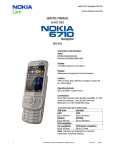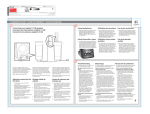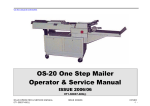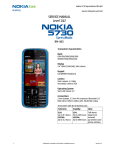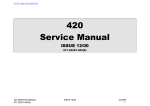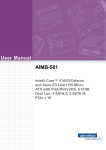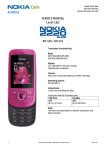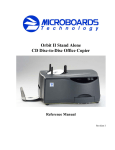Download User Manual - ALTERA Technologies Sdn. Bhd.
Transcript
Taping Machine User Manual Manual #: Model #: APE-HTM-SS-A0011 APE-HTM-SS-A0011 Altera Precision Engineering Sdn. Bhd. No.65, Jalan Suria 1, Taman Malim Jaya, 75250 Melaka, Malaysia. Web: Email: www.altera-technologies.com [email protected] Disclaimer Care has been taken to ensure the accuracy of the information. No liability can be accepted for any errors or omissions found in this manual. The publisher of this manual reserves the right to revise this publication and make changes from time to time in its content without notice. Revision History Manual # Revision APE-HTM-SS-A0011 1.0 Description First released. Altera Precision Engineering Sdn. Bhd. No.65, Jalan Suria 1, Taman Malim Jaya, 75250 Melaka, Malaysia Website: http://www.altera-technologies.com/ Email: [email protected] Rev1.0, Jan, 2009 i Table of Contents DISCLAIMER ... .................................................................................................................................................. .I REVISION HISTORY ... ...................................................................................................................................... ...I TABLE OF CONTENTS ... ................................................................................................................................... .II TABLE OF FIGURES ... ................................................................................................................................... ...IV 1. SAFETY ... ............................................................................................................................................ ..1-1 1.1 INTRODUCTION ... ......................................................................................................................... ...1-1 1.2 IMPORTANT SAFETY NOTIFICATIONS .............................................................................................. ..1-1 1.3 GENERAL PRECAUTION ... ............................................................................................................. ...1-2 1.4 MECHANICAL HAZARDS ... ............................................................................................................. ...1-3 1.5 HEAT AND HOT SURFACE ... .......................................................................................................... ...1-4 1.6 ELECTRICAL HAZARDS ... ................................................................................................................ .1-5 1.7 EMERGENCY OFF (EMO) CIRCUIT ... ............................................................................................. .1-6 1.8 LOCKOUT TAGOUT (LOTO)........................................................................................................... ...1-7 1.8.1 Lock-out Tag-out Procedure ... .............................................................................................. ...1-7 1.8.2 Restoring Lockout Tagout... .................................................................................................... .1-8 2. INSTALLATION... ................................................................................................................................ ..2-1 2.1 2.2 2.3 3. MACHINE OVERVIEW... .................................................................................................................... ...3-1 3.1 3.2 3.3 3.4 3.5 3.6 3.7 4. INTRODUCTION ... ......................................................................................................................... ...3-1 LOADER OVERVIEW ... ................................................................................................................... ..3-2 CLEANING STATION ....................................................................................................................... ..3-3 TAPING STATION ... ....................................................................................................................... ...3-4 CENTRE PRESS STATION ... .......................................................................................................... ...3-5 PLATFORM MODULE ....................................................................................................................... .3-7 UNLOADER/OFFLOADER OVERVIEW... ........................................................................................... ...3-9 OPERATION... ...................................................................................................................................... .4-1 4.1 4.2 4.3 4.4 4.5 4.6 4.7 4.8 5. CONSOLE UNCRATING AND PLACEMENT ... .................................................................................... ..2-1 SYSTEM CLEARANCE ... ................................................................................................................ ...2-1 FACILITY REQUIREMENTS... ........................................................................................................... ...2-1 POWER ON ... ............................................................................................................................... ..4-1 PRODUCTION MODE ....................................................................................................................... .4-2 INTERPRETING PRODUCTION MODE SCREEN ... ............................................................................... .4-4 STOP PRODUCTION ....................................................................................................................... ..4-5 STOP PRODUCTION - END LOT ... .................................................................................................. ...4-6 RESET ACTIVATED ALARM ... .......................................................................................................... .4-6 EMERGENCY STOP ... ................................................................................................................... ...4-6 PROPER SHUTDOWN ... ................................................................................................................ ...4-7 INTERPRETING MAIN TOOLBAR ... ................................................................................................. ..5-1 5.1 MAIN TOOLBAR ... .......................................................................................................................... ..5-1 5.1.1 Buttons ... ............................................................................................................................... ...5-1 5.1.2 Indicators ... ............................................................................................................................. ..5-2 6. INTERPRETING MAINTENANCE MODE ... ..................................................................................... ...6-3 6.1 MAINTENANCE MODE ... ................................................................................................................ ...6-1 6.1.1 Buttons ... ............................................................................................................................... ...6-1 6.1.2 Indicator - Tower Light Screen ... ........................................................................................... ..6-2 6.2 LOADER ... ...................................................................................................................................... .6-3 6.3 UNLOADER ... ............................................................................................................................... ...6-4 6.4 MACHINE SHUT DOWN ... .............................................................................................................. ...6-5 6.5 TAPPING MODULE ... ....................................................................................................................... .6-6 6.6 CUSHION MODULE ... .................................................................................................................. .....6-7 6.7 CLEANING MODULE ...................................................................................................................... ...6-9 6.8 CENTRE PRESS MODULE ... ....................................................................................................... ...6-10 6.9 PLATFORM MODULE .................................................................................................................... ...6-12 6.10 RECIPE SELECTION MODULE ... ................................................................................................... ...6-13 Rev1.0, Jan, 2009 ii 7. INTERPRETING TEACH MODE ... .................................................................................................... ...7-1 7.1 INTRODUCTION ... ......................................................................................................................... ...7-1 7.2 TEACH MODE - SELECT MODULE ... .............................................................................................. ...7-2 7.3 LOADER ... ...................................................................................................................................... .7-3 7.3.1 Pick Frame Position ... ............................................................................................................. .7-4 7.3.2 Place Frame Position... ........................................................................................................... ..7-4 7.3.3 Place Paper Position ... .......................................................................................................... ..7-5 7.4 UNLOADER / OFFLOADER ... .......................................................................................................... ...7-7 7.4.1 Pick Frame Position ... ............................................................................................................. .7-8 7.4.2 Pick Paper Position... .............................................................................................................. ..7-8 7.4.3 Place Frame Position... ........................................................................................................... ..7-9 7.5 LAMINATION PICK & PLACE ... ....................................................................................................... .7-11 7.5.1 Pick Tape Position ... ............................................................................................................. .7-12 7.5.2 Place Tape Position ... .......................................................................................................... ..7-13 7.5.3 LAM Heat Standby... .............................................................................................................. .7-13 7.6 FRAME INDEXER ... ...................................................................................................................... ..7-14 7.7 TAPE SINGULATOR ....................................................................................................................... .7-15 8. RECIPE SETTING & HEATER ... ....................................................................................................... ..8-1 8.1 RECIPE SETTING SCREEN ... .......................................................................................................... ..8-1 8.1.1 Buttons ... ............................................................................................................................... ...8-1 8.1.2 Parameters ... .......................................................................................................................... ..8-2 8.1.3 Select Recipe From List........................................................................................................... .8-2 8.1.4 Delete Recipe From List ... .................................................................................................... ...8-2 8.2 HEATER SCREEN ... ...................................................................................................................... ...8-4 9. PREVENTIVE MAINTENANCE ... ....................................................................................................... .9-1 9.1 INTRODUCTION ... ......................................................................................................................... ...9-1 9.2 SAFETY PRECAUTION .................................................................................................................... ..9-1 9.3 PREVENTIVE MAINTENANCE SCHEDULE ........................................................................................ ...9-2 9.4 LUBRICATION... ............................................................................................................................. ...9-3 9.4.1 Lead/Ball Screw Nut ... .......................................................................................................... ...9-3 9.4.2 Linear Bushes ... ...................................................................................................................... .9-3 9.4.3 Slider Bearings... .................................................................................................................... ...9-3 9.5 PM FOR ELECTRICAL & ELECTRONIC COMPONENTS... ................................................................... ...9-4 9.5.1 Electrical Panel ... ................................................................................................................... ..9-4 9.5.2 Sensors ... ............................................................................................................................... ..9-4 9.6 PM FOR PNEUMATIC SYSTEM... .................................................................................................... ...9-5 9.6.1 FR Unit ... ............................................................................................................................... ...9-5 9.6.2 Pneumatic System ... ............................................................................................................. ...9-5 9.7 CHANGING BLUE ROLLER & WHITE TAPE... ..................................................................................... .9-6 9.8 REPLACE HITACHI TAPE ... ............................................................................................................. ..9-7 9.9 REPLACE TEFLON & KAPTON TAPE ... ........................................................................................... ...9-8 10. TROUBLE SHOOTING GUIDE ........................................................................................................ .10-1 10.1 MACHINE ALARM LIST & CORRECTIVE ACTION ... ........................................................................ ...10-1 11. SPARE PARTS & CONSUMABLE PARTS LIST... ...................................................................... …11-1 11.1 SPARE PARTS & CONSUMABLE PARTS LIST FOR FABRICATION PART... …………………………..…...11-1 11.2 SPARE PARTS & CONSUMABLE PARTS LIST FOR STANDARD PART……………………………………………..11-2 12. APPENDIX... .................................................................................................................................... ...12-1 12.1 12.2 ELECTRICAL AND PHUEMATICS DIAGRAM .................................................................................... ...12-1 ASSEMBLY DRAWING... ……………………………………………………….……………………......12-2 Rev1.0, Jan, 2009 iii Table of Figures Figure Figure Figure Figure Figure Figure Figure Figure Figure Figure Figure Figure Figure Figure Figure Figure Figure Figure Figure Figure Figure Figure Figure Figure Figure Figure Figure Figure Figure Figure Figure Figure Figure Figure Figure Figure Figure Figure Figure Figure Figure Figure Figure Figure Figure Figure 1-1: Taping Station. .. ........................................................................................................1-4 1-2: Centre Press station. ...................................................................................................1-4 1-3: The EMO’s button location. .......................................................................................1-6 2-1: On the left bottom of the machine. .. ...........................................................................2-2 3-1: Onloader station overview... .......................................................................................3-2 3-2: Onloader PNP. .. .........................................................................................................3-2 3-3: New leadframe conveyor... .........................................................................................3-3 3-4: Cleaning Station... ......................................................................................................3-3 3-5: Leadframe Indexer module. .. .....................................................................................3-4 3-6: Taping Station. .. ........................................................................................................3-4 3-7: Teflon and Kapton tape installation guide. .. ...............................................................3-5 3-8: Centre Press station. ...................................................................................................3-6 3-9: leadframe lamination and pre-heat head. .. ..................................................................3-6 3-10: Hitachi tape module... ...............................................................................................3-7 3-11: Hitachi tape clamper... ..............................................................................................3-7 3-12: platform slider. .........................................................................................................3-8 3-13: Hitachi tape module... ...............................................................................................3-8 3-14: Hitachi tape installation guide. .. ...............................................................................3-8 3-15: Offload Module overview. .. .....................................................................................3-9 3-16: Taped Leadframe Offloader. .. ..................................................................................3-9 3-17: Offload PNP. .. .......................................................................................................3-10 4-1: Production Mode #1 screen. .......................................................................................4-4 4-2: Production Mode #2 screen. .......................................................................................4-5 5-1: Main Toolbar screen... ................................................................................................5-1 6-1: Maintenance Mode screen. .. ......................................................................................6-1 6-2: Maintenance Mode - Indicator screen. .. .....................................................................6-2 6-3: Maintenance Mode - Loader screen. .. ........................................................................6-3 6-4: Maintenance Mode - Unloader screen. .. .....................................................................6-4 6-5: Maintenance Mode –Machine Shut Down screen. .. ...................................................6-5 6-6: Maintenance Mode –Machine Shut Down Count Down screen. .. ..............................6-5 6-7: Maintenance Mode – Taping Module Screen. .. ..........................................................6-6 6-8: Maintenance Mode –Change Cushion Module screen. ...........................................…6-7 6-9: Taping Station Indication Card. .. ...........................................................................…6-8 6-10: Maintenance Mode –Cleaning Module screen. .. ......................................................6-9 6-11: Maintenance Mode – Center Press Module page 1 screen. .. ...................................6-10 6-12: Maintenance Mode – Center Press Module page 2 screen. .. ...................................6-10 6-13: Maintenance Mode – Platform Module screen... .....................................................6-12 6-14: Maintenance Mode – Recipe Selection screen... .....................................................6-13 7-1: Teach Mode: Select Module screen. .. ........................................................................7-2 7-2: Teach Mode: Loader screen. .. ....................................................................................7-3 7-3: Teach Mode: Unloader screen. .. ................................................................................7-7 7-4: Teach Mode: Lamination Pick & Place screen..........................................................7-12 7-5: Teach Mode: Flame Indexer screen.. ........................................................................7-14 7-6: Teach Mode: Tape Singulator screen.. ......................................................................7-15 8-1: Recipe Setting screen.. ................................................................................................8-1 8-2: Heater screen.. ............................................................................................................8-4 Rev1.0, Jan. 2009 iv 1. Safety 1.1 Introduction WARNING Operating the system with any portion of the safety systems or procedures bypassed can result in severe system damage and human injury. Extreme care and consideration were taken during the design and implementation of this system for a safe operation. However, it is mandatory that users are aware of hazards highlighted in this entire section to avoid untoward incidents that may cause equipment damage or even human injury. 1.2 Important Safety Notifications WARNING WARNING WARNING Electrical Hazard: High voltages exist in this machinery when the electrical power is turned on. Always disconnect power when servicing machine. When operating the system, observe all practical precautions for the use of high voltage machinery, as dictated by applicable electrical codes and regulations. Observe all operating precautions as they are stated throughout this manual. Mechanical Hazard: Never place your hands, arms, or any body part in the machine when machine is in operation. Power down the system and lockout tag out before carry on maintenance work. Heat & Hot surface: The bottom heater on taping station and both Lead frame and tape Lamination heater’s can generates heat above 200°C. Therefore, parts that have been laminated will be extremely HOT. Do not touch them with bare hands until cooled; or, use protective gloves. Please read through Safety chapter before carrying out installation, operation or maintenance of this machine. NOTE 1.3 General Precaution Several hazards may be present when operating or servicing the system and extreme caution must be exercised at all times. The hazards that may be encountered include: • Electrical hazards • Mechanical hazards • Heat and Hot Surface Hazard Existence of hazards on this system is indicated by the use of safety labels that are fixed in a visible manner. The use of controls, replacement parts, adjustments or procedures other than those specified within this manual may result in exposure to any of these hazards. The degree of seriousness of the hazards is indicated by the use of the following signal words: DANGER Indicates an imminent hazard, which, if not avoided, is extremely likely to result in death or serious injury. (Note that this signal word is limited to the extreme situations.) WARNING Indicates a potentially hazardous situation, which, if not avoided, could result in death or serious injury. CAUTION Indicates a potentially hazardous situation, which, if not avoided may result in minor or moderate injury. It is also used to alert the user against unsafe working practices and potential damage to the system. 1.4 Mechanical Hazards Pinch Point & Mechanical Entanglement Hazards! Will result in injury to fingers/hand if placed in equipment. Keep fingers/hand out of the equipment. WARNING Turn power off and lock-out / tag-out before servicing. It is essential to take the following precautions to prevent mechanical hazards: • Do not wear loose fitting clothing, neckties or jewelry that could become entangled in moving parts. • Do not try to remove piece parts from a moving handling system. • Ensure that only trained and qualified personnel are permitted within the working envelope of the system. • Identify the working envelope of the system with floor marking, signs and barriers. • Eliminate areas where personnel might be trapped between moving and fixed parts of the system (pinch points). • Provide sufficient room to permit safe teaching and maintenance procedures. • Always adhere to local or company safety regulations. • Report to the appropriate authorities should any unsafe condition is found around the area of the system. 1.5 Heat and Hot Surface WARNING The bottom heater on taping station and both Leadframe and tape Lamination heater’s temperature generates heat above 200°C. Therefore, parts that have been laminated will be extremely HOT. Do not touch them with bare hands until cooled; or, use protective gloves. Hot Surface Figure 1-1: Taping Station. Leadframe Preheat module Tape Lamination module Hot Surface Hot Surface Figure 1-2: Centre Press station. 1.6 Electrical Hazards WARNING Electrical Hazard: Power to this system is provided by 200VAC/3 phase/ 50 or 60Hz / 60A Disconnect and lock-out tag-out the tool prior to servicing. General electrical safety practices: • Only trained and certified personnel should remove covers. • Ensure that only trained personnel, familiar with electrical hazards, have access to the inside of the system. • Follow accepted working procedures and code of practice when working on electrical components. • Follow the requirements of the electrical safety code for the site where the machine is installed. • Read the operating instructions of the machine before commencing any servicing. • Never wear rings, bracelets or other jewelry when working around electrical circuits. • Never work on electrical equipment alone. Always have a colleague nearby. • Isolate the main power input at the circuit breaker, lock it in the OFF position and attach a notice to the circuit breaker before replacing fuses or exchanging printed circuit boards (PCB). • Never operate the system if any main power cable is frayed or damaged. • Never operate the system in production with safety covers removed. • Never assume the polarities of cabling or replacement components. 1.7 Emergency OFF (EMO) Circuit WARNING Maintenance CANNOT be performing with the EMO button press only due to devices like PLC may remain energized from a nonhazardous power source. Perform LOTO (Lock-out & Tag-out) before performing maintenance to the machine. The EMO Circuit is used to place the system into a safe shutdown condition, without generating any additional hazard to personnel or the facility when the EMO actuator is activated. The EMO button should be clearly labeled and clearly legible from the viewing location. There are 4 non-lockable, self-latching with red, round mushroom head EMO buttons, 1 located at the control panel together with the touch screen monitor and 3 located on the machine body. Please refer to figure 1-3 below for EMO buttons location. Figure 1-3: The EMO’s button location. 1.8 Lockout Tagout (LOTO) Please read through this Safety section before carrying out installation, operation or maintenance of this system. WARNING In accordance with the OSHA Standard 1910.147, this system must be locked out prior to servicing. Lockout procedures are posted in the operating area and/or by the main energy source of the system. If you have any questions about the lockout procedures, please see your supervisor or safety director. 1.8.1 Lock-out Tag-out Procedure Step Description 1 Inform operator / supervisor about work to be performed. Ensure that approval has been obtained. 2 Press the ‘SHUTDOWN’ button on the control panel, then wait for 45 minutes for the heater block temperature to cool down. 3 Press the EMO to power down the system. 4 Lock-out and tag-out on the facilities power supply switch or removal the power plug. 5 Shut off compressed air at the shut off valve. 6 Shut off the chiller water at the shut off valve. 7 Ensure that system has been de-energized electrically, Pneumatically as well as chiller water. • Pressure gauge shows ‘0’ and pneumatic cylinders can be moved freely. • Main Power isolator switched to OFF. There should not be any sensors or LEDs illuminations seen within the system. • Chiller water pressure gauge shows ‘0’ and seen no chiller water circulate in the system. 8 Barricade the system surrounding. 9 Remove any media or work units from the system before commencing work. 1.8.2 Restoring Lockout Tagout Step Description 1 Remove all tools from system. 2 Clear and clean the area from any resulting waste. 3 Remove padlock and tag. 4 Turn the main disconnect switch to position ‘ON’. 5 Turn the shut off valve to supply compressed air to system. 6 Turn the shut off valve to supply chiller water to system. 7 Inform operator / supervisor about the status of the system. ! "" # 2. Installation 2.1 Console Uncrating And Placement The machine should be carefully uncrated and inspected for damage. Follow your facility’s standard procedures for making notification if any shipping damage is found. Locate the machine in an appropriate place that allows adequate flow of cooling air. Level as required with shims if the length of the levelers provided is not enough. 2.2 System Clearance It is recommended the system to have at least 42 inches of maintenance work space all around for service accessibility as well as personnel safety. 2.3 Facility Requirements Button Power Capacity Compressed Air inlet Chilled Water Description 200VAC/3 phase/ 50Hz or 60Hz / 60A Requirement Air Pressure: 5 to 6 bars (80-90psi) 2.8 bars to 3.2 bars ! "" # Electrical power supply Chiller Water Out Chiller Water In CDA Figure 2-1: On the left bottom of the machine. $ % & 3. Machine Overview 3.1 Introduction The Taping machine is special designed to laminate leadframe with Hitachi tape. The machine is consists of 6 major modules as listed below: • Onload PNP • Cleaning Station • Taping station • Centre Press Module / Lamination Pick & Place • Platform Module • Unloader PNP The machine is fully enclosed to prevent unauthorized access and also to prevent machine hazard. $ % & 3.2 Loader Overview The function of this module is to pickup leadframe from the leadframe box and place it to the onload conveyor. Besides that, the Onload PNP also will pickup the interleaf and place it to special made interleaf box. A sensor is installed on the Onload PNP to differentiate leadframe and interleaf. The leadframe will then be transfer to leadframe cleaning station by the motor driven onload conveyor. Pick & Place Vacuum Switch (I0107) Pick & Place horizontal axis Leadframe holder Pick & Place Pickup head New Leadframe onloader conveyor Interleaf box Figure 3-1: Onloader station overview. Pickup arm up sensor (I0105) Pickup arm up & down cylinder Pick & Place Vacuum Switch (I0107) Vacuum distribution fitting Orientation sensor (I0104) Frame confirm (I0115) Vacuum suction cups Figure 3-2: Onloader PNP. $ % & Frame Arrive Sensor (I0109) Conveyor motor Conveyor belt Figure 3-3: New leadframe conveyor. 3.3 Cleaning Station The cleaning station is used to clean up the leadframe before laminate. The blue roller, with sticky surface, will come down and rolls by the motor driver shaft at the bottom and clean-up the leadframe. The machine will clean-up the blue roller with white tape after a few cycles (configurable). User also can change the blue roller when it’s service life reached. The small roller is used to push the leadframe to the taping station conveyor. Blue roller up down cyclinder White roller (new) Blue roller Small roller Leadframe guide Figure 3-4: Cleaning Station. $ % & 3.4 Taping Station When leadframe is cleaned by the roller and lay on the taping station conveyor, the leadframe Indexer will push the leadframe to taping station and move back to home position. There is a heater on the bottom of the taping station. The surface of the bottom is cover with a layer of Teflon and Kapton. The heater will be lift up and support the leadframe during lamination process. There are fingers and precisors on the taping table which used to hold and precise the leadframe. The Teflon and Kapton will roll automatically after a few cycles (configurable by user). The cushion actuator will move up during the lamination process to support the leadframe. Waiting sensor (I0615) Small roller Leadframe Indexer Figure 3-5: Leadframe Indexer module. Hot Surface Leadframe indexer motor and ball screw Cushion module cylinder Figure 3-6: Taping Station $ % & Figure 3-7: Teflon and Kapton tape installation guide. 3.5 Centre Press Station The centre press module has of 2 head - Pre-heat and lamination. Both head are equipped with heater and cooling system. During auto cycle mode, both heater are ON and maintain at set temperature. There is an air-hydraulic cylinder on top of the taping station. During auto cycle, when leadframe present at taping station, the pre-heat head will heat up the tape at platform station. After that, the lamination head will come and pickup the tape and move to taping station. The lamination head will then move down with the tape and the air-hydraulic actuator will apply press force on the lamination head. The leadframe will be support by the extended cushion module which also equipped with heater. $ % & Air Hydraulic cylinder Centre press module y-axis motor Tape Lamination head Taping station Leadframe indexer Cushion module cylinder Figure 3-8: Centre Press station. Leadframe Pre-heat head Tape Lamination head Heater with temperature probe Heater with temperature probe Figure 3-9: leadframe lamination and pre-heat head. $ % & 3.6 Platform Module The platform module is located at the rear side of the machine. It is consists of 4 sub-module as listed below. • Hitachi tape module - motor driven Hitachi tape loader • Tape cutter - hold and cut the tape. • Platform slider - hold the piece of tape after cut. The platform will slide to lamination head pickup position. The lifter will lift up during pre-heat process by pre-heat head. • Tape clamper - clamp and pull the tape to required length and lay it on platform. The cutter will then cut the tape. During auto cycle, the clamper will clamper and pull the tape to required length. The tape will lay at the platform slider and shuck by the vacuum cup on slider table. The cutter move forward and cut the tape and hold the other end of the tape. After that, the slider move forward to lamination head pickup position. The lifter will extend and support the tape while pre-heat head move down. Tape Roller Feeder New tape roll Tape pre-heat block Tape buffer tensioner Tape cutting station Figure 3-10: Hitachi tape module. Gripper arm Figure 3-11: Hitachi tape clamper. $ % & Platform lifter Platform slider cylinder Figure 3-12: platform slider. Tape cutter cylinder Cutter blade Platform slider Figure 3-13: Hitachi tape module. Figure 3-14: Hitachi tape installation guide. $ % & 3.7 Unloader/Offloader Overview The unloader module is user to pick laminated leadframe from offload conveyor to leadframe holder and cover it with interleaf. When the leadframe is laminated at taping station, the leadframe indexer will push the leadframe to offload conveyor. The leadframe will then be holding on the cooling platform to cool down. The leadframe will then convey to the end of conveyor for Offload PNP head to pickup. The PNP head will then pick leadframe to leadframe holder and cover it with interleaf. Pick & Place Vacuum Switch (I0307) Pick & Place Pickup head Frame Arrive Sensor (I0309) Pick & Place horizontal axis Taped leadframe offloader conveyor Leadframe interleaf holder leadframe holder Figure 3-15: Offload Module overview. Waiting sensor (I0705) Frame cooling table Leadframe clamper (both side) Figure 3-16: Taped Leadframe Offloader. $ % Pickup arm up sensor (I0305) Pickup arm up & down cylinder Vacuum distribution Fitting Vacuum Press sensor (I0303) Vacuum suction cups Figure 3-17: Offload PNP. & $ % # 4. Operation 4.1 Power ON No. Description 1 Provide correct power supply to the machine (200VAC/ 3 Phase). 2 Provide sufficient pneumatic power. Recommended compressed pressure: 5.5 bar. 3 Access to the electrical panel and switch on machine ELCB, and switch on MCB one-by-one. 4 Ensure that the vacuum pumps and hydraulic pump are ON. 5 The touch screen monitor will turn ON and Main Toolbar screen as shown below will prompt. $ 4.2 Production Mode No. Description 1 At Main Toolbar screen, press on [Production Mode]. 2 Production Mode #1 screen will prompt. Clear all frames, tapes and tools. Press on [Yes] to continue. 3 The machine will start homing. The homing process will stopped when error found. Refer to message display for error occurred. Attend to the error and press on [Reset] to continue. 4 Production Mode #2 screen prompt when homing is completed. 5 Load full loader leadframe box and an empty the interleaf box. Screen % # $ No. Description 6 Place interleafs into the interleaf holder Of the off loader. 7 Load the Hitachi tape according to instruction card. Ensure that the tape is stretched properly. Ensure that the cutter is holding the tape and the tape clamper is able to clamp the tape. 8 Ensure the white tape roller and blue roller Is hold in position properly. Refer to instruction card for more detail. 9 Load the Teflon and Kapton properly according to instruction card. Ensure that the tape is stretched properly. 10 Ensure that all doors and safety covers is close properly. Screen % # $ No. 11 Description % # Screen Check on all 3 heaters temperature. Press on [Start] only to begin auto cycle when the temperature is up to setpoint. 4.3 Interpreting Production Mode Screen Production Mode screen #1 as shown below prompt when [Production Mode] on Main Toolbar screen is pressed. Clear all frame and tape on the machine and press on [Yes] to continue. Production Mode screen #2 will prompt. Press on [Exit] to back to Main Toolbar screen. Figure 4-1: Production Mode #1 screen. $ Figure 4-2: Production Mode #2 screen. Button Description Start Press to begin auto cycle mode. Stop Press to stop auto cycle mode. Reset Press to reset the activated alarm. Alarm Press to go to alarm page. End Lot Buzzer OFF Exit Press to end lot. The machine will process the last leadframe on the onload conveyor and end lot. Press to silence the buzzer. Press to exit production mode. 4.4 Stop Production No. 1 Description Wait until the machine complete all leadframe on the leadframe box. Press on [Stop] to stop production. Screen % # $ 4.5 Stop Production - End Lot No. 1 Description Screen Press on [End Lot]. The machine will process the last leadframe on the onloader conveyor. The machine will stop automatically when last leadframe is processed. 4.6 Reset Activated Alarm No. 1 Description Screen When error occurred, alarm messages will display at message area. To view the alarm history, press on [Alarm] to go to alarm history screen. Attend to the error and press on [Reset] to reactivate the alarm. Press on [Start] to resume. 4.7 Emergency Stop No. 1 Description For emergency, press on the EMO button to stop the machine immediately. EMO button Screen % # $ 4.8 Proper Shutdown No. 1 Description Screen Wait until the machine complete all leadframe on the leadframe box. Press on [Stop] to stop production. Or, Press on [End Lot]. The machine will process the last leadframe on the onloader conveyor. The machine will stop automatically when last leadframe is processed. 2 Press on the EMO button to stop the machine immediately. EMO button 3 Go to machine isolator switch, turn the Switch to ‘0’. Isolator Switch % # % % ##"' % 5. Interpreting Main Toolbar 5.1 Main Toolbar Main Toolbar screen will prompt when the machine is powered ON. Figure 5-1: Main Toolbar screen. 5.1.1 Buttons Button Production Mode Maintenance Mode Teach Mode System Setup Mode Recipe Setting Description Press to go to production mode screen. Press to go to Maintenance Mode screen. In maintenance mode, user is able to check sensor functionality and jog the machine manually. Press to go to Teach Mode screen. Teach mode is used to check motor position accuracy and perform motor position teaching if necessary. Press to go to PLC setup screen. Press to go to Recipe Setting screen for recipe’s parameters setting. % % Button Description Alarm History Press to go to Alarm History screen to view the alarm history. Heater 5.1.2 ##"' % Press to go to heater screen to perform heater’s parameter setting. Indicators Description Indicator Recipe Parameters Lamination Pressure Lamination Time Pre-heat Time Lamination pressure in Bar and Ton. The length of time for the frame to be laminated. The length of time for the pre-heat heater (top) to heat up the frame on the taping station. Cooling Time Frame cool down time at offload conveyor cooling plate. White Tape Roller Change Total of cycle to roll the white tape. The white tape is use to clean up the blue roller that cleans the leadframe. Blue Roller Change Blue roller life cycle. Blue Roller Cleaning Total of cycle before cleaning the blue roller with white tape. Cushion Total of cycle before changing the Teflon and Kapton. Heater’s Temperature Bottom Heater Temperature Pre-Heat Temperature Real time display bottom heater temperature in degree Celsius. The temperature is measure in 3 places, left end, center and right end. Real time display Pre-heat module temperature in degree Celsius. The temperature is measure in 3 places, left end, center and right end. Lamination Top Heater Temp Real time display lamination module temperature in degree Celsius. The temperature is measure in 3 places, left end, center and right end. Tape Pre-heat Temp Display tape pre-heat temperature. % % #( 6. Interpreting Maintenance Mode 6.1 Maintenance Mode Maintenance Mode screen as shown below will prompt when [Maintenance Mode] on Main Toolbar screen is pressed. Press on [Home] to back to Main Toolbar screen. 6.1.1 Buttons Button Indicator Loader Unloader Figure 6-1: Maintenance Mode screen. Description Press to go to Tower Light manual trigger tower screen. Press to go to Loader module manual trigger screen. Press to go to Unloader module manual trigger screen. Taping Module Press to go to Taping module manual trigger screen. Cushion Module Press to go to Cushion module manual trigger screen. Cleaning Module Press to go to Cleaning module manual trigger screen. Machine Shut Down Press to go to Machine Shut Down screen. % % Button Centre Press Module Platform Module Recipe Selection 6.1.2 #( Description Press to go to centre Press module manual trigger screen. Press to go to platform module manual trigger screen. Press to go to Recipe Selection screen. Indicator - Tower Light Screen Indicator screen as shown below will prompt when [Indicator] on Maintenance Mode screen is pressed. Press on [Home] to back to Main Toolbar screen or press on [Back] to back to Maintenance Mode screen. Press on the [Red], [Amber], [Green], [Buzzer], to trigger the tower light and buzzer manually. Press on the EMO button on the right side of the touch screen. The EMO indicator light on the screen should ON. Air Pressure sensor (I0200) status will ON, while the incoming air pressure below the setting value. Water Level High (I0201) status will ON, while the incoming cooler water pressure above the maximum setting value. Water Level High (I0202) status will ON, while the incoming cooler water pressure below the minimum setting value. Figure 6-2: Maintenance Mode - Indicator screen. % % #( 6.2 Loader Loader screen as shown below will prompt when [Loader] on Maintenance Mode screen is pressed. Press on [Home] to back to Main Toolbar screen or press on [Back] to back to Maintenance Mode screen. The buttons on the left of the screen is used to manually trigger the sub-modules, and the indicator on the right shows the sensors status. Figure 6-3: Maintenance Mode - Loader screen. Button Pickup Arm Description Press on [ON] to trigger the loader pickup arm to pickup leadframe from leadframe cassette. Press on [OFF] to release the leadframe. Vacuum Press on [ON] to trigger the pickup arm vacuum cup to shuck. Press on [OFF] to stop shucking. Conveyor Motor Air Blow Press to ON/OFF the onload conveyor motor. Press on [ON] to trigger the pickup arm vacuum cup to purge. Press on [OFF] to trigger the pickup arm to stop purging. % % #( 6.3 Unloader Unloader screen as shown below will prompt when [Unloader] on Maintenance Mode screen is pressed. Press on [Home] to back to Main Toolbar screen or press on [Back] to back to Maintenance Mode screen. The buttons on the left of the screen is used to manually trigger the sub-modules, and the indicator on the right shows the sensors status. Figure 6-4: Maintenance Mode - Unloader screen. Button Pickup Arm Description Press on [ON] to trigger the loader pickup arm to pickup leadframe from leadframe cassette. Press on [OFF] to release the leadframe. Vacuum Press on [ON] to trigger the pickup arm vacuum cup to shuck. Press on [OFF] to stop shucking. Conveyor Motor Air Blow Press to ON/OFF the onload conveyor motor. Press on [ON] to trigger the pickup arm vacuum cup to purge. Press on [OFF] to trigger the pickup arm to stop purging. Cooling Valve Press on [ON] to open the cooling valve to blow the cooling table on offload conveyor with compressed air. Press on [OFF] to stop blowing. Conveyor Open Press on [ON] to trigger the conveyor open wider then leadframe width. Press on [OFF] to trigger the conveyor to close to leadframe width % % #( 6.4 Machine Shut Down Machine Shut Down screen as shown below will prompt when [Machine Shut Down] on Maintenance Mode screen is pressed. Press on [Yes] to go to the Count Down screen. The system will count down 2700 seconds (45 minutes) before it prompts up the note to switch off the electricity and turn off the water and air. Figure 6-5: Maintenance Mode –Machine Shut Down screen. Figure 6-6: Maintenance Mode –Machine Shut Down Count Down Screen % % #( 6.5 Taping Module Taping Module screen as shown below will prompt when [Taping Module] on Maintenance Mode screen is pressed. Press on [Home] to back to Main Toolbar screen or press on [Back] to back to Maintenance Mode screen. The buttons on the left of the screen is used to manually trigger the sub-modules, and the indicator on the right shows the sensors status. Figure 6-7: Maintenance Mode -Taping Module screen. Button Description Taping AC Motor Press to trigger the tape’s (Hitachi tape) AC motor to rotate to tension the tape. Tape Holder Press on [ON] to trigger the holder to move down and hold the tape. Press on [OFF] to trigger the holder to move up or release. Tape Clamper Cutter Up & Down Press to trigger the tape clamper to clamp to release tape. Press on [ON] to move cutter up. Press on [OFF] to move down cutter or cut the tape. % % #( 6.6 Cushion Module Change Cushion Mode screen as shown below prompt when [Cushion Module] on Maintenance Mode screen is pressed. Press on [Home] to back to Main Toolbar screen or press on [Back] to back to Maintenance Mode screen. The buttons on the left of the screen is used to manually trigger the sub-modules, and the indicator on the right shows the sensors status. Figure 6-8: Maintenance Mode -Change Cushion Module screen. Button Cushion Wiper Description Press on [ON] to trigger the wiper to move forward. Press on [OFF] to trigger the wiper to move backward. The wiper finger is in between bottom heater and Teflon tape. The wiping process is to prevent Teflon tape stick on the bottom heater top surface. Motor 1 Teflon & Kapton tape winding brake motor (or BM1). Press to ON/OFF the brake motor. Motor 1 Tension Teflon tape unwinding tension motor (or TM1). Press to ON/OFF the motor. Motor 2 Tension Kapton tape unwinding tension motor (or TM2). Press to ON/OFF the motor. % % Figure 6-9: Taping station indication card. #( % % #( 6.7 Cleaning Module Cleaning Module screen as shown below will prompt when [Cleaning Module] on Maintenance Mode screen is pressed. Press on [Home] to back to Main Toolbar screen or press on [Back] to back to Maintenance Mode screen. The buttons on the left of the screen is used to manually trigger the sub-modules, and the indicator on the right shows the sensors status. Figure 6-10: Maintenance Mode -Cleaning Module screen. Button Cleaning Motor (Blue Tape) Cleaning Valve (Blue Roller) Description Press on [ON] to trigger the cleaning motor to roll the blue roller. Press on [OFF] to stop. Press on [ON] to trigger the blue roller to move down and touch the cleaning motor shaft. When the cleaning motor is ON, the blue roller will roll to clean the frame. Press on [OFF] to retract or move up. Small Roller Valve Press on [ON] to trigger the small roller to move down and touch the cleaning motor shaft. When the cleaning motor is ON, the roller wheel will roll to push the frame toward taping station. Press on [OFF] to retract or move up. % % #( 6.8 Centre Press Module Centre Press Module Page 1 screen as shown below will prompt when [Centre Press Module] on Maintenance Mode screen is pressed. Press on [Home] to back to Main Toolbar screen or press on [Back] to back to Maintenance Mode screens. Press on [Next] to go to page 2. The buttons on the left of the screen is used to manually trigger the sub-modules, and the indicator on the right shows the sensors status. Figure 6-11: Maintenance Mode -Center Press Module Page 1 screen. Figure 6-12: Maintenance Mode -Center Press Module Page 2 screen. % % Button Pre Heat Valve Description Press on [ON] to trigger the pre heat heater block to move down. Press on [OFF] to retract or move up. LAM Heat Valve Press on [ON] to trigger the lamination heater block to move down. Press on [OFF] to retract or move up. Heater Block Valve Press on [ON] to trigger the bottom heater (in taping station) block to move up. Press on [OFF] to retract or move down. Finger pusher valve Press on [ON] to trigger the finger on taping station to extend and hold the leadframe. Press on [OFF] to retract or release. Lamination Vacuum Press on [ON] to trigger the lamination vacuum to ON. Press on [OFF] to turn off vacuum. Lamination Air Blow Valve Frame Feeder Press on [ON] to trigger the lamination to purge. Press on [OFF] to turn off purging. Press on [ON] to trigger the frame indexer finger to move down. The frame indexer will then move forward to push leadframe to offloader conveyor and at the same time push leadframe from onloader conveyor to taping station. Press on [OFF] to turn retract or move up. The indexer is now safe to move forward & backward. #( % % #( 6.9 Platform Module Platform Module screen as shown below will prompt when [Platform Module] on Maintenance Mode screen is pressed. Press on [Home] to back to Main Toolbar screen or press on [Back] to back to Maintenance Mode screen. The buttons on the left of the screen is used to manually trigger the sub-modules, and the indicator on the right shows the sensors status. Figure 6-13: Maintenance Mode - Platform Module screen. Button Platform Slider Valve Platform Vacuum Valve Platform Lifter Description Press on [ON] to move the platform forward. The platform is where the tape lay on after cut by the cutter. Press on [OFF] to retract or go backward. Press on [ON] to turn on the platform vacuum and shuck the tape. Press on [OFF] to turn off vacuum. Press on [ON] to trigger the platform lifter to move up and hold the tape for pre-heating process. Press on [OFF] to retract or move down. Tape Clamper Valve Press on [ON] to trigger the tape clamper to close and clamp the tape. Press on [OFF] to open the clamper or release. % % #( 6.10 Recipe Selecting Recipe Selection screen as shown below will prompt when [Recipe Selection] on Maintenance Mode screen is pressed. Press on [Home] to back to Main Toolbar screen or press on [Back] to back to Maintenance Mode screen. Press on the recipe selection row to select the desire recipe and press on the [Select] button on right to confirm the selection made. Figure 6-14: Maintenance Mode – Recipe Selection Screen. % % #( 7. Interpreting Teach Mode 7.1 Introduction The position teaching should be performed only by personnel specifically trained for this machine. WARNING Motor position teaching is not a routine task for this system. It only requested when motor is consistently cannot go to correct position. It is strongly recommended to check other aspects like, mechanical alignment before jump into conclusion to re-teach the position. Besides that, some sensors like home and limit sensors should not be relocated. This will cause the motor position error and may cause serious human and machine hazards. Motor position verification need to be done manually when sensors like, home or limit sensors is replaced, or mechanical alignment had been done. In general, there are only 5 motors that required motor position teaching, there are • Loader • Unloader • Lamination Pick & Place • Frame Indexer • Tape Singulator It is always recommended to verify the motor position before perform motor position teaching. % % #( 7.2 Teach Mode - Select Module Select Module screen as shown below will prompt when [Teach Mode] on Main Toolbar screen is pressed. Press on [Home] to back to Main Toolbar screen. Figure 7-1: Teach Mode - Select Module screen. Button Loader Unloader Lamination Pick & Place Description Press to go to Loader module teach mode screen. Press to go to Unloader module teach mode screen. Press to go to Lamination Pick & Place module teach mode screen. Frame Indexer Press to go to Frame Indexer module teach mode screen. Tape Singulator Press to go to Singulator module teach mode screen. % % #( 7.3 Loader It is recommended to move the Onloader PNP Arm to top position before homing and jogging it forward or backward. NOTE NOTE It is recommended to use Low speed for position teaching for high accuracy, and use High speed only when jogging the motor for a distance. Teach Mode: Loader screen as shown below will prompt when [Loader] on Select Module screen is pressed. Press on [Back] to back to Select Module screen. Before begin position teaching, • Remove any frames and tools. • Trigger the PNP arm to top position. • Place a leadframe box with at least 1 frame and 1 interleaf. There are total of three positions to teach, there are • Pick Frame - PNP arm to pick frame or paper on leadframe holder. • Place Frame - PNP arm to place frame on onloader conveyor. • Place paper - PNP arm to place paper on interleaf box. Follow instruction below to perform position teaching. Press to move up or move down the PNP arm Press to ON or OFF the vacuum on PNP arm Figure 7-2: Teach Mode: Loader screen. % % 7.3.1 Pick Frame Position No. Description 1 Press on [Homing] to initialize the onloader. 2 Press on [Pick Frame] to teach pick frame from leadframe box position. 3 Press on [Enable] to enable the position teach mode. The taught position cannot be saved if [Enable] not pressed. 4 Press on [High] to select high speed. 5 Jog the PNP arm by press on [Forw] or [Rev] to jog the PNP arm until it is on top of leadframe box. *[FORW] - to jog the PNP head go forward. *[Rev] - to jog the PNP head to go backward. 6 Move PNP arm down to get the frame from leadframe box. 7 Change to low speed by press on the [Low] and jog wisely until all vacuum cups are on the frame of the leadframe. 8 Trigger the vacuum to ON. 9 Move the PNP arm up. 10 The PNP arm should pickup the frame smoothly. Else, redo step 6 to 9. 11 Press on [Save] to save current position as Pick Frame position for PNP arm. 12 Press on [Disable] to disable teach mode. 13 Press on [Back] to back to Select Mode screen. 7.3.2 Place Frame Position No. Description 1 Press on [Homing] to initialize the onloader. 2 Press on [Place Frame] to teach place frame to onloader conveyor position. 3 Press on [Enable] to enable the position teach mode. The taught position cannot be saved if [Enable] not pressed. 4 Press on [High] to select high speed. #( % % No. Description 5 Jog the PNP arm by press on [Forw] or [Rev] to jog the PNP arm until it is on top of conveyor. *[FORW] - to jog the PNP head go forward. *[Rev] - to jog the PNP head to go backward. 6 Place a frame on the conveyor. Move PNP arm down to get the frame from conveyor. 7 Change to low speed by press on the [Low] and jog wisely until all vacuum cups are on the frame of the leadframe. 8 Trigger the vacuum to ON. 9 Move the PNP arm up. 10 The PNP arm should pickup the frame smoothly. Else, redo step 6 to 9. 11 Press on [Save] to save current position as Place Frame position for PNP arm. 12 Press on [Disable] to disable teach mode. 13 Press on [Back] to back to Select Mode screen. 7.3.3 Place Paper Position No. Description Press on [Homing] to initialize the onloader. Press on [Place paper] to place frame to interleaf box. Press on [Enable] to enable the position teach mode. The taught position cannot be saved if [Enable] not pressed. Press on [High] to select high speed. Jog the PNP arm by press on [Forw] or [Rev] to jog the PNP arm until it is on top of interleaf box. *[FORW] - to jog the PNP head go forward. *[Rev] - to jog the PNP head to go backward. Place an interleaf on the interleaf box. Move PNP arm down to get the paper from interleaf box. Change to low speed by press on the [Low] and jog wisely until all vacuum cups are on edge of the interleaf. Trigger the vacuum to ON. #( % % No. Description 9 Move the PNP arm up. 10 The PNP arm should pickup an interleaf smoothly. Else, redo step 6 to 9. 11 Press on [Save] to save current position as Place paper position for PNP arm. 12 Press on [Disable] to disable teach mode. 13 Press on [Back] to back to Select Mode screen. #( % % #( 7.4 Unloader / Offloader It is recommended to move the Onloader PNP Arm to top position before homing and jogging it forward or backward. NOTE NOTE It is recommended to use Low speed for position teaching for high accuracy, and use High speed only when jogging the motor for a distance. Teach Mode: Unloader screen as shown below will prompt when [Unloader] on Select Module screen is pressed. Press on [Back] to back to Select Module screen. Before begin position teaching, • Remove any frames and tools. • Trigger the PNP arm to top position. • Place a leadframe box with at least 1 frame and 1 interleaf. There are total of three positions to teach, there are • Pick Frame - PNP arm to pick frame from conveyor. • Pick Paper - PNP arm to pick paper from interleaf holder. • Place - PNP arm to place leadframe or paper on Leadframe holder. The teaching instructions for Offloader PNP are similar to Onload PNP. ) *% + #( +, "# ( %! % % % 7.4.1 #( Pick Frame Position No. Description 1 Press on [Homing] to initialize the offloader. 2 Press on [Pick Frame] to teach pick frame from conveyor position. 3 Press on [Enable] to enable the position teach mode. 4 The taught position cannot be saved if [Enable] not pressed. Press on [High] to select high speed. 5 Jog the PNP arm by press on [Forw] or [Rev] to jog the PNP arm until it is on top of conveyor. *[FORW] - to jog the PNP head go forward. *[Rev] - to jog the PNP head to go backward. 6 Place a leadframe on the conveyor and move PNP arm down to pick the leadframe from conveyor. 7 Change to low speed by press on the [Low] and jog wisely until all vacuum cups are on the frame of the leadframe. 8 Trigger the vacuum to ON. 9 10 Move the PNP arm up. The PNP arm should pickup the frame smoothly. Else, redo step 6 to 9. 7.4.2 11 Press on [Save] to save current position as Pick Frame position for PNP arm. 12 Press on [Disable] to disable teach mode. 13 Press on [Back] to back to Select Mode screen. Pick Paper Position No. Description 1 Press on [Homing] to initialize the onloader. 2 3 Press on [Pick paper] to teach pick paper from interleaf holder position. Press on [Enable] to enable the position teach mode. The taught position cannot be saved if [Enable] not pressed. 4 Press on [High] to select high speed. % % #( No. Description 5 Jog the PNP arm by press on [Forw] or [Rev] to jog the PNP arm until it is on top of interleaf holder. *[FORW] - to jog the PNP head go forward. *[Rev] - to jog the PNP head to go backward. 6 Place an interleaf into the interleaf holder. Move PNP arm down to get the interleaf from holder. 7 Change to low speed by press on the [Low] and jog wisely until all vacuum cups are on the edge of the interleaf. Trigger the vacuum to ON. 8 9 10 Move the PNP arm up. The PNP arm should pickup the interleaf smoothly. Else, redo step 6 to 9. 11 Press on [Save] to save current position as Place Frame position for PNP arm. 12 Press on [Disable] to disable teach mode. 13 Press on [Back] to back to Select Mode screen. 7.4.3 Place Frame Position No. Description Press on [Homing] to initialize the onloader. Press on [Place paper] to teach place frame or paper to leadframe holder. Press on [Enable] to enable the position teach mode. The taught position cannot be saved if [Enable] not pressed. Press on [High] to select high speed. Jog the PNP arm by press on [Forw] or [Rev] to jog the PNP arm until it is on top of leadframe holder. *[FORW] - to jog the PNP head go forward. *[Rev] - to jog the PNP head to go backward. Place a leadframe into the holder. Move PNP arm down to get the frame from box. Change to low speed by press on the [Low] and jog wisely until all vacuum cups are on frame of leadframe. % % Description No. 8 Trigger the vacuum to ON. 9 Move the PNP arm up. 10 The PNP arm should pickup the leadframe smoothly. Else, redo step 6 to 9. 11 Press on [Save] to save current position as Place Frame position for PNP arm 12 Press on [Disable] to disable teach mode. 13 Press on [Back] to back to Select Mode screen. #( % % #( 7.5 Lamination Pick & Place Heat & Hot surface: The bottom heater on taping station and both Leadframe and tape Lamination heater’s can generates heat above 300°C. WARNING Therefore, it is strongly recommended to turn off heaters, and cool down heaters before performing position teaching for this module. Ensure that Frame Indexer is at origin return position before triggering this module. NOTE Also ensure that the tape clamper is at home position as well. . It is recommended to move the Lamination Pick & Place to top position before homing and jogging it forward or backward. NOTE Teach Mode: Lamination Pick & Place screen as shown below will prompt when [Lamination Pick & Place] on Select Module screen is pressed. Press on [Back] to back to Select Module screen. There are 2 pick & place head for this module - Leadframe Pre-heat (Pre-heat) and Tape Lamination (Lamination). Both heads are sharing a same vertical axis which required position teaching. Before begin position teaching, • Ensure that all 3 heaters are OFF and COOL. • Remove any frames, tapes and tools. • Trigger both pick & place head to top position. There are total of three positions to teach, there are • Pick Tape - Lamination head to pick tape from platform module. • Place Tape - Lamination head to pick tape at taping station. • LAM Heat Standby - a standby position. Follow the instruction below to perform motor position teaching. % % #( Figure 7-4: Teach Mode: Lamination Pick & Place screen. 7.5.1 Pick Tape Position No. Description 1 Press on [Homing] to initialize the lamination pick & place. 2 Press on [Pick Tape] to teach pick tape from platform position. 3 Go to Platform maintenance screen to trigger that module to get a tape ready for pickup (vacuum ON, platform at pickup position, platform lifter move up). 4 Press on [Enable] to enable the position teach mode. The taught position cannot be saved if [Enable] not pressed. 5 By referring to current position, measure how much (in mm) to offset from current position. Key in the offset distance for the lamination Pick & place head to go. 6 Press on [Save] to save current position as Pick Tape position. 7 Press on [Pick Tape] again to trigger the Lamination Pick & Place to go to pick tape position. 8 Press on [ON] for lamination cylinder to move down the Lamination Pick & Place head. 9 Turn ON Lamination Pick & Place vacuum valve. 10 Turn OFF the platform vacuum valve. 11 Press on [OFF] to move the Lamination Pick & Place head up. 12 Check on the tape and verify the position. 13 Repeat step 5 to 12 until desire position is get. % % 7.5.2 Place Tape Position No. 7.5.3 #( Description 1 Continue from previous section with Lamination Pick & Place head shucking the tape from platform position. 2 Press on [Place Tape] to teach place tape at taping station position. 3 Press on [Enable] to enable the position teach mode. 4 Place a lead frame on the taping station and trigger the finger to extend and hold the leadframe (go to Centre Press Module Page 1). 5 By referring to current position, measure how much (in mm) to offset from current position. Key in the offset distance for the lamination Pick & place head to go. 6 Press on [Save] to save current position as Place Tape position. 7 Press on [Place Tape] again to trigger the Lamination Pick & Place to go to place tape position. 8 Press on [ON] for lamination cylinder to move down the Lamination Pick & Place head. 9 Turn OFF Lamination Pick & Place vacuum valve. 10 Press on [OFF] to move the Lamination Pick & Place head up. 11 Check on the tape and verify the position. 12 Repeat step 5 to 11 until desire position is get. LAM Heat Standby LAM heat position is a standby position when the Lamination Pick & Place head is at standby and ready for next process. The Lamination Pick & Place head can be any where as long as it won’t interrupt other process and take shortest to go to next process position. % % #( 7.6 Frame Indexer Teach Mode: Frame Indexer screen as shown below will prompt when [Frame Indexer] on Select Module screen is pressed. Press on [Back] to back to Select Module screen. The indexer is normally standby at origin return position with frame feeder at up position. Target index position is the position where the indexer push leadframe from onload conveyor to taping station and also push leadframe from taping station to offloader conveyor simultaneously. The frame feeder will move down first before indexing. Before begin position teaching, remove any frames, tapes and tools. The frame indexer is motor driven and required position teaching. There are total of two positions to teach, there are • Target Index - indexer to push leadframe to taping position or from taping station to offloader conveyor. • Origin Return - the standby position where the conveyor push the leadframe too. Follow the instruction below to perform motor position teaching. Figure 7-5: Teach Mode: Flame Indexer screen. % % #( 7.7 Tape Singulator Teach Mode: Tape Singulator screen as shown below will prompt when [Tape Singulator] on Select Module screen is pressed. Press on [Back] to back to Select Module screen. The tape singulator is used to cut tape to leadframe size for leadframe lamination. Before begin position teaching, remove any frames, tapes and tools. The clamper of this module is motor driven and required position teaching. There are total of two positions to teach, there are • Clamp Tape -a position for tape clamper to clamper the tape. • Target Tape -the distance for the clamper to pull the tape. The cutters will then move to the tape. Follow the instruction below to perform motor position teaching. Figure 7-6: Teach Mode: Tape Singulator screen. -. % 8. Recipe Setting & Heater 8.1 Recipe Setting Screen Recipe Setting screen as shown below will prompt when [Recipe Setting] on Main Toolbar screen is pressed. Press on [Home] to back to Main Toolbar screen. Figure 8-1: Recipe Setting screen. 8.1.1 Buttons Button Save to USB Storage Bypass Door Switch Description Press to save current recipe setting to USB storage device. Press to bypass all the door sensors. Press to choose LAM & Pre-Heat Simultaneously / Pre-Heat First Disable Wipper Disable Unload Interleaf Save • LAM & Pre-Heat Simultaneously - Lamination and pre-heat head work simultaneously. • Pre-heat First - pre-heat to work first and follow by Lamination. Press to disable/enable the wiper. Press to disable/enable unload interleaf process. Press to save the change. -. 8.1.2 Parameters Parameter Description Temperature setpoint for heaters (Bottom heater,preHeater’s Temperature setting heat heater, lamination heater) at different locations. Tape Pre-Heat Temperature Lamination Time Pre-heat Time The length of time to heat up the tape by pre-heat pich & place head. Pressure in Bar or Ton during lamination process. Wipper Cycle Total of cycle before wiping the Teflon and kapton. Total of cycle before changing Teflon and Kapton tape. Total of cycle to before change the blue roller. Total of cycle before cleaning the blue roller with white tape, Cooling laminated frame at unload cooling table. Select Recipe From List No. 1 8.1.4 The length of time for the lamination process by Lamination Pick & place head at taping station. Lamination Pressure Cushion Cycle Blue Roller life Cycle Blue Roller Cleaning Cooling Timer 8.1.3 The temperature setpoint for tape to be heat up to. Description Screen Scroll and select the recipe from list with [Up] and [Down]. Press on recipe bar to select the recipe. Delete Recipe From List No. 1 Description Scroll and select the recipe from list with [Up] and [Down]. Press on [Delete] to delete the selected recipe from the list. Screen % -. No. 2 Description Screen as shown will prompt. Press on [Yes] to delete the recipe or press on [No] to return to recipe setting screen without any action taken Screen % -. 8.2 Heater Screen % Heater screen as shown below will prompt when [Heater] on Main Toolbar screen is pressed. Press on [Home] to back to Main Toolbar screen. The screen display temperature for bottom heater, Pre-heat, lamination heater and tape pre-heat temperature. For bottom heater has 6 measuring points. For pre-heat and lamination heater, there are 5 measuring points. Press on [Auto Tuning] to tune the heater according to the user temperature setting at different location (on Recipe Setting screen). Press on the heater [ON] and [OFF] button to turn ON or turn OFF all heaters. Press on [SAVE] to save all the setting. Figure 8-2: Heater Screen. Parameter Set value Offset TC Value Description Temperature measured by the integrated temperature probe at the heater. Offset value is the differential temperature on the contact surface (contact with leadframe or tape) compare to temperature measure at heater. The temperature feedback from the TC. Heater temperature high and low limits. Alarm For example, alarm will prompt when the measured temperature (after offset) is 5 degree above or below the preset temperature if the value is 5. Please refer to recipe setting screen for heater preset temperature. Water Limit TC Water temperature feedback from TC. Water Limit Set Water temperature limit set before alarm. /% 9. Preventive Maintenance 9.1 Introduction The maintenance and/or engineering personnel should be able to maintain the system, up to component level to ensure consistent and reliable operation of the system. This would prolong the service life of the machine. Failure to perform preventive maintenance (PM) will cause the system to have a higher probability to malfunction or cause the system to induce unplanned downtimes. This eventually will affect the productivity. 9.2 Safety Precaution Power to this system is provided by 200 VAC, 3 phases. Disconnect and lock-out tag-out machine prior any servicing. WARNING Users are encouraged to read through the section on safety and hazard awareness before servicing the machine. NOTE Refer to the safety chapter for Lockout Tagout procedure as well. Safety precautions should always be taken when any servicing or maintenance task is done to the machine to avoid any untoward incidents. Ensure that the following precautions are observed at all times. • The main power switch is OFF. • Machine has to be disconnected and locked out. • Avoid touching or holding sharp edges or protrusion and hot surface. • Wear appropriate personal protection equipment as required. • Follow standard safety regulation and procedures. /% 9.3 Preventive Maintenance Schedule Users are encouraged to read through the section on safety and hazard awareness before servicing the system. NOTE Refer to the safety chapter for Lockout Tagout procedure as well. Preventive Maintenance Lubrication: Module Freq. Ref. M 9.4 All electrical and electronic components. HY 9.5 FRL unit all pneumatic system like solenoid valves, cylinder and etc. W 9.6 1. Onloader PNP • Lead/ball screw 2. Blue roller up down • linear bushes 3. Frame indexer • Slider bearing 4. Taping station 5. Platform module 6. Lamination & Preheat Pick & Place. 7. Offoader PNP. 8. Both conveyors (shaft that support the conveyor to open wider). PM for electrical and electronic components • Check all wiring for loosen connection. • Check sensor functionality. PM for Pneumatic System • FRL units • Pneumatic System Changing blue roller and white tape Cleaning station TBD 9.7 Replace Hitachi tape. Platform module TBD 9.8 Replacing Teflon and Kapton tape Taping Module TBD 9.9 (D-daily; W-weekly; M-monthly;, Q-quarterly; HY-half-yearly; Y-yearly; TBD-to be determine) /% 9.4 Lubrication 9.4.1 Lead/Ball Screw Nut No. 1 Description Clean off any visible dirt build-up using clean room wipes Pump the lubricant via the lead/ball screw nut grease nipples. 2 Or Apply a thin layer of the lubricant directly to lead/ball screw. Avoid over applying lubricant as excess build-up may lead to dirt accumulation. 9.4.2 Linear Bushes No. 9.4.3 Description 1 Clean off any visible dirt build-up using clean room wipes. 2 Apply a thin layer of the lubricant direst to shaft. Avoid over applying lubricant as excess build-up may lead to dirt accumulation. Slider Bearings No. Description 1 Clean off any visible dirt build-up using clean room wipes. 2 Use a dedicated grease gun to apply the lubricant on the linear guides. Pump the lubricant via the grease nipples. 3 Or Apply a thin layer of the lubricant along the rail. Avoid over applying lubricant as excess build-up may lead to dirt accumulation. /% 9.5 PM for Electrical & Electronic Components 9.5.1 Electrical Panel Power to this system is provided by 200 VAC, 3 phases. Disconnect and lock-out tag-out machine prior any servicing. WARNING No. 9.5.2 Description 1 De-energize system and perform lockout tagout. 2 With help of the electrical schematic, checking wiring and seeking for loosen connection. Sensors No. Description 1 2 3 4 Place a lead frame on the taping station and trigger the finger to extend and hold the leadframe (go to Centre Press Module Page 1). 5 Repeat for all sensors particularly those listed. /% 9.6 PM for Pneumatic System 9.6.1 9.6.2 FR Unit No. Description 1 Inspect the bowl weekly. If water accumulates, drain the water out from bowl. 2 Supply pneumatic air to filter regulator unit. 3 Place a container under the bowl. Press on the manual petcock to drain water out to container. 4 Clean the area after drained. Pneumatic System No. 1 2 3 Description /% 9.7 Changing Blue Roller & White Tape No. 1 Description Pull the knob to release the blue roller. Use the other hand to hold and remove the blue roller. Change the blue roller with the new one. Secure the blue roller properly. 2 To change the white tape, pull the white tape out until to 1 revolution of length, then cut and remove the used tape. To change the white tape roller, pull the knob to release the white tape roller. Use the other hand to hold and remove the white tape roller. Change the roller with the new one. Secure the white tape roller properly. Follow the instruction on the card to load the white tape. Screen /% 9.8 Replace Hitachi Tape No. 1 Description When the Hitachi tape is empty, Pull out the tape roller locker that lock the tape roller to the shaft. Replace the tape by follow the instruction on the card. Insert back the tape roller locker. Screen /% 9.9 Replace Teflon & Kapton Tape No. 1 Description When Teflon and Kapton tape empty, replace it with new Teflon and Kapton tape. Both Teflon and Kapton tape are located at the underneath of the machine. Follow the instruction on the card to replace the tapes. Tension both tapes accordingly. Screen %#*'" ## 10. Trouble Shooting Guide 10.1 Machine Alarm List & Corrective Action 0* ( %#*'" No Alarm Error ## 0* ( Corrective Action 1 PRE HEAT CYLINDER UP ERROR 1. Check cylinder sensor position. Correct if necessary. 2. Check if any obstruction blocking cylinder module from moving up. 2 LAM HEAT CYLINDER UP ERROR 1. Check cylinder sensor position. Correct if necessary. 2. Check if any obstruction blocking cylinder module from moving up. 3 HAMMER CYLINDER UP ERROR 1. Check cylinder sensor position. Correct if necessary. 2. Check if any obstruction blocking cylinder module from moving up. 4 HEATER BLOCK DOWN ERROR 1. Check cylinder sensor position. Correct if necessary. 2. Check if any obstruction blocking cylinder module from moving down. 5 TAPE SINGULATOR NOT AT HOME 1. Check cylinder sensor position. Correct if necessary. 2. Check if any obstruction blocking cylinder movement. 6 LAMINATION PICK&PLACE NOT AT HOME 1. Check if sensor mounting shifted/malfunction. 2. Reset machine. 7 LOADER CYLINDER UP ERROR 1. Check cylinder sensor position. Correct if necessary. 2. Check if any obstruction blocking cylinder module from moving up. 8 UNLOADER CYLINDER UP ERROR 1. Check cylinder sensor position. Correct if necessary. 2. Check if any obstruction blocking cylinder module from moving up. 9 REMOVE FRAME AT LOADER FRAME ARRIVE 1. Remove frame along loader track. 2. Reset alarm. 10 REMOVE FRAME AT UNLOADER FRAME ARRIVE 1. Remove frame along loader track. 2. Reset alarm. 11 REMOVE FRAME AT LOADER MATERIAL SENSOR REMOVE FRAME AT LOADER WAITING SENSOR 1. Remove frame along loader track. 2. Reset alarm. 13 FRAME JAM AT UNLOADER CONVEYOR 1. Remove frame after taping station. 2. Reset alarm. 14 CUSHION CYLINDER LEFT ERROR 1. Check if cushion wiper is obstructed. 2. Clear cushion wiper obstruction. 3. Adjust cushion wiper sweeping height. 15 CUSHION CYLINDER RIGHT ERROR 1. Check if cushion wiper is obstructed. 2. Clear cushion wiper obstruction. 3. Adjust cushion wiper sweeping height. 16 TAPE EMPTY.PLEASE RELOAD TAPE 17 TAPE JAM.PLEASE CHECK TAPING MODULE 12 Rev1.0, Jan. 2009 1. Remove frame along loader track. 2. Reset alarm. 1. Reload tape. 2. Reset alarm. 1. Check tape buffer at tape feeder station. 2. Release more tape into tape buffer. 2. Clear tape jam at tape feeder roller. 3. Position tape buffer at middle of linear guide before continue operation. 10-2 Taping Machine Trouble Shooting Guide No 18 19 Alarm Error REMOVE FRAME AT LOADER PICK UP ARM LOADER PRESS ERROR Corrective Action 1. Remove leadframe at loader station pick up arm. 1. Check cylinder pick and place loader sensor position. Correct if necessary. 2. Check if any obstruction blocking cylinder movement. 20 PLATFORM VACUUM ERROR.PLEASE REMOVE TAPE 21 CUTTER UP ERROR 22 PLATFORM BACKWARD ERROR 23 LOADER CONVEYOR CONFIRM ARRIVE ERROR 24 FRAME JAM AT LOADER CONVEYOR 25 REMOVE PAPER AT LOADER WAITING SENSOR 26 LAM HEAT VACUUM ERROR 27 HEATER BLOCK UP ERROR 28 HAMMER CYLINDER DOWN ERROR 1. Check cylinder sensor position. Correct if necessary. 2. Check if any obstruction blocking cylinder module from moving down. 29 UNLOADER PRESS ERROR 30 UNLOADER PICK FRAME ERROR.CHECK VACUUM SYSTEM 1. Check cylinder pick and place loader sensor position. Correct if necessary. 2. Check if any obstruction blocking cylinder movement 1. Check if leadframe sitting correctly on conveyor. 2. Correct leadframe sitting position on conveyor. 3. Check vacuum cup condition. 4. If vacuum cup broken, change new vacuum cup. 5. Check vacuum cup position on leadframe rail. 6. If vacuum cup offset on leadframe rail, adjust cup position for better suction. 31 FRAME MISSING AT UNLOADER 1. Check if tape is present at tape platform. 2. Check if tape is sitting flat on tape platform. 3. Check if tape lifter on tape platform is fully up. 4. Check if vacuum leakage along tape platform. 1. Check if cutter sensor mounting shifted/malfunction. 1. Check cylinder sensor position. Correct if necessary. 2. Check if any obstruction blocking platform cylinder module from moving front and back. 1. Check if frame jammed at loader station and conveyor. 2. Clear jammed frame. 3. If problem persist, check for misalignment and realign. 1. Check if frame jammed at loader station conveyor. 2. Clear jammed frame. 3. If problem persist, check for misalignment and realign. 1. Remove paper at loader pick up head. 1. Check if tape is covering all top taping tool vacuum hole. 2. Check if tape length is correct. 3. Check if tape protrusion at tape cutting station is correct. 4. Service tape cutting station if tape protrusion is shorter than normal. 5. Adjust tape platform position if tape is not covering all top taping tool vacuum hole. 1. Check cylinder sensor position. Correct if necessary. 2. Check if any obstruction blocking cylinder module from moving up. 3. Check if leadframe support fingers and mounting plate blocking bottom heater block 1. Check for jammed frame at taping station and unloader conveyor. 2. Clear jammed frame. 3. If problem persist, check for misalignment and realign. . Rev1.0, Jan. 2009 10 Taping Machine Trouble Shooting Guide No Alarm Error Corrective Action 32 LAM HEAT DOWN ERROR 33 UNLOADER CAN' T PICK PAPER OR PAPER EMPTY 1. Check if paper available in paper box at unloader station. Replenish paper in box if finish. 34 LOADER CAN' T PICK FRAME OR FRAME EMPTY 1. Check if frame available in leadframe loader station. 2. Replenish leadframe in loader station. 35 FRAME DROP AT UNLOADER 36 HEATER BLOCK UP ERROR 1. Check leadframe dropped at unloader station. 2. Clear dropped frame. 3. Check vacuum cup condition. 4. If vacuum cup broken, change new vacuum cup. 5. Check vacuum cup position on leadframe rail. 6. If vacuum cup offset on leadframe rail, adjust cup position for better suction. 1. Check cylinder sensor position. Correct if necessary. 2. Check if any obstruction blocking cylinder module from moving up. 3. Check if leadframe support fingers and mounting plate blocking bottom heater block. 37 PRE HEAT DOWN ERROR 1. Check cylinder sensor position. Correct if necessary. 2. Check if any obstruction blocking cylinder module from moving down. 38 PRE HEAT UP ERROR 1. Check cylinder sensor position. Correct if necessary. 2. Check if any obstruction blocking cylinder module from moving up. 39 KAPTON SHEET EMPTY 1. Replenish kapton tape. 40 TEFLON SHEET EMPTY 1. Replenish teflon tape. 41 LOADER FRAME ORIENTATION ERROR 1. Check loader frame orientation. 2. Reposition frame orientation. 3. Adjust loader fiber sensor if necessary. 42 PLEASE RELEASE EMO BUTTON 1. Release EMERGENCY button. 43 PLEASE CHANGE NEW BLUE ROLLER 1. Replenish new blue roller. 44 PLEASE CLEAN BLUE ROLLER BOTTOM H1 TEMPERATURE LOW 45 46 BOTTOM H1 TEMPERATURE HIGH 47 BOTTOM H2 TEMPERATURE LOW 48 BOTTOM H2 TEMPERATURE HIGH Rev1.0, J 2009 1. Check cylinder sensor position. Correct if necessary. 2. Check if any obstruction blocking cylinder module from moving down. 2. 1. Clean blue roller. 1. Identify affected heater and thermocouple on display screen. 2. Power OFF machine. 3. Check for heater and thermocouple malfunction. 4. Replace malfunction heater and thermocouple. 1. Identify affected heater and thermocouple on display screen. 2. Power OFF machine. 3. Check for heater and thermocouple malfunction. 4. Replace malfunction heater and thermocouple. 1. Identify affected heater and thermocouple on display screen. 2. Power OFF machine. 3. Check for heater and themocouple malfunction. 4. Replace malfunction heater and thermocouple. 1. Identify affected heater and thermocouple on display screen. 2. Power OFF machine. 3. Check for heater and themocouple malfunction. 4. Replace malfunction heater and thermocouple 10 Taping Machine Trouble Shooting Guide No Alarm Error 49 BOTTOM H3 TEMPERATURE LOW 50 BOTTOM H3 TEMPERATURE HIGH 51 BOTTOM H4 TEMPERATURE LOW 52 BOTTOM H4 TEMPERATURE HIGH 53 BOTTOM H5 TEMPERATURE LOW 54 BOTTOM H5 TEMPERATURE HIGH 55 BOTTOM H6 TEMPERATURE LOW 56 BOTTOM H6 TEMPERATURE HIGH 57 PRE H1 TEMPERATURE LOW 58 PRE H1 TEMPERATURE HIGH Rev1.0, 2009 Corrective Action 1. Identify affected heater and thermocouple on display screen. 2. Power OFF machine. 3. Check for heater and themocouple malfunction. 4. Replace malfunction heater and thermocouple. 1. Identify affected heater and thermocouple on display screen. 2. Power OFF machine. 3. Check for heater and themocouple malfunction. 4. Replace malfunction heater and thermocouple. 1. Identify affected heater and thermocouple on display screen. 2. Power OFF machine. 3. Check for heater and themocouple malfunction. 4. Replace malfunction heater and thermocouple. 1. Identify affected heater and thermocouple on display screen. 2. Power OFF machine. 3. Check for heater and themocouple malfunction. 4. Replace malfunction heater and thermocouple. 1. Identify affected heater and thermocouple on display screen. 2. Power OFF machine. 3. Check for heater and themocouple malfunction. 4. Replace malfunction heater and thermocouple. 1. Identify affected heater and thermocouple on display screen. 2. Power OFF machine. 3. Check for heater and themocouple malfunction. 4. Replace malfunction heater and thermocouple. 1. Identify affected heater and thermocouple on display screen. 2. Power OFF machine. 3. Check for heater and themocouple malfunction. 4. Replace malfunction heater and thermocouple. 1. Identify affected heater and thermocouple on display screen. 2. Power OFF machine. 3. Check for heater and themocouple malfunction. 4. Replace malfunction heater and thermocouple. 1. Identify affected heater and thermocouple on display screen. 2. Power OFF machine. 3. Check for heater and themocouple malfunction. 4. Replace malfunction heater and thermocouple. 1. Identify affected heater and thermocouple on display screen. 2. Power OFF machine. 3. Check for heater and themocouple malfunction. 4. Replace malfunction heater and thermocouple. 10 Taping Machine Trouble Shooting Guide No Alarm Error 59 PRE H2 TEMPERATURE LOW 60 PRE H2 TEMPERATURE HIGH 61 PRE H3 TEMPERATURE LOW 62 PRE H3 TEMPERATURE HIGH 63 PRE H4 TEMPERATURE LOW 64 PRE H4 TEMPERATURE HIGH 65 PRE H5 TEMPERATURE LOW 66 PRE H5 TEMPERATURE HIGH 67 LAM H1 TEMPERATURE LOW 68 LAM H1 TEMPERATURE HIGH 69 LAM H2 TEMPERATURE LOW Rev1.0, Jan. 2009 Corrective Action 1. Identify affected heater and thermocouple on display screen. 2. Power OFF machine. 3. Check for heater and themocouple malfunction. 4. Replace malfunction heater and thermocouple. 1. Identify affected heater and thermocouple on display screen. 2. Power OFF machine. 3. Check for heater and themocouple malfunction. 4. Replace malfunction heater and thermocouple. 1. Identify affected heater and thermocouple on display screen. 2. Power OFF machine. 3. Check for heater and themocouple malfunction. 4. Replace malfunction heater and thermocouple. 1. Identify affected heater and thermocouple on display screen. 2. Power OFF machine. 3. Check for heater and themocouple malfunction. 4. Replace malfunction heater and thermocouple. 1. Identify affected heater and thermocouple on display screen. 2. Power OFF machine. 3. Check for heater and themocouple malfunction. 4. Replace malfunction heater and thermocouple. 1. Identify affected heater and thermocouple on display screen. 2. Power OFF machine. 3. Check for heater and themocouple malfunction. 4. Replace malfunction heater and thermocouple. 1. Identify affected heater and thermocouple on display screen. 2. Power OFF machine. 3. Check for heater and themocouple malfunction. 4. Replace malfunction heater and thermocouple. 1. Identify affected heater and thermocouple on display screen. 2. Power OFF machine. 3. Check for heater and themocouple malfunction. 4. Replace malfunction heater and thermocouple. 1. Identify affected heater and thermocouple on display screen. 2. Power OFF machine. 3. Check for heater and themocouple malfunction. 4. Replace malfunction heater and thermocouple. 1. Identify affected heater and thermocouple on display screen. 2. Power OFF machine. 3. Check for heater and themocouple malfunction. 4. Replace malfunction heater and thermocouple. 1. Identify affected heater and thermocouple on display screen. 2. Power OFF machine. 3. Check for heater and themocouple malfunction. 4. Replace malfunction heater and thermocouple. 10 Taping Machine Trouble Shooting Guide No Alarm Error Corrective Action 70 LAM H2 TEMPERATURE HIGH 71 LAM H3 TEMPERATURE LOW 72 LAM H3 TEMPERATURE HIGH 73 LAM H4 TEMPERATURE LOW 74 LAM H4 TEMPERATURE HIGH 75 LAM H5 TEMPERATURE LOW 76 LAM H5 TEMPERATURE HIGH 77 TAPE TEMPERATURE LOW 78 TAPE TEMPERATURE HIGH 79 CHANGE CUSHION COMPLETE,PRESS RESET TO CONTINUE 80 RIGHT DOOR OPEN ERROR 1. Check right side door open. 2. Check door sensor for malfunction. 81 LEFT DOOR OPEN ERROR 1. Check left side door open. 2. Check door sensor for malfunction. 82 CENTER DOOR OPEN ERROR 1. Check center door open. 2. Check door sensor for malfunction. Rev1.0, Jan. 2009 1. Identify affected heater and thermocouple on display screen. 2. Power OFF machine. 3. Check for heater and themocouple malfunction. 4. Replace malfunction heater and thermocouple. 1. Identify affected heater and thermocouple on display screen. 2. Power OFF machine. 3. Check for heater and themocouple malfunction. 4. Replace malfunction heater and thermocouple. 1. Identify affected heater and thermocouple on display screen. 2. Power OFF machine. 3. Check for heater and themocouple malfunction. 4. Replace malfunction heater and thermocouple. 1. Identify affected heater and thermocouple on display screen. 2. Power OFF machine. 3. Check for heater and themocouple malfunction. 4. Replace malfunction heater and thermocouple. 1. Identify affected heater and thermocouple on display screen. 2. Power OFF machine. 3. Check for heater and themocouple malfunction. 4. Replace malfunction heater and thermocouple. 1. Identify affected heater and thermocouple on display screen. 2. Power OFF machine. 3. Check for heater and themocouple malfunction. 4. Replace malfunction heater and thermocouple. 1. Identify affected heater and thermocouple on display screen. 2. Power OFF machine. 3. Check for heater and themocouple malfunction. 4. Replace malfunction heater and thermocouple. 1. Identify affected heater and thermocouple on display screen. 2. Power OFF machine. 3. Check for heater and themocouple malfunction. 4. Replace malfunction heater and thermocouple. 1. Identify affected heater and thermocouple on display screen. 2. Power OFF machine. 3. Check for heater and themocouple malfunction. 4. Replace malfunction heater and thermocouple. 1. Auto cushion change cycle completed. 2. Check for cushion condition after change. 3. Reset alarm to continue operation. 10 Taping Machine Trouble Shooting Guide No Alarm Error Corrective Action 83 END LOT READY PRESS START TO CONTINUE 1. Production lot ended. 2. Press start to resume prodution for next load. 84 LOADER CW LIMIT SENSOR ERROR 85 LOADER CCW LIMIT SENSOR ERROR 86 UNLOADER CW LIMIT SENSOR ERROR 87 UNLOADER CCW LIMIT SENSOR ERROR 88 LAMINATION PNP CW LIMIT SENSOR ERROR 89 LAMINATION PNP CCW LIMIT SENSOR ERROR 90 FRAME INDEXER CW LIMIT SENSOR ERROR 91 FRAME INDEXER CCW LIMIT SENSOR ERROR 92 TAPE SINGULATOR CW LIMIT SENSOR ERROR 93 TAPE SINGULATOR CCW LIMIT SENSOR ERROR 94 HEATER TEMPERATURE OVER 300 DEGREE! 1. Activate EMERGENCY button. 2. Push affected module to center of axis. 3. Release EMERGENCY button. 4. Reset and home machine. 1. Activate EMERGENCY button. 2. Push affected module to center of axis. 3. Release EMERGENCY button. 4. Reset and home machine. 1. Activate EMERGENCY button. 2. Push affected module to center of axis. 3. Release EMERGENCY button. 4. Reset and home machine. 1. Activate EMERGENCY button. 2. Push affected module to center of axis. 3. Release EMERGENCY button. 4. Reset and home machine. 1. Activate EMERGENCY button. 2. Push affected module to center of axis. 3. Release EMERGENCY button. 4. Reset and home machine 1. Activate EMERGENCY button. 2. Push affected module to center of axis. 3. Release EMERGENCY button. 4. Reset and home machine. 1. Activate EMERGENCY button. 2. Push affected module to center of axis. 3. Release EMERGENCY button. 4. Reset and home machine.. 1. Activate EMERGENCY button. 2. Push affected module to center of axis. 3. Release EMERGENCY button. 4. Reset and home machine. 1. Activate EMERGENCY button. 2. Push affected module to center of axis. 3. Release EMERGENCY button. 4. Reset and home machine. 1. Activate EMERGENCY button. 2. Push affected module to center of axis. 3. Release EMERGENCY button. 4. Reset and home machine. 1. Temperature over control limit. 2. Check heater SSR for malfunction and replace if necessary. 3. Check thermocouple for malfunciton and replace if necessary. . Rev1.0, 2009 10 Taping Machine Spare Parts List & Consumable Part List 11. Spare Parts & Consumable Parts List 11.1 Spare Parts & Consumable Parts List For Fabrication Part Spare Parts List & Consumable Part List 11.2 Spare Parts & Consumable Parts List for Standard Part Appendix 12. Appendix 12.1 Electrical And Phuematics Diagram Appendix 12.2 Assembly Drawing