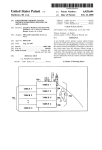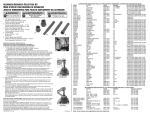Download INSTALLATION GUIDE & USER MANUAL
Transcript
April 2015 INSTALLATION GUIDE & USER MANUAL Foreword This manual was written to help you understand all of the functions and capabilities of the Cat Advanced Technical Tool Version 2 (CATT II) in order for you to receive the maximum benefits from the diagnostic tool. Introduction The CATT II diagnostic tool was designed as an aid to diagnose and test Engine Control Systems and related components. This online or offline capable tool provides a tremendous amount of information and features including: • Diagnostic Trouble Codes (DTC) • Engine Sensor Data • Fuel Injection System Control Data • Engine Controller Identification Information • Output Driver Tests for fans, pumps, injectors, etc. • Ability to perform live EPS, instrument cluster, and ECM updates • Live System Updates The CATT II is a very robust diagnostic tool designed to provide diagnostic capabilities on Arctic Cat snowmobiles, ATV’s, and ROV’s with onboard diagnostic ports. Additional vehicles and functions will be added with future updates to the software. Always refer to Cat Tracker Online for the latest software updates. If you have any questions, please contact the CATT II dealer support or your Arctic Cat service technician. 1 Table of Contents Vehicles Supported by CATT II.................................................................................................3 Safety Guidelines .................................................................................................................... 12 Kit Contents .............................................................................................................................12 Installing the Software ............................................................................................................ 13 Logging In ................................................................................................................................ 14 Using the CATT II Software .................................................................................................... 14 Icons ......................................................................................................................................... 15 Screens .................................................................................................................................... 16 IDENTIFY Screen .......................................................................................................... 16 TROUBLE CODES Screen ........................................................................................... 17 Possible Trouble Codes ............................................................................................... 18 SENSOR DATA Screen .................................................................................................30 Available Sensors......................................................................................................... 31 TESTS Screen ...............................................................................................................36 Output Drivers Tab ....................................................................................................... 37 Specific Procedures - 6000..........................................................................................41 ECU UPDATE Screen.................................................................................................... 42 SYSTEM SETUP Screen............................................................................................... 44 Updating the Software ............................................................................................................ 45 Uninstalling the Software ....................................................................................................... 45 2 Vehicles Supported by CATT II Year Product Line 2002 Snowmobile 2003 Snowmobile 2004 Snowmobile 2005 Snowmobile 2006 Snowmobile 2007 Snowmobile 2008 Snowmobile 2009 Snowmobile Model 4-Stroke Touring 4-Stroke Trail 4-Stroke Touring 4-Stroke Trail Bearcat Wide Track T660 Touring T660 Touring Turbo T660 Trail Turbo Bearcat Wide Track T660 Touring T660 Turbo T660 Turbo ST T660 Turbo Touring Bearcat Wide Track Panther 660 Touring Panther 660 Trail T660 Touring T660 Turbo ST T660 Turbo Touring T660 Turbo Trail Bearcat Wide Track Bearcat Wide Track Turbo Panther 660 Touring Panther 660 Trail T660 Touring T660 Turbo Touring T660 Turbo Trail Bearcat Wide Track Bearcat Wide Track Turbo Jaguar Z1 Crossfire 1000 EFI Crossfire 800 EFI F1000 EFI LXR F1000 EFI Sno Pro F8 EFI LXR F8 EFI Sno Pro M1000 EFI M8 EFI Panther 660 Touring T660 Touring TZ1 Touring Jaguar Z1 Bearcat Wide Track Bearcat Wide Track Turbo Crossfire 1000 EFI Crossfire 800 EFI F1000 EFI F1000 EFI LXR F1000 EFI Sno Pro F8 EFI F8 EFI LXR F8 EFI Sno Pro M1000 EFI M8 EFI TZ1 Park TZ1 Touring TZ1 Turbo LXR Z1 Z1 Turbo Z1 Turbo Sno Pro Bearcat Z1 XT ECM Diagnostics ECM Update Programing Capable EPS Diagnostics and Update Programming Capable X X X X X X X X X X X X X X X X X X X X X X X X X X X X X X X X X X X X X X X X X X X X X X X X X X X X X X X X X X X X X 3 Year Product Line 2009 Snowmobile 2010 ATV Snowmobile 2011 ATV Prowler 4 Model Crossfire 1000 EFI Crossfire 1000 EFI Sno Pro Crossfire 800 EFI Crossfire R 1000 EFI Crossfire R 800 EFI F1000 EFI Sno Pro F8 EFI F8 EFI LXR F8 EFI LXR LE F8 EFI Sno Pro M1000 EFI M8 EFI M8 HCR 450 H1 EFI 550 H1 EFI PS 550 H1 EFI Limited PS TRV 550 H1 EFI GT PS 700 H1 EFI PS 700 H1 EFI Limited PS TRV 700 H1 EFI GT PS 1000 H2 EFI Mud Pro TRV 1000 H2 EFI Cruiser TZ1 TZ1 Turbo LXR Z1 Z1 Turbo Z1 Turbo EXT Z1 Turbo Sno Pro Bearcat Z1 XT Crossfire 800 CFR 1000 CFR 800 F8 F8 Sno Pro M1000 Sno Pro M8 M8 HCR 425 425 CR EFT XC 450 XC 450 I EFT 450 EFI 450 EFI LTD TRV 450 EFI 550 EFI S PS 550 PS EFT 550 EFI LTD PS TRV 550 EFI GT PS TRV 550 EFI Cruiser PS 550 TRV PS EFT 700 EFI S PS 700 PS EFT 700 EFI LTD PS TBX 700 EFI LTD PS TRV 700 EFI GT PS TRV 700 EFI Cruiser PS 700 TRV PS EFT 1000 EFI LTD PS 1000 EFI Mud Pro TRV 1000 EFI Cruiser PS 1000 PS EFT 1000 TRV PS EFT Prowler 700 EFI XTX PS Prowler 700 EFI HDX PS Prowler 1000 EFI XTZ PS ECM Diagnostics ECM Update Programing Capable EPS Diagnostics and Update Programming Capable X X X X X X X X X X X X X X X X X X X X X X X X X X X X X X X X X X X X X X X X X X X X X X X X X X X X X X X X X X X X X X X X X X X X X X X X X X X X X X X Year Product Line 2011 Snowmobile 2012 ATV Prowler Wildcat Snowmobile Model TZ1 TZ1 LXR LTD TZ1 Turbo LXR LTD Z1 LXR Z1 Sno Pro Z1 Turbo LXR Z1 Turbo EXT Z1 Turbo Sno Pro Bearcat Z1 XT Bearcat Z1 XT LTD Crossfire 800 CFR 1000 CFR 800 F8 EXT F8 LXR F8 Sno Pro M1000 Sno Pro M8 M8 HCR 425 i 425 i SE 425 CR EFT XC 450 i XC 450 EFT 450 i 450 i GT TRV 450 i TRV 450 i GT 550 i GT 550 GT EFT 550 i LTD TRV 550 i GT 550 TRV GT EFT TRV 550 i Cruiser 700 i GT 700 GT EFT 700 i LTD 700 i Mud Pro 700 i Mud Pro LTD TBX 700 i GT 700 TBX GT EFT TRV 700 i GT 700 TRV GT EFT TRV 700 i Cruiser 1000 i GT 1000 i Mud Pro LTD TRV 1000 i GT TRV 1000 i Cruiser Prowler 700 i XTX Prowler 700 i HDX Prowler 1000 i XTZ Wildcat 1000 i GT Bearcat Z1 XT Bearcat Z1 XT GS Bearcat Z1 XT LTD F 1100 LXR F 1100 Sno Pro/Anniv. Ed. F 1100 Sno Pro LTD F 1100 Turbo LXR F 1100 Turbo Sno Pro/Anniv. Ed. F 1100 Turbo Sno Pro LTD F 800 LXR F 800 Sno Pro/Anniv. Ed. F 800 Sno Pro LTD M 1100 M 1100 Sno Pro/Anniv. Ed. ECM Diagnostics ECM Update Programing Capable X X X X X X X X X X X X X X X X X X X X X X X X X X X X X X X X X X X X X X X X X X X X X X X X X X X X X X X X X X X EPS Diagnostics and Update Programming Capable X X X X X X X X X X X X X X X X X X x X X X X X X X 5 Year Product Line 2012 Snowmobile 2013 ATV Prowler Wildcat Snowmobile 6 Model M 1100 Sno Pro LTD M 1100 Turbo M 1100 Turbo Sno Pro/Anniv. Ed. M 1100 Sno Pro HCR M 1100 Sno Pro LTD M 800 M 800 HCR M 800 Sno Pro/Anniv. Ed. M 800 Sno Pro LTD TZ1 TZ1 LXR TZ1 Turbo LXR LTD XF 1100 LXR XF 1100 Sno Pro/Anniv. Ed. XF 1100 Sno Pro LTD XF 1100 Turbo LXR XF 1100 Turbo Sno Pro/Anniv. Ed. XF 1100 Turbo Sno Pro HC XF 1100 Turbo Sno Pro LTD XF 800 LXR XF 800 Sno Pro/Anniv. Ed. XF 800 Turbo Sno Pro HC XF 800 Sno Pro LTD 450 450 CR EFT XC 450 XC 450 EFT 500 500 XT TRV 500 550 XT EPS 550 XT EFT 550 Limited EPS TRV 550 XT EPS TRV 550 Limited EPS 550 TRV GT EFT 700 700 XT EPS 700 XT EFT 700 Limited EPS Mud Pro 700 Limited EPS TBX 700 EPS 700 TBX GT T3S TRV 700 XT EPS TRV 700 Limited EPS 700 TRV XT EFT 1000 XT 1000 XT EFT Mud Pro 1000 Limited EPS TRV 1000 Limited EPS 1000 TRV XT EFT Mud Pro 1000 Limited EPS TRV 1000 Limited EPS 1000 TRV XT EFT Prowler 700 XTX EPS Prowler 700 HDX EPS Prowler 1000 XTZ EPS Wildcat Wildcat Limited Wildcat 4 Wildcat 1000 X Bearcat Z1 XT Bearcat Z1 XT GS Bearcat Z1 XT LTD F 1100 LXR F 1100 Sno Pro F 1100 Sno Pro LTD ECM Diagnostics ECM Update Programing Capable X X X X X X X X X X X X X X X X X X X X X X X X X X X X X X EPS Diagnostics and Update Programming Capable X X X X X X X X X X X X X X X X X X X X X X X X X X X X X X X X X X X X X X X X X X X X X X X X X X X X X X X X X X X X X X X X X X X X X X X X X X X X X Year Product Line 2013 Snowmobile 2014 ATV Model F 1100 Turbo LXR F 1100 Turbo Sno Pro F 1100 Turbo Sno Pro RR F 1100 Turbo Sno Pro LTD F 800 LXR F 800 Sno Pro F 800 Sno Pro RR F 800 Sno Pro LTD F 800 Tucker Hibbert Sig. Ed. M 1100 M 1100 Turbo M 1100 Turbo Sno Pro M 1100 Sno Pro HCR M 1100 Sno Pro LTD M 800 M 800 HCR M 800 Sno Pro M 800 Sno Pro LTD TZ1 TZ1 LXR TZ1 Turbo LXR XF 1100 LXR XF 1100 Sno Pro XF 1100 CT XF 1100 Sno Pro LTD XF 1100 Turbo LXR XF 1100 Turbo Sno Pro XF 1100 Turbo CT XF 1100 Turbo Sno Pro HC XF 1100 Turbo Sno Pro HC LTD XF 1100 Turbo Sno Pro LTD XF 800 LXR XF 800 Sno Pro XF 800 Sno Pro CT XF 800 Turbo Sno Pro HC XF 800 Turbo Sno Pro HC LTD XF 800 Sno Pro LTD 450 450 EFT XC 450 XC 450 EFT 500 500 XT TRV 500 550 550 XT EPS 550 XT EFT 550 Limited EPS TRV 550 XT EPS TRV 550 Limited EPS 550 TRV XT EFT 700 700 XT EPS 700 XT EFT 700 Limited EPS Mud Pro 700 LTD EPS TBX 700 700 TBX T3S TRV 700 XT EPS TRV 700 Limited EPS 700 TRV XT EFT 1000 XT EPS 1000 XT EFT Mud Pro 1000 LTD EPS TRV 1000 Limited EPS 1000 TRV XT EFT ECM Diagnostics ECM Update Programing Capable X X X X X X X X X X X X X X X X X X X X X X X X X X X X X X X X X X X X X X X X X X X X X X X X X X X X X X X X X X X X X X X X X X X X X X X X X X X X X EPS Diagnostics and Update Programming Capable X X X X X X X X X X X X X X X X X X X X 7 Year Product Line 2014 Prowler Wildcat Snowmobile 8 Model Prowler 500 HDX Prowler 500 HDX XT Prowler 500 HDX Limited EPS Prowler 700 XTX EPS Prowler 700 HDX Limited EPS Prowler 1000 XTZ EPS Wildcat Trail Wildcat Trail XT Wildcat Wildcat Limited Wildcat X Wildcat X Limited Wildcat 4 Wildcat 4 Limited Wildcat 4 X Wildcat 4 X Limited Bearcat Z1 XT Bearcat Z1 XT GS Bearcat Z1 XT LTD TZ1 TZ1 LXR XF 7000 CC Sno Pro XF 7000 Crosstour XF 7000 LXR XF 7000 Sno Pro XF 7000 Sno Pro LTD XF 8000 Crosstour XF 8000 HC Sno Pro XF 8000 HC Sno Pro LTD XF 8000 LXR XF 8000 Sno Pro XF 8000 CC Sno Pro XF 8000 Sno Pro LTD XF 9000 Crosstour XF 9000 HC Sno Pro XF 9000 HC Sno Pro LTD XF 9000 LXR XF 9000 Sno Pro XF 9000 CC Sno Pro XF 9000 Sno Pro LTD M 6000 Sno Pro M 8000 M 8000 HCR M 8000 Sno Pro M 8000 Sno Pro LTD M 8000 Sno Pro LTD ES M 9000 M 9000 HCR M 9000 Sno Pro M 9000 Sno Pro LTD ZR 5000 LXR ZR El Tigre 6000 ES ZR El Tigre 6000 ZR 6000 RR ZR 7000 LXR ZR 7000 Sno Pro ZR 7000 Sno Pro LTD ZR 8000 LXR ZR 8000 Sno Pro ZR 8000 Sno Pro LTD ZR 8000 Sno Pro RR ZR 9000 LXR ZR 9000 Sno Pro ZR 9000 Sno Pro LTD ZR 9000 Sno Pro RR ECM Diagnostics ECM Update Programing Capable X X X X X X X X X X X X X X X X X X X X X X X X X X X X X X X X X X X X X X X X X X X X X X X X X X X X X X X X X X X X X X X X X X X X X X X X X X X X X X X X X X X X X X X X X X X EPS Diagnostics and Update Programming Capable X X X X X X X X X X X X Year Product Line 2015 ATV Prowler Wildcat Snowmobile Model 450 XC 450 450 XC 450 500 XR 500 XR 550 XR 550 XT EPS XR 550 Limited EPS XR 700 XR 700 XT EPS XR 700 Limited EPS 1000 XT EPS MudPro 700 Limited EPS MudPro 1000 Limited EPS TBX 700 EPS TRV 500 TRV 550 XT EPS TRV 550 Limited EPS TRV 700 XT EPS TRV 700 Limited EPS TRV 1000 XT EPS TRV 1000 Limited EPS XC 450 EFT 450 EFT 550 XT EPS EFT XR 550 XT EPS EFT XR 700 EFT 700 XT EPS EFT XR 700 XT EPS EFT 1000 XT EPS EFT TBX 700 XT T3S EPS TRV 550 XT EPS EFT TRV 700 XT EPS EFT TRV 1000 XT EPS EFT Prowler 500 HDX Prowler 550 XT Prowler 700 XT EPS "Prowler 700 HDX XT EPS Prowler 1000 XT EPS Wildcat Trail Wildcat Trail XT Wildcat Trail Limited Wildcat Trail XT L7e Wildcat Sport Wildcat Sport XT Wildcat Sport Limited Wildcat Wildcat X Wildcat X Limited Wildcat 4 X Wildcat 4 X Limited Bearcat 5000 XT Bearcat 5000 XT LTD Bearcat 5000 XT GS Pantera 7000 Pantera 7000 LTD XF 6000 LXR XF 6000 Sno Pro XF 6000 Sno Pro LTD XF 6000 CT XF 6000 CC Sno Pro XF 6000 HC Sno Pro XF 7000 CC Sno Pro XF 7000 Crosstour XF 7000 LXR ECM Diagnostics ECM Update Programing Capable X X X X X X X X X X X X X X X X X X X X X X X X X X X X X X X X X X X X X X X X X X X X X X X X X X X X X X X X X X X X X X X X X X X X X X X X X X X X X X X X X X X X X X X X X X X X X X X X X X X X X X X X EPS Diagnostics and Update Programming Capable X X X X X X X X X X X X X X X X X X X X X X X X X X X X X X X X X X X X X X X X X X X X 9 Year Product Line 2015 Snowmobile 10 Model XF 7000 Sno Pro XF 7000 Sno Pro LTD XF 7000 HC Sno Pro XF 8000 Crosstour XF 8000 HC Sno Pro XF 8000 HC Sno Pro LTD XF 8000 LXR XF 8000 Sno Pro XF 8000 CC Sno Pro XF 8000 CC Sno Pro LTD XF 8000 Sno Pro LTD XF 9000 Crosstour XF 9000 HC Sno Pro LTD XF 9000 LXR XF 9000 Sno Pro XF 9000 CC Sno Pro LTD XF 9000 Sno Pro LTD M 6000 M 6000 Sno Pro M 7000 Sno Pro M 8000 M 8000 HCR M 8000 Sno Pro M 8000 Sno Pro LTD M 8000 Sno Pro LTD ES M 9000 HCR M 9000 Sno Pro LTD ZR 5000 LXR ZR 6000 LXR ZR 6000 Sno Pro ZR 6000 Sno Pro LTD ZR 6000 Sno Pro El Tigre ZR 6000 RR ZR 6000 Tucker Hibert RR ZR 6000 R XC ZR 7000 LXR ZR 7000 Sno Pro ZR 7000 Sno Pro LTD ZR 7000 Sno Pro El Tigre ZR 7000 RR ZR 8000 LXR ZR 8000 Sno Pro ZR 8000 Sno Pro LTD ZR Sno Pro El Tigre ZR 8000 Sno Pro RR ZR 9000 LXR ZR 9000 Sno Pro ZR 9000 Sno Pro LTD ZR 9000 Sno Pro El Tigre ZR 9000 Sno Pro RR ECM Diagnostics ECM Update Programing Capable EPS Diagnostics and Update Programming Capable X X X X X X X X X X X X X X X X X X X X X X X X X X X X X X X X X X X X X X X X X X X X X X X X X X X X X X X X X X X X X X X X X X X X Year Product Line 2016 Snowmobile Model Bearcat 3000 LT Pantera 3000 ZR 5000 LXR M 6000 141 SE M 6000 141 Sno Pro M 6000 153 SE M 6000 153 Sno Pro M 6000 153 LTD XF 6000 CrossTrek XF 6000 High Country ZR 6000 LXR ZR 6000 Sno Pro ZR 6000 LTD ZR 6000 El Tigre ZR 6000 RR Bearcat 7000 XT Bearcat 7000 XT GS Pantera 7000 Pantera 7000 LTD Pantera 7000 XT LTD M 7000 153 Sno Pro M 7000 153 LTD M 7000 162 Sno Pro M 7000 162 LTD XF 7000 CrossTour XF 7000 CrossTrek XF 7000 High Country ZR 7000 LXR ZR 7000 Sno Pro ZR 7000 LTD ZR 7000 El Tigre ZR 7000 RR M 8000 141 SE M 8000 141 Sno Pro M 8000 153 SE M 8000 153 Sno Pro M 8000 153 LTD M 8000 153 HCR M 8000 162 Sno Pro M 8000 162 LTD XF 8000 CrossTrek XF 8000 High Country XF 8000 High Country LTD ZR 8000 LXR ZR 8000 Sno Pro ZR 8000 LTD ZR 8000 ElTigre ZR 8000 RR M 9000 162 Sno Pro M 9000 162 LTD XF 9000 CrossTrek XF 9000 High Country LTD ZR 9000 LXR ZR 9000 Sno Pro ZR 9000 LTD ZR 9000 El Tigre ZR 9000 RR ECM Diagnostics ECM Update Programing Capable EPS Diagnostics and Update Programming Capable X X X X X X X X X X X X X X X X X X X X X X X X X X X X X X X X X X X X X X X X X X X X X X X X X X X X X X X X X X X X X X X X X X X X X X X X X X X X X X X X X X X X X X X X 11 Safety Guidelines Kit Contents This safety section contains information that must be followed to avoid damage to the CATT II diagnostic tool or serious injury or death to the user. Please acknowledge this section – read it carefully. Included with your kit you will find the following parts. If replacement parts are needed, order using the following part numbers. • Thoroughly read and understand this manual before using the tool. • Always make sure the diagnostic connections are clean, dry, and in good condition before connecting to a vehicle. • Verify the vehicle battery or external 12-volt battery is fully charged and in good condition before attempting to use the diagnostic tool. Low battery voltage WILL cause communication issues as well as produce invalid test results. ! WARNING Always make sure an approved exhaust ventilation system is in place and being used. Ensure the work area being used is well ventilated whenever running an engine. Carbon monoxide gas is extremely poisonous and can lead to serious injury or death. ! WARNING Always stay clear of moving parts and remove all loose clothing that can be caught in moving parts on the vehicle. ! WARNING Always wear approved safety glasses or goggles as necessary. ! WARNING Use extreme caution when working around batteries. Batteries can produce a highly explosive hydrogen gas that can cause the battery to explode without warning. CAUTION Always make sure diagnostic cables are free and clear of any belts, pulleys, or other moving parts on the vehicle being tested. CAUTION Be sure diagnostic cables DO NOT come in contact with hot engine components such as exhaust manifold or engine block. CAUTION Never allow diagnostic cables to lay near or on any ignition system components such as coils, spark plug wires, or solenoids as electrical interference may occur and may cause damage to the diagnostic tool and/or computer. CAUTION Never allow cables to lay on the floor near or in puddles of water. Water may leak into the diagnostic connectors and cause serious damage. 12 • 0544-029 – Complete Kit • N/A – Diagnostics Tool (CATT II) – Hardware Interface to connect Laptop or PC to vehicle (must order complete kit to replace Hardware Interface) • 0486-515 – Diagnostics Cable (2.0 USB) – Connects the Laptop or PC to the tool • 0486-476 – Diagnostics Harness (10 Pin) – For use on ATV’s and ROV’s with a 10-pin diagnostic connector • 0486-497 – Diagnostics Adapter Harness (10 Pin to 6 Pin) – For use on ATV’s and ROV’s with a 6-pin diagnostic connector to view diagnostic information • 0486-513 – Diagnostics Filter Harness – Suppresses starter motor power feedback during starting when using the tool. To be used if tool stops functioning during vehicle starting cycles NOTE: The starter motor power feedback is not harmful to the tool. • 1686-734 – Diagnostics Harness (10-Pin 2-Stroke) – For use on both 2-stroke and 4-stroke snowmobiles with a 10-pin diagnostic connector • 1686-750 – Power Supply Diagnostics Harness – For use on 2-stroke snowmobiles to view sensor data, trouble codes, and run the appropriate output driver tests when the engine is not running NOTE: Disconnect this harness when the engine is running to avoid engine starting issues. • 1686-744 – Diagnostic Harness - 10 Pin to 6 Pin Snow – For use on snowmobiles with a 6-pin diagnostic connector. • 0644-598 – Diagnostic Harness - 800/1000 – For use on 800/1000 cc 2-stroke snowmobiles to supply power to the ECM. • 2260-121 – Quick Start Manual/CATT II Guide • 6639-456 – Diagnostic Tool Bag Installing the Software Choose a location to install. The default, recommended location will be displayed within the “Destination Folder” text box. Either accept this option or select the “Browse…” button and select a different destination folder. Select the “Next >” button to continue. Computer Requirements Before installing the software, ensure your computer meets the following requirements: • Computer – Laptop computer (recommended) or PC in service/shop area. • Operating System – Windows XP (SP3), Windows 7, Windows 8; 4 GB RAM (min), dual core processor (recommended). NOTE: Windows Vista and Windows 8 RT will not be supported. • Internet Connection - required for installation and certain features. Installation Instructions Log in to Cat Tracker. Locate and click on the CATT II link on Cat Tracker to install the software. When the install process has started, the Setup Wizard window will appear. Select the “Next >” button to begin. CATTII-003 Choose a Start Menu folder for the Arctic Cat CATT II shortcuts. The window will default to creating a new folder called “Arctic Cat CATT II” as shown in the text box. Either accept this option and create a new folder, change the text and create a new folder with a different name, select a different folder from the list box, or click the “Do not create shortcuts” check box. Select the “Install” button to continue. NOTE: If you have previously installed software for the temporary EPS tool, the software will automatically be removed during CATT II software installation. CATTII-004 The next screen shows the installation progress. Wait while Arctic Cat CATT II installs. CATTII-001 The next screen will ask for which users to install. Select one of the options; then select the “Next >” button to continue. CATTII-005 Once the process is complete, the following screen will be shown. Select the “Next >” button to continue. CATTII-002 13 CATTII-006 CATTII-009 Finally, the Setup Wizard screen will be shown confirming that Arctic Cat CATT II has been installed. Select the “Finish” button to close the Setup Wizard. The Arctic Cat CATT II application will launch automatically. Finally, enter the information as prompted in the corresponding text boxes. Select the “OK” button to finish the log-in process. If your dealership has previously registered, the following information will be automatically populated. If the information populated is incorrect, the wrong dealer number may have been used. Click the “Back” button to go back and enter the correct dealer number. Otherwise make changes and click the “OK” button. CATTII-007 Logging In CATTII-010 Once the CATT II application is run or has finished initializing, the following window will appear. Enter your dealership’s Cat Tracker user name and password and select the “CONTINUE” button. Using the CATT II Software Connecting the CATT II to the Vehicle Select and assemble the appropriate harness/harnesses for the vehicle being serviced. • Use p/n 0486-476 when servicing ATV’s/ROV’s. NOTE: Certain ATV’s/ROV’s require p/n 0486-497 to convert the 10-pin connector to a 6-pin connector. • Use p/n 1686-734 when servicing 2-stroke and 4stroke snowmobiles with a 10-pin connector. CATTII-008 Next, enter your dealer number and select the “Next” button to continue. 14 NOTE: 2-stroke models require the use of p/n 1686750 to supply power from a external 12-volt battery to view sensor data, trouble codes, and process certain output test features when the engine is not running. CAUTION Do not use a battery charger or power supply in place of the battery. Damage to the tool may occur. NOTE: Certain snowmobiles require p/n 1686-744 to convert the 10-pin connector to a 6-pin connector. NOTE: Certain 2-stroke models require p/n 0644-598 to supply power through the use of the “Electrical System” connector to view sensor data and trouble codes when the engine is not running. NOTE: On 2-stroke models, the “Electrical System” connector is used to power the electrical system of the vehicle outside of the ECM when the p/n 1686-750 wire harness is connected to an external 12-volt battery. This will power the gauge, headlights, and allow for oil pump prime function. If this connector is left plugged in for an extended period of time, the battery may drain to a low voltage causing invalid results. CATTII-013 If previously logged in, the following initial window will appear. Select “OPEN LAST CASE” to load the last vehicle selected; otherwise select “OPEN NEW CASE”. First, connect the receiver end of the diagnostic cable into the corresponding plug end of the CATT II Tool; then plug the other end of the diagnostic cable into the appropriate diagnostic connector of the vehicle. CATTII-014 If not previously logged in, refer to “Logging In”. Icons NOTE: The icons are at the bottom of the application window. Show / Hide left-side tool bar CATTII-011 Next, plug the type B USB 2.0 connector into the CATT II and the type A USB 2.0 connector into the computer. / Internet Not Connected / Icon Disappears when Internet connection is present USB not connected / USB connected / No vehicle connected / Vehicle connected / / Engine ECM not connected / Engine ECM connected EPS not connected / EPS connected / CATTII-012 The complete setup should look like the following picture. / Instrument cluster not connected / Instrument cluster connected The vehicle model and VIN may be displayed at the bottom of the window. 15 IDENTIFY Screen When the CATT II software is opened, the default screen is the IDENTIFY screen. There are two tabs within this screen. The default tab is “VEHICLE SELECTION”; there are several options to identify a vehicle. CATTII-015 NOTE: Make sure the vehicle key is turned to the ON position, CATT II is connected to the vehicle and Laptop or PC with the proper harness, and the vehicle’s battery or the external battery (2-stroke snowmobiles) is fully charged prior to making a selection. Option 1 Screens NOTE: The screens toolbar is on the left side of the application window. The IDENTIFY screen is used to connect to the vehicle and view ECU ID information. The TROUBLE CODES screen is used to view and reset active/inactive codes. The SENSOR DATA screen is used to view values of vehicle sensors. The TESTS screen is used to activate/ deactivate specific vehicle functions. The PROCEDURES screen is used to complete vehicle registration PIN. The ECU UPDATE screen is used if a calibration upgrade/update is available. The SYSTEM SETUP screen is used to change user settings/preferences. Click the “AUTO IDENTIFICATION” button. This will automatically select the appropriate vehicle and populate the text box with the VIN of the vehicle. NOTE: Some vehicles do not support this feature. Option 2 Enter the complete VIN (17 characters) of the vehicle in the text box and click the “CONTINUE WITH VIN” button. Option 3 Select a product from the “PRODUCT LINE” drop down list, select a year from the “MODEL YEAR” drop down list, and select a vehicle from the “VEHICLE” drop down list. CATTII-018 If you click on the “ECUID” tab you can view ECU information retrieved from the vehicle. To select which ECU information is displayed make a selection from the drop down list. Types of ECU’s CATTII-017 NOTE: Some screens/functions may not be applicable to all models. Engine Control Module (ECM) Electronic Power Steering (EPS) Instrument Cluster 16 To view the details of a Trouble Code, click on the code or click the “TROUBLE CODE DETAIL” tab. Under this tab, you can view a description of the fault, a possible cause of the fault, and how to clear the code. CATTII-019 TROUBLE CODES Screen CATTII-021 When the TROUBLE CODES screen is opened, the default tab opened is “TROUBLE CODES”. This tab will display Active and Inactive trouble codes on compatible models; you can also clear Inactive trouble codes. Under the “FREEZE FRAME” tab, you can view sensor data values of when the trouble code was activated. This displays data for all sensors applicable for the vehicle being serviced. Scroll through the list of sensors using the scrolling bars on the side and bottom of the screen. The icon displayed next to the code indicates which ECU is producing the trouble code. The status of the trouble code will also be displayed on the right side of the screen. (ECM) Engine Control Module Code (EPS) Electronic Power Steering Code Instrument Cluster Code Click the “CLEAR TROUBLE CODES” button to remove all inactive troubles codes from the tool display and from the vehicle. CATTII-022 NOTE: If a code has been activated multiple times, the information displayed will be from the most current code activation. CATTII-020 17 Possible Trouble Codes NOTE: When clearing a code by restarting the engine, the code will only be cleared from the instrument cluster display if the code is now inactive. To clear the code from the ECM history, click the “CLEAR TROUBLE CODES” button from the TROUBLE CODE tab in the CATT II Tool. 6000/7000/ATV/ROV ECM Code Fault Description Applicable Models 6000 7000 ATV/ ROV C0063 Tilt Sensor Circuit High X C0064 X C1263 C1264 C1265 P0030 P0031 P0031 P0032 P0032 P0107 P0107 P0108 P0108 P0112 P0112 18 The ECM has detected a high voltage condition on the tilt sensor circuit input. It is possible the tilt sensor or its interconnect harness is shorted to battery power. To clear the fault code correct the tilt sensor circuit condition and then turn the key to the OFF position (for a minimum of 10 seconds) then turn the key to the ON position. Tilt Sensor Circuit The ECM has detected a low voltage condition on the tilt sensor circuit input. It is possible the tilt sensor or Low/SG/Open its interconnect harness is shorted to chassis ground or it has an open circuit. To clear the fault code correct the tilt sensor circuit condition and then turn the key to the OFF position (for a minimum of 10 seconds) then turn the key to the ON position. Backup/Reverse The ECM has detected a low voltage condition on the tilt sensor circuit input. It is possible the tilt sensor or Light Circuit Open its interconnect harness is shorted to chassis ground or it has an open circuit. To clear the fault code correct the tilt sensor circuit condition and then turn the key to the OFF position (for a minimum of 10 seconds) then turn the key to the ON position. Backup/Reverse A high voltage condition has been detected on the backup/reverse-light circuit output. It is possible the Light Circuit High backup/reverse-light or it's interconnect harness is shorted to battery power. To clear the fault code correct the backup/reverse light circuit condition and then turn the key to the OFF position (for a minimum of 10 seconds) then turn the key to the ON position. Backup/Reverse A low voltage condition has been detected on the backup/reverse-light circuit output. It is possible the Light Circuit Low/SG backup/reverse-light or it's interconnect harness is shorted to chassis ground. To clear the fault code correct the backup/reverse light circuit condition and then turn the key to the OFF position (for a minimum of 10 seconds) then turn the key to the ON position. O2 Heater The ECM has detected an intermittent or open circuit condition on the O2 heater output. It is possible the Intermittent/Open O2 heater or interconnect harness is open or is producing an intermittent voltage. To clear the fault code correct the O2 heater circuit condition and then turn the key to the OFF position (for a minimum of 10 seconds) then turn the key to the ON position. O2 Heater Low/SG The ECM has detected a low voltage condition on the O2 heater output. It is possible the O2 heater or interconnect harness is shorted to chassis ground. To clear the fault code correct the O2 heater circuit condition and then turn the key to the OFF position (for a minimum of 10 seconds) then turn the key to the ON position. O2 Heater Control A low voltage condition has been detected on the O2 heater control output. It is possible that the O2 heater Circuit Low or it interconnect harness is shorted to chassis ground. To clear the fault code correct the O2 Heater Control circuit condition and then turn the key to the OFF position (for a minimum of 10 seconds) then turn the key to the ON position. O2 Heater High/SP The ECM has detected a high voltage condition on the O2 heater output. It is possible the O2 heater or interconnect harness is shorted to battery power. To clear the fault code correct the O2 heater circuit condition and then turn the key to the OFF position (for a minimum of 10 seconds) then turn the key to the ON position. O2 Heater Control A high voltage condition has been detected on the O2 heater control output. It is possible that the O2 Circuit High heater or it interconnect harness is shorted to battery power. To clear the fault code correct the O2 Heater Control circuit condition and then turn the key to the OFF position (for a minimum of 10 seconds) then turn the key to the ON position. Manifold Absolute A low voltage condition has been detected on the manifold absolute pressure sensor input. It is possible Pressure Circuit the MAP sensor or its interconnect harness is open or shorted to chassis ground. To clear the fault code Low correct the MAP sensor circuit condition and then turn the key to the OFF position (for a minimum of 10 seconds) then turn the key to the ON position. MAP Circuit Low/ A low voltage condition has been detected on the manifold absolute pressure sensor input. It is possible SG/Open the MAP sensor or its interconnect harness is open or shorted to chassis ground. To clear the fault code correct the MAP sensor circuit condition and then turn the key to the OFF position (for a minimum of 10 seconds) then turn the key to the ON position. Manifold Absolute A high voltage condition has been detected on the manifold absolute pressure sensor input. It is possible Pressure Circuit the MAP sensor or its interconnect harness is shorted to battery power. To clear the fault code correct the High MAP sensor circuit condition and then turn the key to the OFF position (for a minimum of 10 seconds) then turn the key to the ON position. MAP Circuit High/ A high voltage condition has been detected on the manifold absolute pressure sensor input. It is possible SP the MAP sensor or its interconnect harness is shorted to battery power. To clear the fault code correct the MAP sensor circuit condition and then turn the key to the OFF position (for a minimum of 10 seconds) then turn the key to the ON position. A low voltage condition has been detected on the intake air temperature sensor input. It is possible the X Intake Air Temperature Sensor intake air temperature sensor or its interconnect harness is shorted to chassis ground. To clear the fault Circuit Low code correct the intake air temperature sensor circuit condition and then turn the key to the OFF position (for a minimum of 10 seconds) then turn the key to the ON position or restart the engine. IAT Sensor Circuit A low voltage condition has been detected on the intake air temperature sensor input. It is possible the Low/SG intake air temperature sensor or its interconnect harness is shorted to chassis ground. To clear the fault code correct the intake air temperature sensor circuit condition and then turn the key to the OFF position (for a minimum of 10 seconds) then turn the key to the ON position. X X X X X X X X X X X X X X Code Fault Description P0113 Intake Air A high voltage condition has been detected on the intake air temperature sensor input. It is possible the Temperature Sensor intake air temperature sensor or its interconnect harness is open or shorted to battery power/regulated Circuit High voltage. To clear the fault code correct the intake air temperature sensor circuit condition and then turn the key to the OFF position (for a minimum of 10 seconds) then turn the key to the ON position or restart the engine. P0113 IAT Sensor Circuit A high voltage condition has been detected on the intake air temperature sensor input. It is possible the High/Open intake air temperature sensor or its interconnect harness is open or shorted to battery power. To clear the fault code correct the intake air temperature sensor circuit condition and then turn the key to the OFF position (for a minimum of 10 seconds) then turn the key to the ON position. P0114 Intake Air The ECM has detected an intermittent voltage condition on the IAT sensor input. It is possible the IAT Temperature Sensor sensor or interconnect harness is damaged causing an intermittent voltage. To clear the fault code correct Circuit Intermittent the IAT sensor circuit condition and then turn the key to the OFF position (for a minimum of 10 seconds) then turn the key to the ON position. P0115 Engine Coolant A constant voltage condition has been detected on the engine coolant temperature sensor input. It is Temperature Sensor possible the engine coolant temperature sensor is faulty or the thermostat may be stuck. To clear the fault 1 Circuit code correct the engine coolant temperature sensor circuit condition and then turn the key to the OFF position (for a minimum of 10 seconds) then turn the key to the ON position. P0116 Engine Coolant The ECM has detected the engine coolant temperature sensor input is out of range. It is possible the Temperature Sensor engine coolant temperature sensor or interconnect harness is causing the signal to be out of the normal Circuit Range/ operating range of the sensor. To clear the fault code correct the engine coolant temperature sensor circuit Performance condition and then turn the key to the OFF position (for a minimum of 10 seconds) then turn the key to the ON position. P0117 Engine Coolant A low voltage condition has been detected on the engine coolant temperature sensor input. It is possible Temperature Sensor the engine coolant temperature sensor or its interconnect harness is shorted to chassis ground. To clear 1 Circuit Low the fault code correct the engine coolant temperature sensor circuit condition and then turn the key to the OFF position (for a minimum of 10 seconds) then turn the key to the ON position or restart the engine. P0117 ECT Sensor Circuit A low voltage condition has been detected on the engine coolant temperature sensor input. It is possible Low/SG the engine coolant temperature sensor or its interconnect harness is shorted to chassis ground. To clear the fault code correct the engine coolant temperature sensor circuit condition and then turn the key to the OFF position (for a minimum of 10 seconds) then turn the key to the ON position. P0118 Engine Coolant A high voltage condition has been detected on the engine coolant temperature sensor input. It is possible Temperature Sensor the engine coolant temperature sensor or its interconnect harness is open or shorted to battery power/ 1 Circuit High regulated voltage. To clear the fault code correct the engine coolant temperature sensor circuit condition and then turn the key to the OFF position (for a minimum of 10 seconds) then turn the key to the ON position or restart the engine. P0118 ECT Sensor Circuit A high voltage condition has been detected on the engine coolant temperature sensor input. It is possible High/Open/SP the engine coolant temperature sensor or its interconnect harness is open or shorted to battery power. To clear the fault code correct the engine coolant temperature sensor circuit condition and then turn the key to the OFF position (for a minimum of 10 seconds) then turn the key to the ON position. P0119 Engine Coolant The ECM has detected an intermittent voltage condition on the engine coolant temperature sensor input. It Temperature Sensor is possible the engine coolant temperature sensor or interconnect harness is damaged causing an Circuit Intermittent intermittent signal. To clear the fault code correct the engine coolant temperature sensor circuit condition and then turn the key to the OFF position (for a minimum of 10 seconds) then turn the key to the ON position. P0120 Throttle Position This code will be set any time an error has occurred in the TPS circuit. The TPS or its interconnect harness Sensor Circuit is open, shorted to ground or shorted to battery power. To clear the fault code correct the TPS circuit condition and then turn the key to the OFF position (for a minimum of 10 seconds) then turn the key to the ON position. P0121 Throttle Position The ECM has detected the TPS input is out of range. It is possible the TPS or its interconnect harness is Sensor Circuit causing the signal to be out of the normal operating range of the sensor. To clear the fault code correct the Range/Performance TPS circuit condition and then turn the key to the OFF position (for a minimum of 10 seconds) then turn the key to the ON position. P0122 Throttle Position A low voltage condition has been detected on the throttle position sensor input. It is possible the throttle Sensor Circuit Low position sensor or its interconnect harness is shorted to chassis ground. To clear the fault code correct the throttle position sensor circuit condition and then turn the key to the OFF position (for a minimum of 10 seconds) then turn the key to the ON position. P0122 Throttle Position A low voltage condition has been detected on the throttle position sensor input. It is possible the throttle Sensor Circuit Low position sensor or its interconnect harness is open or shorted to chassis ground. To clear the fault code correct the throttle position sensor circuit condition and then restart the engine. P0122 TPS Circuit Low/SG A low voltage condition has been detected on the throttle position sensor input. It is possible the throttle position sensor or its interconnect harness is shorted to chassis ground. To clear the fault code correct the throttle position sensor circuit condition and then turn the key to the OFF position (for a minimum of 10 seconds) then turn the key to the ON position. P0123 Throttle Position A high voltage condition has been detected on the throttle position sensor input. It is possible the throttle Sensor Circuit High position sensor or its interconnect harness is open or shorted to battery power. To clear the fault code correct the throttle position sensor circuit condition and then turn the key to the OFF position (for a minimum of 10 seconds) then turn the key to the ON position. P0123 Throttle Position A high voltage condition has been detected on the throttle position sensor input. It is possible the throttle Sensor Circuit High position sensor or its interconnect harness is shorted to regulated voltage. To clear the fault code correct the throttle position sensor circuit condition and then restart the engine. P0123 TPS Circuit High A high voltage condition has been detected on the throttle position sensor input. It is possible the throttle position sensor or its interconnect harness is open or shorted to battery power. To clear the fault code correct the throttle position sensor circuit condition and then turn the key to the OFF position (for a minimum of 10 seconds) then turn the key to the ON position. P0130 O2 Sensor Circuit An intermittent open or open circuit condition has been detected on the O2 sensor input. It is possible that the O2 sensor or its interconnect harness have an intermittent open or an open circuit. To clear the fault code correct the O2 sensor circuit condition and then turn the key to the OFF position (for a minimum of 10 seconds) then turn the key to the ON position. P0131 O2 Sensor Circuit A low voltage condition has been detected on the O2 sensor input. It is possible the O2 sensor or its Low interconnect harness is shorted to chassis ground or an air leak may exist in the exhaust. To clear the fault code correct the O2 sensor circuit condition and then turn the key to the OFF position (for a minimum of 10 seconds) then turn the key to the ON position. Applicable Models ATV/ 6000 7000 ROV X X X X X X X X X X X X X X X X X X X X X X X X X 19 Code Fault P0132 O2 Sensor Circuit High P0171 System Too Lean P0172 System Too Rich P0201 Injector Circuit/Open Cylinder 1 P0202 Injector Circuit/Open Cylinder 2 P0203 Injector Circuit/Open Cylinder 3 P0217 Engine Coolant Over Temperature Condition P0219 Engine Over-Speed Condition P0231 Fuel Pump Relay Circuit Low/SG/ Open P0232 Fuel Pump Relay Circuit High P0233 Fuel Pump Relay Circuit P0261 Cylinder 1 Injector Circuit Low P0261 Cylinder 1 Injector Circuit Low P0261 Cylinder 1 Injector Circuit Low P0262 Cylinder #1 Fuel Injector Circuit High P0263 Cylinder #1 Fuel Injector Circuit Balance/Open P0264 Cylinder 2 Injector Circuit Low P0264 Cylinder 2 Injector Circuit Low P0264 Cylinder #2 Injector Circuit Low/SG P0265 Cylinder #2 Fuel Injector Circuit High P0266 Cylinder #2 Fuel Injector Circuit Balance/Open 20 Description Applicable Models ATV/ 6000 7000 ROV A high voltage condition has been detected on the O2 sensor input. It is possible the O2 sensor or its interconnect harness is shorted to battery power. To clear the fault code correct the O2 sensor circuit condition and then turn the key to the OFF position (for a minimum of 10 seconds) then turn the key to the ON position. The ECM internal O2 feedback is lower than expected. It is possible that this symptom is caused by low fuel pressure, dirty fuel filter or dirty injectors. To clear the fault code correct the lean condition and then turn the key to the OFF position (for a minimum of 10 seconds) then turn the key to the ON position. The ECM internal O2 feedback is higher than expected. It is possible that this symptom is caused by excessive fuel pressure, faulty MAP sensor or faulty temp sensors. To clear the fault code correct the rich condition and then turn the key to the OFF position (for a minimum of 10 seconds) then turn the key to the ON position. An intermittent open or open circuit condition has been detected on the fuel injector circuit, PTO side cylinder. It is possible that the injector or its interconnect harness have an intermittent open or an open circuit. To clear the fault code correct the injector circuit condition and then turn the key to the OFF position (for a minimum of 10 seconds) then turn the key to the ON position. An intermittent open or open circuit condition has been detected on the fuel injector circuit, center cylinder. It is possible that the injector or its interconnect harness have an intermittent open or an open circuit. To clear the fault code correct the injector circuit condition and then turn the key to the OFF position (for a minimum of 10 seconds) then turn the key to the ON position. An intermittent open or open circuit condition has been detected on the fuel injector circuit, MAG side cylinder. It is possible that the injector or its interconnect harness have an intermittent open or an open circuit. To clear the fault code correct the injector circuit condition and then turn the key to the OFF position (for a minimum of 10 seconds) then turn the key to the ON position. The engine coolant temperature is too high for engine operation. Possible causes for this code are poor snow conditions, engine coolant level is low or the water pump may not be circulating coolant properly. To clear the fault code correct the engine coolant over temperature condition and then turn the key to the OFF position (for a minimum of 10 seconds) then turn the key to the ON position. The ECM has detected the engine RPM has exceeded the ECM's engine RPM limit set point. It is possible the engine RPM is too high due to improper clutching. To clear the fault code correct the engine over speed condition and then turn the key to the OFF position (for a minimum of 10 seconds) then turn the key to the ON position. The ECM has detected a low voltage condition on the fuel pump relay output. It is possible the fuel pump relay has been removed or its interconnect harness is open or shorted to chassis ground. To clear the fault code correct the fuel pump relay circuit condition and then turn the key to the OFF position (for a minimum of 10 seconds) then turn the key to the ON position. The ECM has detected a high voltage condition on the fuel pump relay output. It is possible the fuel pump relay or its interconnect harness is shorted to battery power. To clear the fault code correct the fuel pump relay circuit condition and then turn the key to the OFF position (for a minimum of 10 seconds) then turn the key to the ON position. The ECM has detected an intermittent voltage condition on the fuel pump relay output. It is possible the fuel pump relay or its interconnect harness is damaged causing an intermittent voltage signal. To clear the fault code correct the fuel pump relay circuit condition and then turn the key to the OFF position (for a minimum of 10 seconds) then turn the key to the ON position. The ECM has detected a low voltage condition has been detected on the injector circuit output, for the PTO side cylinder. It is possible the injector or its interconnect harness is shorted to chassis ground. To clear the fault code correct the injector circuit condition and then turn the key to the OFF position (for a minimum of 10 seconds) then turn the key to the ON position. The ECM has detected a low current draw condition on the injector circuit output, for the PTO side cylinder. X It is possible the injector or its interconnect harness is shorted to chassis ground. To clear the fault code correct the injector circuit condition and then restart the engine. The ECM has detected a low voltage condition on the cylinder #1 fuel injector output. It is possible the cylinder #1 fuel injector or its interconnect harness is shorted to chassis ground. To clear the fault code correct the cylinder #1 fuel injector circuit condition and then turn the key to the OFF position (for a minimum of 10 seconds) then turn the key to the ON position. The ECM has detected a high voltage condition on the cylinder #1 fuel injector output. It is possible the cylinder #1 fuel injector or its interconnect harness is shorted to battery power. To clear the fault code correct the cylinder #1 fuel injector circuit condition and then turn the key to the OFF position (for a minimum of 10 seconds) then turn the key to the ON position. The ECM has detected an intermittent voltage condition on the cylinder #1 fuel injector output. It is possible the cylinder #1 fuel injector or its interconnect harness is open. To clear the fault code correct the cylinder #1 fuel injector circuit condition and then turn the key to the OFF position (for a minimum of 10 seconds) then turn the key to the ON position. The ECM has detected a low voltage condition has been detected on the injector circuit output, for the center cylinder. It is possible the injector or its interconnect harness is shorted to chassis ground. To clear the fault code correct the injector circuit condition and then turn the key to the OFF position (for a minimum of 10 seconds) then turn the key to the ON position. The ECM has detected a low current draw condition on the injector circuit output, for the MAG side cylinder. X It is possible the injector or its interconnect harness is shorted to chassis ground. To clear the fault code correct the injector circuit condition and then restart the engine. The ECM has detected a low voltage condition on the cylinder #2 fuel injector output. It is possible the cylinder #1 fuel injector or its interconnect harness is shorted to chassis ground. To clear the fault code correct the cylinder #2 fuel injector circuit condition and then turn the key to the OFF position (for a minimum of 10 seconds) then turn the key to the ON position. The ECM has detected a high voltage condition on the cylinder #2 fuel injector output. It is possible the cylinder #2 fuel injector or its interconnect harness is shorted to battery power. To clear the fault code correct the cylinder #2 fuel injector circuit condition and then turn the key to the OFF position (for a minimum of 10 seconds) then turn the key to the ON position. The ECM has detected an intermittent voltage condition on the cylinder #2 fuel injector output. It is possible the cylinder #2 fuel injector or its interconnect harness is open. To clear the fault code correct the cylinder #2 fuel injector circuit condition and then turn the key to the OFF position (for a minimum of 10 seconds) then turn the key to the ON position. X X X X X X X X X X X X X X X X X X X X X X Code Fault Description P0267 Cylinder 3 Injector Circuit Low P0324 P0327 P0328 P0336 P0337 P0339 P0340 P0341 P0342 P0351 P0352 P0480 P0481 P0482 P0483 P0484 P0485 P0500 A low voltage condition has been detected on the injector circuit output, for the MAG side cylinder. It is possible the injector or its interconnect harness is shorted to chassis ground. To clear the fault code correct the injector circuit condition and then turn the key to the OFF position (for a minimum of 10 seconds) then turn the key to the ON position. Knock Control Detonation has been detected by the knock sensor, ignition timing has been reduced but detonation still System Activated exists. If the system cannot eliminate the knock by reducing timing within the set parameters, it goes into a knock control system error in which case fuel is added and the code P0324 will flash on the gauge. Fuel is added to try and eliminate the knock, but power will be reduced and the operating RPM will be Limited to 7700 RPM’s to try and protect the engine from damage. Poor fuel quality, elevated intake air and engine coolant temperatures, low fuel pressure, intake air leaks or any aftermarket components may cause this code, the knock sensor is working as designed. To clear the fault code correct the condition and then restart the engine. Knock Sensor 1 A low voltage condition has been detected on the knock sensor circuit input. It is possible the knock sensor Circuit Low or its interconnect harness is shorted to chassis ground. To clear the fault code correct the knock sensor circuit condition and then restart the engine. Knock Sensor 1 A high voltage condition has been detected on the knock sensor circuit input. It is possible the knock Circuit High sensor or its interconnect harness is shorted to regulated voltage. To clear the fault code correct the knock sensor circuit condition and then restart the engine. Crankshaft Angle The ECM was unable to synchronize the engine due to and intermittent signal from the crankshaft angle Sensor sensor. It is possible the crankshaft angle sensor or its interconnect harness are faulty causing the Synchronization intermittent signal. This could also be caused by poor cranking speeds when trying to start the engine which may be caused my valves out of adjustment, weak battery, ect. To clear the fault code correct the crankshaft angle sensor circuit condition and then turn the key to the OFF position (for a minimum of 10 seconds) then turn the key to the ON position. Crankshaft Angle The ECM has detected a low voltage condition on the crankshaft angle sensor circuit input. It is possible Sensor Circuit SG the crankshaft angle sensor or its interconnect harness are shorted to chassis ground. To clear the fault code correct the crankshaft angle sensor circuit condition and then turn the key to the OFF position (for a minimum of 10 seconds) then turn the key to the ON position. Crankshaft Angle The ECM has detected an intermittent voltage condition on the crankshaft angle sensor circuit input. It is Sensor Circuit possible the crankshaft angle sensor or its interconnect harness are faulty causing the intermittent voltage Intermittent signal. To clear the fault code correct the crankshaft angle sensor circuit condition and then turn the key to the OFF position (for a minimum of 10 seconds) then turn the key to the ON position. Camshaft Angle The ECM was unable to synchronize the engine due to and intermittent signal from the camshaft angle Sensor sensor. It is possible the camshaft angle sensor or its interconnect harness are faulty causing the Synchronization intermittent signal. This could also be caused by poor cranking speeds when trying to start the engine, which may be caused by valves out of adjustment, weak battery, ect. To clear the fault code correct the camshaft angle sensor circuit condition and then turn the key to the OFF position (for a minimum of 10 seconds) then turn the key to the ON position. Camshaft Angle The ECM has detected a low voltage condition on the camshaft angle sensor circuit input. It is possible the Sensor Circuit SG camshaft angle sensor or its interconnect harness are shorted to chassis ground. To clear the fault code correct the camshaft angle sensor circuit condition and then turn the key to the OFF position (for a minimum of 10 seconds) then turn the key to the ON position. Camshaft Angle The ECM has detected an intermittent voltage condition on the camshaft angle sensor circuit input. It is Sensor Circuit possible the camshaft angle sensor or its interconnect harness are faulty causing the intermittent voltage Intermittent signal. To clear the fault code correct the camshaft angle sensor circuit condition and then turn the key to the OFF position (for a minimum of 10 seconds) then turn the key to the ON position. Ignition Coil “A” An open circuit condition has been detected on the MAG side cylinder ignition coil. It is possible the ignition Primary/Secondary coil or interconnect harness has an open circuit. To clear the fault code correct the ignition coil circuit Circuit condition and then restart the engine. Ignition Coil “B” An open circuit condition has been detected on the PTO side cylinder ignition coil. It is possible the ignition Primary/Secondary coil or interconnect harness has an open circuit. To clear the fault code correct the ignition coil circuit Circuit condition and then restart the engine. Fan-Primary/Right The ECM has detected an intermittent voltage condition on the primary fan relay output. It is possible the Relay Control Circuit primary fan relay or its interconnect harness are faulty causing the intermittent voltage signal. To clear the fault code correct the primary fan relay circuit condition and then turn the key to the OFF position (for a minimum of 10 seconds) then turn the key to the ON position. Fan-Secondary/Left The ECM has detected a high voltage condition on the secondary fan relay output. It is possible the Relay Control Circuit secondary fan relay or its interconnect harness are shorted to battery power. To clear the fault code correct High the secondary fan relay circuit condition and then turn the key to the OFF position (for a minimum of 10 seconds) then turn the key to the ON position. Fan-Secondary/Left The ECM has detected a low voltage condition on the secondary fan relay output. It is possible the Relay Control Circuit secondary fan fuse is faulty, the relay has been removed or its interconnect harness is shorted to chassis Low/SG/Open ground. To clear the fault code correct the secondary fan relay circuit condition and then turn the key to the OFF position (for a minimum of 10 seconds) then turn the key to the ON position. Fan-Secondary/Left The ECM has detected an intermittent voltage condition on the secondary fan relay output. It is possible Relay Control Circuit the primary fan relay or its interconnect harness are faulty causing the intermittent voltage signal. To clear the fault code correct the secondary fan relay circuit condition and then turn the key to the OFF position (for a minimum of 10 seconds) then turn the key to the ON position. Fan-Primary/Right The ECM has detected a high voltage condition on the primary fan relay output. It is possible the primary Relay Control Circuit fan relay or its interconnect harness are shorted to battery power. To clear the fault code correct the High primary fan relay circuit condition and then turn the key to the OFF position (for a minimum of 10 seconds) then turn the key to the ON position. Fan-Primary/Right The ECM has detected a low voltage condition on the primary fan relay output. It is possible the primary fan Relay Control Circuit fuse is faulty, the relay has been removed or its interconnect harness is shorted to chassis ground. To clear Low/SG/Open the fault code correct the primary fan relay circuit condition and then turn the key to the OFF position (for a minimum of 10 seconds) then turn the key to the ON position. Vehicle Speed The ECM has detected an intermittent voltage condition on the vehicle speed sensor input. It is possible Sensor the vehicle speed sensor or its interconnect harness is faulty causing the intermittent voltage signal. To clear the fault code correct the vehicle speed circuit condition and then turn the key to the OFF position (for a minimum of 10 seconds) then turn the key to the ON position. Applicable Models ATV/ 6000 7000 ROV X X X X X X X X X X X X X X X X X X X 21 Code Fault Description Applicable Models ATV/ 6000 7000 ROV P0508 Idle Air Control A low voltage condition has been detected on the ISC control circuit. It is possible the ISC or its System Circuit Low interconnect harness is shorted to chassis ground. To clear the fault code correct the ISC circuit condition and then turn the key to the OFF position (for a minimum of 10 seconds) then turn the key to the OFF position (for a minimum of 10 seconds) then turn the key to the ON position. P0508 Idle Air Control A low voltage condition has been detected on the ISC control circuit. It is possible the ISC or its System Circuit Low/ interconnect harness is shorted to chassis ground. To clear the fault code correct the ISC circuit condition SG and then turn the key to the OFF position (for a minimum of 10 seconds) then turn the key to the ON position. P0509 Idle Air Control A high voltage condition has been detected on the ISC control circuit. It is possible the ISC or its System Circuit High interconnect harness is open or shorted to battery power. To clear the fault code correct the ISC circuit condition and then turn the key to the OFF position (for a minimum of 10 seconds) then turn the key to the ON position. P0509 Idle Air Control A high voltage condition has been detected on the ISC control circuit. It is possible the ISC or its System Circuit High interconnect harness is open or shorted to battery power. To clear the fault code correct the ISC circuit condition and then turn the key to the OFF position (for a minimum of 10 seconds) then turn the key to the ON position. P0511 Idle Air Control An open circuit condition has been detected on the ISC control circuit. It is possible the ISC or its System Circuit interconnect harness is open. To clear the fault code correct the ISC circuit condition and then turn the key to the OFF position (for a minimum of 10 seconds) then turn the key to the ON position. P0522 Engine Oil Pressure A low voltage condition has been detected on the engine oil pressure sensor input circuit. It is possible the Sensor Circuit Low engine oil pressure sensor or its interconnect harness is open or shorted to chassis ground. To clear the fault code correct the engine oil pressure sensor circuit condition and then turn the key to the OFF position (for a minimum of 10 seconds) then turn the key to the ON position. P0523 Engine Oil Pressure A high voltage condition has been detected on the engine oil pressure sensor input circuit. It is possible the Sensor Circuit High engine oil pressure sensor or its interconnect harness is shorted to battery power. To clear the fault code correct the engine oil pressure sensor circuit condition and then turn the key to the OFF position (for a minimum of 10 seconds) then turn the key to the ON position. P0545 Exhaust Gas A low voltage condition has been detected on the exhaust gas temperature sensor circuit input. It is X Temperature Sensor possible the exhaust gas temperature sensor or its interconnect harness is shorted to chassis ground. To Circuit Low clear the fault code correct the exhaust gas temperature sensor circuit condition and then restart the engine. P0546 Exhaust Gas A high voltage condition has been detected on the exhaust gas temperature sensor circuit input. It is X Temperature Sensor possible the exhaust gas temperature sensor or its interconnect harness is shorted to regulated voltage. To Circuit High clear the fault code correct the exhaust gas temperature sensor circuit condition and then restart the engine. P0562 System Voltage Low A low voltage condition has been detected on the system power circuit. It is possible the regulator/rectifier output or the battery charge condition is low. To clear the fault code correct the battery charging circuit condition and then turn the key to the OFF position (for a minimum of 10 seconds) then turn the key to the ON position. P0563 System Voltage A high voltage condition has been detected on the system power circuit. It is possible the regulator/rectifier High output is high or the battery cable connections may be loose. To clear the fault code correct the battery charging circuit condition and then turn the key to the OFF position (for a minimum of 10 seconds) then turn the key to the ON position. P0601 ECM CAN The ECM has detected an intermittent or unstable CAN communication condition. It is possible the CAN Communication communication wires are faulty causing the ECM to temporarily shut down the CAN communication. To Shutdown clear the fault code correct the ECM CAN communication condition and then turn the key to the OFF position (for a minimum of 10 seconds) then turn the key to the ON position. P0615 Starter Relay Circuit The ECM has detected an intermittent voltage condition on the starter relay circuit. It is possible the starter switch/ button, starter relay, gear switch or its interconnect harness are faulty causing the intermittent starter relay signal. To clear the fault code correct the starter relay circuit condition and then turn the key to the OFF position (for a minimum of 10 seconds) then turn the key to the ON position. P0616 Starter Relay Circuit The ECM has detected a low voltage condition on the starter relay circuit. It is possible the starter switch/ Low button, starter relay or its interconnect harness are shorted to chassis ground. To clear the fault code correct the starter relay circuit condition and then turn the key to the OFF position (for a minimum of 10 seconds) then turn the key to the ON position. P0617 Starter Relay Circuit The ECM has detected a high voltage condition on the starter relay circuit. It is possible the starter switch/ High button, starter relay or its interconnect harness are shorted to battery power. To clear the fault code correct the starter relay circuit condition and then turn the key to the OFF position (for a minimum of 10 seconds) then turn the key to the ON position. P0630 VIN Not The ECM has detected a VIN compatibility condition. It is possible the LCD gauge or ECM on the vehicle is Programmed or not correct, verify the part numbers of these parts for the vehicle being worked on. To clear the fault code Incompatible correct the VIN not programmed condition and then turn the key to the OFF position (for a minimum of 10 seconds) then turn the key to the ON position. P0642 Sensor Power The ECM has detected a low voltage condition on the sensor power circuit. It is possible one or more of the Circuit Low sensors is defective or shorted to chassis ground. To clear the fault code correct the sensor power circuit low condition and then turn the key to the OFF position (for a minimum of 10 seconds) then turn the key to the ON position. P0643 Sensor Power The ECM has detected a high voltage condition on the sensor power circuit. It is possible one or more of Circuit High the sensors is defective or shorted to battery power. To clear the fault code correct the sensor power circuit high condition and then turn the key to the OFF position (for a minimum of 10 seconds) then turn the key to the ON position. P0780 Shift Error A gear change was not detected when the command was given to change gears. It is possible the reverse actuator, forward relay, reverse relay or gear position switch may be faulty or not connected. To clear the fault code verify that the relays are activating the reverse actuator and gear position switch when an attempt is made, then turn the key to the OFF position (for a minimum of 10 seconds) then turn the key to the ON position. P1000 Oil Pump Flow Not The ECM does not have oil pump flow data stored in its memory. It is possible that the ECM has never X Programmed been initialized with oil pump flow data. Using the oil pump replacement procedure enter the data as it appears on the oil pump ID tag. To clear the fault code correct the oil pump flow not programmed condition then restart the engine. 22 X X X X X X X X X X X X X X X X X X X Code Fault Description P1001 Injector 1 Offset Not The ECM does not have injector flow data for the MAG side cylinder stored in its memory. It is possible that Programmed the ECM has never been initialized with injector flow data for the MAG side cylinder. Using the injector replacement procedure enter the data as it appears on the injector ID tag. To clear the fault code correct the injector flow not programmed condition then restart the engine. P1002 Injector 2 Offset Not The ECM does not have injector flow data for the PTO side cylinder stored in its memory. It is possible that Programmed the ECM has never been initialized with injector flow data for the PTO side cylinder. Using the injector replacement procedure enter the data as it appears on the injector ID tag. To clear the fault code correct the injector flow not programmed condition then restart the engine. P1003 Oil Pump Outlier The oil pump drive voltage is detected as out of range. It is possible the oil pump or its interconnect harness is open or shorted to chassis ground. To clear the fault code correct the oil pump outlier condition then restart the engine. P1004 ISC Outlier The ISC drive voltage is detected as out of range. It is possible the ISC or its interconnect harness is open or shorted to chassis ground. To clear the fault code correct the ISC outlier condition then restart the engine. P1005 Regulator Voltage A low voltage condition has been detected on the voltage regulator output. It is possible the voltage Circuit Low regulator is not producing enough voltage due to a faulty regulator or stator. It could also be caused by an excessive current draw causing the low voltage condition. To clear the fault code correct the regulator voltage circuit condition then restart the engine. P1006 Regulator Voltage A high voltage condition has been detected on the voltage regulator output. It is possible the voltage Circuit High regulator is producing too high of a voltage due to a faulty regulator. To clear the fault code correct the regulator voltage circuit condition then restart the engine. P1007 Fuel Pump Circuit A low voltage condition has been detected on the fuel pump circuit. It is possible the fuel pump or its Low interconnect harness is shorted to chassis ground. To clear the fault code correct the fuel pump circuit condition and then restart the engine. P1008 Fuel Pump Circuit A high voltage condition has been detected on the fuel pump circuit. It is possible the fuel pump or its High interconnect harness is shorted to regulated voltage. To clear the fault code correct the fuel pump circuit condition and then restart the engine. P1009 Speed Sensor The ECM has detected an error with the speed sensor circuit due to inputs from the speed sensor, engine Malfunction RPM and TPS. It is possible the speed sensor or its interconnect harness is open or shorted to a steady voltage. To clear the fault code correct the speed sensor malfunction condition then restart the engine. P1261 Injector Circuit/Open A low current draw condition has been detected on the MAG side cylinder sub-injector output. It is possible – Cylinder 1b the injector or its interconnect harness is open or shorted to chassis ground. To clear the fault code correct the injector circuit/open condition then restart the engine. P1264 Injector Circuit/Open A low current draw condition has been detected on the PTO side cylinder sub-injector output. It is possible – Cylinder 2b the injector or its interconnect harness is open or shorted to chassis ground. To clear the fault code correct the injector circuit/open condition then restart the engine. P1315 Crankshaft Position The ECM was unable to determine the crankshaft position from the signal given by the crankshaft position Out of Sync sensor. It is possible that the crankshaft position sensor is faulty or the CPS may have debris on it causing a poor signal. Before replacing the CPS verify that the battery is in good health, connections from the battery to the starter are tight, and that the engine is turning over properly. To clear the fault code correct the crankshaft position out of sync condition and then turn the key to the OFF position (for a minimum of 10 seconds) then turn the key to the ON position. P1324 Knock Control Detonation has been detected by the knock sensor, ignition timing has been reduced but detonation still System Activated exists. If the system cannot eliminate the knock by reducing timing within the set parameters, it goes into a knock control system error in which case fuel is added and the code P0324 will flash on the gauge. Fuel is added to try and eliminate the knock, but power will be reduced and the operating RPM will be Limited to 7700 RPM's to try and protect the engine from damage. Poor fuel quality, elevated intake air and engine coolant temperatures, low fuel pressure, intake air leaks or any aftermarket components may cause this code, the knock sensor is working as designed. To clear the fault code correct the injector circuit condition and then restart the engine. P1329 Knock Sensor The ECM has detected the knock sensor may not be mounted tightly by interpreting the signal sent from Loose Detection the knock sensor. The knock sensor may not be properly torqued causing this fault code. To clear the fault code correct the knock sensor loose condition then restart the engine. P1338 Crankshaft Spike The ECM has detected an abnormal spike in the signal from the CPS. It is possible that the signal from the Detected CPS to the ECM is intermittent or the signal is out of the defined parameters due to inconsistent cranking speed, improper combustion or a faulty CPS sensor. To clear the fault code correct the crankshaft spike detected condition and then turn the key to the OFF position (for a minimum of 10 seconds) then turn the key to the ON position. P1339 Crankshaft Tooth The ECM has detected an incorrect number of teeth in the signal sent from the CPS. It is possible that the Not Detected air gap from the CPS to the timing gear on the output shaft assembly is out of specification, the CPS is reading an incorrect number of teeth due to debris on the CPS or CPS is faulty. To clear the fault code correct the crankshaft tooth not detected condition and then turn the key to the OFF position (for a minimum of 10 seconds) then turn the key to the ON position. P1636 Crank Angle Sensor The ECM has detected a problem with the crank angle sensor circuit due to the signal sent from the crank Circuit angle sensor. It is possible the crank angle sensor or its interconnect harness is open or shorted to a constant voltage not allowing the ECM to properly read the 11-tooth signal on the magneto. To clear the fault code correct the crank angle sensor circuit condition then restart the engine. P1639 Exhaust Valve A low voltage condition has been detected on the exhaust valve position sensor circuit input. It is possible Position Sensor the exhaust valve position sensor or its interconnect harness is shorted to chassis ground. To clear the fault Circuit Low code correct the exhaust valve position sensor circuit condition and then restart the engine. P1640 Exhaust Valve A high voltage condition has been detected on the exhaust valve position sensor circuit input. It is possible Position Sensor the exhaust valve position sensor or its interconnect harness is shorted to regulated voltage. To clear the Circuit High fault code correct the exhaust valve position sensor circuit condition and then restart the engine. P1645 Exhaust Valve The exhaust valve system is not operating as expected. It is possible the exhaust valve is out of the System Malfunction specified range or it is physically stuck and unable to move as requested by the ECM. Proper exhaust valve cable length should always be checked when there is an error within the exhaust valve system. When checking the free length also verify that the valves move freely and return to the closed position when released. To clear the fault code correct the exhaust valve system malfunction condition and then restart the engine. Applicable Models ATV/ 6000 7000 ROV X X X X X X X X X X X X X X X X X X X X 23 Code Fault P1646 Exhaust Valve Actuator SelfCleaning Open Error P1647 Exhaust Valve Actuator Short Error P1685 Main Relay Open Circuit P1686 Main Relay Circuit Low P1688 Reverse Relay Open Circuit P1689 Reverse Relay Circuit Low P1691 Forward Relay Open Circuit P1692 Forward Relay Circuit Low P1694 Headlight Relay Open Circuit P1695 Headlight Relay Circuit Low P1755 Engine RPM Sensor Circuit Malfunction P2228 Barometric Pressure Sensor “A” Circuit Low P2229 Barometric Pressure Sensor “A” Circuit High P2300 Ignition Coil “A” Primary Control Circuit Low P2300 Ignition Coil “A” Primary Control Circuit Low P2301 Ignition Coil #1 Primary Circuit High P2302 Cylinder #1 Ignition Coil Circuit High P2303 Ignition Coil “B” Primary Control Circuit Low P2303 Ignition Coil #2 Primary Circuit Low/ SG/Open P2304 Cylinder #2 Ignition Coil Circuit High 24 Description An open circuit condition was detected while the ECM was self-calibrating the exhaust valve range by attempting a full sweep of the actuator. It is possible the exhaust valve actuator or its interconnect harness has an open circuit. To clear the fault code correct the exhaust valve actuator self-cleaning open error condition and then restart the engine. A short circuit condition was detected while the ECM was self-calibrating the exhaust valve range by attempting a full sweep of the actuator. It is possible the exhaust valve actuator or its interconnect harness is shorted to chassis ground. To clear the fault code correct the exhaust valve actuator short error condition and then restart the engine. An open circuit has been detected on the coil side of the ISC relay. It is possible that the ISC relay in the PDM is not making connection or the wiring to the ISC relay is open due to a broken wire. To clear the fault code correct the main relay open circuit condition and then turn the key to the OFF position (for a minimum of 10 seconds) then turn the key to the ON position. A low voltage condition has been detected on the coil side of the ISC relay. It is possible that the ISC relay in the PDM or its interconnect harness is shorted to chassis ground. To clear the fault code correct the main relay circuit low condition and then turn the key to the OFF position (for a minimum of 10 seconds) then turn the key to the ON position. An open circuit has been detected on the coil side of the reverse relay. It is possible that the reverse relay in the PDM is not making connection or the wiring to the reverse relay is open due to a broken wire. To clear the fault code correct the reverse relay open circuit condition and then turn the key to the OFF position (for a minimum of 10 seconds) then turn the key to the ON position. A low voltage condition has been detected on the coil side of the reverse relay. It is possible that the reverse relay in the PDM or its interconnect harness is shorted to chassis ground. To clear the fault code correct the reverse relay circuit low condition and then turn the key to the OFF position (for a minimum of 10 seconds) then turn the key to the ON position. An open circuit has been detected on the coil side of the forward relay. It is possible that the forward relay in the PDM is not making connection or the wiring to the forward relay is open due to a broken wire. To clear the fault code correct the forward relay open circuit condition and then turn the key to the OFF position (for a minimum of 10 seconds) then turn the key to the ON position. A low voltage condition has been detected on the coil side of the forward relay. It is possible that the forward relay in the PDM or its interconnect harness is shorted to chassis ground. To clear the fault code correct the forward relay circuit low condition and then turn the key to the OFF position (for a minimum of 10 seconds) then turn the key to the ON position. An open circuit has been detected on the coil side of the headlight relay. It is possible that the headlight relay in the PDM is not making connection or the wiring to the headlight relay is open due to a broken wire. To clear the fault code correct the headlight relay open circuit condition and then turn the key to the OFF position (for a minimum of 10 seconds) then turn the key to the ON position. A low voltage condition has been detected on the coil side of the headlight relay. It is possible that the headlight relay in the PDM or its interconnect harness is shorted to chassis ground. To clear the fault code correct the headlight relay circuit low condition and then turn the key to the OFF position (for a minimum of 10 seconds) then turn the key to the ON position. The ECM has detected a problem with the engine RPM sensor circuit due to the signal sent from the engine RPM sensor. It is possible the engine RPM sensor or its interconnect harness is open or shorted to a constant voltage not allowing the ECM to properly read the 2-tooth signal on the magneto. To clear the fault code correct the engine RPM sensor circuit condition then turn the key to the OFF position (for a minimum of 10 seconds) then turn the key to the ON position or restart the engine. A low voltage condition has been detected on the barometric pressure sensor input. It is possible the barometric pressure sensor or its interconnect harness is open or shorted to chassis ground. To clear the fault code correct the barometric pressure sensor circuit condition then restart the engine. A high voltage condition has been detected on the barometric pressure sensor input. It is possible the barometric pressure sensor or its interconnect harness is shorted to battery power/regulated voltage. To clear the fault code correct the barometric pressure sensor circuit condition then restart the engine. A low voltage condition has been detected on the PTO side cylinder ignition coil. It is possible the ignition coil or its interconnect harness is open or shorted to chassis ground. To clear the fault code correct ignition coil “A” primary control circuit low condition and then turn the key to the OFF position (for a minimum of 10 seconds) then turn the key to the ON position. A low voltage condition has been detected on the PTO side cylinder ignition coil. It is possible the ignition coil or its interconnect harness is open or shorted to chassis ground. To clear the fault code correct ignition coil “A” primary control circuit low condition and then turn the key to the OFF position (for a minimum of 10 seconds) then turn the key to the ON position. A low voltage condition has been detected on the #1 cylinder ignition coil. It is possible the ignition coil or its interconnect harness is shorted to battery power To clear the fault code correct ignition coil #1 primary control circuit low condition and then turn the key to the OFF position (for a minimum of 10 seconds) then turn the key to the ON position. The ECM has detected a high voltage condition on the cylinder #1 ignition coil circuit. It is possible the cylinder #1 ignition coil or its interconnect harness is shorted to battery power. To clear the fault code correct the cylinder #1 ignition coil circuit condition and then turn the key to the OFF position (for a minimum of 10 seconds) then turn the key to the ON position. A low voltage condition has been detected on the center cylinder ignition coil. It is possible the ignition coil or its interconnect harness is open or shorted to chassis ground. To clear the fault code correct ignition coil “B” primary control circuit low condition and then turn the key to the OFF position (for a minimum of 10 seconds) then turn the key to the ON position. A low voltage condition has been detected on the #2 cylinder ignition coil. It is possible the ignition coil or its interconnect harness is open or shorted to chassis ground. To clear the fault code correct ignition coil #2 primary control circuit low condition and then turn the key to the OFF position (for a minimum of 10 seconds) then turn the key to the ON position. A low voltage condition has been detected on the #2 cylinder ignition coil. It is possible the ignition coil or its interconnect harness is shorted to battery power To clear the fault code correct ignition coil #2 primary control circuit low condition and then turn the key to the OFF position (for a minimum of 10 seconds) then turn the key to the ON position. Applicable Models ATV/ 6000 7000 ROV X X X X X X X X X X X X X X X X X X X X X X Code Fault Applicable Models ATV/ 6000 7000 ROV Description P2306 Ignition Coil “C” Primary Control Circuit Low A low voltage condition has been detected on the MAG side cylinder ignition coil. It is possible the ignition coil or its interconnect harness is open or shorted to chassis ground. To clear the fault code correct ignition coil “C” primary control circuit low condition and then turn the key to the OFF position (for a minimum of 10 seconds) then turn the key to the ON position. P2531 Ignition Switch The ECM has detected a low voltage condition on the ignition switch power. It is possible the battery Circuit Low charge or regulator/rectifier output is low causing the condition. To clear the fault code correct the ignition switch circuit condition and then turn the key to the OFF position (for a minimum of 10 seconds) then turn the key to the ON position. P2532 Ignition Switch The ECM has detected a high voltage condition on the ignition switch power. It is possible the battery Circuit High connections are loose or regulator/rectifier output is high causing the condition. To clear the fault code correct the ignition switch circuit condition and then turn the key to the OFF position (for a minimum of 10 seconds) then turn the key to the ON position. P3001 Control Module The runaway prevention system has been activated and the engine has been shut down due to an Improper Shutdown unexpected throttle position based on the current state of the runaway prevention switch. To clear the fault (Runaway Det.) code correct control module improper shutdown condition and then restart the engine. U0155 Lost Communication The CAN communication between the gauge and the ECM is intermittent or has failed. It is possible that With the Gauge the CAN communication wires from the gauge or to the ECM are open or shorted to each other. To clear the fault code correct the lost communication with gauge condition then turn the key to the OFF position (for a minimum of 10 seconds) then turn the key to the ON position or restart the engine. U1000 Vehicle Not The vehicle has not been registered or had the correct PIN entered. The vehicle must be warranty Registered or Invalid registered before the correct PIN will be supplied. To clear the fault code correct the vehicle not registered Pin Entered or invalid pin entered condition then turn the key to the OFF position (for a minimum of 10 seconds) then turn the key to the ON position or restart the engine. U1001 Vehicle Not The vehicle has not been registered or had the correct PIN entered and the engine hours have exceeded Registered and the allowable time. The vehicle must be warranty registered before the correct PIN will be supplied. To clear Vehicle Limits the fault code correct the vehicle not registered vehicle limits enabled condition then turn the key to the Enabled OFF position (for a minimum of 10 seconds) then turn the key to the ON position or restart the engine. FUEL Tilt Sensor The ECM has deactivated the fuel system due to the tilt sensor signal. To clear the fault code correct the tilt OFF Activation Code sensor condition and then turn the key to the OFF position (for a minimum of 10 seconds) then turn the key to the ON position. X X X X X X X X X X X X X X 660/660T/1100/1100T/800/1000 Code Fault Description Applicable Models 660 660T 1100 1100T 800 1000 P0105-L Manifold Absolute A low voltage condition has been detected on the MAP sensor circuit. It is possible the X Pressure Circuit MAP sensor or its interconnect harness may be shorted to ground or lack the necessary Malfunction sensor power supply. To clear the fault code correct the MAP circuit condition and then restart the engine. P0105-H Manifold Absolute A high voltage condition has been detected on the MAP sensor circuit. It is possible the X Pressure Circuit MAP sensor or its interconnect harness may be open or short circuited to battery power Malfunction on the ground or signal circuit. To clear the fault code correct the MAP circuit condition and then restart the engine. P0110-L Intake Air A low voltage condition has been detected on the IAT sensor circuit. It is possible the IAT X Temperature sensor or its interconnect harness may be shorted to ground. To clear the fault code Circuit Malfunction correct the IAT circuit condition and then restart the engine. P0110-H Intake Air A high voltage condition has been detected on the IAT sensor circuit. It is possible the IAT X Temperature sensor or its interconnect harness may be open or short circuited to battery power. To Circuit Malfunction clear the fault code correct the IAT circuit condition and then restart the engine. P0115-L Engine Coolant A low voltage condition has been detected on the ECT sensor circuit. It is possible the X Temperature ECT sensor or its interconnect harness may be shorted to ground. To clear the fault code Circuit Malfunction correct the ECT circuit condition and then restart the engine. P0115-H Engine Coolant A high voltage condition has been detected on the ECT sensor circuit. It is possible the X Temperature ECT sensor or its interconnect harness may be open or short circuited to battery power. Circuit Malfunction To clear the fault code correct the ECT circuit condition and then restart the engine. P0120-L Throttle Position A low voltage condition has been detected on the TPS circuit. It is possible the TPS or its X Sensor "A" Circuit interconnect harness may be open or shorted to ground on the signal circuit. It is also Malfunction possible the sensor supply voltage may be inadequate. To clear the fault code correct the TPS circuit condition and then restart the engine. P0120-H Throttle Position A high voltage condition has been detected on the TPS circuit. It is possible the TPS or X Sensor "A" Circuit its interconnect harness may be short circuited to battery power or open on the sensor Malfunction ground circuit. To clear the fault code correct the TPS circuit condition and then restart the engine. P0130 02 Sensor Circuit A disconnect or intermittent circuit condition has been detected on the 02 sensor circuit. X Malfunction (Bank It is possible the 02 sensor or its interconnect harness may be open or shorted to chassis 1 Sensor 1) ground. To clear the fault code correct the 02 circuit condition and then restart the engine. P0201 Injector Circuit A disconnect or intermittent circuit condition has been detected on the injector circuit. It is (Cylinder 1) possible the injector or its interconnect harness may be open or shorted to chassis Malfunction ground. To clear the fault code correct the injector circuit condition and then restart the engine. P0202 Injector Circuit A disconnect or intermittent circuit condition has been detected on the injector circuit. It is (Cylinder 2) possible the injector or its interconnect harness may be open or shorted to chassis ground. Malfunction To clear the fault code correct the injector circuit condition and then restart the engine. P0203 Injector Circuit A disconnect or intermittent circuit condition has been detected on the injector circuit. It is (Cylinder 12) possible the injector or its interconnect harness may be open or shorted to chassis ground. Malfunction To clear the fault code correct the injector circuit condition and then restart the engine. P0204 Injector Circuit A disconnect or intermittent circuit condition has been detected on the injector circuit. It is (Cylinder 22) possible the injector or its interconnect harness may be open or shorted to chassis ground. Malfunction To clear the fault code correct the injector circuit condition and then restart the engine. X X X X X X X X X X X X X X X X X X X X X X X X X X X X X X X X X X X X X X X X X X X X X 25 Code Fault Description Applicable Models 660 660T 1100 1100T 800 1000 P0230-L Fuel Pump Circuit A low voltage condition has been detected on the fuel pump circuit. It is possible the fuel Malfunction pump or its interconnect harness may be open or shorted to ground. To clear the fault code correct the fuel pump circuit condition and then restart the engine. P0230-H Fuel Pump Circuit A high voltage condition has been detected on the fuel pump circuit. It is possible the fuel Malfunction pump or its interconnect harness may be short circuited to battery power. To clear the fault code correct the fuel pump circuit condition and then restart the engine. P0236 Turbo Charger The ECM has detected an incorrect reading of the intake system pressure sensors. It is Boost Sensor possible the barometric pressure sensor. It is possible the boost pressure sensor or the Performance MAP sensor may be faulty. With the key turned to the ON position and the engine OFF, Malfunction compare the value of these two sensors, they should be very close. To clear the fault code correct the turbo charger boost sensor performance malfunction condition and then restart the engine. P0324 Knock Control Detonation has been detected and cannot be corrected by the knock control system. Fuel System Error will be added, ignition timing will be reduced and the engine RPMs will be Limited. It is possible this is being caused by poor fuel quality, elevated intake and coolant temperatures, low fuel pressure, intake air leaks or aftermarket engine/exhaust components. To clear the fault code correct the knock control system malfunction condition and then restart the engine. P0325 Knock Sensor An out of range voltage condition has been detected on the knock sensor circuit. It is Circuit Malfunction possible the knock sensor or its interconnect harness may be open, shorted to regulated voltage or shorted to ground. To clear the fault code correct the knock sensor circuit condition and then restart the engine. P0325-L Knock Sensor 1 A low voltage condition has been detected on the knock sensor circuit. It is possible the X Circuit Malfunction knock sensor or its interconnect harness may be shorted to chassis ground. To clear the fault code correct the knock sensor circuit condition and then restart the engine. P0325-H Knock Sensor 1 A high voltage condition has been detected on the knock sensor circuit. It is possible the X Circuit Malfunction knock sensor or its interconnect harness may be shorted to battery voltage. To clear the fault code correct the knock sensor circuit condition and then restart the engine. P0326 DTCC Control for The ECM has detected low octane fuel, boost pressure will be decreased to try and Regular Fuel protect the engine from damage. It is possible the gasoline being used has an Judge inadequate octane level causing the ECM to reduce engine performance. To clear the fault code correct the DTCC control for regular fuel judge condition and then restart the engine. P0335 Crankshaft A disconnect or intermittent circuit condition has been detected on the CPS circuit. It is X Position Sensor possible the CPS or its interconnect harness may be open or shorted to a constant voltage. "A" Circuit To clear the fault code correct the CPS circuit condition and then restart the engine. Malfunction P0340 Camshaft Position A disconnect or intermittent circuit condition has been detected on the camshaft position X Sensor "A" Circuit sensor circuit. It is possible the camshaft position sensor or its interconnect harness may Malfunction be open or shorted to a constant voltage. To clear the fault code correct the camshaft position sensor circuit condition and then restart the engine. P0350 Ignition Coil A disconnect or intermittent circuit condition has been detected on the ignition coil circuit. X Primary/ It is possible the ignition coil or its interconnect harness may be open or shorted to Secondary Circuit chassis ground. To clear the fault code correct the ignition coil circuit condition and then Malfunction restart the engine. P0351 Ignition Coil "A" An open circuit condition has been detected on the MAG side cylinder ignition coil circuit. Circuit Malfunction It is possible the ignition coil or its interconnect harness may have an open circuit. To clear the fault code correct the ignition coil circuit condition and then restart the engine. P0352 Ignition Coil "B" An open circuit condition has been detected on the PTO side cylinder ignition coil circuit. Circuit Malfunction It is possible the ignition coil or its interconnect harness may have an open circuit. To clear the fault code correct the ignition coil circuit condition and then restart the engine. P0500 Vehicle Speed A disconnect or intermittent circuit condition has been detected on the speed sensor X Sensor Circuit circuit. It is possible the speed sensor or its interconnect harness may be open or shorted Malfunction to a constant voltage. To clear the fault code correct the speed sensor circuit condition and then restart the engine. P0505-L Idle Air Control A low voltage condition has been detected on the IAC circuit. It is possible the IAC or its Circuit Malfunction interconnect harness may be open or shorted to ground. To clear the fault code correct the IAC circuit condition and then restart the engine. P0505-H Idle Air Control A high voltage condition has been detected on the IAC circuit. It is possible the IAC or its Circuit Malfunction interconnect harness may be short circuited to battery voltage. To clear the fault code correct the IAC circuit condition and then restart the engine. P0506 Idle Control The ECM has detected that the idle RPM does not match the target idle RPM and the System F/B IAC has reached its maximum or minimum feedback position. It is possible the IAC is not Malfunction moving to the targeted position causing an incorrect air flow or there may be an obstruction/air leak causing the improper idle RPM. To clear the fault code correct the idle control system F/B condition and then restart the engine. P0780 Gear Position The ECM has not detected a gear change when expected. It is possible the gear position Error sensor is open or shorted to ground, the reverse actuator, forward relay or reverse relay are faulty or the related interconnect harness may be open or shorted to ground. To clear the fault code correct the gear position sensor error condition and then restart the engine. P0826 Shift Control The ECM received a request to shift for more than 30 seconds. It is possible the switch Switch Malfunction on the handle bar is stuck or the switch or related interconnect harness is shorted to ground causing the constant signal to be sent to the ECM. To clear the fault code correct the shift control switch malfunction condition and then restart the engine. P1200 Injector Circuit A disconnect or intermittent circuit condition has been detected on the injector circuit. It is Malfunction possible the injector or its interconnect harness may be open or shorted to chassis ground. To clear the fault code correct the injector circuit condition and then restart the engine. A low voltage condition has been detected on the barometric pressure sensor circuit. It is X P1450-L Barometric Pressure Sensor possible the barometric pressure sensor or its interconnect harness may be shorted to Circuit Malfunction ground or lack the necessary sensor voltage supply. To clear the fault code correct the barometric pressure sensor circuit condition and then restart the engine. 26 X X X X X X X X X X X X X X X X X X X X X X X X X X X X X X X X X X X X X X X X X X X X Code Fault P1450-H Barometric Pressure Sensor Malfunction P1636 Crankshaft Angle Sensor Circuit Malfunction P1638 Exhaust Valve Position Sensor Circuit Malfunction P1645 Exhaust Valve System Malfunction P1649-L Exhaust Temperature Sensor Circuit Malfunction P1755 Engine RPM Sensor Circuit Malfunction P1935 O2 Sensor Circuit Malfunction (Bank 1 Sensor 1) P2502 Low Battery Voltage P3001 Control Module Improper Shutdown (Runaway Det.) Applicable Models 660 660T 1100 1100T 800 1000 Description A high voltage condition has been detected on the barometric pressure sensor circuit. It X is possible the barometric pressure sensor or its interconnect harness may be open or short circuited to battery voltage on the ground or signal circuit. To clear the fault code correct the barometric pressure sensor circuit condition and then restart the engine. A disconnect or intermittent circuit condition has been detected on the crankshaft angle sensor circuit. It is possible the crankshaft angle sensor or its interconnect harness may be open or shorted to a constant voltage. To clear the fault code correct the crankshaft angle sensor circuit condition and then restart the engine. An incorrect voltage condition has been detected on the exhaust valve position sensor circuit. It is possible the exhaust valve position sensor or its interconnect harness may be open, shorted to regulated voltage or shorted to chassis ground. To clear the fault code correct the exhaust valve position sensor circuit condition and then restart the engine. The exhaust valve control valve is not working as expected. It is possible the exhaust valve is out of range or it may be physically stuck and unable to move under the control of the ECM. To clear the fault code correct the exhaust valve system malfunction condition and then restart the engine. A low voltage condition has been detected on the exhaust temperature sensor circuit. It is possible the exhaust temperature sensor or its interconnect harness may be shorted to ground. To clear the fault code correct the exhaust temperature sensor circuit condition and then restart the engine. A disconnect or intermittent circuit condition has been detected on the engine RPM sensor circuit. It is possible the engine RPM sensor or its interconnect harness may be open or shorted to a constant voltage. To clear the fault code correct the engine RPM sensor circuit condition and then restart the engine. An incorrect voltage condition has been detected on the 02 sensor circuit. It is possible X the 02 sensor or its interconnect harness may be open, shorted to battery voltage or shorted to chassis ground. To clear the fault code correct the 02 circuit condition and then restart the engine. A low battery voltage condition has been detected by the ECM. It is possible the battery may not be able to retain an adequate charge or the charging system is not producing enough current to maintain the battery charge level. To clear the fault code correct the low battery voltage condition and then restart the engine. The runaway prevention system has been activated and the engine has been shut down due to an unexpected throttle position based on the current state of the runaway prevention switch. To clear the fault code correct control module improper shutdown condition and then restart the engine. X X X X X X X X X X X X X X X X X X X ATV/ROV EPS Code Fault Description C1301 Over Current The EPS has detected that the internal current is above the allowed set point. It is possible that this has been caused by an internal EPS condition. To clear the fault code correct the over current condition and then turn the key to the OFF position (for a minimum of 10 seconds) then turn the key to the ON position. C1302 Excessive Current The EPS has detected that there is an internal current measurement error. It is possible that this has been caused by an Error internal EPS condition. To clear the fault code correct the excessive current condition and then turn the key to the OFF position (for a minimum of 10 seconds) then turn the key to the ON position. C1303 Torque Sensor Range The EPS has detected that there is an internal torque sensor range condition. It is possible that this has been caused by Fault an internal EPS condition. To clear the fault code correct the torque sensor range condition and then turn the key to the OFF position (for a minimum of 10 seconds) then turn the key to the ON position. C1304 Torque Sensor The EPS has detected that there is an internal torque sensor linearity condition. It is possible that this has been caused by Linearity Fault an internal EPS condition. To clear the fault code correct the torque sensor linearity condition and then turn the key to the OFF position (for a minimum of 10 seconds) then turn the key to the ON position. C1305 Rotor Position The EPS has detected that there is an internal rotor position encoder condition. It is possible that this has been caused by Encoder an internal EPS condition. To clear the fault code correct the rotor position encoder condition and then turn the key to the OFF position (for a minimum of 10 seconds) then turn the key to the ON position. C1306 System Voltage Low The EPS has detected a low battery voltage condition due to the voltage being supplied to the EPS being below 11 DC volts. It is possible that this has been caused by a faulty wire harness to the EPS, faulty voltage regulator, inadequate battery voltage or loose battery cable connections. The fault code will be cleared when the battery voltage returns to its specified range. C1307 System Voltage High The EPS has detected a high battery voltage condition due to the voltage being supplied to the EPS being above 16 DC volts. It is possible that this has been caused by a faulty wire harness to the EPS, faulty voltage regulator or loose battery cable connections. The fault code will be cleared when the battery voltage returns to its specified range. C1308 Temperature Above The EPS has detected its internal temperature is above 110°C. It is possible that this has been caused by dirt and 110°C contaminates preventing the cooling fins from properly cooling the EPS unit. It is recommended to clean the exterior of the EPS unit to allow for proper air flow to cool the EPS unit. The fault code will be cleared when the internal temperature of the EPS drops below 105°C. C1309 Temperature Above The EPS has detected its internal temperature is above 120°C. It is possible that this has been caused by dirt and 120°C contaminates preventing the cooling fins from properly cooling the EPS unit. It is recommended to clean the exterior of the EPS unit to allow for proper air flow to cool the EPS unit. The fault code will be cleared when the internal temperature of the EPS drops below 115°C. C1310 Vehicle Speed High The EPS has detected the vehicle speed signal received exceeds the maximum speed specification. It is possible that this has been caused by a faulty speed sensor or intermittent signals due to faulty speed sensor wires or main harness wires. The fault code will be cleared when the vehicle speed signal drops below its maximum speed specification. C1311 Vehicle Speed Low The EPS has detected the vehicle speed signal received is zero or missing. It is possible that this has been caused by a faulty speed sensor or intermittent signals due to faulty speed sensor wires or main harness wires. The fault code will be cleared when the vehicle speed signal is received by the EPS unit. C1312 Vehicle Speed Faulty The EPS has detected the vehicle speed CAN signal received is incorrect or missing. It is possible that this has been caused by a faulty speed sensor or intermittent signals due to faulty speed sensor wires or main harness wires. The fault code will be cleared when the correct vehicle speed signal is received by the EPS unit. C1313 Engine Speed High The EPS has detected the RPM signal received exceeds the maximum RPM specification. The fault code will be cleared when the RPM signal drops below its maximum specification. C1314 Engine Speed Low The EPS has detected the RPM signal received suddenly dropped below 500 RPM. The fault code will be cleared when the RPM signal received by the EPS unit goes above 500 RPM. 27 Code Fault Description C1315 Engine Speed Faulty The EPS has detected the RPM CAN signal received is incorrect or missing. It is possible that this has been caused by faulty main harness wires or a faulty ECM. The fault code will be cleared when the correct vehicle speed signal is received by the EPS unit. C1316 EEPROM Error The EPS has detected an error in its internal memory. It is possible that this has been caused by an internal EPS condition. To clear the fault code correct the EEPROM error condition and then turn the key to the OFF position (for a minimum of 10 seconds) then turn the key to the ON position. C1317 CAN Bus Error The EPS has detected a loss of CAN communication between the ECM and the EPS. It is possible that this has been caused by faulty CAN wires or an improper connection at the ECM. To clear the fault code correct the CAN bus error condition and then turn the key to the OFF position (for a minimum of 10 seconds) then turn the key to the ON position. C1318 Internal CRC Error The EPS has detected an internal CRC calculation condition. It is possible that this has been caused by a failed reflash due to loss of battery power during reflash programming. To clear the fault code the EPS must be properly programmed. C1319 Boot Counter The EPS has detected an internal application code condition. It is possible that this has been caused due to an Exceeded unsuccessful application launch due to intermittent power supplied to the EPS. To clear the fault code correct the boot counter exceeded condition and then turn the key to the OFF position (for a minimum of 10 seconds) then turn the key to the ON position. C1320 Incorrect Vehicle The EPS has detected the vehicle speed is greater than 10 MPH and the engine RPM signal is less than 500 RPM. To clear Speed to RPM Ratio the fault code correct the incorrect vehicle speed to RPM ratio condition and then turn the key to the OFF position (for a minimum of 10 seconds) then turn the key to the ON position. C1321 Vehicle Speed Erratic The EPS has detected that the vehicle speed signal is changing at unrealistic rates. It is possible that this has been caused due to a faulty speed sensor, dirty speed sensor or trigger wheel, or an intermittent connection in the main harness. To clear the fault code correct the vehicle speed erratic condition and then turn the key to the OFF position (for a minimum of 10 seconds) then turn the key to the ON position. C1322 Engine RPM Lost The EPS has detected that engine RPM signal is above 500 RPM and then drops to zero or goes missing causing an erratic signal. The fault code will be cleared when the correct engine RPM signal is received by the EPS unit. C1323 "EPS OFF” Gauge The EPS has detected there is no RPM signal but battery power has been applied for 5 minutes. It is possible that this has Display been caused due to a customer leaving the key in the ON position. The fault code will be cleared when the correct engine RPM signal is received by the EPS unit or by the key to the OFF position (for a minimum of 10 seconds) then turn the key to the ON position. C1324 Loss of CAN The gauge has detected there is no CAN communication with the EPS unit. It is possible that this has been caused due to Communication with faulty CAN wire in the main harness or a faulty connection at the EPS. The fault code will be cleared when the correct CAN EPS Unit communication signal is received by the gauge. C1325 Dual Loss The EPS unit has detected there is no vehicle speed or engine RPM signal being sent to the EPS unit. It is possible that this has been caused due to the handlebar switch in the OFF position, the engine has stalled with the key in the ON position, a faulty wire harness or the loss of the CAN data signal. The fault code will be cleared when either the vehicle speed or engine RPM signal is received by the EPS unit. C1326 Rotor Position The EPS has detected an internal rotor position encoder variance. It is possible that this has been caused by an internal EPS Encoder condition. To clear the fault code correct the rotor position encoder condition and then turn the key to the OFF position (for a minimum of 10 seconds) then turn the key to the ON position. C1327 Voltage Convertor The EPS has detected a low voltage condition on the internal voltage convertor. It is possible that this has been caused by Error (Low) an internal EPS condition. To clear the fault code correct the voltage convertor error condition and then tturn the key to the OFF position (for a minimum of 10 seconds) then turn the key to the ON position. C1328 Voltage Convertor The EPS has detected a high voltage condition on the internal voltage convertor. It is possible that this has been caused Error (High) by an internal EPS condition. To clear the fault code correct the voltage convertor error condition and then turn the key to the OFF position (for a minimum of 10 seconds) then turn the key to the ON position. C1329 Internal Data Error The EPS has detected an internal preloaded data condition. It is possible that this has been caused by an internal EPS condition. To clear the fault code the EPS unit will have to be reprogrammed. ATV/ROV Instrument Cluster Code Fault C1400 Fuel Sender Open C1401 Fuel Sender High C1402 Fuel Sender Low C1403 Input #1 Open C1404 Input #1 High C1405 Input #1 Low C1406 Input #2 Open C1407 Input #2 High C1408 Input #2 Low C1409 Input #3 Open 28 Description The gauge has detected an open circuit condition in the fuel sender circuit. It is possible that this has been caused due to an open circuit or disconnect in the fuel sender or its interconnect harness. To clear the fault code correct the fuel sender condition and then turn the key to the OFF position (for a minimum of 10 seconds) then turn the key to the ON position. The gauge has detected a high voltage condition in the fuel sender circuit. It is possible that this has been caused due to the fuel sender or its interconnect harness shorted to battery power. To clear the fault code correct the fuel sender condition and then turn the key to the OFF position (for a minimum of 10 seconds) then turn the key to the ON position. The gauge has detected a low voltage condition in the fuel sender circuit. It is possible that this has been caused due to the fuel sender or its interconnect harness shorted to chassis ground. To clear the fault code correct the fuel sender condition and then turn the key to the OFF position (for a minimum of 10 seconds) then turn the key to the ON position. The gauge has detected an open circuit condition in the input #1 circuit. It is possible that this has been caused due to an open circuit or disconnect in the input #1 or its interconnect harness. To clear the fault code correct the input #1 condition and then turn the key to the OFF position (for a minimum of 10 seconds) then turn the key to the ON position. The gauge has detected a high voltage condition in the Input #1 circuit. It is possible that this has been caused due to the Input #1 or its interconnect harness shorted to battery power. To clear the fault code correct the Input #1 condition and then turn the key to the OFF position (for a minimum of 10 seconds) then turn the key to the ON position. The gauge has detected a low voltage condition in the Input #1 circuit. It is possible that this has been caused due to the Input #1 or its interconnect harness shorted to chassis ground. To clear the fault code correct the Input #1 condition and then turn the key to the OFF position (for a minimum of 10 seconds) then turn the key to the ON position. The gauge has detected an open circuit condition in the input #2 circuit. It is possible that this has been caused due to an open circuit or disconnect in the input #2 or its interconnect harness. To clear the fault code correct the input #2 condition and then turn the key to the OFF position (for a minimum of 10 seconds) then turn the key to the ON position. The gauge has detected a high voltage condition in the Input #2 circuit. It is possible that this has been caused due to the Input #2 or its interconnect harness shorted to battery power. To clear the fault code correct the Input #2 condition and then turn the key to the OFF position (for a minimum of 10 seconds) then turn the key to the ON position. The gauge has detected a low voltage condition in the Input #2 circuit. It is possible that this has been caused due to the Input #2 or its interconnect harness shorted to chassis ground. To clear the fault code correct the Input #2 condition and then turn the key to the OFF position (for a minimum of 10 seconds) then turn the key to the ON position. The gauge has detected an open circuit condition in the input #3 circuit. It is possible that this has been caused due to an open circuit or disconnect in the input #3 or its interconnect harness. To clear the fault code correct the input #3 condition and then turn the key to the OFF position (for a minimum of 10 seconds) then turn the key to the ON position. Code Fault C1410 Input #3 High C1411 Input #3 Low C1412 Input #4 Open C1413 Input #4 High C1414 Input #4 Low C1415 App Reflash Error C1416 Cal Reflash Error C1417 Internal Hardware Fault C1418 Memory Power Fault C1419 Output #1 Open C1420 Output #1 High C1421 Output #1 Low C1422 Incorrect App Code C1423 Incorrect Cal Code Description The gauge has detected a high voltage condition in the Input #3 circuit. It is possible that this has been caused due to the Input #3 or its interconnect harness shorted to battery power. To clear the fault code correct the Input #3 condition and then turn the key to the OFF position (for a minimum of 10 seconds) then turn the key to the ON position. The gauge has detected a low voltage condition in the Input #3 circuit. It is possible that this has been caused due to the Input #3 or its interconnect harness shorted to chassis ground. To clear the fault code correct the Input #3 condition and then turn the key to the OFF position (for a minimum of 10 seconds) then turn the key to the ON position. The gauge has detected an open circuit condition in the input #4 circuit. It is possible that this has been caused due to an open circuit or disconnect in the input #4 or its interconnect harness. To clear the fault code correct the input #4 condition and then turn the key to the OFF position (for a minimum of 10 seconds) then turn the key to the ON position. The gauge has detected a high voltage condition in the Input #4 circuit. It is possible that this has been caused due to the Input #4 or its interconnect harness shorted to battery power. To clear the fault code correct the Input #4 condition and then turn the key to the OFF position (for a minimum of 10 seconds) then turn the key to the ON position. The gauge has detected a low voltage condition in the Input #4 circuit. It is possible that this has been caused due to the Input #4 or its interconnect harness shorted to chassis ground. To clear the fault code correct the Input #4 condition and then turn the key to the OFF position (for a minimum of 10 seconds) then turn the key to the ON position.. The gauge has detected an unstable application code during or after a reflash. It is possible that this has been caused due to intermittent power or unstable communication during the reflash which has prevented a successful app reflash. To clear the fault code, correct the gauge power or communication condition and then turn the key to the OFF position (for a minimum of 10 seconds) then turn the key to the ON position., the gauge may need to be reflashed at this time. The gauge has detected an unstable calibration code during or after a reflash. It is possible that this has been caused due to intermittent power or unstable communication during the reflash which has prevented a successful app reflash. To clear the fault code, correct the gauge power or communication condition and then turn the key to the OFF position (for a minimum of 10 seconds) then turn the key to the ON position, the gauge may need to be reflashed at this time. The gauge has detected an internal hardware condition. It is possible that this has been caused due to one or more the internal components or systems not responding due to a poor connection between the gauge and the main harness. To clear the fault code correct the internal hardware fault condition and then turn the key to the OFF position (for a minimum of 10 seconds) then turn the key to the ON position. The gauge has detected a low voltage condition on the clock memory circuit. It is possible that this has been caused due to a faulty ACC, MEM or memory fuse in the PDM. To clear the fault code correct the memory power fault condition and then turn the key to the OFF position (for a minimum of 10 seconds) then turn the key to the ON position. The gauge has detected an open circuit condition in the output #1 circuit. It is possible that this has been caused due to an open circuit or disconnect in the output #1 or its interconnect harness. To clear the fault code correct the output #1 condition and then turn the key to the OFF position (for a minimum of 10 seconds) then turn the key to the ON position. The gauge has detected a high voltage condition in the output #1 circuit. It is possible that this has been caused due to the output #1 or its interconnect harness shorted to battery power. To clear the fault code correct the output #1 condition and then turn the key to the OFF position (for a minimum of 10 seconds) then turn the key to the ON position. The gauge has detected a low voltage condition in the output #1 circuit. It is possible that this has been caused due to the output #1 or its interconnect harness shorted to chassis ground. To clear the fault code correct the output #1 condition and then turn the key to the OFF position (for a minimum of 10 seconds) then turn the key to the ON position. The gauge has detected non production application code in the internal app memory space. To clear the fault code reflash the gauge with the appropriate software and then turn the key to the OFF position (for a minimum of 10 seconds) then turn the key to the ON position. The gauge has detected non production calibration code in the internal cal memory space. To clear the fault code reflash the gauge with the appropriate software and then turn the key to the OFF position (for a minimum of 10 seconds) then turn the key to the ON position. 29 SENSOR DATA Screen When the SENSOR DATA Screen is opened, the default tab is “SENSOR DATA”. Under this tab, you can view voltage or physical values for various sensors on the vehicle being serviced. When this tab is opened, a default list of sensors is displayed. You can add or remove sensors by using the “+” or “-” buttons in the lower-right corner of the screen. Once you have the desired sensors displayed, you can save this list for future use by clicking the “SAVE SET” button. You will be prompted to enter a name for the set. To open previously saved sets, click the “LOAD SET” button and choose the desired set from the list. Click the “CLEAR LIST” button to remove all items from the display. CATTII-025 Each sensor is displayed on a separate axis on the right or left side of the graph. By default, the lower and upper values are set to the minimum and maximum allowable value for the sensor on that axis. To zoom within the default range, highlight the area by clicking and holding the left mouse button on the axis you wish to zoom. Once you have the desired range of values highlighted, release the left mouse button and it will zoom to the selected values. To return to the default range of values, double click within the axis. CATTII-023 A sensor value can be viewed in full-screen mode by clicking the expand icon ( ) located at the far right position of a sensor’s row. This opens the full screen in a new window. To exit full-screen mode, click the “X” in the upper-right corner of the screen. CATTII-026 Sensor data can also be displayed with gauges by clicking the “METERS” tab. When the “METERS” tab is opened, a default list of meters are displayed. This can be changed by clicking the “+” or “-” buttons in the lower right side of the screen. Once you have the desired meters displayed, you can save this list for future use by clicking the “SAVE SET” button. Type a name for the set you are saving. To open previously saved sets, click the “LOAD SET” button and choose the desired set from the list. Click the “CLEAR” button to remove all items from the display. CATTII-024 A sensor can be viewed graphically by clicking the graph icon ( ) located at the far-right position of a sensor’s row. This will open the “CHARTS” tab and allow for up to four sensors to be shown graphically by selecting them from the drop down lists located on the right side of the screen. With the “CHARTS” tab selected, the graph will begin displaying values for the sensors selected. Click the “PAUSE GRAPH” to stop displaying values of the sensors. With the graph paused, you can scroll through the data by using the sliding icon in “GRAPH HISTORY”. Click the “RESUME GRAPH” to continue displaying data. 30 CATTII-027 NOTE: The type of gauge displayed can be changed by double clicking the sensor’s gauge. Available Sensors 6000/7000 Sensor Name Engine Run Time Vehicle Speed Degrees of TPS Open Air Temperature Sensor Regulated Voltage Sensor Description Overall Engine Operating in Hours Miles/Kilometers Per Hour Angle of Throttle Plate Value of Intake Air Temperature Total Voltage Output From Regulator Coolant Temperature Value of Coolant Sensor Temperature Engine RPM Revolutions Per Minute Exhaust Valve Position Voltage ISC Throttle Position Sensor Exhaust Temperature Sensor Atmospheric/Ambient Air Pressure RPS Position RPS Engine Control Reverse Switch Position Engine Direction Gear Position Reverse Denied Coolant Temp Attention Coolant Temp Warning Engine Overheat RPMs Limited Knock Detection PTO Cylinder Knock Detection MAG Cylinder Registration Status Warranty Registration Engine Break-In State ISC Target Idle Relay Battery Voltage Volts Sensor Output Value Displays the time on the engine in hours. Applicable Models 6000 7000 X X Displays the track speed in MPH or KMH depending on units selected in user preferences. X X Displays the amount of throttle valve opening in degrees. X X Displays the value of the Intake Air Temperature sensor in °F or °C depending on units selected in user preferences. Displays the output from the regulator to the ECM, this is displayed in volts. X X Displays the value of the coolant temperature sensor in °F or °C depending on units selected in user preferences. Displays the current engine RPM determined by the signal sent to the ECM from the Crankshaft Position Sensor. Displays the exhaust valve position based on servo motor voltage. X X X X Idle Speed Control (ISC) Displays the current target position of the ISC determined by the ECM, this value will be displayed in the number of steps of targeted ISC position. Volts Displays the voltage of the throttle position sensor. Temperature in Degrees Displays the temperature of the exhaust temperature sensor in °F or °C depending on units selected in user preferences. Atmospheric/Ambient Air Displays the value of the atmospheric pressure in in.-HG or mb depending on units Pressure selected in user preferences. Runaway Prevention Displays the position of the RPS switch on the throttle control housing. “On” should be Switch displayed when the throttle is depressed. “Off” should be shown when the throttle is released. Runaway Prevention Displays the current status of the RPS Engine Control strategy. If all systems are operating Switch correctly “INACTIVE” will be displayed. If the system determines the engine needs to be shutdown “ACTIVE” will be displayed. On/Off Displays the position of the reverse switch position located on the throttle control housing. “On” should be displayed when the button is depressed fully. “Off” should be displayed when the switch is not depressed. Forward / Reverse Displays the direction the engine is spinning, “Forward” will be displayed to indicate forward direction of travel. Forward/Reverse Displays the current direction of travel dependent on the gear position switch. ECU denied request or Displays the status of the reverse shift command. “Good” will be displayed if the request was unsuccessful to was successful. “Denied” will be displayed if the request was unsuccessful, if the request switch into reverse was denied one or more conditions of the request were outside the parameters of the function, engine or vehicle speed may have been outside its parameters. Engine getting warm Displays the status of the coolant temp attention message. “Good” will be displayed if the engine coolant temperature is within its operating range. “Warm” will be displayed if the engine is running above the normal operating range. Engine hot Displays the status of the coolant temp warning message. “Good” will be displayed if the engine coolant temperature is within its operating range. “Hot” will be displayed if the engine is running above the warning coolant temperature range. Engine Hot Displays the current state of the engine coolant temperature. “Good” will be displayed if the engine coolant temperature is below 221°F or 105°C. “Hot” will be displayed if the engine coolant temperature is above 221°F or 105°C. Reached the RPM Limit Displays the status of the RPM limiter. “Good” will be displayed if the RPM limiter is not activated. “Limited” will be displayed if the RPM limiter is active. Knock Detected on PTO Displays the knock detection system for the PTO cylinder. “Good” will be displayed if no side Cylinder knock is detected. “Detected” will be displayed if knock has been detected on the PTO cylinder. Knock Detected on MAG Displays the knock detection system for the MAG cylinder. “Good” will be displayed if no side Cylinder knock is detected. “Detected” will be displayed if knock has been detected on the MAG cylinder. Yes/No Displays the PIN registration status. “Not Registered” will be displayed if the PIN has not been entered. “Registered” will be displayed if the PIN has been successfully entered. After 5 hours of Displays the status of the Warranty Registration Limitation. “Limited” will be displayed if the operation, engine RPM correct PIN has not been entered and the engine hours exceed 5 hours. “Good” will be Limited displayed if the correct PIN has been entered or the engine hours are less than 5 hours. 1st Level/2nd Level/ Displays the engine break in status. “1st Level” will be displayed during the initial break in Complete period. “2nd Level” will be displayed during the secondary break in period. “Good” will be displayed once both break in periods have been completed. RPM Displays the target idle RPM specified by the ECM. Voltage to ECM Displays the voltage supplied to the ECM from the main relay. If this voltage is not very close to the Battery Voltage - Key On it may indicate an issue with the circuit. X X X X X X X X X X X X X X X X X X X X X X X X X X X 31 Sensor Name Sensor Description Idle RPM Target RPM at operating temperature. Low Oil Pressure Reading from oil pressure switch or an analog sensor at specific RPMs RPM Limit Rev Limiter Set point Battery Voltage - Key Current Voltage of the On Battery Air Temperature Sensor Voltage Manifold Air Pressure Sensor Voltage State of Oil Pressure Reading from oil Switch pressure switch at specific RPM Applicable Models 6000 7000 Sensor Output Value Displays the target idle speed determined by the ECM. This value is dependent on engine coolant temperature and will change as the engine reaches operating temperature. Displays the current state of oil pressure by inputs to the ECM from the oil pressure switch or the oil pressure sensor. “Good will be displayed if the ECM detects adequate oil pressure and “Low” will be displayed if the ECM detects a low oil pressure condition exists. X Displays the current RPM Limit set point determined by inputs to the ECM. Displays the voltage supplied to the ECM from the key switch. If this voltage is not very close to the Relay Battery Voltage it may indicate an issue with the circuit. Displays the voltage sent to the ECM of the Air Temperature Sensor. X X X Displays the voltage sent to the ECM of the Manifold Air Pressure Sensor. X X Displays the position of the oil pressure switch. “Off” will be displayed when there is adequate pressure at the switch which creates an open circuit, there may still be a low oil pressure alarm if the oil pressure sensor detects a low oil pressure reading for current RPM. “On” will be displayed if there is inadequate oil pressure at the switch, which closes the circuit. Intake Manifold Air Intake Manifold Air Displays the value of the intake air pressure in in.-HG or mb depending on units selected in Pressure Pressure user preferences. Engine State Engine Stop/Started/Idle Displays the current engine state determined by the ECM dependent on inputs to the ECM. Speed/Part Load/ Throttle Trailing/Trailing Throttle Fuel cutoff CPS Synchronization Crank Position Sensor Displays the current state of the CPS synchronization strategy determined by the ECM. This is used to determine engine position and timing of spark and injection. “True” will be displayed if the ECM is able to determine the position of the engine. “False” will be displayed if the ECM is not able to determine the position of the engine. Maximum Manifold Maximum pressure Displays the maximum Manifold Air Pressure measured over the vehicles total run time. Air Pressure reached over life of Units displayed will be in.-HG or mb depending on units selected in user preferences. vehicle Maximum RPM Maximum RPM reached Displays the maximum RPM measured over the vehicles total run time. over life of vehicle Maximum Engine Maximum temperature Displays the maximum Engine Coolant Temperature measured over the vehicles total run Coolant Temperature reached over life of time. Units displayed will be °F or °C depending on units selected in user preferences. vehicle Maximum Intake Air Maximum temperature Displays the maximum Intake Air Temperature measured over the vehicles total run time. Temperature reached over life of Units displayed will be °F or °C depending on units selected in user preferences. vehicle X X X X X X X X 660/660T/1100/1100T Sensor Name Degrees of TPS Open Engine Coolant Temperature MAP Sensor Engine RPM Vehicle Speed IAT Sensor TPS % Idle RPM Throttle Position Sensor Voltage Barometric pressure IAC IAC Battery Voltage Oil Pressure Switch Sensor Description Throttle Position Sensor (TPS) Value of coolant temperature Manifold Absolute Pressure Revolutions Per Minute Value of Barometric Pressure Idle Air Controller (IAC) Idle Air Controller (IAC) Current voltage of the battery Position of the Oil Pressure Switch Runaway Prevention Switch Fuel Pump Current State of the Fuel Pump Applicable Models 660 660T 1100 1100T Displays the amount of throttle valve opening in degrees. Displays the value of the coolant temperature sensor in °F or °C depending on units selected in user preferences. Displays the value of the intake air pressure in in.-HG or mb depending on units selected in user preferences. Displays the current engine RPM determined by the signal sent to the ECM from the Crankshaft Position Sensor Miles/Kilometers Per Displays the track speed in MPH or KMH depending on units selected in user Hour preferences. Intake Air Temperature Displays the value of the Intake Air Temperature sensor in °F or °C depending on units selected in user preferences. Throttle Position Sensor Displays the amount of throttle valve opening in percent open. (TPS)% Target RPM at Displays the target idle speed determined by the ECM. This value is dependent on operating temperature engine coolant temperature and will change as the engine reaches operating temperature. Volts Displays the voltage of the throttle position sensor. RPS Position 32 Sensor Output Value X X X X X X X X X X X X X X X X X X X X X X X X X X X X X X Displays the value of the barometric pressure in in.-HG or mb depending on units X selected in user preferences. Displays the position of the IAC based on the percentage open. X Displays the position of the IAC based on the number of steps. Displays the voltage supplied to the ECM from the key switch. X X X X X X X X X X X X X X X X X X X X Displays the position of the oil pressure switch. “Good” will be displayed when there is adequate pressure and “Low” will be displayed if there is inadequate oil pressure. Displays the position of the RPS switch on the throttle control housing. “Throttle Open” should be displayed when the throttle is depressed. “Throttle Closed” should be shown when the throttle is released. Displays the current state of the fuel pump, as it is being controlled by the ECM. X Sensor Name Ignition timing advance for #1 cylinder Ignition timing advance for #2 cylinder O2 Sensor output voltage Fuel injection pulse width for #1 cylinder Fuel injection pulse width for #2 cylinder Calculated IAC flow Headlight Relay Heater Relay Fuel Cut Idle Switch Main O2 sensor activate signal Sensor Description Sensor Output Value °CRK Displays the current ignition timing value in °CRK. °CRK Displays the current ignition timing value in °CRK. Voltage of Sensor Displays the voltage of the O2 sensor which is interpreted by the ECM to determine the air to fuel ratio of the exhaust within specified ranges. Displays the current injector pulse width value in milliseconds. MAG Side-Cylinder Primary Injector PTO Side-Cylinder Primary Injector Applicable Models 660 660T 1100 1100T X X X X X X X X X X X X X X X X X X X X X X Displays the current injector pulse width value in milliseconds. Displays the maximum Engine RPM recorded by the ECM. Displays the position of the waste gate valve. “On” will be displayed with the valve is open and “Off” will be displayed when the valve is closed. Displays the position of the air bypass valve. “On” will be displayed with the valve is open and “Off” will be displayed when the valve is closed. Displays the position of the Start Switch. “On” will be displayed with the switch in the start position and “Off” will be displayed with the key in any other position. Displays the time on the engine in hours. X X Air flow through IAC Displays the calculated air flow allowed through the IAC Circuit of the throttle body. X Circuit Headlight Relay Signal Displays the current state of the headlight relay, as it is being controlled by the X ECM. Handwarmer Heater Displays the current state of the handwarmer relay, as it is being controlled by the X Relay ECM. Fuel Delivery Status Displays whether or not fuel is allowed to be injected. “Cut” will be displayed if fuel X injection is not available due to a sensor input to the ECM, “Stop” will be displayed if all systems are working properly and fuel is allowed to be injected. Position of the Idle Displays the position of the Idle switch on the throttle control housing. “On” should X Switch be displayed when the throttle is depressed. “Off” should be shown when the throttle is released. State of O2 Sensor Displays the current state of the O2 sensor activate signal. “Activate” should be X displayed when O2 control is being used and “Deactivate” should be shown when the O2 control is not being used. Stored in ECM Memory Displays the Maximum Measured Manifold Air Pressure value in In.-Hg or mb depending on units selected in user preferences. Maximum Manifold Air Pressure Maximum RPM Maximum Engine RPM Waste gate valve Position of the valve VSV ABV VSV relay Air bypass valve vacuum switching valve Start Switch Position of the switch Position Engine Run Time Overall Engine Operating in Hours Knock Feedback Amount of ignition Control (AKCS) timing removed due to engine knock detected. Fuel injection MAG Side-Cylinder pulse width for Secondary Injector #11 cylinder Fuel injection PTO Side-Cylinder pulse width for Secondary Injector #22 cylinder Regular Judge X X X X X X X X X X X X X X X Displays the amount of ignition timing removed in °CRK due to knock detected by the knock sensor. X Displays the current injector pulse width value in milliseconds. X Displays the current injector pulse width value in milliseconds. X Displays the status of the fuel judgment, “On” is displayed if low octane fuel is detected, performance will be reduced, “Off” is displayed if adequate octane fuel is detected. X 800/1000 Sensor Name Engine Coolant Temperature Engine RPM IAT Sensor Degrees of TPS Open Barometric pressure EGT Sensor Exhaust Valve Position Voltage RPS Position Engine Run Time Sensor Description Sensor Output Value Value of coolant Displays the value of the coolant temperature sensor in °F or °C depending on units temperature selected in user preferences. Revolutions Per Minute Displays the current engine RPM determined by the signal sent to the ECM from the Crankshaft Position Sensor. Intake Air Temperature Displays the value of the Intake Air Temperature sensor in °F or °C depending on units selected in user preferences. Throttle Position Displays the amount of throttle valve opening in degrees. Sensor (TPS) Value of Barometric Displays the value of the barometric pressure in in.-HG or mb depending on units Pressure selected in user preferences. Temperature in Displays the temperature of the exhaust temperature sensor in °F or °C depending Degrees on units selected in user preferences. Volts Displays the exhaust valve position based on servo motor voltage. Runaway Prevention Switch Overall Engine Operating in Hours Applicable Models 800 1000 X X X X X X X X X X X X X X Displays the position of the RPS switch on the throttle control housing. “On” should X be displayed when the throttle is depressed. “Off” should be shown when the throttle is released. Displays the time on the engine in hours. X X X 33 Sensor Name Sensor Description Sensor Output Value Run/Stop Switch Position Position of the Switch Displays the position the run/stop switch located on the handlebar. “On” will be displayed when the switch is in the run position and off will be displayed when in the stop position. Ignition timing advance for °CRK Displays the current ignition timing value in °CRK. #1 cylinder Ignition timing advance for °CRK Displays the current ignition timing value in °CRK. #2 cylinder Fuel injection pulse width MAG Side-Cylinder Displays the current injector pulse width value in milliseconds. for #1 cylinder Primary Injector Fuel injection pulse width PTO Side-Cylinder Displays the current injector pulse width value in milliseconds. for #2 cylinder Primary Injector Knock Control fuel MAG Side Cylinder Displays the percent change in injector pulse to correct for knock conditions. injection pulse width Injector Correct correct for #1 Knock Control fuel PTO Side Cylinder Displays the percent change in injector pulse to correct for knock conditions. injection pulse width Injector Correct correct for #2 Knock Control ignition MAG Side Cylinder Displays the reduction in timing to correct for knock conditions. timing correct for #1 Ignition Timing Correct Knock Control ignition PTO Side Cylinder Displays the reduction in timing to correct for knock conditions. timing correct for #2 Ignition Timing Correct Fuel State High, Mid and Low Displays the current fuel state dependent on conditions measured by the ECM. Maximum RPM Maximum Engine RPM Displays the maximum Engine RPM recorded by the ECM. Applicable Models 800 1000 X X X X X X X X X X X X X X X X X ATV/ROV Power Steering Sensor Name Sensor Description EPS Internal Internal temperature Temperature of the EPS EPS Internal Current Current command of the EPS EPS Output Torque Calculated amount of torque to be applied EPS Input Torque Force of input shaft of the EPS unit EPS Calculated EPS Estimated Vehicle Speed Vehicle Speed EPS Calculated Engine Speed EPS Estimated Engine RPM Sensor Output Value Displays the internal temperature of the EPS in °F or °C depending on units selected in user preferences. Displays the amount of current being applied to the EPS motor in AMPs. Displays the amount of torque being applied to the steering system by the EPS motor in ft-lb or N-m depending on the units selected in the user preferences. Displays the amount of torque being applied to the EPS motor by the user in ft-lb or N-m depending on the units selected in the user preferences. Displays the calculated vehicle speed determined by the EPS in mph or kph depending on the units selected in the user preferences. This value should be close to the vehicle speed displayed on the gauge, if it is not there may be a communication issue between the gauge and the EPS motor. Displays the calculated engine speed determined by the EPS in RPM. This value should be close to the RPM displayed on the gauge, if it is not there may be a communication issue between the gauge and the EPS motor. ATV/ROV ECM NOTE: Sensor availability varies depending on model. Sensor Name Sensor Description Engine RPM Revolutions Per Minute Vehicle Speed Battery Voltage Ambient Air Pressure Miles/Kilometers Per Hour Current voltage of the battery Value of Sensor ISC Idle Speed Control (ISC) TPS % Throttle Position Sensor (TPS)% Rev Limiter Set point RPM Limit Ignition Timing Idle RPM Target RPM at operating temperature 02 Sensor Voltage Bank #1 Voltage of sensor Engine State Gear Position Engine Stop/Started/Idle Speed/Part Load/ Throttle Trailing/Trailing Throttle Fuel cutoff P, R, N, H, L Run/Stop Switch Position On/Off CPS Synchronization Crank Position Sensor 34 Sensor Output Value Displays the current engine RPM determined by the signal sent to the ECM from the Crankshaft Position Sensor. Displays the vehicle speed in MPH or KMH depending on units selected in user preferences. Displays the current charge of the battery in volts. Displays the value of the atmospheric pressure in in.-HG or mb depending on units selected in user preferences. This value is measured by the TMAP sensor in the throttle body. Displays the current target position of the ISC determined by the ECM. This value will be displayed in the number of steps of the targeted ISC position. Displays the amount of throttle plate opening as a percentage. Displays the current RPM Limit set point determined by inputs to the ECM. Displays the current ignition timing value in °CRK. Displays the target idle RPM specified by the ECM. Engine coolant temperature will affect the target idle RPM, if the engine coolant temperature is below the operating temperature the target idle RPM will be higher. Displays the voltage of the O2 sensor which is interpreted by the ECM to determine the air to fuel ratio of the exhaust within specified ranges. Displays the current engine state determined by the ECM dependent on inputs to the ECM. Displays the current location of the transmission dependent on the signal sent to the ECM from the gear position switch. Displays the position of the Run/Stop switch determined by the signal sent to the ECM. Not applicable to ROV vehicles. Displays the current state of the CPS synchronization strategy determined by the ECM. This is used to determine engine position and timing of spark and injection. “True” will be displayed if the ECM is able to determine the position of the engine. “False” will be displayed if the ECM is not able to determine the position of the engine. Sensor Name Sensor Description Degrees of TPS Open Engine Run Time Angle of throttle plate Revolutions Per Minute 4WD Position Engaged / Disengaged Brake Switch Position On/Off Reverse Override Switch On/Off Air Temperature Sensor Coolant Temperature Sensor Throttle Position Sensor Warranty Registration Status Value of intake air temperature Value of coolant temperature Volts After 5 hours of operation, engine RPM Limited Registration Status Yes/No Sensor Output Value Displays the position of the TPS in degrees. Displays the current engine RPM determined by the signal sent to the ECM from the Crankshaft Position Sensor. Displays the current position of the 4WD switch. When “4WD” is displayed the vehicle should be in 4WD, if “2WD” is displayed the vehicle should be in 2WD. Displays the position of the Brake Switch, “On” indicates the switch is depressed and “Off” indicates the switch is not depressed. Displays the position of the Reverse Override Switch, “On” indicates the switch is depressed and “Off” indicates the switch is not depressed. Displays the value of the intake air temperature in °F or °C depending on units selected in user preferences. Displays the value of the coolant temperature in °F or °C depending on units selected in user preferences. Displays the voltage of the throttle position sensor. Displays the status of the Warranty Registration Limitation. “Limited” will be displayed if the correct PIN has not been entered and the engine hours exceed 5 hours. “Good” will be displayed if the correct PIN has been entered or the engine hours are less than 5 hours. Displays the PIN registration status. “Not Registered” will be displayed if the PIN has not been entered. “Registered” will be displayed if the PIN has been successfully entered. 35 TESTS Screen This screen allows the technician to activate or deactivate certain sensors; functions will vary depending on product line and model. When the TESTS screen is opened for the first time of a session, there will be a warning message displayed. Read and understand the warning; then check “I have read and acknowledge the above WARNING statement and have complied with it” and click the “OK” button to continue. Otherwise click the “CANCEL” button which will exit you from the “TESTS” screen. CATTII-029 NOTE: “DEACTIVATE” and “RESET DEACTIVATE” may not be applicable to the vehicle being serviced. Select the “RESET” tab to view the reset options. Reset an item by clicking its corresponding button. CATTII-028 When the “TESTS” screen is opened, the default tab is “OUTPUT DRIVER”. This tab shows which output driver tests are available for the vehicle being serviced. NOTE: Output driver testing is not available on some models. Select a test and click the “ACTIVATE” button to perform the test. Click the “RESET ACTIVATE” button to reset it. Click the “DEACTIVATE” button to deactivate the test. Click the “RESET DEACTIVATE” button to reset it. 36 CATTII-030 NOTE: The reset function is not available on some models. Output Drivers Tab 6000 Test Name Fuel Injector Cylinder 1 (MAGSide Cylinder) Test Description Test Instructions Deactivates the MAG side injector with the engine running. If With the engine running, click the “DEACTIVATE” button. This will an engine is running on one cylinder this can aid in deactivate the cylinder until the “RESET” button is clicked or until determining which cylinder is not running. the engine is shut off and the CATT II Tool is disconnected. Fuel Injector Deactivates the PTO side injector with the engine running. If With the engine running, click the “DEACTIVATE” button. This will Cylinder 2 (PTO-Side an engine is running on one cylinder this can aid in deactivate the cylinder until the “RESET” button is clicked or until Cylinder) determining which cylinder is not running. the engine is shut off and the CATT II Tool is disconnected. Oil Pump Cycles the oil pump 5 times. The oil pump is a plunger style With the engine off and the 2-pin external power connector plugged oil pump that will repeatedly activate/deactivate. Listen for an in, click the “ACTIVATE” button and listen to hear the pump. Once audible sound each time the pump is activated. NOTE: The the test has been completed click the “RESET” button. 2-pin external power connector needs to be plugged in to supply power to the oil pump. Exhaust Servo Verifies the position of the exhaust servo motor. Before controlling the position of the servo motor the ECM must learn the working range of the valve. This can be done by clicking “Cycle Servo Full Valve Range”. NOTE: The 2-pin external power connector needs to be plugged in to supply power to the exhaust servo motor. Idle Speed Controller Verifies the functionality of the ISC stepper motor. (ISC) With the engine off and the 2-pin external power connector plugged in, click the “Cycle Servo Full Valve Range” button to learn the range of the servo motor. Next click the “Set Valve to Fully Open” button; this will open the exhaust valves. Next click the “Set Valve to Full Closed” button, this will allow the valves to return to the closed position. Once the test has been completed click the “RESET” button. NOTE: Before testing is started, verify the free length of the servo cables. With the engine off and the 2-pin external power connector plugged in, click the “Cycle ISC Full Range” button to learn the range of the ISC. Next click the “Open Valve” button; this will open the ISC. Next click the “Close Valve” button, this will close the ISC. Once the test has been completed click the “RESET” button. When the ISC is moving listen for an audible noise to detect the movement. To view the target position of the ISC select the ISC on the gauge display. 7000 Test Name Ignition Coil Cylinder #3 (MAG-Side Cylinder) Test Description Test Instructions Repeatedly activates the MAG side ignition coil for the specified test interval. Once the test has completed, click the “RESET” button before proceeding with the next test. NOTE: To start the vehicle after activating this test, turn the key off until it has disconnected from the tool prior to starting. With the key in the ON position and the engine off, using an appropriate spark tester, click the “ACTIVATE” button. There will be multiple triggers of the ignition coil, this will happen very rapidly. Once the test has been completed click the “RESET” button. Ignition Coil Repeatedly activates the center cylinder ignition coil for the specified Cylinder #2 test interval. Once the test has completed, click the “RESET” button (Center Cylinder) before proceeding with the next test. NOTE: To start the vehicle after activating this test, turn the key off until it has disconnected from the tool prior to starting. With the key in the ON position and the engine off, using an appropriate spark tester, click the “ACTIVATE” button. There will be multiple triggers of the ignition coil, this will happen very rapidly. Once the test has been completed click the “RESET” button. Ignition Coil Repeatedly activates the PTO side ignition coil for the specified test Cylinder #1 (PTO- interval. Once the test has completed, click the “RESET” button Side Cylinder) before proceeding with the next test. NOTE: To start the vehicle after activating this test, turn the key off until it has disconnected from the tool prior to starting. With the key in the ON position and the engine off, using an appropriate spark tester, click the “ACTIVATE” button. There will be multiple triggers of the ignition coil, this will happen very rapidly. Once the test has been completed click the “RESET” button. Fuel Pump Activates the fuel pump for the specified test interval. Listen for the fuel pump building pressure. NOTE: To start the vehicle after activating this test, turn the key off until it has disconnected from the tool prior to starting. With the key in the ON position and the engine off, click the “ACTIVATE” button, the fuel pump will cycle on and off during the specified test interval. Fuel pressure should build to the specified pressure. Once the test has been completed click the “RESET” button. Cooling Fan Activates the cooling fan from the ECM for a specified test interval. With the key in the ON position and the engine off, click the NOTE: To start the vehicle after activating this test, turn the key “ACTIVATE” button, the cooling fan will cycle on and off during off until it has disconnected from the tool prior to starting. the specified test interval. Listen to hear the fan, there will be an audible noise heard. Once the test has been completed click the “RESET” button. Vehicle Speed Test Displays the selected speed on the gauge. NOTE: To start the vehicle after activating this test, turn the key off until it has disconnected from the tool prior to starting. With the key in the ON position and the engine off, click the one of the three available speeds to be displayed, the units displayed will be determined by the units the gauge is set to. Once the test has completed click the “RESET” button. This test verifies the gauge is receiving the correct signal to display speed. Engine RPM Test Displays the selected RPM on the gauge. NOTE: To start the vehicle after activating this test, turn the key off until it has disconnected from the tool prior to starting. With the key in the ON position and the engine off, click the one of the two available RPM’s to be displayed. Once the test has completed click the “RESET” button. This test verifies the gauge is receiving the correct signal to display engine RPM. Headlight Relay Repeatedly activates the headlight relay. NOTE: To start the vehicle With the key in the ON position and the engine off, click the after activating this test, turn the key off until it has “ACTIVATE” button, the headlights will turn of and off for the disconnected from the tool prior to starting. specified test interval. Once the test has completed click the “RESET” button. This verifies the signal from the ECM is activating the relay located in the PDM, the wiring from the PDM to the headlight bulbs and the headlight bulbs. Forward Shift Relay Activates the forward shift relay. NOTE: The gear shift actuator will also activate if connected to the vehicle harness. NOTE: To start the vehicle after activating this test, turn the key off until it has disconnected from the tool prior to starting. With the key in the ON position and the engine off, click the “ACTIVATE” button, if not already in forward gear it will shift into forward gear. Once the test has completed click the “RESET” button. This verifies the signal from the ECM is activating the relay located in the PDM, the wiring from the PDM to the gear shift actuator and the gear shift actuator. 37 Test Description Test Instructions Reverse Shift Relay Test Name Activates the reverse shift relay. NOTE: The gear shift actuator will also activate if connected to the vehicle harness. NOTE: To start the vehicle after activating this test, turn the key off until it has disconnected from the tool prior to starting. With the key in the ON position and the engine off, click the “ACTIVATE” button, if not already in reverse gear it will shift into reverse gear. Once the test has completed click the “RESET” button. This verifies the signal from the ECM is activating the relay located in the PDM, the wiring from the PDM to the gear shift actuator and the gear shift actuator. Idle Speed Controller (ISC) Repeatedly cycles the ISC stepper motor for the specified test interval. Listen for the ISC valve to rotate from fully open to fully closed. NOTE: To start the vehicle after activating this test, turn the key off until it has disconnected from the tool prior to starting. With the key in the ON position and the engine off, click the “ACTIVATE” button, listen to hear the ISC stepper motor moving. Once the test has been completed click the “RESET” button. This test verifies the operation and function of the ISC stepper motor. To view the target position of the ISC select the ISC on the gauge display. 1100 Turbo Models Test Name SLRN Reset Test Description Resets the learned position adjustment of the IAC. Test Instructions Click the “ACTIVATE” button and wait for the test to complete. ATV/ROV NOTE: Sensor availability varies depending on model. NOTE: Output Driver Tests are only available on vehicles with ECM diagnostic capability. Test Name Test Description Test Instructions Fuel Pump Activates the fuel pump for the specified test interval. Listen for With the engine off click the “ACTIVATE” button, the fuel pump will the fuel pump building pressure. NOTE: To start the vehicle after cycle on and off during the specified test interval. Fuel pressure activating this test, turn the key off until it has disconnected from should build to the specified pressure. Once the test has been the tool prior to starting. completed click the “RESET” button. Cylinder #1 Fuel Activates the Cylinder #1 fuel injector for the specified test Warning: Whenever any maintenance or inspection is performed Injector interval. Once the test has completed, click the “RESET” button on the fuel system during which there may be fuel leakage, there before proceeding with the next test. NOTE: To start the vehicle should be no welding, smoking, open flames, etc., in the area. after activating this test, turn the key off until it has disconnected from the tool prior to starting. Cylinder #2 Fuel Activates the Cylinder #2 fuel injector for the specified test Warning: Whenever any maintenance or inspection is performed Injector interval. Once the test has completed, click the “RESET” button on the fuel system during which there may be fuel leakage, there before proceeding with the next test. NOTE: To start the vehicle should be no welding, smoking, open flames, etc., in the area. after activating this test, turn the key off until it has disconnected from the tool prior to starting. Cylinder #1 Ignition Repeatedly activates the Cylinder #1 ignition coil for the specified With the engine off using an appropriate in line spark tester, click Coil test interval. Once the test has completed, click the “RESET” the “ACTIVATE” button. There will be multiple triggers of the button before proceeding with the next test. NOTE: To start the ignition coil, this will happen very rapidly. Once the test has been vehicle after activating this test, turn the key off until it has completed click the “RESET” button. disconnected from the tool prior to starting. Cylinder #2 Ignition Repeatedly activates the Cylinder #2 ignition coil for the specified With the engine off using an appropriate in line spark tester, click Coil test interval. Once the test has completed, click the “RESET” the “ACTIVATE” button. There will be multiple triggers of the button before proceeding with the next test. NOTE: To start the ignition coil, this will happen very rapidly. Once the test has been vehicle after activating this test, turn the key off until it has completed click the “RESET” button. disconnected from the tool prior to starting. Cooling Fan #1 (Left Activates the cooling fan from the ECM for a specified test With the engine off click the “ACTIVATE” button, the cooling fan Side) Primary interval. NOTE: To start the vehicle after activating this test, turn will cycle on and off during the specified test interval. Listen to the key off until it has disconnected from the tool prior to starting. hear the fan, there will be an audible noise heard. Once the test has been completed click the “RESET” button. Cooling Fan #2 Activates the cooling fan from the ECM for a specified test With the engine off click the “ACTIVATE” button, the cooling fan (Right Side) interval. NOTE: To start the vehicle after activating this test, turn will cycle on and off during the specified test interval. Listen to Secondary the key off until it has disconnected from the tool prior to starting. hear the fan, there will be an audible noise heard. Once the test has been completed click the “RESET” button. ISC Repeatedly cycles the ISC stepper motor for the specified test With the engine off click the “ACTIVATE” button, listen to hear the interval. Listen for the ISC valve to rotate from fully open to fully ISC stepper motor moving. Once the test has been completed closed. NOTE: To start the vehicle after activating this test, turn click the “RESET” button. This test verifies the operation and the key off until it has disconnected from the tool prior to starting function of the ISC stepper motor. To view the target position of the ISC select the ISC on the gauge display. Vehicle Speed Test Displays the selected speed on the gauge. NOTE: To start the With the engine off click the one of the three available speeds to vehicle after activating this test, turn the key off until it has be displayed, the units displayed will be determined by the units disconnected from the tool prior to starting the gauge is set to. Once the test has completed click the “RESET” button. This test verifies the gauge is receiving the correct signal to display speed. Engine RPM Test Displays the selected RPM on the gauge. NOTE: To start the With the engine off click the one of the two available RPMs to be vehicle after activating this test, turn the key off until it has displayed. Once the test has completed click the “RESET” button. disconnected from the tool prior to starting This test verifies the gauge is receiving the correct signal to display engine RPM. ATV/ROV Reset Tab Tab Reset TPS Reset ISA 38 Function Description Resets the Degrees of TPS Open to Zero. This reset should be Once the TPS has been adjusted to the specified voltage, with used when the TPS has been adjusted or replaced and then set the key in the ON position, click the "Reset TPS" button, then turn according to the idle voltage specification. the key off when prompted. Wait for power latch before turning the key back on to allow the process to complete. Resets the ISC's allowable area of travel. This reset should be With the key in the ON position click the "Reset ISA" button, then used when the ISC is replaced or when an improper idle turn the key off when prompted. Wait for power latch before condition exists. turning the key back on to allow the process to complete. PROCEDURES Screen Turn the key to the off position and wait for the next prompt. When the PROCEDURES screen is opened, the default tab is “VEHICLE REGISTRATION”. This function is not available on all models. If the vehicle PIN has not been programmed into the vehicle, click the “CONTINUE” button to proceed. CATTII-034 If the key is not turned off shortly, the following screen will appear. Click the “OK” button to return to the vehicle registration page. CATTII-031 Enter the PIN supplied by Arctic Cat for the vehicle; click the “CONTINUE” button or click the “CANCEL” button to stop the vehicle registration process at any time. The vehicle PIN will be supplied once the vehicle has been registered to the end customer. CATTII-035 Once the key is turned off, the following screen will appear. Turn the key to the ON position and wait for the next prompt. CATTII-032 Before continuing, make sure the vehicle’s battery is fully charged and the key is turned to the “ON” position. If the battery is not fully charged and/or the key is not turned on, the following screen will appear. Click the “OK” button and turn the key to the ON position. CATTII-036 If the key is not turned on shortly, the following screen will appear. Click the “OK” button to return to the vehicle registration tab. CATTII-033 39 CATTII-038 If the correct PIN has been entered, the following screen will appear. Click the “OK” button to finish the registration process and continue. CATTII-037 If an incorrect PIN has been entered, the following screen will appear. Click the “OK” button to return to the vehicle registration tab. CATTII-039 40 Specific Procedures 6000 Injector Replacement Tab CAUTION If an injector needs to be replaced, the following procedure must be completed using CATT II or engine damage may occur. When the “INJECTOR REPLACEMENT” tab is opened, the following screen will be displayed. To continue with an injector replacement, click “CONTINUE”. If you accessed this screen inadvertently, click on the correct page or tab to exit. CATTII-042 Once the ECM injector ID update has been completed, the following screen will be displayed. To exit this procedure, click on another screen or tab. CATTII-043 CATTII-040 Click “MAG INJECTOR” or “PTO INJECTOR” depending on which injector is being replaced. NOTE: If both injectors are being replaced, this procedure must be completed separately for each injector. Oil Pump Prime Tab CAUTION The oil pump prime procedure is used to evacuate air from the oil lines after an engine or oil pump service. Failure to perform this procedure may cause engine damage. CAUTION The engine should be run to operating temperature to remove any excessive oil from the engine. Failure to do so may cause spark plug fouling. When the “OIL PUMP PRIME” tab is opened, the following screen will be displayed. To continue with an oil pump prime, click “CONTINUE”. If you accessed this screen inadvertently, click on the correct page or tab to exit. CATTII-041 Once the injector is selected, you will be prompted to enter the VIN of the vehicle being serviced and the injector tag descriptions for lines A and B as shown. Click “CONTINUE” to update the ECM’s injector ID. CATTII-044 41 Once you click the “CONTINUE” button, the following screen will be displayed. The oil pump will activate to evacuate air from its lines. If air still exists in the lines after the oil prime function has been completed, it may be necessary to prime the oil pump again. Click the “RETRY” button to activate the oil pump prime function. CATTII-047 Once the ECM oil pump ID update has been completed, the following screen will be displayed. To exit this procedure, click on another screen or tab. CATTII-045 Oil Pump Replacement Tab CAUTION If an oil pump needs to be replaced, the following procedure must be completed using CATT II or engine damage may occur. When the “OIL PUMP REPLACEMENT” tab is opened the following screen will be displayed. To continue with an oil pump replacement, click “CONTINUE”. If you accessed this screen inadvertently, click on the correct page or tab to exit. CATTII-048 NOTE: Once the oil pump replacement procedure has been completed, refer to the Oil Pump Prime procedure. ECU UPDATE Screen If there is an ECU update available, the following screen will appear automatically once the vehicle identification has been completed. Click the “CONTINUE” button to download the update to the ECU. CATTII-046 You will be prompted to enter the VIN of the vehicle being serviced and the oil pump tag descriptions for lines A and B as shown. Click “CONTINUE” to update the ECM’s oil pump ID. CATTII-049 A prompt to log in will appear. Enter your Cat Tracker user name and password; then click the “CONTINUE” button to log in and proceed with the download. 42 CATTII-050 CATTII-053 Before the ECU update can begin, the entire file will be downloaded to your computer prior to uploading to the ECU. The following warning message will appear. Read and understand the warning message and perform any necessary tasks; then click the “OK” button to continue. Once the key is turned off, the following screen will appear. Turn the key on to complete the procedure. CATTII-054 CATTII-051 When the progress bar reaches 100%, the following screen will appear. Turn the key off and wait for the next prompt. If the key is not turned on, the following screen will appear. Click the “OK” button to return to the “IDENTIFY” page. CATTII-055 Once the key is turned on, the following screen will appear. Click the “OK” button to complete the update. CATTII-052 If the key is not turned off, the following screen will appear. Click the “OK” button to return to the “IDENTIFY” page. 43 CATTII-056 If the “ECU UPDATE” screen is opened manually and there are no updates available, the following screen will be shown. Click the “OK” button to return to the “IDENTIFY” screen. CATTII-058 Under the “SYSTEM CONFIG” tab, you can view your system configuration details. This information cannot be edited. CATTII-057 NOTE: If an update is available, refer to the beginning of this section for instruction. SYSTEM SETUP Screen CATTII-059 Under the “PREFERENCES” tab, the language and unit preferences can be viewed or edited. To edit, select your preferences from the drop down lists and click the “SAVE & RESTART” button to save the changes. The CATT II will close and restart with your new preferences. When you open the SYSTEM SETUP screen, the default tab is “DEALER INFORMATION”. From this tab, you can view and edit your contact information. If there are changes made, click the “SAVE” button before exiting this tab. CATTII-060 44 Updating the Software Each time you open the CATT II software, it will automatically check for updates. If an update is found, the following screen will be shown. CATTII-063 The next screen will show the progress of the uninstall. Wait while Arctic Cat CATT II is uninstalled. CATTII-061 NOTE: Arctic Cat recommends always updating to the latest version to allow access to the latest features and models. Select either “YES” or “NO” to continue. If “YES” is selected, the update will begin. Wait for the update to download. Once the update is downloaded, the installation process must be performed again. The setup wizard will start automatically once the update has finished downloading. Refer to the “Installing the Software” portion of this manual for instructions on how to reinstall. CATTII-064 The following screen will be displayed when the uninstall process is complete. Click the “CLOSE” button to close the uninstall application. CATTII-062 If “NO” is selected, the update window will close and this update screen will appear upon opening the next software session. Uninstalling the Software CATTII-065 To begin the uninstall process, locate the “ArcticCat” folder using Windows Explorer or by opening “My Computer” and finding the file in the location you have saved it. Open the “ArcticCat” folder; then open the “DealerDiagnosticSystem” folder. Double click the “UNINSTALL” application to perform the uninstall process. The uninstall application will open the following window. Click the “UNINSTALL” button to begin uninstalling Arctic Cat CATT II. 45 NOTES 46
















































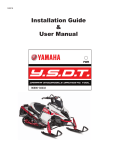






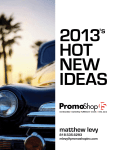



![[ol-rs-ha6]-en - Sonic Electronix](http://vs1.manualzilla.com/store/data/005843713_1-a0736ea4d1b526b61217546e349ee9ef-150x150.png)