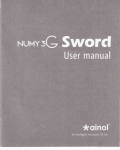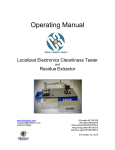Download UM1B (Transformers Turns Ratio Meter) User Manual
Transcript
UM1B (Transformers Turns Ratio Meter) User Manual Read this manual before using the equipment. Keep this manual with the equipment. INDEX INDEX PROLOGUE ............................................................................................................................ 4 SYMBOLS................................................................................................................................ 5 GUARANTEE.......................................................................................................................... 6 1.- INTRODUCTION .............................................................................................................. 7 2.- DESCRIPTION OF MEASUREMENT METHOD ......................................................... 9 2.1.- Philosophy of the method ................................................................................................. 9 2.2.- Test characteristics ......................................................................................................... 10 2.3.- Simple-phase measurement ........................................................................................... 10 2.4.- Three-phase measurement ............................................................................................. 12 2.4.2 Groups Dd: .......................................................................................................................... 14 2.4.4 Groups Yy: .......................................................................................................................... 16 2.4.5 Groups Dz: .......................................................................................................................... 17 2.4.6 Groups Yz: .......................................................................................................................... 18 3.- UM1B EQUIPMENT....................................................................................................... 19 3.1.- Product description ........................................................................................................ 19 3.2.- System elements .............................................................................................................. 20 3.3.- Physical description of equipment................................................................................. 26 3.4.- Unit protections ............................................................................................................... 28 4.- PREPARATORY STEPS PRIOR TO USE..................................................................... 29 4.1.- Precautions in the installation area ............................................................................... 30 4.2.- Equipment connection .................................................................................................... 31 4.3.- Equipment disconnection ............................................................................................... 34 5.- SOFTWARE DESCRIPTION ......................................................................................... 35 5.1.- Introduction..................................................................................................................... 35 5.2.- Hardware dongle. Configuration menu. ....................................................................... 37 5.3.- Test performance ............................................................................................................ 39 5.3.1.- Test identification.............................................................................................................. 41 5.3.2.- Transformer technical data ................................................................................................ 45 5.3.3.- Measurement configuration ............................................................................................... 49 -1- INDEX 5.3.4.- Connection ........................................................................................................................ 51 5.3.5.- Measurements ................................................................................................................... 52 5.4.- Test analysis .................................................................................................................... 58 5.4.1.- Test file selection .............................................................................................................. 59 5.4.2.- Transformer technical data ................................................................................................ 61 5.4.3.- Results tables ..................................................................................................................... 63 5.4.4.- Power table ........................................................................................................................ 64 5.5.- Test duplication assistant ............................................................................................... 66 5.6.- Observations page ........................................................................................................... 67 5.7.- Report printing ............................................................................................................... 68 5.8.- About …........................................................................................................................... 74 5.9.- Exiting .............................................................................................................................. 75 6.- EQUIPMENT MAINTENANCE .................................................................................... 77 6.1.- Cleaning of equipment ................................................................................................... 78 6.2.- Care for cables ................................................................................................................ 79 6.3.- Fuse replacement ............................................................................................................ 80 6.4.- Storage and transport..................................................................................................... 81 6.5.- Checking of test cable hose. ........................................................................................... 83 7.- TROUBLESHOOTING ................................................................................................... 85 8.- TECHNICAL SUPPORT................................................................................................. 89 8.1- Return for calibration/repair .......................................................................................... 90 8.2.- Requesting spares ........................................................................................................... 93 8.3.- Observations .................................................................................................................... 94 8.4.- Authorised representatives and technical services ...................................................... 97 9.- SPECIFICATIONS.......................................................................................................... 98 9.1.- Electrical .......................................................................................................................... 98 9.2.- Mechanical..................................................................................................................... 100 9.3.- Measurement scales ...................................................................................................... 101 9.4.- Protections ..................................................................................................................... 102 9.5.- Additional specifications .............................................................................................. 102 APPENDIX A.- “CE” CONFORMITY DECLARATION ................................................ 103 APPENDIX B.- CONTROL SOFTWARE INSTALLATION ........................................... 103 -2- INDEX APPENDIX C.- OTHER UNITRONICS EQUIPMENT .................................................. 105 C.1.- Available applications.................................................................................................. 106 APPENDIX D.- FACTORY MEASUREMENT ................................................................ 111 D.1.- Introduction. ................................................................................................................. 111 D.2.- Description. ................................................................................................................... 111 APPENDIX E.- GLOSSARY .............................................................................................. 113 -3- PROLOGUE PROLOGUE The instructions manual contains all the information required to start up and maintain the UM1B measuring system. The objective of the manual is to provide all the information necessary for suitable operation. IMPORTANT: the UM1B unit. Read the entire instructions manual before starting up The information contained in this manual is considered to be as accurate as possible. In any case, UNITRONICS shall accept no responsibility for direct or indirect damage caused by misinterpretation, inaccuracies or omissions. -4- SYMBOLS SYMBOLS DANGER: This symbol indicates a highly hazardous procedure that might cause serious damage to the equipment or injuries or even death to persons if not correctly performed. ATTENTION: This symbol indicates a highly hazardous procedure that might cause serious damage to the equipment or injuries to persons if appropriate precautions are not exercised. UNITRONICS, S.A. is an ISO9001 certified company. The equipment meets the requirements of the EU Directives. UM1B. Transformation Ratio Measuring Device User manual June 2008 (Fifth Edition) UM1B User Manual V3_0CE.doc Copyright 2008, UNITRONICS All rights reserved. The reproduction of any part of this manual without authorisation is prohibited. The contents of this manual may be modified without notice. -5- WARRANTY GUARANTEE There is a standard guarantee period for all equipment produced by UNITRONICS. This guarantee is for 12 months as from the date of delivery to the client. The guarantee covers material and workmanship defects. UNITRONICS‟ obligation extends to the repair or replacement of defective products within the guarantee period. The guarantee covers the equipment but is not applicable to accessories such as cables and extension leads. In order to benefit from this guarantee, the purchaser must inform UNITRONICS or the closest representative (see section 8) of the defect prior to expiry of the guarantee period. This guarantee does not cover any defects, faults or damage caused by misuse or inadequate maintenance by the purchaser, or by non-authorised modifications or use other than as established in the specifications. The guarantee does not cover faults caused by natural disasters, including fire, flood, earthquakes, etc. Any opening of the equipment, modification or attempt to repair performed without authorisation shall render this guarantee invalid and automatically cancelled. This guarantee covers only the original purchaser of the product and may not be transferred in the event of resale. Guarantee extensions and maintenance contracts are available at both hardware and software level. Please ask your nearest representative‟s sales department for information (see chapter 8). -6- 1.- INTRODUCTION 1.- INTRODUCTION Knowledge of the status of transformers is a complex issue. For this purpose different techniques have been developed allowing in-depth studies to be performed on the different parts into which transformers may be divided. One of the methods used consists of measuring the transformation ratio, which allows problems such as the following to be detected: short-circuiting between turns cutting of winding tap changer defects problems in the core Almost all these methods share one peculiarity: the absolute values of the parameters measured are not normally sufficiently indicative as to allow the results to be evaluated. Rather, it is the evolution of these values that provides the best information on winding status; consequently, it is of interest that the results be memorised and incorporated into databases to allow for correlation. This leads to the definition of a predictive maintenance policy, consisting of the scheduling, with sufficient frequency, of a series of routine, easily performed tests that, through analysis of certain parameters, provides sufficient information on the evolution of the assembly overall. When this analysis detects rapidly evolving situations or when values are reached that on average might be considered hazardous, other more complex techniques will be applied, possibly implying the unavailability of the machine for extended periods of time or even some risk for the integrity of the winding. The objective of this type of maintenance is to gain accurate insight into the actual status of an item of equipment or component and, depending on this status, determine the best course of action: continue with normal operation, impose certain limitations, undertake overhaul or repairs or, ultimately, undertake replacement. In other words, the aim is not only to limit unnecessary actions but also complete the level of information on the actual status of the equipment, such that adequate decisions may be taken. Predictive maintenance is applied successfully and with the greatest frequency to major items of equipment subjected to complex ageing and degradation phenomena and affected by a large number of variables. In most cases, there are no formulae allowing the status of the equipment to be estimated, as a result of which it is necessary to carry out tests -7- 1.- INTRODUCTION in order to obtain the values of different significant parameters and, on this basis, make an interpretation. Consequently, start-up goes hand in hand with the definition and performance of tests and with the interpretation of the results. For the former it is necessary to have in-depth insight into the equipment and the techniques involved, while for the latter specialist personnel is required. -8- 2.- DESCRIPTION OF MEASUREMENT METHOD 2.- DESCRIPTION OF MEASUREMENT METHOD 2.1.- Philosophy of the method The UM1B is an automatic system designed to determine the transformation ratio of transformers. It is designed as a predictive maintenance system and as such meets the following requirements: Automatic measurement system. In order to avoid errors due to acquisition, handling and correction times resulting from ambient and machine conditions at the moment of measuring. Measurement repeatability. This guarantees that readings made over time have been obtained in the same way and with the same degree of accuracy and tolerances. This allows their evolution to be studied. Automatic, organised results storage. information obtained. Updateable system. Developed such that new software developments may be implemented as they emerge using the same hardware elements. Acquisition of key parameters. Automatic calculation of certain parameters and graphics for machine status diagnosis. Non-destructive testing. With appropriate handling there is no risk of damage to the winding during testing. -9- Simplifying the handling of the 2.- DESCRIPTION OF MEASUREMENT METHOD 2.2.- Test characteristics It is necessary to define the test to be performed, with the following objectives: To ensure that the test is easy to perform, if possible by suitably trained personnel at the installation and without the need for specialists to be present. That there be no risk for the equipment to be tested. That there not be excessive unavailability (if possible none). That the data and results obtained provide at least some information for immediate interpretation by the operator performing the test. That the overall data obtained may be stored on computer media for straightforward dispatch for more detailed study by specialists, who will obtain the maximum information from the data collected and take the appropriate decisions through comparative analysis with other cases. The test will consist of applying a known voltage to one of the windings, in order to ascertain the effect on the other. In this way possible problems with the regulator and windings may be detected, such as short-circuiting between turns, defective contacts, open circuits, etc. 2.3.- Simple-phase measurement The single-phase measurement is simplest and consists of introducing an alternating voltage 50 or 60Hz to the winding to high voltage to the transformer and measuring, of precise form, the voltage induced in the winding of low voltage. Measuring suitably these two voltage and obtaining its relation we can obtain the relation of transformation to the transformer. So that this relation approaches to the relation of turns they must execute the following conditions: - The impedance of short circuit of the transformer must be much smaller than the impedances of losses of the magnetic material. The equipment does not have to charge the winding of low voltage to assure that it does not take place circulation of current in the winding of low voltage. - 10 - 2.- DESCRIPTION OF MEASUREMENT METHOD The UM1B introduces voltage to the transformer whenever is illuminated the button of Test. This button acts like an emergency switch, to let apply voltage at any moment of the coarse measurement with pressing the button of Test. In the following figure the block diagram of the unit can be seen that allows to understand better the process us of measurement. HIGH VOLTAGE LOW VOLTAGE TRANSFORMER UNDER TEST CONNECTION MATRIX CONNECTION MATRIX V1 PROTECTION ELEMENTS V2 A MEDIDA DE CORRIENTE I1 CONVERTER RMS - DC TEST VOLTAGE CONVERTER R A/D ZERO CROSS DETECTOR PHASE MEASUREMENT 11 5V INTERFASE WITH PC RS-232 Figure 2-1: Block diagram to UM1B. The control plate, besides to make the measurement of the different magnitudes and to send these data to the PC for its representation, controls the rest of the circuits of connection. The communication with the PC is made by a series line to 19200 bauds. The three measures of voltage V1, V2 and I1 are obtained from simultaneous form. The UM1B has three converters of true effective value, reducing errors due to fluctuations of the feeding voltage. - 11 - 2.- DESCRIPTION OF MEASUREMENT METHOD 2.4.- Three-phase measurement The UM1B has a voltage of single-phase excitation and for measure three-phase transformer it must do three measures modifying the terminals in which the voltage is applied and the voltage in low voltage is measuring. The UM1B calculates the value of the relation of simple transformation of each one of the columns, being based on the data of the transformer introduced by the user, and it compares it with the simple relation that it obtains with the three measures made. Some groups of connection exist in which the relation of transformation of each column cannot directly be measured not to have available some of its terminals. In these cases a system of three equations is created and it is solved to obtain the simple relation. In the following tables it is possible to be seen as the connection made to measure each phase in the different groups from connection and as the simple relations of transformation calculate. In the tables the groups of connection based on the topology of the connection without considering the phase angle between the different windings group themselves. In some groups of connection, when it is tried to measure without access to the neutral terminal, it is precise to unit some of the terminals accessible to fix references of voltage that allows us to obtain the relation of simple transformer. These connections imagine in the tables of connection with a sign plus „+‟. For example, to measure phase V of a Dy5 group, is applied voltage in the terminals 1V and 1W and is measures loss voltage between the terminals 2v and 2w joining the terminals 2w and 2u, to say 2v-(2w+2u). The UM1B has circuits of protection to avoid that the short circuit of terminals of low tension places in short circuit the excited winding, either by an error in the connection of the terminals or by an error in the introduction of the group of connection in the software of the PC. The unit UM1B makes automatically according to the chosen group of connection all the connections precise and the short circuits necessary to come to the measurement. Also, it will use the equations precise to obtain the values of relation of simple transformation looked for by the user. Nevertheless, if sometimes we have a problem when measuring of automatic form three-phase transformer without neutral, it is recommended to make the measurement in single-phase way being made the connections that appear in the tables of each group. With the results of the single-phase measures we can be located the problem and be identified the phase in which appears the same one. - 12 - 2.- DESCRIPTION OF MEASUREMENT METHOD 2.4.1 Groups Dy: Groups Dyn1 Dyn5 Dyn7 Dyn11 Dy1 Dy5 Dy7 Dy11 Te s t Phas e V1 V2 RT The oric Phas e U 1W-1U 2u-2n V 1U-1V 2v-2n 180 W 1V-1W 2w-2n V1 N 3 V2 N U 1U-1V 2u-2n V 1V-1W 2v-2n 180 W 1W-1U 2w-2n V1 N 3 V2 N U 1W-1U 2u-2n V 1U-1V 2v-2n 0 W 1V-1W 2w-2n V1 N 3 V2 N U 1U-1V 2u-2n V 1V-1W 2v-2n 0 W 1W-1U 2w-2n V1 N 3 V2 N U 1W-1U 2u-(2v+2w) V 1U-1V 2v-(2w+2u) 180 W 1V-1W 2w-(2u+2v) V1 N 3 V2 N U 1U-1V 2u-(2v+2w) V 1V-1W 2v-(2w+2u) 180 W 1W-1U 2w-(2u+2v) V1 N 3 V2 N U 1W-1U 2u-(2v+2w) V 1U-1V 2v-(2w+2u) 0 W 1V-1W 2w-(2u+2v) V1 N 3 V2 N U 1U-1V 2u-(2v+2w) V 1V-1W 2v-(2w+2u) 0 W 1W-1U 2w-(2u+2v) V1 N 3 V2 N V1 /V2 Nu Nv Nw Nu Nv Nw Nu Nv Nw Nu Nv Nw R1 R2 R3 R1 R2 R3 R1 R2 R3 R1 R2 R3 When the measurement is made with access to neutral can be measured the relation of simple transformation directly. Nevertheless, when the measurement is made without access to neutral are measure compound relations and a system of equations is due to solve to obtain the simple relations. The equations that solve this system are those that appear to the right of the following table. Measured relation R1 R2 R3 Simple relation 1 1 1 Nu Nv Nw C 2 R1 R 2 2 R 2 R 3 2 R 3 R1 ( R12 R 2 2 R 3 2 ) 1 1 1 Nv Nw Nu 1 1 1 Nw Nu Nv - 13 - Nu C 2 ( R1 R 2 R 3) Nv C 2 ( R1 R 2 R 3) Nw C 2 ( R1 R 2 R 3) 2.- DESCRIPTION OF MEASUREMENT METHOD 2.4.2 Groups Dd: Groups Dd0 Dd2 Dd4 Dd6 Dd8 Dd10 Te s t Phas e V1 V2 U 1U-1V 2u-2v V 1V-1W 2v-2w W 1W-1U 2w-2u U 1W-1U 2u-2v V 1U-1V 2v-2w W 1V-1W 2w-2u U 1U-1V 2w-2u V 1V-1W 2u-2v W 1W-1U 2v-2w U 1U-1V 2u-2v V 1V-1W 2v-2w W 1W-1U 2w-2u U 1W-1U 2u-2v V 1U-1V 2v-2w W 1V-1W 2w-2u U 1U-1V 2w-2u V 1V-1W 2u-2v W 1W-1U 2v-2w RT The oric Phas e V1 /V2 Nu V1 N V2 N 0 V1 N V2 N 180 V1 N V2 N 0 V1 N V2 N 180 V1 N V2 N 0 V1 N V2 N 180 Nv Nw Nu Nv Nw Nu Nv Nw Nu Nv Nw Nu Nv Nw Nu Nv Nw These groups are simplest to measure because we always have access to all the necessary terminals. In these groups always the simple relation is obtained. In this set of connection groups it is not necessary to use no type of equation to obtain the simple relations. - 14 - 2.- DESCRIPTION OF MEASUREMENT METHOD 2.4.3 Groups Yd: Groups YNd1 YNd5 YNd7 YNd11 Yd1 Yd5 Yd7 Yd11 Te s t Phas e V1 V2 U 1U-1N 2u-2v V 1V-1N 2v-2w W 1W-1N 2w-2u U 1U-1N 2w-2u V 1V-1N 2u-2v W 1W-1N 2v-2w U 1U-1N 2u-2v V 1V-1N 2v-2w W 1W-1N 2w-2u U 1U-1N 2w-2u V 1V-1N 2u-2v W 1W-1N 2v-2w U 1U-1V 2v-(2w+2u) V 1V-1W 2w-(2u+2v) W 1W-1U 2u-(2v+2w) U 1U-1V 2u-(2v+2w) V 1V-1W 2v-(2w+2u) W 1W-1U 2w-(2u+2v) U 1U-1V 2v-(2w+2u) V 1V-1W 2w-(2u+2v) W 1W-1U 2u-(2v+2w) U 1U-1V 2u-(2v+2w) V 1V-1W 2v-(2w+2u) W 1W-1U 2w-(2u+2v) RT The oric Phas e V1 /V2 Nu V1 N V2 N 3 0 V1 N V2 N 3 0 V1 N V2 N 3 180 V1 N V2 N 3 180 V1 N V2 N 3 180 V1 N V2 N 3 180 V1 N V2 N 3 0 V1 N V2 N 3 0 Nv Nw Nu Nv Nw Nu Nv Nw Nu Nv Nw R1 R2 R3 R1 R2 R3 R1 R2 R3 R1 R2 R3 In this case it is not either possible to obtain the relation of simple transformation directly when one has been measures without access to neutral. The equations that we must use in this case are the following ones: Measured Relation Simple Relation R1 Nu Nv Nu R1 R 2 R3 2 R 2 Nv Nw Nv R1 R 2 R 3 2 Nw R1 R 2 R 3 2 R3 Nw Nu - 15 - 2.- DESCRIPTION OF MEASUREMENT METHOD 2.4.4 Groups Yy: Groups Te s t Phas e V1 V2 U 1U-1N 2u-2n V 1V-1N 2v-2n W 1W-1N 2w-2n U 1U-1N 2u-2v V 1V-1N 2v-2w W 1W-1N 2w-2u U 1U-1N 2u-2n V 1V-1N 2v-2n W 1W-1N 2w-2n U 1U-1N 2u-2v V 1V-1N 2v-2w W 1W-1N 2w-2u YNyn0 YNy0 YNyn6 YNy6 Yyn0 Yy0 Yyn6 Yy6 U 1U-1V 2u-2v V 1V-1W 2v-2w W 1W-1U 2w-2u U 1U-1V 2u-2v V 1V-1W 2v-2w W 1W-1U 2w-2u U 1U-1V 2u-2v V 1V-1W 2v-2w W 1W-1U 2w-2u U 1U-1V 2u-2v V 1V-1W 2v-2w W 1W-1U 2w-2u RT The oric Phas e V1 /V2 Nu V1 N V2 N 0 V1 N V2 N 0 V1 N V2 N 180 V1 N V2 N 180 V1 N V2 N 0 V1 N V2 N 0 V1 N V2 N 180 V1 N V2 N 180 Nv Nw Nu Nv Nw Nu Nv Nw Nu Nv Nw R1 R2 R3 R1 R2 R3 R1 R2 R3 R1 R2 R3 In this set of groups, when we do not have in neutral accessible in both windings, it is not either possible to directly obtain the simple relation with a measurement, reason why it is necessary to raise a system of equations. In addition, in these groups of connection it is impossible to obtain the three simple relations with three simple measures when the columns are unbalanced. Therefore, in this case we suppose that the columns are balanced. When the three are not balanced relations will leave different but it is not possible to obtain these simple relations of precise form. The equations used by the user software are the following ones: Relaciones medidas R1 2 1 1 Nu Nv R2 2 1 1 Nv Nw R3 Relaciones simples 2 1 1 Nw Nu - 16 - Nu R1 R 2 R 3 R1 R 2 R 2 R 3 R1 R 3 Nv R1 R 2 R 3 R1 R 2 R 2 R 3 R 3 R1 Nw R1 R 2 R 3 R1 R 2 R 2 R 3 R 3 R1 2.- DESCRIPTION OF MEASUREMENT METHOD 2.4.5 Groups Dz: Groups Dz0, Dzn0 Dz2, Dzn2 Dz4, Dzn4 Dz6, Dzn6 Dz8, Dzn8 Dz10, Dzn10 Te s t Phas e V1 V2 U 1U-1V 2u-(2v+2w) V 1V-1W 2v-(2w+2u) W 1W-1U 2w-(2u+2v) U 1W-1U 2u-(2v+2w) V 1U-1V 2v-(2w+2u) W 1V-1W 2w-(2u+2v) U 1U-1V 2w-(2u+2v) V 1V-1W 2u-(2v+2w) W 1W-1U 2v-(2w+2u) U 1U-1V 2u-(2v+2w) V 1V-1W 2v-(2w+2u) W 1W-1U 2w-(2u+2v) U 1W-1U 2u-(2v+2w) V 1U-1V 2v-(2w+2u) W 1V-1W 2w-(2u+2v) U 1U-1V 2w-(2u+2v) V 1V-1W 2u-(2v+2w) W 1W-1U 2v-(2w+2u) RT The oric Phas e V1 /V2 R1 3 V1 N V2 N 0 3 V1 N V2 N 180 3 V1 N V2 N 0 3 V1 N V2 N 180 3 V1 N V2 N 0 3 V1 N V2 N 180 R2 R3 R1 R2 R3 R1 R2 R3 R1 R2 R3 R1 R2 R3 R1 R2 R3 For these groups it would be possible to be obtained the simple relations supposing that the problems are caused by the windings of high voltage and that both windings of loss of each column are similar. Nevertheless, with three simple measures it is not possible to obtain the relations of the 6 windings of low voltage, reason why these equations are not introduced in the user software. In spite of not being including in the user software they are possible to be seen in the following table: Relaciones medidas Relaciones simples C 2 R12 R 2 2 R 3 2 5 R1 R 2 R 2 R 3 R 3 R1 2 Nu Nw Nu Nv R1 3 ( Nu Nv Nw) Nu C 2 R1 R 2 4 R 3 R2 2 Nv Nu Nv Nw 3 ( Nu Nv Nw) Nv C 4 R1 2 R 2 R 3 R3 2 Nw Nu Nw Nu 3 ( Nu Nv Nw) Nw C R1 4 R 2 2 R 3 In the user software one is going away to introduce a factor 3 for the three phases, that is the turn out to apply the previous equations supposing that R1=R2=R3=R that is the most habitual. Therefore, Nu = 3•R1. - 17 - 2.- DESCRIPTION OF MEASUREMENT METHOD 2.4.6 Groups Yz: Groups YNzn1, YNz1 YNzn5, YNz5 YNzn7, YNz7 YNzn11, YNz11 Yzn1, Yz1 Yzn5, Yz5 Yzn7, Yz7 Yzn11, Yz11 Te s t Phas e V1 V2 RT The oric Phas e U V 1U-1N 2u-2v 1V-1N 2v-2w 0 W 1W-1N 2w-2u V1 N 3 V2 N U 1U-1N 2w-2u V 1V-1N 2u-2v 0 W 1W-1N 2v-2w V1 N 3 V2 N U 1U-1N 2u-2v V 1V-1N 2v-2w 180 W 1W-1N 2w-2u V1 N 3 V2 N U 1U-1N 2w-2u V 1V-1N 2u-2v 180 W 1W-1N 2v-2w V1 N 3 V2 N U 1U-1V 2v-(2w+2u) V 1V-1W 2w-(2u+2v) 180 W 1W-1U 2u-(2v+2w) V1 N 3 V2 N U 1U-1V 2u-(2v+2w) V 1V-1W 2v-(2w+2u) 180 W 1W-1U 2w-(2u+2v) V1 N 3 V2 N U 1U-1V 2v-(2w+2u) V 1V-1W 2w-(2u+2v) 0 W 1W-1U 2u-(2v+2w) V1 N 3 V2 N U 1U-1V 2u-(2v+2w) V 1V-1W 2v-(2w+2u) 0 W 1W-1U 2w-(2u+2v) V1 N 3 V2 N V1 /V2 Nu/2 Nv/2 Nw/2 Nu/2 Nv/2 Nw/2 Nu/2 Nv/2 Nw/2 Nu/2 Nv/2 Nw/2 R1 R2 R3 R1 R2 R3 R1 R2 R3 R1 R2 R3 In these groups is not either possible to obtain relation of each one of the windings to low voltage, reason why in the user software it is going away to introduce factor 3/2 for all the phases. Therefore, relation in the phase u is Nu = 3/2•R1. - 18 - 3.- UM1B EQUIPMENT 3.- UM1B EQUIPMENT 3.1.- Product description The UM1B is an instrument especially designed to determine the transformation ratio of high and medium voltage, single and three-phase transformers and autotransformers used for both power generation and distribution. The equipment is based on the measurement of a series of simple parameters by means of a data acquisition system and a computer application for the performance of calculations. Figure 3-1: Photograph of UM1B equipment. Once the data have been obtained, sufficient information is available for diagnosis of the current status of the transformer, and for the evaluation of trend curves. The advantages that characterise the UM1B method may be summarised as follows: minimum risk for the machine. reduced unavailability times. straightforward performance. high degree of test automation. - 19 - 3.- UM1B EQUIPMENT 3.2.- System elements The following elements and accessories might be available with the equipment: NOTE: The XX nomenclature indicates different versions, depending on the characteristics of the equipment. Please consult with your sales representative. REF No. UM1BXX DESCRIPTION UM1B measurement equipment with serial number. Figure 3-2: Photograph of the unit. BEL00 Measuring equipment transport bag. Figure 3-3: Photograph of transport bag. - 20 - 3.- UM1B EQUIPMENT CR00 CRS23200 Grounded mains feed cable. Shielded serial cable with DB9 connector endings for communications between the PC and the unit. The cable must be shielded. Figure 3-4: : Photograph of serial communications cable. UM1M8M00 8-metre cable hose with male connectors and black clamps at the ends. Each cable in the hose is a different colour (blue, yellow, red and black). Figure 3-5: Photograph of cable hose for connection of low voltage winding (male connector). - 21 - 3.- UM1B EQUIPMENT UM1M8H00 8-metre cable hose with female connectors and red clamps at the ends. Each cable in the hose is a different colour (blue, yellow, red and black). Figure 3-6: Photograph of connection cable hose for high voltage winding (female connector). UM1P12M00 12-metre extension for connection hose with male connector. Figure 3-7: Photograph of high voltage cable hose extension (male connector). - 22 - 3.- UM1B EQUIPMENT UM1P12H00 12-metre extension for connection cable hose with female connector. Figure 3-8: Photograph of low voltage cable hose extension (female connector). BCL00 Cable transport bag. Figure 3-9: Photograph of cable transport bag. - 23 - 3.- UM1B EQUIPMENT RAFVDM00 Power socket with four power supply sockets protected against voltage transients, differential currents and overcurrent conditions. A voltmeter is incorporated for the direct verification of the mains voltage, along with terminals for ground connections. Figure 3-10: Photograph of Power socket. MM00 Rigid transport case with external protection reinforcement and interior padding of high-density foam rubber. Figure 3-11: Photograph of metallic transport case. - 24 - 3.- UM1B EQUIPMENT SOFUM1XXBWXXX UM1BMUXX 1 CD with equipment control software. The present user manual. - 25 - 3.- UM1B EQUIPMENT 3.3.- Physical description of equipment Figure 3-12 shows a drawing of the UM1B unit, the upper part of the front panel and the lower of the rear panel. The function of each element of the unit is described below. Figure 3-12: Explanatory drawing of the UM1B unit. 1 Cable hose connector for the high voltage winding of the transformer being tested. Female connector with red clamps. 2 Cable hose connector for the low voltage winding of the transformer being tested. Male connector with black clamps. 3 Power ON pilot light. This should light up when the power switch (10) is turned on. - 26 - 3.- UM1B EQUIPMENT 4 Correct operation indicating lamp. If the unit is operating correctly, this lamp will light up green. If it changes to red, press the electronic fuse rearm button (8). 5 Luminous indicator of communications with the PC. 6 Test pushbutton. This activates the test to be performed. An internal lamp will indicate when this is pressed down. 7 PC communications connector. 8 Electronic fuse rearm pushbutton. This should be operated to restart the unit when the STATUS LED changes to red. 9 Mains input connection. This includes a fuse-holder and a spare fuse. 10 Equipment power switch. This should be operated to connect the equipment to the mains when indicated by the PC software. 11 Nameplate with equipment serial number and characteristics. The UM1B is complemented with two cable hoses ending in four cables (blue, yellow, red and black), with their respective clamps. These are different in two details: the type of connector and the colour of the terminal clamps. The cable hose with female connectors at one end and red clamps at the other is used to connect the high voltage winding. The hose with the male connector and black clamps is used for connection of the low voltage winding (see Figures 3-5 and 3-6). The first will be in charge of providing the test voltage and the second of acquiring the result at the output. The rest of the indicators/warning messages appear on the computer screen and will be described in detail in chapter 5 (Software description). - 27 - 3.- UM1B EQUIPMENT 3.4.- Unit protections The equipment incorporates protections against overvoltage conditions, based on varistors, at all the measurement terminals. It also has two overcurrent protections in the high voltage circuit. These protections prevent the test voltage from being correctly generated when the current passing through the high voltage winding of the transformer being tested is higher than the unit safety limits. 3.4.1.- Electronic fuse. This fuse opens the measurement loop whenever a short-circuit occurs at the measuring clamps or when the transformer start-up peak exceeds 2.0 A, with phase close to 0 º. When the electronic fuse detects a short-circuit, generation of the test voltage is inhibited and the “status” LED changes to red. For the UM1B to be able to reinitiate measurement, the short-circuit condition must be removed and the fuse reset, using the “rearm” pushbutton on the rear panel. Once the fuse has been reset, the STATUS LED changes back to green and the test voltage may be generated once again. 3.4.2.- Thermal protection. When the unit delivers a current close to maximum (2 A) for considerably longer than required for a “Normal” measurement to be made, internal heating occurs. This heating may cause an increase in the measurement error and possibly damage certain of the measurement circuits. In order to avoid these problems, PTC resistances are incorporated, which open when the internal temperature, close to the isolation transformer, is very high. When these resistances open, the test voltage will not be present at the measuring clamps. The effect on the measurement is similar to that of the test pushbutton not being pressed or the STATUS LED being lit red. For the UM1B to continue operating, the unit should be turned off and left to cool down for a few minutes. The time taken by the PTC‟s to reclose depends on the ambient temperature, with between 5 and 30 minutes usually being sufficient. - 28 - 4.- PREPARATORY STEPS PRIOR TO USE 4.- PREPARATORY STEPS PRIOR TO USE The UM1B is a high performance automatic system designed especially for the measurement of the transformation ratio. To accomplish this measurement, the alternating current from the mains is used, as a result of which the equipment may provide relatively high voltages (up to some 115 VAC) during testing. This may cause a serious hazard for the operator of the equipment if it is handled incorrectly. Consequently, IT IS ESSENTIAL THAT THE OPERATOR IN CHARGE OF HANDLING AND MAINTAINING THE EQUIPMENT BE TECHNICALLY TRAINED. Likewise, everybody performing or witnessing a test should take the necessary safety precautions to avoid any contact with the parts to be analysed or forming part of the measuring system, remaining at a distance from these parts unless they are free from voltage and grounded. Measurements made with the UM1B system are OFF-LINE. Consequently, before starting the test, THE SYSTEM SHOULD BE CHECKED TO BE FREE FROM VOLTAGE/LOAD. If the equipment is damaged during the guarantee period due to inappropriate use, without following the indications given in this chapter, the repair may be excluded from the guarantee. - 29 - 4.- PREPARATORY STEPS PRIOR TO USE 4.1.- Precautions in the installation area When this instrument is used to test high voltage machines, all the habitual safety procedures and standards applicable to this type of machine should be adhered to. Ensure in all cases that the equipment being tested is completely discharged and grounded before touching it. In order to ensure the safety of the equipment operators or any other worker in the area, as well as the integrity of the system itself and the validity of the measurement results, a series of precautions should be taken at the test location. These may be summarised as follows: Check that the surroundings are appropriate (without rain or dust storms) and that they are within the temperature/humidity margins specified for operation (see chapter 9: Specifications). Check that the system supply voltage is within the specified operating limits (see chapter 9: Specifications) and that it is appropriately grounded. Check that the equipment being tested is free from voltage. Place the measuring unit and the control computer close to the equipment being tested, as shown in Figure 4-1 Isolate the test area using the mechanical safety elements homologated by the safety department of each company, such as beacons, fencing, safety tapes of different colours at waist height, etc. - 30 - 4.- PREPARATORY STEPS PRIOR TO USE 4.2.- Equipment connection In view of the potential hazard of this equipment, THE SEQUENCE DESCRIBED BELOW SHOULD ALWAYS BE ADHERED TO. To carry out a test, the measuring unit and control computer should be located close to the equipment to be analysed, as indicated in Figure 4-1. To start up the equipment, adhere to the following instructions, in the order shown (the different elements on the panels in Figure 3-1 are referred to in brackets): Figure 4-1:Explanatory drawing of connection of elements for testing. - 31 - 4.- PREPARATORY STEPS PRIOR TO USE - Connection of PC to UM1B. This is accomplished by means of the RS-232 serial cable provided, taking into account the notches on either side of the connector (7). - Safety check. The equipment to be measured should be checked to ensure that it is duly isolated from the external connection lines and fully discharged. - Connection of cable hoses to UM1B. The cables should first be connected to the unit (1 and 2) and the clamps should then be left close to the equipment to be measured, for subsequent connection in the sequence indicated by the software. Max. V.: 130 Vac Max. cur.: 2 Installation: CAT II Aac - Connection of UM1B equipment to mains. This connection is made by taking the power cable from (9) to a mains socket. A check should be made to ensure that the voltage is within the operating limits (see chapter 9: Specifications) and that the socket is grounded. - Connection of power to PC. The PC feed cable is taken to a mains socket. Check that the voltage is within the operating margins of the PC. Once the different parts of the equipment have been connected, the PC is turned on and the control software executed. As from this moment, the instructions appearing on the PC screen should be adhered to. Thus, when this software so dictates, the unit (10) will be turned on or the Test pushbutton (6) operated. THE UM1B UNIT SHOULD NOT BE TURNED ON OR THE TEST PUSHBUTTON OPERATED UNTIL INDICATED BY THE CONTROL SOFTWARE. - 32 - 4.- PREPARATORY STEPS PRIOR TO USE The necessary operations should be performed with the cable hoses and clamps leading to the equipment being tested, as requested by the programme. Special care should be taken when connecting each of the cable hose clamps (by clamp and cable colour) to the phases indicated by the programme. - 33 - 4.- PREPARATORY STEPS PRIOR TO USE 4.3.- Equipment disconnection ATTENTION!: The cables should be handled with great care. High voltage alternating current is present, for which reason the safety measures habitual with installations using this type of voltage should be adopted. The UM1B unit should be turned off when indicated by the control software on completion of the measurements. All handling of the cables should be performed only when the Test pushbutton (6) is not pressed down. When requested by the programme, disconnect the UM1B unit, proceeding as follows: - Turn off the UM1B. - Remove the clamps from the equipment being tested. - Remove the clamps from the UM1B. - 34 - 5-. SOFTWARE DESCRIPTION 5.- SOFTWARE DESCRIPTION 5.1.- Introduction Along with other units and their respective applications (see Appendix C), the UM1B forms a system for the testing and analysis of electrical machines. Consequently, all these applications will be launched from a common application known as the “Electrical Machine Testing and Analysis System” (Figure 5-1), which is located in the folder of the same name in Start Programmes. Figure 5-1: ELECTRICAL MACHINES TESTING AND ANALYSIS SYSTEM menu screen. This screen shows all the tests that may be performed on the different machines and/or components. If any of the options is shown disabled, this means that the client does not have the corresponding application, which may be acquired at any time (see chapter 8 and Appendix C). - 35 - 5-. SOFTWARE DESCRIPTION In this case, click on the tab entitled “POWER TRAFO” or “MEASURING TRAFO”, or on the corresponding icon in the upper part of the screen. Then click on the icon corresponding to the UM1B, launching the programme (Figure 5-2). This offers two basic operating options: - Test performance (Test). - Results analysis (Analysis). Figure 5-2: Main UM1B programme screen. To perform the test a series of machine-identifying data is required, these to be provided by the operator. Subsequently, a results analysis may be performed based on the voltages measured and on a series of calculations. A series of utilities is also provided, such as a file copy assistant and a notebook for the introduction of notes on test or analysis events. - 36 - 5-. SOFTWARE DESCRIPTION 5.2.- Hardware dongle. Configuration menu. The first step to carry out before executing the application, is to place the security key (dongle) supplied in the parallel port of the PC (LPT1). In the case of not connecting it, the software will only allow you to carry out analysis of test already performed. When you connect it, you will be able to carry out test. For system configuration, click on "Config" button. Sucessively, the following menu will appear (Figure 5-3), in which one will choose the after parameters of the system: Figure 5-3: Configuration Screen. - Control: exist two options; in the case of that the communication with the unit is performed by means of an acquisition board (AT- MIO- 16 L- 9), and RS-232, in the case of that the communication of the PC with the unit is performed by means of the serial port. - 37 - 5-. SOFTWARE DESCRIPTION You will need to indicate which port will be used, (COM1- COM4), by means of the existent ring. - Supply: First of all you will need to select the mains voltage, that will be 115 or 230 V. The frequency of mains voltage will also need to be selected, which will be 50 or 60 Hz, by means of the corresponding ring. - Language: Select one of the languages that are listed. Once selected, after finishing the program configuration, all the text of the application will change to the selected language. - Date: The format of the date will be elected, be it day - month - year (DD-MM-AAAA), or month- day- year (MM-DD-AAAA). - Temperature: Select the units used in the temperature; Fahrenheit (ºF) or centigrade (ºC). - Topology: U – V - W. Select the nomenclature of the connection, be it, A – B - C or Once the system is configured, press OK button to accept chosen configuration, or CANCEL, if you choose to refuse it. - 38 - 5-. SOFTWARE DESCRIPTION 5.3.- Test performance Measurements made with the UM1B are OFF-LINE. Consequently, prior to commencing the test, CHECK THAT THE SYSTEM IS FREE FROM VOLTAGE/LOAD. Prior to commencing the test, the UM1B should already be connected to the PC by the serial cable, with the Test button not pressed, but THE UNIT SHOULD NOT BE TURNED ON UNTIL REQUESTED BY THE SOFTWARE. No operation should be performed on the unit until the programme has checked that everything is correct before the test. The PC screen saver should be deactivated and the low consumption mode disabled before beginning a test. It is recommended that no software application be active during test evolution. To perform a test, click on the “Test” button on the main menu. A programme initialisation will, occur, possibly lasting several seconds, during which the message shown in Figure 5-4 will appear. Figure 5-4: Test initialisation message. - 39 - 5-. SOFTWARE DESCRIPTION This button is used to begin a new test, regardless of the status of programme execution. If a test is already under way, the system asks for confirmation that a new test is to begin (Figure 5-5). Figure 5-5:Warning that a new test is about to begin before the previous one has been completed. If the analysis of a previous test is interrupted, nothing will happen unless some value that might affect the analysis has been modified, in which case a screen such as the one shown in Figure 5-6 will be shown. Figure 5-6:Warning to save input data. The programme will then ensure that the UM1B is working correctly. It then checks for the existence of incomplete tests, i.e., checks that have not been finished (e.g., loss of electrical supply). The programme offers the possibility of continuing with incomplete tests, deleting all incomplete tests or beginning a new test (Figure 5-7). - 40 - 5-. SOFTWARE DESCRIPTION Figure 5-7:Warning of the existence of incomplete tests. 5.3.1.- Test identification When the operator decides to carry out a test, the first thing he should do is identify the transformer to be tested, which will be used to name the file containing the test data (Test identification). This identification shall include the following data, as shown in Figure 5-8: Figure 5-8: Test identification data screen. - 41 - 5-. SOFTWARE DESCRIPTION - MANUFACTURING NUMBER: This is the serial number of the transformer being tested. - MANUFACTURER: The manufacturer is selected from a list. If the manufacturer in question is not included on this list, then by selecting “other...” a new manufacturer may be included (Figure 5-9). A similar window appears in all those cases in which the “other…” option exists. Figure 5-9: Screen for insertion of the name of the manufacturer of the transformer being tested. - MACHINE TYPE: The type of machine is selected from a list that cannot be modified by the operator. - FUNCTION: The function of the transformer at the installation. - LOCATION: The name of the facility (e.g., Pisuerga Thermal Power Plant) is selected from a list. If the location in question is not already included on the list, it may be input by selecting the option “other...”. - TECHNICAL LOCATION: The specific location of the machine at the facility (e.g., Pump house) is selected from a list. If the location in question is not already included on the list, it may be input by selecting the option “other...”. - USER: The name of the operator performing the test is selected from a list. If the name of the operator in question is not already included on the list, it may be input by selecting the option “other...”. - INSTRUMENT (UM1B): Serial number of the UM1B used for performance of the test. - DATE (DD-MM-YY): Date of the test. The programme checks that this date is correct. - 42 - 5-. SOFTWARE DESCRIPTION In all the fields in which new elements may be added to a list, they may also be deleted by locating the cursor on the item to be removed and clicking with the right-hand mouse button (Figure 5-10). All these data are obligatory, inasmuch as they must all be input for the programme to continue. Figure 5-10: Confirmation message for deletion of manufacturer’s name. The fields MANUFACTURING NUMBER, MANUFACTURER AND MACHINE TYPE are part of a test search device, in other words, if a test exists that has already been performed on the machine in question, and if any of these fields are filled in, then the programme will automatically fill in the rest of the fields (e.g., MANUFACTURING NUMBER) or will limit the number of possible cases (see also section 5.4.1). The programme will use the data input via the template to generate a directory, with the following structure: C:\SAGEN_WIN\Tests\TTTFFFFFNNNN....\ where: TTT = Machine type (3 letters). Power transformer: Distribution transformer: Current transformer: Voltage transformer: - 43 - TRP TRD TRI TRV 5-. SOFTWARE DESCRIPTION FFFFF = Manufacturer code (5 characters). The first 5 letters of the manufacturer‟s name. If this name has fewer than 5 letters, the system will automatically fill in the rest with low hyphens, until the five characters are completed: “ ” “_”. If the name input contains certain characters (. / \ * ¿ : “), these will automatically be replaced with the characters shown below, only when creating the files in the PC, not as regards what is seen by the operator: . / \ * ? : “ ¬ ß µ þ | ¶ § (Alt Gr + 6) (Alt + 225) (Alt + 230) (Alt + 231) (Alt + 221) (Alt + 244) (Alt +21) NNN....= Manufacturing number (up to 242 characters). Transformer identification For example, the tests performed on voltage transformer 123456, of the “Uniravis” make, will be saved in the sub-directory: C:\SAGEN_WIN\Tests\TRVUNIRA123456\ and those carried out on power transformer 654321 of the brand “ARK” in sub-directory: C:\SAGEN_WIN\Tests\TRPARK__654321\ There will be as many sub-directories in C:\SAGEN_WIN\Tests\ as there are machines that have been tested. A series of files will be generated in each sub-directory, the structure of which will be similar to that of the sub-directories, as regards nomenclature. These files will have a 3-character numerical extension (0 to 999), each of which will contain a test on the same machine. The files to be generated are as follows: RDTTTTFFFFFNNNN···.nnn This file is used to record all the data on complete tests in Excel format, in text mode with tabulators. - 44 - 5-. SOFTWARE DESCRIPTION medRDTTTTFFFFFNNNN···.nnn This file is used exclusively by the programme and contains all the test data. It cannot be edited by the operator. TTTFFFFFNNNN···.cab The technical data on the transformer are recorded in this file. It cannot be edited by the operator. A temporary file will also be automatically generated in C:\SAGEN_WIN\Tests\ whenever a process is completed. This file, known as medRDTTTTFFFFFNNNN···.tnn, serves as a back-up for the possibility of anomalous system failures, such that the programme can continue with the last process performed. The file remains in effect only until the test is successfully performed, at which moment the definitive file described above is generated and this temporary file is deleted. The UM1B software uses this nomenclature structure to search for tests, as a result of which THE USER SHOULD NOT ALTER THE NAMES GENERATED BY THE PROGRAMME FOR EACH TEST. The identification window contains three buttons: (OK), (CANCEL) and (NEXT). The CANCEL button returns to the main screen without validating any possible changes made in the fields of the window. The OK and NEXT buttons basically perform the same function, with the difference that OK validates the changes made in the window and returns to the main panel, while NEXT also validates the data but leads to the next process to be carried out. The functionality of these buttons will be the same regardless of the window in which they appear. 5.3.2.- Transformer technical data This screen (Figure 5-12) is used to input the technical data on the transformer to be tested. The upper part of the screen shows the name of the file in which the test will be stored, along with the data identifying the transformer and input on the previous screen. All of these are shown on a yellow background, this indicating that the data are purely for informative purposes and cannot be modified. - 45 - 5-. SOFTWARE DESCRIPTION - TYPE: The type of transformer being used. transformer nameplate. This information is shown on the - Transformer/Autotransformer: Indicates whether the transformer in question is actually a transformer or an autotransformer. - No Tertiary/Tertiary: Indicates whether the transformer does or does not have a tertiary winding. - Single phase/Three-phase: Indicates whether the transformer is single phase or three-phase. - Y. OF MANUFACTURING: Year in which the transformer was manufactured. - COOLING: Type of cooling of the transformer. May be by oil or dry. - POWER (MVA): Maximum power of the transformer in millions of volt-amperes. - RATED Vsc: Rated short-circuit voltage in percentage terms. This is the percentage of the rated voltage that needs to be applied to the high voltage winding in order for the rated current to flow through the low voltage winding under short-circuit conditions. This is shown on the nameplate. - CONNECTION GROUP: This is the coil connection group for three-phase transformers. By clicking on the indicator, a list of the existing possibilities is unscrolled. Those groups for which „N/n‟ appears have one of the windings with the neutral accessible: if „N‟ is shown (e.g., YNy0), the high voltage winding has the accessible neutral, while if „n‟ is shown (e.g., Dyn5), it is the low voltage or tertiary winding. - TERTIARY GROUP: This indicates whether the transformer has a third winding, in addition to the high and low voltage windings. - 46 - 5-. SOFTWARE DESCRIPTION Figure 5-11: Screen showing the technical data for the transformer being tested. The right-hand side of the screen allows other winding parameters to be input, such as the following: - COMPOUND VOLTAGE (KV): Rated voltage between two phases of the winding. In the case of delta connections, it coincides with the simple or phase voltage. For greater clarity refer to Figure 5-12. Figure 5-12: Drawing showing the difference between simple and compound voltage. - 47 - 5-. SOFTWARE DESCRIPTION - CURRENT (A): Rated current of the winding. There is also a list-type selection box indicating whether the winding has a regulator, an adjusting device or neither. If the winding does have a regulator/adjuster, there will be an additional set of parameters: - TYPE: Regulator/adjuster model. This is defined on the nameplate. - MANUFACTURER: Name of the manufacturer of the regulator/adjuster. - NUM. OF MANOEUVRES: Number of times that the position of the transformer regulator has been changed during operation (modifications undergone during testing are not counted). - REGULATION: Type of regulator. This may be of the load, switch or under cover type. - NUM. OF POSITIONS: Number of regulation positions of the regulator/adjuster. - JUMP: Increase in magnitude that occurs between one position and the next. This may be defined in volts or in terms of percentage (%) with respect to the rated voltage. If defined in percentage terms (%), the increase may not exceed 100, an error message appearing if this is the case (Figure 5-13). Figure 5-13: Warning that the jump between regulator positions may not exceed 100%. - 48 - 5-. SOFTWARE DESCRIPTION - NOMINAL POSITION: Regulator/adjuster tap to which the nominal transformer magnitudes (voltage, current, etc.) refer. - NUM. OF CENTRAL POSITIONS: Number of positions for the nominal position (maximum of 6). Normally there is only one. If there is more than one, the nomenclature used would consist of the number of the central position plus a letter. For example: 12a, 12b, … 5.3.3.- Measurement configuration This screen (Figure 5-14) is used to select the application mode to be used for the transformer; i.e., whether the measurement is to be performed on high voltage vs. low voltage or on high voltage vs. tertiary. If two regulators are present, the regulator to be established is selected, along with the position, which is usually nominal. If any of the windings has a regulator or an adjuster, the positions to be measured may be selected. The nominal position is shown in blue, and when this is selected it will be possible to choose the central positions to be tested (if there are several). There is a verification box identified as “All” that may be used to select all the possible positions at the same time. If, however, the two windings selected with this method have a regulator, one will have to be considered fixed, as a result of which a position will have to be established for one of them and all the measurements for the other will have to be performed with respect to the position of the other winding. - 49 - 5-. SOFTWARE DESCRIPTION Figure 5-14: Measurement configuration screen for windings with regulator/adjuster. If no position is selected for the measurement of a winding with a regulator and attempts are made to go on to a subsequent phase, the programme will display a message indicating this anomaly (Figure 5-15). Figure 5-15: Warning that no winding has been selected for the test. - 50 - 5-. SOFTWARE DESCRIPTION 5.3.4.- Connection This window indicates the correct connection of the equipment to the transformer on which the test is to be performed. Before taking any action, make sure that the equipment to be tested is free from voltage. In addition, if the test is performed on an autotransformer, the programme shows the connections to be made with respect to the windings before any operation is carried out on the UM1B unit (Figure 5-16). Figure 5-16: Preliminary connections to be made in the case of autotransformers. The programme checks that the UM1B is turned on and that the serial cable between the computer and the UM1B is correctly connected. A screen appears showing instructions for connection of the unit (Figure 5-17). Any errors in the initiation protocol are identified by means of luminous signals: if the LED located to the left of the text flashes, it indicates that the condition is not met. Likewise, it is necessary to connect the equipment to a grounded power source, since otherwise the equipment may be damaged or the measures made may be incorrect. Also indicated are the connections to be carried out between the unit and the transformer, identifying which cables should be connected to each phase of the winding by the colour of the clamps and of the cables in the hoses. - 51 - 5-. SOFTWARE DESCRIPTION Figure 5-17: Equipment connection protocol. ATTENTION: For correct operation of the equipment it is very important that all the conditions indicated in this window are met. Once all the conditions are met, the OK and NEXT buttons will be enabled. 5.3.5.- Measurements This section deals with the measurement of the transformation ratio. The measurement screen (Figure 5-18) shows two graphs, in which will be plotted the current through the high voltage winding and the voltage in both windings. Between these two graphs information is displayed on the transformer connection group and on the position measured, if the transformer has a regulator/adjuster. - 52 - 5-. SOFTWARE DESCRIPTION Figure 5-18: Measurement screen. In the lower part there is a table representing the following for each of the 3 phases: the voltage in the high voltage winding (V1), the voltage in the other winding tested (V2), the current through the high voltage winding (I1), the transformation ratio measured (SimTR), the theoretical transformation ratio that should exist (TTR), the phase mismatch between the voltage and current in the high voltage winding (PHASE V1,I1) and the phase mismatch between the voltage in both windings (PHASE V1,V2). If the theoretical transformation ratio (TTR) shows the value “+Inf”, it means that a low voltage equal to zero has been input on the Technical data screen, as a result of which this value should be modified. If the value “NaN” appears, not only the low voltage but also the high voltage will be equal to zero. In the lower right-hand corner of the voltage graph a checkbox control appears, making it possible to select whether or not the high and low voltage and high current signals - 53 - 5-. SOFTWARE DESCRIPTION are to be displayed. If these signals are not displayed, the duration of the measurement will decrease considerably, thus making measurement more agile. The default option is for the signals to be displayed. In this section, and if the winding has a regulator/adjuster, the NEXT and PREVIOUS buttons change their function. Instead of moving forwards or backwards to other screens, they make the regulator move forwards/backwards to another position, without the need for these positions to be measured. Whenever the regulator/adjuster is in the first or last position, the PREVIOUS or NEXT button, respectively, recover their normal functions. To initiate measurement, click on the button. If the winding has a regulator/adjuster, a screen will appear showing the position in which the regulator should be placed to initiate the measurement (Figure 519). Figure 5-19: Warning that the regulator/adjuster should be placed in the position shown. Once this action has been carried out, click on ACCEPT and the programme will check whether the front button is pressed down. If this is not the case, a screen will be shown (Figure 5-20) requesting that this be done. If for any reason the measurement is not to be carried out, it may be cancelled by means of the button included for this purpose in the lower part of the screen. - 54 - 5-. SOFTWARE DESCRIPTION Figure 5-20: Message requesting that the test button be pressed. When the test button is operated, the excitation voltage (115 V~) is applied to the terminals of the transformer to be checked. If, during the measuring process, an overcurrent condition occurs (I > 2,0 A), either because of the existence of a short-circuit in the transformer or in the cables or because the no-load current exceeds 2.0 A, the test will be interrupted. The excitation voltage is no longer applied and the status LED (4) lights up in red. When this occurs, the programme will display the following message on screen (see Figure 5-21). Figure 5-21: Message indicating short-circuit. The first thing to do to continue with the test is to verify the wiring, then the protection is reset (using the rearm pushbutton on the rear panel [8 in figure 3-12]) and finally the test is continued by clicking on OK. When the transformer no-load current is very high (I > 1,5 A), and if the test button is kept connected for some time, the unit thermal protections may trigger. In this case, there would be no voltage in the high voltage winding and the PC would display the message “Incorrect measure. Revise the wiring and the test button”. To continue with the measurements, exit the test, turn off the unit and let it cool down for some 5 minutes. If this message continues to appear, there is a problem in the unit that will need to be looked at by the specialist technical service (see section 7: TROUBLESHOOTING). - 55 - 5-. SOFTWARE DESCRIPTION Figure 5-22: Message : measurement incorrect . The measurement will commence when the button is operated, and on completion of measurement for each phase the graph showing the current through the high voltage winding and the voltage in the high and low/tertiary windings will be plotted, depending on the application selected in configuring the measurement. Likewise, all the data obtained for each phase will be displayed in the corresponding row. If the measurement has been correct, the results obtained for the transformation (SinTR) will appear in green. If, on the other hand, the result obtained is greater than 4000 (unit measuring limit), both the secondary voltage section (V2) and the calculated transformation ratio (SinTR) will be shown by means of hyphens (- - - -). Figure 5-23: Display of measurement results for a regulator/adjuster position. - 56 - 5-. SOFTWARE DESCRIPTION Once measurement of the three phases has been completed, the system will request that the test button be turned off (Figure 5-24) and another position may be measured. Figure 5-24: Message requesting that the test button be turned off. This process is repeated for each of the selected regulator/adjuster positions. The measurement may be cancelled at any time by clicking on the button. If the measurement is performed on a winding with regulator/adjuster, the button will be enabled, and will show the transformation ratios measured with respect to the regulator positions (Figure 5-25). The phase to be displayed may be selected, the plot for which will be in the colour of each phase in the selection box. Figure 5-25: Graph showing the transformation ratio measured at the different regulator/adjuster positions. This graph is floating, in other words it may be moved across the entire screen. To remove it, click on the button. - 57 - 5-. SOFTWARE DESCRIPTION 5.4.- Test analysis The analysis of a test comprises a series of screens that show technical data on the transformer and a table with the results obtained for each winding, with a graphic display included when it has a regulator/adjuster. Figure 5-26: Analysis menu. To perform an analysis, the “Analysis” button is activated on the main menu. This button is used to begin a new analysis, regardless of the execution of the programme. If a test was already being executed, the system will request confirmation for the new step (Figure 5-27). Figure 5-27: Confirmation that an analysis is to be performed without the test having been completed. - 58 - 5-. SOFTWARE DESCRIPTION If the analysis of a previous test is interrupted, nothing will normally happen, unless a value has been modified. In this case the warning shown in Figure 5-28 will appear. Figure 5-28: Confirmation to save changes made in analysis. 5.4.1.- Test file selection By clicking on this button, and as long as there are tests in the directory \SAGEN_WIN\Tests\, the test search facility shown in Figure 5-29 will appear. Figure 5-29: Test search facility. If the search is being performed by manufacturing number, there are two search options: manual and automatic. If automatic, a menu will be unscrolled when activating this control, including the numbers of the machines on which tests have been performed and automatically filling in the rest of the fields. In the case of manual searches, the transformer serial number must be input. If there is any test on this transformer, the rest of the fields will be filled in automatically, otherwise they will be left blank. - 59 - 5-. SOFTWARE DESCRIPTION If the search is carried out by machine manufacturer and type, this area will be highlighted in a grey box, and when these fields are clicked on, a menu containing machine manufacturers or types will be displayed. If when one is selected the manufacturing number is not automatically included, it will be because no test has been performed on a machine having the selected characteristics; if this is filled in, there may be various transformers with these characteristics, the one desired being selected by clicking on the manufacturing number tab. Once the machine to be analysed has been selected, click on the button and the file selector will appear (Figure 5-30). This is used to choose the test to be analysed for this machine. Figure 5-30: Selector of file containing the test to be analysed. Once the test has been selected, it will be loaded into the memory by clicking twice on the “Load” button. However, before doing this the programme checks that it actually is a UM1B test file: if this is the case it is loaded in the memory, otherwise the system indicates that the file is incorrect (Figure 5-31) and offers the possibility of selecting another (Figure 5-30). - 60 - 5-. SOFTWARE DESCRIPTION Figure 5-31:Warning that the file selected does not correspond to the UM1B. 5.4.2.- Transformer technical data Once a test has been loaded, the programme will display a screen (Figure 5-32) showing test identification data in its upper part and technical data on the machine in the lower. For more information on the meaning of these data, refer to section 5.3.2. Although these data are merely informative, the operator may change them with the exception of the test identification data. This is indicated by the colour of the background of the indicators: if the background is yellow, the field cannot be modified; if it is white, the data may be modified. This is valid for the entire analysis. The name of the file being analysed is shown at all times in the upper part of the screen. Figure 5-32: Screen with technical data on the transformer being analysed. - 61 - 5-. SOFTWARE DESCRIPTION On all screens in which the button appears, it is possible to print the current screen or the complete test report (Figure 5-33). For more information on report printing, refer to section 5.7. Figure 5-33: Selection box for screen or report printing. If any of the data influencing the calculation of the transformation ratio are modified, then when a change is made to another screen the programme will issue a warning reminding the operator that data have been modified and that this may have an impact on certain measurements (Figure 5-34). Figure 5-34: Confirmation to continue analysis with key data having been modified. The most likely thing will be that the operator does not wish to continue, in which case, when he clicks on “NO”, a screen will appear informing him that if he does not wish the change to take effect he should click on CANCEL (Figure 5-35). - 62 - 5-. SOFTWARE DESCRIPTION Figure 5-35: Recommendationfor changes not to take effect. 5.4.3.- Results tables This screen shows the results of the measurements. The screen may be of two different types depending on whether the selected winding does or does not have a regulator/adjuster. One thing that both screens have in common is that the upper part shows the file that is being analysed, with the type of measurement performed identified below. In the first case (winding with regulator/adjuster), a screen such as the one shown in Figure 5-36 will appear. As may be appreciated, it is similar to a spreadsheet. For each regulator/adjuster position both the theoretical transformation ratio and the transformation ratio between each phase will be shown. Figure 5-36:Measurement results display. - 63 - 5-. SOFTWARE DESCRIPTION If the theoretical transformation ratio (TTR) has the value “+Inf”, it will mean that a low voltage equal to zero was input on the technical data screen, as a result of which this value will need to be modified. If the value appearing is “NaN”, both the low and high voltages are equal to zero. If the number of regulation positions is higher than may be displayed on a screen by the programme, the LAST PAGE and NEXT PAGE buttons will be enabled, allowing the operator to move to different pages. By clicking on the button, the same data are plotted on a graph (Figure 5-37), showing the transformation ratio for each winding position. The phase to be displayed may be selected, the plot being of the colour of each phase in the selection box. Figure 5-37: Graph showing the ratio measured at different regulator/adjuster positions. This graph is floating, in other words it may be moved across the entire screen. To delete it, click on the button. 5.4.4.- Power table This screen (Figure 5-38) shows the power levels calculated from the measured currents and voltages. These data are normally taken for the central position of the transformer, although if this has not been selected when performing the measurement (section 5.3.3: Measurement configuration), the data will be calculated on the basis of those obtained for the first regulator/adjuster position selected. It goes without saying that if the transformer has no regulator/adjuster, these data will be those taken for the single transformer position. - 64 - 5-. SOFTWARE DESCRIPTION As is the case for all the screens, the upper part shows the name of the file containing the test being analysed, along with the measurement mode, the fixed winding and the position of the regulator of the variable winding. In the central part there is a table containing the no-load current, the three types of power (active, reactive and apparent) and the phase mismatch between voltage and current through the high voltage winding, in all cases for each of the phases. Below this table there are two graphs: the one on the left represents the current through each of the phases of the high voltage winding at the regulator position to which the data refer, and the one on the right shows a power triangle reminding the operator of the meaning of each. The current graph will not be shown if “do not display” was selected for the Nominal Position. Figure 5-38: Display of powers calculated for a regulator/adjuster position. - 65 - 5-. SOFTWARE DESCRIPTION 5.5.- Test duplication assistant In view of the number of files involved in a test, and in order to facilitate the work of the operator as regards storage, the programme incorporates a utility that allows tests to be copied to a location different from that originally used by the programme, with the possibility of both the point of origin and the destination being fixed, flexible or network units. By clicking on Figure 5-39 will be shown. Figure 5-39:Test copy assistant. In “Origin” the name of the test file to be recorded is selected, while in “Destination” the variable selected is the directory in which the test is to be recorded. - 66 - 5-. SOFTWARE DESCRIPTION 5.6.- Observations page The programme also incorporates a utility known as “Observations”, where the operator may make notes and/or remarks on events, using a maximum 25 lines and 80 characters per line. The performed. button will be active whenever a test or analysis is being Figure 5-40: Notebook for test/analysis events. The information is saved within the test itself, as a result of which it cannot be accessed from any editor, but only from the programme itself. When the analysis of a machine on which an observation has been written during a previous test or analysis is selected, the observations incorporated at that time may be viewed by clicking on the “Observations” button. - 67 - 5-. SOFTWARE DESCRIPTION 5.7.- Report printing The button, located on the main menu, may be used to print test reports. While this process is under way, the programme displays a message asking the operator to wait. Figure 5-41: Message indicating that a report is being printed. A report is made up of three or four pages, depending on whether the winding does or does not have a regulator/adjuster or on whether the number of measured positions for a winding with regulator/adjuster is greater than 6. The four next sheets show the appearance of a report: - The 1st page shows the identification and technical data for the transformer on which the test has been performed. - In its upper part, the 2nd page includes observations made during the test or analysis. The middle section includes a brief summary of the measurements carried out, consisting of the mode of application (between high and low voltage or between high and tertiary), and in the case that the selected windings have a regulator/adjuster, which was fixed and in which position. In addition, if the number of regulator/adjuster positions were lower than 7, this page would show the theoretical transformation ratio and the calculated ratio for each and, just below, a graph representing the transformation ratio for each position measured. As in this case the number of regulator/adjuster positions measured is higher than 6, the data and the graph would go on to the 4th page. - The 3rd page shows the no-load current, the powers (active, reactive and apparent) and the mismatch between voltage and current through the high voltage winding for each phase. Below there is a power triangle drawing and a representation of the currents measured in each high voltage winding phase. This representation will not be performed if during the test the option “Do not display” was chosen for the nominal position. - The 4th page shows the ratios calculated, as long as the number of positions measured is higher than 6. The structure of this page is like that of a spreadsheet. - 68 - 5-. SOFTWARE DESCRIPTION Each row shows the values of the theoretical and calculated transformation ratios , along with the phase mismatch between windings for each. Below this table there is a graph representing the transformation ratio for each position measured. If a maximum of 6 positions were measured for the transformer, these data would be shown in the lower part of page 2. As may be appreciated from the graph, in the first two points, the V phase shows a non-linearity error, the transformation ratios measured differ from the theoretical values, as a result of which it may easily be deduced that the transformer was affected by problems. - 69 - 5-. SOFTWARE DESCRIPTION Figure 5-42: First page of report - 70 - 5-. SOFTWARE DESCRIPTION Figure 5-43: Second page of report - 71 - 5-. SOFTWARE DESCRIPTION Figure 5-44: Third page of report - 72 - 5-. SOFTWARE DESCRIPTION Figure 5-45: Fourth page of report - 73 - 5-. SOFTWARE DESCRIPTION 5.8.- About … Clicking on this button will cause a window to appear (Figure 5-46) including the following: - Data on the license. - Data on the programme version. Figure 5-46: Screen showing license and programme version data. This cover page also appears whenever the programme is executed. - 74 - 5-. SOFTWARE DESCRIPTION 5.9.- Exiting This button is used to end the application. The programme will always check whether any data have been modified during the test or analysis. If the test has not been completed, the programme will always ask whether the operator wishes to go ahead with his decision (Figure 5-47), and if this is the case will offer the possibility of saving the data input (Figure 5-48). If these data are saved, a file will be created for them in the directory C:\SAGEN_WIN\Tests (see section 5.3.1); otherwise, the file will not be created, and if it existed previously (an incomplete test was selected) it will be deleted. Figure 5-47: Message confirming exit from the application without finishing a test. Figure 5-48: Message for the saving of data input during the test. If, on the other hand, an analysis was being performed and any data have been modified during it, the programme would show Figure 5-49 when exiting the application. - 75 - 5-. SOFTWARE DESCRIPTION Figure 5-49: Message for saving of data modified during analysis. At the end, the programme issues a reminder that the measuring unit should be turned off (Figure 5-50), since while it is turned on the software application cannot be exited correctly. Figure 5-50: Warning of the need to turn off the measuring unit. - 76 - 6.- EQUIPMENT MAINTENANCE 6.- EQUIPMENT MAINTENANCE Given the special characteristics of the equipment, IT SHOULD BE REPAIRED ONLY BY AUTHORISED TECHNICAL PERSONNEL. As has been pointed out in other sections,in view of the danger of handling mains electrical currents, the maintenance personnel repairing, adjusting or calibrating the equipment should be qualified or suitably trained. Opening of the equipment by non-authorised personnel implies the cancellation of the guarantee period. The equipment contains no internal elements to be handled by the operator and SHOULD NOT BE OPENED IN ANY CASE. SERIOUS DANGER OF ELECTRICAL SHOCK. The maintenance of the equipment is very straightforward and consists simply of keeping it in good external working order and caring for the electrical power cables. In the event of the fuse blowing, it should be replaced with one having identical characteristics, as described in section 6.3 (Replacing the fuse). If the fuse blows repeatedly, it should be sent for repair (see section 8.1: Return for calibration/repair). In order to maintain its values of accuracy within the specified limits, the equipment should be calibrated annually. Special care should be taken to prevent the unit from getting wet, protecting it from the rain if necessary. In the event of extreme humidities and temperatures or humidities and temperatures outside the margins, the measurements provided the equipment will lose their validity, and the operator should wait for it to recover its operability. For example, leave it to dry if it has got wet. Likewise, changes in the location of the equipment, especially if stored, may cause rapid temperature variations leading to the appearance of humidity due to condensation. - 77 - 6.- EQUIPMENT MAINTENANCE 6.1.- Cleaning of equipment ATTENTION: Always turn off the power switch (10) and disconnect the power cable from the socket before cleaning the equipment. Use the following for cleaning: a soft, dry cloth if the equipment is not particularly dirty. a cloth soaked in a diluted neutral cleaning product if the equipment is very dirty or has been in storage for some time. After checking that the body has dried completely, use a soft, dry cloth to clean. ATTENTION: Never use alcohol or any abrasive product to clean the body, since it may damage it or cause it to lose colour. - 78 - 6.- EQUIPMENT MAINTENANCE 6.2.- Care for cables The UM1B equipment provides medium voltage alternating current, consequently, THE CABLES SHOULD BE IN PERFECT CONDITION TO PREVENT THE DANGER OF ELECTRIC SHOCK OR ERRORS OR INACCURACIES IN MEASUREMENT. The cables and their condition should be periodically checked to detect possible deterioration or breakage that might cause situations of danger for the operators or the malfunctioning of the equipment. If the cables are damaged, they should be sent to an authorised technical service for repair or new cables should be purchased (see chapter 8). The same applies to the cable and unit connectors. Special care should be taken with the PC serial connection cable, since it is ultimately in control of the unit. - 79 - 6.- EQUIPMENT MAINTENANCE 6.3.- Fuse replacement ATTENTION: Before changing the fuse, ALWAYS unplug the feed cable. Always use fuses of the type and value specified (see chapter 9: Specifications). In order to avoid power voltage peaks that might damage the equipment, the UM1B, incorporates a fuse located in the lower part of the mains connector (9). The fuse-holder may be slid outwards by hand or using a small screwdriver. Inside is the operating fuse, with a spare in an adjacent compartment. The very arrangement of the fuse-holder makes it necessary to disconnect the power cable. Nevertheless, great care should be taken and the cables should be disconnected from the equipment being tested. Also, the UM1B unit should be moved away from the equipment being tested. After the aforementioned safety measures have been taken, the fuse may be replaced, proceeding as follows: 1 Turn off the switch on the rear panel 2 Disconnect the cables from the equipment being tested 3 Disconnect the feed cable 4 Open the fuse holder 5 Remove the blown fuse 6 Insert the spare fuse 7 Close the fuse-holder - 80 - 6.- EQUIPMENT MAINTENANCE 6.4.- Storage and transport Changes in the location of the equipment, especially if stored, may cause rapid temperature variations leading to humidity due to condensation inside, this possibly leading to erroneous measurements or short-circuiting in the worst-case scenario. Prior to storing the equipment it is advisable to clean it. Likewise, it is recommended that all the equipment elements be placed in appropriate containers for storage. The location selected for storage of the equipment should ensure the following: - No direct exposure to sunlight. - No exposure to high dust levels. - No exposure to high levels of humidity. - No exposure to active gases. - No exposure to extreme temperatures. The recommended storage conditions are as follows: · Temperature ................. 5ºC to 75ºC · Humidity ...................... 5% to 80% In places where humidity may be very high, it is recommended that desiccating bags be used. - 81 - 6.- EQUIPMENT MAINTENANCE If the storage period has been very long, it is advisable to send the equipment to an authorised technical service for calibration. When transporting the equipment for testing in different locations, appropriate transport containers should be used. Likewise, the equipment should not be subjected to continuous vibrations or knocks. The equipment should be transported under the previously recommended storage conditions. - 82 - 6.- EQUIPMENT MAINTENANCE 6.5.- Checking of test cable hose. For checking of the cable hose, both the unit and the equipment being tested should be disconnected. THE CABLES MUST BE IN PERFECT CONDITIONS, TO AVOID THE DANGER OF ELECTRIC SHOCK OR ERRORS AND INACCURACIES IN MEASUREMENT. If any anomaly is detected in the cables, or if their correct status is to be verified, the following simple test may be performed. It should be remembered that we have two cable hoses: high voltage (female connector and red clamps) and low voltage (male connectors and black clamps). The connections from the pins to the connectors are identical in both cases. Fig. 6.1 High voltage (left) and low voltage (right) test cable hoses. We shall simply require a multimeter indicating electrical continuity or discontinuity. To check each cable proceed as follows: 1. Disconnect the cable hose at both ends. 2. Check the continuity between cables. To accomplish this, proceed as follows: - Take one of the clamps (for example the one for the red cable phase U) and attach it to the test point of the multimeter. When the other test point is placed at each of the other three clamps, the multimeter should indicate discontinuity. Repeat the process - 83 - 6.- EQUIPMENT MAINTENANCE for each of the other three clamps, for the yellow (V phase), blue (W phase) and black (neutral) cables. - Then take the hose by the end of the 9-pin connector. The pins are interconnected by pairs: pin 1 with pin 2; pin 3 with pin 4; pin 5 with pin 6 and pin 7 with pin 8. A check should be made to ensure that the pairs are indeed connected, for example, place one of the test points at pin 1 and the other at pin2, the multimeter should indicate continuity. Repeat the process for each of the pairs. Then check that the pairs of pins are not short-circuited. Place the test point at the pair of pins 1-2 and the other at the other pairs, for example at 3-4. The multimeter should indicate discontinuity. Repeat the process for the other pairs. 3. Check for continuity between connector and pins: To accomplish this, one of the test points will be placed at one of the aforementioned pairs of pins (for example 1-2) and the other at one of the clamps (for example, the one for the red cable). The multimeter should indicate continuity. This process should be repeated checking the connections in accordance with the following table: 1st test point 7-pin connector 2nd test point Clamp Pins 1, 2 Red cable clamps (phase U) Pins 3, 4 Yellow cable clamp (phase V) Pins 5, 6 Blue cable clamp (phase W) Pins 7, 8 Black cable clamp (neutral) Table 6.1: Check for test cable hose continuity. - 84 - 7.- TROUBLESHOOTING 7.- TROUBLESHOOTING SYMPTOM PROBLEM The power cable is not properly connected Connect properly The LED has blown Send the equipment to an authorised technical service The power switch (10) is turned on but the power indicator (3) does not light up The status LED (4) is lit in red During the test the Test button (6) is pressed but does not light up SOLUTION The fuse has blown Replace the fuse (see section 6.3). If the fault persists, send the equipment to an authorised technical service The equipment is faulty Send the equipment to an authorised technical service Press the rearm button (8). If An overcurrent condition has it continues lit in red, send occurred the equipment to an authorised technical service The indicator has blown Send the equipment to an authorised technical service The equipment is faulty Send the equipment to an authorised technical service - 85 - 7.- TROUBLESHOOTING SYMPTOM PROBLEM SOLUTION The hardware key is not in place Insert the key adequately oriented in the parallel port of the PC Not has installed the file of the diskette key Install the program inserting the diskette key when concluding the installation again. On executing the programme the Test option is disabled The connecting cable is installed between the UM1B and the PC but the connections screen (Section 5.2.3) indicates the contrary The message “A short-circuit has occurred. Revise connections and press the REARM button on the rear panel. Do you wish to continue?” appears on the programme screen Status LED red Status LED green The serial cable is not properly connected Connect properly The serial cable is damaged Contact an authorised technical service The connections have not been made properly Check the connections and repeat the measurement The transformer has a noload current in excess of 2 Amperes Try several times. If the problem persists, use a reducing transformer between the equipment and the high voltage winding of the transformer The equipment is faulty Send the equipment to an authorised technical service The connections have not been made properly The message “Incorrect measurement. Revise connections and test button” appears on the programme screen The power voltage is not within the margins (see specifications) The equipment is faulty - 86 - Check the connections and repeat the measurement Check the existing power voltage Send the equipment to an authorised technical service 7.- TROUBLESHOOTING SYMPTOM PROBLEM The connections have not been made properly The message “An off range low voltage has been measured. Check for possible problems in the measurement The equipment is faulty loop (1, UV \ 2, wu)” appears on the programme screen The connection group has been incorrectly selected The message “Measurement error. Check connections and verify that the selected connection group is correct” appears on the program screen The connections have not been made properly An excessive unbalance between phases exists when we don't have the neutral accessible. The equipment is faulty The instrument is not receiving power. The message “COMMUNICATIONS LOST. Check connection RS - Serial cable, PC or unit 232” appears on screen deteriorated SOLUTION Check the connections and repeat the measurement Send the equipment to an authorised technical service Check the group selected and repeat the measurement Check the connections and repeat the measurement There could be a problem in the transformer. Try to perform the measurement in single-phase mode Send the equipment to an authorised technical service Plug in and turn on the box Contact an authorised technical service The message “Impossible to The test button is not pressed Press the test button. perform acquisition because the test button is not pressed. Repeat measurement” Serial cable, PC or unit Contact an authorised appears on screen deteriorated technical service - 87 - 7.- TROUBLESHOOTING SYMPTOM The message “Impossible to generate test voltage. Turn off test button and unit and allow to cool for few minutes” appears on screen PROBLEM Unit overheating Serial cable, PC or unit deteriorated SOLUTION Turn off the unit and allow to cool for 10 minutes. Repeat the measurement. If the problem persists, contact an authorised technical service Contact an authorised technical service The security key is not in the Connect the key in LPT1 parallel port. port. The option "Test" does not appear enabled. Contact the technical service. Others. Table 7-1 * The numbers in brackets refer to Figure 3-1 (section 3.3) * To contact an authorised technical service or return the equipment, see section 8. - 88 - 8.- TECHNICAL SUPPORT 8.- TECHNICAL SUPPORT When contacting our technical service, please provide the following information: - Model of equipment. - Serial number shown on rear panel. - Description of fault. - Name and telephone number of the operator in charge of equipment and of a person responsible for it. - 89 - 8.- TECHNICAL SUPPORT 8.1- Return for calibration/repair If after revising chapter 7 (Troubleshooting) it is concluded that the equipment should be returned for calibration/repair, it is essential that the following instructions be adhered to: 1. Make a copy of the following pages, fill them in and attach to equipment. 2. Pack the equipment or accessories using an appropriate transport container. When returning equipment for repair, it is best to return the entire system, i.e. measuring unit, PC and wiring. In any case, contact the technical service. - 90 - 8.- TECHNICAL SUPPORT CLIENT DATA COMPANY: Client number: Address: City: P.C.: Province: Contact person: e-mail: Telephone: Fax: EQUIPMENT DATA Serial No of UM1B: Date of purchase: Date of last adjustment/calibration: Date of last check/repair: Cause of return Calibration of equipment I would like a calibration certificate Repair of equipment (Fill in only in the event of problems) Is the equipment under guarantee? Yes No Date on which fault occurred: Fault detected in equipment The power LED does not light up The status LED does not light up The Test button does not light up The fuse has blown repeatedly The PC communications cable is deteriorated The cable hose with the male connector is deteriorated The cable hose with the female connector is deteriorated The equipment has broken down Others - 91 - 8.- TECHNICAL SUPPORT Description of fault: Materials returned: , on , Table 8-1 - 92 - . 8.- TECHNICAL SUPPORT 8.2.- Requesting spares Please contact the Sales Department. - 93 - 8.- TECHNICAL SUPPORT 8.3.- Observations The UM1B equipment has been developed and tested under the same conditions and in the same installations as it will see during operation. Nevertheless, it is always advisable to have insight into the degree of satisfaction of the customer and to know what new performance features he would include and which he would remove, in order to improve the system hardware/software in the future. If you have any observation/suggestion to make regarding the equipment, software, hardware, wiring, operation, characteristics,. etc., please photocopy the following 2 sheets, fill them in and send them to your local Sales Department. - 94 - 8.- TECHNICAL SUPPORT COMPANY: Client number: Address: City: P.C.: Province: Contact person: Telephone: e-mail: Fax: Serial No of UM1B: Date of purchase: Degree of satisfaction Very satisfied Satisfied Dissatisfied Fairly satisfied Not very satisfied Very dissatisfied What safety elements would you add? What new calculations should the equipment perform? - 95 - 8.- TECHNICAL SUPPORT What standard/optional elements would you add? What elements would you remove? What defects have you found in the system? , on , Table 8-2 - 96 - . 8.- TECHNICAL SUPPORT 8.4.- Authorised representatives and technical services UNITRONICS: - Sales department: UNITRONICS Sales department Avenida Fuente Nueva. 5 28709 San Sebastián de los Reyes Madrid, SPAIN. Tel.: +34-91-540 01 25 Fax: +34-91-540 10 68 URL: http://www.unitronics-electric.com - Technical service: UNITRONICS Technical service Avenida Fuente Nueva. 5 28709 San Sebastián de los Reyes Madrid, SPAIN. Tel.: +34-91-540 01 25 Fax: +34-91-653 98 10 URL: http://www.unitronics-electric.com - 97 - 9.- SPECIFICATIONS 9.- SPECIFICATIONS 9.1.- Electrical Power requirements: Version 1: 230V ac 10%, 50Hz 5% ó 60Hz 5% Installation category II, according to IEC 664-1 Version 2: 115V ac 10%, 50Hz 5% ó 60Hz 5% Installation category II, according to IEC 664-1 Consumption: 350 VA (max) Fuses Location Replaceable by operator Name Rear Panel Feed Value and type 115 V 5AT 250 Vac (20x5) 230 V 3,15 A T 250 Vac (20x5) F1 --- 250 mA T 250 Vac (20x5) F2 --- 315 mA T 250 Vac TR5 F3 --- 315 mA T 250 Vac TR5 F4 --- 160 mA T 250 Vac TR5 F5 --- 630 mA T 250 Vac TR5 F6 --- 630 mA T 250Vac TR5 F1 --- 630 mA T 250 Vac TR5 F2 --- 630 mA T 250 Vac TR5 FUS 1 Mother Board Not replaceable by operator Microcontroller Table 9-1: List of fuses. All fuses should be homologated and withstand 250Vac. Test signal Voltage: Current: Frequency: 115V rms < 2A rms Same as the MAINS -98- 9.- SPECIFICATIONS Measurement ranges Transformation ratio : Resolution: Current: Resolution: Phase: Resolution: 0.9 : 3000, 7 automatic scales 4½ digits 3.1 : 2000 mA rms, 6 automatic scales 3 digits -180 : 180º 3 digits Measurement accuracy Transformation ratio: Current: Phase: 0.3% reading 2 digits* 1% reading 2digits 0.15º * According to the electromagnetic compatibility tests performed, when this measurement is performed in an RF electromagnetic field with a frequency of approximately 80MHz, deviations may occur in the measurements, which in no case will exceed 5% of the measurement. Measurement time* Single phase measurement: Three-phase measurement: 20 : 35‟‟ Depending on test mode. 60 : 90‟‟ Depending on test mode. * These times may vary slightly depending on the PC used for the test. These times have been measured with a PII at 300MHz. Ambient conditions Operation: Temperature: Humidity: 5ºC to 35ºC 10% to 80% Storage: Temperature: Humidity: 5ºC to 75ºC 5% to 80% -99- 9.- SPECIFICATIONS 9.2.- Mechanical Characteristic Value Unit Length 40 Cm Width 45 Cm Height 13.5 Cm Weight 13 Kg Table 9.2: Characteristics of the unit. -100- 9.- SPECIFICATIONS 9.3.- Measurement scales Top of Scale Range (V~) (V~) Characteristic Scale Measurement of Voltage V1 - 130 < 130 0 130 41 : 130 0.2 % . 260 1 41 13 : 41 0.2 % 82 2 13 4.1 . 13 0.2 % 26 3 4.1 1.3 : 4.1 0.2 % 8.2 4 1.3 0.41 : 1.3 0.2 % 2.6 5 0.41 0.13 : 0.41 0.2 % 0.82 6 0.13 0.041 : 0.13 0.2 % 0.26 Max. error Error (mA) Measurement of Voltage V2 Characteristic Measurement of Current I1 Scale Top of Scale Range (A~) (A~) Max. error 0.2 % Error (mV) 260 0 3.2 1 : 3.2 1 % 32 1 1 0.32 : 1 1 % 10 2 0.320 0.1 : 0.32 1 % 3.2 3 0.100 0.032 : 0.1 1 % 1 4 0.032 0.01 : 0.032 1 % 0.32 5 0.010 0.0032 : 0.01 1 % 0.10 Table 9.3: Unit specifications. -101- 9.- SPECIFICATIONS 9.4.- Protections Varistors to prevent overvoltage conditions. Circuit protecting against short-circuiting in the high voltage winding. The equipment is also fitted with a thermal PTC-based protection.* *These thermal protections mean that the equipment cannot be used continuously when delivering the maximum power. It is recommended that the unit be left without generating output voltage for at least 1 minute every 7 minutes of operation when working with maximum current. If these operating conditions are not met, the safety of the equipment may be jeopardised. 9.5.- Additional specifications Other characteristics: - Power on indicator. - Communications LED indicator - Relay control matrix for measurement with three-phase equipment - Measuring circuit overcurrent indicator - Connection group and regulator positions to be measured selectable by menu Parameters used: Voltage in High Voltage Winding Voltage in Low Voltage Winding Current in High Voltage Winding Transformation ratio. Minimum control PC requirements PC: Based on Pentium 200 MHz processor or better. Operating System: MS Windows 95, MS Windows 98 or MS Windows NT 4 (with Service Pack 4 or better). RAM: 32 MB RAM. VGA colour monitor. Floppy disk drive CD-ROM drive. -102- APPENDIX B.- CONTROL SOFTWARE INSTALLATION APPENDIX A.- “CE” CONFORMITY DECLARATION -103- APPENDIX B.- CONTROL SOFTWARE INSTALLATION APPENDIX B.- CONTROL SOFTWARE INSTALLATION The documentation referred to the control software installation manual UM1B can be found in file SETUP_RT_ING. -104- APPENDIX C.- OTHER UNITRONICS EQUIPMENT APPENDIX C.- OTHER UNITRONICS EQUIPMENT UNITRONICS offers a set of tools oriented towards the predictive maintenance of electrical installations, these using common hardware and specific software applications for the performance of different measurement functions. All the software applications included in this set have been developed by UNITRONICS with a view to facilitating maintenance tasks. In this respect, the different programmes completely guide the operator, without the need for a high level of computer cognisance. Subsequently, during the results and trends analysis phase, the software itself occasionally provides directly an initial, basic evaluation of the tests performed. . At the same time, and given the importance of correct data management, all the measurements carried out using the set of tools are encompassed within a common database, such that recovering the tests performed on any machine is a simple matter. All the hardware and the applications have been carried out by the UNITRONICS Projects Department, this providing a guaranteed maintenance service. During the development of all the systems, actual tests are performed at the same installations in which the equipment will subsequently operate, thus ensuring suitable operation and leaving open the possibility for future modifications based on the experience of the users of our equipment. The availability of different applications on one same support provides certain advantages over traditional instrumentation, the following being especially significant: - Unification of measurement systems. - Common database for all tests. - Hardware elements common to all systems. - Reduction of instrumentation costs. - Easy, guided operation. - Instructions and menus in English. - Straightforward maintenance and possibility for modifications. - Graphic results display. - Automatic preliminary evaluation of results. - Trend analysis. - Simplification of calculation. -105- APPENDIX C.- OTHER UNITRONICS EQUIPMENT C.1.- Available applications EDAIII: analysis of motor and alternator insulations (Figure C-1). Figure C-1: Photograph of EDAIII equipment. ETP: complete transformer testing UM1B: Transformer Turns Ratio Meter (Figure C-2). Figure C-2: Photograph of UM1B equipment. -106- APPENDIX C.- OTHER UNITRONICS EQUIPMENT UM2B: Recovery Voltage Meter (Figure C-3). Figure C-3: Photograph of UM2B equipment. UM3B: Transformer Winding Resistance Meter (Figure C-4). Figure C-4: Photograph of UM3B equipment. -107- APPENDIX C.- OTHER UNITRONICS EQUIPMENT UM5B: Short-Circuit Impedance Meter (Figure C-5). Figure C-5: Photograph of UM5B equipment. RAFVDM: Power Socket Supply / earth detecting ( Figure C-6). Figure C-6: Photograph of RAFVDM equipment. -108- APPENDIX C.- OTHER UNITRONICS EQUIPMENT EDA_DIAGHELP: Expert software of diagnosis for rotating machines ( Figure C-7). Figure C-7: Screen of the application Diag_Help. EDA_TRENDS: Expert software of trends for rotating machines ( Figure C-8). Figure C-8:Screen of the application Trends. -109- APPENDIX C.- OTHER UNITRONICS EQUIPMENT ETP_DIAGHELP: Expert software of diagnosis for transformers ( Figure C-9). Figure C-9: Screen of the application Diag_Help. ETP_TRENDS: Expert software of trends for transformers ( Figure C-10). Figure C-10 : Screen of the application Trends. -110- APPENDIX D.- FACTORY MESUREMENT APPENDIX D.- FACTORY MEASUREMENT D.1.- Introduction. This appendix explains the option “Working Mode” of the configuration option of the application of Transformer Turns Ratio Meter (UM1B). D.2.- Description. Selecting the option " Config ". of the main menu, appears the following screen: -111- APPENDIX D.- FACTORY MESUREMENT As default in Working Mode appears "Field Measurement". If is selected "Factory Measurement", then it will appear the controls in the sections "ASCII File of Measurements" and "Default Value of Technical Data". In the first section pressing the button "Search Directory" it will be selected the directory where you want to leave a copy of the file of ASCII measurements, in which all the data of the test appear in format ASCII. In the second section some values are configured to appear by defect in the screen of TECHNICAL DATA. These are: Connection group (HV-LV). Taps number (Changer) Nominal tap Step (%) -112- APPENDIX E.- GLOSSARY APPENDIX E.- GLOSSARY What follows is a description of terms habitually used in relation to the equipment and this field of work. Adjuster Device capable of modifying the number of turns of a transformer, and thus being able to change its transformation ratio. It differs from a regulator in that it is normally fixed at a given position in the factory. Assembly Functional unit forming part of an Item and made up in turn of components (motor, turbine). Alternator Set of apparatus combined to transform kinetic energy into alternating current. Availability Capacity of an Item to perform its function at a given moment or for a given period of time, under defined conditions and at a defined level of performance. Autotransformer Device capable of changing the level of magnitude between input and output, similarly to a transformer. The difference is that there is a single coil with an intermediate tap, as a result of which there is a common part between the coils. Breakage Fault causing an item to become unavailable. Breakdown Loss of capacity of an Item to perform its specific function. Equivalent to the term failure. Bridge Resistance of low value used to form short-circuits. Capacity Physical property allowing electrical loads to be stored between two insulated conductors subjected to different potential (separated by a dielectric element). Chassis Set of items providing physical support for a system or item of equipment. -113- APPENDIX E.- GLOSSARY Cleaning Elimination or reduction of dirt, slag, waste material, rust or incrustations such that an Item may operate under optimum conditions of use. Coil Assembly with a conducting section in charge of inductive magnetic coupling. Component Unit belonging to an assembly and not generally operational by itself. It is made up of parts (turbine rotor, bearing, engine cylinder). Conductor Material allowing an electrical current to pass continuously when subjected to a difference in potential. Corrective Maintenance Maintenance performed on an Item when a failure has already occurred, returning it to its Permissible Condition for use. Corrective maintenance may be scheduled or non-scheduled. Corrosion Destruction of a material, usually a metal, or of its properties due to a reaction with the medium. Current Movement of electrons between two points on a conductor due to the difference in potential between both. Defect Alteration of the conditions of an Item of sufficient importance to cause its normal or reasonably foreseeable operation to be unsatisfactory. Delta connection (D connection) Connection in series of the coils of a three-phase transformer, or of each winding of the same voltage assigned to single phase transformers constituting a threephase bank, such that a closed circuit is configured. Diagnosis Deduction of the nature of a fault on the basis of the symptoms detected. Emergency Maintenance Corrective maintenance to be performed immediately in order to avoid serious consequences. Equipment Complex unit of a higher order made up of assemblies, components and parts to form a functional system. Equivalent to the term machine. -114- APPENDIX E.- GLOSSARY Failure Loss of capacity of an Item to perform its specific function. Equivalent to the term breakdown. Fuse Device protecting apparatus against overload and short-circuit conditions. It contains a conductor of small cross-section that melts in the event of excessive current. Ground Point of zero potential. Do not confuse with mass. History Record of incidents, failures, repairs and actuations in general of a given Item. Installation System made up of items forming a functional production or service unit. Insulation Substance having low electrical conductivity. The current passing through such a material may be considered insignificant. Insulation resistance Resistance presented by an insulating material to the passage of current, measured in the direction in which the insulation is to be ensured. Item System, sub-system, installation, plant, machine, equipment, structure, building, assembly, component or part that may be considered individually and that may be revised or tested separately. LED Light Emitting Diode. This is a diode that emits a light of a certain wavelength when polarised. Machine Complex unit of a higher order made up of assemblies, components and parts, grouped to form a functional system. Equivalent to the term equipment. Magnetic package The elements constituting the electromagnetic coupler that transforms electrical energy into magnetic energy, for this to be transformed in turn into mechanical energy (rotating machines) or again into electricity (transformers). Maintenance Set of technical and administrative activities aimed at conserving or recovering an Item in or to conditions allowing it to perform its function. Maintenance policy Strategy governing the decisions of the maintenance organisation management. -115- APPENDIX E.- GLOSSARY Mass Reference point of an electrical circuit. Modification Partial design change to an Item. Neutral Point of a symmetrical system of voltages normally at zero potential. Non-destructive test Test performed on a machine applying a lower stress than the maximum recommended. Part Parts constituting a component (gaskets, screws). Permissible condition Permissible condition of an item for a specific use. This may in no case below that required by the official and technical regulations for such use. Equivalent to the term Permissible State. Phase Each of the single-phase currents making up a multiple phase system. This term usually encompasses conductors, coils, etc. Phase winding Set of turns forming a multiple-phase winding. Permissible Status Permissible condition of an item for a specific use. This may in no case below that required by the official and technical regulations for such use. Equivalent to the term Permissible Condition. Predictive Maintenance Preventive maintenance based on knowledge of the status of an Item due to the periodic or continuous measurement of a significant parameter. The maintenance intervention is conditioned by the early detection of symptoms of failure. Preventive Maintenance Maintenance consisting of the performance of certain repairs or changes to components or parts on the basis of time intervals or certain previously established criteria, in order to reduce the probability of failure or loss of performance of an Item. This is always scheduled. Power Product of the voltage applied to a circuit and the current passing through it. This is measured in watts (W). -116- APPENDIX E.- GLOSSARY Rack Box enclosing electronic equipment. Rotating machine Set of apparatus combined to receive a given form of energy and replace it with another more adequate form or produce a given effect. One of the forms would be kinetic energy. Consequently, there are AC and DC motors and generators and rotating converters. Report Documentation resulting from the performance of a test. Regulator Device capable of modifying the number of turns of a transformer, and therefore capable of changing its transformation ratio. Resistance Opposition of a conductor to the passage of current. Rotor Rotating part of a machine. RPM Revolutions Per Minute. Indicates the working regime of a machine. Scheduled Maintenance Preventive maintenance performed at previously determined intervals, number of operations, distance travelled, etc. Short-circuit Joining of two points subjected to different voltages across a very small resistance (bridge). The current reaches its maximum value. Short-circuit voltage The voltage that needs to be applied to the high voltage winding in order for a rated current to run through the low voltage winding when the latter is shortcircuited. Spare Part, component, assembly, equipment or machine belonging to an Item of a higher order and susceptible to replacement due to breakage, wear or consumption. Spiral One turn of a conducting wire around a core. Stator Fixed part of a rotating electrical machine, inside which the rotor turns. -117- APPENDIX E.- GLOSSARY Star connection (Y connection) Connection of coils in which one end of each phase winding of a three-phase transformer, or of each winding of the same voltage assigned to single phase transformers constituting a three-phase bank, is connected to a common point (neutral), the other end being connected to the terminal of the corresponding line. Terminal Conducting element connecting a winding to external conductors. Test Check performed on an item to assess one of its characteristics. Transformation ratio Ratio between the number of turns of a secondary winding and that of a primary. In practice it represents the ratio between the voltage in the high voltage winding and that of the low voltage/tertiary winding. Transformer Device capable of changing the level of magnitude between the input and the output, providing galvanic insulation between them. Voltage Difference in potential between two points. Measured in volts (V). Winding Current conducting part of a machine. Winding Set of turns forming an electrical circuit associated with one of the voltages for which the transformer has been defined. Zig-zag connection (Z connection) Connection of coils such that one end of each phase winding of a three-phase transformer is connected to a common point (neutral), and where each phase winding has two parts in which phase-lagged voltages are induced. -118-