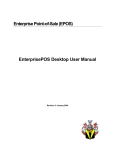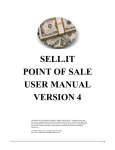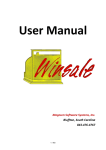Download Autologue User`s Manual – Daily Sales Analysis Page i Table Of
Transcript
Autologue User’s Manual – Daily Sales Analysis Page i Table Of Contents 11. Introduction – Daily Sales Analysis .............................................................................. 1 11.1 Generating A Daily Sales Analysis Report ................................................................ 1 11.2 Page 1 - Daily Sales Analysis ........................................................................................ 3 11.3 Page 2 - Month To Date Sales Analysis....................................................................... 3 11.4 Page 3 - Daily Receipts Register ................................................................................... 4 11.4.1 Receipt Codes 3 and 4............................................................................................ 5 11.5 Page 4 - Daily Tender Receipts ..................................................................................... 5 11.6 Page 5 - Open Orders By Counterman......................................................................... 5 11.7 Page 6 - Outstanding Layaway Orders ........................................................................ 6 11.8 Balancing The Daily Sales Analysis ............................................................................ 6 11.9 Gross Profit Calculations ............................................................................................... 7 11.10 Limited Daily Sales Analysis ...................................................................................... 7 11.11 Fields Of Information................................................................................................... 7 Revision 3/02 Version 7.1 Autologue User’s Manual – Daily Sales Analysis Page 1 11. Introduction – Daily Sales Analysis As a function of the normal day end closing procedures, the Daily Sales Analysis report must be run every day in order to update the counterman records, balance the cash and for preparing a bank deposit. The report will produce six pages with the following information: ♦ ♦ ♦ ♦ ♦ ♦ Page 1: Page 2: Page 3: Page 4: Page 5: Page 6: Daily sales analysis for the current day Month to date sales analysis Daily applied receipts register Daily tender receipts report Open orders by counterman code Outstanding special orders 11.1 Generating A Daily Sales Analysis Report • From the Autologue Main Menu, enter 10 (Daily Sales Analysis) and press <Return>. The Daily Sales Analysis By Counterman screen will now be displayed as shown: Warning: The report MUST be generated with all users logged off the system! The screen will display the default daily sales analysis (Dsa) field values that are setup through the System Commands - Specify System Setup Options menu selection. • With the cursor positioned at the FIRST DAY OF NEW MONTH (Y/N)? prompt, enter Y or N and press <Return> or just press <Return> to use the default value. Autologue User’s Manual – Daily Sales Analysis Page 2 It’s important to only enter a Y to this prompt on the first day of the new month (the first working day of the new month). When Y is entered, the counterman’s monthly sales totals are cleared to prepare for the new month. If the date is NOT the 1st day of the new month, enter N and press <Return>. Entering Y will automatically answer Y to the UPDATE MONTHLY TOTALS (Y/N)? prompt and position the cursor at the BEGINNING COUNTERMAN (A-Z OR 0-9)? prompt. Enter Y at the UPDATE MONTHLY TOTALS (Y/N)? prompt at the end of each day and press <Return>. Entering Y will add the counterman’s daily sales totals to the counterman’s monthly sales totals and clear out the daily totals to prepare for the next day’s business activity. To generate a test Daily Sales Analysis report, enter N to both the FIRST DAY OF NEW MONTH (Y/N)? and UPDATE MONTHLY TOTALS (Y/N)? prompts. The report will print and none of the daily or monthly sales totals will be updated or cleared. • With the cursor positioned at the BEGINNING COUNTERMAN (A-Z OR 0-9)? prompt, enter the beginning counterman code to run the report from and press <Return> or just press <Return> to use the default value. It is recommended that the beginning counterman code be A to begin the report and eliminate any chance of forgetting to update a counterman’s monthly sales totals by mistake. • With the cursor positioned at the ENDING COUNTERMAN (A-Z OR 0-9)? prompt, enter the ending counterman code to run the report to and press <Return> or just press <Return> to use the default value. It is recommended that the ending counterman code be 9 to end the report and eliminate any chance of forgetting to update a counterman’s monthly sales totals by mistake. • With the cursor positioned at the PRINT DAILY SALES TOTAL ONLY? prompt, enter Y or N and press <Return> or just press <Return> to use the default value. Entering Y will print only the daily sales activity and a listing of all applied receipts. Entering N will print the full six-page Daily Sales Analysis report. • With the cursor positioned at the PRINT REPORT (Y/N)? prompt, enter Y or N and press <Return> or just press <Return> to use the default value. Entering N will return the cursor to the first prompt and allows new values to be entered. While the report is being printed, a PRINTING IN PROGRESS message will be displayed in the lower right hand corner of the screen. The Ï arrow key can be used to move to prior fields for values to be reentered or to correct incorrect responses. Autologue User’s Manual – Daily Sales Analysis Page 3 To enter set default answers for the Daily Sales Analysis, see the System Commands Specify System Setup Options section of the user’s manual for details on setting default values. Each question should be answered as it normally would on a daily basis. By presetting the answers, any user can run the daily sales analysis correctly without supervision. The user must only remember to enter Y at the FIRST DAY OF NEW MONTH (Y/N)? prompt on the first working day of the month. 11.2 Page 1 - Daily Sales Analysis Page 1 of the Daily Sales Analysis prints a detailed sales analysis for all active counterman codes. Active counterman codes means that the counterman has finalized at least one invoice or applied at least one receipt. It will print sales, profit percentages, number of invoices and various other fields of information by counterman and supply grand totals for the purposes of balancing the cash drawers and invoice totals. When an asterisk (*) is printed to the left of the counterman’s name, this signifies this counterman performed a price override during the day. For more detailed information on all price overrides, refer to the Transaction Register – Unit Price Overrides user’s manual section. MM/DD/YY D S A - SALES ANALYSIS BY COUNTERMAN Autologue Demonstration Software 1st DAY OF NEW MONTH (Y/N) N COUNTERMAN NAME NET COST OF PROFIT GROSS SALES SALES % PROFIT D A I L Y PAGE 1 UPDATE MONTHLY TOTALS (Y/N) N CORE SALES CASH SALES CHARGE SALES TAXABLE TAX/GST SALES COLLECT COUNTERMAN A THRU B A/R RECEIPTS GROSS RECEIPTS # OF LINE INV ITEMS LABOR SALES MISC SALES * A JOHN SMITH 2010.81 1012.22 49.7% 998.59 925.00 7.55 2003.26 2003.26 120.20 0.00 0.00 7.55 35 82 0.00 0.00 B BOBBY THOMAS 874.32 563.24 35.6% 311.08 75.00 562.31 312.01 475.36 28.52 0.00 0.00 562.31 15 36 0.00 0.00 * DAILY TOTALS * 2885.13 45.4% 1575.46 1309.67 DAILY INVOICE TOTALS: BANK DEPOSIT: 2885.13 1000.00 569.86 2315.27 NON-TAXABLE SALES: 2478.62 148.72 0.00 0.00 569.86 50 118 0.00 257.79 569.86 11.3 Page 2 - Month To Date Sales Analysis Page 2 of the Daily Sales Analysis prints a detailed month to date sales analysis for all active counterman codes in the present month. These totals continue to accumulate until Y is entered at the FIRST DAY OF NEW MONTH (Y/N)? prompt when the Daily Sales Analysis report is run. Daily and month to date sales totals by counterman can be screen displayed at any time by accessing the Counterman File menu option and viewing each counterman code individually. 0.00 Autologue User’s Manual – Daily Sales Analysis MM/DD/YY Page 4 D S A - SALES ANALYSIS BY COUNTERMAN Demonstration Software 1st DAY OF NEW MONTH (Y/N) N COUNTERMAN NAME NET COST OF PROFIT GROSS SALES SALES % PROFIT M O N T H L Y PAGE 2 UPDATE MONTHLY TOTALS (Y/N) N CORE SALES CASH SALES CHARGE SALES TAXABLE TAX/GST SALES COLLECT COUNTERMAN A THRU B A/R RECEIPTS GROSS RECEIPTS # OF LINE INV ITEMS LABOR SALES MISC SALES * A JOHN SMITH 7674.02 3911.76 49.0% 3762.26 2457.50 756.22 6917.80 4154.56 249.28 0.00 100.00 856.22 147 507 100.00 10.00 B BOBBY THOMAS 2126.31 1364.56 35.8% 761.75 175.00 1342.31 784.00 1127.50 67.65 0.00 20.00 1362.31 51 138 30.00 5.00 * * MONTH-TO-DATE TOTALS 9800.33 46.2% 5276.32 MONTHLY INVOICE TOTALS: 4524.01 9800.33 2632.50 7701.80 2098.53 NON-TAXABLE SALES: 5282.06 4201.34 316.93 0.00 120.00 2218.53 198 645 130.00 15.00 11.4 Page 3 - Daily Receipts Register Page 3 of the Daily Sales Analysis prints all the payment information applied for the day, through the <F2> (APPLY RECEIPTS) mode within point of sale. In addition to listing all payments, the report will total the receipts by categories and supply grand totals, allowing cash drawers to be balanced. Listed below are the following receipt codes used through the <F2> (APPLY RECEIPTS) mode within point of sale and the Daily Sales Analysis report: Code 0 Credits Created Code 1 Cash Receipts to Old Balance Code 2 Cash Receipts to Current Balance Code 3 Statement Discounts Taken Code 4 Service Charges Canceled Code 5 Service Charges Paid Code 8 Special Order Deposits MM/DD/YY D S A - SALES ANALYSIS BY COUNTERMAN 1st DAY OF NEW MONTH (Y/N) N UPDATE MONTHLY TOTALS (Y/N) Y R E C E I P T S DATE MM/DD/YY MM/DD/YY CODE CODE CODE CODE CODE CODE 0 1 2 3 4 5 CODE 1 5 CHECK # 2256 2261 CREDITS CREATED CASH RECEIPTS OLD BALANCE CASH RECEIPTS CUR BALANCE DISCOUNTS TAKEN FINANCE CHARGES CANCELED FINANCE CHARGES PAID CODE 8 SPECIAL ORDER DEPOSITS RECEIVED TODAY AMOUNT 5000.00 110.67 0.00 5000.00 0.00 0.00 0.00 110.67 0.00 CUST # 252 252 AND NAME CHUCK AND SAMS AUTOMOTIVE CHUCK AND SAMS AUTOMOTIVE PAGE 3 COUNTERMAN A THRU B Autologue User’s Manual – Daily Sales Analysis Page 5 11.4.1 Receipt Codes 3 and 4 Code 3 (Discounts Taken) and Code 4 (Finance Charges Canceled) involve no actual moneys being collected. They are used to maintain accurate statement accounting and must be subtracted from gross receipts to balance out the cash drawers. Code 3 (Discounts Taken) refers to a discount available to a customer for quick prompt payment of his statement balance. Normally a 2% discount is made available for payment within 10 days. Code 4 (Finance Charges Canceled) refers to the canceling of a service charge owed by a customer. 11.5 Page 4 - Daily Tender Receipts Page 4 of the Daily Sales Analysis prints the cash tendering information (when the NEW_TENDER uservar and the cash tendering options are enabled). The information is listed and subtotaled by cash invoices, check invoices, check receipts and credit card invoices. MM/DD/YY D S A - SALES ANALYSIS BY COUNTERMAN Demonstration Software 1st DAY OF NEW MONTH (Y/N) N D A I L Y UPDATE MONTHLY TOTALS (Y/N) N T E N D E R R E C E I P T PAGE 4 COUNTERMAN A THRU B R E P O R T Number Amount Invoice # ------------------------------------------------------------------------------Invoice Cash 23.10 12.90 13.88 11.88 11.88 -----------73.64 Invoice Check Receipt Check 2254 Identification 10060 10061 10062 10063 10064 3.91 10067 CA2794245 10/03/98 10067 2261 2256 110.67 0 5000.00 0 -----------5114.58 Invoice Credit Card 4726 2358 662 325 VISA 10.00 10067 -----------10.00 Grand Total -----------5198.22 11.6 Page 5 - Open Orders By Counterman Page 5 of the Daily Sales Analysis prints the dollar value and profit percent of open orders (Workspaces) by counterman. Open orders should be reviewed each night because any part numbers on an open workspace are reserved and unavailable for sale to another customer. If a counterman inadvertently left a stock check or price quote on a workspace, access point of sale and delete all line items on the open workspace. Autologue User’s Manual – Daily Sales Analysis Page 6 Open orders can remain in the system for an indefinite time period but should be removed when performing the Month End Processing to provide accurate inventory values, turnover ratios and sales values. MM/DD/YY D S A - SALES ANALYSIS BY COUNTERMAN Demonstration Software 1st DAY OF NEW MONTH (Y/N) N COUNTERMAN NAME COST OF PROFIT NET SALES SALES % UPDATE MONTHLY TOTALS (Y/N) N 130.65 * * OPEN ORDER TOTALS * * 222.70 130.65 COUNTERMAN A THRU B CORE SALES O P E N * A JOHN SMITH 222.70 PAGE 5 41.3% 0.00 41.3% 0.00 O R D E R S 11.7 Page 6 - Outstanding Layaway Orders Page 6 lists all open layaway orders by counterman that were created through the <F10> (Layaways) mode of point of sale. These outstanding layaway workspaces should be reviewed to ensure that all part numbers have been ordered. Remember, creating a layaway order through point of sale does not automatically create a purchase order for that part number. It must be manually added onto a purchase order through the Purchasing program. See the Purchasing - Creating A Special Order Purchase Order section of the user’s manual for more information. MM/DD/YY D S A - SALES ANALYSIS BY COUNTERMAN Demonstration Software 1st DAY OF NEW MONTH (Y/N) N COUNTERMAN NAME PART NUMBER UNIT PRICE UPDATE MONTHLY TOTALS (Y/N) N O U T S T A N D I N G S P E C I A L O R D E R S QUANTITY PAGE 6 COUNTERMAN A THRU B ITEM TOTAL * * SPECIAL ORDER TOTALS * * TOTAL ITEMS 1 137.50 1 137.50 11.8 Balancing The Daily Sales Analysis To balance the cash drawers against the Daily Sales Analysis report, subtract the totals of discounts taken (Code 3) from the gross receipts totals. Totals for the discounts taken and finance charges canceled are listed on the Daily Receipts page of the Daily Sales Analysis report. The amount of finance charges canceled does not take part in the balancing of the cash drawers. The gross receipts total is the sum of cash sales plus the A/R receipts collected. Cash sales equals the sum of cash sales plus cash core sales plus tax collected on cash sales. The total should be equal to the BANK DEPOSIT: figure listed on the Daily Sales Analysis page (1st page) of the Daily Sales Analysis report. Autologue User’s Manual – Daily Sales Analysis Page 7 Invoice totals of all cash and charge invoices can be compared to the DAILY INVOICE TOTALS: figure listed on the Daily Sales Analysis page (1st page) of the Daily Sales Analysis report. The DAILY INVOICE TOTALS: is equal to the bottom line total of all cash and charge invoices. Invoice totals include labor, miscellaneous and core sales plus tax collected. 11.9 Gross Profit Calculations The Daily Sales Analysis computes the gross profit percentage by first determining the gross profit dollars and then dividing that value by the net sales as shown: Gross Profit Dollars = Net Sales - Cost of Sales Gross Profit Percent = Gross Profit Dollars Net Sales The Daily Sales Analysis does not track profitability of labor and miscellaneous sales. To track the profitability of non-merchandise sales, establish separate product lines for each type of sales. The Product Line File will track 24 months of sales and profitability for each product line. 11.10 Limited Daily Sales Analysis A shortened version of the six-page Daily Sales Analysis report is available by entering Y to the PRINT DAILY SALES TOTAL ONLY? prompt. The shortened version will only contain daily sales, applied receipts and cash tendering totals information for the current day. Monthly sales totals information, open orders and layaway order information will not be printed. It is recommended that the full Daily Sales Analysis report be run at least once a week and always during Month End Processing. 11.11 Fields Of Information The Daily Sales Analysis report is based upon information stored within the Counterman File records. Most of the fields of information are located within the Counterman File. See the Counterman Update - Fields Of Information section of the user’s manual for additional information on a field that is listed. Listed below are fields within the report that are not in the Counterman File: Bank Deposit: Daily Invoice Totals: Net Sales: Gross Receipts: Non-Taxable Sales: The total of all cash sales and A/R receipts applied for the counterman range selected. It does not include canceled finance charges or discounts taken on the cash invoice. The total of all invoices, including core sales and returns, and all labor and miscellaneous sales for the counterman range selected. The total of merchandise sales only. This does not include tax collected, core sales, labor and miscellaneous sales. This is all cash and A/R receipts for the counterman range selected. The total of cash and charge sales less the taxable sales less the tax collected for the counterman range selected.