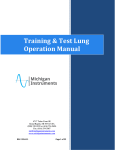Download Measurement of Convection Coefficient Theory A metal block
Transcript
Measurement of Convection Coefficient Theory A metal block transferred from a high temperature to low temperature fluid environment will cool to the new ambient temperature according to the exponential step-response time function. This function is characterized by a time constant (τ). the time constant is a function of thermal resistance and thermal capacity. The primary resistance to cooling for this system is a function of convection at the metal-fluid interface. The thermal capacity of this system is provided by blocks mass having a specific heat value. τ = RC R = 1/(hcA) C = mcp Objective Calculate the convection coefficient for an aluminum block in air by determining the system time constant. Materials You will be given an aluminum block, a ruler, and a thermometer. A clock or stopwatch will also be needed. Procedure First, note the room temperature (T∞). Sketch the block and take dimensions. The aluminum block will be pre-heated to 40 – 60°C. Immediately upon removing the block from the heat source, contact the thermometer to the block. When the thermometer temperature indicates with the block, start taking temperature measurements. (Do not just lean the thermometer against the block; make sure there is good contact.) Measurement intervals should start at 15 seconds; later they may be 30 or 60 seconds. Monitor temperature until the cooling is at least 75% completed. Report Turn in a sketch of the block with its dimensions. Turn in all data, including a plot of ln(T – T∞) versus time, and all calculations, including time constant and convection coefficient. Briefly comment on whether or not the convection coefficient seems reasonable. Specific heat of aluminum: 900 (N m)/(kg °C) Density of aluminum: Sketch of block: T∞: Table1. Data table. time (sec) temperature (°C) T – T∞ ln(T – T∞) Concentric Tube Heat Exchanger Theory: A heat exchanger is used when it is necessary to transfer heat from one fluid to another without mixing the fluids. Two types of heat exchangers, parallel flow and counter flow, will be examined in this lab. The parallel flow heat exchanger has the hot and cold fluids flowing in the same direction whereas the two fluids flow in the opposite direction with a counter flow exchanger. The effect of flow rate variation on the performance characteristics of a counter flow heat exchanger will be studied also. Heat power emitted = QHρHcpH(tHin - tHout) Heat power absorbed = QCρCcpC(tCin - tCout) Heat power lost = heat power emitted - heat power absorbed Efficiency = (heat power absorbed / heat power emitted) * 100 LMTD = (Δθ1 - Δθ2)/ln(Δθ1/Δθ2) overall heat transfer coefficient U = Heat power absorbed / (heat transmission area * LMTD) Objectives: 1. To demonstrate the working principles of a concentric tube heat exchanger operating under parallel flow conditions. 2. To demonstrate the working principles of a concentric tube heat exchanger operating under counter flow conditions. 3. To compare the heat transfer characteristics of parallel and counter flow heat exchangers. 4. To examine the effect of flow rate variation on the performance characteristics of a heat exchanger. Procedure: 1. 2. 3. 4. 5. 6. 7. 8. 9. 10. 11. 12. 13. 14. Close the hot water and cold water flow control valves. Turn on cold water supply. Set the selector switch on the side of the pump motor to the maximum setting. Set the temperature controller to zero using the decade switches on the front panel. Set the heat exchanger up for parallel flow conditions (see the chart on the front panel). Set the electrical supply switch on the ON position and observe operation of the pump. The top red light on the temperature controller should be illuminated. Set the temperature controller to 60°C. Open the hot water control valve and set the flow at 2000 cc/min. Open the cold water control valve and set the flow at 1000 cc/min. After conditions have stabilized, record the data in the table below. After data has been recorded, close the hot and cold water valves and turn off the power. Set the heat exchanger up for counter flow conditions (see the chart on the front panel). Repeat steps 6 - 11. Increase the cold water flow rate to 2000 cc/min. 15. Set the hot water flow rate to the values listed in the table below. When conditions have stabilized, record the data in the table below. 16. Reset the temperature controller to zero. Results: Type tHin tHmid tHout tCin tCmid tCout parallel counter Parallel: Counter: Δθ1 = tHin – tCin= Δθ1 = tHin – tCout = Δθ2 = tHout – tCout = Δθ2 = tHout – tCin = Type Power Emitted Power Absorbed Power Lost Efficiency % LMTD (°C) U (W/m2 °C) QH (cc/min) 1000 2000 3000 4000 tHin tHmid tHout tCin tCmid tCout QH (cc/min) 1000 2000 3000 4000 Power Emitted Power Absorbed Power Lost Efficiency % LMTD (°C) U (W/m2 °C) Parallel Counter Report: 1. Sketch a plot of the temperature versus distance for both types of exchangers and compare them. Which exchanger is more efficient? 2. Sketch a plot of temperature versus distance for each hot water flow rate. Discuss any differences in power, efficiency, and U. Be sure to include the above data tables in your report Psychrometrics Lab ENBE 454 Psychrometrics is the study of the physical and thermal properties of air – water vapor mixtures. A psychrometric chart relates the properties of dry bulb temperature, wet bulb temperature, relative humidity, enthalpy, humidity ratio, and specific volume. If any two properties are known, the others can be determined. A sling psychrometer may be used to take the dry and wet bulb temperatures. The dry bulb temperature is independent of the air moisture whereas the wet bulb temperature is dependent on the moisture content. A sling psychrometer has two thermometers. One thermometer has its bulb exposed to air. This thermometer is used to measure dry bulb temperature. The other thermometer has a wetted wick “sock” around its bulb and is used to measure the wet bulb temperature. The sling psychrometer is spun around in the air at a near constant velocity. Objectives: 1. To use a sling psychrometer to measure wet and dry bulb temperatures and relative humidity inside and outside the building. 2. To use the psychrometric chart to determine relative humidity, humidity ratio, dew point temperature, constant volume, and enthalpy for the two environments. 3. To determine the mass of dry air in the inside area. Equipment: Sling psychrometer Distilled water Psychrometric chart Procedure: 1. Saturate the wick of the sling psychrometer thoroughly with distilled water (DO NOT USE TAP WATER). Fill the end cap with distilled water. In each of the environments: 2. 3. 4. 5. Pull the end cap to separate the thermometer body from the tube. Whirl the thermometer body at 2-3 revolutions per second for approximately 1.5 minutes. Immediately read and record the wet bulb temperature and then the dry bulb. Slide the body back into the tube until the wet and dry bulb temperatures are opposite each other. 6. Read and record the percent humidity at the arrow head. 7. Repeat twice in each area. 8. Estimate and record the dimensions of the enclosed area. 9. Use the psychrometric chart to determine the relative humidity, humidity ratio, constant volume, dew point temperature, and enthalpy. 10. Determine the mass of dry air in the inside area. Questions: 1. 2. 3. How does the sling psychrometer relative humidity reading compare with the psychrometric chart reading? A stream of air at 1 atm, 18°C, and relative humidity of 70% has a mass flow rate of 0.05 kg/s. A second stream of air at 1 atm, 35°C, and relative humidity of 40% is mixed adiabatically with the first stream to give a mixed stream temperature of 27°C. What mass flow rate of the second stream is required? What is the relative humidity of the mixed stream? Desert air at 36°C with 25% relative humidity is passed through a swamp cooler, a device that contacts the dry air with a wet surface. Water in the swamp cooler is evaporated until the desert air is saturated with water vapor. The swamp cooler is assumed to operate adiabatically, and the water in the swamp cooler is at the temperature of the air leaving the swamp cooler. What will be the temperature of the saturated air leaving the swamp cooler? TURN IN THE DATA SHEET AND YOUR THREE PSYCHROMETRIC CHARTS AT THE END OF THE LAB PERIOD. Data Sheet Using the sling psychrometer: Inside Wet bulb Dry bulb RH Using the psychrometric chart: Inside RH Humidity ratio Dew point Enthalpy Constant vol. Calculations: Dimensions of inside area: Volume of inside area: Mass of dry air: Questions: 1. 2. 3. Outside Outside PUMP LAB THEORY A driving force is needed to move a fluid from one point to another. The driving force may be supplied by gravity or by a mechanical device such as a pump or fan. Generally, the word “pump” is used to describe a device that moves an incompressible liquid. Fans, blowers, and compressors are devices used to move gases. In pumps and fans, the density of the fluid does not change appreciably, and incompressible flow can be assumed. In this lab, we will be looking at the operation of centrifugal, piston, gear, rotary, booster, screw, and roller pumps. OBJECTIVES 1. To learn the operational characteristics of different pumps. 2. To determine the characteristic curves for a pump. MATERIALS one each PUMP TEST STATION one each PUMP TEST STATION Operating Instructions, Maintenance and Parts Manuals PROCEDURES Examine the operation of centrifugal and booster pumps (Pump Station A), and gear, piston, screw, and roller pumps (Pump Station B). Follow the manual for the correct operation of the pumps. Operate the pump at a constant speed over a range of flow rates. Obtain and record the following measurements: pressure, flow, speed, and power. Notice the difference between the characteristic curves of the pumps. REPORT Graph a pressure versus flow curve for each pump. Briefly discuss the relationship between pressure and flow for each pump. Be sure to include the data. You can place all the graphs and tables onto one page, as long as they are still legible. Pump type: Pressure (psi) Pump type: Pressure (psi) Pump type: Pressure (psi) Speed: Flow (gpm) Power (W) Speed: Flow (gpm) Power (W) Speed: Flow (gpm) Power (W) Pump type: Pressure (psi) Pump type: Pressure (psi) Pump type: Pressure (psi) Speed: Flow (gpm) Power (W) Speed: Flow (gpm) Power (W) Speed: Flow (gpm) Power (W) Pump type: Pressure (psi) Speed: Flow (gpm) Power (W) Reverse Osmosis Laboratory Summary of Theory A reverse osmosis membrane is a polymer film in which, for various physicchemical reasons, water dissolves much more readily than solutes. The water then diffuses through the membrane under a chemical potential gradient. Dissolving a solute in water reduces the chemical potential of the water so that if there is pure water on the other side of the membrane, water will diffuse from the water side through the membrane into the solution. One way of increasing the chemical potential of water in a solution is to pressurize it. The pressure that is required to bring the chemical potential up to that of pure water, and so stop diffusion through the membrane, is the osmotic pressure. If a pressure greater than this is applied to the solution, the chemical potential gradient is reversed and water flows through the membrane form the solution into the water. Material - approximately 10 liters of salinated water - 10 ml measuring cylinder - stop watch - salinity refractometer Equipment Set-up Set up the equipment for operation in Reverse Osmosis mode as described in the Operational Procedures. The salt water will be circulating at 18 liters/min and the system pressure will be 10 bar. Procedure First, measure the concentration of salt in the water using the salinity refractometer. Record this value. Soon after the operating conditions have been set up, permeate will begin to enter the permeate tank through the module outlet pipe on the right hand side of the module. Hold the measuring cylinder beneath the permeate outlet pipe and at the same time start the stopwatch. Time how long it takes to collect 10 ml of permeate. Calculate the flow rate of permeate in ml/min and log the value. Measure the salinity of the water. Slowly adjust the system pressure using valve V1 to 15 bar. Wait for approximately 2 minutes for the new process conditions to stabilize. Take a reading of flow rate using the same method as before and log it. Again, determine the salinity of the water. Repeat this exercise for system pressure of 20, 25, 30, 35, and 40 bar. Results Pressure (bar) Permeate flow rate (mL/min) Salinity 5 10 15 20 25 Construct a graph of flow rate versus pressure. This will give a curved line up to a certain pressure and then the line will straighten and become horizontal. Determine the pressure at which the line becomes horizontal. Extrapolate the curve to the x-axis and determine the x intercept. This will be the osmotic pressure of the salt water. The flattening of the curve at higher pressures is due to concentration polarization. The plateau is reached when the flow is such that salt approaches the membrane at the same rate at which it diffuses back into the bulk liquid. Attempts to increase the flux by increasing the pressure merely increases the thickness of the polarized layer until the same limiting flux is reached. Lab Report Your report should include the data table and the graph. State the osmotic pressure of the salt water and the pressure at which the curve becomes horizontal. ENBE 454 Biological Process Engineering Systems Lab Theory: The Test Lung has been developed to simulate the flow of air in the lungs using a simple model. The lungs can be configured in either a single-lung or dual-lung mode. The lungs are simulated using bellows. At rest, each bellows contains a volume of air equivalent to the average adult’s functional residual capacity. Resistances are used to represent the upper airways resistance and lower airways resistance in each lung while compliance of the lungs is adjusted using springs. Changes in the resistance or compliance of the lung due to illness or disease will affect the performance of the lung. This lab will investigate some of those changes. Objective: 1. To observe the effects of changing compliance on flow rates in the lungs. 2. To draw a systems diagram representation of the system. Materials: 1 each, Michigan Instruments Dual Adult TTL, Model 2600i (test lungs) 1 each, 486 IBM compatible PC 1 each, Michigan Instruments software, PneuView DA v2.13 Preliminary Set-Up Set up the TTL in the DUAL LUNG Simulation configuration (see p. 2-2 of the User’s Manual) with proximal, left, and right resistances of 5 cmH2O/L/sec. Attach the adaptor/power cord to the back of the TTL device; plug the other end into the wall socket. Turn on the TTL using the switch on the back of the device. Connect a cable from the printer port of the computer to the port on the back of the TTL. Turn on the computer. The program is DOS based and does not run well from WINDOWS. From the c:\ prompt, change to the pv2 directory (c:\cd pv2). Type pv to start the program. (Note the TTL must be turned on and connected to the computer via the printer port before the program is started.) The program is now in the Primary Working Environment. WARNING Do not change the compliance on the TTL while the lungs are being ventilated. Severe damage may result. Units used with the system Pressure: cmH2O Volume: L Resistance: cmH2O/L/sec Compliance: L/cmH2O Part I Demonstration of Ventilation Phenomena In this section, we are going to look at the effect pneumonia has on the distribution of delivered tidal volume. Lung Set-up 1. Set the syringe volume to 0.8 L. (Use a hex key to change the stop on the plunger.) 2. Set both lung compliances at 0.05. 3. Move the scale markers at the top of the lungs (near the tidal volume scale) to 0.05 to match the selected compliance. 4. Fill the syringe with 0.8 L of air and connect the syringe to the lungs. Computer Set-up 1. From the Primary Working Environment, use the mouse to select the Calibration mode. Press A for Autosave and then press M or Menu. Press <ENTER> to return to the Primary Working Environment. 2. Use the mouse to select Acquire Mode. 3. Change the Reference Conditions so that all the resistors have values of 5. 4. Change the Respiratory Parameters to display right and left peak pressures and volumes. Leave other default parameters selected. (i.e., don’t change anything else!) 5. Change the Waveform Display 1 to show the total volume. Change the x-axis scale to 60 seconds. 6. Change the Waveform Display 2 to show the right and left volumes. Change the color of the traces. Change the x-axis scale to 60 seconds. Ventilating the lungs Ventilate the lungs at a rate of 12 breaths per minute (2.5 seconds for each push/pull of the plunger). Be sure to use a smooth, steady motion. It will take a few breaths for data to appear on the screen. Once you have a smooth breathing pattern around 12 breaths per minute, take a look at the waveform displays and the respiratory parameters. What is the pressure in each lung, the volume in each lung, and the total tidal volume? Record this information on the data sheet. Stop ventilating the lungs. Change the compliance of the right lung only to 0.03, then 0.02, and finally 0.01 and note the lung volumes and pressure with each change. Be sure to change the compliance values in the Reference Conditions window. Record the information in the table below. Shut-down: Press M for Menu. Press Q for Quit and press <ENTER> to return to the Primary Working Environment. Use the mouse to select Exit PneuView and press <ENTER>. Turn off the monitor, computer, and test lung. Complete the write-up before leaving the lab. Making changes when in Acquire mode Changing Reference Conditions Using the mouse, click on the C of the Reference Conditions window. Enter the correct compliance and resistance values. The resistance values are changed by clicking on the box with the value in it. Defaults are 5 for left and right lung resistance and 20 for proximal resistance. Click on the 20. The box should now be highlighted. With subsequent clicks, the values will scroll through the possible values (5, 20, 20). Select the appropriate value. Compliance values are changed by clicking on the value and typing in the new value. When changes are complete, click on the OK box. If you do not wish to make changes, or you do not want to save the changes you made, click on the CANCEL box. Changing the Respiratory Parameters Using the mouse, click on the P of the Respiratory Parameters window. Click on the boxes at the left to select which parameters are displayed. A red square in the box indicates that that parameter is selected. You can delete a selection by clicking on a box that already has a red square in it. When changes are complete, click on the OK box. If you do not wish to make changes, or you do not want to save the changes you made, click on the CANCEL box. Changing the Waveform Display There are two Waveform Display windows. Each display may display up to three waveforms. Using the mouse, click on the 1 or the 2 of the Waveform Display window you wish to change. Waveforms are selected by clicking on the boxes at the left. Ranges for the y-axis may be changed for each variable by clicking on the box and entering a new value. The x-axis for the graph may be changed in the same way. If you are displaying two or more waveforms on one display, be sure to change the color of at least one of the traces. The color is changed by clicking on the colored box at the right of the selected waveform. Subsequent clicks on the box will cycle through the available colors. Only certain color combinations are permitted, so you will see different color choices for the current trace depending on the color selected for the other trace(s). When changes are complete, click on the OK box. If you do not wish to make changes, or you do not want to save the changes you made, click on the CANCEL box. Notes Window A description of the demonstration may be entered in the Notes window. Using the mouse, click on the N of Notes. Type whatever you wish. When changes are complete, click on the OK box. If you do not want to make changes, or you do not want to save the changes you made, click on the CANCEL box. ENBE 454 Biological Process Engineering Systems Lab Data Sheet Respiration rate: ______________ Proximal resistance: ____________ RR CR 5 RL CL 0.05 5 0.05 5 0.03 5 0.05 5 0.02 5 0.05 5 0.01 5 0.05 Table 2. Data VR PR VL PL Vtotal ENBE 454 Biological Process Engineering Systems Lab Write-Up 1. Draw a systems diagram for the lung setup. Be sure to label each component. 2. Explain (in 25 words or less) the changes you saw. 3. Pneumonia is classified as a restrictive disease. Bronchitis, asthma, and emphysema are considered obstructive diseases. What changes in respiration (particularly resistance) would you expect to see in someone with bronchitis? 4. Where would you expect to find inertance in the test lungs? 5. What is wrong with the table on the data sheet if that table were to appear in a technical document (list at least three)? Each student should turn in a copy of the Data Sheet and Write-Up at the end of the lab. ENBE 454 Viscosity Lab THEORY Viscosity Viscosity is the measure of the internal friction of a fluid. This friction becomes apparent when a layer of fluid is made to move in relation to another layer. The greater the friction, the greater the amount of force required to cause this movement, which is called “shear.” Shearing occurs whenever the fluid is physically moved or distributed, as in pouring, spreading, spraying, mixing, etc. Fluids are classified into two types depending on their flow behavior. Newtonian fluids have a straight line relationship between shear stress and shear rate. A typical Newtonian fluid is water. Most fluids fall into the other category, the non-Newtonian fluids. Non-Newtonian fluids are classified by the way that fluid’s viscosity changes in response to variation in shear rate. Pseudoplastics have a decreasing viscosity with an increasing shear rate. Examples include paints and emulsions. Dilatant fluids have increasing viscosity with an increasing shear rate. Clay slurries, candy compounds, and sand/water mixtures are all dilatant fluids. A fluid that behaves as a solid under static conditions but then flows after a certain amount of force has been applied is a plastic. Cheese is a good example of this type of fluid. Viscometer The viscometer that will be used in this laboratory is a rotational viscometer. It measures the torque required to rotate an immersed spindle in a fluid. The spindle is driven by a synchronous motor through a calibrated spring. For a given viscosity, the viscous drag, or resistance to flow (indicated by the degree to which the spring winds up), is proportional to the spindle’s speed of rotation and is related to the spindle’s size and shape (geometry). The drag will increase as the spindle size and/or rotational speed increase. It follows that for a given spindle geometry and speed, an increase in viscosity will be indicated by an increase in the deflection of the spring. OBJECTIVES 1. To learn to operate a rotational viscometer. 2. To determine to the viscosity of fluids using a rotational viscometer. 3. To determine the composition (v:v) of fluid using a standard curve of viscosity versus composition. MATERIALS one each Brookfield DV-II+ rotational viscometer one each 600 mL beakers two each mixture of unknown composition four each mixture of known composition (0%, 15%, 30%, 45%) PROCEDURE 1. 2. 3. 4. Level the viscometer. Turn on the viscometer. Press any key to autozero the viscometer. Put spindle one onto the viscometer: Push up on the screw attached to the viscometer and screw on the spindle. (The spindle has left-handed threads.) 5. Press any key to continue. 6. Press the SET SPEED button. Press the up arrow so that the speed is set to 100 rpm. 7. Press the MOTOR ON/OFF button. 8. Press the SELECT DISPLAY button until the units are mPas. For each sample: 1. Pour the contents of one of the bottles into the 600 mL beaker. Add 200 mL of water. 2. Using the stirring rod, stir the mixture until it is no longer cloudy. 3. Lower the viscometer into the fluid until the notch on the spindle shaft is just below the fluid surface. 4. Press the MOTOR ON button. 5. Wait until the reading is steady and then read the display. Record the concentration and viscosity in the table below. 6. Press the MOTOR OFF button. 7. Raise the spindle until the viscometer clears the top of the beaker. 8. Pour the contents of the beaker into the sink and rinse the beaker. 9. Repeat above steps until you have measure the viscosity of all four samples and the two unknowns. Be sure to record which unknowns you are testing. Concentration Viscometer Reading Unknown: Unknown: REPORT Using Excel or another spreadsheet, 1) create a table of the viscosities and compositions; 2) plot the viscosity versus composition. Indicate on the plot the viscosity of the unknown fluid and whether it is unknown A, B, C, or D. Estimate the composition of the unknown fluid using the plot. (Don't just indicate it on the graph; state it.) Turn in the table, plot, and your estimate of the composition of the unknown by 2:00 P.M. on the day of your next recitation. Be sure that you properly label your table and plot. Each student is expected to turn in a separate report.