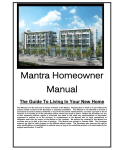Download TUTKA Data Management System Rev. 2002
Transcript
Working
Report
2004-63
TUTKA Data Management System
Rev. 2002.
Pirjo Hella
lsmo
Lallo
December
POSIVA OY
FIN-27160 OLKILUOTO, FINLAND
Tel
+3 58-2-83 7 2 31
Fax +358-2-8372 3709
2004
Working
Report
2004-63
TUTKA Oata Management System
Rev. 2002
Pirjo
HeiHi
JP-Fintact Oy
lsmo Lallo
Rollcon
December
Oy
2004
Working Reports contain information on work in progress
or pending completion.
The conclusions and viewpoints presented in the report
are those of author(s) and do not necessarily
coincide with those of Posiva .
HelHi, P ., & Lallo, I. 2004. TUTKA Data Management System Rev 2002. Eurajoki,
Finland: Posiva Oy. 76 p. Working report 2004-63.
ABSTRACT
Posiva Oy carries out site characterization program for the construction of deep
geological disposal for the spent nuclear fuel. In May 2001 the Finnish Parliament made
the Decision in Principle, which enables Posiva to proceed with the detailed level
investigation aiming for the application of the construction license at the Olkiluoto site.
The results of the site investigations carried out at Olkiluoto since 1987, as well as on
five other sites have been stored in the digital data archive, TUTKA. Systematic
archiving of the field measurement data has been done since the beginning of the site
investigations. The present system TUTKA was taken in use 1992 by first transferring
the older data to the system and in fully operational use in 1994. The program has been
revised several times since. This report describes the current data management system
and the latest revision of the TUTKA-software used for archiving the data.
Keywords: Data management, database, site investigations, spent nuclear fuel
Hella, P., & Lallo, I. 2004. TUTKA Paikk:atutkimustietojen arkistointijarjestelma versio
2002 (englanniksi, suomenkielinen abstrakti). Eurajoki, Finland: Posiva Oy. 76 s.
Working report 2004-63.
TIIVISTELMA
Posiva Oy tekee paikkatutkimuksia kaytetyn ydinpolttoaineen loppusijoittamiseksi
kallioperaan. Toukokuussa 2001 Suomen eduskunta teki periaatepaatoksen, jonka
perusteella Posiva Oy voi tehda yksityiskohtaisia, rakennusluvan hakuun tahtaavia
paikk:atutkimuksia Olkiluodon alueella. Olkiluodon alueella, samoin kuin muillakin
alueilla vuodesta 1987 lahtien tehtyjen paikkatutkimusten tulokset on tallennettu
digitaaliseen arkistointijarjestelmaan, TUTKAan. Tutkimustietojen jarjestelmallinen
tallentaminen alkoi jo paikkatutkimuksien alkuvaiheessa. Nykyinen TUTKAj arj estelma otettiin kayttoon vuonna 1992 siirtamalla ensin aiempien tutkimusten
tulokset jarjestelmaan ja vuonna 1994 aloitettiin tulosten tallentaminen jarjestelmaan
valittomasti tutkimuksen valmistuttua. Ohjelmaa on paivitetty useaan kertaan sen
jalkeen. Tassa raportissa kuvataan nykyiset tiedonhallintaan liittyvat kaytannot samoin
kuin TUTKA-ohjelman viimeisin ohjelmapaivitys.
Avainsanat: Tiedonhallinta, tietokanta, paikkatutkimukset, kaytetty ydinpolttoaine
PREFACE
This work has been done under Posiva's commissions 9515/04/HH (JP-Fintact Oy)
and 9563/04/HH (Rollcon Oy). Heikki Hinkkanen has been the contact person of the
commission. TUTKA has been in operation since 1992 and during the years the
operation and the development of the system has been co-ordinated by a project group.
During the recent year the members of the TUTKA project team have been Esko Rauta
and Juhani Palmu (TVO), Heikki Hinkkanen and Sanna Riikonen (Posiva Oy), Tomas
Lehtimaki (JP-Fintact Oy) and the authors. TUTKA -data management system has
been operated by JP-Fintact Oy. Ismo Lallo (Rollcon Oy) has been responsible for the
software development.
This report is compiled by Pirjo Hella. Ismo Lallo has provided the parts concerning
the TUTKA-program itself. Comments by Tomas Lehtimaki and Eveliina Tammisto
(JP-Fintact Oy) have clarified the text and the manuals presented in the Appendices in
a remarkable way.
1
TABLE OF CONTENTS
ABSTRACT
TIIVISTELMA
PREFACE
TABLE OF CONTENTS ................................................ .............................................. 1
1
INTRODUCTION ............................................................................................. 3
2
GENERAL ABOUT TUTKA ................................................................. .. .. .. ....... 5
3
HARDWARE ........................ ...... ...................................................................... 7
3.1
Computers ........................................................................................... 7
3.2
Media ................................................................................................... 7
4
SOFTWARE ............................ .. ................................................... ............ ..... .. 9
5
DATA ........................................................................................................... 11
6
7
5.1
Data stored in TUTKA ............ .... ........................................................ 11
5.2
Organising data .................................................................................. 11
5.3
Data formats .................................................................. .................... 12
WORKING PRACTICES .......... .. .................................................................... 13
6.1
Delivering data to the TUTKA archive ................................................ 13
6.2
Controlling and archiving data ............................................................ 13
6.3
Version management of data ............................................................. 14
6.4
Browsing data and abstracts .................................. .... ........................ 15
6.5
Delivering data from the TUTKA archive ............................................ 16
6.6
Data security ...................................................................................... 16
DISCUSSION .. .............................................................................................. 19
REFERENCES .......................................................................................................... 21
APPENDICES ........................................................................................................... 23
APPENDIX 1 SOFTWARE DESCRIPTION .............................................................. 23
APPENDIX 2 DATA DELIVERY TO TUTKA-DATABASE (TY0-0-02/02) ................ 41
APPENDIX 3 USER MANUAL FOR THE TUTKA ARCHIVE VERSION ................... 53
2
3
1
INTRODUCTION
TUTKA database is an archive of the field investigation data collected during the site
investigation programme carried out for the disposal of the nuclear fuel waste by
Posiva Oy. Data from investigations done by Posiva or by the contractors is
systematically gathered and quality controlled before entering it into the database. For
the further interpretation and modelling work data can be retrieved from the TUTKA
database. The TUTKA database is a Microsoft Access based meta database containing
information on and reference to the actual data, which is stored separately. The
abstracts of the Working reports and the POSIVA reports are also stored in the
database. Backup procedures are defined. A project group is managing the operation
and development of the TUTKA database and a number of Posiva' s working
instructions have been published to inform the parties producing, archiving and using
data on their responsibilities and duties.
Posiva and formerly Teollisuuden Voima TVO have applied a systematic data
gathering process ever since the beginning of the site investigations in 1987. At the
beginning, there was a database of the data description files, but the measurement data
was stored on the original diskettes, tapes etc delivered by the contractors. In 1992 the
database application was replaced by MSAccess database, TUTKA, and the original
data was saved in a uniform format on magneto-optical disks.
Since 1994 the TUTKA database has been in active use, revisions of the software have
been done in 1997 (Lallo & HelHi 1997) and 2000-2003. The basic concept of
archiving the data hasn't changed much. There is a database to store key information,
description and reference to actual measurement data. The data itself is saved on
separate data folders which are linked to the database. In addition, backup, version
management and data retrieval procedures have been developed according to the needs
of a wider use of the system, increase in data amount, correspondingly increased need
of storage capacity and advances in computer technology.
At the time, field investigation data from all the investigated sites, Kuhmo Hyrynsalmi,
Aanekoski, Sievi, Eurajoki and Loviisa can be found in the database. In 2001 the
Finnish Parliament made the Decision in Principle according to which Olkiluoto,
Eurajoki was selected to the site for disposal facility. Since then the studies have
concentrated on the Olkiluoto Island. Hastholmen, Loviisa is still considered as a
reserve site should the continuing investigation bring out something that would hinder
the building of the disposal facility at the Olkiluoto. Therefore the archiving
requirements for the Hastholmen data are the same as for the Olkiluoto data, although
new data from the site is not collected at the moment.
This report describes the TUTKA-software used for the management of the
investigation data and also the related working procedures at their current stage. New
challenges also in the field of data management are faced as the building of the
underground research facility ONKALO is about to start. As the construction work
comes along with the investigation and research work, new parties are involved, faster
data exchange between the different parties will be needed, more interaction and better
integration of the data archive and other applications is needed and the amount and
diversity of data will inevitably increase. All this together with the long time span of
the disposal project contribute to the need of constant development of the data
management system.
4
5
2
GENERAL ABOUT TUTKA
TUTKA software is used to store the results of the investigations either on the field or
any interpretations, modelling and analysis work done within the characterisation
project. The TUTKA system is an MS Access based application consisting of three
databases and the data folders linked to the database. The databases are
•
the actual database TutkaDat.mdb,
•
the program database Tutka2000_1.2.mdb and
•
the parameter database Tutka_Param.mdb.
TUTKA is developed specially for archiving the data produced by the site
characterisation program. Ismo Lallo from Rollcon Oy has done the programming
work.
The major functions of the database are:
•
Storing data
•
Version management of the data
•
Browsing and retrieving data
•
Storing abstracts
•
Browsing report abstracts
JP-Fintact Oy is taking care of the operation of the TUTKA-system, data input and
retrieval and backup procedures. Posiva Oy has a copy of the databases and the data
folders installed on their internal server. The database at Posiva is frequently updated
by JP-Fintact. Additionally, single data folders or even the whole database can be
delivered to third parties on permission by Posiva. For example, Radiation and Nuclear
Safety Authority (STUK) has also a copy of the database and data, which is updated
twice a year. Figure 2-1 shows the main functions of the TUTKA data management
system and the data flow through the system.
6
Regular copies of the
database to Posiva
Data request
Figure 2-1. Data flow in the TUTKA data management system.
7
3
3.1
HARDWARE
Computers
TUTKA is running on a PC with Windows2000 or Windows XP operating system
running MS Access 2000 or MS Access 2002. About 10 Mb hard disk space is needed
for the program databases, the memory requirements of actual database and the data
folders depends on the amount data. The amount of data that can be archived is limited
basically only by the storage capacity as the files are stored separately. Currently
(spring 2004), their sizes are in Posiva's application 50 Mb for the database and 11.5
Gb for the data folders (including all six investigation sites, Olkiluoto data folders are
currently just below 4 Gb). It is also possible to install the TUTKA databases on a
server and use them in a local area network.
3.2
Media
The contractors deliver the data to be archived in TUTKA on diskettes (DOS-format,
3.5" 1.44 Mb (DS, HD) or more frequently on CD-R disks (650 Mb, 74 min). If the
amount of data is very high, other media (e.g. tapes or DVDs) can be used. The
exceptions should be agreed with Posiva.
As part of the archive process, the data folders are stored on computer's hard disk. In
the computer at JP-Fintact, which is used to archive the data and contains the original
database, the data is stored on two physically different hard disks to minimise the risk
on data loss due to possible disk errors.
For backups CD-R-disks (650Mb, 74 min) and DLT-tapes are used. During the recent
years also DVDs are taken in use in some special cases, when the amount of data is
high.
DLT-tapes are used for back-ups and also to store data files which are not stored on
hard disks because of their size.
8
9
4
SOFTWARE
TUTKA-software is described in detail in Appendix 1 and its user manual can be
found in Appendix 3. Functions of the software and related working procedures are
described in chapter 6. In the following the revised and new features added to the
software since the last reporting in 1997 (Lallo & HelHi 1997) are shortly presented.
The revised and new features have aimed to ease the use of the TUTKA-software and
thereby minimise risk of errors, answer the demands on requirements of faster
archiving of data, controlled data flow and international use. The programming work
has been done by Ismo Lallo, Rollcon Oy, and Tomas Lehtimaki and Pirjo Hella have
been testing the program revisions.
The major revisions are presented below:
•
The TUTKA program is divided in three databases:
o
the actual database TutkaDat.mdb containing tables for the metadata
(keywords) of the investigation data, description files, abstracts of the
reports both in Finnish and in English, metadata about the reports, the
path to the actual data folder and the data version information,
o the program database Tutka2000_1.2.mdb containing the program
modules, tables for the allowed keywords, texts to be shown in the
windows and messages enabling English and Finnish version of the
program and
o the parameter database Tutka_Param.mdb, which contains user
identification and user right settings, program settings, sort order
settings and a table for the information about the delivered data from
TUTKA.
•
User management
o Earlier browsing the database didn't require user identification. This has
been changed so that the program user identification is always required
also for browsing the database not only for archiving data. Identification
of single users can be skipped in case the user rights are defined by the
organisation e.g. Posiva.
o The functionality of the TUTKA -program depends on the rights given
to the user or the organisation using TUTKA. Users can have different
rights which enable them to browse only the database or to browse the
database and also the data or part of it or to archive and deliver data or
administer the user rights. User management has been made easy to
handle by adding a special user right management function.
•
Description files in English, it is now possible to archive data which description
files in English are attached to.
•
Sort order of the search results can now be selected by the user. The search
results can be sorted by keywords in any order. This feature helps the user in
browsing the search results and especially in selecting the data for delivery.
10
•
Archiving draft version data has been added to enable faster archiving of the
field measurement data and a better control of its use. Earlier data was archived
first after the report was published; this had as a result an uncontrolled use of
possibly different draft versions by various users for e.g. planni~g of the new
investigations.
•
Information on the data deliveries from the database is now archived 1n a
separate data table. Earlier such an archive was kept manually.
•
The folder structure of the data folders was revised by adding project folders
under the site sub folders (see chapter 5.2). By this way contradictions in
storing new versions of data from earlier projects were avoided. The reference
number of data can be same in different projects (SITU/PATU/PARVIIOIVA)
and the unique key to the data is actually project and the reference number.
•
Separate browser (Access runtime) and archive versions of the TUTKAsoftware are not needed anymore as MSAccess has become common software
and by the user right management the user rights can be set.
11
5
5.1
DATA
Data stored in
TUTKA
The data which is stored in TUTKA includes results from the geological, geophysical,
hydrological, geochemical and geotechnical field surveys and borehole investigations.
Various interpretation, analysis and modelling results are also archived, but not with as
good coverage. In principle, the data is stored in a form that can be used in further
interpretation and modelling work and on the other hand in a form that can be
reprocessed if necessary. Reprocessing of the data is sometimes needed because new
and better processing techniques become later available or more accurate results (e.g.
better depth resolution) can be obtained or errors corrected by reprocessing. The
original measurement files are not always stored, but recent experiences have shown
that this should always be done as the reprocessing can otherwise be impossible.
5.2
Organising data
The investigation data is stored in a particular directory structure of the Datat subdirectory of the TUTKA-project directory (see Figure 5-1). There is a folder for
different sites. Folder Muualue is used to store data from the sites discarded in 1993
and from the sites, which are not characterised for the disposal facility, but on which
test studies are made. Under the site folder a number of subfolders are created. The
size of these subfolders is restricted to be 580Mb or less. This ensures that the contents
of each subfolder can be copied to a CD-disk in the backup procedure (see chapter
6.5). TUTKA program automatically checks the size of the files and folders to be
archived and informs the user when a new subfolder has to be created. Under the
subfolders are the project folders (SITU/PATU/PARVI/OIV A) and under them the
data folders containing the actual data files and the corresponding description file.
Each data folder contains a description file. The description file is filled by the
contractor delivering the data. It contains keywords of the data in the beginning and
description of the data contents, which should be described in such a detail, that it can
be further used even after years. The description file should contain information on the
equipment used, processing of data, measurement intervals etc and description of each
of the columns of the data files, explanation of the abbreviations and units etc.
The contractors deliver the field measurement data and its description file organised in
folders. These folders will be come data folders of the TUTKA system after archiving.
Each folder contains files, which are described by the same keywords in the
description file named. When the data is archived in TUTKA the keywords in the
description file are checked and stored to the database together with some additional
information (report number, archive data etc) and the description file itself. A new data
folder is created to the current subfolder under appropriate project folder and the data
files are copied into it. The new data folder is named after the reference number of the
data given by the system.
12
Datat folder
Site folders
Site subfolders
Project folders
File Folder
File Folder
File Folder
File Folder
File Folder
File Folder
File Folder
Fie Folder
File Folder
Fie Folder
Fie Folder
Fie Folder
File Folder
Fie Folder
Fie Folder
File Folder
File Folder
File Folder
File Folder
Fie Folder
29 .3.2004 11 :27
29.3.200'111 :28
29.3 .200'111 :28
29.3 .2004 11:28
29.3.2004 11 :29
21.'1.200'113:29
21.'1 .200'113:30
21.'1 .200'113:30
21.'1.2004 13:31
21.'1.200'113:31
21.'1.2004 13:32
21.'1 .2004 13:34
21.4.2004 13:34
21.4.2004 13:34
21.'1.200'113:3'1
21.'1 .2004 13:34
21.4.2004 13:35
21.'1 .200'113:35
21.4 .2004 13:35
21.'1.2004 13:36
21.'1.2004 13:36
~R My~
~
.Q.
Figure 5-1. Data folders in TUTKA data archive. The data folders contain the actual
data files and a description file kuvaus. txt including the key information of the data
and describing the contents of the data.
5.3
Data formats
The files are stored mainly as Windows ANSI - txt-files. This file type has been
selected because it is program and software independent and therefore it is likely to
remain usable for a long time. All measurement data can't be or is not applicable to
store in text format. Therefore also other file types are accepted on special agreement.
These are mainly common image files (gif/jpg/bmp) or binary, raw measurement files ,
which are used as input in the processing or modelling software. In some cases a
Viewer or Reader program is available and the data can be delivered accompanied with
the Viewer or Reader program. The functionality of such programs should be tested
from time to time as the programs do not necessary work in computers with another
operating system. An example of this is borehole images (BIP). All this data is not
stored in the data folders commonly used, because of the huge size of the files . Instead
the data is stored on tapes and disks used for backups and backups of these separate
disks and tapes are taken according to normal back up procedure. Anyhow, a
description file containing a reference to the data files and the keywords along with the
report abstracts are stored normally and can be used to search data in the database.
13
6
6.1
WORKING PRACTICES
Delivering data to the TUTKA archive
The contractors deliver the field investigation results in a digital format as agreed in
the contract. Demanded format and media of the data are described in Posiva' s work
instructions, which are usually appended in the purchase order. As the last payment of
the contract is due only after accepted data delivery, there have not been any great
difficulties in getting the data.
Normally the data is delivered for archiving after the data and the report have been
approved by Posiva. Anyhow, some data is needed soon after it has been measured for
planning of other investigations etc. This data includes for example drilling results and
mappings from the core sample, standard geophysical measurements, flow logging
results and borehole wall images. Therefore draft versions of this data are also
delivered to TUTKA as soon as possible. This data is stored in TUTKA with draftstatus and can be then delivered from TUTKA in a controlled way for those who need
the data.
6.2
Controlling and archiving data
Basically the draft versions of data are not controlled thoroughly, they often come to
TUTKA through Posiva's representative or an expert consult supervising the contract
and they have done preliminary checks of the data. The final versions of data are
controlled, although due to the amount of data only spot checks to the data files are
possible. Controlling the delivered data is done in co-operation between JP-Fintact
operating the database, supervisor of the commission and contact person at Posiva. JPFintact prepares a report of the delivered data and the controls carried out. This report
is presented to Posiva's representative, who approves the data delivery.
Prior to delivery, the final data has already gone through many controls by the
contractor and the supervisors of the project. Data control before archiving the data in
TUTKA includes checking that the data is in accepted formats, appropriately organised
and described in the description files. Also the report abstract both in Finnish and in
English should be delivered for archiving in TUTKA. The delivered final data must be
the one presented in the report; comparisons are made before archiving the data. It is
also checked that all measurement lines, boreholes and intervals are included, that the
value range is appropriate and that all the processing stages of the data are delivered as
agreed.
If there are errors or deficiencies in the data delivery either in the data files or in the
data description the contractor is asked to supply corrected files and description before
the data is archived. When archiving data, the keywords are checked, a reference
number and information on who did the archiving and when is attached to the data (see
Figure 6-1.). The data is stored in a data folder named with the reference numberadded
automatically. The reference, keywords, description form and abstract both in Finnish
and in English of the corresponding report are stored in the database.
14
Size of t1te file(s)
0.00 Mb ( 4520 bytes)
+
Backup diredoty
d:\Data 580 Mb /518.11(&08174088 bytes)
4 bytes
Figure 6-1. Window showing the checked keywords and size of the data to be archived.
6.3
Version management of data
Anyhow, every now and then errors in the data are noticed after it has been archived.
Typically errors are noticed when it is used for further analysis together with some
other data. Sometimes needs for reprocessing of the data emerge first after years, when
for example new techniques become available. TUTKA-database contains version
management feature, where the new data can be archived as a new version of an older
data. The older data to be replaced is not deleted from the archive. As the database also
contains a list of the data deliveries it is also easy to check who has used the older
erroneous data and inform them if still appropriate. Naturally, also Posiva and the
contractor are immediately informed, when an error is noticed. Posiva has to accept
any actions that are to be made to correct the errors. Usually, the contractor is asked to
deliver a new corrected version of the data, which is stored and a link between the
different versions of the data is established. The incorrect version is marked with a note
that it should not be further used. In the description file attached to the new version of
data, the reason for correction is described. Otherwise the new version of data is
archived as any data. The TUTKA-browser shows if there are several versions of the
data and it is possible to exclude out-of-date versions of data from the search.
15
6.4
Browsing data and abstracts
Data can be search from the TUTKA database by using the browser window.
Depending on the rights of the user, the user can browse the database i.e. the key
information and description files of data and abstracts or browse the database and data
files or also retrieve data from the database. The user rights affect also whether the user
can see draft versions of data.
Data can be searched by any selected keyword combination (see Figure 6-2.). The
search results can be sorted by selected order of keywords. The user can also browse
through different versions of data.
There is a separate window to browse the report abstracts (see Figure 6-3.). The
abstracts can also be browsed by giving keywords or any text that is searched within
the values of certain fields, e.g. title of the report or authors.
I_·
Sila
'.
Disdpliae
r.tellod
..........
.
.
I_·
K·
I~·
1: .
.
IL·J
C•j
Clear fields
~-1
I ll
Sortordel
·~·
,... ......
Orgeaizalioa
Order
Report
Ptoject
Ardeivadellt
Figure 6-2. Window to browse the data archive.
16
.
I_·
I·
I_·
I;·
Aepolt
..........
.,.......,
v. .
Aapalt Sarin
~
..........
~------------~
)
...... ,ng)
I'·
ftppllllicea
Figure 6-3. Window to browse report abstracts.
6.5
Delivering data from the TUTKA archive
Data is retrieved from the database for further use in planning of investigations,
interpretation and modelling work. Any deliveries of data have to be agreed with
Posiva either case by case or as part of a commission. In the latter case, the supervisor
of the contract can approve the data delivery. The parameter database contains a table
to archive data deliveries. In addition to the key information of the delivered data, also
delivery information to whom data is delivered, by whom the delivery is approved, by
whom it is delivered, delivery date, and purpose of the delivery are recorded. The
delivery functions are available in the Data archive window in case the user has the
proper rights.
Copies of the database or the database and the data or part of it can also be delivered.
These deliveries must always be approved by Posiva. Posiva has a copy of the database
for internal use which is frequently updated. Also, both the database and the data are
delivered to Radiation and Nuclear Safety Authority Finland (STUK) and the database
in their use is updated on a regular basis. In the Login window (if it is used) and in the
Menu window of TUTKA the date when the archive was updated is shown.
6.6
Data security
The field investigation data forms a basis for all the subsequent interpretation and
modelling work. A lot of effort, time and money have been spent to collect the data,
which can even be impossible to measure again. So, the data is of great value and
should stay usable for a long period of time. Unauthorised use of the data is also to be
avoided. Therefore special attention has been paid in data security and backup
procedures.
To prevent unauthorised use of the data, the TUTKA -database has the user
management features and Posiva has given instructions concerning data deliveries and
17
storing the disks and tapes containing TUTKA data. To ensure that no data is lost or
become unreadable the data is stored on two different media e.g. hard disk and tape or
CD-disk and tape. Copies of the data are stored in geographically different places to
minimise the risk of data loss. The data is also read from the archive disks and tapes on
a regular basis to ensure that they are still readable. Use of a limited tape and disk
types enhances the possibilities to keep the data in readable format and easies the
transfer to the new media which is inevitable during the time span of the disposal
project. The long time span also is a motivation for a proper documentation of the data
as well as the people and organisations involved will also change.
The backup procedures are presented in Figure 6-4. The figure shows the principles of
using different media (disks, tapes etc) and storing the data in different places.
18
CONTRACTOR
POSIVA
JP-FINTACT
TVO
data
Backup of the database once a month
La
Backup of the database twice a year
Folder
TUTKA
DATA
Site folder
Subfolder
Project folder Data folder
Comments
database
data files
Eurajoki
Eurajok1
Eurajok9
SITU
PATU
PARVI
OIVA
I
r101
K102
Loviisa
Kuhmo
Aanekoski
Sievi
Hyrynsalmi
Muu alue
Backup procedures
TUTKA database and the changed subfolders on CD to Posiva to update Posiva's database once a week if new data is archived
Backup on DLT-tape once a month using two a~emating tapes , stored in Fintact
2 Backups on DLT-tapes twice a year using two a~emating tapes, one stored in Posiva and one in Fintact (palokaappi)
• • • • 3 Backups on CD-disk when the subfolder is full (max 650 Mb), one stored in Posiva , one in TVO and one in Fintact
PHIFintact 3.6.2004/vannuuskopiointi.xls
Figure 6-4. Data flow and backup procedure of the TUTKA database.
19
7
DISCUSSION
When the TUTKA database was launched in the early nineties, the goal was to
establish a simple database and data management protocol. The system was built to
meet primarily the needs of storing and archiving data. Anyhow, during the years the
data retrieval has become more and more important and many later revisions of the
system have been aimed to enhance the data retrieval and usability. The used to be data
archive has turned out to be a central data storage, which has enabled a controlled data
flow from the field to further analysis. New challenges on the improved usability of
data, wider use of the data and faster data flow are faced in the near future, when
Posiva starts construction of the underground research facility ONKALO (see Posiva
2003). Inevitably also the data amount will increase in the future as the development of
the investigation techniques tends to produce increasing amounts of data all the time.
Even tough new challenges are to be met the motivation for the data management has
not and is not likely to change. Data is valuable as its acquisition is often expensive
and it is not even possible to redo all measurements. Data is used during a long period
of time in the spent fuel disposal project. Although data management also costs, time
and money is saved, when people know where to search data and the contents of the
data. The basic requirements on the data management system will hardly be changed
by the future challenges either. The data should be stored in a form that is reusable and
reprocessable; data flow in the system and between organisations should be controlled.
Proper documentation of the data is of uttermost importance. Flexibility is needed, as
along time the amount of data increases, data in new formats has to archived, the
computer systems and software change. This means that from time to time the data
archive has to be transferred to new types of disks and tapes etc. Then it is of great
advantage to have all the data archived in one place and in rather uniform format. The
tasks related to data management should be well organised and routinely done. All
people involved either in controlling and archiving the data or providing or using data
should acknowledge their role in data management and how they can help to improve
the quality of data and especially think the needs of the other data users and
documentation requirements rising from it.
The experiences gathered during the years have shown that it is important to be quick
to get the data from the contractors. If any delays come it will get tedious to get the
data. It is also important that the contractors acknowledge that the data delivery to the
database is part of the contract from the very beginning. Also a simple and easy to use
system is better than a complicated one. The delivery should be as simple as possible
to ensure the delivery rather than a very complicated procedure, which the contractors
can find to be even an obstacle for the delivery. The duties, tasks and responsibilities
between the contractor and personnel involved in data archiving have to be clearly
defined. Archiving files in non-application and non-software specific formats (textformat) has proven to be a very practical decision and enabled the use of data in
different types of applications and in different types of computers during the years.
Many of the data files from eighties are still in active use.
20
21
REFERENCES
Lallo, I. & Hella, P. 1997. Updating the TUTKA-data management system (in Finnish
with an English abstract). Helsinki, Finland: Posiva Oy. 76 p. Working report 97-04.
Posiva Oy. 2003. ONKALO Underground Characterisation and Research Programme
(UCP). Olkiluoto, Finland: Posiva Oy. 142 p. Posiva-2003-03. ISBN 951-652-117-7.
22
23
APPENDICES
APPENDIX 1 SOFTWARE DESCRIPTION
APPENDIX 2DATA DELIVERY TO TUTKA-DATABASE (TY0-0-02/02)
APPENDIX 3USER MANUAL FOR THE TUTKA ARCHIVE VERSION
24
25
Appendix 1
Program Description
APPENDIX 1 PROGRAM DESCRIPTION
WINDOW DESCRIPTIONS
LOG IN to TUTKA (Fo_Login)
TUTICA
data archive
Version 2080 1.2
Archive updated 29.3.2004
IEnglish
18
I
I
I
I
Ok
Ed
Main Menu (Fo_ Valikko)
TUTICA
data ardriva
Vertion 2000 1.2
An::hiva updated 29.3.2004
language
.._l_ _ _
IEJ_·
TUTKA Browser
Data Management
Report archive
Archive data
Users
Logout
Ex~
26
Appendix 1
Program Description
Browsing archived data (Fo_Kortisto)
S..-oh for
Result
Rill ......
r
Shawalwrsiau
Venioa ......
Shawdnllls
RIIIMik
.
.
.
.
.
.
.
.
Id
C•j
C.. fields
k--·
~·r
11r
Bile
...........
~
.......
DiKiplille
'fweofdeta
OeMr}l
O.galliz....
Copy
Order
Report
Copyal
Project
Remade.
Ardliva . . .
Sort Older
OeiC!iP~0!'11
Abwact(fn)
Sort order for archived data (Fo_ Sortti)
0
0
Ascending
Descending
GJ~~
27
Appendix 1
Program Description
Delivery of archived data (Fo_Toimitus)
fffi Data delivery
Delwered by
'"''
-
1.@1
[J X
lsrno Lallo
11
Organization Rollcon Oy
Contact person
r
~j
Organization
i
... :
Organization
...
• :
Reason
I
'= Ok
Archive data Menu (Fo_Tarkastus)
~. .[_·~ ---AtD-~-arch--ive-------'~
b
Uap~pe~imoo~
111
0
Directory to archive
E:\Posive\Tark
Open
KLNAUS.TXT
aosefiles
OmaisOK
Delta directory
Backup directory
E:\POsiva\Tutka2000\Datat
E:\Datacopy
OK
28
Appendix 1
Program Description
Select directory (Fo_Avaa_Valitse)
tt-J~elect d1recto_rY_ _ _ _ _ _ _ _ _ _ _ _
,, ;w;;&,,
Directory to archive E:\POiin\Tark
CUrrent directoty
E:\POsiva\Tark
Drive
Directory
File
A:.
2•3-ll.eng
2003-12.eng
2083-12.fin
C:
D:
E:
koe.txt
R:
W:
KlNAUS.lXT
Mask
t-·
Close files
Close window
Change description (Fo_Muuta_Kuvaus)
KR13c
Change
29
Appendix 1
Program Description
Show keywords (F o_ N ayta_Avaimet)
Backup directory
d:\Data 580 Mb I S80.08(1811740R bytes)
Size of the fila(a)
0.88 Mb ( 4520 bytes)
+ 4 bylaa
Version management (Fo_Versiot)
CJ
Reference to previous version
Previot.~s verstofl
nwnber
CJ
CJ
IS
30
Appendix 1
Program Description
Add or change allowed keywords (F o_A vaimet)
Id
English
Suomi
Insert
Change
Archive abstracts (Fo_ Tiivistelma)
~oo~~iE~------------~~
Projed
Tldeinfinai..
Tide in English
Publisher
1
RapooSeries
ISBN number
Language
Pages
Vear
Organization
Authors
§
1
Appendices
~----------------~
Open abstract (m) ]
Open abstract
31
Appendix 1
Program Description
User management (Fo_Kayttajat)
~ Users
..1
-
;~~
--
Organization
ftest 0
Name
ftest
X
~--~~~==~~
;..____;:::::::::::::~==::::::::::::::=.::~
Username
Password
JEnglish
Language
r.~.·~-~-~~---~·~·.·.·.·::.·.·.·.·.·:.·.·.·.·.·.·.·::.·.·.·.·.·_·]17
Draft
n
Data f~es
D
Delivery
D
Archive
[j
Adp 4SB s
~
Record:
.ill.III
6
~
J ~·J~•J of
6
Report browsing (Fo_ Raportit)
Rapolt
LMpaga
Pubfialtar
Vear
Report Series
Project
1----------1
Nema(ln)
Name("~)
Aullor
OrgMizarlion
AbstJact (fin)
32
Appendix 1
Program Description
DESCRIPTION OF PROGRAM DATABASE (TUTKA2000_1.2.MDB)
Table for allowed keywords (Avainarvot)
This table contains allowed keywords for "kuvaus.txt" file delivered by the contractor.
Table for window texts (Formin_kentat)
This table contains all values for texts shown in program windows. Shown texts can be
changed by using this table.
Table for message boxes (Ilmoitus)
This table contains all values for texts displayed in message boxes or error messages.
Texts can be changed by using this table.
Table for allowed languages (Kielet)
This table contains allowed languages accepted in this program.
Field Name
'lJ
Kieli
Data T e
Text
33
Appendix 1
Program Description
DESCRIPTION OF DATABASE (TUTKAdat.MDB)
Table for abstracts in English (Abstract)
This table contains all abstracts in English.
Table for abstracts in Finnish (Tiivistelma)
This table contains all abstracts in Finnish.
Field Name
)J
)J
ro·ekti
teksti
Data T
Text
Text
Memo
---
Pro·ect
Abstr...;;;;.
ac"""t_ _____,,
Table for archived keywords in Finnish (Avaimet)
This table contains all archived records and their keywords in Finnish
34
Appendix 1
Program Description
Table for archived keywords in English (Avaimet_Eng)
This table contains all archived records and their keywords in English
Table for archived data descriptions in Finnish (Kuvaus)
This table contains all archived data descriptions in Finnish
Table for data paths (Polku)
This table contains path values to archived data
Field Name
DVD lev
~ Kuvaus hakemisto
.. DVD hakemisto
Data T e
Text
Text
Text
;,;_;_'!!!!!"'!!'"".=~X
Descri tion...;....___ _ _-1 •
Name in "nimi"-file
~
Director name in "Kuvaus.txt"-file
Actual director name
_ _ _ _--J.,;. Ji
"t-J
35
Appendix 1
Program Description
Table for report identification (Raportit)
This table contains identification data of all archived reports
Table for authors (Rap_tekijat)
This table contains all authors of archived reports
Table for version management (Versiot)
This table contains all versions of archived data.
36
Appendix 1
Program Description
DESCRIPTION OF PARAMETER DATABASE (TutkaParam.MDB)
Table for user management (Kayttajat)
This table contains user identification and user rights
Table for parameters (Parametrit)
This table contains parameters for edit program and archiving
T aNO
Kommenul
".eng_
~: \WINNT\~OTEPAD . EXE
1
Default project name
~e of the last data archive
How man me~~ tes IS allowed to ~rE_hiVe ~ .Qile d1rect~
File mask for Abstract's (fJ.i:l nis ~ ___ _ _ __ __ __ _ _
_ __
1Should be "POSIVA" for POSrvA users. STUK for STUK. N_Q meanin for others
~_E_acku -folder for archieve
_
_
How selected editor shows file names after opening. (kuvaus.t xt - Notepad)
1
_ __
-, d:\Data
- ltiedosto- ohjelma
1
1
i
Table for sort order in browsing archived data (Sortti)
This table contains parameters for sorting order to browse archived data
37
Appendix 1
Program Description
Table for data delivery (Toimitus)
This table contains information of delivered data folders
Table relations
~·
Projelrti1
Tek_nro
Huomio
Uusinversio
LUOfY)()S
Tarkpvm
Teloija
Tek_org
1'~~
~-~~~~1~~--~~~~~~
Alue
Reika
Ala
Men et
Laatu
, Org
Tili!!US
Tyor aportti
Projelrti
Projelrti
Huomio
IJ.Jsinversio
Luonnos
Tarkpvm
teksti
Julk.aisuvuosi
Sivuja
Liitteita
ISBN
38
Appendix 1
Program Description
PROGRAM MODULES (TUTKA2000_1.2.MDB, Modules)
Module name
Purpose
Globals
Global variables
Mod
ModModMod-
Opens form Avaimet
Opens form Muuta_Kuvaus
Form's Avaimet list all keywords
Avaimet
Avaa- Avain
Virhe- Avain
A vain- Arvot
Mod_File_Manager
List Dir
List Drive
List File
Mod Formit
Mod- Form- A vaa- V alitse- V aihda
Mod- Form- A vaimet- Lista
Mod- Form- Field- Values
Mod- Form- Fields
Mod_Form_Open
Mod- Form- Tarkastus- Avaa- Tied
Mod- Form- Tarkastus- Edit- Palkki
Mod- Form- Tarkastus- Piilota
Mod- Form- Field- Values
Mod Ilmoitukset
IL_Input_Parameter
IL_ InputBox
IL_MsgBox
Mod_Kysy_Avaimet
arvot cb
avaimet
Fo kortisto
Fo_ kortisto _pb
ps_ k_ avaimet_cb
Shows subdirectories to selected directory In
form "Avaa Valitse"
Shows disk drives in form "Avaa Valitse"
Shows files of selected directory in form
"Avaa Valitse"
Changes the directory where data is archived
from
Fetches files from directory to combobox
Shows field texts from selected form
Read field texts from database
Shows menu depending of language and user
rights
Calls subroutine, which opens files
Updates "Open"-button to open "kuvaus.txt"or
abstract files
Hides Parameter-field from form Fo Tarkastus
Shows field texts from selected form
Fetches value and text of the parameter to be
changed
Fetches messages depending on selected
language from table "Ilmoitus" and shows then
in a Input-box
Fetches messages depending on selected
language from table "Ilmoitus" and shows then
in a Message-box
reads selectable values from database to form
"Fo kortisto"'s combo boxes
shows selected values to form
push buttons in form Fo_ kortisto
reads archived data to current field
39
Appendix 1
Program Description
Module name
Purpose
Mod Parametrit
Mod- Parametrit- Abstract
Mod- Parametrit- Hakemisto
Mod- Parametrit- Kuvaus
Mod_Parametrit_Projekti
Asks for a file mask to Abstract files
Asks for a new directory for archive
Asks for a file mask to "kuvaus"-files
Asks for a new project
Mod Sorttaus
sort_jarjestys
handles the changes in table "Sortti"
Mod Tarkastus
Mod_Nayta_Kuvaus_Avaimet
Mod- Tark- Lue Kuvaus
Mod Tarkasta
Mod Versiot
hae kortisto versio
hae versionro
Shows keywords from "kuvaus.txt" file
Reads and checks keywords from file
"kuvaus. txt"
Checks "kuvaus.txt" delivered from a
constructor
tyhj enna_versio
Shows version data from newly selected data
Fetches a new version number to currently
archived data
copies version information from form
Fo_Versiot to form Fo_Nayta_Avaimet
inserts a new version to table "V ersiot"
fetches next or previous version of selected data
to form "F o Kortisto"
clears values from form "Fo Versiot"
Mod_Win_Kirjasto
DLL-library function calls
kopioi_versio
lisaa versio
nayta_ kortisto _ versio
Mod Yleiset
closeapp
Lataa_parametrit
Mod_tyhja
Mod Yl Avaa Tiedosto
StartApp
Sends Alt F4 to files opened from this program
Reads values from table "Parametrit" to global
parameters
Checks if string variable is empty
Opens a selected file with an editor described in
table "Parametrit"
Starts the program given in parameter string
40
41
POSIVAOY
Tutkimus
Asiakirjan nimi
Asiakirjatunnus
Sivu(t)
TYOOHJE
TY0-0-02/02-REV1
1 (5)
Laatija(t)/Pvm
TarkastajaUPvm
Pirjo Hella (JP-Fintact) &
Sanna Riikonen 112.10.2004
Heikki Hinkkanen,
Tarja Nurminen
HyvaksyjaUPvm
Juhani Vira
DATA DELIVERY TO TUTKA-DATABASE
1
INTRODUCTION
TUTKA database is an archive of the digital field investigation data
collected during the site investigation programme. Data from
investigations carried out by Posiva or by the contractors is
systematically gathered and quality controlled before archiving it into the
database. For the further interpretation and modelling work, data can be
retrieved from the TUTKA database.
The database is a Microsoft Access based meta database containing
information on and reference to the actual data, which is stored
separately. Backup procedures are defined. A project group is managing
the operation and development of the TUTKA database.
2
OBJECTIVE
These instructions are given to ensure that the investigation data is
delivered to TUTKA. All investigation data is to be delivered to
TUTKA latest when the original of corresponding working report is sent
to Posiva. This is called the final version of data. Some data is needed
soon after it has been measured for planning of other investigations etc.
This data includes for example drilling results and mappings from the
core sample, standard geophysical measurements, flow logging results
and borehole wall images. Therefore draft versions of this data are also
delivered to TUTKA as soon as possible. The data can be then delivered
from TUTKA in a controlled way for those who need the data.
When delivering the final version of data instructions here concerning
the format and organizing of data are to be followed to ensure that the
data is in a uniform format and easy to control and store in the database.
The further use of the data requires that the data is both in adequate
format and well documented. The format requirements do not apply to
the draft versions of data, which can be sent as files.
3
SCOPE
These instructions are to be followed when delivering data to the
TUTKA-database and by the persons involved in the data delivery, i.e.
JAKELU
TU-YKSIKKO, TARN , ark ., TVO/JHUP, JP-Fintact!Lehtimaki, JP-Fintact/HellaJVI , JMA, I'JH, MVS, bl\!lf,
MVM, 1=11=1, ark. (A.6.3), FiRtaotll=lella, Lef:ltiFRaki
42
POSIVAOY
Tutkimus
Asiakirjan nimi
Asiakirjatunnus
Sivu(t)
TYOOHJE
TY0-0-02/02-REV1
2 (5)
contractors, contact persons of the commission in question and persons
responsible for controlling and archiving the data.
4
RESPONSIBILITIES
Posiva' s contact person of a commission is responsible that these
instructions are appended to the purchase order.
The contractor delivering data is responsible for delivering the data at
correct time and its compliance with the instructions. The data can be
delivered to Posiva, to contact persons or directly to JP-Fintact. The
contractor is also responsible that the delivered final version of data is
the same as presented in the corresponding report.
In case the contact persons of the commission get draft data, they check
the data and send the draft version to JP-Fintact for archiving.
Posiva' s consultant JP-Fintact Oy is responsible for the checking and
archiving the data and of appending the data description files to the draft
versions of data.
5
ACCEPTED MEDIA
Diskette
DOS-format
- 3.5" 1.44Mb (DS, HD)
CD-R disk
- 650Mb, 74 min
If the amount of data is very high, other media (e.g. tapes or dvd:s) can be
used. The exceptions should be agreed with Posiva.
The data should be unzipped. Delivery of the final version of data by
email is not allowed. Draft versions can be sent also by email and as zipfiles.
6
FORMAT
Windows ANSI.
The files should be text files, with properly separated fields (the separator
can be tabulator, comma, semicolon etc.). Image files are accepted,
preferable format are gif, jpg or bitmaps. When the data is complex and it
is not meaningful to be saved in the formats named before, special
arrangements should be made with Posiva. In many cases a Viewer or
43
POSIVAOY
Tutkimus
Asiakirjan nimi
Asiakirjatunnus
Sivu(t)
TYOOHJE
TY0-0-02/02-REV1
3 (5)
Reader program is available and the data can be delivered accompanied
with the Viewer or Reader program.
7
ORGANISING DATA AND FILE NAME CONVENTIONS
Draft version of data
When delivering the draft version of data the contractor can send only the
data files. It is still urged that the data would be well organized. Data
description files are not required. They will be compiled by JP-Fintact
Oy.
Final version of data
The data files are organized in folders. Each folder contains files, which
are described by the same keywords (see App. 2) in the description file
named kuvaus.txt (see App. 1). The keywords are used for searching the
data from the TUTKA-database.
In the description file kuvaus. txt, the contents of the data files should be
described and information on the investigation method used should be
given. More detailed instructions on filling the fields of the description
file are given in App. 2. The application used to archive the data reads
the fields from the description file. To ensure the proper operation of the
software it is of uttermost importance that each folder contains a file
named kuvaus. txt and that the first seven lines of the file are the
numbered lines shown in Appendix 1. The description file should be a
Windows ANSI text file as the data files, if not otherwise agreed.
The accepted keywords that should be used when filling the fields on
lines 1-6 are listed in App. 2. The listed keywords should be preferred,
but if an appropriate one is not found, for example when new
investigation methods are taken into use, the contractor can use a new
keyword.
Otherwise the description file can be freely filled. The data should be
described in such a detail, that it can be further used even after years.
Especially, the following aspects are of importance:
- each field/column of the data file is described
- abbreviations are explained
- units are mentioned
- coordinate system used (i.e. positive direction of each axis)
- borehole length should be measured from ground surface
- explanation how the angles are measured.
Data files can be named freely, but the use of the signs a, a, 6 and spaces
is not allowed. Capitals can be used, but the filenames should not be
differentiated by use of either small or capital letters (e.g. files named
44
POSIVAOY
Tutkimus
As iaki rjan nim i
As iaki rjatunnus
Sivu(t)
TYOOHJE
TY0-0-02/02-REV1
4 (5)
aaaa.txt and AAAA.TXT can not be in the same folder). See Figure 1 for
an example of organising data in folders.
delivery_folder
abstracts
·····l······· ~ 2002-02. eng
folder1
L....... l!] 2002-02.fin
folder2
folder3
folder 4 ······ ··· ··· ··· ··· ··· ··· ··· ·········· · ·l·-·····{~] ~ datafile01.txt ~
1············@1 =·d·~-t~f·i·i~'ii2._.t-~t. ;
1............
@)
datafile03.txt
i············@) datafile04.txt
L. . ... . ~ kuvaus.txt
Figure 1. Organizing data in folders.
The diskettes/CD-R discs should be labe led with number and total
number of the delivered discs (e.g. 2/5) and the report number, if it is
already known, date and contractor.
In addition, the Finnish and English abstracts of the report are to be
delivered as text-files (not in for example MSWord format). The
abstracts are saved in their own folder with no description file. The files
are named in the following way:
Finnish abstract: number of the report. FIN
(e.g. 2001-05.FIN, POSIVA-2001-0S.FIN)
English abstract: number of the report.ENG
(e.g. 2001-0S.ENG, POSIVA-2001-0S.ENG)
For the reports in the Working Report series, use only the number, for
reports in other series use also series marking.
At the beginning of both abstract files , the name of the authors and title of
the report are to be mentioned, preferably in the format, which can be
used in the reference list, see example below.
In file 2002-41.FIN
Backman, B., Kahelin, H. , Paaso, N. & Ahonen, J. 2002. Vesinaytteiden
otto ja analysointi Olkiluodon matalista kalliorei'ista (PRja PP) seka
pohjavesiputkista (PVP) vuonna 2002. Helsinki: Posiva Oy. 51 s.
Tyoraportti 2002-41.
In file 2002-41 .ENG
45
POSIVAOY
Tutkimus
Asiakirjan nimi
Asiakirjatunnus
Sivu(t)
TYOOHJE
TY0-0-02/02-REV1
5 (5)
Backman, B., Kahelin, H., Paaso, N. & Ahonen, J. 2002. Groundwater
sampling from drilled holes (PR and PP) and groundwater tubes (PVP) at
Olkiluoto in 2002 (in Finnish with an English abstract). Helsinki,
Finland: Posiva Oy. 51 p. Working report 2002-41.
8
TIME OF DELIVERY
Draft version of data
Data is delivered as soon as it is ready and some preliminary checks are
done. Data can be delivered either to the contact persons for checking and
after the checks he sends it further to JP-Fintact for archiving in TUTKA
or directly to JP-Fintact.
Final version of data
Data is delivered with the original of the working report. Data can be sent
to Posiva or directly to JP-Fintact.
9
SPECIAL REQUIREMENTS
If the requirements or practices presented in this guideline cannot as such
be followed, procedure MEN-0-30/98 is followed.
APPENDICES
1.
2.
3.
Description file kuvaus. txt
Keywords to be used in the description file of the TUTKA-database
Example of the abstract file
46
APPENDIX 1 1(1)
DESCRIPTION FILE
1. Investigation site:
2. Borehole/survey line:
3. Discipline:
4. Method:
5. Type of data:
6. Contractor:
7. Contract number:
Investigation method and used equipment:
Measured parameters:
Measurement points/lines and measurement interval (e.g. start depth, end depth, survey line interval etc):
Changes made to original (measurement) data (processing and calibration of data etc.):
Changed files:
Description of the data fields in the files, notation, units and abbreviations used:
File format:
Other information about the measurement, equipment or data:
Report(s) written about the investigation or measurement (authors, name of the report, year of
publication):
47
APPENDIX 2 1 (4)
INSTRUCTIONS FOR FILLING THE KUVAUS.TXT FILE- LIST OF THE KEYWORDS
No title or empty line is allowed in the beginning of the description file, the first line should contain
the first keyword ( 1. Investigation site)
The fields 1-6 can contain only one keyword. The accepted values are listed in the following. If none
is appropriate, the contractor can use a new one.
The contract number is written to line 7 (e.g. 7. Contract number 952/0 1/HH)
The text after the keywords can be freely formatted.
1. Investigation site:
Eurajoki Olkiluoto
Loviisa Hastholmen
2. Borehole/survey line:
Borehole/survey line etc.
EP*
HSP*
HSP-survey lines
KA*
KR*
Airborne survey area
Sounding stations (SAMPO)
GPR-survey lines
Shallow wells
ONK-PH*
ONK-PVA*
ONK-KR*
PA*
PP*
PR*
PVA*
PVP*
S*
Seismic survey lines
Description
Multilevel piezometers, * is the id of the
piezometer e.g. EP 10
HSP (Horizontal seismic profiling)-survey
lines, * is the id of the line e.g. HSP6,
data from several HSP-lines in the same
folder
Wells,* is the id of the well e.g. KA1
Boreholes, * is the id of the borehole e.g.
KR14
Pilot hole drilled to ONKALO
Shot hole for tube wave measurement, * is
the id of the hole e.g. PA3
Shallow core drilled holes (bedrock), * is
the id of the hole e.g. PP 10
Percussion drilled hole, * is the id of the
hole e.g. PR1
Groundwater monitoring station in VLJ
repository, * is the id of the station e.g.
PVA3
(Perforeated) stand pipe in overburden, * is
the id of the pipe e.g. PVP3
Seismic survey line, * is the id of the line
e.g. S1
data from several seismic lines in the same
folder
48
APPENDIX 2 2 (4)
TK*
Investigation site
Investigation site and
environments
VLJ-KR*
VLJ-repository
VLJ-Research tunnel
YD*
Research trenches, * is the number of the
trench e.g. TKl
borehole in VLJ-repository, * is the id of
the borehole e.g.VLJ-KRl
borehole in VLJ-repository area, * is the id
of the borehole e.g. YD13
3. Discipline:
TUTK General site or coordinate data
GEOL Geology
GEOF Geophysics
GEOT Geotechnical and rock mechanical studies
GEOH Hydrogeology
KEMI Groundwater chemistry
YHDI Combination of the data from the fields mentioned above
MALL Modelling
4. Method:
Acoustic full wave form
Acoustic P-wave
Acoustic S-wave
Acoustic televiewer imaging
Acoustic tube wave
Airborne survey
Amount of flushing water
AMT
Apparent porosity in bedrock
Bail-test
Bedrock density
Bedrock density in intact rock
Bedrock resistivity
Bedrock resistivity in intact rock
Borehole radar reflection measurements
Borehole tomography
Borehole-TV
Caliper
Chemical field measurements during groundwater sampling
Chemical field measurements during groundwater sampling and laboratory analysis
Chemical monitoring during groundwater sampling
Conductivity of flushing water
Constant head injection test (HTU)
Coordinates of investigation holes/lines
Core disking
Core loss and brokeness
DC resistivity
Deviation measurement
Digitizing
Dipmeter
49
APPENDIX 2 3 (4)
Electromagnetic frequency sounding (layer model)
Electromagnetic frequency sounding (salinity)
Electromagnetic frequency sounding (SAMPO)
Elevation
Fall-off test
Flow measurements
Fluid logging, resistivity
Fluid logging, salinity
Fluid logging, temperature
Fluid resistivity
Fluid salinity
Fluid temperature
Fracture frequency, mapping on outcrops
Fracture list
Fracture mapping on outcrops
Gamma-gamma density
Geological mapping
Gravimetric survey
Ground penetrating radar
Grounding resistance
Horizontal seismic profiling
Hydraulic head
Hydraulic head measurement
Hydraulic head, fall-off
Hydraulically conductive fracture zones
Interface between fresh and saline water
Lineament interpretation
Lithology
Magnetic survey
Mechanical strength properties of the rock
Microscopic petrography
Mineral composition
Natural gamma radiation
Neutron-neutron
Oriented core samples
Petrophysical measurements
Poisson's ratio, dynamic
Precipitation
Pressure measuring in flow measurements
Pressure of flushing water
Principal component analysis
Pumping test
Reduced temperature
Reflection seismic survey
Registering drilling parameters (MWD)
Resistivity Wenner
Resistivity, long normal
Resistivity, normal (70 cm)
Resistivity, short normal
Resistivity, Wenner
Rock mass quality (Q-system)
Rock mechanical measurement
Rock stress measurement with hydraulic fracturing
Rock stress measurements
50
APPENDIX 2 4 (4)
Rock type classification using pattern recognisation (methods)
RQD and fracture frequency
Schistosity
Sea level
Seismic reflectivity coefficient
Seismic refraction survey
Seismic tube wave measurement
Self potential
Slingram
Susceptibility
Tightness test of measurement pipes
Tightness test of packers
Water sample pumping
Water table
Weathering degree
Vertical Radar Profiling
Vertical seismic profiling
Whole rock analysis
VLF, station GQD (19,0 kHz)
VLF, station JXZ (16,4 kHz)
VLF -electromagnetic survey
VLF-R, station GQD (19,0 kHz)
VLF-R, station JXZ (16,4 kHz)
Young's modulus, dynamic
5. Type of data:
original measurement data
MIT
KAs processed measurement data (e.g. calibration and corrections done)
TUL
interpreted data
data resulting from modelling
MAL
text information e.g. descriptive data like lithology
TEK
maps
KAR
KUV
image data
MUU other type of data
6. Contractor:
name of the company/organisation
7. Contract number:
51
APPENDIX 3 1(1)
EXAMPLE OF THE ABSTRACT FILE (2001-33.eng)
Vaittinen, T., Saksa, P., Nummela, J., Palmen J., HelHi, P., Ahokas H. and Keskinen, J. 2001. Bedrock
model ofOlkiluoto site, revision 2001/1. Working report 2001-33. Posiva Ltd, Helsinki. 190 p.
ABSTRACT
The bedrock model of Olkiluoto site has been updated during spring 2001. The most significant new
observations are from the new boreholes KR11 and KR12 and from the extended parts ofboreholes KR6
and KR 7. In addition, vertical seismic profiling data (VSP) from boreholes KR1 and KR2 and some other
older results were revised. As part of the modelling work, shear sections at specific borehole sections are
mapped. The bedrock model is done using the ROCK CAD NT geological modelling system.
Main rock types at the Olkiluoto site are migmatic mica gneiss and at the southern parts of the island
strongly migmatised veined gneiss. The northern border of veined gneiss has been moved southwards.
There are several smaller tonalitic gneiss and tonalite/granodiorite bodies. The extension and form of
these units have been revised according to the new observations. At the central part of the site, several
distinct units replace the previously large, uniform granite/pegmatite body. There are also narrow, steeply
dipping diabase dykes. The extension of dyke northwest of boreholes KR3 and KR5 has been elongated
towards northeast. New diabase units have been modelled at the surroundings ofborehole KR6.
52
53
Organisaatio
Asiakirjan nimi
Asiakirjatunnus
Sivu(t)
Paikkatutkimukset
TYOOHJE
TY0-0-03/04
1 (24)
Laatija(t)/Pvm
Tarkastaja(t)/Pvm
Hyvaksyja(t)/Pvm
Sanna Riikonen I 13.10.2004
Heikki Hinkkanen, Tarja Nurminen
Juhani Vira
USER MANUAL OF TUTKA DATABASE
1
INTRODUCTION
TUTKA data management system has been used to store the field
investigation data collected during the site investigation programme. The data has been systematically gathered since the beginning of the site investigations in 1987 and the first version of
the TUTKA-program currently in use was taken in operational use
in 1994. The database is a Microsoft Access based meta database
containing information on and reference to the actual data, which is
stored separately. Also, the abstracts of the Working reports and
POSIV A-reports are stored in the database.
The functionality of the TUTKA -program depends on the rights
given to the user. This manual describes all the available functions
including data archiving and retrieving data from the database as
well as installation and user management.
2
SYSTEM AND SOFTWARE REQUIREMENTS
Windows2000 or Windows XP operating system running MSAccess 2000 or MSAcess 2002.
Memory requirements: about 10 Mb hard disk space for the program files and 50 Mb for the database and currently 11.5 Gb for
the data folders (including all six investigation sites, Olkiluoto data
folders are currently just below 4 Gb ).
3
PROGRAM SETUP
TUTKA-system consists of three MSAccess (*.mdb) files;
• the program database Tutka2000_1.2.mdb,
• the parameter database Tutka_Param.mdb and
• the actual database TutkaDat. mdb.
Installation
Copy the files Tutka2000 _1.2.mdb (the program file, the version
number will be changed, when the program is updated),
Tutka_Param.mdb (the parameter file) and Tutkadat.mdb (the database).
JAKELU
TU-YKSIKKO, TARN, TVO/JHUP, JP-FINTACT/Lehtimaki, JP-FINTACT/Hella
54
Organisaatio
Asiakirjan nimi
Asiakirjatunnus
Sivu(t)
Paikkatutkimukset
TYOOHJE
TY0-0-03 /04
2 (24)
Laatimispvm
13.10.2004
Sanna Riikonen
The data is copied to a subfolder Data in the same directory. Also a
subfolder called Toimitus is created for the data to be delivered.
The directory structure is shown below.
[-. E: ' Pos•va · Tutka2000_ l.l
_
---~-~· ~-"
__
File Folder
i 0
i·.CJ
backup_170204
backup_260204
File Folder
~-0 Datat
lE CJ
4KB
4 KB
toimitus
SP
File Folder
TI'II'File
TI'IP File
4 052 KB Microsoft Access Application
2 636 KB Microsoft Access Application
54 488 KB
Linking the tables
Open the file Tutka2000_v1.2.mdb in MSAccess by simultaneously
pressing the hi button.
~ Tutka2000 _1.2 : Database
Design
;!.~New
1illJ-
i''ii§ ··-
.------I
ml
I
Tables
'' ~r,
IX I
.
!l D
-
· -....
r:::: 11t
· - f :: : : ·---
!i)
!i)
!i)
Create table in Design view
+~ill~ l~.~.~.~.n.'.:.~:..~.!
Create table by using wizard
+!Ill~ Polku
Create table by entering data
+!Ill~
Raportit
+!Ill~
Abstract
+!Ill~
Rap_tekijat
~
Queries
=-~
Forms
+!Ill~
Avaimet
+!Ill~ Sortti
Reports
+!Ill~
'Cl
•
Pages
rYJacros
r·~odtJies
t.J
Fav orites
Avaimet_eng
+!Ill~
Tiivistelma
lll[l
Avainarvot
+!Ill~
Toimitus
!Ill~
Formin_Kentat
+!Ill~ llersiot
!Ill~
Ilmoitus
+!Ill~ Kayttajat
!Ill~
Kielet
ml
Kuvaus
Select Tables.
Delete all the tables, which have an arrow before the table name.
Link the new tables from the database file by selecting File/Get
External Data/Link Tables
Open the databasefile Tutkadat.mdb.
55
Organisaatio
Asiakirjan nimi
Asiakirjatunnus
Sivu(t)
Paikkatutkimukset
TYOOHJE
TY0-0-03/04
3 (24)
Laatimispvm
1301002004
Sanna Riikonen
... •
....
r
~
:1
r
-f
."
'.Jr-•
::)
f
''·
~ l>-
r I~
... ,
-1
IL=SIIed ar:;::-JI
DplectAI
I
___
In the Link Table -window press ...._
button.
Close Access.
....
Setting program parameters
Open the file Tutka2000_vl o2o mdb in MSAccess by simultaneously
pressing the hi button. The setting can be changed also in the
file Tutka Param.mdb as the Table Parametritis linked.
Activate Tables/Parametrit.
Avaln
,!_ Abstrac~
,__
_
_
_
·_
Ed1ton
Editori_Win
Hakemisto
Kieh
Kuvaus
ProJekti
- £v!l:l
_ RW_Tila
_ Tii';istelma
_ To~minto
_ W_Asema
_ Win_nimi
I
T IMI
*.eng
c:\WlNNT\NOTEPAD.EXE
Notepad
E:\Posiva\Tark
English
Kuvaus .TXT
OIVA
29.3.2QQ.4
580
*.fin
POSIVA
d:\Oata
, tiedosto
0
ohj~ma
I
Kommanttl
File mask for Abstract's (English)
Path for editor
How windows shows editor's name
Defautt worl<ing_ directory for the data to be archived
Last used language
Data description fife
Default project name
~of the last data archive
_
I How many m~ytes is allowed to archive in one directory
File mask for Abstract's (Finnish)
Should be "POSIVA" for POSIVA users. STUK for STUK No meaning for others
Data backup-folder for archieve
How selected editor shows file names after opening. (l<lt!'~us. txt lll_oteead)
0
Record: ~r--r ~ d: t3
Check and change the parameters if needed:
Hakemisto*
default working directory for the data to bearchived.
Editori
Projekti*
RW Tila
program to open the files
default project name
size of the sub folders in the folder R W_Asema,
currently set so that a sub folder (data from one
site and one project) and the database fit to one
CD-disk
.:J
56
Organisaatio
Asiakirjan nimi
Asiakirjatunnus
Sivu(t)
Paikkatutkimukset
TYOOHJE
TY0-0-03 /04
4 (24)
Laatimispvm
13.10.2004
Sanna Riikonen
Toiminto
W-asema*
set to POSIV A or STUK disables the user identification validation. Other values have no
meaning.
Data backup-folder, has the same structure and
contents as the Data folder in the TUTKA main
directory. For the data protection reasons the
two data folders should be on two physically
different drives.
The parameters marked with an asterisk, can be changed also from
the Parameters-menu in the Check research data window
Data Folders
The archived data is organised in folders as depicted in the figure
below. The maximum size of the subfolders is defined by the parameter RW_Tila. The user has to manually add any new site
folder, subfolders to the site folders and project folders to the subfolders.
Fie Folder
File Folder
Fie Folder
Fie Folder
File folder
Fie Folder
Fie Folder
Fie folder
File Folder
File Folder
Fie Folder
File Folder
Fie folder
Fie Folder
Fie Folder
File Folder
File folder
File Folder
File Folder
29 .3.2004 11 :27
29.3.2004 11 :28
29 .3.2004 11 :28
29 .3.2004 11 :28
29.3.2004 11:29
21.4.2004 13:29
21.1 .2004 13:30
21.1.2004 13:30
21.1.2004 13:31
21.1 .2004 13:31
21.1.2004 13:32
21.1.2004 13:31
21. 1 .2004 13:34
21.4 .2004 13:31
21.4 .2004 13:34
21.4.2004 13:34
21.1 .2004 13:35
21.4 .2004 13:35
21.1 .2004 13:35
21.1.2004 13:36
~
The file NIMI, as in the figure below, telling the current data directory, where the data files are to be stored, should be at the uppermost level in the data folder.
57
Organisaatio
Asiakirjan nimi
Asiakirjatunnus
Sivu(t)
Paikkatutkimukset
TYOOHJE
TY0-0-03/04
5 (24)
Laatimispvm
Sanna Riikonen
13.10.2004
If data from another site or to another (new) subfolder is to be
stored, the NIMI-file has to be edited accordingly.
Creating a new subfolder
When a subfolder of one site is full, create a new subfolder in the
site folder. The name of the folder starts with the name of the site
and ends to the order number of the folder e.g. Eurajo8.
4
USER MANAGEMENT
All users of TUTKA data archive outside Posiva and STUK need a
usemame and a password. The users can have different types of
rights affecting what they can see in the data archive or do with the
archive.
For the user management, press the
button in the Menu window. The button is shown only for users, who have rights for user
management.
58
Organisaatio
Asiakirjan nimi
As iakirjatunnus
Sivu(t)
Paikkatutkimukset
TYOOHJE
TY0-0-03 /04
6 (24)
Laatimispvm
13.10.2004
Sanna Riikonen
TUTKA
dGta. archive
Version 2000 1.2
Archive updated 29.3.2004
Language
IL-___IEJ_·
TUTKA Browser
Report archive
OGta. Management
The Users window opens.
'
~ Users
..I
Organization
Name
'f
;{"
X
test 0
~--~~~~~~
test
Username
Password
Language
IEnglish
f.~X~.~-~~-- ~-·-·.·.·.·.·.·.·.·.·.·.·.·.·.·.·~-·-·.·.·.·.·.·.·.·.·.·_·.] P
Draft
r
Data files
fJ
Delivery
n
Archive
[i
.A.dd users
P'
Record:
..!.1l..!J I
6
_UmtlJ
of 6
Adding new user
In the Users-window password, name and organisation and the preferred language for each user are given and the user rights set. Two
59
Organisaatio
Asiakirjan nimi
Asiakirjatunnus
Sivu(t)
Paikkatutkimukset
TYOOHJE
TY0-0-03/04
7 (24)
Laatimispvm
Sanna Riikonen
13.10.2004
users cannot have same password. To add a new user press the 1!!1
button, to clear all fields and fill in the required information.
Remove a user
Select all information by clicking the left side of this window.
Then press Delete and answer Yes to confirm deletion.
Setting the user rights
The user rights are set to by adding or removing the tick mark in
the check boxes. The options are as follows:
• Browse means that the user can only browse the database
without seeing the actual data files. Buttons related to data file
opening and data delivery are disbled in the Data archive window
• Draft means that the user can also see the draft versions of
data. If this option is not selected, the user can't see the Show
drafts option in the Data Archive window.
• Data files means that the user can also see and open the data
files. Then he has also have to have appropriate rights to the
data folders.
• Delivery means that the user has right to retrieve and deliver
data from the database to third parties. The user has also have
to have appropriate rights to the data folders.
• Archive means that the user has right to archive data in the database. The user has also have to have write permission to the
data folders.
• Add users means that the user has right to change the user settings. This option cannot be set in this window, changes has to
made directly in the database, see below.
Setting the Add users option
Open the file Tutka_param.mdb in MSAccess by simultaneously
pressing the
button. Alternatively, open MSAccess. From the
File Menu select Open and open the file Tutka_Param.mdb.
Select Tables/Kayttajat and do the necessary changes.
60
Organisaatio
Asiakirjan nimi
Asiakirjatunnus
Sivu(t)
Paikkatutkimukset
TYOOHJE
TY0-0-03 /04
8 (24)
Laatimispvm
13 .10.2004
Sanna Riikonen
r.il Mocrosoft Access
J~~~t · !Ill
j E.le
1 ,.
a ~ ~ I Jb ~ e. I ~ ~ It~ u I ~ 11 v f" ~i' ~ f~ tt.~ ·00
~ :toew [nsert fVmat B.ecords Iools ~ l:1eiP
The table containing the user information can also be directly edited.
In addition, the user must have write permissions to all folders used
by the TUTKA program (see the parameter list).
5
STARTING THE PROGRAM
Logging in
Open the TUTKA program file Tutka2000_ v 1. 2. mdb by doubleclicking its name. If the user belongs to an organisation, where the
usemame and password are required, the following window appears:
TUTKA
data archive
Version 2000 1.2
Archive updated 29.3.2004
!English
Ok
Exit
~~
I
I
I
I
On top of the window the TUTKA-program version is shown together with the date of the latest update of the database.
From the Language drop down menu, select the language in which
you want to use the program, either Finnish or English. The texts
61
Organisaatio
Asiakirjan nimi
Asiakirjatunnus
Sivu(t)
Paikkatutkimukset
TYOOHJE
TY0-0-03 /04
9 (24)
Laatimispvm
Sanna Riikonen
13 .10.2004
in the windows and in the menus are shown in the selected language. In the database itself only the keywords and the newer abstracts are in both languages. For example, the description files
giving additional information about the data are only either in Finnish or in English, mostly in Finnish only.
Pressing
launches the TUTKA-program providing that the
usemame and password are accepted.
Pressing xi ends the program.
TUTKA main Menu
The functions can be selected from the Menu window. If the username and password are not required, the following window opens
immediately when opening the program file Tutka2000_v1 .2.mdb.
The buttons appearing in the window depend on the user rights, see
section 6 User Management. Here all available buttons are shown
and explained.
TUTKA
data cuchiva
Version 2000 1.2
Archive updated 29.3.2004
....._ _ _id_·
Language 1
TUTKA Browser
Report archive
Data Management
On top of the window the TUTKA-program version is shown together with the date of the latest update of the database.
62
Organisaatio
Asiakirjan nimi
Asiakirjatunnus
Sivu(t)
Paikkatutkimukset
TYOOHJE
TY0-0-03/04
10 (24)
Laatimispvm
13.10.2004
Sanna Riikonen
Selecting language
From the Language drop down menu, select the language in which
you want to use the program, either Finnish or English. The texts
in the windows and in the menus are shown in the selected language. In the database itself only the keywords and the newer abstracts are in both languages. For example, the description files
giving additional information about the data are only either in Finnish or in English, mostly in Finnish only.
Browsing Reports
The abstract browser is launched by pressing the
button. The report archive contains the abstracts of the Working
reports- and POSIV A-reports series. For details see chapter 11.
Browsing Data
The data archive browser is launched by pressing the
button. The database does not contain the actual data, but it can be
viewed and copied depending on the user rights. The database itself contains information about what kind of measurements have
been carried out and a short description of the data together with
the abstract (both in Finnish and in English, if they exist) of the report. For details see chapter 10.
Archive data
The data archiving functions are launched by pressing the
button, for the details see section 8 and 9. This button is only
shown if the user has the Archive rights
Users
The User management window is launched by pressing the
button, for details see chapter 6 Users.
Logo ut
By pressing the
TUTKA-program.
Exit
Pessing the
6
button user can logout without ending the
button ends the TUTKA-program.
ARCHIVINGDATA
The data files delivered by the contractor are copied to a working
directory. The data files should be organized in folders, which contain the description file kuvaus. txt, see also TY0-0-02/02.
63
Organisaatio
Asiakirjan nimi
Asiakirjatunnus
Sivu(t)
Paikkatutkimukset
TYOOHJE
TY0-0-03 /04
11 (24)
Laatimispvm
Sanna Riikonen
13.10.2004
_
The Check research data window opens after selecting .___
a in the Menu window.
[WI11d to archive
___,
LDngua.ge ~~~Jf~
@Data
0 Abstrad
Open/Directory
Directory to archive
E:\Posiva\Tark
Open
KUVAUS.TXT
Close files
Data is OK
OK
, Data directory
E:\Posiva\Tutka2000\Datat
Backup directory E:\Datacopy
From the Check Research data window two functions can be selected by clicking the radio buttons on What to archive box
• Data button is selected when data files are to be archived and
archived and
• Abstract button is selected when abstracts are to be archived.
The language to be used can be selected from the Language drop
down list.
The current working directory containing the data or the abstracts
to be archived is shown in the field Directory to archive. The
folders, where the data will be archived are shown on bottom of the
window.
To change the current working directory or to open any files in it,
en/Directo -button. The following window opens and
press the
another folder can be selected.
64
Organisaatio
Asiakirjan nimi
Asiakirjatunnus
Sivu(t)
Paikkatutkimukset
TYOOHJE
TY0-0-03 /04
12 (24)
Laatimispvm
13.10.2004
Sanna Riikonen
Oirectotyto archive
E:\P81hta\Tart
Current directoty
E:\POaiva\TIIIk
Drive
Oirectoty
A:.
c:
0:
E:
R:
W:
FHe
D
Muk
!813-11.eng
H03-12.eng
2803-12.fin
koe.txt
KWAUS.lXT
r.._.•_ _....~
I [Sefact dif!cigry.l I
To change the current working folder, press the elect directo
button. Files can be opened by clicking their names. Pressing
de closes all the opened files. To close the Select directorywindow, press lose Windo -button.
Each of the data folders should contain the data description file kuvaus.txt, which can be opened by pressing the UVAUS.TX button in the Check research data -window. Any open files can be
closed by pressing the Close file button. The contents and format
of the kuvaus.txt file is described in Posiva' s working manual
TY0-0-02/02.
If the data is correct, it can be archived by pressing the
-button.
The program automatically checks, that the keywords given in the
description file kuvaus. txt match the allowed keywords. If an unknown keyword is encountered, the Change description window
opens.
Hole/line
KR13c
Change
65
Organisaatio
Asiakirjan nimi
Asiakirjatunnus
Sivu(t)
Paikkatutkimukset
TYOOHJE
TY0-0-03 /04
13 (24)
Laatimispvm
13.10.2004
Sanna Riikonen
The erroneous keyword is shown and the user can select the correct
one from the drop down list. Press han Button and the program
returns to the Check research data window. The 0 -button has to
be pressed once again after any changes in the keywords. Instructions how to add a new keyword are given in section Editing keywords below.
If all the keywords are correct, the Show keywords window appears. In this window the keywords given in the description file are
shown, together with the automatically added keywords (ref. Number, checked by, date and project).
Size of the file(s)
0.00 Mb ( 4520 bytes)
Backup directoty
d:\Data 580 Mb /580.10(608174080 bytes)
• 4 bytes
The user can edit Report and Project fields, other changes has to
be made directly to the file kuvaus.txt. A rremark can be added
here also.
• Working report number
the field is empty for the first data set of the session, otherwise the
default is the report number of the last saved data set.
For the Working report series only the report number without the
series name is given (e.g. for the Working report 2003-01, the report number is 2003-01) for the other report series also the series
66
Organisaatio
Asiakirjan nimi
Asiakirjatunnus
Sivu(t)
Paikkatutkimukset
TYOOHJE
TY0-0-03/04
14 (24)
Laatimispvm
13.10.2004
Sanna Riikonen
name is given (e.g. POSIVA-2003-01 is given as POSIVA-200301).
• Project
If the data belongs to another project than the default (currently
OIVA), the right project can be selected from the drop down list.
To add a new project, see section Editing keywords and for changing the default project, see section Setting program parameters.
• Remarks
This field can be left empty, but can be used to add useful short
notes about the data - the contents of the field are shown in the
browser. The remarks field can be edited also in the browser window.
• Draft
If the data to be archived is not yet reported, check the Draft box.
The report number for the draft data is DRAFT-YYYY-MM,
where YYYY is the year and MM is the month (e.g. DRAFT2003-01) .
•
If the data is an updated version of an existing data set, a new version of the data has to be done, for instructions see section Data
version management.
•
If the data is in order and the possible linking to a previous version
is done, press ~QD~~ftl~~ -button. The key information is copied to
the database and the data itself to the data folder. The needed size
is shown at the bottom of the window. If the data is successfully
archived, a message is shown. If there is not enough space in the
data folder to store the data, an error message is shown. A new
subfolder has to be created, for the instructions, see section Creating a new subfolder.
!''""~"'l
~!g§,~ -button
closes the window without archiving the data.
Editing keywords
In the Check Research data window, select the desired key value
from the Key values -menu. The Key values -window opens.
67
Organisaatio
Asiakirjan nimi
Asiakirjatunnus
Sivu(t)
Paikkatutkimukset
TYOOHJE
TY0-0-03 /04
15 (24)
Laatimispvm
Sanna Riikonen
13 .10.2004
lffi Allowed values
"'' }f~t
Site
English
Suomi
Select the keyvalue to be changed or deleted form the drop down
list. The value of the key word in the other language is shown
automatically. Modify the key word and press han -Button to
apply the changes or press elet -Button to delete the keyword
from the keyword-list. These changes do not affect the datatables
containing the stored data, only the list of allowable keywords used
in the data inspection.
To add a new key value write the value both in English and in Finnish in the appropriate fields and press nse - button. If the field
for the second language is left empty, the same value is used for
both languages.
Data version management
There is a possibility to save different versions of the same data,
like draft and final version, or a new version of the data, if any corrections are made. The different versions are linked with each
other. The linking is done by pressing the ew version -button in
the Show keywords -window. The reference to the previous version has to be searched in the Data archive window in advance.
The New Version window opens.
68
Organisaatio
Asiakirjan nimi
Asiakirjatunnus
Sivu(t)
Paikkatutkimukset
TYOOHJE
TY0-0-03 /04
16 (24)
Laatimispvm
13.10.2004
Sanna Riikonen
~ New version
~i~
New version
New ver.sicn
Previous version
Project
Reference to previous version
Pre:v!pus version umbe
Reason
The depth values have been corrected
Get version runber
Create new version
Give the Project (of the previous data set) and Reference to the
previous version and a short description, why the new version is
made. Press et version Numbe - button and then reate ne
ersio -button. The window can be closed by clicking the Ios button. The user returns to the Show keywords -window.
7
ARCHIVING ABSTRACTS
To archive abstracts press chive data! -button on the Menu window, this button is shown only if the user has the archive rights. In
the Check research data -window select Abstracts from the What
to archive -box. Change the working directory to the one containing the abstracts. This is done similarly as described in section 8
for the data.
: - Select d1rectory
____
Diractory to archive
E:\POIIva\Tett
Currant directory
E:\,Posiva\Tark
Driva
Directory
"• ~'!·;;,
Ale
~~~~
A:.
C:
D:
E:
R:
W:
Mask
t.fin
69
Organisaatio
Asiakirjan nimi
Asiakirjatunnus
Sivu(t)
Paikkatutkimukset
TYOOHJE
TY0-0-03 /04
17 (24)
Laatimispvm
Sanna Riikonen
13 .10.2004
Each abstract is saved in a text file, which is named according to
the report number and the file extension is either .fin for the abstract in Finnish or .eng for the abstract in English (see TY0-002/02). After selecting the folder, the Archive abstracts window
opens.
• Working report number
The report number is by default the first report in the selected
folder. The name for Working reports is just the number of the report, for the other reports, the series name is included.
• Project
Change the project if the default value is not correct, the default
project is determined in the program parameters.
• Title in Finnish
Give the title of the report in Finnish.
• Title in English
Give the title of the report in English.
• Publisher
By default Posiva Oy, but can be changed if necessary.
70
Organisaatio
Asiakirjan nimi
Asiakirjatunnus
Sivu(t)
Paikkatutkimukset
TYOOHJE
TY0-0-03/04
18 (24)
Laatimispvm
Sanna Riikonen
13.10.2004
• Report type
Name of the report series, by default Tyoraportti (Working report
series).
• Language
The language the report is written in.
• Year
Year of publication of the report.
• Organisation
This is an auxiliary field, used only to search for and copy the organisations from the keyword list to the Authors field. The contents of this field are not stored in the database.
• Authors
Authors of the report and their organisations. The name of each author (in the form surname, I. I is the initial of the first name of the
author) is written in a separate line, followed by the name of the
organisation in the next line (see the image of the window for an
example).
• ISBN number
If the report has an ISBN number, it is given here, otherwise the
field is left open.
• Pages
Number of pages in the report.
• Appendices
Number of appendices in the report, if they are not included in the
number of pages already.
To store the abstracts in the database press the buttons
hlstract (fin) 0 and ~bstract (eng[~"Kt
The window automatically closes, when both abstracts are archived. If the abstract of the same report is stored for a second
time, the program asks if the user wants to overwrite the existing
abstract in the database. Only one version of the abstract can be archived.
8
BROWSING DATA
The database contains a description of and a reference to the field
measurement data and its interpretations gathered during the site
71
Organisaatio
Asiakirjan nimi
Asiakirjatunnus
Sivu(t)
Paikkatutkimukset
TYOOHJE
TY0-0-03 /04
19 (24)
Laatimispvm
13 .10.2004
Sanna Riikonen
characterisation program. Due to the amount of data and the diversity of the data formats , the data itself is stored on separate files.
The data browser is launched by pressing the ata Archiv Button in the Menu -window. The Data archive window opens,
the buttons shown in the window depend on the user rights. Below
all available buttons are shown and their functions explained.
.
.
.
.
.
.
.
.
<·L
ll
.
.
l ·J 2>•(
Cle•fields
I 11
Sortordel
I
Site
Holelliu
Diac:ipliae
Yethod
Type of data
Orgeniudion
Order
Repolt
Projed
Ardliva dele
Dew,ipllort;
AbstrOifl!;lfin)
Open
Abstract
The data can be searched by selecting the keywords or any combination of them from the drop down lists on the left hand side of the
window (Search for column).
Setting the Sort order
The user can define the order in which the search results are sorted
by pressing the ort orden button. The following window opens.
72
Organisaatio
Asiakirjan nimi
Asiakirjatunnus
Sivu(t)
Paikkatutkimukset
TYOOHJE
TY0-0-03 /04
20 (24)
Laatimispvm
13.10.2004
Sanna Riikonen
2
Hole/line
3
Report
4
Ref. number
5
Method
6
7
Organization
8
Discipline
Site
9 Type of date
10 Order
0
Close
Descending
To show all versions of the data, select the Show all versions
checkbox. Otherwise only the most recent version is shown. There
can be several versions of the same data, if some errors have been
found in the data and corrected or the data has been reprocessed or
reformatted.
To show also the draft versions of the data, select the Show drafts
checkbox. This option is available only if the user has the rights to
see the draft data. Otherwise only the final, published version of
data is shown. If the draft versions of already published data are to
be browsed, also the Show all versions checkbox has to be selected. Draft versions of the most widely used data like drilling and
core mapping and hydraulic conductivity measurements are archived as they are often needed for the further use long before it is
reported. The database makes it possible to keep track of the use of
the data. The feature of archiving also the draft versions was taken
in use 1.1.2003.
The search results are shown on the right hand side of the window
(Results column). On the top right corner the total number of the
database entries matching the search criteria is shown. The user
can browse through the search results using the irs , ex , Previ
u and as buttons. The results are sorted according to Sort order
options. If the Show all versions checkbox is selected, the different versions of the same data can be browsed by pressing the array
73
Organisaatio
Asiakirjan nimi
Asiakirjatunnus
Sivu(t)
Paikkatutkimukset
TYOOHJE
TY0-0-03 /04
21 (24)
Laatimispvm
13.10.2004
Sanna Riikonen
buttons on the version row. Browsing through different versions of
data does not affect the search keywords or the sort order of the results.
The data description file giving more detailed information about
the measurement and the data contents can be viewed by pressing
the escri tio button. The abstract of the active report can be
viewed by pressing the bstract fin or !Abstrac button.
To view the actual data, press the
button and select the file to
be viewed from the Select directory window. This button is available only if the user has the Data files option set.
:
. . (il El
Select duectory
-----~~~
~-~-~-~-----~-
~~------~------------
I==
Close files
Close window
Retrieving data for delivery
The required buttons are only visible if the user has the Data delivery rights set. Empty the delivery folder Toimitus.
ICustomer
Organization
74
Organisaatio
Asiakirjan nimi
Asiakirjatunnus
Sivu(t)
Paikkatutkimukset
TYOOHJE
TY0-0-03/04
22 (24)
Laatimispvm
Sanna Riikonen
13.10.2004
Give the required information about to whom the data is to be sent
and who authoritised the data delivery and the reason for data delivery, see also TY0-0-29/98. This information together with the
keywords of the sent data is saved to the databse
Tutka_Param.mdb. After pressing the OK button, the program returns to the Data Archive window.
To copy only the active data set to the delivery folder press
and to copy all the data sets resulting from the search, press
button.
To add new data to the delivery folder, make a new search. After
all the asked data sets are gathered to the delivery folder, copy the
contents to a CD for delivery or send the data by email. Empty the
delivery folder before searching the data for next delivery.
Remarks
It is possible to add short comments about the data set, like more
detailed information about the investigation method or corrections
made. To make a remark, write the note to the Remark field and
press the
button to save the note to the database. Remarks
can be made only by users having the Archive rights.
Remarks can be done also when archiving the data in the Show
keywords window, see chapter 8.
9
BROWSING REPORTS
The report archive contains the abstracts of the Working reports
and POSIVA-reports and YJT-report series. In addition, abstracts
of some other reports are included, if the reports contain field
measurement data.
75
Organisaatio
Asiakirjan nimi
Asiakirjatunnus
Sivu(t)
Paikkatutkimukset
TYOOHJE
TY0-0-03 /04
23 (24)
Laatimispvm
Sanna Riikonen
13 .10.2004
Search for
Resulls
t·
.
.
.
li·
Report
langtlage
NIB...,
Veer
Raport Series
t-----------f
Project
Name (la)
Ncuna(Hg)
.
ISBN•••.,
The reports can be searched by selecting the keywords or any
combination of them from the drop down lists on the left hand side
of the window (Search for -column). In the text boxes for the title
either in Finnish or in English and for the author any text can be
written (for example the borehole id) and the given text is searched
within the text in the corresponding field of the database.
The Search results are shown on the right hand side of the window
(Results column). On the top right corner the total number of entries matching the search criteria is shown. The user can browse
through the search results using the irstl, ex , revio and as
buttons. The abstract of the active report can be viewed by pressing
the !Abstract fin or bstrac button.