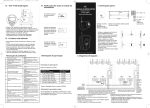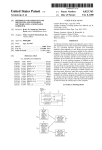Download Development and Implementation of the ClearPEM
Transcript
Development and Implementation of the ClearPEM-Sonic Detector Control System Gonçalo Nuno Bento Duarte da Silva Dissertation submitted to obtain the Master Degree in Electronics Engineering Jury Chairman: Prof. João Costa Freire Supervisor: Prof. João Manuel Coelho dos Santos Varela Co-Supervisor: Prof. Maria Helena da Costa Matos Sarmento Member: Prof. José António Henriques Germano June 2010 Acknowledgments First, I would like to thank Professor João Varela, who had the courage to start this valuable and innovative project, for the opportunity to contribute for its development. Secondly, I must thank Professor Helena Sarmento, for all the reviews of this thesis. Thirdly, I would like to thank to all my TagusLIP colleagues, for all the help and good times. I would also like to thank my course colleagues for all the friendship and help through these years. I am deeply in debt with my girlfriend Dina, for the uncountable reviews, for the infinite patience, for everything. Thank you, I am forever grateful to you. Finally, my family, without whom I wouldn’t be where I am, for sure. Thank you Inês Duarte, Lénea Silva and Fernando Silva. i ii Resumo Com o objectivo de melhorar a detecção precoce do cancro da mama, foram desenvolvidos, no âmbito do projecto PET (Tomografia por Emissão de Positrões), os tomógrafos ClearPEM e ClearPEM-Sonic. Ambas as unidades são constituı́das por duas cabeças detectoras planares, suportadas por um braço robótico e um sistema de aquisição e selecção de dados. Uma cabeça detectora é constituı́da por 96 matrizes de 32 cristais cintiladores. A radiação emitida pelo corpo humano, devido à injecção de uma substância radioactiva nos pacientes, é detectada por cristais cintiladores que transformam a radiação em luz. Esta luz é convertida em sinais eléctricos pelos fotodı́odos de avalanche (APD - Avalanche Photo Diode). A amplificação e processamento dos sinais dos fotodı́odos são efectuados em circuitos especificos (ASICs - ApplicationSpecific Integrated Circuits), especificamente desenvolvidos para este projecto. Cada ASIC pode processar sinais de 192 APDs. O sistema, que está equipado com 64 ASICs permite detectar e processar sinais de 12288 APDs. As tensões necessárias ao funcionamento dos APDs e dos ASICs são geradas numa placa independente, designada por placa de serviço (SB-Service Board). Esta placa inclui ainda um sistema de controlo e monitorização destas tensões de alimentação, de humidade e de temperatura. A versão inicial do sistema de controlo e monitorização (DCS - Detector Control System), desenvolvido para o ClearPEM, apresentava problemas de estabilidade. Durante a sua utilização o software parava de responder, sendo impossı́vel de usar num ambiente clı́nico por um técnico hospitalar. A primeira parte do trabalho realizado no âmbito desta tese consistiu no estudo e revisão do software deste sistema. Foi efectuada uma revisão à polı́tica de alarmes, aos protocolos de comunicação, à monitorização das tensões de saı́da das fontes de alimentação e também à monitorização da temperatura das cabeças detectoras. A revisão tornou o sistema estável e utilizável em ambiente clı́nico. Posteriormente, o sistema de controlo e monitorização do ClearPEM foi adaptado para o ClearPEM-Sonic. Para além das funções anteriores, ı́nclui o controlo e monitorização do sistema de arrefecimento. Para controlo e monitorização da placa de serviço do ClearPEM-Sonic, o DCS foi também alterado. Palavras Chave: Mamografia por emissão de positrões; Sistema de controlo e monitorização; Calibração de hardware. iii Abstract In order to improve early breast cancer detection, the ClearPEM and the ClearPEM-Sonic scanners were developed, within the PET (Positron Emission Tomography) consortium. Both units are composed of two planar detector heads supported by a robotic arm and a trigger and data acquisition system. Each head is composed by 96 arrays with 32 crystal scintillators. The radiation emitted by the human body, due to the injection of a radioactive substance in the patients, is detected by crystal scintillators, which transform the radiation into light. This light is converted into electric signals by avalanche photodiodes (APDs). Amplification and processing of the signals is done by ASICs (Application-Specific Integrated Circuits), developed specifically for this project. Each ASIC can process signals from 192 avalanche photodiodes. The system is composed of 64 ASICs, that allow to process 12288 APDs. The necessary voltages for the APDs and ASICs are generated by an electronic board (SB - Service Board). The board includes also a voltage monitoring and control subsystem, as well as humidity and temperature measurement capabilities. The initial version of the ClearPEM Detector Control System (DCS), presented some stability problems. During its utilization, the software stopped responding, being its clinical use impossible for an hospital technician. The first part of the thesis work consisted on the analysis and revision of this system. The alarm policy, the communication protocols, the output voltages monitoring and the detector heads temperature monitoring were revised. The system became stable and usable in a clinical environment. Later on, the ClearPEM Detector Control System was adapted for the ClearPEM-Sonic. Besides previous functionalities, control and monitoring of the cooling system was developed. To control and monitor the ClearPEM-Sonic Service Board, the DCS was also modified. Keywords: PEM; Detector Control System; Hardware calibration. v Contents Resumo ii Abstract v Contents vii List of figures ix List of tables xi List of Acronyms and Abbreviations xi 1 Introduction 1 1.1 Motivation . . . . . . . . . . . . . . . . . . . . . . . . . . . . . . . . . . . . . . . . . . 1 1.2 Objectives . . . . . . . . . . . . . . . . . . . . . . . . . . . . . . . . . . . . . . . . . . 2 1.3 Thesis Organization . . . . . . . . . . . . . . . . . . . . . . . . . . . . . . . . . . . . . 3 2 Overview of the ClearPEM Detector 5 2.1 Detector Heads . . . . . . . . . . . . . . . . . . . . . . . . . . . . . . . . . . . . . . . 6 2.1.1 Frontend Electronics . . . . . . . . . . . . . . . . . . . . . . . . . . . . . . . . 6 2.1.2 ClearPEM Service Board . . . . . . . . . . . . . . . . . . . . . . . . . . . . . . 7 2.1.3 ClearPEM-Sonic Service Board . . . . . . . . . . . . . . . . . . . . . . . . . . 8 2.1.4 Cooling System . . . . . . . . . . . . . . . . . . . . . . . . . . . . . . . . . . . 8 2.2 Power Supply System . . . . . . . . . . . . . . . . . . . . . . . . . . . . . . . . . . . . 9 2.3 Data Acquisition Electronics . . . . . . . . . . . . . . . . . . . . . . . . . . . . . . . . 10 2.4 Data Acquisition Software . . . . . . . . . . . . . . . . . . . . . . . . . . . . . . . . . 11 2.5 Summary . . . . . . . . . . . . . . . . . . . . . . . . . . . . . . . . . . . . . . . . . . 11 vii 3 Clear-PEM DCS Analysis and Improvements 13 3.1 Detector Control System . . . . . . . . . . . . . . . . . . . . . . . . . . . . . . . . . . 13 3.1.1 DCS Architecture and State Machine . . . . . . . . . . . . . . . . . . . . . . . 15 3.1.2 DCS Control and Monitor Sub-Modules . . . . . . . . . . . . . . . . . . . . . . 17 3.1.3 DCS Limitations . . . . . . . . . . . . . . . . . . . . . . . . . . . . . . . . . . 20 Improvements on the Original ClearPEM DCS . . . . . . . . . . . . . . . . . . . . . . 20 3.2.1 Kepco Control and Monitoring Modifications . . . . . . . . . . . . . . . . . . . 20 3.2.2 ISEG Control and Monitoring Modifications . . . . . . . . . . . . . . . . . . . 21 3.2.3 Service Board Control and Monitoring Modifications . . . . . . . . . . . . . . . 21 3.2.4 DCS Alarms and Crash Recovery . . . . . . . . . . . . . . . . . . . . . . . . . 22 3.2.5 ClearPEM DCS Tests and Results . . . . . . . . . . . . . . . . . . . . . . . . . 24 3.2 4 Development of the ClearPEM-Sonic Detector Control System 27 4.1 Developing Environment . . . . . . . . . . . . . . . . . . . . . . . . . . . . . . . . . . 28 4.2 DCS Architecture . . . . . . . . . . . . . . . . . . . . . . . . . . . . . . . . . . . . . . 28 4.3 Control and Monitoring Software Modules . . . . . . . . . . . . . . . . . . . . . . . . . 30 4.3.1 New Service Board Control and Monitoring . . . . . . . . . . . . . . . . . . . . 31 4.3.2 Cooling Control and Monitoring . . . . . . . . . . . . . . . . . . . . . . . . . . 35 4.3.3 Main Menu & Warning System . . . . . . . . . . . . . . . . . . . . . . . . . . 37 Tests and Results . . . . . . . . . . . . . . . . . . . . . . . . . . . . . . . . . . . . . . 38 4.4.1 Test Bench . . . . . . . . . . . . . . . . . . . . . . . . . . . . . . . . . . . . . 38 4.4.2 Robustness Tests . . . . . . . . . . . . . . . . . . . . . . . . . . . . . . . . . . 38 4.4 5 6 ClearPEM-Sonic Service Boards Calibration 41 5.1 DACs Calibration . . . . . . . . . . . . . . . . . . . . . . . . . . . . . . . . . . . . . . 41 5.2 HV Regulation Circuits Calibration . . . . . . . . . . . . . . . . . . . . . . . . . . . . 46 5.3 SMs Temperature Monitoring Calibration . . . . . . . . . . . . . . . . . . . . . . . . . 51 Conclusions 59 Bibliography 63 Appendix 65 List of Figures 2.1 The process of positron emission and subsequent positron-electron annihilation. . . . . . 6 2.2 ClearPEM and ClearPEM-Sonic detector heads. . . . . . . . . . . . . . . . . . . . . . . 6 2.3 Detector head composition. . . . . . . . . . . . . . . . . . . . . . . . . . . . . . . . . . 7 2.4 Twelve detector modules between two FEBs forming a half Super Module. . . . . . . . 7 2.5 The ClearPEM-Sonic SB with the HV adapter mezzanine matrix. . . . . . . . . . . . . . 9 2.6 The Kodiak recirculating chiller. . . . . . . . . . . . . . . . . . . . . . . . . . . . . . . 9 2.7 The graphite chiller plate assembled on the detector head. . . . . . . . . . . . . . . . . . 9 2.8 ClearPEM power distribution architecture. . . . . . . . . . . . . . . . . . . . . . . . . . 10 3.1 ClearPEM communication architecture. . . . . . . . . . . . . . . . . . . . . . . . . . . 14 3.2 Representation of the DIM protocol. . . . . . . . . . . . . . . . . . . . . . . . . . . . . 15 3.3 The DCS State Machine . . . . . . . . . . . . . . . . . . . . . . . . . . . . . . . . . . 16 3.4 DCS main menu graphical interface. . . . . . . . . . . . . . . . . . . . . . . . . . . . . 17 3.5 SB menu graphical interface. . . . . . . . . . . . . . . . . . . . . . . . . . . . . . . . . 19 3.6 SB new menu graphical interface. . . . . . . . . . . . . . . . . . . . . . . . . . . . . . 22 3.7 DCS new main menu graphical interface. . . . . . . . . . . . . . . . . . . . . . . . . . 23 3.8 The test software graphical interface. . . . . . . . . . . . . . . . . . . . . . . . . . . . . 24 3.9 The test bench. . . . . . . . . . . . . . . . . . . . . . . . . . . . . . . . . . . . . . . . 24 4.1 The new ClearPEM-Sonic DCS architecture . . . . . . . . . . . . . . . . . . . . . . . . 29 4.2 The new DCS state machine . . . . . . . . . . . . . . . . . . . . . . . . . . . . . . . . 30 4.3 ClearPEM-Sonic DCS communication protocols and interfaces. . . . . . . . . . . . . . 31 4.4 Service Boards control and monitoring flowchart. . . . . . . . . . . . . . . . . . . . . . 33 4.5 Cooling control and monitoring flowchart. . . . . . . . . . . . . . . . . . . . . . . . . . 36 4.6 Detector Control System test bench. . . . . . . . . . . . . . . . . . . . . . . . . . . . . 38 ix 4.7 Test software graphical interface. . . . . . . . . . . . . . . . . . . . . . . . . . . . . . . 39 5.1 Graphical representation of the DAC different outputs. . . . . . . . . . . . . . . . . . . 42 5.2 DACs calibration software flowchart. . . . . . . . . . . . . . . . . . . . . . . . . . . . . 43 5.3 Graphical interface of the calibration software. . . . . . . . . . . . . . . . . . . . . . . . 44 5.4 DACs calibration test bench. . . . . . . . . . . . . . . . . . . . . . . . . . . . . . . . . 44 5.5 Typical DAC channel calibration curve. . . . . . . . . . . . . . . . . . . . . . . . . . . 45 5.6 High voltage regulation circuit schematic. . . . . . . . . . . . . . . . . . . . . . . . . . 46 5.7 DACs calibration software flowchart. . . . . . . . . . . . . . . . . . . . . . . . . . . . . 47 5.8 HV regulation circuits calibration setup. . . . . . . . . . . . . . . . . . . . . . . . . . . 48 5.9 SB0 HV regulation circuits calibration curves. . . . . . . . . . . . . . . . . . . . . . . . 49 5.10 Histogram representing the distribution of the gain in the HV regulation circuits of the SB 0. . . . . . . . . . . . . . . . . . . . . . . . . . . . . . . . . . . . . . . . . . . . . 49 5.11 Histogram representing the distribution of the offset in the HV regulation circuits of the SB 0. . . . . . . . . . . . . . . . . . . . . . . . . . . . . . . . . . . . . . . . . . . . . 50 5.12 SB1 HV regulation circuits calibration curves. . . . . . . . . . . . . . . . . . . . . . . . 50 5.13 Histogram representing the distribution of the gain in the HV regulation circuits of the SB 1. . . . . . . . . . . . . . . . . . . . . . . . . . . . . . . . . . . . . . . . . . . . . 51 5.14 Histogram representing the distribution of the offset in the HV regulation circuits of the SB 1. . . . . . . . . . . . . . . . . . . . . . . . . . . . . . . . . . . . . . . . . . . . . 53 5.15 Different paths , in the SB, between the connectors and the ADC. . . . . . . . . . . . . . 54 5.16 Measuring temperature circuit. . . . . . . . . . . . . . . . . . . . . . . . . . . . . . . . 54 5.17 SMs temperature reading calibration software flowchart. . . . . . . . . . . . . . . . . . 55 5.18 Graphical interface of the calibration software. . . . . . . . . . . . . . . . . . . . . . . . 55 5.19 FEB temperature reading calibration setup. . . . . . . . . . . . . . . . . . . . . . . . . 56 5.20 FEB temperature reading calibration curves. . . . . . . . . . . . . . . . . . . . . . . . . 56 5.21 Histogram representing the distribution of the gain in the temperature monitoring calibration. . . . . . . . . . . . . . . . . . . . . . . . . . . . . . . . . . . . . . . . . . 57 5.22 Histogram representing the distribution of the offset in the temperature monitoring calibration. . . . . . . . . . . . . . . . . . . . . . . . . . . . . . . . . . . . . . . . . . 57 List of Tables 2.1 ClearPEM controlled and monitored hardware. . . . . . . . . . . . . . . . . . . . . . . 11 2.2 ClearPEM-Sonic controlled and monitored hardware. . . . . . . . . . . . . . . . . . . . 12 3.1 Hardware systems status, regarding the state machine. . . . . . . . . . . . . . . . . . . . 16 4.1 Hardware systems status, regarding the ClearPEM-Sonic DCS state machine. . . . . . . 30 5.1 Voltages measured at the DACs output. . . . . . . . . . . . . . . . . . . . . . . . . . . . 45 5.2 HV regulation circuits set and measured voltages. . . . . . . . . . . . . . . . . . . . . . 52 5.3 Resistance values and correspondent temperature. . . . . . . . . . . . . . . . . . . . . . 53 xi xii List of Acronyms and Abbreviations ADC Analog to Digital Converter APD Avalanche PhotoDiode ASIC Application Specific Integrated Circuit CERN European Organization for Nuclear Research CANBus Controller Area Network bus DAC Digital to Analogical Converter DAE Data Acquisition Electronics DAQ Data acquisition DCS Detector Control System DH Clear-PEM Detector Head DIM Distributed Information Management FE Front-End Electronics FEB Front-End Electronic Board FPGA Field Programmable Gate Array GPIB General Purpose Interface Bus HV High Voltage I2 C Inter–Integrated Circuit IC Integrated circuits LV Low Voltage MRI Magnetic Resonance imaging PEM Positron Emission mammography PET Positron Emission tomography RS-232 Recommended Standard-232 SB Service Board SCPI Standard Commands for Programmable Instruments TRG/DCC Trigger and data concentrator board US Ultrasonography USB Universal Serial Bus xiii C H A P T E R 1 Introduction 1.1 B Motivation REAST cancer is one of the most common cancers among women. Although the number of breast cancer cases has increased, since 1990, deaths caused by it has decreased, due to improvements in breast cancer treatment and early detection. Breast Self Examination and X-ray mammography screening are the current mainstays for breast cancer detection. Breast Self Examination is an easy and low-cost method but is very inaccurate, typically tumors smaller than 2-3 cm are not detected. X-ray mammography has been proven to detect breast cancer cases at an earlier stage and to reduce the number of women dying from the disease [1]. Besides X-ray, the most common exams for breast cancer detection are Ultrasonography (US) and Magnetic Resonance Imaging (MRI). US is used to evaluate suspicious breast lesions which are detected with X-ray and it also allows to distinguish a benign from a malign lesion [2], but is unable to detect lesions smaller than 5 mm. Compared to X-ray, MRI is much more sensitive, specially to small lesions with less than 1 cm [3]. MRI has also some limitations, in some cases it is not possible to distinguish malign from benign lesions. Dedicated Positron Emission Tomography (PET) scanners are being developed in order to improve breast cancer detection. PET is a technology used to detect cancerigenous lesions, based on the detection of radiation. The radiation is emitted, in the form of two photons, by the human body, due to a radio tracer that is injected in the patients. Studies show that a sensitivity of 90% can be achieved with a Positron Emission Mamography (PEM) scanner, for lesions of various sizes [4]. 1 With the goal of improving breast cancer detection, the PET Consortium1 has developed and built a PEM scanner (ClearPEM) [5], installed in late 2008 at IPO - Porto. The consortium is currently developing a new scanner (ClearPEM Sonic), which is going to be installed at Marseille, France in late 2010. ClearPEM is currently under clinical trials. The scanners hardware is composed of two main electronic subsystems, the Frontend Electronics (FE) and the Data Acquisition Electronics (DAE). The FE is responsible for detecting the radiation and for converting it into digital signals. The scintillator crystals translate radiation into light and the avalanche photodiodoes (APDs) convert this light into electric signals. The Application Specific Integrated Circuits (ASICs) [6] perform the amplification and shaping of the electric signals. The output analog electric signals are then digitized by on-board Analog to Digital Converters (ADCs). The FE also include temperature sensors, which the resistance changes according to the temperature. The DAE selects the relevant information generated by the FE. The power supply voltages for the FE sub-system are provided by another electronic board, the Service Board (SB). The SB provides the high voltages (HV) for biasing the APDs and low voltages (LV) for ASICs and other integrated circuits (ICs). The SB is powered by LV and HV power supplies. The voltages at the FE temperature sensors terminals are acquired by ADCs, also in the SB. The SB is monitored and controlled by the Detector Control System (DCS) [7], which is also responsible for monitoring and control the ClearPEM power supply system, the FE and the DAE. The DCS is a software that runs in a computer (Service Manager), which is connected to the controlled HW. The DCS main functions are to switch ON/OFF the ClearPEM and to detect problems in the HW of the detector. This software has shown stability problems, which limit its clinical use. In fact, the DCS crashed during its utilization. Modifications were necessary to allow its clinical use. As the new scanner, the ClearPEMSonic, has a different hardware it was necessary to re-implement the DCS for it. Besides previous functionality, the DCS also controls the cooling system. This thesis addresses both issues. The work done in the scope of this thesis concerns the improvement of the ClearPEM DCS and the implementation of the DCS for the new ClearPEM-Sonic. The thesis presents an analysis of the ClearPEM DCS and the implemented modifications to improve its stability and therefore its clinical use. It also presents the implementation of the DCS for the ClearPEM Sonic. 1.2 Objectives The objective of this dissertation is twofold. Firstly, to analyze and improve the software of the ClearPEM DCS, in order to allow its clinical utilization. Secondly, to develop the DCS software for the ClearPEMSonic scanner. The new DCS, besides being able to monitor and control the SB power supplies, the FE and the DAE, also controls the new SB and the cooling system. The DCS must be able to turn ON and 1 The consortium is composed of several institutions: LIP (Laboratório de Instrumentação e Fı́sica Experimental de Partı́culas), INEGI (Instituto de Engenharia Mecânica e Gestão Industrial), INESC ID (Instituto de Engenharia de Sistemas e Computadores Investigação e Desenvolvimento), INOV (INESC Inovação), IBEB (Instituto de Biofı́sica e Engenharia Biomédica), IBILI (Instituto Biomédico de Investigação de Luz e Imagem) and HGO (Hospital Garcia da Orta)) 2 turn OFF all the hardware. It must have a long term stability, crash recovery and an easy to use graphical interface to a clinical user. Also regarding the ClearPEM-Sonic, the last objective of this thesis is to calibrate the HV regulation circuits of the SBs, the FE temperature reading and the ASIC thresholds. These calibrations must be performed in order to have precise voltages at the output of the HV regulation circuits, to ensure the correct reading of the FE temperatures and to provide stable reference for the threshold voltages of the Frontend ASICs. Considering the ClearPEM the objectives are: • to analyze the existing DCS; • to detect the problems and possible improvements; • to improve the DCS, and make it usable in a clinical environment. Regarding the ClearPEM-Sonic DCS, besides the existing functionalities of the ClearPEM DCS, the objectives are to develop the: • temperature control and monitoring of the cooling system; • temperature monitoring of the FE and SB; • voltage control and monitoring of the SB; • detection of non-functioning ICs in the SB. Considering the ClearPEM-Sonic SBs, the objectives are to calibrate the: • threshold voltages DACs; • HV regulation circuits; • FE temperature reading. 1.3 Thesis Organization The thesis is organized as follows. In Chapter 2 the ClearPEM and the ClearPEM-Sonic architecture and main building blocks are described. Special emphasis is given to the FE sub-system and to the SB electronics, in order to contextualize the main hardware elements that need to be controlled and monitored by the DCS system. Chapter 3 discusses the ClearPEM DCS and the improvements needed, as well as its implementation and obtained results. In Chapter 4 the ClearPEM-Sonic DCS development environment and its architecture are discussed. The control modules adapted from the ClearPEM DCS are explained. The new control and monitoring 3 modules development and implementation are fully presented. The tests done to the DCS are explained and the results are shown. In Chapter 5 the calibration strategies of the ClearPEM-Sonic SB are implemented. Finally in Chapter 6, the conclusions are presented. 4 C H A P T E R 2 Overview of the ClearPEM Detector F OR a PET scanner to detect a cancer lesion, it is necessary to inject a patient with a radiotracer. This substance is absorbed in higher quantities and faster by the cancerigenous cells in the body, due to their higher metabolism. The positrons released by the radio tracer collide with electrons in the body and both are annihilated, emitting two photons which move on a straight path in two opposite directions. These photons have a specific energy of 511 keV. On Figure 2.1 the Positron Emission Tomography (PET) working principle is presented. In order to detect the resulting photons the Positron Emission Mammography (PEM) system uses scintillator crystals and avalanche photodiodes (APDs), that together work as a radiation detector. Using a pair of sensors (crystal/APD) it is possible to reconstitute the route of the two emitted photons. ClearPEM and ClearPEM-Sonic are PET scanners, being the ClearPEM-Sonic basically an overhaul of the ClearPEM design with the incorporation of an Ultrasonography detection system. Moreover, the ClearPEM-Sonic presents some upgrades regarding the electronics, scintillator crystals and robotics. The ClearPEM detectors include two detector heads, supported by a mechanical system which allows its movements in several directions. On Figure. 2.2 the detectors are presented. The heads are constituted by arrays of scintillator crystals, optically linked to APDs that convert the optical signals in electric signals. The electronic to process the electrical signals is the Frontend electronics (FE). The detectors heads are also equipped with a Service board (SB), that is responsible for providing the voltages to the FE and to measure the temperature, and three cooling plates. The next sections describe the detectors heads, the power supply systems, the electronics and software of the data acquisition system. 5 Figure 2.1: The process of positron emission and subsequent positron-electron annihilation results in two photons emitted 180o apart. Figure 2.2: ClearPEM and ClearPEM-Sonic detector heads. 2.1 Detector Heads The detection of the emitted photons takes place on the detector heads. On Figure 2.3 the composition of the detector heads is presented. Each head has four Super Modules which are connected to a SB, an high voltage (HV) matrix, three cooling plates and several power supply cables. 2.1.1 Frontend Electronics A super module is composed of twelve modules of 32 scintillator crystals, arranged in a 4 by 8 matrix configuration. Two arrays of 32 APDs [8], assembled on a small Printed Circuit Board, are placed on the bottom and top of the crystal matrix, matching its disposition [5]. The crystal modules are placed between two boards that include the signal processing electronic, the Frontend boards (FEBs). FEBs process analog signals from the photodiodes, amplifying and converting them into digital signals. FEBs also convert parallel data from Analog to Digital Converters (ADCs) to serial links. Two Application Specific Integrated Circuits (ASICs) implement the amplifiers, the sample and hold circuits and the 6 Figure 2.3: Detector head composition. threshold detectors. The ASICs are capable of reading out 192 channels from 6 APDs arrays. At every clock cycle the input signals are sampled and their value is stored in a memory with space for 10 values. In parallel, at the clock frequency, each of the sampled signals is compared to a threshold voltage, followed by digital logic processing to determine the channels above threshold [8]. The threshold voltage is adjustable externally and is provided by the SB Digital to Analog Converters (DACs). FEBs send the electric signals provided by the ASICs to the Data Acquisition Electronics (DAE). On Figure 2.4, an half Super Module all assembled is presented. The Super Modules also include temperature sensors to monitor the temperature of the photodiodes, in order to operate in a stable and uniform temperature. The APDs performance is heavily dependent on its temperature. Figure 2.4: Twelve detector modules between two FEBs forming a half Super Module. 2.1.2 ClearPEM Service Board The SB is responsible for providing the low voltages for the FE and specifically the threshold voltages to the ASICs. It also provides the HVs for the APDs biasing. The temperature information on the detector head is measured by the SB and sent to the Detector Control System (DCS). 7 The SB of the ClearPEM scanner, has one power supply with 3.3 V, one power supply with 5 V and four power supplies with 500 V. In order to provide the 32 threshold voltages to the ASICs, a 32 channel DAC is used. This DAC has an I2 C communication port and the output voltage is set through I2 C commands. To provide the HV to the APDs biasing, the SB has 32 HV regulation circuits. The output voltage of these circuits is controlled by a 32 channel DAC, that is equal to the one used to provide the threshold voltages. The HV circuits output has a linear response to the output voltage of the DAC. Since each head has 192 arrays of APDs, 384 HV bias are necessary. To provide 384 HVs for the APDs biasing, an auxiliary mezzanine matrix is connected to the 32 HVs provided by the SB. The matrix provides inter-connection between the 32-channel HV regulation circuits and the 384 output voltages necessary for the APDs. The SB includes two temperature sensors, to provide information about the temperature on the detector head to the DCS. Four 12 bit ADC read the voltage on the PT100 temperature probes [9]. The SB also has a pressure sensor because the heads used to be pressurized with gas to avoid condensation, but this system is currently not in use. The communication with the temperature sensors is made through I2 C protocol. An on-board low power Field Programmable Gate Array (FPGA) to perform housekeeping functions such as to reset the Frontend ASICs at system startup. 2.1.3 ClearPEM-Sonic Service Board The DAC sub-system was modified, in order to give more resiliency to the SB. In the SB of the ClearPEM-Sonic, instead of one DAC with 32 channels to provide the threshold voltages, four DACs with 8 channels each are used. For the control of the 32 HVs values, the single DAC was also replaced by four DACs. So if a DAC is damaged and has to be replaced, the calibration process is only necessary on eight regulation circuits and not on 32 regulation circuits. Finally, eight ADCs with 8 channels each have also been added to the SB, in order to monitor the 32 threshold voltages and the 32 control votlages of the HV regulation circuits. To monitor the temperature, the SB has eight built-in temperature sensors. These sensors are evenly placed throughout the SB in order to monitor the maximum percentage of the board space. A humidity and temperature sensor to ensure the detection of a water leak was also introduced in the new SB. The control of the SB integrated circuits is made through I2 C protocol with a FPGA. To communicate with the FPGA two types of connectors are available, DB-9 for RS-232 and a shielded RJ45 for 10/100 Mbps Ethernet. To communicate with the integrated circuits without using the FPGA, for debugging purposes the SB has an I2 C connector. This SB has also two 3.3 V supply lines and one 5 V supply line. 2.1.4 Cooling System The Super Modules and the SB dissipate almost 100 W. Therefore, they contribute to the increase of the detector heads temperature. One cold graphite and two cold aluminum plates are used to reduce the temperature in the detector head. The graphite plate refrigerates the bottom part of the Super 8 Figure 2.5: The ClearPEM-Sonic SB with the HV adapter mezzanine matrix. Modules, one aluminum plate refrigerates the top part of the Super Modules and the other aluminum plate refrigerates the SB. The plates are crossed by pipes which carry water with a temperature around 18o C, cooled down by a recirculating chiller. On Figure 2.6 the chiller is presented. On Figure 2.7 the graphite plate attached to a detector head is presented. Figure 2.7: The graphite chiller plate assembled on the detector head. Figure 2.6: The Kodiak recirculating chiller. 2.2 Power Supply System The power supply system is composed of four Kepco low voltage power supplies [10] and eight ISEG HV power supplies [11]. A controller (Kepco MST 488 - 27) with GPIB and RS-232 communication 9 interfaces, controls the low voltage power supplies. The HV power supplies are composed of eight modules, which are inside a crate and have a controller with a CANBus communication interface. In order to isolate from the main electric grid the low voltage power supplies, the HV power supplies, the computer that runs the DCS, the computer server and the DAE system (described in the next section), an isolation transformer is used. All these components are inside a rack. On Figure 2.8 the ClearPEM power architecture is presented. Figure 2.8: ClearPEM power distribution architecture. 2.3 Data Acquisition Electronics The electric signals received by the DAE are sent by the FEBs. Data Acquisition (DAQ) boards are responsible for performing deserialization, temporary data storage, and algorithmic processing. The first level of data processing takes place in the DAE. The Trigger and Data Concentrator board (TRG/DCC) is responsible for the selection of events in coincidence (pair of photons resultant of an annihilation), and interfaces to the data acquisition computer. This system is able to process up to 1 Mevent/s, which leads to a data output up to 225 MB/s. In order to send this amount of information per second, a communication system developed at CERN [12] was adapted. The DAE is composed of four DAQs and one TRG/DCC Board, which are inside a Compact PCI 6U Crate. The DAQ system functionality is implemented using FPGAs, two for each DAQ board. The TRG/DCC functionality is also implemented using one FPGA [6]. The communication system is the S-Link64 [12] and is a FIFO-like interface, with a maximum throughput of 800 MB/s. The version used in the ClearPEM scanner can go up to 520 MB/s, two times higher than the expected bandwidth [13]. 10 2.4 Data Acquisition Software The Acquisition Manager is the graphical user interface available to the technicians that operate the scanner. It interfaces directly with the other two subsystems, Acquisition tool and DCS. With the Acquisition Manager is possible to turn on, calibrate, perform an exam and switch off the scanner. It also monitors the detector status (power supplies voltages and currents, and critical alarms).The information displayed by the Acquisition Manager (with the exception of the power supplies status and alarms) is generated by the Acquisition Tool. The Acquisition tool is responsible for acquiring the data processed by the Data Acquisition Electronics. It is also responsible for processing the acquired data for a second time. After this stage, the data is ready to be processed by the image reconstruction algorithms. The power supplies status and alarms displayed in the Acquisition Manager are provided by the DCS, which is responsible for control and monitor the power supplies, the SB, the cooling system and the DAE. 2.5 Summary THE ClearPEM and ClearPEM-Sonic are PET scanners designed to detect early stage breast cancer. Scintillator crystals are readout by FE. The processed data stream is filtered by data acquisition electronics. Power is distributed by LV and HV power supplies and the generated heat removed by a cooling system. In Table 2.1 the HW and the variables that are controlled and monitored by the ClearPEM DCS are presented. Device 4 Kepco LV Power Supplies 8 ISEG HV Power Supplies Service Boards Monitored Variables 4 Voltages 4 Currents 5 Internal Status 8 Voltages 8 Currents 5 Internal Status 4 Temperature Sensors 2 Pressure Sensors 64 Super Modules’ Temperatures 64 Vth DACs Voltages 64 HV regulation DACs Voltages Table 2.1: ClearPEM controlled and monitored hardware. In Table 2.2 the HW and the variables that are controlled and monitored by the ClearPEM-Sonic DCS are presented. 11 Device 4 Kepco LV Power Supplies 8 ISEG HV Power Supplies Kodiak Chiller Service Boards Monitored Variables 4 Voltages 4 Currents 5 Internal Status 8 Voltages 8 Currents 5 Internal Status 1 Temperature Sensor 1 Pressure Sensor 12 Internal Status 16 Temperature Sensors 2 Humidity Sensors 64 Super Modules’ Temperatures 64 Vth DACs Voltages 64 Vth ADCs Voltages 64 HV regulation DACs Voltages 64 HV regulation ADCs Voltages Table 2.2: ClearPEM-Sonic controlled and monitored hardware. 12 C H A P T E R 3 Clear-PEM DCS Analysis and Improvements I N the first section of this chapter, the ClearPEM Detector Control System (DCS) is presented and analyzed. The DCS functionalities are described, the architecture is explained and the control and monitor sub-modules of the hardware are described. The DCS controls and monitors the power supplies, the Service Board (SB) and the Data Acquisition Electronics (DAE). The DCS clinical use is limited due to the fact that the software crashes during its utilization. In the second section the implemented solution for the software crashing is explained. The development of other improvements on the DCS software are also described. To prove its robustness and functions, after the implemented improvements, tests done to DCS, are shown and the results are presented. 3.1 Detector Control System The DCS is a software developed using the National Instruments software, LabVIEW (V. 8.2.1). The main function of the DCS is to control and to monitor the hardware of the Clear-PEM detector: • to turn ON/OFF the low voltage (LV) and high voltage (HV) power supplies; • to measure voltages and currents of LV and HV power supplies; • to set the output voltages of the SB Digital to Analog Converters (DACs); 13 • to monitor the Frontend Electronic Boards (FEBs) temperature; • to monitor the detector heads pressure; • to monitor the DAE and its crate, in terms of voltages, currents and temperatures. The DCS has an alarm system which informs that an error has occurred. There are several types of errors, including communication errors, power supplies internal errors, SB errors (ASIC threshold, HV, pressure and temperature) and DAE internal errors. If an error occurs in the Clear-PEM scanner, the DCS does not allow the clinical user to operate it. The DCS uses several different communications protocols. DCS communicates with the Kepco controller using GPIB protocol, with HV power supplies using CANBus, with the SB using I2 C and with the DAE using RS-232. The data concerning the monitoring of the power supplies voltages is sent to the acquisition Manager through the Distributed Information Management (DIM) protocol [14]. The Acquisition Manager is also responsible for sending control commands to the DCS. The Acquisition Manager communicates with the user working station using Ethernet. On Figure 3.1 the ClearPEM communication architecture is presented. Figure 3.1: ClearPEM communication architecture. DIM Protocol In the DIM protocol, the server provides services to the clients. A service is composed of a set of data and it is recognized by an identifier. Services are requested by the clients only once and they are updated by the server either at regular time intervals or whenever conditions change (according to the type of service requested by the client). In order to allow transparency, this communication protocol has a name server which establishes communication between the server and the clients. Servers publish their services by registering them in the name server. Clients subscribe to services by asking the name server which server provides the 14 service and then contacting the server directly. On Figure 3.2 the interaction between servers, clients and the name servers is presented. The name server keeps an up-to-date directory of all the servers and services available in the system. In the DCS is implemented a DIM server, and several services are provided. The acquisition Manager is the client, and subscribes the services of the DCS. Figure 3.2: Representation of the DIM protocol. 3.1.1 DCS Architecture and State Machine The control and monitor software is organized in three main stages: Initialization, Hardware Control and Finalization. The first stage consists on the initialization of the global variables and on the creation of semaphores for the communication protocols. The semaphores prevent that two parallel processes attempt to communicate at the same time through the same communication channel. The second stage consists on the hardware control and monitoring. All routines for the hardware control, monitoring and communication are designed to work in parallel, so if one process stops responding, the others will be able to continue their function normally. Also in the second stage, the scanner status is sent to the Acquisition Manager and control commands are sent by it. The final stage is only responsible for the communication semaphores termination. The main feature of the hardware control is the state machine, composed by five states: Error, Idle, Stop, Ready and Running. This state machine is very important for the scanner correct functioning, because some hardware systems can only be turned ON or accessed if another hardware systems is already on. The LV power supplies can be turned ON at any moment, if the DCS is not in the error state. The HV power supplies can only be turned ON if the LV power supplies are turned ON, in order to prevent integrated circuits damaging. The output voltage of the DACs of the SB can only be set if the HV power supplies are ON. On Figure 3.3 the organization of the the state machine is presented. Table 3.1 shows the status of the different hardware sub-modules regarding the state machine. The DAE crate is monitored in all the states and data is always being sent through DIM (this is not shown in Table 3.1). The SB turned ON means that the LV and HV regulation DACs are set with the correct values and the temperature is being monitored. 15 Figure 3.3: The DCS State Machine State Error Idle Stop Ready Running Kepco LV OFF OFF ON ON ON ISEG HV OFF OFF OFF ON ON SB OFF OFF OFF OFF ON Table 3.1: Hardware systems status, regarding the state machine. 16 3.1.2 DCS Control and Monitor Sub-Modules On Figure 3.4 the graphical interface of the DCS main menu is presented. In this menu is possible to turn ON and turn OFF the scanner by pressing the Start Sequence button. The status (ON/OFF) of the Kepco LV power supplies, the ISEG HV power supplies and SB can be monitored. The state of the DCS state machine can also be seen on the States indicator. In the bottom the Stop button, which stops the DCS can be seen. In the status table, the status of the different ClearPEM hardware is also represented. Warnings regarding the communication status and internal errors of the power supplies and detector heads are displayed. Figure 3.4: DCS main menu graphical interface. As has been mentioned, the DCS is controlled through the DIM protocol and is also controllable in a stand alone mode. In this last mode the scanner control is made through the LabVIEW graphical interface. The main responsibility of the DCS is to turn ON, turn OFF and monitor the ClearPEM scanner. So when the turn ON command is sent by the Acquisition Manager or is set through the graphical interface, the DCS goes by all the states (excepting Error), starting at Stop state and finishing at the Running state. At this point, the scanner is ready to perform an exam. The opposite path is taken to turn OFF the scanner. Kepco Low Voltage Control and Monitoring This sub-module is responsible for the control and monitor of the four LV power supplies and the respective controller. The communication is done using Standard Commands for Programmable Instruments (SCPI). The control and monitor of the LV power supplies main functions are: 17 • detection of communication failure between the controller and the DCS; • power modules voltages configuration; • power modules monitoring in terms of voltages, currents and internal status; • measured values storage; • report of monitoring information to the acquisition Manager. There is also an advanced menu, available only in stand alone mode, which allows to change and monitor the voltages, to change the monitoring refresh and storage time and to monitor all the internal status provided by the LV controller. The internal status are: power loss, over load, relay error, over temperature, current error and voltage error. ISEG High Voltage Control and Monitoring ISEG HV power supplies are controlled and monitored, through the CANBus interface, using a Dynamic Linked Library (DLL). This library is necessary to establish the communication between LabVIEW and CANBus hardware. Since the working voltages of the Avalanche Photo Diodes (APDs) are between 370 V and 470 V, all the ISEG modules are set to 500 V (channel regulators in the SB and the mezzanine matrix do the necessary regulations). This sub-module main functions are to: • detect communication failures; • turn ON/OFF the HV power supplies; • monitor the output voltages and currents; • monitor internal voltages, currents and temperatures. Several internal status are monitored but are not shown in the ISEG control menu. Like the previous sub-module, an advanced menu is available, that shows the ISEG internal status, output and set voltage, output and set current, and allows to change the output voltages. Service Board Control and Monitoring Communication between the SBs of each head and the DCS is made through an USB - to - I2 C converter (National Instruments USB-8451) in which an I2 C hub is mounted. The I2 C hub allows to open an I2 C connection to each one of the SBs. The SB control and monitoring main functions are to: • detect communication failures; • configure all the 64 DAC channels; 18 • measure the mean and individual temperature of the PT100 temperature probes; • measure the scanner head pressure. The HV regulation DAC configuration is done by ramping up the voltages, in a controlled rate, because the HV regulation circuits final output voltage are between 370 V and 470 V, and a sudden transition between 0 and 470 V could damage the circuits. The ASICs threshold DAC configuration is only made in one step because its output voltages do is not bigger than 5 V. On Figure 3.5 the graphical interface of the SB control and monitoring is presented. In this menu, pressure and temperature can be monitored, threshold voltage and APD bias voltage can be seen and the individual menus can be called. Figure 3.5: SB menu graphical interface. The individual menus are available only in stand alone mode. Vth SETUP MENU allows to change the threshold voltages for the ASIC circuits. HV SETUP MENU allows to change the APDs bias voltage. And Temperature MENU allows the visualization of each FEB temperature. DAE Monitoring To communicate with the DAE it is used RS-232. The DAE monitoring is divided in two sub-modules. One sub-module is responsible for monitoring the four Data Acquisition (DAQ) boards and the Trigger and Data Concentrator (TRG/DCC) board voltages, currents and temperature. The other sub-module is responsible for the DAE crate voltages, current and temperature monitoring and also for the fan control. The first module functions are to: • monitor the DAQs and TGR/DCC FPGAs temperature, power consumption and voltage level; 19 • monitor DAQs and TGR/DCC temperature, voltage and current. The second module functions are to monitor the DAE crate internal power supplies and the fans speed configuration. Two advanced menus are also available in stand alone mode, these menus allow to configure the fans speed, voltage and current limits. 3.1.3 DCS Limitations The analysis done on the DCS shown some limitations in its utilization. The main problem concerns the software crashing during its utilization. These crashes occur at any period of utilization. The DCS does not perform automatic monitoring of voltages and currents. If any problem occurs with the output of the power supply voltages, the ClearPEM is only switched OFF if the user is monitoring the voltages and currents status. If the DCS crashes and the scanner is turned ON, when the DCS is turned ON again, the DCS forces the scanner to be turned off. This procedure is not wanted. The DCS must be able be remain in the state that it was before the crash. 3.2 Improvements on the Original ClearPEM DCS In the course of this thesis several improvements were made in the DCS in order to allow its clinical use. The HV power supplies control and monitoring was improved. The LV power supplies control and monitoring modified. The SB control and monitoring has also been modified due to some modifications in its hardware. The number of status alarms has been increased and the critical errors recovery (computer crash or LabVIEW crash) has been improved. All these improvements are going to be discussed in the next sections. 3.2.1 Kepco Control and Monitoring Modifications The Kepco controller has two communication ports available, GPIB and RS-232. The GPIB has a work rate of 1.8 MB/s. The price of the used GPIB to USB converter is around 550 euros [15]. On the other hand, the Kepco RS-232 port has a working rate between 4800 b/s and 19200 b/s. The price of an USB to RS-232 converter is about 20 euros. Both with GPIB and RS-232 communication, SCPI is used to communicate with the Kepco controller. Since the system does not require a fast control and the RS-232 system is a low cost system, it was decided to change the Kepco controller communication protocol. All the functions of the control and monitoring sub-module were maintained. One of the differences between the protocols, besides the communication rates, is that between writing and reading there has to be a 100 ms waiting period, that is required by the Kepco controller. Each time the DCS sends commands to the Kepco controller the response has to be read, otherwise the receiver buffer will overflow and the communication has to be aborted. 20 In order to avoid hardware damage, an automatic voltage and current sub-routine was implemented. When the scanner is ON and the Kepco output voltage is different than the set voltage, the sub-routine shutdowns the scanner. If the current is bigger than 15 A, the scanner is shut down. This is a redundant system because the Kepco power modules have their own automatic voltage monitoring, which sets the voltage error warning. However if this system fails, the software is also able to detect voltage output issues. The output voltages measurement is done every 5 seconds. In order to send the output voltages values to the Acquisition Manager through the DIM protocol, an additional measure, for each Kepco module, was made. In order to reduce the number of measures, global variables were created, that keep the 5 seconds measuring. The value of the global variables is then sent to the Acquisition Manager. 3.2.2 ISEG Control and Monitoring Modifications Communication with the ISEG controller is done through the CANBus protocol, using a DLL developed in C++ to establish the communication between LabVIEW and the CANBus to USB converter. The original DCS crashed during its utilization. This problem was narrowed down to the ISEG control, because the same error happened both in DCS and in the ISEG individual control module. Every time LabVIEW stop responding, a warning about memory allocation appeared. This happened due to lack of memory allocation by LabVIEW, to the correct CANBus initialization. To solve this problem, the initialization function, which had three required parameters (two integers and one string), was modified. Since the three parameters have always the same values, they were deleted as parameters and defined as constants inside the function, making the memory allocation unneeded. The ISEG power modules do not have an auto output voltage and current monitor. In order to detect wrong output voltages and currents an automatic voltage and current sub-controller was implemented. If the scanner is ON and the ISEG output voltage is different than the set voltage, the sub-controller shutdowns the scanner. If the output current is bigger than 2200 µ A (maximum set current) the scanner is turned OFF. Like in the Kepco monitoring, the output voltages measurement is done every 5 seconds and values sent through DIM implied an additional measure. So in order to avoid this additional measure, global variables were created, which keep each 5 seconds measurement. The value of the global variables is then sent to the Acquisition Manager. 3.2.3 Service Board Control and Monitoring Modifications There was a misleading temperature reading due to a voltage loss of 300 mV in the power cables between the SB and the FEBs. Due to this, the FEBs temperature reading was deactivated. Two temperature sensors were added to each detector head and connected to the respective SB. The monitoring of the sensors was developed, the communication between the sensors and the DCS is done using I2 C, through the hub. The temperature measurement, now, plays a roll on the turning ON process of the SB. When the SB is turned ON, the first action is to read the temperature measured by the sensors. If the temperature is out 21 of limits, the DCS waits 15 minutes for the cooling to act on the SB temperature. If after the 15 minutes the temperature limits are not reached the DCS goes to error, and the SB DACs are not configured. If the temperature is correct, the DACs are configured and the temperatures are constantly measured. If temperatures exceed the limits, the DCS goes to error and the scanner is turned OFF. The SB temperature low limit is 16o C and the high limit is 25o C. These temperature limits are set due to the APDs temperature working range. On Figure 3.6 the graphical interface of the SB control is presented. Due to the elimination of the FEB temperature reading, the button to call the temperature menu and the temperature indicator bar were deleted. To show the temperature in the SB, three indicators were added. Two of the indicators show the value measured by two sensors and the third indicates the mean value of the two sensors. Figure 3.6: SB new menu graphical interface. 3.2.4 DCS Alarms and Crash Recovery The alarm system was modified. Regarding the Kepco control, the alarm that signals the lost of GPIB communication, now refers to the lost of RS-232 communication. The Low Voltage, voltage error and power loss refer to the Kepco output voltage error detected by the DCS. HV, current error and voltage error refer to wrong output current or voltage by the ISEG power supplies. Temperature DH1 and DH2 now refer to the temperature in the SB instead of the FEBs mean temperature. In order to increase the DCS crash recovery, the state is saved in a text file. If the PC or the LabVIEW crashes, this file contains the state before one of the systems crash. So, when the DCS crashes and is turned ON, automatically goes to the state saved in the text file. If DCS , before crashing, was in a given 22 state, when is turned ON, if the hardware status correspond to that state, the DCS goes to the correct state, otherwise the DCS goes to the idle state. This procedure is taken for all the DCS states. On Figure 3.7 the new DCS main menu graphical interface is shown. In the Status table, the enumerated warnings were modified or added. Figure 3.7: DCS new main menu graphical interface. 1. low voltage RS-232 → Refers to the communication status between the Kepco power supply and the DCS. If green the communication is functioning, otherwise the color is red. 2. low voltage, voltage error → Refers to the automatic monitoring of the Kepco output voltage. If the value is different from the set value, the warning signal becomes red. 3. low voltage, current error → Refers to the automatic monitoring of the Kepco output current. If the value is bigger than 15 A the warning signal becomes red. 4. high voltage, current error → Refers to the automatic monitoring of the ISEG output current. If the value is bigger than 2200 µA from the set value, the warning signal becomes red. 5. high voltage, High → Refers to the automatic monitoring of the ISEG output voltage. If the value is bigger than the set voltage, the warning signal becomes red. 6. temperature DH1 → Refers to automatic monitoring of the temperature on the DH1. If the temperature is outside the limits, the warning becomes red. 23 7. temperature DH2 → Refers to automatic monitoring of the temperature on the DH2. If the temperature is outside the limits, the warning becomes red. 3.2.5 ClearPEM DCS Tests and Results In order to test the ClearPEM DCS, a software capable of simulate hardware errors was developed in this thesis. This was necessary due to the scanner localization in Porto and restrict time to work with it. This software is mainly composed of global variables that simulate the presence of errors in the DCS. The presence of errors can be activated or deactivated by the software user. The DCS was modified in order to accept the errors simulation, so instead of reading the real hardware status, the DCS reads the simulated errors. On Figure 3.8 the test software can be seen and on Figure 3.9 the test bench is shown. Figure 3.8: The test software graphical interface. Figure 3.9: The test bench. With both Kepco and ISEG power modules ON, the following tests were performed: Stimulus: Simulation of ISEG Crate internal status errors (wrong internal voltages and temperatures). Results: DCS goes to error state, turns OFF KEPCO and ISEG. After the error disappear goes to idle state. Stimulus: Simulation of ISEG voltage and current wrong output. Results: DCS goes to error state, turns OFF KEPCO and ISEG After the error disappear goes to idle state. Stimulus: Simulation of Kepco internal status errors (power loss, over load, relay error, over temperature, current error and voltage error). Results: DCS goes to error state, turns OFF KEPCO and ISEG. After the error disappear goes to idle state. Stimulus: Simulation of Kepco voltage wrong output. Results: DCS goes to error state, turns OFF KEPCO and ISEG. After the error disappear goes to idle 24 state. Stimulus: Simulation of the SB temperature out of bounds. Results: DCS goes to error state, turns OFF KEPCO and ISEG, After the error disappear goes to idle state. Stimulus: Lost of connection with the Kepco controller. Results: DCS goes to error state, turns OFF ISEG. After the communication is reestablished, turns OFF Kepco and to goes idle state. Stimulus: Lost of connection with the ISEG controller. Results: DCS goes to error state. After the communication is reestablished, turns OFF Kepco and to goes idle state. If any of this problems occur, the DCS goes to error state while the problem is not solved. Stability tests were also carried out, with a test bench that include three Kepco LV power supplies, one ISEG HV power supply and one SB. The Kepco and ISEG power supplies were turned ON, simulating the scanner running state. To assure a long term stability, the tests were carried out during periods of 12 hours, and once for 48 hours. During the entire time the DCS ran without any problem. The ClearPEM DCS improvements were implemented, in the first phase of this thesis, and deployed in last October on the scanner at IPO-Porto. Several acquisition runs were done with the scanner and the DCS has not crash, being able to detect problems in the scanner. These problems concern communication failures between the DCS and the SBs temperatures out of bounds. The DCS has demonstrated full and stable control of the power supplies and the SB. 25 C H A P T E R 4 Development of the ClearPEM-Sonic Detector Control System I N this chapter the development and implementation of the ClearPEM-Sonic Detector Control System (DCS) is discussed. The DCS controls and monitors the detector hardware sub-systems: Kepco low voltage power supplies, ISEG high voltage power supplies, Service Boards (SBs), Data Acquisition Electronics (DAE) and its crate, and the Kodiak chiller. Like in the ClearPEM, the DCS can be controlled through a graphical interface or through the Acquisition Tool [16]. The ClearPEM-Sonic detector hardware is similar to the ClearPEM detector, having the same power supplies, data acquisition system and Super Modules. However it has two main differences, an upgraded SB and a cooling system controllable through the PC. Therefore, the ClearPEM-Sonic DCS is, basically, a reimplementation of the ClearPEM DCS, but including new functionalities. The DCS includes two new sub-modules to control and monitor the new SBs and to control and monitor the Kodiak chiller. The main function of the ClearPEM-Sonic DCS, as the ClearPEM DCS, is to switch ON/OFF the detector, switching ON/OFF the hardware sub-systems in the correct order. First the cooling system, then the low voltage system, then the high voltage system, and finally setting the output voltages of the SB Digital to Analog Converters (DACs). 27 4.1 Developing Environment The initial goal was to develop the ClearPEM-Sonic DCS in C/C++ programming language, because the ClearPEM DCS implemented in LabVIEW was unstable and did not allow a clinical technician to use the detector. However, results from Chapter 3 demonstrated that there was no need to change the development approach, therefore LabVIEW development was maintained. LabVIEW has several features that allow a faster development, among these features is the fact that LabVIEW programs do not have to be compiled into executables prior to running. It has a graphical interface that is easy to develop and to connect to the functional blocks [15]. LabVIEW is a programming language specially for developing software for instrumentation. Developing the ClearPEM-Sonic DCS using LabVIEW allows the re-utilization of part of the ClearPEM DCS, due to the similarity between both detectors. Making the development of the new DCS a faster process. 4.2 DCS Architecture DCS architecture is divided in three main parts: Control Initialization, Hardware Control and Control Finalization. Control initialization includes the setup of the semaphores for all communications channels. The initialization of the communication channels refers to the configuration of the RS-232 baud rate for Kodiak chiller, Kepco low voltage power supplies, SBs and Data Acquisition Electronics, and for the ISEG power supplies the CANBus port initialization. The Distributed Information Management (DIM) protocol services are initialized to allow the DCS to be controlled through the Acquisition Manager. If the initializations take place without any problems, the control and monitoring can start. Control and monitoring is where the most critical operations take place. The Kepco and ISEG power supplies are monitored to detect internal errors and to measure the output voltages. The Kodiak chiller is monitored in terms of internal errors and internal temperature. Temperature, humidity and DACs voltages, as well as Super Modules temperatures are monitored in SBs. The DAE is monitored in terms of voltages, currents and temperatures. Finalization consists on the elimination of semaphores that are used by the Hardware control. The control termination is taken when the DCS is turned OFF and all the communications are terminated. The DCS architecture is presented on Figure 4.1. In the presented architecture is given more emphasis to the hardware control because it is the most complex and critical part of the DCS. DCS State Machine The state machine (Figure 4.2) ensures the correct order of switching ON/OFF the hardware sub-systems. The state machine has a new state (Cooling State) in order to include the control of the Kodiak chiller. This state is located between the idle state and the stop state. In Table 4.1 the hardware sub-systems 28 Semaphores creation and Variables initialization G Control initialization Kodiak chiller initialization G ISEG power supplies initialization DAE monitor initialization Service Board G initialization Kepco power supplies initialization G G G Monitor & control Kodiak chiller control and monitor G ISEG power supplies control and monitor Kepco power supplies G control and monitor G DAE monitor Service Board control G and monitor G Control termination Kodiak chiller termination ISEG power supplies termination DAE termination G G Kepco power supplies termination G Service Board termination G G Semaphores finalization G Figure 4.1: The new ClearPEM-Sonic DCS architecture 29 status, regarding the DCS States are presented. The introduction of this state ensures that the Kepco power supplies can only be turned ON if the Kodiak chiller is turned ON. This is necessary because the heat originated by the power dissipated on the detector heads (total of 100 W) has to be removed. When the DCS is in this state, the Kodiak chiller is turned ON and the remaining hardware of the detector is kept OFF. If the temperature in the chiller is not right or a chiller internal error occurs, the state machine goes to the Error State. Figure 4.2: The new DCS state machine State Error Idle Cooling Stop Ready Running Kodiak OFF OFF ON ON ON ON Kepco OFF OFF OFF ON ON ON ISEG OFF OFF OFF OFF ON ON SB OFF OFF OFF OFF OFF ON Table 4.1: Hardware systems status, regarding the ClearPEM-Sonic DCS state machine. 4.3 Control and Monitoring Software Modules ClearPEM-Sonic DCS includes five control and monitoring sub-modules. Each sub-module is responsible for controlling and monitoring the respective hardware sub-system. Three of them, Kepco, ISEG and 30 DAE are reused from ClearPEM DCS. The remaining sub-modules, for the SB and Kodiak chiller, were implemented from scratch. The alarm policy and the recovery system were also modified. Figure 4.3 illustrates the type of communications between the DCS and the detector hardware, and it also illustrates the communication between the DCS and the Acquisition Manager. The control of the DCS through the Acquisition Manager is done using DIM protocol. In order to control the hardware subsystems, several types of communication protocols are used. Communications with the Kodiak chiller, the Kepco power supplies, the SBs and the DAE use the RS-232 interface. To communicate with the ISEG power supplies, CANBus protocol is used. Figure 4.3: ClearPEM-Sonic DCS communication protocols and interfaces. In the appendix the User Manual of the ClearPEM-Sonic DCS is presented. This manual allows an user to fully understand the functionalities of the DCS and how to use it. In the User Manual, all the graphical user interfaces can be analyzed in detail. As it can be seen in the User Manual cover, the DCS is designated Service Manager. 4.3.1 New Service Board Control and Monitoring Due to the hardware modifications in the SB: replacement of the two DACs of 32 channels for eight DACs with eight channels each; the introduction of eight Analog to Digital Converters (ADCs) to monitor the DACs output voltages; the introduction of eight temperature sensors; the introduction of one humidity and temperature sensor (Sensirion SHT10) [17]; the replacement of the existing Field Programmable Gate Array (FPGA) for another FPGA that communicates with the integrated circuits (ICs); and the communication with the DCS is done using the RS-232 interface. The control and monitoring sub-module functions are: • to set and measure the 64 threshold voltages; • to set and measure the 64 DAC output voltages that control the high voltage (HV) regulation 31 circuits; • to monitor the 16 temperature sensors; • to monitor the humidity temperature sensor; • to monitor the 64 temperatures of the Super Modules. On Figure 4.4 the implemented flowchart to control and monitor the SBs is presented. As it can be seen on Figure 4.4 the control and monitoring module only communicates with the SB if the Kepco power supplies are turned ON. Otherwise it waits for the power supplies to be switched ON. After the power supplies are turned ON, the software checks if the temperature in the SBs is between the allowed limits. The temperature limits are between 18o C and 25o C, which correspond to the Avalanche Photo Diodes working regime. If the temperature in the SBs is not inside the limits, the software waits for the temperature to reach the limits (the cooling system is working) for 10 minutes. If the temperature is not reached, within the 10 minutes, the system is turned OFF. If the temperature is inside this working regime, the software continues to work normally and starts to monitor the two SBs. From the temperature and humidity measured by the humidity sensor, the dew point temperature is calculated. This calculation indicates for a given humidity, the temperature that the SBs have to be, in order to the water vapor to condensate. If the measured temperature is equal to the dew point temperature, the water vapor starts to condensate. Due to the sensor temperature accuracy (±0.5o C) [17], the humidity warning is activated when the two temperatures have a difference of 0.5o C. After assuring that the SBs are inside the temperature limits, the software enters in a cycle, where it waits for a turn ON/OFF signal or reads the SBs statuses every 5 seconds. The SBs monitoring consists on measuring the temperature and humidity sensors and the ADCs. This is done every 5 seconds to assure a fast response if any anomaly occurs. Turning ON the SBs consists on setting all the DACs output voltages with the desired working voltages. Turning OFF consists on setting the DACs output voltages to 0 V. If the temperature or humidity go out of the allowed limits, the SBs control and monitor sub-module forces the DCS into the Error State. Also if the communication between the DCS and the SBs fails, the DCS is forced into the Error State. In the flowchart is only shown what happens if an error occurs in the measurement stage. To make the flowchart easier to understand, the communication error situations are not shown. However, a communication failure can occur at any time. So if a communication error occurs, the software is designed to force the DCS into the Error State. The graphical interface of the SBs control and monitoring is presented on page 82 of the User Manual. The interface is divided in three modules: two for the SBs temperature and humidity monitoring and other module which have the buttons to call the advanced menus. These advanced menus are discussed further ahead. Besides these three parts, a turn ON/OFF button was also implemented. The temperature and humidity sensor indicators are located in the bottom part of the SBs monitoring. The Dew Point indicator, shows the dew point temperature. 32 Figure 4.4: Service Boards control and monitoring flowchart. 33 For a visual monitoring of the temperature in the SBs, six pixelized maps were created, three for each SB. For an easy temperature reading by the user, a color scale was also created. The color scale indicator can be seen at the right side of the bigger maps. The biggest map represents the temperatures read in the eight sensors of the SB. The temperature indicators placed on the map match the location of the sensors in the SB. It is a pixelized map composed of 5×7 pixels, with information about 8 pixels (number of sensors). So the remaining pixels present a temperature that is the mean temperature of the closest sensors. The smaller maps represent the temperature in the Super Modules, both in top and bottom Frontend Electronic Boards (FEBs). The SM maps have 4×4 pixels and each pixel matches a PT100 temperature probe. As mentioned before, four advanced menus were also created. These menus allow an advanced control and monitoring of the SBs. The HV SETUP MENU allows an individual control of each HV regulation circuit. The output voltages of the circuits can be changed, visualized and reseted to the default values. The default values are stored in a text file. This menu allows to set the DAC voltages in order to obtain at the HV regulation circuits output the wanted voltages. To set the desired voltages the following equation is used: x= y−b m (4.1) where x is the voltage to be written in the DAC, y is the desired voltage, b and m are the values obtained from the calibration (discussed in Chapter 5), which are stored in two text files. On page 85 of the User Manual, the graphical interface of the HV SETUP MENU is presented, where the indicators of the voltages, and the buttons that allow to change their values can be seen. The Vth SETUP MENU was implemented to allow an advanced control of the threshold voltages. It allows to set individually the threshold voltages and also allows to set a common voltage for all the DACs. Like in the previous advanced menu, it is possible to restore the default voltages by pressing a button. The default threshold values are also stored in a text file. On page 84 of the User Manual, the graphical interface of this menu is presented. To monitor the SMs temperature an advanced menu was also created. This menu presents detailed information about the temperature on the Top and Bottom FEBs of both SB Super Modules. Four pixelized maps are presented, being the temperature shown in an indicator matching the correspondent pixel. The color grade is equal to the one used in the SBs main menu. The graphical interface is presented on page 83 of the User Manual. In order to detect malfunctions in integrated circuits, an advanced menu was developed. If any of the ICs that communicate with the FPGA stops responding, it has to be replaced. The created menu points in a SB photograph, the damaged IC. This menu can be seen on page 85 of the User Manual. The output off all the channels of the eight DACs are monitored, using eight ADCs. To perform a visual monitoring, a graphical interface with several indicators was created (page 86 of the User Manual). The indicators present the measured voltage of the threshold voltages and also the desired output voltage. In the case of the HV regulation circuits, the presented values correspond to the high voltage value. The 34 value measured by the ADC is converted into an high voltage, using the calibration values (Chapter 5). If the output voltages differs more than 1% from the desired voltages, the background of the indicators starts to blink, in order to alert the user. This graphical warning makes the detection of wrong voltages easier. 4.3.2 Cooling Control and Monitoring To control the Kodiak chiller [18], commands are sent through the RS-232 interface, and the respective responses are processed by the DCS. Control and monitoring the cooling system includes: • turn ON/OFF the chiller; • monitor the water temperature at the output of the chiller; • monitor the internal status of the chiller; • emulate the chiller presence (allowing to work with the DCS without communicating with the chiller); • setup the upper and downer limits of the water temperature; • detect communication failure between the DCS and the chiller. The sub-module waits for the chiller to response to an initialization command. When the chiller is detected, the control and monitoring starts. The software sub-module waits for a turn ON/OFF command, if it does not receive any command, the reading of the temperature and internal status takes place. When the chiller is turned ON, a temperature of 18o C is configured and the water starts to circulate. Initially, the water temperature might be outside of the working limits. The limits are between 15o C - 21o C, because the required temperature is 18o C, and a ±3o C margin is recommended [18]. After turning ON the chiller, the temperature is monitored for a while. If the temperature does not reach the limits within 10 minutes, the DCS is forced into the Error State. After turning ON, if the temperature is inside the limits, the monitoring of the chiller continues normally. If the temperature of the chiller goes out of the limits the DCS is forced into the Error State. Also if the communication between the DCS and chiller fails, the DCS is forced into the Error State. When the DCS goes into the Error State the control and monitor submodule of the chiller starts over. The flowchart of the chiller control and monitor sub-module software is presented on Figure 4.5. The internal status monitoring is divided in two parts, the critical internal statuses and the non-critical internal statuses. The critical statuses concern the temperature inside the chiller, the water level and the water flow. During the monitoring, if the chiller reports an error about these four statuses, the DCS is forced into the Error State. The non-critical statuses regard the status of internal components of the chiller. The monitoring of these components is only for informative purposes, only indicating if the component is active or inactive. 35 Figure 4.5: Cooling control and monitoring flowchart. 36 Among all the hardware modules that communicate with the DCS, the chiller is the only hardware module that can be manually controlled. If the communication between the DCS and the chiller fails, the DCS must continue to work in a normal way. Therefore, this sub-module permits to stop the communication with the chiller. The software assumes that the chiller is turned ON and the DCS continues to work normally. The graphical interface of the cooling control and monitoring sub-module is presented on page 73 of the User Manual. It can be seen the turn ON/OFF button and the button to choose if the DCS works with the chiller connected or disconnected. The values of the actual temperature, set temperature and the pressure are presented. The internal statuses of the chiller are presented in form of square indicators. Finally, two indicators and one button to change the temperature limits were implemented. 4.3.3 Main Menu & Warning System The Main Menu allows to control and monitor all the hardware sub-modules of the detector. The Main Menu of the ClearPEM DCS was also modified in order to be used in the ClearPEM-Sonic DCS. The graphical interface of the DCS main menu is shown on page 69 of the User Manual. As it can be seen, the status panel has the warnings that refer to the new DCS monitoring functions. If the monitored statuses have a problem, the correspondent indicator is red, otherwise is green. The critical warnings of the Kodiak chiller monitoring are also shown in the menu, the warnings concern: • lost of communication; • temperature too low; • temperature too high; • low water level; • low water flow. If the temperature inside the chiller is not in the allowed limits, the warnings turn red. If the water level or the water flow are not correct the warnings turn red. Concerning both SBs, in the status panel, the presented warnings are: • lost of communication; • temperature inside/outside the limits; • humidity inside/outside the limits; • right/wrong high voltage values; • right/wrong threshold voltages. 37 If the temperature in any of the SBs is outside of the defined limits the indicators turn red, otherwise they are kept green. If the Dew Point temperature is equal to the current temperature, the humidity sensors turn red, otherwise they are kept green. If the voltage measured by the ADCs is different from the set voltage in the DACs, the threshold and HV warnings turn red. It was also added to the main menu, a led that indicates if the Kodiak chiller is turned ON or OFF. Like in the other hardware sub-modules, when the chiller is on, the led is light green, when is off the chiller is dark green. 4.4 Tests and Results To verify the robustness of the implemented software, several tests were carried out. Tests concerning the capability of the DCS to maintain operation for long periods of time. Tests were also carried out to verify the capability of the DCS to process software and hardware problems. 4.4.1 Test Bench A test bench was used to test the robustness of the software. The test bench, presented on Figure 4.6 is composed of: one SB, three Kepco low voltage power supplies, one ISEG high voltage power supply, one Kodiak chiller and one PC running the DCS. The ISEG HV power supply is not connected to the SB to prevent damaging its circuits (if the high voltage is fed into the SB and the low voltage is turned off, part of the high voltage regulation circuits of the SB could be damaged). Figure 4.6: Detector Control System test bench. 4.4.2 Robustness Tests In order to ensure that the DCS can work for long periods of time, several test runs were done. These different tests were conducted: • using the DCS for long periods of time; 38 • turning ON and OFF the whole system several times; • turning ON and OFF each hardware sub-system several times. DCS was proven to be stable, working without crashing or stop responding for twelve hours test runs. The twelve hours runs were chosen to assure that DCS can be used during an entire day, without being shut downed. Turning ON and OFF the whole detector, to assure that the DCS can work without crashing with constant handling. For the same purpose, several tests, where each hardware sub-module was turned ON and OFF, were taken. The DCS worked without any problems during the tests. All the new functions of the DCS were tested. These tests consisted on using all the developed and implemented functions, concerning the SBs menus and the Cooling menu. To test the capability of DCS to handle errors, the test software used to test the ClearPEM DCS was adapted to test the new DCS. This software purpose is to force errors in the DCS. For this purpose, the test software has global variables that are shared with the DCS. These variables represent simulated statuses of the hardware sub-modules. The simulated statuses concern the output voltages, internal status and temperatures. The test software user can choose if the DCS reads the real values or the simulated ones. On Figure 4.7 the graphical interface is presented. Figure 4.7: Test software graphical interface. To test the error handling of the DCS, all the control parameters of the test software were activated. In order to assure the robustness of the DCS at all times, all the errors that the test software generates were tested in all the states of the State Machine. • in the Idle State, if any error occurs, the DCS only goes to the Error State. When the error is solved, the DCS goes to the Idle State again. 39 • in the Cooling State, if any error occurs, the Kodiak chiller is turned OFF and the DCS goes to the Error State. When the error is solved, the DCS goes to the Idle State. • in the Stop State, if any error occurs, the Kepco low voltage power supplies and the Kodiak chiller are turned OFF and the DCS goes to the Error State. When the error is solved, the DCS goes to the Idle State. • in the Ready state if any error occurs, the ISEG high voltage power supplies, the Kepco low voltage power supplies and the Kodiak chiller are turned OFF and the DCS goes to the Error State. When the error is solved, the DCS goes to the Idle State. • in the Running state if any error occurs, the SB DACs are set to zero, the ISEG high voltage power supplies, the Kepco low voltage power supplies and the Kodiak chiller are turned OFF and the DCS goes to the Error State. When the error is solved, the DCS goes to the Idle State. To test the response of the DCS to communication failures with hardware sub-modules, tests were carried out. When any communication failure occurs in any State, the beahviour of the DCS is the same as the one described in the previous list. Except for a communication failure with the ISEG high voltage power supplies. In this case, an indicator in the DCS informs the user to shut down the detector with the emergency button, assuring that all the detector is switched off preventing HW damaging. 40 C H A P T E R 5 ClearPEM-Sonic Service Boards Calibration I N this chapter the calibration of the ClearPEM-Sonic Service Boards (SBs) is discussed. There are three systems that need to be calibrated: the threshold Digital to Analog Converters (DACs) (LTC2615 DAC with 14 bits) [19]; the high voltage (HV) regulation circuits; and the Super Modules temperature monitoring system. It is described why are the calibrations necessary and it is described the software developed to perform the calibrations. The respective calibrations results are presented. Due to the intrinsic variability of the gain and offset of the DACs, the voltages set at the output of the DACs channels differ from the real output voltages. In addition, it can also be observed systematic biases in the gain and offset at the output of the HV regulation circuits, due to the behaviour variability of its components. In order to obtain the desired voltages at the output of the DACs and HV regulation circuits it is necessary to calibrate them. To measure the temperature in the Super Modules is necessary to calibrate the reading of the voltage in the temperature probes. 5.1 DACs Calibration The threshold detector implemented in the Application Specific Integrated Circuits (ASICs) need precise threshold voltages in order to select only the events relevant for the image reconstruction, while discarding noise. So it is of most importance to have precise DAC output voltages. In principle, the output of DACs obey to the equation: 41 y=x (5.1) where y is the output voltage and x is the set voltage. However, due to the gain and offset errors, the DACs output obey to the equation y = mx + b (5.2) where y is the output, x is the set voltage, m is the gain error and b is the offset error [20]. The calibration purpose is to guarantee that the desired voltages are obtained at the DACs output. A graphical representation of the ideal and real DAC outputs is presented on Figure 5.1. Figure 5.1: Graphical representation of the DAC different outputs. For the DACs calibration two main methods can be used: endpoint method and best-fit line method [21]. The first method uses the minimum value and maximum value points to calculate gain and offset. The second method calculates the gain and offset errors based on a set of points between the minimum and maximum values. In this method, error values are determined using the minimum mean squared error distance. To calibrate the DACs of the SB the best-fit line method was used. This method calculations are based on the full scale of the DACs without favoritism to any point. After calibrating the DACs, the gain and offset values are obtained. These values are used in x = (y − b)/m (5.3) where x is the voltage set at the DAC output, y is the desired output voltage, b is the offset value and m is the gain value, both obtained from the calibration. So using Eq. 5.3, with the values obtained from the calibration, to set the voltage in the DACs, the gain and offset errors are corrected. 42 Calibration Software A program was developed in LabVIEW, to calculate the gain and offset values of the DACs. The software defines a set of voltages in the DAC and measure the DAC output with a multimeter (Keithley 2000 [22]). The setting of the voltages starts with 0 V and finishes with 3 V, in order to cover the entire working range of the DACs. The set voltages have a 0.2 V interval between them and the set and measurement take 0.6 s. The 0.6 s delay period exists due to delays in the communications between the software and the hardware. This means that a calibration of one channel takes 9 s. After setting and measuring the voltages in the DAC, a linear fit is performed using the obtained voltages. The offset and gain values are obtained from this linear fit. The set and measured values are stored in a file for future analysis. On Figure 5.2 the DAC calibration software flowchart is presented and Fig 5.3 presents its graphical interface. X=0 V Set DAC with X Measure and save voltage Increase X End of range? no yes Linear fit Figure 5.2: DACs calibration software flowchart. Calibration Bench To calibrate the DACs, beside the SB, three low voltage power supplies, one multimeter and one PC are used. The PC is used to set the output voltages of the DACs, to read the voltage measured by the multimeter and to control the low voltage power supplies. The low voltage power supplies are used to supply the SB with the necessary working voltages. The multimeter is used to measure the voltage at the DAC output. On Figure 5.4 the calibration test bench is presented. 43 Figure 5.3: Graphical interface of the calibration software. Figure 5.4: DACs calibration test bench. 44 Calibration Results On Figure 5.5 a typical calibration curve is presented. From this curve the gain and offset values are obtained. After performing the calibration, the obtained gain and offset values are applied to Eq. 5.3. The results of the application of this equation were used to set the desired voltages in the DACs. In Table 5.1 the measured voltages are shown. The desired output voltage is 1.68 V in all DACs channels, which is the threshold voltage for the circuits implemented in the ASIC. The values were set and measured in both Service Boards, in order to evaluate the DACs accuracy. The measured values show a systemic bias less than 0.18%, which represents a maximum diference between the set and measured voltage of 3 mV. The R-squared values are between 0.99999 and 1 which shows the linearity of the points. Figure 5.5: Typical DAC channel calibration curve. Service Board 0 TOP FEBs (V) Bottom FEBs (V) 1.678 1.682 1.681 1.678 1.677 1.681 1.681 1.681 1.681 1.681 1.677 1.682 1.679 1.679 1.677 1.679 1.677 1.678 1.677 1.682 1.677 1.681 1.682 1.681 1.678 1.679 1.682 1.679 1.678 1.681 1.681 1.680 Service Board 1 TOP FEBs (V) Bottom FEBs (V) 1.682 1.680 1.677 1.678 1.677 1.678 1.679 1.678 1.681 1.678 1.681 1.680 1.682 1.680 1.680 1.681 1.682 1.680 1.677 1.682 1.677 1.680 1.680 1.678 1.679 1.678 1.680 1.678 1.678 1.678 1.680 1.680 Table 5.1: Voltages measured at the DACs output. 45 5.2 HV Regulation Circuits Calibration An HV regulation circuit is composed of two operational amplifiers, one optocoupler, resistors, capacitors and Zener diodes (Figure 5.6), arranged in a linear topology so that the output of the HV regulation circuit has a linear response to the output of the control DAC which sets the optocoupler level. The circuit was originally designed at EFPL-Lausanne and was found to be suitable to APD biasing applications [23], since it shows a linear behavior for the required biasing current. As an example, if a voltage of 1.07 V is set at the output of the control DAC, at the output of the HV circuit the value is around 140 V, and if the DAC is 3.8 V, at the output of the HV circuit the voltage is around 500 V. The HV regulation circuit thus shows a linear correspondence between the two voltages with a multiplicative factor (in this example around 130). Due to process variation in the production of the operational amplifiers, optocouplers and passive components the multiplicative factor is characteristic of each channel and needs to be determined experimentally during the Services Board calibration process. Due to variability in the components behaviour of the HV regulation circuits, the output voltages have different gain and offset values. If at the output voltages of all the control DACs channels is the same, at the output of the HV regulation circuit the measured voltages are different. So it is necessary to calibrate each of the 32 HV regulation circuit of each SB. On Figure the HV regulation circuit schematic is presented. Figure 5.6: High voltage regulation circuit schematic. Since the output of the HV regulation circuit has a linear behaviour, the best-fit line method is used to obtain the gain and offset error values. However, in this case, the method calculations are not based on the full scale of the DAC range. Due to the circuit architecture, the minimum output voltage of the regulation circuit is around 140 V, which corresponds to 1.07 V at the DAC output. The maximum output voltage is around 500 V which corresponds to 3.8 V at the DAC output. After calibrating the HV regulation circuits, the gain and offset values are obtained. These values are used in Eq. 5.3 where x is the value written in the DAC, y is the desired output HV, b is the offset value obtained from the calibration and m is the gain value obtained from the calibration. So using Eq. 5.3 with the values obtained from the calibration, the HV regulation circuit output voltages are the desired ones. 46 X=1.2 V Set DAC with X Wait 5 s Measure and save voltage Increase X End of range? no yes Ramp down DAC Linear fit Figure 5.7: DACs calibration software flowchart. Calibration Software This calibration software is similar to the one used to calibrate the DACs. It sets a set of voltages (1.2 V to 3.8 V) in the DAC and measure the output voltages of the HV regulation circuit. The set and measured values are stored in a file for future analysis. Between the setting and the measuring of the voltages, it exists a waiting period of 5 seconds. This is for the output voltage to stabilize. When the DAC voltage reaches the 3.8 V, the software ramps it down to 0 V. The ramping down is necessary because a sudden change from 500 V to 140 V could damage the circuit components. The DAC voltage steps are of 0.2 V, being the linear regression done using 13 points. Finally the software performs a linear fit, in order to obtain the gain and offset values. The calibration of one channel takes about 120 s. On Figure 5.7 the flowchart of the HV regulation circuit calibration software is shown. The graphical interface of the calibration software is similar to the one used to calibrate the DACs. 47 Calibration Bench To calibrate the HV regulation circuits, besides the SB, three Kepco power supply modules, one ISEG HV power supply module, one multimeter and one PC are used. The power supply modules are used to supply the SB with the necessary working low and high voltages. The multimeter is used to measure the HV output. The PC is used to send the output voltages to the SB, to read the voltage measured by the multimeter and to control the Kepco and ISEG power supplies. On Figure 5.8 the calibration setup scheme is presented. Figure 5.8: HV regulation circuits calibration setup. HV regulation circuits calibration results On Figure 5.9 the response of the HV regulation circuits to the DACs output voltages of SB 0 is presented. As it can be seen, the response curves are different for different regulation circuits. For SB 0 the gain values are between 132.68 and 136.15. The offset values are between 2.02 V and 4.33 V. The R-squared values are between 0.99998 and 1 which shows the linearity of the points. The histogram on Figure 5.10 presents the distribution of gain values of the SB 0 HV regulation circuits. The mean value of gain is 134.4 and the dispersion is 0.65%, which indicates a similar behaviour between HV regulation circuits in terms of gain. On the other hand, the mean values of the the offset values is 3.004 V with a dispersion of 24%. Which is expectable, because the offset is a small value, being the difference between the offset values considerable. The histogram of the offset values is presented on Fig 5.11. On Figure 5.12 the response of the HV regulation circuits to the DACs output voltages of SB 1 is presented. As it can be seen, the response curves are different between the channels. For SB 1 the gain values are between 132.65 and 135.45. The offset values are between -0.42 V and 3.96 V. The R-squared values are between 0.99998 and 1 which shows the linearity of the points. The histogram on Figure 5.13 presents the distribution of gain values of the SB 1 HV regulation circuits. The mean value of gain is 134.1 and the dispersion is 0.67%, which indicates a similar behaviour between HV regulation circuits in terms of gain. On the other hand, the mean values of the the offset values is 48 Figure 5.9: SB0 HV regulation circuits calibration curves. Figure 5.10: Histogram representing the distribution of the gain in the HV regulation circuits of the SB 0. 49 Figure 5.11: Histogram representing the distribution of the offset in the HV regulation circuits of the SB 0. Figure 5.12: SB1 HV regulation circuits calibration curves. 50 3.022 V with a dispersion of 16%. Which is expectable, because the offset is a small value, being the difference between the offset values considerable. The histogram of the offset values is presented on Fig 5.14. Figure 5.13: Histogram representing the distribution of the gain in the HV regulation circuits of the SB 1. In order to verify the precision of the calibration on the HV regulation circuits, the desired voltages for biasing the Avalanche Photo Diodes (APDs) were set and measured, which can be seen in Table 5.2. From these measurements, a systematic bias of 0.045% in the HV regulation circuits of the SB 0 was measured, which indicates a difference of 0.17 V between the desired and the set voltage. In HV regulation circuits of SB 1 the bias is 0.055%, which represents a difference of 0.23 V between the desired and the set voltage. The variation of the APDs gain is 6%/Volt for a gain of 150, which is the gain of the ClearPEM-Sonic APDs [24]. The maximum difference between the output voltage and the set voltage is 0.23 V. So the gain of the APDs has maximum error of 1.38%(0.23 × 6%) which is which can be neglected. 5.3 SMs Temperature Monitoring Calibration Each half SM has four temperature probes, and each probe is composed of two PT100 resistors connected in series. The voltage of each pair of PT100 is read by a signal conditioner circuit [25]. Since each Detector Head has eight half Super Modules, there are 32 temperature probes. To readout the voltage sent by the signal conditioners, four NS ADC101C027 10 bit Analog to Digital Converters (ADCs) [26] with eight channels each are used. It is necessary to convert the read voltages in the probes into the correct temperatures. For this purpose a calibration has to be performed. To calibrate the temperature reading, three pairs of high precision resistors are used. Each pair of high precision resistors emulates a pair of PT100 resistors in a certain 51 no channel channel 0 channel 1 channel 2 channel 3 channel 4 channel 5 channel 6 channel 7 channel 8 channel 9 channel 10 channel 11 channel 12 channel 13 channel 14 channel 15 channel 16 channel 17 channel 18 channel 19 channel 20 channel 21 channel 22 channel 23 channel 24 channel 25 channel 26 channel 27 channel 28 channel 29 channel 30 channel 31 Service Board 0 Set (V) Measured (V) 432.38 432.370 430.38 430.426 428.38 428.462 426.38 426.521 424.38 424.460 422.38 422.389 420.38 420.405 418.38 418.364 416.38 416.403 414.38 414.348 412.38 412.471 410.38 410.485 408.38 408.396 406.38 406.476 404.38 404.461 402.38 402.237 400.38 400.246 398.38 398.490 396.38 396.435 394.38 394.449 392.38 392.214 390.38 390.347 388.38 388.364 386.38 386.243 384.38 384.490 382.38 382.451 380.38 380.416 378.38 378.350 376.38 376.323 374.38 374.376 372.38 372.295 370.38 370.210 Service Board 1 Set (V) Measured (V) 464.38 464.351 462.38 462.390 460.38 460.360 458.38 458.345 456.38 456.351 454.38 454.319 452.38 452.342 450.38 450.380 448.38 448.410 446.38 446.415 444.38 444.368 442.38 442.395 440.38 440.380 438.38 438.423 436.38 436.373 434.38 434.370 432.38 432.265 430.38 430.323 428.38 428.612 426.38 426.384 424.38 424.462 422.38 422.445 420.38 420.487 418.38 418.381 404.38 404.343 414.38 414.339 412.38 412.352 408.38 408.383 410.38 410.385 406.38 406.365 416.38 416.269 402.38 402.351 Table 5.2: HV regulation circuits set and measured voltages. 52 Figure 5.14: Histogram representing the distribution of the offset in the HV regulation circuits of the SB 1. temperature. The resistance of the resistors and the correspondent temperature can be seen in Table 5.3. PT100 probes have a 0.39 Ω / o C variation between 0o C and 30o C. For a temperature of 0o C, the PT100 has a resistance of 100 Ω [9]. Temperature (o C) 10 20 25 Resistance (Ω) 103.90 107.79 109.73 Table 5.3: Resistance values and correspondent temperature. In order to have the correspondence values between the resistance and the temperature, the high precision resistors are connected to the signal conditioner, pair by pair. The 3 different voltages are measured and, due to the probes linear behaviour, a linear fit is performed. From the linear fit, the voltage-totemperature conversion values are obtained. The calibration has to be performed on all 32 temperature reading channels. This is due to the different resistance values between the signal conditioners and the ADCs. The different resistance values have origin in the different paths between the SMs connectors and the ADCs. On Figure 5.15 the different paths between the connectors (1,2,3,4) and the ADC in the SB are shown. On Figure 5.16 the circuit to measure the temperature on the PT100 probes is presented. Rp refers to the parasite resistance between the PT100 probe and the signal conditioner and also between the ADC and the signal conditioner. After calibrating the temperature reading channels, the calibration constants, m and b, are obtained. These values are used in 53 Figure 5.15: Different paths , in the SB, between the connectors and the ADC. Figure 5.16: Measuring temperature circuit. x = (y − b)/m (5.4) where x is the temperature in the probe, y is the read voltage, b is the offset value obtained from the calibration and m is the gain value obtained from the calibration. So using Eq. 5.4 with the values obtained from the calibration, the read voltage is converted into the correct temperature. Calibration Software To make the calibration process faster, a LabVIEW program was developed. This program main function is to read the voltage that the ADC channel (under calibration) is measuring. The program assumes that the user places the high precision resistors in the correct order (103.9 Ω, 107.79 Ω and 109.73 Ω) and waits for each measure before changing the resistors. After placing the 3 pairs of resistors in the FEB’s connectors and measuring the voltages, a linear fit is performed. The linear fit is done using 3 points, that correspond to the 3 high precision resistors. The calibration values are obtained from the linear fit. On Figure 5.17 the SMs temperature reading calibration software flowchart is shown. On Figure 5.3 the graphical interface of the calibration software is presented. 54 Insert first resistor Change resistor no Measure and save voltage Measured 3 resistors? yes Linear fit Figure 5.17: SMs temperature reading calibration software flowchart. Figure 5.18: Graphical interface of the calibration software. 55 Calibration Bench The calibration bench is composed of three pairs of high precision resistors (Table. 5.3), one SB, one FEB, three Kepco power supply modules and one PC. The PC communicates with the Kepco power supply and with the SB using the RS-232 protocol. The power supply modules are used to supply the SB and the FEB with the necessary working voltages. The FEB is connected to the SB through the power supply cable and through the cable that is used to send the voltages from the signal conditioner to the ADC. On Figure 5.19 the calibration setup scheme is presented. Figure 5.19: FEB temperature reading calibration setup. Calibration results On Figure 5.20 the response curves of the SMs temperature reading calibration is presented. A plot that presents the read voltage versus the correspondent temperature is shown. The gain values are between 0.00249 and 0.00259. The offset values are between 0.664 and 0.67. The R-squared values are always 0.9999 which shows the linearity of the points. Figure 5.20: FEB temperature reading calibration curves. The histogram on Figure 5.21 presents the distribution of gain values of the temperature monitoring calibration. The mean value of gain is 0.00255 and the dispersion is 1.16%, which indicates a similar behaviour between temperature monitoring channels in terms of gain. The mean values of the the offset values is 0.6674 with a dispersion of 0.22%. The histogram of the offset values is presented on Fig 5.22. 56 Figure 5.21: Histogram representing the distribution of the gain in the temperature monitoring calibration. Figure 5.22: Histogram representing the distribution of the offset in the temperature monitoring calibration. 57 C H A P T E R 6 Conclusions T HE ClearPEM and ClearPEM-Sonic are PET scanners designed to detect early stage breast cancer. Based on an high granularity APD readout with more than 12000 channels. The scintillator crystals are readout by Frontend electronics. The processed data stream is filtered by data acquisition electronics. Power is distributed by state-of-the art power supplies and the generated heat removed by a dedicated cooling system. All these systems must have a stable control and monitoring, to assure that the scanners work properly. To control these systems a software application, named Detector Control System was developed. The objective of this thesis was to improve the ClearPEM DCS and to develop the ClearPEMSonic DCS. ClearPEM Detector Control System The ClearPEM Detector Control System is responsible for controlling and monitoring the ClearPEM hardware sub-systems: the Kepco and ISEG power supplies systems and the Service Board. It is also responsible for the control and monitoring of the DAE system. In presence of errors the DCS does not allow the user to turn ON the scanner. The DCS receives control commands from the Acquisition Manager through the DIM protocol, being invisible for the clinical user. Only an expert user has complete access to the DCS and its advanced menus. During the analysis of the original DCS, that constitutes the initial part of this thesis, one main problem was detected. Due to lack of memory allocation by LabVIEW for the ISEG C++ DLL, used to establish communication between the DCS and the USB-to-CANBus converter, the software stopped responding. The DLL was modified in order to avoid the memory allocation. The Kepco communication interface 59 was changed, from GPIB to RS-232, making the communication interface a low cost system. Several improvements were carried out regarding voltages, currents and hardware status monitoring and control. Regarding the detector heads monitoring, the temperature is now measured by two temperature sensors located on the SB. In order to test the modifications performed in the DCS, several software and hardware-based tests were conducted. These tests include lost of communications, wrong output voltages, wrong output currents, wrong temperatures and hardware internal status errors. The new DCS was deployed on the ClearPEM at IPO-Porto. Several runs were done with the detector in a clinical environment, and the DCS has demonstrated a stable behavior. ClearPEM-Sonic Detector Control System The ClearPEM-Sonic scanner is an overhaul of the ClearPEM scanner, with some improvements on the electronic system. To control its hardware, the DCS of the ClearPEM was adapted. The control and monitoring software sub-modules of the low voltage power supplies, high voltage power supplies and DAE were re-used. The software sub-module for controlling and monitoring the Service Boards and the cooling system were developed from scratch. Due to the introduction of the cooling control and monitoring, the State Machine of the DCS was modified. Another state was added, where the chiller is the only sub-system turned ON. The state machine only allows the other hardware sub-modules to be turned ON if the chiller is already turned ON. The control and monitoring of the Service Boards is responsible for setting the DAC output voltages, reading the voltages measured by the ADCs, reading the temperature sensors and read the humidity sensor. The software does not allow the scanner to work if the temperature and the humidity are not inside the allowed limits. To monitor the temperature, pixelized maps, with a color grade were created, turning the temperature monitoring an easier function to the user. To assure a constant temperature inside the Detector Heads, the software that control and monitors the chiller is responsible for setting it to 18o C. Besides this, the software is also responsible for monitoring the water temperature, level and flow, among other internal status. The DCS was submitted to robustness and functionality tests. The DCS was used for long periods of time, and were tested its functions during these tests. The DCS showed a long term stability, because it did not crashed and its functionalities worked every time. To test the functionalities of the DCS, a software that simulated errors was adapted from the one used for testing the ClearPEM DCS. The tests covered all the errors that could occur during the DCS utilization. The DCS is capable of recognize all the errors of the hardware, and also the communication failures. The DCS is a stable and robust software, capable of controlling and monitoring the detector hardware. At the time of writing this thesis, the ClearPEM-Sonic is being assembled. Further tests of the DCS will be made during the final integration phase. 60 ClearPEM-Sonic Service Boards Calibration The service Board has in the ClearPEM-Sonic a central role, since it provides the low and high voltages to the Frontend electronics as well as important monitoring features. The success of an high density channel (more than 12000 channels) APD-PET system is directly linked to the degree of precision, stability and control of the high voltage regulation circuits and temperature monitoring. This makes the calibration process an essential step in the integration phase. A precise threshold voltage for the ASICs circuits allow the correct processing of the electric signals, originated in the detection of photons by the APDs. In order to have precise threshold voltages the DACs in the SB were calibrated. The calibration is necessary due to the gain and offset errors that exist at the output of the DACs. The process used to calibrate the DACs is the best fit method, where values are set and measured and a linear fit is performed. The gain and offset values obtained from the linear fit are used to correct the output errors. After calibrating the DACs, the maximum output error is 3 mV, which corresponds to an error of 0.18%. For the APDs to work in the desired condition, an accurate high voltage for biasing the APDs is of most importance. To assure that the output voltages of the HV regulation circuits are the desired ones, all the channels were calibrated. To calibrate the HV regulation circuits, a set of voltages were set at the control DACs output and the HV channel voltages were measured. A linear fit was performed with the measured values and the gain and offset values were obtained. The obtained values were applied to set at the HV regulation circuits output the desired values to bias the APDS, and a maximum difference of 230 mV was observed, which means an error of 0.055%. A controlled temperature in the detector heads is necessary for the APDs to work properly, so it was necessary to calibrate the temperature measuring system. This calibration set a correspondence between the voltage measured in the temperature probes and the temperature. All the PT100 probes reading channels of the SBs were calibrated because the paths between the reading ADC and the connector to the FEB have different lengths. This leads to different resistance values, which means different voltage reading for the same temperature. Future Work The first Detector Control System was an engineering prototype, developed in 2007 for the ClearPEM scanner. The improvements implemented in the DCS, during this thesis, transformed it into a more reliable software. The modifications employed in the DCS, to control and monitor the ClearPEM-Sonic scanner, added new control and monitoring functionalities. The next step of the DCS development should be in a commercial level. The DCS needs a dedicated PC with Microsoft Windows operating system to run, due to being a LabVIEW software. The choice of MS Windows was mainly dictated by the need to have an easy development environment in the initial phase of the project. At a commercial level, the most immediate action would be to merge the DCS into the Acquisition 61 Manager, that has a Linux operating system. This could be easily done as long adequate drivers for the CANBus are obtained. In a second stage, the entire LabVIEW DCS could be re-implemented in C/C++ in order to reduce the system cost. 62 Bibliography [1] Margie Patlak, Sharyl J. Nass, I. Craig Henderson, and Joyce C. Lashof. raphy and Beyond: ”Mammog- Developing Technologies for the Early Detection of Breast Cancer: A Non-Technical Summary”. Committee on the Early Detection of Breast Cancer, National Cancer Policy Board, Commission on Life Sciences, National Research Council. http://www.nap.edu/catalog/10107.html, 2001. [2] Thomas M. Kolb, Jacob Lichy, and Jeffrey H. Newhouse. ”Comparison of the Performance of Screening Mammography, Physical Examination, and Breast US and Evaluation of Factors that Influence Them: An Analysis of 27,825 Patient Evaluations1”, Radiological Society of North America, 2002. [3] K. Kinkel, T. H. Helbich, L. J. Esserman, and J. Barclay. ”Dynamic high spatial resolution MR imaging of suspicious breast lesions”, American Journal of Roentgenology, 175:35-43, 2000. [4] K. Schilling, P. Conti, L. Adler, and L. Tafra. ”The role of positron emission mammography in breast cancer imaging and management”. Applied Radiology, 37(4):26–36, 2008. [5] M. Abreu, J. Aguiar, F. G. Almeida, P. Almeida, P. Bento, B. Carriço, N. C. Ferreira, M. Ferreira, F. Gonçalves, C. Leong, P. Lousã, V. Mónica, N. Matela, P. Mendes, R. Moura, J. Nobre, N. Oliveira, C. Ortigão, L. Peralta, R. Pereira, F. Piedade, J. F. Pinheiro, J. Rego, P. Relvas, R. Ribeiro, A. Rivetti, P. Rodrigues, I. Rolo, J. Sampaio, A. I. Santos, P. Sousa, L. Silva, M. M. Silva, S. Tavernier, I. C. Teixeira, J. P. Teixeira, J. C. Silva, R. Silva, A. Trindade, and J. Varela. ”Design and Evaluation of the Clear-PEM Scanner for Positron Emission Mammography”. IEEE Transactions on Nuclear Science, 53(1), 2006. [6] E. Albuquerque, P. Bento, F. Gonçalves, C. Leong, P. Lousã, , J. Nobre, J. Rego, P. Relvas, P. Rodrigues, L. Silva, M. M. Silva, I. C. Teixeira, J. P. Teixeira, A. Trindade, and J. Varela. ”The Clear-PEM Electronics System”. IEEE Transactions on Nuclear Science, 53(5), 2006. [7] João Pinheiro. ”Development and Study of the Detector Control System and Calibration Software for the Clear-PEM Scanner. Masters thesis, Instituto Superior Técnico, Universidade Técnica de Lisboa”, 2008. [8] E. Albuquerque, V. Bexiga, R. Bugalho, C. S. Carriço, B. Ferreira, M. Ferreira, F. Gonçalves, C. Leong, P. Lousã, P. Machado, R. Moura, P. Neves, , C. Ortigão, F. Piedade, J. F. Pinheiro, J. Rego, 63 A. Rivetti, P. Rodrigues, M. M. Silva, I. C. Teixeira, J. P. Teixeira, J. C. Silva, A. Trindade, and J. Varela. ”Experimental Characterization of the 192 Channel ClearPEM Frontend ASIC Coupled to a Multi Pixel APD Readout of LYSO:Ce Crystals”. Nuclear Instruments and Methods in Physics Research Section A, 2008. [9] Intech instruments LTD. Temperature conversion table, rt table, platinum resistance. http://www.intech.co.nz/products/temperature/typert.html. Online, 2010. [10] KEPCO the power supplierTM. MST 0-6V/20A. http://www.kepcopower.com/mst.htm. Online, 2010. [11] ISEG high voltage. http://www.iseg-hv.com/download.php/512/file url en/iseg MMC.pdf. Online, 2010. [12] V. et al. Brigljevic. Fedkit: a design reference for cms data acquisition inputs. In 9th Workshop on Electronics for LHC Experiments, 2003. [13] V. Bexiga, R. Bugalho, C. S. Carriço, B. Ferreira, M. Ferreira, C. Leong, P. Lousã, P. Machado, P. Moura, Neves, , C. Ortigão, F. Piedade, J. F. Pinheiro, J. Rego, P. Rodrigues, I. C. Teixeira, J. P. Teixeira, J. C. Silva, A. Trindade, and J. Varela. ”’Experimental Validation and Performance Analysis of the Clear-PEM Data Acquisition Electronics”. IEEE Medical Imaging Conference and 16th Room Temperature Semiconductor Detector Workshop, 2008. [14] DIM Distributed Information Management System. http://dim.web.cern.ch/dim/. Online, 2009. [15] National Instruments. http://zone.ni.com/devzone/cda/tut/p/id/8534. Online, 2009. [16] Catarina Ortigão. ”Development and Experimental Study of a Detector Module for Positron Emission Tomography. PhD, Instituto Superior Técnico, Universidade Técnica de Lisboa”, 2009. [17] SENSIRION. Datasheet sht10, humidity and temperature sensor, www.sensirion.com/. Online, 2010. [18] LYTRON. Kodiak recirculating chillers, technical manual. http://www.lytron.com/cooling- systems/standard/recirculating-chillers-kodiak.aspx/. Online, 2010. [19] Linear Technology. Ltc2615,http://www.datasheetarchive.com/indexer/datasheet- 015/dsa00258428.html. Online, 2010. [20] E. Balestrieri, S. Moisa, and S. Rapuano. ”DAC static parameter specifications - some critical notes”. Proc. of 14th IMEKO International Symposium on New Technologies in Measurement and Instrumentation and 10th Workshop on ADC Modelling and Testing, I:81–86, 2005. [21] Bill Jasper. Practical telecom dac testing, www.testedgeinc.com. Online, 2010. [22] Keithley Instruments Inc. http://www.keithley.com/products/dcac/dmm/broadpurpose/?mn=2000. Online, 2010. 64 [23] P. Lousã J. Nobre J. C. Silva J. Varela P. Amaral, M. Ferreira. Service board specification document, version 1.2, March, 2006. [24] R Bugalho, B Carriço, C S Ferreira, M Frade, M Ferreira, R Moura, J Neves, C Ortigão, J F Pinheiro, P Rodrigues, I Rolo, J C Silva, R Silva, A Trindade, and J Varela. Characterization of avalanche photodiode arrays for the clearpem and clearpem-sonic scanners. Journal of Instrumentation, 4:P09009, 2009. [25] Maxim. Max6603, dual-channel, platinum rtd-to-voltage signal conditioner, http://datasheets.maxim-ic.com/en/ds/max6603.pdf. Online, 2010. [26] National Semiconductor. Madc101c027, http://www.national.com/ds/dc/adc101c021.pdf. Online, 2010. 65 66 Appendix 67 Service Manager User Manual PET-PEM 66 Table of Contents 1 Service Manager Main Menu 68 2 Cooling control Menu 73 3 Kepco Power supply control Menu 75 4 ISEG power supply control Menu 78 5 Service Board control Menu 81 6 DAE control Menu 87 67 1 Service Manager Main Menu The status of all the components of the detector can be monitored in this menu. From this menu the detector can be turned ON or turned OFF. The Service Manager software can be switched OFF. In the following list the graphical interface is described. The used enumeration matches the enumeration used on Figure 1. 1 Status of the four controlled hardware components. If the green dot is highlighted the respective hardware is turned ON. 2 State. In this indicator is shown the current state of the Service Manager. In table 1 the status of the hardware regarding the Service Manager is shown. Table 1 – SM State regarding the hardware status State Kodiak Kepco ISEG SB Error OFF OFF OFF OFF Idle OFF OFF OFF OFF Cooling ON OFF OFF OFF Stop ON ON OFF OFF Ready ON ON ON OFF Running ON ON ON ON 3 Start Sequence button. The function of this button is to turn ON/OFF the detector hardware. If the detector is OFF, when this button is pushed the turning ON sequence starts. This sequence goes through all the states excepting error state: Idle → Cooling → Stop → Ready → Running. After this sequence is finished the detector is ready to perform exams. To turn OFF the detector, the same button has to be pressed. The following sequence is performed to turn OFF the detector: Running → Ready → Stop → Cooling → Idle. 4 Stop/Start sequence progress bar This bar shows the progress of the Start\Stop Sequence, regarding the status of the hardware. 5 Stop Service Manager button When this button is pushed the Service Manager stops working. 6 Clean Errors & Go to Idle button This button function is to clear the errors present on the status table, and force the Service Manager to go to idle state. 68 7 Status table In this table is the information regarding the status of all the hardware controlled and monitored by the Service Manager. 5 2 3 1 4 6 7 Figure 1 – Service Manager Main menu graphical interface Low Voltage Rs-232 Green: Communication with Kepco ON. Red: Communication with Kepco OFF. Orange: Communication with Kepco unchecked. High Voltage CANBus Green: Communication with ISEG ON. Red: Communication with ISEG OFF. Orange: Communication with ISEG unchecked. SB1 Rs-232 Green: Communication with SB1 ON. Red: Communication with SB1 OFF. Orange: Communication with SB1 unchecked. SB2 Rs-232 Green: Communication with SB2 ON. Red: Communication with SB2 OFF. Orange: Communication with SB2 unchecked. 69 DAE Rs-232 Green: Communication with DAE ON. Red: Communication with DAE OFF. Orange: Communication with DAE unchecked. DAE crate Rs-232 Green: Communication with DAE crate ON. Red: Communication with DAE crate OFF. Orange: Communication with DAE crate unchecked. Cooling Rs-232 Green: Communication with Kodiak chiller ON. Red: Communication with Kodiak chiller OFF. Orange: Communication with Kodiak chiller unchecked. DIM Green: DIM communication ON. Red: DIM communication OFF. Orange: DIM communication unchecked. Low voltage Relay Green: Kepco relay normal. Red: Kepco relay switched due to bad power connection. Orange: Kepco relay unchecked. Low voltage error Green: Kepco output voltage normal. Red: Kepco output voltage error, detected by hardware. Orange: Kepco output voltage unchecked. Low voltage overtemp Green: Kepco temperature normal. Red: Kepco temperature out of bounds. Orange: Kepco temperature unchecked. Low voltage overcurrent Green: Kepco current normal. Red: Kepco current out of bounds. Orange: Kepco current unchecked. Low voltage, voltage error Green: Kepco output voltage normal. Red: Kepco output voltage error, detected by software. Orange: Kepco output voltage unchecked. Low voltage, power loss Green: Kepco power input normal. Red: Kepco power input lost. Orange: Kepco power input unchecked. ISEG crate voltage Green: ISEG internal voltage normal. Red: ISEG internal voltage wrong. Orange: ISEG internal voltage unchecked. 70 ISEG crate temp Green: ISEG internal temperature normal. Red: ISEG internal temperature wrong. Orange: ISEG internal temperature unchecked. High voltage current error Green: ISEG output current normal. Red: ISEG output current out of bounds. Orange: ISEG output current unchecked. High voltage Green: ISEG output voltage normal. Red: ISEG output voltage out of bounds. Orange: ISEG output voltage unchecked. Cooling level Green: Kodiak water level normal. Red: Kodiak water level low. Orange: Kodiak water level unchecked Cooling flow Green: Kodiak water flow normal. Red: Kodiak water flow low. Orange: Kodiak water flow unchecked Cooling limit Green: Kodiak water temperature normal. Red: Kodiak water temperature out of bounds. Orange: Kodiak water temperature unchecked Cooling overtemp Green: Kodiak water temperature normal. Red: Kodiak water temperature too high. Orange: Kodiak water temperature unchecked Cooling undertemp Green: Kodiak water temperature normal. Red: Kodiak water temperature too low. Orange: Kodiak water temperature unchecked Temperature – DH1 Green: Detector head 1 temperature normal. Red: Detector head 1 temperature out of bounds. Orange: Detector head 1 temperature unchecked Temperature – DH2 Green: Detector head 2 temperature normal. Red: Detector head 2 temperature out of bounds. Orange: Detector head 2 temperature unchecked 71 HV – DH1 Green: Detector head 1 HV normal. Red: Detector head 1 HV out of bounds. Orange: Detector head 1 HV unchecked HV – DH2 Green: Detector head 2 HV normal. Red: Detector head 2 HV out of bounds. Orange: Detector head 2 HV unchecked Vth – DH1 Green: Detector head 1 Vth normal. Red: Detector head 1 Vth out of bounds. Orange: Detector head 1 Vth unchecked Vth – DH2 Green: Detector head 2 Vth normal. Red: Detector head 2 Vth out of bounds. Orange: Detector head 2 Vth unchecked Humidity – DH1 Green: Detector head 1 humidity normal. Red: Detector head 1 humidity out of bounds. Orange: Detector head 1 humidity unchecked Humidity – DH2 Green: Detector head 2 humidity normal. Red: Detector head 2 humidity out of bounds. Orange: Detector head 2 humidity unchecked DAE FPGA Green: DAE FPGA status OK. Red: DAE FPGA status wrong. Orange: DAE FPGA status unchecked. DAE Board Green: DAE board status OK. Red: DAE board status wrong. Orange: DAE board status unchecked. DAE Crate Green: crate status OK. Red: DAE crate status wrong. Orange: DAE crate status unchecked. Service Manager Green: Service manager free of errors. Red: Service manager with error(s). Orange: Service manager error(s) unchecked. 72 2 Cooling control Menu The Kodiak recirculating chiller is controlled through this menu. The chiller can be turned ON/OFF by pushing a button. The temperature and pressure can be monitored. Several warnings are shown, regarding the chiller internal status. The maximum and minimum temperature can be set to control the alarm limits. 1. Turn ON/OFF button If the chiller is ON, by pushing this button the chiller is turned OFF. If the chiller is OFF, by pushing this button the chiller is turned ON. 2. Communication and temperature Cooling ready – If this led is light green the communication with the chiller is OK. If the led is dark green the communication with the chiller is not functioning. 3. Set Limits This button allows the up and down limits of the chiller alarm. The upper limit and lower limit controls are used to set the alarm values. The Set limits button must be pressed to confirm the new limit values. 4. Chiller status 1 5 2 4 Figure 2 – Kodiak chiller control graphical interface Off Green: Chiller ON. Red: Chiller OFF. 73 3 Auto fill Green: Chiller Auto fill OFF. Red: Chiller Auto fill ON. Low temperature Green: Chiller water temperature OK. Red: Chiller water temperature low. Low Flow Green: Chiller water flow OK. Red: Chiller water flow low. Heater Green: Chiller auto heater OFF. Red: Chiller auto heater ON. Overt Temperature Green: Chiller water temperature OK. Red: Chiller water temperature too high. Low level Green: Chiller water level OK. Red: Chiller water level low. Expansion relay 1 Green: Chiller expansion relay 1 OFF. Red: Chiller expansion relay 1 ON. Condenser Relay Green: Chiller condenser relay OFF. Red: Chiller condenser relay ON. Cool valve Green: Chiller cool valve OFF. Red: Chiller cool valve ON. Expansion Relay 2 Green: Chiller expansion relay 2 OFF. Red: Chiller expansion relay 2 ON. Low resolution Green: Chiller display in Celsius. Red: Chiller display in faraneit. Kodiak chiller connected. Push to disconnect. If the Kodiak chiller has any problem, and has to have manual control. This button allow the Service Manager to work without controlling the Kodiak chiller. 74 3 Kepco Power supply control Menu The Kepco power supplies are controlled from this menu. From here is possible to turn ON/OFF the power supply, to monitor the output voltage/current and to call the advanced menu. Fig.3 shows the menu graphical interface. 2 1 3 Figure 3 – Kepco power supply control graphical interface 1. Power ON/OFF: If Kepco power supplies are ON, by pushing this button Kepco are turned OFF. If Kepco are OFF, by pushing this button Kepco are turned ON. 2. Advanced Menu: The Kepco control advanced menu is called by pushing this button 3. Modules monitoring: If the green led is light green, the output is ON. If the led is dark green the output is off. In the voltage and current indicators, the output voltage and current can be monitored. 75 Kepco advanced control menu This menu allows the user to have a more complete control and monitor of the Kepco power supply. 1. Advanced monitoring modules: Are composed of 8 monitoring modules (number of Kepco modules allowed in the rack). Each monitoring module is composed of 7 indicators: Channel: Real Voltage: Max: Voltage level: Real current: Max I: Current level: Indicates if the output is ON (light green) or OFF (dark green). Indicates the output voltage. Indicates the maximum allowed output voltage. Indicates the set voltage. Indicates the output current. Indicates the maximum allowed output current. Indicates the set current. 2. Output control buttons With these control buttons, the output of each one of the Kepco modules can be controlled. Channel: Choose: Voltage control: Channel State: Current Set: Set the channel to control. Set the output voltage. Set the output ON/OFF. Set the maximum output current. 3. General control buttons: Clean errors: The errors status leds are re-seted to a no error state. Refresh: Refresh the monitoring values and status. Stop: Close the advanced menu. 4. Kepco internal status monitoring leds: The seven indicator leds inform about the internal status of the Kepco power modules. If a led is light green an error as occurred. If a led is dark green the status is normal. Power loss: Kepco has lost its power supply. Overload: The load impedance is bellow: Set Voltage/Current Limit. Relay Error: The sense wires become disconnected from the power leads. OverTemp: Temperature inside the Kepco modules is too high. Current error: If the output current is not a programmed value Voltage error: If the output voltage is not a programmed value Current mode: If operation mode is in current mode. 76 1 3 2 4 Figure 4 – Kepco power supply advanced control menu 77 4 ISEG power supply control Menu The ISEG power supplies are controlled from this menu. From here is possible to turn ON/OFF the power supplies, to monitor the output voltage/current and to call the advanced menu. Fig.5 shows the menu graphical interface. 1. Power ON/OFF: If ISEG power supplies are ON, by pushing this button are turned OFF. If are OFF, by pushing this button are turned ON. 2. Advanced Menu: The ISEG control advanced menu is called by pushing this button 3. Modules monitoring: If the green led is light green, the output is ON. If the led is dark green the output is off. In the voltage and current indicators, the output voltage and current can be monitored. 4. Emergency Cutoff: If the green led is light green, the red button must be pushed. An emergency situation has occurred and the iseg power modules must be shut down. 3 1 2 4 Figure 5 - ISEG power supply control graphical interface 78 ISEG advanced control menu This menu allows the user to have a more complete control and monitor of the ISEG power supplies. 1. Exit menu: By pushing this button, the advanced menu is closed. 2. Emergency Cutoff: If the green led is light green, the red button must be pushed. An emergency situation has occurred and the iseg power modules must be shut down. 3. Advanced monitoring modules: Are composed of 8 monitoring modules (number of ISEG modules in the rack). Each monitoring module is composed of 8 indicators: Voltage Measured – Output voltage Set – Set Voltage Nominal – Nominal Voltage Current Measured – Output current Set – Set current Trip – Trip current Nominal – Nominal current 4. Output control buttons With these control buttons, the output of each one of the ISEG modules can be controlled. HV channel: Channel State: Current Set: Current trip: Voltage set: Set the channel to control. Set the output ON/OFF. Set the maximum output current. Set the maximum output current. Set the output voltage. 5. General control buttons: Monitor refresh: Record period: Ramp: Apply: Set the menu refreshing period. Set the values recording period. Set the ramp value (V/s). Apply the modifications. 6. ISEG internal status monitoring: The indicators inform about the internal status of the ISEG power modules. Temp: ISEG internal temperature +24 V: 24 V power supply line value. +15 V: 15 V power supply line value. +5 V: 5 V power supply line value. -5 V: -5 V power supply line value. 79 1 2 3 4 5 6 Figure 6 – ISEG power supply advanced control menu 80 5 Service Board control Menu This menu allow the user to control and monitor the two Service Boards. The monitoring is in terms of temperature ture and humidity. In Figure 7 is presented the graphical interface of the SB menu. 1. Turn ON/OFF button If the SBs are ON, by pushing this button, they are turned OFF. If they are OFF, by pushing this button they are turned ON. Turning ON the SB means that the threshold voltages are set, the HV channel are ramped UP and RESET commands are sent. 2. Service Boards temperature Map The temperature in the service board is presented in a form of pixelized map. Each indicator in the map matches the sensors in the se service rvice board. And the Mean indicator shows the mean value of the 8 sensors. In the figures bellow is shown where the temperature sensors are placed in the SB. The remaining pixels without a sensor indicate a value that is the mean value of the closest senso sensors. rs. 3. Service Boards humidity sensor These 3 indicators show the measurements done by the humidity and temperature sensor. This sensor is located in the center of the board. Humidity: Temperature: Dew point: Indicates the relative humidity in the detector head. Indicates the temperature measured by this sensor. Indicates the dew point value. 4. Front-end end electronic boards temperature The temperature in the FEBs is also presented in the form of a pix pixelized map. Each pixel indicates the temperature on a half part of a half Super Module. 5. Advanced menus buttons. HV Setup Menu: Vth Setup Menu: FEB temperature Menu: SB Status: Calls the HV channels advanced menu. Calls the Vth channels advanced menu. Calls the FEB temperature advanced menu. Calls the menu that shows the SBs status. 81 1 2 2 4 5 4 3 3 Figure 7 – Service Board control graphical interface FEBs temperature Menu This menu allow the user to have a more accurate monitoring of the temperature in the FEBs. Each half super module has two read sensors. 1. FEBs Top mapping This pixelized map indicates the temperature in the top FEBs. Each indicator matches a Super module temperature probe. 2. FEBs bottom mapping This pixelized map indicates the temperature in the bottom FEBs. Each indicator matches a Super module temperature probe. 3. Exit This button allow the user to close the menu. 82 3 1 2 1 2 Figure 8 – FEB temperature monitoring menu Vth Setup Menu With this menu is possible to control each one of the Vth values. Set new default values and restore the old ones. 1. Apply changes By pushing this button, the values in the indicators are set into the Vth DACs. 2. Exit Pushing this button closes the menu. 3. Threshold values Service Board 1 and 2 Vths is a value that is applied to all Vths DACs in the Service Board. If the user wants to change the values individually, has to use the squares bellow. 4. Set as default If this button is pushed, the values present in the squares are set as default, and saved in a text file. 5. Restore default If this button is pushed the values in the squares became the values saved in a text file. 83 2 1 3 3 4 5 Figure 9 – Threshold Voltage control menu HV Setup Menu With this menu is possible to control each one of the HV values. Set new default values, restore the old ones and reset the DACs. 1. Apply changes By pushing this button, the values in the indicators are set into the HV channel regulators. 2. Exit Pushing this button closes the menu. 3. Voltages per channel Service Board 1 and 2 HVs are values that allow the user change the values individually. 4. Set as default If this button is pushed the values present in the squares are set as default, and saved in a text file. 5. Restore default If this button is pushed the values in the squares became the values saved in a text file. 6. Reset DAC If this button is pushed, the value in the control DACs becomes 0. 84 2 1 3 3 4 5 6 Figure 10 – APD high voltage control menu SB Status In this menu is shown if any ADC or DAC is disconnected. In the following figure is shown the graphical interface of the menu. A picture of the SB is shown in order to facilitate the physical detection of the damaged IC. 2 1 3 3 4 3 85 1. Exit button Pushing this button closes the menu. 2. Global status indicator Here is indicated if the SB is OK or has any problem. If OK, the indicator shows: SB fully functional. If not OK, the indicator shows: Problem detected. 3. IC status indicators These indicators show which IC has problems. If a IC has a problem, it is indicated with an arrow, highlighted with a square and the matching label in the SB is shown. 4. SB picture It is used a picture of theSB in order to make easy the detection of the ICs. Vth and HV DAC monitoring Menu In this menu the DACs output voltage can be monitored. If the output value of one channel is 10% different of the set value, the background of the DAC indicators start to blink. In Figure 11 is presented the menu. Figure 11 – Vth and HV DACs monitoring menu 86 6 DAE control Menu In this menu is shown the voltages, currents and temperatures of the components of the DAQ boards and the TGR/DCC board. 1 6 7 2 8 3 9 4 10 5 Figure 12 – DAE monitoring Menu The TRG/DCC indicators are the following ones: 1. 2. 3. 4. 5. 3.3 Voltage & VCC EEPROM FPGA voltage FPGA current FPGA temperature Board Temperature The 4 DAQ boards have the following indicators: 6. 3.3 Voltage & VCC EEPROM 7. FPGA 1 & 2 voltages 8. FPGA 1 & 2 currents 9. FPGA 1 & 2 temperatures 10. Board 1 & 2 Temperatures 87 DAE crate monitoring menu In this menu is presented the voltages, temperatures and fans speed of the DAE crate. Advanced control menus can be called from this menu. 1 3 2 5 4 Figure 13 – DAE crate monitoring and control menu 1. Advanced Menus buttons When one of this buttons is pushed, an advanced control menu pops UP. 2. Voltages monitoring Here is presented the voltages in the DAE crate. Upper and lower limits are also presented. 3. Temperature limits, regarding fan speed The temperature limits control the speed of the fans. These limits can be defined by calling the advanced menu. 4. Temperature sensors monitoring The temperature measured by the sensors is shown in these indicators. 5. Fan information The number of fans is shown. The speed of the fans in percentage is presented. And finally the current speed is also shown. 88 DAE crate limits menu In this menu the limits of the alarms can be set. These limits are in terms of voltages and temperatures. To apply the modification, the button APPLY and EXIT has to be pushed. Figure 14 – DAE crate configuration menu DAE fan speed menu In this menu the speed of the fans can be configured in terms of throttle. At 100% the fans are in full throttle. To apply the modification, the button APPLY and EXIT has to be pushed. Figure 15 – DAE crate fan speed menu 89