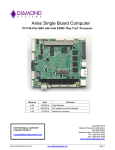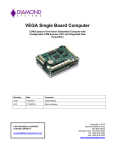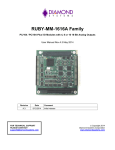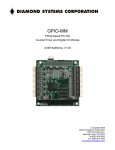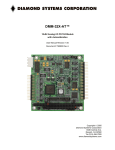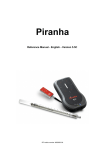Download OPMM-1616-XT User Manual
Transcript
RUBY-MM-1616 Family PC/104 I/O Module with 4, 8 or 16 16-bit Analog Outputs and 48 GPIO Rev A.0 June 2013 Revision Date A.0 6/13/2013 FOR TECHNICAL SUPPORT PLEASE CONTACT: [email protected] Comment Initial release Copyright 2013 Diamond Systems Corporation 555 Ellis Street Mountain View, CA 94043 USA Tel 1-650-810-2500 Fax 1-650-810-2525 www.diamondsystems.com TABLE OF CONTENTS 1. 2. Important Safe Handling Information .............................................................................................................3 Introduction .......................................................................................................................................................4 2.1 Description .....................................................................................................................................................4 2.2 Features .........................................................................................................................................................4 2.3 Available Models............................................................................................................................................5 3. Functional Overview .........................................................................................................................................5 3.1 Functional Block Diagram ..............................................................................................................................5 3.2 Board Drawing ...............................................................................................................................................6 4. Connector Pinout ..............................................................................................................................................7 4.1 PC/104 (J1, J2) ..............................................................................................................................................7 4.2 PC/104-Plus PCI Bus Connector (J3) ...........................................................................................................8 4.3 Analog Output (J4) ........................................................................................................................................9 4.4 Digital I/O (J5) ............................................................................................................................................. 10 4.5 HART Programming Connector (J9) .......................................................................................................... 10 5. Board Configuration ...................................................................................................................................... 11 5.1 Base Address ............................................................................................................................................. 11 5.2 IRQ Selection.............................................................................................................................................. 11 5.3 Digital I/O Logic Level ................................................................................................................................. 11 5.4 Digital I/O Pull-Up/Down ............................................................................................................................. 11 5.5 PCI Slot ID .................................................................................................................................................. 12 5.6 Auto Bus Select .......................................................................................................................................... 12 5.7 D/A Converter Power On Clear .................................................................................................................. 12 6. Theory of Operation....................................................................................................................................... 13 6.1 Analog Functionality ................................................................................................................................... 13 6.1.1 D/A Functions .................................................................................................................................... 13 6.1.2 Waveform Generator Circuit .............................................................................................................. 13 6.1.3 D/A Calibration ................................................................................................................................... 13 6.2 Digital I/O Functionality ............................................................................................................................... 14 6.2.1 Digital I/O ........................................................................................................................................... 14 6.2.2 Counter/Timers .................................................................................................................................. 14 6.2.3 Pulse Width Modulators ..................................................................................................................... 14 7. Register MAP.................................................................................................................................................. 15 7.1 I/O Map Summary....................................................................................................................................... 15 7.2 PCI Configuration Space Usage................................................................................................................. 16 7.3 D/A Block (page 1)...................................................................................................................................... 17 7.4 Digital I/O Block (page 2) ............................................................................................................................ 18 7.5 Counter and PWM Block (page 3) .............................................................................................................. 19 7.6 EEPROM Block (page 5) ............................................................................................................................ 19 7.7 Interrupt, Configuration, and ID Registers Block (page 7).......................................................................... 20 7.8 Capabilities Readback Registers and Page Control Block (page 15) ........................................................ 20 8. D/A Circuit ...................................................................................................................................................... 21 9. Waveform Generator ..................................................................................................................................... 23 10. EEPROM Interface ......................................................................................................................................... 25 11. Digital I/O ........................................................................................................................................................ 26 12. Counters/Timers ............................................................................................................................................ 28 13. Pulse Width Modulation ................................................................................................................................ 29 14. Miscellaneous Funtions ................................................................................................................................ 30 15. Internal Signals and Functions .................................................................................................................... 30 15.1 Interrupts ..................................................................................................................................................... 30 15.2 EEPROM Reload ........................................................................................................................................ 31 15.3 Reset .......................................................................................................................................................... 31 16. Bus Interface .................................................................................................................................................. 32 17. Specifications................................................................................................................................................. 33 RMM-1616AP-XT User Manual Rev A.0 www.diamondsystems.com Page 2 1. IMPORTANT SAFE HANDLING INFORMATION WARNING! ESD-Sensitive Electronic Equipment Observe ESD-safe handling procedures when working with this product. Always use this product in a properly grounded work area and wear appropriate ESD-preventive clothing and/or accessories. Always store this product in ESD-protective packaging when not in use. Safe Handling Precautions This board contains a high density connector with many connections to sensitive electronic components. This creates many opportunities for accidental damage during handling, installation and connection to other equipment. The list here describes common causes of failure found on boards returned to Diamond Systems for repair. This information is provided as a source of advice to help you prevent damaging your Diamond (or any vendor’s) embedded computer boards. ESD damage – This type of damage is usually almost impossible to detect, because there is no visual sign of failure or damage. The symptom is that the board eventually simply stops working, because some component becomes defective. Usually the failure can be identified and the chip can be replaced. To prevent ESD damage, always follow proper ESD-prevention practices when handling computer boards. Damage during handling or storage – On some boards we have noticed physical damage from mishandling. A common observation is that a screwdriver slipped while installing the board, causing a gouge in the PCB surface and cutting signal traces or damaging components. Another common observation is damaged board corners, indicating the board was dropped. This may or may not cause damage to the circuitry, depending on what is near the corner. Most of our boards are designed with at least 25 mils clearance between the board edge and any component pad, and ground / power planes are at least 20 mils from the edge to avoid possible shorting from this type of damage. However these design rules are not sufficient to prevent damage in all situations. A third cause of failure is when a metal screwdriver tip slips, or a screw drops onto the board while it is powered on, causing a short between a power pin and a signal pin on a component. This can cause overvoltage / power supply problems described below. To avoid this type of failure, only perform assembly operations when the system is powered off. Sometimes boards are stored in racks with slots that grip the edge of the board. This is a common practice for board manufacturers. However our boards are generally very dense, and if the board has components very close to the board edge, they can be damaged or even knocked off the board when the board tilts back in the rack. Diamond recommends that all our boards be stored only in individual ESD-safe packaging. If multiple boards are stored together, they should be contained in bins with dividers between boards. Do not pile boards on top of each other or cram too many boards into a small location. This can cause damage to connector pins or fragile components. Power supply wired backwards – Our power supplies and boards are not designed to withstand a reverse power supply connection. This will destroy each IC that is connected to the power supply (i.e. almost all ICs). In this case the board will most likely will be unrepairable and must be replaced. A chip destroyed by reverse power or by excessive power will often have a visible hole on the top or show some deformation on the top surface due to vaporization inside the package. Check twice before applying power! Overvoltage on digital I/O line – If a digital I/O signal is connected to a voltage above the maximum specified voltage, the digital circuitry can be damaged. On most of our boards the acceptable range of voltages connected to digital I/O signals is 0-5V, and they can withstand about 0.5V beyond that (-0.5 to 5.5V) before being damaged. However logic signals at 12V and even 24V are common, and if one of these is connected to a 5V logic chip, the chip will be damaged, and the damage could even extend past that chip to others in the circuit RMM-1616AP-XT User Manual Rev A.0 www.diamondsystems.com Page 3 2. INTRODUCTION 2.1 Description The Ruby-MM-1616 is a family of PC/104 I/O modules featuring 4, 8 or 16 16-bit analog voltage and current outputs, and 48 digital I/O lines. The module uses the Analog Devices AD5711 16-channel 16-bit DAC chip for the D/A outputs and an FPGA with level-shifting transceivers for the DIO lines. A 50-pin connector provides access to the 16 analog outputs, and another 50-pin connector provides access to the 48 DIO lines. The board operates o o over the industrial temperature range of -40 C to +85 C and is supported by Diamond Systems’ Universal Driver software. Models are available with either PC/104 or PC/104-Plus I/O expansion buses. 2.2 Features Board Features 4, 8 or 16 analog outputs with 16-bit D/A resolution Programmable voltage output ranges: 0-5V, 0-10V, ±5V, ±10V, 0-20mA, 4-20mA, 0-24mA Independent output range for each channel Waveform generator on up to 8 channels Simultaneous update of any combination of channels HART signal handling capability (channels 0 – 3 only) Multi-channel simultaneous waveform output capability with up to 100KHz waveform update rate Output current limit +/-5mA per channel in voltage mode Autocalibration of D/A circuits using the internal offset and gain registers for each channel 40 byte-wide and 8 bit-wide digital I/O lines with programmable direction 2 32-bit programmable counter / timers 4 24-bit pulse width modulators PC/104 ISA 16-bit bus interface or PC/104-Plus (ISA + PCI) 32-bit bus interface Software Support Diamond’s Universal Driver software with functions including: D/A output D/A waveform generator Calibration Digital I/O – bit and byte-wide Digital I/O – PWM Mechanical, Electrical, and Environmental PC/104 compliant form factor Dimensions: 90 x 96mm (3.55 x 3.775”) +5VDC input voltage o o -40 C to +85 C operating temperature RoHS compliant RMM-1616AP-XT User Manual Rev A.0 www.diamondsystems.com Page 4 2.3 Available Models The following models are available offering a selection of analog outputs for each bus configuration. Model Number Description RMM-1616AP-XT 16 Channel 16-bit Analog Output PC/104-Plus Module with 48 Digital I/O, extended temperature RMM-816AP-XT 8 Channel 16-bit Analog Output PC/104-Plus Module with 48 Digital I/O, extended temperature RMM-416AP-XT 4 Channel 16-bit Analog Output PC/104-Plus Module with 48 Digital I/O, extended temperature (MOQ of 50) RMM-1616A-XT 16 Channel 16-bit Analog Output PC/104 Module with 48 Digital I/O, extended temperature RMM-816A-XT 8 Channel 16-bit Analog Output PC/104 Module with 48 Digital I/O, extended temperature RMM-416A-XT 4 Channel 16-bit Analog Output PC/104 Module with 48 Digital I/O, extended temperature (MOQ of 50) 3. FUNCTIONAL OVERVIEW 3.1 Functional Block Diagram RMM-1616AP-XT User Manual Rev A.0 www.diamondsystems.com Page 5 3.2 Board Drawing J1 & J2 J3 J4 J5 J6 J8 J9 RMM-1616AP-XT User Manual Rev A.0 PC/104 connectors PCI connector Analog connector Digital connector IRQ jumper block Base Address jumper block 4-channel HART connector www.diamondsystems.com Page 6 4. CONNECTOR PINOUT 4.1 PC/104 (J1, J2) Connectors J1 and J2 provide the standard PC/104 16-bit ISA bus. View from Top of Board J1: PC/104 8-bit bus connector IOCHCHKSD7 SD6 SD5 SD4 SD3 SD2 SD1 SD0 IOCHRDY AEN SA19 SA18 SA17 SA16 SA15 SA14 SA13 SA12 SA11 SA10 SA9 SA8 SA7 SA6 SA5 SA4 SA3 SA2 SA1 SA0 Ground A1 A2 A3 A4 A5 A6 A7 A8 A9 A10 A11 A12 A13 A14 A15 A16 A17 A18 A19 A20 A21 A22 A23 A24 A25 A26 A27 A28 A29 A30 A31 A32 B1 B2 B3 B4 B5 B6 B7 B8 B9 B10 B11 B12 B13 B14 B15 B16 B17 B18 B19 B20 B21 B22 B23 B24 B25 B26 B27 B28 B29 B30 B31 B32 Ground RESET +5V IRQ9 -5V DRQ2 -12V 0WS+12V Key SMEMWSMEMRIOWIORDACK3DRQ3 DACK1DRQ1 RefreshSYSCLK IRQ7 IRQ6 IRQ5 IRQ4 IRQ3 DACK2TC BALE +5V OSC Ground Ground J2: PC/104 16-bit bus connector Ground MEMCS16IOCS16IRQ10 IRQ11 IRQ12 IRQ15 IRQ14 DACK0DRQ0 DACK5DRQ5 DACK6DRQ6 DACK7DRQ7 +5V MASTERGround Ground D0 D1 D2 D3 D4 D5 D6 D7 D8 D9 D10 D11 D12 D13 D14 D15 D16 D17 D18 D19 C0 C1 C2 C3 C4 C5 C6 C7 C8 C9 C10 C11 C12 C13 C14 C15 C16 C17 C18 C19 Ground SBHELA23 LA22 LA21 LA20 LA19 LA18 LA17 MEMRMEMWSD8 SD9 SD10 SD11 SD12 SD13 SD14 SD15 Key . RMM-1616AP-XT User Manual Rev A.0 www.diamondsystems.com Page 7 4.2 PC/104-Plus PCI Bus Connector (J3) Connector J3 provides the standard PC/104-Plus 32-bit PCI bus and is keyed for 3.3V only. A1 GND/KEY5 B1 Reserved C1 A2 VI/O B2 AD02 C2 A3 AD05 B3 GND C3 A4 C/BE0* B4 AD07 C4 A5 GND B5 AD09 C5 A6 AD11 B6 VI/O C6 A7 AD14 B7 AD13 C7 A8 +3.3V B8 C/BE1* C8 A9 SERR* B9 GND C9 A10 GND B10 PERR* C10 A11 STOP* B11 +3.3V C11 A12 +3.3V B12 TRDY* C12 A13 FRAME* B13 GND C13 A14 GND B14 AD16 C14 A15 AD18 B15 +3.3V C15 A16 AD21 B16 AD20 C16 A17 +3.3V B17 AD23 C17 A18 IDSEL0 B18 GND C18 A19 AD24 B19 C/BE3* C19 A20 GND B20 AD26 C20 A21 AD29 B21 +5V C21 A22 +5V B22 AD30 C22 A23 REQ0* B23 GND C23 A24 GND B24 REQ2* C24 A25 GNT1* B25 VI/O C25 A26 +5V B26 CLK0 C26 A27 CLK2 B27 +5V C27 A28 GND B28 INTD* C28 A29 +12V B29 INTA* C29 A30 -12V B30 REQ3* C30 RMM-1616AP-XT User Manual Rev A.0 +5V AD01 AD04 GND AD08 AD10 GND AD15 SB0* +3.3V LOCK* GND IRDY* +3.3V AD17 GND AD22 IDSEL1 VI/O AD25 AD28 GND REQ1* +5V GNT2* GND CLK3 +5V INTB* GNT3* www.diamondsystems.com D1 AD00 D2 +5V D3 AD03 D4 AD06 D5 GND D6 M66EN D7 AD12 D8 +3.3V D9 PAR D10 Reserved D11 GND D12 DEVSEL* D13 +3.3V D14 C/BE2* D15 GND D16 AD19 D17 +3.3V D18 IDSEL2 D19 IDSEL3 D20 GND D21 AD27 D22 AD31 D23 VI/O D24 GNT0* D25 GND D26 CLK1 D27 GND D28 RST* D29 INTD* D30 GND/KEY3 Page 8 4.3 Analog Output (J4) Connector J4 brings the analog output signals to a pin header. Vout 0 Agnd Iout 1 Vout 2 Agnd Iout 3 Vout 4 Agnd Iout 5 Vout 6 Agnd Iout 7 Vout 8 Agnd Iout 9 Vout 10 Agnd Iout 11 Vout 12 Agnd Iout 13 Vout 14 Agnd Iout 15 Ext Trig 1 3 5 7 9 11 13 15 17 19 21 23 25 27 29 31 33 35 37 39 41 43 45 47 49 2 4 6 8 10 12 14 16 18 20 22 24 26 28 30 32 34 36 38 40 42 44 46 48 50 Iout 0 Vout 1 Agnd Iout 2 Vout 3 Agnd Iout 4 Vout 5 Agnd Iout 6 Vout 7 Agnd Iout 8 Vout 9 Agnd Iout 10 Vout 11 Agnd Iout 12 Vout 13 Agnd Iout 14 Vout 15 Agnd Dgnd Connector type: 0.1” pitch 50-pin (2x25) dual row right-angle pin header with gold flashing. RMM-1616AP-XT User Manual Rev A.0 www.diamondsystems.com Page 9 4.4 Digital I/O (J5) Connector J5 brings the 48 digital I/O signals to a pin header. These lines have 3.3V logic levels with 5V input tolerance. DIOA0 DIO A2 DIO A4 DIO A6 DIO B0 DIO B2 DIO B4 DIO B6 DIO C0 DIO C2 DIO C4 DIO C6 DIOD0 DIO D2 DIO D4 DIO D6 DIO E0 DIO E2 DIO E4 DIO E6 DIO F0 DIO F2 DIO F4 DIO F6 +5VDC 1 3 5 7 9 11 13 15 17 19 21 23 25 27 29 31 33 35 37 39 41 43 45 47 49 2 4 6 8 10 12 14 16 18 20 22 24 26 28 30 32 34 36 38 40 42 44 46 48 50 DIO A1 DIO A3 DIO A5 DIO A7 Dio B1 DIO B3 DIO B5 DIO B7 DIO C1 DIO C4 DIO C6 DIO C7 DIO D1 DIO D3 DIO D5 DIO D7 Dio E1 DIO E3 DIO E5 DIO E7 DIO F1 DIO F4 DIO F6 DIO F7 Dgnd Connector type: 0.1” pitch 50-pin (2x25) dual row right-angle pin header with gold flashing. 4.5 HART Programming Connector (J9) Connector J9 allows communication with other devices in up to 4 HART networks when the D/A converter for channels 0 – 3 is equipped with HART functionality. 1 2 3 4 5 6 HART Channel 0 HART Channel 1 GNDA HART Channel 2 HART Channel 3 GNDA Connector type: 0.1” pitch 6-pin (1x6) single row right-angle pin header with gold flashing RMM-1616AP-XT User Manual Rev A.0 www.diamondsystems.com Page 10 5. BOARD CONFIGURATION This section describes how to configure the RMM-1616AP-XT using jumper blocks J6 and J8. 5.1 Base Address The board’s base address is set with jumper block J8. The jumper locations labeled A9 – A6 are used for the base address. These lines correspond to ISA bus address lines SA9 – SA4. The lowest 4 address bits, SA3 – SA0, are assumed to be 0 for the base address. The upper address lines SA15 – SA10 are always decoded as 0 for the base address. The following table lists the valid base address settings. When a jumper is installed, the corresponding address line must be 0, and when a jumper is removed, the corresponding address line must be 1. Addresses below 100 hex are considered invalid and should not be configured. Valid base addresses are shown in the table below. 5.2 A9 A8 A7 A6 Base Address In Out In In 100 In Out In Out 140 In Out Out In 180 In Out Out Out 1C0 Out In In In 200 Out In In Out 240 Out In Out In 280 Out In Out Out 2C0 Out Out In In 300 Out Out In Out 340 Out Out Out In 380 Out Out Out Out 3C0 default IRQ Selection The ISA bus interrupt level for the interrupt on change of state function is selected with jumper block J6 from among levels 3, 4, 5, 6, 7, 9, 10, 11, 12, and 15. The 1K ohm pull-down resistor is also enabled with jumper position PD on jumper block J6. The default is IRQ 7. 5.3 Digital I/O Logic Level The logic level for the digital I/O can be set to either +5V or +3.3V on jumper block J8 using either the 5V or 3V jumper location. The default is +5V. 5.4 Digital I/O Pull-Up/Down The digital I/O lines are tied to pull-up/down resistors which may be jumpered to either +3.3V or ground using locations UP or DN on jumper block J8 respectively. The default is pull-up to +3.3V. RMM-1616AP-XT User Manual Rev A.0 www.diamondsystems.com Page 11 5.5 PCI Slot ID The PCI slot ID has two jumpers, SL1 and SL0, on jumper block J8. These are used to select 1 of 4 PCI slots for configuration purposes per the table below. The default is no jumpers installed to set PCI slot ID=00. 5.6 Auto Bus Select The Ruby-MM-1616 can be set in auto-bus select mode, meaning that models with the PC/104-Plus connectors communicate over the PCI bus and models with only the PC/104 connector communicate over the ISA bus. This is the default configuration and is set by the PCI jumper on jumper block J8. If this jumper is removed, the board with always communicate over the ISA bus. 5.7 D/A Converter Power On Clear When jumper POC on jumper block J8 is installed, and the power to the board is cycled, the D/A converter clear their outputs to 0V. The default configuration is power on clear enabled with a jumper installed on POC. RMM-1616AP-XT User Manual Rev A.0 www.diamondsystems.com Page 12 6. THEORY OF OPERATION This chapter provides an orientation to the functional architecture of the board. Additional details are in the register programming section and specific chapters on various blocks. 6.1 6.1.1 Analog Functionality D/A Functions The RMM-1616AP-XT provides up to 16 16-bit analog voltage or current outputs derived from the Analog Devices AD5755-1 chips (4 outputs per chip). Output ranges are programmable for each chip (4 outputs) using a precision reference circuit on the board plus a precision resistor ladder network. The outputs may be updated in simultaneous mode or in single channel mode. Simultaneous mode works across all channels in use, i.e. up to 16 channels if desired. In simultaneous update mode, the data for each channel is written to the channel’s DAC, and then a single update command causes all selected channels to update simultaneously. In single channel update mode, a single channel can be updated at any time. The voltage outputs are powered by an on-board discrete DC/DC power supply with a capacity of at least 200mA at +/-15V or 6 watts. They are not isolated from system ground. However the analog side of the board has a separated ground plane that is connected to the digital ground plane at a single point at the DC/DC supply. The current outputs are powered by supplies integrated into the AD5755-1 chip and powered by the board’s main 5V supply. Provision is made to mount an optional heat sink on the board to improve cooling for the AD5755-1 chips in the case of high power current output operating conditions using the mounting holes located vertically between the D/A converter ICs. There is a jumper block that enables the power on clear (POC) when installed whenever the board is powered up. 6.1.2 Waveform Generator Circuit Up to 4 channels (channel numbers 0-3) can be programmed for output waveform capability. A waveform for each channel is downloaded to a waveform table in the FPGA. A counter/timer may be programmed for the desired data rate, or the samples may be controlled by an external trigger or a software command. Each trigger event will cause the next sequential value or set of values in the waveform table to be output for each selected channel. Output update is simultaneous for all waveform-enabled channels. The maximum update rate is at least 100KHz per channel. The waveform table depth is at least 512 16-bit samples per D/A channel. When waveform generation is enabled, the D/A outputs do not change. On the first clock pulse, the first value in the waveform table(s) is/are output to the corresponding D/A channel(s). 6.1.3 D/A Calibration The D/A calibration circuitry uses calibration registers for each channel inside the D/A converter ICs. Although this can eliminate the need for trim circuitry the drawback is the possible loss of LSB steps at the ends of the digitalto-analog transfer function, resulting in D/A codes that are invalid because of offset and scale adjustments. If this turns out to be a problem or there is a need for nonstandard D/A ranges, trim circuitry that includes the use of TrimDACs is included for each bank of 4 D/A channels to allow for hardware trimming or nonstandard D/A ranges for groups of 4 channels. All calibration settings are stored in an on-board EEPROM for instant automatic recall each time the board powers up. All analog outputs power up to 0V for safety. RMM-1616AP-XT User Manual Rev A.0 www.diamondsystems.com Page 13 6.2 Digital I/O Functionality An FPGA on the board provides the main control of all functions and also is the source of all digital I/O and counter/timer features. It includes the waveform buffer for the D/A waveform generator function. The FPGA is a flash-based device that loads its program from an internal flash memory during power-up. During this loading time the I/O pins are not driven, so all I/O pins that affect the I/O connectors must have external pullup or pull-down resistors to drive them to their inactive states to prevent oscillations, glitches, short circuits, or other undesirable behavior. 6.2.1 Digital I/O The board offers 48 digital I/O lines grouped into 6 8-bit ports. 5 ports have their directions programmable for the entire 8-bit port, and one port has its direction programmable bit by bit. All ports have 5V or 3.3V selectable input and output logic levels. All I/O lines have pull-up/down resistors with jumper-selectable polarity. On power up, all I/O lines are in input mode and the I/O pins are pulled to the selected logic level. When a port is programmed for output mode, its initial state is all zeroes, resulting in an output of “0V” on all lines for that port. For parallel I/O with latching, DIO port F has the latch and acknowledge signals for handshaking operations when enabled. 6.2.2 Counter/Timers The FPGA design includes 2 32-bit programmable counter/timers that can be used to control D/A waveform output or programmable interrupts. DIO port F has optional control inputs and outputs that can connect to the counter/timers for external timer applications when enabled. 6.2.3 Pulse Width Modulators The FPGA design includes 4 24-bit PWM circuits that have outputs connected to DIO port F when enabled. RMM-1616AP-XT User Manual Rev A.0 www.diamondsystems.com Page 14 7. REGISTER MAP 7.1 I/O Map Summary The register map consists of 8 16-byte pages that are accessed via a 16-byte window on the ISA I/O address space or the PCI I/O address space depending on the state of the bit P_BUSSEL (0 = PCI, 1 = ISA). Each block is a (mostly) standalone functional block, although there is some interconnectedness in functionality, such as counter control of A/D and D/A timing or multiplexing control signals onto digital I/O pins. Not all bits or all registers in each page are defined. Block Range Dec Range Hex Function 0 1 2 3 4 5 6 0-15 16-31 32-47 48-63 64-79 80-95 96-111 0-F 10-1F 20-2F 30-3F 40-4F 50-5F 60-6F Not Used D/A DIO Counters Not Used EEPROM Not Used 7 8 9 10 11 12 112-127 128-143 144-159 160-175 176-191 192-207 70-7F 80-8F 90-9F A0-AF B0-BF C0-CF Interrupts, Misc., and ID Not Used Not Used Not Used Not Used Not Used 13 14 15 208-223 224-239 240-255 D0-DF E0-EF F0-FF Not Used Not Used Capabilities / Page Control RMM-1616AP-XT User Manual Rev A.0 www.diamondsystems.com Page 15 7.2 PCI Configuration Space Usage The base address of the PCI I/O space is defined by the contents of the Base Address Register A (BARA) in the PCI configuration space block. BASE + R/W REGISTER NAME USED 0 R PCI Device / Vendor ID YES 4 R/W PCI Command / Status YES 8 R PCI Class Code / Revision ID YES 12 R/W BIST, Header Type, Latency and Cache YES 16 R/W Base Address Register 0 (BAR0) YES 20 R/W Base Address Register 1 (BAR1) NO 24 R/W Base Address Register 2 (BAR2) NO 28 R/W Base Address Register 3 (BAR3) NO 32 R/W Base Address Register 4 (BAR4) NO 36 R/W Base Address Register 5 (BAR5) NO 40 R/W Cardbus CIS Pointer NO 44 R Subsystem ID, Subsystem Vendor ID Register YES 48 R/W Expansion ROM Base Register NO 52 N/A RESERVED NO 56 N/A RESERVED NO 60 R/W Latency, Grant and Interrupt Register YES NOTES: 1. The address range of the register BAR0 (Offset 16) is set at 256 bytes. 2. The addressing logic to the operational register map is to consist of adding an offset to the contents of the BAR0 register to generate the actual address of the register to be accessed. 3. The Vendor ID (Offset 0) is to defined as 0xnnnn. 4. The Device ID (Offset 2) is to be defined as 0x0A00. RMM-1616AP-XT User Manual Rev A.0 www.diamondsystems.com Page 16 7.3 D/A Block (page 1) The D/A block is designed to work with the Analog Devices AD5755(-1) D/A converter. It includes an arbitrary waveform generator for up to 8 channels. Offset 7 6 5 4 3 2 1 0 DA_R1 DA_R0 DA_A1 DA_A0 DAOLDD DAOLDC DAOLDB DAOLDA 0 (W) DA7-0 0 (R) D/A status bits 7-0 1 (W) DA15-8 1 (R) D/A status bits 15-8 2 RD/~WR DA_D1 DA_D0 DA_R2 3 4 DAOSYND DAOSYNC DAOSYNB DAOSYNA 5 DAOVRD 6 (C) DASIMUP 6 (R) DAWAIT 7 (C) 7 (R) DASIM DALDD DALDC DALDB DALDA DARESET DACLRD DACLRC DACLRB DACLRA DABUSYD DABUSYC DABUSYB DABUSYA FAULTD FAULTC FAULTB FAULTA 8 WGBA7 WGBA6 WGBA5 WGBA4 9 WGCH3 WGCH2 WGCH1 WGCH0 10 WGCYCLE WGFR3 WGFR2 WGFR1 WGFRC5 WGFRC4 WGFRC3 11 12 WGINC WGFRC7 WGFRC6 13 14 WGBA3 DADLY7 DADLY6 15 RMM-1616AP-XT User Manual Rev A.0 DADLY5 DADLY4 WGBA2 WGBA1 WGBA0 WGBA10 WGBA9 WGBA8 WGFR0 WGSRC1 WGSRC0 WGRESET WGPAUSE WGSTART WGFRC2 WGFRC1 WGFRC0 WGFRC11 WGFRC10 WGFRC9 WGFRC8 DADLY3 DADLY2 DADLY1 DADLY0 PAGE3 PAGE2 PAGE1 PAGE0 www.diamondsystems.com Page 17 7.4 Digital I/O Block (page 2) The DIO circuit contains 5 8-bit ports with byte-wide direction control and one 8-bit port with individual bit direction control. Register 8 is added to multiplex special functions onto port E. Offset 7 6 5 4 3 0 DIOA7-0 1 DIOB7-0 2 DIOC7-0 3 DIOD7-0 4 DIOE7-0 5 DIOF7-0 6 (W) PORT2 6 (R) 2 1 0 PORT1 PORT0 MODE DIR LATCHD LATCHC LATCHB LATCHA 7 DIRF7 DIRF6 DIRF5 DIRF4 DIRF3 DIRF2 DIRF1 DIRF0 8 SF7 SF6 SF5 SF4 SF3 SF2 SF1 SF0 PAGE3 PAGE2 PAGE1 PAGE0 9 10 11 12 13 14 15 RMM-1616AP-XT User Manual Rev A.0 www.diamondsystems.com Page 18 7.5 Counter and PWM Block (page 3) The counter block contains 2 32-bit counters and 4 24-bit PWMs. Offset 7 6 5 4 3 0 CTRD7-0 1 CTRD15-8 2 CTRD23-16 3 CTRD31-24 4 (W) CTRN7-0 5 (C) 2 CTRCMD3 CTRCMD2 CTRCMD1 CTRCMD0 1 0 CCD1 CCD0 6 7 8 PWMD7-0 9 PWMD15-8 10 PWMD23-16 11 (W) PWCMD3 PWCMD2 PWCMD1 PWCMD0 PWMCD PWM2 PWM1 PWM0 PAGE3 PAGE2 PAGE1 PAGE0 3 2 1 0 PAGE2 PAGE1 PAGE0 12 13 14 15 7.6 EEPROM Block (page 5) The EEPROM address range is 0-511 (512 bytes). Offset 7 6 5 4 0 EEA7-0 1 EEA15-8 2 3 4 EED7-0 5 6 7 (C) EEEN 7 (R) EEBUSY EERW LOADCAL 8 Unlock code A 9 Unlock code B 10 11 12 13 14 15 RMM-1616AP-XT User Manual Rev A.0 PAGE3 www.diamondsystems.com Page 19 7.7 Interrupt, Configuration, and ID Registers Block (page 7) Offset 7 6 5 4 0 1 (C) 3 2 1 0 T1INTEN T0INTEN DINTEN FINTEN DINTCLR FINTCLR DINT FINT T1INTCLR T0INTCLR 1 (R) T1INT T0INT 2 3 4 LED 5 (R) 6 7 8 Board ID minor 9 Board ID major 10 Board revision 11 (R) FPGA ID minor (hardcoded) 12 (R) FPGA ID major (hardcoded) 13 (R) FPGA revision (hardcoded) 14 15 (W) BRDRST 15 (R) 7.8 PAGE3 PAGE2 PAGE1 PAGE0 PAGE3 PAGE2 PAGE1 PAGE0 Capabilities Readback Registers and Page Control Block (page 15) Offset Write Read Pre-Programmed Value 2 D/A channels All bits 0 except bits 4-2 3 D/A resolution 0x10 4 DIO type A channels 0x28 5 DIO type B channels 0x08 6 Counter configuration 0x02 7 PWM configuration 0x34 0 1 8 9 10 11 12 13 14 15 Page Page Offset 7 6 5 4 3 2 1 0 2 0 0 0 DAQ2 DAQ1 DAQ0 0 0 RMM-1616AP-XT User Manual Rev A.0 www.diamondsystems.com Page 20 8. D/A CIRCUIT The D/A circuit uses 1 to 4 Analog Devices AD5755-1 4-channel 16-bit voltage and current output D/A converters. All chips have their own serial interface using pins P_DAxSCK, P_DAxSDI, and P_DAxSDO with their serial bus addresses set to 0 to increase throughput. They do have a common control signal P_DARESET- to reset them simultaneously. Each chip has. Each chip has independent control and status signals P_DALD-, P_DASYNC-, P_DAFAULT-, and P_DACLR. See the AD5755-1 datasheet for timing requirements of each of these signals. Name Type Reset Description P_DA[A:D]SCK O 0 Up D/A serial clock P_DA[A:D]SDI O 0 Up D/A serial data in (to DAC) P_DA[A:D]SDO I -- -- P_DASYNC[A:D]- O 1 Up D/A SPI interface synchronize signal P_DALD[A:D]- O 1 Up D/A load control P_DACLR[A:D] O 0 Down P_DARESET- O 1 Up D/A master reset P_DAFAULT[A:D] I -- Up D/A fault indicator D/A serial data out (from DAC) D/A master clear control Data transmission Commands and data are written to the AD5755(-1) in a 24-bit sequence using data in D/A block registers 0-2. Whenever a value is written to register 2, the FPGA will initiate a write operation to output the 24-bit data to the serial data out pin SDO, MSB first (register 2 bit 7), with data valid on the falling edge of P_DASCK. Status bit DABUSY[D:A] = 1 during the entire transmission period. Only the chip whose physical address (set by 0-ohm resistors on the board) matches bits DUT1-0 (at positions 6-5 in register 2) will respond to the transaction. If bit 23 (register 2 bit 7) is a 0, the command is a write command, and all 24 bits are transmitted. If bit 23 is a 1, the operation is a read command so bits 15-0 are irrelevant and can be 0. During a write command, bits DA_D1 and DA_D0 are used to address the AD5755 ICs, bits DA_R2, DA_R1 and DA_R0 are used to address the data and control registers inside each AD5755 IC and bits DA_A1 and DA_A0 are used to address the individual analog output channels inside the AD5755 IC. On all transmissions, after the first 8 bits are transmitted, the FPGA clocks in 16-bit data from the AD5755-1 on pin P_DASDI using the same clock that drives P_DASCK. This data is stored and can be read back in D/A block registers 1-0. These read registers are separate from the write registers at the same address. During a write command, these bits will be invalid, unless the STATREAD bit in the AD5755-1 main control register has been set. After a read command, the data will be valid during the transmission of the subsequent command. Software is responsible for issuing the necessary commands and knowing when the readback data is valid. After each transmission, no further transmission is possible to the same chip until a programmable delay defined by DADLY7-0 expires. This delay timer starts at the beginning of each transmission. The delay is equal to the value of DADLY7-0 times 100ns plus 80ns. This delay does not apply to a write to a different chip. DAC updates Updating a DAC is done separately from transmitting data. Updating may be done in either single-channel mode or simultaneous update mode. The mode is set with register bit DASIM. DASIM = 0 sets single-channel mode, while DASIM = 1 sets simultaneous update mode. When register bit DAOVRD = 0, the behavior of DALD[3:0]and DASYNC[3:0] are as described below: In single-channel mode (DASIM = 0), pins P_SYNC[D:A]- and P_DALD[D:A]- are 0 by default and remain 0 during data transmission on P_DASDO. When command bit DALDn = 1, the corresponding pin P_DASYNCn- pulses high for 5 us, and status bit DABUSY[D:A] is high for the same duration. Command bit DASIMUP has no function. RMM-1616AP-XT User Manual Rev A.0 www.diamondsystems.com Page 21 In simultaneous-update mode (DASIM = 1), pins P_SYNC[D:A]- and P_DALD[D:A]- are 1 by default. P_SYNCnis driven low one system clock before data transmission starts and is driven high one system clock after data transmission ends. The value n is determined by data bits 6-5 in register 2. After transmission is complete, DABUSY[D:A] = 1 for 20 us. Any number of channels may be written to in this way, regardless of the state of DABUSY[D:A]. After each transmission DABUSY is restarted for a new 20us period. When command bit DASIMUP = 1, as soon as DABUSY[D:A] = 0 all four signals P_DALD[D:A]- pulse low for one system clock to update all DAC chips. Command bits DALD[D:A]- have no function. When DAOVRD = 1, pins P_SYNC[D:A]- and P_DALD[D:A]- match the values of register bits DAOSYN[D:A] and DAOLD[D:A]. This feature is provided for debugging. Miscellaneous operations Pins P_DAFAULT[D:A]- can be read back in register bits FAULT[D:A] with opposite polarity (a 0 on the pin is a 1 in the register). When register bit FINTEN = 1, a falling edge on any of these pins will generate an interrupt and set register bit FINT = 1. The interrupt request is cleared, and FINT = 0, by writing a 1 to command bit FINTCLR or generating a reset. The interrupt routine is responsible for clearing the fault condition on the AD5755-1 to cause the fault pin to reset to 1. When command bit DACLRn = 1, the corresponding pin P_DACLRn = 1 for one system clock. Any number of bits / pins DACLRn / P_DACLRn may be controlled simultaneously in this manner. When command bit DARESET = 1, pin P_DARESET- is pulsed low for at least 800ns to clear all DACs. Status bit DABUSY[D:A] = 1 for 100us after this command is issued. RMM-1616AP-XT User Manual Rev A.0 www.diamondsystems.com Page 22 9. WAVEFORM GENERATOR The D/A waveform generator includes a 4096 value x 20 bit waveform buffer, which is organized as 16-bits of D/A data and a 4-bit channel tag. The user is responsible for the proper setup of the waveform buffer. It can be any number of frames with any number of channels in any combination, up to the max buffer size of 4096. When the generator is running, each clock tick results in the generator incrementing through the buffer to output one frame of data according to the channel tags and the frame size. Each frame is updated with simultaneous update mode. When the last frame is output, if the generator is configured for one-shot operation, it will stop; otherwise, it will reset to the start of the buffer and continue. When running, the buffer can be updated arbitrarily in real-time by writing to the desired address in the buffer, and the buffer can be reset to the start instead of requiring it to run all the way through to the end. The buffer is never cleared, instead it can be overwritten with new data, and the user is responsible for maintaining congruence between the data in the buffer and its operation. To load the waveform buffer, write channel / data pairs to the buffer using registers 0, 1, 8, and 9. Writing to register 9 initiates the data load to the waveform buffer. Commands Start generator Stop generator Manual increment Reset from beginning (continue output) Load memory (controlled by write to address 9) Configuration One shot / repetitive, 0/1 Set clock source: external on DIO C0, software, counter 0, counter 1 Set frame size 0-15 means 1-16 Set frame count; max of frame count x frame size = max buffer size Registers 0 DA7-0 1 DA15-8 8 WGBA7 WGBA6 WGBA5 WGBA4 WGBA3 WGBA2 WGBA1 WGBA0 9 WGCH3 WGCH2 WGCH1 WGCH0 WGBA11 WGBA10 WGBA9 WGBA8 10 WGCYCL E WGFR3 WGFR2 WGFR1 11 12 WGFR0 WGSRC1 WGSRC0 WGRESE WGPAUS WGSTAR T E T WGFRC7 WGFRC6 WGFRC5 WGFRC4 WGFRC3 WGFRC2 WGFRC1 WGFRC0 13 RMM-1616AP-XT User Manual Rev A.0 WGINC WGFRC1 WGFRC1 WGFRC9 WGFRC8 1 0 www.diamondsystems.com Page 23 Register Bit Definitions WGBA11-0: Waveform buffer address, 0-0xFFF (4K samples) WGCH3-0: Channel tab for DA value at the selected address WGSRC1-0: clock source for frame incrementing: WGSRC1 WGSRC0 Description 0 0 Manual (using WGINC command) 0 1 Counter 0 output 1 0 Counter 1 output 1 1 External trigger on DIO pin C0; this forces DIO port C0 to be input WGFR3-0: Frame size, 0-15; actual frame size is register value + 1 WGCYCLE: 0 = one shot, 1 = repetitive WGFRC11-0: Frame count, 0-4095; actual size is register value + 1; frame count x frame size must be less than or equal to 4096 Command Definitions All commands take effect upon a 1 being written to the bit. In case of multiple 1s being written at the same time, the highest bit number is executed and the others are ignored. WGINC Software increment; output the current frame of data to the DACs; only works if clock source is set to software WGRESET Reset buffer address pointer to 0; The next frame output will be the first frame in the buffer; this command works both when the generator is running and when it is paused. WGPAUSE Stop waveform generator after the end of the current frame (if one is in progress) WGSTART Start waveform generator at the current buffer pointer location RMM-1616AP-XT User Manual Rev A.0 www.diamondsystems.com Page 24 10. EEPROM INTERFACE The FPGA uses a 24C02/04 EEPROM for storage of calibration and configuration data. The EEPROM is controlled with signals P_EESCK and P_EESDI. Name Type Reset Description P_EESCK O 0 DAQ configuration EEPROM serial clock P_EESDI O 0 DAQ configuration EEPROM serial data in (to EEPROM) On power-up, reset, command bit BRDRST=1, or command bit LOADCAL=1, the DAC configuration data retrieval process occurs. This is described in the EEPROM Reload section below. The configuration EEPROM addresses 0-95 and 128-511 may be written to only after the unlock code 0x24A5 is written to register 8. This prevents accidental corruption of the EEPROM. Value 0xA5 is written first, followed by 0x24. Once these values are written, the unlock remains in effect until an FPGA or board reset occurs. Data read operations may occur at any time without the unlock code. EEPROM addresses 96-127 require further unlocking for write access. The user must write the value 0x4D followed by 0x0A to address 9 each time before writing a byte to any address in this range. This range is a factory-only storage area. This code is unpublished and is known by the factory only. The EEPROM serial data stream includes a 3-bit device address which is set to 000 for all transactions. This matches the physical address configuration of the single EEPROM on the board. When command bit EEEN=1, an EEPROM operation occurs. If EERW=0, the operation is a write, otherwise it is a read. In a write operation, the FPGA writes the data in EED7-0 to the address specified by EEA7-0. In a read operation, the EEPROM reads the data from the address in EEA7-0 and stores it in the register EED7-0 for readback. During any EEPROM data transfer, or during any EEPROM data retrieval process, EEBUSY=1. RMM-1616AP-XT User Manual Rev A.0 www.diamondsystems.com Page 25 11. DIGITAL I/O Ruby-MM-1616 has 6 8-bit bidirectional digital I/O ports, named PortA-F. Ports A, B, C, D, and E are 8-bit ports with direction programmable byte by byte. Register bits DIRA-E control the direction of these ports and also the direction of the pins P_DIRA-E. 0 = input and 1 = output. In output mode, the values in these registers drive their associated I/O pins. The logic levels on the I/O pins may be read back in both input and output modes. These ports reset to 0 and input mode during power-up, reset, or BRDRST=1. If a port is in input mode, its output register may still be written to. When the port is switched to output mode, the value of the output register will drive the corresponding I/O pins. Port F is an 8-bit port with direction programmable bit by bit according to register bits DIRF[7:0]. These register bits also drive direction control pins P_DIRF[7:0]. 0 = input and 1 = output. Name Type Reset Description P_DIOA7-0 I/O Input DIO port A P_DIOB7-0 I/O Input DIO port B P_DIOC7-0 I/O Input DIO port C P_DIOD7-0 I/O Input DIO port D P_DIOE7-0 I/O Input DIO port E P_DIOF7-0 I/O Input DIO port F P_DIRA O 0 DIO port A direction control; 0 = input P_DIRB O 0 DIO port B direction control; 0 = input P_DIRC O 0 DIO port C direction control; 0 = input P_DIRD O 0 DIO port D direction control; 0 = input P_DIRE O 0 DIO port E direction control; 0 = input P_DIRF[7:0] O 0 DIO port F direction control; 0 = input Special functions are enabled on Port F with register bits SF7-0. When bit SFn is 0, the corresponding Port F bit appears on the pin. When bit SFn is 1, the function indicated below replaces the corresponding Port F bit, and its direction is as indicated. This functionality supersedes the normal operation of these bits on port F. Enable bit SF7 SF6 SF5 SF4 SF3 SF2 SF1 SF0 Port F bit (SFn=0) F7 F6 F5 F4 F3 F2 F1 F0 Port F bit (SFn=1) Ack Latch Ctr1Clk Ctr0Clk Ctr1Out Ctr0Out Ctr1Gate Ctr0Gate Direction (SF=1) Out In In In Out Out In In I/O pins P_DIOF3-0 may also be reassigned as PWM outputs; see the PWM circuit description. PWM outputs are enabled on Port F using PWM command 0101 as described in the PWM section. When the command is executed, the corresponding Port F pin becomes an output pin and the PWM output is routed to it. This functionality supersedes the normal operation of these bits on port F as well as the function determined by SFn. Port F bit 7 6 3 2 1 0 Function PWM3 PWM2 PWM1 PWM0 Direction Out Out Out Out RMM-1616AP-XT User Manual Rev A.0 5 4 www.diamondsystems.com Page 26 Latched Mode Behavior DIO ports A, B, C, and D may operate in latched mode. This mode enables handshaking signals to control the transfer of data between the board and an external device. Latch mode is enabled by setting MODEn = 1 where n = A, B, C, or D. All ports with MODEn = 1 operate in the same manner. To avoid undefined or undesired behavior, all DIO ports operating in latch mode should have the same direction setting. When any MODEn bit is 1, pin P_DIOF6 is forced to input mode and operates as a latch signal P_LATCH-, and register bit DIOF6 reads as 0. Pin P_DIOF7 is forced to output mode and operates as an acknowledge signal P_ACK-, and register bit DIOF7 reads as 0. MODEn DINTEN 0 0 Action General purpose digital I/O without latch function Ports A, B, C, and D operate as described in the basic DIO functional description. 0 1 Invalid setting; DINTEN is ignored unless at least one DIO port is set for Mode 1. 1 0 Ad hoc latched digital I/O operation Dir n = input: P_LATCH- falling edge latches data on all ports where MODEn = 1. This sets LATCHn = 1 for all ports where MODEn = 1. No IRQ is generated. Software monitors LATCHn status bits to determine when data is available. After software reads data, it pulses P_ACK- low with ACK = 1. This also clears LATCHn status bits. Dir n = output: After software writes data, it pulses P_ACK- low with ACK = 1. This also clears LATCHn status bits. External device pulses P_LATCH- low to acknowledge receipt. This sets LATCHn = 1 for all ports where MODEn = 1. 1 1 Interrupt-driven latched digital I/O operation Dir n = input: P_LATCH- falling edge latches data on all ports where MODEn = 1. This sets LATCHn = 1 for all ports where MODEn = 1. This also sets DINT=1 and generates an IRQ. After ISR reads data, it pulses P_ACK- low with DINTCLR = 1. This also clears LATCHn status bits and clears DINT. Dir n = output: After ISR writes data, it pulses P_ACK- low with DINTCLR = 1. This also clears LATCHn status bits and clears DINT. External device pulses P_LATCH- low to acknowledge receipt. This sets LATCHn = 1 for all ports where MODEn = 1. This also sets DINT=1 and generates an IRQ. During setup, software writes initial values to port(s) n and pulses P_ACK- low one time with DINTCLR = 1 or ACK = 1. Last IRQ (in non-recycle mode) does not output data but instead reports operation complete. RMM-1616AP-XT User Manual Rev A.0 www.diamondsystems.com Page 27 12. COUNTERS/TIMERS Ruby-MM-1616 contains 2 32-bit up/down counter timers with programmable functions. The counters are programmed using a command register at address 5 in the counter block, a counter number register at address 4, and a 32-bit data register CTRD31-0 at addresses 0-3. Offset 5 (C) 7 6 5 4 3 CTRCMD3 CTRCMD2 CTRCMD1 CTRCMD0 2 1 0 CCD1 CCD0 CTRCMD3-0 selects the command to execute on the counter specified in register 4. CCD0 is additional data to be used in combination with certain commands. 0000 = Clear the selected counter. 0001 = Load the selected counter with data in registers 0-3. This is used for down counting operations only. 0010 = Select count direction. CCD0=1 means count up, and CCD0=0 means count down. 0011 = Enable / disable external gate. CCD0 = 1 means enable gating, CCD0=0 means disable gating. This function is valid for counter 1 only. When this command is selected for counter 1, DIO pin P_F6 is reconfigured as an input and used for counter 1 gate. A high enables counting, and a low disables it. 0100 = Enable / disable counting. CCD0 = 1 means enable counting, CCD0=0 means disable counting. 0101 = Latch selected counter. A counter must be latched before its contents can be read. Latching can occur while the counter is counting. The latched data is available in CTRD31-0. 0110 = Select counter clock source and frequency according to CCD1-0: CCD1 CCD0 Function 0 X Counter input pin, active low 1 0 Internal clock 40MHz 1 1 Internal clock 5MHz 1111 = Reset the counter. If CCD0 = 0, then only the counter specified in register 4 is reset. If CCD0 = 1 then all counters are reset, disabling all counters and clearing all registers to zero. Thus a command of 0xFF will reset all counters. Each counter’s output operates as follows. When disabled or during normal counting operation, the output is 0. When count direction is up, the output is always 0. When count direction is down, then when the counter reaches 0, the output will go high, and the counter will immediately reload to its initial value. Thus a counter value of n will result in a divide by n output pulse rate. If a counter latch command is requested during this process, the command will be delayed until the reload is completed. The output for counter 0 is available on pin P_F2 when register bit SF2 is set to 1. The output for counter 1 is available on pin P_F3 when register bit SF3 is set to 1. RMM-1616AP-XT User Manual Rev A.0 www.diamondsystems.com Page 28 13. PULSE WIDTH MODULATION The Ruby-MM-1616 supports 4 24-bit pulse width modulation (PWM) circuits. The PWMs are programmed using a 24-bit PWM data register PWMD23-0 and an 8-bit command register PWCMD3-0 + PWM2-0 + PWMCD. Each PWM consists of a pair of 24-bit down counters named C0 and C1. The C1 counter defines the duty cycle (active portion of the signal), and the C0 counter defines the period of the signal. When the PWM is enabled, both counters start to count down from their initial values, and the output, if enabled, is driven to its active state. When C1 reaches 0, it stops counting, and the output, if enabled, returns to its inactive state. When C0 reaches 0, both counters reload to their initial values and the cycle repeats. If C1 = 0 then duty cycle = 0. If C1 = C0, then duty cycle = 100% (the output should be glitch free). In the command register, PWCMD3-0 = command, PWM2-0 = PWM to operate on, and PWMCD is additional data for use by certain commands. The default settings for all parameters are 0 since the default / reset value for all registers in this circuit is 0. PWM commands are as follows (PWCMD3-0): 0000 Stop all / selected PWM as indicated by PWMCD. 0 = stop all PWMs (opposite polarity for “all” compared to other commands) 1 = stop PWM selected with PWM2-0 Command 0x00 = stop all PWMs. 0001 Load counter C0 or C1 selected by PWMCD: 0 = load C0 / period counter 1 = load C1 = duty cycle counter 0010 Set polarity for output according to PWMCD. The pulse occurs at the start of the period. 0 = pulse high 1 = pulse low 0011 Enable/disable pulse output as indicated by PWMCD 0 = disable pulse output; output = opposite of polarity setting from command 0010 1 = enable pulse output 0100 Clear all / selected PWM as indicated by PWMCD 0 = clear PWM selected with PWM2-0 1 = clear all PWMs 0101 Enable/disable PWM outputs on DIO port F according to PWMCD 0 = disable output 1 = enable output on P_DIOFn where n = PWM number; this forces P_DIOFn to output mode 0110 Select clock source for PWM indicated by PWM2-0 according to PWMCD (both counters C0 and C1 use the same clock source): 0 = 40MHz 1 = 1MHz 0111 Start all / selected PWM as indicated by PWMCD 0 = start PWM selected with PWM2-0 1 = start all PWMs Command 0x7F = start all PWMs. RMM-1616AP-XT User Manual Rev A.0 www.diamondsystems.com Page 29 If a PWM output is not enabled, its output is forced to the inactive state, which is defined as the opposite of the value selected with command 0010. The PWM may continue to run even though its output is disabled. PWM outputs may be made available on I/O pins P_DIOF0 to P_DIOF3 using command 0101. When a PWM output is enabled, the corresponding pin P_DIOFn is forced to output mode regardless of the DIRFn control bit. To make the pulse appear on the output pin, command 0011 must additionally be executed, otherwise the output will be held in inactive mode (the opposite of the selected polarity for the PWM output). 14. MISCELLANEOUS FUNTIONS Name Dir Power-on Description P_LED O 1 LED control P_DAQ[2:0] I Pull-up D/A channel count indicator P_LED is driven by the value of register bit LED. A 1 drives the pin high and turns on the LED, and a 0 drives the pin low and turns off the LED. On power-up, reset, or BRDRST=1, register bit LED is set to 1, turning on the LED. P_DAQ[2:0] are read back in page 15 register 2 bits 4-2. These pins have internal pull-up resistors. 15. INTERNAL SIGNALS AND FUNCTIONS 15.1 Interrupts The FPGA supports bus interrupts from the analog input circuit, digital I/O circuit, and two counter/timers. Register bits AINTEN, T0INTEN, and T1INTEN enable/disable interrupts. 1 = enable, 0 = disable. When a control bit is 0, any interrupt request from the associated circuit is immediately cleared, however the associated circuit may continue to operate. When a circuit is requesting interrupt service, its corresponding status bit AINT, T0INT, or T1INT is high. Command bits AINTCLR, T0INTCLR, and T1INTCLR reset the associated interrupt request and status bit. In contrast to other command registers in this design, any or all of these command bits may be set simultaneously to clear multiple interrupt requests simultaneously. T0INT=1 and an interrupt occurs when T0INTEN=1 and counter/timer 0 counts down to 0. There is no terminal count and therefore no interrupt source when couner/timer 0 is counting up. T1INT=1 and an interrupt occurs when T1INTEN=1 and counter/timer 1 counts down to 0. There is no terminal count and therefore no interrupt source when couner/timer 1 is counting up. When the ISA bus interface is used, the interrupt occurs on pin P_ISAIRQ. This pin is driven high whenever an interrupt request is pending and is tristated when no interrupt request is pending. RMM-1616AP-XT User Manual Rev A.0 www.diamondsystems.com Page 30 15.2 EEPROM Reload On power-up or system reset, the DAQ EEPROM is read and its data is used as follows: - Data is read from addresses 0-63 and written to the 16 D/A gain registers and 16 D/A offset registers. - Data is read from addresses 123-125 and stored in FPGA registers for reading at addresses 8-10 in the Interrupt / ID block (addresses 0x78-0x7A). The EEPROM addresses 0-63 are also read and written to the D/A gain/offset registers when command bit LOADCAL = 1. D/A gain and offset data is stored in the EEPROM in the following sequence: 0 D/A 0 gain register LSB 1 D/A 0 gain register MSB 2 D/A 1 gain register LSB 3 D/A 1 gain register MSB … … 30 D/A 15 gain register LSB 31 D/A 15 gain register MSB 32 D/A 0 offset register LSB 33 D/A 0 offset register MSB 34 D/A 1 offset register LSB 35 D/A 1 offset register MSB … … 62 D/A 15 offset register LSB 63 D/A 15 offset register MSB Gain values are written to the AD5755-1 registers using the following 24-bit data format: 0 <chip no. 0-3> 0 1 0 <DAC channel 0-3> <16-bit value> Example: 08xxxx for channel 0, 6Bxxxx for channel 15 Offset values are written to the AD5755-1 registers using the following 24-bit data format: 0 <chip no. 0-3> 1 0 0 <DAC channel 0-3> <16-bit value> Example: 18xxxx for channel 0, 7Bxxxx for channel 15 15.3 Reset On power-up, system reset (pin P_RESET=1), or on command bit BRDRESET=1, the following actions occur: All registers are cleared to their default states. All I/O pins are reset to their default values. EEPROM reload occurs as described above. The FPGA drives all reset output signals active for the minimum required time to reset their associated circuits (P_DARESET-, P_TDRESET-). RMM-1616AP-XT User Manual Rev A.0 www.diamondsystems.com Page 31 16. BUS INTERFACE The FPGA supports both ISA and PCI interfaces. The interface is selected with input signal P_PCISEL-. If this signal is low, the PCI bus is attached, and the FPGA uses it for all host communications, and the ISA bus interface is disabled (all pins are tristated). If P_PCISEL- is high, then the PCI bus is not attached, and the ISA bus interface is used instead, and the PCI bus interface is disabled (all pins are tristated). This signal is tied to one of the ground pins on the PCI-104 connector to enable automatic bus detection by the FPGA. Regardless of which interface is used, signals P_JA[9:6] determine the base address according to the following table. The signals are pulled up so that if there are no jumpers installed, the signals are in a 1 logic state. When a jumper is installed on each of these signals, the signal logic state changes to 0. P_JA9 P_JA8 P_JA7 P_JA6 Base Address 0 0 0 1 0x040 0 0 1 0 0x080 0 0 1 1 0x0C0 0 1 0 0 0x100 0 1 0 1 0x140 0 1 1 0 0x180 0 1 1 1 0x1C0 1 0 0 0 0x200 1 0 0 1 0x240 1 0 1 0 0x280 1 0 1 1 0x2C0 1 1 0 0 0x300 1 1 0 1 0x340 1 1 1 0 0x380 1 1 1 1 0x3C0 When the PCI interface is used, signals P_JMPA1 and P_JMPA0 are used to select the slot ID on the PCI bus which determines which group of clock, INT and IDSEL signals the FPGA is going to use. The selection truth table is the following: P_JMPA1 P_JMPA0 IDSEL ~INT CLK 0 0 0 A 0 0 1 1 B 1 1 0 2 C 2 1 1 3 D 3 RMM-1616AP-XT User Manual Rev A.0 www.diamondsystems.com Page 32 17. SPECIFICATIONS Host Interface Interface type PC/104 (ISA bus), 8-bit bus or PC/104-Plus (ISA + PCI) bus Analog Outputs Number of outputs 4, 8 or 16 Resolution 16-bits Output ranges 0-5V, 0-10V, ±5V, ±10V, 0-20mA, 4-20mA, 0-24mA Settling time 10us maximum to ±.003% Linearity error ±2 LSB maximum Differential nonlinearity ±2 LSB maximum Monotonicity 15 bits minimum Maximum output current ±5mA/2KΩ minimum load Reset All DACs reset to midscale Digital I/O Number of lines 40 byte-wide, 8 bit-wide, programmable direction TTL/CMOS compatible Input voltage Logic 0: -0.5V min, 0.8V max Logic 1: 2.0V min, 5.5V max Output voltage Logic 0: 0.0V min, 0.4V max Logic 1: 3.0V min, 4.6V max Output current ±2.5mA maximum per line Counter / timers 2 32-bit programmable PWMs 4 24-bit HART signal handling Channels 0-3 only General Waveform Waveform generator on up to 8 channels Operating temperature -40°C to +85°C Input power 5VDC +/-5% Power consumption Dimensions 90mm x 96mm (3.55” x 3.775”) PC/104-Plus form factor compliant Weight 3.0oz (85g) MTBF 100,000 hours RoHS Compliant RMM-1616AP-XT User Manual Rev A.0 www.diamondsystems.com Page 33