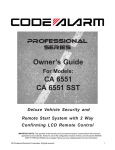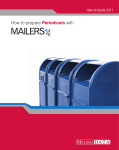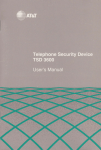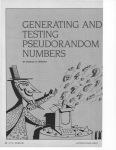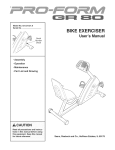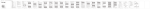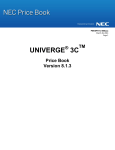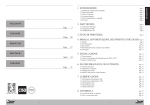Download Model SF500 & DSF-500 Hook-up & Installation – "notes" cover
Transcript
.. SF560 & DSF-500 Hook-up & lnstallat’mn ._ ,-- . . ‘.‘.. ‘:: *. I ,- .- 1 :* ..’ ‘.J, . .t ._. ’ i. . . :: 3‘ .* # ‘I . ..A!‘. -: ;..; : . . . .: ‘.z <. _ . . b;- \ 1.’ . .. . . z .- ., -. .I : . . . . -.. .. . .. SO Enginows Rood. Houppwgo..!+Jew York 11788 WOW YORK (516) 582.6161 &ST (800) 645.5430 OF = I : STATE l-2297 REVA. ‘-m : ZZ ; ‘h SF -500 b’ back of bookkt, page 15 when using Model DSF-500. “k .*, ” ti . 1ThcSF-500 is &signed to, mm&ace directly XL1 218 and XL 1219. The SF-500 IMY be rsed’orr installations which have an answering machine and rotary or tOuchtone telephoms on site, however only the touchtone telephones can access this SF-500. standard outside phone calls. ‘he rotary phones can only be used to make and receive eincorporating the SF-500 will enable all on and off-premises telephones (assuming tky are twChanc) to be used as keypads. XLl218R and XL1219R keypads MAY be used in junction with the SF-500 if desired, or the SF-500 can be used by it=. If the SF-500 is Used as a standalone, (with no keypads on site) a remote red LED terminal has been provided to indicate arm status. To access the SF-500 specific keys must be depressed in Specific order via the telephone pad. The SF-500 will respond clearly with English language messages concerning the system’s status. The SF-500 English language messages must be programmed into a FBI model FlOZ prom chip, as per the programming section of this manual. access via touchtone telephones. The SF-500 can also be programmed to aJJow off-premises LastJy, there are 3 auxiliary relays which contain Form C Dry Contacts, that can be used instruction will explain terminal connections to activate on-premises devices. This installation of the SF-500 to the XL1218 and XL1219 Control Panels first, then proceed with the prom programming. . with the con- NOTE: THE ACTUAL SF-500 OPERATION WILL BE EXPLAINED IN THE END USER MANUAL If this product is being used WITHOUT any keypads, two 1000 ohm resistors (included) must be wired on the XL1219 terminals 6 to 8, and 6 to 9. When using the SF-500-50 with the XL1218 or XL1219 the fire end of line resistor must be changed to 22K ohms. A 22K ohm resistor is provided with the SF-500 installation instruction packet. __ _.. HOOKUP/WIRING Xii218 I X11219,’ .Description Terminals Terminal; ; . ’ 1 1 Keypad Data Terminals The SF-500 reads loop data and instructs : 3’ : ,4 : 4 * the Control Panel via these terminals < : + SF-500 derecrs fire rroubje on XL1214 here + cr-500 oeteczs low bar on XL1219 here w-j00 detects AC loss here cy 500 oetects fire alarm on Xi1215 here I I ;;:; iOC detect lb 2 ‘I 23 burglary alarm here 1 11 Common I - Form C dry contacts on relay 12 Number 3.- Toggled by t3 Normally closed Norma& open a: teleohone Common Form C dry contacts on relay 1 t-tnumber 2. Toggled by 82 Normally closed Normally open at teleohone Form C dry contacts on relay Common Normally closed Number 1. Toggled by I1 NormalJv open at telephone J . A remote red Jed may be wired to these terminals to display arm status of the svstem A remote 816 watt speai<er may De wired here to listen fo SF-50G English language messages accessed by phone The grey & brown woes from the 368 cord which plugs into the RS31X must-be wired to these terminals. These wires con&n the premises phones. (see diagram page 2) 1 27 33 SF-500 phone line connections to the 28 3k control panels. See diagram page 2 20 25 DC fran con-z01 Pane& to Power Sr‘-500. 21 26 The SF-500 6raws approximately 122 ma in stm and 297 ma tile active. + = These terminals do not have to be connected when the SF-500 is wired to the XL1218 ---. - a-c .,. c ,m ,rvm ‘) E LID J ; s Switch on the SF-500 box is depressed, the NOTE: ) When the Convenience ‘(home phones will be connected directly to the outslde lines, whxn .enables the customer to Prevent access to SF-500 by on-premHowever, external access can still be accomplishes. ises teliphones. Furthermore, the Control Panel will seize the home phones if a vioThis switch shouldnormally be in the OUT position. lation occurs. . --w---e----- SF-500 PHONE LINE TERMINALS N-B-PHONE LINE HOOKUP SF-500 25 4 26 27 28 FREY RJ 31X Fi7 --emg TO XL1218 -B-B---B-B- f 20 E -i-? XL1218 PHONE LlNE TERMINALS 3WN PHONE LINE TERMINALS fl PHONE LINE HOOKUP SF-500 TO XL1219 XL 1219 PHONE LINE TERMlNALf RD SF-500 P.C BoYd. -e I FCC NOfE: Registration No. AE398Ed935*-AL-E for FIRE BWRCLARY INSTRUMENTS MODEL SF-200 Whenever the SF-500 is disarmed. it will automatically deliver l status message. If staM is not reponed on disarm, @tar [*I [*I tviiic If the messa l “The Central was not called Press Reset” is generated, aepras I#f (01 to rese% Depreu [+I [*I AGAIN to OBTAIN Final System c--- _ .- -L.- -r;rr .bm.*c..LIII “0wtaCI ‘,ru;ur A-cird mm” he mfmrn?d ; 0 * : b! 1 .a . SF-500 (FBI Mode) PROM PROGRAM 1’ 2 2 a : A Prom chip model FlO2 (DM745387Nj Q 63Sl4ON) must be programmed 11OC programmer for proper operation the SF-500. Two quadrants programmed. Either quadrants one and twro or quadrants three and fog with an FBI J JO or the Prom must be may k ued. Tk jumper in the SF-500 will dictate which two quadrants the below depicts the R58 jumper setting for the desired of condition of the R58 resistor SF-500 will read. The chart quadrants used. of that is required for the SF-500 is the ENGLISH LANGUAGE The main body of programming words that will be reported (said) when any of the zones of the Control Panel are read by the SF-500. In other words, the zones of the Control Panel must be Named. Example: Zone 1 = Front door tom 2 = Kitchen Zone 3 = Basement (THIS INSTRUCTION BOOKLET.6 DESIGNED TO ACCOMPLISH WRITING THE SF-500 ‘PROGRAM SHEET WHICH IS LOCATED ON PAGE 13) c‘P A Quadrant OUT 1 THE, FIRST LOCATION of the OP Field, Quad 1, marked Ll must contain a digit f ram the chart below which represents the TYPE of -zone that zone 1 has been programmed in the XL1218 or XL1219 Control Panel. (example: 24 HR Trouble ione. 24 HR Alarm Zone, Controlled Burglary Zone) Select an appropriate digit from the chart below. CHART A pziijj THE &OND THROUGH ELEVENTH location marked 12-111 of this field represent the 5 total words that can be programmed to NAME zone 1. Locations L2 and 13 represent the first word, 14 and 15 the second word, etc. Each word oeslred has z 2 digit Hexadecimal number that corresponds to that worc!.The two dj it numbers and correspondmg words can be found in the PROGRAMMABLE L f BRARY, page 11 . Wrile in the appropriate two digir numbers ma; reoresent tne worms desired for zone 1 in this OP field. lf zone 1 requires less than five worcs, leave the corresponding locations for tne unused words blank. NOTE I! zones are programmed as 24’ HR. alarm zones, the SF-500 will not report the zone words, therefore locations L2-111 should be programmed [F)” . : ’ The following SPEP A . cont’d. of how the OP field should be programmed delay, front door. is an example zone 1 is a.controllcd if Since‘= F is a burglary z-, there Ut my conditions it could a&ally be In during many instances of daily operation. (example. Alarm, Bypass, Trouble while the system is disarmed, etc.) When Status is requested from the SF-500, the words that were programmed here into the OP field wiJJ PRECEDE the PHRASES that apply from the DEDICATED LIBRARY of Terms for the condition of zone 1. (example: Zone J LS bypassed: men status is rc quested. The SF-500 wiJJ say “FRONT DOOR IS BYPASSED”. “FRONT DOOR” is from thrs OP field, “15 ‘BYPASSED” comes from the Dedicated Library.) Zone J has been successfully programmed. Quadrant STEP B -w--- 1 P ZONC 2 -. G& Ilrlrll!ll] U L2 U L4 U L6 L7 LB L9 L10 ti The IP field of Quadrant 1 represents zone 2 on the XL1218 and XL1219. The same procedure must be followed here, as Step A. Ll location repredigit from Chart A in Step A. sents the tone rype. Select an appropriate Location Lt-Lll represent the 5 total words to Name zone 2. Select the 2 digit numbers that CORRESPOND TO the words desired from the PROGRAMMABLE LIBRARY. STEP C Quadrant 1 ,9Qgg 3 --e-B- mfJ I STEP D -a f [2.[Pl I Ll I L2 [ L3 ! LO I -I L5 L6 I I L7 L8 I I ] LO LlO Lll The 2P field quadrant 1 represents zone 3 on the XL1218 Follow the same orocedure as Steo A. Quadrant and XL1219 1 -4v w- - I I I I I 1 I 1 I I J u u L.3 LI ti L6 L7 La L9 The 3P field quadrant 1 represents zone 4 of the XL1214 ~ Follow the same procedure as Step A. uo Lll and XL1219 b .. S?EP E 1 Quad& J l* THE FIRST LOCATION of this AC field marked Ll informs the SF-500 what Control Panel is king used. Select an appropriate digit from the following chart for this Ll location. . Digit 0 2 I Control Panel fype_l ---ii ‘,- --.--. XL1218 -4; . . . XL1219 . :. - c-.-. I . THE SECOND LOCATION of this AC field marked L2 is used to determine the following three options: Option One - External Access: If External Access is programmed, system functjons can be accomplished from off-premises touch-tone telephones. Relay Status: lf this option is programmed, whenever Option Two - Automatic system status is requested from the SF-500 it will include the status of If “Automatic Relay Status-nor selected, relay status all auxiliary relays. must be initiated manually by depressing [#I then [ST Option Three - External Exiter: This option has been included in the SF-500 and should be used only if the ‘main control instrument (XL1218 or XL1219) has been programmed to include at k&t one controlled INTERIOR zone. The purpose of this optJon is to enabie the end user to call from an off-premise telephone and arm his system withoUT excluding the interior zone. When External Exiter is programmed and the system is armed from an OFFPREMISES T=LEPHON= auxiliary relay 3 will automatically activate momencontacts ( SF-500 termlnais 11 and 12) ML’S? Rela; 3 ClOSed%CUJt rarilv. bewired in series with the Control Panel DELAY-Loop. The momentary activation of reiay 3, after arming will simulate ekii through i the delay zone causing the control panel to include the interior zone. Relay 3 will not activate momentarily when the system 1s armed from on-premises telephones. Lastly, when this option is selected, relay 3 can no longer be utilized as an auxiliary relay circuit. conr’d. pg. 6 &P ;E I cant ‘d. . THE THlRD LOCATION of this AC field marked L3 informs the SF-500 what type of Fire Bell outpyt has been programmed in the XL1218 or XL1219 Control PaneJs. When the SF-500 is used in conjunction with the XLI218, the XL121 8 PANEL MUST be programmed PULSING BURG BELL OUTPUT for the Fire zone. Therefore, this LOCATION L3 in the SF-500 tiust be programmed with Digit [B] when used with the XLIZIS. The XL1219 can be programmed for EITHER PULSING BURGLARY BELL OUTPUT FOR THE FIRE ZONE OR STEADY FIRE HORN OUTPUT. Therefore, select a digit from the following chart which informs the SF-500 what type of Fire output is being used on the respective Control Panels. I d- ’ DIGIT . (: CONTROL PANEL FIRE OUTPUT Pulsing Burg Bell output for Fire Steadv rire Horn output 4 I Note: l c 1 If the SF-500 is used with XL1218, this L3 location MUST be programmed Digit [43, AND the XL1218 MUST be programmed PULSING BURG BELL OUTPUT for the cone in Quad 2, 3P field, Ll location on 1s Prom. THE FOURTH LOCATION OF THIS AC FIELD marked L4 determines the number of rings required before the SF-500 will pick up, when accessed from OFF-premises telephones Select the digit desired from the following NOTE: If external access has not been selected, I DIGIT 1 chart. program NUMBER tftis location OF RINGS “F”. I i . F No External I Access I . . 6 ‘. 0 . STEP F .- Quadrant 1 #- The AL field of quadrant 1 represents zorn 5 on the XL1219. The same procedure must be followed here as Step A to Name zone 5of the XL1219. Ll represents the ZOn$ type. Select an appropriate digit from Chart A, in Step A Select the 2 digit numbers Mat represent the words desired from tk PROCRAMMAtiLE LIBRARY. Note: STEP C Quadrant If the SF-500 is being used in conjunction AL field MUST be left blank. 2 e2 B 4 ,9 s ----OH I Ll I L? 1 L) 8 l&L> 1 B $ f 1 1 11 LB the XL1 218, this & $? s 1 16 with 1 1 l~LJOlI1 The OP field q&dram 2 represents zone 6 of the XL1219. Follow the same procedure as step F to Name zone 6. Note: If the SF-500 is being used in conjunction with the XL121 8, this field MUST be left blank. . STEP H Quadrant 2 tAux- Relay 1 --- LA 12 L> LaL> LI LB L9LlOLJl The l< field quadrant 2 is used to Name auxiliary relay Il. Locations L 1-L 10 represent the 5 total words. Select the 2 digit numbers that correspond to the words desired from the PROGRAMMABLE LIBRARY. The 11 J location- must be lefr blank. Note: If relay 1 is not used, leave this field blank. SiEP I Quadrant 2 . The 2P field quadrant 2 represents auxiliary relay must be followed as in Step H to Name relay 2. Note: Note: STEP 3 2. The same procedure If the ANSWERING MACHINE OPTION will be selected in Quad 2, AF field, (see step K below) then all these locations Ll-Ll 1 must be relay 2 cannot be used as.zm auxiliary programmed “F’. Furthermore, output. If relay 2 is not used, leave this field blank. Quadrant 2 -- External Exiter Aux. Relay 3 --- I I I I I I I I IF1 Lb L2 LJ 16 L> ~6 II I# L9LJOLll The 3P field quadrant 2 represents auxiiiary relay 3. The same procedure be followed as in Step H to Name relay 3. Note: If relay 3 is not used, leave this field NOTE: must blank. If External Exiter has been selected in Quad 1, AC Field, L2 Location, then this 3P Field, all locations, MUST be programmed “F”. - Quadrant 2 Answering . External /Listen-in inhibit Machine Access Li L2 The SF-500 may be connected to a telephone line which presently has an answering machine. If this situation exists, auxiliary relay 2 normally closed, and common contactf (terminals I4 & 15) musf be wired in series between the -Brown wire from .the Model 368 cord and .SF-500, terminal 26. The theory of operation for calling in from an external telephone is as follows: The SF-500 must be programmed for a ring count greater than the answering machine ring count. When an incoming phone call is picked up by the answering machine, the SF-500 will also be PREPARED to receive commands from the telephone. Depress [*,] and the security access code (this code is programmed in Quad 2 AC field) if one exisu, BEFORE the answering machine reaches its RECORD mode. Relay 2 contacts will open disconnecting the answering matiine and home phones. All SF-500 functions may be continued at this point uninterrupted by the answering device. When the phone call terminates, the SF-900 will hang up and close relay 2 contacts for the next call. If the SF-500 is not accused after the answering machine pickup on an incoming phone call, the answering machine will continue with its standard procedure. NOTE: Access to the SF-500 MUST NOT be gained machine record mode. during the answering ~secondoptionint&?L1locationisr;rllnr?l&ten-in.If~ cptionisselected,relayonecan be used to incorporate a speakerp~whichcanbeuse!dfarlisten-inpllrposes eananouuide te*ti, ar as an interoan systan frcm cn-w teleofumes. pg. 9 a m’t S&er ph0W hookup is as followr A: Mount the speaker phone as desired. Step 8: Mount a standard telephone RJl 1X JACK marbv. Step C: Plug the other end of the gray cord into the RJ 11 X jack. Step D: Connect a wire between SF-500 terminal 25 and the RED wire in the RJllX. Step fi Connect a wire between SF-500 terminal 17 and the GREEN wire in the RJllX. Step F: Connect a jumper between terminals 19 and 26 on the SF-500. Step C: Depress the ON/OFF button to the ON position. Step I InstaIlation is complete. The theory of operation from the on-premises phones is as follows: Step A: Pick up the telephone and depress (f),(l). (relay 1 contacts close, whicfr puts the speaker phone on the line.) Step 8: Two way communication is now possible betw-n the telephone and the speaker phone. Step C: When conversation is complete, hang up the telephone. (relay 1 contacts will return to its normal condition, taking the speaker phone off the line.) NOTE: AS AN ALTERNATIVE TO HANGING UP THE TELEPHONE, DEPRESS (1),(l) TO DISCONNECT THE SPEAKER PHONE, IF OTHER SF-500 FUNCTlONS NEED TO BE ACCOMPLISHED. The theory of operation from off-premises phones is as follows: Step A: Call in to the .SF-500 and wait for pickup, then enter i*), and the security access code, if one exists. Step B: Depress (#J,(l). Two way communication is now possible for approximately 20 seconds, at which time the SF-500 will terminate the call, and remove the speaker, phone from the line. SELE?T A DIGIT FOR THE 11 LOCATION OF THIS AF FIELD FROM CHART ON THE FOLLOWING PAGE FOR THE DESIRED OPERATION. DIGIT , : E F 1 ANSWERING YES YES NO NO MACHINE LISTEN-IN I YES NO YES NO THE 0 . STEPS K iont ‘6 ;HE SECOND LOCATION of this AF field marked L2 on the Program Sheet is called EXTERNAL ACCESS INHIBIT. A digit must be programmed in this location which decides if TOTAL .system operation including arm/disarm will be allowed from l xtemal access, or only system status, and auxiliary relay operation will be permitted. Select a digit for the L2 location Of the AF fii?ld, from the following chart, for the desired operation. c NOTE: If external access has not been selected this location may be programmed “F’. Diqlt 0 1 F STEP L I QUADRANT I in Quad 1 AC field, External Access Inhibit Svstem status & delay Ooeratlon Total System Functions No External Access c Only 2 [AlC\ 1 1 1 ] * SEcLnITY Accss CmE Ll LZ L) Lb l SEE UL REQUIREMENT PAGE 15 This AC Field Quadrant 2 can be used to program a 1 through 4 digit (numbers l-9 Security access code, beginning in L 1 and ending in L4. This code must be utilized when the SF-500 is accessed from OFF-Premises telephones, before any system functions can be accomplished. . lf aU locations in this field are programme “F”, then system functions can be accomplished from OFF-Premises phones withoul enrering this security access code. However, all system functions that require me main conttol panel coae still apply. Note: of (0) is desired in this code, program letter “A” instead. Note: All restrictions dictated by external access inhibit apply, whether this code is programmed Or not. Note: This field only applies if l xtemal access has been programmed. If external access has not ‘been seiected, program Ll Ai4 “F”. . ‘;i () Note: STEP M If security access code is programmed, the customer must wait for the SF-500 to pick up after the programmed number of rings, or answering machine pickup, then depress [*I and his 1 through 4 digit security access code. Then proceed with desired functions as explained in the End User Manual. If the correct access code is not entered in 3 tries, the SF-500 will terminate the bhone call. The SF-500 Program Sheet has been successfully written All other fields not mentioned in quadrant 1 and 2 must (i.e. quad 1 AF, FF and Quad 2 FF, AL fields). Utilize information called Ptooer Prom PtoEttamminff Procedure the data vrrnen out on tne program sheet inro tne prom Once the prom chip has been successfully into the SF-500 socket, BLUE DOT UP. 10 programmed, out at this poinr. be left blank also. the following to actually program Chip. it must be inserted b I PRdPER (IF- CP A PROM PROGRAMMNG PROCEDURE Power up 110 OT 1lOC. The Prom MUST NOT be in the Programmer at this time. Insertion of the Prom will be the laststep-or to depressing the Program Button. The 110 and 1 IOC will program one STEP B Select the desired Quadrant to program. quadrant (ori of the chip) at a time. STEP C Depress [ENTER] momentarily, then [O] while the programmer socket is empty. Depressing [ENTER and 03 loads the present contents of the socket into memory. ln the case of an empty socket, memory is loaded with Blanks or [F’s1 A Blank and an [F] are the same thing. The only time the [F] Button must actually be depressed is if one specific location in a Field must be jumped over -to get to Trailing [F’s] at the end of a field need another location to enter a number. pot be depressed as long as their locations are Blank. STEP D Punch in desired information for OP field through AL field in this Quadrant. Movement from OP to the next field and so on, can be accomplished by depressing [ENTER& then [9]. At the bottom left corner of the programmer, resides a chart which represents the field names, descriptions and most important, the field numbers. Jumps can be accomplished from one field to another by depressing [ENTER], then the To jump from OP field to AC field, respective field number desired. Example: depress [ENTER] then [7]. This variable jumping will become usef ui for duplicating master chips. STEP E After completing data entry into all desired fields, the Prom may be inserted The Blue Painted dot must be situated down. The into the programmer socket. does not care what field Prom must be pushed all the way in. The programmer Depress the [Program] BEnmomentarily, [Finish] you are in when you program. should be displayed. 01 STEP F The present quadrant has been successfully programmed. To program addjtional quadranrs, the Prom must be removed, select the desired quadrant and repeat Steps C-F. Summary: [F> The [F] Button does not display anything when depressed, however it jumps from one location to the next. The only time the [F] Button must actually be depressed is when a jump must be made over one location to get to another location where a number must be entered. Trailing [F’s] need not be depressed as long as their locations are blank. then [O] with socket empty: Loads [F’s] in selected quadrant. then [0] with Prom in socket: Loads memory with present data that resides in the quadrant selectee. [Enter],<hen 191: Increments fields from OP to AL back to OP again. [Enter], then field number: lumps from one field to another as designated by respective field number. [Enter1 [Enter], 11 ? t . -6 00 01 02 03 04 05 06 07 08 A AC AIR CONDITIONER ALARM ALL AND ARE AREA ATTIC PROGRAMMABLE 27 28 29 2A LIBRARY IFLOW FOUR FREEZER FRONT 28 GARAGE 2C GUEST 2D HALL 2E HAVE 2F HIGH 09 09 CB CZ OD OE OF 10 11 -@ &- BACK BASEMENT BATH BATTERY BE BEDROOM BOILER BURGLAR BYPASSED 12 13 14 15 16 CALL CENTRAL CHECKED CLOSET COMPUTER 17 18 19 l-A 1B 1C 1D DDD DELAYS DEN DETECTOR DINING DOOR DOWN 1E IF 20 21 EAST EIGHT ENTRANCE EXIT i, 22 23 24 25 26 FACTORY FAN FIRE FIVE FLOOR NOTE: DDD is to indicate SSSS #is to pluralize ..30 31 32 33 34 IMMEDIATELY IN INSTANT INTERIOR IS 35 KITCHEN 36 37 38 39 3A 3B LAUNDRY LEAVE LEFT . LIGHTS LIVING LOW 4C 4D 4E PRESSURE PROGRAM PROTECTED 4F 50 51 52 53 READY RECEIVING RELAY RESET RIGHT 55 ROOM 56 57 58 59 SAFE SECURITY SERVICE SEVEN 58 SIDE SC SIX SKYLIGHT ;: SLIDING SF SMOKE 60 SOUND 61 SOUTH 62 ssssss 63 STAIRS 64 STOCK 65 SYSTEM 3C MASTER 3D MEDICAL 3E MUST 66 67 68 69 6X TEMPERATURE THE THREE TR.OUBLE TWO 68 UP 3F NINE 40 NORTH 41 NOT 6C VIOLATED 43 44 45 46 47 OFF OFFICE ON ONE OUT 6D 6E 6F 70 71 72 WALL WAS WATER WERE WEST WINDOW 48 49 4A 4B PANIC PERIMETER POLJCE PRESS ‘. 73 YOU 74 75 ZERO ZONE past tense of a word. a word. . t ?7 l t’ ‘0 ‘I .. DEDJCATED LIBRARY “IS IN ALARM” “IS JN TROUBLE AND MUST BE CHECKED” “IS NOT RESET. PRESS RESET” “IS BYPASSED’ 7HE SECURITY COMPUTER IS READY FOR PROCRAJi” ‘7HE SECURITY COMPUTER PROGRAM “THE SECURITY SYSTEM “THE SECURJTY SYSTEM IS OFF” “THE CENTRAL WAS NOT CALLED. Is ON” “ALL SYSTEM DELAYS ARE ON” “ALL SYSTEM DELAYS ARE OFF’ “THE AC LS IN TROUBLE “THE BATTERY XS IN TROUBLL CALL “YOU HAVE PRESSED PANIC” “THE FIRE SOUND IS ON” "IS ON" “IS OFF 7 SOUND IS ON" RELAYS PRESS RESET AND MUST BE CHECKED” “THE FIRE ZONE IS IN TROUBLE. ‘-THE BURGLARY IS OFF’ . 13 FOR SERVICE” CALL FOR SERVICE” ?ROCRAMMINC SHEET SF-500 - ----- (OlPl’ l 1. 1 l l l I l l ! J 11 11 l~lrL~l6lll~l~ItQCII -- [2lPI’ -- 4v. I I I I I I I I I ! ] LI 12 1) la L> -*- [SIPI 161716 -- L*L10\11 - I I I I I I I I 1 I ] 11 12 17 1415 LA L7 18 L)LlOLAl m6bfRIrc PuCHIM /Listen-if EXTERNAL ACCESS INHIBIT w [AId KWYsf I I I J 1112 11 1.4 SEcmIlY ACESS cmc . Underwriters . Laboratories requirement for installation: 1. The SF5OO/System 600 replaces the power consumed by one keypad. Therefore, reduce the maximum number of key pads used in all applications by one. Refer to the Control System Installation Instructions J-2146 or J-2154. 2. Installation of this equipment and wiring shall be accomplished in accordance with the National Electrical Code and ANSVNFPA No. 74. 3. A four digit Security manual. 4. Access Code must be used. See Step “L” in this The Underwriters Laboratories listing for this unit only applies when this unit is used as. an accessory. with either the OMNI-2000 or XL 1219. For complete installation and service infor mation, refer to Installation Manuals I-2297 or I-2298. This manual covers i&tallation and’ hook-up bf the DSF&500. The DSF-500 is made up of two circuit boards in one enclosure, the XL1219 control unit and a SF-500 accessory unit. Refer to I-2146 for hook-up and installation information on the XL1219. Refer to I-2147 for programming of the XL1219. For user’s information refer to I-2325. for the SF-500 and I-2158 for the XL 1219. Copies of these manuals may be obtained by contacting the factory 15