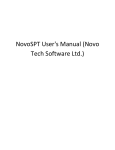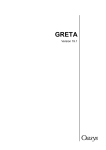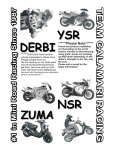Download User Manual for PileAXL 2014
Transcript
User Manual for PileAXL 2014 A Program for Single Piles under Axial Loading By Innovative Geotechnics Pty Ltd Gibraltar Circuit, Parkinson, QLD, 4115 Australia February 2015 Important Warning: Please carefully read the following warning and disclaimers before downloading or using the software and its accompanied user manual. Although this software was developed by Innovative Geotechnics Pty Ltd in Australia with considerable care and the accuracy of this software has been checked and verified with many tests and validations, this software shall not be used for design unless the analysis results from this software can be verified by field testing and independent analyses and design from other parties. The users are responsible for checking and verifying the results and shall have a thorough and professional understanding about the geotechnical engineering principles and relevant design standards. In no event shall Innovative Geotechnics Pty Ltd and any member of the organization be responsible or liable for any consequence and damages (including, without limitation, lost profits, business interruption, lost information, personal injury, loss of privacy, disclosure of confidential information) rising from using this software. Table of Contents Chapter 1. Introduction 1 Chapter 2. Start the new file 2 Chapter 3. Project Title Information Input 4 Chapter 4. Analysis Option Input 6 Chapter 5. Pile Type and Cross Section Input 9 Chapter 6. Pile Length Input 14 Chapter 7. Soil Layers and Properties Input 16 Chapter 8. Pile Load Input 24 Chapter 9. Review Input Text File 26 Chapter 10. Reviewing Soil Layer Input Parameters 27 Chapter 11. Reviewing Pile Input Parameters 29 Chapter 12. Run Analysis 31 Chapter 13. Viewing Analysis Results 33 Chapter 14. Viewing T-Z Curves 39 Chapter 15. Viewing Q-W Curves 43 Chapter 16. Pile Axial Load Settlement Curve 47 Chapter 17. Axial Load Transfer Curve 51 Appendices Appendix A. T-Z curves for axial force analysis 54 Appendix B. Examples 87 References 98 List of Figures Figure 2-1 Project start dialog in PileAXL 2014 Figure 2-2 Default analysis file of PileAXL 2014 Figure 2-3 Analysis file selection dialog for PileAXL 2014 Figure 3-1 Invoke “Project Title” dialog from the menu Figure 3-2 Invoke “Project Title” dialog from the toolbar Figure 3-3 General layout of “Project Title” Dialog Figure 4-1 Invoke “Analysis Option” dialog from the menu Figure 4-2 Invoke “Analysis Option” dialog from the toolbar Figure 4-3 General Layout of Analysis Option Dialog for PileAXL 2014 Figure 4-4 Plug settings for steel open-ended driven piles Figure 5-1 Invoke “Pile Section” dialog from the menu Figure 5-2 Invoke “Pile Section” dialog from the toolbar Figure 5-3 General Layout of Pile Type and Cross Section Dialog Figure 5-4 Section Input Dialog for Pipe Section Figure 5-5 Section Input Dialog for Circular Cross Section Figure 5-6 Section Input Dialog for Circular Cross Section Figure 5-7 Section Input Dialog for Octagonal Cross Section Figure 5-8 Section Input Dialog for H Section Figure 6-1 Invoke “Pile Length” dialog from the menu Figure 6-2 Invoke “Pile Length” dialog from the toolbar Figure 6-3 General Layout of Pile Length Input Dialog Figure 7-1 Invoke “Soil Layers and Properties” dialog from the menu Figure 7-2 Invoke “Soil Layers and Properties” dialog from the toolbar Figure 7-3 Soil Layers and Properties Input for the first layer Figure 7-4 Soil Layers and Properties Input for the cohesive soils – Basic Parameters Figure 7-5 Soil Layers and Properties Input for the cohesive soils – Advanced Parameters Figure 7-6 Soil Layers and Properties Input for the cohesionless soils – Basic Parameters Figure 7-7 Soil Layers and Properties Input for the cohesionless soils – Advanced Parameters Figure 7-8 Soil Layers and Properties Input for the rock – Basic Parameters Figure 7-9 Soil Layers and Properties Input for the rock – Advanced Parameters Figure 7-10 Typical Ground Profile after Soil Layer Input Figure 7-11 Copy ground profile graph from the “File” Menu Figure 7-12 Copy ground profile graph from the “File” Menu Figure 8-1 Invoke “Pile Top Loading” input dialog from the menu Figure 8-2 Invoke “Pile Top Loading” input dialog from the toolbar Figure 8-3 Pile Top Loading Input Dialog Figure 9-1 Open Input Text File for review from the toolbar Figure 9-2 Generated Input Text File for this example Figure 10-1 Open soil layer input summary table for review from the menu Figure 10-2 Open soil layer input summary table for review from the left toolbar Figure 10-3 Soil layer input summary table for an example Figure 11-1 Open pile input summary table for review from the menu Figure 11-2 Open pile input summary table for review from the left toolbar Figure 11-3 Pile input summary table for an example Figure 12-1 Open “Run Analysis” dialog from the menu Figure 12-2 Open “Run Analysis” dialog from the top toolbar Figure 12-3 Run Analysis Message Box for an example Figure 13-1 Open the “Analysis Results” Output Dialog from the left toolbar Figure 13-2 Analysis Results Dialog for Example-1 Figure 13-3 Viewing the analysis results from the menu items Figure 13-4 Open “Tabulated Analysis Results” dialog from the menu Figure 13-5 Open “Tabulated Analysis Results” dialog from push button Figure 13-6 Tabulated Analysis Results Dialog for Example-1 Figure 13-7 Copied result graph (combined Plot – Ultimate) for an example Figure 14-1 Open “T-Z Curve Plot” dialog from the menu Figure 14-2 Open “T-Z Curve Plot” dialog from the toolbar Figure 14-3 “T-Z Curve Plot” dialog for an example Figure 14-4 Tabulated T-Z Curve results for an example Figure 14-5 Copied T-Z curves graph for an example Figure 15-1 Open “Q-W Curve Plot” dialog from the menu Figure 15-2 Open “Q-W Curve Plot” dialog from the left toolbar Figure 15-3 “Q-W Curve Plot” dialog for an example Figure 15-4 Tabulated H-Y Curve results for Example-1 Figure 15-5 Copied Q-W Curve Plot for an example Figure 16-1 Open “Axial Load Pile Settlement” dialog from the menu Figure 16-2 Open “Axial Load Pile Settlement” dialog from the left toolbar Figure 16-3 “Axial Load Settlement Curve” dialog for an example Figure 16-4 Tabulated axial load settlement curve results for Example-1 Figure 16-5 Copied axial load pile settlement curve for Example-1 Figure 17-1 Open “Axial Load Distribution vs Depth” dialog from the menu Figure 17-2 Open “Axial Load Distribution vs Depth” dialog from the left toolbar Figure 17-3 “Axial Load Transfer Curve” dialog for an example Figure A.1-1 t-z curve adopted for the cohesive and cohesionless soils – driven piles (after API 2000) Figure A.1-2 q-w curve adopted for the cohesive and cohesionless soils – driven piles (after API 2000) Figure A.1-3 Basic soil parameter input of API method for cohesive soils Figure A.1-4 Advanced soil parameter input of API method for cohesive soils Figure A.1-1 P-Y curve for soft clay (Matlock) model under static loading condition Figure A.1-5 Variation of the adhesion factor with the undrained shear strength (after USACE, 1991) Figure A.1-6 Basic soil parameter input of USACE method for cohesive soils Figure A.1-7 Advanced soil parameter input of USACE method for cohesive soils Figure A.1-8 General procedure of calculating the ultimate shaft resistance for cohesive soils based on ICP method Figure A.1-9 General procedure of calculating the ultimate end bearing resistance for cohesive soils based on ICP method Figure A.1-10 Basic soil parameter input of ICP method for cohesive soils Figure A.1-11 Advanced soil parameter input of ICP method for cohesive soils Figure A.1-12 Advanced soil parameter input of User Defined method for cohesive soils – Driven Piles Figure A.1-13 t-z curve adopted for the cohesive soils – bored piles (FHWA,1999) Figure A.1-14 q-w curve adopted for the cohesive soils – bored piles (FHWA,1999) Figure A.1-15 Advanced soil parameter input of FHWA method for cohesive soils – Bored Piles or Drilled Shafts Figure A.1-16 Advanced soil parameter input of User Defined method for cohesive soils – Bored Piles or Drilled Shafts Figure A.2-1 Basic soil parameter input of API method for cohesionless soils – Driven Piles Figure A.2-2 Advanced soil parameter input of API method for cohesionless soils – Driven Piles Figure A.2-3 Bearing capacity factor for cohesionless soils – Driven Piles (after USACE 1991) Figure A.2-4 Advanced soil parameter input of USACE method for cohesionless soils – Driven Piles Figure A.2-5 General procedure of calculating the ultimate shaft resistance for cohesionless soils based on ICP method (after Jardine et al. 2005) Figure A.2-6 General procedure of calculating the ultimate end bearing resistance for cohesionless soils based on ICP method (after Jardine et al. 2005) Figure A.2-7 Advanced soil parameter input of USACE method for cohesionless soils – Driven Piles Figure A.2-8 Advanced soil parameter input of User Defined method for cohesionless soils – Driven Piles Figure A.2-9 Basic soil parameter input of FHWA method for cohesionless soils – Bored Piles or Drilled Shafts Figure A.2-10 Advanced soil parameter input of FHWA method for cohesionless soils – Bored Piles or Drilled Shafts Figure A.2-11 t-z curve adopted for the granular soils – bored piles (FHWA, 1999) Figure A.2-12 q-w curve adopted for the granular soils – bored piles (FHWA, 1999) Figure A.3-1 Basic soil parameter input of General Rock Method – Bored Piles or Drilled Shafts Figure A.3-2 Advanced soil parameter input of General Rock Method – Bored Piles or Drilled Shafts Figure B.1-1 Ground profile with the pile length and loading conditions for Example 1 Figure B.1-2 Combined plot of the pile capacity results for Example 1 Figure B.1-3 Pile axial load and settlement relationship for Example 1 Figure B.2-1 Ground profile with the pile length and loading conditions for Example 2 Figure B.2-2 Combined plot of the pile capacity results for Example 2 Figure B.2-3 Pile axial load and settlement relationship for Example 2 Figure B.3-1 Ground profile with the pile length and loading conditions for Example 3 Figure B.3-2 Combined plot of the pile capacity results for Example 3 Figure B.3-3 Pile axial load and settlement relationship for Example 3 Figure B.3-4 Comparisons between testing results and the predictions by PileAXL 2014 for Example 3 List of Tables Table A.1-1 T-z curve for USACE method based on the recommendation by Coyle and Reese (1966) Table A.2-1 Design parameters for cohesionless soils (after API 2000) Table A.2-2 Recommended critical depth for cohesionless soils (after USACE 1991) Table A.2-3 Recommended interface friction angle for cohesionless soils (after USACE 1991) Table A.2-4 Recommended coefficient of lateral pressure for cohesionless soils (after USACE 1991) Chapter 1. Introduction PileAXL 2014 is a program that analyzes the behaviour of single piles under axial loading applied at the pile head (compression or tension) for both onshore and offshore engineering problems. Both bored piles and driven piles can be analysed by the program. The program computes the ultimate and factored pile capacities for a range of pile lengths together with the short-term pile settlement curve for a specific pile length. User Manual of PileAXL 2014 will be presented with an example which follows the natural flow of program use from opening a new file to result outputs. The input file (Example-1.flp) for this example can be found within the “Examples” folder in the program installation directory. The details about this example are presented in Appendix C. 1 Chapter 2. Start the new file When PileAXL 2014 program is started, the following dialog (Figure 2-1) will firstly appear, which enables the user to choose (1) Start a new project or (2) Open an existing project. Figure 2-1 Project start dialog in PileAXL 2014 In this example, we select the first option which is “Start a new project”. Once this option is selected, a default new project with two soil layers is automatically created. The default file name is Newfile.AXL. The corresponding file path is shown on the top title bar of the program. The ground profile and general program interface is loaded and shown in Figure 2-2. If “Open an existing project” button is clicked, then the file selection dialog will be invoked as shown in Figure 2-3 where the user will be able to open the existing PileAXL analysis file with the file type of AXL. 2 Figure 2-2 Default analysis file of PileAXL 2014 Creating the new project which the user wants will be started from this point onwards from modifying the existing default project settings. Figure 2-3 Analysis file selection dialog for PileAXL 2014 3 Chapter 3. Project Title Information Input The project title information can be updated or modified by clicking the “Title” icon from the toolbar (Figure 3-2) or clicking “Project Title” menu item from the main “Define” menu (Figure 3-1) of the program as shown in the figures below. Figure 3-1 Invoke “Project Title” dialog from the menu Figure 3-2 Invoke “Project Title” dialog from the toolbar Figure 3-3 shows the general layout of “Project Title” dialog. The following information can be input by the user for the project: Project Title – Example-1 Job Number - 00001 Design Engineer - IGEngSoft Client - IGEngSoft Description – This is Example-1 of PileAXL 2014 software 4 Figure 3-3 General layout of “Project Title” Dialog The following items are created by the program for the user’s reference and cannot be changed by the user from this dialog: Date – the creation date of the project file. The date will also be updated when the project file is changed and saved. File name – the full file name with the directory path File path – the directory path of the program 5 Chapter 4. Analysis Option Input The analysis option can be updated or modified by clicking the “Analysis Option” icon from the toolbar (Figure 4-2) or clicking “Analysis Option” menu item from the main “Define” menu (Figure 4-1) of the program as shown in the figures below. Figure 4-1 Invoke “Analysis Option” dialog from the menu Figure 4-2 Invoke “Analysis Option” dialog from the toolbar Figure 4-3 shows the general layout of “Analysis Option” dialog. This dialog provides the user with different analysis options as described below for two main groups: (1) “Control Parameters” Group and (2) "Units of Input and Analyses" group. 6 Figure 4-3 General Layout of Analysis Option Dialog for PileAXL 2014 "Control Parameters" group lists the main control parameters for the analysis: Number of pile elements: This is the number of pile elements used in the analysis. The pile length will be equally divided into elements with the specified number. "Compression" group lists the main control parameters for the resistance factors adopted in the analysis for pile compression capacity: Resistance factor for shaft resistance: This is the resistance factor of the ultimate shaft resistance. It is usually less than 1.0 and similar to strength reduction factor or partial factor. It is mainly used to calculate the factor pile capacity in limit state design; Resistance factor for end bearing resistance. This is the resistance factor of the ultimate end bearing resistance. It is usually less than 1.0 and similar to strength reduction factor or partial factor. It is mainly used to calculate the factor pile capacity in limit state design; "Tension" group lists the main control parameters for the resistance factors adopted in the analysis for pile tension capacity: Resistance factor for shaft resistance: This is the resistance factor of the ultimate shaft resistance. It is usually less than 1.0 and similar to strength reduction factor or partial factor. It is mainly used to calculate the factor pile capacity in limit state design; "Plug Settings" group lists the main control parameters for the plug settings of driven pile analysis: 7 Plugged condition for steel open-ended piles: This is for the condition where a plugged toe is formed under the pile bottom when the steel open-ended piles are driven into the target toe depth. The ultimate bearing capacity is calculated based on the gross section area and only ultimate shaft resistances along the external pile shaft area are considered; Unplugged condition for steel open-ended piles: This is for the condition where an unplugged toe is formed under the pile bottom when the steel open-ended pies are driven into the target depth. The ultimate end bearing capacity is calculated based on the section area and ultimate shaft resistance both along internal and external pile shaft areas are considered. If this option is selected, then an additional reduction factor can be applied to the internal shaft resistance in order to consider the potential disturbing effects on the internal friction during driving. Figure 4-4 Plug settings for steel open-ended driven piles "End Bearing in Layered Soils" group lists the control parameters for the ultimate end bearing calculation within the layered soils based on the approaches recommended in Meyerhof (1976), Meyerhof and Sastry (1978) and Matsui (1993). Two different empirical depth parameters for upper and lower layers can be input by the user: (1) empirical depth parameter for the upper layer X1 and (2) empirical depth parameter for the lower layer X2. Those two parameters control the effects of upper and lower soil layers on the middle layer when the ultimate end bearing capacity is calculated. The graph in Figure 4-3 shows the general distribution of the ultimate end bearing resistance within the layered ground profile. Those parameters generally range from 3 to 6 pile diameters. In PileAXL 2014, the default value is 3 pile diameters. Note that the value of 0 means that no layering effects are considered for pile capacity and settlement analysis. "Units of Input and Analyses" group provides two unit options in the program. SI Units: This is to select SI Units in the program. It the default option in the program. English Units: This is to select English Units in the program. This option is currently not available. 8 Chapter 5. Pile Type and Cross Section Input The pile type and cross section input can be accessed by clicking “Pile Section” item under “Define” main menu (Figure 5-1) or clicking “Pile Section” icon on the toolbar (Figure 5-2). Figure 5-1 Invoke “Pile Section” dialog from the menu Figure 5-2 Invoke “Pile Section” dialog from the toolbar Figure 5-3 shows the general layout of “Pile Type and Cross Section” dialog. We select “Driven Pile” option for Pile Type and select “Pipe Section” for Cross Section Type. 9 Figure 5-3 General Layout of Pile Type and Cross Section Dialog The next is to click “Edit Section Dimension” button to open the ‘Section Input” dialog as shown below for pipe section option. For this example, we type 0.6 m for the outside diameter, D1 and 0.56 m for the inside diameter D2. Note that if the user types a D2 value greater than D1, then the program will automatically correct this when this dialog is closed. This is to ensure that the reasonable section sizes are provided. 10 Figure 5-4 Section Input Dialog for Pipe Section The next is to close this “Section Input” dialog. Note that the section properties in “Pile Type and Cross Section” dialog will be automatically updated according to the input cross section dimension. For Young’s modulus E, we type 200 GPa for steel material. If required, other cross sections can be selected by the user by switching the radio button within the group of cross section types. Figure 5-5 Section Input Dialog for Circular Cross Section 11 Figure 5-6 Section Input Dialog for Circular Cross Section Figure 5-7 Section Input Dialog for Octagonal Cross Section 12 Figure 5-8 Section Input Dialog for H Section 13 Chapter 6. Pile Length Input The pile length input can be accessed by clicking “Pile Length” item under “Define” main menu (Figure 6-1) or clicking “Pile Length” icon on the toolbar (Figure 6-2). The invoked dialog allows the user to input the pile length and Pile Top Level. Figure 6-1 Invoke “Pile Length” dialog from the menu Figure 6-2 Invoke “Pile Length” dialog from the toolbar PileAXL 2014 provides a unique interactive input (as shown in Figure 6-3) of Pile Length. Cantilever portion of the pile as shown in the figure is denoted as "Free Length Zone (Null)". This can be achieved by specifying a "Null" material layer at the ground surface with the layer thickness equal to the cantilever length or free length. 14 Figure 6-3 General Layout of Pile Length Input Dialog 15 Chapter 7. Soil Layers and Properties Input PileAXL 2014 offers an innovative and straightforward interactive way to create multiple soil layers with various relevant parameters in the program. Soil layer input dialog can be invoked through clicking "Soil Layers and Properties" item under "Define" menu (Figure 7-1) or clicking "Soil Layers and Properties" icon from the toolbar (Figure 7-2). Figure 7-1 Invoke “Soil Layers and Properties” dialog from the menu Figure 7-2 Invoke “Soil Layers and Properties” dialog from the toolbar In PileAXL 2014, Soil layers can be added, inserted or deleted through "Add", "Insert" and "Delete" buttons. The layer color also can be adjusted or updated by clicking "Color" button. 16 In the current version, maximum 50 soil layers can be defined by the user. Layer name also can be defined by the user through text input. The available material types from “Soil Layers and Properties” input dialog include: (1) Null material; (2) Cohesive soils; (3) Cohesionless soils and (4) Rocks. For each material type, different analysis methods for ultimate shaft resistance and ultimate end bearing resistance can be selected through "Advanced" tab except for Null materials which are mainly used to model the pile cantilever (free length) section above or below water. In another word, free length or cantilever pile length is defined through adopting a soil layer with Null material properties at the ground surface. Once "Null Material" type is selected, the "Advanced" tab will be disabled. Figure 7-3 Soil Layers and Properties Input for the first layer Input of soil layers and properties mainly consists of two parts: (1) Basic soil parameters on "Basic" Tab such as soil layer thickness, total unit weight, groundwater status (above or below ground water table), undrained shear strength for cohesive soils, effective friction angle for cohesionless soils and unconfined compressive strength for rocks. For cohesive soils and rocks, the strength increment with the layer depth also can be specified through "Strength Parameters - Advanced" option. The strength increment is automatically set to zero if the default option is selected. (2) Advanced soil parameters related to different pile capacity analysis approaches on "Advanced" Tab. 17 The available pile capacity analysis models depend on the soil type which the user select and are listed below for different soil types and pile installation types: Driven Piles: Cohesive Soils: API Method, USACE Method, ICP Method and User Defined Method. Cohesionless Soils: API Method, USACE Method, ICP Method and User Defined Method. Bored Piles: Cohesive Soils: FHWA Method, User Defined Method. Cohesionless Soils: FHWA Method, Rollins’s Gravelly Sand Method, Rollins’s Gravel Method and User Defined Method. Rock: General Rock Method and User Defined Method Detailed descriptions about the different pile capacity analysis methods adopted by PileAXL 2014 are presented in Appendix A. Figure 7-3 shows the soil layer and property input for the layer with “Null” material type. Since it is a layer with “Null” material type, the “Advanced” tab is disabled with grey colour and cannot be clicked. If the check box of “Input Layer below Water Table” is ticked, this means that the layer with “Null” material type is under the water table – cantilever or free length within the water. If the check box is unticked, the input soil layer thickness represents the cantilever or free length within the air. Figure 7-4 Soil Layers and Properties Input for the cohesive soils – Basic Parameters 18 Figure 7-4 shows the soil layers and properties input of the cohesive soils for the basic parameters. Three different strength options are available in PileAXL 2014: (1) undrained shear strength for cohesive soils, effective friction angle for cohesionless soils and unconfined compressive strength for rock; (2) SPT-N for all material types and (3) Cone Tip Resistance for all material types. The first option is the basic option and the values input into the second and third options will be converted into the basic option parameters during the analysis. An advanced parameter for the strength increase with the depth is provided for cohesive soil and rock material types. As for the cohesionless soils, if the cone tip resistance option is adopted, then the strength increase parameter with the depth is also available to the cone tip resistance. Figure 7-5 shows a typical advanced parameter input dialog for the cohesive soils. Different analysis methods can be selected from this dialog to calculate the ultimate shaft and end bearing resistances. The available t-z and q-w curve options are also presented on the dialog. In the current version, the best suitable t-z and q-w curve options are automatically selected by the program according to the soil type and pile installation type. Figure 7-5 Soil Layers and Properties Input for the cohesive soils – Advanced Parameters Figure 7-6 shows the soil layers and properties input of the cohesionless soils for the basic parameters. Figure 7-7 shows a typical advanced parameter input dialog for the cohesionless soils. 19 Figure 7-6 Soil Layers and Properties Input for the cohesionless soils – Basic Parameters Figure 7-7 Soil Layers and Properties Input for the cohesionless soils – Advanced Parameters 20 Figure 7-8 shows the soil layers and properties input of the rock for the basic parameters. Figure 7-9 shows a typical advanced parameter input dialog for the rock. Figure 7-8 Soil Layers and Properties Input for the rock – Basic Parameters Figure 7-9 Soil Layers and Properties Input for the rock – Advanced Parameters 21 Clicking different layer within the layer list will display the corresponding basic parameter. The program will save the input parameters into the internal memory when the “Close” button at the bottom or “X” button at the top right corner. The ground profile as shown in Figure 7-10 will be created. Figure 7-10 Typical Ground Profile after Soil Layer Input Figure 7-11 Copy ground profile graph from the “File” Menu 22 If “Copy Graph” item under the “File” menu is clicked as shown in Figure 7-11, then the input ground profile can be copied into the clipboard and then pasted into the report if required. The copied ground profile graph is shown in Figure 7-12. Figure 7-12 Copy ground profile graph from the “File” Menu 23 Chapter 8. Pile Load Input This chapter is to define the loading at the pile head. The dialog for the pile head loading input can be invoked by clicking "Pile Top Loading" option under "Define" menu (Figure 8-1) or "Pile Top Loading" icon from the toolbar (Figure 8-2). Axial force in compression or tension can be input from the user. Figure 8-1 Invoke “Pile Top Loading” input dialog from the menu Figure 8-2 Invoke “Pile Top Loading” input dialog from the toolbar Figure 8-3 shows the “Pile Top Loading” input dialog. For this example, we type 2500 kN for axial force in compression. 24 Figure 8-3 Pile Top Loading Input Dialog 25 Chapter 9. Review Input Text File The works carried out from Step 1 to Step 8 will create an input Text file (Example-1.TXT) for the current example. The purpose of creating this input file is to enable the user to have a general overview about the input parameters. This input text file can be opened by clicking “Input File” icon from the left toolbar as shown in Figure 9-1 as below. The generated input text file is shown in Figure 9-2. Figure 9-1 Open Input Text File for review from the toolbar Figure 9-2 Generated Input Text File for this example 26 Chapter 10. Reviewing Soil Layer Input Parameters In addition to reviewing the general input text file, PileAXL 2014 also provides the user with the option of reviewing soil layer input parameters. Soil layer input summary dialog can be invoked through clicking "Soil Layer Input Summary" option under "Define" menu (Figure 10-1) or "Soil Layer Input Summary" icon from the left toolbar (Figure 10-2). Figure 10-1 Open soil layer input summary table for review from the menu Figure 10-2 Open soil layer input summary table for review from the left toolbar The invoked summary table is shown in Figure 10-3 which enables the user to review the detailed soil layer parameter inputs into the analysis and spot the input errors if any. 27 Figure 10-3 Soil layer input summary table for an example 28 Chapter 11. Reviewing Pile Input Parameters Similar to soil layer input parameters, pile input summary table can be opened through clicking "Pile Input Summary" option under "Define" menu (Figure 11-1) or pressing "Pile Input Summary" from the left toolbar (Figure 11-2). It summaries the values of pile input parameters from the user. Multiple columns for different pile segments can be shown if more than one pile segment is used. The dialog as shown in Figure 11-3 enables the user to review the input parameters related to the pile type, section type, section dimension, material stiffness, top connection conditions, bending stiffness and pile batter. Figure 11-1 Open pile input summary table for review from the menu Figure 11-2 Open pile input summary table for review from the left toolbar 29 Figure 11-3 Pile input summary table for an example 30 Chapter 12. Run Analysis Running the analysis file with the input parameters created from the previous steps can be invoked by clicking "Run Analysis" option under "Analyze" menu (Figure 12-1) or clicking “Run Analysis” icon from the top toolbar (Figure 12-2). Figure 12-1 Open “Run Analysis” dialog from the menu Figure 12-2 Open “Run Analysis” dialog from the top toolbar The invoked running message dialog as shown in Figure 12-3 details the analysis information and the analysis result status. The warning messages if any will be displayed under the progress bar to show the likely cause of the problem. Clicking "OK" button will close the dialog and the user will be able to access the various analysis results if the analysis run is successful. Otherwise, the user will need to review the input file to find out why the analysis cannot be successfully completed. 31 Figure 12-3 Run Analysis Message Box for an example 32 Chapter 13. Viewing Analysis Results PileAXL 2014 provides an easy way to access various analysis results through "Analysis Results" Output Dialog. The User can view almost all analysis results plotted against the depth or elevation. Clicking the corresponding radio button enables the User to switch different analysis result plots conveniently. Soil layers with the specified layer colours and boundaries are also shown in the graph to help the user to know the relative position of the results to the soil layers. This “Analysis Results” Output Dialog can be invoked by clicking “Analysis Results” icon from the left toolbar as shown in Figure 13-1. Figure 13-1 Open the “Analysis Results” Output Dialog from the left toolbar The “Analysis Results” Output dialog is shown in Figure 13-2. The analysis results which are available for viewing from this dialog include: Distribution of the ultimate unit shaft resistance with the pile length; Distribution of the ultimate total shaft resistance with the pile length; Distribution of the ultimate end bearing resistance with the pile length; Distribution of the ultimate total pile capacity (ultimate total shaft resistance plus ultimate end bearing resistance) with the pile length; Combined plot of the ultimate total shaft resistance, ultimate end bearing and ultimate total pile capacity against the pile length; Distribution of the factored total shaft resistance with the pile length; Distribution of the factored end bearing resistance with the pile length; Distribution of the factored total pile capacity (ultimate total shaft resistance plus ultimate end bearing resistance) with the pile length; 33 Combined plot of the factored total shaft resistance, ultimate end bearing and ultimate total pile capacity against the pile length; Distribution of the effective vertical stress with the pile length; Distribution of the pile weight with the pile length; Distribution of the ultimate tension capacity; and Distribution of the factored tension capacity. Figure 13-2 Analysis Results Dialog for Example-1 The above results can also be viewed by clicking the corresponding items under the “Display” menu as shown in Figure 13-3. 34 Figure 13-3 Viewing the analysis results from the menu items In addition to the plotting results, PileAXL 2014 also provides the detailed analysis results in the excel-like table format. It is convenient for the user to go through each analysis result at different depths. The tabulated results can be also easily copied into the third-party software for further process if required. The tabulated results can be accessed through clicking “Tabulated Analysis Results” item under the “Display” menu (Figure 13-4) or clicking “Results Table” button from the analysis result dialog (Figure 13-5). 35 Figure 13-4 Open “Tabulated Analysis Results” dialog from the menu Figure 13-5 Open “Tabulated Analysis Results” dialog from push button The tabulated analysis results are shown in the figure below. Note that the colour of each row follows the colour of the soil layer for which the analysis results are shown. As mentioned before, this software feature allows the user to quickly spot the results for different soil layers. 36 Figure 13-6 Tabulated Analysis Results Dialog for Example-1 PileAXL 2014 also enables the user to copy or print the relevant results on the graph. This can be done by clicking “Copy Graph” or “Print Graph” on the bottom of the “Analysis Results” Dialog. The copied graph can be easily pasted into the third-party application for reporting purpose. A sample of the copied and pasted result graph is shown in Figure 13-7 for an example. 37 Figure 13-7 Copied result graph (combined Plot – Ultimate) for an example 38 Chapter 14. Viewing T-Z Curves In PileAXL 2014, once the analysis is successfully completed, the user can access the various analysis results. The dialog for t-z curve plot can be invoked by clicking the "P-Y Curve Plot" option under "Display" menu (Figure 14-1) or “P-Y Curve Plot” from the toolbar (Figure 14-2). Figure 14-1 Open “T-Z Curve Plot” dialog from the menu Figure 14-2 Open “T-Z Curve Plot” dialog from the toolbar 39 T-Z curves for all the nodes can be selected and viewed by the user through T-Z Curve Plot Dialog as shown in Figure 14-3. Plot or update the T-Z curve plots can be done through the following steps: Step 1: Tick the check box for the pile node number where you want to view the results. Note that multiple node points can be selected; Step 2: Click the "Plot/Update" button at the bottom of the table to update the T-Z curve plots. For each node point listed in the table, other relevant information such as Depth, Level, Ultimate Unit Shaft Resistance, and T-Z model type are also displayed for the user's information. The background colour of row in the table follows the colour of the soil layer. Figure 14-3 “T-Z Curve Plot” dialog for an example 40 If required, detailed T-Z curve results can be accessed through clicking the button of "Results Table" under the summary table. A new window with gird-type outlook as shown in Figure 144 will be invoked with "z" settlement (mm) and "fs" mobilised shaft resistance (kPa) for the selected node points. Figure 14-4 Tabulated T-Z Curve results for an example PileAXL 2014 also enables the user to copy or print the relevant results on the graph. This can be done by clicking “Copy Graph” or “Print Graph” on the bottom of the “Analysis Results” Dialog. The copied graph can be easily pasted into the third-party application for reporting purpose. A sample of the copied and pasted result graph is shown in Figure 14-5 for this example. 41 Figure 14-5 Copied T-Z curves graph for an example 42 Chapter 15. Viewing Q-W Curves In addition to T-Z curves, the user also can access Q-W curve information once the analysis is successfully completed in PileAXL 2014. The dialog for Q-W curve plot can be invoked by clicking the "Q-W Curve Plot" option under "Display" menu (Figure 15-1) or “Q-W Curve Plot” from the toolbar (Figure 15-2). Figure 15-1 Open “Q-W Curve Plot” dialog from the menu Figure 15-2 Open “Q-W Curve Plot” dialog from the left toolbar The invoked “Load Deflection Curve for Pile Base” dialog is shown in Figure 15-3. 43 Figure 15-3 “Q-W Curve Plot” dialog for an example The option of “Q-W Curve Plot” shows the relationship between the end bearing resistance and pile toe settlement. If required, the tabulated results as shown in Figure 15-4 for the load and deflection curves at the pile base will be presented in the Excel-like table format through clicking the button of "Results Table" under the graph. 44 Figure 15-4 Tabulated H-Y Curve results for Example-1 PileAXL 2014 also enables the user to copy or print the relevant results on the graph. This can be done by clicking “Copy Graph” or “Print Graph” on the bottom of “Load Deflection Curve for Pile Head” dialog. The copied graph can be easily pasted into the third-party application for reporting purpose. A sample of the copied and pasted result graph is shown in Figure 15-5 for this example. 45 Figure 15-5 Copied Q-W Curve Plot for an example 46 Chapter 16. Pile Axial Load Settlement Curve The dialog for pile settlement curve plot can be invoked by clicking the "Axial Load Settlement Curve" option under "Display" menu (Figure 16-1) or “Axial Load Settlement Curve” icon from the toolbar (Figure 16-2). Figure 16-1 Open “Axial Load Pile Settlement” dialog from the menu 47 Figure 16-2 Open “Axial Load Pile Settlement” dialog from the left toolbar Figure 16-3 “Axial Load Settlement Curve” dialog for an example Figure 16-3 shows the “Axial Load Settlement Curve” dialog for an example. Load-settlement curve is generated by the program for the specified axial loading at the pile head. Preliminary estimations on the ultimate shaft resistance, ultimate end bearing resistance and ultimate axial pile capacity are carried out by the program and the preliminary results are shown on the 48 load-settlement curve graph. Since the load settlement curve covers a much wider settlement range in order to present a more complete picture, the pile head settlement corresponding to the input axial load is shown on the graph with the arrow pointing to the right axis. The arrow pointing to the bottom axis shows the input axial load at the pile head. If required, the tabulated results as shown in Figure 16-4 for the load and settlement curve at the pile head will be presented in the Excel-like table format through clicking the button of "Results Table" under the graph. Figure 16-4 Tabulated axial load settlement curve results for Example-1 49 PileAXL 2014 also enables the user to copy or print the axial load settlement curve results on the graph. This can be done by clicking “Copy Graph” or “Print Graph” on the bottom of “Load Deflection Curve for Pile Head” dialog. The copied graph can be easily pasted into the thirdparty application for reporting purpose. A sample of the copied and pasted result graph is shown in Figure 16-5 for this example. Figure 16-5 Copied axial load pile settlement curve for Example-1 50 Chapter 17. Axial Load Transfer Curve In addition to the axial load and settlement curve at the pile head, PileAXL 2014 also provides with the user the distribution of axial load transfer along the pile shaft once the analysis is successfully completed. The dialog for the axial load transfer curve plot can be invoked by clicking the "Axial Load Distribution vs. Depth" option under "Display" menu (Figure 17-1) or “Axial Load Distribution Curve Plot” from the toolbar (Figure 17-2). Figure 17-1 Open “Axial Load Distribution vs Depth” dialog from the menu 51 Figure 17-2 Open “Axial Load Distribution vs Depth” dialog from the left toolbar The invoked “Axial Load Transfer Curve” dialog is shown in Figure 17-3. The axial load transfer curve is plotted against the elevation or depth. The more advanced option for the axial load transfer curve is presented in PileAXL 2014 program where 5 different curves corresponding to the different axial loads at the pile head are provided. 52 Figure 17-3 “Axial Load Transfer Curve” dialog for an example 53 Appendix A. T-Z curves for axial force analysis 54 Appendix A.1 Cohesive Soils A.1.1 Driven Piles A.1.1.1 API Method For the cohesive soils, the following equations as recommended in API (2000) are adopted to calculate the ultimate shaft resistance, and ultimate end bearing resistance, . 0.5 0.5 . where 1.0 where 1.0 : / 9 is undrained shear strength and is effective overburden pressure at the point in question. The following t-z and q-w curves is adopted in PileAXL 2014 for the cohesive soils of driven piles. Figure A.1-1 t-z curve adopted for the cohesive and cohesionless soils – driven piles (after API 2000) 55 Figure A.1-2 q-w curve adopted for the cohesive and cohesionless soils – driven piles (after API 2000) Figure A.1-3 shows the basic parameter input of API method for cohesive soils. The basic strength parameter is undrained shear strength. Figure A.1-3 Basic soil parameter input of API method for cohesive soils If SPT-N or Cone Tip Resistance option is adopted, then the input values will be converted into the undrained shear strength in the analysis through the following equations: 56 5 where N is SPT-N value (blow counts), is the cone tip resistance and is the conversion constant and adopted to be 16 in the program. Figure A.1-4 shows the advanced parameter input of API method for cohesive soils. If the option of “Resistance Parameter (Default)” is ticked, then the adhesion parameter will be determined by the API method based on the effective overburden pressure and varies with the depth. If the option is unticked, then the default adhesion parameter will be constant and equal to 0.5. The default maximum shaft resistance and end bearing resistance are 1000 kPa and 90000 kPa, respectively in PileAXL 2014. In the current version, once the API method is adopted, then both t-z and q-w curves will be based on the API method and no other options are available. Figure A.1-4 Advanced soil parameter input of API method for cohesive soils 57 A.1.1.2 USACE Method For the cohesive soils, the following equations as recommended in USACE (1991) are adopted to calculate the ultimate shaft resistance, and ultimate end bearing resistance, : 9 is undrained shear strength and is the adhesion factor which can be determined from Figure A.1-5 based on the value of undrained shear strength. Figure A.1-5 Variation of the adhesion factor with the undrained shear strength (after USACE, 1991) The t-z curve for USACE method is based on the recommendation by Coyle and Reese (1966) in the following table. Table A.1-1 T-z curve for USACE method based on the recommendation by Coyle and Reese (1966) Load Transfer/Ultimate Load Transfer Settlement (inch) 0 0 0.18 0.01 0.38 0.02 0.79 0.04 0.97 0.06 1.00 0.08 0.97 0.12 0.93 0.16 0.93 >0.20 58 The q-w curve for USACE method is based on the concept of Skempton (1951) which predicts the load in end bearing of a pile in clay as a function of the pile tip movement. The following equations are adopted in PileAXL 2014: . 2 where is the mobilised end bearing resistance, D is the pile diameter, w is the pile toe movement, is the ultimate end bearing resistance and is the strain factor ranging from 0.005 to 0.02. In PileAXL 2015, a value of 0.01 is adopted for the strain factor for all cohesive soils. Figure A.1-6 shows the basic parameter input of USACE method for cohesive soils. The basic strength parameter is undrained shear strength. Figure A.1-6 Basic soil parameter input of USACE method for cohesive soils If SPT-N or Cone Tip Resistance option is adopted, then the input values will be automatically converted into the undrained shear strength in the analysis as described in A.1.1.1. Figure A.1-7 shows the advanced parameter input of USACE method for cohesive soils. If the option of “Resistance Parameter (Default)” is ticked, then the adhesion parameter will be determined by the USACE method based on the value of undrained shear strength (Figure A.1-5). If the option is unticked, then the default adhesion parameter will be constant and equal to 0.5. The default maximum shaft resistance and end bearing resistance are 1000 kPa and 90000 kPa, respectively in PileAXL 2014. In the current version, once the USACE 59 method is adopted, t-z curve is based on the recommendations from Coyle and Reese (1966) and q-w curve is based on the concept of Skempton (1951). Figure A.1-7 Advanced soil parameter input of USACE method for cohesive soils 60 A.1.1.3 ICP Method ICP Method is an empirical pile design method which was proposed by Jardine and Chow (1996) in Imperial College, UK. The main feature of this method is that the calculation of ultimate shaft resistance and end bearing resistance is mainly based on the cone tip resistance from the cone penetration tests (CPT). If the user inputs other strength parameters for soils such as undrained shear strength or SPT-N values instead of the cone tip resistance value, those strength parameters will be automatically converted into the equivalent cone tip resistance value in the analysis using ICP method. Figure A.1.8 shows the general procedure of calculating the ultimate shaft resistance based on ICP method for cohesive soils. Figure A.1.9 shows the general procedure of calculating the ultimate end bearing resistance based on ICP method for cohesive soils. In the current version, once the ICP method is adopted for cohesive soils, t-z curve will be generated based on the recommendations from Coyle and Reese (1966) and q-w curve will be generated based on the concept of Skempton (1951). 61 Figure A.1-8 General procedure of calculating the ultimate shaft resistance for cohesive soils based on ICP method 62 Figure A.1-9 General procedure of calculating the ultimate end bearing resistance for cohesive soils based on ICP method Figure A.1-10 shows the basic parameter input of ICP method for cohesive soils. The basic strength parameter is the con tip resistance. Figure A.1-11 shows the advanced parameter input of ICP method for cohesive soils. The required input parameters for ICP method for cohesive soils in PileAXL are (1) Yield Stress Ratio, YSR; (2) clay strength sensitivity index, St and interface friction angle at failure (Phi-f). One set of nominal default values (YSR=2, St=5 and Phi-f=25) are available in PileAXL 2014 when the option of “Resistance Parameters (Default)” is ticked. Similar to USACE method, t-z curve is based on the recommendations from Coyle and Reese (1966) and q-w curve is based on the concept of Skempton (1951). 63 Figure A.1-10 Basic soil parameter input of ICP method for cohesive soils Figure A.1-11 Advanced soil parameter input of ICP method for cohesive soils 64 A.1.1.4 User Defined Method For the User Defined Method, the basic soil parameter input dialog is the same as the previous method. Note that the input strength parameters on the basic soil parameter dialog will not be used to calculate the ultimate shaft resistance and end bearing resistance as those values are directly input into the program through the advanced soil parameter input dialog as show in Figure A.1-12. Similar to USACE and ICP methods, t-z curve is based on the recommendations from Coyle and Reese (1966) and q-w curve is based on the concept of Skempton (1951). Figure A.1-12 Advanced soil parameter input of User Defined method for cohesive soils – Driven Piles 65 A.1.2 Bored Piles / Drilled Shafts A.1.2.1 FHWA Method For the cohesive soils, the following equations as recommended in FHWA manual (O’Neill and Reese 1999) are adopted to calculate the ultimate shaft resistance, bearing resistance, : 0.55 for 0.55 where 0.1 ⁄ is undrained shear strength and ⁄ 1.5 1.5 for 1.5 ⁄ 2.5 is the atmospheric pressure. 6.0 1 Noted that and ultimate end 0.2 cannot be greater than 3800 kPa for bored piles within the cohesive soils according to O’Neill and Reese (1999) and cannot be greater than 9.0. The following t-z and q-w curves is adopted in PileAXL 2014 for the cohesive soils of bored piles. Figure A.1-13 t-z curve adopted for the cohesive soils – bored piles (FHWA,1999) 66 Figure A.1-14 q-w curve adopted for the cohesive soils – bored piles (FHWA,1999) The basic soil parameter input dialog of cohesive soils for bored piles or drilled shafts is the same as the driven pile as shown previously, for example, in Figure A.1-6. The advanced soil parameter dialog is shown in Figure A.1-15. The default adhesion factor depends on the distribution of the undrained shear strength within the soil layer and is not a constant value when the option of “Resistance Parameter (Default)” is ticked. If this option is unticked, the default value provided by the program is 0.55 which is constant though the clay layer. 67 Figure A.1-15 Advanced soil parameter input of FHWA method for cohesive soils – Bored Piles or Drilled Shafts In PileAXL 2014, for the bored piles or drilled shafts, t-z and q-w curves are based on the recommendations from FHWA (1999) as shown in Figure A.1-13 and Figure A.1-14. 68 A.1.2.2 User Defined Method For the User Defined Method, the basic soil parameter input dialog is the same as the previous method. Note that the input strength parameters on the basic soil parameter dialog will not be used to calculate the ultimate shaft resistance and end bearing resistance as those values are directly input into the program through the advanced soil parameter input dialog as show in Figure A.1-16. Figure A.1-16 Advanced soil parameter input of User Defined method for cohesive soils – Bored Piles or Drilled Shafts In PileAXL 2014, for the bored piles or drilled shafts, t-z and q-w curves are based on the recommendations from FHWA (1999) as shown in Figure A.1-13 and Figure A.1-14. 69 Appendix A.2 Granular Soils A.2.1 Driven Piles A.2.1.1 API Method For the granular soils, the following equations as recommended in API (2000) are adopted to calculate the ultimate shaft resistance, and ultimate end bearing resistance, : tan where K is the coefficient of lateral pressure and usually assumed to be 0.8 for open-ended pipe pile with unplugged toe or 1.0 for plugged or close end pipes, between the soil and pile, is the shaft friction factor, is the friction angle is the bearing capacity factor and is the effective overburden pressure. The following table is adopted in PileAXL 2014 for the values of interface friction angle, bearing capacity factor, and . Table A.2-1 Design parameters for cohesionless soils (after API 2000) The t-z and q-w curves shown in Figure A.1-1 and Figure A.1-2 are adopted in PileAXL 2014 for the granular soils of driven piles. Figure A.2-1 shows the basic parameter input of API method for cohesionless soils. The basic strength parameter is the effective friction of angle. If SPT-N or Cone Tip Resistance option is adopted, then the input values will be automatically converted into the effective friction angle in the analysis based on the following equations: 70 ≅ tan ⁄ 12.2 20.3 / . or ≅ tan where N is SPT-N value (blow counts), 0.1 0.38 log ⁄ is the cone tip resistance and is the atmosphere pressure (101.3 kPa). Figure A.2-2 shows the advanced parameter input of API method for cohesionless soils. Figure A.2-1 Basic soil parameter input of API method for cohesionless soils – Driven Piles 71 Figure A.2-2 Advanced soil parameter input of API method for cohesionless soils – Driven Piles If the option of “Resistance Parameter (Default)” is ticked, then the shaft friction factor bearing capacity factor and will be determined by the API method based on the input effective friction angle. If the option is unticked, then the shaft friction factor and end bearing capacity factor can be input by the user. The default maximum shaft resistance and end bearing resistance are 1000 kPa and 90000 kPa, respectively in PileAXL 2014. 72 A.2.1.2 USACE Method For the granular soils, the following equations as recommended in USACE (1991) are adopted to calculate the ultimate shaft resistance, and ultimate end bearing resistance, : tan where K is the coefficient of lateral pressure, is the shaft friction factor, is the friction angle between the soil and pile, is the bearing capacity factor based on Figure A.2-3 and is the effective overburden pressure. The calculation of the effective overburden pressure is based on the concept of critical depth in USACE method. The effective overburden pressure used to calculate the ultimate shaft resistance and end bearing resistance remains constant below the critical depth. The critical depth varies between 10 to 20 pile diameters (B), depending on the relative density of the sand according to the following table. Table A.2-2 Recommended critical depth for cohesionless soils (after USACE 1991) Sand Density Critical Depth Loose 10B Medium Dense 15B Dense 20B USACE (1991) recommends the values of the friction angle between the soil and pile based on the effective friction angle of the soil in the following table. Table A.2-3 Recommended interface friction angle for cohesionless soils (after USACE 1991) Pile Material Interface Friction Angle, Steel 0.67∅ ~ 0.83∅ Concrete 0.67∅ ~ 0.83∅ Timber 0.80∅ ~ 1.00∅ The recommended coefficient of lateral pressure, K is provided in the table below. Kc is the coefficient of lateral pressure for the pile under compressive loading and Kt is the coefficient of lateral pressure for the pile under tension loading. Table A.2-4 Recommended coefficient of lateral pressure for cohesionless soils (after USACE 1991) Soil Type Kc Kt Sand 1.00 ~ 2.00 0.50 ~ 0.70 Silt 1.00 0.50 ~ 0.70 Clay 1.00 0.70 ~ 1.00 73 Noted that the input parameter in PileAXL 2014 is the shaft friction factor instead of two separate parameters such as the coefficient of lateral pressure and interface angle of friction. Figure A.2-3 Bearing capacity factor for cohesionless soils – Driven Piles (after USACE 1991) The basic parameter input dialog for USACE method is the same as API method (Figure A.21) for cohesionless soils. The advanced parameter input dialog for USACE method is shown in Figure A.2-3.The only difference is that t-z curve based on Coyle and Sulaiman (1967) and q-w curve based on Vijayvergiya and Mosher (1984) are adopted for USACE method. 74 Figure A.2-4 Advanced soil parameter input of USACE method for cohesionless soils – Driven Piles 75 A.2.1.3 ICP Method The third method for the cohesionless soils of driven piles is ICP Method proposed by Jardine and Chow (1996) in Imperial College, UK. The main feature of this method is that the calculation of ultimate shaft resistance and end bearing resistance is mainly based on the cone tip resistance from the cone penetration tests (CPT). If the user inputs other strength parameters for cohesionless soils such as effective friction angle or SPT-N values instead of the cone tip resistance value, those strength parameters will be automatically converted into the equivalent cone tip resistance value in the analysis using ICP method for cohesionless soils. Figure A.2-5 General procedure of calculating the ultimate shaft resistance for cohesionless soils based on ICP method (after Jardine et al. 2005) 76 Figure A.2-6 General procedure of calculating the ultimate end bearing resistance for cohesionless soils based on ICP method (after Jardine et al. 2005) Figure A.2.4 shows the general procedure of calculating the ultimate shaft resistance based on ICP method for cohesionless soils. Figure A.2.5 shows the general procedure of calculating the ultimate end bearing resistance based on ICP method for cohesionless soils. The basic parameter input dialog for ICP method is the same as API or USACE method (Figure A.2-1) for cohesionless soils. The advanced parameter input dialog for USACE method is shown in Figure A.2-6. The only advanced parameter for ICP method is Phi-cv, which is the interface friction angle between piles and soils. The default value is 29 degree but it is subject to the change by the user if the option of “Resistance Parameters (Default)” is selected. T-z curve based on Coyle and Sulaiman (1967) and q-w curve based on Vijayvergiya and Mosher (1984) are adopted for ICP method for cohesionless soils. 77 Figure A.2-7 Advanced soil parameter input of USACE method for cohesionless soils – Driven Piles 78 A.2.1.4 User Defined Method For the User Defined Method for cohesionless soils, the basic soil parameter input dialog is the same as the previous method (such as Figure A.2-1). Note that the input strength parameters on the basic soil parameter dialog will not be used to calculate the ultimate shaft resistance and end bearing resistance as those values are directly input into the program through the advanced soil parameter input dialog as show in Figure A.2-7. Similar to USACE and ICP methods, t-z curve based on Coyle and Sulaiman (1967) and q-w curve based on Vijayvergiya and Mosher (1984) are adopted for User Defined method for cohesionless soils. Figure A.2-8 Advanced soil parameter input of User Defined method for cohesionless soils – Driven Piles 79 A.2.2 Bored Piles A.2.2.1 FHWA Method - Sand For the cohesionless soils, the following equations as recommended in FHWA manual (O’Neill and Reese 1999) are adopted to calculate the ultimate shaft resistance, 1.5 0.245 . where 0.25 for sand: 1.5 is the effective overburden pressure and where z is the depth below the ground surface, is the effective friction angle of the sand. The calculation of the ultimate end bearing resistance, based on the effective friction angle is carried out by the following equations: 30° 0 for 1530 for 30° 36° 3830 for 36° 41° for 41° 4300 Alternatively, if SPT-N value is adopted, then the ultimate end bearing resistance is calculated as follows: 0.0575 4.3 75 for for 75 where N is the SPT-N value (Blow Counts). If the cone tip resistance is selected as the basic strength parameter, then the input value will be automatically converted into the effective friction angle for cohesionless soils in the analysis. Figure A.2-9 Basic soil parameter input of FHWA method for cohesionless soils – Bored Piles or Drilled Shafts 80 The basic parameter input dialog for FHWA method for cohesionless soils (bored piles or drilled shafts) is shown in Figure A.2-8. The advanced parameter input dialog is shown in Figure A.2-9. T-z (Figure A.2-10) and q-w (Figure A.2-11) curves recommended in FHWA manual (O’Neill and Reese 1999) for granular soils are adopted. Figure A.2-10 Advanced soil parameter input of FHWA method for cohesionless soils – Bored Piles or Drilled Shafts 81 Figure A.2-11 t-z curve adopted for the granular soils – bored piles (FHWA, 1999) Figure A.2-12 q-w curve adopted for the granular soils – bored piles (FHWA, 1999) 82 A.2.2.2 FHWA Method – Gravelly Sand For the cohesionless soils, the following equations as recommended in FHWA manual (O’Neill and Reese 1999) are adopted to calculate the ultimate shaft resistance, for gravelly sand: 2.0 0.15 . where 0.25 where z is the depth below the ground surface and 1.8 is the effective overburden pressure. The procedures of calculating the ultimate end bearing resistance, t-z and q-w curves are the same as FHWA Method – Sand. A.2.2.3 FHWA Method – Gravel For the cohesionless soils, the following equations as recommended in FHWA manual (O’Neill and Reese 1999) are adopted to calculate the ultimate shaft resistance, 3.4 . where 0.25 where z is the depth below the ground surface and for gravel: 3.0 is the effective overburden pressure. The procedures of calculating the ultimate end bearing resistance, t-z and q-w curves are the same as FHWA Method – Sand. 83 Appendix A.3 General Rock – Only available to bored piles or drilled shafts Only bored piles are considered for general rock. If the rock material is selected in the lateral analysis for driven pile, then this rock material is automatically converted to an “equivalent” cohesive soil material with high undrained shear strength (half of the unconfined compressive strength) in the pile settlement and axial capacity analysis. A.3.1 Ultimate Shaft Resistance and End Bearing Resistance For general rock material in PileAXL 2014, the following equation are adopted to calculate the ultimate shaft resistance, and ultimate end bearing resistance, : where α and β are empirical factors determined from the various load tests, σ is the unconfined compressive strength of intact rocks in the unit of MPa and is the bearing capacity factor for the rock which is assumed to be 2.5 in PileAXL 2014. Kulhawy et al. (2005) reviewed the database of the currently existing methods of predicting ultimate shaft resistance and suggested that β can be adopted as 0.5 for all practical purposes. As for the empirical factor, α, a default value of 0.25 is considered to be close to the lower bound to 90% of the published data for normal rock sockets in PileAXL 2014. A.3.2 t-z curve for rock The following hyperbolic relationship for t-z curve as recommended by O’Neill and Hassan (1998) is adopted in the program to calculate the mobilised shaft resistance based on the pile settlement z: 2.5 where D is the pile diameter and is the elastic modulus of the rock mass. The following relationship proposed by Rowe and Armitage (1984) is adopted to calculate the elastic modulus of the rock mass based on the unconfined compressive strength of rocks: 215 A.3.3 q-w curve for rock According to Pells (1999), for massive and intact rock, the load-displacement behaviour is linear up to bearing pressures of 2 to 4 times the UCS. For jointed rock mass, the loaddisplacement behaviour is linear up to 0.75 to 1.25 times the UCS. Baguelin (1982) suggested using the following equation for the linear load-displacement relationship for end bearing up to a specific maximum displacement at which the ultimate bearing resistance is mobilised: 84 σ s ∙ π 1 4E υ D in which E is elastic rock modulus at the pile toe; s is pile toe displacement; υ is Poisson’s ratio (0.25 is adopted in the program); D is the pile diameter and σ is the mobilised end bearing pressure at the pile toe. This elastic-plastic relationship is adopted in PileAXL 2014. The basic parameter input dialog for General Rock method for rocks (bored piles or drilled shafts) is shown in Figure A.3-1. The advanced parameter input dialog is shown in Figure A.3-2. T-z curve based on the method by by O’Neill and Hassan (1998) and q-w based on the recommendation from Baguelin (1982) are adopted. Figure A.3-1 Basic soil parameter input of General Rock Method – Bored Piles or Drilled Shafts 85 Figure A.3-2 Advanced soil parameter input of General Rock Method – Bored Piles or Drilled Shafts 86 Appendix B. Examples 87 Example B.1 Steel pipe pile driven into clay and sand layers This example involves a single 1800 mm diameter steel pipe pile of 65 m long driven through interbedded clay and sand layers and into the dense sand layer. The water table is located at the ground surface. The wall thickness of the steel pipe pile is 20 mm. Figure B.1-1 shows the ground profile with the pile length and loading conditions for this example. Axial force applied at the pile head is 20000 kN. Figure B.1-1 Ground profile with the pile length and loading conditions for Example 1 Note that the cantilever portion of the pile is modelled with using a layer with “Null” material type in PileAXL program. If the cantilever portion is within the water such as driven piles used for offshore projects, the user only needs to make sure that this special “Null” layer is under 88 water table in the soil layer input. In this example, since the first 5 m cantilever portion is within the water, the first layer – which is the layer with “Null” material type under the water table. The water table is shown as a thicker blue line in the ground profile as shown in the figure. Cone tip resistance is adopted as the basic strength parameter for the clay and sand layers. The steel pipe pile is assumed to be plugged. ICP method is adopted for both clay and sand layers. Figure B.1-2 Combined plot of the pile capacity results for Example 1 89 Figure B.1-2 shows the combined plot of the pile capacity results for Example 1 which includes the distribution of ultimate total shaft resistance, ultimate end bearing resistance and ultimate pile total capacity. Figure B.1-3 shows the pile axial load vs settlement relationship for this example. Figure B.1-3 Pile axial load and settlement relationship for Example 1 90 Example B.2 Bored pile socketed into strong granite This example involves a 600 mm diameter reinforced concrete bored pile installed through multiple sand and clay layers and socketed into strong granite layer. The water table is located at the ground surface. Figure B.2-1 shows the ground profile with the pile length and loading conditions for this example. Axial force applied at the pile head is 2121 kN. Figure B.2-1 Ground profile with the pile length and loading conditions for Example 2 For this example, FHWA Clay model is used to model the clay layers and FHWA Sand model is used to model the sand layers. The strong granite layer is modelled with General Rock model in PileAXL 2014. The pile length is 35.9 m. 91 Figure B.2-2 shows the combined plot of the pile capacity results for Example 2 which include the distribution of ultimate total shaft resistance, ultimate end bearing resistance and ultimate pile total capacity. Figure B.2-3 shows the pile axial load vs settlement relationship for this example. Figure B.2-2 Combined plot of the pile capacity results for Example 2 92 Figure B.2-3 Pile axial load and settlement relationship for Example 2 93 Example B.3 Bored pile socketed into weak siltstone – Singapore Case This example involves a 1.4 m diameter reinforced concrete bored pile installed through fill, soft marine clay, firm clay and dense clayey silt layers and socketed into weak siltstone in Singapore (Leung 1996). The water table is assumed to be located at the ground surface. Figure B.3-1 shows the ground profile with the pile length and loading conditions for this example. The maximum axial force applied at the pile head during the testing is 20000 kN. Figure B.3-1 Ground profile with the pile length and loading conditions for Example 3 94 The pile length in this case is 16 m and the analysis results from PileAXL 2014 will be compared with the testing results as reported in Leung (1996). Figure B.3-2 shows the combined plot of the pile capacity results for Example 3 which include the distribution of ultimate total shaft resistance, ultimate end bearing resistance and ultimate pile total capacity. Figure B.3-3 shows the pile axial load vs settlement relationship for this example. The comparison results between the testing results and predictions by PileAXL 2014 are presented in Figure B.3-4. Figure B.3-2 Combined plot of the pile capacity results for Example 3 95 Figure B.3-3 Pile axial load and settlement relationship for Example 3 25000 Pile Top Load (kN) 20000 15000 10000 Testing Results from Leung (1996) Predicted by PileAXL 2014 5000 0 0 5 10 Pile Head Settlement (mm) 15 20 Figure B.3-4 Comparisons between testing results and the predictions by PileAXL 2014 for Example 3 96 It can be seen from Figure B.3-4 that the load settlement curve predicted by PileAXL 2014 for this case is reasonably close to the one recorded during the testing. It is noted that the results from PileAXL 2014 are on the conservative side. 97 References American Petroleum Institute, (2000). Recommended Practice for Planning, Designing and Constructing Fixed Offshore Platforms – Working Stress Design, API RP 2A-WSD, 21st Edition, Errata and Supplement, October, 2007. Baquelin, F. (1982). Rules for the structural design of foundations based on the selfboring pressuremeter test. Proceeding of the symposium on the pressuremeter and its marine application. Paris,: IFP; 347-362. Coyle, H.M., and Lymon C.R. (1966) Load Transfer for Axially Loaded Piles in Clay. Journal of the Soil Mechanics and Foundation Division, ASCE, Vol. 92, No. SM2. Coyle, H.M., and Sulaiman, I.H. (1967) Skin Friction for Steel Piles in Sand, Journal of the Soil Mechanics and Foundation Divison, ASCE, Vil. 93, No, SM6. Jardine, R., Chow, F., Overy, R., and Standing, J. (2005) ICP Design Methods for Driven Piles in Sands and Clays, Thomas Telford Publishing. Leung, C. F. (1996). Case Studies in Rock Socketed Piles, Geotechnical Engineering, Vol. 27, No. 1, pp. 51-67. Matsui, T. (1993). Case studies on cast-in-place bored piles and some considerations for design. Proceedings BAP II, Ghent, Balkema, Rotterdam, pp. 77 – 102. Meyerhof, G.G. (1976) Bearing capacity and settlement of pile foundations. Journal of Geotechnical Engineering Division, ASCE, Reston, VA, 102 (3): 195 – 228 Meyerhof, G.G., and Sastry, V.V.R.N. (1978) Bearing capacity of piles in layered soils: Part I & II. Canadian Geotechnical Journal, 15(2): 171-189. Mosher, R. L. (1984). Load Transfer Criteria for Numerical Analysis of Axially Loaded Piles in Sand, U. S. Army Waterways Experiment Station, Automatic Data Processing Center, Vicksburg, Mississippi. Kulhawy, F. H., Prakoso, W. A., and Akbas, S. O. (2005) Evaluation of Capacity of Rock Foundation Sockets. The 40th U.S. Symposium on Rock Mechanics (USRMS): Rock Mechanics for Energy, Mineral and Infrastructure Development in the Northern Regions in Anchorage, Alaska. O’Neill, M. W., and Hassan, K. M. (1994). Drilled Shafts: Effects of construction on performance and design criteria. Proc., Int. Conf. on Des. And Constr. Of Deep Found., Vol 1, Federal Highway Administration, Orlando, Fla., 137 – 187. O'Neill, M.W., and Reese, L.C. (1999). "Drilled Shafts: Construction Procedures and Design Methods," Publication No. FHWA-IF-99-025, Federal Highway Administration, Washington, D.C. Pells, P. J. N. (1999). State of Practice For the Design of Socketed Piles in Rock, Proceedings, 8th Australia New Zealand Conference on Geomechanics, HoBart. Rowe, R. K., and Armitage, H. H., (1987). A design method for drilled piers in soft rock. Canadian Geotechnical Journal, 24, 126-142. Skempton, A. W. (1951) The Bearing Capacity of Clays, Proceedings of Building Research Congress, Division 1, London, England. 98