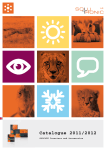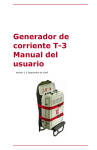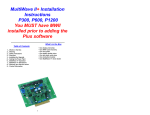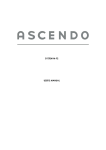Download User manual - Solutronic Energy GmbH
Transcript
Solutronic Energy GmbH Küferstrasse18 D-73257 Köngen Fon +49 (0) 70 24-9 61 28-0 Fax +49 (0) 24-9 61 28-50 www.solutronic.de User Manual GridManager with FEED-IN function User Manual GridManager with FEED-IN function Firmware: V1.4 SSK/ 2014-08 Version: A3, Subject to change without prior notice Contents 1 2 Notes About The User Manual ......................................................................................................... 4 Notes about this manual................................................................................................................... 4 2.1 Aim of this manual ...................................................................................................................... 4 2.2 Scope.......................................................................................................................................... 4 2.3 Target group ............................................................................................................................... 4 2.4 Explanation of the symbols and associated terms used ............................................................ 4 2.5 Abbreviations .............................................................................................................................. 5 3 Safety ............................................................................................................................................... 6 3.1 Safety in general......................................................................................................................... 6 3.2 Intended use ............................................................................................................................... 6 4 Requirements ................................................................................................................................... 7 5 Mode of Operation............................................................................................................................ 7 6 Installation of the GridManager in the dwelling-house installation ................................................... 8 7 Connection of the GridManager, PC, Inverter................................................................................ 10 8 Integration of the GridManager in the network............................................................................... 10 9 Installing the GridManager using SOLPLUS+................................................................................ 11 9.1 Adaptation of the GridManager to the existing network………………………………………..…11 10 Parametrization of the GridManager ........................................................................................ 11 10.1 AC total power of the inverters............................................................................................. 12 10.2 Minimum removal from the network / Maximum Feed-In into the grid................................. 13 10.3 Accumulating grid-feed ........................................................................................................ 15 11 Parametrization Inverter ........................................................................................................... 16 12 Option: several GridManager on a system………………………………………………………....17 13 Option: GridManager light 250 Ampere…………………………………………………………….17 13.1 Connection block diagramm……………………………. 13.2 Connecting current sensors……………… 13.3 Connecting AC power…………………… 13.4 Parametrization for GridManager light 250………………………… 14 Measured Values...................................................................................................................... 21 15 operating conditions…………………………………………………………………………………..19 15.1 LEDs L1, L2, L3……………………………………………………………………………………19 15.2 LED Power………………………………………………………………………………………….19 15.3 LED error……………………………………………………………………………………………19 16 Performance of the GridManager and the inverter in case of error ......................................... 24 16.1 performance of the inverter when switching on…………………………………………………20 16.2 performance of the inverter during operation…………………………………………………...20 17 Tips regarding Parameterization of inverters ........................................................................... 24 18 Attachment ............................................................................................................................... 25 18.1 Example for a parametrization ............................................................................................. 25 FIS_User Manual_A4_EN_2014-09-26.doc 3/25 Notes about the User Manual 1 Notes about the User Manual Dear Customer, Thank you for buying a GridManager with FEED-IN function designed and manufactured by Solutronic Energy. This manual describes how to use your GridManager with FEED-IN function. Please keep it somewhere where you have ready access to it whenever you need to. Please comply at all times with the safety precautions we refer to in this manual. Please be advised in all cases the security precautions referred to in this document. 2 Notes about this manual 2.1 Aim of this manual This manual will help you to carry out installation work on your inverter quickly and safely. Please read this chapter thoroughly and carefully, because it contains some important tips on how to use this manual. 2.2 Scope This User Manual applies to the Solutronic GridManager with FEED-IN function. 2.3 Target group All service work on SOLPLUS inverters must be performed by a fully qualified electrician who has completed the technical training offered by Solutronic. The fitter must have the necessary certification and authorisation of the responsible power utility. 2.4 Explanation of the symbols and associated terms used 2.4.1 Explanation of the symbols used for safety instructions Please read and observe the following safety instructions in this manual. The danger classes describe the risks of non-observance of the safety instructions. (The safety instructions describe the following danger classes per ANSI.) Attention! "Attention!" denotes a warning that, if not observed, can result in property damage! Caution! "Caution!" denotes a warning that, if not observed, can result in personal injury! Warning! "Warning!" denotes a warning that, if not observed, can result in death or serious injury! FIS_User Manual_A4_EN_2014-09-26.doc 4/25 Notes about this manual Danger! "Danger!" denotes a warning that, if not observed, will result in death or serious injury! 2.4.2 Explanation of the other symbols used Note Useful information and tips to help you operate the GridManager to best effect. Description of the Nameplate 2.5 Abbreviations The following abbreviations are used in this manual: SOLPLUS+ = Read-out and monitoring software for use with all Solutronic inverters DC = AC = PV Generator = = Direct current (direct voltage): electrical value on the input side of the inverter Alternating current (alternating voltage): electrical value on the output side of the inverter Photovoltaic Solar generator: interconnection of several solar modules to form a string or a number of parallel strings GM = GridManager with FEED-IN function FIS_User Manual_A4_EN_2014-09-26.doc 5/25 Safety 3 Safety 3.1 Safety in general Please read the following safety information and instructions before you put the GridManager with FEED-IN function into operation for the first time, in order to avoid personal injuries and/or property damage. These instructions must be complied with at all times. If you are not able to understand the language used in this documentation sufficiently, please contact and inform the supplier of the situation. Do not try to attempt to install or put the GridManager with FEED-IN function into service until you have read through all the documentation supplied thoroughly. Solutronic Energy shall accept no liability for damages resulting from non-observance of the warnings given in this User Manual. If you sell on, hire out or pass on this device to someone else in some other way, make sure that you give the new user these safety instructions, too. Trouble-free and safe operation of the GridManager with FEED-IN function presumes proper, professional and workmanlike transportation, storage, mounting and installation as well as careful operation and thorough maintenance. Warning! Improper use of these devices, non-observance of the warnings given in this manual and improper tampering with the safety functions can lead to property damage, personal injury, electric shock and, in extreme cases, death. Danger! High voltage due to incorrect connection! Risk of fatal or bodily injury from electric shock. 3.2 Intended use This device must be used only for the purpose described in this User Manual: accessory for use in grid-connected photovoltaic installations. All safety regulations must be complied with. All installation work must be carried out precisely as described in this manual. No modification of any kind to or in this device or to its external wiring is permitted. Any such modification could lead to serious safety problems and danger to life and limb. FIS_User Manual_A4_EN_2014-09-26.doc 6/25 Requirements 4 Requirements The prerequisite for the use of the GridManager is a PV installation coupled via Internet or local network. Note! The GridManager only works with the inverters included in a network, connected to an active TCP/IP connection. The inverters, which should be achievable and being controlled via GridManager, must all be linked via Ethernet. It is useful to use a switch for the connection of GridManager and inverters. A local network is enough. A connection of the inverters via RS485 is not possible. Abbildung Bezeichnung Beschreibung Laptop or PC With patch cable for the connection to the switch SOLPLUS+ SOLUTRONIC communication program By purchasing the SOLPLUS + Comfort package, you receive a CD for software installation. GridManager with FEED-IN function =Firmware: from V1.4 SOLPLUS 25-55: Firmware V2.67 SOLPLUS 80-120: Firmware V1.47 + patch cable for the connection to the switch +1 patch cable each for the connection to the switch Switch With patch cable for the network 5 Mode of Operation The GridManager covers the power reduction of the inverter as a function of local consumption and the network. It is located between the SOLPLUS inverters and the power connector and is regulating the power generation of the inverters into grid according to the specifications. The GridManager is thus able to feed-in a predefined maximum amount of power into the grid. It takes account of local consumers. This means that if e.g. a maximum of 70% of the applied DC power may be fed, and for example, refrigerator, and lighting etc. may be turned on in the home, is subtracted from the generated electric power once the power required by the consumers. The rest will be fed into the grid. If no local consumer is connected, the maximum amount allowed will be fed (70% in Germany) into the grid. Operation areas of the GM can be: • The energy provider requires a temporary power reduction of the installation • The connected power is generally limited • There is no power supply allowed / required FIS_User Manual_A4_EN_2014-09-26.doc 7/25 Installation of the GridManager in the dwelling-house installation The GridManager itself as a hardware has no display. The configuration of the device and the inverter takes place via PC and the software SOLPLUS + Comfort. The data and control functions can be performed via the display, inverter or also via SOLPLUS +. 6 Installation of the GridManager in the dwelling-house installation Location • The GridManager with FEED-IN function is installed in the meter cabinet Connection • It is installed between the meter (reference counter when grid-feed is zero or bidirectional meter when grid-feed is limited) and the local distribution point of local consumers and PVinverter • Wire cross section: GM 63A: 16mm² (max.) Installation • The 3 grid voltages and zero line N are contacted by the green 4-pole plug connector at the bottom side. N is used to supply the GM hardware and has a wire cross section of 1.5 mm ² • The 3 grid cables must be separated on terminals, directed through the current transformer (from the bottom-up) • Please perform the installation of the GM according to the following plan: GM Installation plan FIS_User Manual_A4_EN_2014-09-26.doc 8/25 Installation of the GridManager in the dwelling-house installation Bottom: Terminal voltage measurement and N, or carrying power cable L1 L2 L1 L3 L2 L3 N Upper Side (Connection Ethernet, Outlet power cord) L3 L2 L1 Ethernet Notes regarding installation • It can be installed either a GridManager or a power reduction card in the system • If only one inverter is connected to Phase L1, the consumers must also be connected to this phase to make the function useful. Logically, would consumers who have a (high) consumption during the day, be connected to this phase. • Parameter 310/311/312 (Number of grid phase 1/2/3) need to be located correctly o SOLPLUS 25-55: If the inverter is not connected to phase 1, Parameter 310 (number of grid phase 1) must be set accordingly o SOLPLUS 80-120: The parameters 310, 311, 312 (number of the grid phase 1/2/3) are correctly set by default, namely Parameter 302 = 1, Parameter 2 and Parameter 312 = 311 = 3 Note! If you are uncertain due to the phase angle of the inverter's connections, please check with the phase rotation indicator or by switching off and on the fuses accordingly FIS_User Manual_A4_EN_2014-09-26.doc 9/25 Connection of the GridManager, PC, Inverter 7 Connection of the GridManager, PC, Inverter Inverter, GridManager and PC / Laptop are connected with patch cables to the switch/router. Use the Ethernet connector X7 on the inverter. Laptop or PC GridManager Switch inverter inverter 8 Integration of the GridManager in the network In contrast to the inverters the GridManager has no display where the appropriate network address could be set. The laptop or PC must therefore be reprogrammed to configure the setting of GridManager to fit the fixed IP address of the GridManager. (Use the manual "Instructions for IP and gateway address on the PC"). After completing the configuration, the fixed IP address of the GridManager can be changed and adapted to the existing network. FIS_User Manual_A4_EN_2014-09-26.doc 10/25 Installing the GridManager using SOLPLUS+ 9 Installing the GridManager using SOLPLUS+ If not already done, install the SOLUTRONIC Software SOLPLUS+ on the laptop or PC. You need SOLPLUS+ Professional. Please contact our sales, if you do not have that SOLPLUS+ program. Now install the GridManager as an inverter in SOLPLUS+. For doing that use the instructions "SOLPLUS+ Standard User Manual" that you can find on our homepage. To install you will need a fixed IP address and the serial number of your GridManager • • Fixed IP-address: 192.168.0.98 Serial number: you will find this on the nameplate of your GridManager Installing the GridManager using SOLPLUS+ if the system is already installed (See also "SOLPLUS+ Standard Comfort User Manual" which can be found on our website). You will also find the GridManager with the help of the search-function in the SOLPLUS+. 1 New Inverter 4 Save 2 Adress (= serial number) 3 IP address 5 Connect Status bar 9.1 Adaption of the GridManager to the existing network After completing the configuration, the static IP address of the GridManager can be re-modified and adapted to the existing network. Parameter 109: IP address of the GridManager Menu: Password-level: Communication/WEB 1 The parameter indicates the IP address configured or assigned to the GridManager using the format xxx.xxx.xxx.xxx (eg. 192.168.0.98) Parameter 110: IP address HH Block 1 Menu: Default Setting: Password-level: Communication/WEB 192 2 The 1. segment yyy (0-255) of the IP address configured or assigned in the GridManager using the format yyy.xxx.xxx.xxx (eg. yyy.168.0.10) FIS_User Manual_A4_EN_2014-09-26.doc 11/25 Parameter 111: IP address HL Block 2 Menu: Default Setting: Password-level: Communication/WEB 168 2 The 2. segment yyy (0-255) of the IP address configured or assigned to the GM using the format xxx.yyy.xxx.xxx (eg. 192.yyy.0.10). Parameter 112: IP address LH Block 3 Menu: Default Setting: Password-level: Communication/WEB 0 2 The 3. segment yyy (0-255) of the IP address configured or assigned to the GM using the format xxx.xxx.yyy.xxx (eg. 192.168.yyy.10). Parameter 113: IP address LL Block 4 Menu: Default Setting: Password-level: Communication/WEB 99 2 The 4. segment yyy (0-255) of the IP address configured or assigned to the GM using the format xxx.xxx.xxx.yyy (eg. 192.168.0.yyy). Note: Enter in parameter 110-113 a 0. Then the GridManager is dynamically assigned an IP address via DHCP hardware after powering on if there is a DHCP server on the network. If no DHCP server is present, the default address 192.168.0.99 is used. We suggest a fixed IP Address. Parameter : Menu: Default setting: Passwort-level: Network Port for UDP packages Options 33010 2 The standard Ethernet communication port fort he GridManager is 33010. This Port must be free to communicate on the existing network. 10 Parameterisation of the GridManager 10.1 AC total power of the inverters Total power of all inverters in the respective phases. Here is configured how high the total AC power of all inverters connected to the respective phase is. In limiting the grid-feed by domestic consumption the GridManager calculates the power requirement using total power while the local consumers are switched. The inverters are adjusted accordingly. The value is then sent via Ethernet broadcast to the connected inverters. The connected inverter then respond based on their phase number to the default value. The setting range is from -320000 to 320000. Note: You will find the AC output of the inverter on the nameplate of the inverters. Parameter 390: AC total power inverter L1 Menu: Options Unit: W Accuracy: 1W Default value: 5000 W Password level: 3 FIS_User Manual_A4_EN_2014-09-26.doc 12/25 Parameterisation of the GridManager Parameter 391: AC total power inverter L2 Menu: Unit: Accuracy: Default value: Password level: Options W 1W 5000 W 3 Parameter 392: AC total power inverter L3 Menu: Unit: Accuracy: Default value: Password level: Options W 1W 5000 w 3 Note! Please make sure that you enter the correct values. Should no inverter be connected: Please enter 0. 10.2 Minimum removal from the network / Maximum Feed-In into the Grid The parameters define how much power per phase should be obtained from the network (in case of 0-feeding) or should be feed into the net (in case of power required reductions). Negative values indicate feeding into the grid, and positive values indicate removal. The setting range is from -320000 to 320000. 10.2.1 Zero Feed-IN If the value is positive, the GridManager is basically always receive a power from the grid. If no power is needed the GridManager switches the inverters to grid-feed=0. The default setting here is 100 W. If there is a consumer switched on with 2000 W, the GridManager controls the inverter to produce 1900 W, so there will be 100 W received from the grid. Now, if a consumer is switched on, controls here the FEED-IN function the inverter to ensure a minimum withdrawal. This ensures minimum sampling required at a 0 feed, (it must be fed no power to the grid) that never power is fed into the grid. Minimum withdrawal from the net = Consumed power - generated power of the inverters Parameter 397: Minimum removal of grid-total L1 Menu: Unit: Accuracy: Default Setting: Password-level: Options W 1W 100 W 3 Parameter 398: Minimum removal of grid-total L2 Menu: Unit: Accuracy: Default Setting: Password-level: Options W 1W 100 W 3 FIS_User Manual_A4_EN_2014-09-26.doc 13/25 Parameterisation of the GridManager Parameter 399: Minimum removal of grid-total L3 Menu: Unit: Accuracy: Default Setting: Password-level: Options W 1W 100 W 3 Note! If an accumulating grid-feed is desired (70%) these parameters are inactive and do not function (note following chapter) regardless if a value is currently set. 10.2.2 Limited allowed Feed–in into the Grid In this case, the GridManager will try to hold the inverter on a producer value on the respective negative value (per phase). For example: Is in the country a supply of 1500 W per phase permissible -1500 can be entered here. In this case, the GridManager keeps the inverters on a generator value of 1500 W. If a consumer is switched on grid with 1000 W, the GridManager will now set the PV power generated up to 2500 W when this power is available from solar energy. Minimum removal from the grid means: maximal allowed FEED-IN into the grid! The maximum allowed FEED-IN per phase must be written with a negative sign. Parameter 397: Minimum removal of grid-total L1 Menu: Unit: Accuracy: Default Setting: Password-level: Options W 1W 100 W 3 Parameter 398: Minimum removal of grid-total L2 Menu: Unit: Accuracy: Default Setting: Password-level: Options W 1W 100 W 3 Parameter 399: Minimum removal of grid-total L3 Menu: Unit: Accuracy: Default Setting: Password-level: Options W 1W 100 W 3 Note! If an accumulating grid-feed is desired (70%) these parameters are inactive and do not function (note following chapter) regardless if a value is currently set. FIS_User Manual_A4_EN_2014-09-26.doc 14/25 Parameterisation of the GridManager 10.3 Accumulating grid-feed The following parameters will only have to be set when a power reduction of the grid-feed is present, such as the 70% control of the EEG. Doing so it is fed accumulating into grid. This means it is fed across all phases into grid. Parameter 409: Presetting accumulating grid-feed Menu: Unit: Accuracy: Default Setting: Password-level: Options Watt 1W 0W 3 Please enter the value in Watt, where the GridManager should be reduced all connected inverters in the plant! 10.3.1 Readjustment of power Parameter 401: Readjustment of power Menu: Unit: Accuracy: Default Setting: Password-level: Options Watt 1W 50 W 3 Here it is adjusted from which deviation on the GridManager will regulate the inverters using a new presetting. Since both grid-feed and power drain on the network varies it can be set here from which change on relative to the nominal power, the GridManager will readjust the inverters. This means that in case of small fluctuations (shading, small consumers, connections or shutdowns, voltage fluctuations of grid) the GridManager will generally readjust the inverters if the measured power deviates - the change must exceed the presetted power setting. This will prevent the inverters from regulating up- and down permanently. FIS_User Manual_A4_EN_2014-09-26.doc 15/25 Parametrization Inverter 11 Parametrization Inverter The FEED - IN function replaces the default hard-coded maximum device performance in the inverter. In case of error, however, access to the parameter again. Therefore, this parameter must be set in all connected devices to ensure the further legitimate operation of the system in case of failure or to avoid a complete shutdown of the equipment. Parameter: max. active power For SOLPLUS 25-55: For SOLPLUS 80 – 120: Parameter number 242 Parameter number 441 Menu: Unit. Resolution: Default setting: Password level: Menu: power reduction W 1W 5500 / 13800 W 3 safety To limit the maximum device performance set the desired power in watts in this parameter. The activation of the Feed-in function overrides this parameter with the specified value in the Grid Manager (default saldierend feed). In case of failure or error of the GridManager, this parameter is active again. Parameter: FEED-IN operating mode For SOLPLUS 25-55: For SOLPLUS 80 – 120: Parameter number 315 Parameter number 466 Menu: Options Default setting: 100 Password-level: 3 Please set the value to 64 = GridManager active Parameter 310: number of the net-phase 1 The number of the net-phase where the inverter is connected, needs to be defined, because the GridManager always sends out requirements of all three phases at the same time. This ensures that the correct phase compensation is made possible. For example: if a SP50 is connected on Phase 1 and has a power of 5000 W, it will be notified by the GridManager. The GridManager expects performance potential of its own production of 5000 W on phase L1. Slopes as 2 SP50, as is expected with a power potential of 10000 W because now the double potential exists on this network phase on the same power phase. For SOLPLUS 25-55 and SP 80-120: Parameter 310: Menu: Default setting: Password-level: Options 1 2 Only for SOLPLUS 80-120 inverters: Parameter 311: Number of net phase 2 Menu: Default setting: Password-level: Options 2 2 As parameter 310, but for multiphase inverters (SP120, SP80 2P) net phase 2. FIS_User Manual_A4_EN_2014-09-26.doc 16/25 Option: several GridManager on a system Parameter 312: Number of net phase 3 Menu: Default setting: Password-level: Options 3 2 As parameter 310, but for multiphase inverters (SP120, SP80 2P) net phase 2. Parameter: network port for UDP packages For SOLPLUS 25-55: For SOLPLUS 80 – 120: Parameter number 317 Parameter number 468 Menu: Default value: Password level: Options 33010 2 In order to adjust the receiving port on which the GridManager packets are being received, the Ethernet port must be set to the correct parameters. Here, make sure that the port is conforming to the setting of the GridManager hardware. The standard Ethernet communication port of the GridManager is: 33010. This port must be free for the communication to the existing network. 12 Option: several GridManager on a system It is possible to work with several GridManagers on one system, if several terminals are available. In this case it needs to program the serial number of each GridManager to the connected inverter. Parameter: GridManager SN For SOLPLUS 25-55: For SOLPLUS 80-120: Parameter number 316 Parameter number 467 Menu: Default setting: Password-level: Options 0 2 please fill in here the serial number of the GridManager, on which the inverter should react. For 0 (Default setting), the inverter reacts on all FEED-IN requirements via Ethernet. 13 Option: GridManager light 250 Ampere For larger systems there is the possibility of external power converter to the GridManager light 250 to be connected externaly. Approved is only the type JS24S-250/1A clas 1,0 which is delivered with the GridManager light 250. FIS_User Manual_A4_EN_2014-09-26.doc 17/25 Option: GridManager light 250 Ampere 13.1 Connection block diagramm FIS_User Manual_A4_EN_2014-09-26.doc 18/25 Option: GridManager light 250 Ampere 13.2 Connecting current sensors: View from above: L3 S1 L2 S2 S1 L1 S2 S1 S2 View from connector side: L1 S2 L2 S1 S2 L3 S1 S2 S1 Current sensor Phase L1: S1 = connection current sensor inductor 1 S2 = connection current sensor inductor 2 Current sensor Phase L2: S1 = connection current sensor inductor 1 S2 = connection current sensor inductor 2 Current sensor Phase L3: S1 = connection current sensor inductor 1 S2 = connection current sensor inductor 2 FIS_User Manual_A4_EN_2014-09-26.doc 19/25 Option: GridManager light 250 Ampere 13.3 Connecting AC power: View from above: L1 L2 L3 N L2 L3 N View from connector side: L1 AC mains connection L1 AC mains connection L2 AC mains connection L3 AC mains connection neutral conductor Only for AC power with 230V AC between L1 (L2, L3) and N (3x 230V) FIS_User Manual_A4_EN_2014-09-26.doc 20/25 Measured Values 13.4 Parametrization for GridManager light 250 Parameter 66: set default values Menu: Factory setting: Password-level: device configuration 0 2 Please set the parameter at 250A at 81. By setting the parameter 66 to 81, the internal scaling values of the GridManager light will be adjusted to the 250A version. After the saving of the parameter the standard value 0 will be shown. Value of the Parameter 66 80 81 Setting of the scaling 63 A 250 A All other values are to be adjusted as described in Chapter 10. 14 Measured Values Note: the measured values of the GridManager could only be read via SOLPLUS+. Parameter 13: Actual value grid voltage L1 Menu: Unit: Actual Values V Parameter 14: Actual value grid voltage L2 Menu: Unit: Actual Values V Parameter 15: Actual value grid voltage L3 Menu: Unit: Actual Values V Parameter 41: Active power phase L1 Measured active power on each phase in W. Positive values are network related, negative values to grid feed. Menu: Unit: Actual Values W Parameter 42: Active power phase L2 Menu: Unit: Actual Values W Parameter 43: Active power phase L3 Menu: Unit: Actual Values W FIS_User Manual_A4_EN_2014-09-26.doc 21/25 Measured Values Parameter 44: Total active power sum of all phases Menu: Unit: Actual Values W Measured real power on L1 + L2 + L3 in W. Positive values are mains supply, negative values are grid-feed. The range is from -320 000 till 320 000 W. Parameter 77: Grid frequency Menu: Accuracy: Unit: Actual Values 0,0625Hz Hz Measured grid power frequency. The frequency can be detected by one of the three mains phases. Parameter 103: Grid power L1 Menu: Unit: Actual Values A Measured average grid power. Positive values indicate grid removal, negative values grid feed. Parameter 104: Grid power L2 Menu: Unit: Actual Values A Parameter 105: Grid power L3 Menu: Unit: Actual Values A FIS_User Manual_A4_EN_2014-09-26.doc 22/25 Operating conditions 15 Operating conditions The operating conditions of the GridManager are displayed via LEDs. Power L1 L2 L3 error 15.1 LEDs L1, L2, L3 state off on Flashes slowly Flashes very fast meaning No mains voltage on this phase UAC okay UAC not okay Frequency not okay (only if UAC okay, otherwise slowly flashing LED) 15.2 LED Power state off on Flashes slowly Flashes fast meaning No power or not yet initialized Everything okay Internal error found or Default-communication Operation with Default-communication parameters 15.3 LED error state off Flashes slowly Flashes very fast meaning Everything okay Warning pending or Default-communication Blink code shows error list. Also the LED flashes with a frequency of 2 Hz. After this there will be a break of 3 seconds and then the blink code will be repeated. The error with the highest priority is shown! FIS_User Manual_A4_EN_2014-09-26.doc 23/25 Performance of the GridManager and the inverter in case of error 16 Performance of the GridManager and the inverter in case of error 16.1 performance of the inverter when switching on If the GridManager is activated by the inverter but no UDP packages will be received by the inverter after switching on, then the inverter switches to normal and runs up the programmed maximum device performance in the inverter. In case of a desired 0-infeed must be implemented here a 0. 16.2 performance of the inverter during operation To control the inverter, packets are sent continuously from the GridManager to the inverter. So, the GridManager has permanent contact to the inverter. If now by an interruption in network performance, due to loss of tension or simply by an installation error that connection can be cut, then the inverter retains its last setting at first. If the inverter received no further UDP packets, then runs internally the timeout period from. After the interval, the inverter will shut down to the programmed maximum performance. Receive the inverter back UDP packets, then the inverter regulates properly again on the requirements of the Grid Manager and the timer is started again. Parameter 318 (SP25 – SP55): GridManager UDP Timeout For SOLPLUS 25-55: Parameter number 318 For SOLPLUS 80-120: Parameter number 469 Menu: Default setting: Password-level: communication 1 second 3 17 Tips regarding Parameterization of inverters • Check phase number: Parameter 310 (Number of grid phase 1) consists the phase numbers for the phase connected to plug L1 (important in permutations), Parameter 311 (Number of grid phase 2) consists the phase numbers for the phase connected to plug L2, Parameter 312 (Number of grid phase 3) consists the phase numbers for the phase connected to plug L3. • Plausibility test of the settings: in Parameter 200 (Power setting by the GridManager for phase L1) the default value sent by the GridManager of phase L1 in Watt is displayed. In Parameter 201 (Power setting by the GridManager for phase L2) the default value sent by the GridManager of phase L2 is displayed. In Parameter 202 (Power setting by the GridManager for phase L3) the default value sent by the GridManager of phase L3 is displayed. The parameters can be requested any time because even if the GridManager is switched off, the reception is active. • Checking the communication between GridManager and inverter: in parameter 203 (count register for UDP packages) you can see the incoming packages (count register). Around 50 packages per second should be received, so the parameter increases by 50. Important: without incoming packages there is no communication, the GridManager will not work. • Activation of the FEED-IN function in the inverter: set the parameter 466 for SP1210 (parameter 318 for SP50) (GridManager configuration) to 64. With this, the FEED-IN function in the inverter will be activated. FIS_User Manual_A4_EN_2014-09-26.doc 24/25 Attachment 18 Attachment 18.1 Example for a parametrization GridManager active L1 N L1 N GM Solutronic Energy GmbH Küferstrasse 18 D-73257 Köngen Tel.: 07024/96128-0 Fax: 07024/96128-50 [email protected] www.solutronic.de FIS_User Manual_A4_EN_2014-09-26.doc 25/25