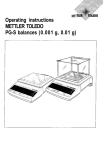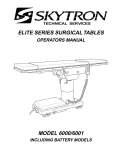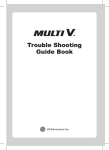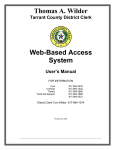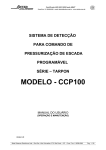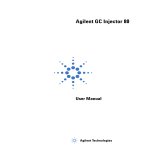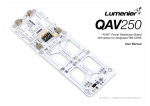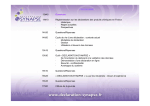Download report - project homepage
Transcript
Abstract With significant Macao Polytechnic Institute now available to replace outdated notice-board, Macao Polytechnic Institute is adopting paperless event on its homepage. Develop Group present a more convenient system could inform events to students. The system was named Event Notification System which was abbreviated to ENS. Develop Group identify several problems including classify events by courses, filter events, correct use of password and so on. We show the people including the administrators and normal users to login in the different side, of course we also allow administrators login in the Client side but just allow them to check the events, and they can’t do anything on the Client platform. The Event Notification System is divided two sides. One is Server Side and other is the Client side. The Server Side is the Administrators Operating System. The program of Server Side is implemented by Delphi which is installed on PC. The Client Side is the Normal Users Operating System. The program of Client Side is implemented by GoDB, which is installed on PDA. By the way, in our system, we allow Administrators as Normal Users to use the function of Normal Users Operating System The reason for we hope more and more people could use our system, so we develop the Online System. The Online System is implemented by ASP (VB/Java Script). It also the Administrators and Normal Users login to do something what they want to do. Also there is the Online Event Checking on the MPI’s Homepage, but it’s too simple to gratify the users’ need. Contents: 1. Background of MPI …………………………………....1-5 ESA …………………………………………………………….1 ESCE……………………………………………………………2 ESS ……………………………………………………………3 ESLT ……………………………………………………………4 ESEFC ………………………………………………………….4 ESAP……………………………………………………………5 2. Organization Structure of MPI …………………………6 3. Introduction of ENS ………………………………………7 4. System Overview……………………………………….8-10 4.1 The functional requirement of the ENS………………………8-9 4.1.1 The function of the Server……………………………………………8 4.1.2 The function of the Client ……………………………………………9 4.1.3 The function of the Online Version …………………………………..9 4.2The non-functional requirement of the ENS…………………...10 5. Platform…………………………………………………..11 6. New Technology Applied ………………………………..12 Contents: 7. Database Analysis…………………………………….13-14 7.1 E-R Relationship Diagram ……………………………………13 7.2 Microsoft Access Analysis ……………………………………14 8. Installation Guide ……………………………………15-18 8.1 Server Side ………………………………………………..15-18 8.1.1PC ……………………………………………………………….15-16 8.1.2 Delphi 7 …………………………………………………………17-18 8.2 Client Side: …………………………………………………18 9. User Manual ………………………………………….19-38 9.1 Server side …………………………………………………19-28 9.2 Client Side …………………………………………………29-37 9.3 Online Version ………………………………………………...38 10. Conclusion………………………………………………39 11. References ………………………………………………40 Background of MPI: Established on September 16, 1991, Macao Polytechnic Institute is a public and forward-looking university, which was formerly a part of the University of East Asia, Macau. In the 10 years since, the Institute has grown and prospered into a modern and fully equipped teaching facility with a team of experienced and dedicated academic staff. Macao Polytechnic Institute comprises of seven academic units, which includes: the School of Arts (ESA), Schools of Business (ESCE), School of Health Sciences (ESS), School of Languages and Translation (ESLT), School of Public Administration (ESAP), School of Physical Education and Sports (ESEFD) as well as the Senior Academy. The School of Arts (ESA) was formerly the Visual Arts Institute, which was established by Macao Cultural Institute in 1989. It was incorporated into the Macao Polytechnic Institute in 1993. The School consists of three departments including the department of design, music and visual arts. The School of Arts is also the only institution under the Macao SAR government offers programs with degree and diploma in design, visual arts and music. The School provides 3-year higher diploma programs and 4-year bachelor programs. After finishing the higher diploma program, students can continue to the fourth year supplementary program to obtain a bachelor’s degree. The school’s higher diploma programs are as follows: ---Higher diploma in Design ---Higher Diploma in Visual Arts ---Higher Diploma in Music The bachelor programs are: ---Bachelor of Arts in Graphic Communication, ---Bachelor of Arts in Design The course codes of ESA are: ---BDDC ---BDNC ---LDDC ---LDNC ---BVRNC ---BURNC ---LURNC The School of Business (ESCE) was one of the first academic schools of the Macao Polytechnic Institute when it was established in 1991. The School provides 3-year higher diploma programs and 4-year bachelor programs. After finishing the higher diploma program, students can continue to the fourth year supplementary program to obtain a bachelor’s degree. The School’s higher diploma programs are as follows: ---Higher diploma in Commerce ---Higher diploma in E-commerce ---Higher diploma in Public Relations The Bachelor programs are: ---Bachelor of Science in E-commerce ---Bachelor of Management The curse codes of ESCE are: ---BMDC ---BMDI ---BMNC ---BRNI ---LGDC ---LGNC ---LGNI ---BEDI ---BENI ---LEDI ---LENI ---LEMDC The School of Health Sciences (ESS) is the youngest unit in the Macao Polytechnic Institute and was established in 1997. The School of Health Sciences offers curricula leading to bachelor degrees in Nursing and Biomedical Studies. These programs are taught in Chinese and English, and are designed to equip students with knowledge and skills essential for their professional career development as well as a sound foundation for post graduation studies. Both programs are fully accredited by the Royal Melbourne Institute of Technology (RMIT) in Australia. The School provides 3-year higher diploma programs and 4-year bachelor programs. After finishing the higher diploma program, students can continue to the fourth year supplementary program to obtain a bachelor’s degree. The School’s higher diploma programs are as follows: ---Higher Diploma in Biomedical Science ---Higher Diploma in Nursing The Bachelor programs are: ---Bachelor of Science in Biomedical Science ---Bachelor of Science in Nursing The curse codes of ESS are: ---BED ---LEG ---LEGN ---BTDT ---LDT ---LDTN The School of Languages and Translation (ESLT) was established in 1992, ESLT primary responsibilities are to offer a high-quality education to all IPM students, the general public and government workers. ESLT also provide an educational service to all full-time and part-time teachers.The School provides 3-year higher diploma programs and 4-year bachelor programs. After finishing the higher diploma program, students can continue to the fourth year supplementary program to obtain a bachelor’s degree. The School’s higher diploma programs are as follows: --- Higher Diploma in Chinese-English Translation and Interpretation --- Higher Diploma in Chinese-Portuguese Translation and Interpretation The Bachelor programs are: --- Bachelor of Arts in Chinese-English Translation and Interpretation --- Bachelor of Arts in Chinese-Portuguese Translation and Interpretation The curse codes of ESLT are: ---BL-C/D ---BL-C/N ---BL-P/D ---BL-P/N ---LLNPC ---BLCI/D ---BLCI/N ---LLCI/D Founded in 1993, the School of Physical Education and Sports (ESEFC) seeks to establish a solid reputation as the local centre for higher sports education. It has a team of experienced and qualified full-time teaching staff, complemented by part-time and visiting lecturers from various Physical Education Universities of the People's Republic of China. The School provides 3-year higher diploma programs and 4-year bachelor programs. After finishing the higher diploma program, students can continue to the fourth year supplementary program to obtain a bachelor’s degree. The School’s higher diploma program is as follows: ---Higher Diploma in Physical Education and Sports The Bachelor program is: ---Bachelor of Science in Physical Education and Sports The curse codes of ESEFD are: ---BFDC ---BFNC ---LFNC The School of Public Administration (ESAP), formerly School of Administration and Applied Sciences, is one of the schools with the longest history in the Macao Polytechnic Institute. Established in 1991, upon the founding of the Macao Polytechnic Institute, the School has already served the community for 10 years. The School provides 3-year higher diploma programs and 4-year bachelor programs. After finishing the higher diploma program, students can continue to the fourth year supplementary program to obtain a bachelor’s degree. The School’s higher diploma programs are as follows: ---Higher Diploma in Computer Studies ---Higher Diploma in Social Work ---Higher Diploma in Public Administration ---Higher Diploma in Meteorology The Bachelor programs are: ---Bachelor of Science in Computer Studies ---Bachelor of Science in Social Work ---Bachelor of Social Sciences in Public Administration The curse codes of ESAP are: ---BCDI ---BCNI ---LCDI ---LDNI ---BWDC ---BWNC ---LWNC ---BANC ---BANP ---LANC ---LANP Organization Structure of MPI: Introduction of ENS: Notice-Board allowed people to know what happened. Something it is very import for each one to know what happened. Example like one students must be know whether he/she could attend the Final Exam and so on. Naturally, all-around notification is fundamental to the Event Notification System. But the disadvantage of the notice-board is people often miss the events or people can’t get the latest events at the first time! The design of a “good” Event Notification System, whether electronic or using traditional notice-board, must satisfy users’ need. The most fundamental problem with such an Event Notification System is that the news or events update quickly, and the users could get the latest news at the first time. The system is whether easy to used. Users might miss the news or events, Event Notification System, There have been several studies on using computer technologies to improved. These studies caution against the “Junk event” to send the users, allow users use the mobile applications that run on multiple devices (PDA’s, Smartphones, Laptops etc). The new idea in our Event Notification System is that the Client Side is written by GoDB. It’s the new and top brightness. We will introduce more information about later. The “Event Notification System (ENS)”, which focuses on providing the events/news of MPI to students, will be established in MPI. It will be possible to have a direct and positive effect on the well being of the students in the study. The server successful establishes a connection with client, also the client can send data to and receive data from the server through the Internet, and it does not develop group demand. So the develop Group will create the database to store the events/news on the computer server and the GoDB will be used to create PDA based application to connect the Internet and get the information from the server. (see Fig-1) The supporting software development tools are GoDB, Delphi and Microsoft Access. Fig-1 from http://www.go-db.com System Overview: Below we describe the process for setting up and running using the Event Notification System. In the Server Side, administrators make sure install the Borland Delphi 5 or above, Microsoft Office 2000 or above on your PC. In the Client Side, Users make sure install the GoDB software on your PDA. If not, you could go to the http://www.go-db.com and download the GoDB software. Also make sure install the Microsoft Office 2000 or above on your PDA. For the online Version, we suggest users browse on Internet Explorer 5.0 or above. The Client Side should get the events once the Events are issued. This is the core idea on our Event Notification System. Now, people could found more online event system, they support people browse the event and issues their mind. But it’s not our develop core idea, we only hope users can’t miss the events; the events could be filter by different school. Also we support users search the events by different school, course, and year. 4.1 The functional requirement of the ENS: 4.1.1 The function of the Server: Object-Orients: Administrators Login: Just allow the Administrators login Function for Add: 1. Add the new Event 2. Add the new User Function for Modify: 1. Modify the Event 2. Modify the Personal Information Function for Delete: 1. Delete the Event 2. Delete the User Function for Search: 1. Search the Event 2. Search the User Function for Browse: 1. Browse the Event 2. Browse the User Information 4.1.2 The function of the Client: Object-Orients: Normal User & Administrators Login: Both Normal User & Administrators could login Function for Browse: Function for Print: Function for Search: 1. Search by different School 2. Search by different Course 3. Search by different year 4.1.3 The function of the Online Version: Object-Orients: Normal User & Administrators Different Login Path: 1. User: http://csproject.ipm.edu.mo/event/asp1/index.asp But allow Administrators as normal user to check the events 2. Administrators: http://csproject.ipm.edu.mo/event/asp1/login.asp Function for User Online: 1. Login 2. Register 3. Browse Events 4. Search Events 5. Change the Personal Information Function for Administrators: 1. Login 2. Browse the Events/ Users information 3. Modify the Events/ Users information 4. Add the new Event/ User 5. Delete one Event/ User 4.2 The non-functional requirement of the ENS: The interface requirement: ENS must be easy to use, and make sure the menus are clear enough to help users find what they want. The tool bar will help user return the front page or next page and so on. The hardware Requirement: Server Side: Pentium III or above 256 Mb of internal memory Window 2000/ XP Client Side: PDA must be support the Wi-Fi technology Window CE or other is Ok Online Version: Pentium III or above 256 Mb of internal memory Window 2000/ XP/ 98 The Software Requirement: Server Side: Microsoft Office 2000/ 2003/ XP Borland Delphi 5 or above Client Side: 1. Microsoft Office 2000/2003/ XP 2. GoDB Online Version: 1. Macromedia Dreamweaver MX 2. Microsoft Office 2000/ 2003/ XP 3. Active Server Page Other requirement: 1. Users’ personal information is the secret for other normal users. 2. The system is to ensure that all of the events/news is latest. 3. All of users must login first and then allow checking the events. 4. ENS allows the MPI students who own PDA using the system on the campus. If users leave the MPI campus, they can’t get the information from ENS. Platform: Develop Group Create the Event Notification on the PC first, such as like GODB Studio Side in the follow picture. Second, install the software on the PDA, make the User could get the event from the Server. In the Event Notification System, Develop Group create the Delphi programming as the Back End, it help the User could connect the PDA through the Intranet Wireless. Fig-2 from http://www.go-db.com Fig-3 from http://www.go-db.com New technology applied: GoDB is a multi-platform rapid application development tool for developing handheld and wireless applications. Applications developed once on the GoDB platform can run on devices ranging from Handhelds to Laptops to Desktops and on all popular Operating Systems like Windows, Linux, Palm OS, Windows CE, Symbian etc. GoDB applications can be designed to be Offline, Online or Hybrid. Offline applications are those that do not require network connectivity to work. GoDB intelligently caches the required data on the client so the application can continue to run even when connectivity is not available. When the connection is restored the data is synchronized with the server securely. Online applications can be built that utilize "always-on" connectivity for real-time information exchange. GoDB allows you to design Special Hybrid applications that store large master tables on the device which are synchronized periodically while allowing the user to execute realtime online transactions using the local tables. ----------------------------From http://www.go-db.com Fig-4 from http://www.go-db.com Show the relationship between GoDB and Database DATABASE ANALYSIS: E-R Relationship Diagram Microsoft Access Analysis The Table for People is stored all of the user information. Field Name ID LoginName RealName Password School Course TTime Grade Sex Nation IsSystemManager People Table Date Type Field Size Automatic Number Text 22 Text Text 6 Text Text Date Text Text Text Text Validation Rule Automatic number A….Z A….Z 6 characters Day/Night Female/ male The table for event is store the information of event Field Name ID Title Content DDate Start_Date End_Date School Course TTime Grade Flag_attention Nation Event Table Date Type Field Size Automatic Number Text 22 Remark Date/Time Date/Time Date/Time Text Text Text Text Text Text Validation Rule Automatic number A….Z A….Z yyyy/mm/dd yyyy/mm/dd yyyy/mm/dd Installation Guide: Server Side: PC: Step1: Window StartÆ ControlÆManager Tools Step 2: Click the “Add” Step 3: select the Microsoft Access Driver (*.mdb) Step 4: Click the “Select” Step 5: select the Driver, select the database file, and then press “OK”! Step 6: input a name here! And then press “OK”, finished! Delphi 7 Step 1: Open the Delphi software Step2: in the Delphi Software interface FileÆOpenÆUnit 6.pas Step 3: double click the “ADOConnection 1” Step 4: click the “Build” Step 5: select a path of project, and then select the new.mdb, press “OK” Step 6: Press “ Test connection”, if is successful, must be show this. Client Side: Step1: Open the GoDB Software Step2: import the new.mdb, finished. User manual: Server Side: When you install the database by Installation Guide, Administrators could run on the PC. Step1: this is the Homepage for the Server Side! Only allow the Administrators to login! Before the system show administrators this page, must be show “Database Login” first, just pass “OK”, because we don’t set any password about the Database! Step 2: Administrators enter the correct Member Name and the Password, system allow administrators login in! The administrator could see the picture like this. This is the menu page for the system. Step 3: Press the logo “System”, it show the different function on this menu page. Step 4: Press the “News System” logo Step 5: Press the “User System” logo Step 6: Press the “Search” logo Step 7: the “Logout” logo allowed you logout this system, return the login page Step 8: the “Close” logo allowed you leave this system, close the system. The function of the news system is that: Insert news Explain: The “Compulsory” is means that: all the name on compulsory column is the necessary for events. The “Optional” is means that: Administrators could not input data for them. Just press “Save” to save the event, the “Exit” is leaves this page to go to the menu page! Modify news Explain: Here is show the administrators two side. It support the administrators search the event first and then modify them. The radio button is the search way and the “Fuzzy Search” could search by less character. Managers press the “Modify” could save the modification. The “Exit” also allow you to go to the Menu page! Delete news Browse news The function of the user system is that: Insert user Modify user Delete user Browse user The function of the user system is that: News Search User Search Detailed Search News Detailed Search User Client Side: Step 1: this is the login Page for the Client! The User just input the correct Login ID and Password allowed login the system. Step 2: when the user login! It’s will create the current date and time by automatically, also show the welcome word! Such as the example show you: Welcome “Sky” and you are the student of “ESAP”. Here, “Sky” and “ESAP” is created by automatically; it must be change, if the people are different. Also, system will display the connection events. Step 3: Here is the Menu page, it tell you how many function which GoDB support. The Main function here is the Browse the event, Search the event and Print content of events by event title. Step4: when you check the “Browse” logo, it go to the page like this, it must be display all event of the MPI. Step 5: Press the “Go to search” button, system will display you the search page. Step 6: if you input the keyword like this “ESAP”, you know easp is the name of the school, press the “School” button, the system will display you the search result! It you need more code of school or course, you could go to the page 1-5 of SA report. Step 7: if you continues search by course, the error message display for you! In fact, our system support you fuzzy search, you could only input the keyword like “e”, and then search, something will display for you! You could try it by yourself. Example for input the BCD, search by course, result will display. Step 8: Search by year also is very similar like the school and course, it only allow input the number form 1 to 4! Step 9: Here is the Print page for the system. It just help user could read the news convenient. We support you select the title of event! Only press the “Select the title of event” this button, and then user will see the picture show like the right side. Here is show the title of Event, you could press the “PGDN” of keyboard to go to next page. Press “OK”, the event display like as following: Step 10: The different between “logout” and “Quit” When you press the Logout on the Menu page, the system display the message like above picture. Press “Yes”, user will logout the system, return to the login Page. Press “no”, still stay the menu page. But the Quit is close the system. Online Version The reason for online appeared on our project is help develop group make the Event Notification System is perfect. Delphi is the common programming. It could solve the problem which appeared in our system. In the function of the Server Side, system allowed the administrators add the new user in the system, but don’t allow user register on the server side. On the Client Side, it only as a platform to support user check the events, also can’t allowed user register on the system. But when the develop group build the Online Version, this problem is solved! User could register online by himself, it’s more convenient! The online version divided two parts, one is for all users to check the events, and the other is for the administrators to manage. The URL is support in the [4.1.3 the function of the Online Version: page 9]. But the online version is not the import part in Event Notification System, here, we only tell you something about its register part. Other is very similar with the Server Side and Client Side! Here, it’s the register page for user registered. It’s not very beautiful, but we believe that it’s simple to use. You only input your name and the Login Name, Password, choose your school, and the course, including the session, and your year, targeted student, and the gender! And then press the “insert”, you are the normal user of the Event notification system at once! If you have the PDA, you could download the GoDB software and install the Event Notification System, and then you could used the Client Side. If not, you also browse the webpage to check information, don’t worry, everything is some! Conclusion: Event Notification System is created by 3 months. Many problems appeared on the Event Notification System. The very hard problem is that GoDB is not very steady! But we must believed that it’s a very simple programming for develop group to create one system. Develop group defined that they download the Demo Version Software, may be the Consigntech company don’t support the full function to the tryout. Develop Group finished everything like their proposal said. Something blemishes existent, such as when importing Data from External Database (MS Access) into your GoDB application Grid, the grid column not display like database, some row display in the other row. Something it’s the problem about the images, and so on! Lucky, the main function finished. References: Website: http://www.go-db.com http://www.ipm.edu.mo http://www.sun.com Book: Active Server Pages Microsoft Access 2000 Database Design (third edition) Systems Analysis and Design (fifth edition)