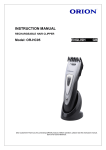Download TS120P SIMore SIMCard reader user manual
Transcript
SIMORE TS120P SIMCARD Reader installation and user manual PART I Product description 1. What is SIMORE SIMCARD Reader? SIMORE SIMCARD Reader use global USB computer interface, inside has generally acknowledged micro controllable chip, and use excellent design PCB electronic material. After integrated implementation and testing, and arrange in pairs of perfect application beside can easily access and store the data in the smart card. 2. SIMORE SIMCARD Reader purpose and feature i. To use USB interface the plug and play, compatible the ISO 7816-1/2/3, support T=0 and T=1 protocol and Microsoft PC/SC technical standard, and support Windows primary system platform (Windows 98;98SE;Me;2000;XP). ii. To use new patent design, to match people demand for the 3C product of 「light, thin, short and small」 concept for the product development and design, model looks dexterous and charming, convenient for the use and store. iii. To arrange in pairs of SIMate management software to read the primary telecommunication operators’ 2G and 3G SIM card world wide. I. Product instruction II. Product package and content part 1. Content parts i. SIMORE SIMCARD Reader x 1 ii. Special for SIMORE SIMCARD USB extended cable x 1 iii. SIMORE SIMCARD Reader installation CD x 1(including reader installation and user manual) x 1 1 PART 2 Product installation and usage 1. installation procedure 1.The step for installation: (Win98/98SE/ME/2000/XP) i.Please put CD into the CD-ROM drive, and pick the product of “TS-178E Smart Card Reader" to install the driver and SIMate management program. It will display the picture as following: ii. While installation, the system will ask user to choose a language, please pick a language on demand and follow the installation step and pick“Next"to keep continue installation until successful installation. While installed successfully, it will show the picture as following. 2 3. Usage description i. please plug in SIMORE SIM CARD Reader into the USB port on the computer(or use USB extended cable), the green light flashing ii. Please put SIM card into the reader(IC face down), the green light flashing once ii. While the SIM card reader is reading and writing data, the green light of the card reader continue to flash, Please do not remove the SIM card to avoid damaging it. II. SIMate function instruction: i. Read address book and short message from SIM card: Read data from SIM card, the screen will display address book and short message, to select address book or short message button, pick the field for demand editor, to see the window for the editor on the below of table listing. After editing, to choose write to the SIM card or file. ii. Read address book and short message from the computer backup file: After read the data from the SIM card to save as a computer format file, use this option to read the data from the backup file, the screen show the address book and short message, easily select and edit for it. After editing, to choose write to the SIM 3 card or save to the original file. iii. Write to the SIM card: Storage the data into SIM card iv. Write a backup file into the computer Make address book and short message save into the file for the backup. v. Management PIN code: Set-up the PIN code of the SIM card and set-up key for lock or unlock III. Start to use SIMate i. please put SIM card into the SIMORE SIMCard reader ii. Plug in the SIM card into the USB port on the computer iii. Pick 《start》→ 《program list》→ 《SIMate》→ 《SIMate V2.0》start-up program, the program interface show as following: iv. Pick《Start》→ 《program list》→ 《SIMate》→ 《SIMate Online Help》start-up on line operation manual 4 PART 3 Trouble Shooting and Technical Support The SIMORE SIMCARD reader is a smart device designed for general people without any computer based expertise needed. Users can easily do trouble shooting by the following steps once there are any issue when using reader. 1. The probable questions and solutions for the reader installation ‧ Is the user the supervisor authority? ‧ The Windows 95 and NT4 does not support USB interface device. ‧ Win98/Win98SE/ME: Is the Microsoft Smart Card base component installed yet? Go to the website as following to download: ‧ http://www.microsoft.com/downloads/details.aspx?displaylang=en&FamilyID=ECBB6 433-DF44-44F8-A439-E4262D049C1C ‧ Win2000 has installed all Microsoft Smart Card Manager Components, please do not reinstall again! ‧ For some operation system like Win98, normally users have to reset computer after installation. If you did not use a Windows OS for the reader installation, please contact us. ‧ After installed the driver, please reset the computer and re-plug in the reader. ‧ Please check whether the reader is firmly connected with USB port on the computer. ‧ Please check 『my computer』and press the right key to select 《content》→ 《hardware》→《device management》, in order to confirm the hardware operates normally. ‧ Please check whether contact points of SIM card were dirty or damaged. ‧ Please check whether the SIM card is plugged in the reader by following the instruction picture or not. Check whether both wings are spreading in a correct manner. Press tightly on the middle parts of the reader in order to firmly attached the smart card and make the green light on. ‧ To avoid damage of smart card, please do not remove the card while the green light is flashing. 1. The probable questions for the SIMate (1) How can I do the edit of address book and short message from my SIM card? After start-up 【SIMate】program, put the SIM card into the reader, the program will automatically read the data of address book and short message, while you can choose the demand address book and short message to edit, after editor please pick 『write to the SIM card』storage the edited data into the SIM card or select 『write to the file』, this file can be use for the further, while using pick 『read from the file』and select file name. (2) Why I see the <purpose space not enough for storage the data of address book/short message on the SIM card > all the time? To write data into the SIM card has certain limited by SIM card standard, for example, if your SIM card permits 100 records of address book and 15 short messages, whatever any other data over this limitation could not write into the SIM card. 5 PART 4 Warranty policy SIMORE values your business and always attempts to provide you the very best service. This product carries a standard warranty period of one year. No limited warranty is provided by SIMORE unless your product and accessory were purchased from an authorized distributor or authorized reseller. For the detail information please visit our website http://www.simore.com.tw 6